SubPhase Low Level Design cont 1 Map of
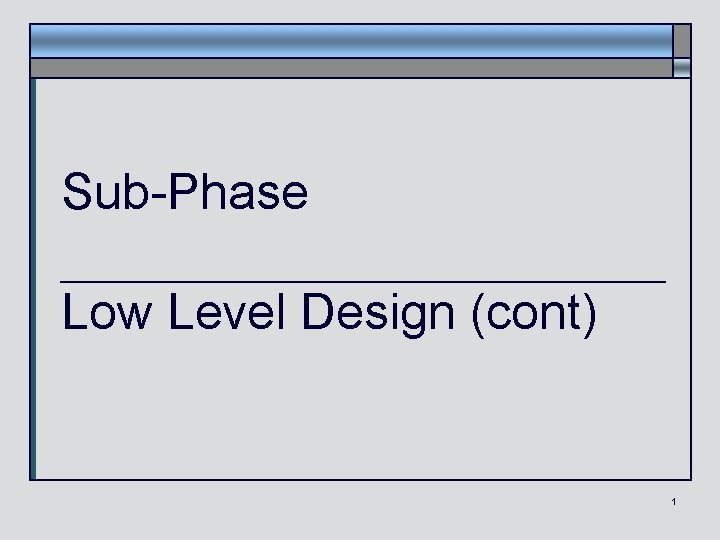
Sub-Phase Low Level Design (cont) 1
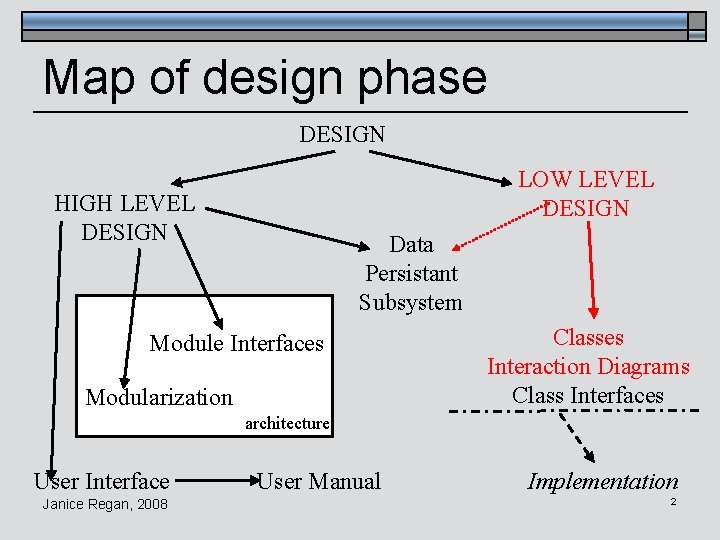
Map of design phase DESIGN LOW LEVEL DESIGN HIGH LEVEL DESIGN Data Persistant Subsystem Module Interfaces Modularization Classes Interaction Diagrams Class Interfaces architecture User Interface Janice Regan, 2008 User Manual Implementation 2
![Low Level Design ] Objective of Low Level Design u Refine representation (models) of Low Level Design ] Objective of Low Level Design u Refine representation (models) of](http://slidetodoc.com/presentation_image_h2/bf8144aeacfbbb17b06d60551024eee0/image-3.jpg)
Low Level Design ] Objective of Low Level Design u Refine representation (models) of software system to a level of detail that will allow resulting representation to be used as a blueprint for implementation and unit test planning phases Janice Regan, 2008 3
![Interaction Diagrams ] Model dynamic aspects of the software system by specifying the interaction Interaction Diagrams ] Model dynamic aspects of the software system by specifying the interaction](http://slidetodoc.com/presentation_image_h2/bf8144aeacfbbb17b06d60551024eee0/image-4.jpg)
Interaction Diagrams ] Model dynamic aspects of the software system by specifying the interaction among objects to produce a particular behaviour ] For each use case u Show object interaction u Show software system realizes a use case ] Help identify object operations (methods) Janice Regan, 2008 4
![Interaction Diagrams ] Two types of interaction diagrams are defined in UML u Collaboration Interaction Diagrams ] Two types of interaction diagrams are defined in UML u Collaboration](http://slidetodoc.com/presentation_image_h2/bf8144aeacfbbb17b06d60551024eee0/image-5.jpg)
Interaction Diagrams ] Two types of interaction diagrams are defined in UML u Collaboration diagram: emphasizes the structural organization of objects that send and receive messages u Sequence diagram: emphasizes the time ordering of the messages passed between objects ] However, both diagrams are not computationally complete; they are not algorithms! -> They do not define the behaviour Janice Regan, 2008 5
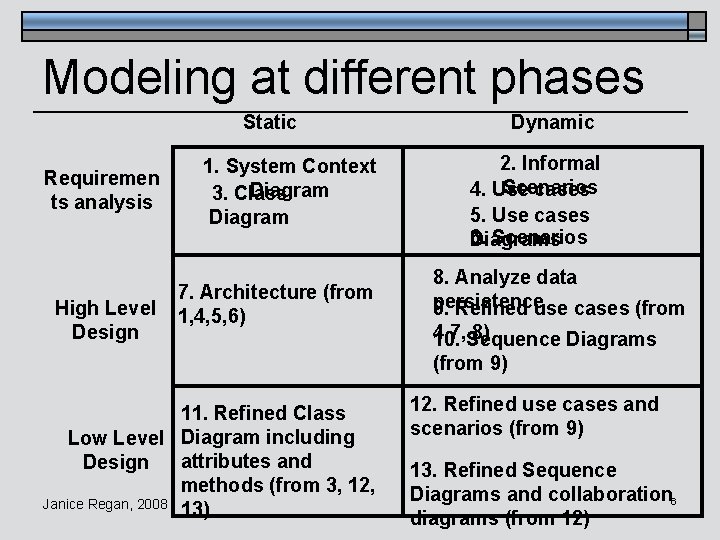
Modeling at different phases Static Requiremen ts analysis High Level Design 1. System Context Diagram 3. Class Diagram 7. Architecture (from 1, 4, 5, 6) 11. Refined Class Low Level Diagram including attributes and Design methods (from 3, 12, Janice Regan, 2008 13) Dynamic 2. Informal Scenarios 4. Use cases 5. Use cases 6. Scenarios Diagrams 8. Analyze data persistence 9. Refined use cases (from 4, 7, 8) 10. Sequence Diagrams (from 9) 12. Refined use cases and scenarios (from 9) 13. Refined Sequence Diagrams and collaboration 6 diagrams (from 12)
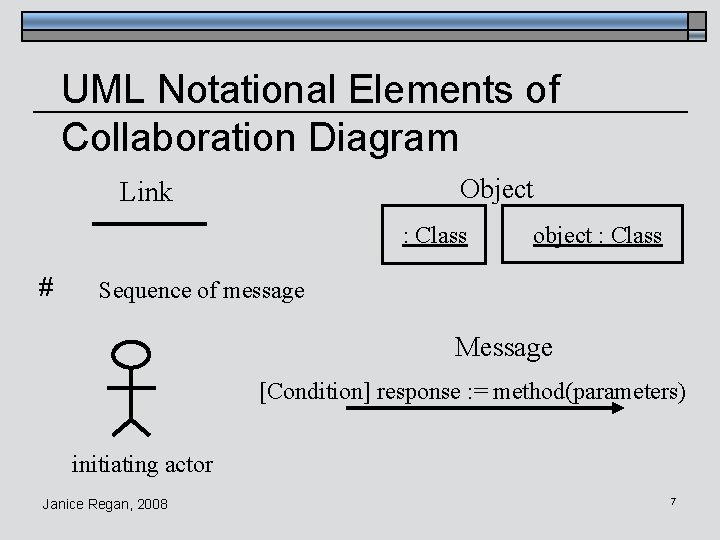
UML Notational Elements of Collaboration Diagram Object Link : Class # object : Class Sequence of message Message [Condition] response : = method(parameters) initiating actor Janice Regan, 2008 7
![Creating Collaboration Diagrams ] Summary: u 1 scenario (use case) per collaboration diagram u Creating Collaboration Diagrams ] Summary: u 1 scenario (use case) per collaboration diagram u](http://slidetodoc.com/presentation_image_h2/bf8144aeacfbbb17b06d60551024eee0/image-8.jpg)
Creating Collaboration Diagrams ] Summary: u 1 scenario (use case) per collaboration diagram u Identify participating classes (objects) u Determine messages to be sent (+ parameters) to carry out the behaviour by reading scenario/use case Look at 1 scenario per use case What changes for other scenarios? u Introduce solution for object persistence, if needed Janice Regan, 2008 8
![Refined Scenario #1 ] Use Case Name: Check. In. Resource (#7) ] Scenario: Student Refined Scenario #1 ] Use Case Name: Check. In. Resource (#7) ] Scenario: Student](http://slidetodoc.com/presentation_image_h2/bf8144aeacfbbb17b06d60551024eee0/image-9.jpg)
Refined Scenario #1 ] Use Case Name: Check. In. Resource (#7) ] Scenario: Student Patron Paul returns a book on time. ] Preconditions: u Librarian Eva has successfully gained access to the LMS. u LMS is ready to go (DB has been populated, network is up, and LMS has been initialized). u LMS screen with Check menu is displayed. Janice Regan, 2008 9
![Refined Scenario #1 ] Use Case Name: Check. In. Resource (#7) ] Scenario: Student Refined Scenario #1 ] Use Case Name: Check. In. Resource (#7) ] Scenario: Student](http://slidetodoc.com/presentation_image_h2/bf8144aeacfbbb17b06d60551024eee0/image-10.jpg)
Refined Scenario #1 ] Use Case Name: Check. In. Resource (#7) ] Scenario: Student Patron Paul returns a book on time. ] Preconditions: u Librarian Eva has successfully gained access to the LMS. u LMS is ready to go (DB has been populated, network is up, and LMS has been initialized). u LMS screen with Check menu is displayed. Janice Regan, 2008 10
![Refined Scenario #1 ] Main flow of events: 1. Student Patron Paul comes up Refined Scenario #1 ] Main flow of events: 1. Student Patron Paul comes up](http://slidetodoc.com/presentation_image_h2/bf8144aeacfbbb17b06d60551024eee0/image-11.jpg)
Refined Scenario #1 ] Main flow of events: 1. Student Patron Paul comes up to the librarian counter to return the Quantum Physics book he borrowed last week. 2. Eva the Librarian chooses Check. In. Resource option from the LMS screen by selecting the In command option under the Check menu. 3. A window representing a Check In Form is then displayed. Janice Regan, 2008 11
![Refined Scenario #1 ] Main flow of events (cont): 4. Eva takes the book Refined Scenario #1 ] Main flow of events (cont): 4. Eva takes the book](http://slidetodoc.com/presentation_image_h2/bf8144aeacfbbb17b06d60551024eee0/image-12.jpg)
Refined Scenario #1 ] Main flow of events (cont): 4. Eva takes the book Paul is handing to her and types in its Dewey call number in the appropriate text field then presses the "Accept" button to commit the entry. 5. The Dewey call number for the book was entered successfully and it was a valid call number, information about the Quantum Physics book and the borrowing patron is retrieved from the Database and displayed on the Check In screen. Janice Regan, 2008 12
![Refined Scenario #1 ] Main flow of events (cont): u Since Student Patron Paul Refined Scenario #1 ] Main flow of events (cont): u Since Student Patron Paul](http://slidetodoc.com/presentation_image_h2/bf8144aeacfbbb17b06d60551024eee0/image-13.jpg)
Refined Scenario #1 ] Main flow of events (cont): u Since Student Patron Paul is returning the Quantum Physics book before its due date, there is no overdue charge. Also, no one is currently requesting the Quantum Physics book. u LMS completes the check-in process by changing the status of the book to “reshelve“, canceling its “due date” and “date of loan“, updating its “date of return“ to today, Clearing the borrowing patron ID, removing the Quantum Physics book from the Student Patron Paul’s list of borrowed resources. Janice Regan, 2008 13
![Refined Scenario #1 ] Main flow of events (cont): u LMS updates the records Refined Scenario #1 ] Main flow of events (cont): u LMS updates the records](http://slidetodoc.com/presentation_image_h2/bf8144aeacfbbb17b06d60551024eee0/image-14.jpg)
Refined Scenario #1 ] Main flow of events (cont): u LMS updates the records for the Quantum Physics book and the borrowing Student Patron Paul in the Database. u LMS updates the screen showing the newly checked-in book along with the updated dates. u Eva verifies by looking at the screen that the book has been checked in properly, then presses the “Done” button. Janice Regan, 2008 14
![Refined Scenarios #1 ] Postconditions: u Student Patron Paul’s record is now showing that Refined Scenarios #1 ] Postconditions: u Student Patron Paul’s record is now showing that](http://slidetodoc.com/presentation_image_h2/bf8144aeacfbbb17b06d60551024eee0/image-15.jpg)
Refined Scenarios #1 ] Postconditions: u Student Patron Paul’s record is now showing that he is no longer borrowing the Quantum Physics book. The Quantum Physics book has now a status of “reshelve”, today's date as a “date of return”, “date of loan” has been cleared and so has the “due date”. Janice Regan, 2008 15
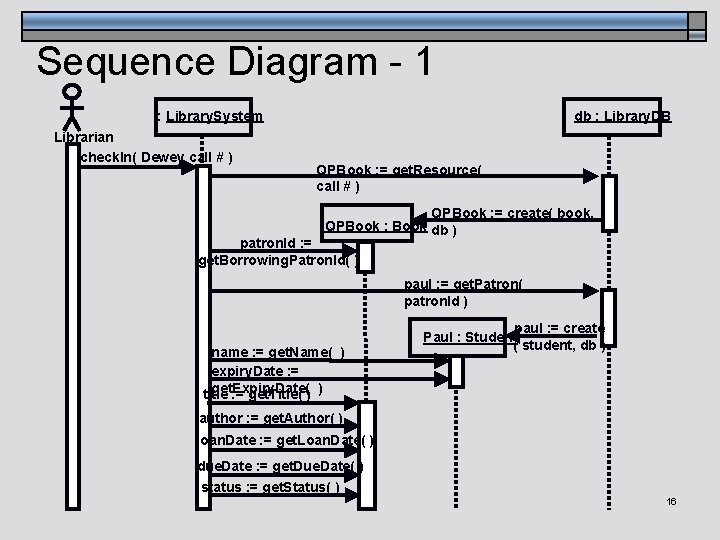
Sequence Diagram - 1 db : Library. DB : Library. System Librarian check. In( Dewey call # ) QPBook : = get. Resource( call # ) QPBook : = create( book, QPBook : Book db ) patron. Id : = get. Borrowing. Patron. Id( ) paul : = get. Patron( patron. Id ) name : = get. Name( ) expiry. Date : = get. Expiry. Date( title : = get. Title( ) ) paul : = create Paul : Student ( student, db ) author : = get. Author( ) loan. Date : = get. Loan. Date( ) due. Date : = get. Due. Date( ) status : = get. Status( ) Janice Regan, 2008 16
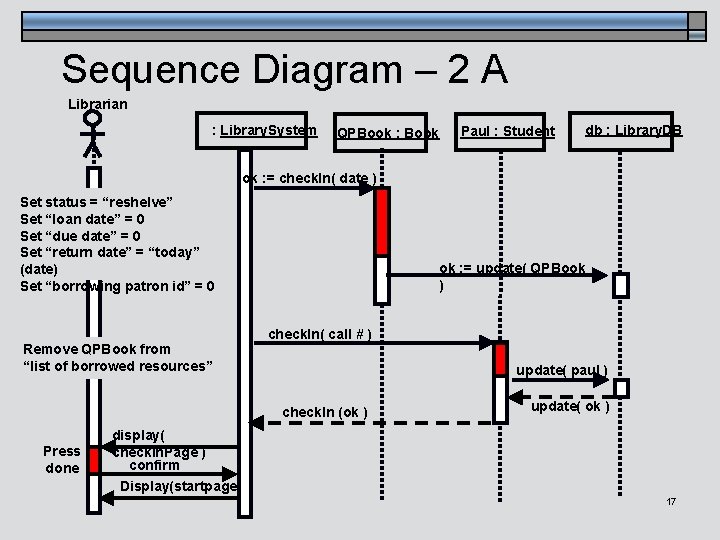
Sequence Diagram – 2 A Librarian : Library. System QPBook : Book Paul : Student db : Library. DB ok : = check. In( date ) Set status = “reshelve” Set “loan date” = 0 Set “due date” = 0 Set “return date” = “today” (date) Set “borrowing patron id” = 0 Remove QPBook from “list of borrowed resources” ok : = update( QPBook ) check. In( call # ) update( paul ) check. In (ok ) Press done update( ok ) display( check. In. Page ) confirm Display(startpage) Janice Regan, 2008 17
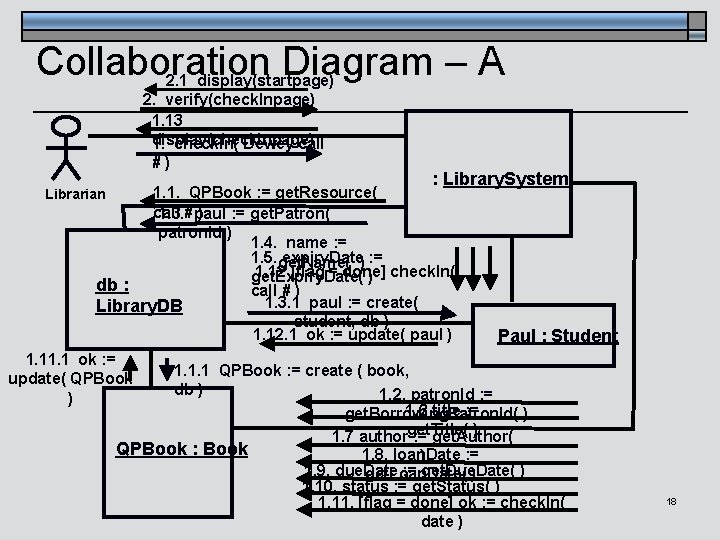
Collaboration Diagram – A 2. 1 display(startpage) 2. verify(check. Inpage) 1. 13 display(check. Inpage) 1. check. In( Dewey call #) : Library. System 1. 1. QPBook : = get. Resource( call ) 1. 3. #paul : = get. Patron( patron. Id ) 1. 4. name : = 1. 5. get. Name( expiry. Date) : = 1. 12 [flag = done] get. Expiry. Date( ) check. In( db : call # ) 1. 3. 1 paul : = create( Library. DB student, db ) 1. 12. 1 ok : = update( paul ) Librarian 1. 1 ok : = update( QPBook ) 1. 1. 1 QPBook : = create ( book, db ) 1. 2. patron. Id : = 1. 6 title : = get. Borrowing. Patron. Id( ) ) 1. 7 authorget. Title( : = get. Author( QPBook : Book Janice Regan, 2008 Paul : Student 1. 8. loan. Date : = ) 1. 9. due. Date : = get. Due. Date( ) get. Loan. Date( ) 1. 10. status : = get. Status( ) 1. 11. [flag = done] ok : = check. In( date ) 18
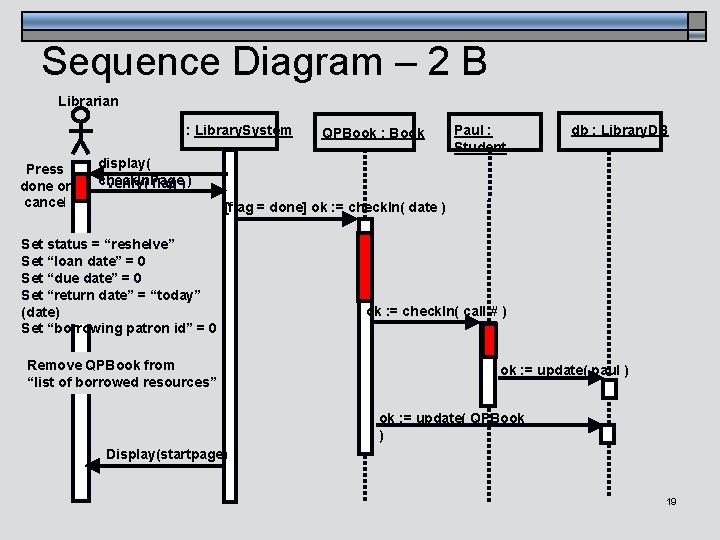
Sequence Diagram – 2 B Librarian : Library. System Press done or cancel QPBook : Book Paul : Student db : Library. DB display( check. In. Page verify( flag ) ) [flag = done] ok : = check. In( date ) Set status = “reshelve” Set “loan date” = 0 Set “due date” = 0 Set “return date” = “today” (date) Set “borrowing patron id” = 0 Remove QPBook from “list of borrowed resources” ok : = check. In( call # ) ok : = update( paul ) ok : = update( QPBook ) Display(startpage) Janice Regan, 2008 19
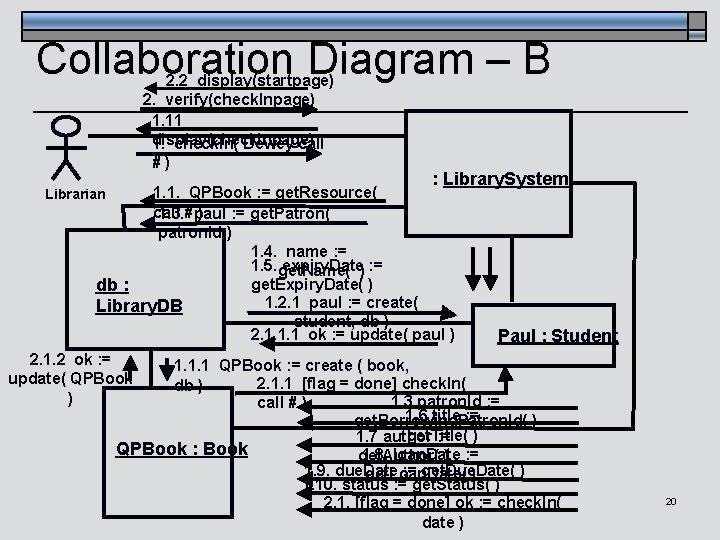
Collaboration Diagram – B 2. 2 display(startpage) 2. verify(check. Inpage) 1. 11 display(check. Inpage) 1. check. In( Dewey call #) : Library. System 1. 1. QPBook : = get. Resource( call ) 1. 3. #paul : = get. Patron( patron. Id ) 1. 4. name : = 1. 5. get. Name( expiry. Date) : = get. Expiry. Date( ) db : 1. 2. 1 paul : = create( Library. DB student, db ) 2. 1. 1. 1 ok : = update( paul ) Librarian Paul : Student 2. 1. 2 ok : = update( QPBook ) 1. 1. 1 QPBook : = create ( book, 2. 1. 1 [flag = done] check. In( db ) 1. 3 patron. Id : = call # ) 1. 6 title : = get. Borrowing. Patron. Id( ) get. Title( 1. 7 author : = ) QPBook : Book 1. 8. loan. Date get. Author( ) : = 1. 9. due. Date : = get. Due. Date( ) get. Loan. Date( ) 1. 10. status : = get. Status( ) 2. 1. [flag = done] ok : = check. In( Janice Regan, 2008 date ) 20
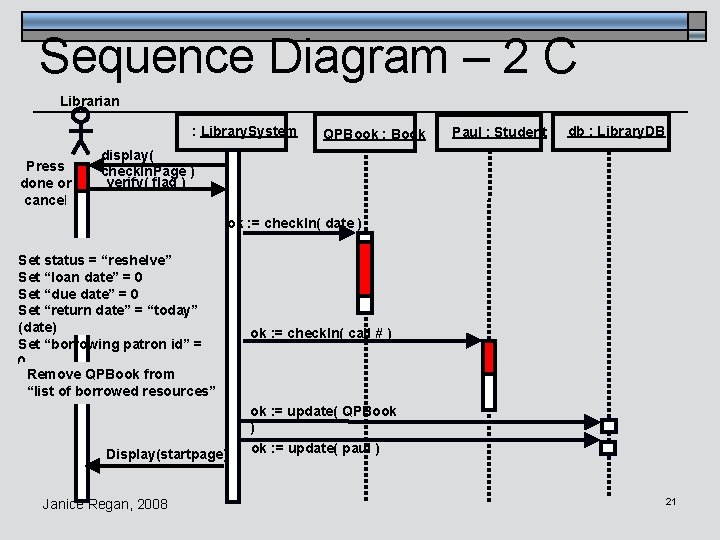
Sequence Diagram – 2 C Librarian : Library. System Press done or cancel QPBook : Book Paul : Student db : Library. DB display( check. In. Page ) verify( flag ) ok : = check. In( date ) Set status = “reshelve” Set “loan date” = 0 Set “due date” = 0 Set “return date” = “today” (date) Set “borrowing patron id” = 0 Remove QPBook from “list of borrowed resources” Display(startpage) Janice Regan, 2008 ok : = check. In( call # ) ok : = update( QPBook ) ok : = update( paul ) 21
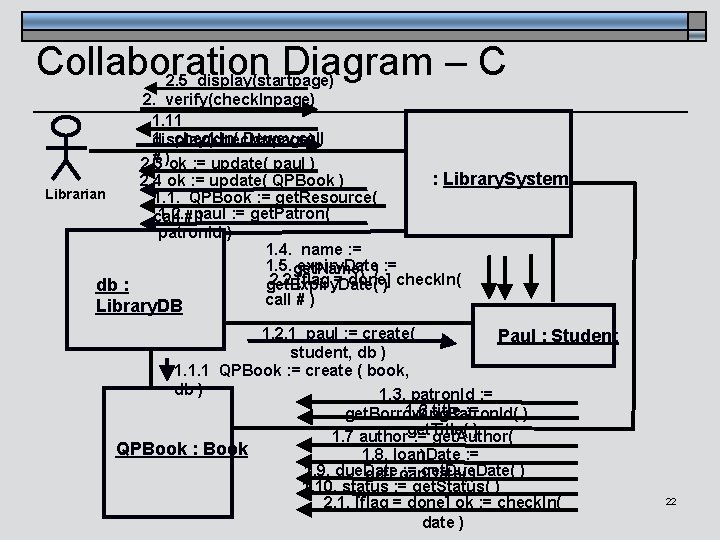
Collaboration Diagram – C 2. 5 display(startpage) 2. verify(check. Inpage) 1. 11 1. check. In( Dewey call display(check. Inpage) # )ok : = update( paul ) 2. 3 : Library. System 2. 4 ok : = update( QPBook ) Librarian 1. 1. QPBook : = get. Resource( 1. 2. #paul : = get. Patron( call ) patron. Id ) 1. 4. name : = 1. 5. get. Name( expiry. Date) : = 2. 2 [flag = done] get. Expiry. Date( ) check. In( db : call # ) Library. DB 1. 2. 1 paul : = create( Paul : Student student, db ) 1. 1. 1 QPBook : = create ( book, db ) 1. 3. patron. Id : = 1. 6 title : = get. Borrowing. Patron. Id( ) ) 1. 7 authorget. Title( : = get. Author( QPBook : Book Janice Regan, 2008 1. 8. loan. Date : = ) 1. 9. due. Date : = get. Due. Date( ) get. Loan. Date( ) 1. 10. status : = get. Status( ) 2. 1. [flag = done] ok : = check. In( date ) 22
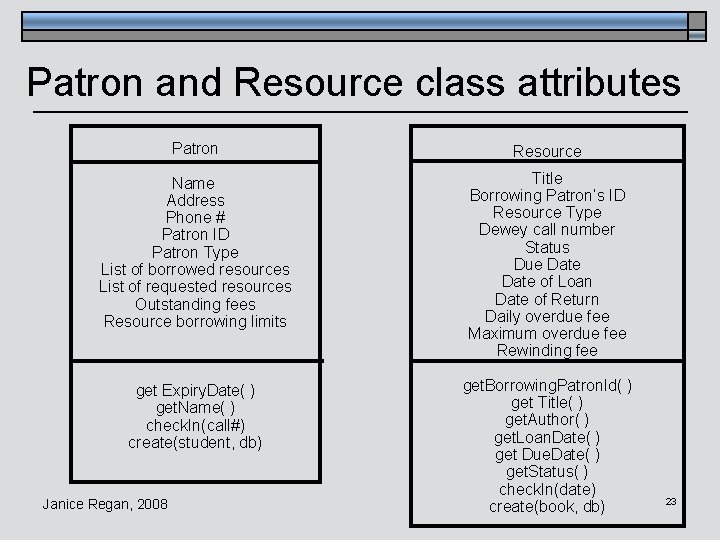
Patron and Resource class attributes Patron Resource Name Address Phone # Patron ID Patron Type List of borrowed resources List of requested resources Outstanding fees Resource borrowing limits Title Borrowing Patron’s ID Resource Type Dewey call number Status Due Date of Loan Date of Return Daily overdue fee Maximum overdue fee Rewinding fee get Expiry. Date( ) get. Name( ) check. In(call#) create(student, db) get. Borrowing. Patron. Id( ) get Title( ) get. Author( ) get. Loan. Date( ) get Due. Date( ) get. Status( ) check. In(date) create(book, db) Janice Regan, 2008 23
![Discovering more methods ] To be sure we have all the methods for a Discovering more methods ] To be sure we have all the methods for a](http://slidetodoc.com/presentation_image_h2/bf8144aeacfbbb17b06d60551024eee0/image-24.jpg)
Discovering more methods ] To be sure we have all the methods for a class we need to consider all use cases that involve that class and all the scenarios associate with each of these use cases u Remember that although there is one class diagram for the system, there is at least one collaboration diagram or sequence diagram for each use case. u A collaboration diagram or sequence diagram can contain information for more than one scenario associated with a particular use case. u Usage of discovered methods must be consistent between all use cases and scenarios Janice Regan, 2008 24
![Creating interaction diagrams ] Note that either a sequence diagram or a collaboration diagram Creating interaction diagrams ] Note that either a sequence diagram or a collaboration diagram](http://slidetodoc.com/presentation_image_h2/bf8144aeacfbbb17b06d60551024eee0/image-25.jpg)
Creating interaction diagrams ] Note that either a sequence diagram or a collaboration diagram can be derived directly from your use case and scenarios ] It is also possible to translate a collaboration diagram into a sequence diagram or a sequence diagram into a collaboration diagram ] The development of interaction diagrams represent an evolution of your model from abstract (class diagram) to more concrete ] Need to summarize the addition information back to the class diagram. u Add more detail to the methods and attributes on the class diagram Janice Regan, 2008 25
- Slides: 25