SUBMITTING A REQUEST TO KEPRO Atrezzo Submission Guide
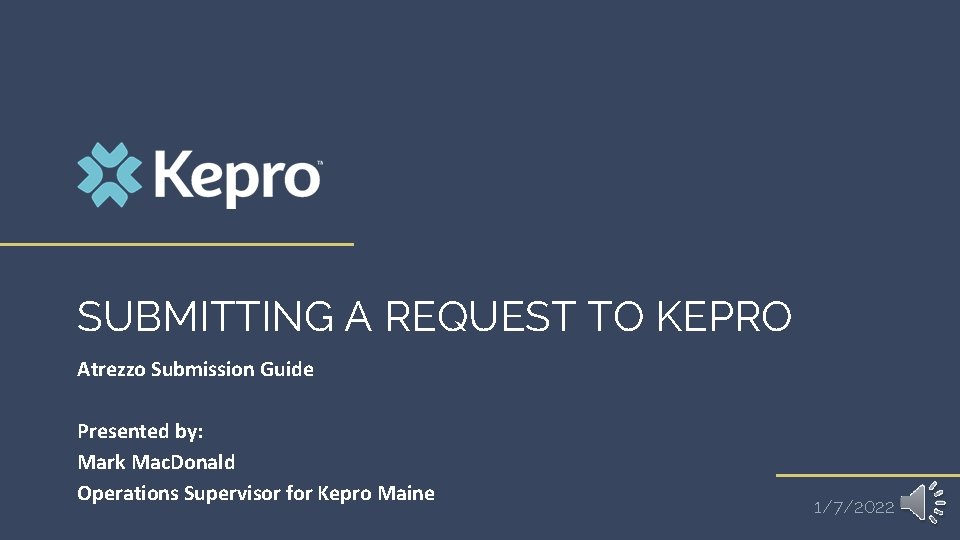
SUBMITTING A REQUEST TO KEPRO Atrezzo Submission Guide Presented by: Mark Mac. Donald Operations Supervisor for Kepro Maine 1/7/2022
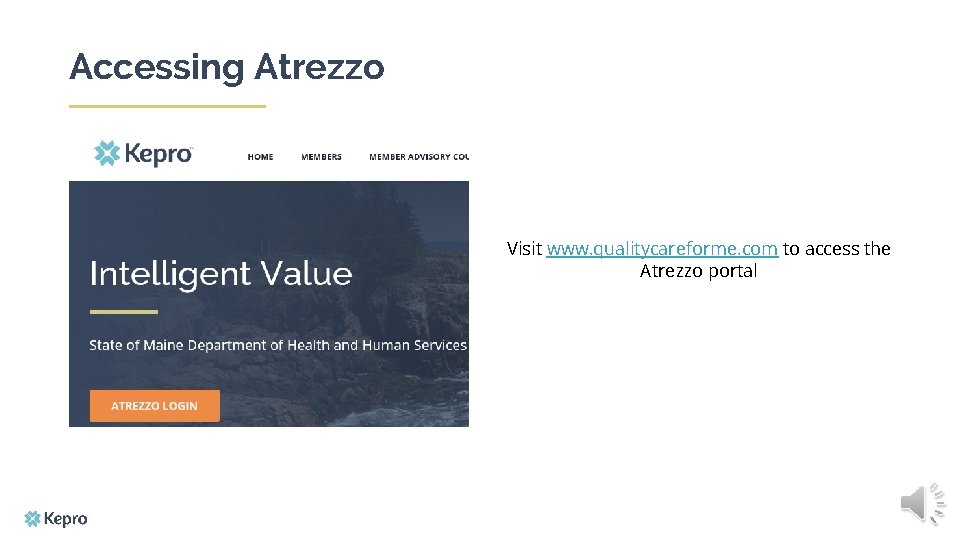
Accessing Atrezzo Visit www. qualitycareforme. com to access the Atrezzo portal
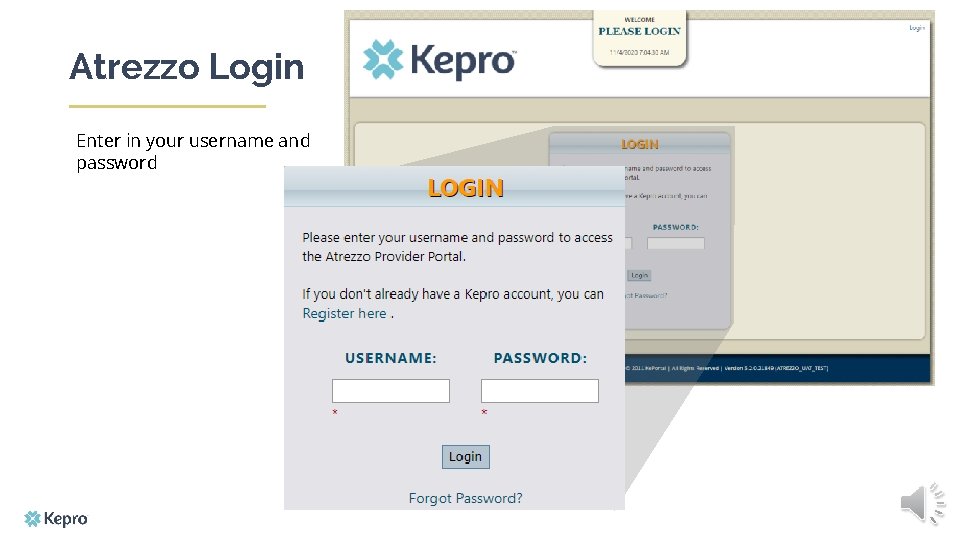
Atrezzo Login Enter in your username and password
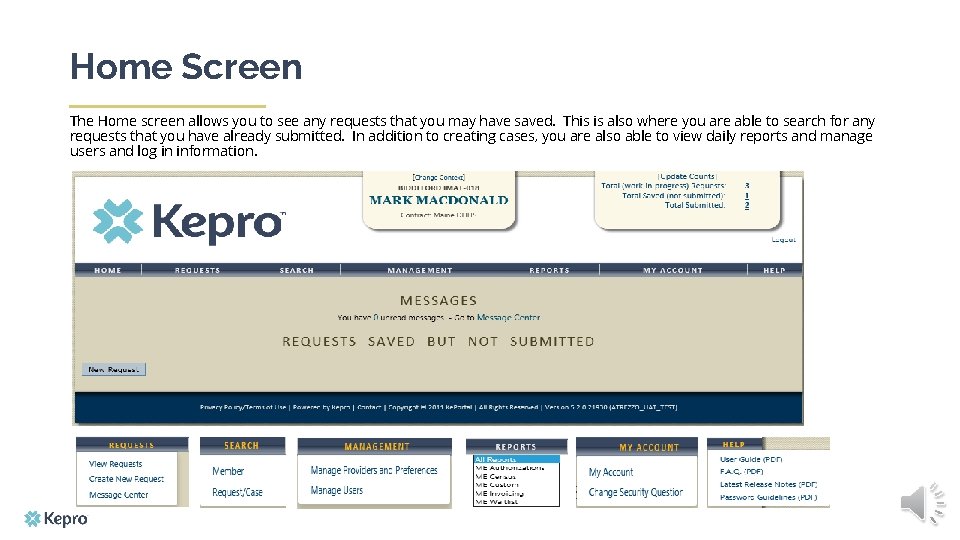
Home Screen The Home screen allows you to see any requests that you may have saved. This is also where you are able to search for any requests that you have already submitted. In addition to creating cases, you are also able to view daily reports and manage users and log in information.
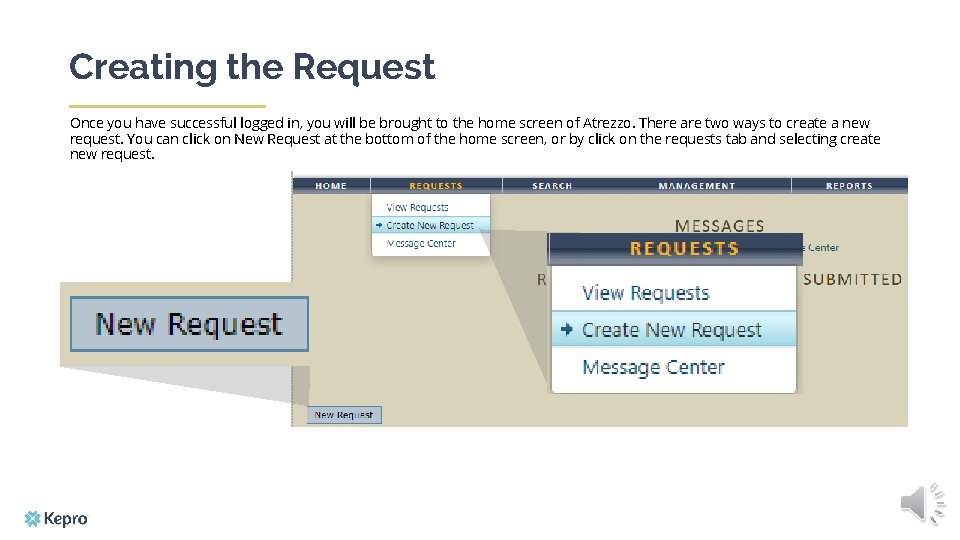
Creating the Request Once you have successful logged in, you will be brought to the home screen of Atrezzo. There are two ways to create a new request. You can click on New Request at the bottom of the home screen, or by click on the requests tab and selecting create new request.
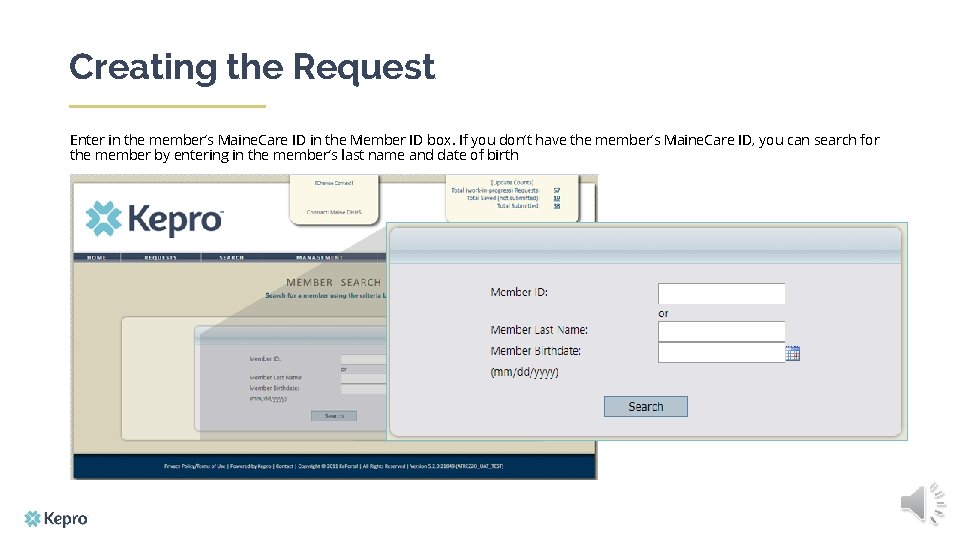
Creating the Request Enter in the member’s Maine. Care ID in the Member ID box. If you don’t have the member’s Maine. Care ID, you can search for the member by entering in the member’s last name and date of birth
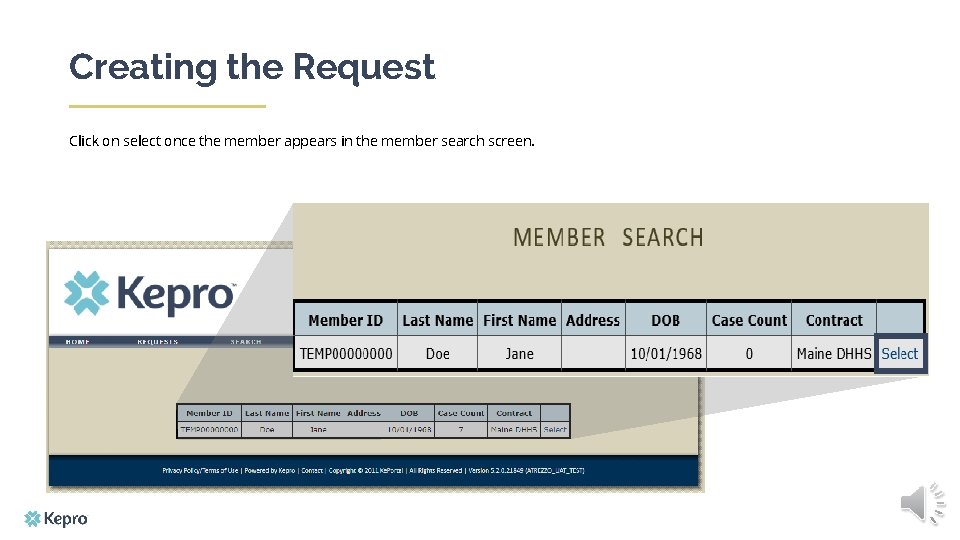
Creating the Request Click on select once the member appears in the member search screen.
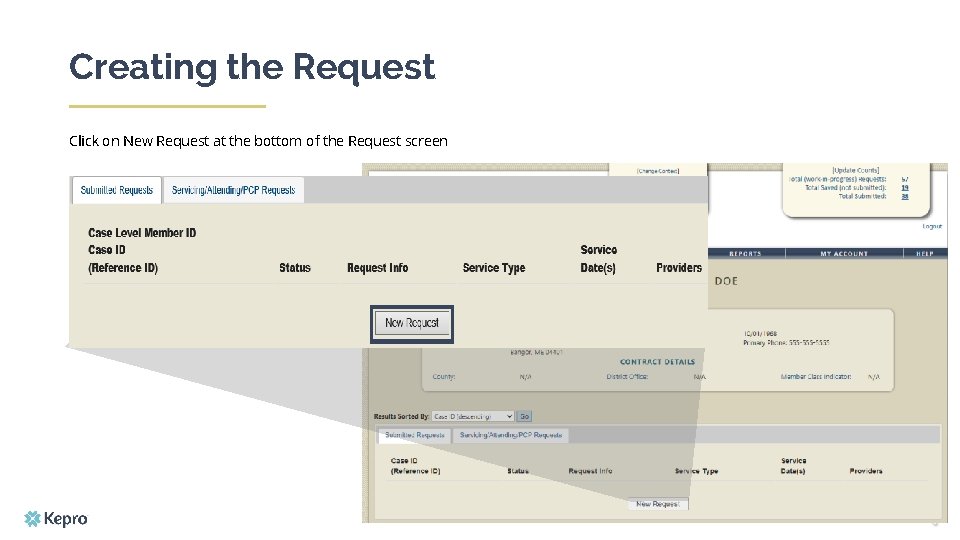
Creating the Request Click on New Request at the bottom of the Request screen
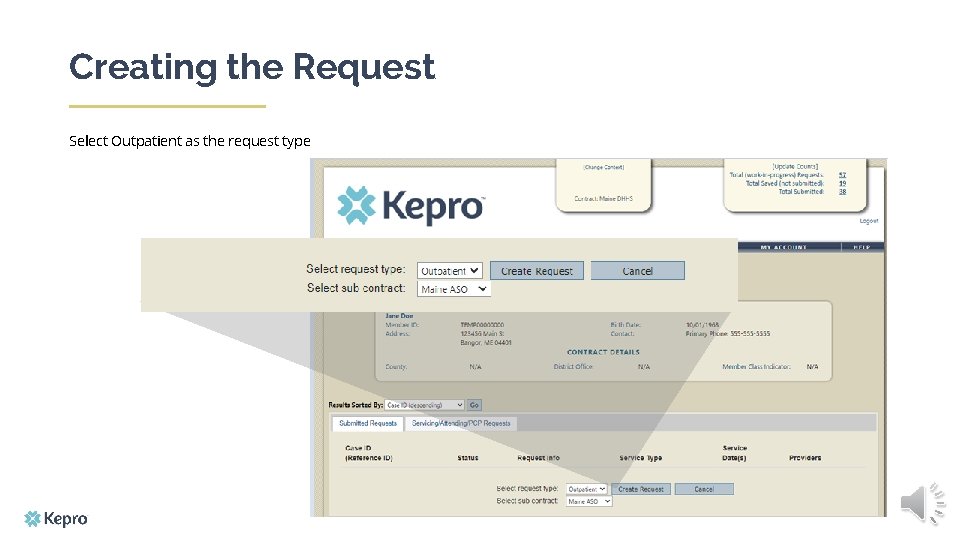
Creating the Request Select Outpatient as the request type
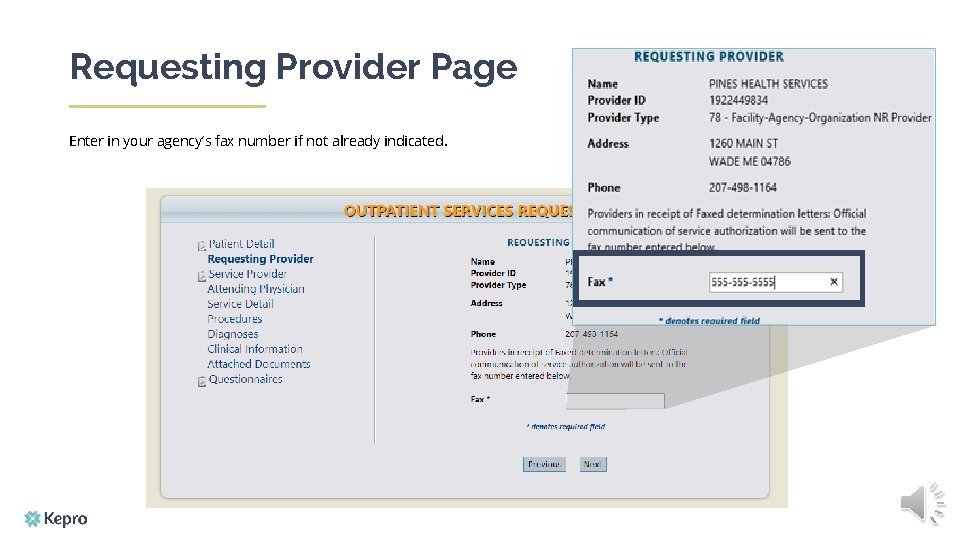
Requesting Provider Page Enter in your agency’s fax number if not already indicated.
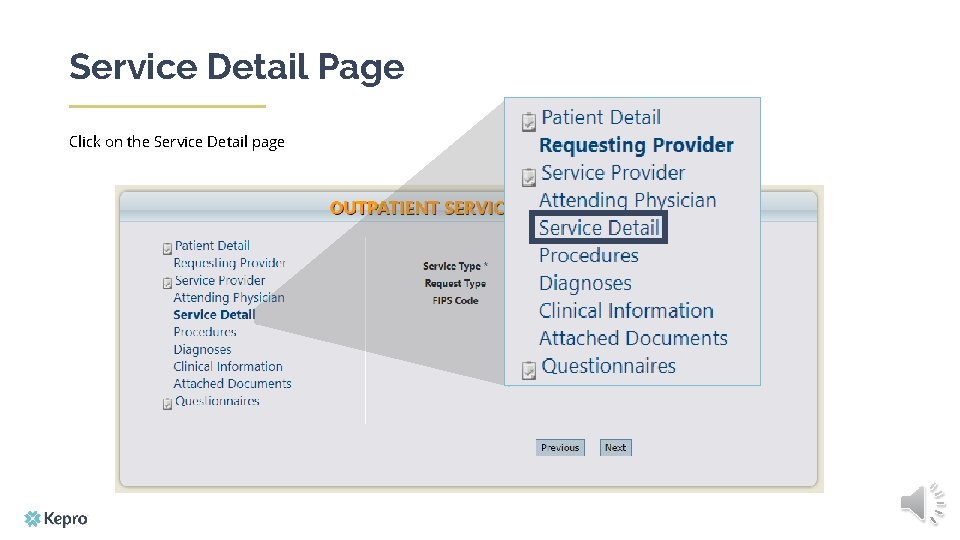
Service Detail Page Click on the Service Detail page
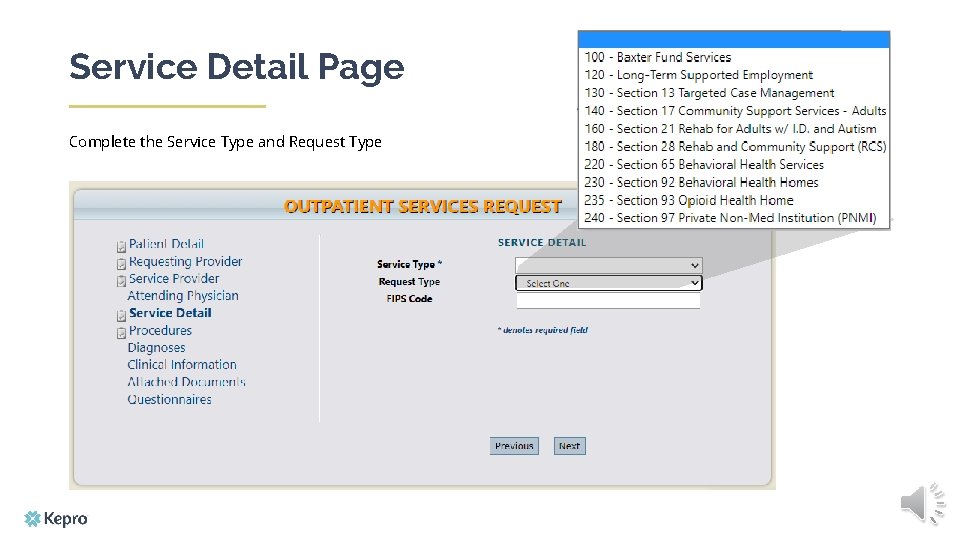
Service Detail Page Complete the Service Type and Request Type
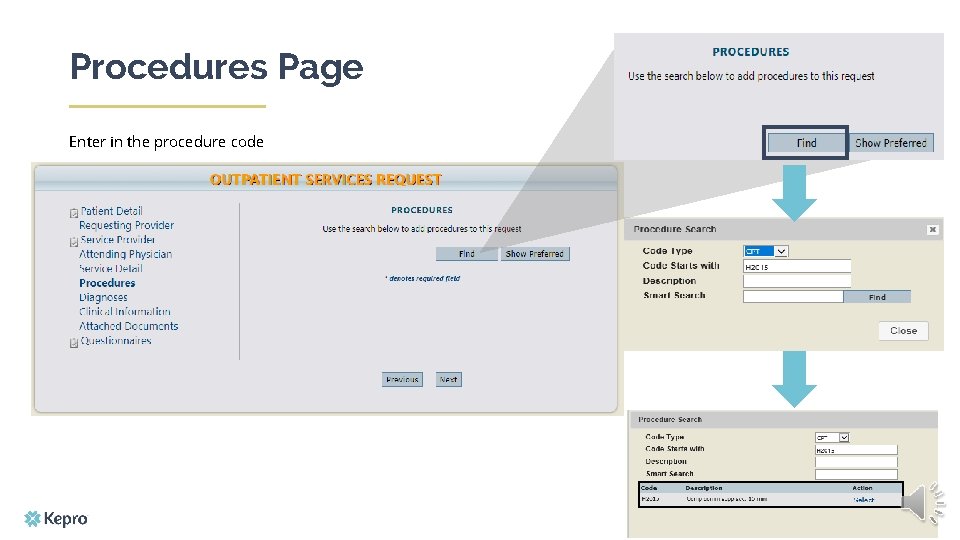
Procedures Page Enter in the procedure code
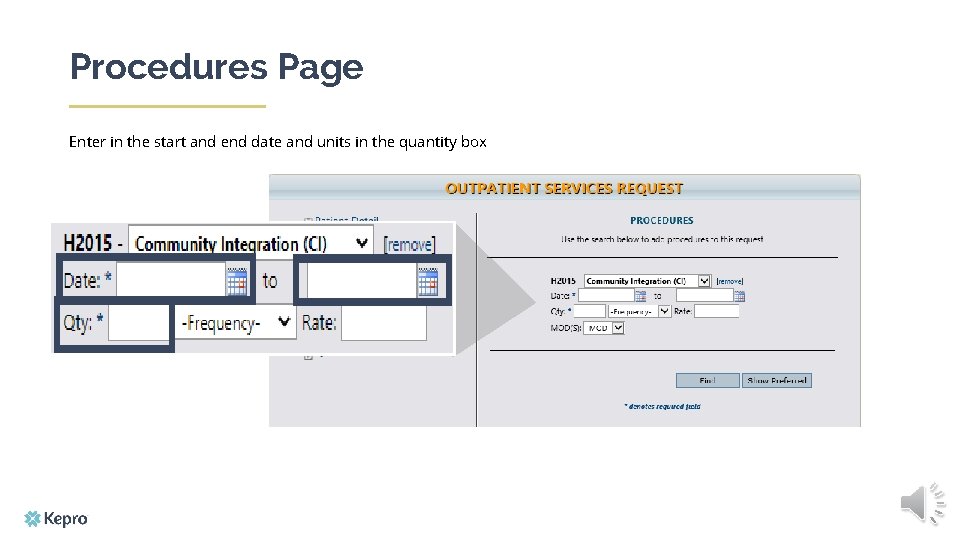
Procedures Page Enter in the start and end date and units in the quantity box
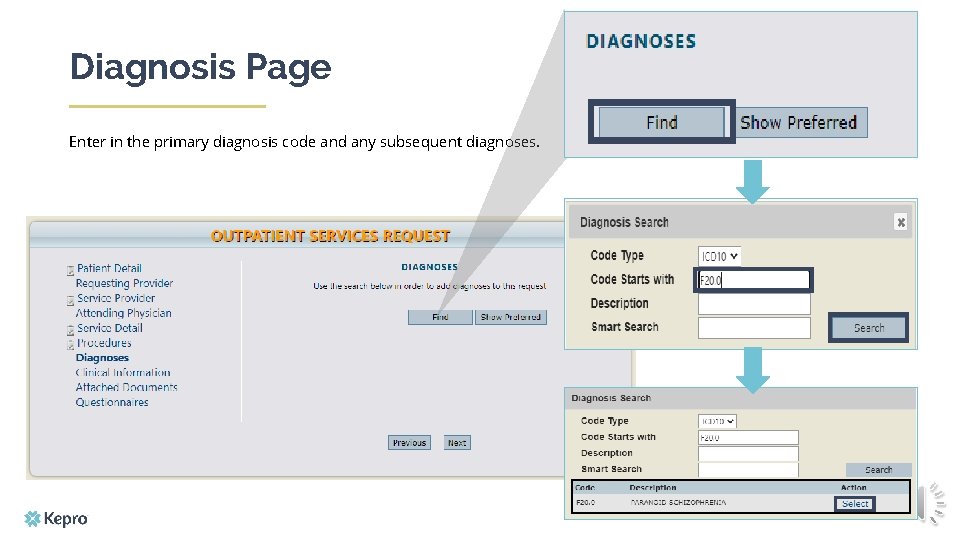
Diagnosis Page Enter in the primary diagnosis code and any subsequent diagnoses.
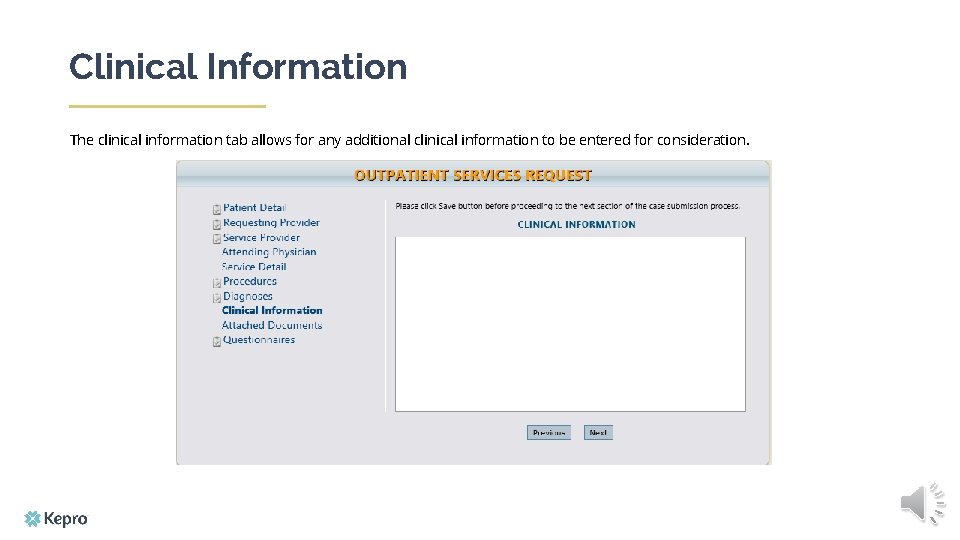
Clinical Information The clinical information tab allows for any additional clinical information to be entered for consideration.
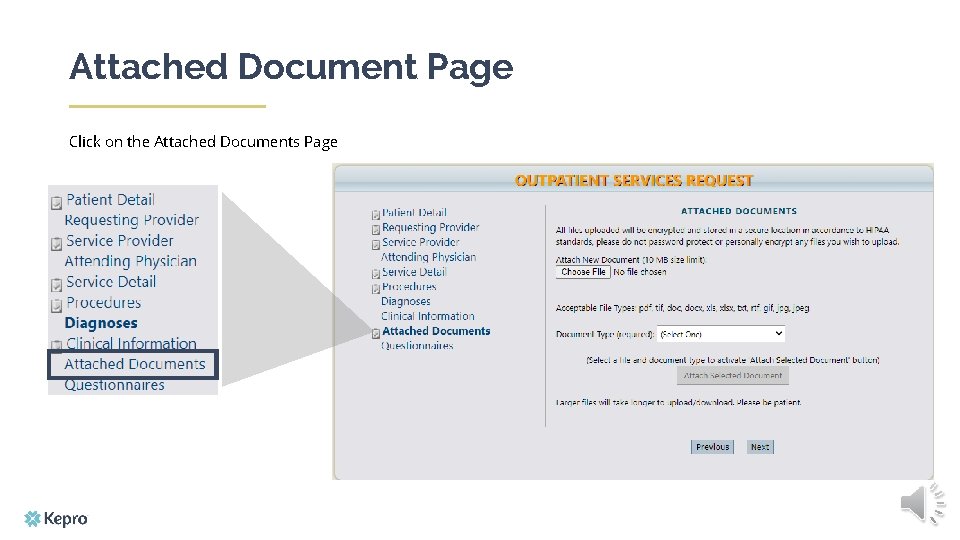
Attached Document Page Click on the Attached Documents Page
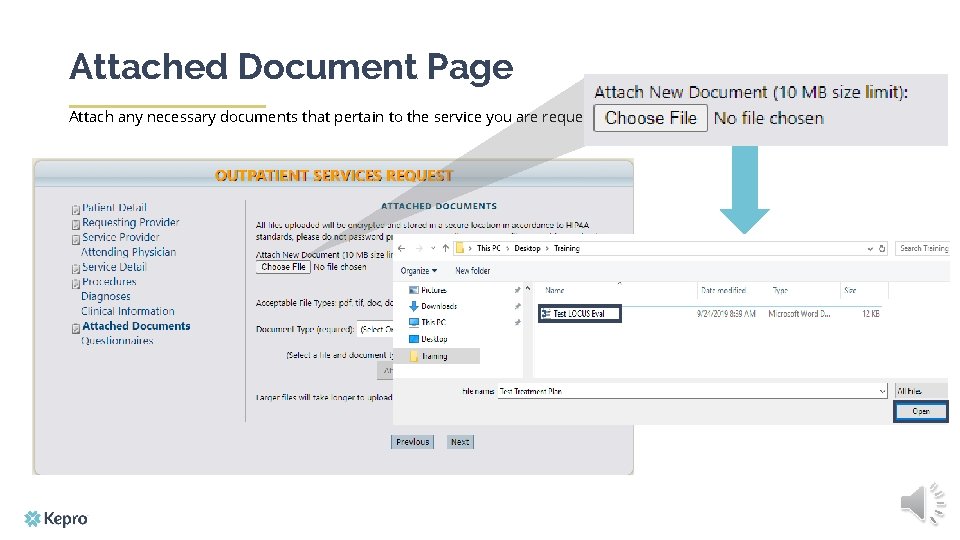
Attached Document Page Attach any necessary documents that pertain to the service you are requesting.
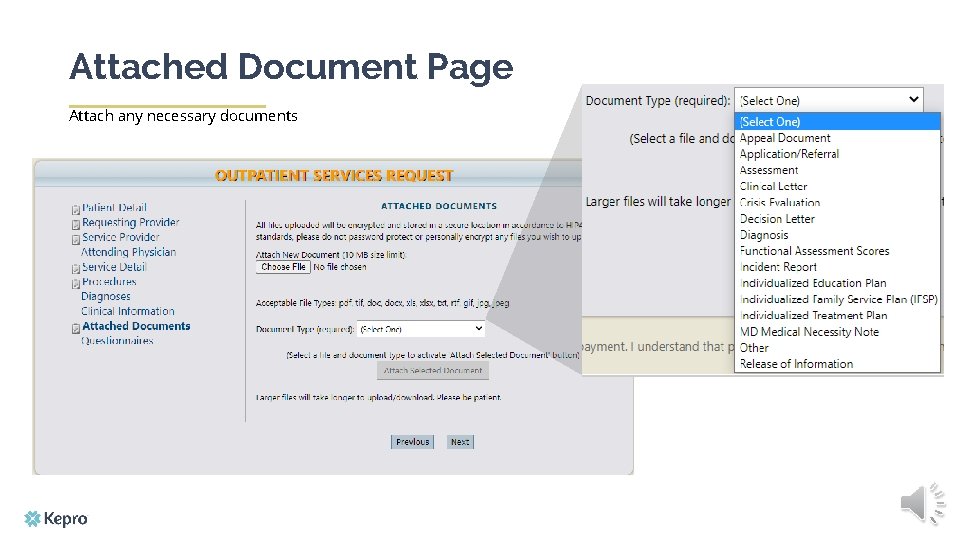
Attached Document Page Attach any necessary documents
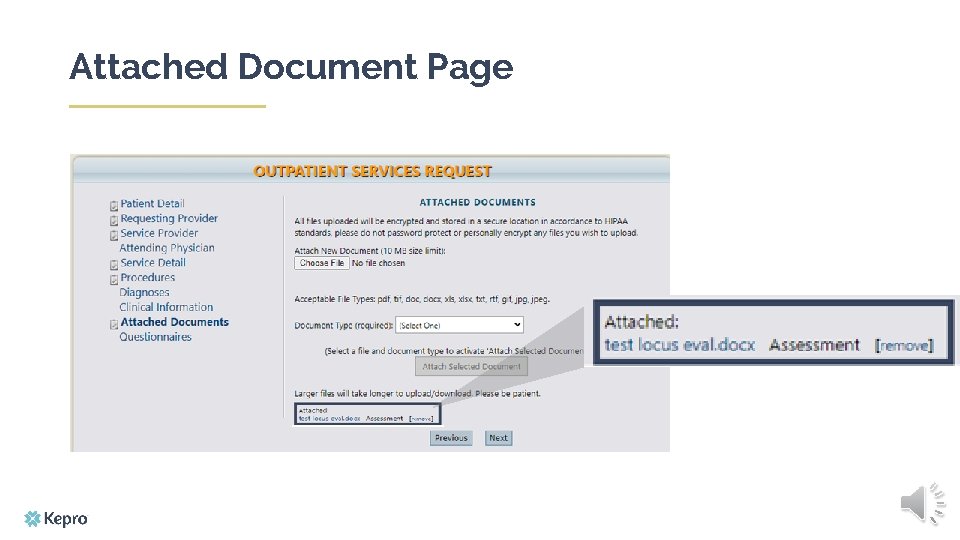
Attached Document Page
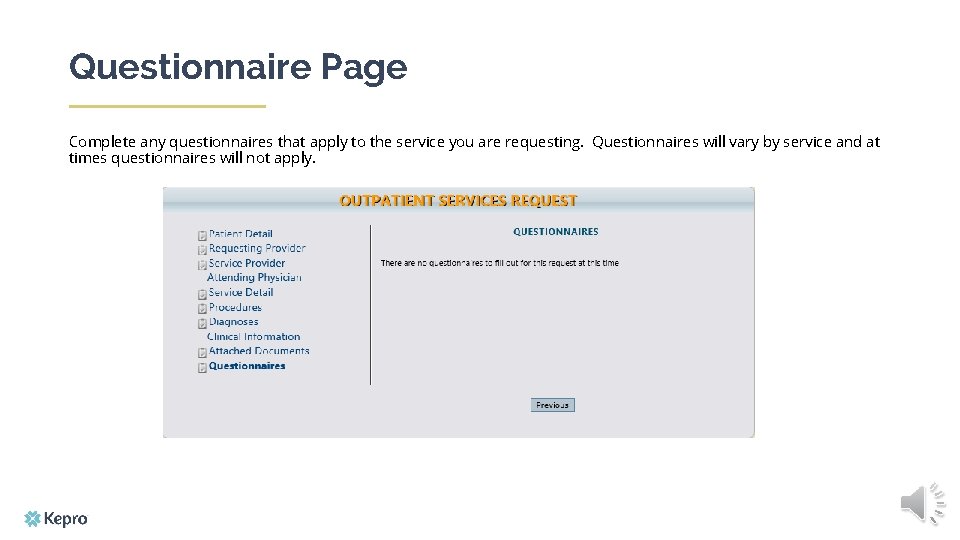
Questionnaire Page Complete any questionnaires that apply to the service you are requesting. Questionnaires will vary by service and at times questionnaires will not apply.
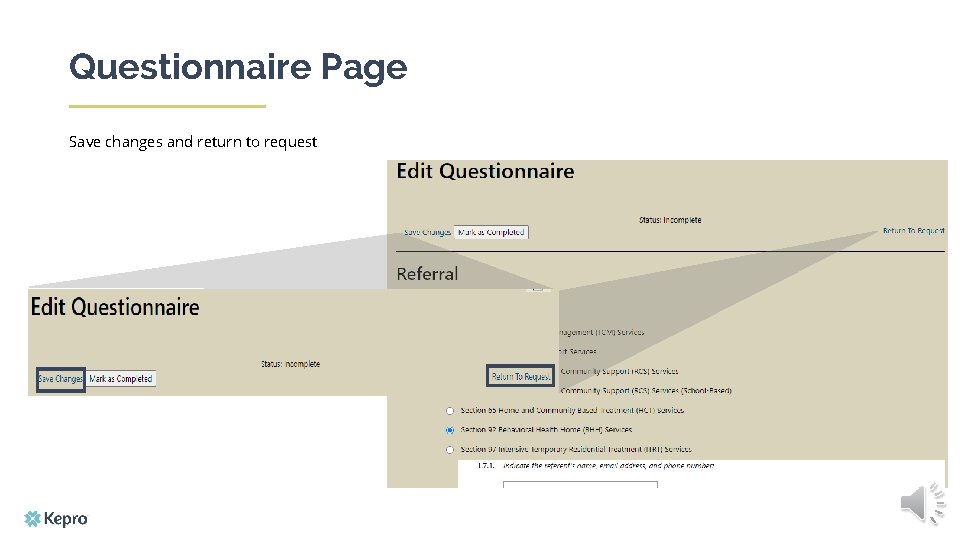
Questionnaire Page Save changes and return to request
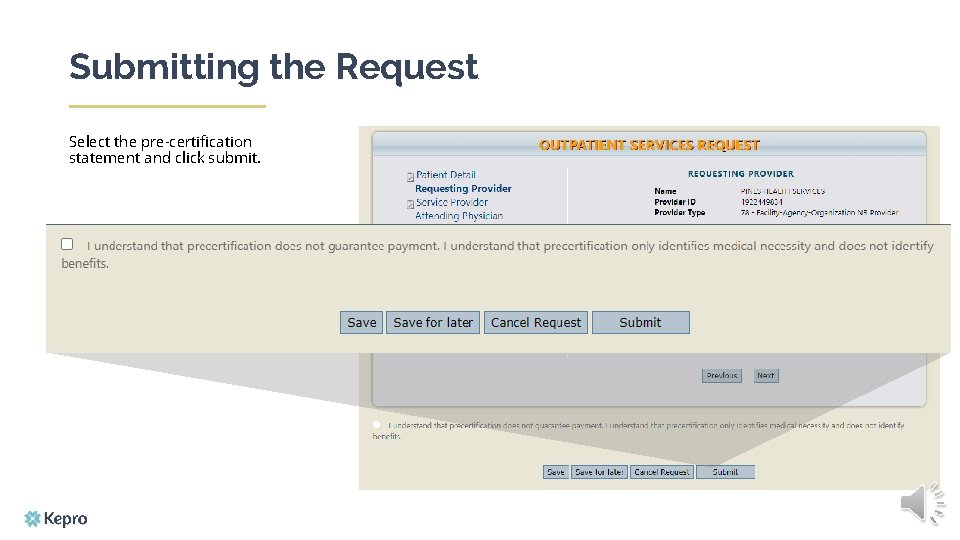
Submitting the Request Select the pre-certification statement and click submit.
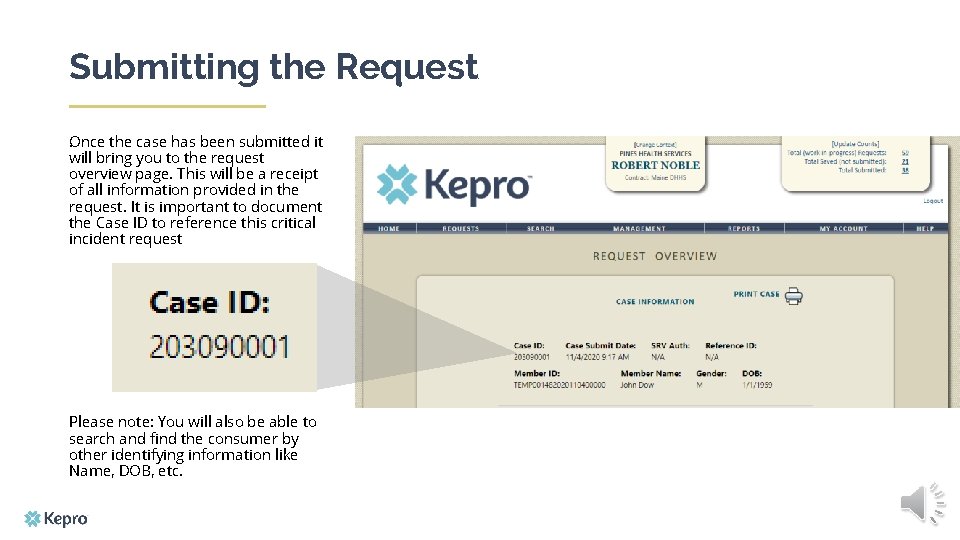
Submitting the Request. Once the case has been submitted it will bring you to the request overview page. This will be a receipt of all information provided in the request. It is important to document the Case ID to reference this critical incident request Please note: You will also be able to search and find the consumer by other identifying information like Name, DOB, etc.

Questions? Toll-Free Phone: (866) 521 -0027 Option 1 – Member Services Option 2 – Katie Beckett Option 3 – Provider Relations Option 4 – Care Management Option 5 – Appeals Email: Provider. Relations. ME@Kepro. com www. qualitycareforme. com
- Slides: 25