Subject Name Computer Communication Networks Subject Code 10
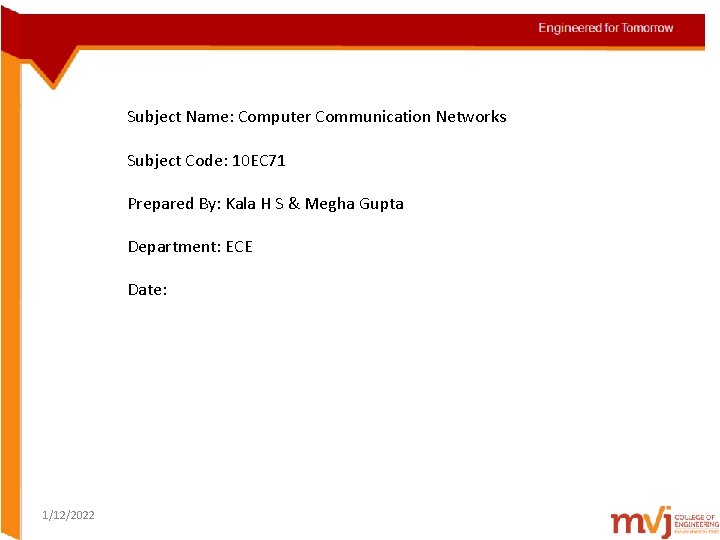
Subject Name: Computer Communication Networks Subject Code: 10 EC 71 Prepared By: Kala H S & Megha Gupta Department: ECE Date: 1/12/2022
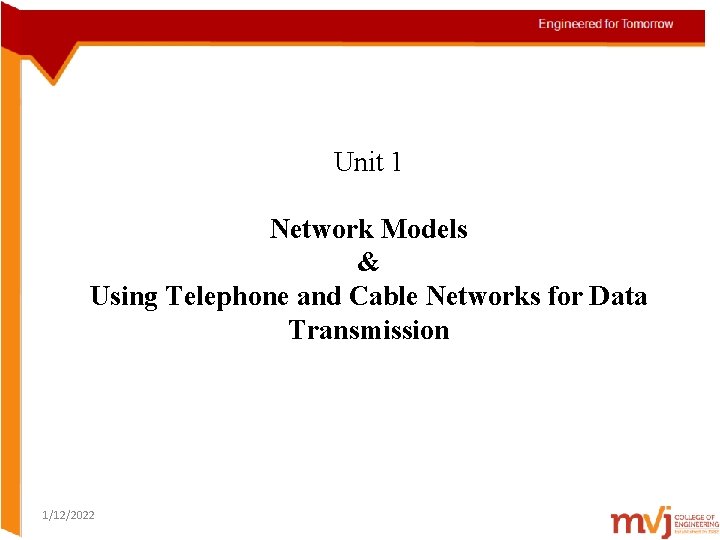
Unit 1 Network Models & Using Telephone and Cable Networks for Data Transmission 1/12/2022
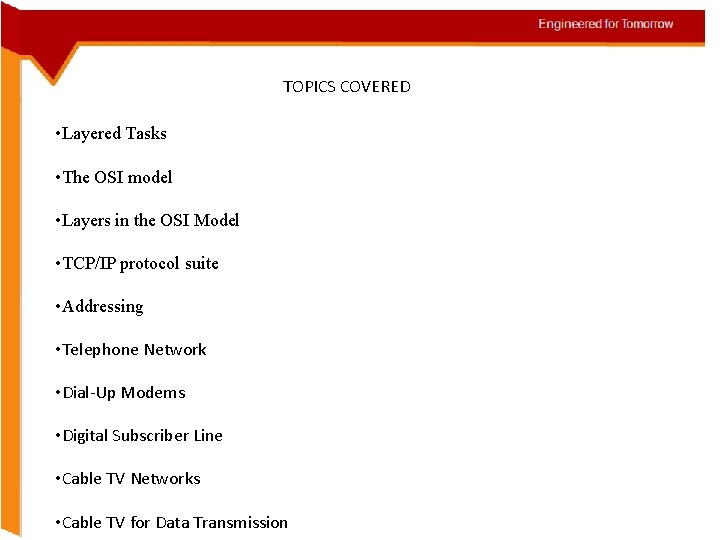
TOPICS COVERED • Layered Tasks • The OSI model • Layers in the OSI Model • TCP/IP protocol suite • Addressing • Telephone Network • Dial-Up Modems • Digital Subscriber Line • Cable TV Networks 1/12/2022 • Cable TV for Data Transmission
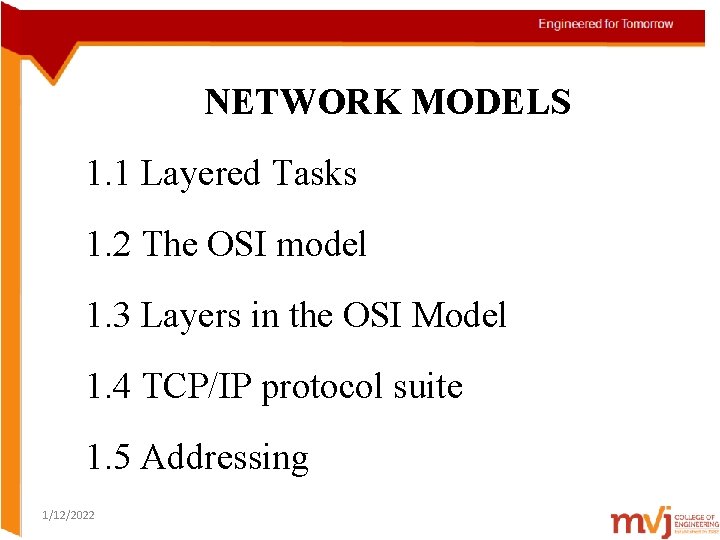
NETWORK MODELS 1. 1 Layered Tasks 1. 2 The OSI model 1. 3 Layers in the OSI Model 1. 4 TCP/IP protocol suite 1. 5 Addressing 1/12/2022
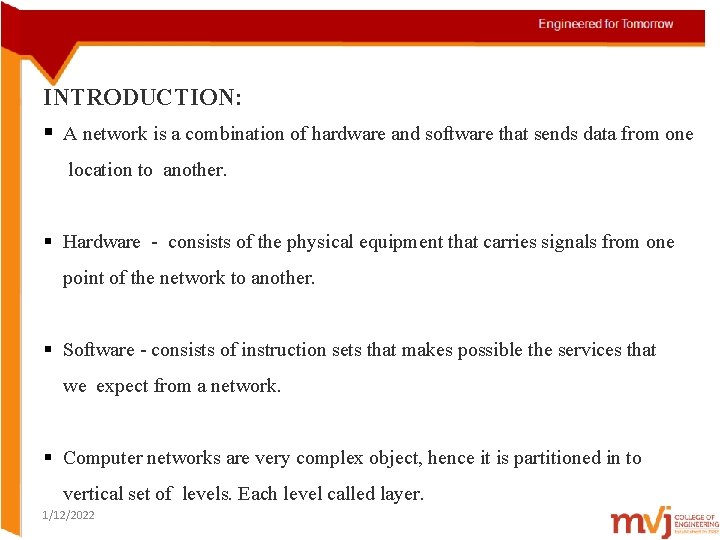
INTRODUCTION: § A network is a combination of hardware and software that sends data from one location to another. § Hardware - consists of the physical equipment that carries signals from one point of the network to another. § Software - consists of instruction sets that makes possible the services that we expect from a network. § Computer networks are very complex object, hence it is partitioned in to vertical set of levels. Each level called layer. 1/12/2022
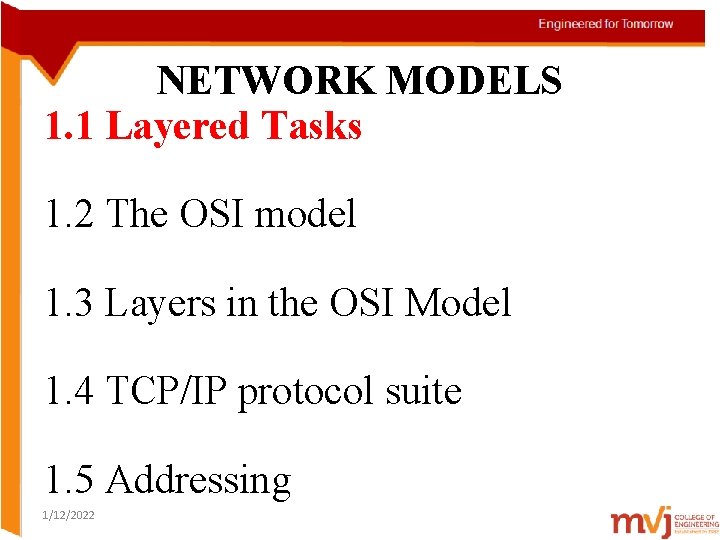
NETWORK MODELS 1. 1 Layered Tasks 1. 2 The OSI model 1. 3 Layers in the OSI Model 1. 4 TCP/IP protocol suite 1. 5 Addressing 1/12/2022
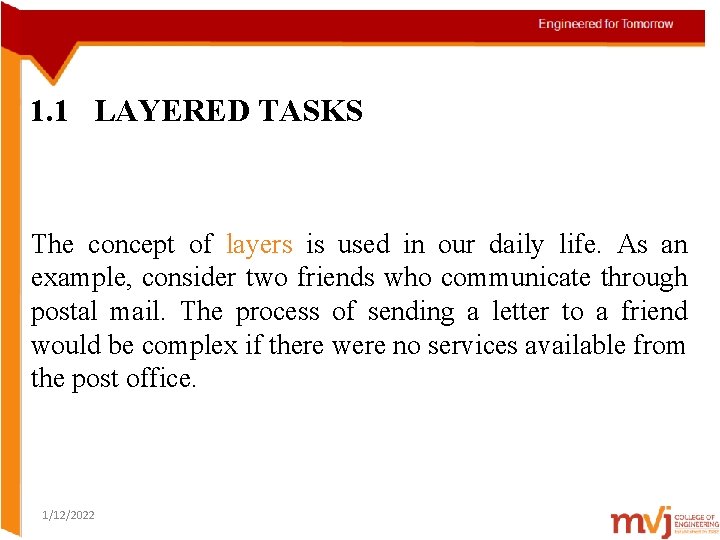
1. 1 LAYERED TASKS The concept of layers is used in our daily life. As an example, consider two friends who communicate through postal mail. The process of sending a letter to a friend would be complex if there were no services available from the post office. 1/12/2022
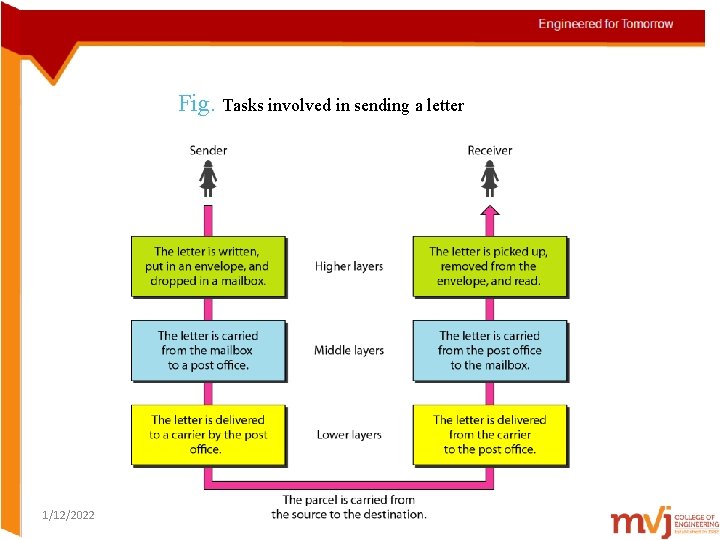
Fig. Tasks involved in sending a letter 1/12/2022
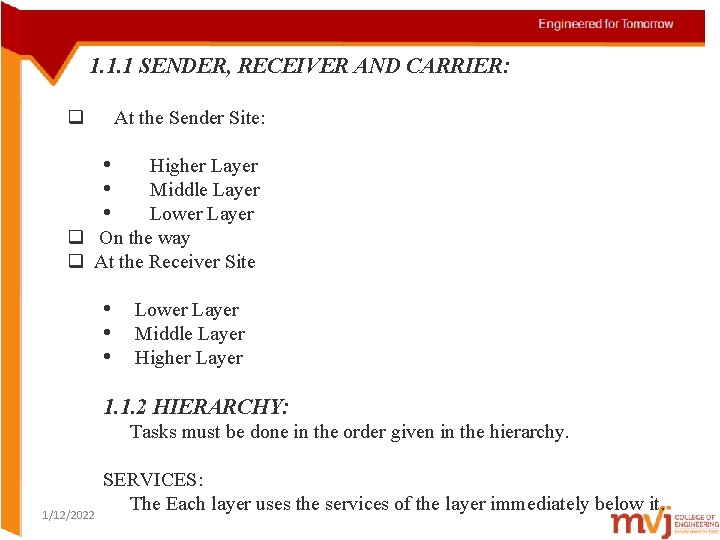
1. 1. 1 SENDER, RECEIVER AND CARRIER: At the Sender Site: q • • • Higher Layer Middle Layer Lower Layer q On the way q At the Receiver Site • Lower Layer • Middle Layer • Higher Layer 1. 1. 2 HIERARCHY: Tasks must be done in the order given in the hierarchy. 1/12/2022 SERVICES: The Each layer uses the services of the layer immediately below it.
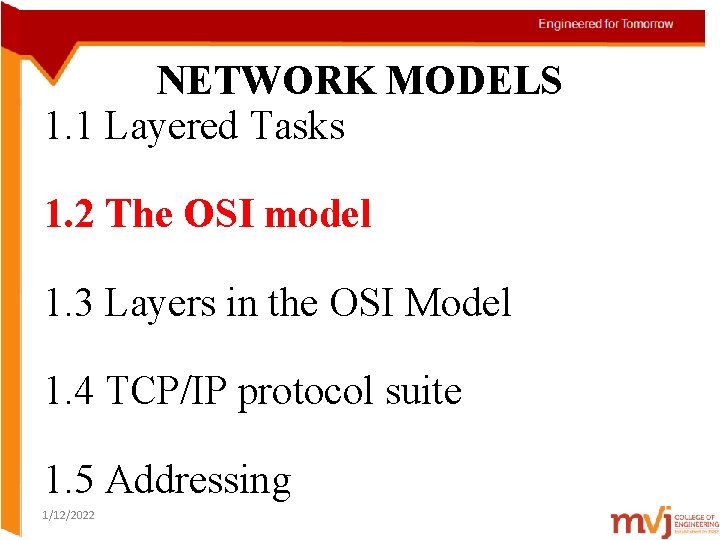
NETWORK MODELS 1. 1 Layered Tasks 1. 2 The OSI model 1. 3 Layers in the OSI Model 1. 4 TCP/IP protocol suite 1. 5 Addressing 1/12/2022
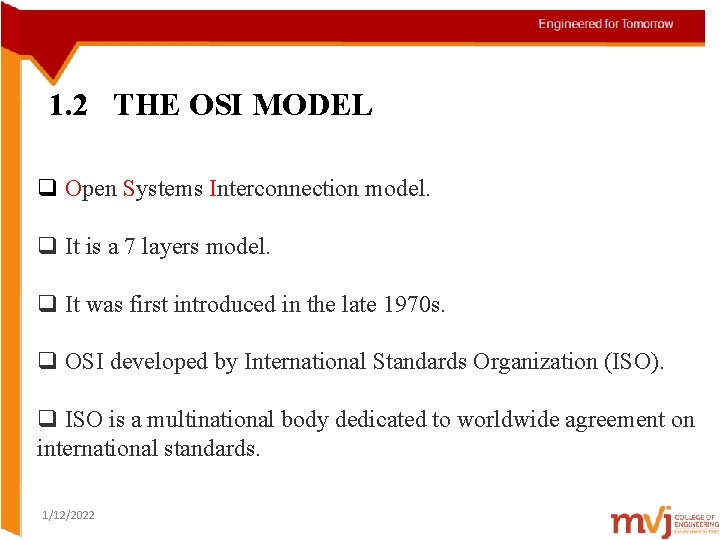
1. 2 THE OSI MODEL q Open Systems Interconnection model. q It is a 7 layers model. q It was first introduced in the late 1970 s. q OSI developed by International Standards Organization (ISO). q ISO is a multinational body dedicated to worldwide agreement on international standards. 1/12/2022
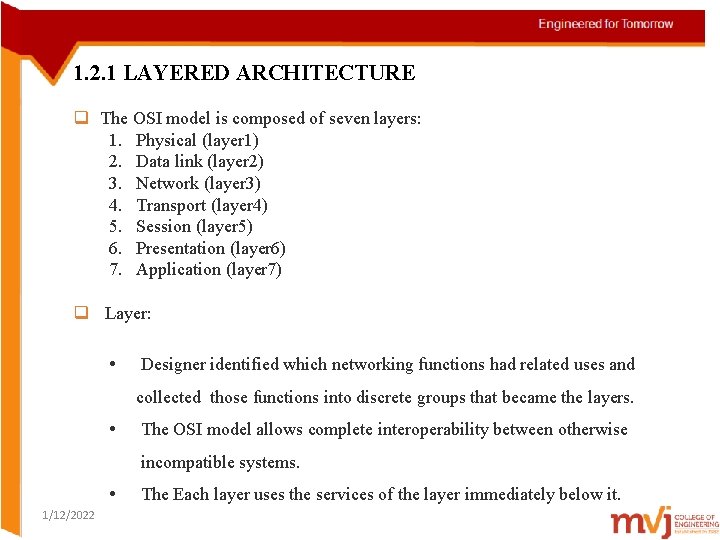
1. 2. 1 LAYERED ARCHITECTURE q The OSI model is composed of seven layers: 1. Physical (layer 1) 2. Data link (layer 2) 3. Network (layer 3) 4. Transport (layer 4) 5. Session (layer 5) 6. Presentation (layer 6) 7. Application (layer 7) q Layer: • Designer identified which networking functions had related uses and collected those functions into discrete groups that became the layers. • The OSI model allows complete interoperability between otherwise incompatible systems. • 1/12/2022 The Each layer uses the services of the layer immediately below it.
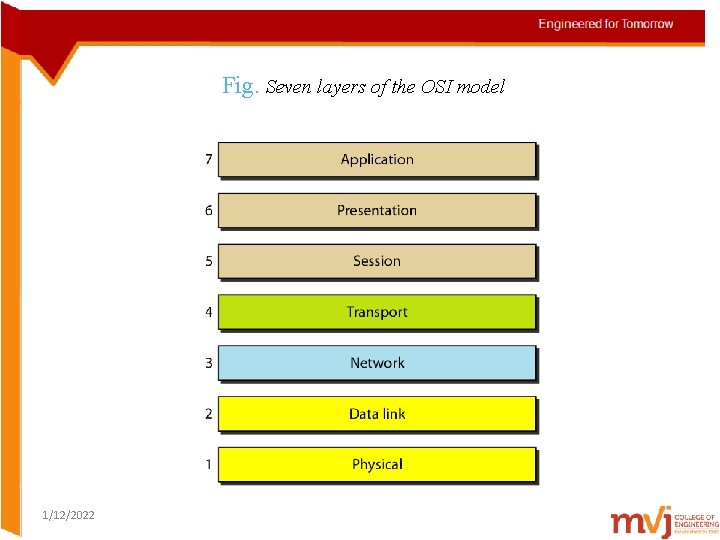
Fig. Seven layers of the OSI model 1/12/2022
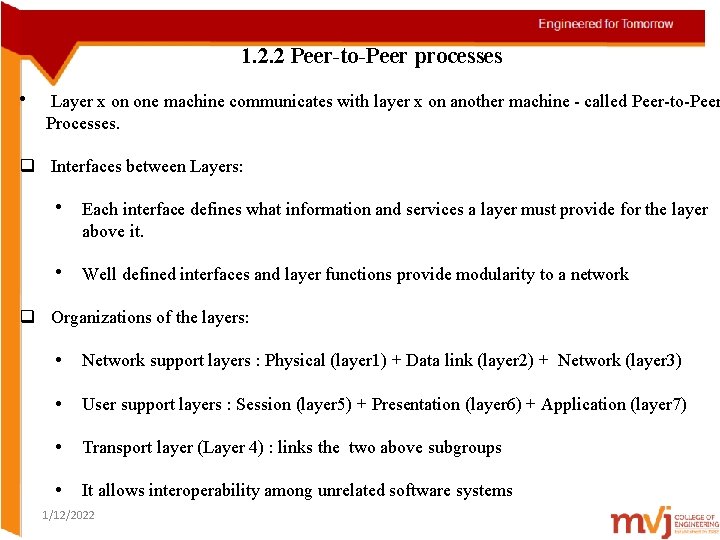
1. 2. 2 Peer-to-Peer processes • Layer x on one machine communicates with layer x on another machine - called Peer-to-Peer Processes. q Interfaces between Layers: • Each interface defines what information and services a layer must provide for the layer above it. • Well defined interfaces and layer functions provide modularity to a network q Organizations of the layers: • Network support layers : Physical (layer 1) + Data link (layer 2) + Network (layer 3) • User support layers : Session (layer 5) + Presentation (layer 6) + Application (layer 7) • Transport layer (Layer 4) : links the two above subgroups • It allows interoperability among unrelated software systems 1/12/2022
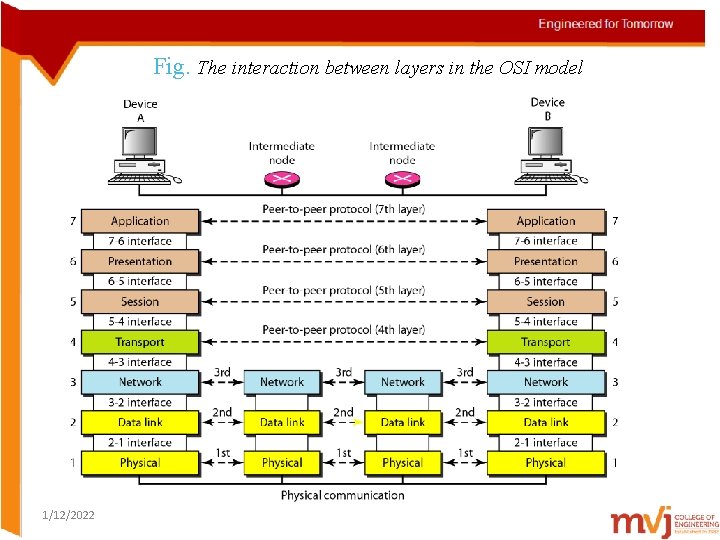
Fig. The interaction between layers in the OSI model 1/12/2022
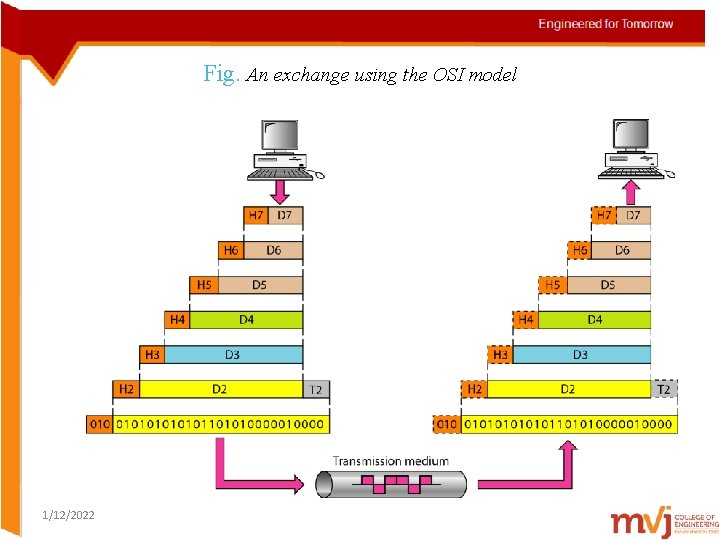
Fig. An exchange using the OSI model 1/12/2022
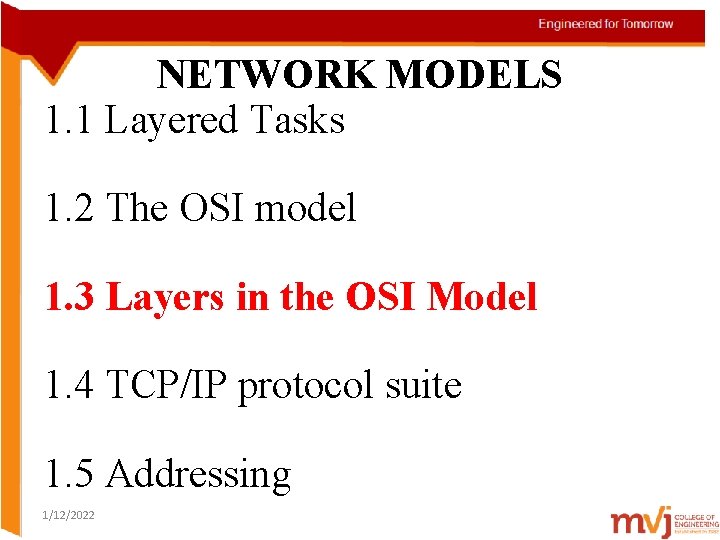
NETWORK MODELS 1. 1 Layered Tasks 1. 2 The OSI model 1. 3 Layers in the OSI Model 1. 4 TCP/IP protocol suite 1. 5 Addressing 1/12/2022
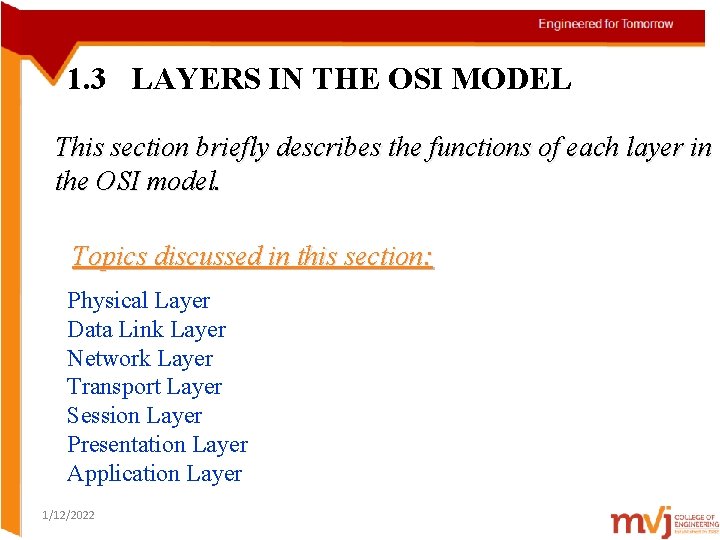
1. 3 LAYERS IN THE OSI MODEL This section briefly describes the functions of each layer in the OSI model. Topics discussed in this section: Physical Layer Data Link Layer Network Layer Transport Layer Session Layer Presentation Layer Application Layer 1/12/2022
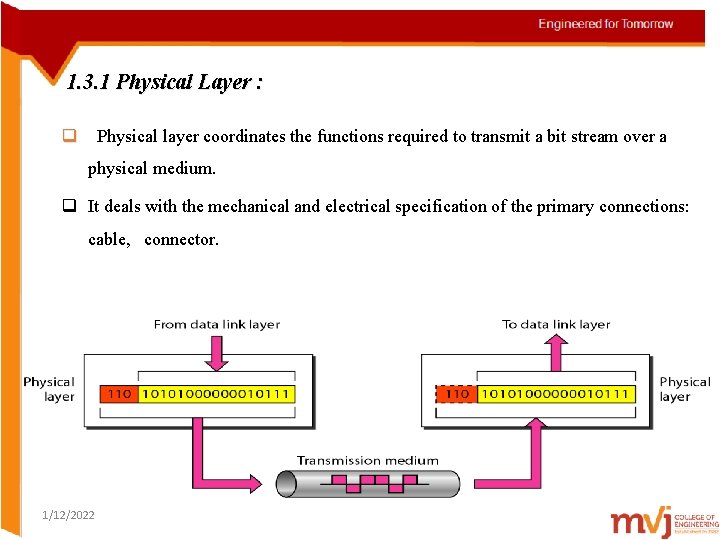
1. 3. 1 Physical Layer : q Physical layer coordinates the functions required to transmit a bit stream over a physical medium. q It deals with the mechanical and electrical specification of the primary connections: cable, connector. 1/12/2022
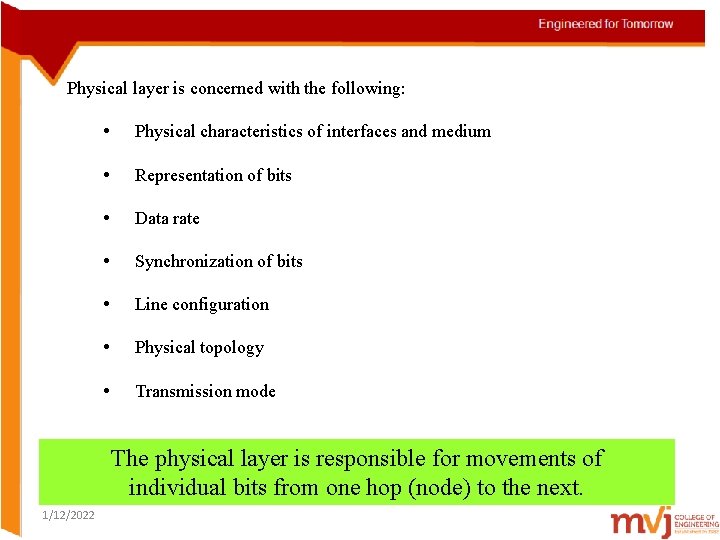
Physical layer is concerned with the following: • Physical characteristics of interfaces and medium • Representation of bits • Data rate • Synchronization of bits • Line configuration • Physical topology • Transmission mode The physical layer is responsible for movements of individual bits from one hop (node) to the next. 1/12/2022
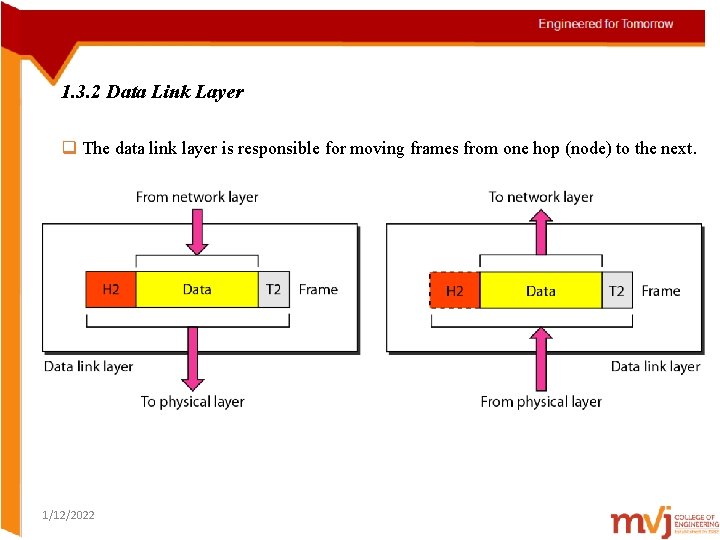
1. 3. 2 Data Link Layer q The data link layer is responsible for moving frames from one hop (node) to the next. 1/12/2022
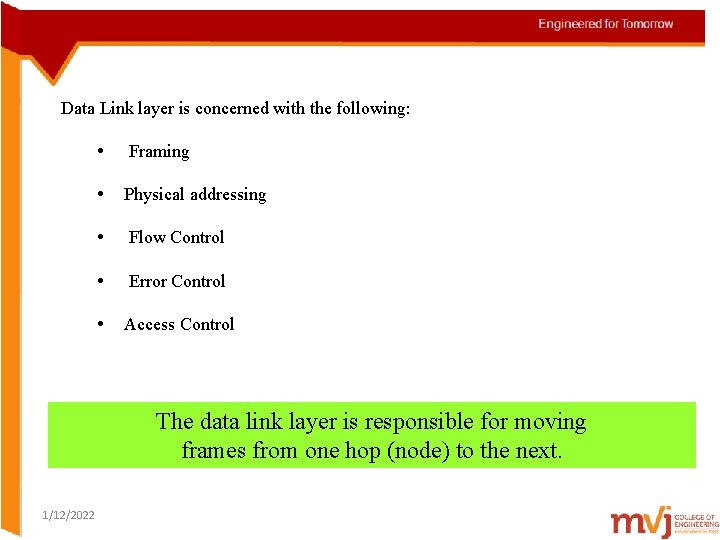
Data Link layer is concerned with the following: • Framing • Physical addressing • Flow Control • Error Control • Access Control The data link layer is responsible for moving frames from one hop (node) to the next. 1/12/2022
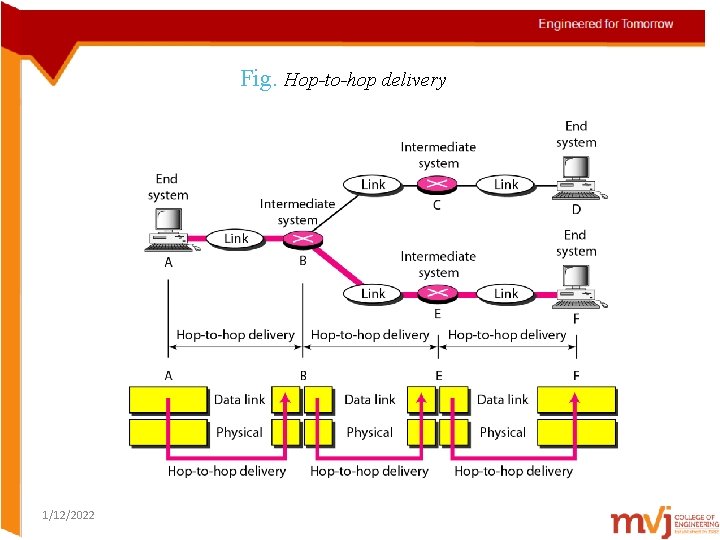
Fig. Hop-to-hop delivery 1/12/2022
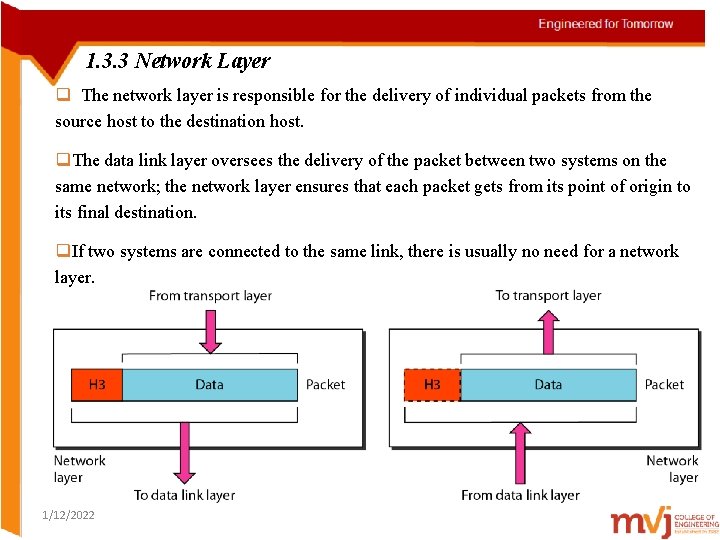
1. 3. 3 Network Layer q The network layer is responsible for the delivery of individual packets from the source host to the destination host. q. The data link layer oversees the delivery of the packet between two systems on the same network; the network layer ensures that each packet gets from its point of origin to its final destination. q. If two systems are connected to the same link, there is usually no need for a network layer. 1/12/2022
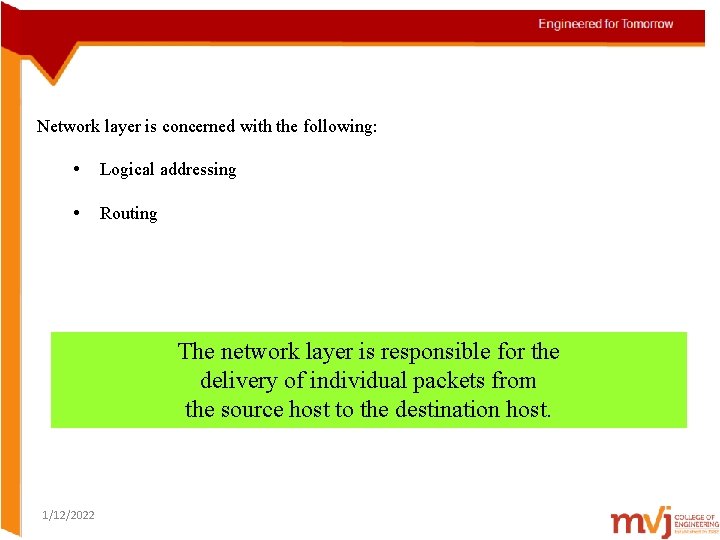
Network layer is concerned with the following: • Logical addressing • Routing The network layer is responsible for the delivery of individual packets from the source host to the destination host. 1/12/2022
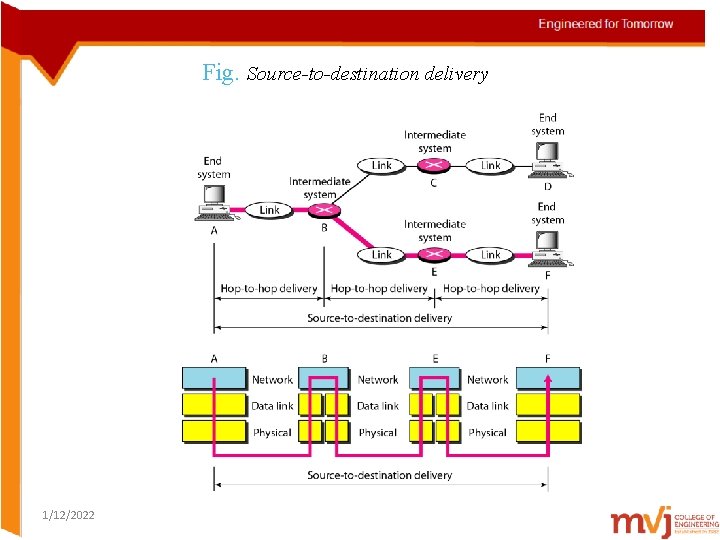
Fig. Source-to-destination delivery 1/12/2022
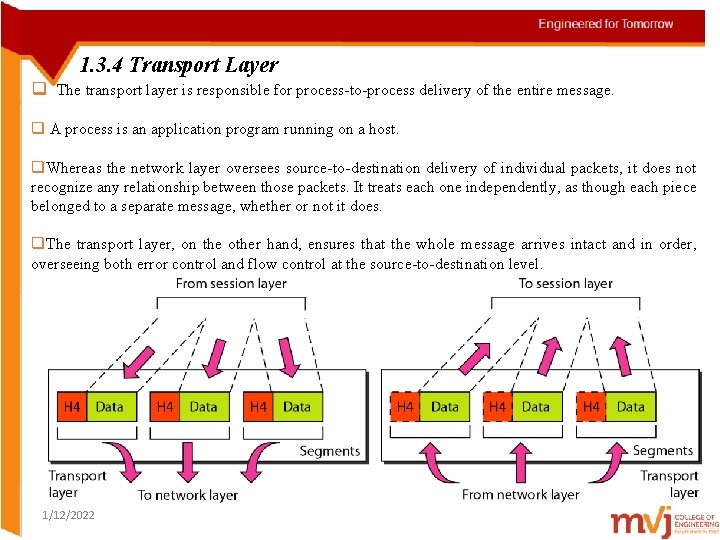
1. 3. 4 Transport Layer q The transport layer is responsible for process-to-process delivery of the entire message. q A process is an application program running on a host. q. Whereas the network layer oversees source-to-destination delivery of individual packets, it does not recognize any relationship between those packets. It treats each one independently, as though each piece belonged to a separate message, whether or not it does. q. The transport layer, on the other hand, ensures that the whole message arrives intact and in order, overseeing both error control and flow control at the source-to-destination level. 1/12/2022
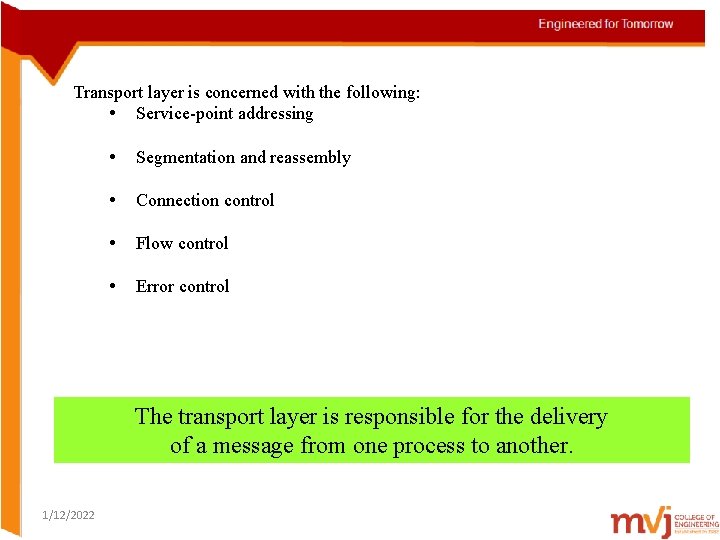
Transport layer is concerned with the following: • Service-point addressing • Segmentation and reassembly • Connection control • Flow control • Error control The transport layer is responsible for the delivery of a message from one process to another. 1/12/2022
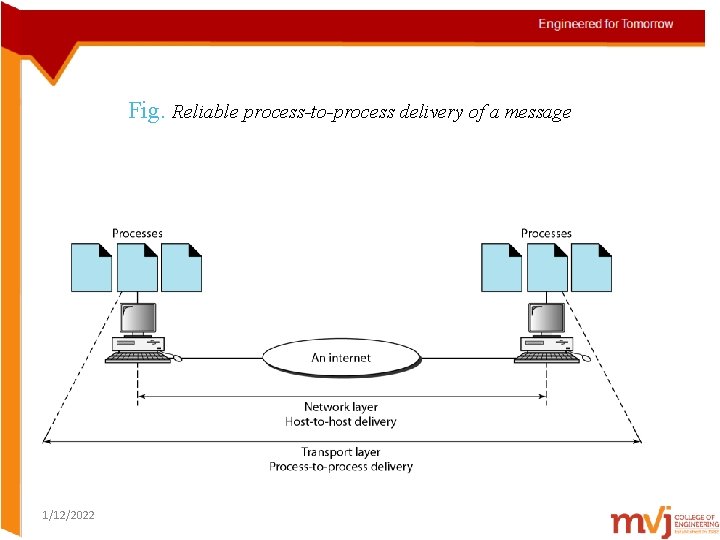
Fig. Reliable process-to-process delivery of a message 1/12/2022
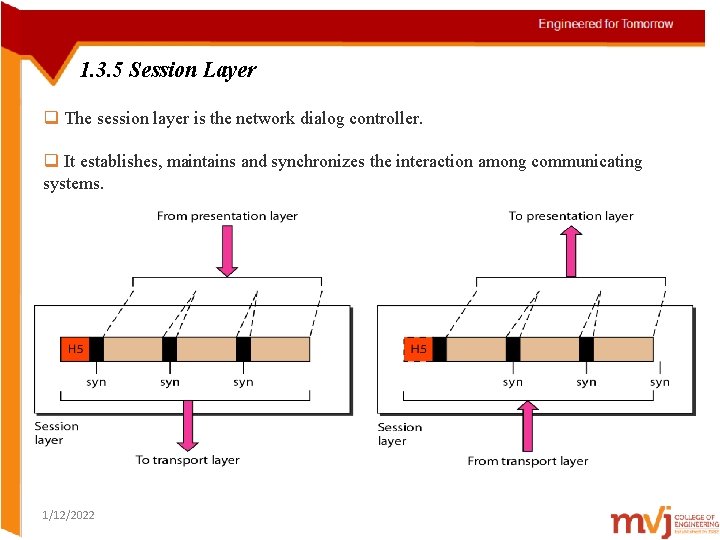
1. 3. 5 Session Layer q The session layer is the network dialog controller. q It establishes, maintains and synchronizes the interaction among communicating systems. 1/12/2022
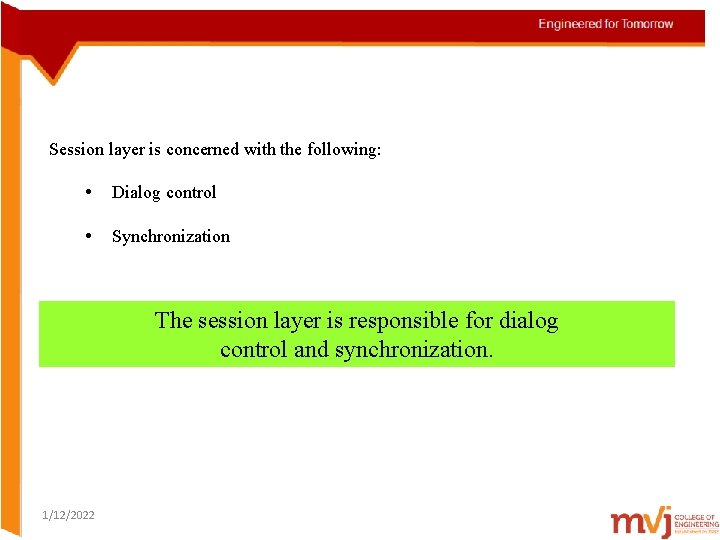
Session layer is concerned with the following: • Dialog control • Synchronization The session layer is responsible for dialog control and synchronization. 1/12/2022
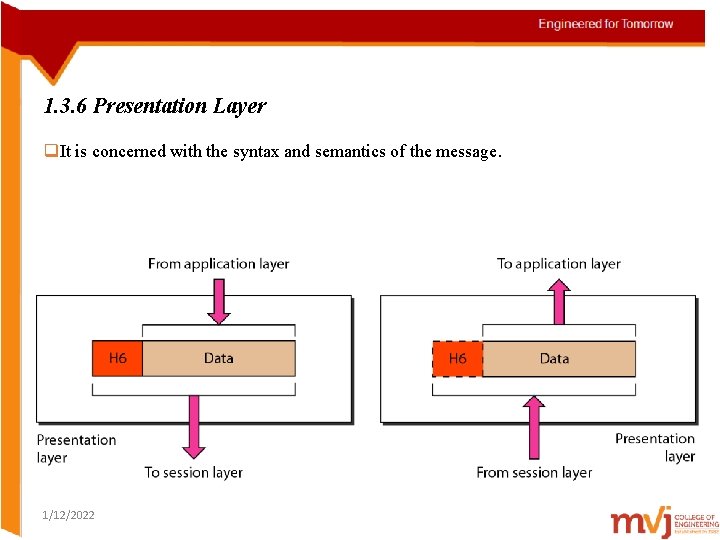
1. 3. 6 Presentation Layer q. It is concerned with the syntax and semantics of the message. 1/12/2022
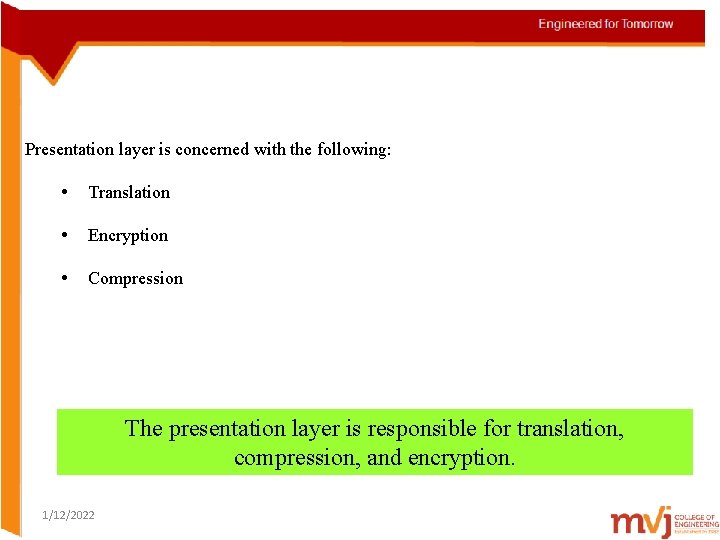
Presentation layer is concerned with the following: • Translation • Encryption • Compression The presentation layer is responsible for translation, compression, and encryption. 1/12/2022
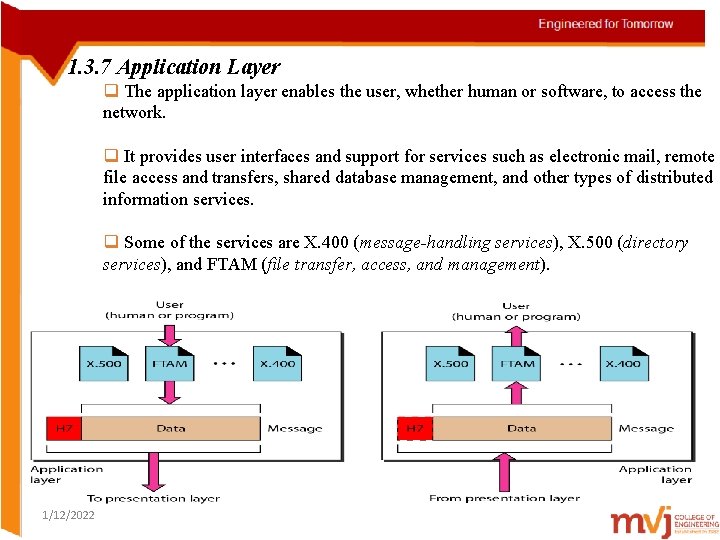
1. 3. 7 Application Layer q The application layer enables the user, whether human or software, to access the network. q It provides user interfaces and support for services such as electronic mail, remote file access and transfers, shared database management, and other types of distributed information services. q Some of the services are X. 400 (message-handling services), X. 500 (directory services), and FTAM (file transfer, access, and management). 1/12/2022
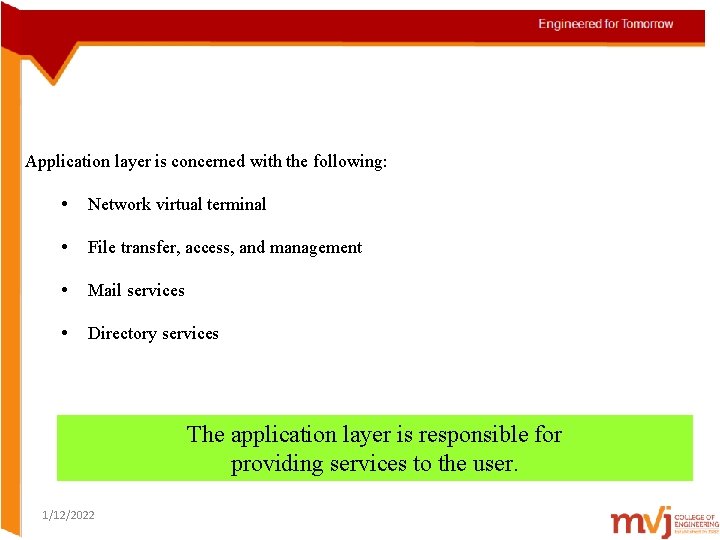
Application layer is concerned with the following: • Network virtual terminal • File transfer, access, and management • Mail services • Directory services The application layer is responsible for providing services to the user. 1/12/2022
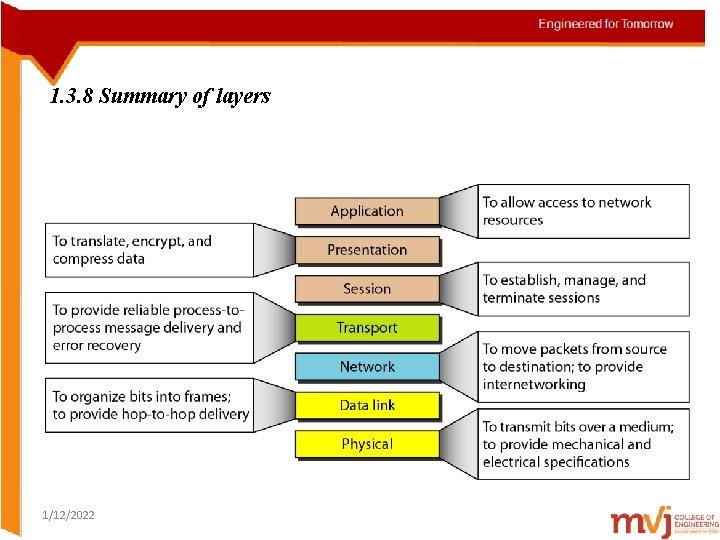
1. 3. 8 Summary of layers 1/12/2022
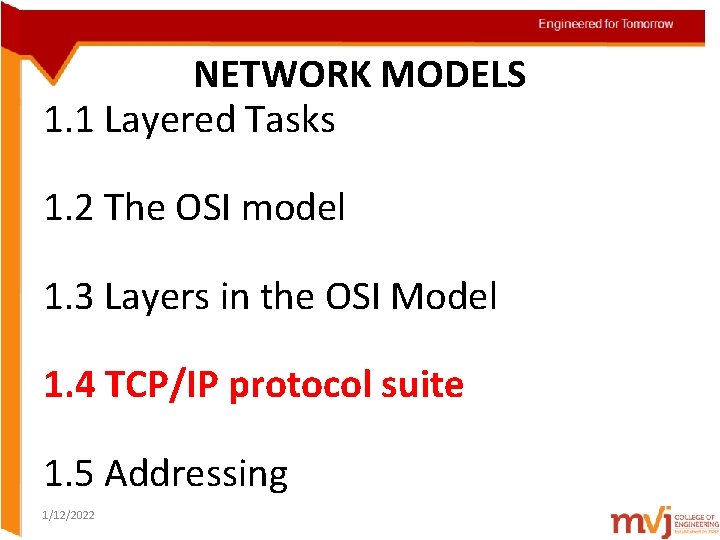
NETWORK MODELS 1. 1 Layered Tasks 1. 2 The OSI model 1. 3 Layers in the OSI Model 1. 4 TCP/IP protocol suite 1. 5 Addressing 1/12/2022
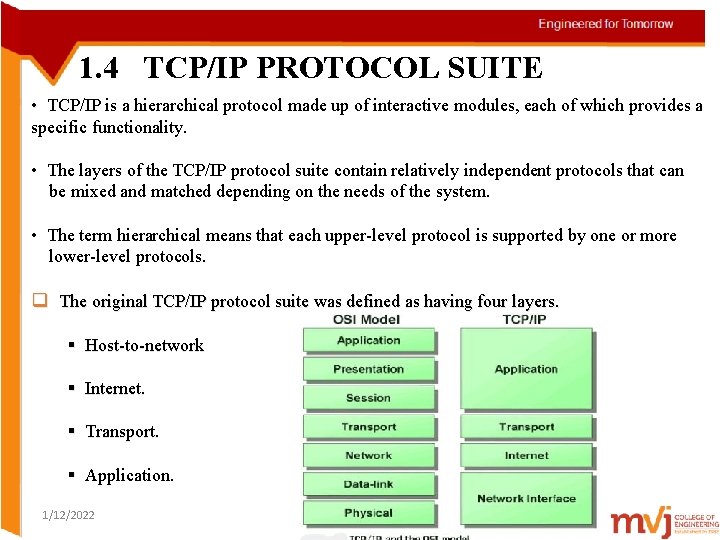
1. 4 TCP/IP PROTOCOL SUITE • TCP/IP is a hierarchical protocol made up of interactive modules, each of which provides a specific functionality. • The layers of the TCP/IP protocol suite contain relatively independent protocols that can be mixed and matched depending on the needs of the system. • The term hierarchical means that each upper-level protocol is supported by one or more lower-level protocols. q The original TCP/IP protocol suite was defined as having four layers. § Host-to-network § Internet. § Transport. § Application. 1/12/2022
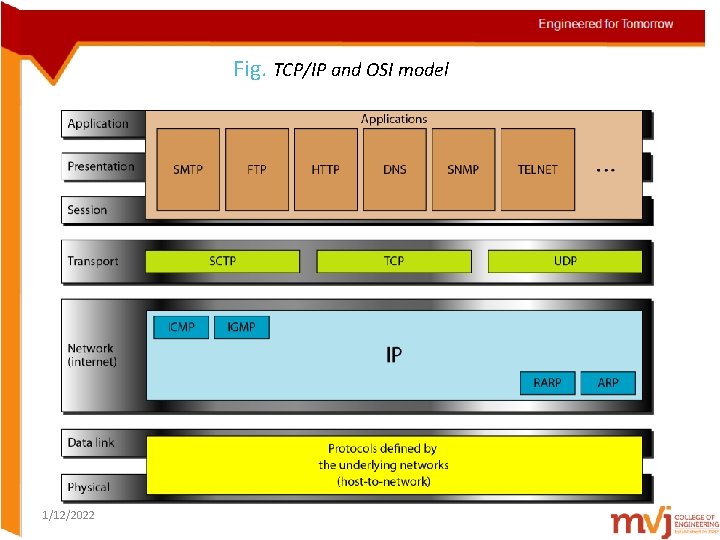
Fig. TCP/IP and OSI model 1/12/2022
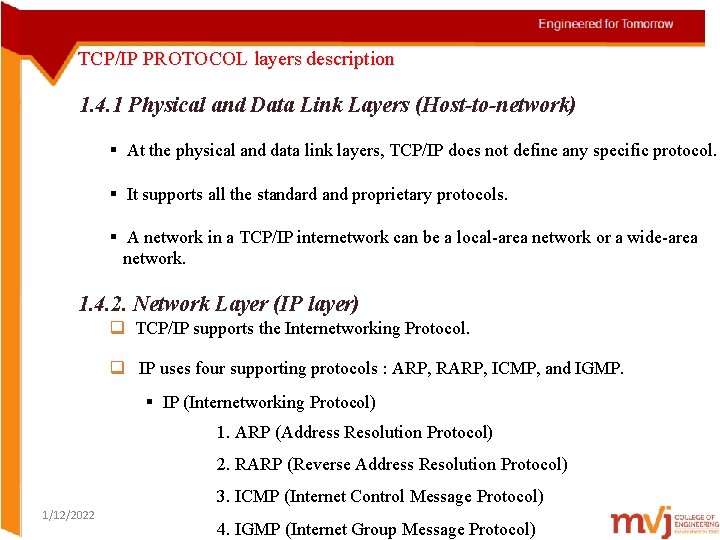
TCP/IP PROTOCOL layers description 1. 4. 1 Physical and Data Link Layers (Host-to-network) § At the physical and data link layers, TCP/IP does not define any specific protocol. § It supports all the standard and proprietary protocols. § A network in a TCP/IP internetwork can be a local-area network or a wide-area network. 1. 4. 2. Network Layer (IP layer) q TCP/IP supports the Internetworking Protocol. q IP uses four supporting protocols : ARP, RARP, ICMP, and IGMP. § IP (Internetworking Protocol) 1. ARP (Address Resolution Protocol) 2. RARP (Reverse Address Resolution Protocol) 3. ICMP (Internet Control Message Protocol) 1/12/2022 4. IGMP (Internet Group Message Protocol)
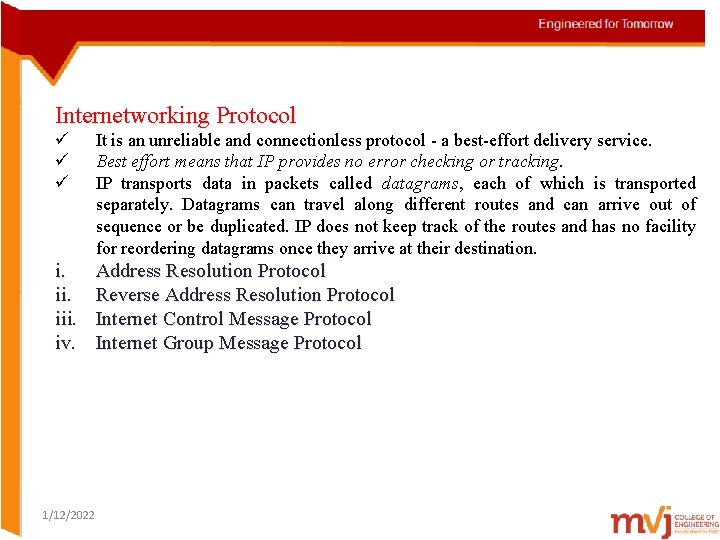
Internetworking Protocol ü ü ü It is an unreliable and connectionless protocol - a best-effort delivery service. Best effort means that IP provides no error checking or tracking. IP transports data in packets called datagrams, each of which is transported separately. Datagrams can travel along different routes and can arrive out of sequence or be duplicated. IP does not keep track of the routes and has no facility for reordering datagrams once they arrive at their destination. i. iii. iv. Address Resolution Protocol Reverse Address Resolution Protocol Internet Control Message Protocol Internet Group Message Protocol 1/12/2022
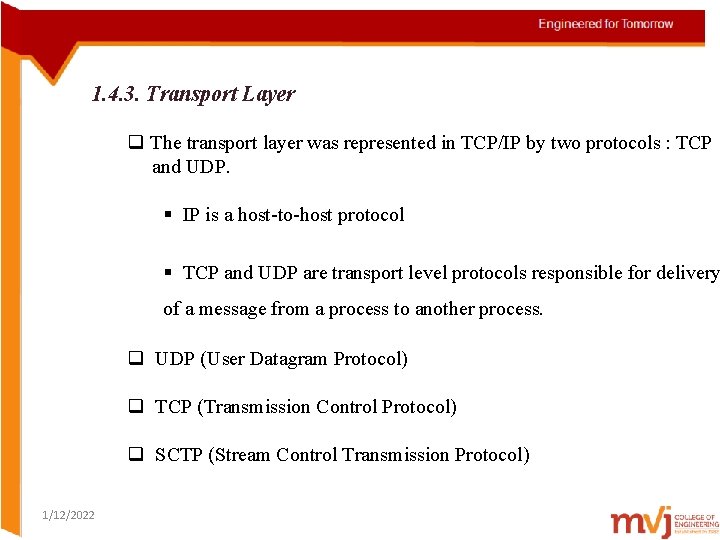
1. 4. 3. Transport Layer q The transport layer was represented in TCP/IP by two protocols : TCP and UDP. § IP is a host-to-host protocol § TCP and UDP are transport level protocols responsible for delivery of a message from a process to another process. q UDP (User Datagram Protocol) q TCP (Transmission Control Protocol) q SCTP (Stream Control Transmission Protocol) 1/12/2022
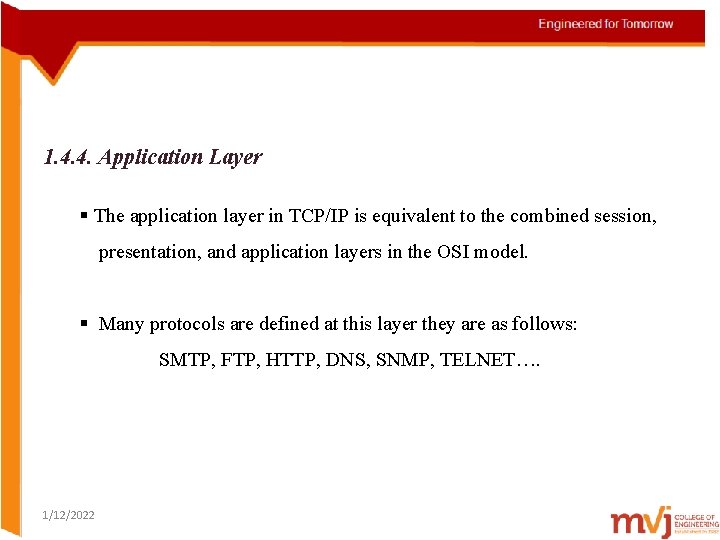
1. 4. 4. Application Layer § The application layer in TCP/IP is equivalent to the combined session, presentation, and application layers in the OSI model. § Many protocols are defined at this layer they are as follows: SMTP, FTP, HTTP, DNS, SNMP, TELNET…. 1/12/2022
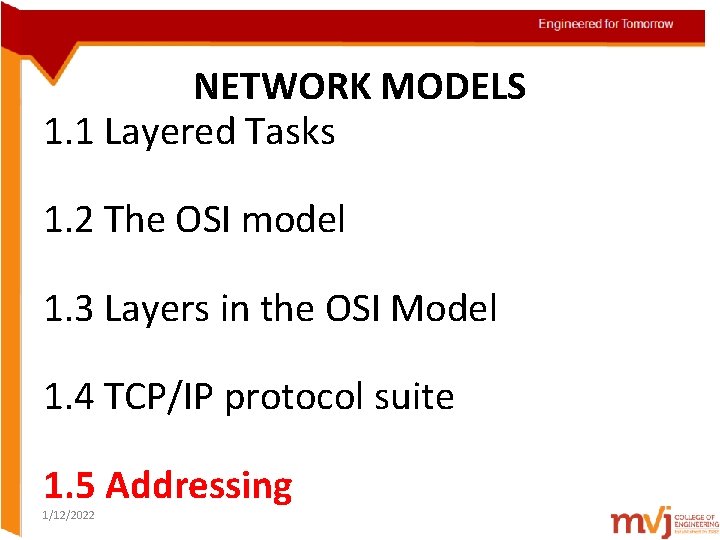
NETWORK MODELS 1. 1 Layered Tasks 1. 2 The OSI model 1. 3 Layers in the OSI Model 1. 4 TCP/IP protocol suite 1. 5 Addressing 1/12/2022
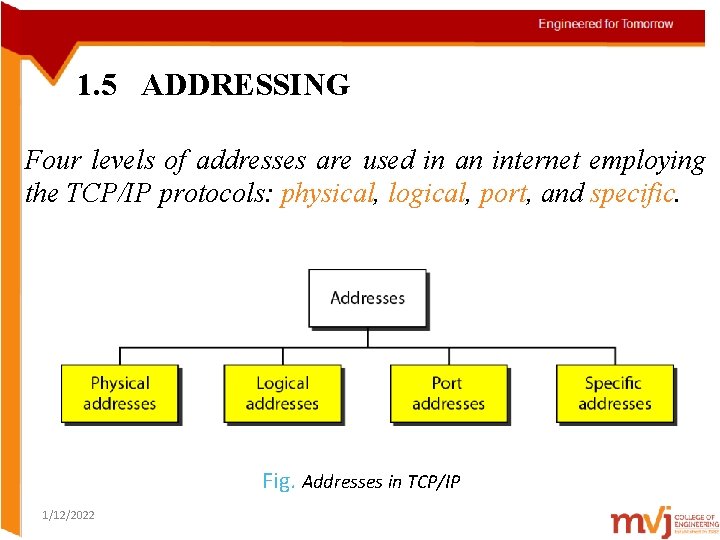
1. 5 ADDRESSING Four levels of addresses are used in an internet employing the TCP/IP protocols: physical, logical, port, and specific. Fig. Addresses in TCP/IP 1/12/2022
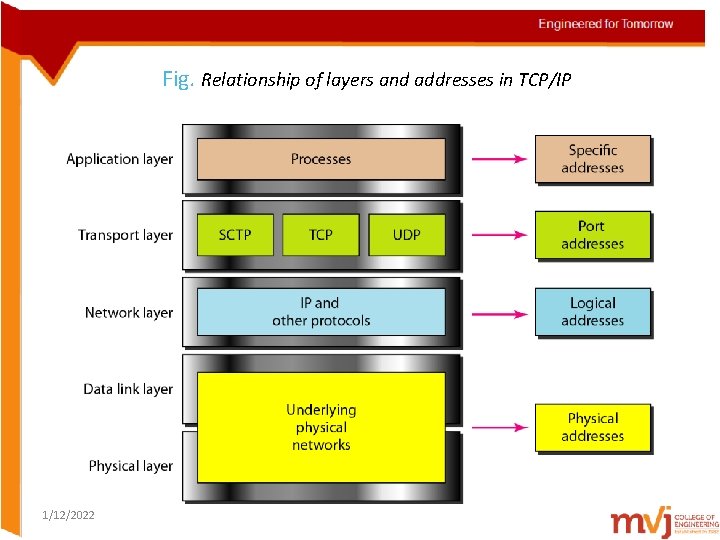
Fig. Relationship of layers and addresses in TCP/IP 1/12/2022
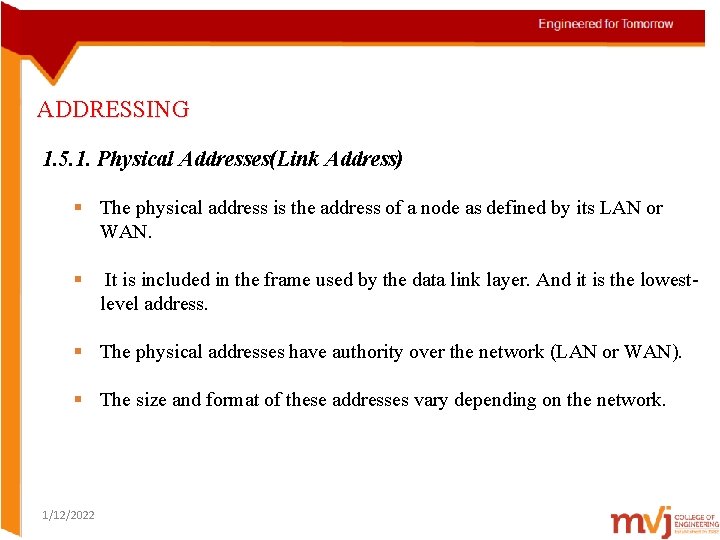
ADDRESSING 1. 5. 1. Physical Addresses(Link Address) § The physical address is the address of a node as defined by its LAN or WAN. § It is included in the frame used by the data link layer. And it is the lowestlevel address. § The physical addresses have authority over the network (LAN or WAN). § The size and format of these addresses vary depending on the network. 1/12/2022
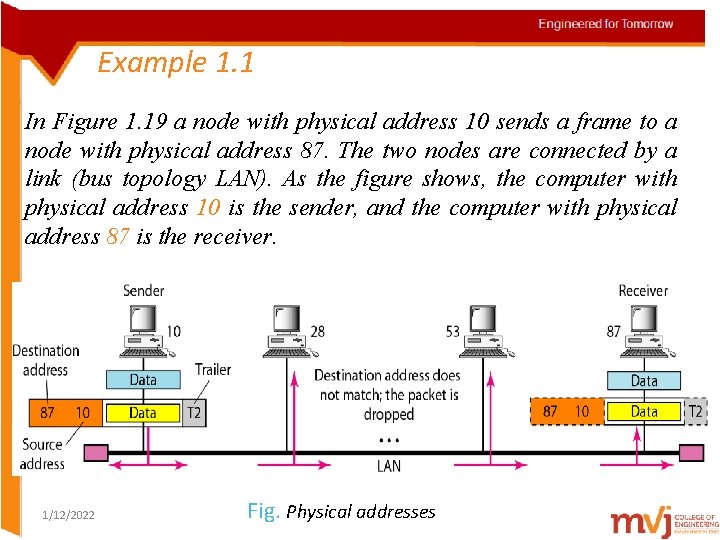
Example 1. 1 In Figure 1. 19 a node with physical address 10 sends a frame to a node with physical address 87. The two nodes are connected by a link (bus topology LAN). As the figure shows, the computer with physical address 10 is the sender, and the computer with physical address 87 is the receiver. 1/12/2022 Fig. Physical addresses
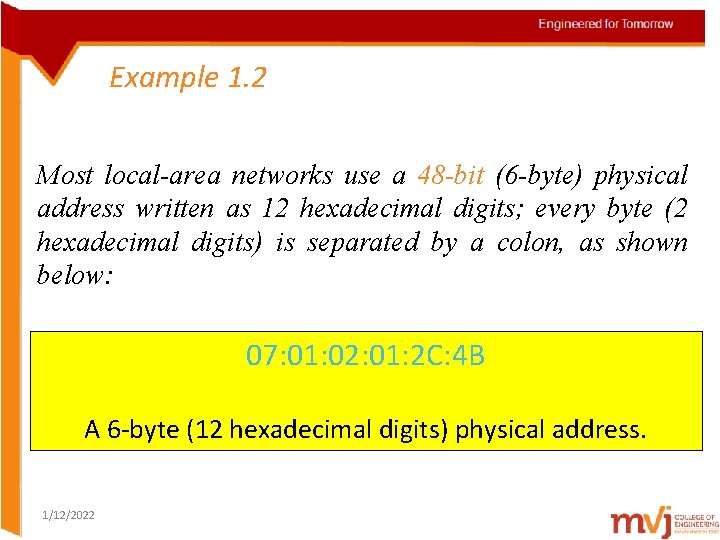
Example 1. 2 Most local-area networks use a 48 -bit (6 -byte) physical address written as 12 hexadecimal digits; every byte (2 hexadecimal digits) is separated by a colon, as shown below: 07: 01: 02: 01: 2 C: 4 B A 6 -byte (12 hexadecimal digits) physical address. 1/12/2022
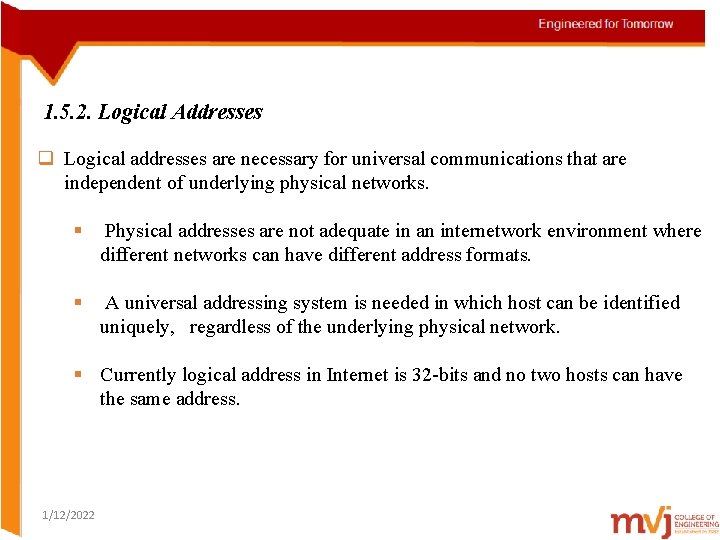
1. 5. 2. Logical Addresses q Logical addresses are necessary for universal communications that are independent of underlying physical networks. § Physical addresses are not adequate in an internetwork environment where different networks can have different address formats. § A universal addressing system is needed in which host can be identified uniquely, regardless of the underlying physical network. § Currently logical address in Internet is 32 -bits and no two hosts can have the same address. 1/12/2022
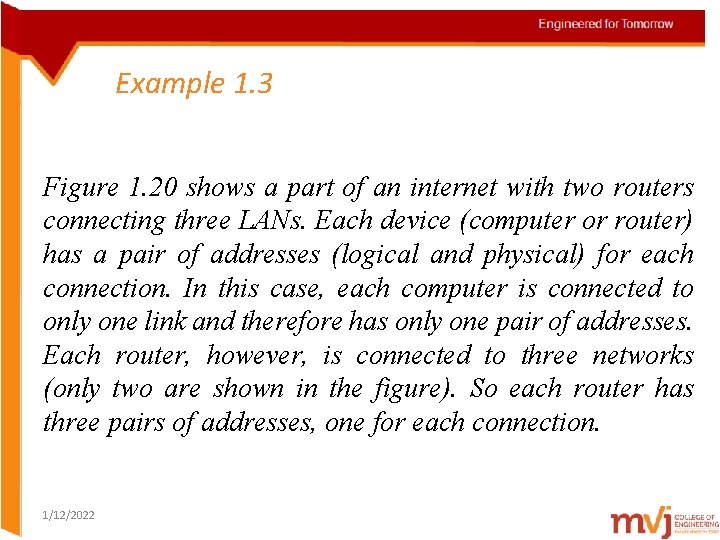
Example 1. 3 Figure 1. 20 shows a part of an internet with two routers connecting three LANs. Each device (computer or router) has a pair of addresses (logical and physical) for each connection. In this case, each computer is connected to only one link and therefore has only one pair of addresses. Each router, however, is connected to three networks (only two are shown in the figure). So each router has three pairs of addresses, one for each connection. 1/12/2022
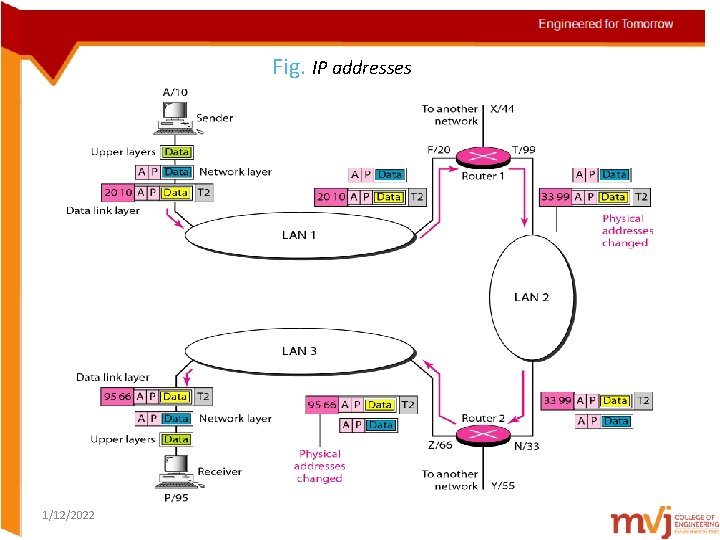
Fig. IP addresses 1/12/2022
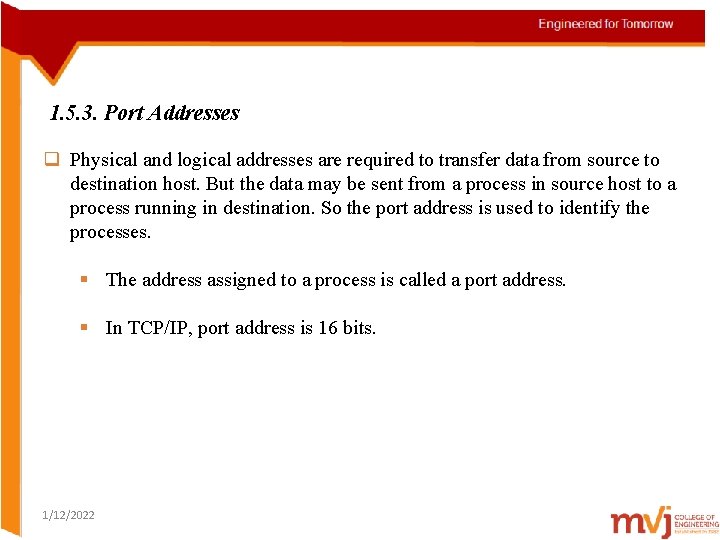
1. 5. 3. Port Addresses q Physical and logical addresses are required to transfer data from source to destination host. But the data may be sent from a process in source host to a process running in destination. So the port address is used to identify the processes. § The address assigned to a process is called a port address. § In TCP/IP, port address is 16 bits. 1/12/2022
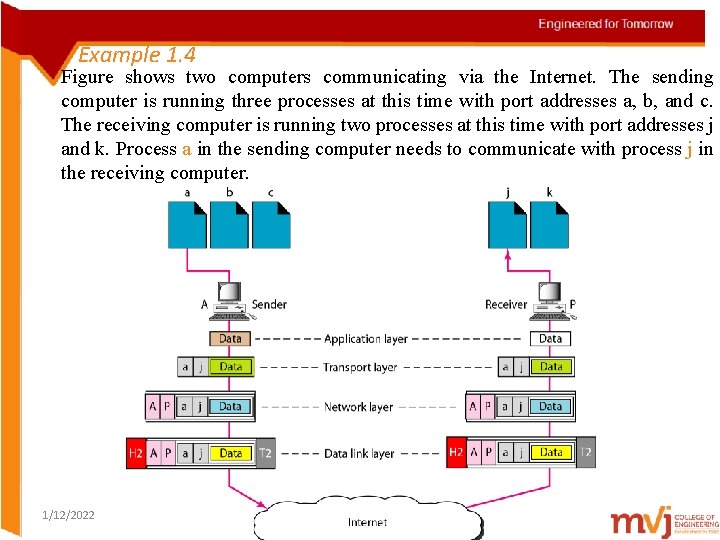
Example 1. 4 Figure shows two computers communicating via the Internet. The sending computer is running three processes at this time with port addresses a, b, and c. The receiving computer is running two processes at this time with port addresses j and k. Process a in the sending computer needs to communicate with process j in the receiving computer. 1/12/2022
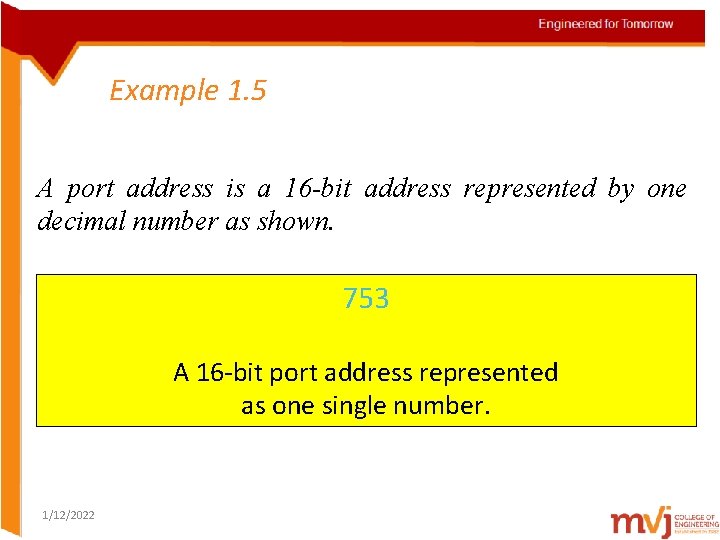
Example 1. 5 A port address is a 16 -bit address represented by one decimal number as shown. 753 A 16 -bit port address represented as one single number. 1/12/2022
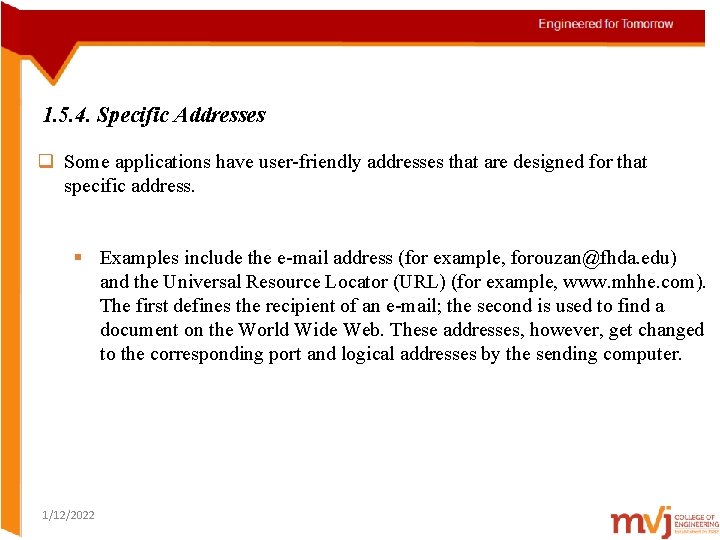
1. 5. 4. Specific Addresses q Some applications have user-friendly addresses that are designed for that specific address. § Examples include the e-mail address (for example, forouzan@fhda. edu) and the Universal Resource Locator (URL) (for example, www. mhhe. com). The first defines the recipient of an e-mail; the second is used to find a document on the World Wide Web. These addresses, however, get changed to the corresponding port and logical addresses by the sending computer. 1/12/2022
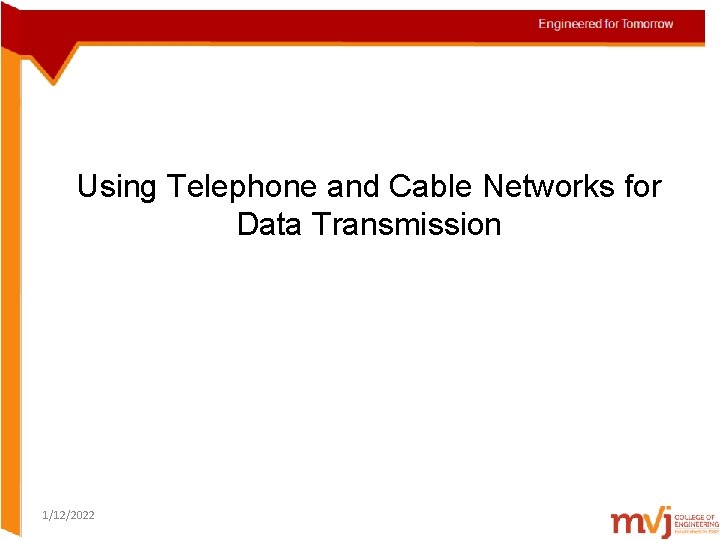
Using Telephone and Cable Networks for Data Transmission 1/12/2022
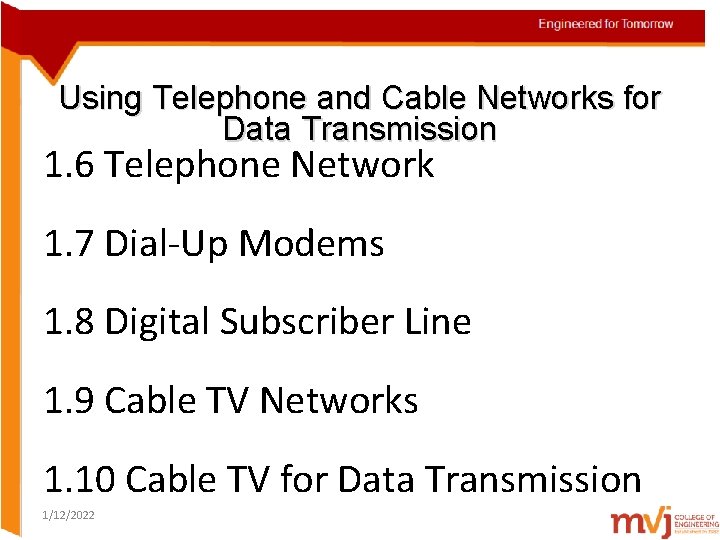
Using Telephone and Cable Networks for Data Transmission 1. 6 Telephone Network 1. 7 Dial-Up Modems 1. 8 Digital Subscriber Line 1. 9 Cable TV Networks 1. 10 Cable TV for Data Transmission 1/12/2022
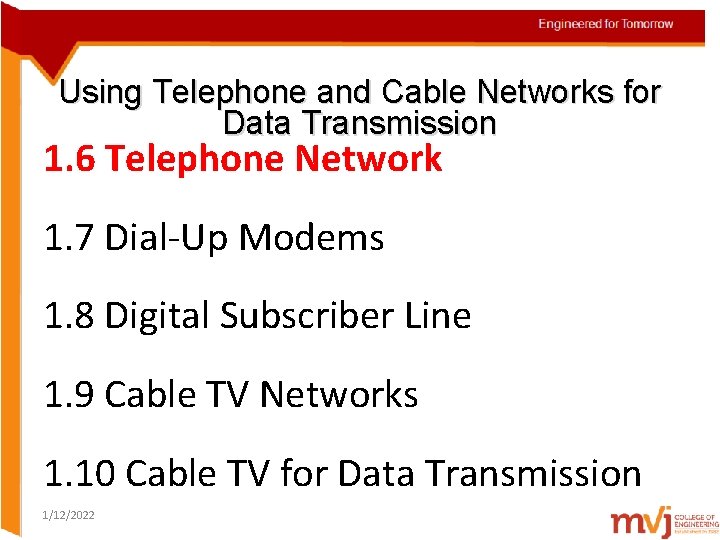
Using Telephone and Cable Networks for Data Transmission 1. 6 Telephone Network 1. 7 Dial-Up Modems 1. 8 Digital Subscriber Line 1. 9 Cable TV Networks 1. 10 Cable TV for Data Transmission 1/12/2022
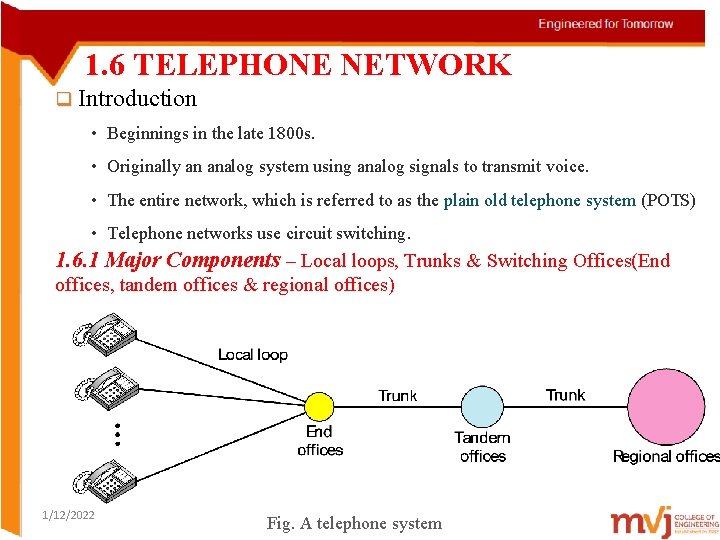
1. 6 TELEPHONE NETWORK q Introduction • Beginnings in the late 1800 s. • Originally an analog system using analog signals to transmit voice. • The entire network, which is referred to as the plain old telephone system (POTS) • Telephone networks use circuit switching. 1. 6. 1 Major Components – Local loops, Trunks & Switching Offices(End offices, tandem offices & regional offices) 1/12/2022 Fig. A telephone system
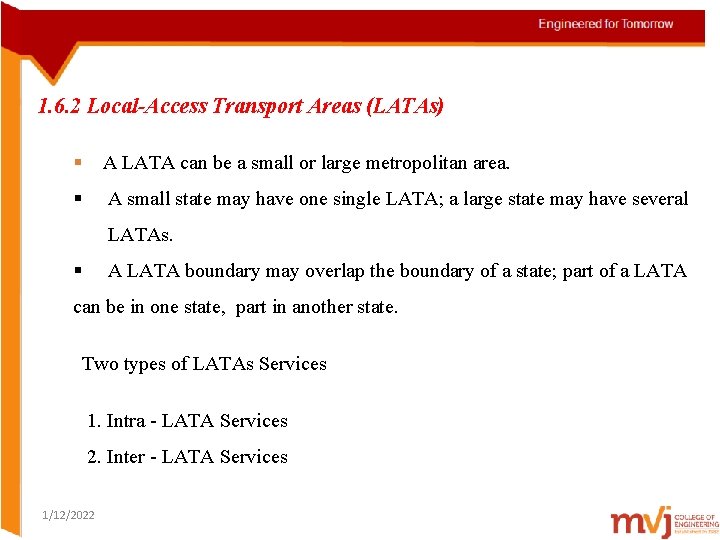
1. 6. 2 Local-Access Transport Areas (LATAs) § A LATA can be a small or large metropolitan area. § A small state may have one single LATA; a large state may have several LATAs. § A LATA boundary may overlap the boundary of a state; part of a LATA can be in one state, part in another state. Two types of LATAs Services 1. Intra - LATA Services 2. Inter - LATA Services 1/12/2022
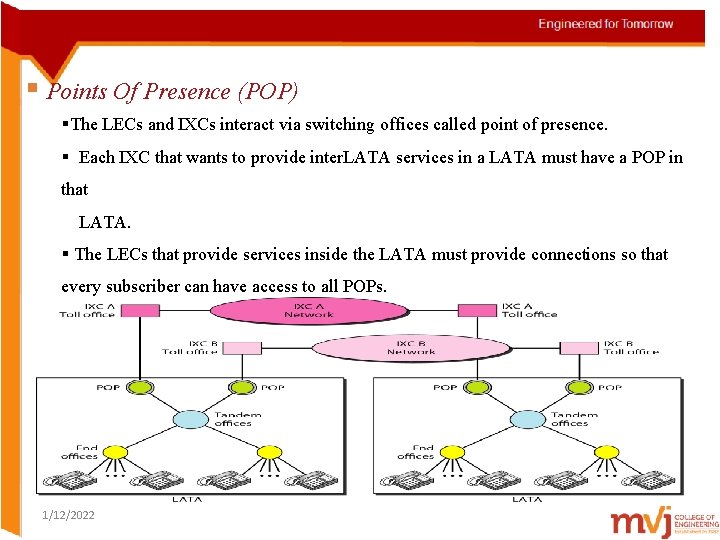
§ Points Of Presence (POP) §The LECs and IXCs interact via switching offices called point of presence. § Each IXC that wants to provide inter. LATA services in a LATA must have a POP in that LATA. § The LECs that provide services inside the LATA must provide connections so that every subscriber can have access to all POPs. 1/12/2022
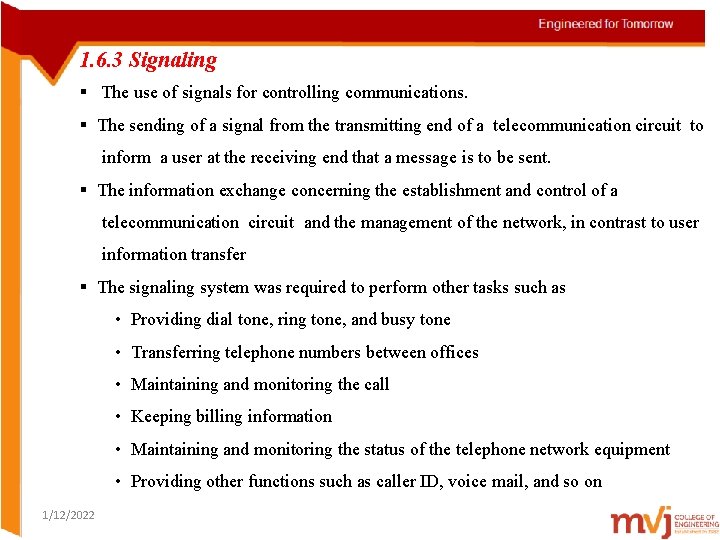
1. 6. 3 Signaling § The use of signals for controlling communications. § The sending of a signal from the transmitting end of a telecommunication circuit to inform a user at the receiving end that a message is to be sent. § The information exchange concerning the establishment and control of a telecommunication circuit and the management of the network, in contrast to user information transfer § The signaling system was required to perform other tasks such as • Providing dial tone, ring tone, and busy tone • Transferring telephone numbers between offices • Maintaining and monitoring the call • Keeping billing information • Maintaining and monitoring the status of the telephone network equipment • Providing other functions such as caller ID, voice mail, and so on 1/12/2022
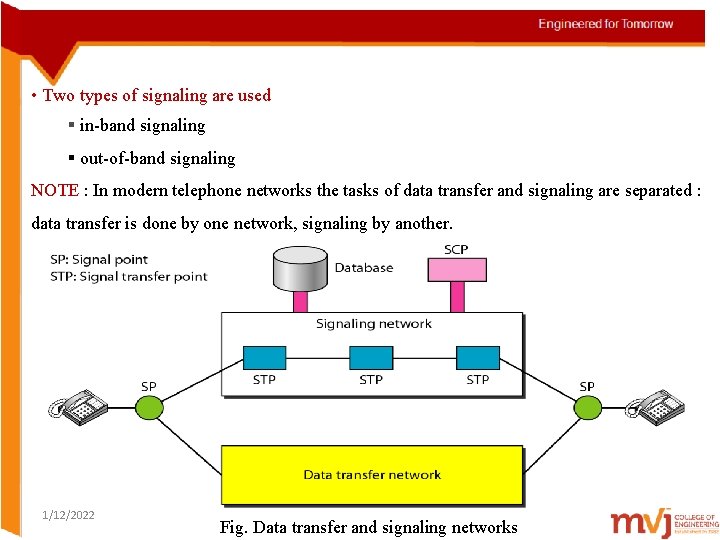
• Two types of signaling are used § in-band signaling § out-of-band signaling NOTE : In modern telephone networks the tasks of data transfer and signaling are separated : data transfer is done by one network, signaling by another. 1/12/2022 Fig. Data transfer and signaling networks
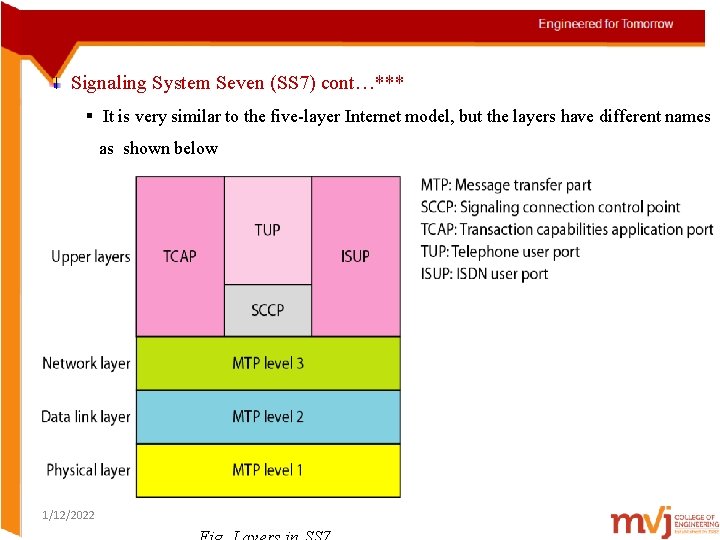
Signaling System Seven (SS 7) cont…*** § It is very similar to the five-layer Internet model, but the layers have different names as shown below 1/12/2022
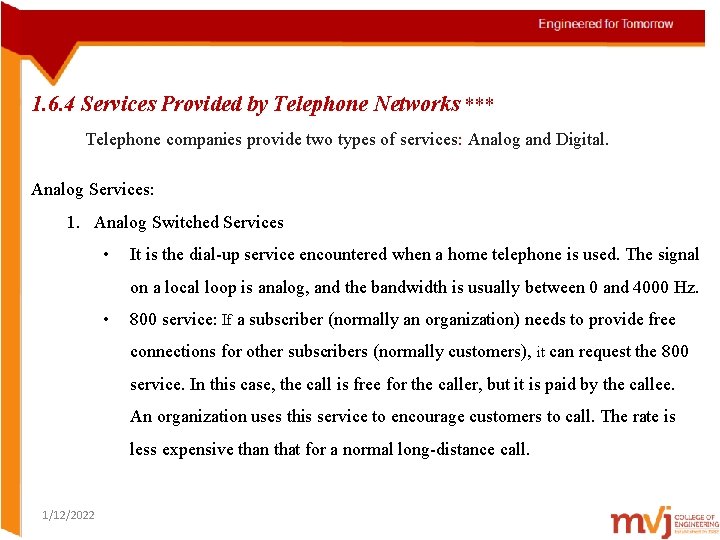
1. 6. 4 Services Provided by Telephone Networks *** Telephone companies provide two types of services: Analog and Digital. Analog Services: 1. Analog Switched Services • It is the dial-up service encountered when a home telephone is used. The signal on a local loop is analog, and the bandwidth is usually between 0 and 4000 Hz. • 800 service: If a subscriber (normally an organization) needs to provide free connections for other subscribers (normally customers), it can request the 800 service. In this case, the call is free for the caller, but it is paid by the callee. An organization uses this service to encourage customers to call. The rate is less expensive than that for a normal long-distance call. 1/12/2022
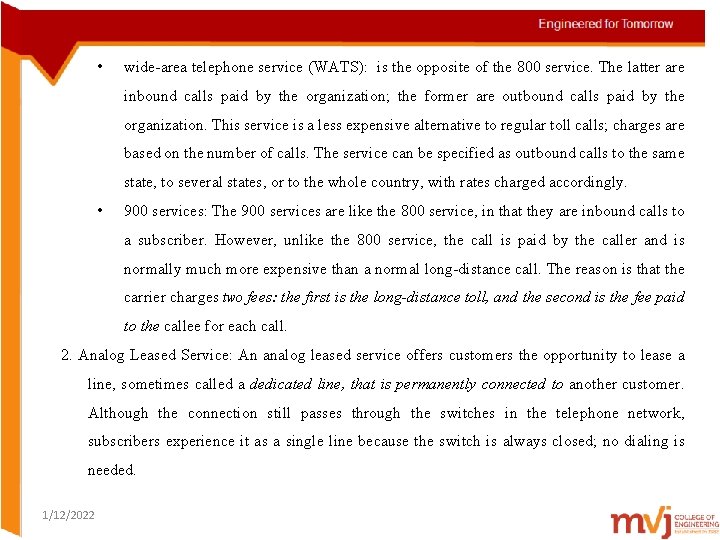
• wide-area telephone service (WATS): is the opposite of the 800 service. The latter are inbound calls paid by the organization; the former are outbound calls paid by the organization. This service is a less expensive alternative to regular toll calls; charges are based on the number of calls. The service can be specified as outbound calls to the same state, to several states, or to the whole country, with rates charged accordingly. • 900 services: The 900 services are like the 800 service, in that they are inbound calls to a subscriber. However, unlike the 800 service, the call is paid by the caller and is normally much more expensive than a normal long-distance call. The reason is that the carrier charges two fees: the first is the long-distance toll, and the second is the fee paid to the callee for each call. 2. Analog Leased Service: An analog leased service offers customers the opportunity to lease a line, sometimes called a dedicated line, that is permanently connected to another customer. Although the connection still passes through the switches in the telephone network, subscribers experience it as a single line because the switch is always closed; no dialing is needed. 1/12/2022
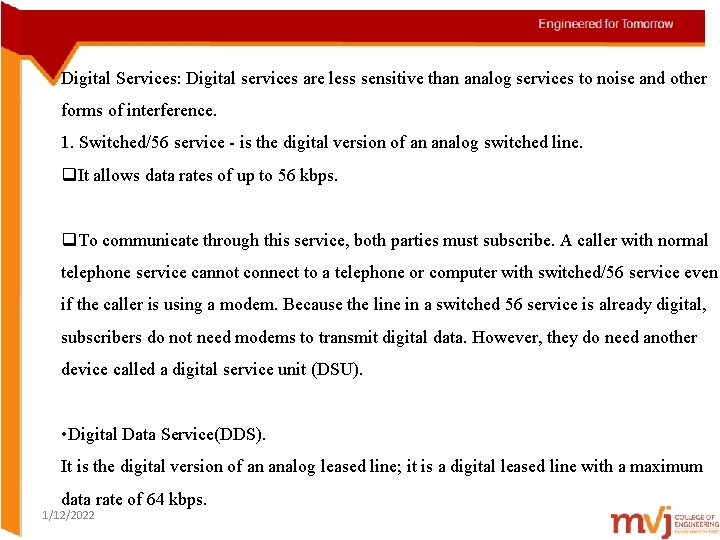
Digital Services: Digital services are less sensitive than analog services to noise and other forms of interference. 1. Switched/56 service - is the digital version of an analog switched line. q. It allows data rates of up to 56 kbps. q. To communicate through this service, both parties must subscribe. A caller with normal telephone service cannot connect to a telephone or computer with switched/56 service even if the caller is using a modem. Because the line in a switched 56 service is already digital, subscribers do not need modems to transmit digital data. However, they do need another device called a digital service unit (DSU). • Digital Data Service(DDS). It is the digital version of an analog leased line; it is a digital leased line with a maximum data rate of 64 kbps. 1/12/2022
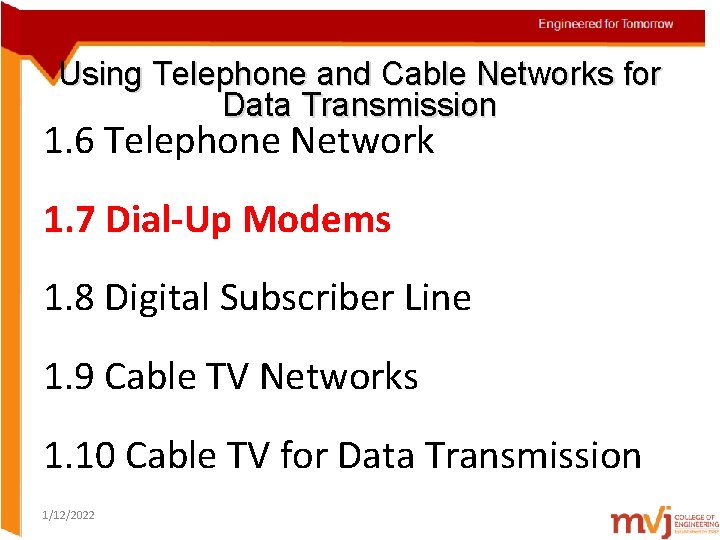
Using Telephone and Cable Networks for Data Transmission 1. 6 Telephone Network 1. 7 Dial-Up Modems 1. 8 Digital Subscriber Line 1. 9 Cable TV Networks 1. 10 Cable TV for Data Transmission 1/12/2022
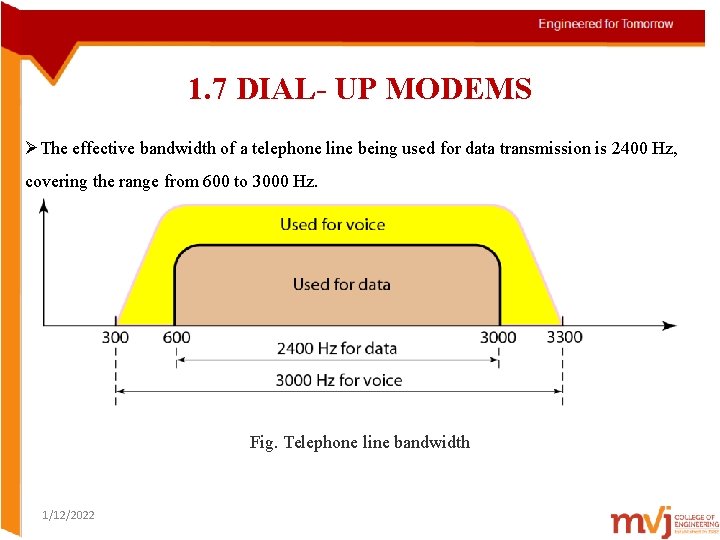
1. 7 DIAL- UP MODEMS ØThe effective bandwidth of a telephone line being used for data transmission is 2400 Hz, covering the range from 600 to 3000 Hz. Fig. Telephone line bandwidth 1/12/2022
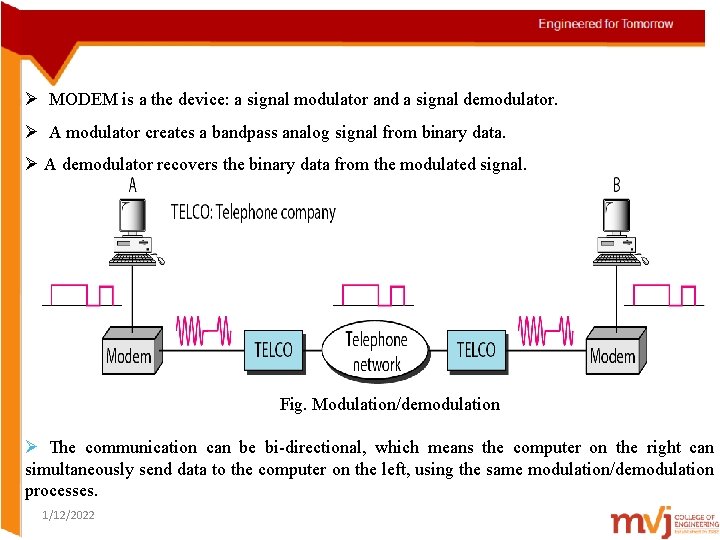
Ø MODEM is a the device: a signal modulator and a signal demodulator. Ø A modulator creates a bandpass analog signal from binary data. Ø A demodulator recovers the binary data from the modulated signal. Fig. Modulation/demodulation Ø The communication can be bi-directional, which means the computer on the right can simultaneously send data to the computer on the left, using the same modulation/demodulation processes. 1/12/2022
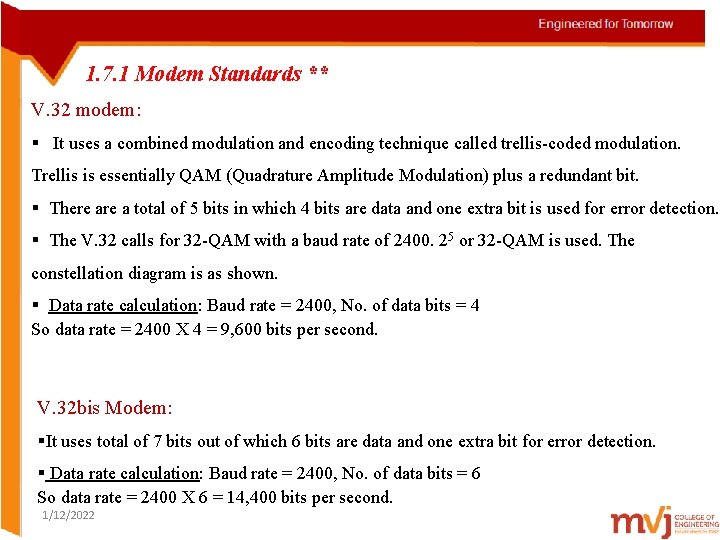
1. 7. 1 Modem Standards ** V. 32 modem: § It uses a combined modulation and encoding technique called trellis-coded modulation. Trellis is essentially QAM (Quadrature Amplitude Modulation) plus a redundant bit. § There a total of 5 bits in which 4 bits are data and one extra bit is used for error detection. § The V. 32 calls for 32 -QAM with a baud rate of 2400. 25 or 32 -QAM is used. The constellation diagram is as shown. § Data rate calculation: Baud rate = 2400, No. of data bits = 4 So data rate = 2400 X 4 = 9, 600 bits per second. V. 32 bis Modem: §It uses total of 7 bits out of which 6 bits are data and one extra bit for error detection. § Data rate calculation: Baud rate = 2400, No. of data bits = 6 So data rate = 2400 X 6 = 14, 400 bits per second. 1/12/2022
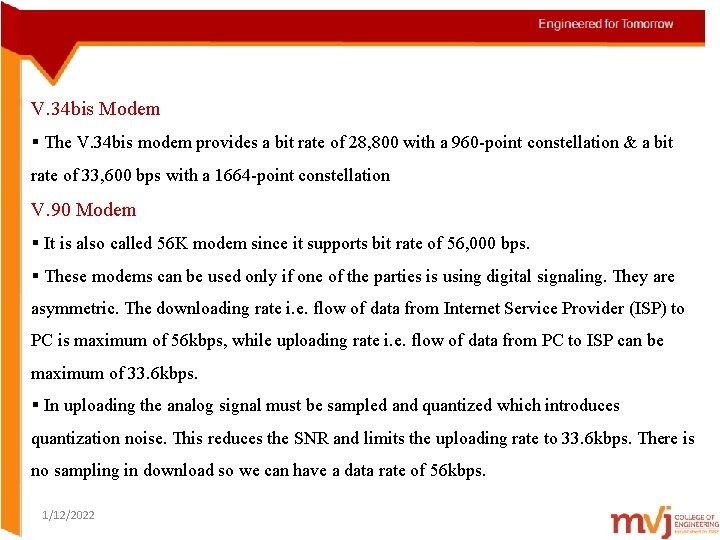
V. 34 bis Modem § The V. 34 bis modem provides a bit rate of 28, 800 with a 960 -point constellation & a bit rate of 33, 600 bps with a 1664 -point constellation V. 90 Modem § It is also called 56 K modem since it supports bit rate of 56, 000 bps. § These modems can be used only if one of the parties is using digital signaling. They are asymmetric. The downloading rate i. e. flow of data from Internet Service Provider (ISP) to PC is maximum of 56 kbps, while uploading rate i. e. flow of data from PC to ISP can be maximum of 33. 6 kbps. § In uploading the analog signal must be sampled and quantized which introduces quantization noise. This reduces the SNR and limits the uploading rate to 33. 6 kbps. There is no sampling in download so we can have a data rate of 56 kbps. 1/12/2022
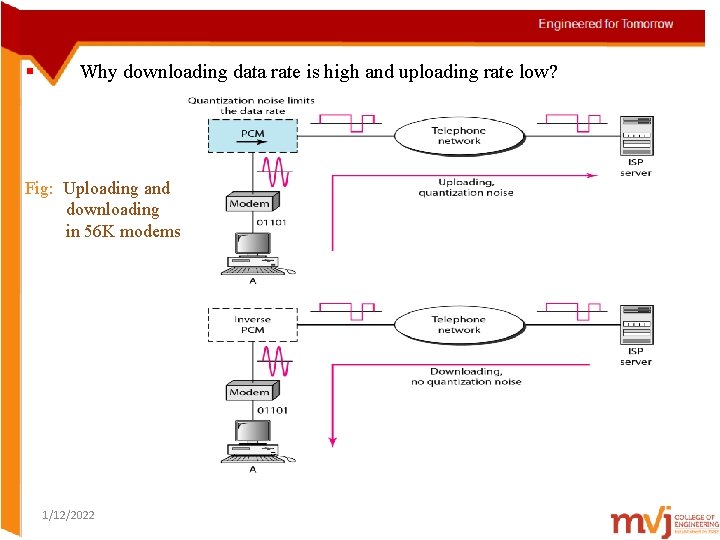
§ Why downloading data rate is high and uploading rate low? Fig: Uploading and downloading in 56 K modems 1/12/2022
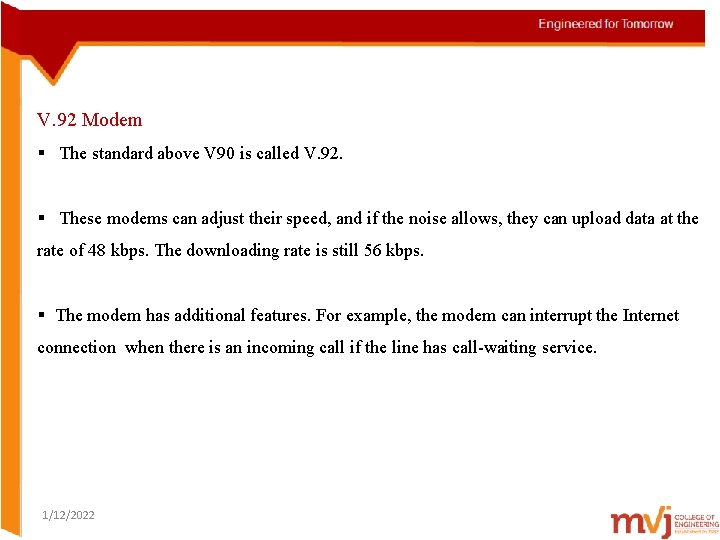
V. 92 Modem § The standard above V 90 is called V. 92. § These modems can adjust their speed, and if the noise allows, they can upload data at the rate of 48 kbps. The downloading rate is still 56 kbps. § The modem has additional features. For example, the modem can interrupt the Internet connection when there is an incoming call if the line has call-waiting service. 1/12/2022
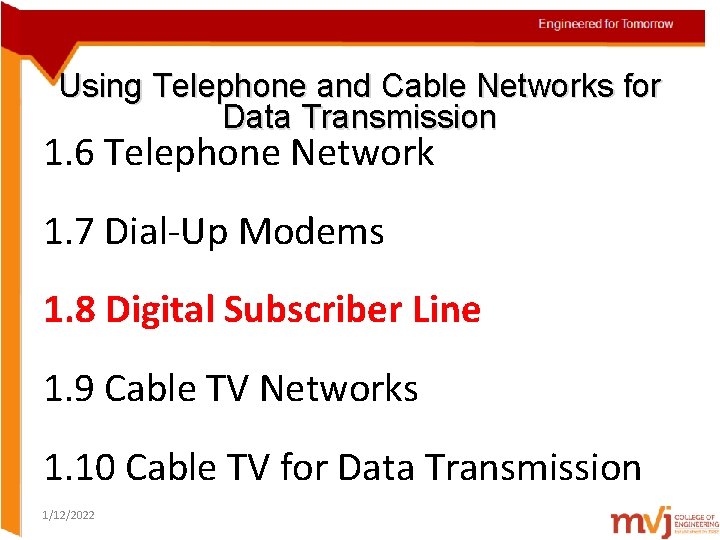
Using Telephone and Cable Networks for Data Transmission 1. 6 Telephone Network 1. 7 Dial-Up Modems 1. 8 Digital Subscriber Line 1. 9 Cable TV Networks 1. 10 Cable TV for Data Transmission 1/12/2022
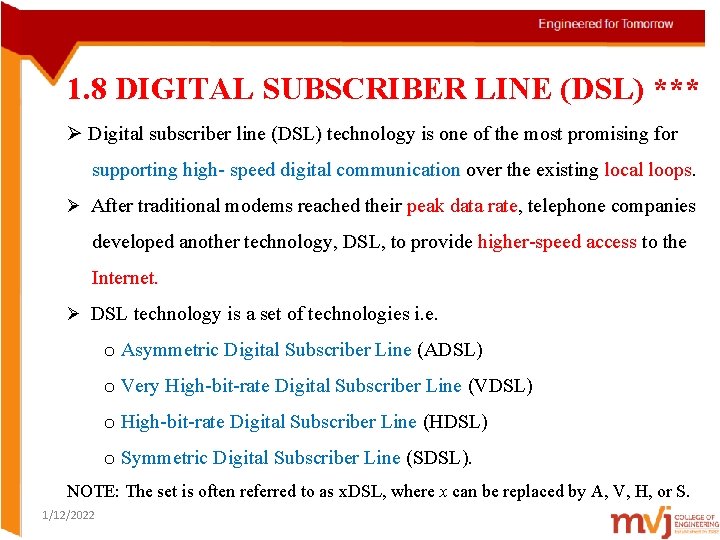
1. 8 DIGITAL SUBSCRIBER LINE (DSL) *** Ø Digital subscriber line (DSL) technology is one of the most promising for supporting high- speed digital communication over the existing local loops. Ø After traditional modems reached their peak data rate, telephone companies developed another technology, DSL, to provide higher-speed access to the Internet. Ø DSL technology is a set of technologies i. e. o Asymmetric Digital Subscriber Line (ADSL) o Very High-bit-rate Digital Subscriber Line (VDSL) o High-bit-rate Digital Subscriber Line (HDSL) o Symmetric Digital Subscriber Line (SDSL). NOTE: The set is often referred to as x. DSL, where x can be replaced by A, V, H, or S. 1/12/2022
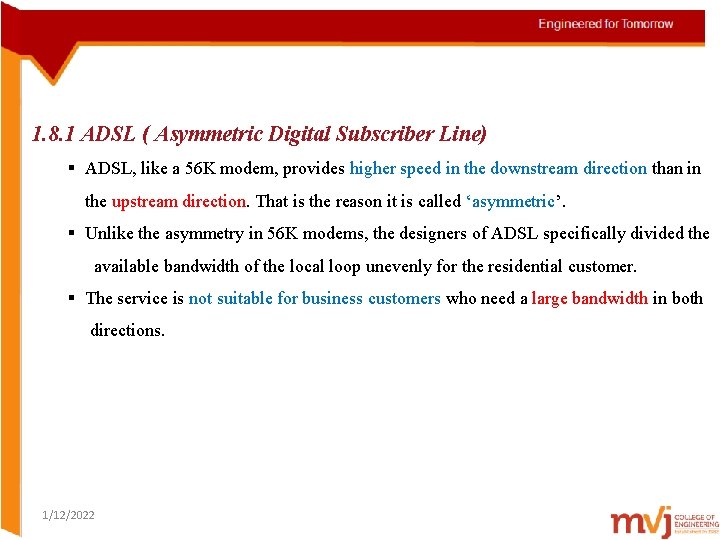
1. 8. 1 ADSL ( Asymmetric Digital Subscriber Line) § ADSL, like a 56 K modem, provides higher speed in the downstream direction than in the upstream direction. That is the reason it is called ‘asymmetric’. § Unlike the asymmetry in 56 K modems, the designers of ADSL specifically divided the available bandwidth of the local loop unevenly for the residential customer. § The service is not suitable for business customers who need a large bandwidth in both directions. 1/12/2022
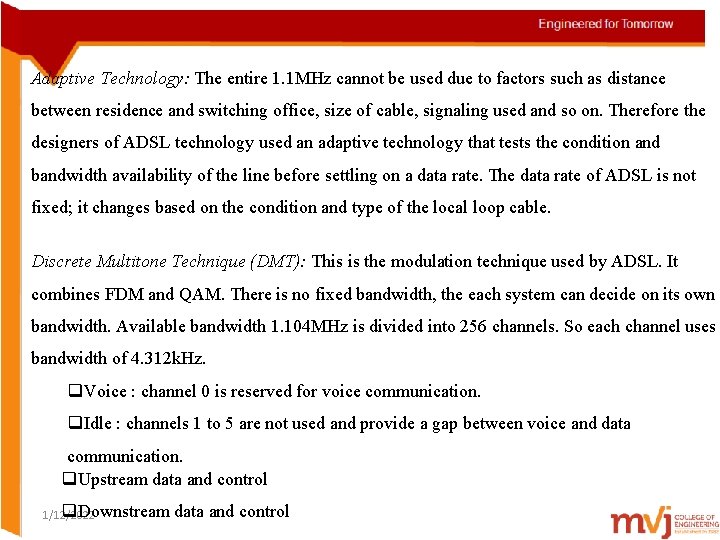
Adaptive Technology: The entire 1. 1 MHz cannot be used due to factors such as distance between residence and switching office, size of cable, signaling used and so on. Therefore the designers of ADSL technology used an adaptive technology that tests the condition and bandwidth availability of the line before settling on a data rate. The data rate of ADSL is not fixed; it changes based on the condition and type of the local loop cable. Discrete Multitone Technique (DMT): This is the modulation technique used by ADSL. It combines FDM and QAM. There is no fixed bandwidth, the each system can decide on its own bandwidth. Available bandwidth 1. 104 MHz is divided into 256 channels. So each channel uses bandwidth of 4. 312 k. Hz. q. Voice : channel 0 is reserved for voice communication. q. Idle : channels 1 to 5 are not used and provide a gap between voice and data communication. q. Upstream data and control q. Downstream 1/12/2022 data and control
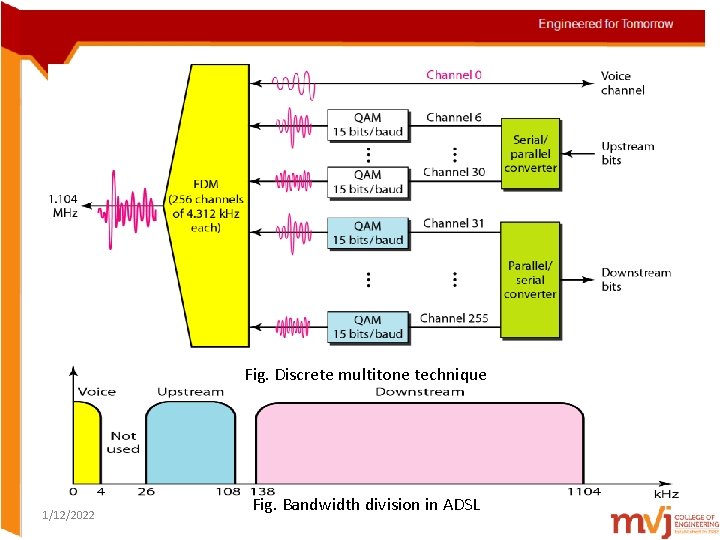
Fig. Discrete multitone technique 1/12/2022 Fig. Bandwidth division in ADSL
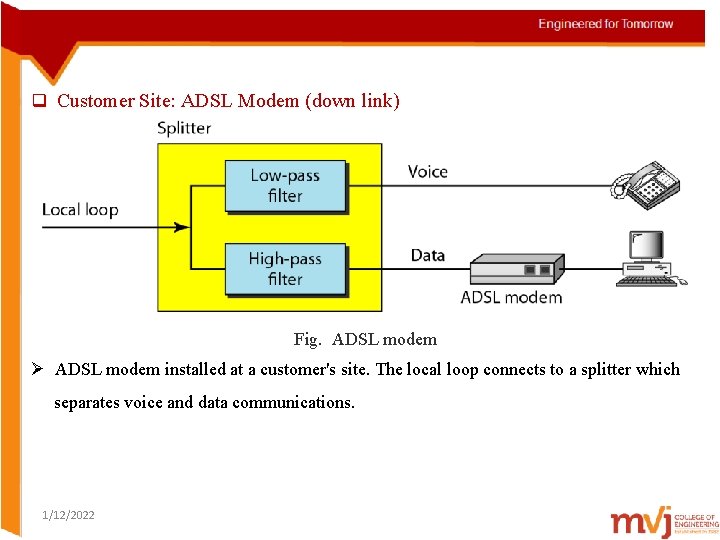
q Customer Site: ADSL Modem (down link) Fig. ADSL modem Ø ADSL modem installed at a customer's site. The local loop connects to a splitter which separates voice and data communications. 1/12/2022
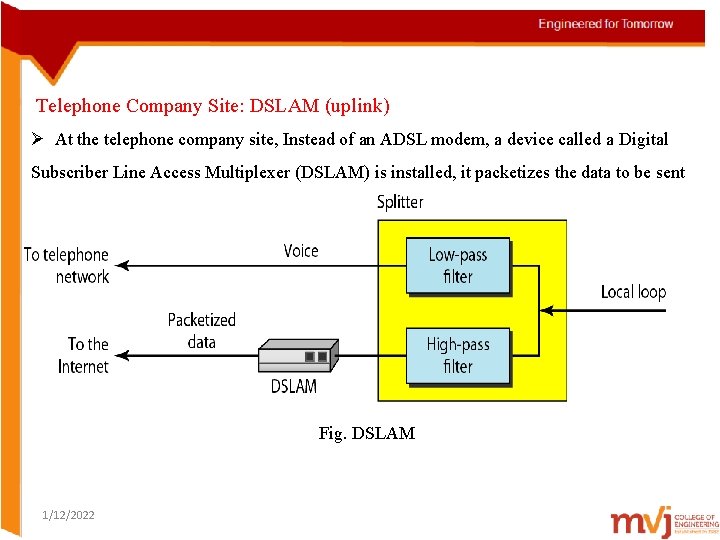
Telephone Company Site: DSLAM (uplink) Ø At the telephone company site, Instead of an ADSL modem, a device called a Digital Subscriber Line Access Multiplexer (DSLAM) is installed, it packetizes the data to be sent to the Internet (ISP server). Fig. DSLAM 1/12/2022
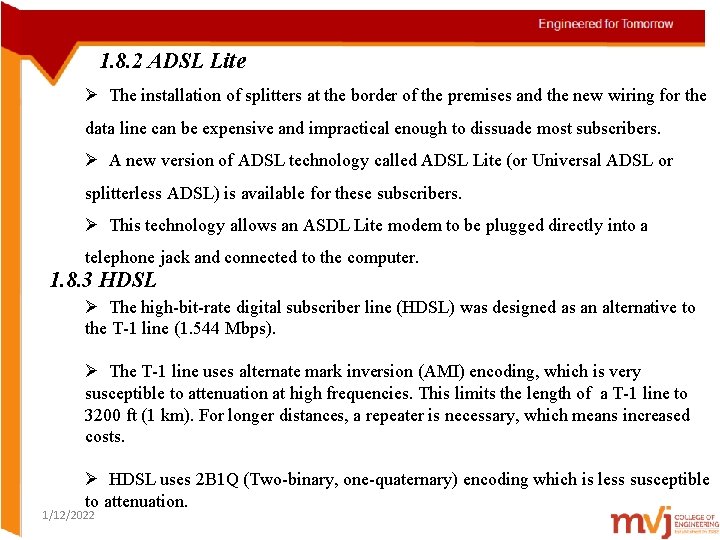
1. 8. 2 ADSL Lite Ø The installation of splitters at the border of the premises and the new wiring for the data line can be expensive and impractical enough to dissuade most subscribers. Ø A new version of ADSL technology called ADSL Lite (or Universal ADSL or splitterless ADSL) is available for these subscribers. Ø This technology allows an ASDL Lite modem to be plugged directly into a telephone jack and connected to the computer. 1. 8. 3 HDSL Ø The high-bit-rate digital subscriber line (HDSL) was designed as an alternative to the T-1 line (1. 544 Mbps). Ø The T-1 line uses alternate mark inversion (AMI) encoding, which is very susceptible to attenuation at high frequencies. This limits the length of a T-1 line to 3200 ft (1 km). For longer distances, a repeater is necessary, which means increased costs. Ø HDSL uses 2 B 1 Q (Two-binary, one-quaternary) encoding which is less susceptible to attenuation. 1/12/2022
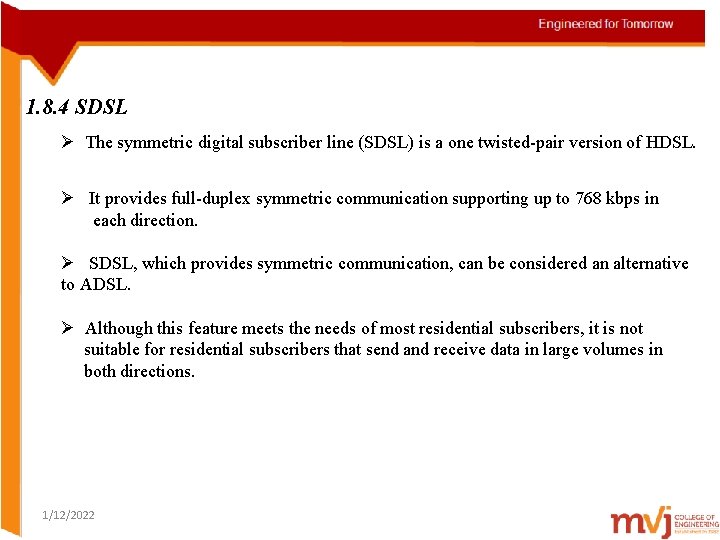
1. 8. 4 SDSL Ø The symmetric digital subscriber line (SDSL) is a one twisted-pair version of HDSL. Ø It provides full-duplex symmetric communication supporting up to 768 kbps in each direction. Ø SDSL, which provides symmetric communication, can be considered an alternative to ADSL. Ø Although this feature meets the needs of most residential subscribers, it is not suitable for residential subscribers that send and receive data in large volumes in both directions. 1/12/2022
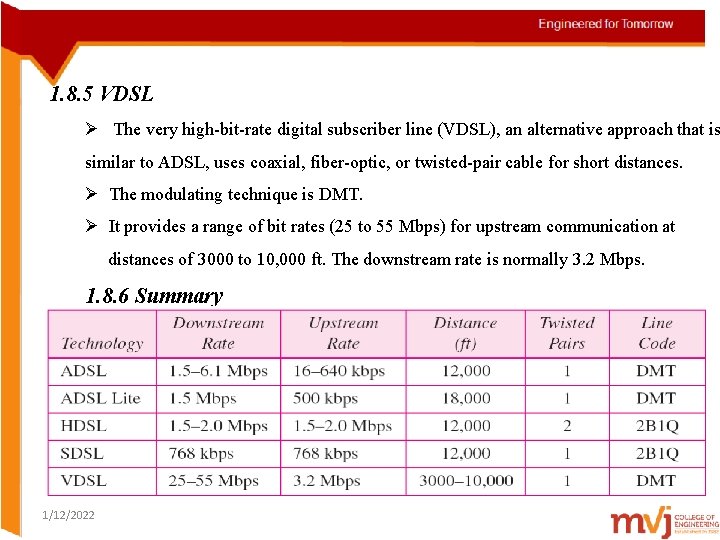
1. 8. 5 VDSL Ø The very high-bit-rate digital subscriber line (VDSL), an alternative approach that is similar to ADSL, uses coaxial, fiber-optic, or twisted-pair cable for short distances. Ø The modulating technique is DMT. Ø It provides a range of bit rates (25 to 55 Mbps) for upstream communication at distances of 3000 to 10, 000 ft. The downstream rate is normally 3. 2 Mbps. 1. 8. 6 Summary 1/12/2022
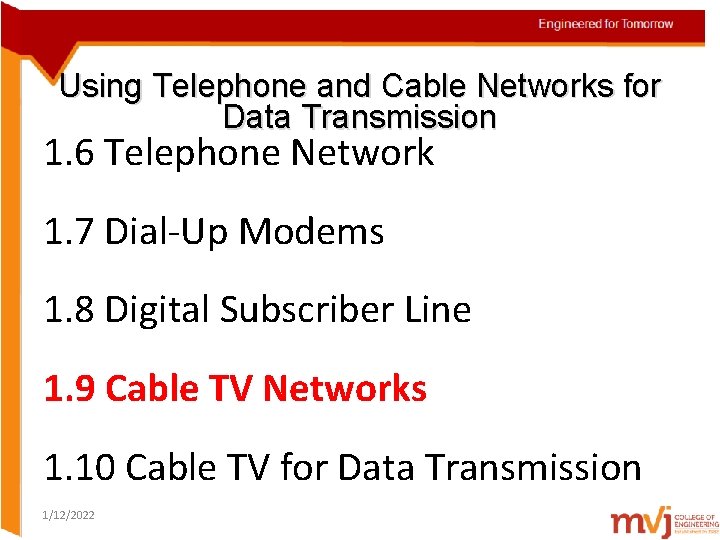
Using Telephone and Cable Networks for Data Transmission 1. 6 Telephone Network 1. 7 Dial-Up Modems 1. 8 Digital Subscriber Line 1. 9 Cable TV Networks 1. 10 Cable TV for Data Transmission 1/12/2022
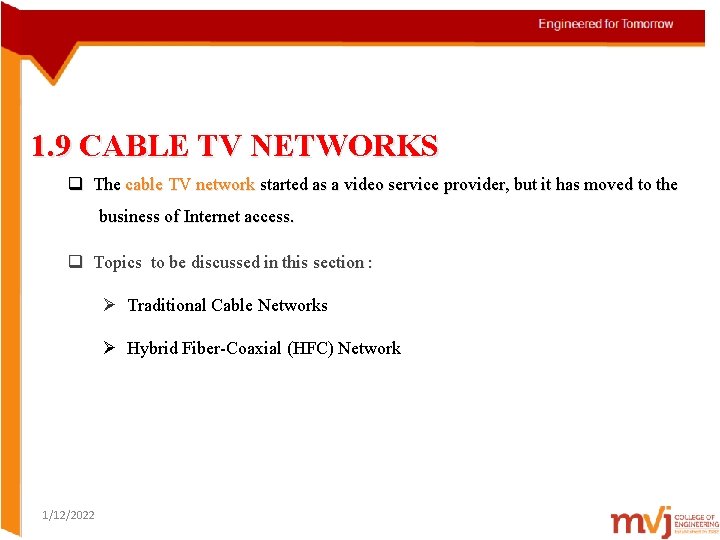
1. 9 CABLE TV NETWORKS q The cable TV network started as a video service provider, but it has moved to the business of Internet access. q Topics to be discussed in this section : Ø Traditional Cable Networks Ø Hybrid Fiber-Coaxial (HFC) Network 1/12/2022
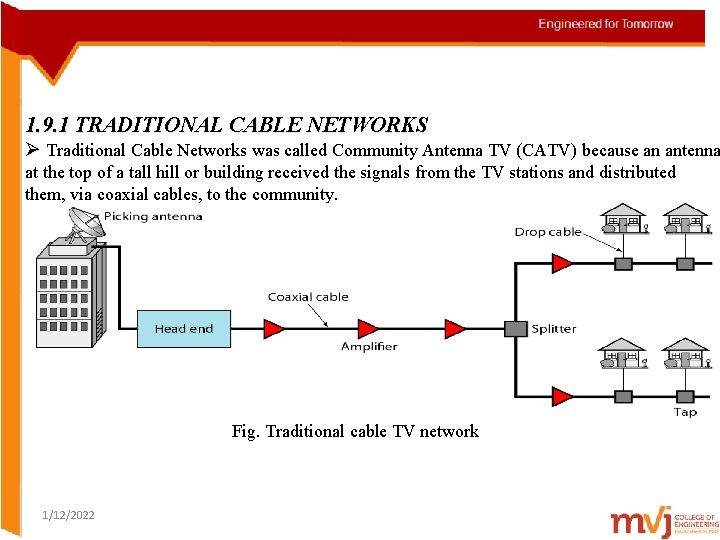
1. 9. 1 TRADITIONAL CABLE NETWORKS Ø Traditional Cable Networks was called Community Antenna TV (CATV) because an antenna at the top of a tall hill or building received the signals from the TV stations and distributed them, via coaxial cables, to the community. Fig. Traditional cable TV network 1/12/2022
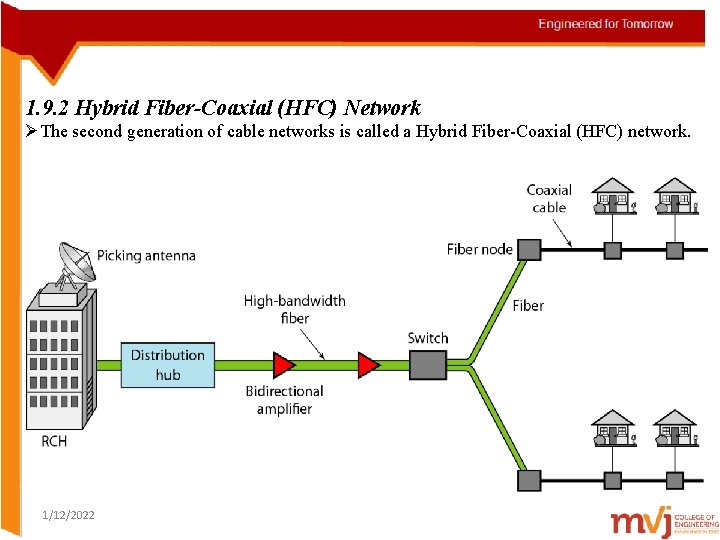
1. 9. 2 Hybrid Fiber-Coaxial (HFC) Network ØThe second generation of cable networks is called a Hybrid Fiber-Coaxial (HFC) network. 1/12/2022
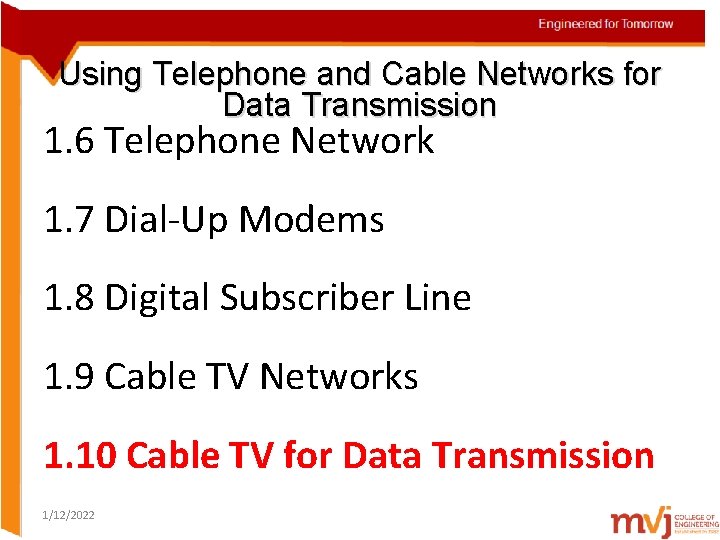
Using Telephone and Cable Networks for Data Transmission 1. 6 Telephone Network 1. 7 Dial-Up Modems 1. 8 Digital Subscriber Line 1. 9 Cable TV Networks 1. 10 Cable TV for Data Transmission 1/12/2022
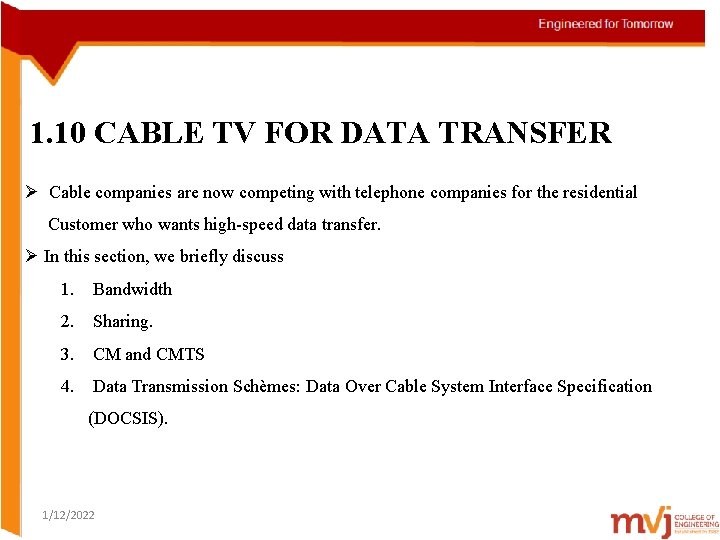
1. 10 CABLE TV FOR DATA TRANSFER Ø Cable companies are now competing with telephone companies for the residential Customer who wants high-speed data transfer. Ø In this section, we briefly discuss 1. Bandwidth 2. Sharing. 3. CM and CMTS 4. Data Transmission Schèmes: Data Over Cable System Interface Specification (DOCSIS). 1/12/2022
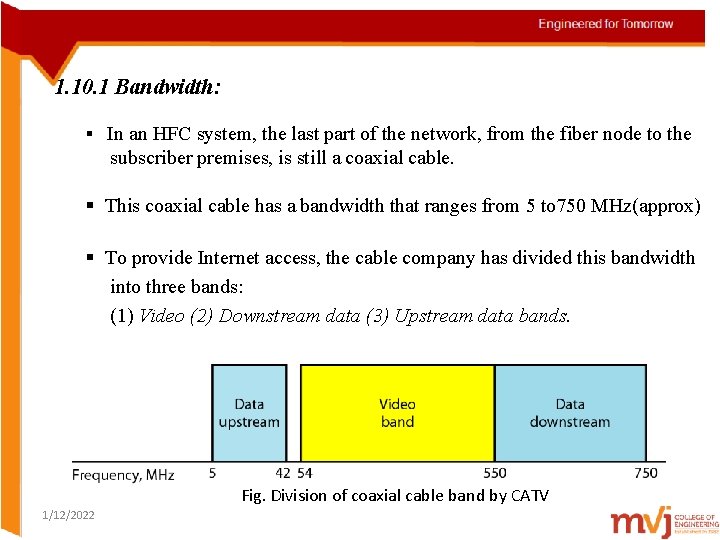
1. 10. 1 Bandwidth: § In an HFC system, the last part of the network, from the fiber node to the subscriber premises, is still a coaxial cable. § This coaxial cable has a bandwidth that ranges from 5 to 750 MHz(approx) § To provide Internet access, the cable company has divided this bandwidth into three bands: (1) Video (2) Downstream data (3) Upstream data bands. Fig. Division of coaxial cable band by CATV 1/12/2022
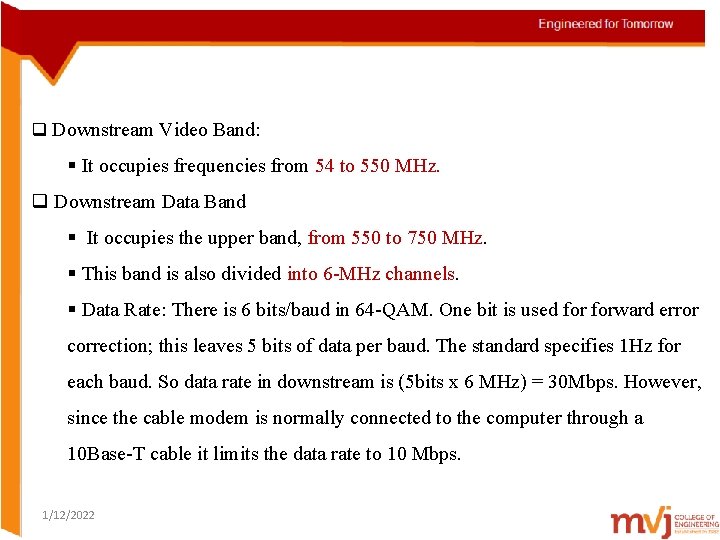
q Downstream Video Band: § It occupies frequencies from 54 to 550 MHz. q Downstream Data Band § It occupies the upper band, from 550 to 750 MHz. § This band is also divided into 6 -MHz channels. § Data Rate: There is 6 bits/baud in 64 -QAM. One bit is used forward error correction; this leaves 5 bits of data per baud. The standard specifies 1 Hz for each baud. So data rate in downstream is (5 bits x 6 MHz) = 30 Mbps. However, since the cable modem is normally connected to the computer through a 10 Base-T cable it limits the data rate to 10 Mbps. 1/12/2022
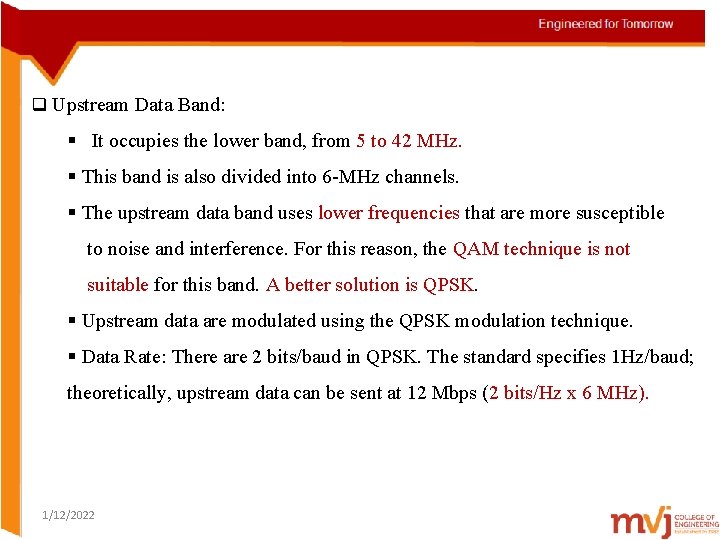
q Upstream Data Band: § It occupies the lower band, from 5 to 42 MHz. § This band is also divided into 6 -MHz channels. § The upstream data band uses lower frequencies that are more susceptible to noise and interference. For this reason, the QAM technique is not suitable for this band. A better solution is QPSK. § Upstream data are modulated using the QPSK modulation technique. § Data Rate: There are 2 bits/baud in QPSK. The standard specifies 1 Hz/baud; theoretically, upstream data can be sent at 12 Mbps (2 bits/Hz x 6 MHz). 1/12/2022
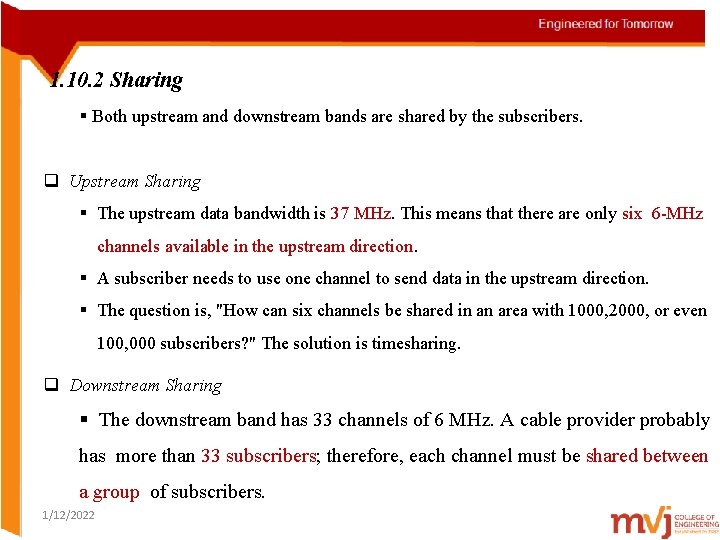
1. 10. 2 Sharing § Both upstream and downstream bands are shared by the subscribers. q Upstream Sharing § The upstream data bandwidth is 37 MHz. This means that there are only six 6 -MHz channels available in the upstream direction. § A subscriber needs to use one channel to send data in the upstream direction. § The question is, "How can six channels be shared in an area with 1000, 2000, or even 100, 000 subscribers? " The solution is timesharing. q Downstream Sharing § The downstream band has 33 channels of 6 MHz. A cable provider probably has more than 33 subscribers; therefore, each channel must be shared between a group of subscribers. 1/12/2022
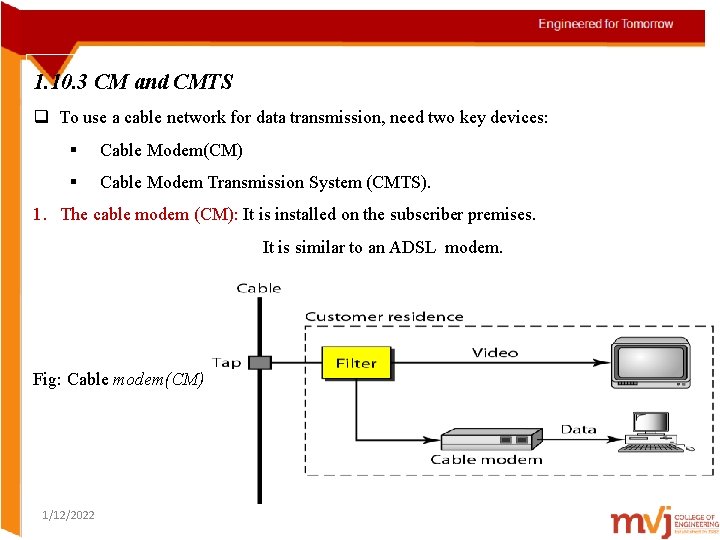
1. 10. 3 CM and CMTS q To use a cable network for data transmission, need two key devices: § Cable Modem(CM) § Cable Modem Transmission System (CMTS). 1. The cable modem (CM): It is installed on the subscriber premises. It is similar to an ADSL modem. Fig: Cable modem(CM) 1/12/2022
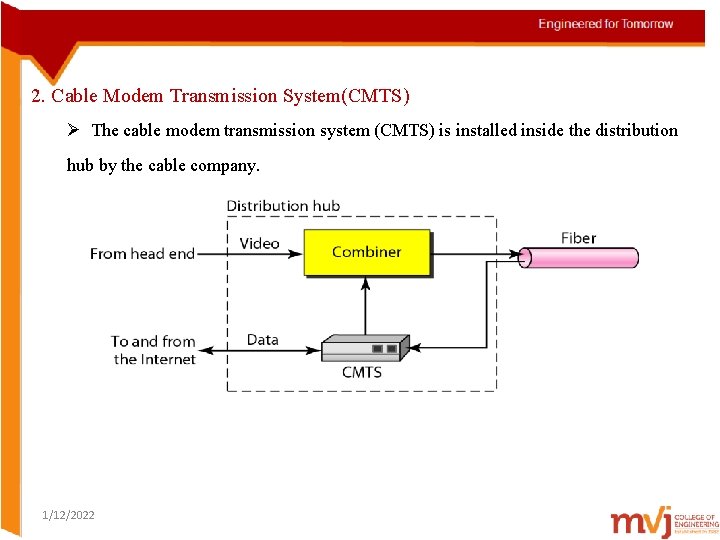
2. Cable Modem Transmission System(CMTS) Ø The cable modem transmission system (CMTS) is installed inside the distribution hub by the cable company. 1/12/2022
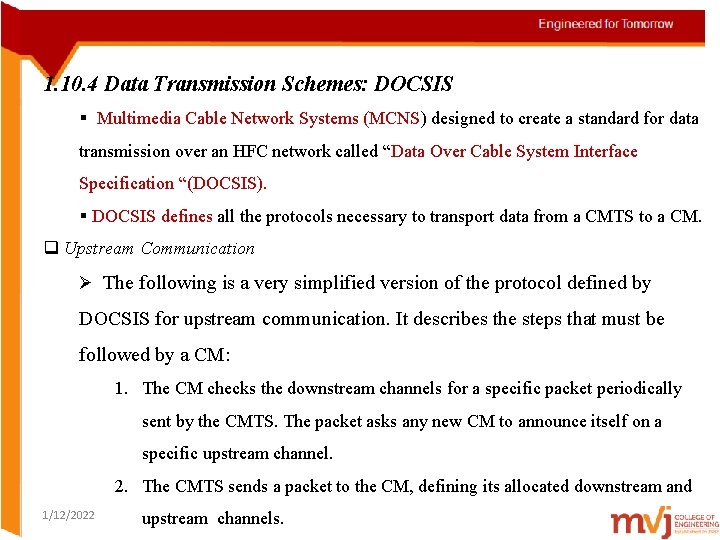
1. 10. 4 Data Transmission Schemes: DOCSIS § Multimedia Cable Network Systems (MCNS) designed to create a standard for data transmission over an HFC network called “Data Over Cable System Interface Specification “(DOCSIS). § DOCSIS defines all the protocols necessary to transport data from a CMTS to a CM. q Upstream Communication Ø The following is a very simplified version of the protocol defined by DOCSIS for upstream communication. It describes the steps that must be followed by a CM: 1. The CM checks the downstream channels for a specific packet periodically sent by the CMTS. The packet asks any new CM to announce itself on a specific upstream channel. 2. The CMTS sends a packet to the CM, defining its allocated downstream and 1/12/2022 upstream channels.
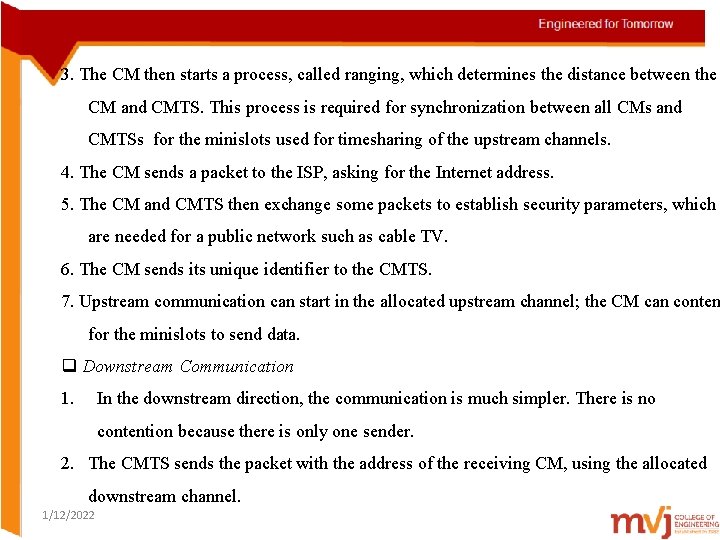
3. The CM then starts a process, called ranging, which determines the distance between the CM and CMTS. This process is required for synchronization between all CMs and CMTSs for the minislots used for timesharing of the upstream channels. 4. The CM sends a packet to the ISP, asking for the Internet address. 5. The CM and CMTS then exchange some packets to establish security parameters, which are needed for a public network such as cable TV. 6. The CM sends its unique identifier to the CMTS. 7. Upstream communication can start in the allocated upstream channel; the CM can conten for the minislots to send data. q Downstream Communication 1. In the downstream direction, the communication is much simpler. There is no contention because there is only one sender. 2. The CMTS sends the packet with the address of the receiving CM, using the allocated downstream channel. 1/12/2022
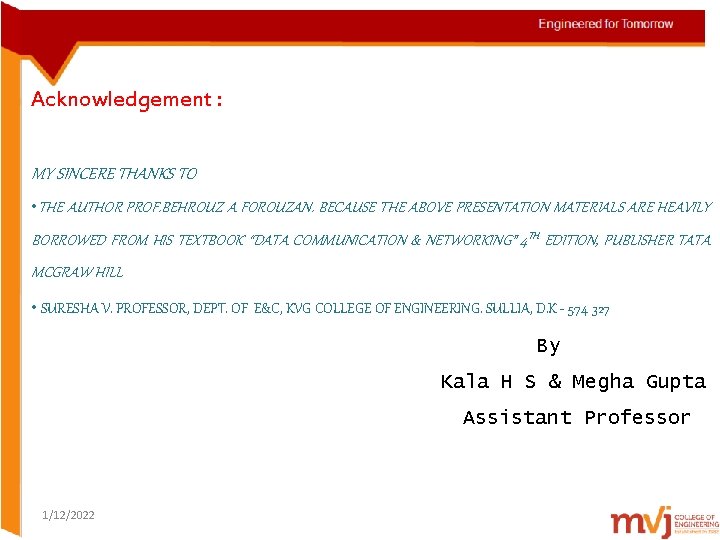
Acknowledgement : MY SINCERE THANKS TO • THE AUTHOR PROF. BEHROUZ A FOROUZAN. BECAUSE THE ABOVE PRESENTATION MATERIALS ARE HEAVILY BORROWED FROM HIS TEXTBOOK “DATA COMMUNICATION & NETWORKING” 4 TH EDITION, PUBLISHER TATA MCGRAW HILL • SURESHA V. PROFESSOR, DEPT. OF E&C, KVG COLLEGE OF ENGINEERING. SULLIA, D. K - 574 327 By Kala H S & Megha Gupta Assistant Professor 1/12/2022
- Slides: 100