Study software that helps students Learn faster Retain
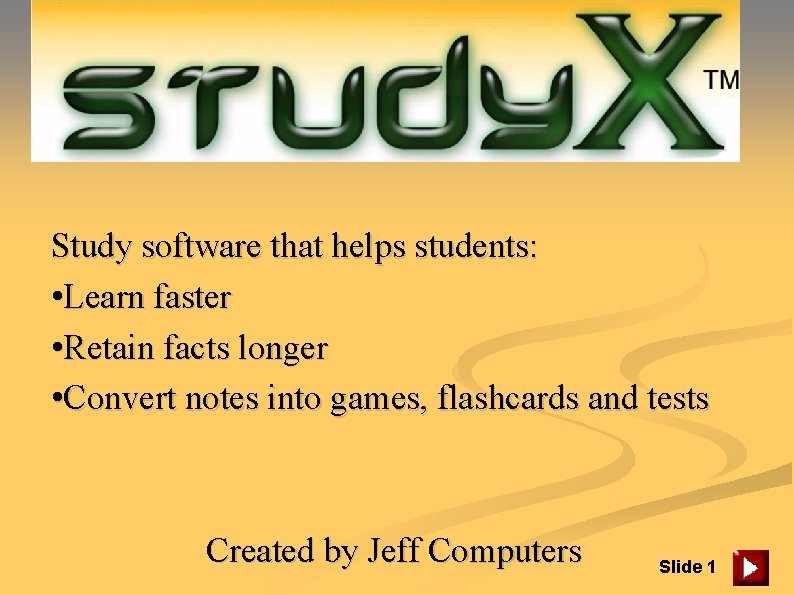
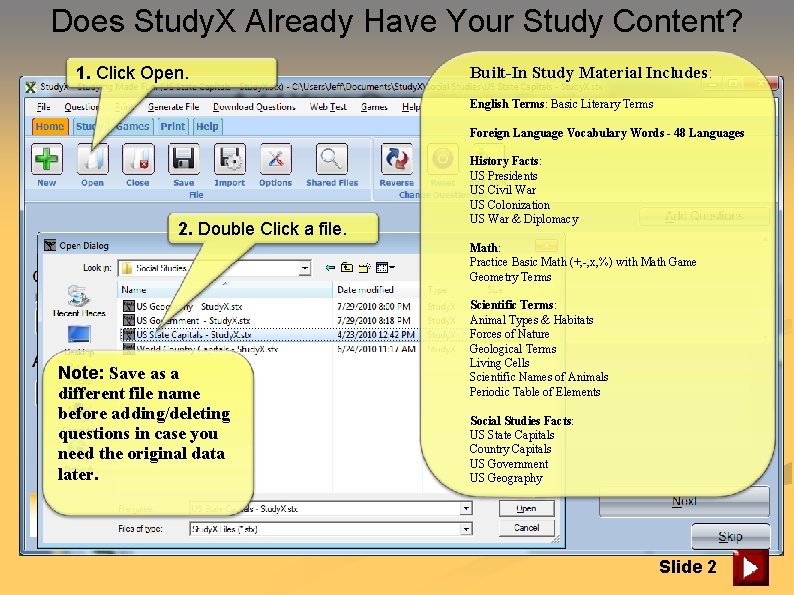
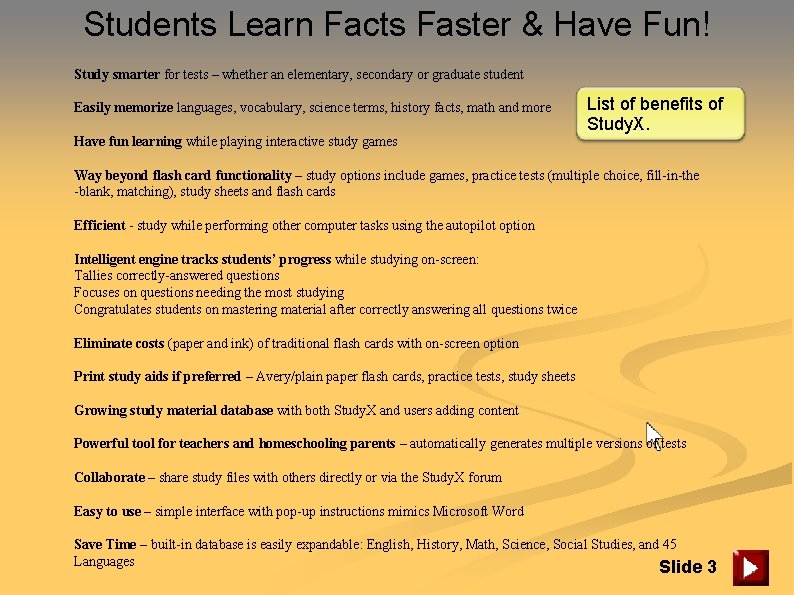
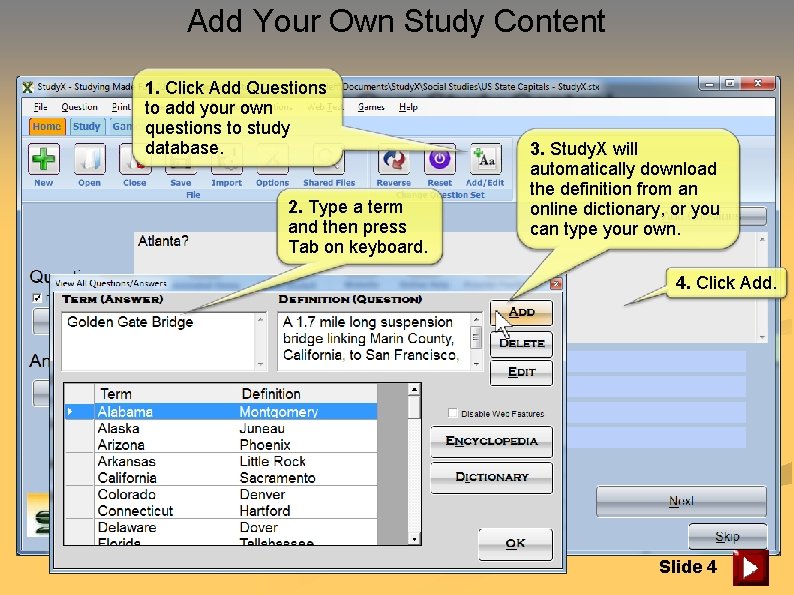
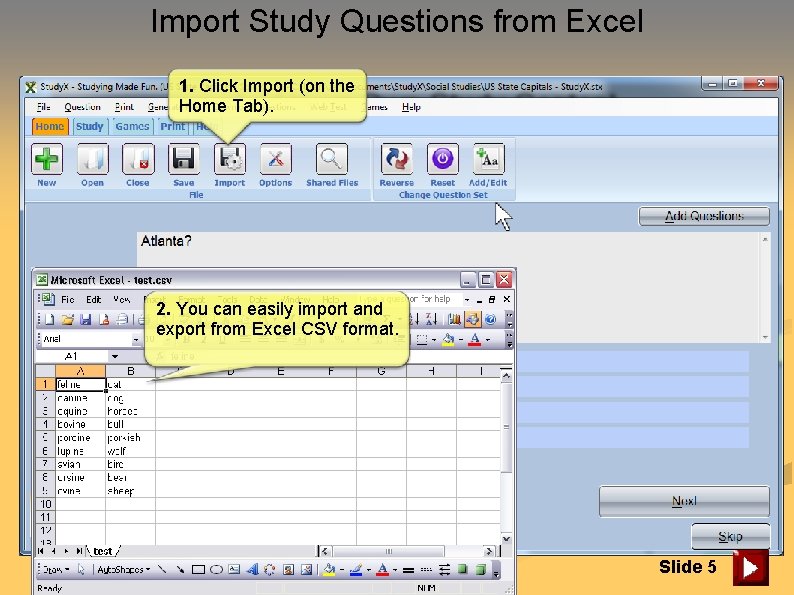
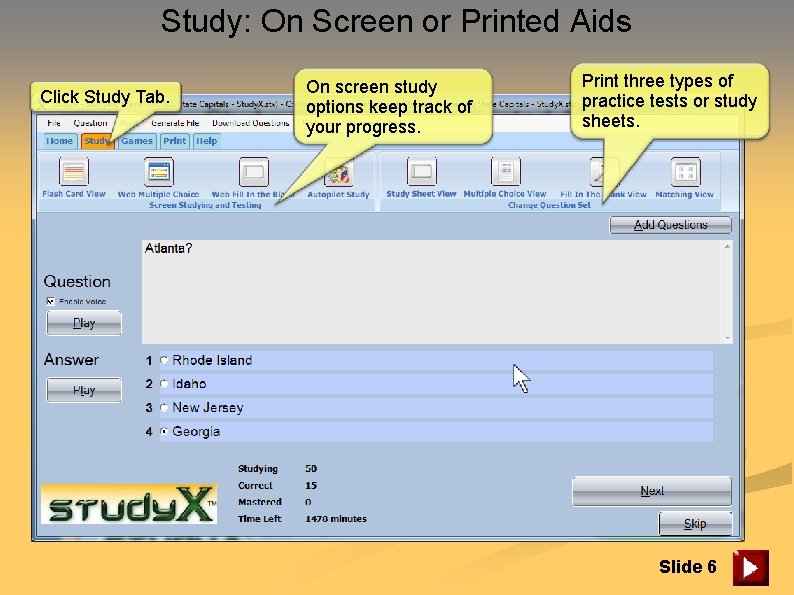
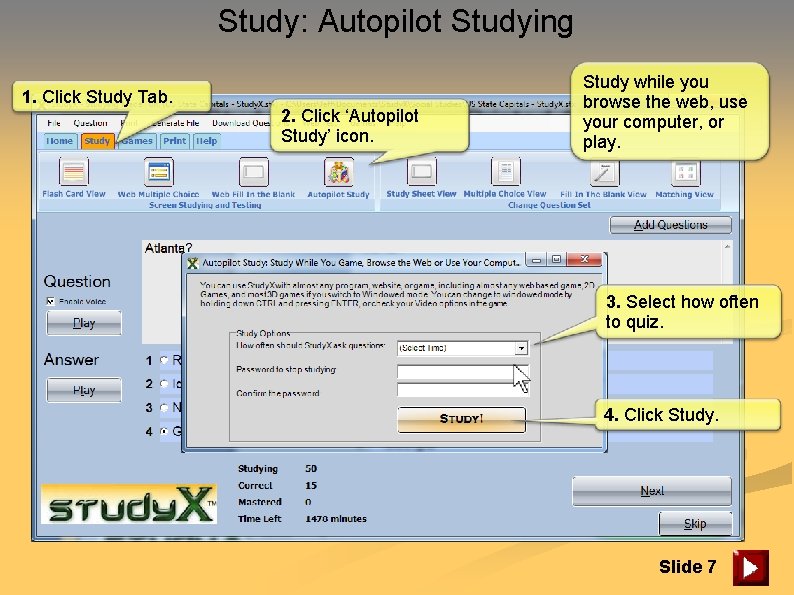
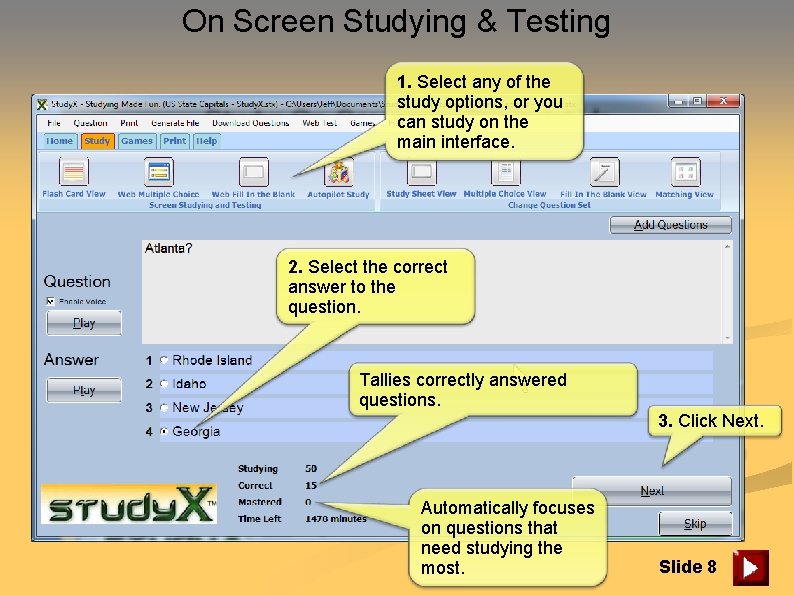
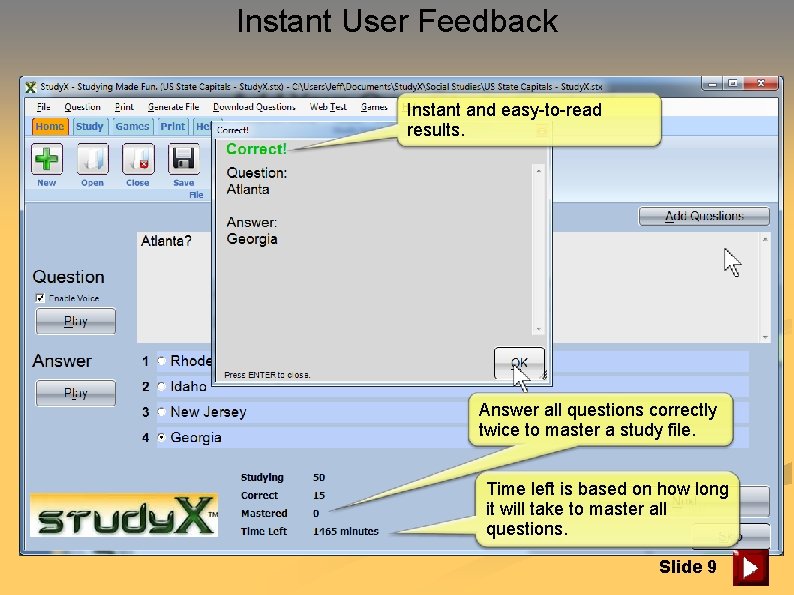
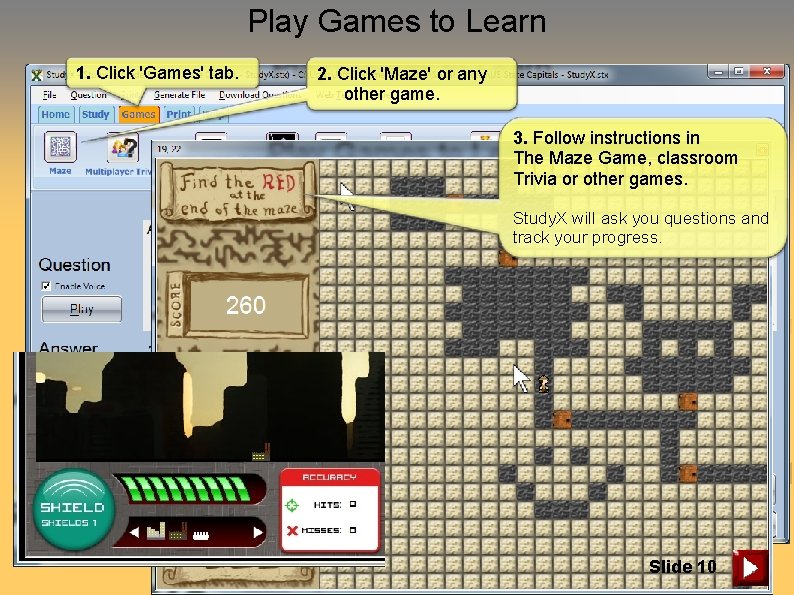
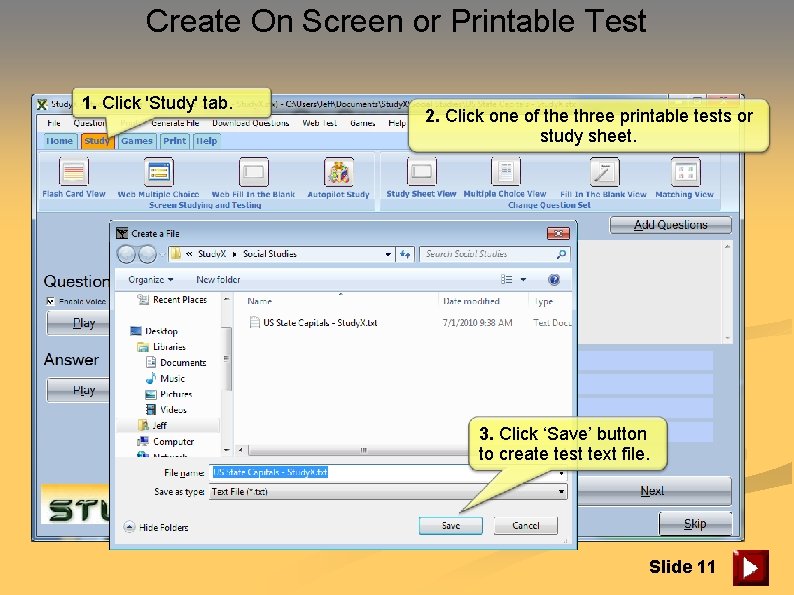
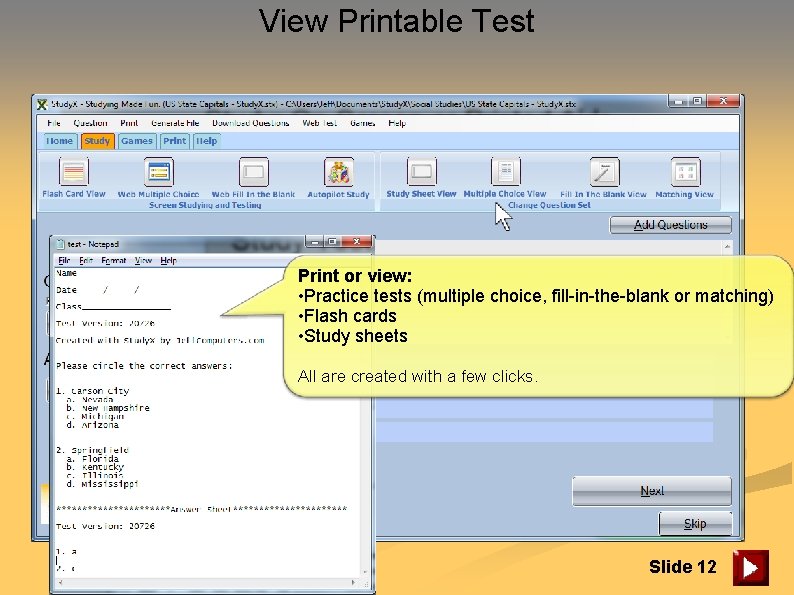
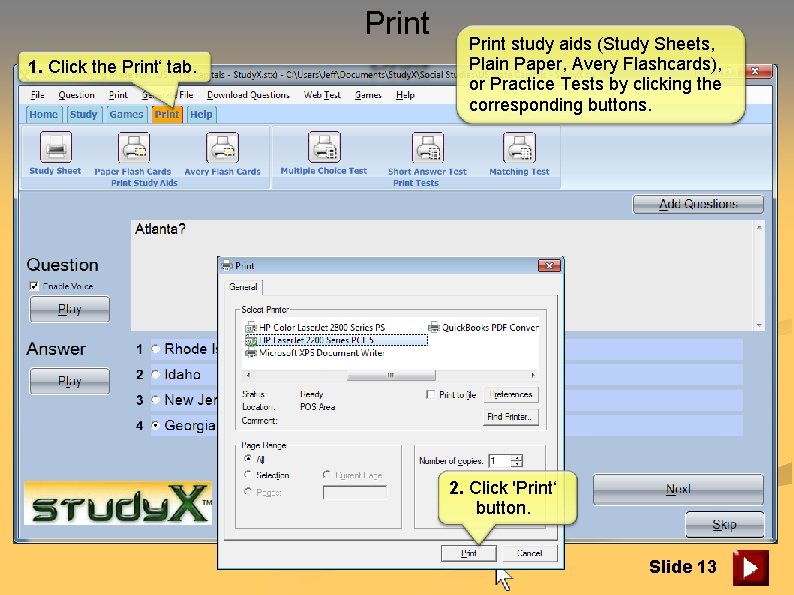
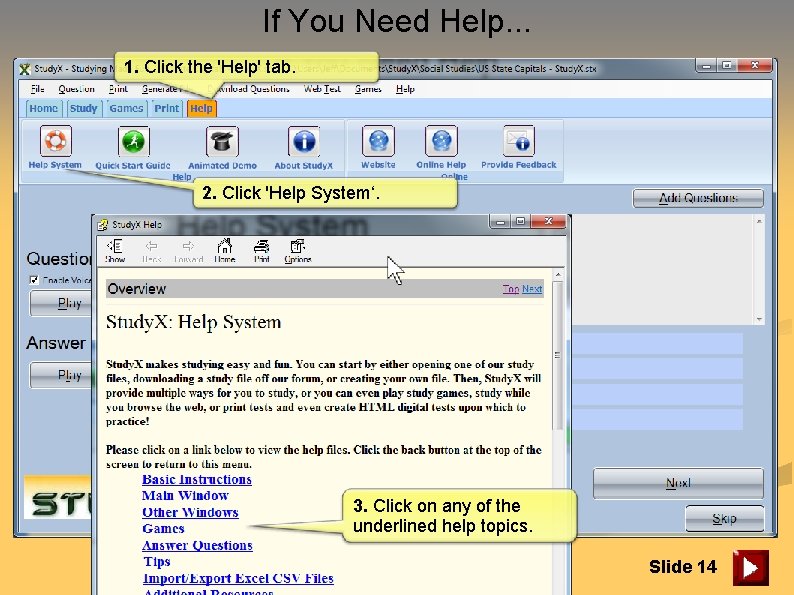
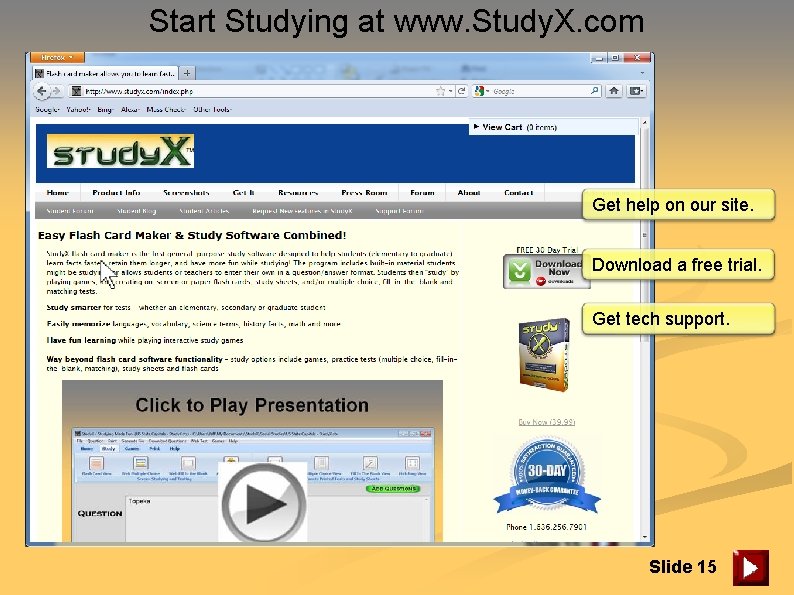
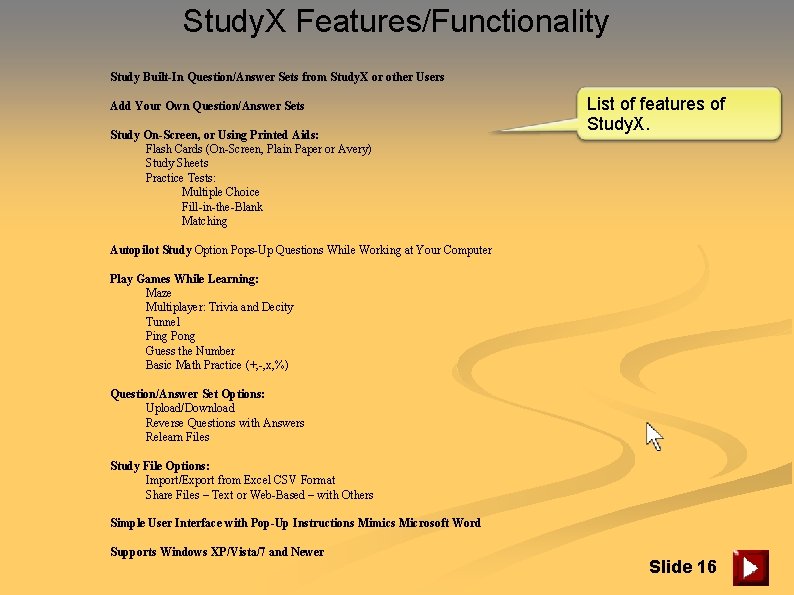
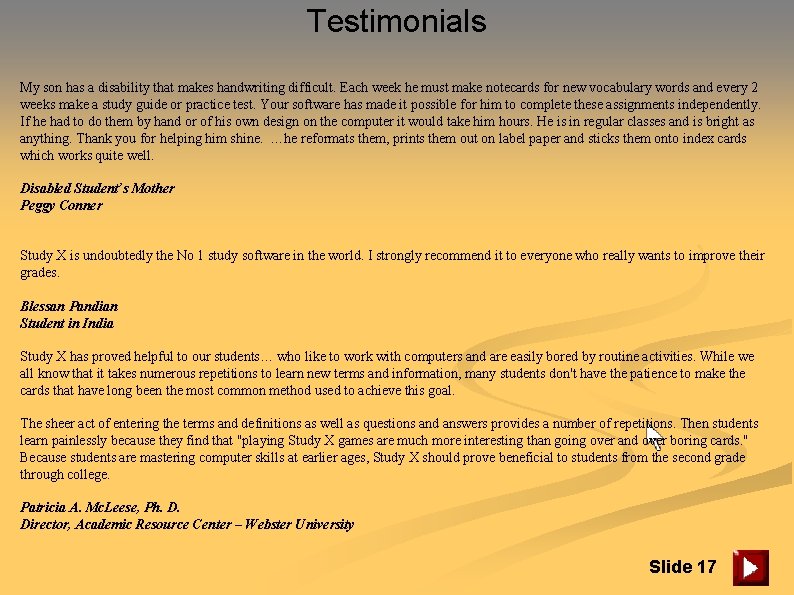
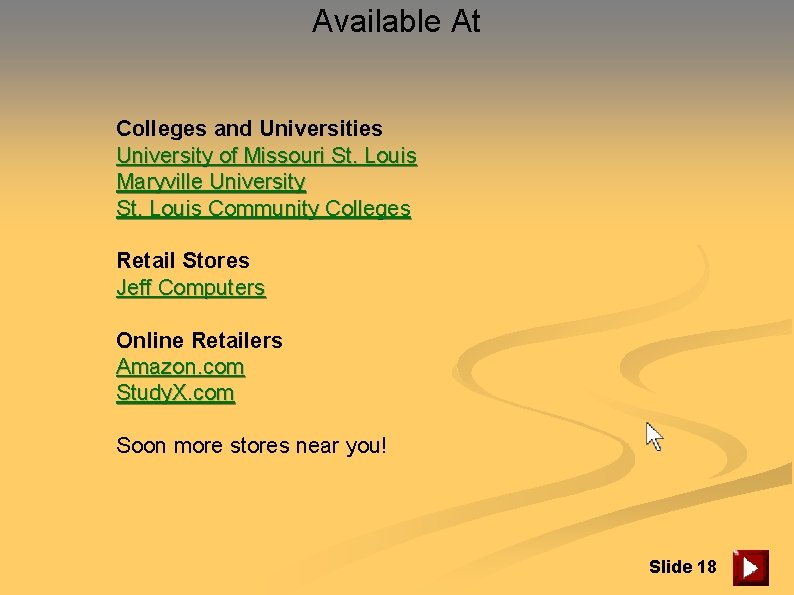
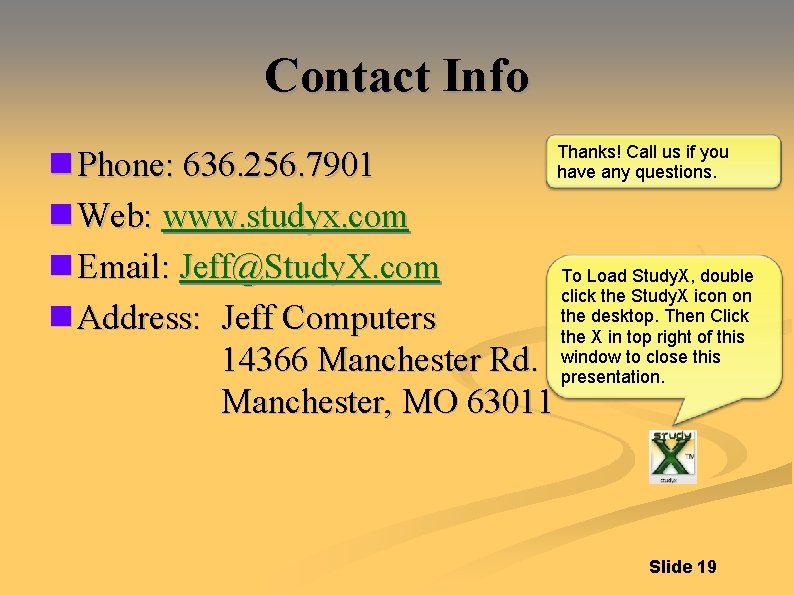
- Slides: 19
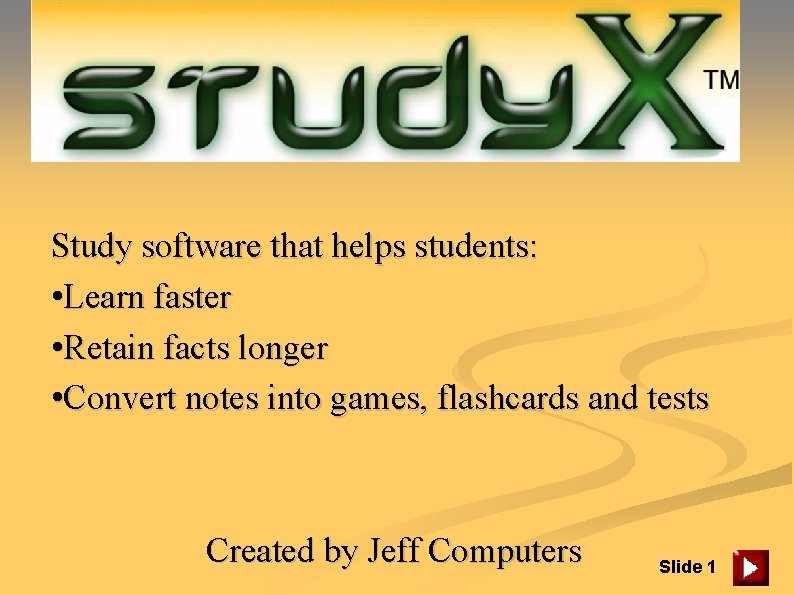
Study software that helps students: • Learn faster • Retain facts longer • Convert notes into games, flashcards and tests Created by Jeff Computers Slide 1
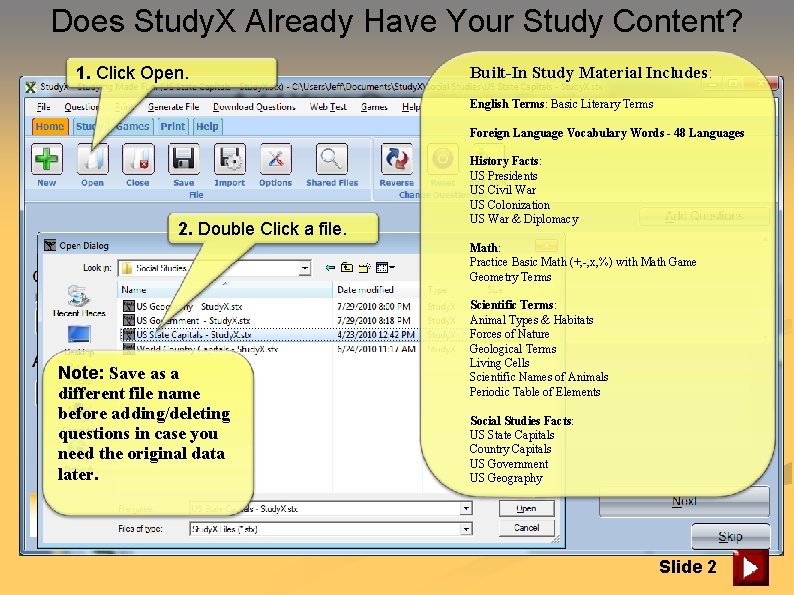
Does Study. X Already Have Your Study Content? 1. Click Open. 2. Double Click a file. Note: Save as a different file name before adding/deleting questions in case you need the original data later. Built-In Study Material Includes: English Terms: Basic Literary Terms Foreign Language Vocabulary Words - 48 Languages History Facts: US Presidents US Civil War US Colonization US War & Diplomacy Math: Practice Basic Math (+, -, x, %) with Math Game Geometry Terms Scientific Terms: Animal Types & Habitats Forces of Nature Geological Terms Living Cells Scientific Names of Animals Periodic Table of Elements Social Studies Facts: US State Capitals Country Capitals US Government US Geography Slide 2
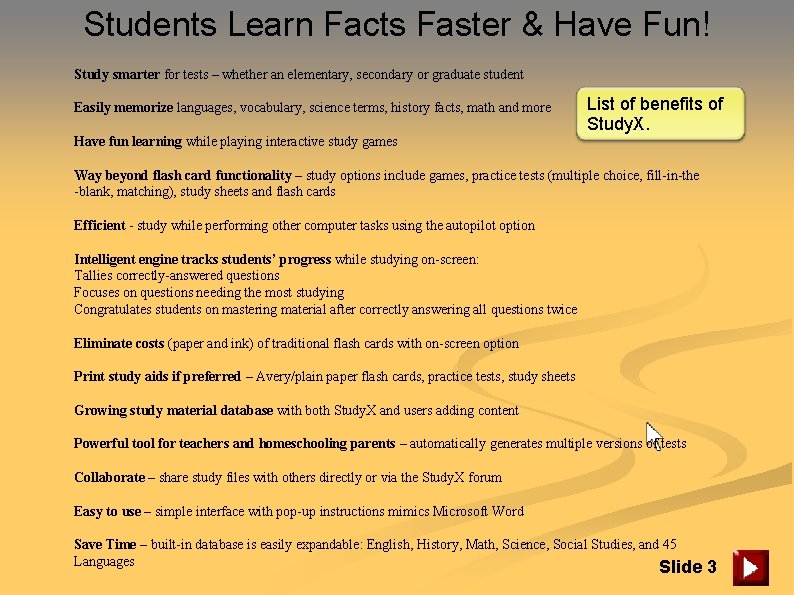
Students Learn Facts Faster & Have Fun! Study smarter for tests – whether an elementary, secondary or graduate student List of benefits Easily memorize languages, vocabulary, science terms, history facts, math and more Study. X. Have fun learning while playing interactive study games Way beyond flash card functionality – study options include games, practice tests (multiple choice, fill-in-the -blank, matching), study sheets and flash cards Efficient - study while performing other computer tasks using the autopilot option Intelligent engine tracks students’ progress while studying on-screen: Tallies correctly-answered questions Focuses on questions needing the most studying Congratulates students on mastering material after correctly answering all questions twice Eliminate costs (paper and ink) of traditional flash cards with on-screen option Print study aids if preferred – Avery/plain paper flash cards, practice tests, study sheets Growing study material database with both Study. X and users adding content Powerful tool for teachers and homeschooling parents – automatically generates multiple versions of tests Collaborate – share study files with others directly or via the Study. X forum Easy to use – simple interface with pop-up instructions mimics Microsoft Word Save Time – built-in database is easily expandable: English, History, Math, Science, Social Studies, and 45 Languages of Slide 3
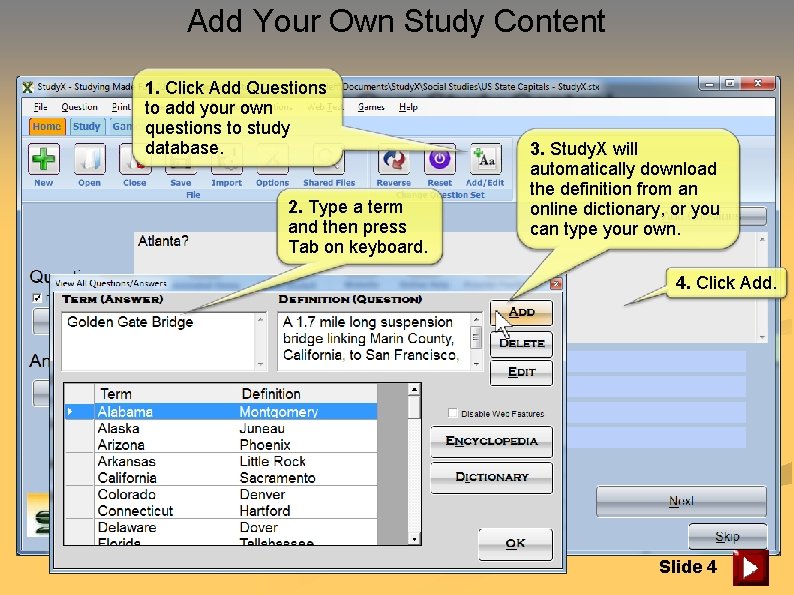
Add Your Own Study Content 1. Click Add Questions to add your own questions to study database. 2. Type a term and then press Tab on keyboard. 3. Study. X will automatically download the definition from an online dictionary, or you can type your own. 4. Click Add. Slide 4
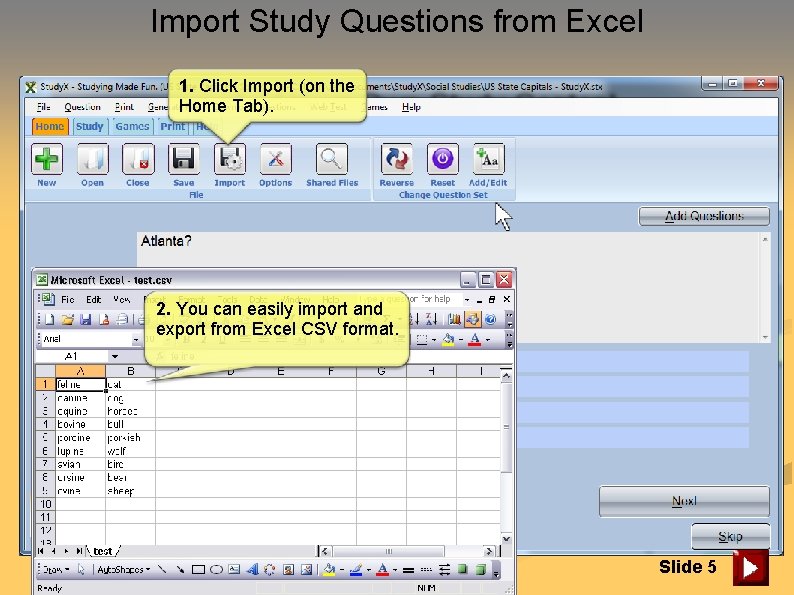
Import Study Questions from Excel 1. Click Import (on the Home Tab). 2. You can easily import and export from Excel CSV format. View: http: //www. Study. X. com for more help and to download a trial. Slide 5
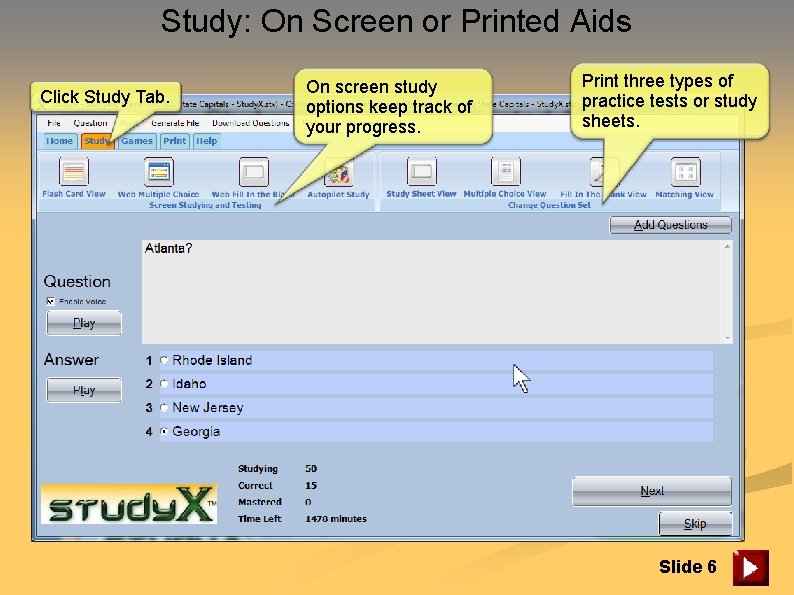
Study: On Screen or Printed Aids Click Study Tab. On screen study options keep track of your progress. Print three types of practice tests or study sheets. Slide 6
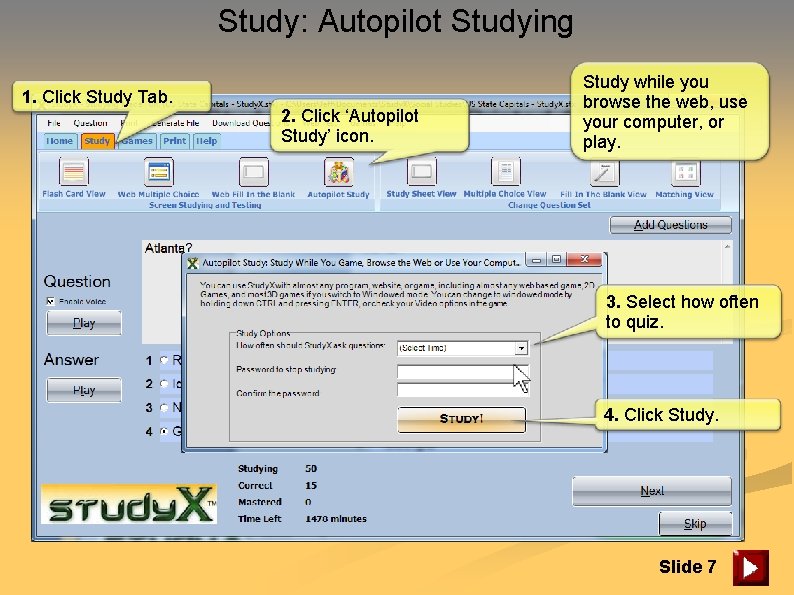
Study: Autopilot Studying 1. Click Study Tab. 2. Click ‘Autopilot Study’ icon. Study while you browse the web, use your computer, or play. 3. Select how often to quiz. 4. Click Study. Slide 7
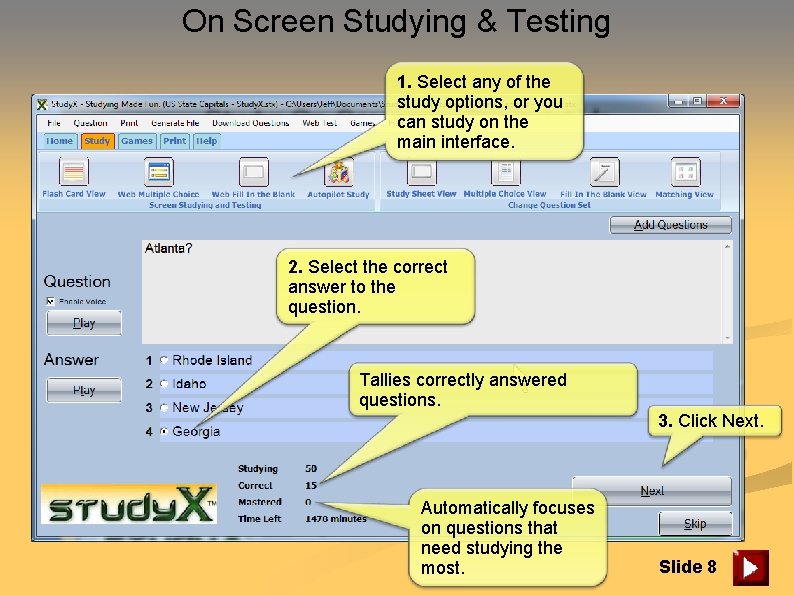
On Screen Studying & Testing 1. Select any of the study options, or you can study on the main interface. 2. Select the correct answer to the question. Tallies correctly answered questions. 3. Click Next. Automatically focuses on questions that need studying the most. Slide 8
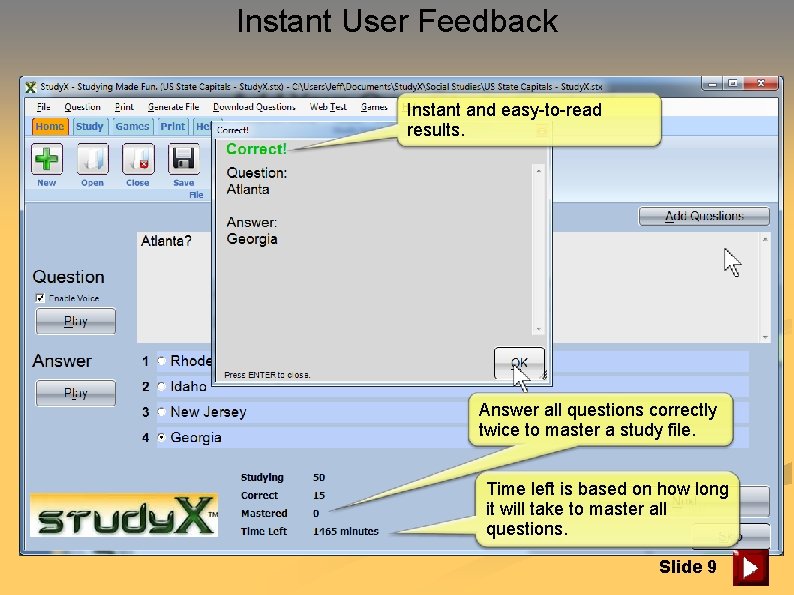
Instant User Feedback Instant and easy-to-read results. Answer all questions correctly twice to master a study file. Time left is based on how long it will take to master all questions. Slide 9
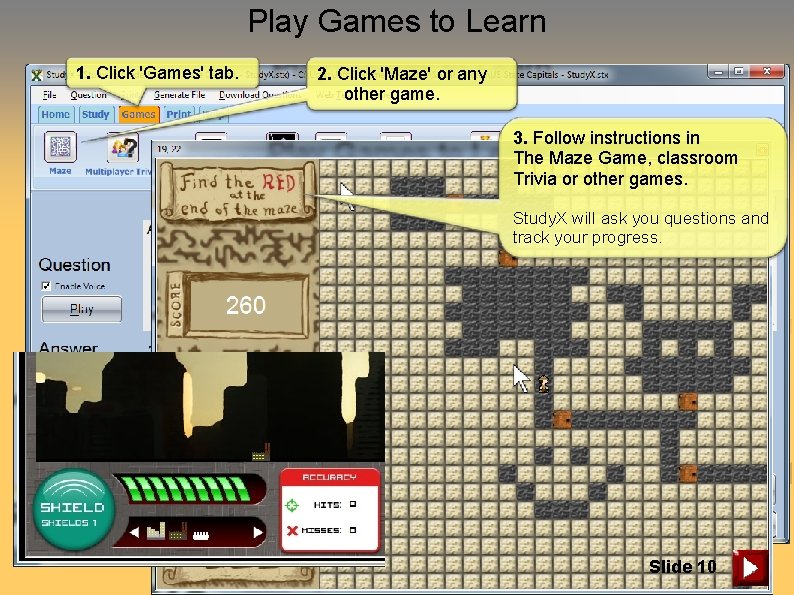
Play Games to Learn 1. Click 'Games' tab. 2. Click 'Maze' or any other game. 3. Follow instructions in The Maze Game, classroom Trivia or other games. Study. X will ask you questions and track your progress. Slide 10
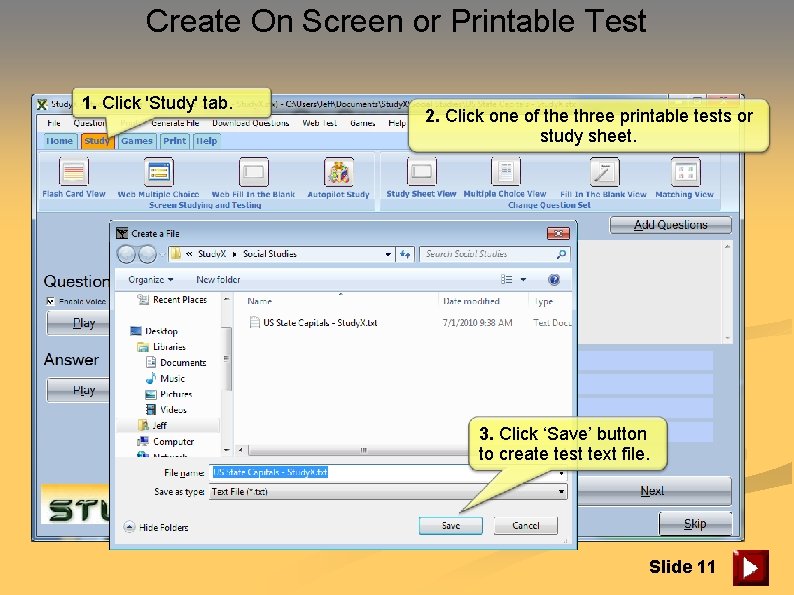
Create On Screen or Printable Test 1. Click 'Study' tab. 2. Click one of the three printable tests or study sheet. 3. Click ‘Save’ button to create test text file. Slide 11
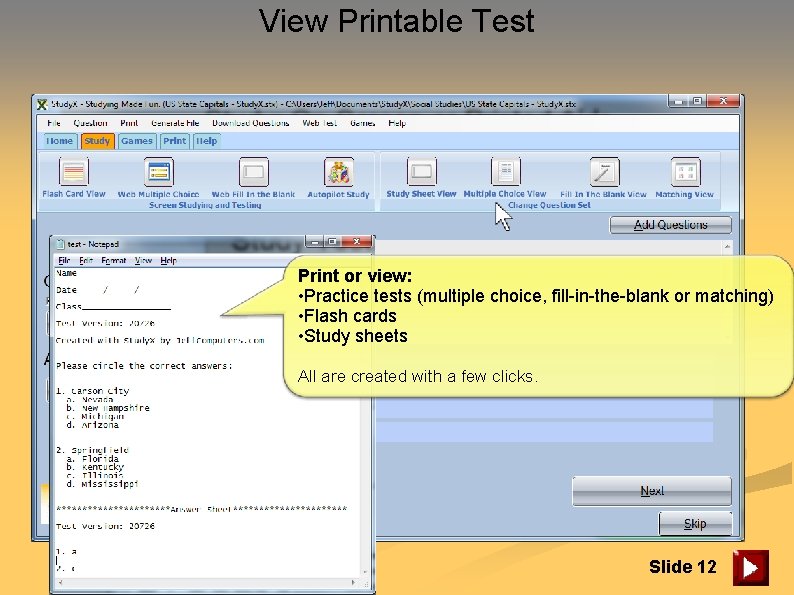
View Printable Test Print or view: • Practice tests (multiple choice, fill-in-the-blank or matching) • Flash cards • Study sheets All are created with a few clicks. Slide 12
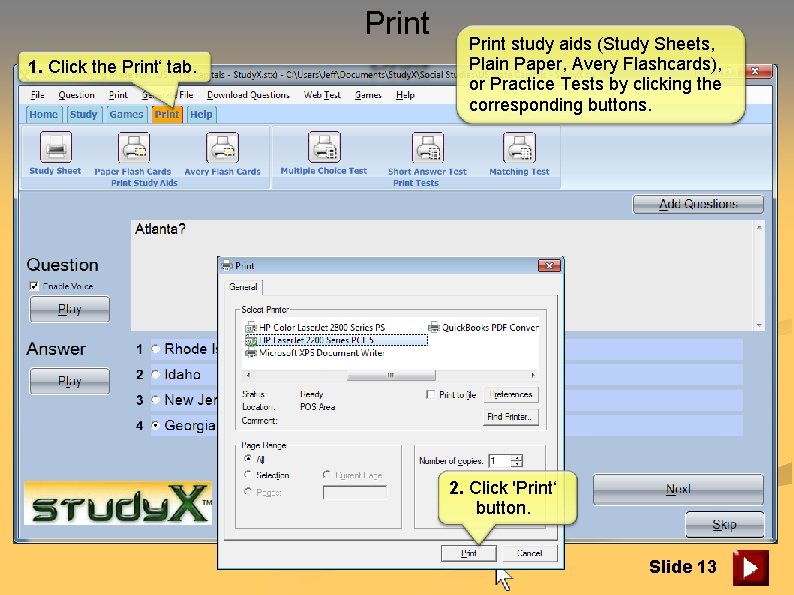
Print 1. Click the Print‘ tab. Print study aids (Study Sheets, Plain Paper, Avery Flashcards), or Practice Tests by clicking the corresponding buttons. 2. Click 'Print‘ button. Slide 13
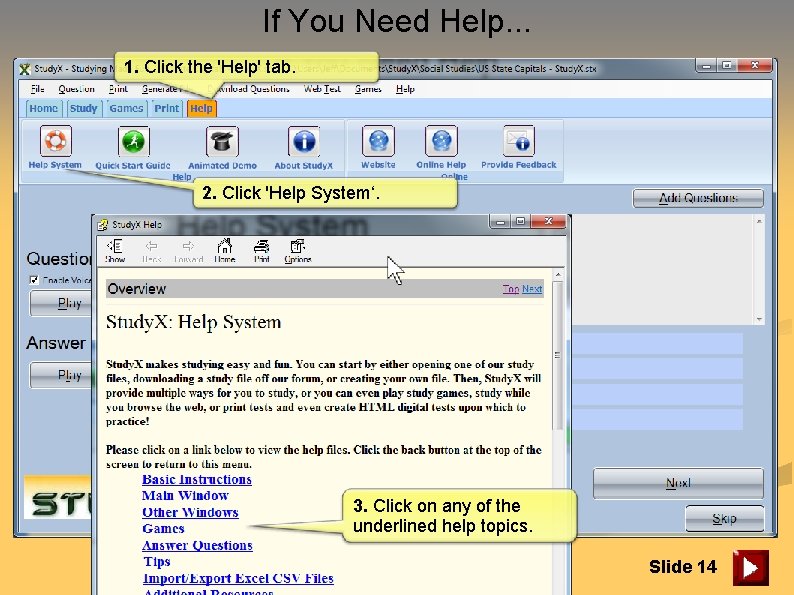
If You Need Help. . . 1. Click the 'Help' tab. 2. Click 'Help System‘. 3. Click on any of the underlined help topics. Slide 14
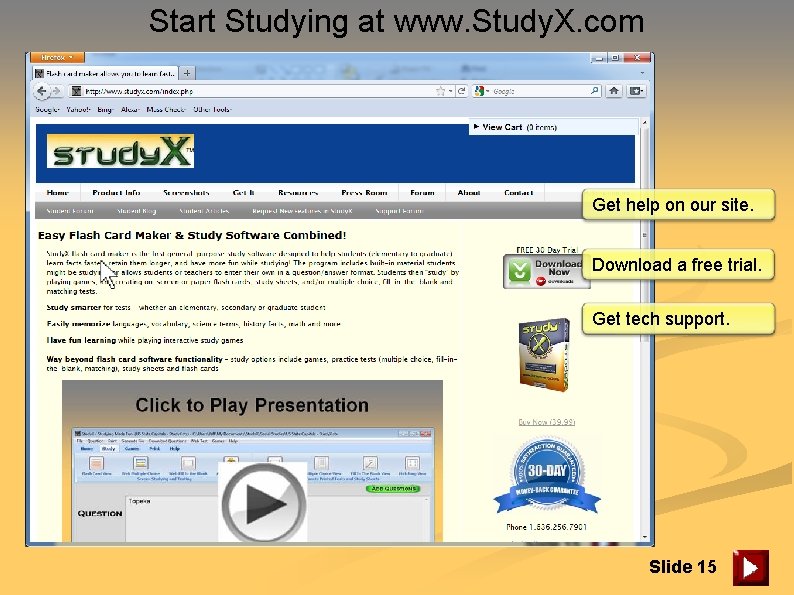
Start Studying at www. Study. X. com Get help on our site. Download a free trial. Get tech support. Slide 15
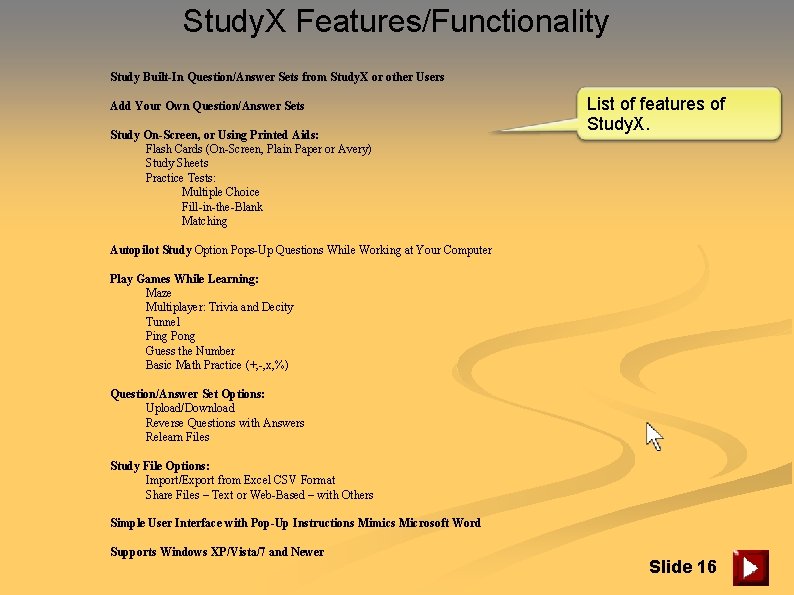
Study. X Features/Functionality Study Built-In Question/Answer Sets from Study. X or other Users Add Your Own Question/Answer Sets Study On-Screen, or Using Printed Aids: Flash Cards (On-Screen, Plain Paper or Avery) Study Sheets Practice Tests: Multiple Choice Fill-in-the-Blank Matching Autopilot Study Option Pops-Up Questions While Working at Your Computer Play Games While Learning: Maze Multiplayer: Trivia and Decity Tunnel Ping Pong Guess the Number Basic Math Practice (+, -, x, %) Question/Answer Set Options: Upload/Download Reverse Questions with Answers Relearn Files Study File Options: Import/Export from Excel CSV Format Share Files – Text or Web-Based – with Others Simple User Interface with Pop-Up Instructions Mimics Microsoft Word Supports Windows XP/Vista/7 and Newer List of features of Study. X. Slide 16
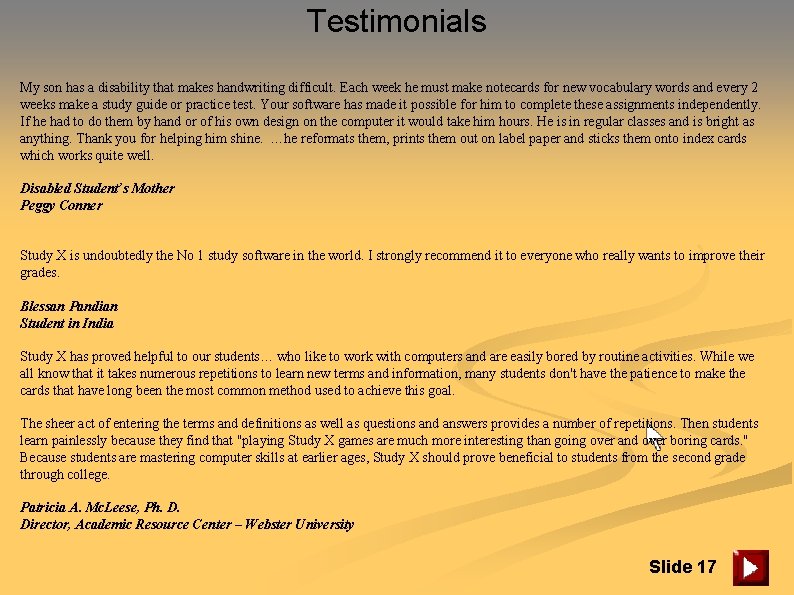
Testimonials My son has a disability that makes handwriting difficult. Each week he must make notecards for new vocabulary words and every 2 weeks make a study guide or practice test. Your software has made it possible for him to complete these assignments independently. If he had to do them by hand or of his own design on the computer it would take him hours. He is in regular classes and is bright as anything. Thank you for helping him shine. …he reformats them, prints them out on label paper and sticks them onto index cards which works quite well. Disabled Student’s Mother Peggy Conner Study X is undoubtedly the No 1 study software in the world. I strongly recommend it to everyone who really wants to improve their grades. Blessan Pandian Student in India Study X has proved helpful to our students… who like to work with computers and are easily bored by routine activities. While we all know that it takes numerous repetitions to learn new terms and information, many students don't have the patience to make the cards that have long been the most common method used to achieve this goal. The sheer act of entering the terms and definitions as well as questions and answers provides a number of repetitions. Then students learn painlessly because they find that "playing Study X games are much more interesting than going over and over boring cards. " Because students are mastering computer skills at earlier ages, Study X should prove beneficial to students from the second grade through college. Patricia A. Mc. Leese, Ph. D. Director, Academic Resource Center – Webster University Slide 17
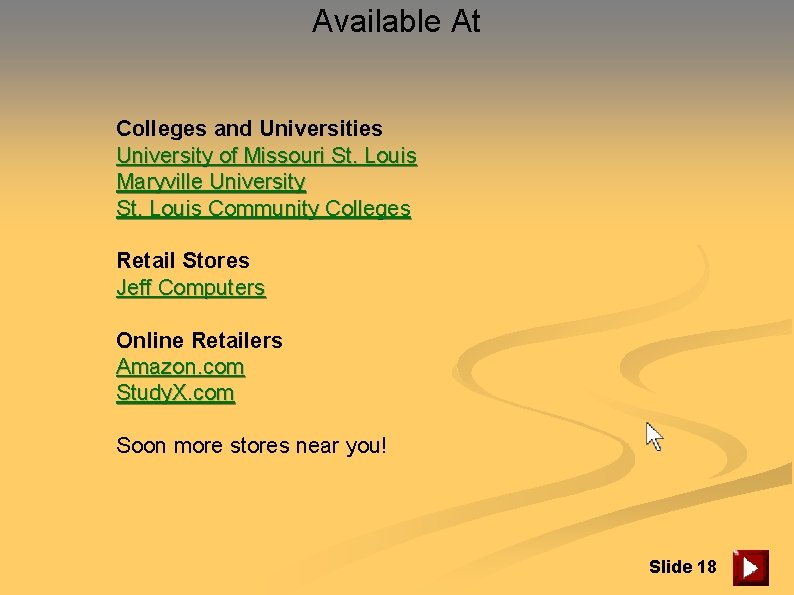
Available At Colleges and Universities University of Missouri St. Louis Maryville University St. Louis Community Colleges Retail Stores Jeff Computers Online Retailers Amazon. com Study. X. com Soon more stores near you! Slide 18
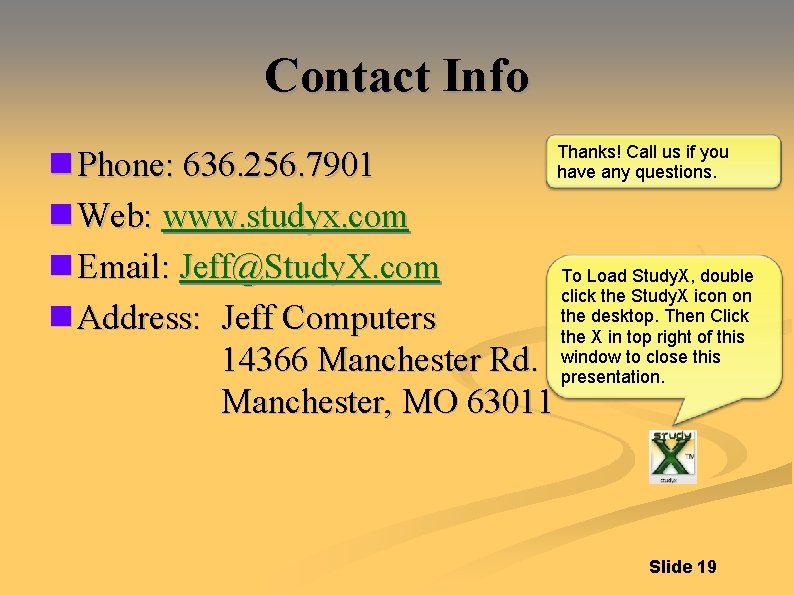
Contact Info Thanks! Call us if you have any questions. Phone: 636. 256. 7901 Web: www. studyx. com Email: Jeff@Study. X. com To Load Study. X, double click the Study. X icon on the desktop. Then Click Address: Jeff Computers the X in top right of this to close this 14366 Manchester Rd. window presentation. Manchester, MO 63011 Slide 19