Student Success ALEKS Training Series Instructors Adaptive Learning
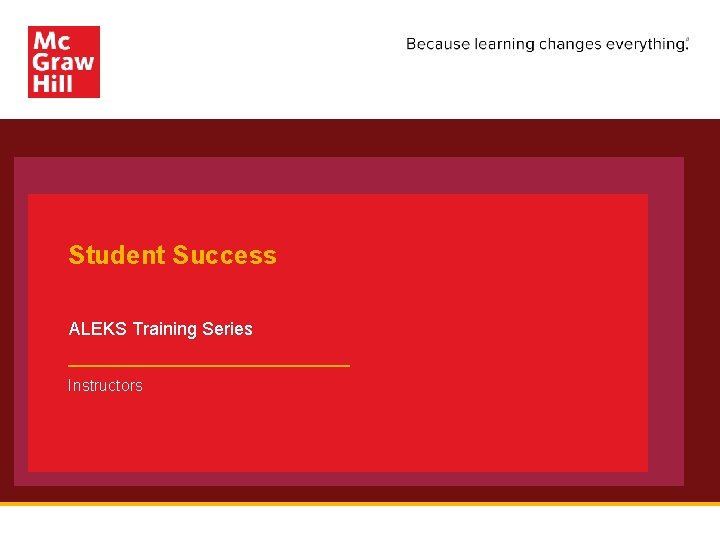
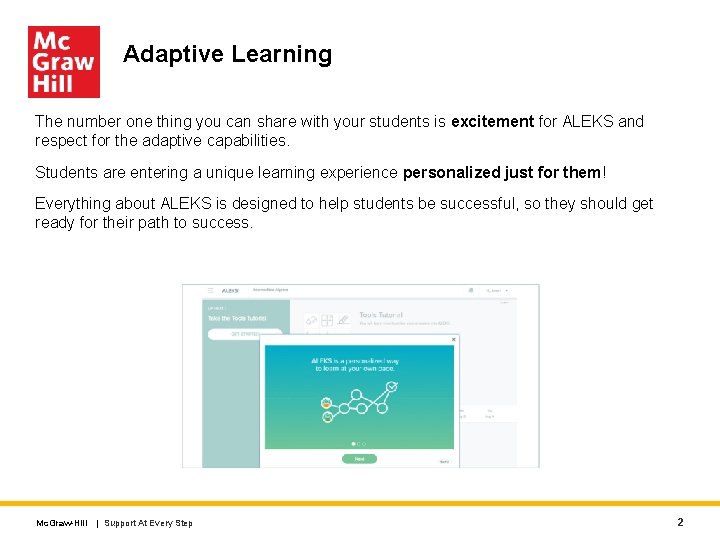
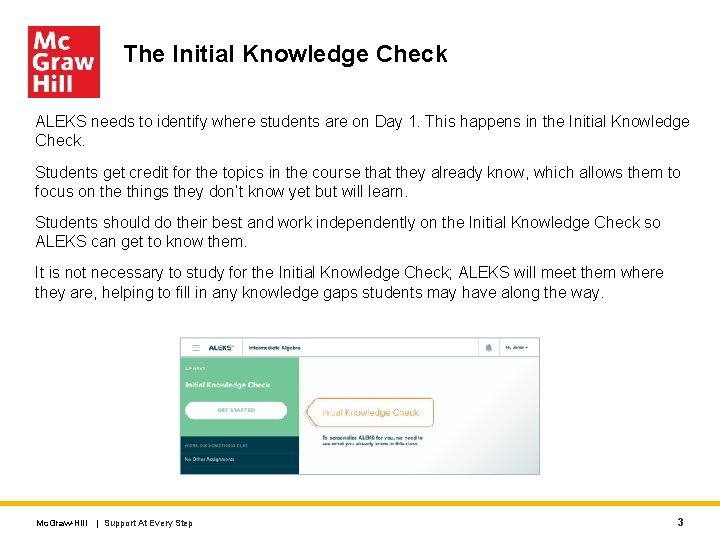
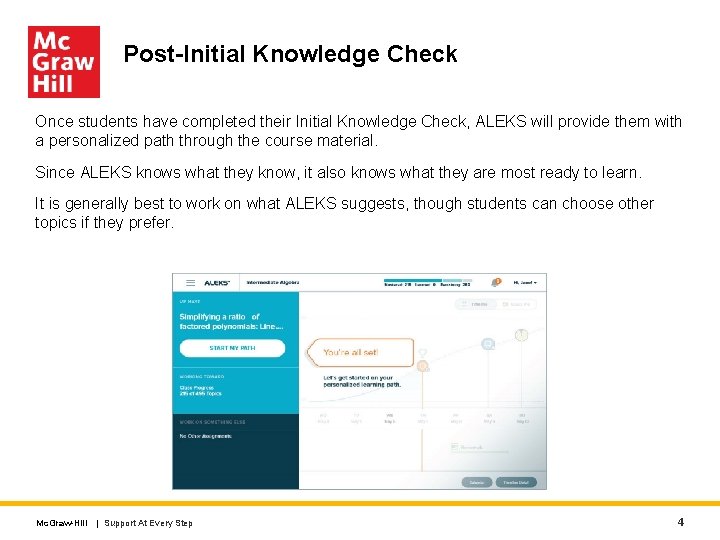
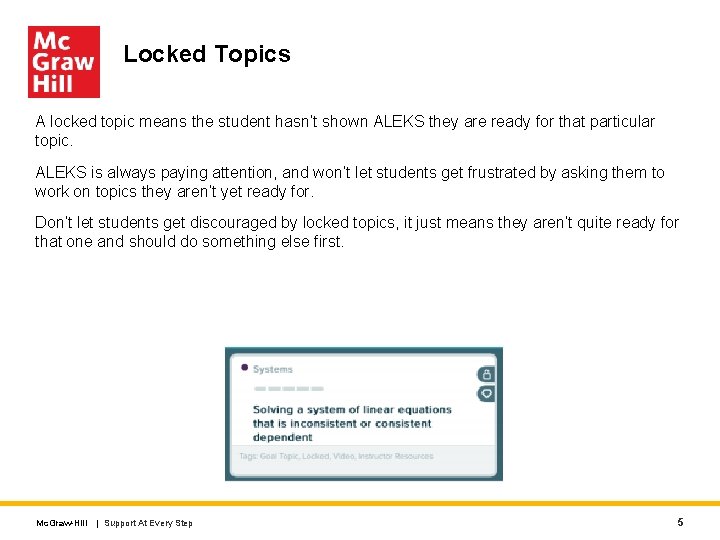
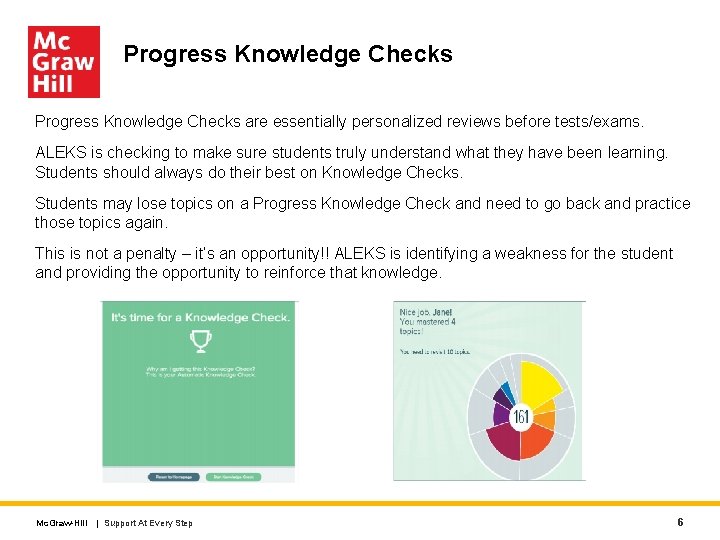
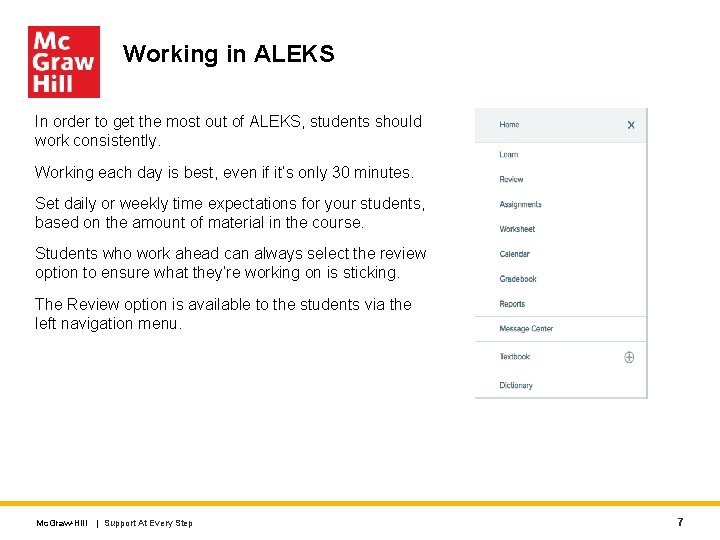
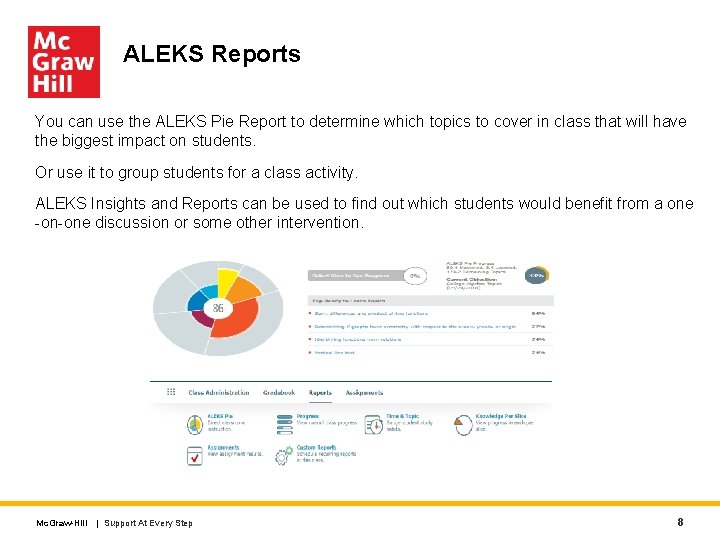

- Slides: 9
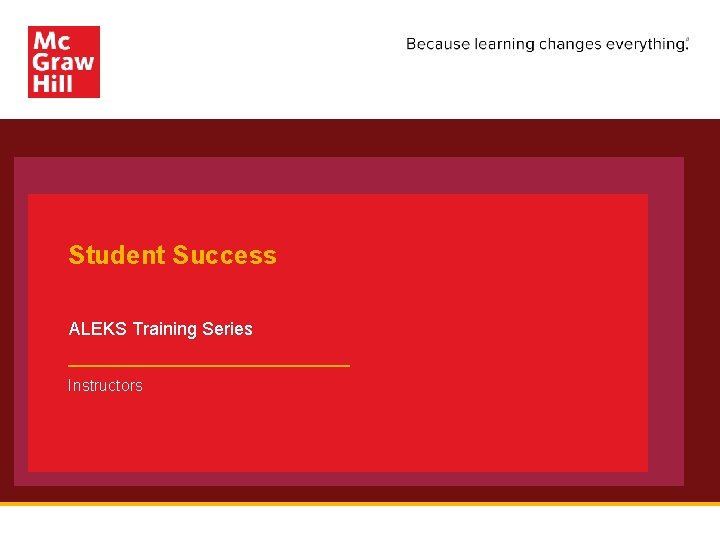
Student Success ALEKS Training Series Instructors
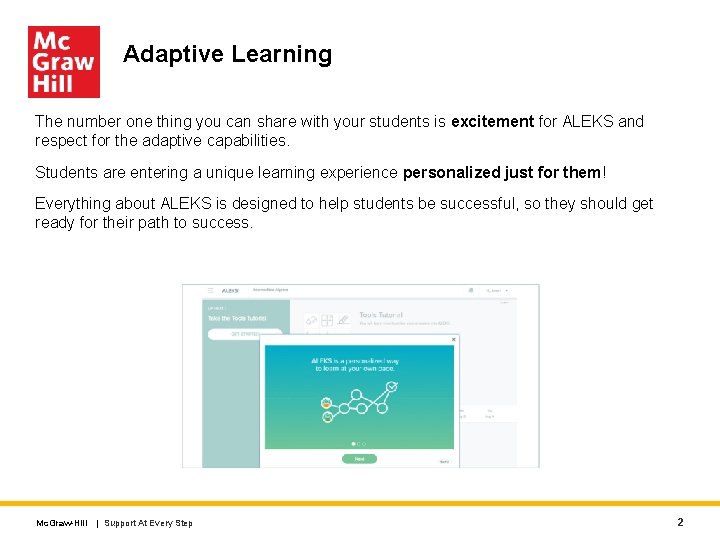
Adaptive Learning The number one thing you can share with your students is excitement for ALEKS and respect for the adaptive capabilities. Students are entering a unique learning experience personalized just for them! Everything about ALEKS is designed to help students be successful, so they should get ready for their path to success. Mc. Graw-Hill | Support At Every Step 2
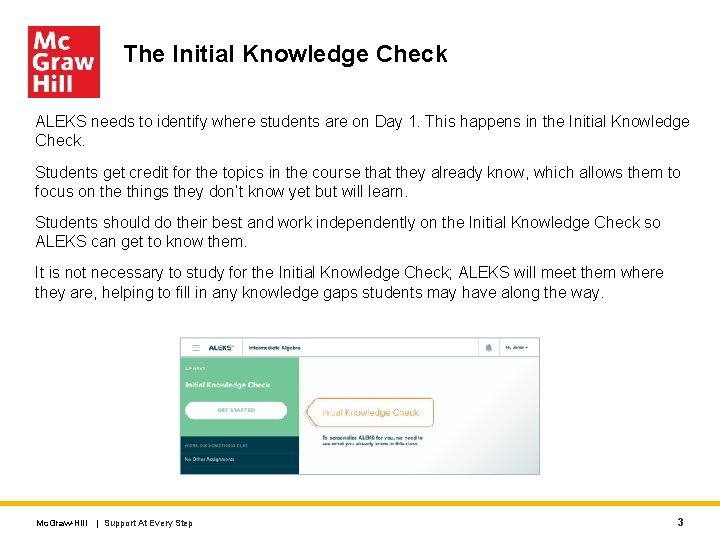
The Initial Knowledge Check ALEKS needs to identify where students are on Day 1. This happens in the Initial Knowledge Check. Students get credit for the topics in the course that they already know, which allows them to focus on the things they don’t know yet but will learn. Students should do their best and work independently on the Initial Knowledge Check so ALEKS can get to know them. It is not necessary to study for the Initial Knowledge Check; ALEKS will meet them where they are, helping to fill in any knowledge gaps students may have along the way. Mc. Graw-Hill | Support At Every Step 3
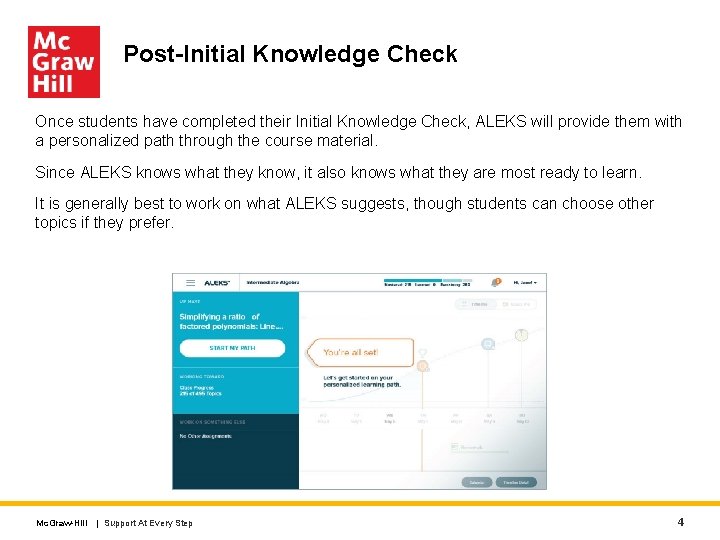
Post-Initial Knowledge Check Once students have completed their Initial Knowledge Check, ALEKS will provide them with a personalized path through the course material. Since ALEKS knows what they know, it also knows what they are most ready to learn. It is generally best to work on what ALEKS suggests, though students can choose other topics if they prefer. Mc. Graw-Hill | Support At Every Step 4
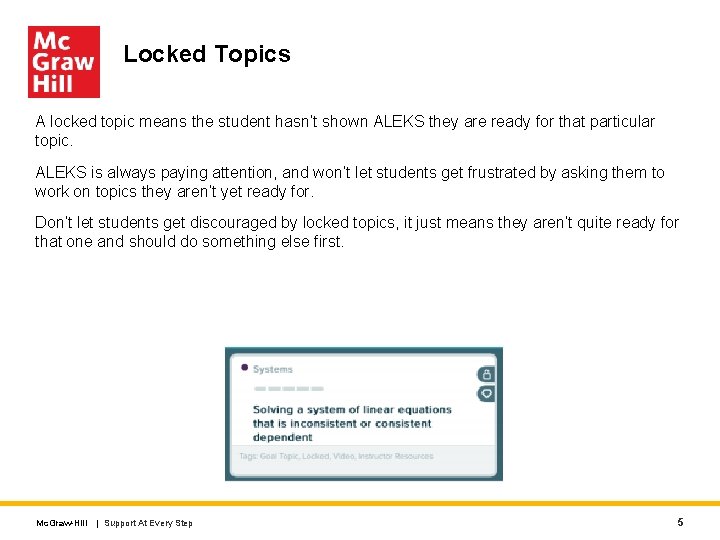
Locked Topics A locked topic means the student hasn’t shown ALEKS they are ready for that particular topic. ALEKS is always paying attention, and won’t let students get frustrated by asking them to work on topics they aren’t yet ready for. Don’t let students get discouraged by locked topics, it just means they aren’t quite ready for that one and should do something else first. Mc. Graw-Hill | Support At Every Step 5
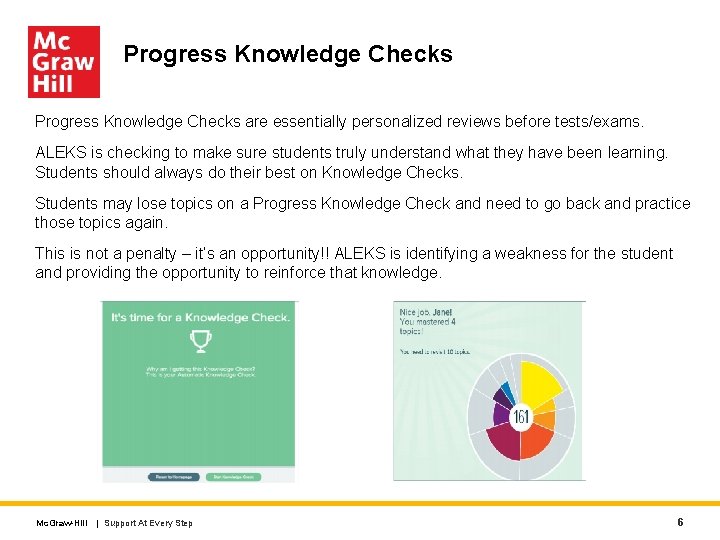
Progress Knowledge Checks are essentially personalized reviews before tests/exams. ALEKS is checking to make sure students truly understand what they have been learning. Students should always do their best on Knowledge Checks. Students may lose topics on a Progress Knowledge Check and need to go back and practice those topics again. This is not a penalty – it’s an opportunity!! ALEKS is identifying a weakness for the student and providing the opportunity to reinforce that knowledge. Mc. Graw-Hill | Support At Every Step 6
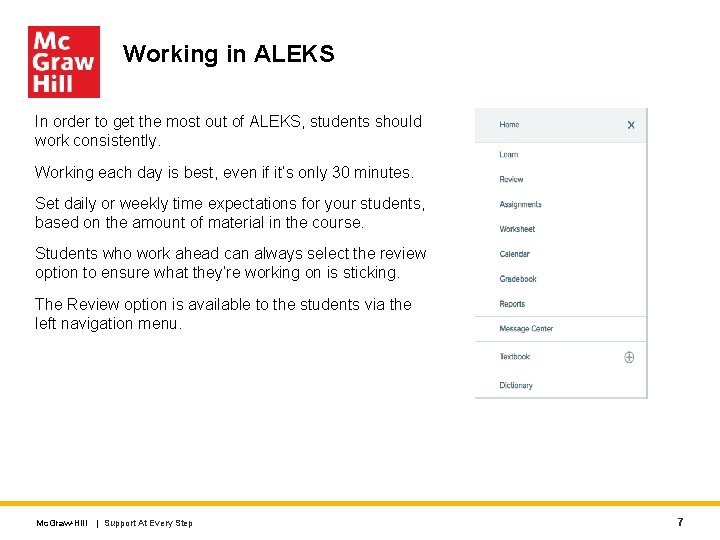
Working in ALEKS In order to get the most out of ALEKS, students should work consistently. Working each day is best, even if it’s only 30 minutes. Set daily or weekly time expectations for your students, based on the amount of material in the course. Students who work ahead can always select the review option to ensure what they’re working on is sticking. The Review option is available to the students via the left navigation menu. Mc. Graw-Hill | Support At Every Step 7
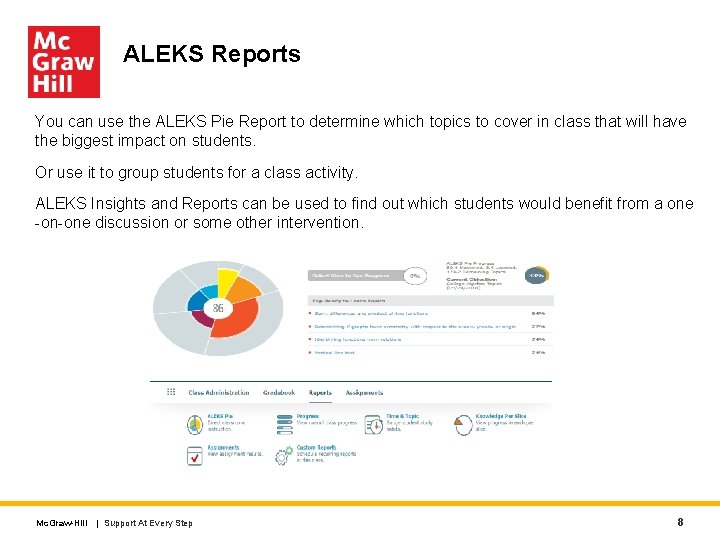
ALEKS Reports You can use the ALEKS Pie Report to determine which topics to cover in class that will have the biggest impact on students. Or use it to group students for a class activity. ALEKS Insights and Reports can be used to find out which students would benefit from a one -on-one discussion or some other intervention. Mc. Graw-Hill | Support At Every Step 8

Support and Resources TECH SUPPORT & FAQ: FIND MORE SUPPORT: CALL: (800) 258 -2374 supportateverystep. com EMAIL & CHAT: aleks. com/support FIND MORE TIPS: MONDAY-THURSDAY: 7 AM – 1 AM EST FRIDAY: 7 AM – 9 PM EST SUNDAY: 4 PM – 1 AM EST mheducation. com/highered/ideas Mc. Graw-Hill | Support At Every Step 9