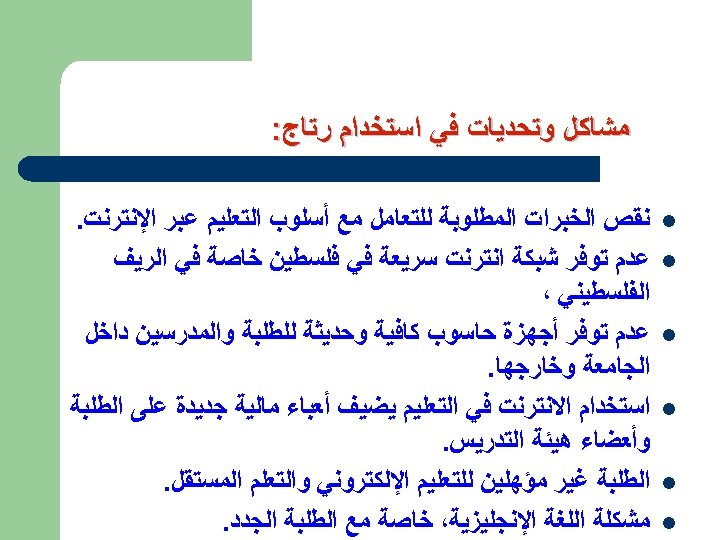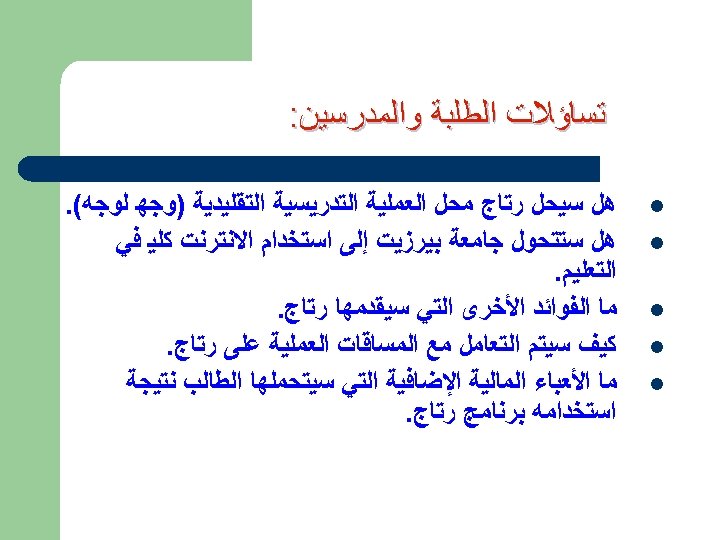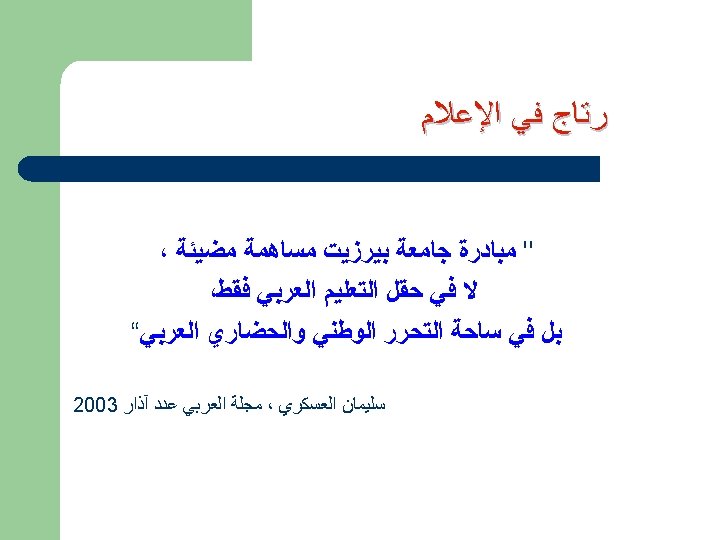Student Portal Current Semester Grades Grades todate for
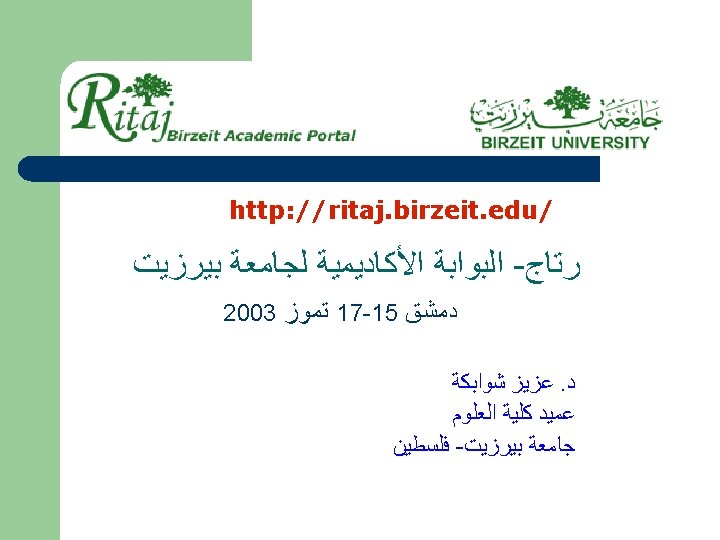
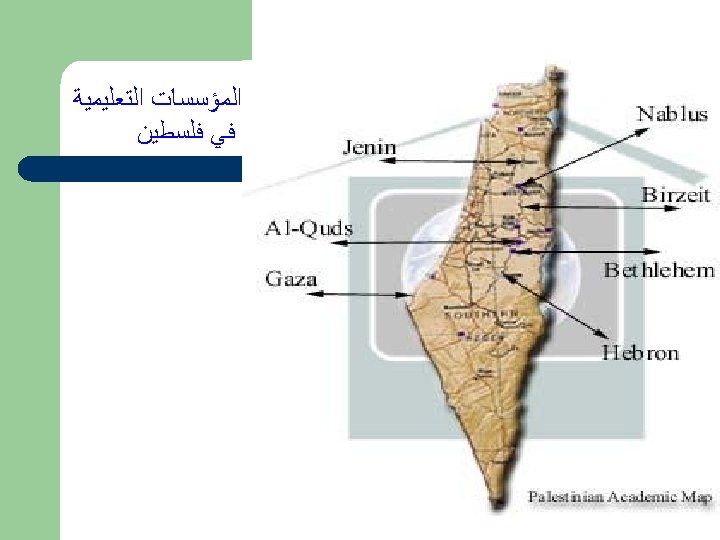
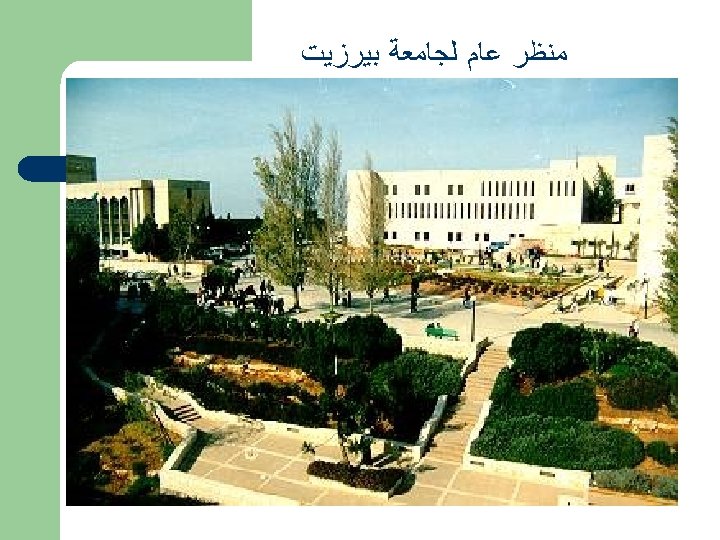

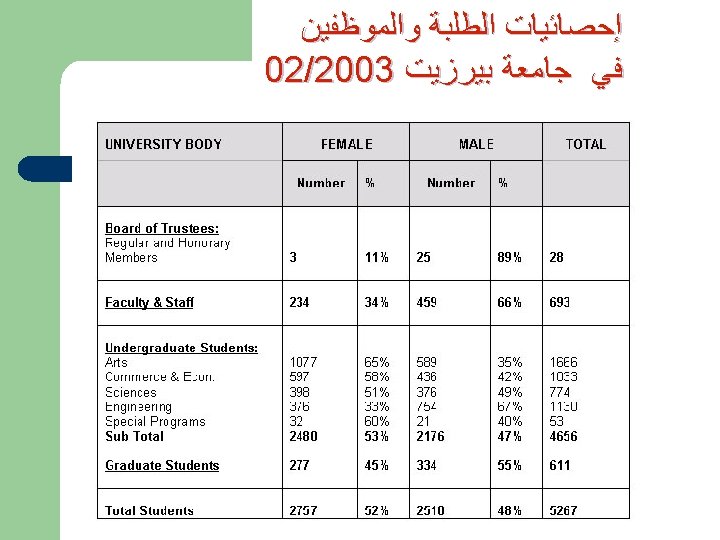
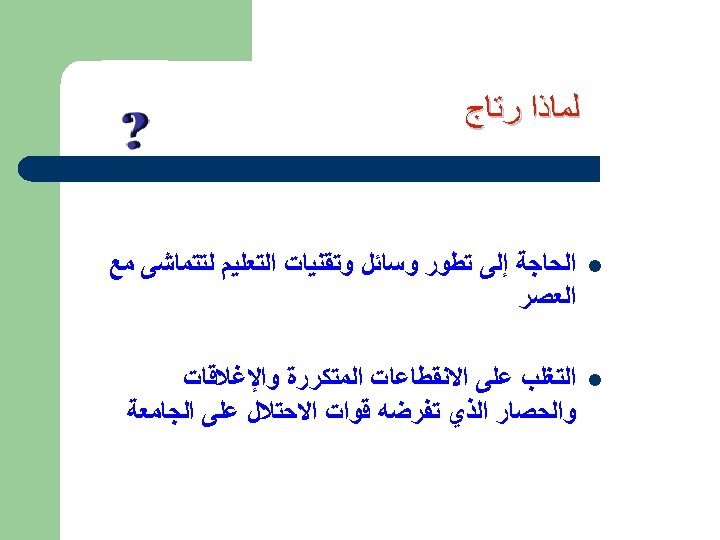


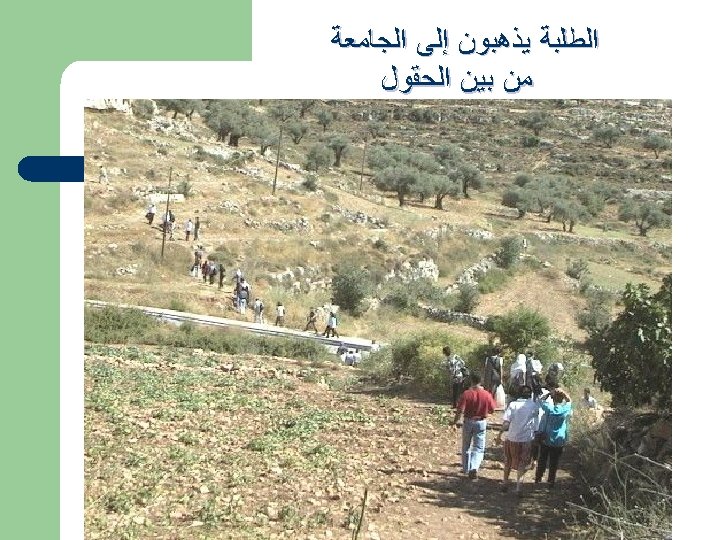
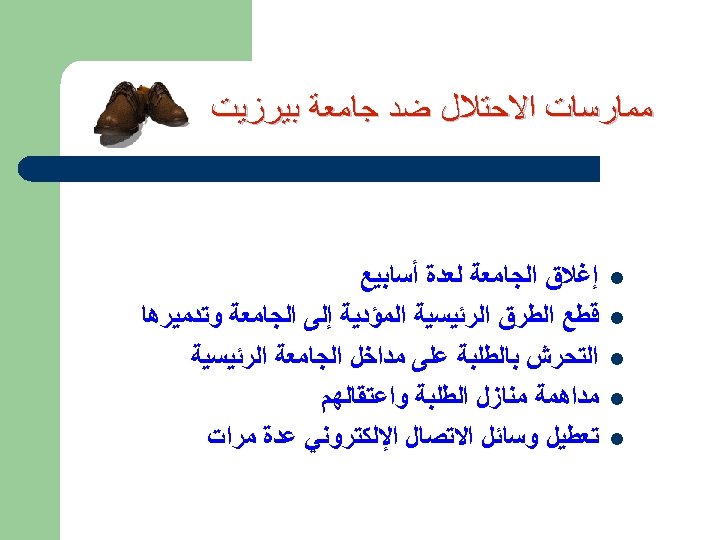
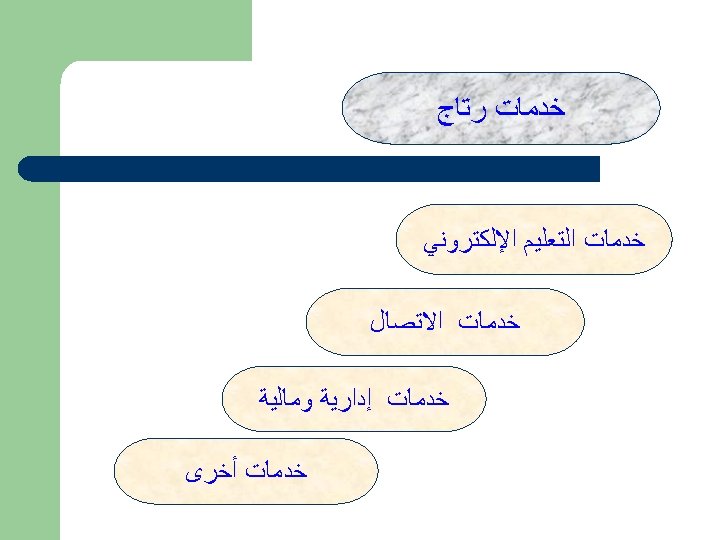
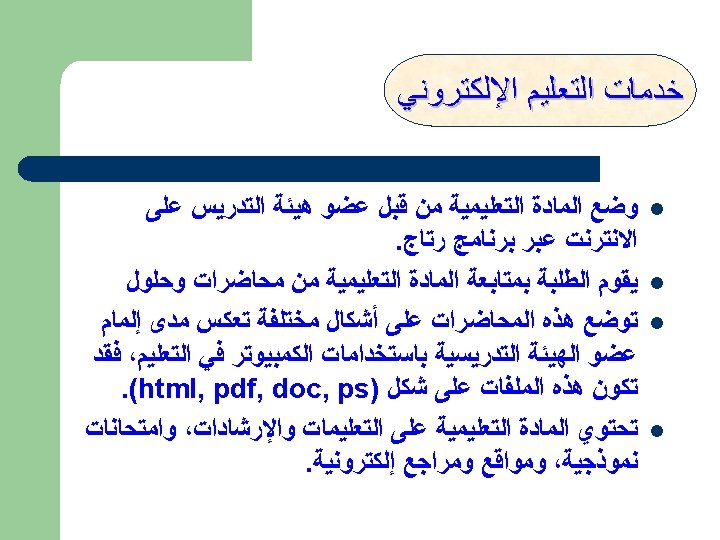

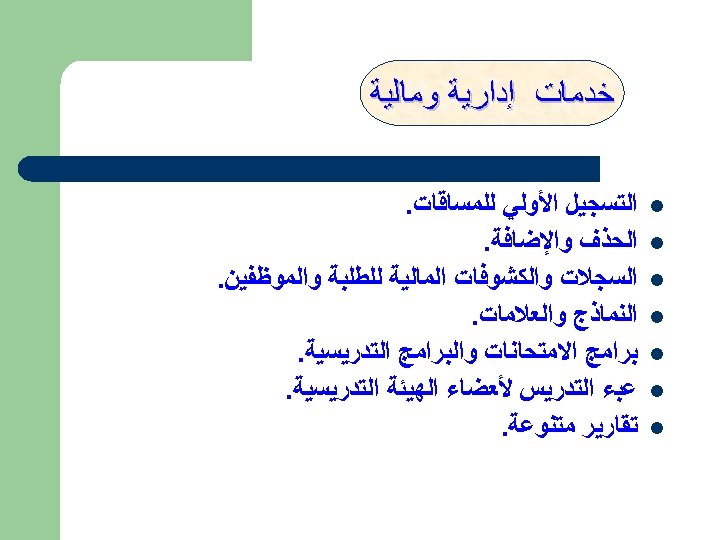
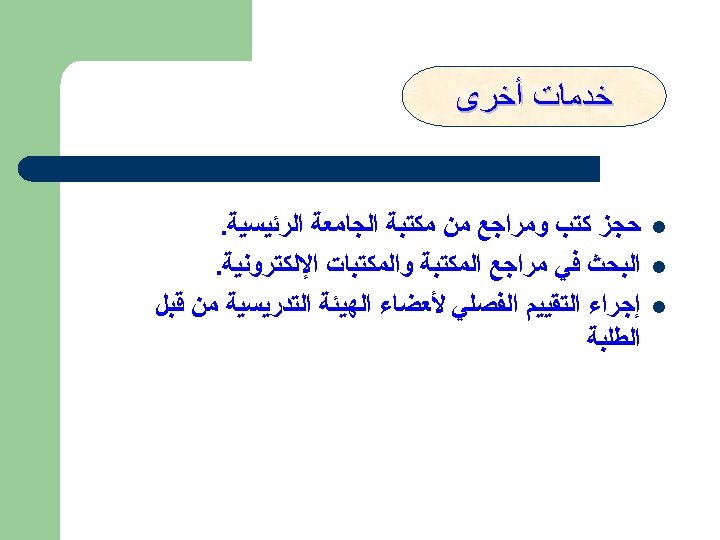
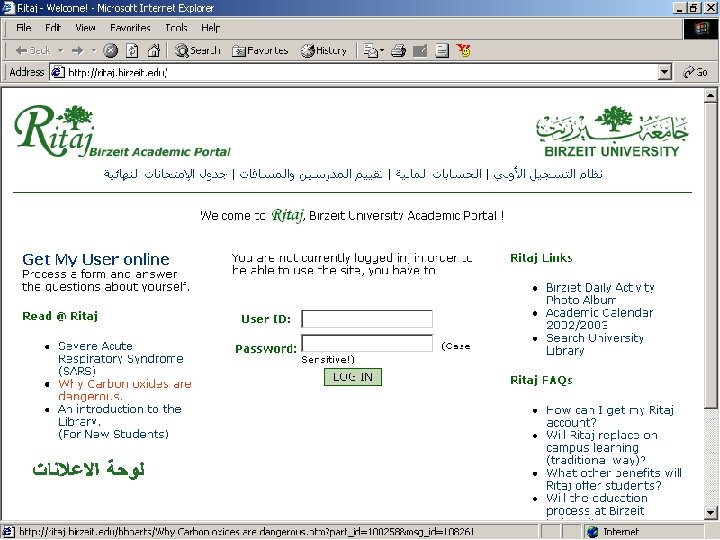
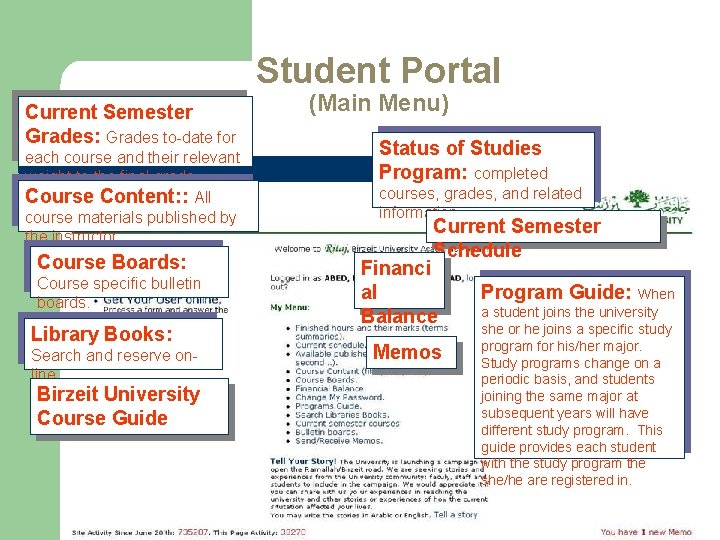
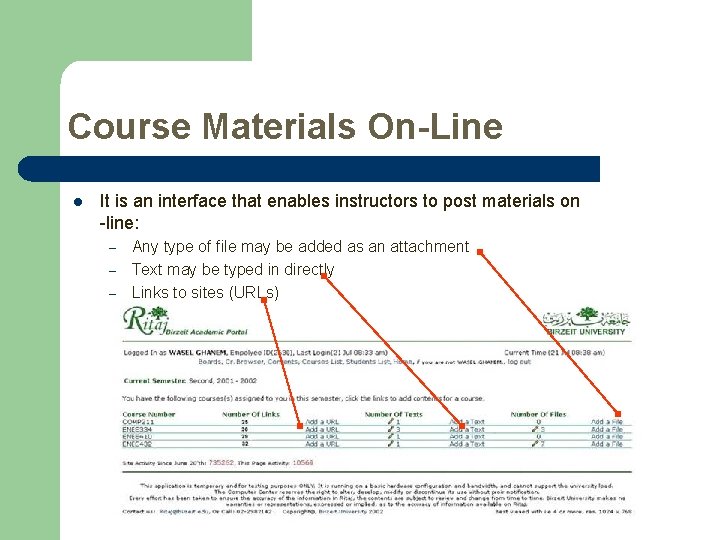
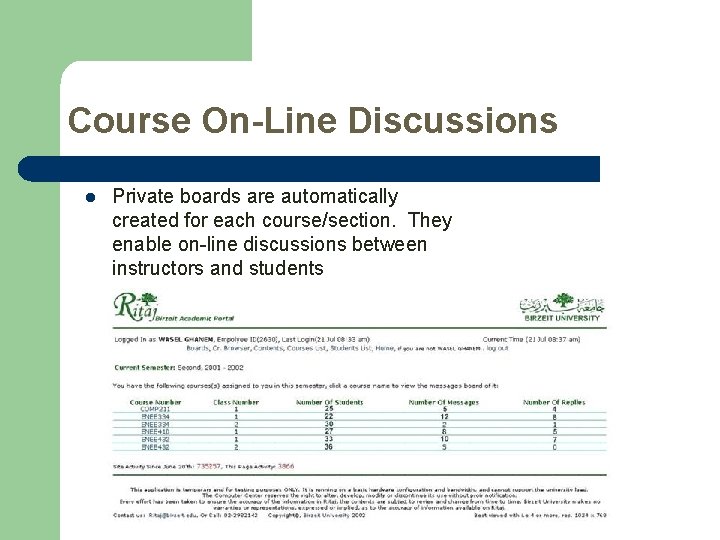
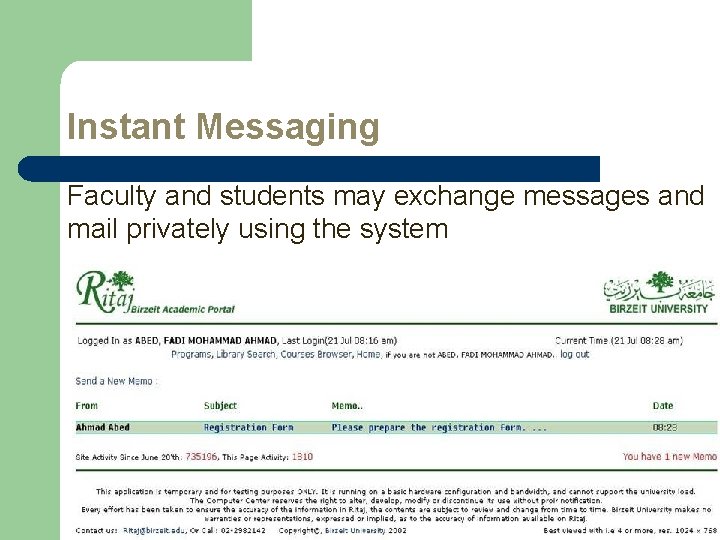
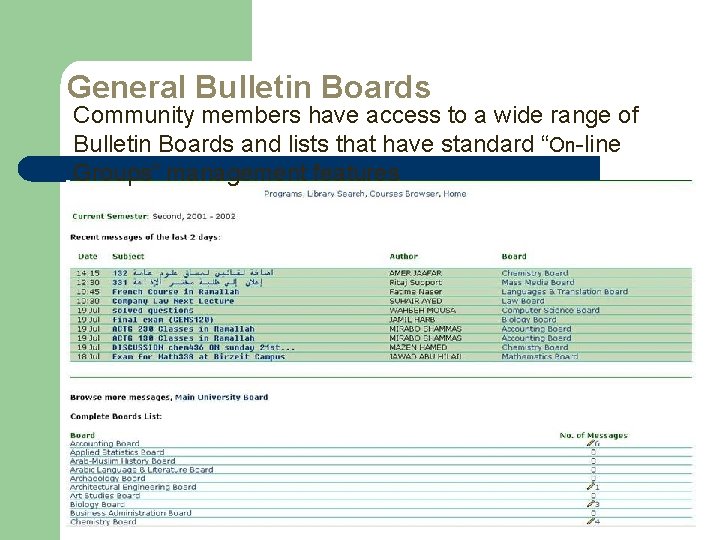

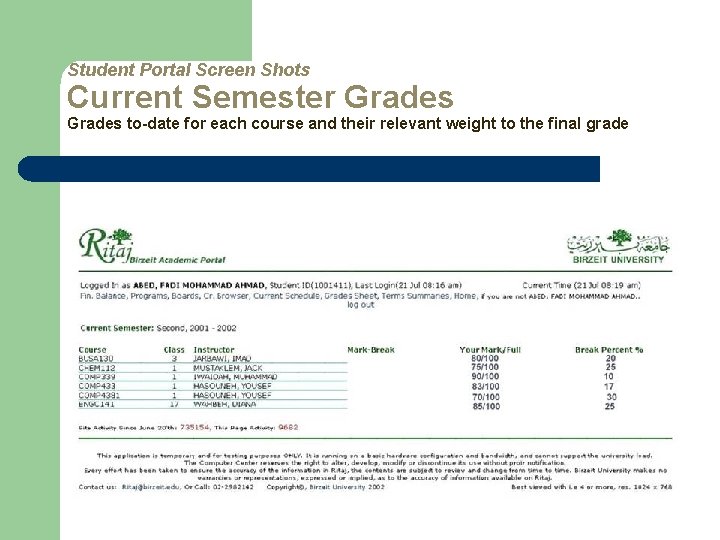
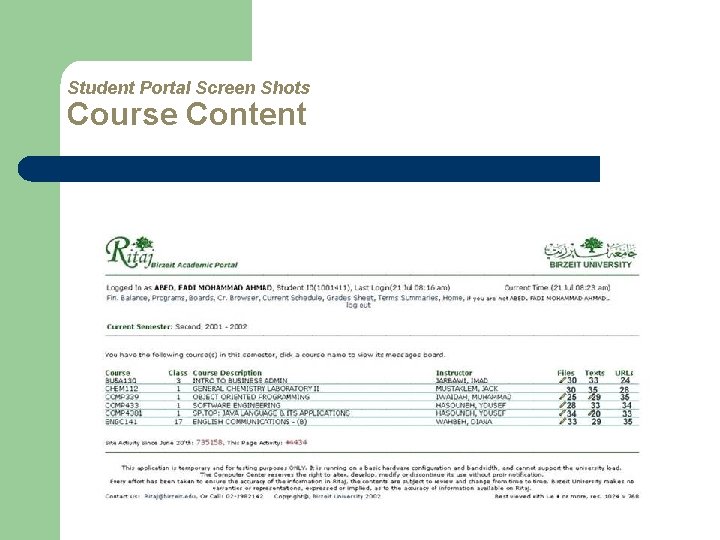
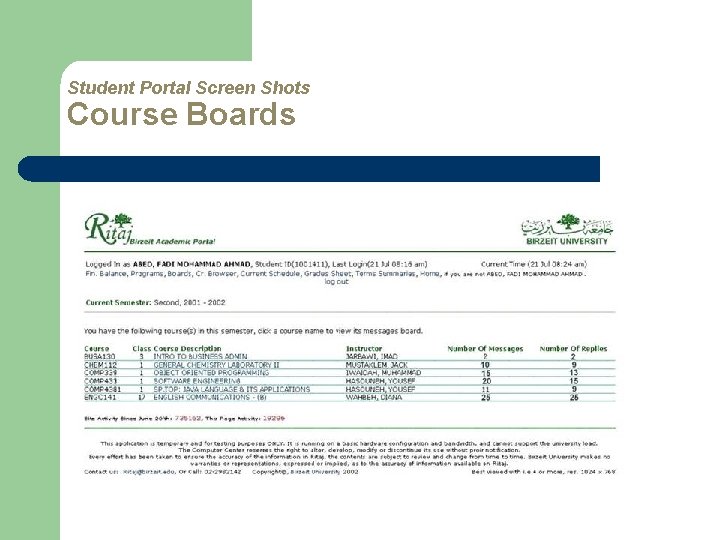
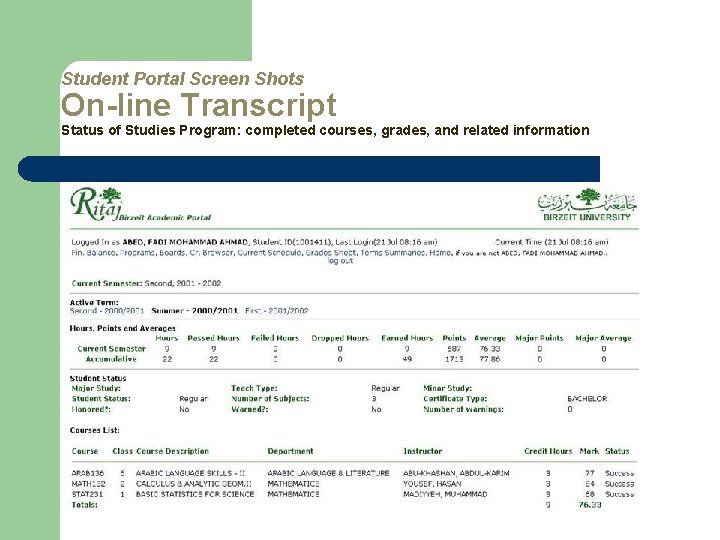
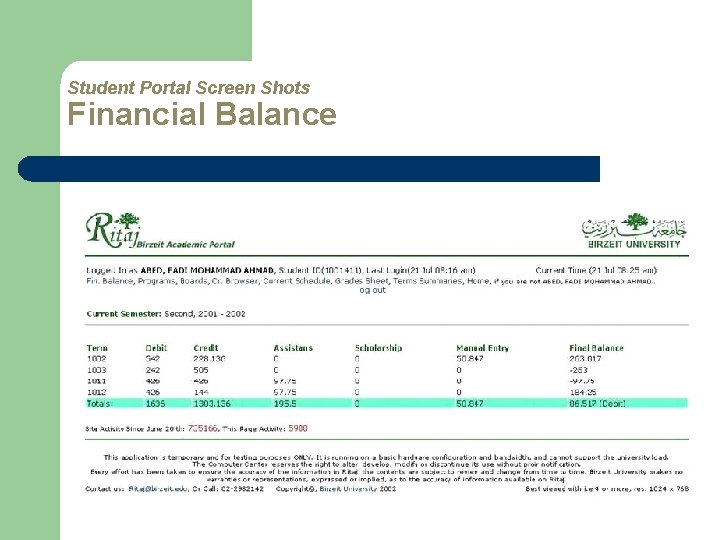
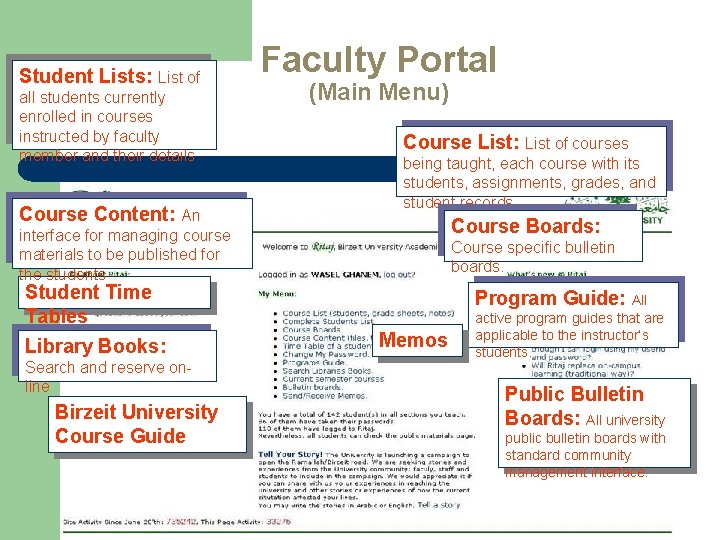
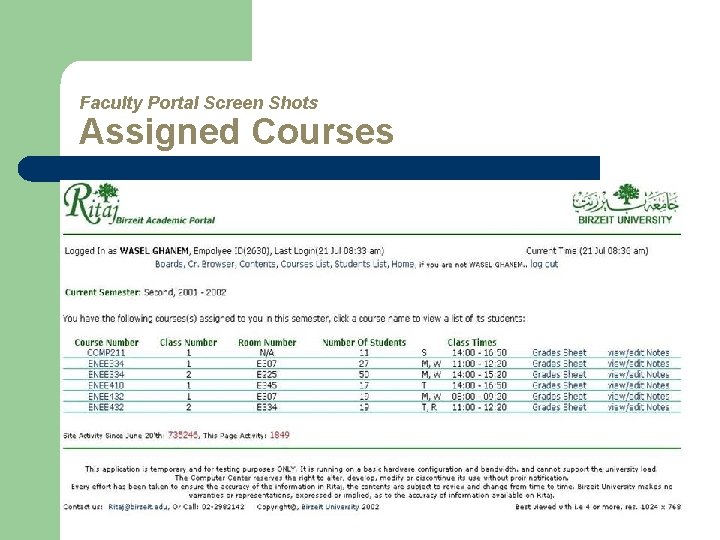
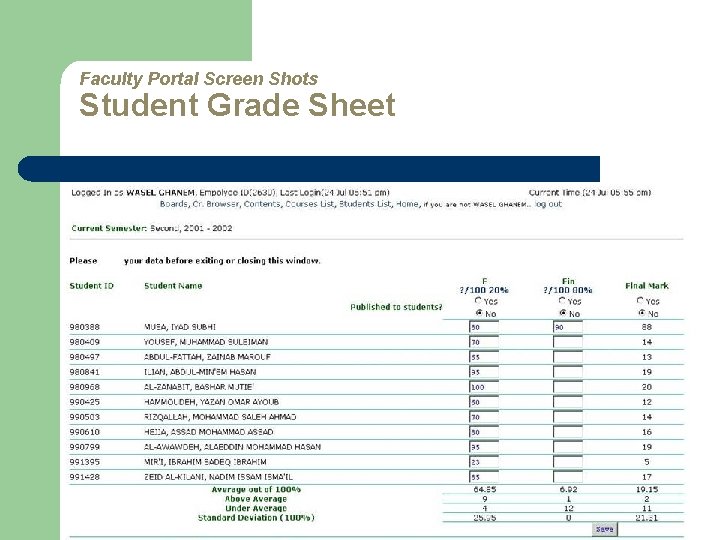
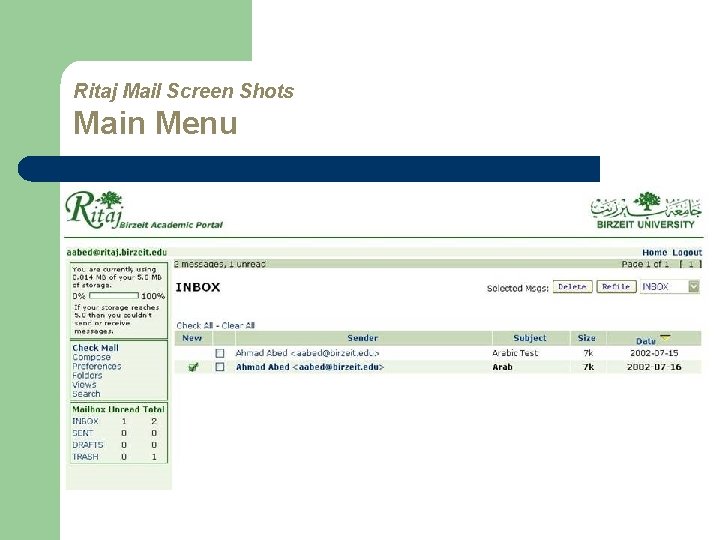
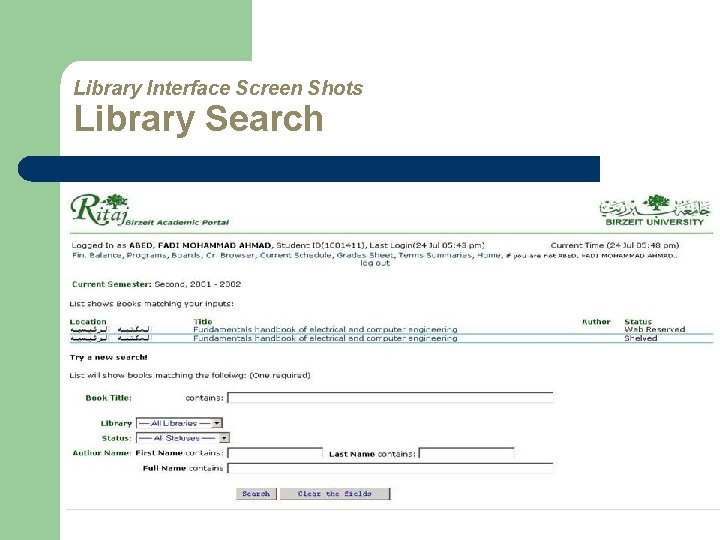
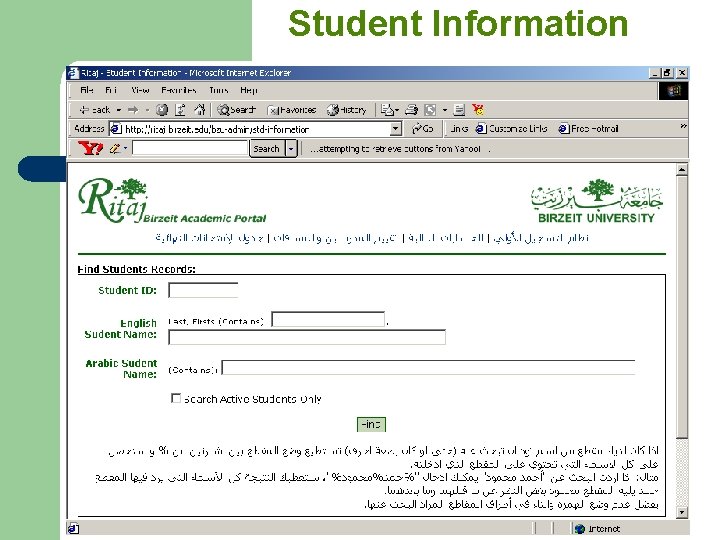
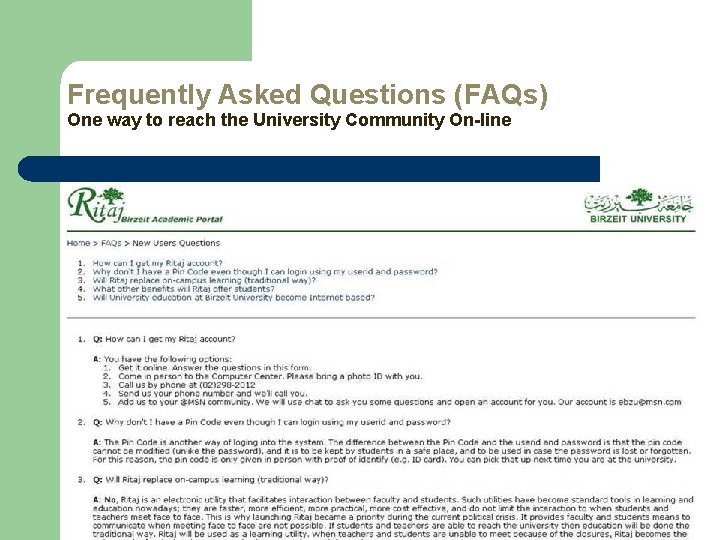
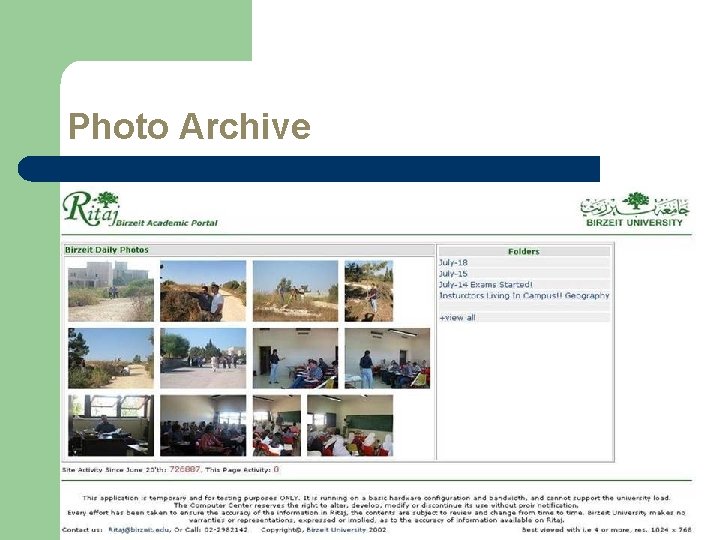
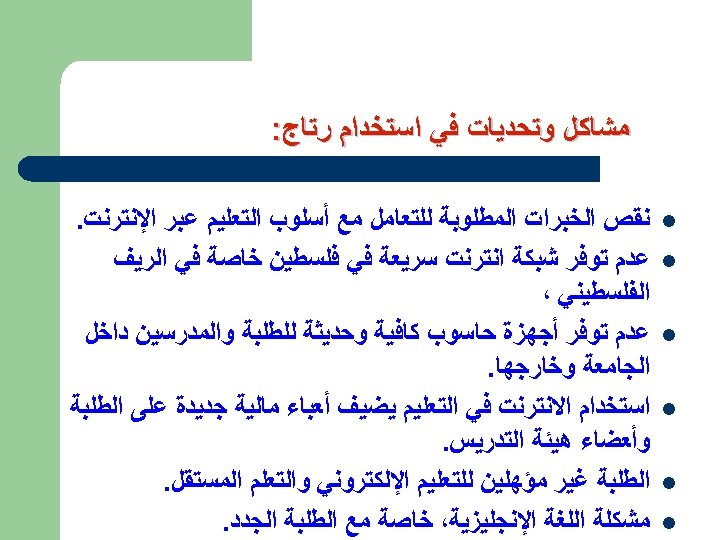
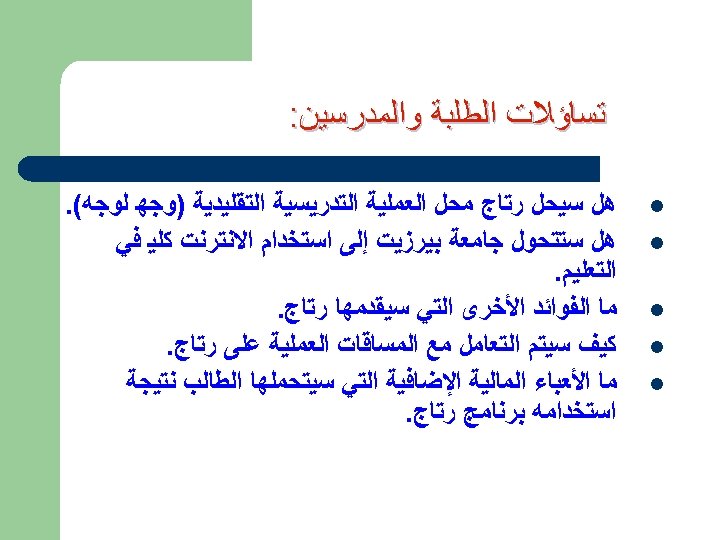
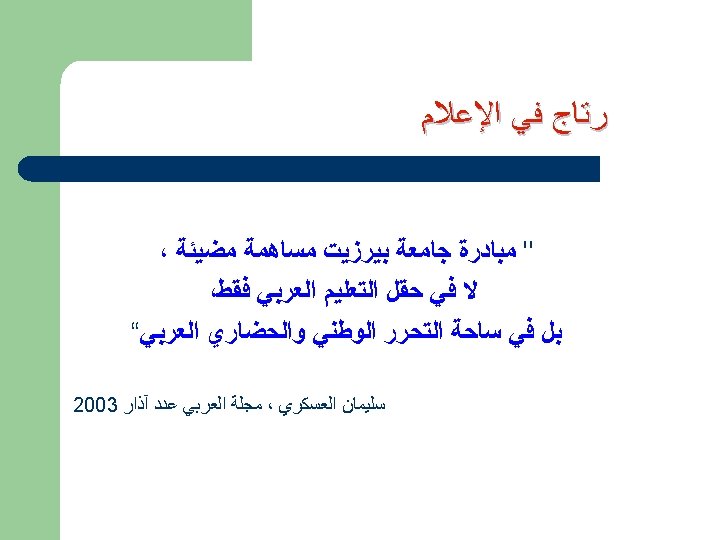
- Slides: 38
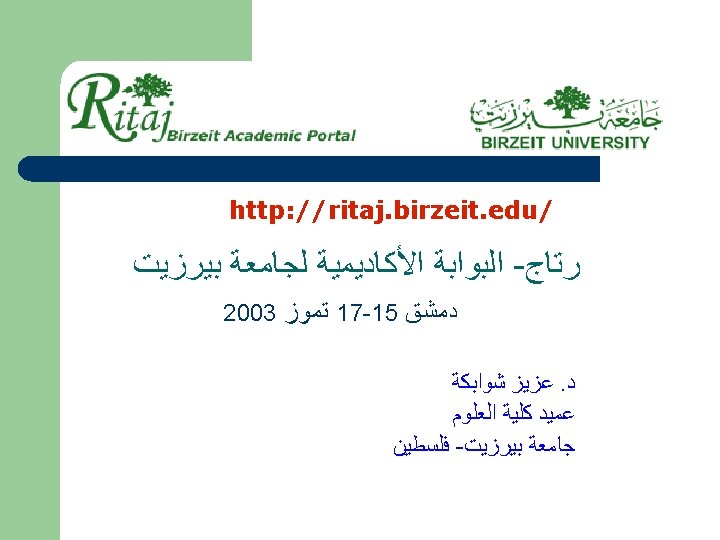
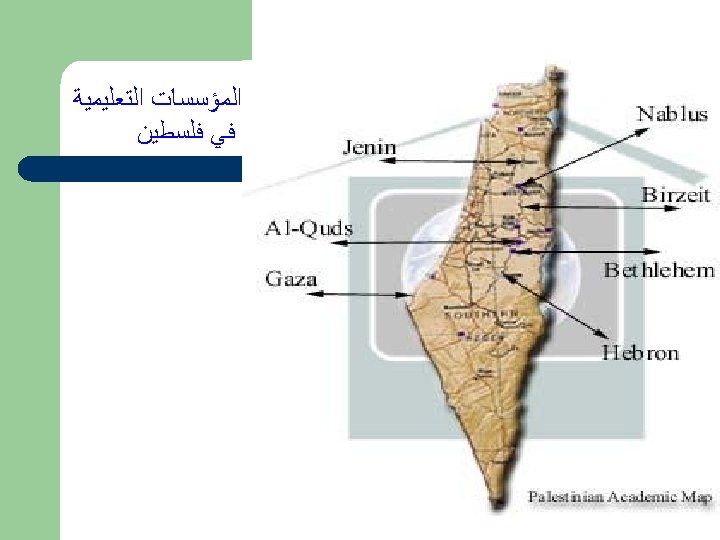
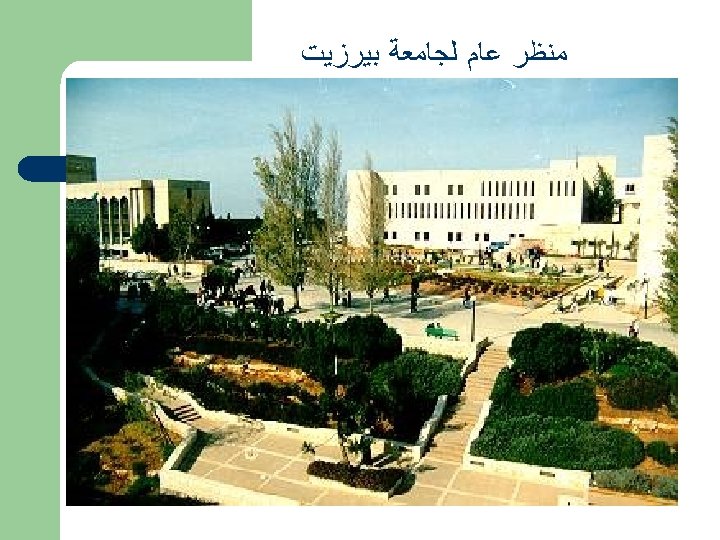

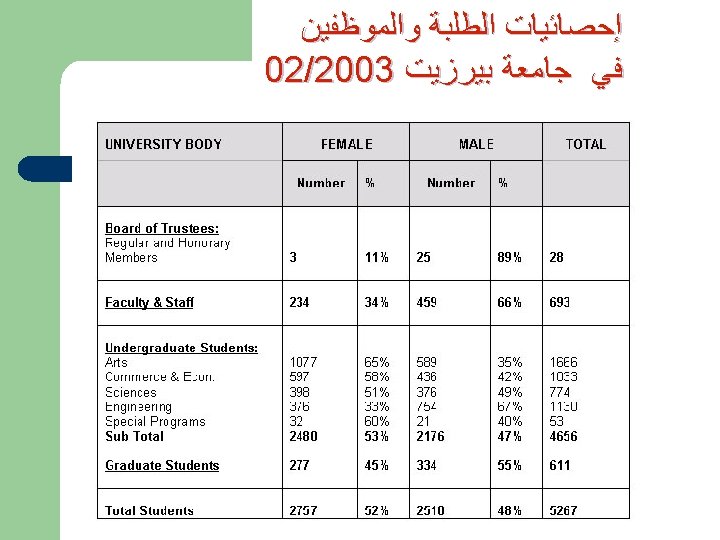
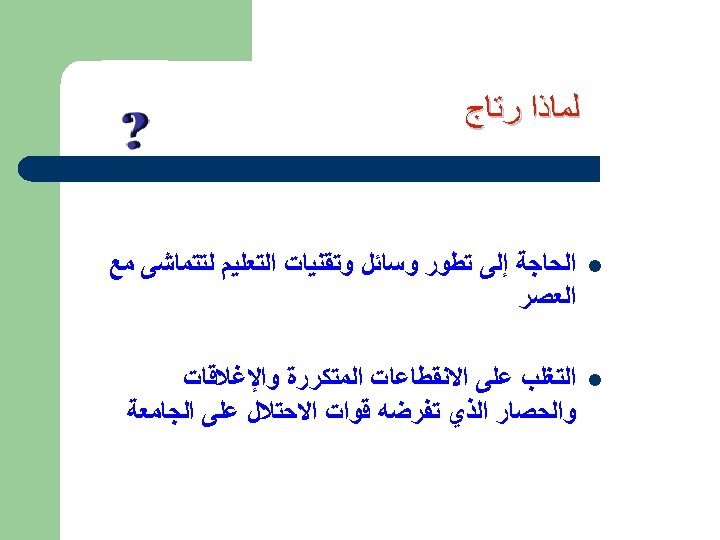


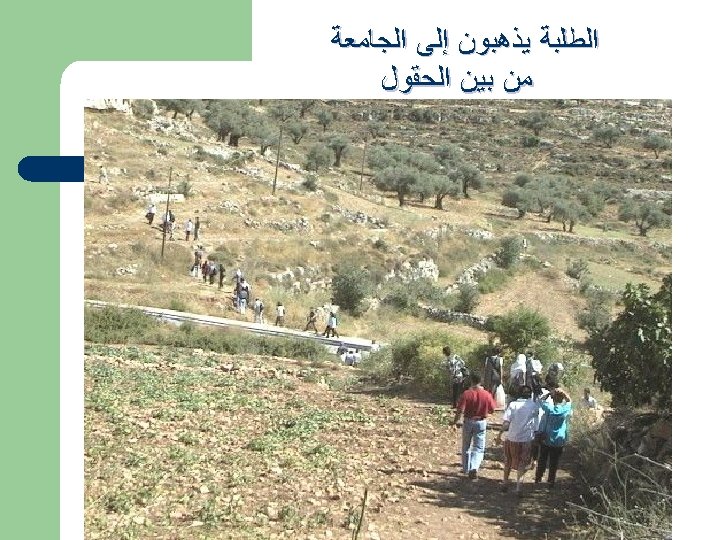
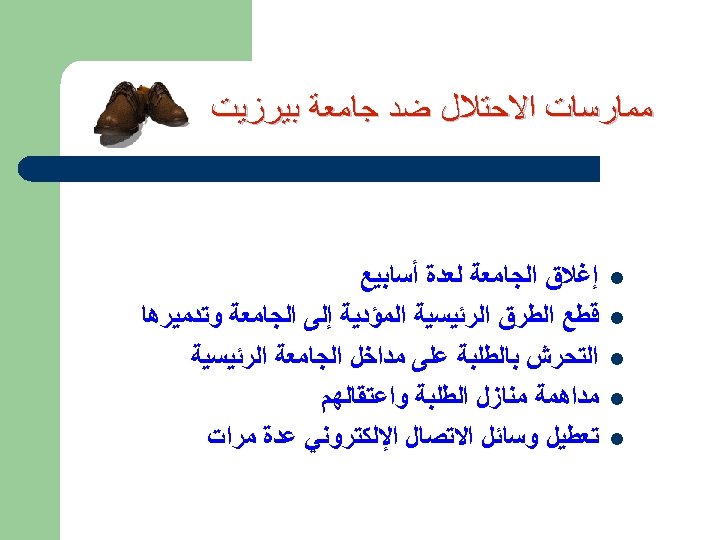
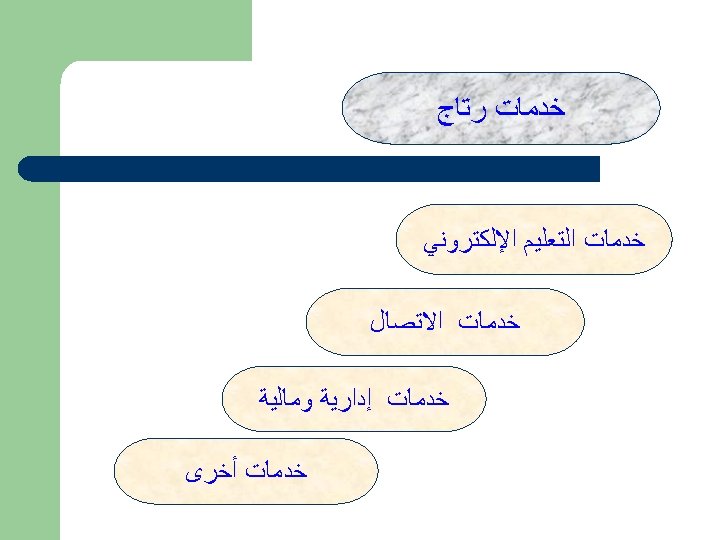
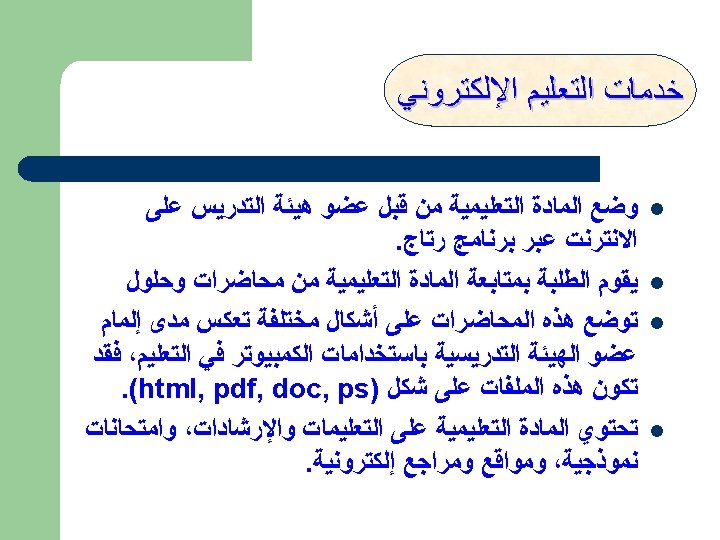

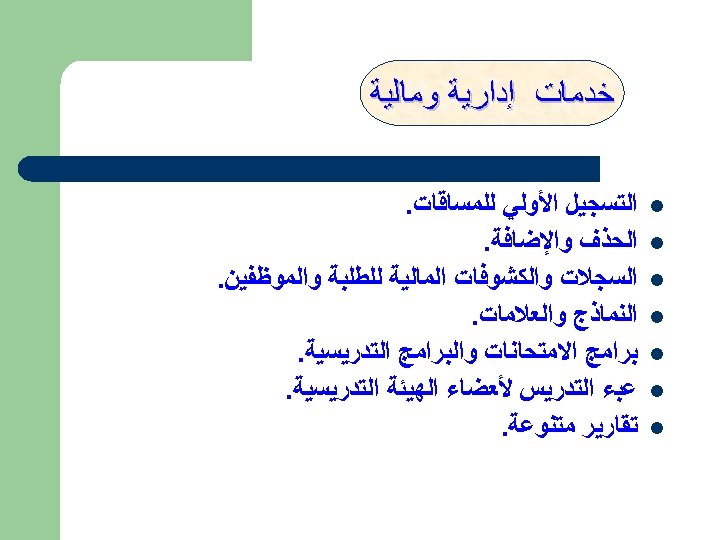
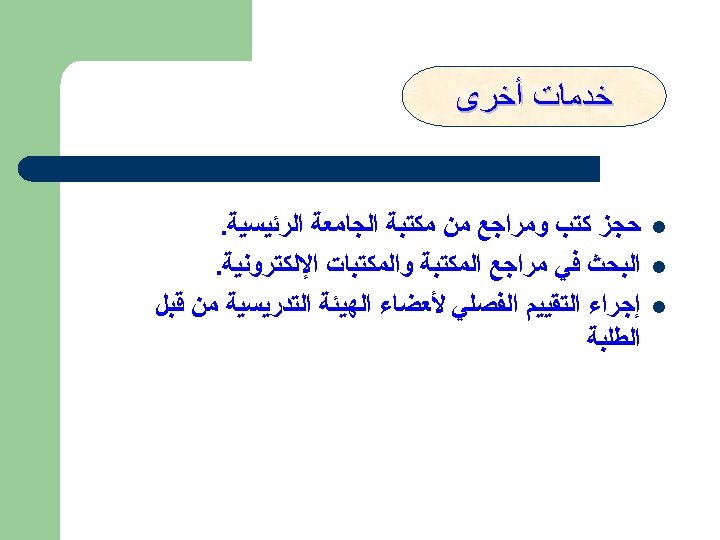
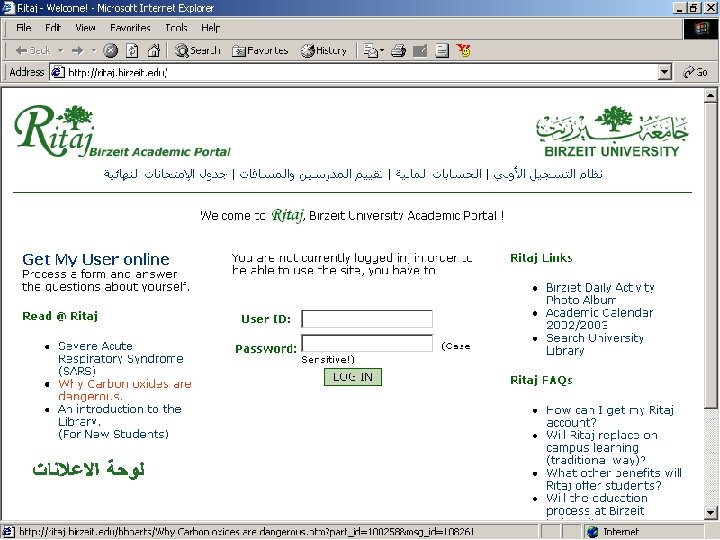
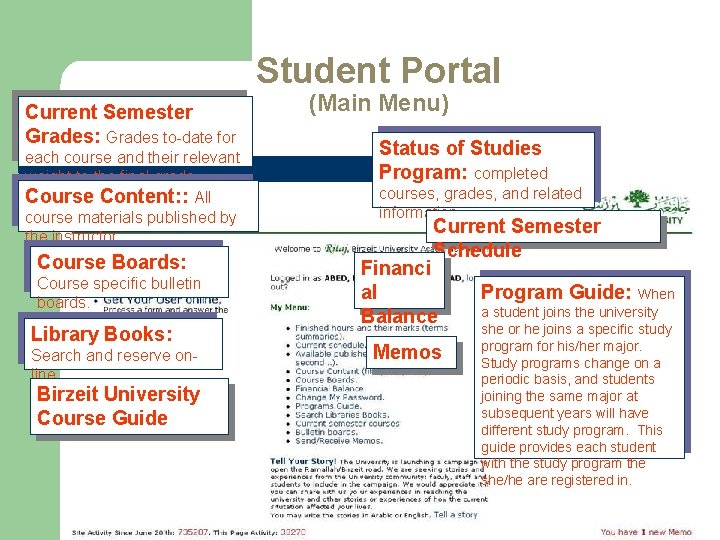
Student Portal Current Semester Grades: Grades to-date for each course and their relevant weight to the final grade Course Content: : All course materials published by the instructor Course Boards: Course specific bulletin boards. Library Books: Search and reserve online Birzeit University Course Guide (Main Menu) Status of Studies Program: completed courses, grades, and related information Current Semester Schedule Financi al Balance Memos Program Guide: When a student joins the university she or he joins a specific study program for his/her major. Study programs change on a periodic basis, and students joining the same major at subsequent years will have different study program. This guide provides each student with the study program the she/he are registered in.
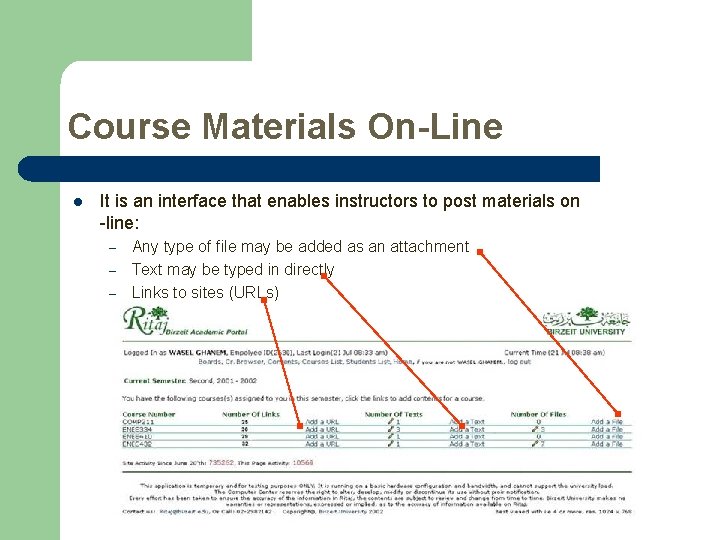
Course Materials On-Line l It is an interface that enables instructors to post materials on -line: – – – Any type of file may be added as an attachment Text may be typed in directly Links to sites (URLs)
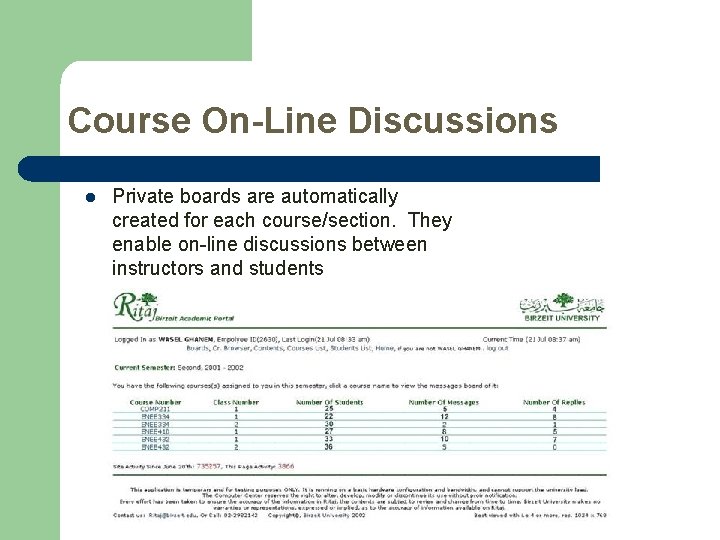
Course On-Line Discussions l Private boards are automatically created for each course/section. They enable on-line discussions between instructors and students
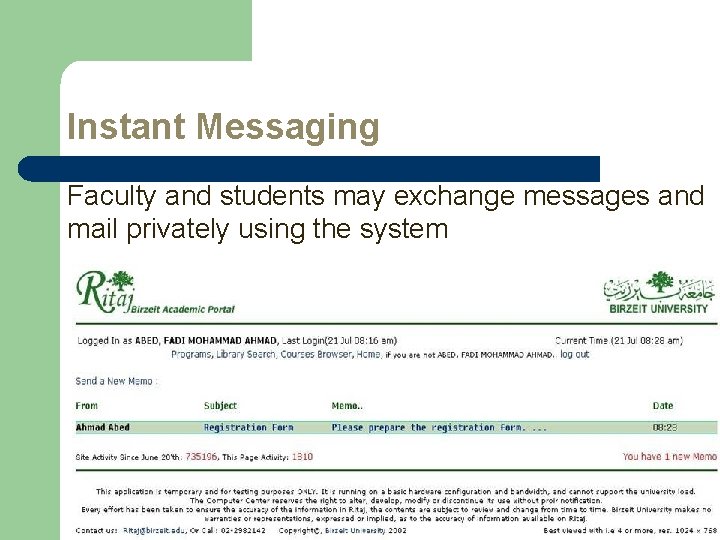
Instant Messaging Faculty and students may exchange messages and mail privately using the system
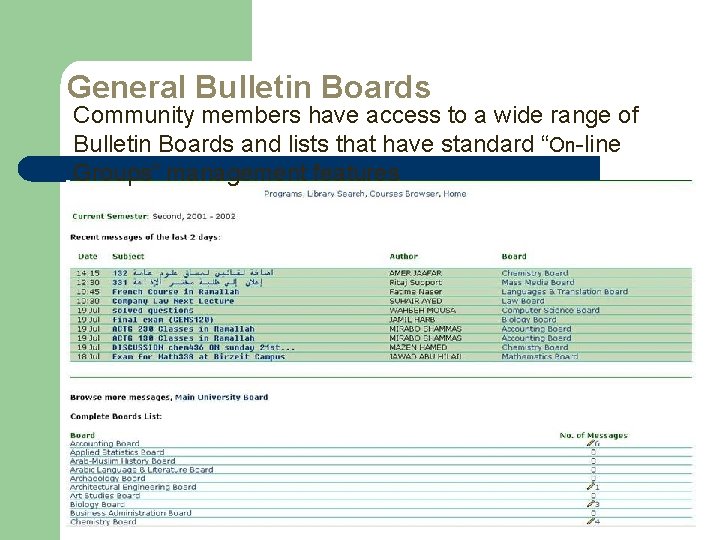
General Bulletin Boards Community members have access to a wide range of Bulletin Boards and lists that have standard “On-line Groups” management features

Student Portal Screen Shots Course Schedule Current Semester Schedule
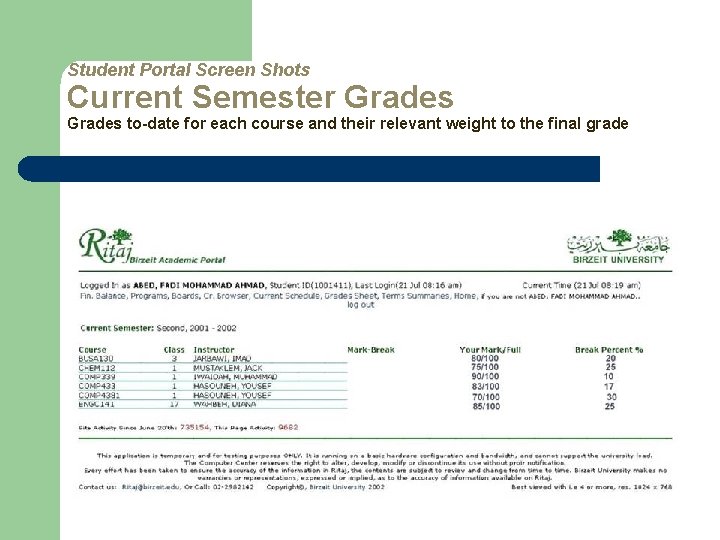
Student Portal Screen Shots Current Semester Grades to-date for each course and their relevant weight to the final grade
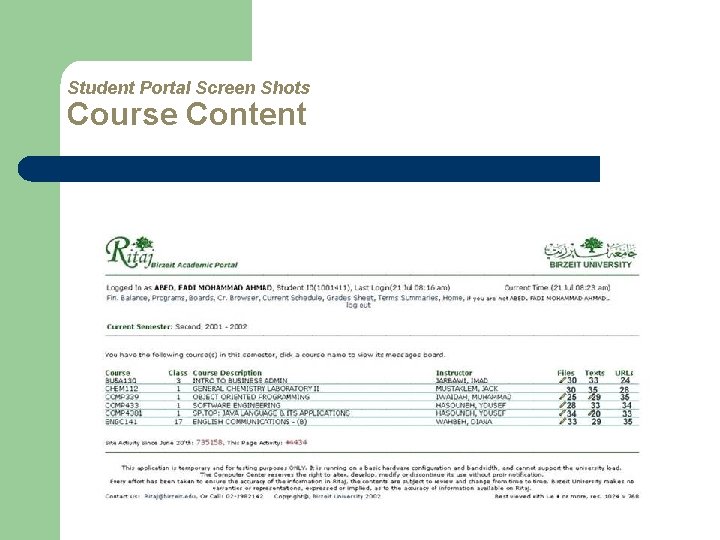
Student Portal Screen Shots Course Content
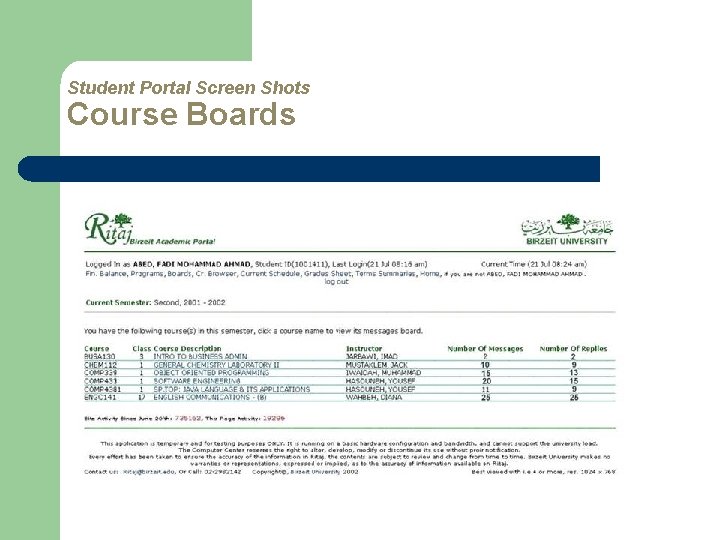
Student Portal Screen Shots Course Boards
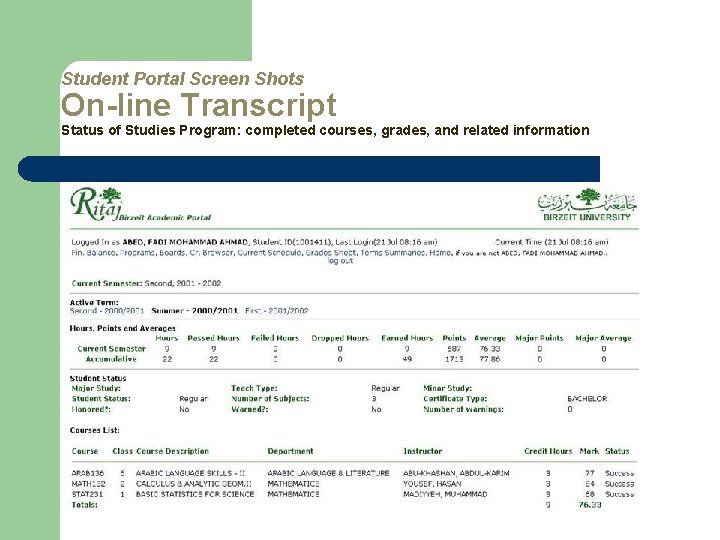
Student Portal Screen Shots On-line Transcript Status of Studies Program: completed courses, grades, and related information
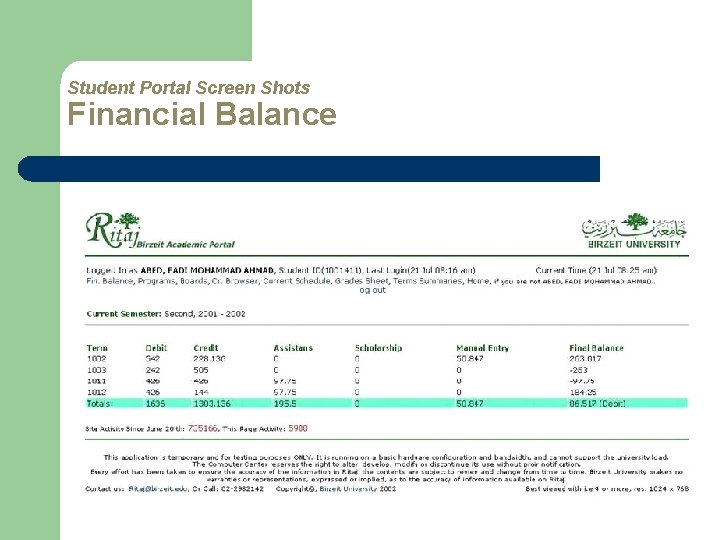
Student Portal Screen Shots Financial Balance
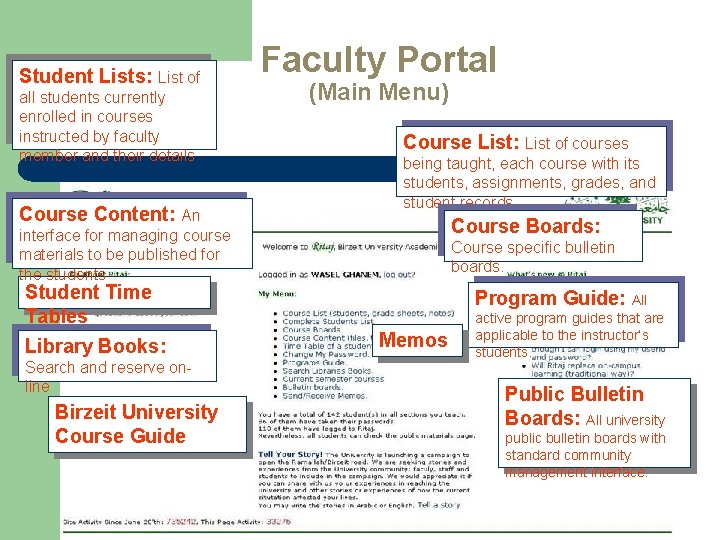
Student Lists: List of all students currently enrolled in courses instructed by faculty member and their details Course Content: An Faculty Portal (Main Menu) Course List: List of courses being taught, each course with its students, assignments, grades, and student records Course Boards: interface for managing course materials to be published for the students Student Time Tables Library Books: Search and reserve online Birzeit University Course Guide Course specific bulletin boards. Program Guide: All Memos active program guides that are applicable to the instructor’s students. Public Bulletin Boards: All university public bulletin boards with standard community management interface.
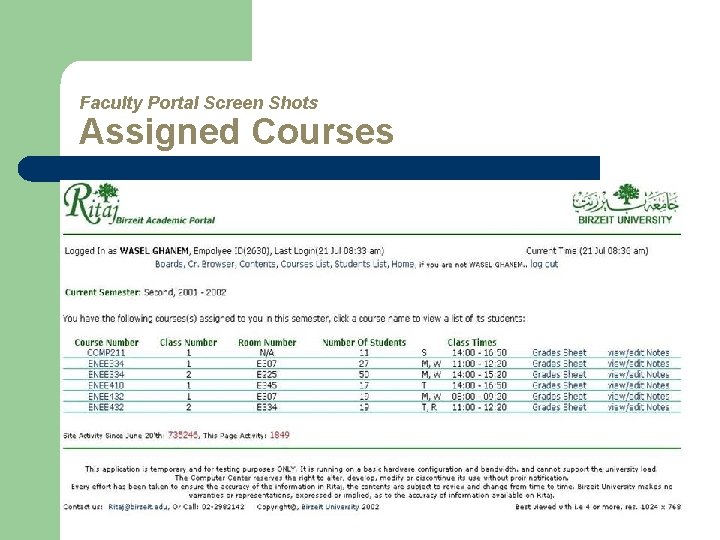
Faculty Portal Screen Shots Assigned Courses
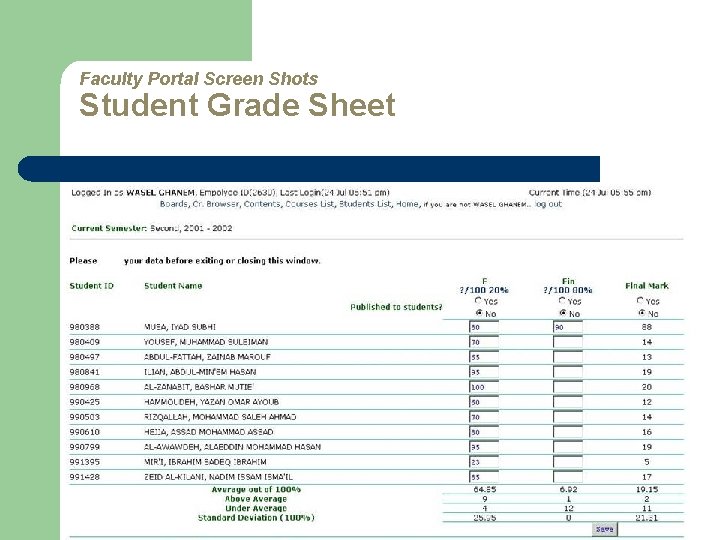
Faculty Portal Screen Shots Student Grade Sheet
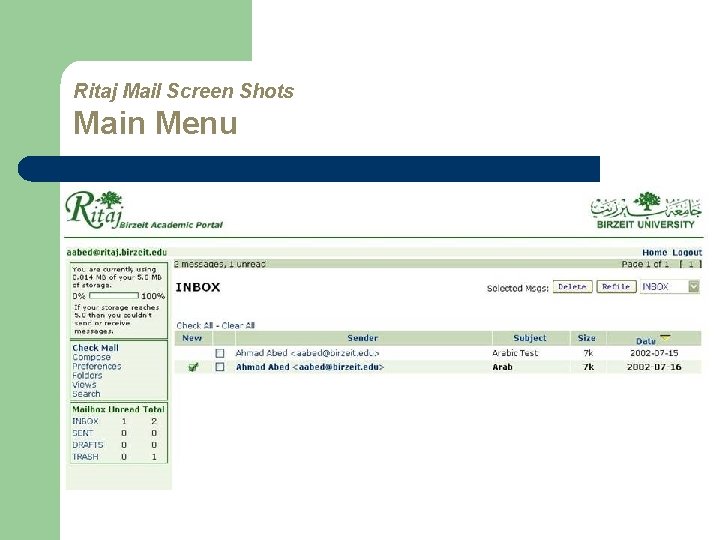
Ritaj Mail Screen Shots Main Menu
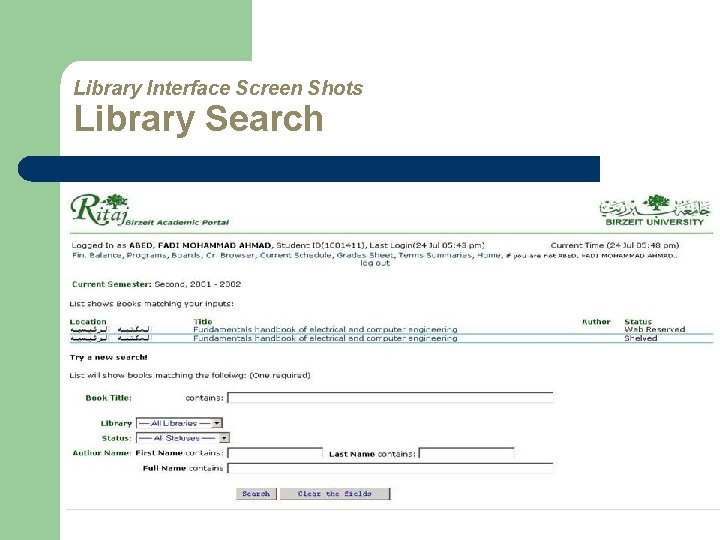
Library Interface Screen Shots Library Search
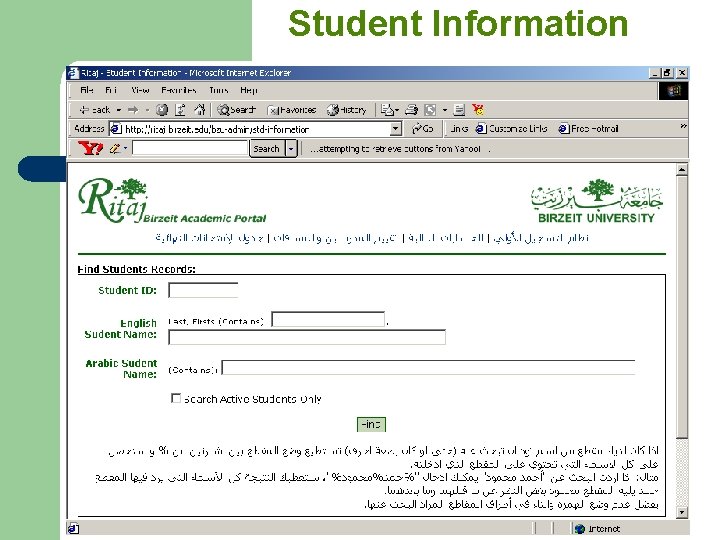
Student Information
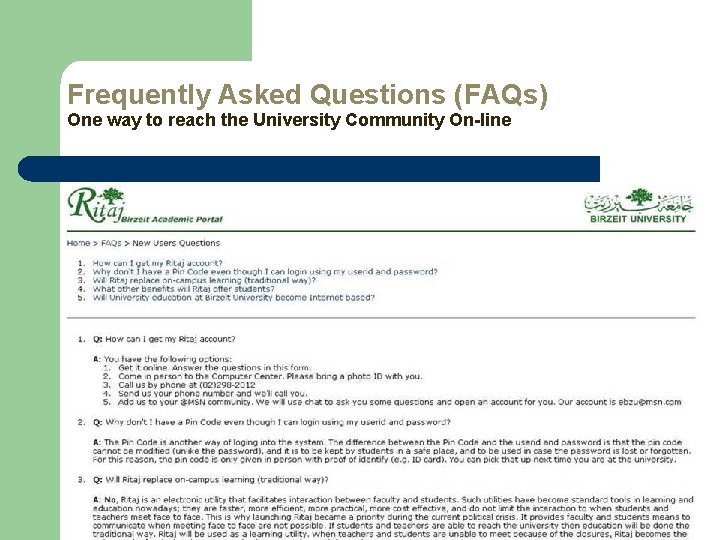
Frequently Asked Questions (FAQs) One way to reach the University Community On-line
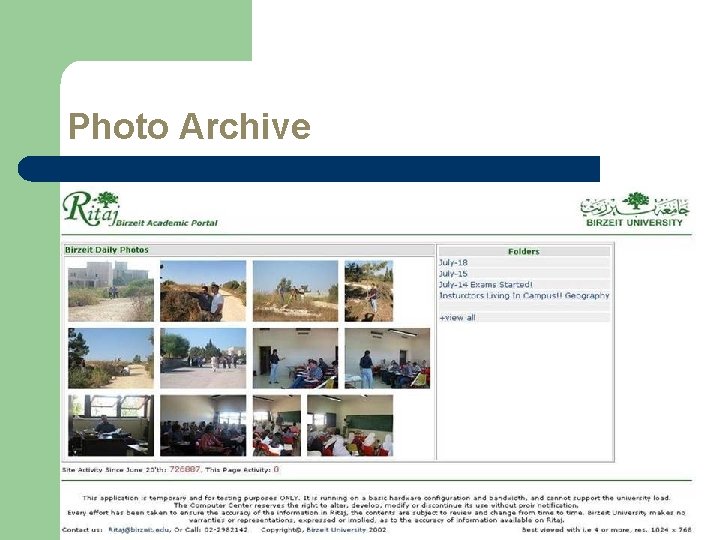
Photo Archive