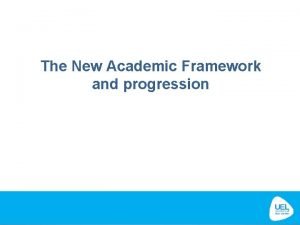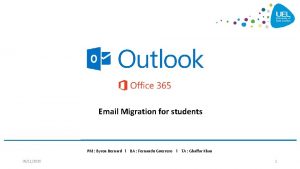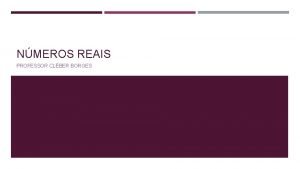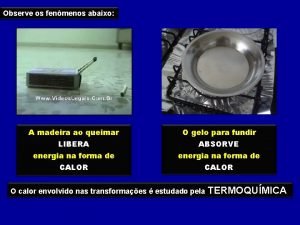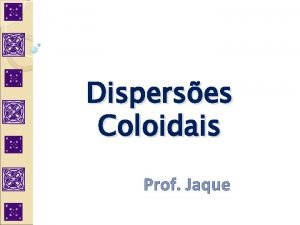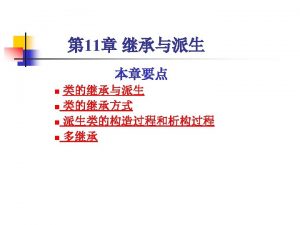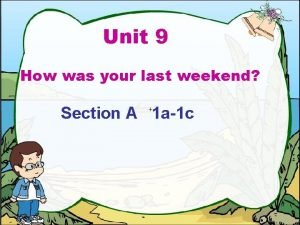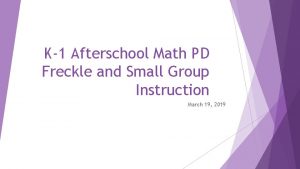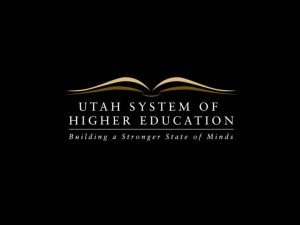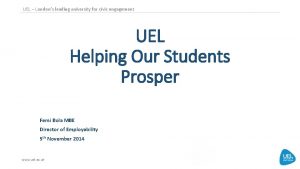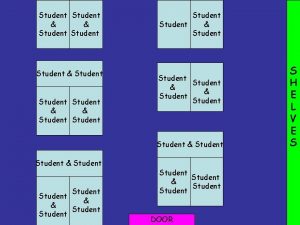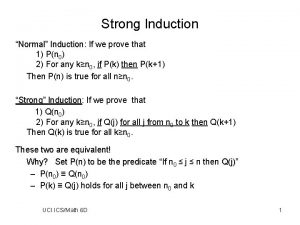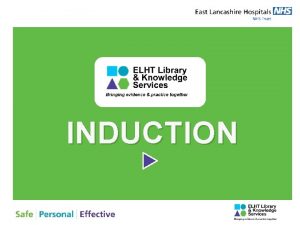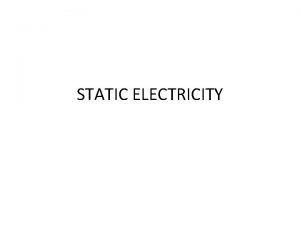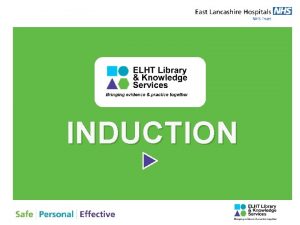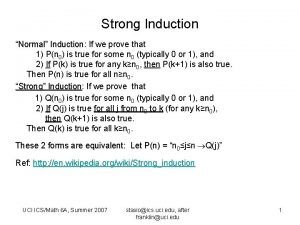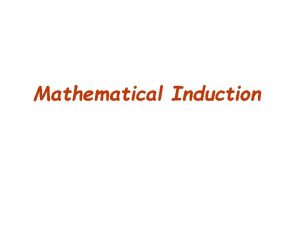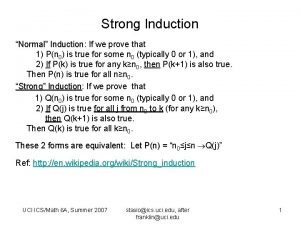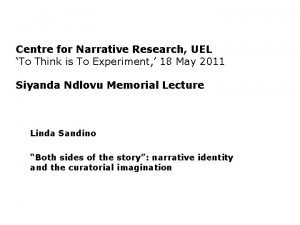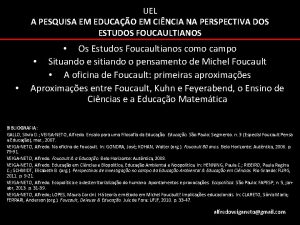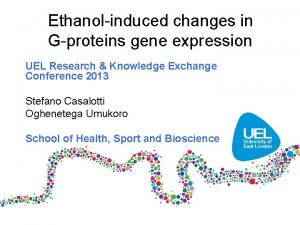Student IT Induction UEL Who am I Kulvinder
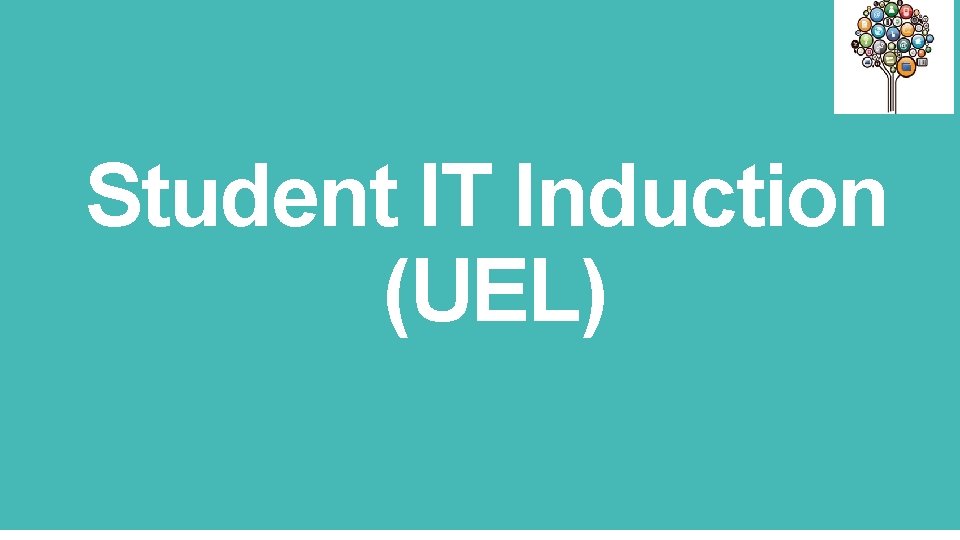

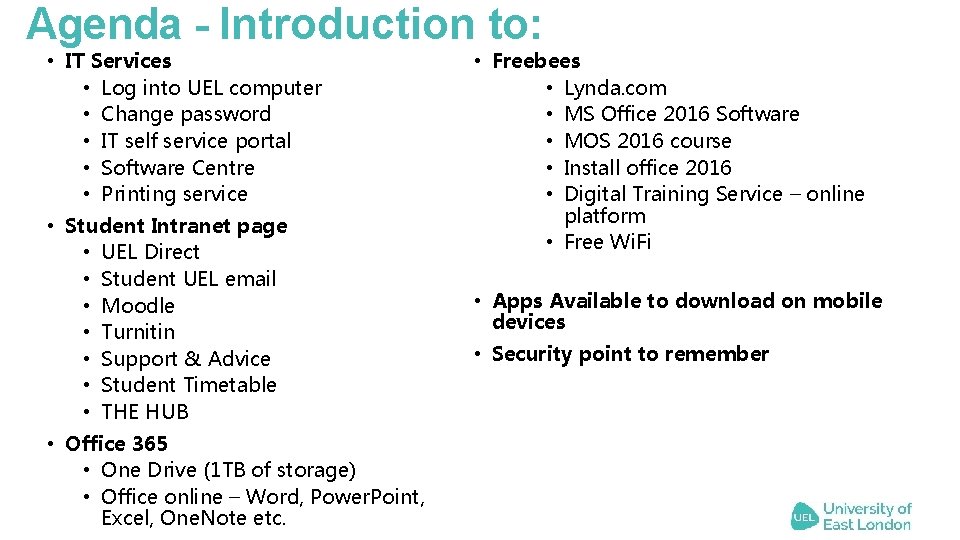
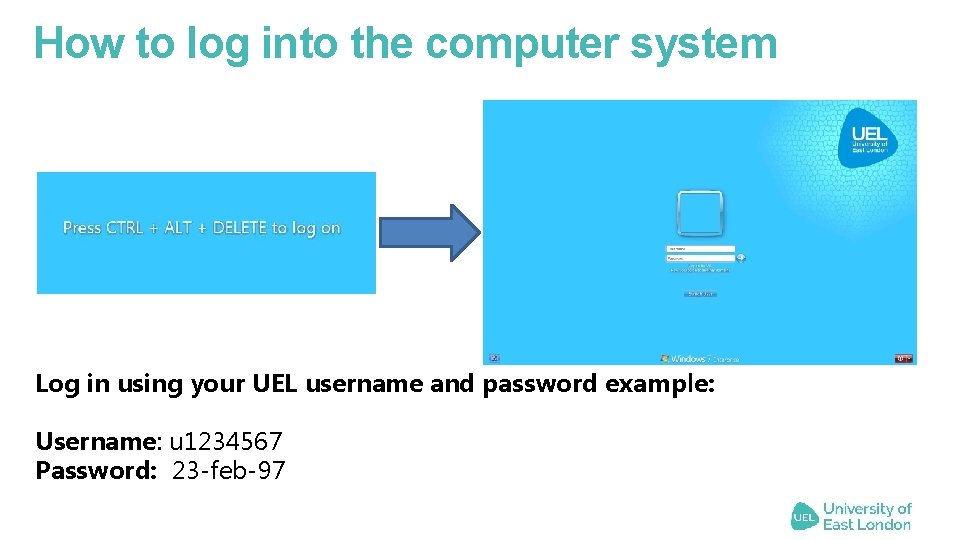
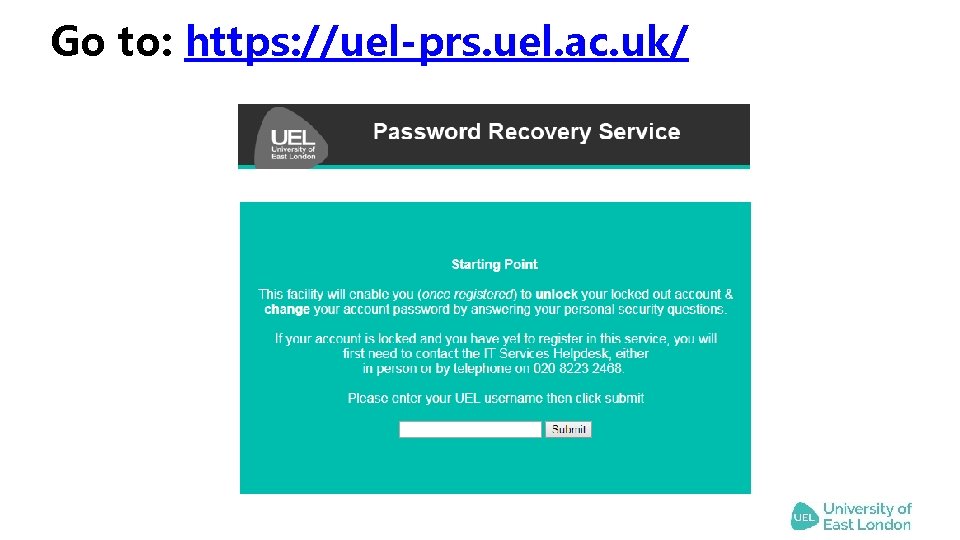
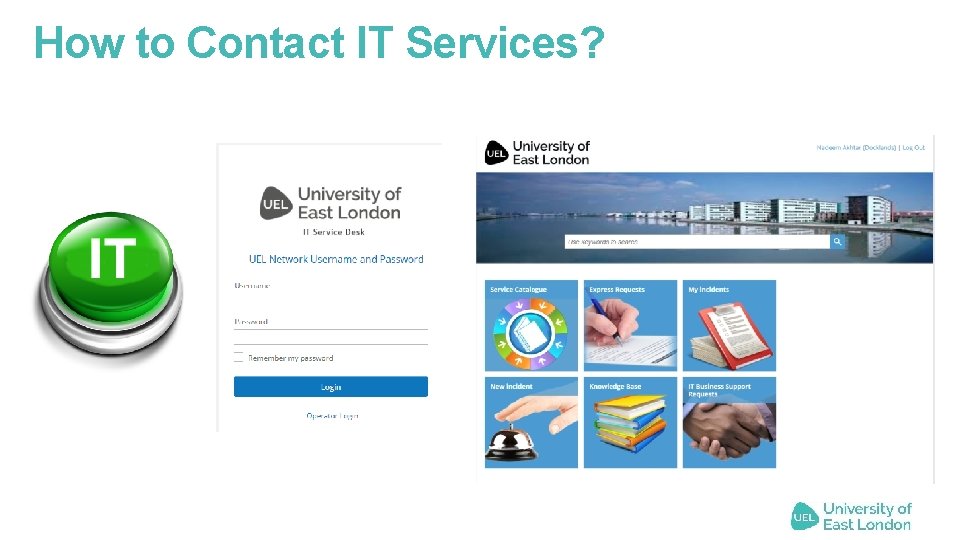
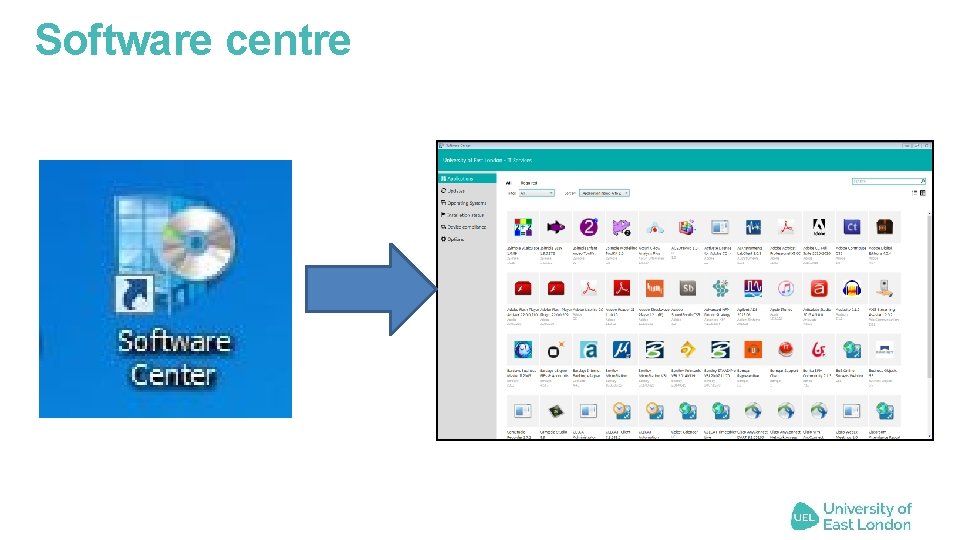
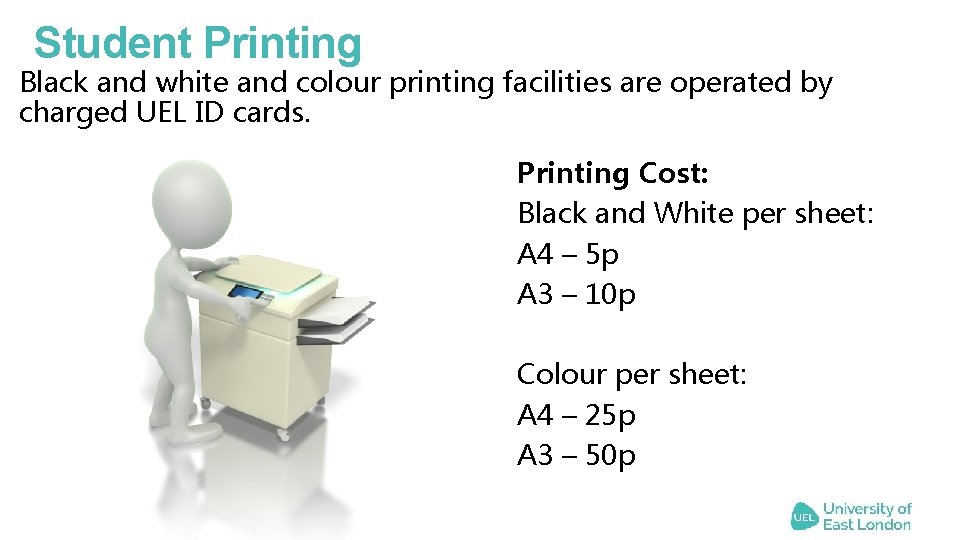
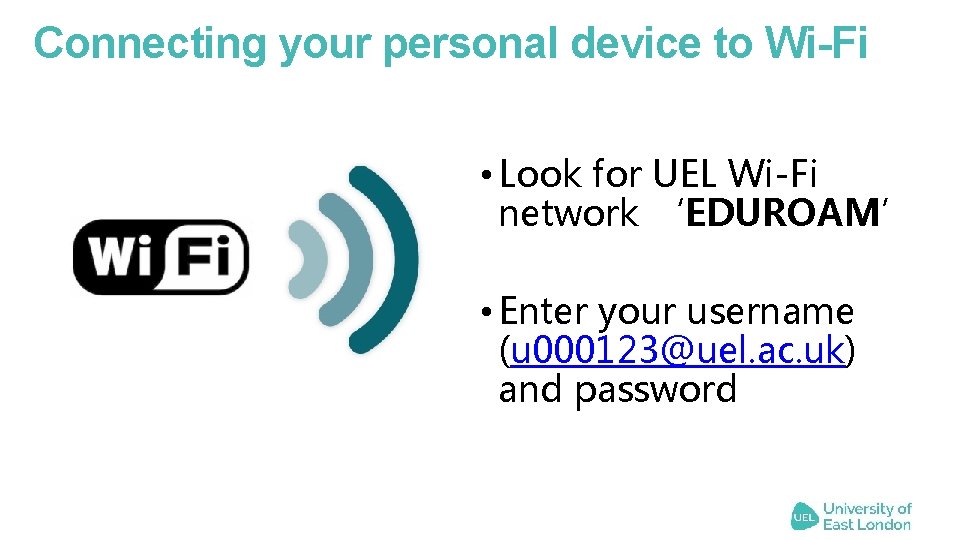
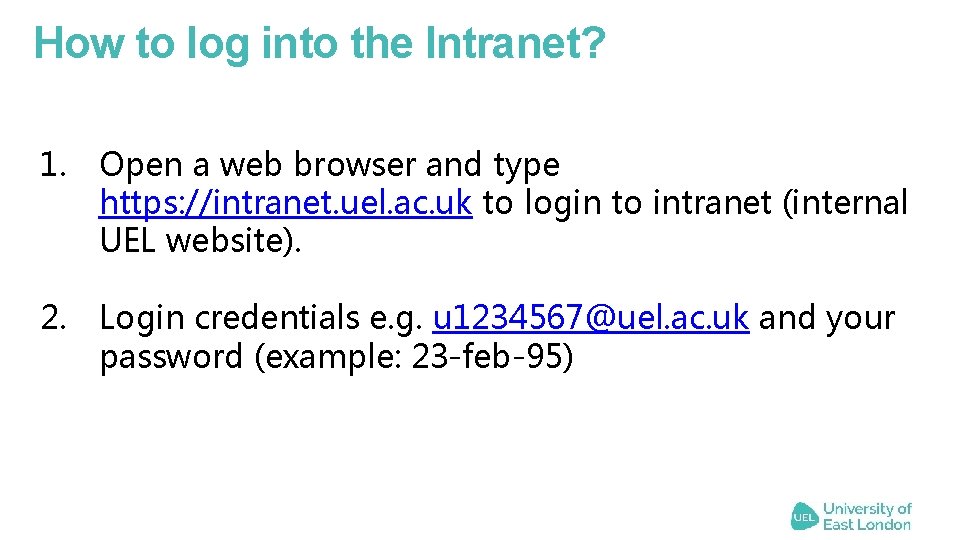
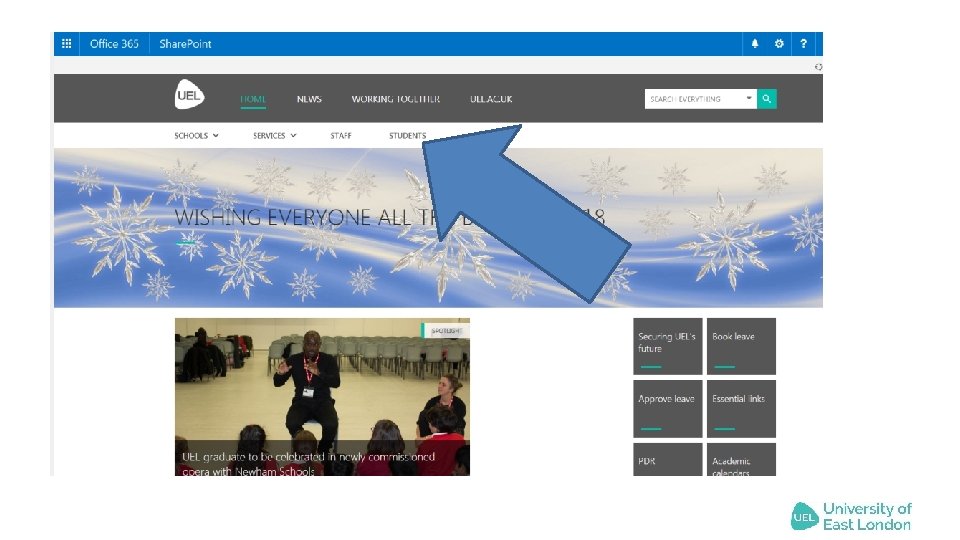
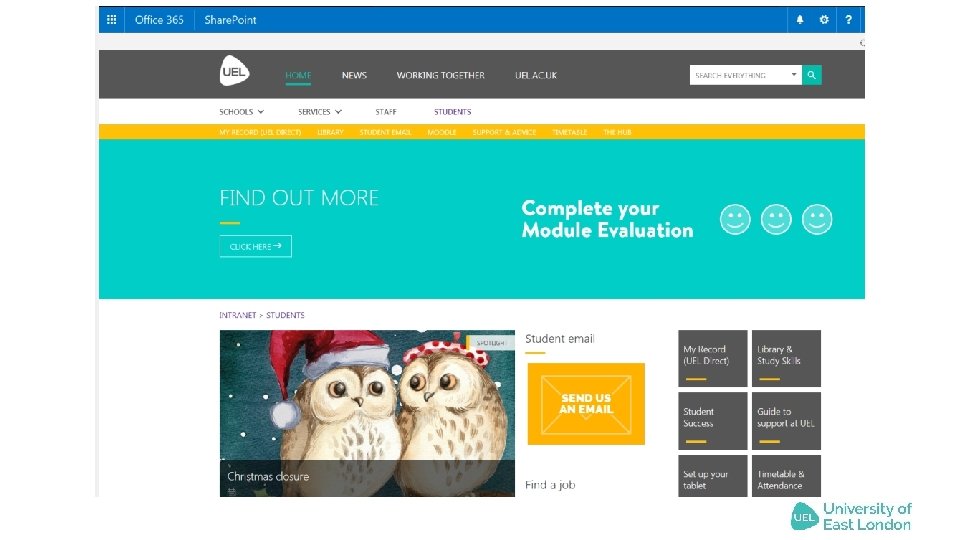
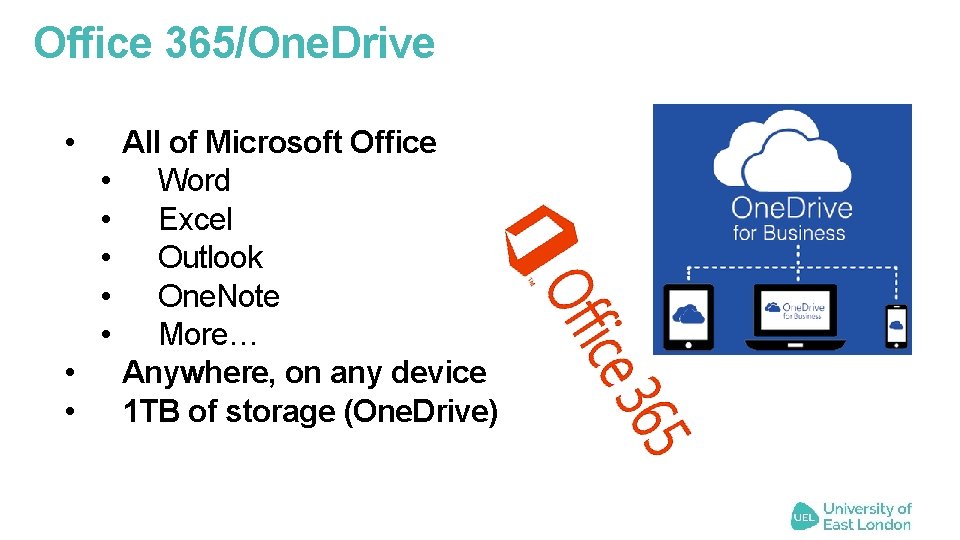
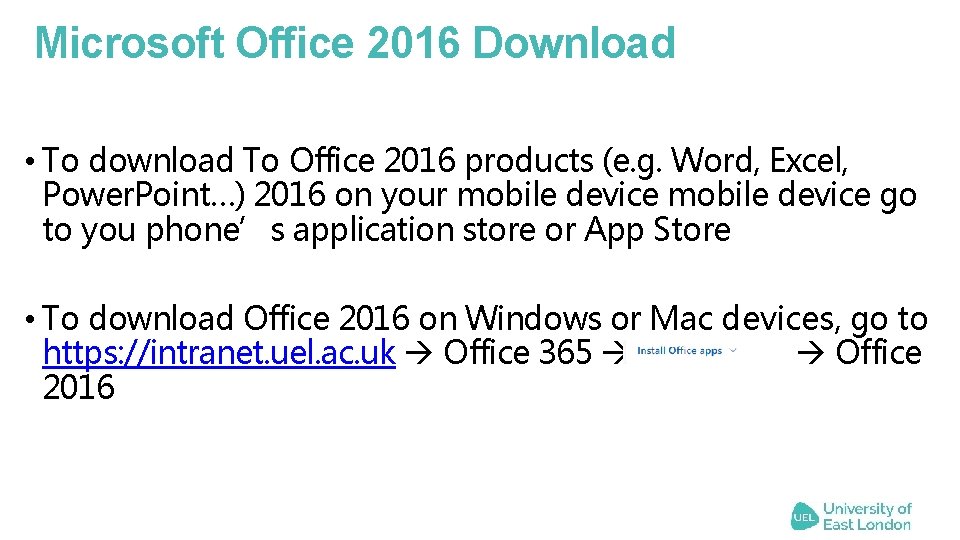

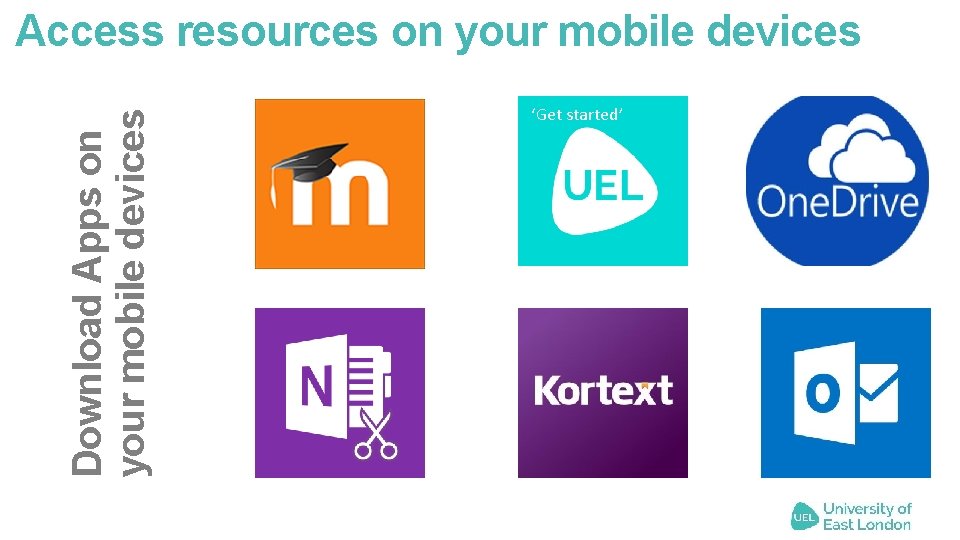
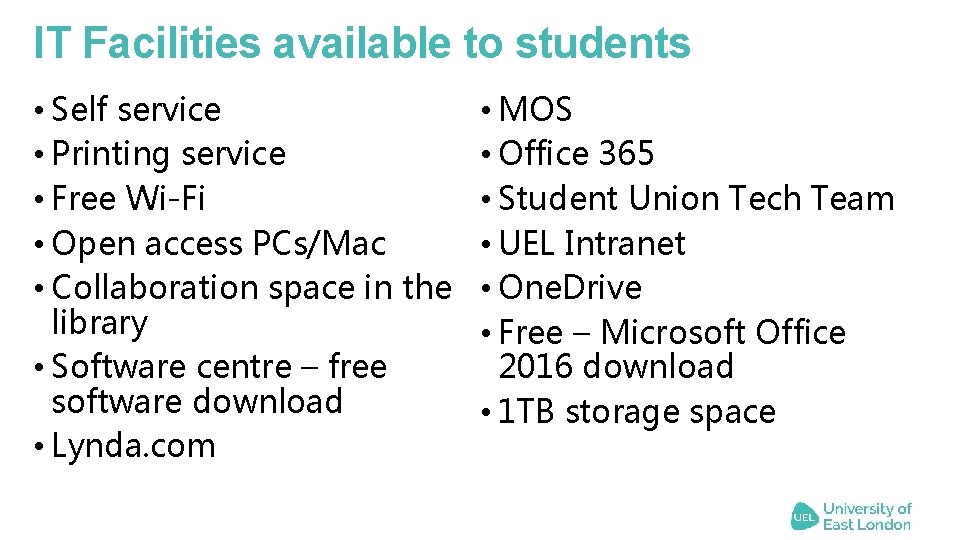
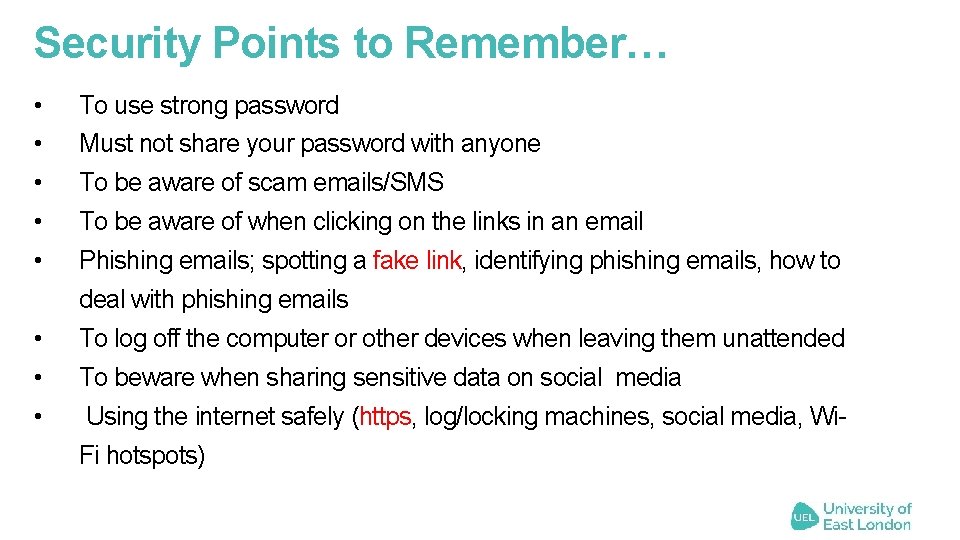


- Slides: 20
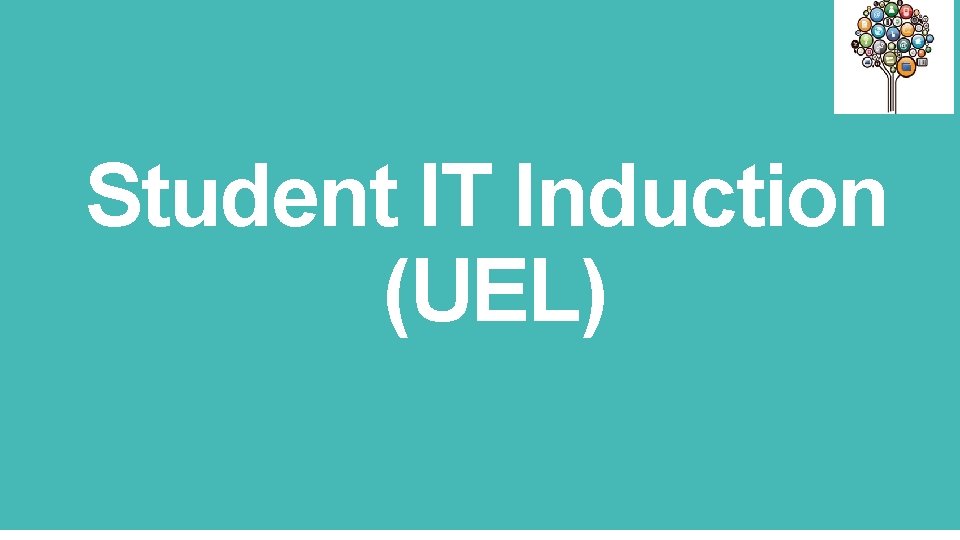
Student IT Induction (UEL)

Who am I? Kulvinder Kalsey Digital Capability Trainer Docklands Campus Room EB. 2. 85 020 8223 2468 servicedesk@uel. ac. uk
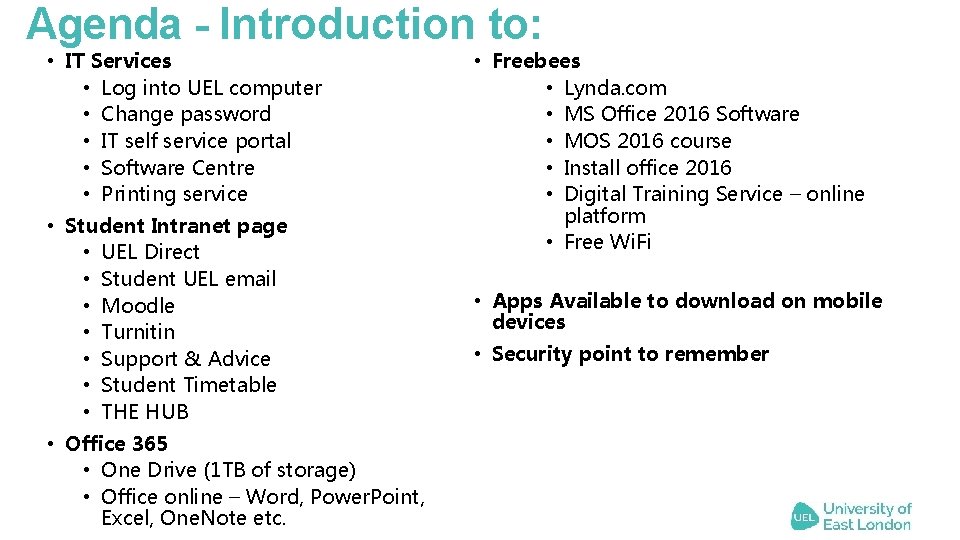
Agenda - Introduction to: • IT Services • Log into UEL computer • Change password • IT self service portal • Software Centre • Printing service • Student Intranet page • UEL Direct • Student UEL email • Moodle • Turnitin • Support & Advice • Student Timetable • THE HUB • Office 365 • One Drive (1 TB of storage) • Office online – Word, Power. Point, Excel, One. Note etc. • Freebees • Lynda. com • MS Office 2016 Software • MOS 2016 course • Install office 2016 • Digital Training Service – online platform • Free Wi. Fi • Apps Available to download on mobile devices • Security point to remember
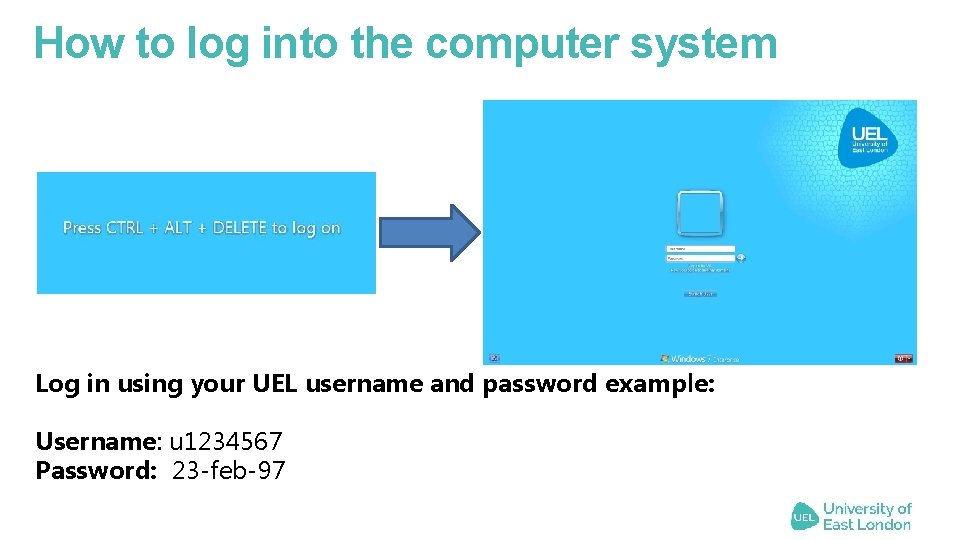
How to log into the computer system Log in using your UEL username and password example: Username: u 1234567 Password: 23 -feb-97
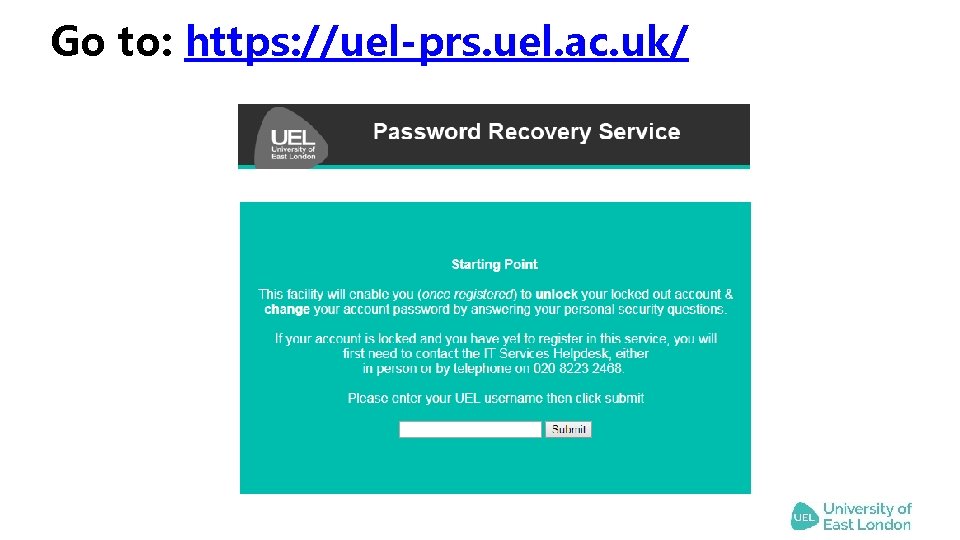
Go to: https: //uel-prs. uel. ac. uk/
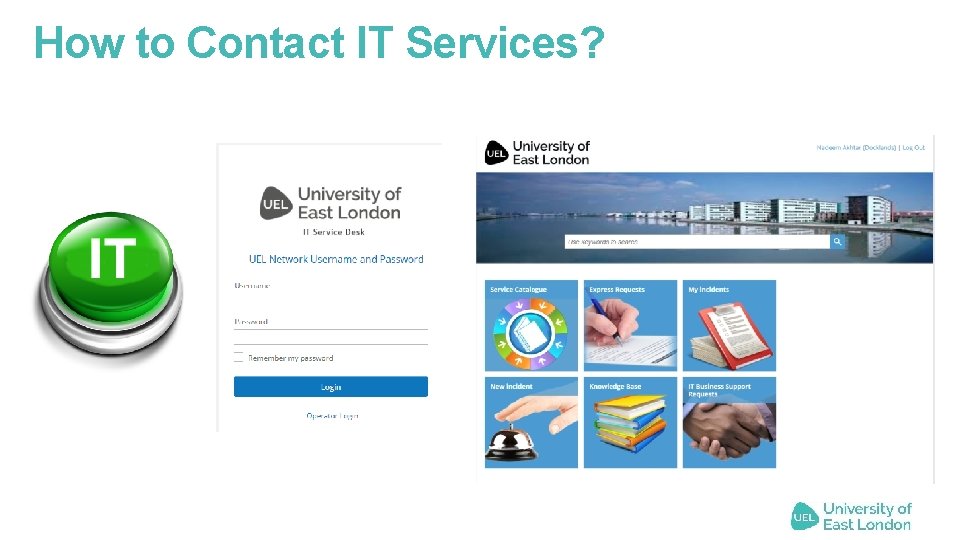
How to Contact IT Services?
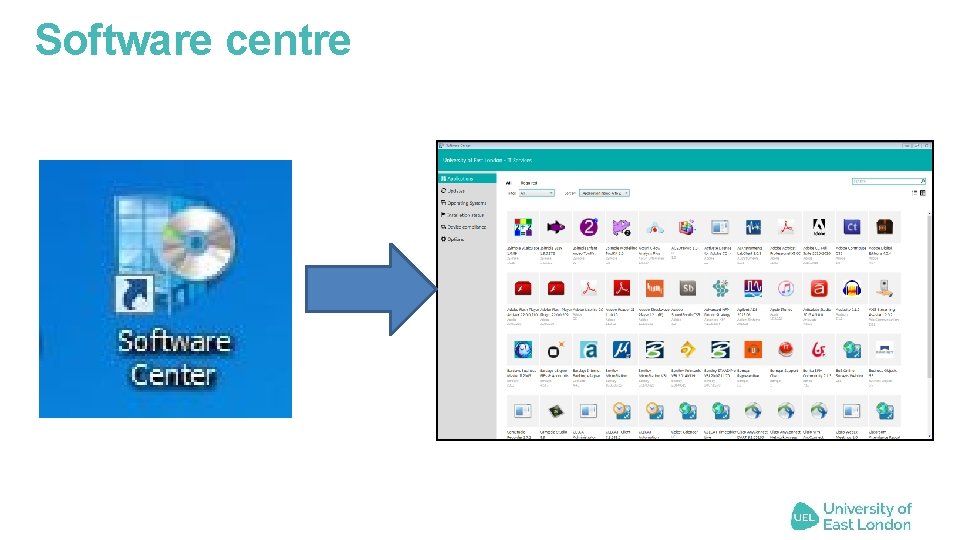
Software centre
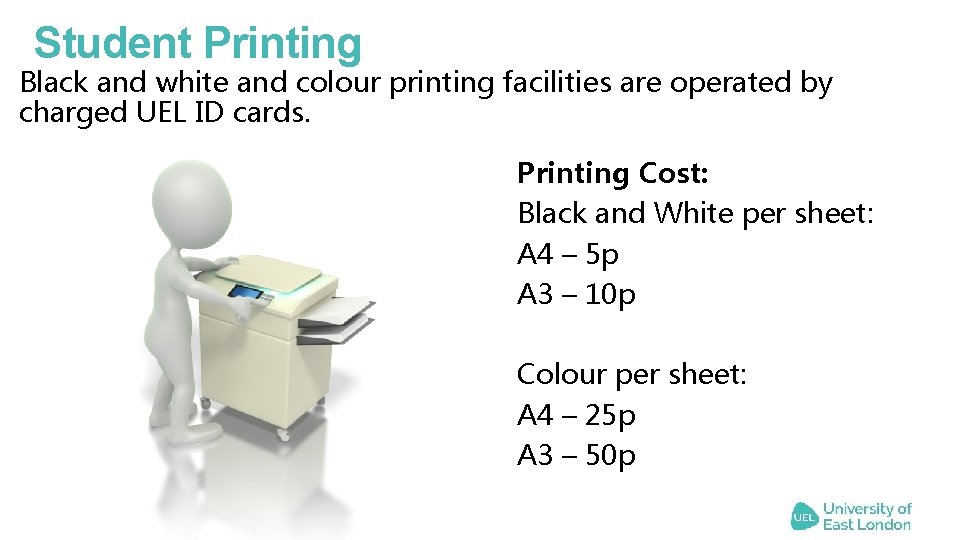
Student Printing Black and white and colour printing facilities are operated by charged UEL ID cards. Printing Cost: Black and White per sheet: A 4 – 5 p A 3 – 10 p Colour per sheet: A 4 – 25 p A 3 – 50 p
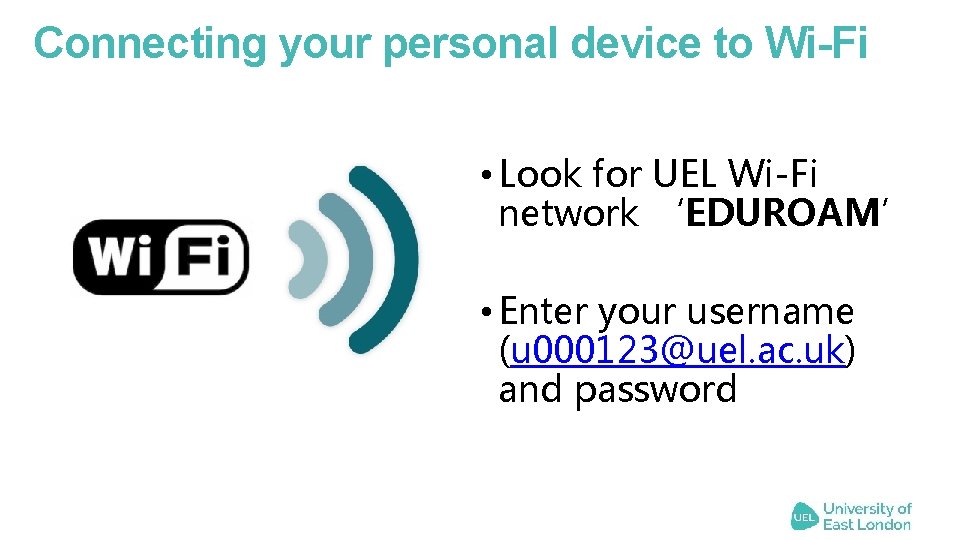
Connecting your personal device to Wi-Fi • Look for UEL Wi-Fi network ‘EDUROAM’ • Enter your username (u 000123@uel. ac. uk) and password
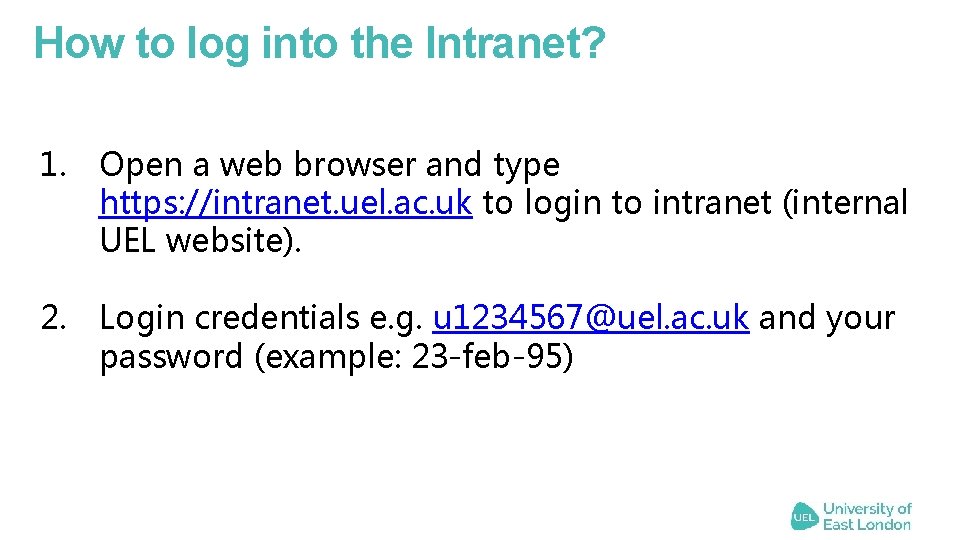
How to log into the Intranet? 1. Open a web browser and type https: //intranet. uel. ac. uk to login to intranet (internal UEL website). 2. Login credentials e. g. u 1234567@uel. ac. uk and your password (example: 23 -feb-95)
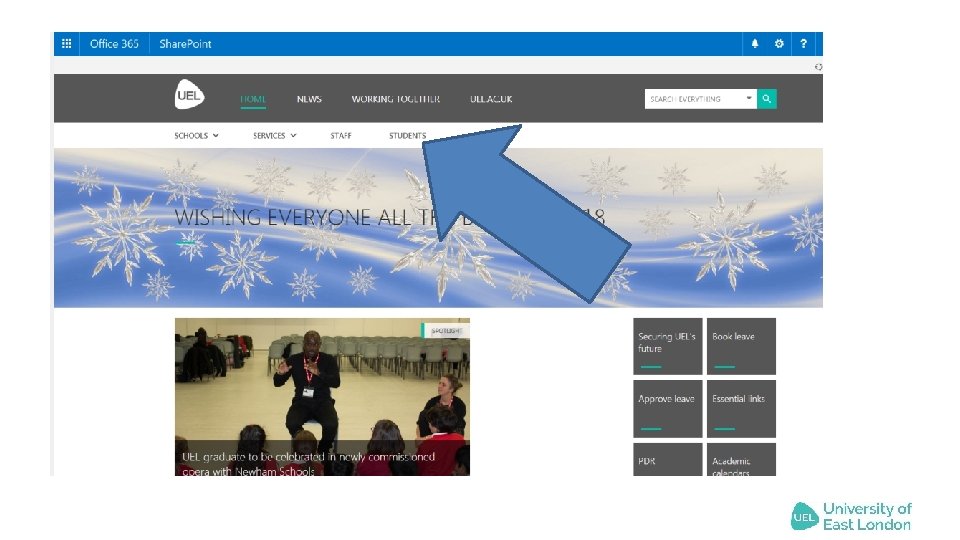
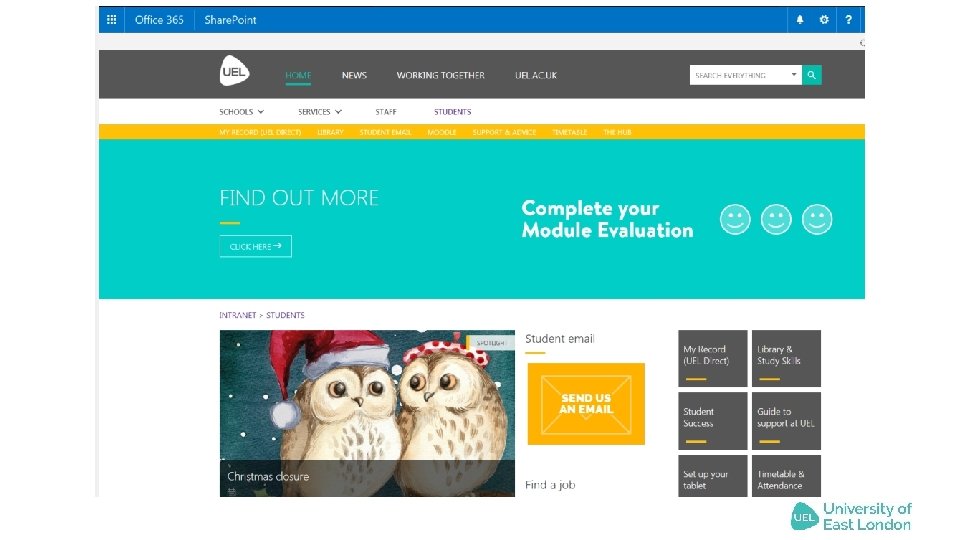
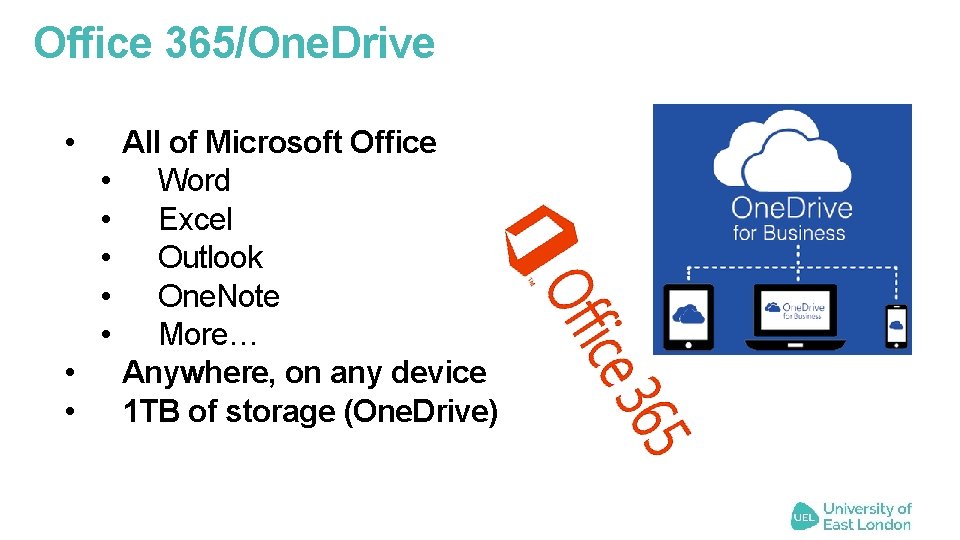
Office 365/One. Drive • • All of Microsoft Office Word Excel Outlook One. Note More… Anywhere, on any device 1 TB of storage (One. Drive)
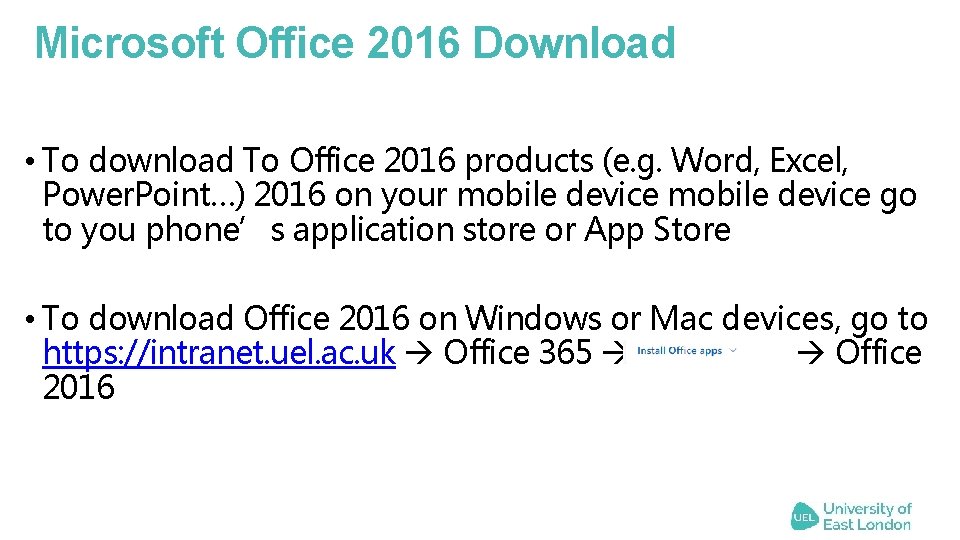
Microsoft Office 2016 Download • To download To Office 2016 products (e. g. Word, Excel, Power. Point…) 2016 on your mobile device go to you phone’s application store or App Store • To download Office 2016 on Windows or Mac devices, go to https: //intranet. uel. ac. uk Office 365 Office 2016

IT Support and Training
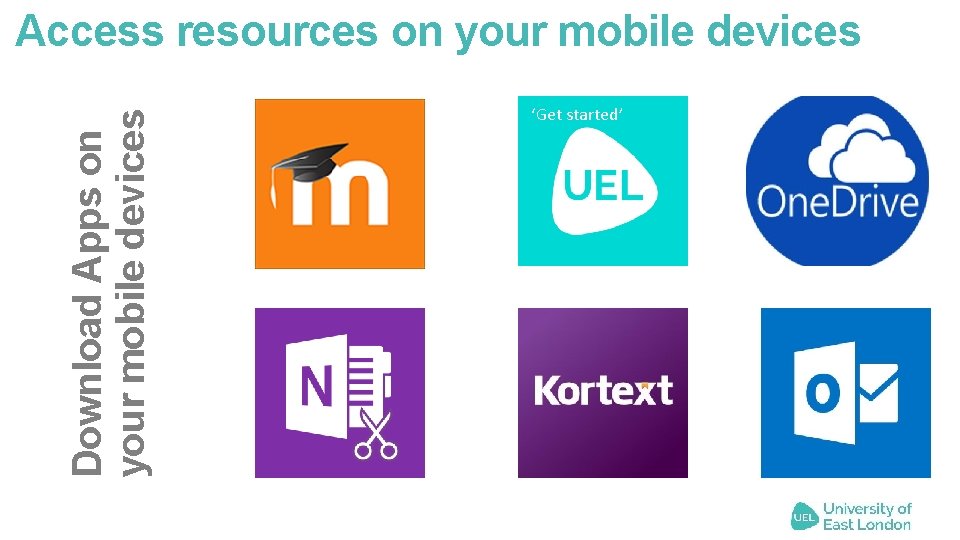
Download Apps on your mobile devices Access resources on your mobile devices ‘Get started’
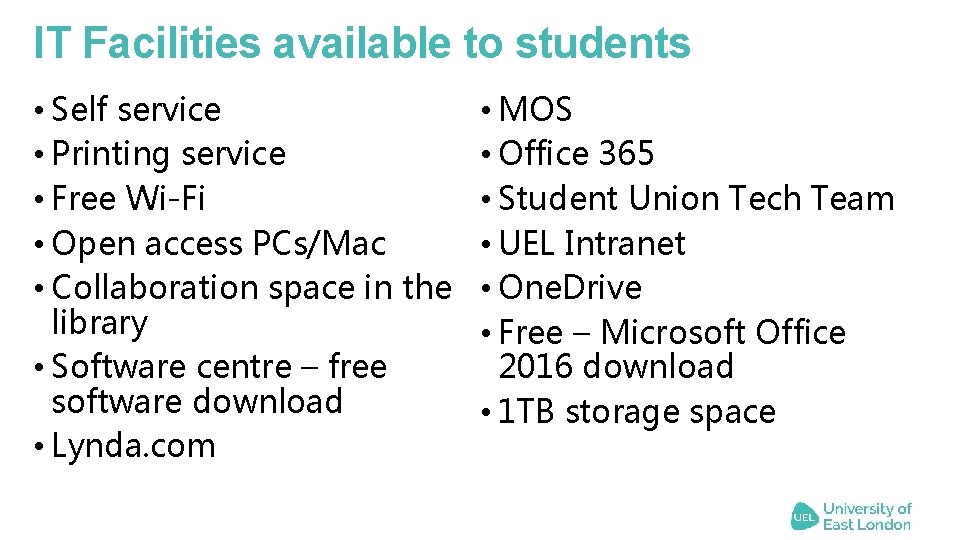
IT Facilities available to students • Self service • Printing service • Free Wi-Fi • Open access PCs/Mac • Collaboration space in the library • Software centre – free software download • Lynda. com • MOS • Office 365 • Student Union Tech Team • UEL Intranet • One. Drive • Free – Microsoft Office 2016 download • 1 TB storage space
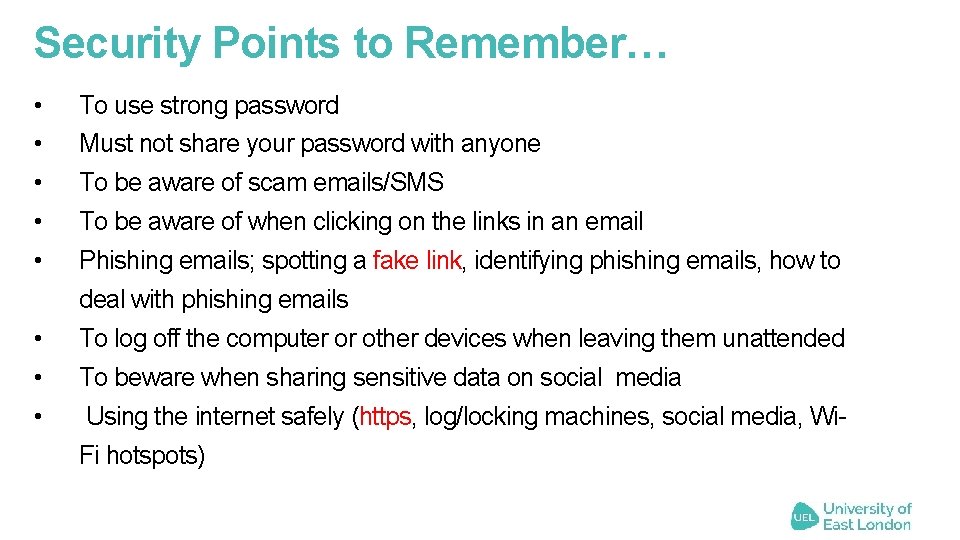
Security Points to Remember… • • To use strong password Must not share your password with anyone To be aware of scam emails/SMS To be aware of when clicking on the links in an email Phishing emails; spotting a fake link, identifying phishing emails, how to deal with phishing emails To log off the computer or other devices when leaving them unattended To beware when sharing sensitive data on social media Using the internet safely (https, log/locking machines, social media, Wi. Fi hotspots)

Useful links Online IT Induction: https: //uelac. sharepoint. com/ITServices/Pages/Digital. Training. Services/All. Training. Pages/ITIntroduction. aspx? csf=1&e=2 SDMA 1 UEL INTRANET PAGE: https: //intranet. uel. ac. uk IT INTRANET PAGE: https: //intranet. uel. ac. uk/itservices DIGITAL TRAINING SERVICE PAGE: https: //uelac. sharepoint. com/ITServices/Pages/Digital. Training. Services/Landing. Pages/dctt-home. aspx THE HUB: https: //uelac. sharepoint. com/Student. Support/Pages/The-Hub. aspx LIBRARY: https: //uelac. sharepoint. com/Libraryand. Learning. Services/Pages/default. aspx MOODLE: https: //moodle. uel. ac. uk/ SUPPORT & ADVICE: https: //uelac. sharepoint. com/students/Pages/Support-and-advice. aspx INFORMATION SECURITY: https: //uelac. sharepoint. com/ITServices/Pages/Cyber-Awareness/Information. Security. aspx LYNDA. COM: https: //www. Lynda. com/

Thank you! Contact US 020 8223 2468 servicedesk@uel. ac. u k
 Uel intranet library
Uel intranet library Uel intranet
Uel intranet Uel extenuation
Uel extenuation Uel 2003 zeus ocupa o trono do universo
Uel 2003 zeus ocupa o trono do universo Prope uel
Prope uel Webmail uel
Webmail uel Uel and lel
Uel and lel Ascomicetos ciclo de vida
Ascomicetos ciclo de vida Conjuntos numéricos
Conjuntos numéricos Uel and lel
Uel and lel As bolsas térmicas consistem
As bolsas térmicas consistem Alguns medicamentos apresentam em seus rotulos
Alguns medicamentos apresentam em seus rotulos Upe
Upe Class maths student student1 class student string name
Class maths student student1 class student string name Student learning space login
Student learning space login National student clearinghouse student tracker
National student clearinghouse student tracker Were you at the beach last weekend
Were you at the beach last weekend Student freckle. com
Student freckle. com National clearinghouse student tracker
National clearinghouse student tracker What did you do over the weekend
What did you do over the weekend Hello, good morning teacher!
Hello, good morning teacher!