Student Information Fast Facts Every student has a

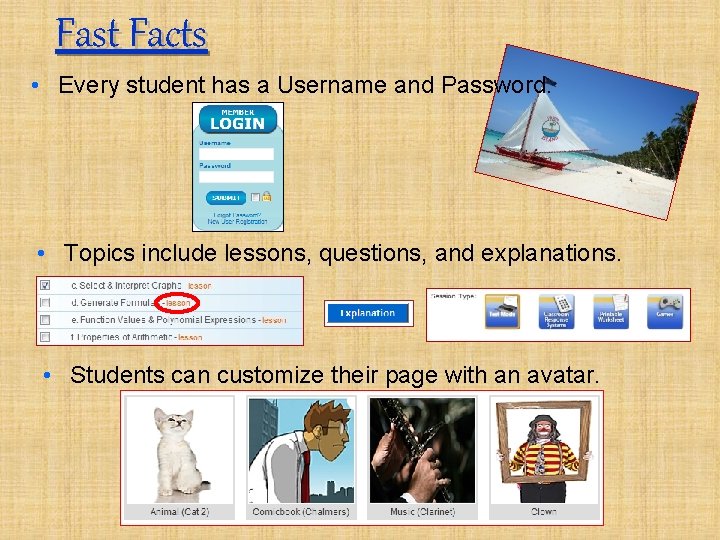
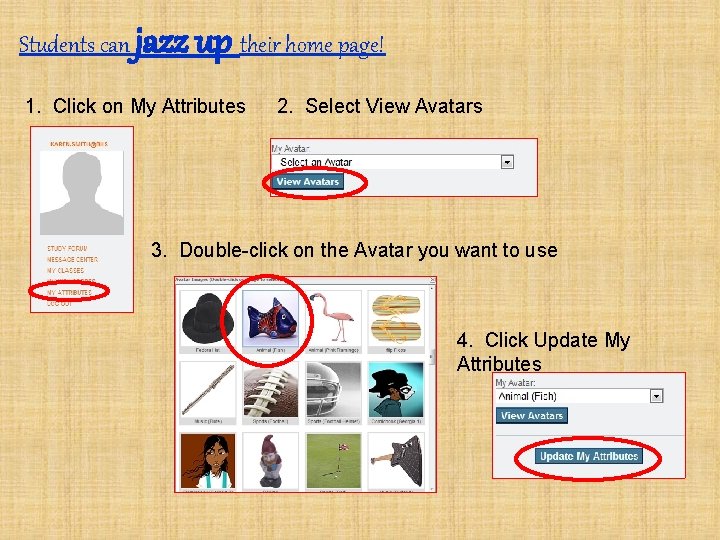

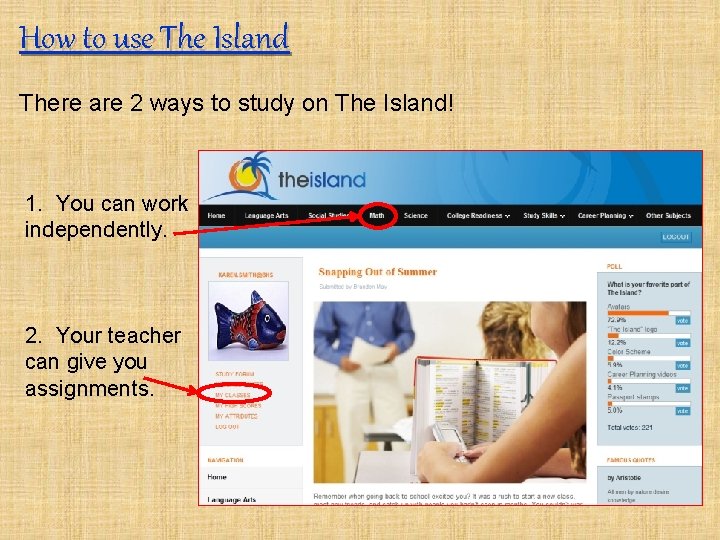
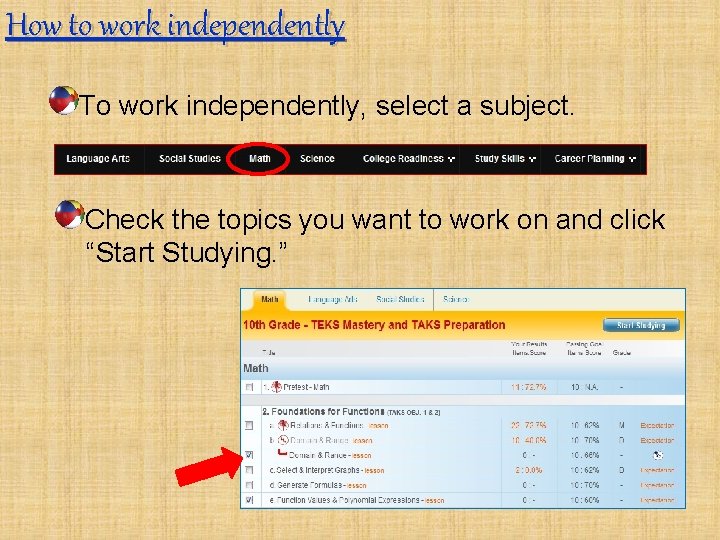
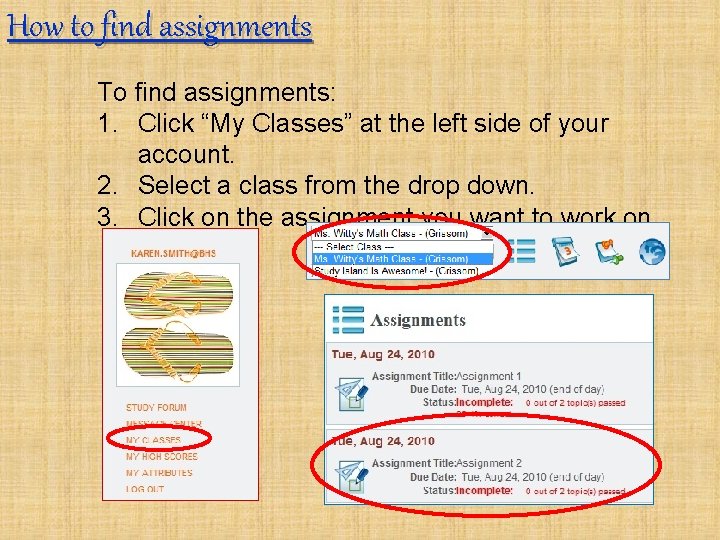
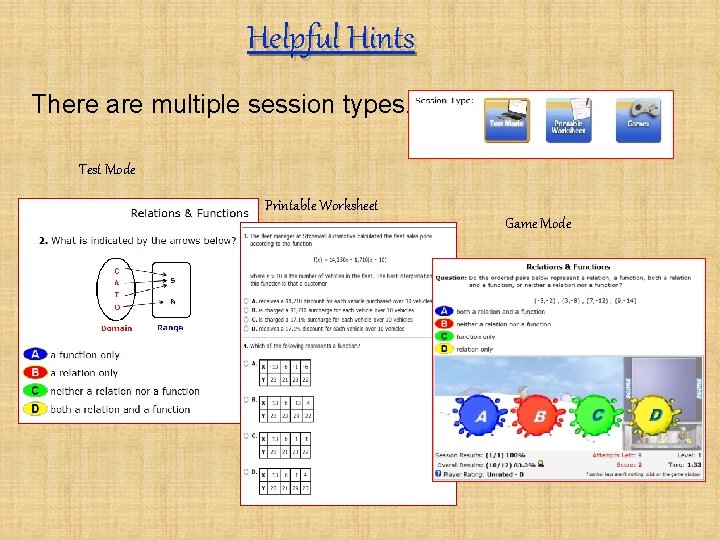
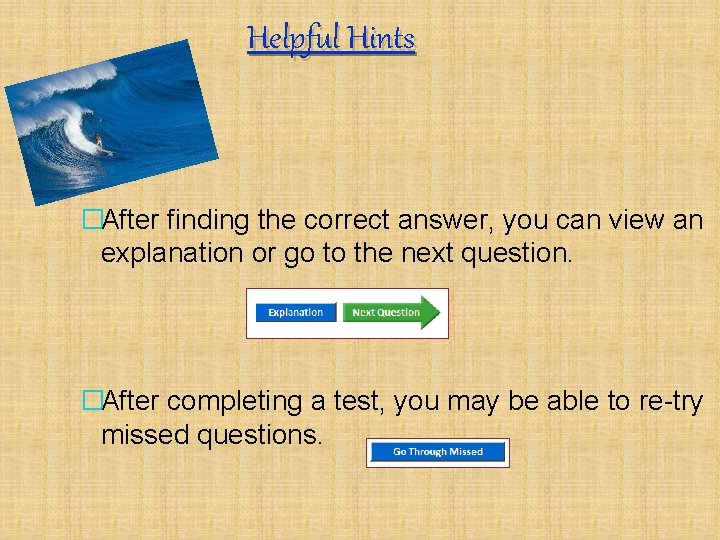
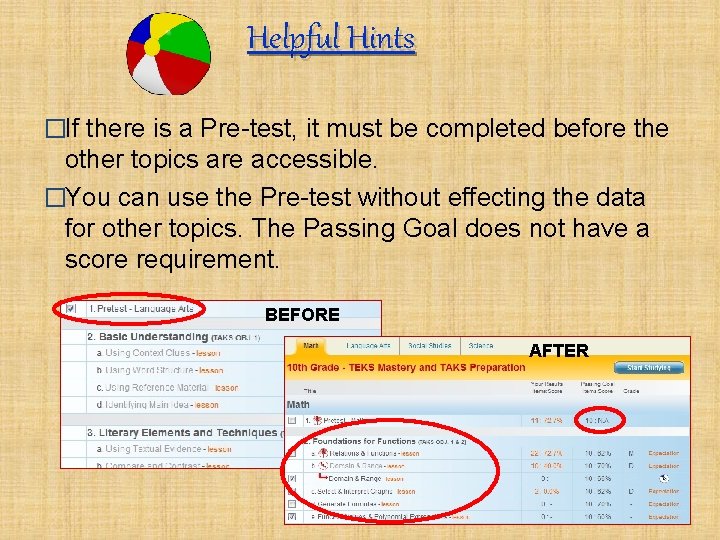
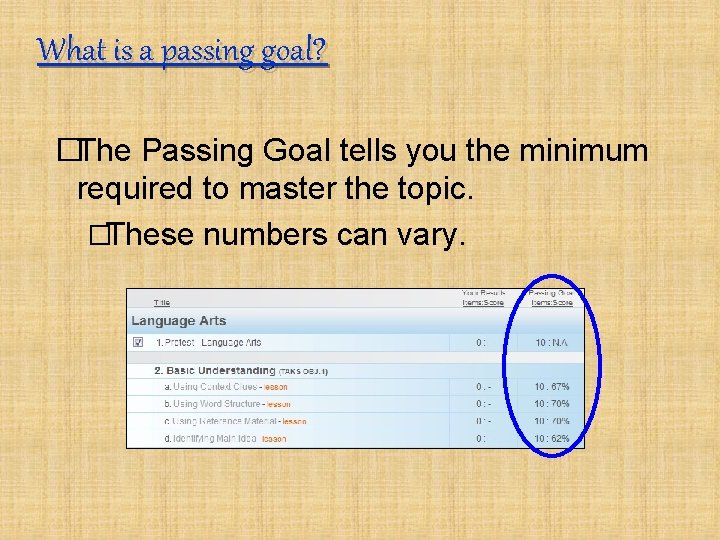
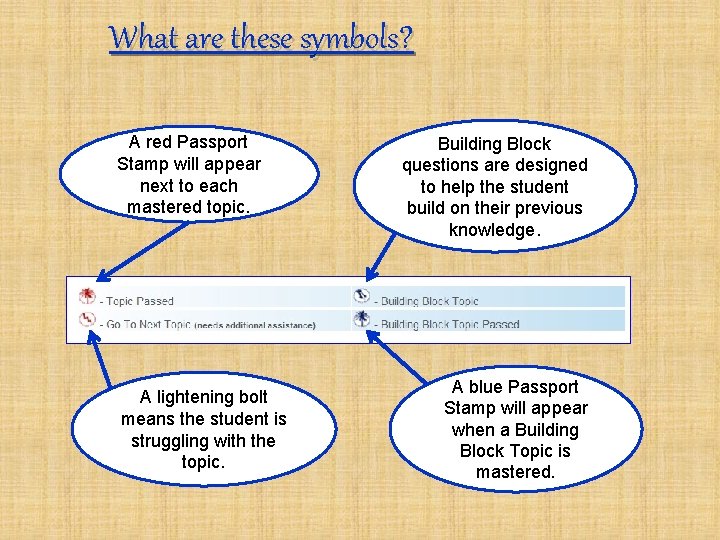
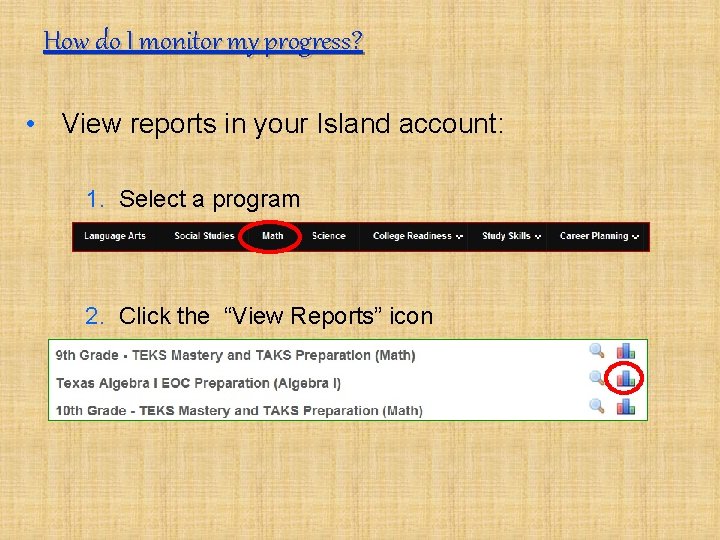
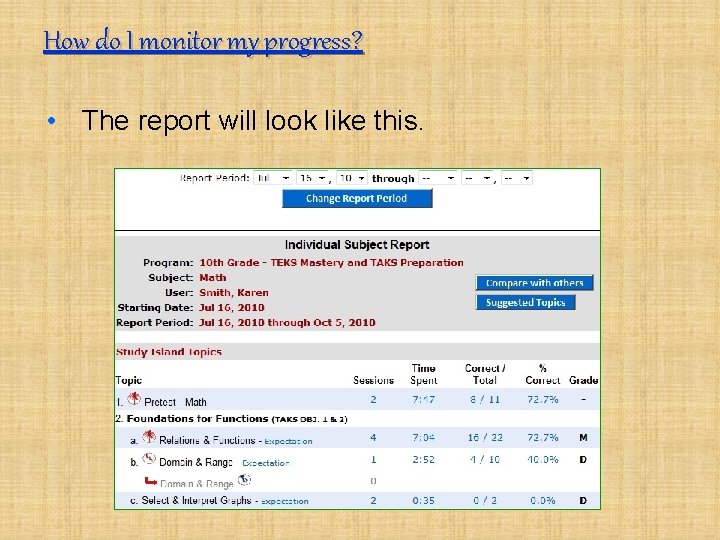
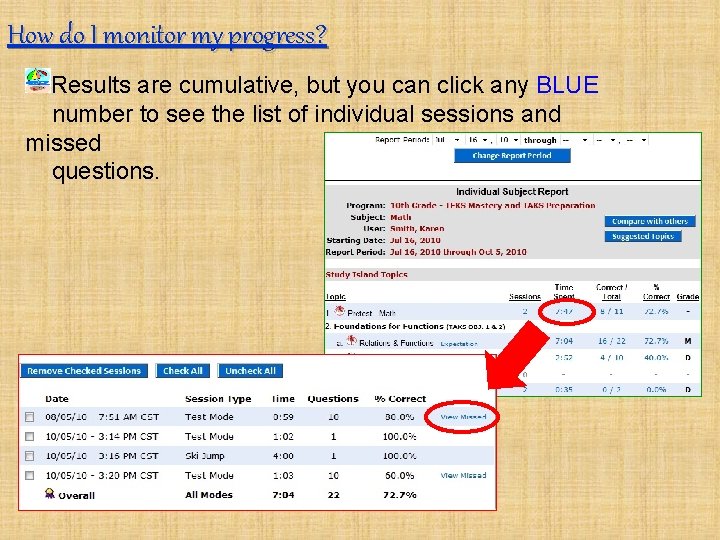
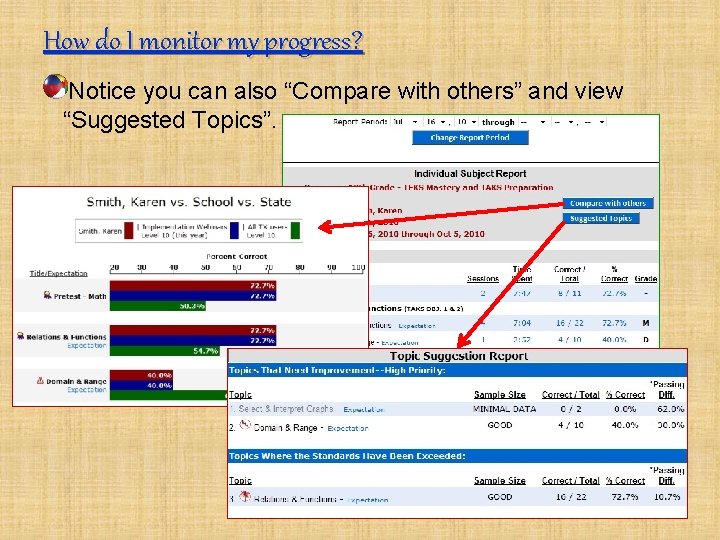
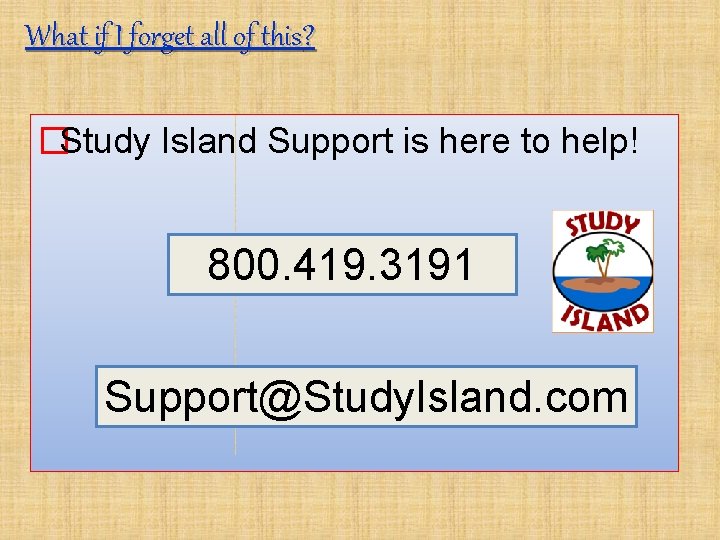
- Slides: 17

Student Information
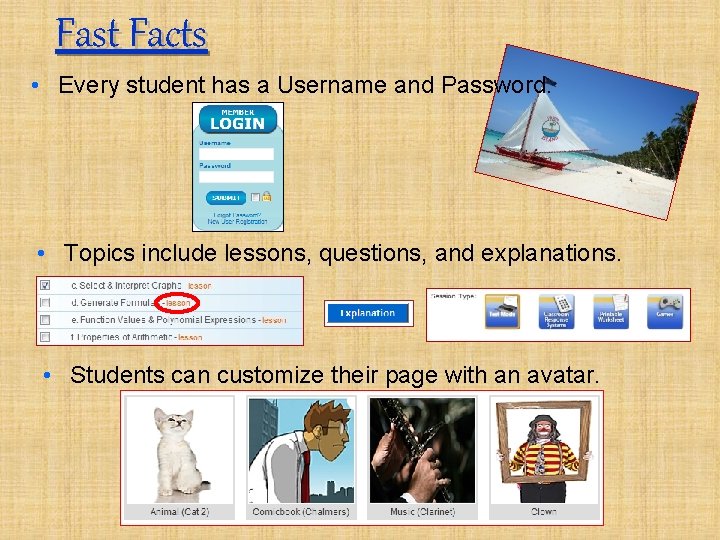
Fast Facts • Every student has a Username and Password. • Topics include lessons, questions, and explanations. • Students can customize their page with an avatar.
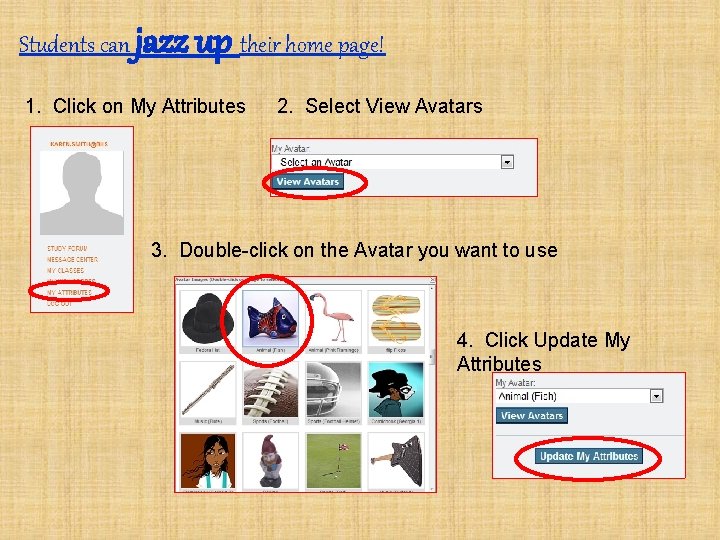
Students can jazz up their home page! 1. Click on My Attributes 2. Select View Avatars 3. Double-click on the Avatar you want to use 4. Click Update My Attributes

How to use The Island Go to www. studyisland. com. Enter a Username and Password. Forget your username and password? Call Customer Support at 1 -800 -419 -3191
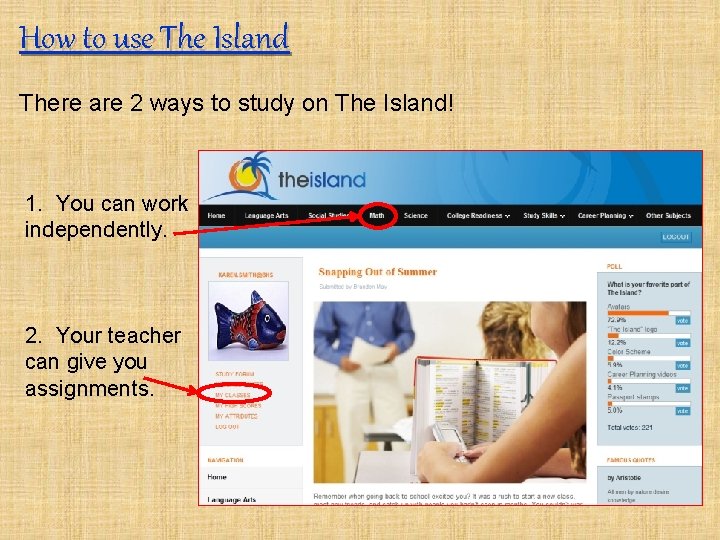
How to use The Island There are 2 ways to study on The Island! 1. You can work independently. 2. Your teacher can give you assignments.
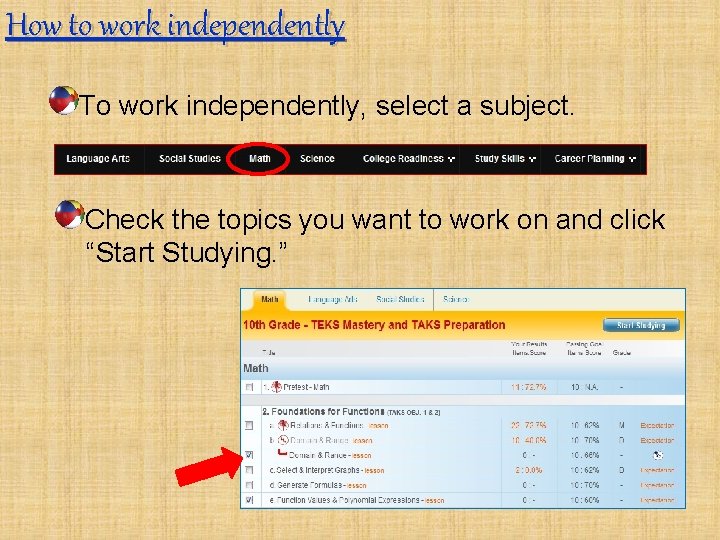
How to work independently To work independently, select a subject. Check the topics you want to work on and click “Start Studying. ”
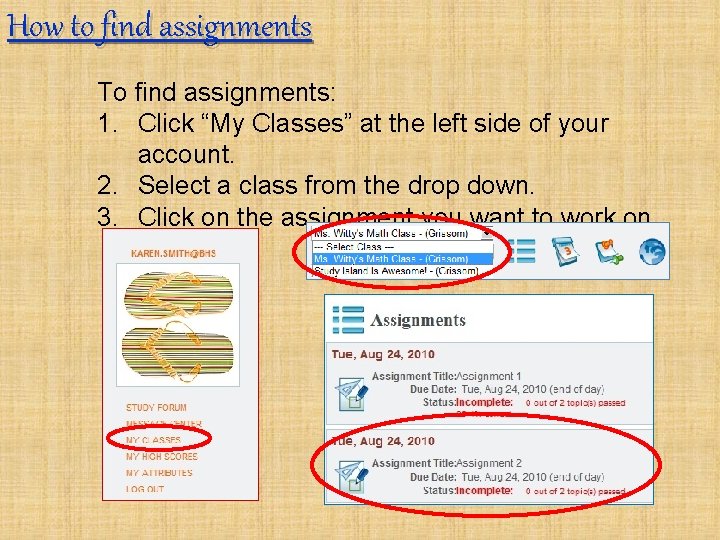
How to find assignments To find assignments: 1. Click “My Classes” at the left side of your account. 2. Select a class from the drop down. 3. Click on the assignment you want to work on.
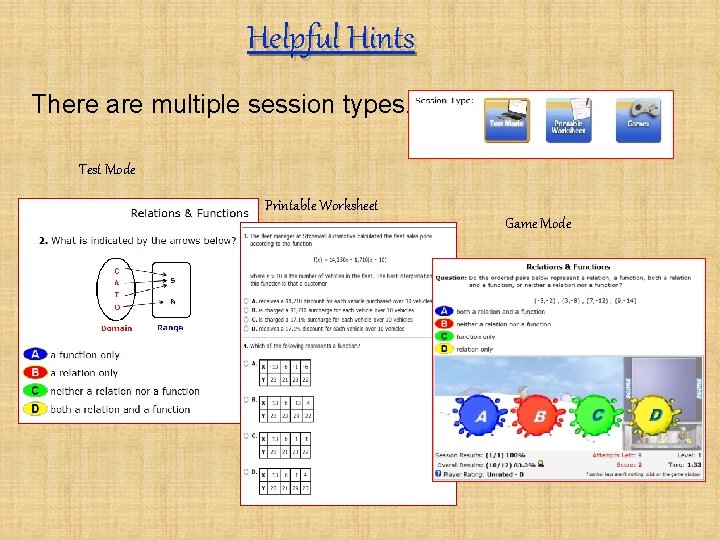
Helpful Hints There are multiple session types. Test Mode Printable Worksheet Game Mode
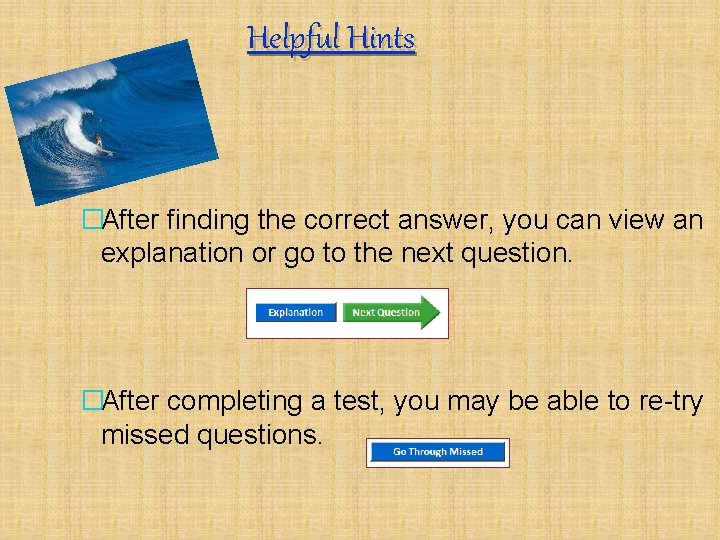
Helpful Hints �After finding the correct answer, you can view an explanation or go to the next question. �After completing a test, you may be able to re-try missed questions.
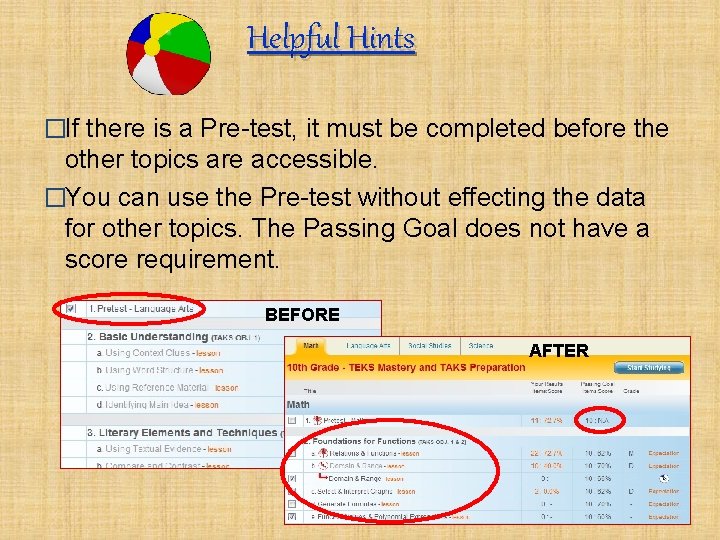
Helpful Hints �If there is a Pre-test, it must be completed before the other topics are accessible. �You can use the Pre-test without effecting the data for other topics. The Passing Goal does not have a score requirement. BEFORE AFTER
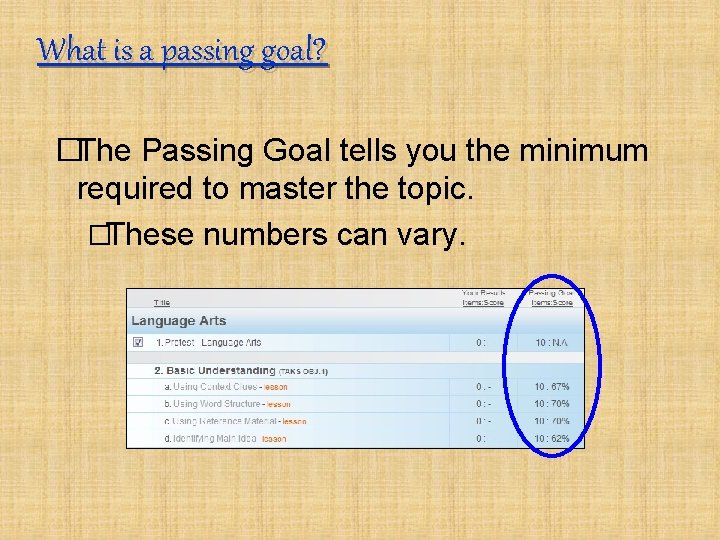
What is a passing goal? �The Passing Goal tells you the minimum required to master the topic. �These numbers can vary.
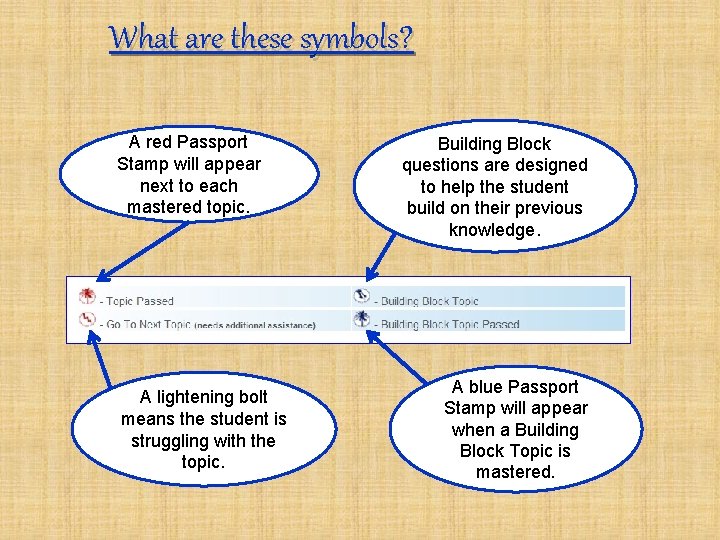
What are these symbols? A red Passport Stamp will appear next to each mastered topic. A lightening bolt means the student is struggling with the topic. Building Block questions are designed to help the student build on their previous knowledge. A blue Passport Stamp will appear when a Building Block Topic is mastered.
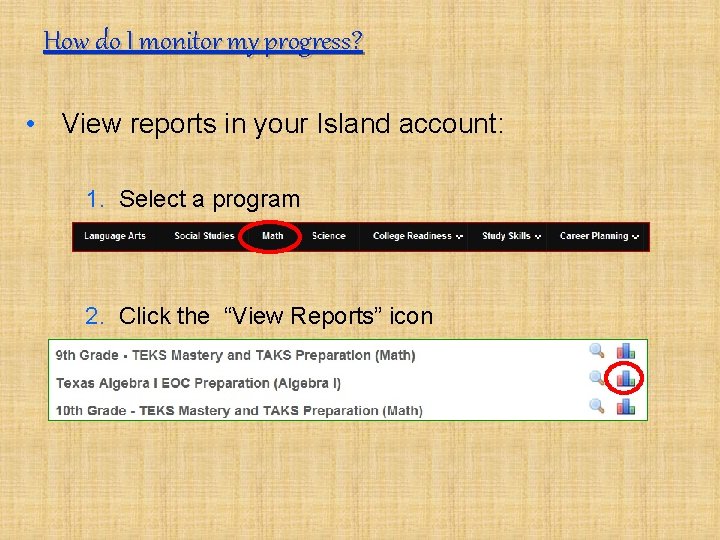
How do I monitor my progress? • View reports in your Island account: 1. Select a program 2. Click the “View Reports” icon
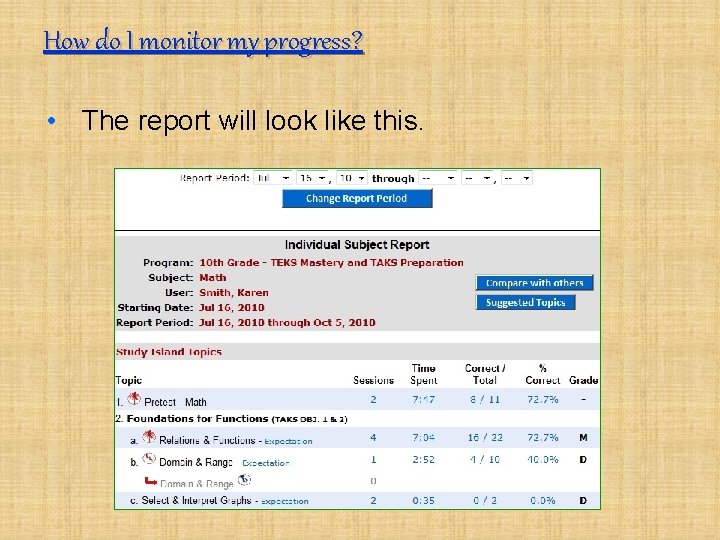
How do I monitor my progress? • The report will look like this.
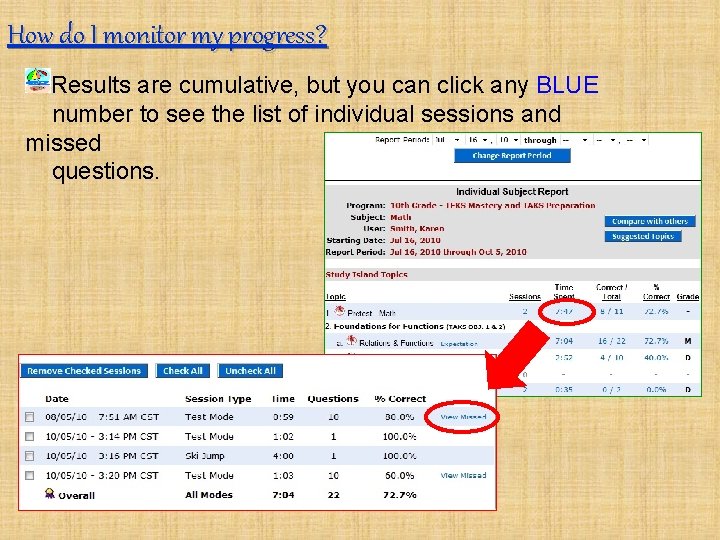
How do I monitor my progress? Results are cumulative, but you can click any BLUE number to see the list of individual sessions and missed questions.
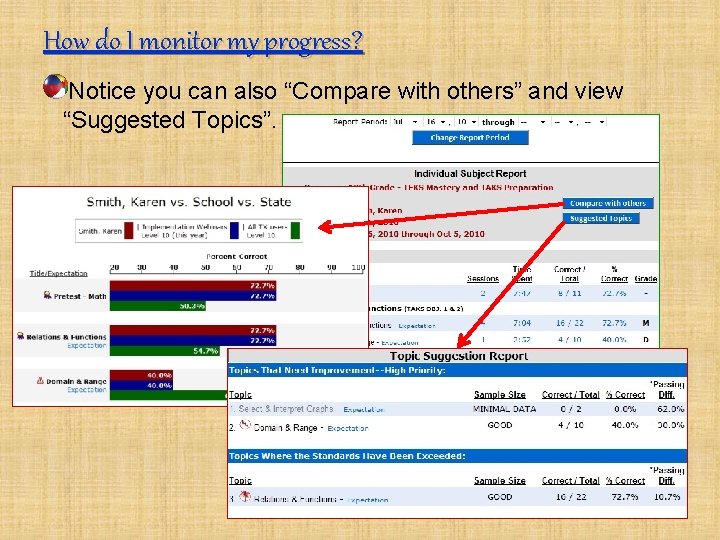
How do I monitor my progress? Notice you can also “Compare with others” and view “Suggested Topics”.
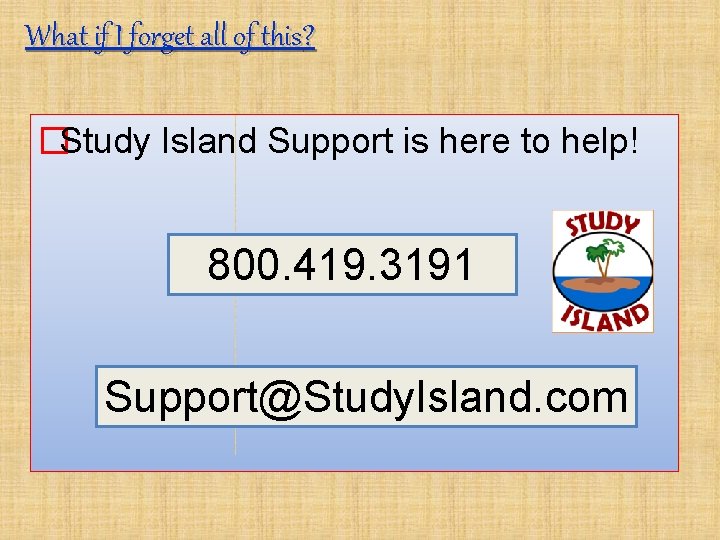
What if I forget all of this? �Study Island Support is here to help! 800. 419. 3191 Support@Study. Island. com