Student Hiring Process Student Process Overview Apply for

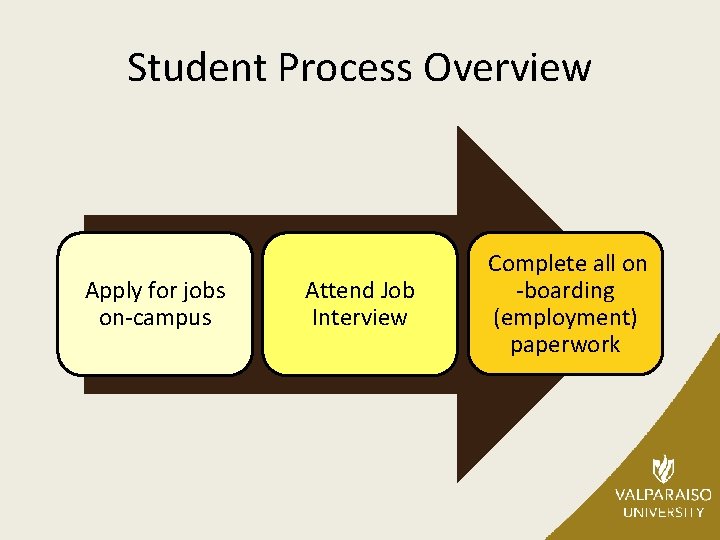

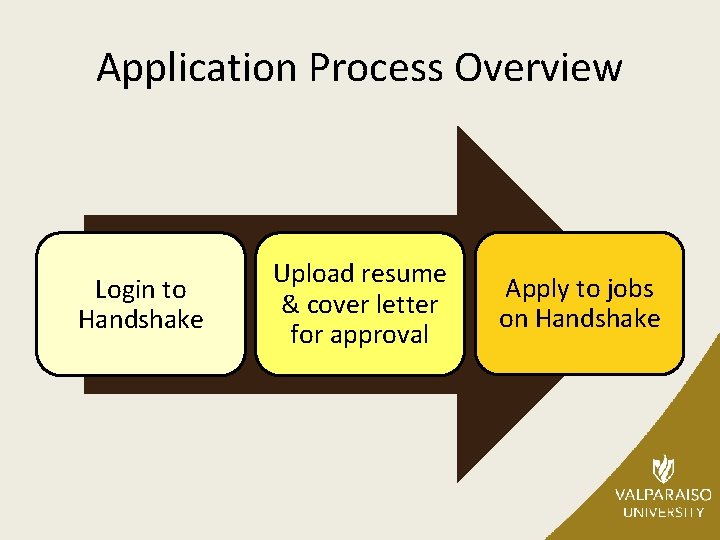
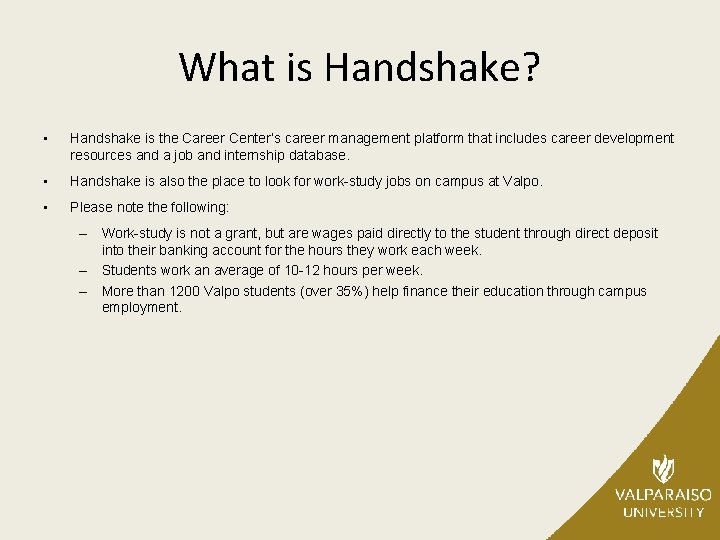
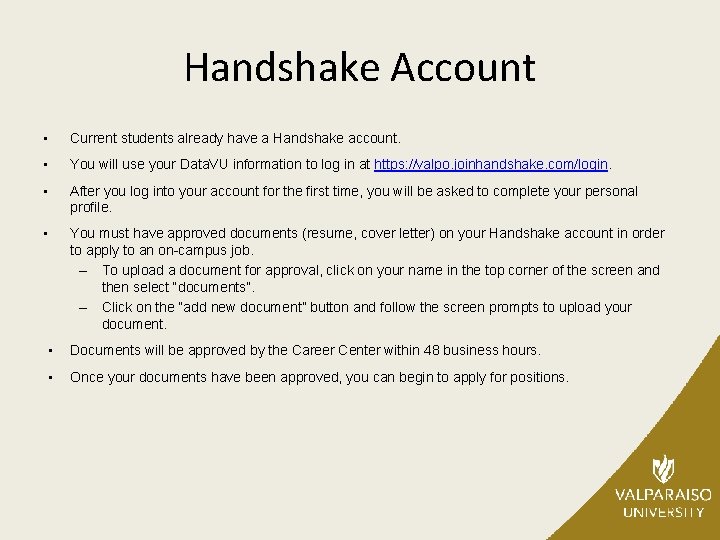
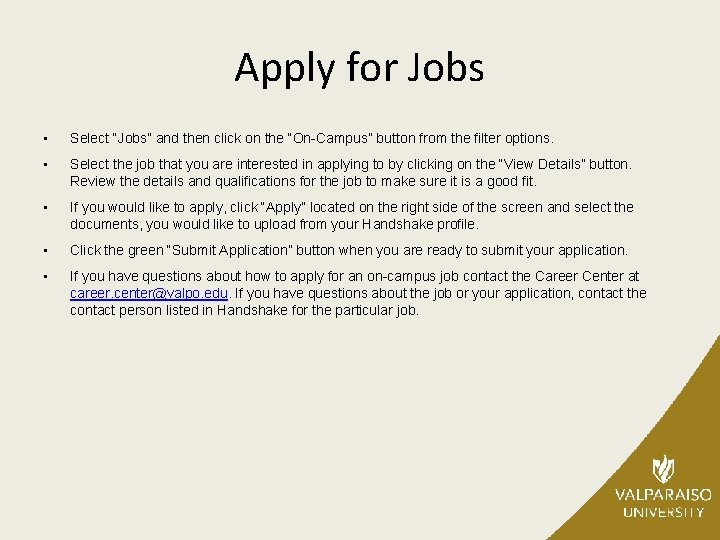
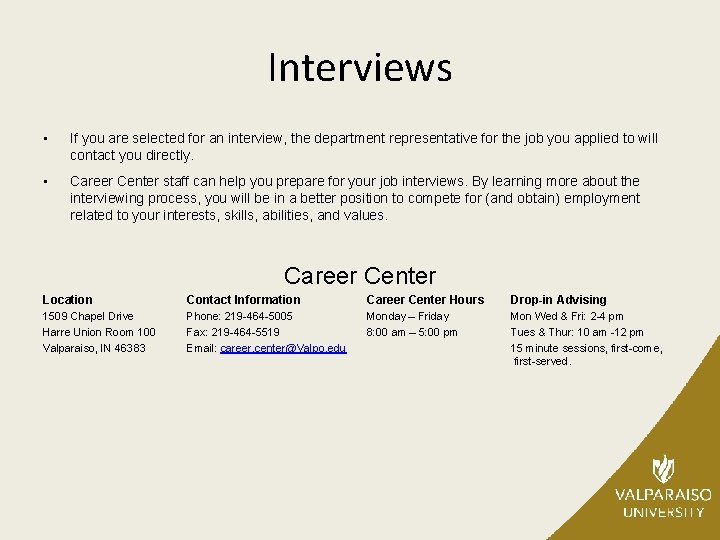
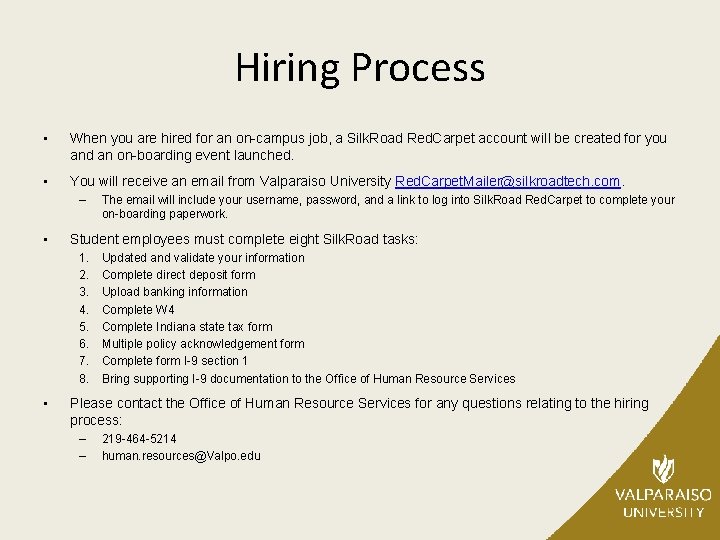
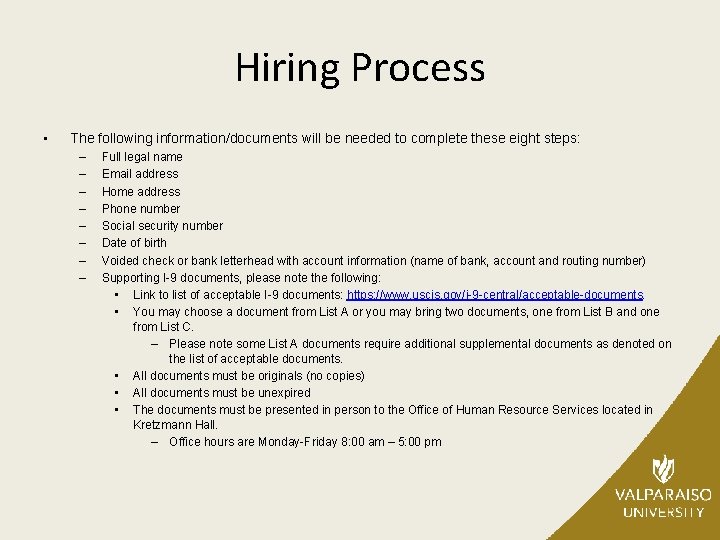
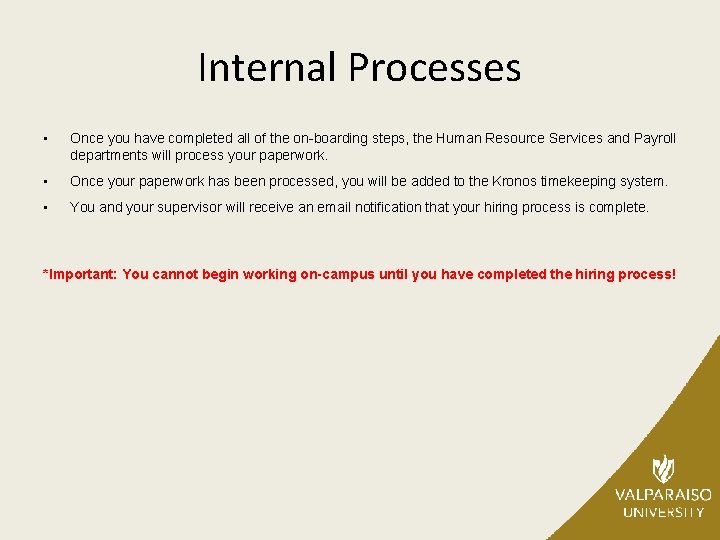
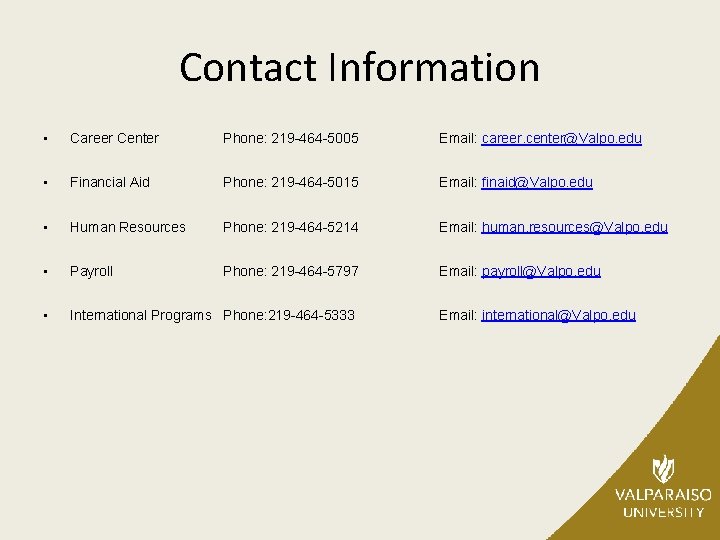
- Slides: 12

Student Hiring Process
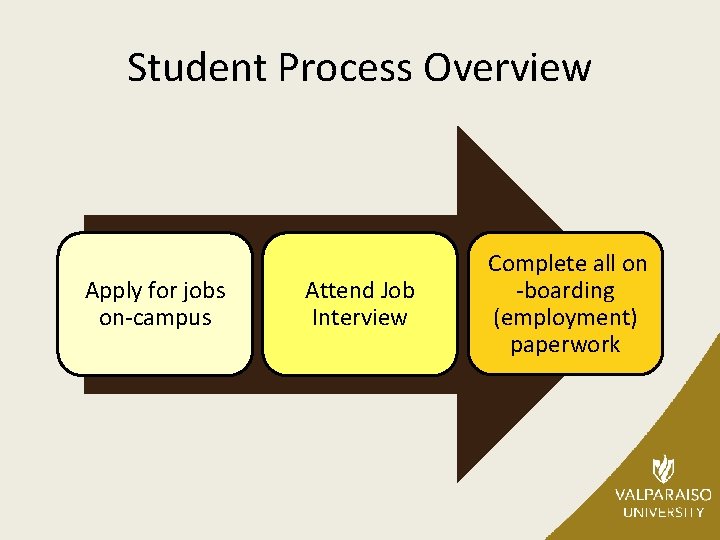
Student Process Overview Apply for jobs on-campus Attend Job Interview Complete all on -boarding (employment) paperwork

How to Apply for Jobs On-campus
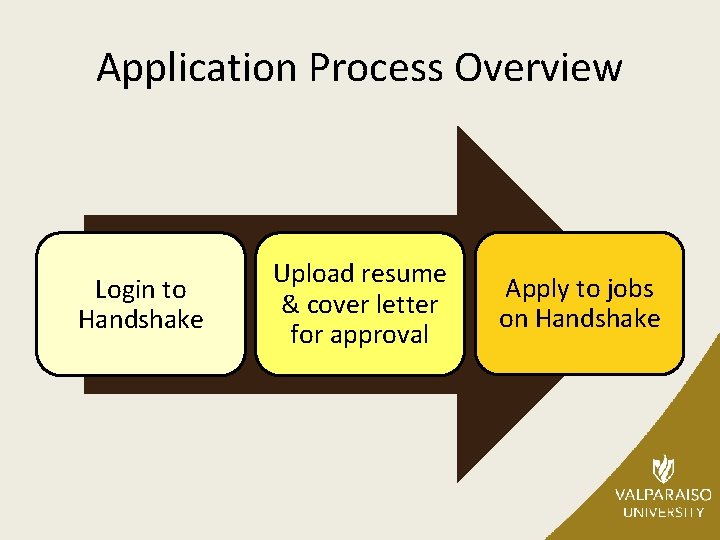
Application Process Overview Login to Handshake Upload resume & cover letter for approval Apply to jobs on Handshake
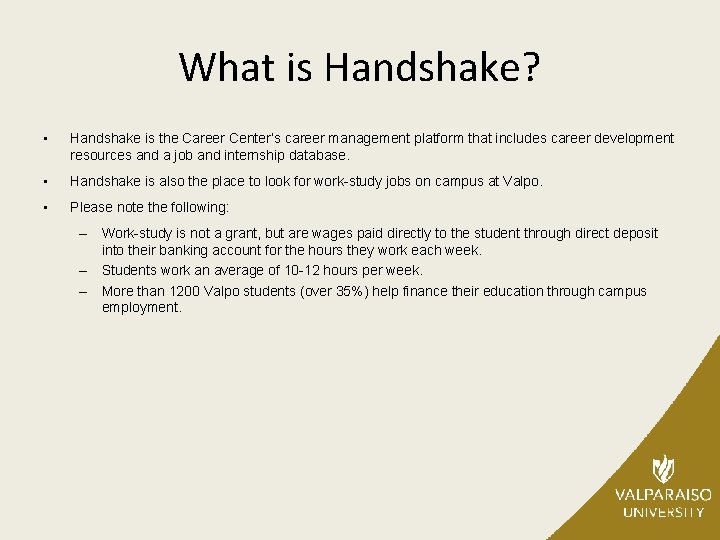
What is Handshake? • Handshake is the Career Center’s career management platform that includes career development resources and a job and internship database. • Handshake is also the place to look for work-study jobs on campus at Valpo. • Please note the following: – Work-study is not a grant, but are wages paid directly to the student through direct deposit into their banking account for the hours they work each week. – Students work an average of 10 -12 hours per week. – More than 1200 Valpo students (over 35%) help finance their education through campus employment.
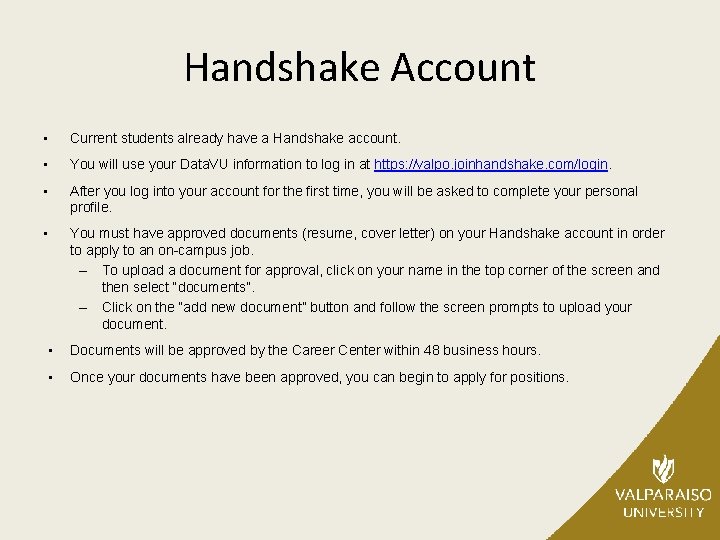
Handshake Account • Current students already have a Handshake account. • You will use your Data. VU information to log in at https: //valpo. joinhandshake. com/login. • After you log into your account for the first time, you will be asked to complete your personal profile. • You must have approved documents (resume, cover letter) on your Handshake account in order to apply to an on-campus job. – To upload a document for approval, click on your name in the top corner of the screen and then select “documents”. – Click on the “add new document” button and follow the screen prompts to upload your document. • Documents will be approved by the Career Center within 48 business hours. • Once your documents have been approved, you can begin to apply for positions.
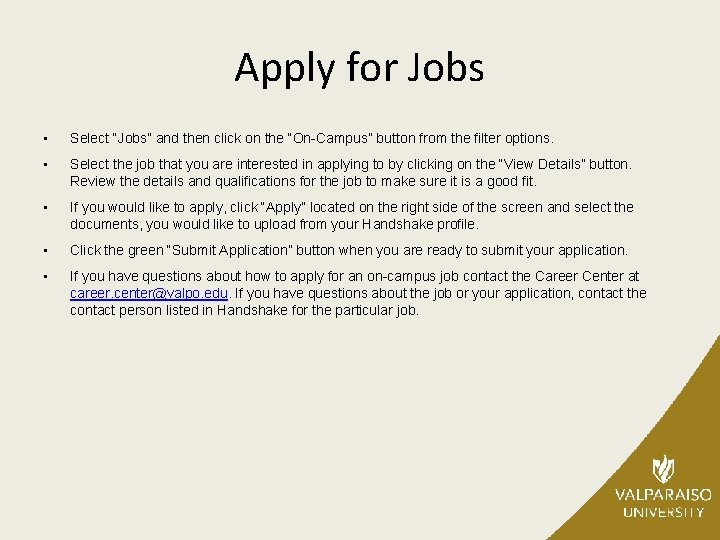
Apply for Jobs • Select “Jobs” and then click on the “On-Campus” button from the filter options. • Select the job that you are interested in applying to by clicking on the “View Details” button. Review the details and qualifications for the job to make sure it is a good fit. • If you would like to apply, click “Apply” located on the right side of the screen and select the documents, you would like to upload from your Handshake profile. • Click the green “Submit Application” button when you are ready to submit your application. • If you have questions about how to apply for an on-campus job contact the Career Center at career. center@valpo. edu. If you have questions about the job or your application, contact the contact person listed in Handshake for the particular job.
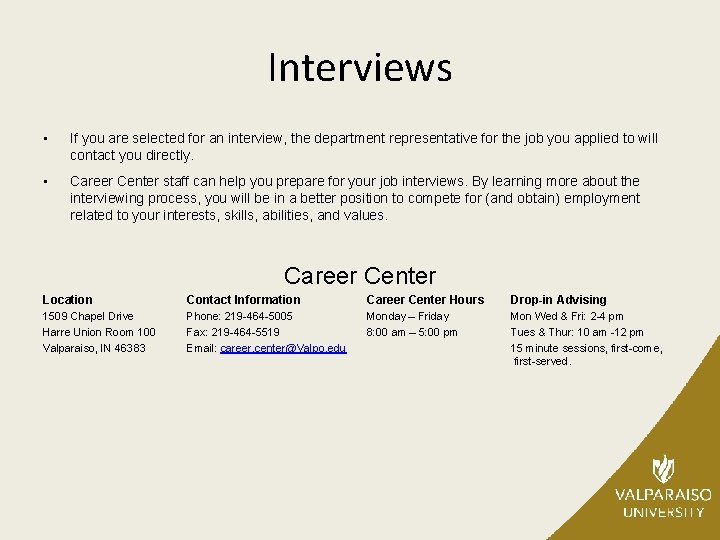
Interviews • If you are selected for an interview, the department representative for the job you applied to will contact you directly. • Career Center staff can help you prepare for your job interviews. By learning more about the interviewing process, you will be in a better position to compete for (and obtain) employment related to your interests, skills, abilities, and values. Career Center Location Contact Information Career Center Hours Drop-in Advising 1509 Chapel Drive Harre Union Room 100 Valparaiso, IN 46383 Phone: 219 -464 -5005 Fax: 219 -464 -5519 Email: career. center@Valpo. edu Monday – Friday 8: 00 am – 5: 00 pm Mon Wed & Fri: 2 -4 pm Tues & Thur: 10 am -12 pm 15 minute sessions, first-come, first-served.
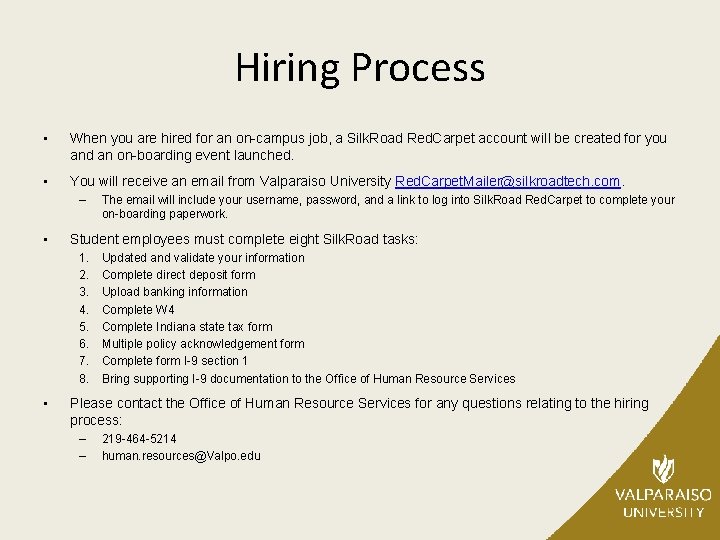
Hiring Process • When you are hired for an on-campus job, a Silk. Road Red. Carpet account will be created for you and an on-boarding event launched. • You will receive an email from Valparaiso University Red. Carpet. Mailer@silkroadtech. com. – • Student employees must complete eight Silk. Road tasks: 1. 2. 3. 4. 5. 6. 7. 8. • The email will include your username, password, and a link to log into Silk. Road Red. Carpet to complete your on-boarding paperwork. Updated and validate your information Complete direct deposit form Upload banking information Complete W 4 Complete Indiana state tax form Multiple policy acknowledgement form Complete form I-9 section 1 Bring supporting I-9 documentation to the Office of Human Resource Services Please contact the Office of Human Resource Services for any questions relating to the hiring process: – – 219 -464 -5214 human. resources@Valpo. edu
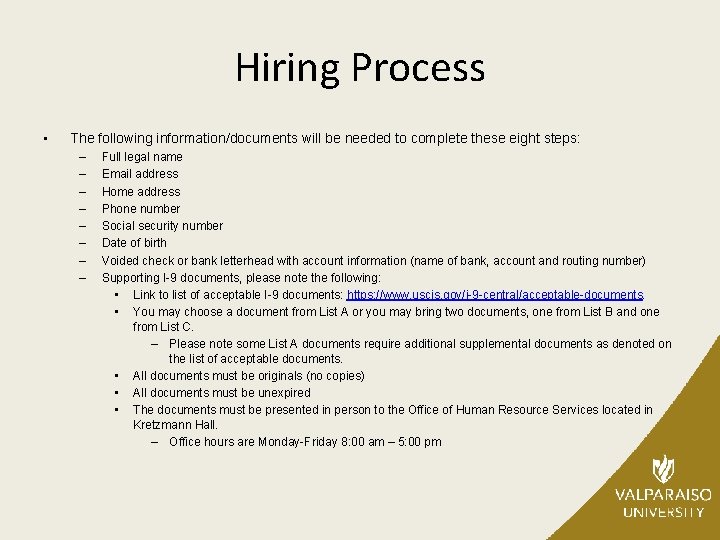
Hiring Process • The following information/documents will be needed to complete these eight steps: – – – – Full legal name Email address Home address Phone number Social security number Date of birth Voided check or bank letterhead with account information (name of bank, account and routing number) Supporting I-9 documents, please note the following: • Link to list of acceptable I-9 documents: https: //www. uscis. gov/i-9 -central/acceptable-documents. • You may choose a document from List A or you may bring two documents, one from List B and one from List C. – Please note some List A documents require additional supplemental documents as denoted on the list of acceptable documents. • All documents must be originals (no copies) • All documents must be unexpired • The documents must be presented in person to the Office of Human Resource Services located in Kretzmann Hall. – Office hours are Monday-Friday 8: 00 am – 5: 00 pm
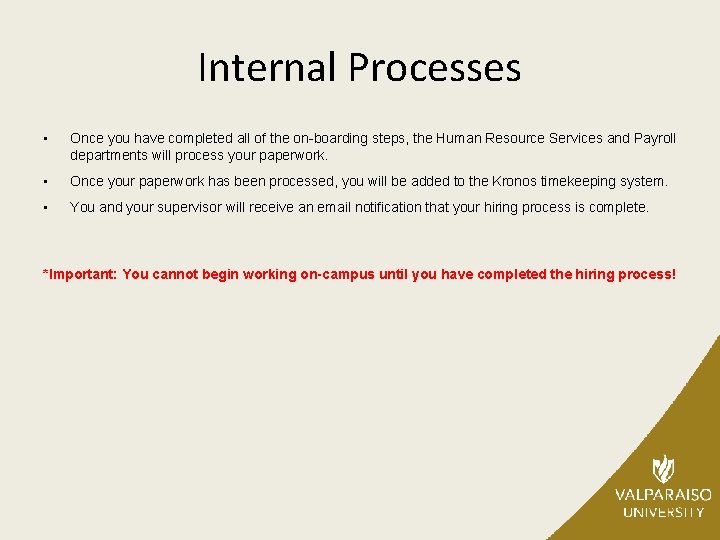
Internal Processes • Once you have completed all of the on-boarding steps, the Human Resource Services and Payroll departments will process your paperwork. • Once your paperwork has been processed, you will be added to the Kronos timekeeping system. • You and your supervisor will receive an email notification that your hiring process is complete. *Important: You cannot begin working on-campus until you have completed the hiring process!
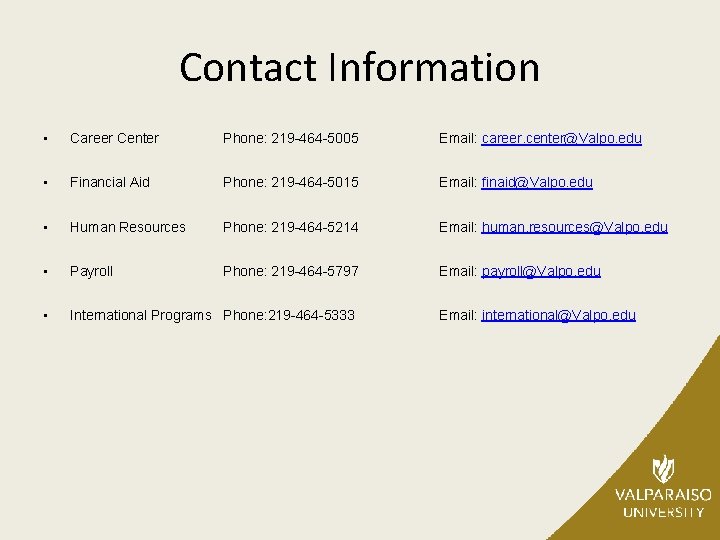
Contact Information • Career Center Phone: 219 -464 -5005 Email: career. center@Valpo. edu • Financial Aid Phone: 219 -464 -5015 Email: finaid@Valpo. edu • Human Resources Phone: 219 -464 -5214 Email: human. resources@Valpo. edu • Payroll Phone: 219 -464 -5797 Email: payroll@Valpo. edu • International Programs Phone: 219 -464 -5333 Email: international@Valpo. edu