Student Forms Using Power Apps and Flow Freshers
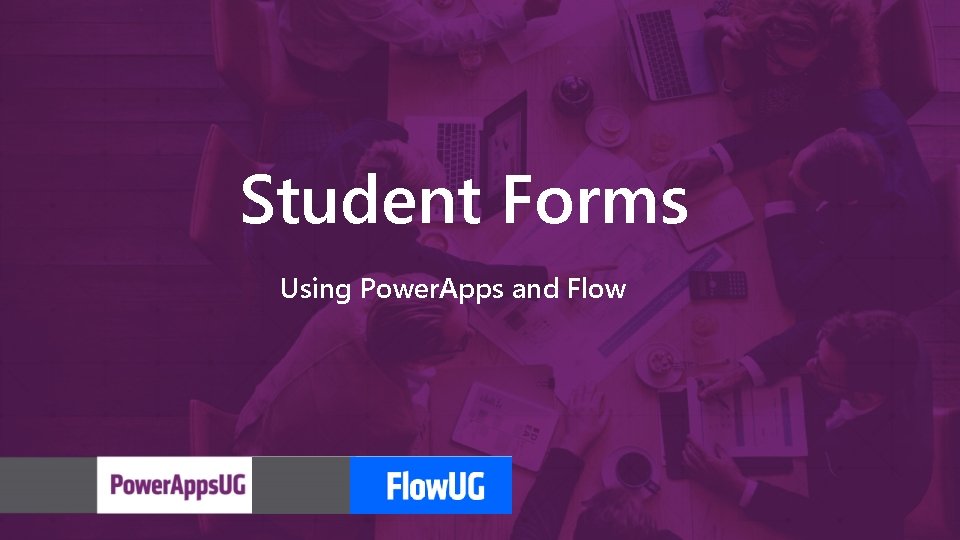
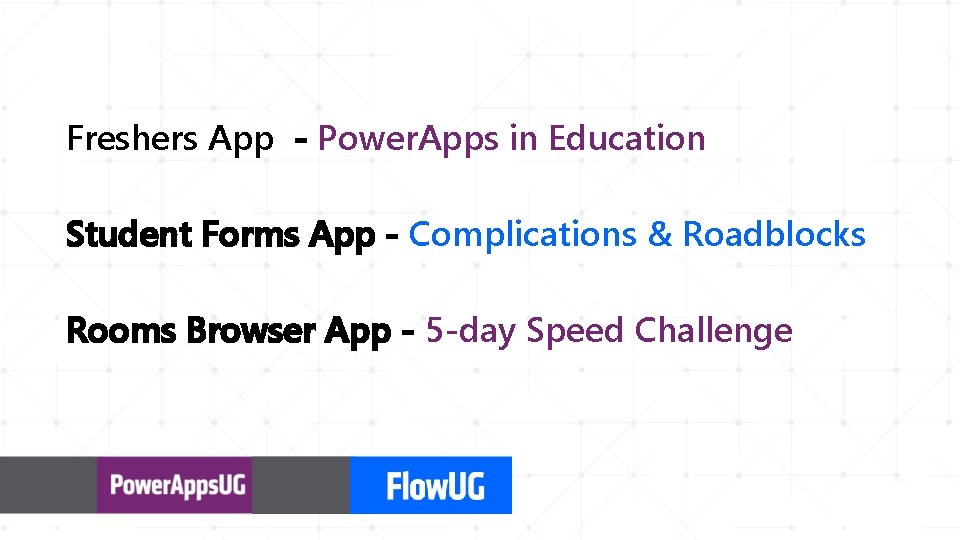
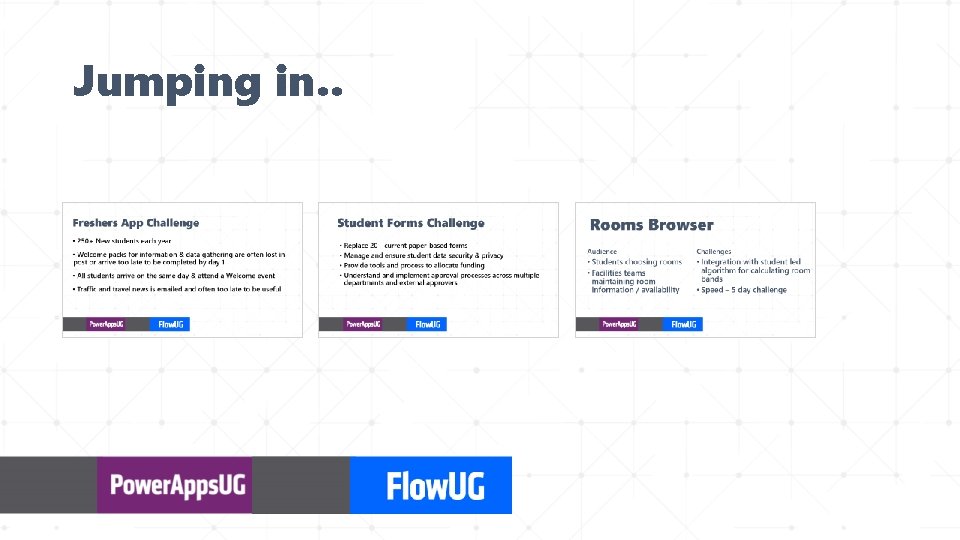
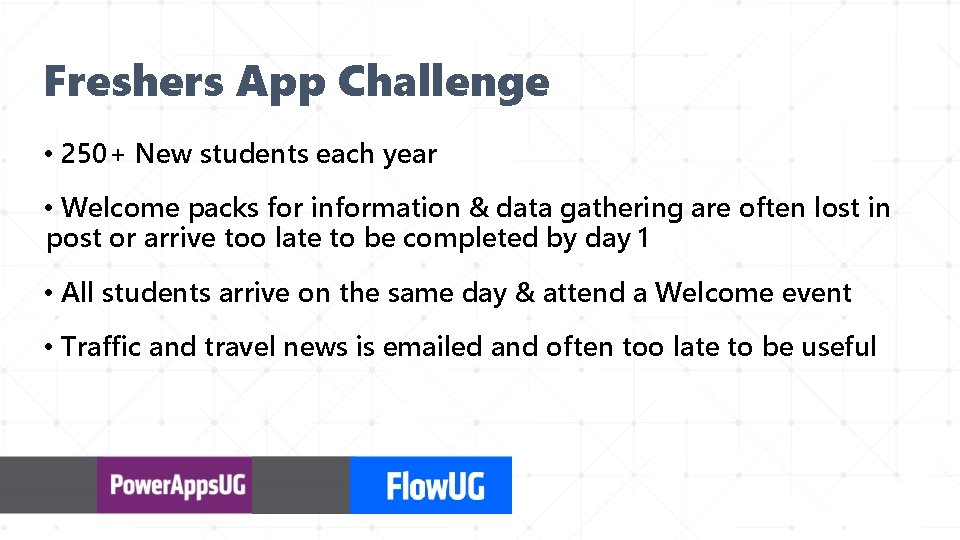
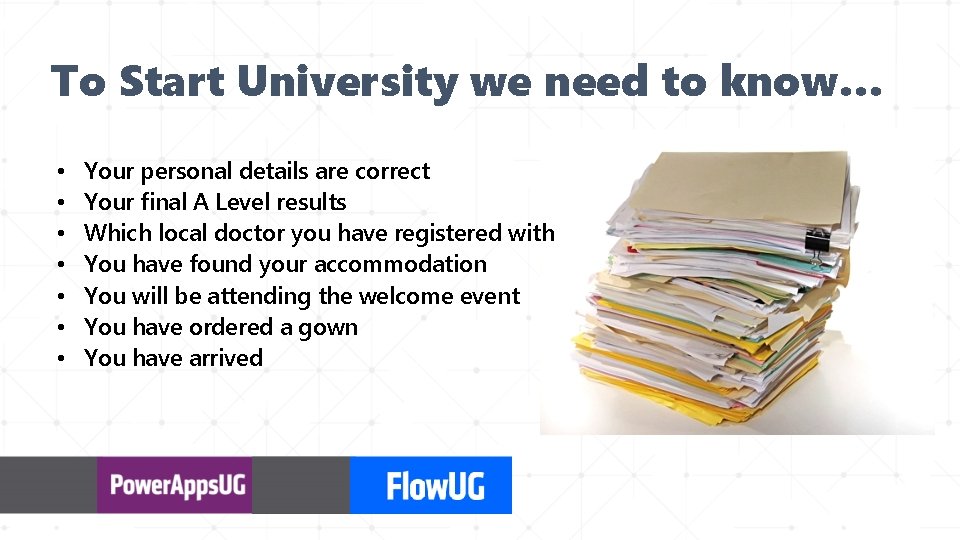
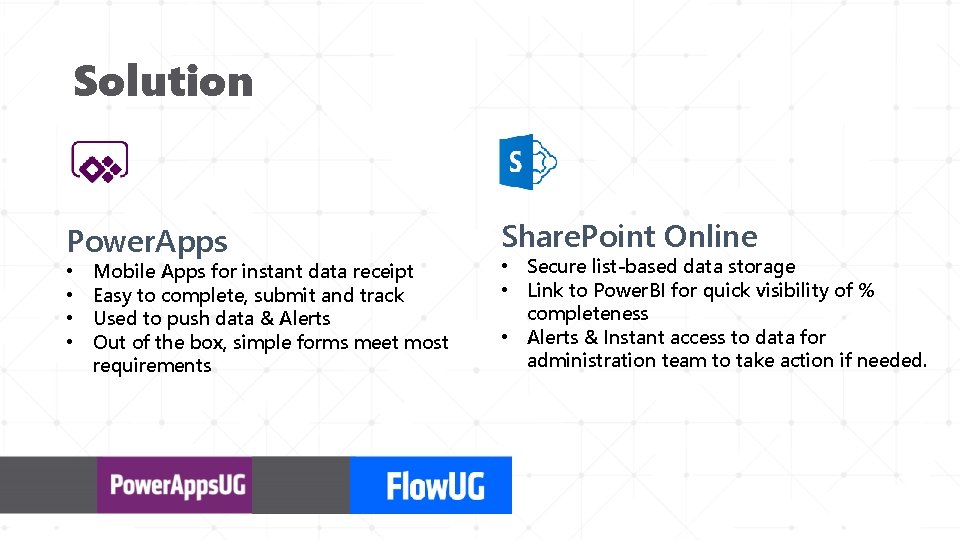
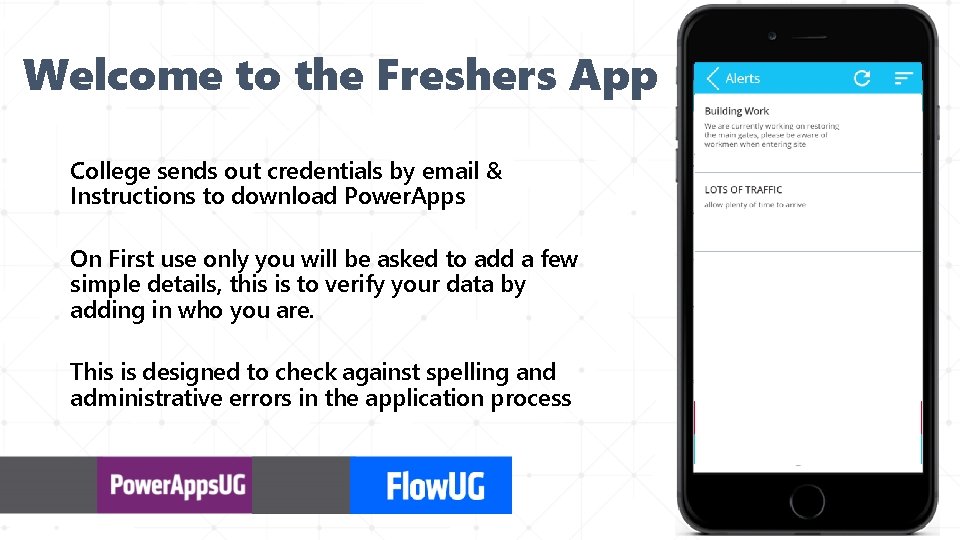
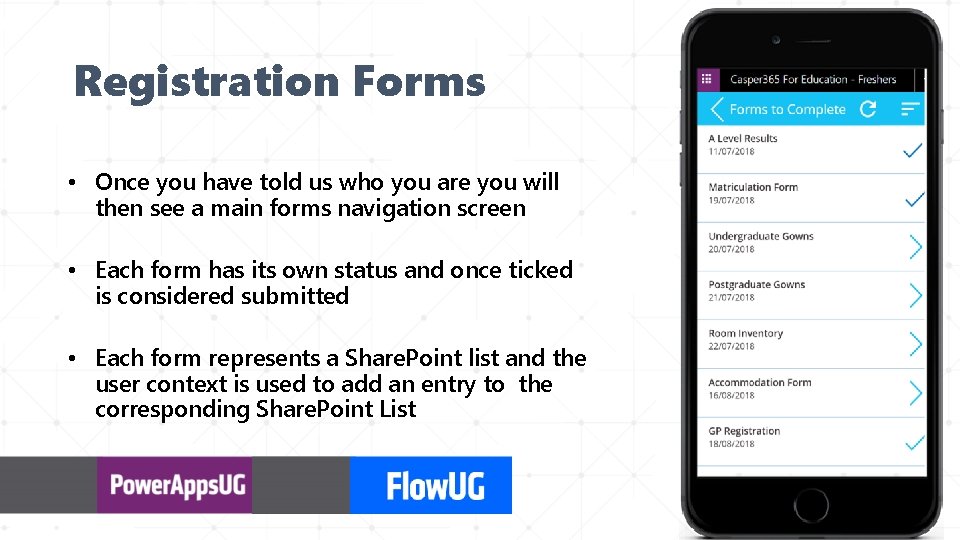
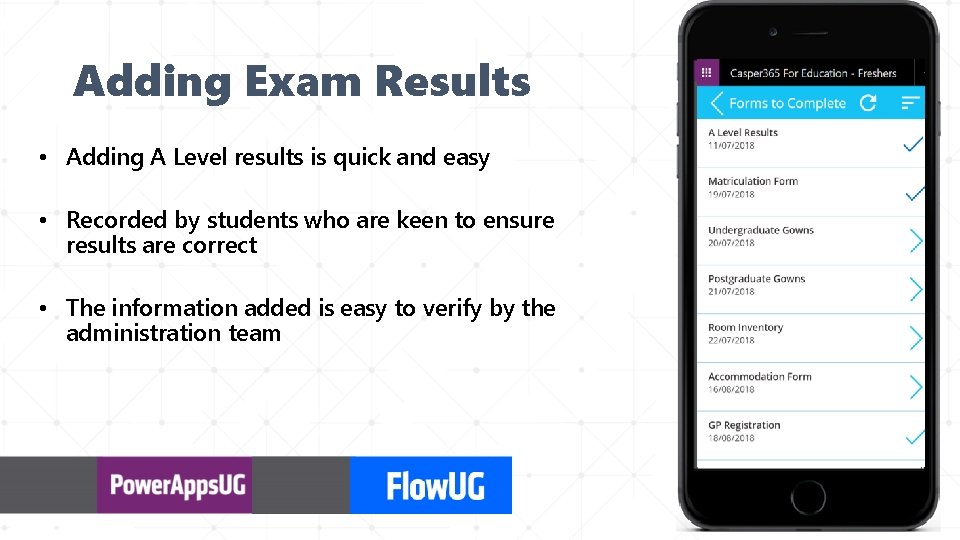
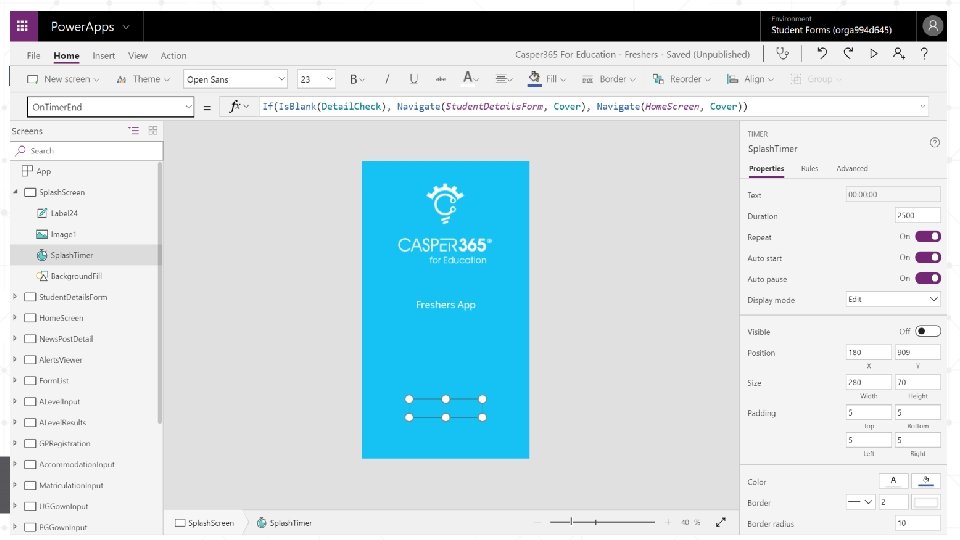
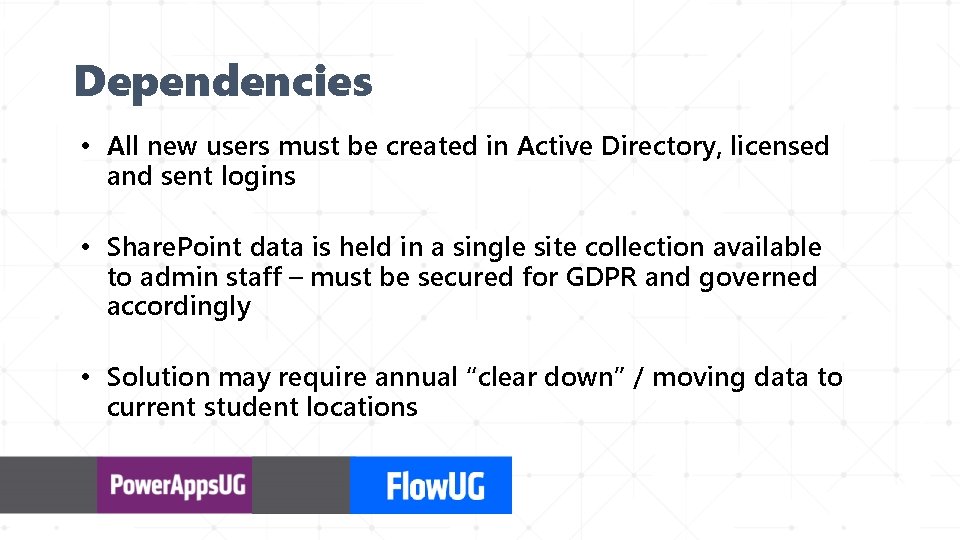
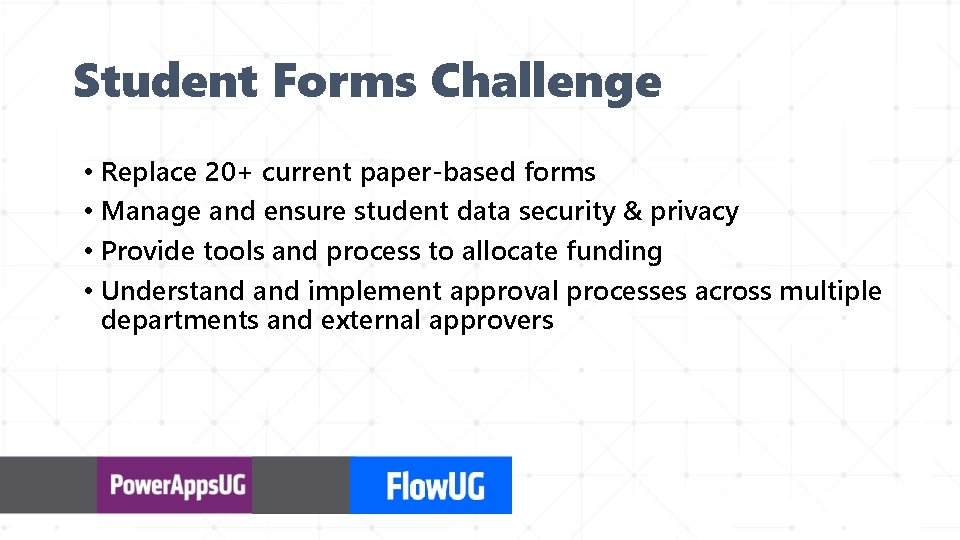
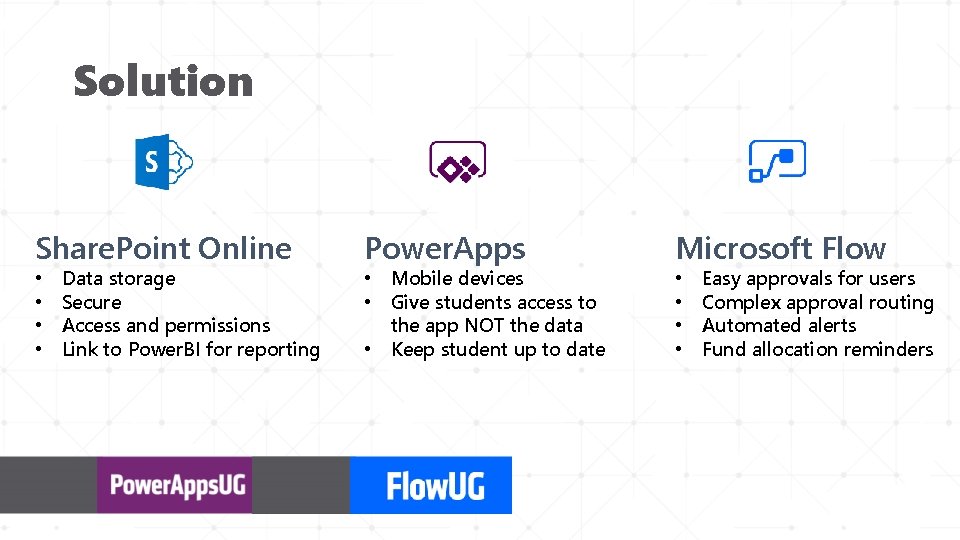


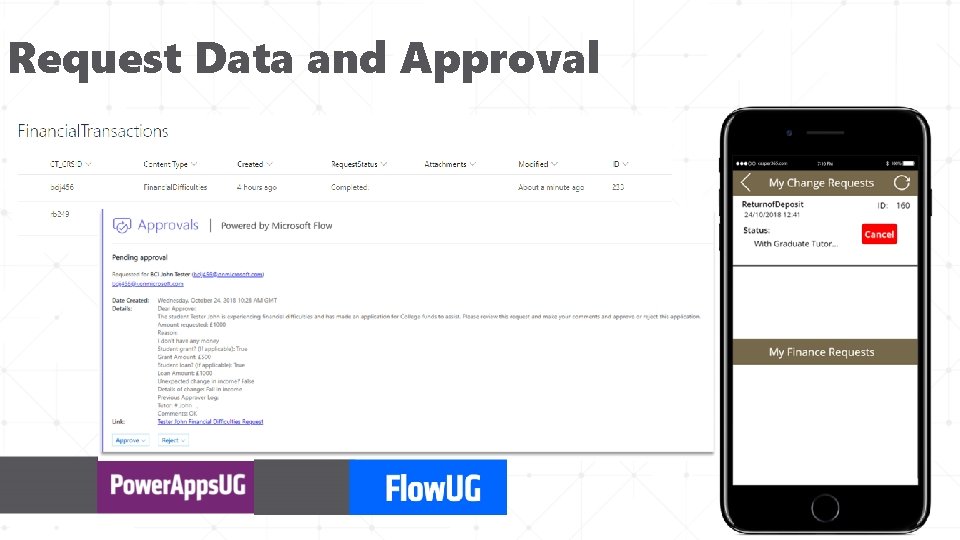
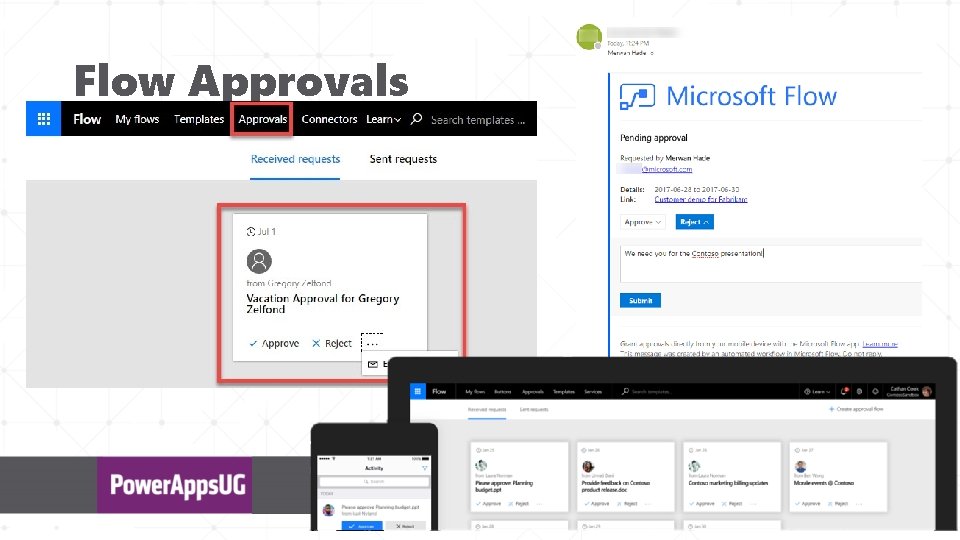
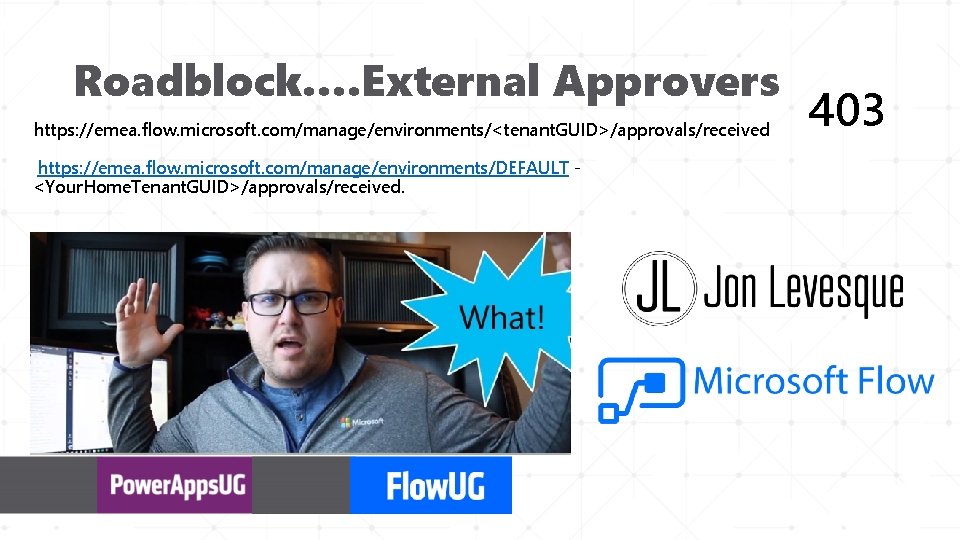
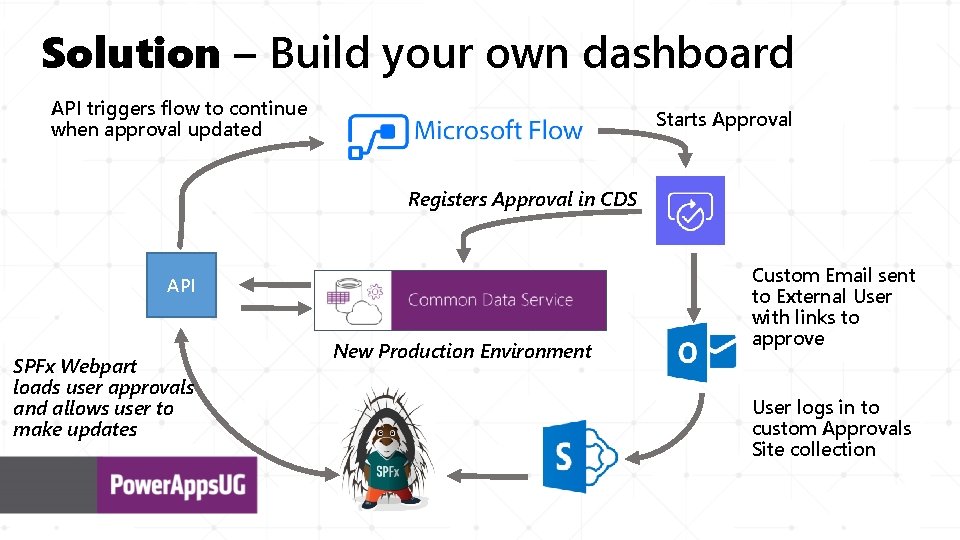
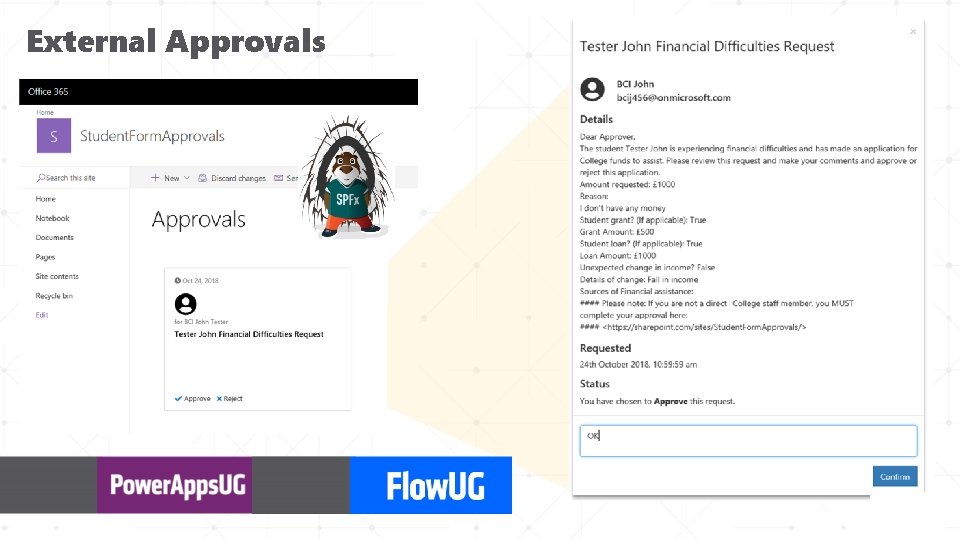
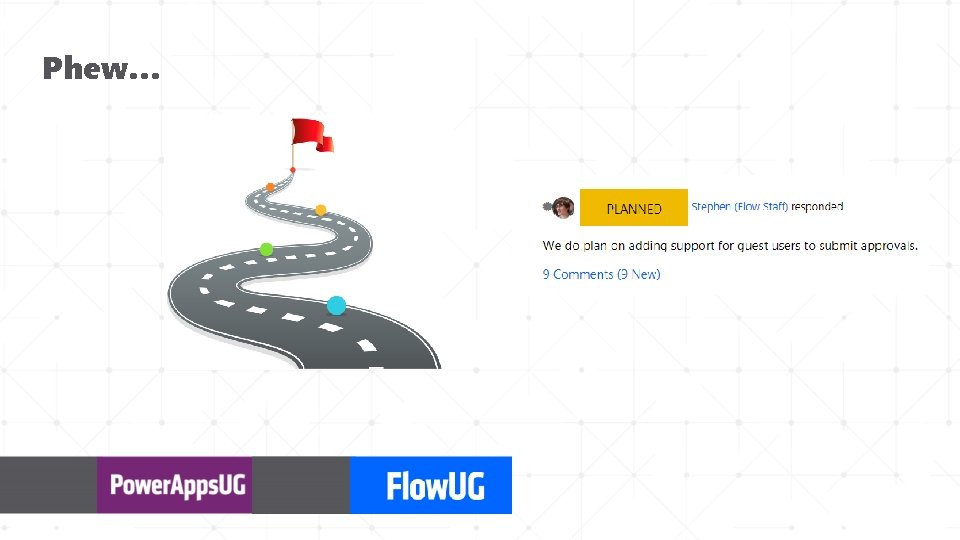
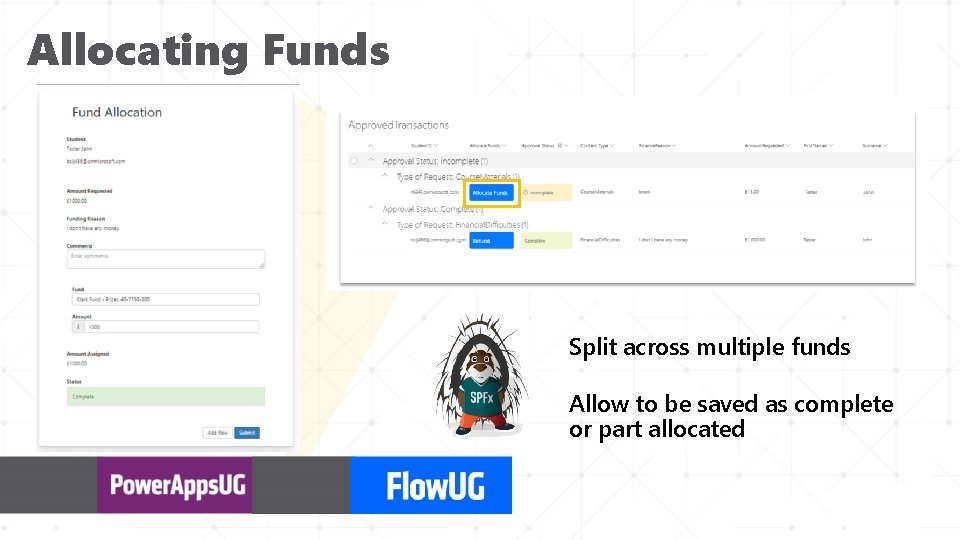
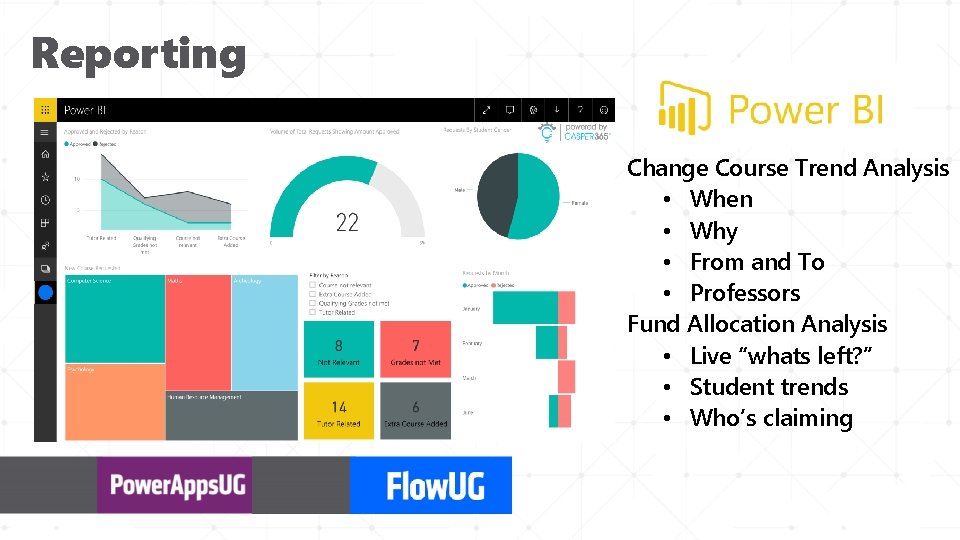
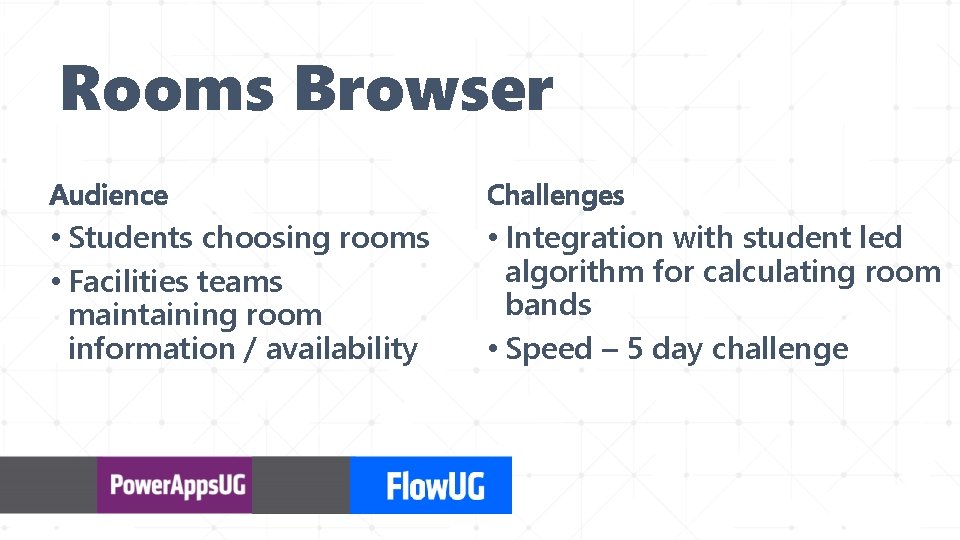
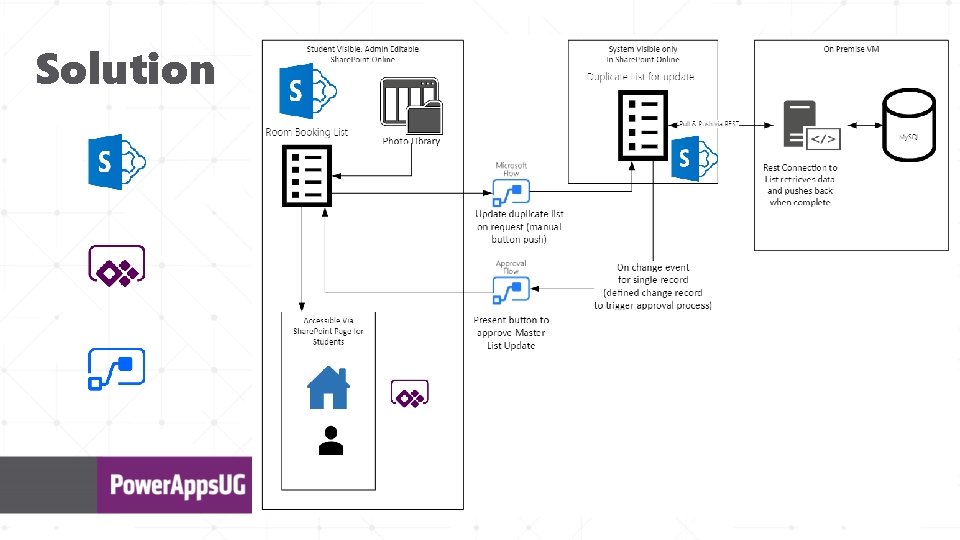

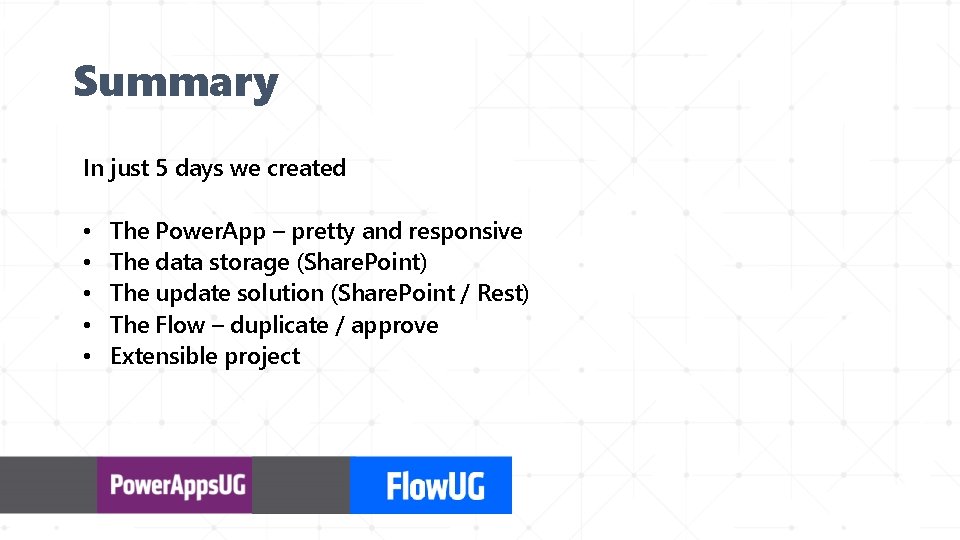
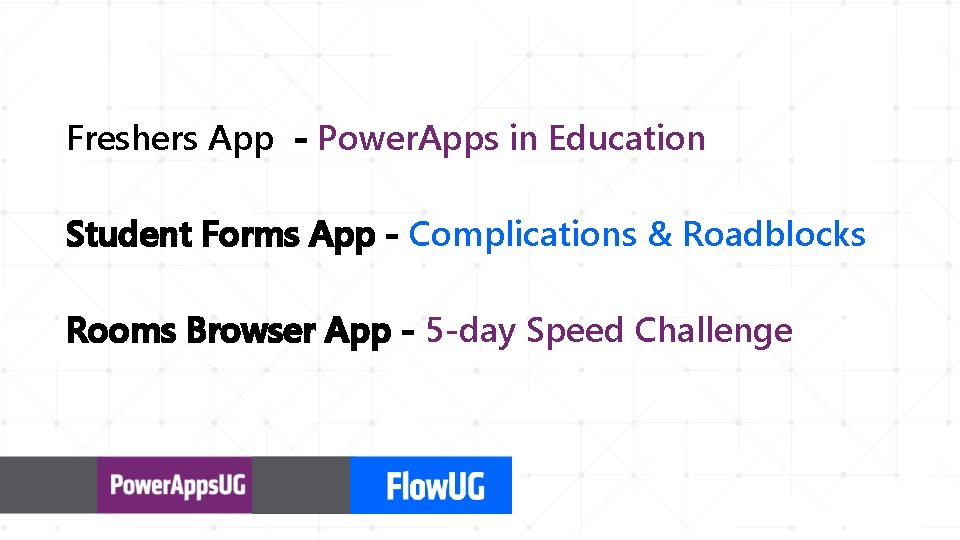

- Slides: 29
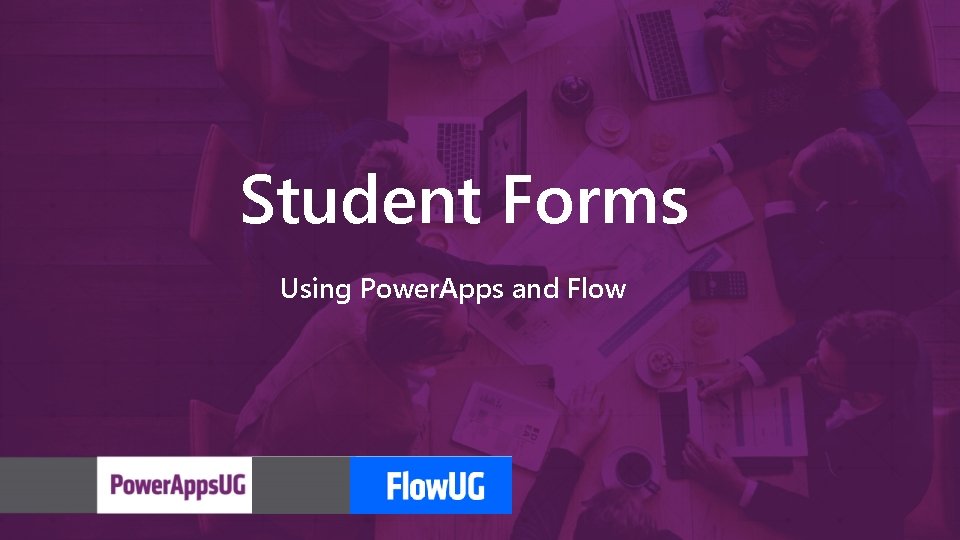
Student Forms Using Power. Apps and Flow
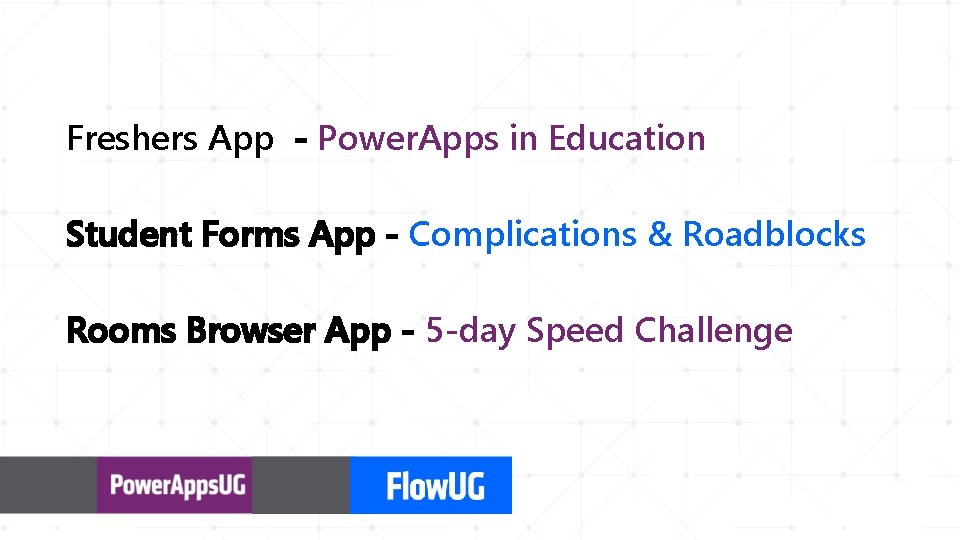
Freshers App - Power. Apps in Education Student Forms App - Complications & Roadblocks Rooms Browser App - 5 -day Speed Challenge
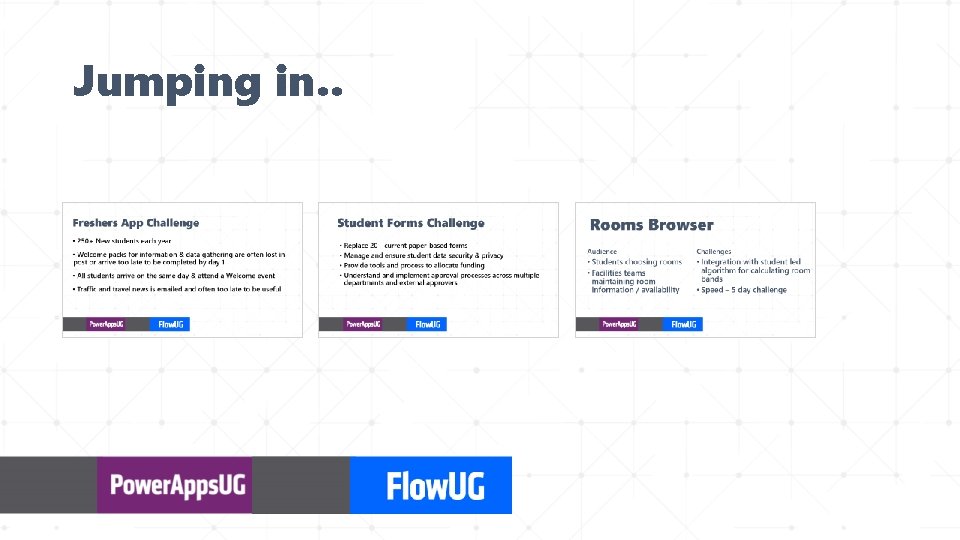
Jumping in. .
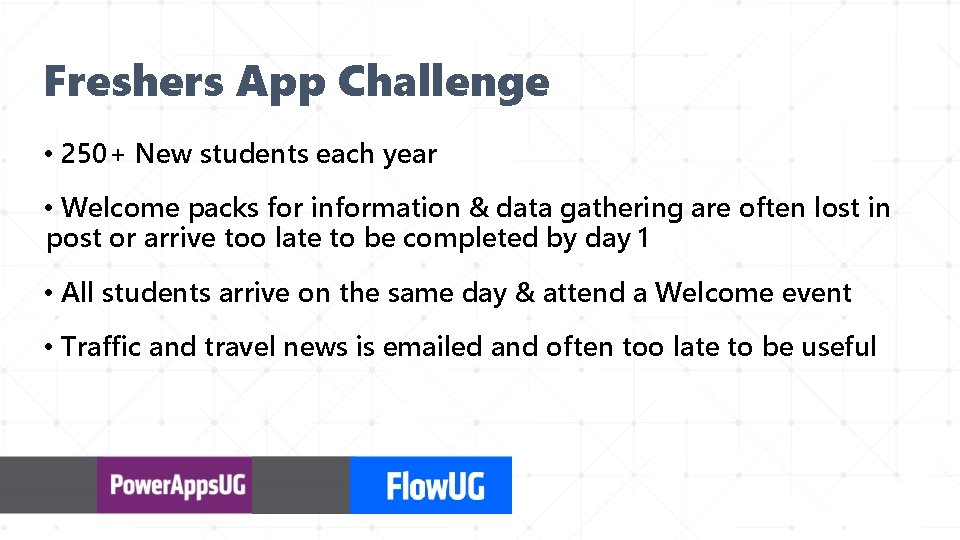
Freshers App Challenge • 250+ New students each year • Welcome packs for information & data gathering are often lost in post or arrive too late to be completed by day 1 • All students arrive on the same day & attend a Welcome event • Traffic and travel news is emailed and often too late to be useful
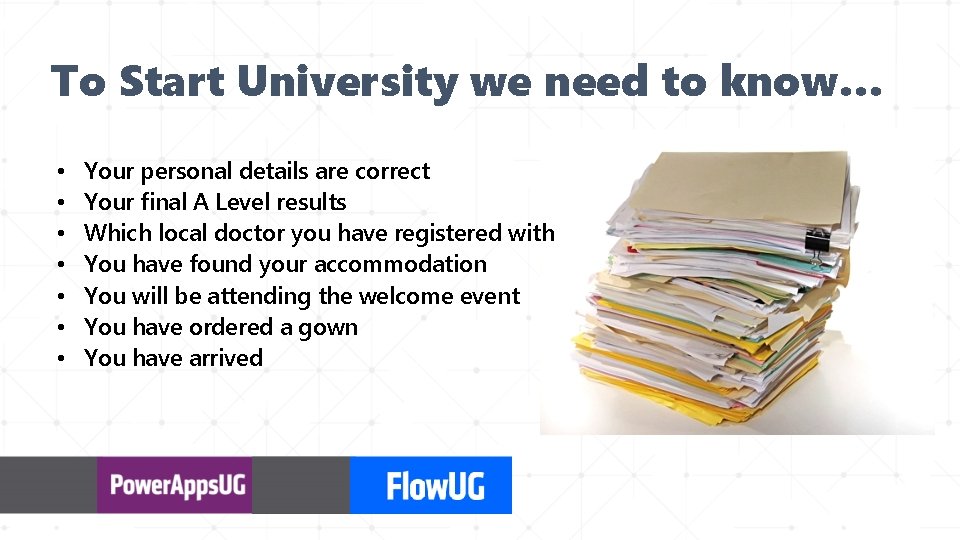
To Start University we need to know… • • Your personal details are correct Your final A Level results Which local doctor you have registered with You have found your accommodation You will be attending the welcome event You have ordered a gown You have arrived
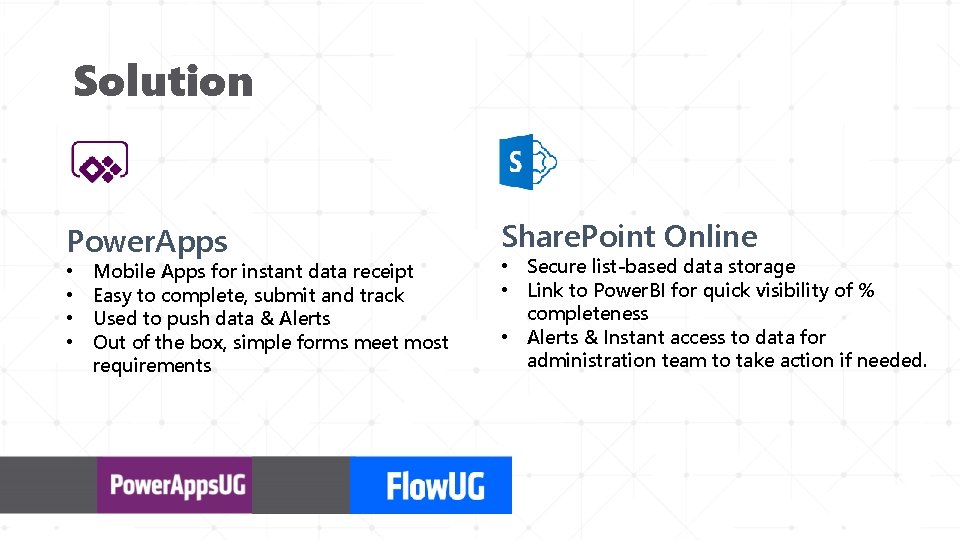
Solution Power. Apps • • Mobile Apps for instant data receipt Easy to complete, submit and track Used to push data & Alerts Out of the box, simple forms meet most requirements Share. Point Online • Secure list-based data storage • Link to Power. BI for quick visibility of % completeness • Alerts & Instant access to data for administration team to take action if needed.
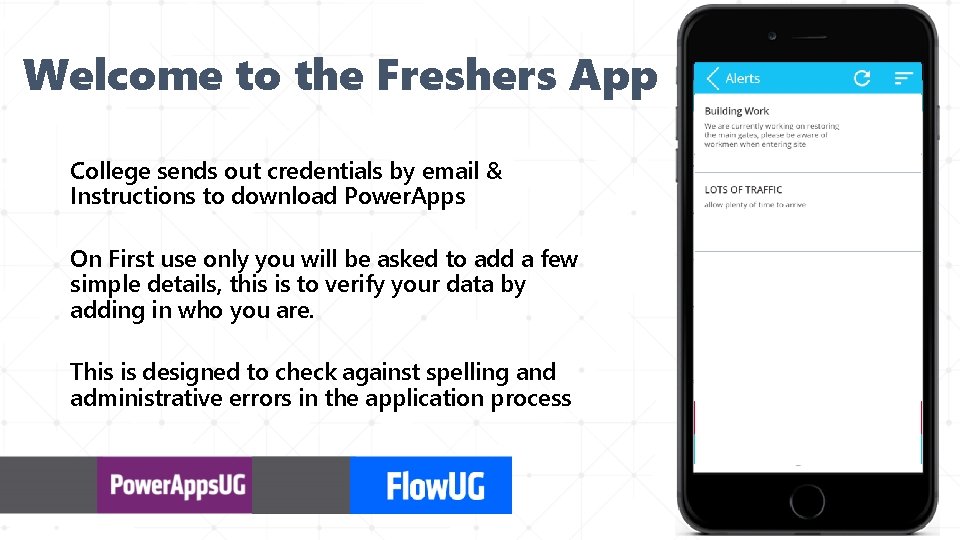
Welcome to the Freshers App College sends out credentials by email & Instructions to download Power. Apps On First use only you will be asked to add a few simple details, this is to verify your data by adding in who you are. This is designed to check against spelling and administrative errors in the application process
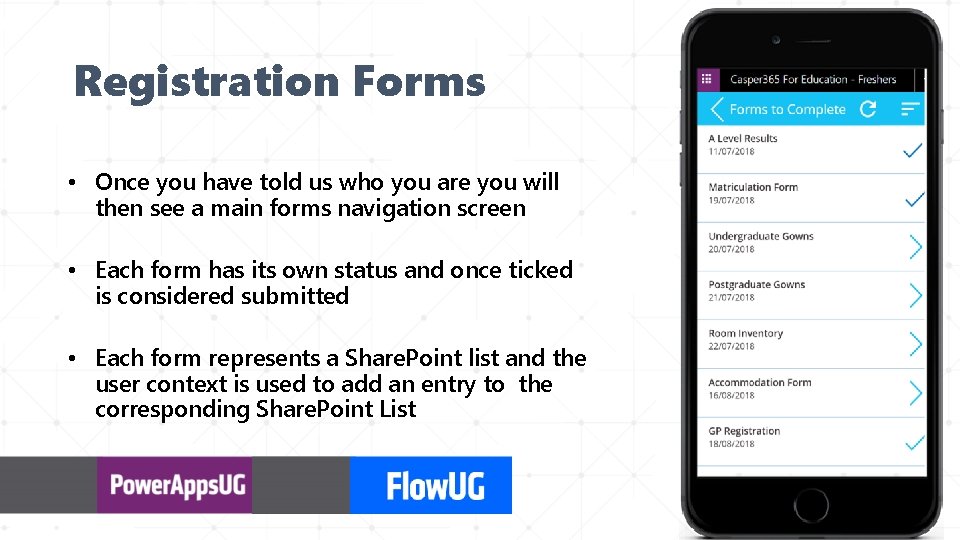
Registration Forms • Once you have told us who you are you will then see a main forms navigation screen • Each form has its own status and once ticked is considered submitted • Each form represents a Share. Point list and the user context is used to add an entry to the corresponding Share. Point List
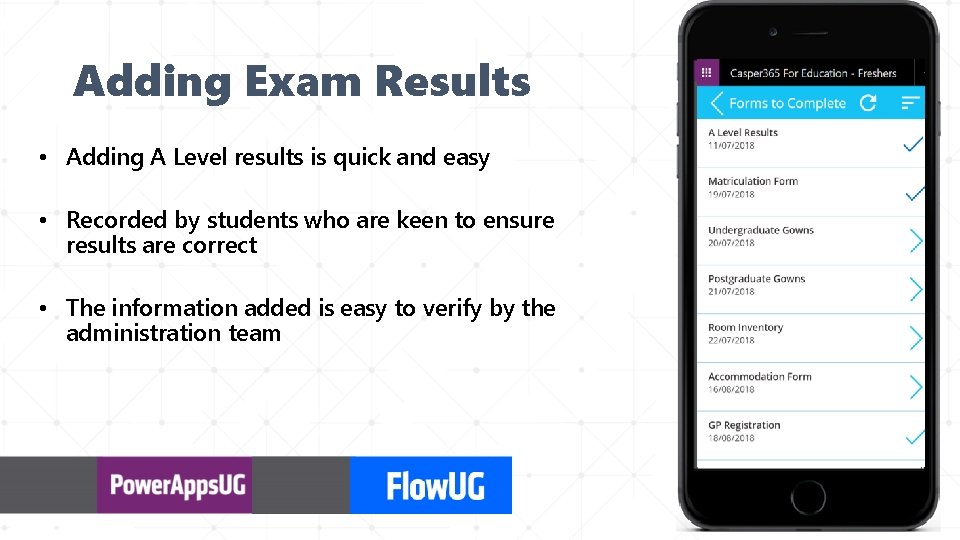
Adding Exam Results • Adding A Level results is quick and easy • Recorded by students who are keen to ensure results are correct • The information added is easy to verify by the administration team
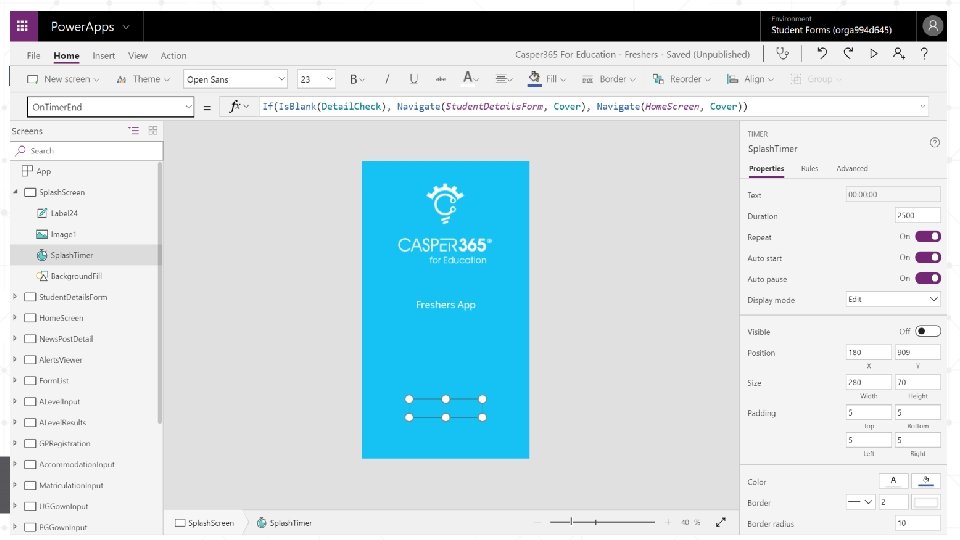
Under the hood. .
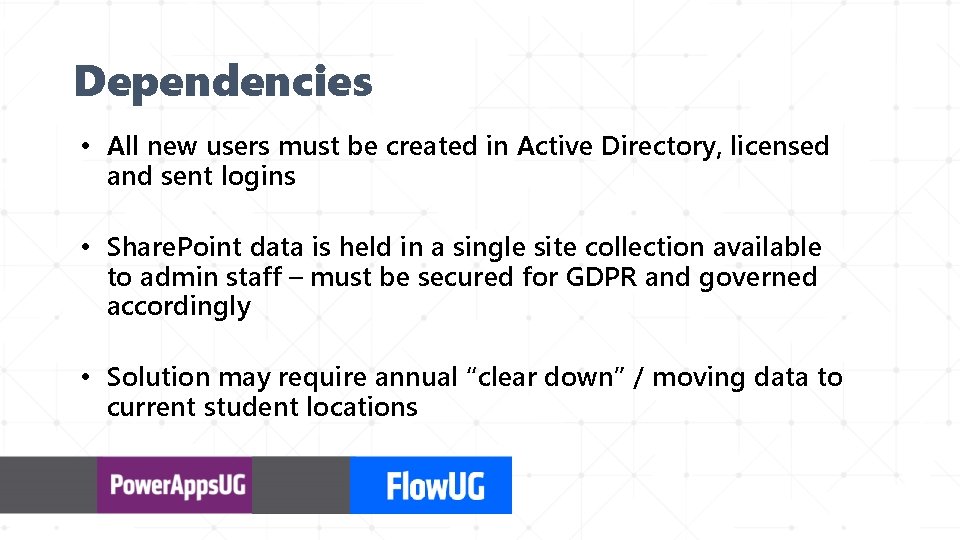
Dependencies • All new users must be created in Active Directory, licensed and sent logins • Share. Point data is held in a single site collection available to admin staff – must be secured for GDPR and governed accordingly • Solution may require annual “clear down” / moving data to current student locations
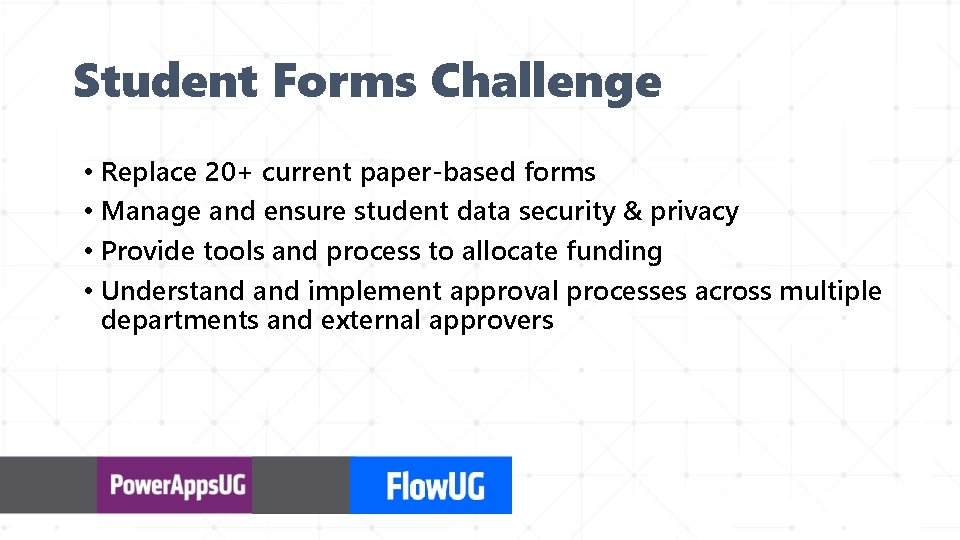
Student Forms Challenge • Replace 20+ current paper-based forms • Manage and ensure student data security & privacy • Provide tools and process to allocate funding • Understand implement approval processes across multiple departments and external approvers
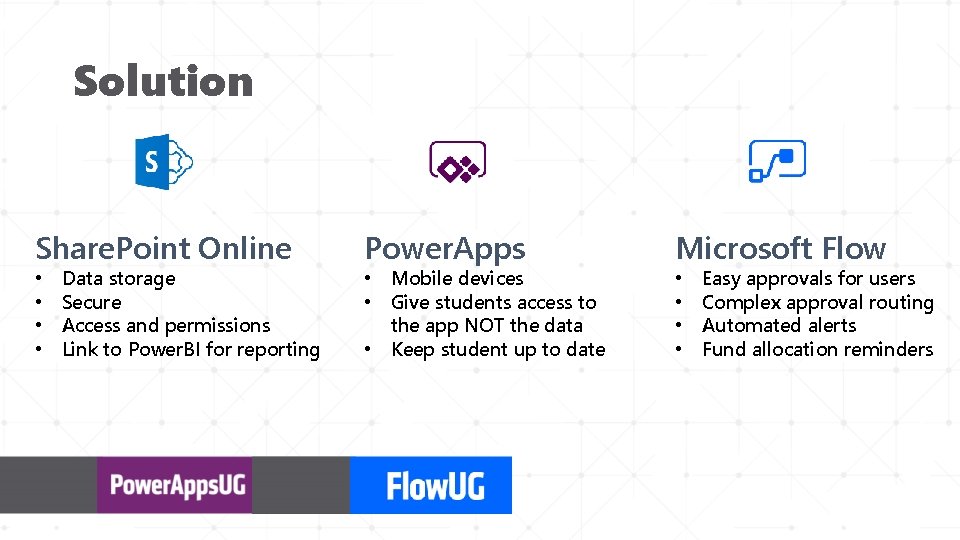
Solution Share. Point Online • • Data storage Secure Access and permissions Link to Power. BI for reporting Power. Apps • Mobile devices • Give students access to the app NOT the data • Keep student up to date Microsoft Flow • • Easy approvals for users Complex approval routing Automated alerts Fund allocation reminders


Mobile Apps
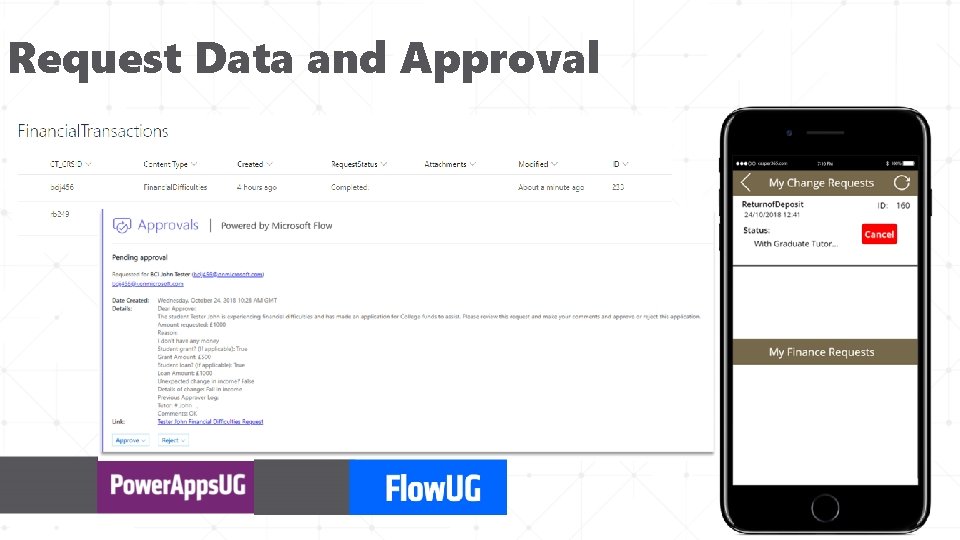
Request Data and Approval
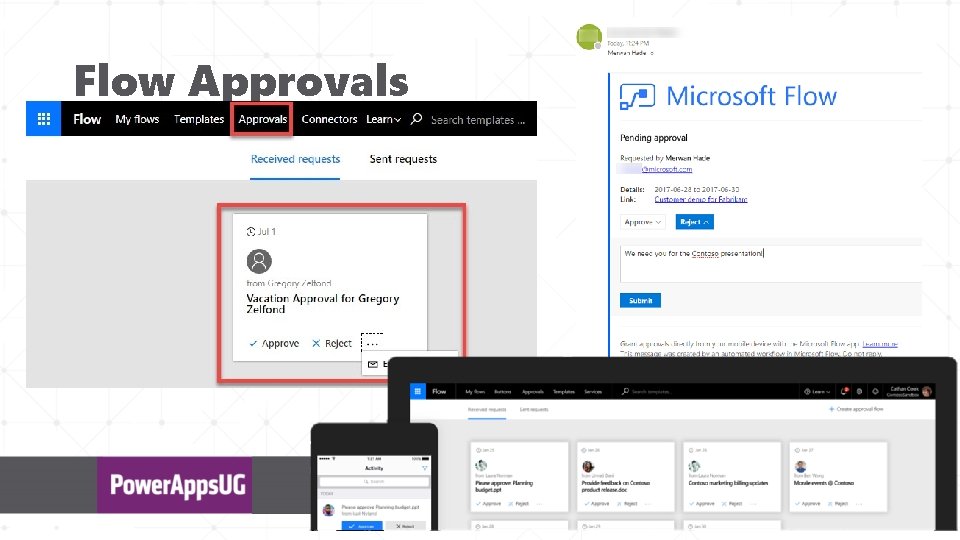
Flow Approvals
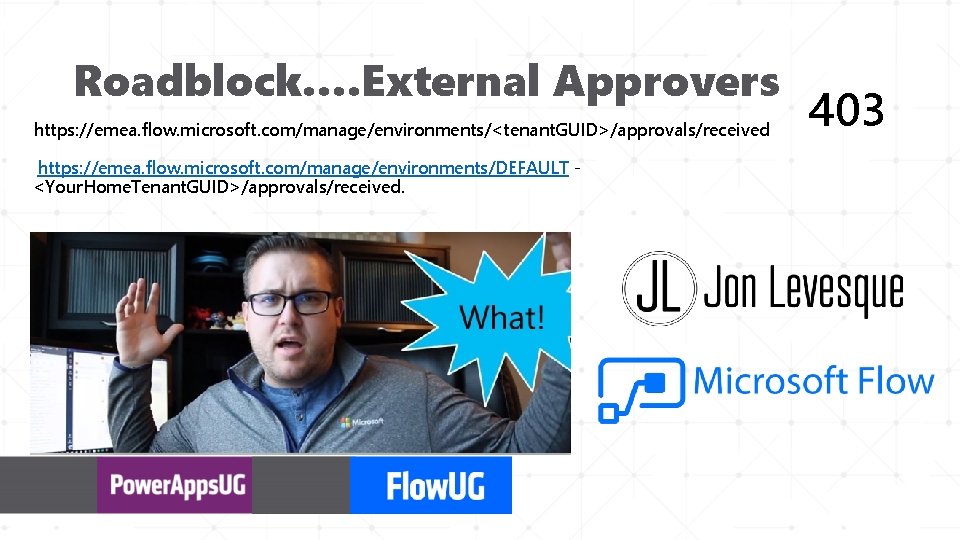
Roadblock…. External Approvers https: //emea. flow. microsoft. com/manage/environments/<tenant. GUID>/approvals/received https: //emea. flow. microsoft. com/manage/environments/DEFAULT <Your. Home. Tenant. GUID>/approvals/received. 403
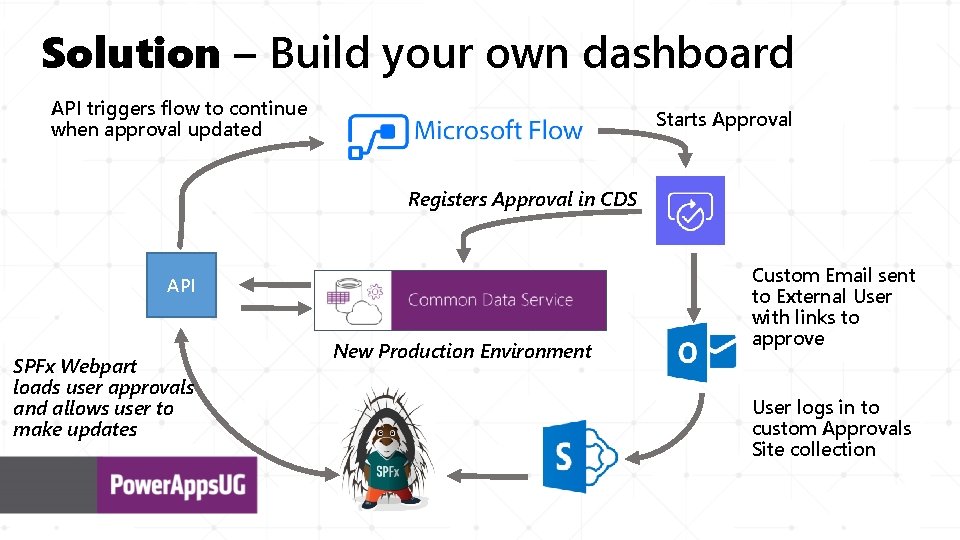
Solution – Build your own dashboard API triggers flow to continue when approval updated Starts Approval Registers Approval in CDS API SPFx Webpart loads user approvals and allows user to make updates New Production Environment Custom Email sent to External User with links to approve User logs in to custom Approvals Site collection
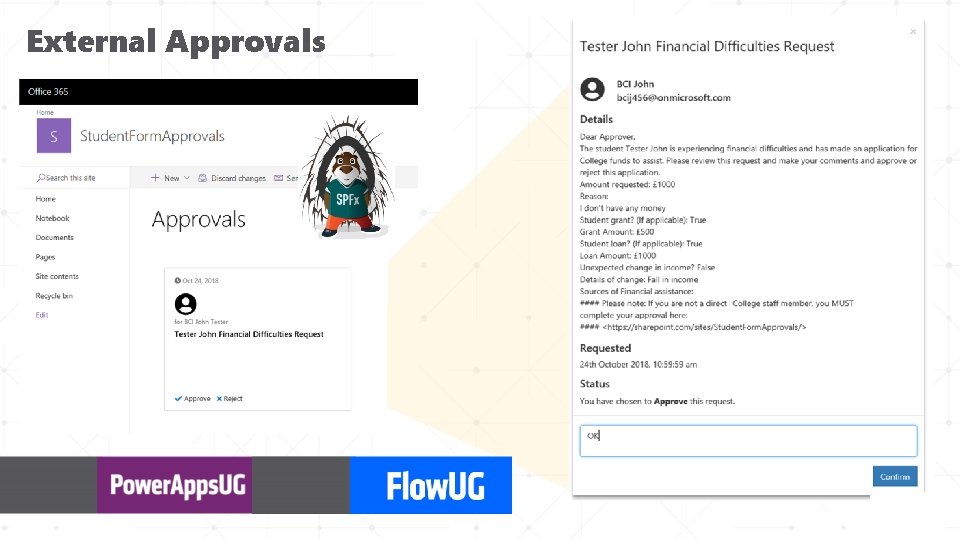
External Approvals
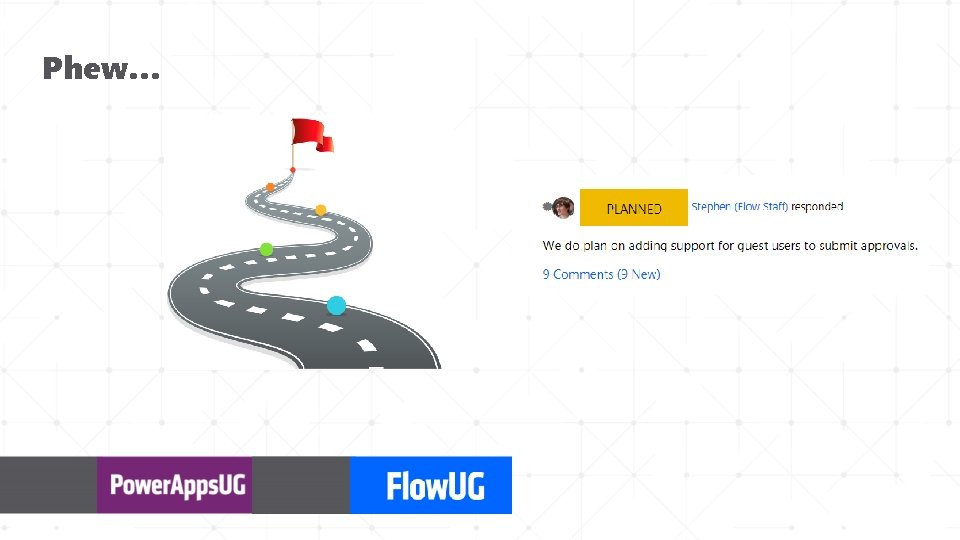
Phew…
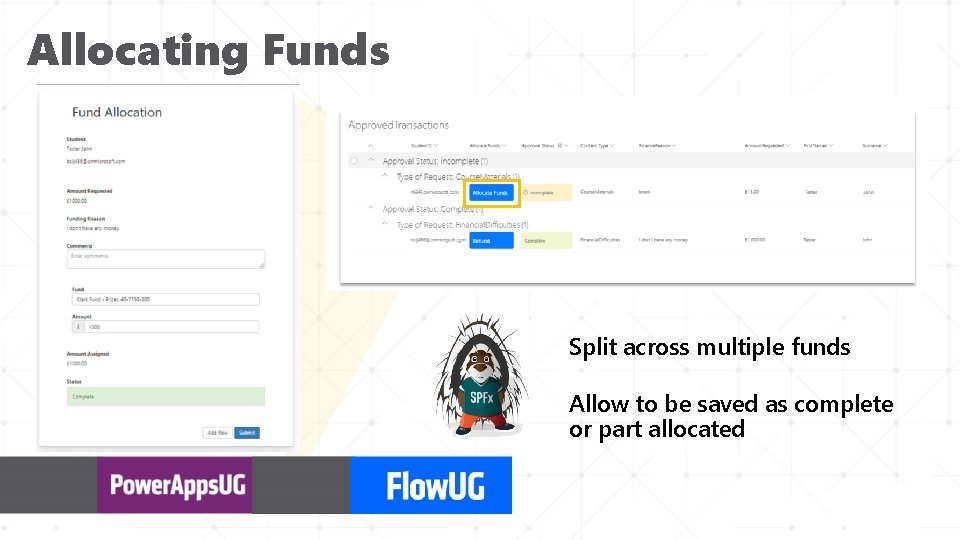
Allocating Funds Split across multiple funds Allow to be saved as complete or part allocated
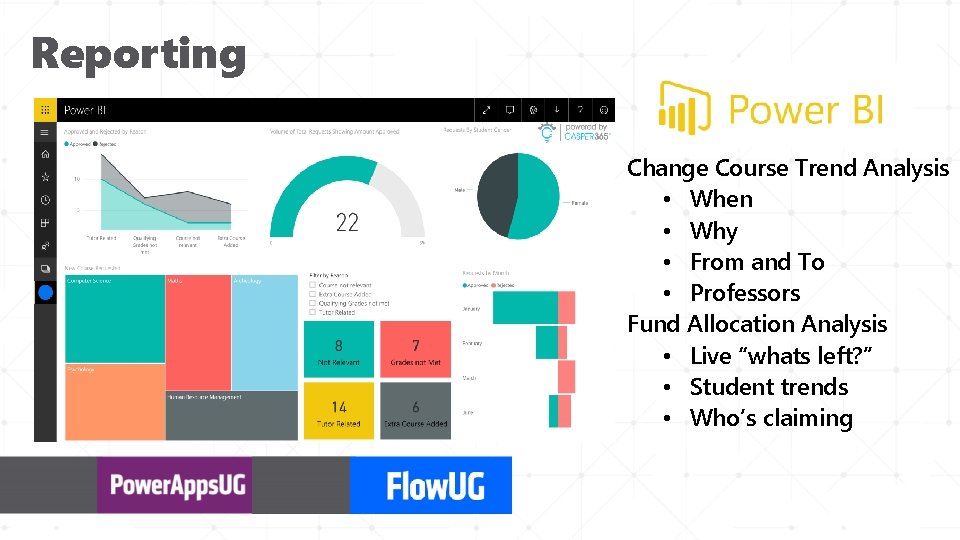
Reporting Change Course Trend Analysis • When • Why • From and To • Professors Fund Allocation Analysis • Live “whats left? ” • Student trends • Who’s claiming
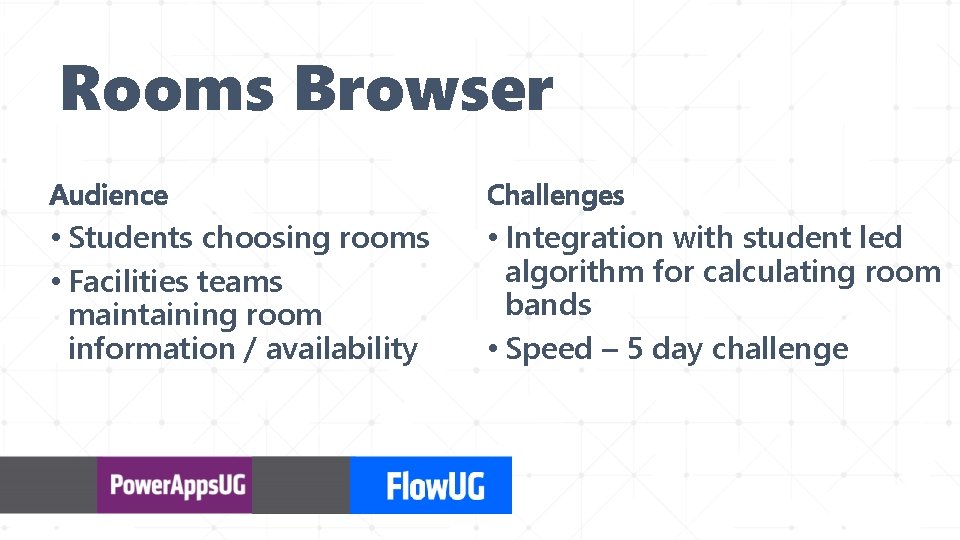
Rooms Browser Audience Challenges • Students choosing rooms • Facilities teams maintaining room information / availability • Integration with student led algorithm for calculating room bands • Speed – 5 day challenge
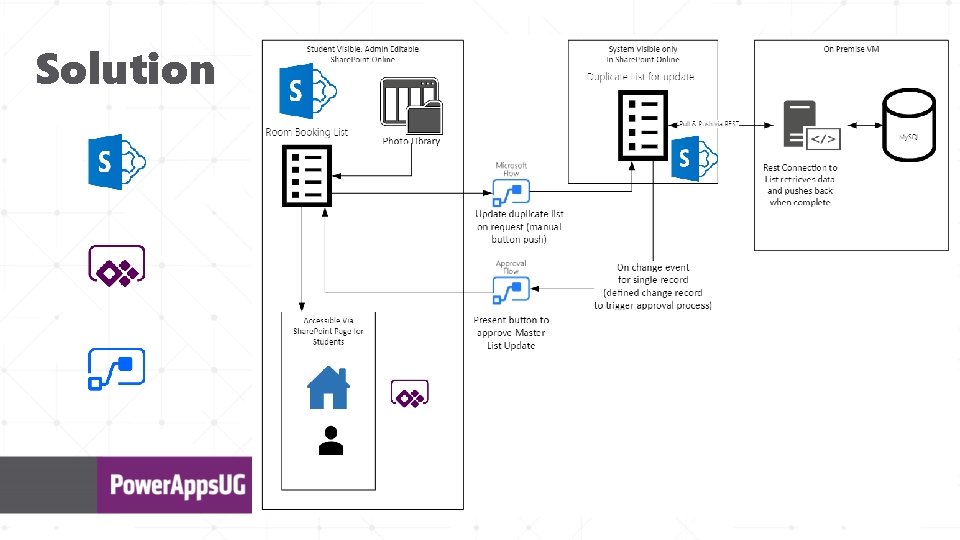
Solution

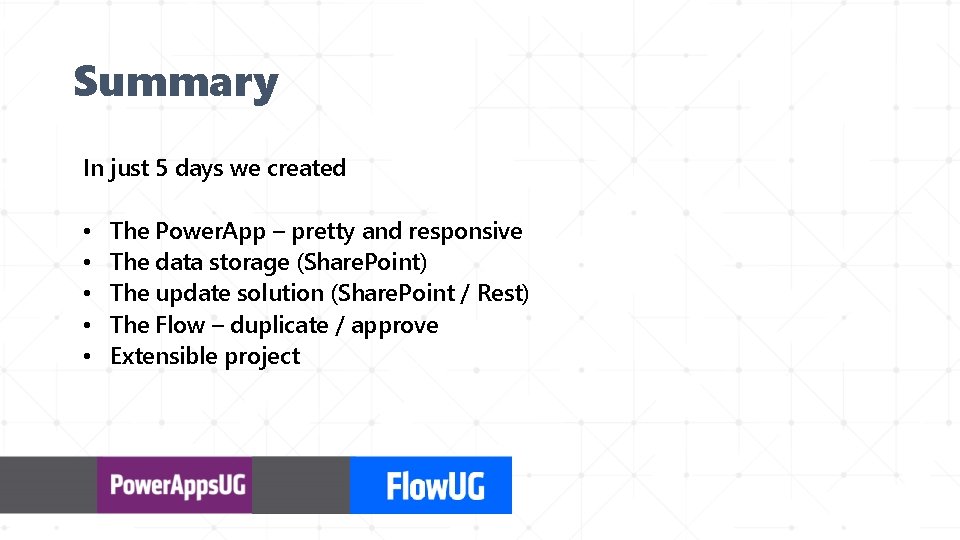
Summary In just 5 days we created • • • The Power. App – pretty and responsive The data storage (Share. Point) The update solution (Share. Point / Rest) The Flow – duplicate / approve Extensible project
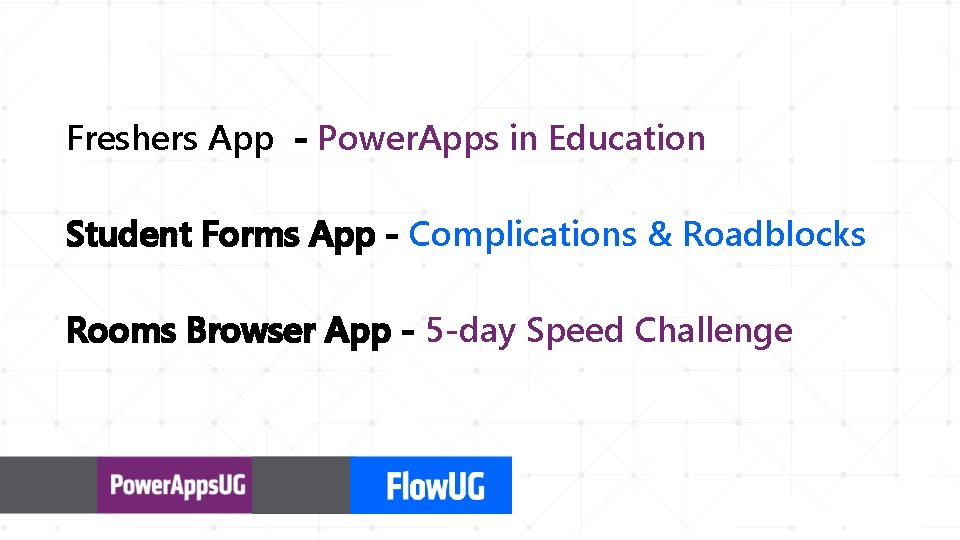
Freshers App - Power. Apps in Education Student Forms App - Complications & Roadblocks Rooms Browser App - 5 -day Speed Challenge

THANK YOU FOR LISTENING!