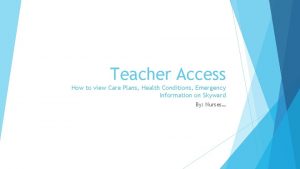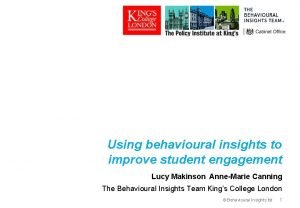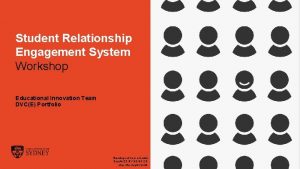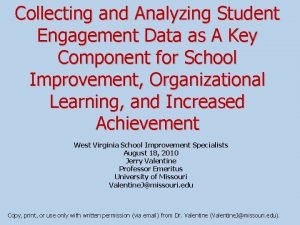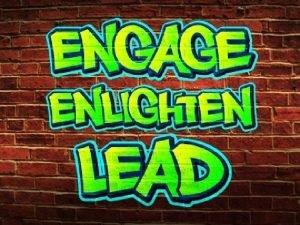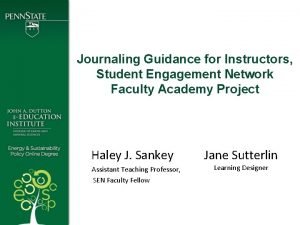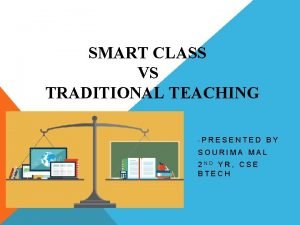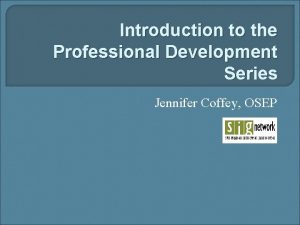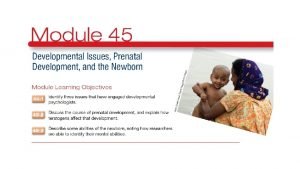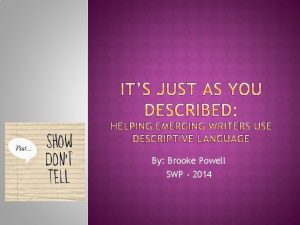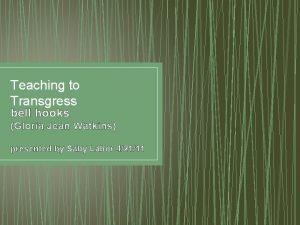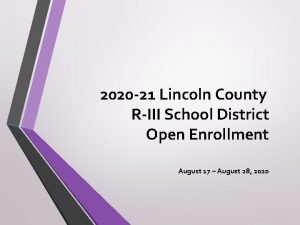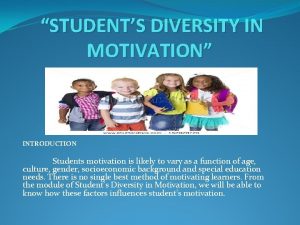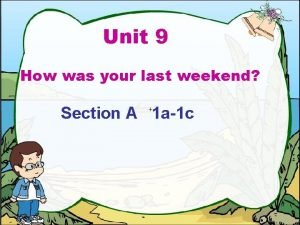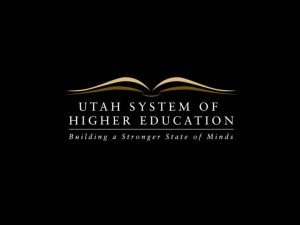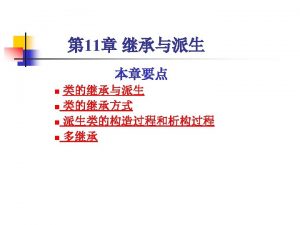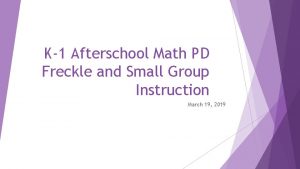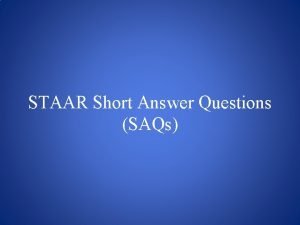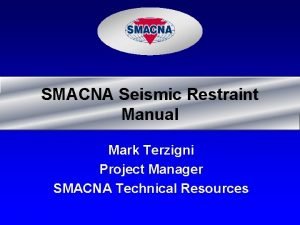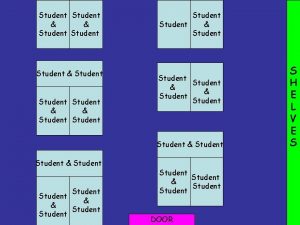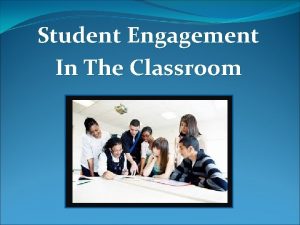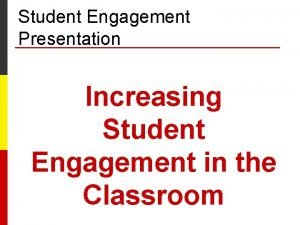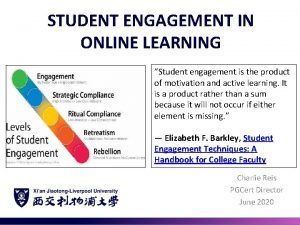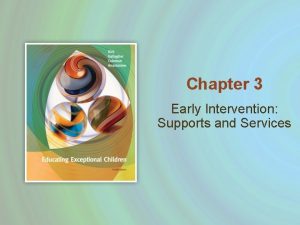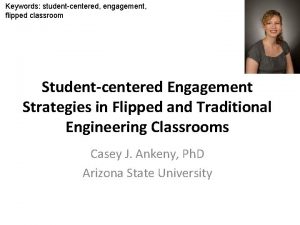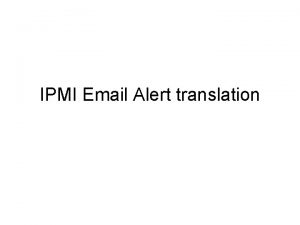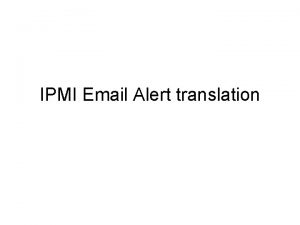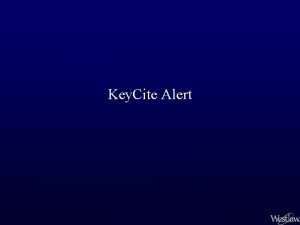Student Engagement Early Alert Supports an Engaged Classroom
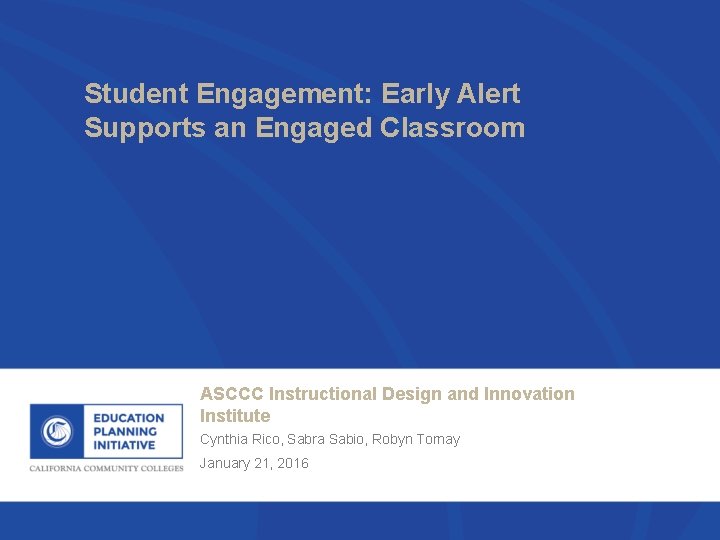


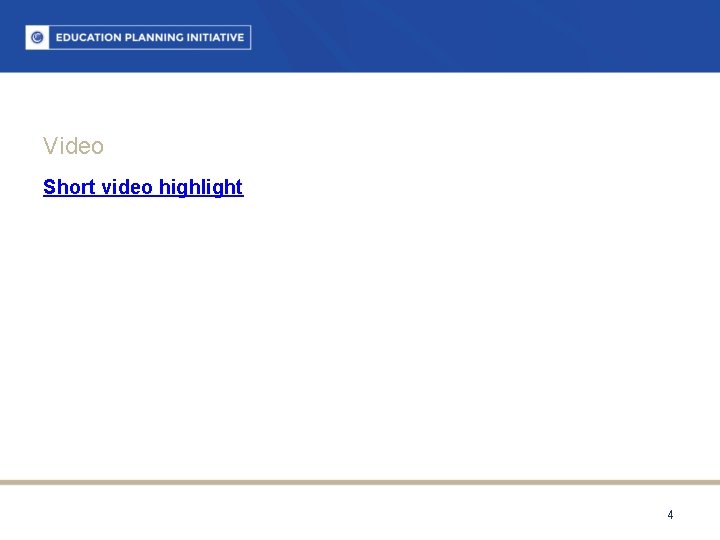
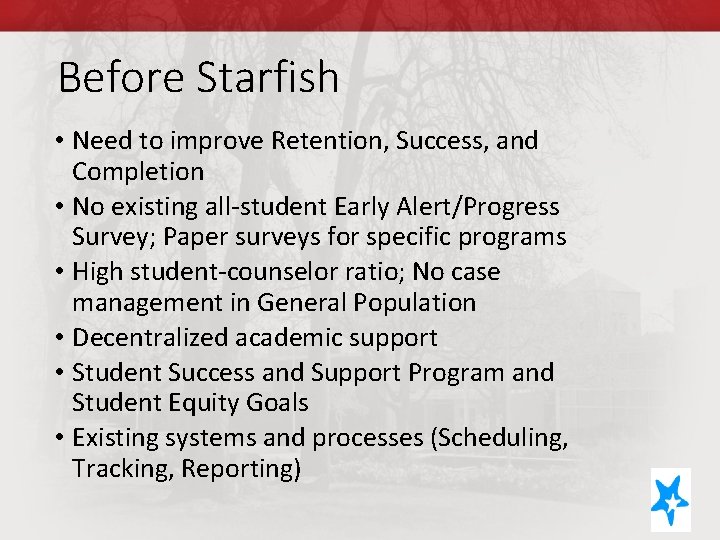
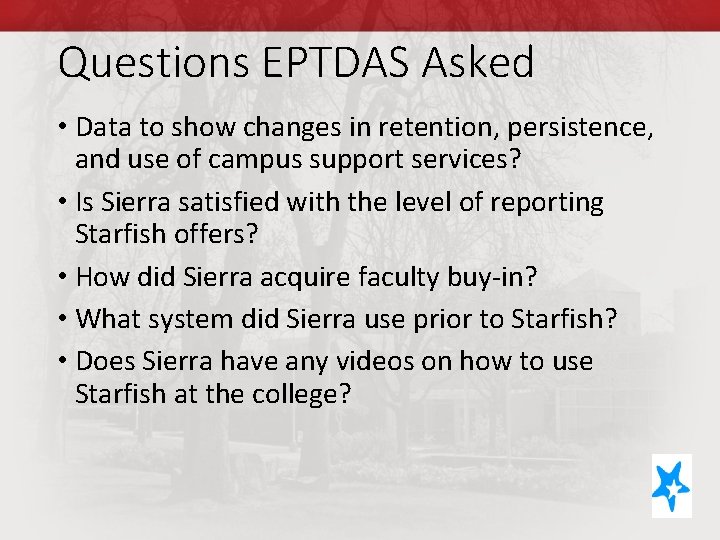
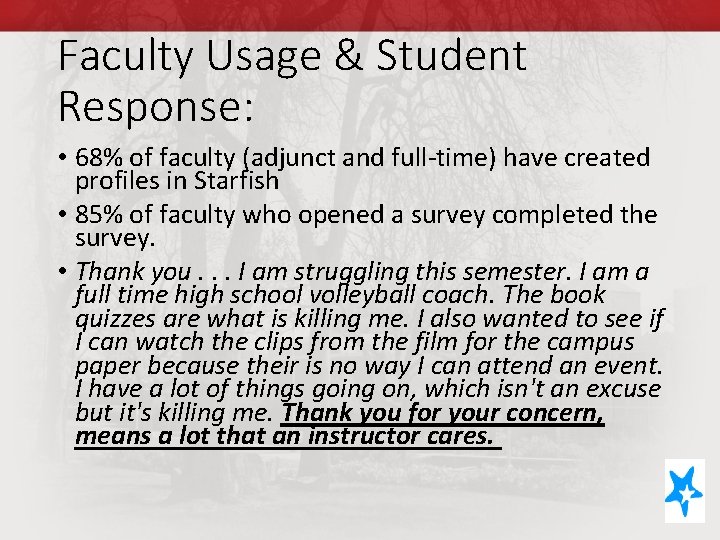
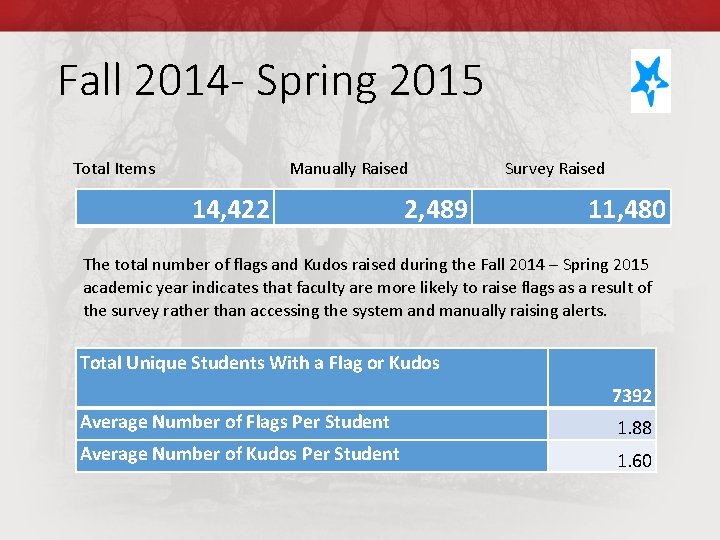
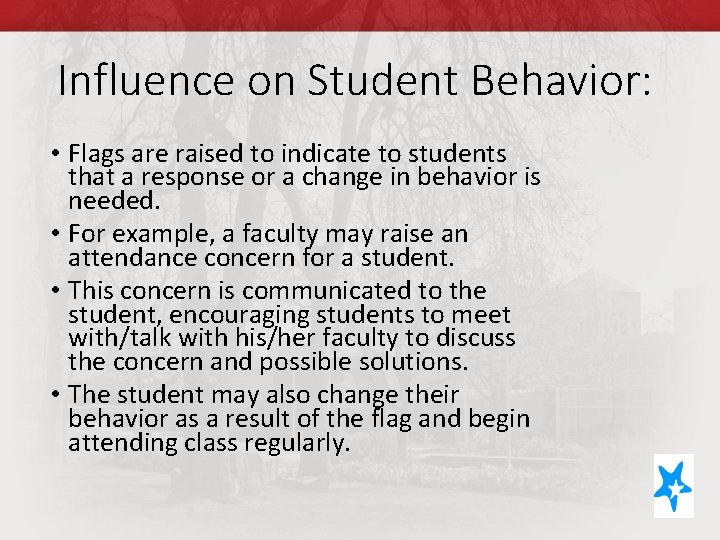


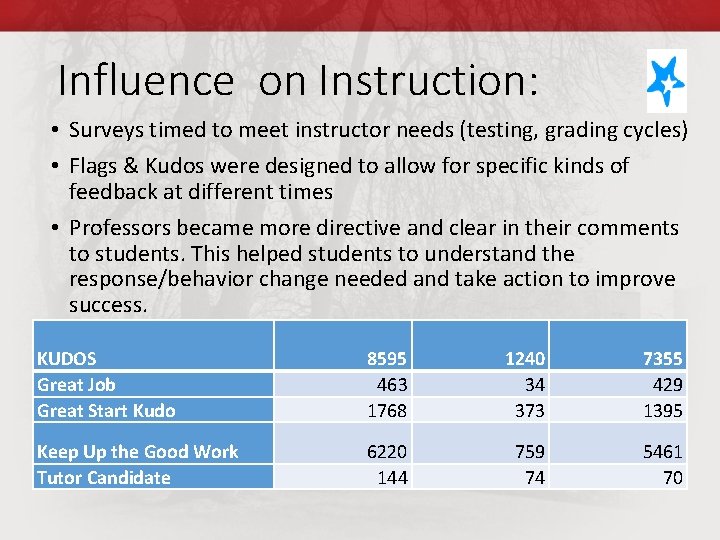
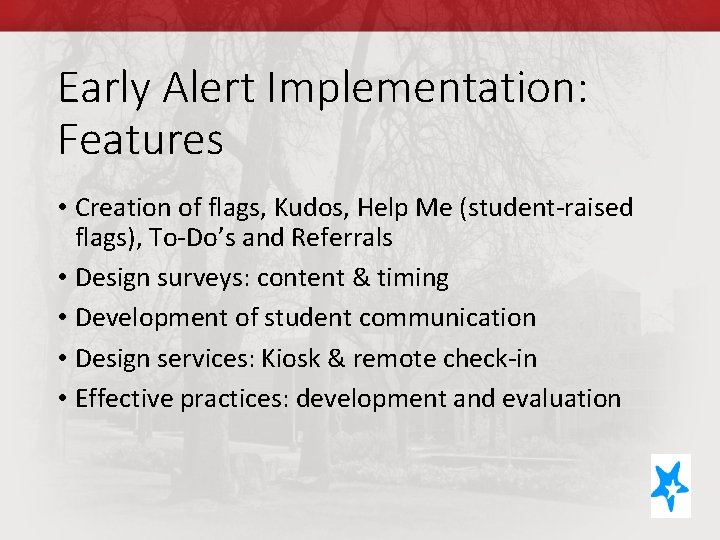

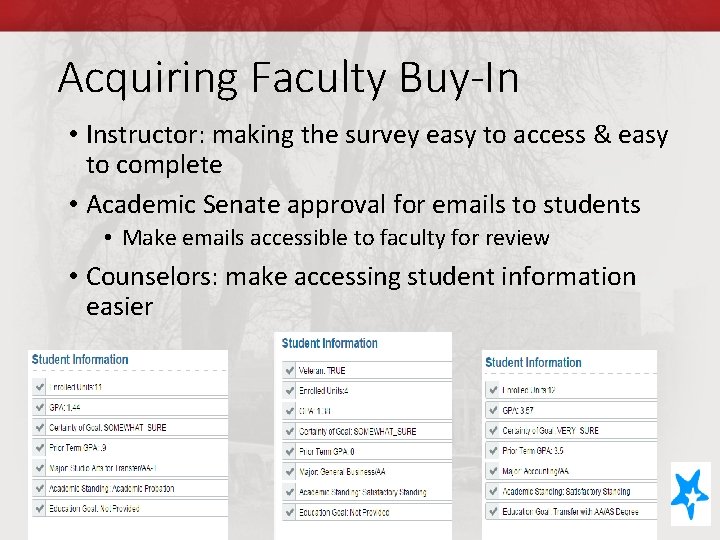

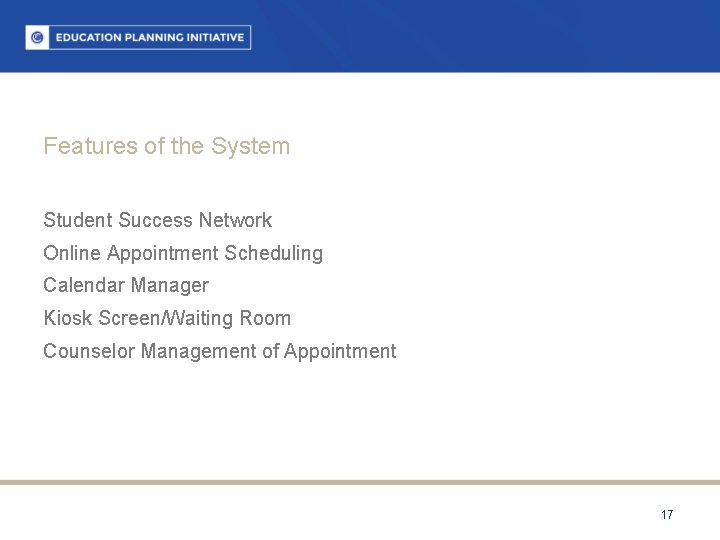
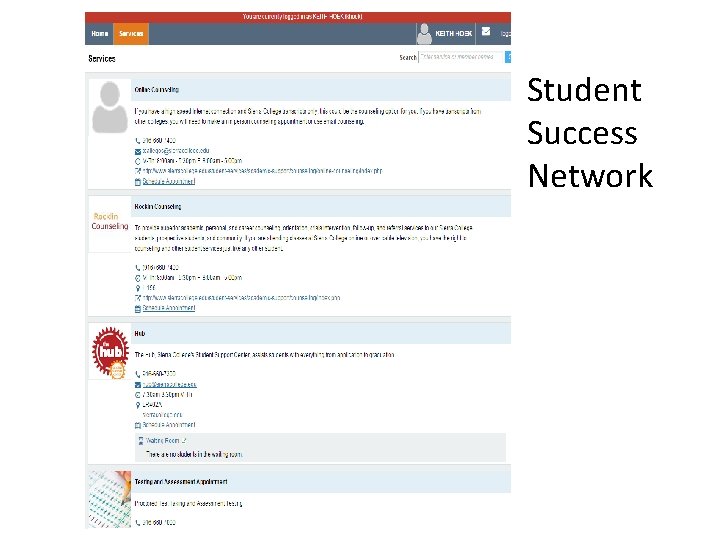
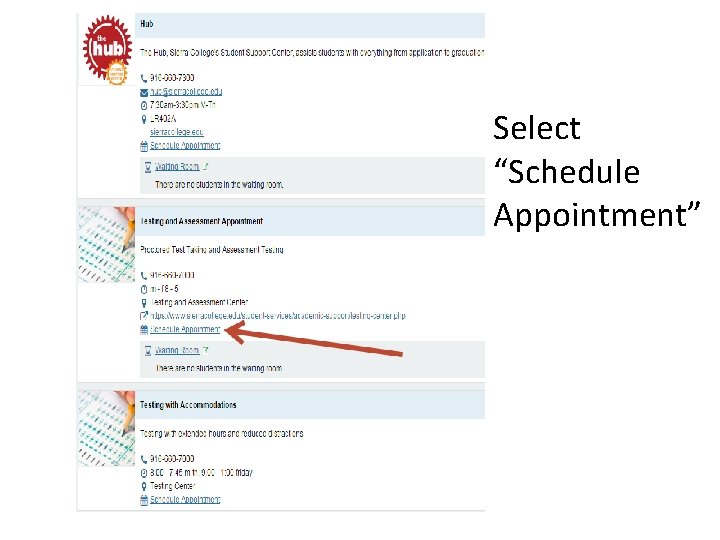


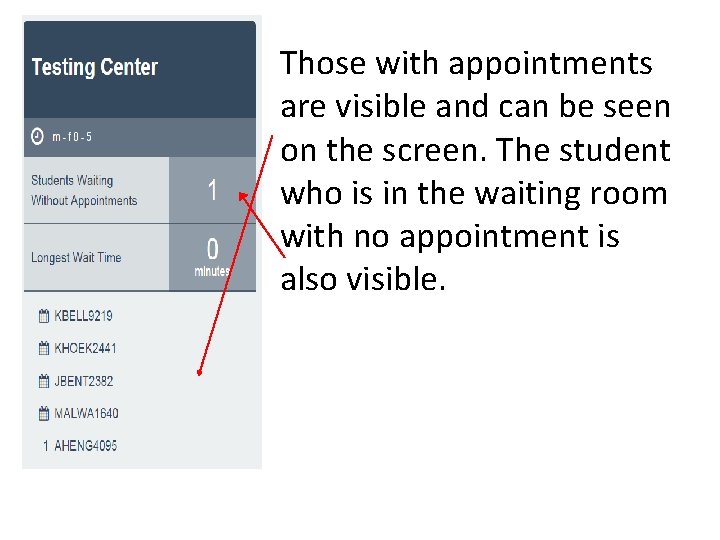
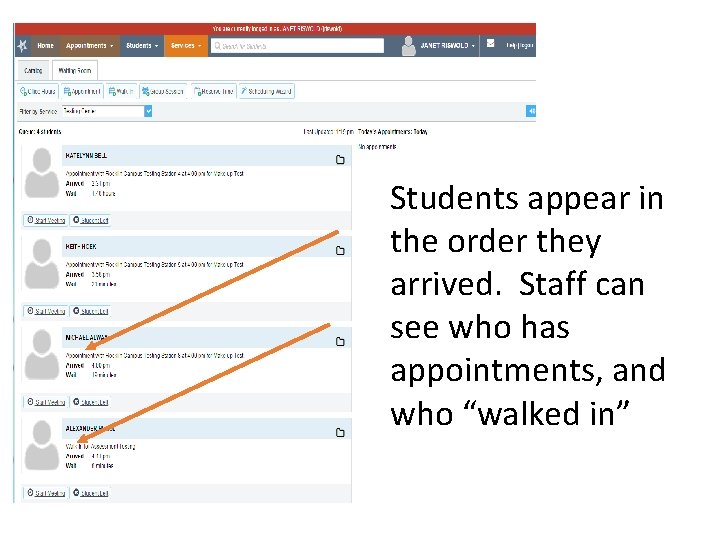

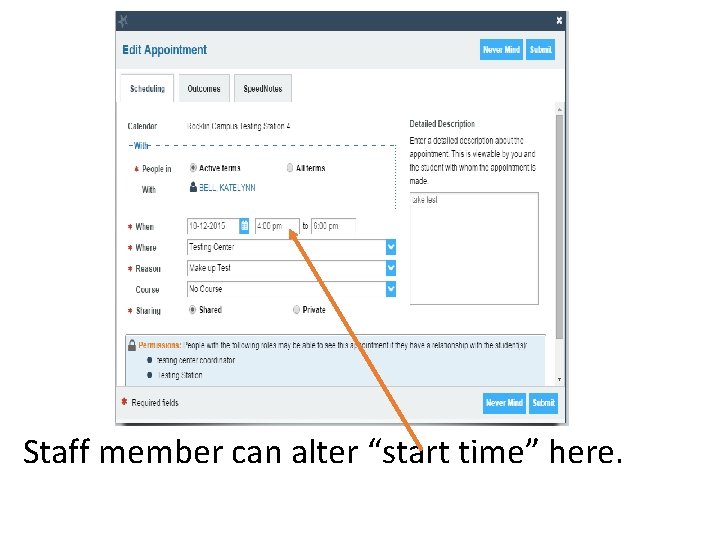
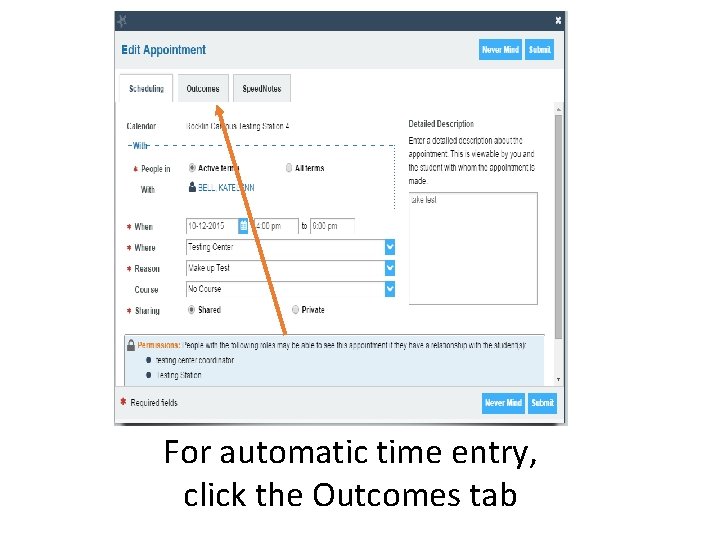

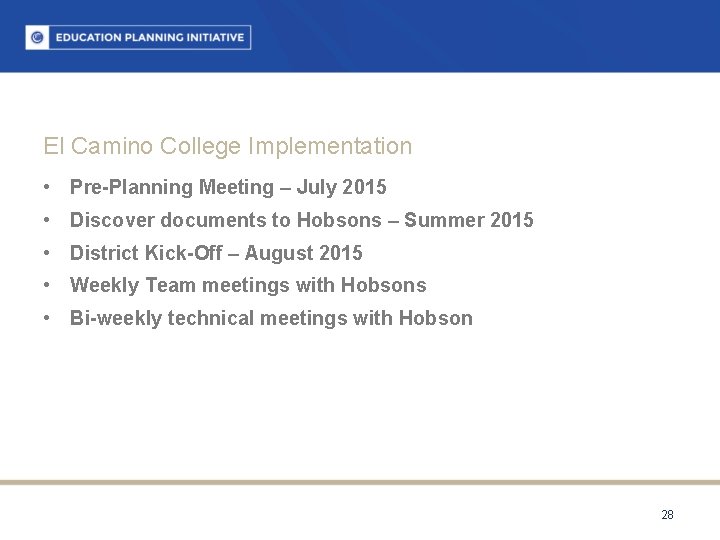
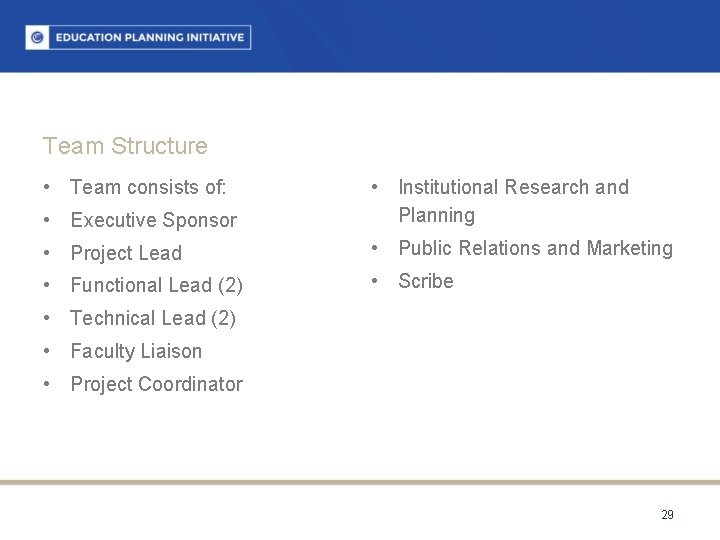
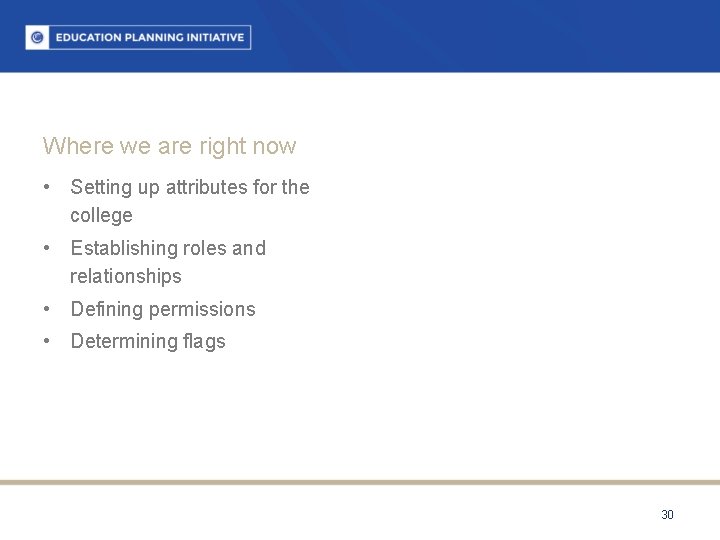
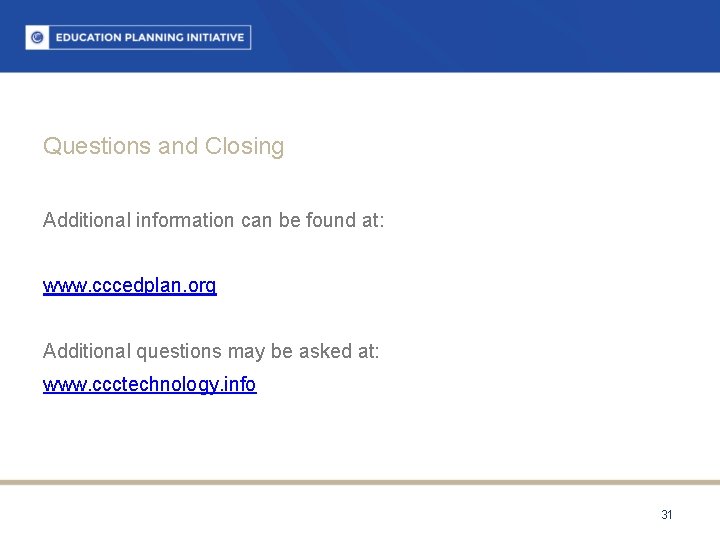
- Slides: 31
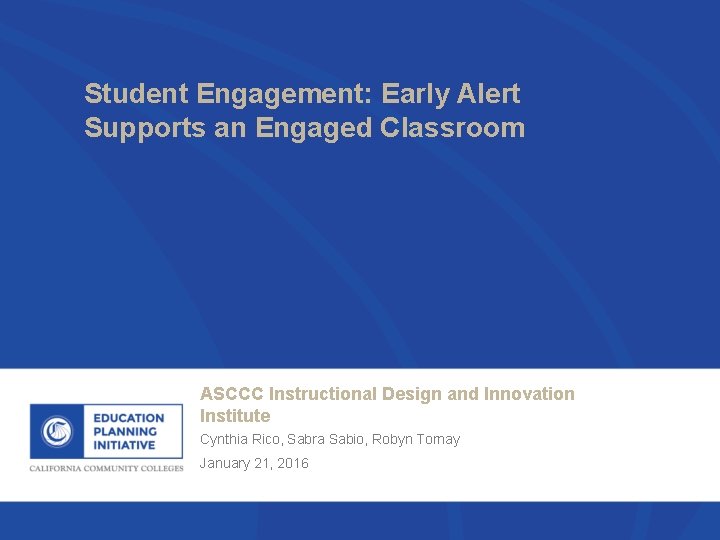
Student Engagement: Early Alert Supports an Engaged Classroom ASCCC Instructional Design and Innovation Institute Cynthia Rico, Sabra Sabio, Robyn Tornay January 21, 2016

Summary §CCCTC went out for RFP on an education planning tool in late 2014 §Hobsons acquired Starfish in February 2015 §CCCTC and Hobsons signed contracts and are implementing the Starfish Enterprise Success Platform in colleges currently throughout the state §Three products come with the platform: Degree Planner, Early Alert and Connect 2

8 Pilot Districts (13 Colleges) 3
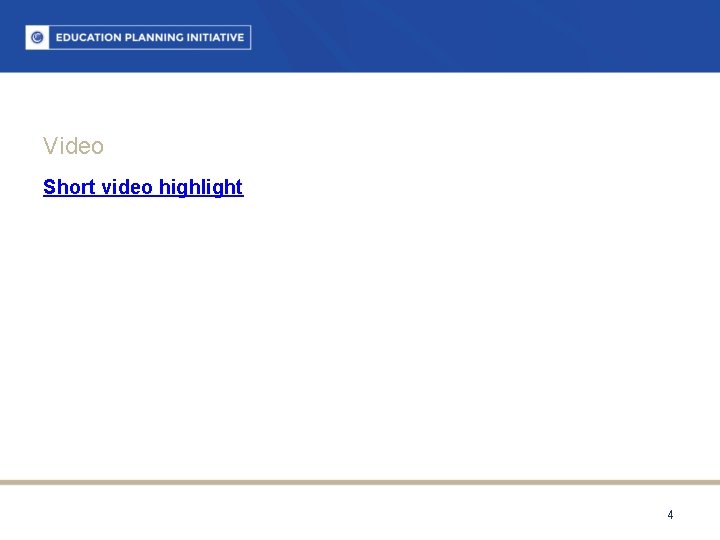
Video Short video highlight 4
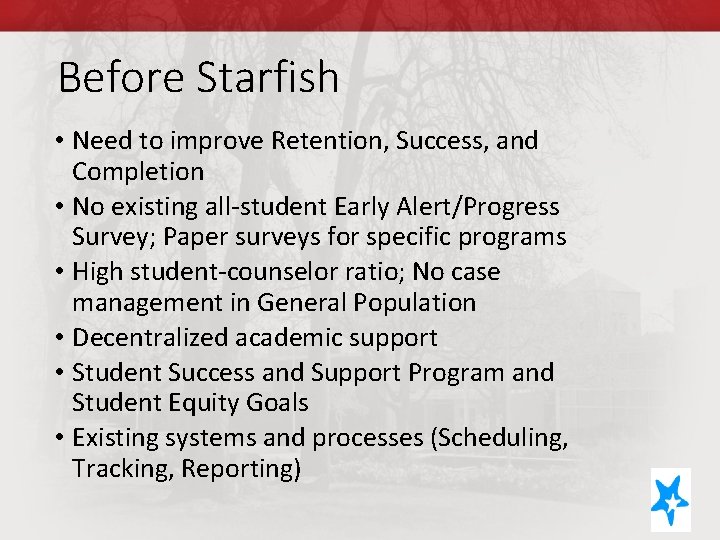
Before Starfish • Need to improve Retention, Success, and Completion • No existing all-student Early Alert/Progress Survey; Paper surveys for specific programs • High student-counselor ratio; No case management in General Population • Decentralized academic support • Student Success and Support Program and Student Equity Goals • Existing systems and processes (Scheduling, Tracking, Reporting)
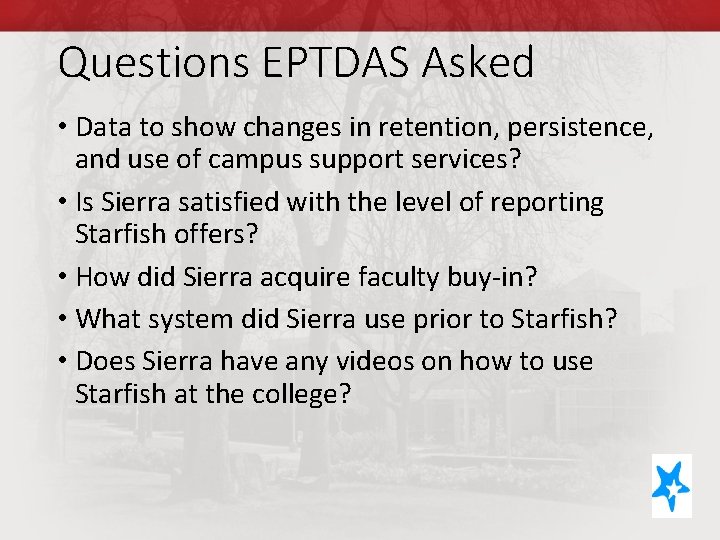
Questions EPTDAS Asked • Data to show changes in retention, persistence, and use of campus support services? • Is Sierra satisfied with the level of reporting Starfish offers? • How did Sierra acquire faculty buy-in? • What system did Sierra use prior to Starfish? • Does Sierra have any videos on how to use Starfish at the college?
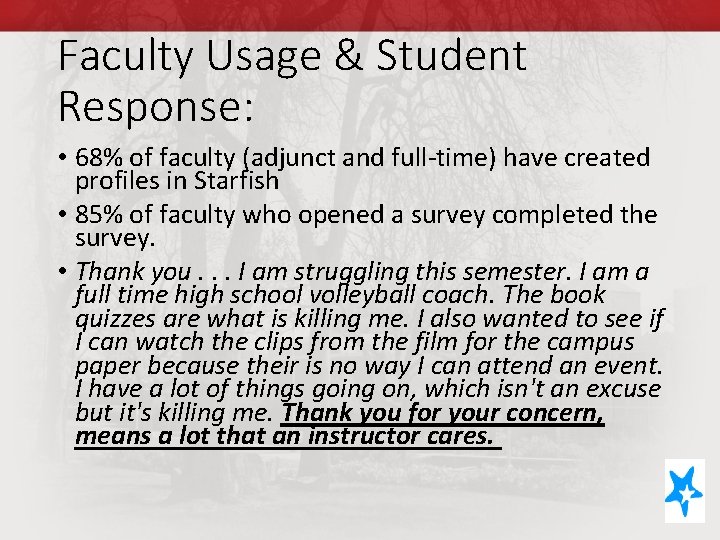
Faculty Usage & Student Response: • 68% of faculty (adjunct and full-time) have created profiles in Starfish • 85% of faculty who opened a survey completed the survey. • Thank you. . . I am struggling this semester. I am a full time high school volleyball coach. The book quizzes are what is killing me. I also wanted to see if I can watch the clips from the film for the campus paper because their is no way I can attend an event. I have a lot of things going on, which isn't an excuse but it's killing me. Thank you for your concern, means a lot that an instructor cares.
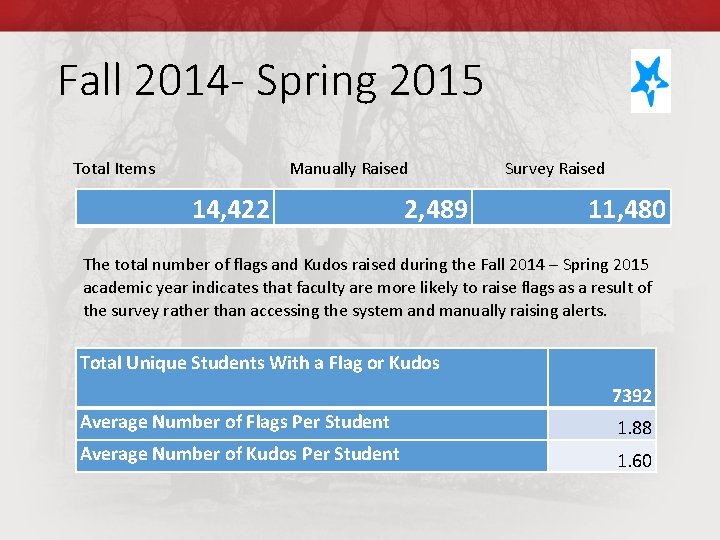
Fall 2014 - Spring 2015 Total Items Manually Raised 14, 422 2, 489 Survey Raised 11, 480 The total number of flags and Kudos raised during the Fall 2014 – Spring 2015 academic year indicates that faculty are more likely to raise flags as a result of the survey rather than accessing the system and manually raising alerts. Total Unique Students With a Flag or Kudos 7392 Average Number of Flags Per Student 1. 88 Average Number of Kudos Per Student 1. 60
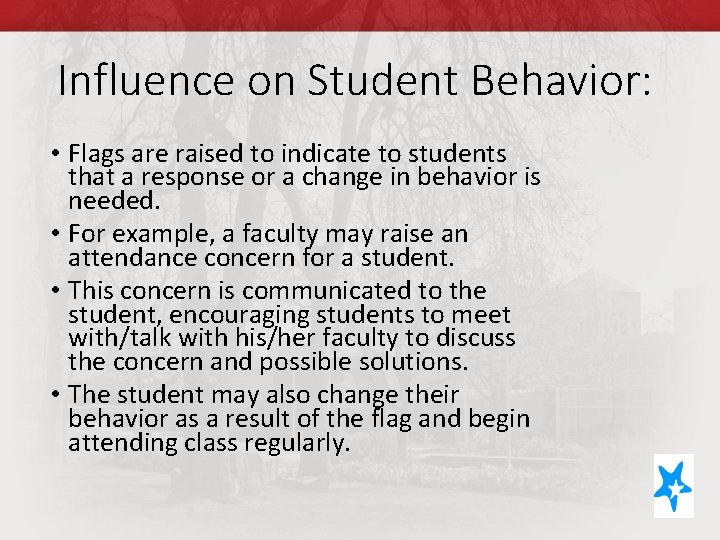
Influence on Student Behavior: • Flags are raised to indicate to students that a response or a change in behavior is needed. • For example, a faculty may raise an attendance concern for a student. • This concern is communicated to the student, encouraging students to meet with/talk with his/her faculty to discuss the concern and possible solutions. • The student may also change their behavior as a result of the flag and begin attending class regularly.

Student Behavior: The majority of flags raised alerts students to an academic concern the faculty has for this student. Flags like In Danger of Failing result in intervention from Early Alert Counselor. Students responded favorably to this response.

Student Behavior: • Flagged students are engaging more with faculty • Early Alert is changing the way we look at instructor feedback – grades and directive comments • This term: Tutoring Referral To-Do
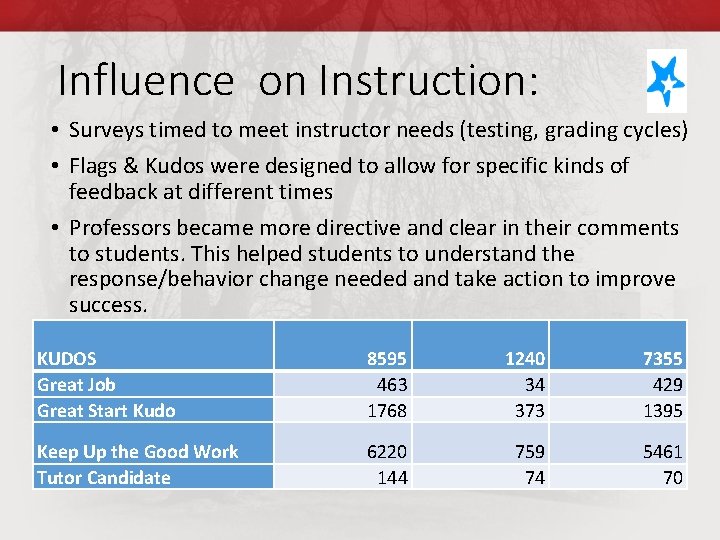
Influence on Instruction: • Surveys timed to meet instructor needs (testing, grading cycles) • Flags & Kudos were designed to allow for specific kinds of feedback at different times • Professors became more directive and clear in their comments to students. This helped students to understand the response/behavior change needed and take action to improve success. KUDOS Great Job Great Start Kudo 8595 463 1768 1240 34 373 7355 429 1395 Keep Up the Good Work Tutor Candidate 6220 144 759 74 5461 70
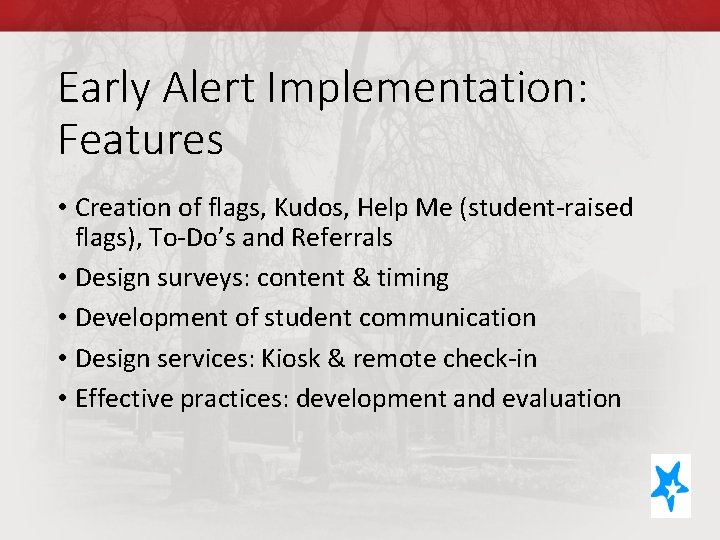
Early Alert Implementation: Features • Creation of flags, Kudos, Help Me (student-raised flags), To-Do’s and Referrals • Design surveys: content & timing • Development of student communication • Design services: Kiosk & remote check-in • Effective practices: development and evaluation

Early Alert Implementation: Faculty and Students • Outreach to faculty, staff, and students • Provide faculty, staff, & student training • Develop and implement Starfish Advisory Team • Create website resources • Design & evaluate workflow – Faculty, Students, & Early Alert Counselors
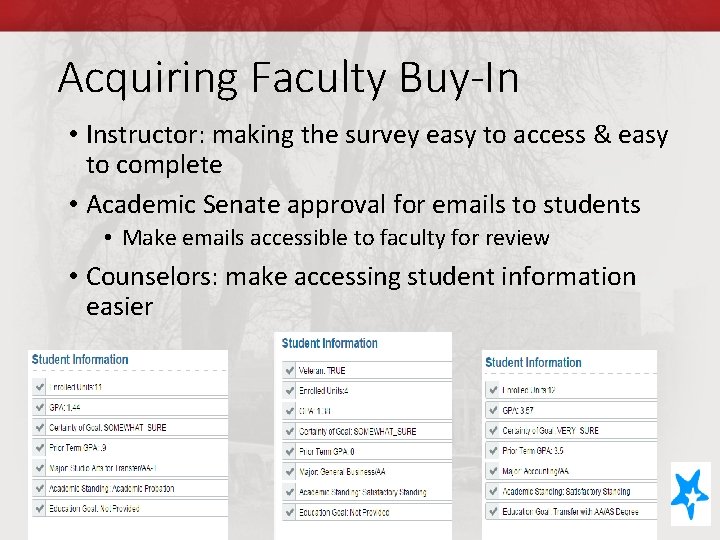
Acquiring Faculty Buy-In • Instructor: making the survey easy to access & easy to complete • Academic Senate approval for emails to students • Make emails accessible to faculty for review • Counselors: make accessing student information easier

Videos on Using Starfish • Starfish videos made available on website • http: //www. sierracollege. edu/studentservices/hub/faculty-videos/index. php • Faculty and Staff training provided • Reference materials provided to staff as needed • Sierra plans to create how-to videos for staff for various features: • Scheduling Office Hours • Managing other people’s schedules • Running the tutor center • Batch loading existing users to roles • Managing a Kiosk
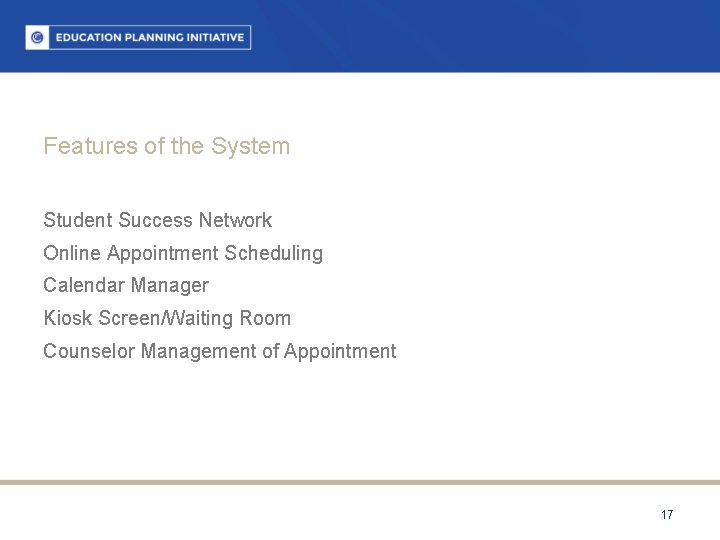
Features of the System Student Success Network Online Appointment Scheduling Calendar Manager Kiosk Screen/Waiting Room Counselor Management of Appointment 17
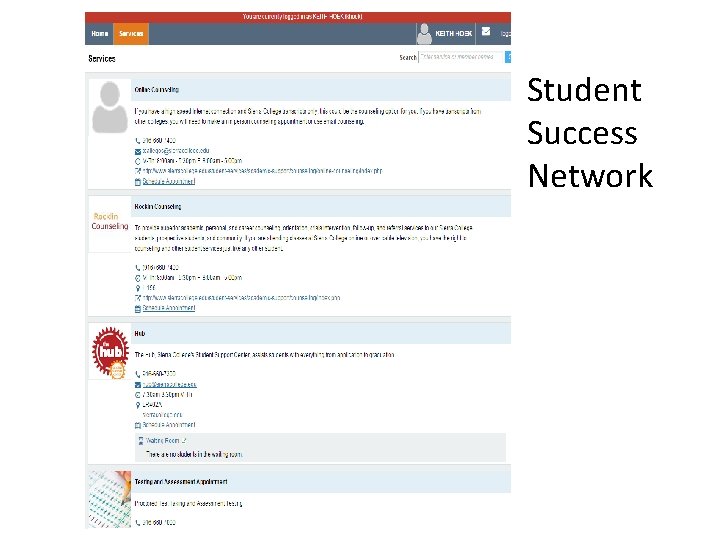
Student Success Network
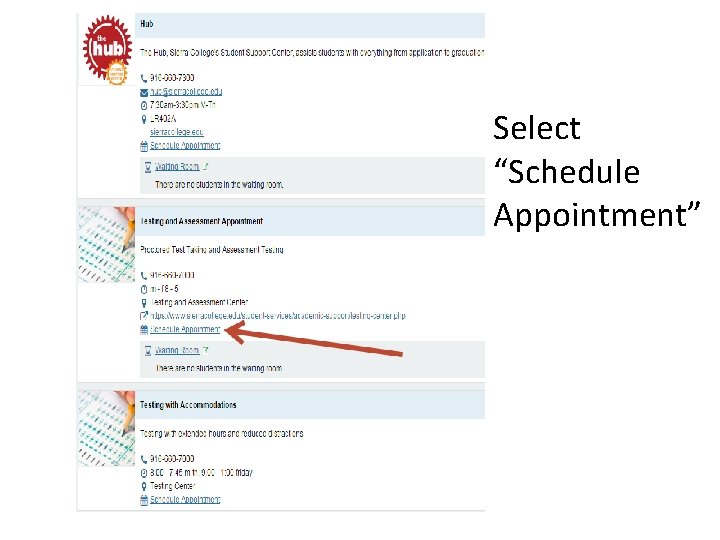
Select “Schedule Appointment”

Next time student logs in, they see their scheduled appointments from the home tab.

From the Home tab in Starfish, click on Waiting Room for the Service
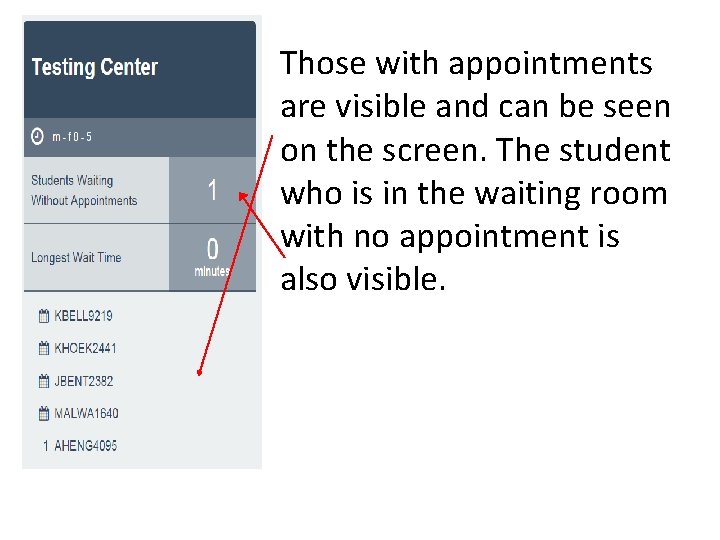
Those with appointments are visible and can be seen on the screen. The student who is in the waiting room with no appointment is also visible.
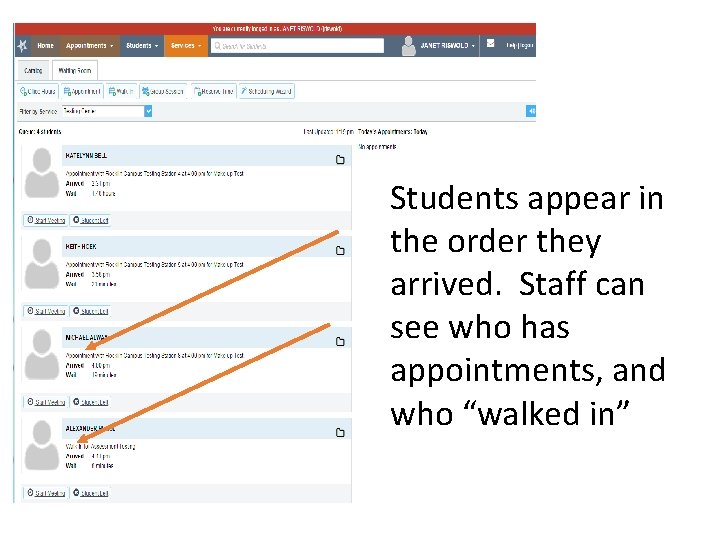
Students appear in the order they arrived. Staff can see who has appointments, and who “walked in”

“Start Meeting” to check the student in.
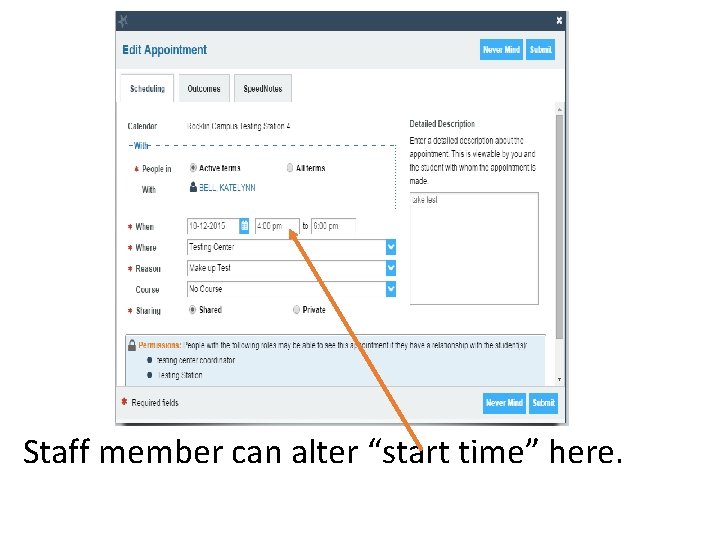
Staff member can alter “start time” here.
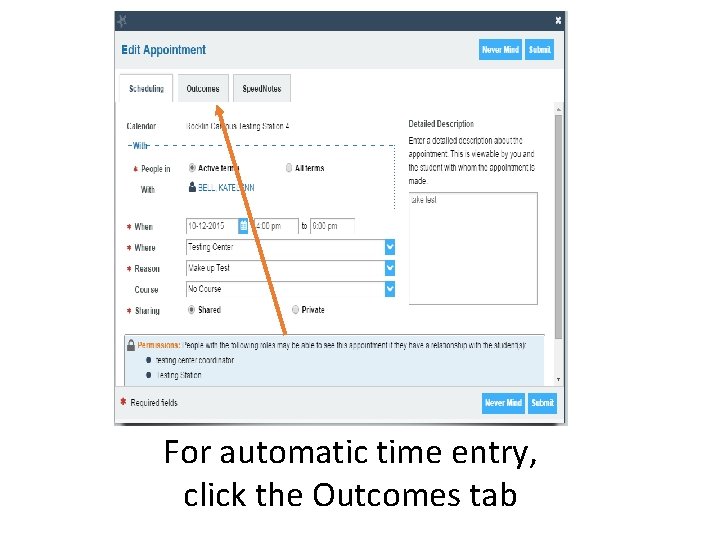
For automatic time entry, click the Outcomes tab

Must enter an end time, which can be changed later
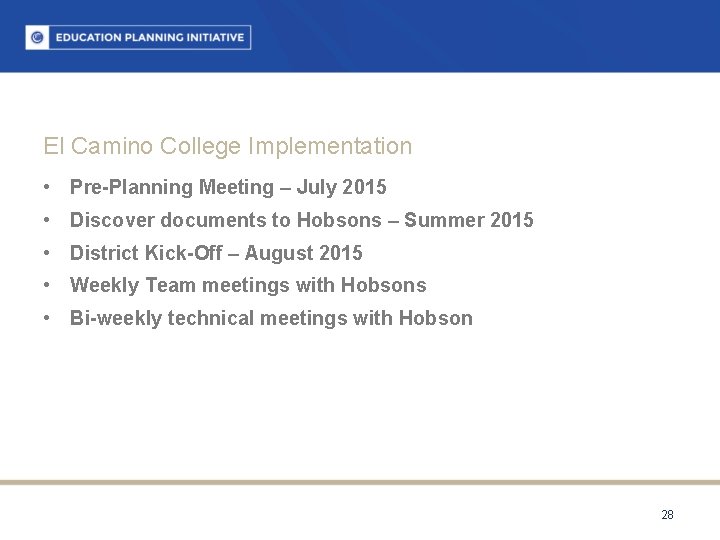
El Camino College Implementation • Pre-Planning Meeting – July 2015 • Discover documents to Hobsons – Summer 2015 • District Kick-Off – August 2015 • Weekly Team meetings with Hobsons • Bi-weekly technical meetings with Hobson 28
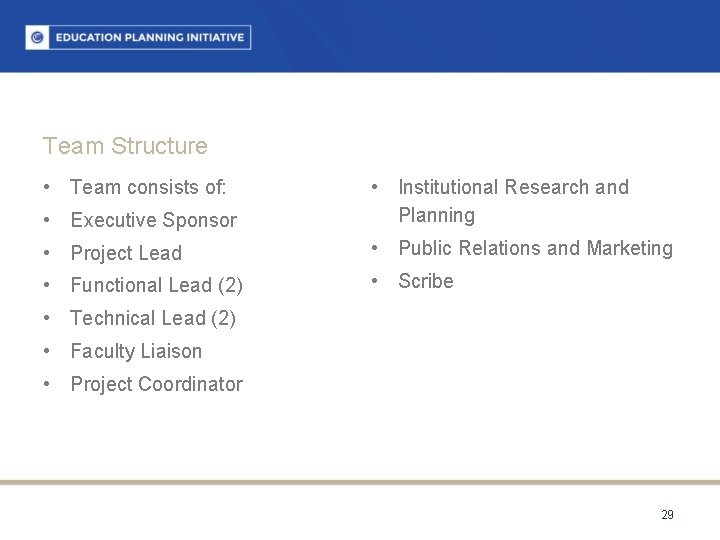
Team Structure • Team consists of: • Executive Sponsor • Institutional Research and Planning • Project Lead • Public Relations and Marketing • Functional Lead (2) • Scribe • Technical Lead (2) • Faculty Liaison • Project Coordinator 29
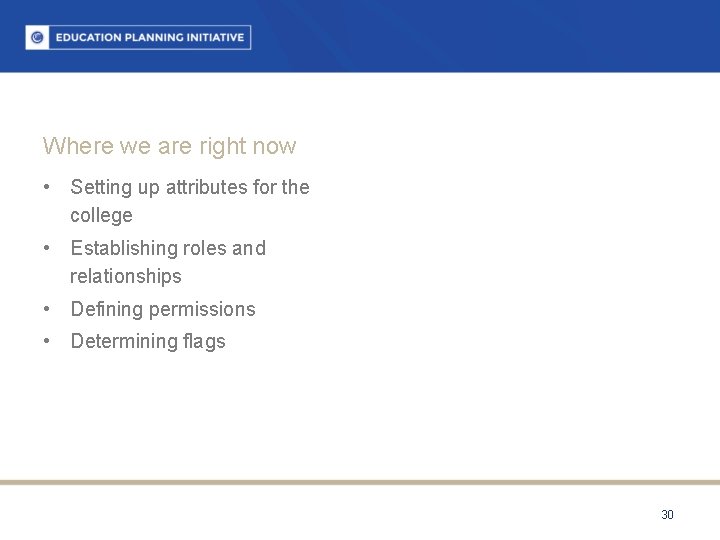
Where we are right now • Setting up attributes for the college • Establishing roles and relationships • Defining permissions • Determining flags 30
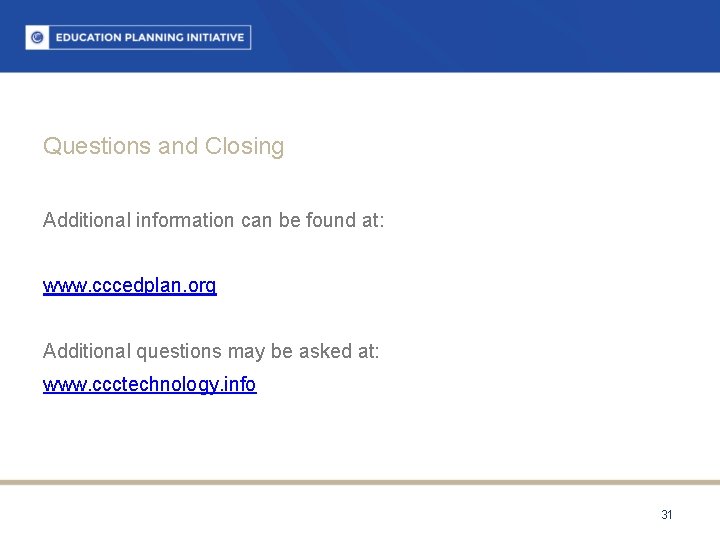
Questions and Closing Additional information can be found at: www. cccedplan. org Additional questions may be asked at: www. ccctechnology. info 31
 Uri aec tutoring
Uri aec tutoring Skyward student alert indicators
Skyward student alert indicators Early market engagement
Early market engagement Lucy makinson
Lucy makinson Education innovation usyd
Education innovation usyd Australasian survey of student engagement
Australasian survey of student engagement Student engagement data
Student engagement data Student engagement presentation
Student engagement presentation Student engagement network
Student engagement network Cse smart class
Cse smart class Jennifer coffey engaged
Jennifer coffey engaged What three issues have engaged developmental psychologists?
What three issues have engaged developmental psychologists? Brooke powell engaged
Brooke powell engaged Bell hooks engaged pedagogy summary
Bell hooks engaged pedagogy summary Nathan goshen engaged
Nathan goshen engaged United healthcare simply engaged
United healthcare simply engaged Early cpr and early defibrillation can: *
Early cpr and early defibrillation can: * Reflection about student diversity
Reflection about student diversity Early arrival student health insurance asu
Early arrival student health insurance asu Monday tuesday is my weekend
Monday tuesday is my weekend We ...... a big piece of wood last saturday. (see)
We ...... a big piece of wood last saturday. (see) Clearinghouse student tracker
Clearinghouse student tracker Class maths student student1 class student string name
Class maths student student1 class student string name National student clearinghouse student tracker
National student clearinghouse student tracker Freckle student dashboard-student.freckle.com/#/login
Freckle student dashboard-student.freckle.com/#/login Good morning campers today's challenge is simple
Good morning campers today's challenge is simple Sls student learning space
Sls student learning space Supports intensity scale rating key
Supports intensity scale rating key Les différents supports de transmission
Les différents supports de transmission Staar short answer response template
Staar short answer response template Snmp osi model
Snmp osi model Smacna seismic restraint manual
Smacna seismic restraint manual