Student Accounts Presentation Student Accounts Our mission Student
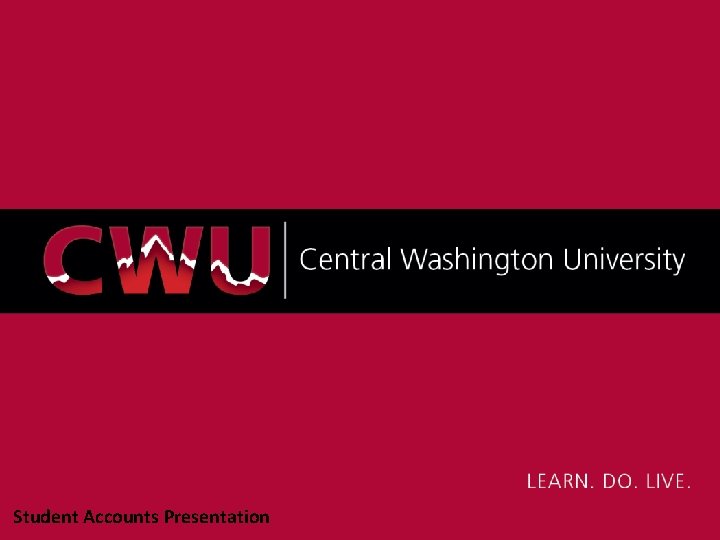
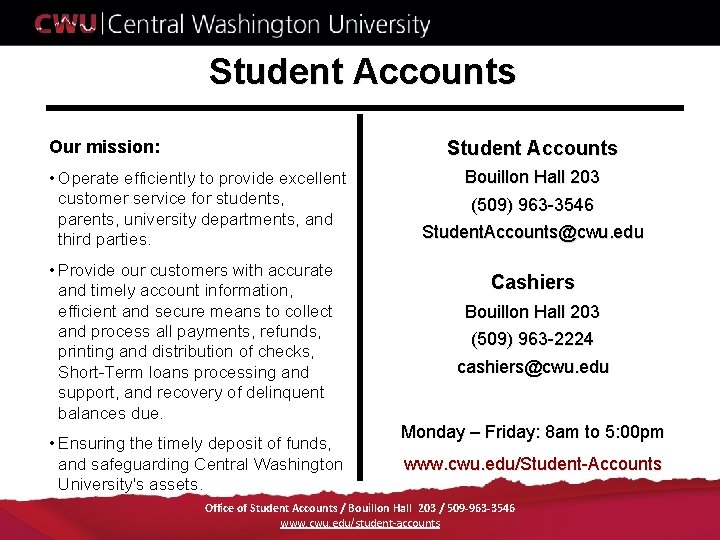
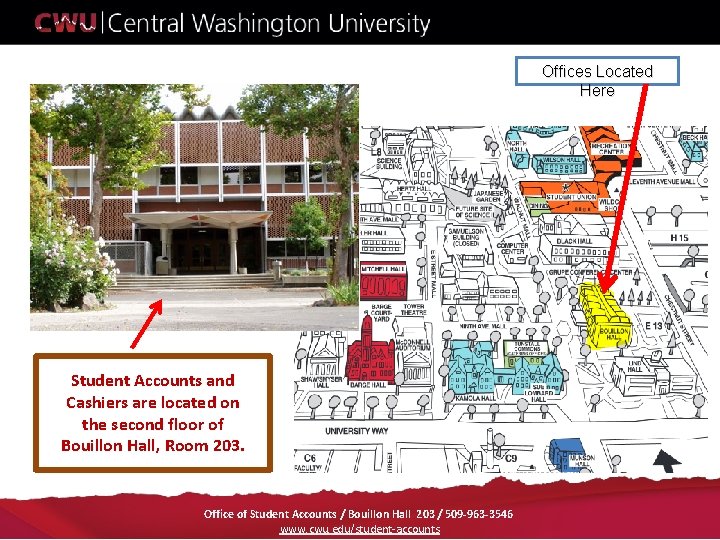
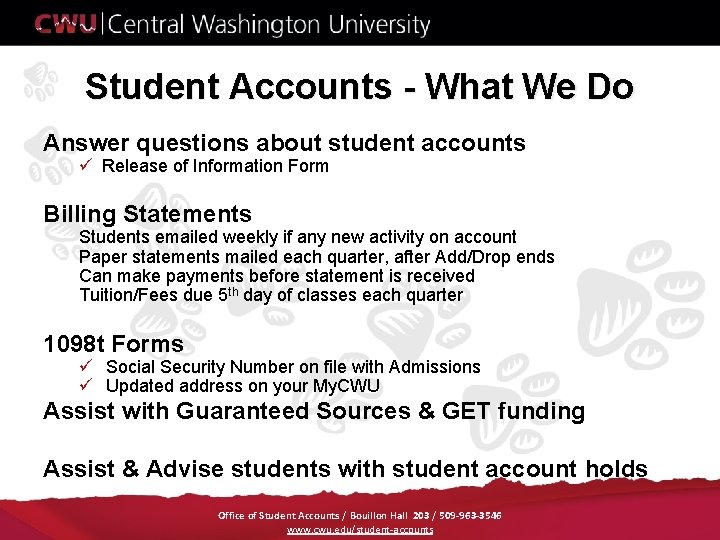
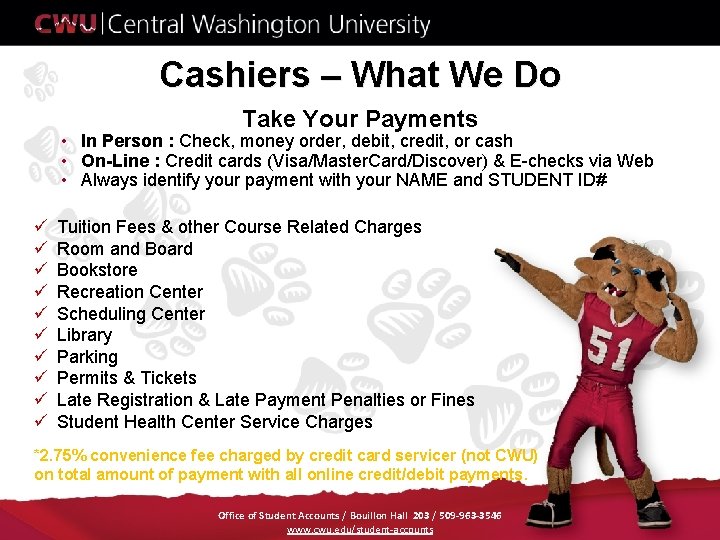
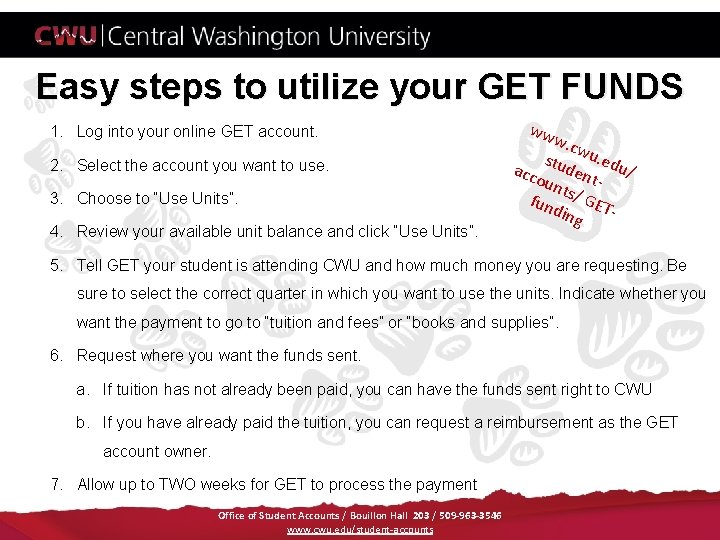
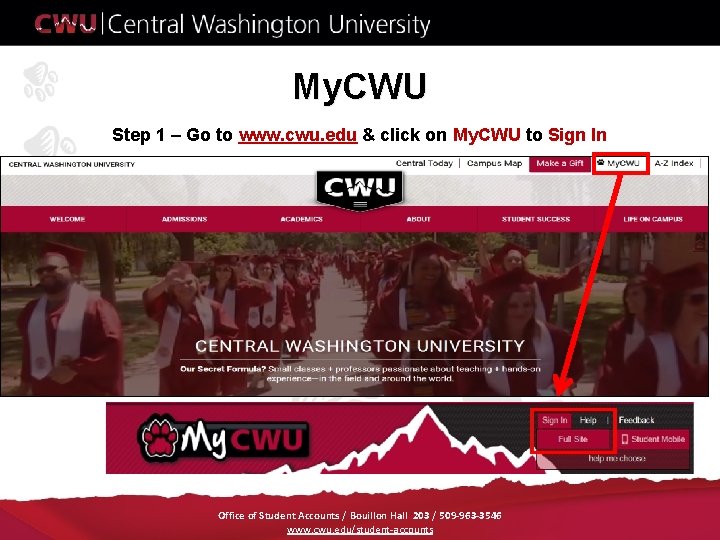
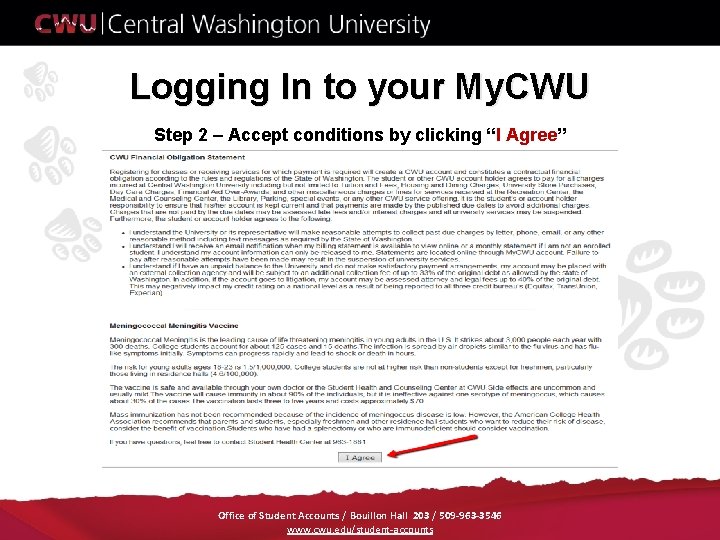
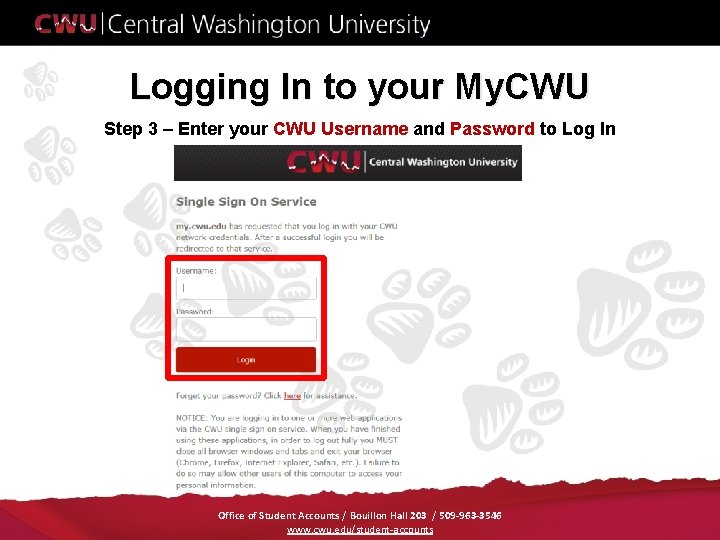
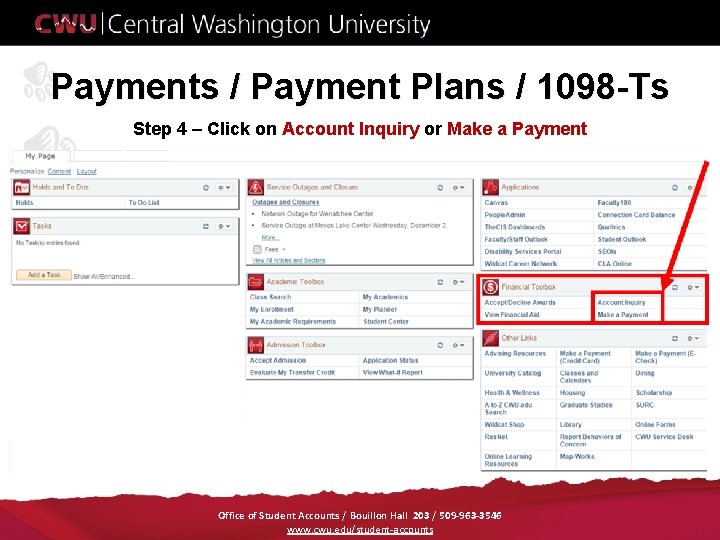
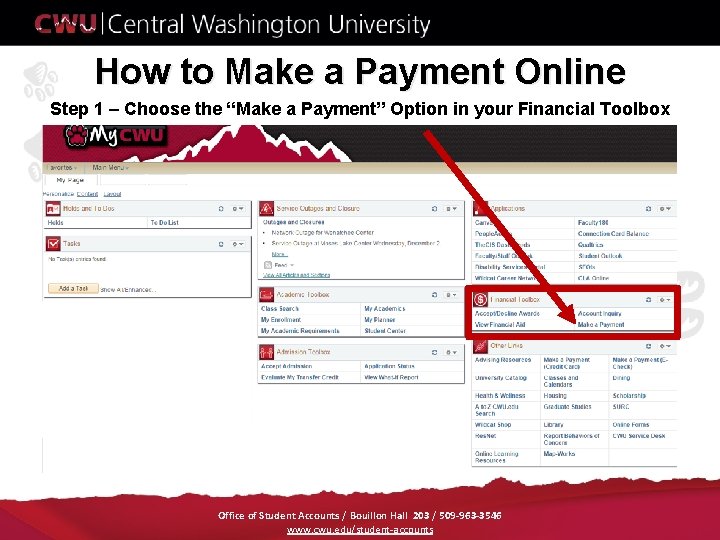
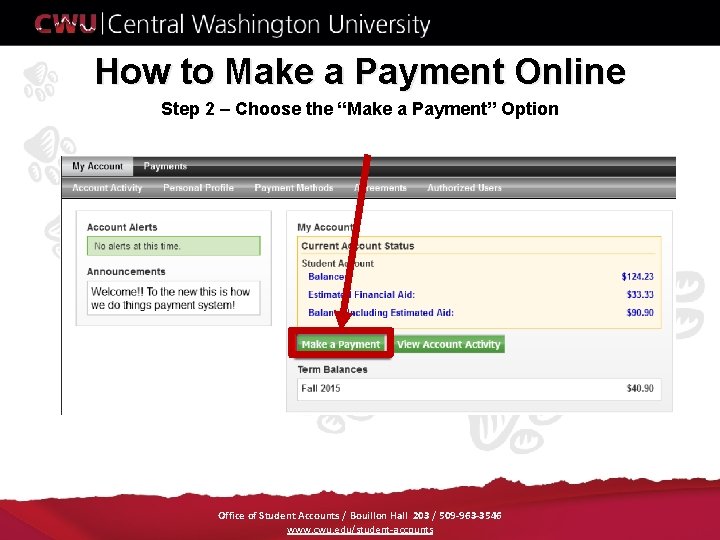
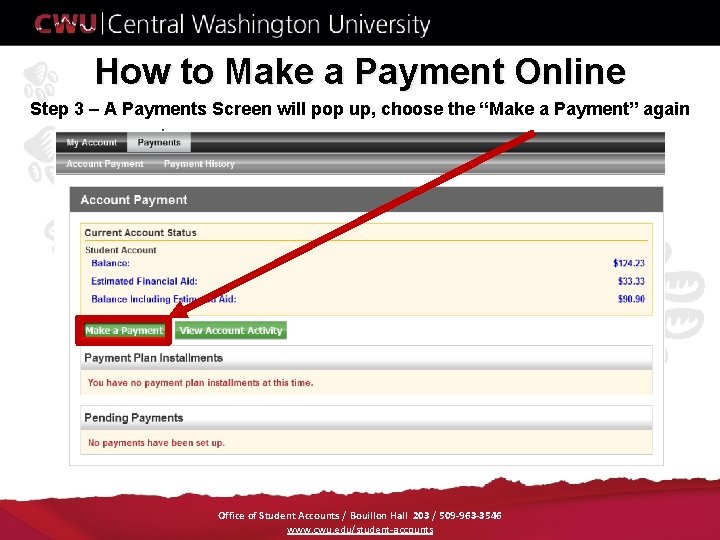
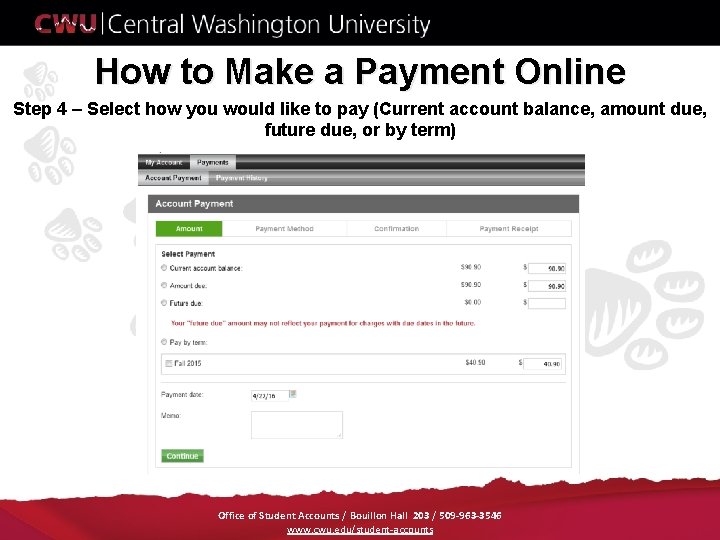
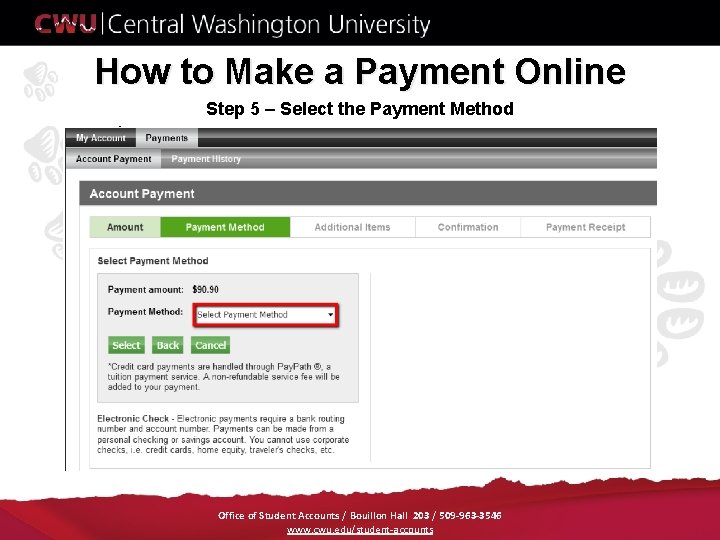
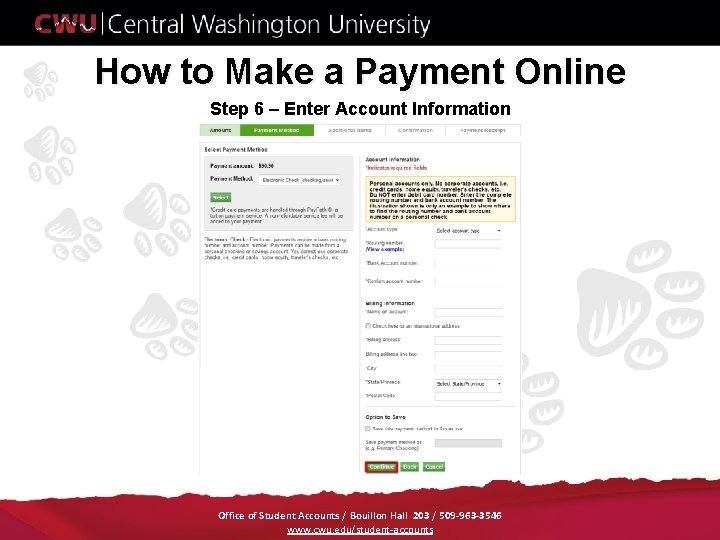
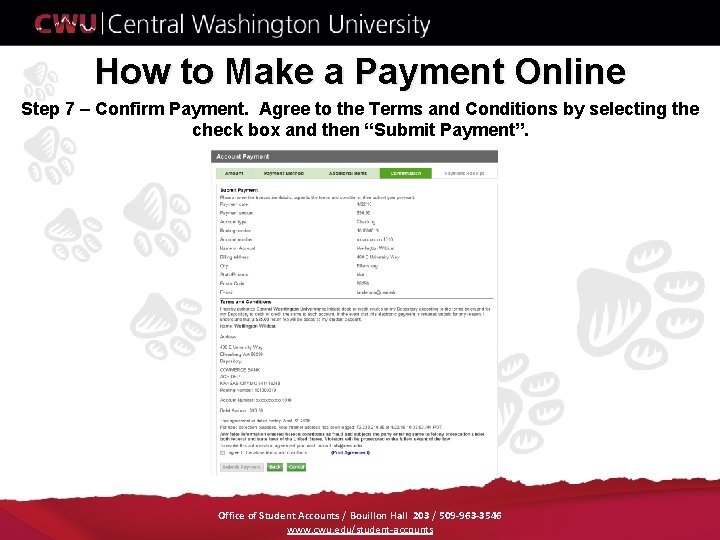
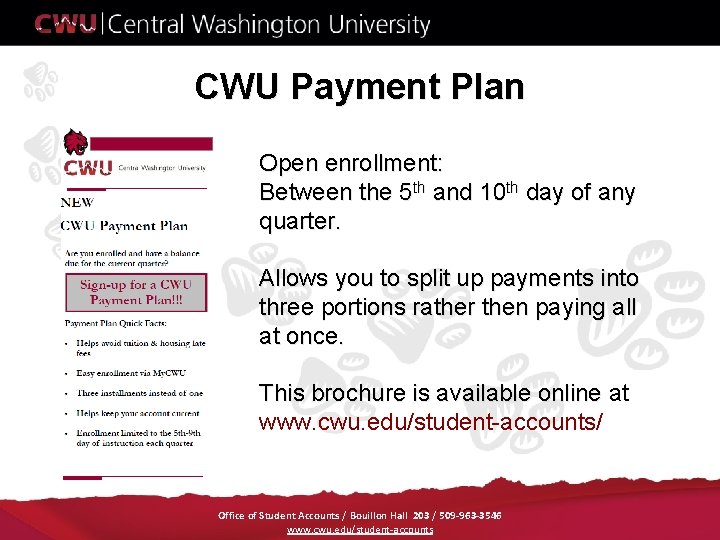
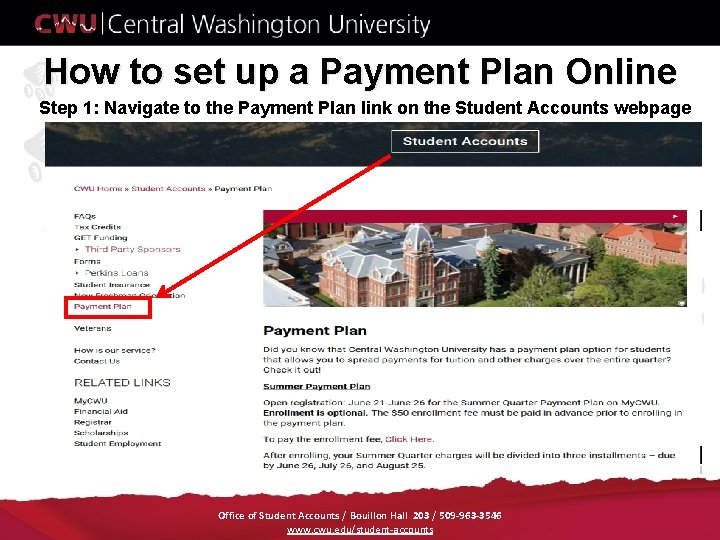
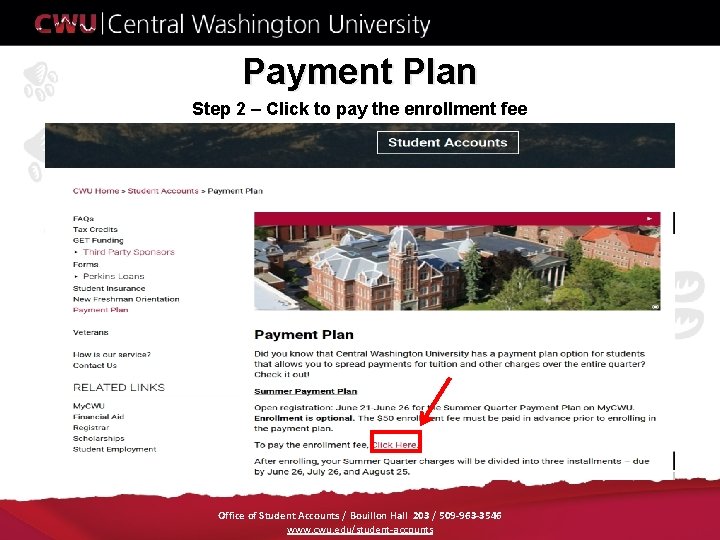
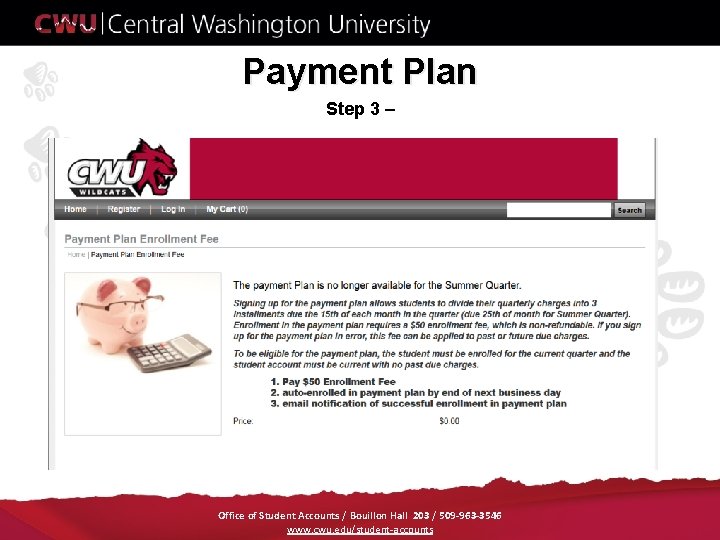
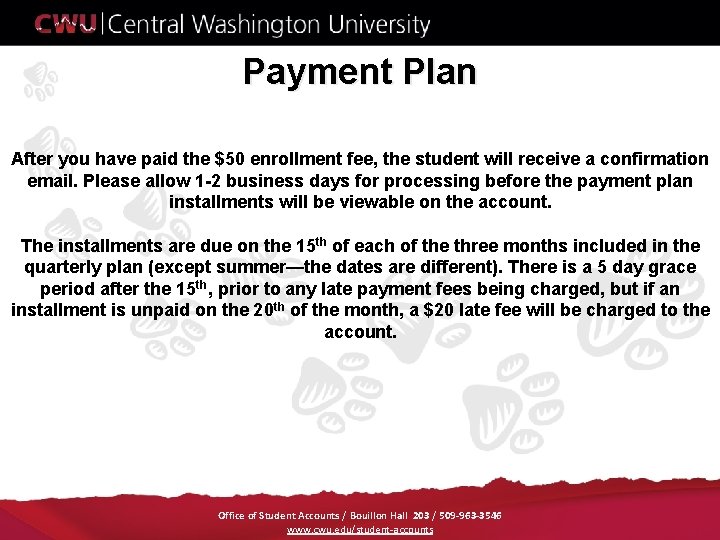
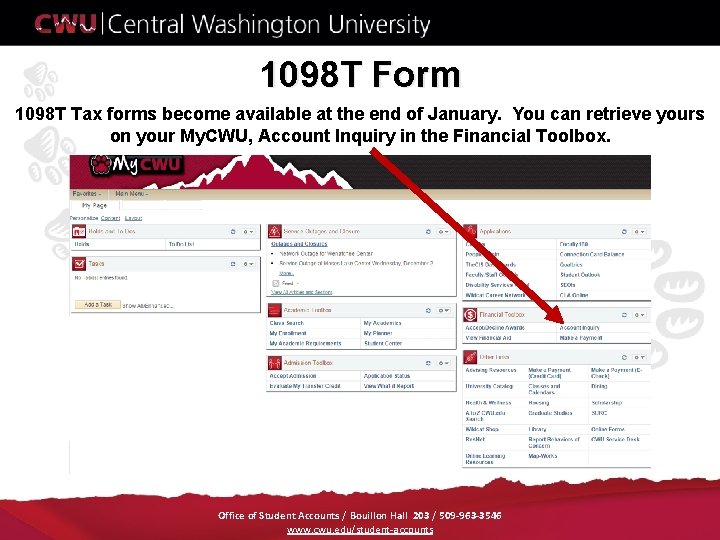
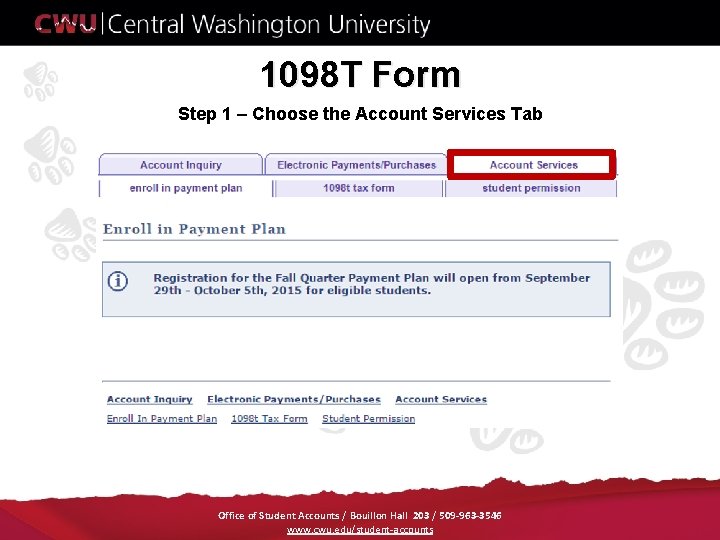
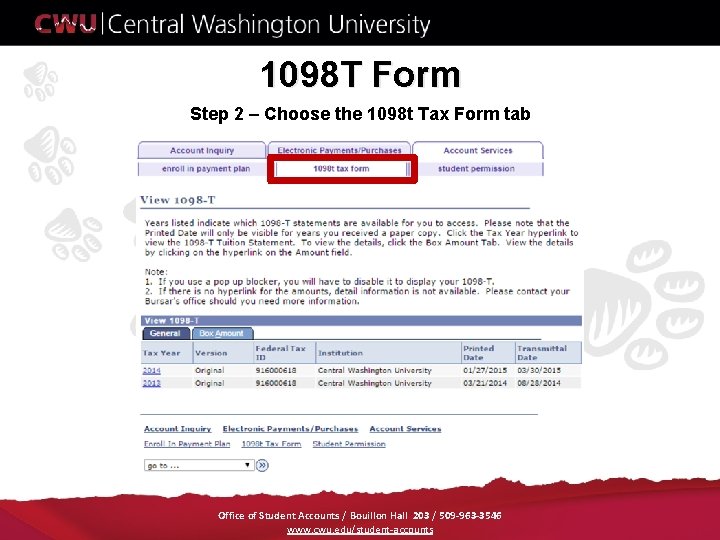
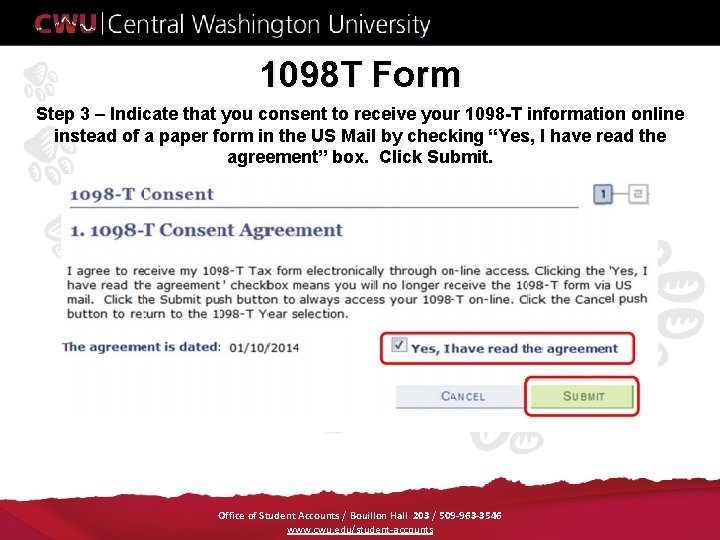
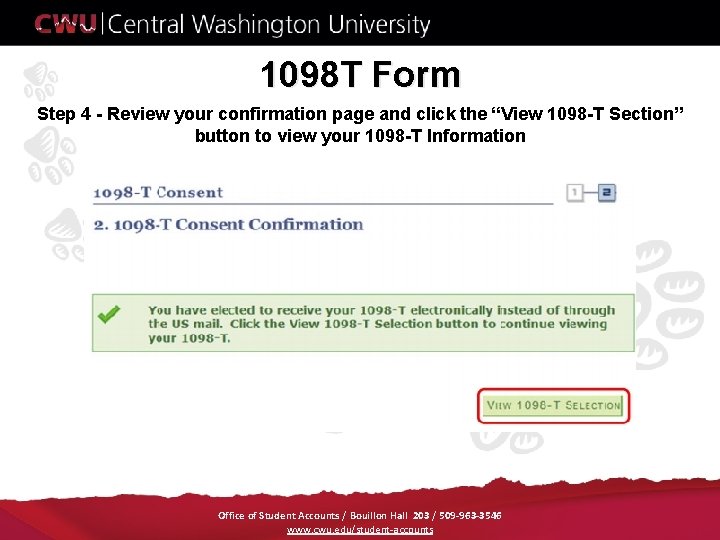
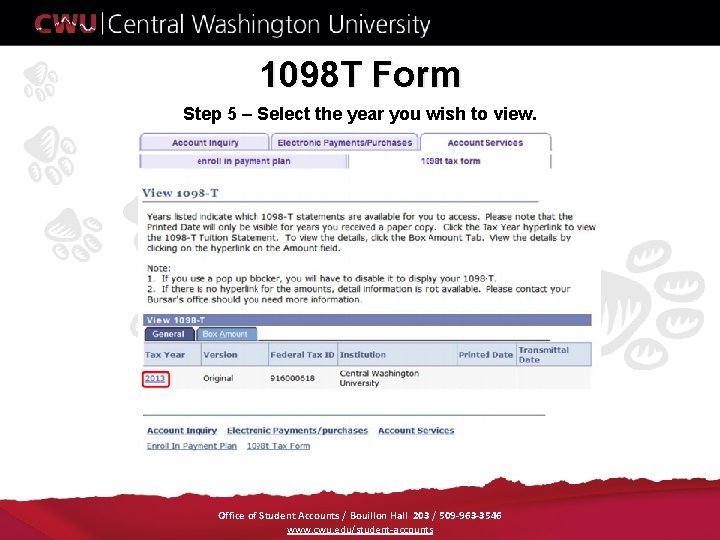
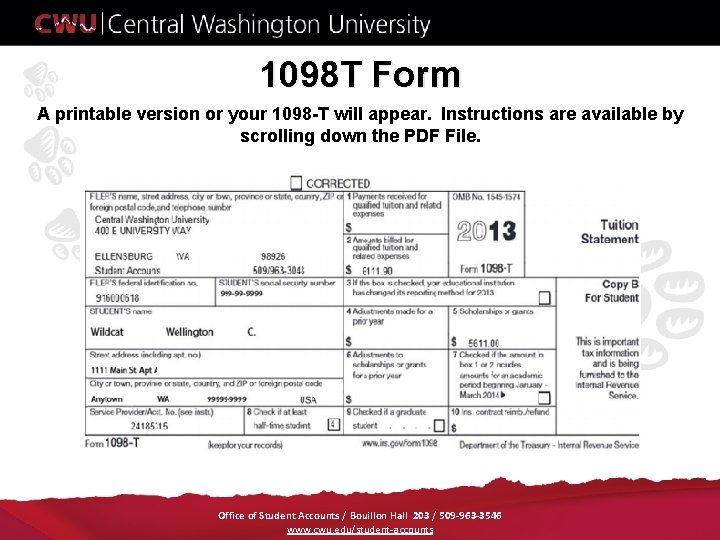
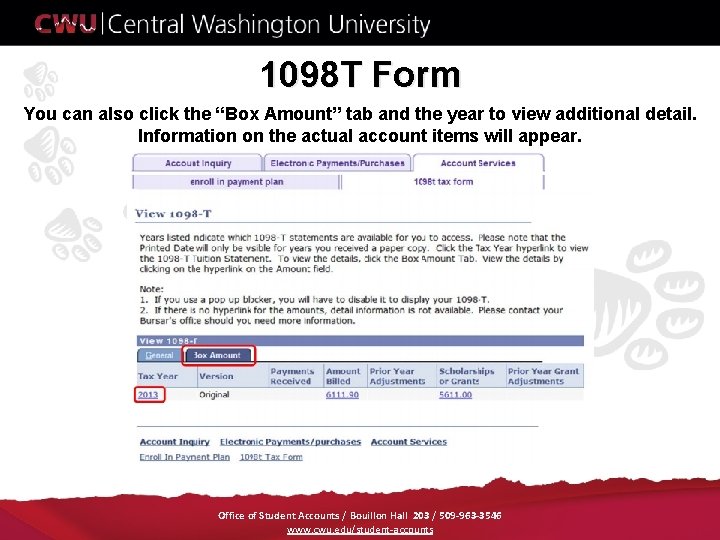
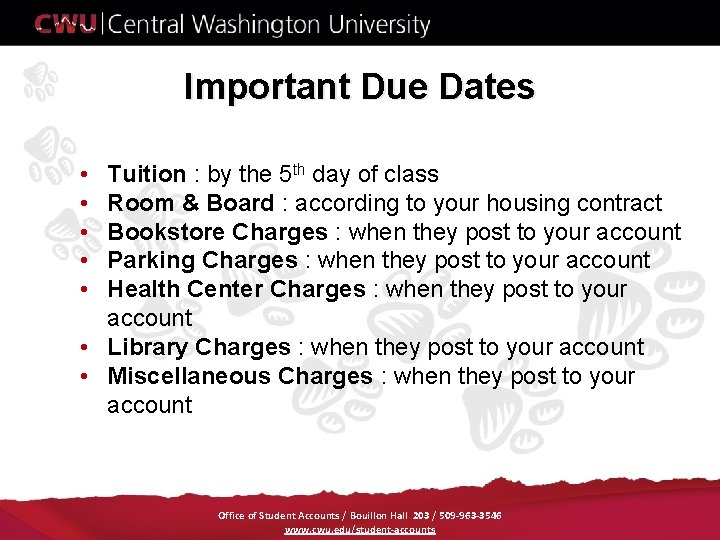
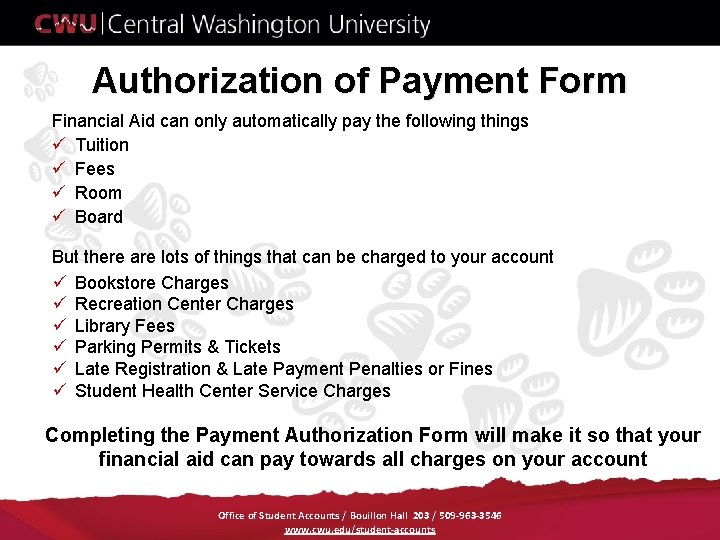
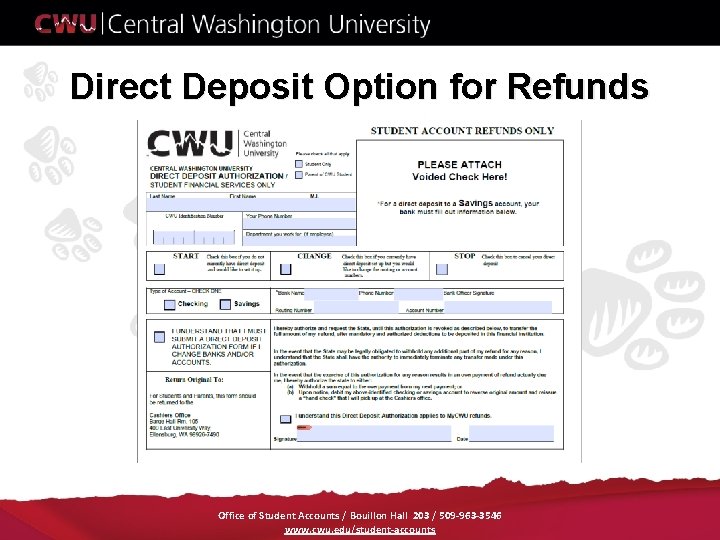
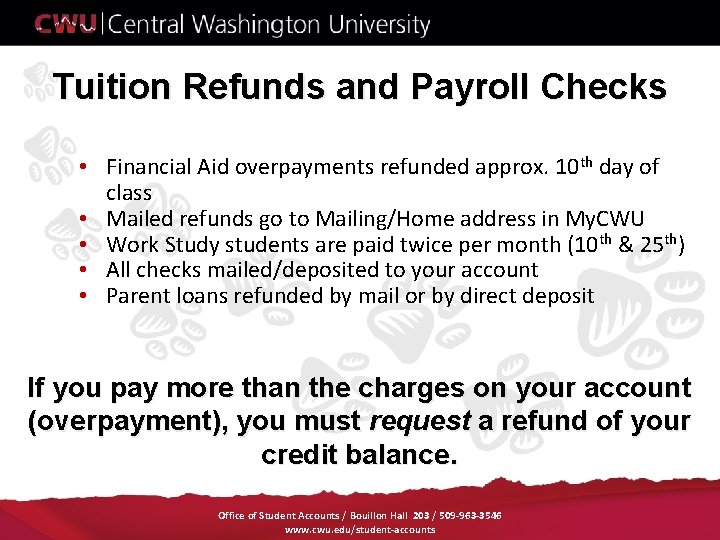
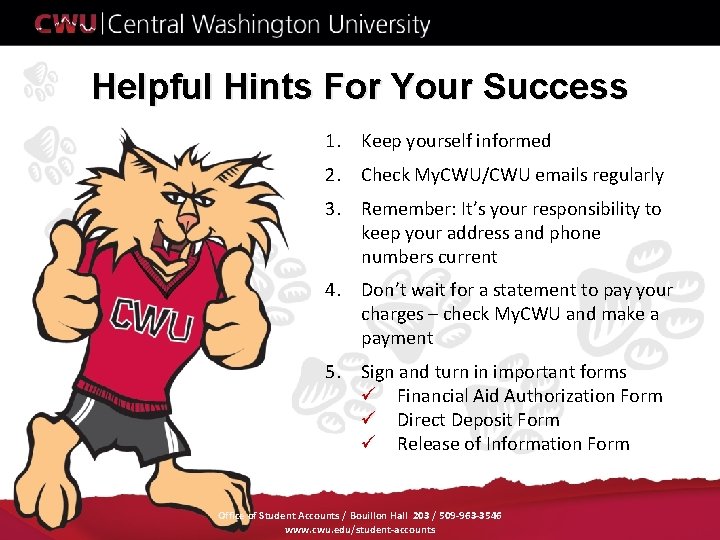
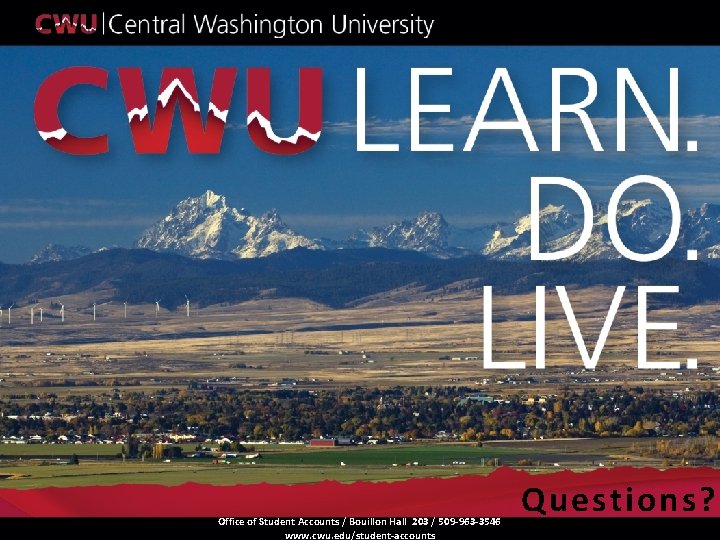
- Slides: 36
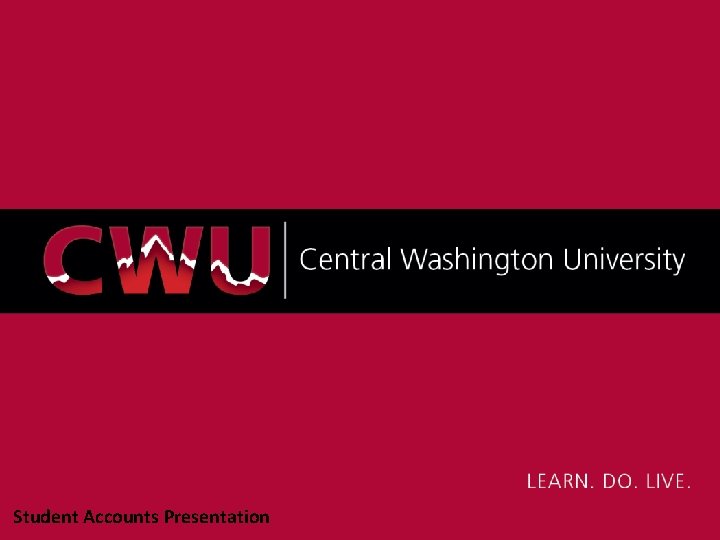
Student Accounts Presentation
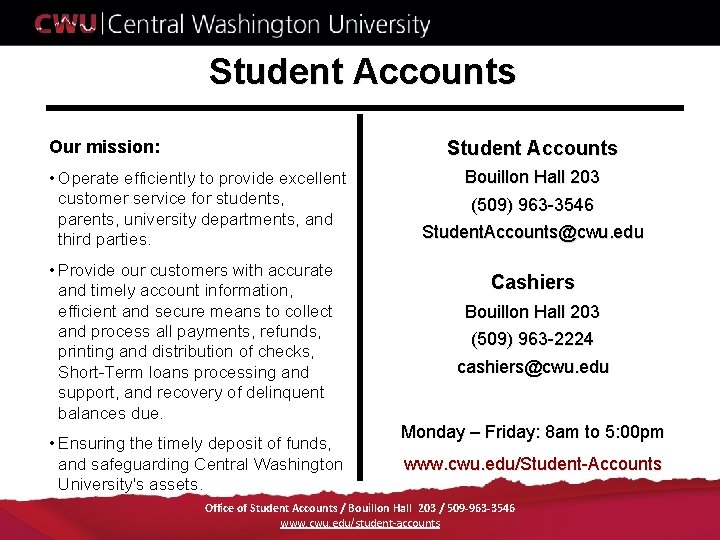
Student Accounts Our mission: Student Accounts • Operate efficiently to provide excellent customer service for students, parents, university departments, and third parties. • Provide our customers with accurate and timely account information, efficient and secure means to collect and process all payments, refunds, printing and distribution of checks, Short-Term loans processing and support, and recovery of delinquent balances due. • Ensuring the timely deposit of funds, and safeguarding Central Washington University's assets. Bouillon Hall 203 (509) 963 -3546 Student. Accounts@cwu. edu Cashiers Bouillon Hall 203 (509) 963 -2224 cashiers@cwu. edu Monday – Friday: 8 am to 5: 00 pm www. cwu. edu/Student-Accounts Office of Student Accounts / Bouillon Hall 203 / 509 -963 -3546 www. cwu. edu/student-accounts
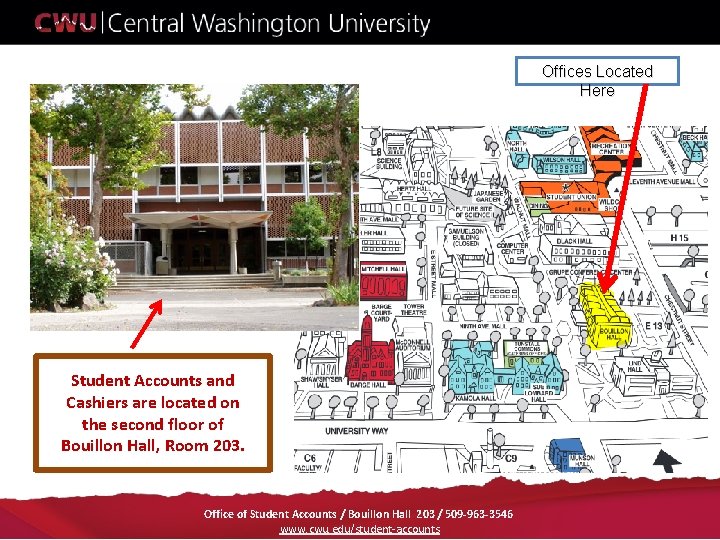
Offices Located Here Barge Hall, Back View Student Accounts and Cashiers are located on the second floor of Bouillon Hall, Room 203. Office of Student Accounts / Bouillon Hall 203 / 509 -963 -3546 www. cwu. edu/student-accounts
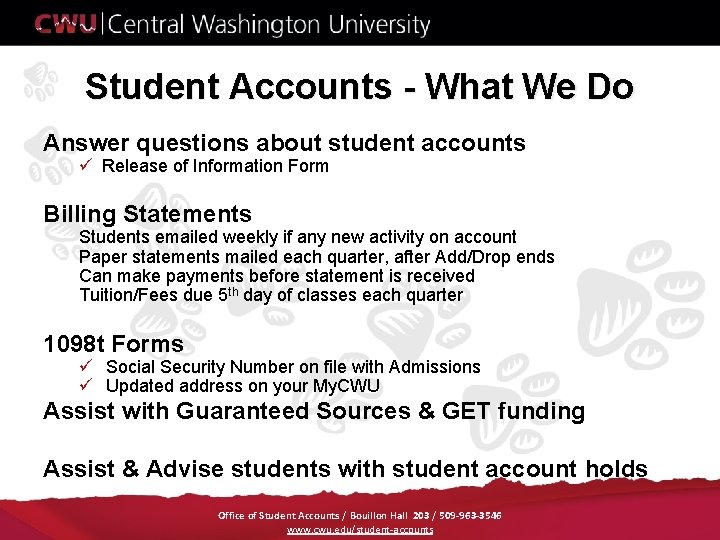
Student Accounts - What We Do Answer questions about student accounts ü Release of Information Form Billing Statements Students emailed weekly if any new activity on account Paper statements mailed each quarter, after Add/Drop ends Can make payments before statement is received Tuition/Fees due 5 th day of classes each quarter 1098 t Forms ü Social Security Number on file with Admissions ü Updated address on your My. CWU Assist with Guaranteed Sources & GET funding Assist & Advise students with student account holds Office of Student Accounts / Bouillon Hall 203 / 509 -963 -3546 www. cwu. edu/student-accounts
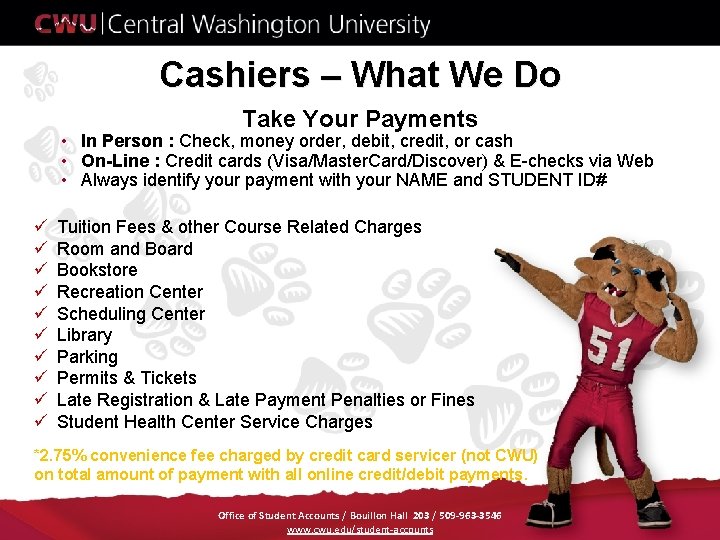
Cashiers – What We Do Take Your Payments • In Person : Check, money order, debit, credit, or cash • On-Line : Credit cards (Visa/Master. Card/Discover) & E-checks via Web • Always identify your payment with your NAME and STUDENT ID# ü ü ü ü ü Tuition Fees & other Course Related Charges Room and Board Bookstore Recreation Center Scheduling Center Library Parking Permits & Tickets Late Registration & Late Payment Penalties or Fines Student Health Center Service Charges *2. 75% convenience fee charged by credit card servicer (not CWU) on total amount of payment with all online credit/debit payments. Office of Student Accounts / Bouillon Hall 203 / 509 -963 -3546 www. cwu. edu/student-accounts
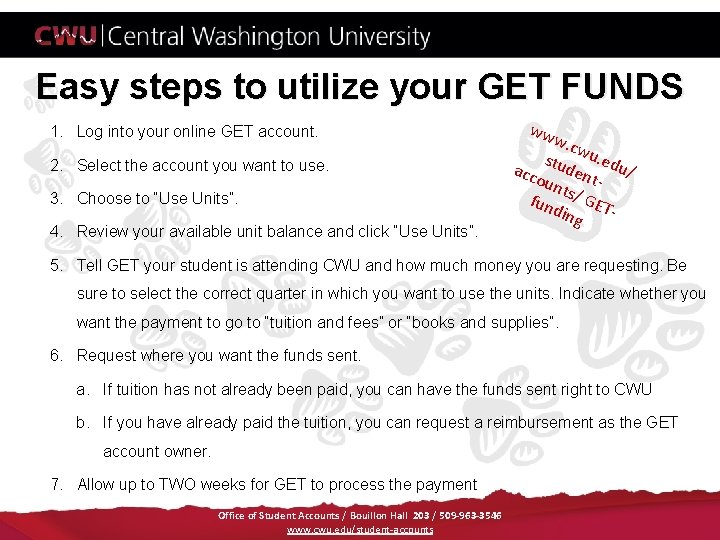
Easy steps to utilize your GET FUNDS 1. Log into your online GET account. 2. Select the account you want to use. 3. Choose to “Use Units”. 4. Review your available unit balance and click “Use Units”. ww w. c w stud u. edu acc oun ent- / t fun s/ GET din g 5. Tell GET your student is attending CWU and how much money you are requesting. Be sure to select the correct quarter in which you want to use the units. Indicate whether you want the payment to go to “tuition and fees” or “books and supplies”. 6. Request where you want the funds sent. a. If tuition has not already been paid, you can have the funds sent right to CWU b. If you have already paid the tuition, you can request a reimbursement as the GET account owner. 7. Allow up to TWO weeks for GET to process the payment Office of Student Accounts / Bouillon Hall 203 / 509 -963 -3546 www. cwu. edu/student-accounts
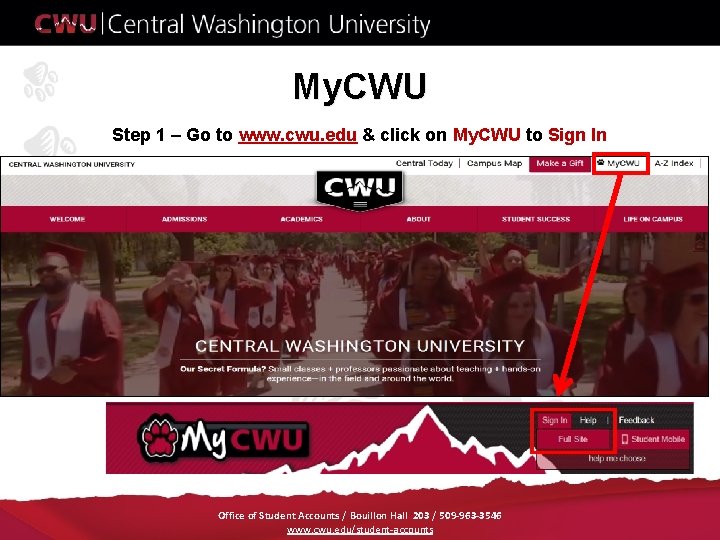
My. CWU Step 1 – Go to www. cwu. edu & click on My. CWU to Sign In Step 2 – Click on Sign In Office of Student Accounts / Bouillon Hall 203 / 509 -963 -3546 www. cwu. edu/student-accounts
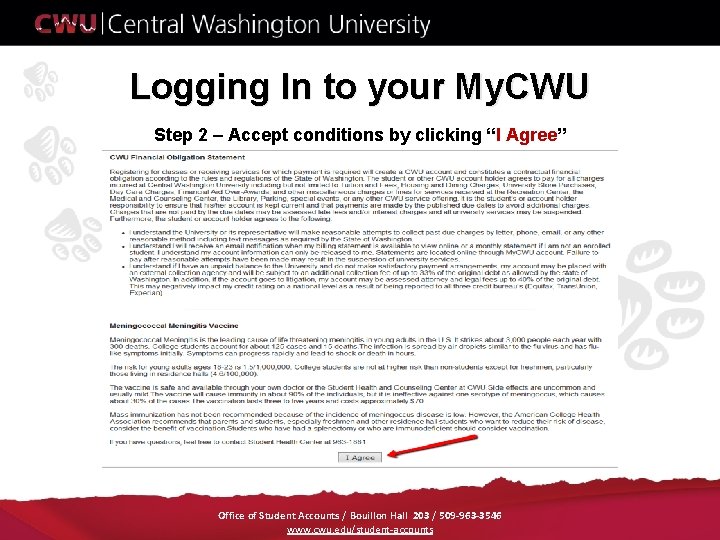
Logging In to your My. CWU Step 2 – Accept conditions by clicking “I Agree” Office of Student Accounts / Bouillon Hall 203 / 509 -963 -3546 www. cwu. edu/student-accounts
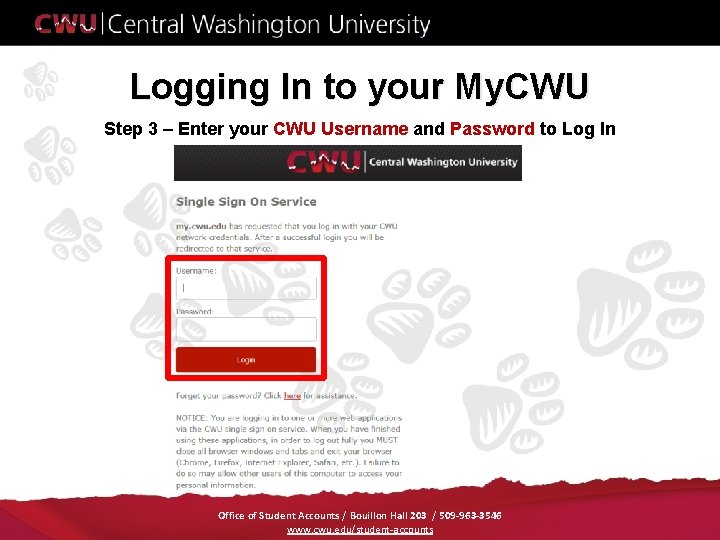
Logging In to your My. CWU Step 3 – Enter your CWU Username and Password to Log In Office of Student Accounts / Bouillon Hall 203 / 509 -963 -3546 www. cwu. edu/student-accounts
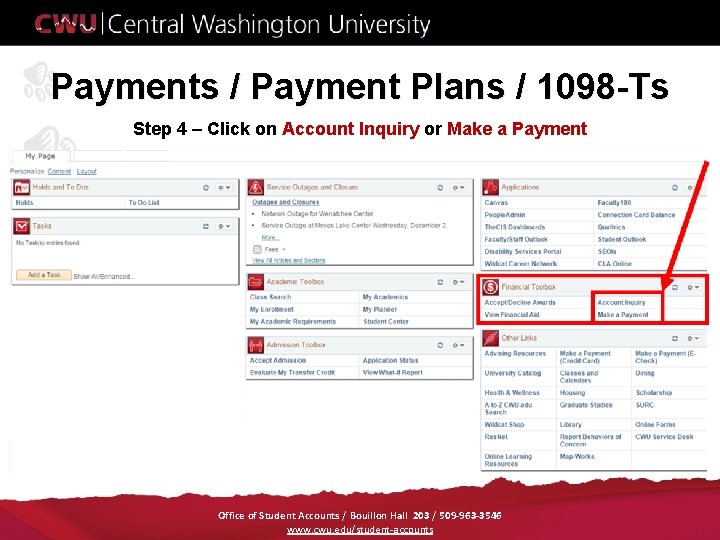
Payments / Payment Plans / 1098 -Ts Step 4 – Click on Account Inquiry or Make a Payment Office of Student Accounts / Bouillon Hall 203 / 509 -963 -3546 www. cwu. edu/student-accounts
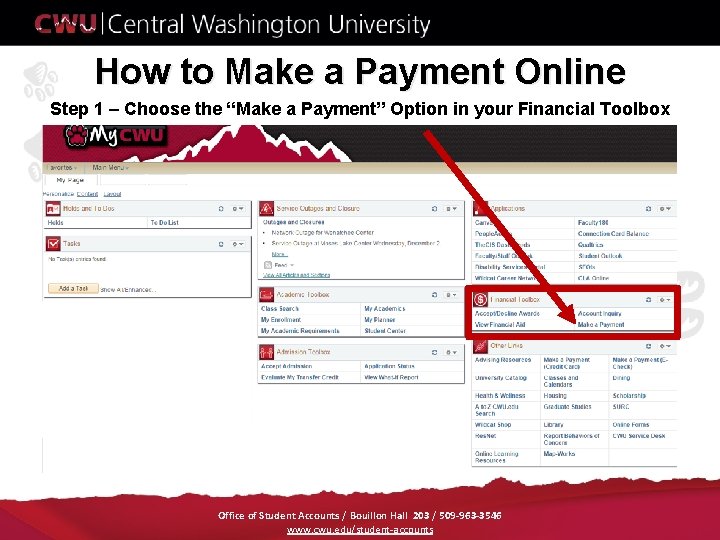
How to Make a Payment Online Step 1 – Choose the “Make a Payment” Option in your Financial Toolbox Office of Student Accounts / Bouillon Hall 203 / 509 -963 -3546 www. cwu. edu/student-accounts
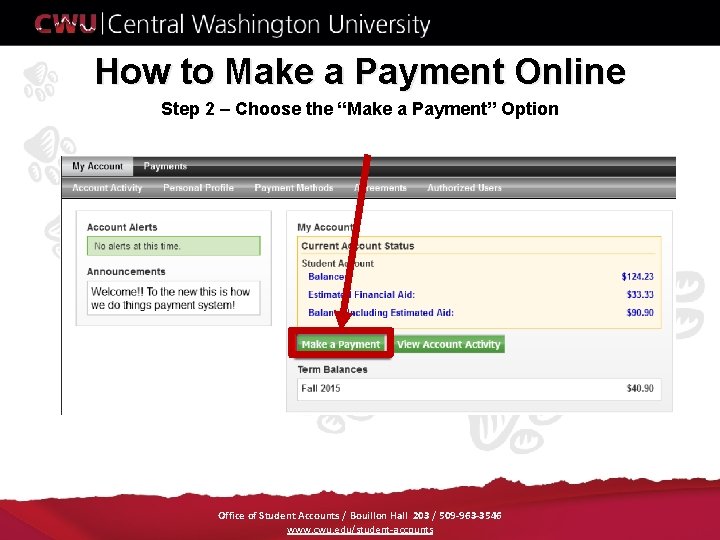
How to Make a Payment Online Step 2 – Choose the “Make a Payment” Option Office of Student Accounts / Bouillon Hall 203 / 509 -963 -3546 www. cwu. edu/student-accounts
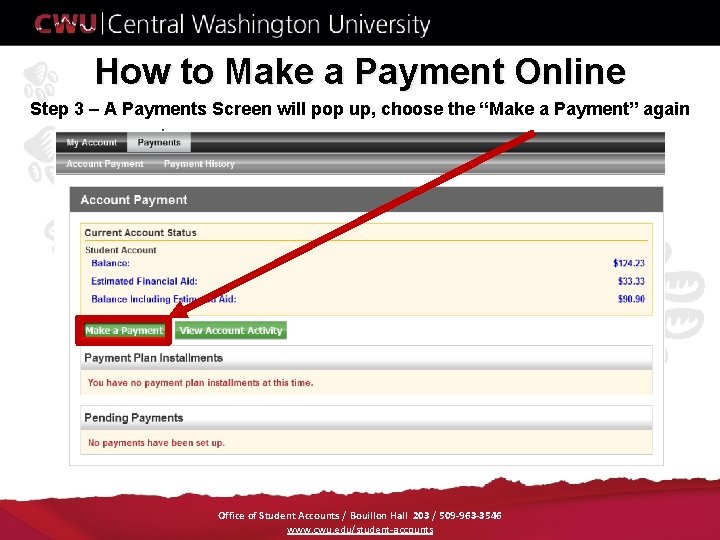
How to Make a Payment Online Step 3 – A Payments Screen will pop up, choose the “Make a Payment” again Office of Student Accounts / Bouillon Hall 203 / 509 -963 -3546 www. cwu. edu/student-accounts
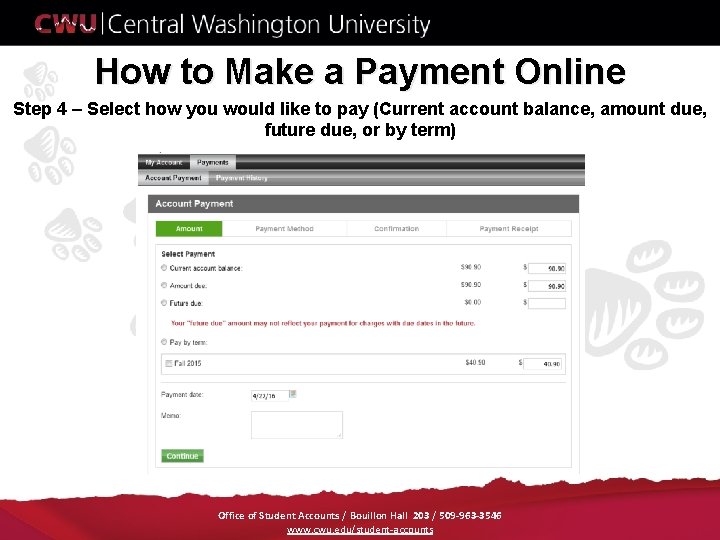
How to Make a Payment Online Step 4 – Select how you would like to pay (Current account balance, amount due, future due, or by term) Office of Student Accounts / Bouillon Hall 203 / 509 -963 -3546 www. cwu. edu/student-accounts
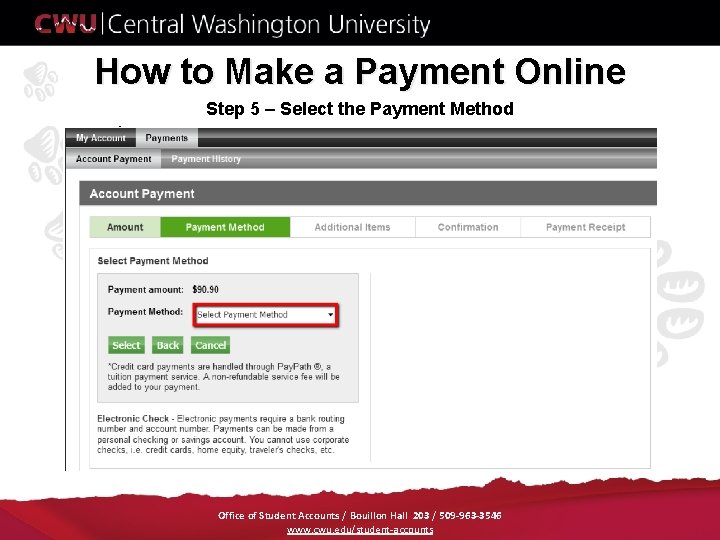
How to Make a Payment Online Step 5 – Select the Payment Method Office of Student Accounts / Bouillon Hall 203 / 509 -963 -3546 www. cwu. edu/student-accounts
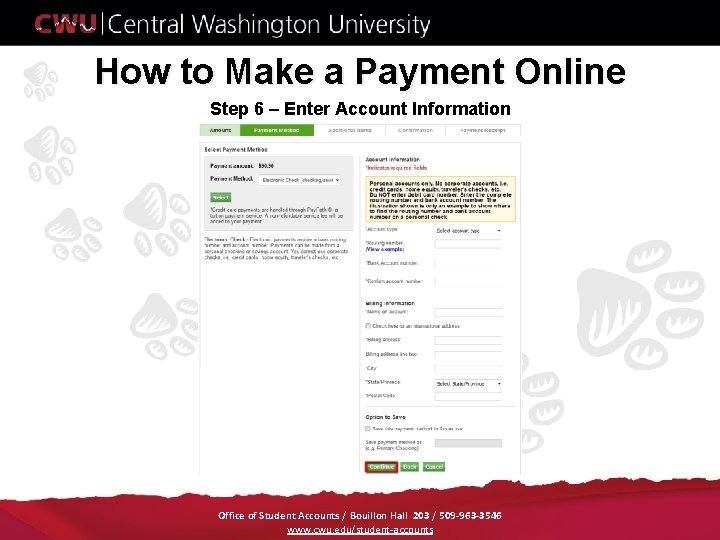
How to Make a Payment Online Step 6 – Enter Account Information Office of Student Accounts / Bouillon Hall 203 / 509 -963 -3546 www. cwu. edu/student-accounts
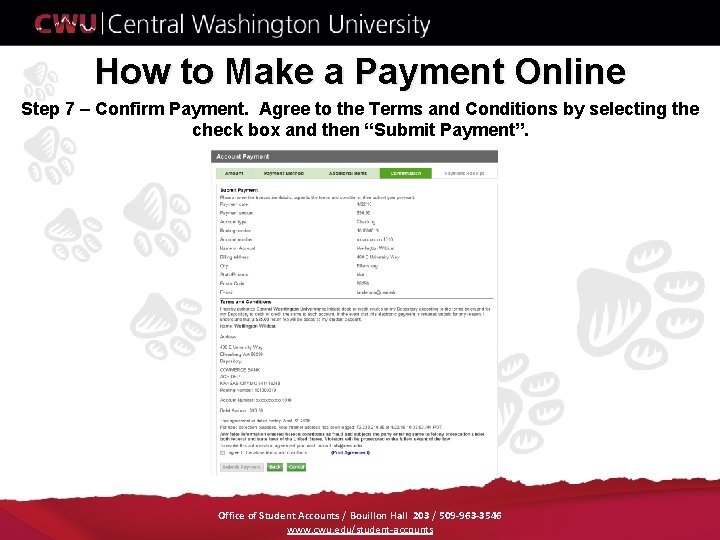
How to Make a Payment Online Step 7 – Confirm Payment. Agree to the Terms and Conditions by selecting the check box and then “Submit Payment”. Office of Student Accounts / Bouillon Hall 203 / 509 -963 -3546 www. cwu. edu/student-accounts
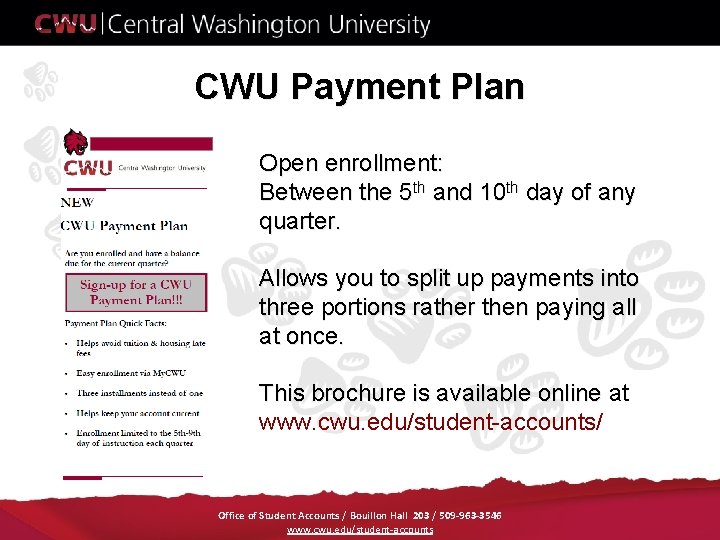
CWU Payment Plan Open enrollment: Between the 5 th and 10 th day of any quarter. Allows you to split up payments into three portions rather then paying all at once. This brochure is available online at www. cwu. edu/student-accounts/ Office of Student Accounts / Bouillon Hall 203 / 509 -963 -3546 www. cwu. edu/student-accounts
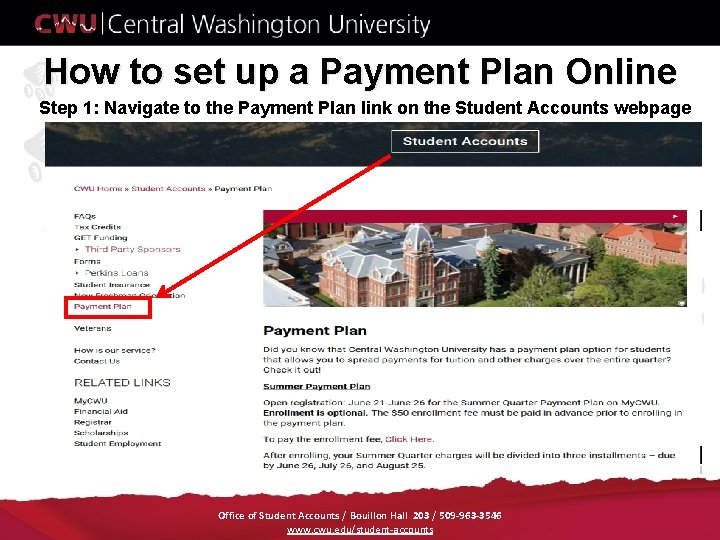
How to set up a Payment Plan Online Step 1: Navigate to the Payment Plan link on the Student Accounts webpage Office of Student Accounts / Bouillon Hall 203 / 509 -963 -3546 www. cwu. edu/student-accounts
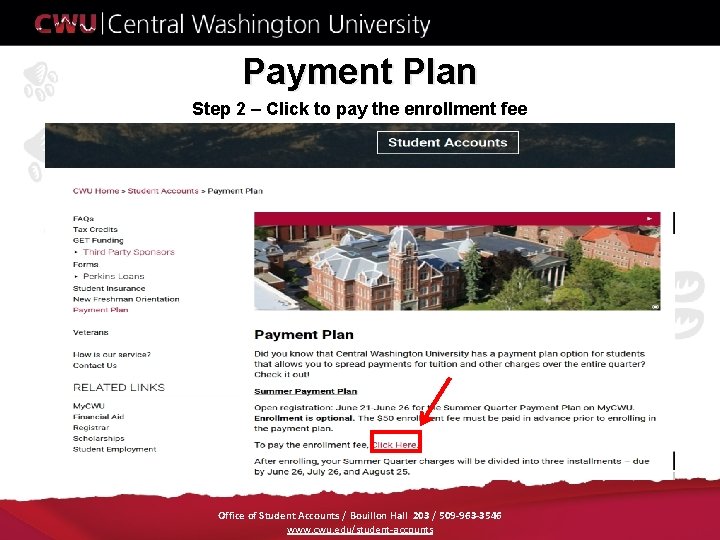
Payment Plan Step 2 – Click to pay the enrollment fee Office of Student Accounts / Bouillon Hall 203 / 509 -963 -3546 www. cwu. edu/student-accounts
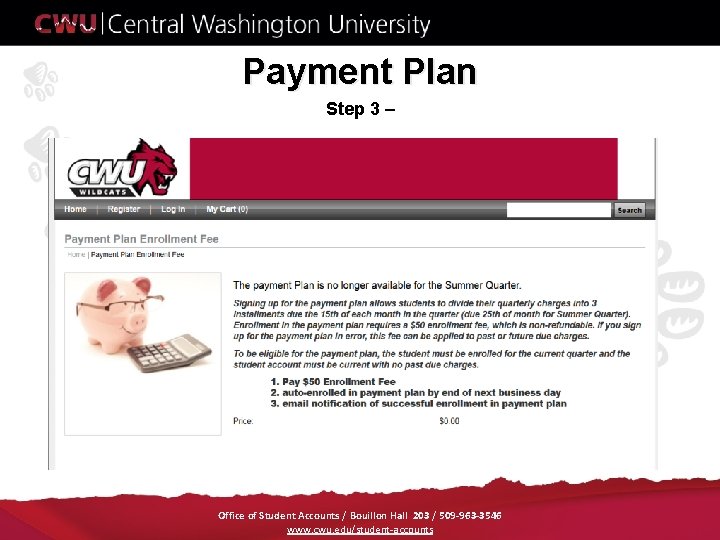
Payment Plan Step 3 – Office of Student Accounts / Bouillon Hall 203 / 509 -963 -3546 www. cwu. edu/student-accounts
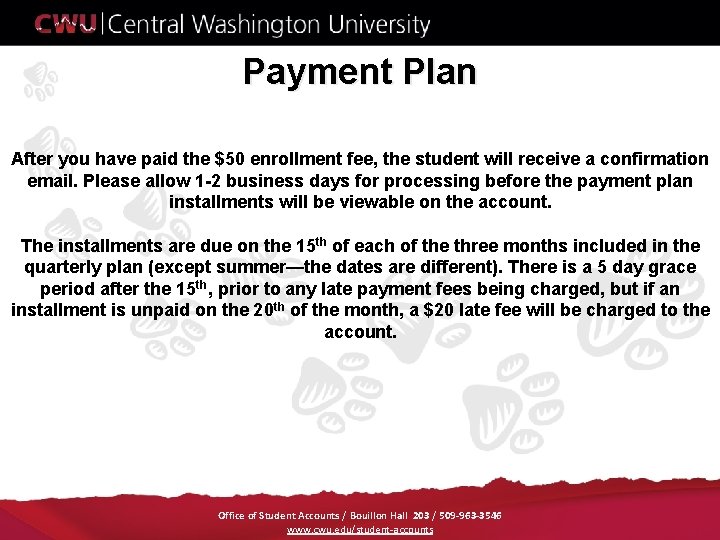
Payment Plan After you have paid the $50 enrollment fee, the student will receive a confirmation email. Please allow 1 -2 business days for processing before the payment plan installments will be viewable on the account. The installments are due on the 15 th of each of the three months included in the quarterly plan (except summer—the dates are different). There is a 5 day grace period after the 15 th, prior to any late payment fees being charged, but if an installment is unpaid on the 20 th of the month, a $20 late fee will be charged to the account. Office of Student Accounts / Bouillon Hall 203 / 509 -963 -3546 www. cwu. edu/student-accounts
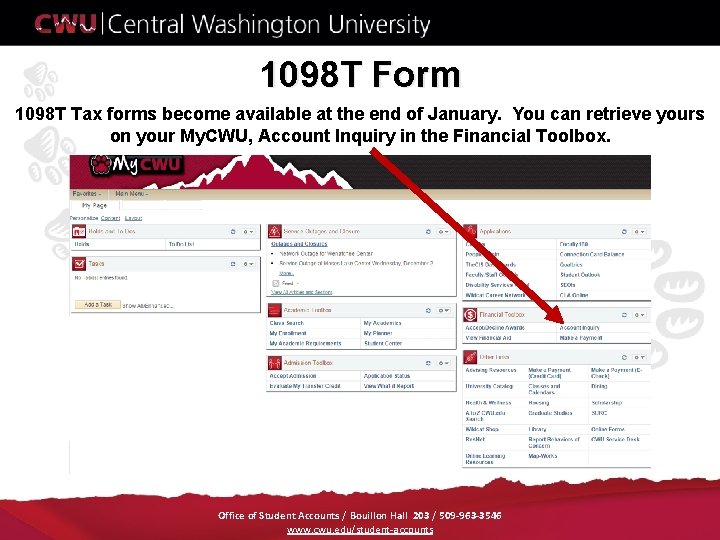
1098 T Form 1098 T Tax forms become available at the end of January. You can retrieve yours on your My. CWU, Account Inquiry in the Financial Toolbox. Office of Student Accounts / Bouillon Hall 203 / 509 -963 -3546 www. cwu. edu/student-accounts
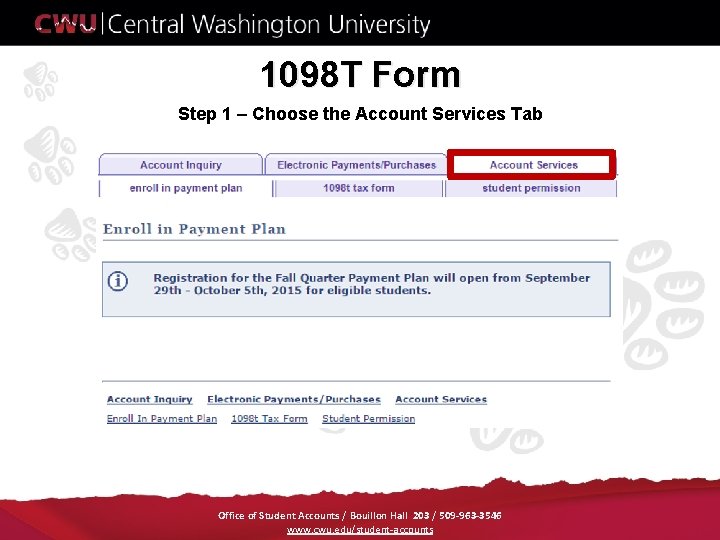
1098 T Form Step 1 – Choose the Account Services Tab Office of Student Accounts / Bouillon Hall 203 / 509 -963 -3546 www. cwu. edu/student-accounts
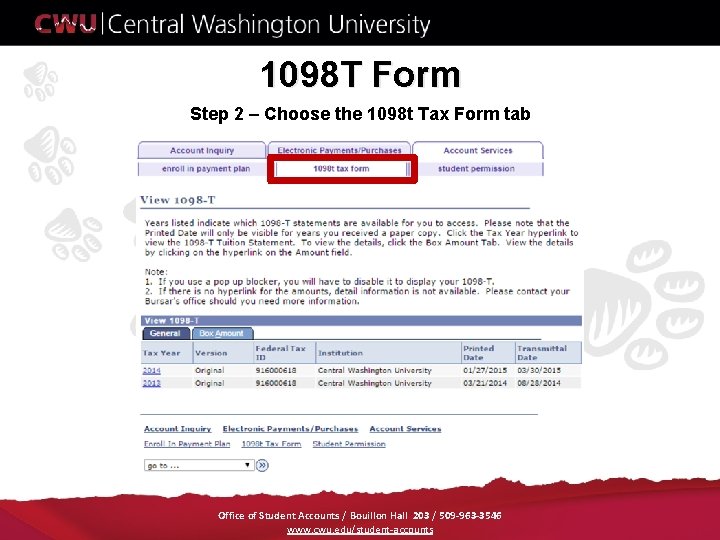
1098 T Form Step 2 – Choose the 1098 t Tax Form tab Office of Student Accounts / Bouillon Hall 203 / 509 -963 -3546 www. cwu. edu/student-accounts
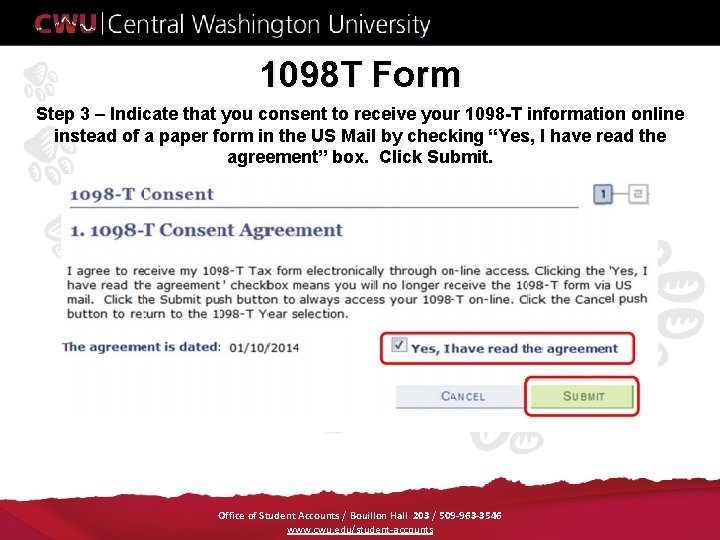
1098 T Form Step 3 – Indicate that you consent to receive your 1098 -T information online instead of a paper form in the US Mail by checking “Yes, I have read the agreement” box. Click Submit. Office of Student Accounts / Bouillon Hall 203 / 509 -963 -3546 www. cwu. edu/student-accounts
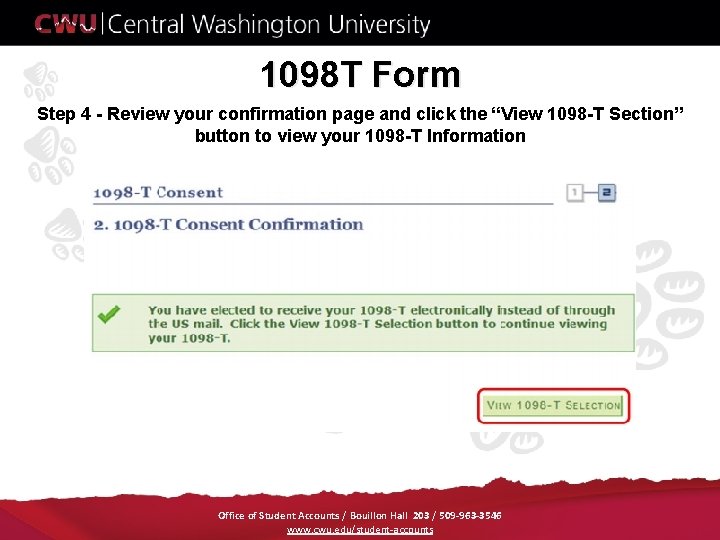
1098 T Form Step 4 - Review your confirmation page and click the “View 1098 -T Section” button to view your 1098 -T Information Office of Student Accounts / Bouillon Hall 203 / 509 -963 -3546 www. cwu. edu/student-accounts
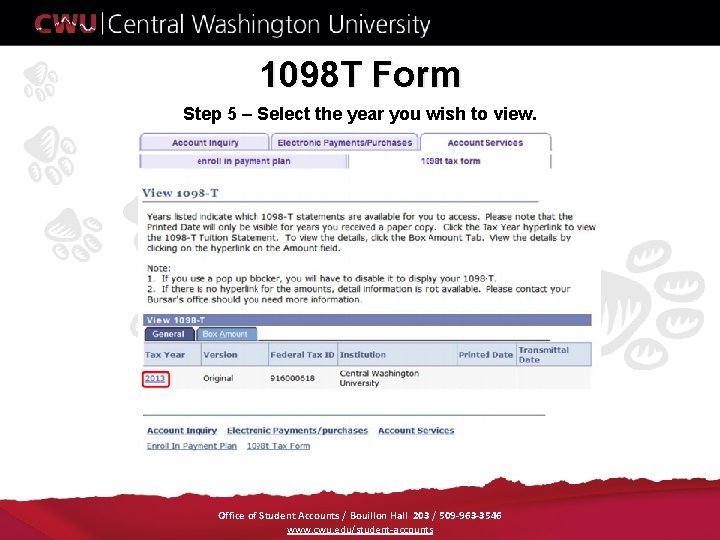
1098 T Form Step 5 – Select the year you wish to view. Office of Student Accounts / Bouillon Hall 203 / 509 -963 -3546 www. cwu. edu/student-accounts
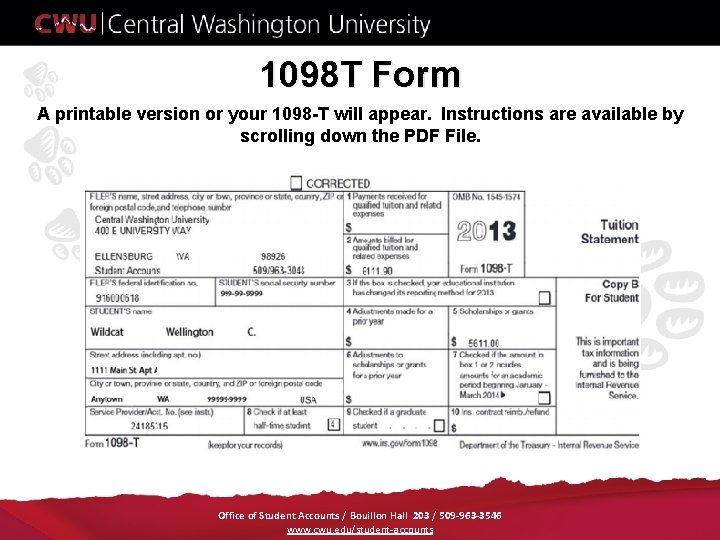
1098 T Form A printable version or your 1098 -T will appear. Instructions are available by scrolling down the PDF File. Office of Student Accounts / Bouillon Hall 203 / 509 -963 -3546 www. cwu. edu/student-accounts
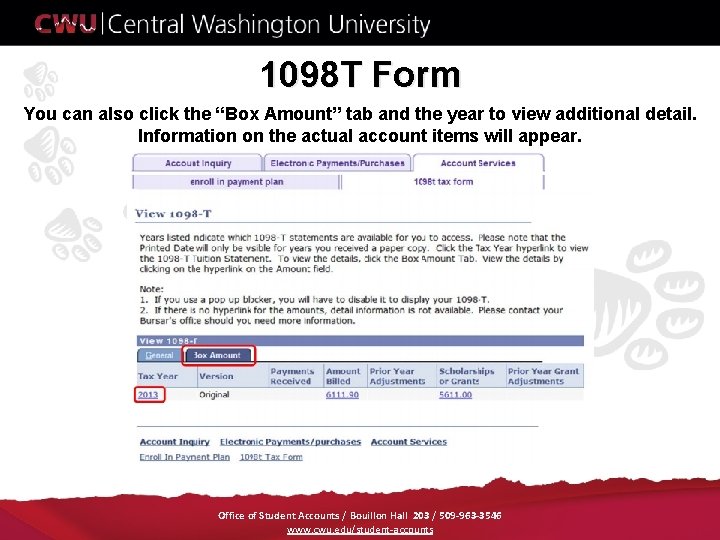
1098 T Form You can also click the “Box Amount” tab and the year to view additional detail. Information on the actual account items will appear. Office of Student Accounts / Bouillon Hall 203 / 509 -963 -3546 www. cwu. edu/student-accounts
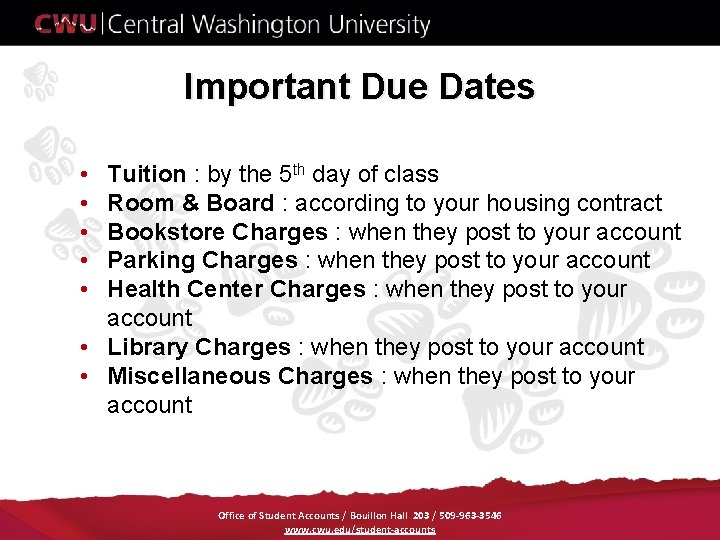
Important Due Dates • • • Tuition : by the 5 th day of class Room & Board : according to your housing contract Bookstore Charges : when they post to your account Parking Charges : when they post to your account Health Center Charges : when they post to your account • Library Charges : when they post to your account • Miscellaneous Charges : when they post to your account Office of Student Accounts / Bouillon Hall 203 / 509 -963 -3546 www. cwu. edu/student-accounts
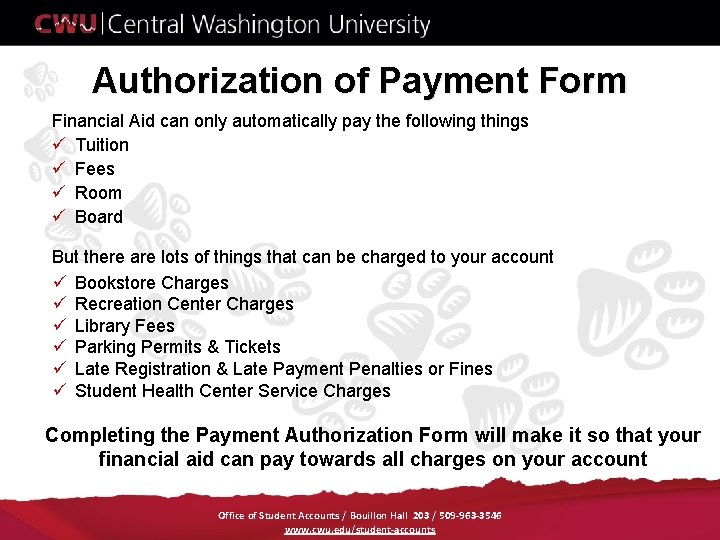
Authorization of Payment Form Financial Aid can only automatically pay the following things ü Tuition ü Fees ü Room ü Board But there are lots of things that can be charged to your account ü Bookstore Charges ü Recreation Center Charges ü Library Fees ü Parking Permits & Tickets ü Late Registration & Late Payment Penalties or Fines ü Student Health Center Service Charges Completing the Payment Authorization Form will make it so that your financial aid can pay towards all charges on your account Office of Student Accounts / Bouillon Hall 203 / 509 -963 -3546 www. cwu. edu/student-accounts
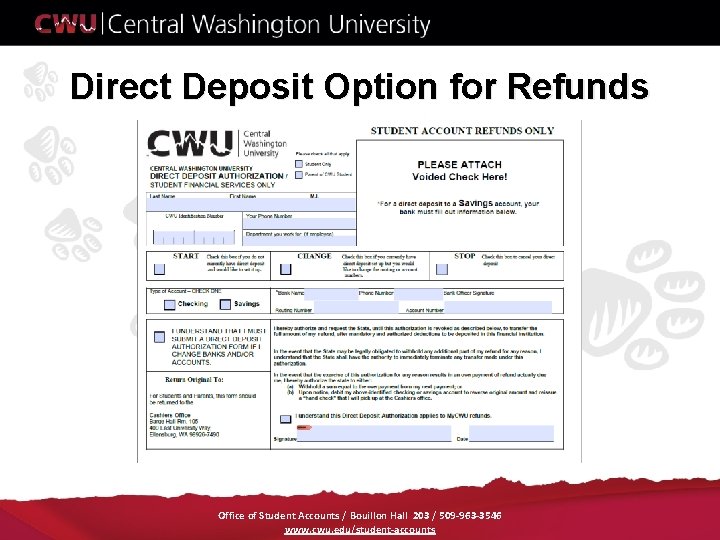
Direct Deposit Option for Refunds Office of Student Accounts / Bouillon Hall 203 / 509 -963 -3546 www. cwu. edu/student-accounts
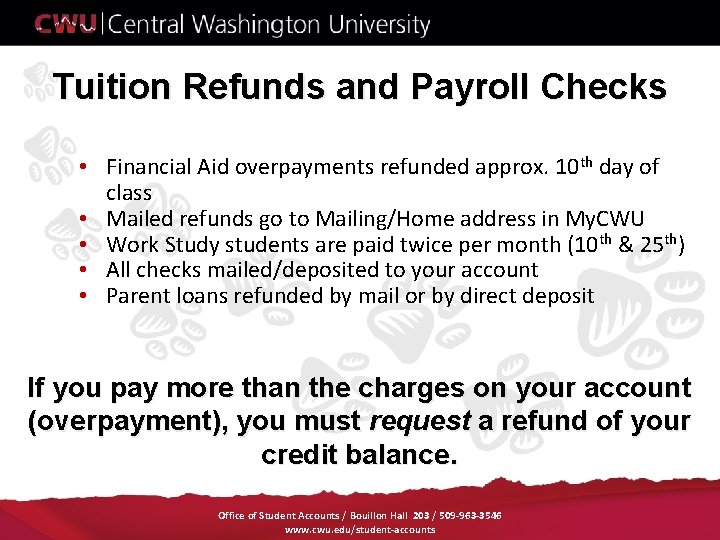
Tuition Refunds and Payroll Checks • Financial Aid overpayments refunded approx. 10 th day of class • Mailed refunds go to Mailing/Home address in My. CWU • Work Study students are paid twice per month (10 th & 25 th) • All checks mailed/deposited to your account • Parent loans refunded by mail or by direct deposit If you pay more than the charges on your account (overpayment), you must request a refund of your credit balance. Office of Student Accounts / Bouillon Hall 203 / 509 -963 -3546 www. cwu. edu/student-accounts
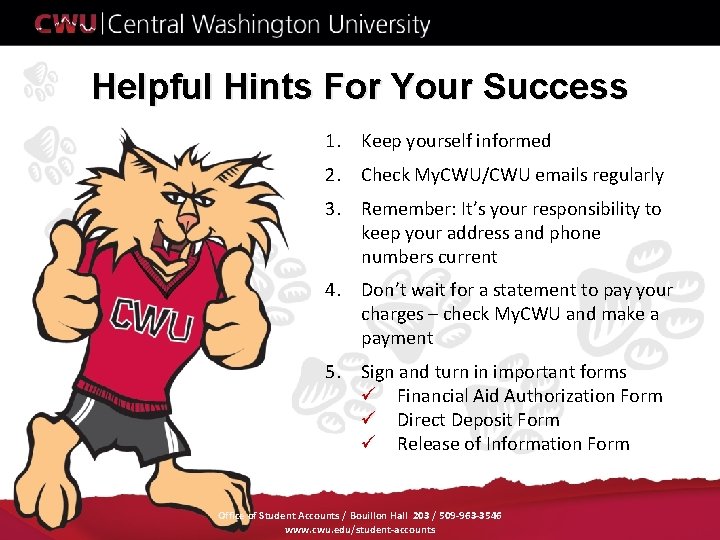
Helpful Hints For Your Success 1. Keep yourself informed 2. Check My. CWU/CWU emails regularly 3. Remember: It’s your responsibility to keep your address and phone numbers current 4. Don’t wait for a statement to pay your charges – check My. CWU and make a payment 5. Sign and turn in important forms ü Financial Aid Authorization Form ü Direct Deposit Form ü Release of Information Form Office of Student Accounts / Bouillon Hall 203 / 509 -963 -3546 www. cwu. edu/student-accounts
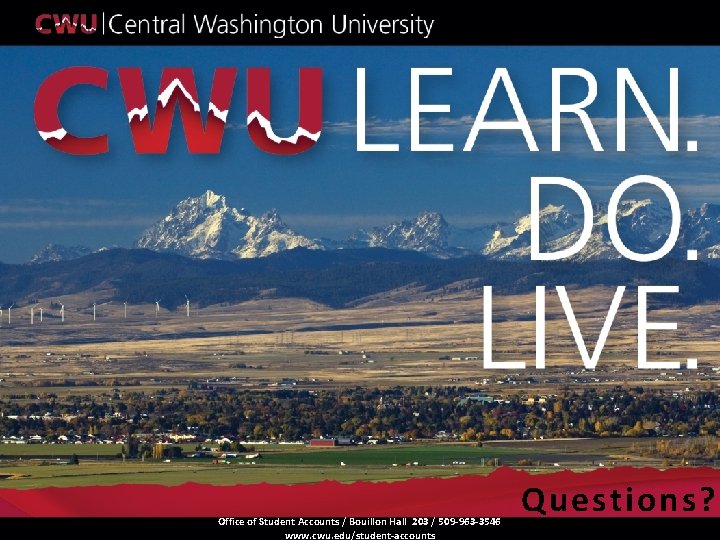
Office of Student Accounts / Bouillon Hall 203 / 509 -963 -3546 www. cwu. edu/student-accounts Questions?