Structures Structures 1 u Structures are Cs way
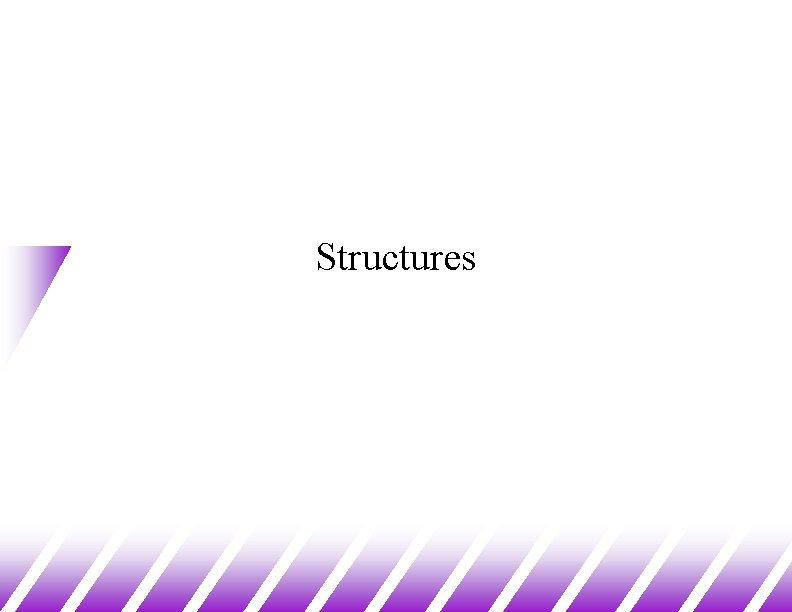
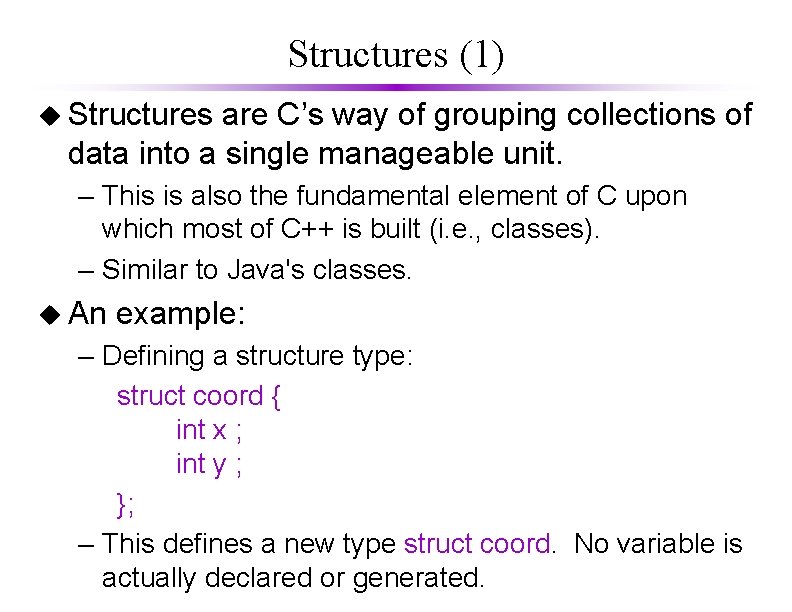
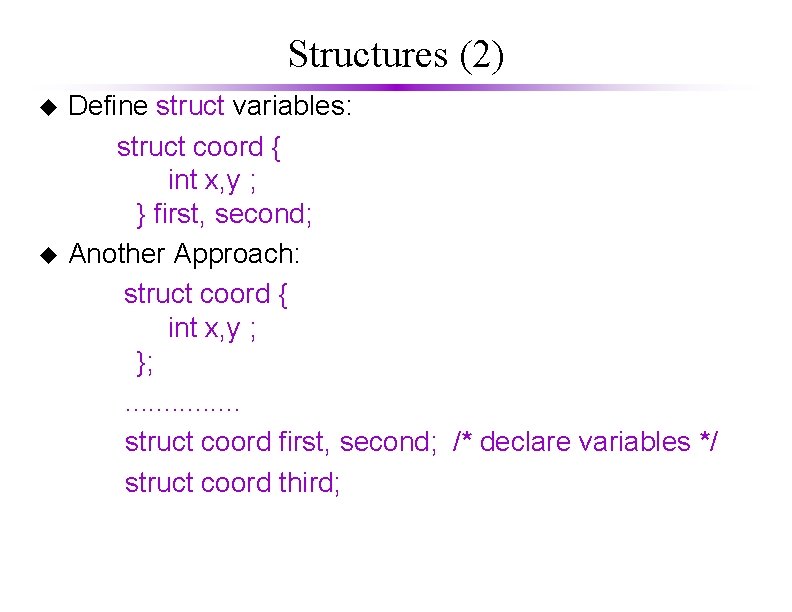
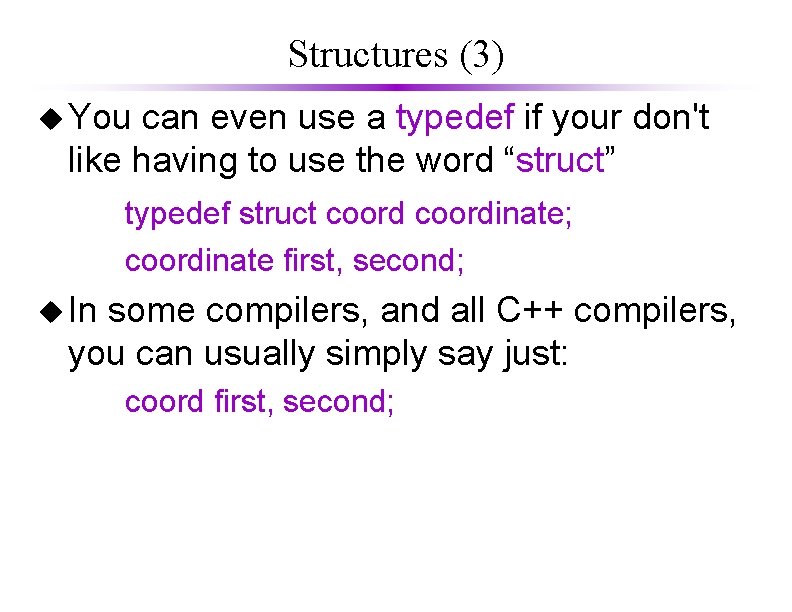
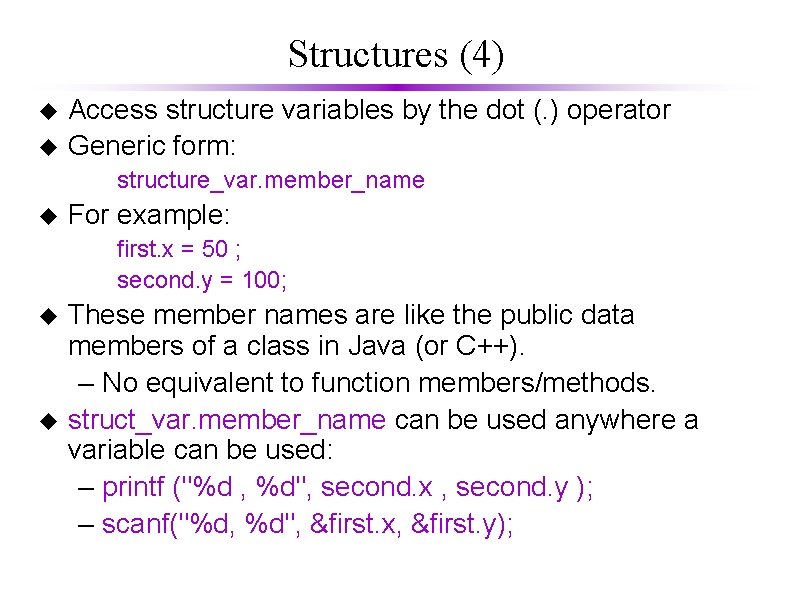
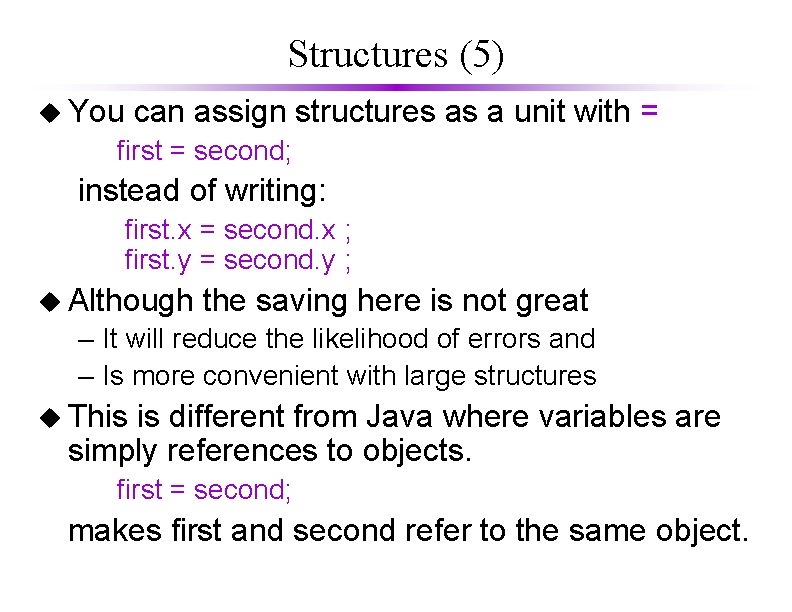
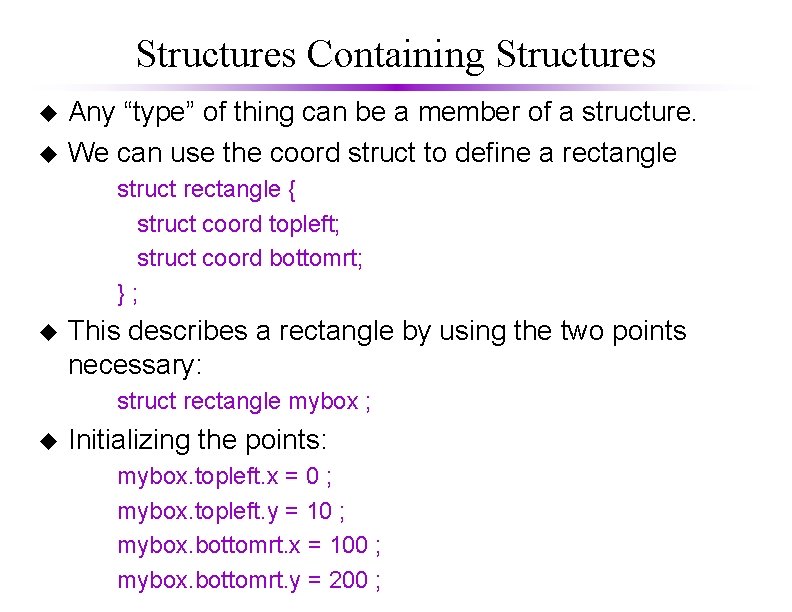
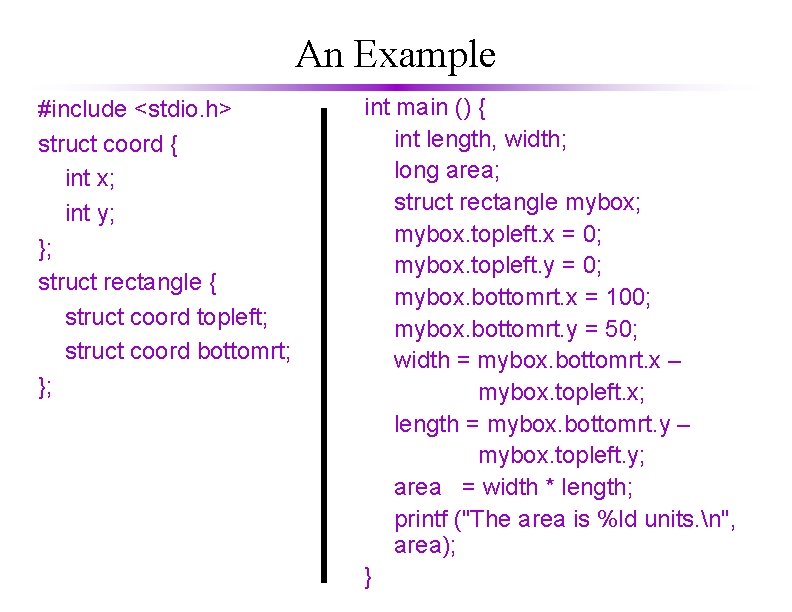
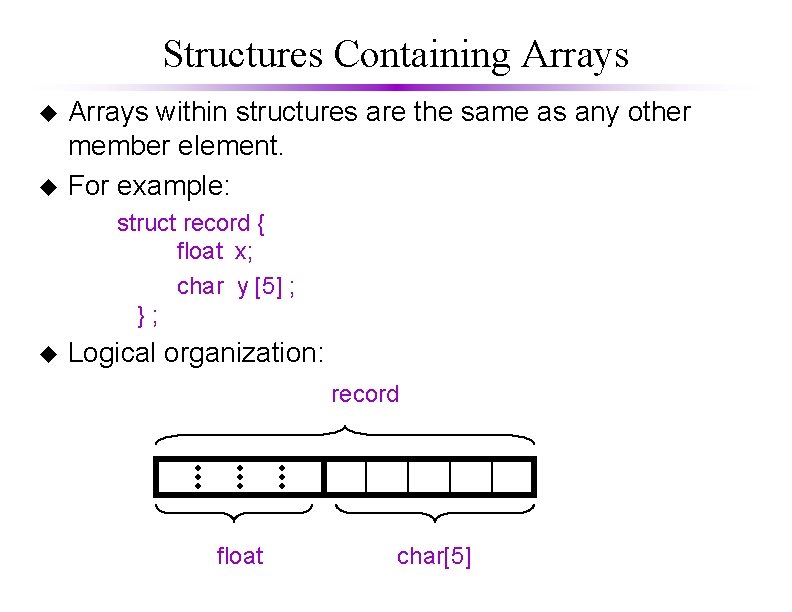
![An Example #include <stdio. h> struct data { float amount; char fname[30]; char lname[30]; An Example #include <stdio. h> struct data { float amount; char fname[30]; char lname[30];](https://slidetodoc.com/presentation_image_h/07a1f9f803cac51da30fc733ae55330a/image-10.jpg)
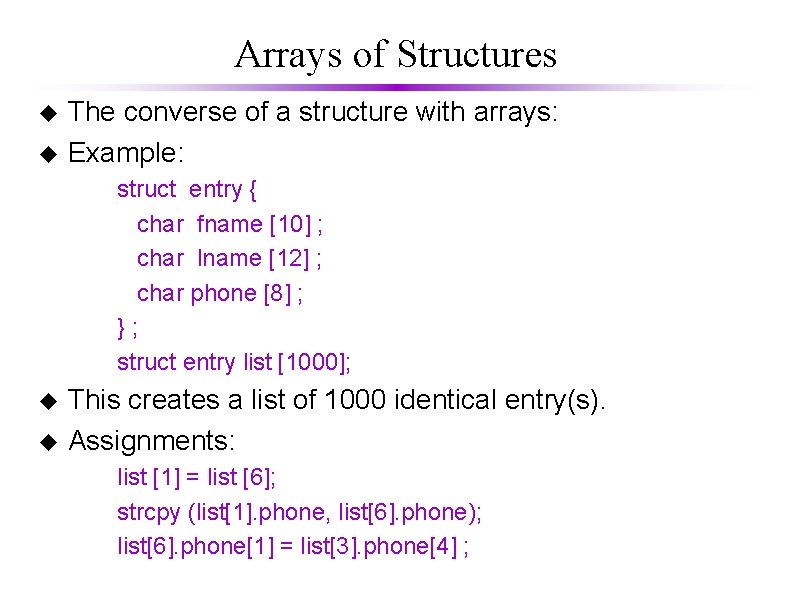
![An Example #include <stdio. h> struct entry { char fname [20]; char lname [20]; An Example #include <stdio. h> struct entry { char fname [20]; char lname [20];](https://slidetodoc.com/presentation_image_h/07a1f9f803cac51da30fc733ae55330a/image-12.jpg)
![Initializing Structures u Simple example: struct sale { char customer [20] ; char item Initializing Structures u Simple example: struct sale { char customer [20] ; char item](https://slidetodoc.com/presentation_image_h/07a1f9f803cac51da30fc733ae55330a/image-13.jpg)
![Initializing Structures u Structures within structures: struct customer { char firm [20] ; char Initializing Structures u Structures within structures: struct customer { char firm [20] ; char](https://slidetodoc.com/presentation_image_h/07a1f9f803cac51da30fc733ae55330a/image-14.jpg)
![Initializing Structures u Arrays of structures struct customer { char firm [20] ; char Initializing Structures u Arrays of structures struct customer { char firm [20] ; char](https://slidetodoc.com/presentation_image_h/07a1f9f803cac51da30fc733ae55330a/image-15.jpg)
![Pointers to Structures struct part { float price ; char name [10] ; }; Pointers to Structures struct part { float price ; char name [10] ; };](https://slidetodoc.com/presentation_image_h/07a1f9f803cac51da30fc733ae55330a/image-16.jpg)
![Pointers to Structures thing. price thing. name [ ] p up is set to Pointers to Structures thing. price thing. name [ ] p up is set to](https://slidetodoc.com/presentation_image_h/07a1f9f803cac51da30fc733ae55330a/image-17.jpg)
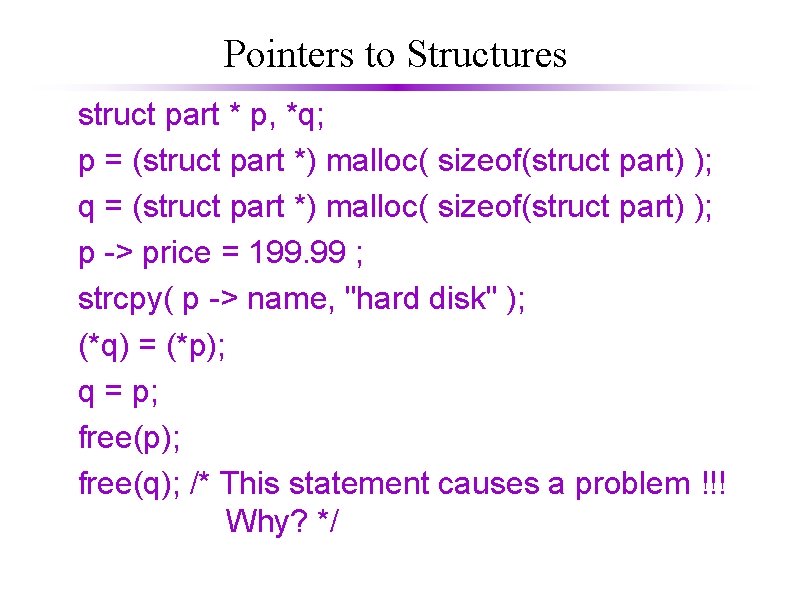
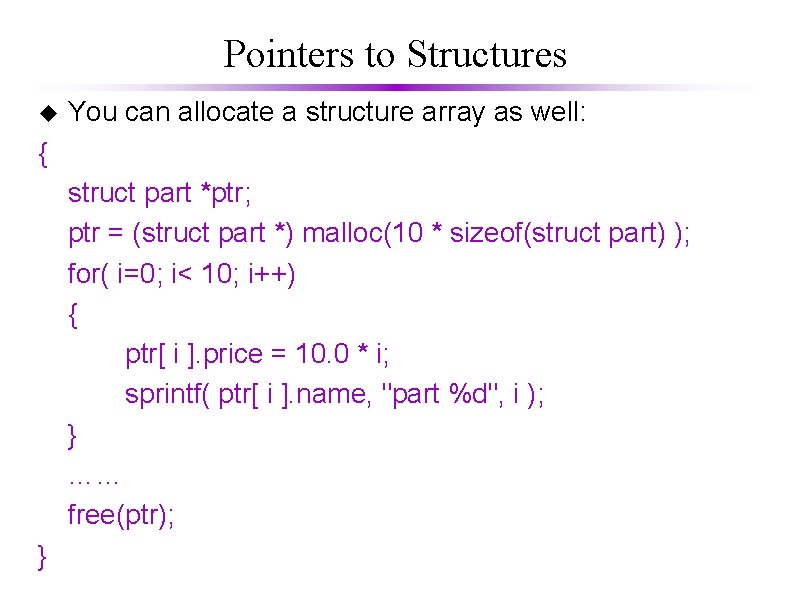
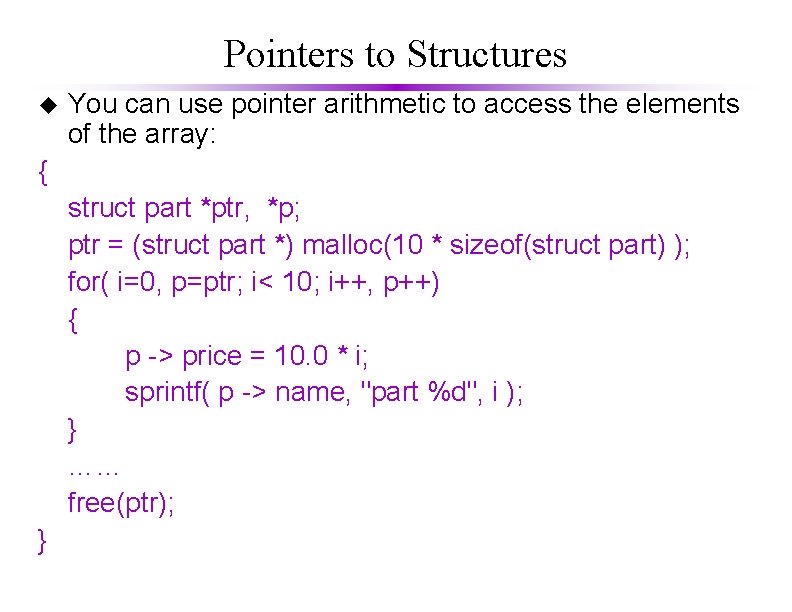
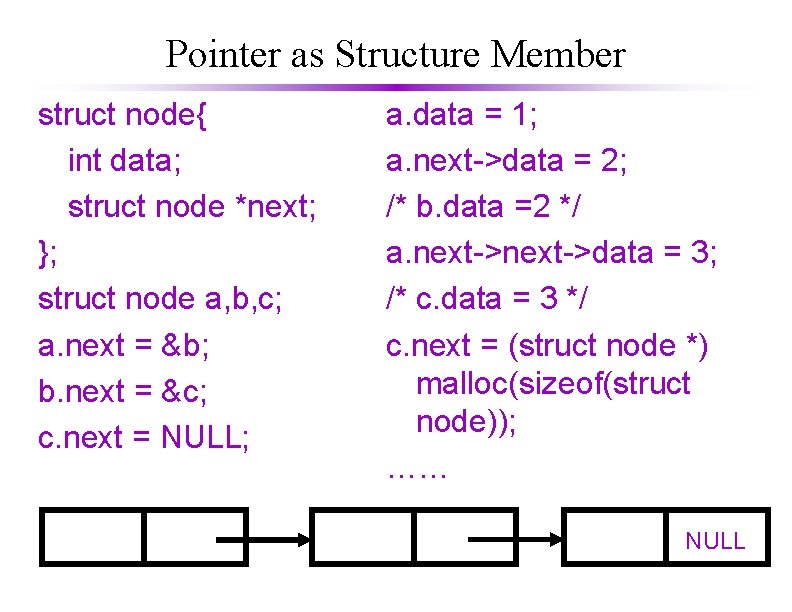
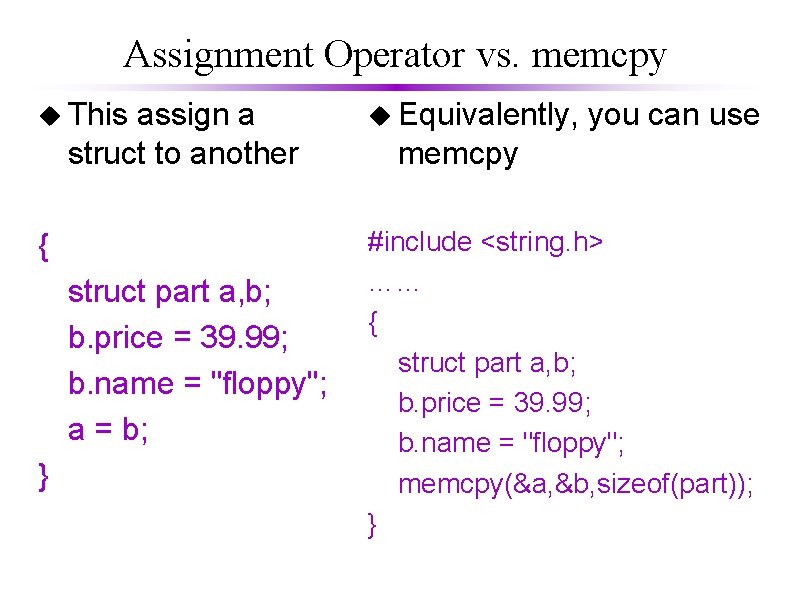
![Array Member vs. Pointer Member struct book { float price; char name[50]; }; int Array Member vs. Pointer Member struct book { float price; char name[50]; }; int](https://slidetodoc.com/presentation_image_h/07a1f9f803cac51da30fc733ae55330a/image-23.jpg)
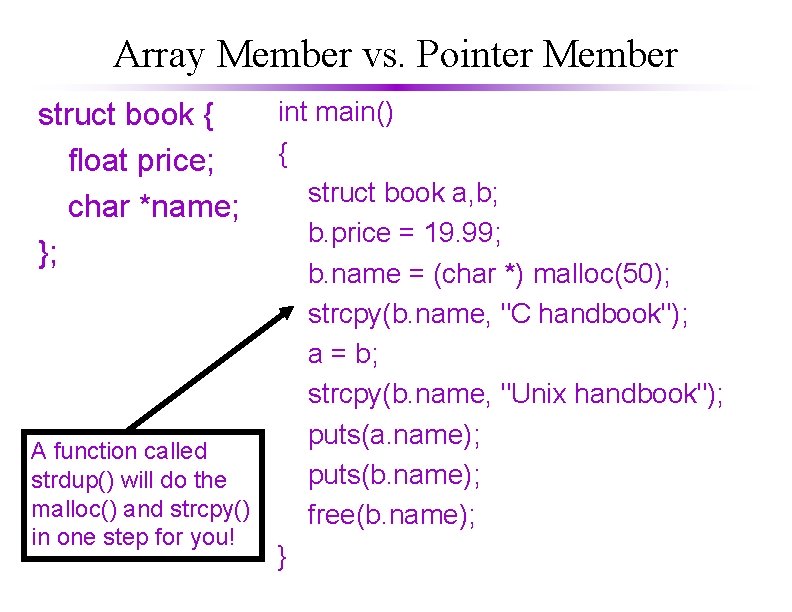
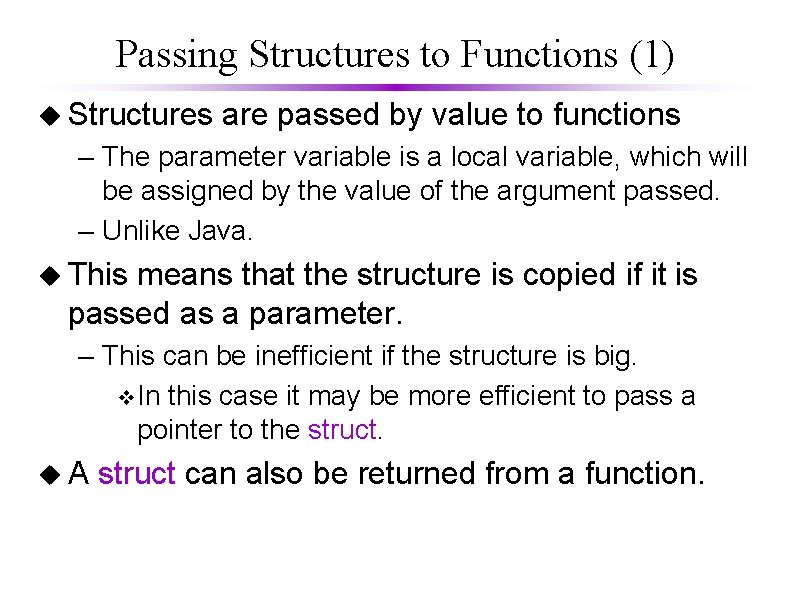
![Passing Structures to Functions (2) struct book { float price; char abstract[5000]; }; void Passing Structures to Functions (2) struct book { float price; char abstract[5000]; }; void](https://slidetodoc.com/presentation_image_h/07a1f9f803cac51da30fc733ae55330a/image-26.jpg)
- Slides: 26
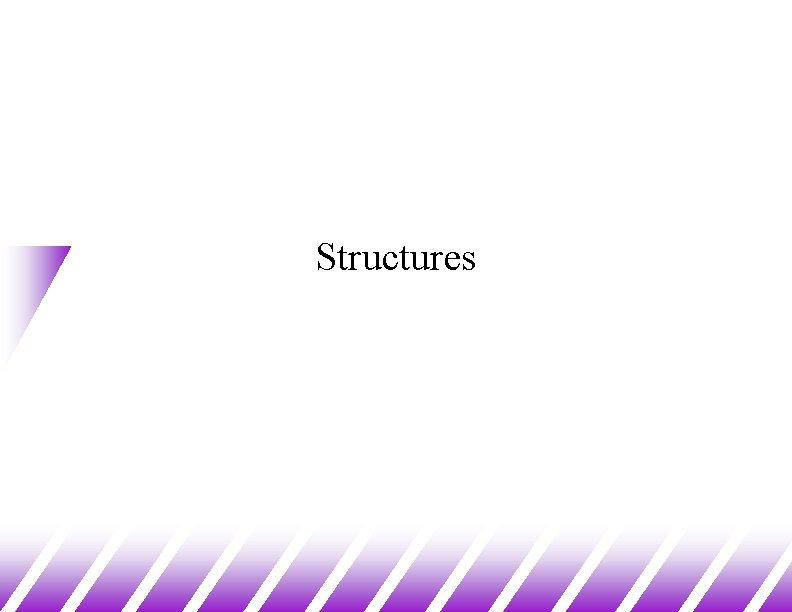
Structures
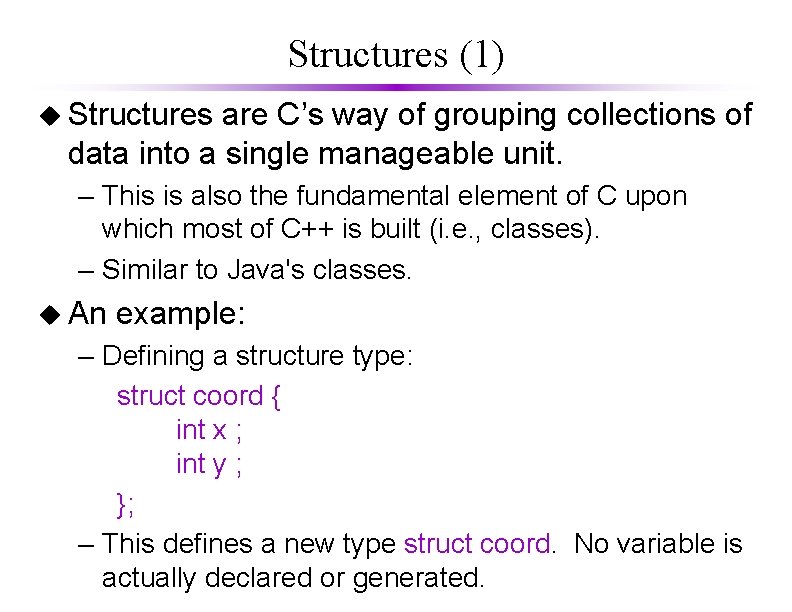
Structures (1) u Structures are C’s way of grouping collections of data into a single manageable unit. – This is also the fundamental element of C upon which most of C++ is built (i. e. , classes). – Similar to Java's classes. u An example: – Defining a structure type: struct coord { int x ; int y ; }; – This defines a new type struct coord. No variable is actually declared or generated.
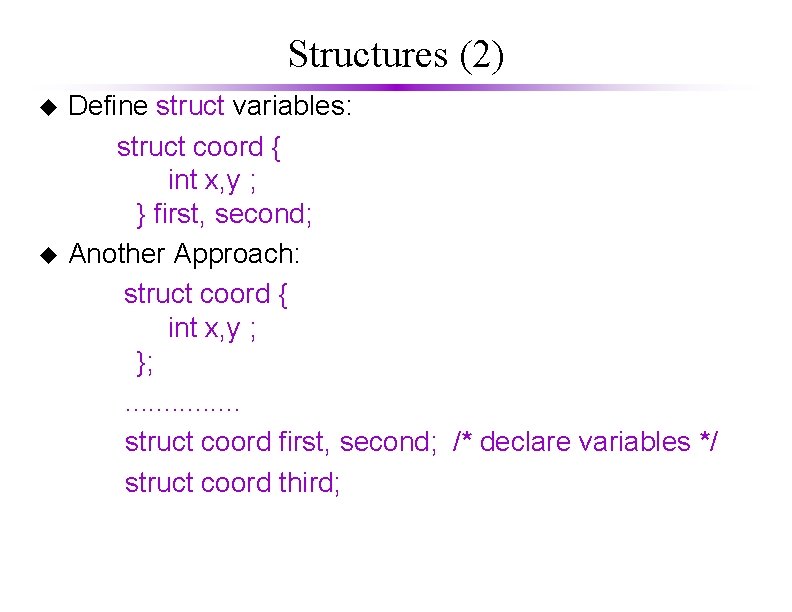
Structures (2) u u Define struct variables: struct coord { int x, y ; } first, second; Another Approach: struct coord { int x, y ; }; . . . . struct coord first, second; /* declare variables */ struct coord third;
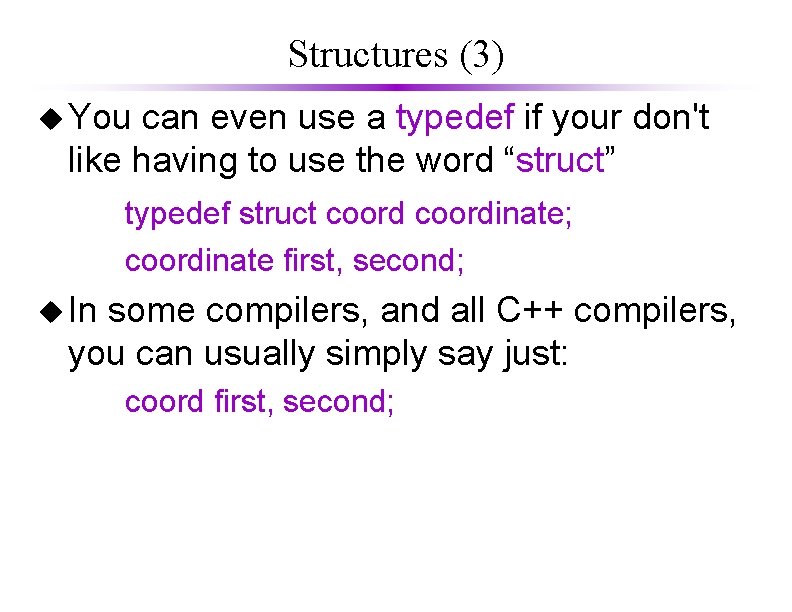
Structures (3) u You can even use a typedef if your don't like having to use the word “struct” typedef struct coordinate; coordinate first, second; u In some compilers, and all C++ compilers, you can usually simply say just: coord first, second;
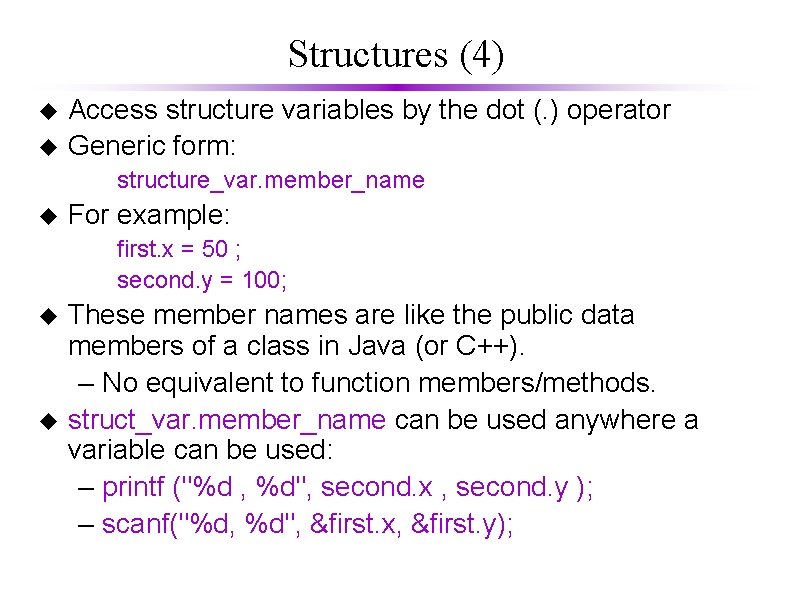
Structures (4) u u Access structure variables by the dot (. ) operator Generic form: structure_var. member_name u For example: first. x = 50 ; second. y = 100; u u These member names are like the public data members of a class in Java (or C++). – No equivalent to function members/methods. struct_var. member_name can be used anywhere a variable can be used: – printf ("%d , %d", second. x , second. y ); – scanf("%d, %d", &first. x, &first. y);
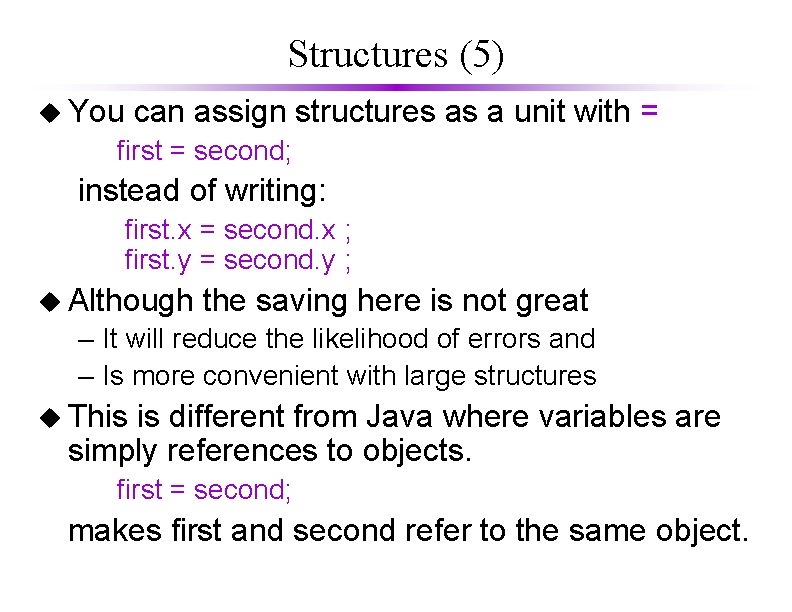
Structures (5) u You can assign structures as a unit with = first = second; instead of writing: first. x = second. x ; first. y = second. y ; u Although the saving here is not great – It will reduce the likelihood of errors and – Is more convenient with large structures u This is different from Java where variables are simply references to objects. first = second; makes first and second refer to the same object.
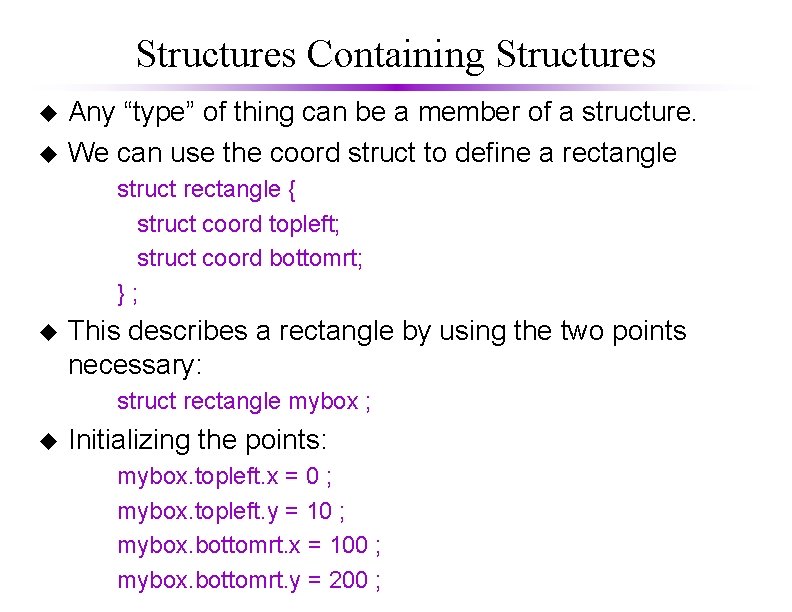
Structures Containing Structures u u Any “type” of thing can be a member of a structure. We can use the coord struct to define a rectangle struct rectangle { struct coord topleft; struct coord bottomrt; }; u This describes a rectangle by using the two points necessary: struct rectangle mybox ; u Initializing the points: mybox. topleft. x = 0 ; mybox. topleft. y = 10 ; mybox. bottomrt. x = 100 ; mybox. bottomrt. y = 200 ;
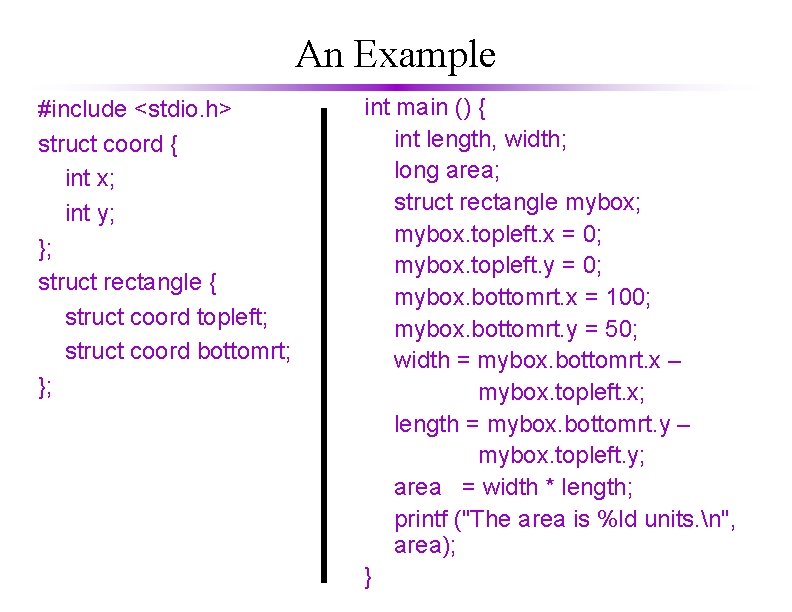
An Example #include <stdio. h> struct coord { int x; int y; }; struct rectangle { struct coord topleft; struct coord bottomrt; }; int main () { int length, width; long area; struct rectangle mybox; mybox. topleft. x = 0; mybox. topleft. y = 0; mybox. bottomrt. x = 100; mybox. bottomrt. y = 50; width = mybox. bottomrt. x – mybox. topleft. x; length = mybox. bottomrt. y – mybox. topleft. y; area = width * length; printf ("The area is %ld units. n", area); }
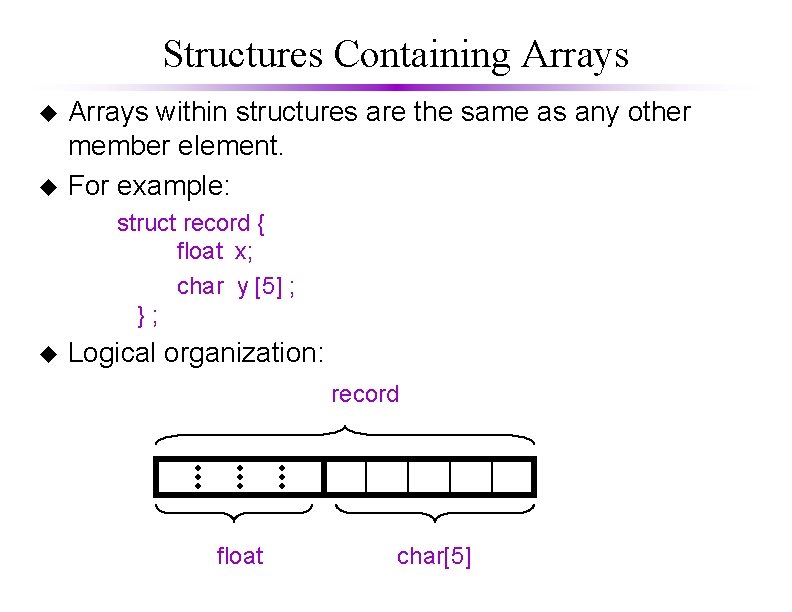
Structures Containing Arrays u u Arrays within structures are the same as any other member element. For example: struct record { float x; char y [5] ; }; u Logical organization: record float char[5]
![An Example include stdio h struct data float amount char fname30 char lname30 An Example #include <stdio. h> struct data { float amount; char fname[30]; char lname[30];](https://slidetodoc.com/presentation_image_h/07a1f9f803cac51da30fc733ae55330a/image-10.jpg)
An Example #include <stdio. h> struct data { float amount; char fname[30]; char lname[30]; } rec; int main () { struct data rec; printf ("Enter the donor's first and last names, n"); printf ("separated by a space: "); scanf ("%s %s", rec. fname, rec. lname); printf ("n. Enter the donation amount: "); scanf ("%f", &rec. amount); printf ("n. Donor %s %s gave $%. 2 f. n", rec. fname, rec. lname, rec. amount); }
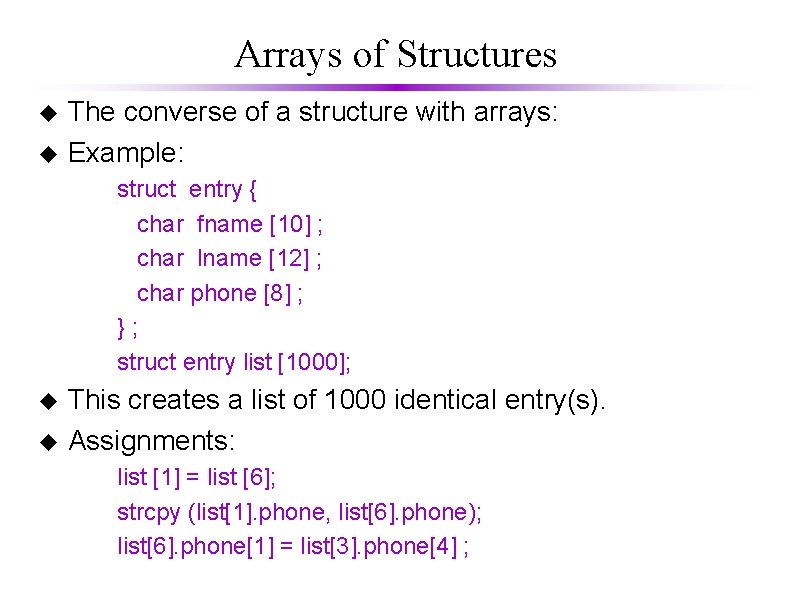
Arrays of Structures u u The converse of a structure with arrays: Example: struct entry { char fname [10] ; char lname [12] ; char phone [8] ; }; struct entry list [1000]; u u This creates a list of 1000 identical entry(s). Assignments: list [1] = list [6]; strcpy (list[1]. phone, list[6]. phone); list[6]. phone[1] = list[3]. phone[4] ;
![An Example include stdio h struct entry char fname 20 char lname 20 An Example #include <stdio. h> struct entry { char fname [20]; char lname [20];](https://slidetodoc.com/presentation_image_h/07a1f9f803cac51da30fc733ae55330a/image-12.jpg)
An Example #include <stdio. h> struct entry { char fname [20]; char lname [20]; char phone [10]; }; int main() { struct entry list[4]; int i; for (i=0; i < 4; i++) { printf ("n. Enter first name: "); scanf ("%s", list[i]. fname); printf ("Enter last name: "); scanf ("%s", list[i]. lname); printf ("Enter phone in 123 -4567 format: "); scanf ("%s", list[i]. phone); } printf ("nn"); for (i=0; i < 4; i++) { printf ("Name: %s %s", list[i]. fname, list[i]. lname); printf ("tt. Phone: %sn", list[i]. phone); } }
![Initializing Structures u Simple example struct sale char customer 20 char item Initializing Structures u Simple example: struct sale { char customer [20] ; char item](https://slidetodoc.com/presentation_image_h/07a1f9f803cac51da30fc733ae55330a/image-13.jpg)
Initializing Structures u Simple example: struct sale { char customer [20] ; char item [20] ; int amount ; }; struct sale mysale = { "Acme Industries", "Zorgle blaster", 1000 } ;
![Initializing Structures u Structures within structures struct customer char firm 20 char Initializing Structures u Structures within structures: struct customer { char firm [20] ; char](https://slidetodoc.com/presentation_image_h/07a1f9f803cac51da30fc733ae55330a/image-14.jpg)
Initializing Structures u Structures within structures: struct customer { char firm [20] ; char contact [25] ; }; struct sale { struct customer buyer ; char item [20] ; int amount ; } mysale = { { "Acme Industries", "George Adams"} , "Zorgle Blaster", 1000 };
![Initializing Structures u Arrays of structures struct customer char firm 20 char Initializing Structures u Arrays of structures struct customer { char firm [20] ; char](https://slidetodoc.com/presentation_image_h/07a1f9f803cac51da30fc733ae55330a/image-15.jpg)
Initializing Structures u Arrays of structures struct customer { char firm [20] ; char contact [25] ; }; struct sale { struct customer buyer ; char item [20] ; int amount ; }; struct sale y 1990 [100] = { { { "Acme Industries", "George Adams"} , "Left-handed Idiots" , 1000 }, { { "Wilson & Co. ", "Ed Wilson"} , "Thingamabob" , 290 } };
![Pointers to Structures struct part float price char name 10 Pointers to Structures struct part { float price ; char name [10] ; };](https://slidetodoc.com/presentation_image_h/07a1f9f803cac51da30fc733ae55330a/image-16.jpg)
Pointers to Structures struct part { float price ; char name [10] ; }; struct part *p , thing; p = &thing; /* The following three statements are equivalent */ thing. price = 50; (*p). price = 50; /* () around *p is needed */ p -> price = 50;
![Pointers to Structures thing price thing name p up is set to Pointers to Structures thing. price thing. name [ ] p up is set to](https://slidetodoc.com/presentation_image_h/07a1f9f803cac51da30fc733ae55330a/image-17.jpg)
Pointers to Structures thing. price thing. name [ ] p up is set to point to the first byte of the struct variable
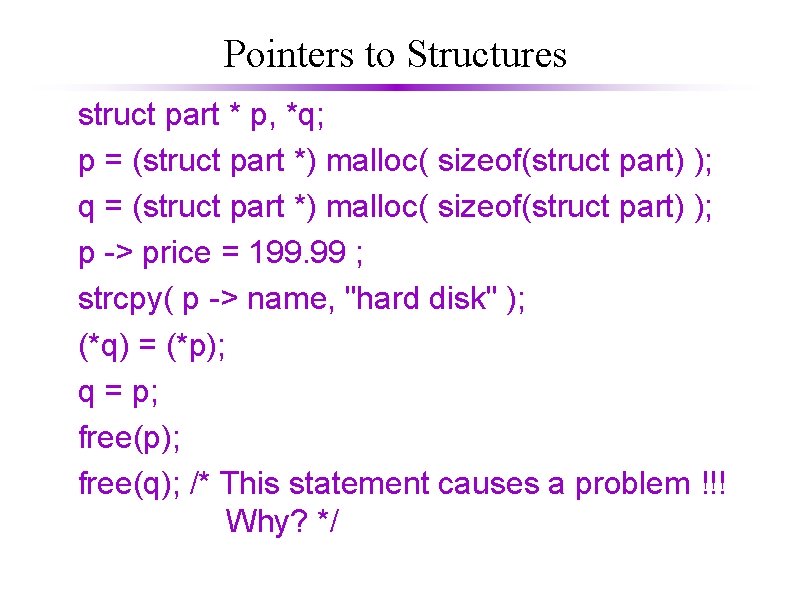
Pointers to Structures struct part * p, *q; p = (struct part *) malloc( sizeof(struct part) ); q = (struct part *) malloc( sizeof(struct part) ); p -> price = 199. 99 ; strcpy( p -> name, "hard disk" ); (*q) = (*p); q = p; free(p); free(q); /* This statement causes a problem !!! Why? */
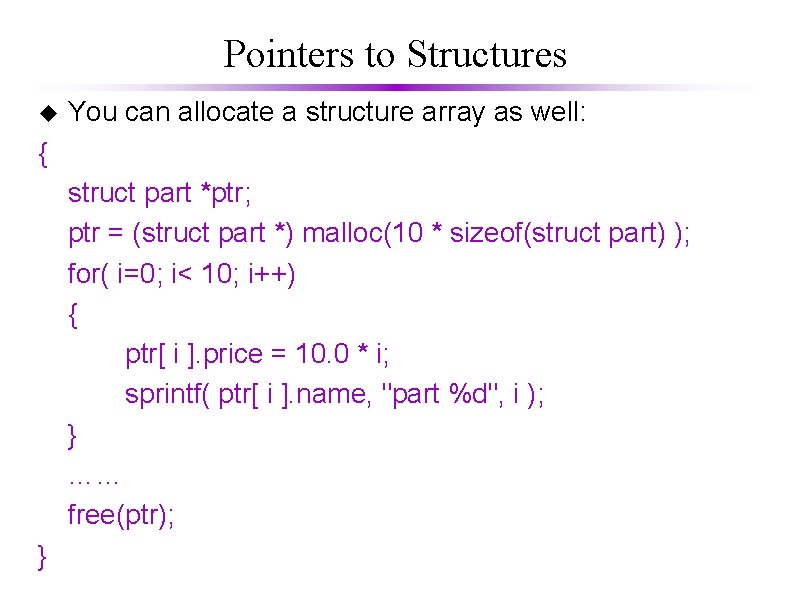
Pointers to Structures u You can allocate a structure array as well: { struct part *ptr; ptr = (struct part *) malloc(10 * sizeof(struct part) ); for( i=0; i< 10; i++) { ptr[ i ]. price = 10. 0 * i; sprintf( ptr[ i ]. name, "part %d", i ); } …… free(ptr); }
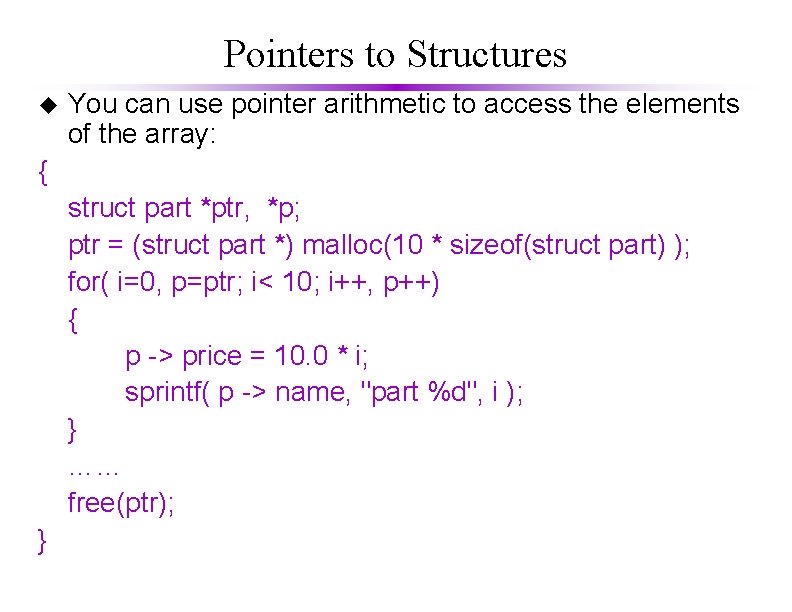
Pointers to Structures u You can use pointer arithmetic to access the elements of the array: { struct part *ptr, *p; ptr = (struct part *) malloc(10 * sizeof(struct part) ); for( i=0, p=ptr; i< 10; i++, p++) { p -> price = 10. 0 * i; sprintf( p -> name, "part %d", i ); } …… free(ptr); }
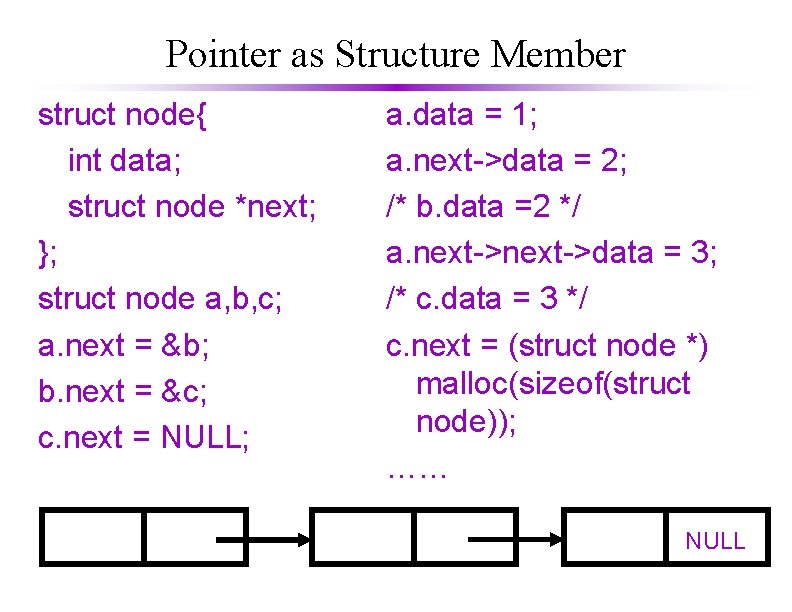
Pointer as Structure Member struct node{ int data; struct node *next; }; struct node a, b, c; a. next = &b; b. next = &c; c. next = NULL; a. data = 1; a. next->data = 2; /* b. data =2 */ a. next->data = 3; /* c. data = 3 */ c. next = (struct node *) malloc(sizeof(struct node)); …… NULL a b c
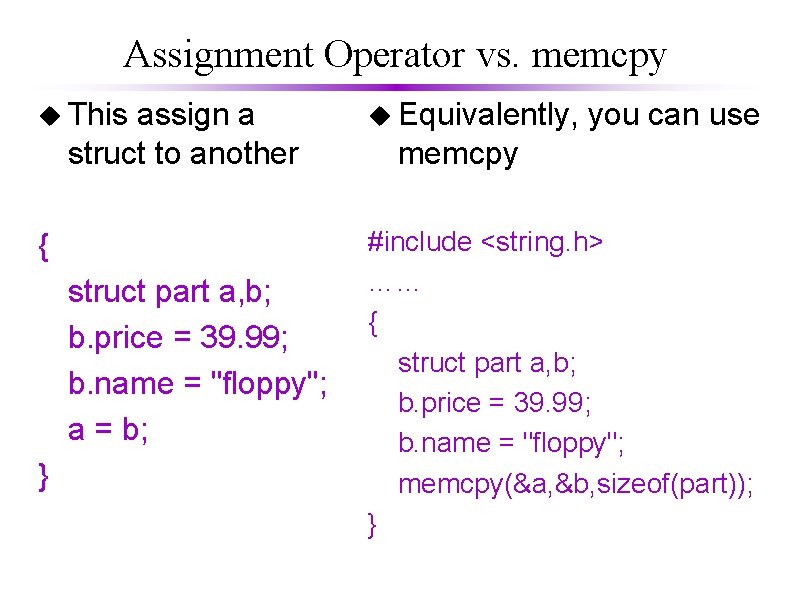
Assignment Operator vs. memcpy u This assign a struct to another { struct part a, b; b. price = 39. 99; b. name = "floppy"; a = b; } u Equivalently, you can use memcpy #include <string. h> …… { struct part a, b; b. price = 39. 99; b. name = "floppy"; memcpy(&a, &b, sizeof(part)); }
![Array Member vs Pointer Member struct book float price char name50 int Array Member vs. Pointer Member struct book { float price; char name[50]; }; int](https://slidetodoc.com/presentation_image_h/07a1f9f803cac51da30fc733ae55330a/image-23.jpg)
Array Member vs. Pointer Member struct book { float price; char name[50]; }; int main() { struct book a, b; b. price = 19. 99; strcpy(b. name, "C handbook"); a = b; strcpy(b. name, "Unix handbook"); puts(a. name); puts(b. name); }
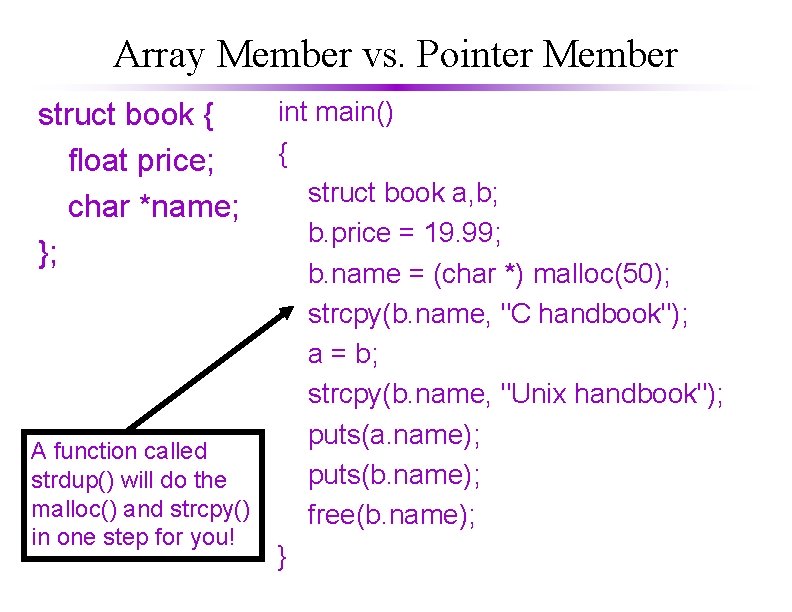
Array Member vs. Pointer Member struct book { float price; char *name; }; A function called strdup() will do the malloc() and strcpy() in one step for you! int main() { struct book a, b; b. price = 19. 99; b. name = (char *) malloc(50); strcpy(b. name, "C handbook"); a = b; strcpy(b. name, "Unix handbook"); puts(a. name); puts(b. name); free(b. name); }
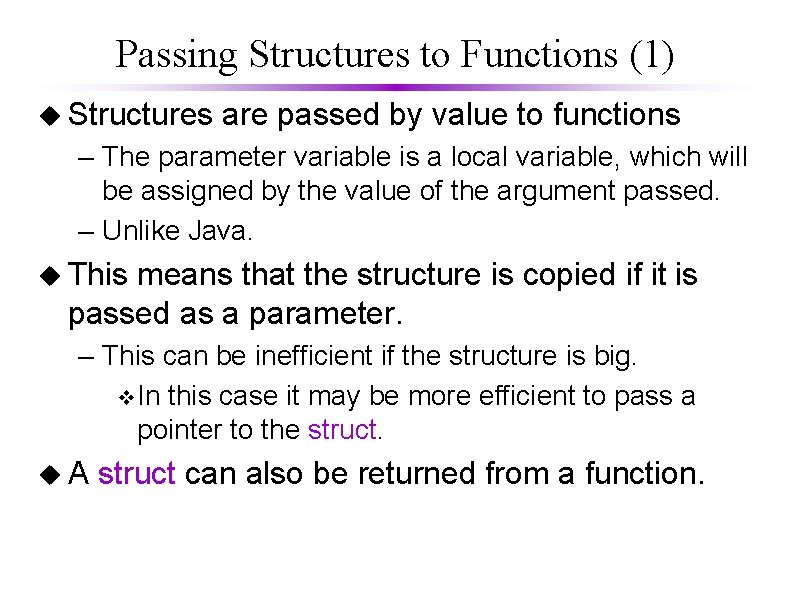
Passing Structures to Functions (1) u Structures are passed by value to functions – The parameter variable is a local variable, which will be assigned by the value of the argument passed. – Unlike Java. u This means that the structure is copied if it is passed as a parameter. – This can be inefficient if the structure is big. v. In this case it may be more efficient to pass a pointer to the struct. u. A struct can also be returned from a function.
![Passing Structures to Functions 2 struct book float price char abstract5000 void Passing Structures to Functions (2) struct book { float price; char abstract[5000]; }; void](https://slidetodoc.com/presentation_image_h/07a1f9f803cac51da30fc733ae55330a/image-26.jpg)
Passing Structures to Functions (2) struct book { float price; char abstract[5000]; }; void print_abstract( struct book *p_book) { puts( p_book->abstract ); }; struct pair. Int { int min, max; }; struct pair. Int min_max(int x, int y) { struct pair. Int pair; pair. min = (x > y) ? y : x; pair. max = (x > y) ? x : y; return pair. Int; } int main(){ struct pair. Int result; result = min_max( 3, 5 ); printf("%d<=%d", result. min, result. max); }