Structured Query Language SQL IST 210 INSERT INTO
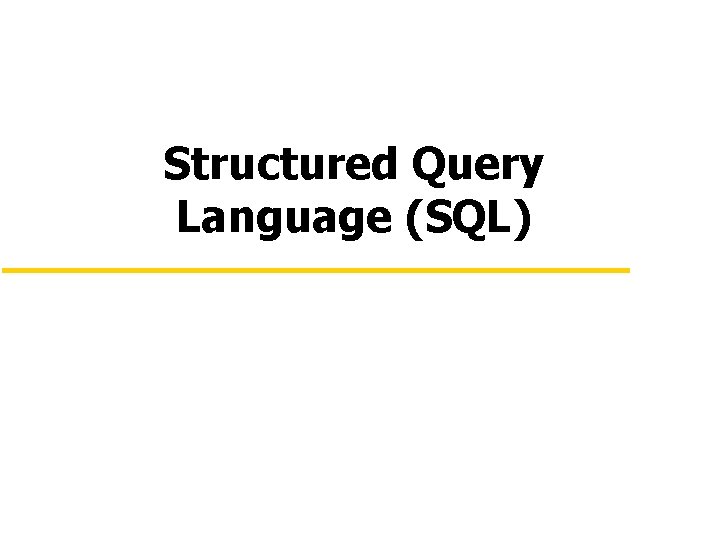
![IST 210 INSERT INTO table_name [ (column_list) ] VALUES (data_value_list) n n column_list is IST 210 INSERT INTO table_name [ (column_list) ] VALUES (data_value_list) n n column_list is](https://slidetodoc.com/presentation_image_h/3410b8ad00763268a494c21a192327fd/image-2.jpg)
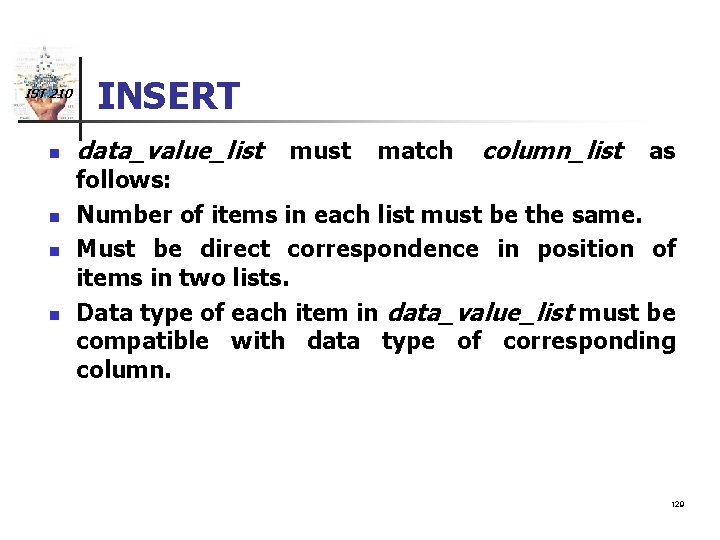
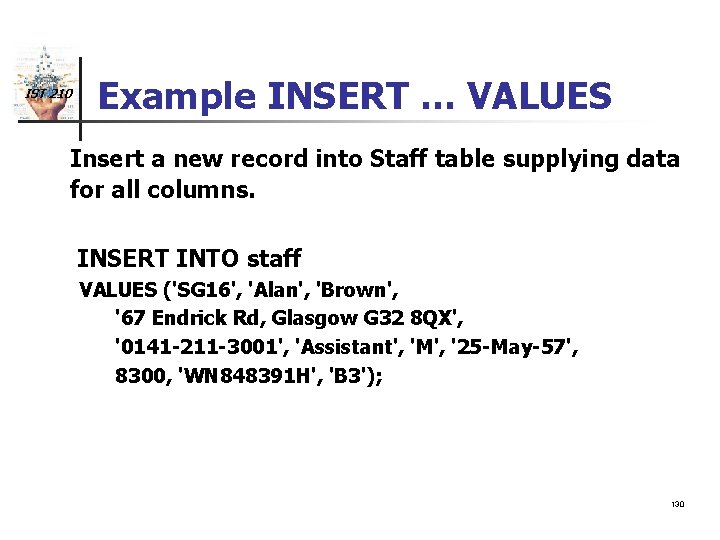
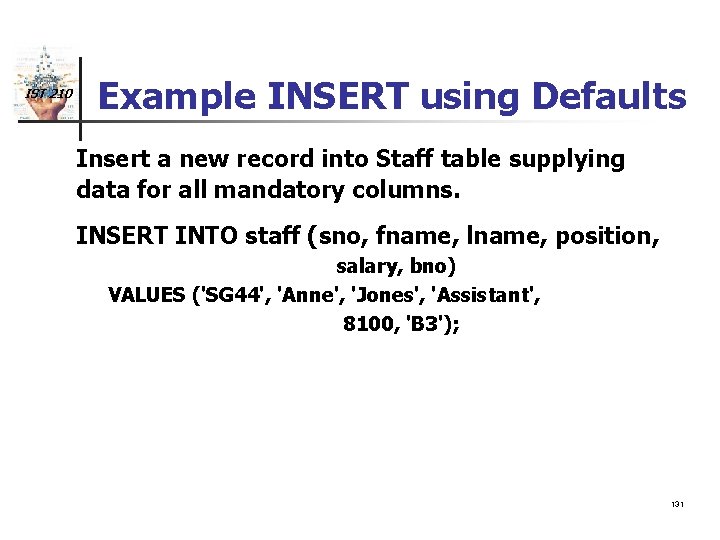
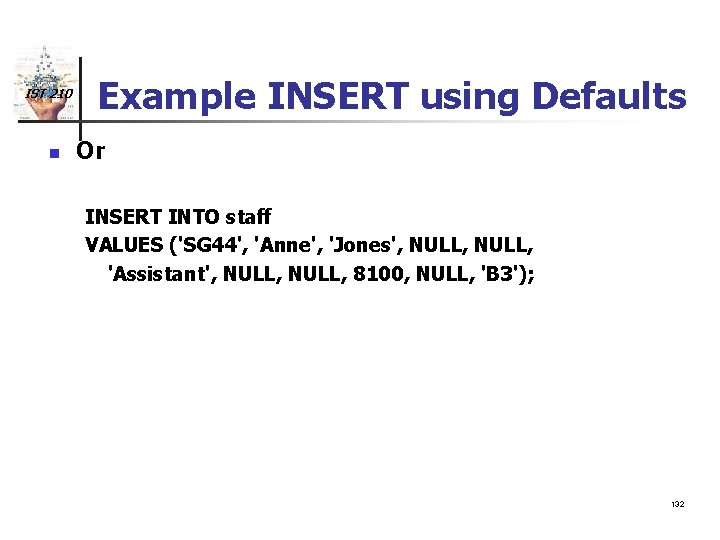
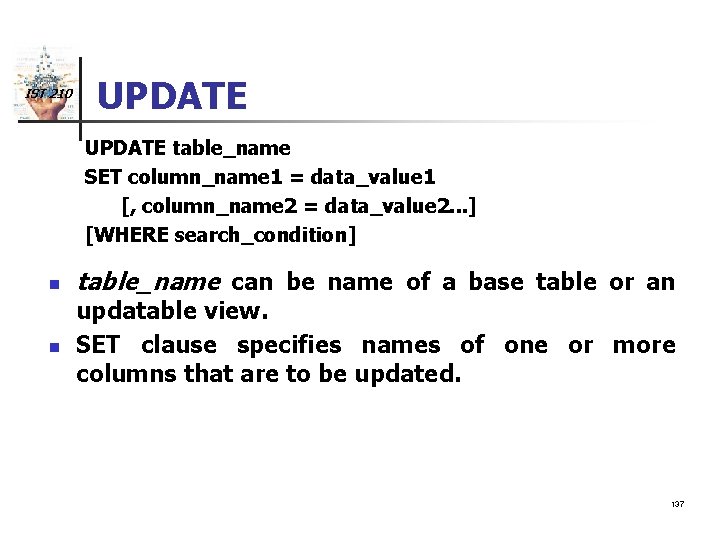
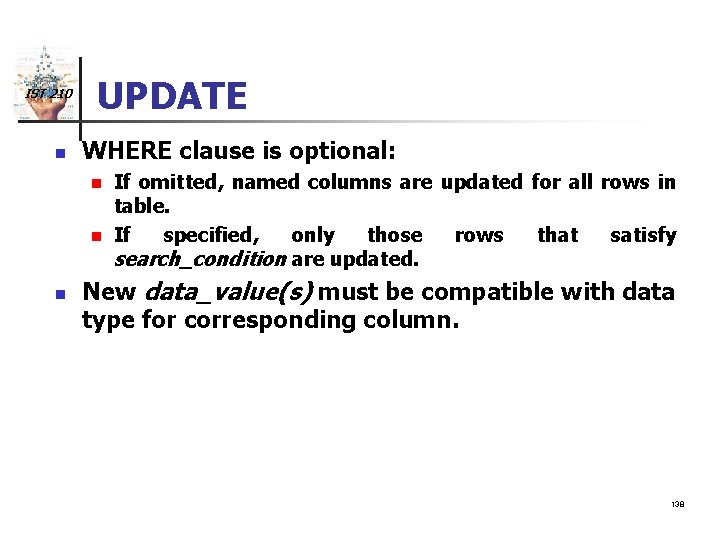
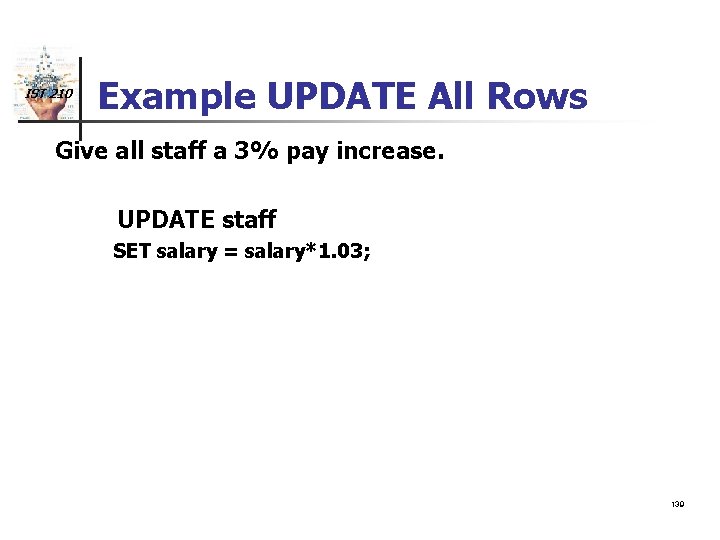
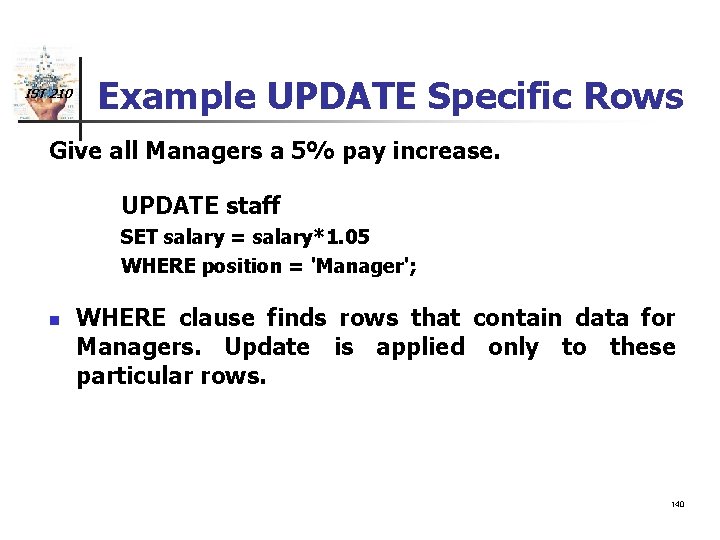
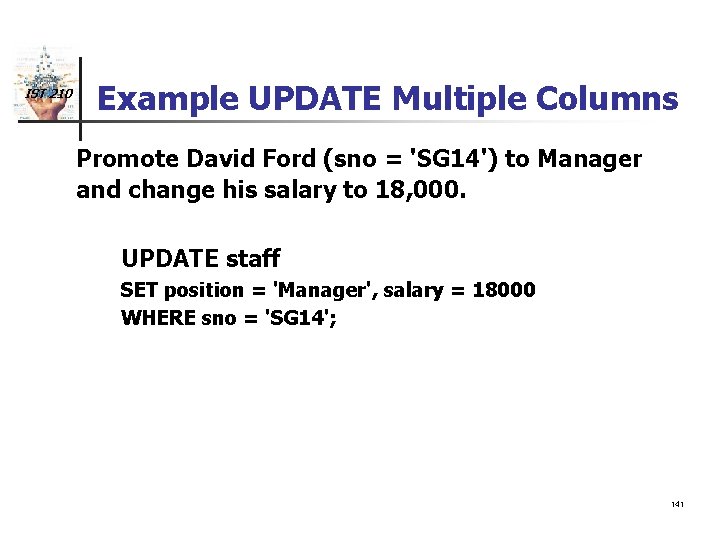
![IST 210 DELETE FROM table_name [WHERE search_condition] n table_name can be name of a IST 210 DELETE FROM table_name [WHERE search_condition] n table_name can be name of a](https://slidetodoc.com/presentation_image_h/3410b8ad00763268a494c21a192327fd/image-12.jpg)
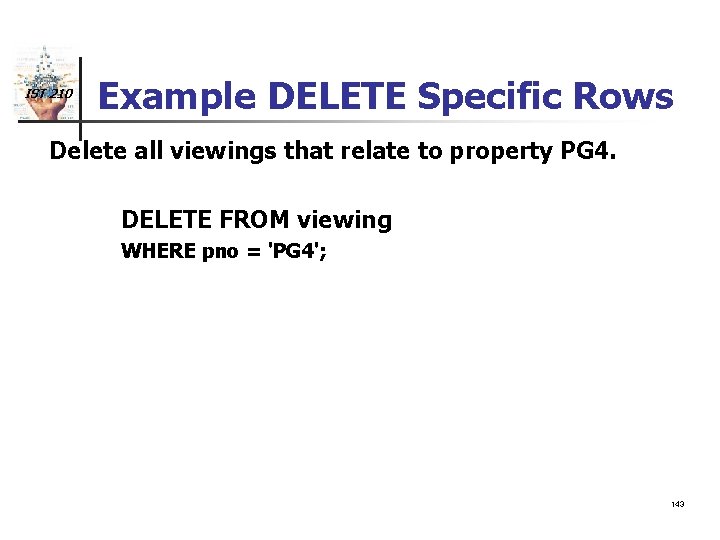
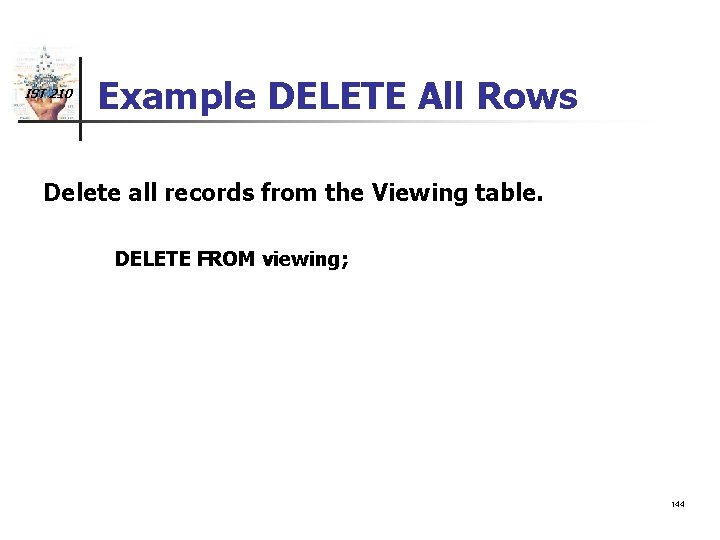
![IST 210 CREATE TABLE (Basic) CREATE TABLE table_name (col_name data_type [NULL | NOT NULL] IST 210 CREATE TABLE (Basic) CREATE TABLE table_name (col_name data_type [NULL | NOT NULL]](https://slidetodoc.com/presentation_image_h/3410b8ad00763268a494c21a192327fd/image-15.jpg)
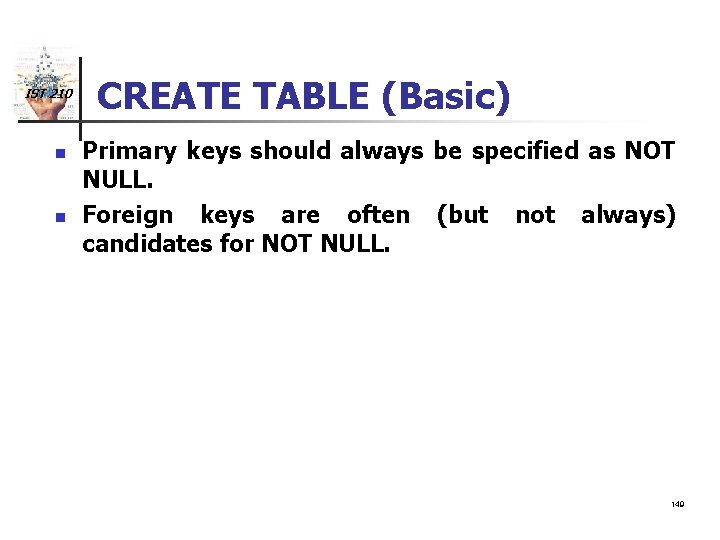
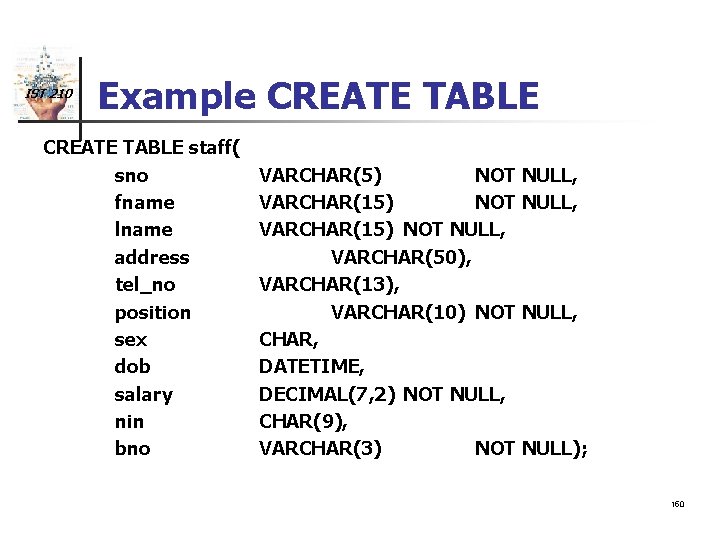
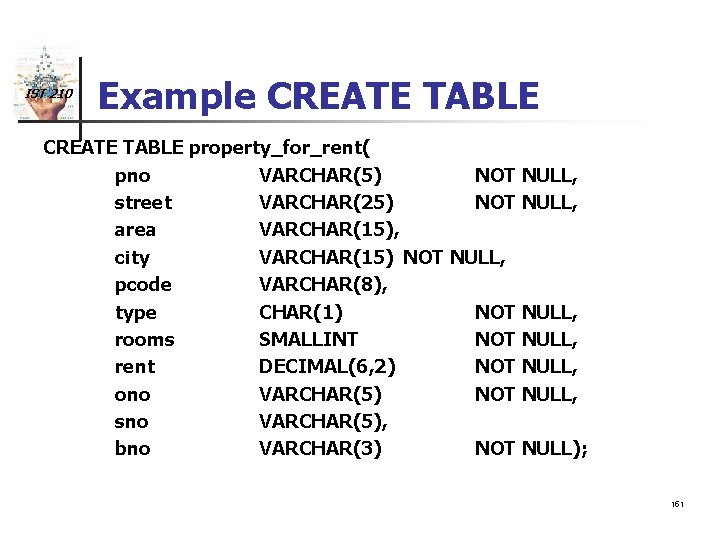
![IST 210 DROP TABLE tbl_name [RESTRICT | CASCADE] e. g. n n n DROP IST 210 DROP TABLE tbl_name [RESTRICT | CASCADE] e. g. n n n DROP](https://slidetodoc.com/presentation_image_h/3410b8ad00763268a494c21a192327fd/image-19.jpg)
- Slides: 19
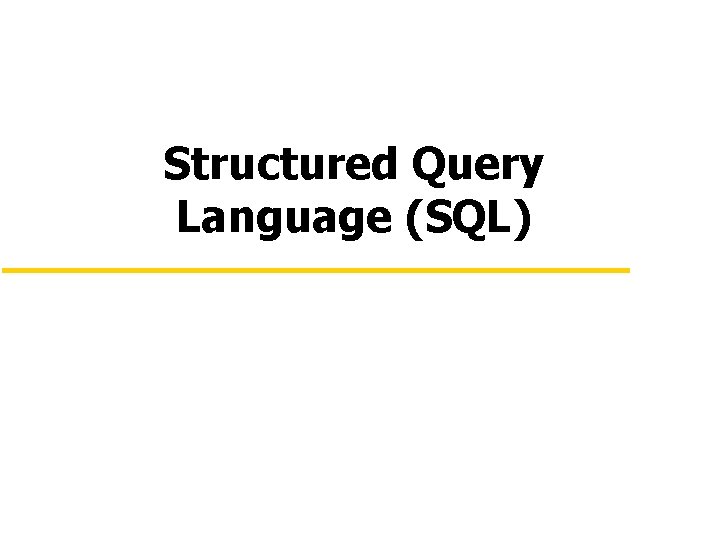
Structured Query Language (SQL)
![IST 210 INSERT INTO tablename columnlist VALUES datavaluelist n n columnlist is IST 210 INSERT INTO table_name [ (column_list) ] VALUES (data_value_list) n n column_list is](https://slidetodoc.com/presentation_image_h/3410b8ad00763268a494c21a192327fd/image-2.jpg)
IST 210 INSERT INTO table_name [ (column_list) ] VALUES (data_value_list) n n column_list is optional. If omitted, SQL assumes a list of all columns in their original CREATE TABLE order. 128
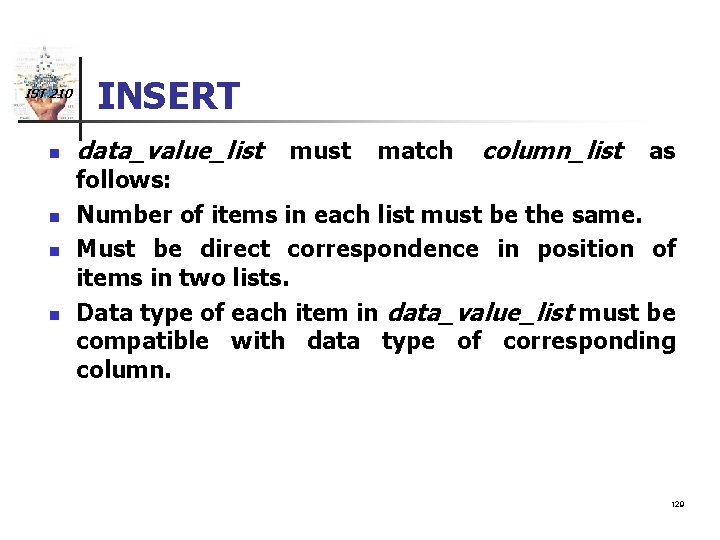
IST 210 n n INSERT data_value_list must match column_list as follows: Number of items in each list must be the same. Must be direct correspondence in position of items in two lists. Data type of each item in data_value_list must be compatible with data type of corresponding column. 129
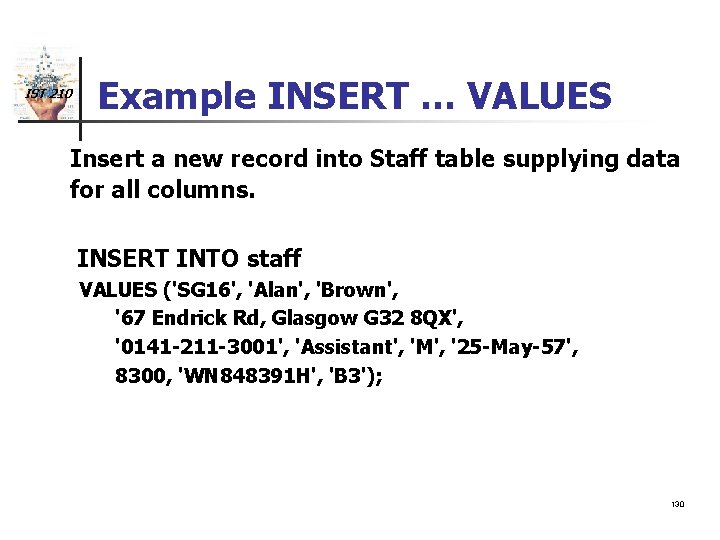
IST 210 Example INSERT … VALUES Insert a new record into Staff table supplying data for all columns. INSERT INTO staff VALUES ('SG 16', 'Alan', 'Brown', '67 Endrick Rd, Glasgow G 32 8 QX', '0141 -211 -3001', 'Assistant', 'M', '25 -May-57', 8300, 'WN 848391 H', 'B 3'); 130
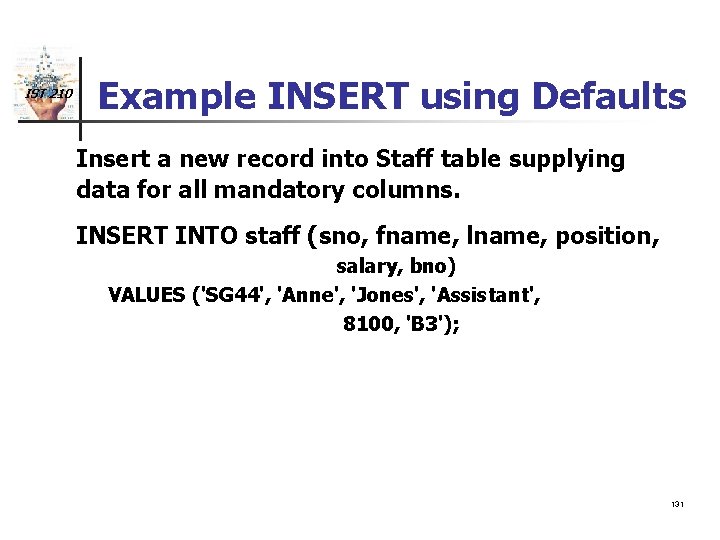
IST 210 Example INSERT using Defaults Insert a new record into Staff table supplying data for all mandatory columns. INSERT INTO staff (sno, fname, lname, position, salary, bno) VALUES ('SG 44', 'Anne', 'Jones', 'Assistant', 8100, 'B 3'); 131
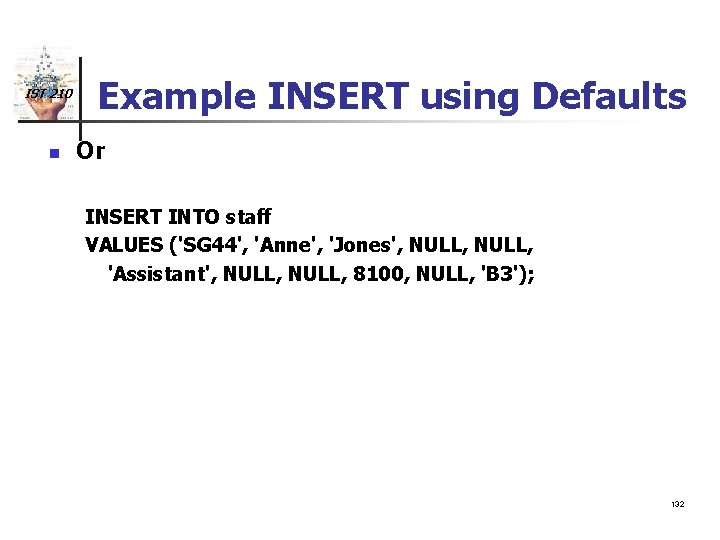
IST 210 n Example INSERT using Defaults Or INSERT INTO staff VALUES ('SG 44', 'Anne', 'Jones', NULL, 'Assistant', NULL, 8100, NULL, 'B 3'); 132
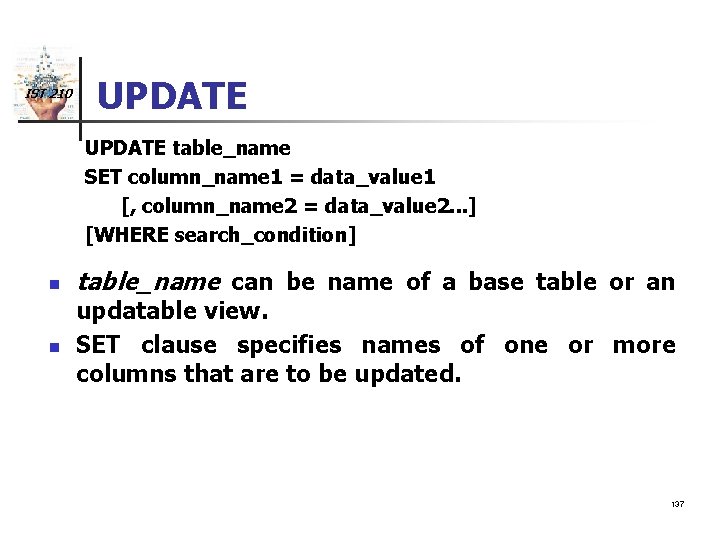
IST 210 UPDATE table_name SET column_name 1 = data_value 1 [, column_name 2 = data_value 2. . . ] [WHERE search_condition] n n table_name can be name of a base table or an updatable view. SET clause specifies names of one or more columns that are to be updated. 137
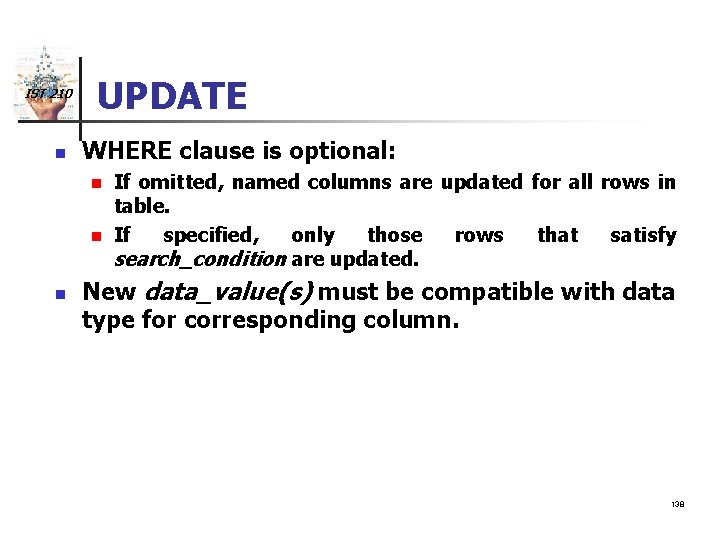
IST 210 n UPDATE WHERE clause is optional: n n n If omitted, named columns are updated for all rows in table. If specified, only those rows that satisfy search_condition are updated. New data_value(s) must be compatible with data type for corresponding column. 138
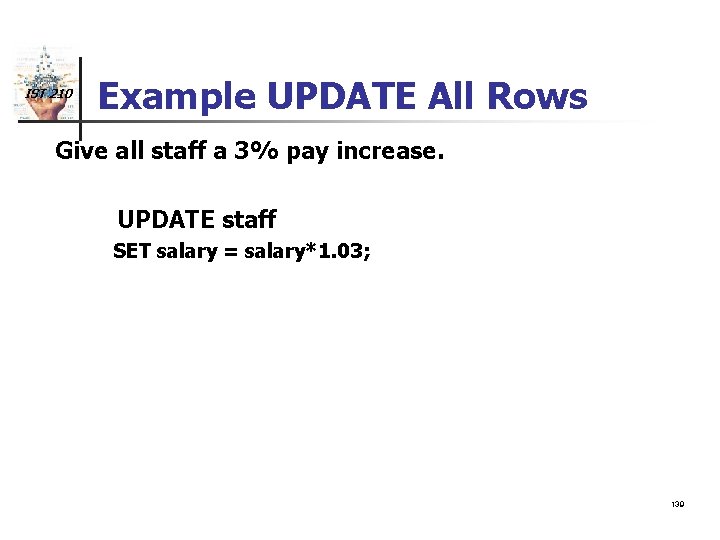
IST 210 Example UPDATE All Rows Give all staff a 3% pay increase. UPDATE staff SET salary = salary*1. 03; 139
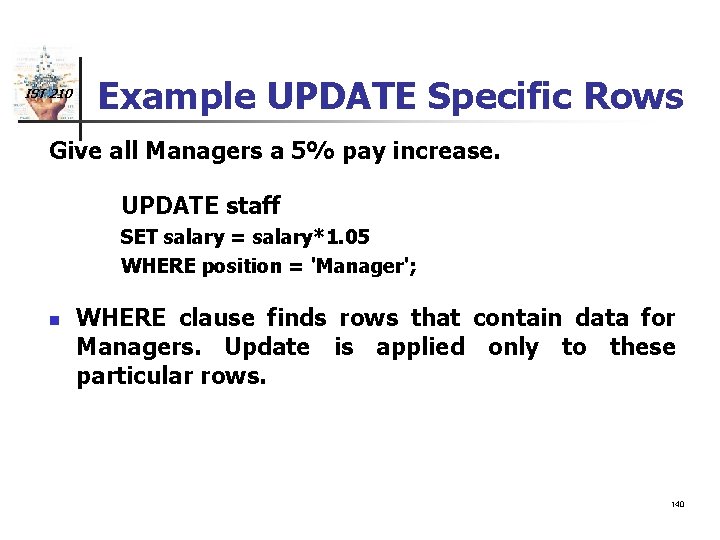
IST 210 Example UPDATE Specific Rows Give all Managers a 5% pay increase. UPDATE staff SET salary = salary*1. 05 WHERE position = 'Manager'; n WHERE clause finds rows that contain data for Managers. Update is applied only to these particular rows. 140
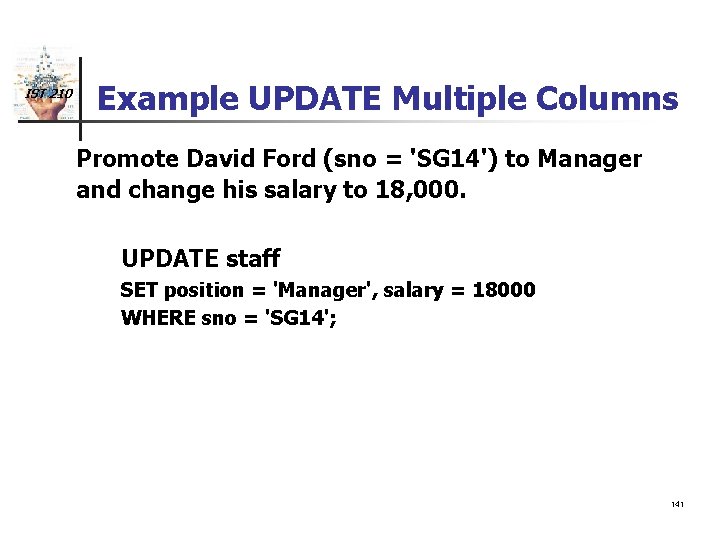
IST 210 Example UPDATE Multiple Columns Promote David Ford (sno = 'SG 14') to Manager and change his salary to 18, 000. UPDATE staff SET position = 'Manager', salary = 18000 WHERE sno = 'SG 14'; 141
![IST 210 DELETE FROM tablename WHERE searchcondition n tablename can be name of a IST 210 DELETE FROM table_name [WHERE search_condition] n table_name can be name of a](https://slidetodoc.com/presentation_image_h/3410b8ad00763268a494c21a192327fd/image-12.jpg)
IST 210 DELETE FROM table_name [WHERE search_condition] n table_name can be name of a base table or an updatable view. n search_condition is optional; if omitted, all rows are deleted from table. This does not delete table. If search_condition is specified, only those rows that satisfy condition are deleted. 142
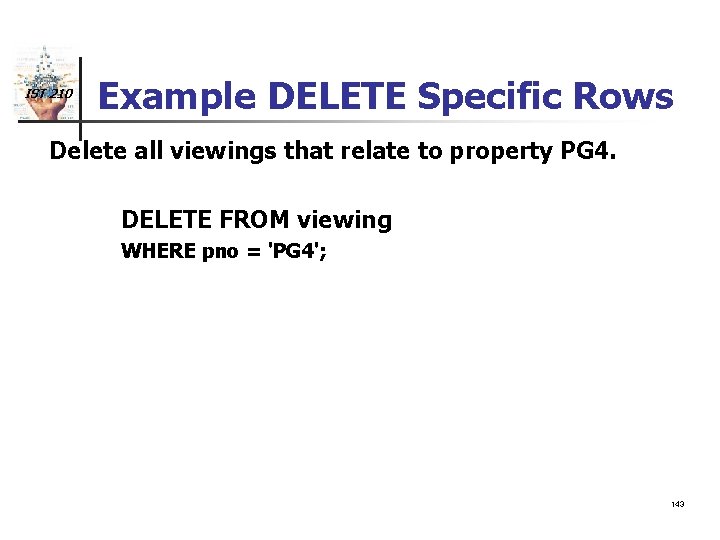
IST 210 Example DELETE Specific Rows Delete all viewings that relate to property PG 4. DELETE FROM viewing WHERE pno = 'PG 4'; 143
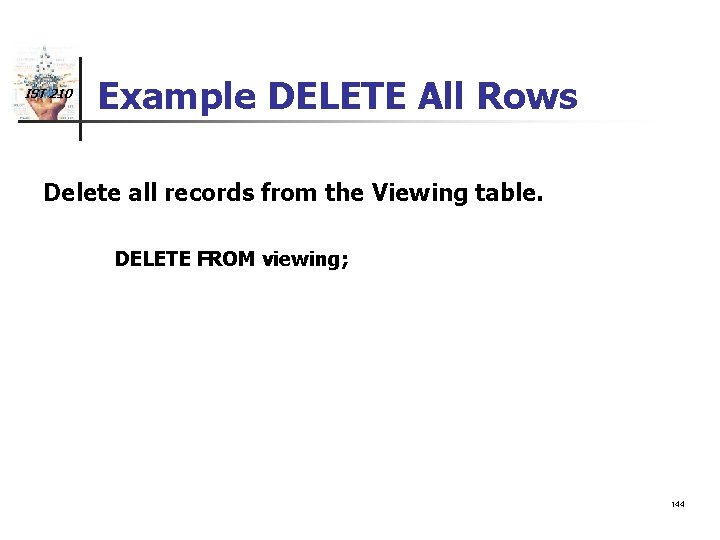
IST 210 Example DELETE All Rows Delete all records from the Viewing table. DELETE FROM viewing; 144
![IST 210 CREATE TABLE Basic CREATE TABLE tablename colname datatype NULL NOT NULL IST 210 CREATE TABLE (Basic) CREATE TABLE table_name (col_name data_type [NULL | NOT NULL]](https://slidetodoc.com/presentation_image_h/3410b8ad00763268a494c21a192327fd/image-15.jpg)
IST 210 CREATE TABLE (Basic) CREATE TABLE table_name (col_name data_type [NULL | NOT NULL] [, . . . ]) n n n Creates a table with one or more columns of the specified data_type. NULL (default) indicates whether column can contain nulls. With NOT NULL, system rejects any attempt to insert a null in the column. 148
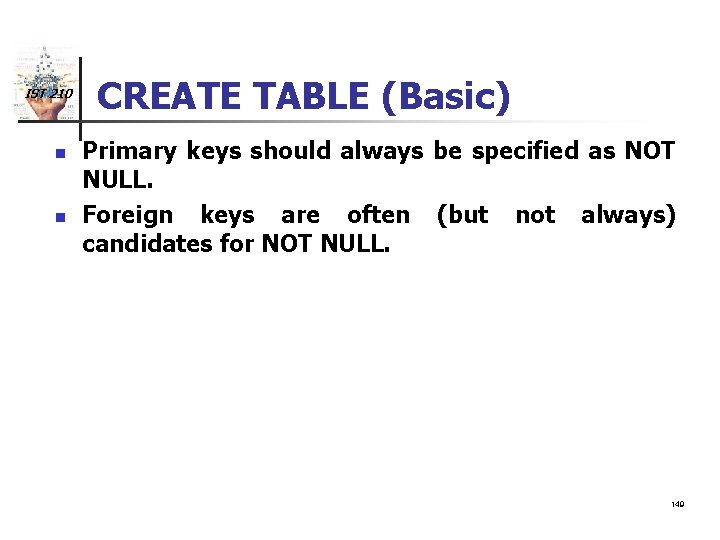
IST 210 n n CREATE TABLE (Basic) Primary keys should always be specified as NOT NULL. Foreign keys are often (but not always) candidates for NOT NULL. 149
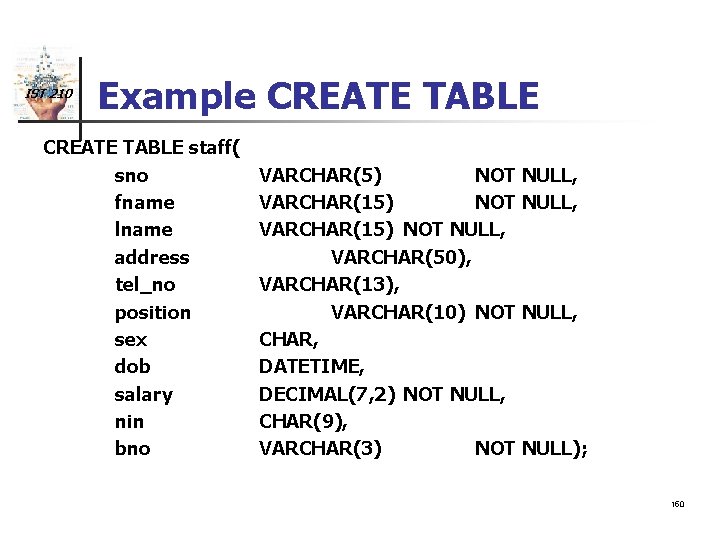
IST 210 Example CREATE TABLE staff( sno fname lname address tel_no position sex dob salary nin bno VARCHAR(5) NOT NULL, VARCHAR(15) NOT NULL, VARCHAR(50), VARCHAR(13), VARCHAR(10) NOT NULL, CHAR, DATETIME, DECIMAL(7, 2) NOT NULL, CHAR(9), VARCHAR(3) NOT NULL); 150
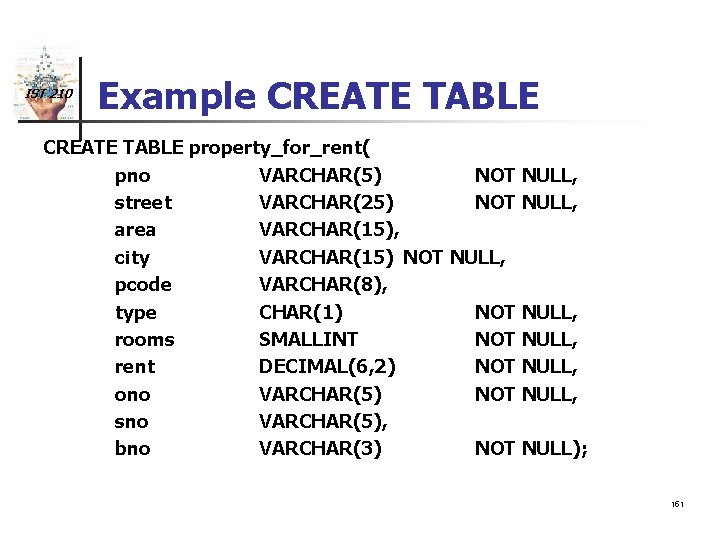
IST 210 Example CREATE TABLE property_for_rent( pno VARCHAR(5) NOT NULL, street VARCHAR(25) NOT NULL, area VARCHAR(15), city VARCHAR(15) NOT NULL, pcode VARCHAR(8), type CHAR(1) NOT NULL, rooms SMALLINT NOT NULL, rent DECIMAL(6, 2) NOT NULL, ono VARCHAR(5) NOT NULL, sno VARCHAR(5), bno VARCHAR(3) NOT NULL); 151
![IST 210 DROP TABLE tblname RESTRICT CASCADE e g n n n DROP IST 210 DROP TABLE tbl_name [RESTRICT | CASCADE] e. g. n n n DROP](https://slidetodoc.com/presentation_image_h/3410b8ad00763268a494c21a192327fd/image-19.jpg)
IST 210 DROP TABLE tbl_name [RESTRICT | CASCADE] e. g. n n n DROP TABLE property_for_rent; Removes named table and all rows within it. With RESTRICT, if any other objects depend for their existence on continued existence of this table, SQL does not allow request. With CASCADE, SQL drops all dependent objects (and objects dependent on these objects). 152