Strings and Vectors CStrings Vectors STL 1 1
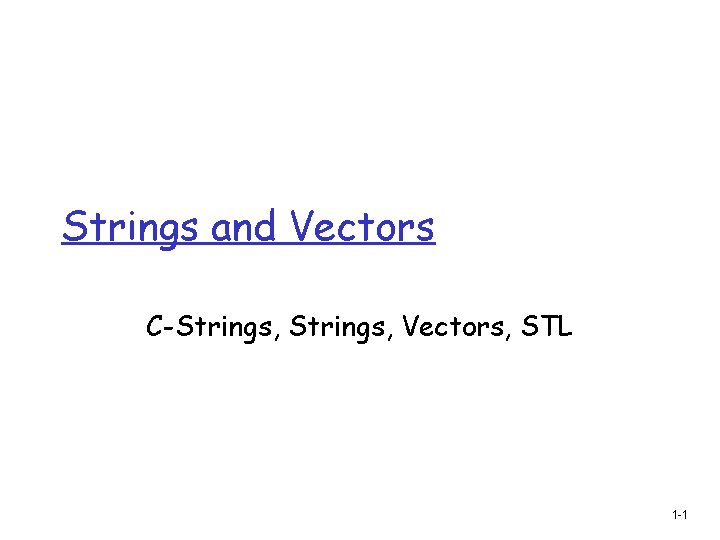
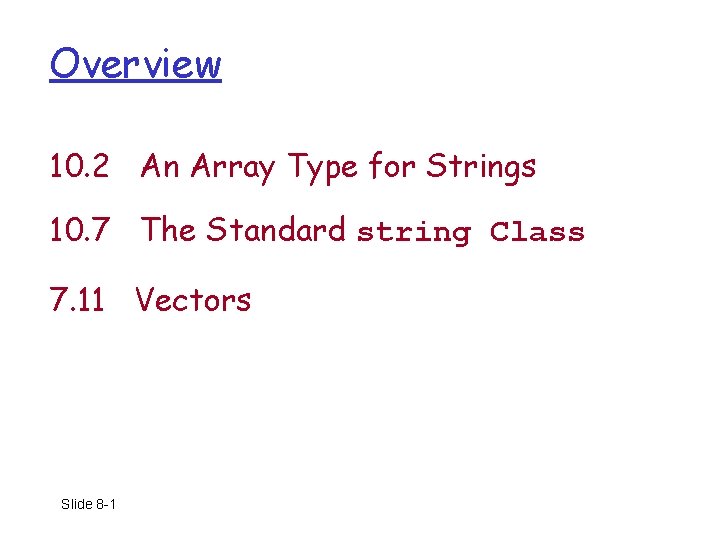
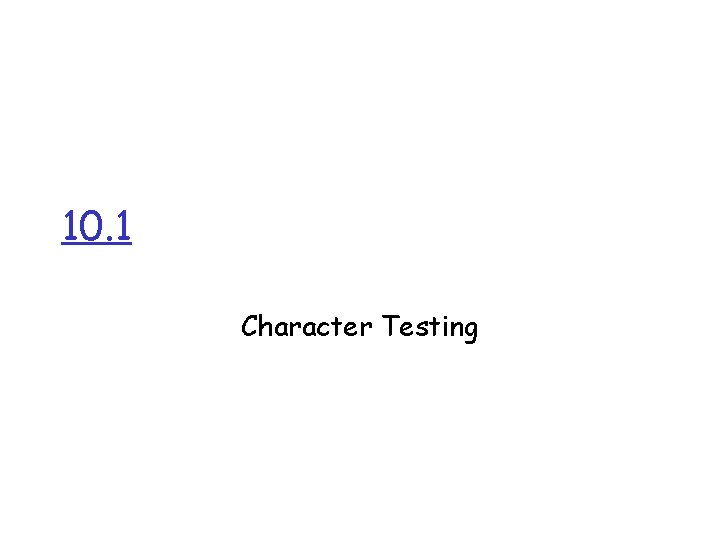
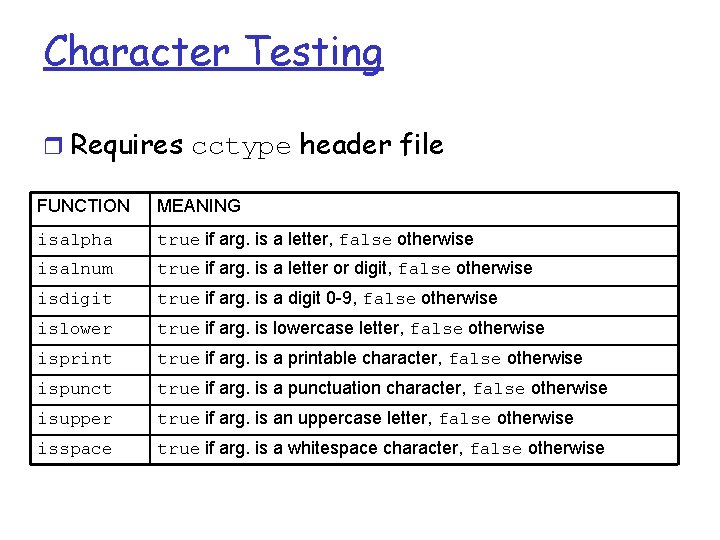
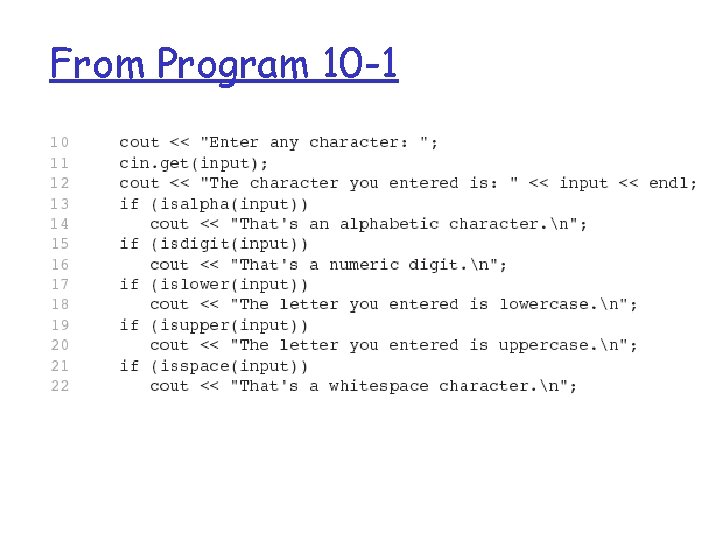
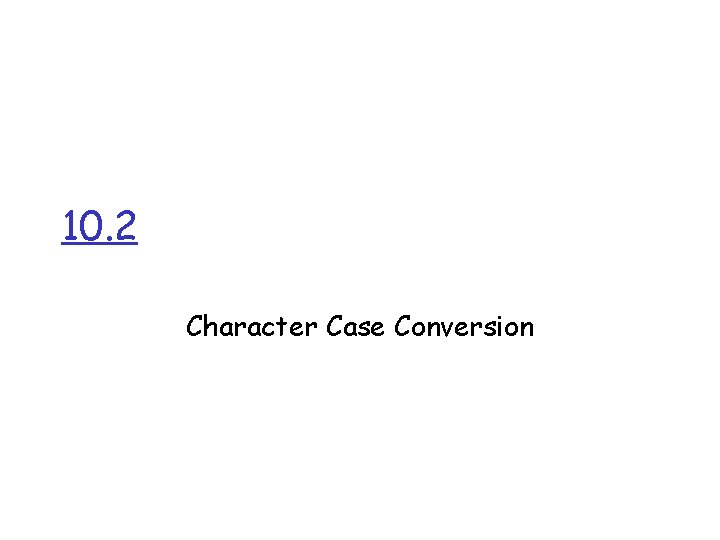
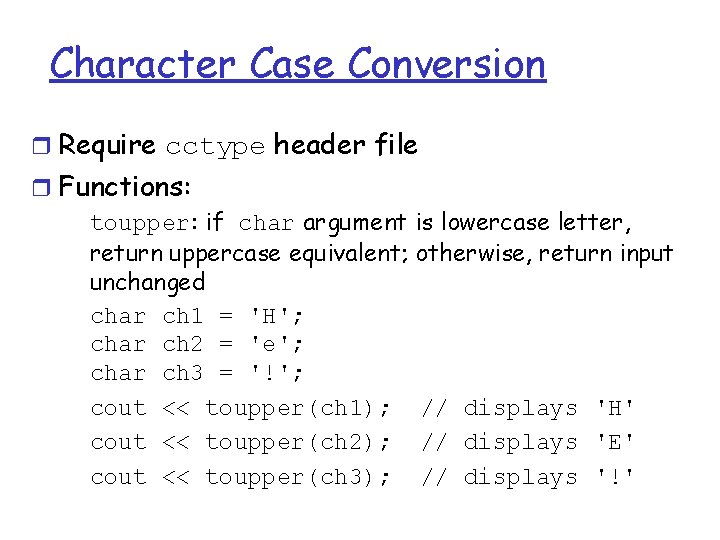
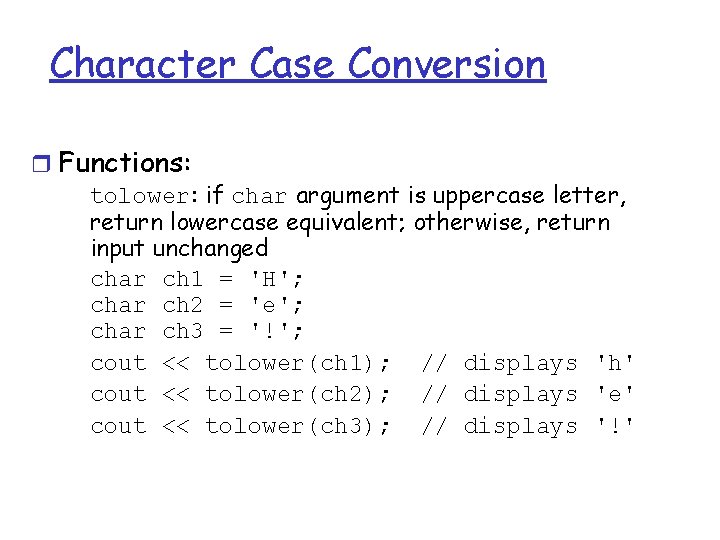
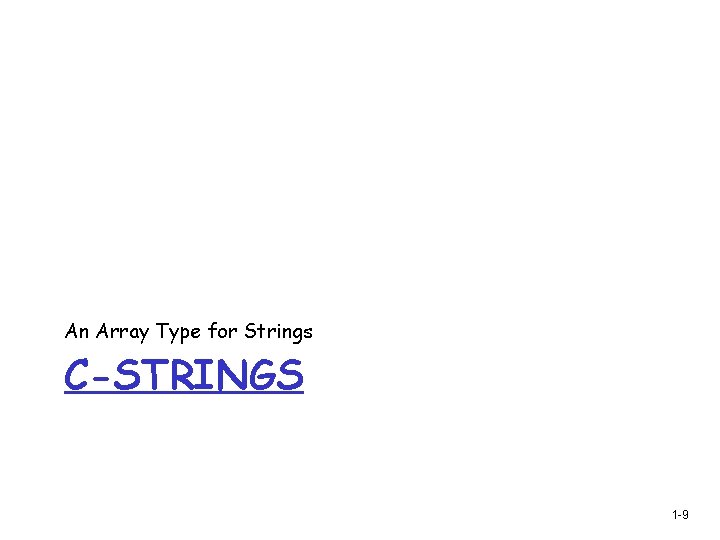
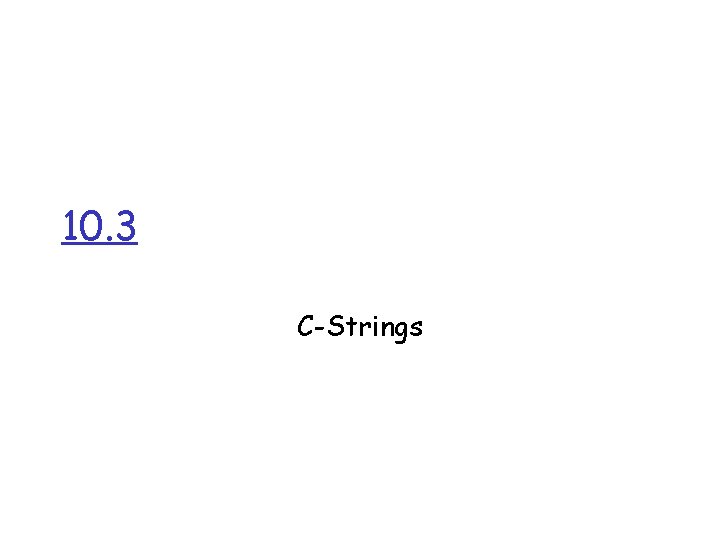
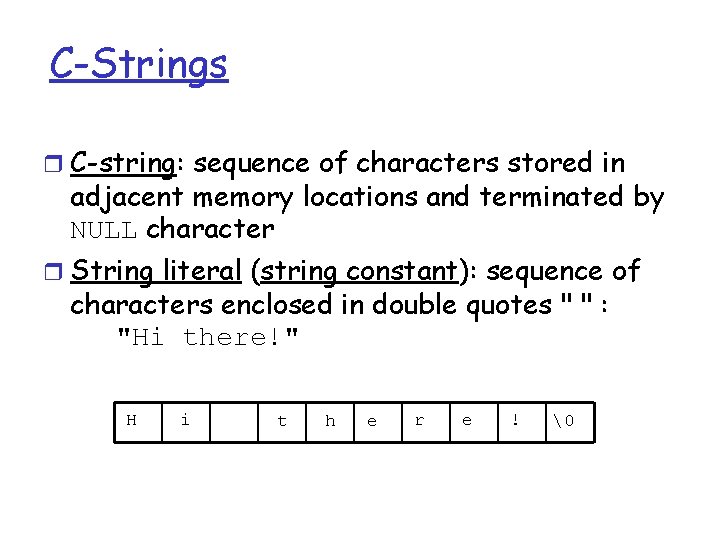
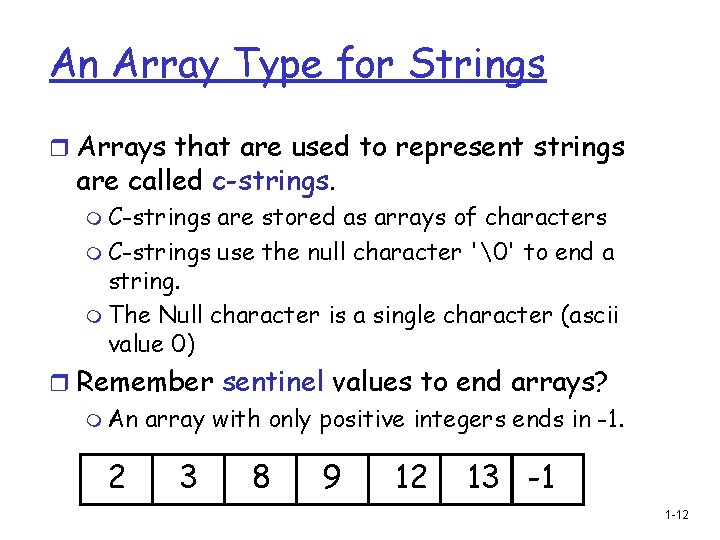
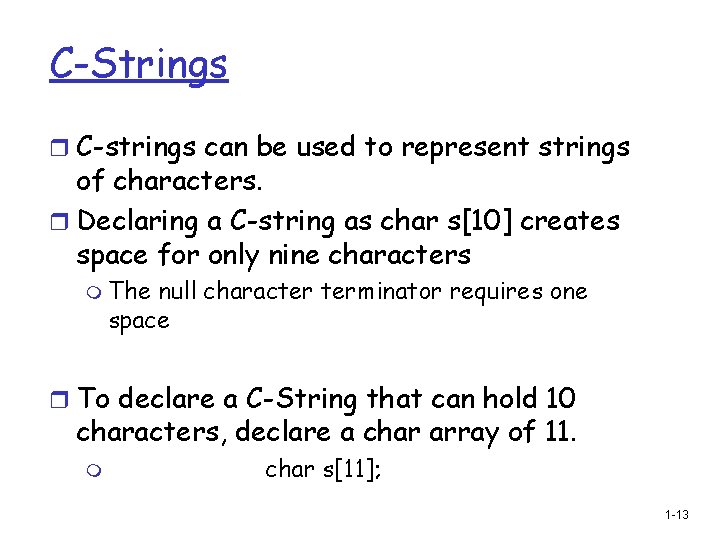
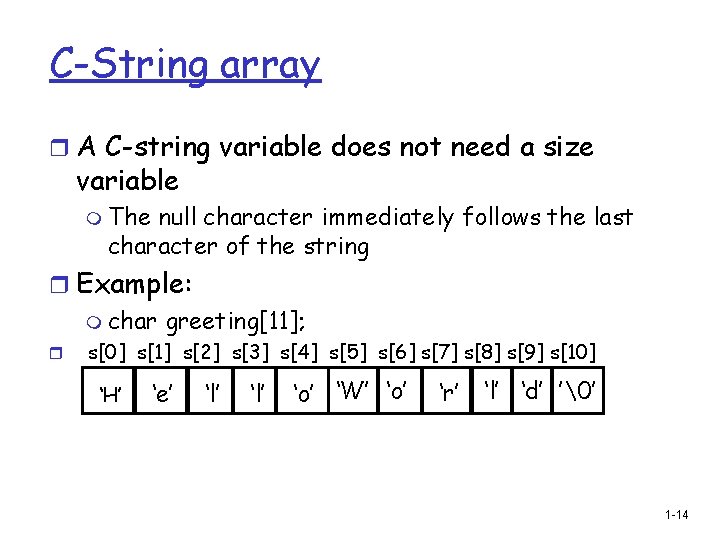
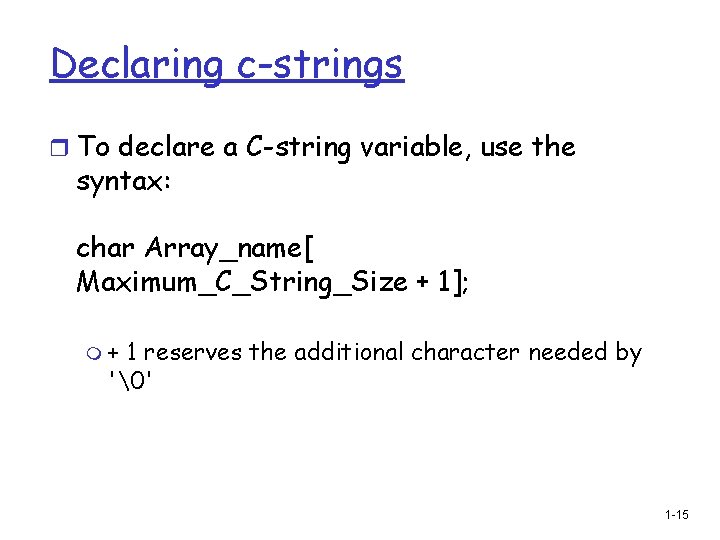
![Initializing C-Strings r To initialize a C-string during declaration: char my_message[20] = "Hi there. Initializing C-Strings r To initialize a C-string during declaration: char my_message[20] = "Hi there.](https://slidetodoc.com/presentation_image_h2/aefd1118d0a61454b90788041fc4291a/image-16.jpg)
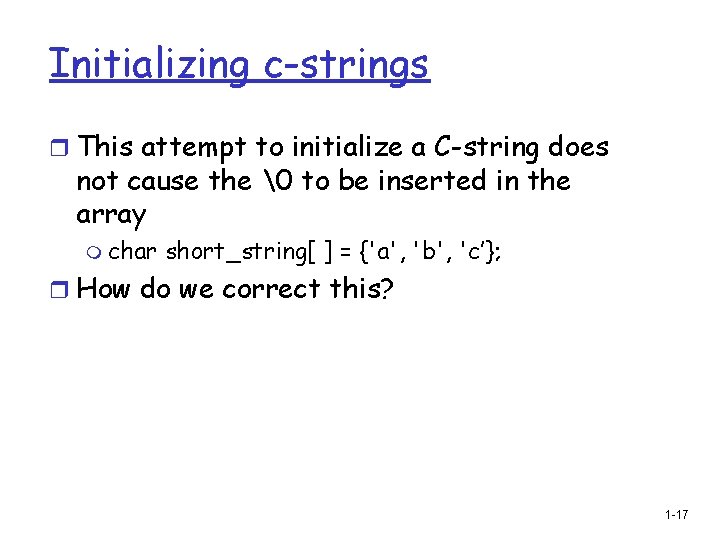
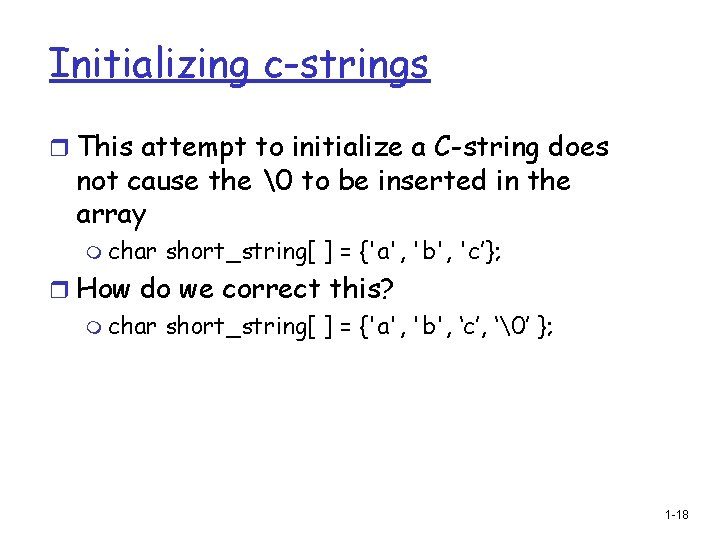
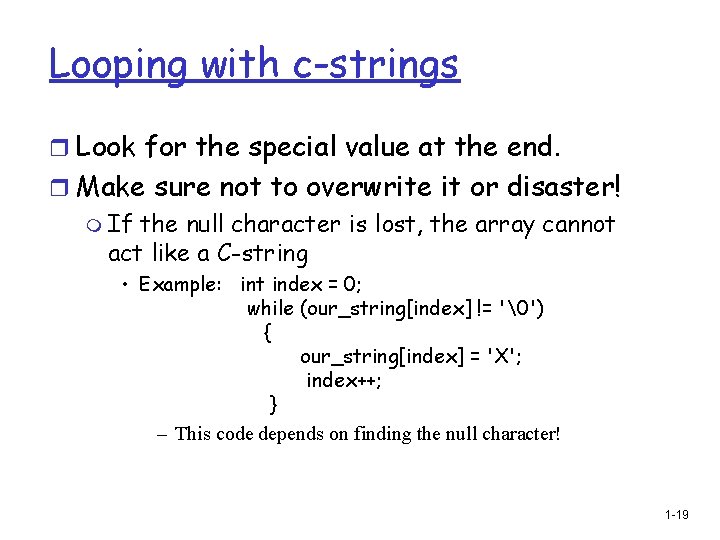
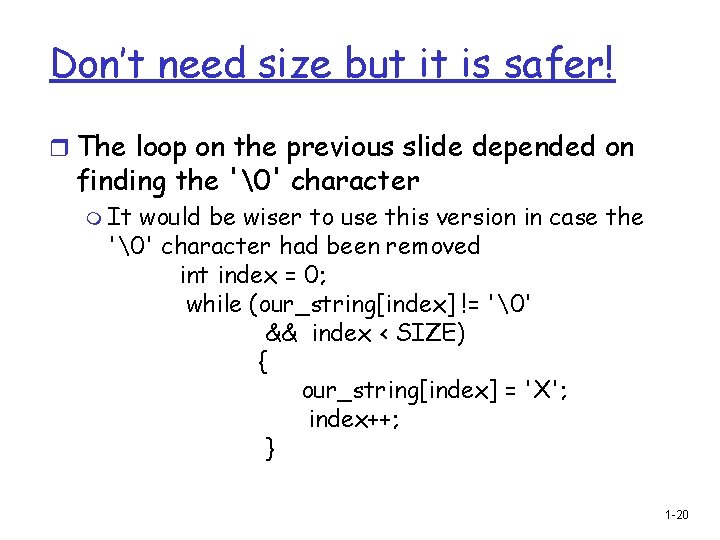
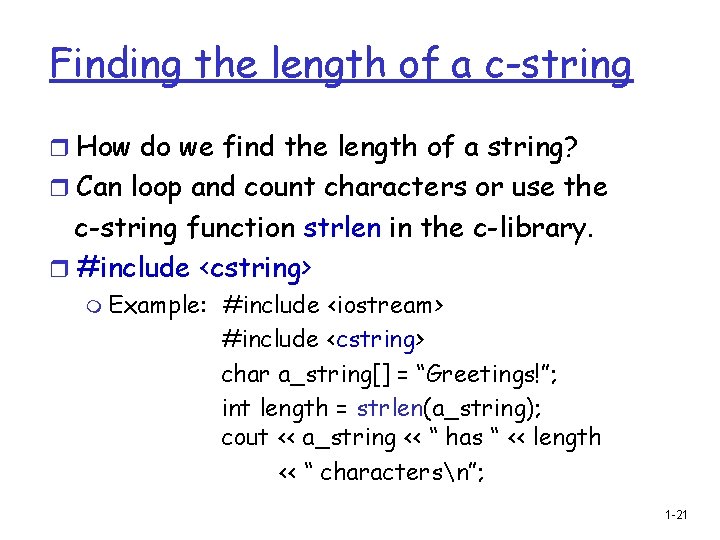
![C-strings are just arrays! r This statement is legal: char a_string[6] = “Hello”; r C-strings are just arrays! r This statement is legal: char a_string[6] = “Hello”; r](https://slidetodoc.com/presentation_image_h2/aefd1118d0a61454b90788041fc4291a/image-22.jpg)
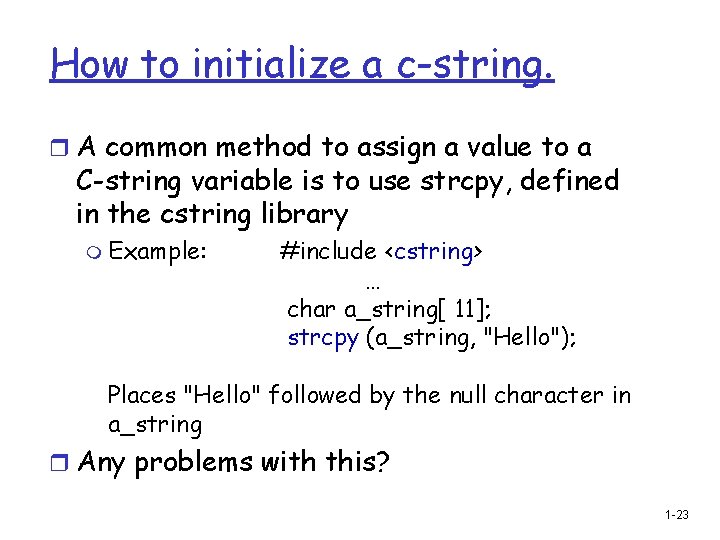
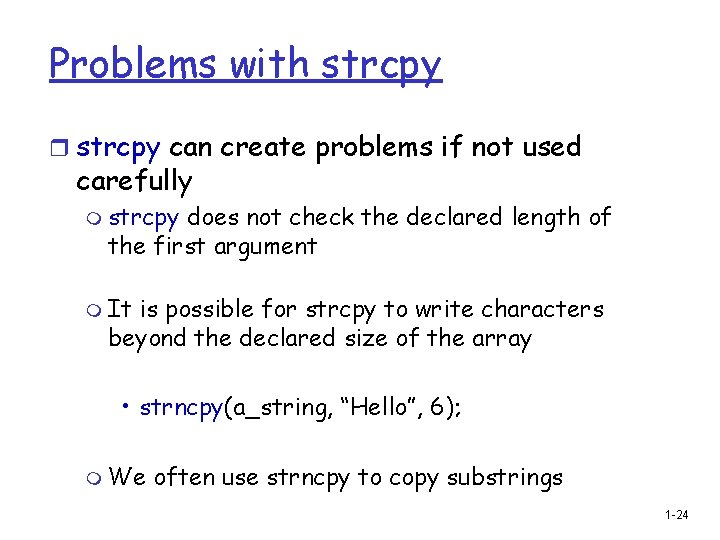
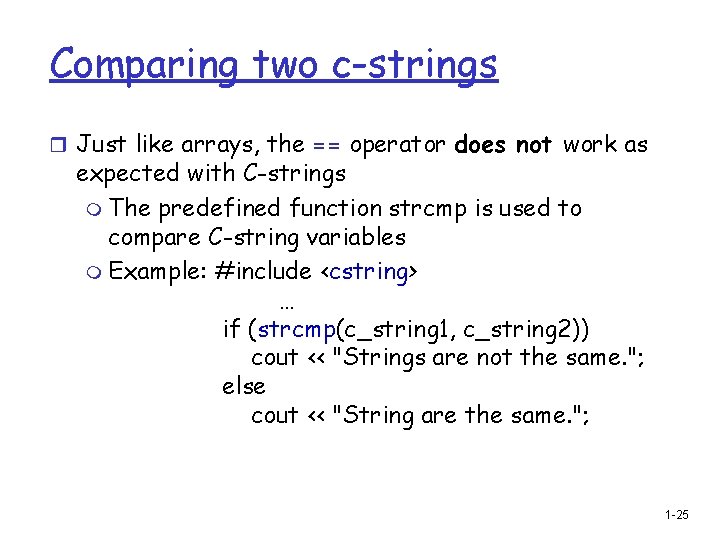
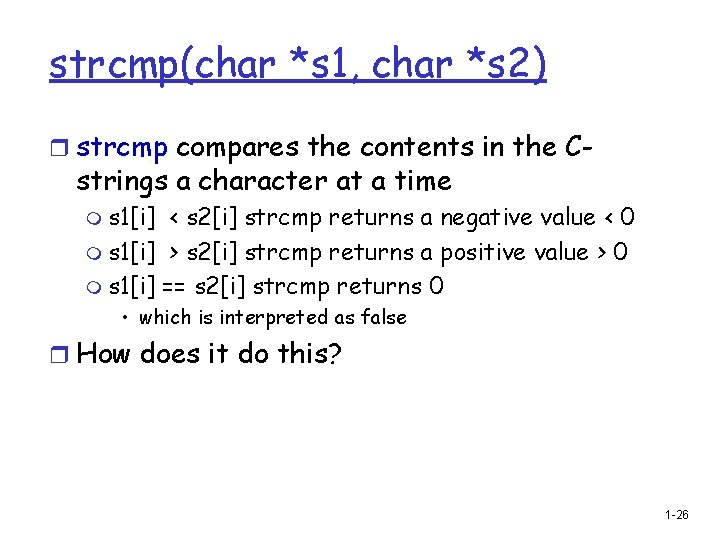
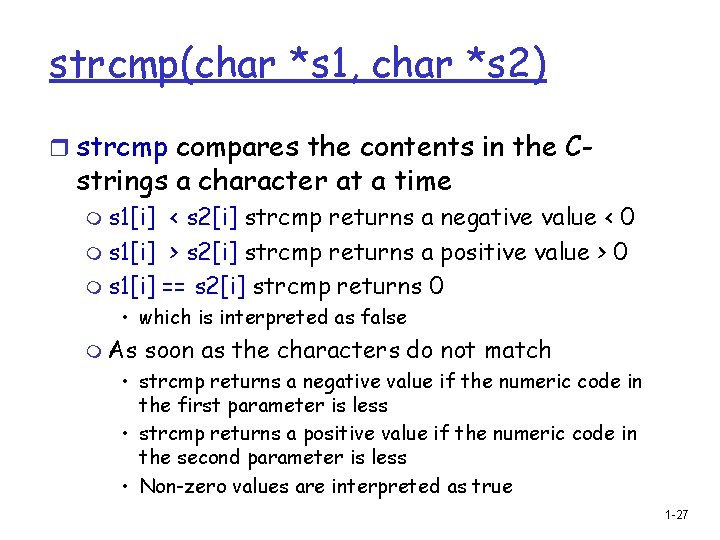
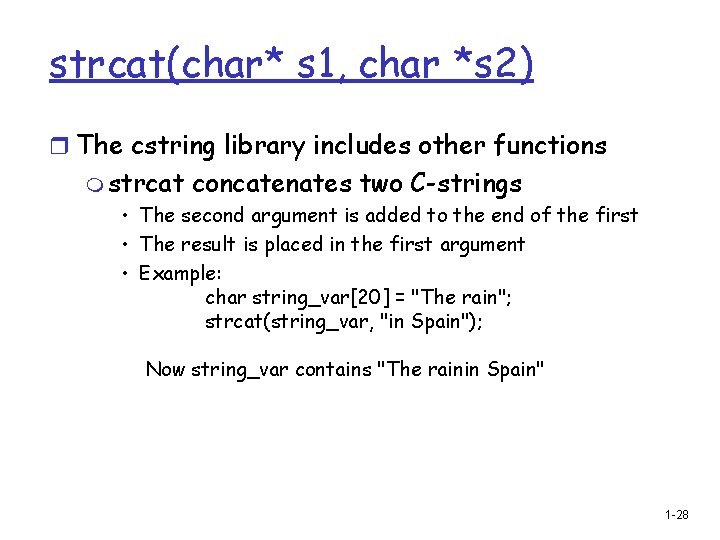
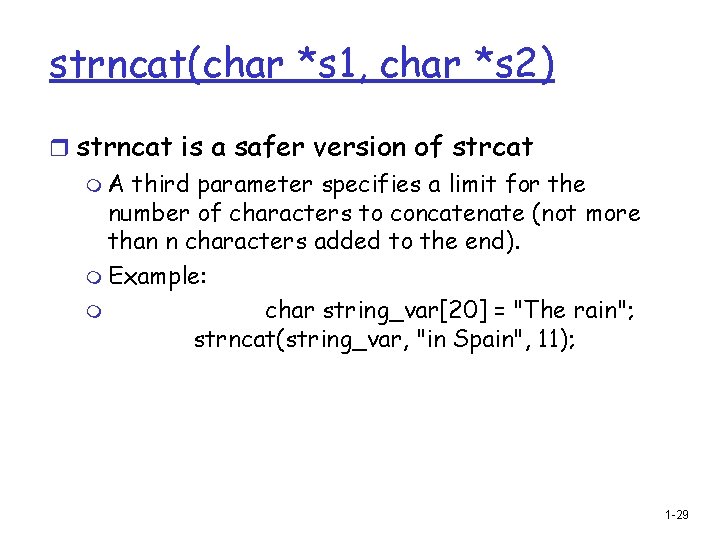
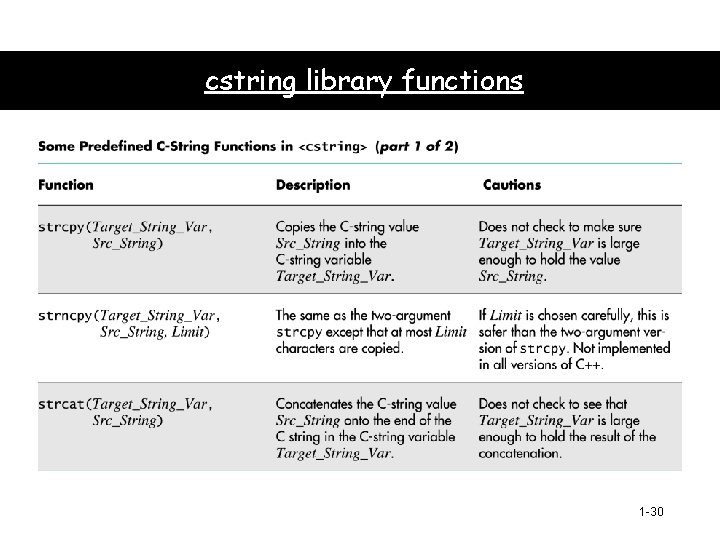
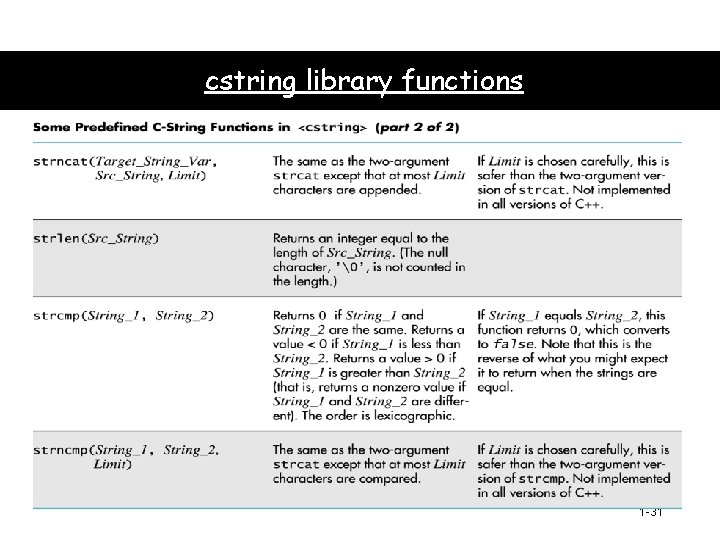
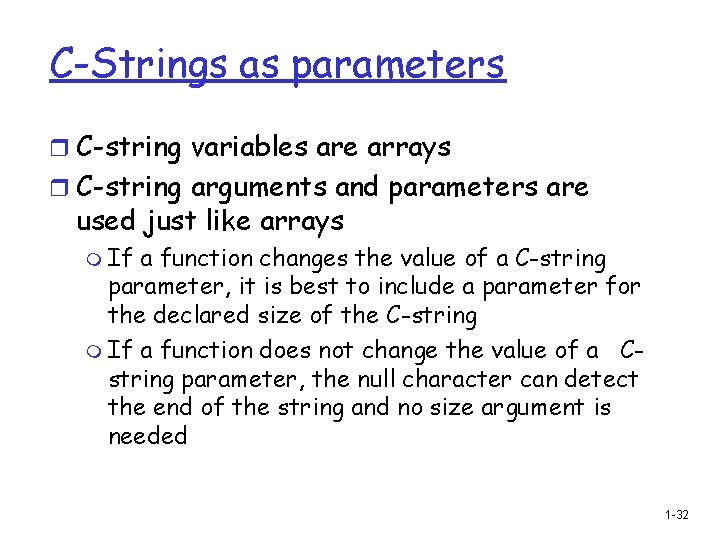
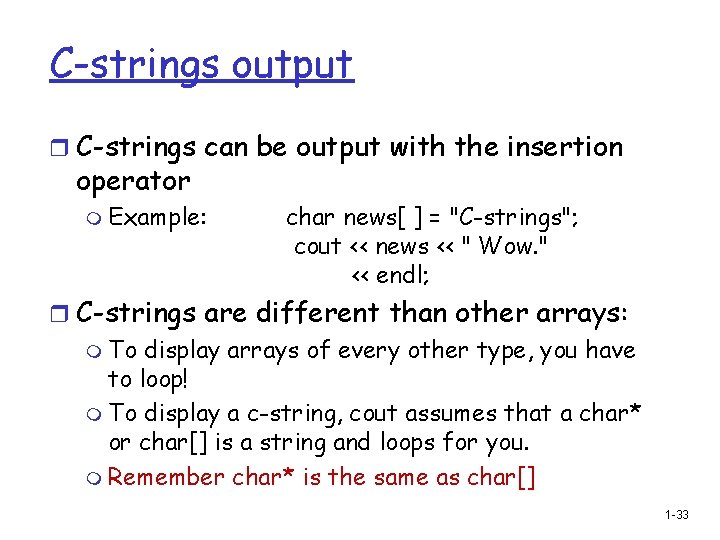
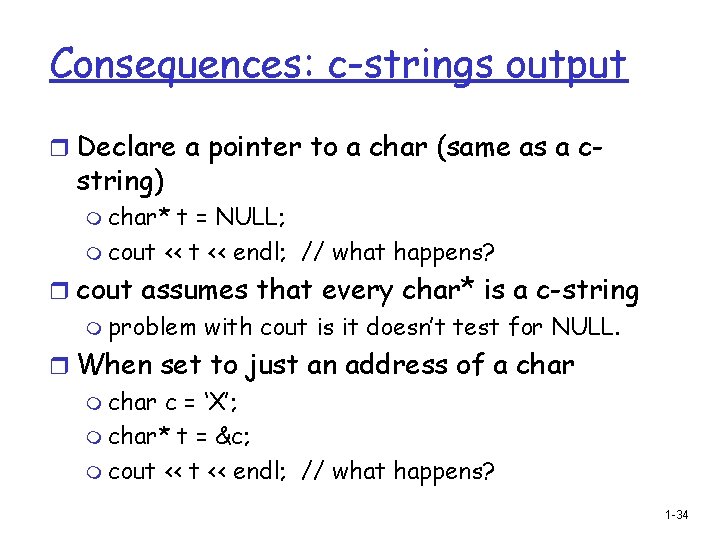
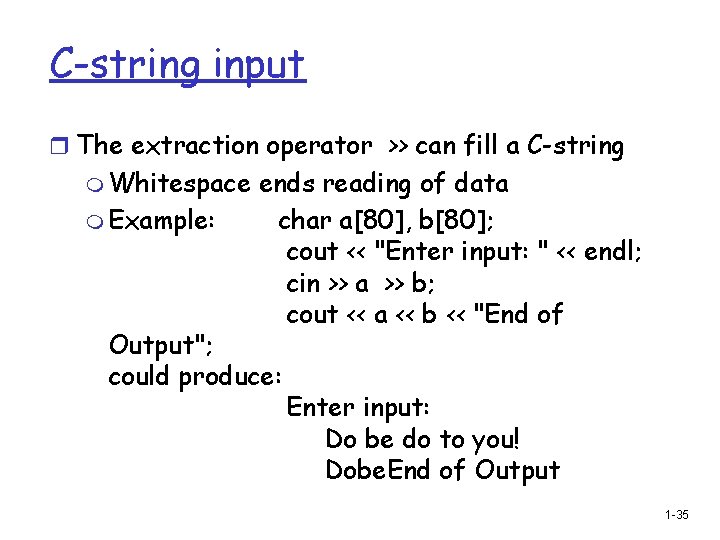
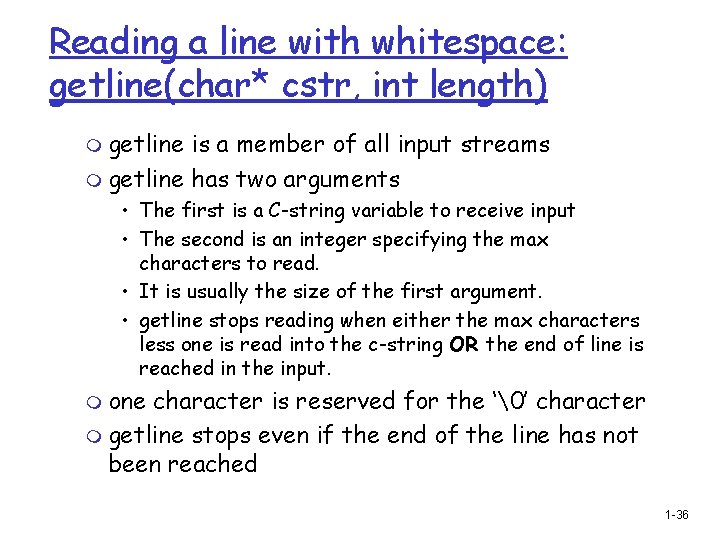
![cin. getline(char[], int) r The following code is used to read an entire line cin. getline(char[], int) r The following code is used to read an entire line](https://slidetodoc.com/presentation_image_h2/aefd1118d0a61454b90788041fc4291a/image-37.jpg)
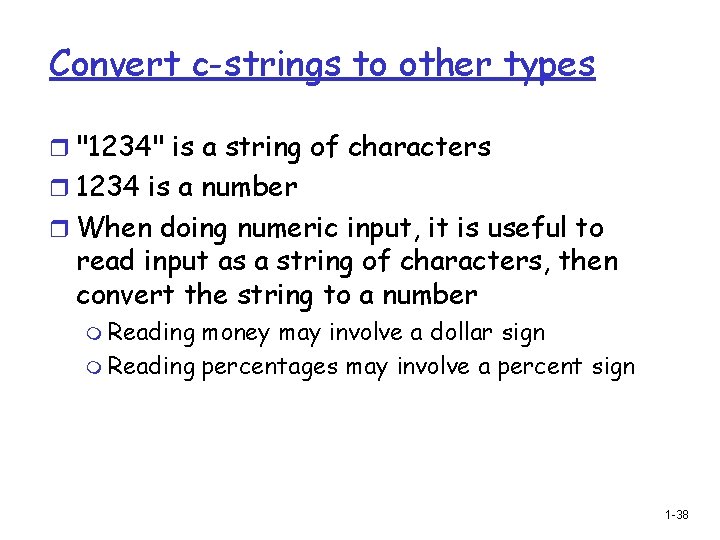
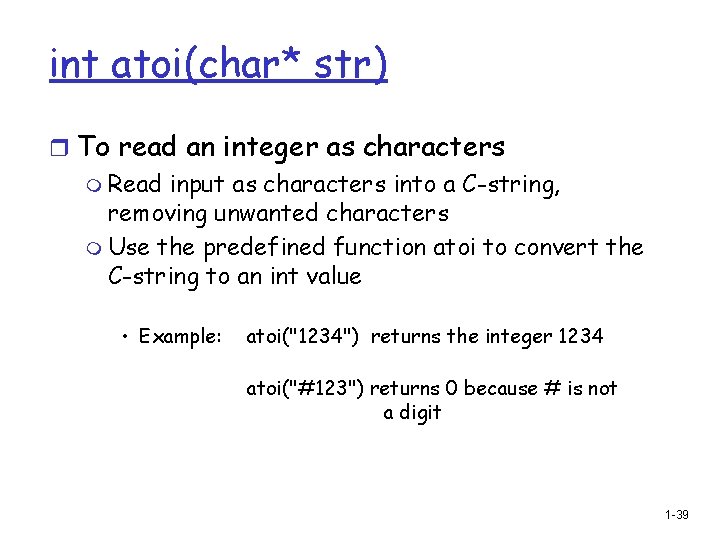
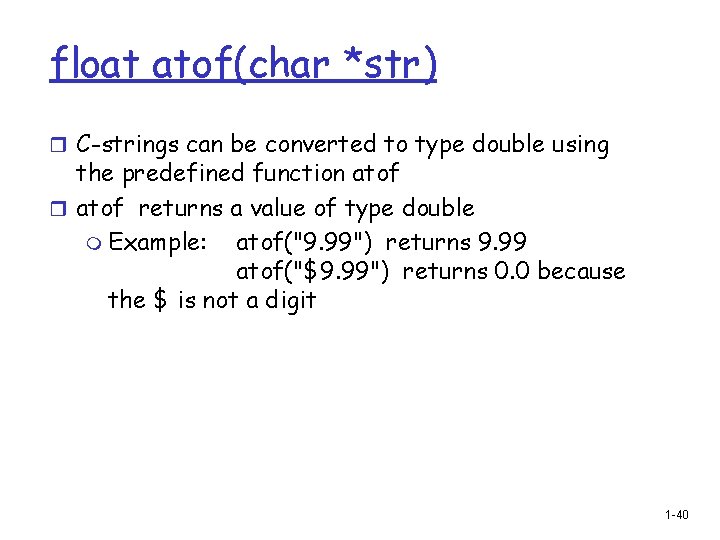
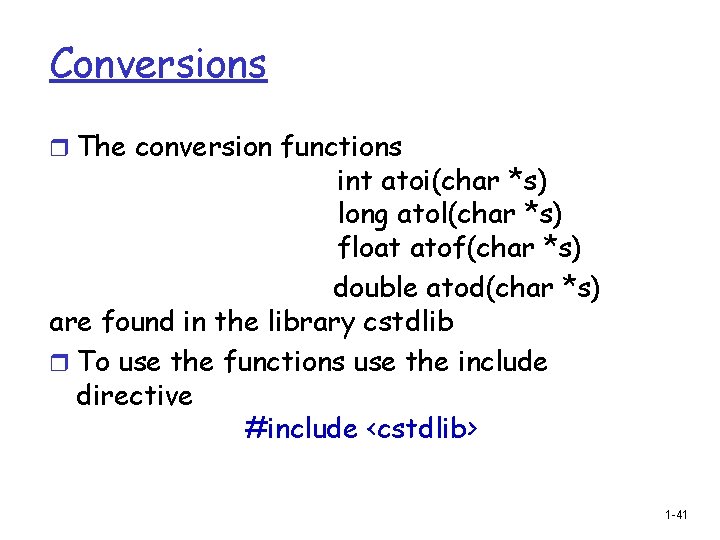
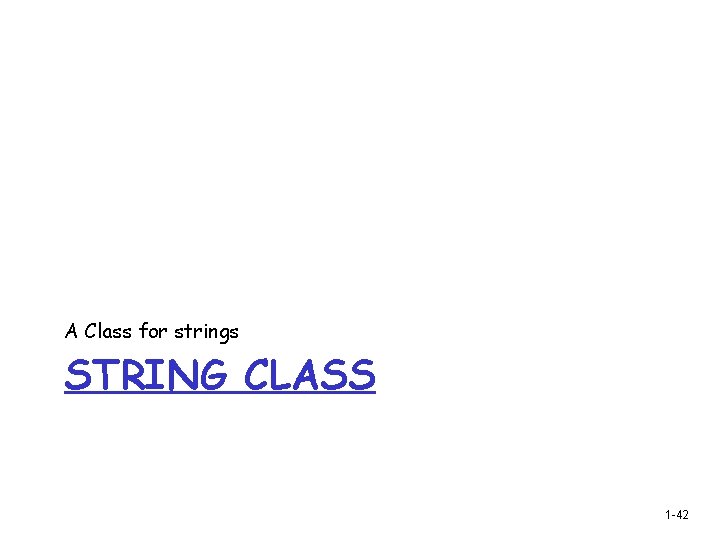
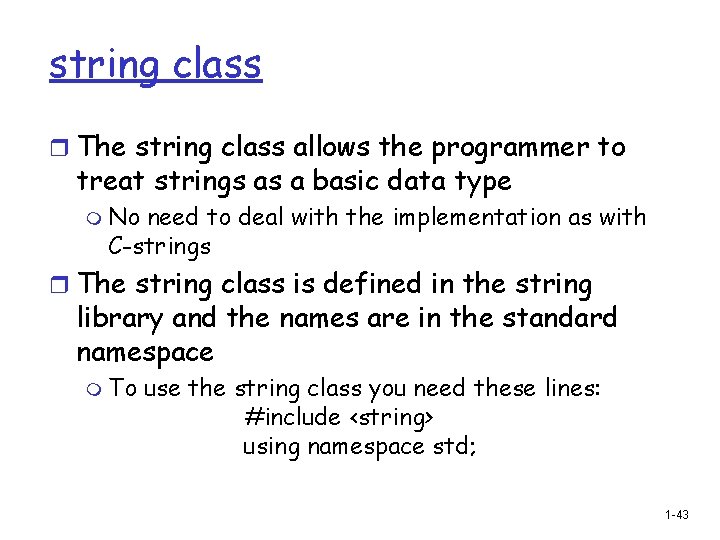
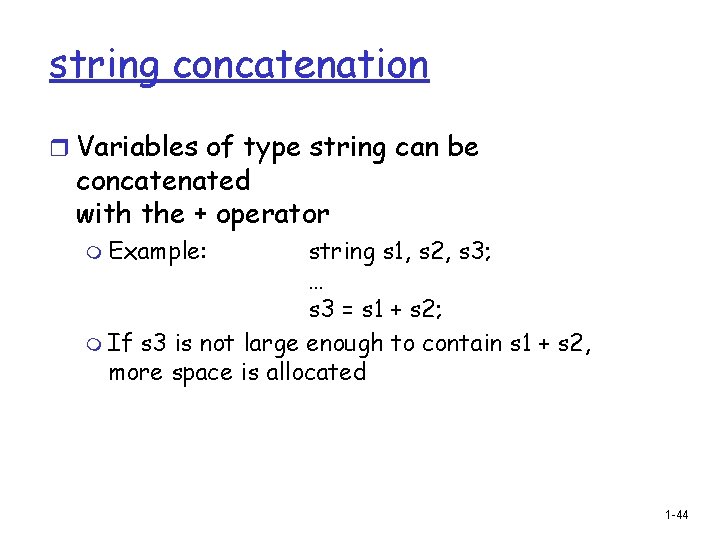
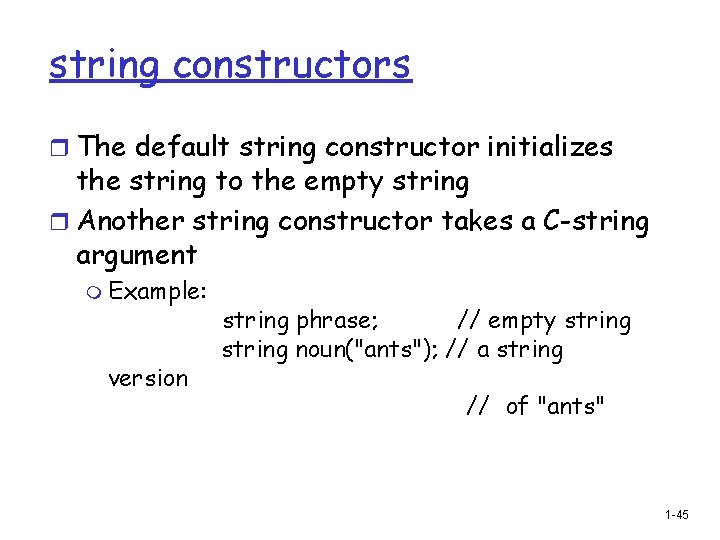
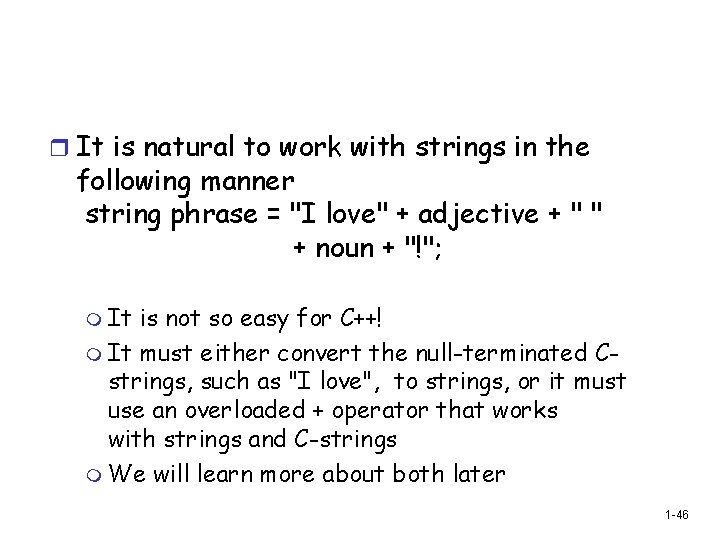
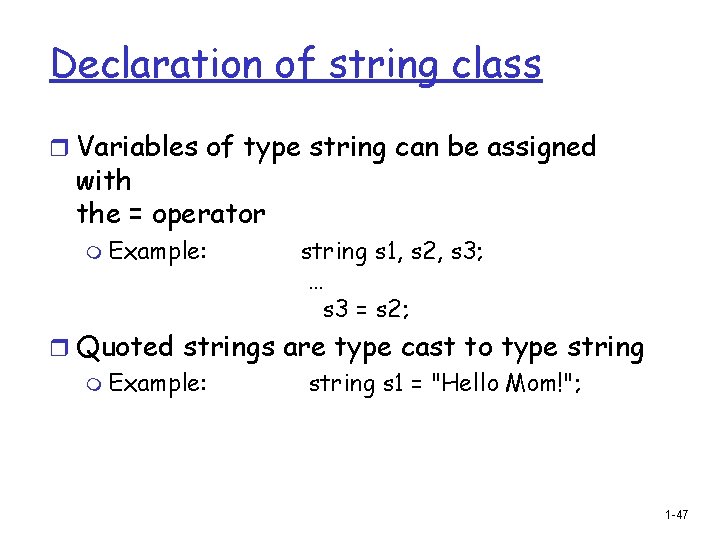
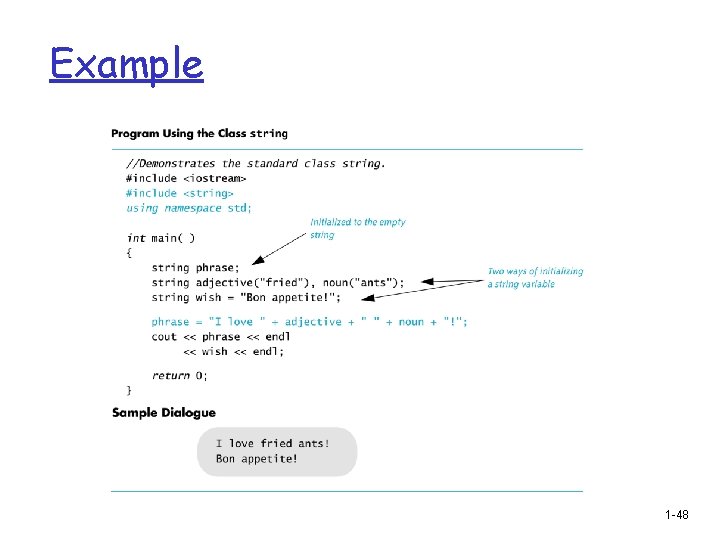
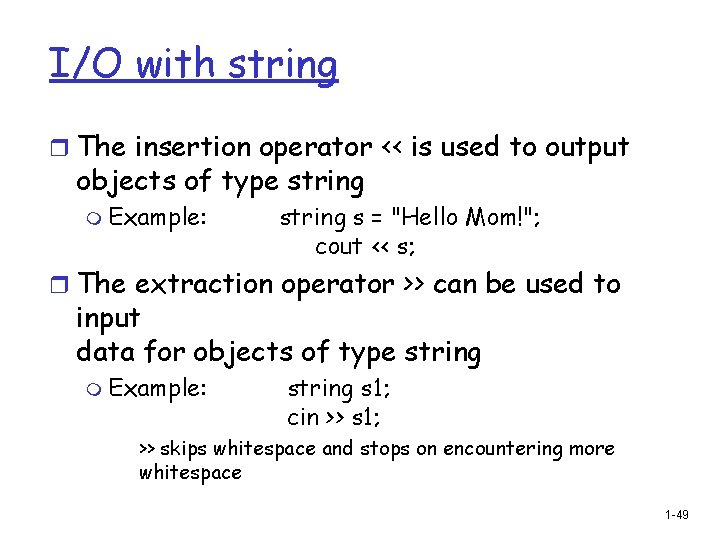
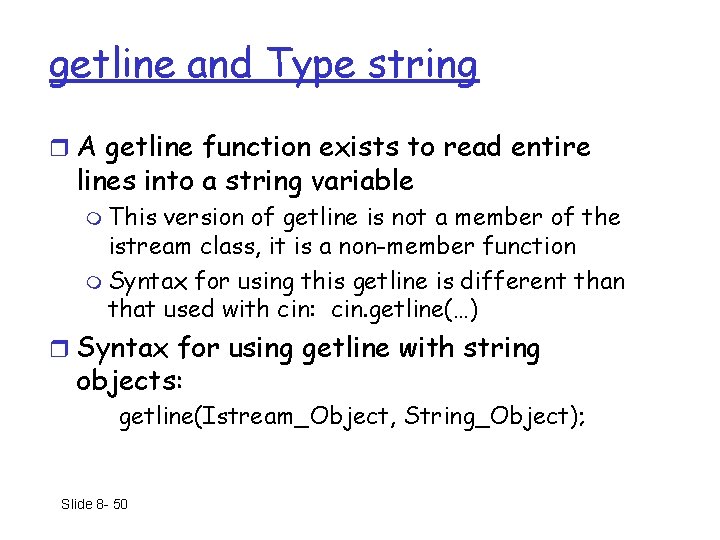
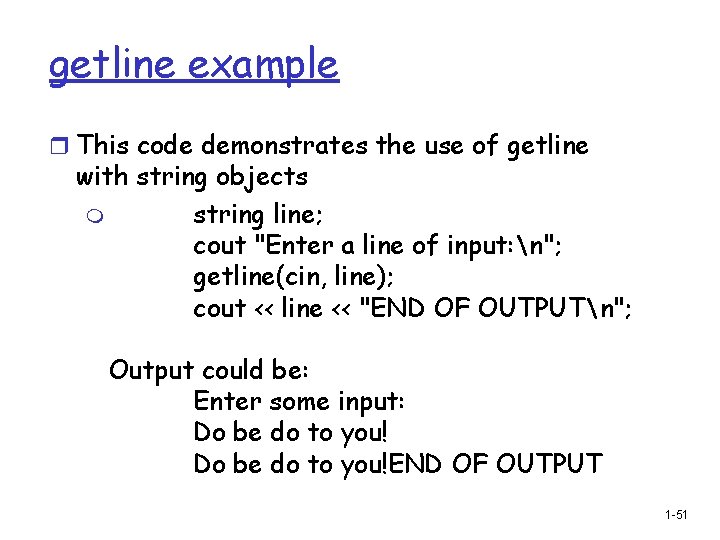
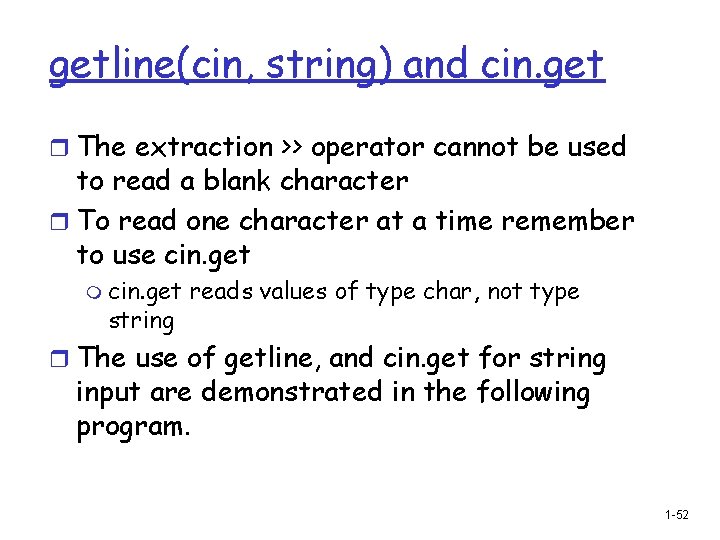
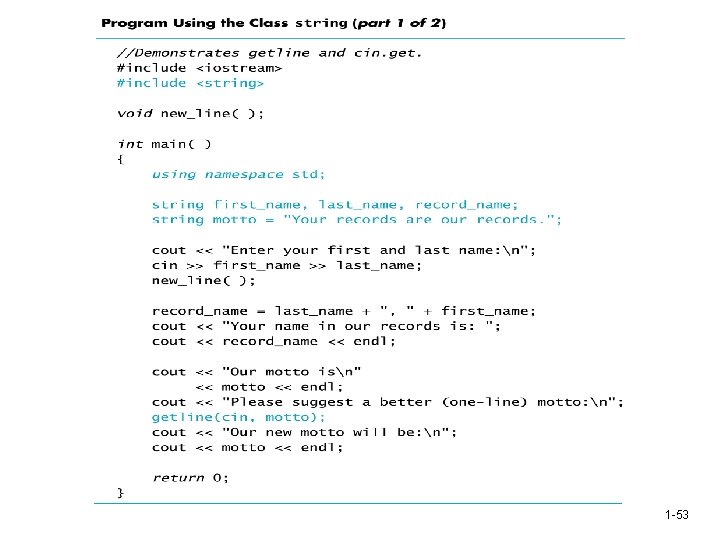
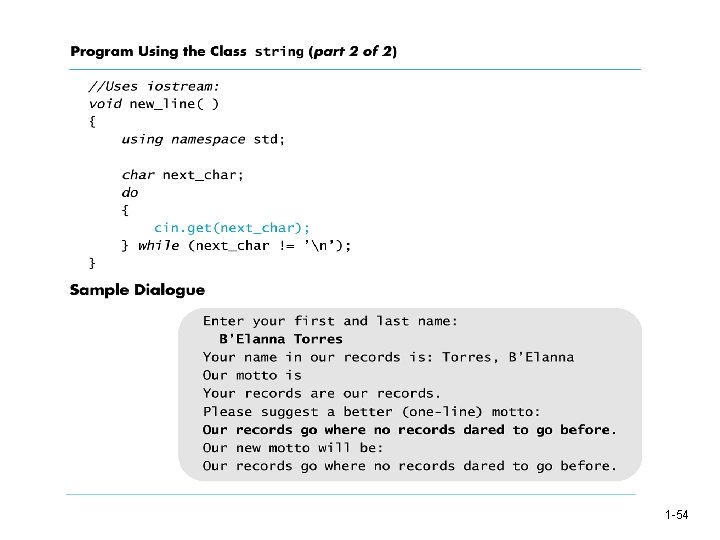
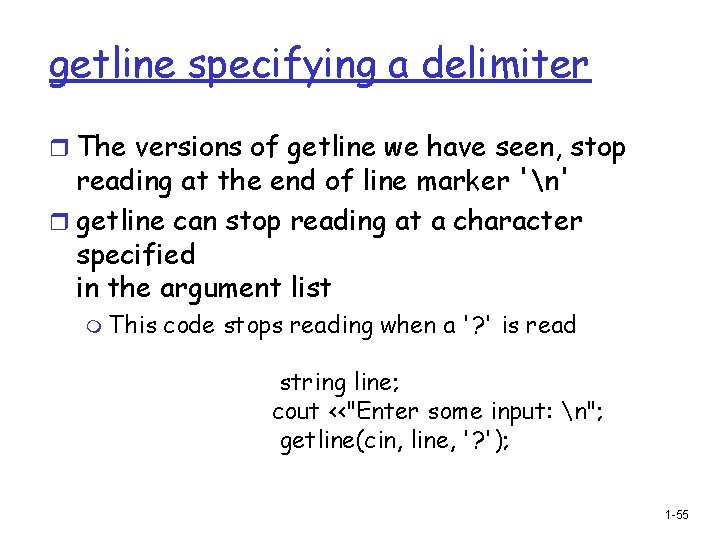
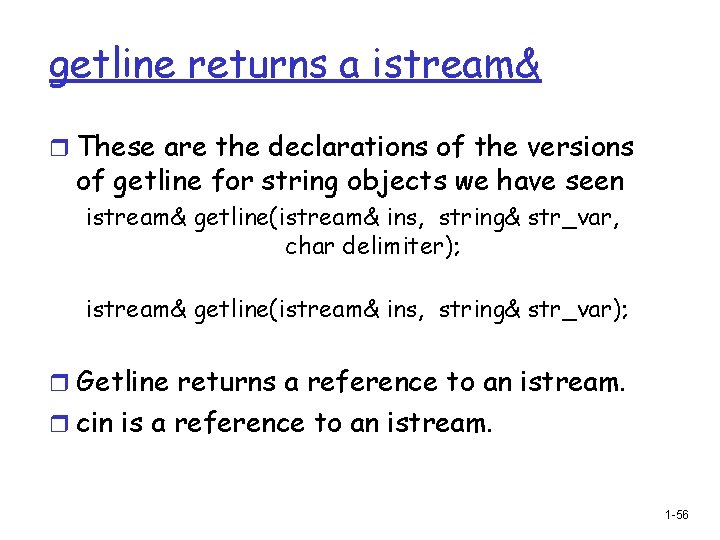
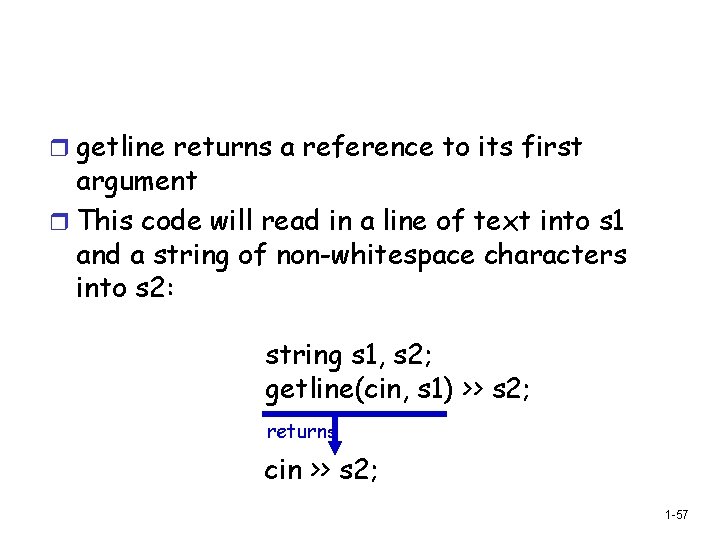
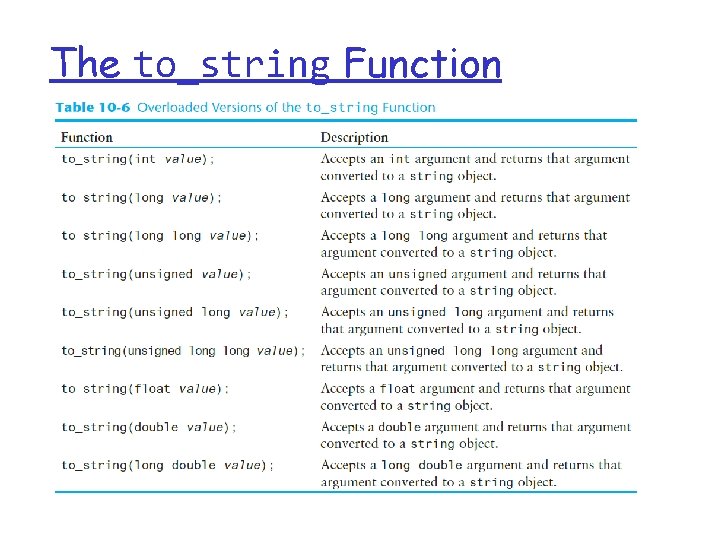
![Use str[i] and str. length() r The string class allows the same operations we Use str[i] and str. length() r The string class allows the same operations we](https://slidetodoc.com/presentation_image_h2/aefd1118d0a61454b90788041fc4291a/image-59.jpg)
![str. at(i) same as str[i] r at is an alternative to using [ ]'s str. at(i) same as str[i] r at is an alternative to using [ ]'s](https://slidetodoc.com/presentation_image_h2/aefd1118d0a61454b90788041fc4291a/image-60.jpg)
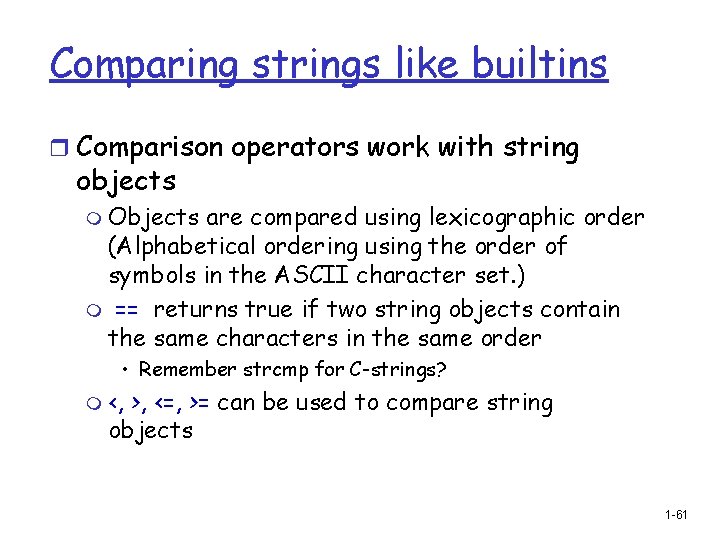
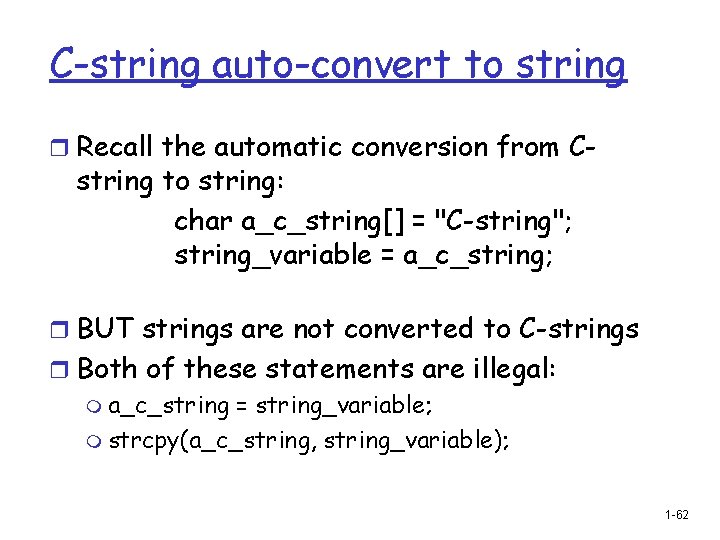
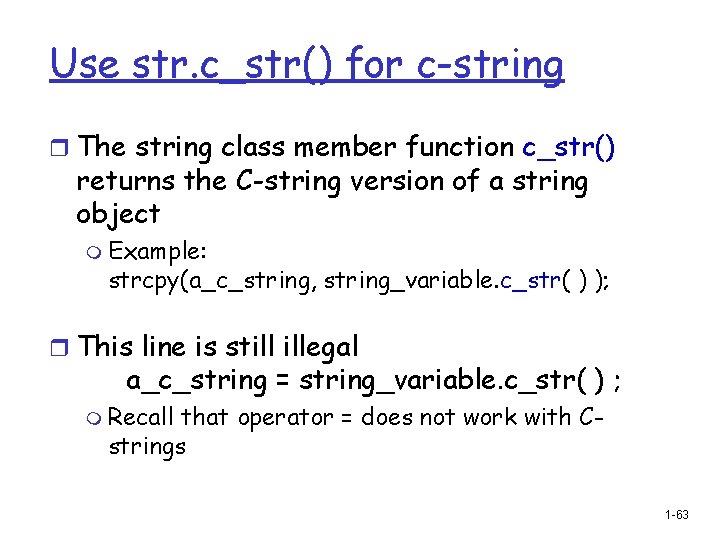
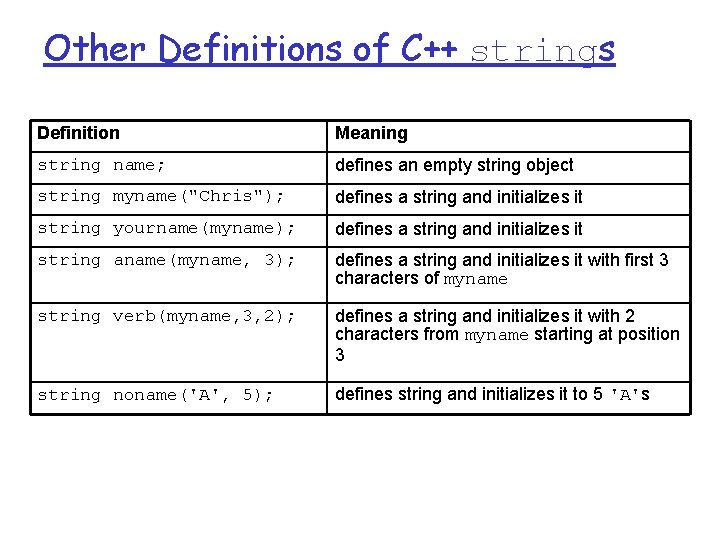
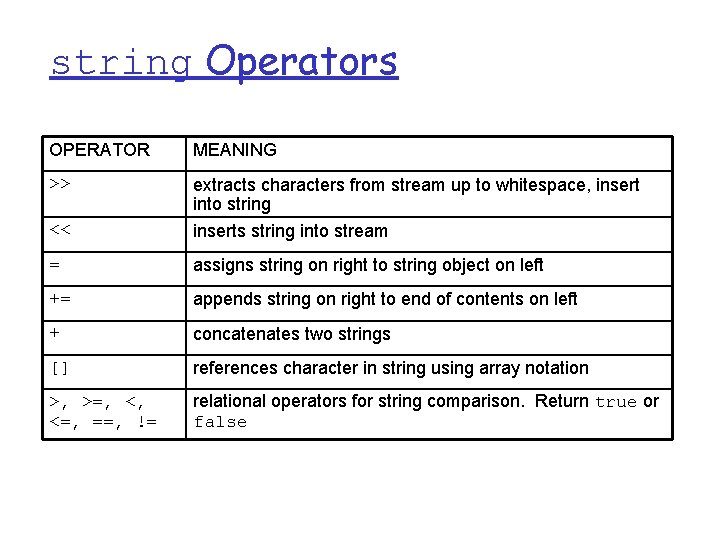
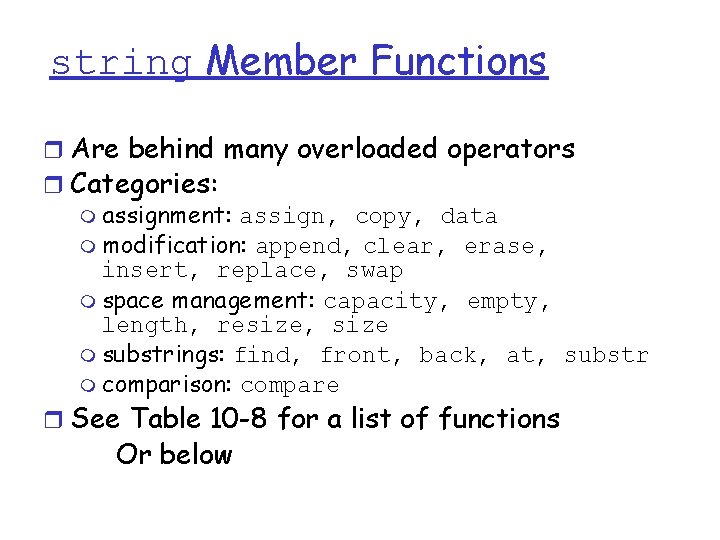
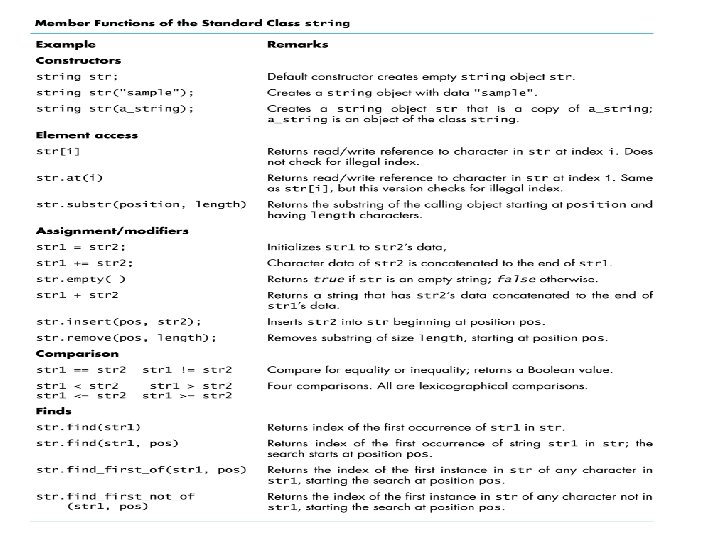
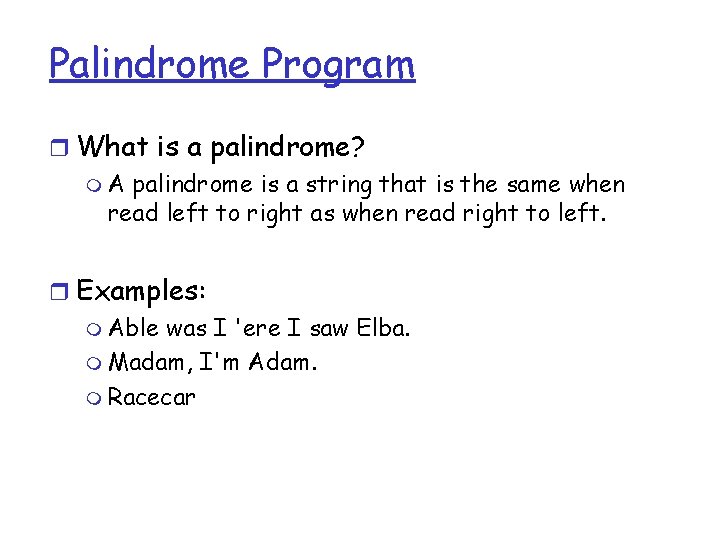
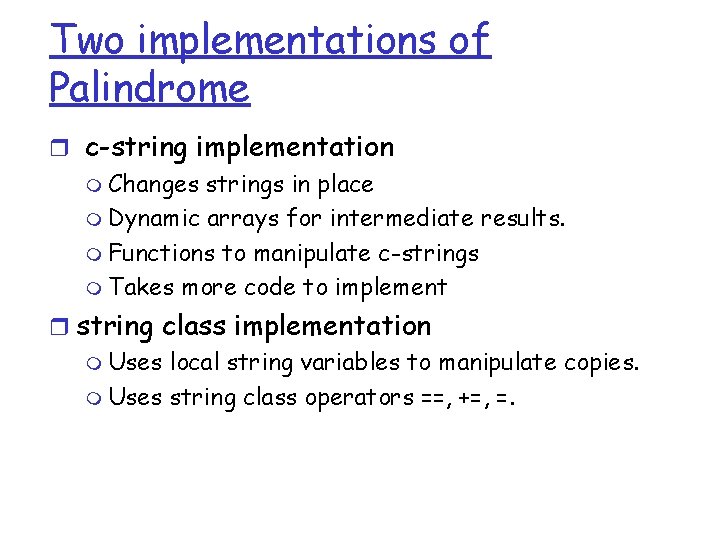
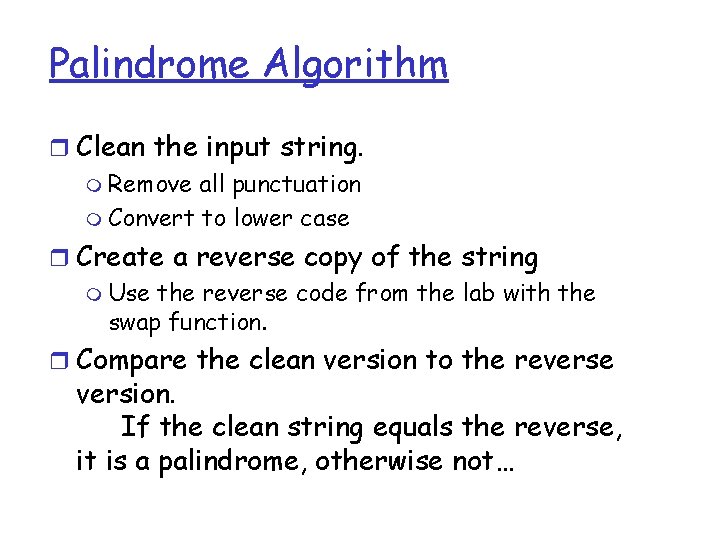
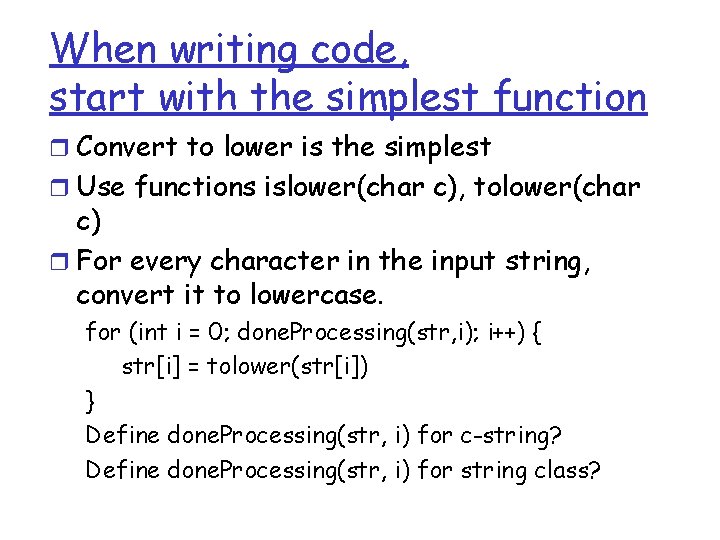
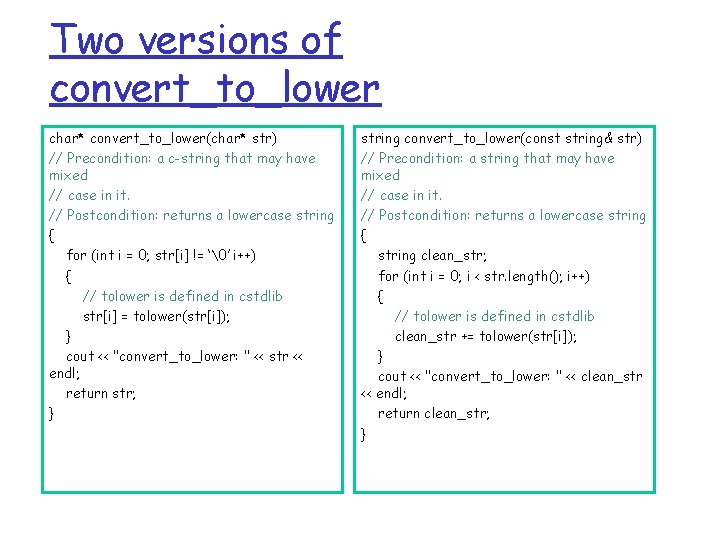
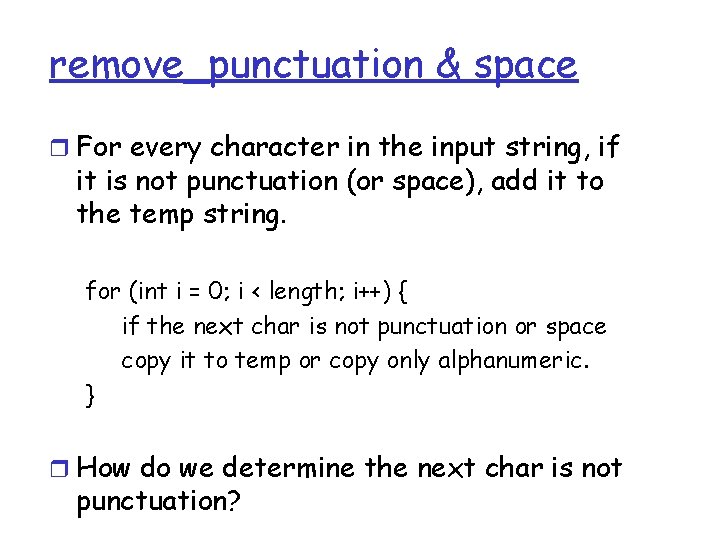
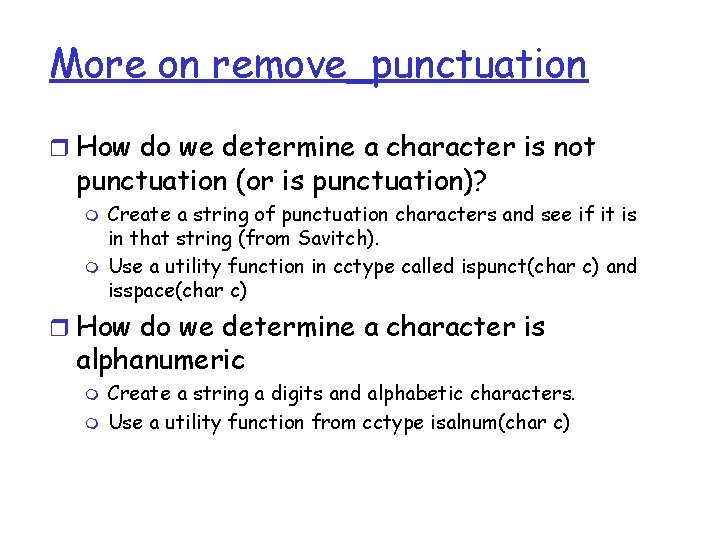
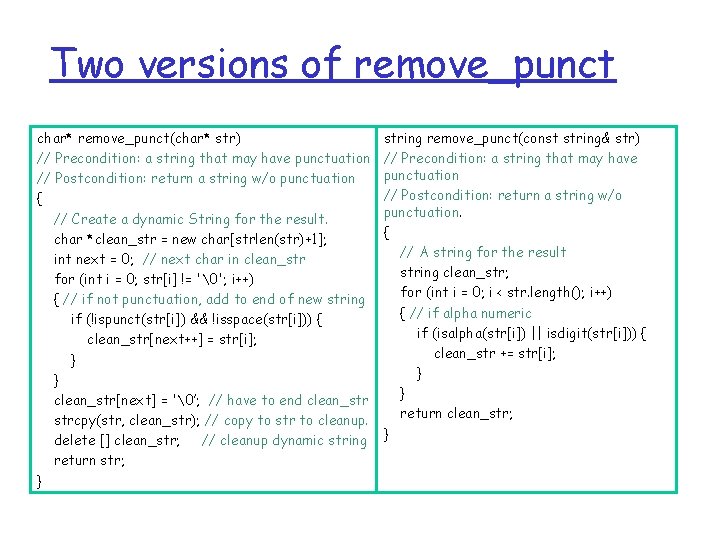
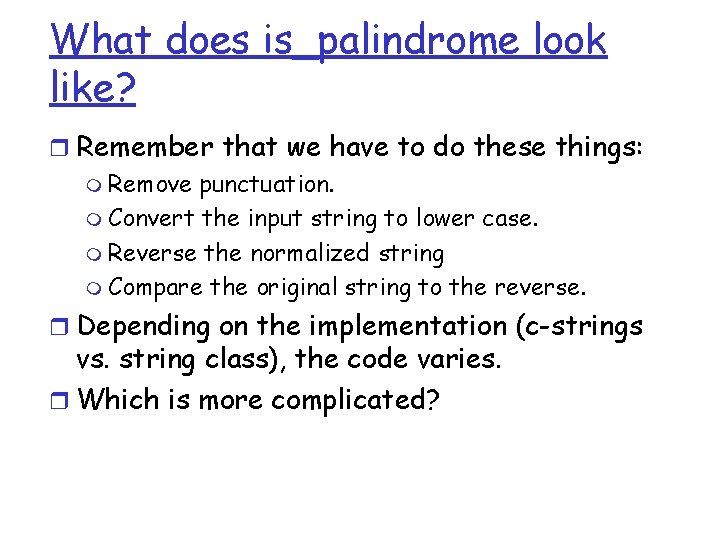
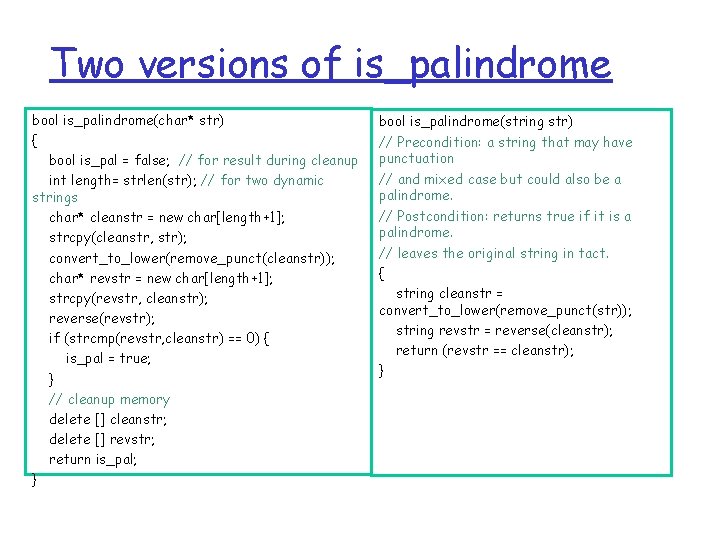
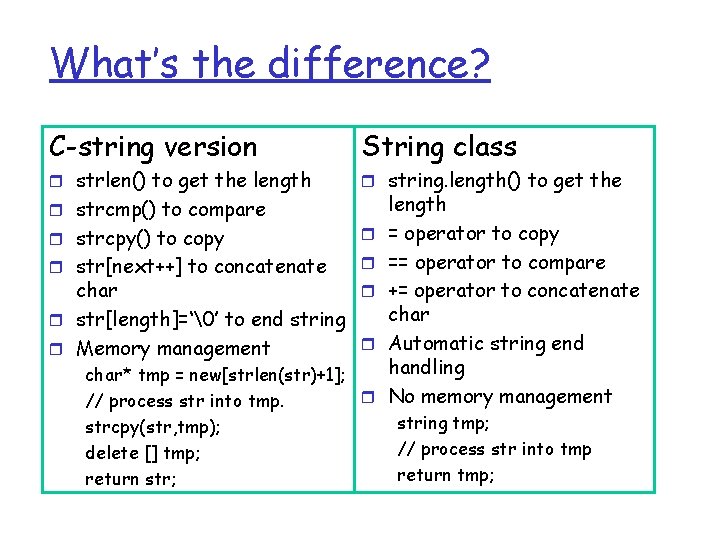

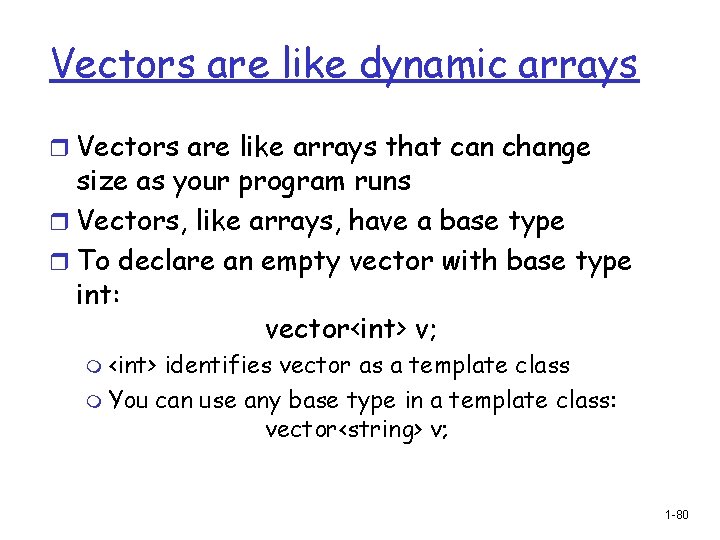
![Index vector elements with [] r Vectors elements are indexed starting with 0 m[ Index vector elements with [] r Vectors elements are indexed starting with 0 m[](https://slidetodoc.com/presentation_image_h2/aefd1118d0a61454b90788041fc4291a/image-81.jpg)

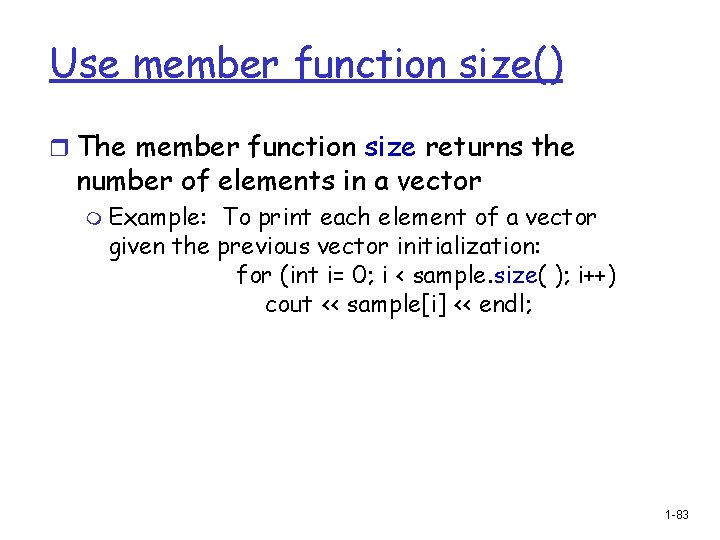
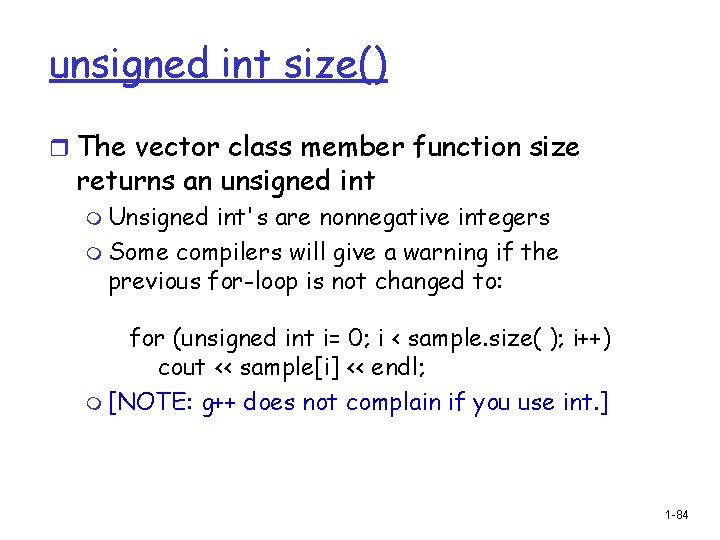
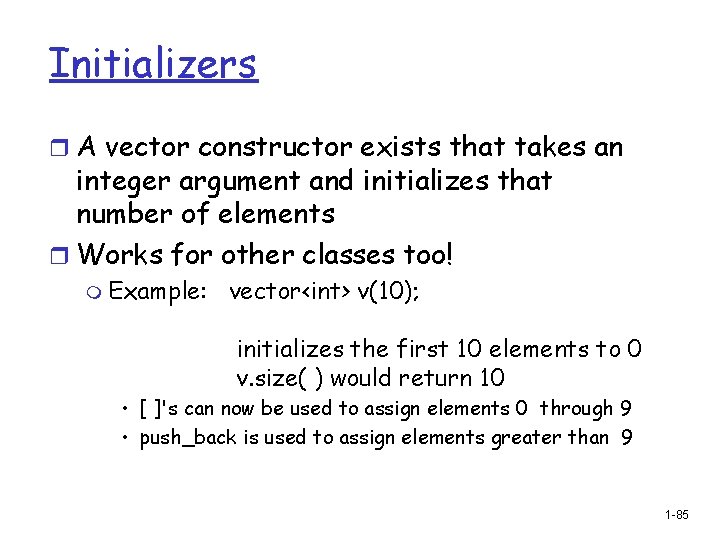
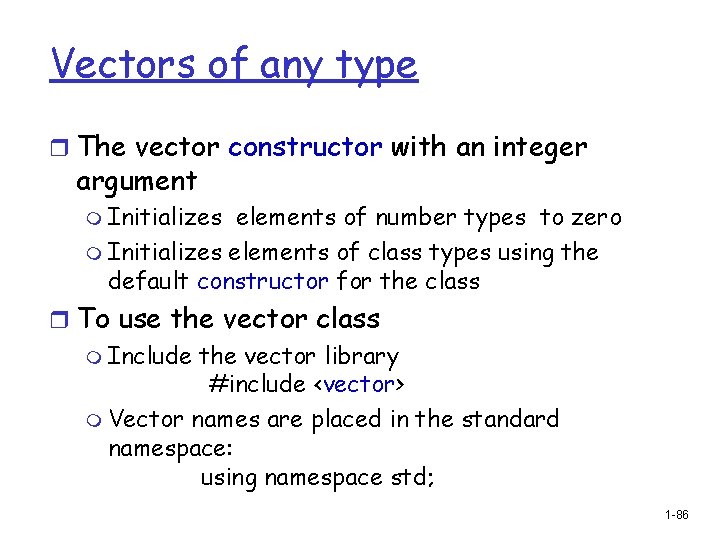
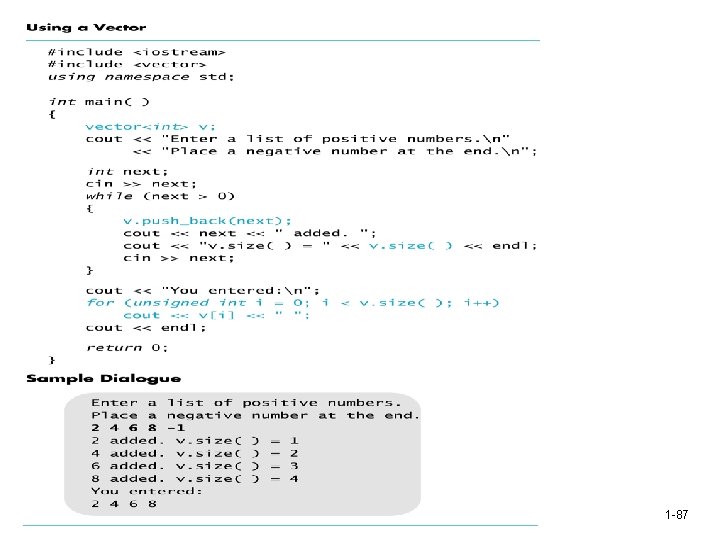
![Vector issues r Attempting to use [ ] to set a value beyond the Vector issues r Attempting to use [ ] to set a value beyond the](https://slidetodoc.com/presentation_image_h2/aefd1118d0a61454b90788041fc4291a/image-88.jpg)
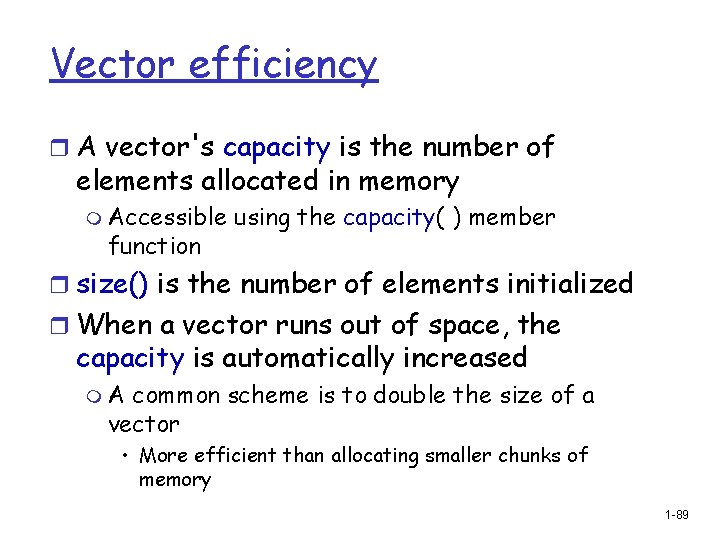
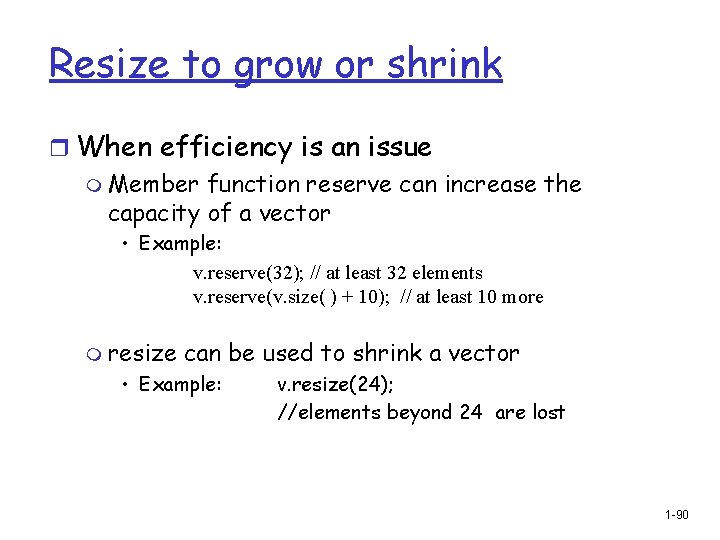
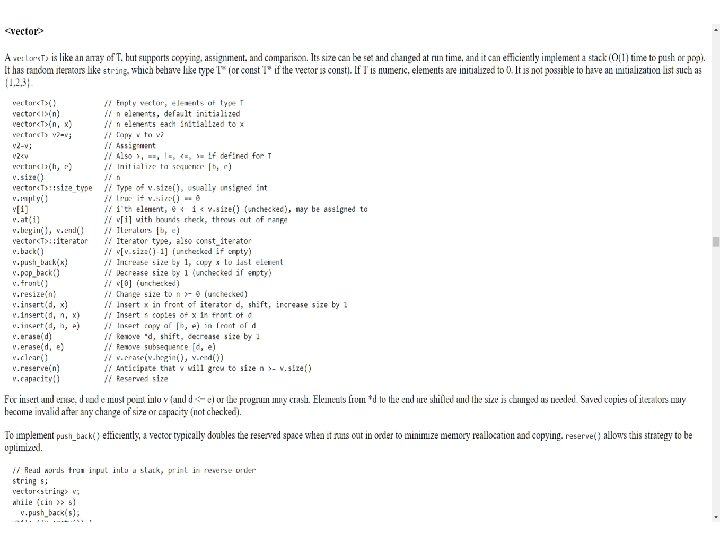
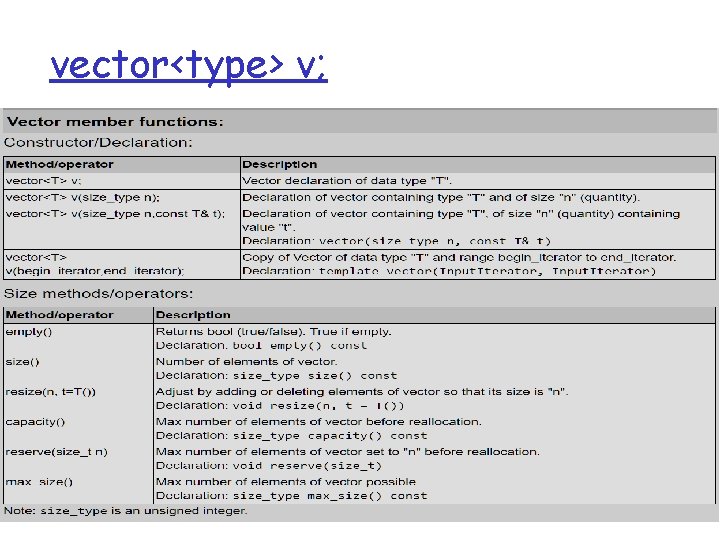
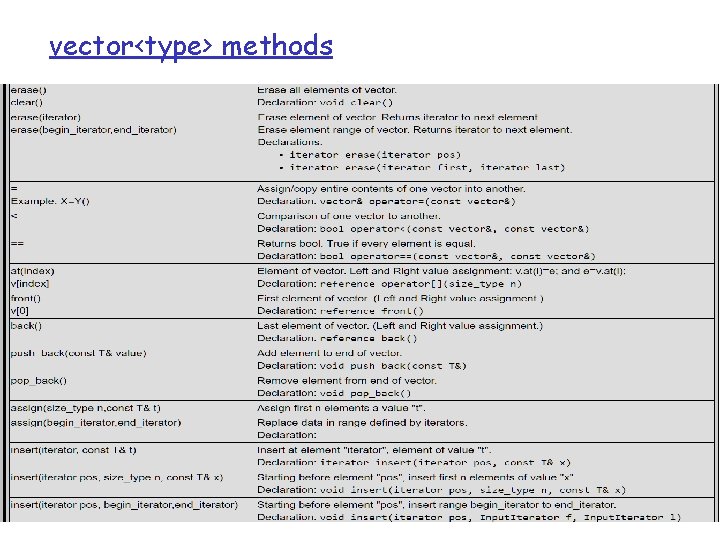

- Slides: 94
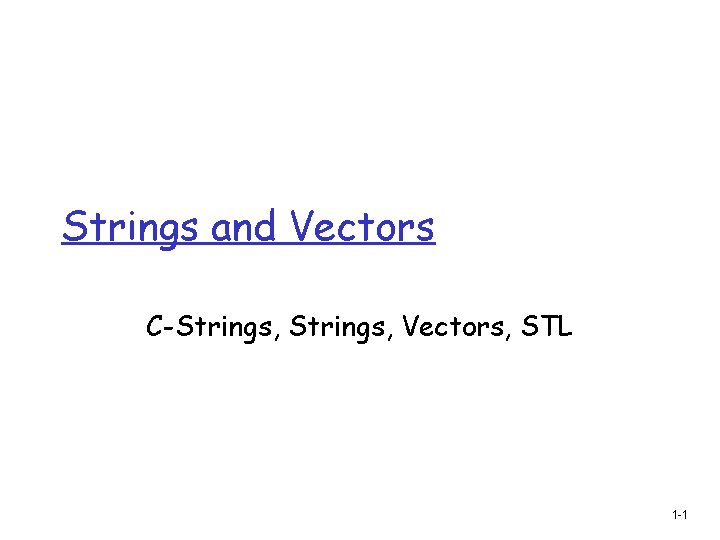
Strings and Vectors C-Strings, Vectors, STL 1 -1
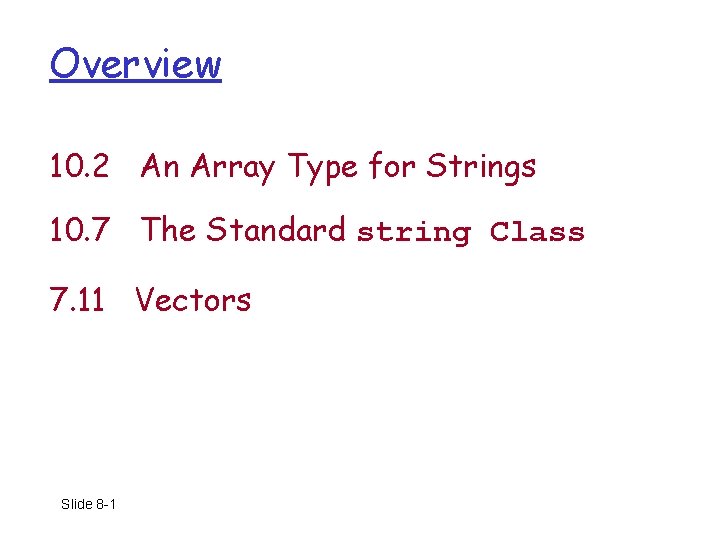
Overview 10. 2 An Array Type for Strings 10. 7 The Standard string Class 7. 11 Vectors Slide 8 -1
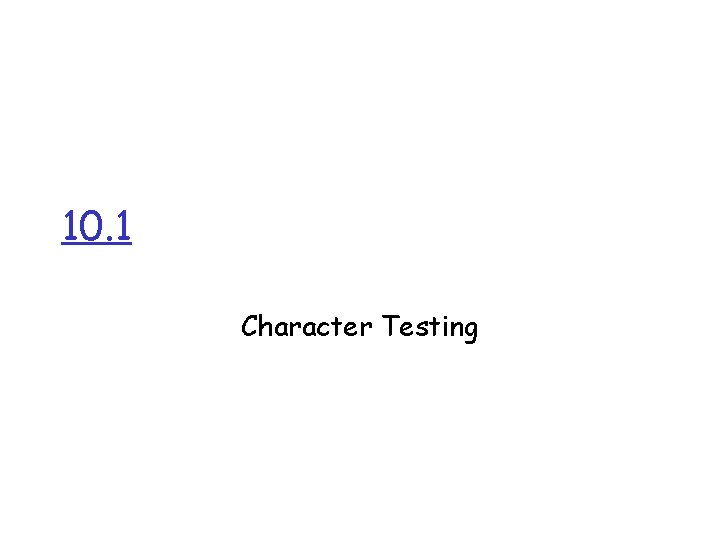
10. 1 Character Testing
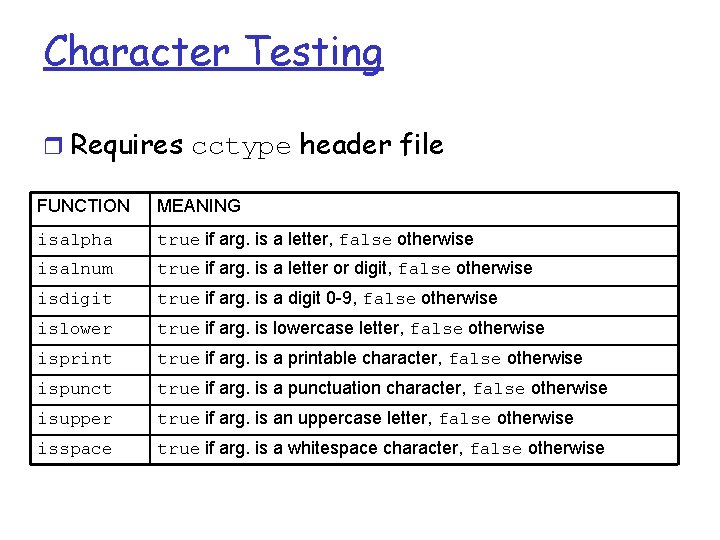
Character Testing r Requires cctype header file FUNCTION MEANING isalpha true if arg. is a letter, false otherwise isalnum true if arg. is a letter or digit, false otherwise isdigit true if arg. is a digit 0 -9, false otherwise islower true if arg. is lowercase letter, false otherwise isprint true if arg. is a printable character, false otherwise ispunct true if arg. is a punctuation character, false otherwise isupper true if arg. is an uppercase letter, false otherwise isspace true if arg. is a whitespace character, false otherwise
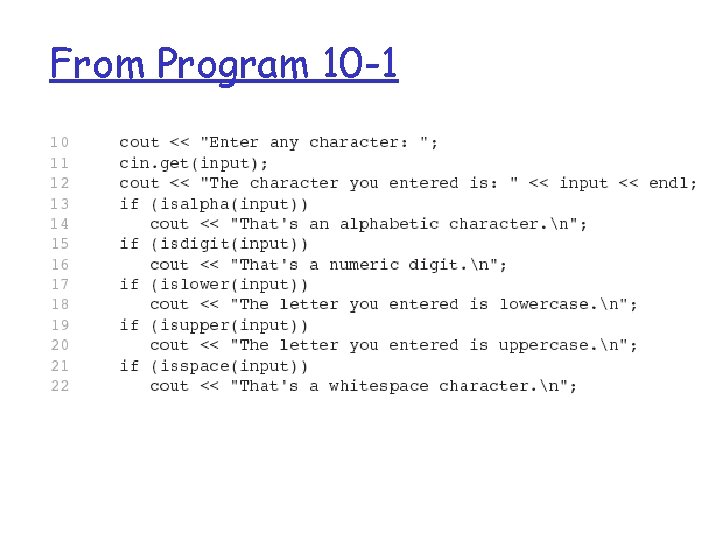
From Program 10 -1
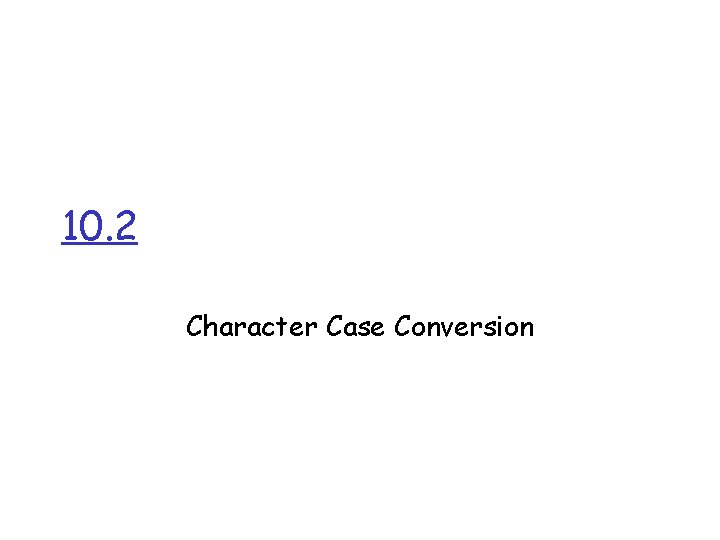
10. 2 Character Case Conversion
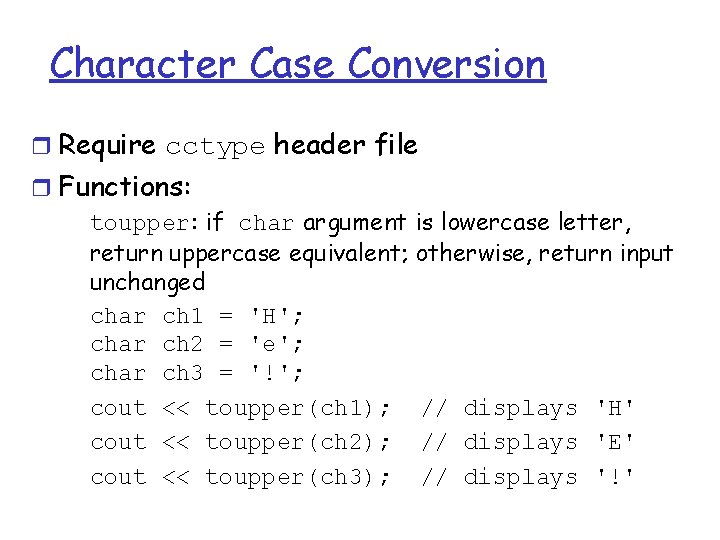
Character Case Conversion r Require cctype header file r Functions: toupper: if char argument is lowercase letter, return uppercase equivalent; otherwise, return input unchanged char ch 1 = 'H'; char ch 2 = 'e'; char ch 3 = '!'; cout << toupper(ch 1); // displays 'H' cout << toupper(ch 2); // displays 'E' cout << toupper(ch 3); // displays '!'
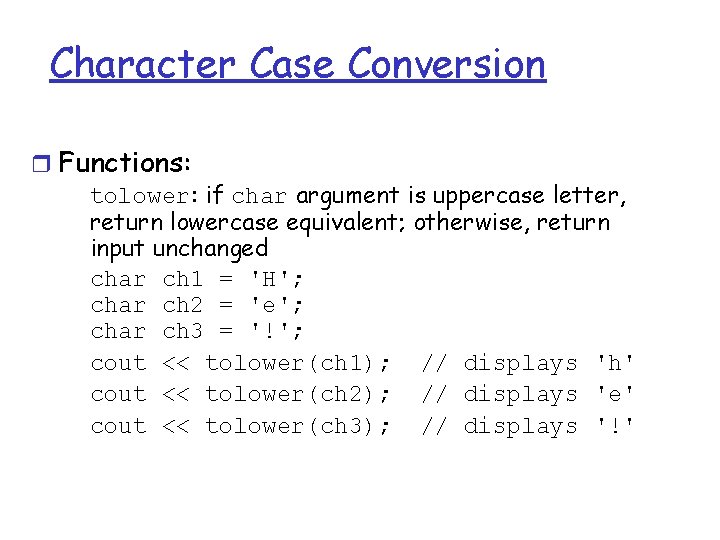
Character Case Conversion r Functions: tolower: if char argument is uppercase letter, return lowercase equivalent; otherwise, return input unchanged char ch 1 = 'H'; char ch 2 = 'e'; char ch 3 = '!'; cout << tolower(ch 1); // displays 'h' cout << tolower(ch 2); // displays 'e' cout << tolower(ch 3); // displays '!'
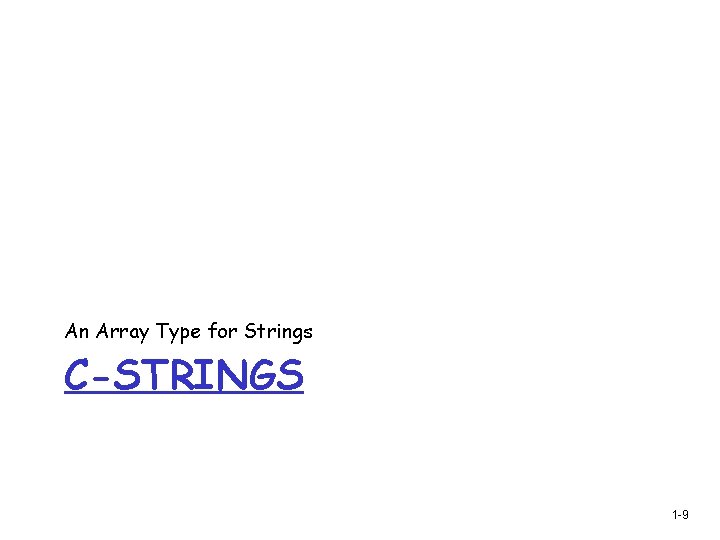
An Array Type for Strings C-STRINGS 1 -9
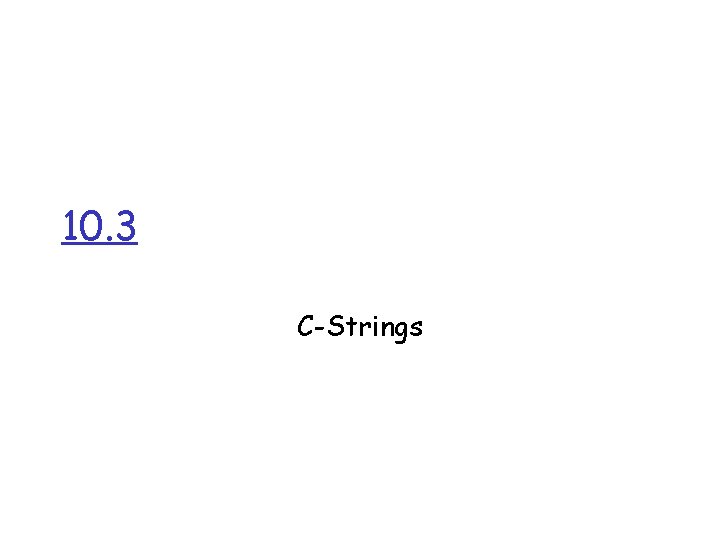
10. 3 C-Strings
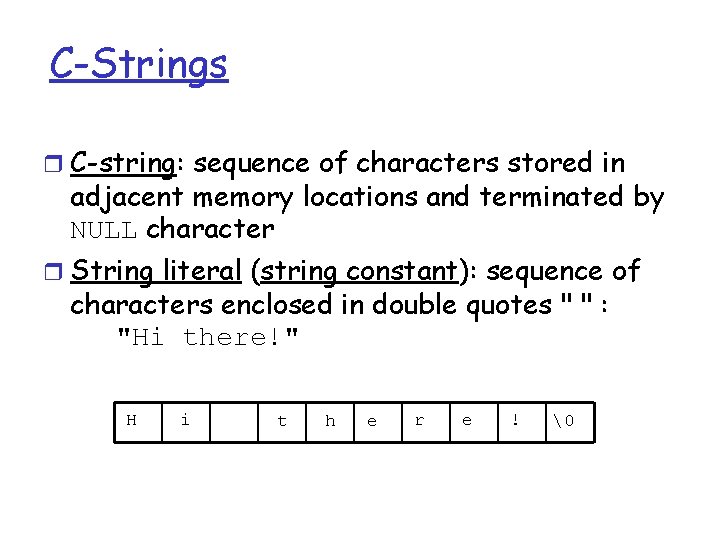
C-Strings r C-string: sequence of characters stored in adjacent memory locations and terminated by NULL character r String literal (string constant): sequence of characters enclosed in double quotes " " : "Hi there!" H i t h e r e ! �
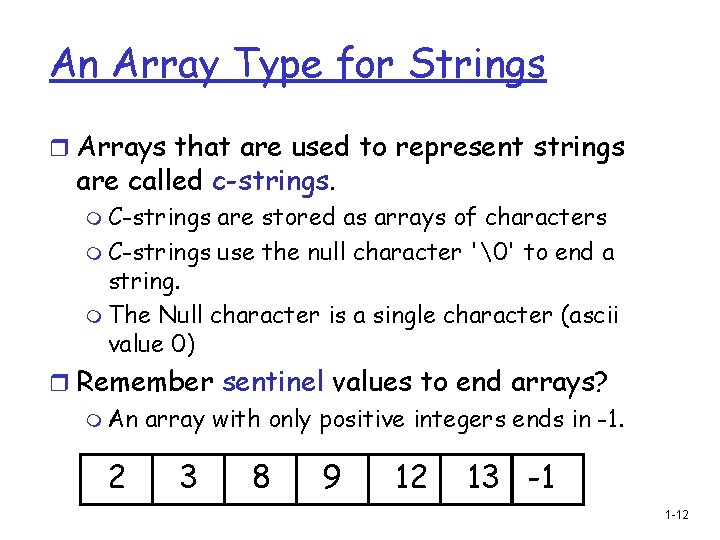
An Array Type for Strings r Arrays that are used to represent strings are called c-strings. m C-strings are stored as arrays of characters m C-strings use the null character '�' to end a string. m The Null character is a single character (ascii value 0) r Remember sentinel values to end arrays? m An array with only positive integers ends in -1. 2 3 8 9 12 13 -1 1 -12
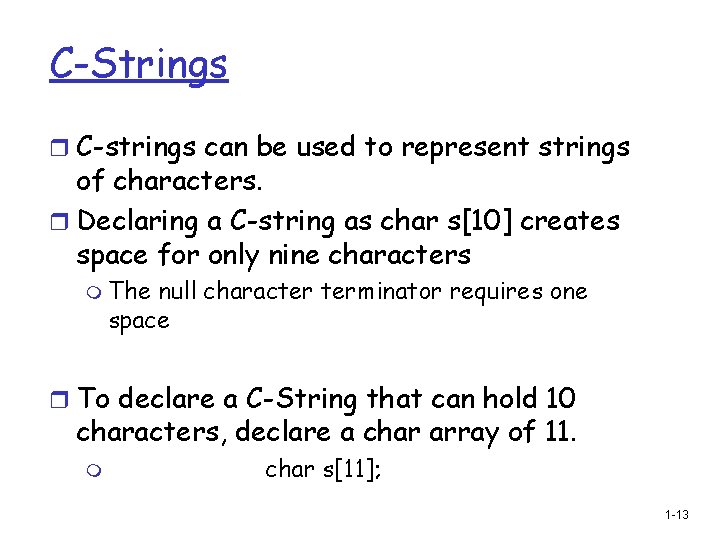
C-Strings r C-strings can be used to represent strings of characters. r Declaring a C-string as char s[10] creates space for only nine characters m The null character terminator requires one space r To declare a C-String that can hold 10 characters, declare a char array of 11. m char s[11]; 1 -13
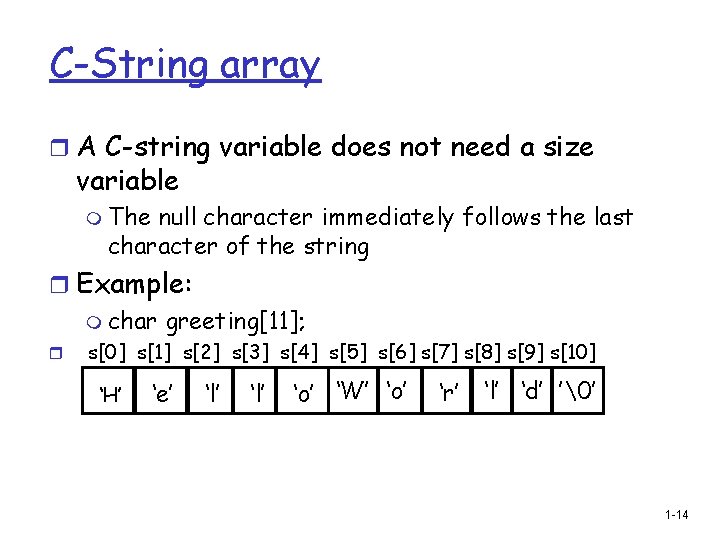
C-String array r A C-string variable does not need a size variable m The null character immediately follows the last character of the string r Example: m char greeting[11]; r s[0] s[1] s[2] s[3] s[4] s[5] s[6] s[7] s[8] s[9] s[10] ‘H’ ‘e’ ‘l’ ‘o’ ‘W’ ‘o’ ‘r’ ‘l’ ‘d’ ’�’ 1 -14
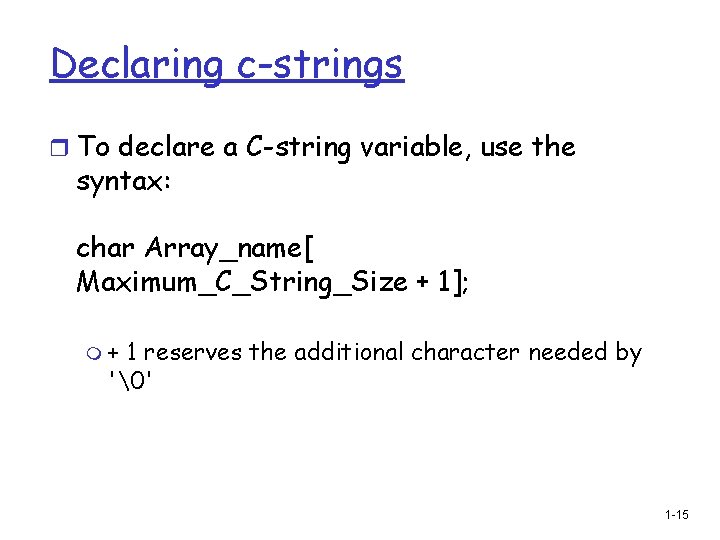
Declaring c-strings r To declare a C-string variable, use the syntax: char Array_name[ Maximum_C_String_Size + 1]; m+ 1 reserves the additional character needed by '�' 1 -15
![Initializing CStrings r To initialize a Cstring during declaration char mymessage20 Hi there Initializing C-Strings r To initialize a C-string during declaration: char my_message[20] = "Hi there.](https://slidetodoc.com/presentation_image_h2/aefd1118d0a61454b90788041fc4291a/image-16.jpg)
Initializing C-Strings r To initialize a C-string during declaration: char my_message[20] = "Hi there. "; m The null character '�' is added for you r Another alternative: char short_string[ ] = "abc"; but not this: char short_string[ ] = {'a', 'b', 'c’}; r Why? m How is the second example displayed? 1 -16
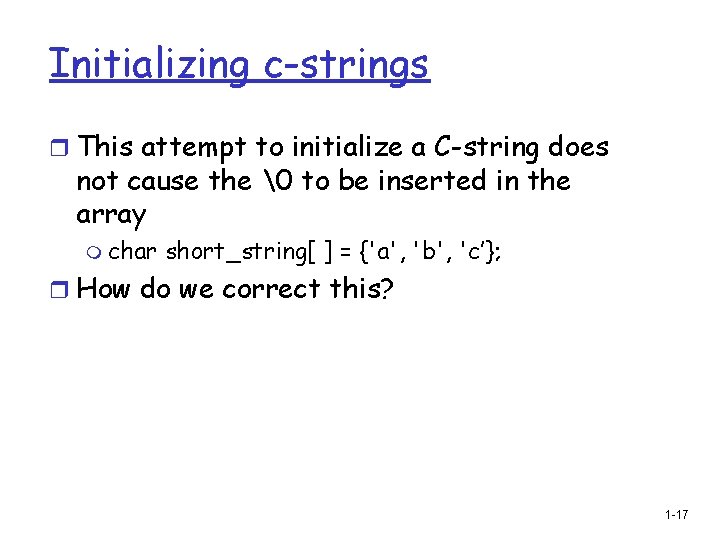
Initializing c-strings r This attempt to initialize a C-string does not cause the � to be inserted in the array m char short_string[ ] = {'a', 'b', 'c’}; r How do we correct this? 1 -17
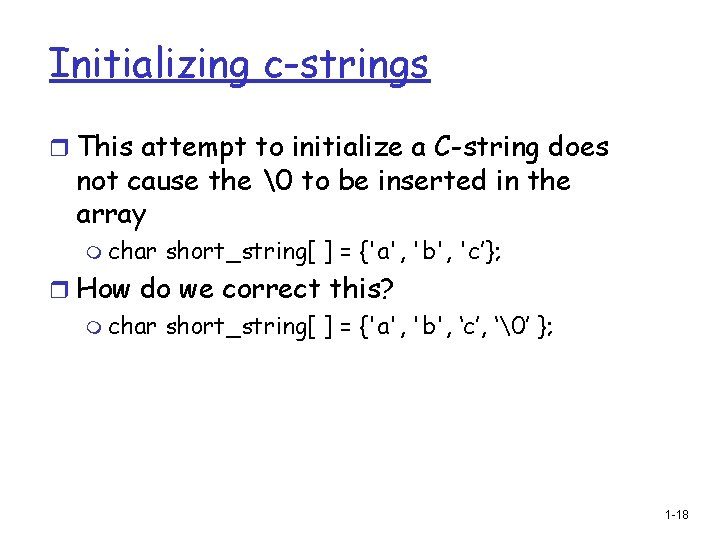
Initializing c-strings r This attempt to initialize a C-string does not cause the � to be inserted in the array m char short_string[ ] = {'a', 'b', 'c’}; r How do we correct this? m char short_string[ ] = {'a', 'b', ‘c’, ‘�’ }; 1 -18
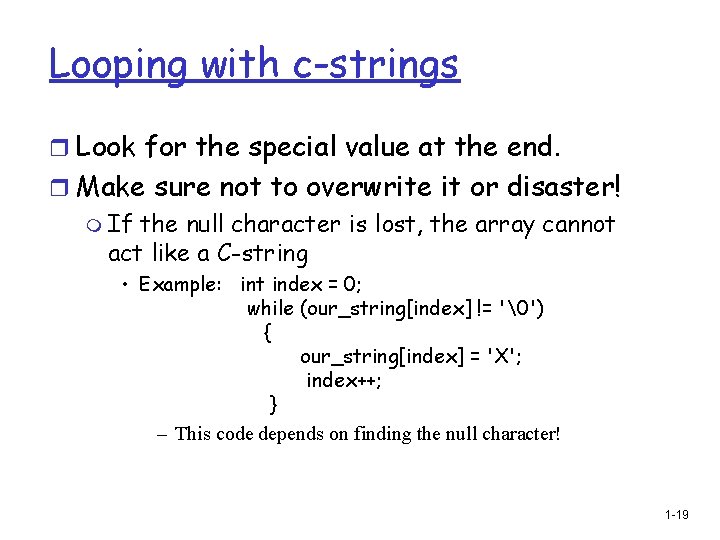
Looping with c-strings r Look for the special value at the end. r Make sure not to overwrite it or disaster! m If the null character is lost, the array cannot act like a C-string • Example: int index = 0; while (our_string[index] != '�') { our_string[index] = 'X'; index++; } – This code depends on finding the null character! 1 -19
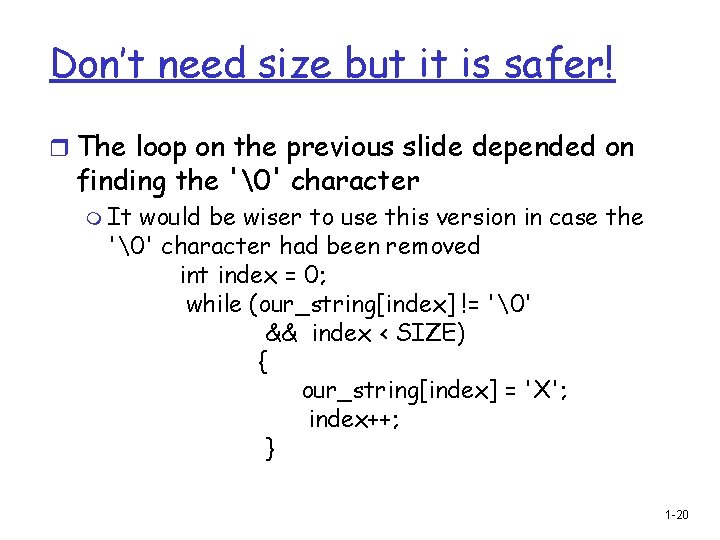
Don’t need size but it is safer! r The loop on the previous slide depended on finding the '�' character m It would be wiser to use this version in case the '�' character had been removed int index = 0; while (our_string[index] != '�' && index < SIZE) { our_string[index] = 'X'; index++; } 1 -20
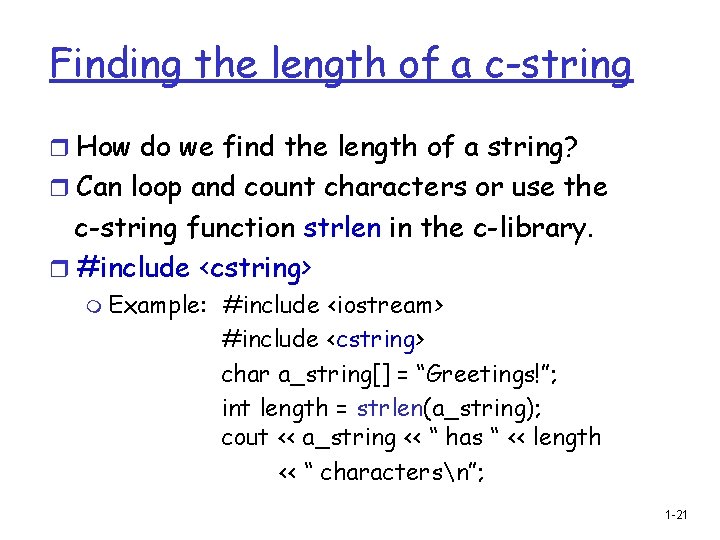
Finding the length of a c-string r How do we find the length of a string? r Can loop and count characters or use the c-string function strlen in the c-library. r #include <cstring> m Example: #include <iostream> #include <cstring> char a_string[] = “Greetings!”; int length = strlen(a_string); cout << a_string << “ has “ << length << “ charactersn”; 1 -21
![Cstrings are just arrays r This statement is legal char astring6 Hello r C-strings are just arrays! r This statement is legal: char a_string[6] = “Hello”; r](https://slidetodoc.com/presentation_image_h2/aefd1118d0a61454b90788041fc4291a/image-22.jpg)
C-strings are just arrays! r This statement is legal: char a_string[6] = “Hello”; r This statement is illegal: a_string = "Hello"; m This is an assignment statement, not an initialization m The assignment operator does not work with C-strings m Remember that Arrays do not work with the assignment operator! 1 -22
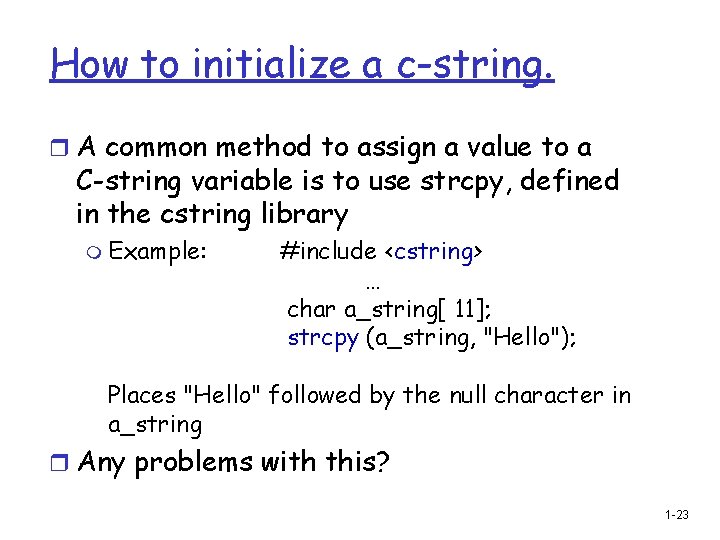
How to initialize a c-string. r A common method to assign a value to a C-string variable is to use strcpy, defined in the cstring library m Example: #include <cstring> … char a_string[ 11]; strcpy (a_string, "Hello"); Places "Hello" followed by the null character in a_string r Any problems with this? 1 -23
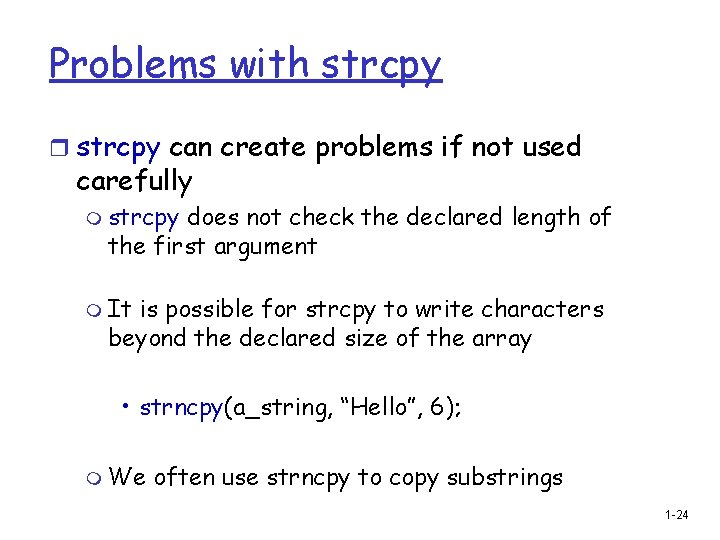
Problems with strcpy r strcpy can create problems if not used carefully m strcpy does not check the declared length of the first argument m It is possible for strcpy to write characters beyond the declared size of the array • strncpy(a_string, “Hello”, 6); m We often use strncpy to copy substrings 1 -24
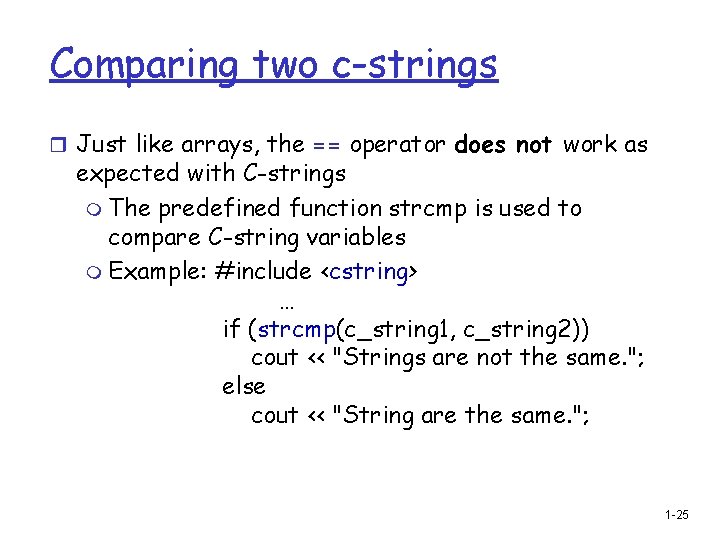
Comparing two c-strings r Just like arrays, the == operator does not work as expected with C-strings m The predefined function strcmp is used to compare C-string variables m Example: #include <cstring> … if (strcmp(c_string 1, c_string 2)) cout << "Strings are not the same. "; else cout << "String are the same. "; 1 -25
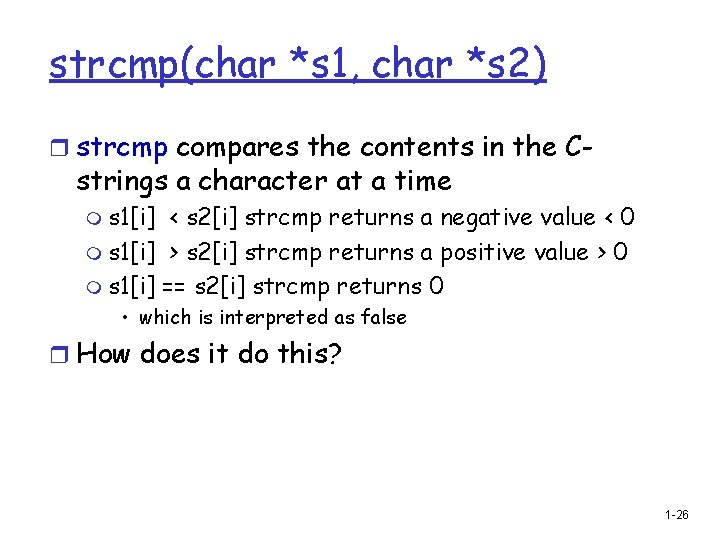
strcmp(char *s 1, char *s 2) r strcmp compares the contents in the C- strings a character at a time m s 1[i] < s 2[i] strcmp returns a negative value < 0 m s 1[i] > s 2[i] strcmp returns a positive value > 0 m s 1[i] == s 2[i] strcmp returns 0 • which is interpreted as false r How does it do this? 1 -26
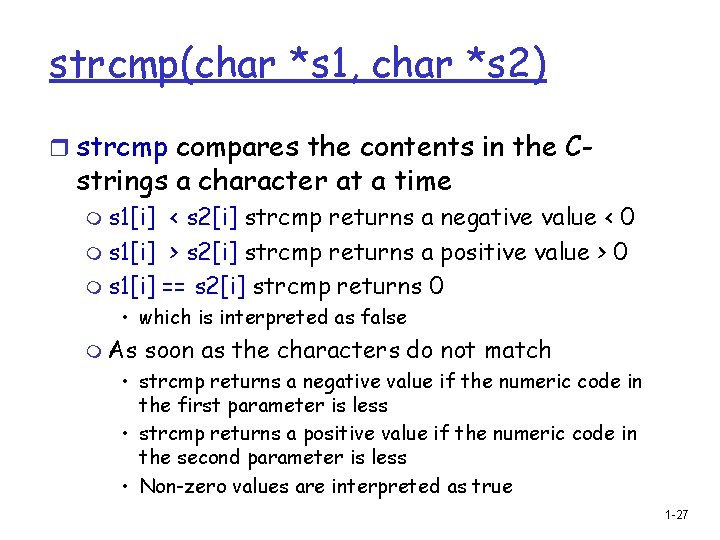
strcmp(char *s 1, char *s 2) r strcmp compares the contents in the C- strings a character at a time m s 1[i] < s 2[i] strcmp returns a negative value < 0 m s 1[i] > s 2[i] strcmp returns a positive value > 0 m s 1[i] == s 2[i] strcmp returns 0 • which is interpreted as false m As soon as the characters do not match • strcmp returns a negative value if the numeric code in the first parameter is less • strcmp returns a positive value if the numeric code in the second parameter is less • Non-zero values are interpreted as true 1 -27
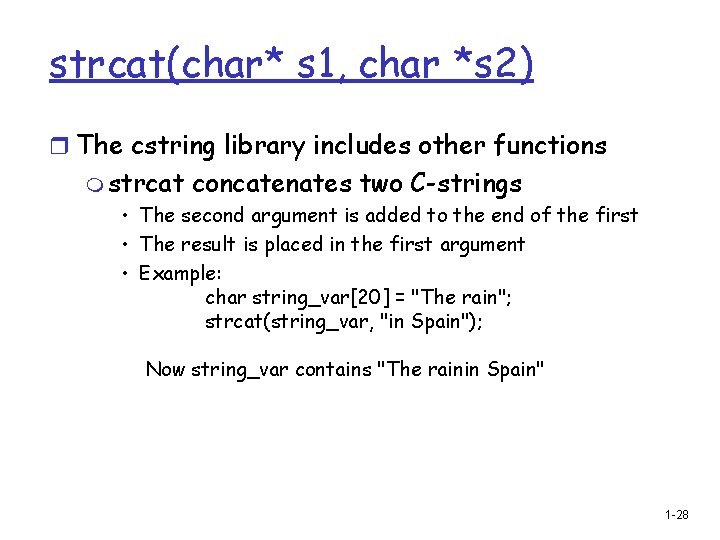
strcat(char* s 1, char *s 2) r The cstring library includes other functions m strcat concatenates two C-strings • The second argument is added to the end of the first • The result is placed in the first argument • Example: char string_var[20] = "The rain"; strcat(string_var, "in Spain"); Now string_var contains "The rainin Spain" 1 -28
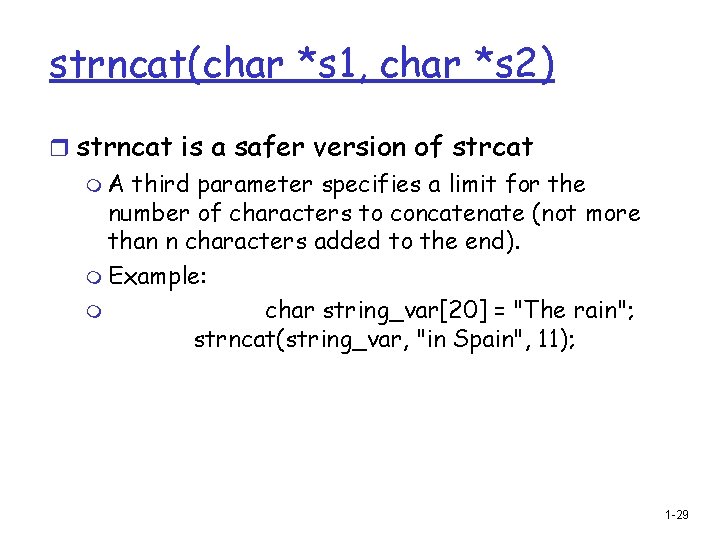
strncat(char *s 1, char *s 2) r strncat is a safer version of strcat m A third parameter specifies a limit for the number of characters to concatenate (not more than n characters added to the end). m Example: m char string_var[20] = "The rain"; strncat(string_var, "in Spain", 11); 1 -29
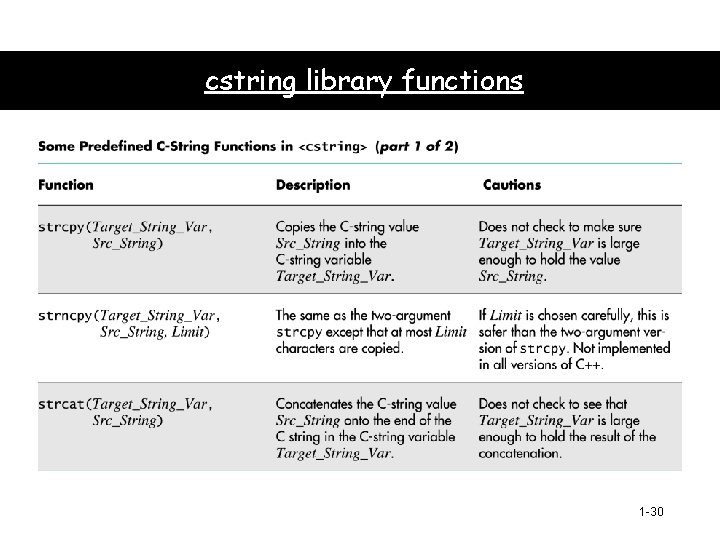
cstring library functions 1 -30
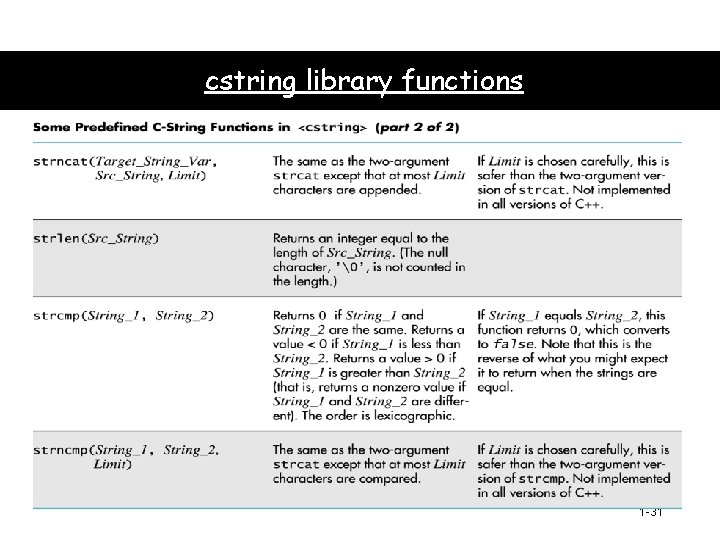
cstring library functions 1 -31
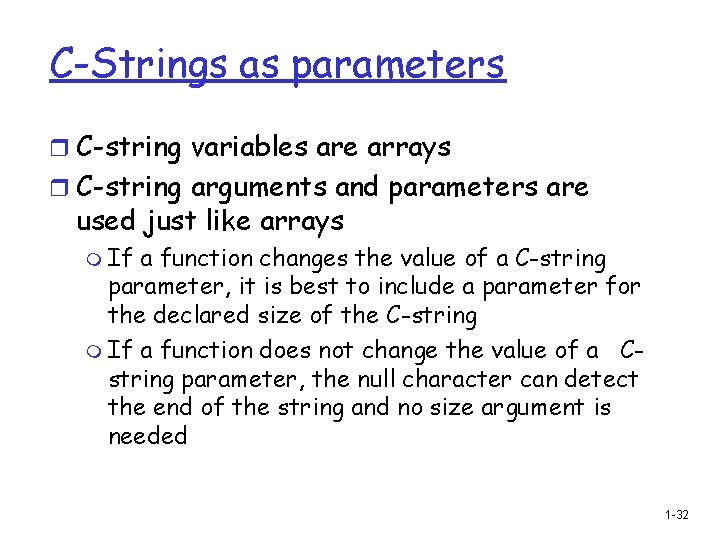
C-Strings as parameters r C-string variables are arrays r C-string arguments and parameters are used just like arrays m If a function changes the value of a C-string parameter, it is best to include a parameter for the declared size of the C-string m If a function does not change the value of a Cstring parameter, the null character can detect the end of the string and no size argument is needed 1 -32
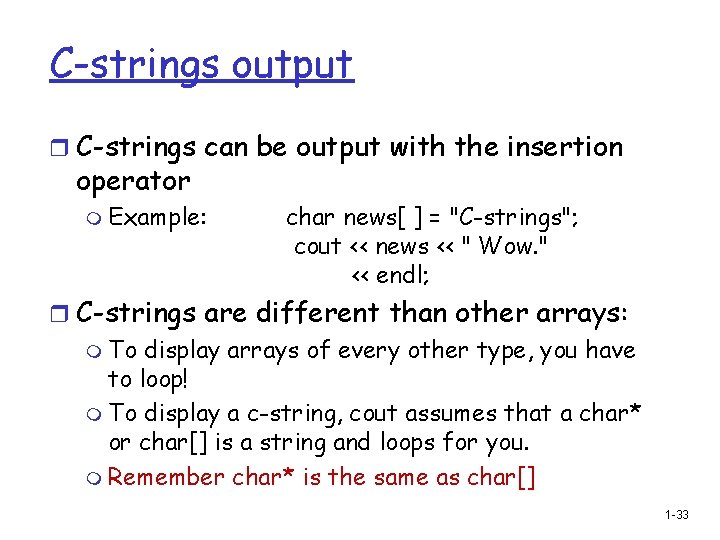
C-strings output r C-strings can be output with the insertion operator m Example: char news[ ] = "C-strings"; cout << news << " Wow. " << endl; r C-strings are different than other arrays: m To display arrays of every other type, you have to loop! m To display a c-string, cout assumes that a char* or char[] is a string and loops for you. m Remember char* is the same as char[] 1 -33
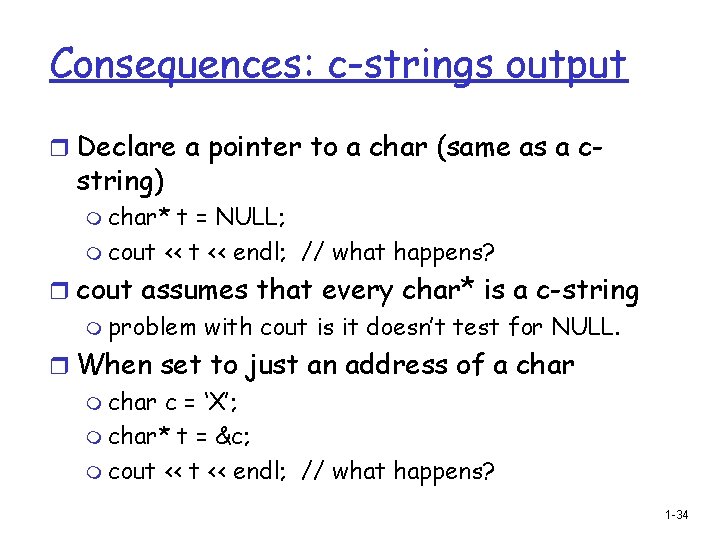
Consequences: c-strings output r Declare a pointer to a char (same as a c- string) m char* t = NULL; m cout << endl; // what happens? r cout assumes that every char* is a c-string m problem with cout is it doesn’t test for NULL. r When set to just an address of a char m char c = ‘X’; m char* t = &c; m cout << endl; // what happens? 1 -34
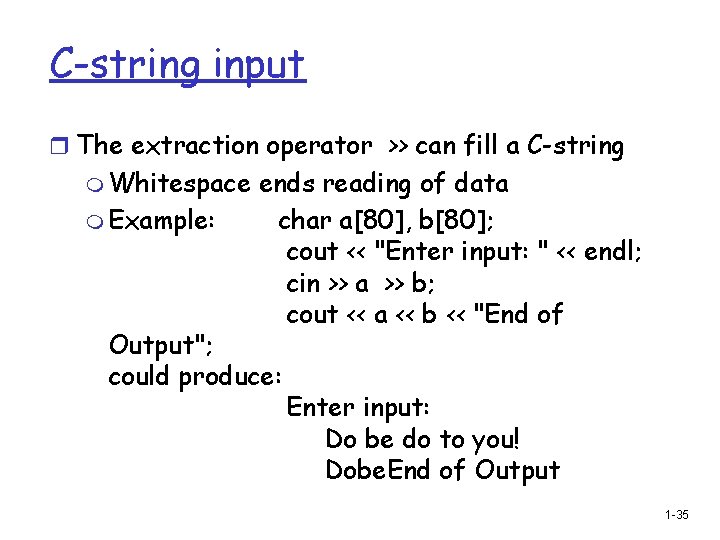
C-string input r The extraction operator >> can fill a C-string m Whitespace m Example: ends reading of data char a[80], b[80]; cout << "Enter input: " << endl; cin >> a >> b; cout << a << b << "End of Output"; could produce: Enter input: Do be do to you! Dobe. End of Output 1 -35
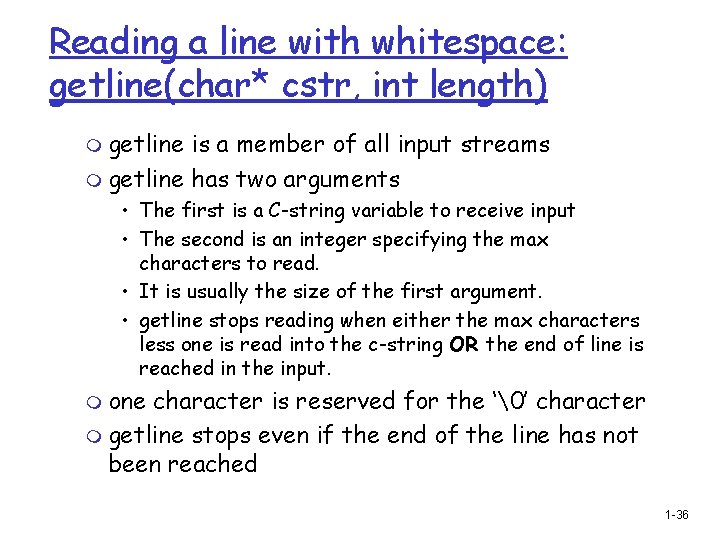
Reading a line with whitespace: getline(char* cstr, int length) m getline is a member of all input streams m getline has two arguments • The first is a C-string variable to receive input • The second is an integer specifying the max characters to read. • It is usually the size of the first argument. • getline stops reading when either the max characters less one is read into the c-string OR the end of line is reached in the input. m one character is reserved for the ‘�’ character m getline stops even if the end of the line has not been reached 1 -36
![cin getlinechar int r The following code is used to read an entire line cin. getline(char[], int) r The following code is used to read an entire line](https://slidetodoc.com/presentation_image_h2/aefd1118d0a61454b90788041fc4291a/image-37.jpg)
cin. getline(char[], int) r The following code is used to read an entire line including spaces into a single C-string variable m char a[80]; cout << "Enter input: n"; cin. getline(a, 80); cout << a << End Of Outputn"; and could produce: Enter some input: Do be do to you!End of Output 1 -37
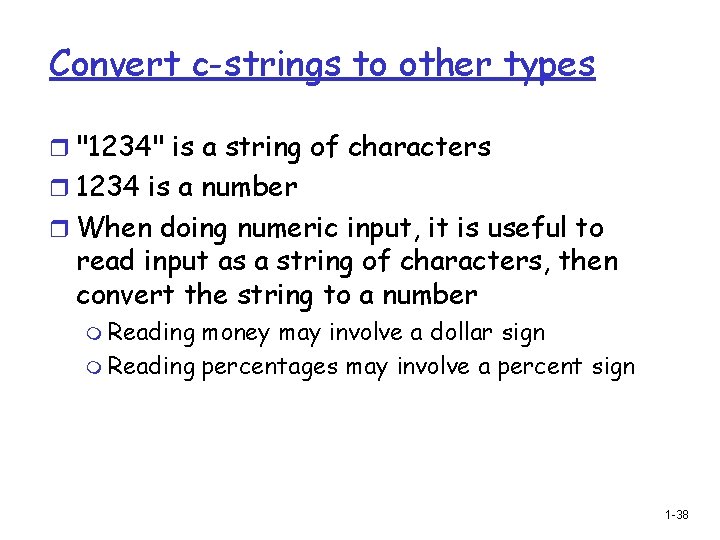
Convert c-strings to other types r "1234" is a string of characters r 1234 is a number r When doing numeric input, it is useful to read input as a string of characters, then convert the string to a number m Reading money may involve a dollar sign m Reading percentages may involve a percent sign 1 -38
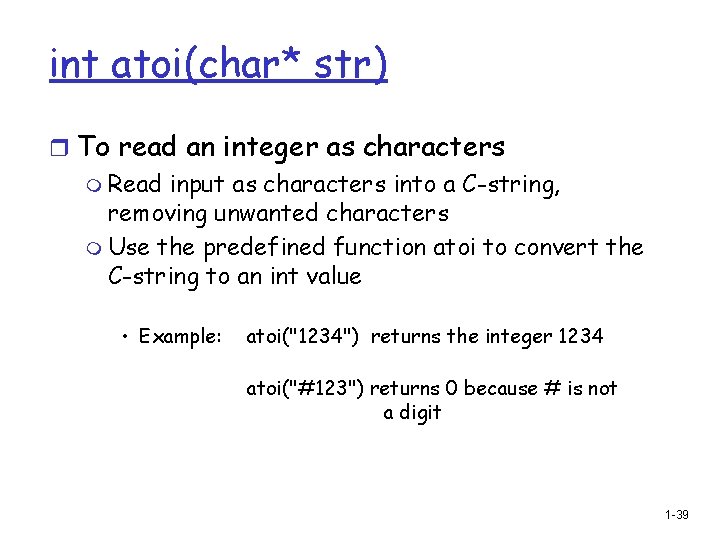
int atoi(char* str) r To read an integer as characters m Read input as characters into a C-string, removing unwanted characters m Use the predefined function atoi to convert the C-string to an int value • Example: atoi("1234") returns the integer 1234 atoi("#123") returns 0 because # is not a digit 1 -39
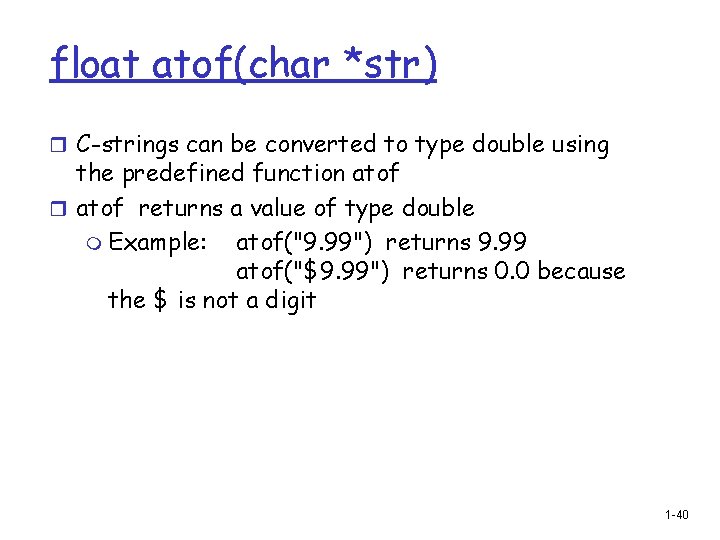
float atof(char *str) r C-strings can be converted to type double using the predefined function atof returns a value of type double m Example: atof("9. 99") returns 9. 99 atof("$9. 99") returns 0. 0 because the $ is not a digit 1 -40
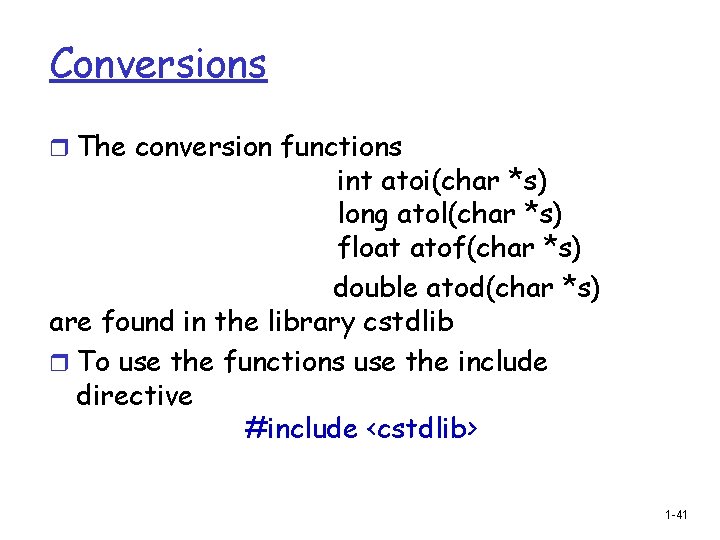
Conversions r The conversion functions int atoi(char *s) long atol(char *s) float atof(char *s) double atod(char *s) are found in the library cstdlib r To use the functions use the include directive #include <cstdlib> 1 -41
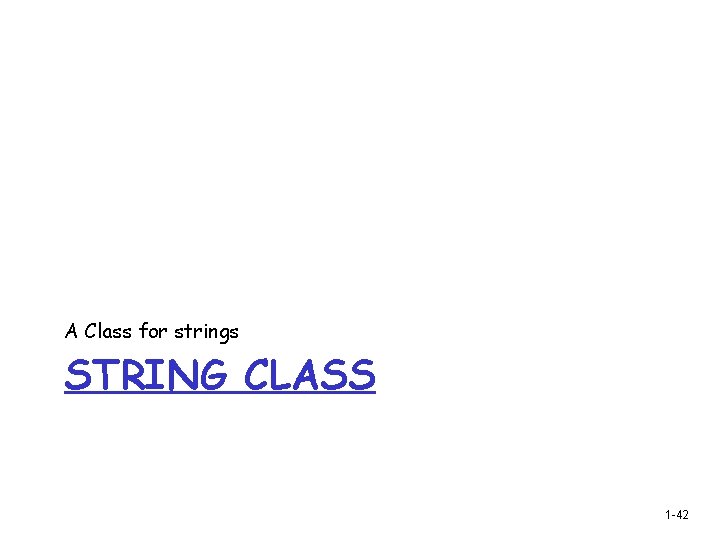
A Class for strings STRING CLASS 1 -42
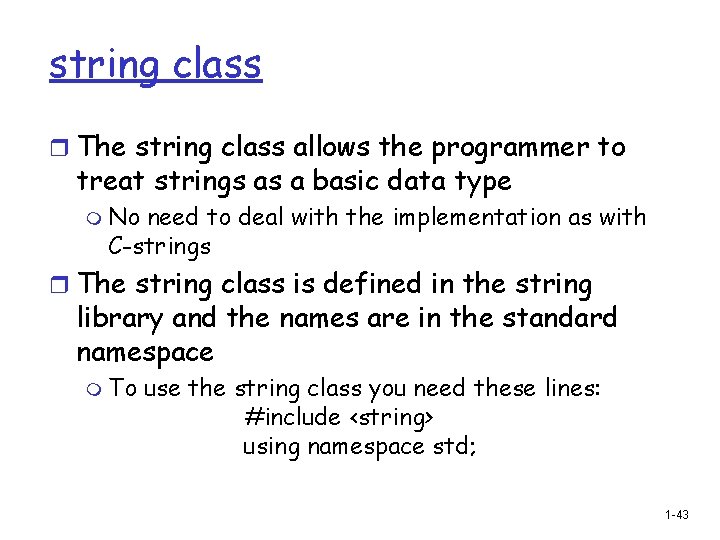
string class r The string class allows the programmer to treat strings as a basic data type m No need to deal with the implementation as with C-strings r The string class is defined in the string library and the names are in the standard namespace m To use the string class you need these lines: #include <string> using namespace std; 1 -43
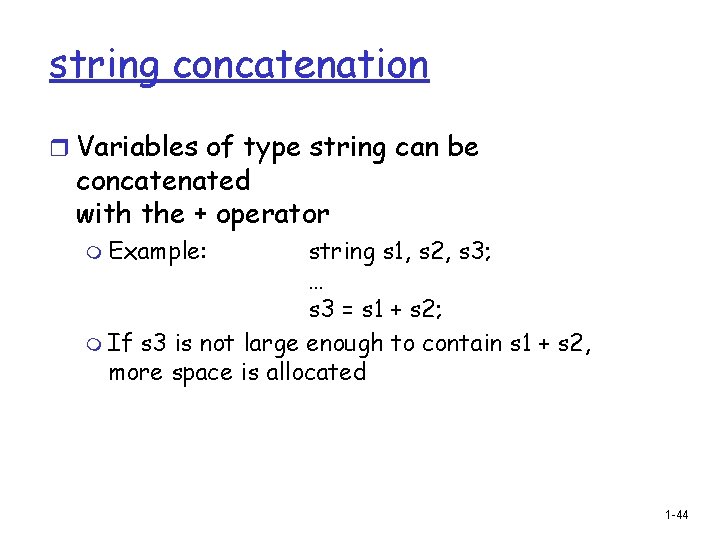
string concatenation r Variables of type string can be concatenated with the + operator m Example: string s 1, s 2, s 3; … s 3 = s 1 + s 2; m If s 3 is not large enough to contain s 1 + s 2, more space is allocated 1 -44
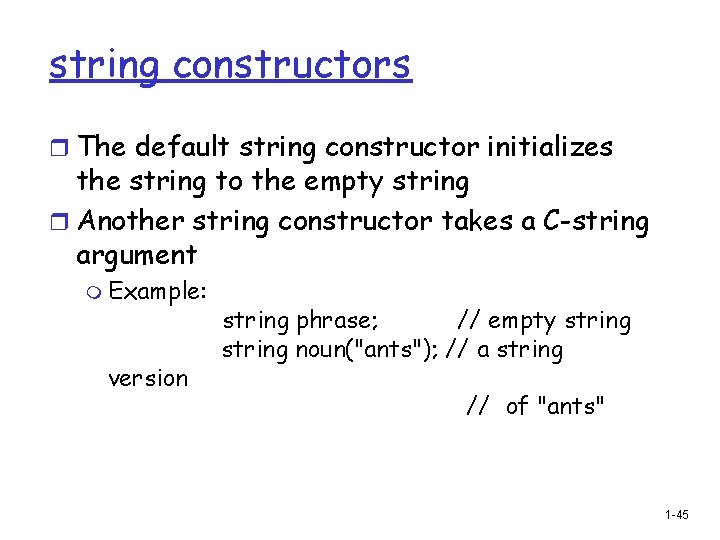
string constructors r The default string constructor initializes the string to the empty string r Another string constructor takes a C-string argument m Example: version string phrase; // empty string noun("ants"); // a string // of "ants" 1 -45
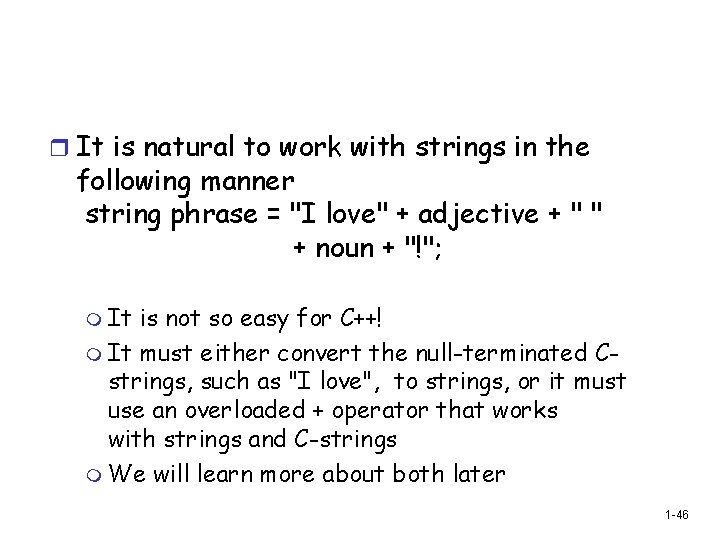
r It is natural to work with strings in the following manner string phrase = "I love" + adjective + " " + noun + "!"; m It is not so easy for C++! m It must either convert the null-terminated Cstrings, such as "I love", to strings, or it must use an overloaded + operator that works with strings and C-strings m We will learn more about both later 1 -46
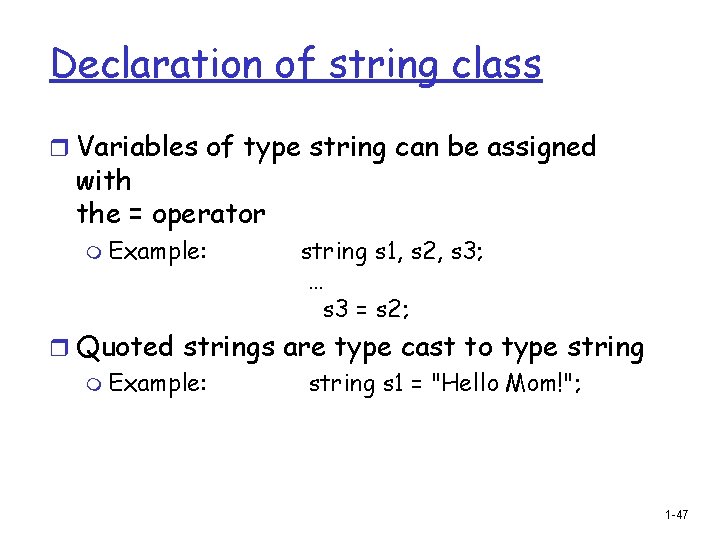
Declaration of string class r Variables of type string can be assigned with the = operator m Example: string s 1, s 2, s 3; … s 3 = s 2; r Quoted strings are type cast to type string m Example: string s 1 = "Hello Mom!"; 1 -47
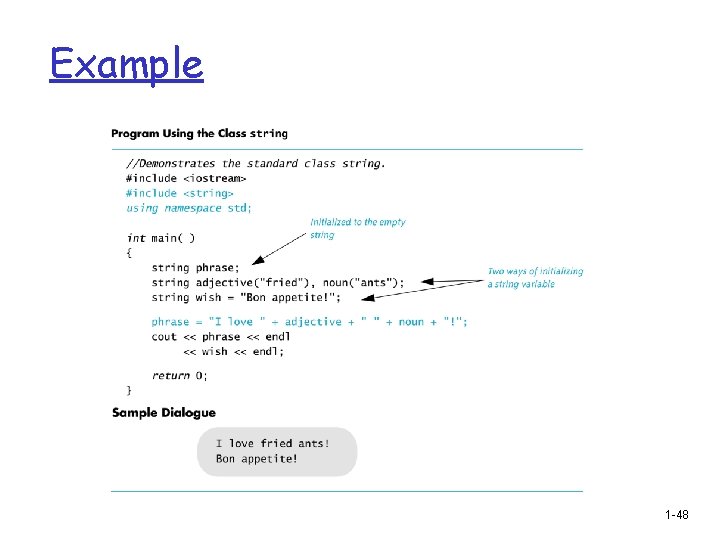
Example 1 -48
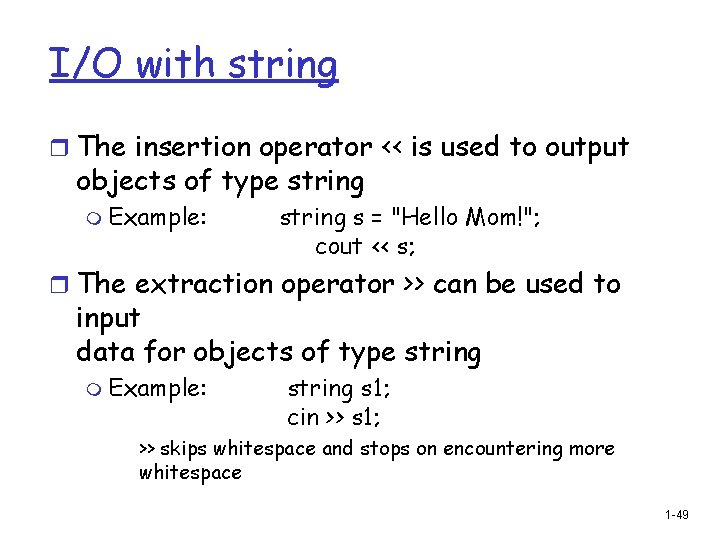
I/O with string r The insertion operator << is used to output objects of type string m Example: string s = "Hello Mom!"; cout << s; r The extraction operator >> can be used to input data for objects of type string m Example: string s 1; cin >> s 1; >> skips whitespace and stops on encountering more whitespace 1 -49
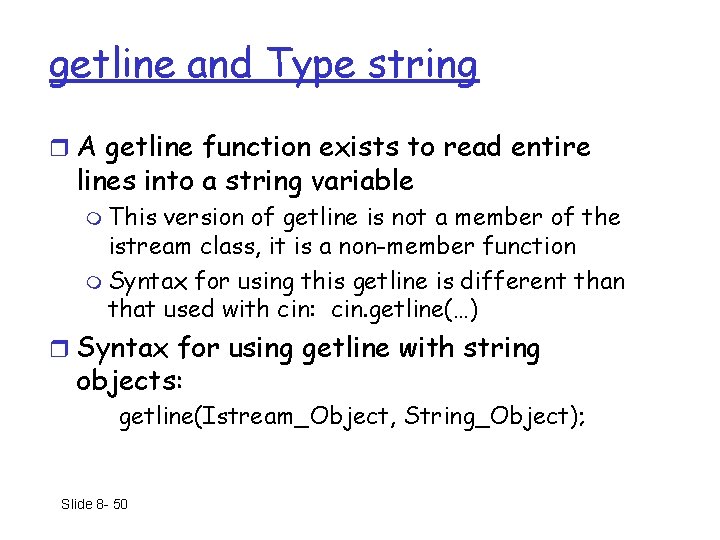
getline and Type string r A getline function exists to read entire lines into a string variable m This version of getline is not a member of the istream class, it is a non-member function m Syntax for using this getline is different than that used with cin: cin. getline(…) r Syntax for using getline with string objects: getline(Istream_Object, String_Object); Slide 8 - 50
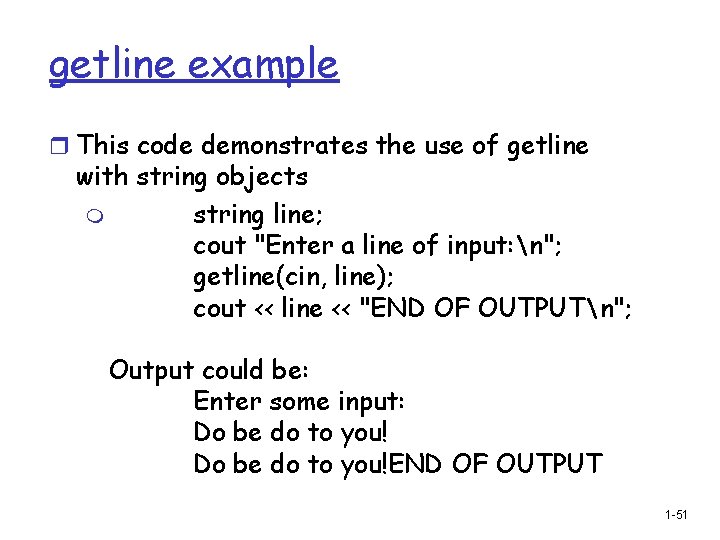
getline example r This code demonstrates the use of getline with string objects m string line; cout "Enter a line of input: n"; getline(cin, line); cout << line << "END OF OUTPUTn"; Output could be: Enter some input: Do be do to you!END OF OUTPUT 1 -51
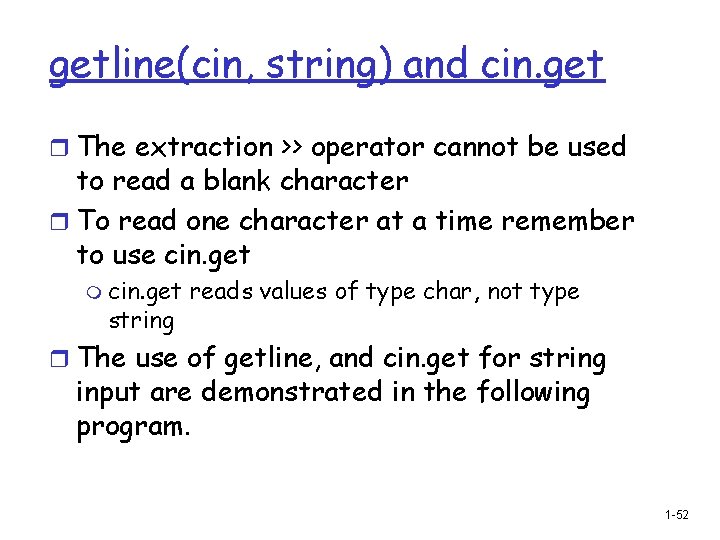
getline(cin, string) and cin. get r The extraction >> operator cannot be used to read a blank character r To read one character at a time remember to use cin. get m cin. get string reads values of type char, not type r The use of getline, and cin. get for string input are demonstrated in the following program. 1 -52
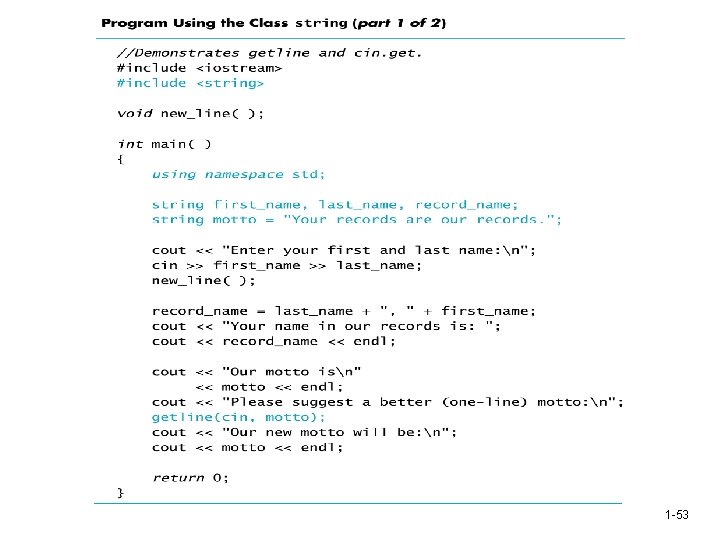
1 -53
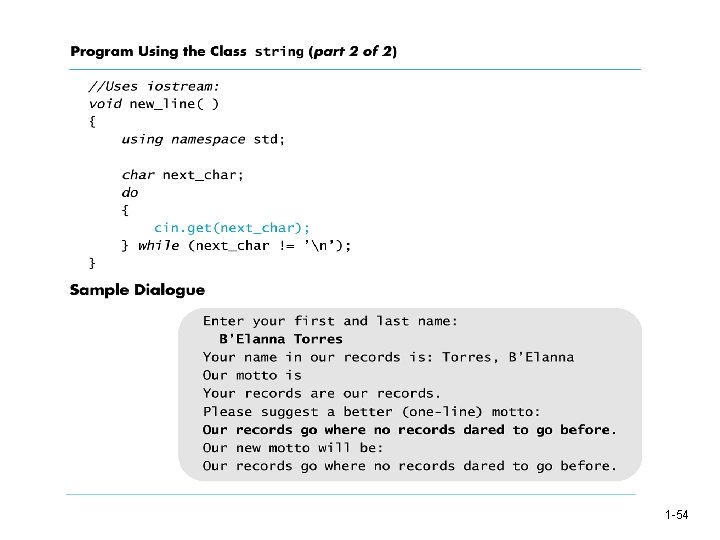
1 -54
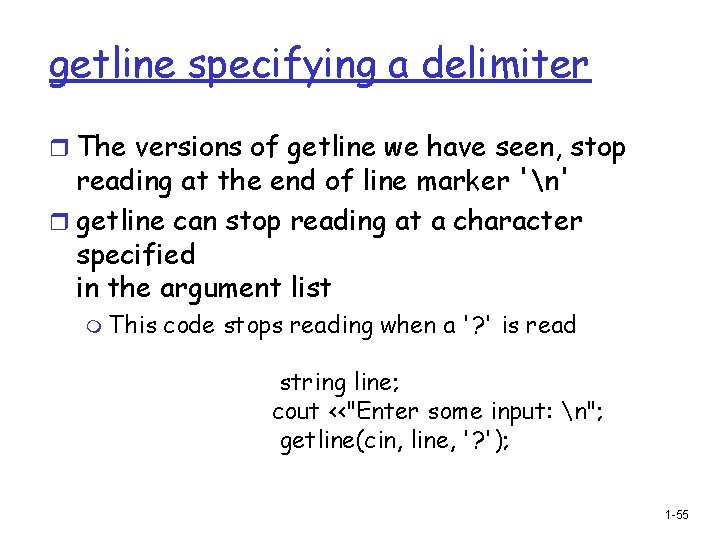
getline specifying a delimiter r The versions of getline we have seen, stop reading at the end of line marker 'n' r getline can stop reading at a character specified in the argument list m This code stops reading when a '? ' is read string line; cout <<"Enter some input: n"; getline(cin, line, '? '); 1 -55
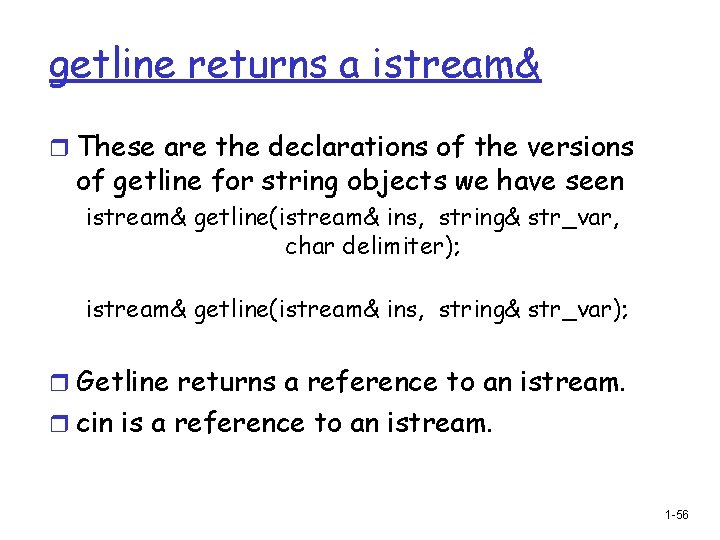
getline returns a istream& r These are the declarations of the versions of getline for string objects we have seen istream& getline(istream& ins, string& str_var, char delimiter); istream& getline(istream& ins, string& str_var); r Getline returns a reference to an istream. r cin is a reference to an istream. 1 -56
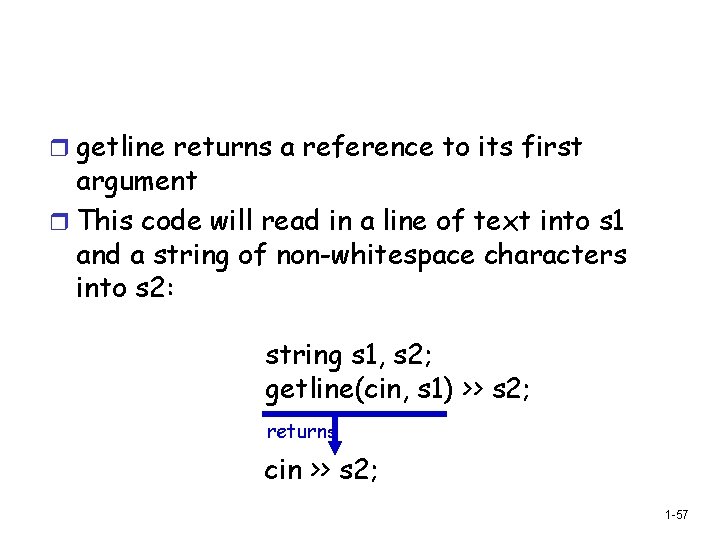
r getline returns a reference to its first argument r This code will read in a line of text into s 1 and a string of non-whitespace characters into s 2: string s 1, s 2; getline(cin, s 1) >> s 2; returns cin >> s 2; 1 -57
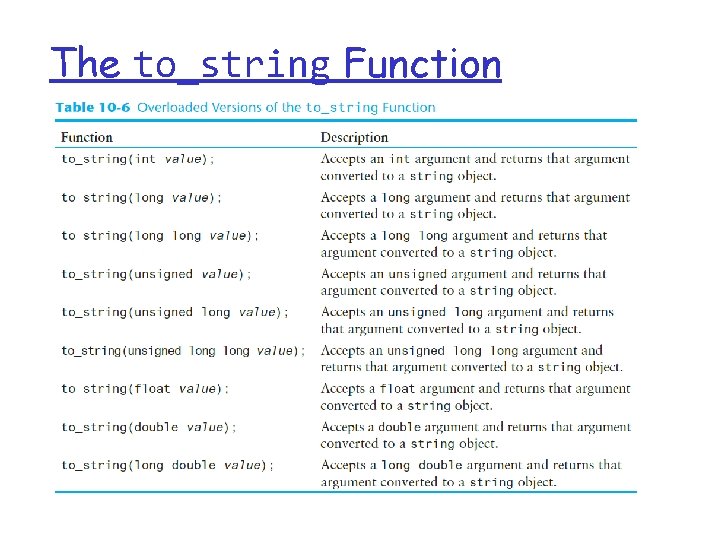
The to_string Function
![Use stri and str length r The string class allows the same operations we Use str[i] and str. length() r The string class allows the same operations we](https://slidetodoc.com/presentation_image_h2/aefd1118d0a61454b90788041fc4291a/image-59.jpg)
Use str[i] and str. length() r The string class allows the same operations we used with C-strings…and more m Characters in a string object can be accessed as if they are in an array • last_name[i] provides access to a single character as in an array • Index values are not checked for validity! r The member function length() returns the number of characters in the string object: m Example: int n = string_var. length( ); 1 -59
![str ati same as stri r at is an alternative to using s str. at(i) same as str[i] r at is an alternative to using [ ]'s](https://slidetodoc.com/presentation_image_h2/aefd1118d0a61454b90788041fc4291a/image-60.jpg)
str. at(i) same as str[i] r at is an alternative to using [ ]'s to access characters in a string. m at checks for valid index values m Example: string str("Mary"); cout << str[3] << endl; cout << str. at(3) << endl; str[2] = 'X'; str. at(2) = 'X'; 1 -60
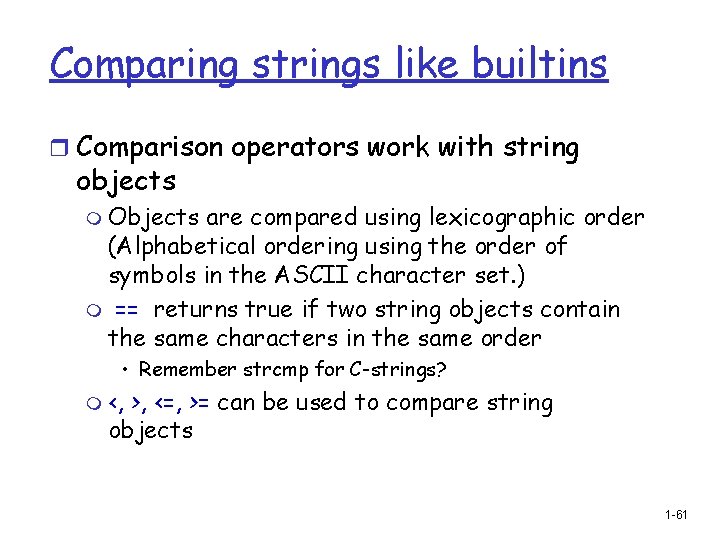
Comparing strings like builtins r Comparison operators work with string objects m Objects are compared using lexicographic order (Alphabetical ordering using the order of symbols in the ASCII character set. ) m == returns true if two string objects contain the same characters in the same order • Remember strcmp for C-strings? m <, >, <=, >= can be used to compare string objects 1 -61
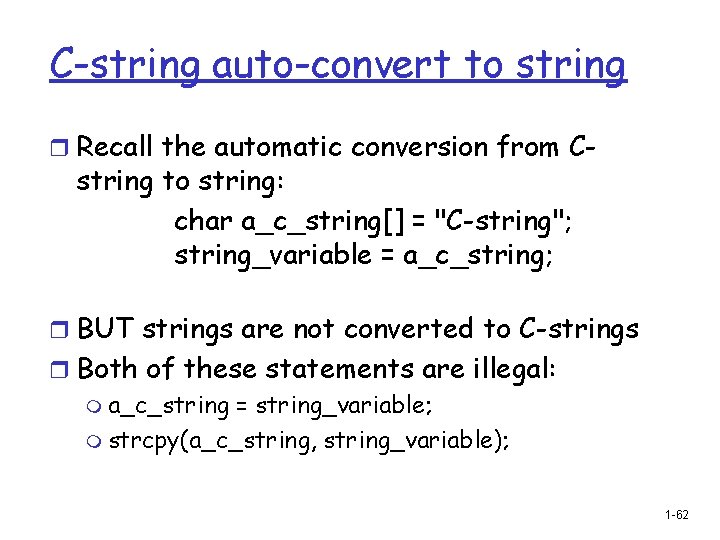
C-string auto-convert to string r Recall the automatic conversion from C- string to string: char a_c_string[] = "C-string"; string_variable = a_c_string; r BUT strings are not converted to C-strings r Both of these statements are illegal: m a_c_string = string_variable; m strcpy(a_c_string, string_variable); 1 -62
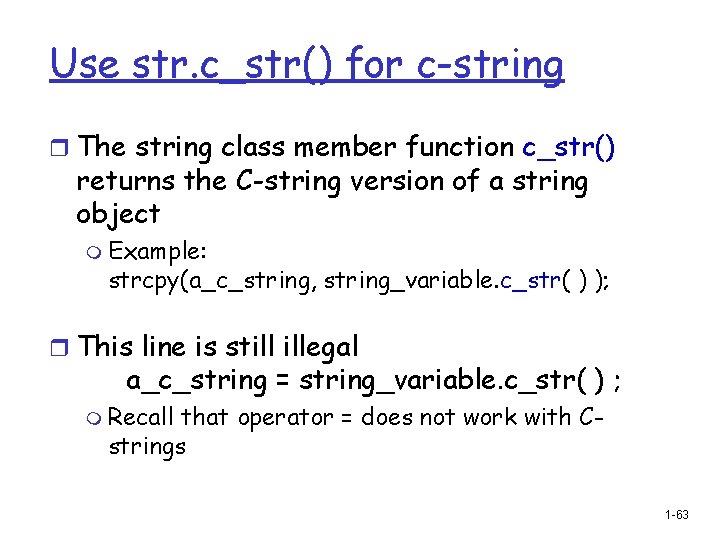
Use str. c_str() for c-string r The string class member function c_str() returns the C-string version of a string object m Example: strcpy(a_c_string, string_variable. c_str( ) ); r This line is still illegal a_c_string = string_variable. c_str( ) ; m Recall that operator = does not work with Cstrings 1 -63
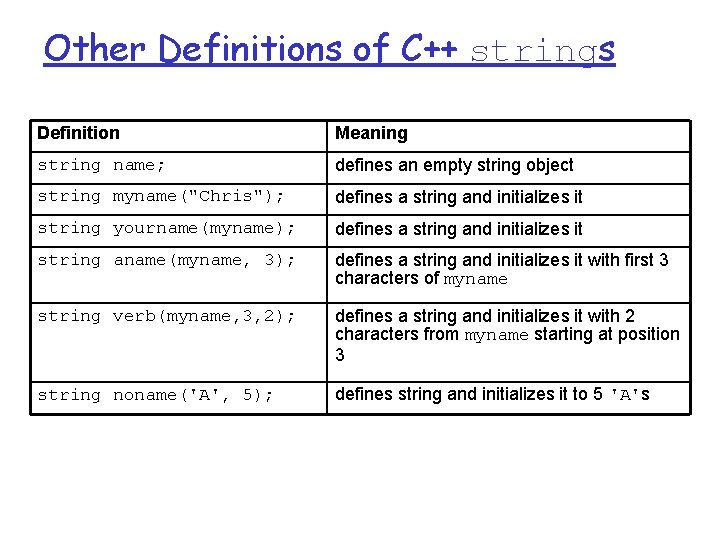
Other Definitions of C++ strings Definition Meaning string name; defines an empty string object string myname("Chris"); defines a string and initializes it string yourname(myname); defines a string and initializes it string aname(myname, 3); defines a string and initializes it with first 3 characters of myname string verb(myname, 3, 2); defines a string and initializes it with 2 characters from myname starting at position 3 string noname('A', 5); defines string and initializes it to 5 'A's
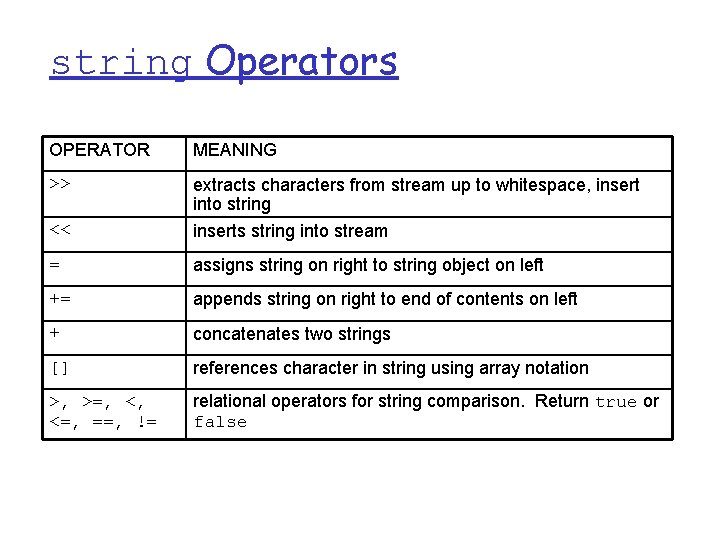
string Operators OPERATOR MEANING >> << extracts characters from stream up to whitespace, insert into string inserts string into stream = assigns string on right to string object on left += appends string on right to end of contents on left + concatenates two strings [] references character in string using array notation >, >=, <, <=, ==, != relational operators for string comparison. Return true or false
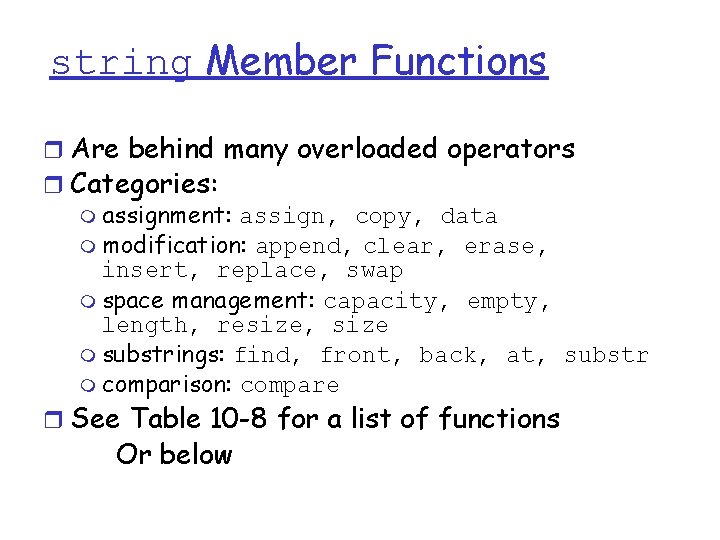
string Member Functions r Are behind many overloaded operators r Categories: m assignment: assign, copy, data m modification: append, clear, erase, insert, replace, swap m space management: capacity, empty, length, resize, size m substrings: find, front, back, at, substr m comparison: compare r See Table 10 -8 for a list of functions Or below
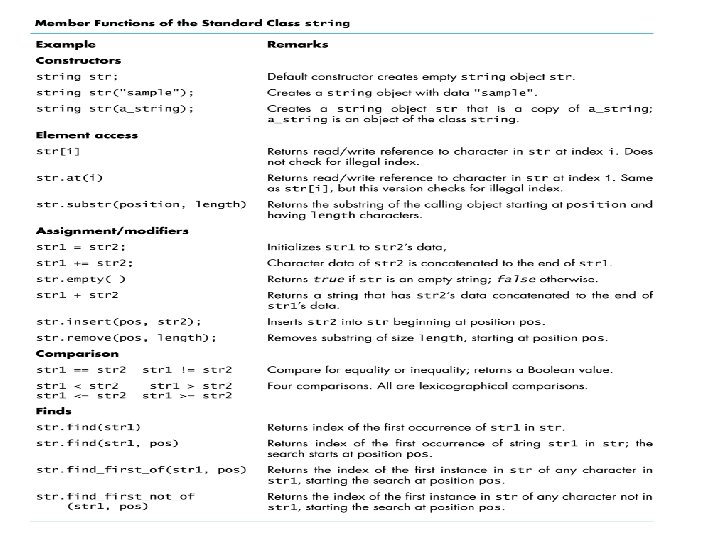
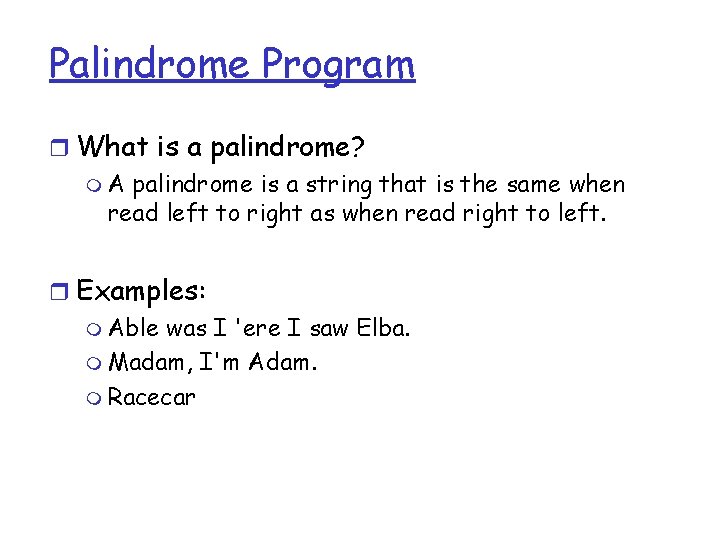
Palindrome Program r What is a palindrome? m A palindrome is a string that is the same when read left to right as when read right to left. r Examples: m Able was I 'ere I saw Elba. m Madam, I'm Adam. m Racecar
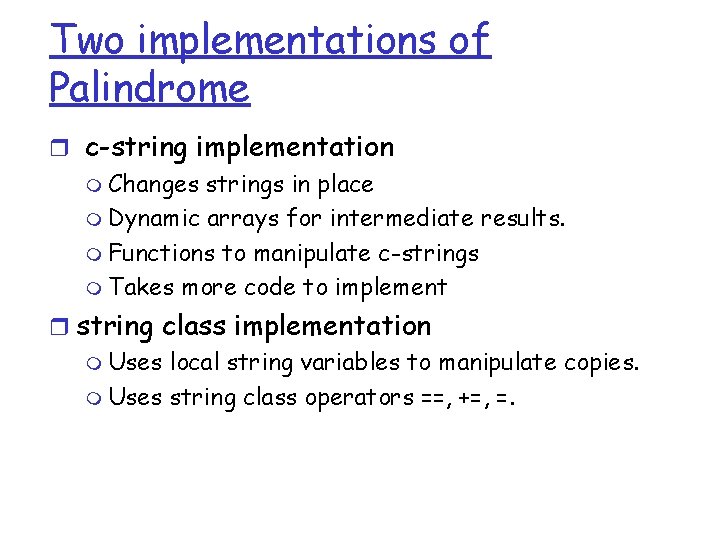
Two implementations of Palindrome r c-string implementation m Changes strings in place m Dynamic arrays for intermediate results. m Functions to manipulate c-strings m Takes more code to implement r string class implementation m Uses local string variables to manipulate copies. m Uses string class operators ==, +=, =.
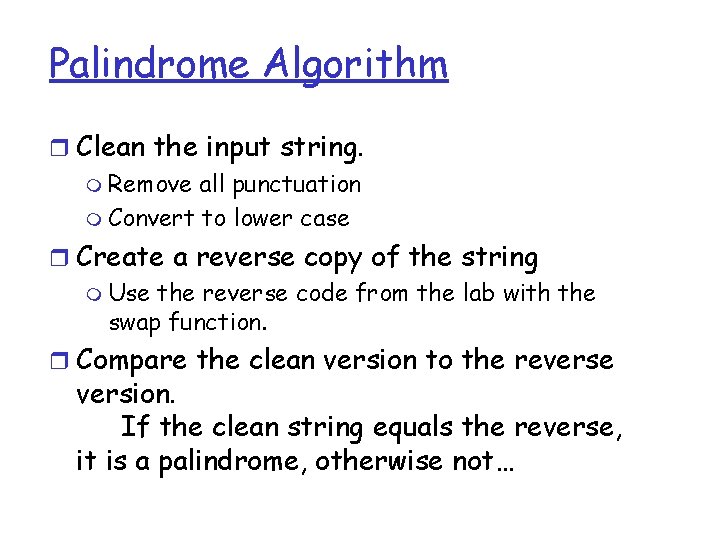
Palindrome Algorithm r Clean the input string. m Remove all punctuation m Convert to lower case r Create a reverse copy of the string m Use the reverse code from the lab with the swap function. r Compare the clean version to the reverse version. If the clean string equals the reverse, it is a palindrome, otherwise not…
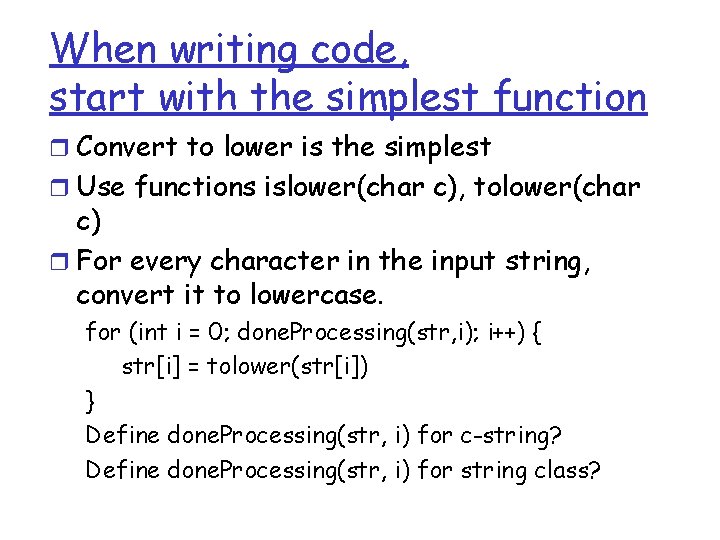
When writing code, start with the simplest function r Convert to lower is the simplest r Use functions islower(char c), tolower(char c) r For every character in the input string, convert it to lowercase. for (int i = 0; done. Processing(str, i); i++) { str[i] = tolower(str[i]) } Define done. Processing(str, i) for c-string? Define done. Processing(str, i) for string class?
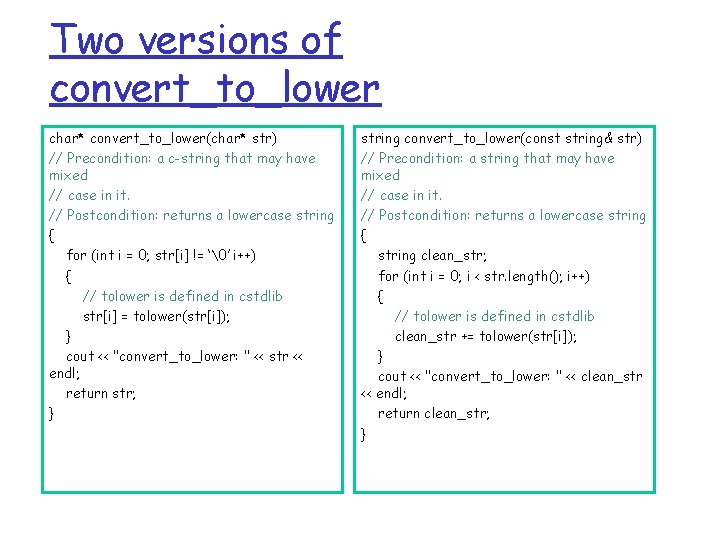
Two versions of convert_to_lower char* convert_to_lower(char* str) // Precondition: a c-string that may have mixed // case in it. // Postcondition: returns a lowercase string { for (int i = 0; str[i] != ‘�’ i++) { // tolower is defined in cstdlib str[i] = tolower(str[i]); } cout << "convert_to_lower: " << str << endl; return str; } string convert_to_lower(const string& str) // Precondition: a string that may have mixed // case in it. // Postcondition: returns a lowercase string { string clean_str; for (int i = 0; i < str. length(); i++) { // tolower is defined in cstdlib clean_str += tolower(str[i]); } cout << "convert_to_lower: " << clean_str << endl; return clean_str; }
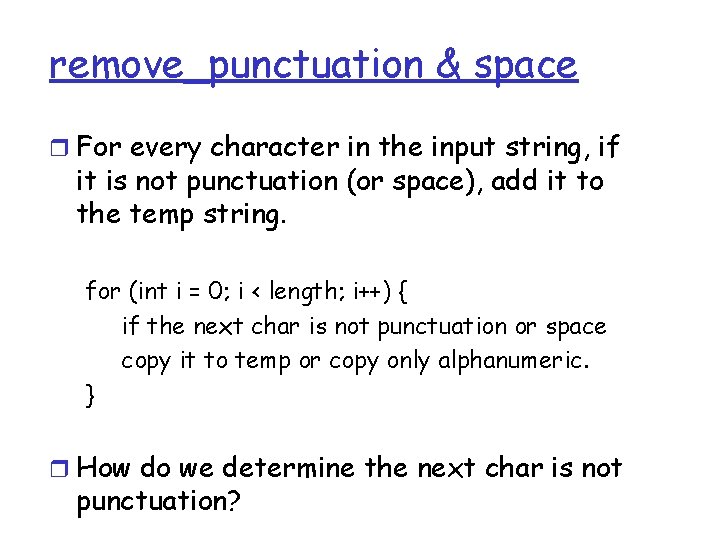
remove_punctuation & space r For every character in the input string, if it is not punctuation (or space), add it to the temp string. for (int i = 0; i < length; i++) { if the next char is not punctuation or space copy it to temp or copy only alphanumeric. } r How do we determine the next char is not punctuation?
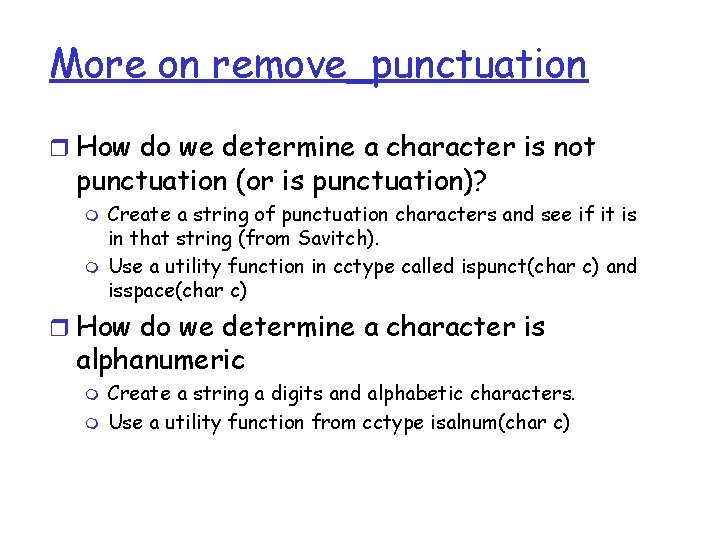
More on remove_punctuation r How do we determine a character is not punctuation (or is punctuation)? m m Create a string of punctuation characters and see if it is in that string (from Savitch). Use a utility function in cctype called ispunct(char c) and isspace(char c) r How do we determine a character is alphanumeric m m Create a string a digits and alphabetic characters. Use a utility function from cctype isalnum(char c)
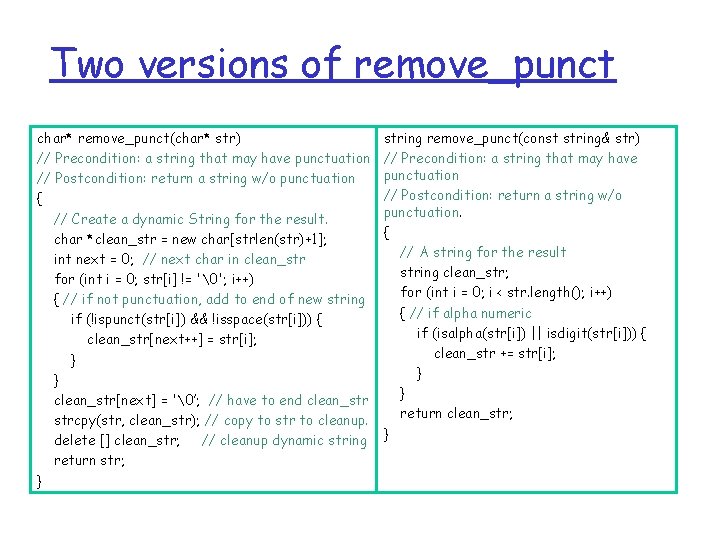
Two versions of remove_punct char* remove_punct(char* str) // Precondition: a string that may have punctuation // Postcondition: return a string w/o punctuation { // Create a dynamic String for the result. char *clean_str = new char[strlen(str)+1]; int next = 0; // next char in clean_str for (int i = 0; str[i] != '�'; i++) { // if not punctuation, add to end of new string if (!ispunct(str[i]) && !isspace(str[i])) { clean_str[next++] = str[i]; } } clean_str[next] = '�’; // have to end clean_str strcpy(str, clean_str); // copy to str to cleanup. delete [] clean_str; // cleanup dynamic string return str; } string remove_punct(const string& str) // Precondition: a string that may have punctuation // Postcondition: return a string w/o punctuation. { // A string for the result string clean_str; for (int i = 0; i < str. length(); i++) { // if alpha numeric if (isalpha(str[i]) || isdigit(str[i])) { clean_str += str[i]; } } return clean_str; }
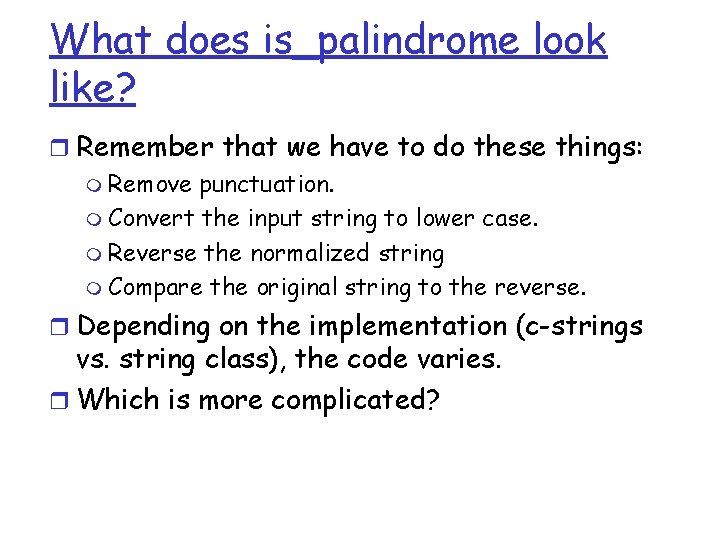
What does is_palindrome look like? r Remember that we have to do these things: m Remove punctuation. m Convert the input string to lower case. m Reverse the normalized string m Compare the original string to the reverse. r Depending on the implementation (c-strings vs. string class), the code varies. r Which is more complicated?
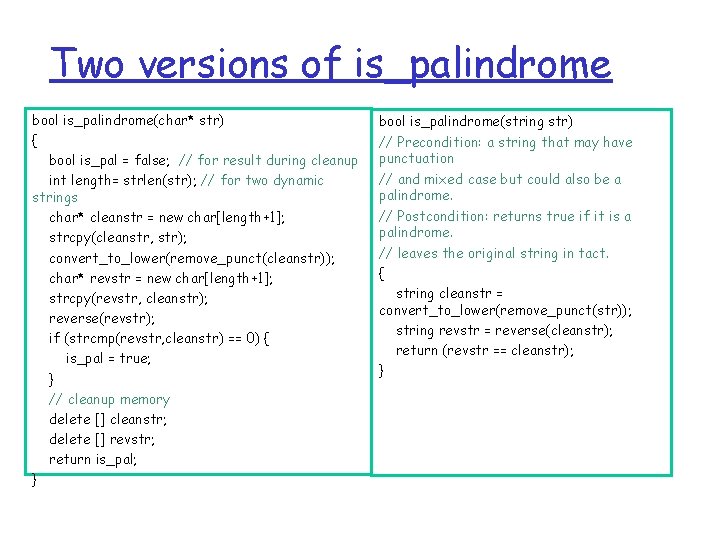
Two versions of is_palindrome bool is_palindrome(char* str) { bool is_pal = false; // for result during cleanup int length= strlen(str); // for two dynamic strings char* cleanstr = new char[length+1]; strcpy(cleanstr, str); convert_to_lower(remove_punct(cleanstr)); char* revstr = new char[length+1]; strcpy(revstr, cleanstr); reverse(revstr); if (strcmp(revstr, cleanstr) == 0) { is_pal = true; } // cleanup memory delete [] cleanstr; delete [] revstr; return is_pal; } bool is_palindrome(string str) // Precondition: a string that may have punctuation // and mixed case but could also be a palindrome. // Postcondition: returns true if it is a palindrome. // leaves the original string in tact. { string cleanstr = convert_to_lower(remove_punct(str)); string revstr = reverse(cleanstr); return (revstr == cleanstr); }
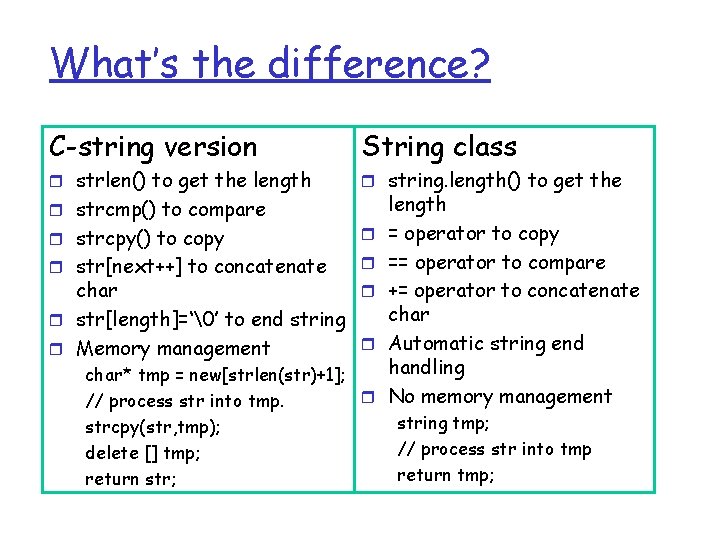
What’s the difference? C-string version String class r strlen() to get the length r string. length() to get the r strcmp() to compare r strcpy() to copy r r str[next++] to concatenate r char r r str[length]=‘�’ to end string r r Memory management char* tmp = new[strlen(str)+1]; r // process str into tmp. strcpy(str, tmp); delete [] tmp; return str; length = operator to copy == operator to compare += operator to concatenate char Automatic string end handling No memory management string tmp; // process str into tmp return tmp;

A dynamic array class VECTORS 1 -79
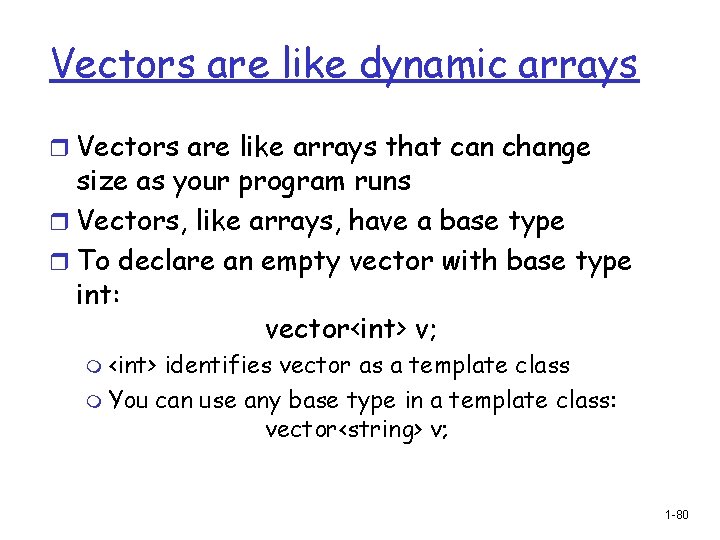
Vectors are like dynamic arrays r Vectors are like arrays that can change size as your program runs r Vectors, like arrays, have a base type r To declare an empty vector with base type int: vector<int> v; m <int> identifies vector as a template class m You can use any base type in a template class: vector<string> v; 1 -80
![Index vector elements with r Vectors elements are indexed starting with 0 m Index vector elements with [] r Vectors elements are indexed starting with 0 m[](https://slidetodoc.com/presentation_image_h2/aefd1118d0a61454b90788041fc4291a/image-81.jpg)
Index vector elements with [] r Vectors elements are indexed starting with 0 m[ ]'s are used to read or change the value of an item: v[i] = 42; cout << v[i]; m [ ]'s cannot be used to initialize a vector element [Note: C++11 allows vector initialization similar to arrays using {}. ] 1 -81

Use push_back to append r Elements are added to a vector using the member function push_back m push_back adds an element in the next available position m Example: vector<double> sample; sample. push_back(0. 0); sample. push_back(1. 1); sample. push_back(2. 2); 1 -82
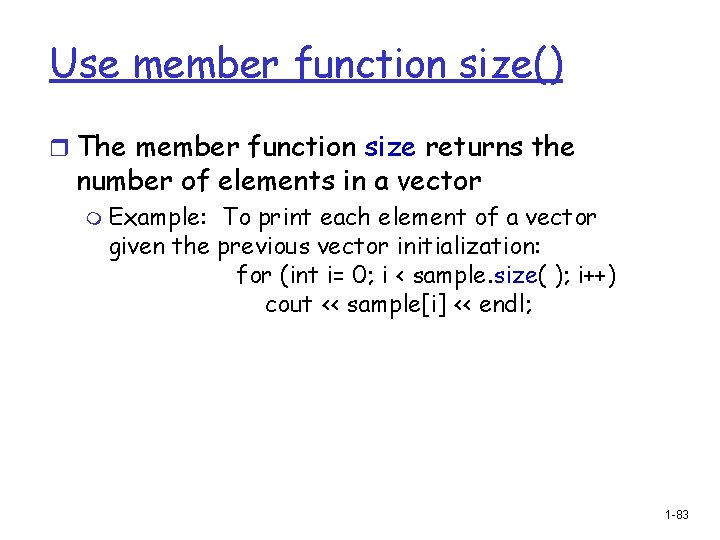
Use member function size() r The member function size returns the number of elements in a vector m Example: To print each element of a vector given the previous vector initialization: for (int i= 0; i < sample. size( ); i++) cout << sample[i] << endl; 1 -83
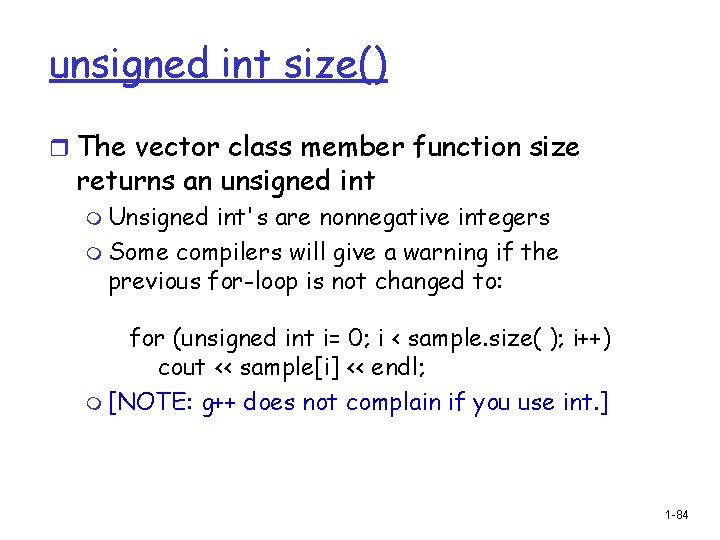
unsigned int size() r The vector class member function size returns an unsigned int m Unsigned int's are nonnegative integers m Some compilers will give a warning if the previous for-loop is not changed to: for (unsigned int i= 0; i < sample. size( ); i++) cout << sample[i] << endl; m [NOTE: g++ does not complain if you use int. ] 1 -84
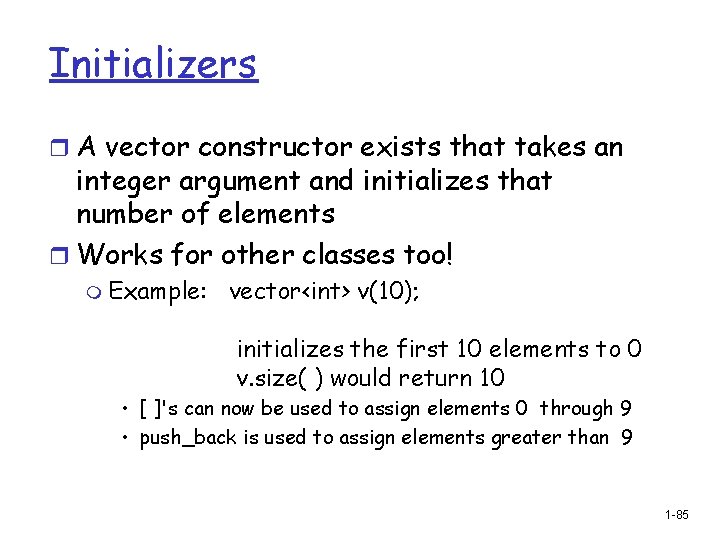
Initializers r A vector constructor exists that takes an integer argument and initializes that number of elements r Works for other classes too! m Example: vector<int> v(10); initializes the first 10 elements to 0 v. size( ) would return 10 • [ ]'s can now be used to assign elements 0 through 9 • push_back is used to assign elements greater than 9 1 -85
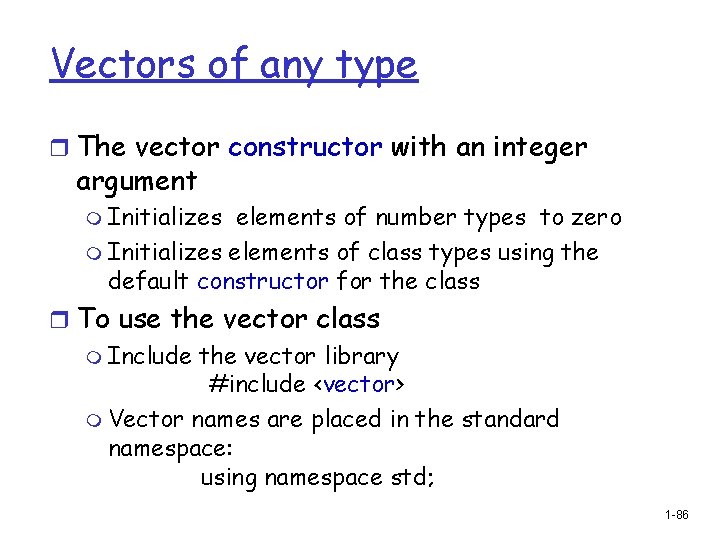
Vectors of any type r The vector constructor with an integer argument m Initializes elements of number types to zero m Initializes elements of class types using the default constructor for the class r To use the vector class m Include the vector library #include <vector> m Vector names are placed in the standard namespace: using namespace std; 1 -86
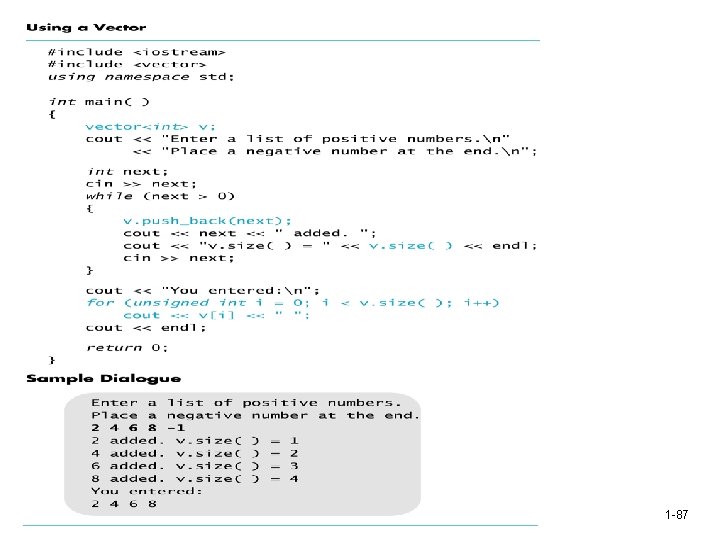
1 -87
![Vector issues r Attempting to use to set a value beyond the Vector issues r Attempting to use [ ] to set a value beyond the](https://slidetodoc.com/presentation_image_h2/aefd1118d0a61454b90788041fc4291a/image-88.jpg)
Vector issues r Attempting to use [ ] to set a value beyond the size of a vector may not generate an error BUT m The program will probably misbehave r Unlike arrays, assignment = operator with vectors does an element by element copy of the right hand vector m For class types, the assignment operator must make independent copies. 1 -88
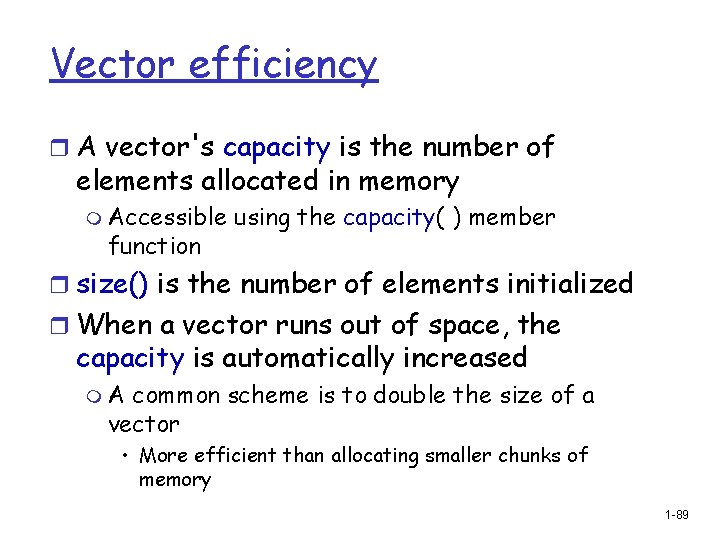
Vector efficiency r A vector's capacity is the number of elements allocated in memory m Accessible function using the capacity( ) member r size() is the number of elements initialized r When a vector runs out of space, the capacity is automatically increased m. A common scheme is to double the size of a vector • More efficient than allocating smaller chunks of memory 1 -89
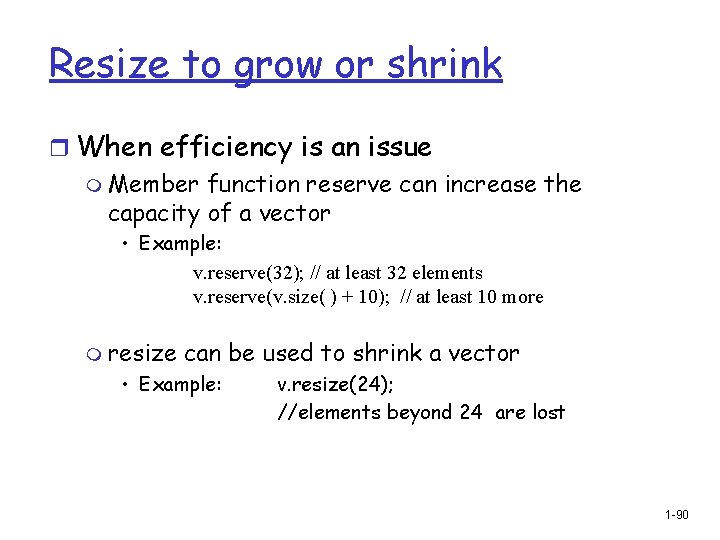
Resize to grow or shrink r When efficiency is an issue m Member function reserve can increase the capacity of a vector • Example: v. reserve(32); // at least 32 elements v. reserve(v. size( ) + 10); // at least 10 more m resize can be used to shrink a vector • Example: v. resize(24); //elements beyond 24 are lost 1 -90
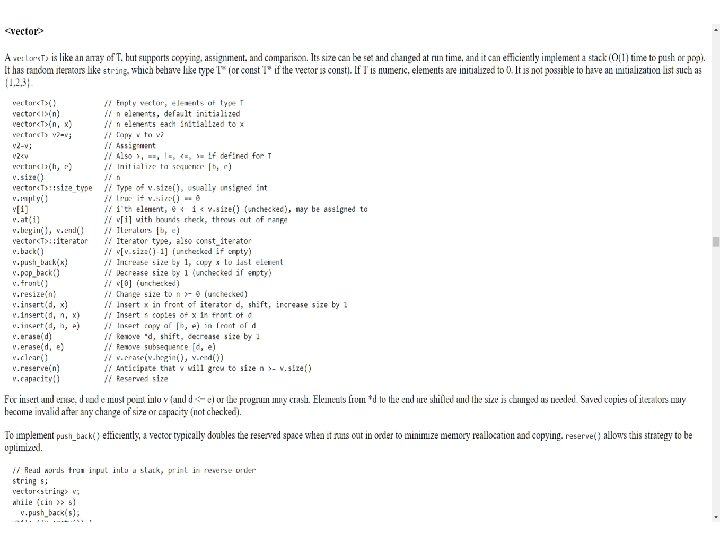
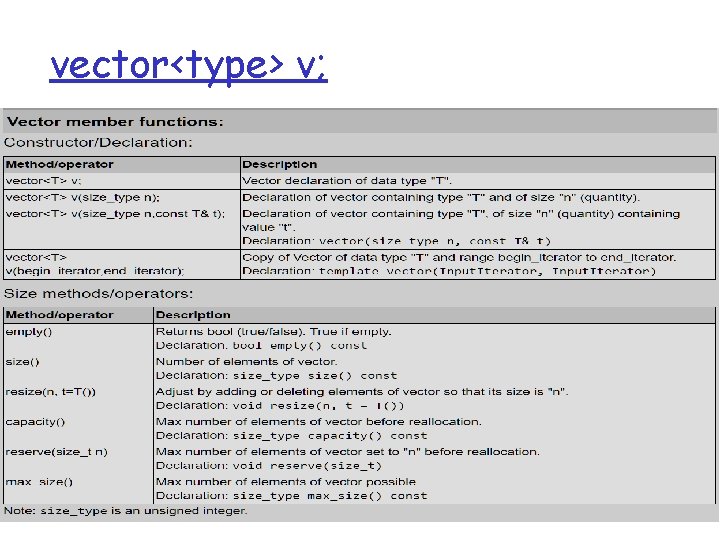
vector<type> v;
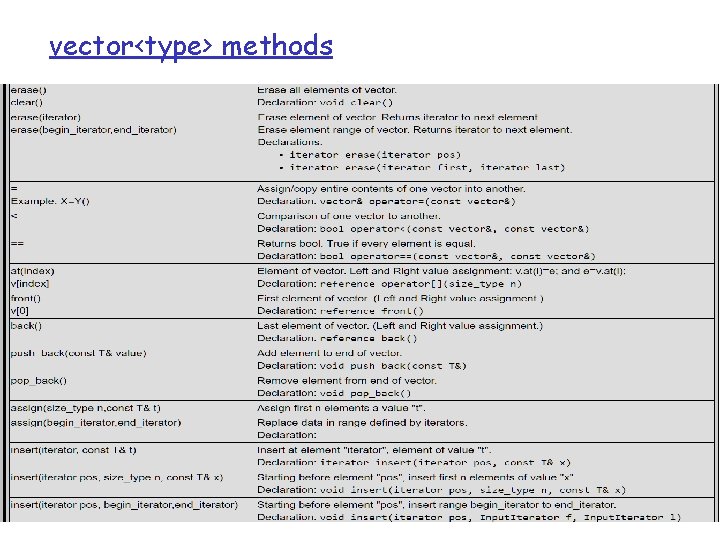
vector<type> methods

vector<type>: : iterator An iterator allows us to loop. for (vector<type>: : const_iterator it = v. begin(); it != v. end(); it++) cout << *it << endl;