StreamFile InputOutput Chapter 13 Lecture 10 1 OBJECTIVES
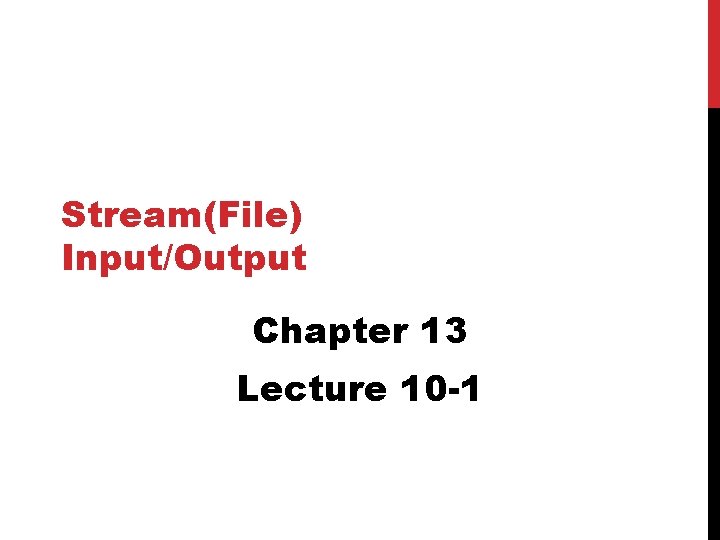
Stream(File) Input/Output Chapter 13 Lecture 10 -1
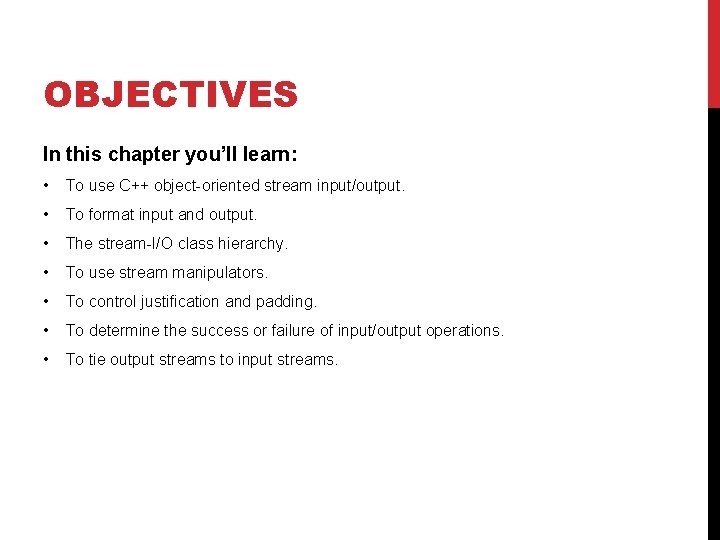
OBJECTIVES In this chapter you’ll learn: • To use C++ object-oriented stream input/output. • To format input and output. • The stream-I/O class hierarchy. • To use stream manipulators. • To control justification and padding. • To determine the success or failure of input/output operations. • To tie output streams to input streams.
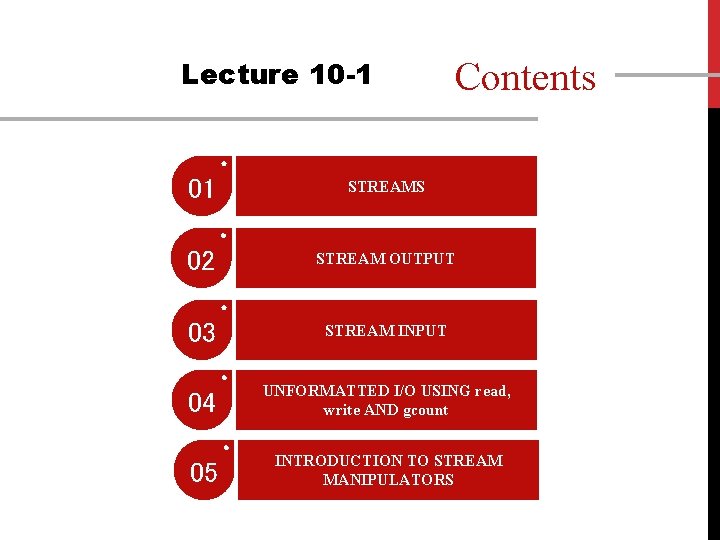
Lecture 10 -1 Contents 01 STREAMS 02 STREAM OUTPUT 03 STREAM INPUT 04 UNFORMATTED I/O USING read, write AND gcount 05 INTRODUCTION TO STREAM MANIPULATORS
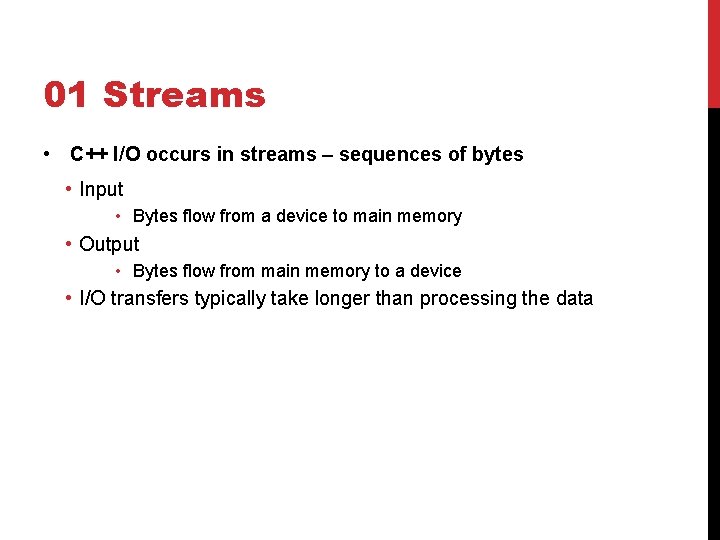
01 Streams • C++ I/O occurs in streams – sequences of bytes • Input • Bytes flow from a device to main memory • Output • Bytes flow from main memory to a device • I/O transfers typically take longer than processing the data
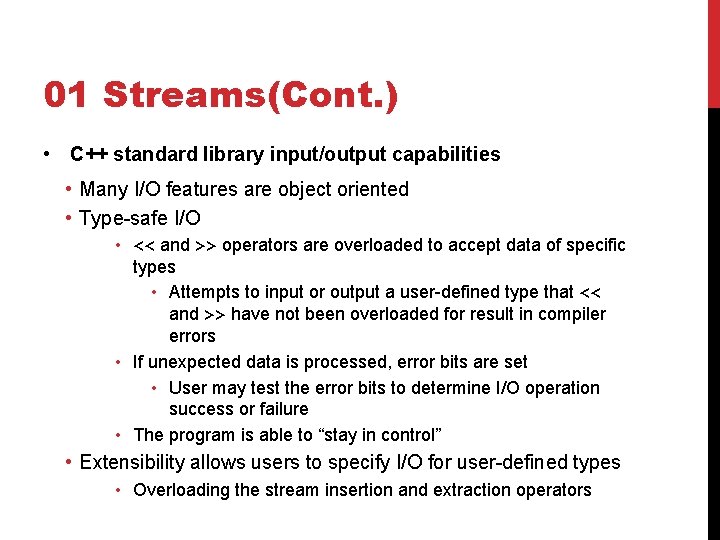
01 Streams(Cont. ) • C++ standard library input/output capabilities • Many I/O features are object oriented • Type-safe I/O • << and >> operators are overloaded to accept data of specific types • Attempts to input or output a user-defined type that << and >> have not been overloaded for result in compiler errors • If unexpected data is processed, error bits are set • User may test the error bits to determine I/O operation success or failure • The program is able to “stay in control” • Extensibility allows users to specify I/O for user-defined types • Overloading the stream insertion and extraction operators
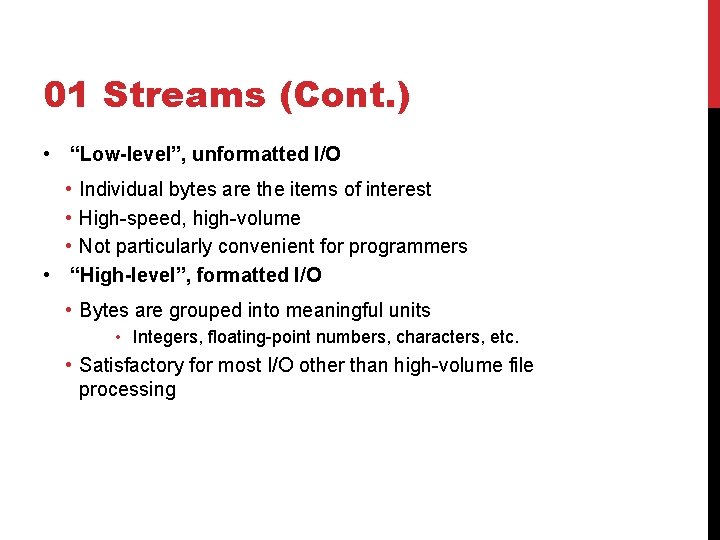
01 Streams (Cont. ) • “Low-level”, unformatted I/O • Individual bytes are the items of interest • High-speed, high-volume • Not particularly convenient for programmers • “High-level”, formatted I/O • Bytes are grouped into meaningful units • Integers, floating-point numbers, characters, etc. • Satisfactory for most I/O other than high-volume file processing
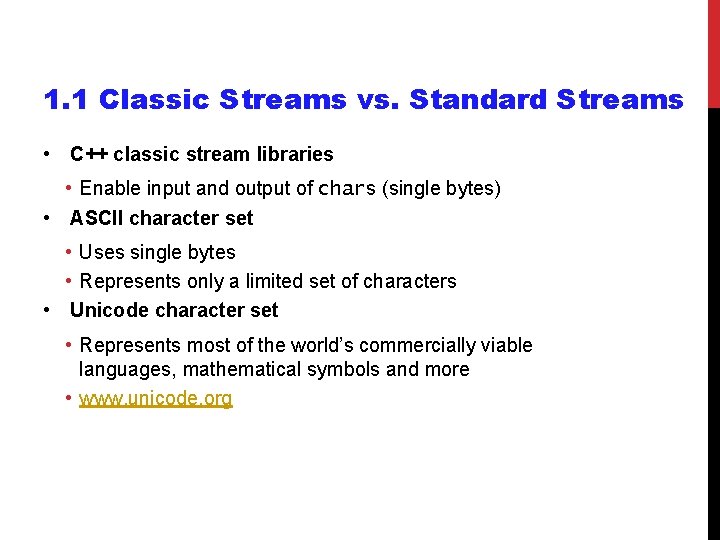
1. 1 Classic Streams vs. Standard Streams • C++ classic stream libraries • Enable input and output of chars (single bytes) • ASCII character set • Uses single bytes • Represents only a limited set of characters • Unicode character set • Represents most of the world’s commercially viable languages, mathematical symbols and more • www. unicode. org
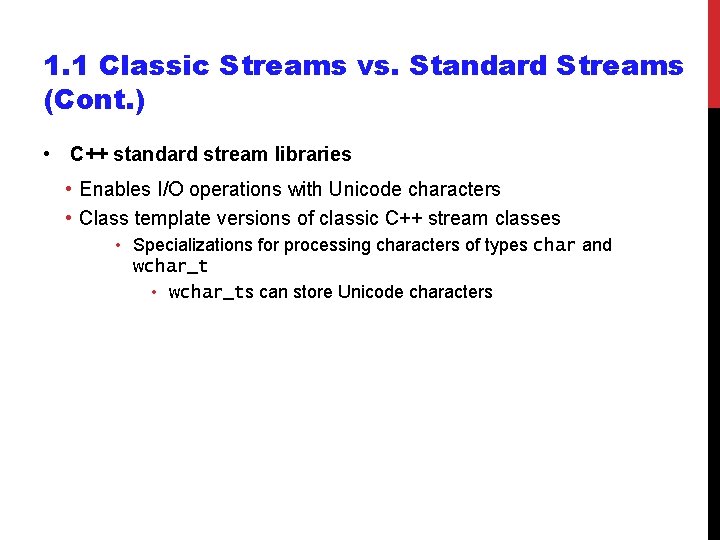
1. 1 Classic Streams vs. Standard Streams (Cont. ) • C++ standard stream libraries • Enables I/O operations with Unicode characters • Class template versions of classic C++ stream classes • Specializations for processing characters of types char and wchar_t • wchar_ts can store Unicode characters
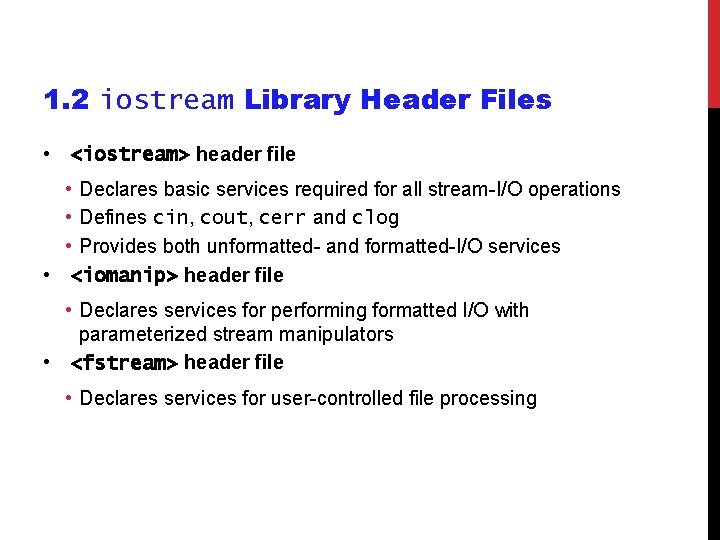
1. 2 iostream Library Header Files • <iostream> header file • Declares basic services required for all stream-I/O operations • Defines cin, cout, cerr and clog • Provides both unformatted- and formatted-I/O services • <iomanip> header file • Declares services for performing formatted I/O with parameterized stream manipulators • <fstream> header file • Declares services for user-controlled file processing
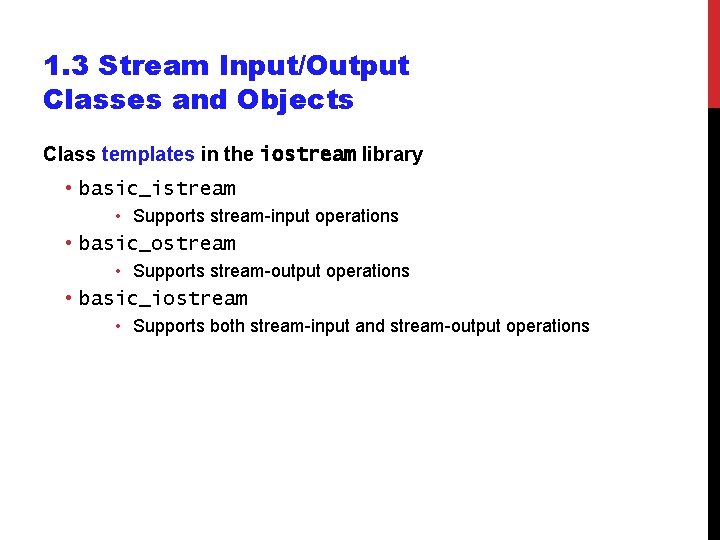
1. 3 Stream Input/Output Classes and Objects Class templates in the iostream library • basic_istream • Supports stream-input operations • basic_ostream • Supports stream-output operations • basic_iostream • Supports both stream-input and stream-output operations
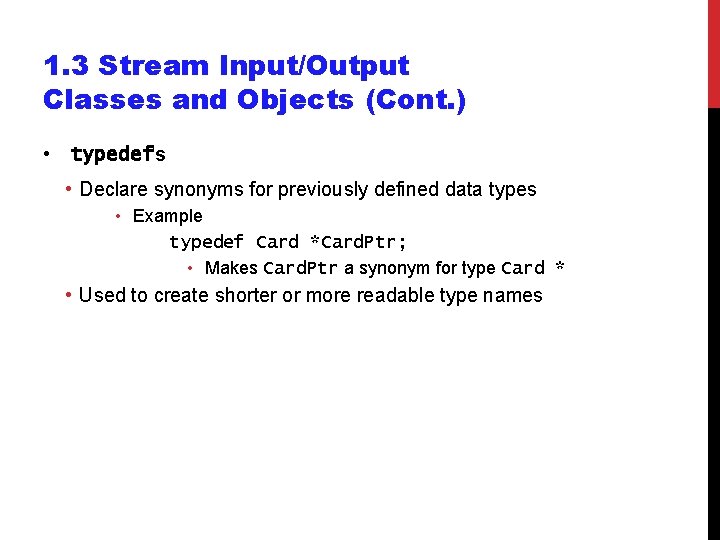
1. 3 Stream Input/Output Classes and Objects (Cont. ) • typedefs • Declare synonyms for previously defined data types • Example typedef Card *Card. Ptr; • Makes Card. Ptr a synonym for type Card * • Used to create shorter or more readable type names
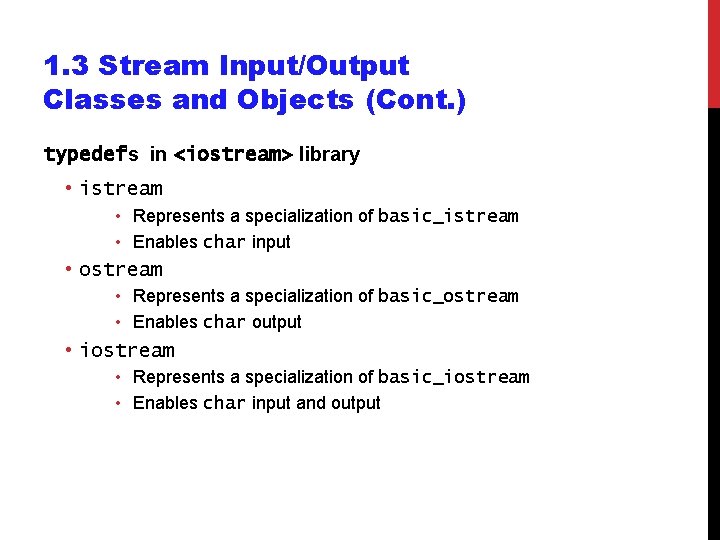
1. 3 Stream Input/Output Classes and Objects (Cont. ) typedefs in <iostream> library • istream • Represents a specialization of basic_istream • Enables char input • ostream • Represents a specialization of basic_ostream • Enables char output • iostream • Represents a specialization of basic_iostream • Enables char input and output
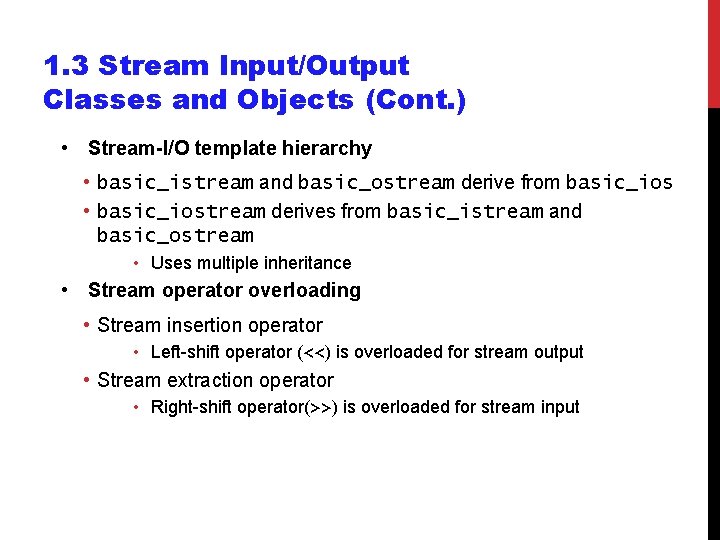
1. 3 Stream Input/Output Classes and Objects (Cont. ) • Stream-I/O template hierarchy • basic_istream and basic_ostream derive from basic_ios • basic_iostream derives from basic_istream and basic_ostream • Uses multiple inheritance • Stream operator overloading • Stream insertion operator • Left-shift operator (<<) is overloaded for stream output • Stream extraction operator • Right-shift operator(>>) is overloaded for stream input
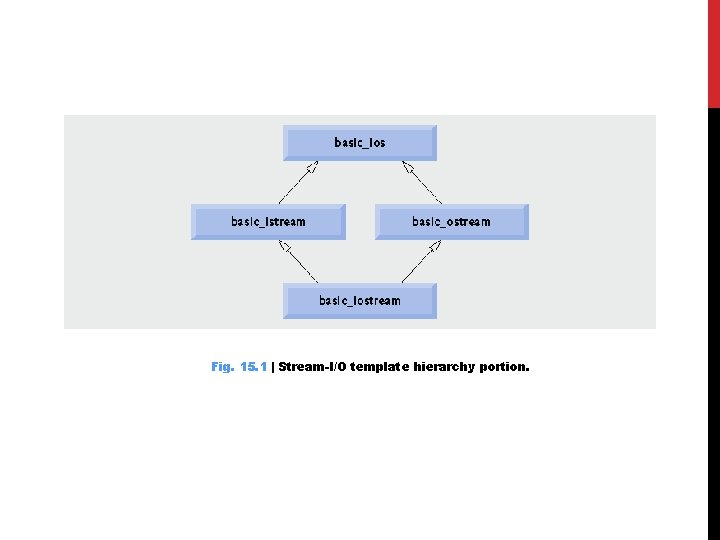
Fig. 15. 1 | Stream-I/O template hierarchy portion.
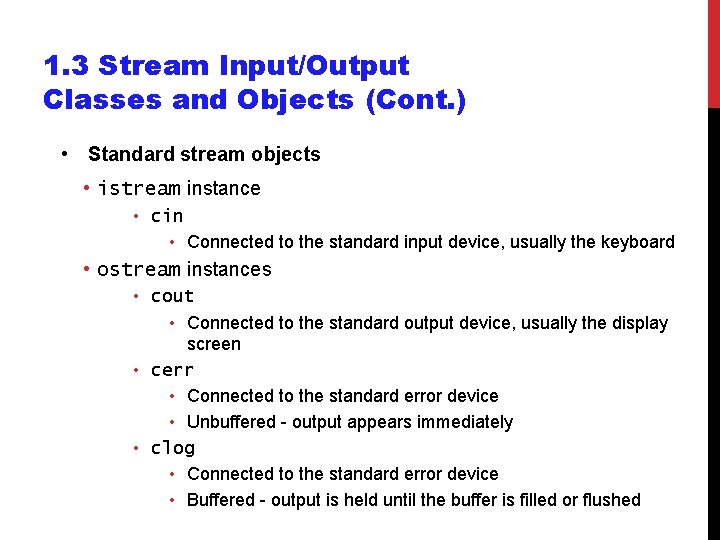
1. 3 Stream Input/Output Classes and Objects (Cont. ) • Standard stream objects • istream instance • cin • Connected to the standard input device, usually the keyboard • ostream instances • cout • Connected to the standard output device, usually the display screen • cerr • Connected to the standard error device • Unbuffered - output appears immediately • clog • Connected to the standard error device • Buffered - output is held until the buffer is filled or flushed
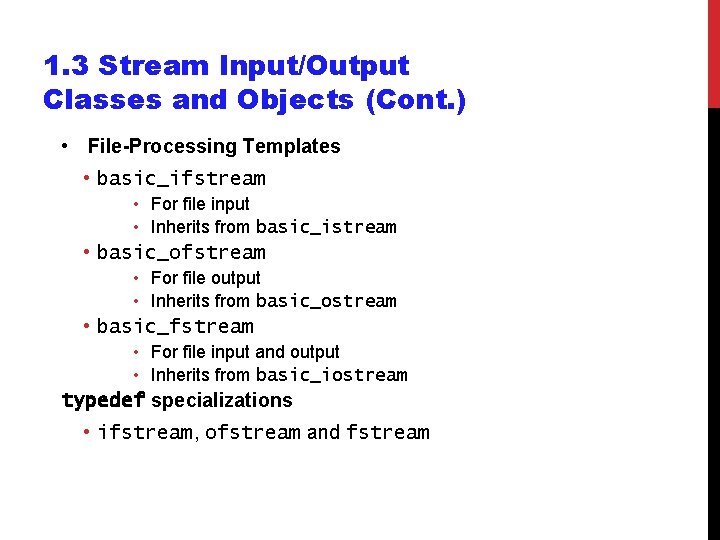
1. 3 Stream Input/Output Classes and Objects (Cont. ) • File-Processing Templates • basic_ifstream • For file input • Inherits from basic_istream • basic_ofstream • For file output • Inherits from basic_ostream • basic_fstream • For file input and output • Inherits from basic_iostream typedef specializations • ifstream, ofstream and fstream
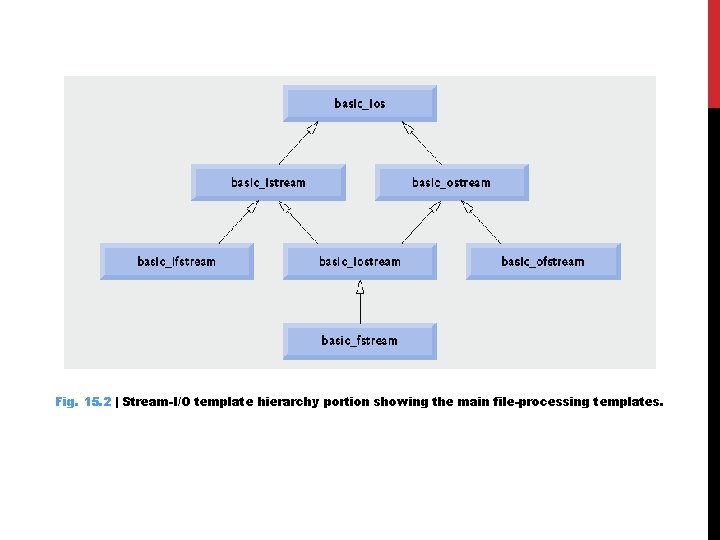
Fig. 15. 2 | Stream-I/O template hierarchy portion showing the main file-processing templates.
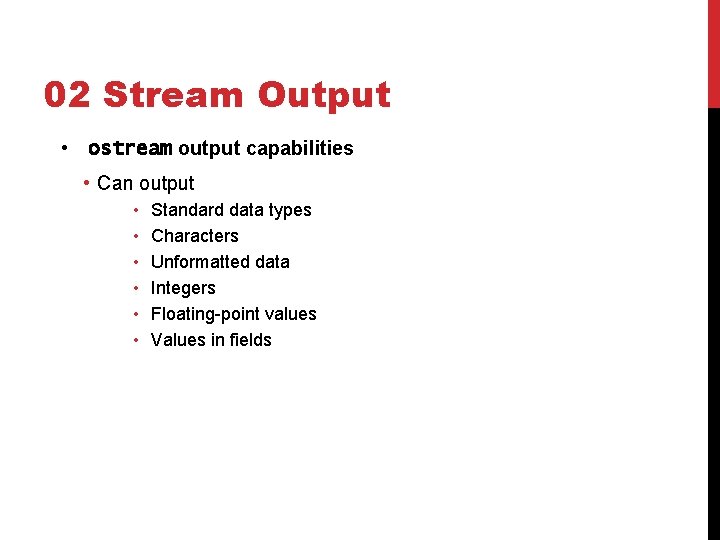
02 Stream Output • ostream output capabilities • Can output • • • Standard data types Characters Unformatted data Integers Floating-point values Values in fields
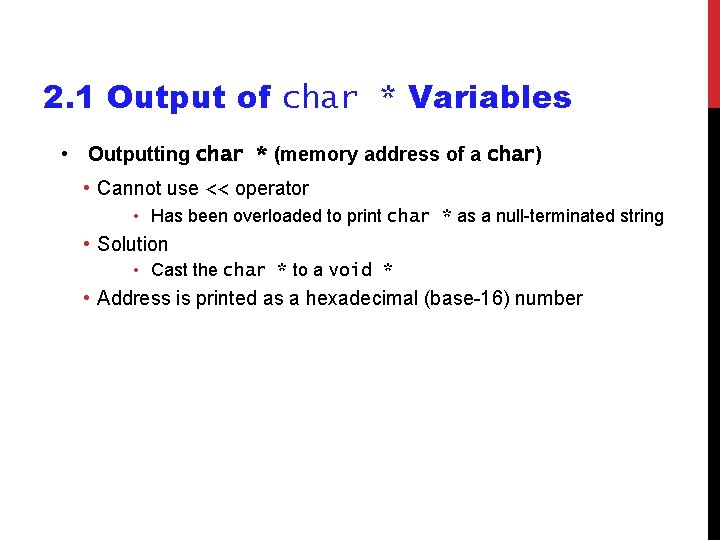
2. 1 Output of char * Variables • Outputting char * (memory address of a char) • Cannot use << operator • Has been overloaded to print char * as a null-terminated string • Solution • Cast the char * to a void * • Address is printed as a hexadecimal (base-16) number
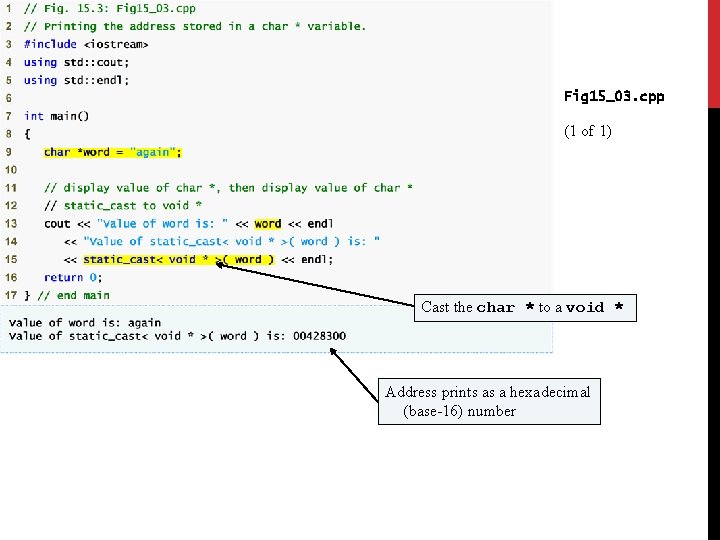
Fig 15_03. cpp (1 of 1) Cast the char * to a void * Address prints as a hexadecimal (base-16) number
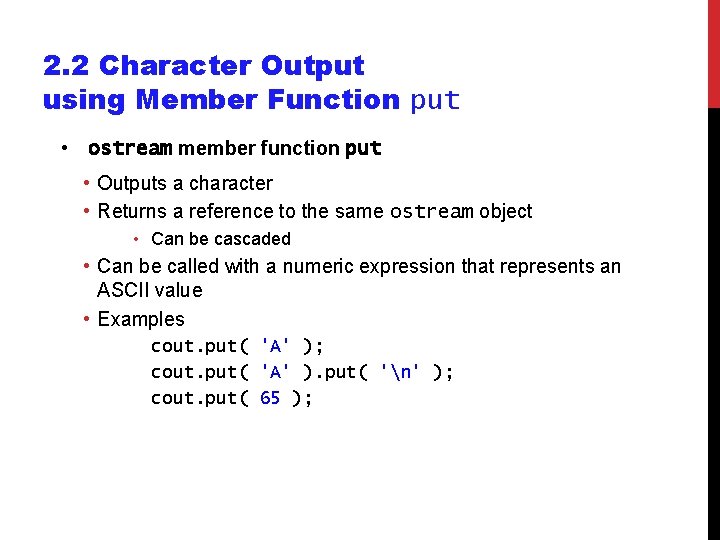
2. 2 Character Output using Member Function put • ostream member function put • Outputs a character • Returns a reference to the same ostream object • Can be cascaded • Can be called with a numeric expression that represents an ASCII value • Examples cout. put( 'A' ); cout. put( 'A' ). put( 'n' ); cout. put( 65 );
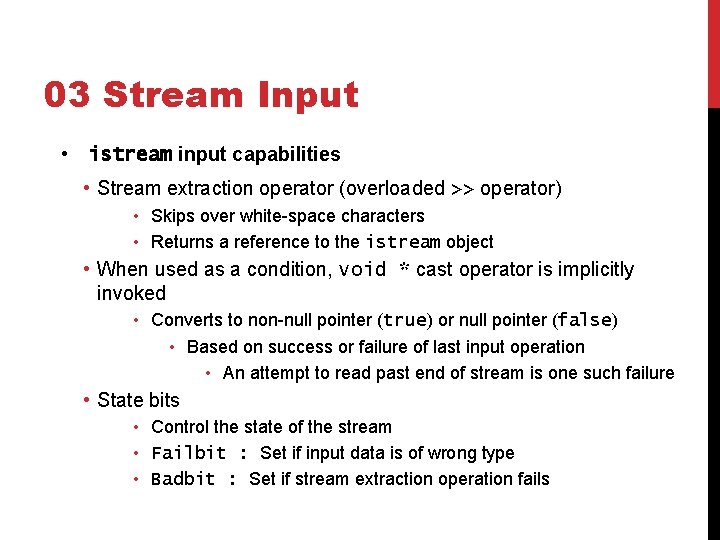
03 Stream Input • istream input capabilities • Stream extraction operator (overloaded >> operator) • Skips over white-space characters • Returns a reference to the istream object • When used as a condition, void * cast operator is implicitly invoked • Converts to non-null pointer (true) or null pointer (false) • Based on success or failure of last input operation • An attempt to read past end of stream is one such failure • State bits • Control the state of the stream • Failbit : Set if input data is of wrong type • Badbit : Set if stream extraction operation fails
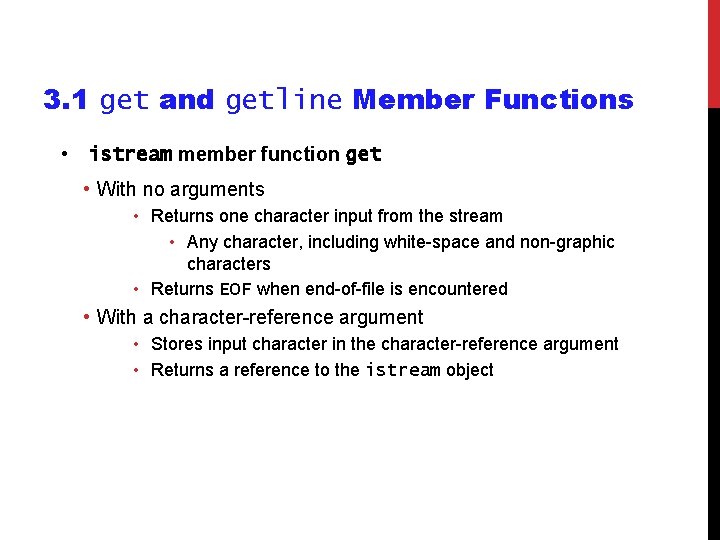
3. 1 get and getline Member Functions • istream member function get • With no arguments • Returns one character input from the stream • Any character, including white-space and non-graphic characters • Returns EOF when end-of-file is encountered • With a character-reference argument • Stores input character in the character-reference argument • Returns a reference to the istream object
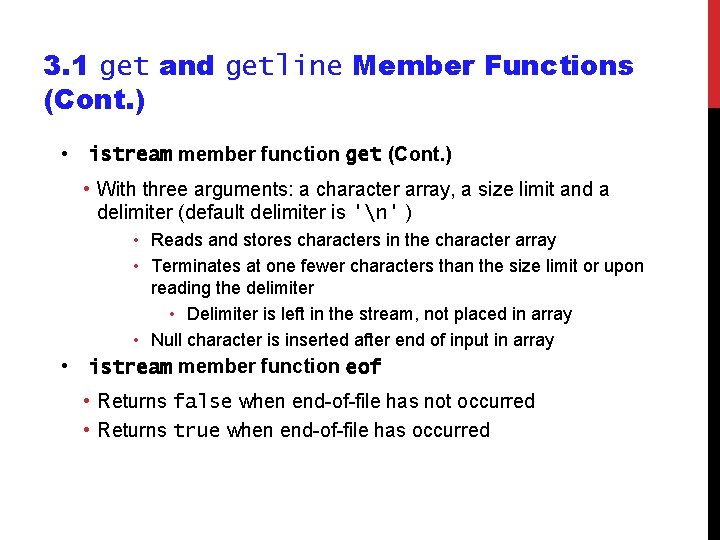
3. 1 get and getline Member Functions (Cont. ) • istream member function get (Cont. ) • With three arguments: a character array, a size limit and a delimiter (default delimiter is 'n' ) • Reads and stores characters in the character array • Terminates at one fewer characters than the size limit or upon reading the delimiter • Delimiter is left in the stream, not placed in array • Null character is inserted after end of input in array • istream member function eof • Returns false when end-of-file has not occurred • Returns true when end-of-file has occurred
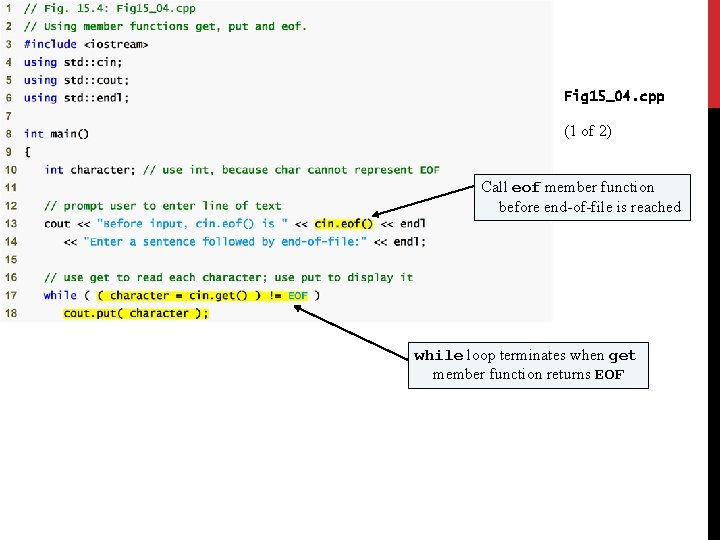
Fig 15_04. cpp (1 of 2) Call eof member function before end-of-file is reached while loop terminates when get member function returns EOF
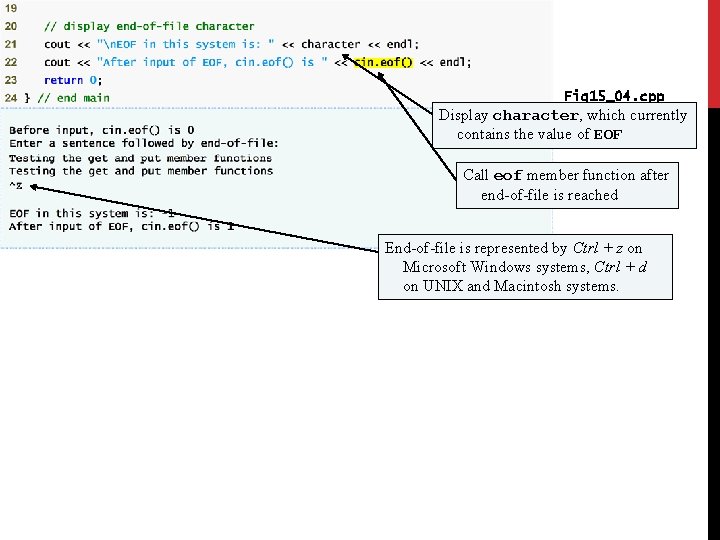
Fig 15_04. cpp Display character, which currently (2 of of. EOF 2) contains the value Call eof member function after end-of-file is reached End-of-file is represented by Ctrl + z on Microsoft Windows systems, Ctrl + d on UNIX and Macintosh systems.
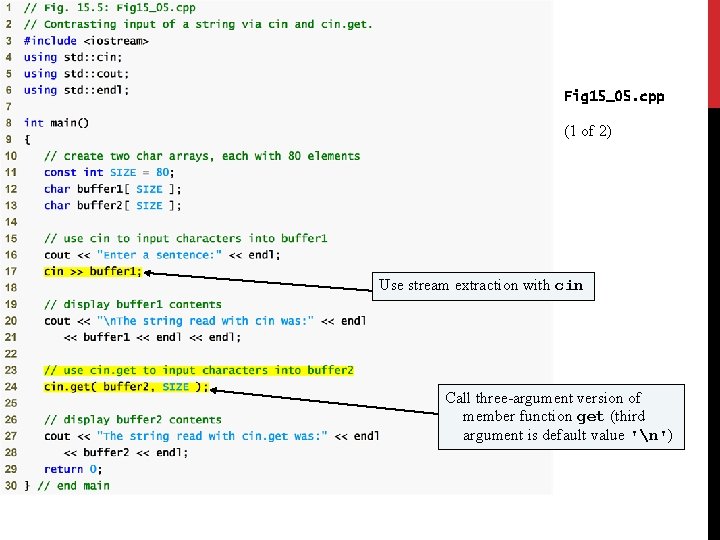
Fig 15_05. cpp (1 of 2) Use stream extraction with cin Call three-argument version of member function get (third argument is default value 'n')
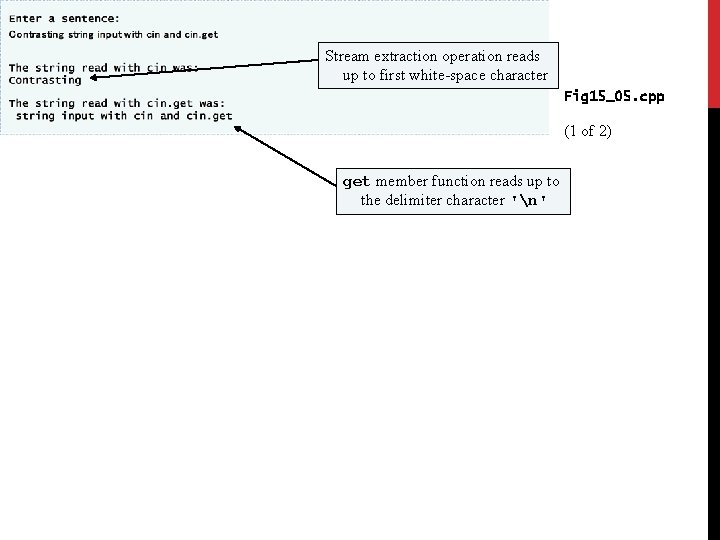
Stream extraction operation reads up to first white-space character Fig 15_05. cpp (1 of 2) get member function reads up to the delimiter character 'n'
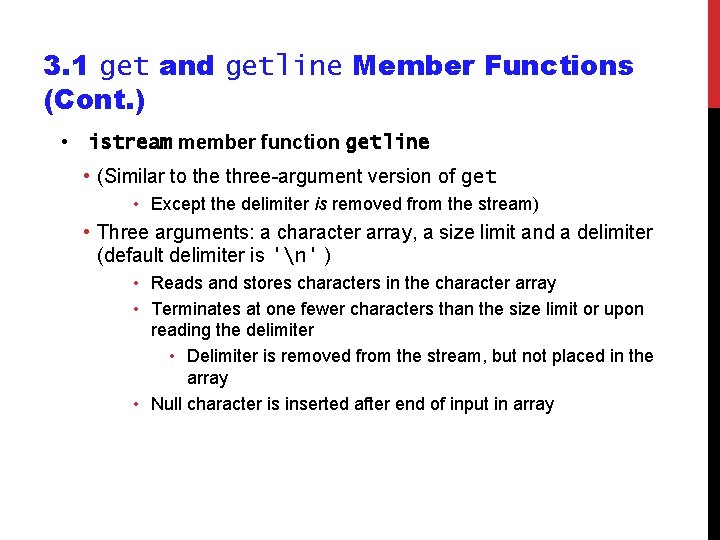
3. 1 get and getline Member Functions (Cont. ) • istream member function getline • (Similar to the three-argument version of get • Except the delimiter is removed from the stream) • Three arguments: a character array, a size limit and a delimiter (default delimiter is 'n' ) • Reads and stores characters in the character array • Terminates at one fewer characters than the size limit or upon reading the delimiter • Delimiter is removed from the stream, but not placed in the array • Null character is inserted after end of input in array
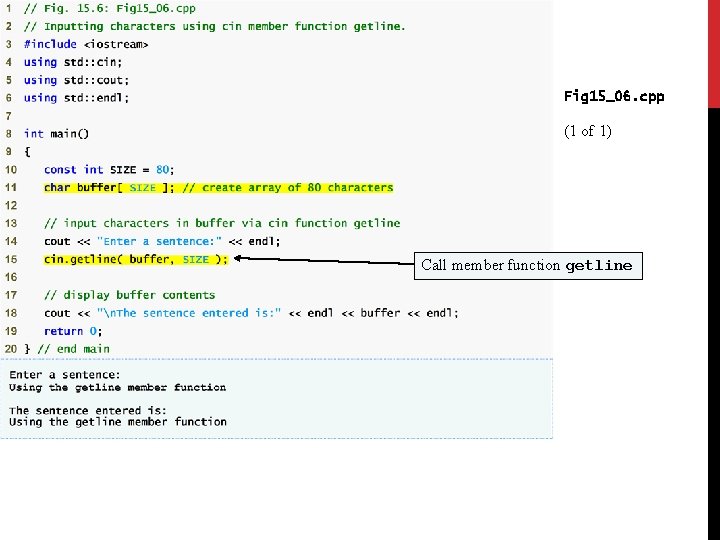
Fig 15_06. cpp (1 of 1) Call member function getline
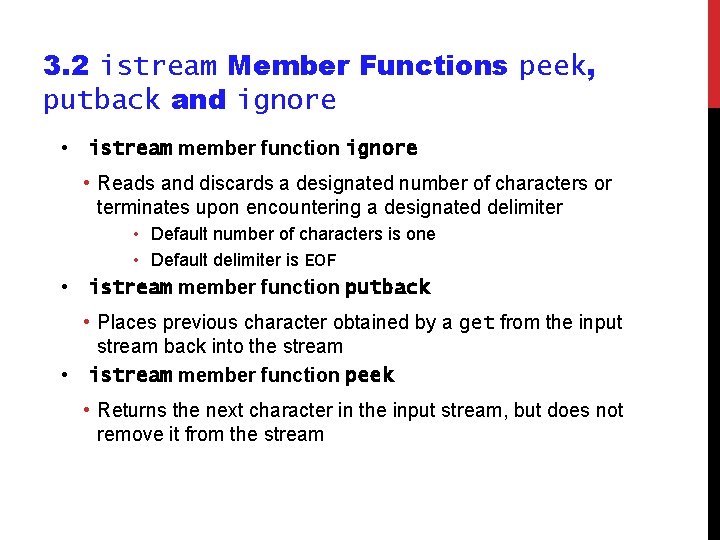
3. 2 istream Member Functions peek, putback and ignore • istream member function ignore • Reads and discards a designated number of characters or terminates upon encountering a designated delimiter • Default number of characters is one • Default delimiter is EOF • istream member function putback • Places previous character obtained by a get from the input stream back into the stream • istream member function peek • Returns the next character in the input stream, but does not remove it from the stream
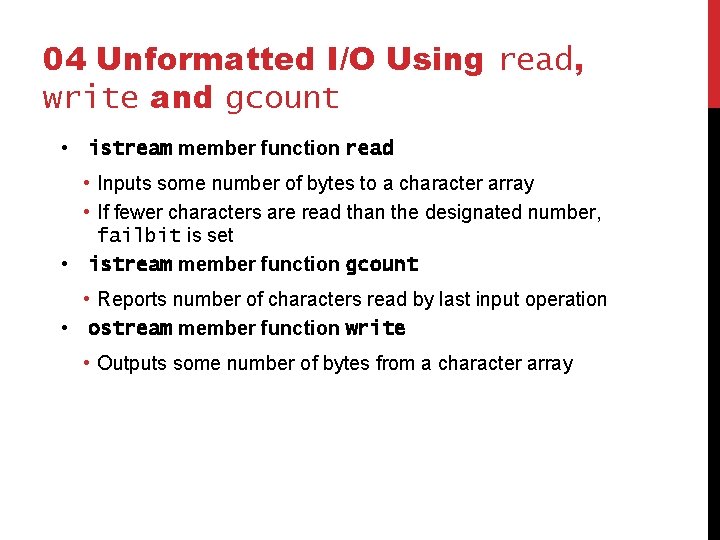
04 Unformatted I/O Using read, write and gcount • istream member function read • Inputs some number of bytes to a character array • If fewer characters are read than the designated number, failbit is set • istream member function gcount • Reports number of characters read by last input operation • ostream member function write • Outputs some number of bytes from a character array
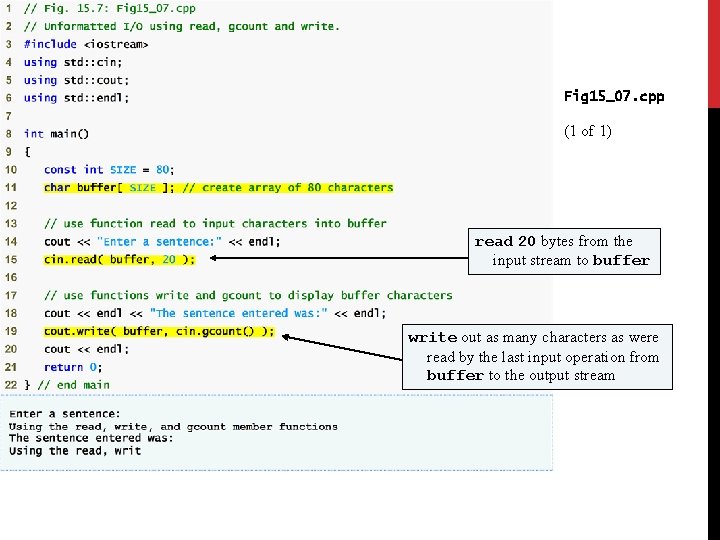
Fig 15_07. cpp (1 of 1) read 20 bytes from the input stream to buffer write out as many characters as were read by the last input operation from buffer to the output stream
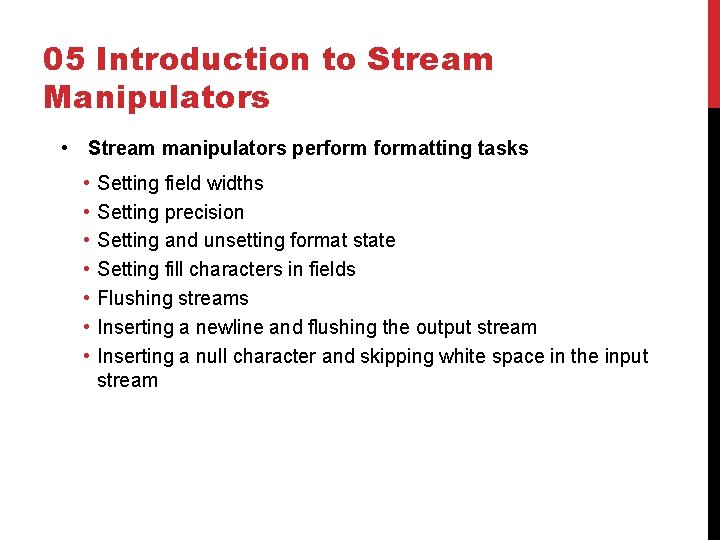
05 Introduction to Stream Manipulators • Stream manipulators performatting tasks • • Setting field widths Setting precision Setting and unsetting format state Setting fill characters in fields Flushing streams Inserting a newline and flushing the output stream Inserting a null character and skipping white space in the input stream
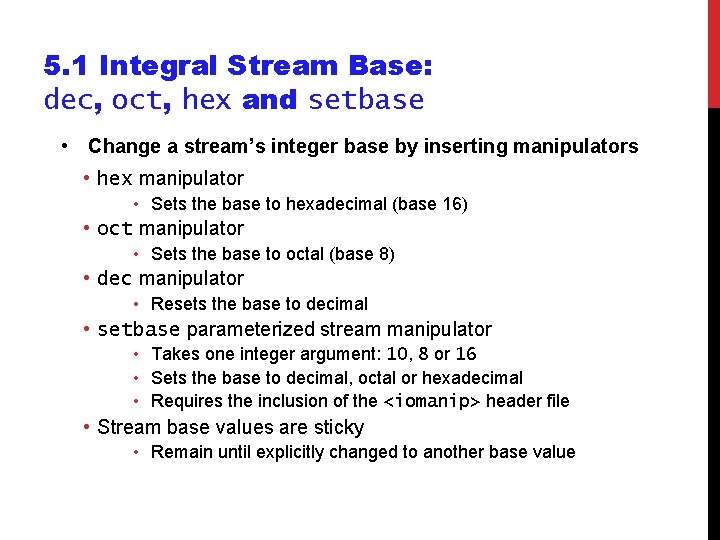
5. 1 Integral Stream Base: dec, oct, hex and setbase • Change a stream’s integer base by inserting manipulators • hex manipulator • Sets the base to hexadecimal (base 16) • oct manipulator • Sets the base to octal (base 8) • dec manipulator • Resets the base to decimal • setbase parameterized stream manipulator • Takes one integer argument: 10, 8 or 16 • Sets the base to decimal, octal or hexadecimal • Requires the inclusion of the <iomanip> header file • Stream base values are sticky • Remain until explicitly changed to another base value
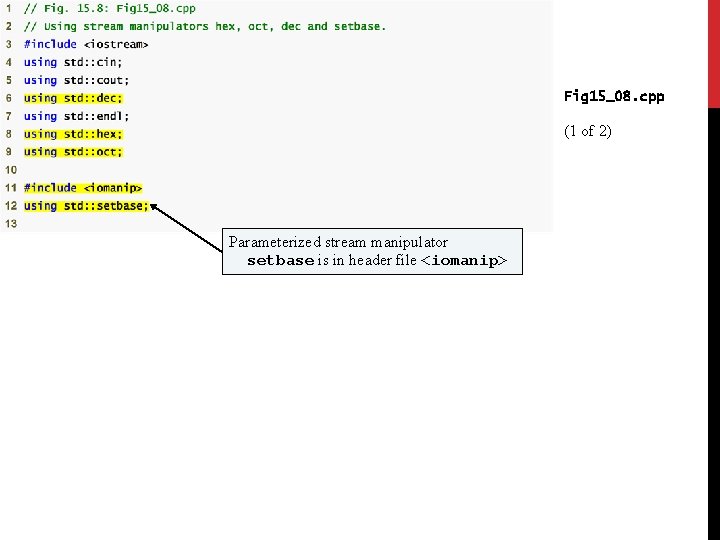
Fig 15_08. cpp (1 of 2) Parameterized stream manipulator setbase is in header file <iomanip>
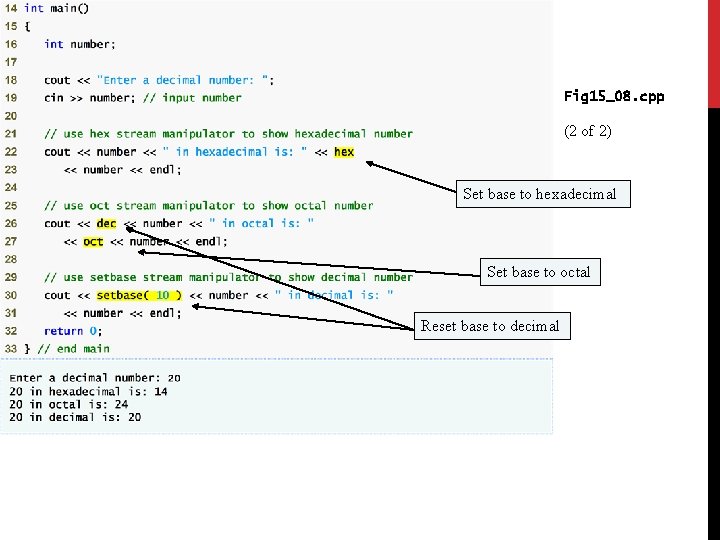
Fig 15_08. cpp (2 of 2) Set base to hexadecimal Set base to octal Reset base to decimal
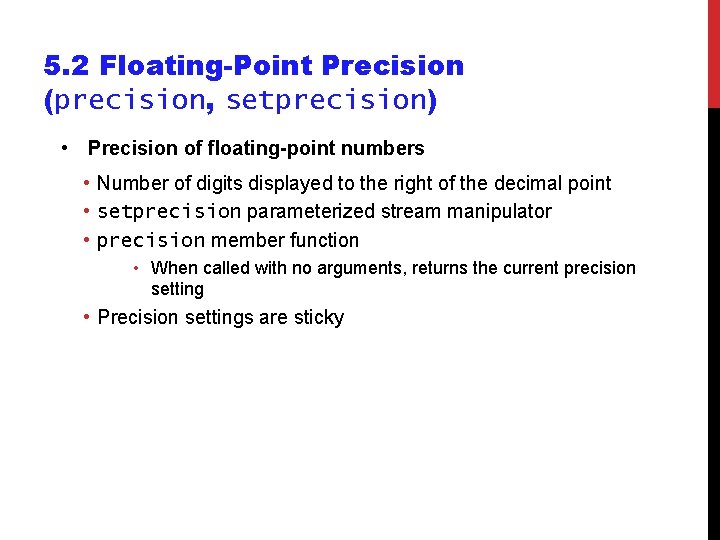
5. 2 Floating-Point Precision (precision, setprecision) • Precision of floating-point numbers • Number of digits displayed to the right of the decimal point • setprecision parameterized stream manipulator • precision member function • When called with no arguments, returns the current precision setting • Precision settings are sticky
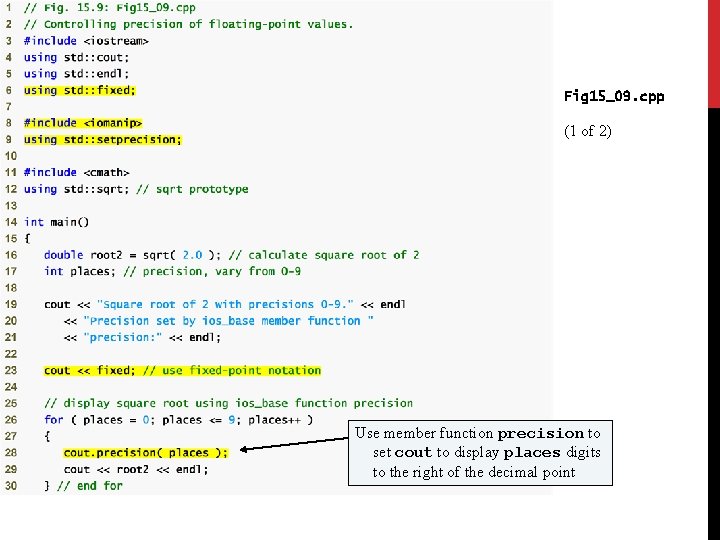
Fig 15_09. cpp (1 of 2) Use member function precision to set cout to display places digits to the right of the decimal point
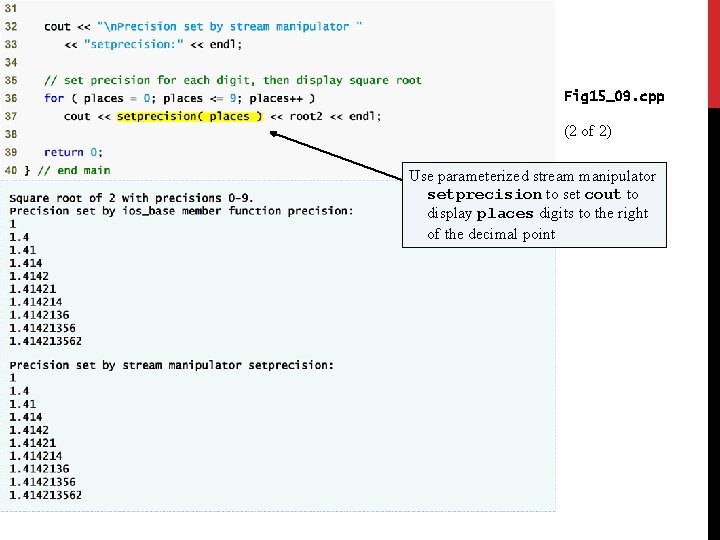
Fig 15_09. cpp (2 of 2) Use parameterized stream manipulator setprecision to set cout to display places digits to the right of the decimal point
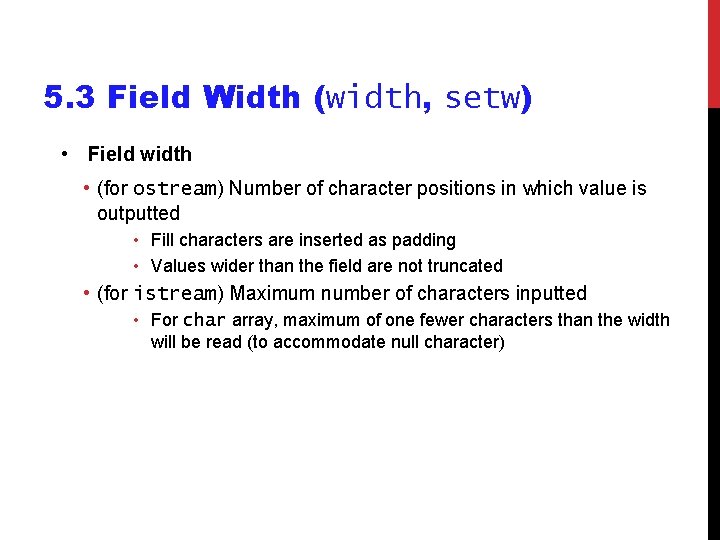
5. 3 Field Width (width, setw) • Field width • (for ostream) Number of character positions in which value is outputted • Fill characters are inserted as padding • Values wider than the field are not truncated • (for istream) Maximum number of characters inputted • For char array, maximum of one fewer characters than the width will be read (to accommodate null character)
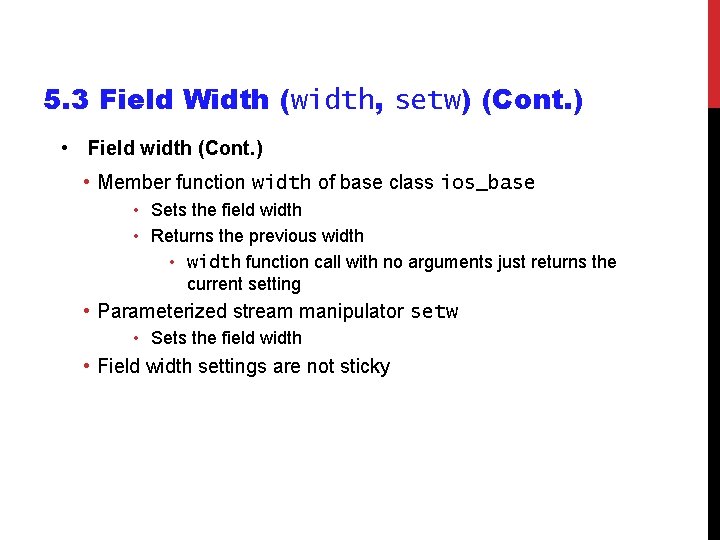
5. 3 Field Width (width, setw) (Cont. ) • Field width (Cont. ) • Member function width of base class ios_base • Sets the field width • Returns the previous width • width function call with no arguments just returns the current setting • Parameterized stream manipulator setw • Sets the field width • Field width settings are not sticky
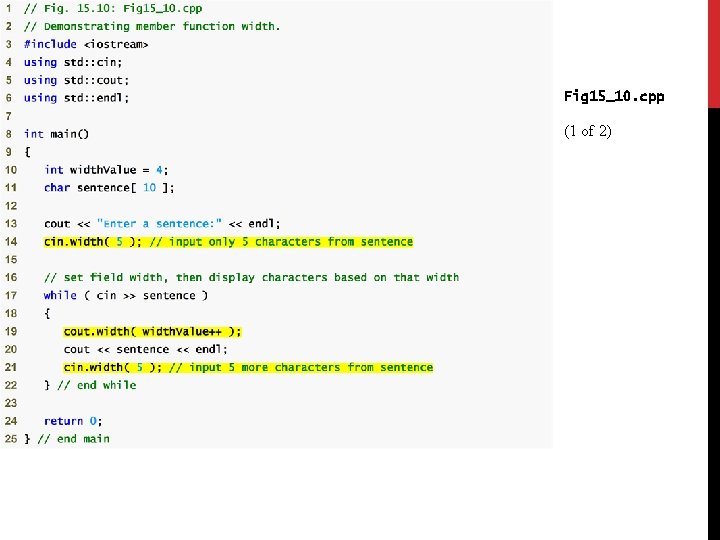
Fig 15_10. cpp (1 of 2)
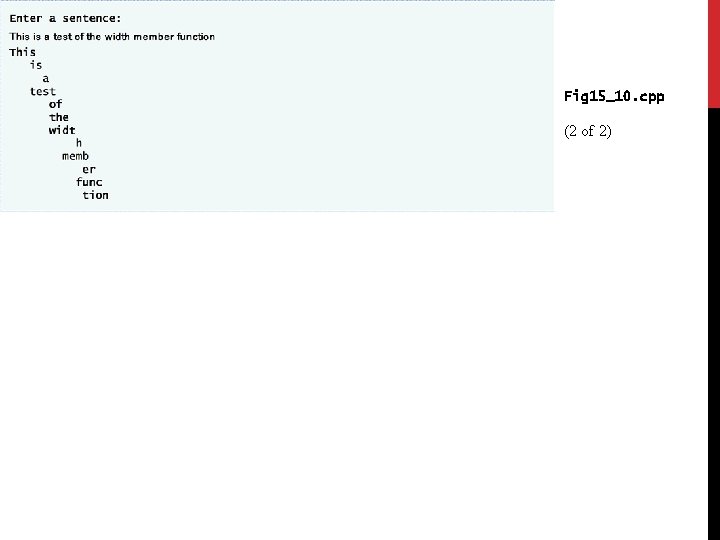
Fig 15_10. cpp (2 of 2)
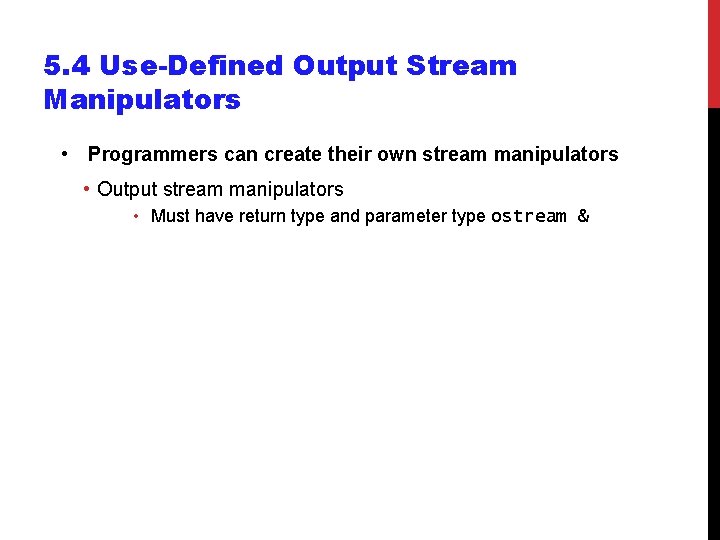
5. 4 Use-Defined Output Stream Manipulators • Programmers can create their own stream manipulators • Output stream manipulators • Must have return type and parameter type ostream &
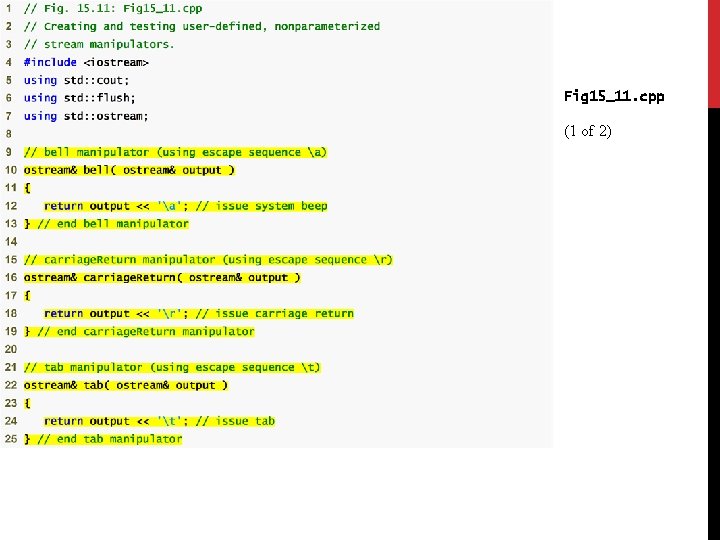
Fig 15_11. cpp (1 of 2)
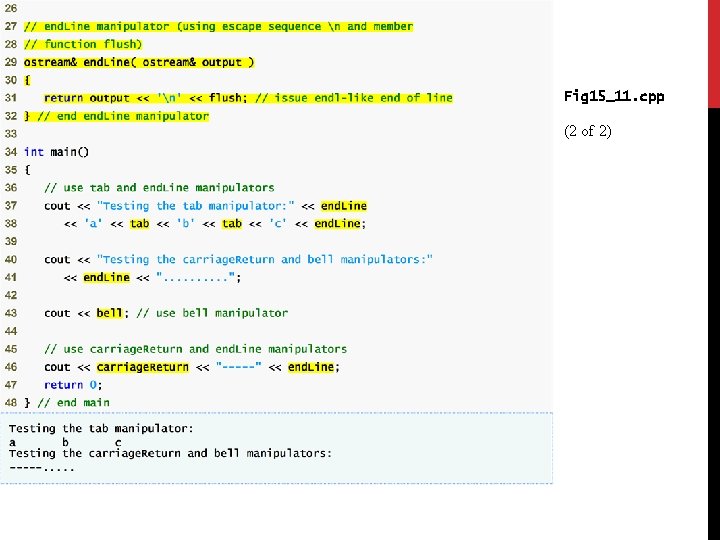
Fig 15_11. cpp (2 of 2)
- Slides: 47