STREAM LINING CROSS CONNECTION SURVEYS USING POCKETPCs MACTEC
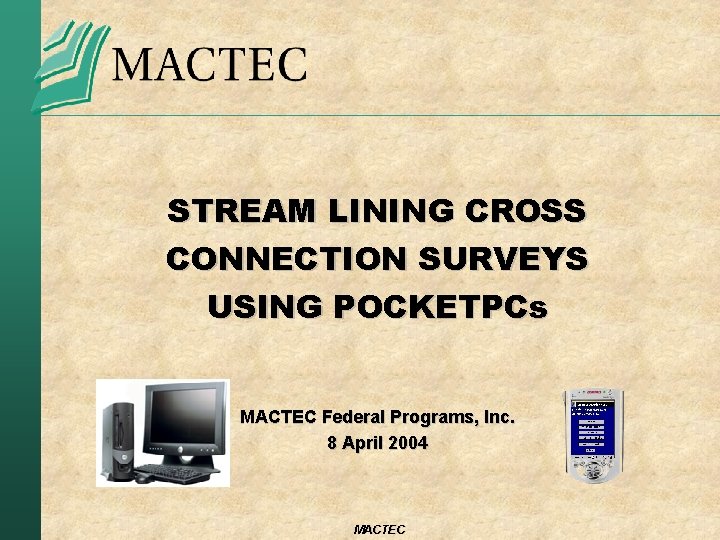
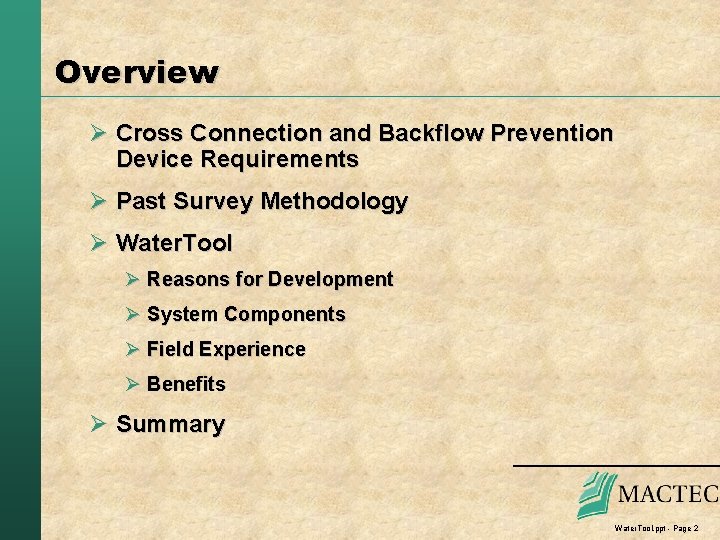
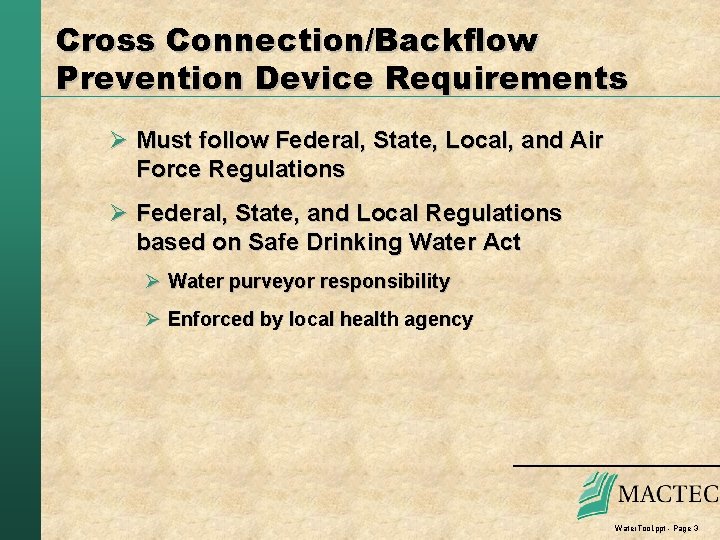
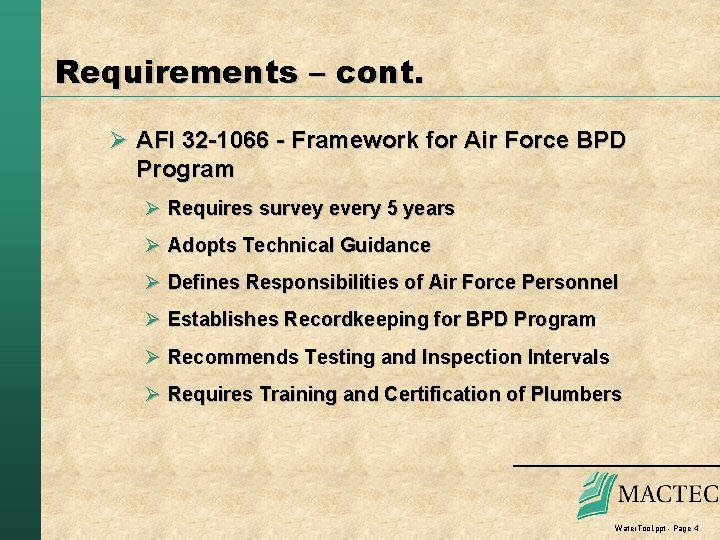
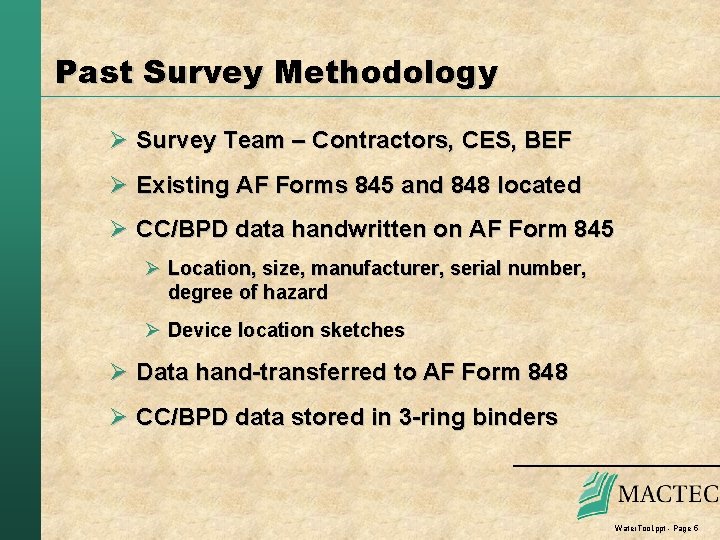
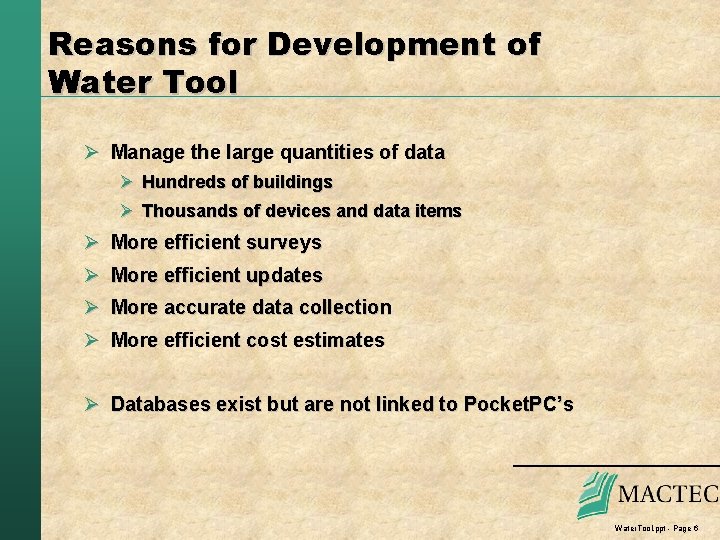
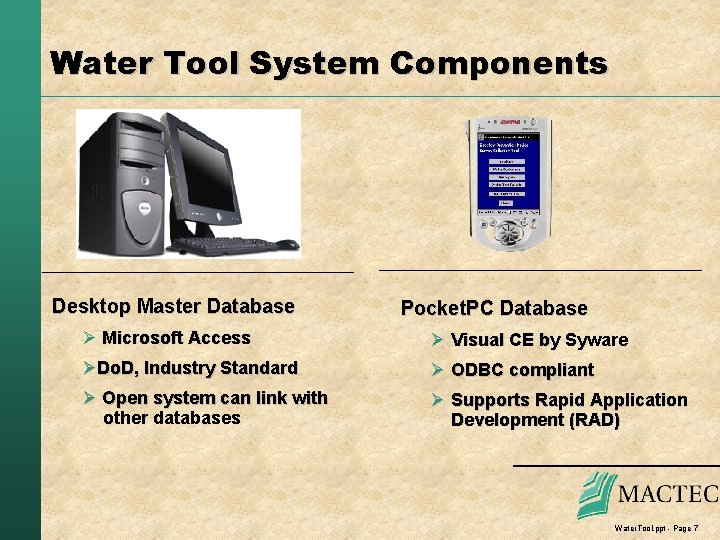
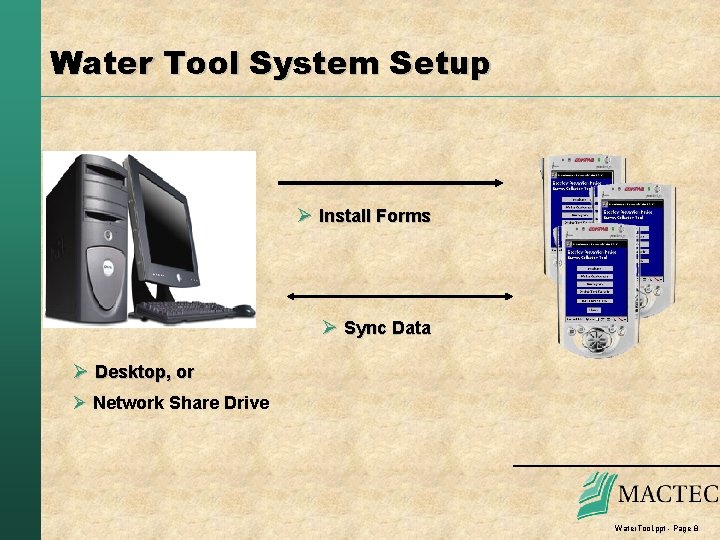
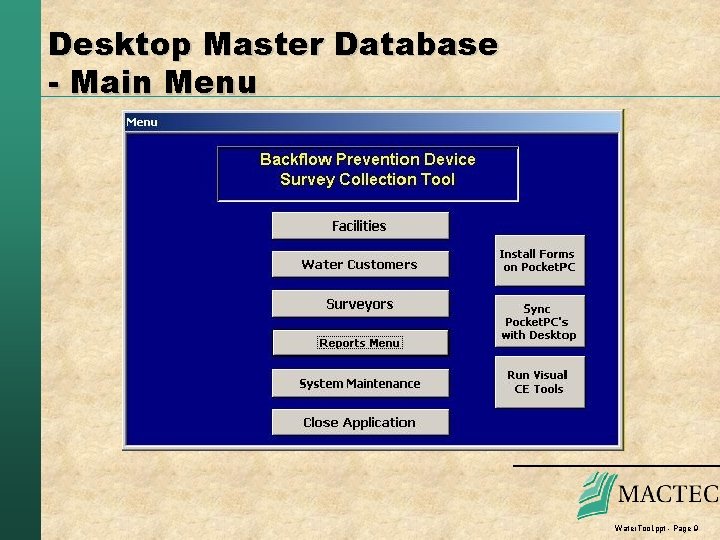
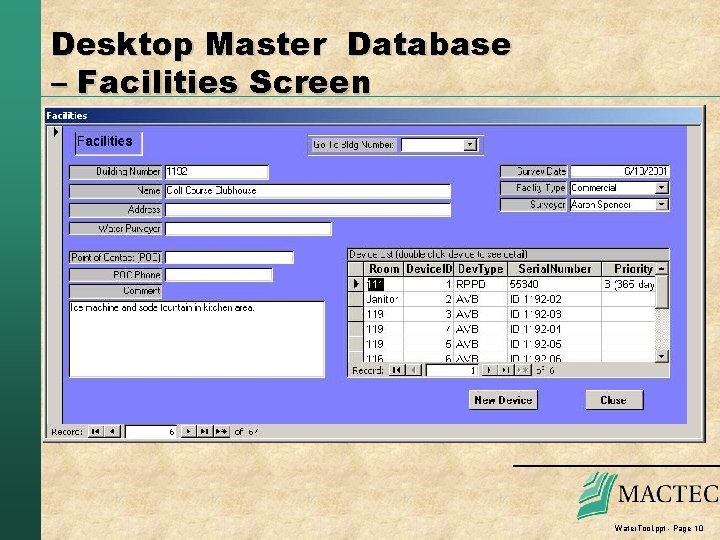
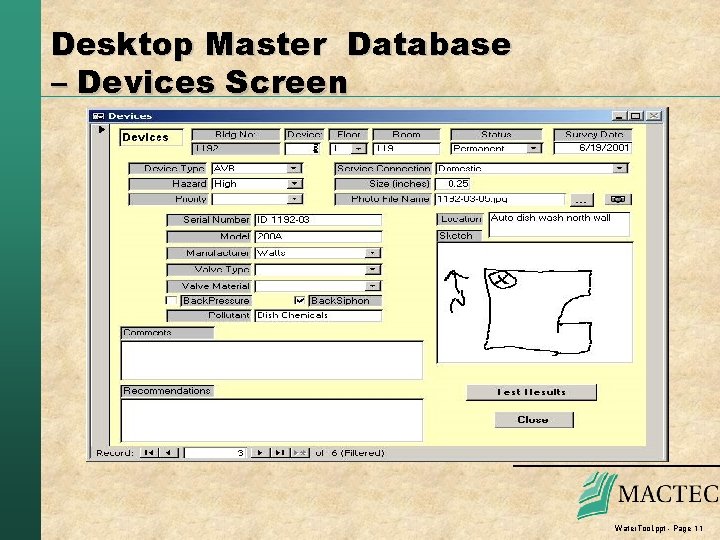
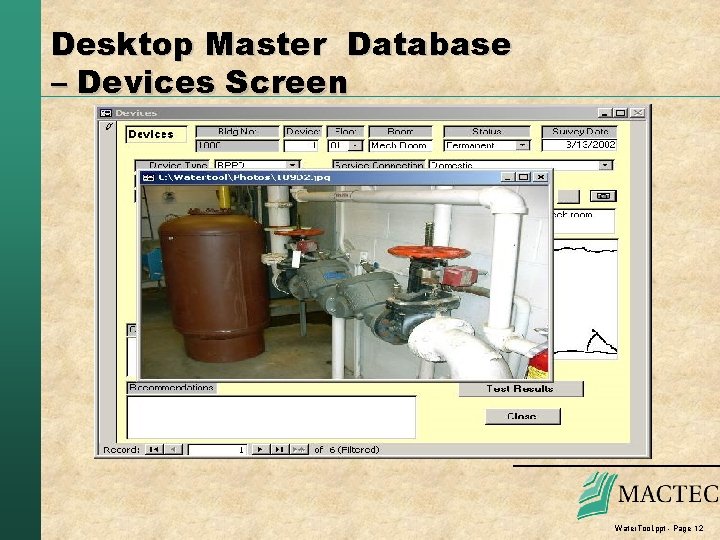
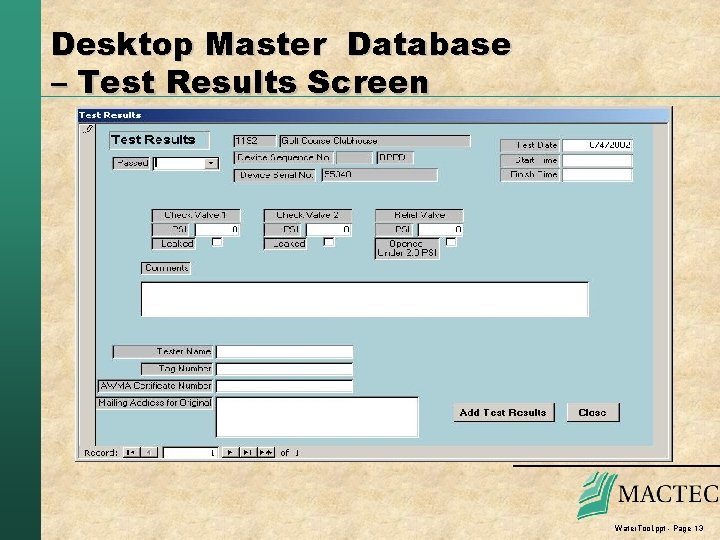

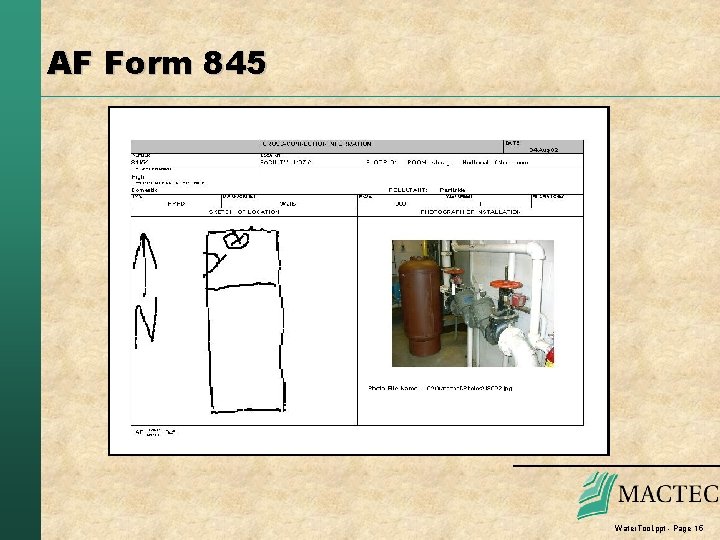
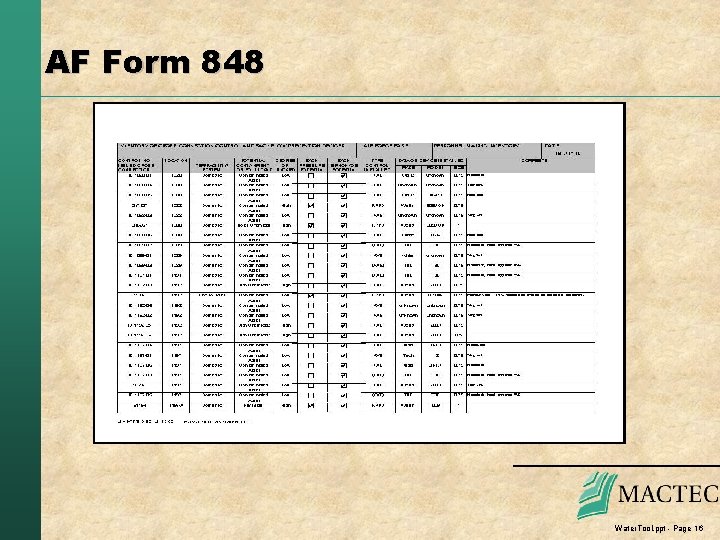
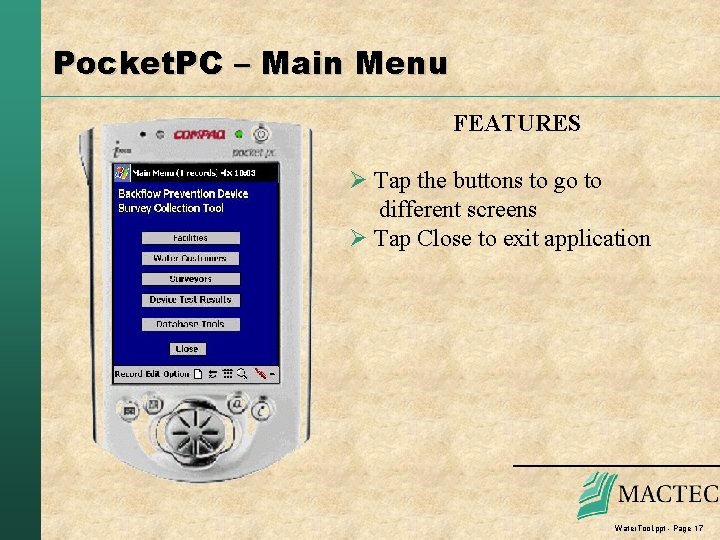
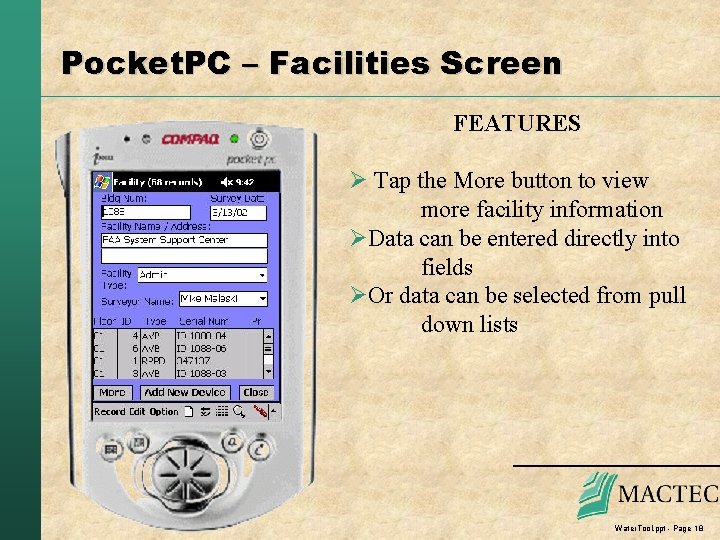
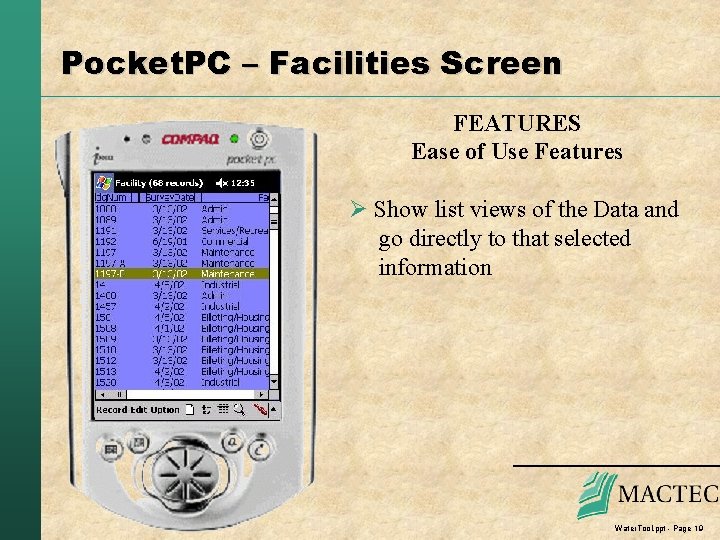
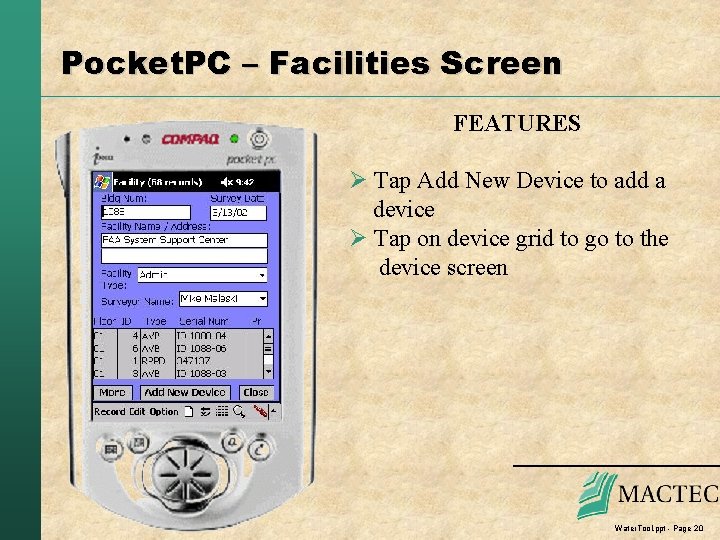
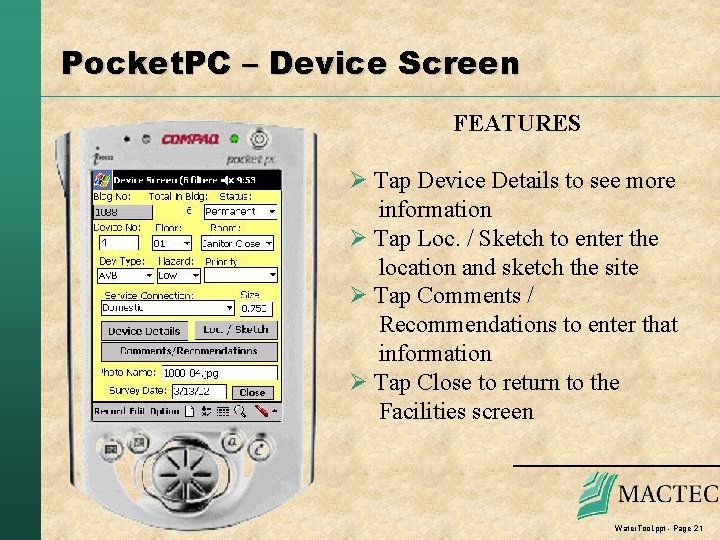
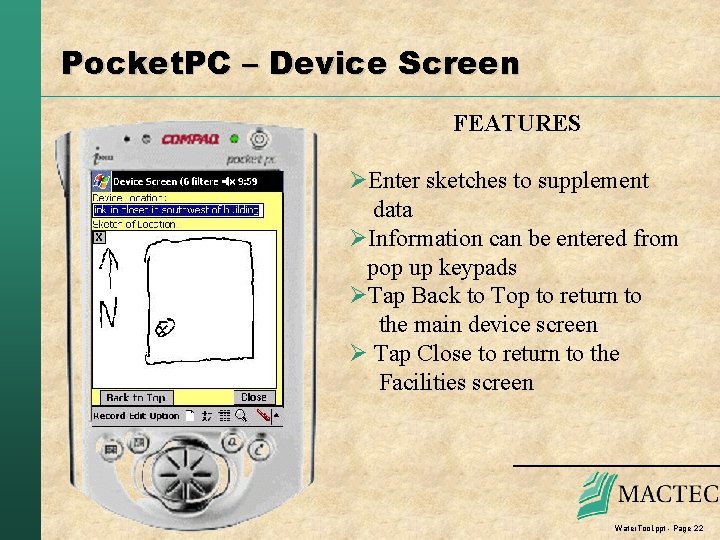
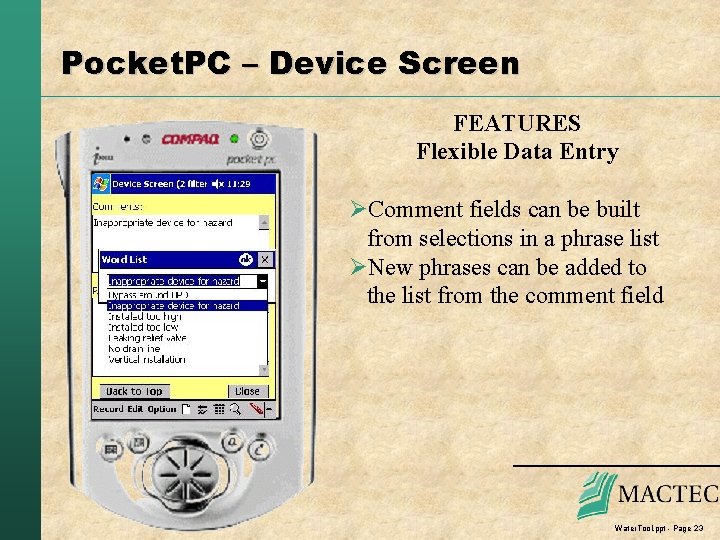
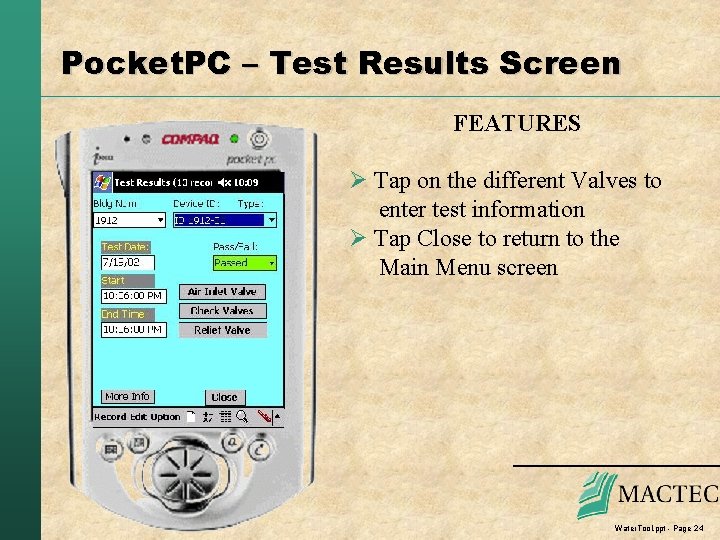
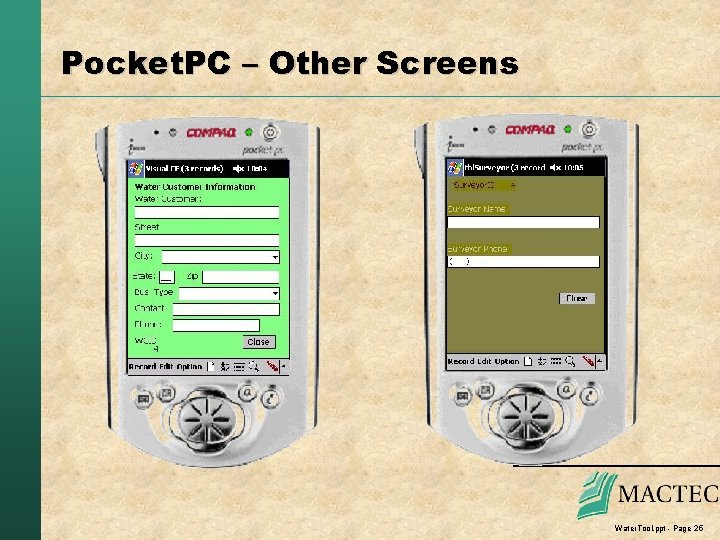


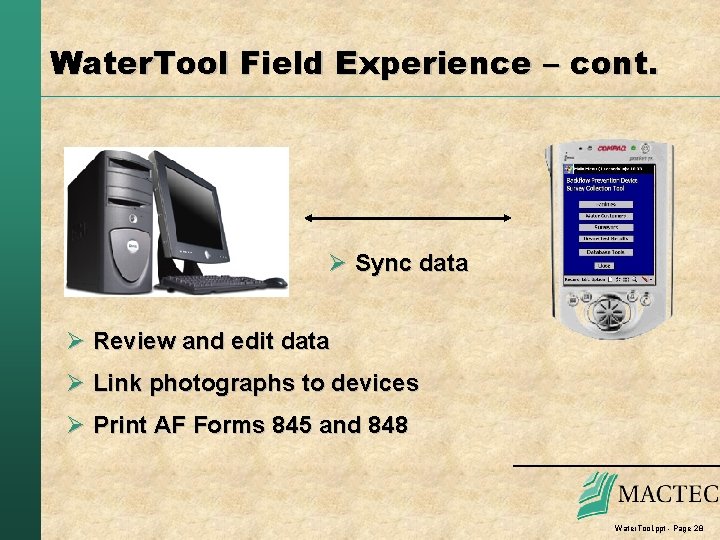
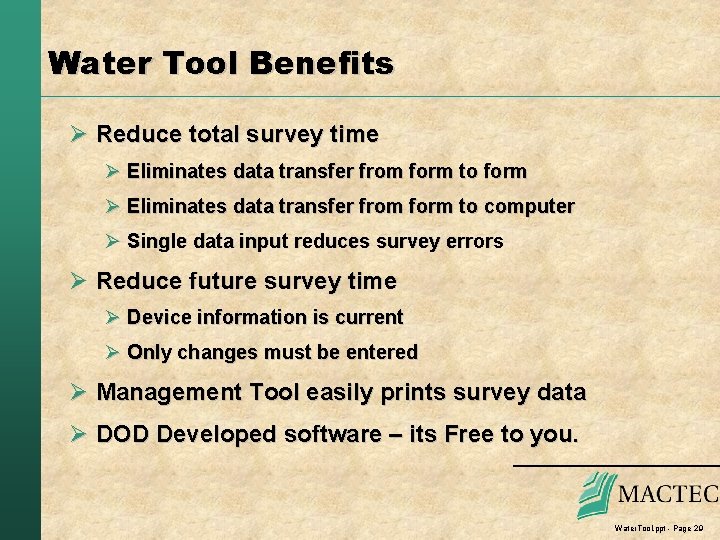
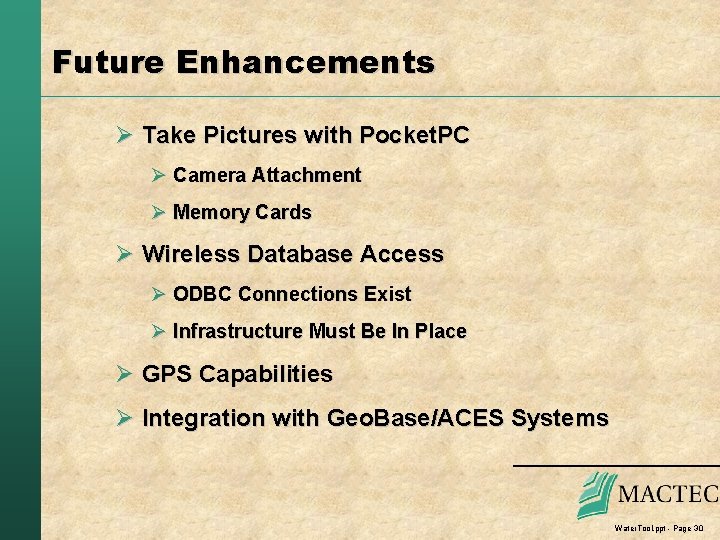
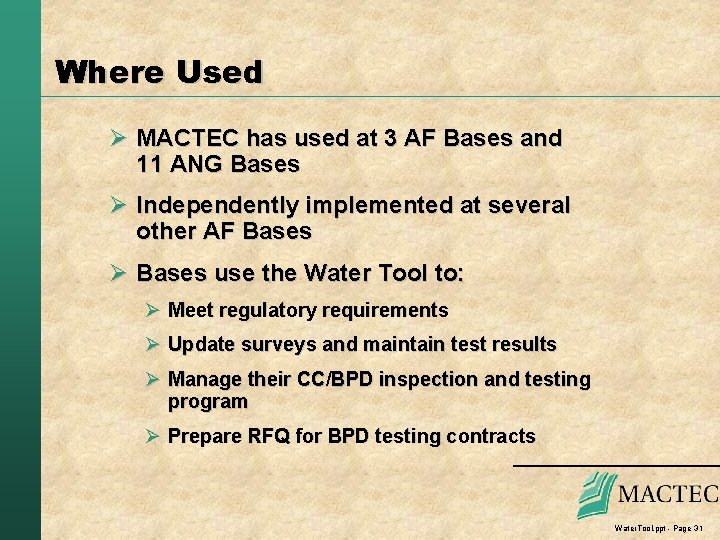
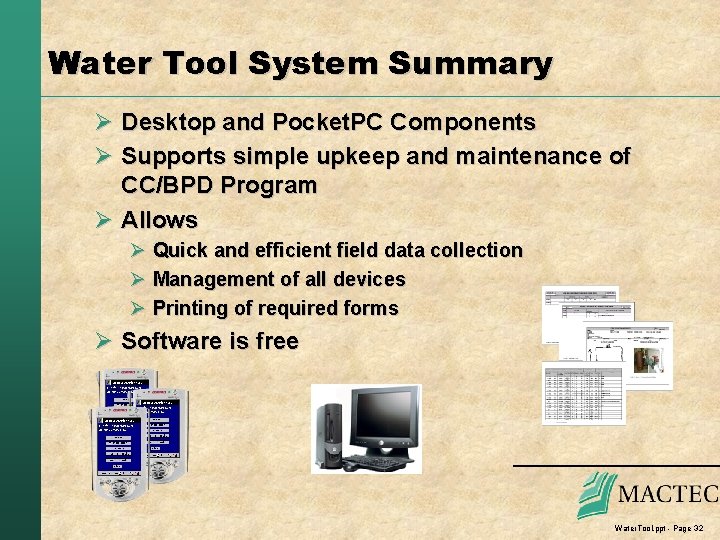
- Slides: 32
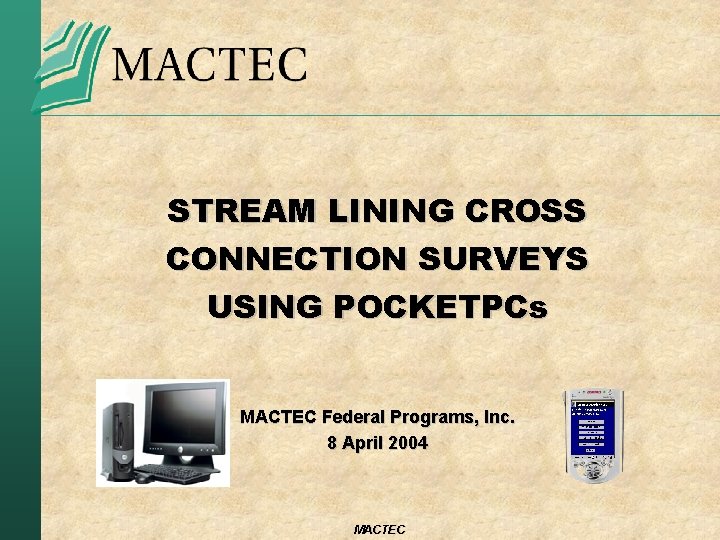
STREAM LINING CROSS CONNECTION SURVEYS USING POCKETPCs MACTEC Federal Programs, Inc. 8 April 2004 MACTEC
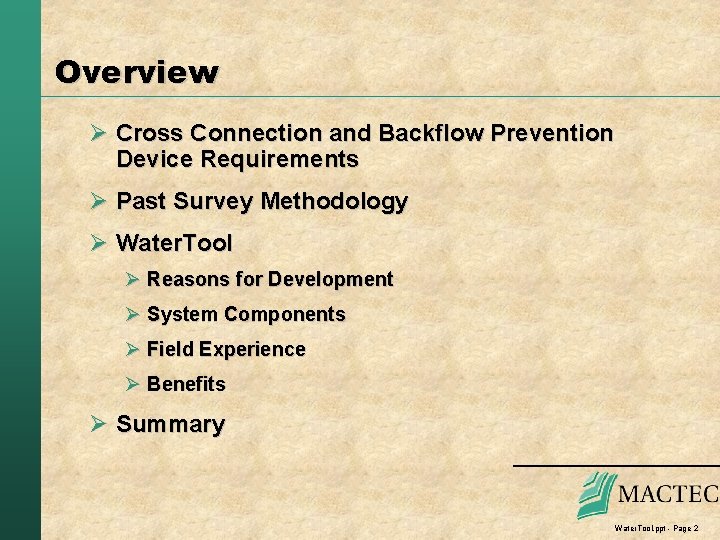
Overview Ø Cross Connection and Backflow Prevention Device Requirements Ø Past Survey Methodology Ø Water. Tool Ø Reasons for Development Ø System Components Ø Field Experience Ø Benefits Ø Summary Water. Tool. ppt - Page 2
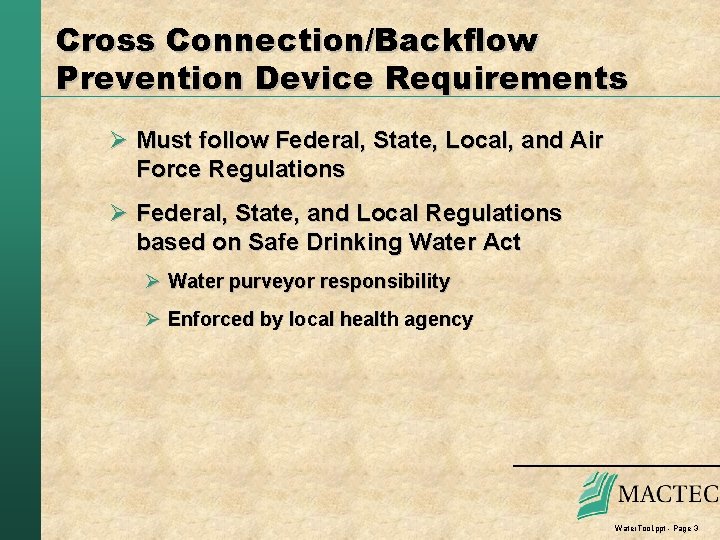
Cross Connection/Backflow Prevention Device Requirements Ø Must follow Federal, State, Local, and Air Force Regulations Ø Federal, State, and Local Regulations based on Safe Drinking Water Act Ø Water purveyor responsibility Ø Enforced by local health agency Water. Tool. ppt - Page 3
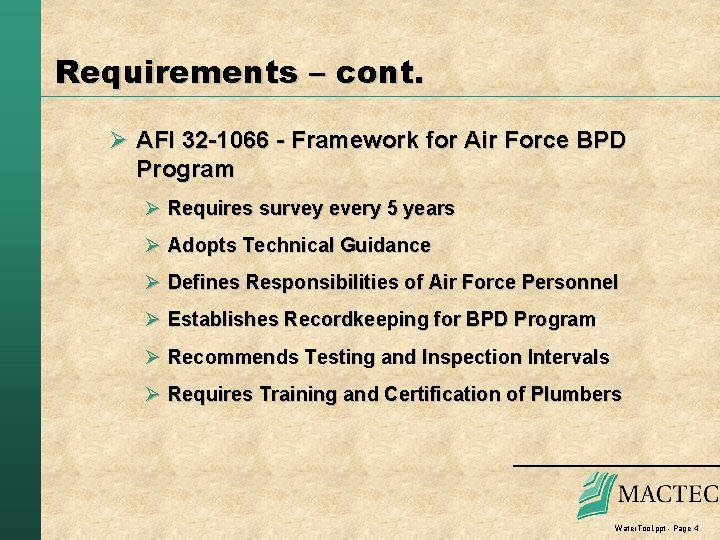
Requirements – cont. Ø AFI 32 -1066 - Framework for Air Force BPD Program Ø Requires survey every 5 years Ø Adopts Technical Guidance Ø Defines Responsibilities of Air Force Personnel Ø Establishes Recordkeeping for BPD Program Ø Recommends Testing and Inspection Intervals Ø Requires Training and Certification of Plumbers Water. Tool. ppt - Page 4
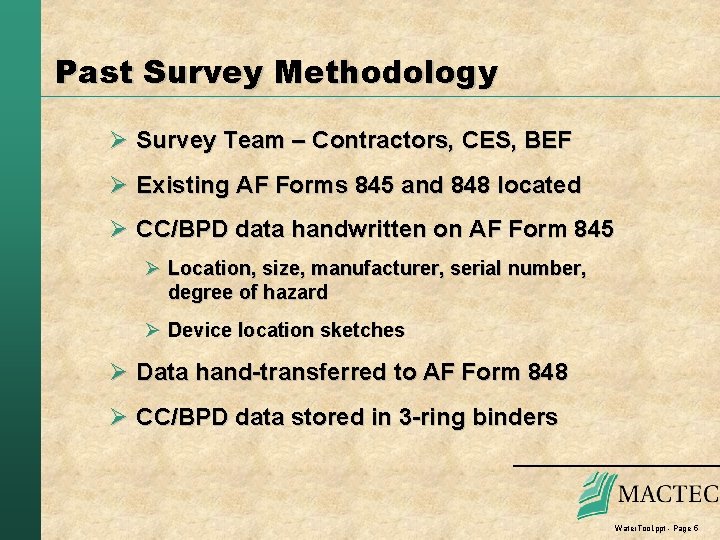
Past Survey Methodology Ø Survey Team – Contractors, CES, BEF Ø Existing AF Forms 845 and 848 located Ø CC/BPD data handwritten on AF Form 845 Ø Location, size, manufacturer, serial number, degree of hazard Ø Device location sketches Ø Data hand-transferred to AF Form 848 Ø CC/BPD data stored in 3 -ring binders Water. Tool. ppt - Page 5
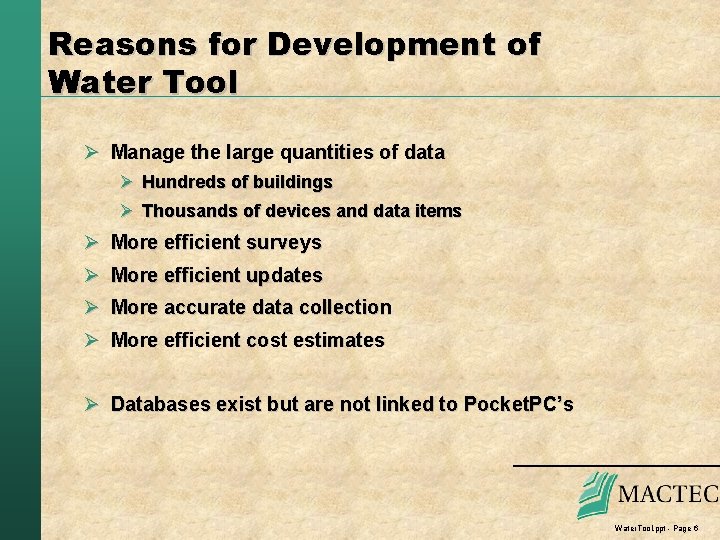
Reasons for Development of Water Tool Ø Manage the large quantities of data Ø Hundreds of buildings Ø Thousands of devices and data items Ø More efficient surveys Ø More efficient updates Ø More accurate data collection Ø More efficient cost estimates Ø Databases exist but are not linked to Pocket. PC’s Water. Tool. ppt - Page 6
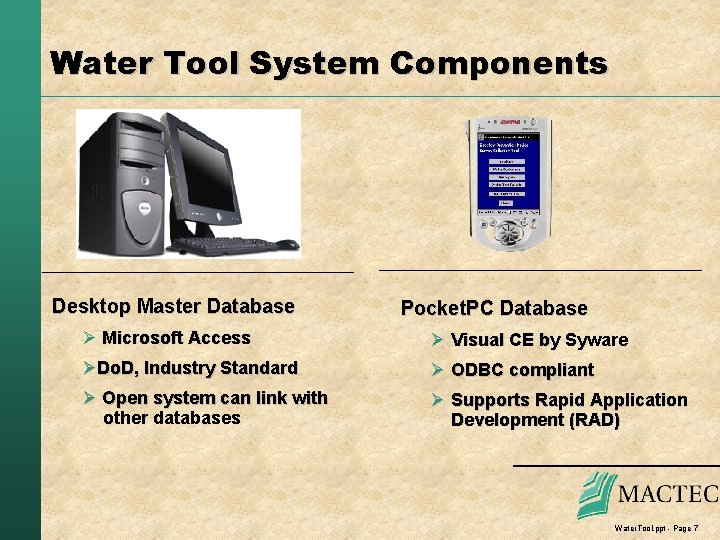
Water Tool System Components Desktop Master Database Pocket. PC Database Ø Microsoft Access Ø Visual CE by Syware ØDo. D, Industry Standard Ø ODBC compliant Ø Open system can link with other databases Ø Supports Rapid Application Development (RAD) Water. Tool. ppt - Page 7
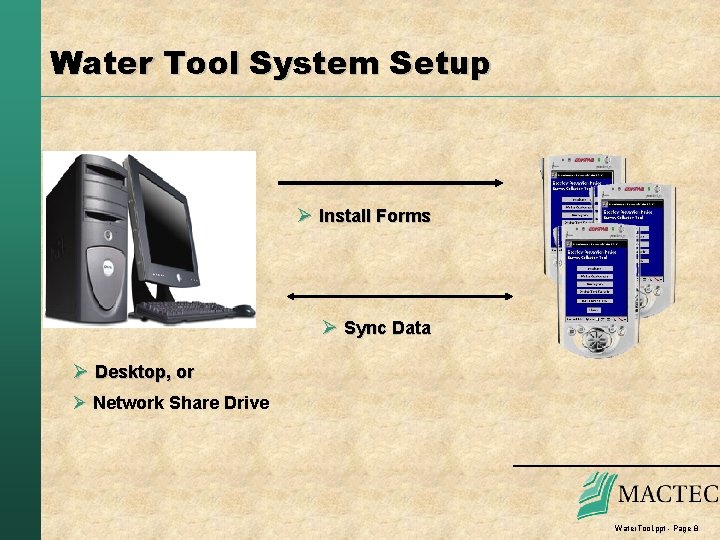
Water Tool System Setup Ø Install Forms Ø Sync Data Ø Desktop, or Ø Network Share Drive Water. Tool. ppt - Page 8
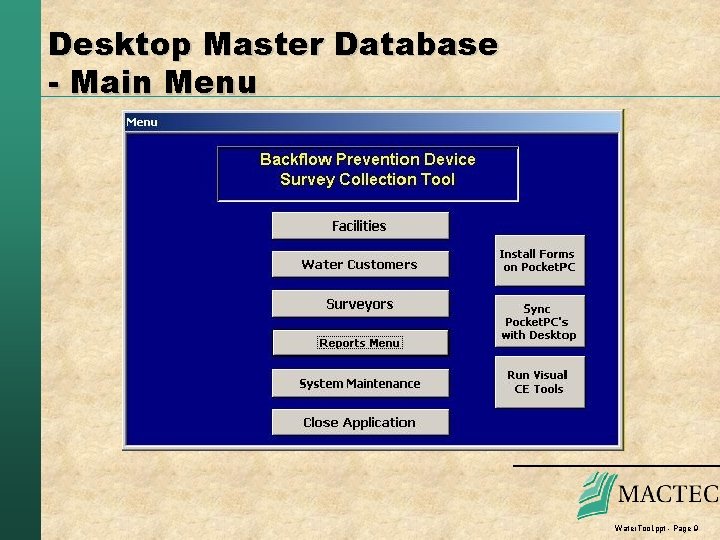
Desktop Master Database - Main Menu Water. Tool. ppt - Page 9
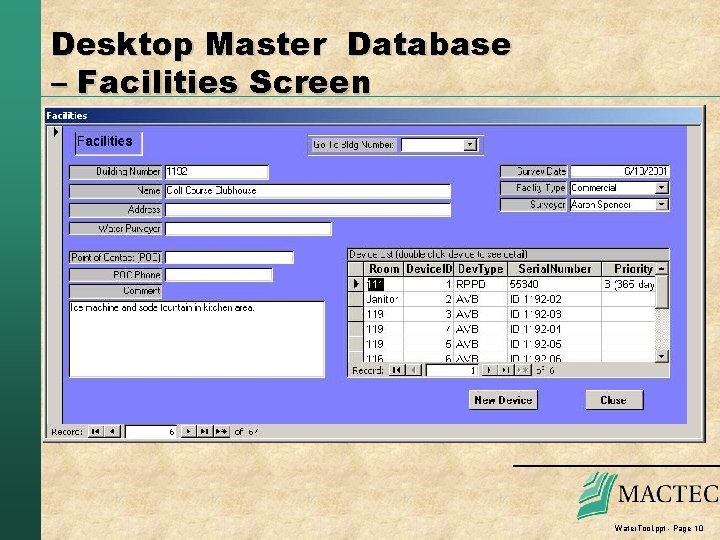
Desktop Master Database – Facilities Screen Water. Tool. ppt - Page 10
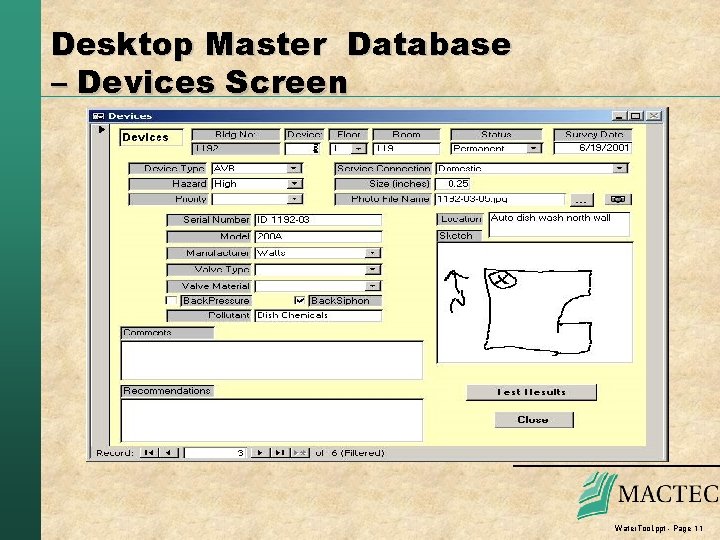
Desktop Master Database – Devices Screen Water. Tool. ppt - Page 11
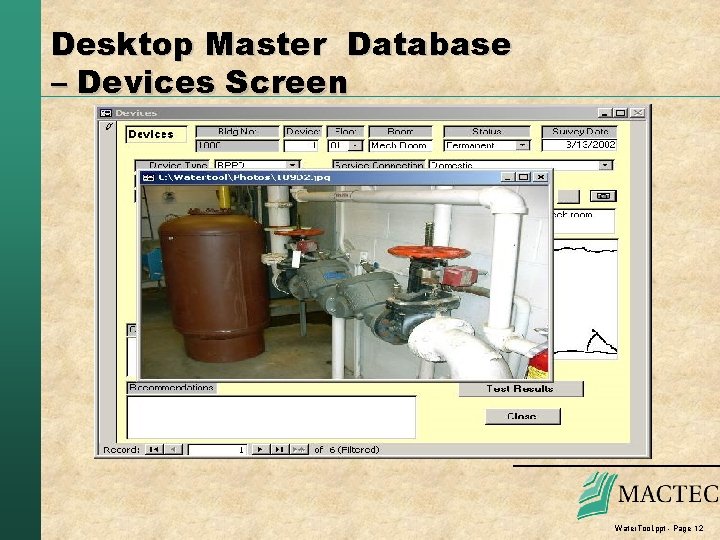
Desktop Master Database – Devices Screen Water. Tool. ppt - Page 12
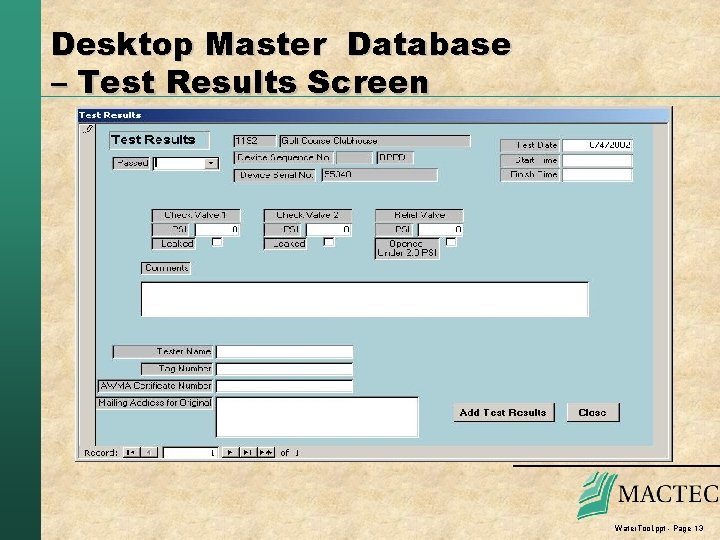
Desktop Master Database – Test Results Screen Water. Tool. ppt - Page 13

Desktop Master Database - Reports Menu Water. Tool. ppt - Page 14
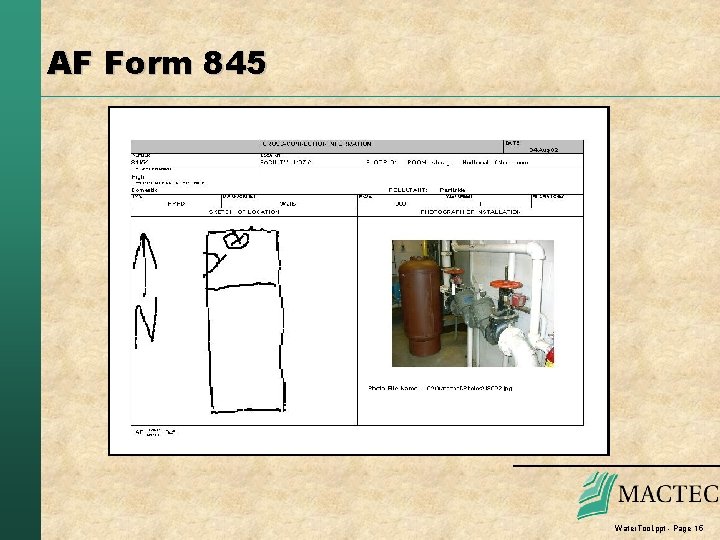
AF Form 845 Water. Tool. ppt - Page 15
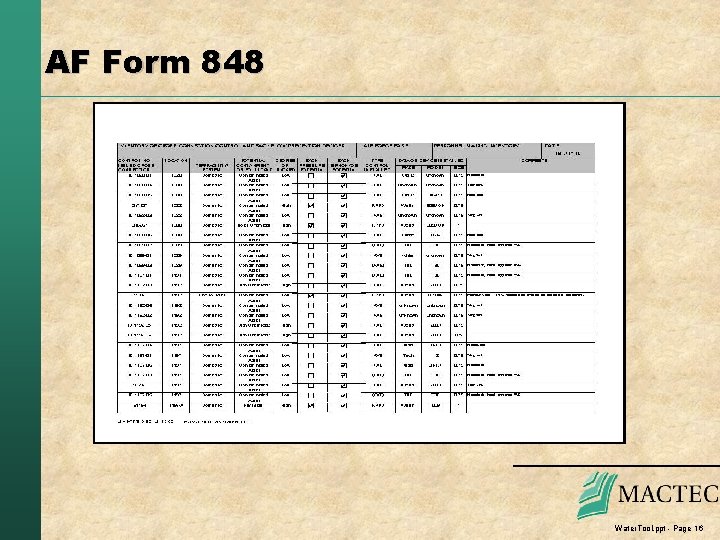
AF Form 848 Water. Tool. ppt - Page 16
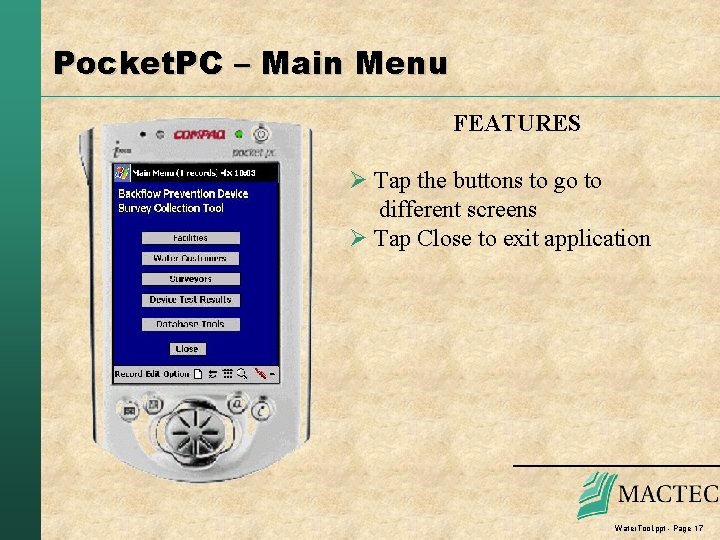
Pocket. PC – Main Menu FEATURES Ø Tap the buttons to go to different screens Ø Tap Close to exit application Water. Tool. ppt - Page 17
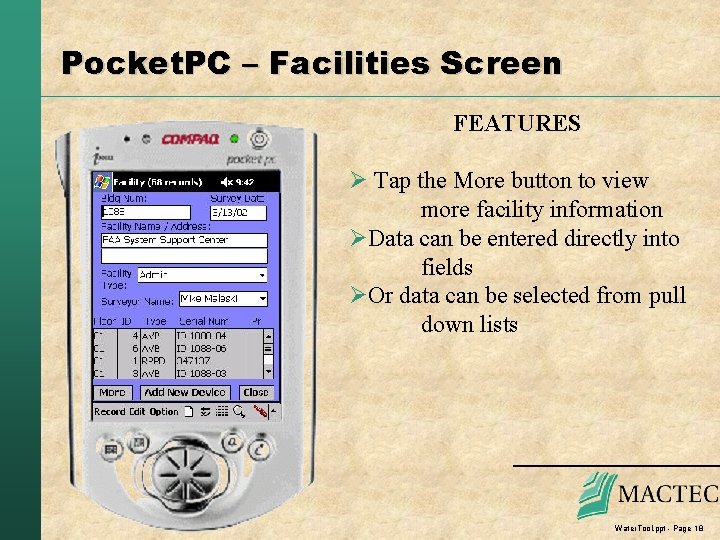
Pocket. PC – Facilities Screen FEATURES Ø Tap the More button to view more facility information ØData can be entered directly into fields ØOr data can be selected from pull down lists Water. Tool. ppt - Page 18
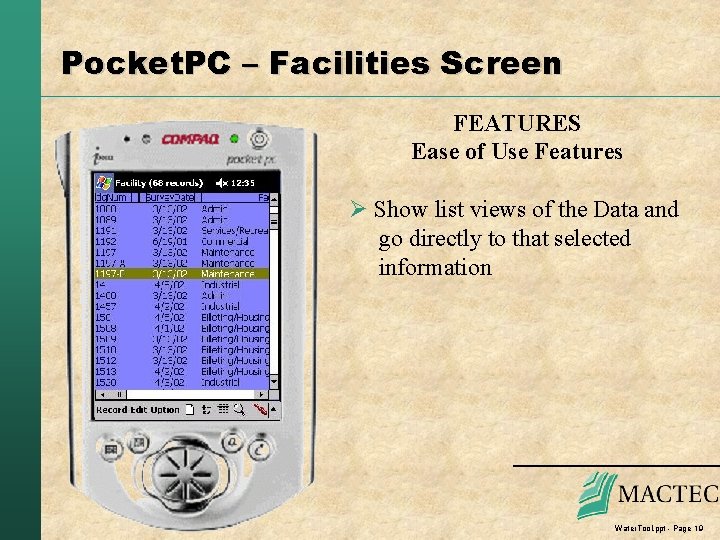
Pocket. PC – Facilities Screen FEATURES Ease of Use Features Ø Show list views of the Data and go directly to that selected information Water. Tool. ppt - Page 19
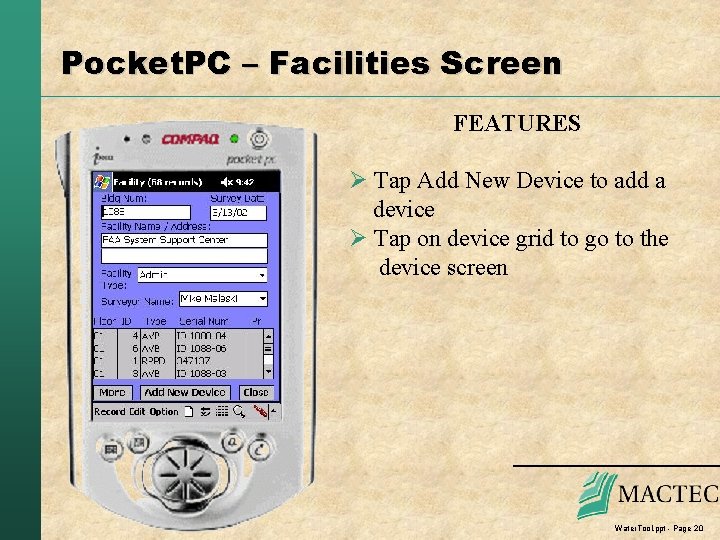
Pocket. PC – Facilities Screen FEATURES Ø Tap Add New Device to add a device Ø Tap on device grid to go to the device screen Water. Tool. ppt - Page 20
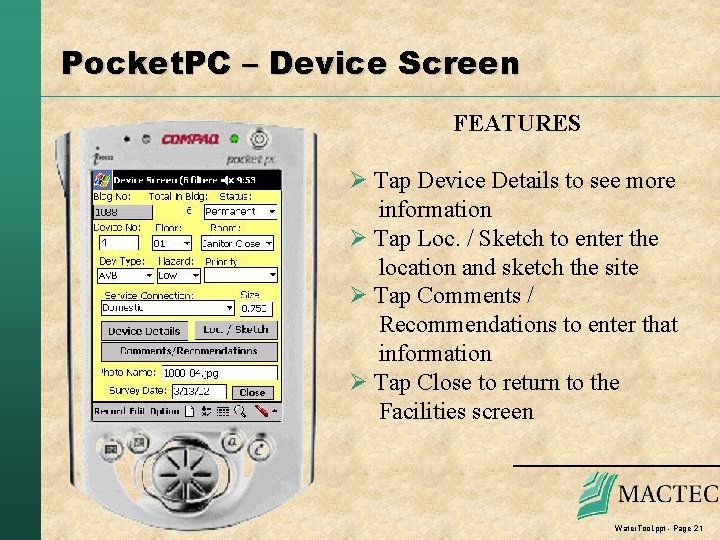
Pocket. PC – Device Screen FEATURES Ø Tap Device Details to see more information Ø Tap Loc. / Sketch to enter the location and sketch the site Ø Tap Comments / Recommendations to enter that information Ø Tap Close to return to the Facilities screen Water. Tool. ppt - Page 21
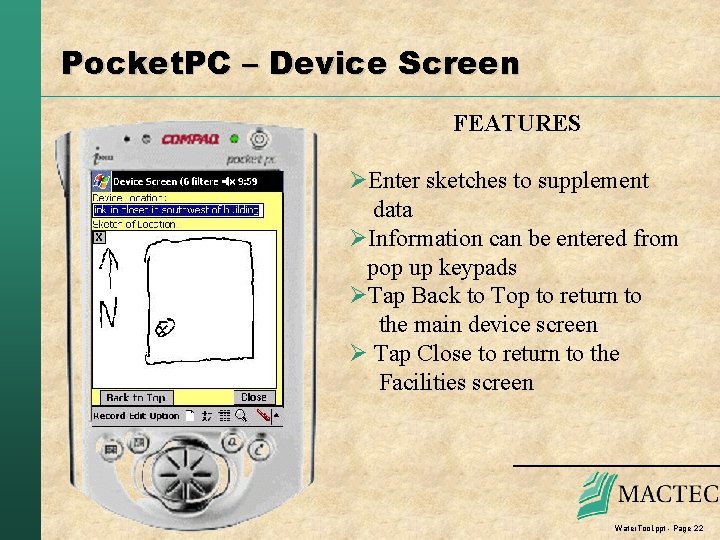
Pocket. PC – Device Screen FEATURES ØEnter sketches to supplement data ØInformation can be entered from pop up keypads ØTap Back to Top to return to the main device screen Ø Tap Close to return to the Facilities screen Water. Tool. ppt - Page 22
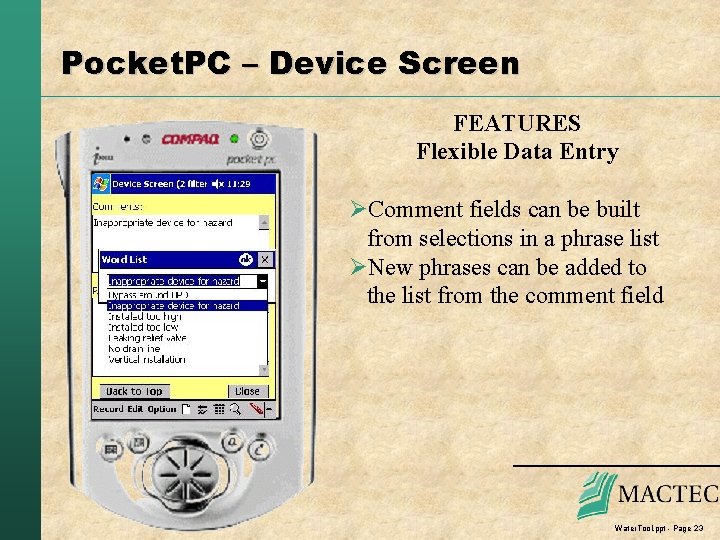
Pocket. PC – Device Screen FEATURES Flexible Data Entry ØComment fields can be built from selections in a phrase list ØNew phrases can be added to the list from the comment field Water. Tool. ppt - Page 23
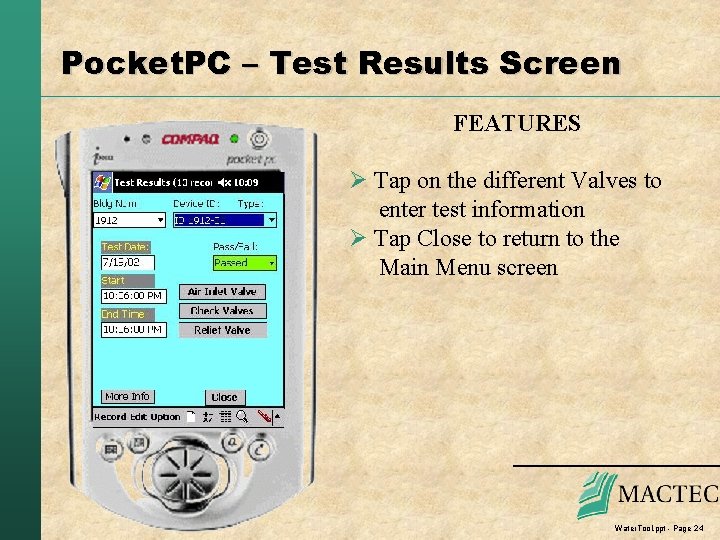
Pocket. PC – Test Results Screen FEATURES Ø Tap on the different Valves to enter test information Ø Tap Close to return to the Main Menu screen Water. Tool. ppt - Page 24
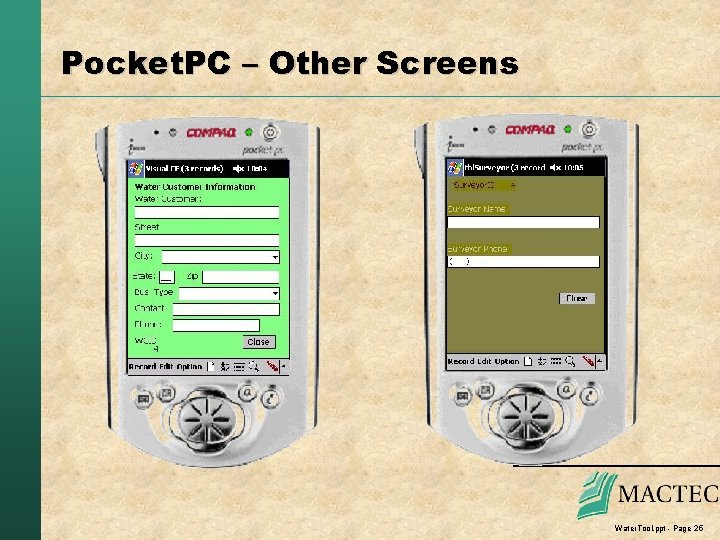
Pocket. PC – Other Screens Water. Tool. ppt - Page 25

Pocket. PC – Database Tools FEATURES Ø Expunge – delete data tables Ø Backup – backup data tables Ø Index CDB – create indexes Water. Tool. ppt - Page 26

Water Tool Field Experience Ø Survey Team – MACTEC (2), CES, BEF Ø For each building on base: Ø Review existing AF 848 forms Ø Identify cross connections and devices Ø Enter data and sketches on Pocket. PC Ø Take digital photograph Ø Assign priority based on hazard level Water. Tool. ppt - Page 27
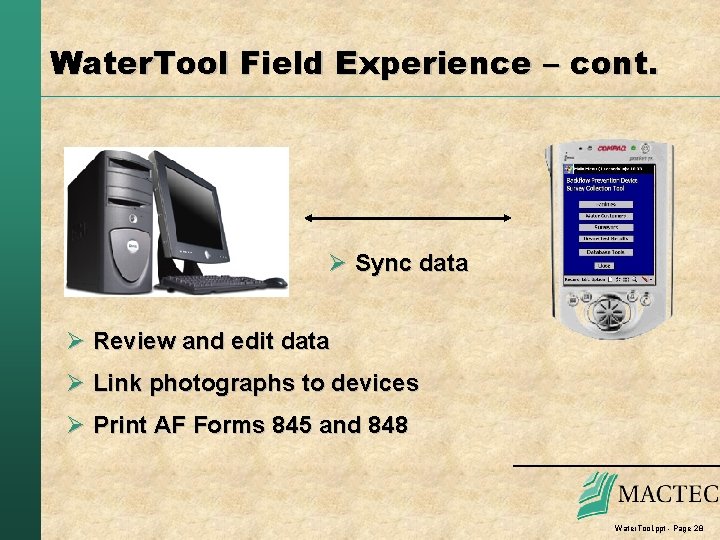
Water. Tool Field Experience – cont. Ø Sync data Ø Review and edit data Ø Link photographs to devices Ø Print AF Forms 845 and 848 Water. Tool. ppt - Page 28
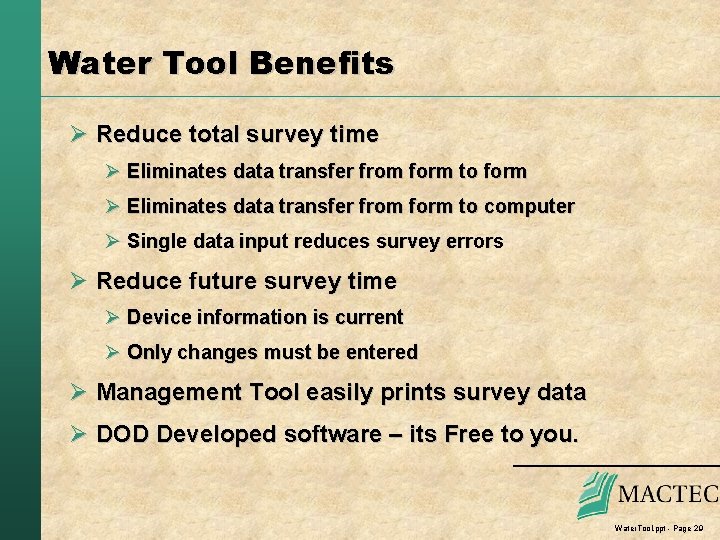
Water Tool Benefits Ø Reduce total survey time Ø Eliminates data transfer from form to form Ø Eliminates data transfer from form to computer Ø Single data input reduces survey errors Ø Reduce future survey time Ø Device information is current Ø Only changes must be entered Ø Management Tool easily prints survey data Ø DOD Developed software – its Free to you. Water. Tool. ppt - Page 29
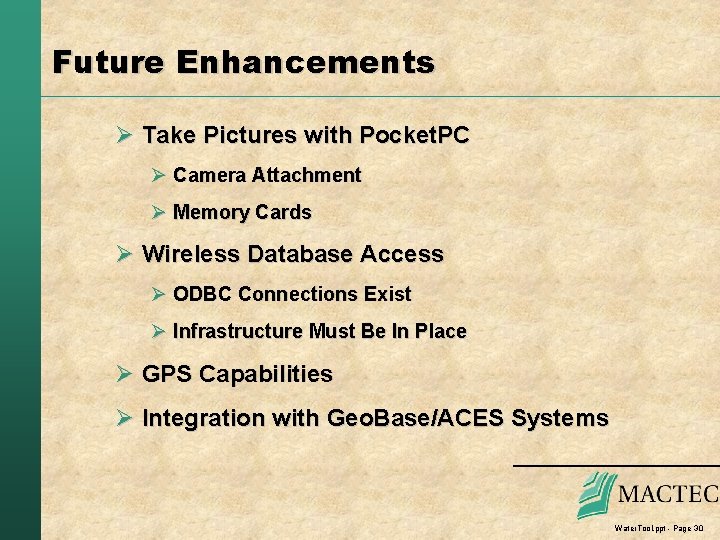
Future Enhancements Ø Take Pictures with Pocket. PC Ø Camera Attachment Ø Memory Cards Ø Wireless Database Access Ø ODBC Connections Exist Ø Infrastructure Must Be In Place Ø GPS Capabilities Ø Integration with Geo. Base/ACES Systems Water. Tool. ppt - Page 30
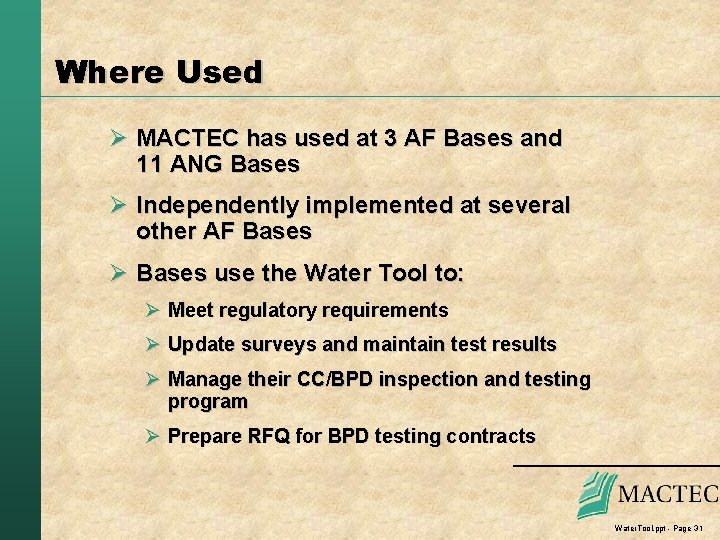
Where Used Ø MACTEC has used at 3 AF Bases and 11 ANG Bases Ø Independently implemented at several other AF Bases Ø Bases use the Water Tool to: Ø Meet regulatory requirements Ø Update surveys and maintain test results Ø Manage their CC/BPD inspection and testing program Ø Prepare RFQ for BPD testing contracts Water. Tool. ppt - Page 31
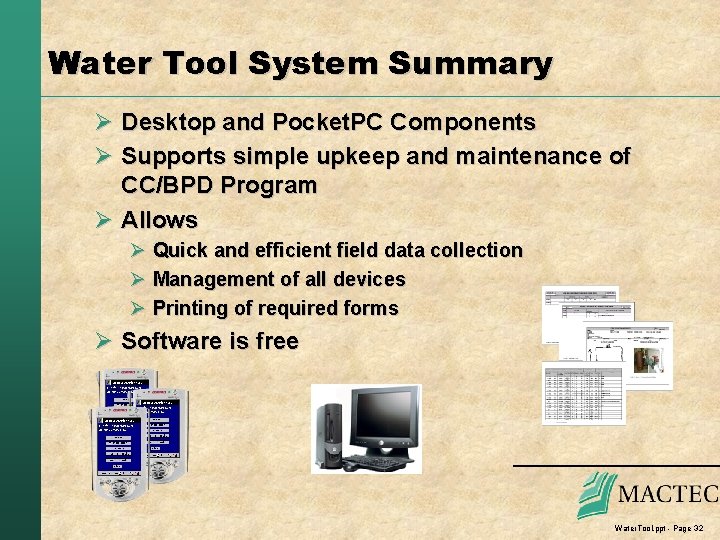
Water Tool System Summary Ø Desktop and Pocket. PC Components Ø Supports simple upkeep and maintenance of CC/BPD Program Ø Allows Ø Quick and efficient field data collection Ø Management of all devices Ø Printing of required forms Ø Software is free Water. Tool. ppt - Page 32