Storage Sizer Tool Navigation on UPP Screenshots Instructions
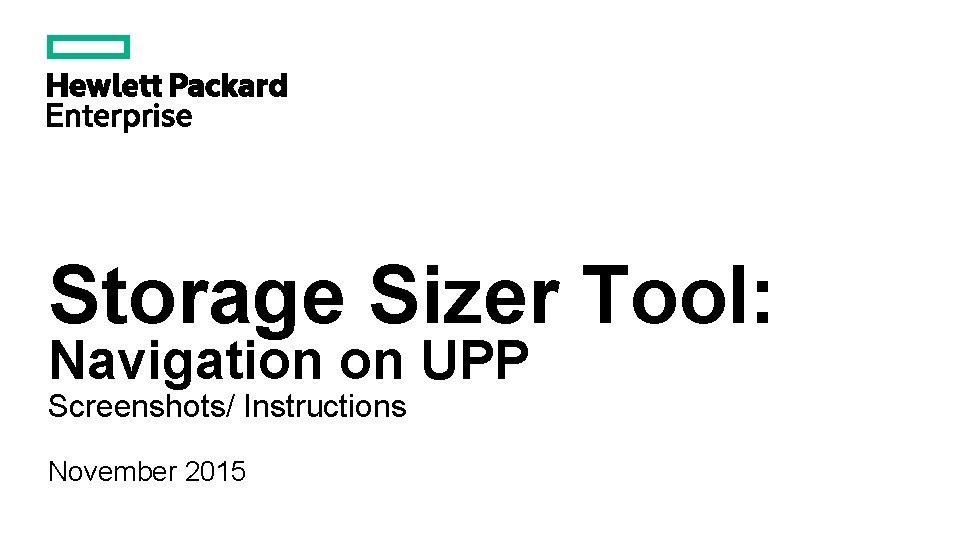
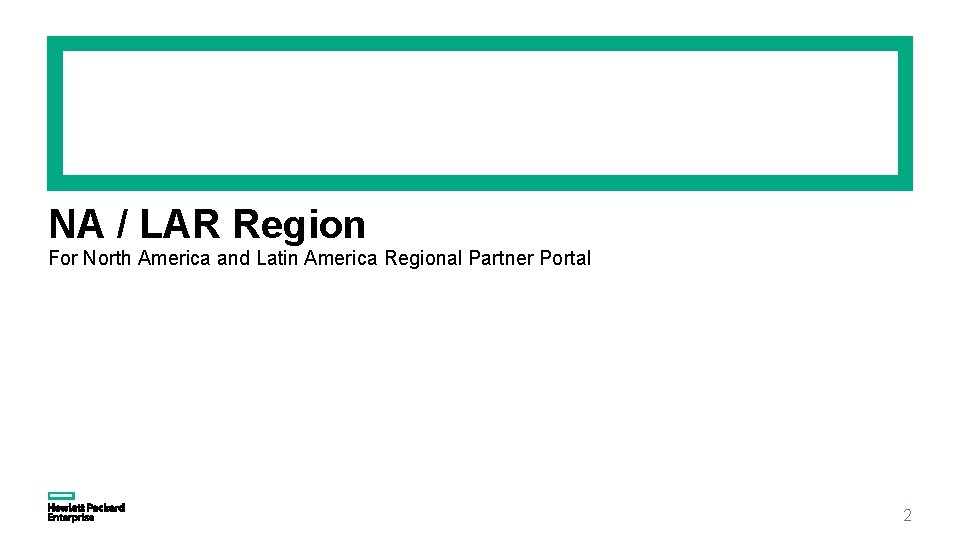
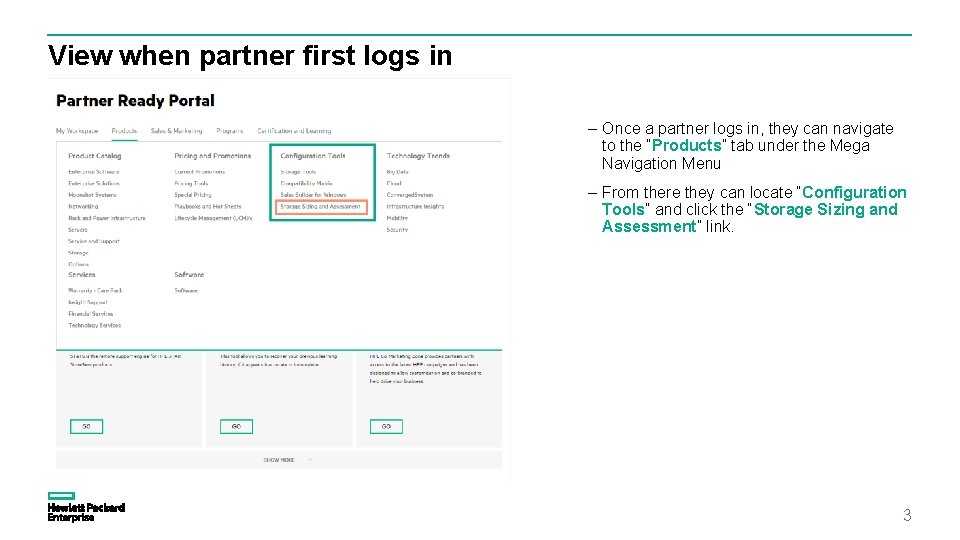
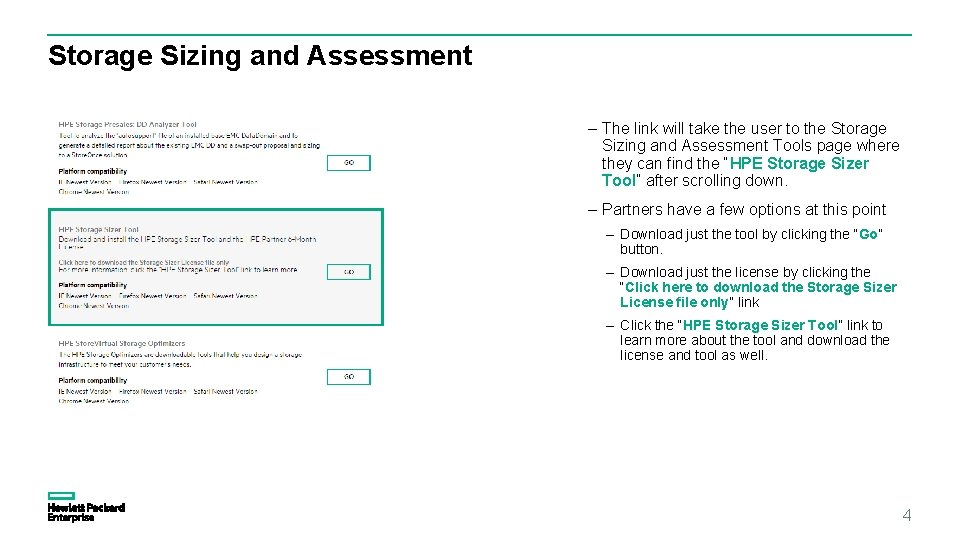
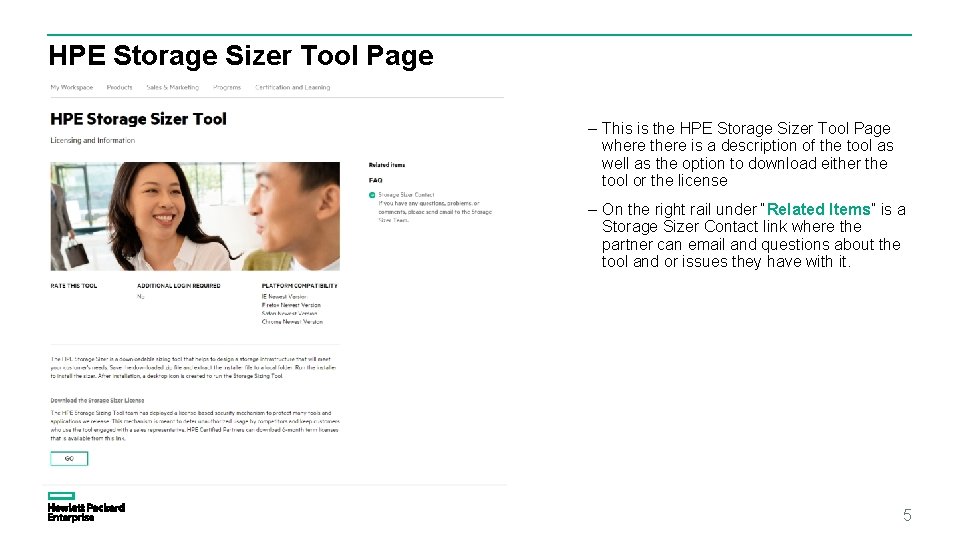
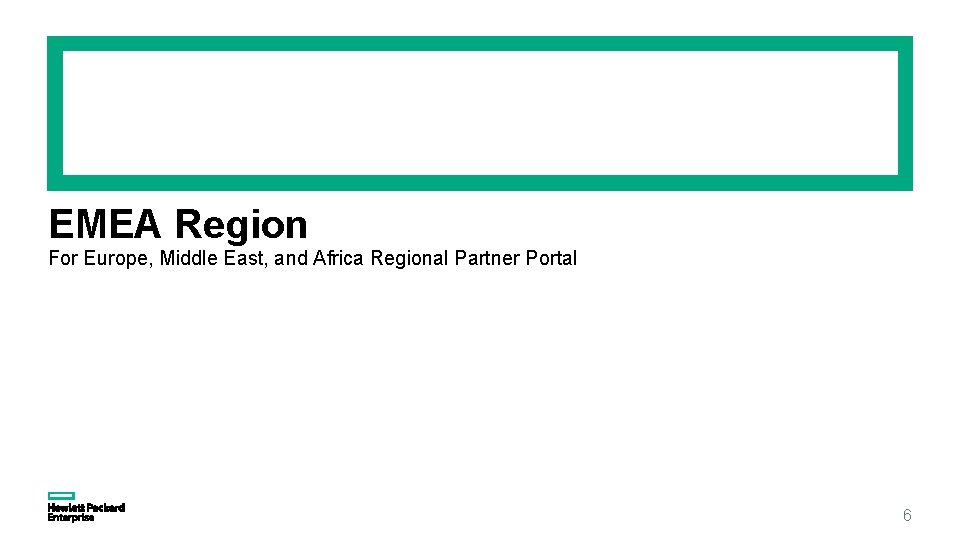
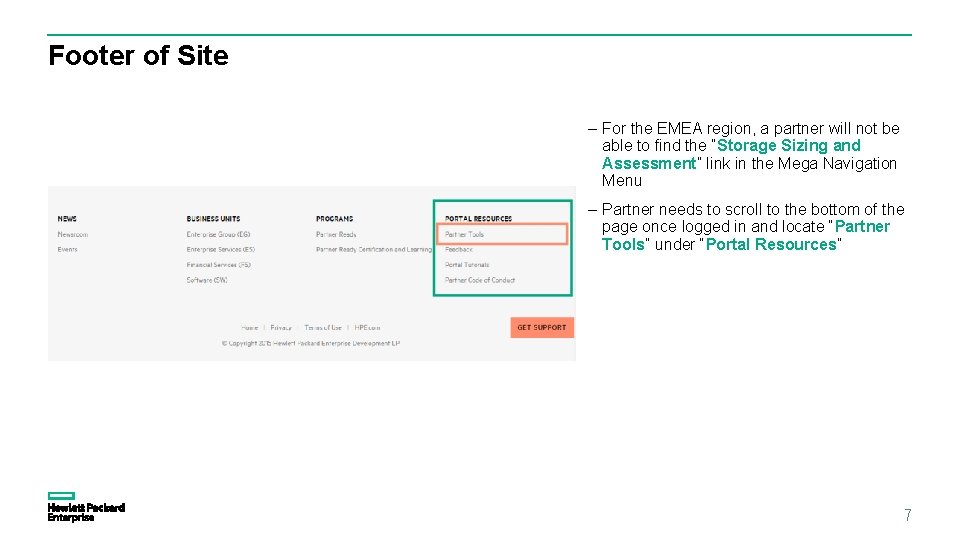
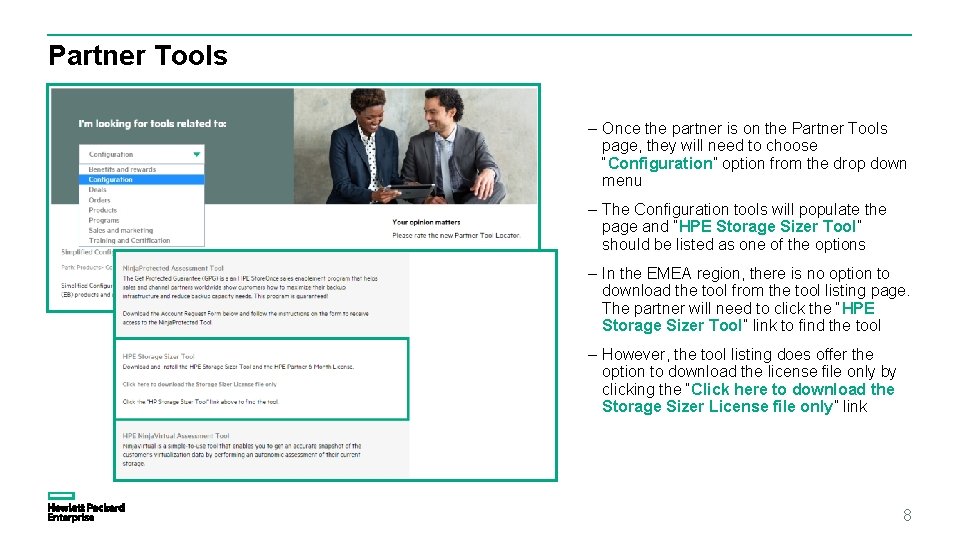
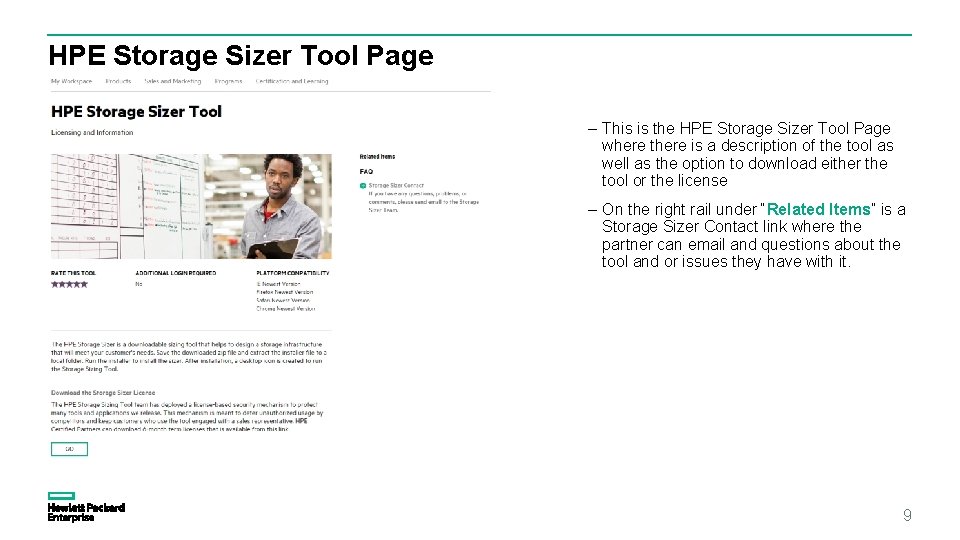
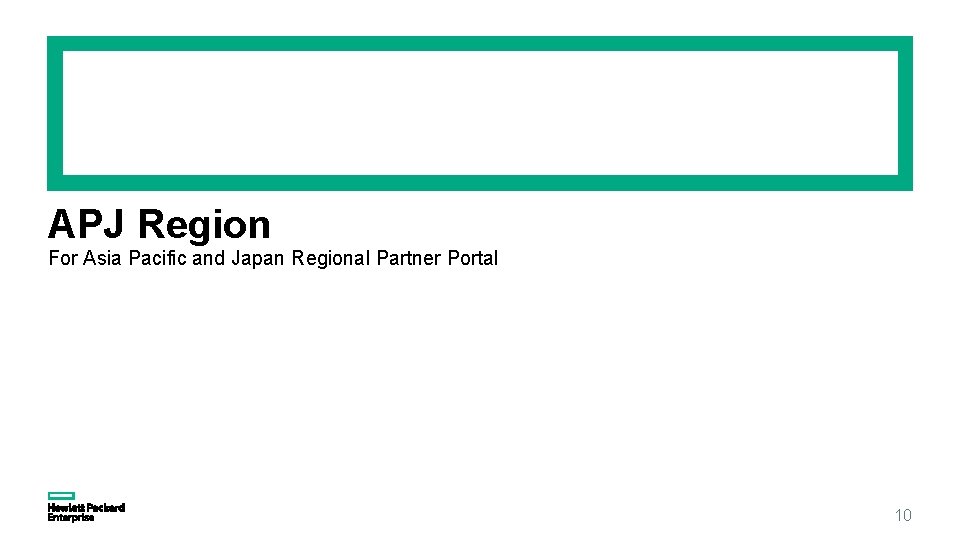
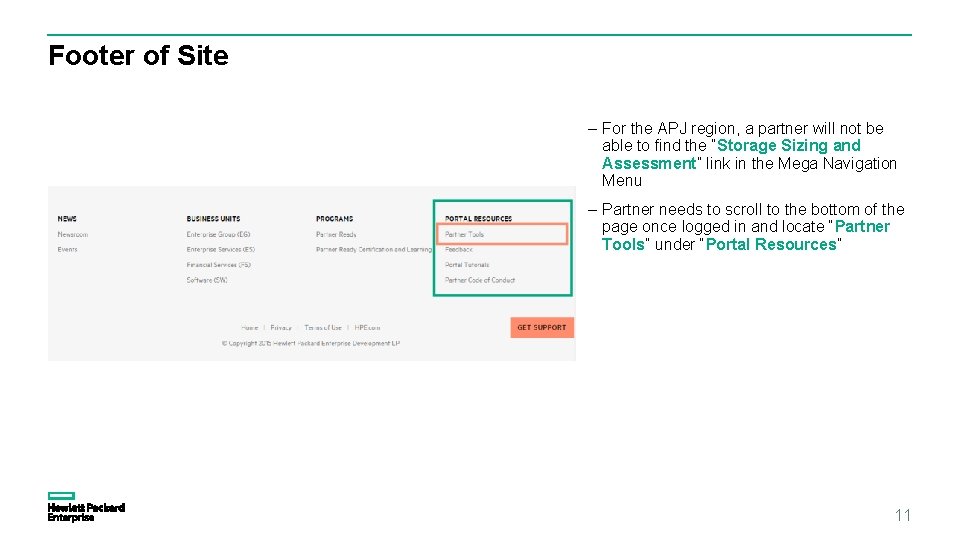
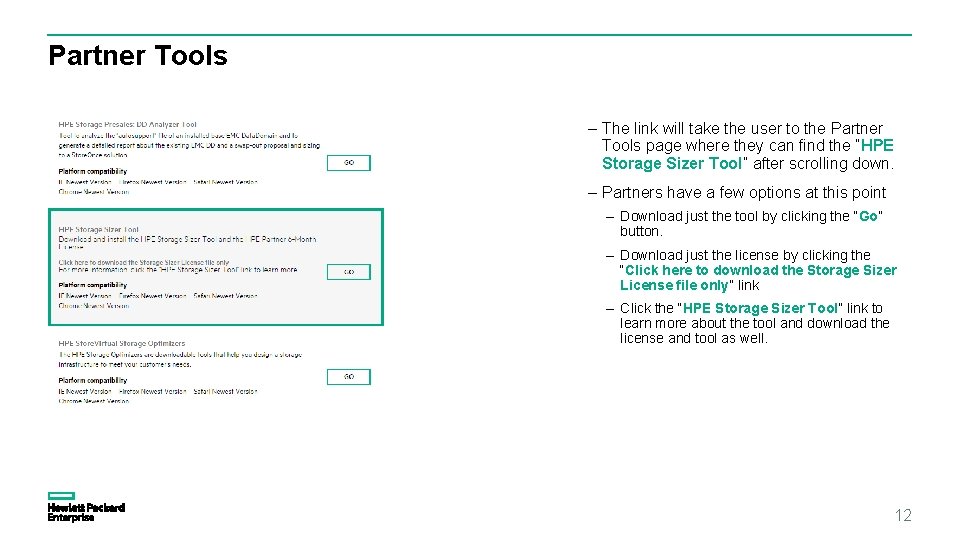
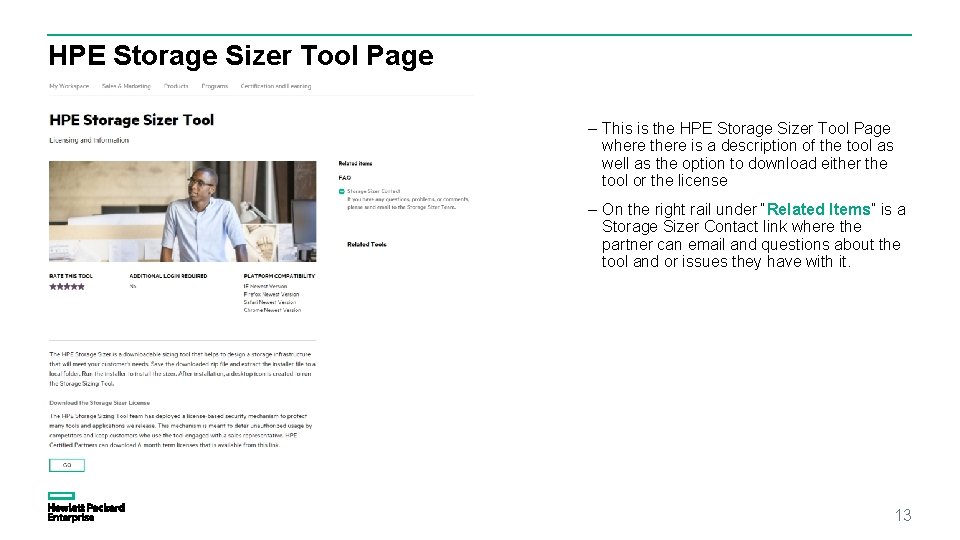
- Slides: 13
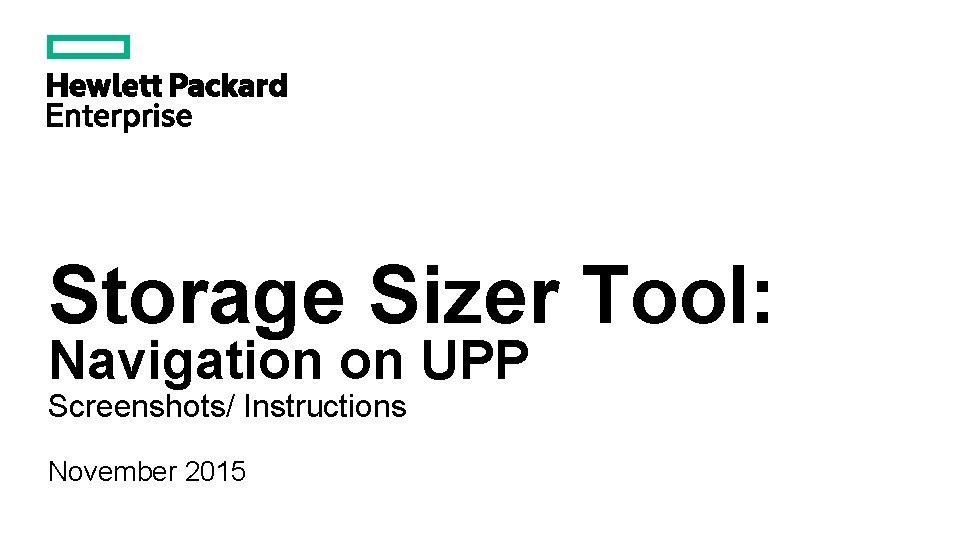
Storage Sizer Tool: Navigation on UPP Screenshots/ Instructions November 2015
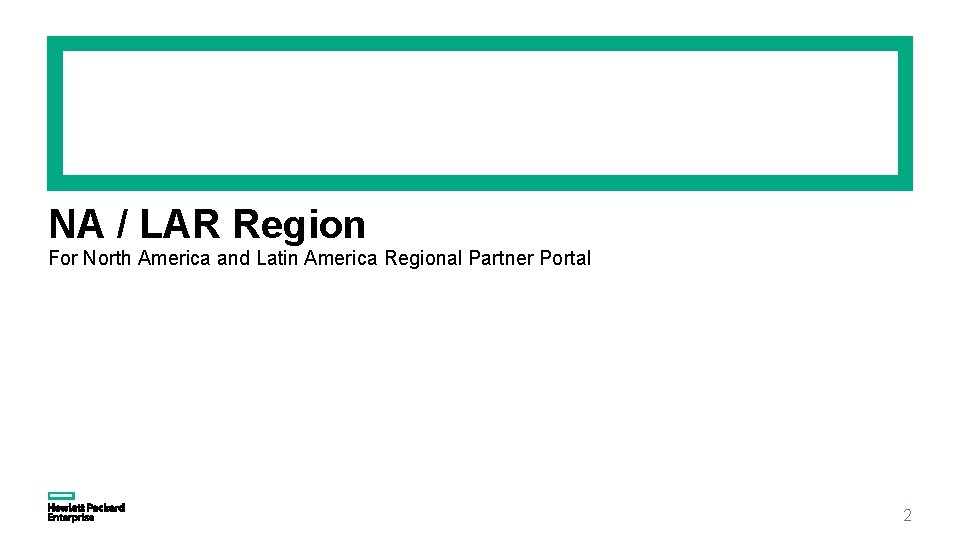
NA / LAR Region For North America and Latin America Regional Partner Portal 2
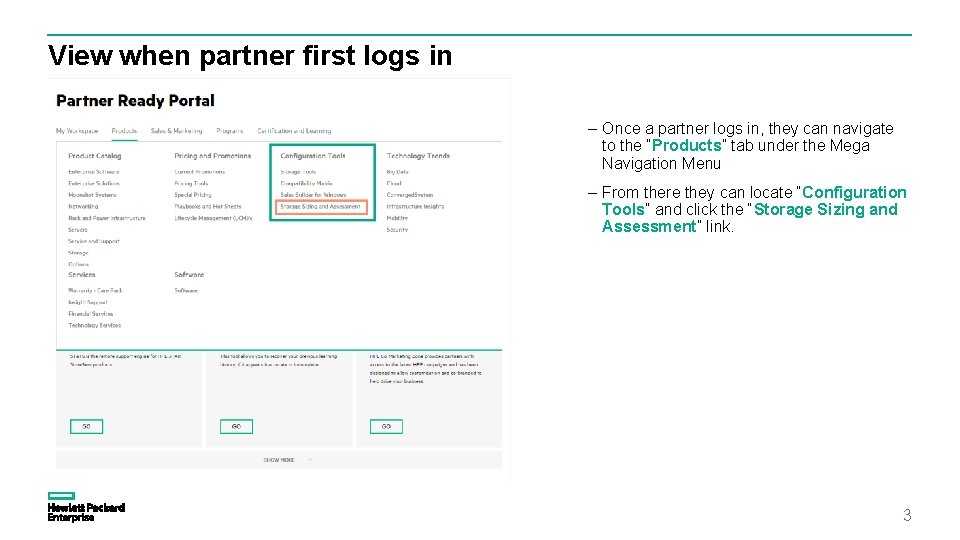
View when partner first logs in – Once a partner logs in, they can navigate to the “Products” tab under the Mega Navigation Menu – From there they can locate “Configuration Tools” and click the “Storage Sizing and Assessment” link. 3
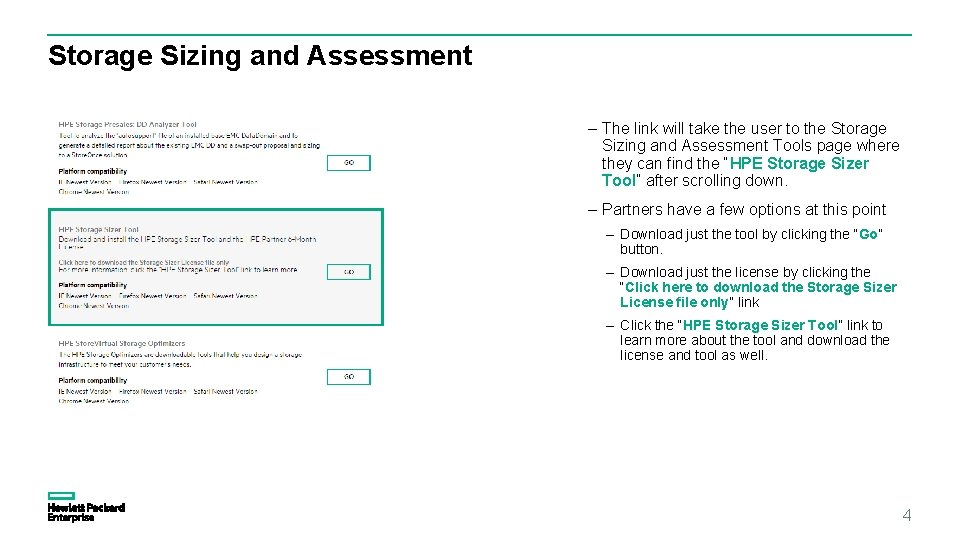
Storage Sizing and Assessment – The link will take the user to the Storage Sizing and Assessment Tools page where they can find the “HPE Storage Sizer Tool” after scrolling down. – Partners have a few options at this point – Download just the tool by clicking the “Go” button. – Download just the license by clicking the “Click here to download the Storage Sizer License file only” link – Click the “HPE Storage Sizer Tool” link to learn more about the tool and download the license and tool as well. 4
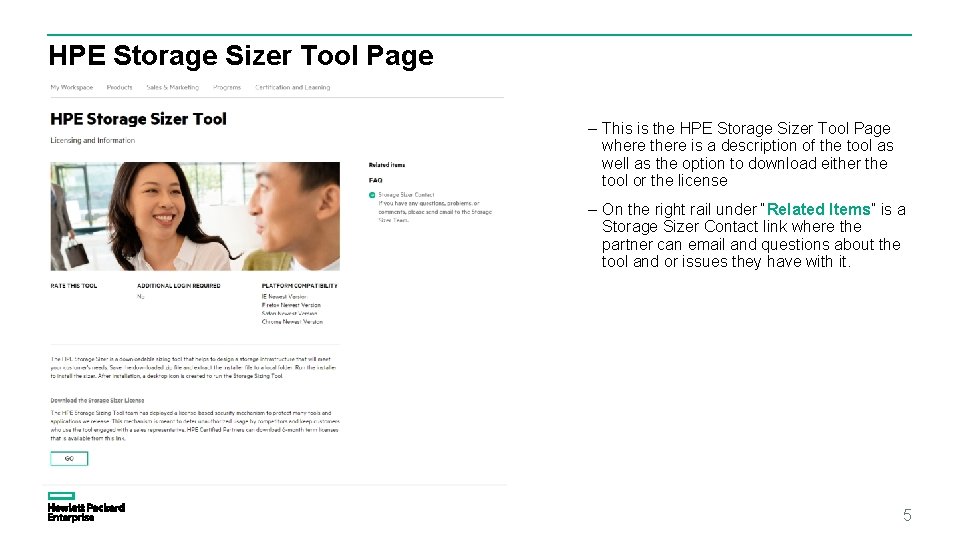
HPE Storage Sizer Tool Page – This is the HPE Storage Sizer Tool Page where there is a description of the tool as well as the option to download either the tool or the license – On the right rail under “Related Items” is a Storage Sizer Contact link where the partner can email and questions about the tool and or issues they have with it. 5
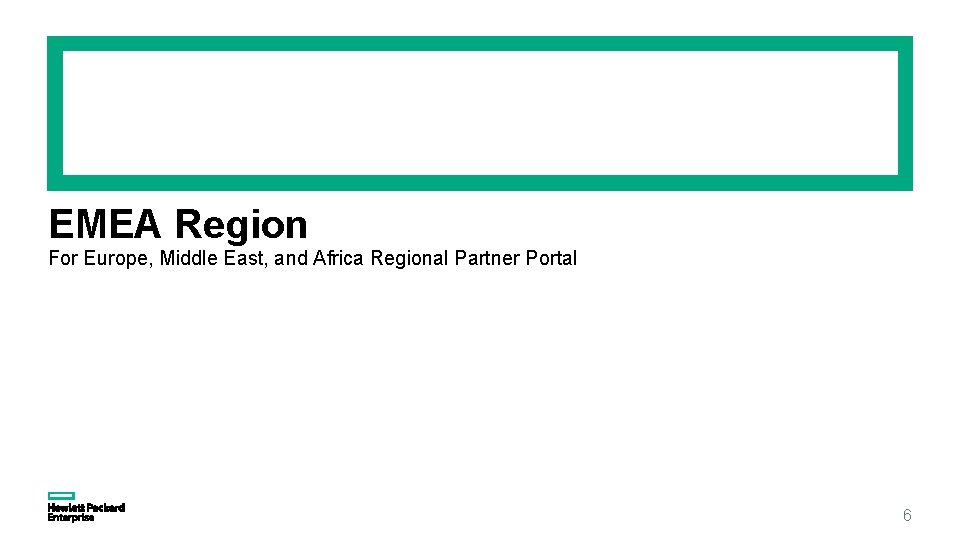
EMEA Region For Europe, Middle East, and Africa Regional Partner Portal 6
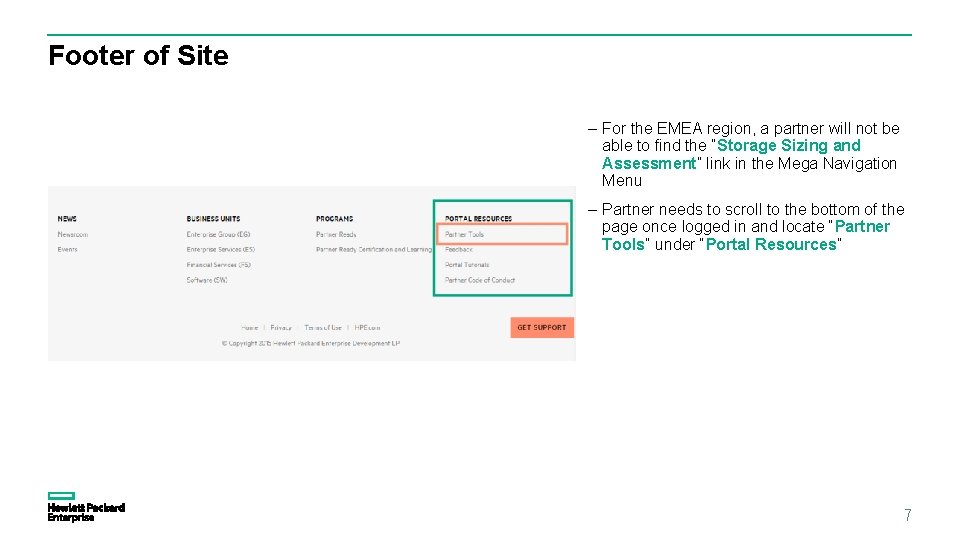
Footer of Site – For the EMEA region, a partner will not be able to find the “Storage Sizing and Assessment” link in the Mega Navigation Menu – Partner needs to scroll to the bottom of the page once logged in and locate “Partner Tools” under “Portal Resources” 7
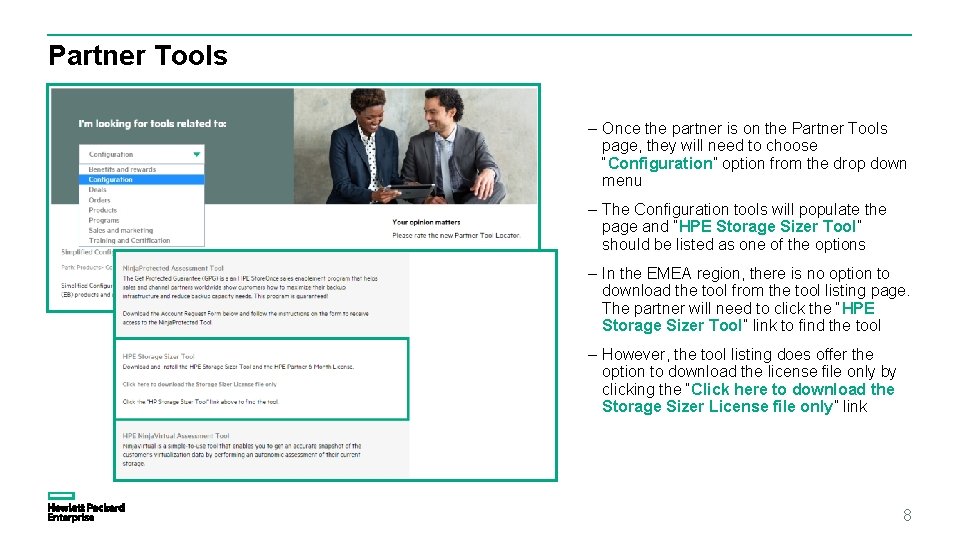
Partner Tools – Once the partner is on the Partner Tools page, they will need to choose “Configuration” option from the drop down menu – The Configuration tools will populate the page and “HPE Storage Sizer Tool” should be listed as one of the options – In the EMEA region, there is no option to download the tool from the tool listing page. The partner will need to click the “HPE Storage Sizer Tool” link to find the tool – However, the tool listing does offer the option to download the license file only by clicking the “Click here to download the Storage Sizer License file only” link 8
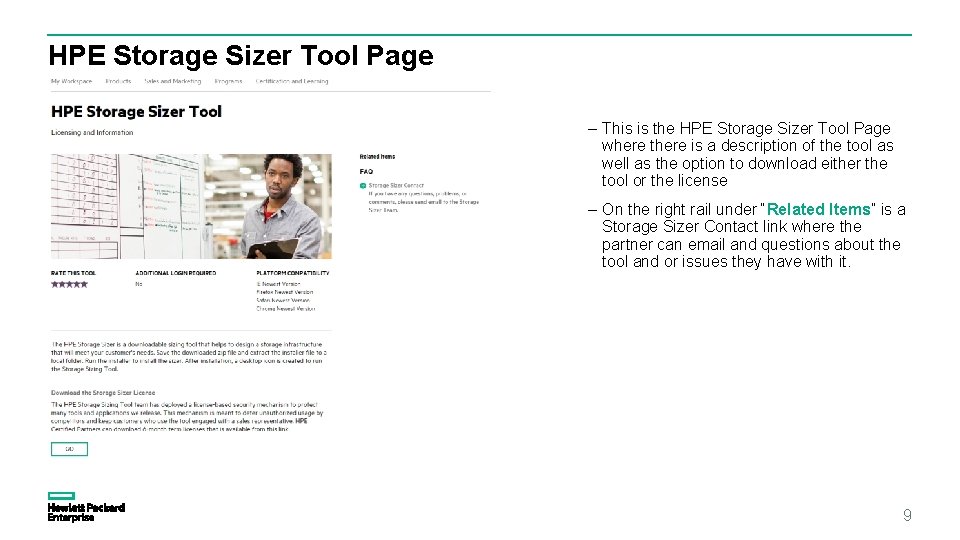
HPE Storage Sizer Tool Page – This is the HPE Storage Sizer Tool Page where there is a description of the tool as well as the option to download either the tool or the license – On the right rail under “Related Items” is a Storage Sizer Contact link where the partner can email and questions about the tool and or issues they have with it. 9
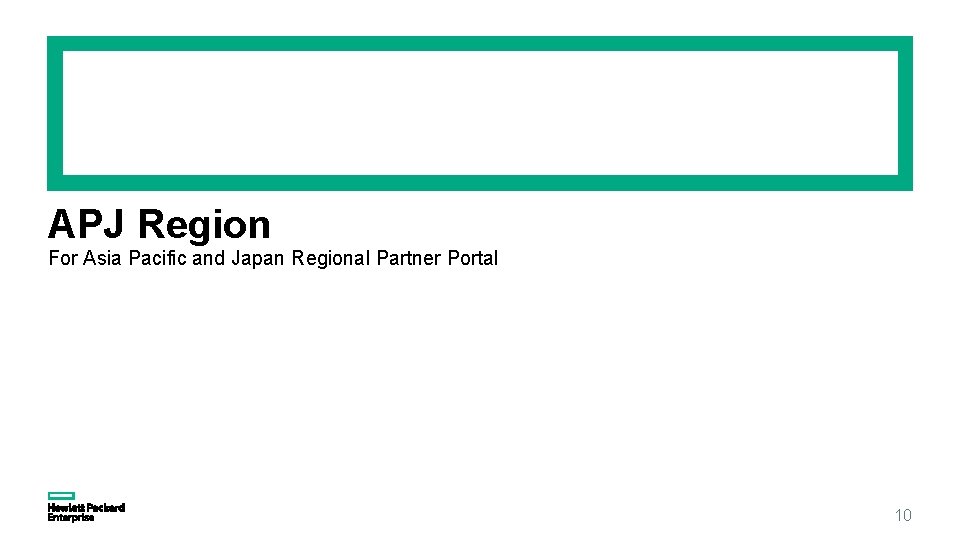
APJ Region For Asia Pacific and Japan Regional Partner Portal 10
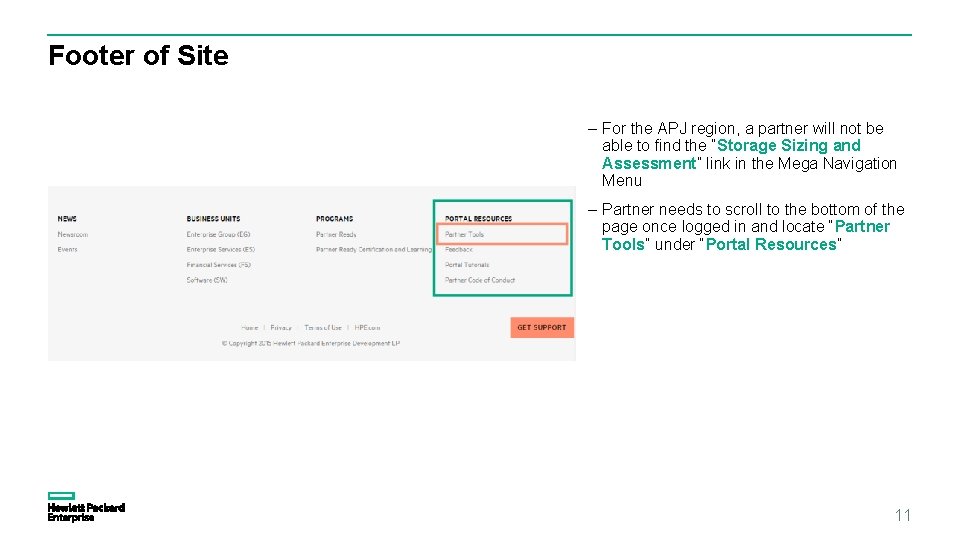
Footer of Site – For the APJ region, a partner will not be able to find the “Storage Sizing and Assessment” link in the Mega Navigation Menu – Partner needs to scroll to the bottom of the page once logged in and locate “Partner Tools” under “Portal Resources” 11
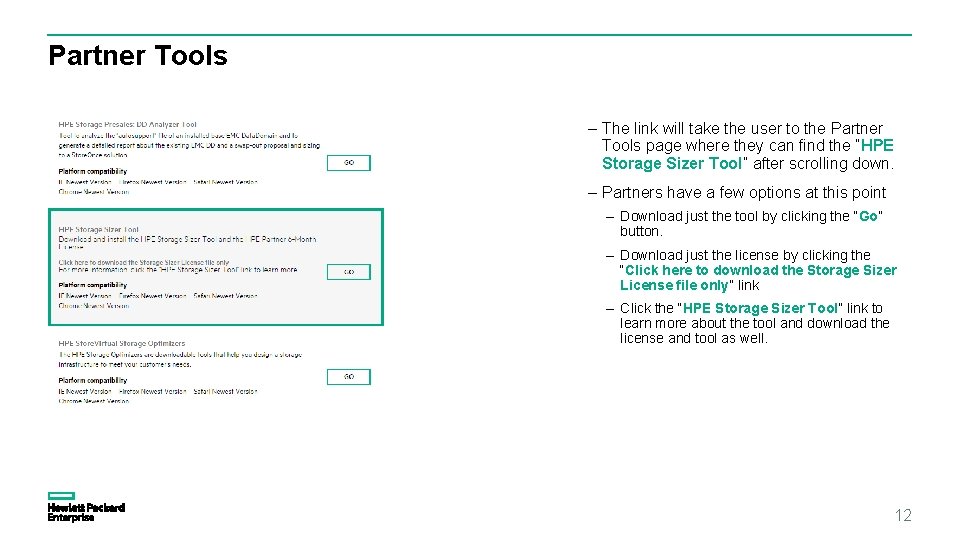
Partner Tools – The link will take the user to the Partner Tools page where they can find the “HPE Storage Sizer Tool” after scrolling down. – Partners have a few options at this point – Download just the tool by clicking the “Go” button. – Download just the license by clicking the “Click here to download the Storage Sizer License file only” link – Click the “HPE Storage Sizer Tool” link to learn more about the tool and download the license and tool as well. 12
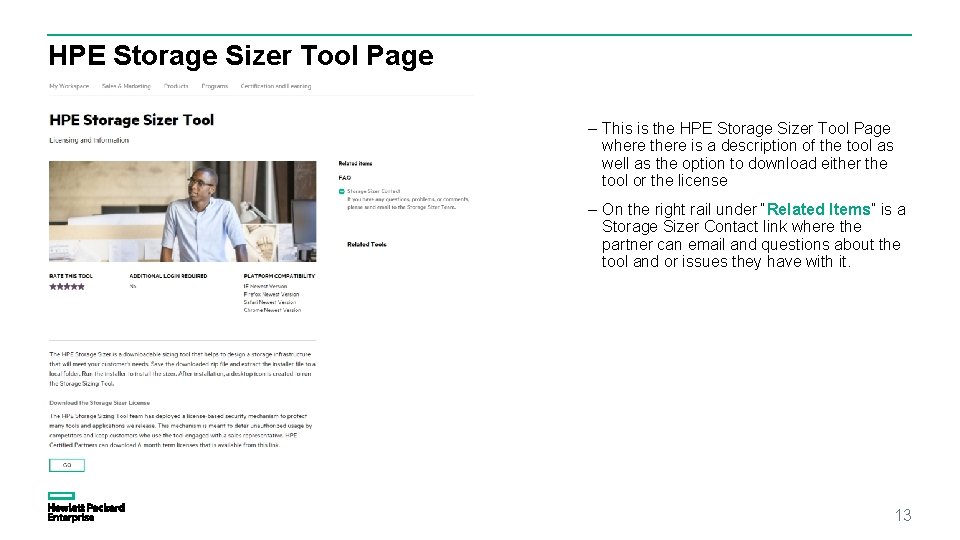
HPE Storage Sizer Tool Page – This is the HPE Storage Sizer Tool Page where there is a description of the tool as well as the option to download either the tool or the license – On the right rail under “Related Items” is a Storage Sizer Contact link where the partner can email and questions about the tool and or issues they have with it. 13