Stocktake in Alice Why Stocktake t Identify missing
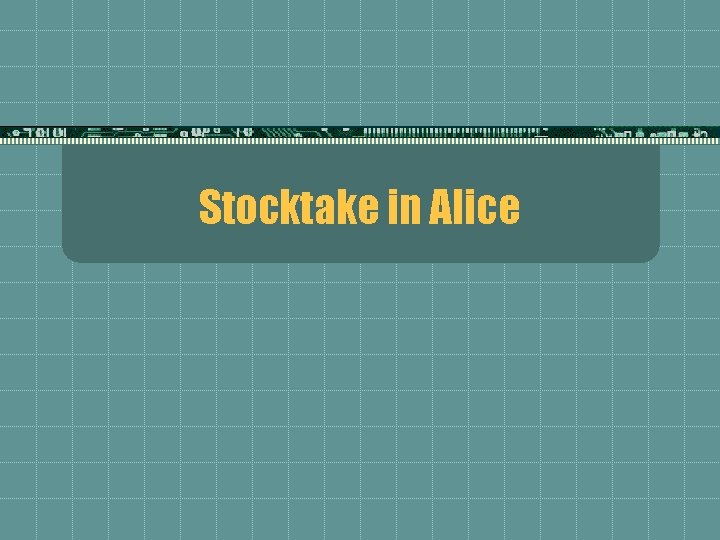
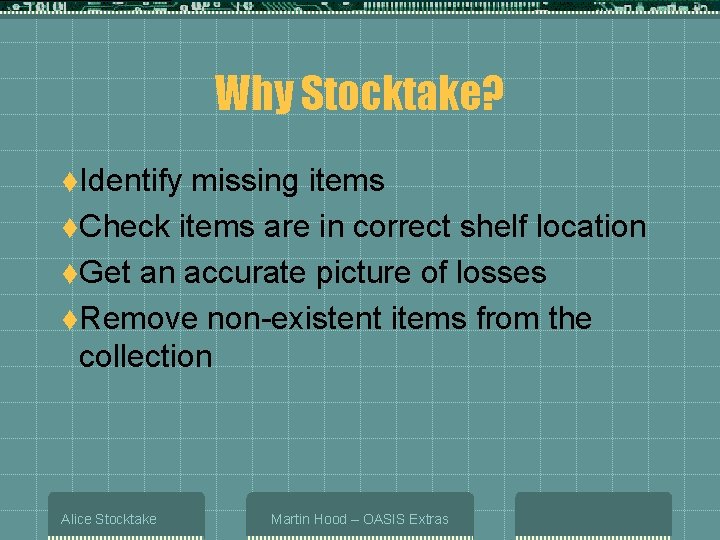
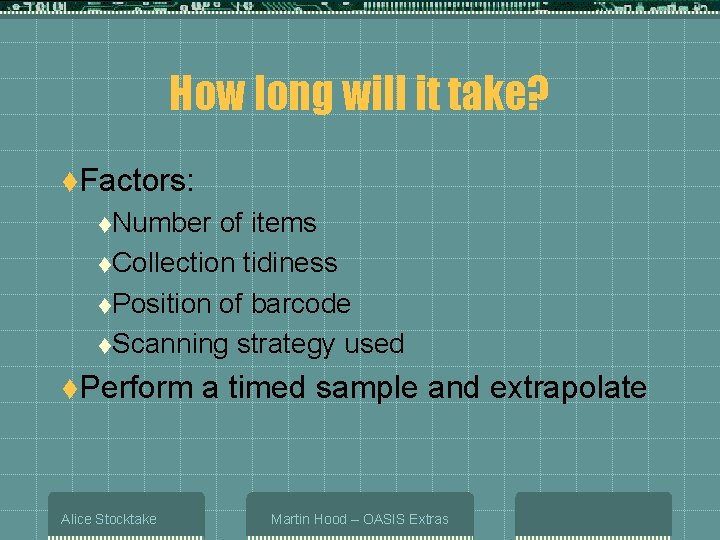
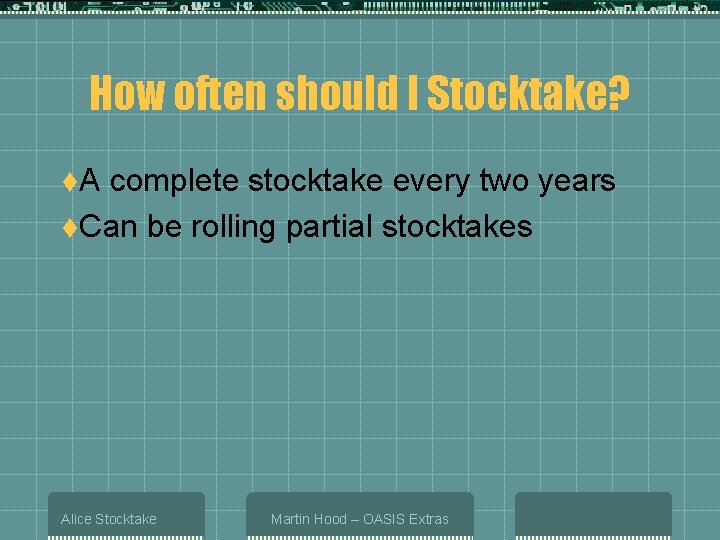
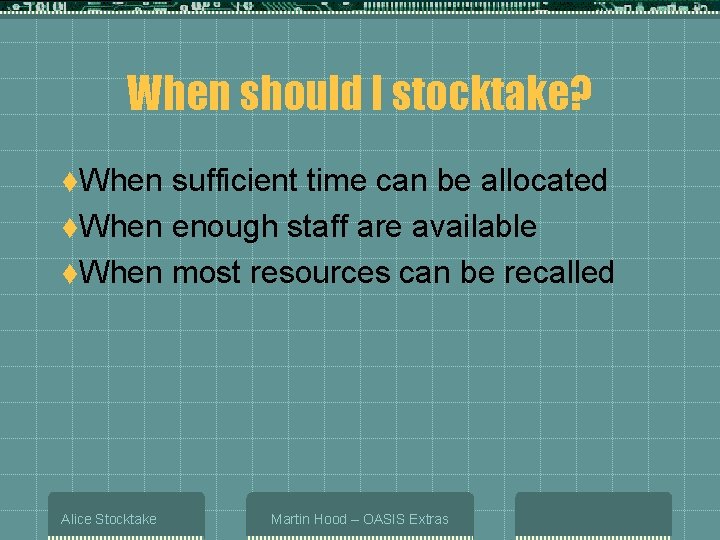
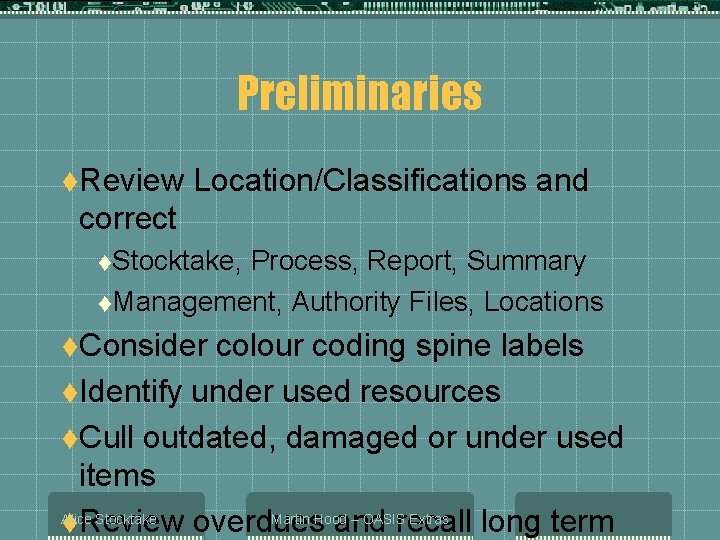
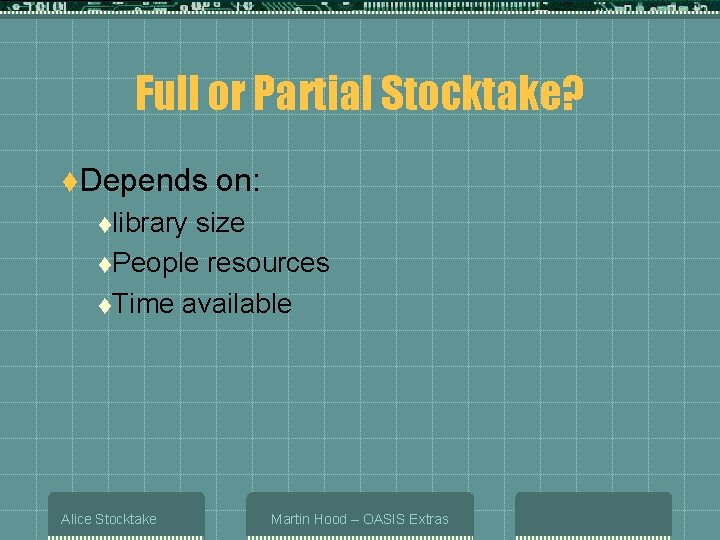
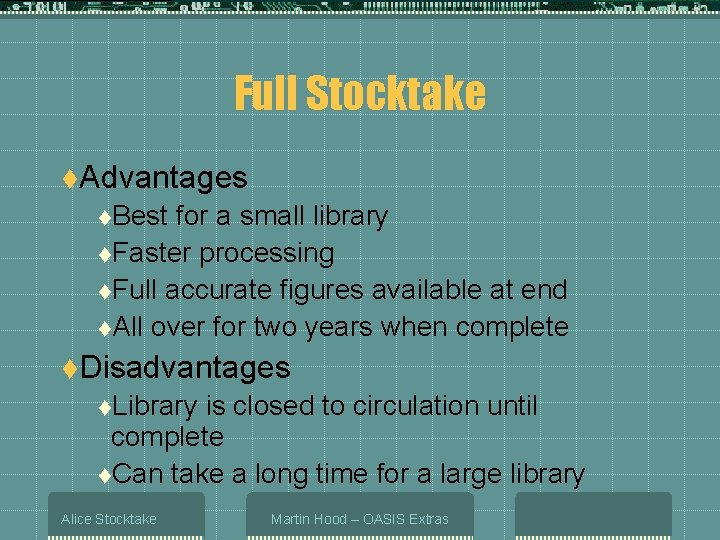
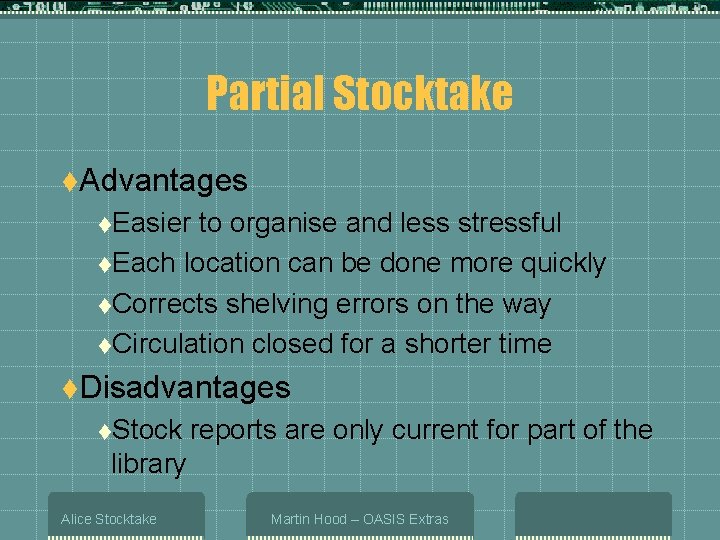
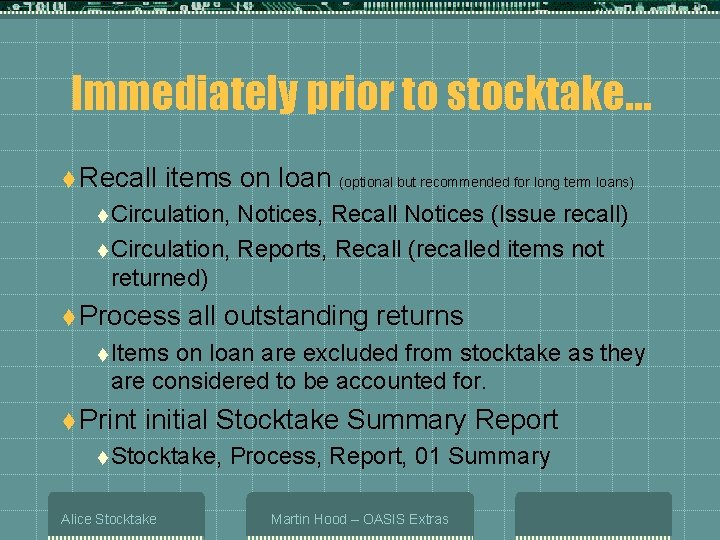

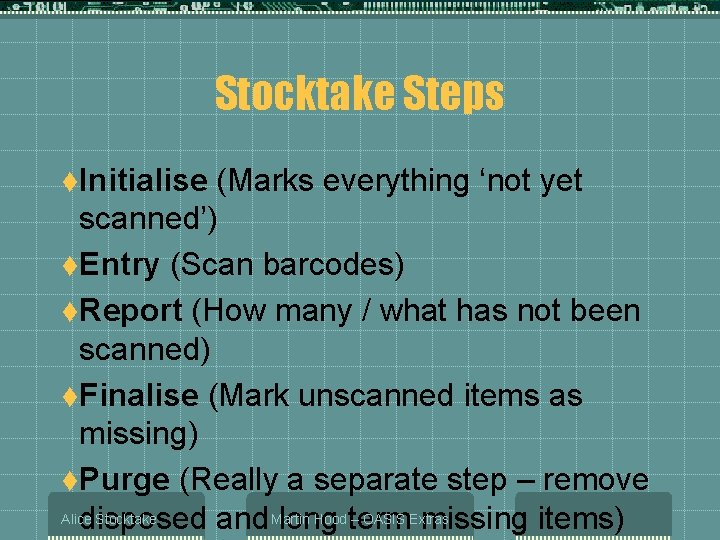
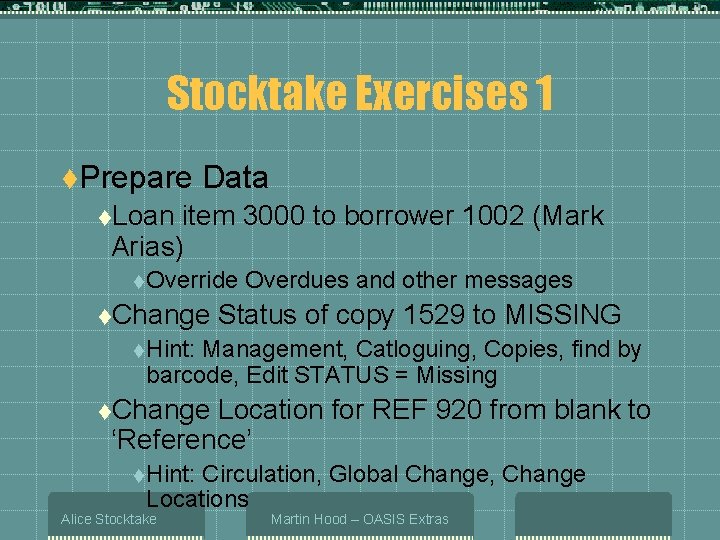
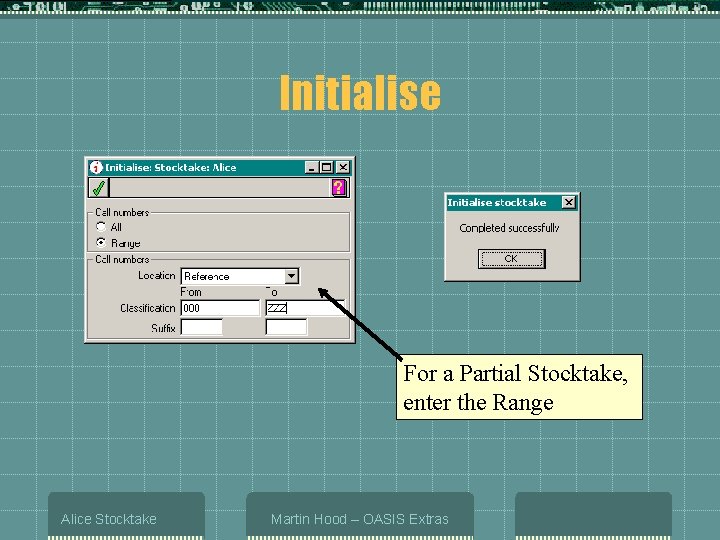
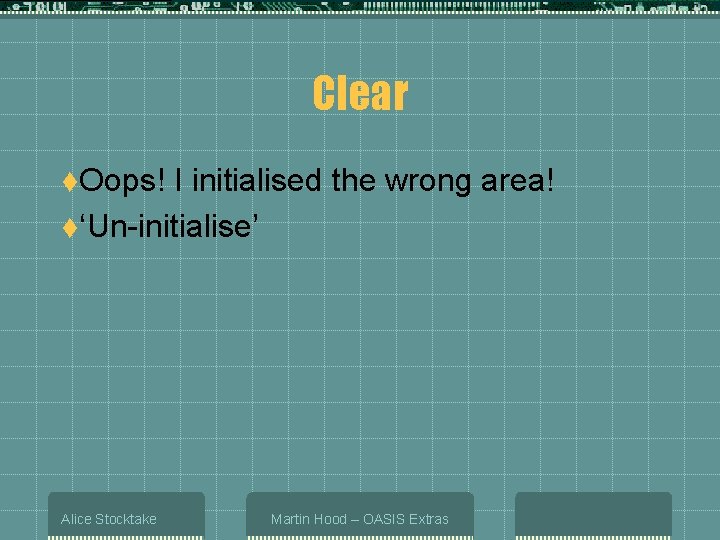
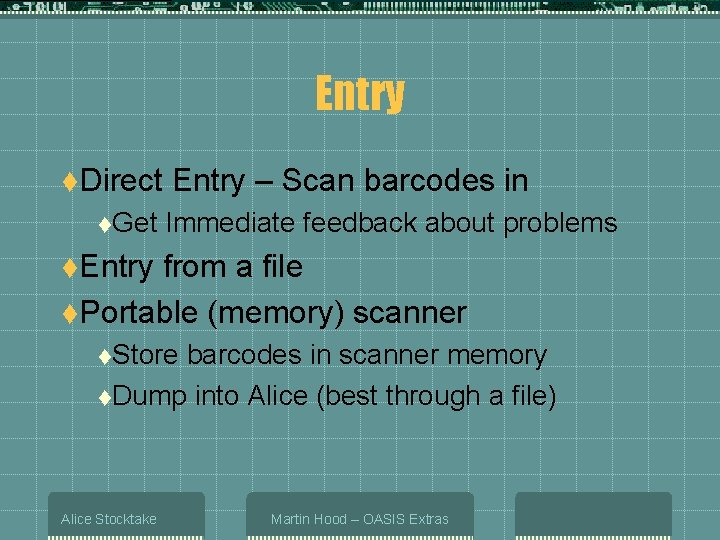
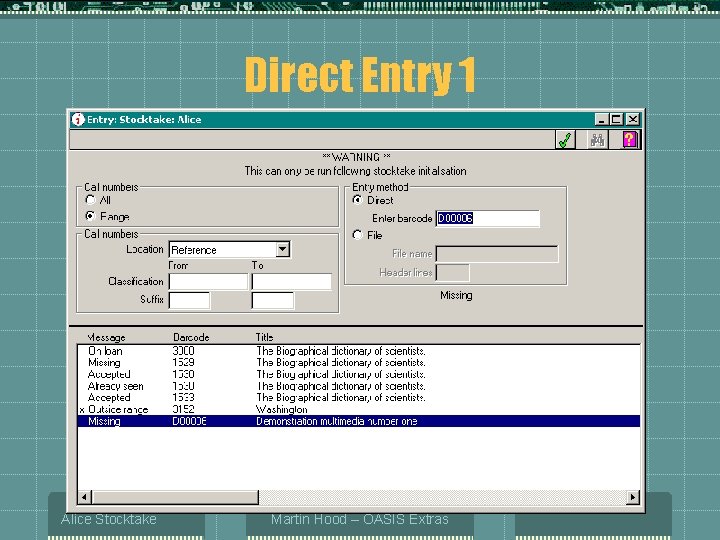
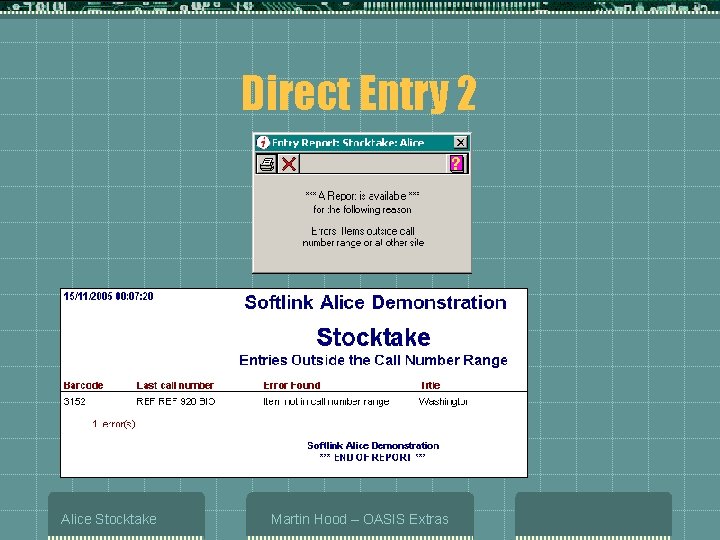
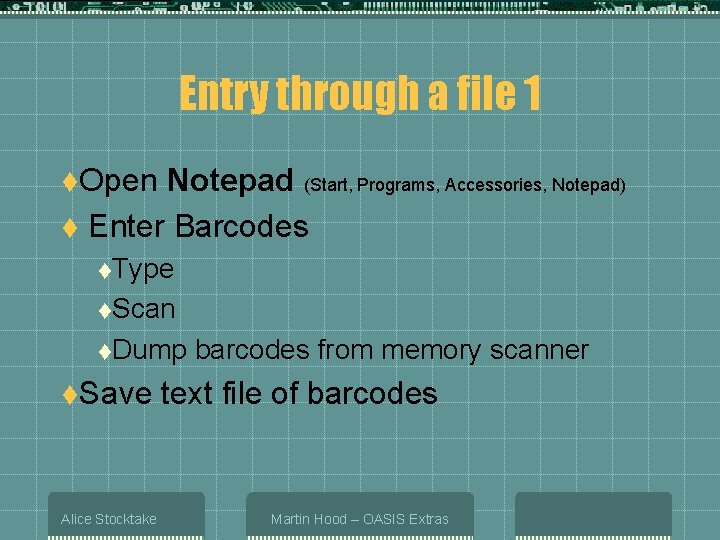
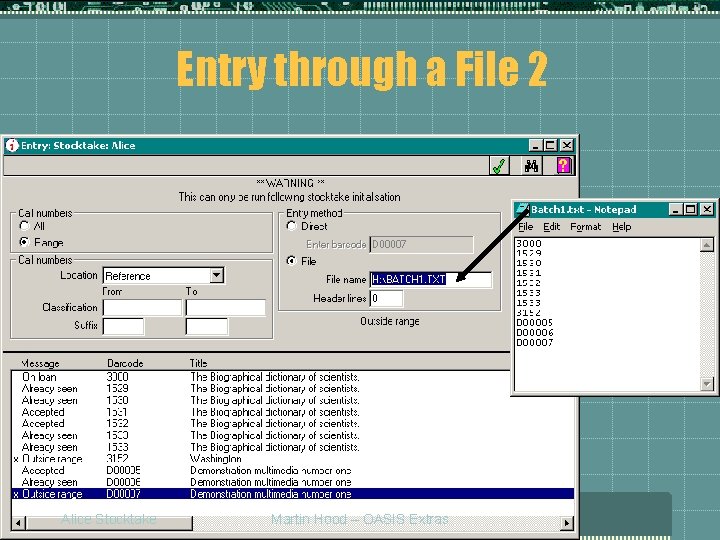
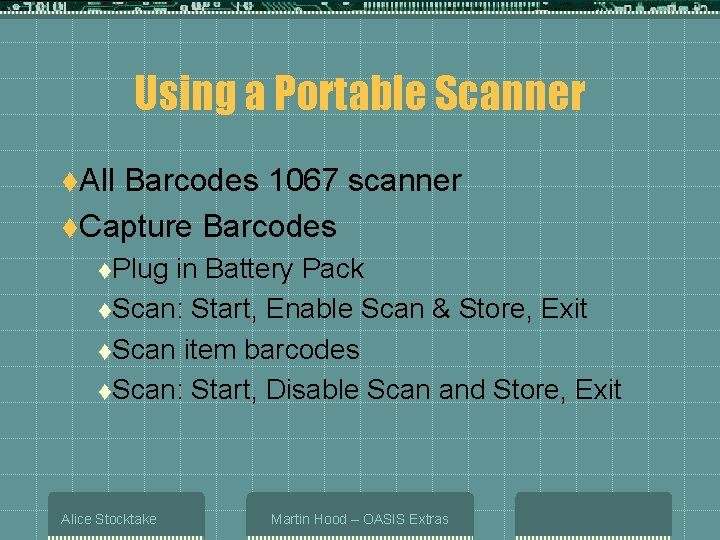
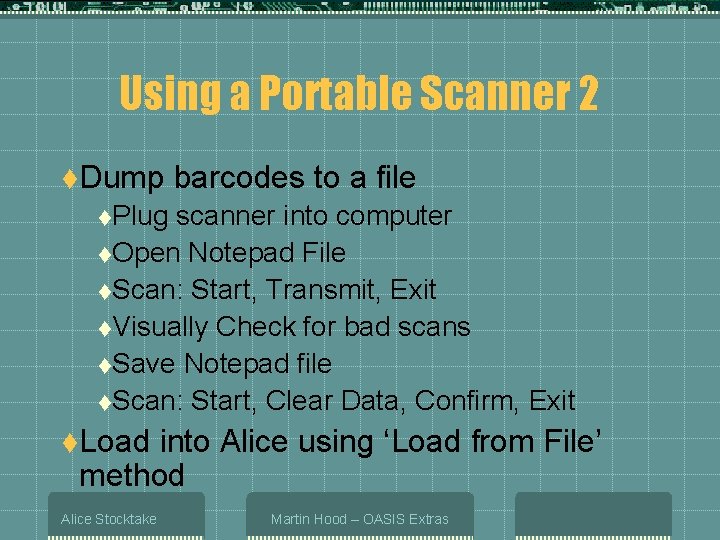
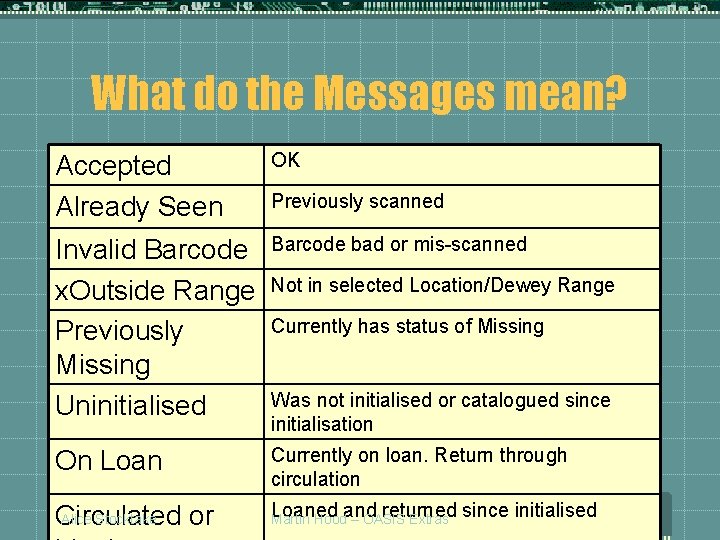
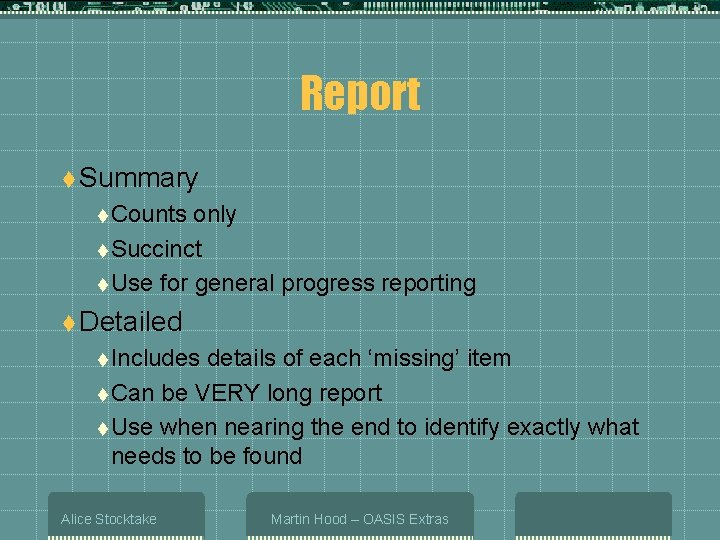
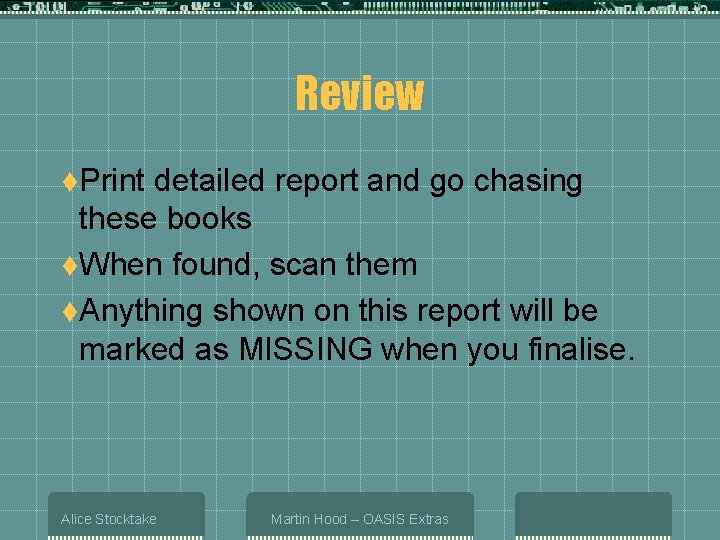
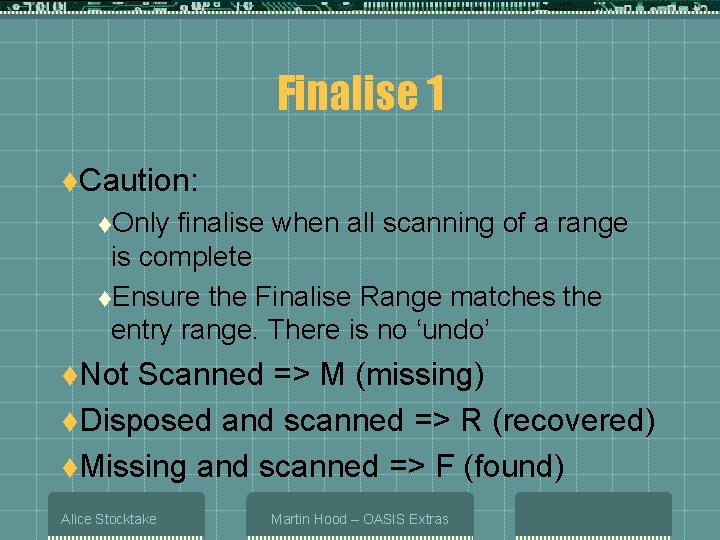
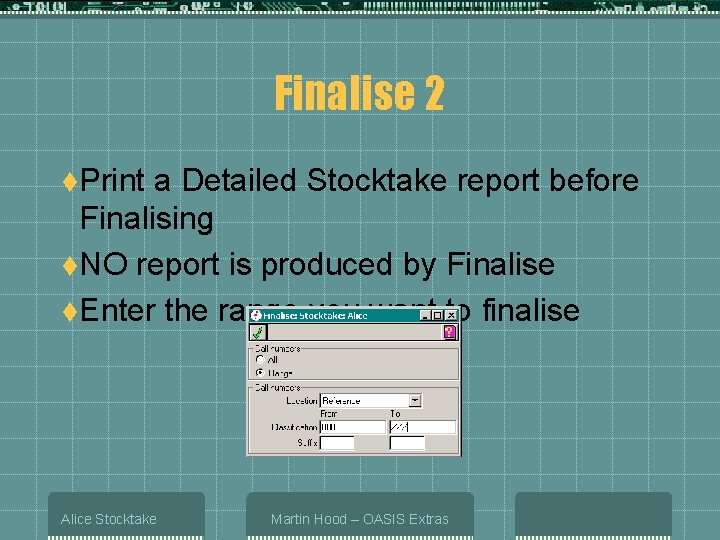

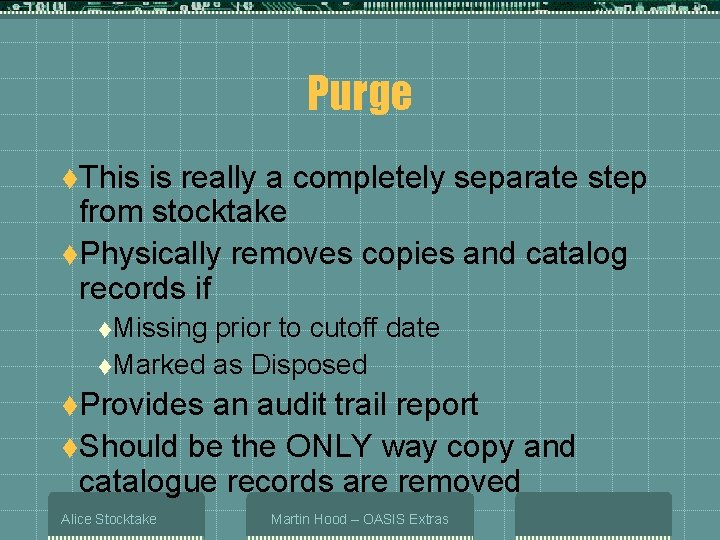
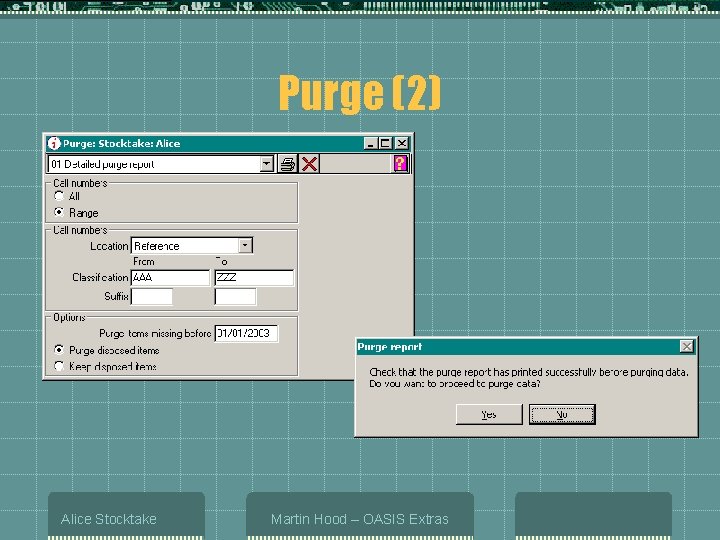
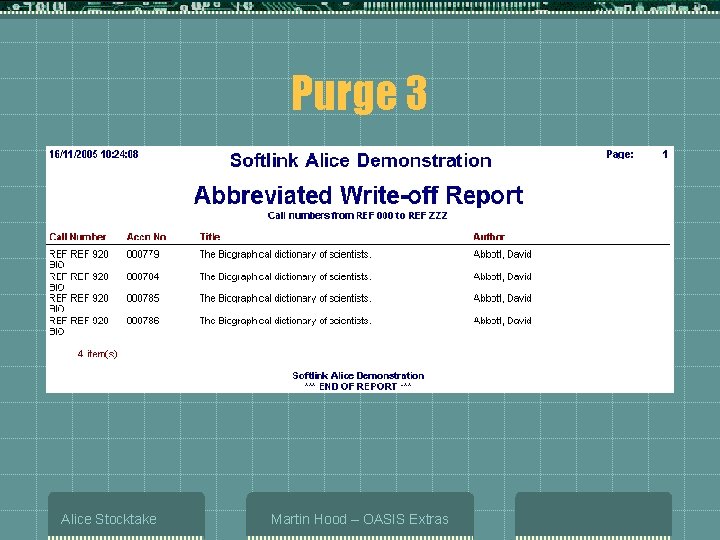
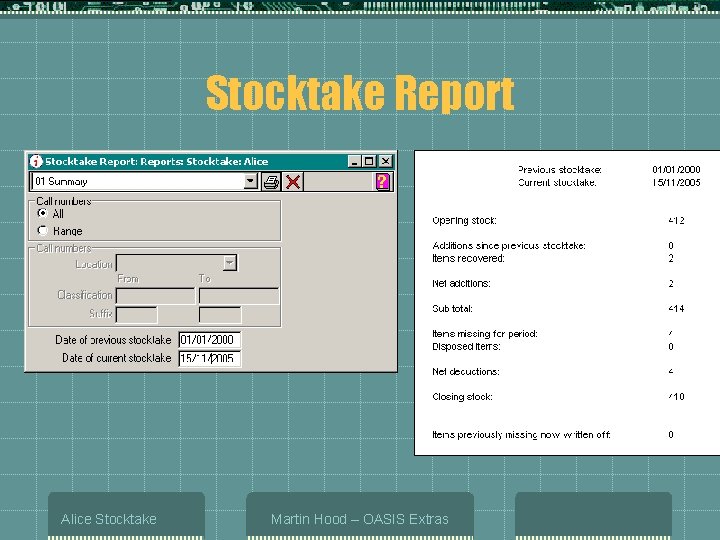
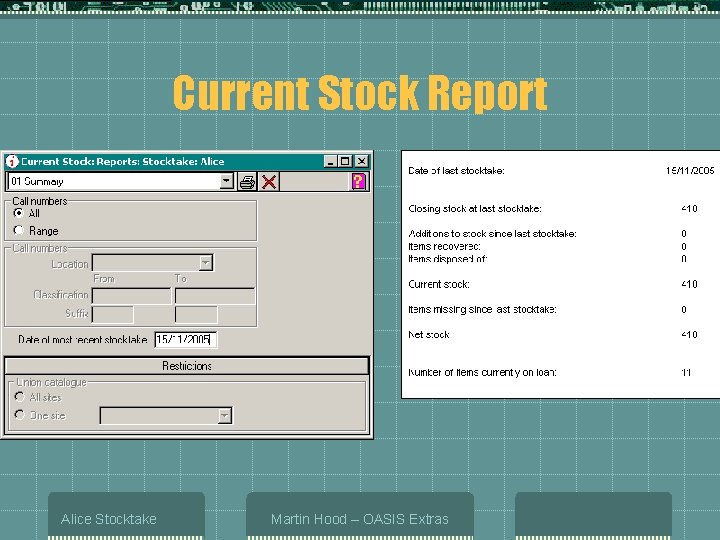
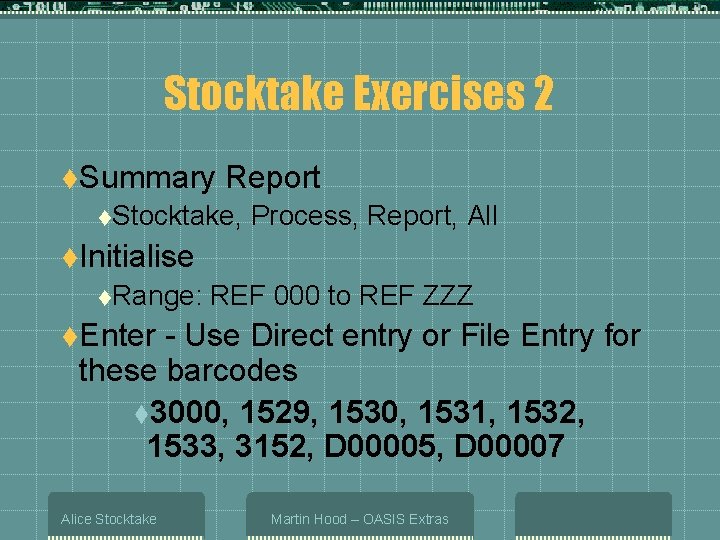
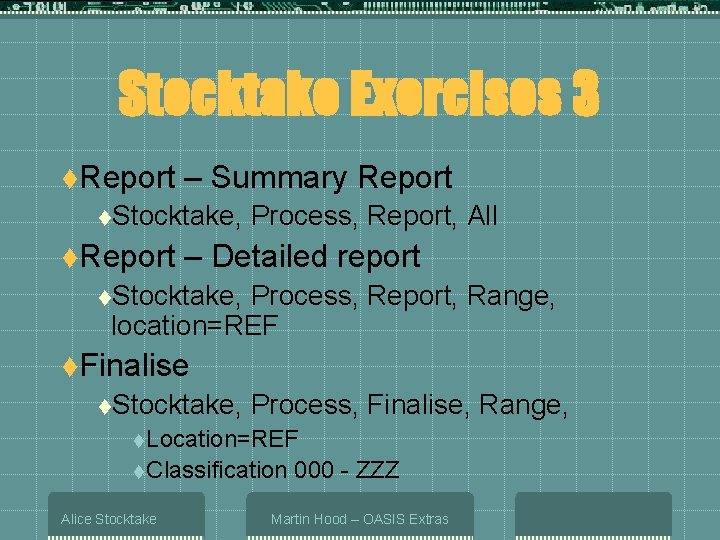
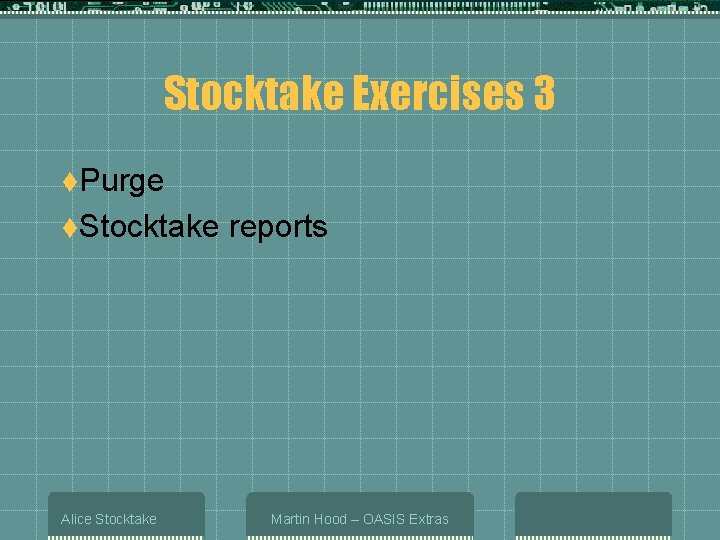
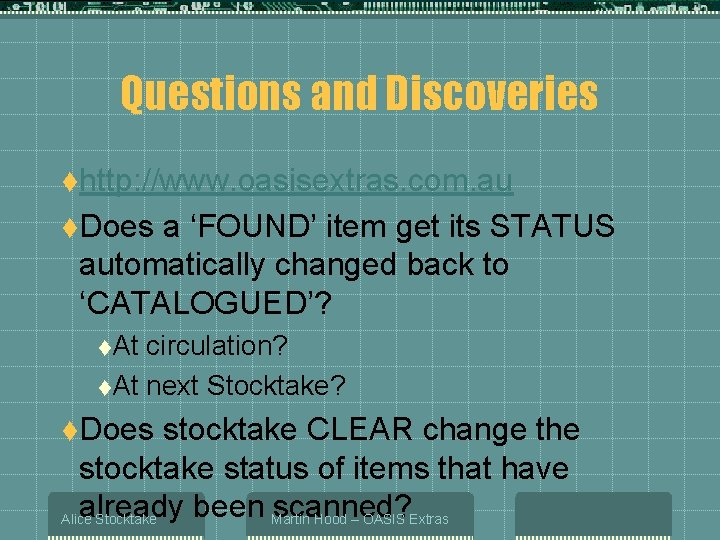
- Slides: 37
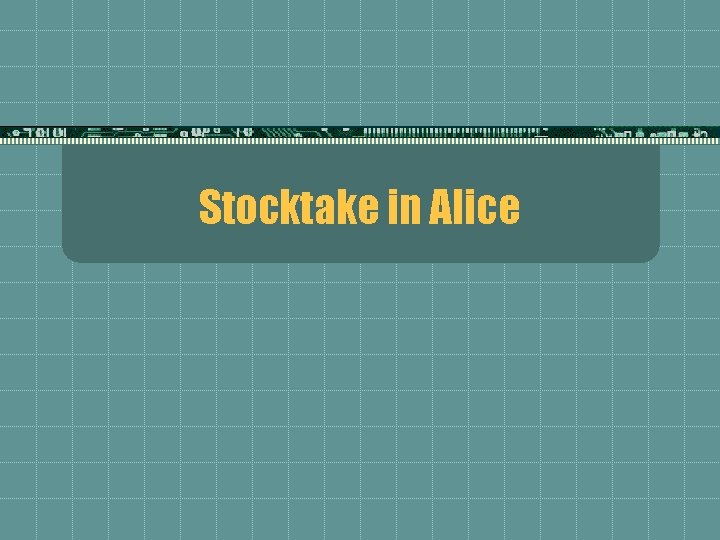
Stocktake in Alice
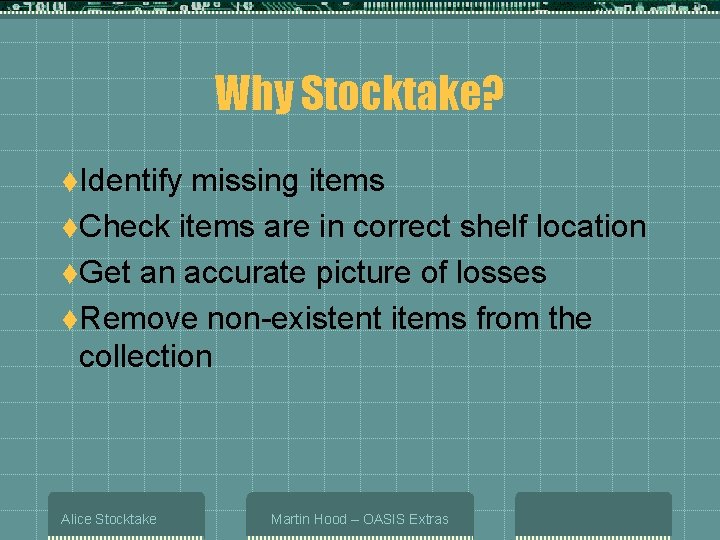
Why Stocktake? t. Identify missing items t. Check items are in correct shelf location t. Get an accurate picture of losses t. Remove non-existent items from the collection Alice Stocktake Martin Hood – OASIS Extras
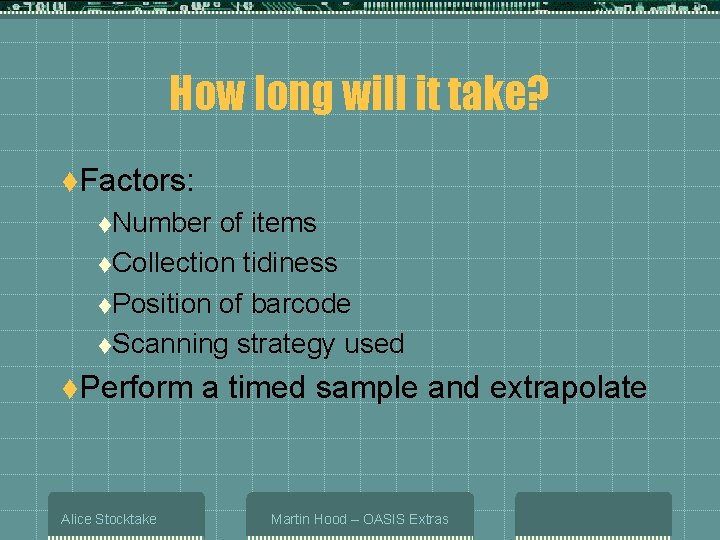
How long will it take? t. Factors: t. Number of items t. Collection tidiness t. Position of barcode t. Scanning strategy used t. Perform Alice Stocktake a timed sample and extrapolate Martin Hood – OASIS Extras
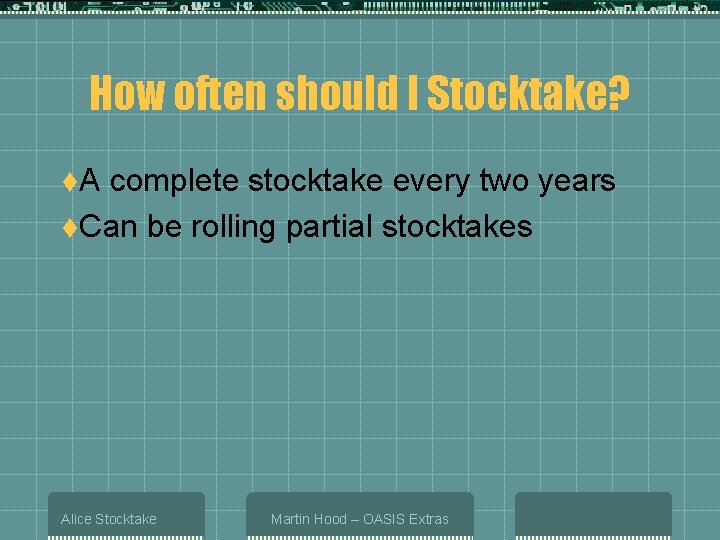
How often should I Stocktake? t. A complete stocktake every two years t. Can be rolling partial stocktakes Alice Stocktake Martin Hood – OASIS Extras
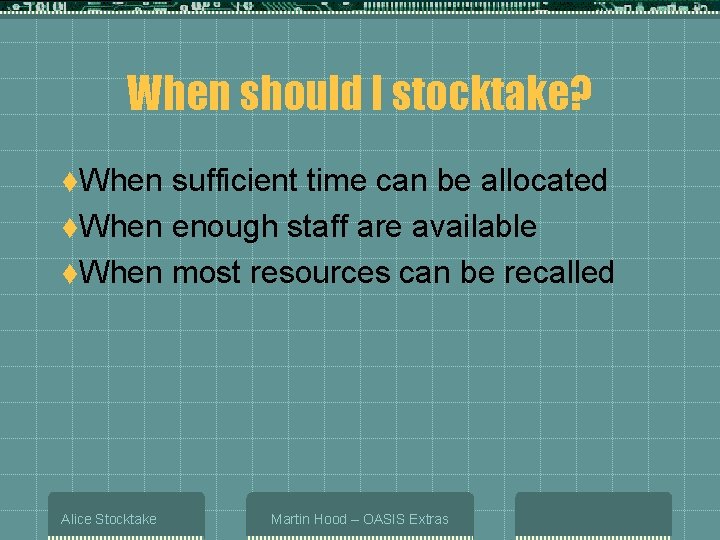
When should I stocktake? t. When sufficient time can be allocated t. When enough staff are available t. When most resources can be recalled Alice Stocktake Martin Hood – OASIS Extras
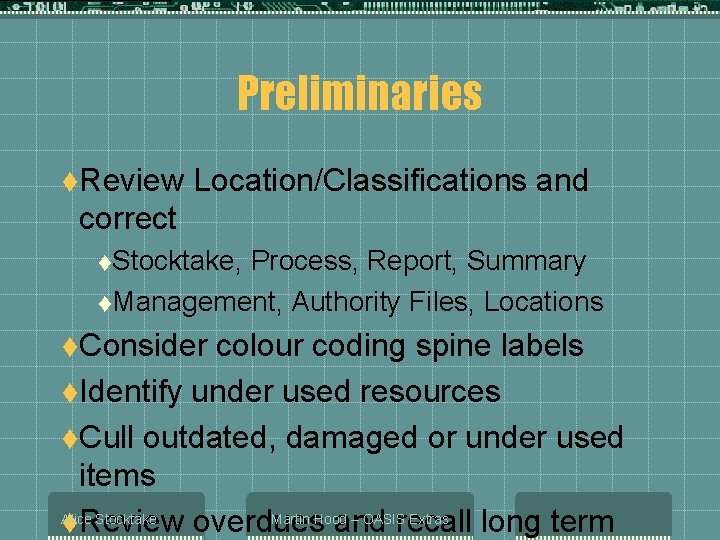
Preliminaries t. Review Location/Classifications and correct t. Stocktake, Process, Report, Summary t. Management, Authority Files, Locations t. Consider colour coding spine labels t. Identify under used resources t. Cull outdated, damaged or under used items Alice Stocktake Martin Hood – OASIS Extras t. Review overdues and recall long term
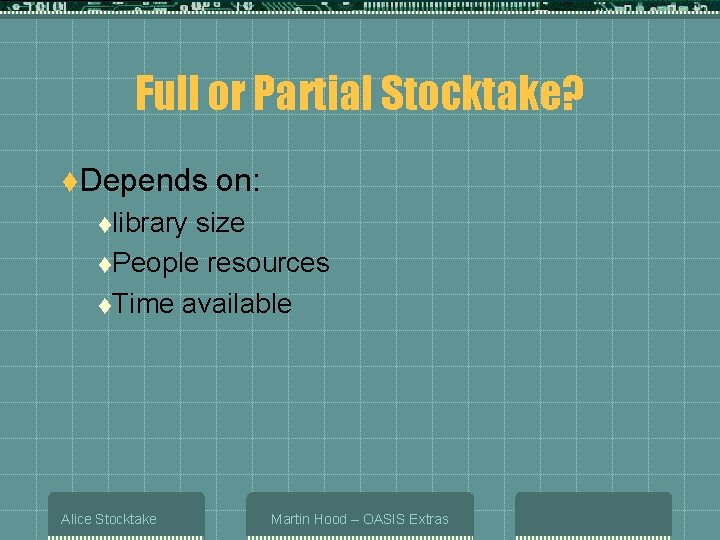
Full or Partial Stocktake? t. Depends on: tlibrary size t. People resources t. Time available Alice Stocktake Martin Hood – OASIS Extras
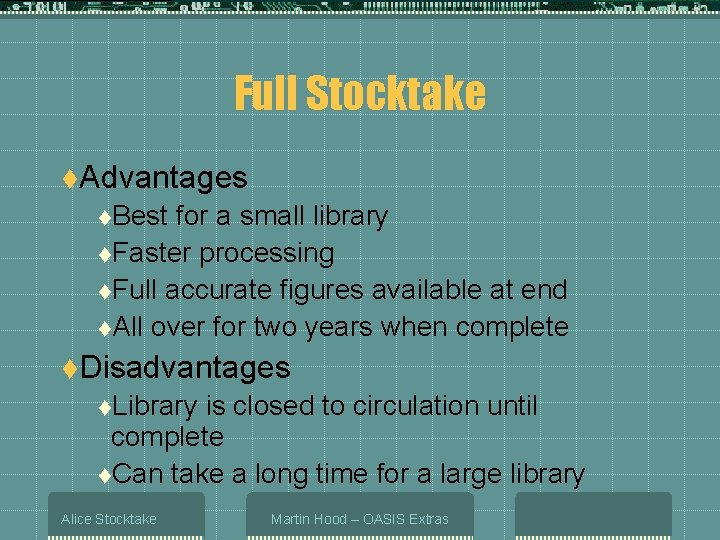
Full Stocktake t. Advantages t. Best for a small library t. Faster processing t. Full accurate figures available at end t. All over for two years when complete t. Disadvantages t. Library is closed to circulation until complete t. Can take a long time for a large library Alice Stocktake Martin Hood – OASIS Extras
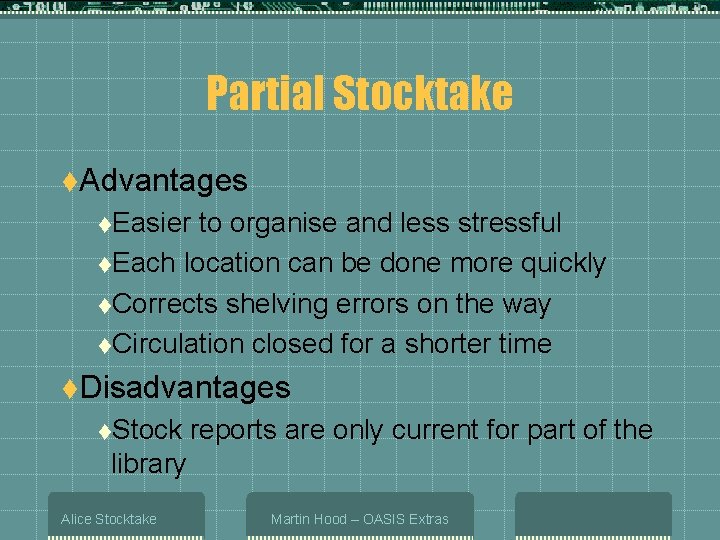
Partial Stocktake t. Advantages t. Easier to organise and less stressful t. Each location can be done more quickly t. Corrects shelving errors on the way t. Circulation closed for a shorter time t. Disadvantages t. Stock reports are only current for part of the library Alice Stocktake Martin Hood – OASIS Extras
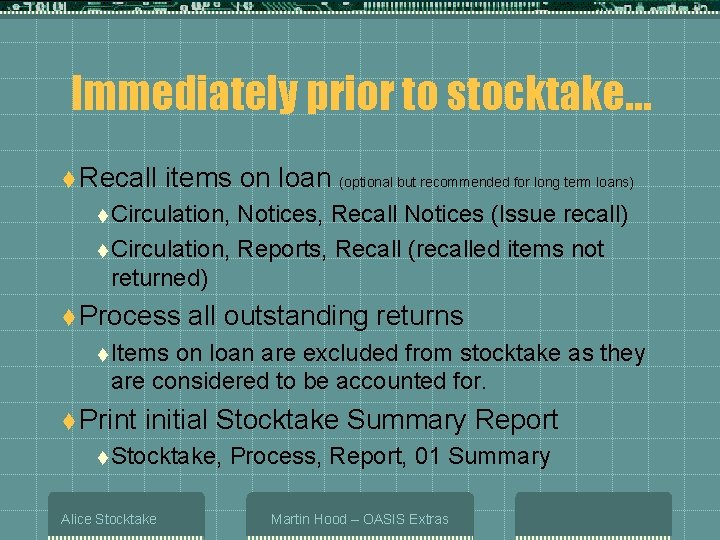
Immediately prior to stocktake… t Recall items on loan (optional but recommended for long term loans) t Circulation, Notices, Recall Notices (Issue recall) t Circulation, Reports, Recall (recalled items not returned) t Process all outstanding returns t Items on loan are excluded from stocktake as they are considered to be accounted for. t Print initial Stocktake Summary Report t Stocktake, Alice Stocktake Process, Report, 01 Summary Martin Hood – OASIS Extras

Stocktake Report Alice Stocktake Martin Hood – OASIS Extras
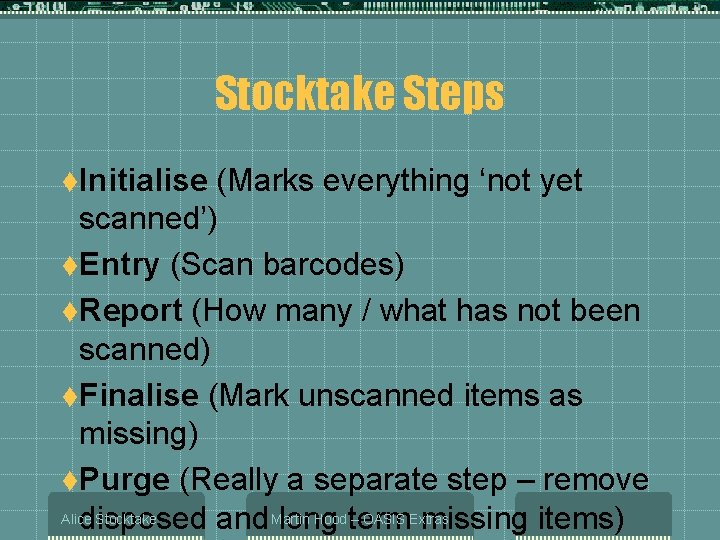
Stocktake Steps t. Initialise (Marks everything ‘not yet scanned’) t. Entry (Scan barcodes) t. Report (How many / what has not been scanned) t. Finalise (Mark unscanned items as missing) t. Purge (Really a separate step – remove Alice Stocktake Hood term – OASIS Extras disposed and Martin long missing items)
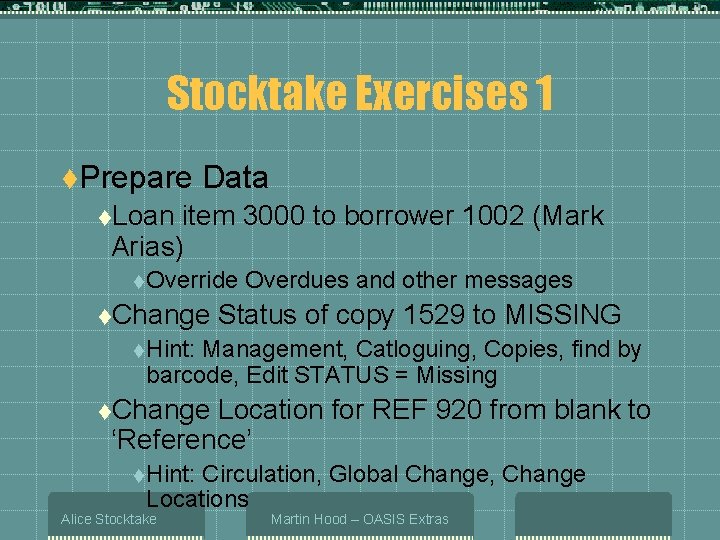
Stocktake Exercises 1 t. Prepare Data t. Loan item 3000 to borrower 1002 (Mark Arias) t. Override t. Change Overdues and other messages Status of copy 1529 to MISSING t. Hint: Management, Catloguing, Copies, find by barcode, Edit STATUS = Missing t. Change Location for REF 920 from blank to ‘Reference’ t. Hint: Circulation, Global Change, Change Locations Alice Stocktake Martin Hood – OASIS Extras
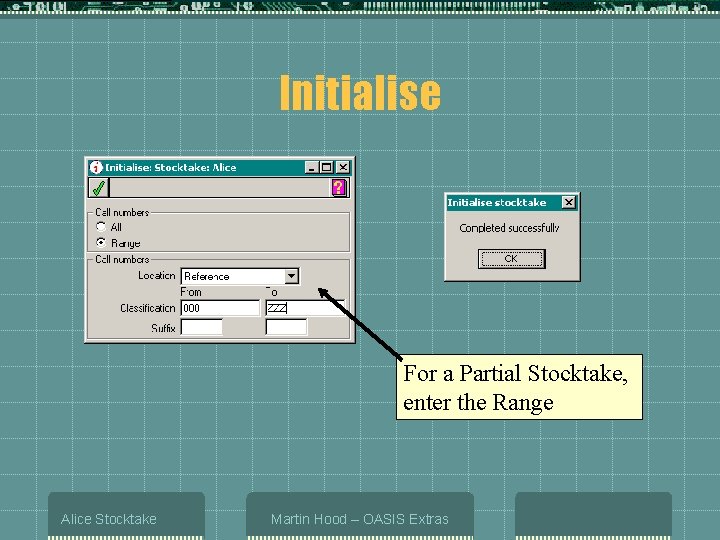
Initialise For a Partial Stocktake, enter the Range Alice Stocktake Martin Hood – OASIS Extras
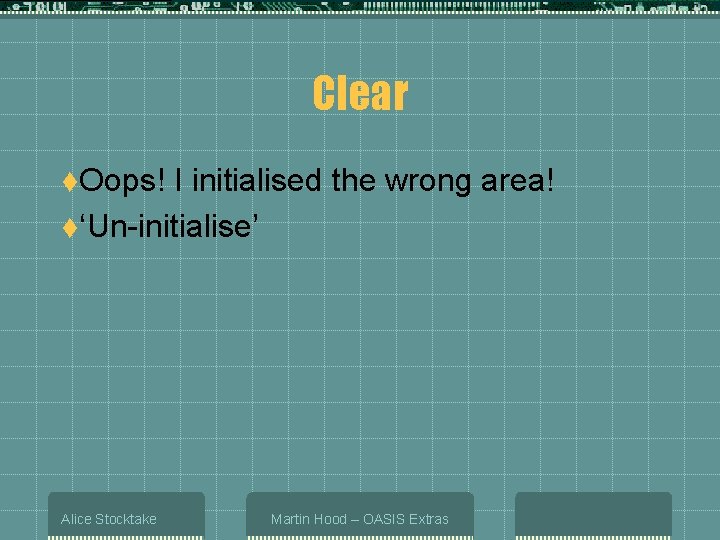
Clear t. Oops! I initialised the wrong area! t‘Un-initialise’ Alice Stocktake Martin Hood – OASIS Extras
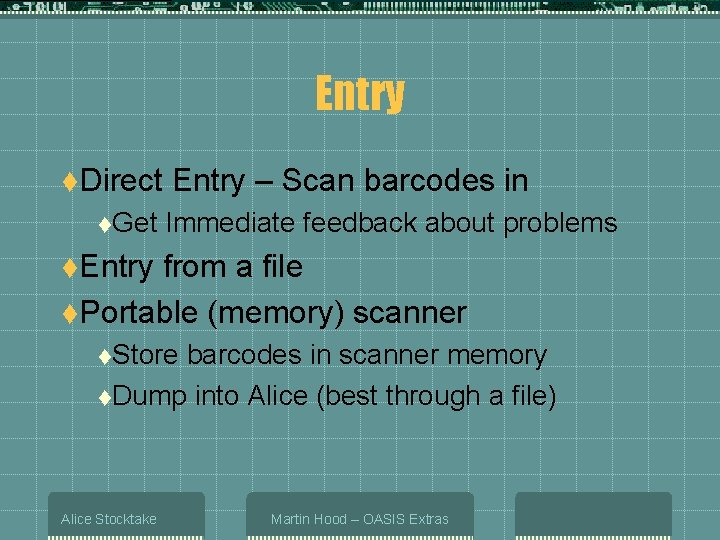
Entry t. Direct t. Get Entry – Scan barcodes in Immediate feedback about problems t. Entry from a file t. Portable (memory) scanner t. Store barcodes in scanner memory t. Dump into Alice (best through a file) Alice Stocktake Martin Hood – OASIS Extras
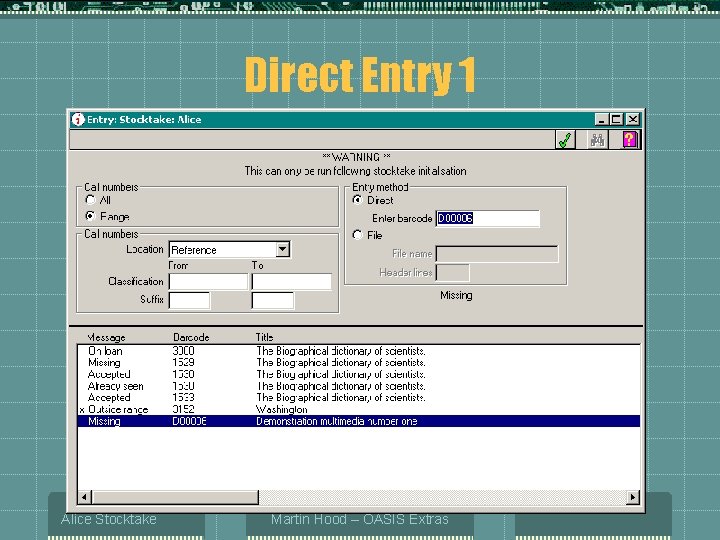
Direct Entry 1 Alice Stocktake Martin Hood – OASIS Extras
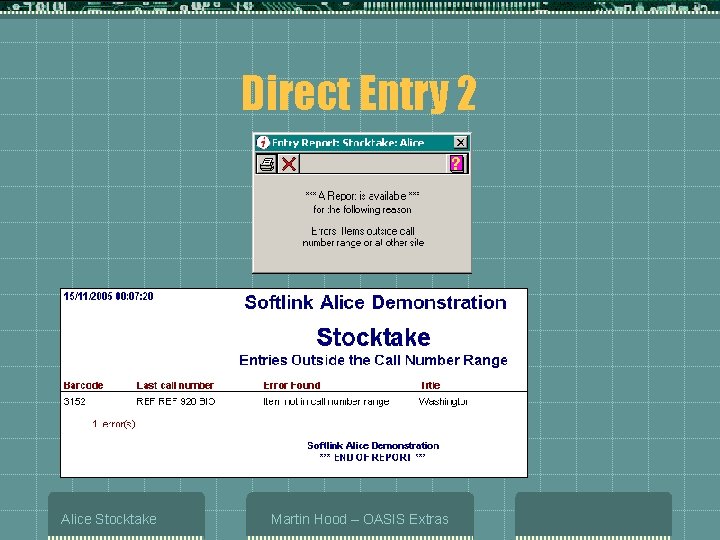
Direct Entry 2 Alice Stocktake Martin Hood – OASIS Extras
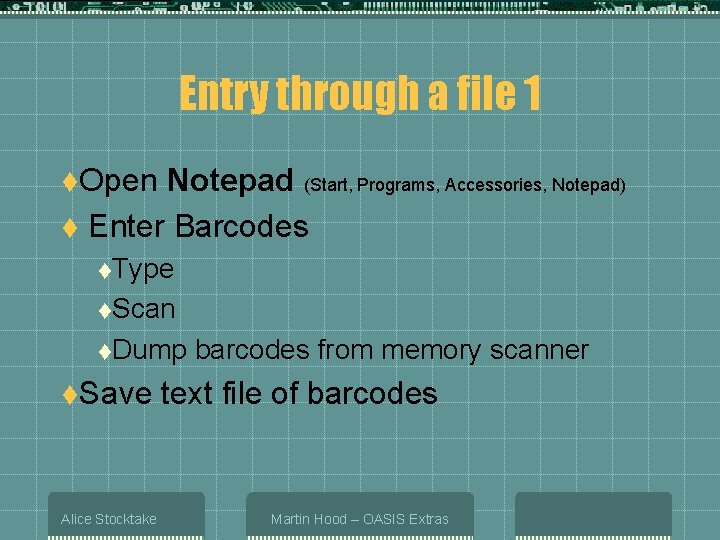
Entry through a file 1 t. Open Notepad (Start, Programs, Accessories, Notepad) t Enter Barcodes t. Type t. Scan t. Dump t. Save Alice Stocktake barcodes from memory scanner text file of barcodes Martin Hood – OASIS Extras
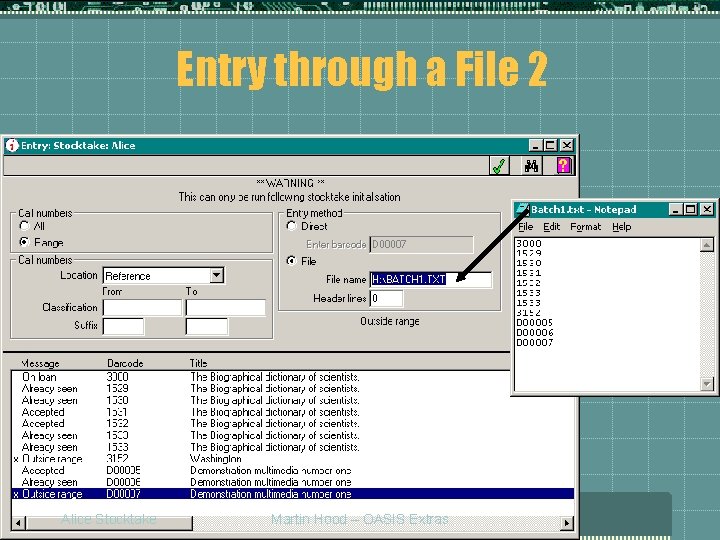
Entry through a File 2 Alice Stocktake Martin Hood – OASIS Extras
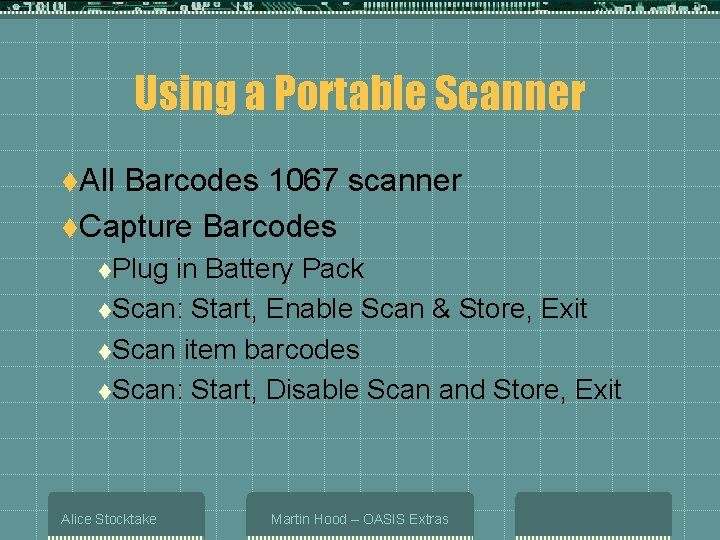
Using a Portable Scanner t. All Barcodes 1067 scanner t. Capture Barcodes t. Plug in Battery Pack t. Scan: Start, Enable Scan & Store, Exit t. Scan item barcodes t. Scan: Start, Disable Scan and Store, Exit Alice Stocktake Martin Hood – OASIS Extras
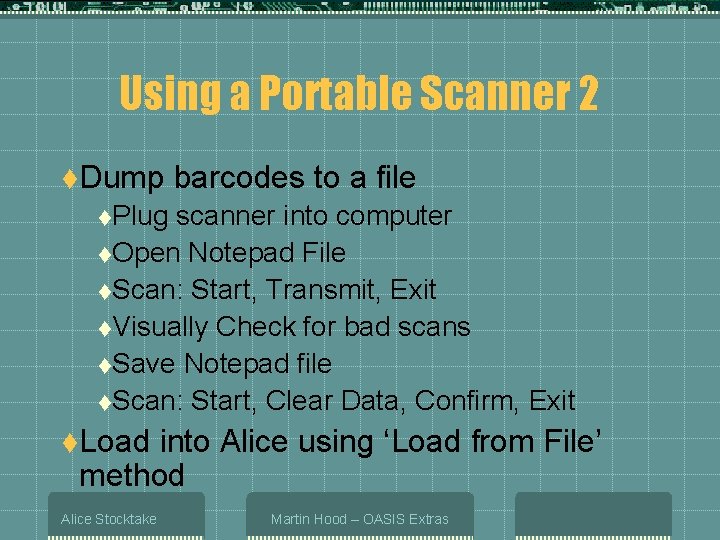
Using a Portable Scanner 2 t. Dump barcodes to a file t. Plug scanner into computer t. Open Notepad File t. Scan: Start, Transmit, Exit t. Visually Check for bad scans t. Save Notepad file t. Scan: Start, Clear Data, Confirm, Exit t. Load into Alice using ‘Load from File’ method Alice Stocktake Martin Hood – OASIS Extras
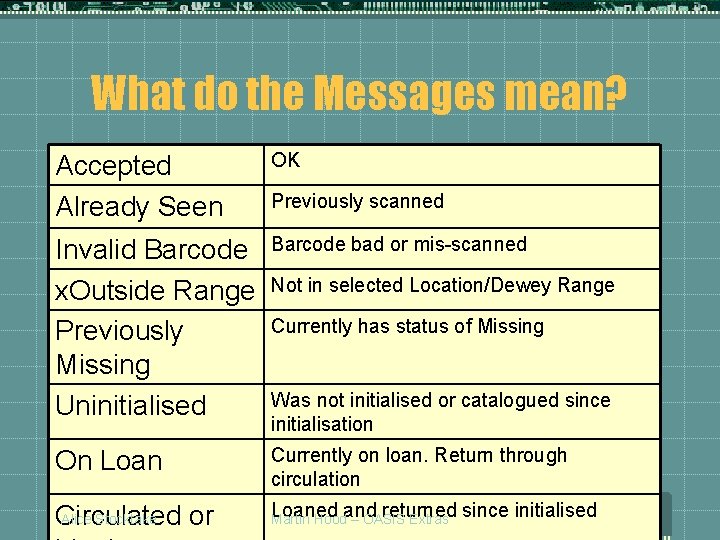
What do the Messages mean? Accepted Already Seen OK Invalid Barcode x. Outside Range Previously Missing Uninitialised Barcode bad or mis-scanned On Loan Currently on loan. Return through circulation Alice Stocktake Circulated or Loaned returned Martin Hoodand – OASIS Extras Previously scanned Not in selected Location/Dewey Range Currently has status of Missing Was not initialised or catalogued since initialisation since initialised
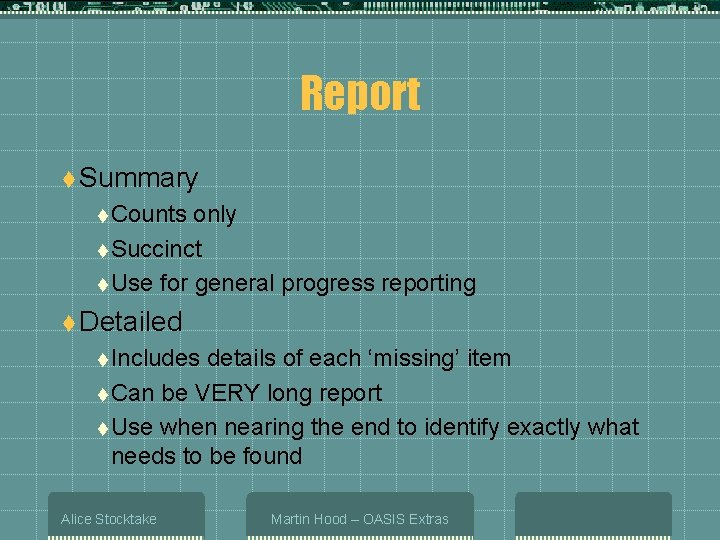
Report t Summary t Counts only t Succinct t Use for general progress reporting t Detailed t Includes details of each ‘missing’ item t Can be VERY long report t Use when nearing the end to identify exactly what needs to be found Alice Stocktake Martin Hood – OASIS Extras
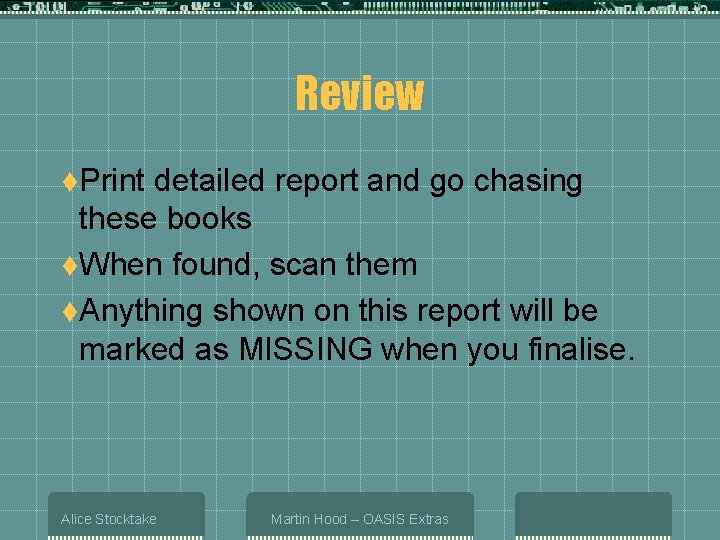
Review t. Print detailed report and go chasing these books t. When found, scan them t. Anything shown on this report will be marked as MISSING when you finalise. Alice Stocktake Martin Hood – OASIS Extras
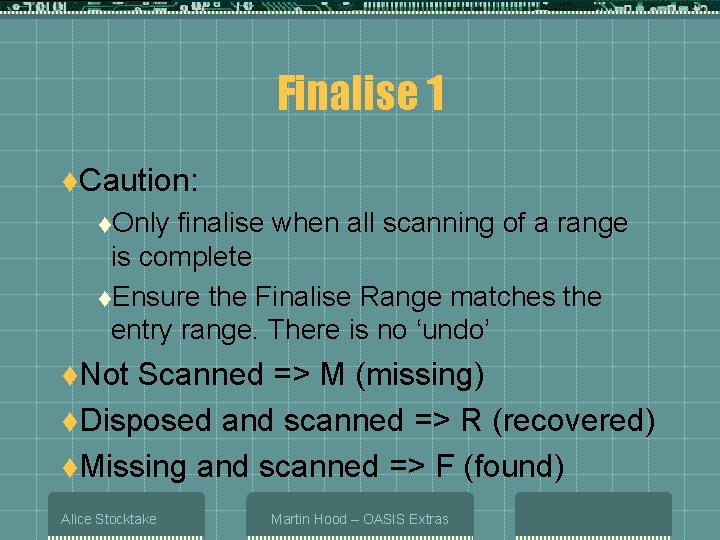
Finalise 1 t. Caution: t. Only finalise when all scanning of a range is complete t. Ensure the Finalise Range matches the entry range. There is no ‘undo’ t. Not Scanned => M (missing) t. Disposed and scanned => R (recovered) t. Missing and scanned => F (found) Alice Stocktake Martin Hood – OASIS Extras
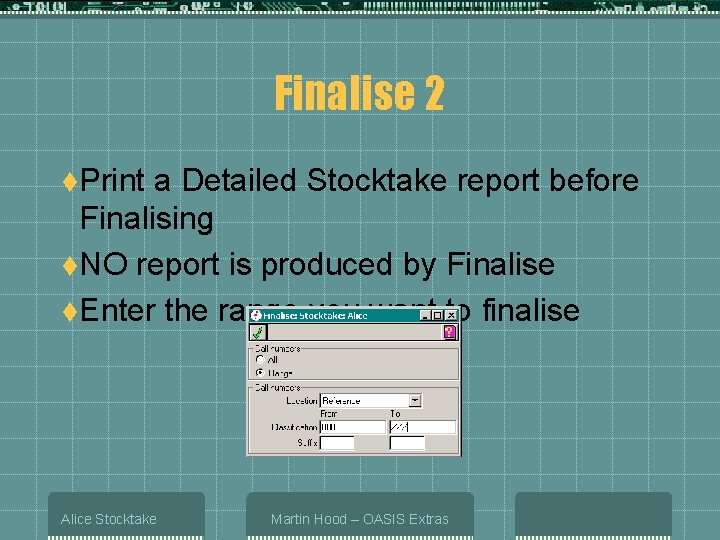
Finalise 2 t. Print a Detailed Stocktake report before Finalising t. NO report is produced by Finalise t. Enter the range you want to finalise Alice Stocktake Martin Hood – OASIS Extras

History t. A list of all Stocktake actions that change data t. Initialise t. Finalise t. Clear Alice Stocktake Martin Hood – OASIS Extras
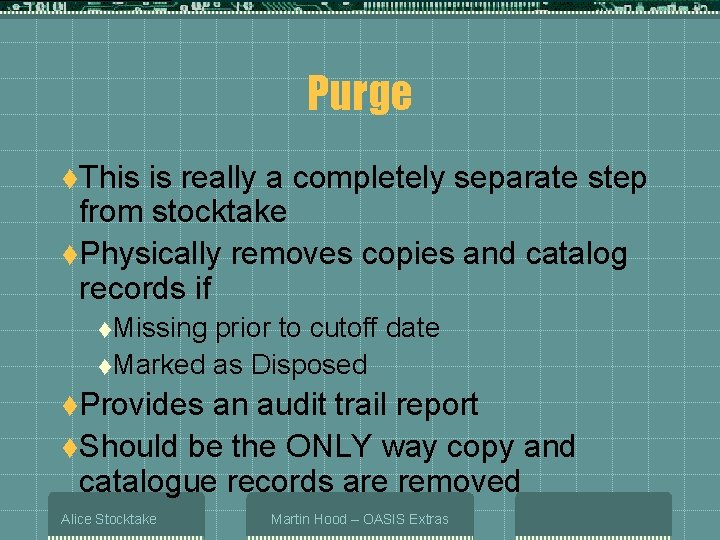
Purge t. This is really a completely separate step from stocktake t. Physically removes copies and catalog records if t. Missing prior to cutoff date t. Marked as Disposed t. Provides an audit trail report t. Should be the ONLY way copy and catalogue records are removed Alice Stocktake Martin Hood – OASIS Extras
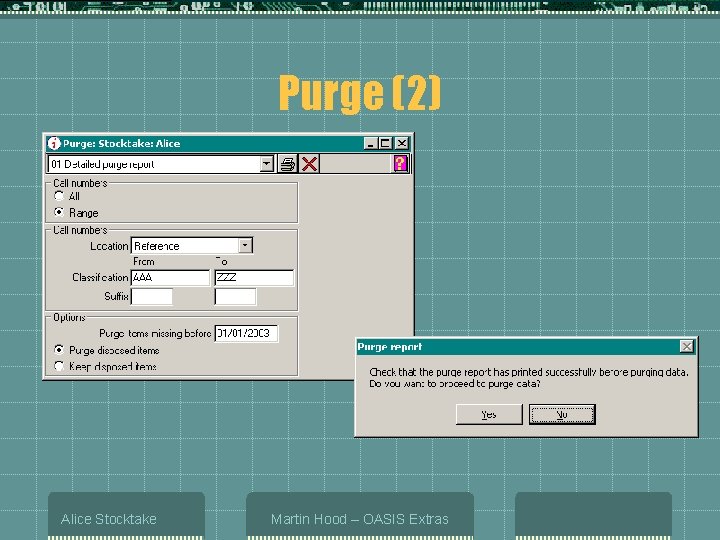
Purge (2) Alice Stocktake Martin Hood – OASIS Extras
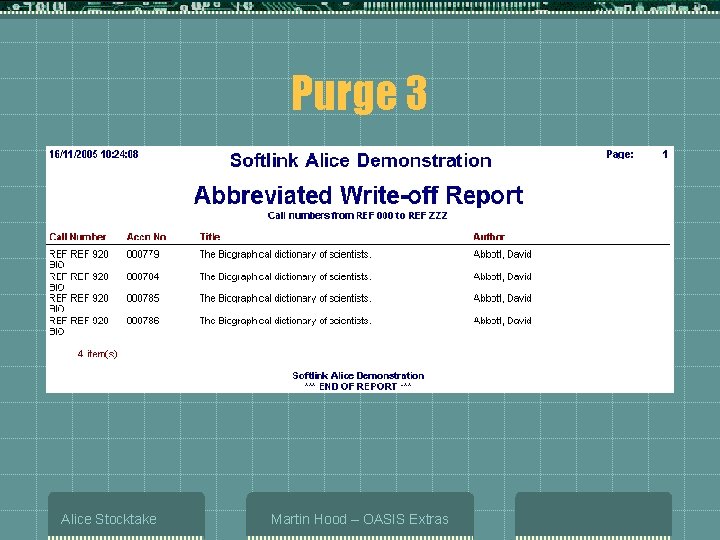
Purge 3 t Alice Stocktake Martin Hood – OASIS Extras
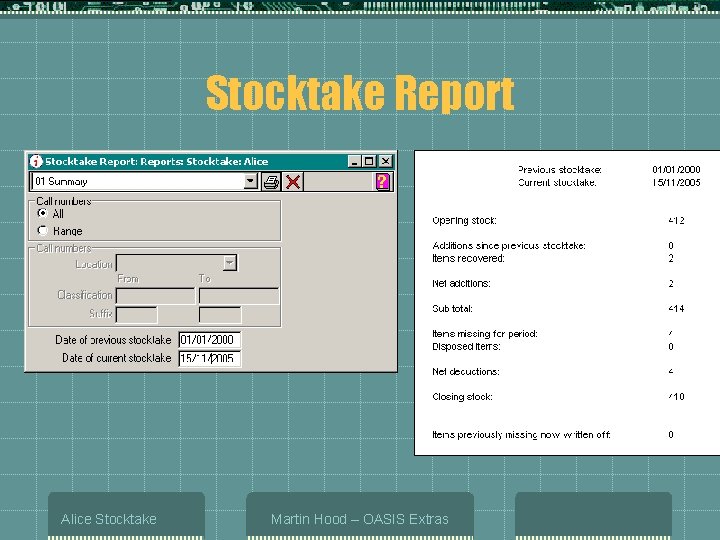
Stocktake Report Alice Stocktake Martin Hood – OASIS Extras
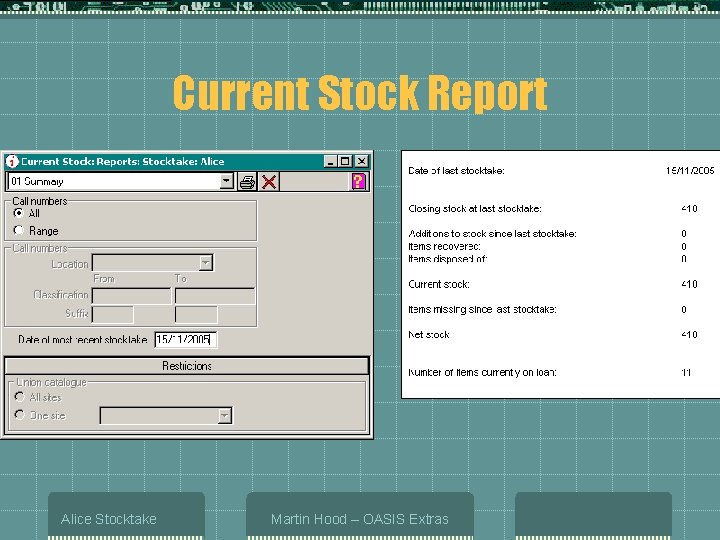
Current Stock Report Alice Stocktake Martin Hood – OASIS Extras
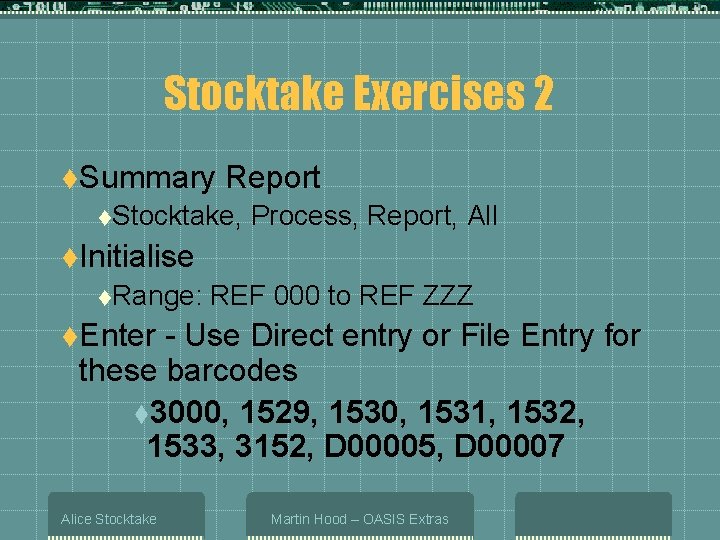
Stocktake Exercises 2 t. Summary Report t. Stocktake, Process, Report, All t. Initialise t. Range: REF 000 to REF ZZZ t. Enter - Use Direct entry or File Entry for these barcodes t 3000, 1529, 1530, 1531, 1532, 1533, 3152, D 00005, D 00007 Alice Stocktake Martin Hood – OASIS Extras
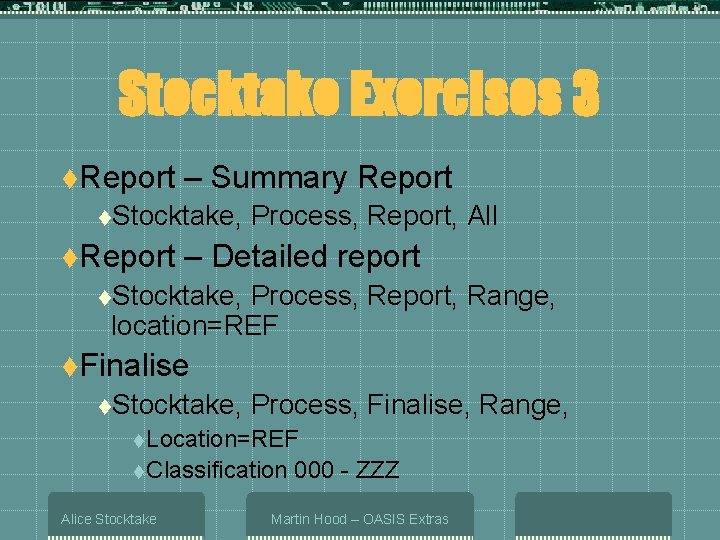
Stocktake Exercises 3 t. Report – Summary Report t. Stocktake, t. Report Process, Report, All – Detailed report t. Stocktake, Process, Report, Range, location=REF t. Finalise t. Stocktake, Process, Finalise, Range, t. Location=REF t. Classification Alice Stocktake 000 - ZZZ Martin Hood – OASIS Extras
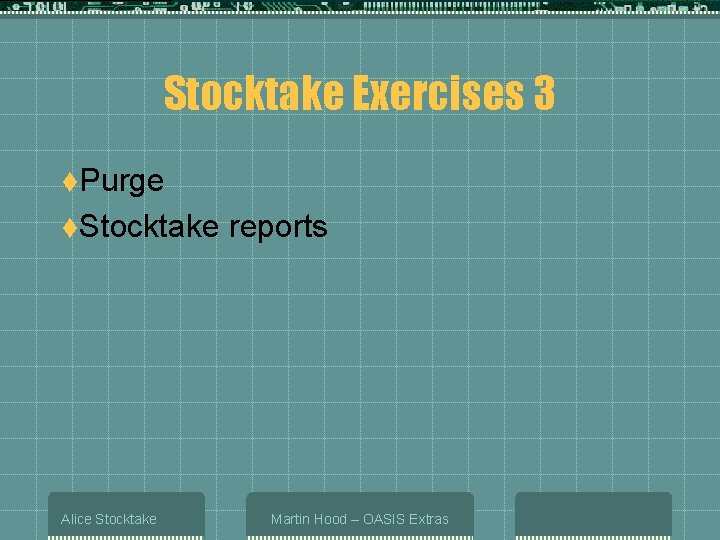
Stocktake Exercises 3 t. Purge t. Stocktake Alice Stocktake reports Martin Hood – OASIS Extras
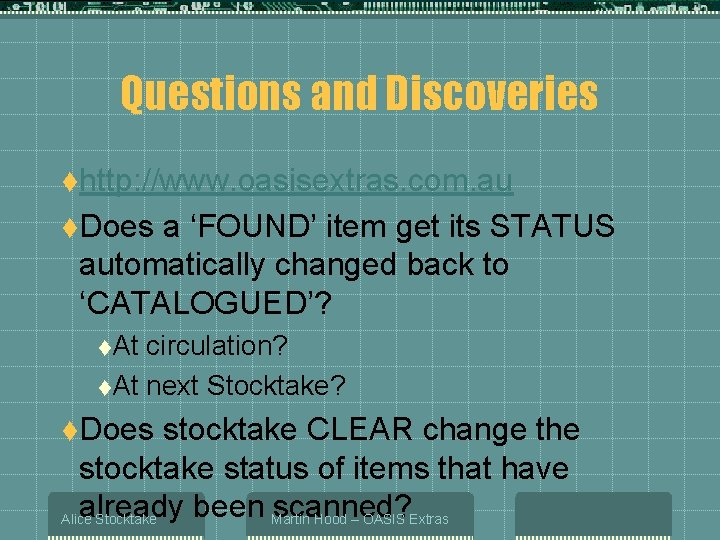
Questions and Discoveries thttp: //www. oasisextras. com. au t. Does a ‘FOUND’ item get its STATUS automatically changed back to ‘CATALOGUED’? t. At circulation? t. At next Stocktake? t. Does stocktake CLEAR change the stocktake status of items that have already been Martin scanned? Alice Stocktake Hood – OASIS Extras