STM1 OpticalElectrical AddDrop Multiplexer Product Presentation Orion Telecom

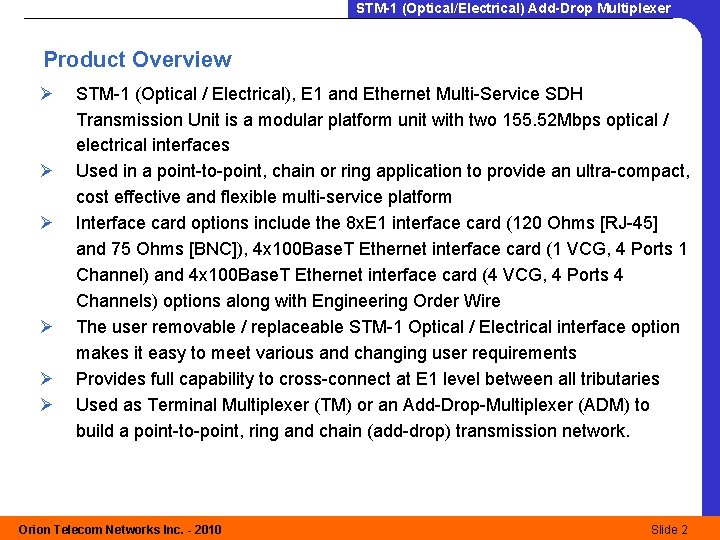
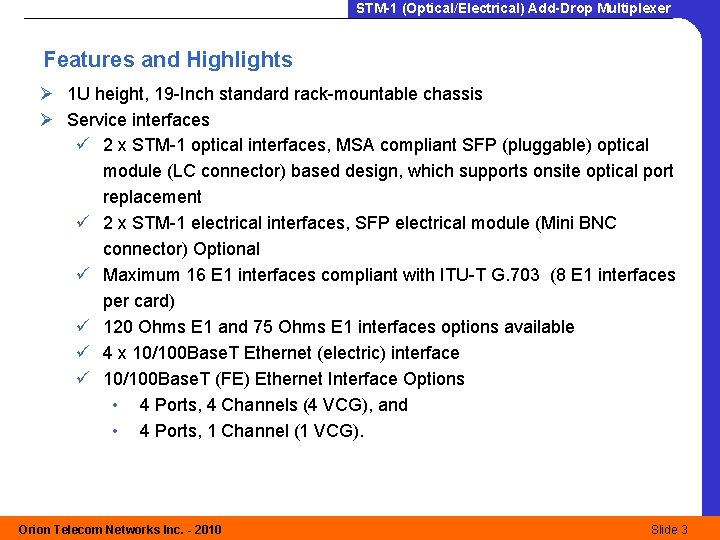
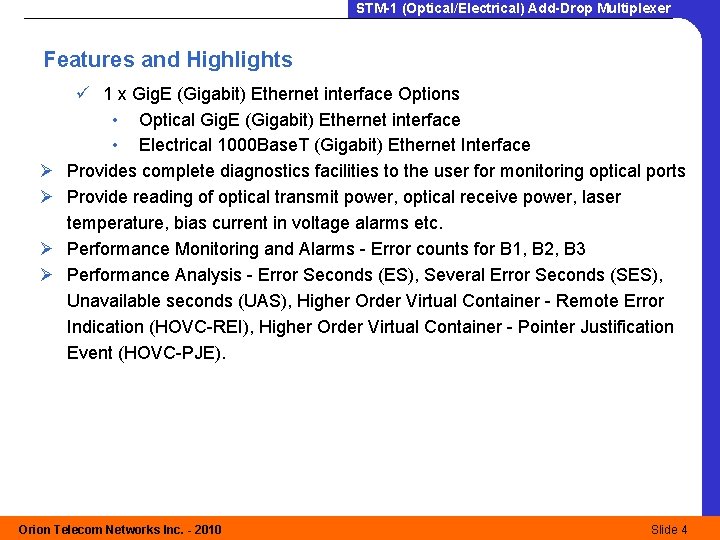
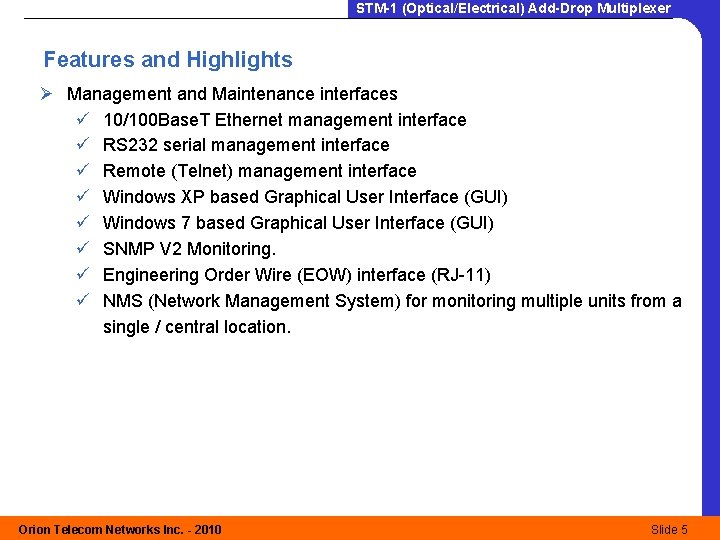
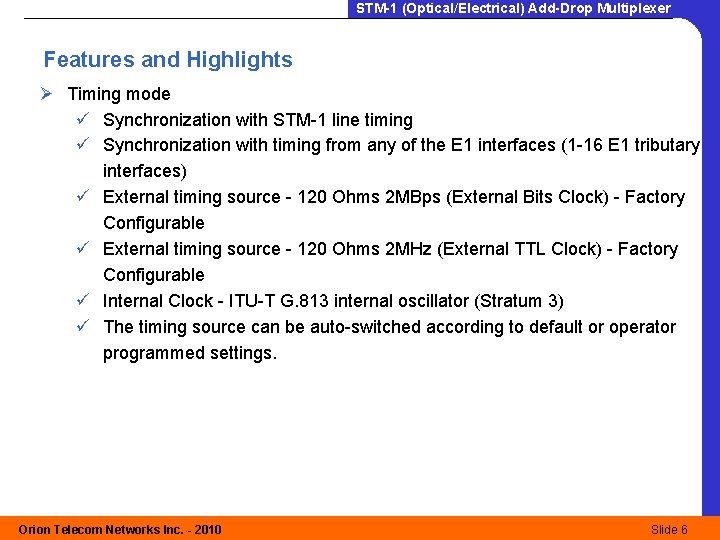
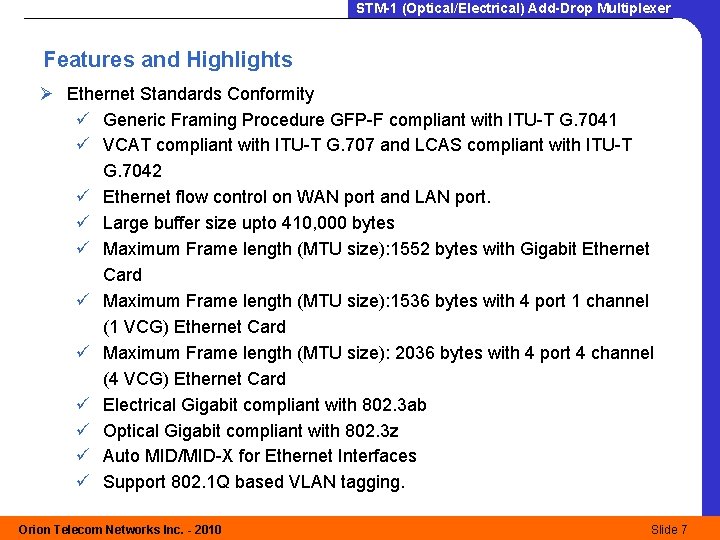
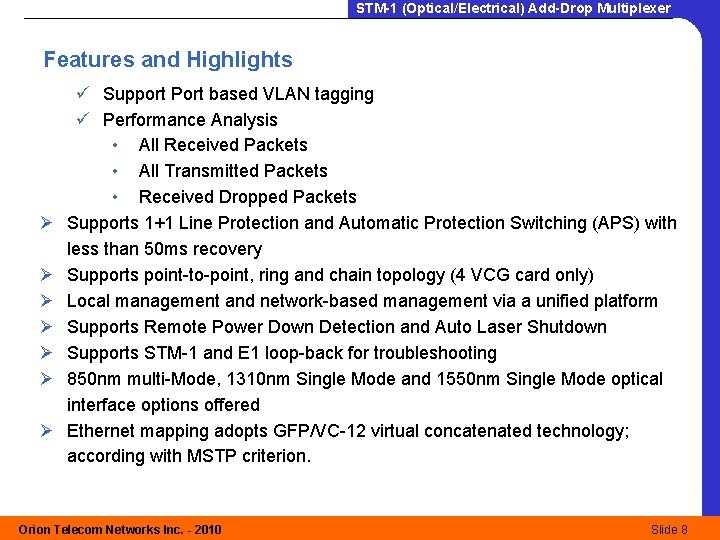
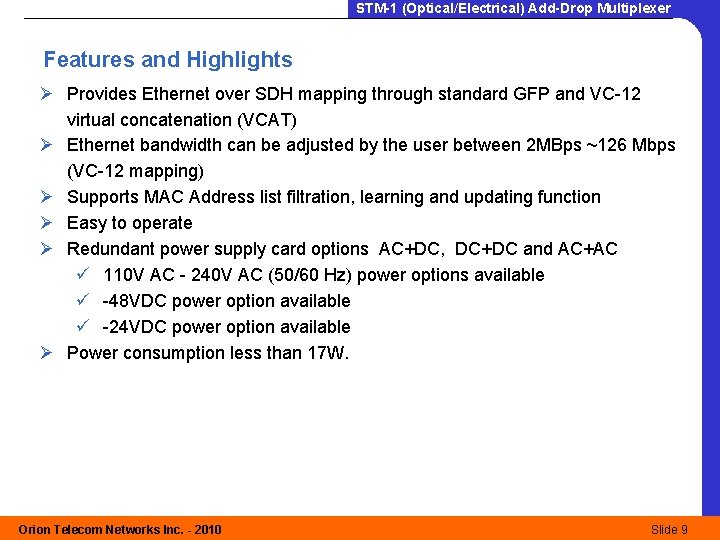
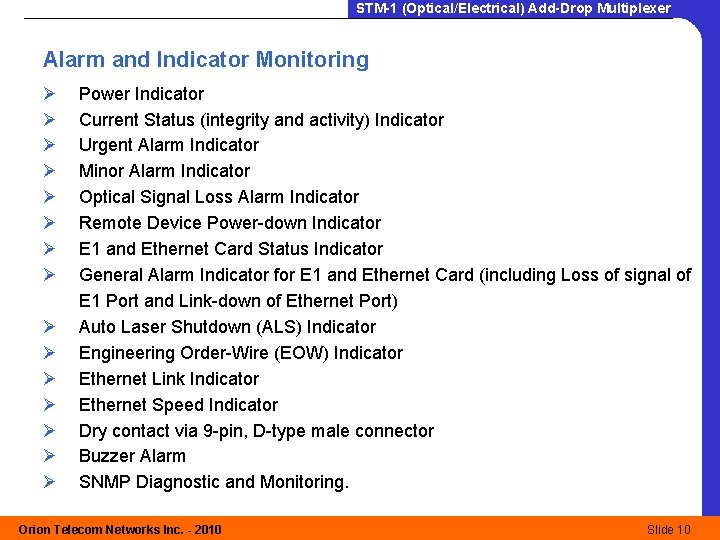
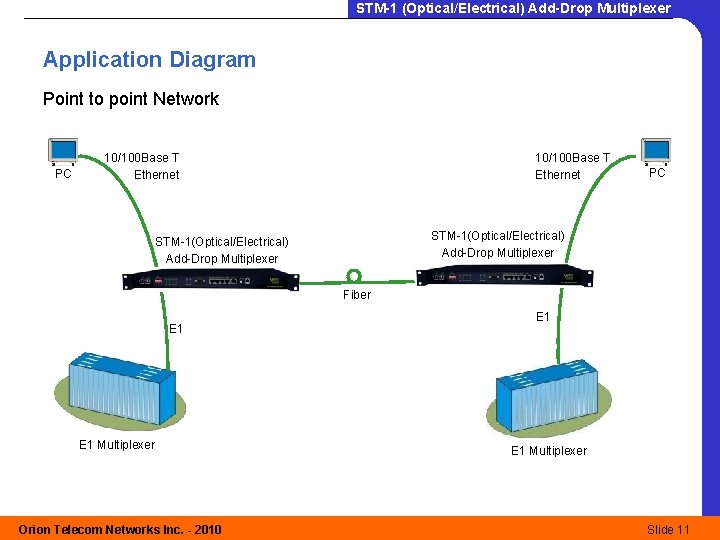
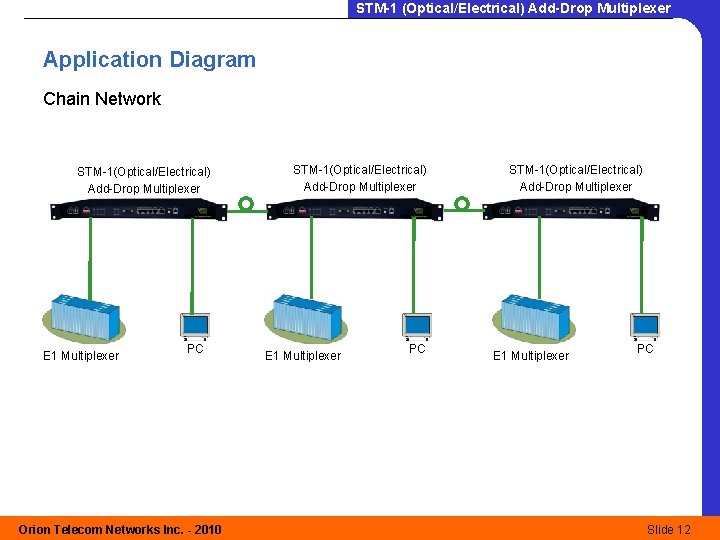
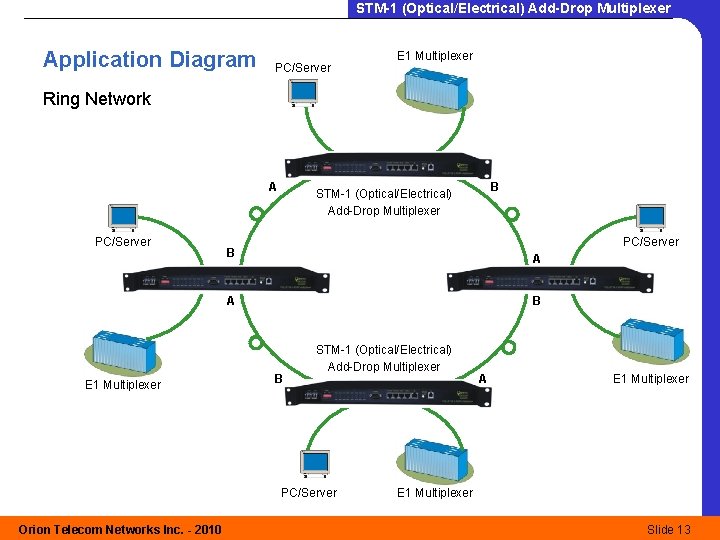
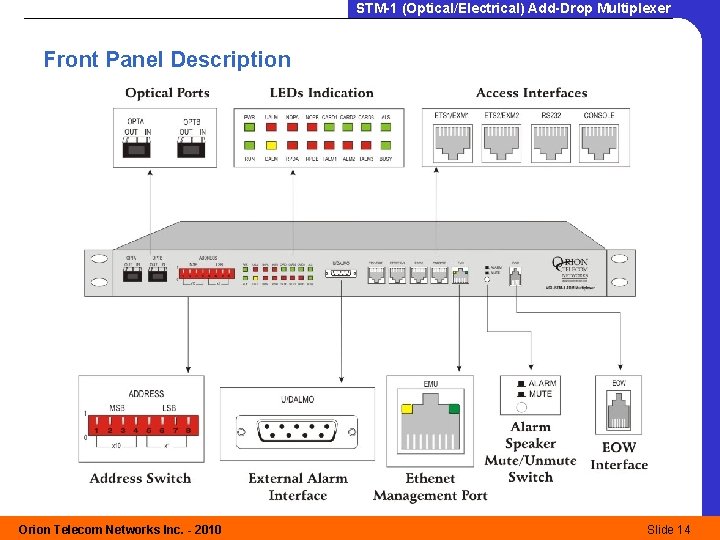
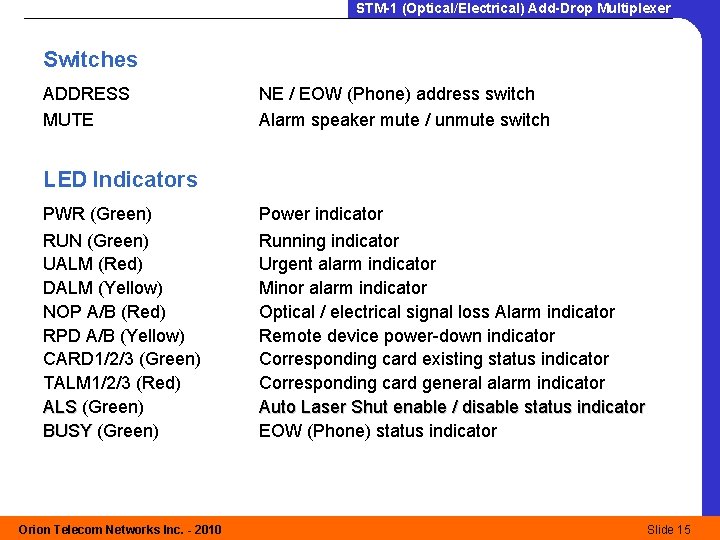
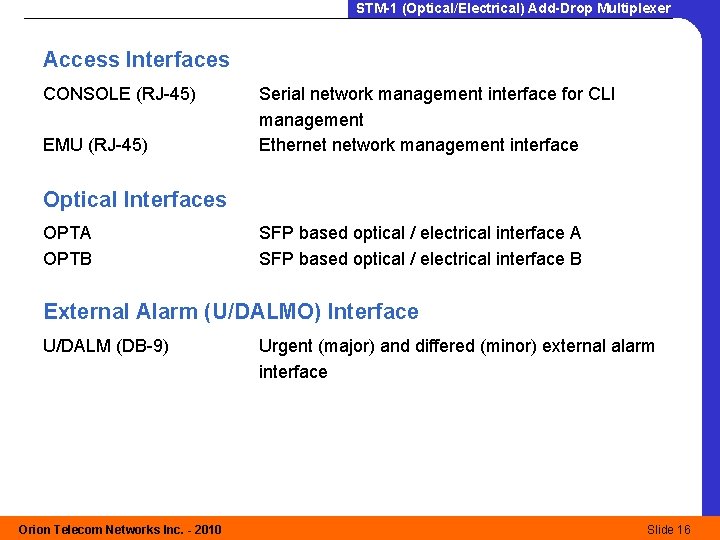
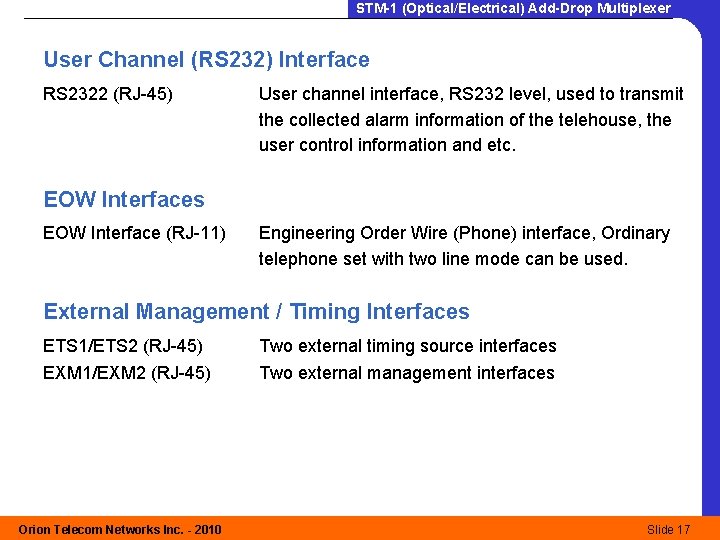
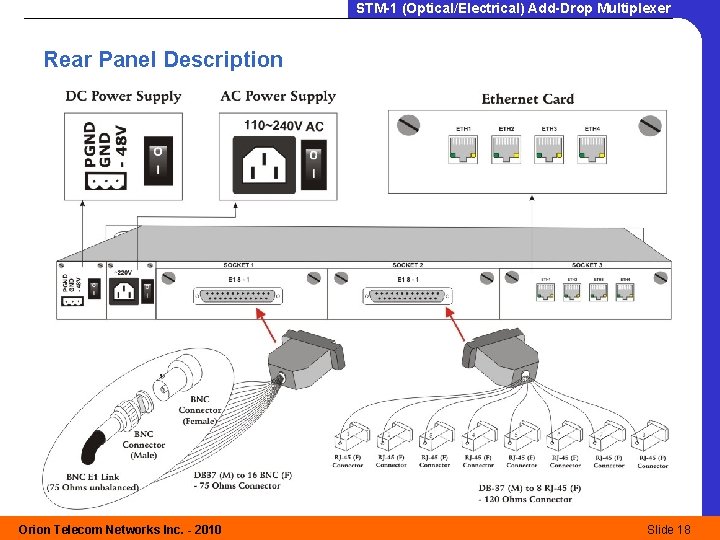
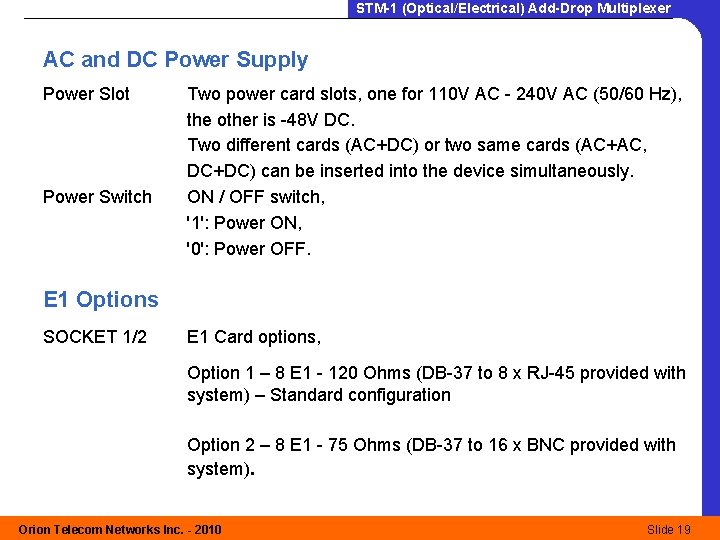
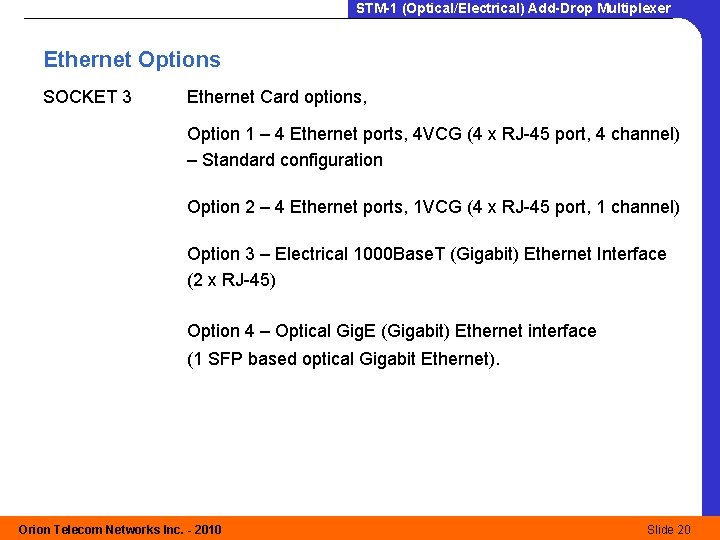
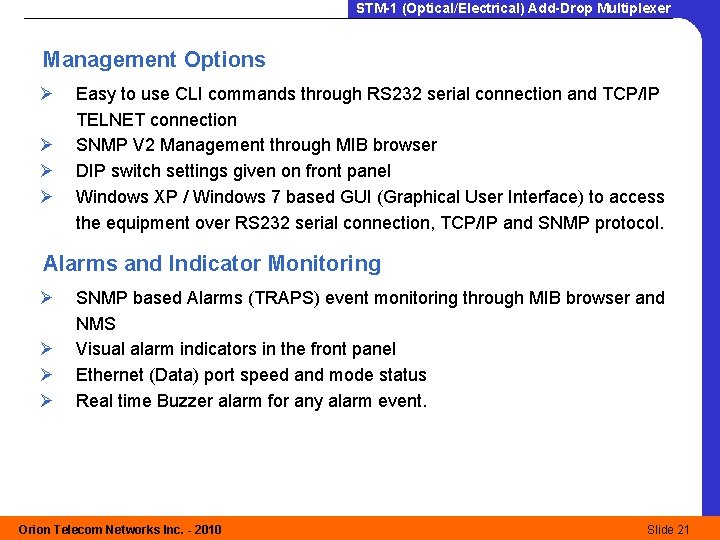
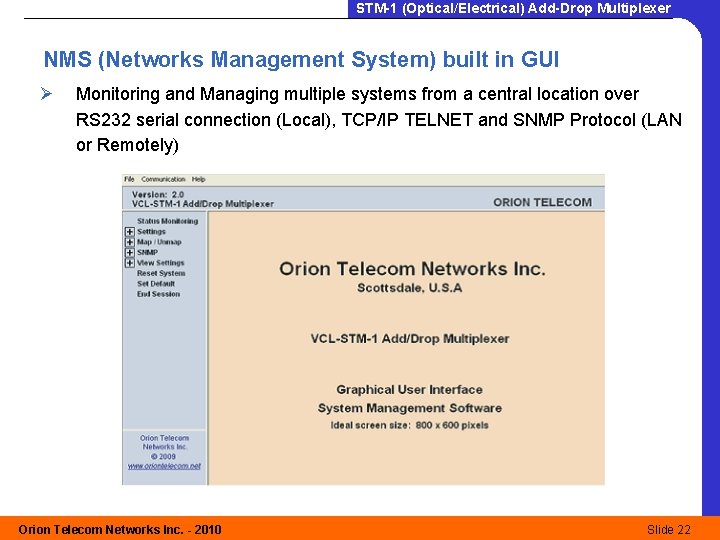
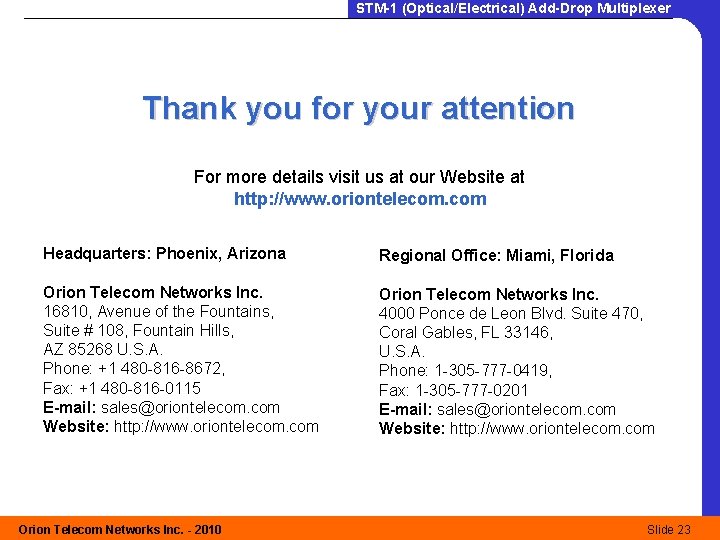
- Slides: 23

STM-1 (Optical/Electrical) Add-Drop Multiplexer Product Presentation Orion Telecom Networks Inc. - 2010 Updated: Slide April 2010 1
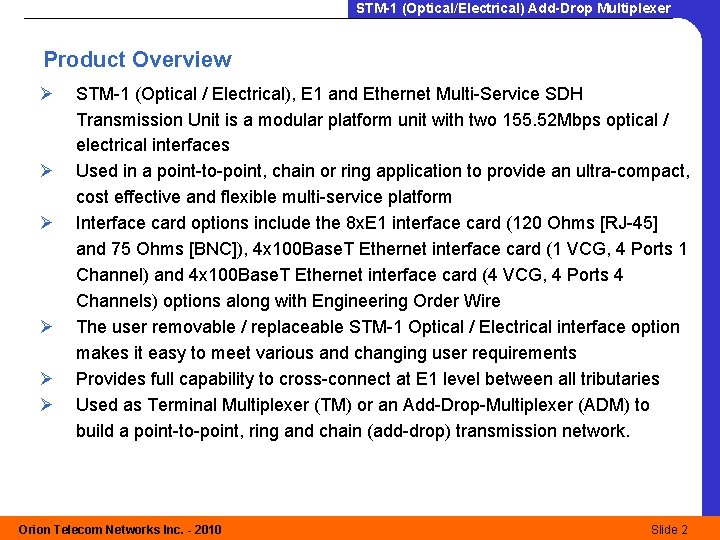
STM-1 (Optical/Electrical) Add-Drop Multiplexer Product Overview Ø Ø Ø STM-1 (Optical / Electrical), E 1 and Ethernet Multi-Service SDH Transmission Unit is a modular platform unit with two 155. 52 Mbps optical / electrical interfaces Used in a point-to-point, chain or ring application to provide an ultra-compact, cost effective and flexible multi-service platform Interface card options include the 8 x. E 1 interface card (120 Ohms [RJ-45] and 75 Ohms [BNC]), 4 x 100 Base. T Ethernet interface card (1 VCG, 4 Ports 1 Channel) and 4 x 100 Base. T Ethernet interface card (4 VCG, 4 Ports 4 Channels) options along with Engineering Order Wire The user removable / replaceable STM-1 Optical / Electrical interface option makes it easy to meet various and changing user requirements Provides full capability to cross-connect at E 1 level between all tributaries Used as Terminal Multiplexer (TM) or an Add-Drop-Multiplexer (ADM) to build a point-to-point, ring and chain (add-drop) transmission network. Orion Telecom Networks Inc. - 2010 Slide 2
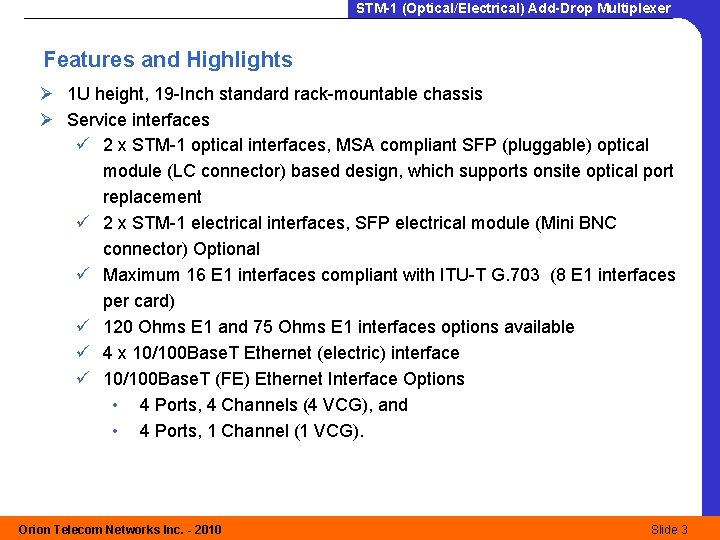
STM-1 (Optical/Electrical) Add-Drop Multiplexer Features and Highlights Ø 1 U height, 19 -Inch standard rack-mountable chassis Ø Service interfaces ü 2 x STM-1 optical interfaces, MSA compliant SFP (pluggable) optical module (LC connector) based design, which supports onsite optical port replacement ü 2 x STM-1 electrical interfaces, SFP electrical module (Mini BNC connector) Optional ü Maximum 16 E 1 interfaces compliant with ITU-T G. 703 (8 E 1 interfaces per card) ü 120 Ohms E 1 and 75 Ohms E 1 interfaces options available ü 4 x 10/100 Base. T Ethernet (electric) interface ü 10/100 Base. T (FE) Ethernet Interface Options • 4 Ports, 4 Channels (4 VCG), and • 4 Ports, 1 Channel (1 VCG). Orion Telecom Networks Inc. - 2010 Slide 3
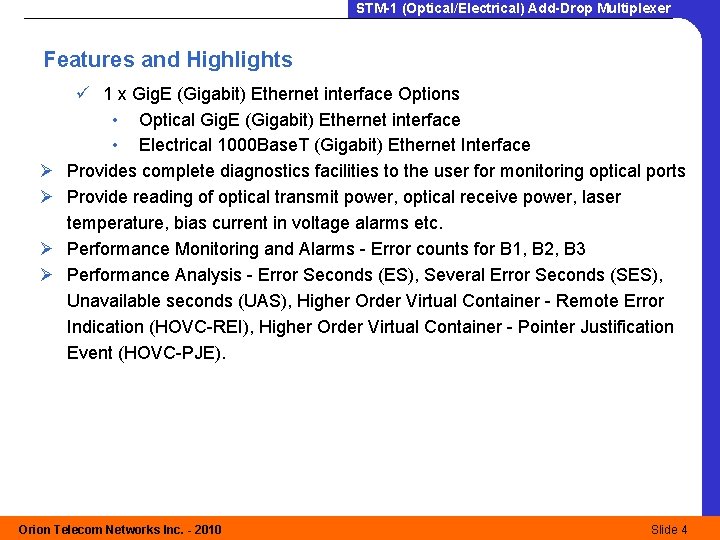
STM-1 (Optical/Electrical) Add-Drop Multiplexer Features and Highlights Ø Ø ü 1 x Gig. E (Gigabit) Ethernet interface Options • Optical Gig. E (Gigabit) Ethernet interface • Electrical 1000 Base. T (Gigabit) Ethernet Interface Provides complete diagnostics facilities to the user for monitoring optical ports Provide reading of optical transmit power, optical receive power, laser temperature, bias current in voltage alarms etc. Performance Monitoring and Alarms - Error counts for B 1, B 2, B 3 Performance Analysis - Error Seconds (ES), Several Error Seconds (SES), Unavailable seconds (UAS), Higher Order Virtual Container - Remote Error Indication (HOVC-REI), Higher Order Virtual Container - Pointer Justification Event (HOVC-PJE). Orion Telecom Networks Inc. - 2010 Slide 4
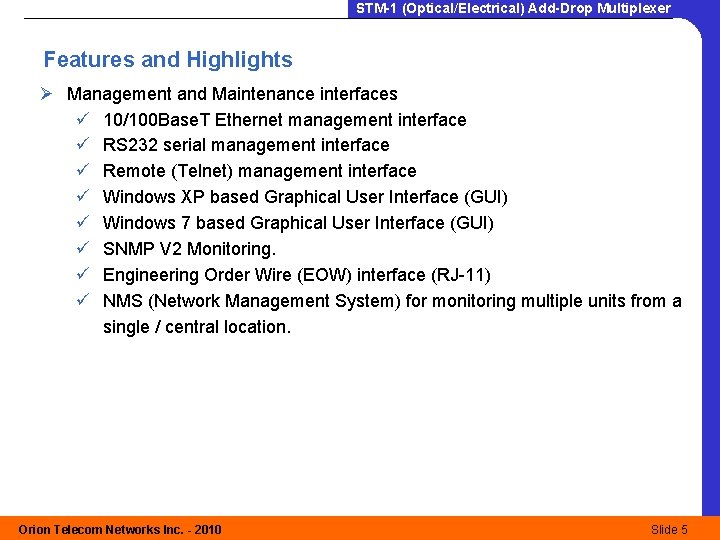
STM-1 (Optical/Electrical) Add-Drop Multiplexer Features and Highlights Ø Management and Maintenance interfaces ü 10/100 Base. T Ethernet management interface ü RS 232 serial management interface ü Remote (Telnet) management interface ü Windows XP based Graphical User Interface (GUI) ü Windows 7 based Graphical User Interface (GUI) ü SNMP V 2 Monitoring. ü Engineering Order Wire (EOW) interface (RJ-11) ü NMS (Network Management System) for monitoring multiple units from a single / central location. Orion Telecom Networks Inc. - 2010 Slide 5
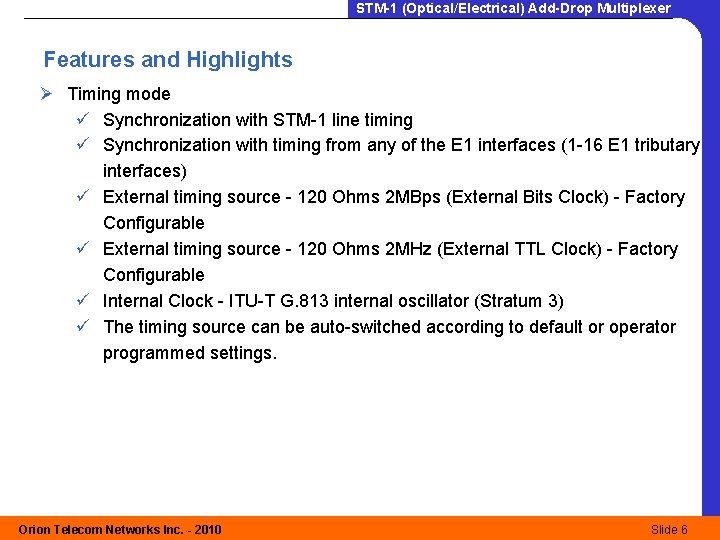
STM-1 (Optical/Electrical) Add-Drop Multiplexer Features and Highlights Ø Timing mode ü Synchronization with STM-1 line timing ü Synchronization with timing from any of the E 1 interfaces (1 -16 E 1 tributary interfaces) ü External timing source - 120 Ohms 2 MBps (External Bits Clock) - Factory Configurable ü External timing source - 120 Ohms 2 MHz (External TTL Clock) - Factory Configurable ü Internal Clock - ITU-T G. 813 internal oscillator (Stratum 3) ü The timing source can be auto-switched according to default or operator programmed settings. Orion Telecom Networks Inc. - 2010 Slide 6
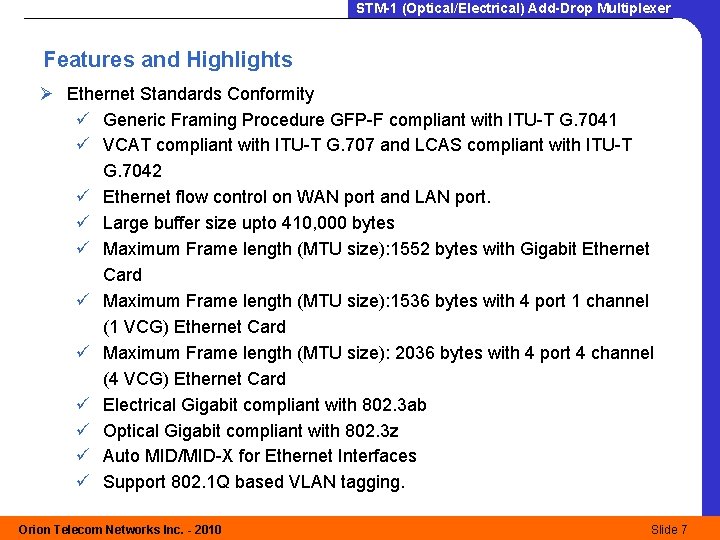
STM-1 (Optical/Electrical) Add-Drop Multiplexer Features and Highlights Ø Ethernet Standards Conformity ü Generic Framing Procedure GFP-F compliant with ITU-T G. 7041 ü VCAT compliant with ITU-T G. 707 and LCAS compliant with ITU-T G. 7042 ü Ethernet flow control on WAN port and LAN port. ü Large buffer size upto 410, 000 bytes ü Maximum Frame length (MTU size): 1552 bytes with Gigabit Ethernet Card ü Maximum Frame length (MTU size): 1536 bytes with 4 port 1 channel (1 VCG) Ethernet Card ü Maximum Frame length (MTU size): 2036 bytes with 4 port 4 channel (4 VCG) Ethernet Card ü Electrical Gigabit compliant with 802. 3 ab ü Optical Gigabit compliant with 802. 3 z ü Auto MID/MID-X for Ethernet Interfaces ü Support 802. 1 Q based VLAN tagging. Orion Telecom Networks Inc. - 2010 Slide 7
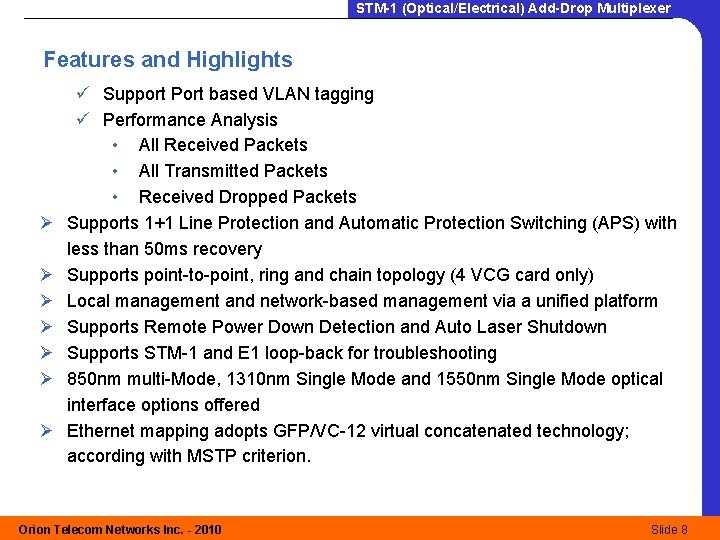
STM-1 (Optical/Electrical) Add-Drop Multiplexer Features and Highlights Ø Ø Ø Ø ü Support Port based VLAN tagging ü Performance Analysis • All Received Packets • All Transmitted Packets • Received Dropped Packets Supports 1+1 Line Protection and Automatic Protection Switching (APS) with less than 50 ms recovery Supports point-to-point, ring and chain topology (4 VCG card only) Local management and network-based management via a unified platform Supports Remote Power Down Detection and Auto Laser Shutdown Supports STM-1 and E 1 loop-back for troubleshooting 850 nm multi-Mode, 1310 nm Single Mode and 1550 nm Single Mode optical interface options offered Ethernet mapping adopts GFP/VC-12 virtual concatenated technology; according with MSTP criterion. Orion Telecom Networks Inc. - 2010 Slide 8
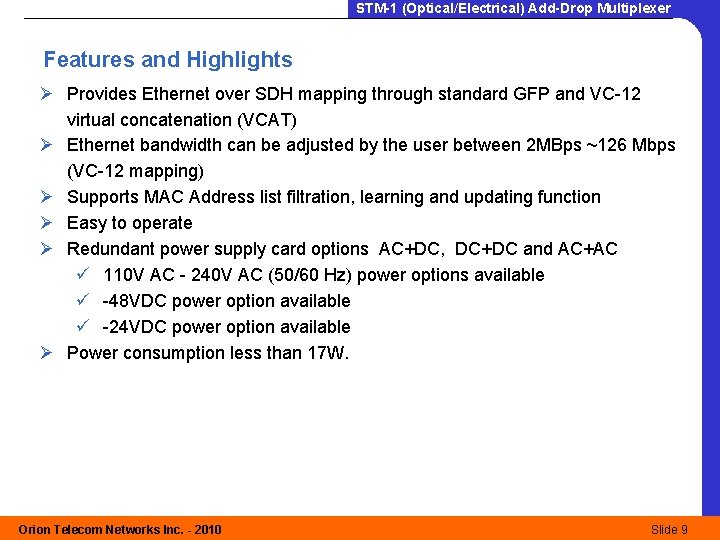
STM-1 (Optical/Electrical) Add-Drop Multiplexer Features and Highlights Ø Provides Ethernet over SDH mapping through standard GFP and VC-12 virtual concatenation (VCAT) Ø Ethernet bandwidth can be adjusted by the user between 2 MBps ~126 Mbps (VC-12 mapping) Ø Supports MAC Address list filtration, learning and updating function Ø Easy to operate Ø Redundant power supply card options AC+DC, DC+DC and AC+AC ü 110 V AC - 240 V AC (50/60 Hz) power options available ü -48 VDC power option available ü -24 VDC power option available Ø Power consumption less than 17 W. Orion Telecom Networks Inc. - 2010 Slide 9
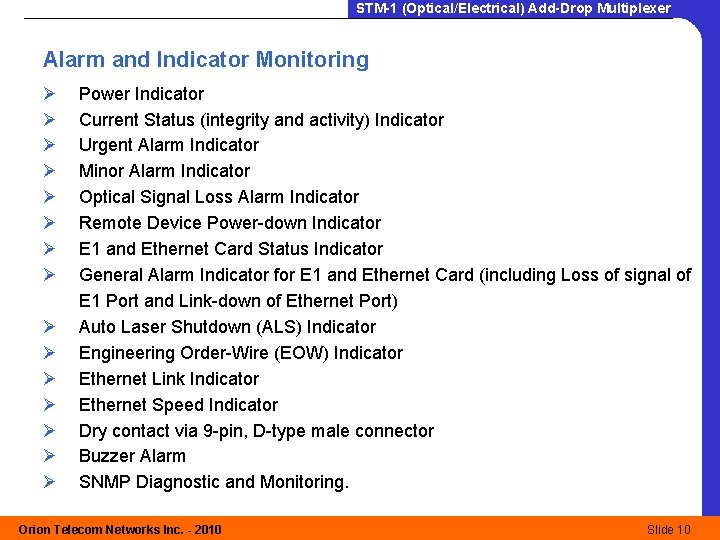
STM-1 (Optical/Electrical) Add-Drop Multiplexer Alarm and Indicator Monitoring Ø Ø Ø Ø Power Indicator Current Status (integrity and activity) Indicator Urgent Alarm Indicator Minor Alarm Indicator Optical Signal Loss Alarm Indicator Remote Device Power-down Indicator E 1 and Ethernet Card Status Indicator General Alarm Indicator for E 1 and Ethernet Card (including Loss of signal of E 1 Port and Link-down of Ethernet Port) Auto Laser Shutdown (ALS) Indicator Engineering Order-Wire (EOW) Indicator Ethernet Link Indicator Ethernet Speed Indicator Dry contact via 9 -pin, D-type male connector Buzzer Alarm SNMP Diagnostic and Monitoring. Orion Telecom Networks Inc. - 2010 Slide 10
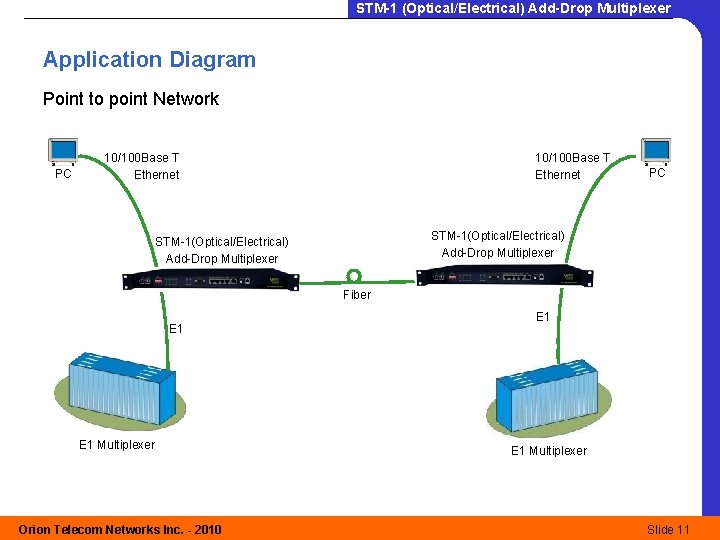
STM-1 (Optical/Electrical) Add-Drop Multiplexer Application Diagram Point to point Network PC 10/100 Base T Ethernet PC STM-1(Optical/Electrical) Add-Drop Multiplexer Fiber E 1 Multiplexer Orion Telecom Networks Inc. - 2010 E 1 Multiplexer Slide 11
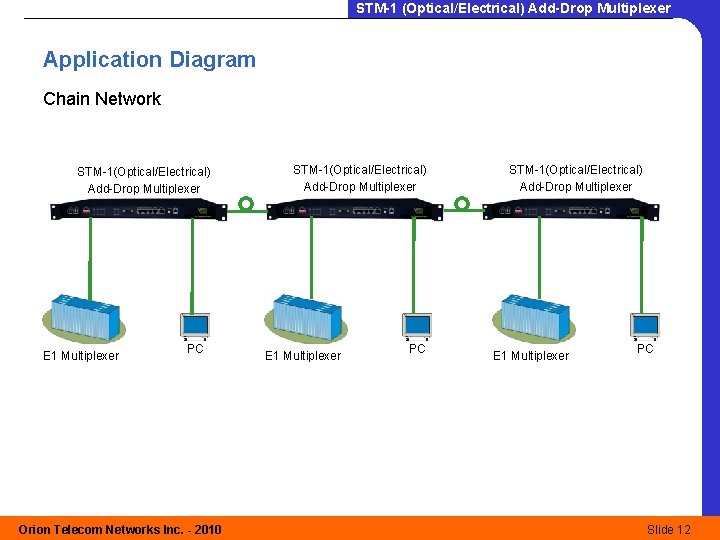
STM-1 (Optical/Electrical) Add-Drop Multiplexer Application Diagram Chain Network STM-1(Optical/Electrical) Add-Drop Multiplexer E 1 Multiplexer PC Orion Telecom Networks Inc. - 2010 STM-1(Optical/Electrical) Add-Drop Multiplexer E 1 Multiplexer PC Slide 12
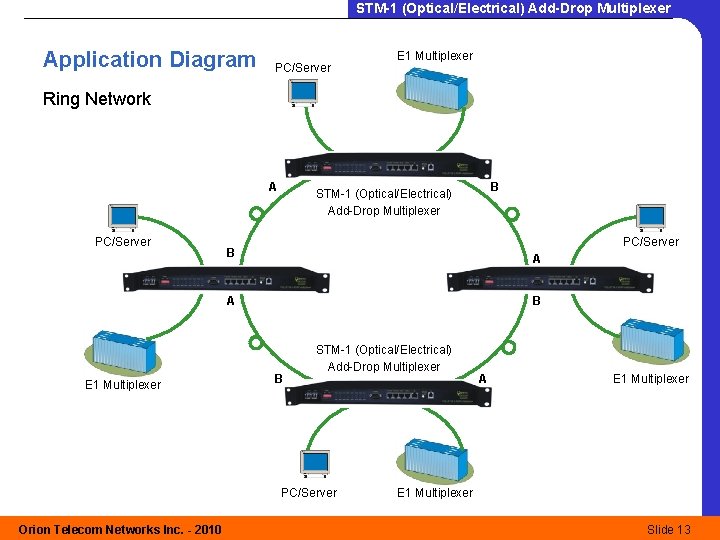
STM-1 (Optical/Electrical) Add-Drop Multiplexer Application Diagram PC/Server E 1 Multiplexer Ring Network A PC/Server E 1 Multiplexer PC/Server B A A B B STM-1 (Optical/Electrical) Add-Drop Multiplexer PC/Server Orion Telecom Networks Inc. - 2010 B STM-1 (Optical/Electrical) Add-Drop Multiplexer A E 1 Multiplexer Slide 13
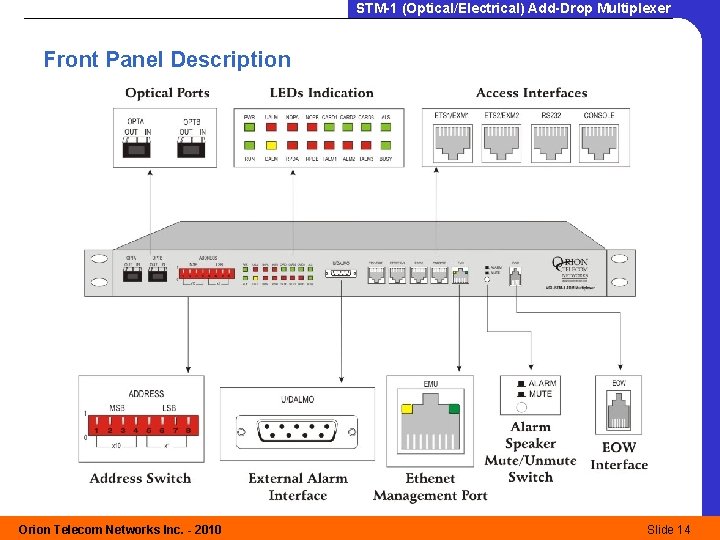
STM-1 (Optical/Electrical) Add-Drop Multiplexer Front Panel Description Orion Telecom Networks Inc. - 2010 Slide 14
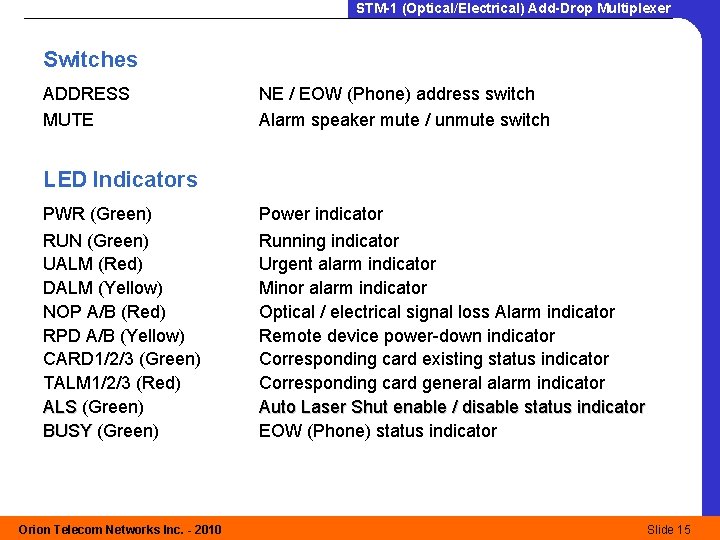
STM-1 (Optical/Electrical) Add-Drop Multiplexer Switches ADDRESS MUTE NE / EOW (Phone) address switch Alarm speaker mute / unmute switch LED Indicators PWR (Green) Power indicator RUN (Green) UALM (Red) DALM (Yellow) NOP A/B (Red) RPD A/B (Yellow) CARD 1/2/3 (Green) TALM 1/2/3 (Red) ALS (Green) BUSY (Green) Running indicator Urgent alarm indicator Minor alarm indicator Optical / electrical signal loss Alarm indicator Remote device power-down indicator Corresponding card existing status indicator Corresponding card general alarm indicator Auto Laser Shut enable / disable status indicator EOW (Phone) status indicator Orion Telecom Networks Inc. - 2010 Slide 15
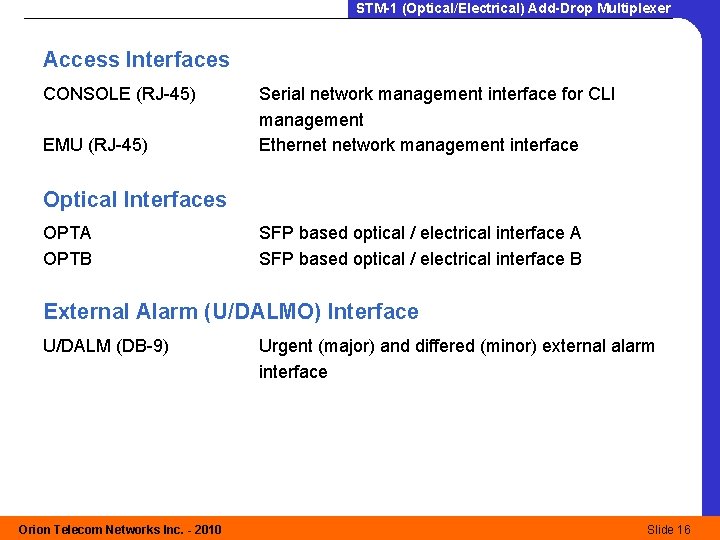
STM-1 (Optical/Electrical) Add-Drop Multiplexer Access Interfaces CONSOLE (RJ-45) EMU (RJ-45) Serial network management interface for CLI management Ethernet network management interface Optical Interfaces OPTA OPTB SFP based optical / electrical interface A SFP based optical / electrical interface B External Alarm (U/DALMO) Interface U/DALM (DB-9) Orion Telecom Networks Inc. - 2010 Urgent (major) and differed (minor) external alarm interface Slide 16
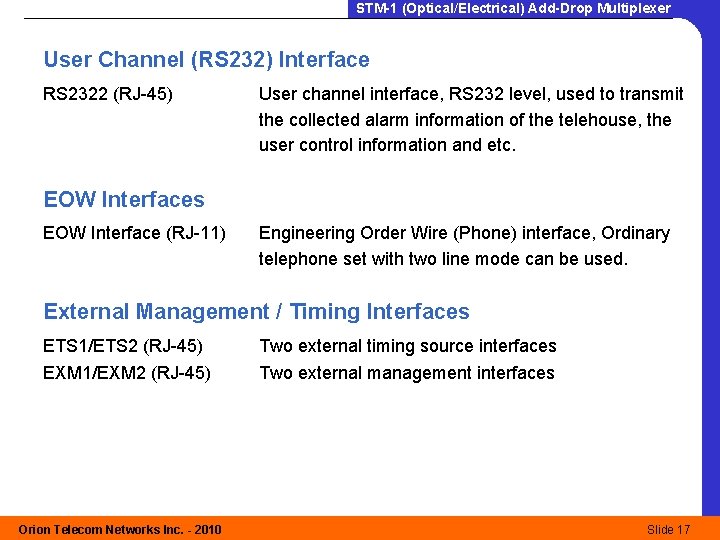
STM-1 (Optical/Electrical) Add-Drop Multiplexer User Channel (RS 232) Interface RS 2322 (RJ-45) User channel interface, RS 232 level, used to transmit the collected alarm information of the telehouse, the user control information and etc. EOW Interfaces EOW Interface (RJ-11) Engineering Order Wire (Phone) interface, Ordinary telephone set with two line mode can be used. External Management / Timing Interfaces ETS 1/ETS 2 (RJ-45) Two external timing source interfaces EXM 1/EXM 2 (RJ-45) Two external management interfaces Orion Telecom Networks Inc. - 2010 Slide 17
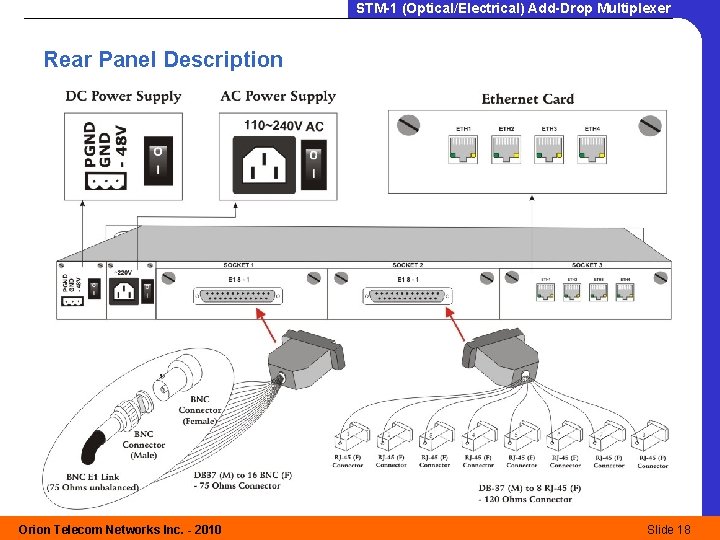
STM-1 (Optical/Electrical) Add-Drop Multiplexer Rear Panel Description Orion Telecom Networks Inc. - 2010 Slide 18
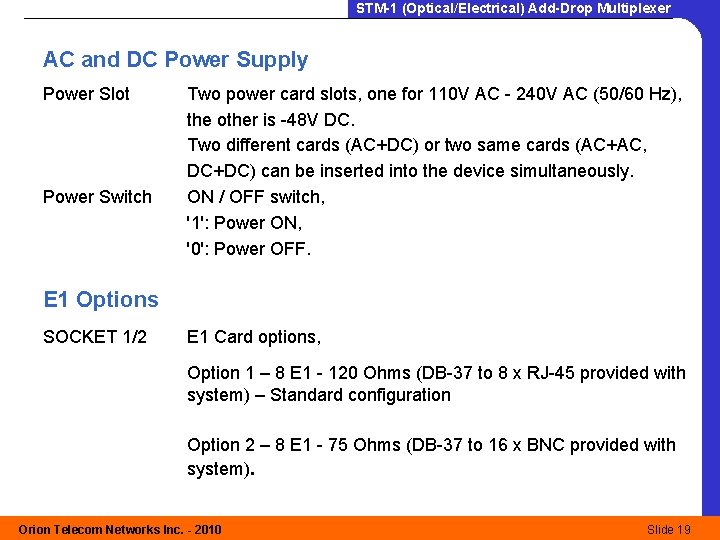
STM-1 (Optical/Electrical) Add-Drop Multiplexer AC and DC Power Supply Power Slot Power Switch Two power card slots, one for 110 V AC - 240 V AC (50/60 Hz), the other is -48 V DC. Two different cards (AC+DC) or two same cards (AC+AC, DC+DC) can be inserted into the device simultaneously. ON / OFF switch, '1': Power ON, '0': Power OFF. E 1 Options SOCKET 1/2 E 1 Card options, Option 1 – 8 E 1 - 120 Ohms (DB-37 to 8 x RJ-45 provided with system) – Standard configuration Option 2 – 8 E 1 - 75 Ohms (DB-37 to 16 x BNC provided with system). Orion Telecom Networks Inc. - 2010 Slide 19
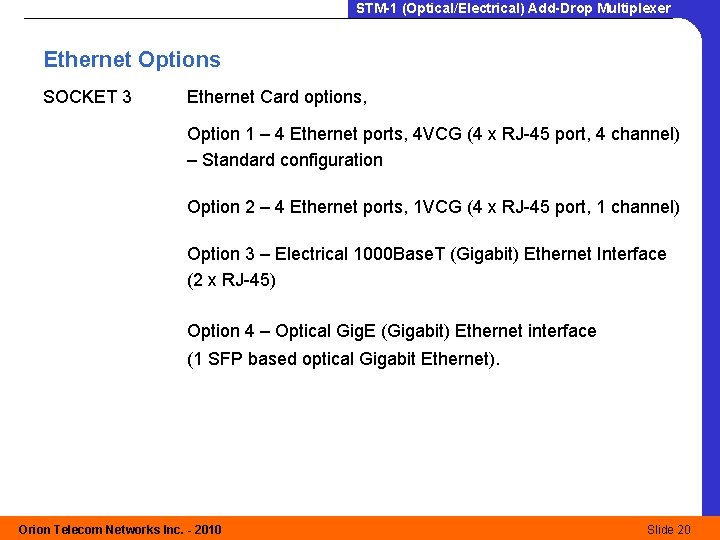
STM-1 (Optical/Electrical) Add-Drop Multiplexer Ethernet Options SOCKET 3 Ethernet Card options, Option 1 – 4 Ethernet ports, 4 VCG (4 x RJ-45 port, 4 channel) – Standard configuration Option 2 – 4 Ethernet ports, 1 VCG (4 x RJ-45 port, 1 channel) Option 3 – Electrical 1000 Base. T (Gigabit) Ethernet Interface (2 x RJ-45) Option 4 – Optical Gig. E (Gigabit) Ethernet interface (1 SFP based optical Gigabit Ethernet). Orion Telecom Networks Inc. - 2010 Slide 20
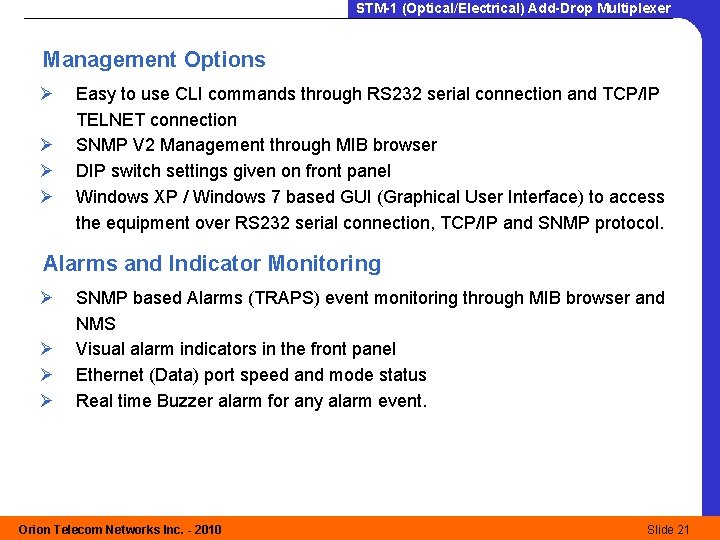
STM-1 (Optical/Electrical) Add-Drop Multiplexer Management Options Ø Ø Easy to use CLI commands through RS 232 serial connection and TCP/IP TELNET connection SNMP V 2 Management through MIB browser DIP switch settings given on front panel Windows XP / Windows 7 based GUI (Graphical User Interface) to access the equipment over RS 232 serial connection, TCP/IP and SNMP protocol. Alarms and Indicator Monitoring Ø Ø SNMP based Alarms (TRAPS) event monitoring through MIB browser and NMS Visual alarm indicators in the front panel Ethernet (Data) port speed and mode status Real time Buzzer alarm for any alarm event. Orion Telecom Networks Inc. - 2010 Slide 21
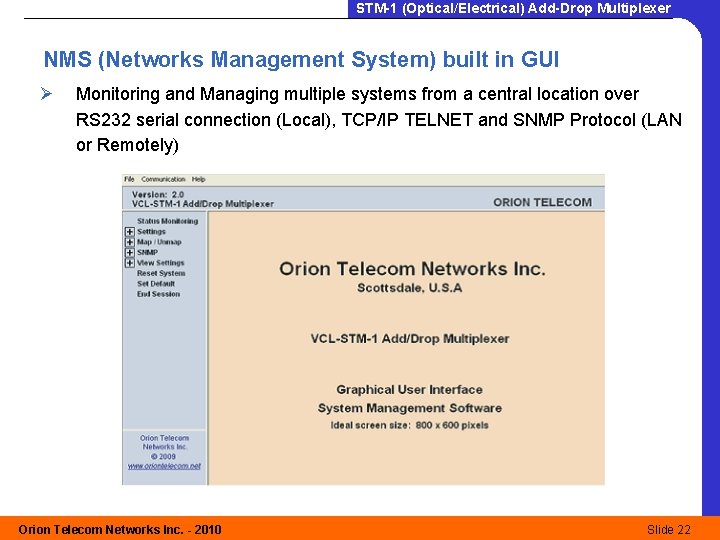
STM-1 (Optical/Electrical) Add-Drop Multiplexer NMS (Networks Management System) built in GUI Ø Monitoring and Managing multiple systems from a central location over RS 232 serial connection (Local), TCP/IP TELNET and SNMP Protocol (LAN or Remotely) Orion Telecom Networks Inc. - 2010 Slide 22
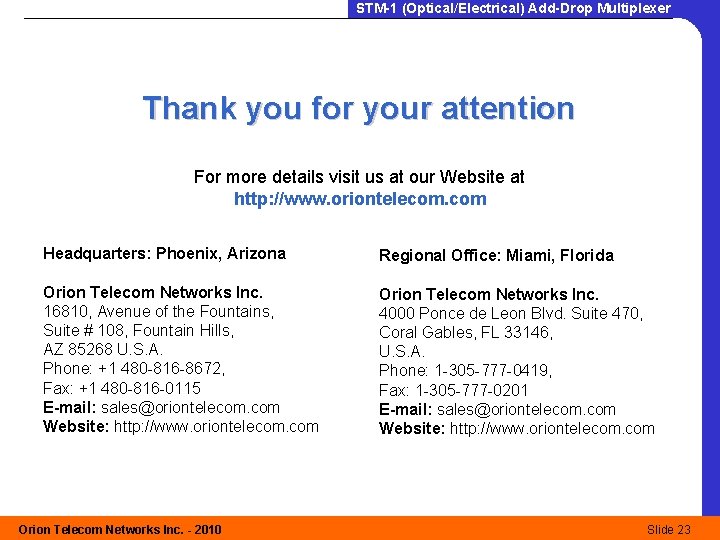
STM-1 (Optical/Electrical) Add-Drop Multiplexer Thank you for your attention For more details visit us at our Website at http: //www. oriontelecom. com Headquarters: Phoenix, Arizona Regional Office: Miami, Florida Orion Telecom Networks Inc. 16810, Avenue of the Fountains, Suite # 108, Fountain Hills, AZ 85268 U. S. A. Phone: +1 480 -816 -8672, Fax: +1 480 -816 -0115 E-mail: sales@oriontelecom. com Website: http: //www. oriontelecom. com Orion Telecom Networks Inc. 4000 Ponce de Leon Blvd. Suite 470, Coral Gables, FL 33146, U. S. A. Phone: 1 -305 -777 -0419, Fax: 1 -305 -777 -0201 E-mail: sales@oriontelecom. com Website: http: //www. oriontelecom. com Orion Telecom Networks Inc. - 2010 Slide 23