STEP Systematic Tracking of Exchanges in Procurement STEP

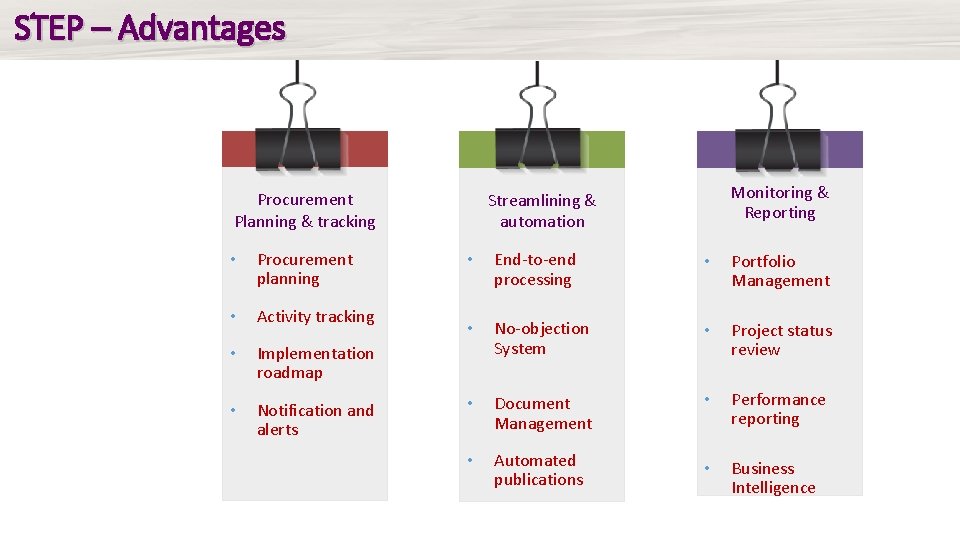
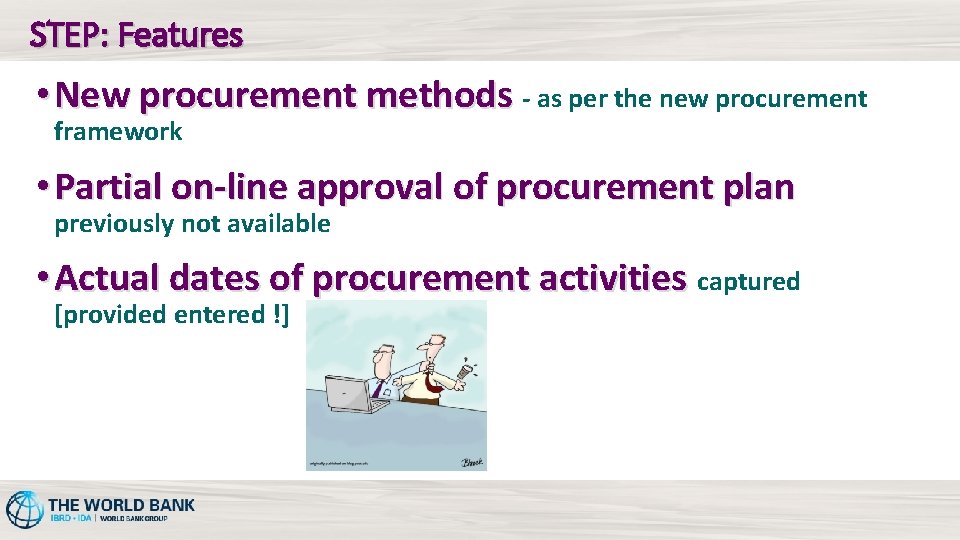
![STEP: Features • United Nation’s Standard Procurement Service Code [UNSPSC] use is mandatory • STEP: Features • United Nation’s Standard Procurement Service Code [UNSPSC] use is mandatory •](https://slidetodoc.com/presentation_image_h2/51a22e77fe72d28d8c982f0faeee861d/image-4.jpg)
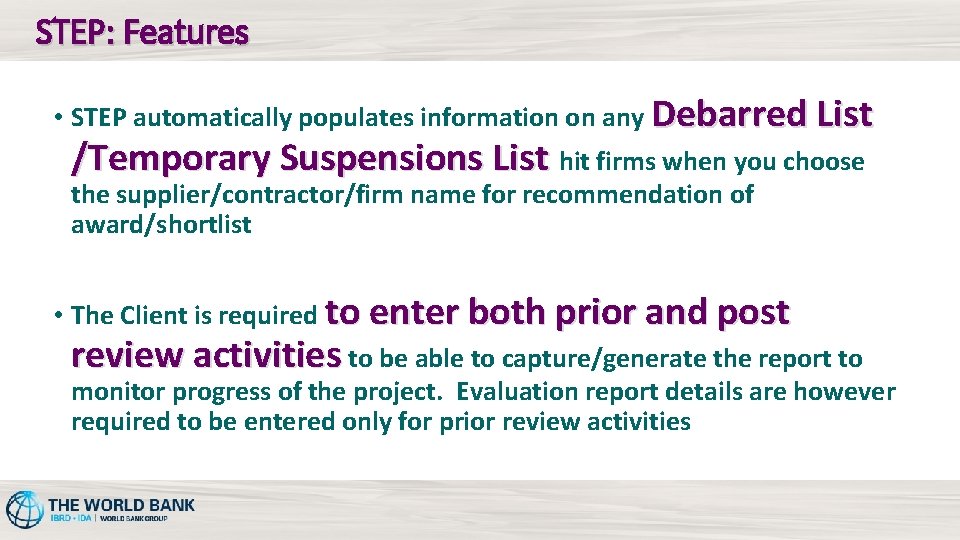
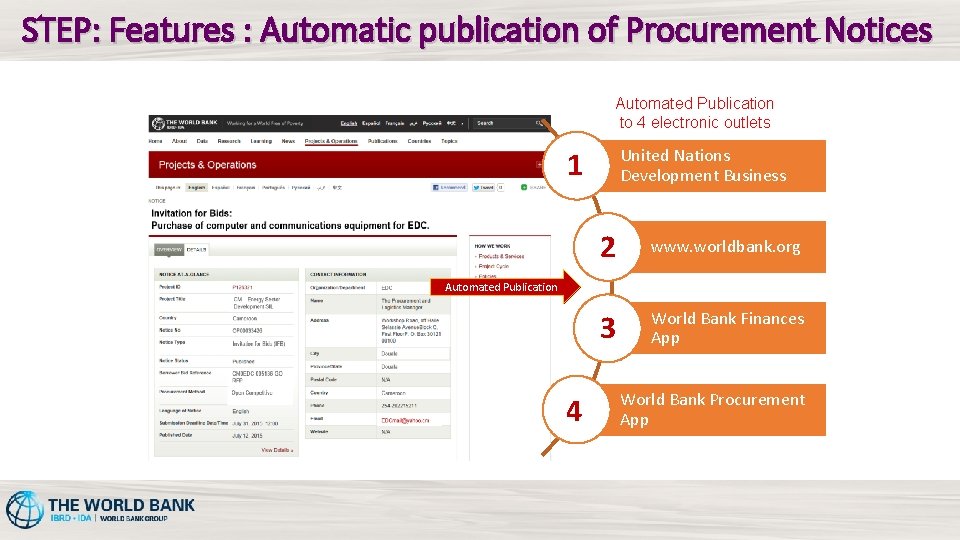
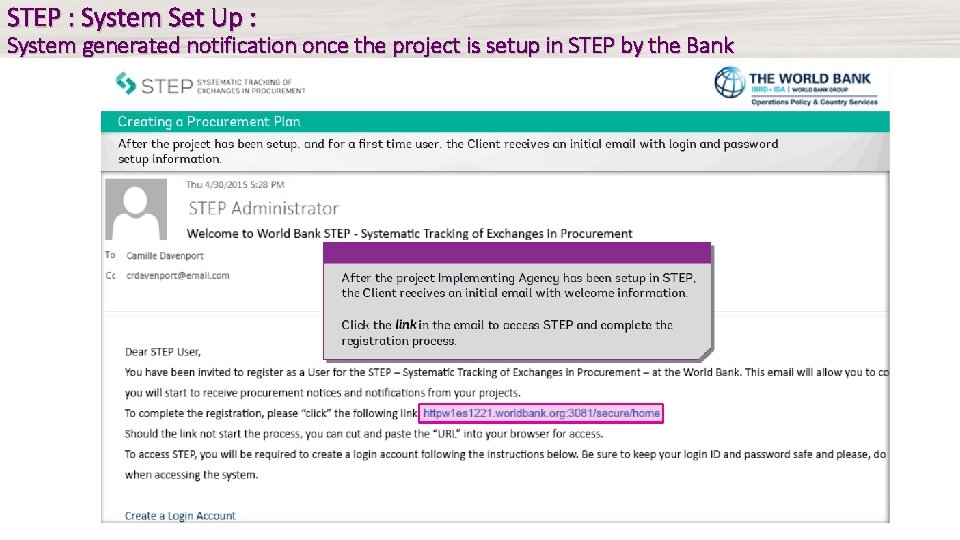
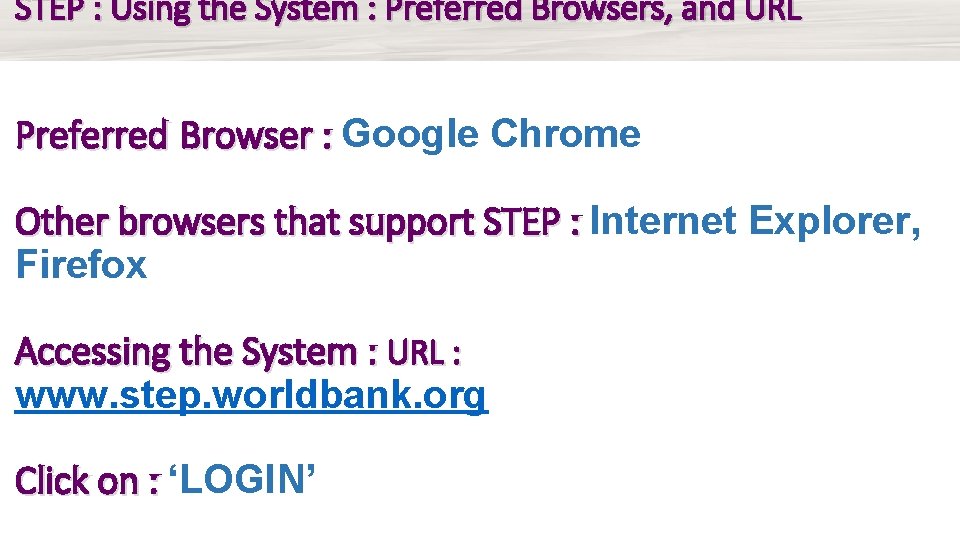
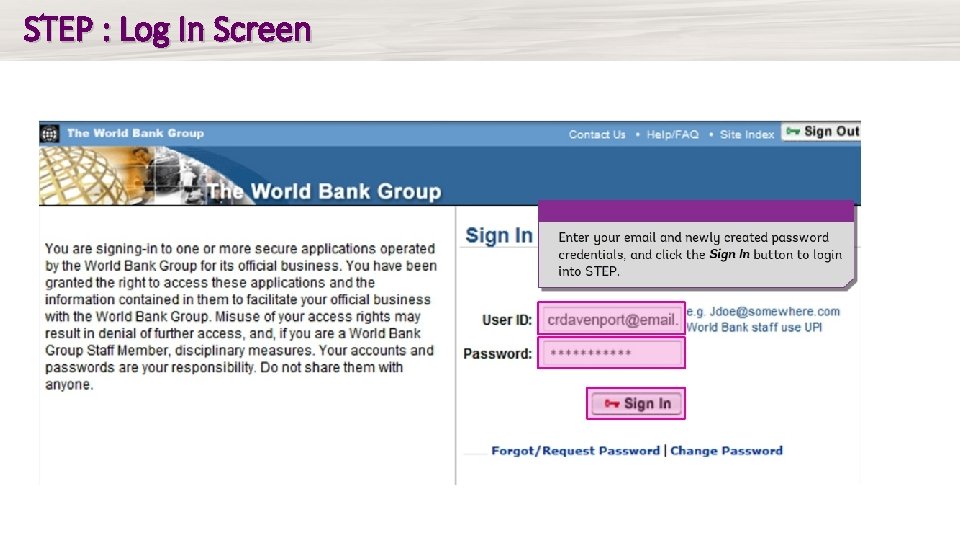
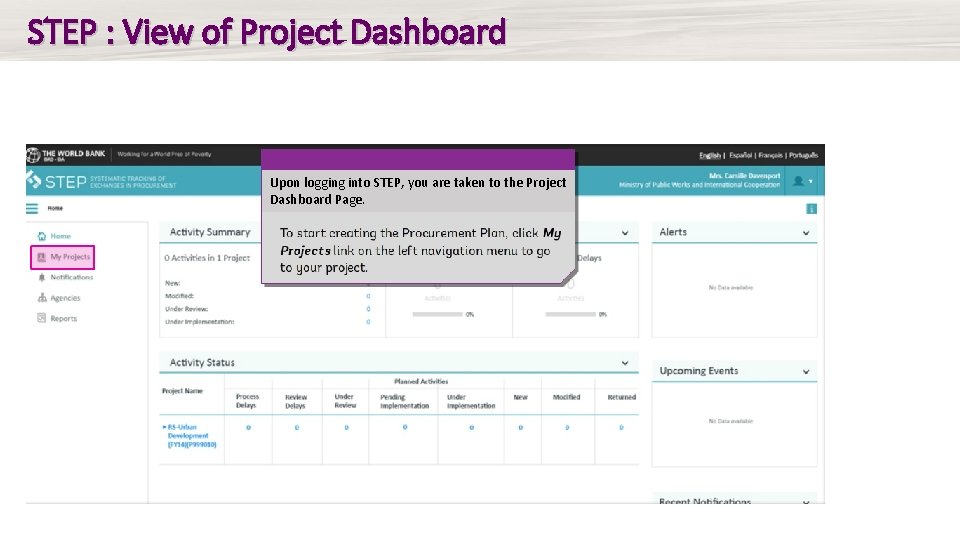
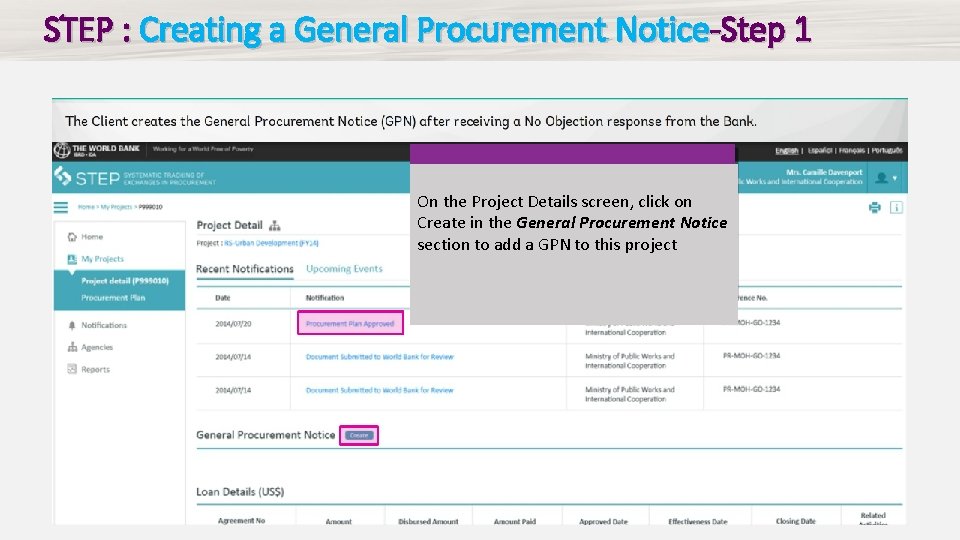
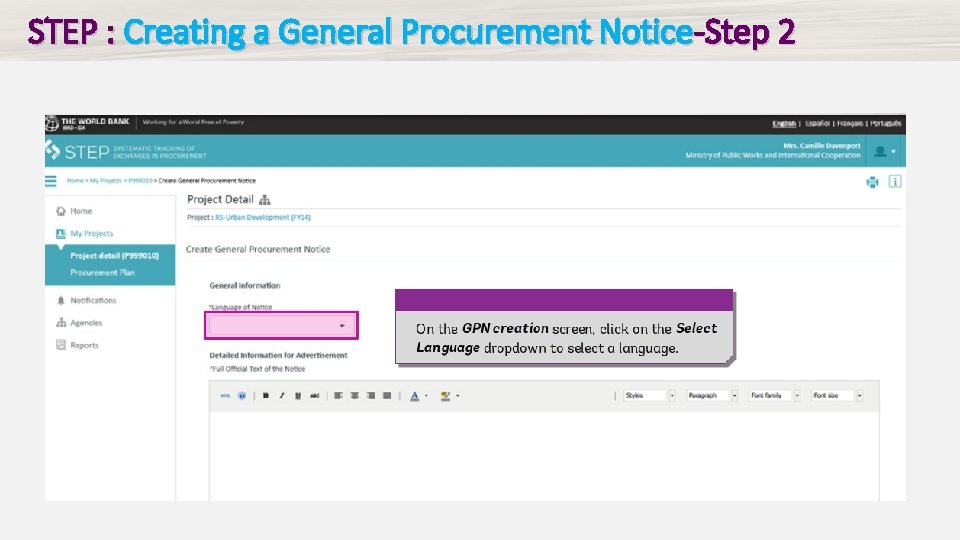
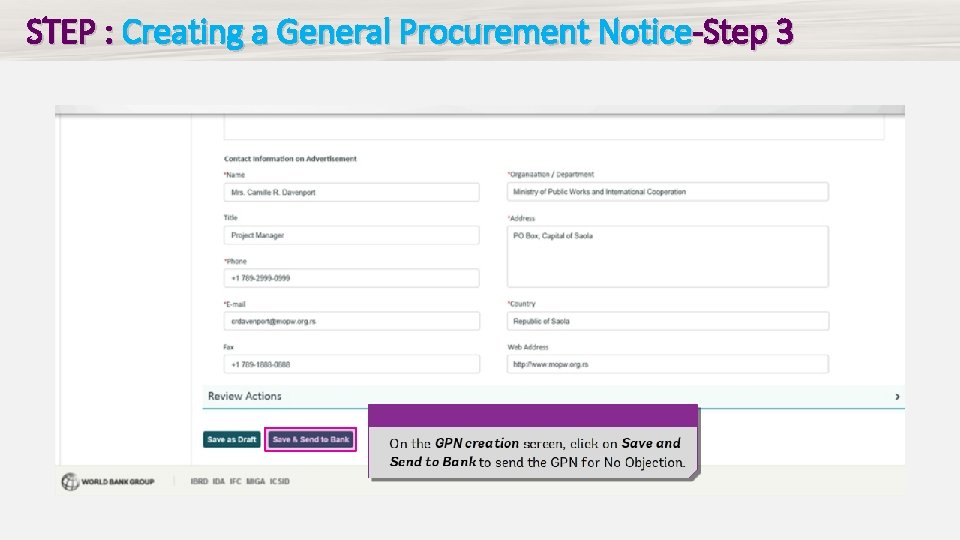
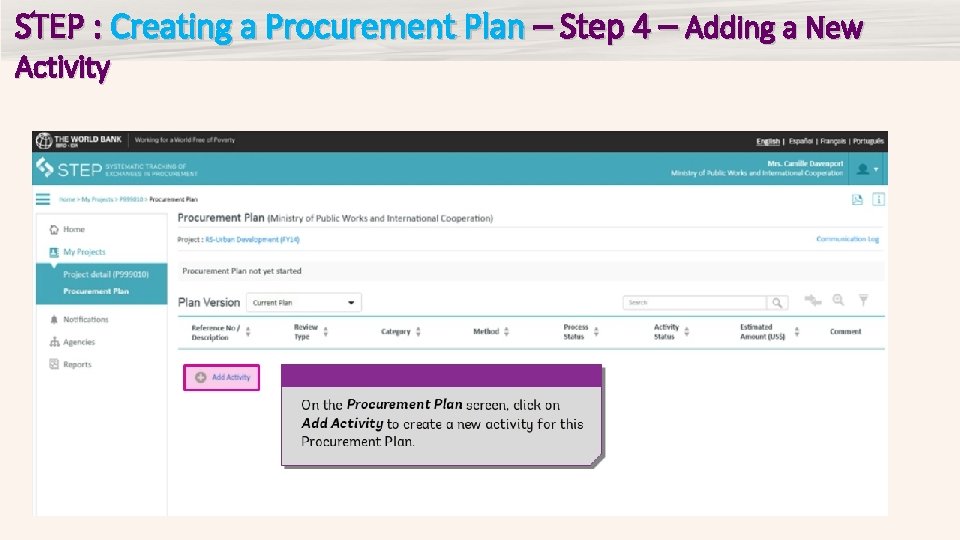
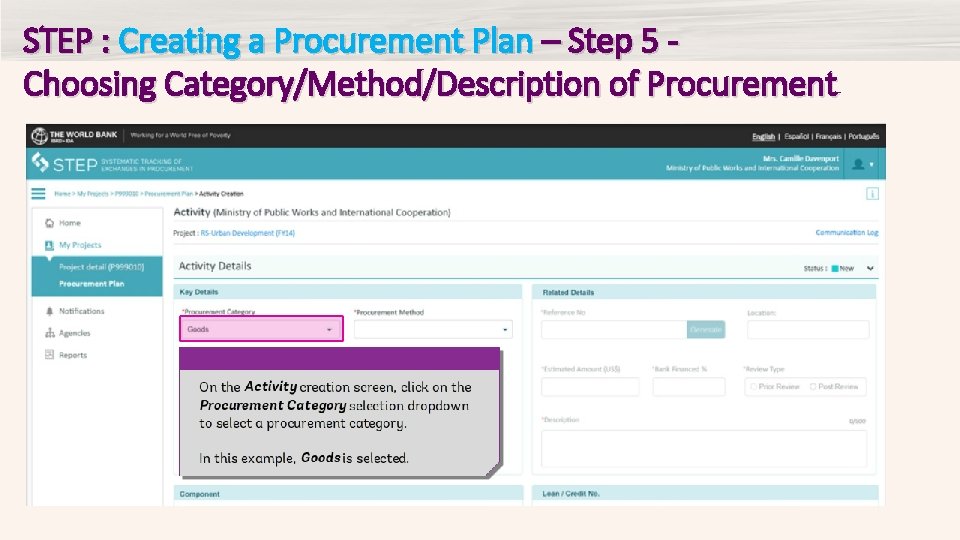
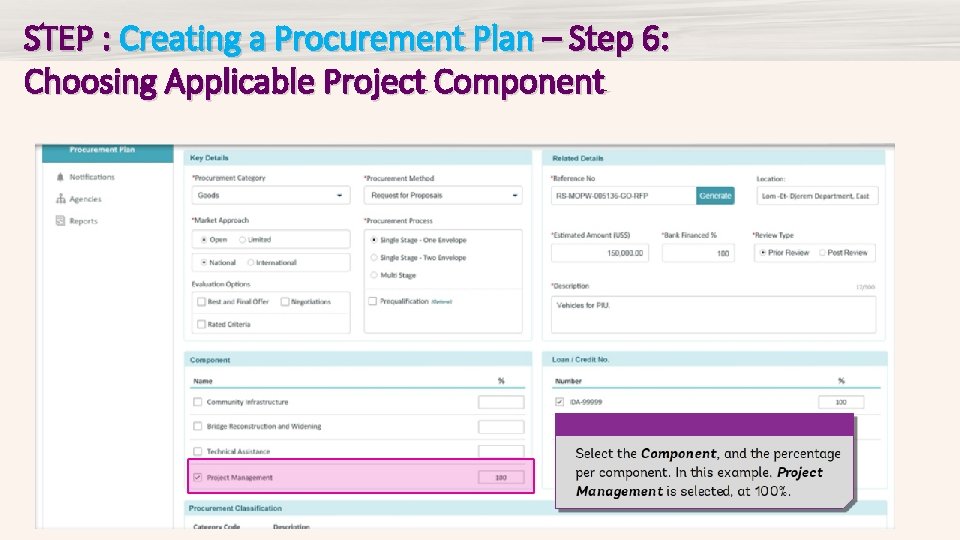
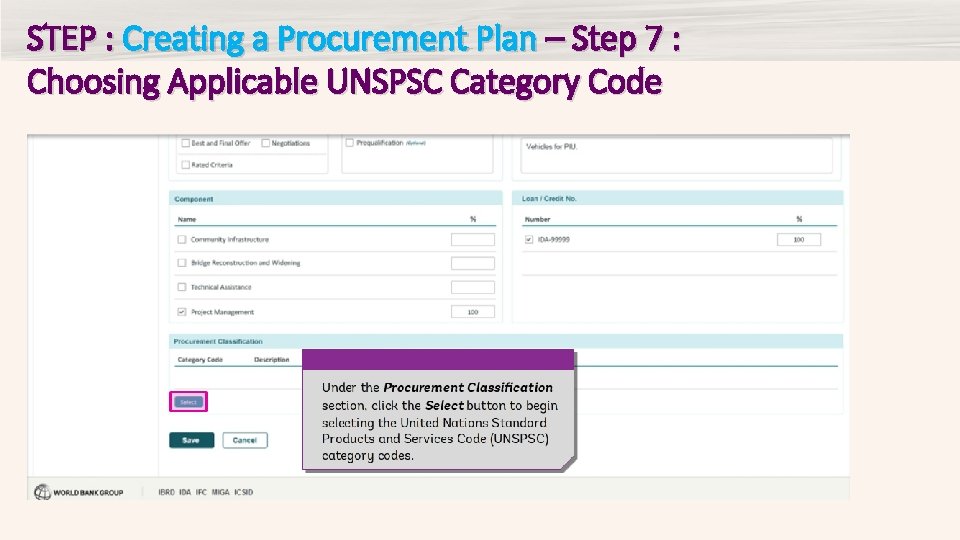
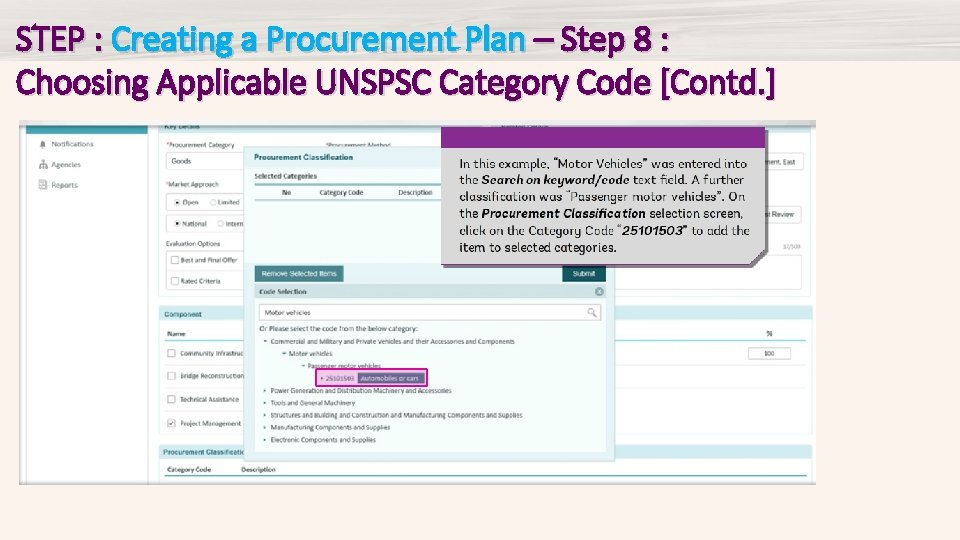
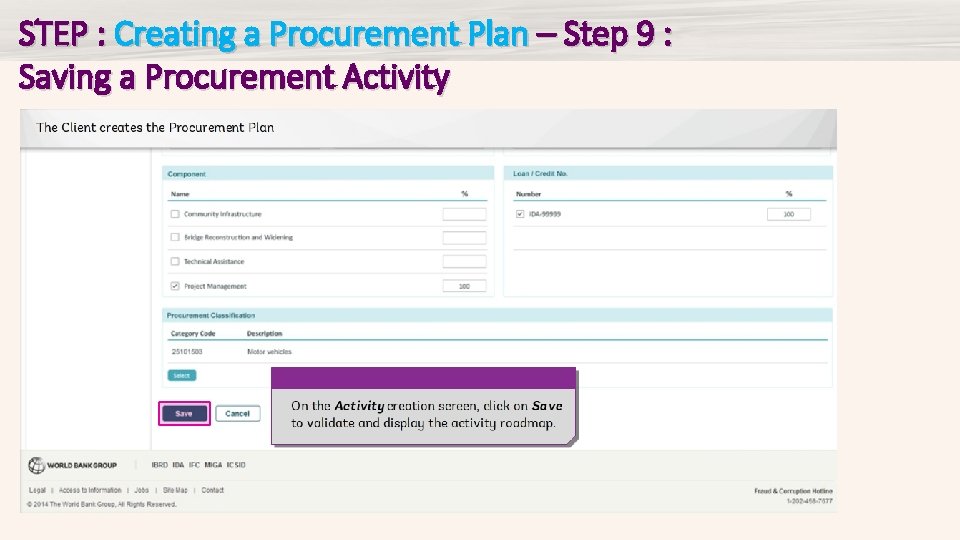
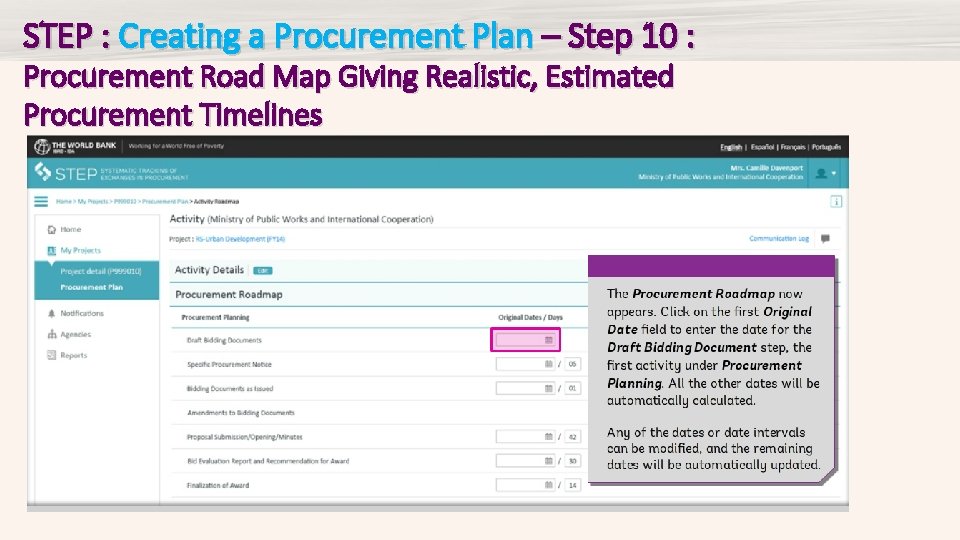
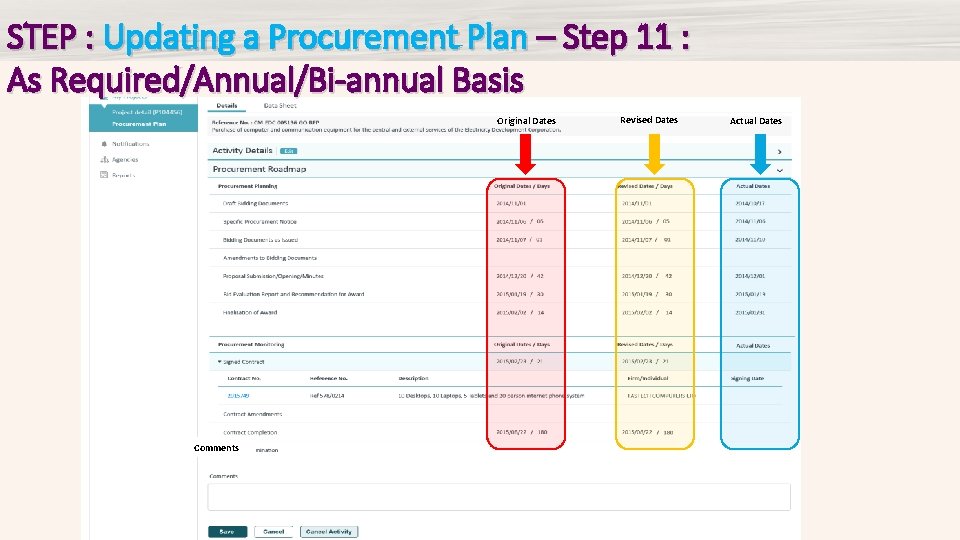
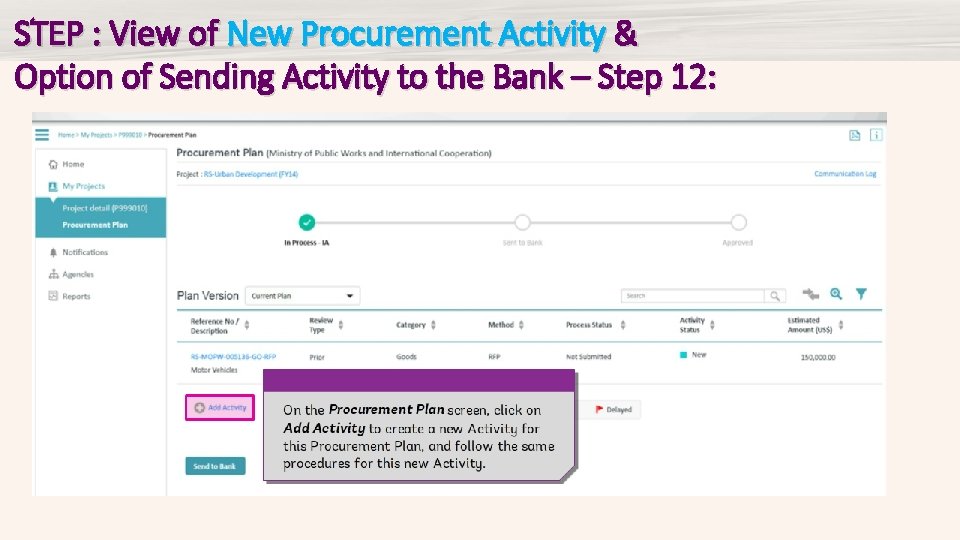
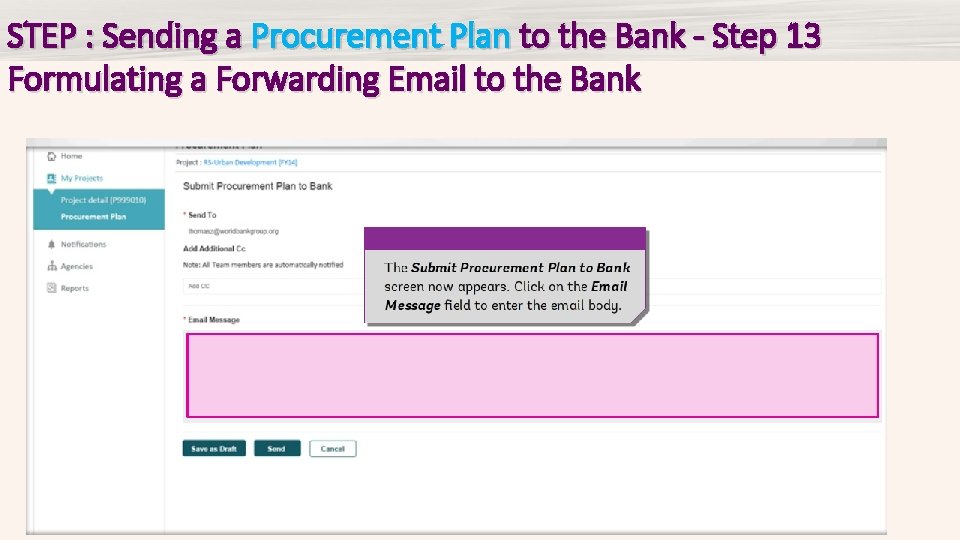
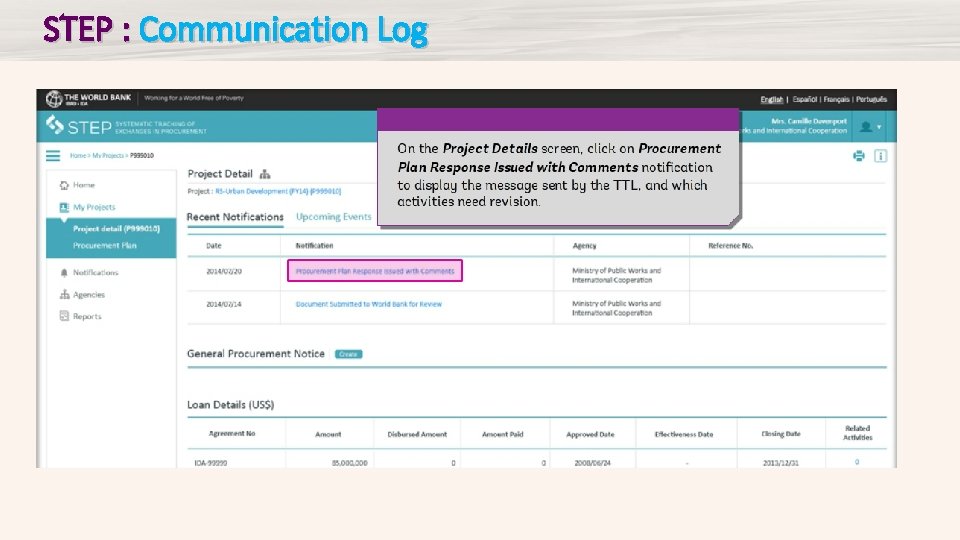
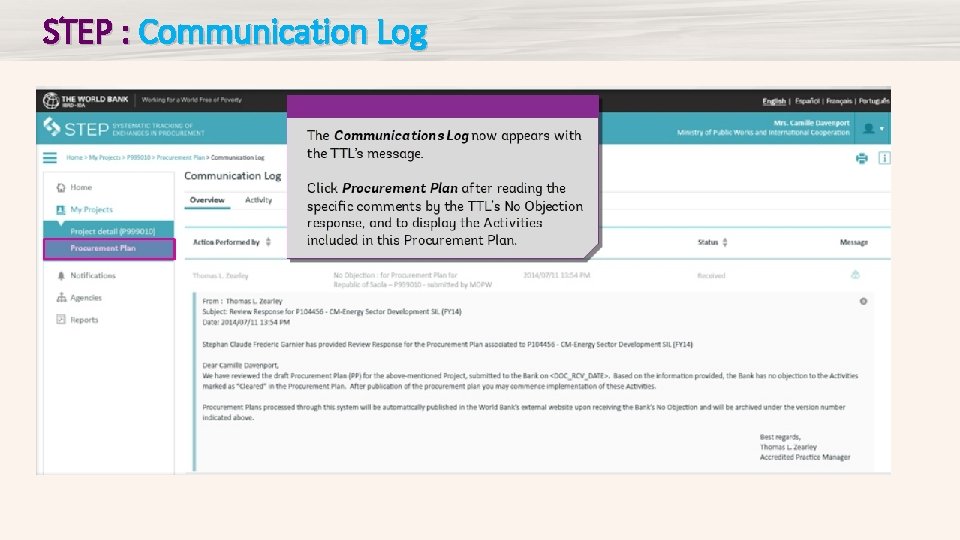
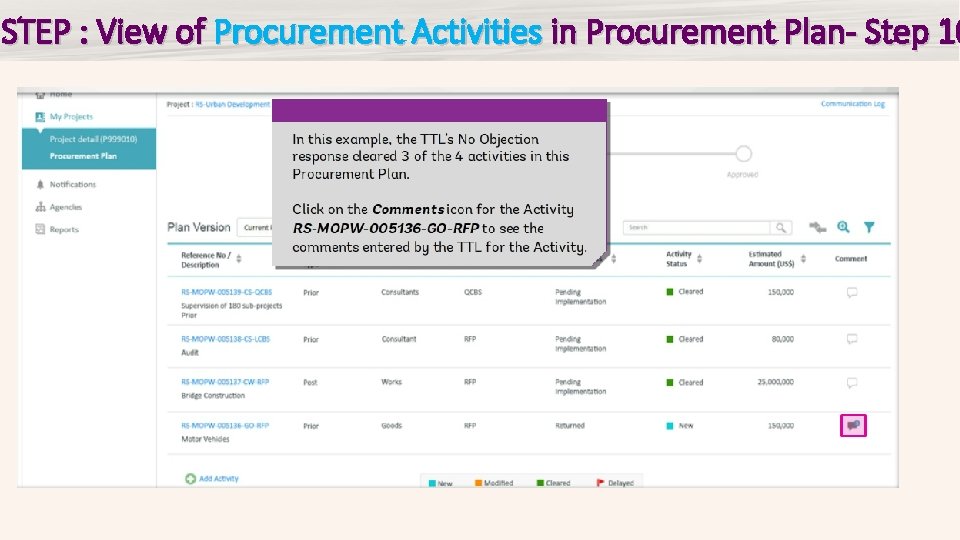
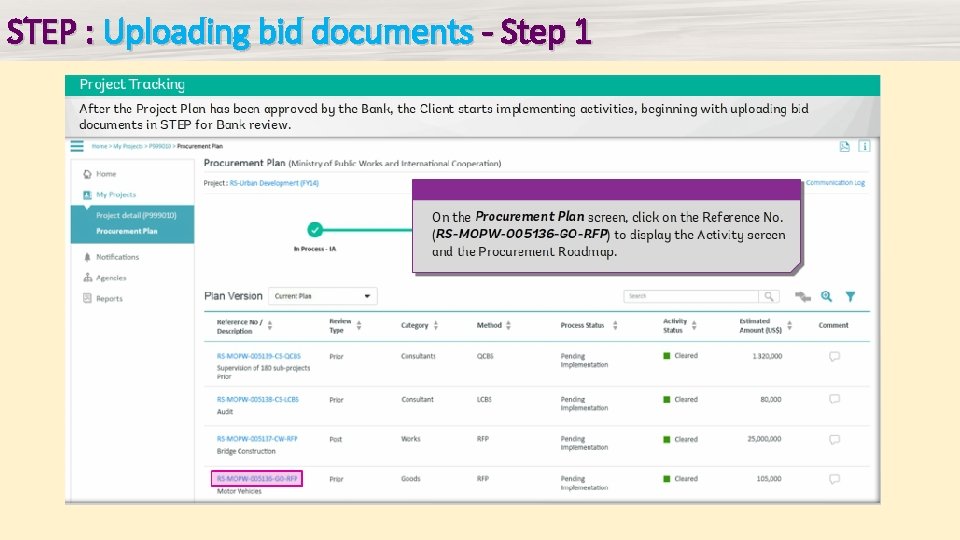
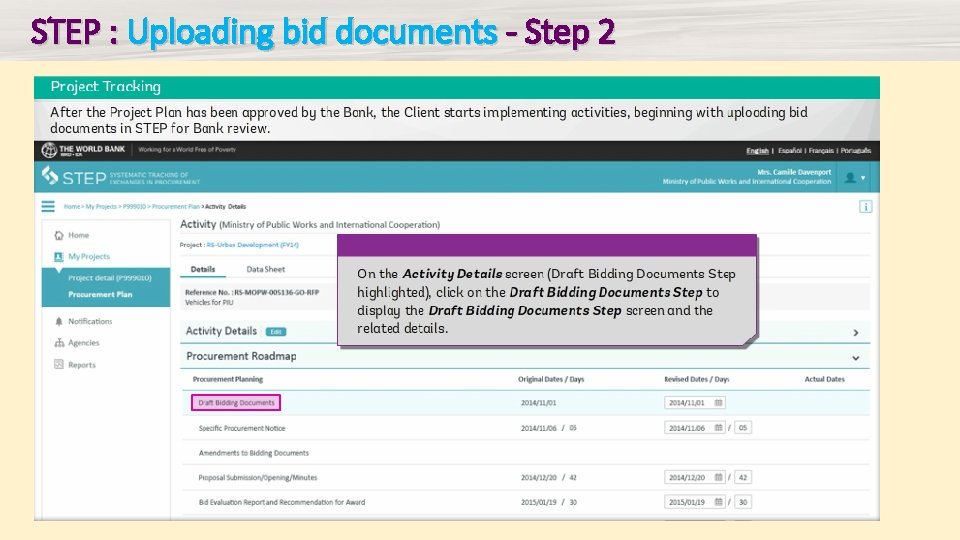
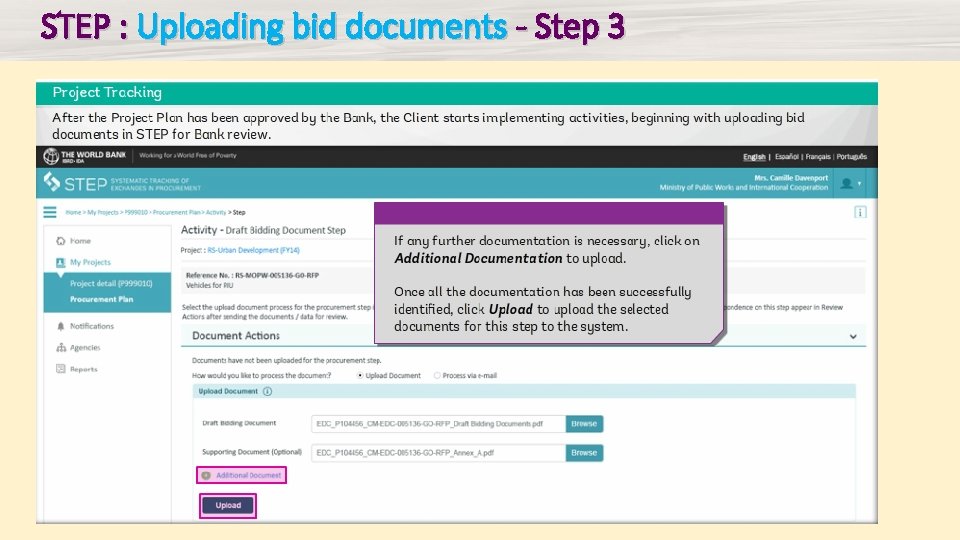
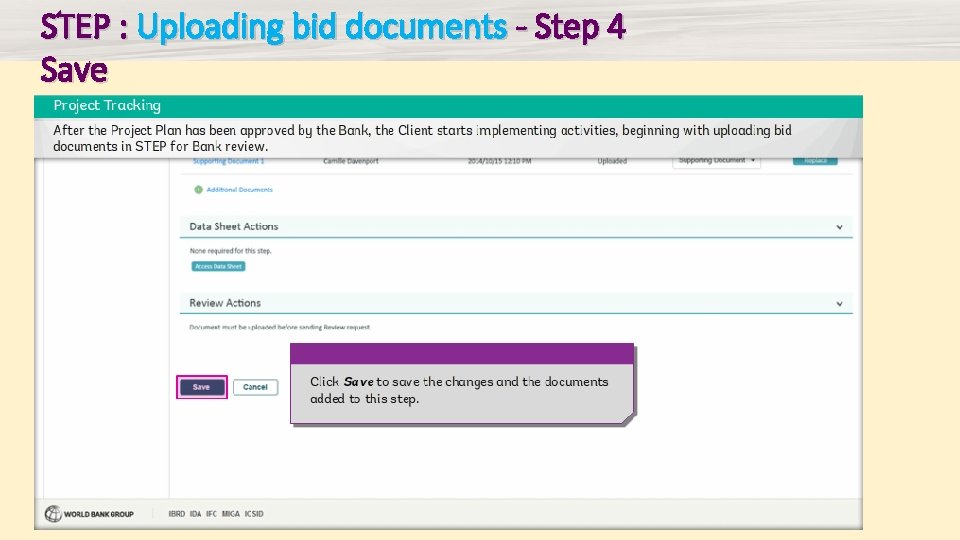
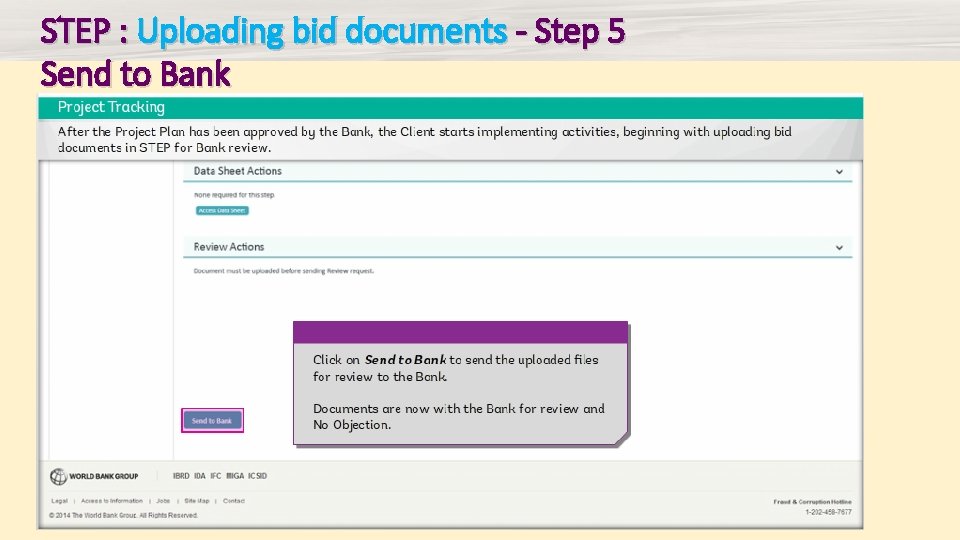
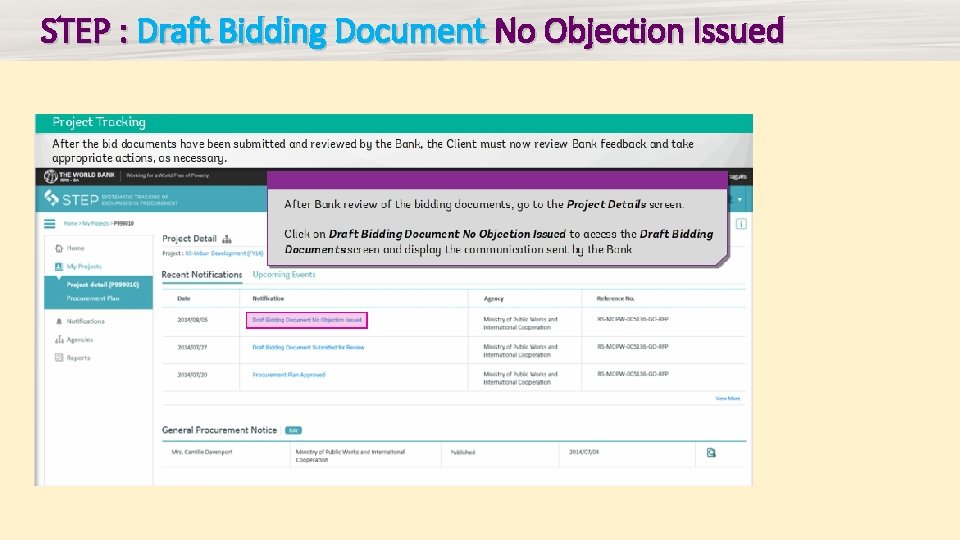
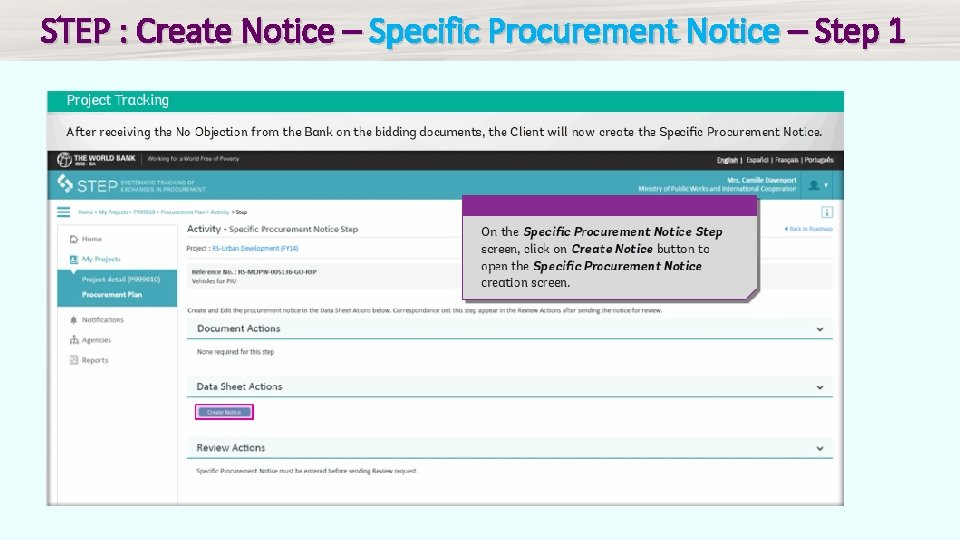
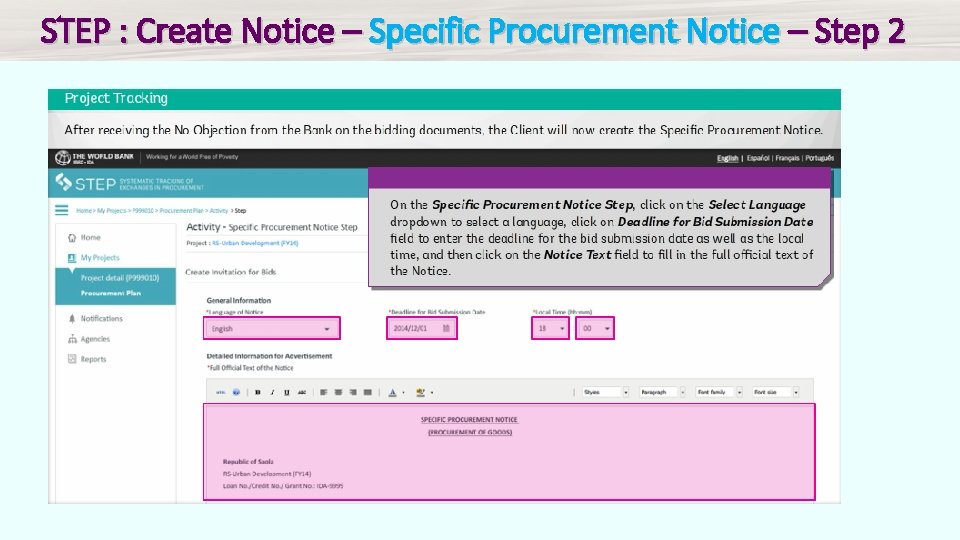
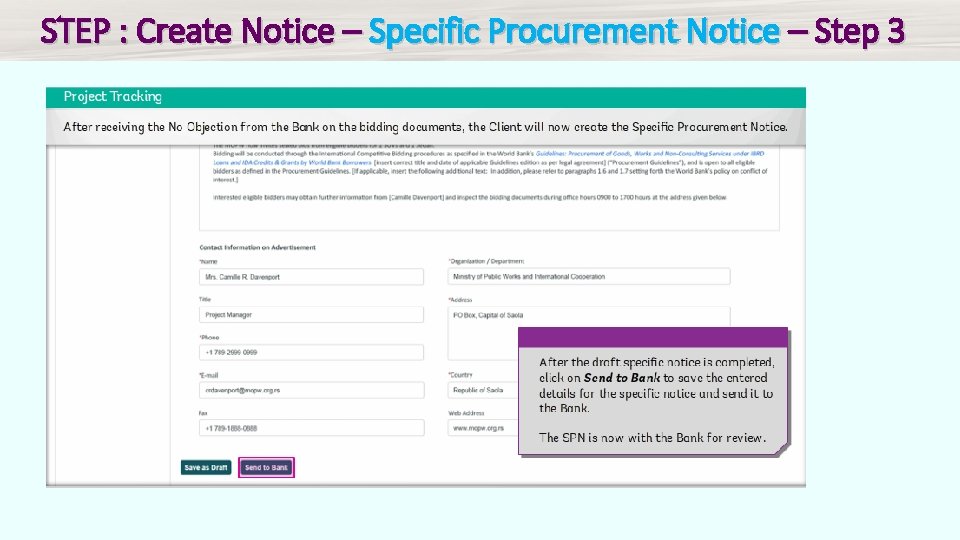
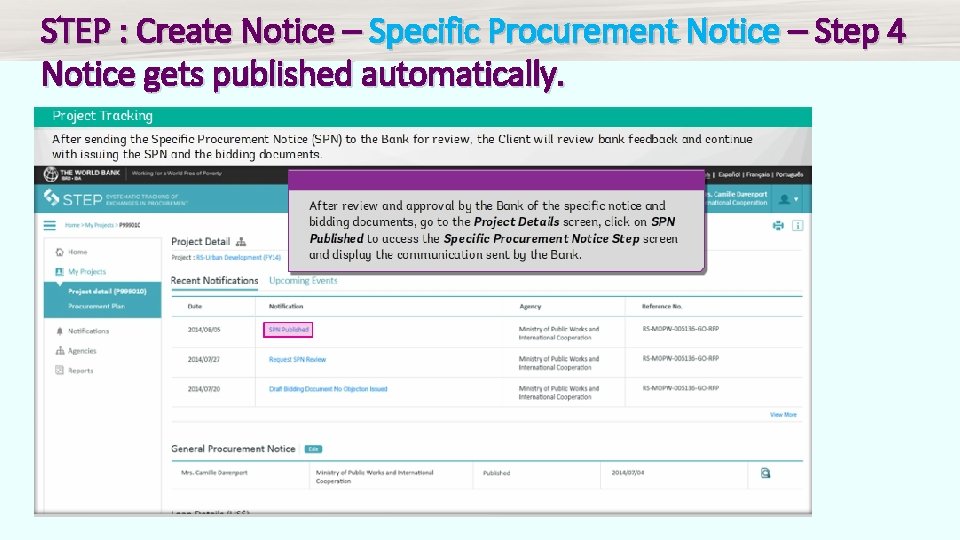
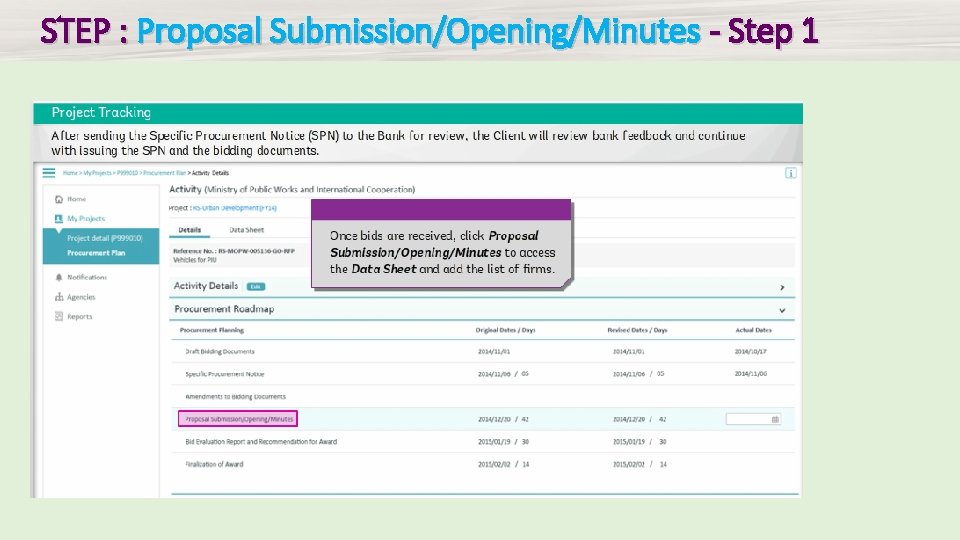
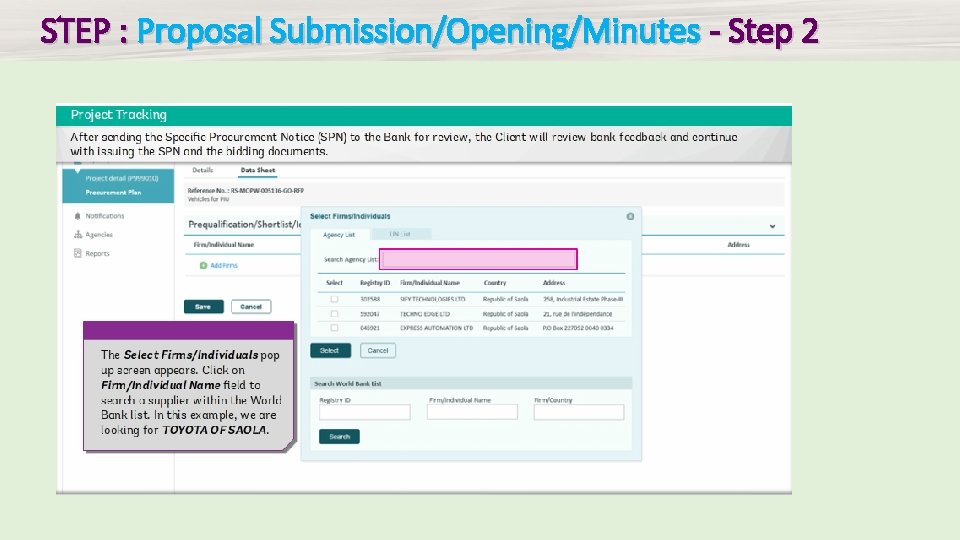
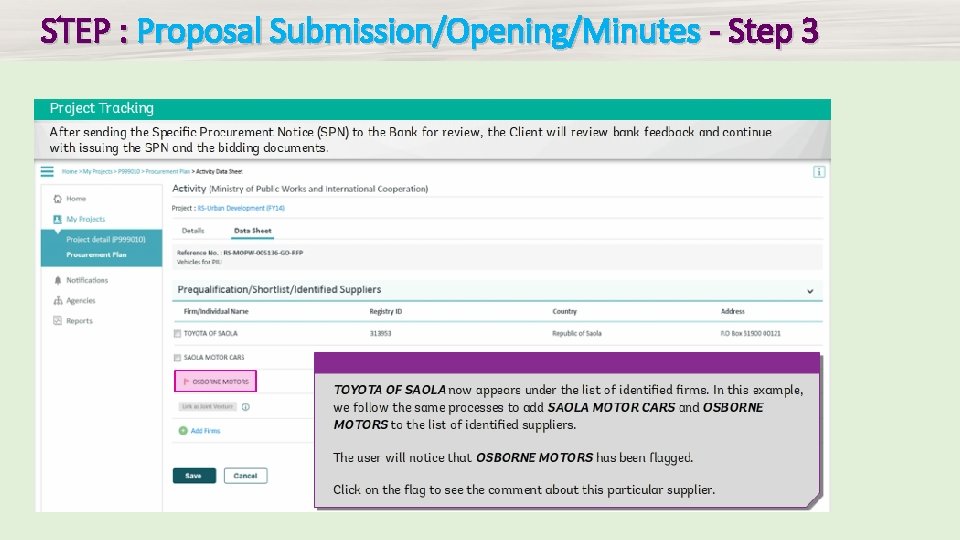
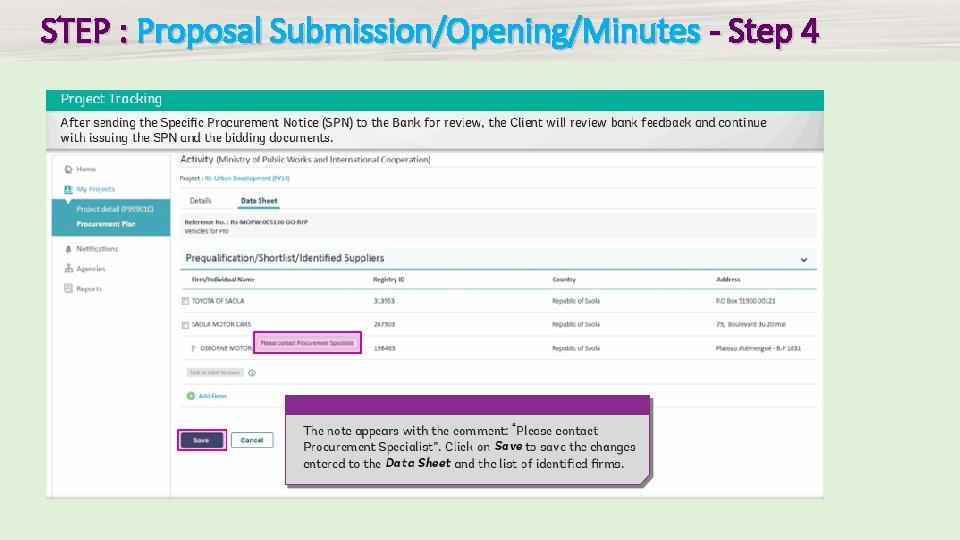
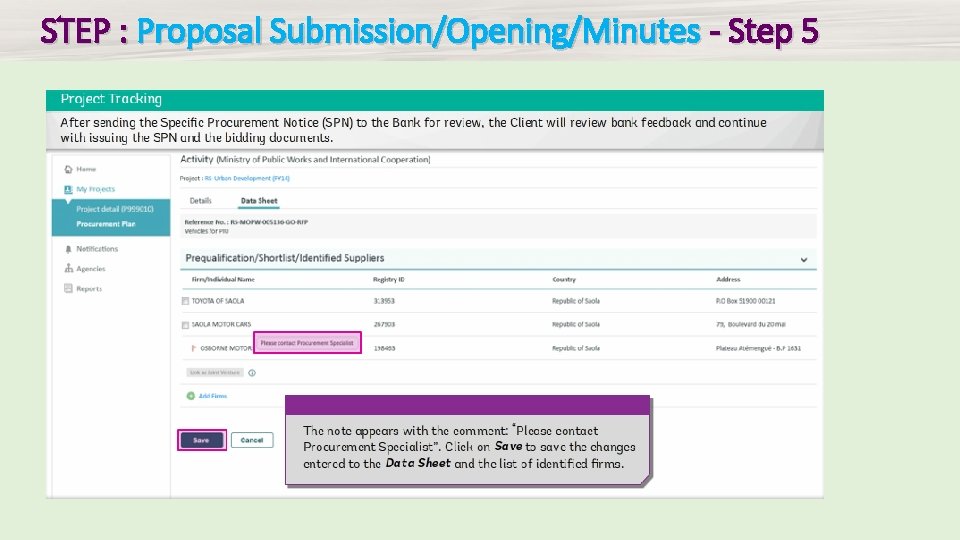
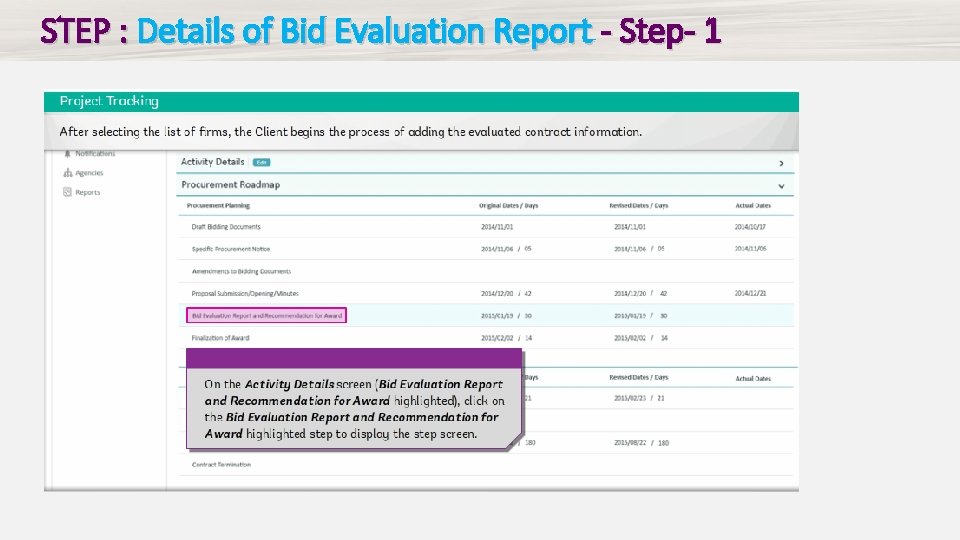
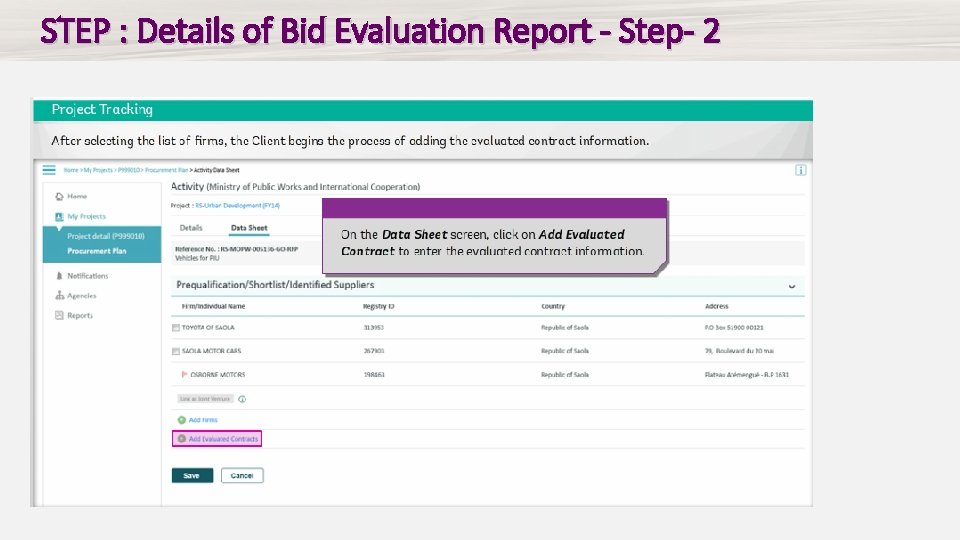
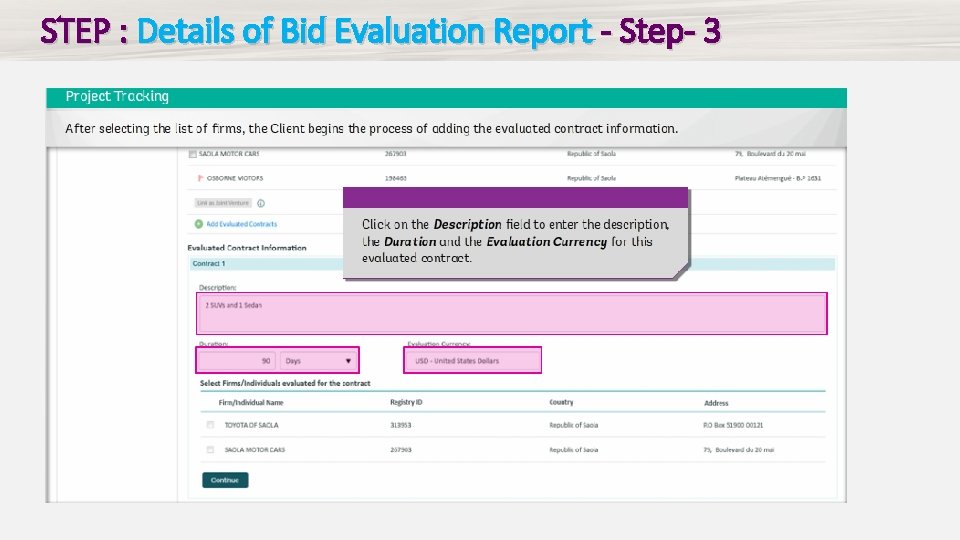
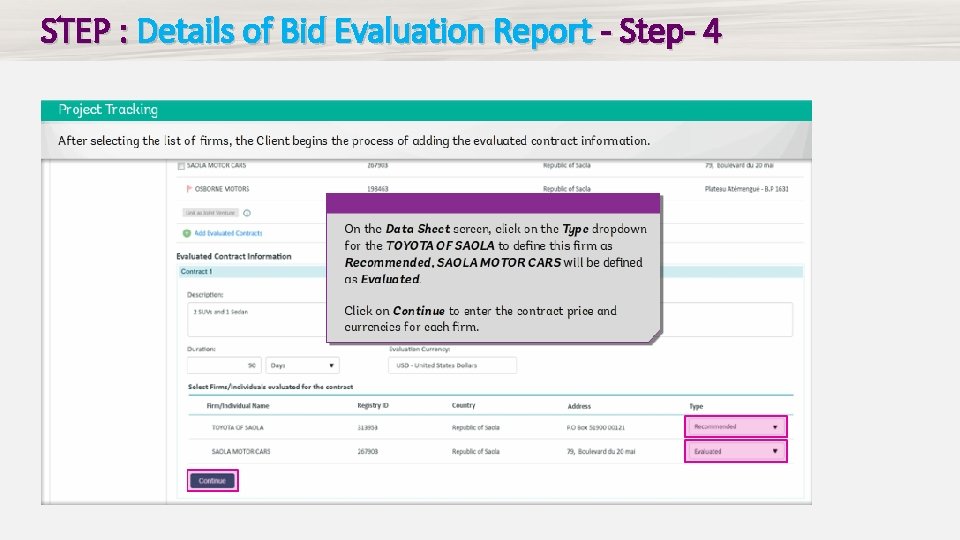
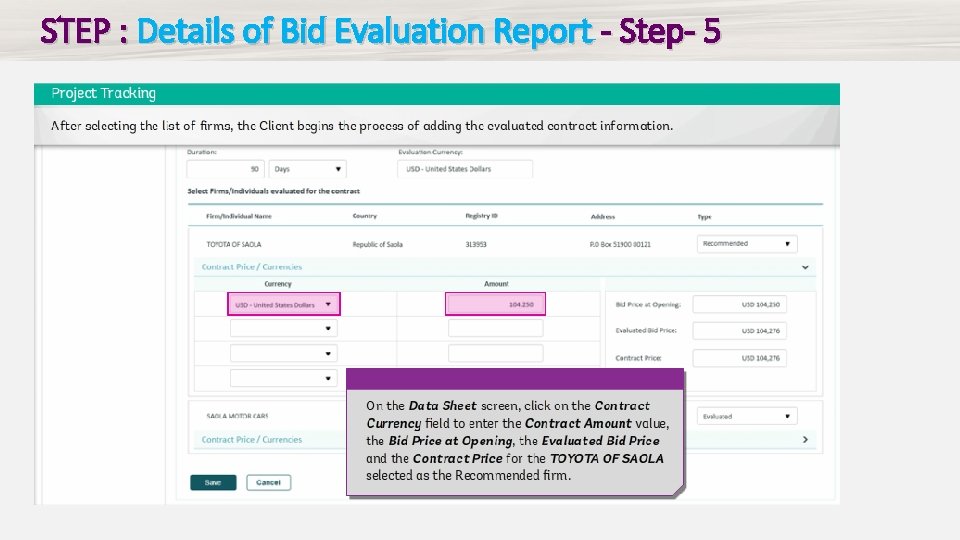
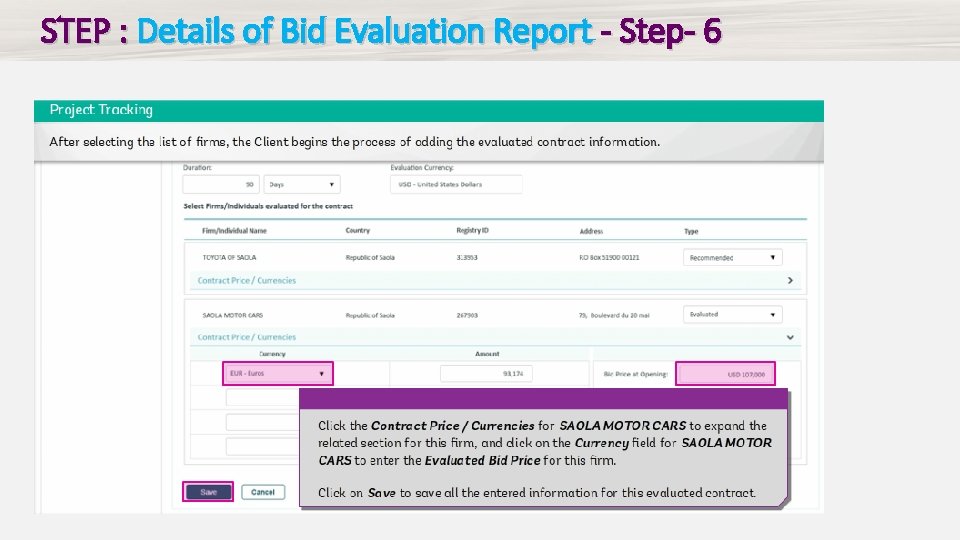
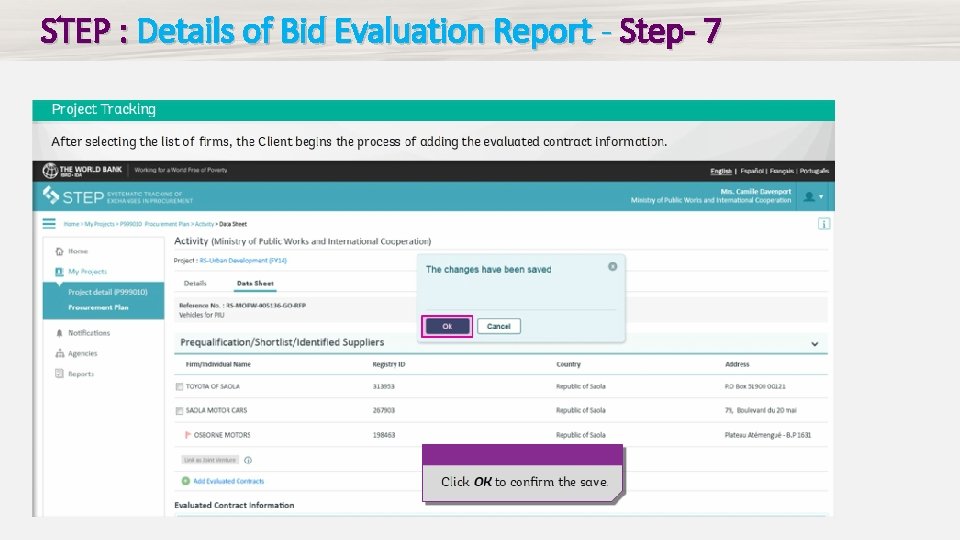
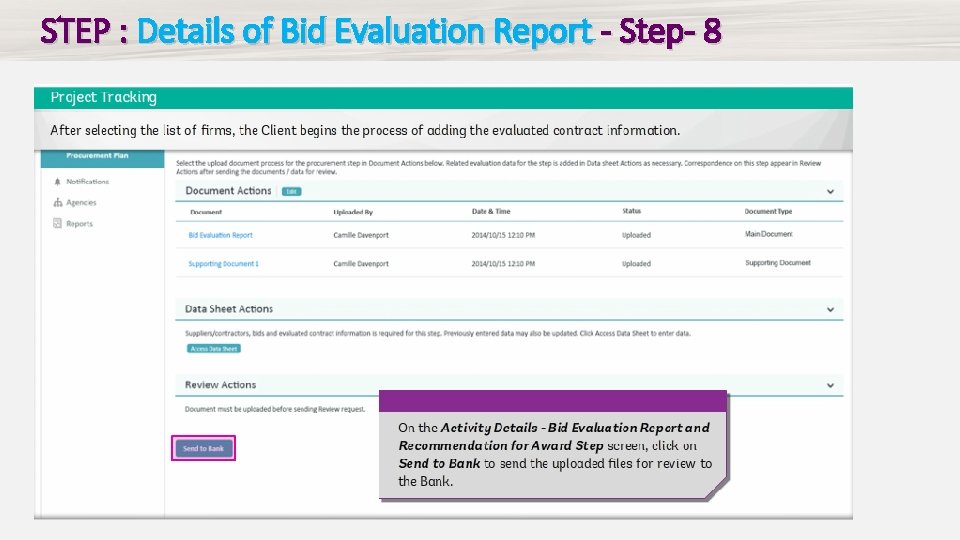
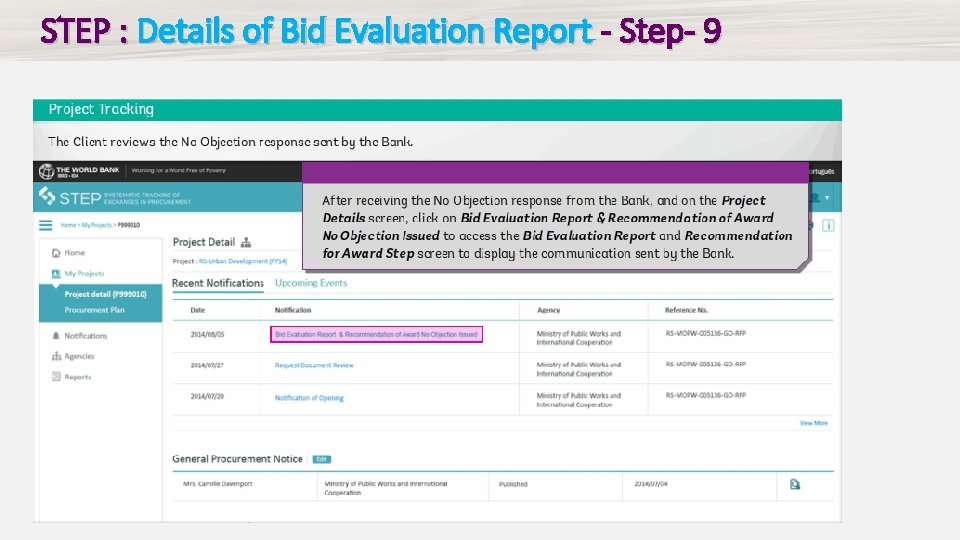
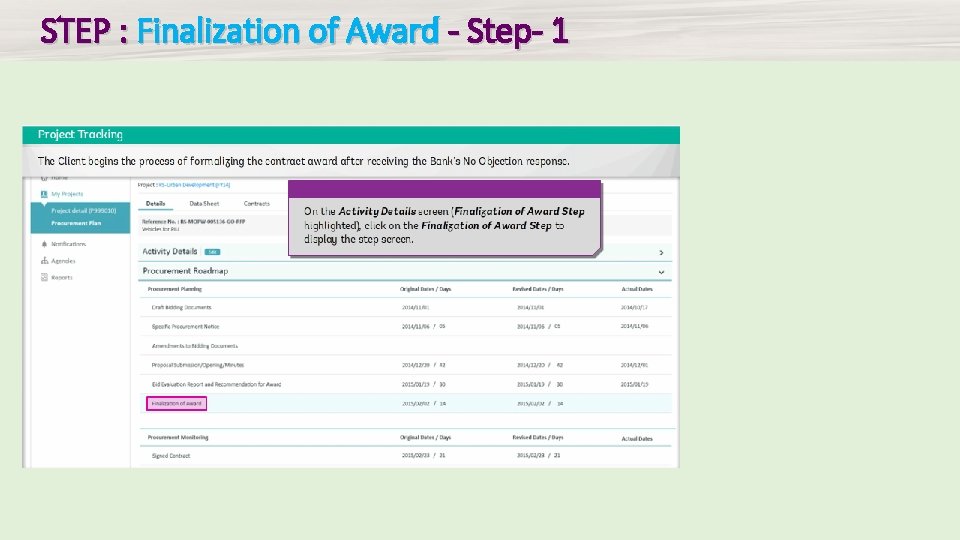
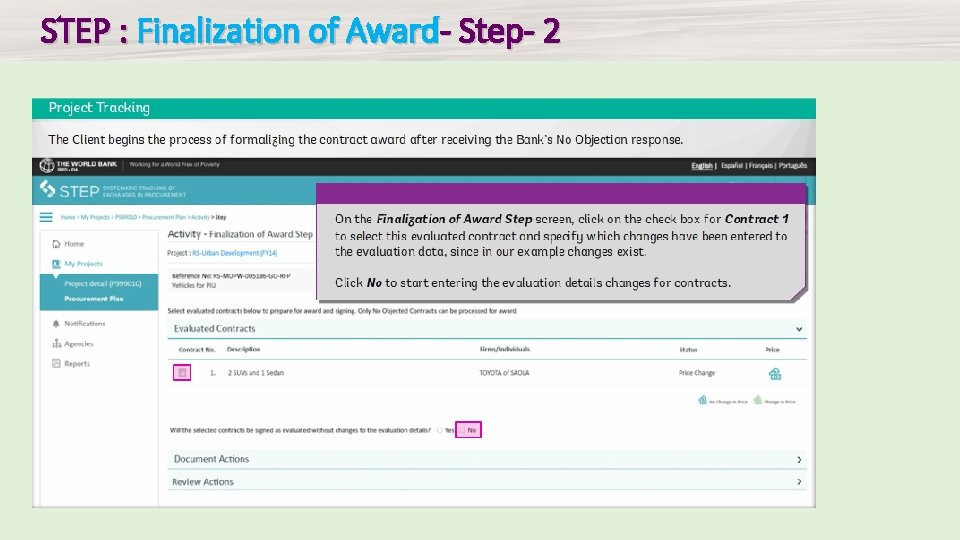
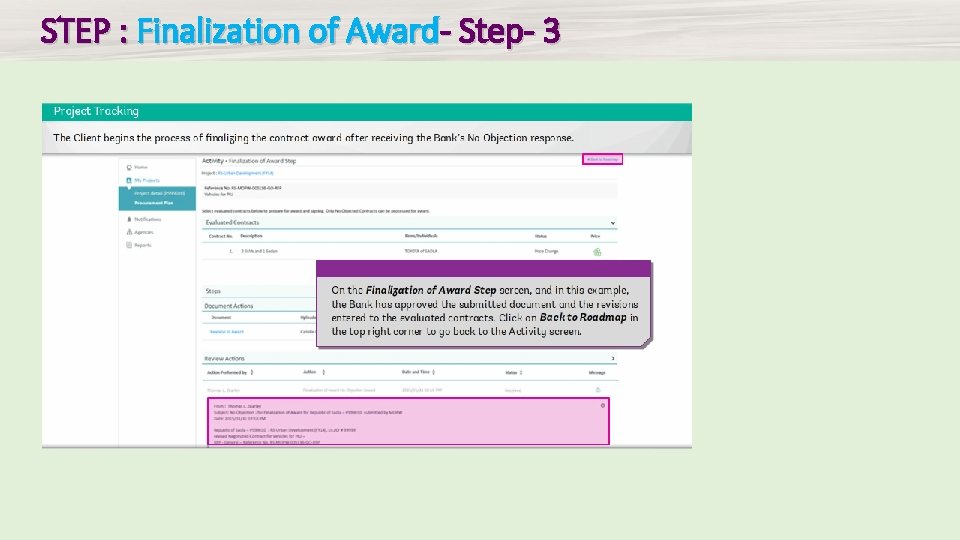
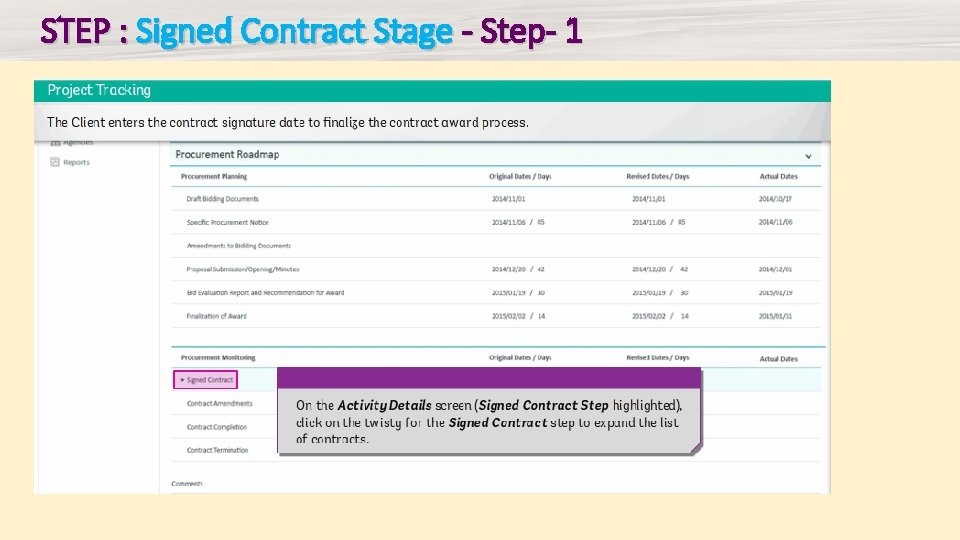
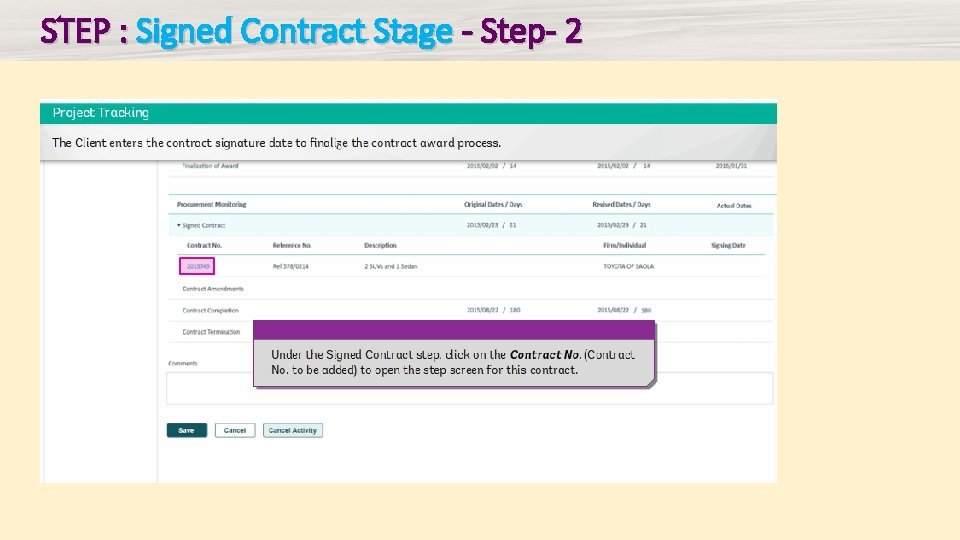
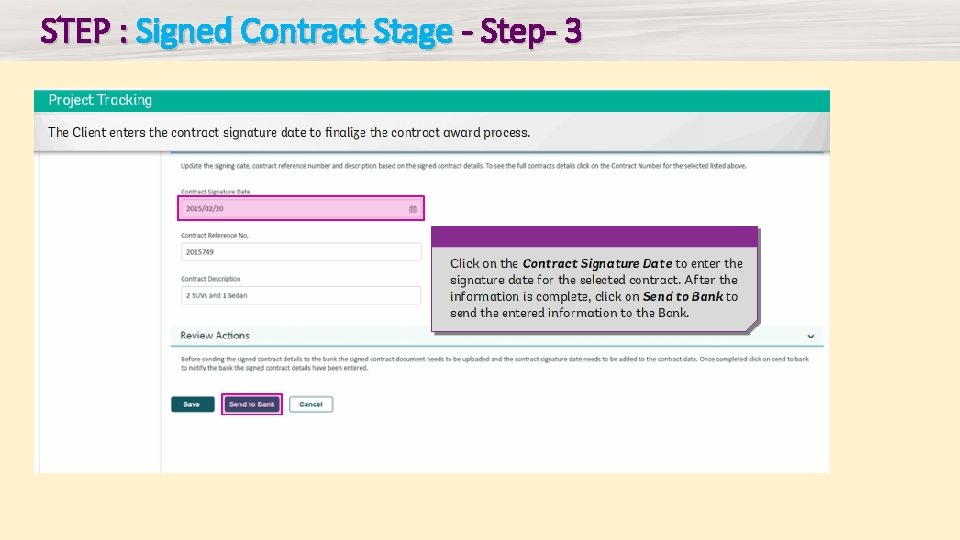
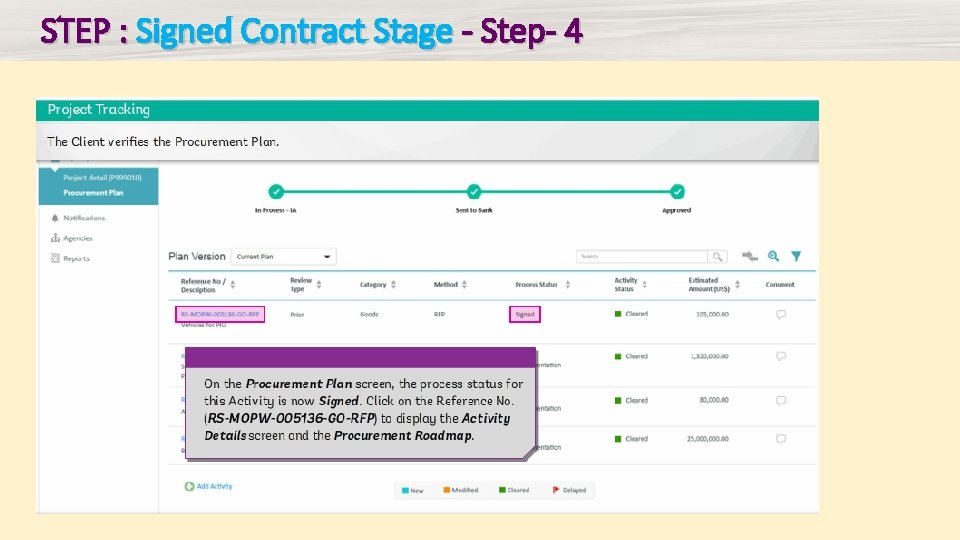
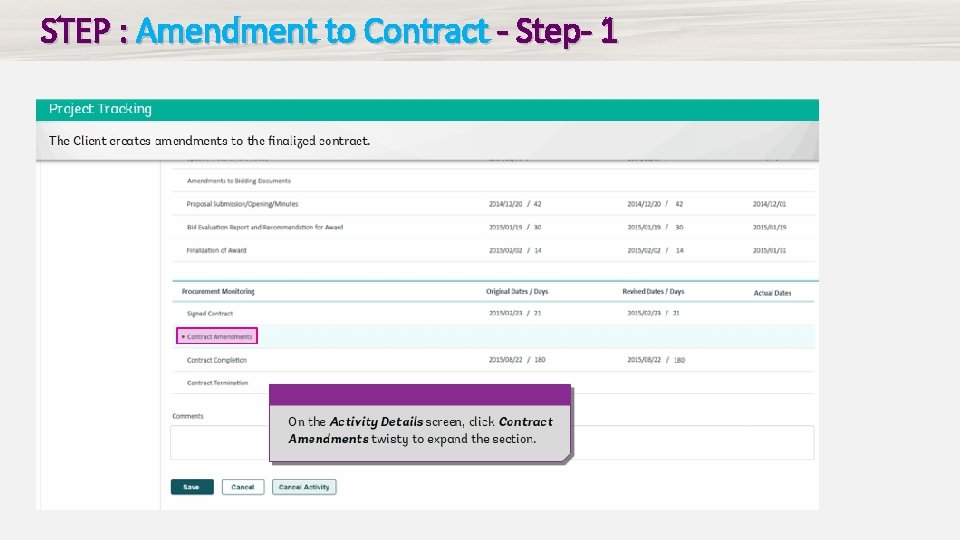
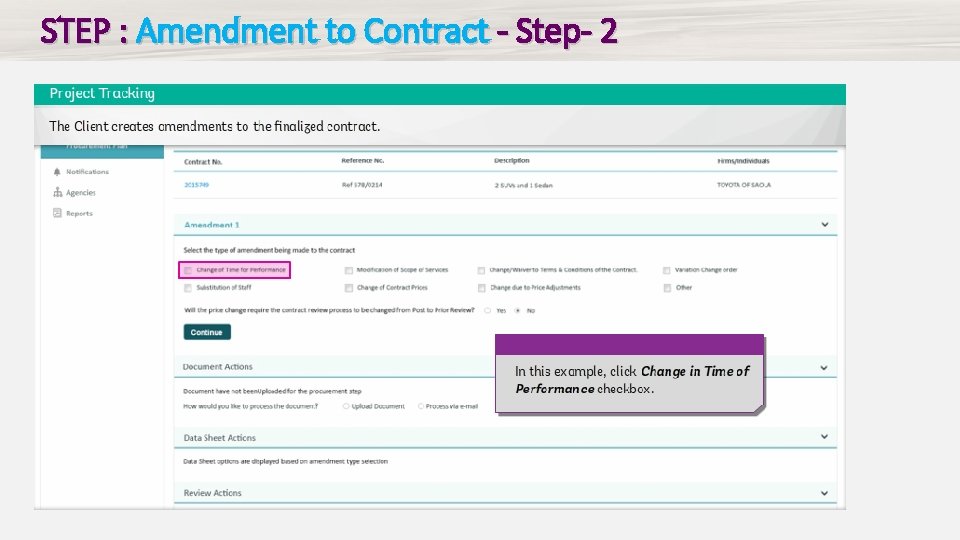
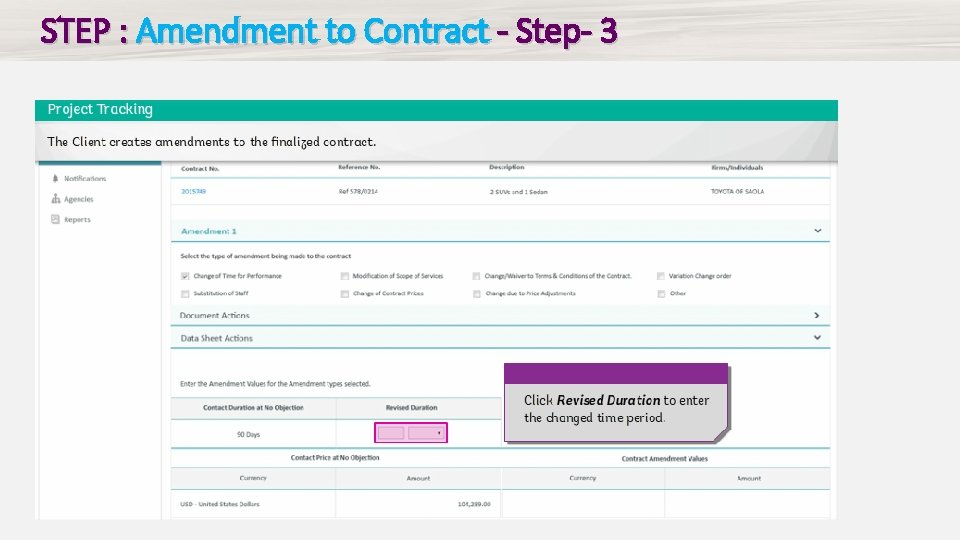
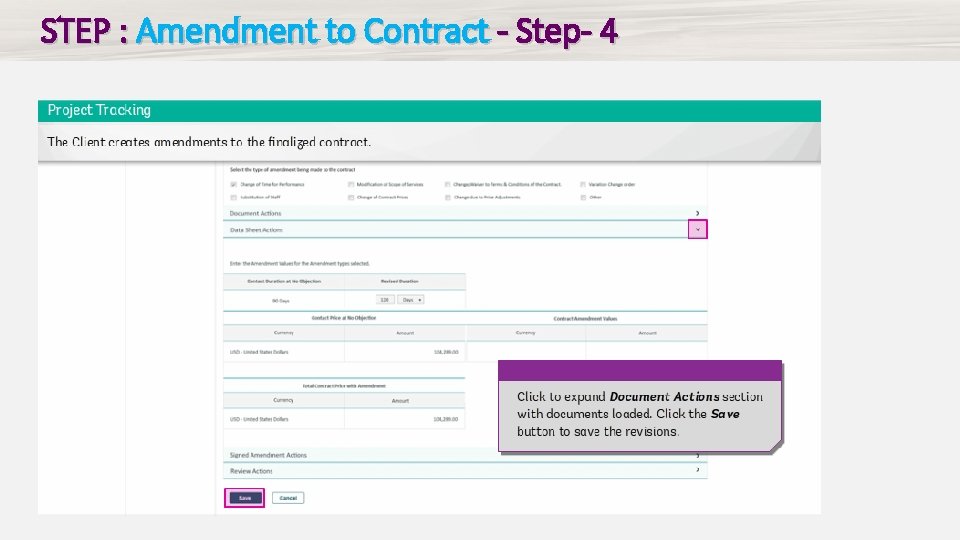
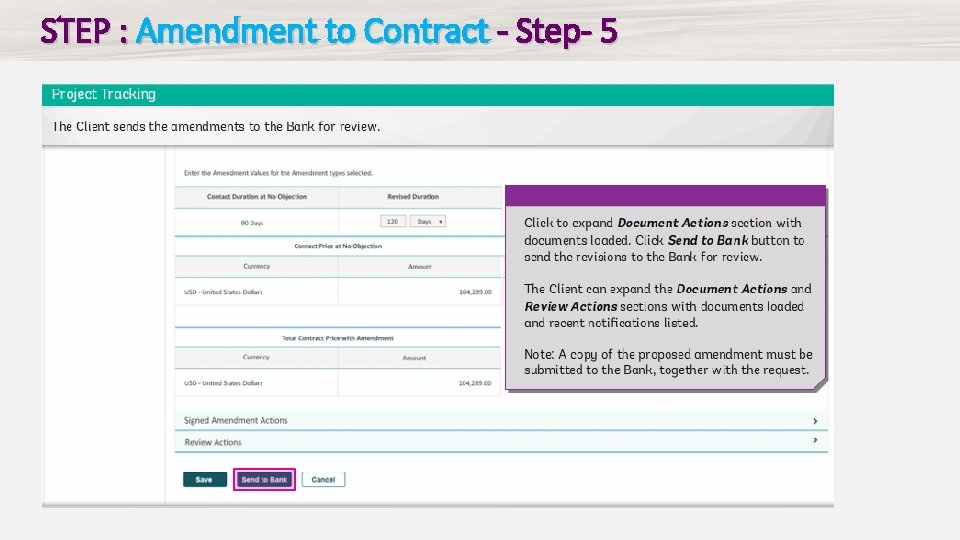
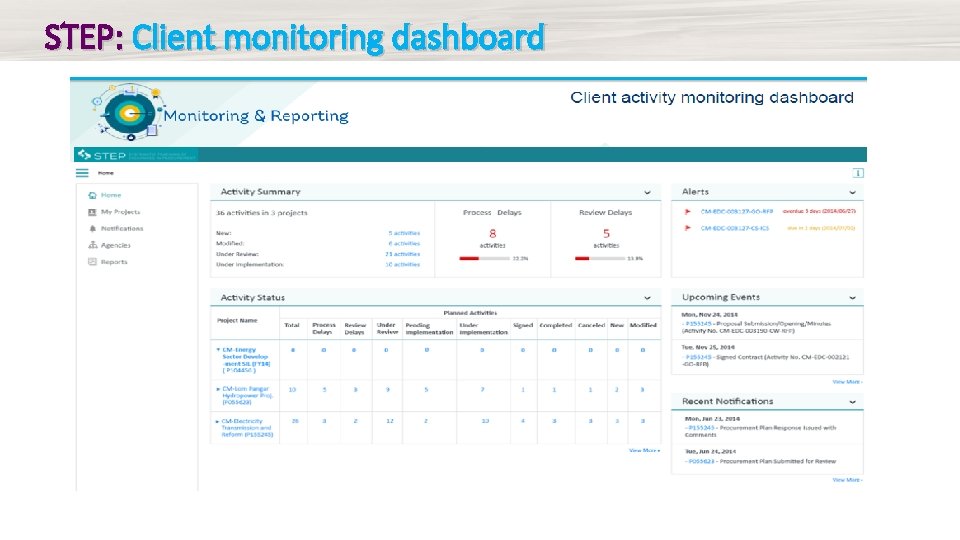

- Slides: 64

STEP Systematic Tracking of Exchanges in Procurement
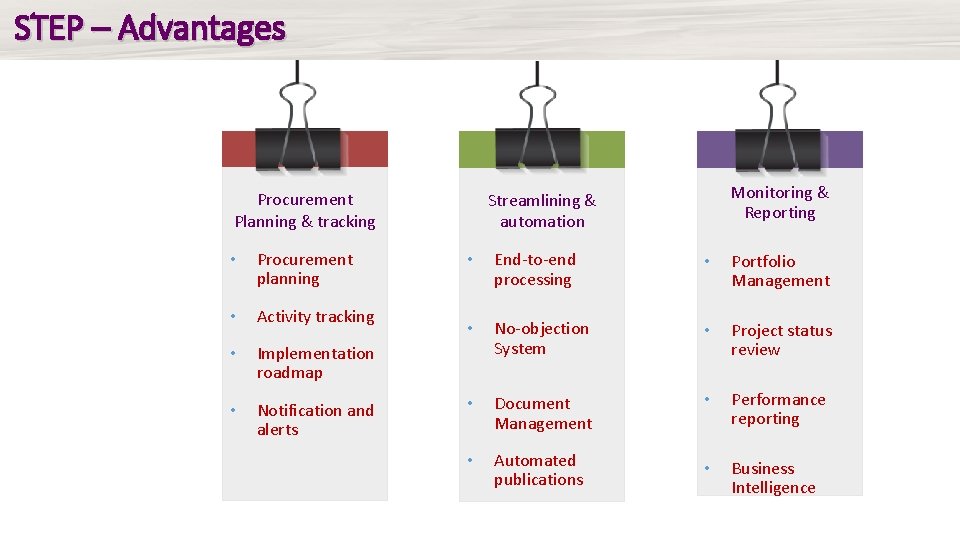
STEP – Advantages Procurement Planning & tracking • Procurement planning • Activity tracking • Implementation roadmap • Notification and alerts Monitoring & Reporting Streamlining & automation • End-to-end processing • Portfolio Management • No-objection System • Project status review • Document Management • Performance reporting • Automated publications • Business Intelligence
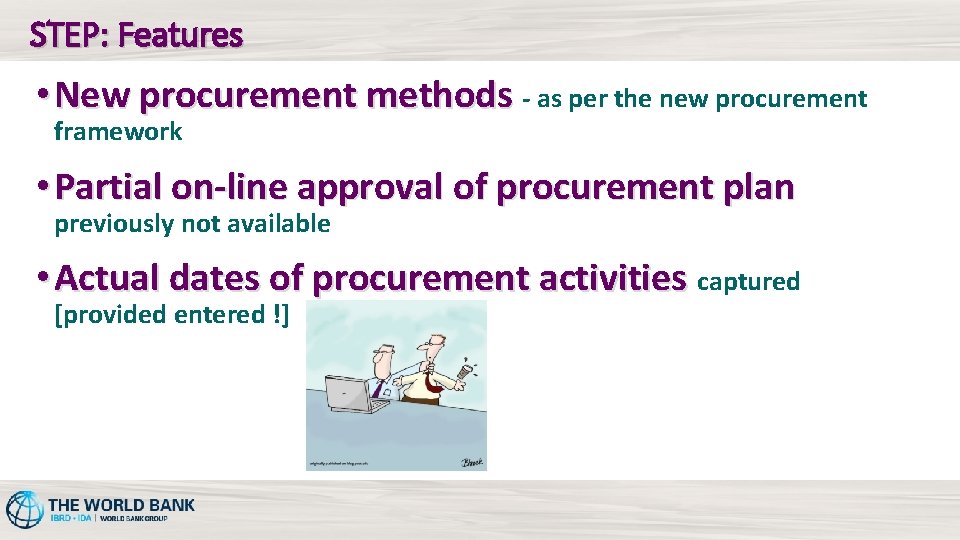
STEP: Features • New procurement methods - as per the new procurement framework • Partial on-line approval of procurement plan previously not available • Actual dates of procurement activities captured [provided entered !]
![STEP Features United Nations Standard Procurement Service Code UNSPSC use is mandatory STEP: Features • United Nation’s Standard Procurement Service Code [UNSPSC] use is mandatory •](https://slidetodoc.com/presentation_image_h2/51a22e77fe72d28d8c982f0faeee861d/image-4.jpg)
STEP: Features • United Nation’s Standard Procurement Service Code [UNSPSC] use is mandatory • STEP enables auto publication of approved procurement plan, publication notices and contract award information in the Bank’s external website, UNDB online, World Bank Finances App, and World Bank Procurement App • Client to enter information of bids evaluated, records of bidders
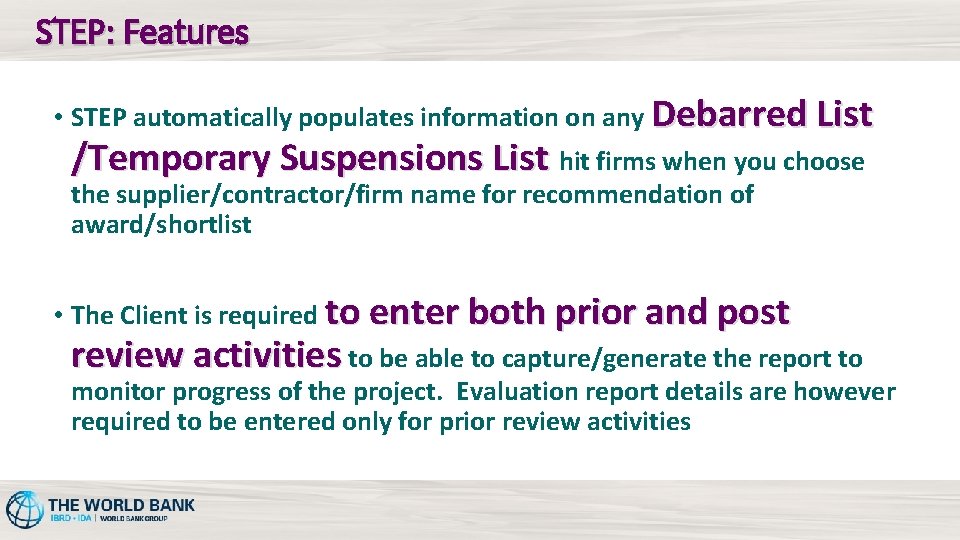
STEP: Features • STEP automatically populates information on any Debarred List /Temporary Suspensions List hit firms when you choose the supplier/contractor/firm name for recommendation of award/shortlist • The Client is required to enter both prior and post review activities to be able to capture/generate the report to monitor progress of the project. Evaluation report details are however required to be entered only for prior review activities
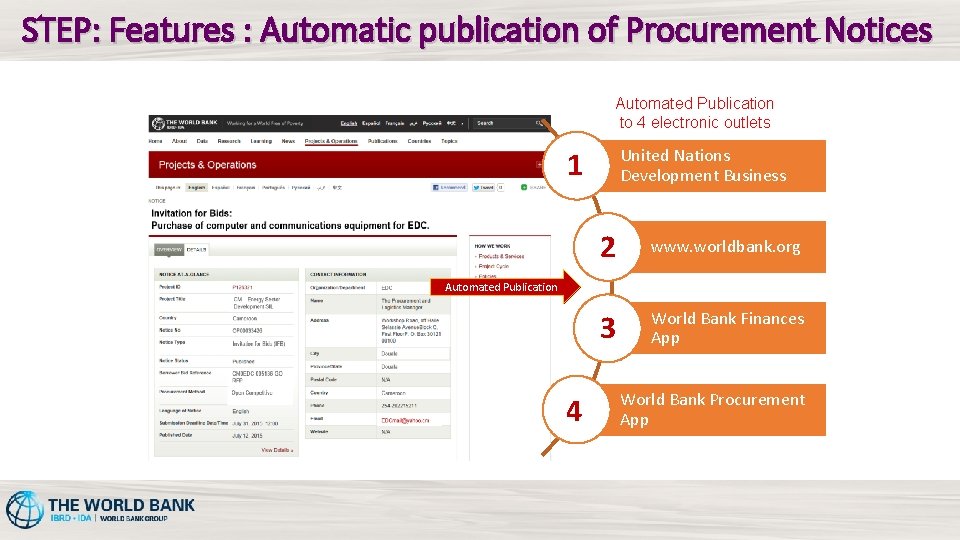
STEP: Features : Automatic publication of Procurement Notices Automated Publication to 4 electronic outlets United Nations Development Business 1 2 www. worldbank. org 3 World Bank Finances App Automated Publication 4 World Bank Procurement App
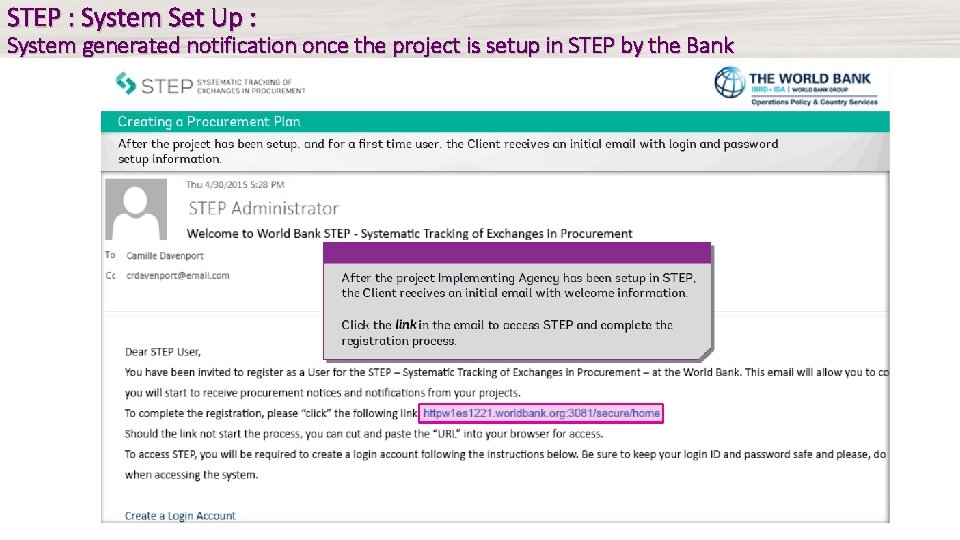
STEP : System Set Up : System generated notification once the project is setup in STEP by the Bank
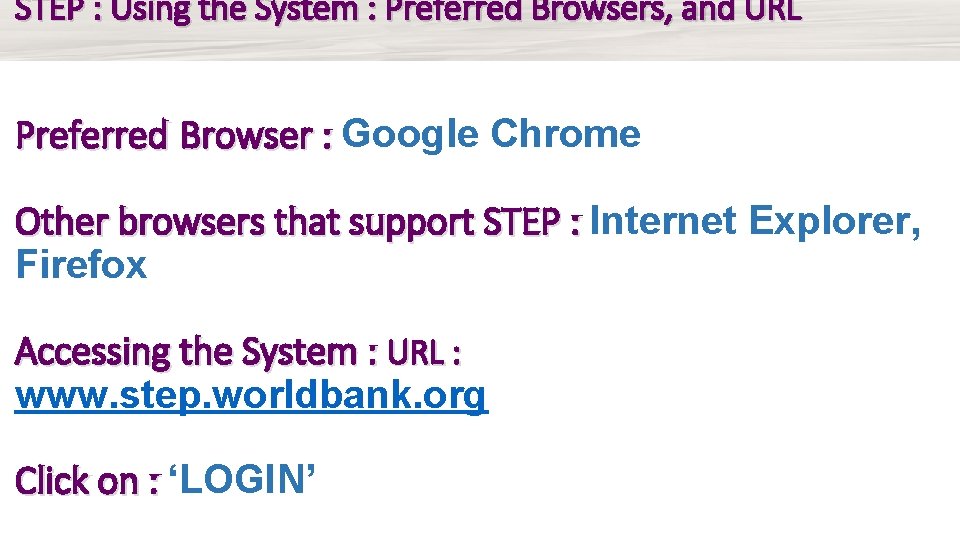
STEP : Using the System : Preferred Browsers, and URL Preferred Browser : Google Chrome Other browsers that support STEP : Internet Explorer, Firefox Accessing the System : URL : www. step. worldbank. org Click on : ‘LOGIN’
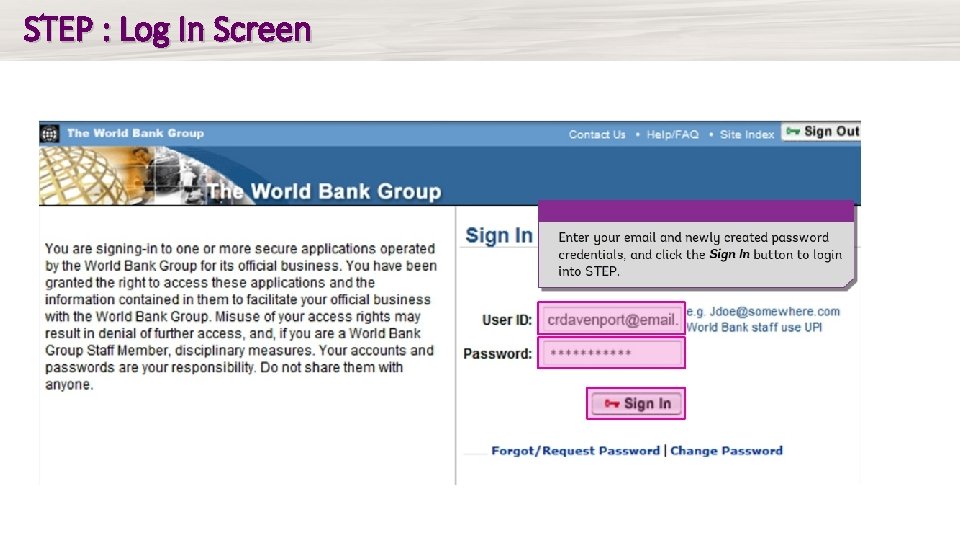
STEP : Log In Screen
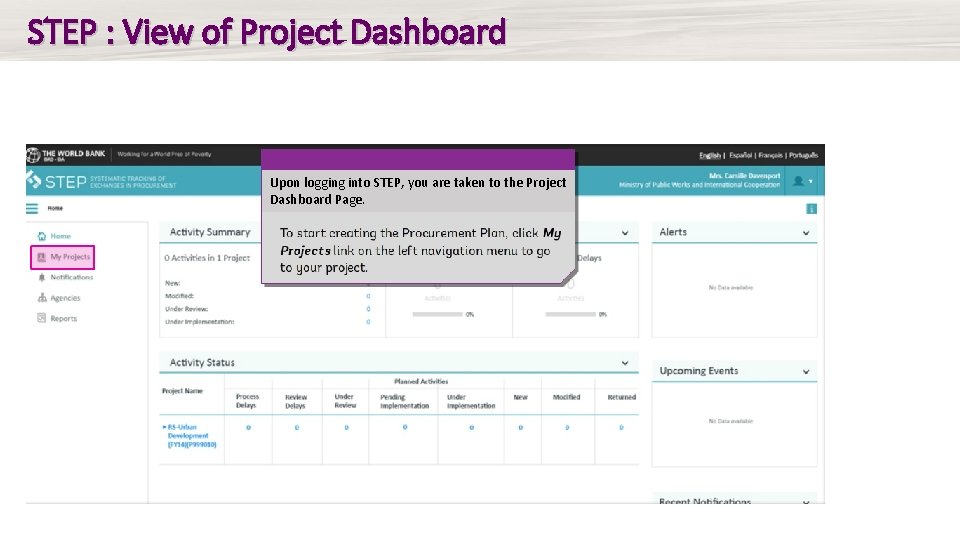
STEP : View of Project Dashboard Upon logging into STEP, you are taken to the Project Dashboard Page.
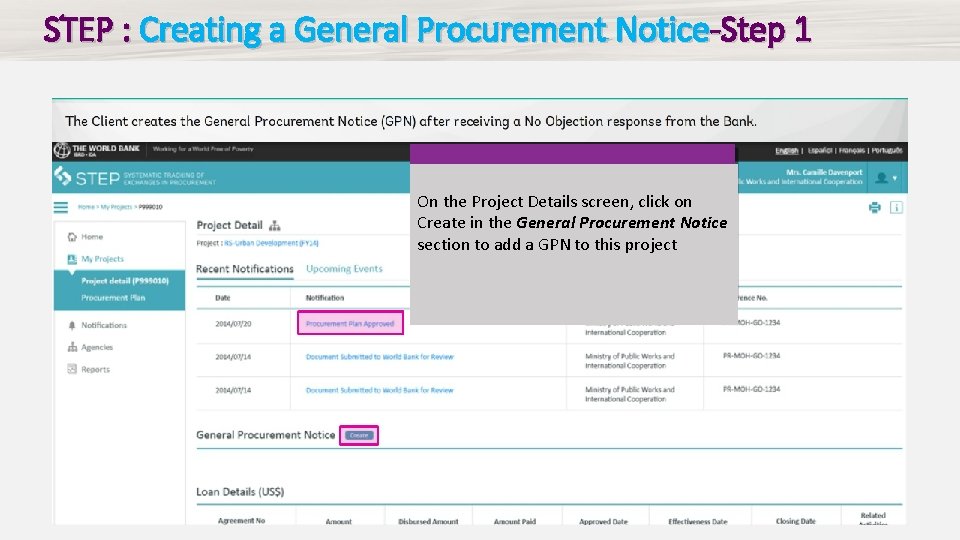
STEP : Creating a General Procurement Notice-Step 1 On the Project Details screen, click on Create in the General Procurement Notice section to add a GPN to this project
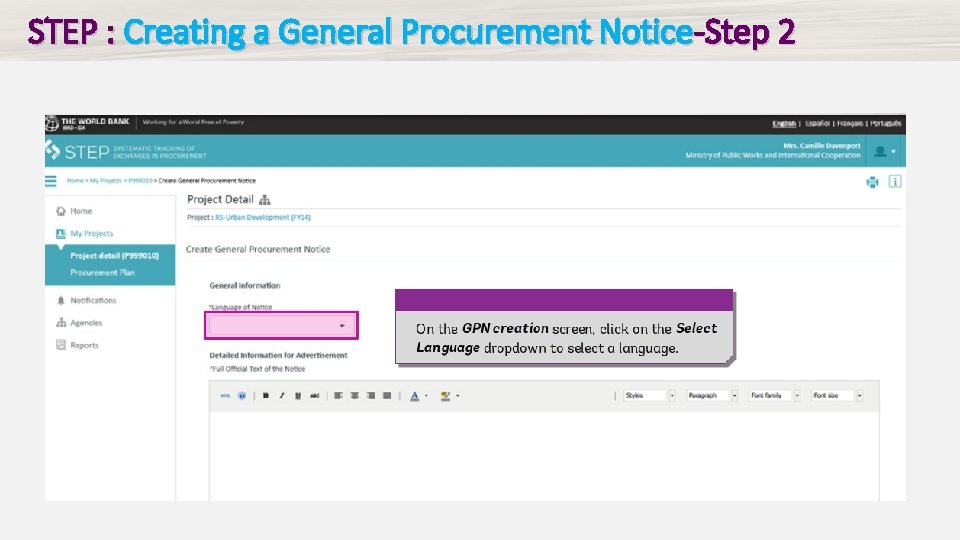
STEP : Creating a General Procurement Notice-Step 2
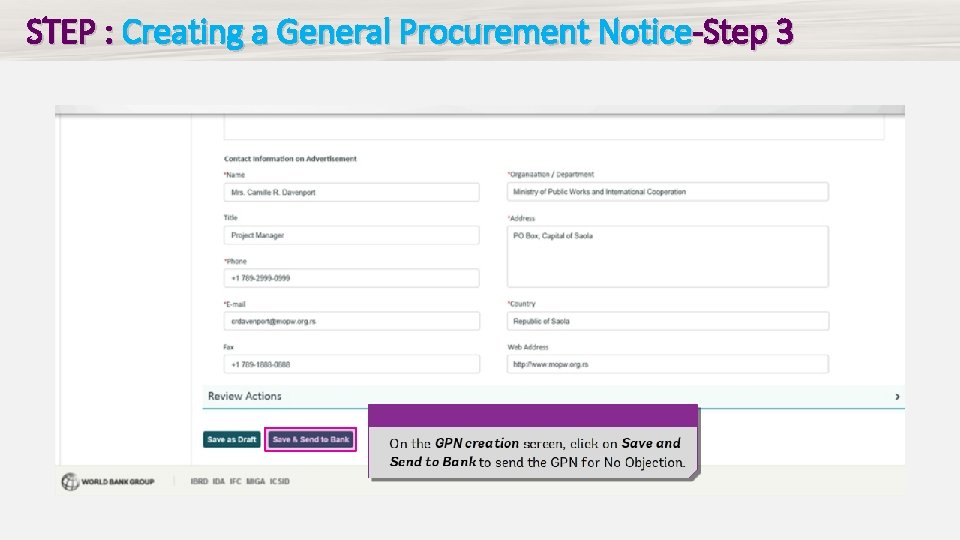
STEP : Creating a General Procurement Notice-Step 3
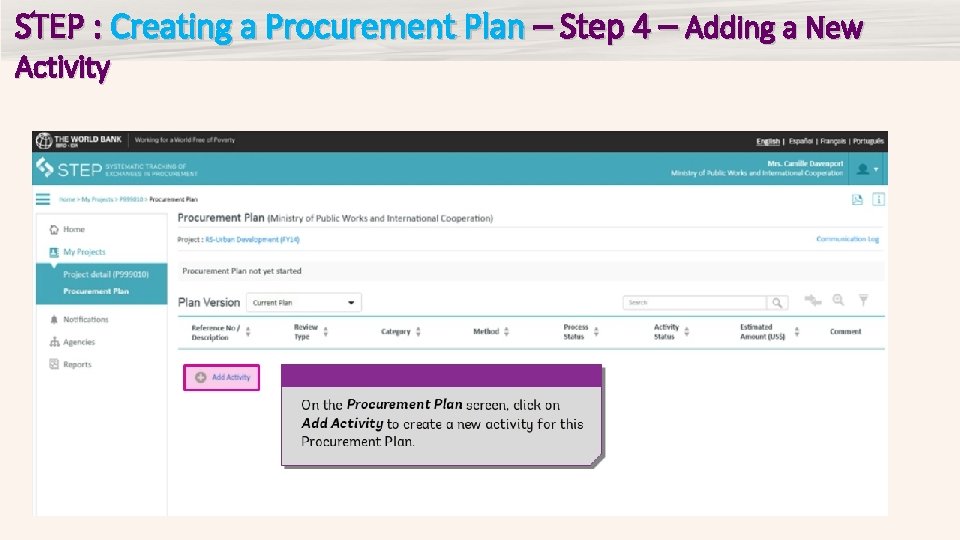
STEP : Creating a Procurement Plan – Step 4 – Adding a New Activity
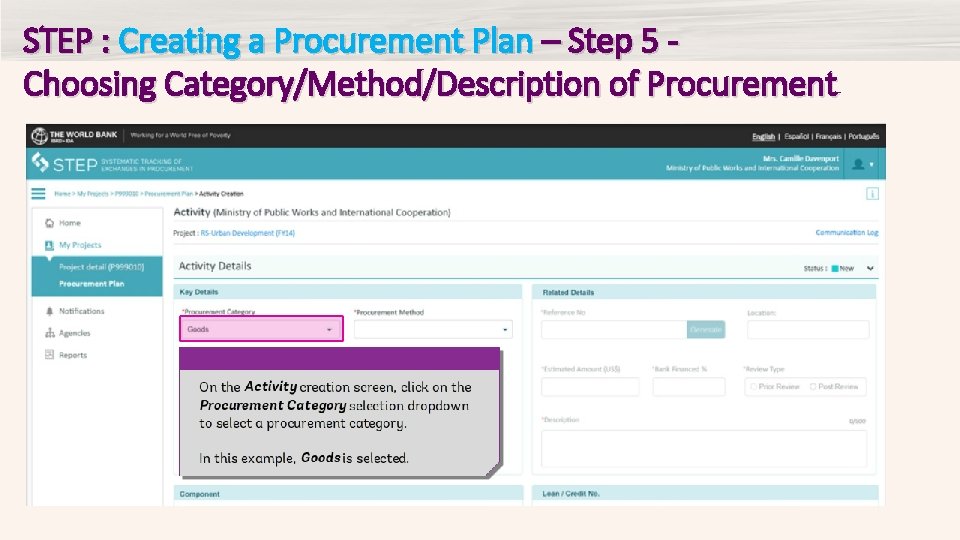
STEP : Creating a Procurement Plan – Step 5 Choosing Category/Method/Description of Procurement
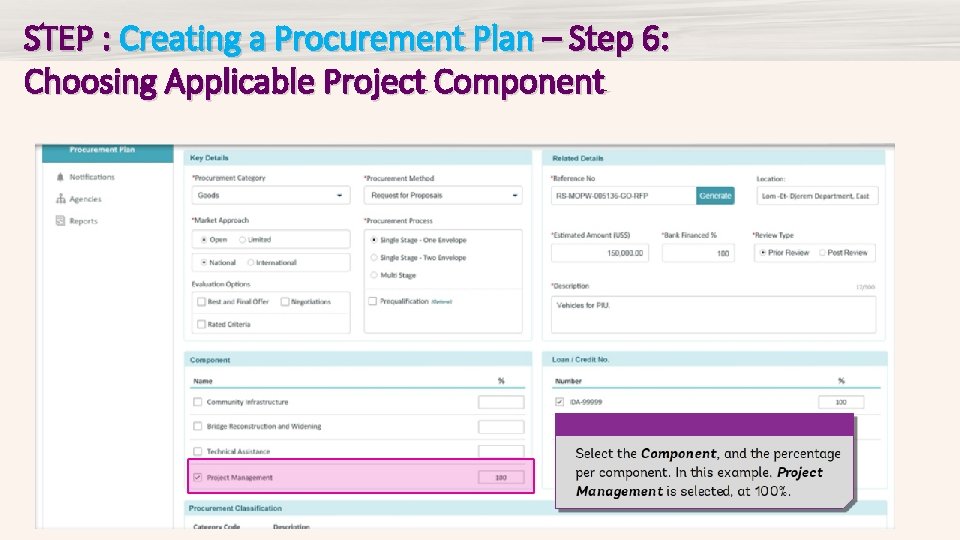
STEP : Creating a Procurement Plan – Step 6: Choosing Applicable Project Component
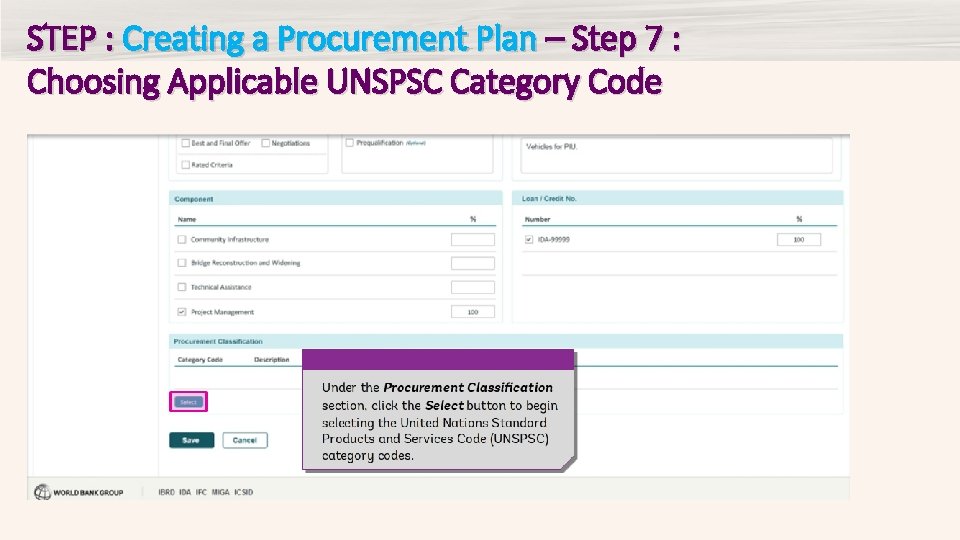
STEP : Creating a Procurement Plan – Step 7 : Choosing Applicable UNSPSC Category Code
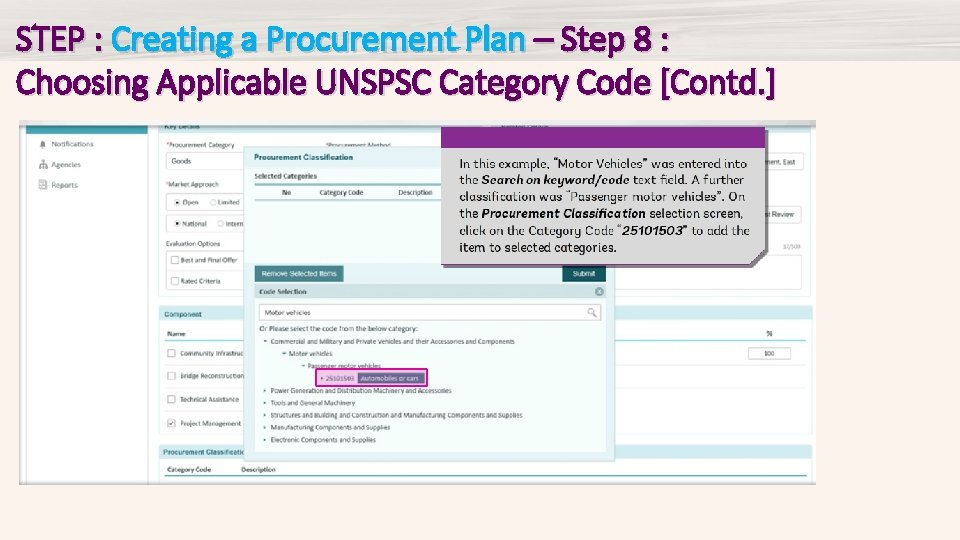
STEP : Creating a Procurement Plan – Step 8 : Choosing Applicable UNSPSC Category Code [Contd. ]
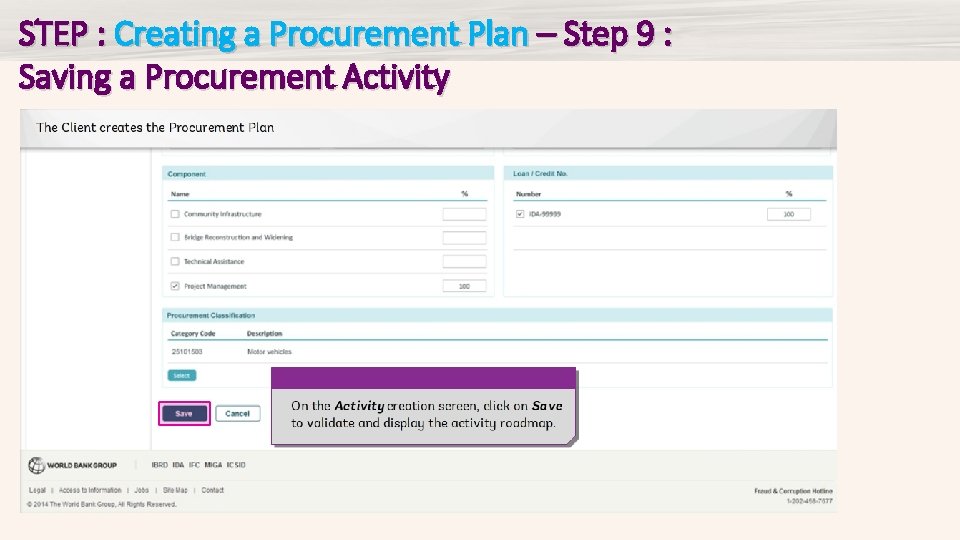
STEP : Creating a Procurement Plan – Step 9 : Saving a Procurement Activity
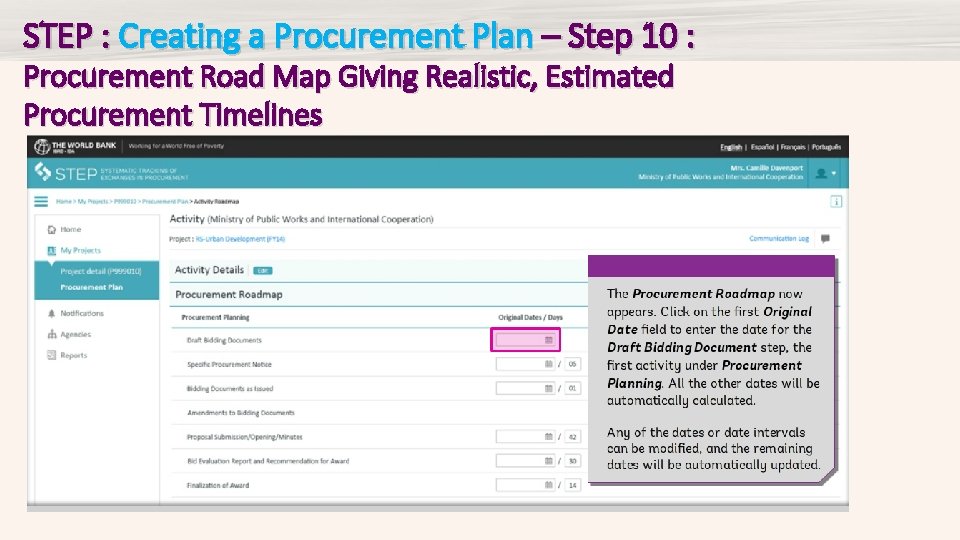
STEP : Creating a Procurement Plan – Step 10 : Procurement Road Map Giving Realistic, Estimated Procurement Timelines
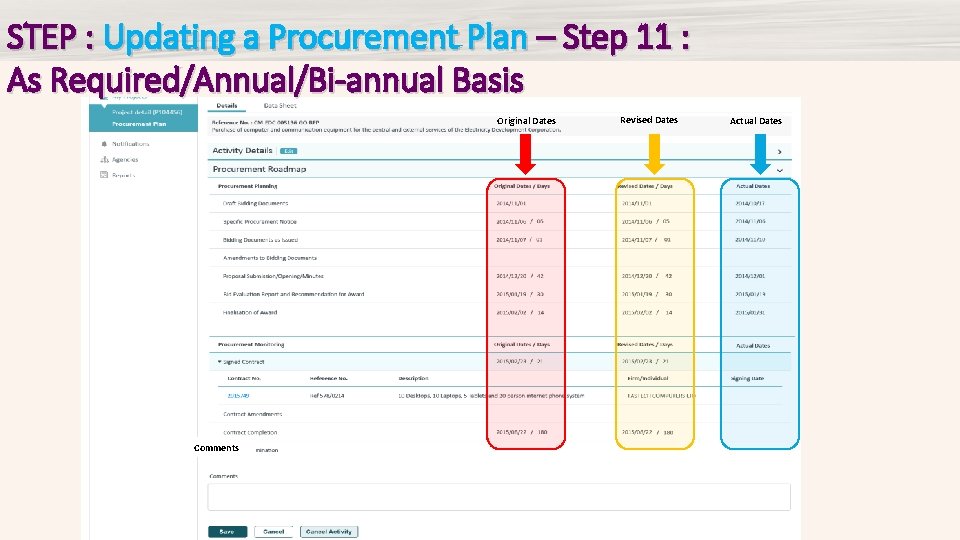
STEP : Updating a Procurement Plan – Step 11 : As Required/Annual/Bi-annual Basis Original Dates Comments Revised Dates Actual Dates
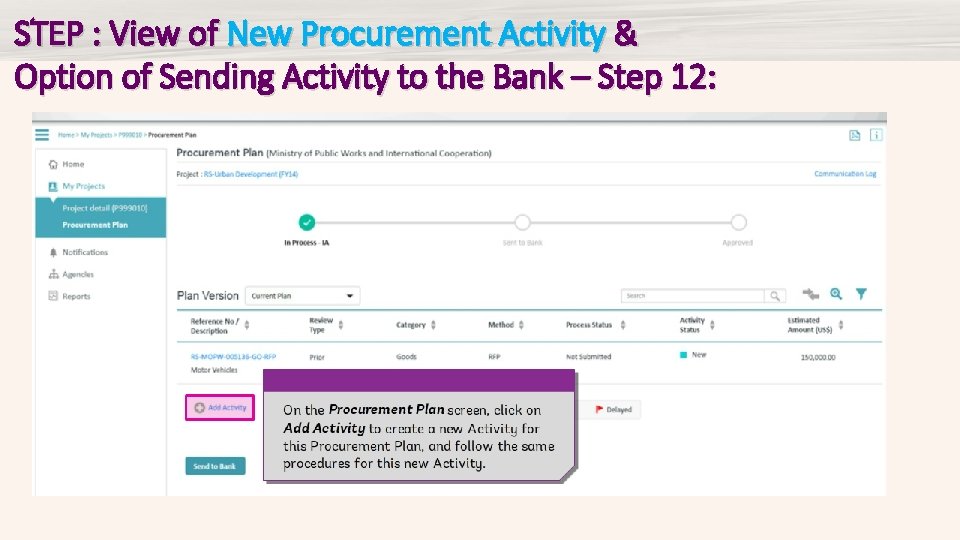
STEP : View of New Procurement Activity & Option of Sending Activity to the Bank – Step 12:
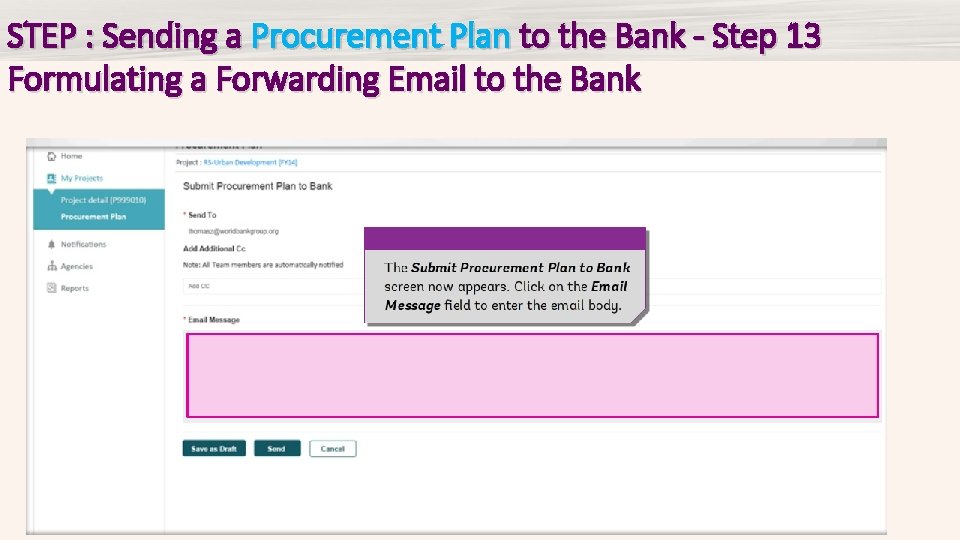
STEP : Sending a Procurement Plan to the Bank - Step 13 Formulating a Forwarding Email to the Bank
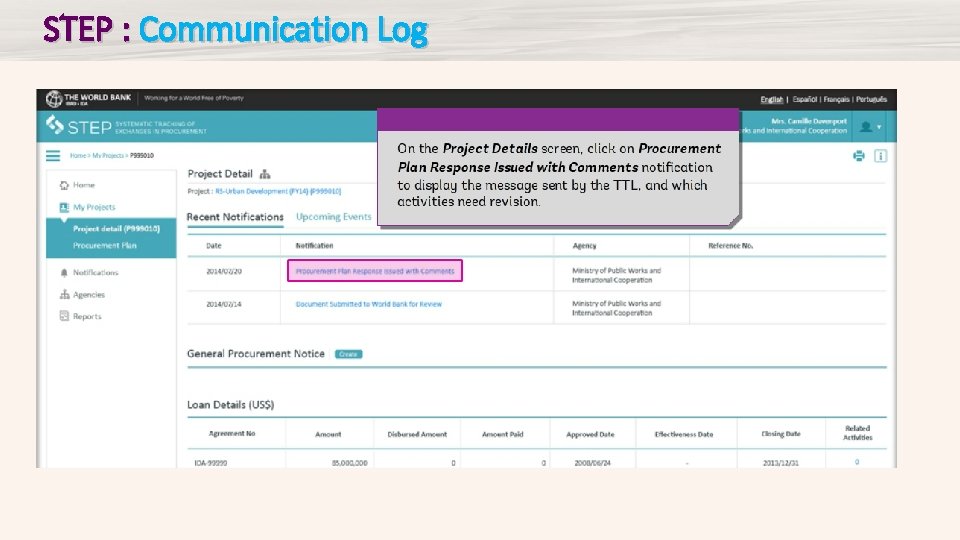
STEP : Communication Log
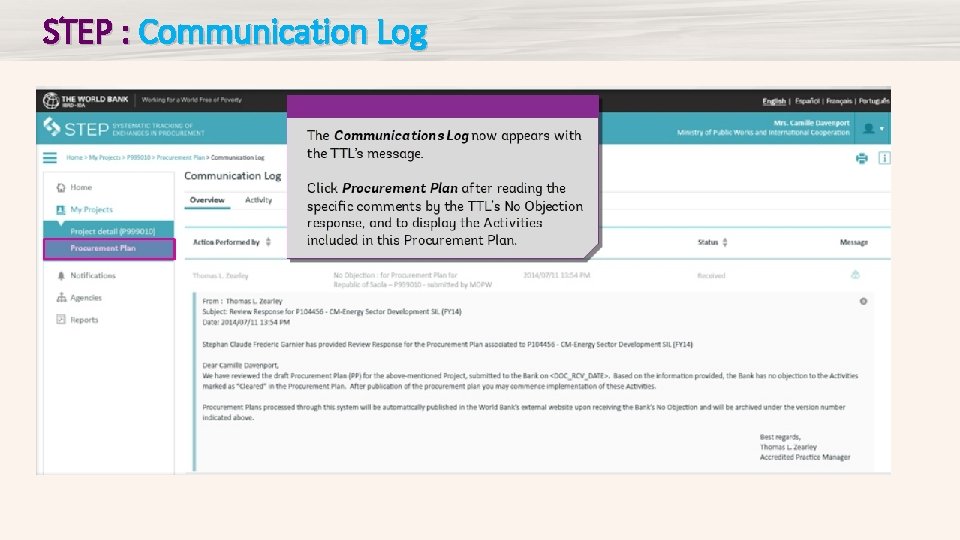
STEP : Communication Log
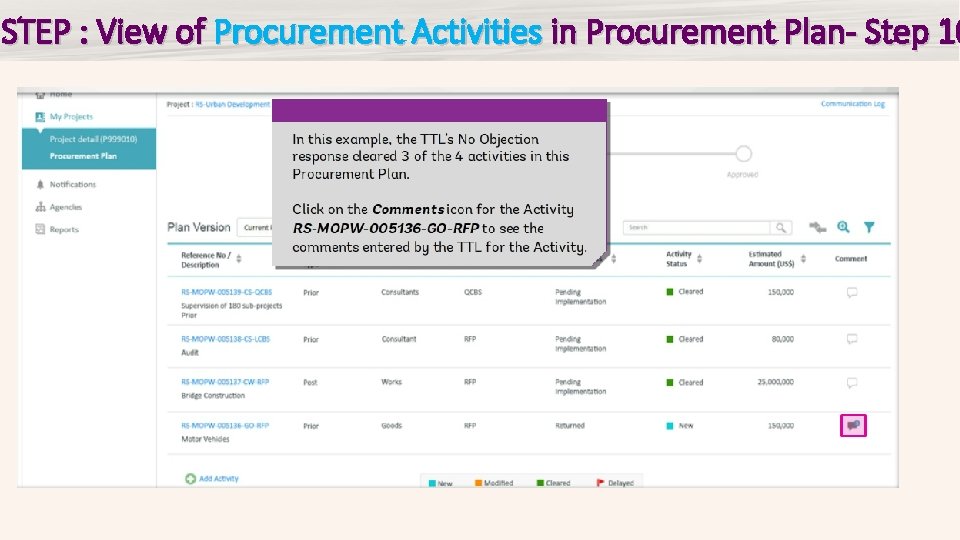
STEP : View of Procurement Activities in Procurement Plan- Step 10
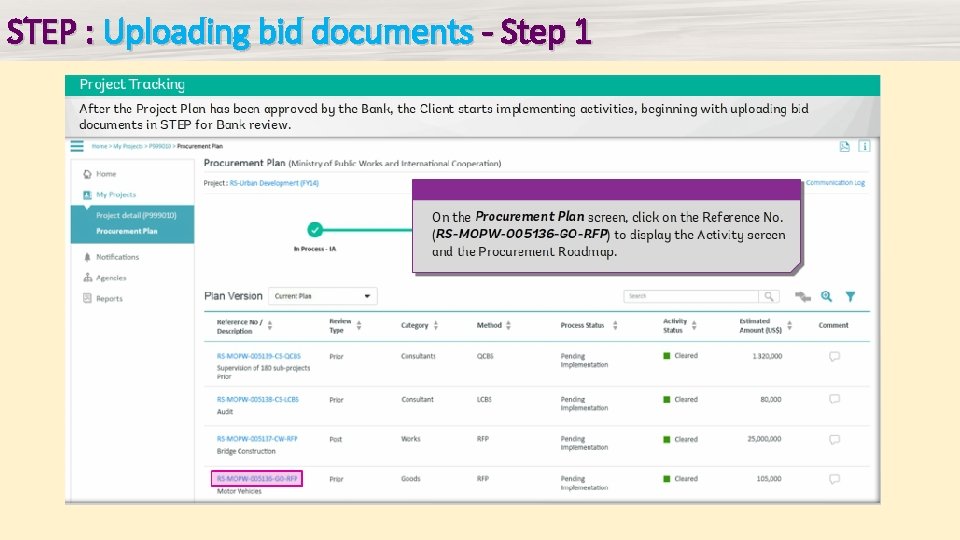
STEP : Uploading bid documents - Step 1
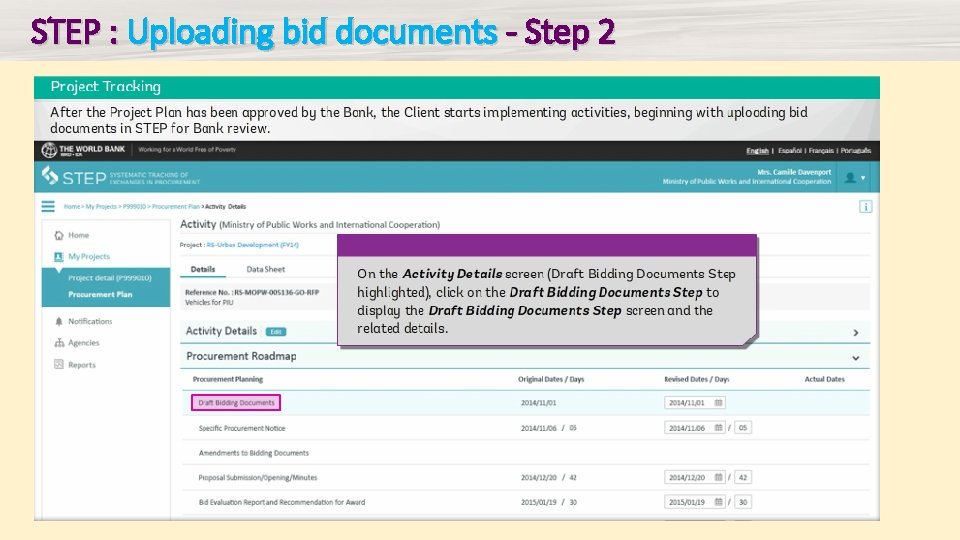
STEP : Uploading bid documents - Step 2
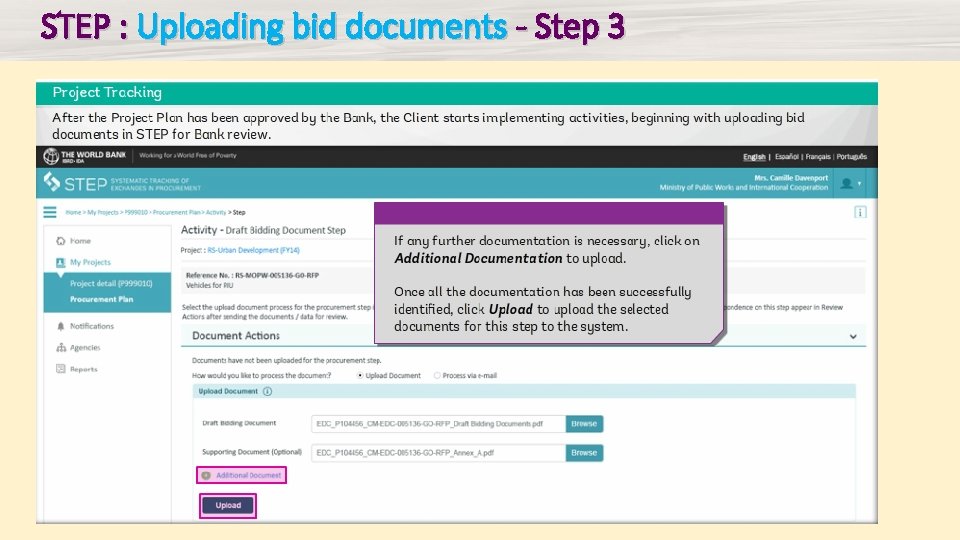
STEP : Uploading bid documents - Step 3
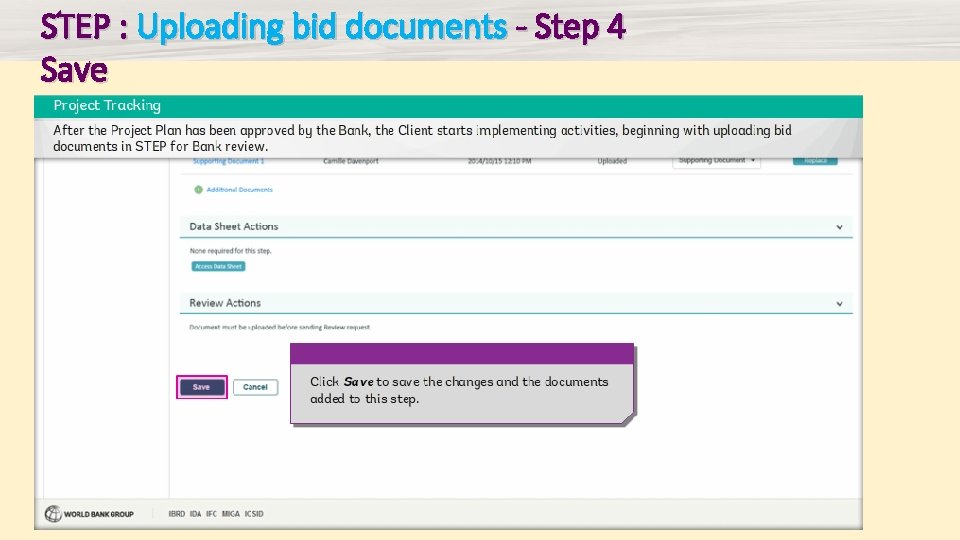
STEP : Uploading bid documents - Step 4 Save
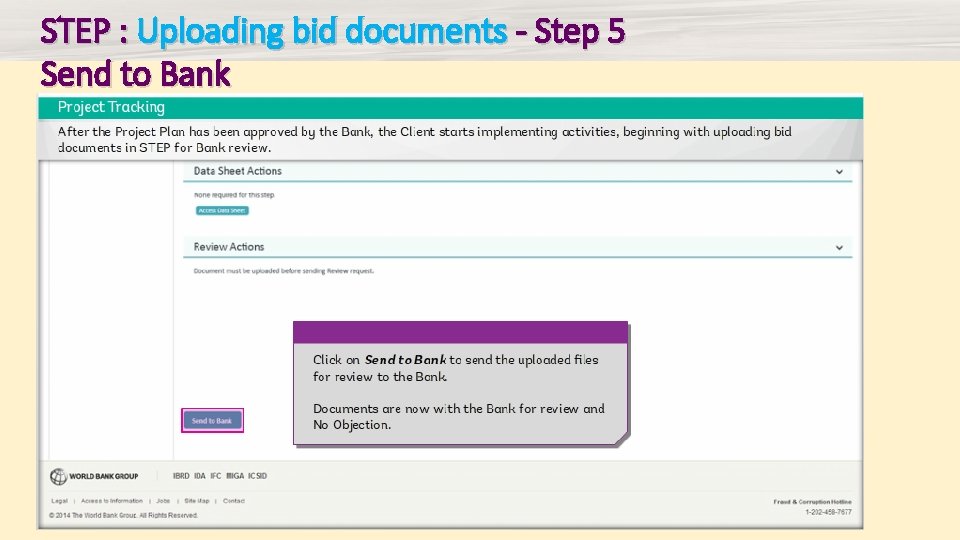
STEP : Uploading bid documents - Step 5 Send to Bank
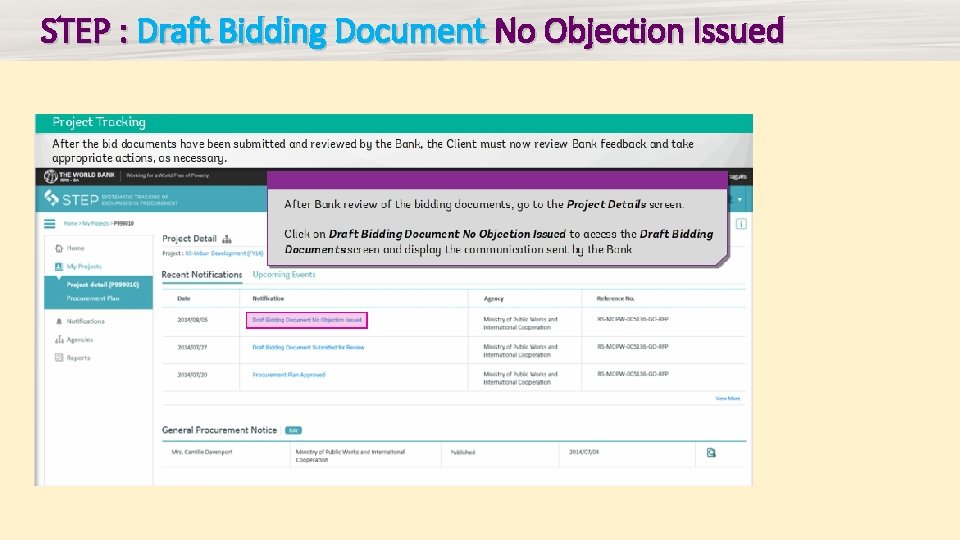
STEP : Draft Bidding Document No Objection Issued
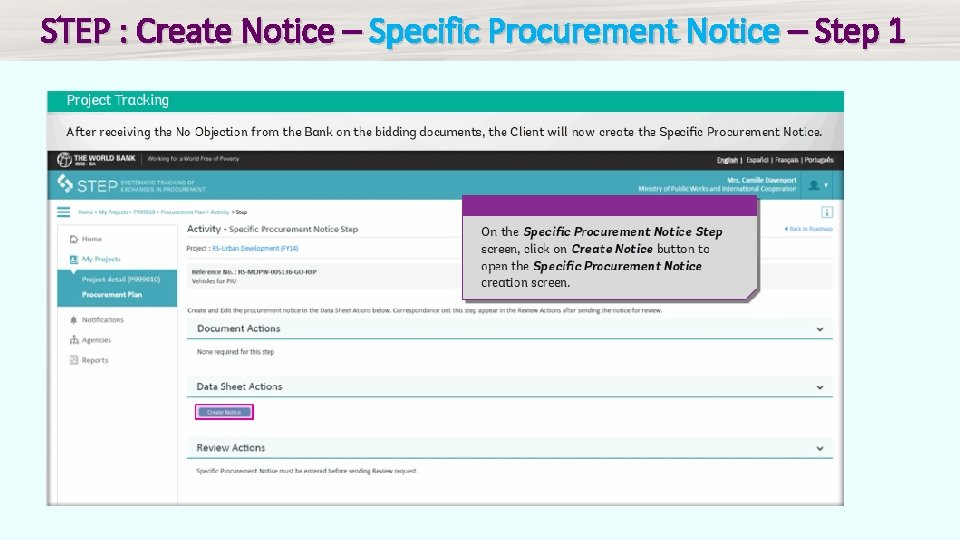
STEP : Create Notice – Specific Procurement Notice – Step 1
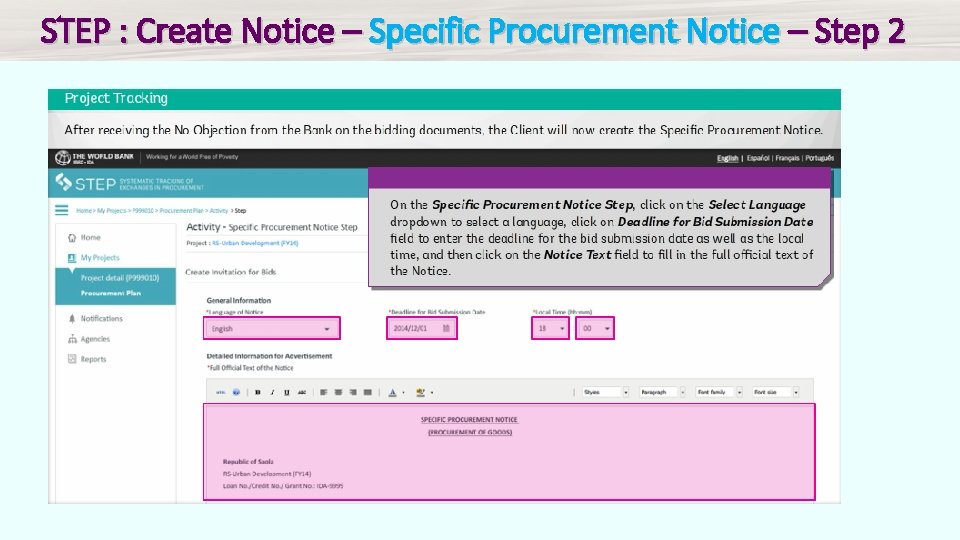
STEP : Create Notice – Specific Procurement Notice – Step 2
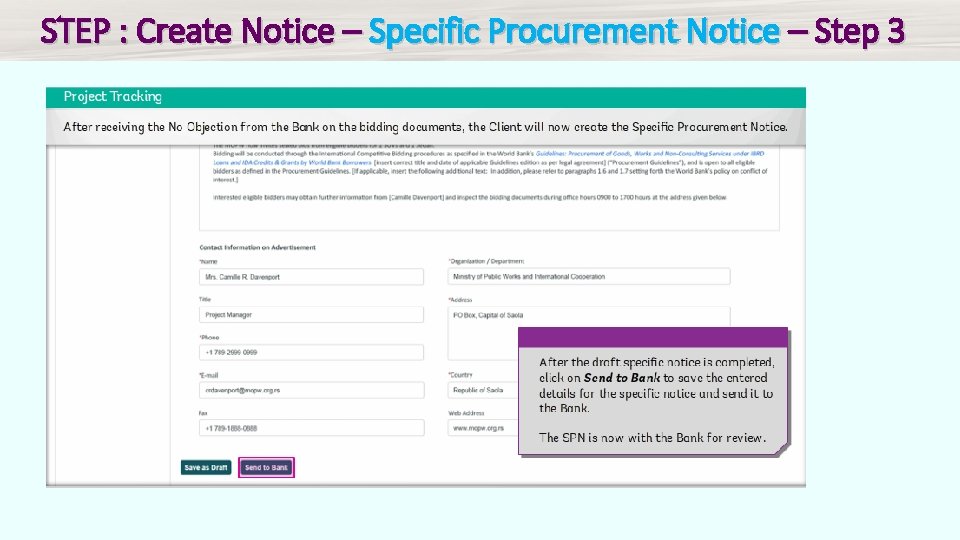
STEP : Create Notice – Specific Procurement Notice – Step 3
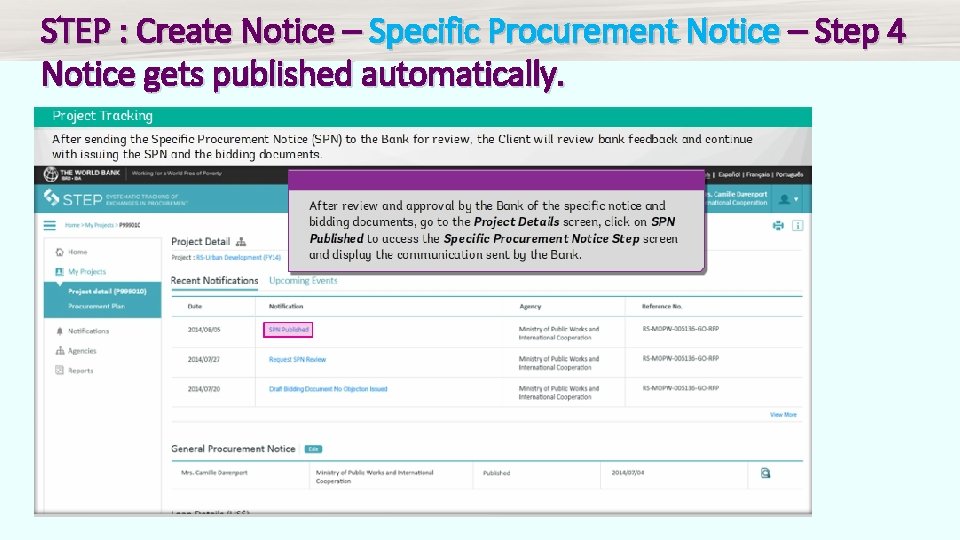
STEP : Create Notice – Specific Procurement Notice – Step 4 Notice gets published automatically.
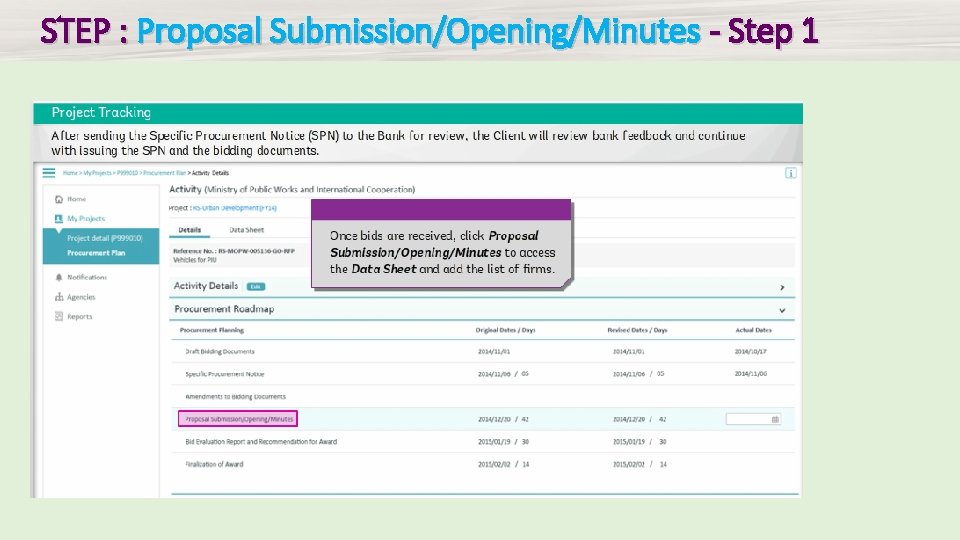
STEP : Proposal Submission/Opening/Minutes - Step 1
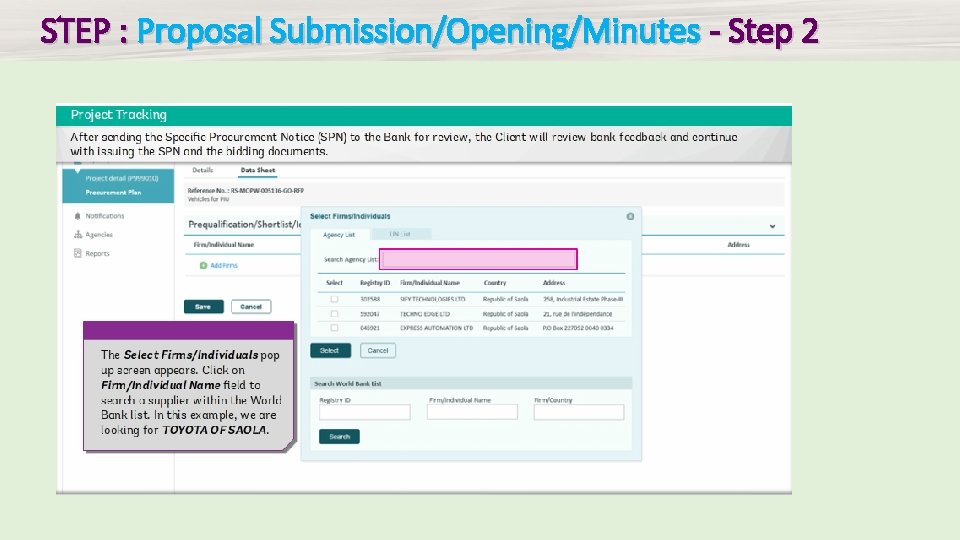
STEP : Proposal Submission/Opening/Minutes - Step 2
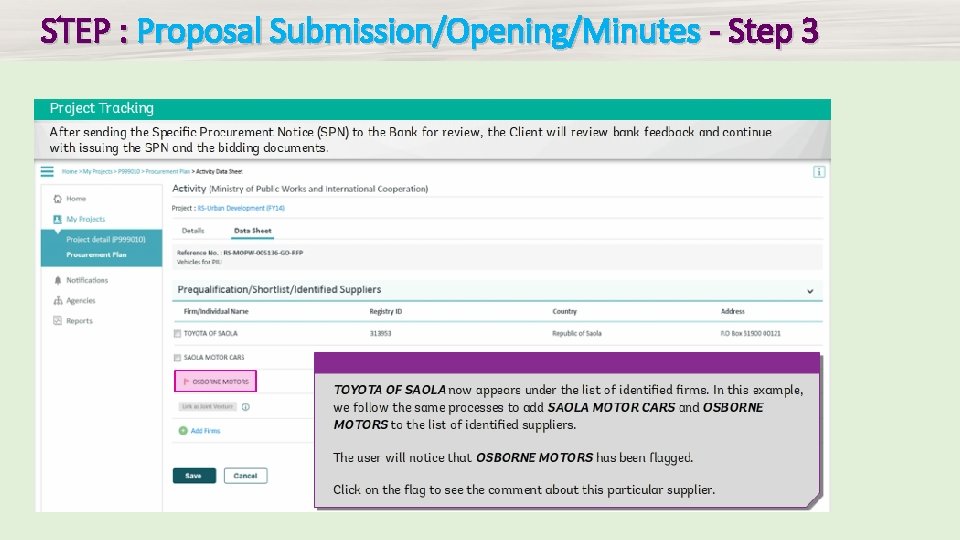
STEP : Proposal Submission/Opening/Minutes - Step 3
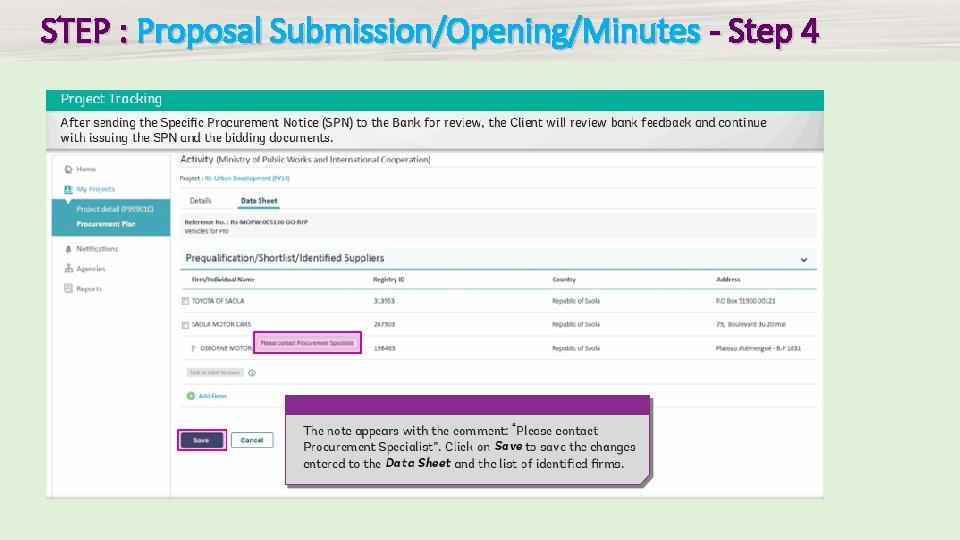
STEP : Proposal Submission/Opening/Minutes - Step 4
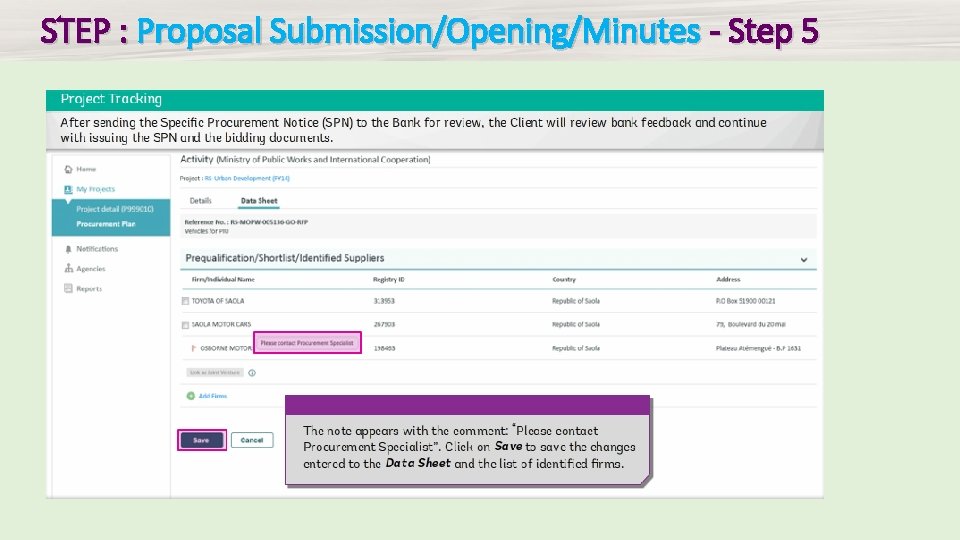
STEP : Proposal Submission/Opening/Minutes - Step 5
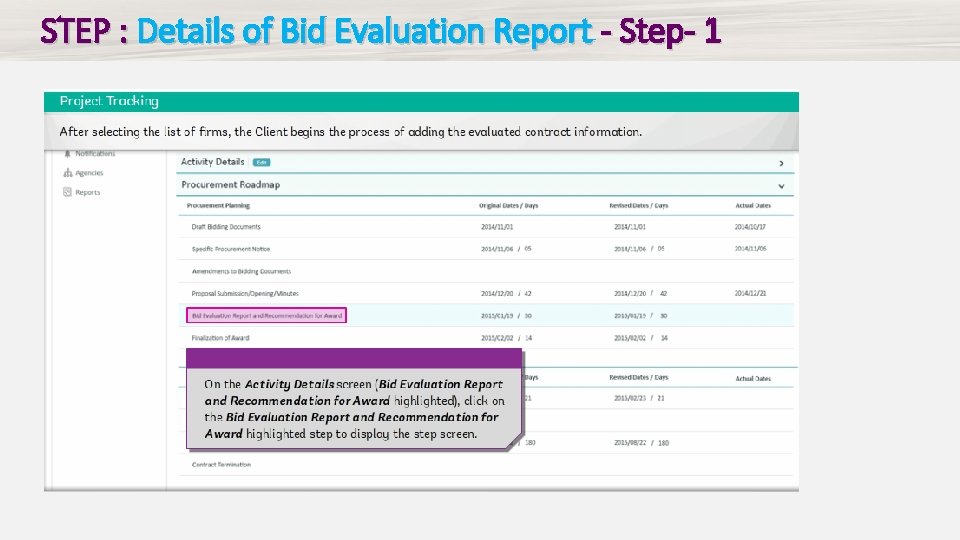
STEP : Details of Bid Evaluation Report - Step- 1
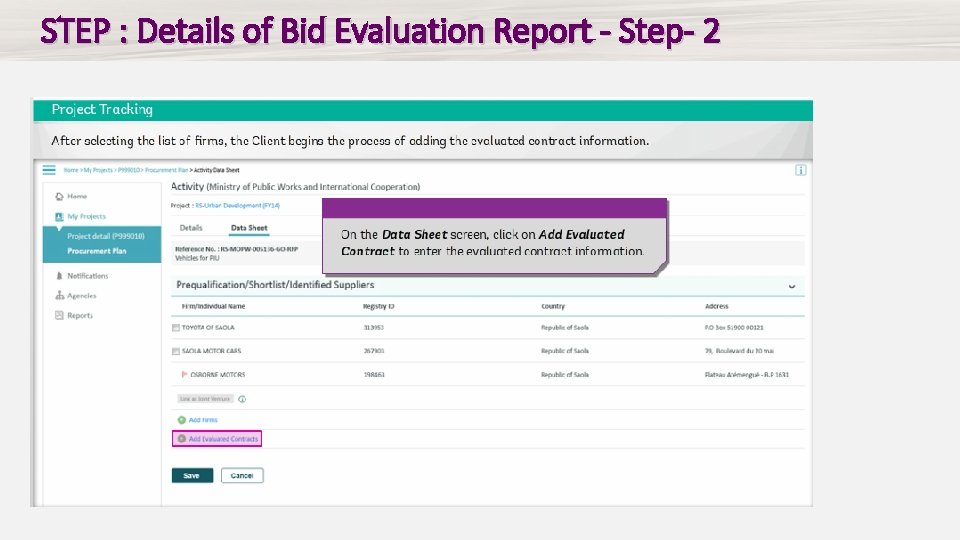
STEP : Details of Bid Evaluation Report - Step- 2
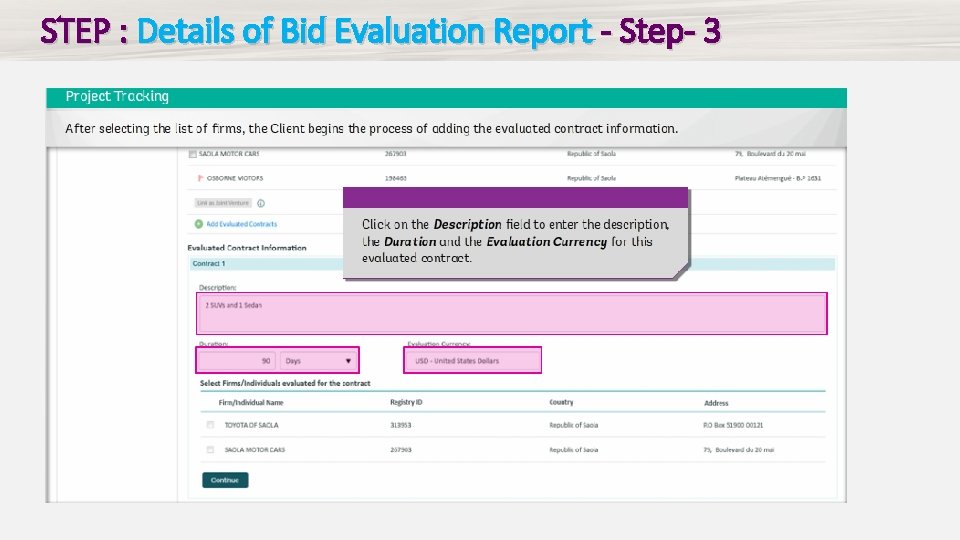
STEP : Details of Bid Evaluation Report - Step- 3
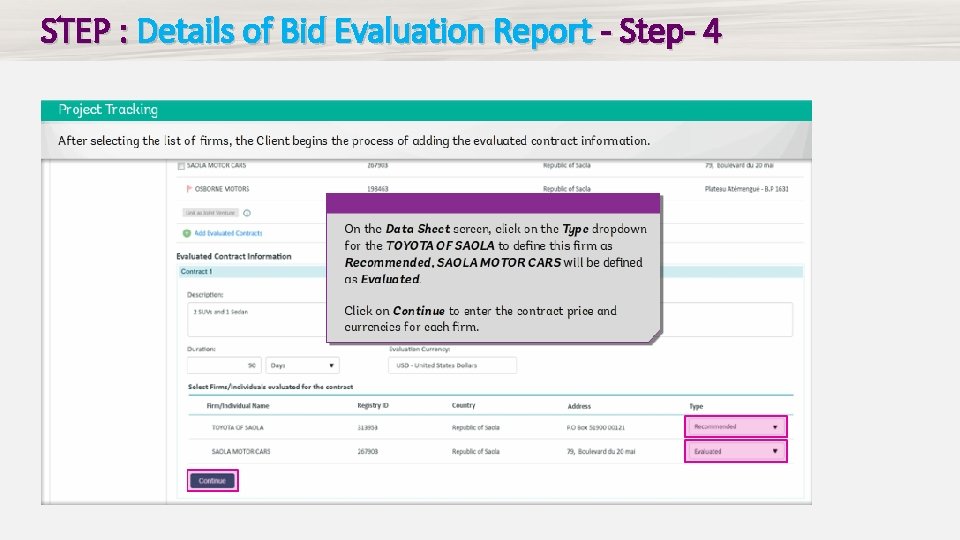
STEP : Details of Bid Evaluation Report - Step- 4
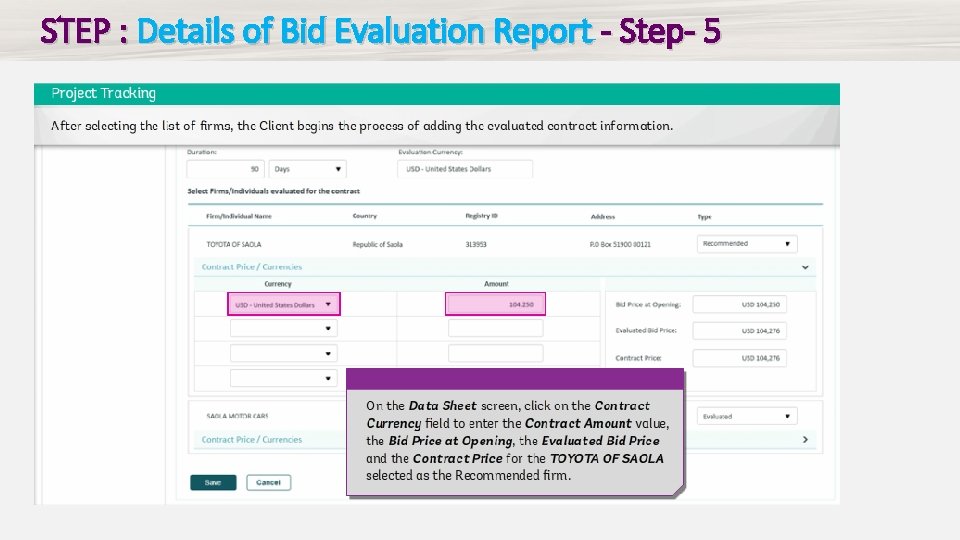
STEP : Details of Bid Evaluation Report - Step- 5
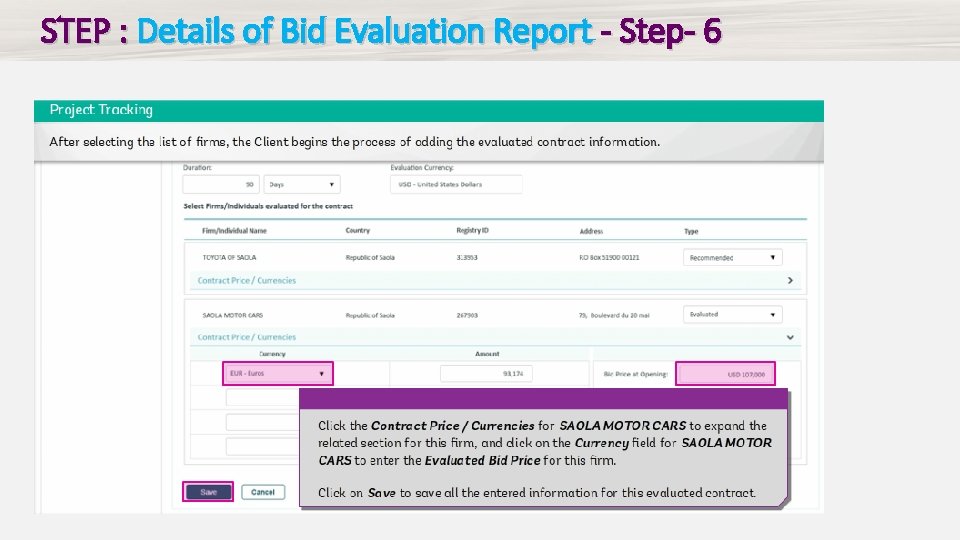
STEP : Details of Bid Evaluation Report - Step- 6
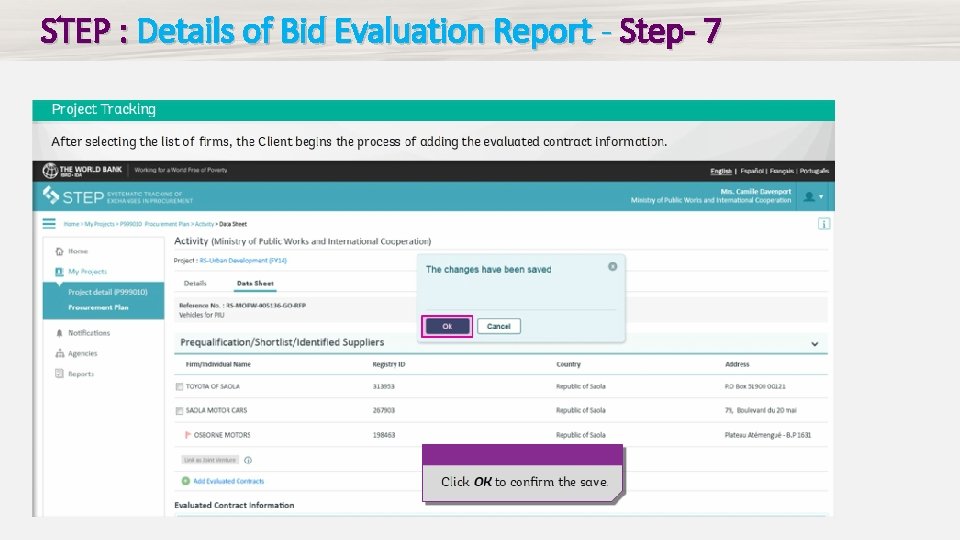
STEP : Details of Bid Evaluation Report - Step- 7
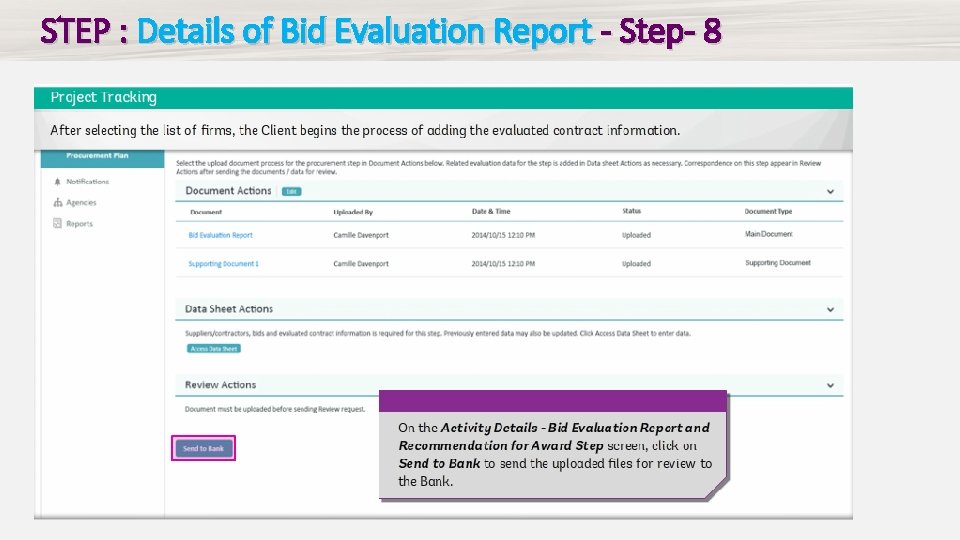
STEP : Details of Bid Evaluation Report - Step- 8
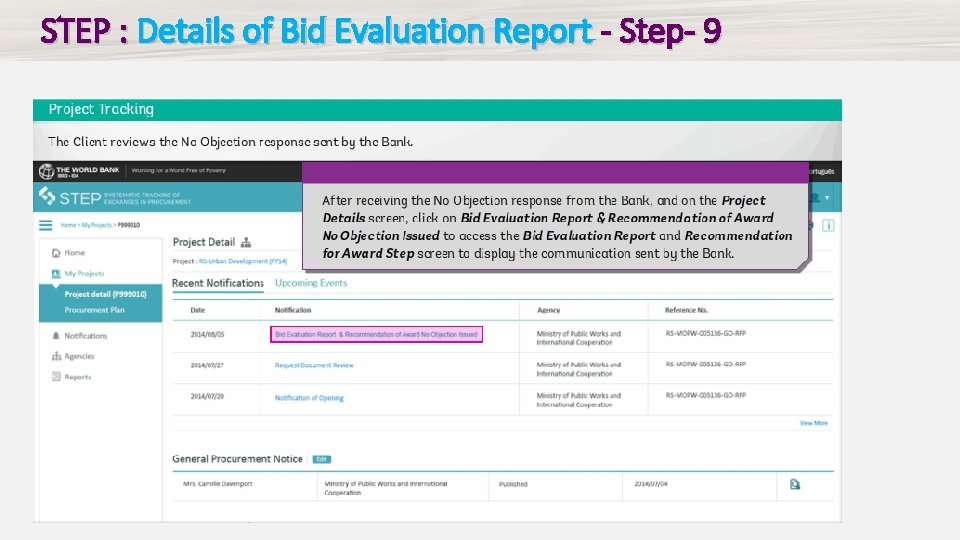
STEP : Details of Bid Evaluation Report - Step- 9
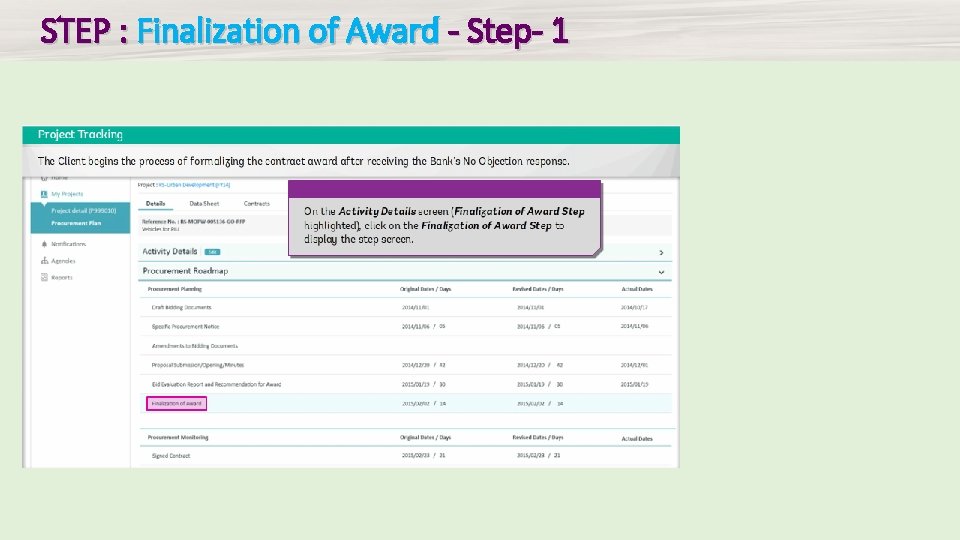
STEP : Finalization of Award - Step- 1
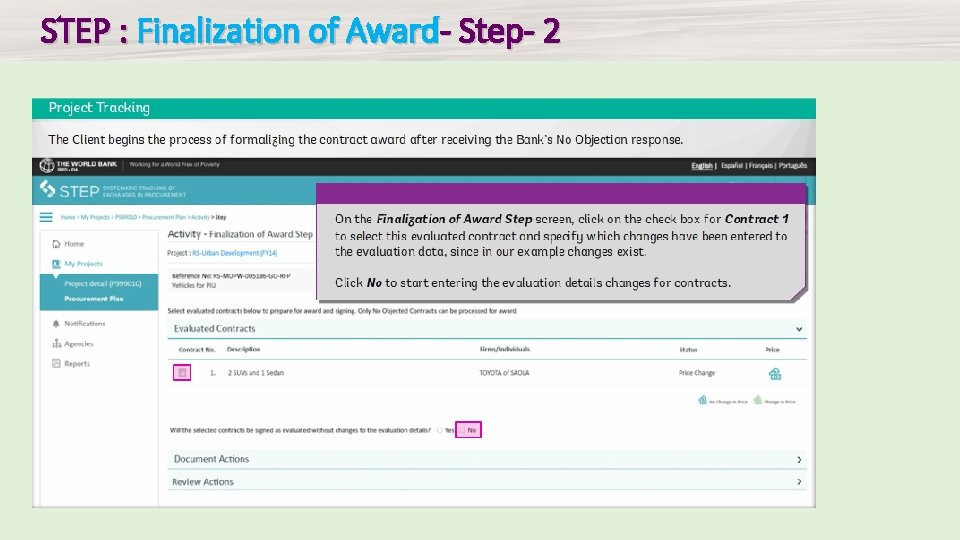
STEP : Finalization of Award- Step- 2
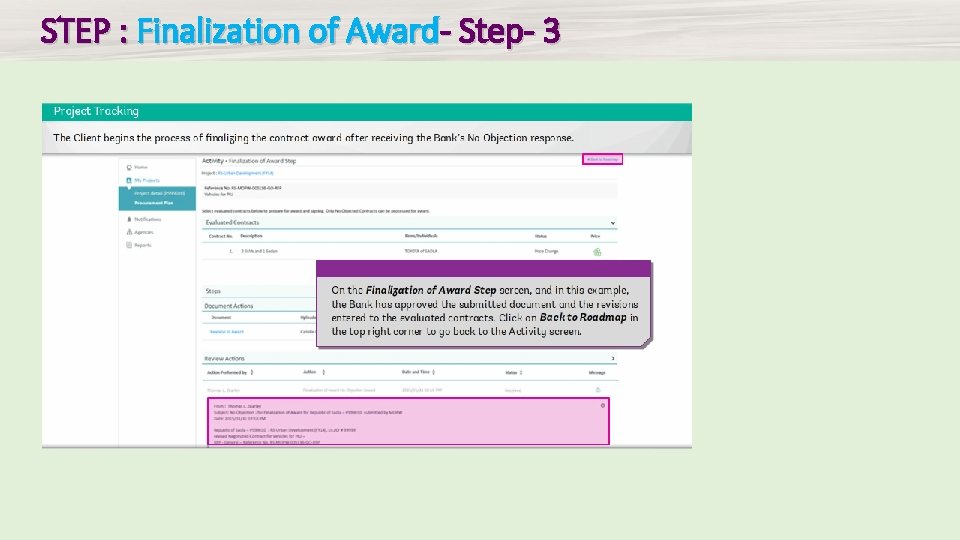
STEP : Finalization of Award- Step- 3
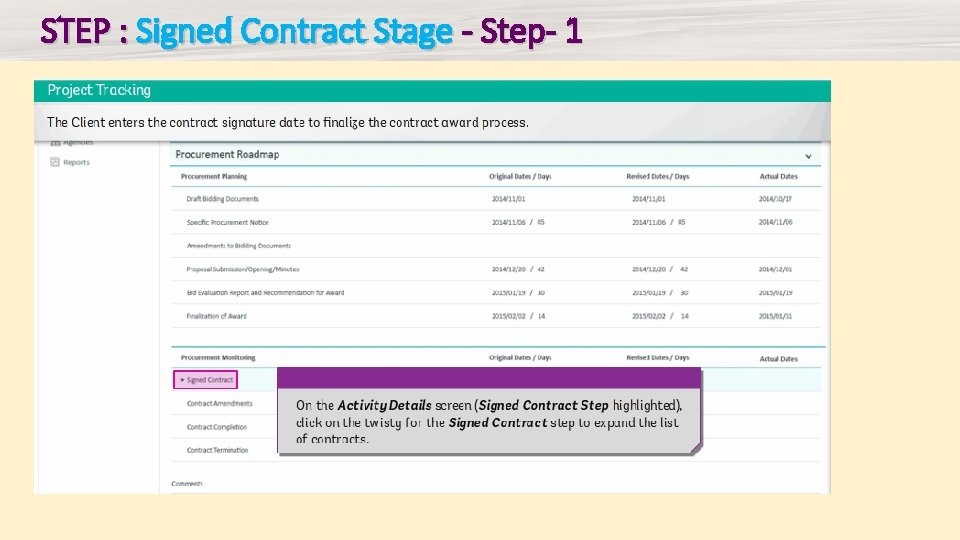
STEP : Signed Contract Stage - Step- 1
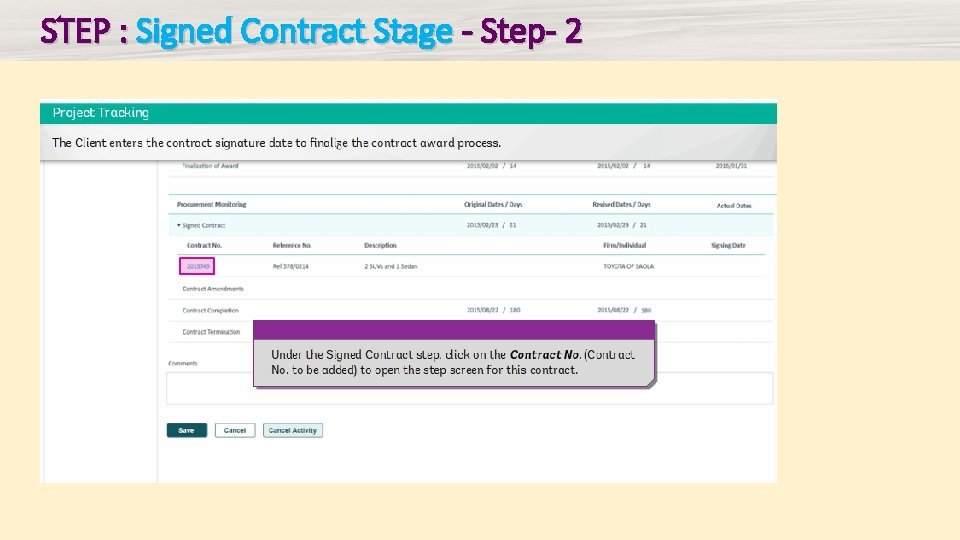
STEP : Signed Contract Stage - Step- 2
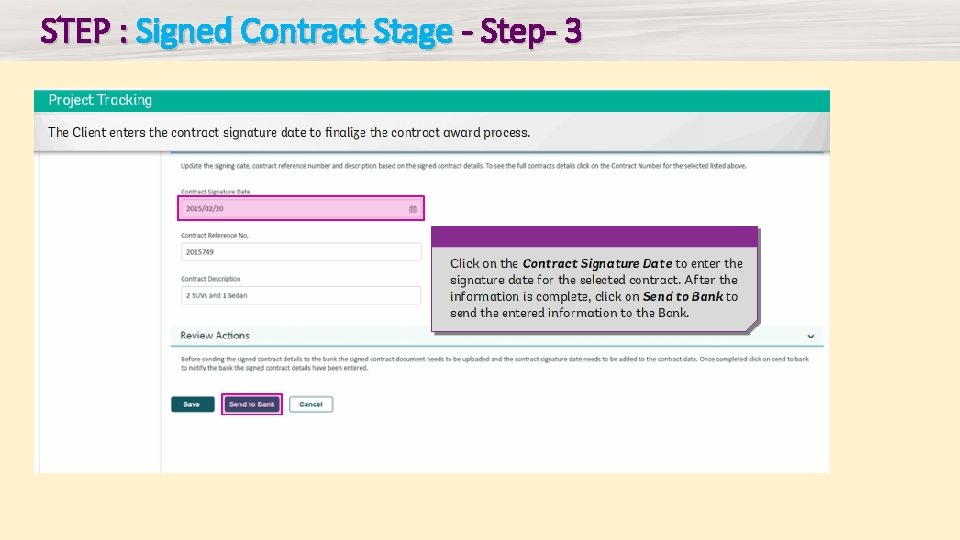
STEP : Signed Contract Stage - Step- 3
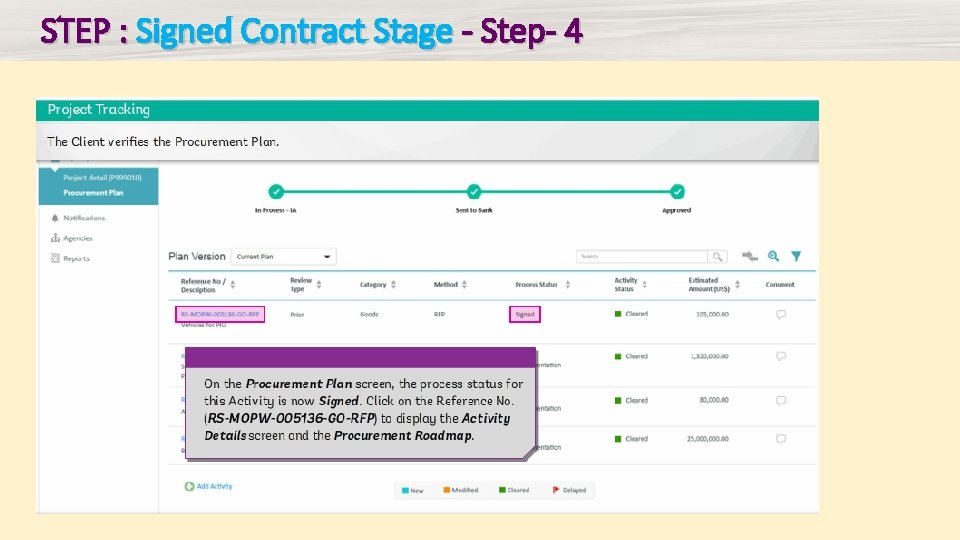
STEP : Signed Contract Stage - Step- 4
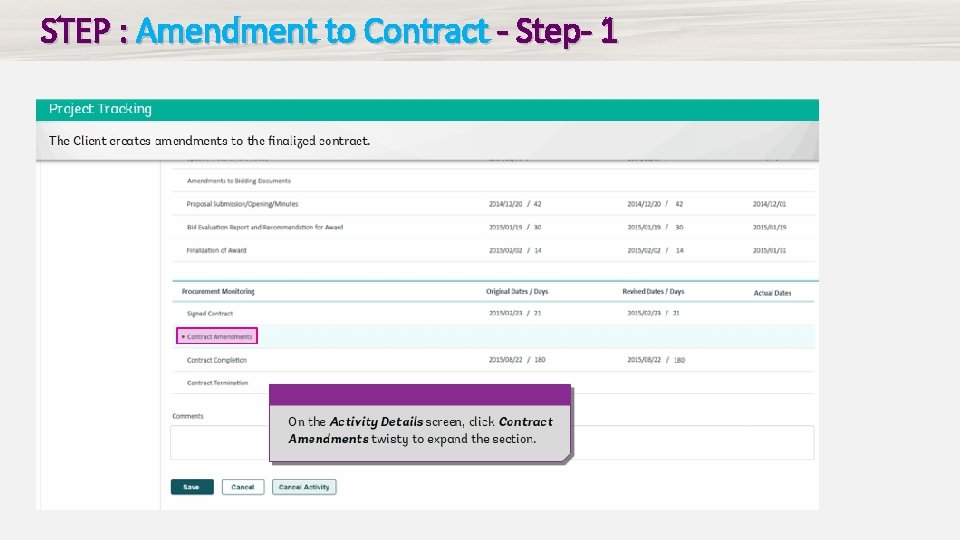
STEP : Amendment to Contract - Step- 1
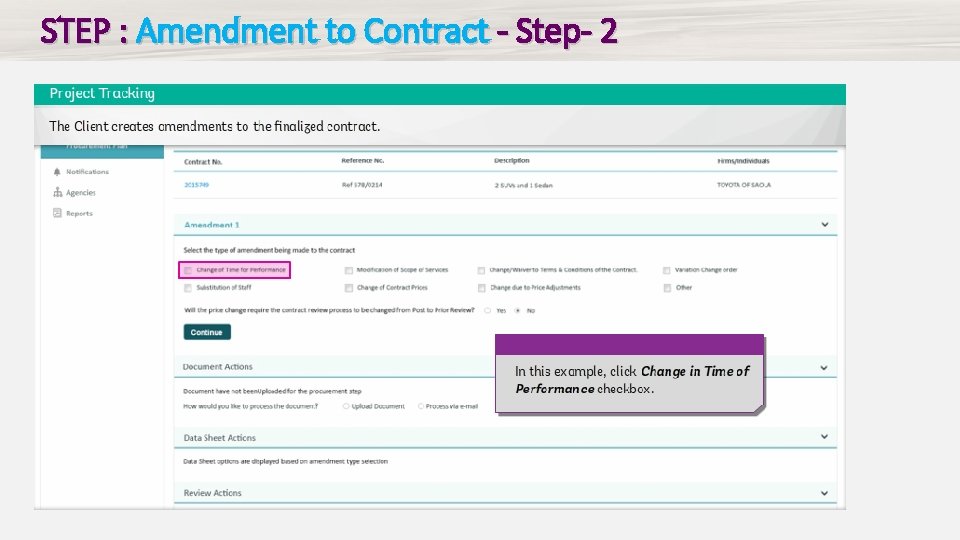
STEP : Amendment to Contract - Step- 2
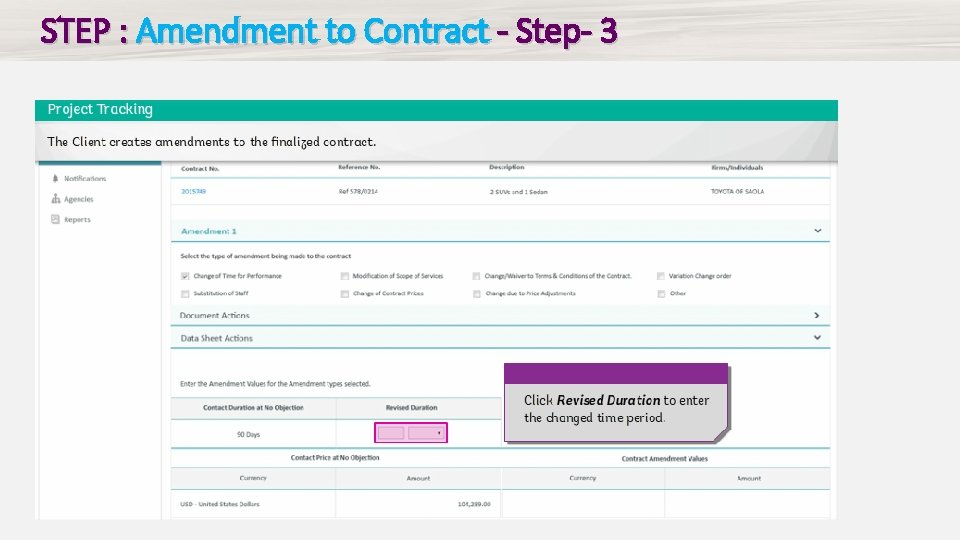
STEP : Amendment to Contract - Step- 3
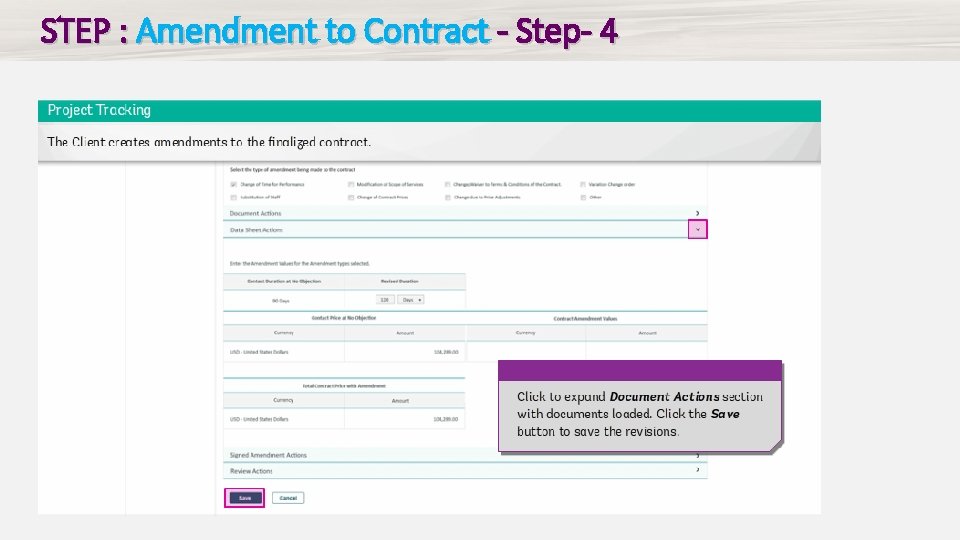
STEP : Amendment to Contract - Step- 4
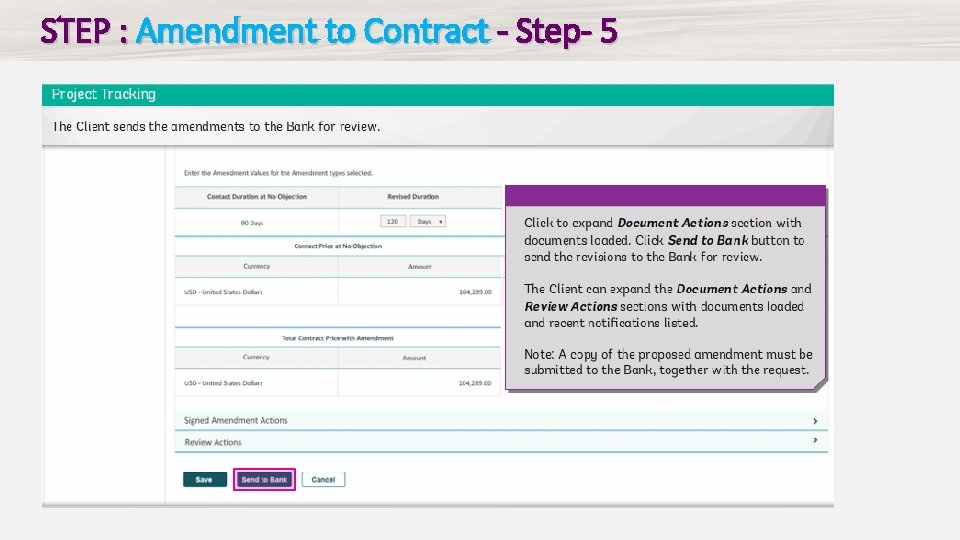
STEP : Amendment to Contract - Step- 5
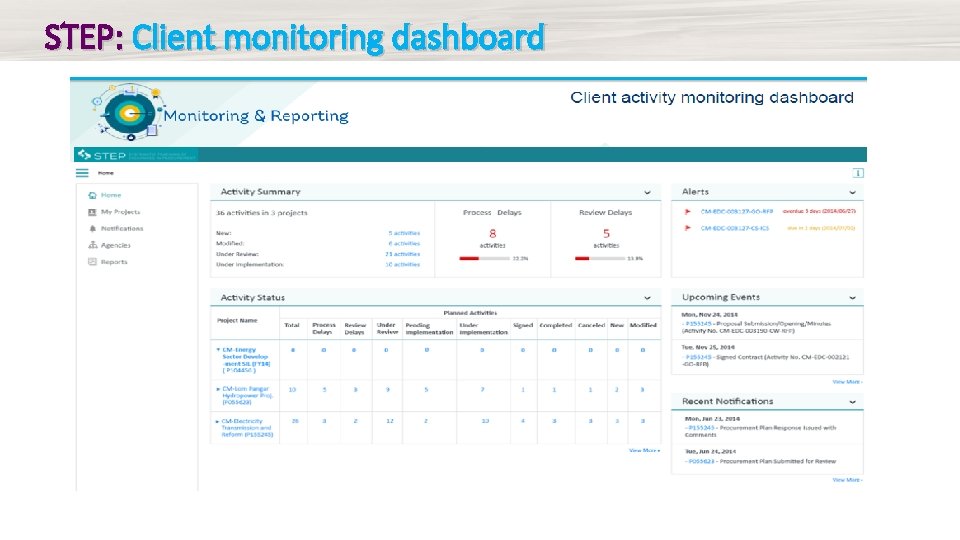
STEP: Client monitoring dashboard
