Step 1 Download R and install R https
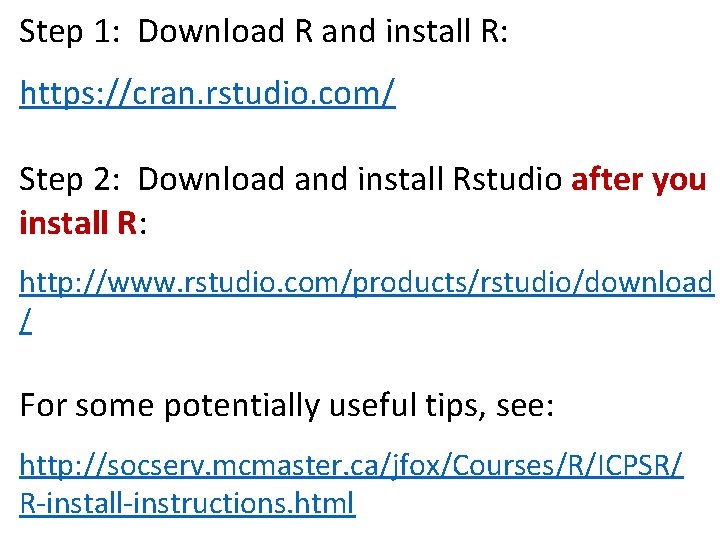
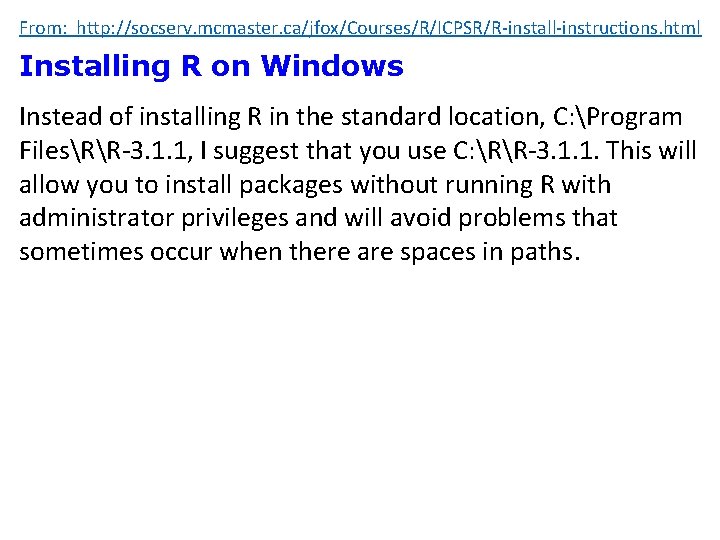
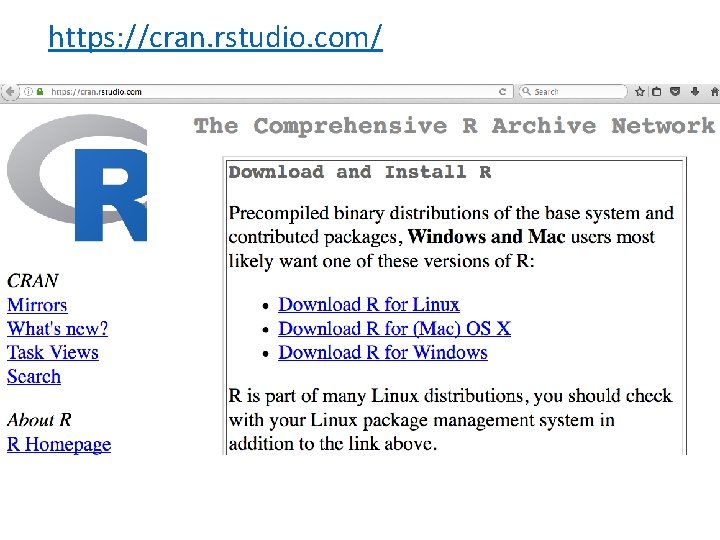
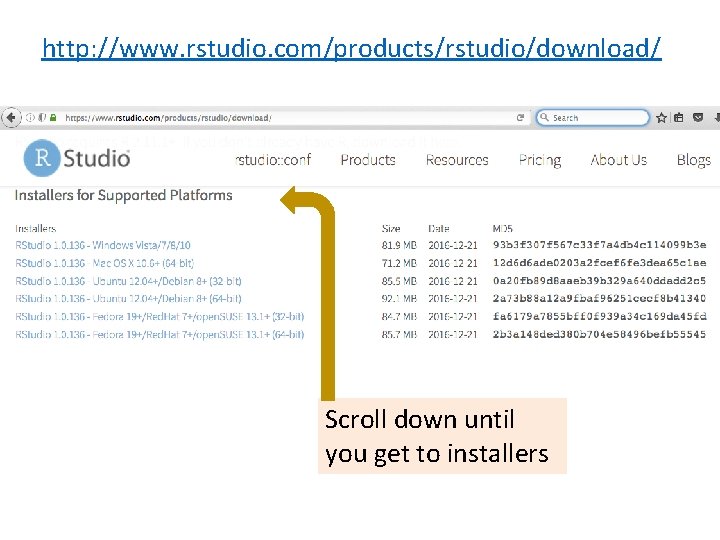
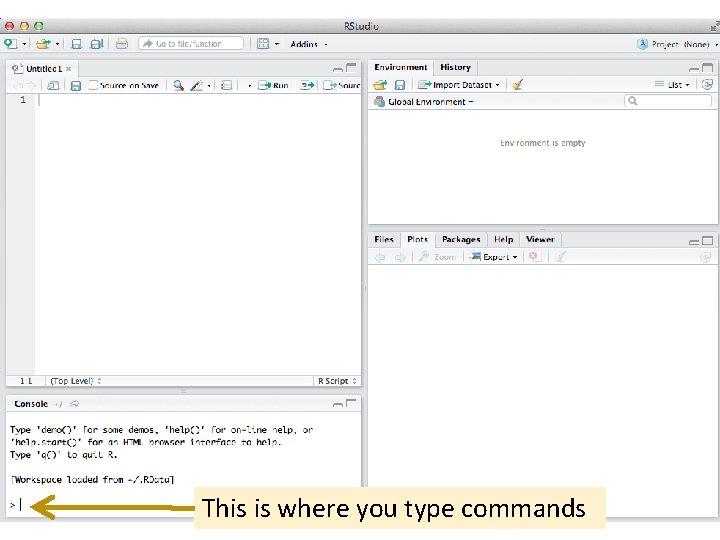
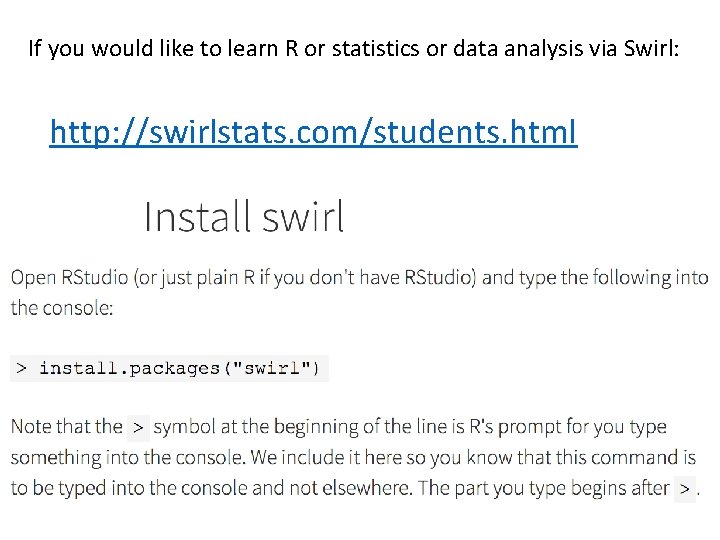
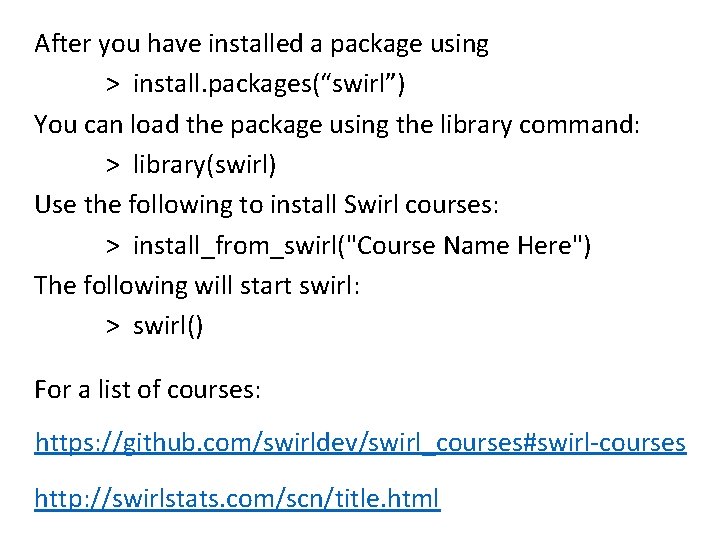
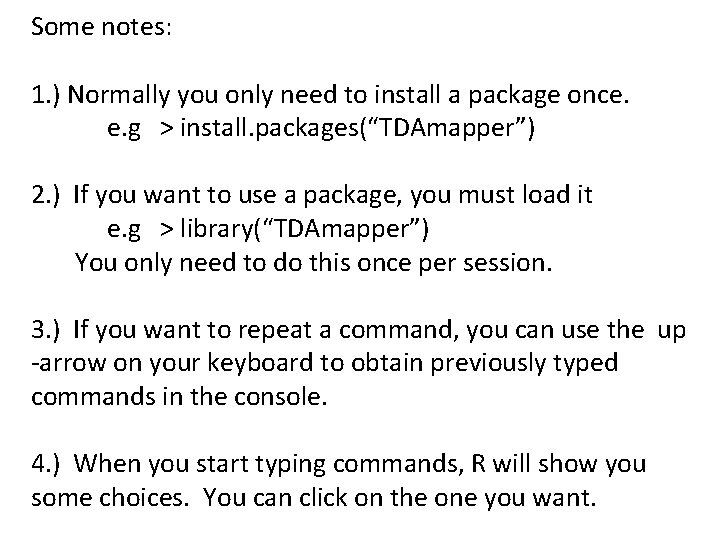
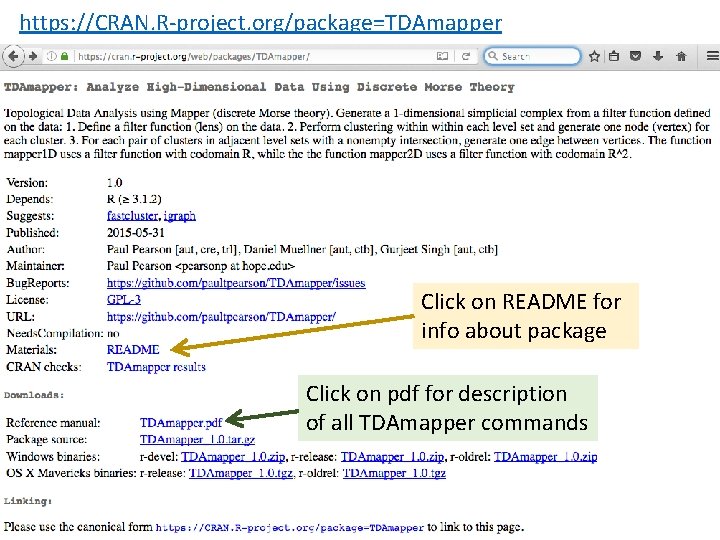
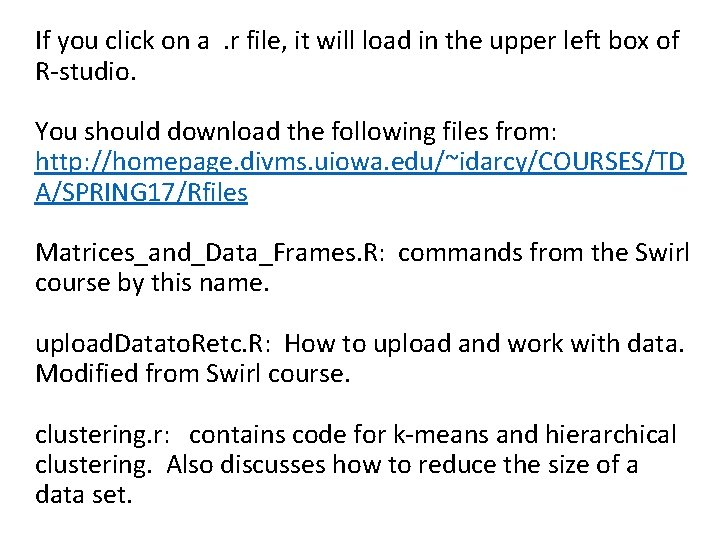
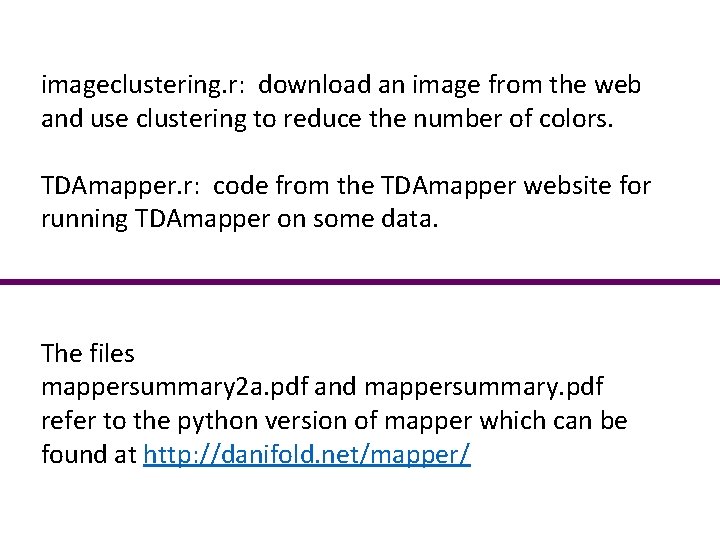
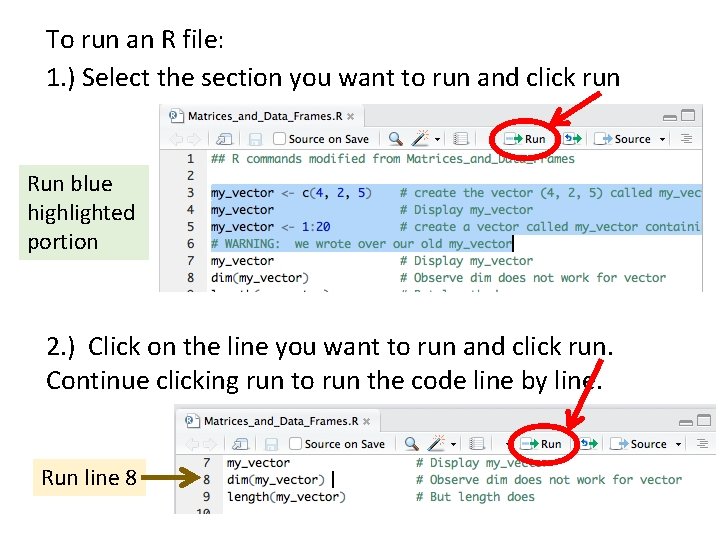
- Slides: 12
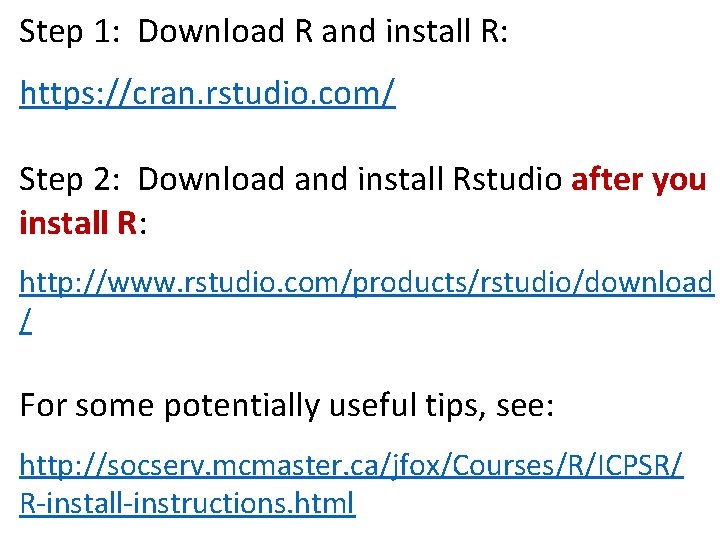
Step 1: Download R and install R: https: //cran. rstudio. com/ Step 2: Download and install Rstudio after you install R: http: //www. rstudio. com/products/rstudio/download / For some potentially useful tips, see: http: //socserv. mcmaster. ca/jfox/Courses/R/ICPSR/ R-install-instructions. html
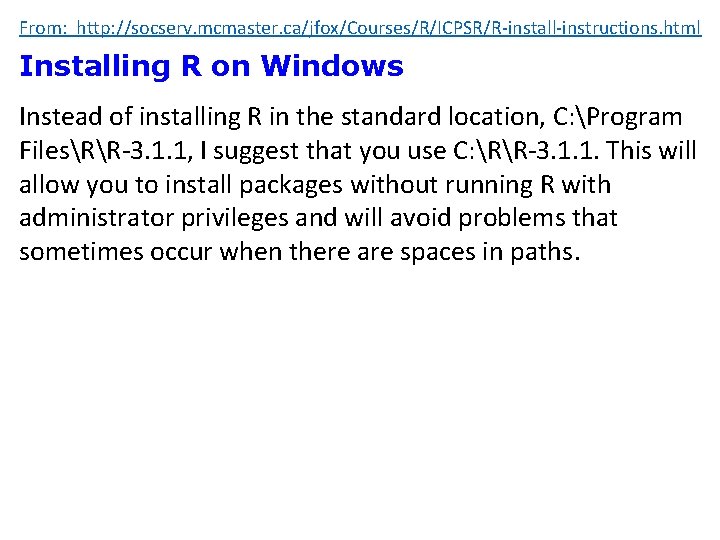
From: http: //socserv. mcmaster. ca/jfox/Courses/R/ICPSR/R-install-instructions. html Installing R on Windows Instead of installing R in the standard location, C: Program FilesRR-3. 1. 1, I suggest that you use C: RR-3. 1. 1. This will allow you to install packages without running R with administrator privileges and will avoid problems that sometimes occur when there are spaces in paths.
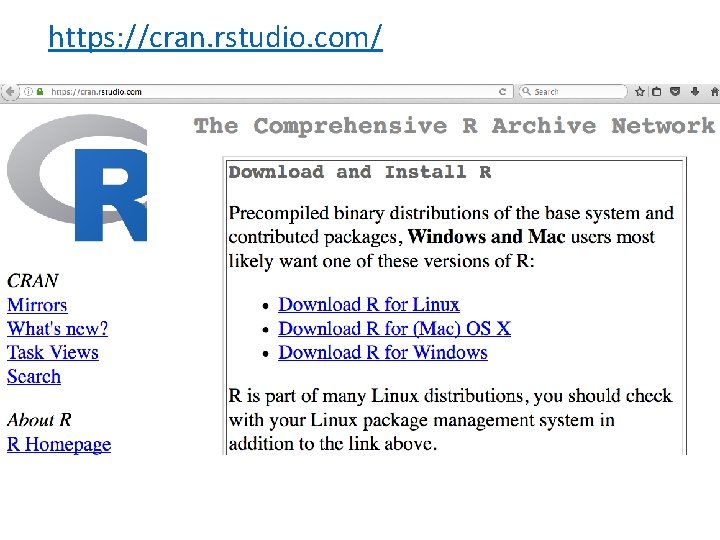
https: //cran. rstudio. com/
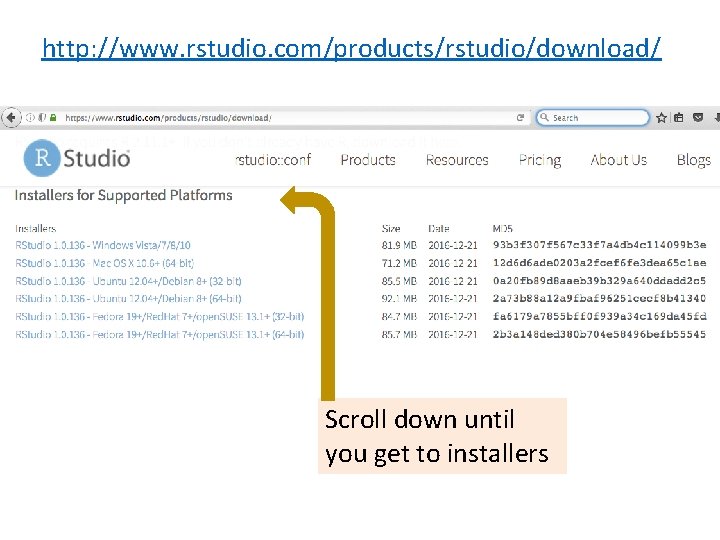
http: //www. rstudio. com/products/rstudio/download/ Scroll down until you get to installers
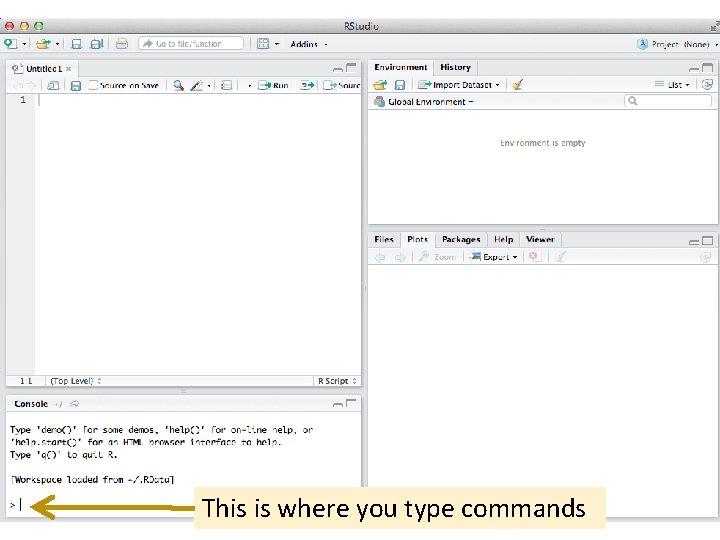
This is where you type commands
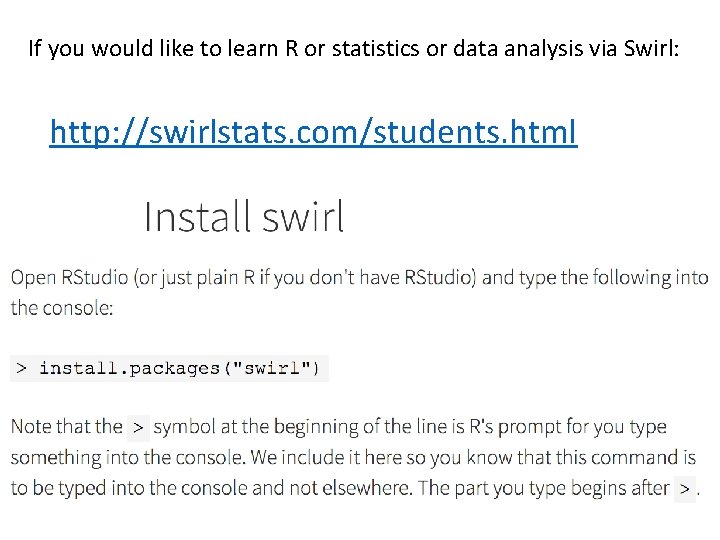
If you would like to learn R or statistics or data analysis via Swirl: http: //swirlstats. com/students. html
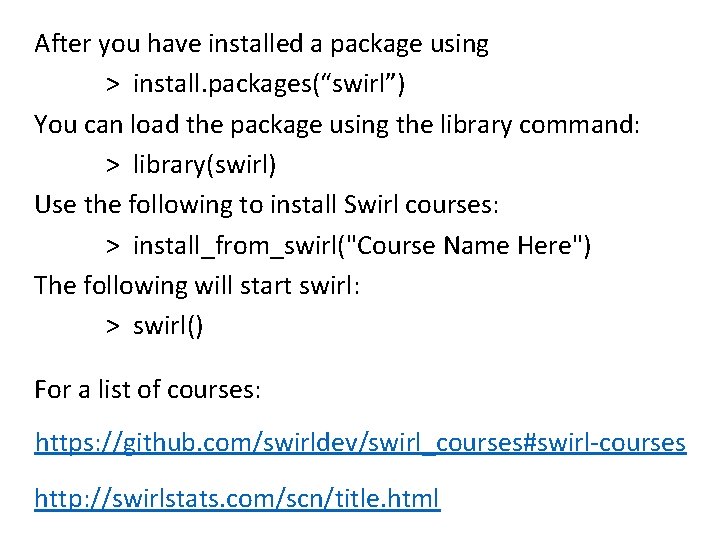
After you have installed a package using > install. packages(“swirl”) You can load the package using the library command: > library(swirl) Use the following to install Swirl courses: > install_from_swirl("Course Name Here") The following will start swirl: > swirl() For a list of courses: https: //github. com/swirldev/swirl_courses#swirl-courses http: //swirlstats. com/scn/title. html
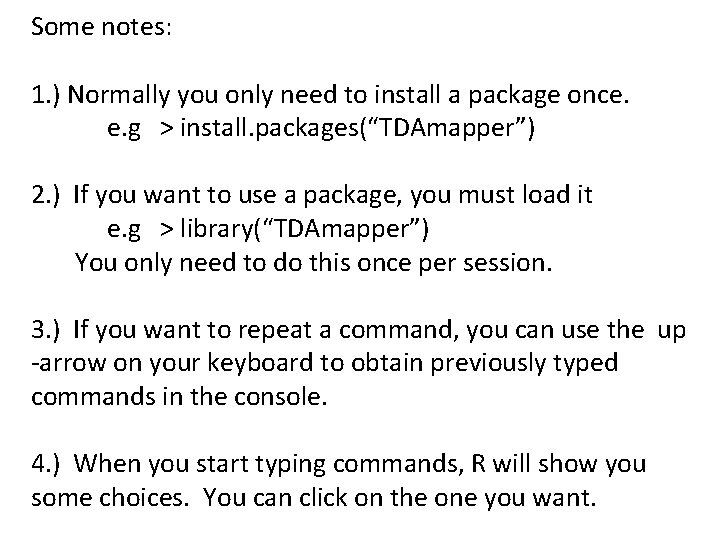
Some notes: 1. ) Normally you only need to install a package once. e. g > install. packages(“TDAmapper”) 2. ) If you want to use a package, you must load it e. g > library(“TDAmapper”) You only need to do this once per session. 3. ) If you want to repeat a command, you can use the up -arrow on your keyboard to obtain previously typed commands in the console. 4. ) When you start typing commands, R will show you some choices. You can click on the one you want.
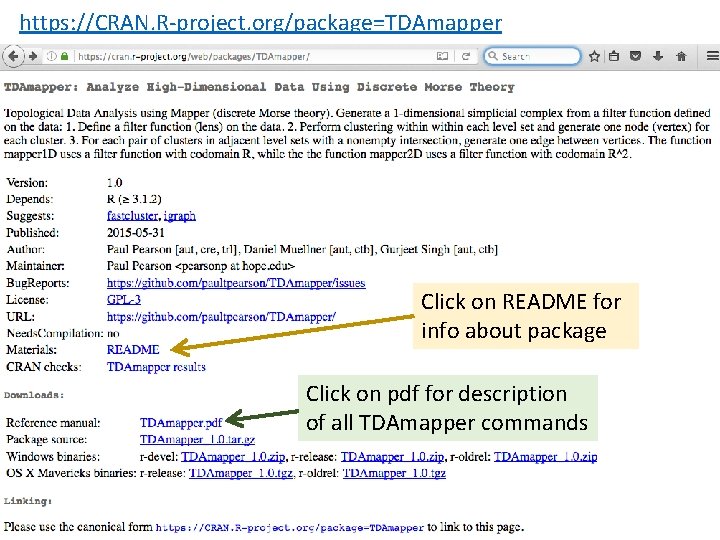
https: //CRAN. R-project. org/package=TDAmapper Click on README for info about package Click on pdf for description of all TDAmapper commands
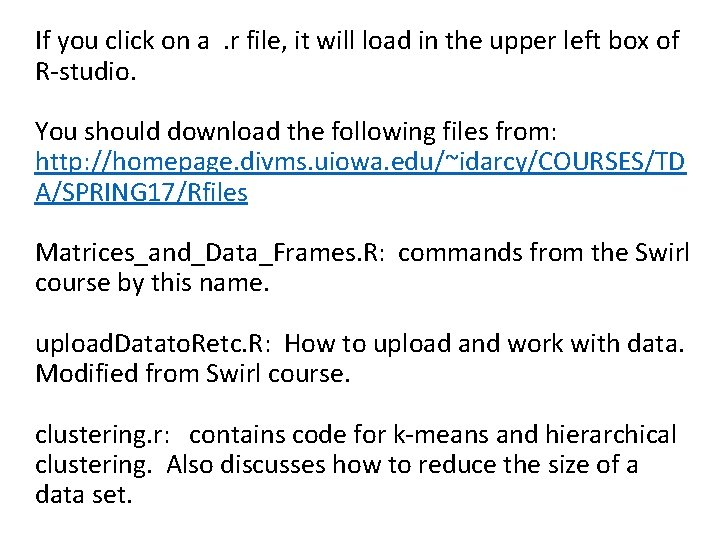
If you click on a . r file, it will load in the upper left box of R-studio. You should download the following files from: http: //homepage. divms. uiowa. edu/~idarcy/COURSES/TD A/SPRING 17/Rfiles Matrices_and_Data_Frames. R: commands from the Swirl course by this name. upload. Datato. Retc. R: How to upload and work with data. Modified from Swirl course. clustering. r: contains code for k-means and hierarchical clustering. Also discusses how to reduce the size of a data set.
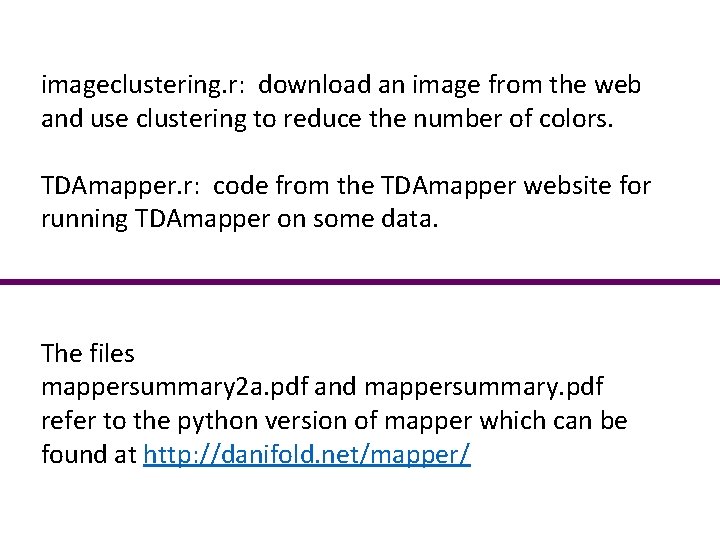
imageclustering. r: download an image from the web and use clustering to reduce the number of colors. TDAmapper. r: code from the TDAmapper website for running TDAmapper on some data. The files mappersummary 2 a. pdf and mappersummary. pdf refer to the python version of mapper which can be found at http: //danifold. net/mapper/
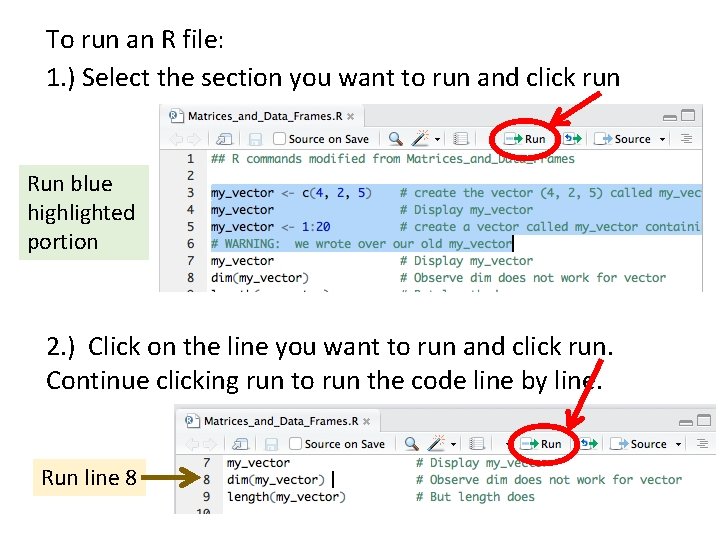
To run an R file: 1. ) Select the section you want to run and click run Run blue highlighted portion 2. ) Click on the line you want to run and click run. Continue clicking run to run the code line by line. Run line 8