Steel Connections Program to calculate steel structures connections
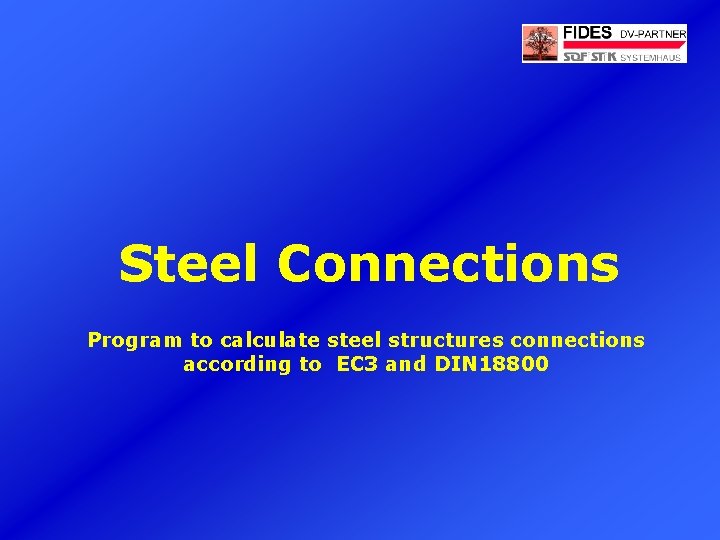
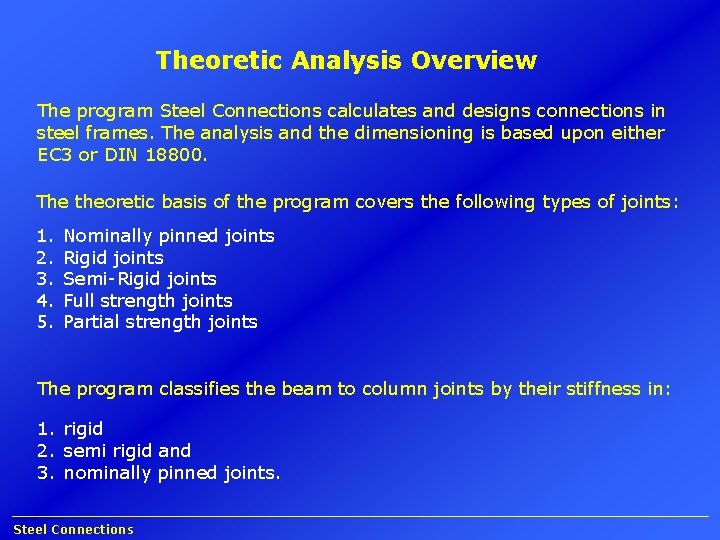
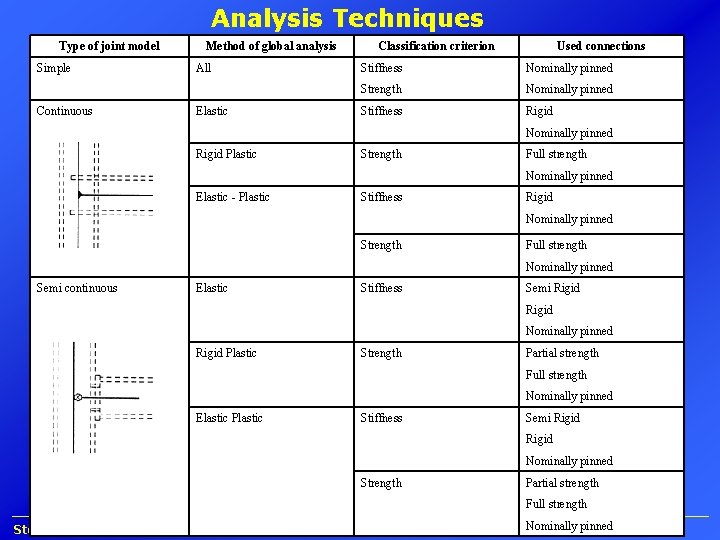
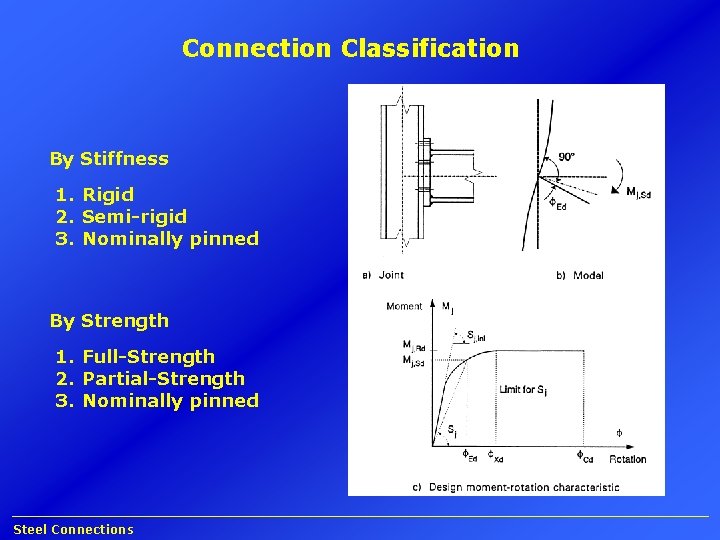
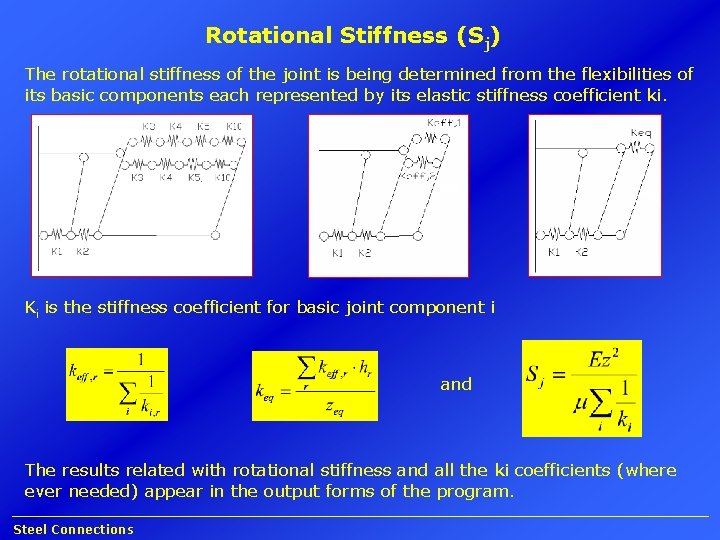
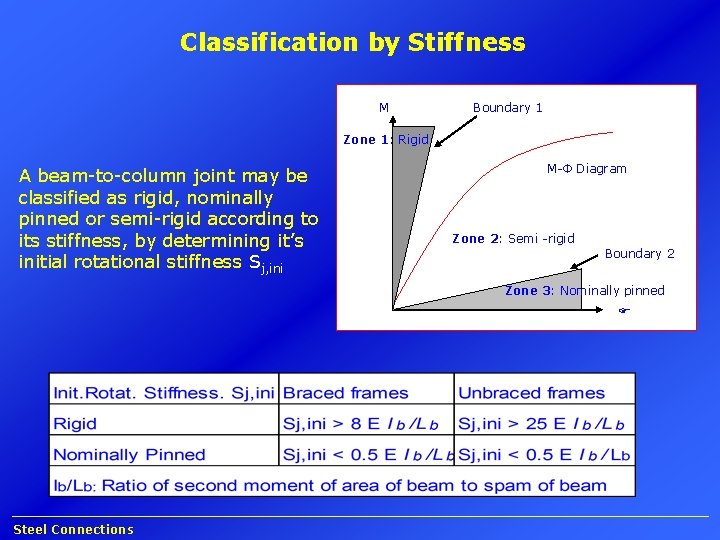
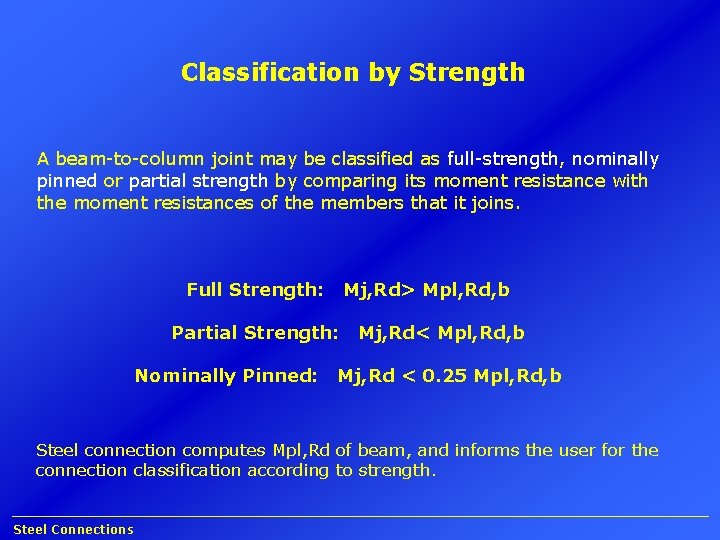
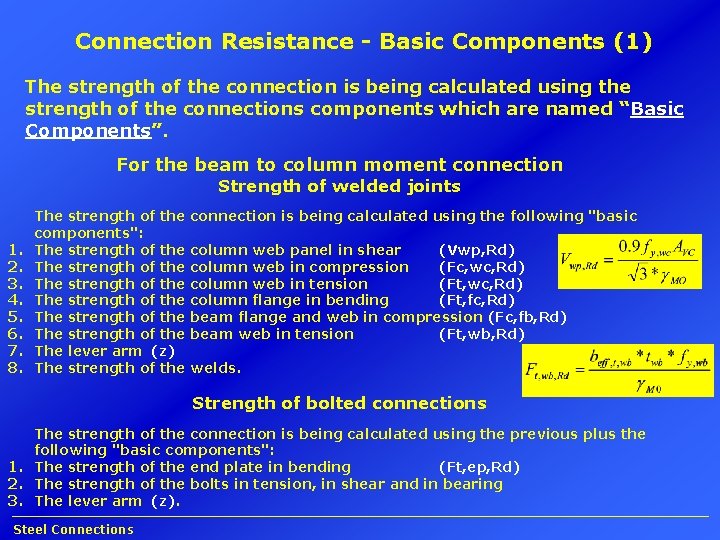
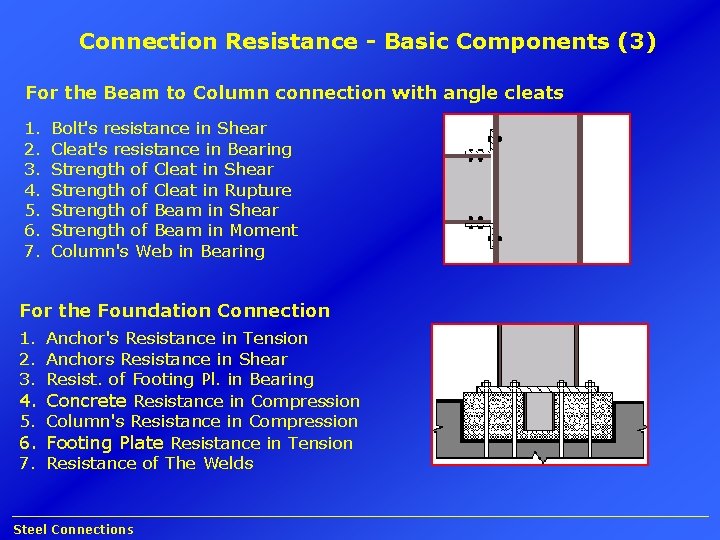
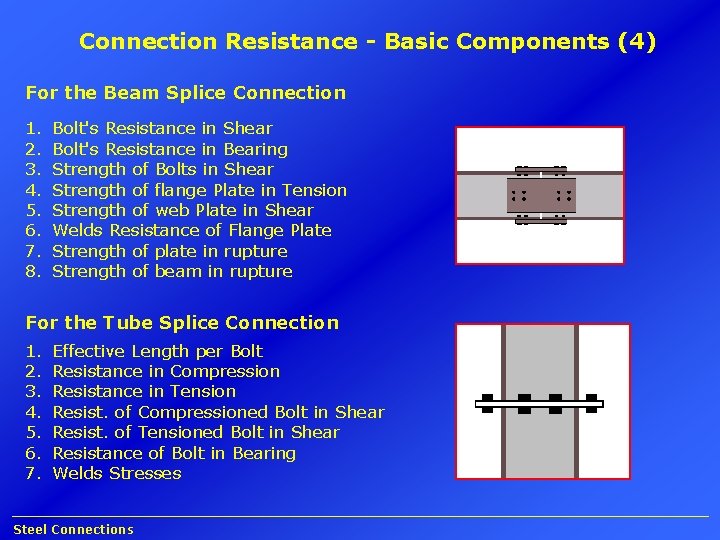
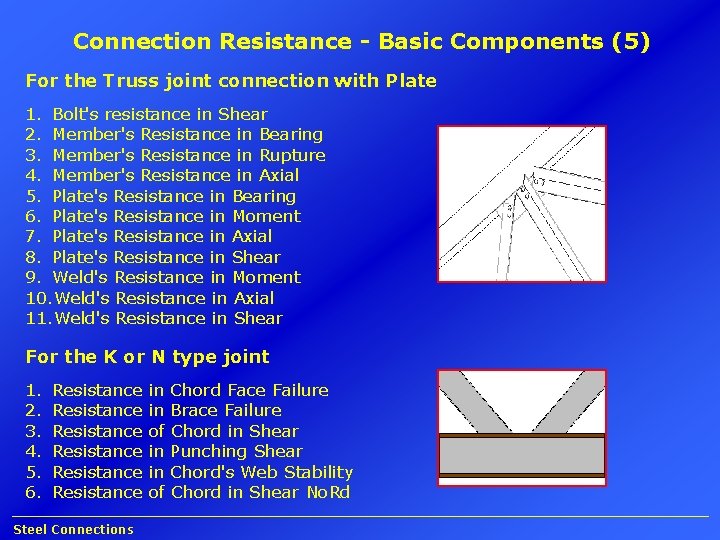
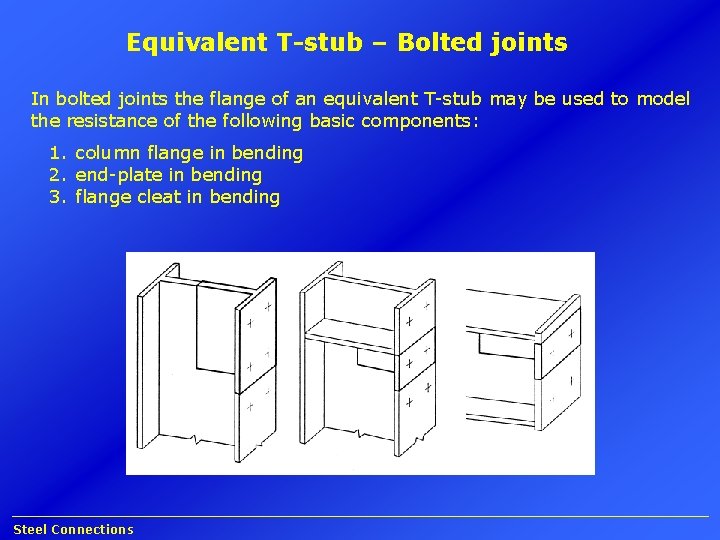
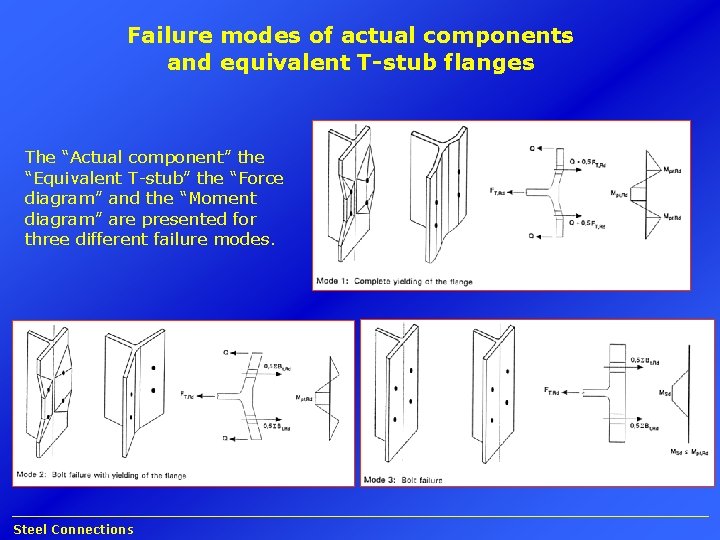
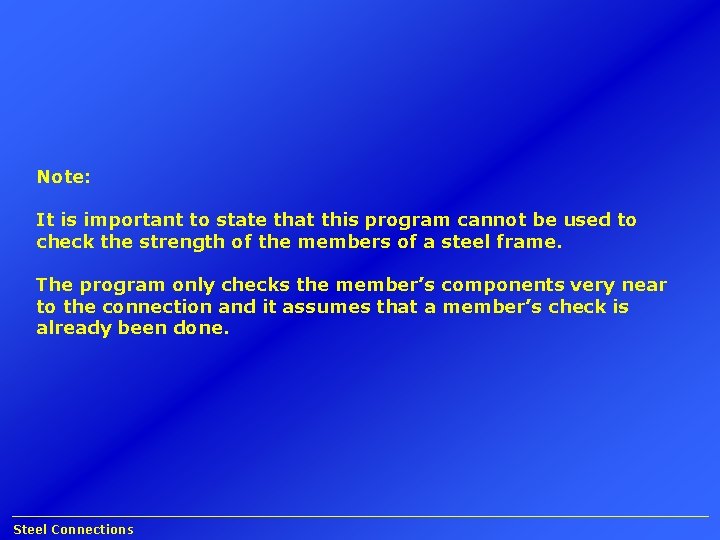
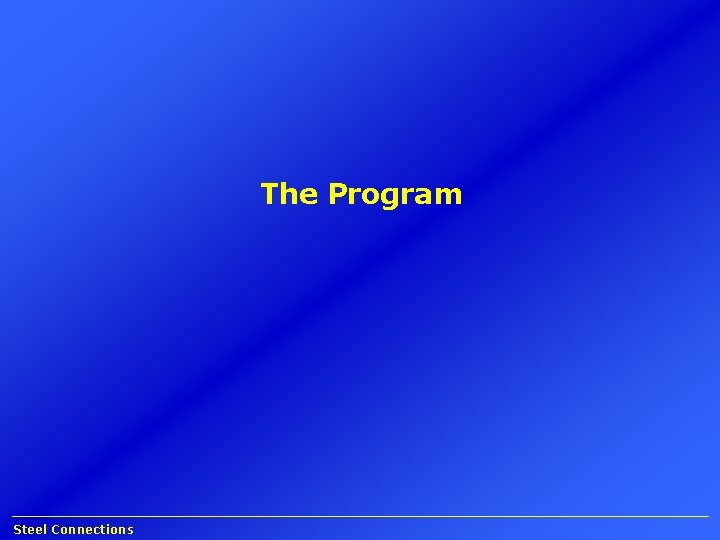
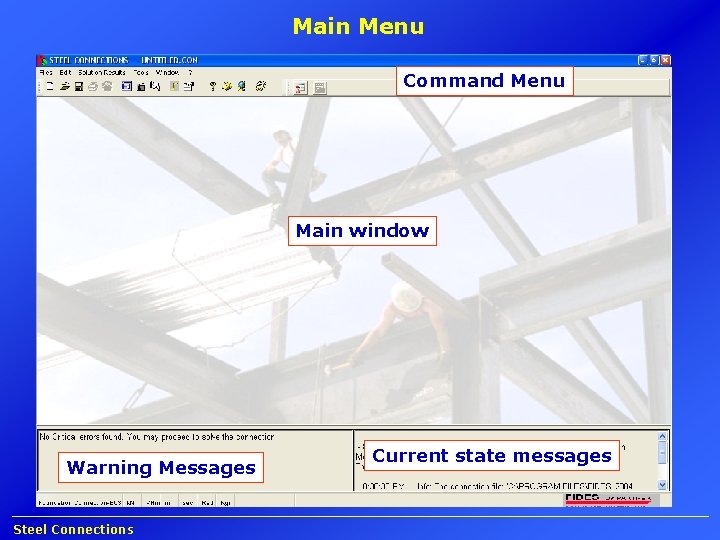
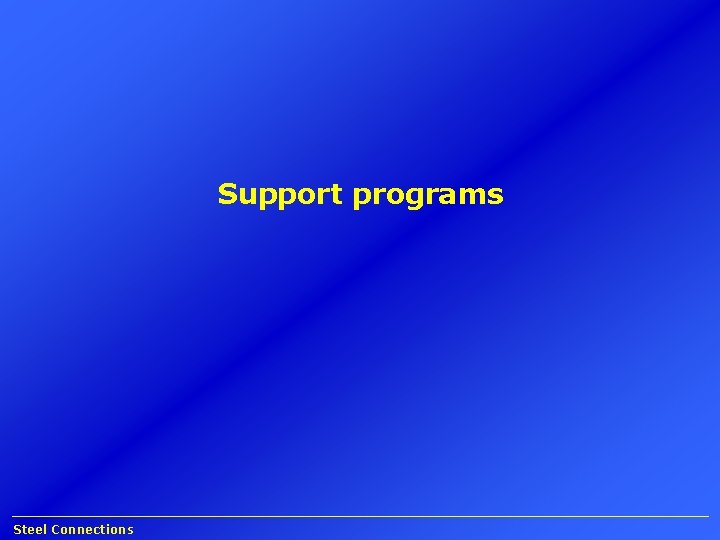
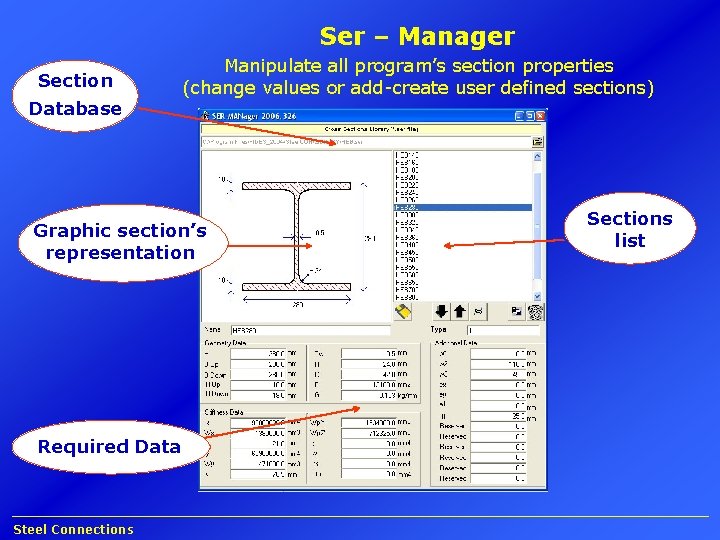
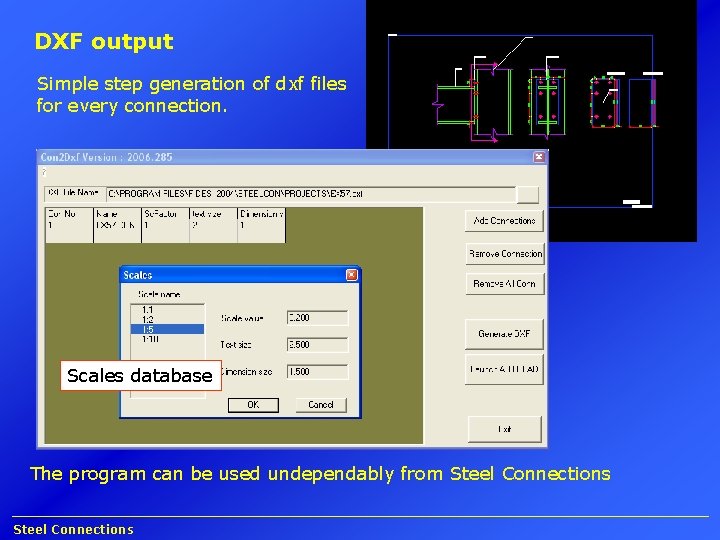
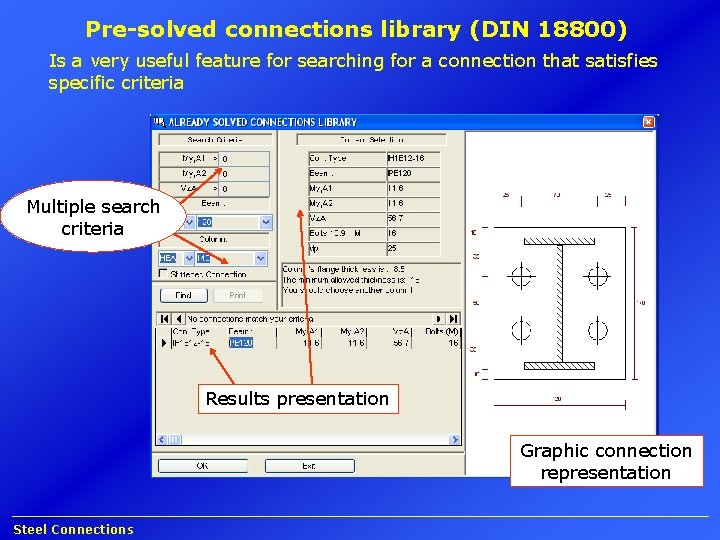
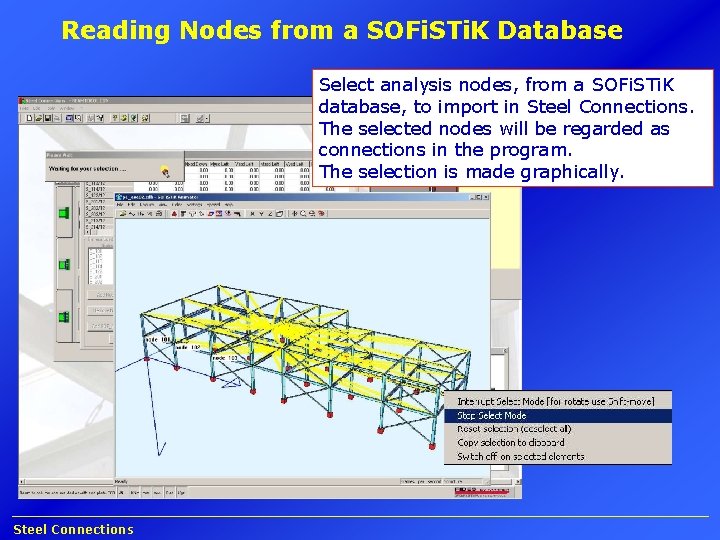
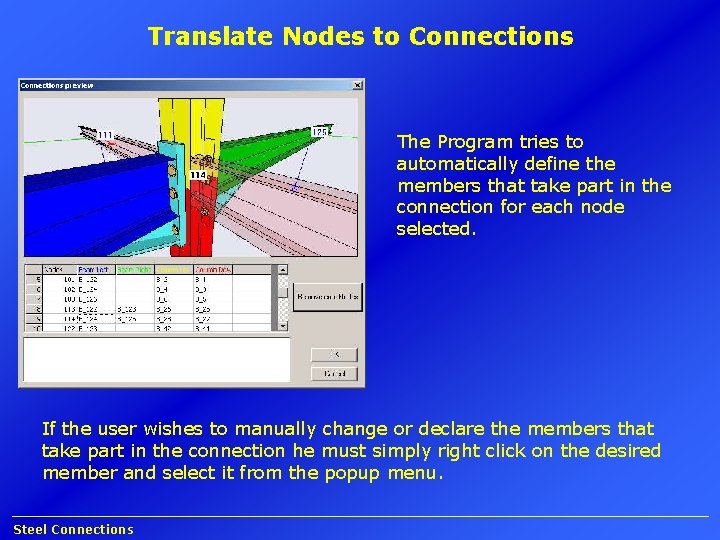
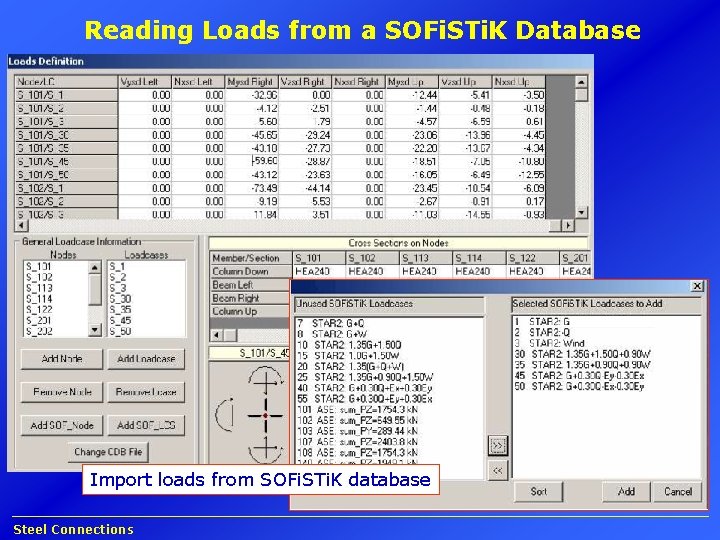
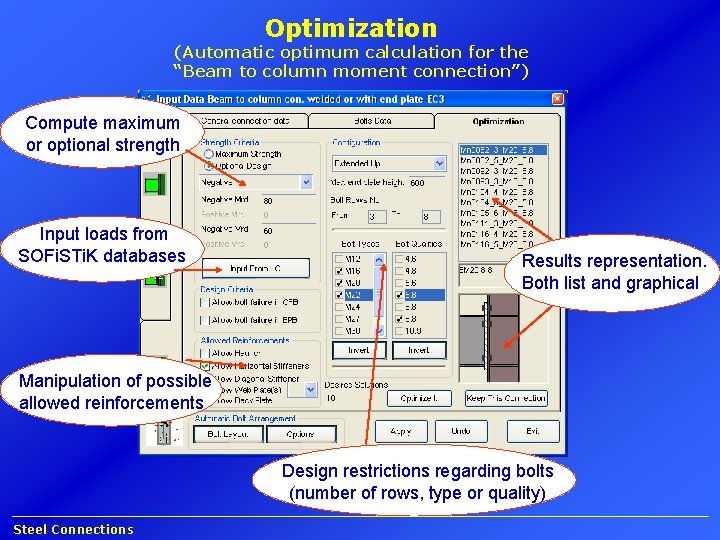
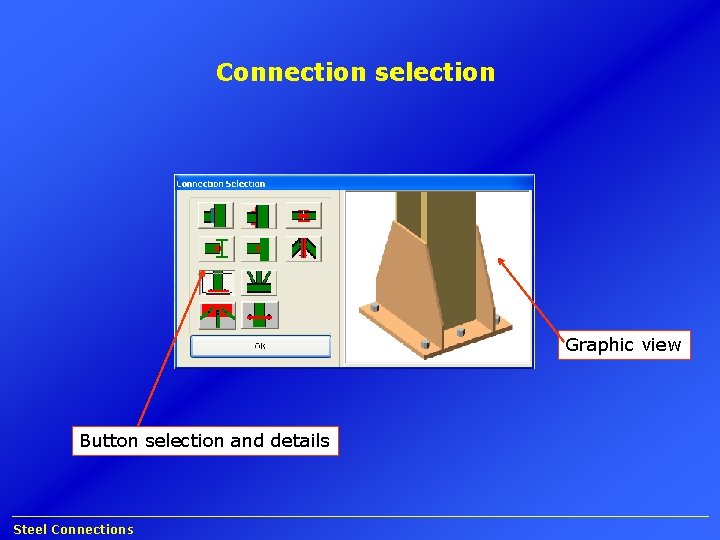
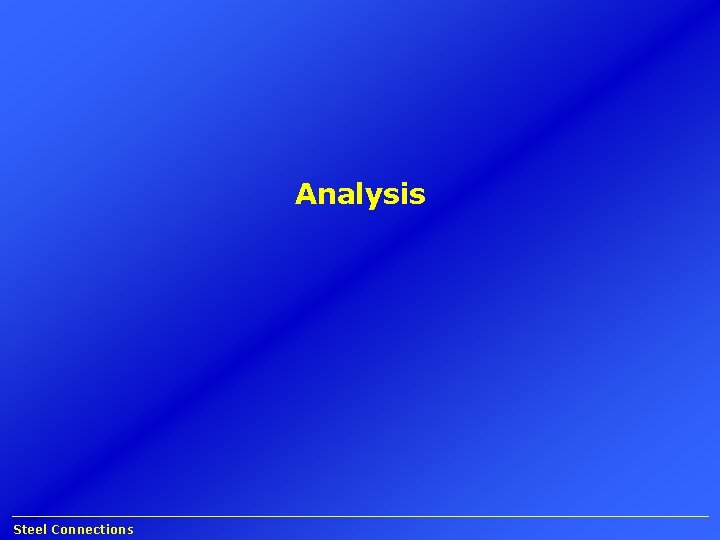
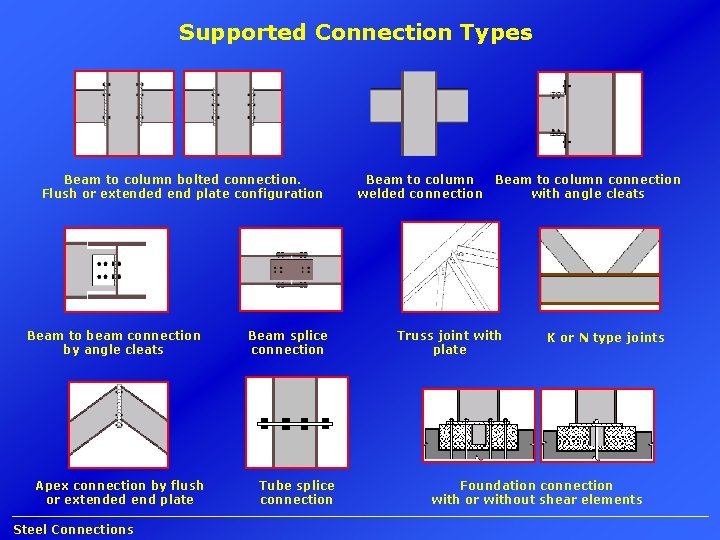
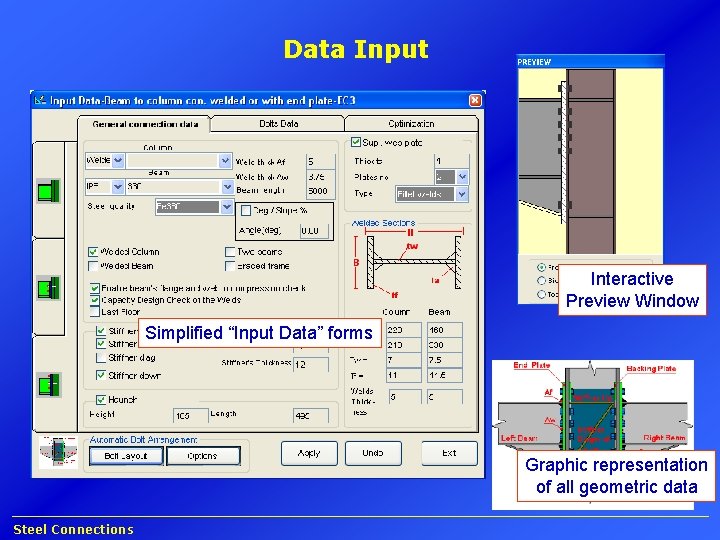
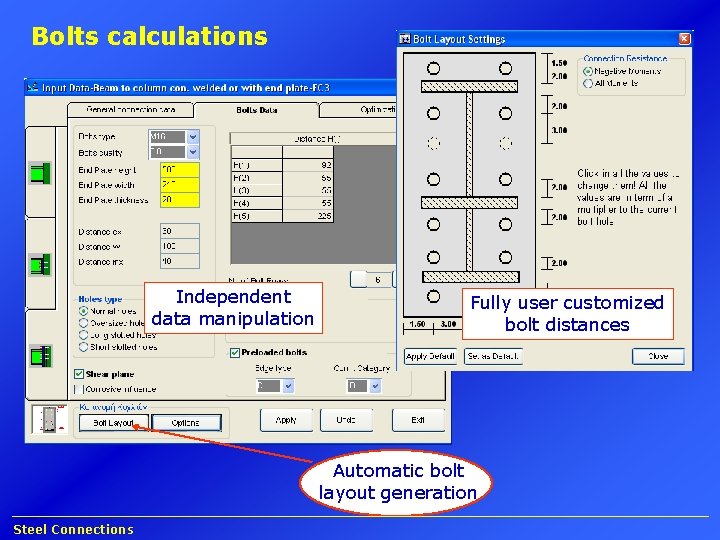
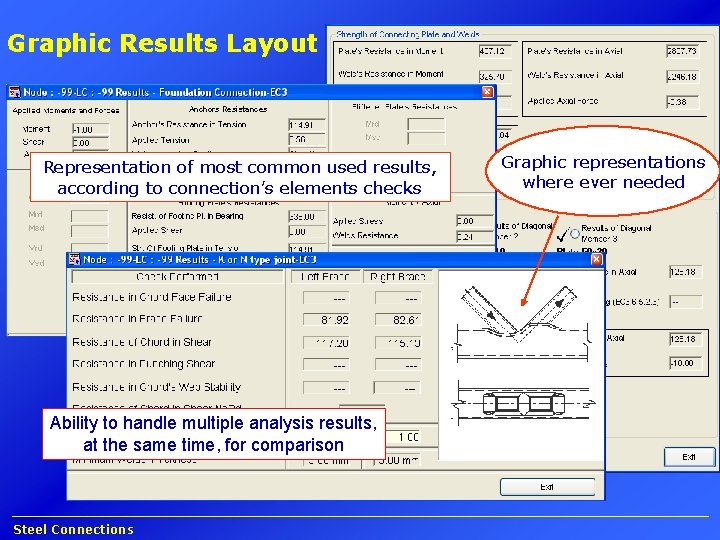
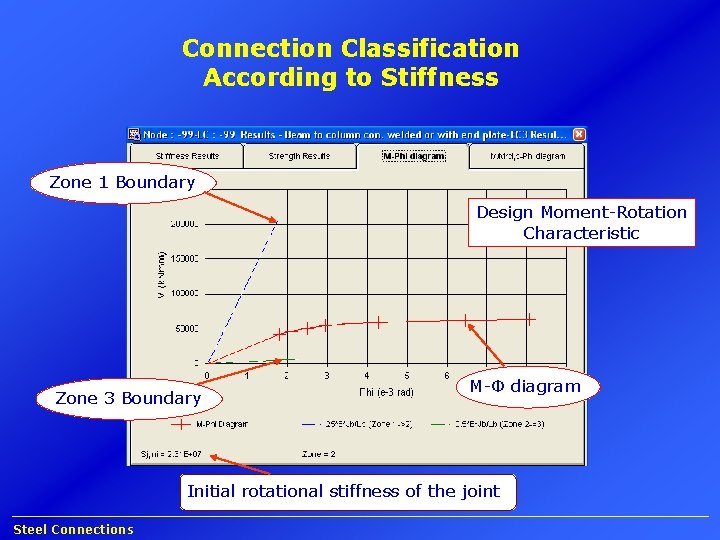
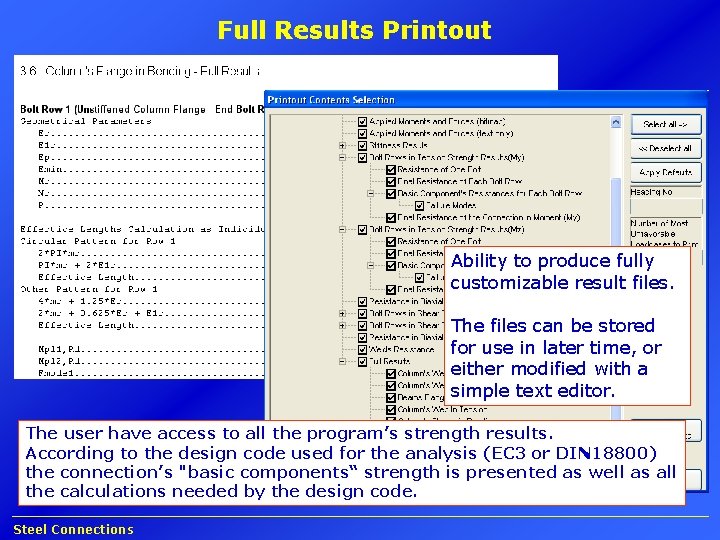
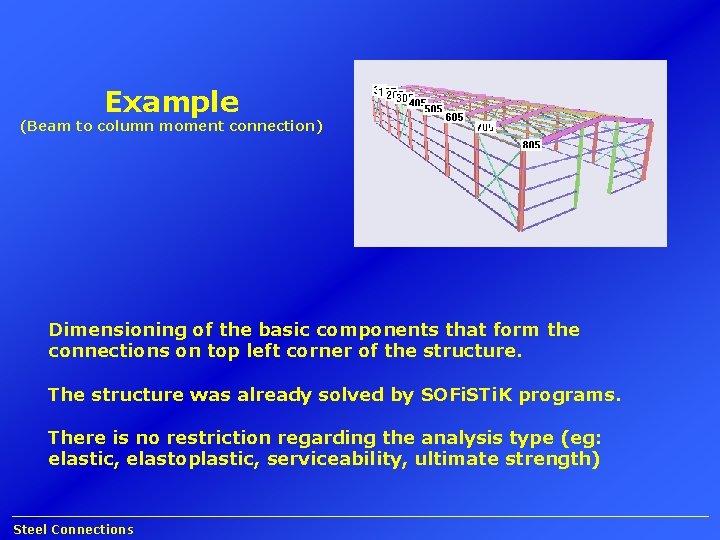
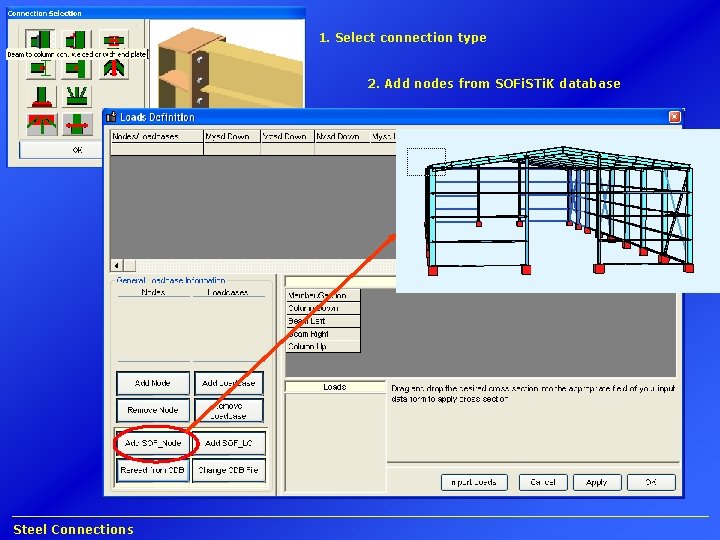
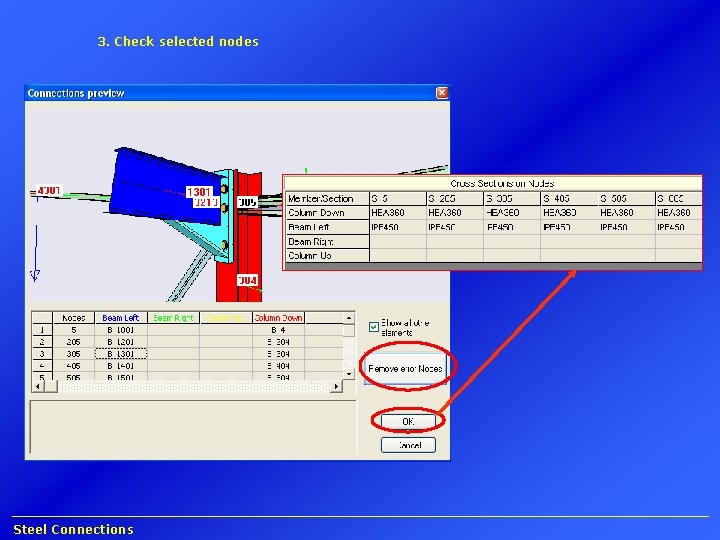
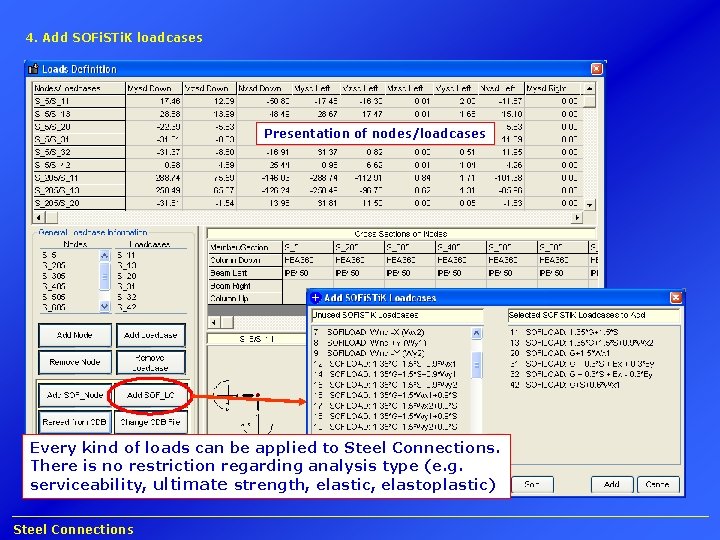
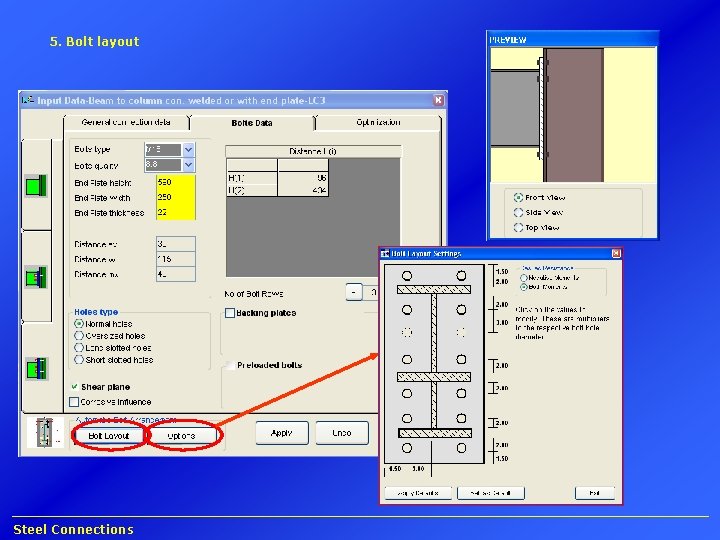
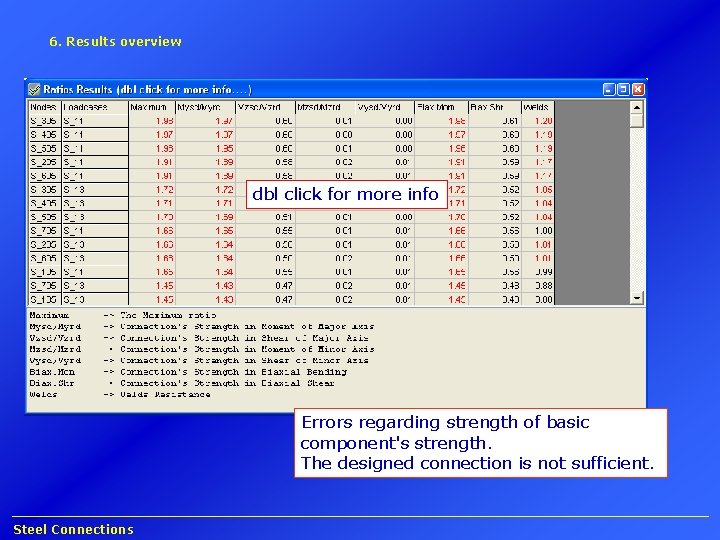
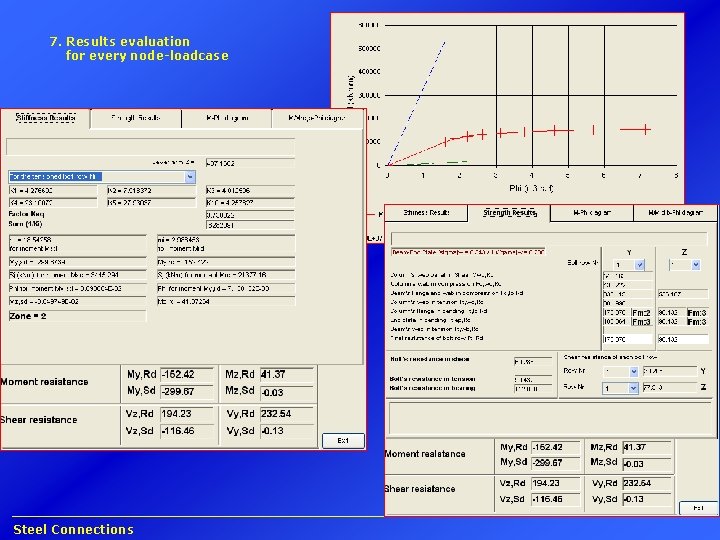
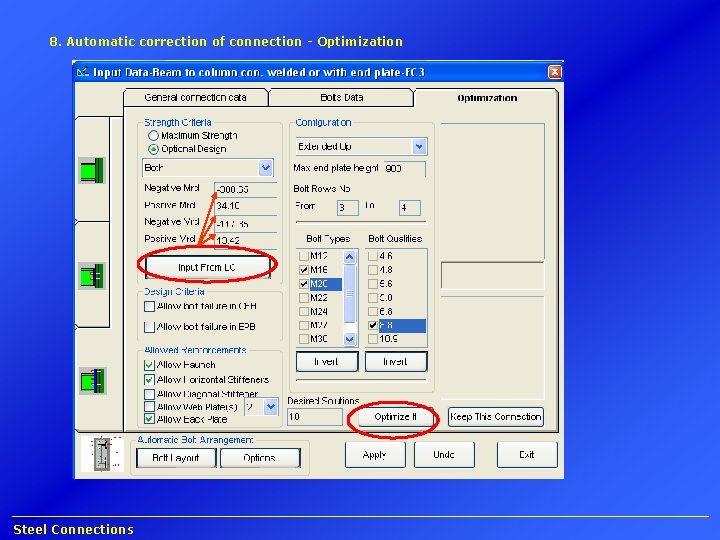
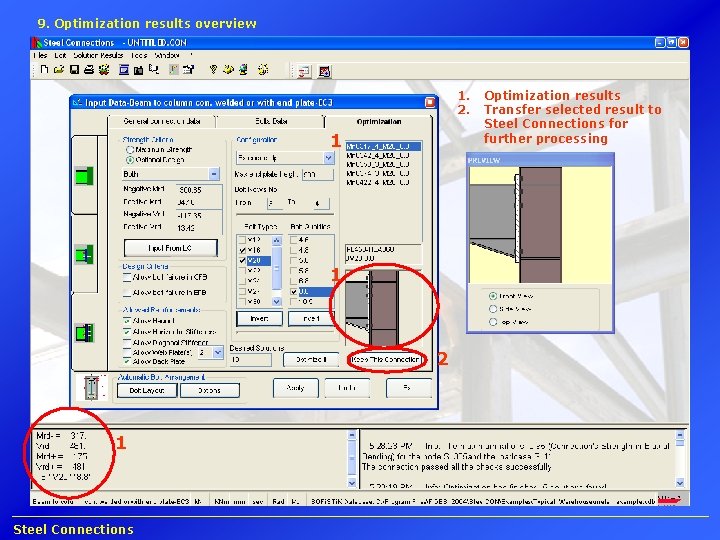
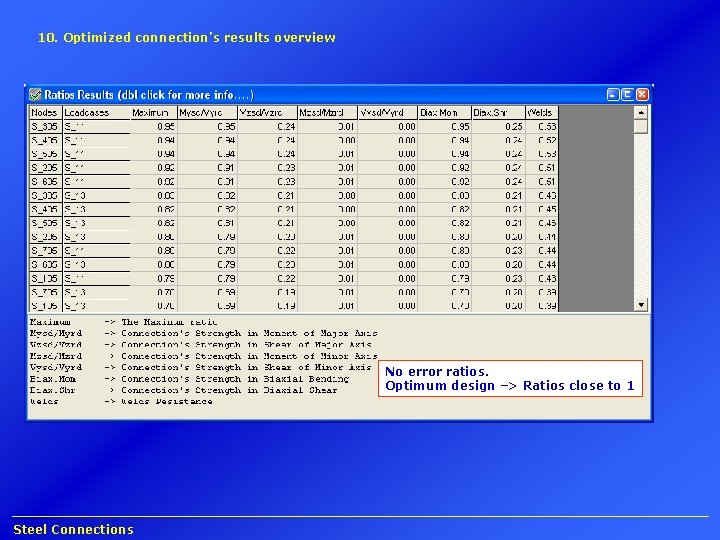
- Slides: 42
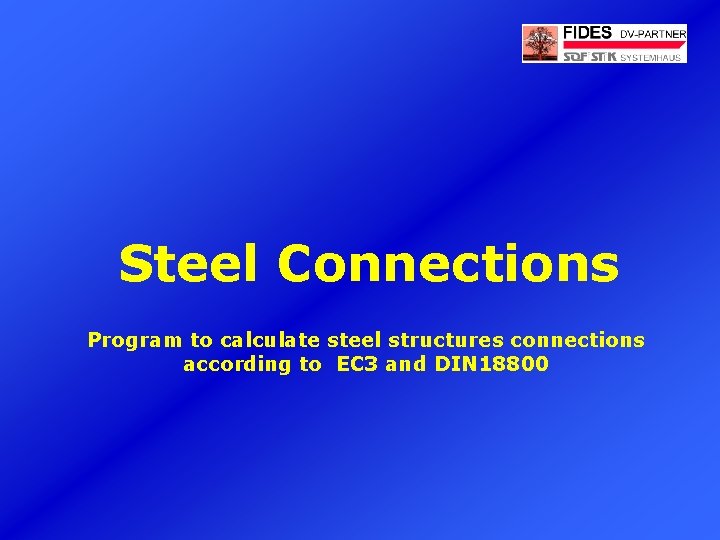
Steel Connections Program to calculate steel structures connections according to EC 3 and DIN 18800
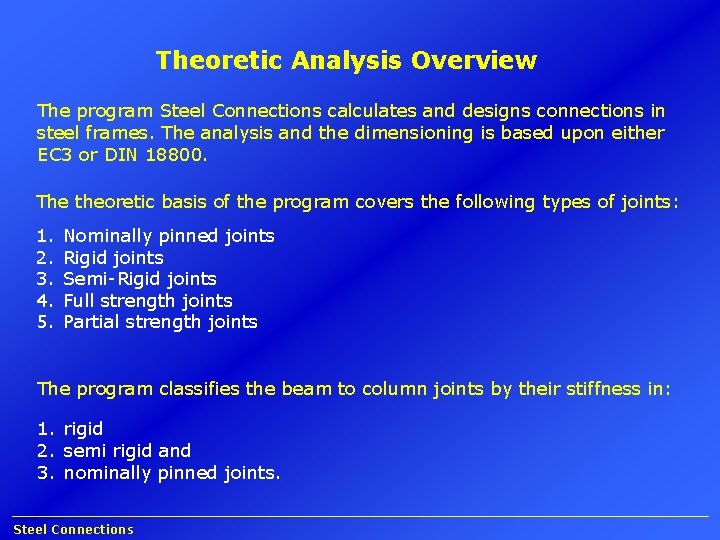
Theoretic Analysis Overview The program Steel Connections calculates and designs connections in steel frames. The analysis and the dimensioning is based upon either EC 3 or DIN 18800. The theoretic basis of the program covers the following types of joints: 1. 2. 3. 4. 5. Nominally pinned joints Rigid joints Semi-Rigid joints Full strength joints Partial strength joints The program classifies the beam to column joints by their stiffness in: 1. rigid 2. semi rigid and 3. nominally pinned joints. Steel Connections
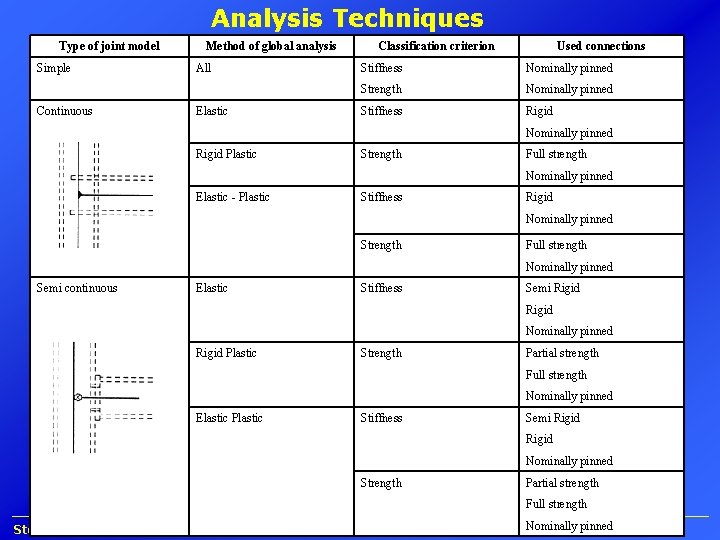
Analysis Techniques Type of joint model Simple Continuous Method of global analysis All Elastic Classification criterion Used connections Stiffness Nominally pinned Strength Nominally pinned Stiffness Rigid Nominally pinned Rigid Plastic Strength Full strength Nominally pinned Elastic - Plastic Stiffness Rigid Nominally pinned Strength Full strength Nominally pinned Semi continuous Elastic Stiffness Semi Rigid Nominally pinned Rigid Plastic Strength Partial strength Full strength Nominally pinned Elastic Plastic Stiffness Semi Rigid Nominally pinned Strength Partial strength Full strength Steel Connections Nominally pinned
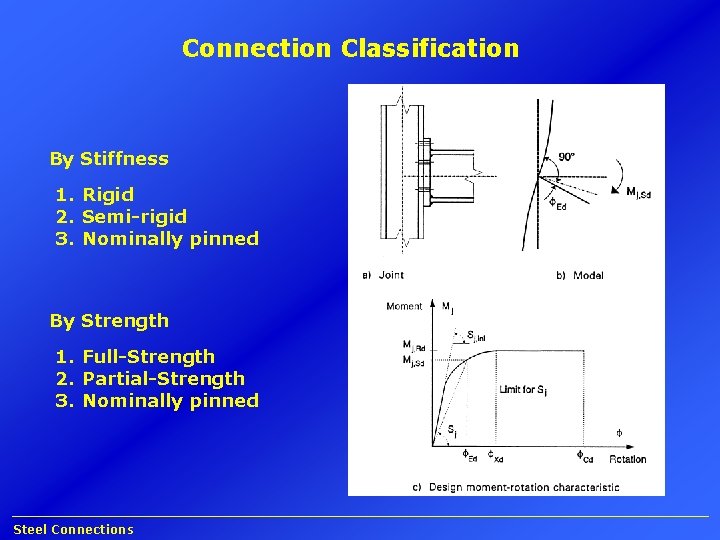
Connection Classification By Stiffness 1. Rigid 2. Semi-rigid 3. Nominally pinned By Strength 1. Full-Strength 2. Partial-Strength 3. Nominally pinned Steel Connections
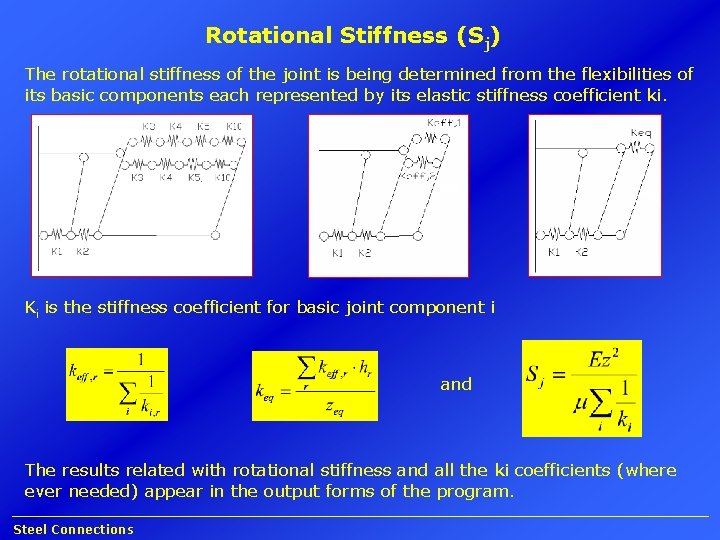
Rotational Stiffness (Sj) The rotational stiffness of the joint is being determined from the flexibilities of its basic components each represented by its elastic stiffness coefficient ki. Ki is the stiffness coefficient for basic joint component i and The results related with rotational stiffness and all the ki coefficients (where ever needed) appear in the output forms of the program. Steel Connections
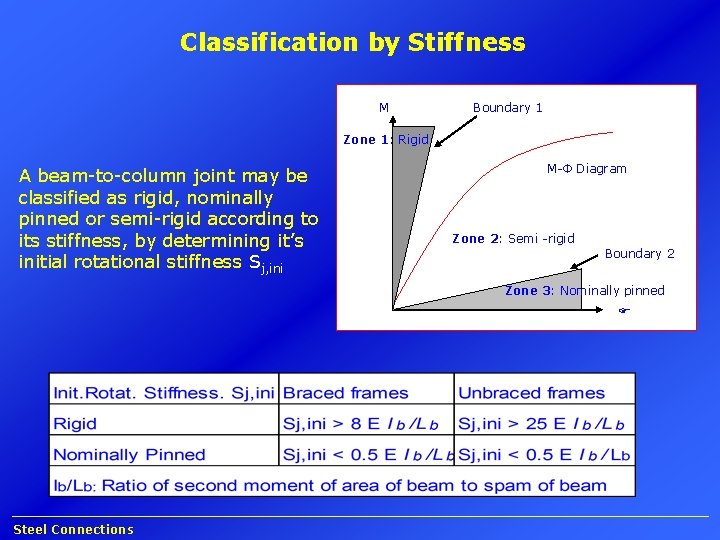
Classification by Stiffness M Boundary 1 Zone 1: Rigid A beam-to-column joint may be classified as rigid, nominally pinned or semi-rigid according to its stiffness, by determining it’s initial rotational stiffness Sj, ini M-Φ Diagram Zone 2: Semi -rigid Boundary 2 Zone 3: Nominally pinned Steel Connections
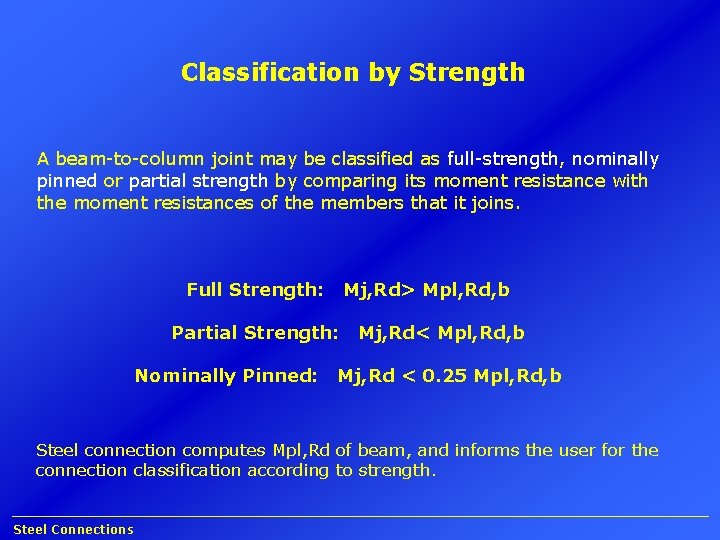
Classification by Strength A beam-to-column joint may be classified as full-strength, nominally pinned or partial strength by comparing its moment resistance with the moment resistances of the members that it joins. Full Strength: Mj, Rd> Mpl, Rd, b Partial Strength: Nominally Pinned: Mj, Rd< Mpl, Rd, b Mj, Rd < 0. 25 Mpl, Rd, b Steel connection computes Mpl, Rd of beam, and informs the user for the connection classification according to strength. Steel Connections
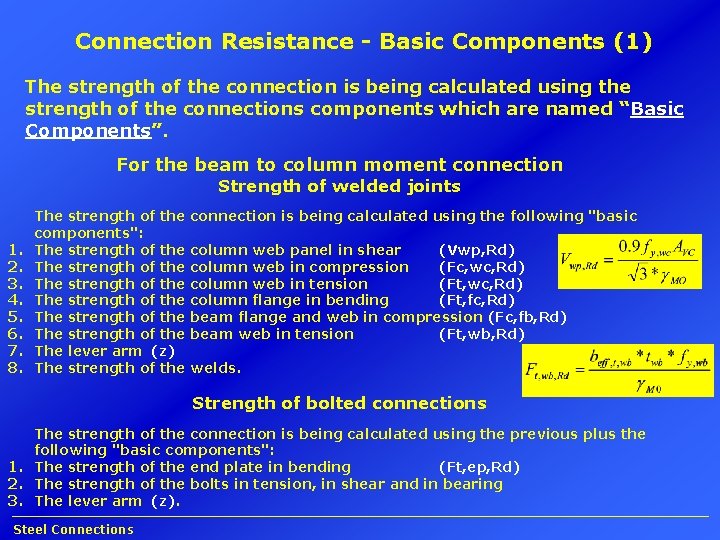
Connection Resistance - Basic Components (1) The strength of the connection is being calculated using the strength of the connections components which are named “Basic Components”. For the beam to column moment connection Strength of welded joints 1. 2. 3. 4. 5. 6. 7. 8. The strength of the components": The strength of the The strength of the The lever arm (z) The strength of the connection is being calculated using the following "basic column web panel in shear (Vwp, Rd) column web in compression (Fc, wc, Rd) column web in tension (Ft, wc, Rd) column flange in bending (Ft, fc, Rd) beam flange and web in compression (Fc, fb, Rd) beam web in tension (Ft, wb, Rd) welds. Strength of bolted connections The strength of the connection is being calculated using the previous plus the following "basic components": 1. The strength of the end plate in bending (Ft, ep, Rd) 2. The strength of the bolts in tension, in shear and in bearing 3. The lever arm (z). Steel Connections
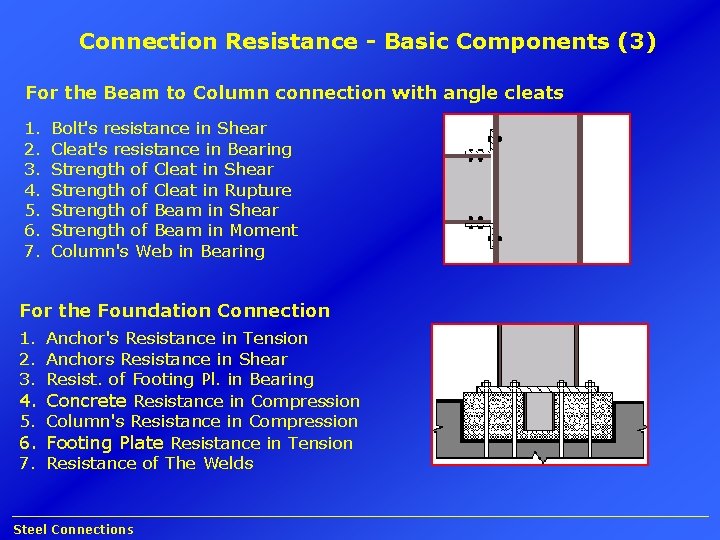
Connection Resistance - Basic Components (3) For the Beam to Column connection with angle cleats 1. 2. 3. 4. 5. 6. 7. Bolt's resistance in Shear Cleat's resistance in Bearing Strength of Cleat in Shear Strength of Cleat in Rupture Strength of Beam in Shear Strength of Beam in Moment Column's Web in Bearing For the Foundation Connection 1. Anchor's Resistance in Tension 2. Anchors Resistance in Shear 3. Resist. of Footing Pl. in Bearing 4. Concrete Resistance in Compression 5. Column's Resistance in Compression 6. Footing Plate Resistance in Tension 7. Resistance of The Welds Steel Connections
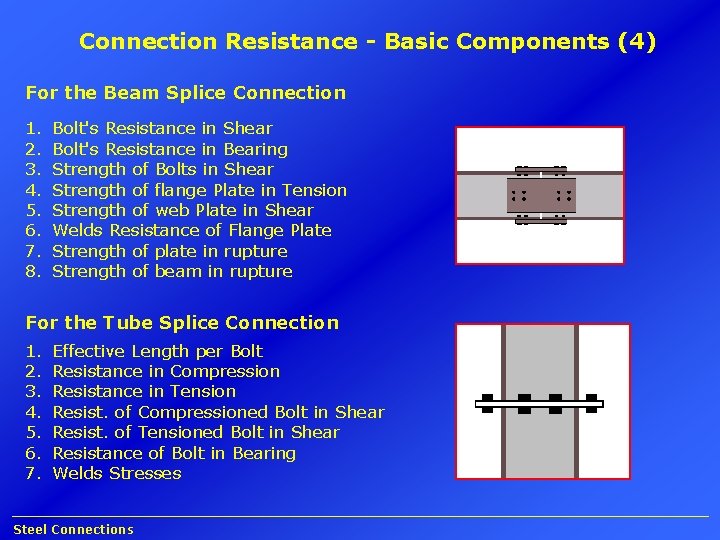
Connection Resistance - Basic Components (4) For the Beam Splice Connection 1. 2. 3. 4. 5. 6. 7. 8. Bolt's Resistance in Shear Bolt's Resistance in Bearing Strength of Bolts in Shear Strength of flange Plate in Tension Strength of web Plate in Shear Welds Resistance of Flange Plate Strength of plate in rupture Strength of beam in rupture For the Tube Splice Connection 1. 2. 3. 4. 5. 6. 7. Effective Length per Bolt Resistance in Compression Resistance in Tension Resist. of Compressioned Bolt in Shear Resist. of Tensioned Bolt in Shear Resistance of Bolt in Bearing Welds Stresses Steel Connections
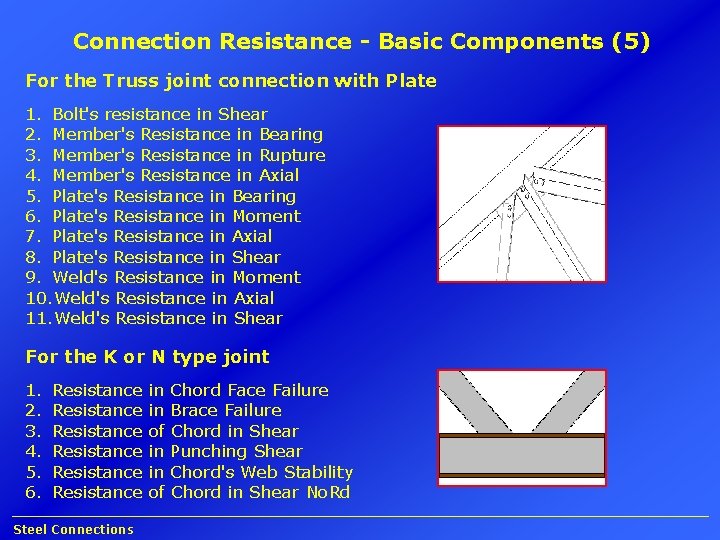
Connection Resistance - Basic Components (5) For the Truss joint connection with Plate 1. Bolt's resistance in Shear 2. Member's Resistance in Bearing 3. Member's Resistance in Rupture 4. Member's Resistance in Axial 5. Plate's Resistance in Bearing 6. Plate's Resistance in Moment 7. Plate's Resistance in Axial 8. Plate's Resistance in Shear 9. Weld's Resistance in Moment 10. Weld's Resistance in Axial 11. Weld's Resistance in Shear For the K or N type joint 1. 2. 3. 4. 5. 6. Resistance Resistance Steel Connections in in of Chord Face Failure Brace Failure Chord in Shear Punching Shear Chord's Web Stability Chord in Shear No. Rd
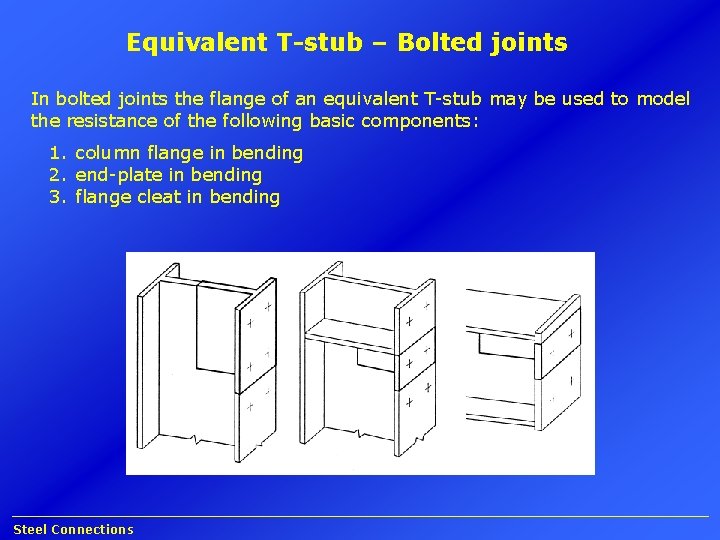
Equivalent T-stub – Bolted joints In bolted joints the flange of an equivalent T-stub may be used to model the resistance of the following basic components: 1. column flange in bending 2. end-plate in bending 3. flange cleat in bending Steel Connections
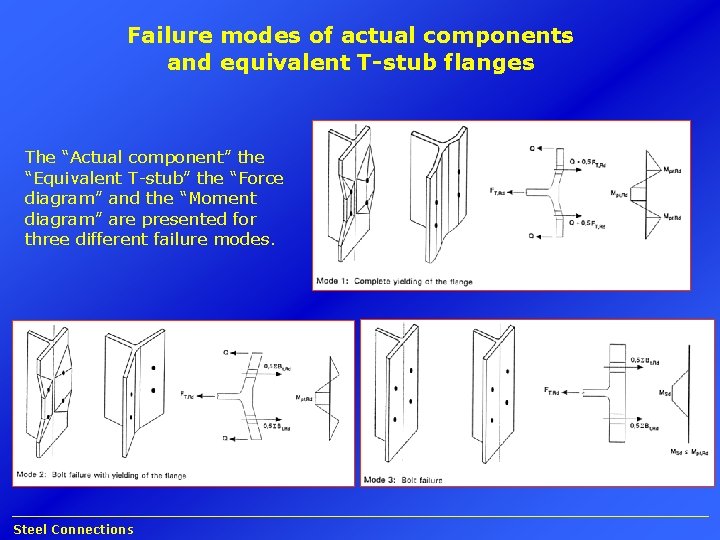
Failure modes of actual components and equivalent T-stub flanges The “Actual component” the “Equivalent T-stub” the “Force diagram” and the “Moment diagram” are presented for three different failure modes. Steel Connections
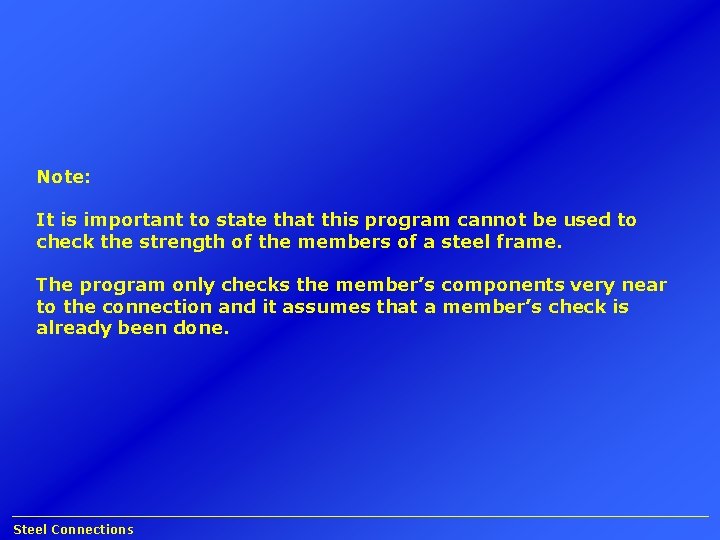
Note: It is important to state that this program cannot be used to check the strength of the members of a steel frame. The program only checks the member’s components very near to the connection and it assumes that a member’s check is already been done. Steel Connections
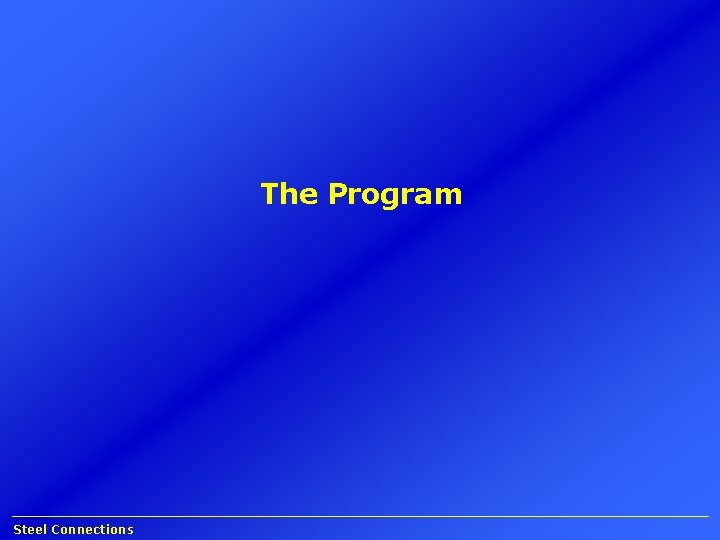
The Program Steel Connections
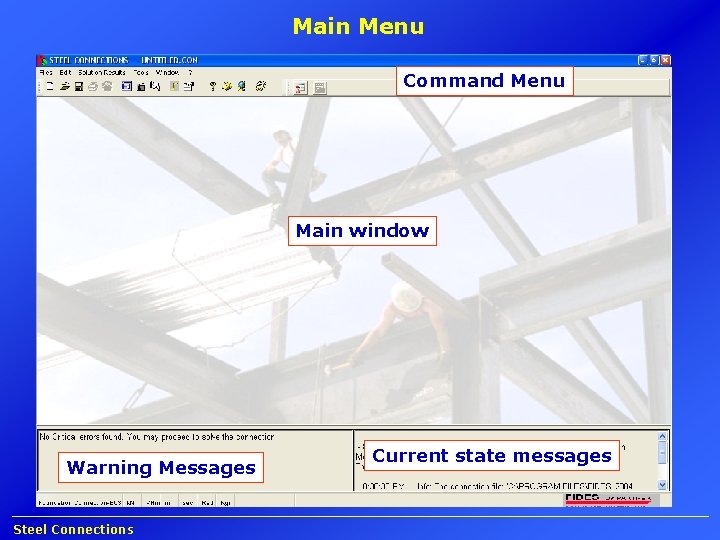
Main Menu Command Menu Main window Warning Messages Steel Connections Current state messages
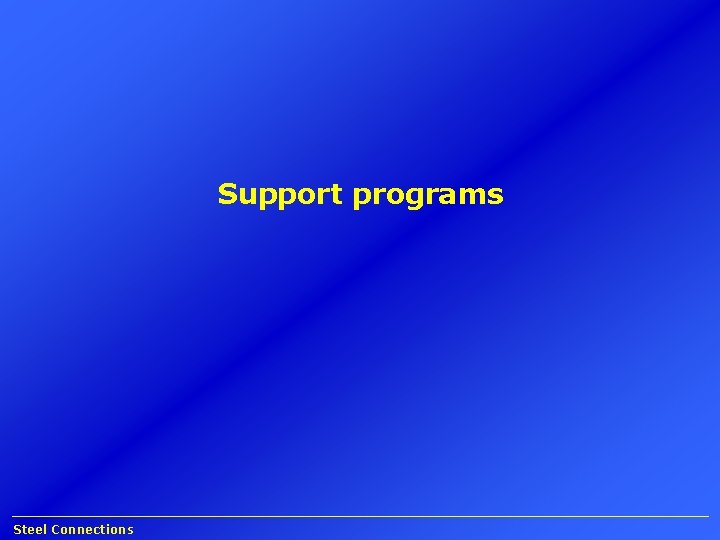
Support programs Steel Connections
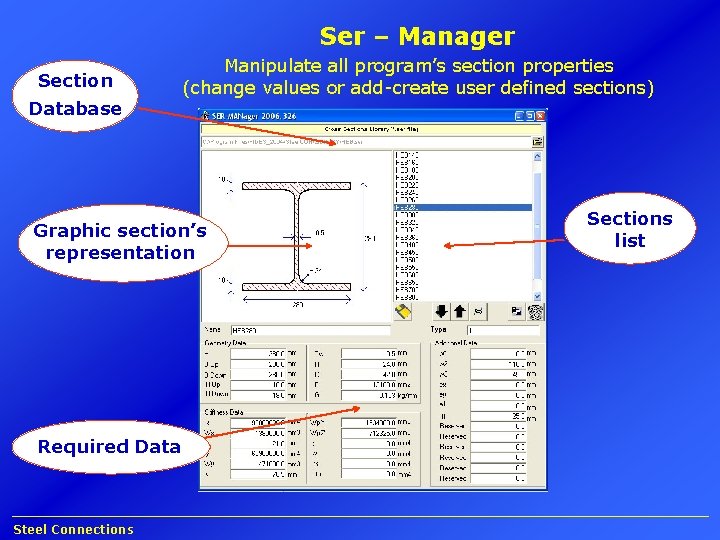
Ser – Manager Section Database Manipulate all program’s section properties (change values or add-create user defined sections) Graphic section’s representation Required Data Steel Connections Sections list
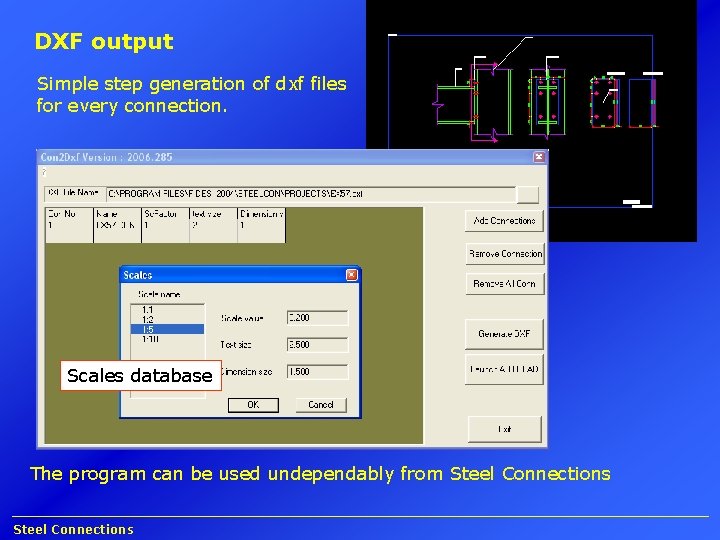
DXF output Simple step generation of dxf files for every connection. Scales database The program can be used undependably from Steel Connections
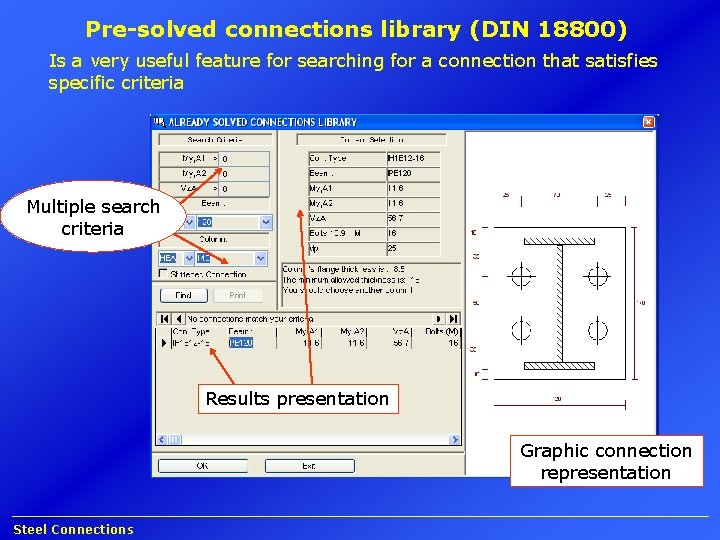
Pre-solved connections library (DIN 18800) Is a very useful feature for searching for a connection that satisfies specific criteria Multiple search criteria Results presentation Graphic connection representation Steel Connections
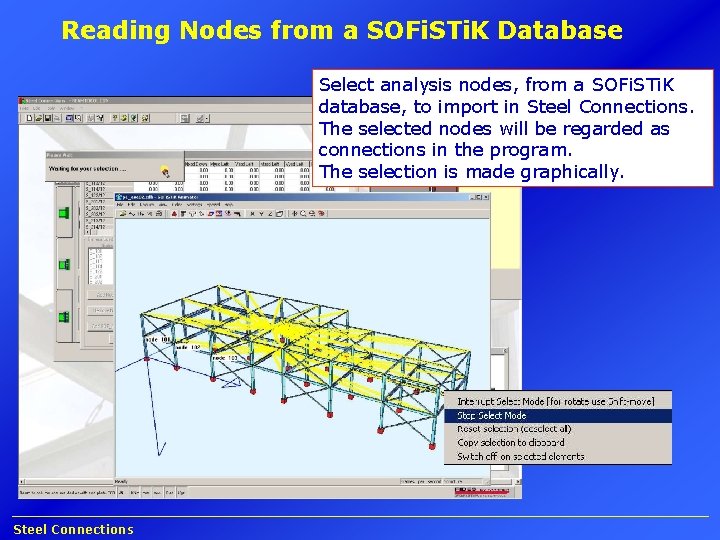
Reading Nodes from a SOFi. STi. K Database Select analysis nodes, from a SOFi. STi. K database, to import in Steel Connections. The selected nodes will be regarded as connections in the program. The selection is made graphically. Steel Connections
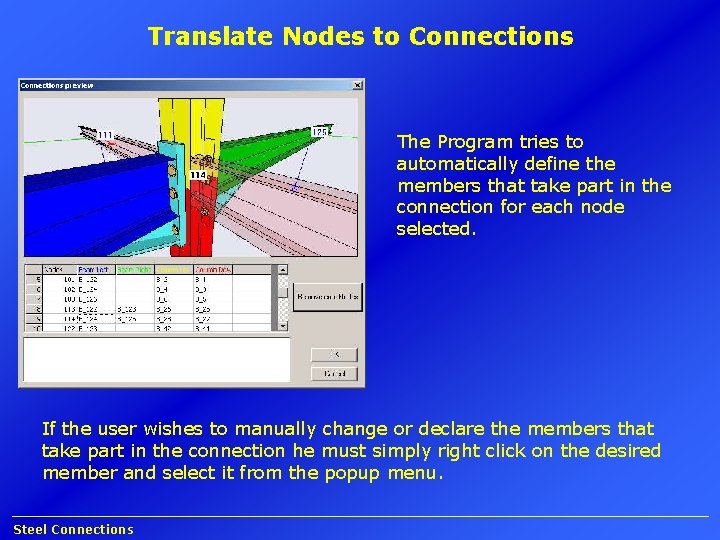
Translate Nodes to Connections The Program tries to automatically define the members that take part in the connection for each node selected. If the user wishes to manually change or declare the members that take part in the connection he must simply right click on the desired member and select it from the popup menu. Steel Connections
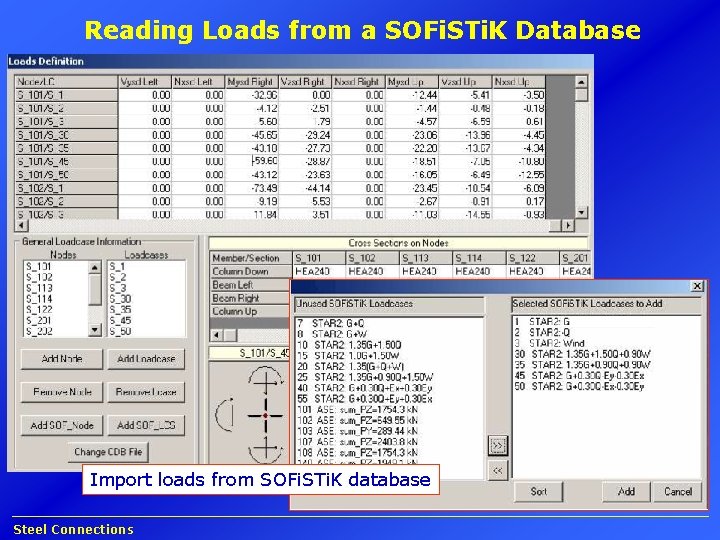
Reading Loads from a SOFi. STi. K Database Import loads from SOFi. STi. K database Steel Connections
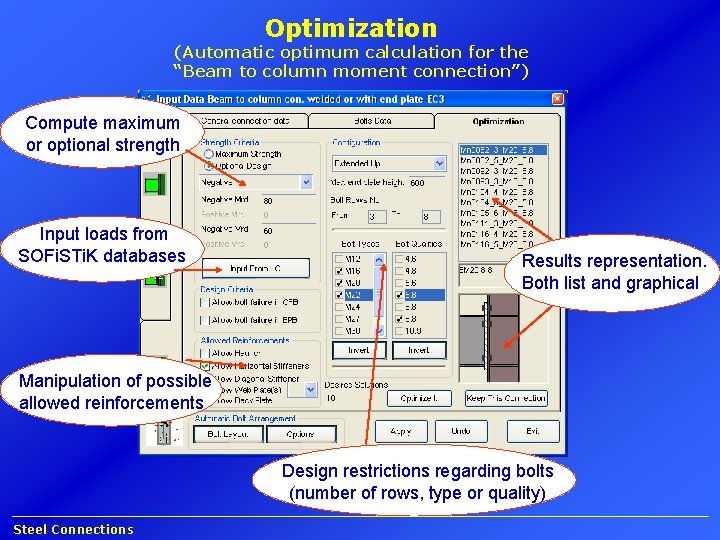
Optimization (Automatic optimum calculation for the “Beam to column moment connection”) Compute maximum or optional strength Input loads from SOFi. STi. K databases Results representation. Both list and graphical Manipulation of possible allowed reinforcements Design restrictions regarding bolts (number of rows, type or quality) Steel Connections
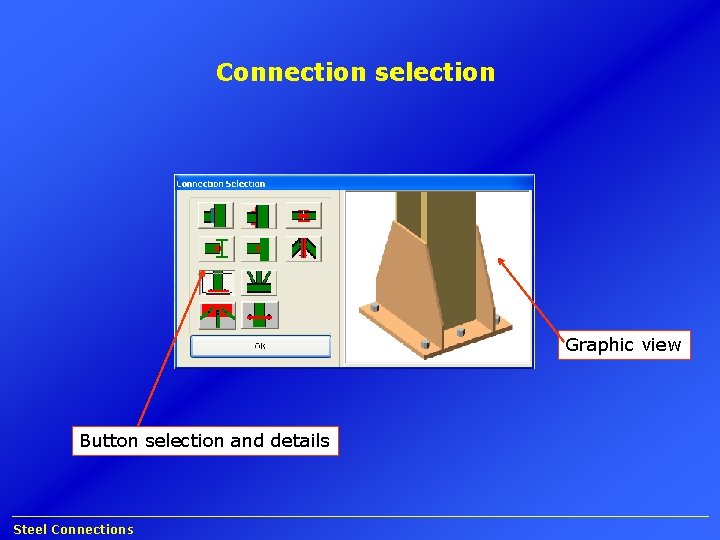
Connection selection Graphic view Button selection and details Steel Connections
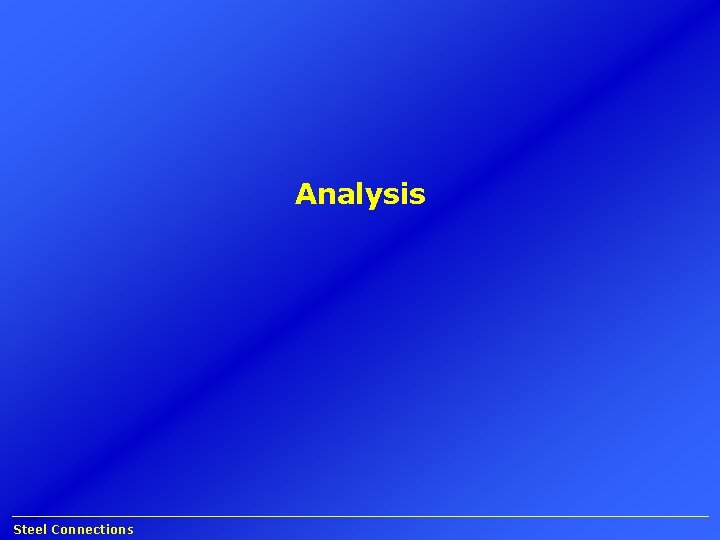
Analysis Steel Connections
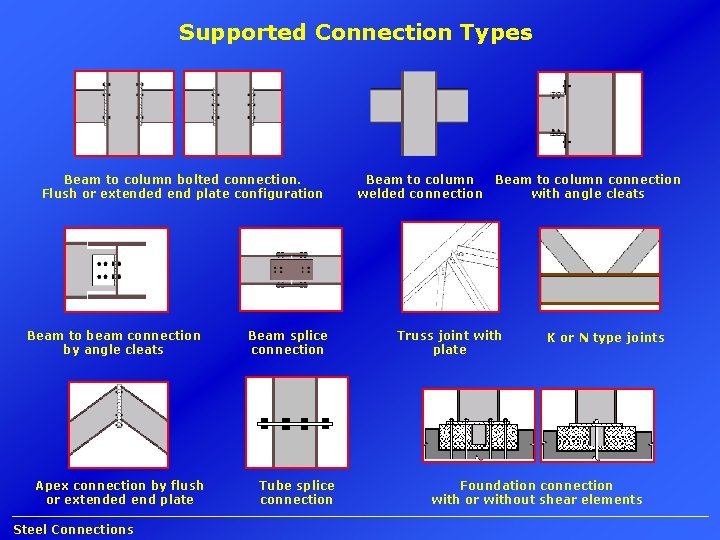
Supported Connection Types Beam to column bolted connection. Flush or extended end plate configuration Beam to beam connection by angle cleats Apex connection by flush or extended end plate Steel Connections Beam splice connection Tube splice connection Beam to column connection welded connection with angle cleats Truss joint with plate K or N type joints Foundation connection with or without shear elements
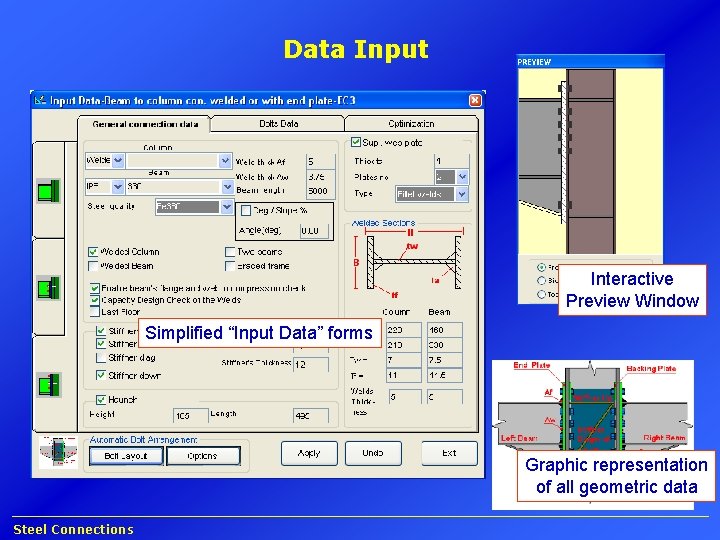
Data Input Interactive Preview Window Simplified “Input Data” forms Graphic representation of all geometric data Steel Connections
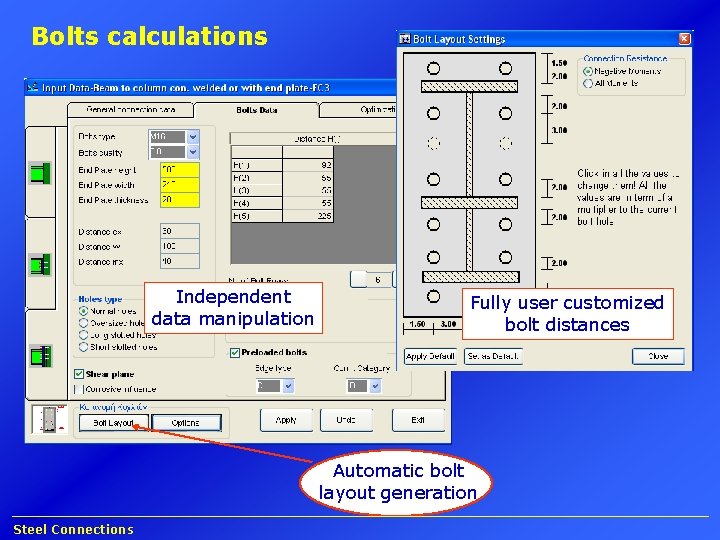
Bolts calculations Independent data manipulation Fully user customized bolt distances Automatic bolt layout generation Steel Connections
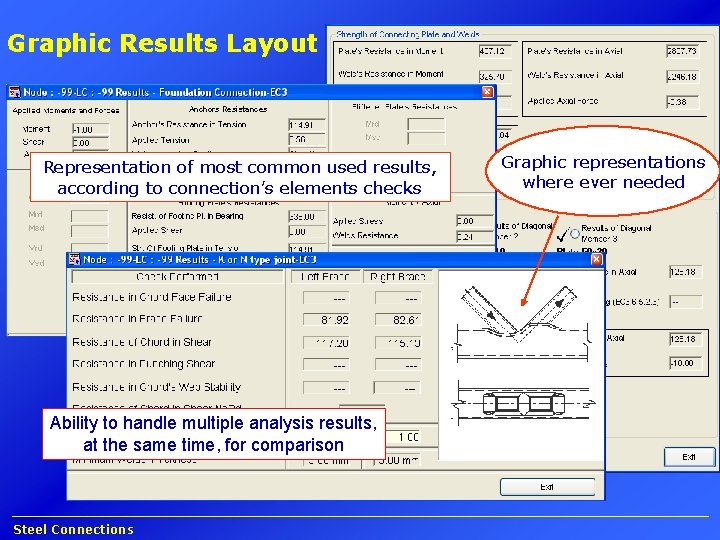
Graphic Results Layout Representation of most common used results, according to connection’s elements checks Ability to handle multiple analysis results, at the same time, for comparison Steel Connections Graphic representations where ever needed
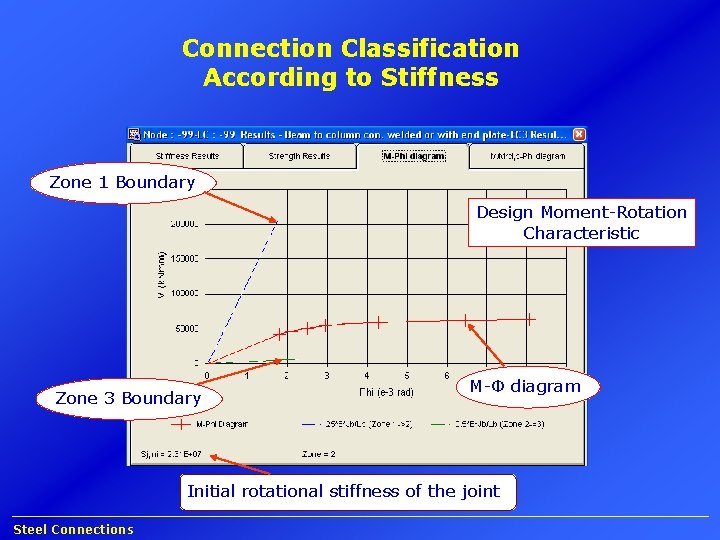
Connection Classification According to Stiffness Zone 1 Boundary Design Moment-Rotation Characteristic Zone 3 Boundary M-Φ diagram Initial rotational stiffness of the joint Steel Connections
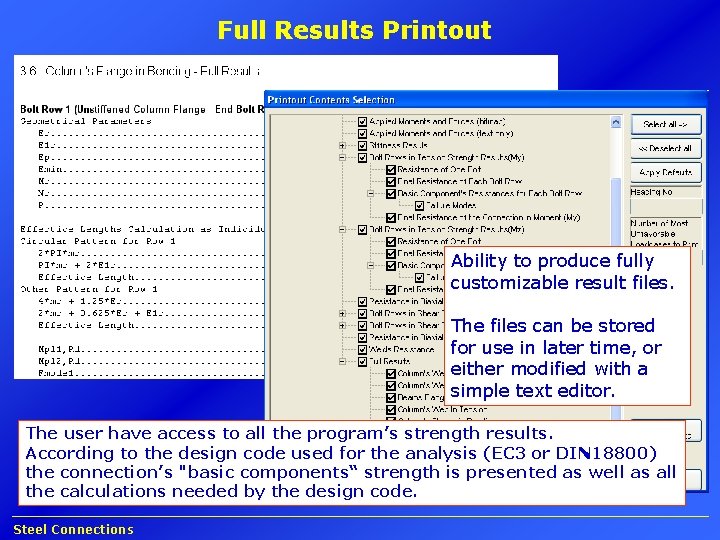
Full Results Printout Ability to produce fully customizable result files. The files can be stored for use in later time, or either modified with a simple text editor. The user have access to all the program’s strength results. According to the design code used for the analysis (EC 3 or DIN 18800) the connection’s "basic components“ strength is presented as well as all the calculations needed by the design code. Steel Connections
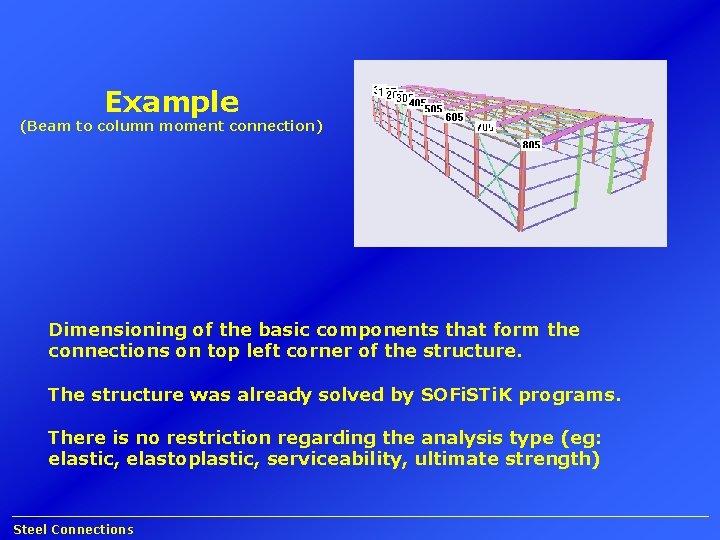
Example (Beam to column moment connection) Dimensioning of the basic components that form the connections on top left corner of the structure. The structure was already solved by SOFi. STi. K programs. There is no restriction regarding the analysis type (eg: elastic, elastoplastic, serviceability, ultimate strength) Steel Connections
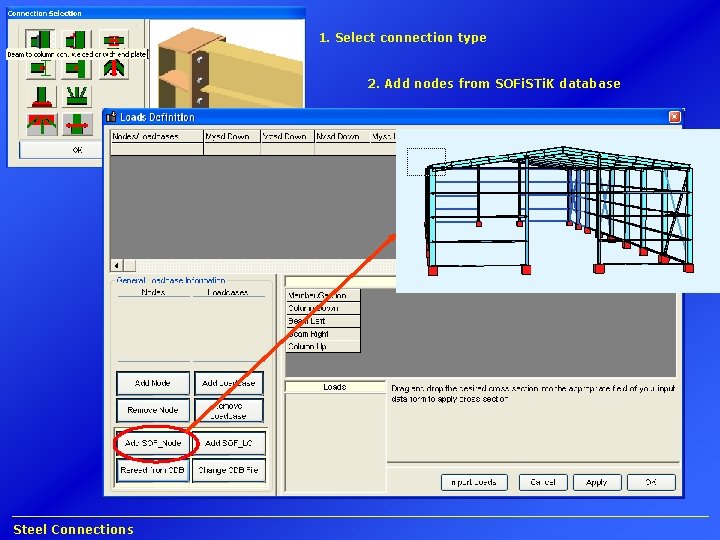
1. Select connection type 2. Add nodes from SOFi. STi. K database Steel Connections
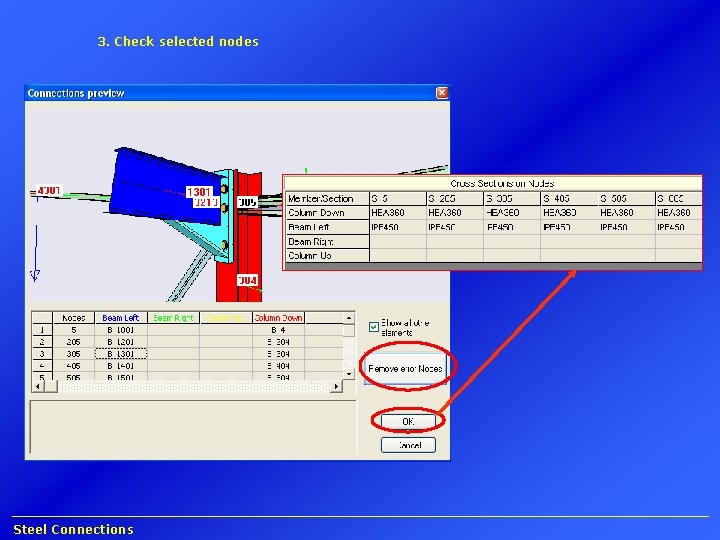
3. Check selected nodes Steel Connections
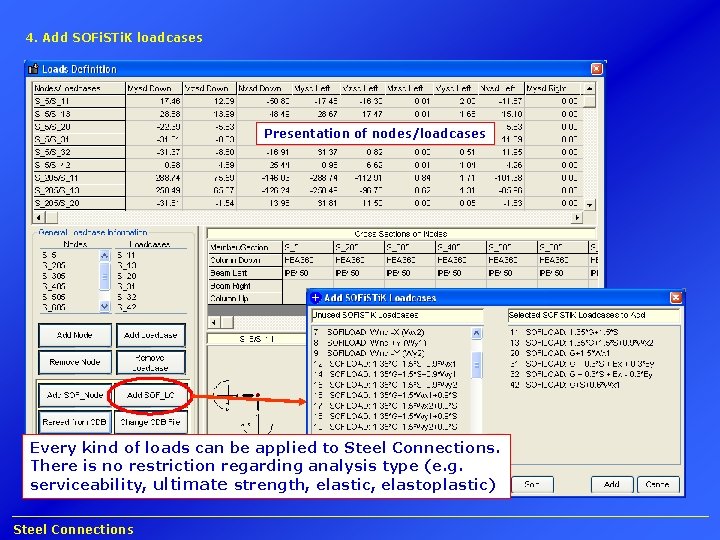
4. Add SOFi. STi. K loadcases Presentation of nodes/loadcases Every kind of loads can be applied to Steel Connections. There is no restriction regarding analysis type (e. g. serviceability, ultimate strength, elastic, elastoplastic) Steel Connections
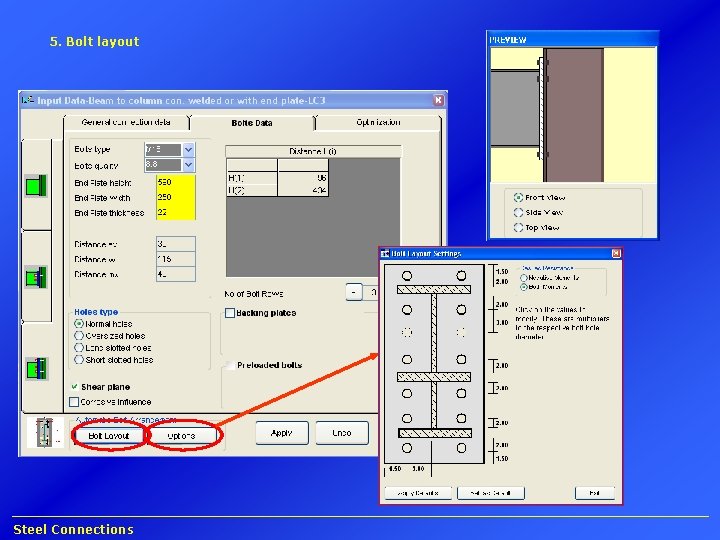
5. Bolt layout Steel Connections
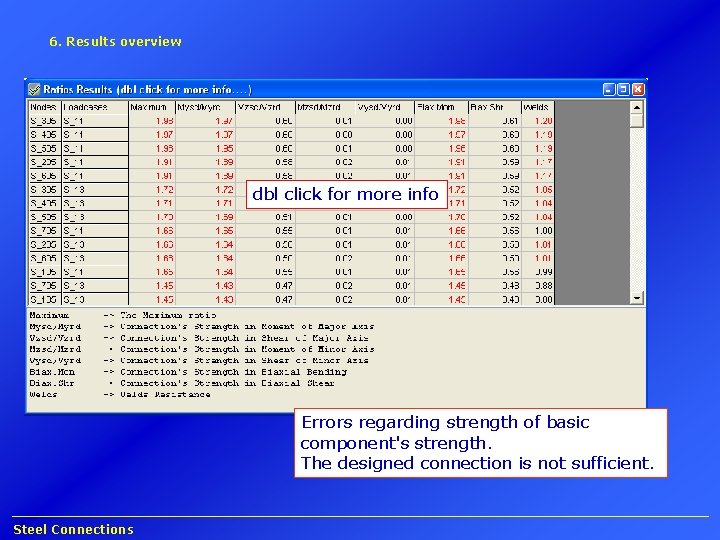
6. Results overview dbl click for more info Errors regarding strength of basic component's strength. The designed connection is not sufficient. Steel Connections
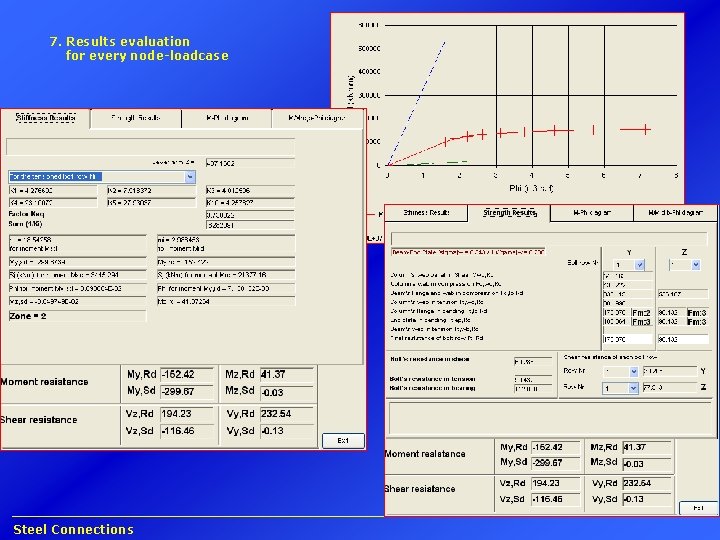
7. Results evaluation for every node-loadcase Steel Connections
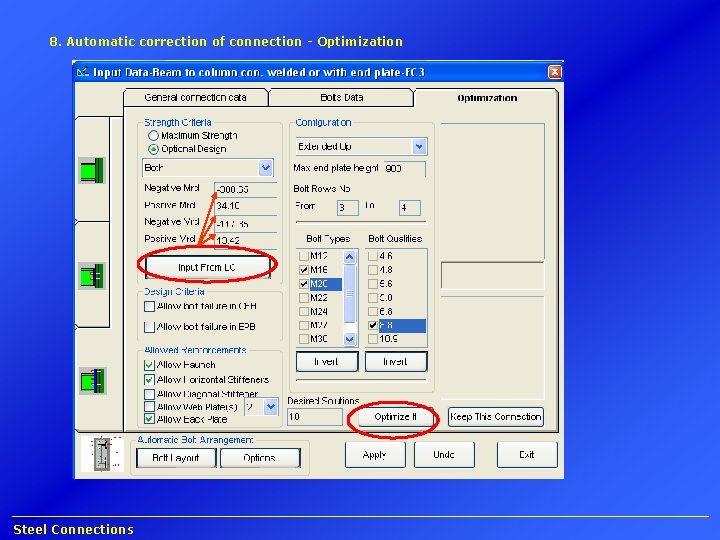
8. Automatic correction of connection - Optimization Steel Connections
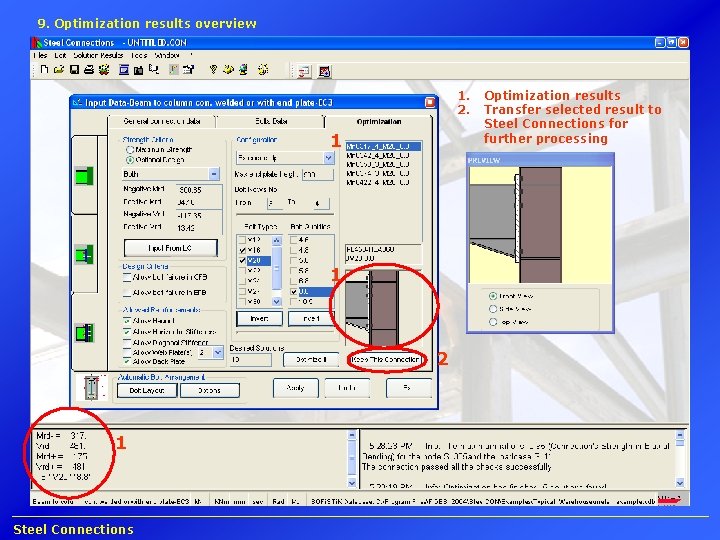
9. Optimization results overview 1. 2. 1 1 2 1 Steel Connections Optimization results Transfer selected result to Steel Connections for further processing
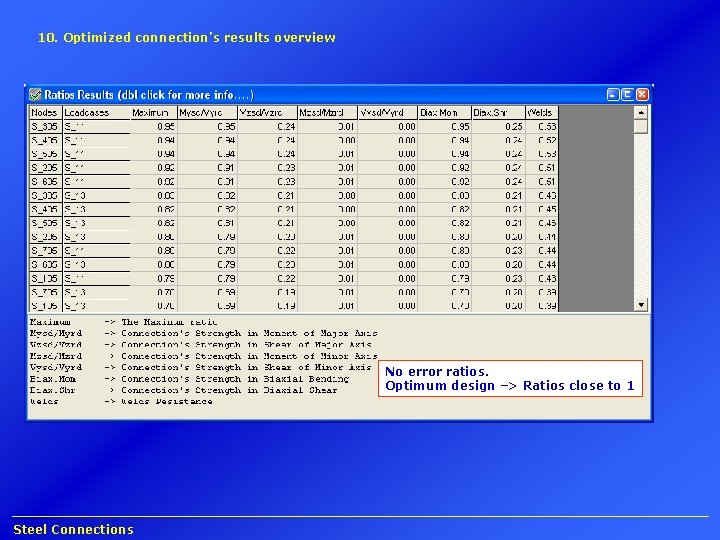
10. Optimized connection’s results overview No error ratios. Optimum design –> Ratios close to 1 Steel Connections