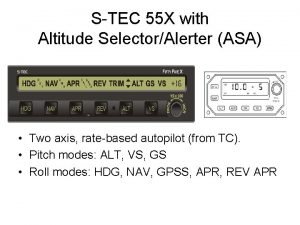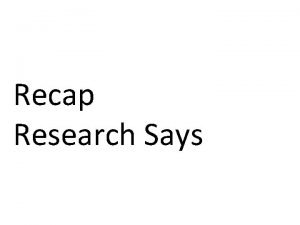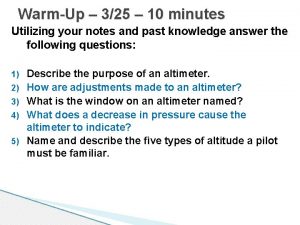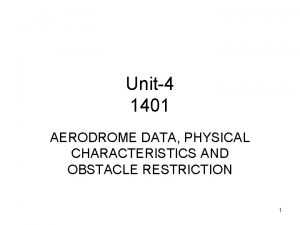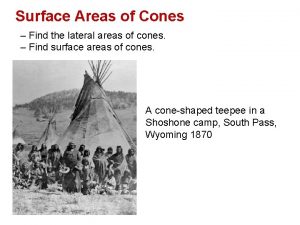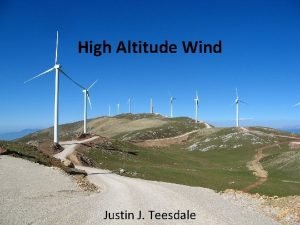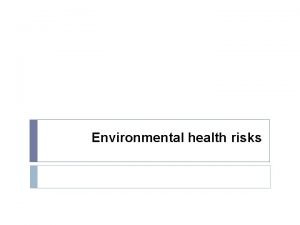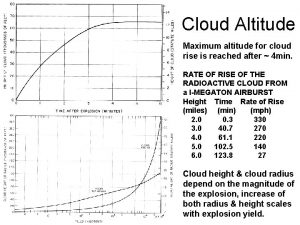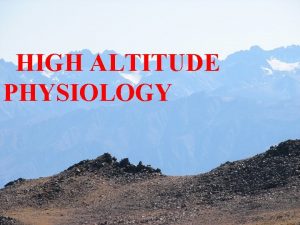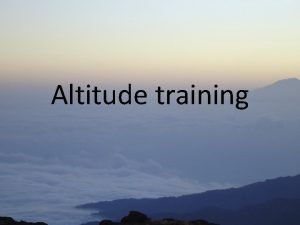STEC 55 X with Altitude SelectorAlerter ASA Two
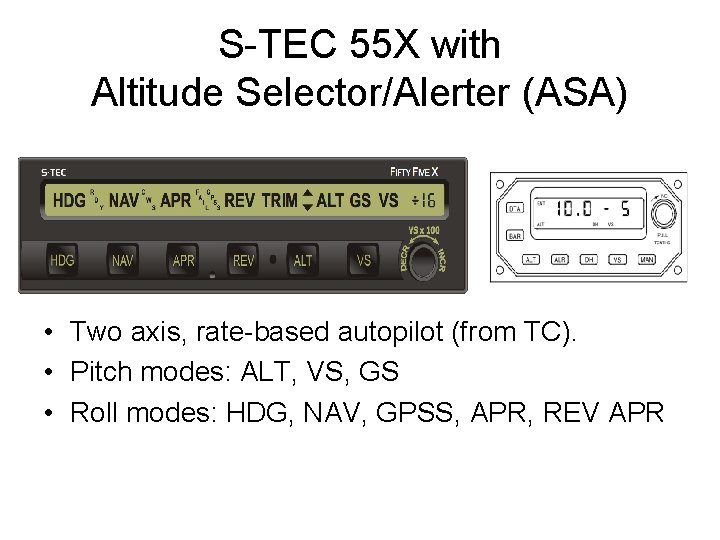
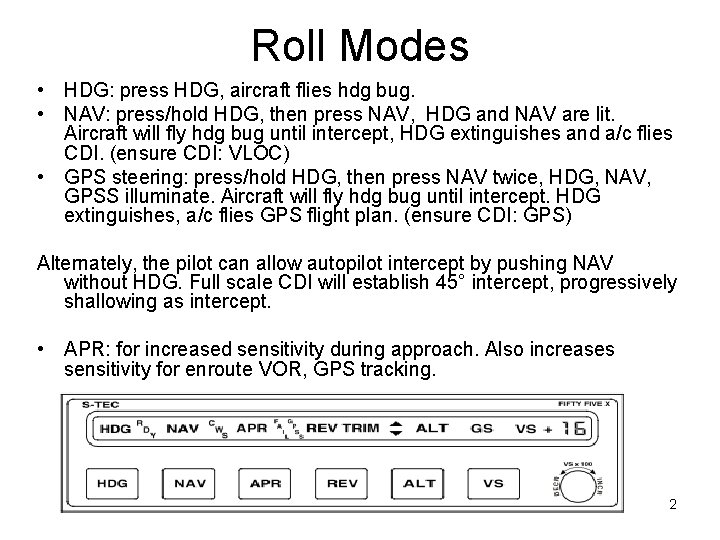
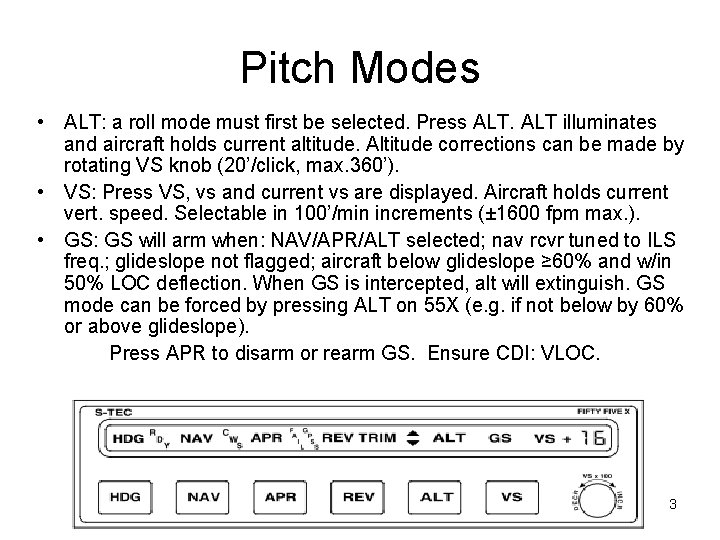
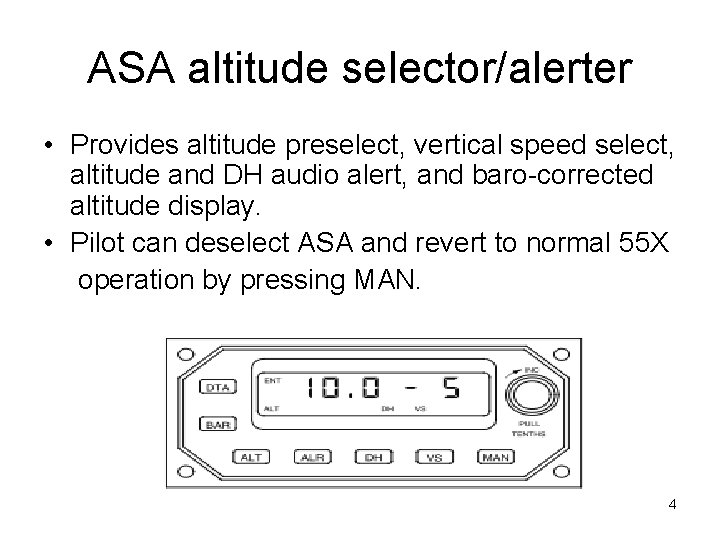
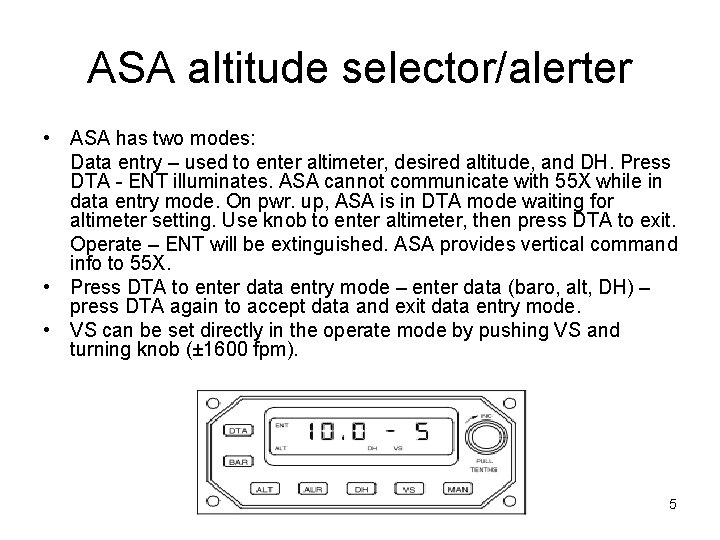
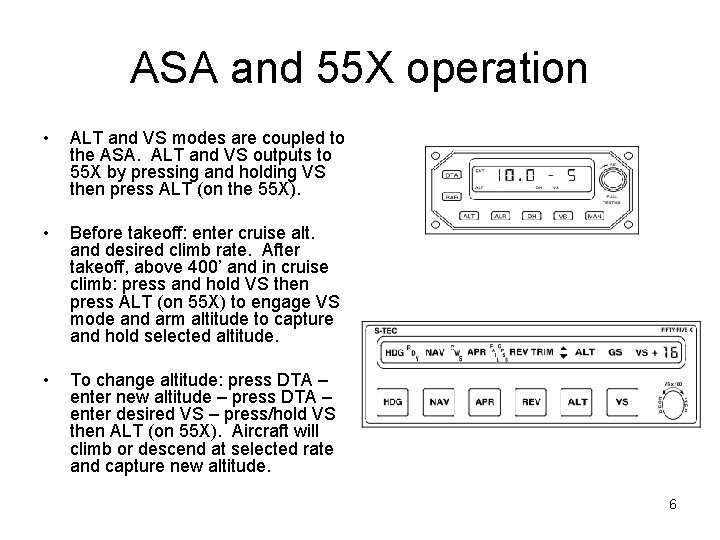
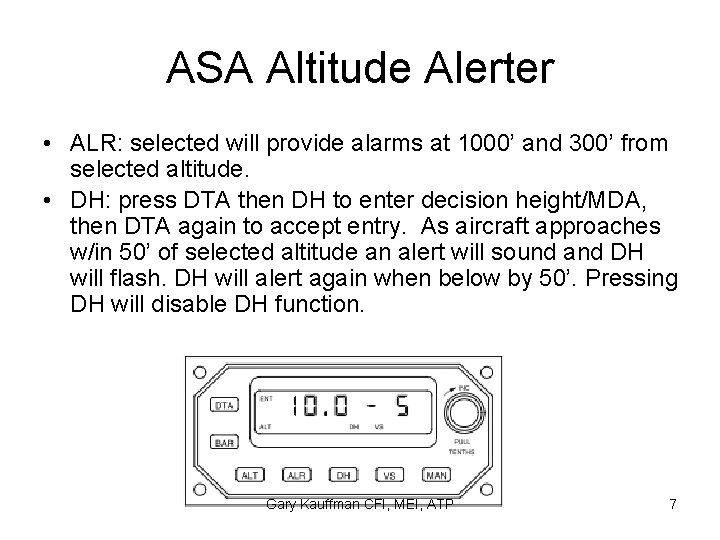
- Slides: 7
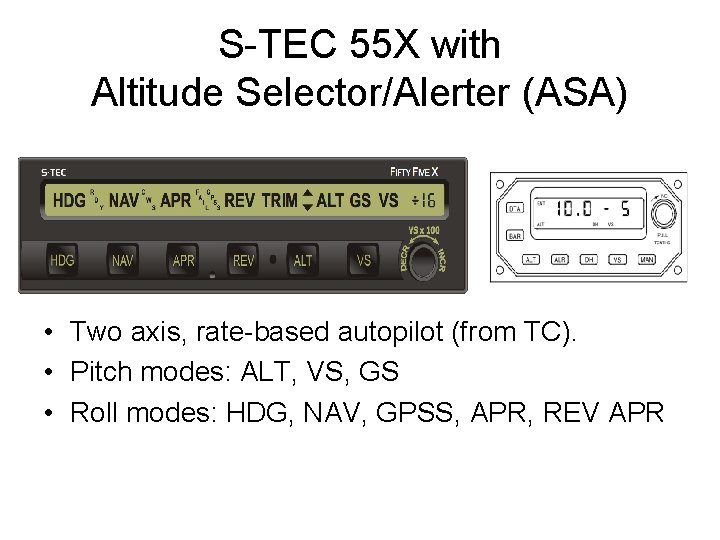
S-TEC 55 X with Altitude Selector/Alerter (ASA) • Two axis, rate-based autopilot (from TC). • Pitch modes: ALT, VS, GS • Roll modes: HDG, NAV, GPSS, APR, REV APR
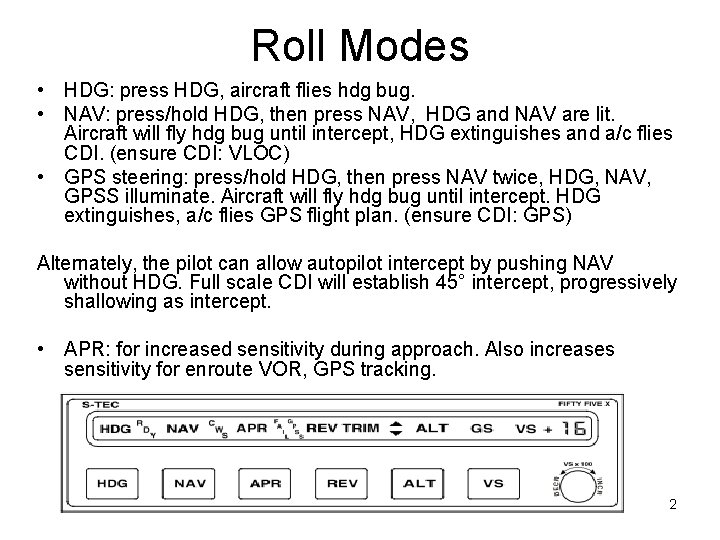
Roll Modes • HDG: press HDG, aircraft flies hdg bug. • NAV: press/hold HDG, then press NAV, HDG and NAV are lit. Aircraft will fly hdg bug until intercept, HDG extinguishes and a/c flies CDI. (ensure CDI: VLOC) • GPS steering: press/hold HDG, then press NAV twice, HDG, NAV, GPSS illuminate. Aircraft will fly hdg bug until intercept. HDG extinguishes, a/c flies GPS flight plan. (ensure CDI: GPS) Alternately, the pilot can allow autopilot intercept by pushing NAV without HDG. Full scale CDI will establish 45° intercept, progressively shallowing as intercept. • APR: for increased sensitivity during approach. Also increases sensitivity for enroute VOR, GPS tracking. 2
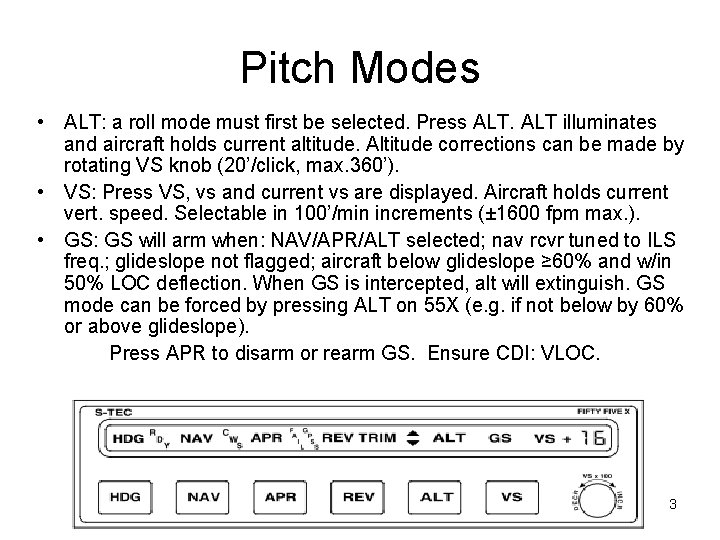
Pitch Modes • ALT: a roll mode must first be selected. Press ALT illuminates and aircraft holds current altitude. Altitude corrections can be made by rotating VS knob (20’/click, max. 360’). • VS: Press VS, vs and current vs are displayed. Aircraft holds current vert. speed. Selectable in 100’/min increments (± 1600 fpm max. ). • GS: GS will arm when: NAV/APR/ALT selected; nav rcvr tuned to ILS freq. ; glideslope not flagged; aircraft below glideslope ≥ 60% and w/in 50% LOC deflection. When GS is intercepted, alt will extinguish. GS mode can be forced by pressing ALT on 55 X (e. g. if not below by 60% or above glideslope). Press APR to disarm or rearm GS. Ensure CDI: VLOC. 3
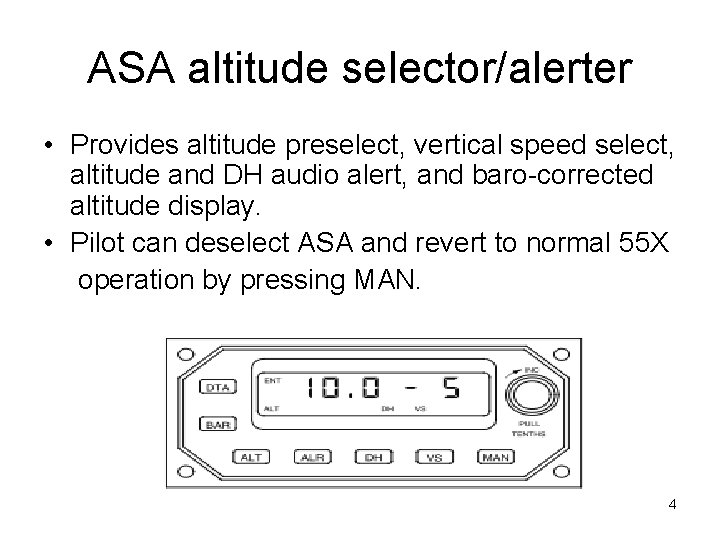
ASA altitude selector/alerter • Provides altitude preselect, vertical speed select, altitude and DH audio alert, and baro-corrected altitude display. • Pilot can deselect ASA and revert to normal 55 X operation by pressing MAN. 4
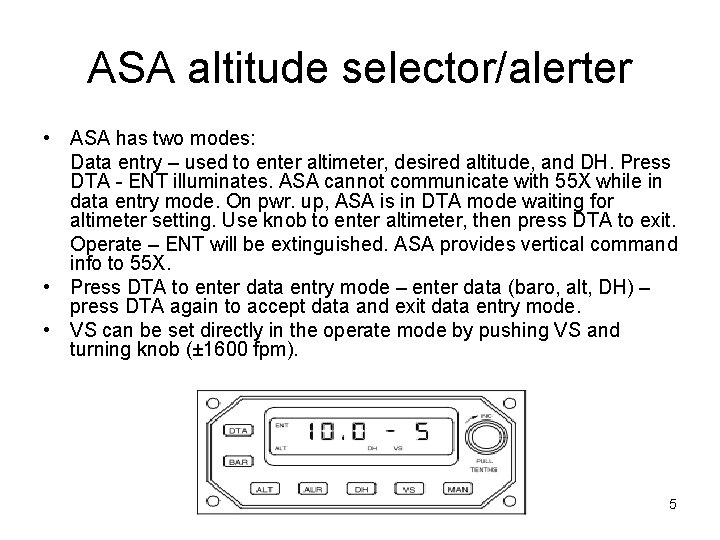
ASA altitude selector/alerter • ASA has two modes: Data entry – used to enter altimeter, desired altitude, and DH. Press DTA - ENT illuminates. ASA cannot communicate with 55 X while in data entry mode. On pwr. up, ASA is in DTA mode waiting for altimeter setting. Use knob to enter altimeter, then press DTA to exit. Operate – ENT will be extinguished. ASA provides vertical command info to 55 X. • Press DTA to enter data entry mode – enter data (baro, alt, DH) – press DTA again to accept data and exit data entry mode. • VS can be set directly in the operate mode by pushing VS and turning knob (± 1600 fpm). 5
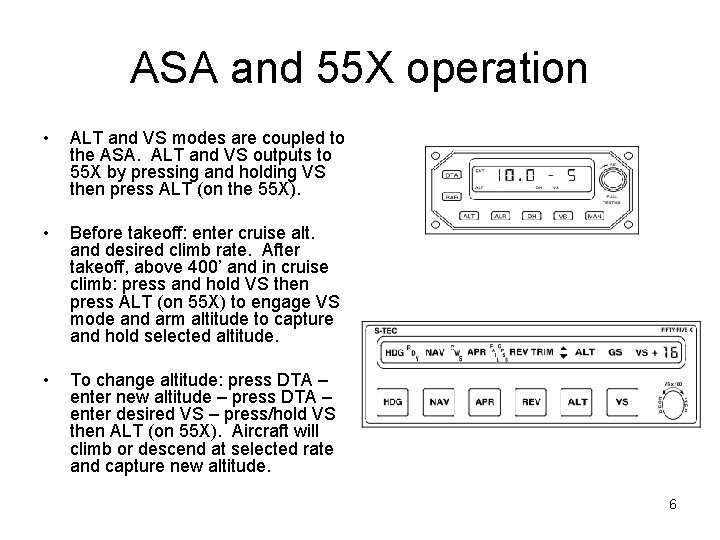
ASA and 55 X operation • ALT and VS modes are coupled to the ASA. ALT and VS outputs to 55 X by pressing and holding VS then press ALT (on the 55 X). • Before takeoff: enter cruise alt. and desired climb rate. After takeoff, above 400’ and in cruise climb: press and hold VS then press ALT (on 55 X) to engage VS mode and arm altitude to capture and hold selected altitude. • To change altitude: press DTA – enter new altitude – press DTA – enter desired VS – press/hold VS then ALT (on 55 X). Aircraft will climb or descend at selected rate and capture new altitude. 6
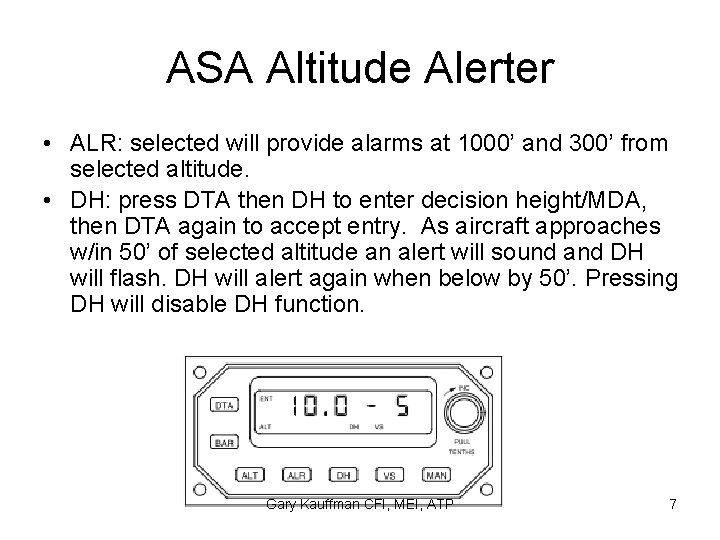
ASA Altitude Alerter • ALR: selected will provide alarms at 1000’ and 300’ from selected altitude. • DH: press DTA then DH to enter decision height/MDA, then DTA again to accept entry. As aircraft approaches w/in 50’ of selected altitude an alert will sound and DH will flash. DH will alert again when below by 50’. Pressing DH will disable DH function. Gary Kauffman CFI, MEI, ATP 7