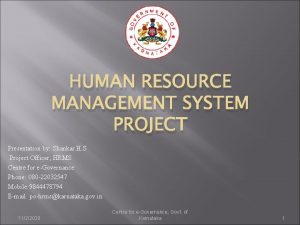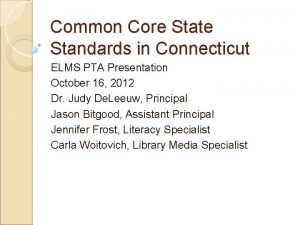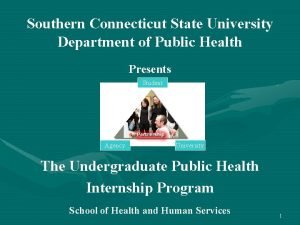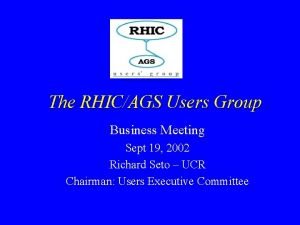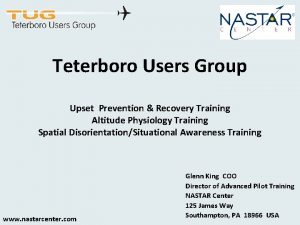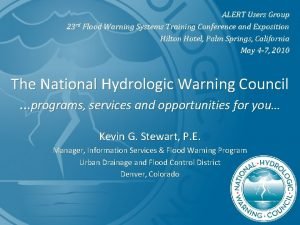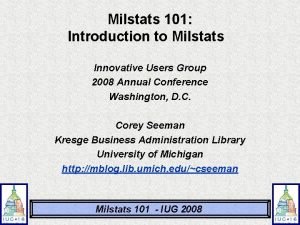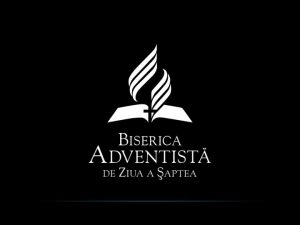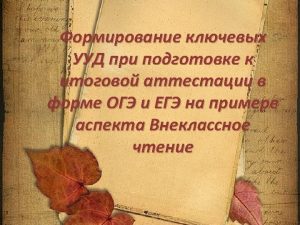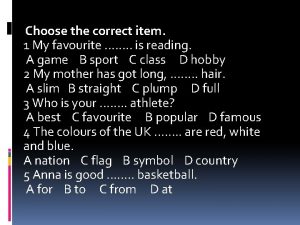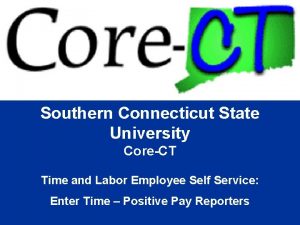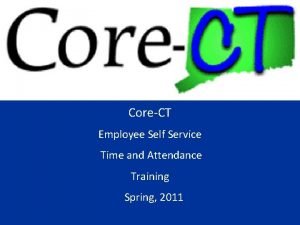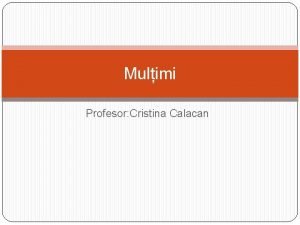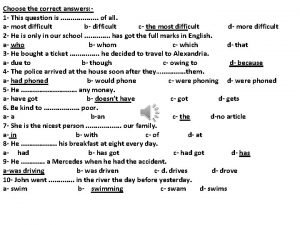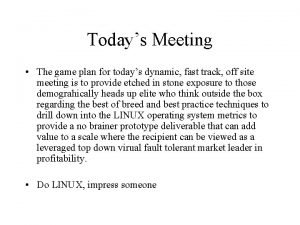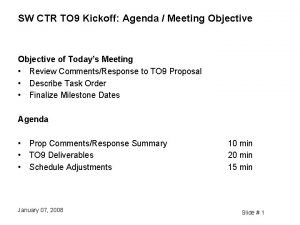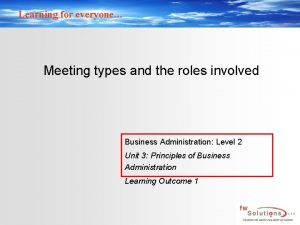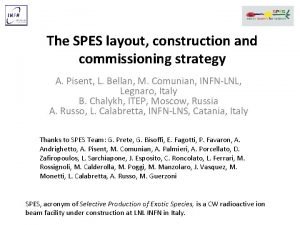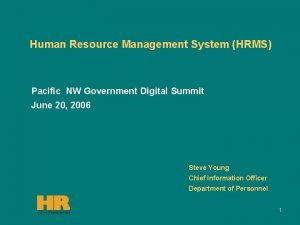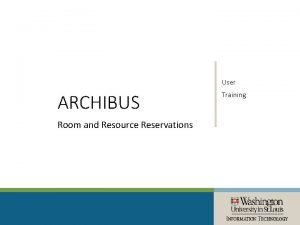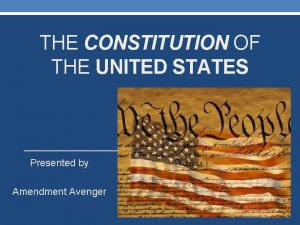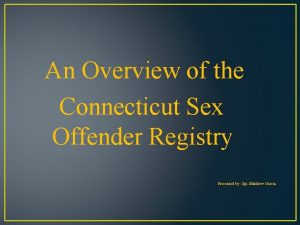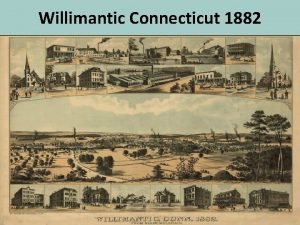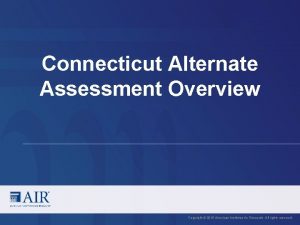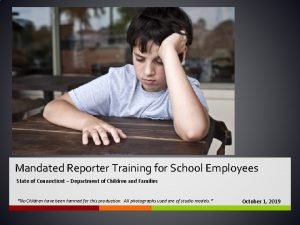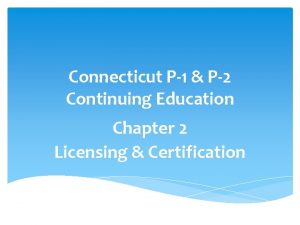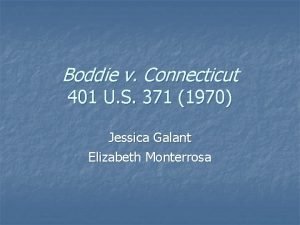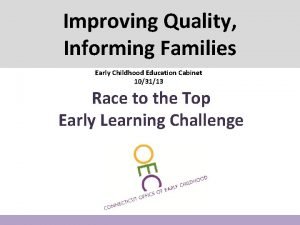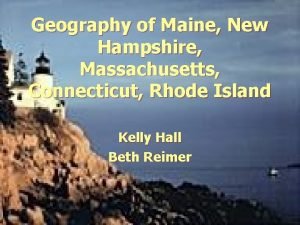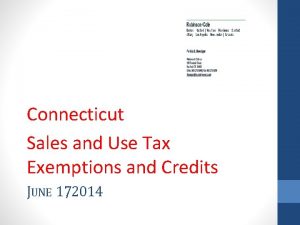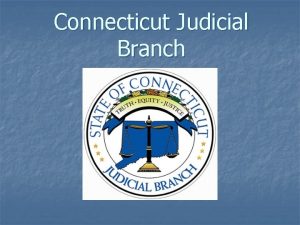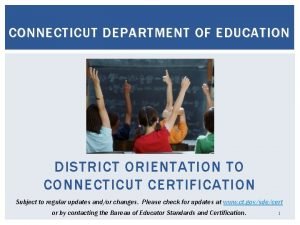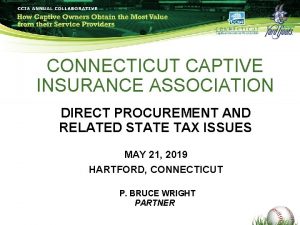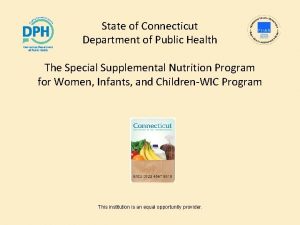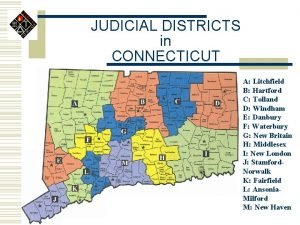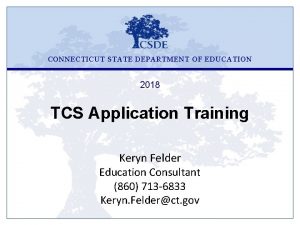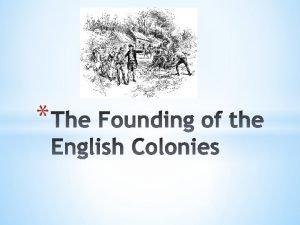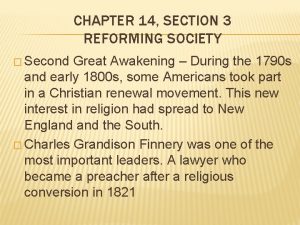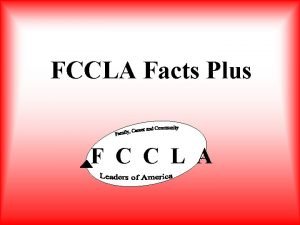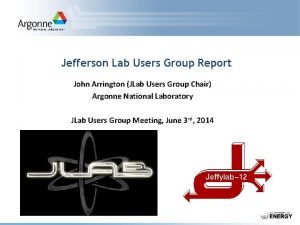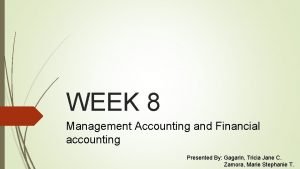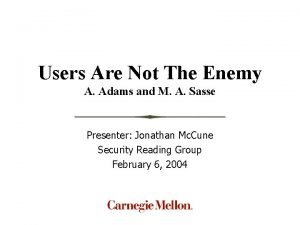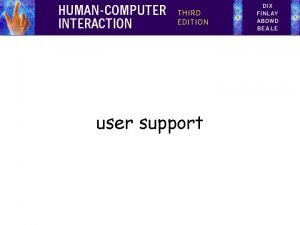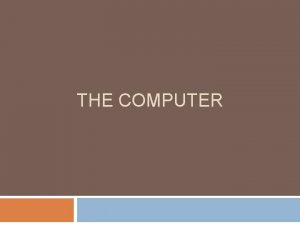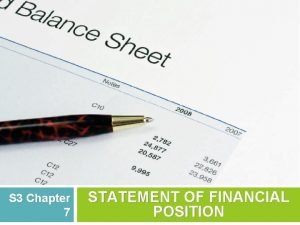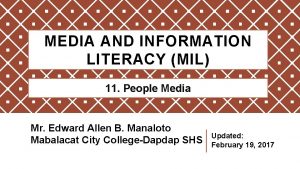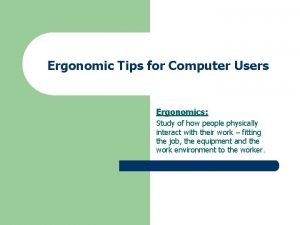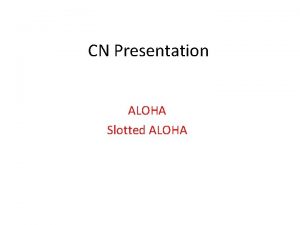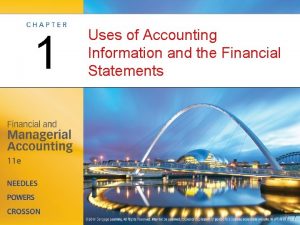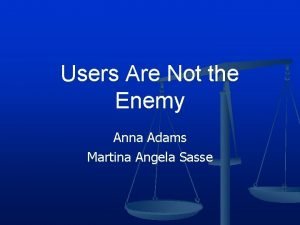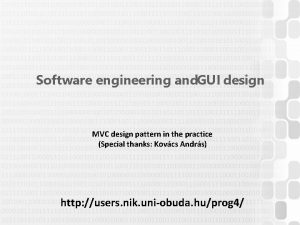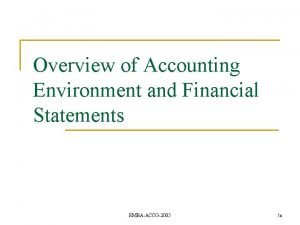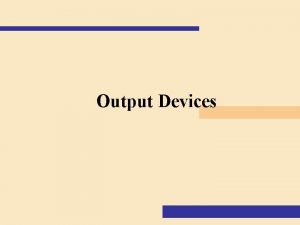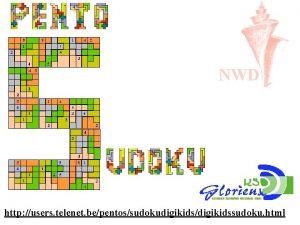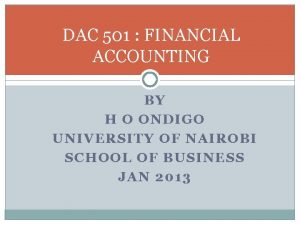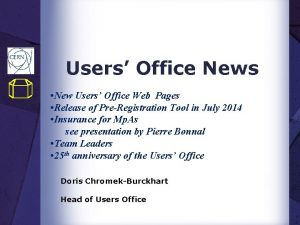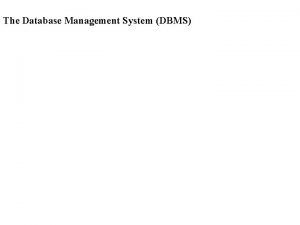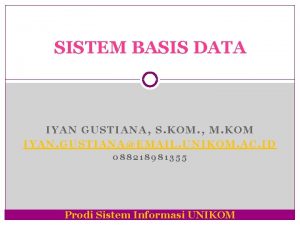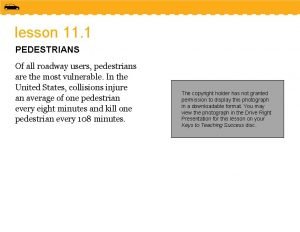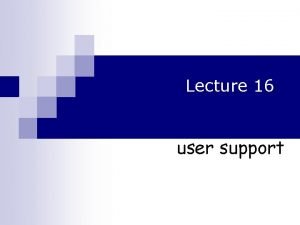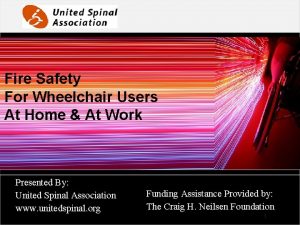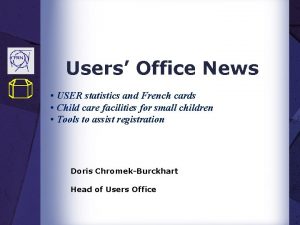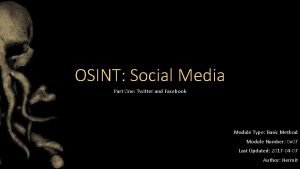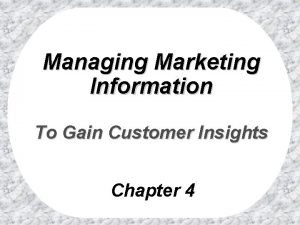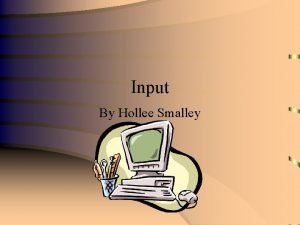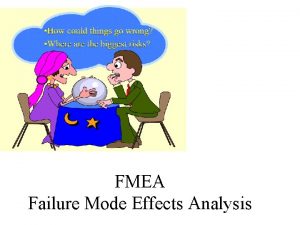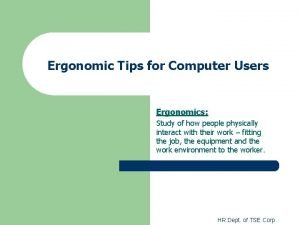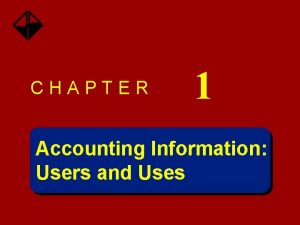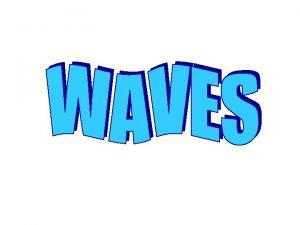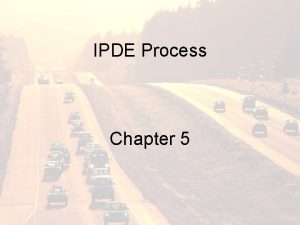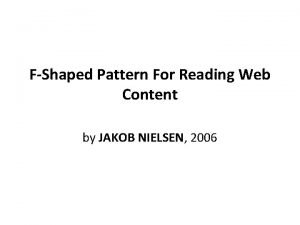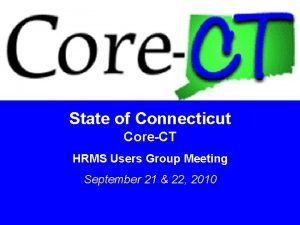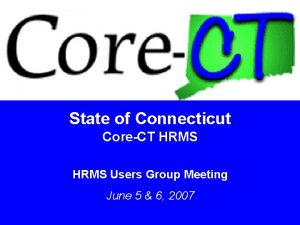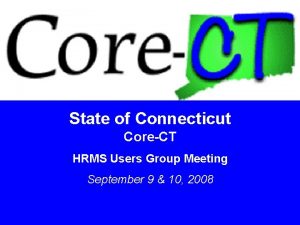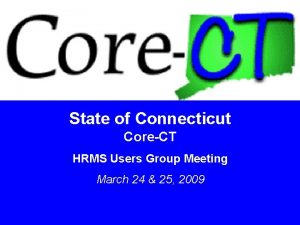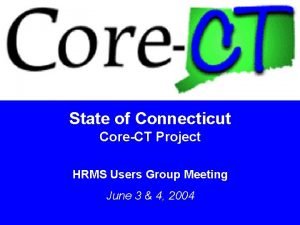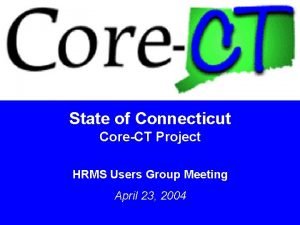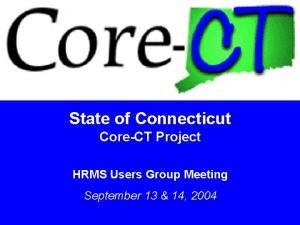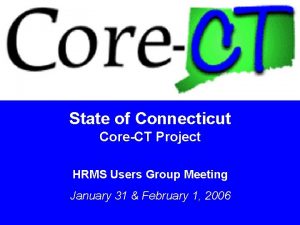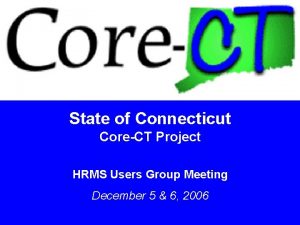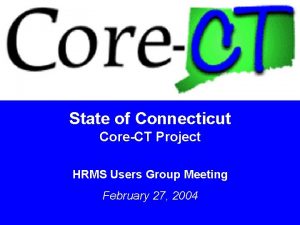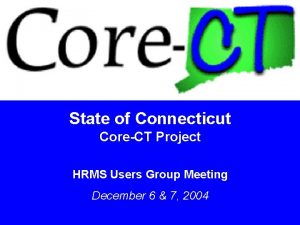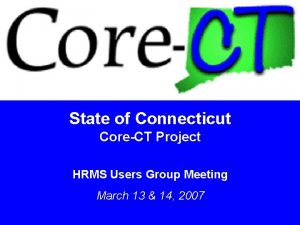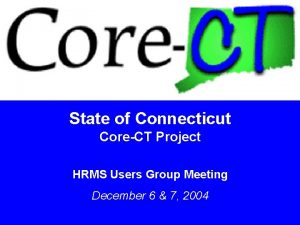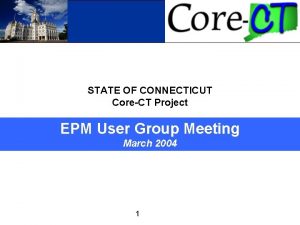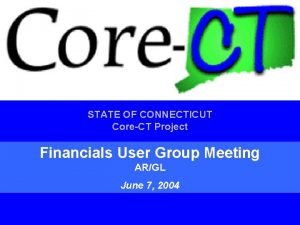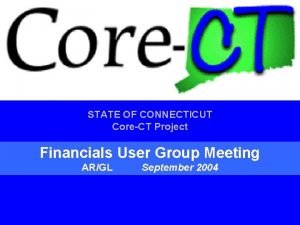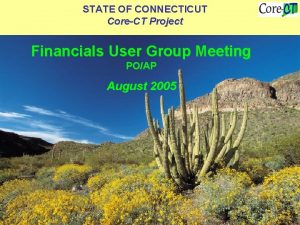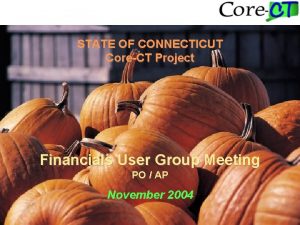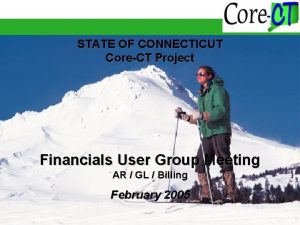State of Connecticut CoreCT HRMS Users Group Meeting

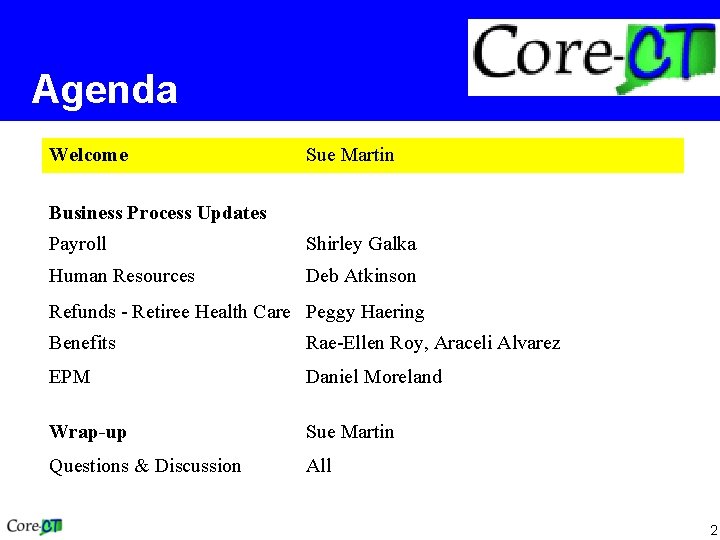
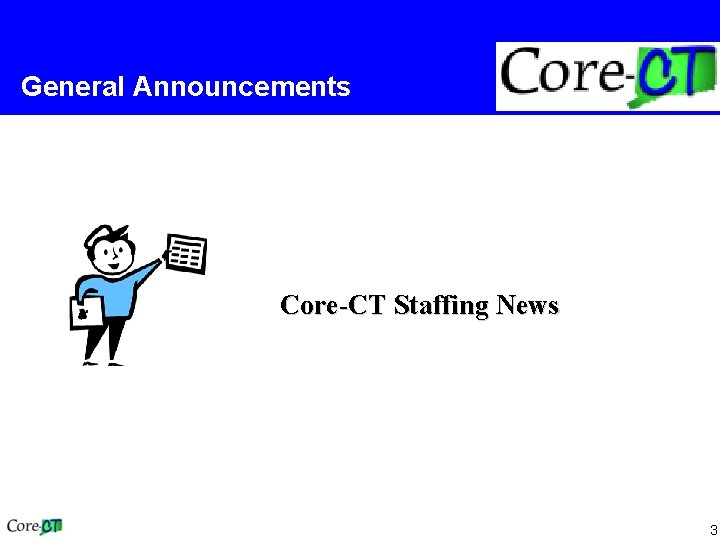
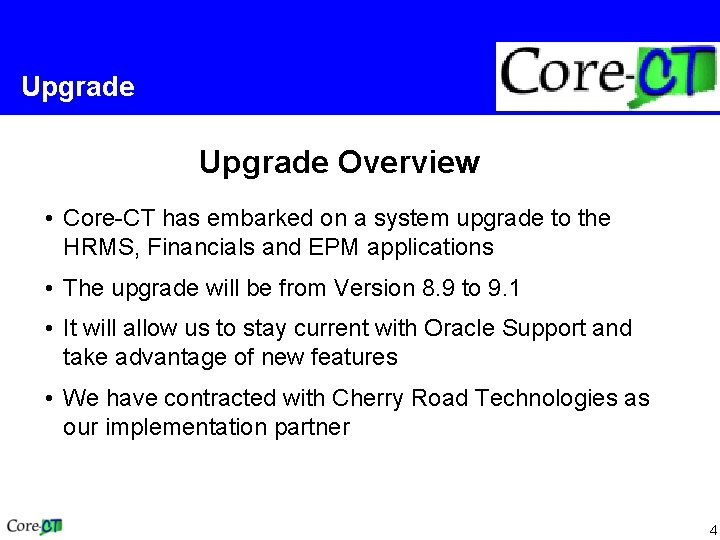
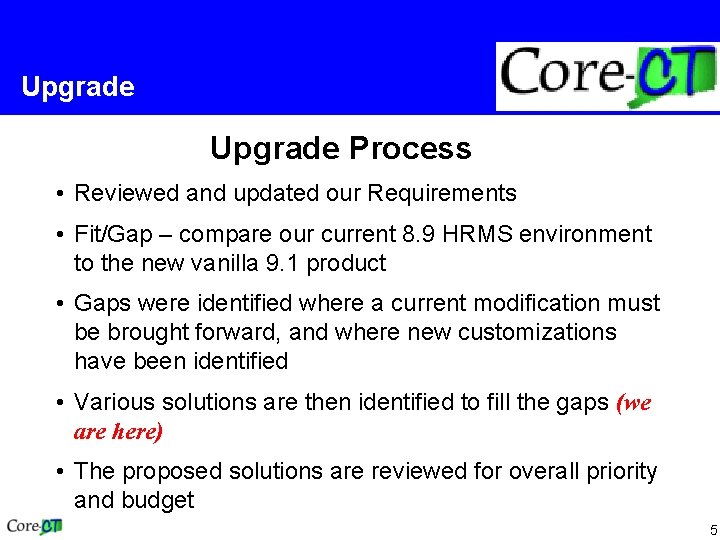
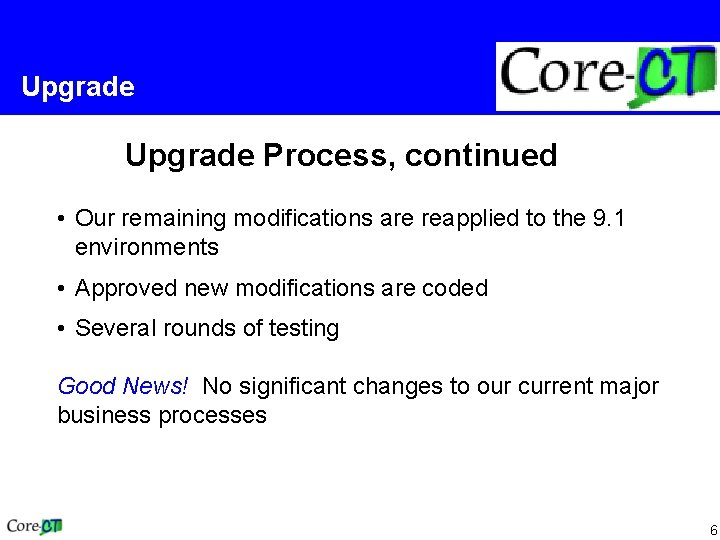

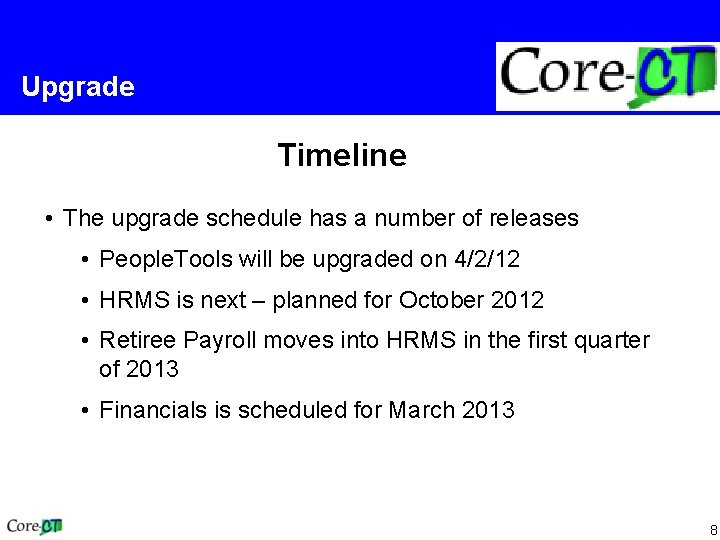
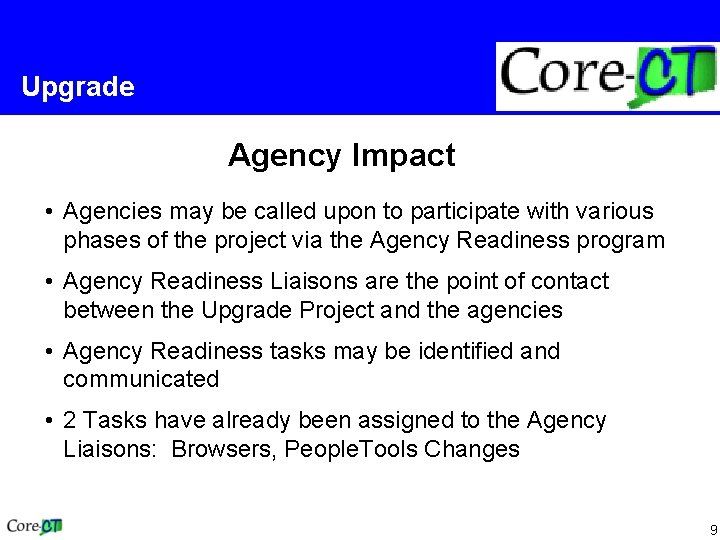
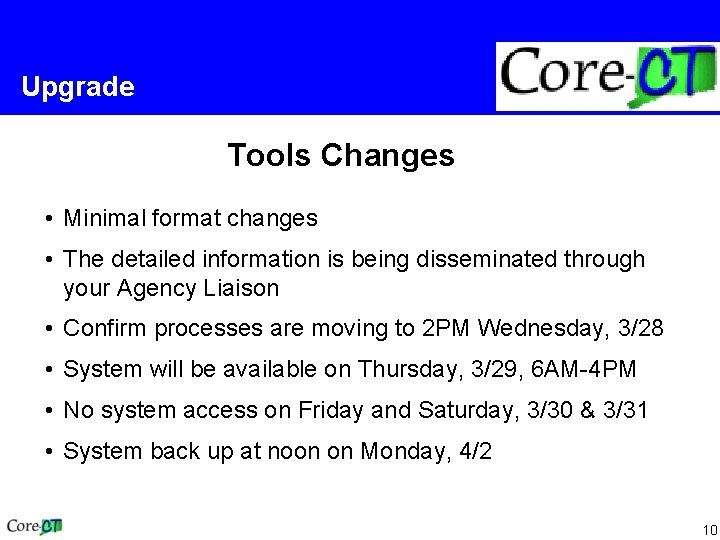
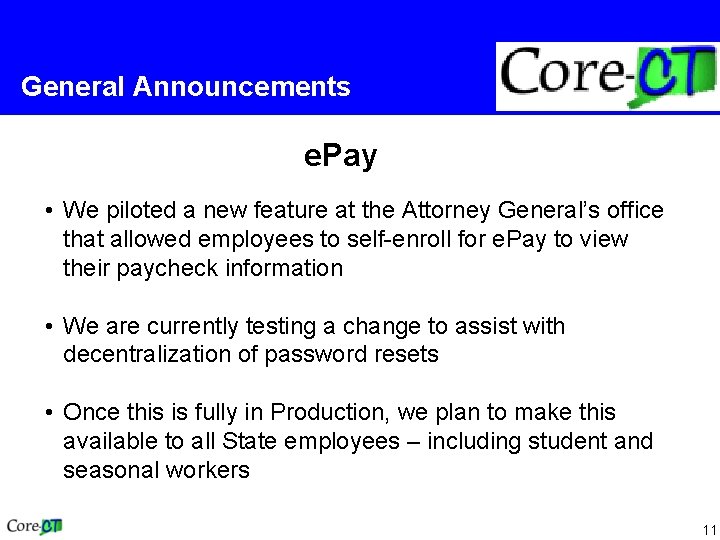
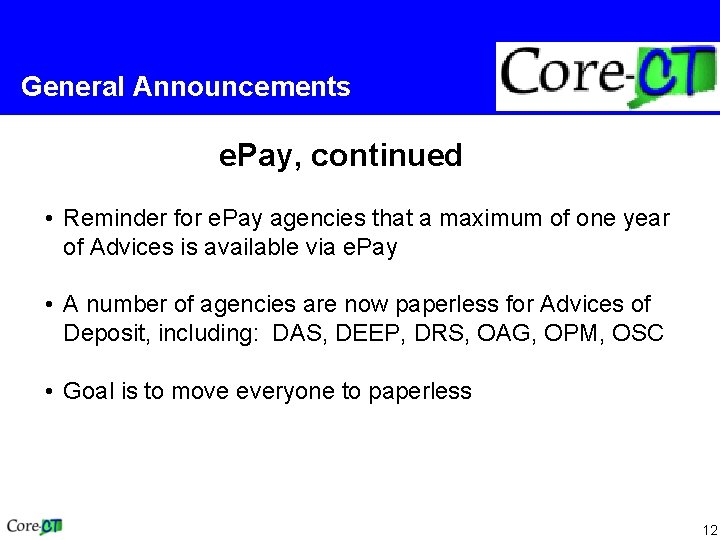
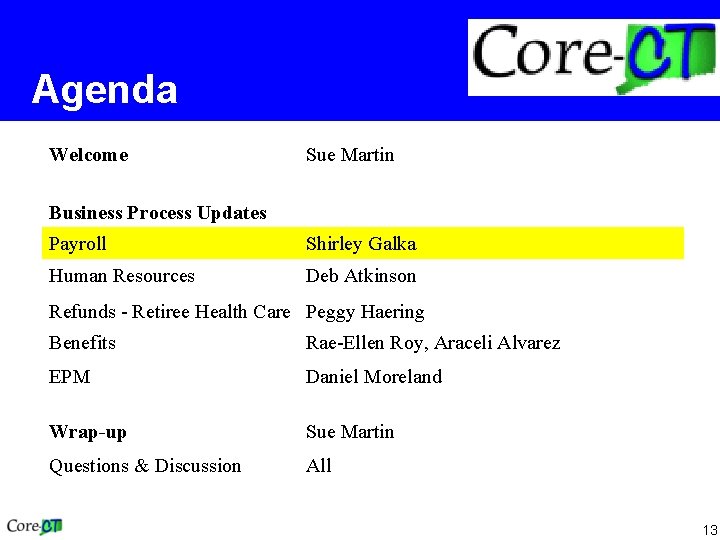
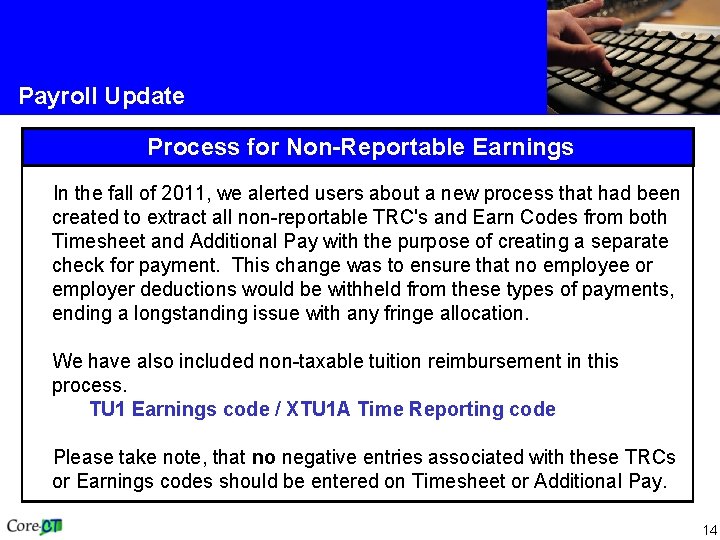
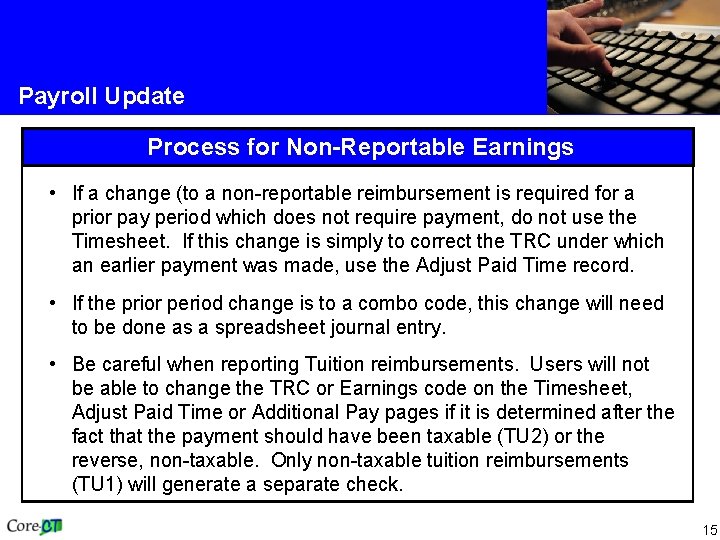
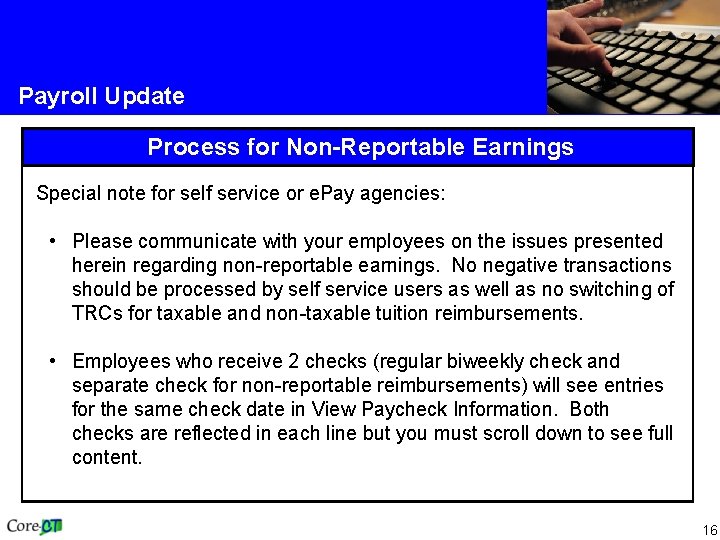

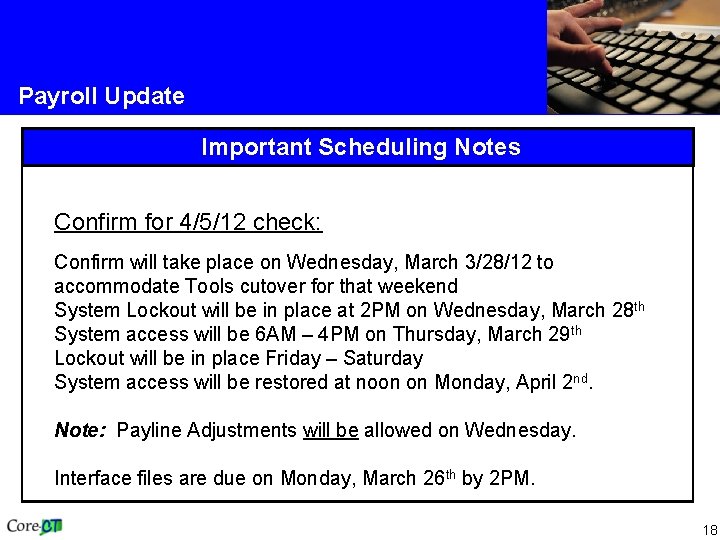
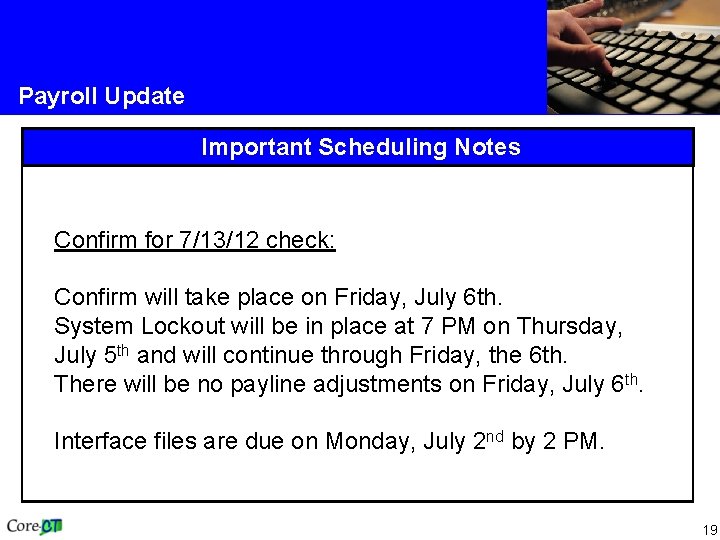
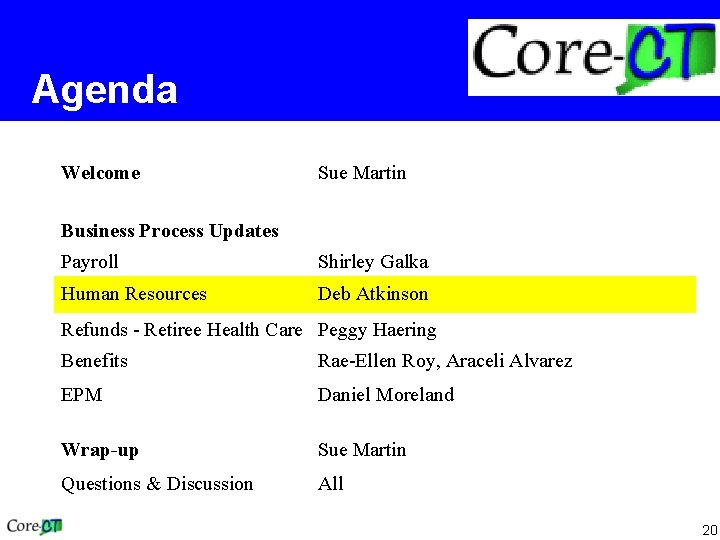
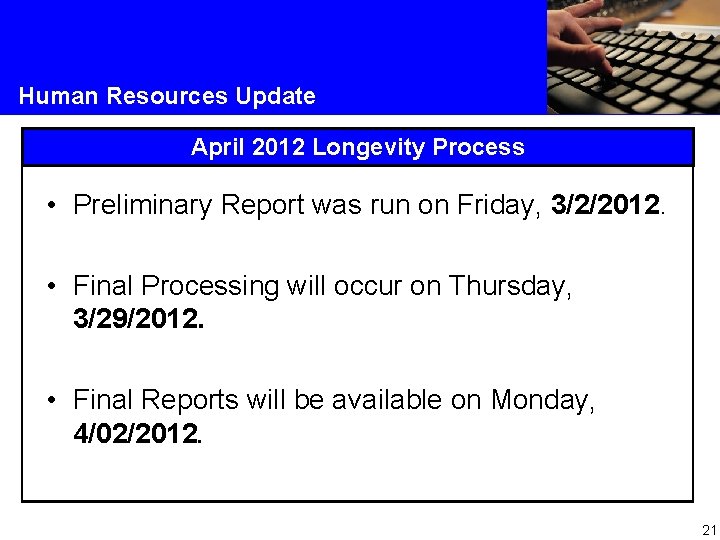
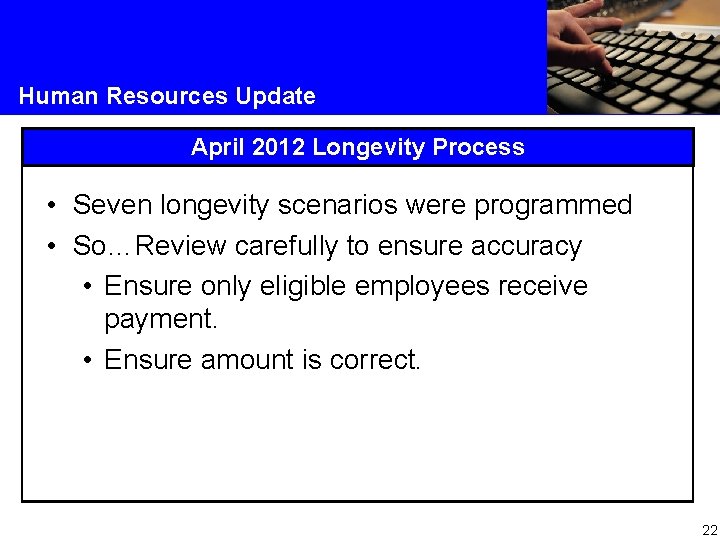
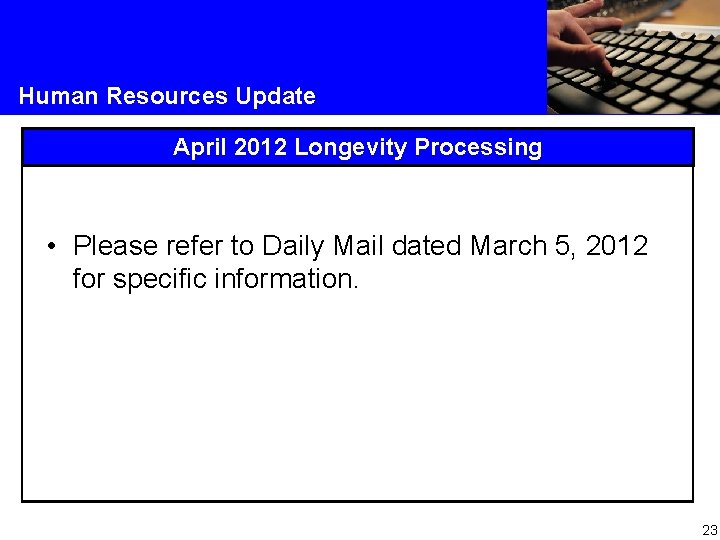

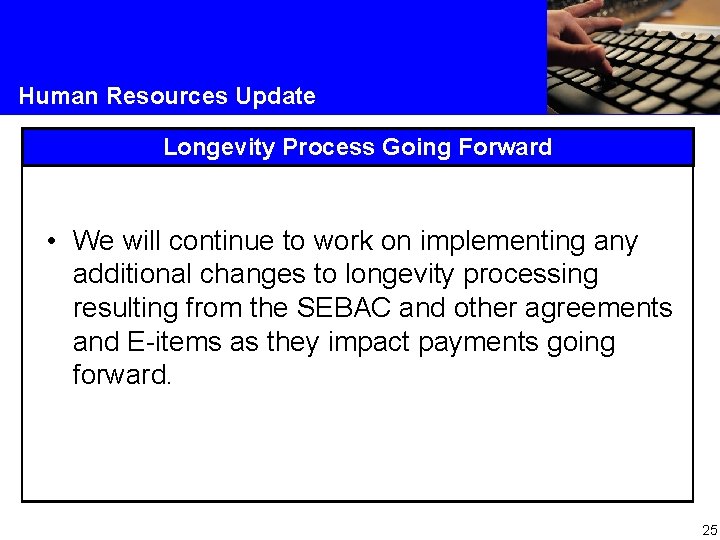
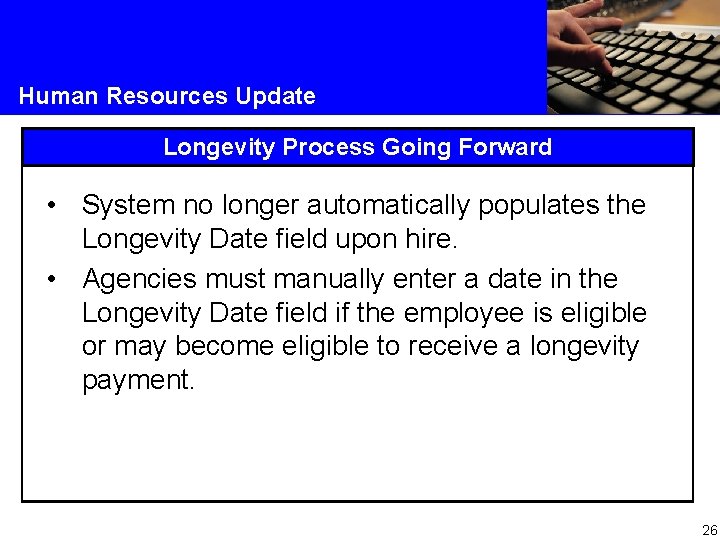
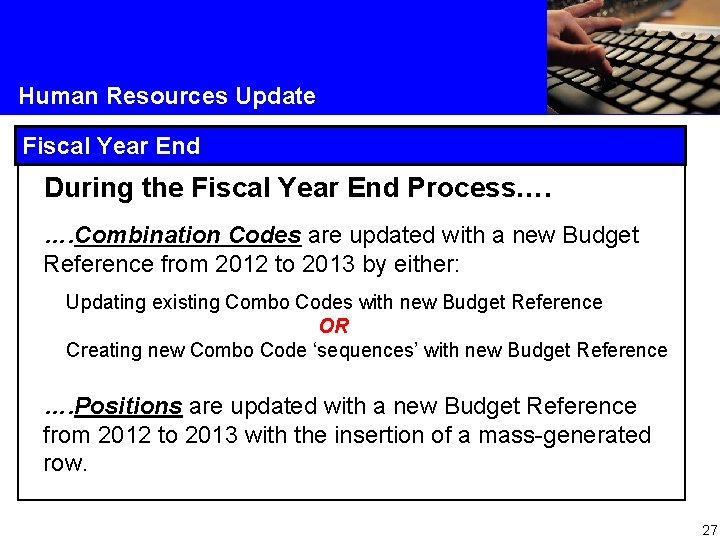
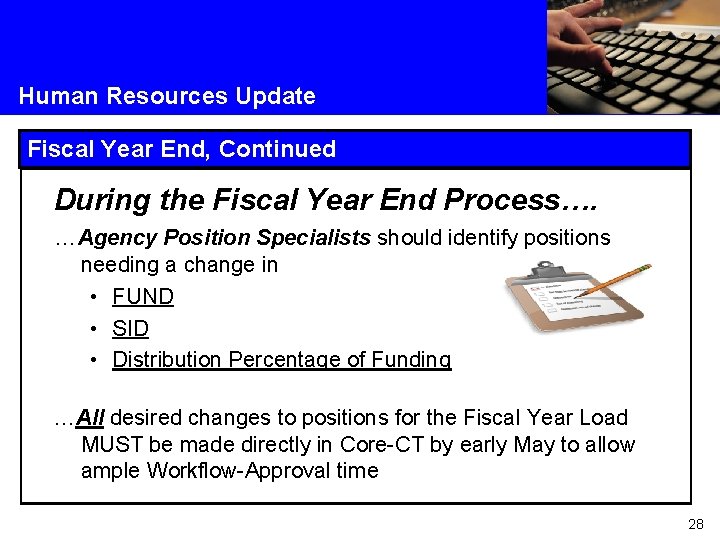
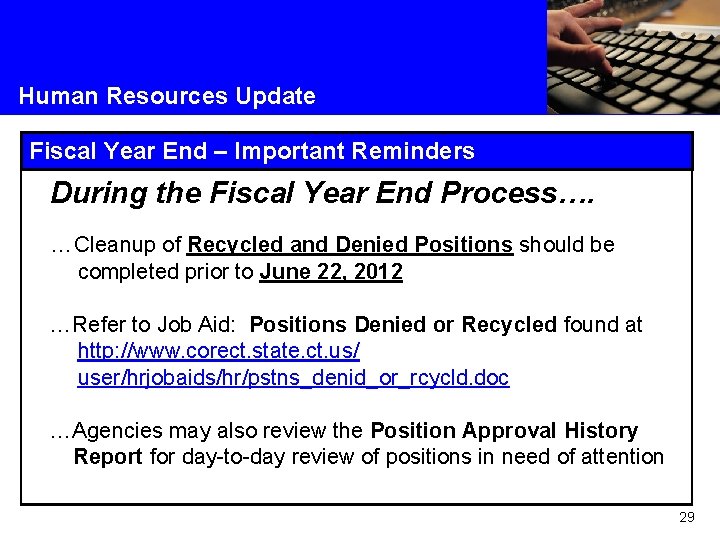
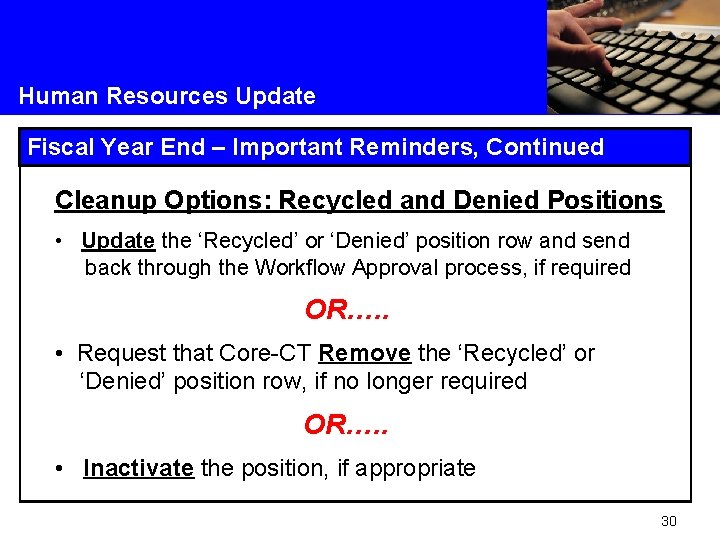
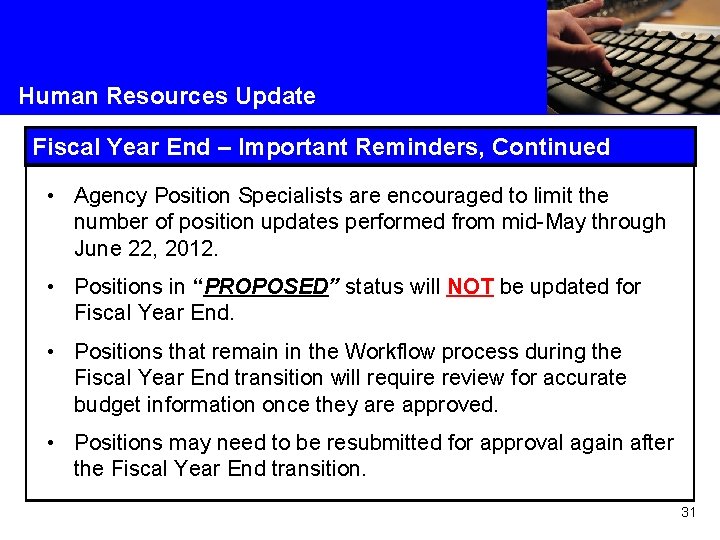

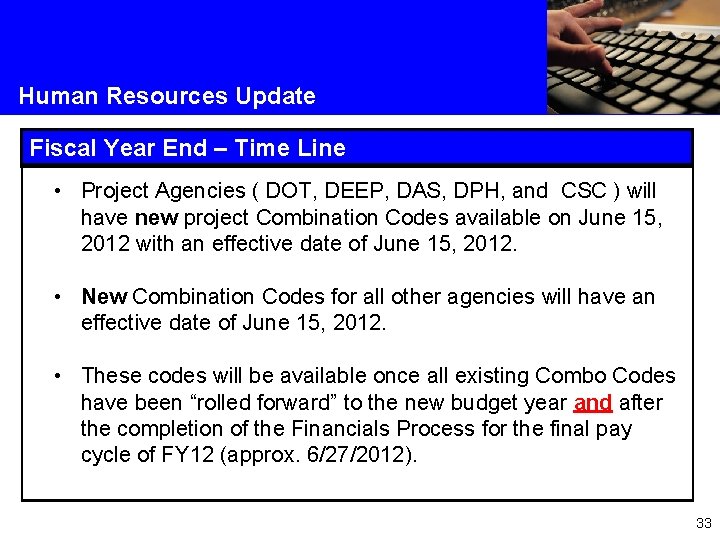
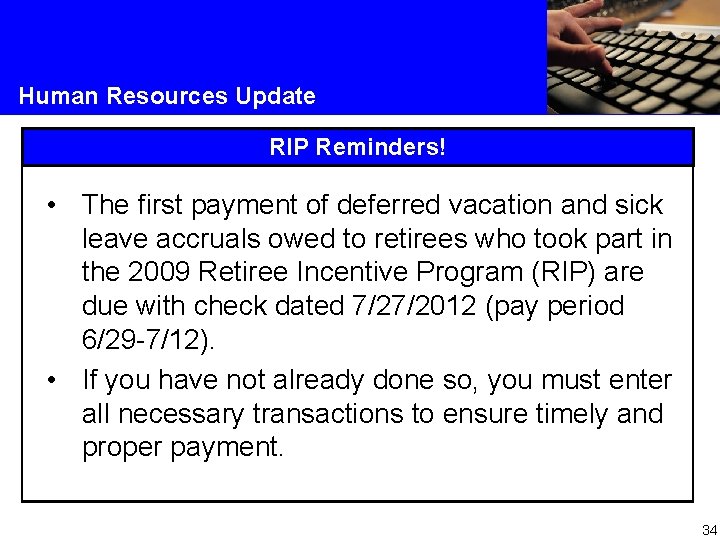
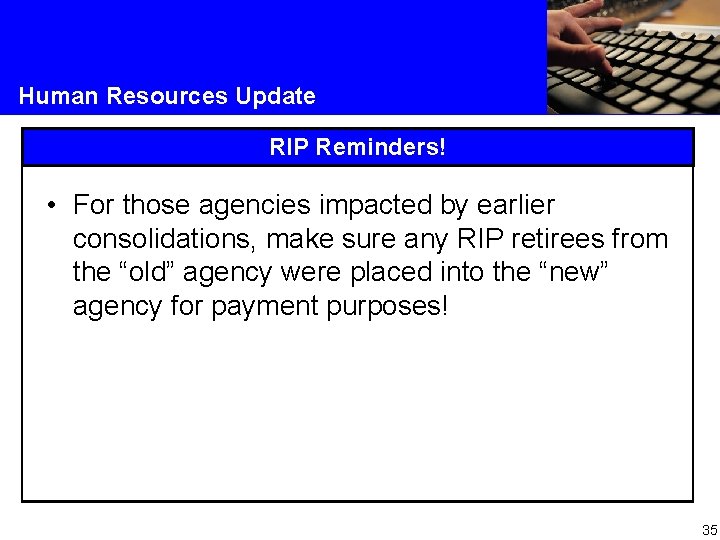


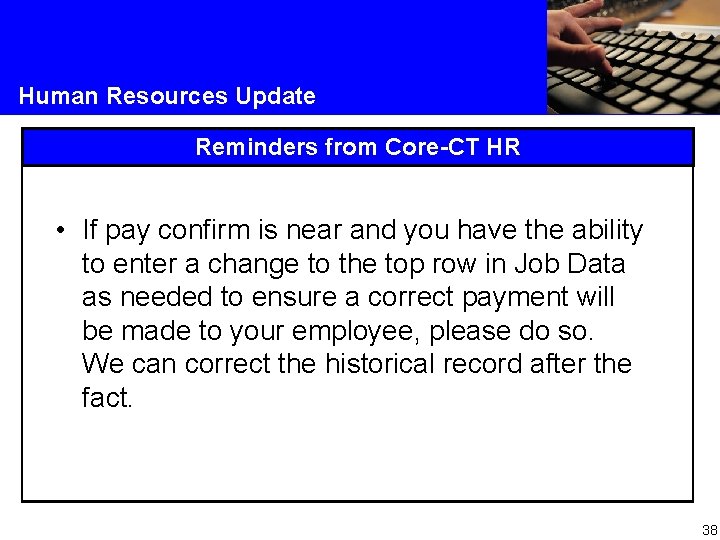


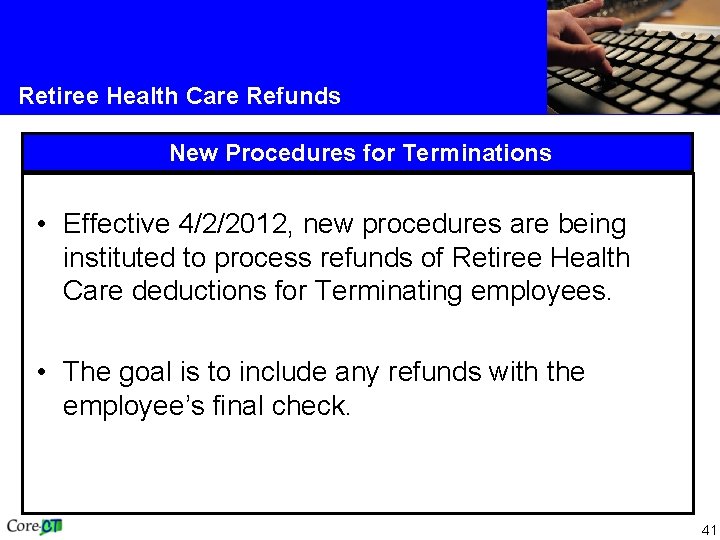
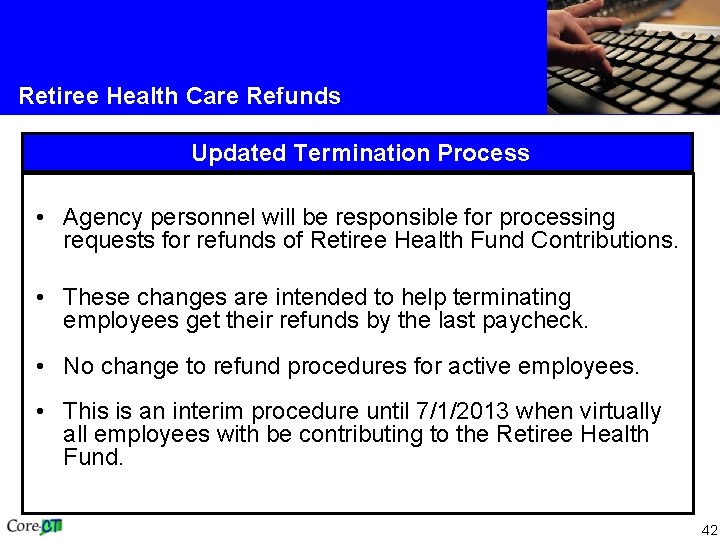
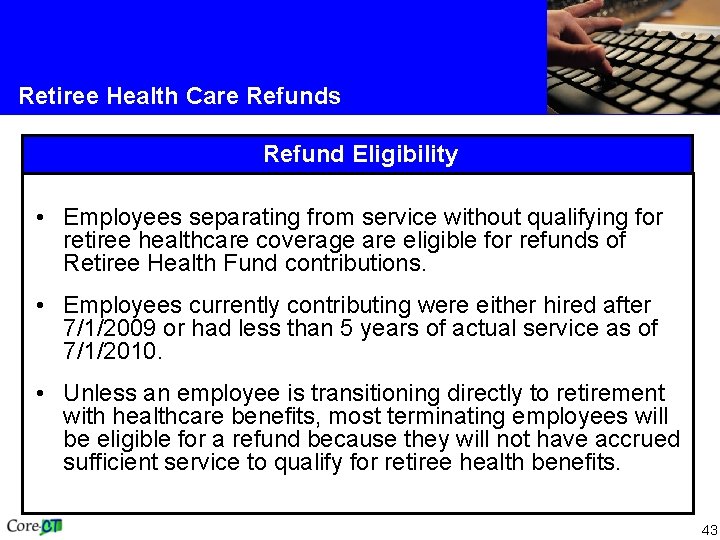
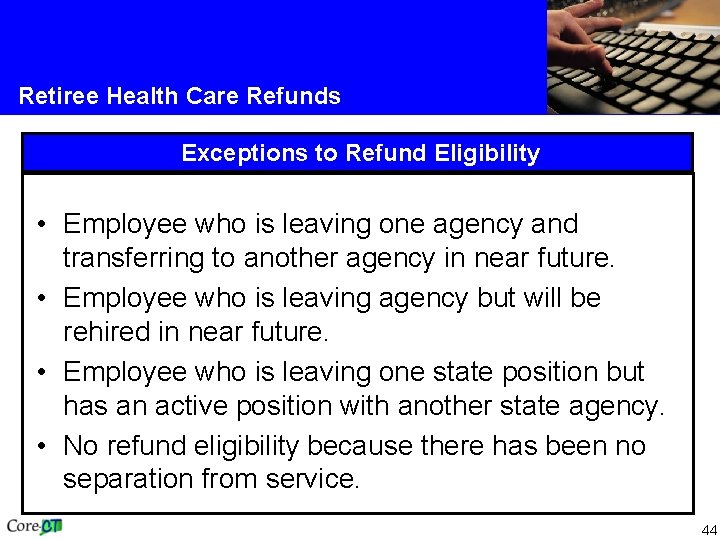
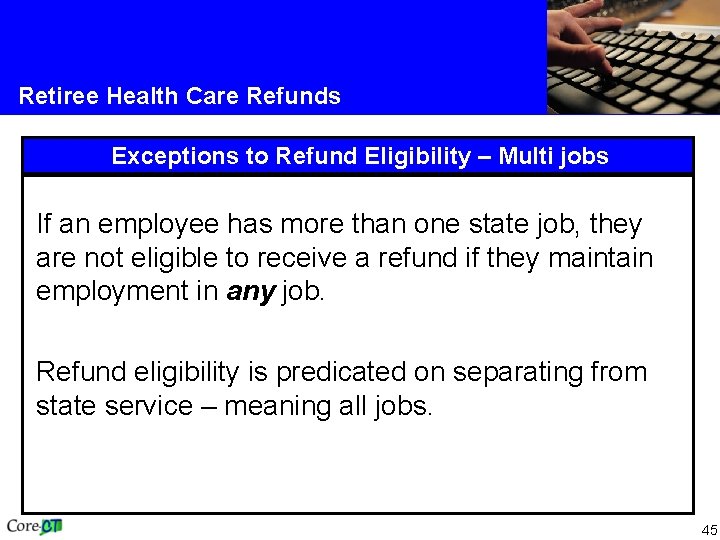
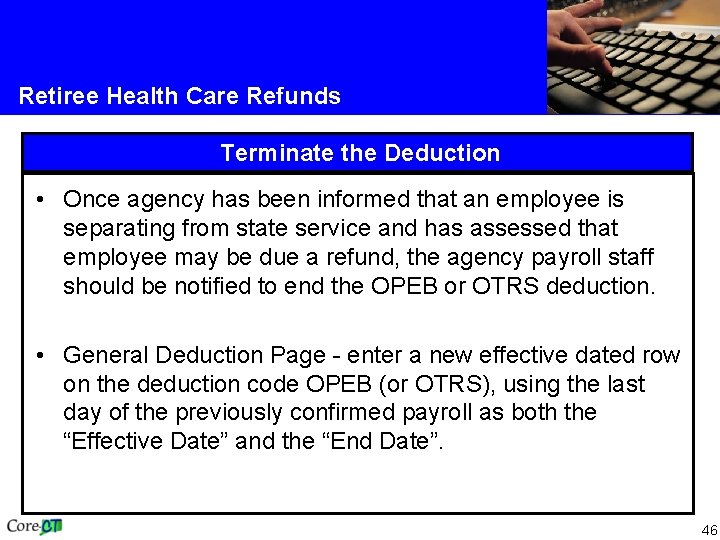
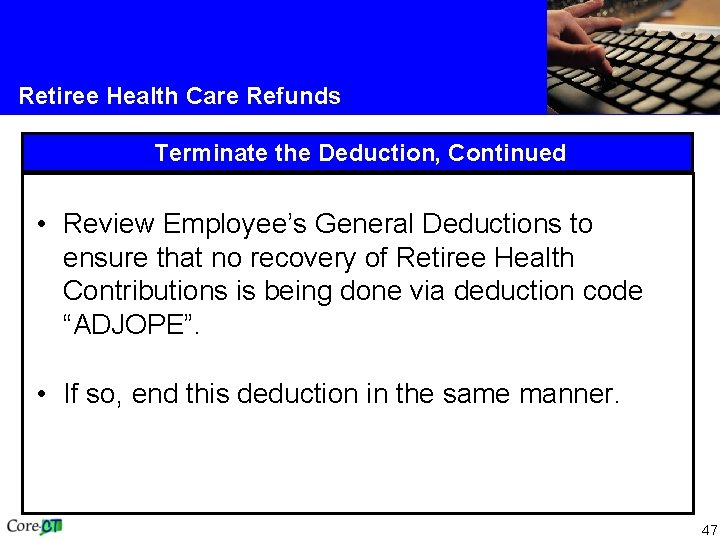

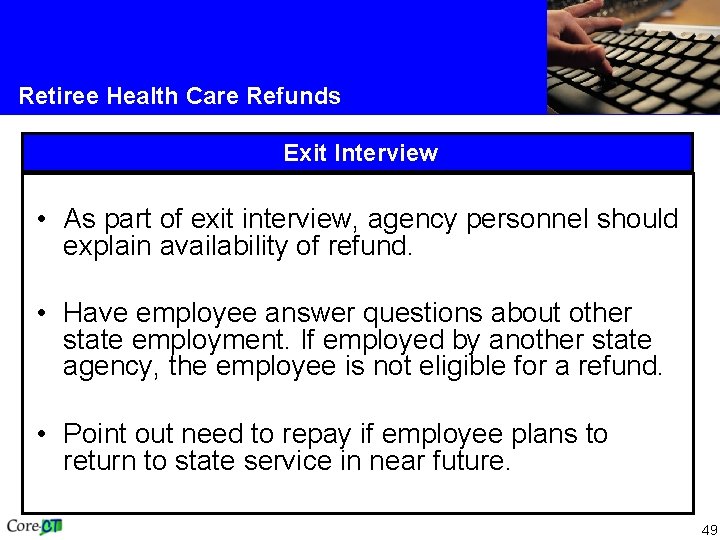
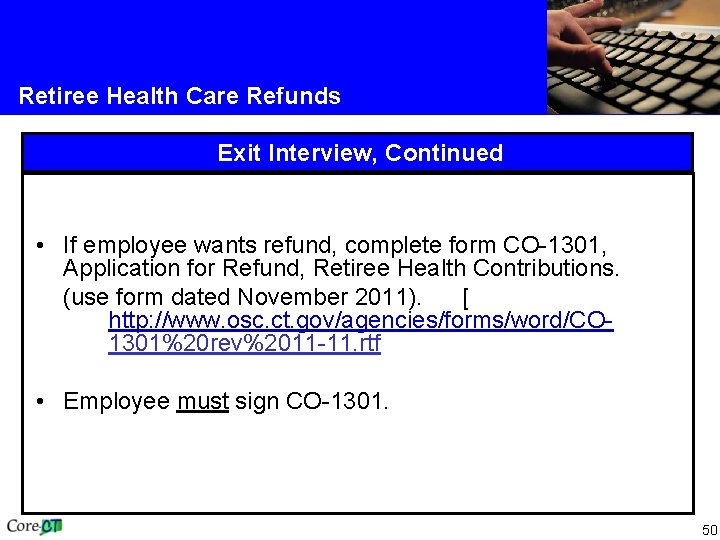
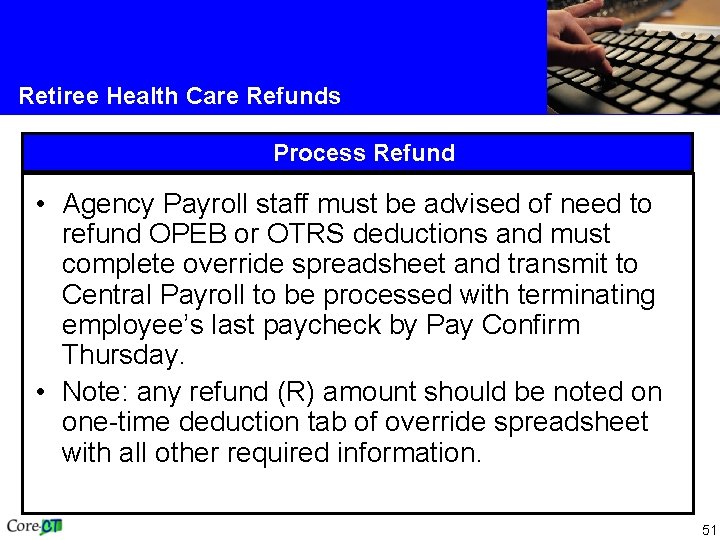

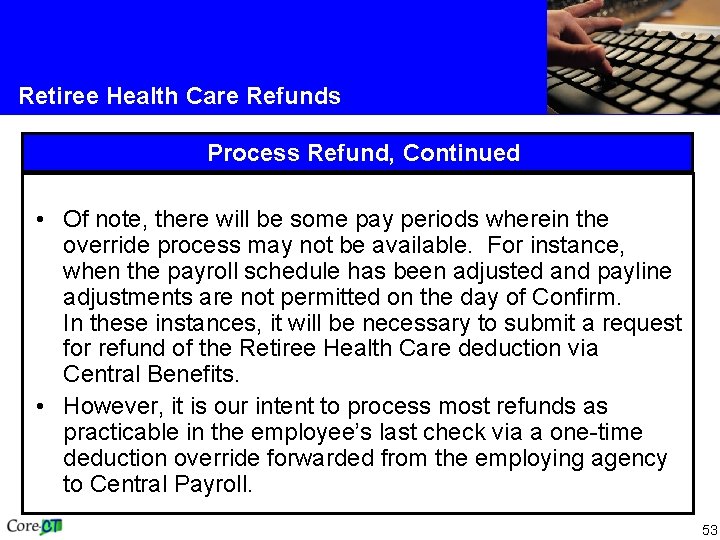
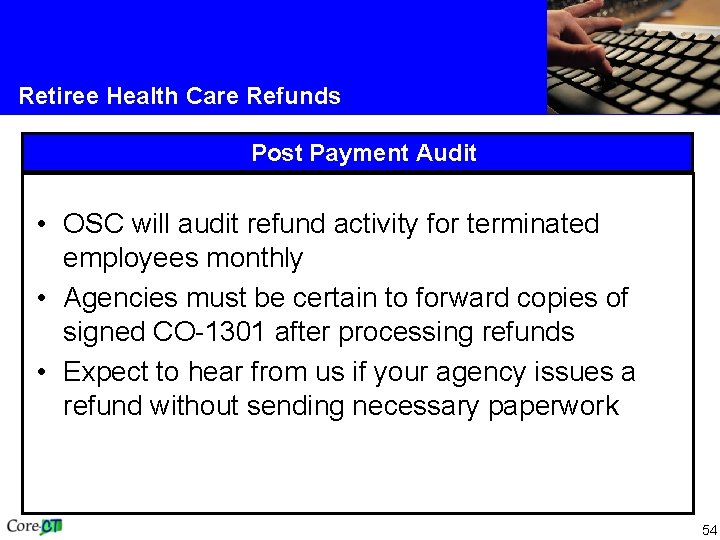
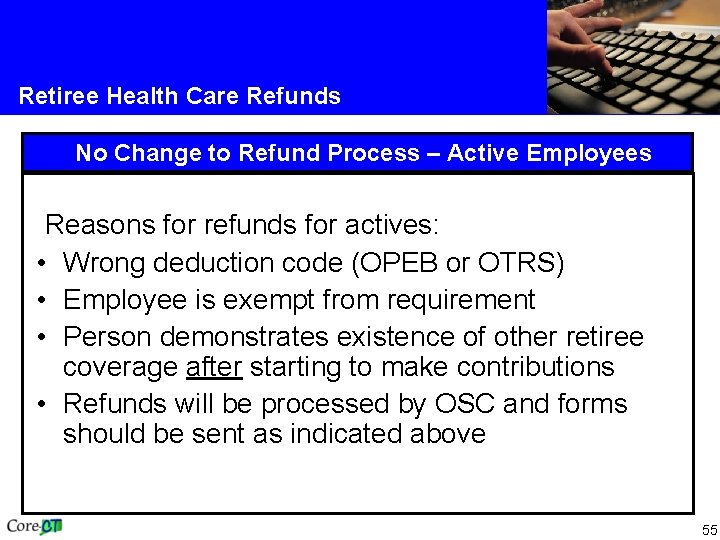
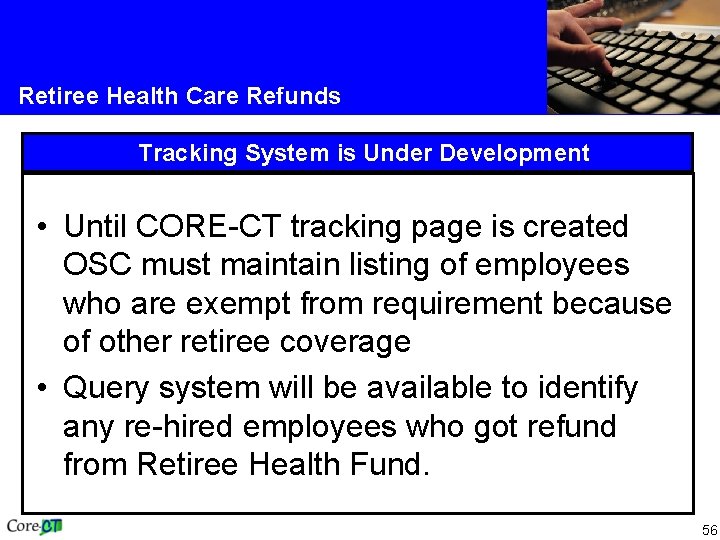
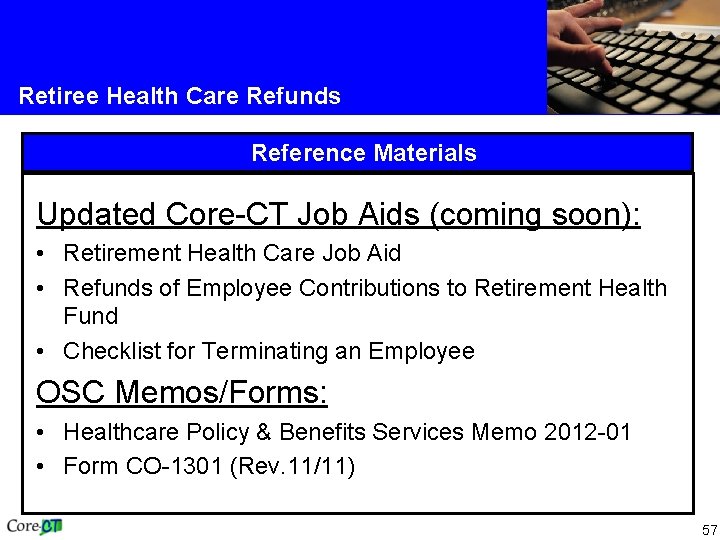
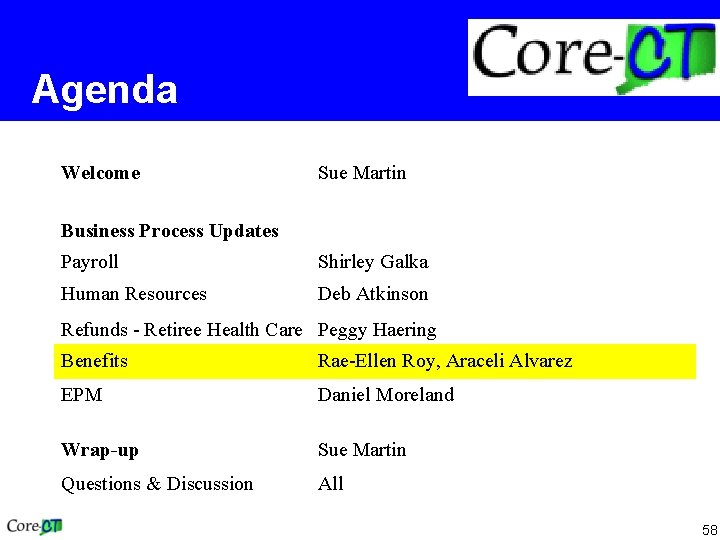

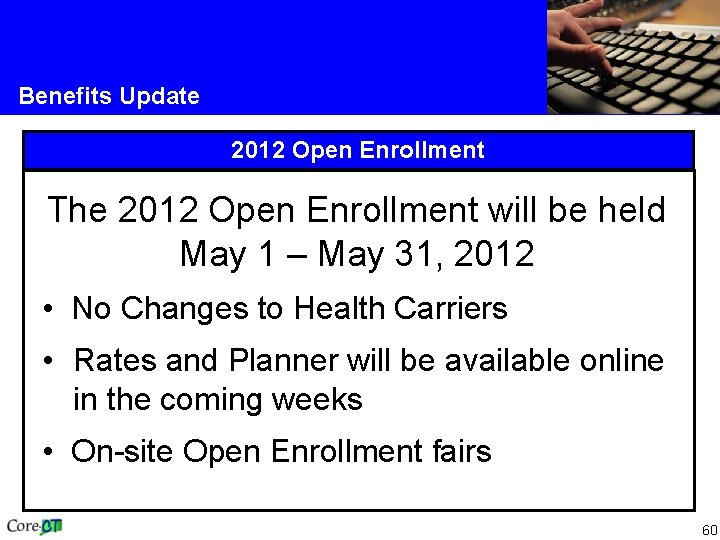
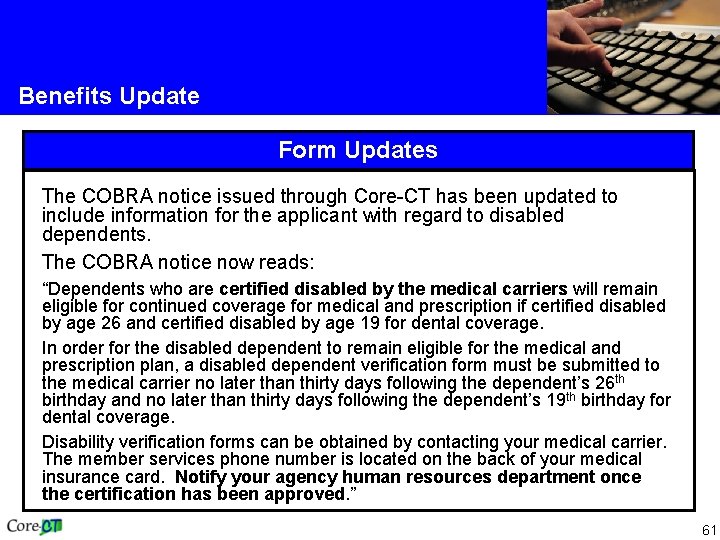
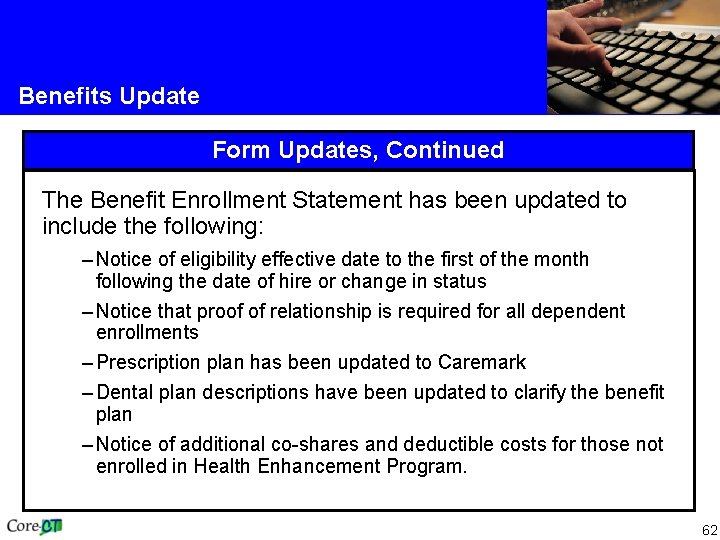
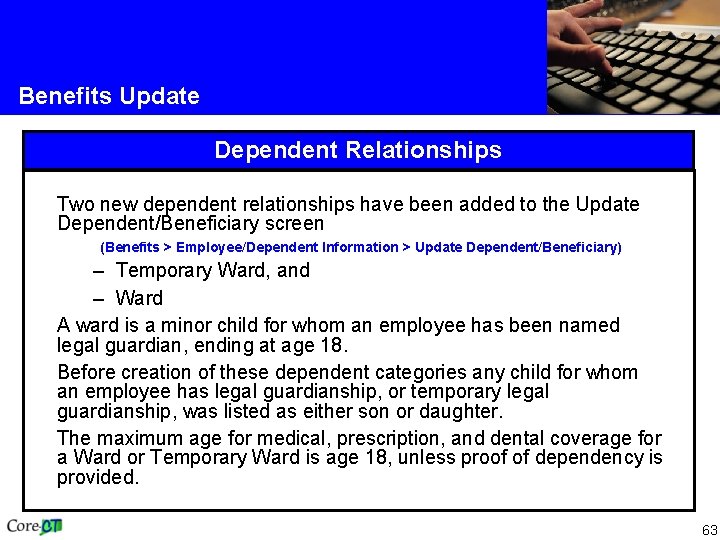
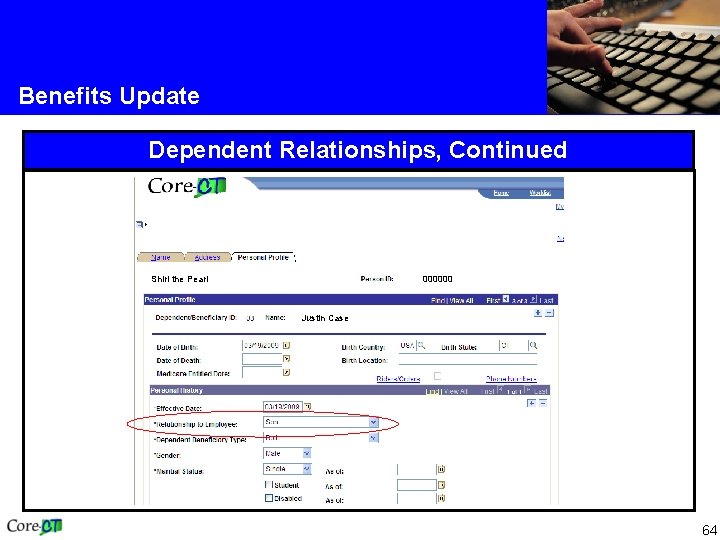
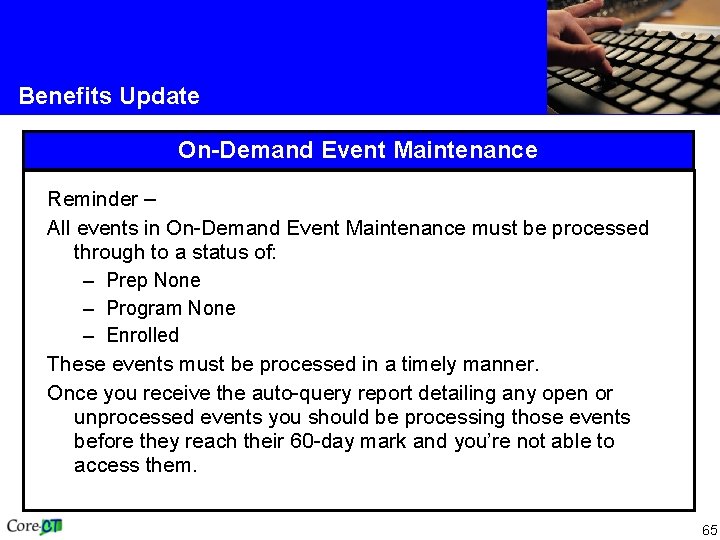

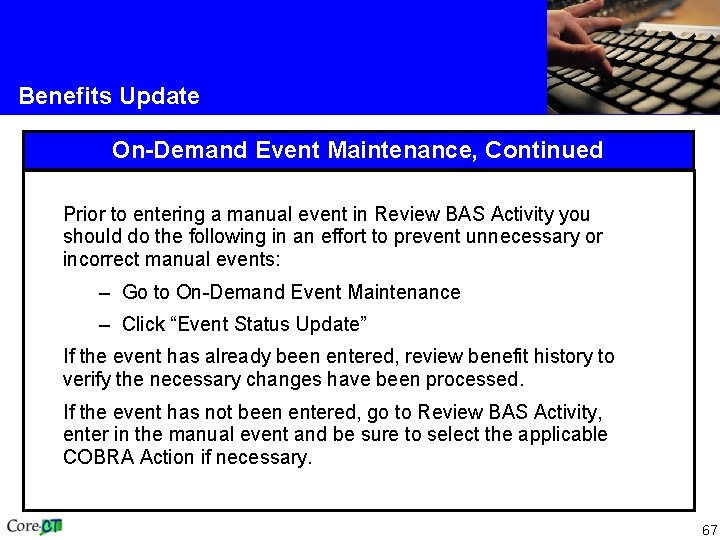
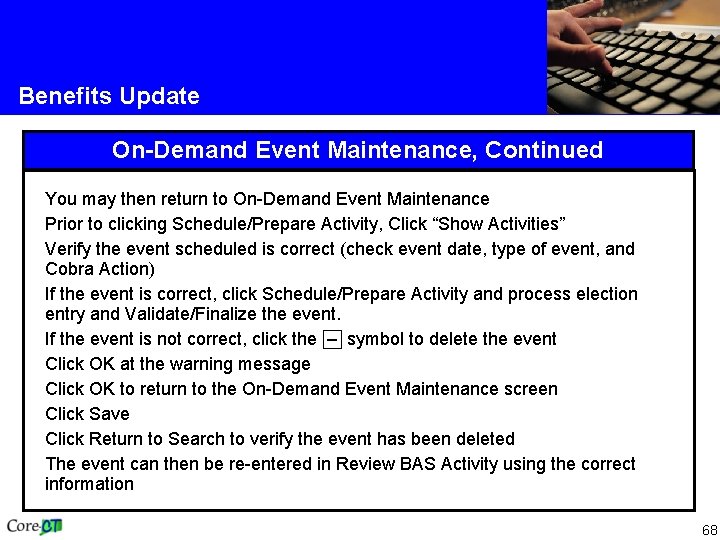
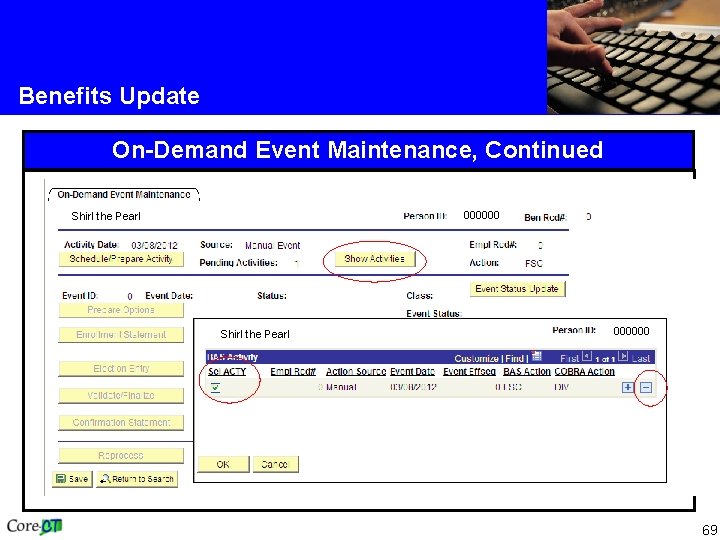
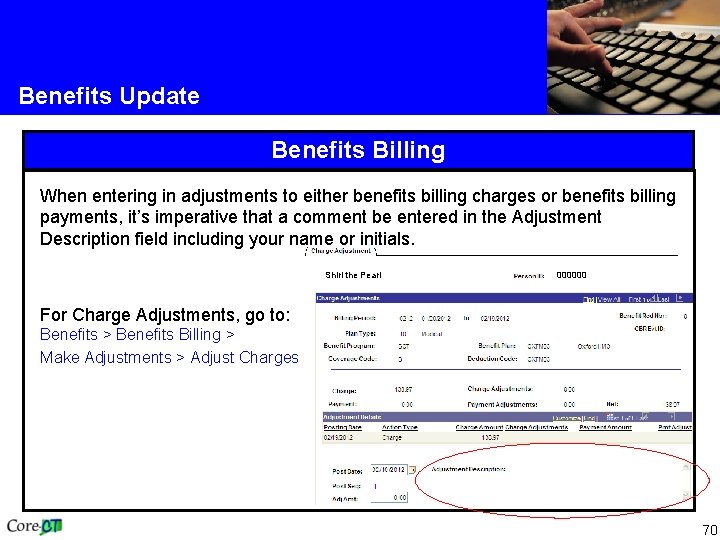
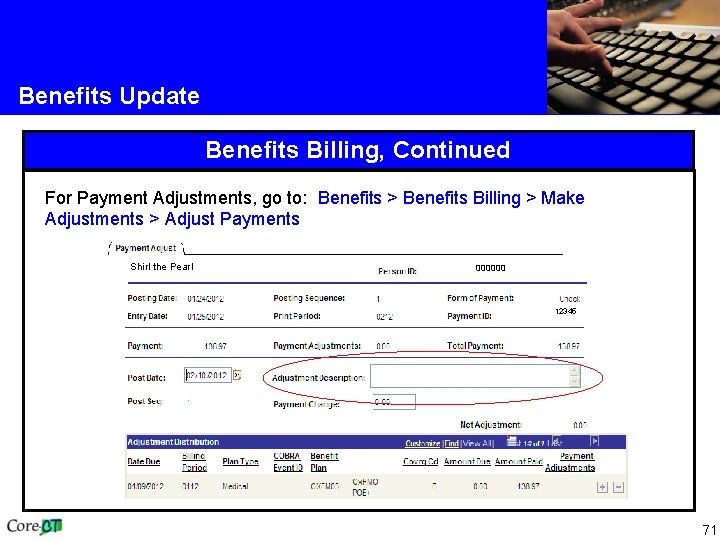
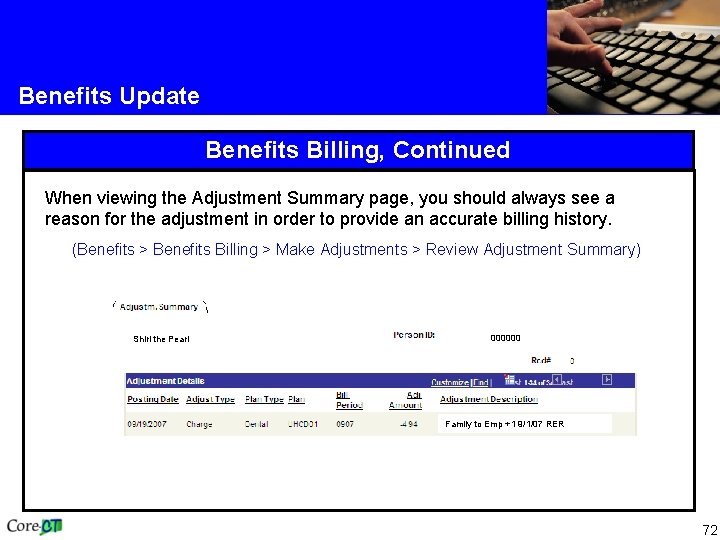
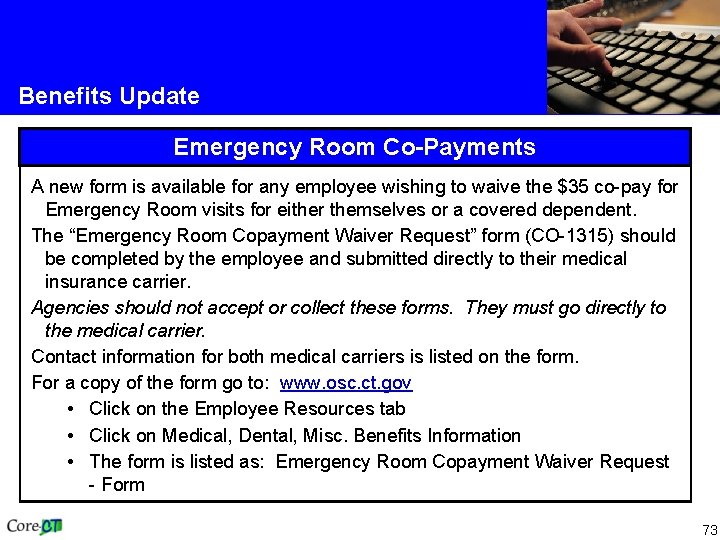
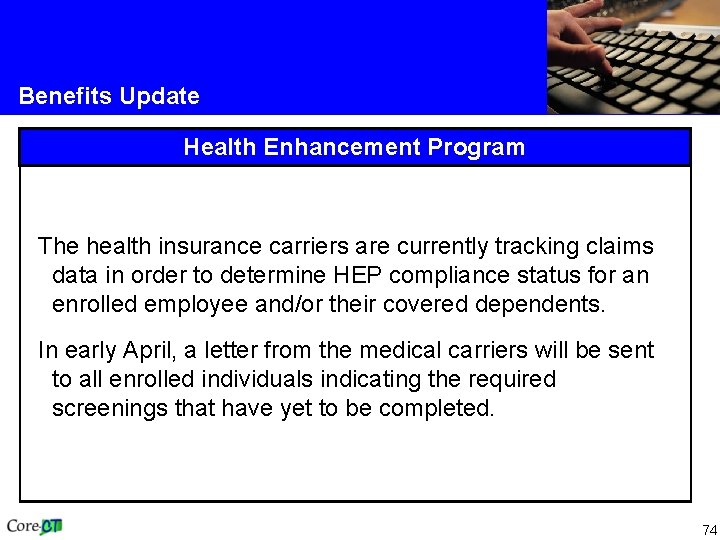

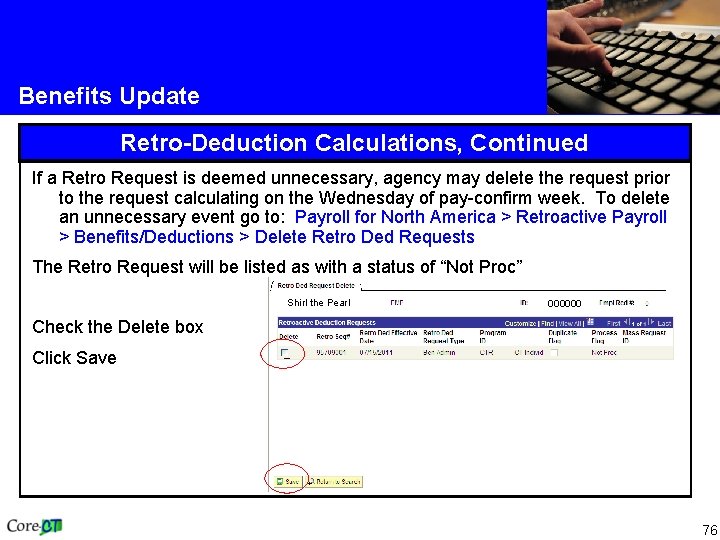

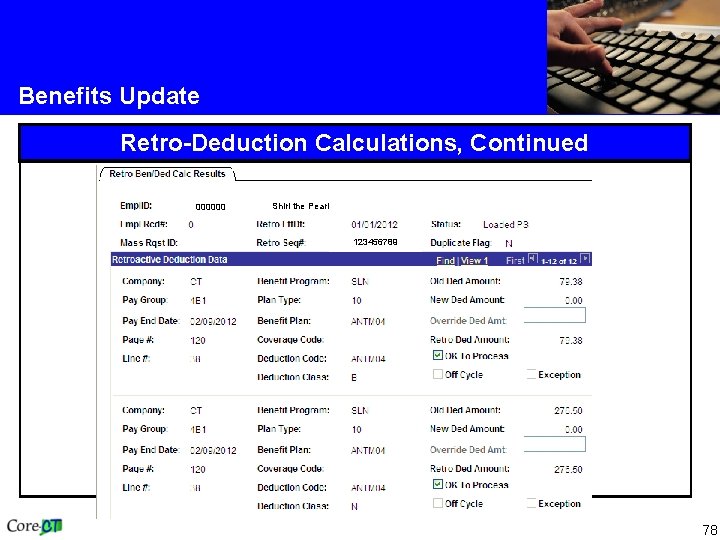
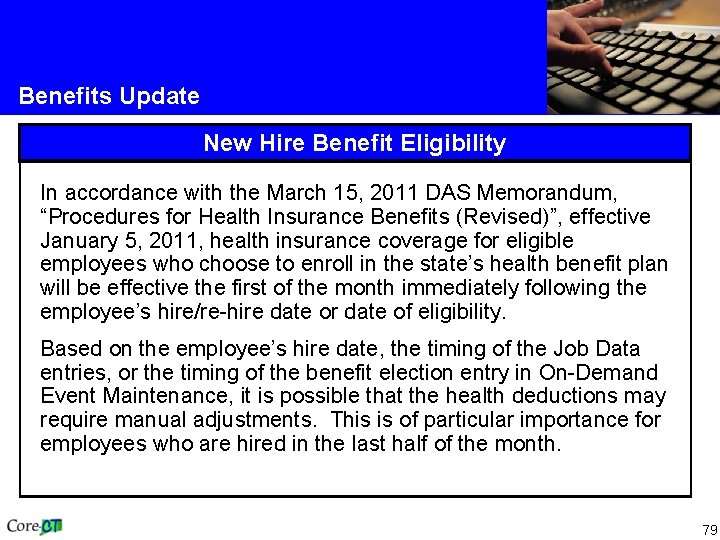
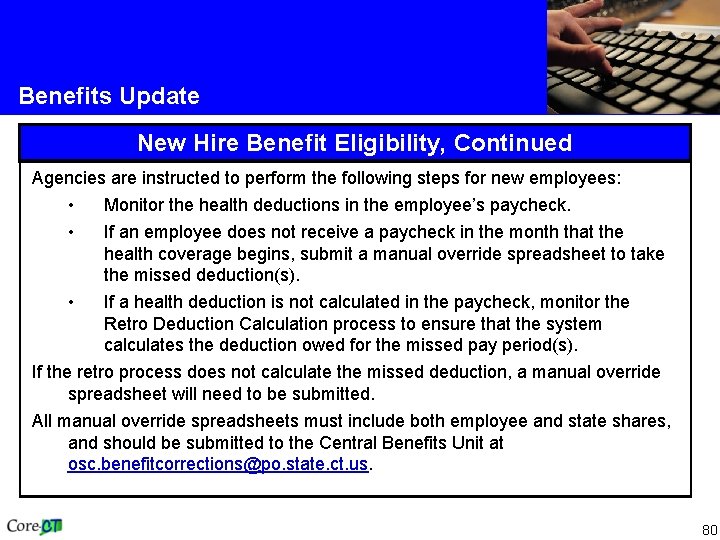
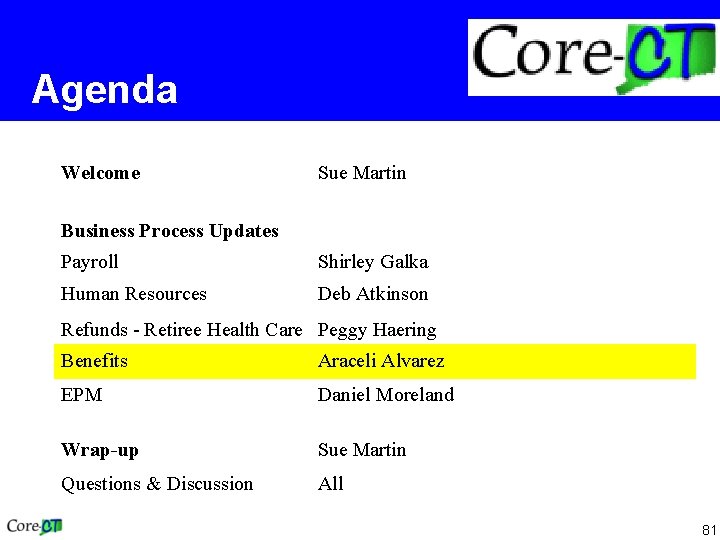
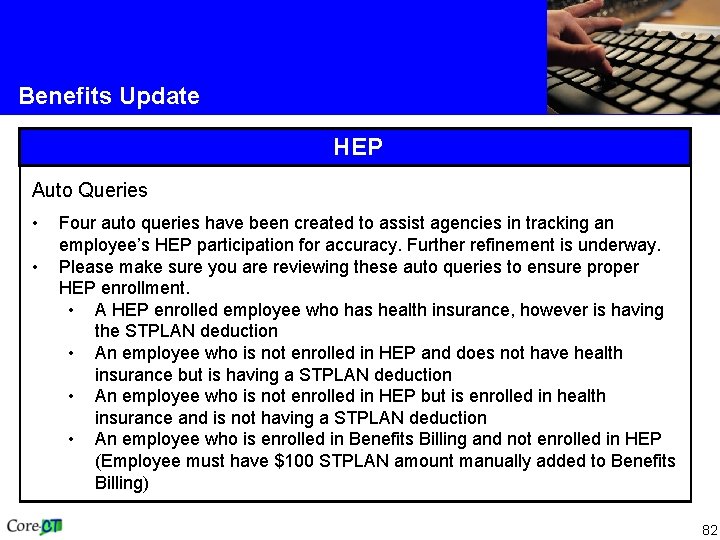

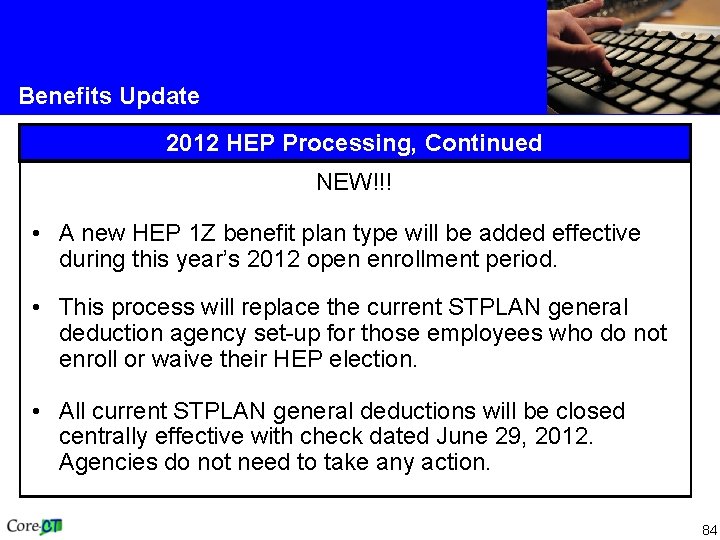
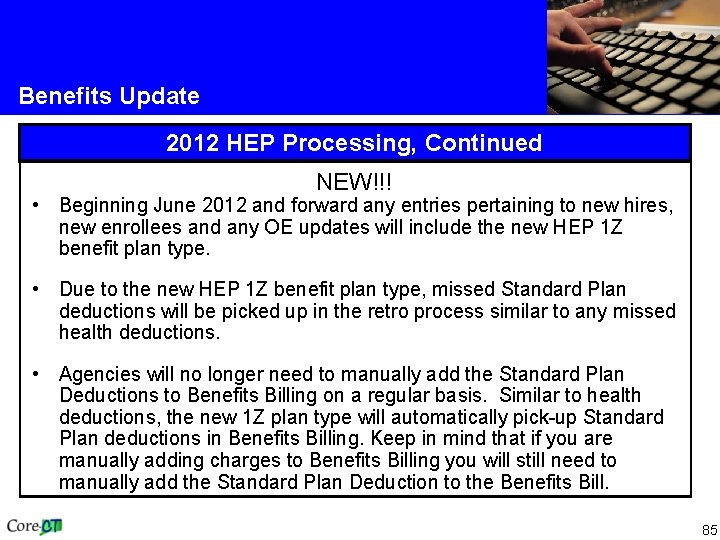
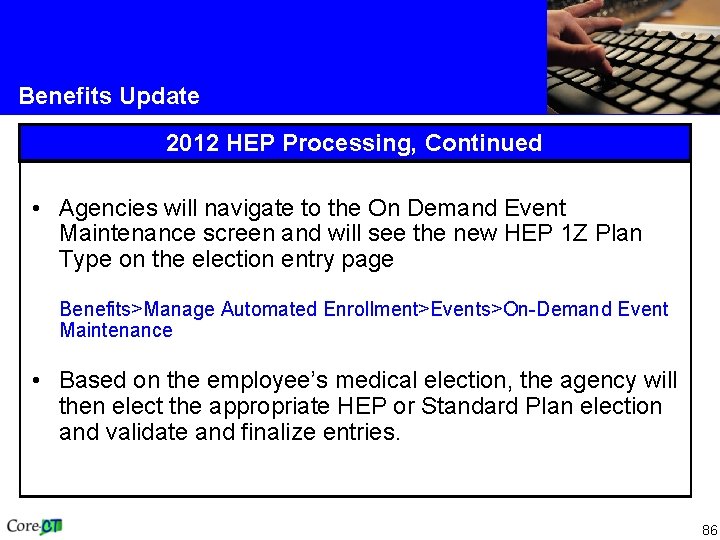
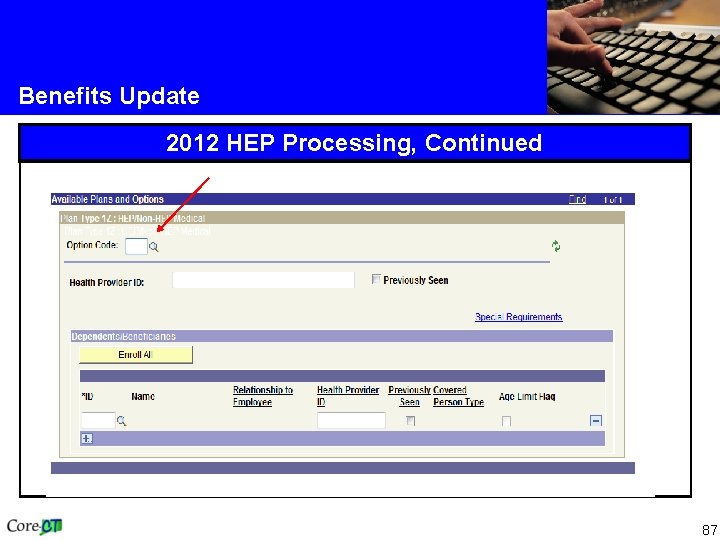
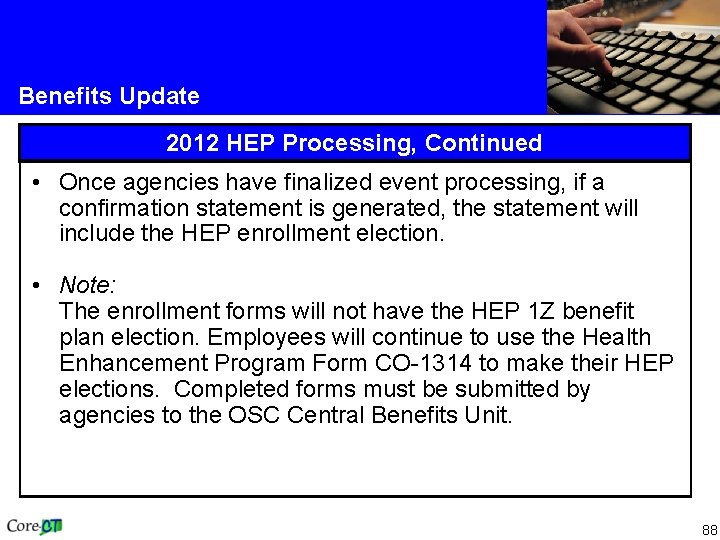
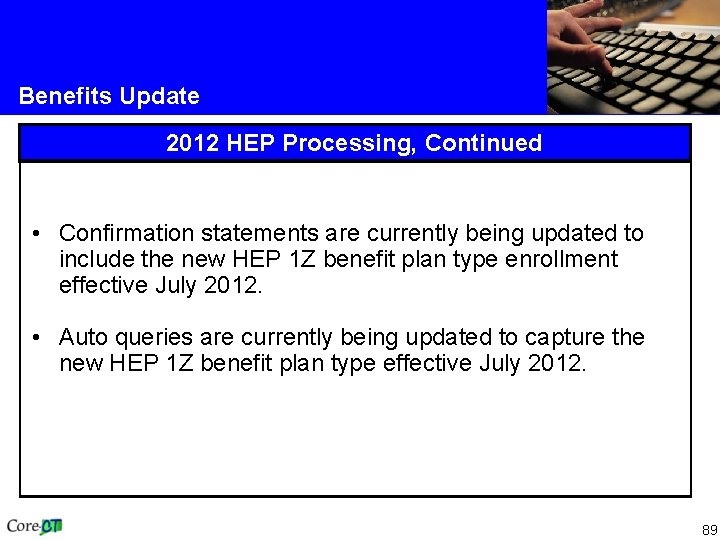
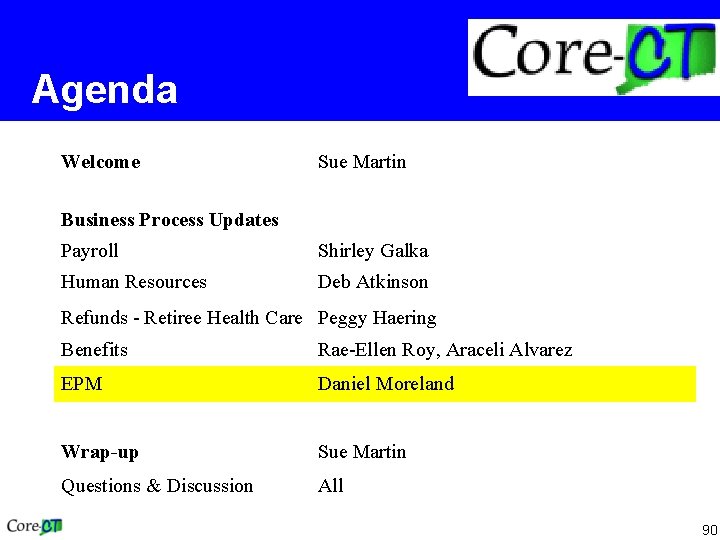

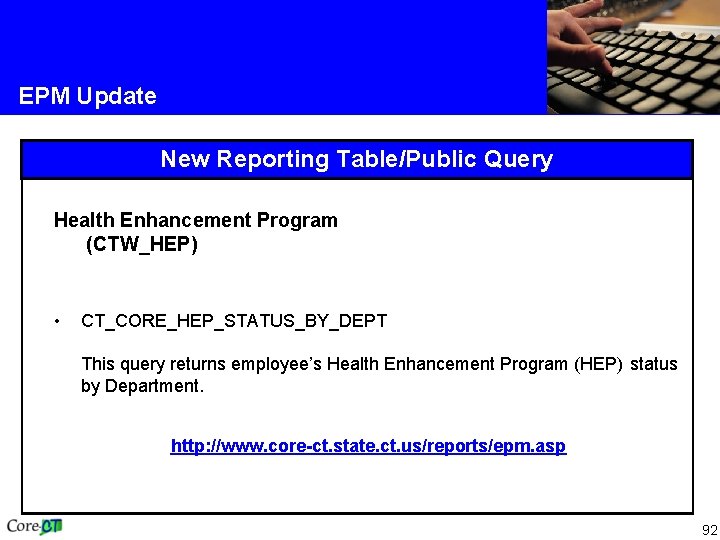
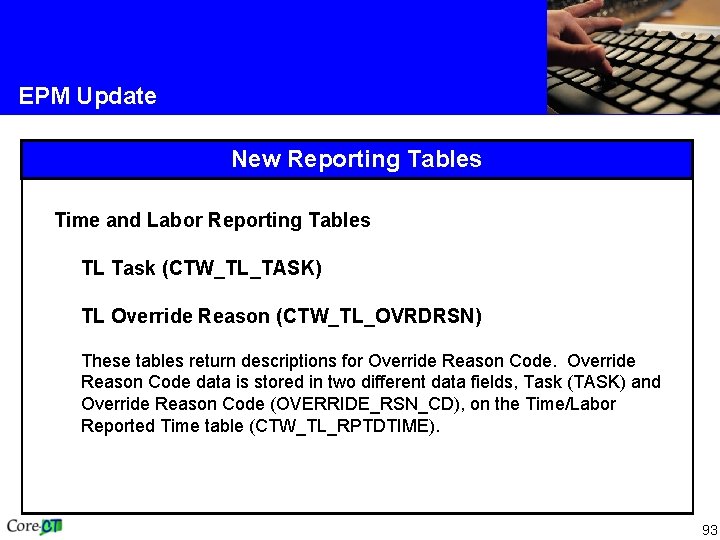
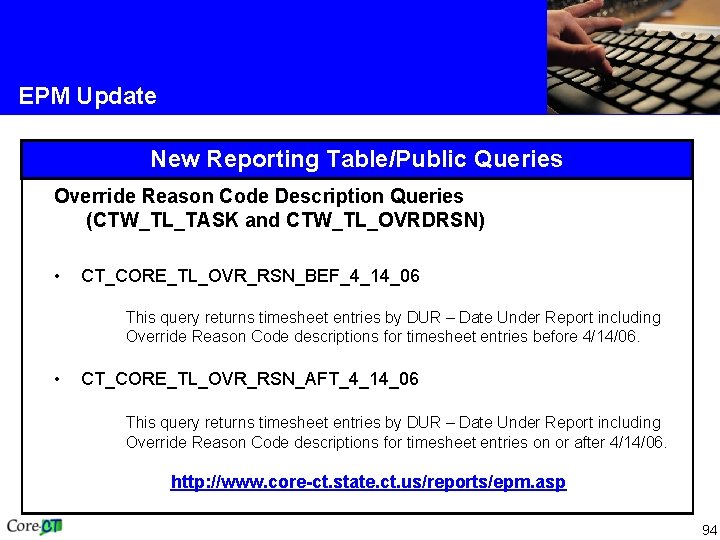
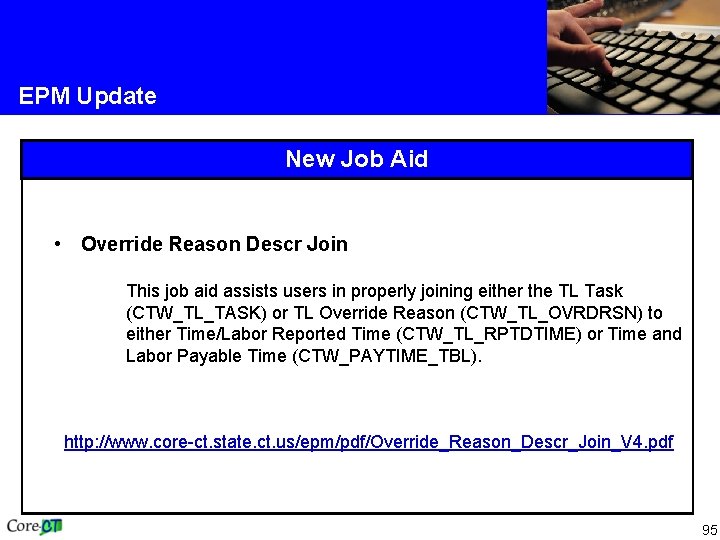
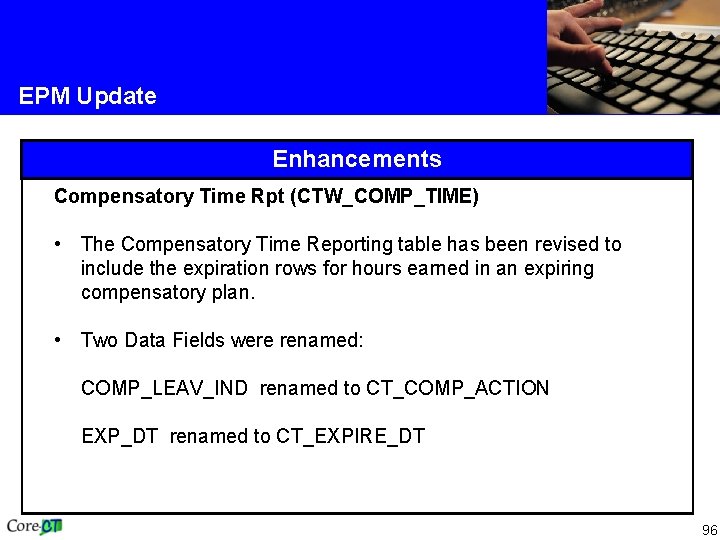

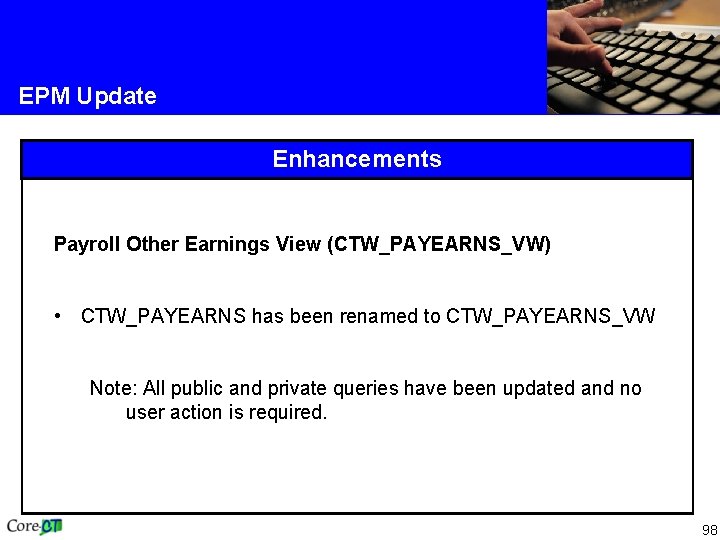
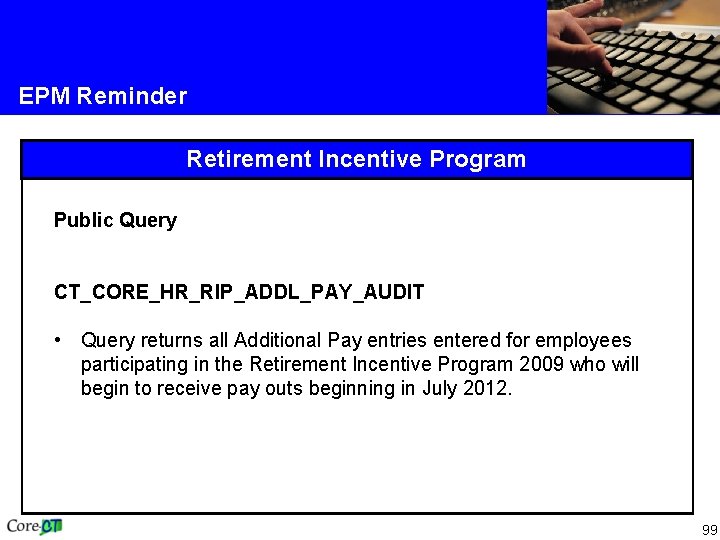
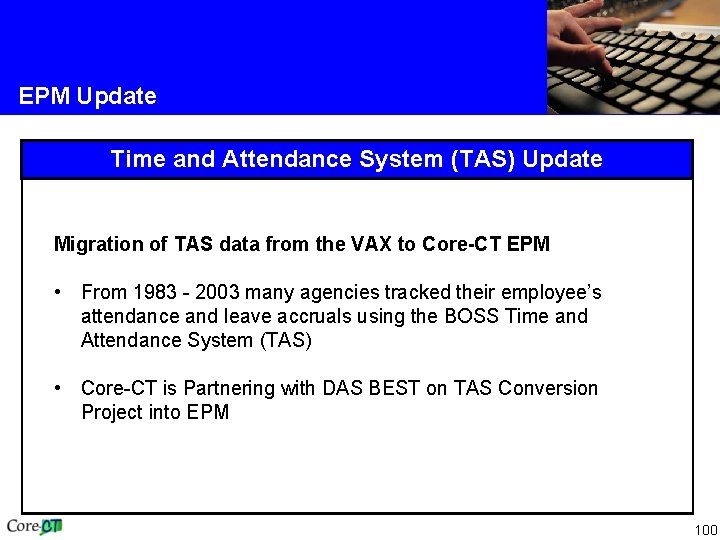
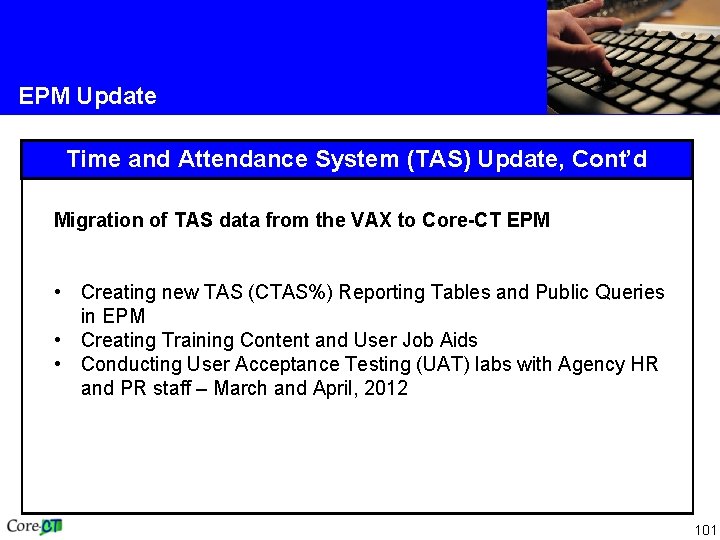
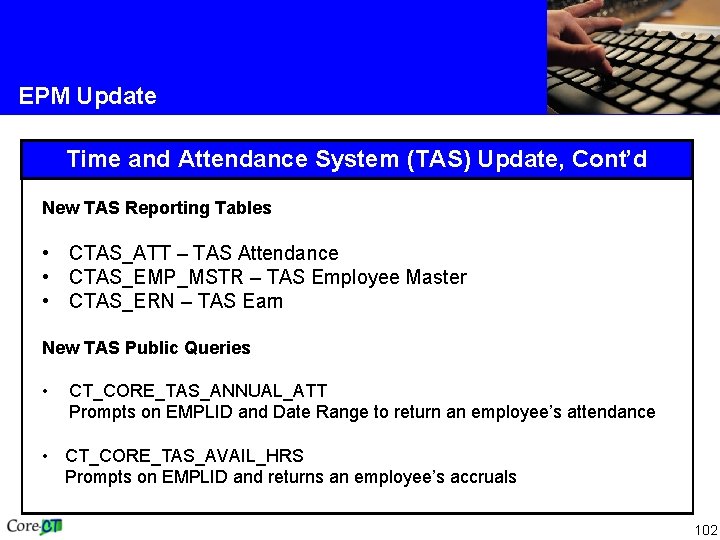

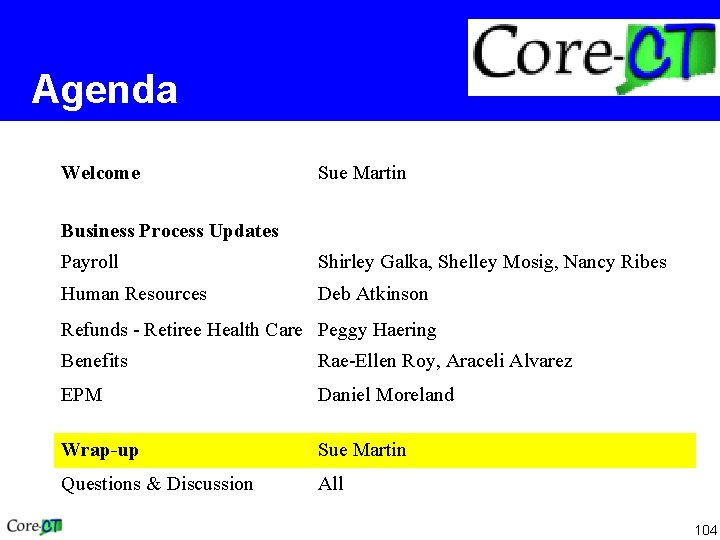
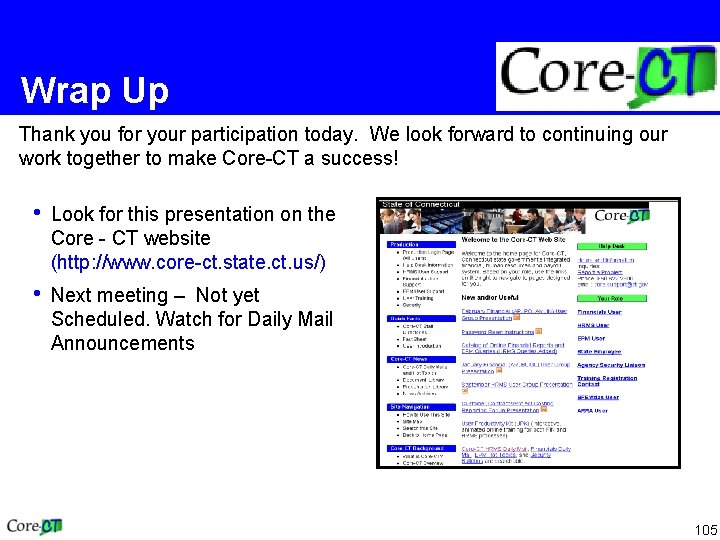
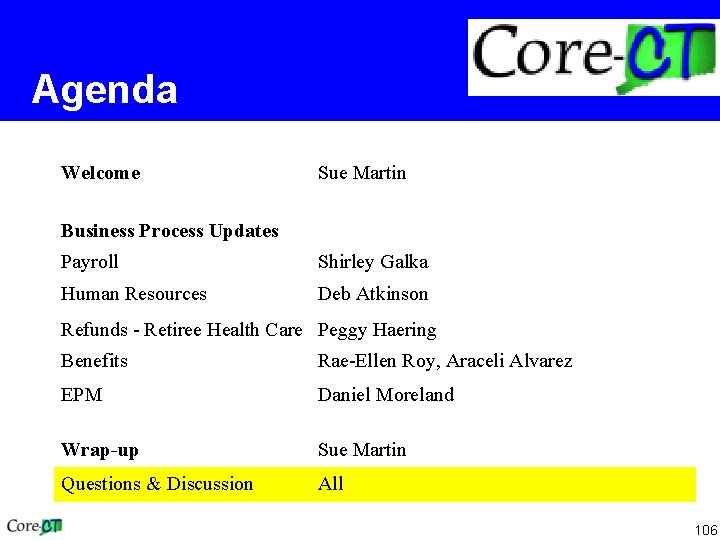
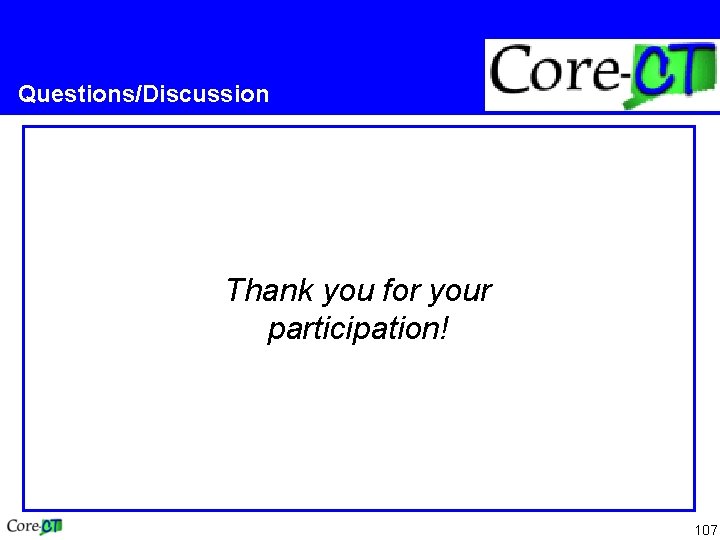
- Slides: 107

State of Connecticut Core-CT HRMS Users Group Meeting March 20 & 21, 2012 1
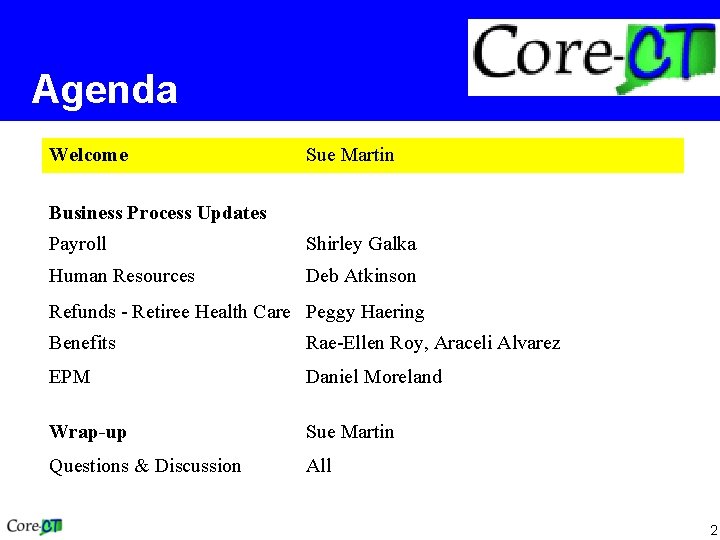
Agenda Welcome Sue Martin Business Process Updates Payroll Shirley Galka Human Resources Deb Atkinson Refunds - Retiree Health Care Peggy Haering Benefits Rae-Ellen Roy, Araceli Alvarez EPM Daniel Moreland Wrap-up Sue Martin Questions & Discussion All 2
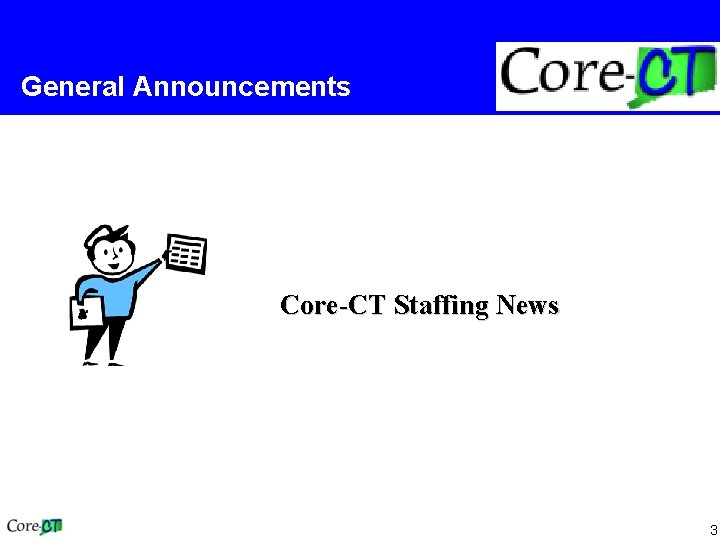
General Announcements Core-CT Staffing News 3
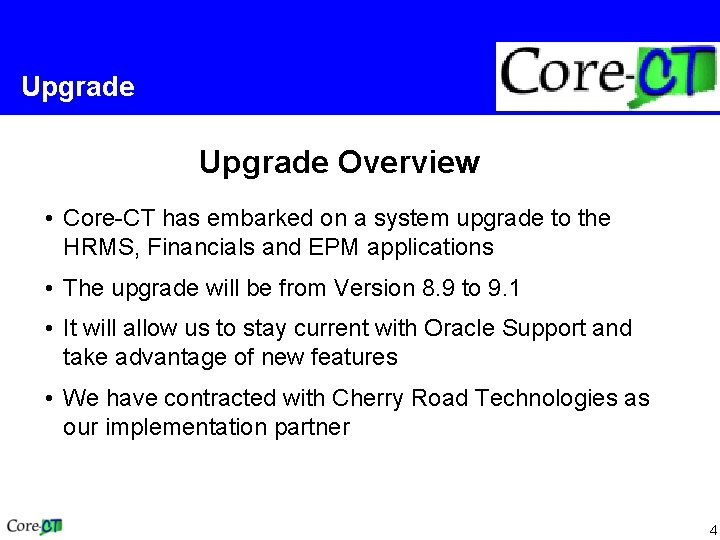
Upgrade Overview • Core-CT has embarked on a system upgrade to the HRMS, Financials and EPM applications • The upgrade will be from Version 8. 9 to 9. 1 • It will allow us to stay current with Oracle Support and take advantage of new features • We have contracted with Cherry Road Technologies as our implementation partner 4
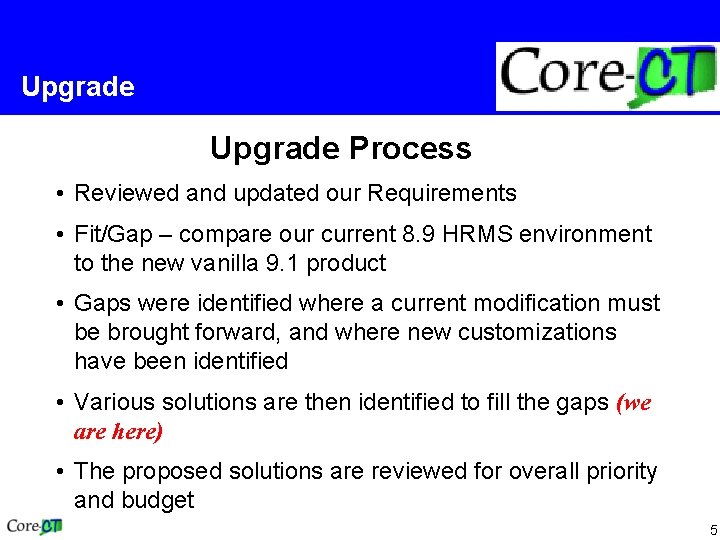
Upgrade Process • Reviewed and updated our Requirements • Fit/Gap – compare our current 8. 9 HRMS environment to the new vanilla 9. 1 product • Gaps were identified where a current modification must be brought forward, and where new customizations have been identified • Various solutions are then identified to fill the gaps (we are here) • The proposed solutions are reviewed for overall priority and budget 5
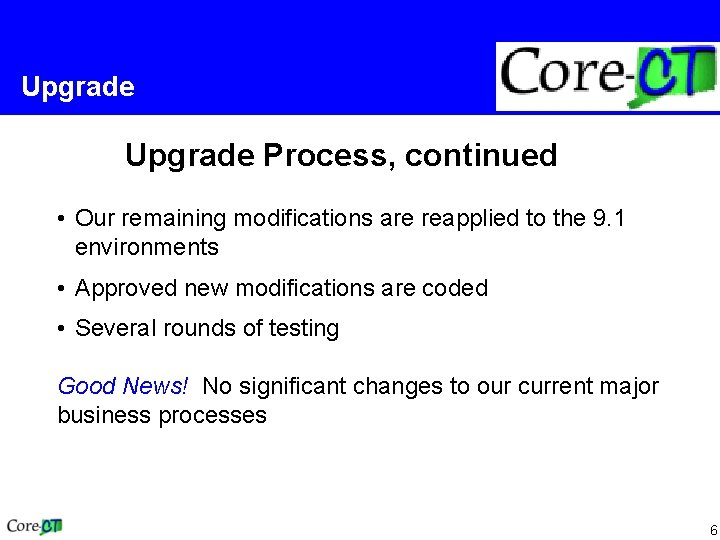
Upgrade Process, continued • Our remaining modifications are reapplied to the 9. 1 environments • Approved new modifications are coded • Several rounds of testing Good News! No significant changes to our current major business processes 6

Upgrade New Functionality • Expansion of both e. Pay and TL Self Service is currently planned during the upgrade effort • Other e. Apps that are under review: e. Profile, more e. Pay features, e. Benefits • TAM/CG Talent Acquisition Management / Candidate Gateway is an entirely new module – also called Recruiting Solutions 7
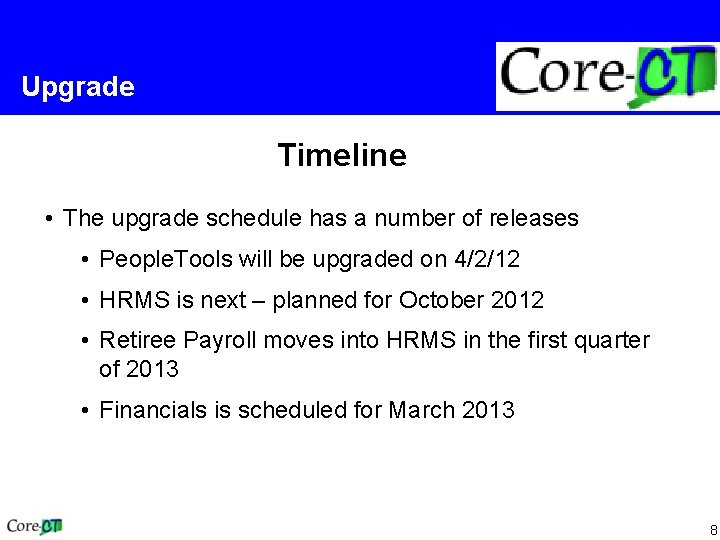
Upgrade Timeline • The upgrade schedule has a number of releases • People. Tools will be upgraded on 4/2/12 • HRMS is next – planned for October 2012 • Retiree Payroll moves into HRMS in the first quarter of 2013 • Financials is scheduled for March 2013 8
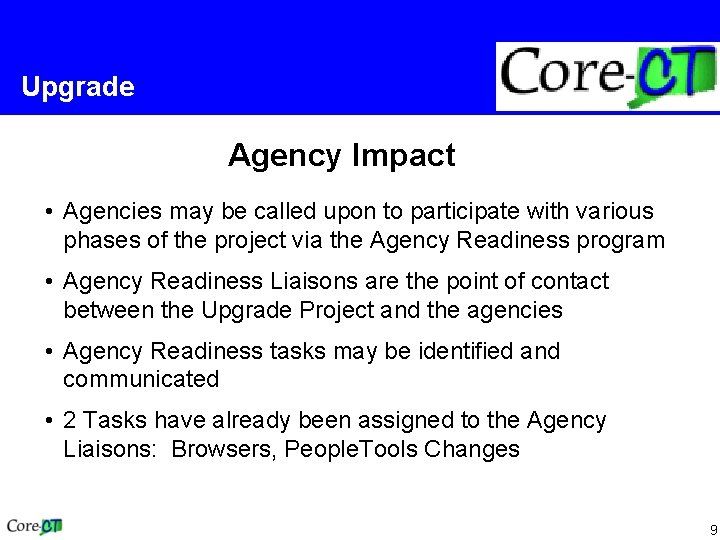
Upgrade Agency Impact • Agencies may be called upon to participate with various phases of the project via the Agency Readiness program • Agency Readiness Liaisons are the point of contact between the Upgrade Project and the agencies • Agency Readiness tasks may be identified and communicated • 2 Tasks have already been assigned to the Agency Liaisons: Browsers, People. Tools Changes 9
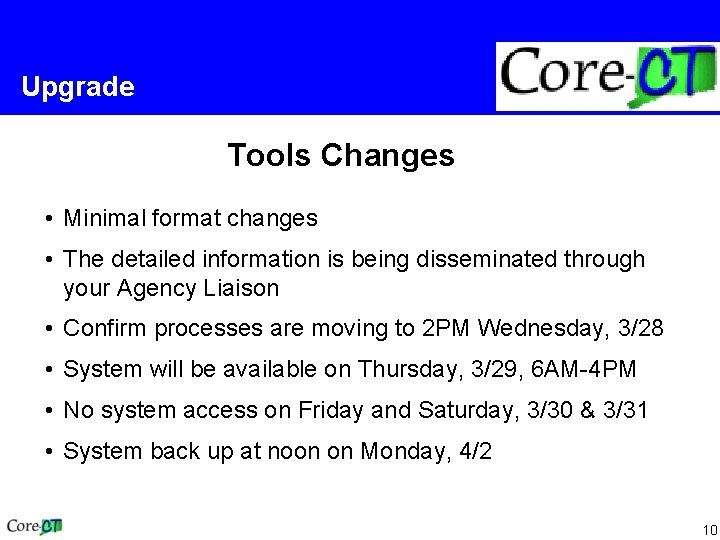
Upgrade Tools Changes • Minimal format changes • The detailed information is being disseminated through your Agency Liaison • Confirm processes are moving to 2 PM Wednesday, 3/28 • System will be available on Thursday, 3/29, 6 AM-4 PM • No system access on Friday and Saturday, 3/30 & 3/31 • System back up at noon on Monday, 4/2 10
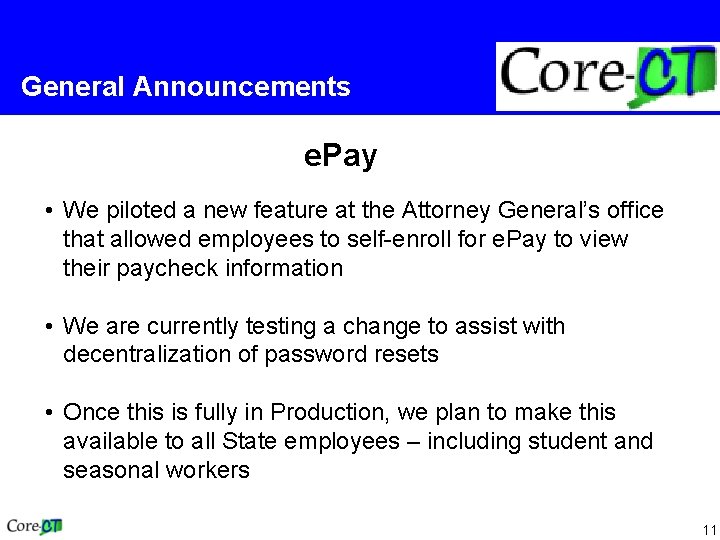
General Announcements e. Pay • We piloted a new feature at the Attorney General’s office that allowed employees to self-enroll for e. Pay to view their paycheck information • We are currently testing a change to assist with decentralization of password resets • Once this is fully in Production, we plan to make this available to all State employees – including student and seasonal workers 11
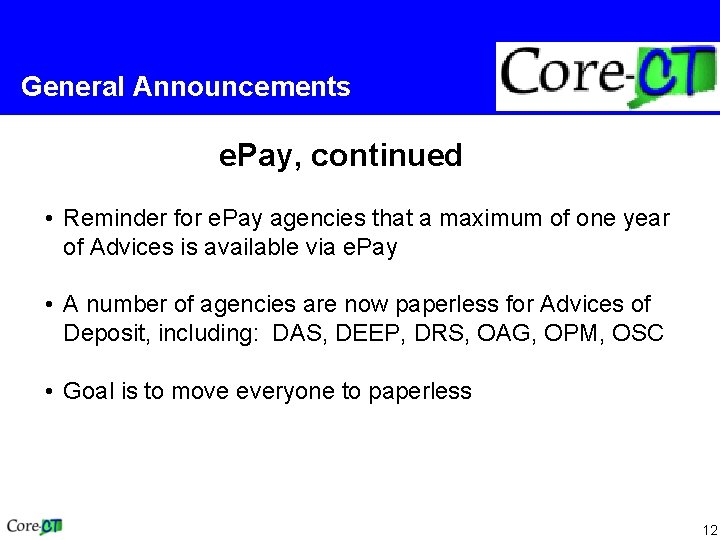
General Announcements e. Pay, continued • Reminder for e. Pay agencies that a maximum of one year of Advices is available via e. Pay • A number of agencies are now paperless for Advices of Deposit, including: DAS, DEEP, DRS, OAG, OPM, OSC • Goal is to move everyone to paperless 12
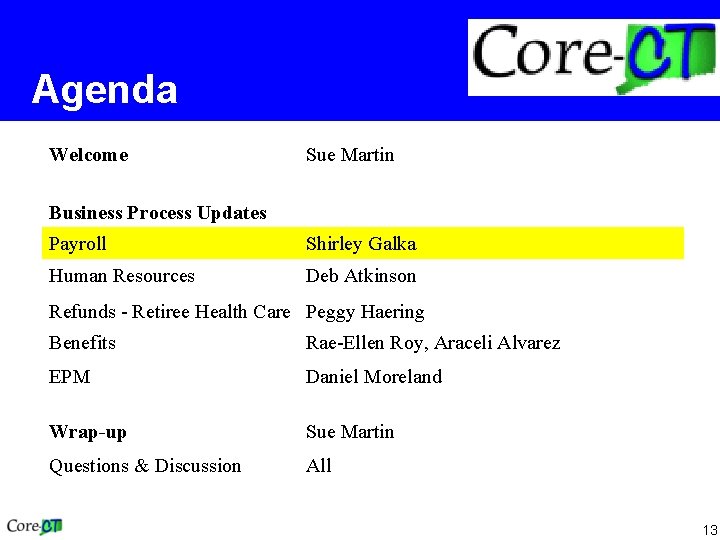
Agenda Welcome Sue Martin Business Process Updates Payroll Shirley Galka Human Resources Deb Atkinson Refunds - Retiree Health Care Peggy Haering Benefits Rae-Ellen Roy, Araceli Alvarez EPM Daniel Moreland Wrap-up Sue Martin Questions & Discussion All 13
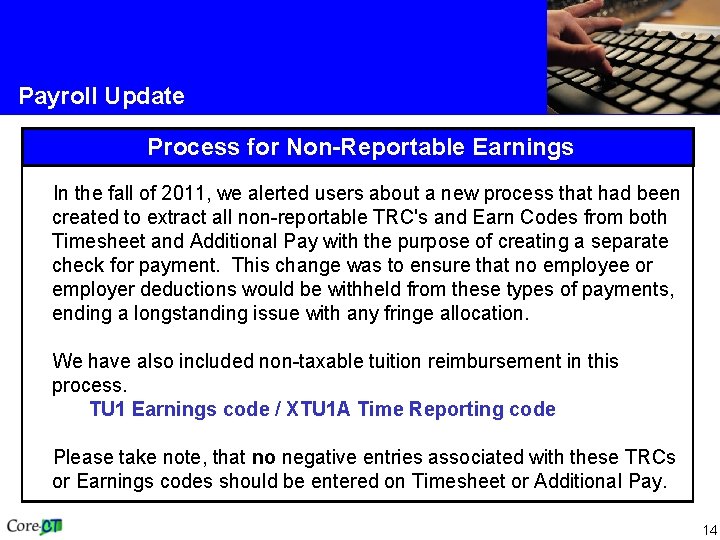
Payroll Update Process for Non-Reportable Earnings In the fall of 2011, we alerted users about a new process that had been created to extract all non-reportable TRC's and Earn Codes from both Timesheet and Additional Pay with the purpose of creating a separate check for payment. This change was to ensure that no employee or employer deductions would be withheld from these types of payments, ending a longstanding issue with any fringe allocation. We have also included non-taxable tuition reimbursement in this process. TU 1 Earnings code / XTU 1 A Time Reporting code Please take note, that no negative entries associated with these TRCs or Earnings codes should be entered on Timesheet or Additional Pay. 14
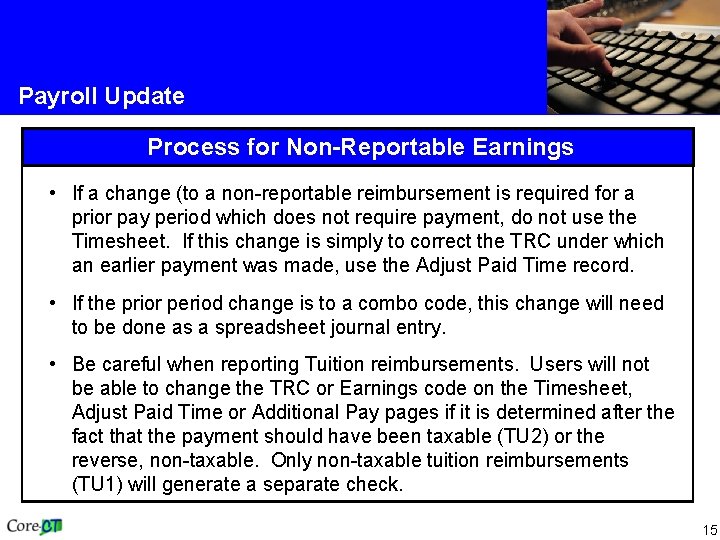
Payroll Update Process for Non-Reportable Earnings • If a change (to a non-reportable reimbursement is required for a prior pay period which does not require payment, do not use the Timesheet. If this change is simply to correct the TRC under which an earlier payment was made, use the Adjust Paid Time record. • If the prior period change is to a combo code, this change will need to be done as a spreadsheet journal entry. • Be careful when reporting Tuition reimbursements. Users will not be able to change the TRC or Earnings code on the Timesheet, Adjust Paid Time or Additional Pay pages if it is determined after the fact that the payment should have been taxable (TU 2) or the reverse, non-taxable. Only non-taxable tuition reimbursements (TU 1) will generate a separate check. 15
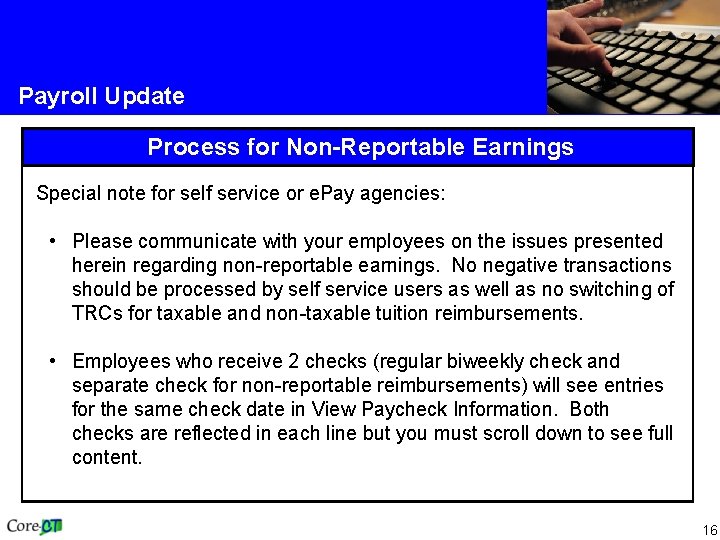
Payroll Update Process for Non-Reportable Earnings Special note for self service or e. Pay agencies: • Please communicate with your employees on the issues presented herein regarding non-reportable earnings. No negative transactions should be processed by self service users as well as no switching of TRCs for taxable and non-taxable tuition reimbursements. • Employees who receive 2 checks (regular biweekly check and separate check for non-reportable reimbursements) will see entries for the same check date in View Paycheck Information. Both checks are reflected in each line but you must scroll down to see full content. 16

Payroll Update Process for Non-Reportable Earnings REMINDER! • If an employee has Direct Deposit, the non-reportable sep/ck will also be direct deposited. Like an employee’s tax set up, any election the employee makes will carry over to both checks. 17
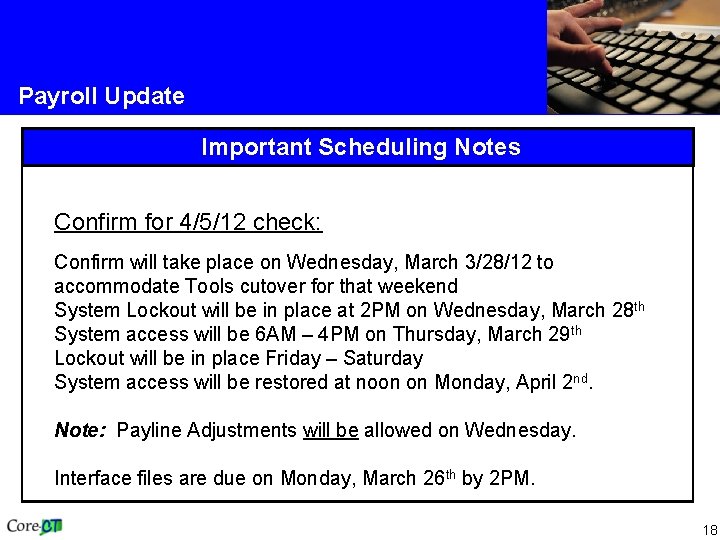
Payroll Update Important Scheduling Notes Confirm for 4/5/12 check: Confirm will take place on Wednesday, March 3/28/12 to accommodate Tools cutover for that weekend System Lockout will be in place at 2 PM on Wednesday, March 28 th System access will be 6 AM – 4 PM on Thursday, March 29 th Lockout will be in place Friday – Saturday System access will be restored at noon on Monday, April 2 nd. Note: Payline Adjustments will be allowed on Wednesday. Interface files are due on Monday, March 26 th by 2 PM. 18
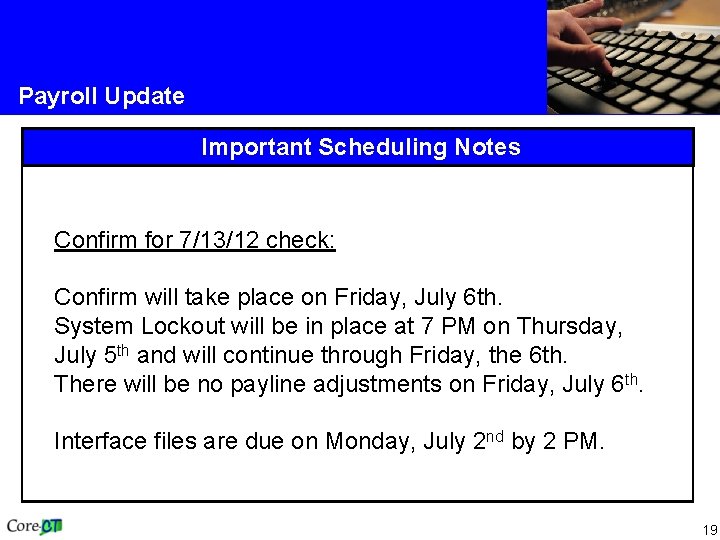
Payroll Update Important Scheduling Notes Confirm for 7/13/12 check: Confirm will take place on Friday, July 6 th. System Lockout will be in place at 7 PM on Thursday, July 5 th and will continue through Friday, the 6 th. There will be no payline adjustments on Friday, July 6 th. Interface files are due on Monday, July 2 nd by 2 PM. 19
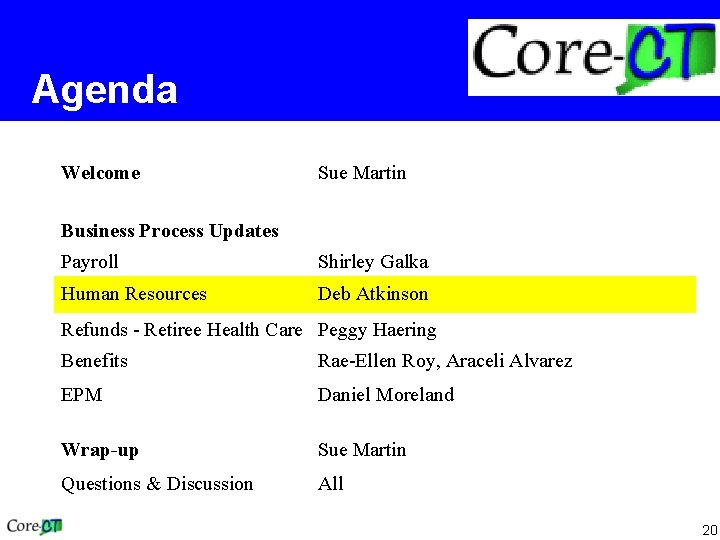
Agenda Welcome Sue Martin Business Process Updates Payroll Shirley Galka Human Resources Deb Atkinson Refunds - Retiree Health Care Peggy Haering Benefits Rae-Ellen Roy, Araceli Alvarez EPM Daniel Moreland Wrap-up Sue Martin Questions & Discussion All 20
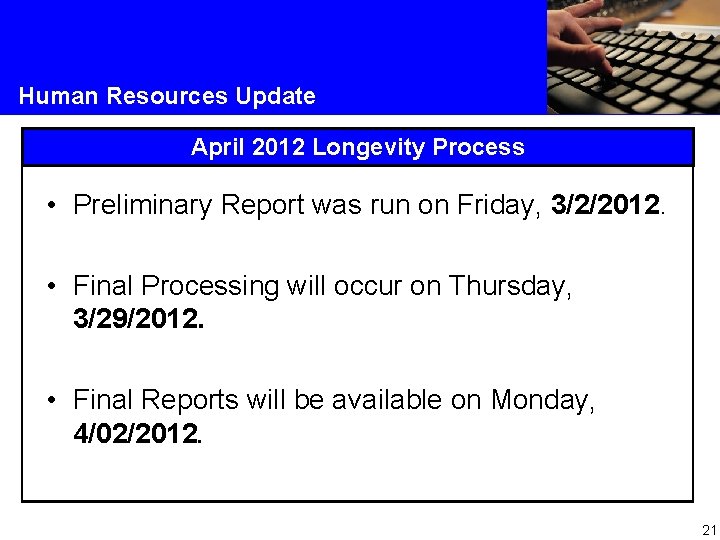
Human Resources Update April 2012 Longevity Process • Preliminary Report was run on Friday, 3/2/2012. • Final Processing will occur on Thursday, 3/29/2012. • Final Reports will be available on Monday, 4/02/2012. 21
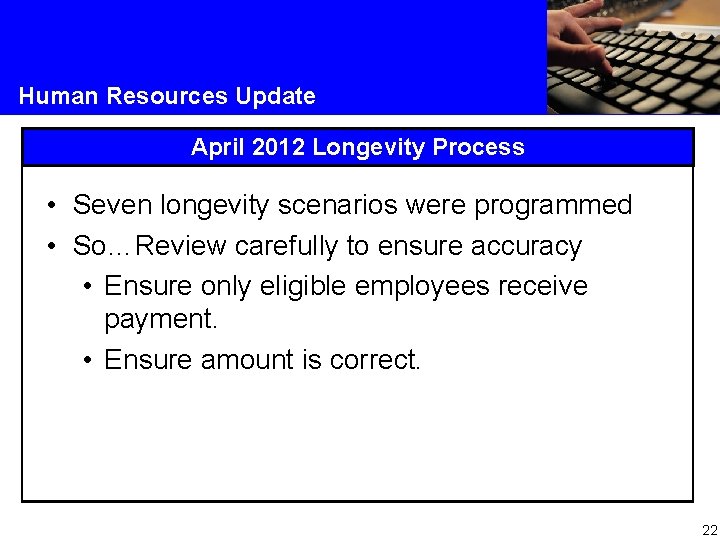
Human Resources Update April 2012 Longevity Process • Seven longevity scenarios were programmed • So…Review carefully to ensure accuracy • Ensure only eligible employees receive payment. • Ensure amount is correct. 22
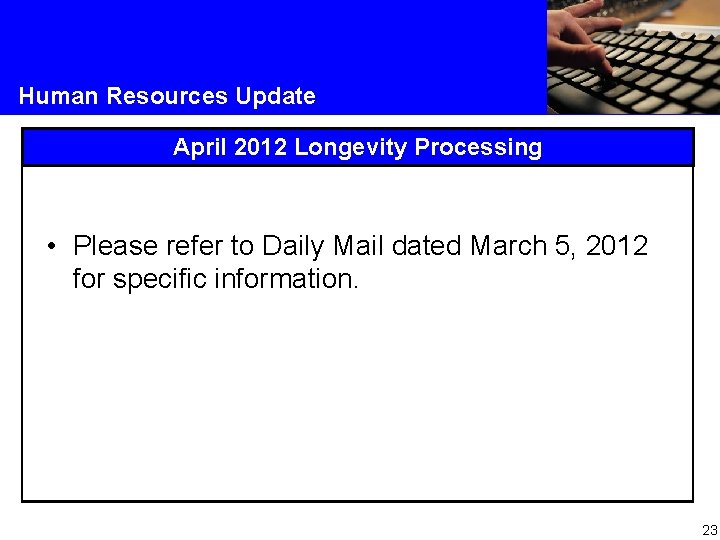
Human Resources Update April 2012 Longevity Processing • Please refer to Daily Mail dated March 5, 2012 for specific information. 23

Human Resources Update April 2012 Longevity Process Note: • Longevity payments for those in the Union Code 01 will now be updated using the longevity process • The Excel report will be available 24
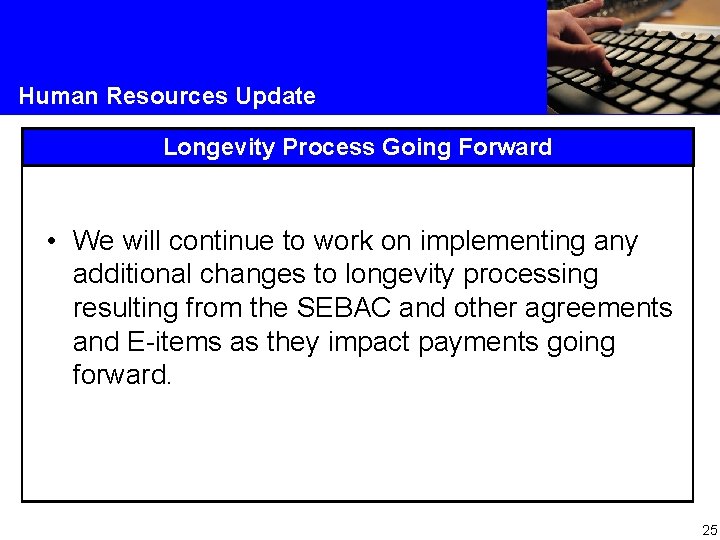
Human Resources Update Longevity Process Going Forward • We will continue to work on implementing any additional changes to longevity processing resulting from the SEBAC and other agreements and E-items as they impact payments going forward. 25
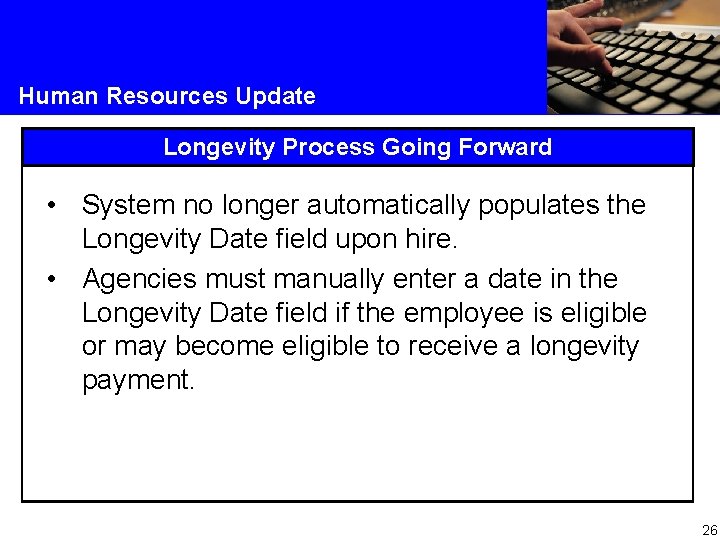
Human Resources Update Longevity Process Going Forward • System no longer automatically populates the Longevity Date field upon hire. • Agencies must manually enter a date in the Longevity Date field if the employee is eligible or may become eligible to receive a longevity payment. 26
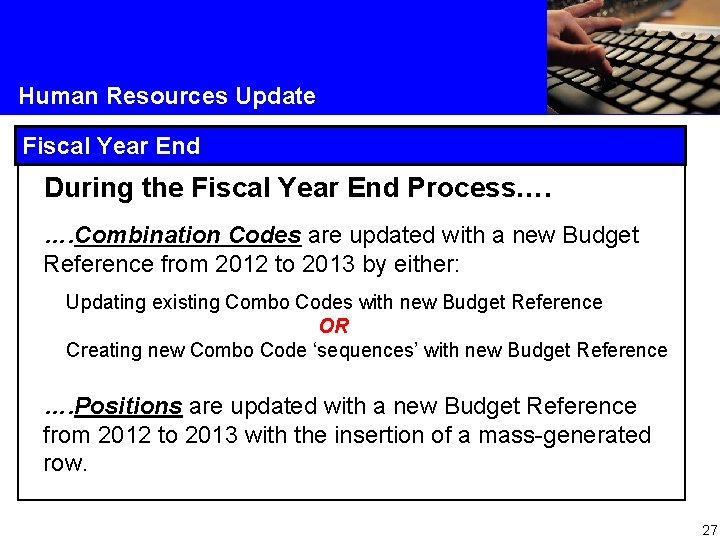
Human Resources Update Fiscal Year End During the Fiscal Year End Process…. …. Combination Codes are updated with a new Budget Reference from 2012 to 2013 by either: Updating existing Combo Codes with new Budget Reference OR Creating new Combo Code ‘sequences’ with new Budget Reference …. Positions are updated with a new Budget Reference from 2012 to 2013 with the insertion of a mass-generated row. 27
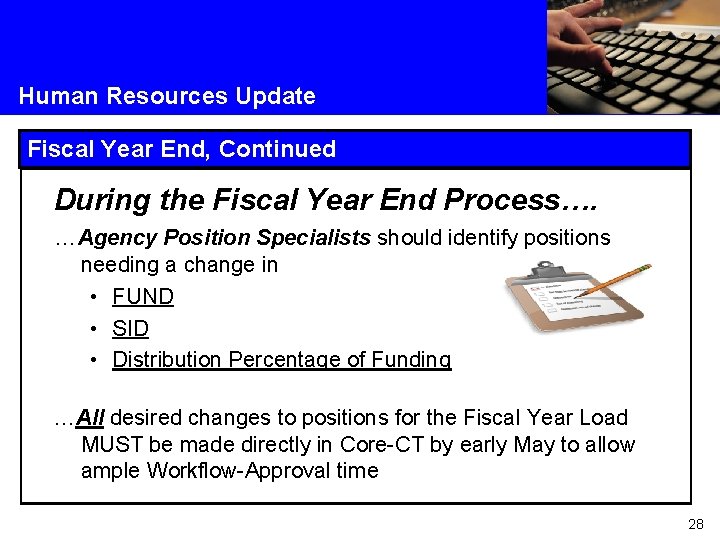
Human Resources Update Fiscal Year End, Continued During the Fiscal Year End Process…. …Agency Position Specialists should identify positions needing a change in • FUND • SID • Distribution Percentage of Funding …All desired changes to positions for the Fiscal Year Load MUST be made directly in Core-CT by early May to allow ample Workflow-Approval time 28
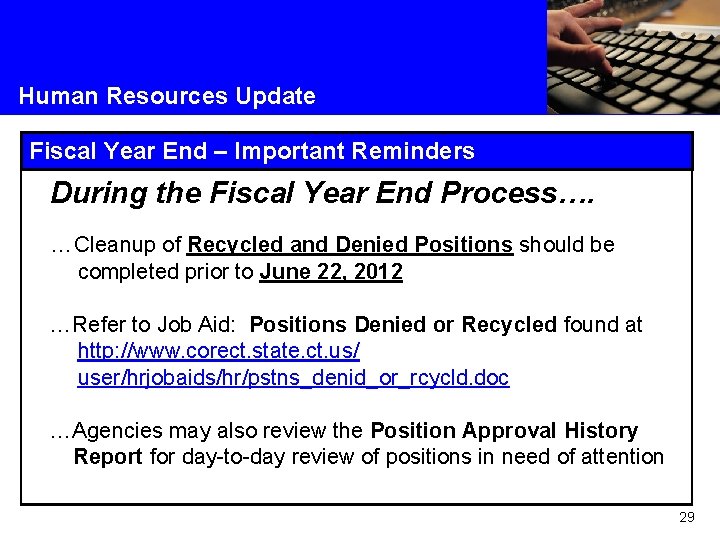
Human Resources Update Fiscal Year End – Important Reminders During the Fiscal Year End Process…. …Cleanup of Recycled and Denied Positions should be completed prior to June 22, 2012 …Refer to Job Aid: Positions Denied or Recycled found at http: //www. corect. state. ct. us/ user/hrjobaids/hr/pstns_denid_or_rcycld. doc …Agencies may also review the Position Approval History Report for day-to-day review of positions in need of attention 29
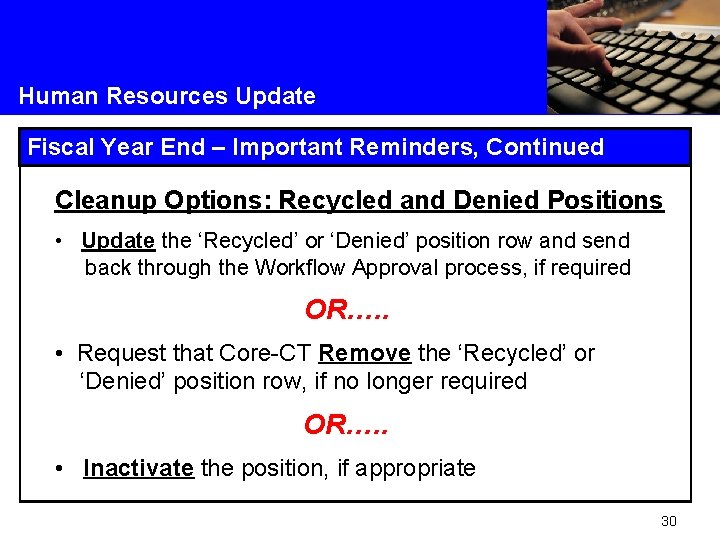
Human Resources Update Fiscal Year End – Important Reminders, Continued Cleanup Options: Recycled and Denied Positions • Update the ‘Recycled’ or ‘Denied’ position row and send back through the Workflow Approval process, if required OR…. . • Request that Core-CT Remove the ‘Recycled’ or ‘Denied’ position row, if no longer required OR…. . • Inactivate the position, if appropriate 30
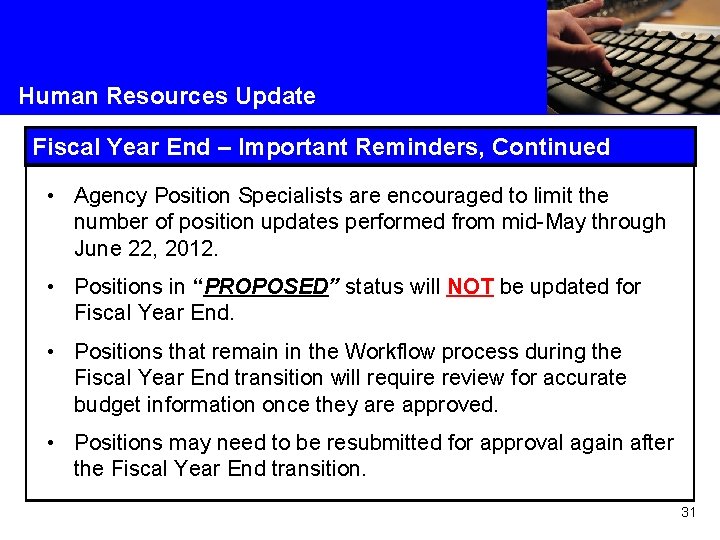
Human Resources Update Fiscal Year End – Important Reminders, Continued • Agency Position Specialists are encouraged to limit the number of position updates performed from mid-May through June 22, 2012. • Positions in “PROPOSED” status will NOT be updated for Fiscal Year End. • Positions that remain in the Workflow process during the Fiscal Year End transition will require review for accurate budget information once they are approved. • Positions may need to be resubmitted for approval again after the Fiscal Year End transition. 31

Human Resources Update Fiscal Year End – Time Line • Agency Position Specialists will have VIEW-ONLY access in Position Data from June 25 th through the close of business on June 29 th • The new budget information will be loaded into Core-CT during this week • A new row dated June 15, 2012 will be inserted into each Active and Approved position. 32
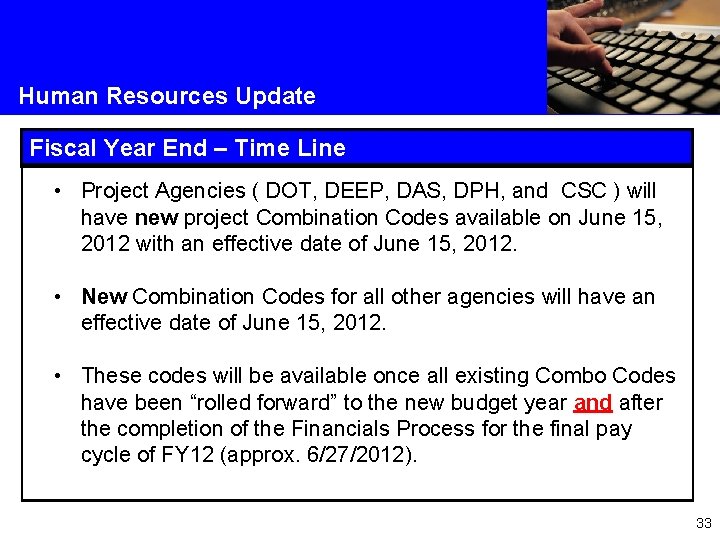
Human Resources Update Fiscal Year End – Time Line • Project Agencies ( DOT, DEEP, DAS, DPH, and CSC ) will have new project Combination Codes available on June 15, 2012 with an effective date of June 15, 2012. • New Combination Codes for all other agencies will have an effective date of June 15, 2012. • These codes will be available once all existing Combo Codes have been “rolled forward” to the new budget year and after the completion of the Financials Process for the final pay cycle of FY 12 (approx. 6/27/2012). 33
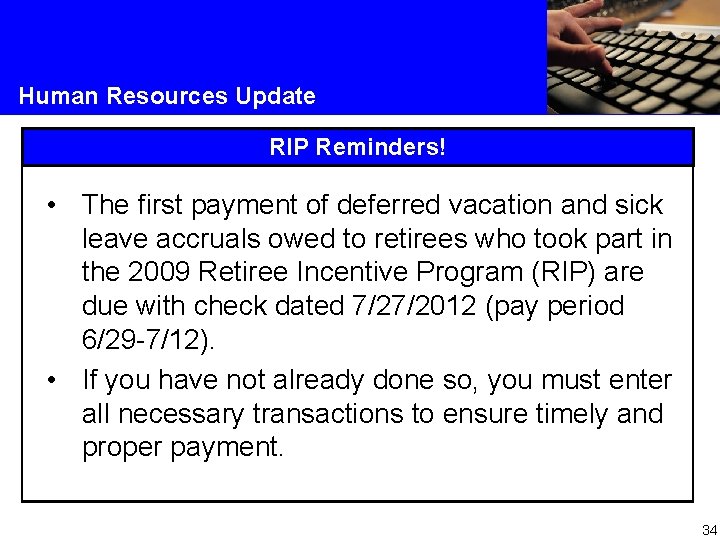
Human Resources Update RIP Reminders! • The first payment of deferred vacation and sick leave accruals owed to retirees who took part in the 2009 Retiree Incentive Program (RIP) are due with check dated 7/27/2012 (pay period 6/29 -7/12). • If you have not already done so, you must enter all necessary transactions to ensure timely and proper payment. 34
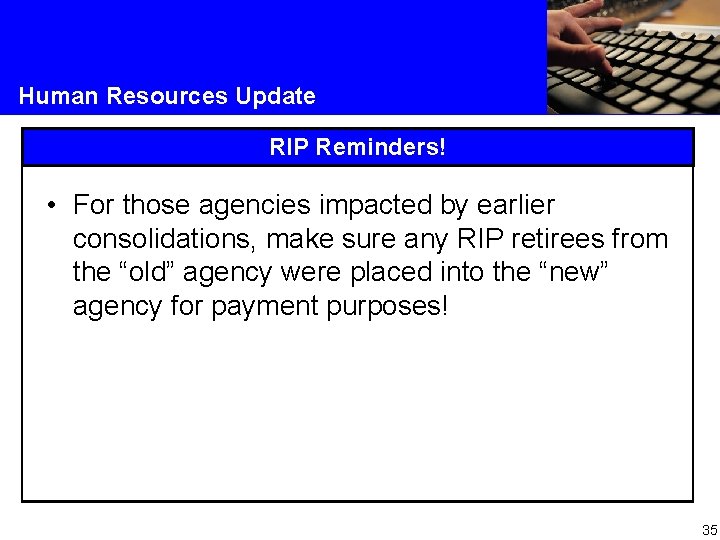
Human Resources Update RIP Reminders! • For those agencies impacted by earlier consolidations, make sure any RIP retirees from the “old” agency were placed into the “new” agency for payment purposes! 35

Human Resources Update Agency Consolidations • For those agencies who will be consolidating effective 7/1/2012, please contact us as soon as possible. • We need to work together to ensure a successful and timely implementation of needed changes. 36

Human Resources Update Reminders from Business Rules/Audit Unit • Contact Pauline if you get a message indicating the Social Security Number you entered is already in the system. • Contact Pauline if you are not sure which Action/Reason to use • Pauline Mahoney – pauline. mahoney@ct. gov or 860 -713 -5033 37
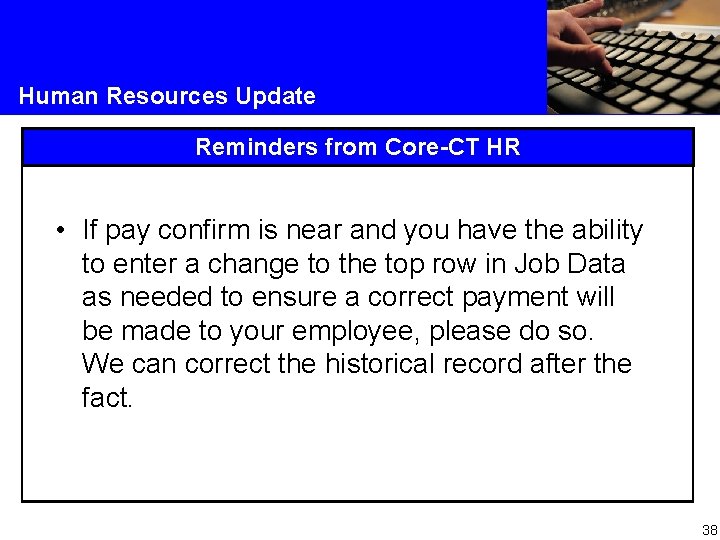
Human Resources Update Reminders from Core-CT HR • If pay confirm is near and you have the ability to enter a change to the top row in Job Data as needed to ensure a correct payment will be made to your employee, please do so. We can correct the historical record after the fact. 38

Human Resources Update Reminders from Core-CT HR, Continued Important! Everyone MUST log tickets. E-mails and phone calls cannot be accepted when requesting assistance. 39

Agenda Welcome Sue Martin Business Process Updates Payroll Shirley Galka, Shelley Mosig, Nancy Ribes Human Resources Deb Atkinson Refunds - Retiree Health Care Peggy Haering Benefits Rae-Ellen Roy, Araceli Alvarez EPM Daniel Moreland Wrap-up Sue Martin Questions & Discussion All 40
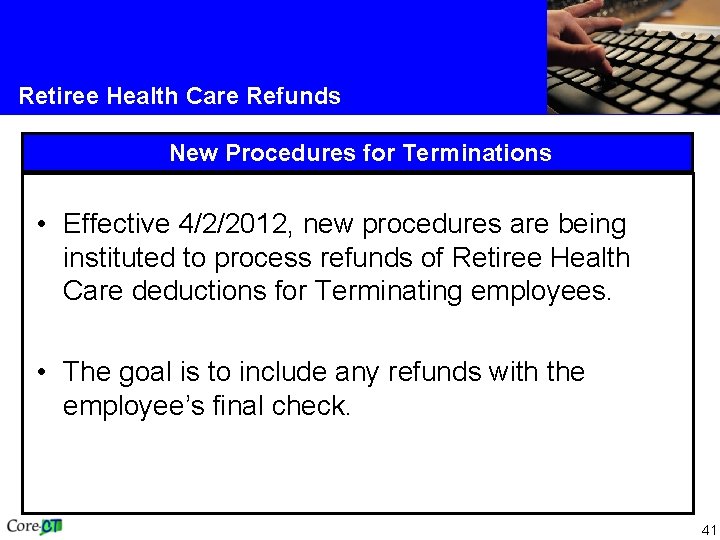
Retiree Health Care Refunds New Procedures for Terminations • Effective 4/2/2012, new procedures are being instituted to process refunds of Retiree Health Care deductions for Terminating employees. • The goal is to include any refunds with the employee’s final check. 41
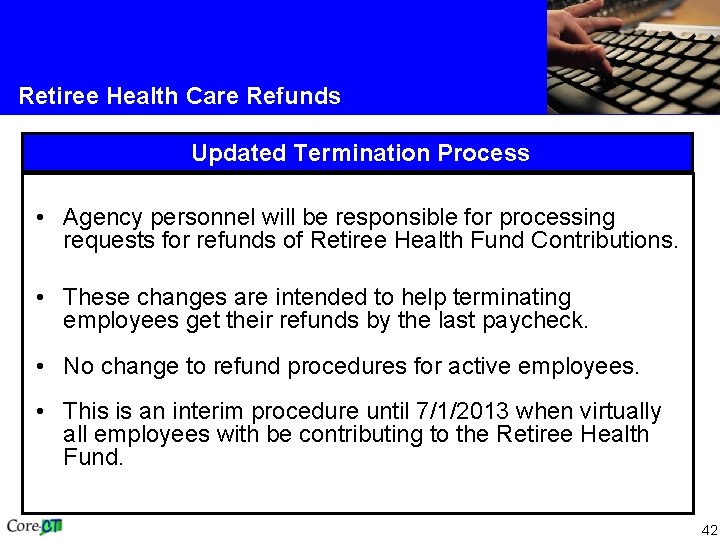
Retiree Health Care Refunds Updated Termination Process • Agency personnel will be responsible for processing requests for refunds of Retiree Health Fund Contributions. • These changes are intended to help terminating employees get their refunds by the last paycheck. • No change to refund procedures for active employees. • This is an interim procedure until 7/1/2013 when virtually all employees with be contributing to the Retiree Health Fund. 42
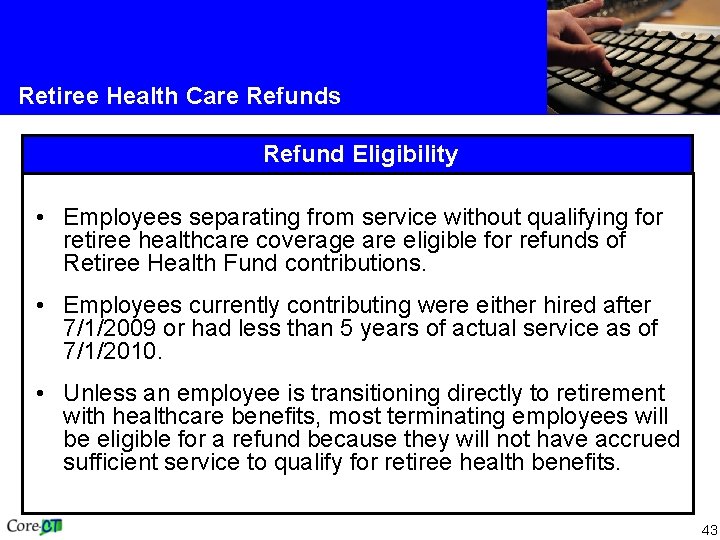
Retiree Health Care Refunds Refund Eligibility • Employees separating from service without qualifying for retiree healthcare coverage are eligible for refunds of Retiree Health Fund contributions. • Employees currently contributing were either hired after 7/1/2009 or had less than 5 years of actual service as of 7/1/2010. • Unless an employee is transitioning directly to retirement with healthcare benefits, most terminating employees will be eligible for a refund because they will not have accrued sufficient service to qualify for retiree health benefits. 43
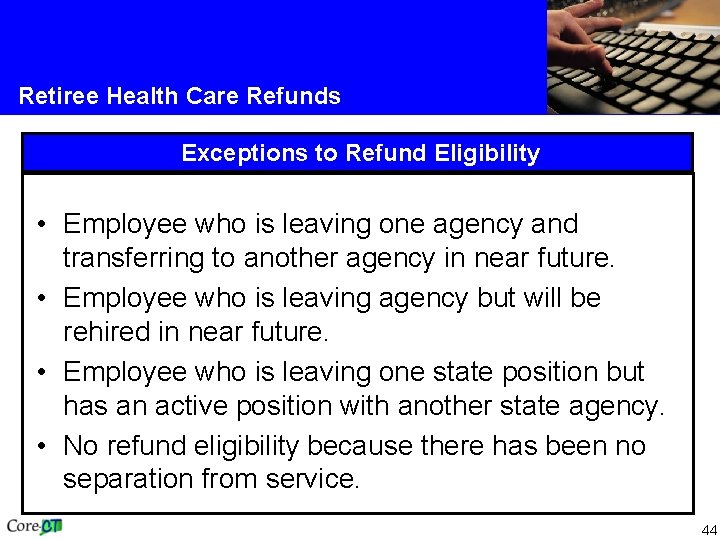
Retiree Health Care Refunds Exceptions to Refund Eligibility • Employee who is leaving one agency and transferring to another agency in near future. • Employee who is leaving agency but will be rehired in near future. • Employee who is leaving one state position but has an active position with another state agency. • No refund eligibility because there has been no separation from service. 44
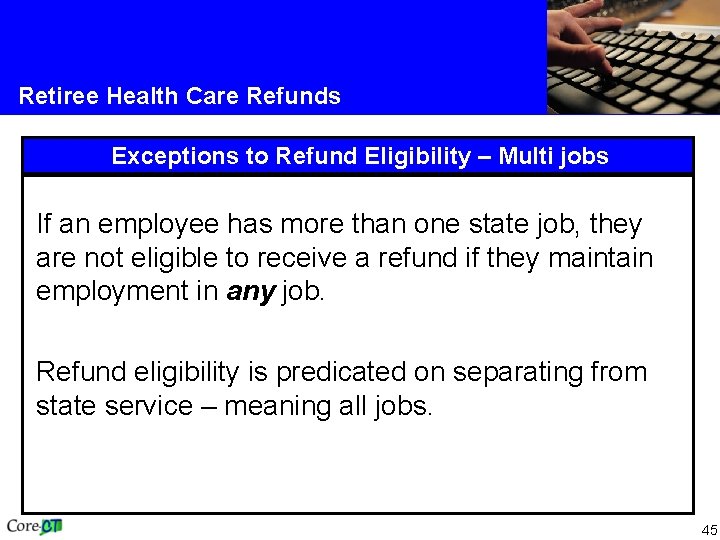
Retiree Health Care Refunds Exceptions to Refund Eligibility – Multi jobs If an employee has more than one state job, they are not eligible to receive a refund if they maintain employment in any job. Refund eligibility is predicated on separating from state service – meaning all jobs. 45
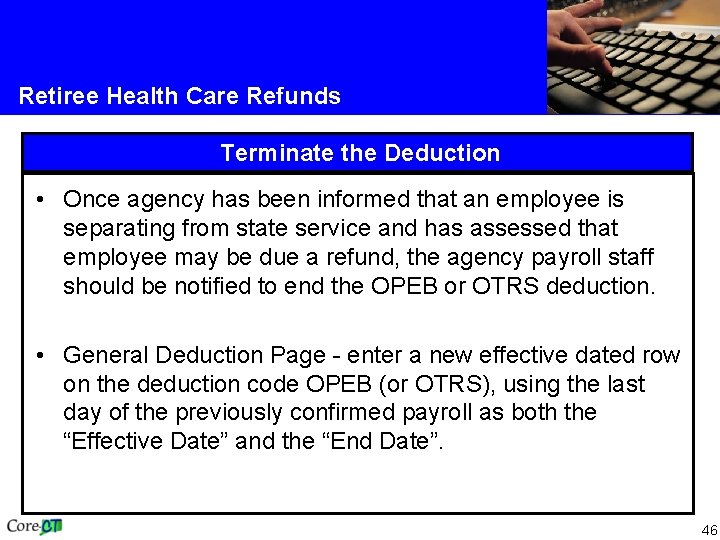
Retiree Health Care Refunds Terminate the Deduction • Once agency has been informed that an employee is separating from state service and has assessed that employee may be due a refund, the agency payroll staff should be notified to end the OPEB or OTRS deduction. • General Deduction Page - enter a new effective dated row on the deduction code OPEB (or OTRS), using the last day of the previously confirmed payroll as both the “Effective Date” and the “End Date”. 46
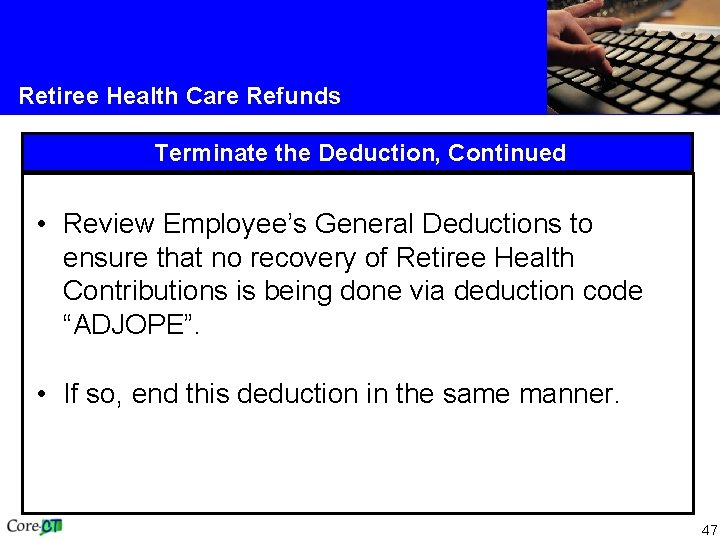
Retiree Health Care Refunds Terminate the Deduction, Continued • Review Employee’s General Deductions to ensure that no recovery of Retiree Health Contributions is being done via deduction code “ADJOPE”. • If so, end this deduction in the same manner. 47

Retiree Health Care Refunds Assess Amount of Refund • Use EPM Query #4 under HRMS 3% Retiree Health Fund Job Aid to calculate refund amount 48
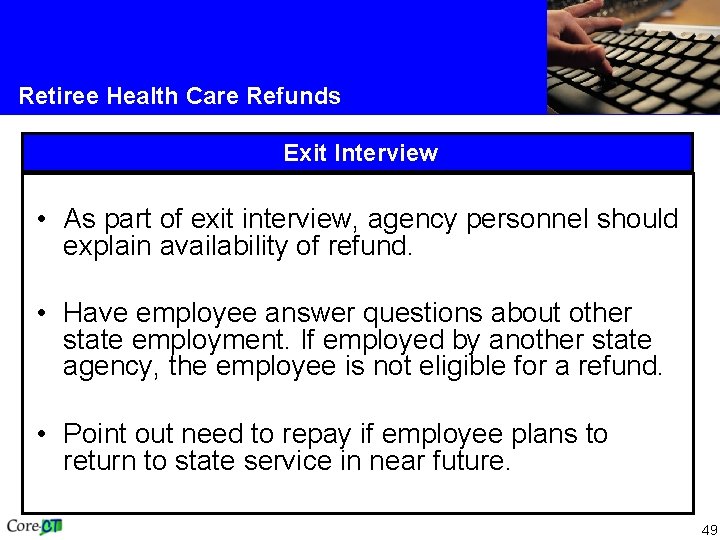
Retiree Health Care Refunds Exit Interview • As part of exit interview, agency personnel should explain availability of refund. • Have employee answer questions about other state employment. If employed by another state agency, the employee is not eligible for a refund. • Point out need to repay if employee plans to return to state service in near future. 49
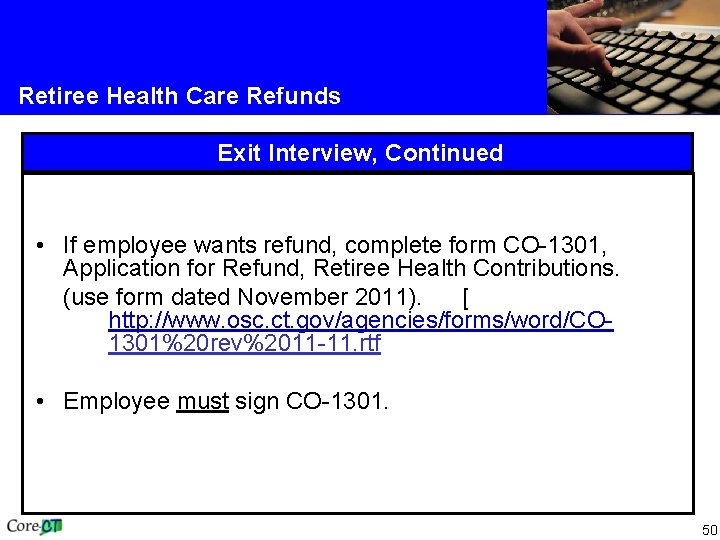
Retiree Health Care Refunds Exit Interview, Continued • If employee wants refund, complete form CO-1301, Application for Refund, Retiree Health Contributions. (use form dated November 2011). [ http: //www. osc. ct. gov/agencies/forms/word/CO 1301%20 rev%2011 -11. rtf • Employee must sign CO-1301. 50
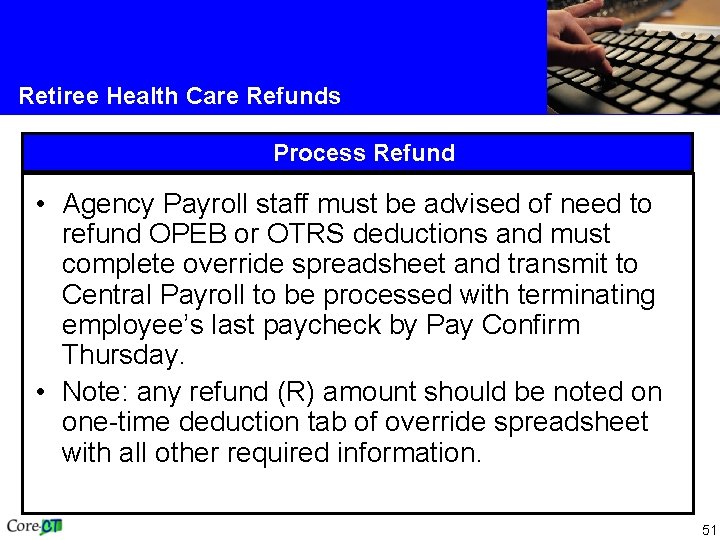
Retiree Health Care Refunds Process Refund • Agency Payroll staff must be advised of need to refund OPEB or OTRS deductions and must complete override spreadsheet and transmit to Central Payroll to be processed with terminating employee’s last paycheck by Pay Confirm Thursday. • Note: any refund (R) amount should be noted on one-time deduction tab of override spreadsheet with all other required information. 51

Retiree Health Care Refunds Process Refund, Continued • Employee gets Retiree Health Fund refund with final paycheck. • Agency keeps original of CO-1301 in personnel file and sends copy to OSC Healthcare Policy & Benefit Services Division, Employee Benefits Unit, 55 Elm Street, Hartford, CT 06106 or by email to OSC. OPEB@po. state. ct. us 52
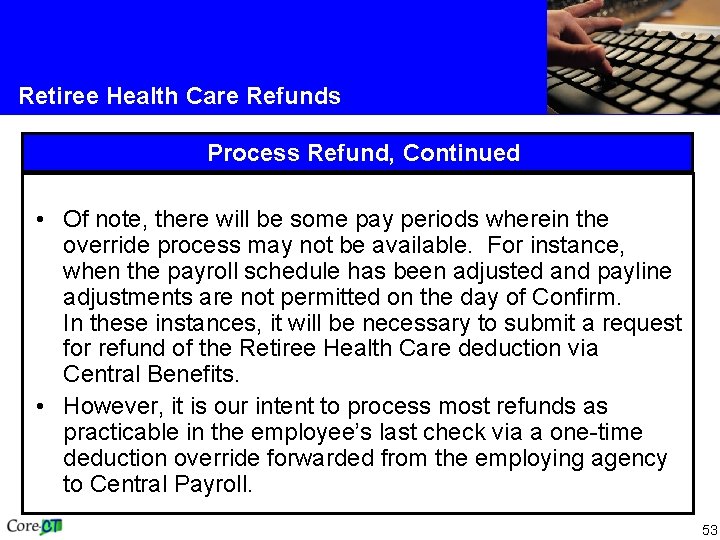
Retiree Health Care Refunds Process Refund, Continued • Of note, there will be some pay periods wherein the override process may not be available. For instance, when the payroll schedule has been adjusted and payline adjustments are not permitted on the day of Confirm. In these instances, it will be necessary to submit a request for refund of the Retiree Health Care deduction via Central Benefits. • However, it is our intent to process most refunds as practicable in the employee’s last check via a one-time deduction override forwarded from the employing agency to Central Payroll. 53
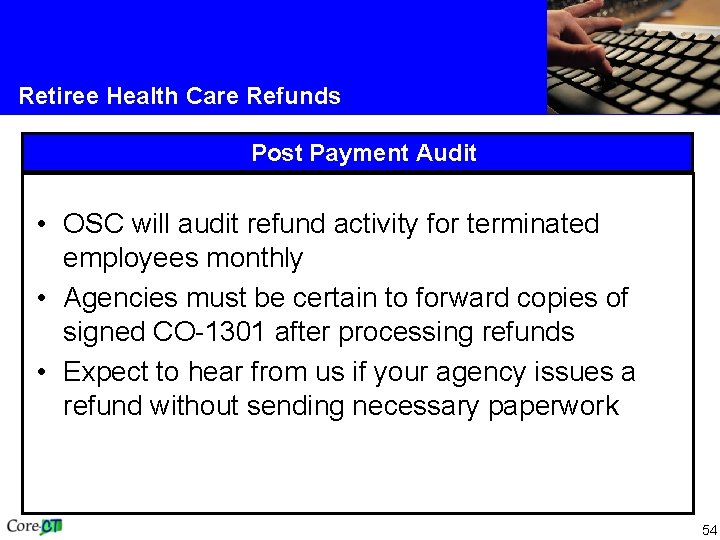
Retiree Health Care Refunds Post Payment Audit • OSC will audit refund activity for terminated employees monthly • Agencies must be certain to forward copies of signed CO-1301 after processing refunds • Expect to hear from us if your agency issues a refund without sending necessary paperwork 54
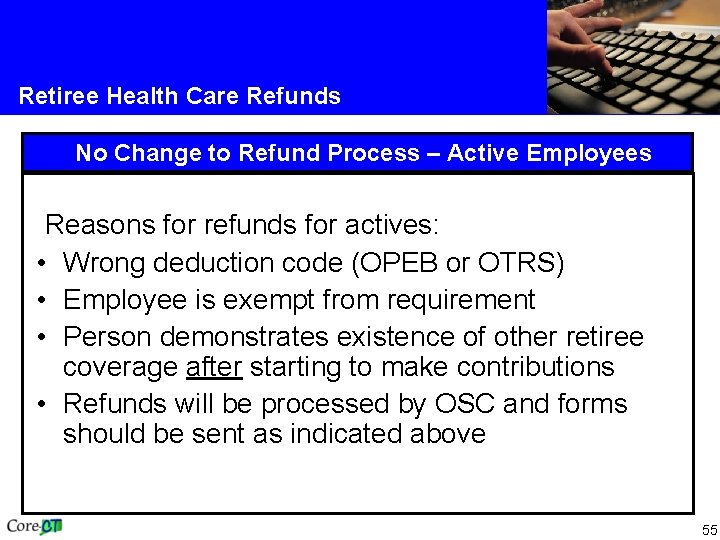
Retiree Health Care Refunds No Change to Refund Process – Active Employees Reasons for refunds for actives: • Wrong deduction code (OPEB or OTRS) • Employee is exempt from requirement • Person demonstrates existence of other retiree coverage after starting to make contributions • Refunds will be processed by OSC and forms should be sent as indicated above 55
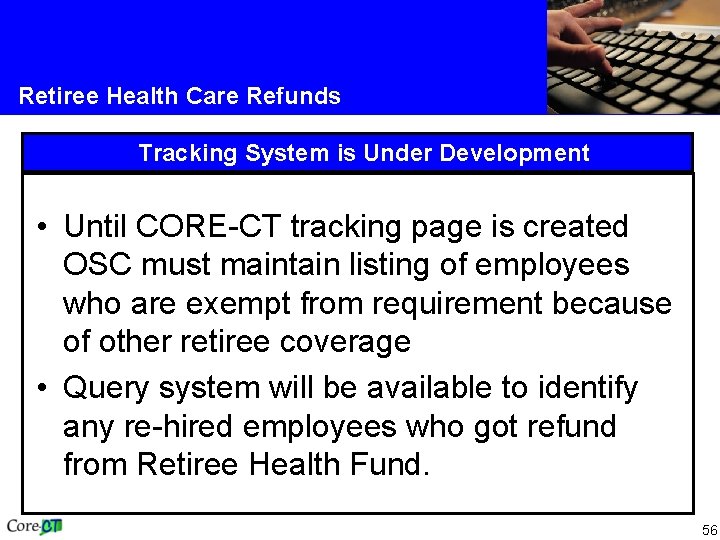
Retiree Health Care Refunds Tracking System is Under Development • Until CORE-CT tracking page is created OSC must maintain listing of employees who are exempt from requirement because of other retiree coverage • Query system will be available to identify any re-hired employees who got refund from Retiree Health Fund. 56
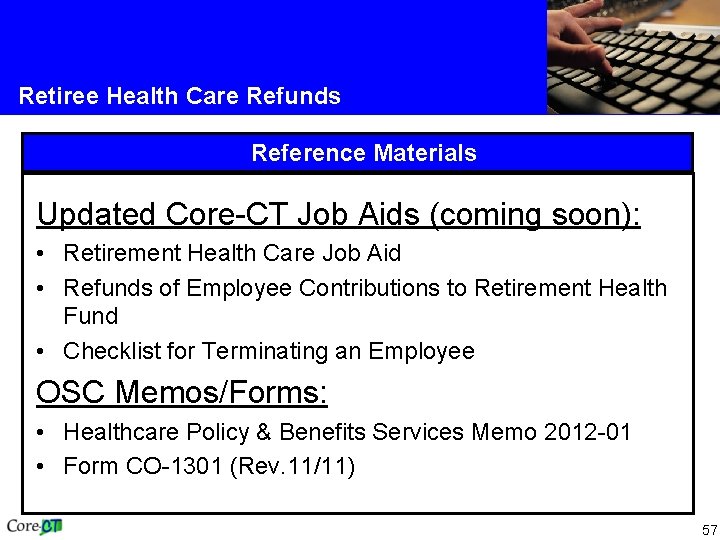
Retiree Health Care Refunds Reference Materials Updated Core-CT Job Aids (coming soon): • Retirement Health Care Job Aid • Refunds of Employee Contributions to Retirement Health Fund • Checklist for Terminating an Employee OSC Memos/Forms: • Healthcare Policy & Benefits Services Memo 2012 -01 • Form CO-1301 (Rev. 11/11) 57
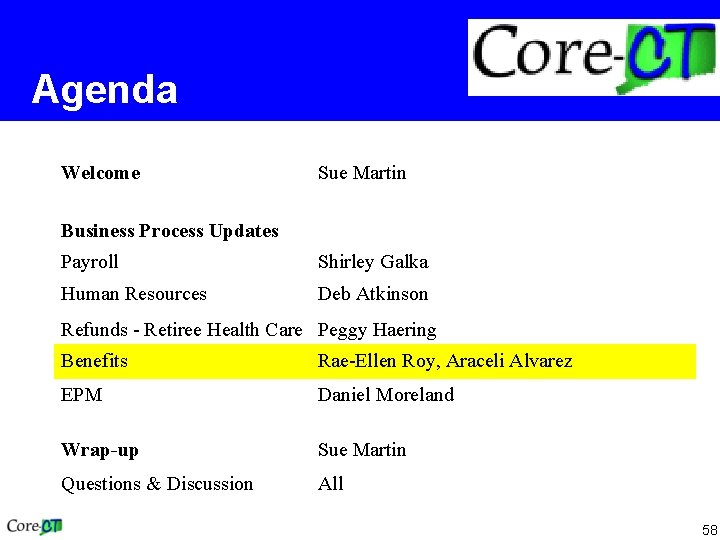
Agenda Welcome Sue Martin Business Process Updates Payroll Shirley Galka Human Resources Deb Atkinson Refunds - Retiree Health Care Peggy Haering Benefits Rae-Ellen Roy, Araceli Alvarez EPM Daniel Moreland Wrap-up Sue Martin Questions & Discussion All 58

Agenda Welcome Sue Martin Business Process Updates Payroll Shirley Galka Human Resources Deb Atkinson Refunds - Retiree Health Care Peggy Haering Benefits Rae-Ellen Roy EPM Daniel Moreland Wrap-up Sue Martin Questions & Discussion All 59
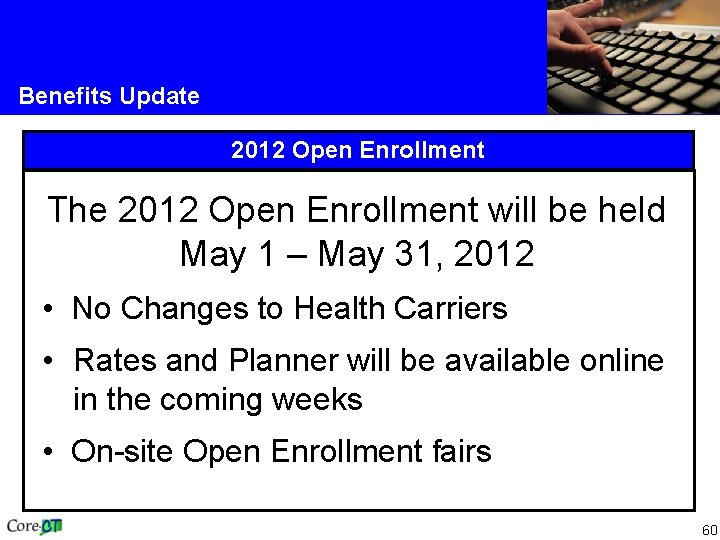
Benefits Update 2012 Open Enrollment The 2012 Open Enrollment will be held May 1 – May 31, 2012 • No Changes to Health Carriers • Rates and Planner will be available online in the coming weeks • On-site Open Enrollment fairs 60
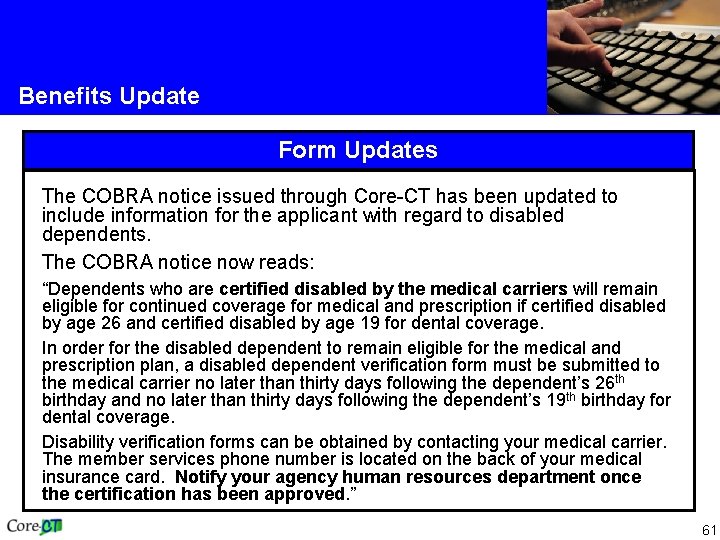
Benefits Update Form Updates The COBRA notice issued through Core-CT has been updated to include information for the applicant with regard to disabled dependents. The COBRA notice now reads: “Dependents who are certified disabled by the medical carriers will remain eligible for continued coverage for medical and prescription if certified disabled by age 26 and certified disabled by age 19 for dental coverage. In order for the disabled dependent to remain eligible for the medical and prescription plan, a disabled dependent verification form must be submitted to the medical carrier no later than thirty days following the dependent’s 26 th birthday and no later than thirty days following the dependent’s 19 th birthday for dental coverage. Disability verification forms can be obtained by contacting your medical carrier. The member services phone number is located on the back of your medical insurance card. Notify your agency human resources department once the certification has been approved. ” 61
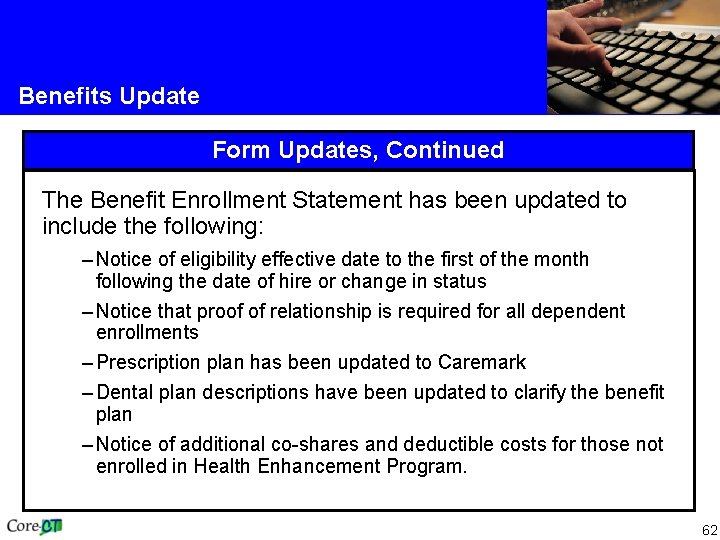
Benefits Update Form Updates, Continued The Benefit Enrollment Statement has been updated to include the following: – Notice of eligibility effective date to the first of the month following the date of hire or change in status – Notice that proof of relationship is required for all dependent enrollments – Prescription plan has been updated to Caremark – Dental plan descriptions have been updated to clarify the benefit plan – Notice of additional co-shares and deductible costs for those not enrolled in Health Enhancement Program. 62
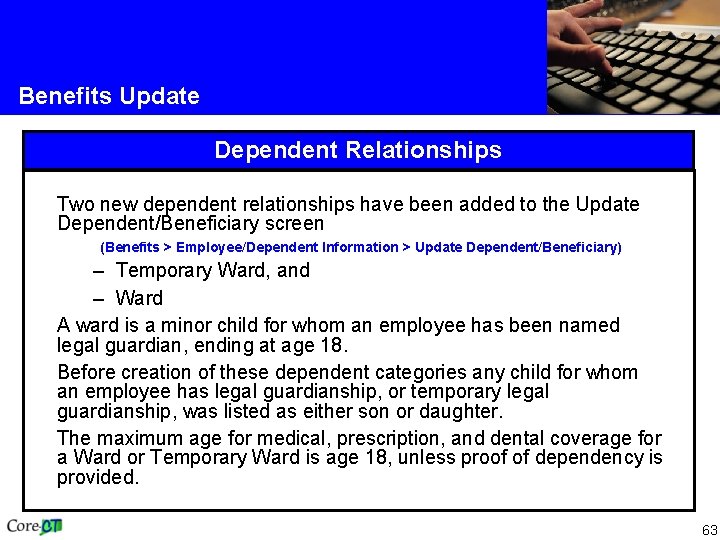
Benefits Update Dependent Relationships Two new dependent relationships have been added to the Update Dependent/Beneficiary screen (Benefits > Employee/Dependent Information > Update Dependent/Beneficiary) – Temporary Ward, and – Ward A ward is a minor child for whom an employee has been named legal guardian, ending at age 18. Before creation of these dependent categories any child for whom an employee has legal guardianship, or temporary legal guardianship, was listed as either son or daughter. The maximum age for medical, prescription, and dental coverage for a Ward or Temporary Ward is age 18, unless proof of dependency is provided. 63
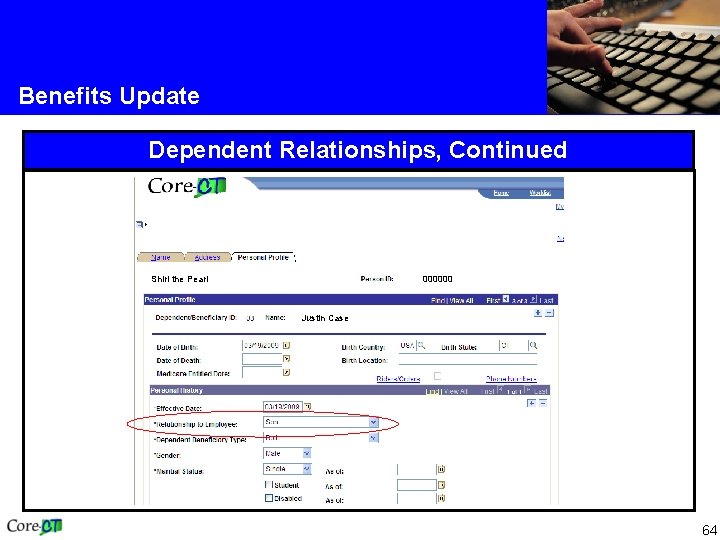
Benefits Update Dependent Relationships, Continued Shirl the Pearl 000000 Justin Case 64
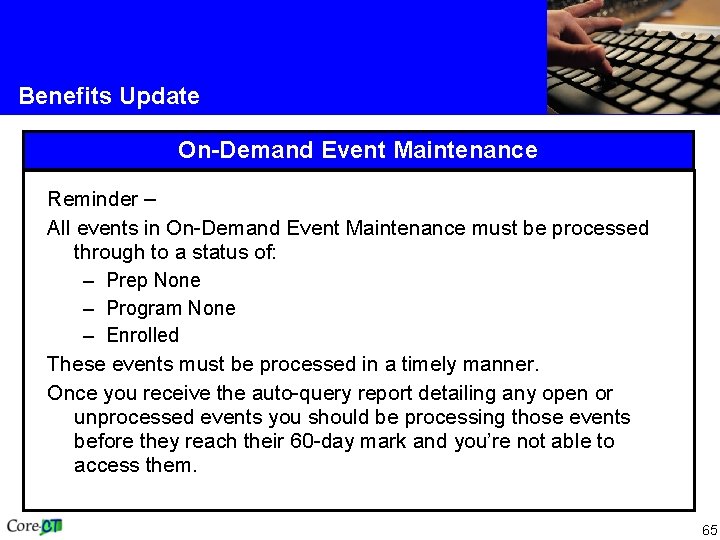
Benefits Update On-Demand Event Maintenance Reminder – All events in On-Demand Event Maintenance must be processed through to a status of: – Prep None – Program None – Enrolled These events must be processed in a timely manner. Once you receive the auto-query report detailing any open or unprocessed events you should be processing those events before they reach their 60 -day mark and you’re not able to access them. 65

Benefits Update On-Demand Event Maintenance, Continued Error Messages When processing an event in On-Demand Event Maintenance, if you receive one of the following errors, research the employee’s record to be sure all pertinent data has been entered. • Prep Error (PE) – Occurs when there is an error in option preparation by Benefits Administration. This may be due to a date issue. The error message will inform you of the type of error that has occurred. • Election Error (EE) – Occurs when election entry is done and the system identifies an error with the information entered. System errors will occur and future event processing may be flawed if events are left in one of the above listed statuses. If you are not able to resolve the issue on your own, contact the Central Benefits Unit at osc. benefitcorrections@po. state. ct. us 66
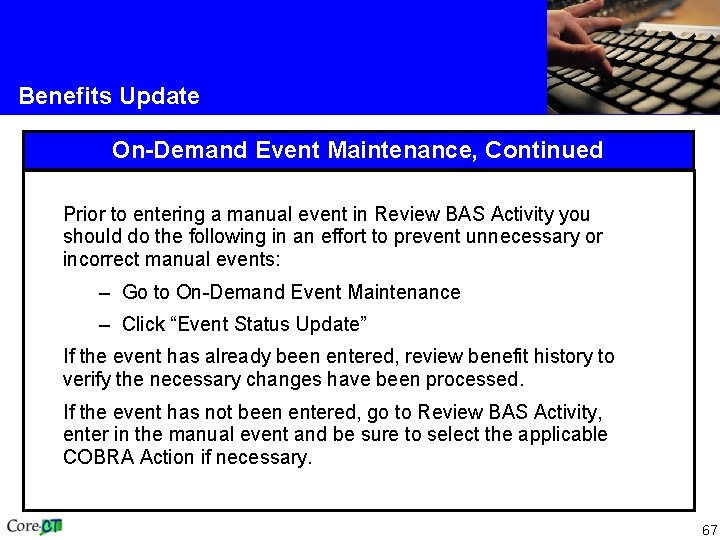
Benefits Update On-Demand Event Maintenance, Continued Prior to entering a manual event in Review BAS Activity you should do the following in an effort to prevent unnecessary or incorrect manual events: – Go to On-Demand Event Maintenance – Click “Event Status Update” If the event has already been entered, review benefit history to verify the necessary changes have been processed. If the event has not been entered, go to Review BAS Activity, enter in the manual event and be sure to select the applicable COBRA Action if necessary. 67
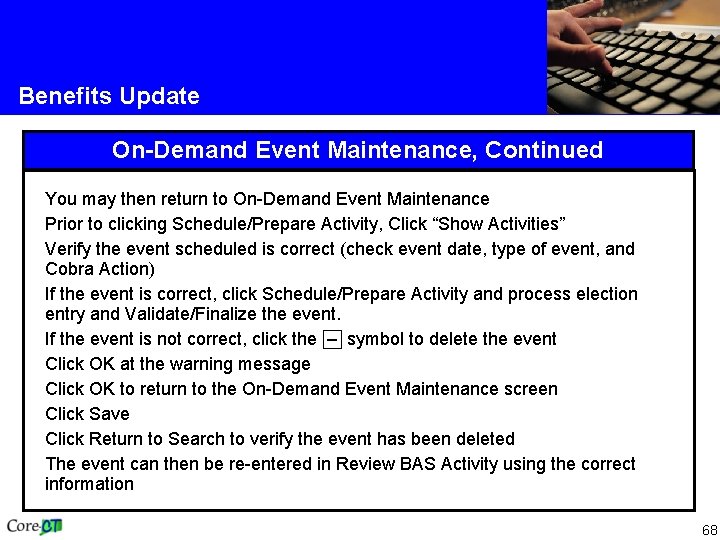
Benefits Update On-Demand Event Maintenance, Continued You may then return to On-Demand Event Maintenance Prior to clicking Schedule/Prepare Activity, Click “Show Activities” Verify the event scheduled is correct (check event date, type of event, and Cobra Action) If the event is correct, click Schedule/Prepare Activity and process election entry and Validate/Finalize the event. If the event is not correct, click the – symbol to delete the event Click OK at the warning message Click OK to return to the On-Demand Event Maintenance screen Click Save Click Return to Search to verify the event has been deleted The event can then be re-entered in Review BAS Activity using the correct information 68
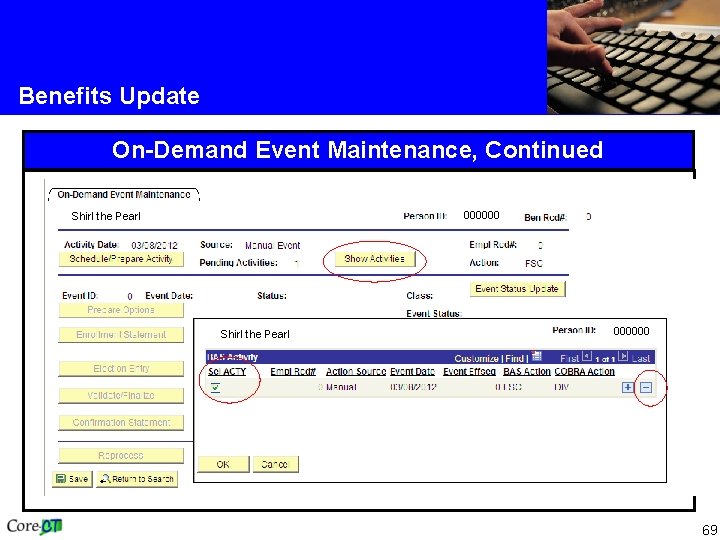
Benefits Update On-Demand Event Maintenance, Continued 000000 Shirl the Pearl 000000 69
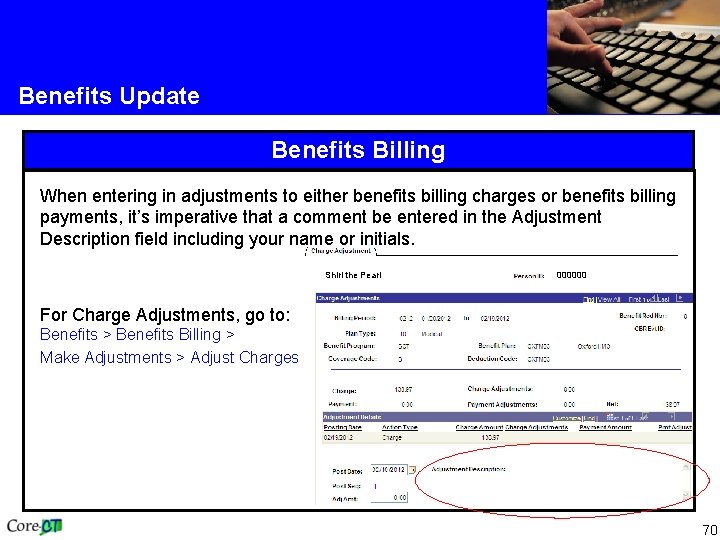
Benefits Update Benefits Billing When entering in adjustments to either benefits billing charges or benefits billing payments, it’s imperative that a comment be entered in the Adjustment Description field including your name or initials. Shirl the Pearl 000000 For Charge Adjustments, go to: Benefits > Benefits Billing > Make Adjustments > Adjust Charges 70
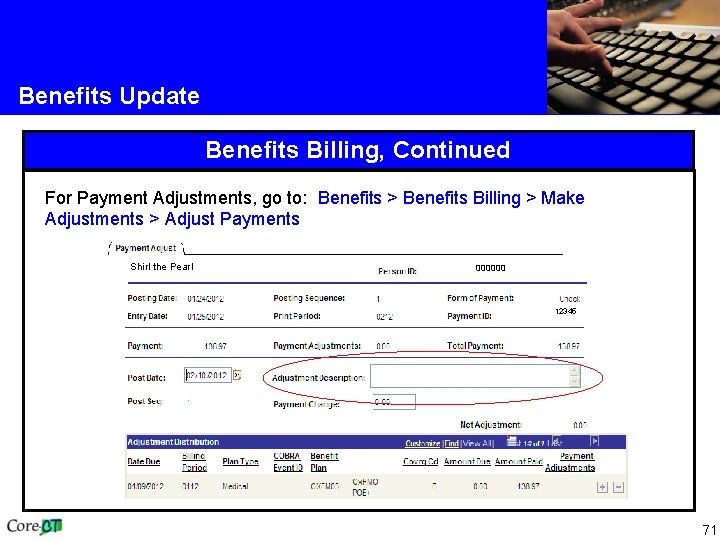
Benefits Update Benefits Billing, Continued For Payment Adjustments, go to: Benefits > Benefits Billing > Make Adjustments > Adjust Payments Shirl the Pearl 000000 12345 71
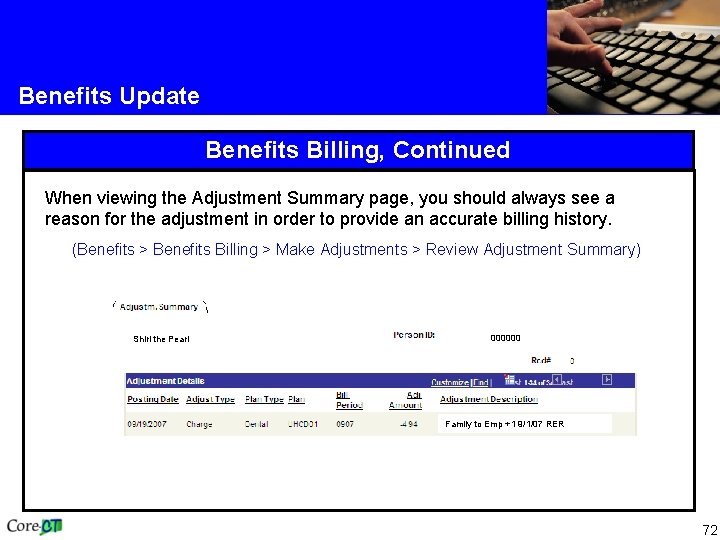
Benefits Update Benefits Billing, Continued When viewing the Adjustment Summary page, you should always see a reason for the adjustment in order to provide an accurate billing history. (Benefits > Benefits Billing > Make Adjustments > Review Adjustment Summary) Shirl the Pearl 000000 Family to Emp +1 9/1/07 RER 72
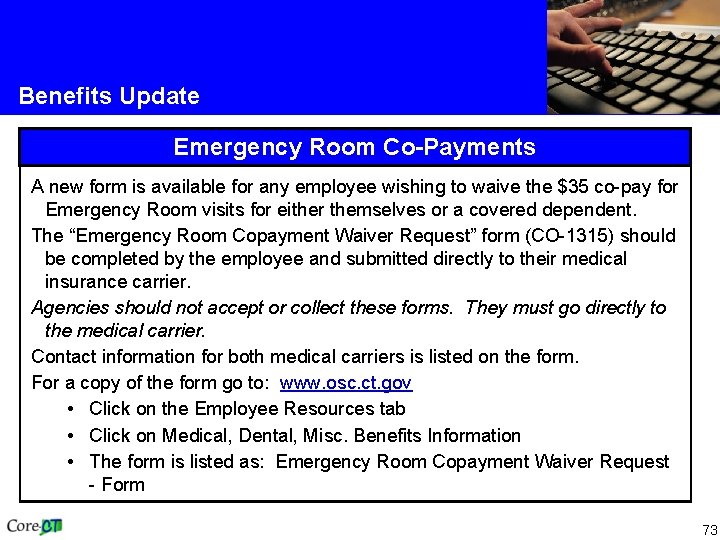
Benefits Update Emergency Room Co-Payments A new form is available for any employee wishing to waive the $35 co-pay for Emergency Room visits for either themselves or a covered dependent. The “Emergency Room Copayment Waiver Request” form (CO-1315) should be completed by the employee and submitted directly to their medical insurance carrier. Agencies should not accept or collect these forms. They must go directly to the medical carrier. Contact information for both medical carriers is listed on the form. For a copy of the form go to: www. osc. ct. gov • Click on the Employee Resources tab • Click on Medical, Dental, Misc. Benefits Information • The form is listed as: Emergency Room Copayment Waiver Request - Form 73
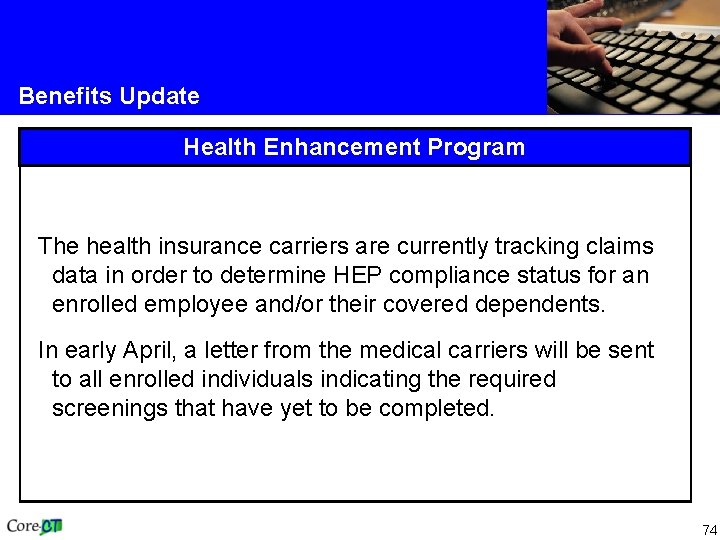
Benefits Update Health Enhancement Program The health insurance carriers are currently tracking claims data in order to determine HEP compliance status for an enrolled employee and/or their covered dependents. In early April, a letter from the medical carriers will be sent to all enrolled individuals indicating the required screenings that have yet to be completed. 74

Benefits Update Retro-Deduction Calculations Any time an event is processed in On-Demand Event Maintenance with a date that is prior to the date of entry, a Retro Deduction Request is immediately generated. It is imperative that agencies remember to run the retro deduction reports each pay cycle. The Retro Deduction Requested report should be run the Monday or Tuesday of pay-confirm week. This will give agencies the opportunity to note what calculations you can expect when the Retro Deduction Calculation report is generated on Wednesday of that same week. To access the report go to: Payroll for North America > Retroactive Payroll > Reports > Retro Ben Requested by Dept 75
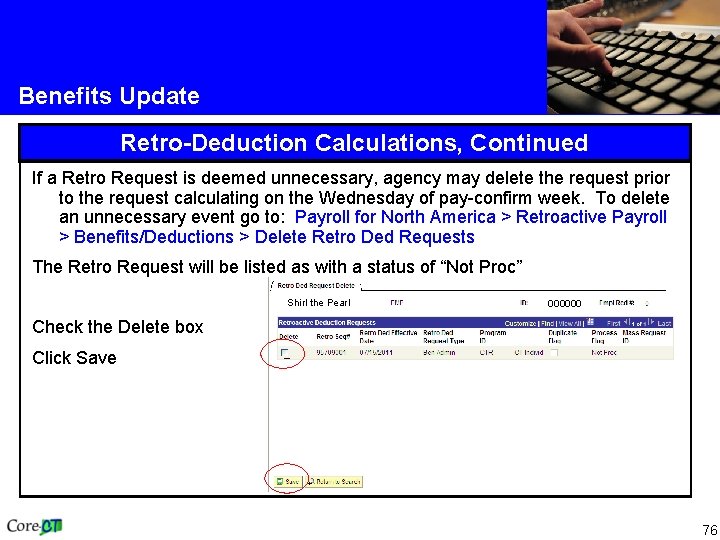
Benefits Update Retro-Deduction Calculations, Continued If a Retro Request is deemed unnecessary, agency may delete the request prior to the request calculating on the Wednesday of pay-confirm week. To delete an unnecessary event go to: Payroll for North America > Retroactive Payroll > Benefits/Deductions > Delete Retro Ded Requests The Retro Request will be listed as with a status of “Not Proc” Shirl the Pearl 000000 Check the Delete box Click Save 76

Benefits Update Retro-Deduction Calculations, Continued It is vital that agencies run the “Retro Ben All Calced by Dept” report on the Wednesday of each pay-confirm week. To access the report go to: Payroll for North America > Retroactive Payroll > Reports > Retro Ben All Calced by Dept This report will list all of the Retro Requests that have a status of “Calculated” and are ready to load to an employee’s calculated paycheck. If, when reviewing the report, an agency determines a calculation is not necessary or incorrect they may access and uncheck the calculation for each pay period, benefit plan, and deduction classification. To access a calculated Retro Request go to: Payroll for North America > Retroactive Payroll > Benefits/Deductions > Update Retro Ded Calc Results 77
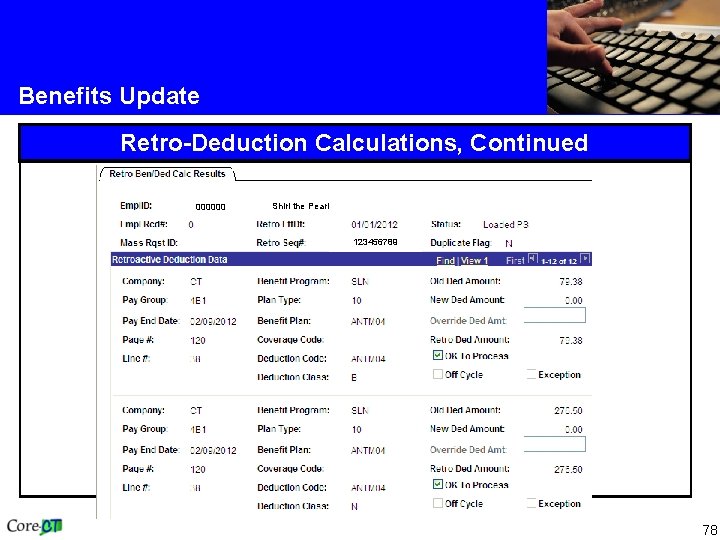
Benefits Update Retro-Deduction Calculations, Continued 000000 Shirl the Pearl 123456789 78
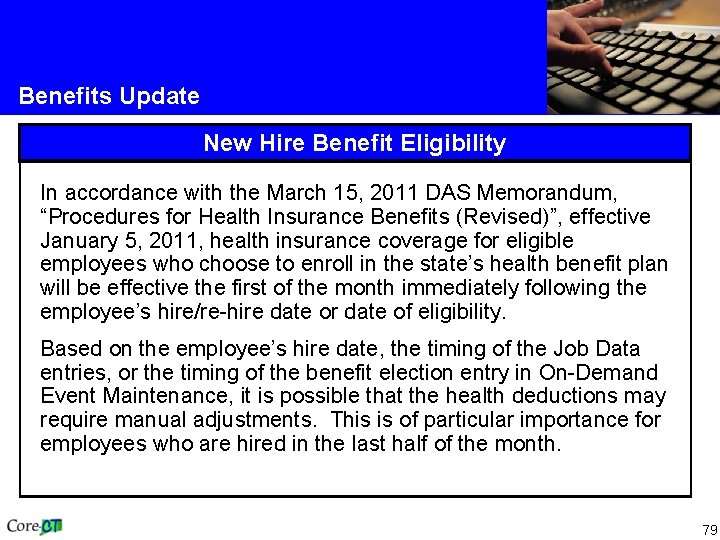
Benefits Update New Hire Benefit Eligibility In accordance with the March 15, 2011 DAS Memorandum, “Procedures for Health Insurance Benefits (Revised)”, effective January 5, 2011, health insurance coverage for eligible employees who choose to enroll in the state’s health benefit plan will be effective the first of the month immediately following the employee’s hire/re-hire date or date of eligibility. Based on the employee’s hire date, the timing of the Job Data entries, or the timing of the benefit election entry in On-Demand Event Maintenance, it is possible that the health deductions may require manual adjustments. This is of particular importance for employees who are hired in the last half of the month. 79
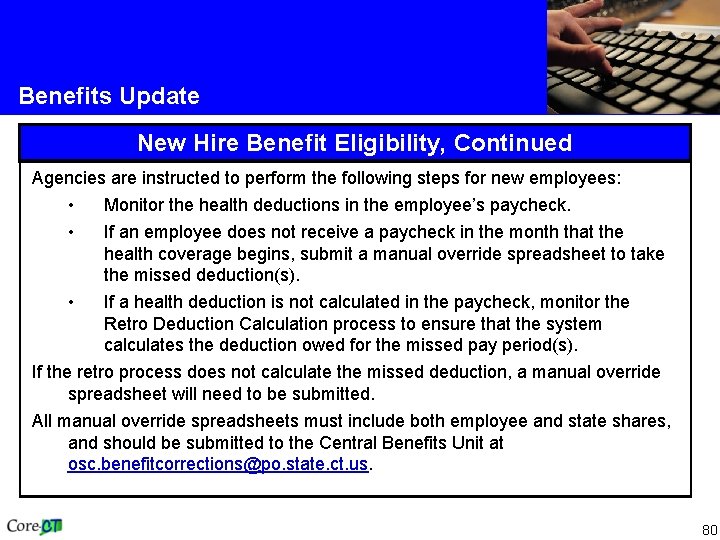
Benefits Update New Hire Benefit Eligibility, Continued Agencies are instructed to perform the following steps for new employees: • Monitor the health deductions in the employee’s paycheck. • If an employee does not receive a paycheck in the month that the health coverage begins, submit a manual override spreadsheet to take the missed deduction(s). • If a health deduction is not calculated in the paycheck, monitor the Retro Deduction Calculation process to ensure that the system calculates the deduction owed for the missed pay period(s). If the retro process does not calculate the missed deduction, a manual override spreadsheet will need to be submitted. All manual override spreadsheets must include both employee and state shares, and should be submitted to the Central Benefits Unit at osc. benefitcorrections@po. state. ct. us. 80
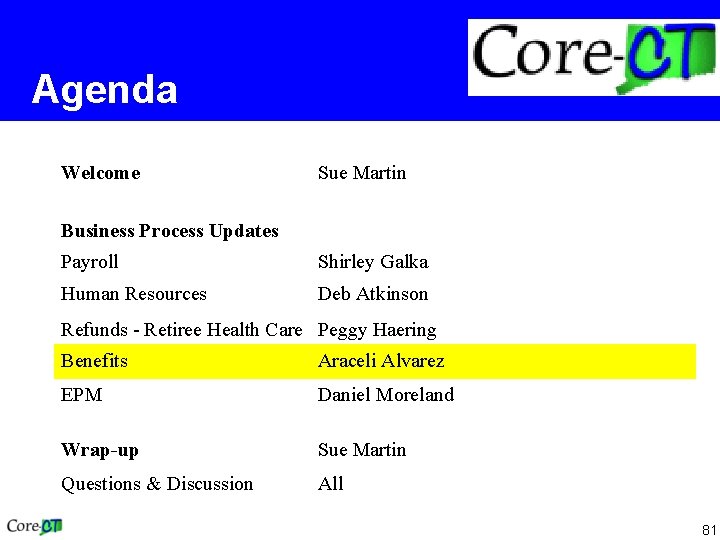
Agenda Welcome Sue Martin Business Process Updates Payroll Shirley Galka Human Resources Deb Atkinson Refunds - Retiree Health Care Peggy Haering Benefits Araceli Alvarez EPM Daniel Moreland Wrap-up Sue Martin Questions & Discussion All 81
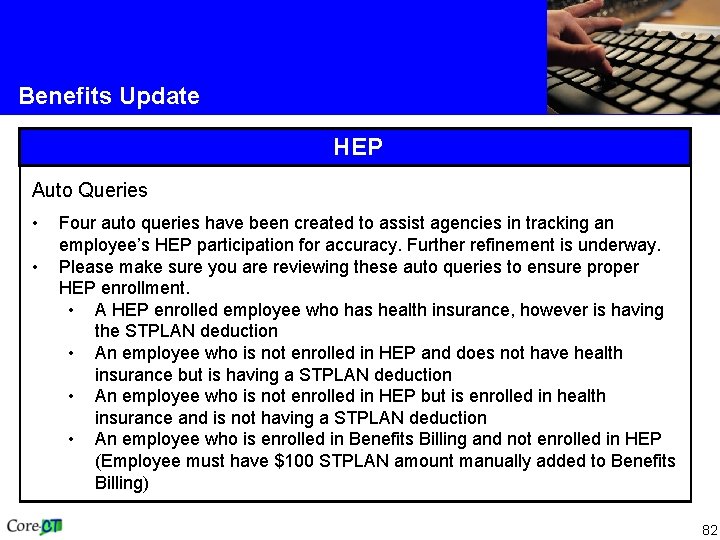
Benefits Update HEP Auto Queries • • Four auto queries have been created to assist agencies in tracking an employee’s HEP participation for accuracy. Further refinement is underway. Please make sure you are reviewing these auto queries to ensure proper HEP enrollment. • A HEP enrolled employee who has health insurance, however is having the STPLAN deduction • An employee who is not enrolled in HEP and does not have health insurance but is having a STPLAN deduction • An employee who is not enrolled in HEP but is enrolled in health insurance and is not having a STPLAN deduction • An employee who is enrolled in Benefits Billing and not enrolled in HEP (Employee must have $100 STPLAN amount manually added to Benefits Billing) 82

Benefits Update 2012 HEP Processing • During this years’ open enrollment, employees have the option of changing their HEP election. • All employees will default to their current HEP coverage. 83
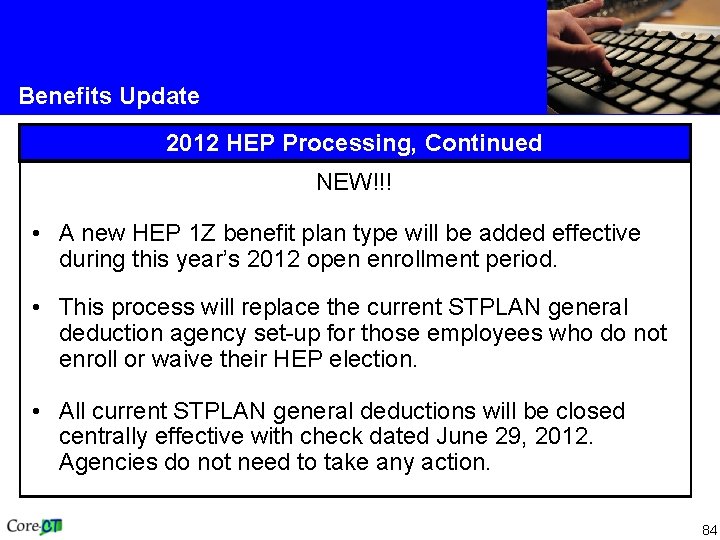
Benefits Update 2012 HEP Processing, Continued NEW!!! • A new HEP 1 Z benefit plan type will be added effective during this year’s 2012 open enrollment period. • This process will replace the current STPLAN general deduction agency set-up for those employees who do not enroll or waive their HEP election. • All current STPLAN general deductions will be closed centrally effective with check dated June 29, 2012. Agencies do not need to take any action. 84
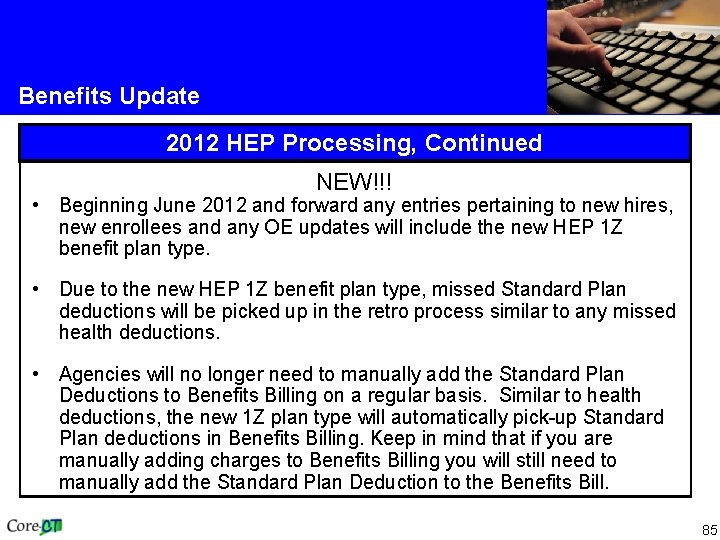
Benefits Update 2012 HEP Processing, Continued NEW!!! • Beginning June 2012 and forward any entries pertaining to new hires, new enrollees and any OE updates will include the new HEP 1 Z benefit plan type. • Due to the new HEP 1 Z benefit plan type, missed Standard Plan deductions will be picked up in the retro process similar to any missed health deductions. • Agencies will no longer need to manually add the Standard Plan Deductions to Benefits Billing on a regular basis. Similar to health deductions, the new 1 Z plan type will automatically pick-up Standard Plan deductions in Benefits Billing. Keep in mind that if you are manually adding charges to Benefits Billing you will still need to manually add the Standard Plan Deduction to the Benefits Bill. 85
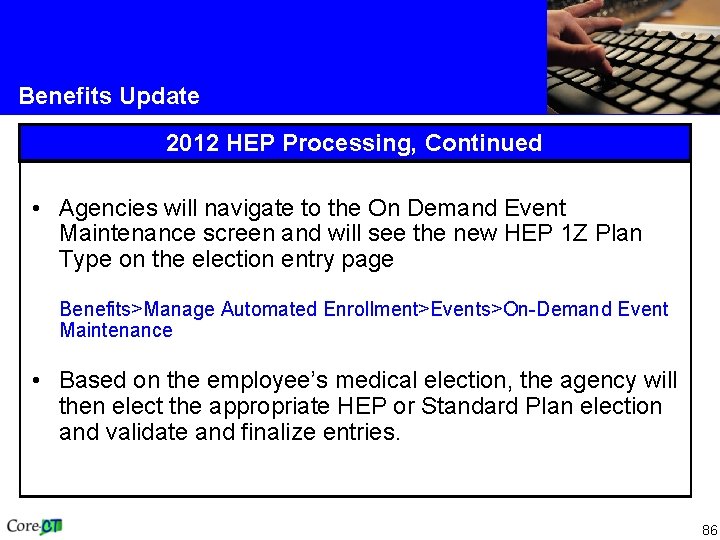
Benefits Update 2012 HEP Processing, Continued • Agencies will navigate to the On Demand Event Maintenance screen and will see the new HEP 1 Z Plan Type on the election entry page Benefits>Manage Automated Enrollment>Events>On-Demand Event Maintenance • Based on the employee’s medical election, the agency will then elect the appropriate HEP or Standard Plan election and validate and finalize entries. 86
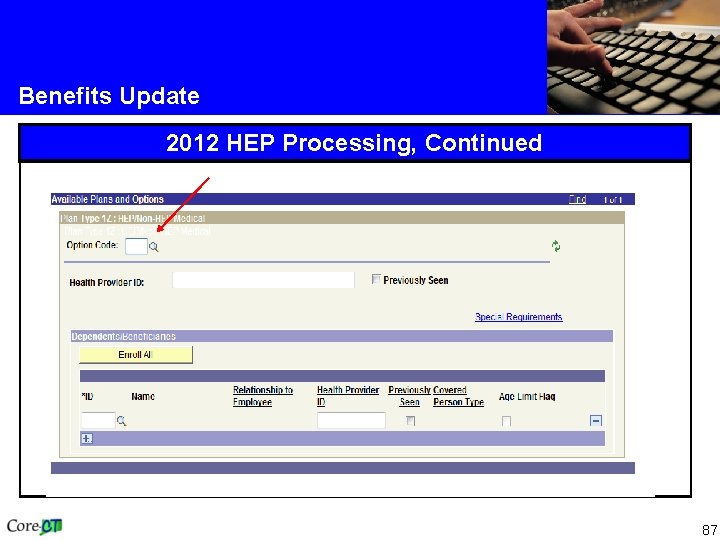
Benefits Update 2012 HEP Processing, Continued 87
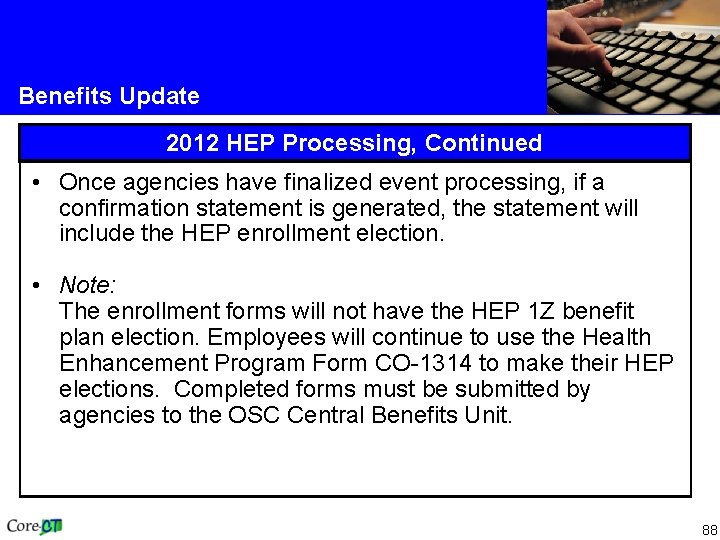
Benefits Update 2012 HEP Processing, Continued • Once agencies have finalized event processing, if a confirmation statement is generated, the statement will include the HEP enrollment election. • Note: The enrollment forms will not have the HEP 1 Z benefit plan election. Employees will continue to use the Health Enhancement Program Form CO-1314 to make their HEP elections. Completed forms must be submitted by agencies to the OSC Central Benefits Unit. 88
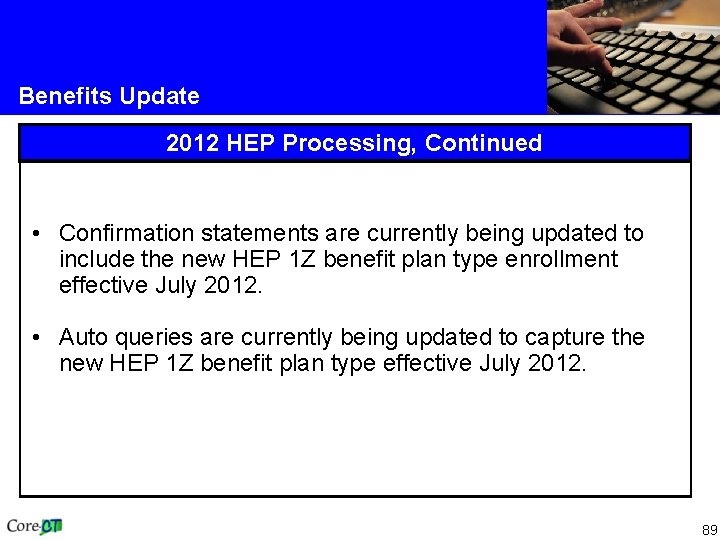
Benefits Update 2012 HEP Processing, Continued • Confirmation statements are currently being updated to include the new HEP 1 Z benefit plan type enrollment effective July 2012. • Auto queries are currently being updated to capture the new HEP 1 Z benefit plan type effective July 2012. 89
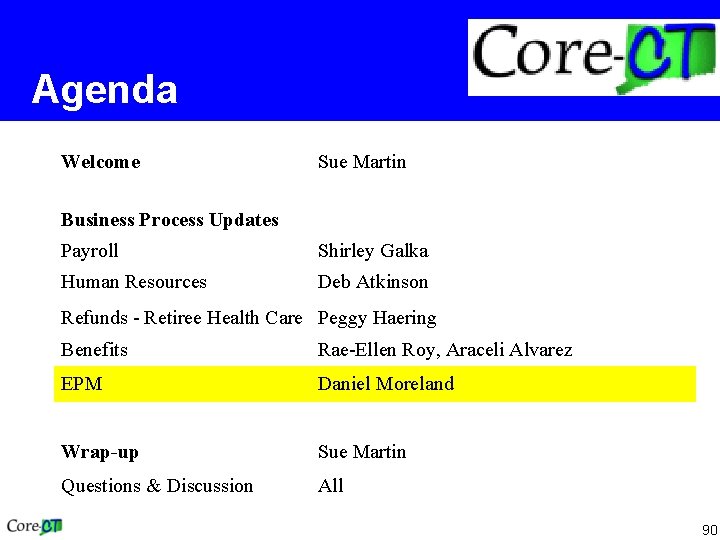
Agenda Welcome Sue Martin Business Process Updates Payroll Shirley Galka Human Resources Deb Atkinson Refunds - Retiree Health Care Peggy Haering Benefits Rae-Ellen Roy, Araceli Alvarez EPM Daniel Moreland Wrap-up Sue Martin Questions & Discussion All 90

EPM Update New Reporting Table Health Enhancement Program Reporting Table (CTW_HEP) This table returns employees’ Health Enhancement Program (HEP) status. HEP status values are (E) HEP Enrolled; (F) HEP Noncompliance; (N) HEP Not Enrolled; (W) HEP Waived; and (X) Not Applicable. Note: Employees who have more than one primary job record will not appear on the table until the error is corrected. 91
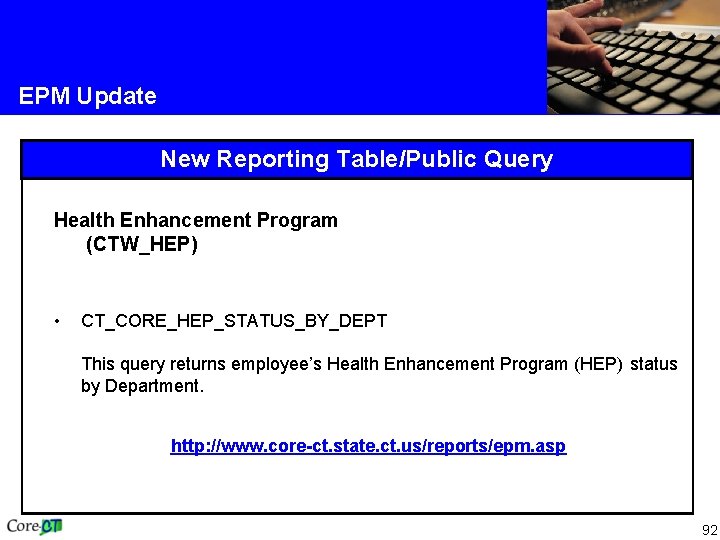
EPM Update New Reporting Table/Public Query Health Enhancement Program (CTW_HEP) • CT_CORE_HEP_STATUS_BY_DEPT This query returns employee’s Health Enhancement Program (HEP) status by Department. http: //www. core-ct. state. ct. us/reports/epm. asp 92
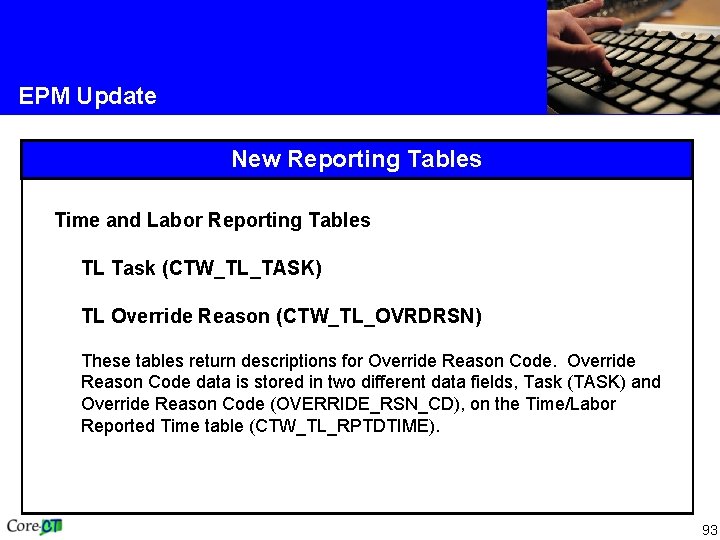
EPM Update New Reporting Tables Time and Labor Reporting Tables TL Task (CTW_TL_TASK) TL Override Reason (CTW_TL_OVRDRSN) These tables return descriptions for Override Reason Code data is stored in two different data fields, Task (TASK) and Override Reason Code (OVERRIDE_RSN_CD), on the Time/Labor Reported Time table (CTW_TL_RPTDTIME). 93
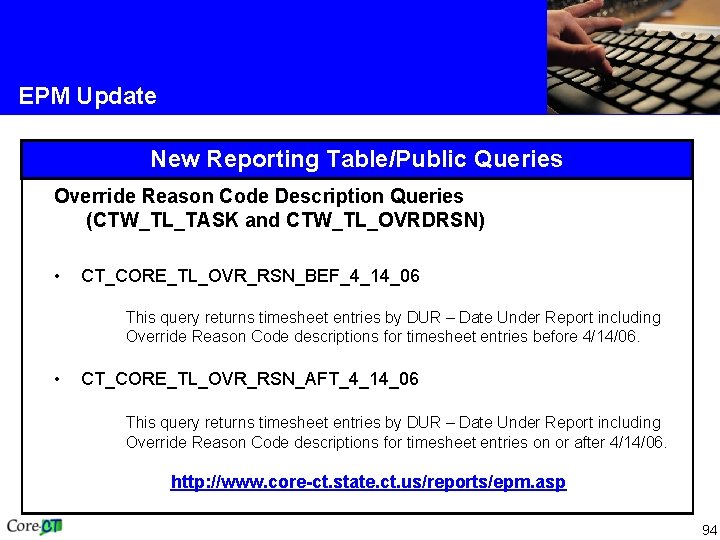
EPM Update New Reporting Table/Public Queries Override Reason Code Description Queries (CTW_TL_TASK and CTW_TL_OVRDRSN) • CT_CORE_TL_OVR_RSN_BEF_4_14_06 This query returns timesheet entries by DUR – Date Under Report including Override Reason Code descriptions for timesheet entries before 4/14/06. • CT_CORE_TL_OVR_RSN_AFT_4_14_06 This query returns timesheet entries by DUR – Date Under Report including Override Reason Code descriptions for timesheet entries on or after 4/14/06. http: //www. core-ct. state. ct. us/reports/epm. asp 94
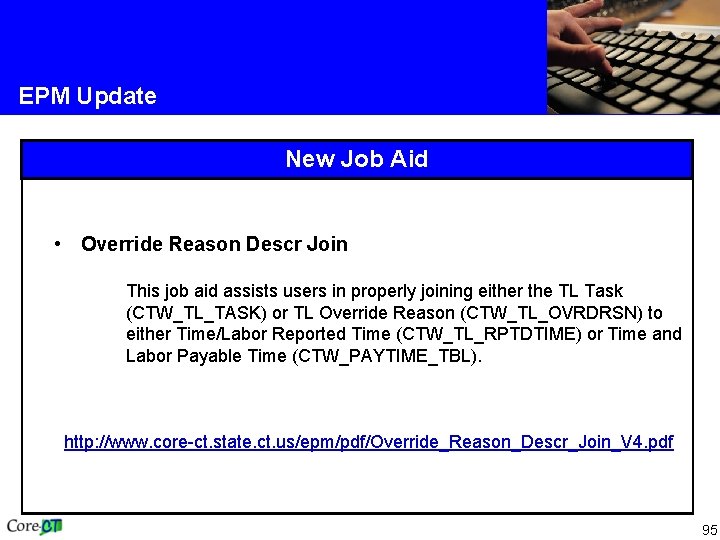
EPM Update New Job Aid • Override Reason Descr Join This job aid assists users in properly joining either the TL Task (CTW_TL_TASK) or TL Override Reason (CTW_TL_OVRDRSN) to either Time/Labor Reported Time (CTW_TL_RPTDTIME) or Time and Labor Payable Time (CTW_PAYTIME_TBL). http: //www. core-ct. state. ct. us/epm/pdf/Override_Reason_Descr_Join_V 4. pdf 95
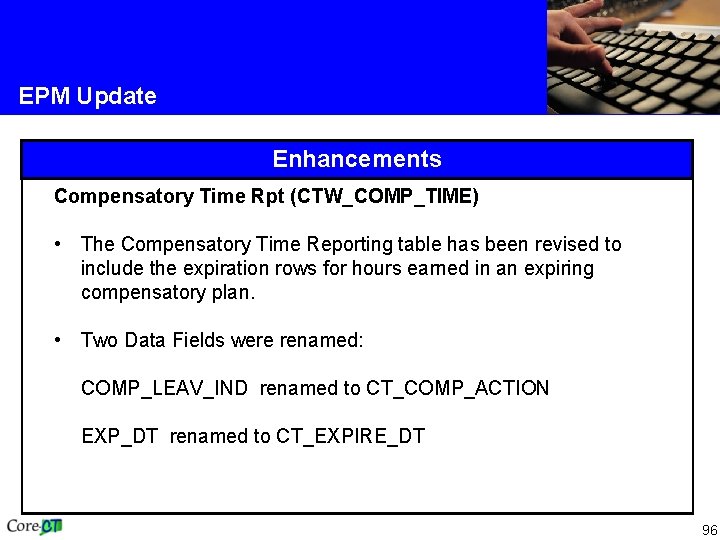
EPM Update Enhancements Compensatory Time Rpt (CTW_COMP_TIME) • The Compensatory Time Reporting table has been revised to include the expiration rows for hours earned in an expiring compensatory plan. • Two Data Fields were renamed: COMP_LEAV_IND renamed to CT_COMP_ACTION EXP_DT renamed to CT_EXPIRE_DT 96

EPM Update Enhancements Compensatory Time Rpt (CTW_COMP_TIME) Note: Before running any existing private queries using CTW_COMP_TIME reporting table, users must open and save the query first. Furthermore due to these changes, the data fields COMP_LEAV_IND and or EXP_DT have been deleted from existing queries. Users must add the renamed data fields, CT_COMP_ACTION and CT_EXPIRE_DT, back into their query designs. 97
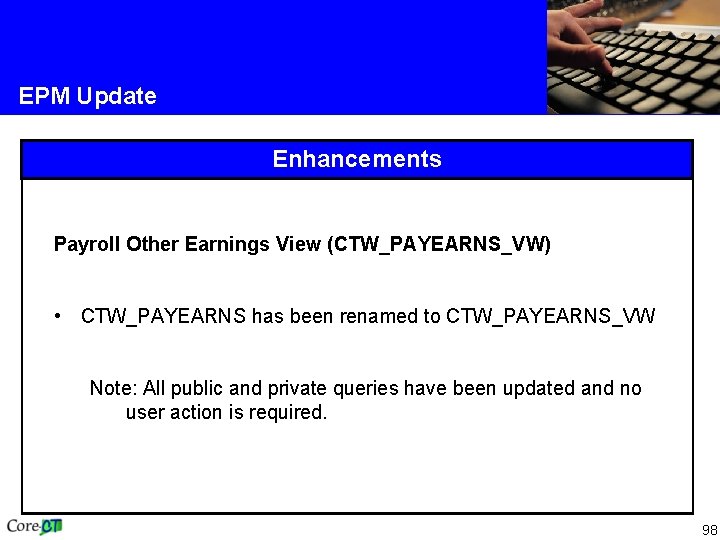
EPM Update Enhancements Payroll Other Earnings View (CTW_PAYEARNS_VW) • CTW_PAYEARNS has been renamed to CTW_PAYEARNS_VW Note: All public and private queries have been updated and no user action is required. 98
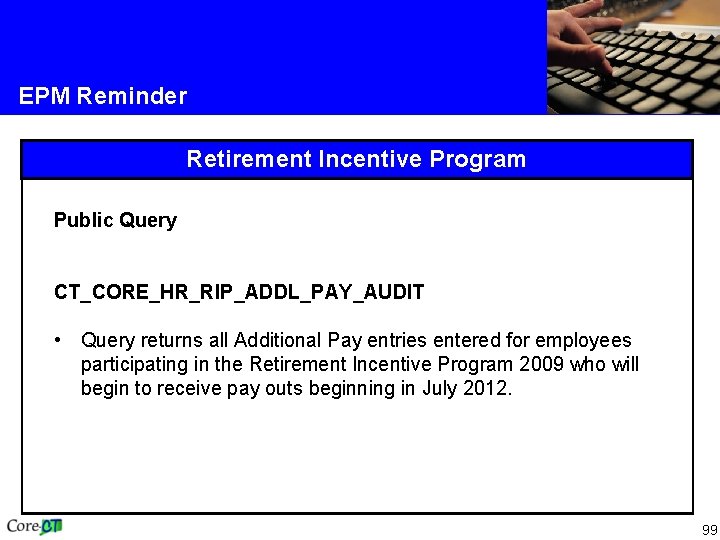
EPM Reminder Retirement Incentive Program Public Query CT_CORE_HR_RIP_ADDL_PAY_AUDIT • Query returns all Additional Pay entries entered for employees participating in the Retirement Incentive Program 2009 who will begin to receive pay outs beginning in July 2012. 99
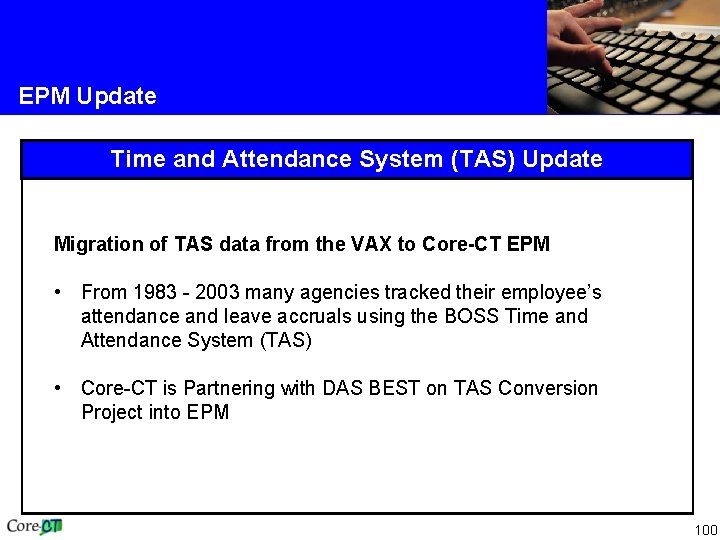
EPM Update Time and Attendance System (TAS) Update Migration of TAS data from the VAX to Core-CT EPM • From 1983 - 2003 many agencies tracked their employee’s attendance and leave accruals using the BOSS Time and Attendance System (TAS) • Core-CT is Partnering with DAS BEST on TAS Conversion Project into EPM 100
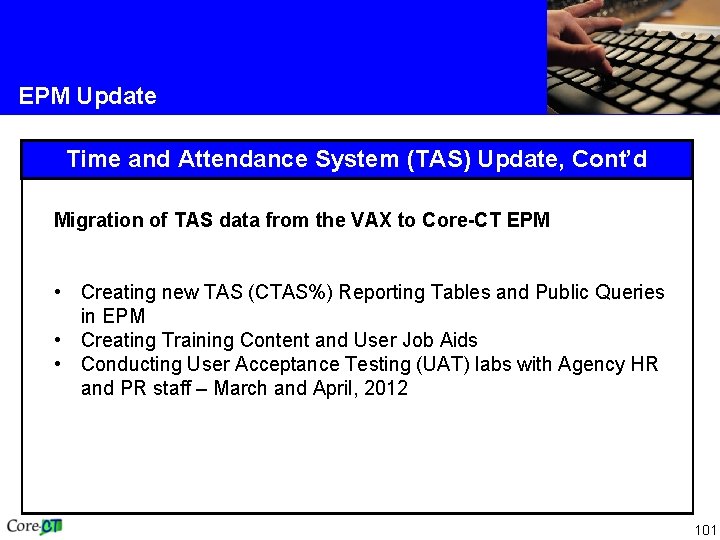
EPM Update Time and Attendance System (TAS) Update, Cont’d Migration of TAS data from the VAX to Core-CT EPM • Creating new TAS (CTAS%) Reporting Tables and Public Queries in EPM • Creating Training Content and User Job Aids • Conducting User Acceptance Testing (UAT) labs with Agency HR and PR staff – March and April, 2012 101
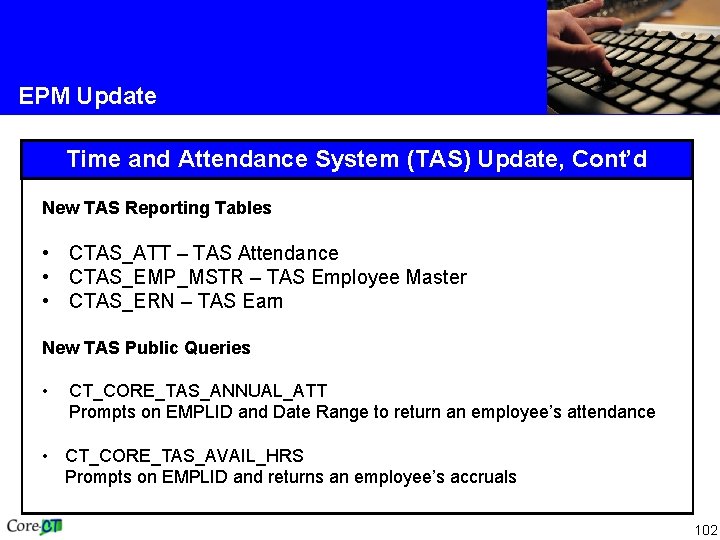
EPM Update Time and Attendance System (TAS) Update, Cont’d New TAS Reporting Tables • CTAS_ATT – TAS Attendance • CTAS_EMP_MSTR – TAS Employee Master • CTAS_ERN – TAS Earn New TAS Public Queries • CT_CORE_TAS_ANNUAL_ATT Prompts on EMPLID and Date Range to return an employee’s attendance • CT_CORE_TAS_AVAIL_HRS Prompts on EMPLID and returns an employee’s accruals 102

EPM Update Time and Attendance System (TAS) Update • Migration of TAS data from VAX to Core-CT EPM • Plan to deploy April 2012 • Agency HR and PR staff can participate in UAT labs by contacting: Matt Shea DAS BEST 860 622 -2029 matt. shea@ct. gov 103
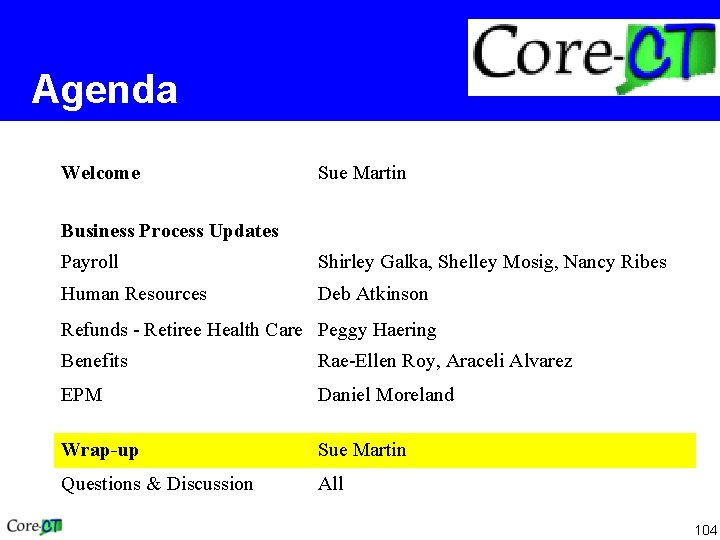
Agenda Welcome Sue Martin Business Process Updates Payroll Shirley Galka, Shelley Mosig, Nancy Ribes Human Resources Deb Atkinson Refunds - Retiree Health Care Peggy Haering Benefits Rae-Ellen Roy, Araceli Alvarez EPM Daniel Moreland Wrap-up Sue Martin Questions & Discussion All 104
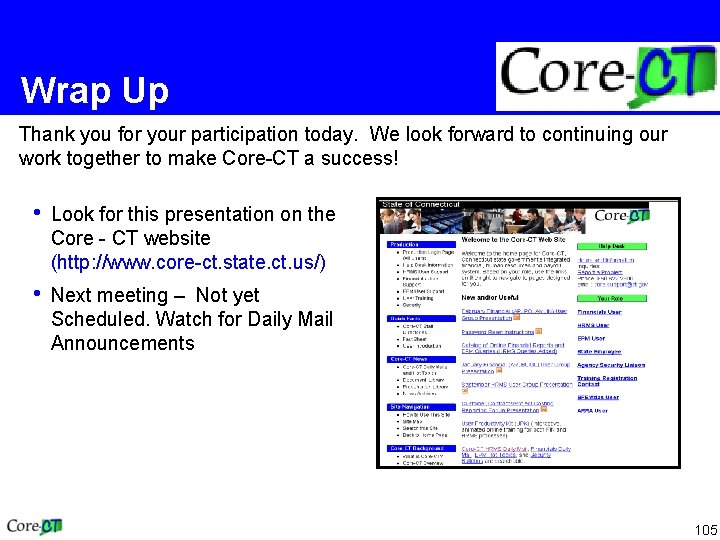
Wrap Up Thank you for your participation today. We look forward to continuing our work together to make Core-CT a success! • Look for this presentation on the Core - CT website (http: //www. core-ct. state. ct. us/) • Next meeting – Not yet Scheduled. Watch for Daily Mail Announcements 105
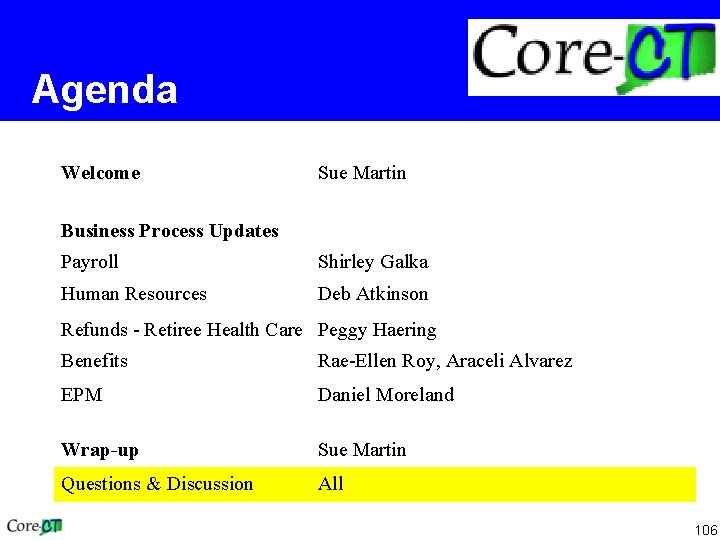
Agenda Welcome Sue Martin Business Process Updates Payroll Shirley Galka Human Resources Deb Atkinson Refunds - Retiree Health Care Peggy Haering Benefits Rae-Ellen Roy, Araceli Alvarez EPM Daniel Moreland Wrap-up Sue Martin Questions & Discussion All 106
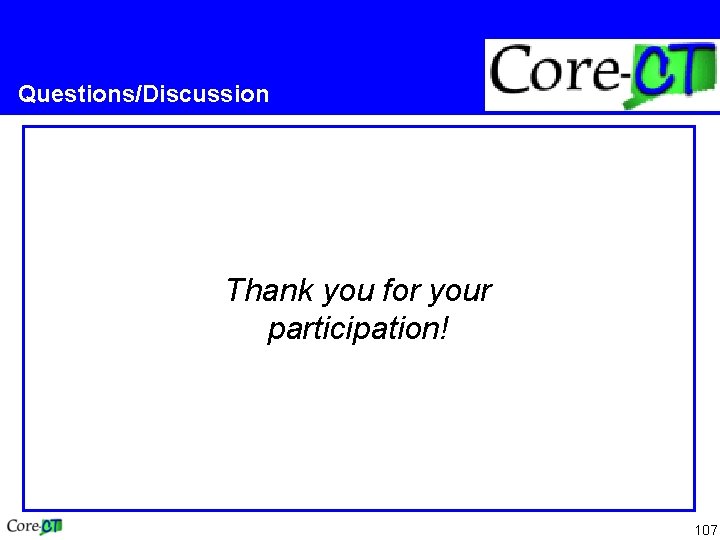
Questions/Discussion Thank you for your participation! 107
 Connecticut comptroller
Connecticut comptroller Hrms shanker group
Hrms shanker group Connecticut common core state standards
Connecticut common core state standards Public health internships ct
Public health internships ct Connecticut division of criminal justice
Connecticut division of criminal justice Rhic ags users meeting 2020
Rhic ags users meeting 2020 Teterboro users group
Teterboro users group Do254
Do254 Alert users group
Alert users group Innovative users group
Innovative users group Corect uconn
Corect uconn Inscriete sau inscrie-te corect
Inscriete sau inscrie-te corect Prepositions phrasal verbs choose the correct item
Prepositions phrasal verbs choose the correct item Look at the picture and choose the correct item
Look at the picture and choose the correct item Cum circulam corect
Cum circulam corect Core-ct self service
Core-ct self service Descrierea lui apolodor
Descrierea lui apolodor Corect time
Corect time Scrieti prin enumerarea elementelor multimea literelor
Scrieti prin enumerarea elementelor multimea literelor Choose the correct answers to the questions
Choose the correct answers to the questions Tema basmului praslea cel voinic si merele de aur
Tema basmului praslea cel voinic si merele de aur Foaie de protocol testul arborelui
Foaie de protocol testul arborelui Mvp corect ltd
Mvp corect ltd For today's meeting
For today's meeting Proposal kickoff meeting agenda
Proposal kickoff meeting agenda What is meeting and types of meeting
What is meeting and types of meeting Types of meeting
Types of meeting Zeta hrms kcm appliances
Zeta hrms kcm appliances Reil hrms
Reil hrms Norming resource manager
Norming resource manager Abra hrms
Abra hrms Hrms estarta
Hrms estarta Pacs computerization
Pacs computerization Wusm room reservation
Wusm room reservation Zeta hrms choice foundation
Zeta hrms choice foundation Sinewave login
Sinewave login Sfsu ucorp
Sfsu ucorp Feathers management
Feathers management Danvers public schools
Danvers public schools Connecticut compromise
Connecticut compromise Lean manufacturing connecticut
Lean manufacturing connecticut Connecticut college transfer
Connecticut college transfer Ct state sex offender registry
Ct state sex offender registry Willimantic ct map
Willimantic ct map Vinelink ct
Vinelink ct Principle of separation of powers
Principle of separation of powers Connecticut conrad 30
Connecticut conrad 30 Ctsecurebrowser
Ctsecurebrowser Mandated reporter training connecticut
Mandated reporter training connecticut Ct p1 continuing education
Ct p1 continuing education Boddie v. connecticut
Boddie v. connecticut Connecticut early childhood education cabinet
Connecticut early childhood education cabinet Maine coastline length
Maine coastline length Connecticut sales tax exemptions
Connecticut sales tax exemptions Ct violation of probation warrants
Ct violation of probation warrants Ed 126 form ct
Ed 126 form ct Connecticut surplus lines tax
Connecticut surplus lines tax Wic approved milk brands
Wic approved milk brands Connecticut judicial districts
Connecticut judicial districts Tcs connecticut
Tcs connecticut John haynes connecticut
John haynes connecticut Started an all-female academy in hartford, connecticut.
Started an all-female academy in hartford, connecticut. What does facts stand for in fccla
What does facts stand for in fccla Ug ugbo
Ug ugbo Jefferson lab sol
Jefferson lab sol Accounting and financial management
Accounting and financial management Web accessibility for older users
Web accessibility for older users Users are not the enemy
Users are not the enemy What are the 3 main types of assistance that users require?
What are the 3 main types of assistance that users require? Allows rapid entry of text by experienced users
Allows rapid entry of text by experienced users Limitations of financial statement analysis
Limitations of financial statement analysis People media characteristics
People media characteristics Ergonomic exercises for computer users
Ergonomic exercises for computer users A large population of aloha users manages to generate
A large population of aloha users manages to generate Accounting is a language of business
Accounting is a language of business System of accounting
System of accounting Users of accounting information
Users of accounting information Users are not the enemy
Users are not the enemy Users.nik.uni-obuda/kovacs.andras
Users.nik.uni-obuda/kovacs.andras Users of accounting information
Users of accounting information Output devices for physically challenged users
Output devices for physically challenged users Users.telenet.be
Users.telenet.be Folksonomy allows user to categorize and locate information
Folksonomy allows user to categorize and locate information 5 users of accounting information
5 users of accounting information 5 users of accounting information
5 users of accounting information Prt cern
Prt cern Allianz cern mpa
Allianz cern mpa Naive users in dbms
Naive users in dbms Casual end users
Casual end users Are the most vulnerable roadway users
Are the most vulnerable roadway users Users over lack support
Users over lack support Fire safety for wheelchair users
Fire safety for wheelchair users Users office cern
Users office cern Social media osint
Social media osint Importance of rest
Importance of rest Input devices for physically challenged users
Input devices for physically challenged users Sod table in fmea
Sod table in fmea Ergonomic exercises for computer users
Ergonomic exercises for computer users Empowering service users
Empowering service users Primary users of accounting information are accountants
Primary users of accounting information are accountants Users.telenet.be
Users.telenet.be Of all highway users who are the most vulnerable
Of all highway users who are the most vulnerable Microsoft onpremises mitigation
Microsoft onpremises mitigation What does ipde stand for
What does ipde stand for How users read on the web
How users read on the web Empower users
Empower users Users office cern
Users office cern Cern users office
Cern users office