State Election Commission Rajasthan Welcome e Suchi PRI
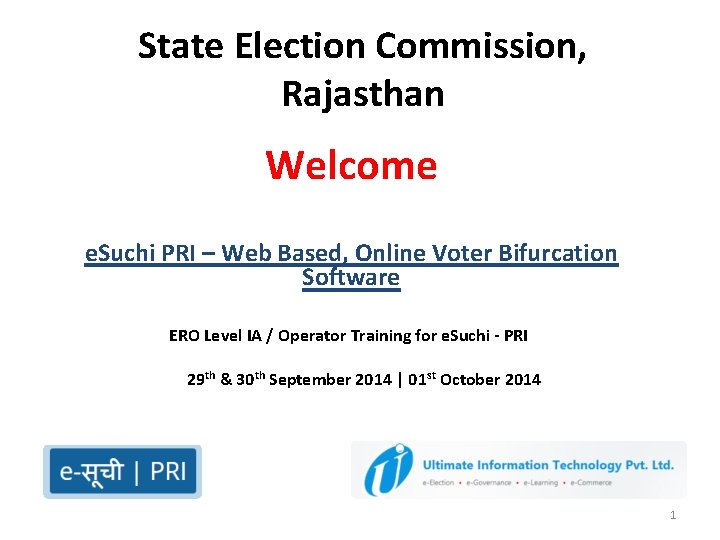
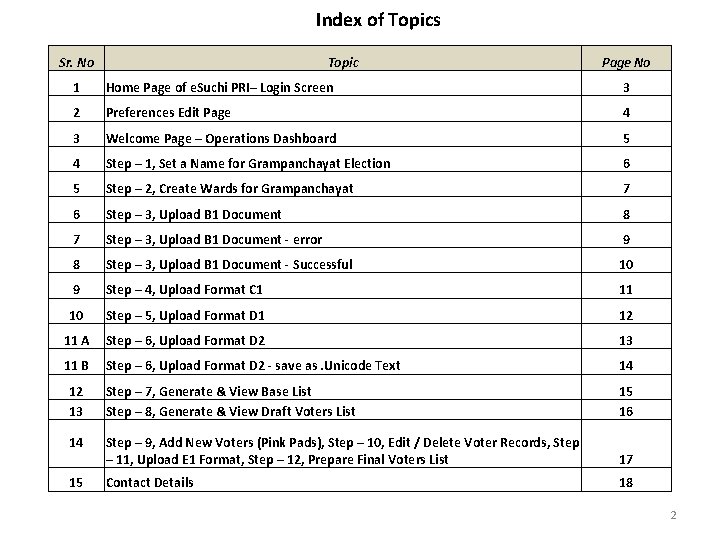
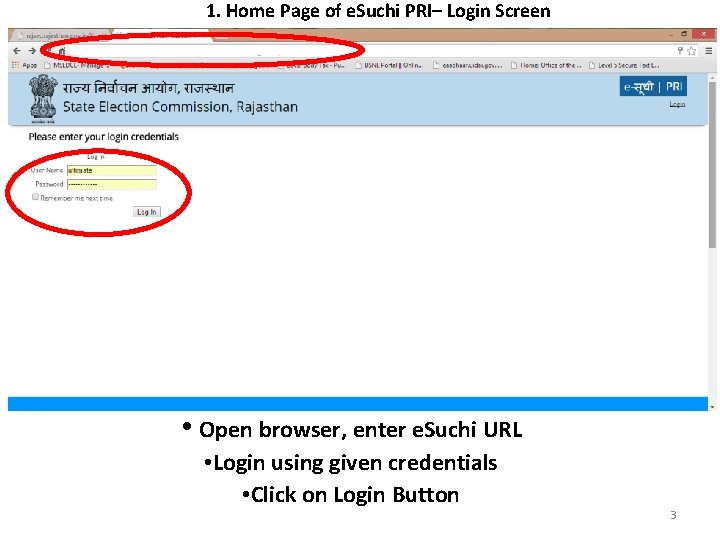
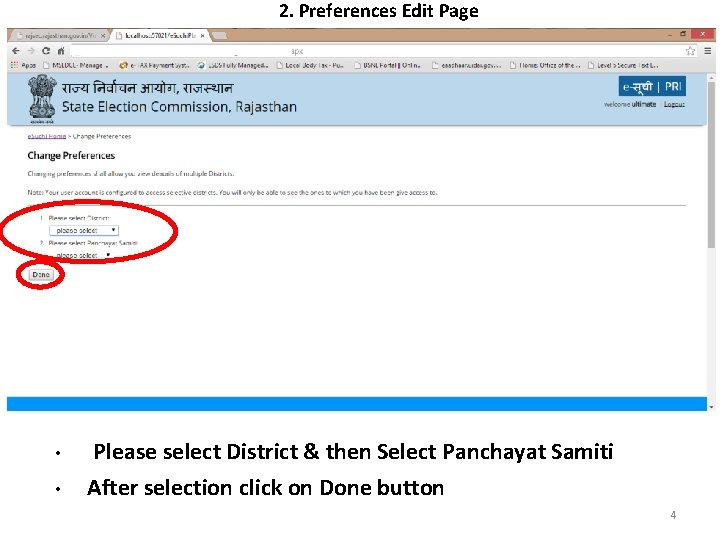
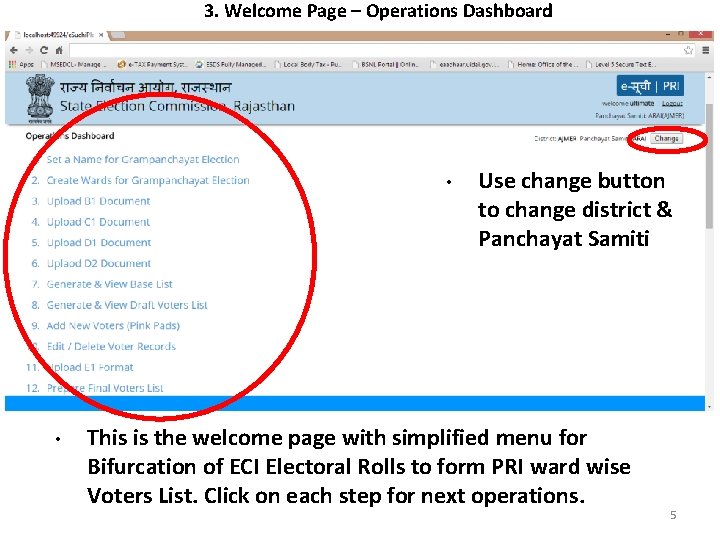
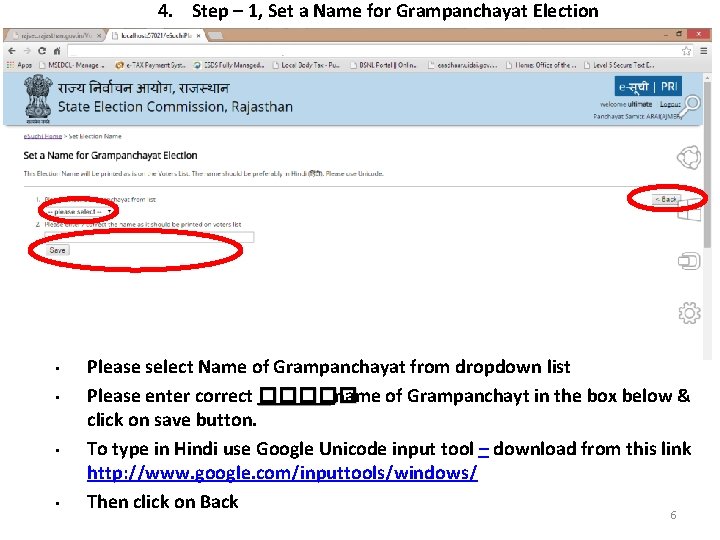
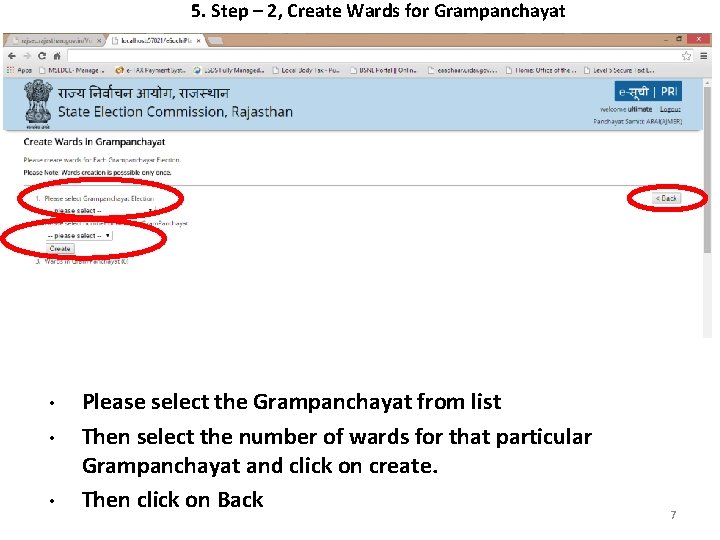
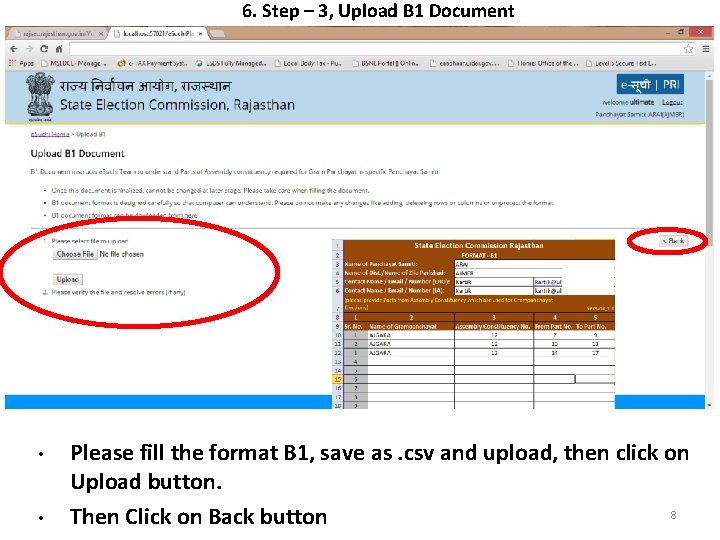
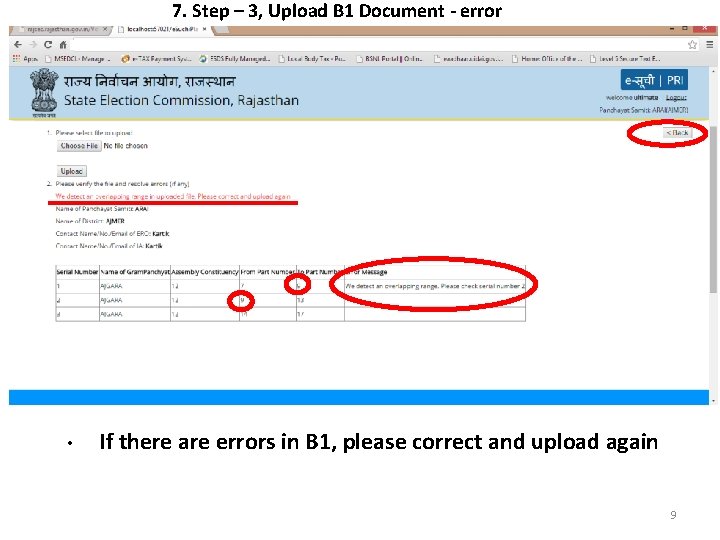
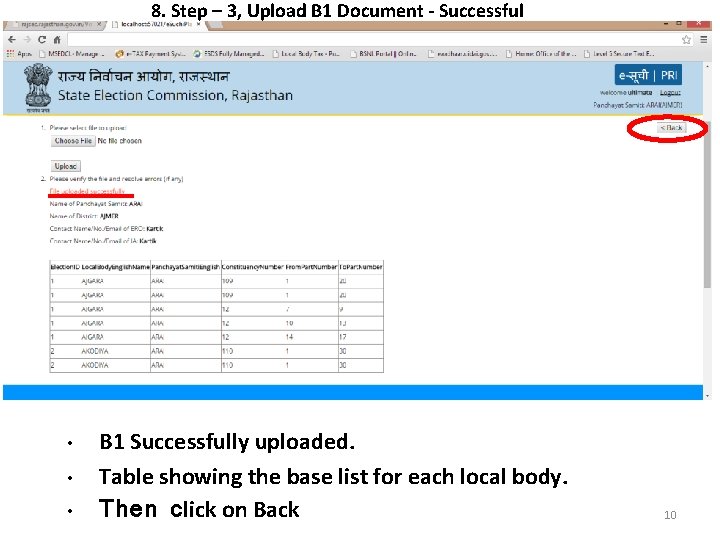
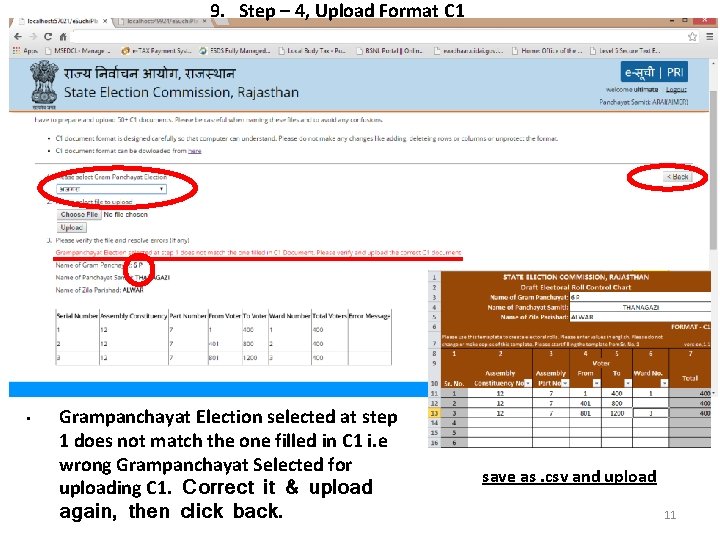
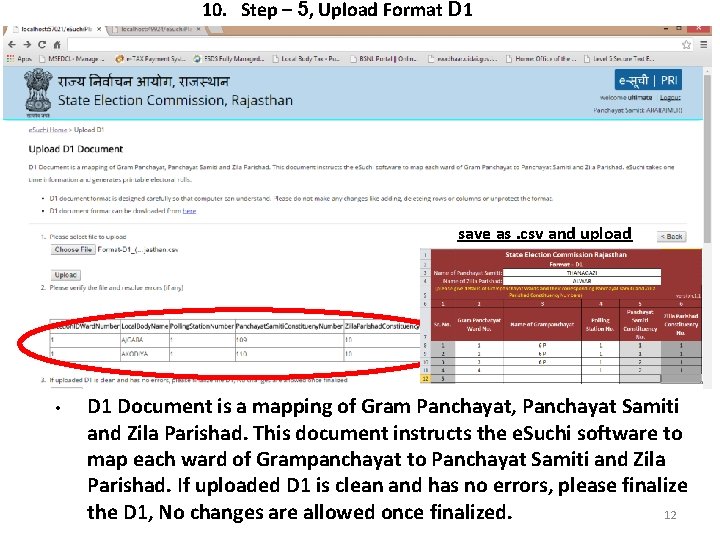
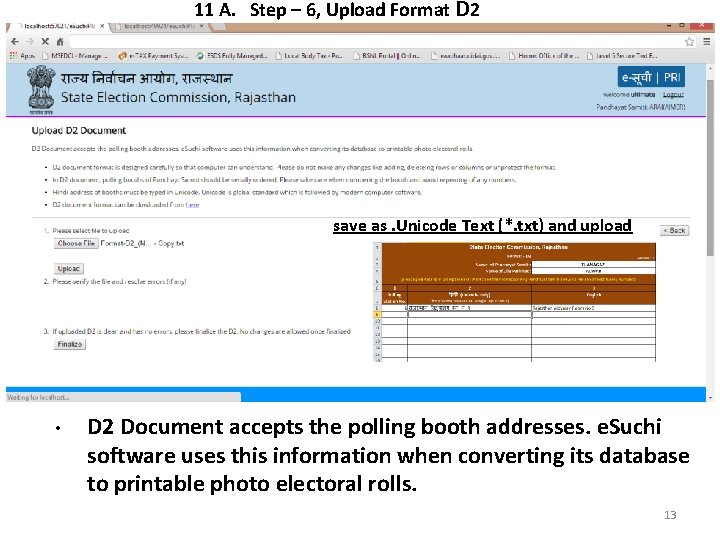
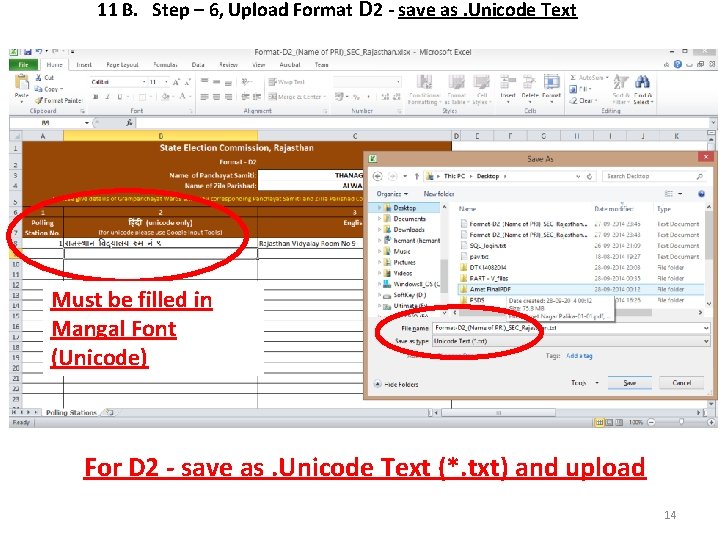
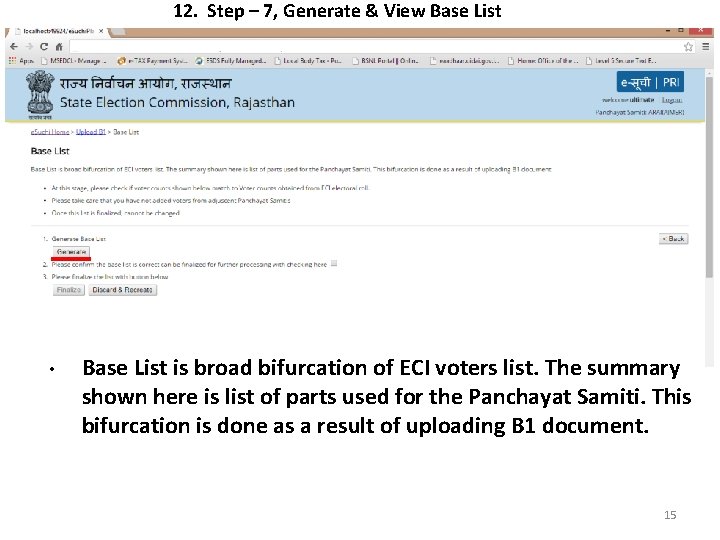
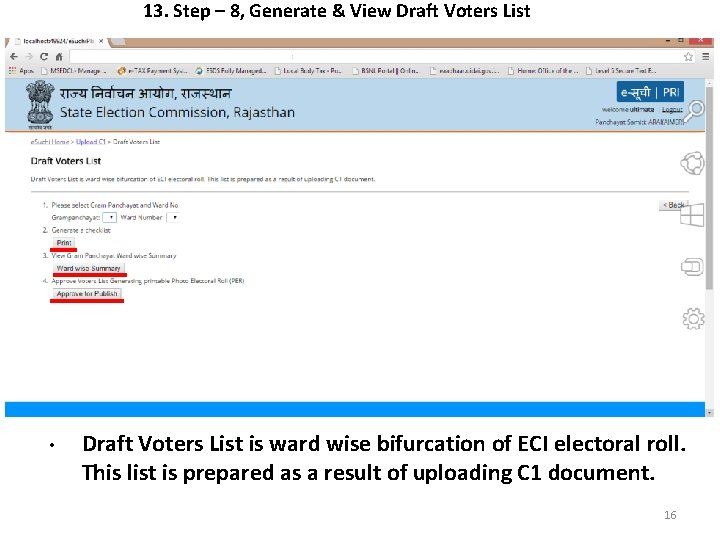
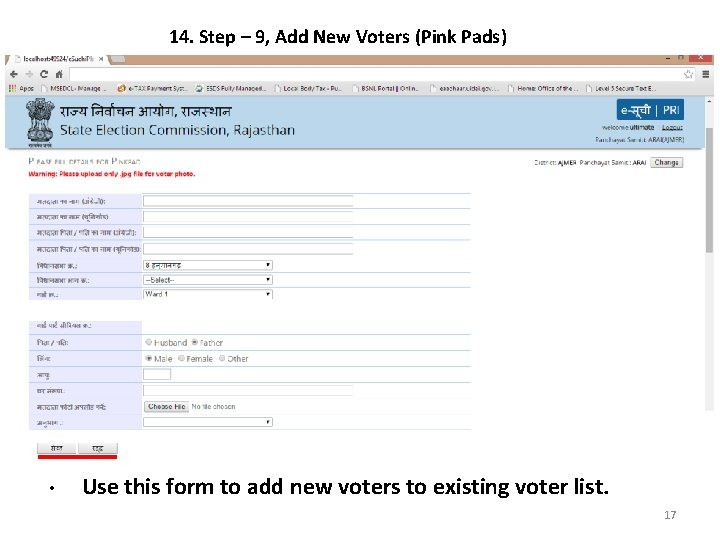
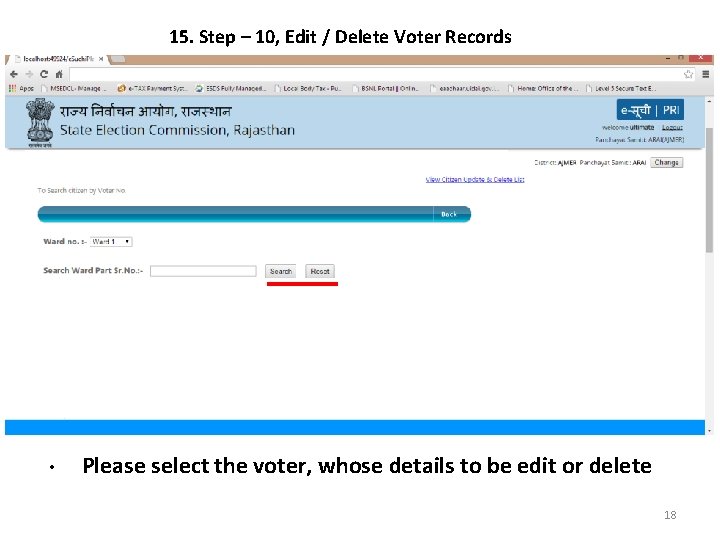
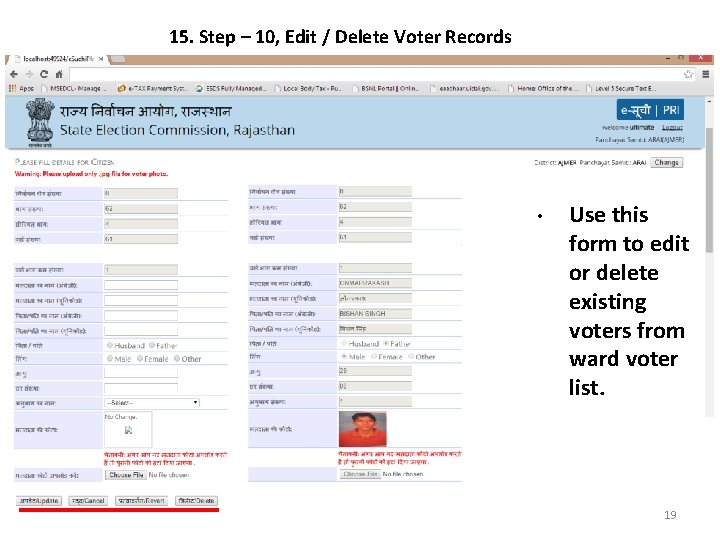
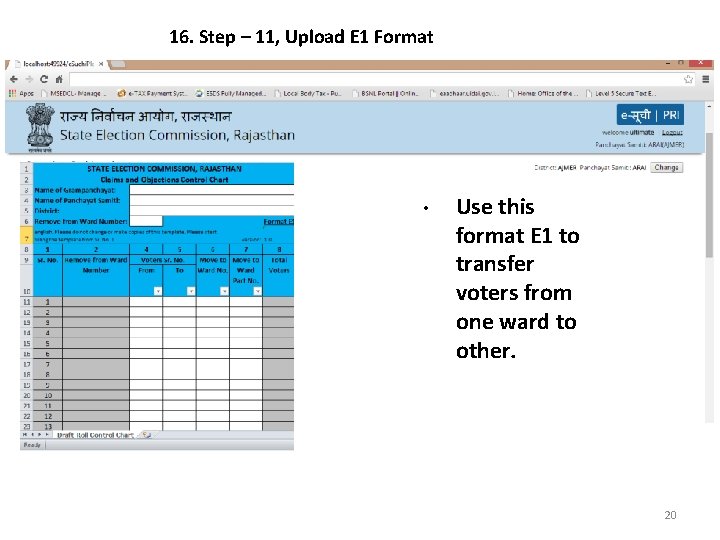
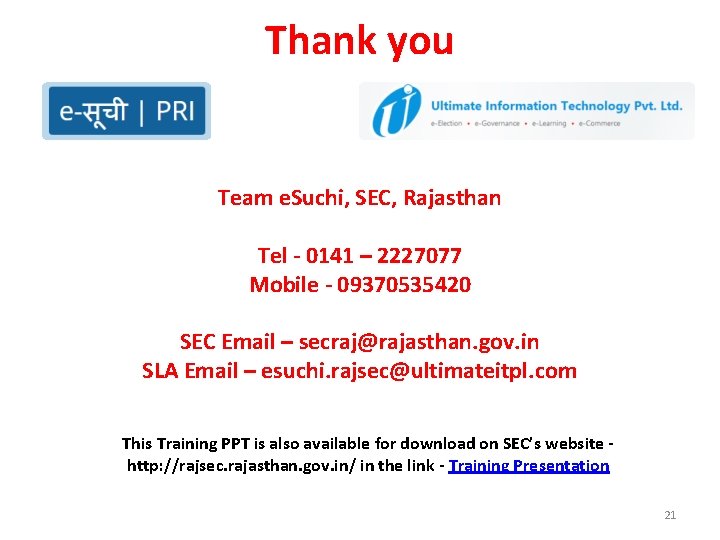
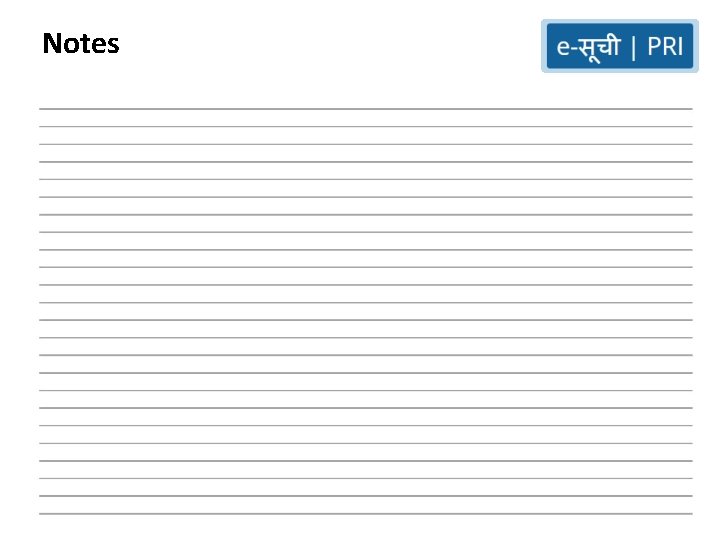
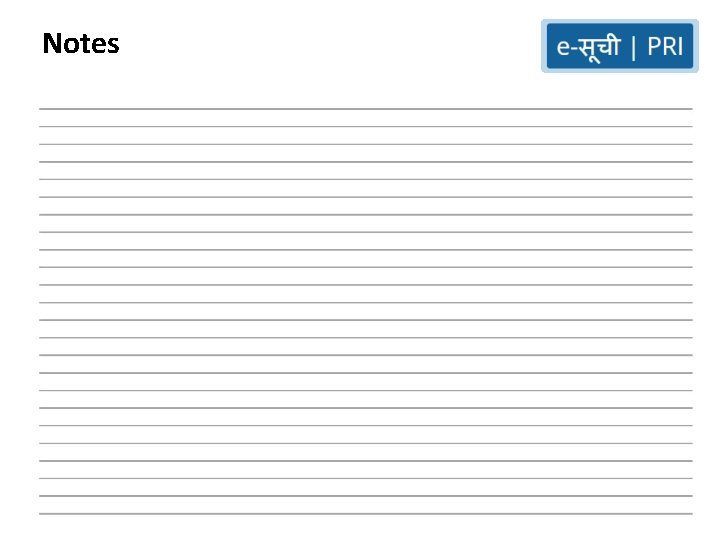
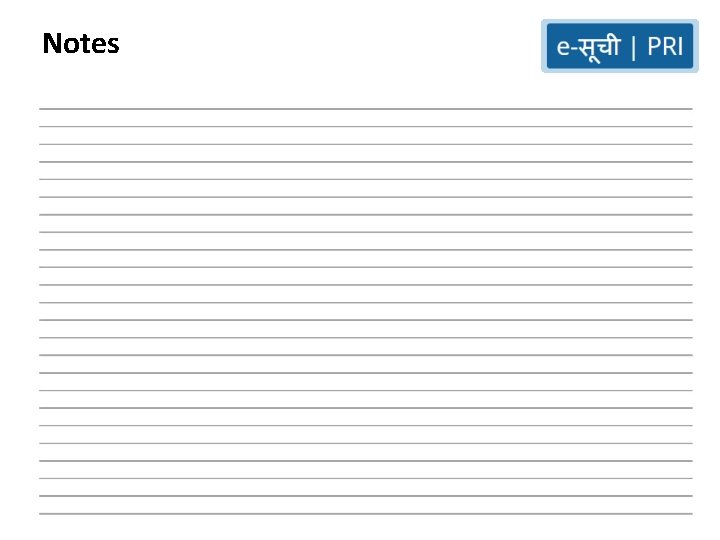
- Slides: 24
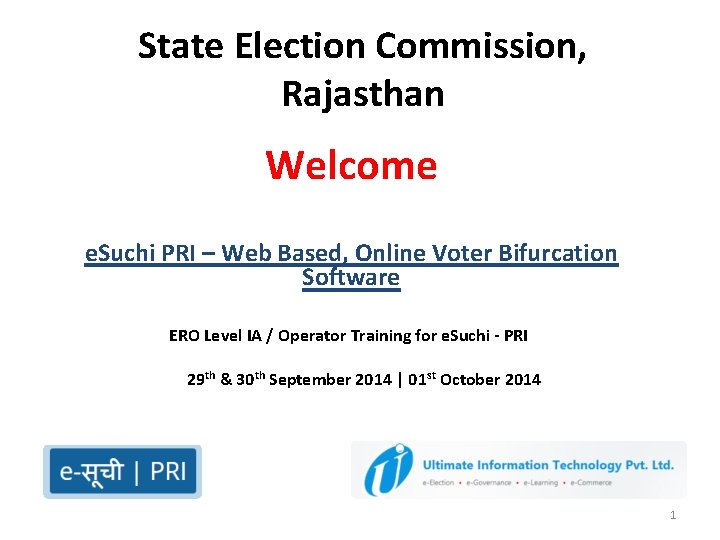
State Election Commission, Rajasthan Welcome e. Suchi PRI – Web Based, Online Voter Bifurcation Software ERO Level IA / Operator Training for e. Suchi - PRI 29 th & 30 th September 2014 | 01 st October 2014 1
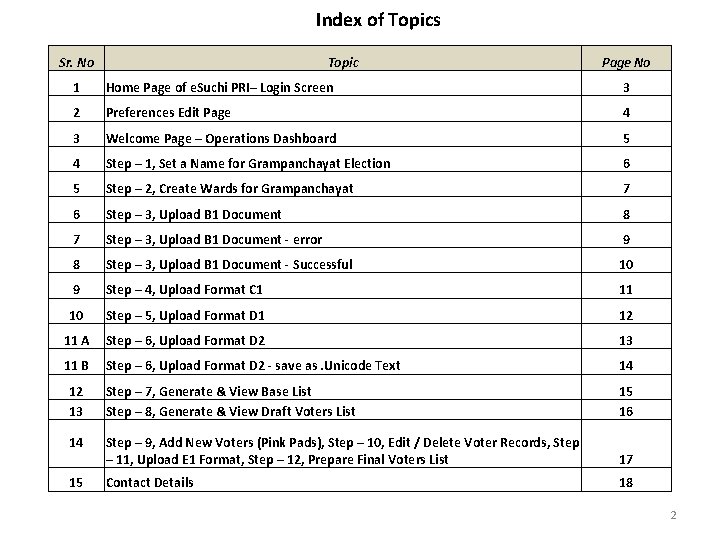
Index of Topics Sr. No Topic Page No 1 Home Page of e. Suchi PRI– Login Screen 3 2 Preferences Edit Page 4 3 Welcome Page – Operations Dashboard 5 4 Step – 1, Set a Name for Grampanchayat Election 6 5 Step – 2, Create Wards for Grampanchayat 7 6 Step – 3, Upload B 1 Document 8 7 Step – 3, Upload B 1 Document - error 9 8 Step – 3, Upload B 1 Document - Successful 10 9 Step – 4, Upload Format C 1 11 10 Step – 5, Upload Format D 1 12 11 A Step – 6, Upload Format D 2 13 11 B Step – 6, Upload Format D 2 - save as. Unicode Text 14 12 13 Step – 7, Generate & View Base List Step – 8, Generate & View Draft Voters List 15 16 14 Step – 9, Add New Voters (Pink Pads), Step – 10, Edit / Delete Voter Records, Step – 11, Upload E 1 Format, Step – 12, Prepare Final Voters List 17 15 Contact Details 18 2
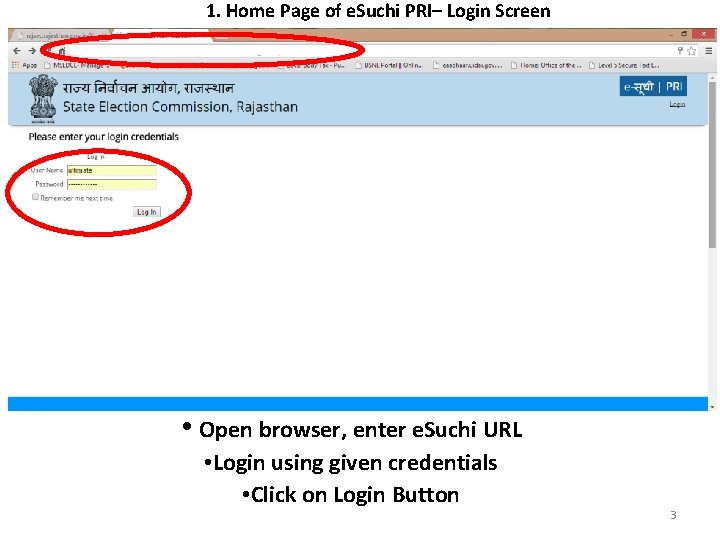
1. Home Page of e. Suchi PRI– Login Screen • Open browser, enter e. Suchi URL • Login using given credentials • Click on Login Button 3
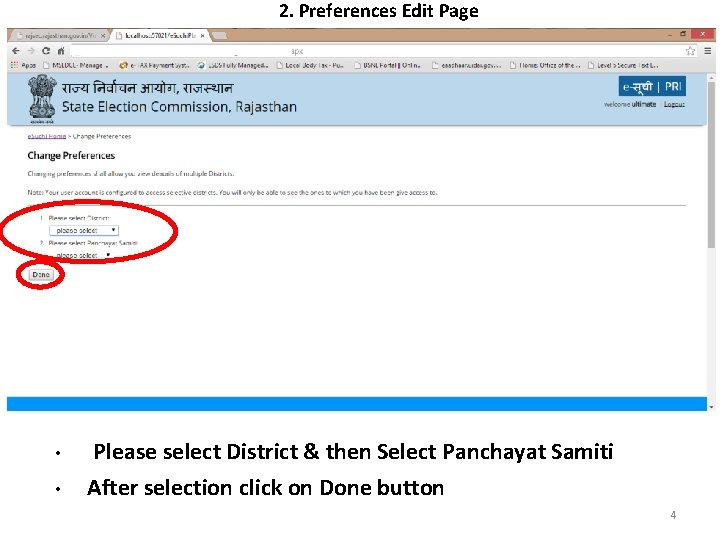
2. Preferences Edit Page • • Please select District & then Select Panchayat Samiti After selection click on Done button 4
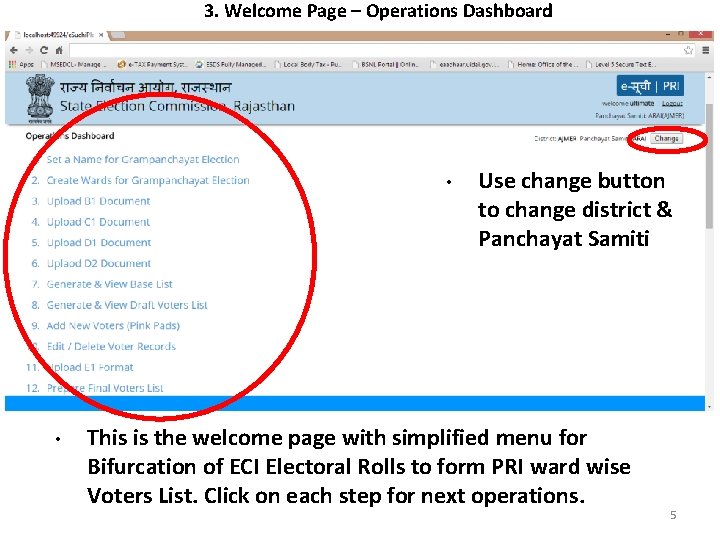
3. Welcome Page – Operations Dashboard • • Use change button to change district & Panchayat Samiti This is the welcome page with simplified menu for Bifurcation of ECI Electoral Rolls to form PRI ward wise Voters List. Click on each step for next operations. 5
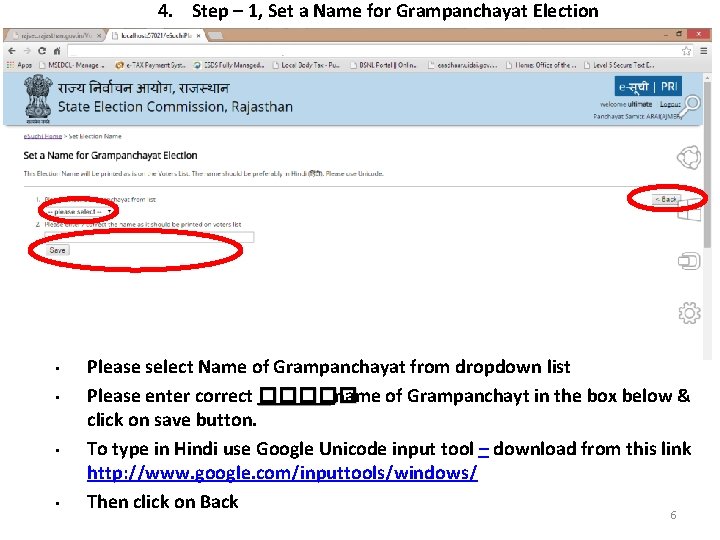
4. Step – 1, Set a Name for Grampanchayat Election • • Please select Name of Grampanchayat from dropdown list Please enter correct ����� name of Grampanchayt in the box below & click on save button. To type in Hindi use Google Unicode input tool – download from this link http: //www. google. com/inputtools/windows/ Then click on Back 6
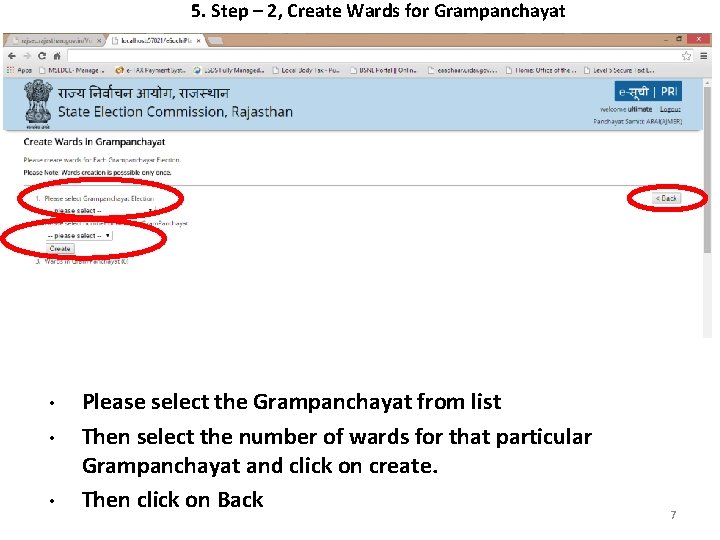
5. Step – 2, Create Wards for Grampanchayat • • • Please select the Grampanchayat from list Then select the number of wards for that particular Grampanchayat and click on create. Then click on Back 7
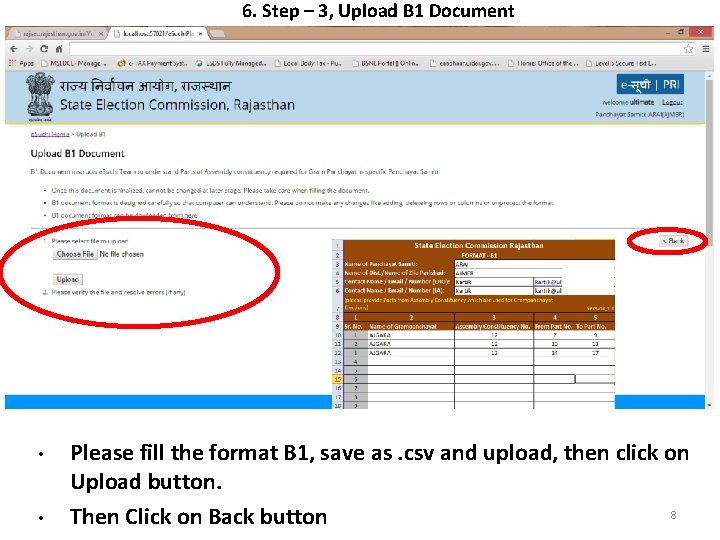
6. Step – 3, Upload B 1 Document • • Please fill the format B 1, save as. csv and upload, then click on Upload button. 8 Then Click on Back button
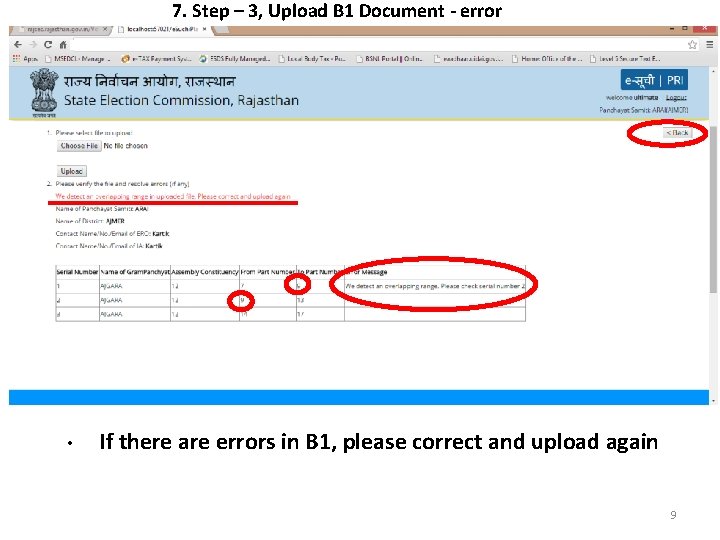
7. Step – 3, Upload B 1 Document - error • If there are errors in B 1, please correct and upload again 9
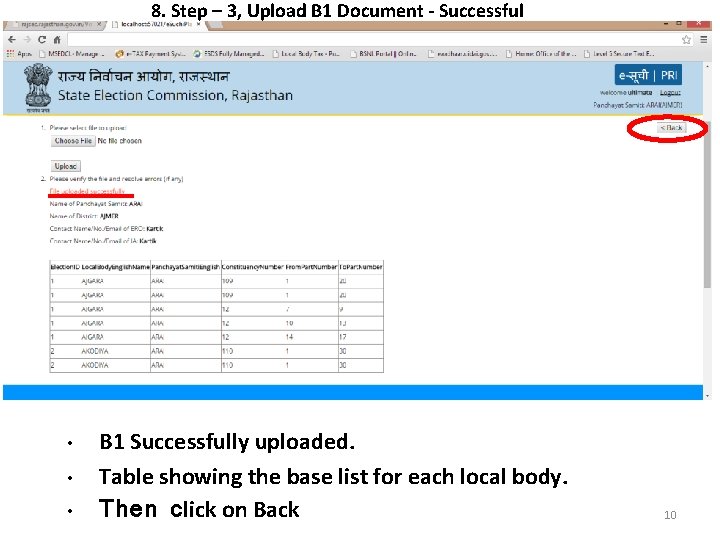
8. Step – 3, Upload B 1 Document - Successful • • • B 1 Successfully uploaded. Table showing the base list for each local body. Then click on Back 10
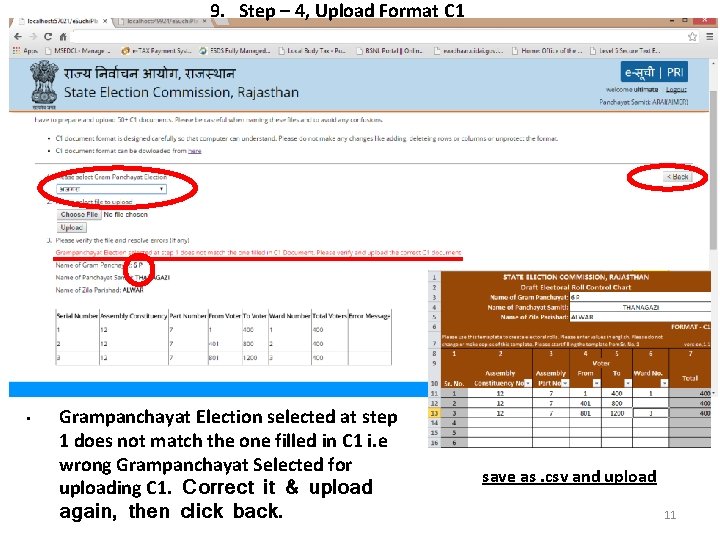
9. Step – 4, Upload Format C 1 • Grampanchayat Election selected at step 1 does not match the one filled in C 1 i. e wrong Grampanchayat Selected for uploading C 1. Correct it & upload again, then click back. save as. csv and upload 11
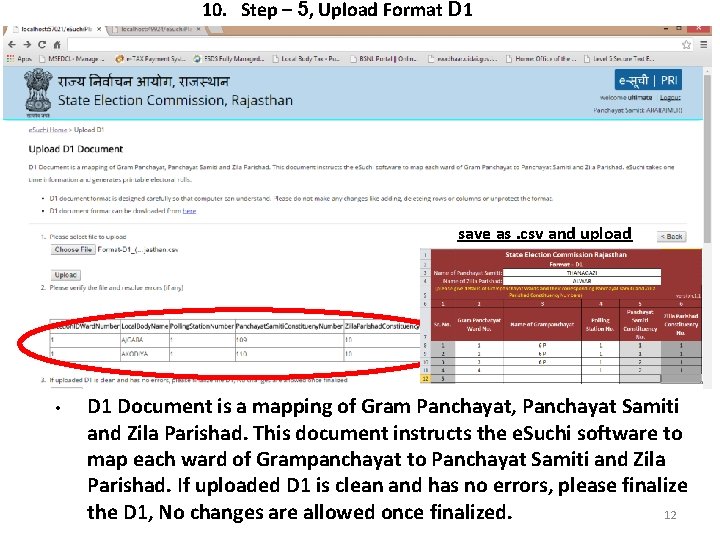
10. Step – 5, Upload Format D 1 save as. csv and upload • D 1 Document is a mapping of Gram Panchayat, Panchayat Samiti and Zila Parishad. This document instructs the e. Suchi software to map each ward of Grampanchayat to Panchayat Samiti and Zila Parishad. If uploaded D 1 is clean and has no errors, please finalize the D 1, No changes are allowed once finalized. 12
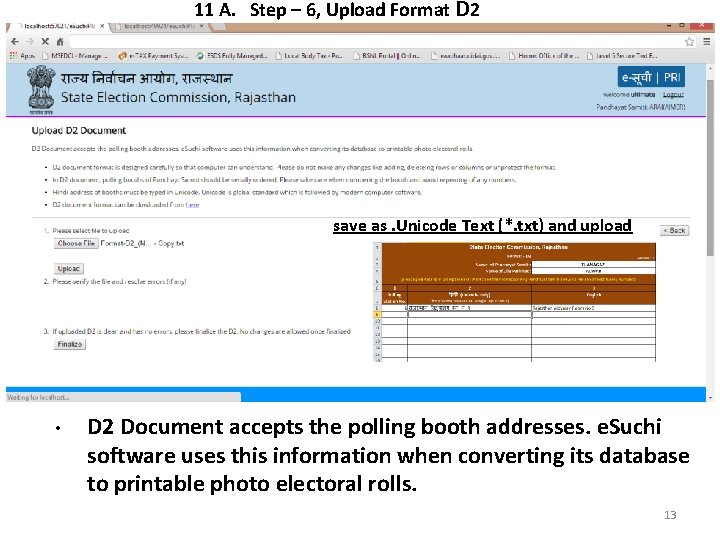
11 A. Step – 6, Upload Format D 2 save as. Unicode Text (*. txt) and upload • D 2 Document accepts the polling booth addresses. e. Suchi software uses this information when converting its database to printable photo electoral rolls. 13
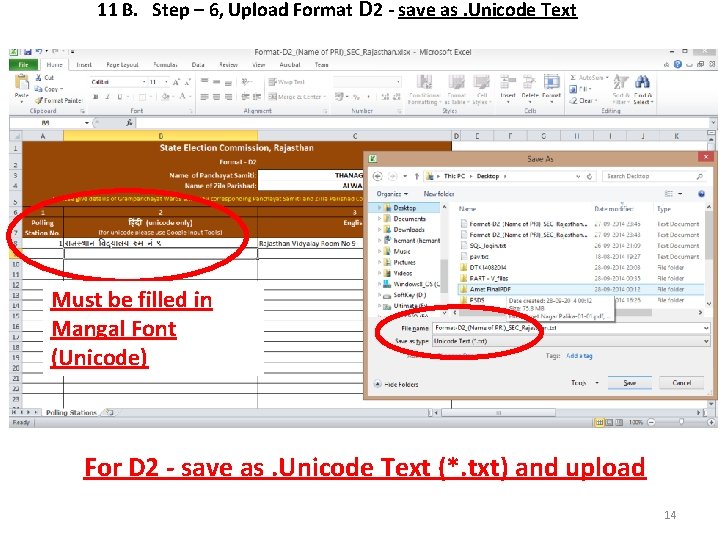
11 B. Step – 6, Upload Format D 2 - save as. Unicode Text Must be filled in Mangal Font (Unicode) For D 2 - save as. Unicode Text (*. txt) and upload 14
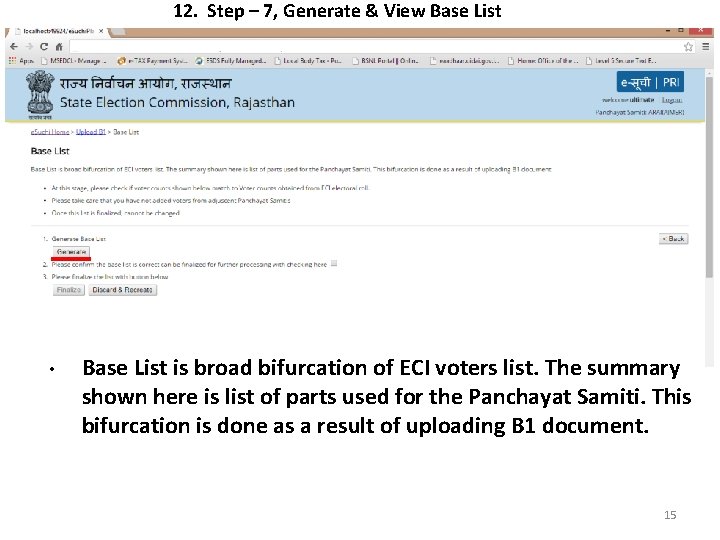
12. Step – 7, Generate & View Base List • Base List is broad bifurcation of ECI voters list. The summary shown here is list of parts used for the Panchayat Samiti. This bifurcation is done as a result of uploading B 1 document. 15
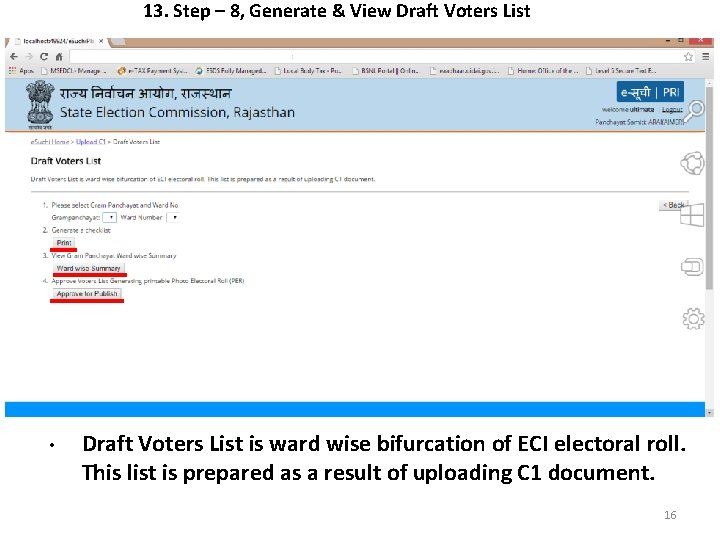
13. Step – 8, Generate & View Draft Voters List • Draft Voters List is ward wise bifurcation of ECI electoral roll. This list is prepared as a result of uploading C 1 document. 16
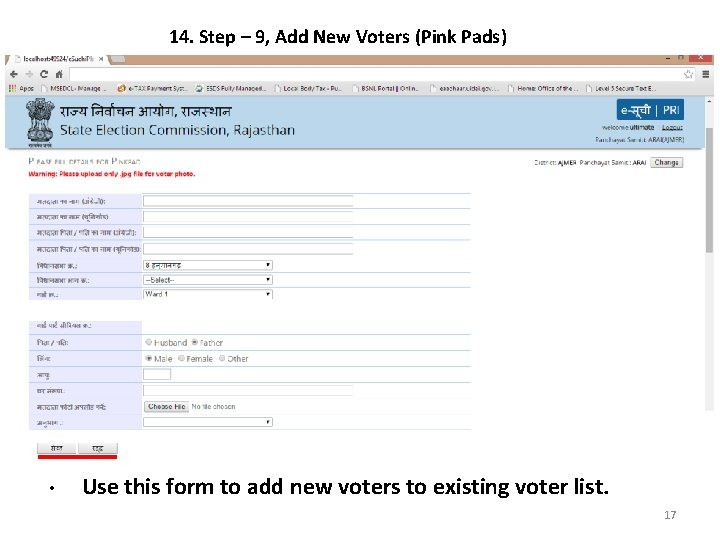
14. Step – 9, Add New Voters (Pink Pads) • Use this form to add new voters to existing voter list. 17
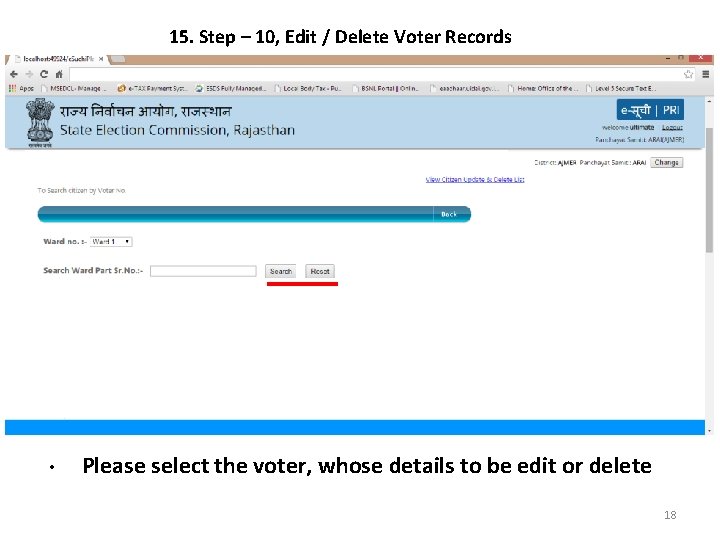
15. Step – 10, Edit / Delete Voter Records • Please select the voter, whose details to be edit or delete 18
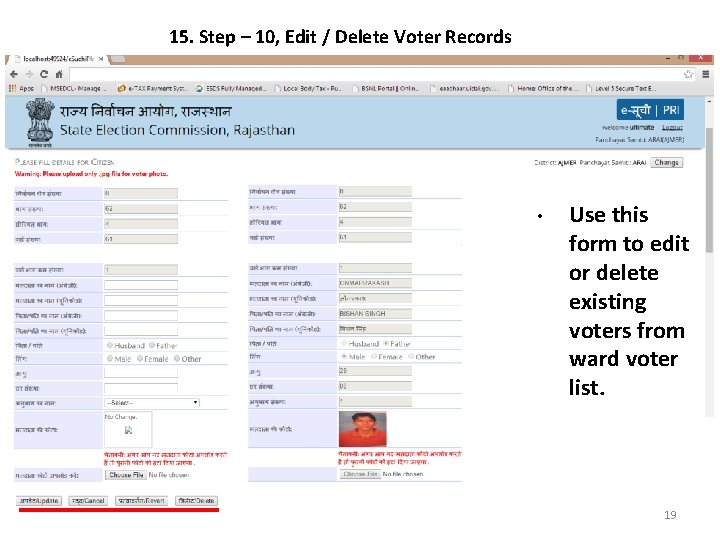
15. Step – 10, Edit / Delete Voter Records • Use this form to edit or delete existing voters from ward voter list. 19
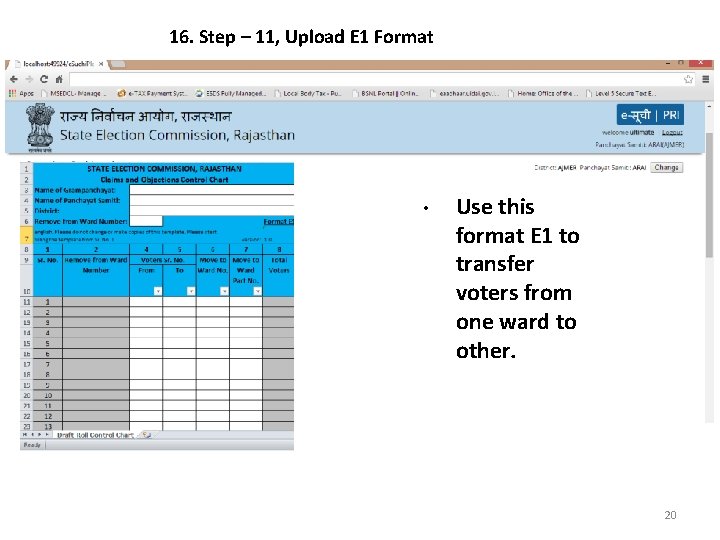
16. Step – 11, Upload E 1 Format • Use this format E 1 to transfer voters from one ward to other. 20
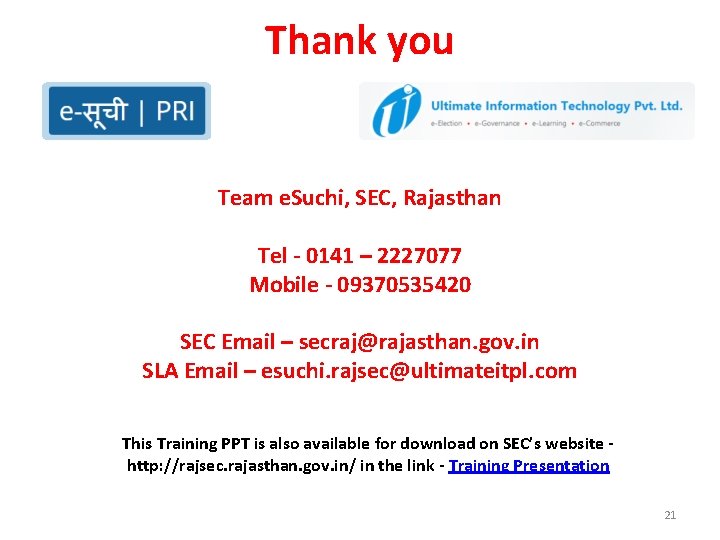
Thank you Team e. Suchi, SEC, Rajasthan Tel - 0141 – 2227077 Mobile - 09370535420 SEC Email – secraj@rajasthan. gov. in SLA Email – esuchi. rajsec@ultimateitpl. com This Training PPT is also available for download on SEC’s website http: //rajsec. rajasthan. gov. in/ in the link - Training Presentation 21
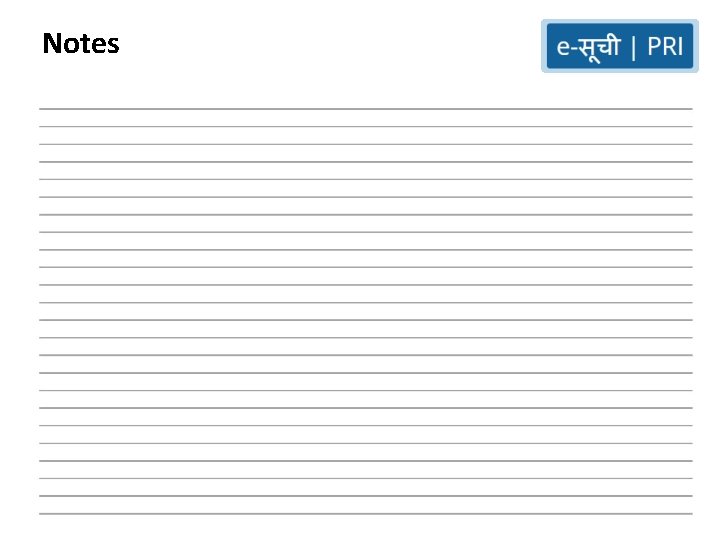
Notes
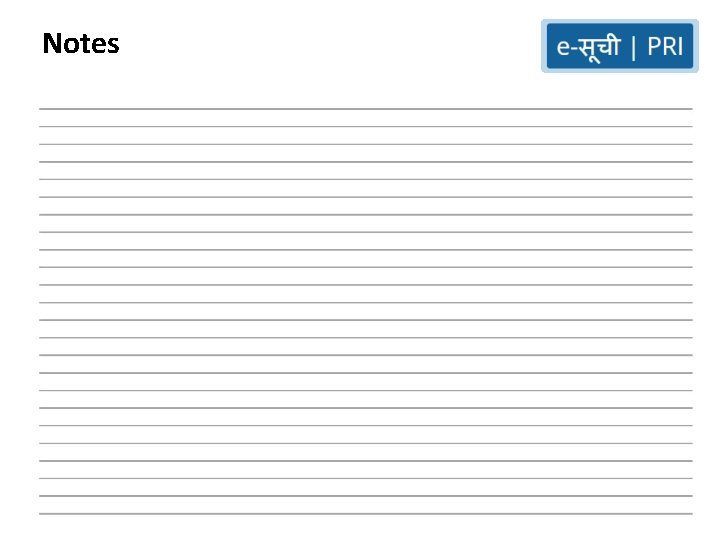
Notes
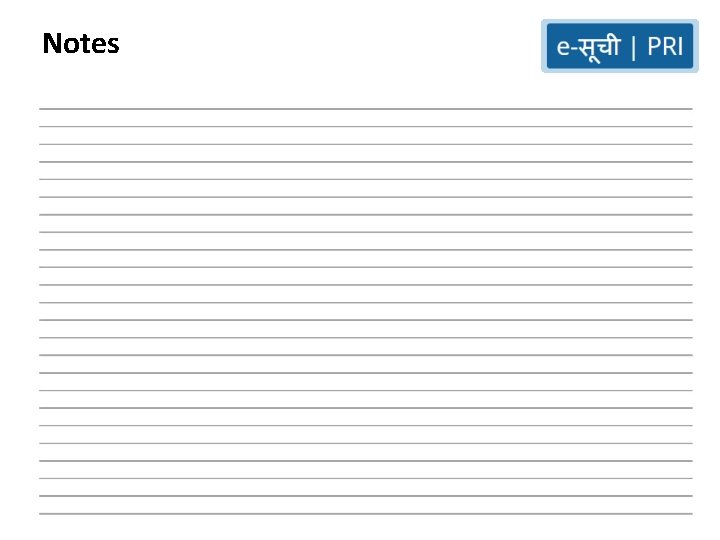
Notes