Starting Your DH Project What Is Digital Humanities


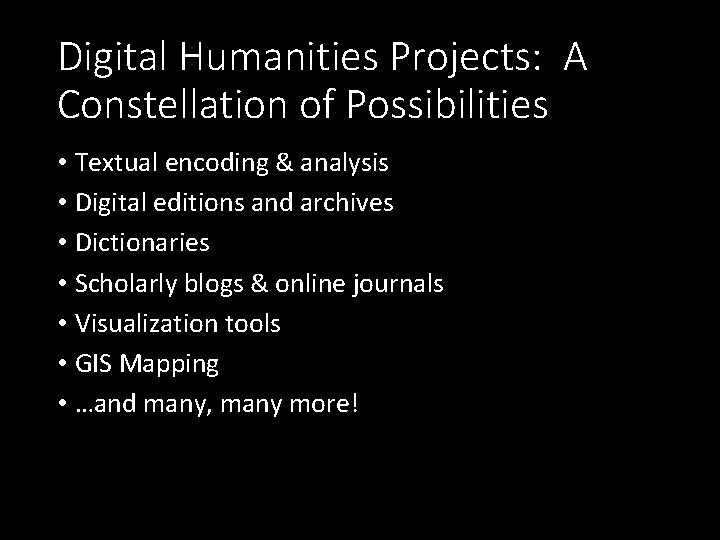
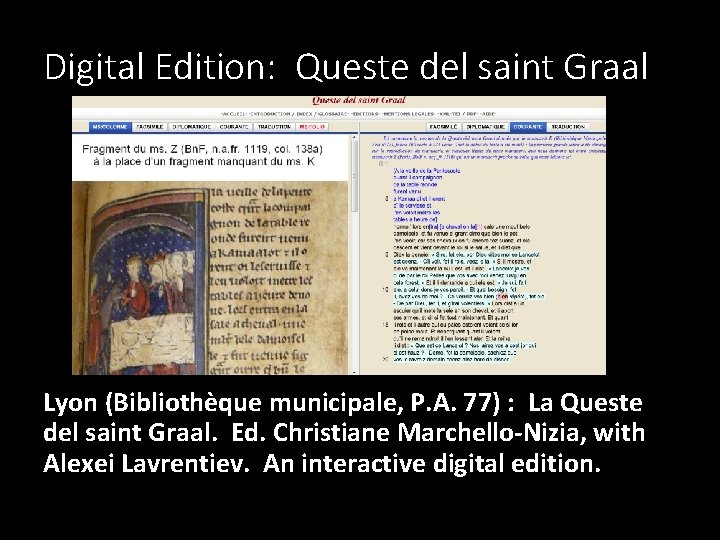
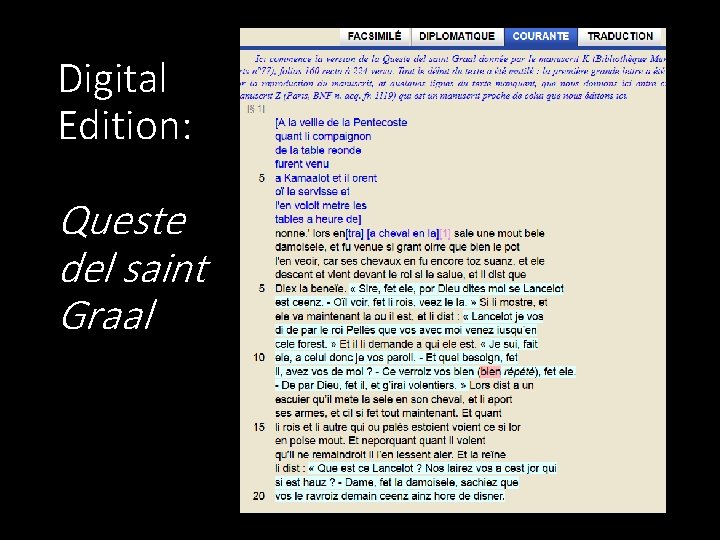
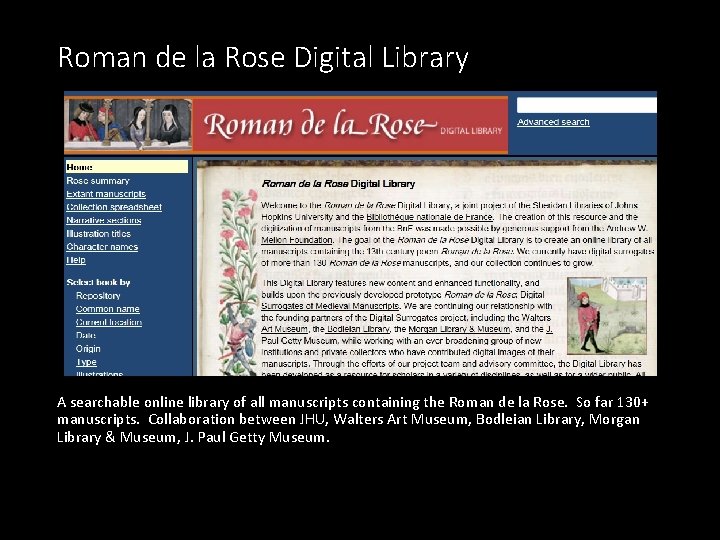
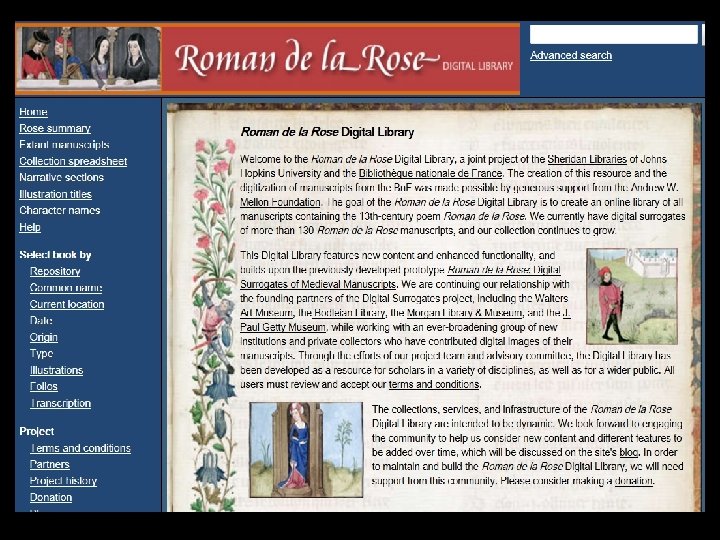
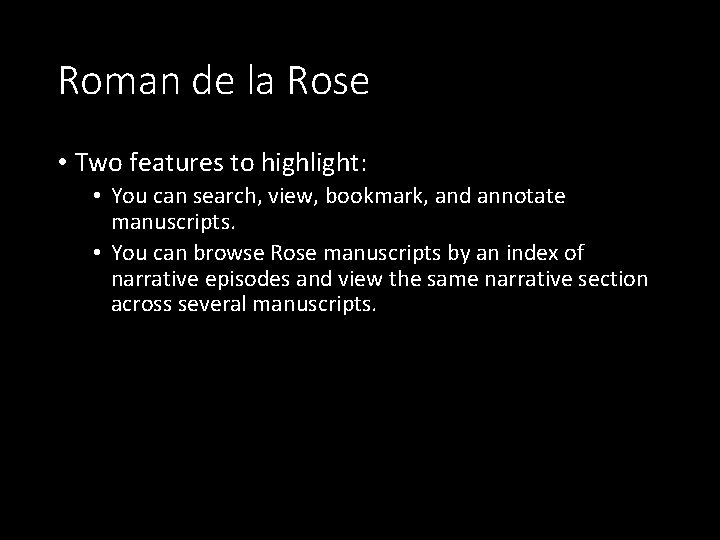

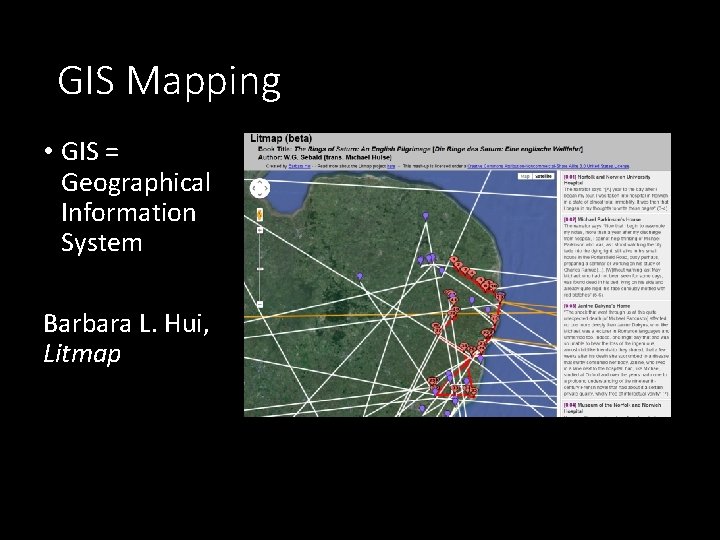
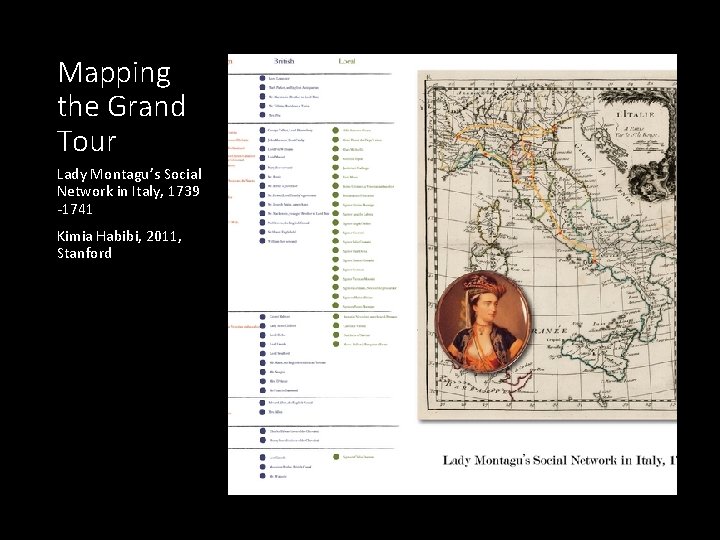
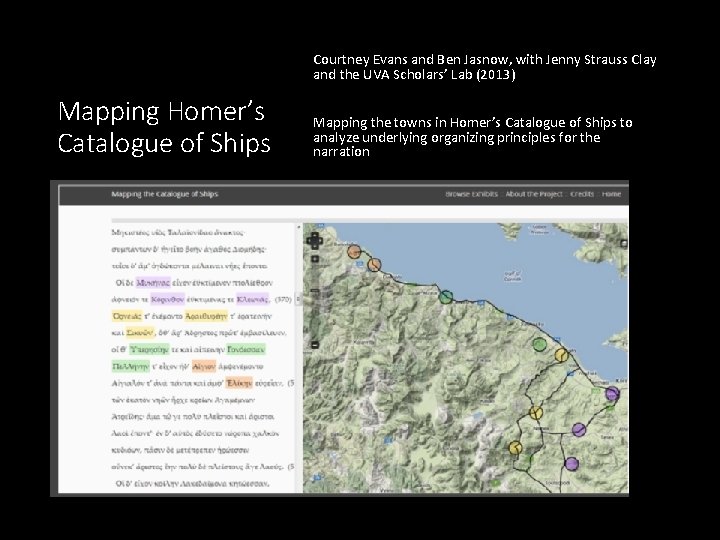
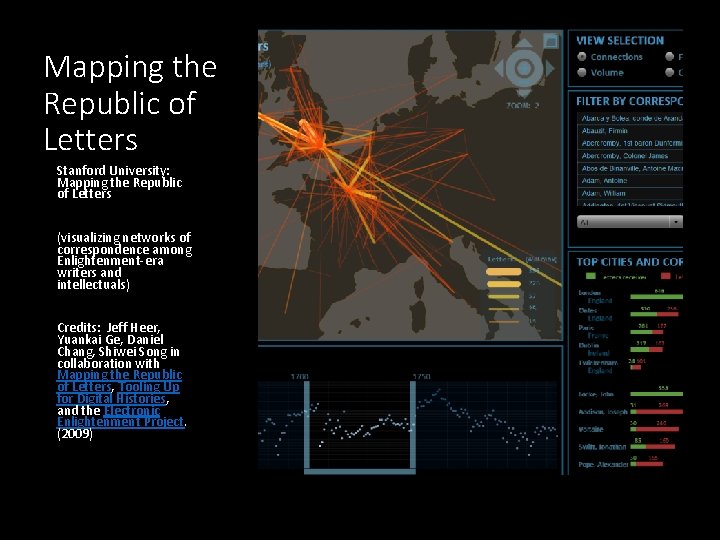
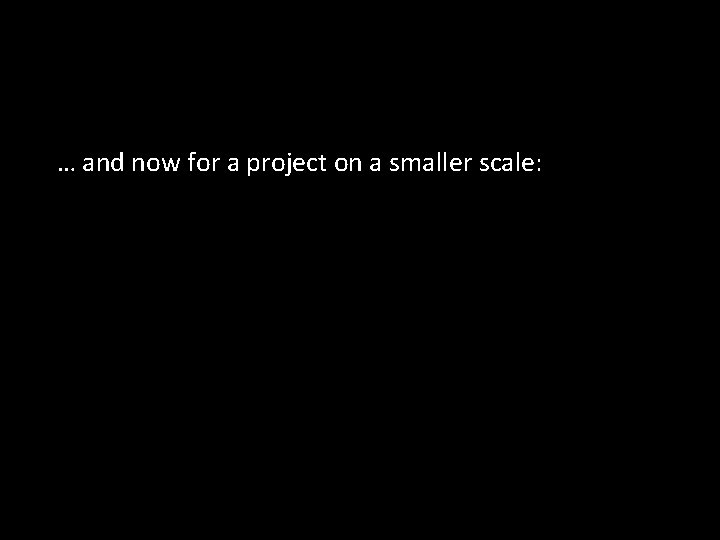

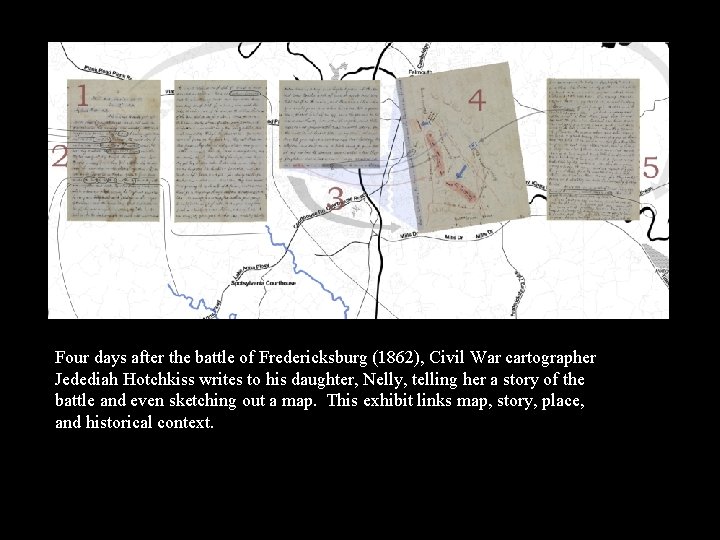
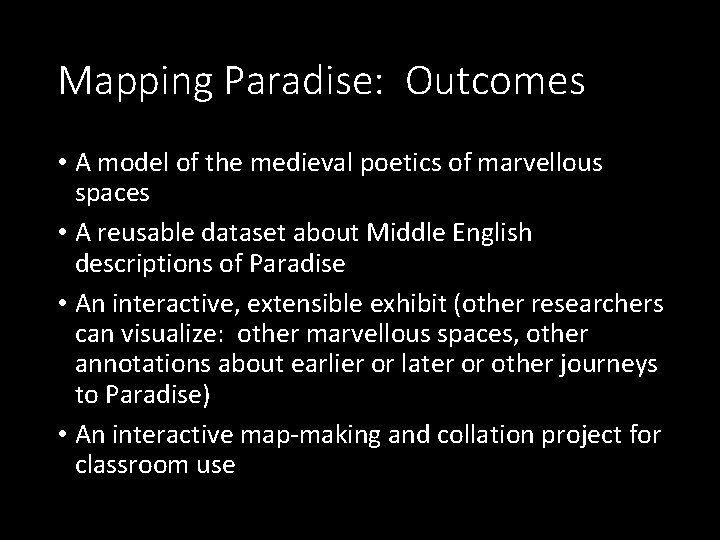
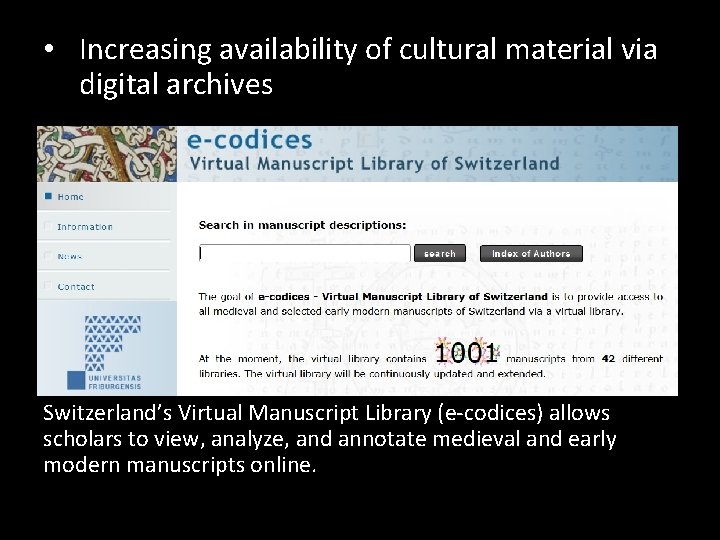
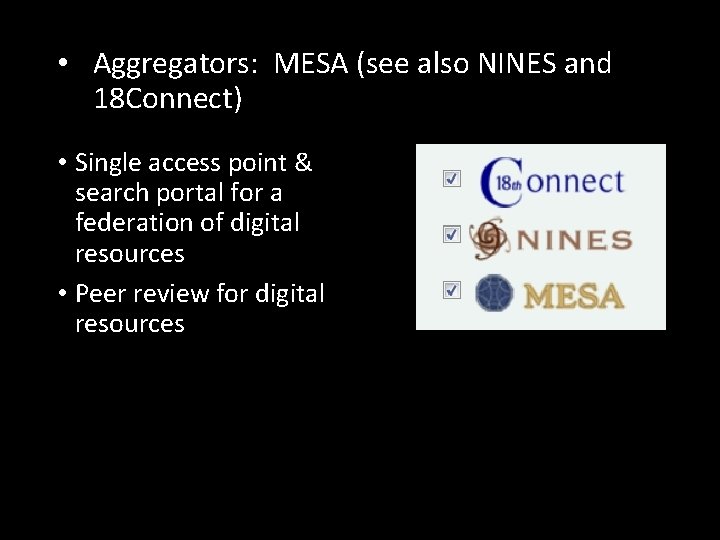

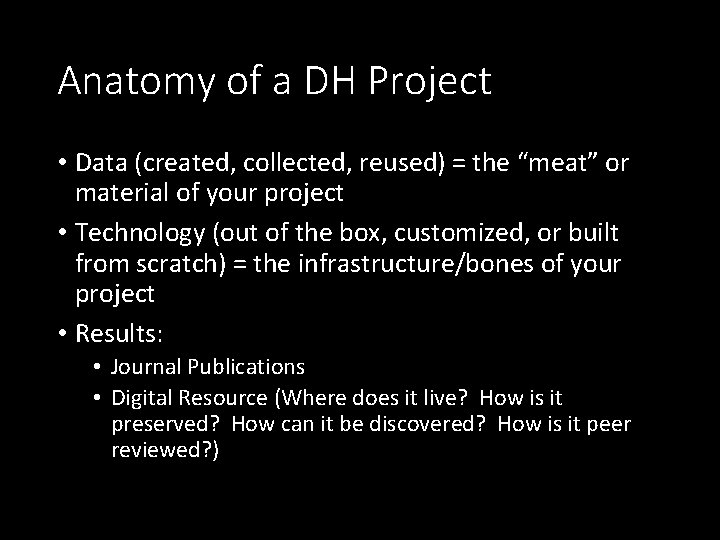
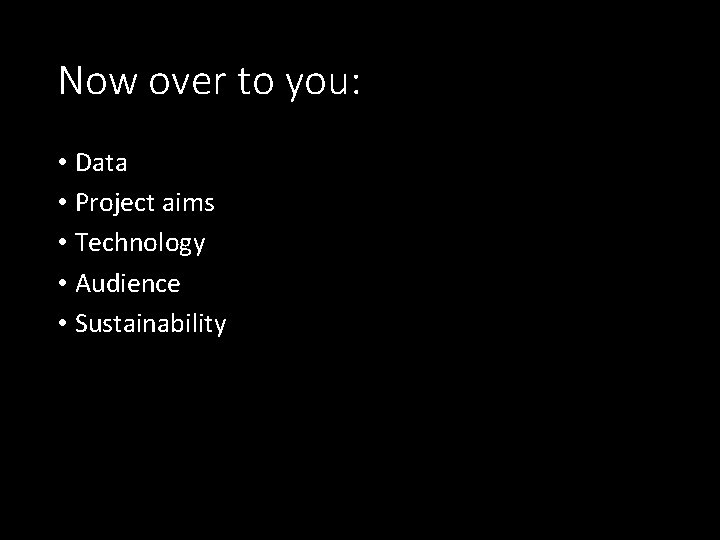
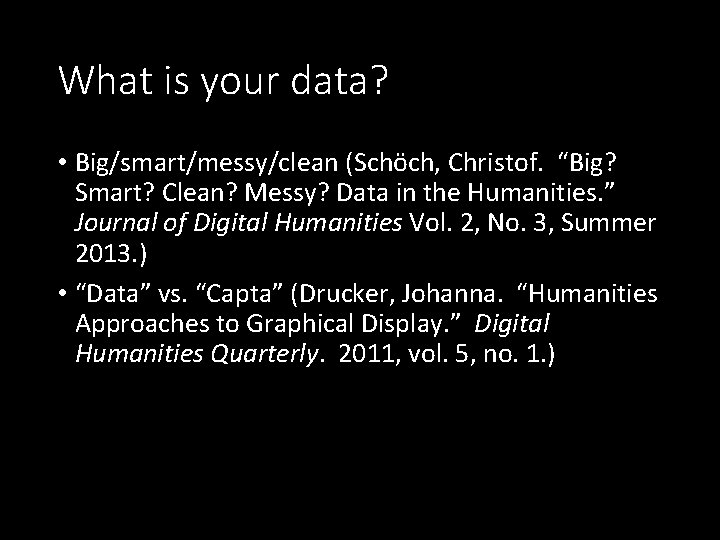
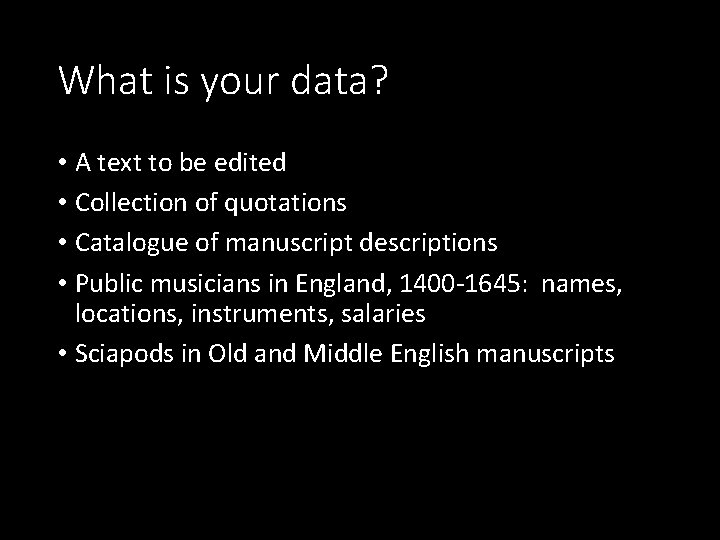

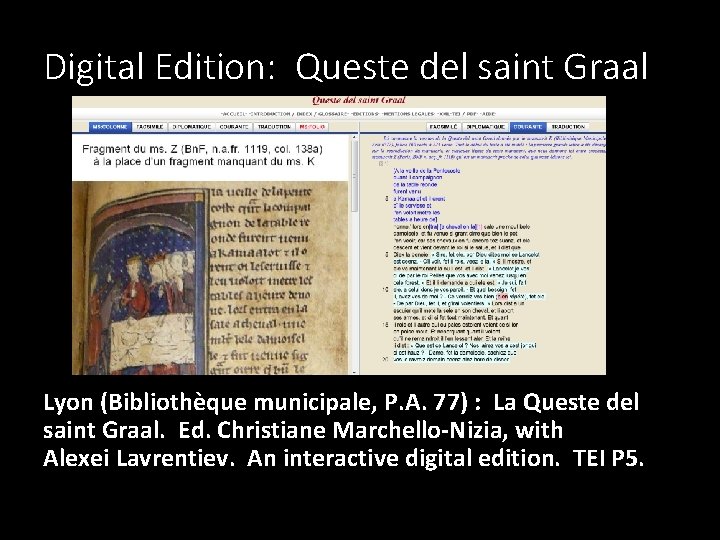
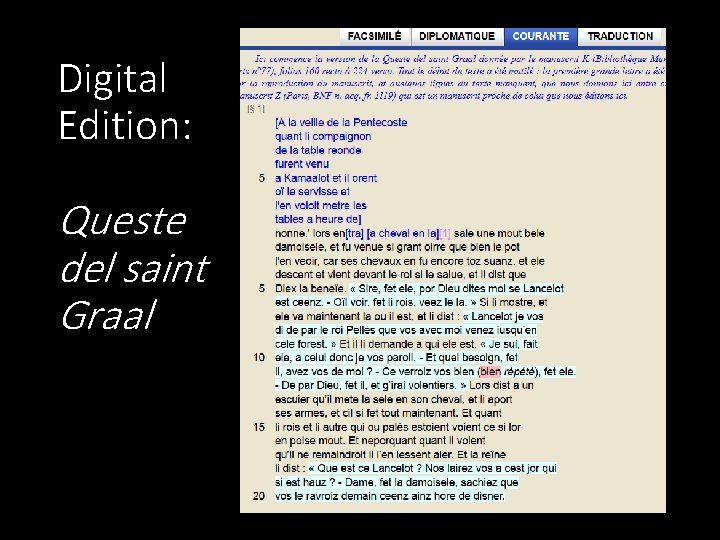
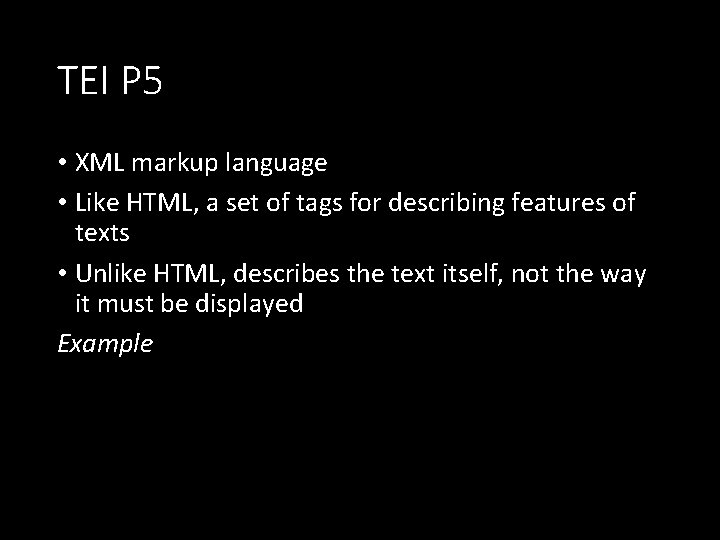
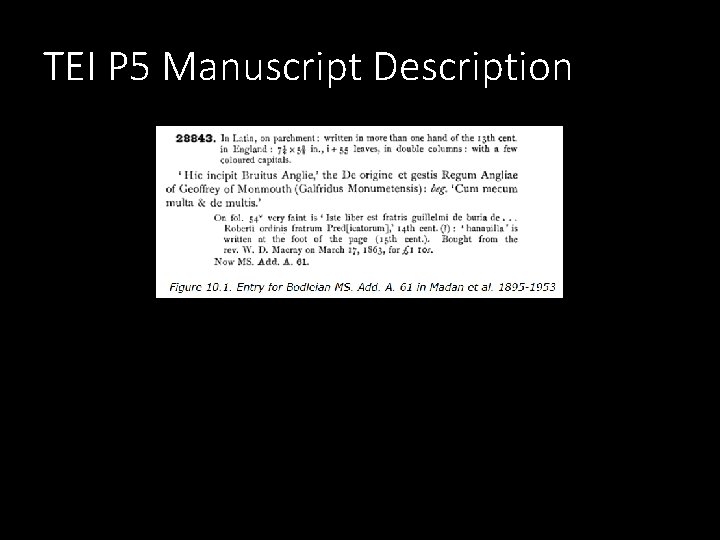
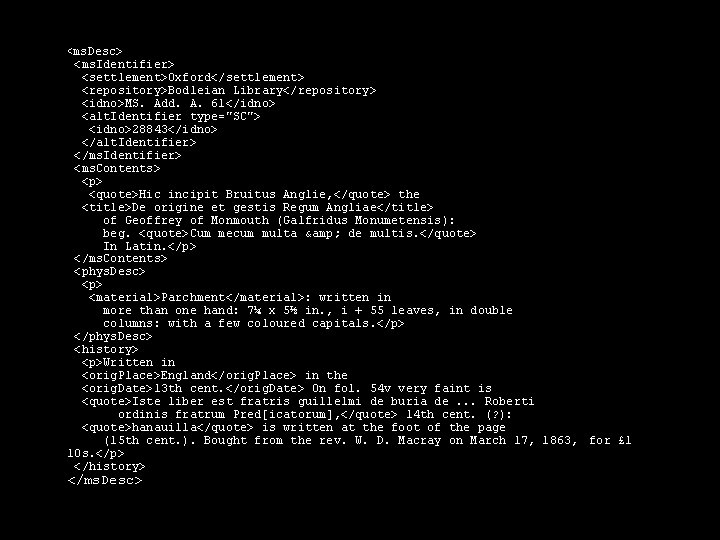
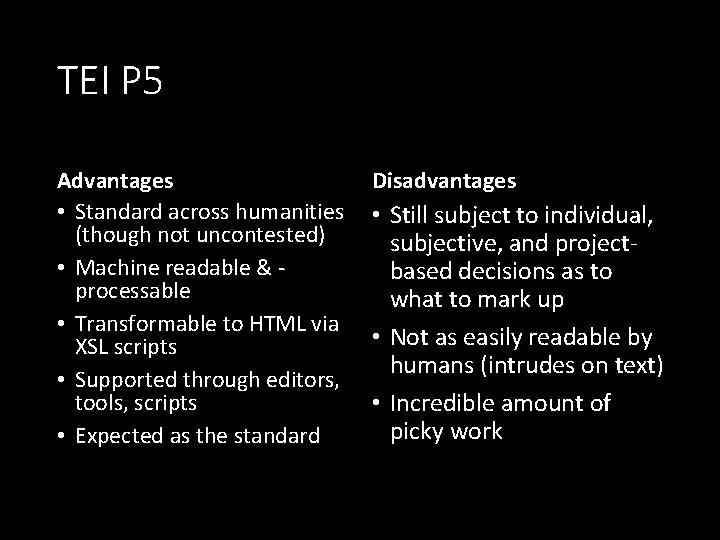
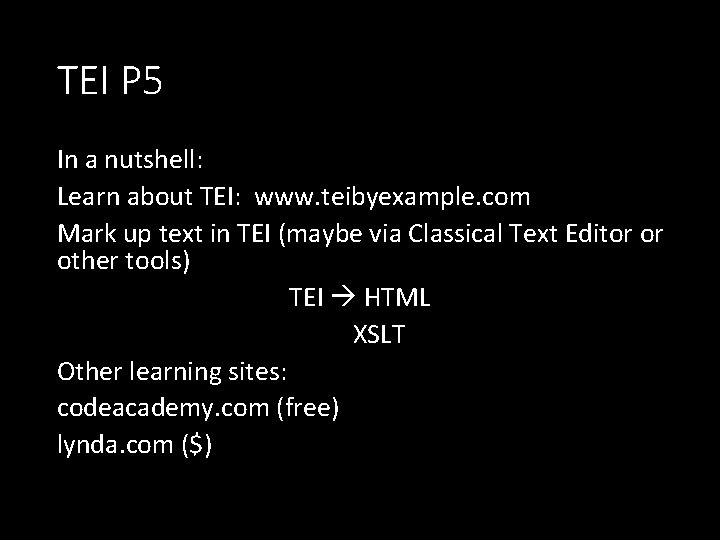
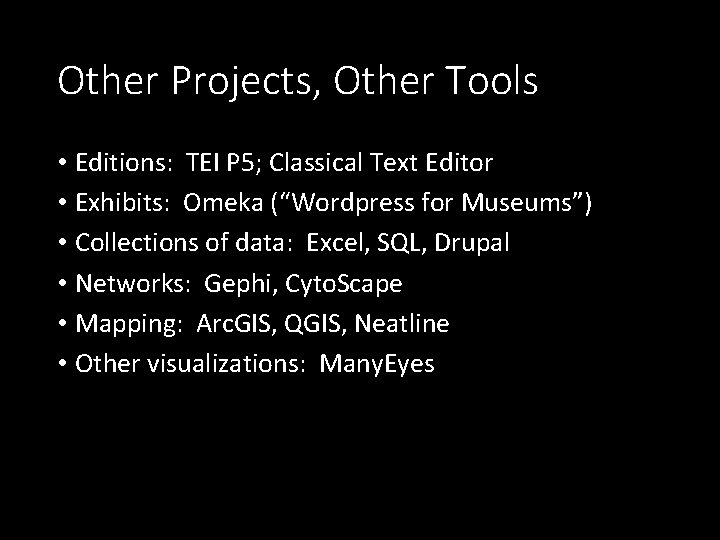


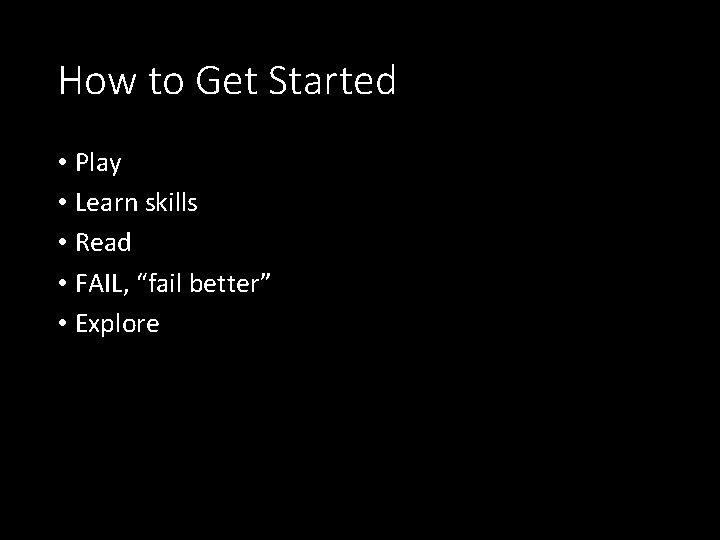
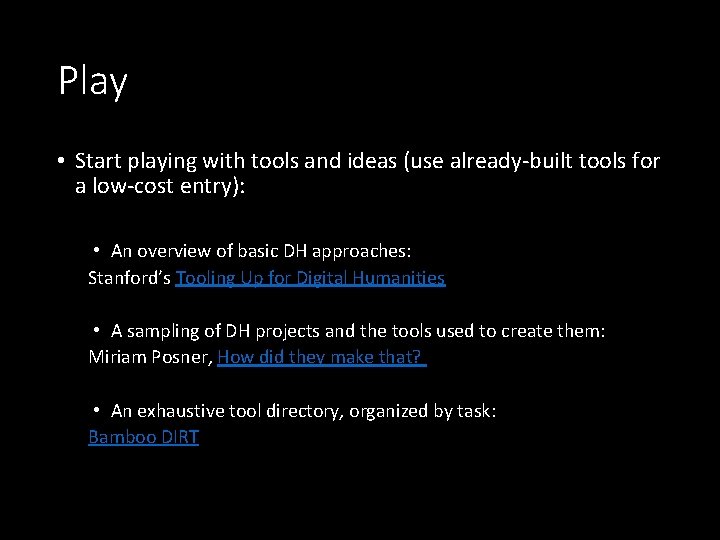
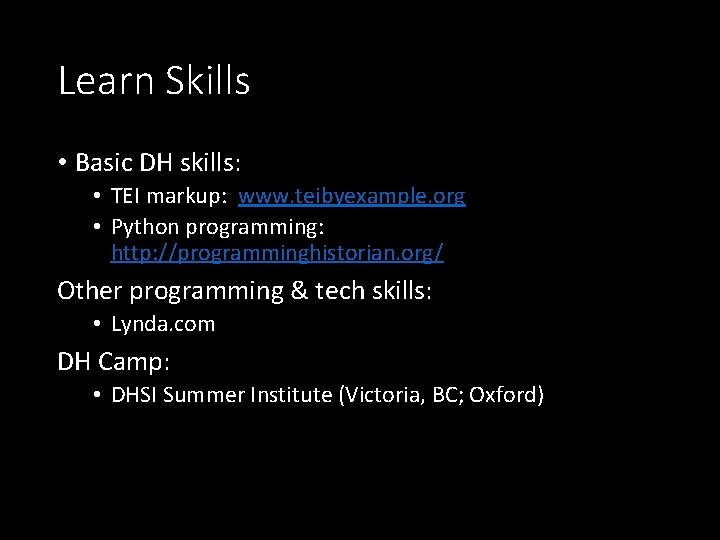
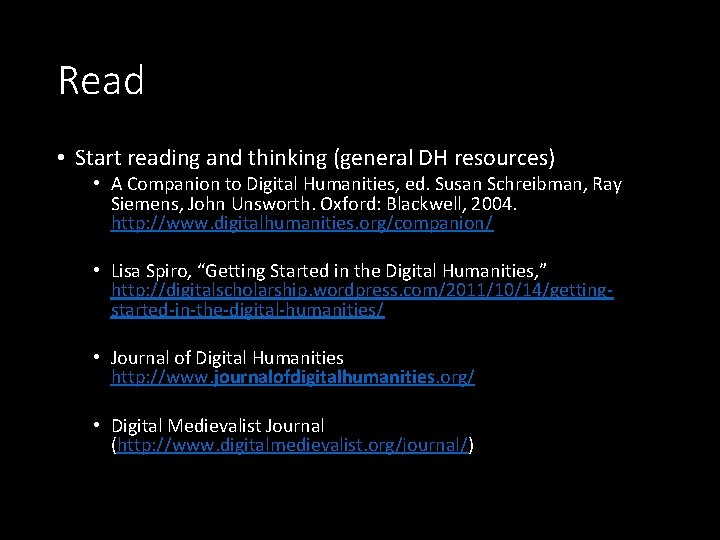
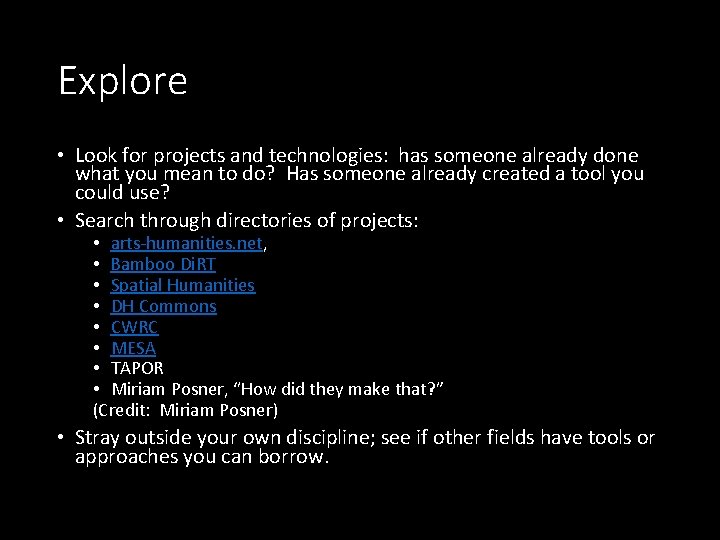
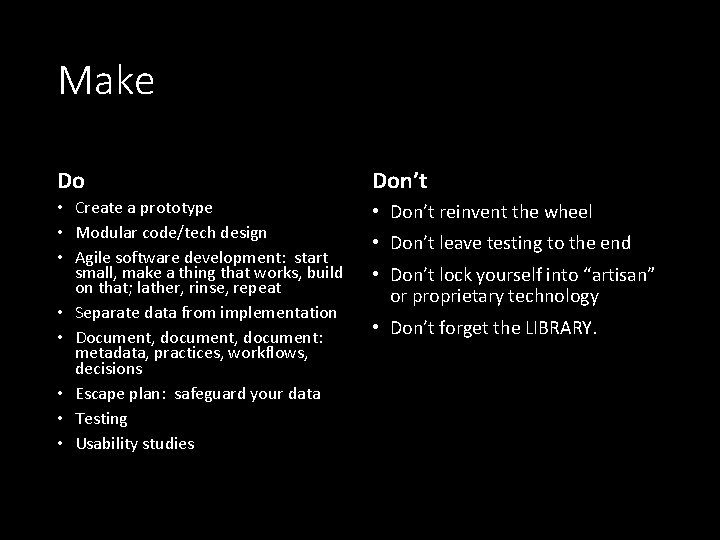
- Slides: 41

Starting Your DH Project

What Is Digital Humanities? DH = “Humanities research with computer technologies”
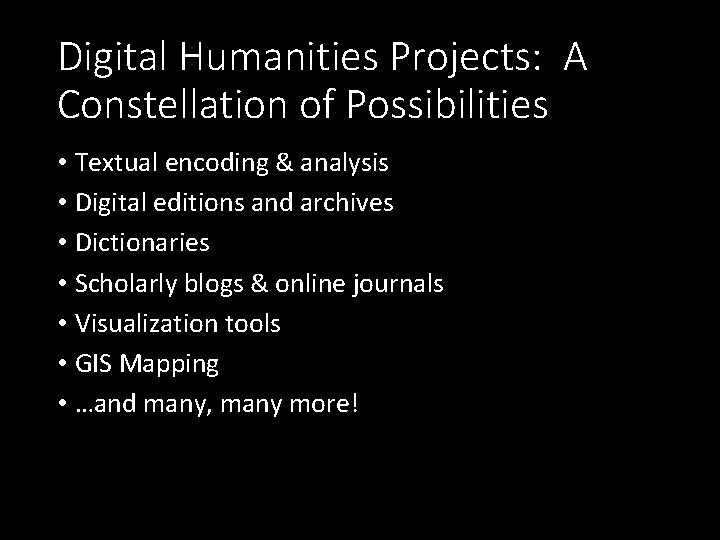
Digital Humanities Projects: A Constellation of Possibilities • Textual encoding & analysis • Digital editions and archives • Dictionaries • Scholarly blogs & online journals • Visualization tools • GIS Mapping • …and many, many more!
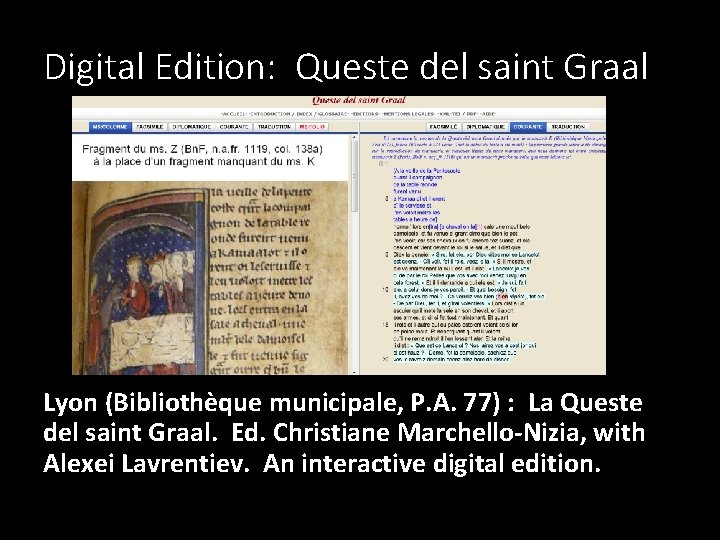
Digital Edition: Queste del saint Graal Lyon (Bibliothèque municipale, P. A. 77) : La Queste del saint Graal. Ed. Christiane Marchello-Nizia, with Alexei Lavrentiev. An interactive digital edition.
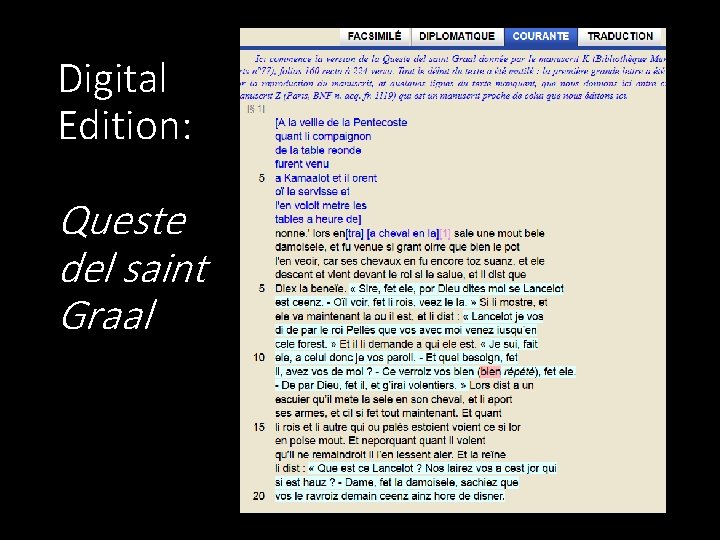
Digital Edition: Queste del saint Graal
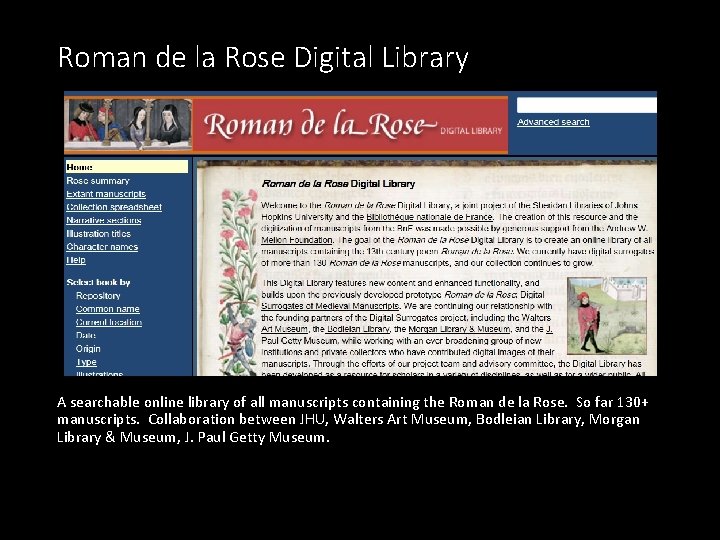
Roman de la Rose Digital Library A searchable online library of all manuscripts containing the Roman de la Rose. So far 130+ manuscripts. Collaboration between JHU, Walters Art Museum, Bodleian Library, Morgan Library & Museum, J. Paul Getty Museum.
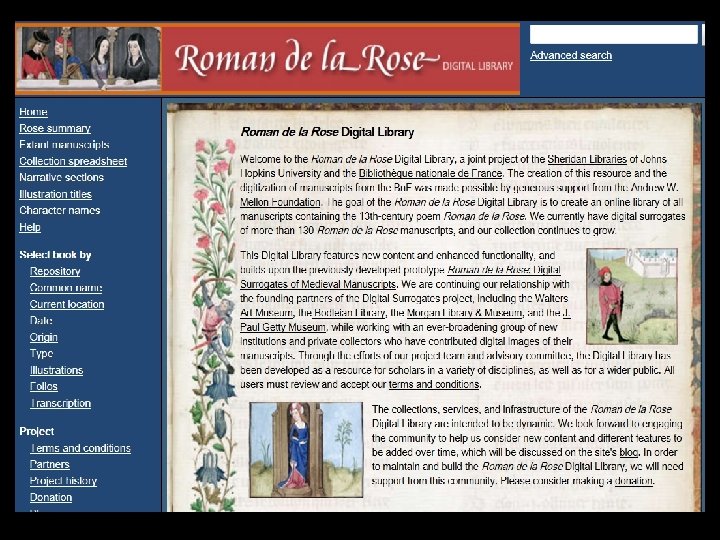
Digitization of Manuscripts
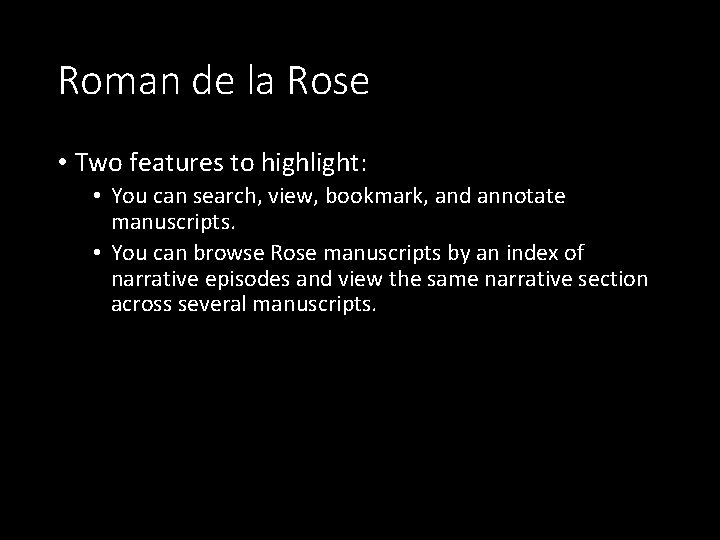
Roman de la Rose • Two features to highlight: • You can search, view, bookmark, and annotate manuscripts. • You can browse Rose manuscripts by an index of narrative episodes and view the same narrative section across several manuscripts.

Dictionary of Old English
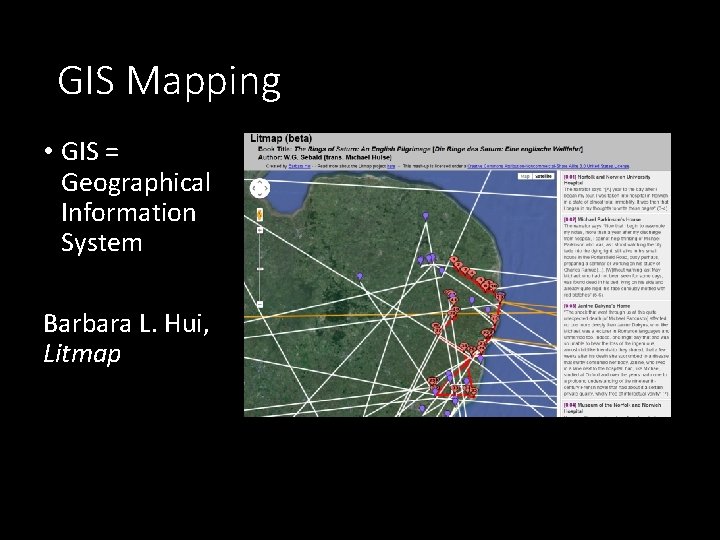
GIS Mapping • GIS = Geographical Information System Barbara L. Hui, Litmap
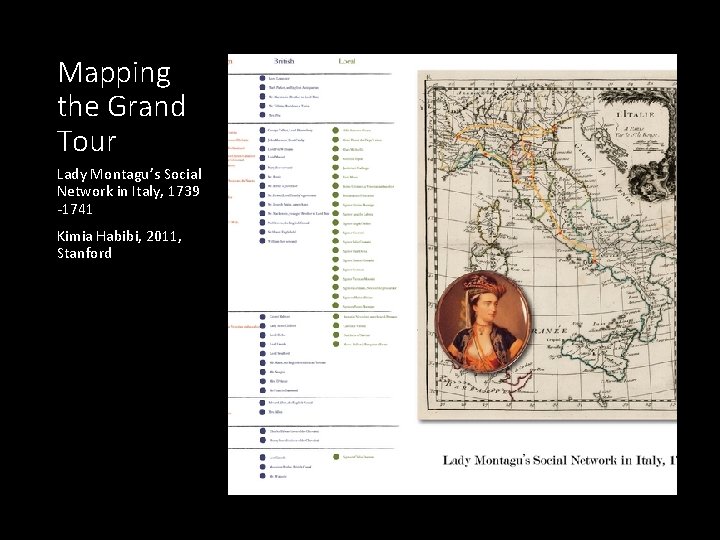
Mapping the Grand Tour Lady Montagu’s Social Network in Italy, 1739 -1741 Kimia Habibi, 2011, Stanford
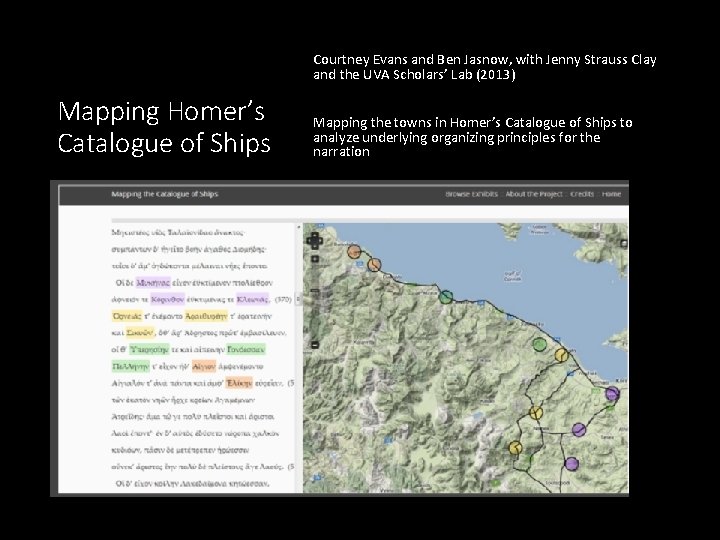
Courtney Evans and Ben Jasnow, with Jenny Strauss Clay and the UVA Scholars’ Lab (2013) Mapping Homer’s Catalogue of Ships Mapping the towns in Homer’s Catalogue of Ships to analyze underlying organizing principles for the narration
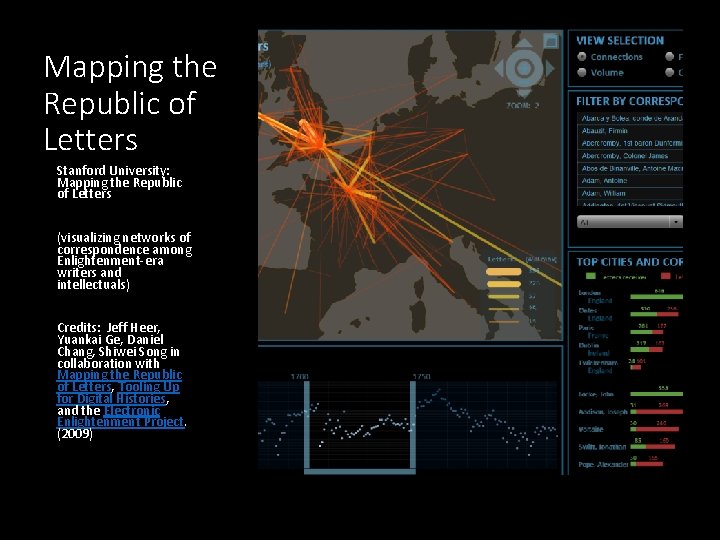
Mapping the Republic of Letters Stanford University: Mapping the Republic of Letters (visualizing networks of correspondence among Enlightenment-era writers and intellectuals) Credits: Jeff Heer, Yuankai Ge, Daniel Chang, Shiwei Song in collaboration with Mapping the Republic of Letters, Tooling Up for Digital Histories, and the Electronic Enlightenment Project. (2009)
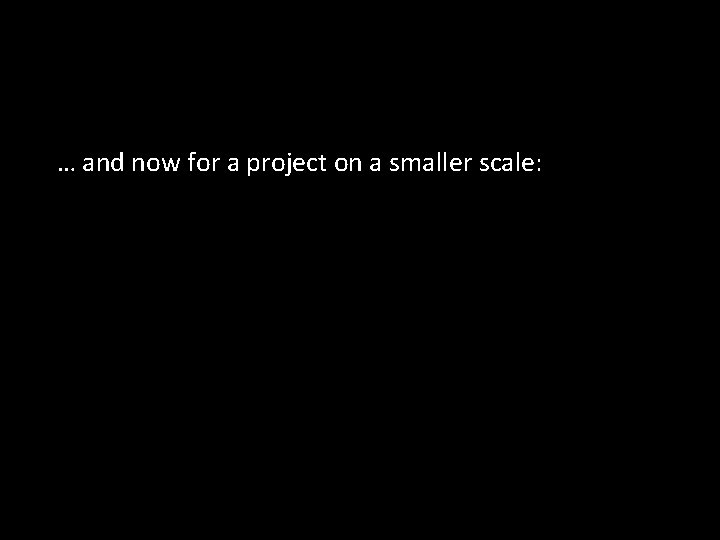
… and now for a project on a smaller scale:

• Scholars’ Lab, University of Virginia Library • Intersection of archives, artifacts, timelines, and maps • Tell stories by plotting documents on maps and underpinning your visual exhibit with a narrative
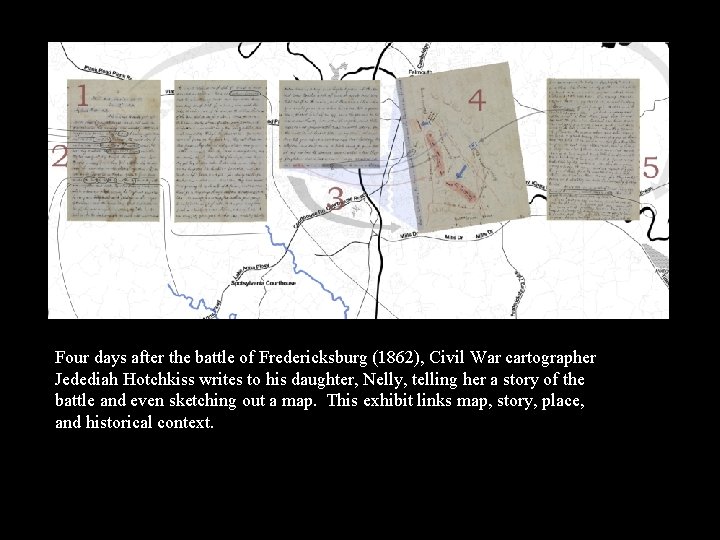
Four days after the battle of Fredericksburg (1862), Civil War cartographer Jedediah Hotchkiss writes to his daughter, Nelly, telling her a story of the battle and even sketching out a map. This exhibit links map, story, place, and historical context.
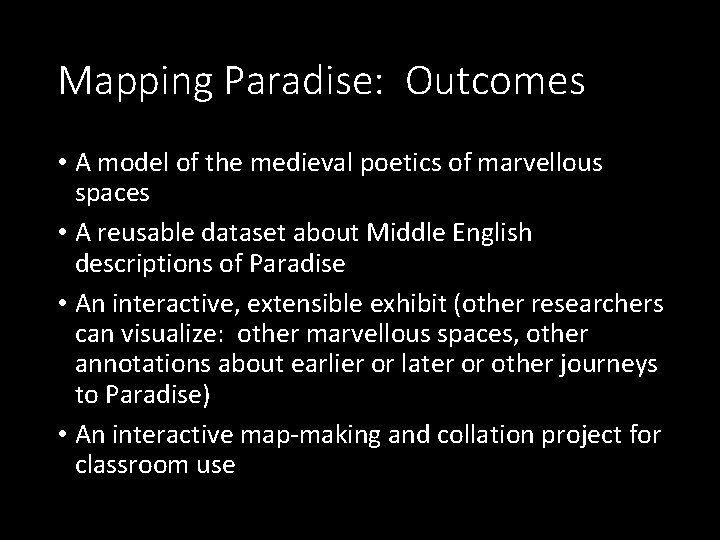
Mapping Paradise: Outcomes • A model of the medieval poetics of marvellous spaces • A reusable dataset about Middle English descriptions of Paradise • An interactive, extensible exhibit (other researchers can visualize: other marvellous spaces, other annotations about earlier or later or other journeys to Paradise) • An interactive map-making and collation project for classroom use
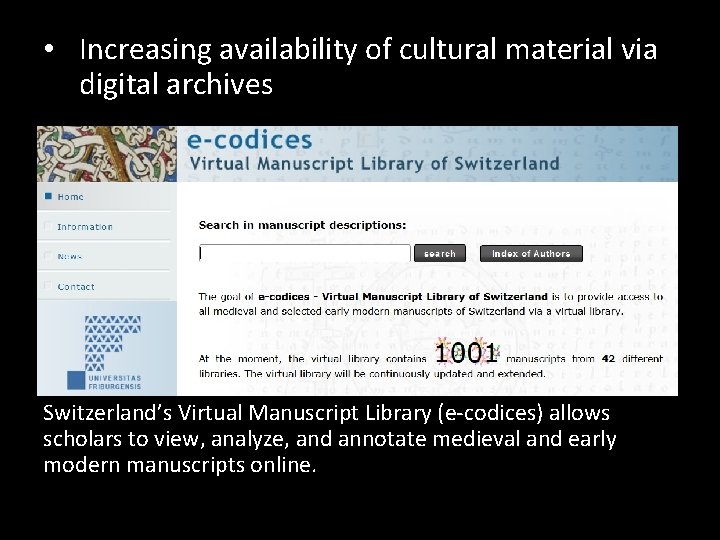
• Increasing availability of cultural material via digital archives Switzerland’s Virtual Manuscript Library (e-codices) allows scholars to view, analyze, and annotate medieval and early modern manuscripts online.
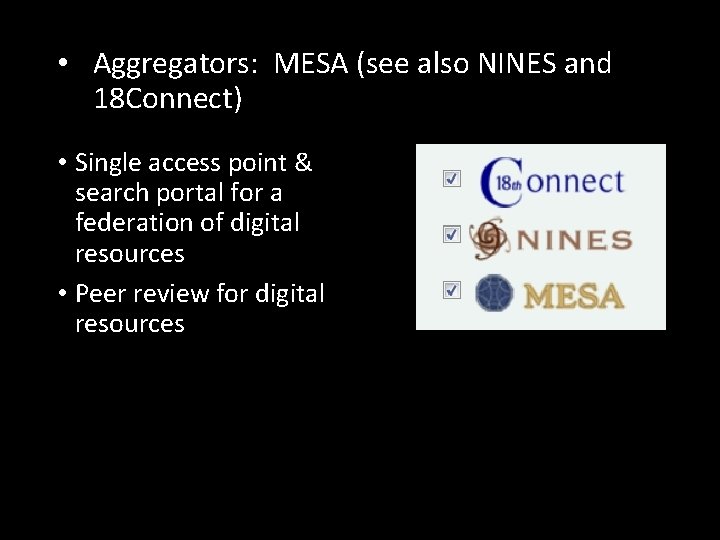
• Aggregators: MESA (see also NINES and 18 Connect) • Single access point & search portal for a federation of digital resources • Peer review for digital resources

• Growing infrastructure for DH: Standards & Peer Review Journals & Aggregators Digital Tools & Archives
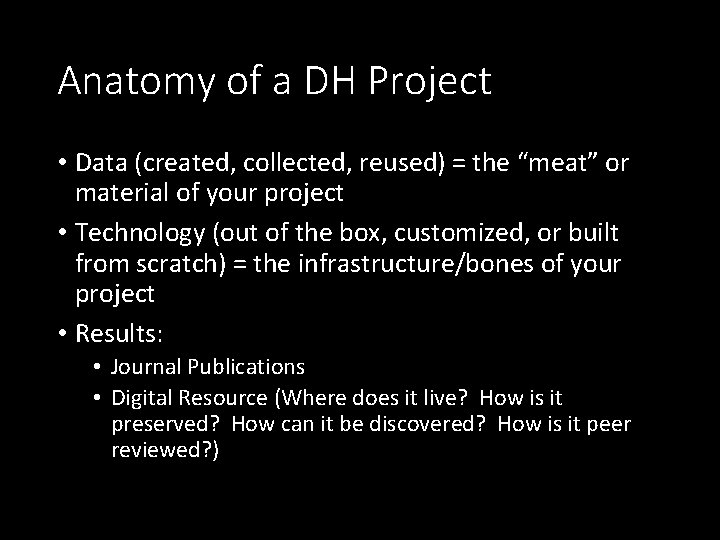
Anatomy of a DH Project • Data (created, collected, reused) = the “meat” or material of your project • Technology (out of the box, customized, or built from scratch) = the infrastructure/bones of your project • Results: • Journal Publications • Digital Resource (Where does it live? How is it preserved? How can it be discovered? How is it peer reviewed? )
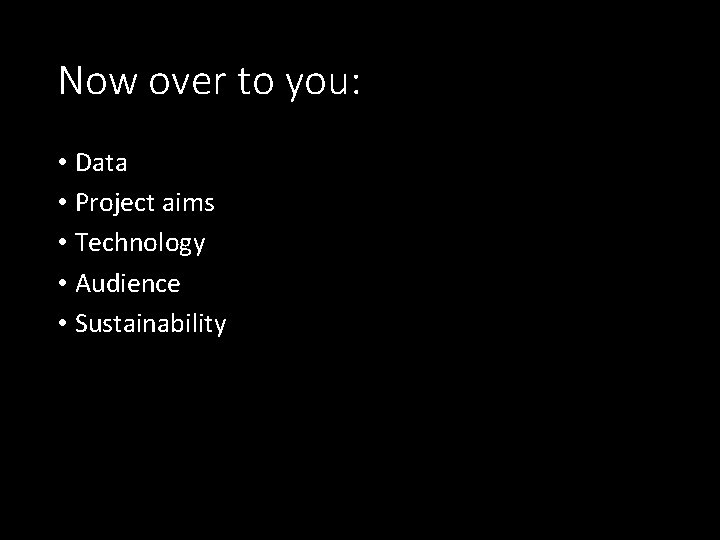
Now over to you: • Data • Project aims • Technology • Audience • Sustainability
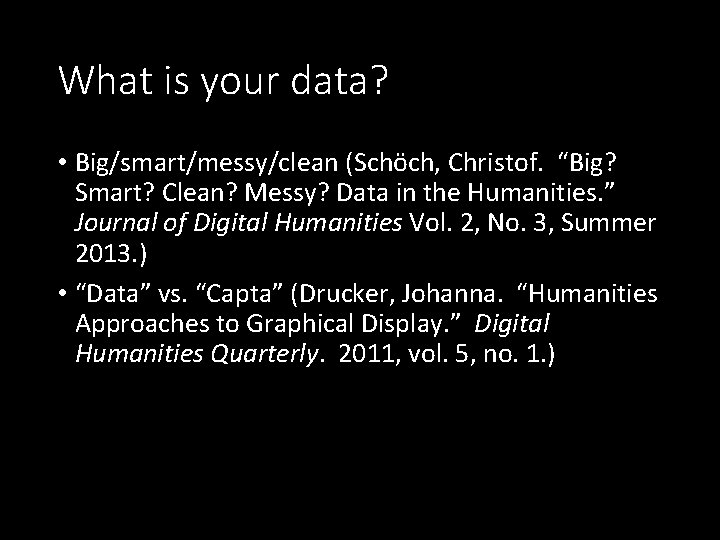
What is your data? • Big/smart/messy/clean (Schöch, Christof. “Big? Smart? Clean? Messy? Data in the Humanities. ” Journal of Digital Humanities Vol. 2, No. 3, Summer 2013. ) • “Data” vs. “Capta” (Drucker, Johanna. “Humanities Approaches to Graphical Display. ” Digital Humanities Quarterly. 2011, vol. 5, no. 1. )
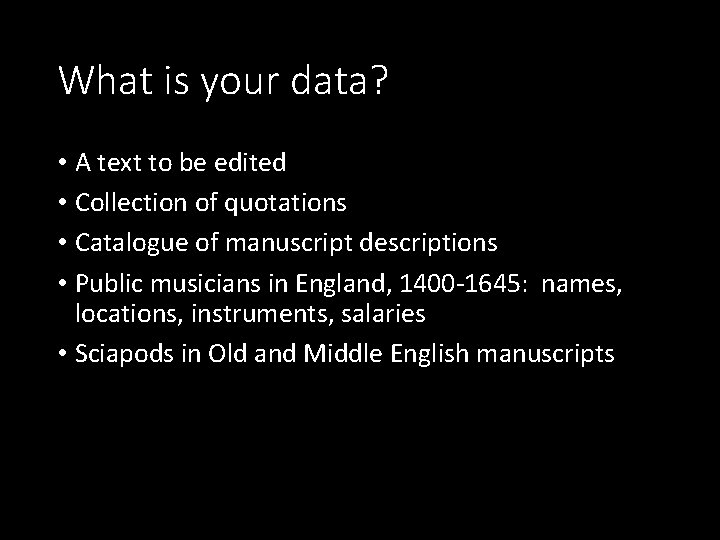
What is your data? • A text to be edited • Collection of quotations • Catalogue of manuscript descriptions • Public musicians in England, 1400 -1645: names, locations, instruments, salaries • Sciapods in Old and Middle English manuscripts

“A man with oon foot” British Library Royal 17 C XXXVIII f. 36 v The Book of John Mandeville: A miniature of a Sciapod, with an inscription reading, “a man with oon foot. ”
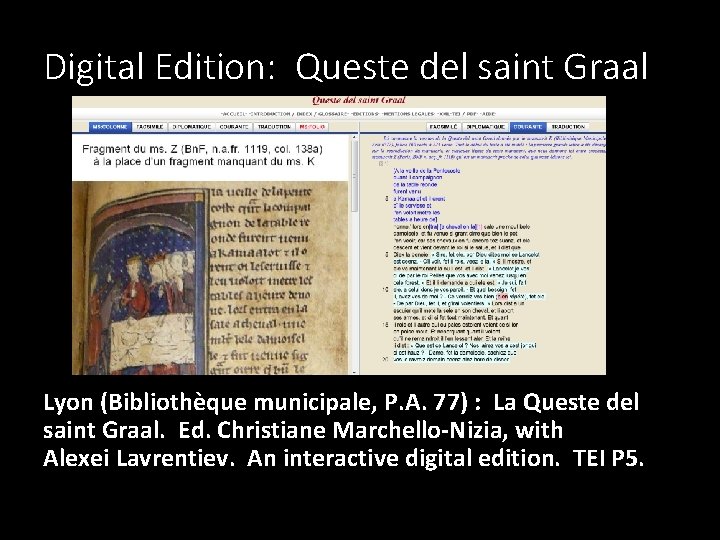
Digital Edition: Queste del saint Graal Lyon (Bibliothèque municipale, P. A. 77) : La Queste del saint Graal. Ed. Christiane Marchello-Nizia, with Alexei Lavrentiev. An interactive digital edition. TEI P 5.
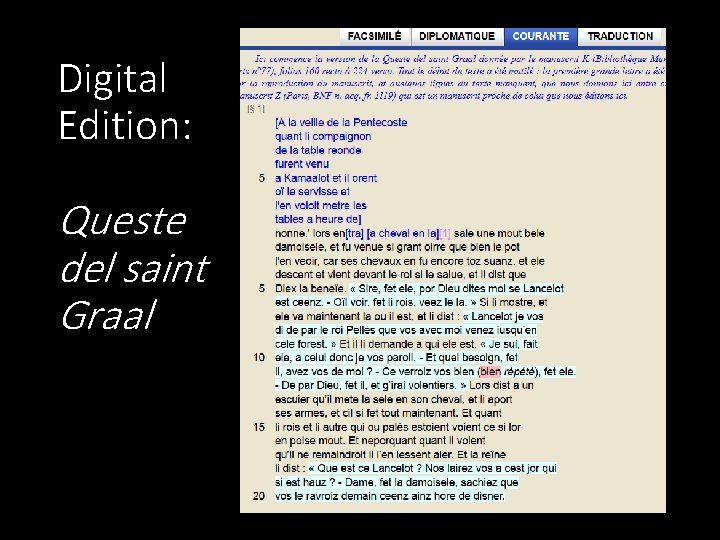
Digital Edition: Queste del saint Graal
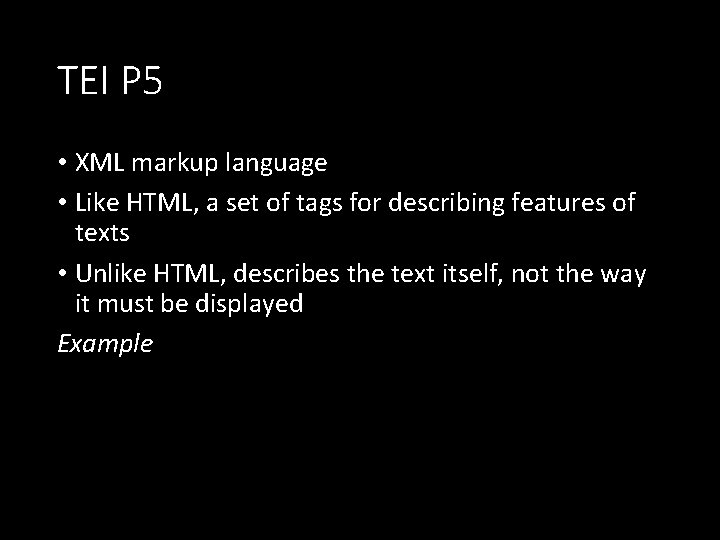
TEI P 5 • XML markup language • Like HTML, a set of tags for describing features of texts • Unlike HTML, describes the text itself, not the way it must be displayed Example
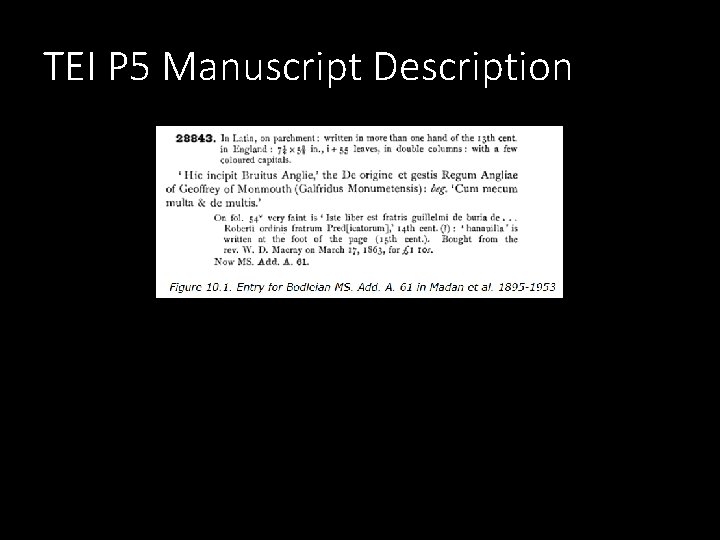
TEI P 5 Manuscript Description
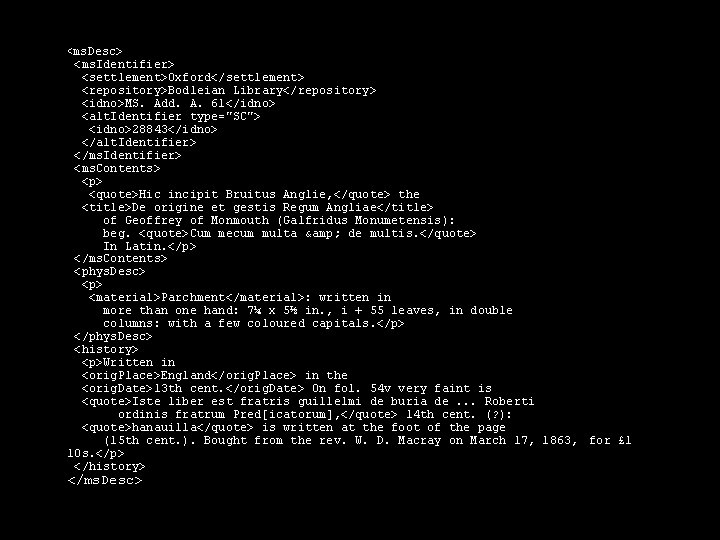
<ms. Desc> <ms. Identifier> <settlement>Oxford</settlement> <repository>Bodleian Library</repository> <idno>MS. Add. A. 61</idno> <alt. Identifier type="SC"> <idno>28843</idno> </alt. Identifier> </ms. Identifier> <ms. Contents> <p> <quote>Hic incipit Bruitus Anglie, </quote> the <title>De origine et gestis Regum Angliae</title> of Geoffrey of Monmouth (Galfridus Monumetensis): beg. <quote>Cum mecum multa & de multis. </quote> In Latin. </p> </ms. Contents> <phys. Desc> <p> <material>Parchment</material>: written in more than one hand: 7¼ x 5⅜ in. , i + 55 leaves, in double columns: with a few coloured capitals. </p> </phys. Desc> <history> <p>Written in <orig. Place>England</orig. Place> in the <orig. Date>13 th cent. </orig. Date> On fol. 54 v very faint is <quote>Iste liber est fratris guillelmi de buria de. . . Roberti ordinis fratrum Pred[icatorum], </quote> 14 th cent. (? ): <quote>hanauilla</quote> is written at the foot of the page (15 th cent. ). Bought from the rev. W. D. Macray on March 17, 1863, for £ 1 10 s. </p> </history> </ms. Desc>
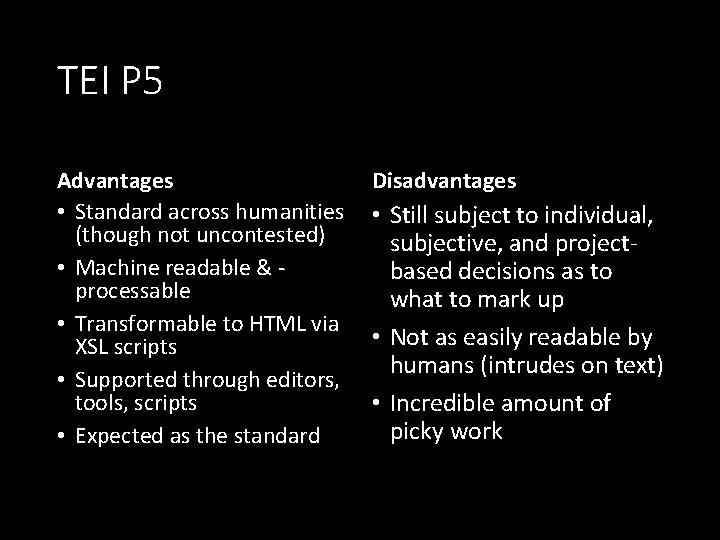
TEI P 5 Advantages • Standard across humanities (though not uncontested) • Machine readable & processable • Transformable to HTML via XSL scripts • Supported through editors, tools, scripts • Expected as the standard Disadvantages • Still subject to individual, subjective, and projectbased decisions as to what to mark up • Not as easily readable by humans (intrudes on text) • Incredible amount of picky work
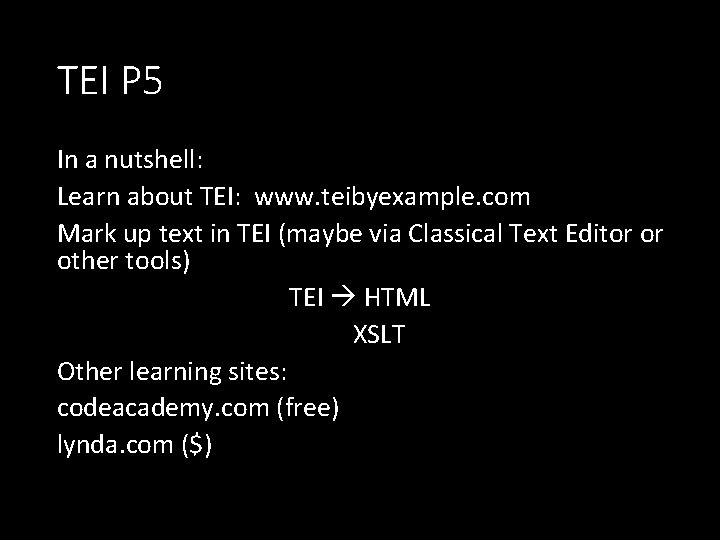
TEI P 5 In a nutshell: Learn about TEI: www. teibyexample. com Mark up text in TEI (maybe via Classical Text Editor or other tools) TEI HTML XSLT Other learning sites: codeacademy. com (free) lynda. com ($)
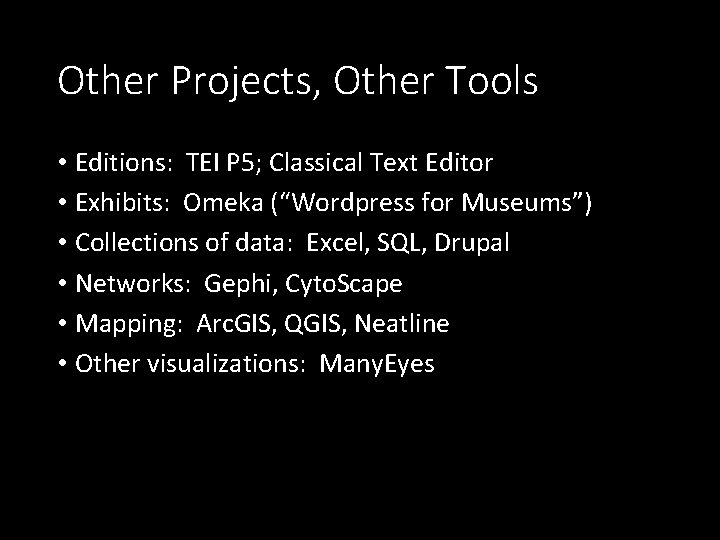
Other Projects, Other Tools • Editions: TEI P 5; Classical Text Editor • Exhibits: Omeka (“Wordpress for Museums”) • Collections of data: Excel, SQL, Drupal • Networks: Gephi, Cyto. Scape • Mapping: Arc. GIS, QGIS, Neatline • Other visualizations: Many. Eyes

Text (Edition) TEI P 5 (XML); XSLT; maybe PHP Classical Text Editor* Exhibit What is your project? Omeka Excel MS Access Database SQL Filemaker Pro Collection of data Drupal Gephi Network Cytoscape Visualization Based in part on Miriam Posner’s blog post, How did they make that? Arc. GIS, QGIS Map Other Neat. Line (Space + Time) Many. Eyes

Common Pitfalls • Technical I: affordances of chosen or available tech platform • Technical II: usability of chosen or available tech platform • Technical III: legacy data; legacy tech; proprietary tech; imploding tech • Human I: expertise • Human II: project scope • Human III: project direction (reinvention of wheel) • Human IV: project-related research community • Human V: lack of community or institutional support
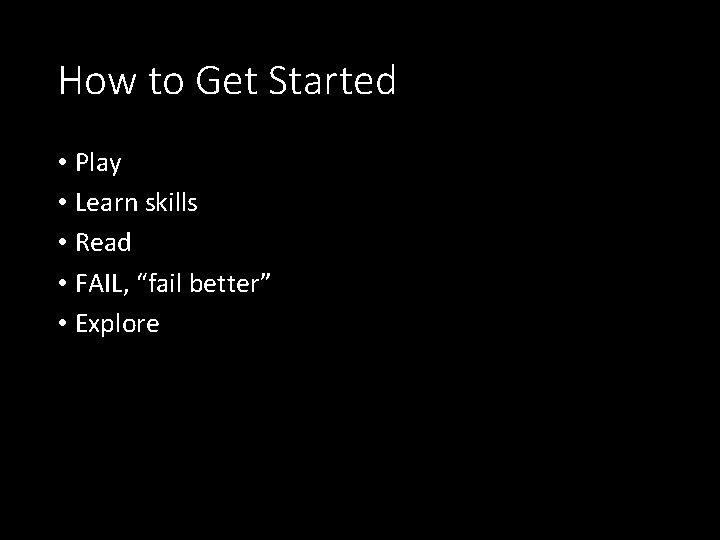
How to Get Started • Play • Learn skills • Read • FAIL, “fail better” • Explore
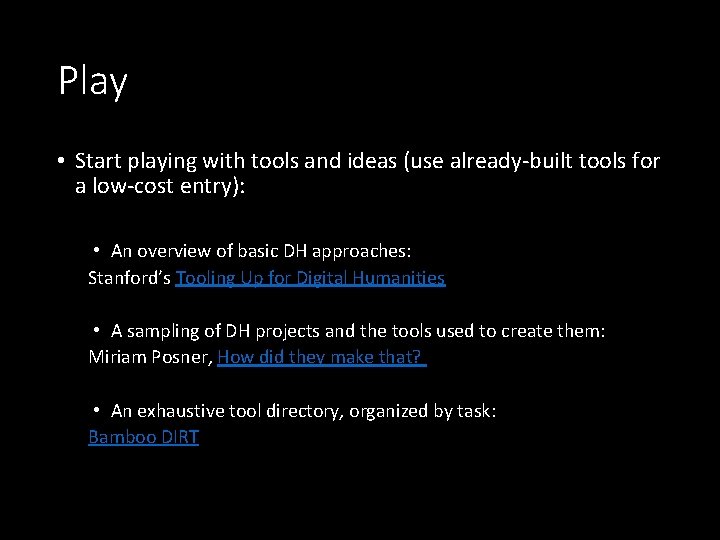
Play • Start playing with tools and ideas (use already-built tools for a low-cost entry): • An overview of basic DH approaches: Stanford’s Tooling Up for Digital Humanities • A sampling of DH projects and the tools used to create them: Miriam Posner, How did they make that? • An exhaustive tool directory, organized by task: Bamboo DIRT
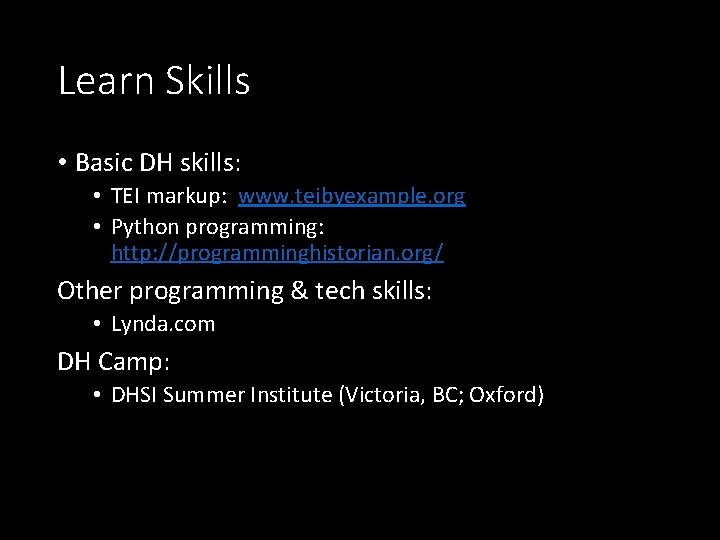
Learn Skills • Basic DH skills: • TEI markup: www. teibyexample. org • Python programming: http: //programminghistorian. org/ Other programming & tech skills: • Lynda. com DH Camp: • DHSI Summer Institute (Victoria, BC; Oxford)
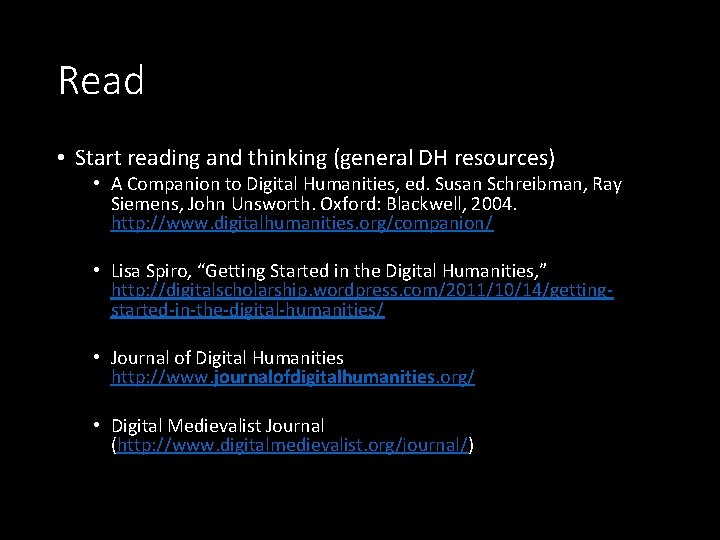
Read • Start reading and thinking (general DH resources) • A Companion to Digital Humanities, ed. Susan Schreibman, Ray Siemens, John Unsworth. Oxford: Blackwell, 2004. http: //www. digitalhumanities. org/companion/ • Lisa Spiro, “Getting Started in the Digital Humanities, ” http: //digitalscholarship. wordpress. com/2011/10/14/gettingstarted-in-the-digital-humanities/ • Journal of Digital Humanities http: //www. journalofdigitalhumanities. org/ • Digital Medievalist Journal (http: //www. digitalmedievalist. org/journal/)
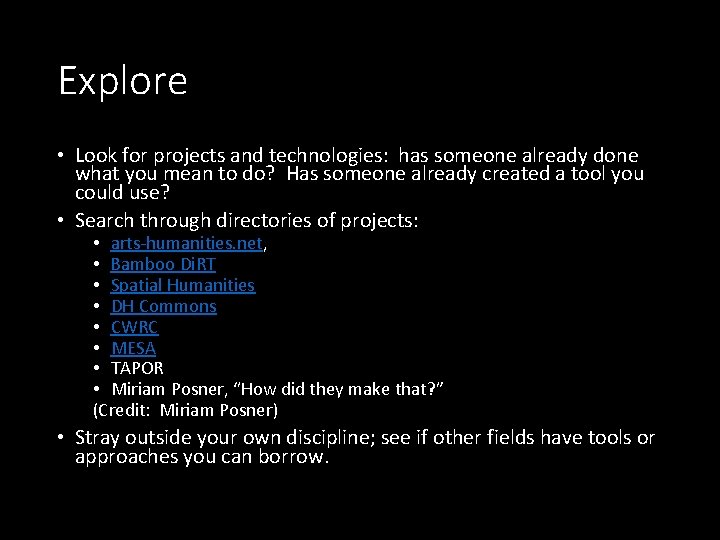
Explore • Look for projects and technologies: has someone already done what you mean to do? Has someone already created a tool you could use? • Search through directories of projects: • arts-humanities. net, • Bamboo Di. RT • Spatial Humanities • DH Commons • CWRC • MESA • TAPOR • Miriam Posner, “How did they make that? ” (Credit: Miriam Posner) • Stray outside your own discipline; see if other fields have tools or approaches you can borrow.
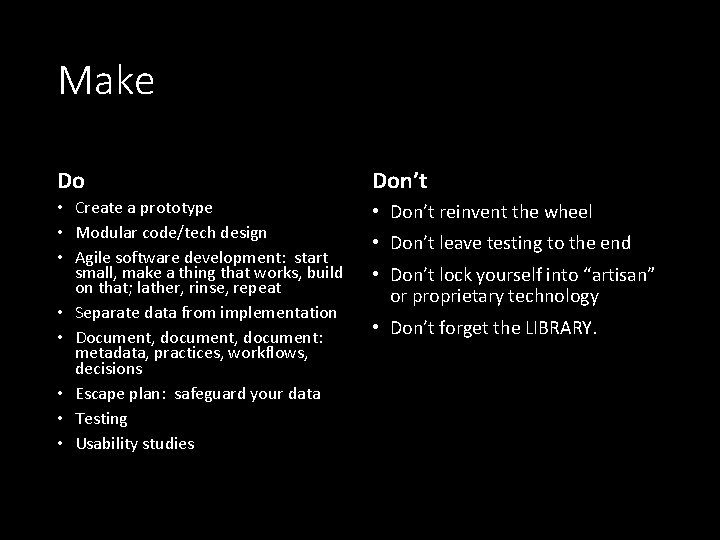
Make Do Don’t • Create a prototype • Modular code/tech design • Agile software development: start small, make a thing that works, build on that; lather, rinse, repeat • Separate data from implementation • Document, document: metadata, practices, workflows, decisions • Escape plan: safeguard your data • Testing • Usability studies • Don’t reinvent the wheel • Don’t leave testing to the end • Don’t lock yourself into “artisan” or proprietary technology • Don’t forget the LIBRARY.