Starting up process elearning courses in eFOREM Madrid
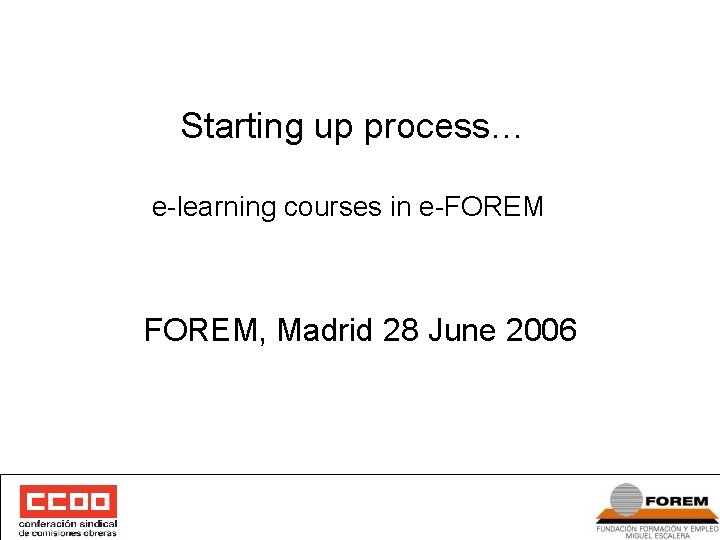
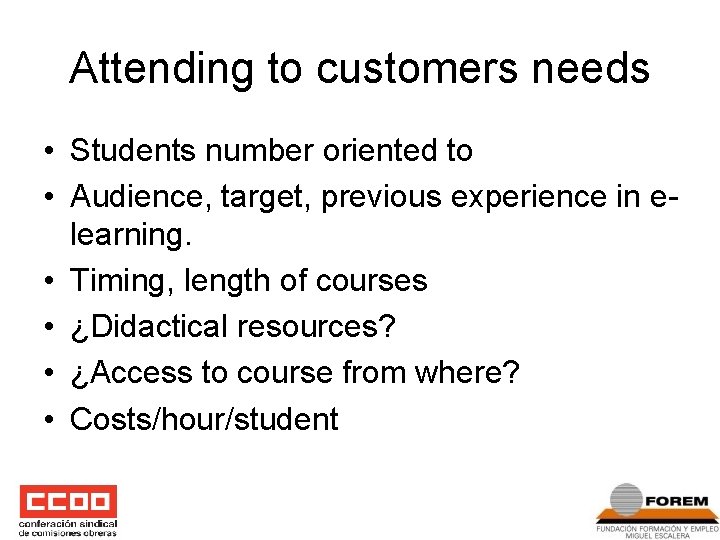
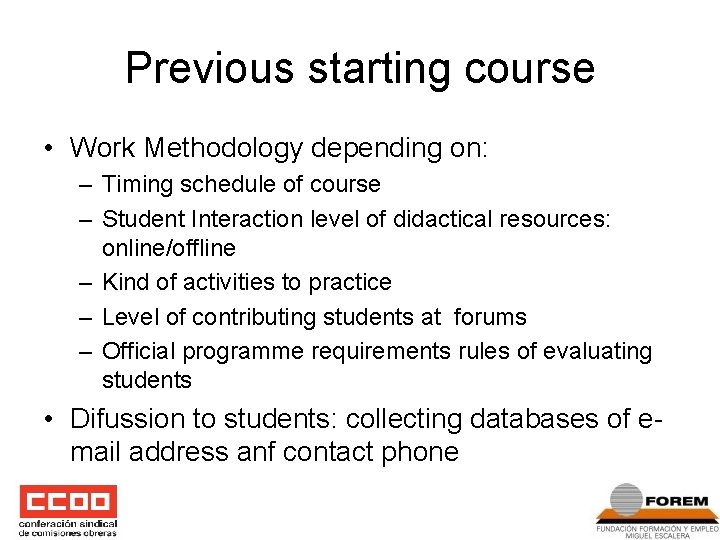
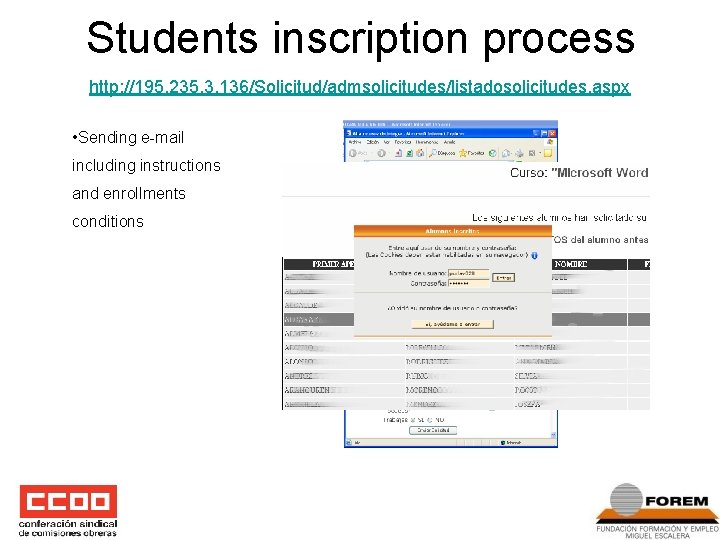
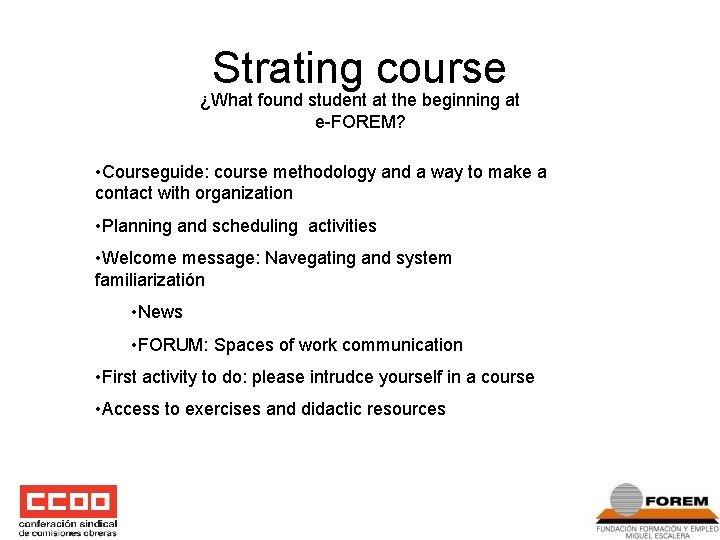
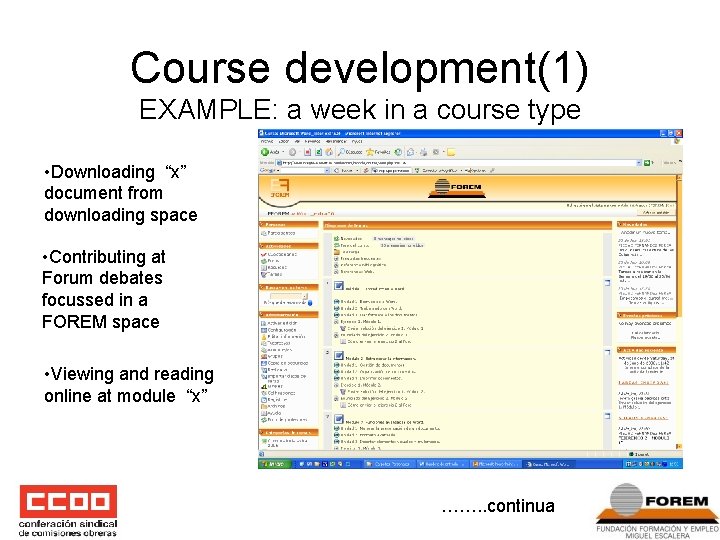


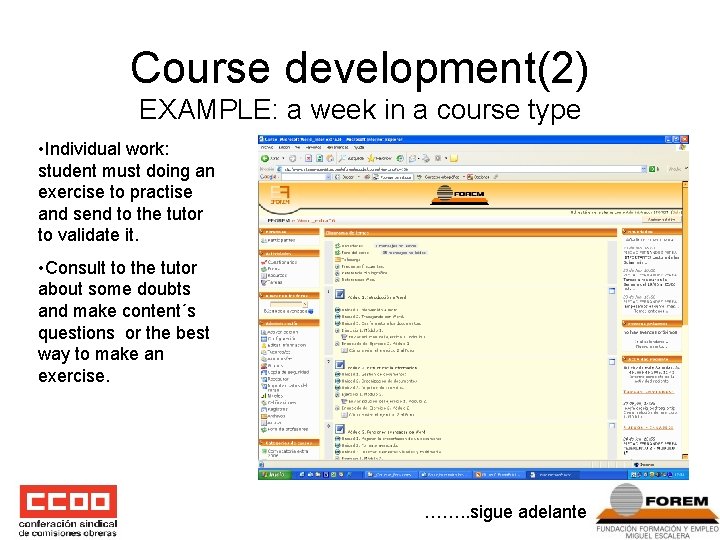

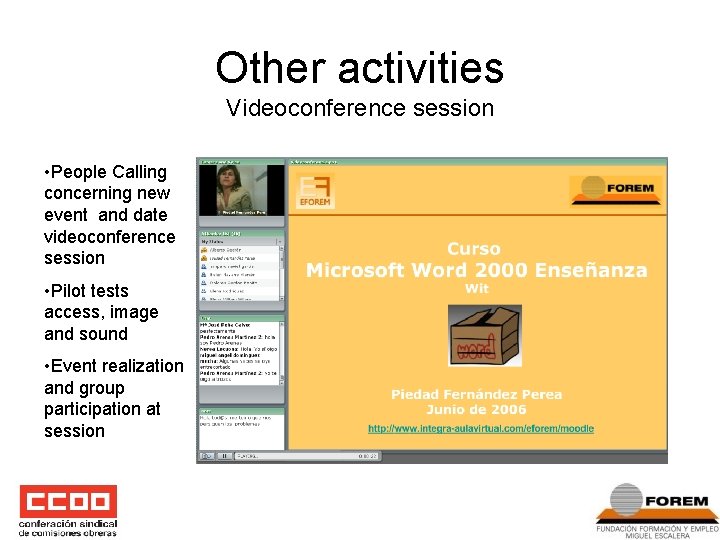
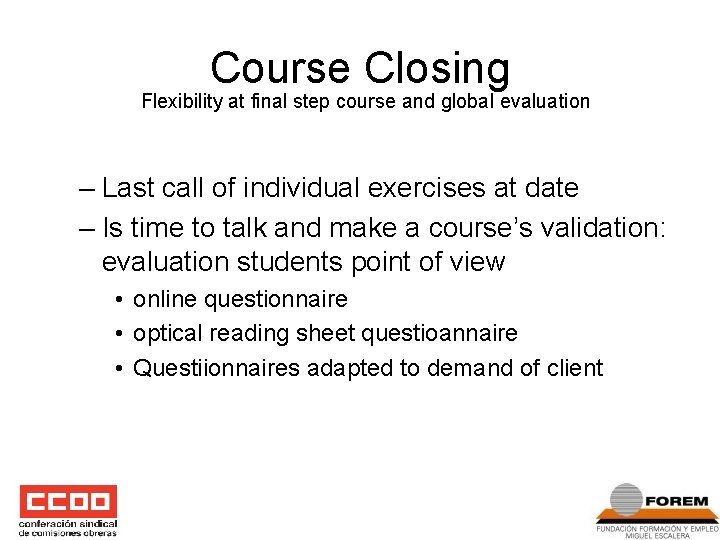
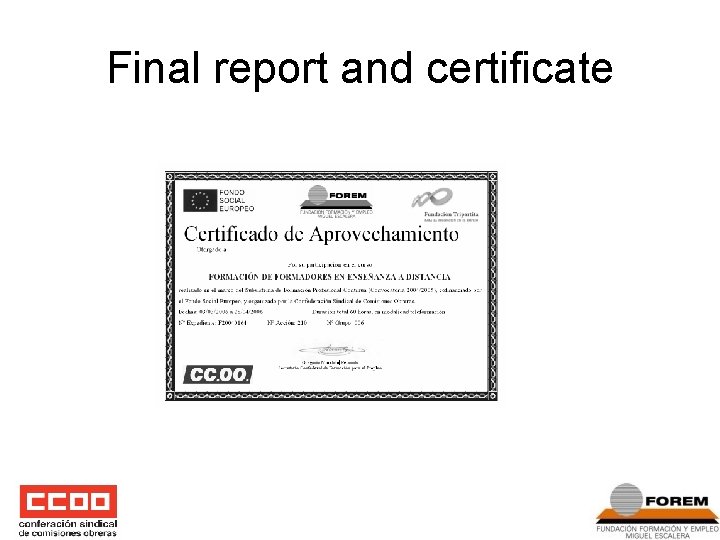
- Slides: 13
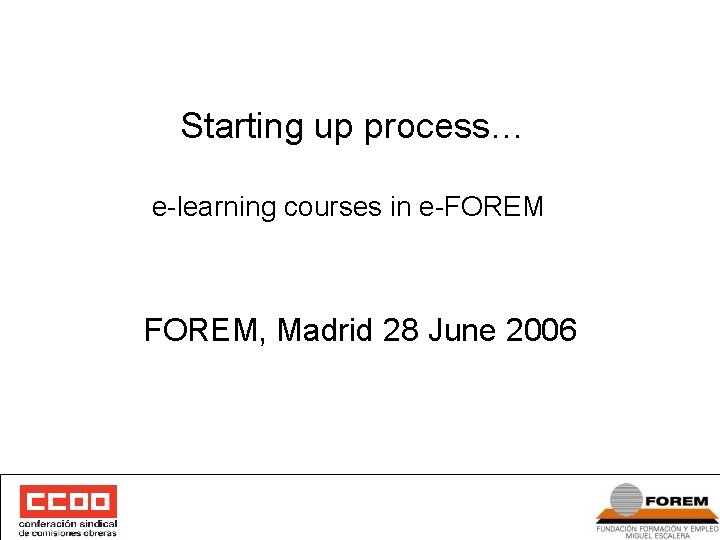
Starting up process… e-learning courses in e-FOREM, Madrid 28 June 2006
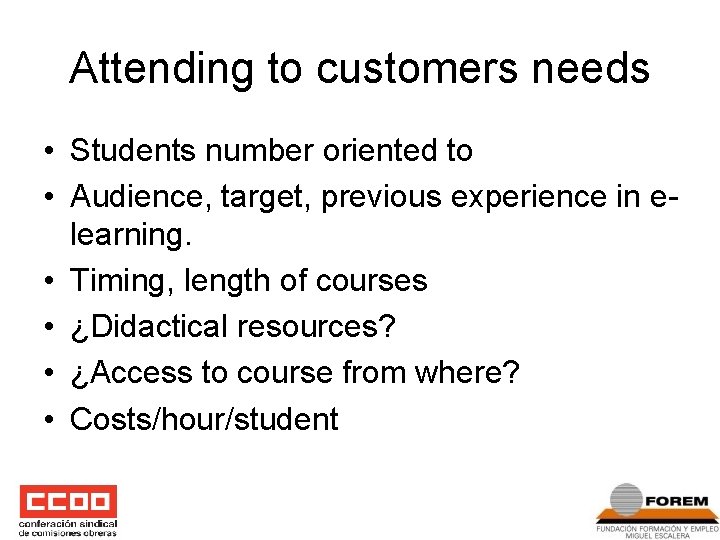
Attending to customers needs • Students number oriented to • Audience, target, previous experience in elearning. • Timing, length of courses • ¿Didactical resources? • ¿Access to course from where? • Costs/hour/student
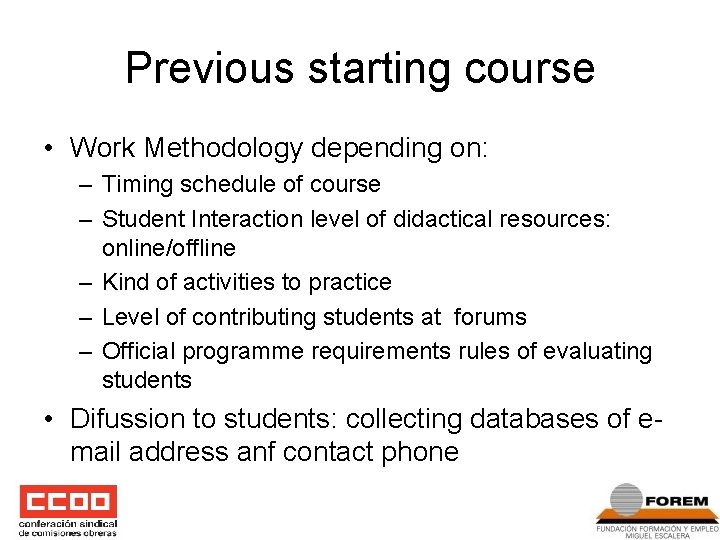
Previous starting course • Work Methodology depending on: – Timing schedule of course – Student Interaction level of didactical resources: online/offline – Kind of activities to practice – Level of contributing students at forums – Official programme requirements rules of evaluating students • Difussion to students: collecting databases of email address anf contact phone
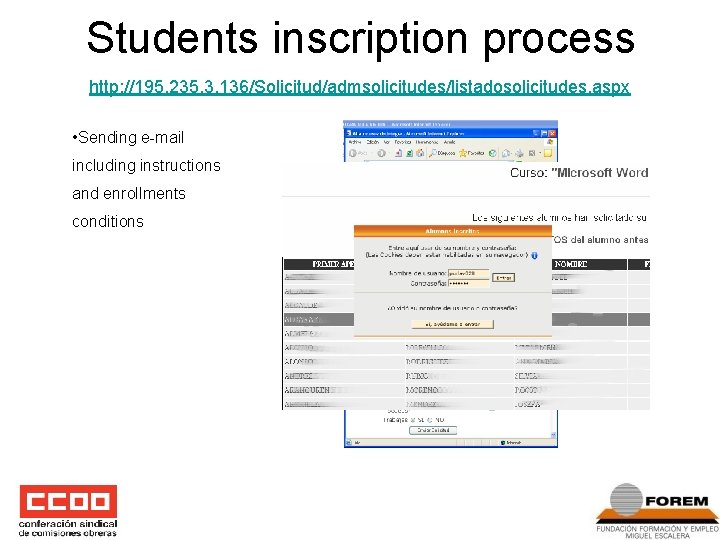
Students inscription process http: //195. 235. 3. 136/Solicitud/admsolicitudes/listadosolicitudes. aspx • Sending e-mail including instructions and enrollments conditions • Inscription process to students • Process to obtain username and paswords and way to send the didactical resources to students.
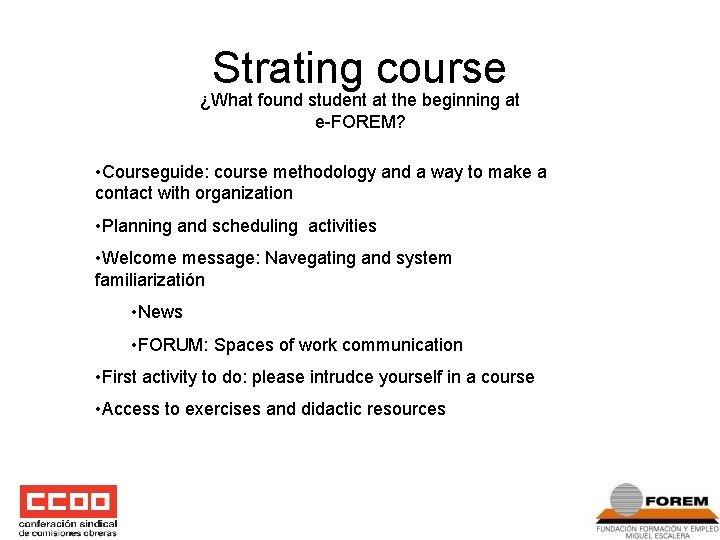
Strating course ¿What found student at the beginning at e-FOREM? • Courseguide: course methodology and a way to make a contact with organization • Planning and scheduling activities • Welcome message: Navegating and system familiarizatión • News • FORUM: Spaces of work communication • First activity to do: please intrudce yourself in a course • Access to exercises and didactic resources
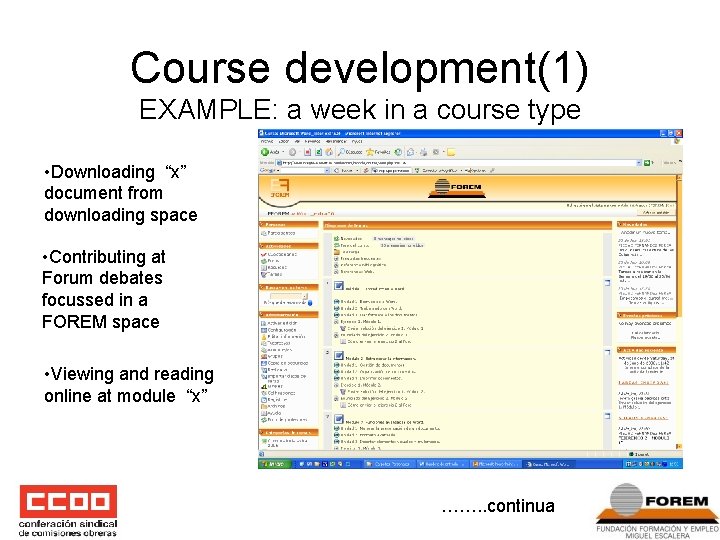
Course development(1) EXAMPLE: a week in a course type • Downloading “x” document from downloading space • Contributing at Forum debates focussed in a FOREM space • Viewing and reading online at module “x” ……. . continua


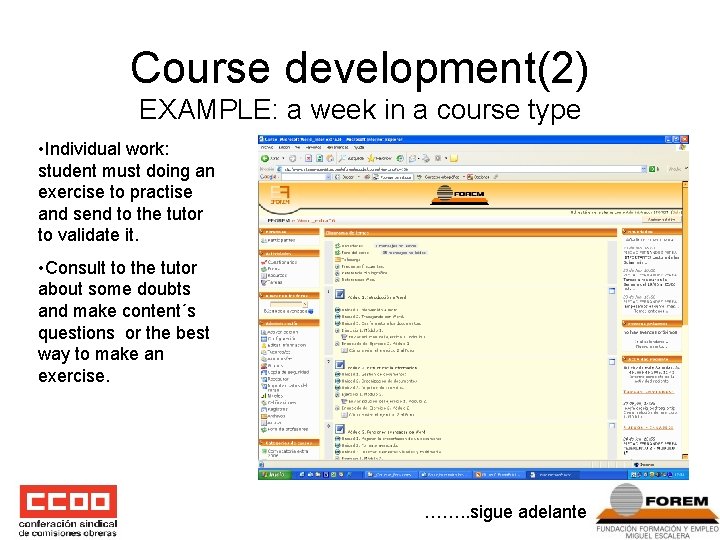
Course development(2) EXAMPLE: a week in a course type • Individual work: student must doing an exercise to practise and send to the tutor to validate it. • Consult to the tutor about some doubts and make content´s questions or the best way to make an exercise. ……. . sigue adelante

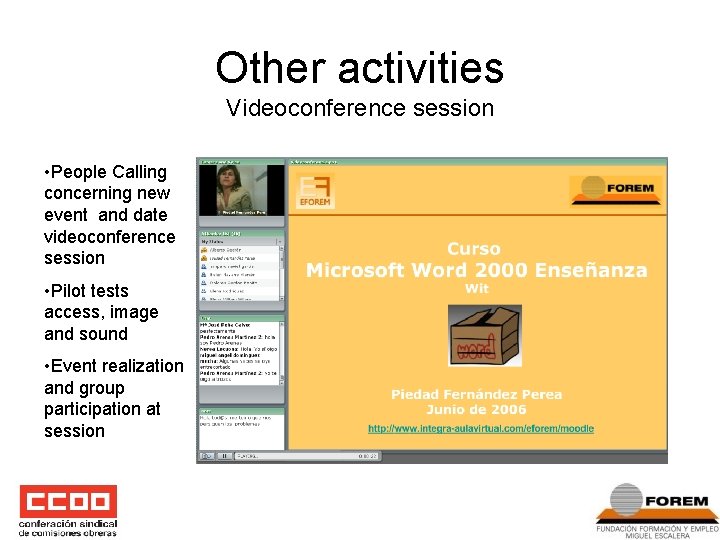
Other activities Videoconference session • People Calling concerning new event and date videoconference session • Pilot tests access, image and sound • Event realization and group participation at session
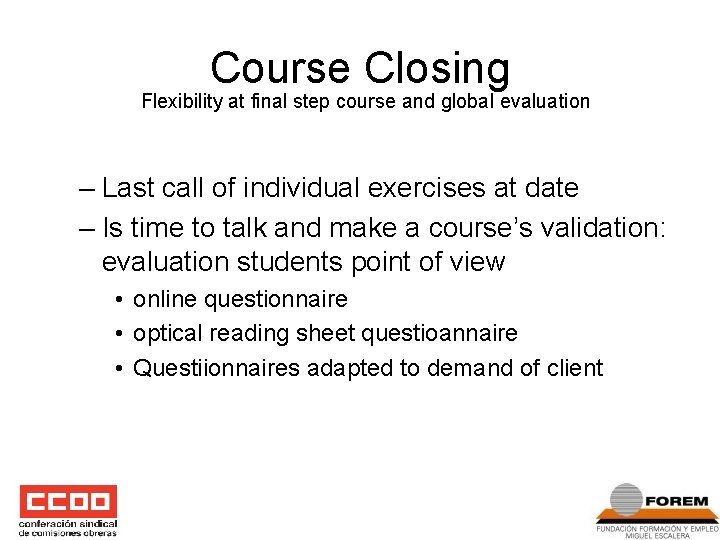
Course Closing Flexibility at final step course and global evaluation – Last call of individual exercises at date – Is time to talk and make a course’s validation: evaluation students point of view • online questionnaire • optical reading sheet questioannaire • Questiionnaires adapted to demand of client
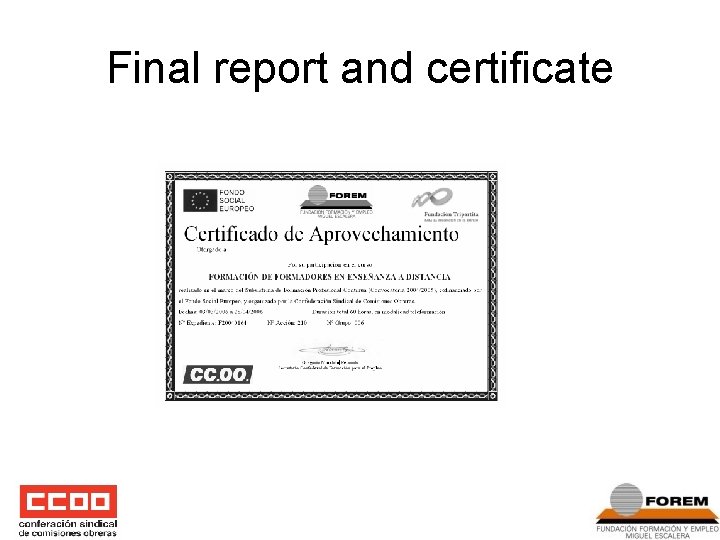
Final report and certificate