Starting Out with Java From Control Structures through
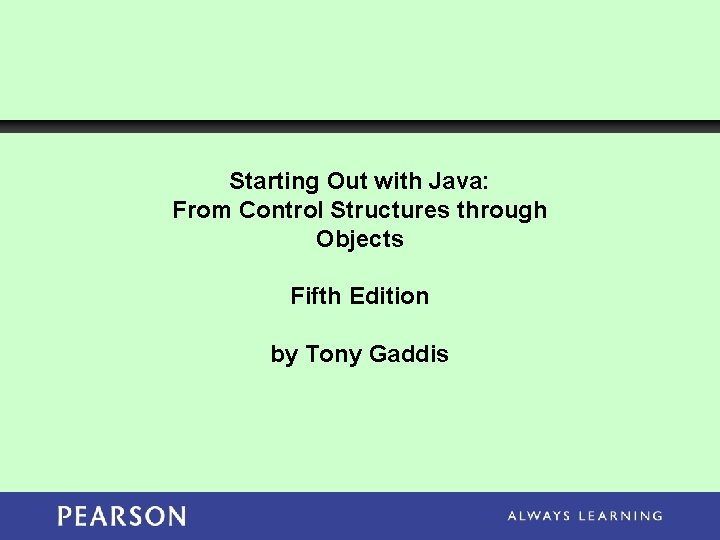
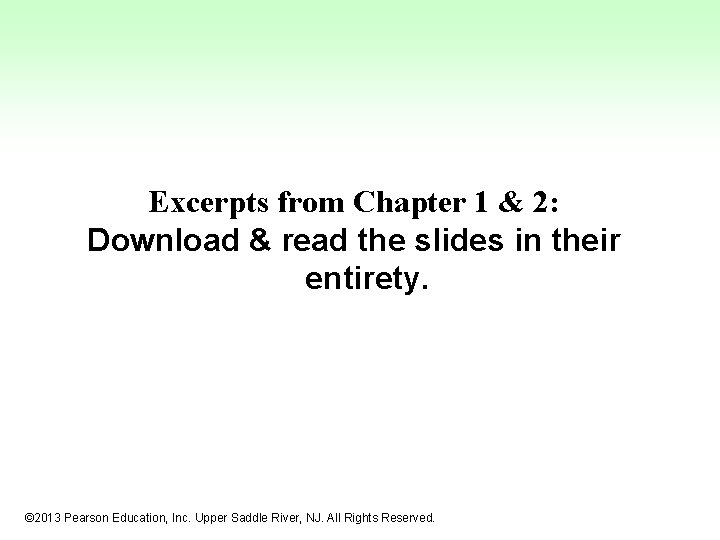
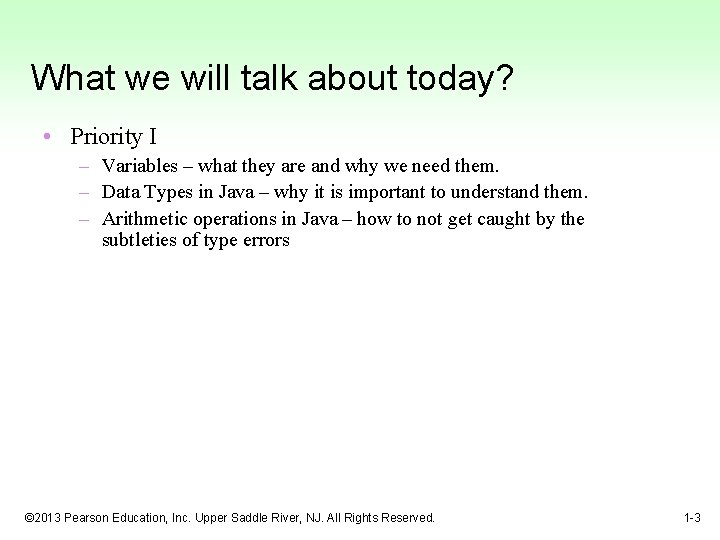
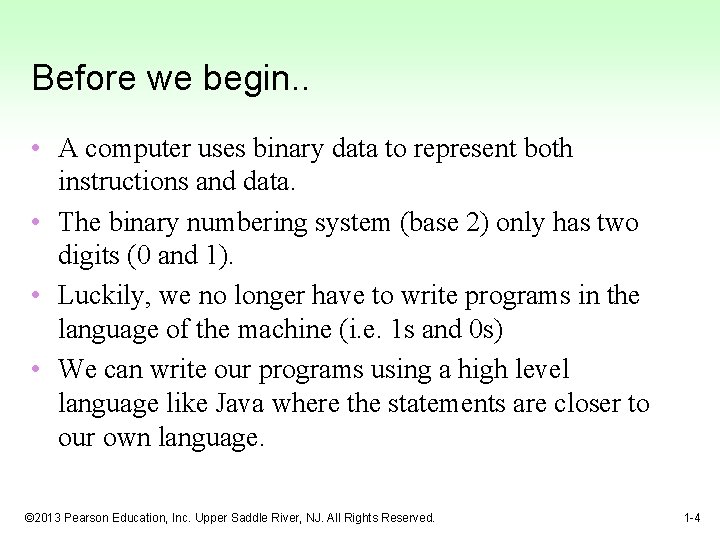
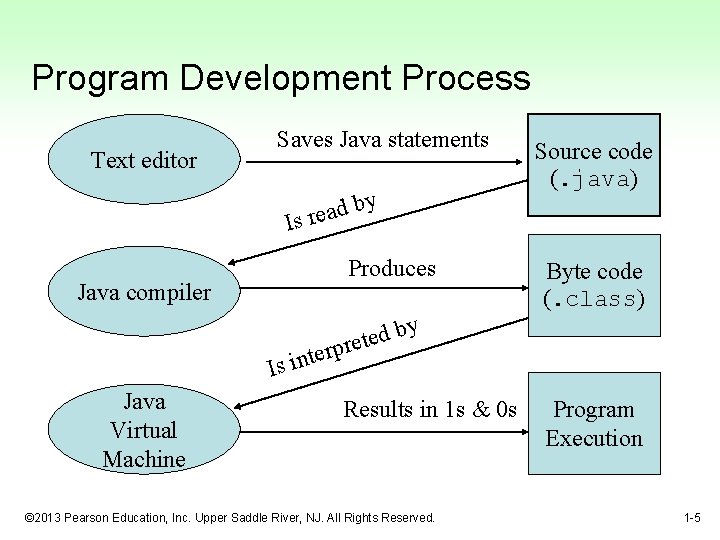
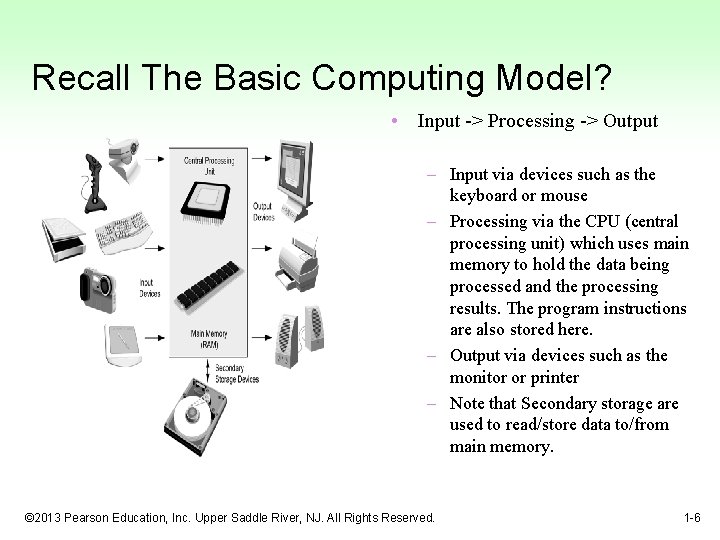
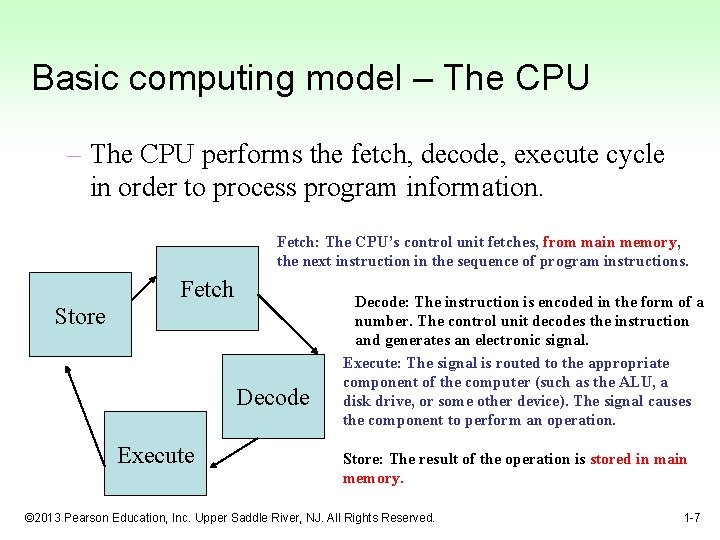
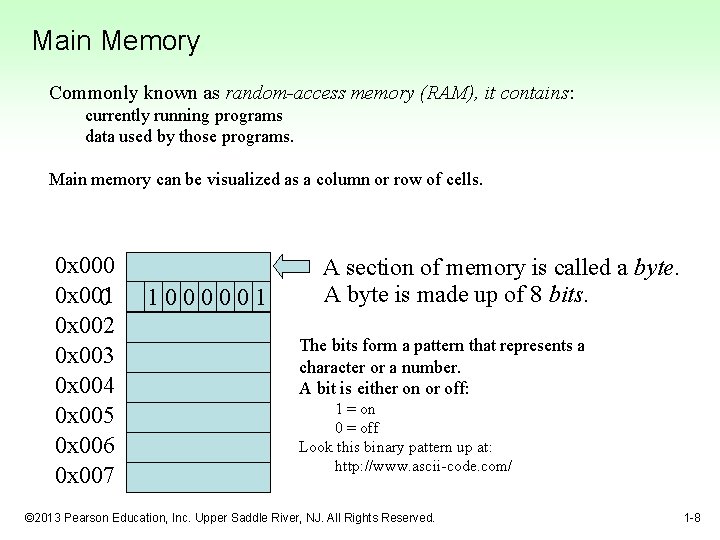
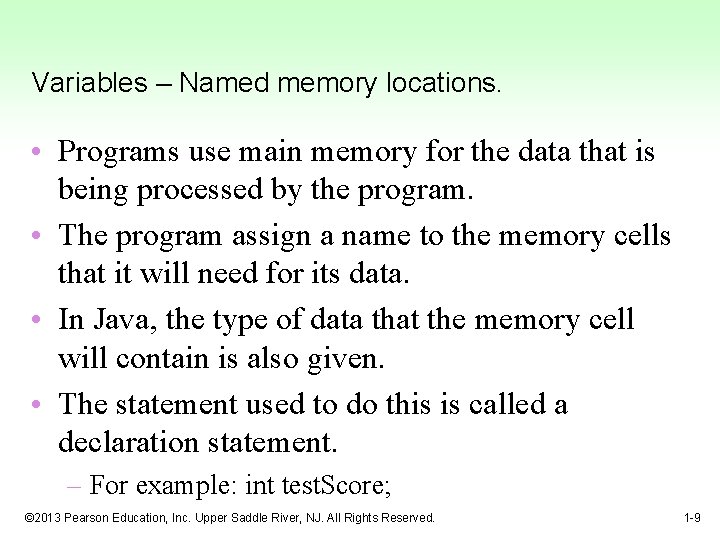
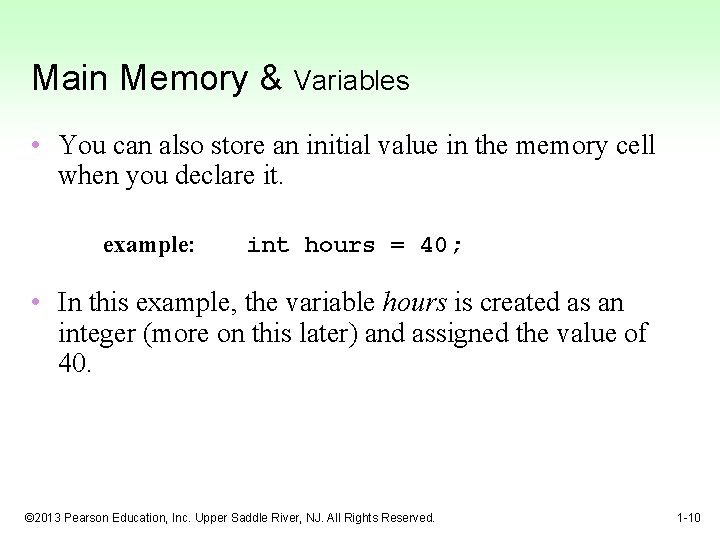
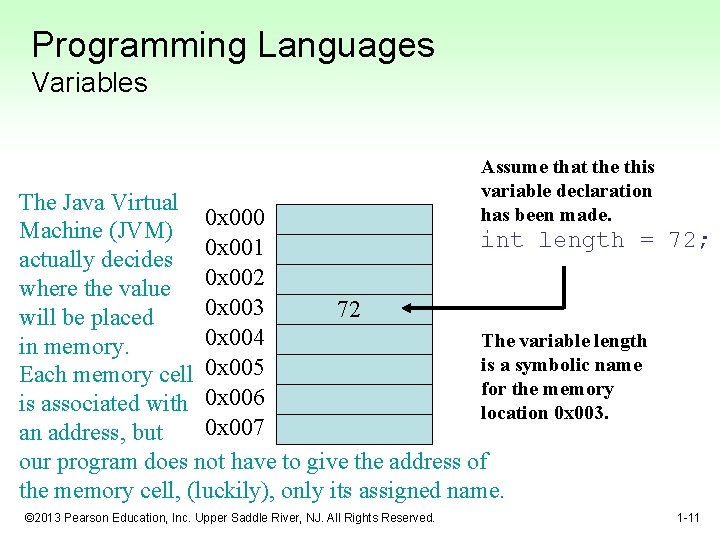
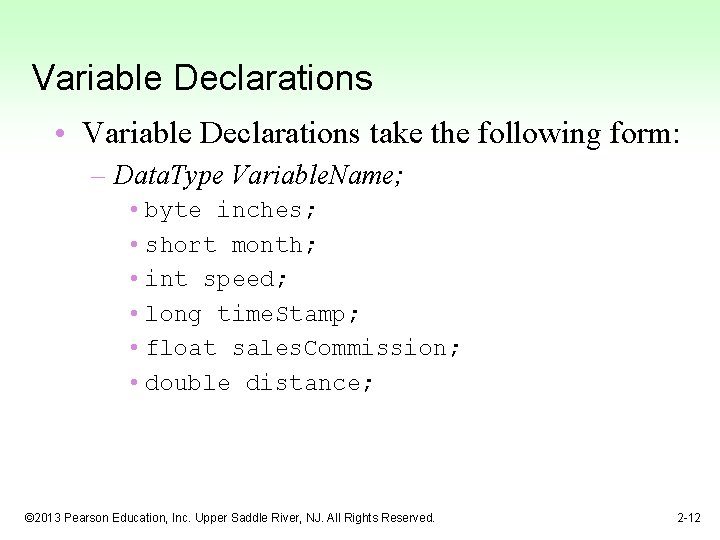
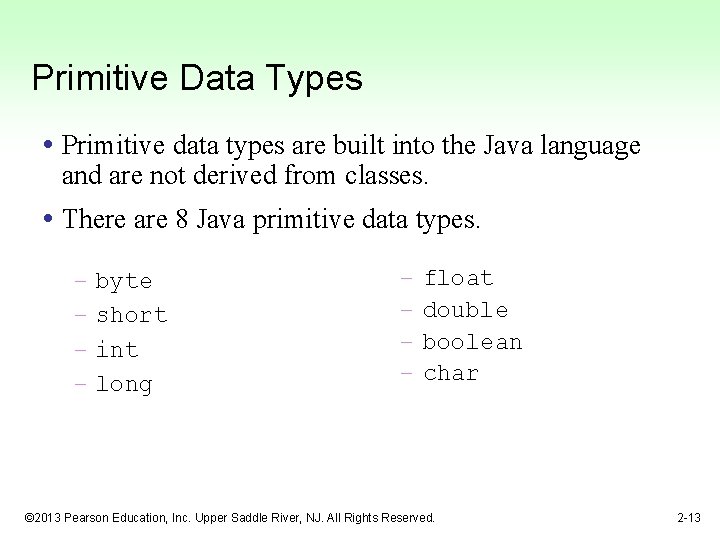
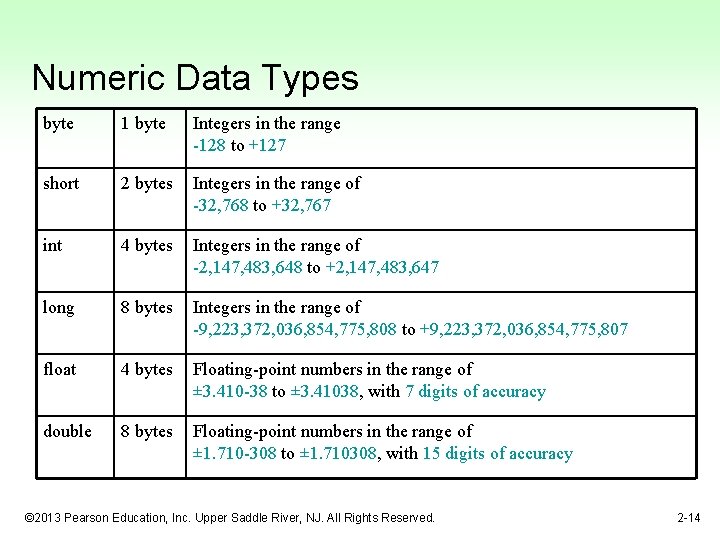
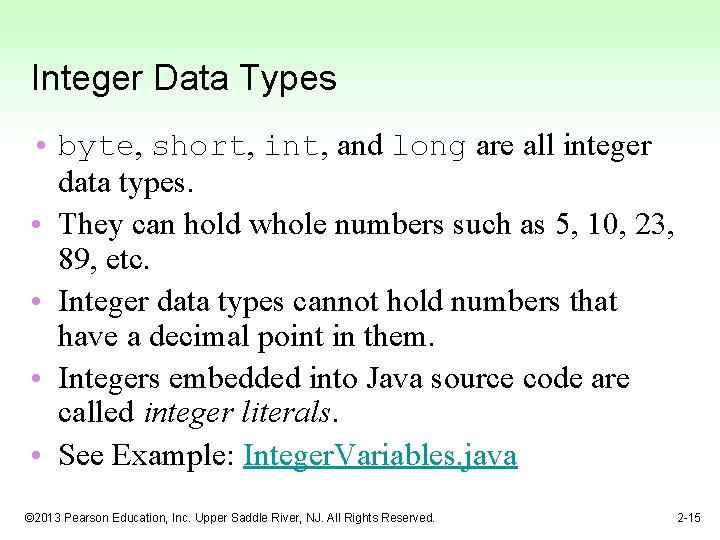
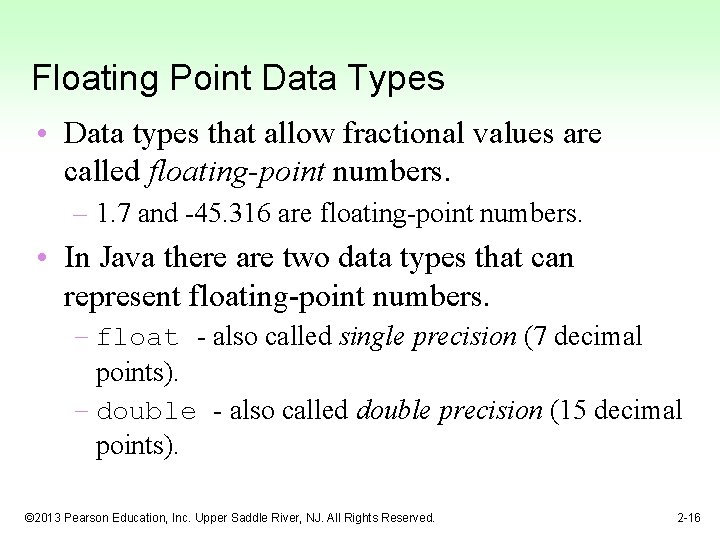
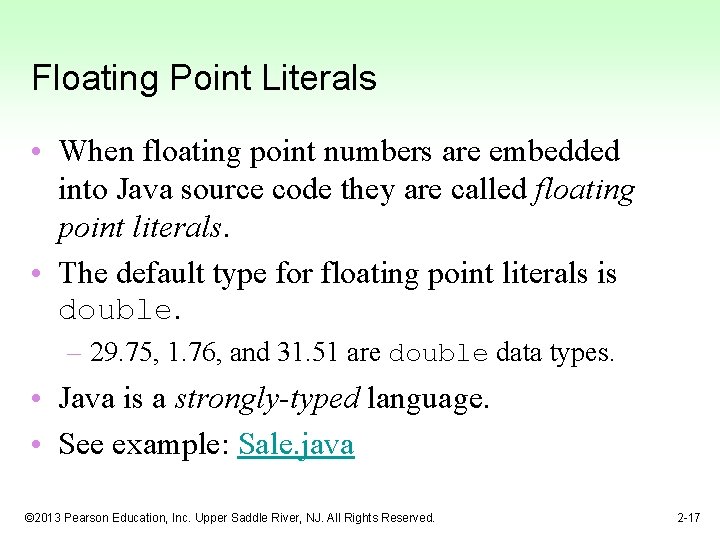
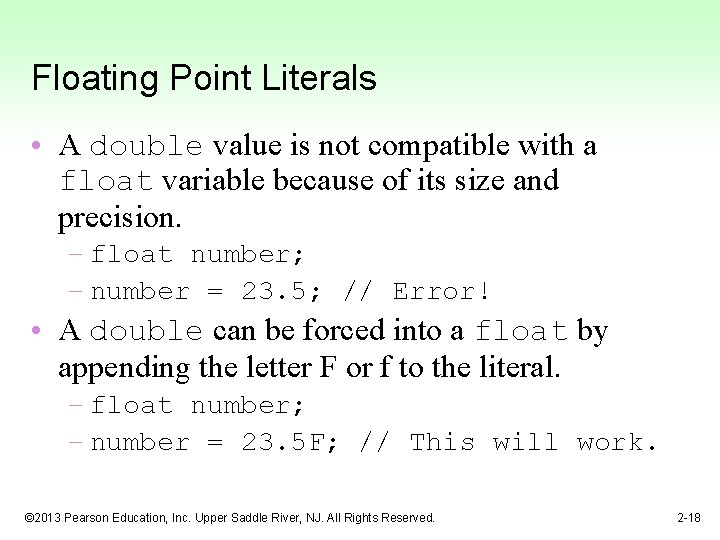
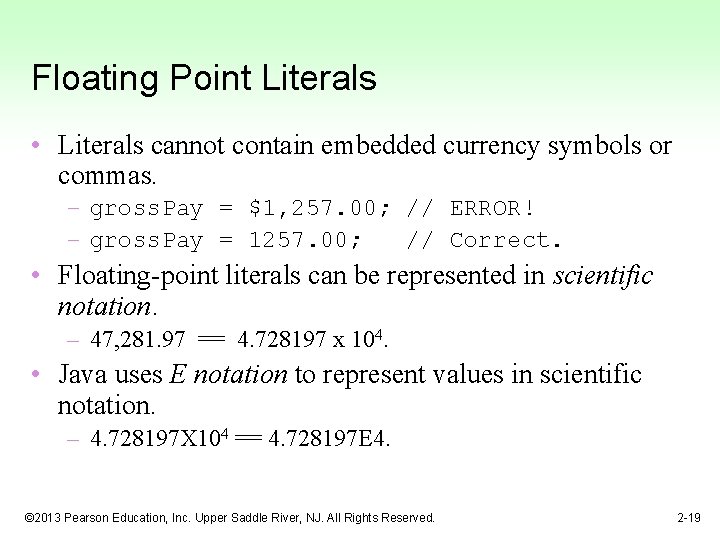
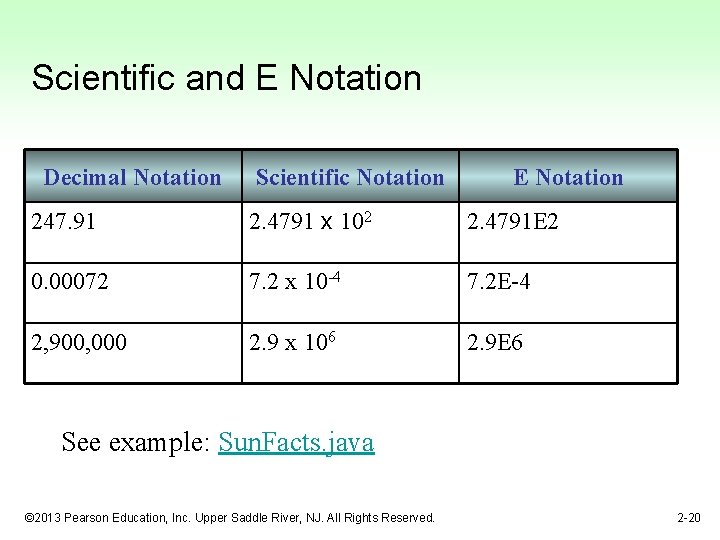
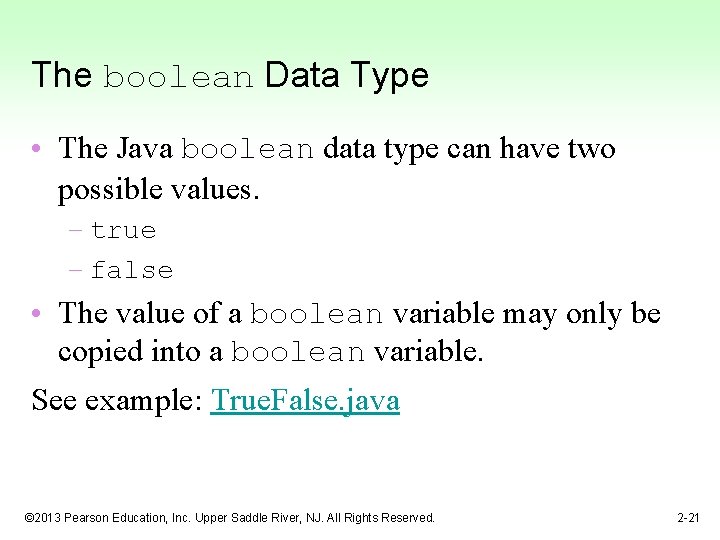
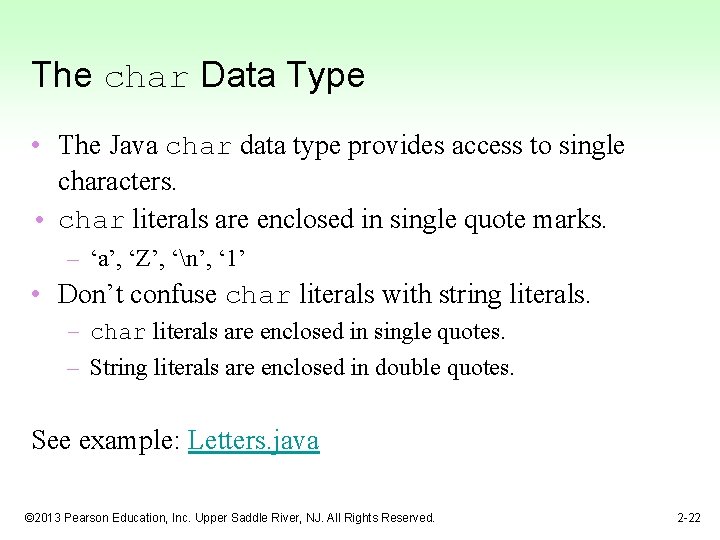
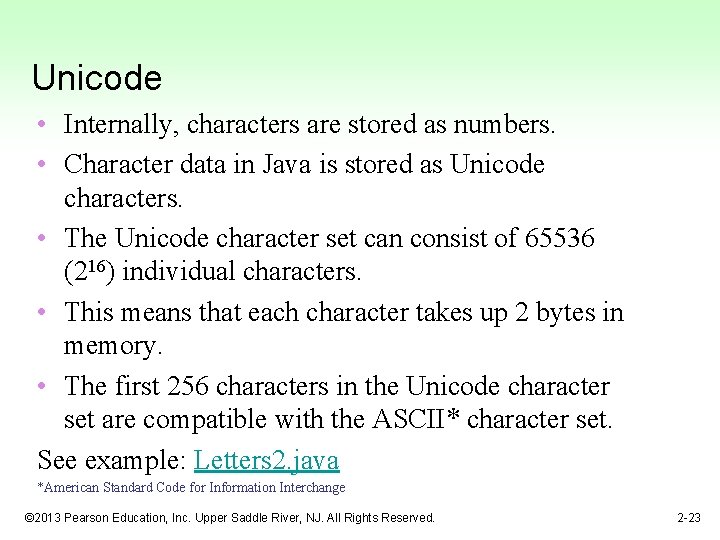
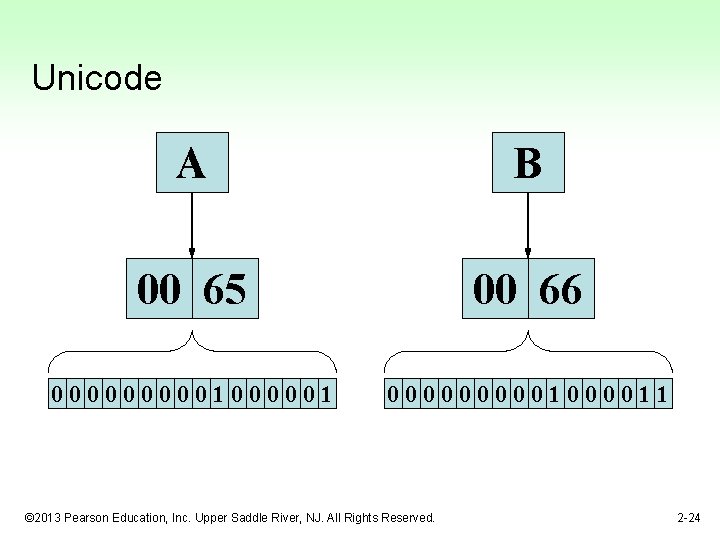
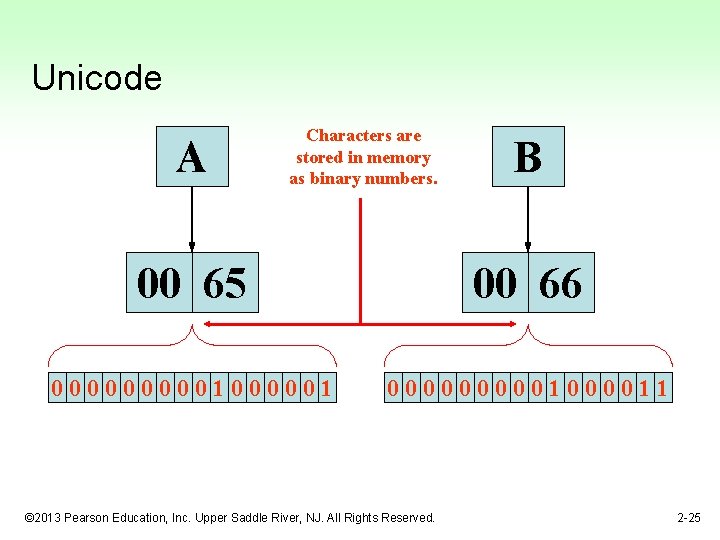
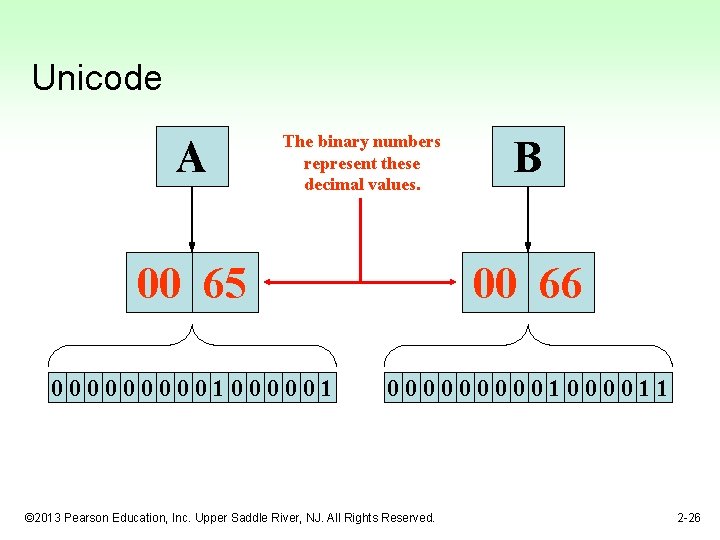
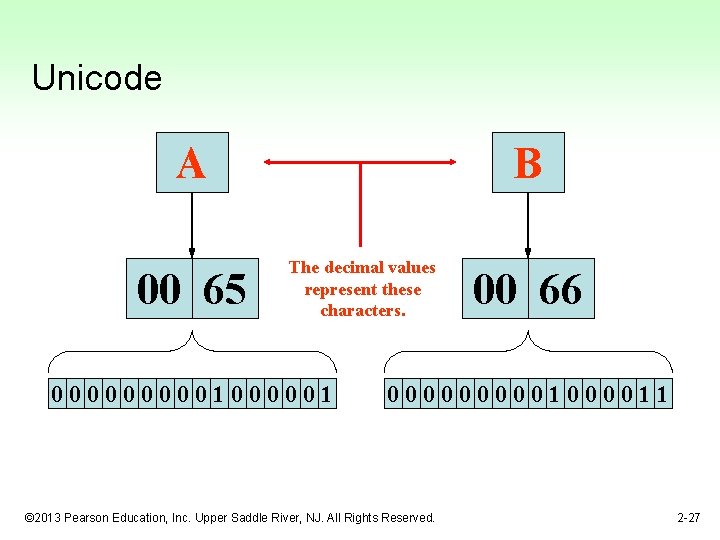
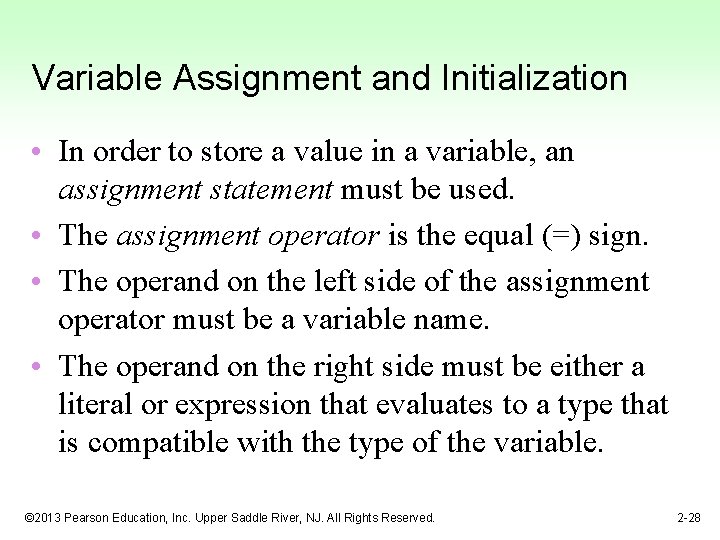
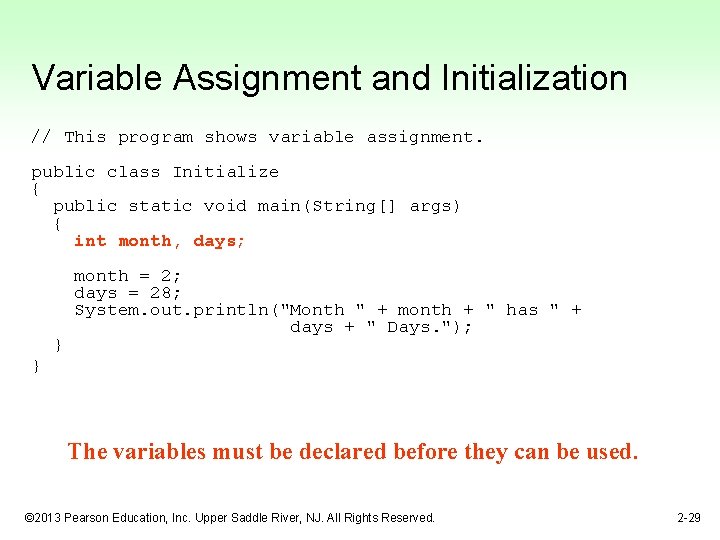
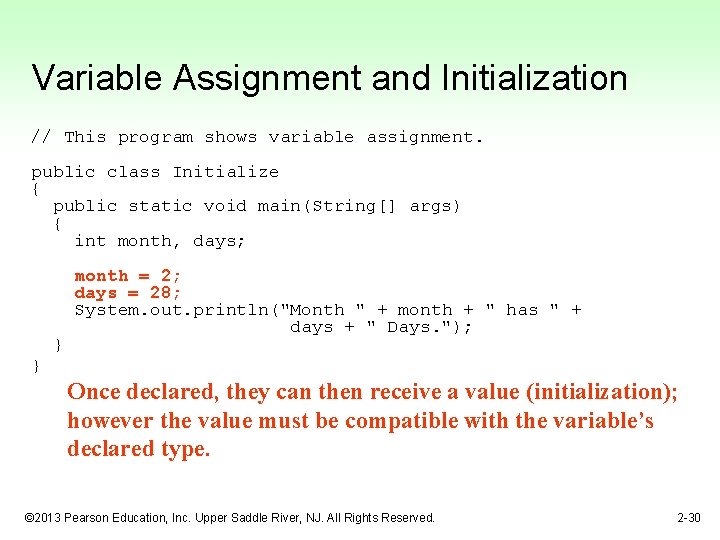
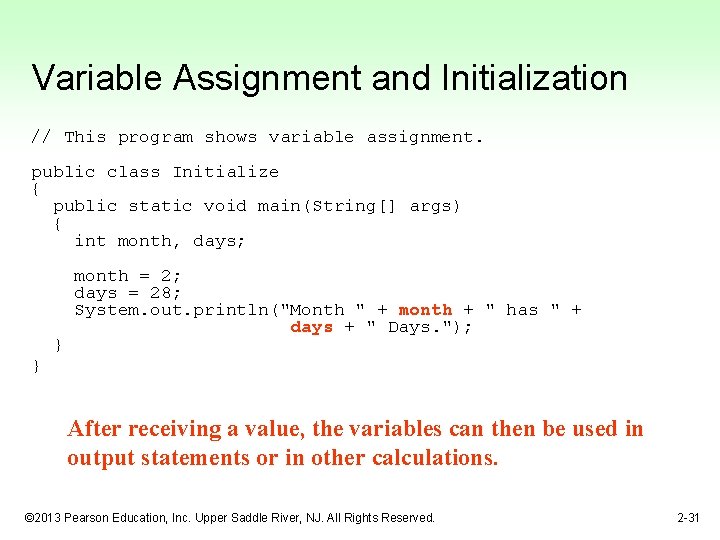
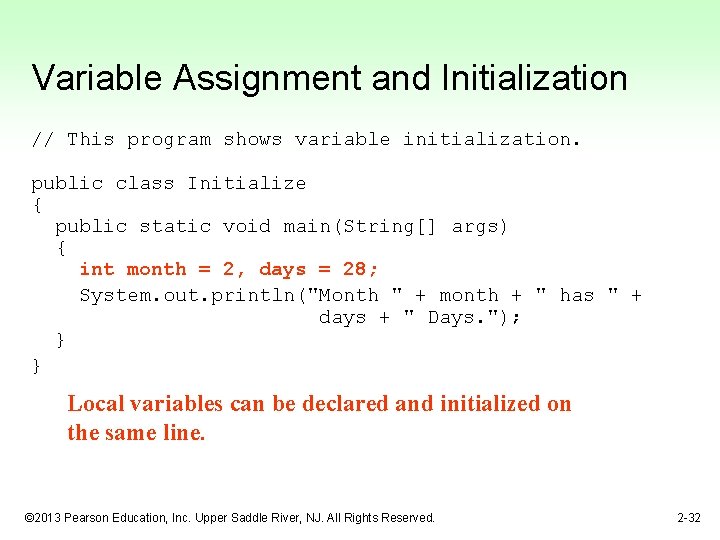
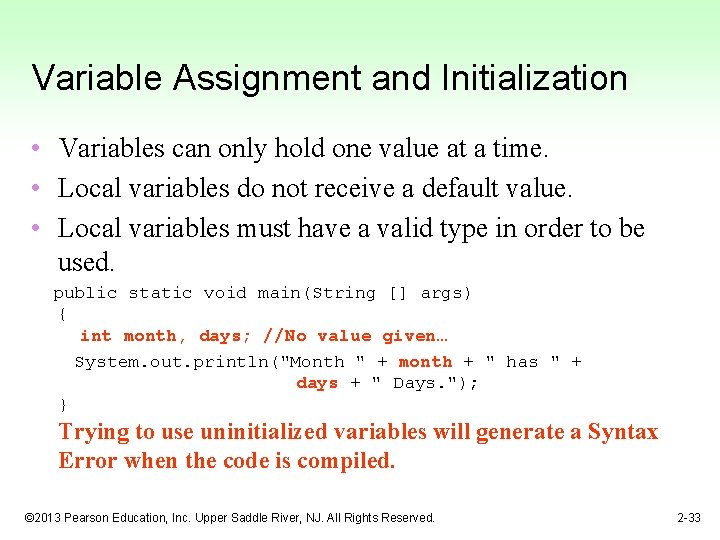
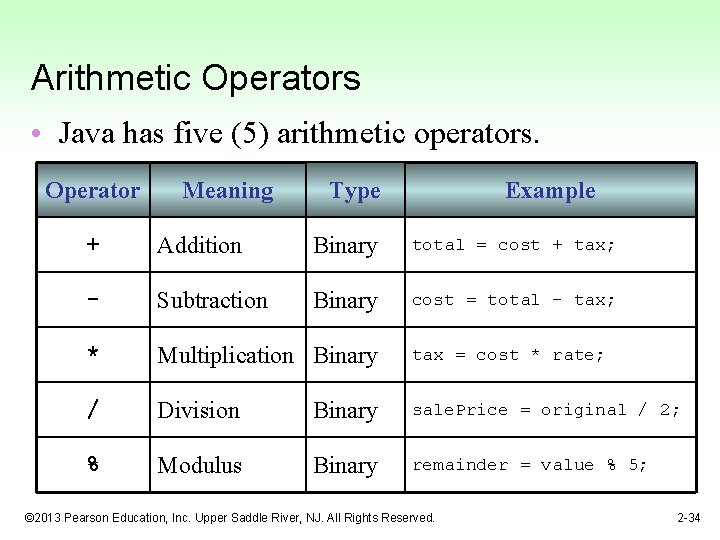
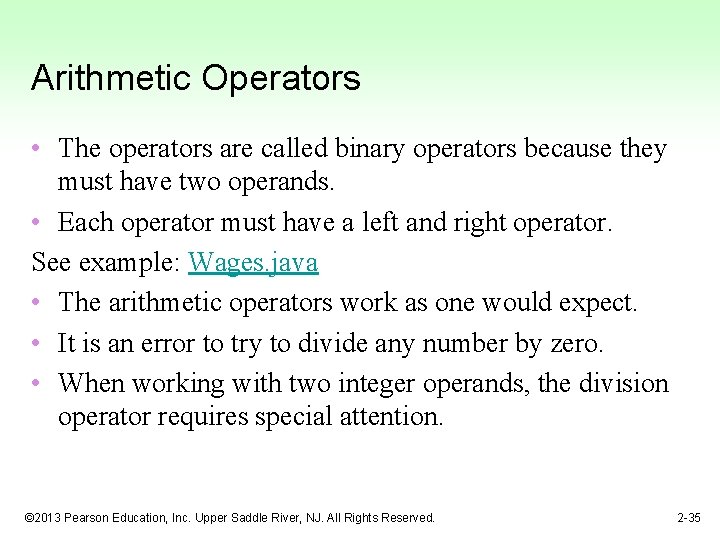
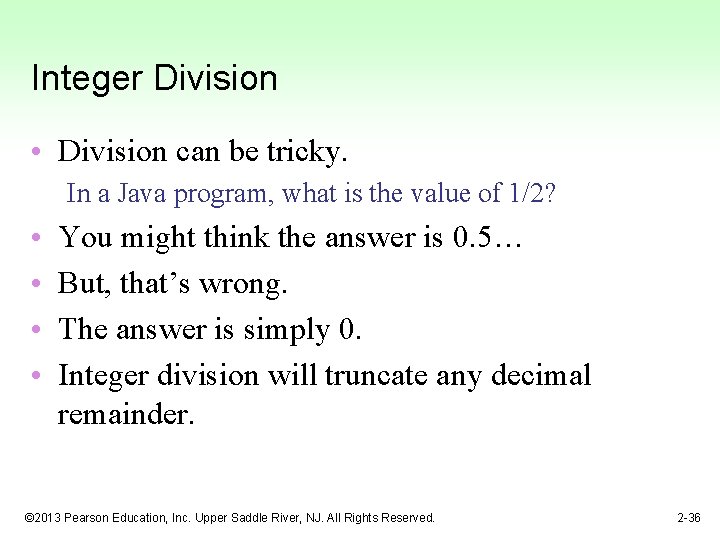
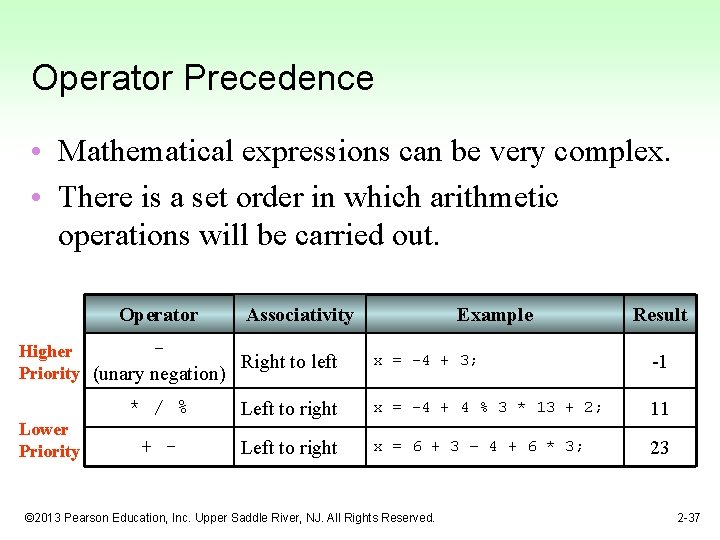
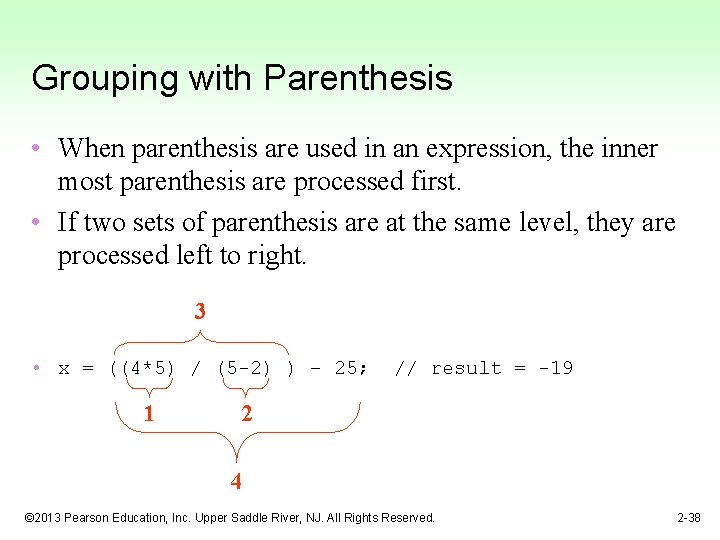
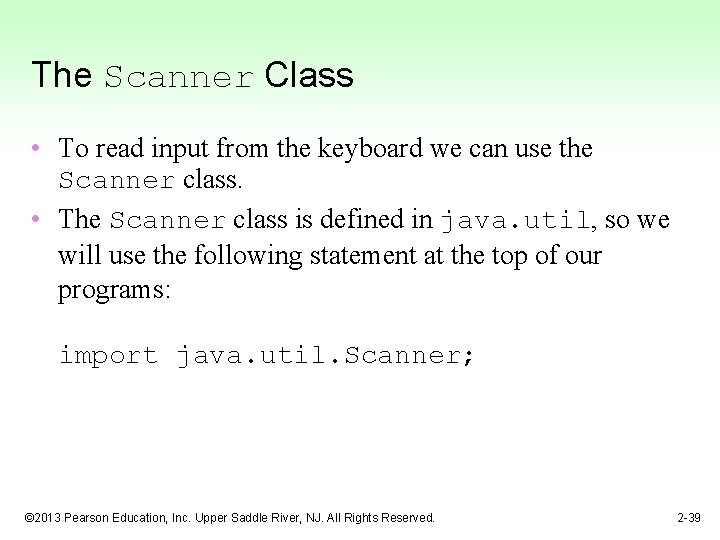
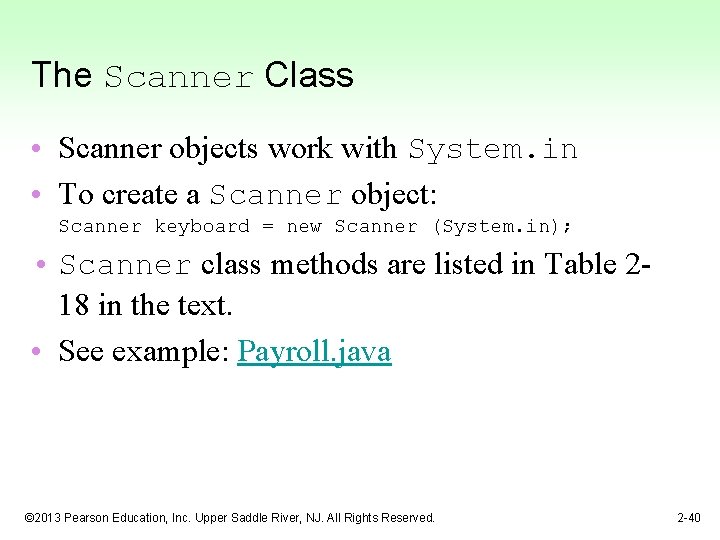
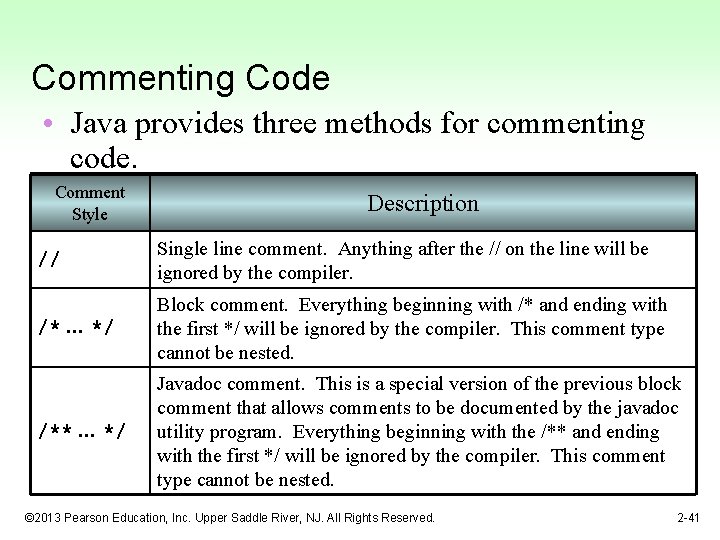
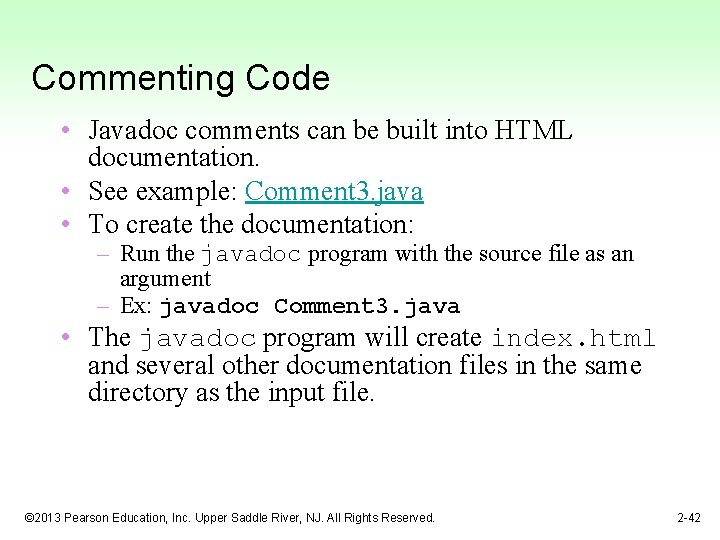
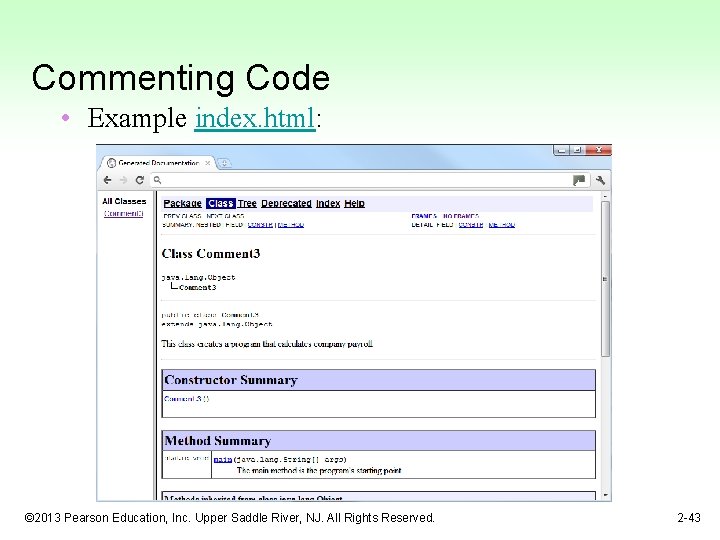
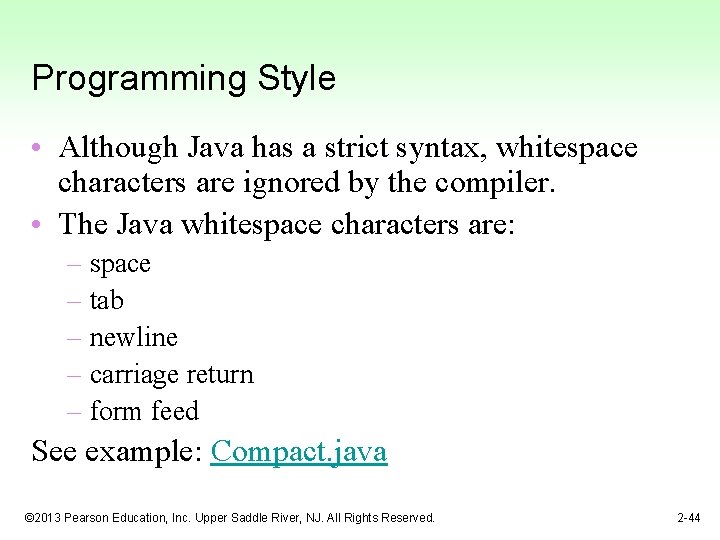
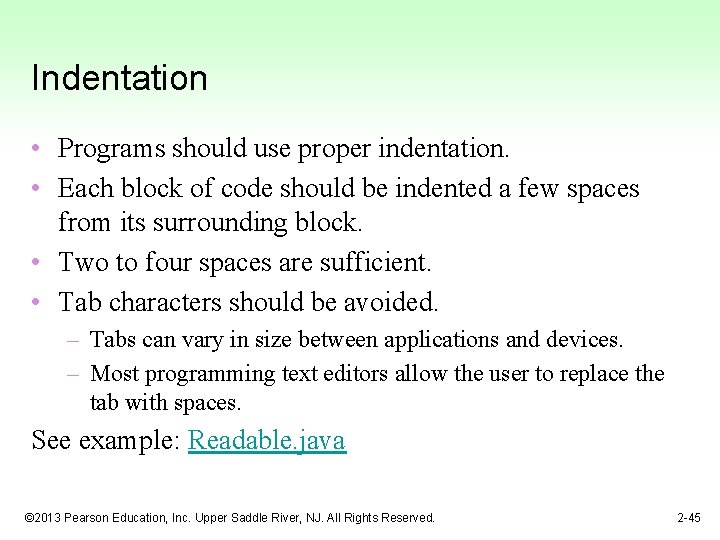
- Slides: 45
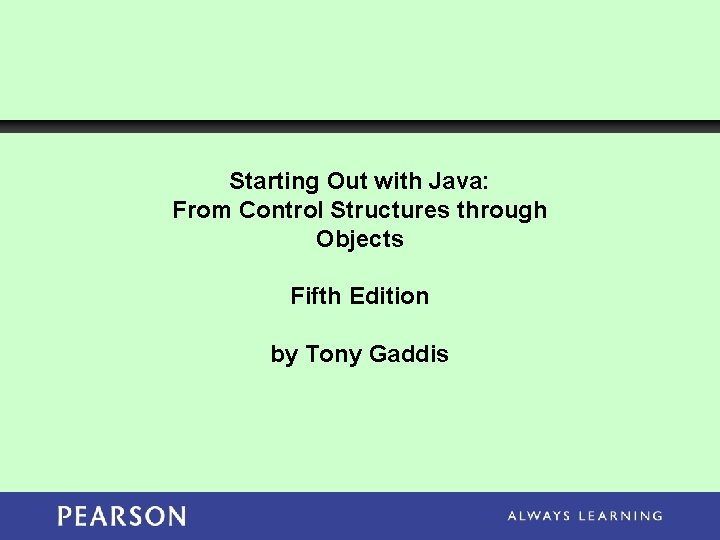
Starting Out with Java: From Control Structures through Objects Fifth Edition by Tony Gaddis
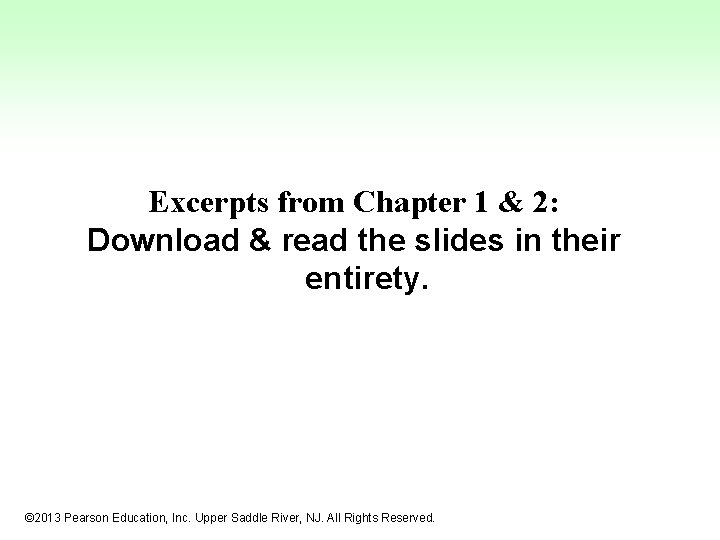
Excerpts from Chapter 1 & 2: Download & read the slides in their entirety. © 2013 Pearson Education, Inc. Upper Saddle River, NJ. All Rights Reserved.
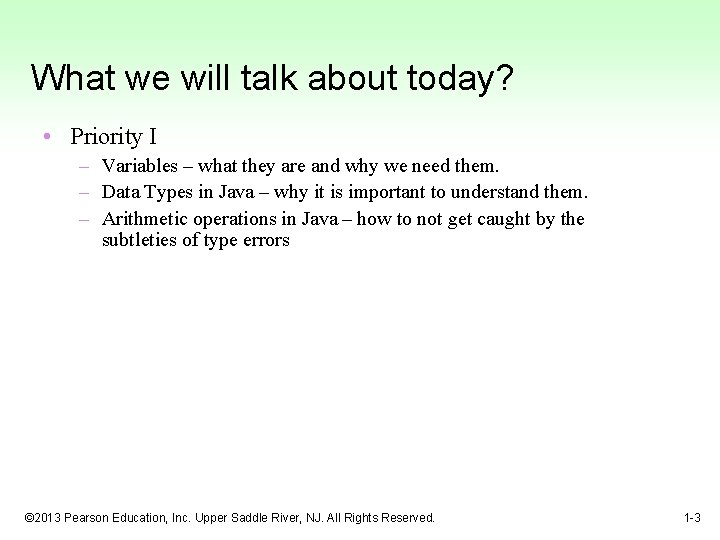
What we will talk about today? • Priority I – Variables – what they are and why we need them. – Data Types in Java – why it is important to understand them. – Arithmetic operations in Java – how to not get caught by the subtleties of type errors © 2013 Pearson Education, Inc. Upper Saddle River, NJ. All Rights Reserved. 1 -3
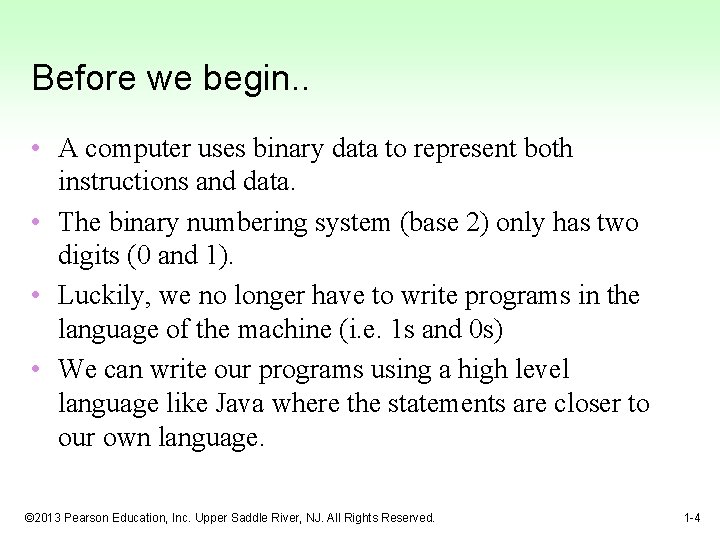
Before we begin. . • A computer uses binary data to represent both instructions and data. • The binary numbering system (base 2) only has two digits (0 and 1). • Luckily, we no longer have to write programs in the language of the machine (i. e. 1 s and 0 s) • We can write our programs using a high level language like Java where the statements are closer to our own language. © 2013 Pearson Education, Inc. Upper Saddle River, NJ. All Rights Reserved. 1 -4
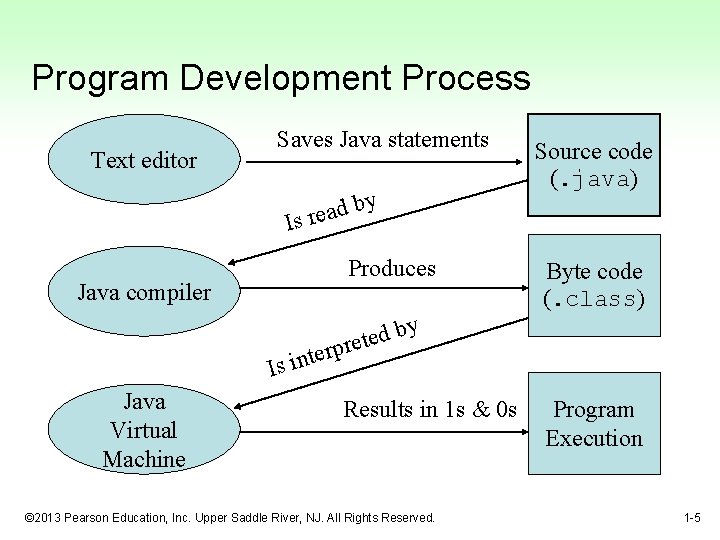
Program Development Process Text editor Saves Java statements y b d a e r Is Produces Java compiler Is Java Virtual Machine Source code (. java) Byte code (. class) y b d e et r p r e int Results in 1 s & 0 s © 2013 Pearson Education, Inc. Upper Saddle River, NJ. All Rights Reserved. Program Execution 1 -5
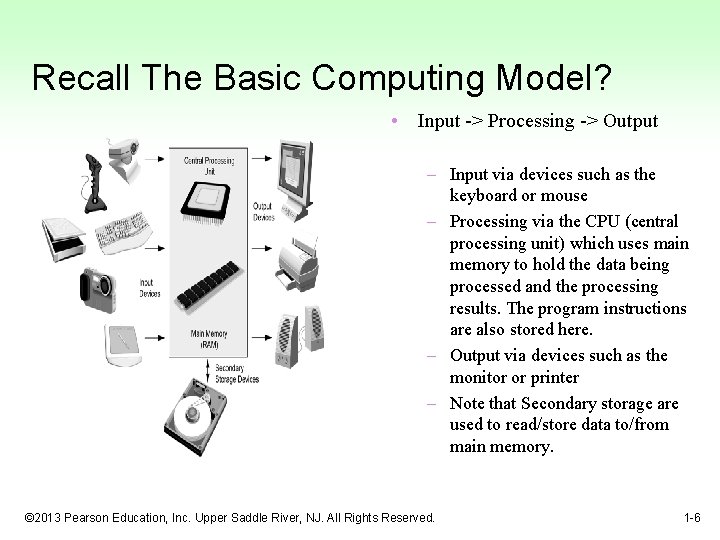
Recall The Basic Computing Model? • Input -> Processing -> Output – Input via devices such as the keyboard or mouse – Processing via the CPU (central processing unit) which uses main memory to hold the data being processed and the processing results. The program instructions are also stored here. – Output via devices such as the monitor or printer – Note that Secondary storage are used to read/store data to/from main memory. © 2013 Pearson Education, Inc. Upper Saddle River, NJ. All Rights Reserved. 1 -6
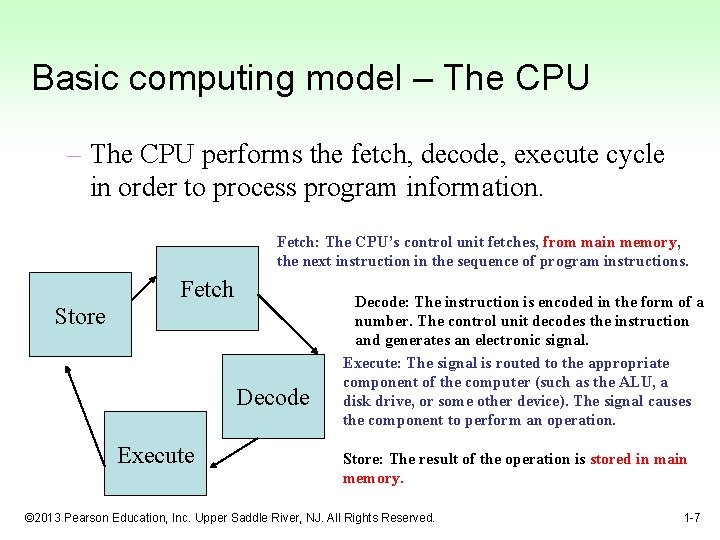
Basic computing model – The CPU performs the fetch, decode, execute cycle in order to process program information. Fetch: The CPU’s control unit fetches, from main memory, the next instruction in the sequence of program instructions. Fetch Store Decode Execute Decode: The instruction is encoded in the form of a number. The control unit decodes the instruction and generates an electronic signal. Execute: The signal is routed to the appropriate component of the computer (such as the ALU, a disk drive, or some other device). The signal causes the component to perform an operation. Store: The result of the operation is stored in main memory. © 2013 Pearson Education, Inc. Upper Saddle River, NJ. All Rights Reserved. 1 -7
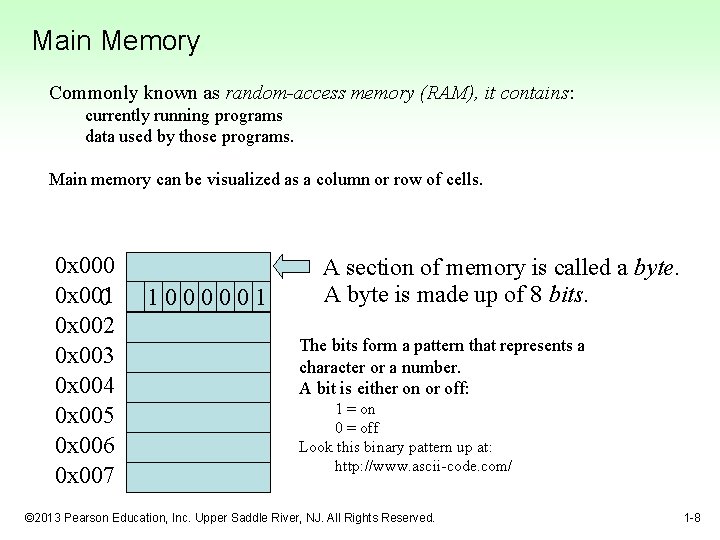
Main Memory Commonly known as random-access memory (RAM), it contains: currently running programs data used by those programs. Main memory can be visualized as a column or row of cells. 0 x 000 0 x 001 0 0 x 002 0 x 003 0 x 004 0 x 005 0 x 006 0 x 007 1000001 A section of memory is called a byte. A byte is made up of 8 bits. The bits form a pattern that represents a character or a number. A bit is either on or off: 1 = on 0 = off Look this binary pattern up at: http: //www. ascii-code. com/ © 2013 Pearson Education, Inc. Upper Saddle River, NJ. All Rights Reserved. 1 -8
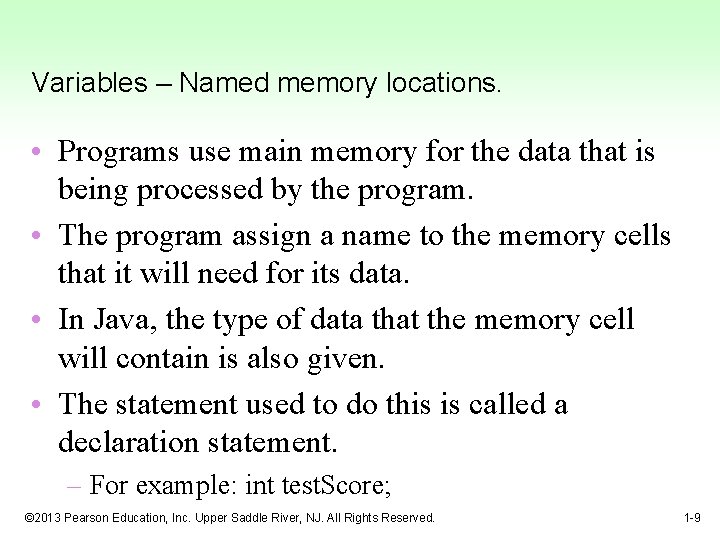
Variables – Named memory locations. • Programs use main memory for the data that is being processed by the program. • The program assign a name to the memory cells that it will need for its data. • In Java, the type of data that the memory cell will contain is also given. • The statement used to do this is called a declaration statement. – For example: int test. Score; © 2013 Pearson Education, Inc. Upper Saddle River, NJ. All Rights Reserved. 1 -9
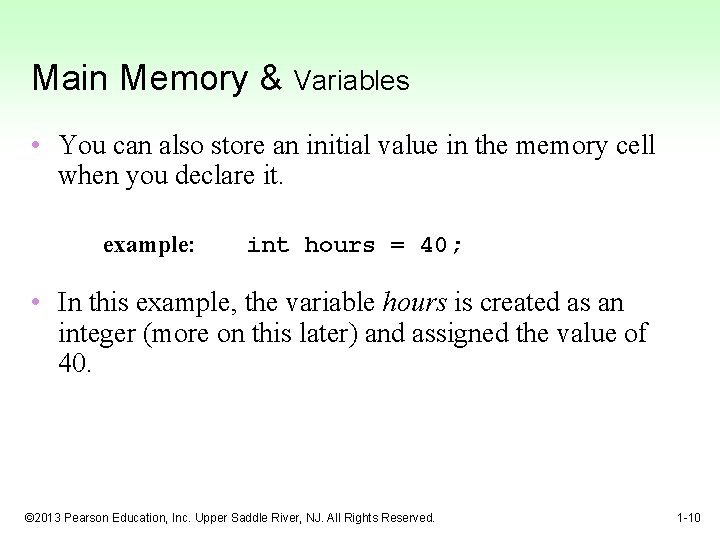
Main Memory & Variables • You can also store an initial value in the memory cell when you declare it. example: int hours = 40; • In this example, the variable hours is created as an integer (more on this later) and assigned the value of 40. © 2013 Pearson Education, Inc. Upper Saddle River, NJ. All Rights Reserved. 1 -10
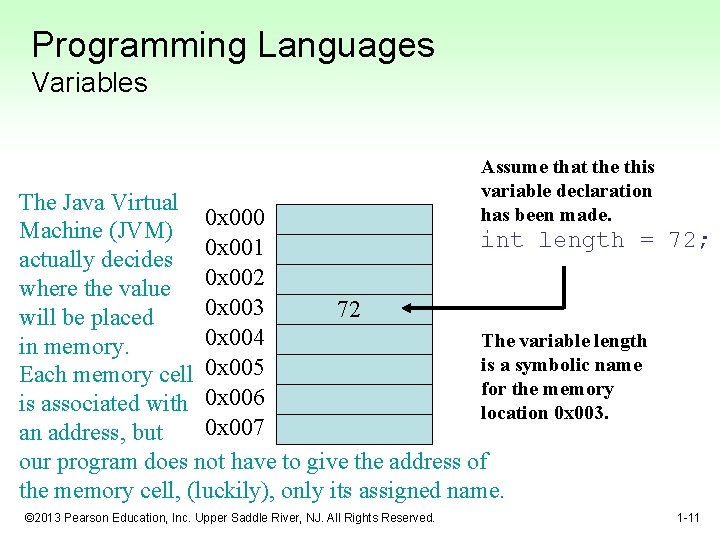
Programming Languages Variables Assume that the this variable declaration has been made. The Java Virtual 0 x 000 Machine (JVM) int length = 72; 0 x 001 actually decides where the value 0 x 002 0 x 003 72 will be placed 0 x 004 The variable length in memory. is a symbolic name Each memory cell 0 x 005 for the memory 0 x 006 is associated with location 0 x 003. 0 x 007 an address, but our program does not have to give the address of the memory cell, (luckily), only its assigned name. © 2013 Pearson Education, Inc. Upper Saddle River, NJ. All Rights Reserved. 1 -11
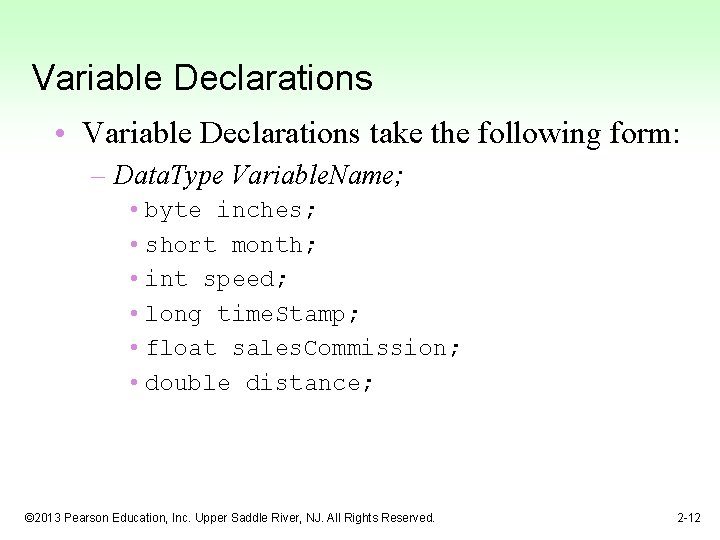
Variable Declarations • Variable Declarations take the following form: – Data. Type Variable. Name; • byte inches; • short month; • int speed; • long time. Stamp; • float sales. Commission; • double distance; © 2013 Pearson Education, Inc. Upper Saddle River, NJ. All Rights Reserved. 2 -12
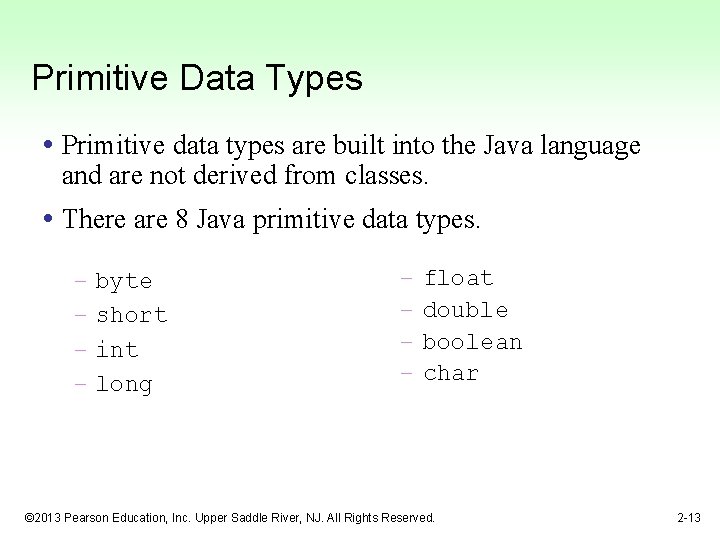
Primitive Data Types • Primitive data types are built into the Java language and are not derived from classes. • There are 8 Java primitive data types. – – byte short int long – – float double boolean char © 2013 Pearson Education, Inc. Upper Saddle River, NJ. All Rights Reserved. 2 -13
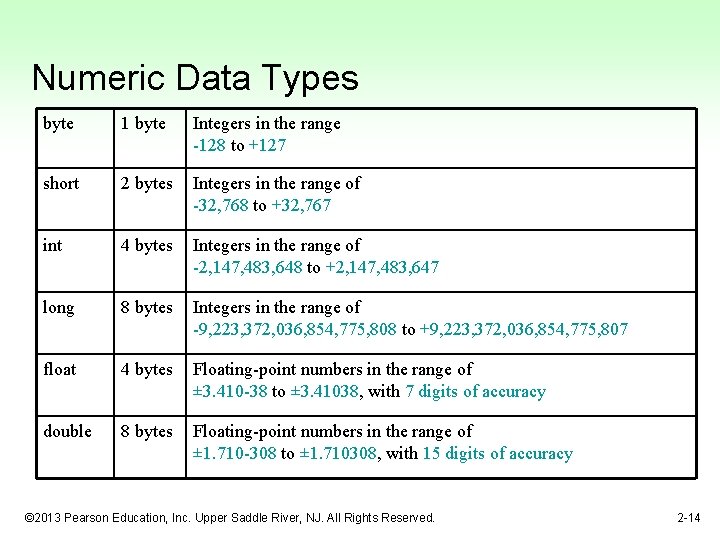
Numeric Data Types byte 1 byte Integers in the range -128 to +127 short 2 bytes Integers in the range of -32, 768 to +32, 767 int 4 bytes Integers in the range of -2, 147, 483, 648 to +2, 147, 483, 647 long 8 bytes Integers in the range of -9, 223, 372, 036, 854, 775, 808 to +9, 223, 372, 036, 854, 775, 807 float 4 bytes Floating-point numbers in the range of ± 3. 410 -38 to ± 3. 41038, with 7 digits of accuracy double 8 bytes Floating-point numbers in the range of ± 1. 710 -308 to ± 1. 710308, with 15 digits of accuracy © 2013 Pearson Education, Inc. Upper Saddle River, NJ. All Rights Reserved. 2 -14
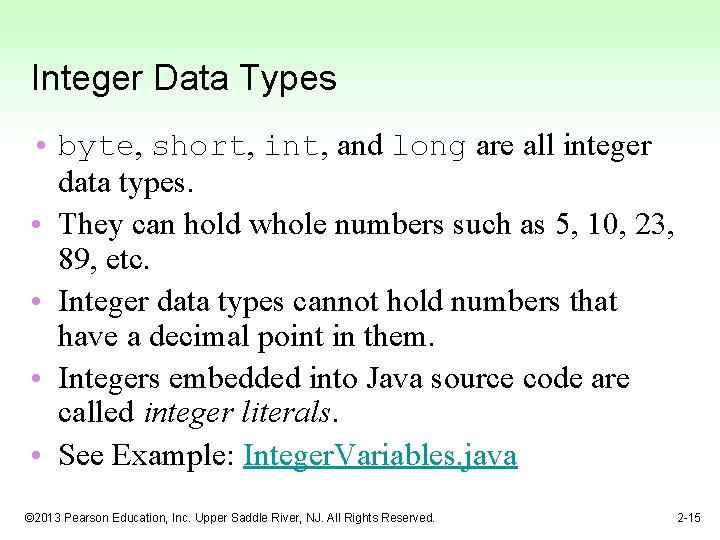
Integer Data Types • byte, short, int, and long are all integer data types. • They can hold whole numbers such as 5, 10, 23, 89, etc. • Integer data types cannot hold numbers that have a decimal point in them. • Integers embedded into Java source code are called integer literals. • See Example: Integer. Variables. java © 2013 Pearson Education, Inc. Upper Saddle River, NJ. All Rights Reserved. 2 -15
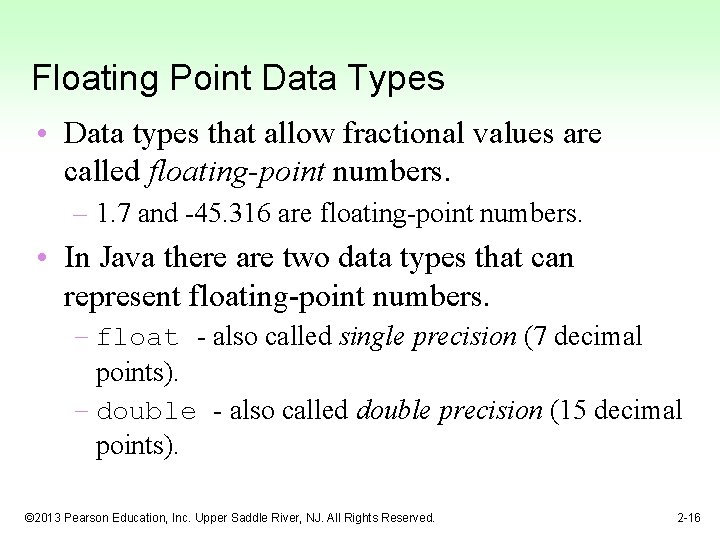
Floating Point Data Types • Data types that allow fractional values are called floating-point numbers. – 1. 7 and -45. 316 are floating-point numbers. • In Java there are two data types that can represent floating-point numbers. – float - also called single precision (7 decimal points). – double - also called double precision (15 decimal points). © 2013 Pearson Education, Inc. Upper Saddle River, NJ. All Rights Reserved. 2 -16
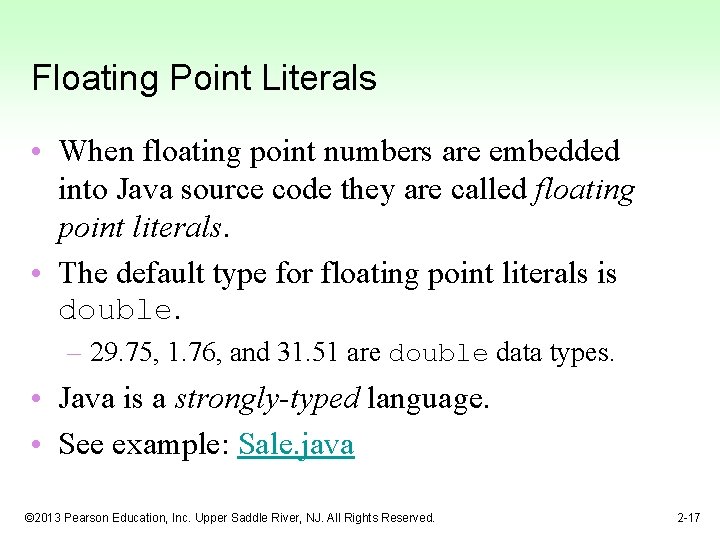
Floating Point Literals • When floating point numbers are embedded into Java source code they are called floating point literals. • The default type for floating point literals is double. – 29. 75, 1. 76, and 31. 51 are double data types. • Java is a strongly-typed language. • See example: Sale. java © 2013 Pearson Education, Inc. Upper Saddle River, NJ. All Rights Reserved. 2 -17
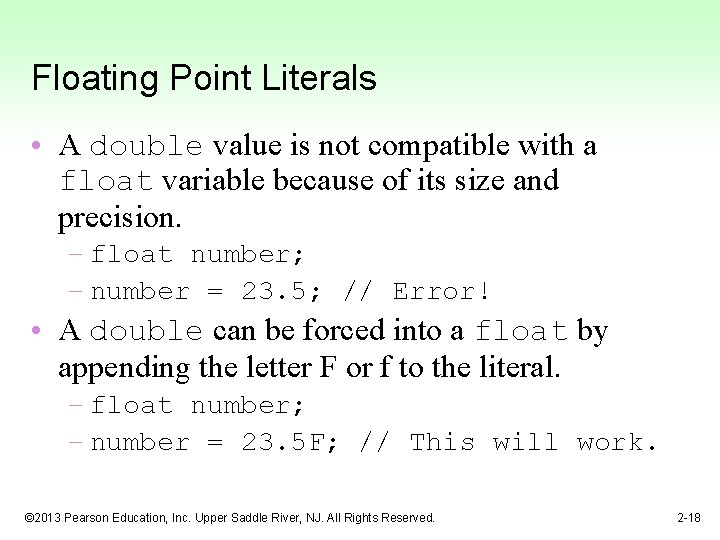
Floating Point Literals • A double value is not compatible with a float variable because of its size and precision. – float number; – number = 23. 5; // Error! • A double can be forced into a float by appending the letter F or f to the literal. – float number; – number = 23. 5 F; // This will work. © 2013 Pearson Education, Inc. Upper Saddle River, NJ. All Rights Reserved. 2 -18
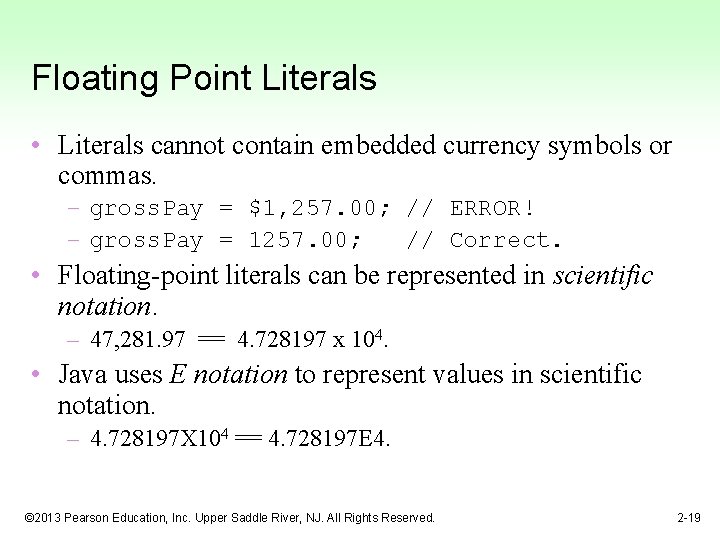
Floating Point Literals • Literals cannot contain embedded currency symbols or commas. – gross. Pay = $1, 257. 00; // ERROR! – gross. Pay = 1257. 00; // Correct. • Floating-point literals can be represented in scientific notation. – 47, 281. 97 == 4. 728197 x 104. • Java uses E notation to represent values in scientific notation. – 4. 728197 X 104 == 4. 728197 E 4. © 2013 Pearson Education, Inc. Upper Saddle River, NJ. All Rights Reserved. 2 -19
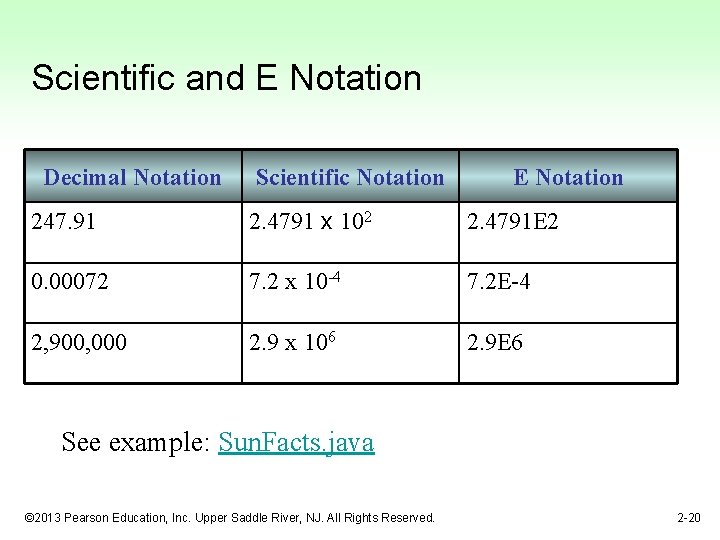
Scientific and E Notation Decimal Notation Scientific Notation E Notation 247. 91 2. 4791 x 102 2. 4791 E 2 0. 00072 7. 2 x 10 -4 7. 2 E-4 2, 900, 000 2. 9 x 106 2. 9 E 6 See example: Sun. Facts. java © 2013 Pearson Education, Inc. Upper Saddle River, NJ. All Rights Reserved. 2 -20
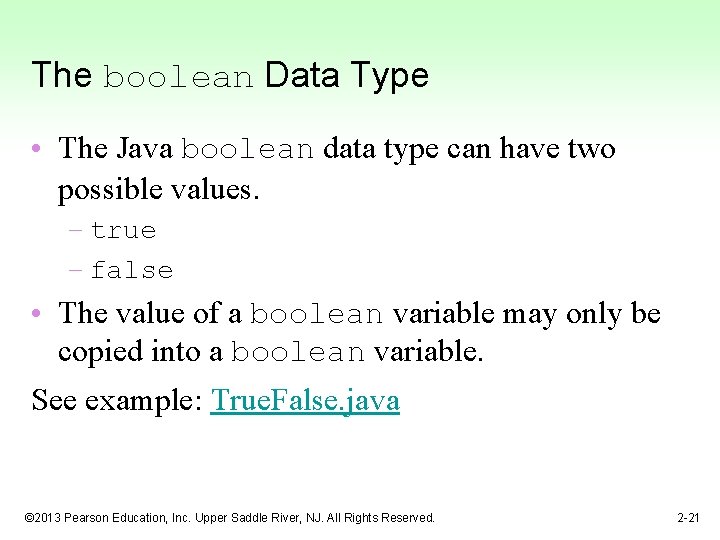
The boolean Data Type • The Java boolean data type can have two possible values. – true – false • The value of a boolean variable may only be copied into a boolean variable. See example: True. False. java © 2013 Pearson Education, Inc. Upper Saddle River, NJ. All Rights Reserved. 2 -21
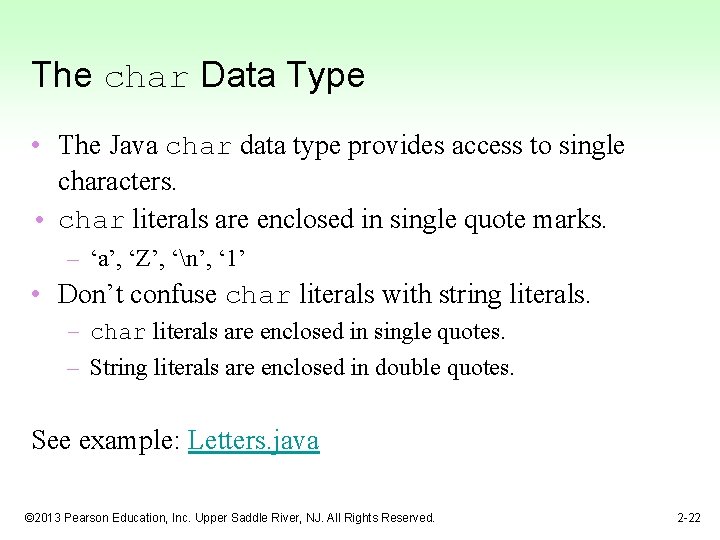
The char Data Type • The Java char data type provides access to single characters. • char literals are enclosed in single quote marks. – ‘a’, ‘Z’, ‘n’, ‘ 1’ • Don’t confuse char literals with string literals. – char literals are enclosed in single quotes. – String literals are enclosed in double quotes. See example: Letters. java © 2013 Pearson Education, Inc. Upper Saddle River, NJ. All Rights Reserved. 2 -22
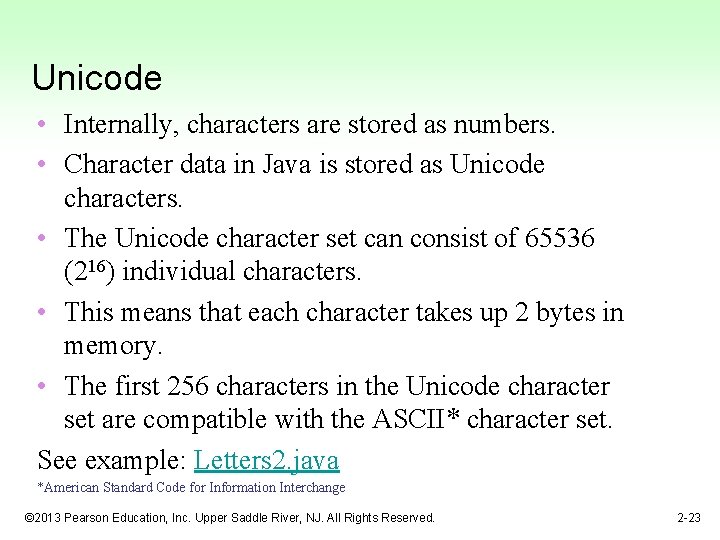
Unicode • Internally, characters are stored as numbers. • Character data in Java is stored as Unicode characters. • The Unicode character set can consist of 65536 (216) individual characters. • This means that each character takes up 2 bytes in memory. • The first 256 characters in the Unicode character set are compatible with the ASCII* character set. See example: Letters 2. java *American Standard Code for Information Interchange © 2013 Pearson Education, Inc. Upper Saddle River, NJ. All Rights Reserved. 2 -23
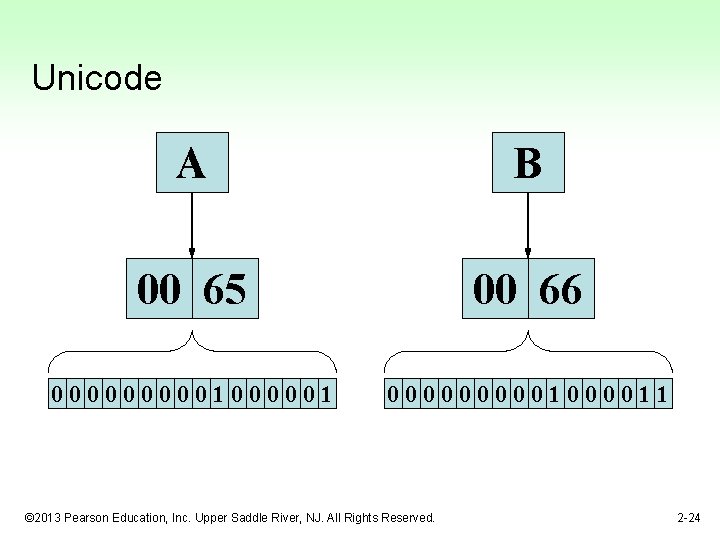
Unicode A B 00 65 00 66 000001000001000011 © 2013 Pearson Education, Inc. Upper Saddle River, NJ. All Rights Reserved. 2 -24
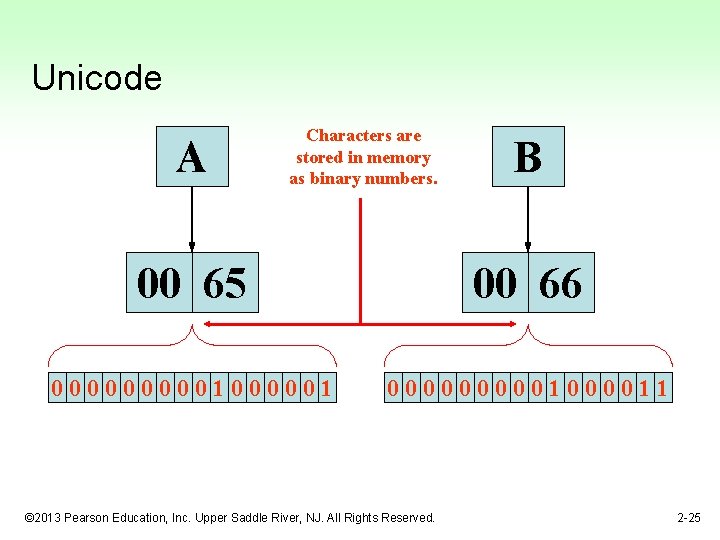
Unicode A Characters are stored in memory as binary numbers. B 00 65 00 66 000001000001000011 © 2013 Pearson Education, Inc. Upper Saddle River, NJ. All Rights Reserved. 2 -25
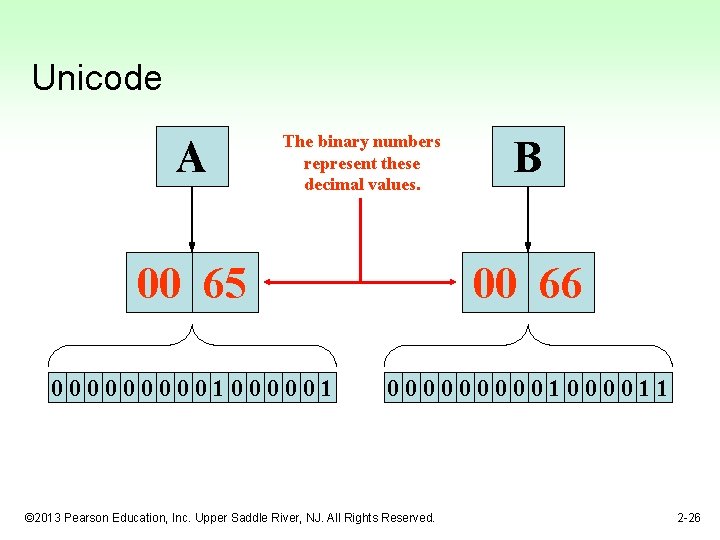
Unicode A The binary numbers represent these decimal values. B 00 65 00 66 000001000001000011 © 2013 Pearson Education, Inc. Upper Saddle River, NJ. All Rights Reserved. 2 -26
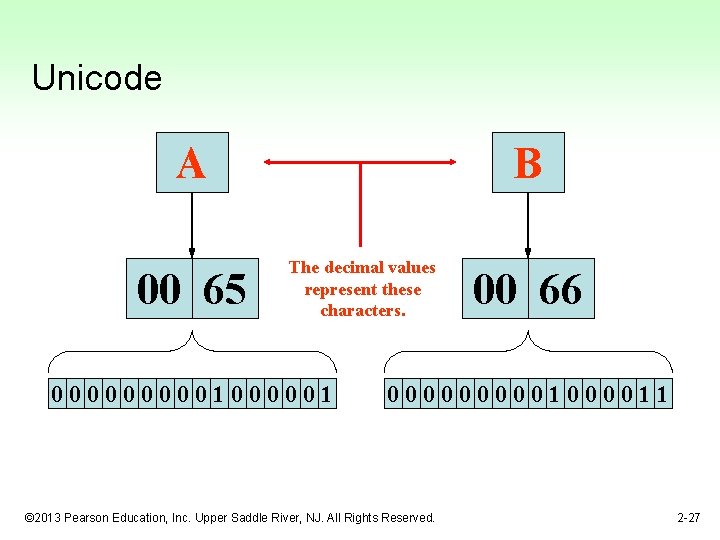
Unicode A 00 65 B The decimal values represent these characters. 000001000001 00 66 000001000011 © 2013 Pearson Education, Inc. Upper Saddle River, NJ. All Rights Reserved. 2 -27
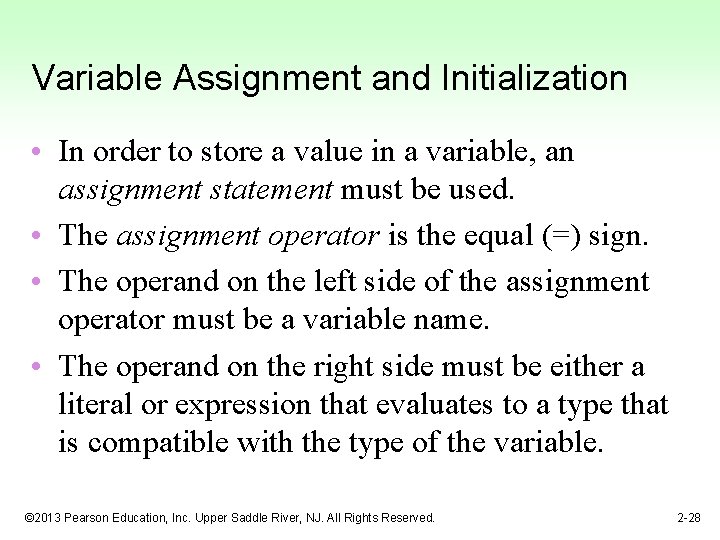
Variable Assignment and Initialization • In order to store a value in a variable, an assignment statement must be used. • The assignment operator is the equal (=) sign. • The operand on the left side of the assignment operator must be a variable name. • The operand on the right side must be either a literal or expression that evaluates to a type that is compatible with the type of the variable. © 2013 Pearson Education, Inc. Upper Saddle River, NJ. All Rights Reserved. 2 -28
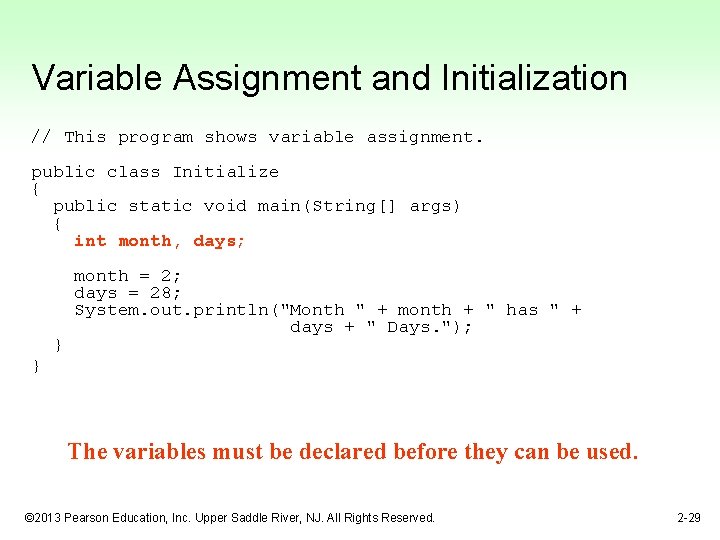
Variable Assignment and Initialization // This program shows variable assignment. public class Initialize { public static void main(String[] args) { int month, days; } month = 2; days = 28; System. out. println("Month " + month + " has " + days + " Days. "); } The variables must be declared before they can be used. © 2013 Pearson Education, Inc. Upper Saddle River, NJ. All Rights Reserved. 2 -29
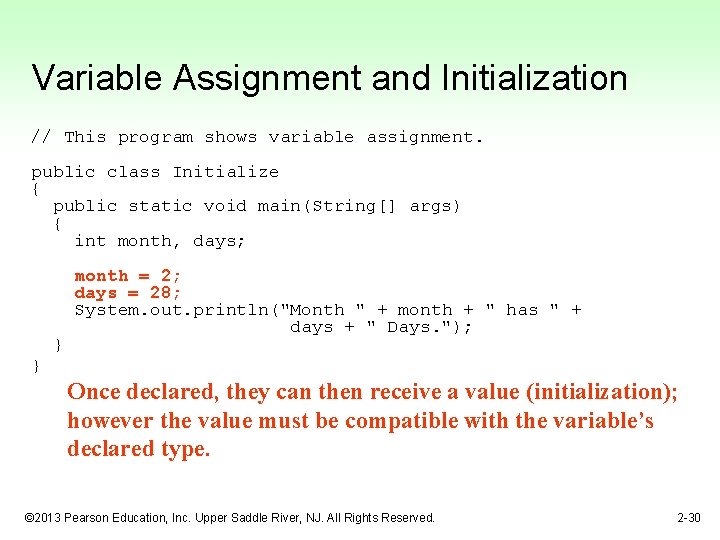
Variable Assignment and Initialization // This program shows variable assignment. public class Initialize { public static void main(String[] args) { int month, days; } month = 2; days = 28; System. out. println("Month " + month + " has " + days + " Days. "); } Once declared, they can then receive a value (initialization); however the value must be compatible with the variable’s declared type. © 2013 Pearson Education, Inc. Upper Saddle River, NJ. All Rights Reserved. 2 -30
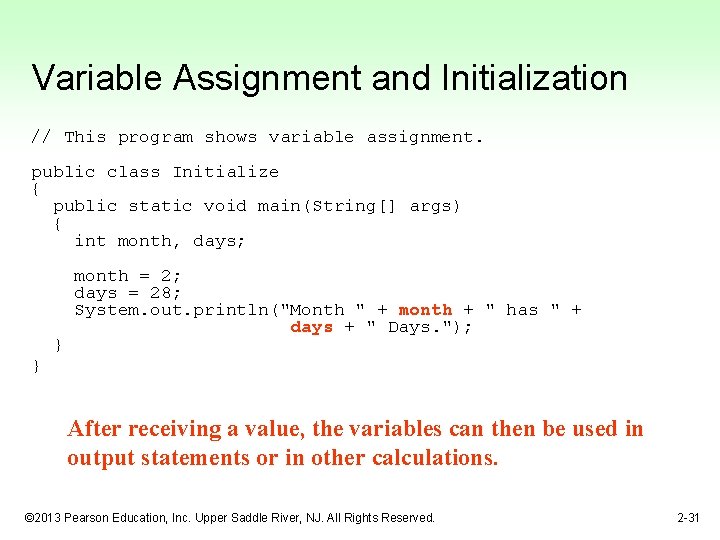
Variable Assignment and Initialization // This program shows variable assignment. public class Initialize { public static void main(String[] args) { int month, days; } month = 2; days = 28; System. out. println("Month " + month + " has " + days + " Days. "); } After receiving a value, the variables can then be used in output statements or in other calculations. © 2013 Pearson Education, Inc. Upper Saddle River, NJ. All Rights Reserved. 2 -31
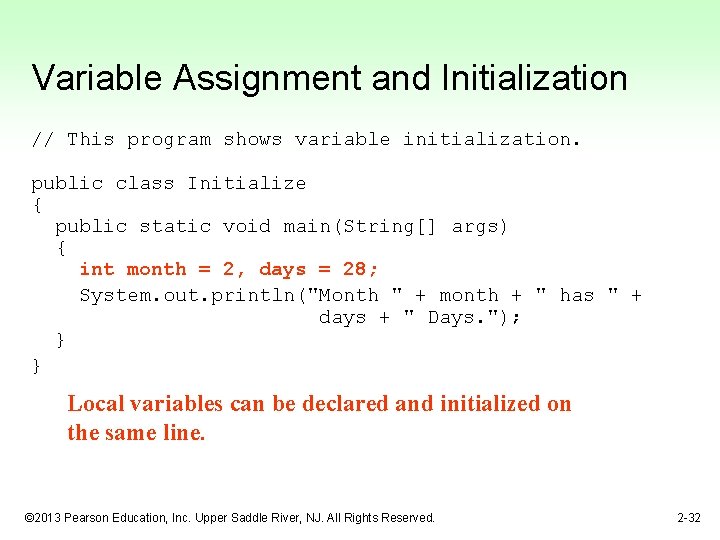
Variable Assignment and Initialization // This program shows variable initialization. public class Initialize { public static void main(String[] args) { int month = 2, days = 28; System. out. println("Month " + month + " has " + days + " Days. "); } } Local variables can be declared and initialized on the same line. © 2013 Pearson Education, Inc. Upper Saddle River, NJ. All Rights Reserved. 2 -32
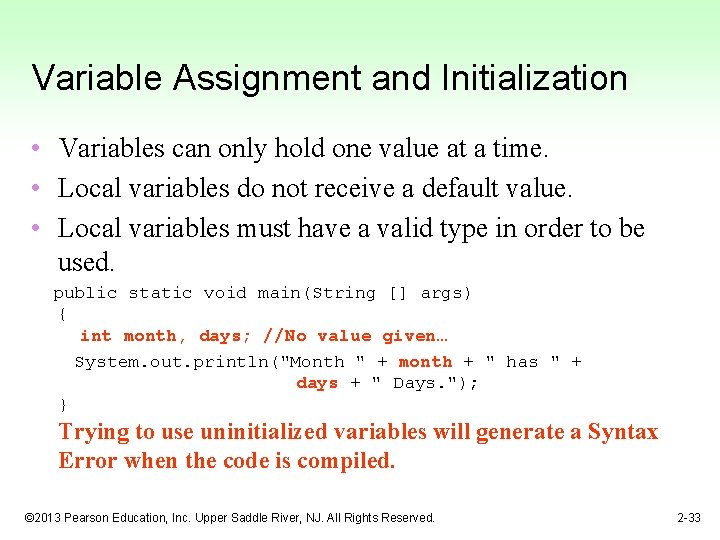
Variable Assignment and Initialization • Variables can only hold one value at a time. • Local variables do not receive a default value. • Local variables must have a valid type in order to be used. public static void main(String [] args) { int month, days; //No value given… System. out. println("Month " + month + " has " + days + " Days. "); } Trying to use uninitialized variables will generate a Syntax Error when the code is compiled. © 2013 Pearson Education, Inc. Upper Saddle River, NJ. All Rights Reserved. 2 -33
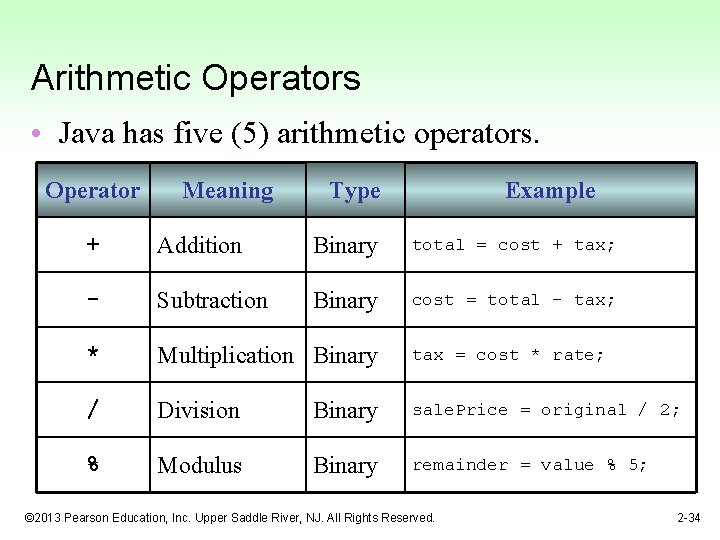
Arithmetic Operators • Java has five (5) arithmetic operators. Operator Meaning Type Example + Addition Binary total = cost + tax; - Subtraction Binary cost = total – tax; * Multiplication Binary tax = cost * rate; / Division Binary sale. Price = original / 2; % Modulus Binary remainder = value % 5; © 2013 Pearson Education, Inc. Upper Saddle River, NJ. All Rights Reserved. 2 -34
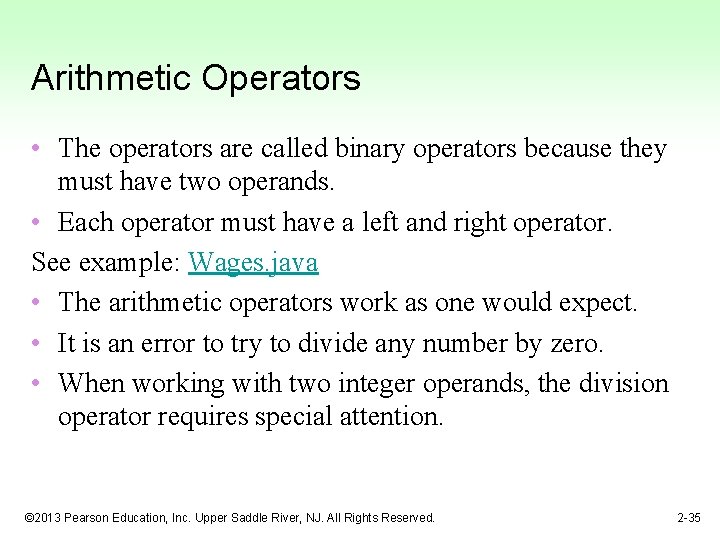
Arithmetic Operators • The operators are called binary operators because they must have two operands. • Each operator must have a left and right operator. See example: Wages. java • The arithmetic operators work as one would expect. • It is an error to try to divide any number by zero. • When working with two integer operands, the division operator requires special attention. © 2013 Pearson Education, Inc. Upper Saddle River, NJ. All Rights Reserved. 2 -35
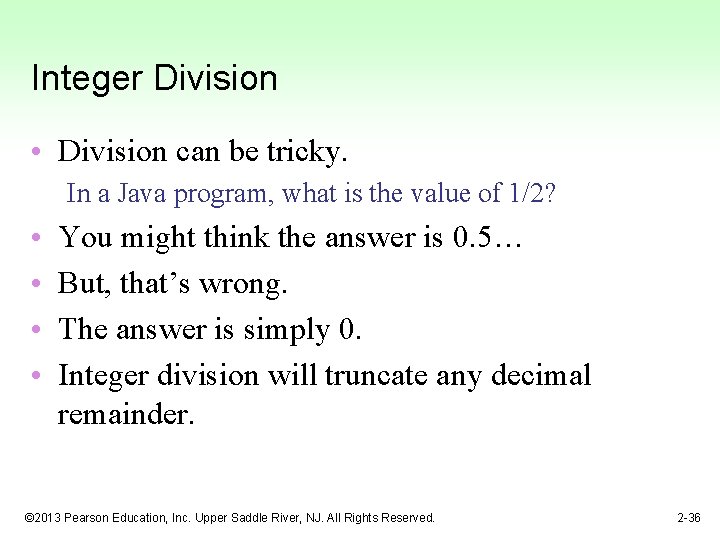
Integer Division • Division can be tricky. In a Java program, what is the value of 1/2? • • You might think the answer is 0. 5… But, that’s wrong. The answer is simply 0. Integer division will truncate any decimal remainder. © 2013 Pearson Education, Inc. Upper Saddle River, NJ. All Rights Reserved. 2 -36
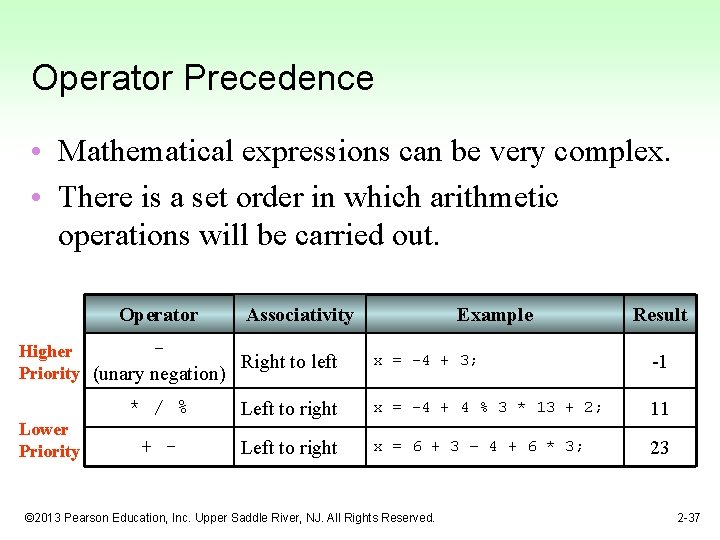
Operator Precedence • Mathematical expressions can be very complex. • There is a set order in which arithmetic operations will be carried out. Operator Associativity Higher Right to left Priority (unary negation) Lower Priority Example Result x = -4 + 3; -1 * / % Left to right x = -4 + 4 % 3 * 13 + 2; 11 + - Left to right x = 6 + 3 – 4 + 6 * 3; 23 © 2013 Pearson Education, Inc. Upper Saddle River, NJ. All Rights Reserved. 2 -37
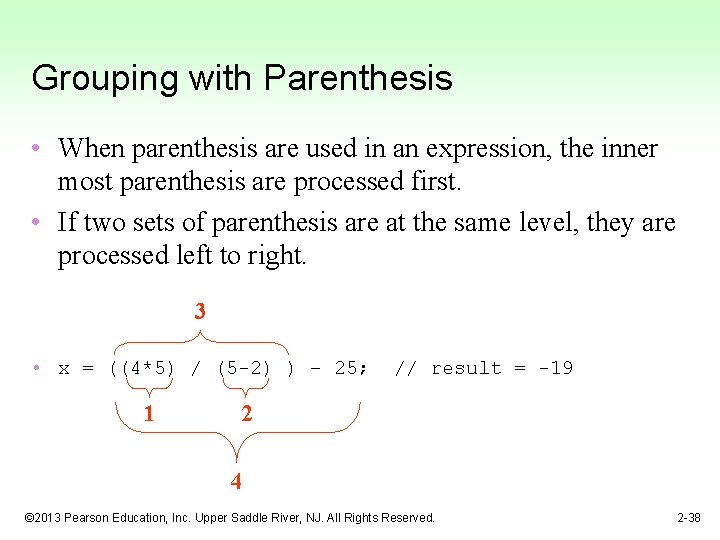
Grouping with Parenthesis • When parenthesis are used in an expression, the inner most parenthesis are processed first. • If two sets of parenthesis are at the same level, they are processed left to right. 3 • x = ((4*5) / (5 -2) ) – 25; 1 // result = -19 2 4 © 2013 Pearson Education, Inc. Upper Saddle River, NJ. All Rights Reserved. 2 -38
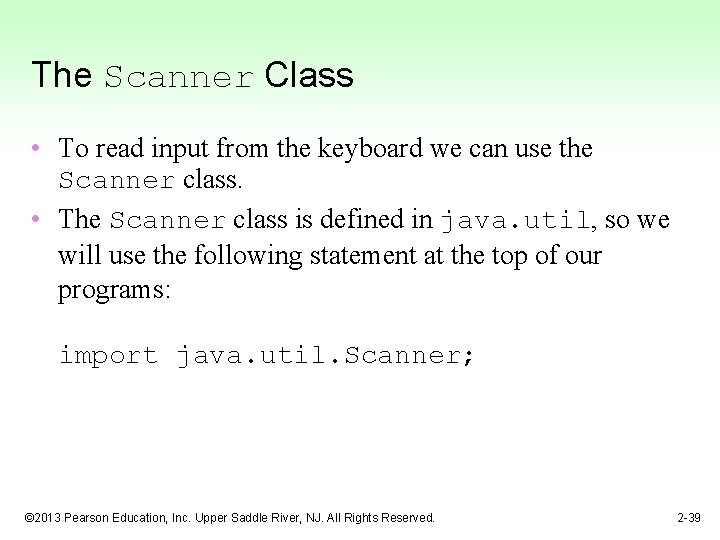
The Scanner Class • To read input from the keyboard we can use the Scanner class. • The Scanner class is defined in java. util, so we will use the following statement at the top of our programs: import java. util. Scanner; © 2013 Pearson Education, Inc. Upper Saddle River, NJ. All Rights Reserved. 2 -39
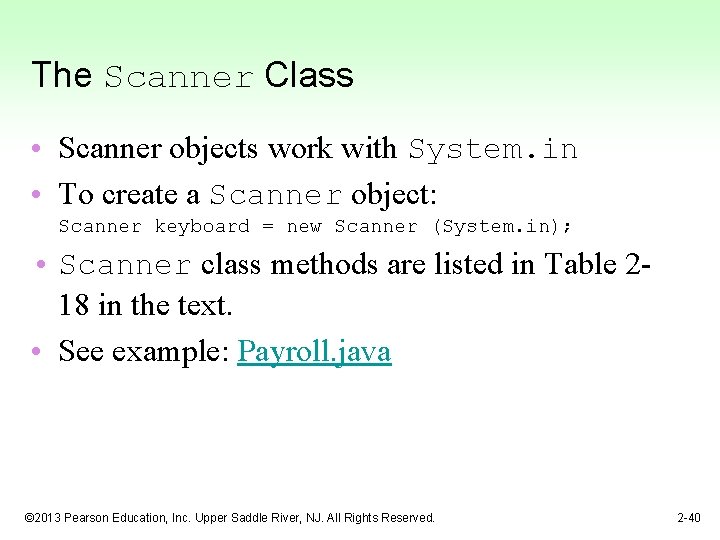
The Scanner Class • Scanner objects work with System. in • To create a Scanner object: Scanner keyboard = new Scanner (System. in); • Scanner class methods are listed in Table 218 in the text. • See example: Payroll. java © 2013 Pearson Education, Inc. Upper Saddle River, NJ. All Rights Reserved. 2 -40
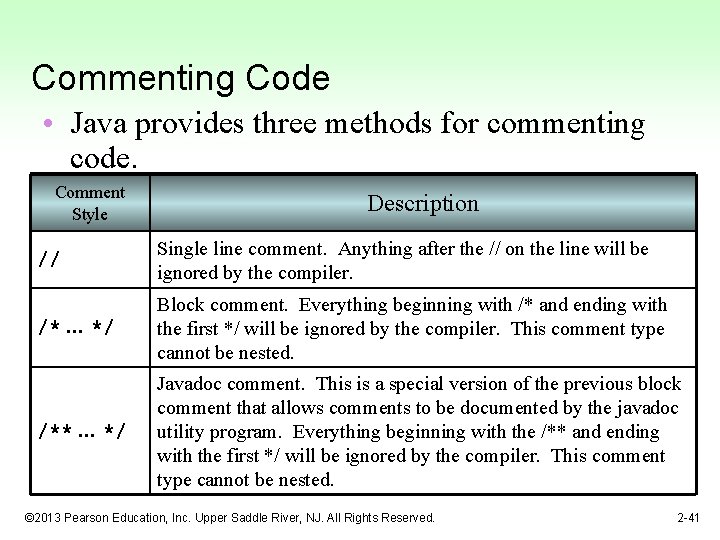
Commenting Code • Java provides three methods for commenting code. Comment Style Description // Single line comment. Anything after the // on the line will be ignored by the compiler. /* … */ Block comment. Everything beginning with /* and ending with the first */ will be ignored by the compiler. This comment type cannot be nested. /** … */ Javadoc comment. This is a special version of the previous block comment that allows comments to be documented by the javadoc utility program. Everything beginning with the /** and ending with the first */ will be ignored by the compiler. This comment type cannot be nested. © 2013 Pearson Education, Inc. Upper Saddle River, NJ. All Rights Reserved. 2 -41
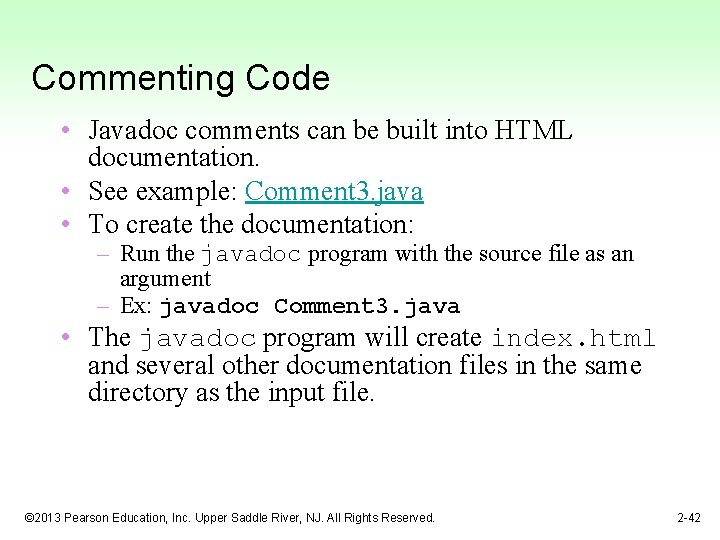
Commenting Code • Javadoc comments can be built into HTML documentation. • See example: Comment 3. java • To create the documentation: – Run the javadoc program with the source file as an argument – Ex: javadoc Comment 3. java • The javadoc program will create index. html and several other documentation files in the same directory as the input file. © 2013 Pearson Education, Inc. Upper Saddle River, NJ. All Rights Reserved. 2 -42
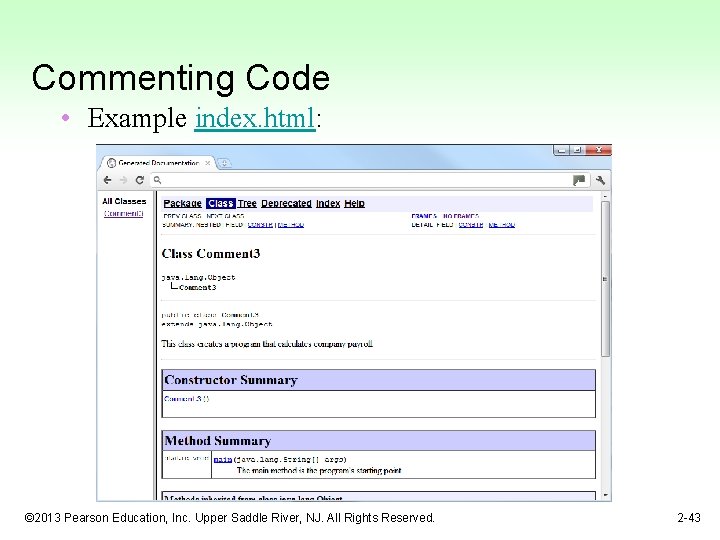
Commenting Code • Example index. html: © 2013 Pearson Education, Inc. Upper Saddle River, NJ. All Rights Reserved. 2 -43
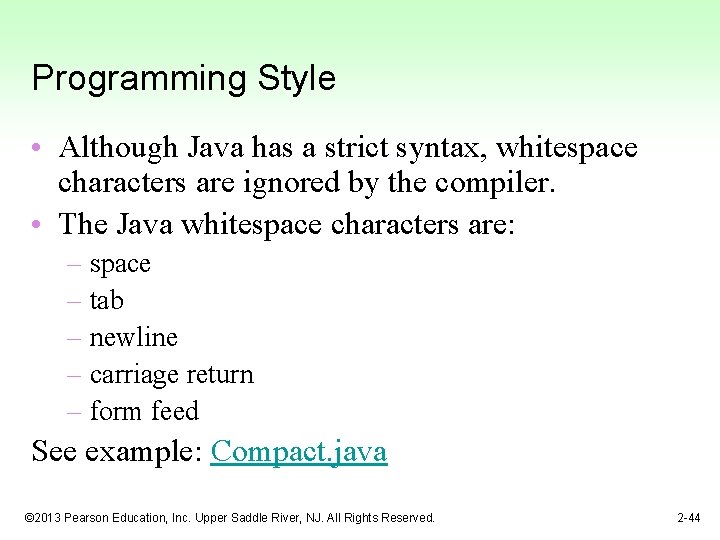
Programming Style • Although Java has a strict syntax, whitespace characters are ignored by the compiler. • The Java whitespace characters are: – space – tab – newline – carriage return – form feed See example: Compact. java © 2013 Pearson Education, Inc. Upper Saddle River, NJ. All Rights Reserved. 2 -44
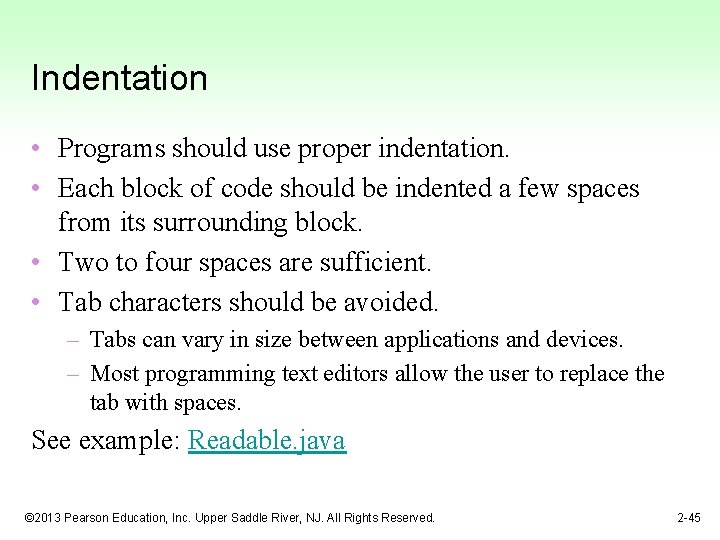
Indentation • Programs should use proper indentation. • Each block of code should be indented a few spaces from its surrounding block. • Two to four spaces are sufficient. • Tab characters should be avoided. – Tabs can vary in size between applications and devices. – Most programming text editors allow the user to replace the tab with spaces. See example: Readable. java © 2013 Pearson Education, Inc. Upper Saddle River, NJ. All Rights Reserved. 2 -45