STARFISH Version 6 5 Special Features Special Features

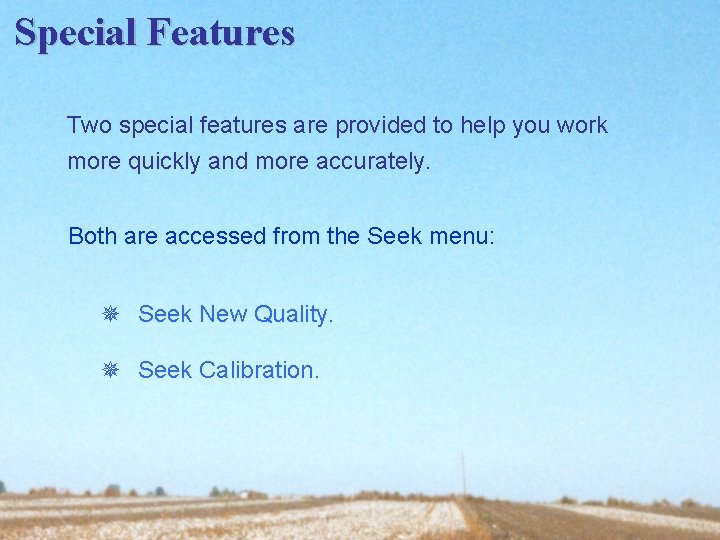
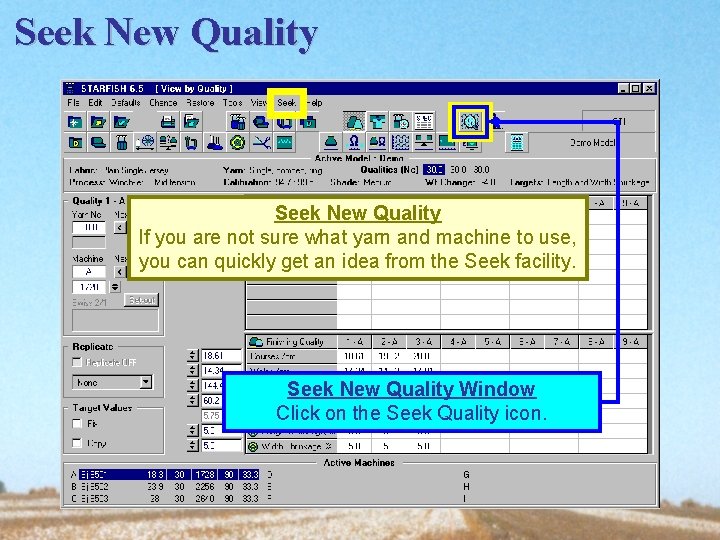
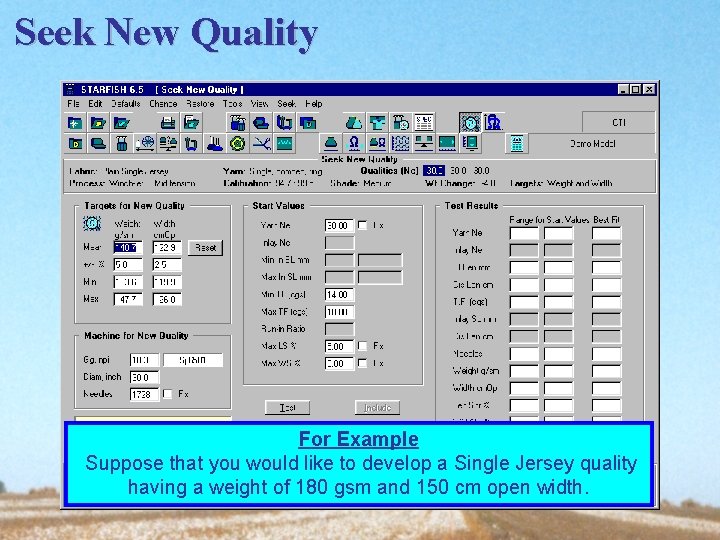
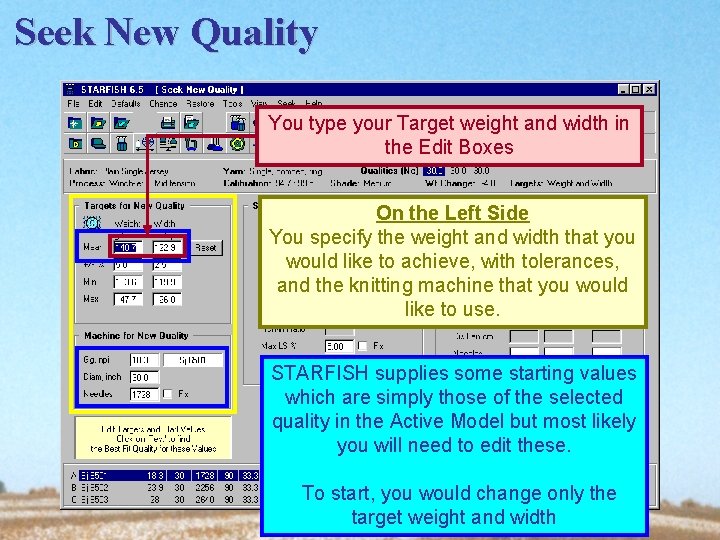
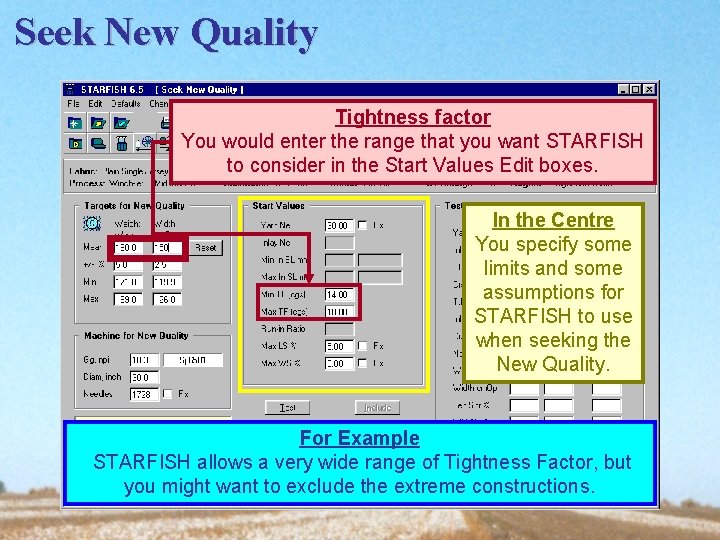
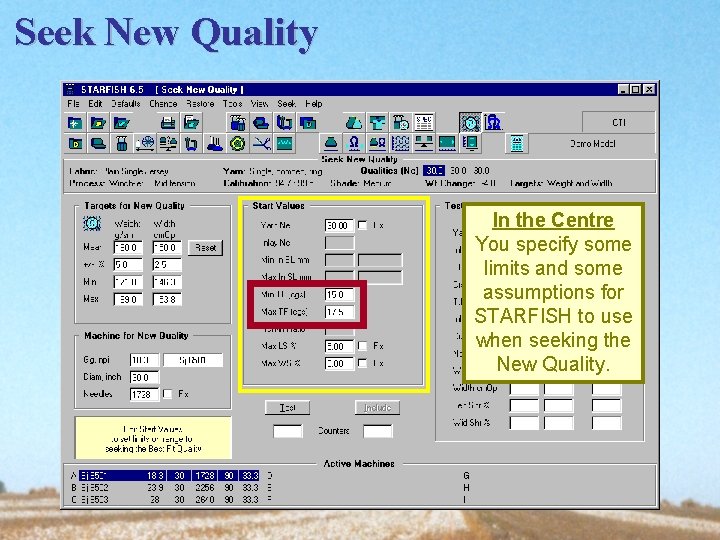
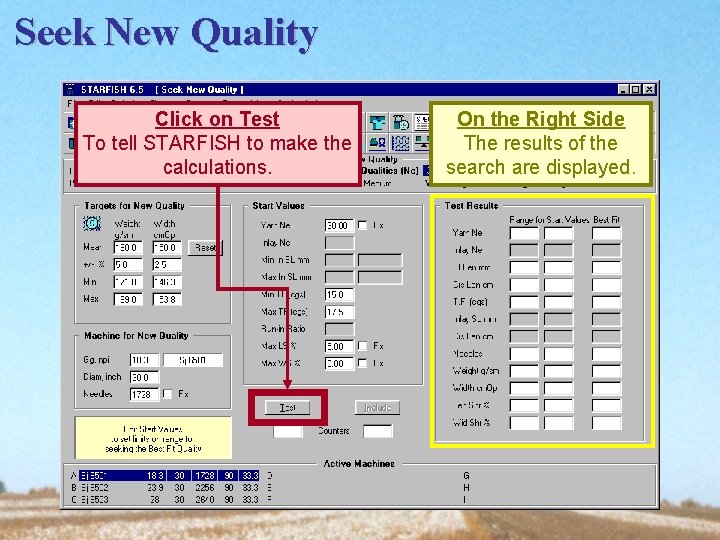
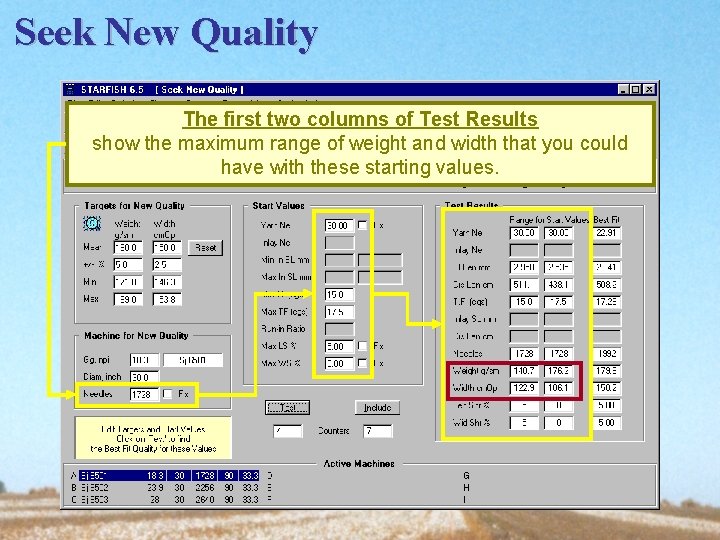
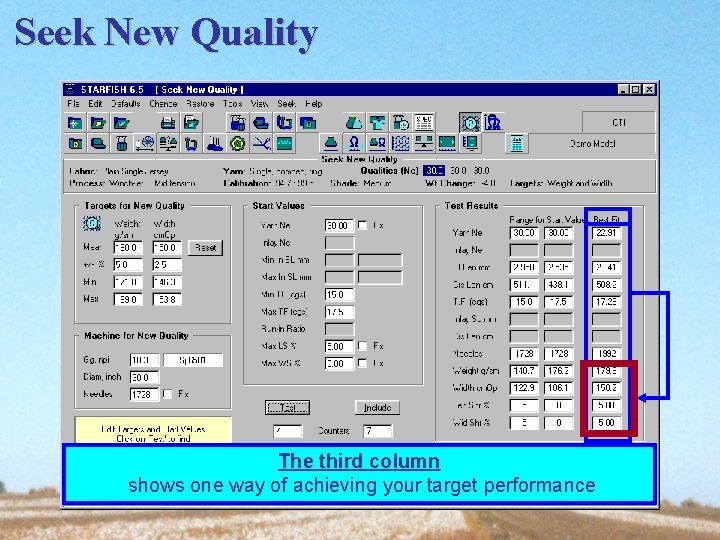
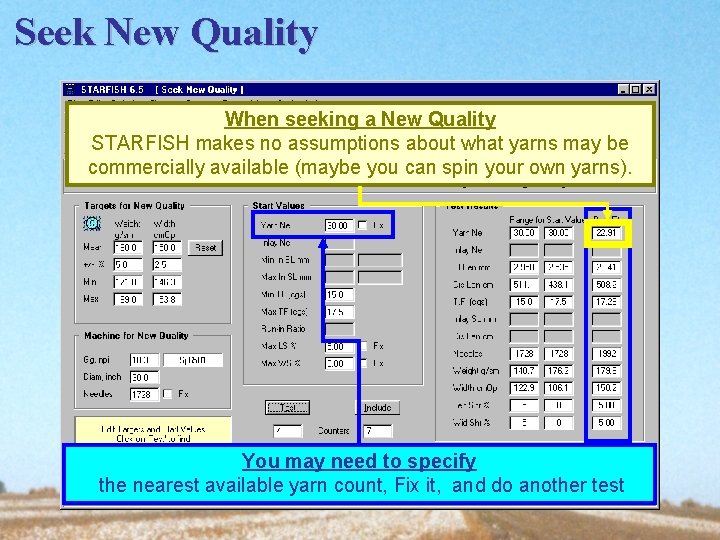
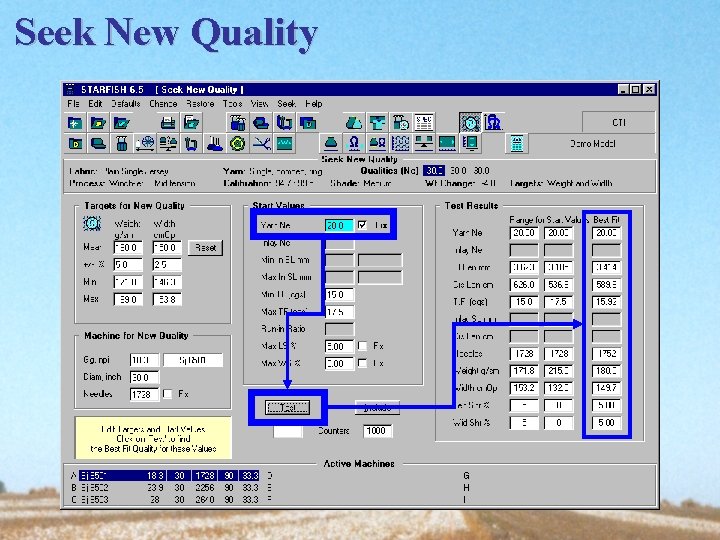
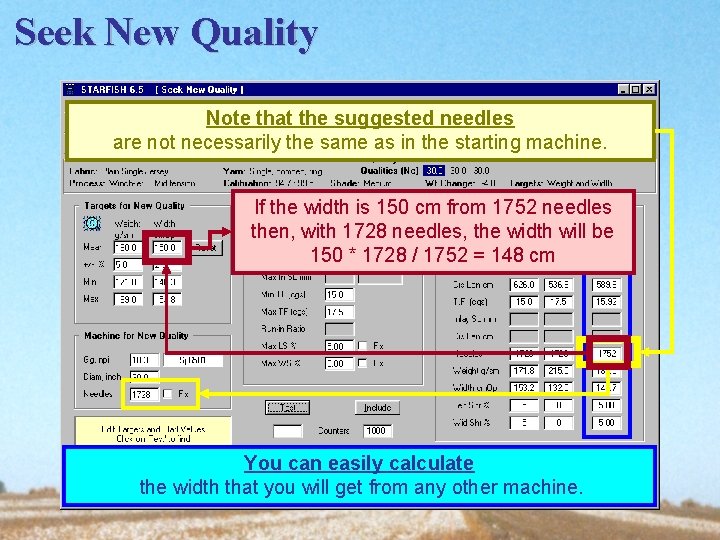
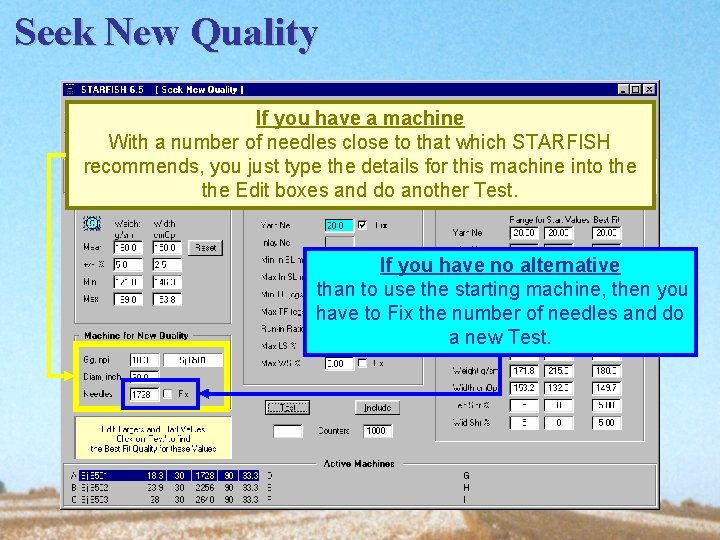
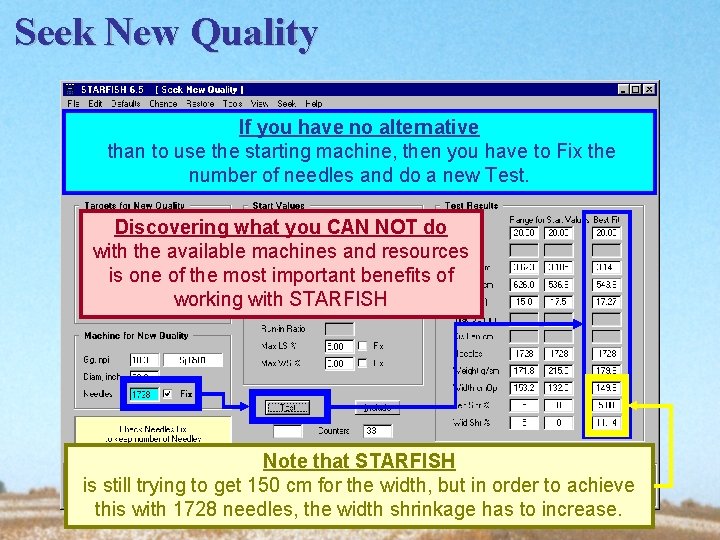
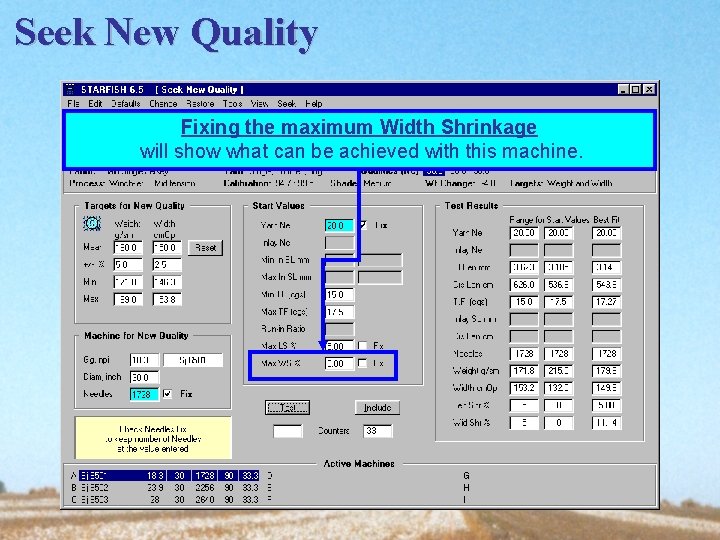
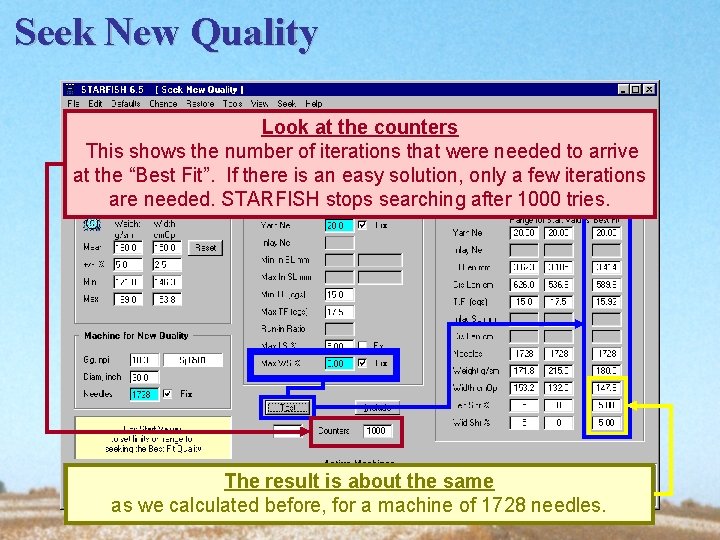
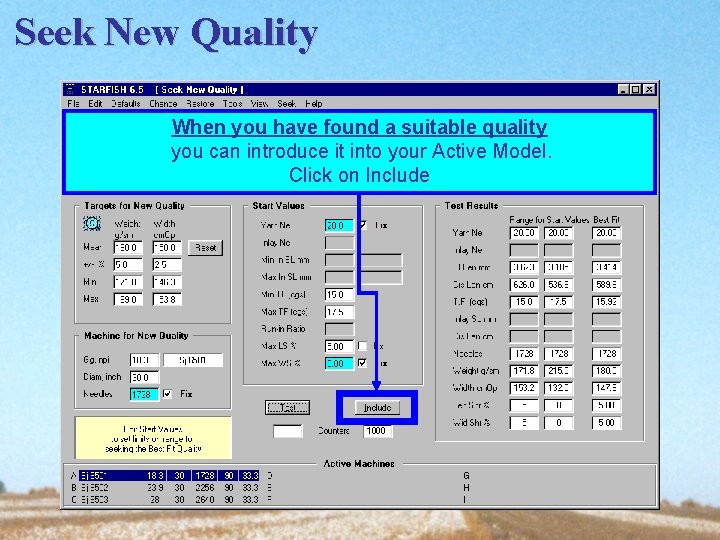
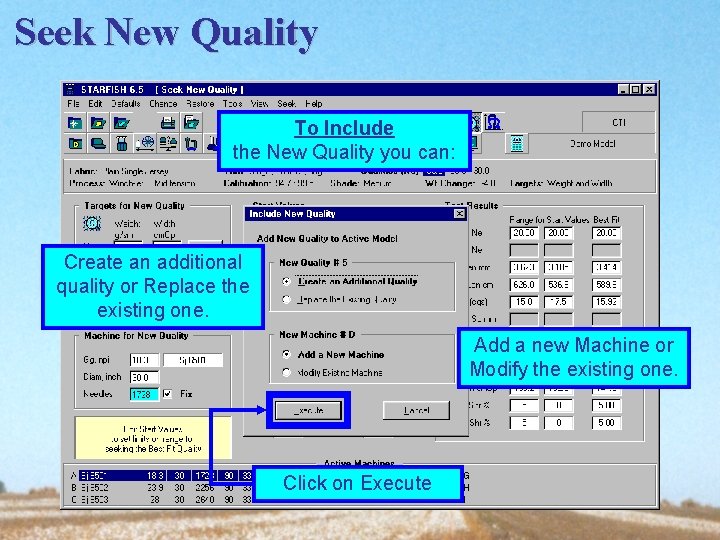
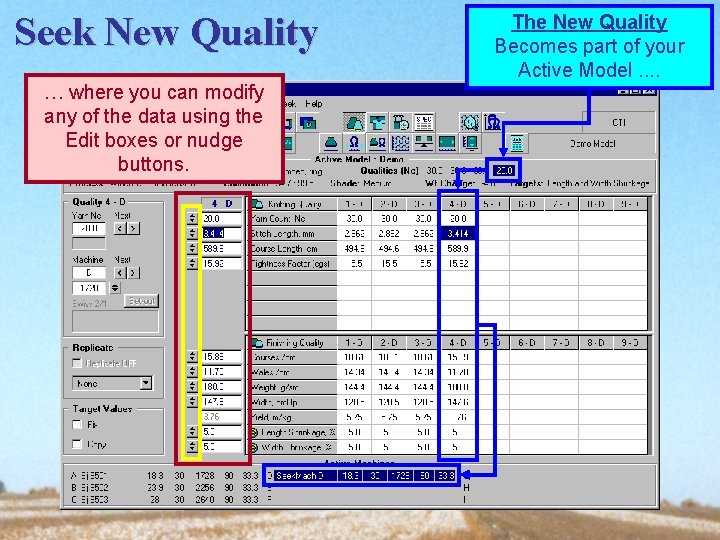
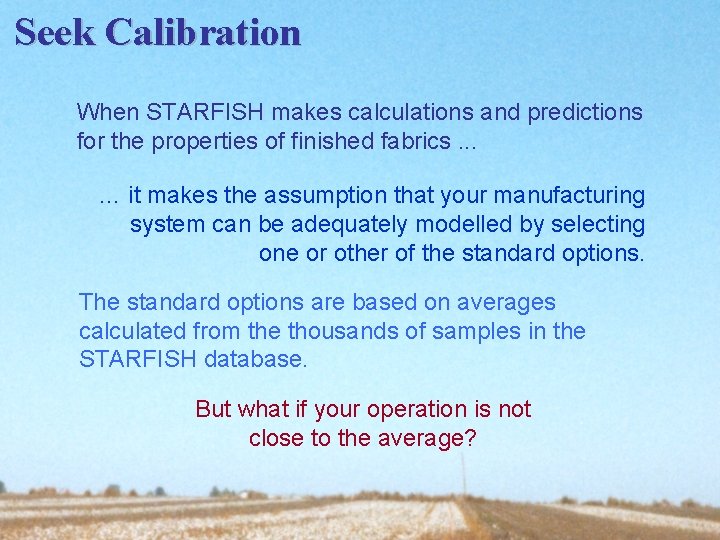
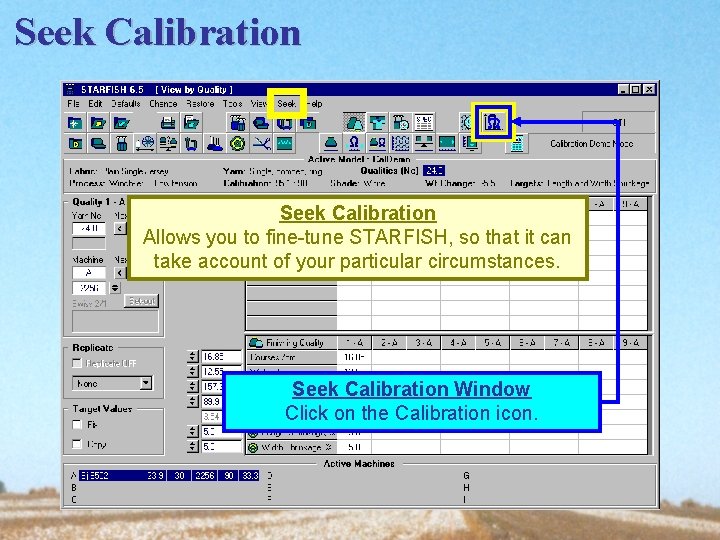
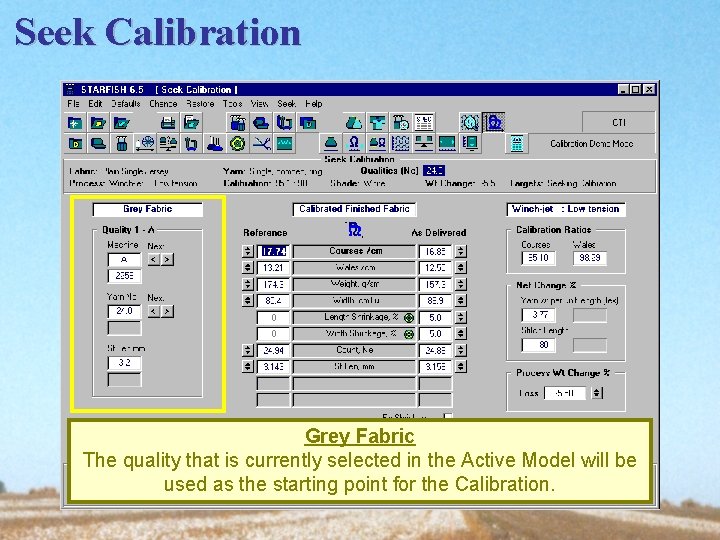
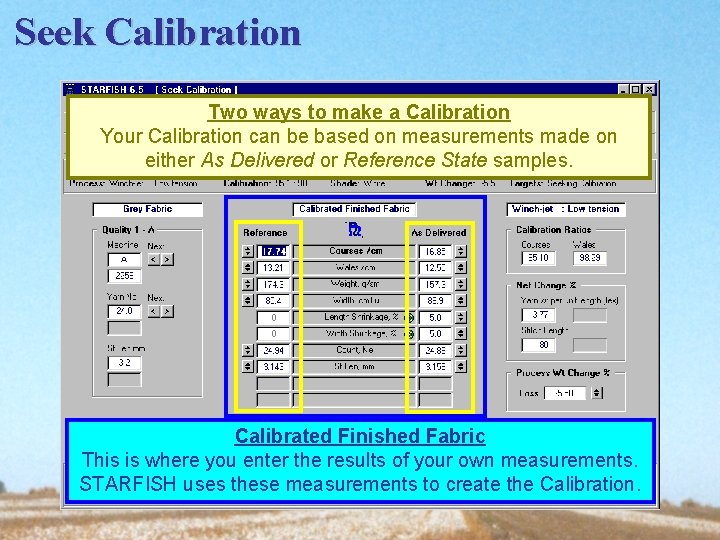
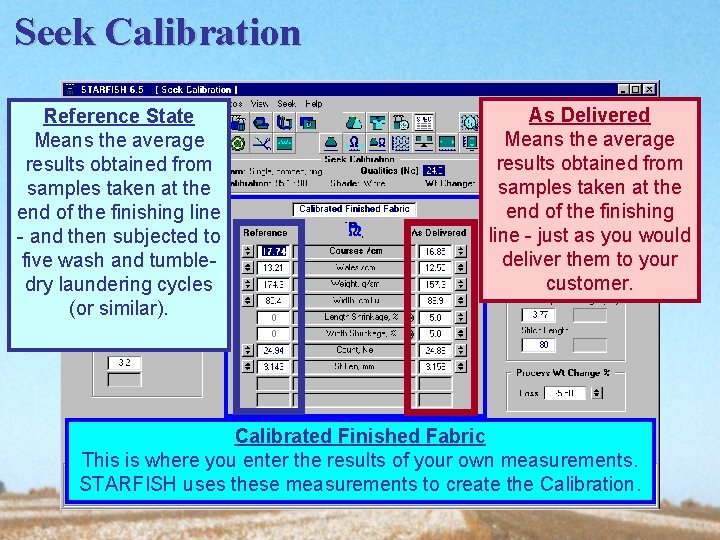
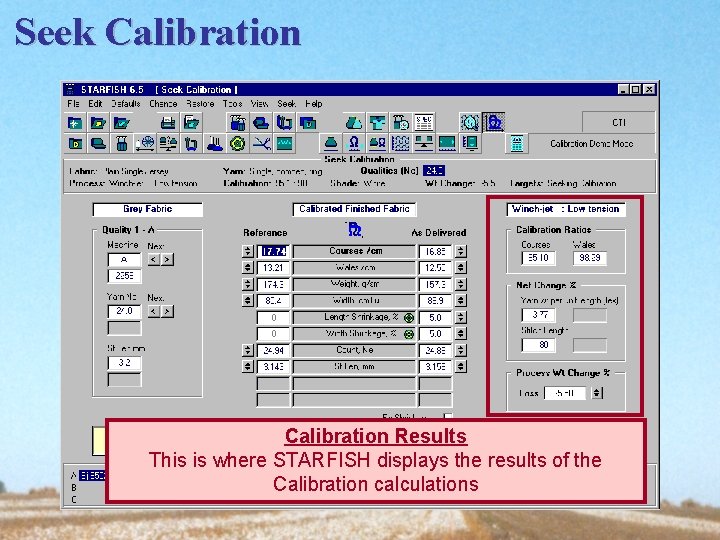
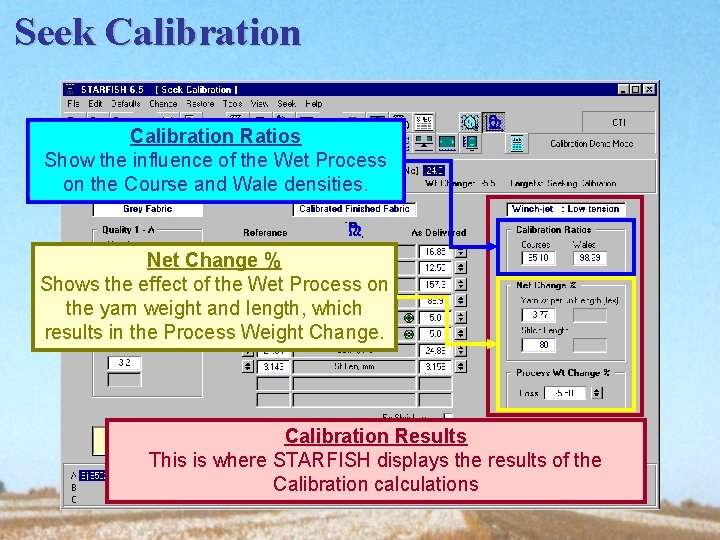
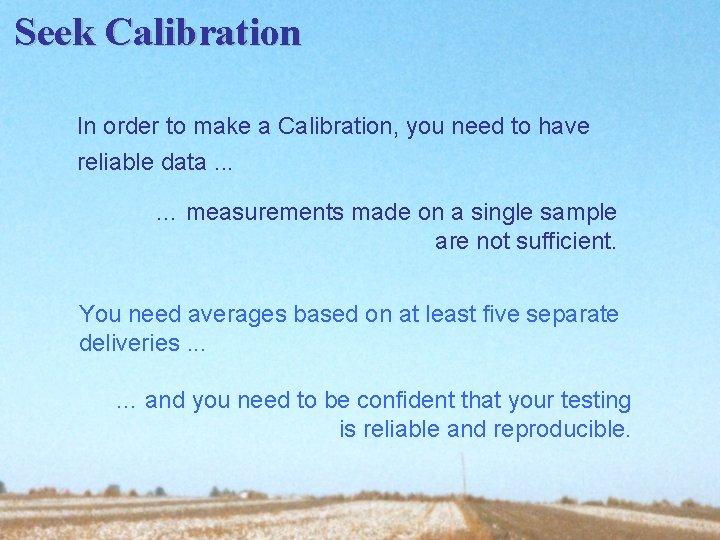
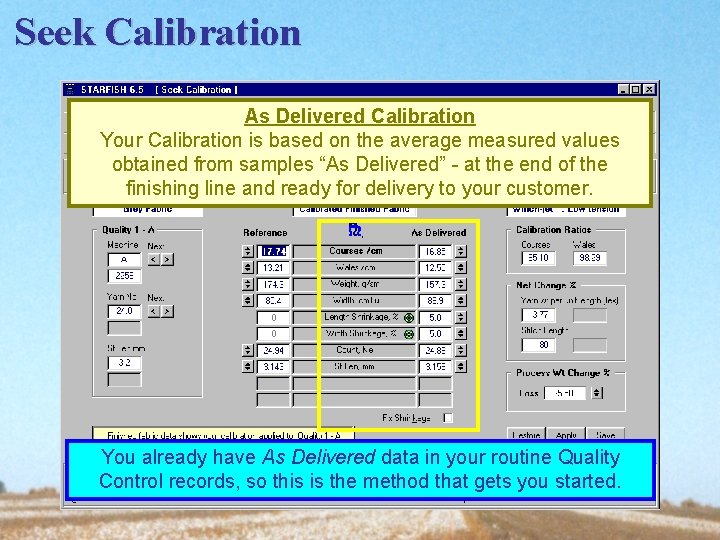
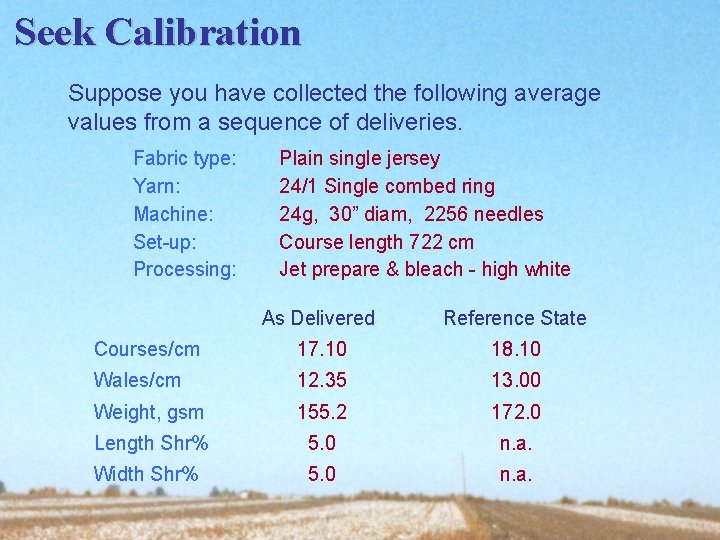
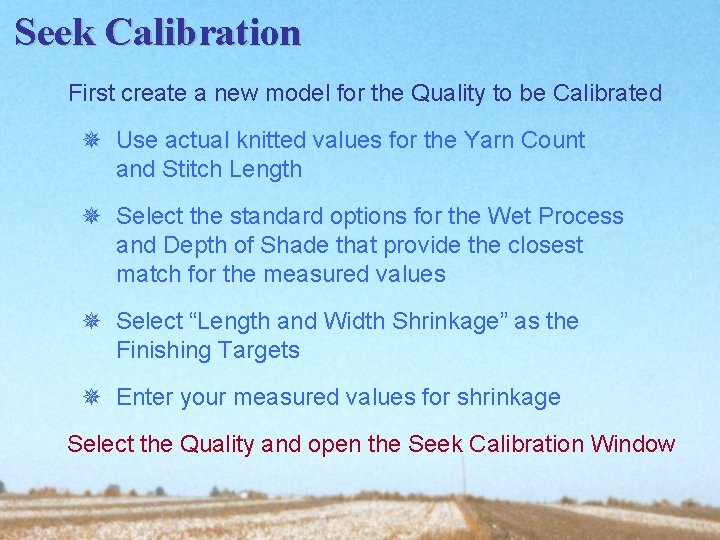
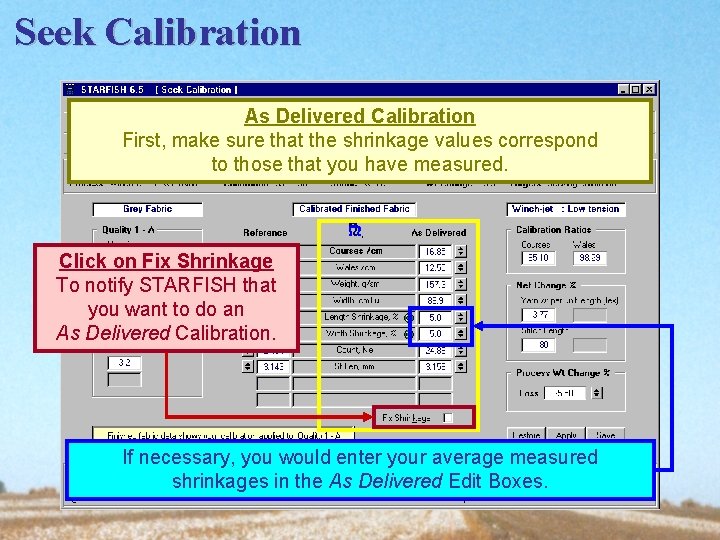
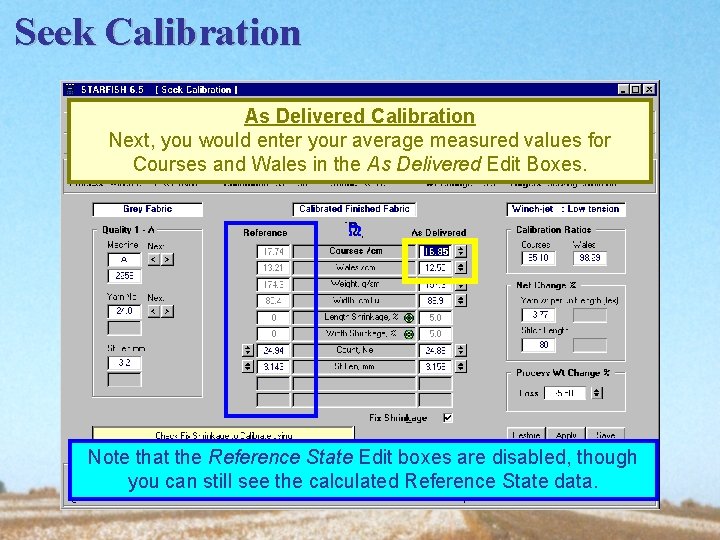
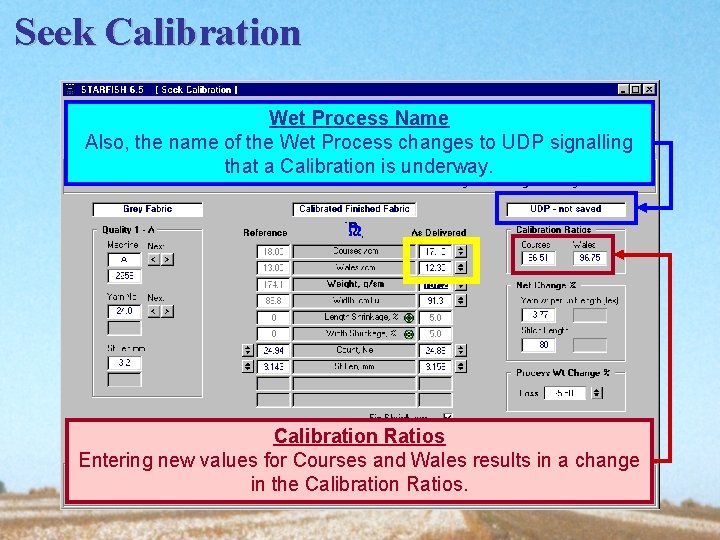
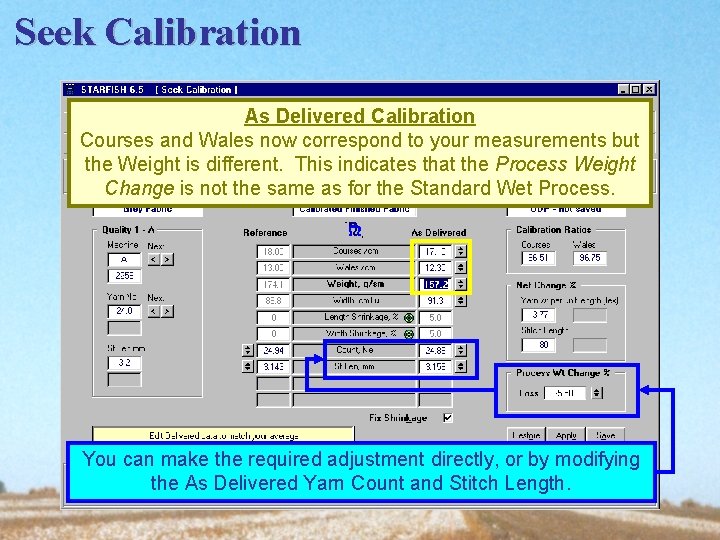
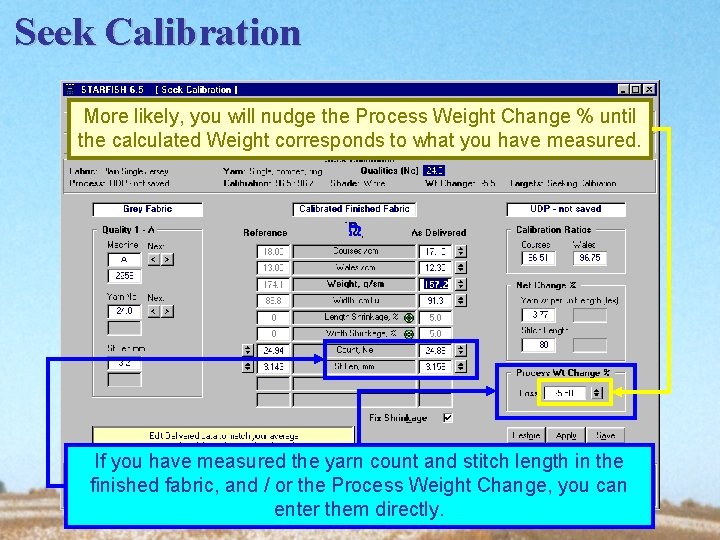
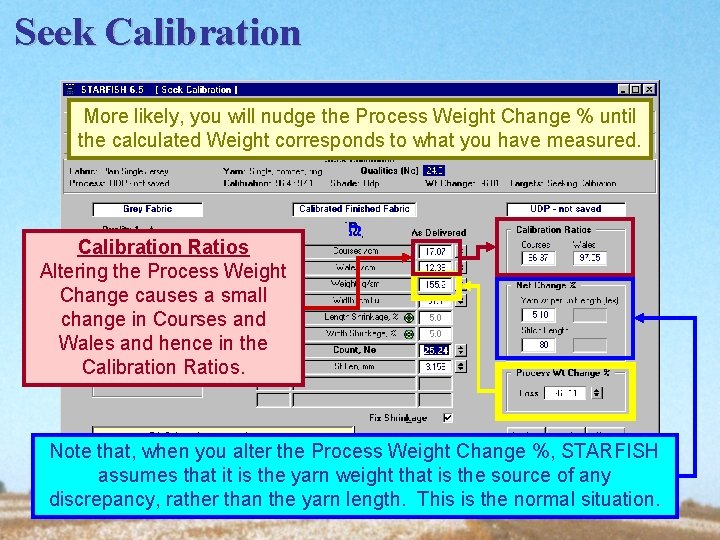
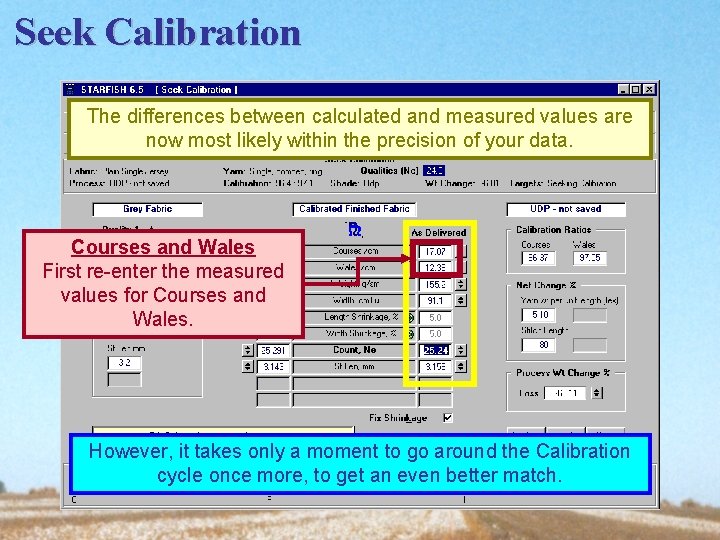
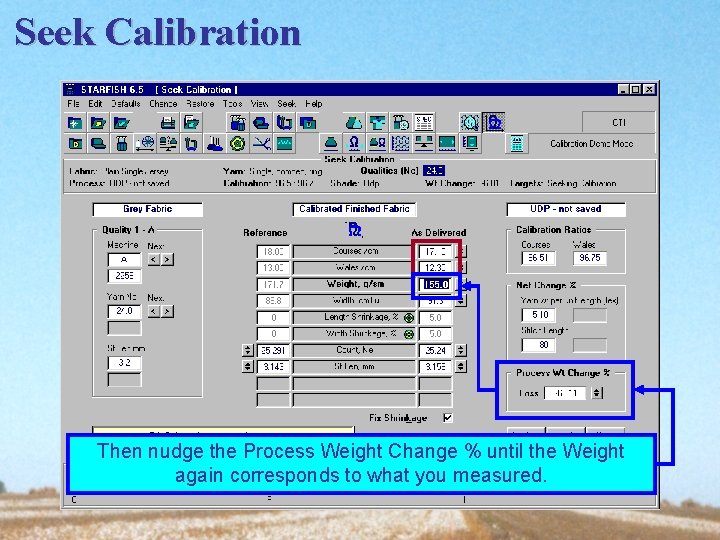
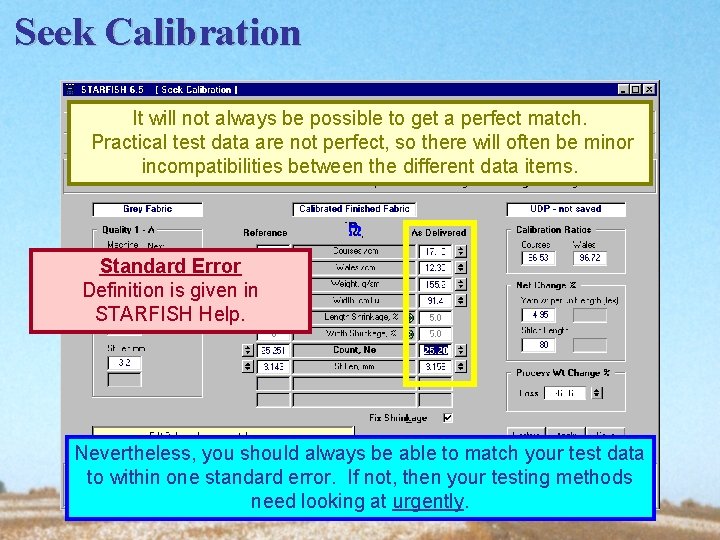
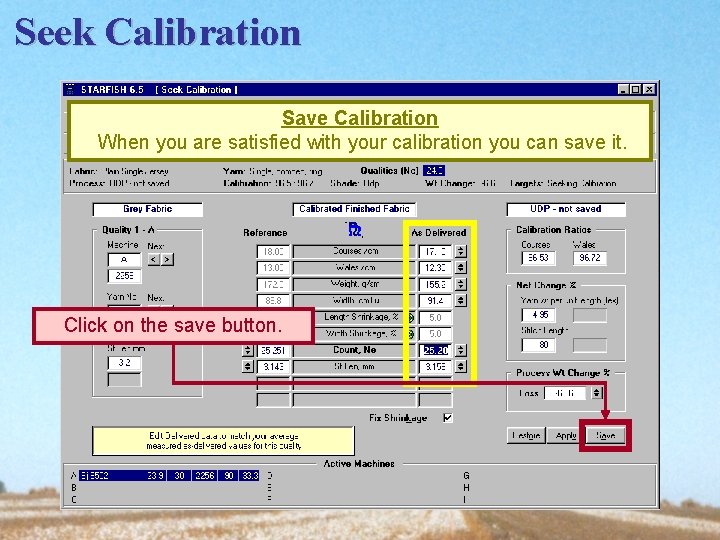
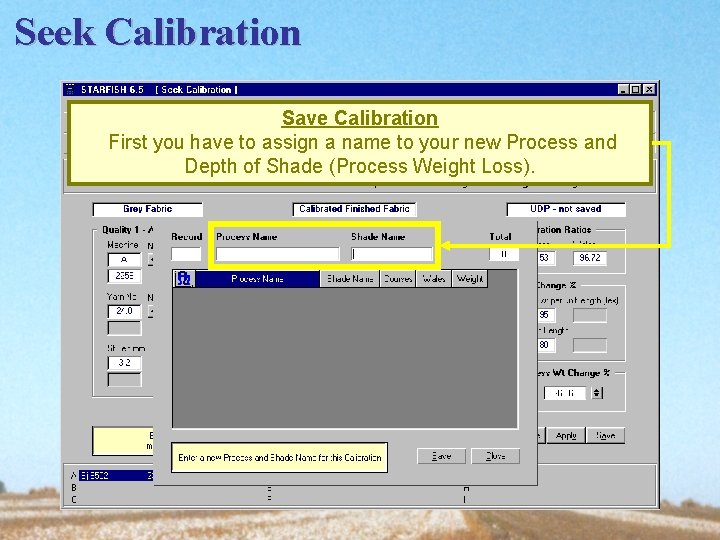
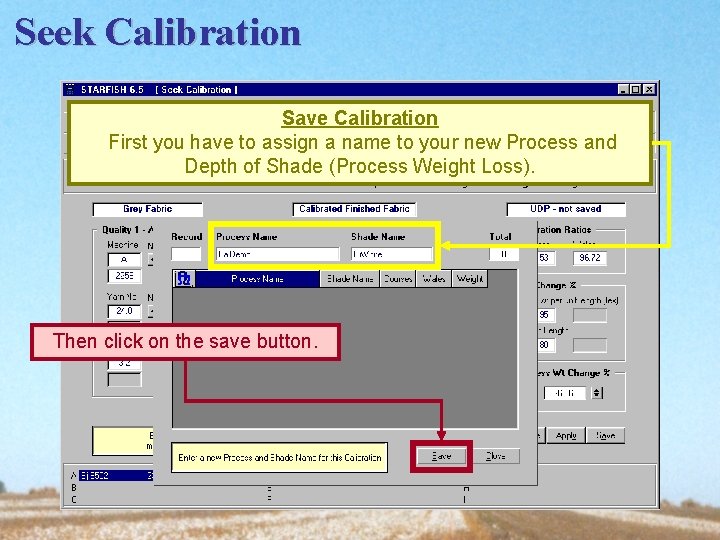
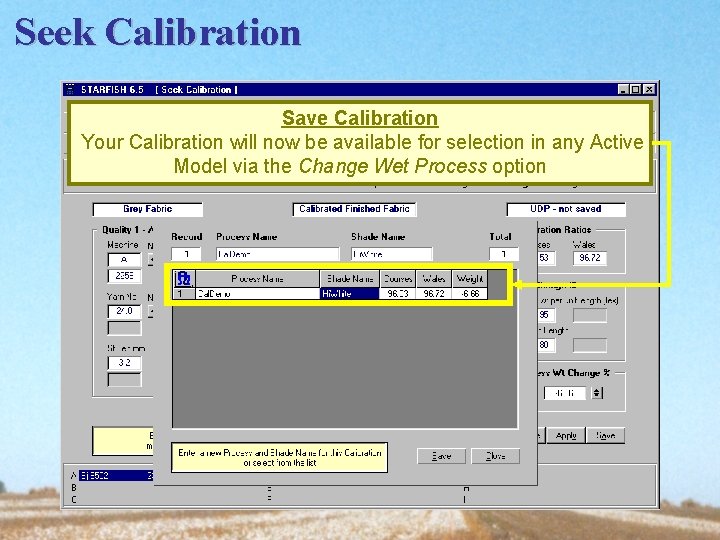
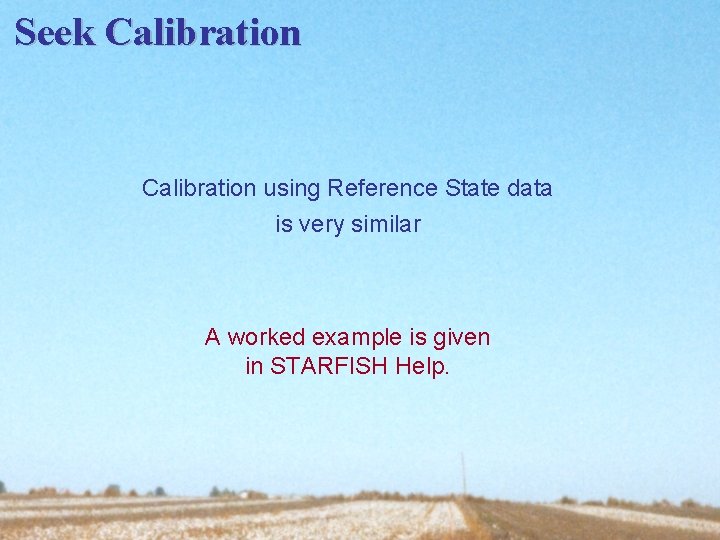
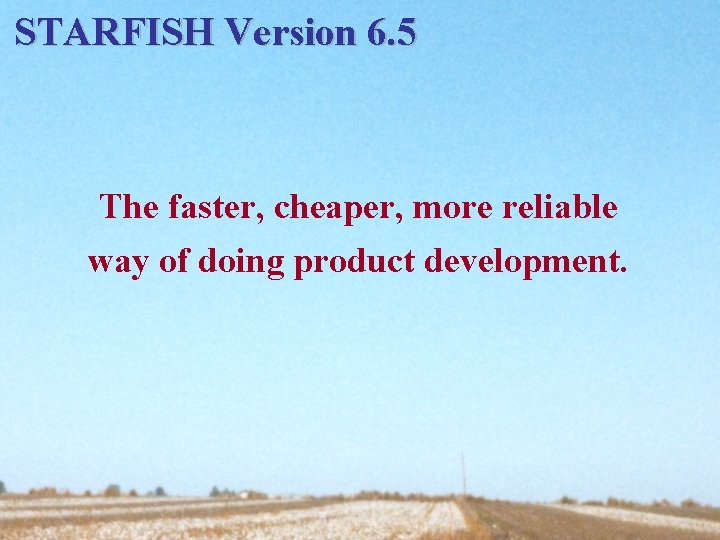
- Slides: 46

STARFISH Version 6. 5 Special Features
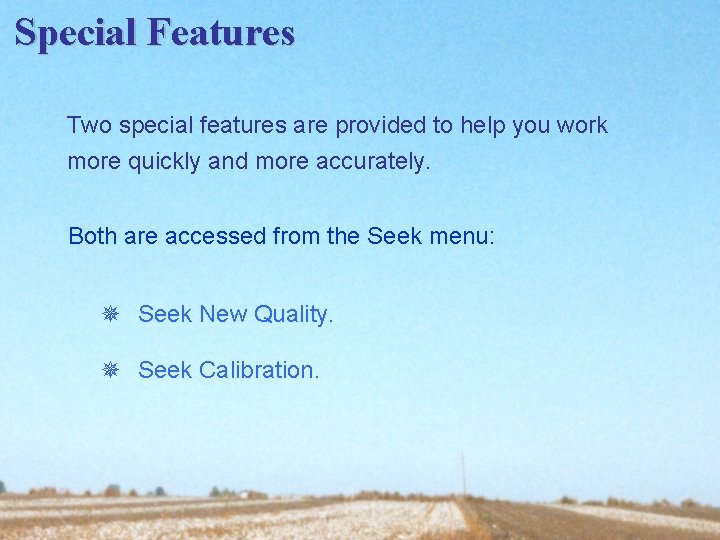
Special Features Two special features are provided to help you work more quickly and more accurately. Both are accessed from the Seek menu: ¯ Seek New Quality. ¯ Seek Calibration.
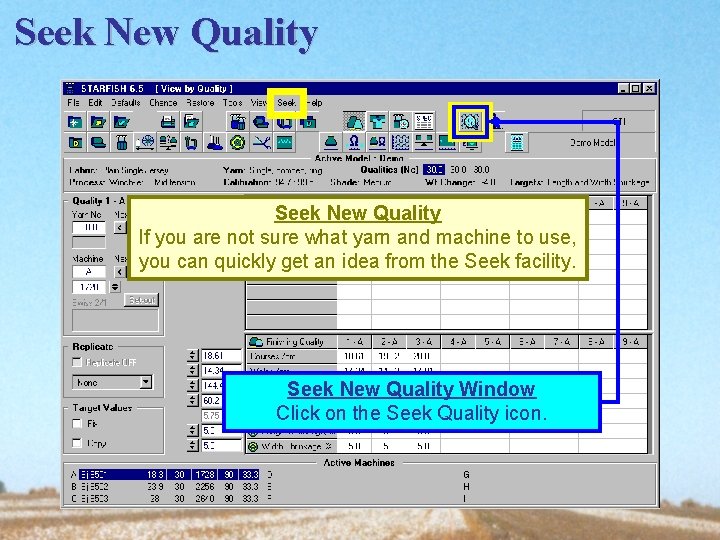
Seek New Quality If you are not sure what yarn and machine to use, you can quickly get an idea from the Seek facility. Seek New Quality Window Click on the Seek Quality icon.
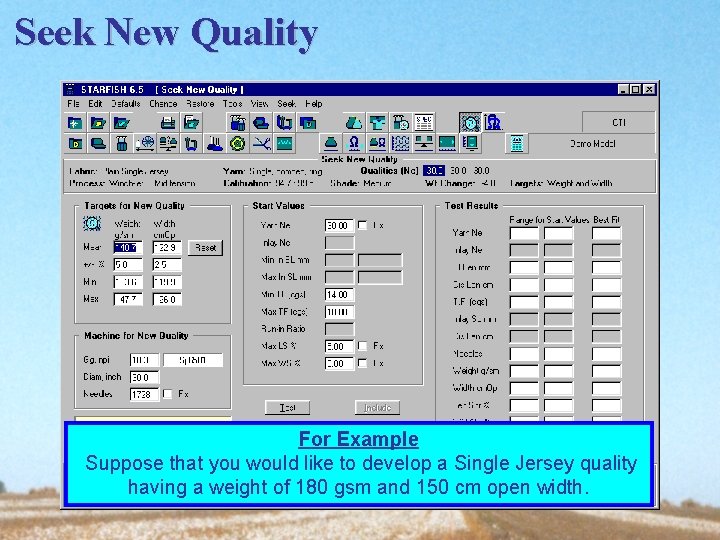
Seek New Quality For Example Suppose that you would like to develop a Single Jersey quality having a weight of 180 gsm and 150 cm open width.
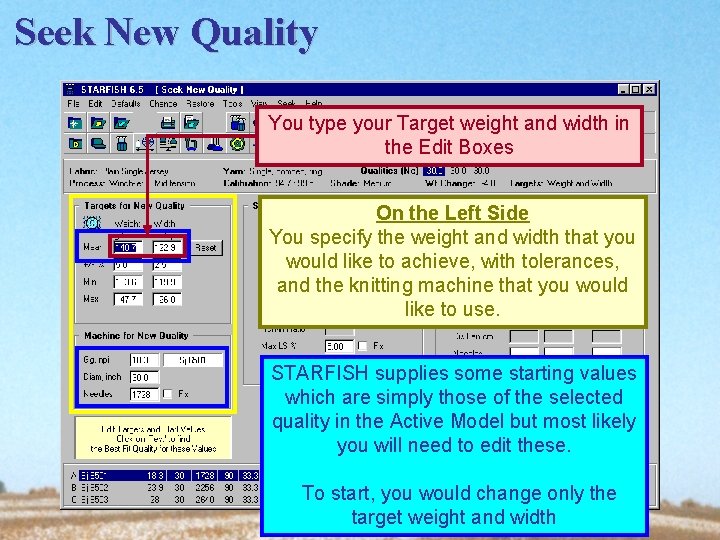
Seek New Quality You type your Target weight and width in the Edit Boxes On the Left Side You specify the weight and width that you would like to achieve, with tolerances, and the knitting machine that you would like to use. STARFISH supplies some starting values which are simply those of the selected quality in the Active Model but most likely you will need to edit these. To start, you would change only the target weight and width
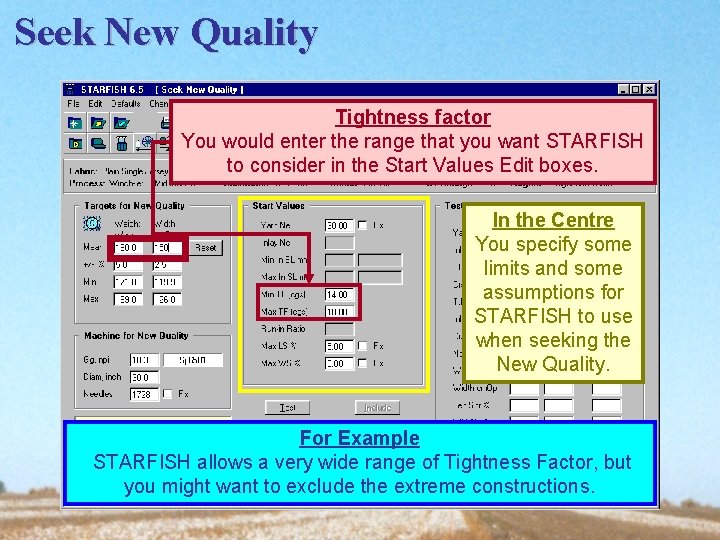
Seek New Quality Tightness factor You would enter the range that you want STARFISH to consider in the Start Values Edit boxes. In the Centre You specify some limits and some assumptions for STARFISH to use when seeking the New Quality. For Example STARFISH allows a very wide range of Tightness Factor, but you might want to exclude the extreme constructions.
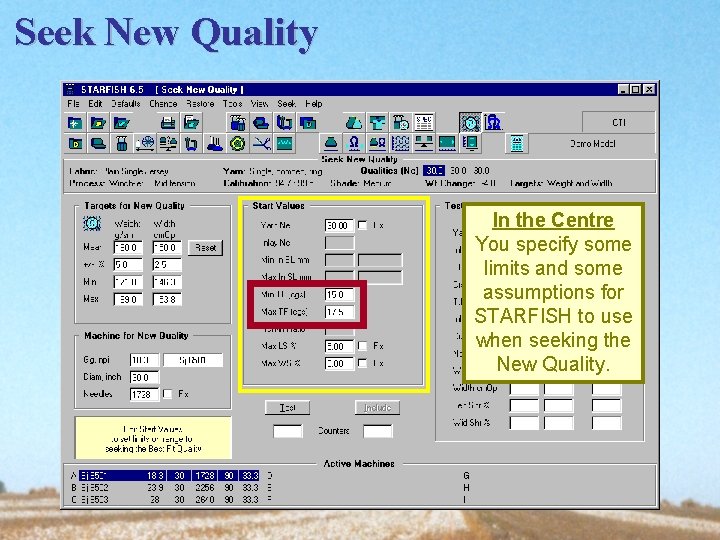
Seek New Quality In the Centre You specify some limits and some assumptions for STARFISH to use when seeking the New Quality.
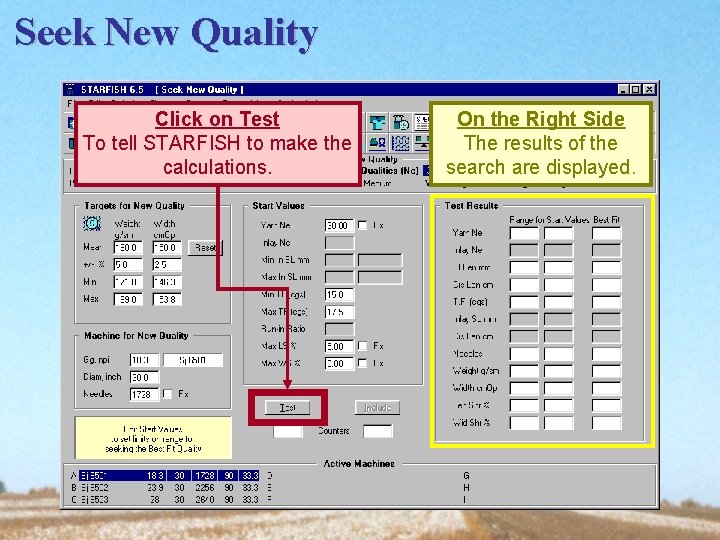
Seek New Quality Click on Test To tell STARFISH to make the calculations. On the Right Side The results of the search are displayed.
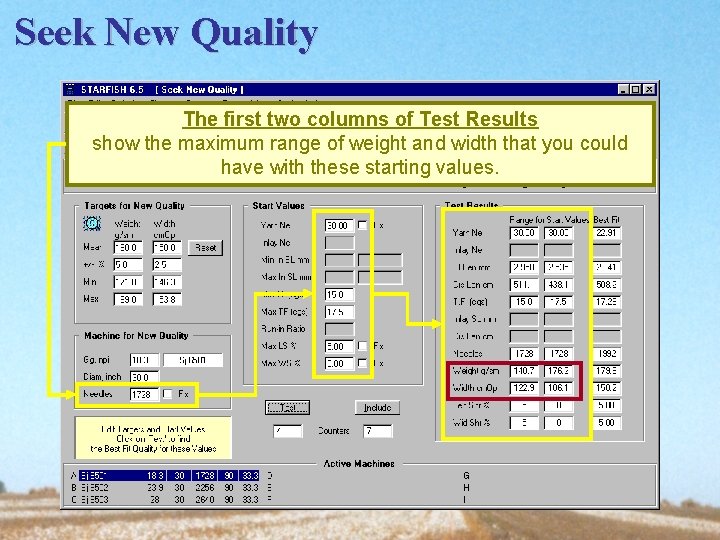
Seek New Quality The first two columns of Test Results show the maximum range of weight and width that you could have with these starting values.
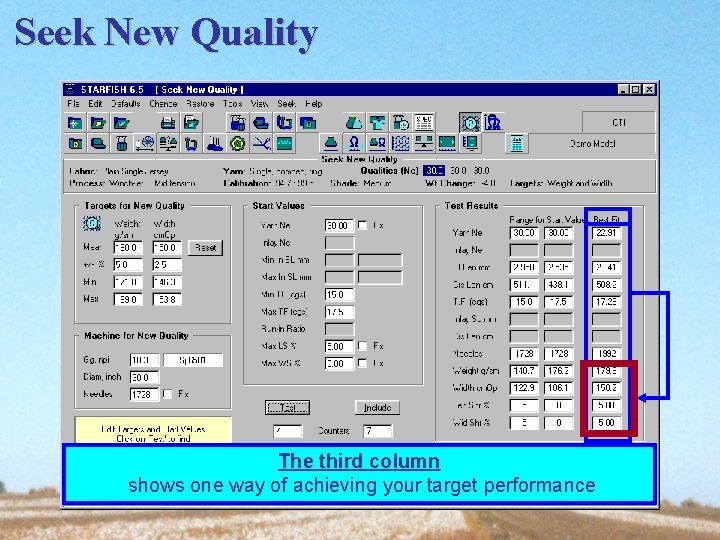
Seek New Quality The third column shows one way of achieving your target performance
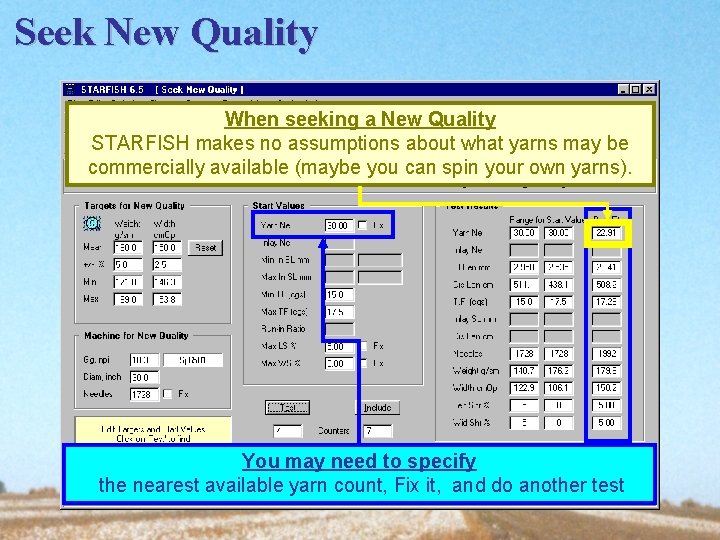
Seek New Quality When seeking a New Quality STARFISH makes no assumptions about what yarns may be commercially available (maybe you can spin your own yarns). You may need to specify the nearest available yarn count, Fix it, and do another test
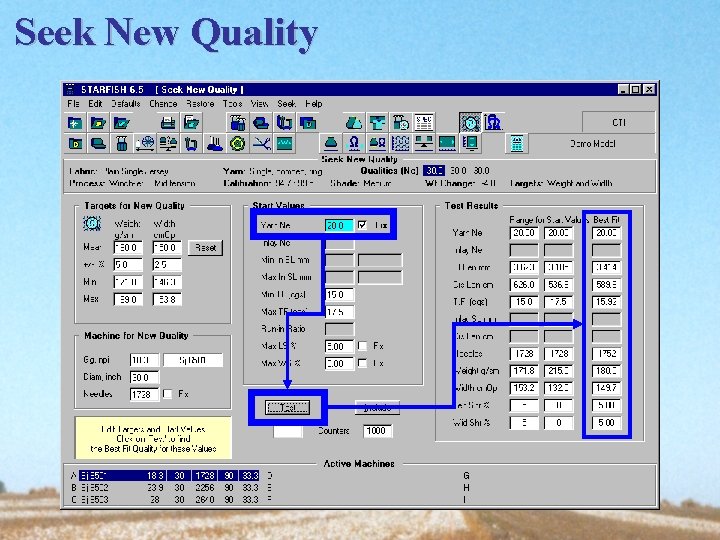
Seek New Quality
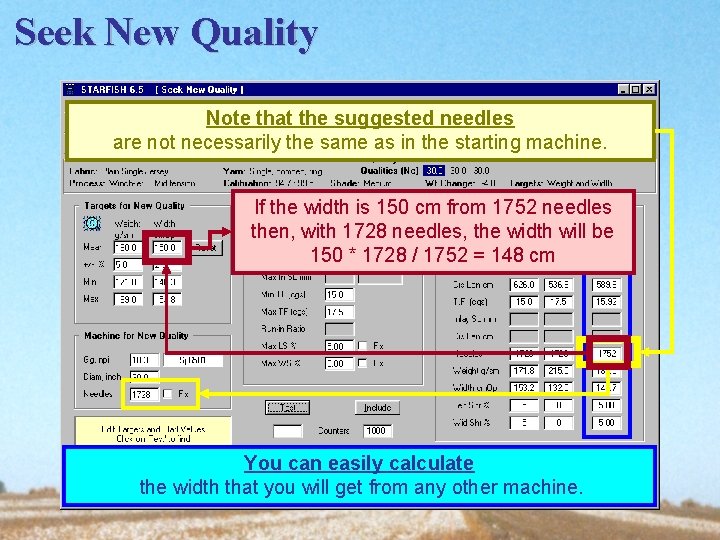
Seek New Quality Note that the suggested needles are not necessarily the same as in the starting machine. If the width is 150 cm from 1752 needles then, with 1728 needles, the width will be 150 * 1728 / 1752 = 148 cm You can easily calculate the width that you will get from any other machine.
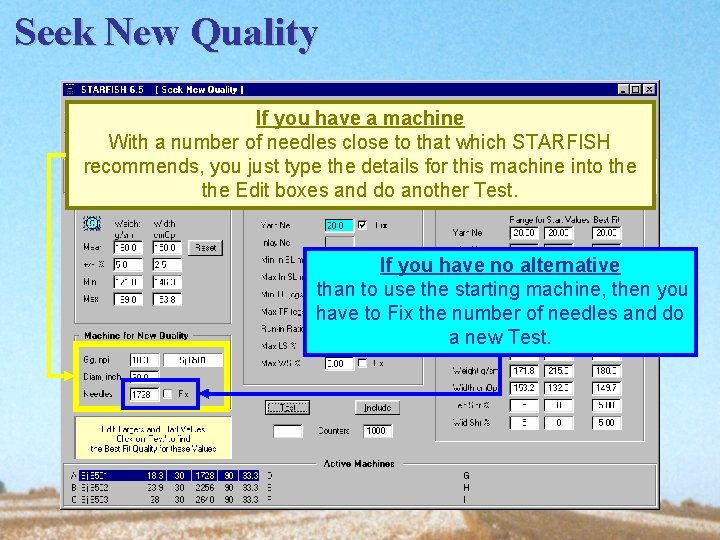
Seek New Quality If you have a machine With a number of needles close to that which STARFISH recommends, you just type the details for this machine into the Edit boxes and do another Test. If you have no alternative than to use the starting machine, then you have to Fix the number of needles and do a new Test.
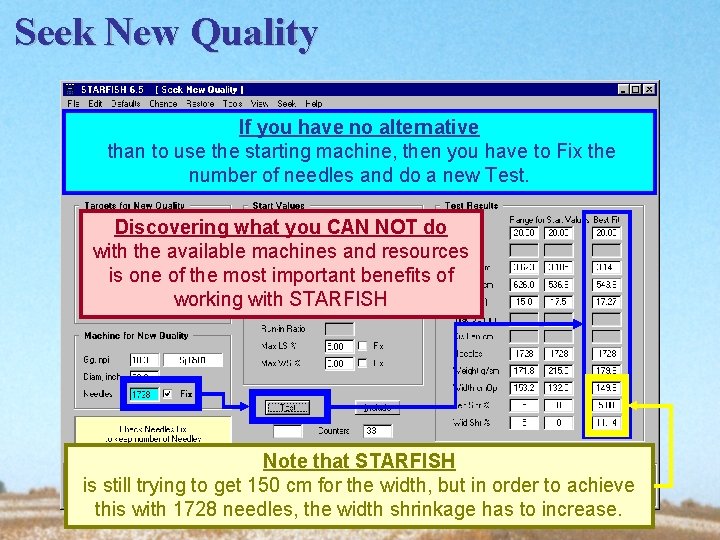
Seek New Quality If you have no alternative than to use the starting machine, then you have to Fix the number of needles and do a new Test. Discovering what you CAN NOT do with the available machines and resources is one of the most important benefits of working with STARFISH Note that STARFISH is still trying to get 150 cm for the width, but in order to achieve this with 1728 needles, the width shrinkage has to increase.
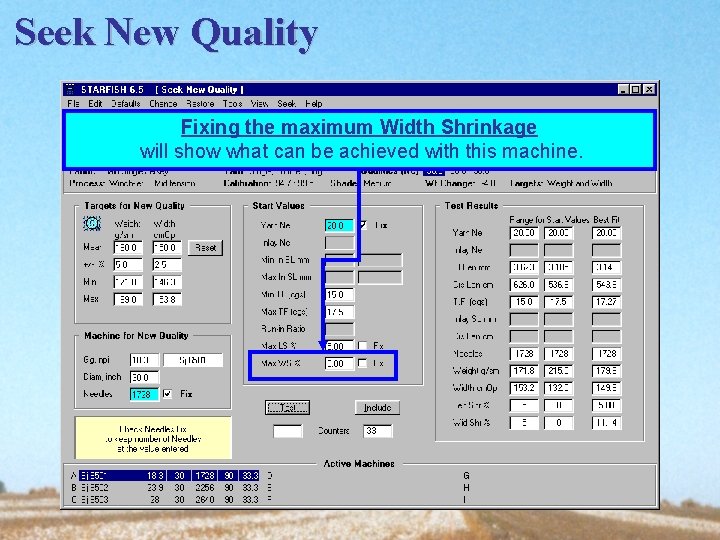
Seek New Quality Fixing the maximum Width Shrinkage will show what can be achieved with this machine.
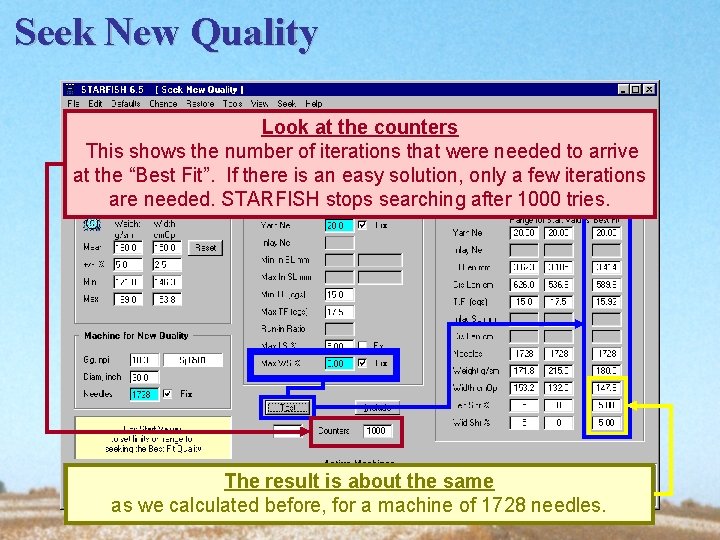
Seek New Quality Look at the counters This shows the number of iterations that were needed to arrive at the “Best Fit”. If there is an easy solution, only a few iterations are needed. STARFISH stops searching after 1000 tries. The result is about the same as we calculated before, for a machine of 1728 needles.
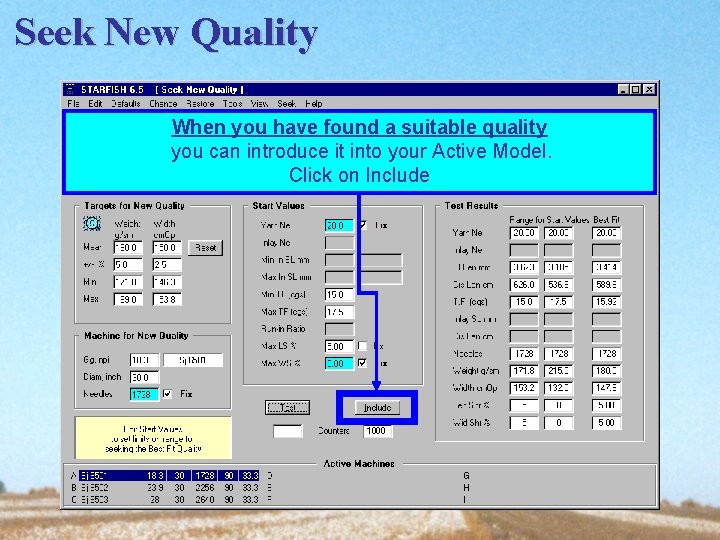
Seek New Quality When you have found a suitable quality you can introduce it into your Active Model. Click on Include
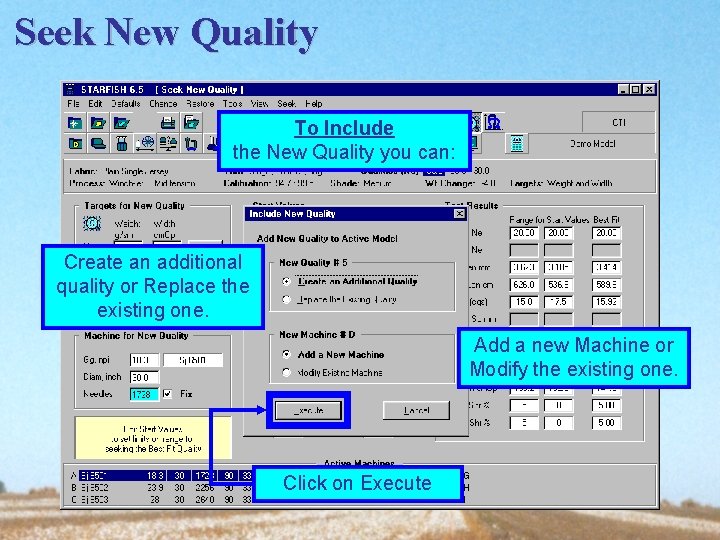
Seek New Quality To Include the New Quality you can: Create an additional quality or Replace the existing one. Add a new Machine or Modify the existing one. Click on Execute
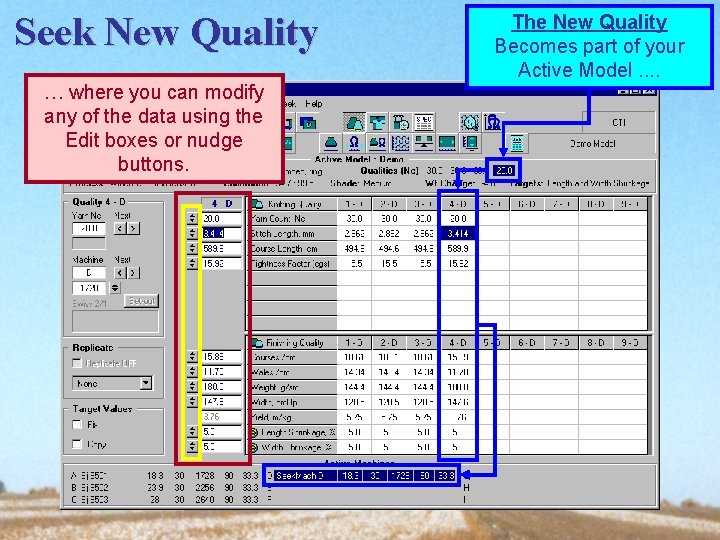
Seek New Quality … where you can modify any of the data using the Edit boxes or nudge buttons. The New Quality Becomes part of your Active Model. .
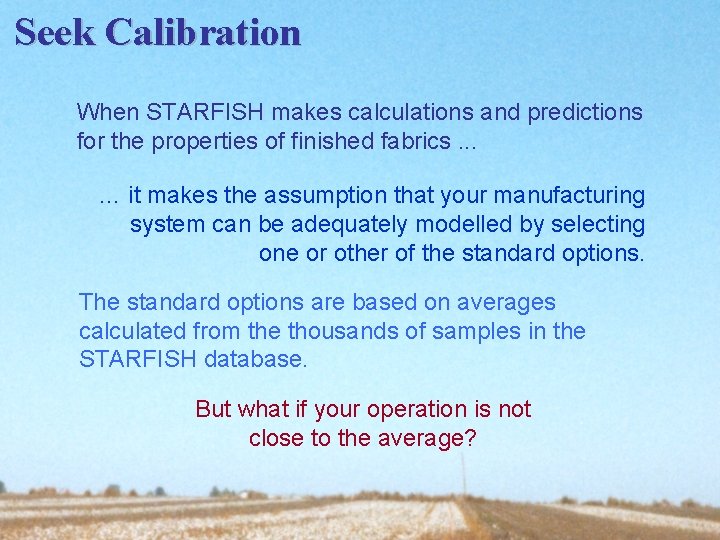
Seek Calibration When STARFISH makes calculations and predictions for the properties of finished fabrics. . . … it makes the assumption that your manufacturing system can be adequately modelled by selecting one or other of the standard options. The standard options are based on averages calculated from the thousands of samples in the STARFISH database. But what if your operation is not close to the average?
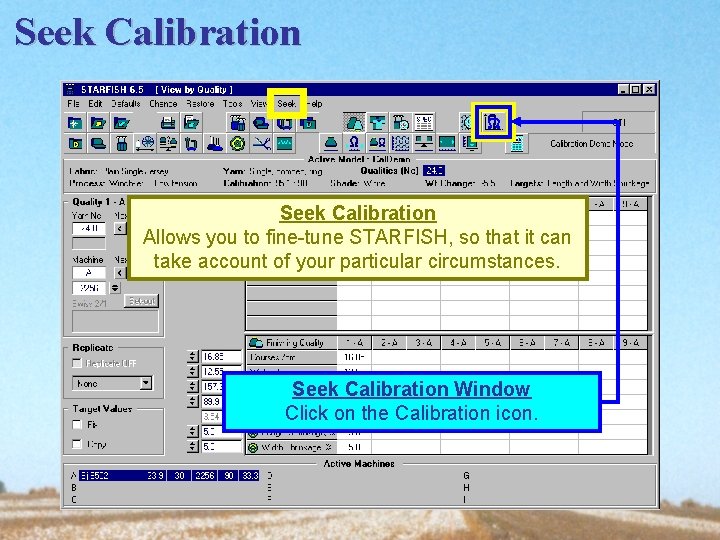
Seek Calibration Allows you to fine-tune STARFISH, so that it can take account of your particular circumstances. Seek Calibration Window Click on the Calibration icon.
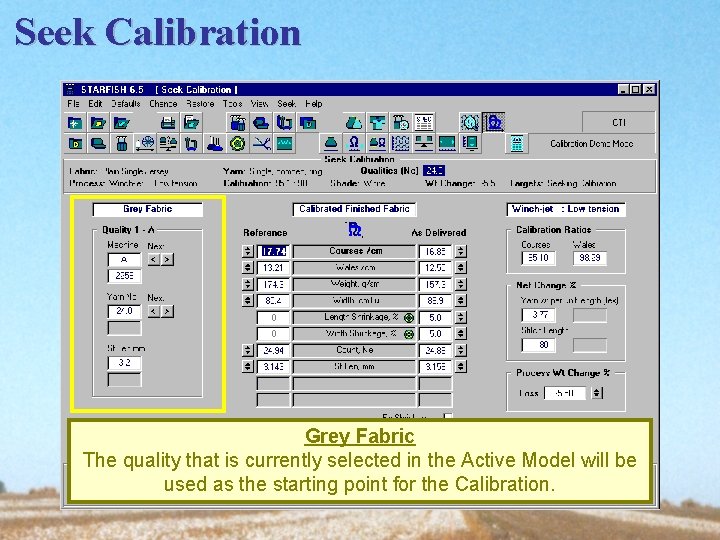
Seek Calibration Grey Fabric The quality that is currently selected in the Active Model will be used as the starting point for the Calibration.
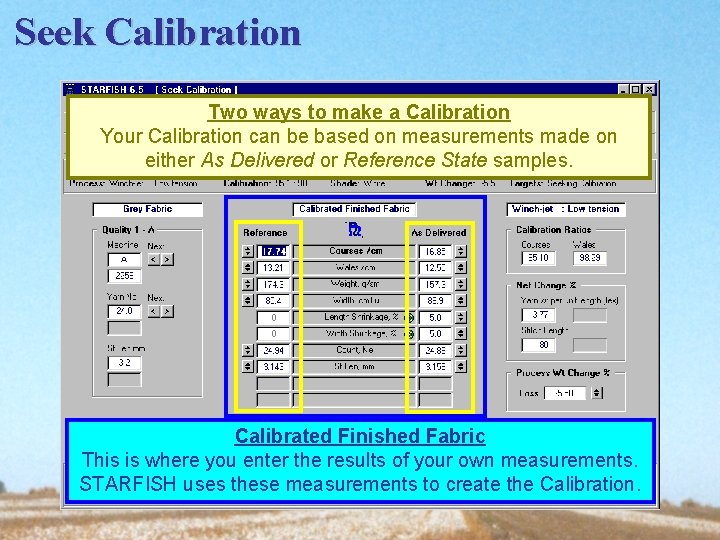
Seek Calibration Two ways to make a Calibration Your Calibration can be based on measurements made on either As Delivered or Reference State samples. Calibrated Finished Fabric This is where you enter the results of your own measurements. STARFISH uses these measurements to create the Calibration.
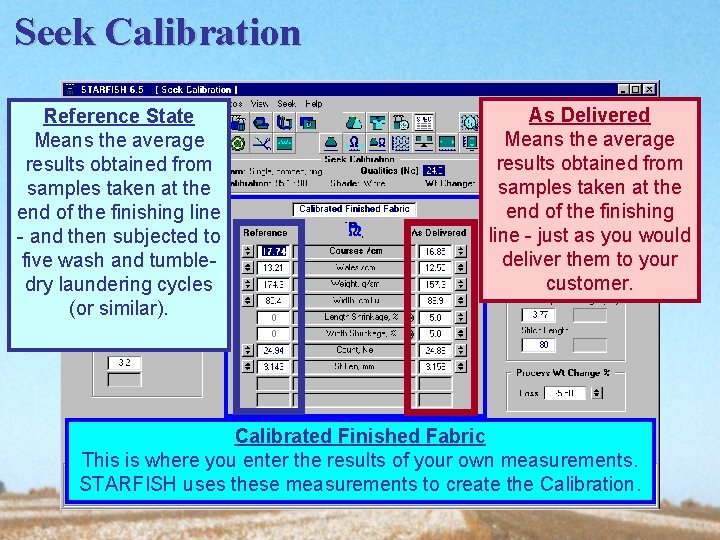
Seek Calibration Reference State Means the average results obtained from samples taken at the end of the finishing line - and then subjected to five wash and tumbledry laundering cycles (or similar). As Delivered Means the average results obtained from samples taken at the end of the finishing line - just as you would deliver them to your customer. Calibrated Finished Fabric This is where you enter the results of your own measurements. STARFISH uses these measurements to create the Calibration.
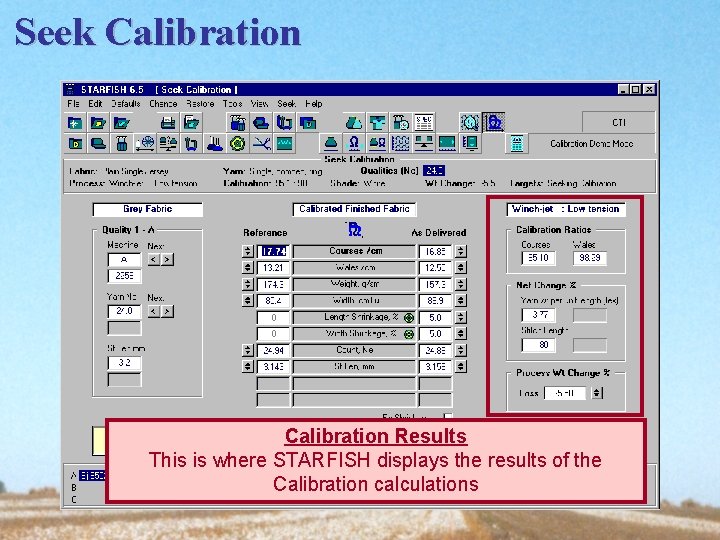
Seek Calibration Results This is where STARFISH displays the results of the Calibration calculations
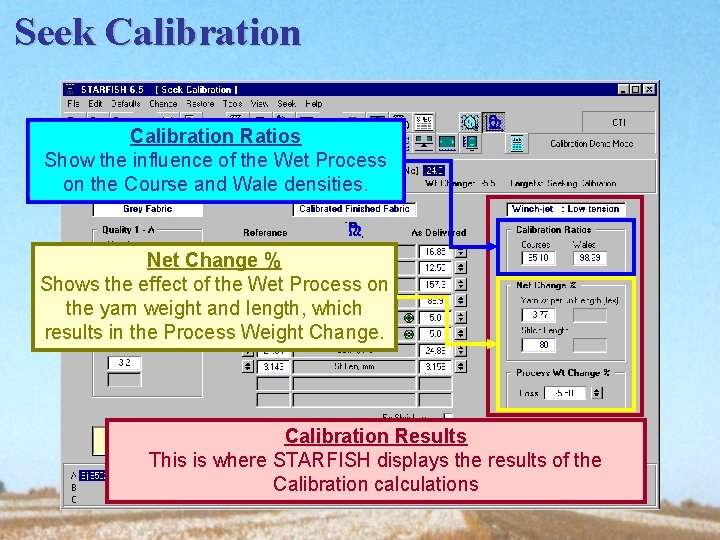
Seek Calibration Ratios Show the influence of the Wet Process on the Course and Wale densities. Net Change % Shows the effect of the Wet Process on the yarn weight and length, which results in the Process Weight Change. Calibration Results This is where STARFISH displays the results of the Calibration calculations
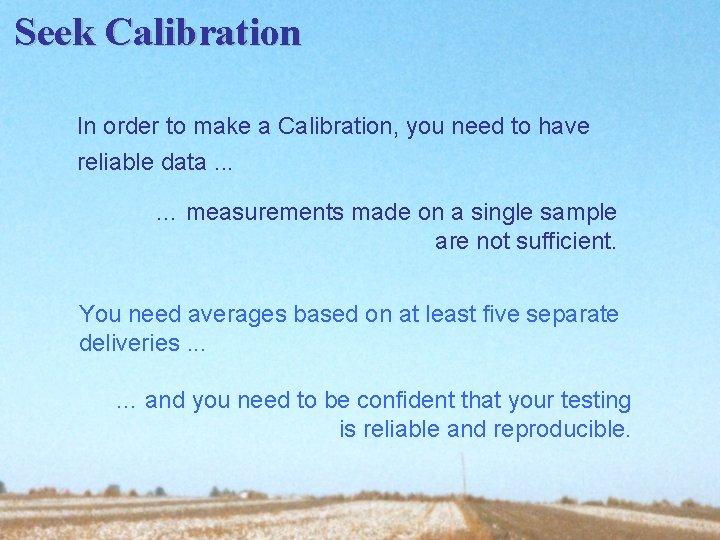
Seek Calibration In order to make a Calibration, you need to have reliable data. . . … measurements made on a single sample are not sufficient. You need averages based on at least five separate deliveries. . . … and you need to be confident that your testing is reliable and reproducible.
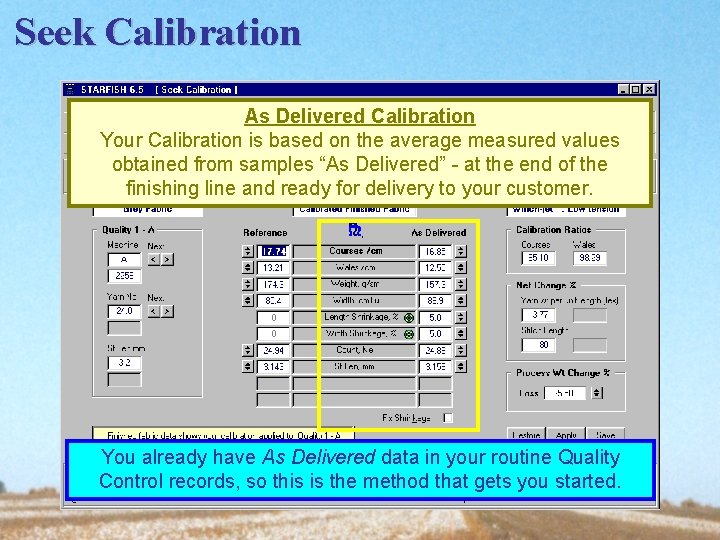
Seek Calibration As Delivered Calibration Your Calibration is based on the average measured values obtained from samples “As Delivered” - at the end of the finishing line and ready for delivery to your customer. You already have As Delivered data in your routine Quality Control records, so this is the method that gets you started.
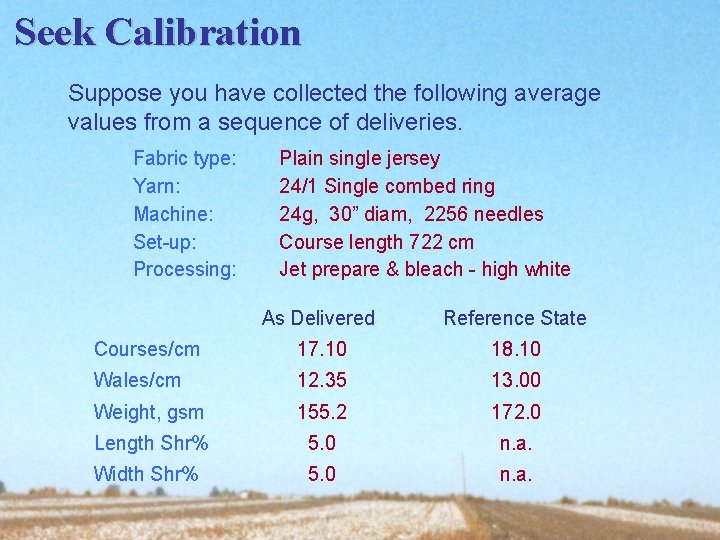
Seek Calibration Suppose you have collected the following average values from a sequence of deliveries. Fabric type: Yarn: Machine: Set-up: Processing: Plain single jersey 24/1 Single combed ring 24 g, 30” diam, 2256 needles Course length 722 cm Jet prepare & bleach - high white As Delivered Reference State Courses/cm 17. 10 18. 10 Wales/cm 12. 35 13. 00 Weight, gsm 155. 2 172. 0 Length Shr% 5. 0 n. a. Width Shr% 5. 0 n. a.
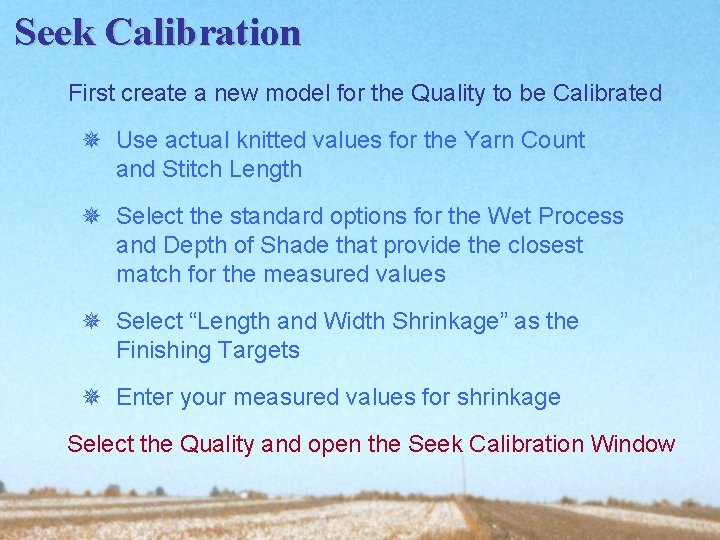
Seek Calibration First create a new model for the Quality to be Calibrated ¯ Use actual knitted values for the Yarn Count and Stitch Length ¯ Select the standard options for the Wet Process and Depth of Shade that provide the closest match for the measured values ¯ Select “Length and Width Shrinkage” as the Finishing Targets ¯ Enter your measured values for shrinkage Select the Quality and open the Seek Calibration Window
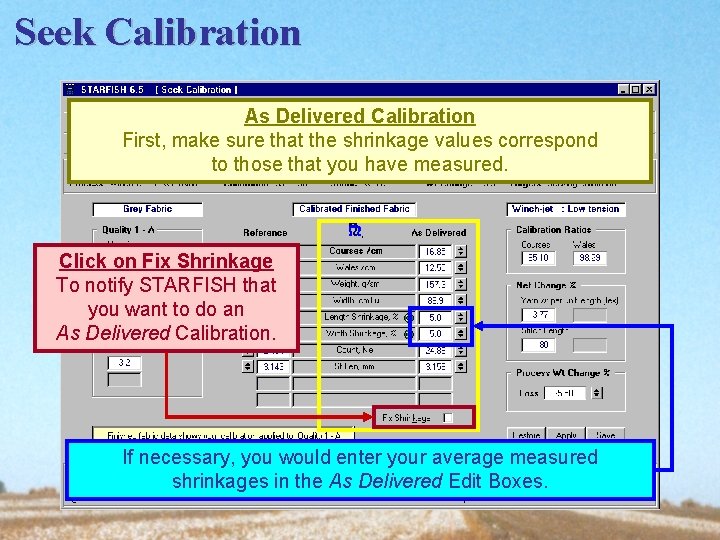
Seek Calibration As Delivered Calibration First, make sure that the shrinkage values correspond to those that you have measured. Click on Fix Shrinkage To notify STARFISH that you want to do an As Delivered Calibration. If necessary, you would enter your average measured shrinkages in the As Delivered Edit Boxes.
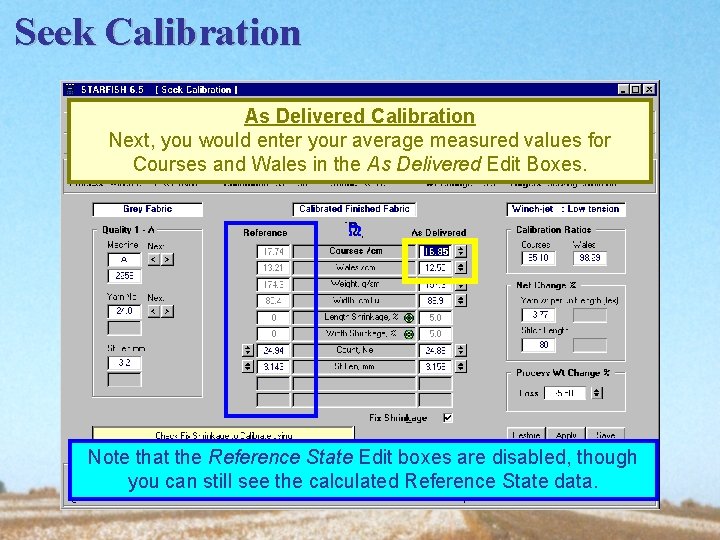
Seek Calibration As Delivered Calibration Next, you would enter your average measured values for Courses and Wales in the As Delivered Edit Boxes. Note that the Reference State Edit boxes are disabled, though you can still see the calculated Reference State data.
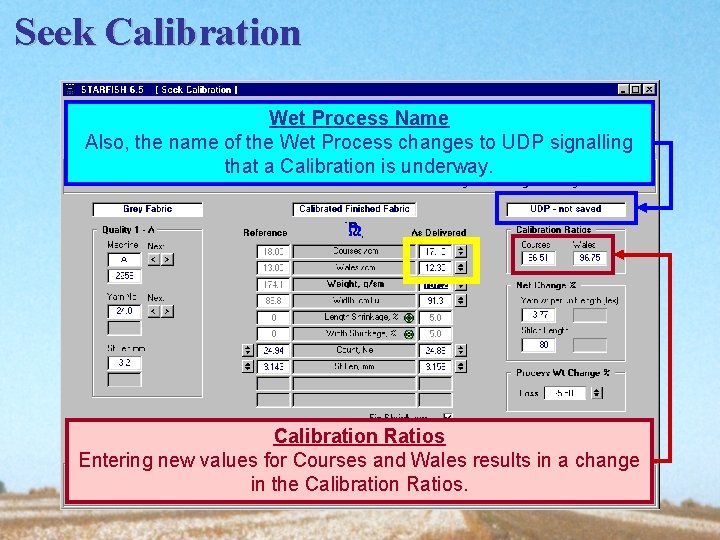
Seek Calibration Wet Process Name Also, the name of the Wet Process changes to UDP signalling that a Calibration is underway. Calibration Ratios Entering new values for Courses and Wales results in a change in the Calibration Ratios.
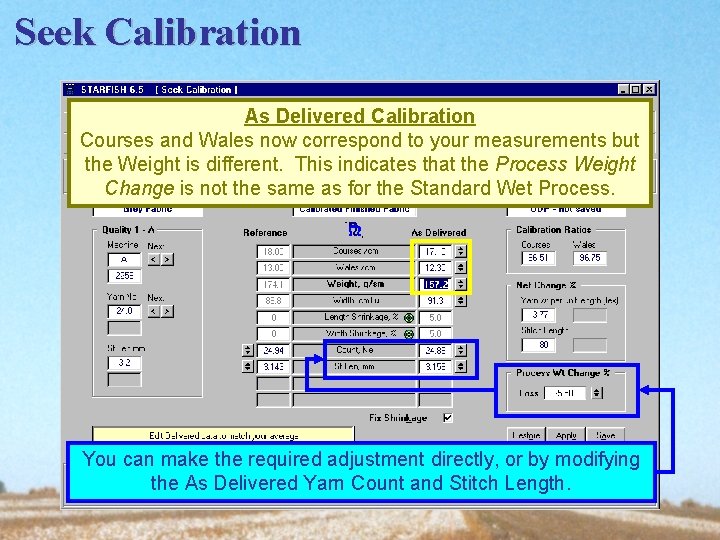
Seek Calibration As Delivered Calibration Courses and Wales now correspond to your measurements but the Weight is different. This indicates that the Process Weight Change is not the same as for the Standard Wet Process. You can make the required adjustment directly, or by modifying the As Delivered Yarn Count and Stitch Length.
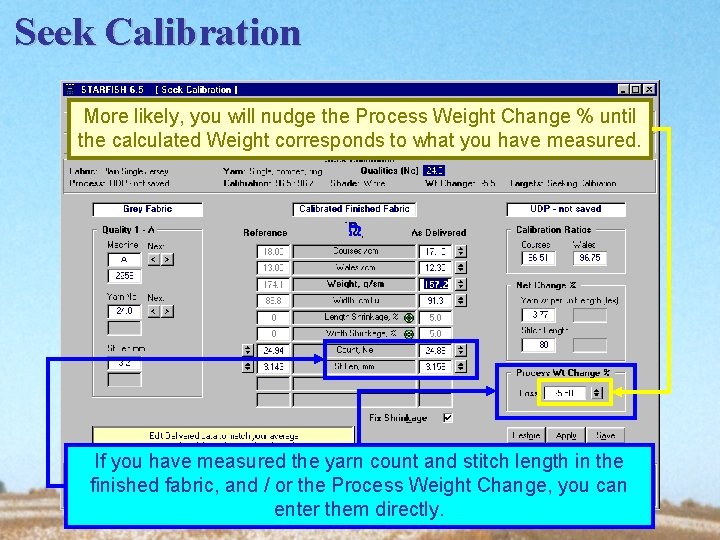
Seek Calibration More likely, you will nudge the Process Weight Change % until the calculated Weight corresponds to what you have measured. If you have measured the yarn count and stitch length in the finished fabric, and / or the Process Weight Change, you can enter them directly.
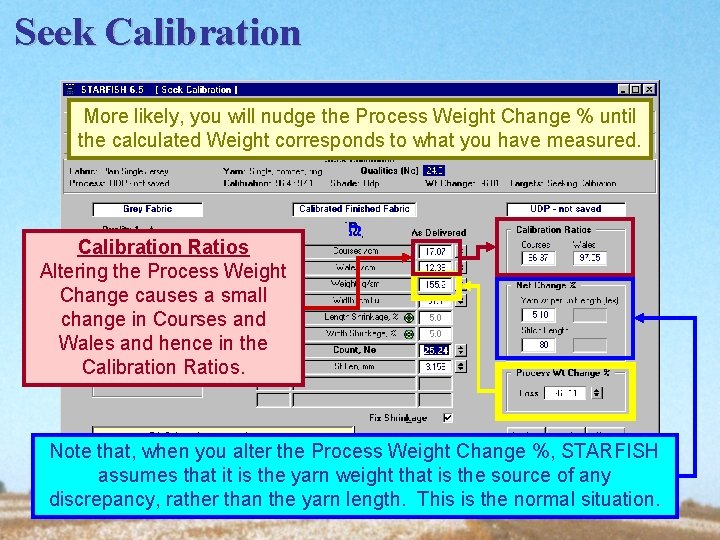
Seek Calibration More likely, you will nudge the Process Weight Change % until the calculated Weight corresponds to what you have measured. Calibration Ratios Altering the Process Weight Change causes a small change in Courses and Wales and hence in the Calibration Ratios. Note that, when you alter the Process Weight Change %, STARFISH assumes that it is the yarn weight that is the source of any discrepancy, rather than the yarn length. This is the normal situation.
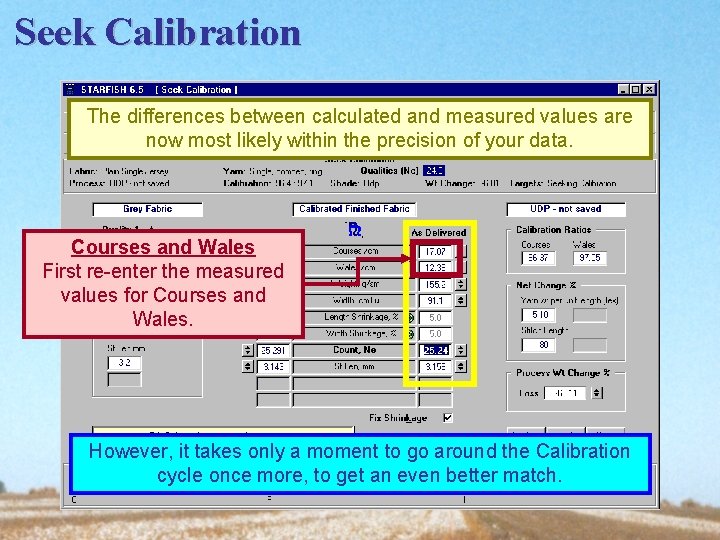
Seek Calibration The differences between calculated and measured values are now most likely within the precision of your data. Courses and Wales First re-enter the measured values for Courses and Wales. However, it takes only a moment to go around the Calibration cycle once more, to get an even better match.
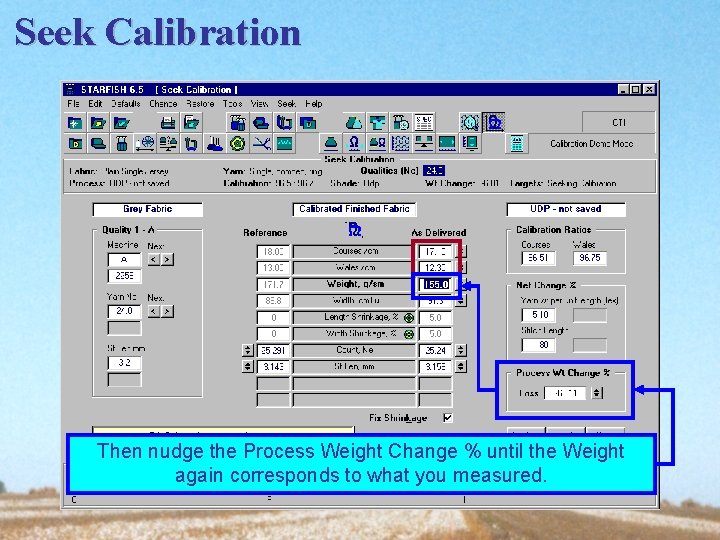
Seek Calibration Then nudge the Process Weight Change % until the Weight again corresponds to what you measured.
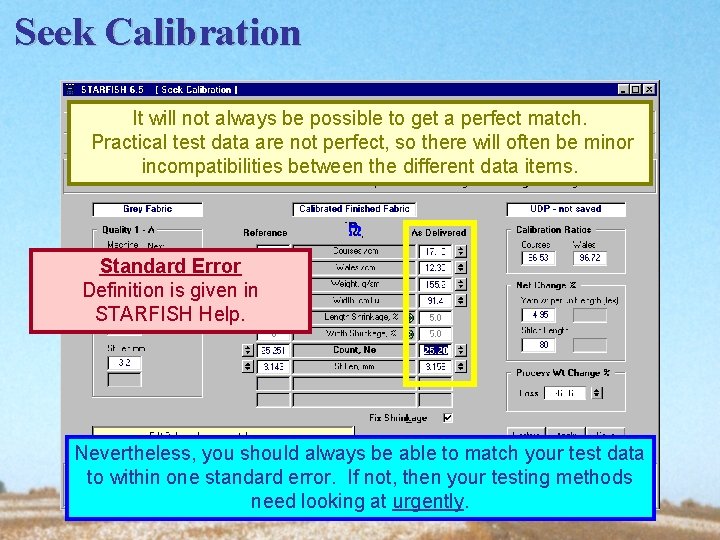
Seek Calibration It will not always be possible to get a perfect match. Practical test data are not perfect, so there will often be minor incompatibilities between the different data items. Standard Error Definition is given in STARFISH Help. Nevertheless, you should always be able to match your test data to within one standard error. If not, then your testing methods need looking at urgently.
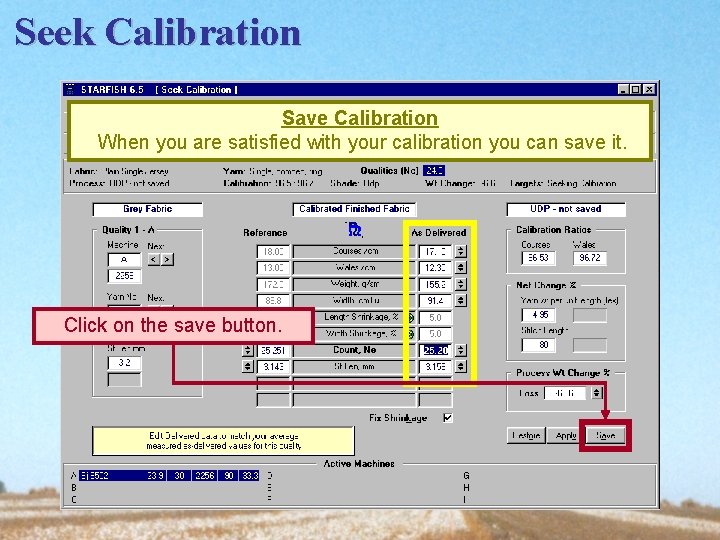
Seek Calibration Save Calibration When you are satisfied with your calibration you can save it. Click on the save button.
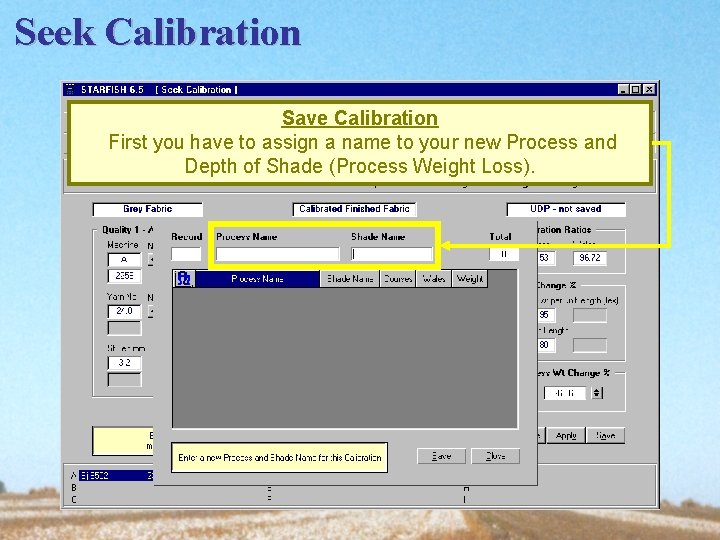
Seek Calibration Save Calibration First you have to assign a name to your new Process and Depth of Shade (Process Weight Loss).
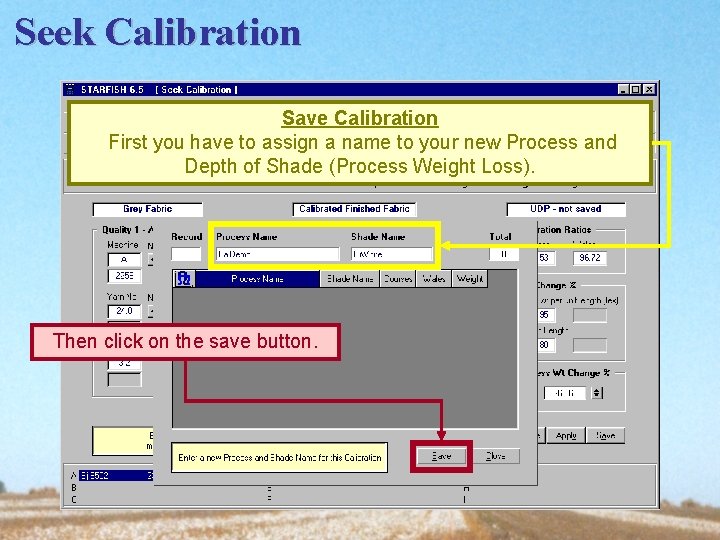
Seek Calibration Save Calibration First you have to assign a name to your new Process and Depth of Shade (Process Weight Loss). Then click on the save button.
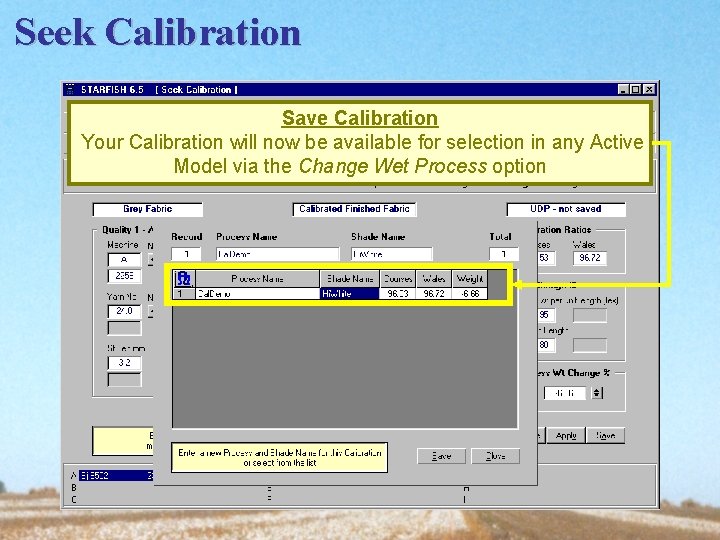
Seek Calibration Save Calibration Your Calibration will now be available for selection in any Active Model via the Change Wet Process option
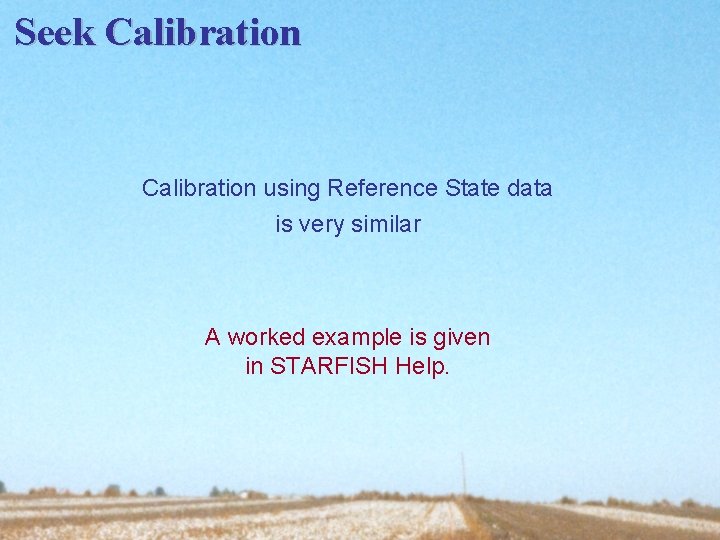
Seek Calibration using Reference State data is very similar A worked example is given in STARFISH Help.
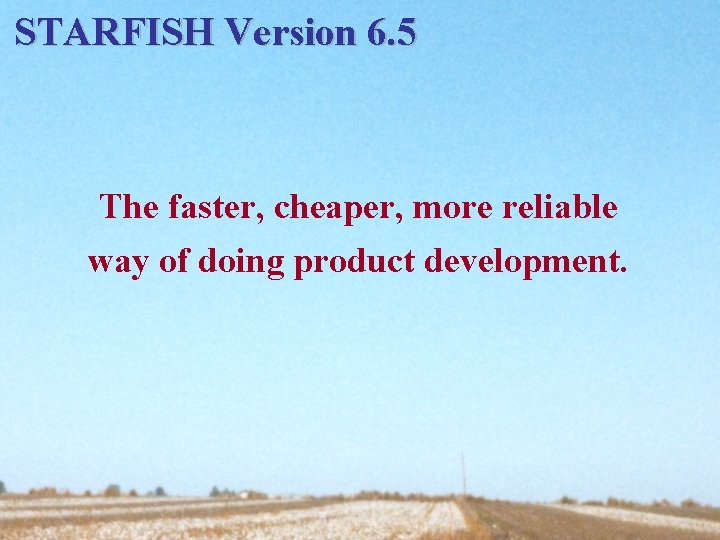
STARFISH Version 6. 5 The faster, cheaper, more reliable way of doing product development.