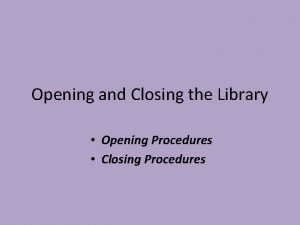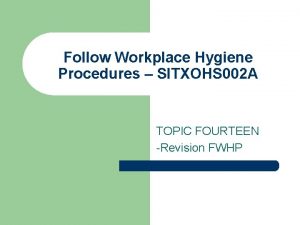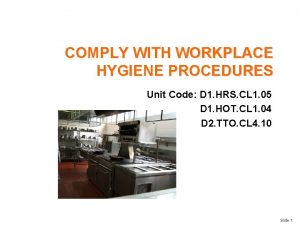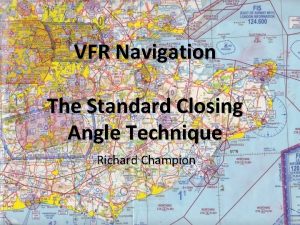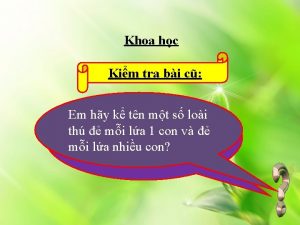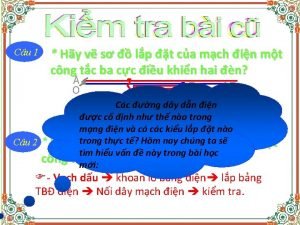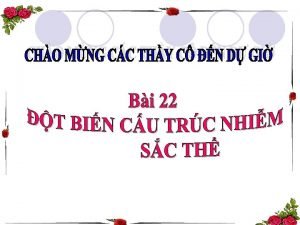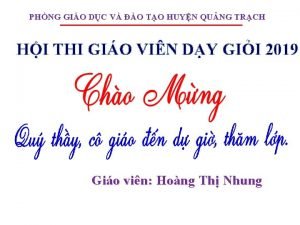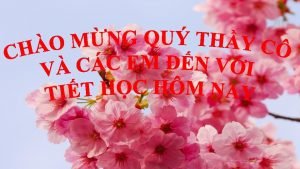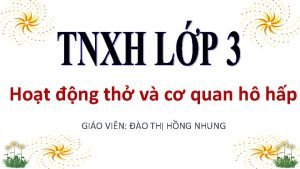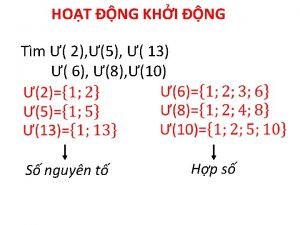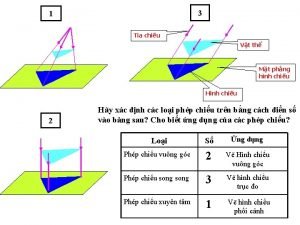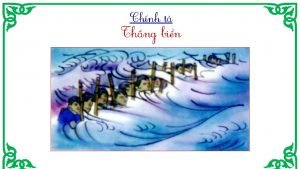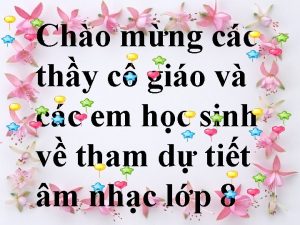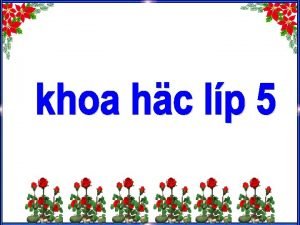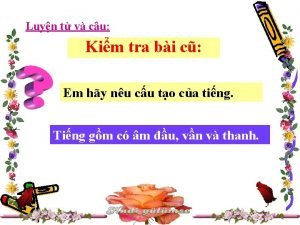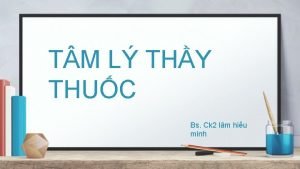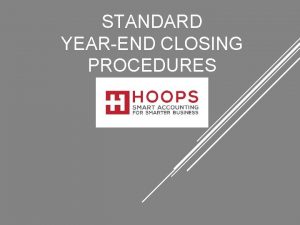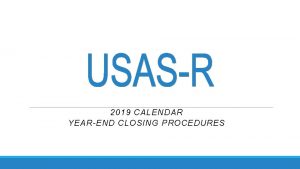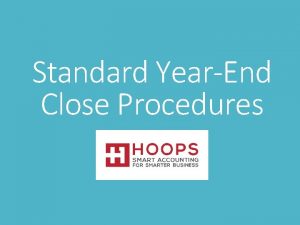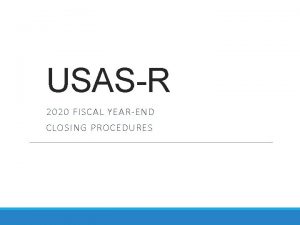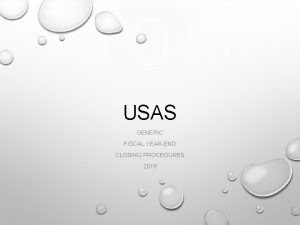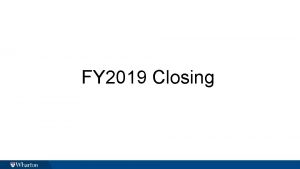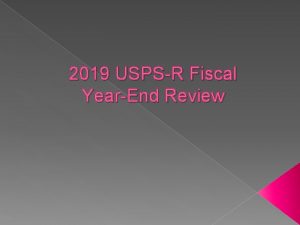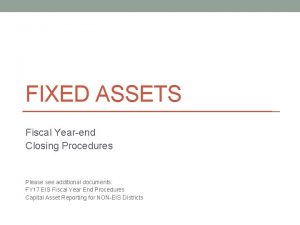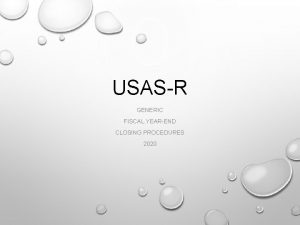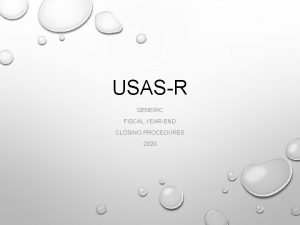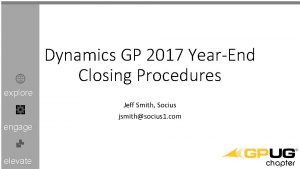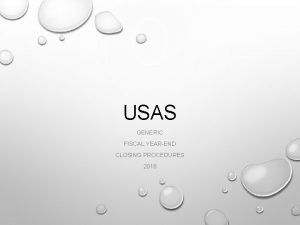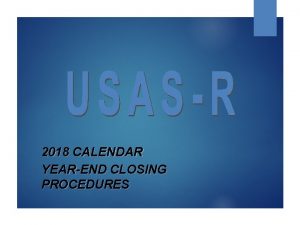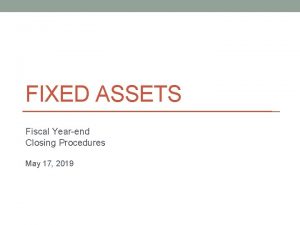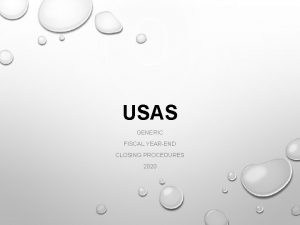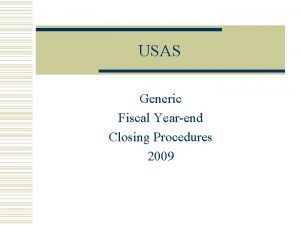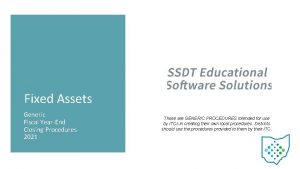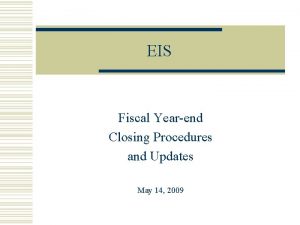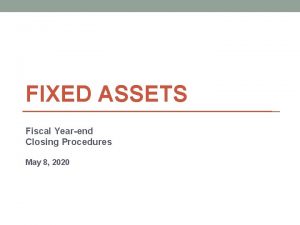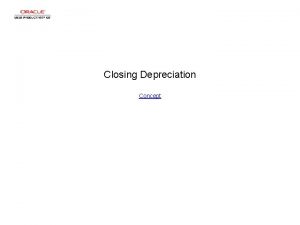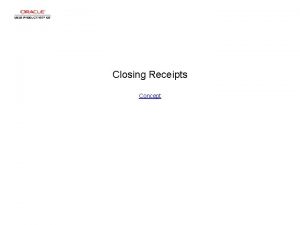STANDARD YEAREND CLOSING PROCEDURES Follow the 2019 YearEnd
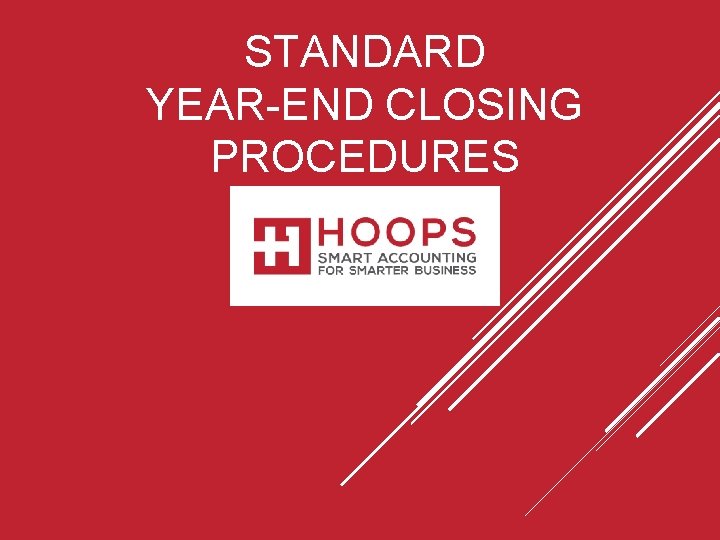



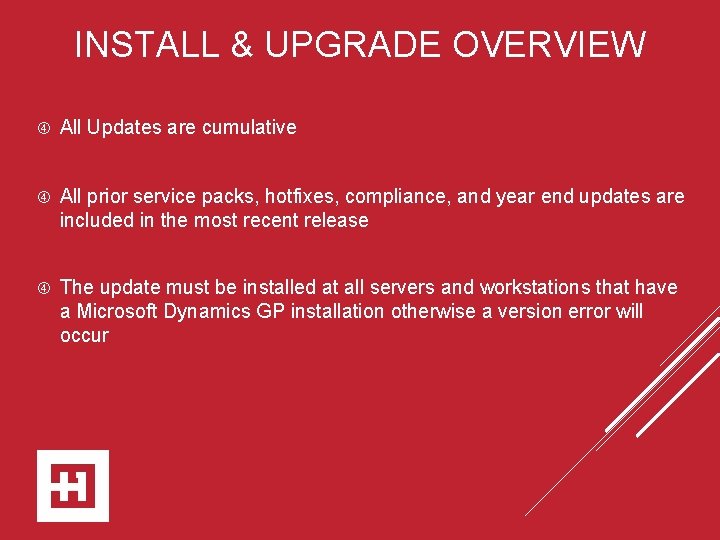
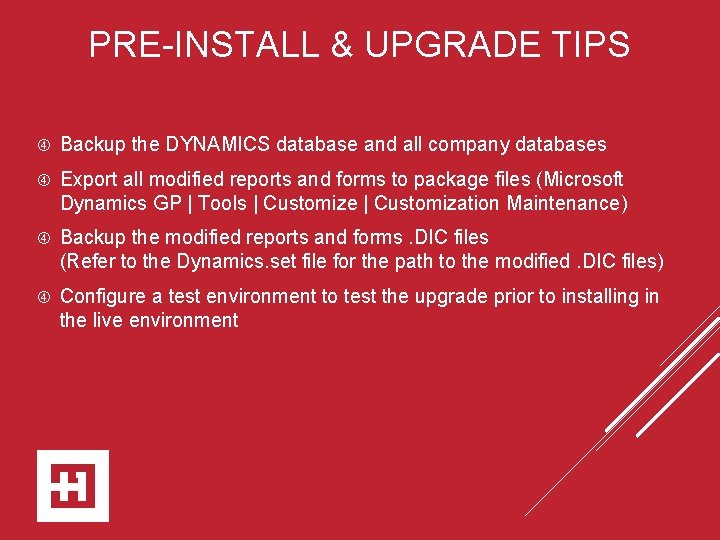
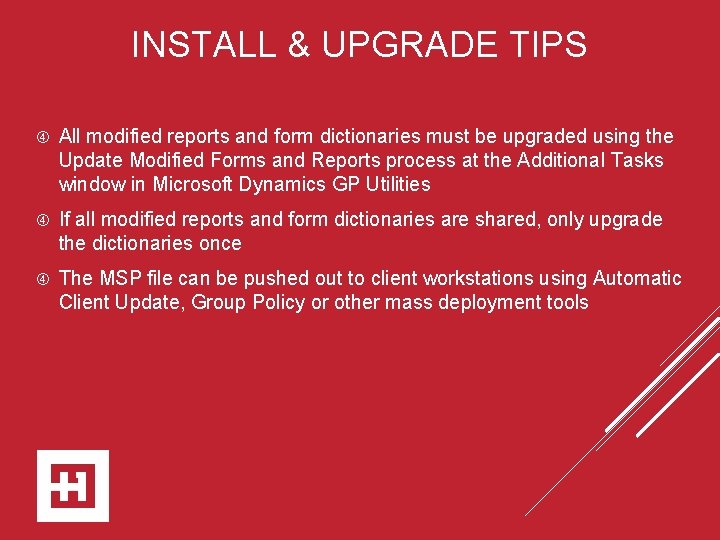
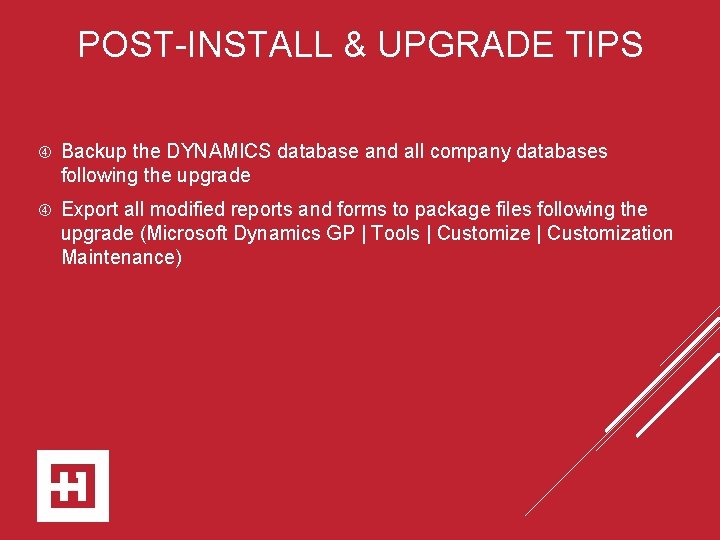

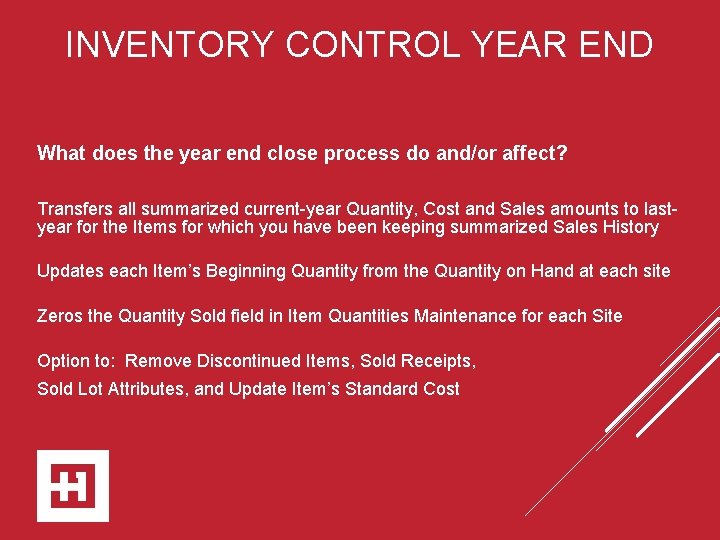


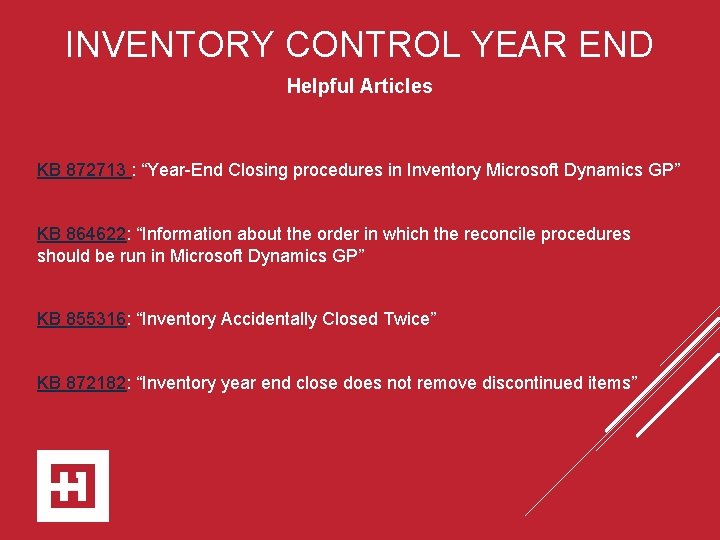
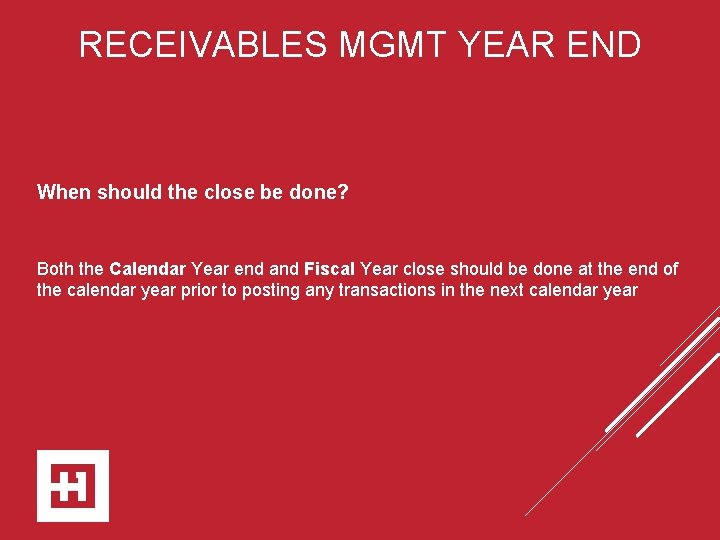
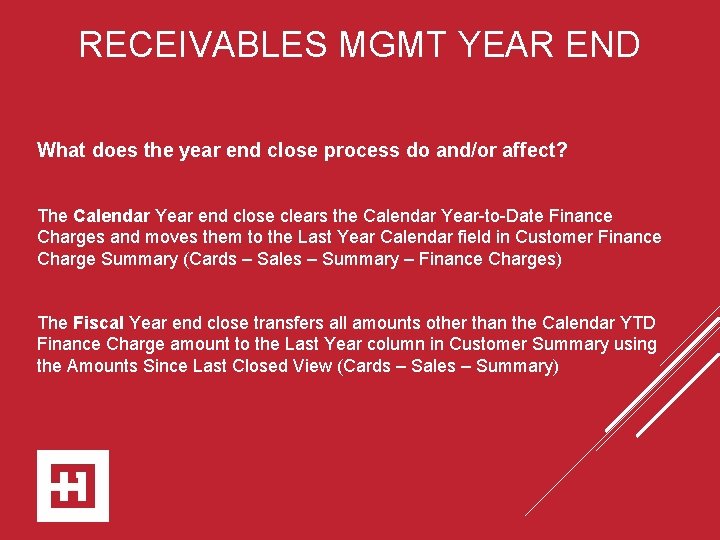
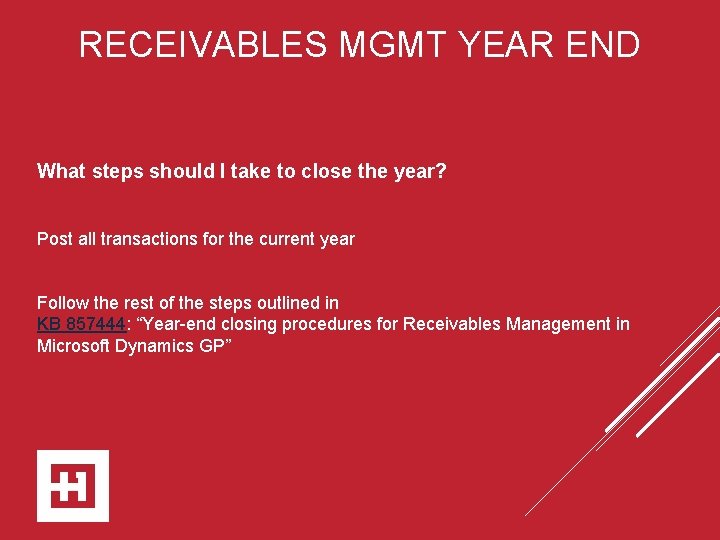

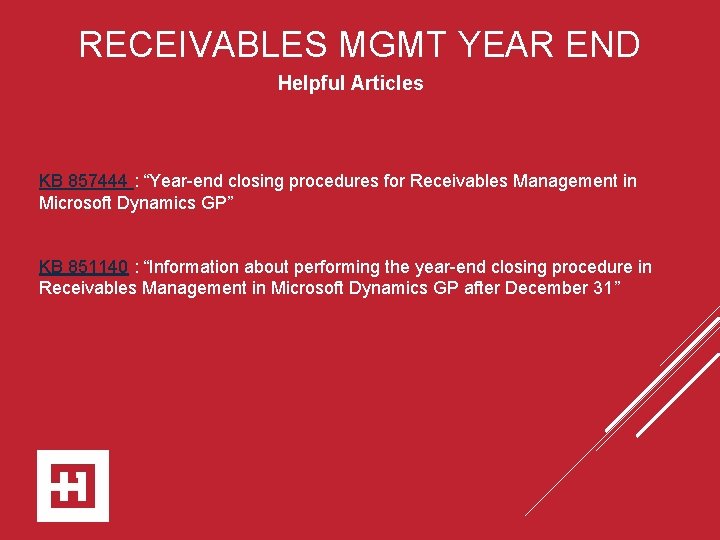
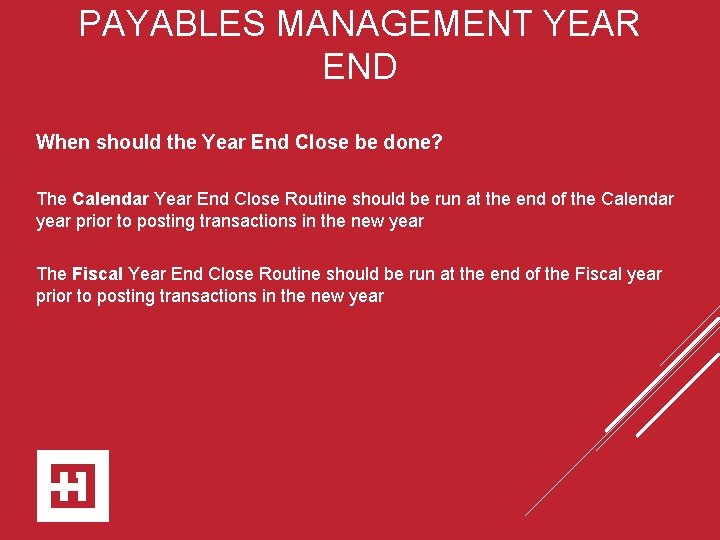






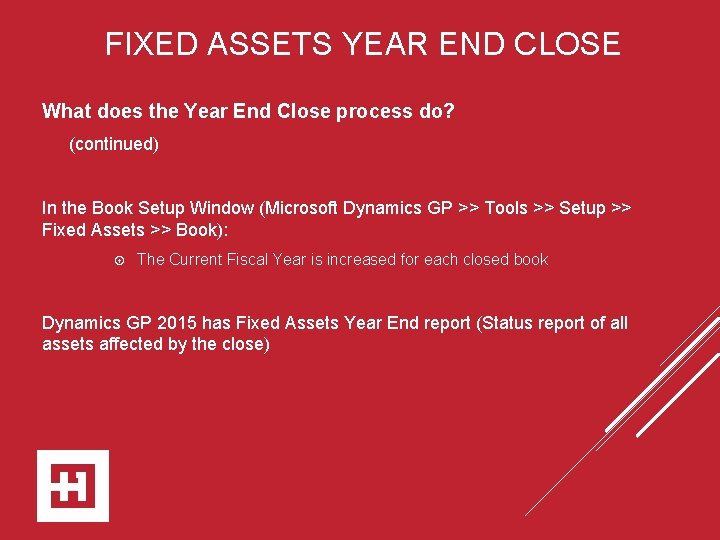
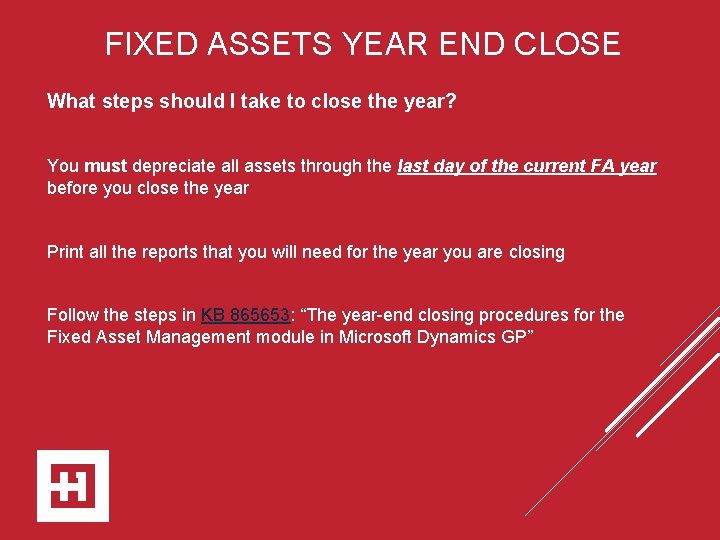


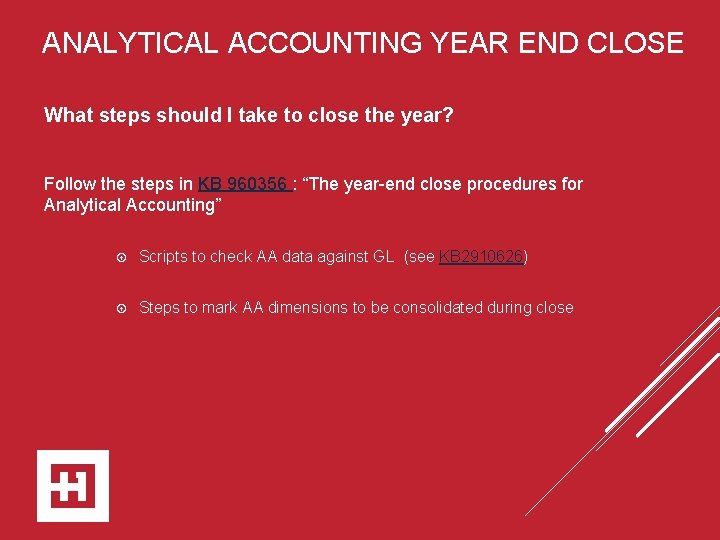
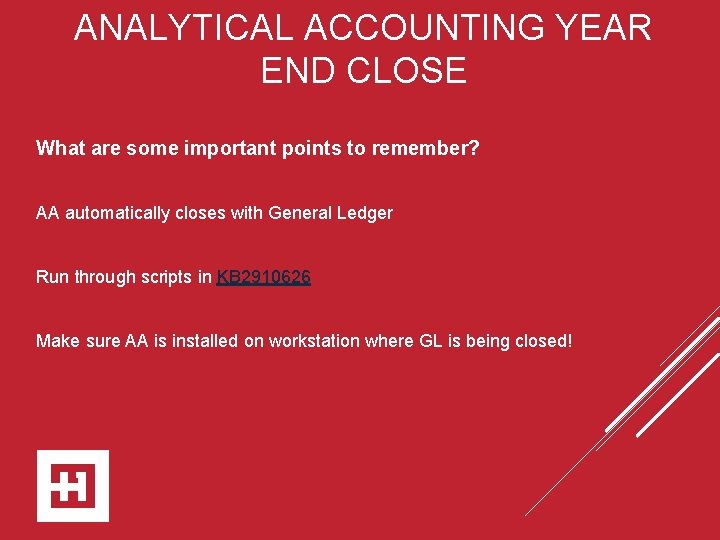
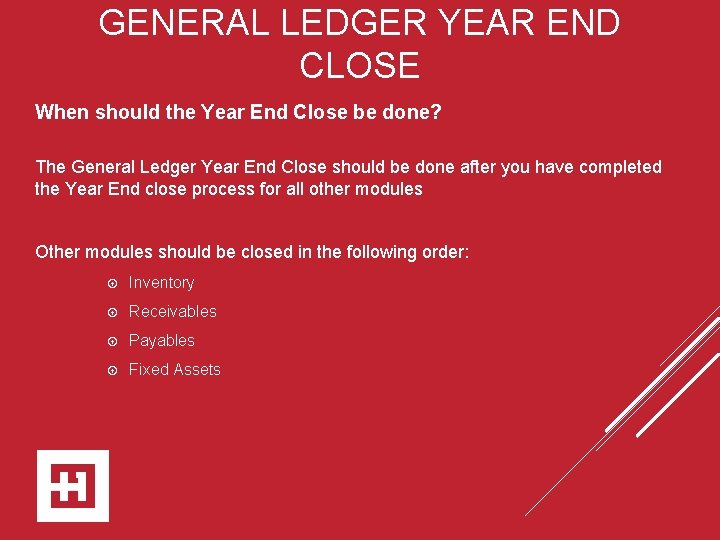
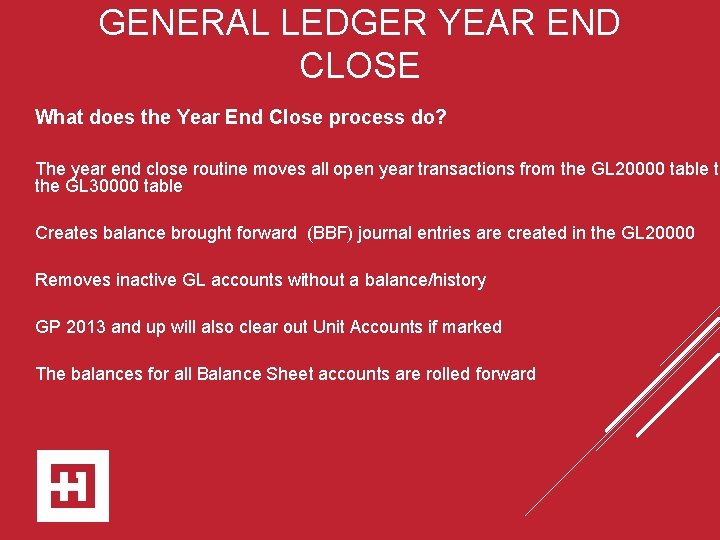

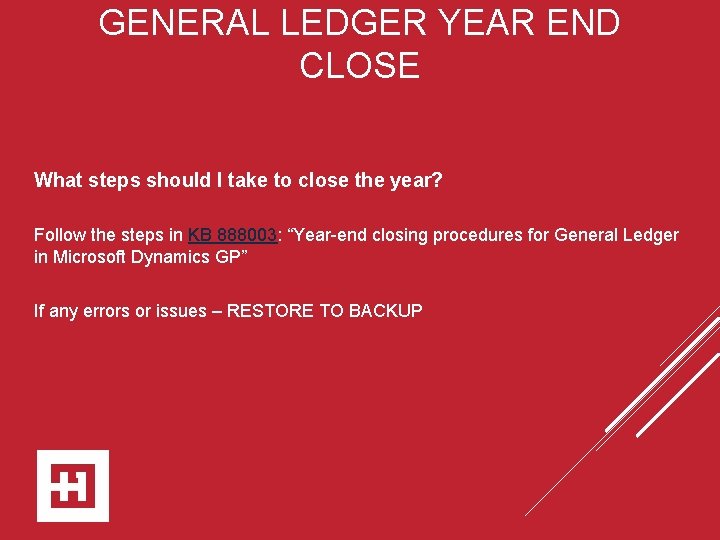
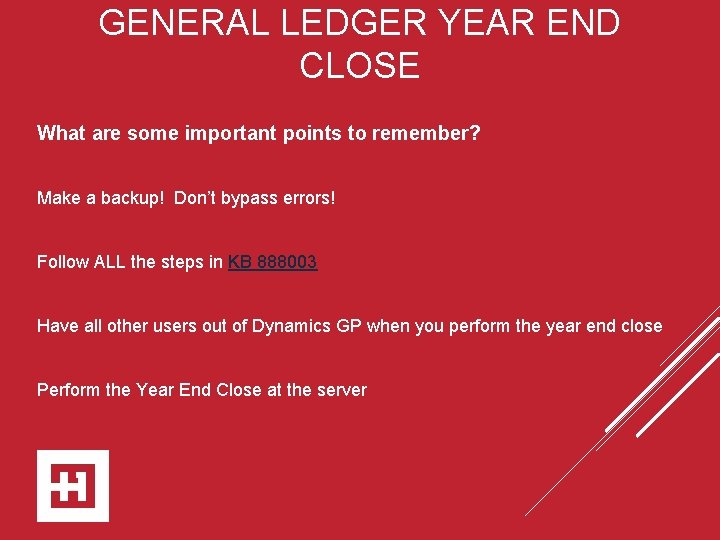
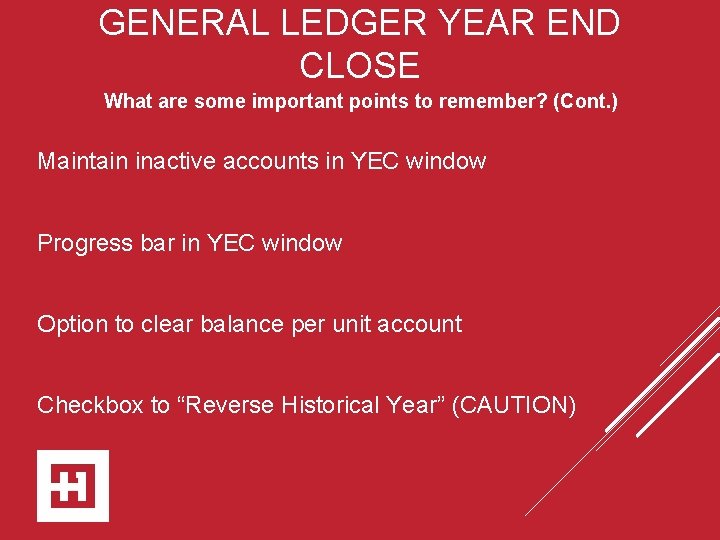
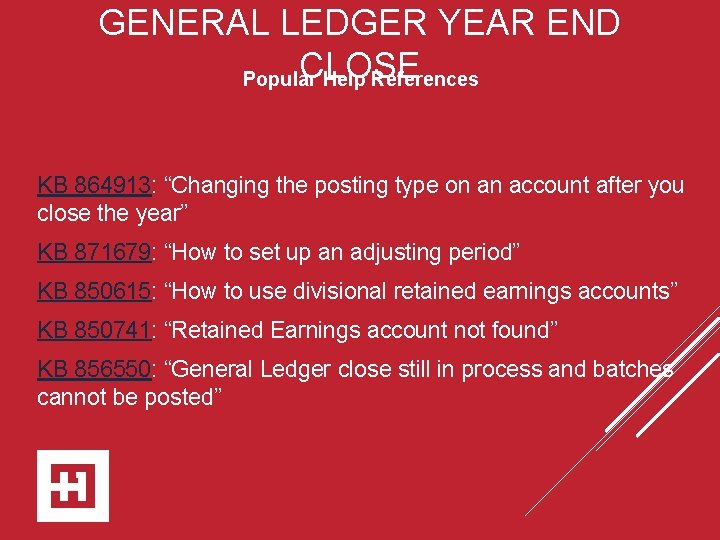

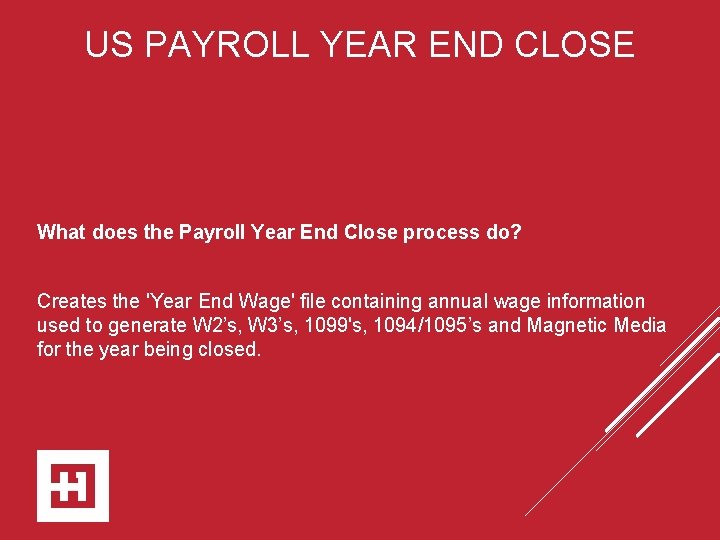
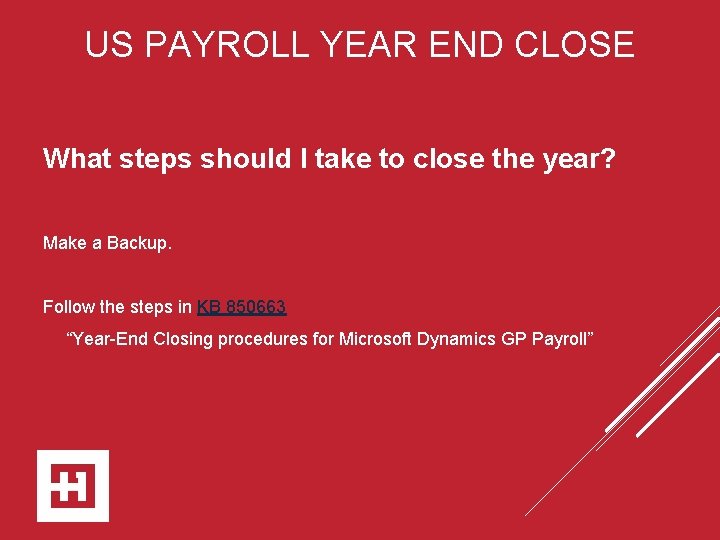
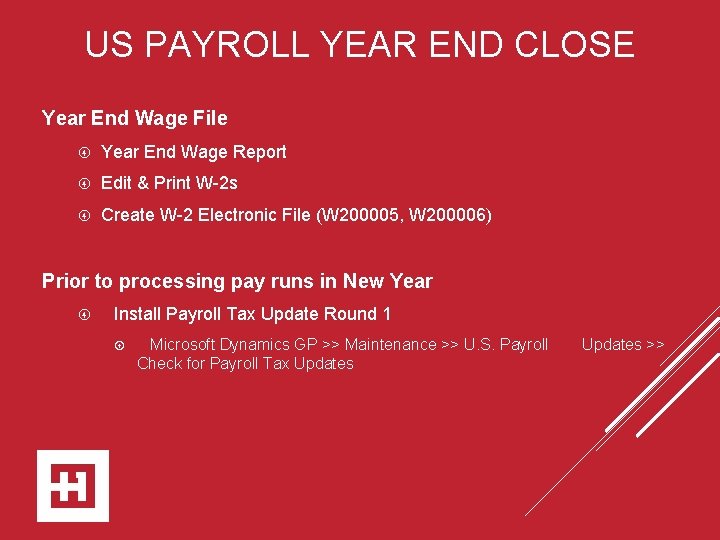
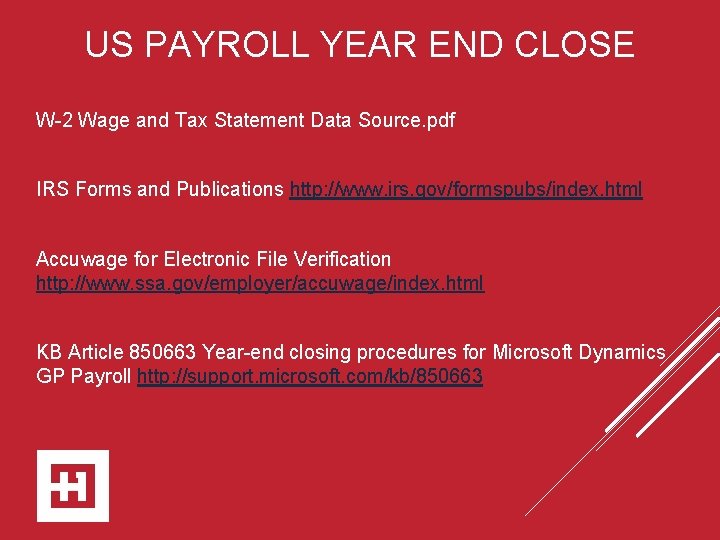
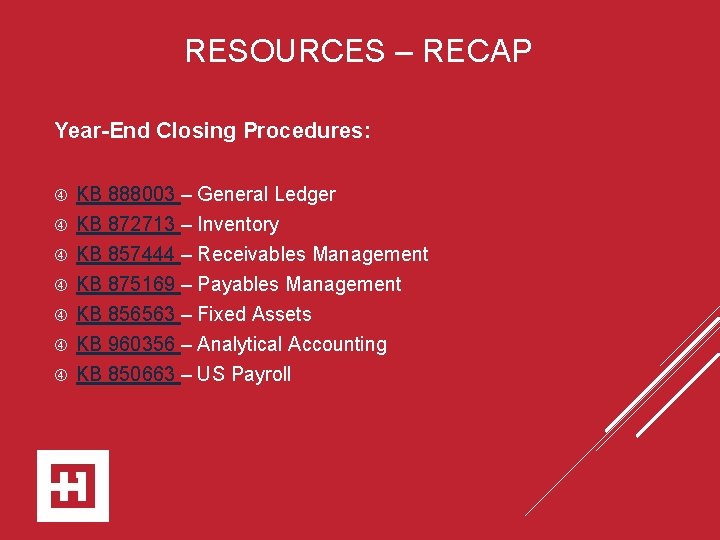

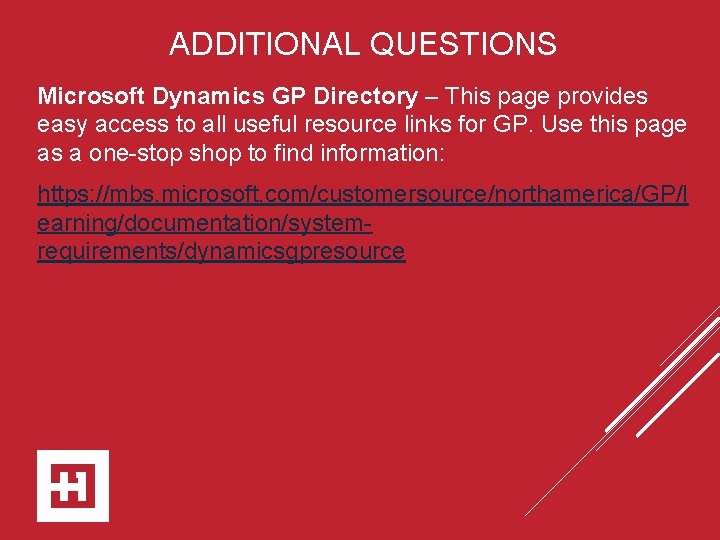


- Slides: 48
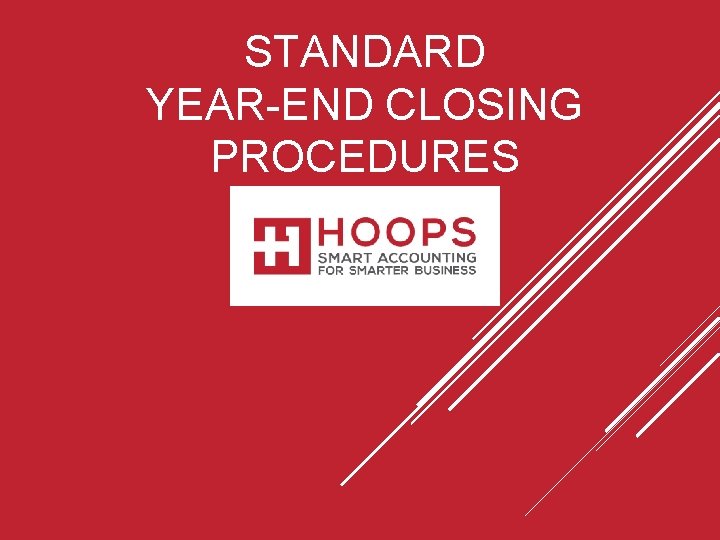
STANDARD YEAR-END CLOSING PROCEDURES

Follow the 2019 Year-End Blog Series for detailed information about changes for the 2019 year!!

Visit the links below form documentation W 2 Form W 4 Form

Agenda Install & Upgrade Inventory Control Receivables Management Payables Management Fixed Assets Analytical Accounting General Ledger US Payroll/Canadian Payroll
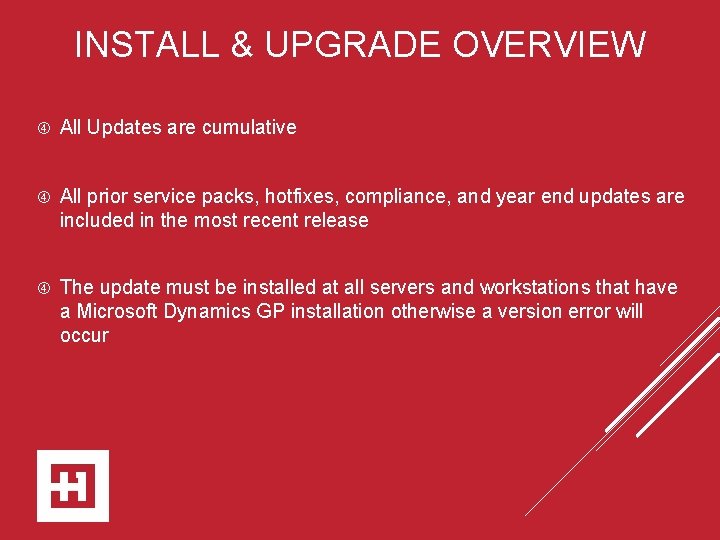
INSTALL & UPGRADE OVERVIEW All Updates are cumulative All prior service packs, hotfixes, compliance, and year end updates are included in the most recent release The update must be installed at all servers and workstations that have a Microsoft Dynamics GP installation otherwise a version error will occur
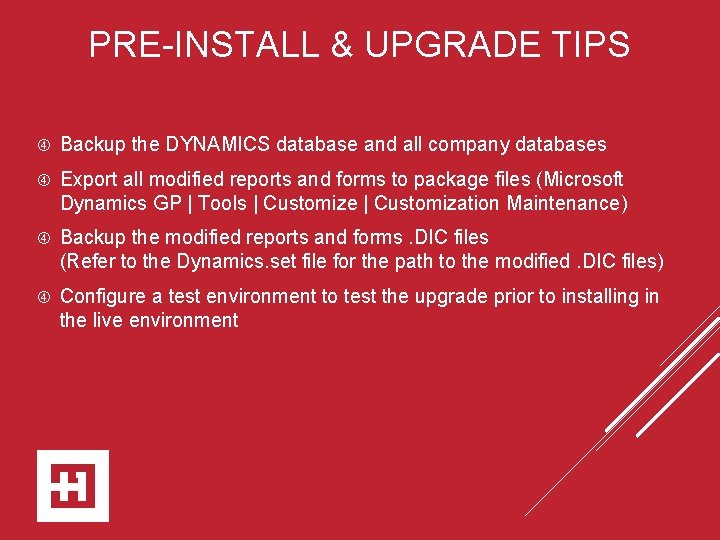
PRE-INSTALL & UPGRADE TIPS Backup the DYNAMICS database and all company databases Export all modified reports and forms to package files (Microsoft Dynamics GP | Tools | Customize | Customization Maintenance) Backup the modified reports and forms. DIC files (Refer to the Dynamics. set file for the path to the modified. DIC files) Configure a test environment to test the upgrade prior to installing in the live environment
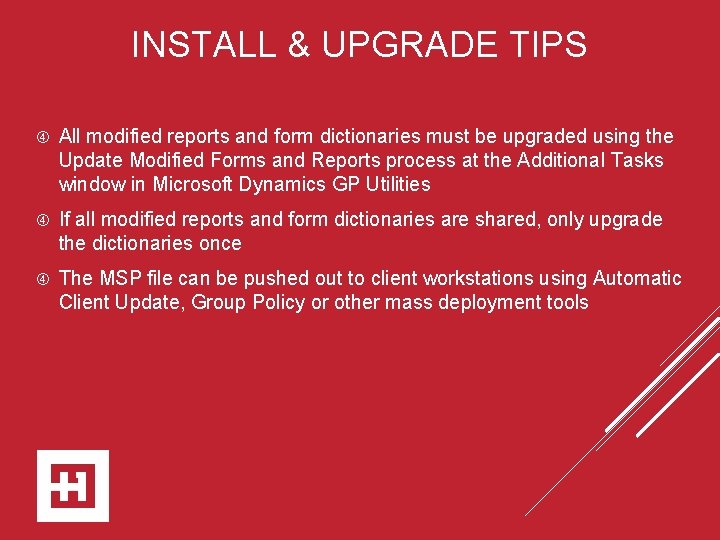
INSTALL & UPGRADE TIPS All modified reports and form dictionaries must be upgraded using the Update Modified Forms and Reports process at the Additional Tasks window in Microsoft Dynamics GP Utilities If all modified reports and form dictionaries are shared, only upgrade the dictionaries once The MSP file can be pushed out to client workstations using Automatic Client Update, Group Policy or other mass deployment tools
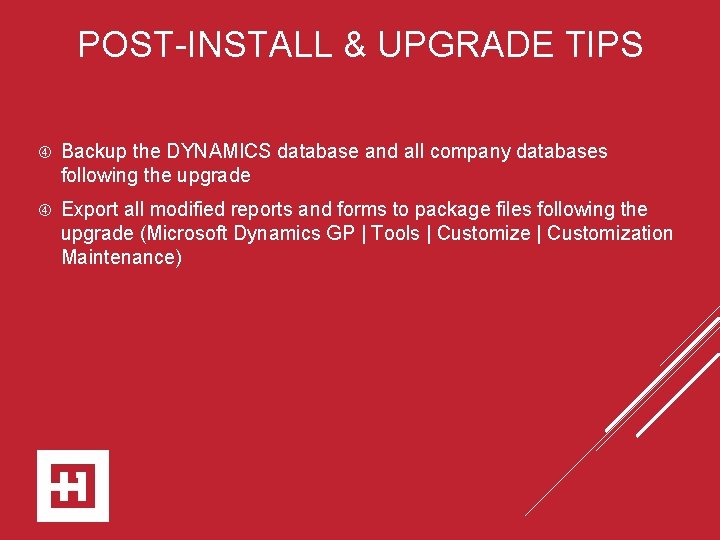
POST-INSTALL & UPGRADE TIPS Backup the DYNAMICS database and all company databases following the upgrade Export all modified reports and forms to package files following the upgrade (Microsoft Dynamics GP | Tools | Customize | Customization Maintenance)

INVENTORY CONTROL YEAR END When should the close be done? The Inventory module should be closed at the end of your Fiscal year, before any new transactions that would affect inventory quantities are posted
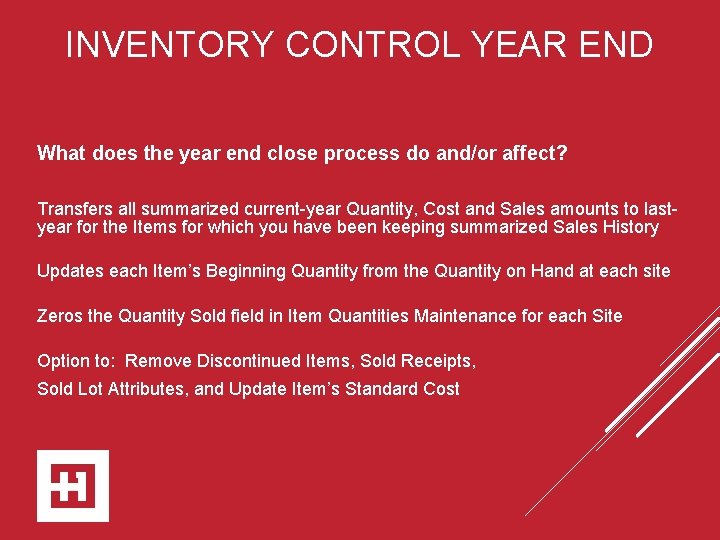
INVENTORY CONTROL YEAR END What does the year end close process do and/or affect? Transfers all summarized current-year Quantity, Cost and Sales amounts to lastyear for the Items for which you have been keeping summarized Sales History Updates each Item’s Beginning Quantity from the Quantity on Hand at each site Zeros the Quantity Sold field in Item Quantities Maintenance for each Site Option to: Remove Discontinued Items, Sold Receipts, Sold Lot Attributes, and Update Item’s Standard Cost

INVENTORY CONTROL YEAR END What steps should I take to close the year? Enter and post all Purchase Order Processing, Invoicing/Sales Order Processing, and Inventory transactions for the current year Follow the rest of the steps outlined in KB 872713: “Year-End closing procedures in Inventory Control in Microsoft Dynamics GP”

INVENTORY CONTROL YEAR END What are some of the key points to remember? Make restorable backups when recommended in KB 872713 If you are using Sales Order and/or Purchase Order Processing, reconcile these modules in addition to the Inventory module prior to closing Reconcile Order: SOP, POP, and then Inventory
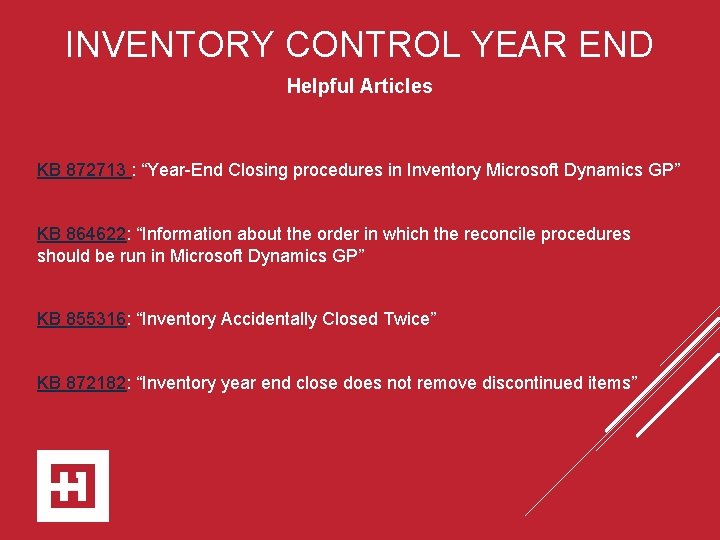
INVENTORY CONTROL YEAR END Helpful Articles KB 872713 : “Year-End Closing procedures in Inventory Microsoft Dynamics GP” KB 864622: “Information about the order in which the reconcile procedures should be run in Microsoft Dynamics GP” KB 855316: “Inventory Accidentally Closed Twice” KB 872182: “Inventory year end close does not remove discontinued items”
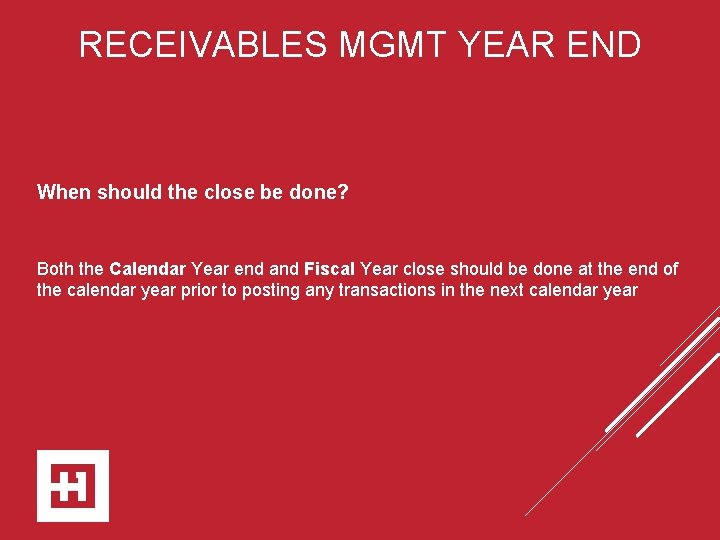
RECEIVABLES MGMT YEAR END When should the close be done? Both the Calendar Year end and Fiscal Year close should be done at the end of the calendar year prior to posting any transactions in the next calendar year
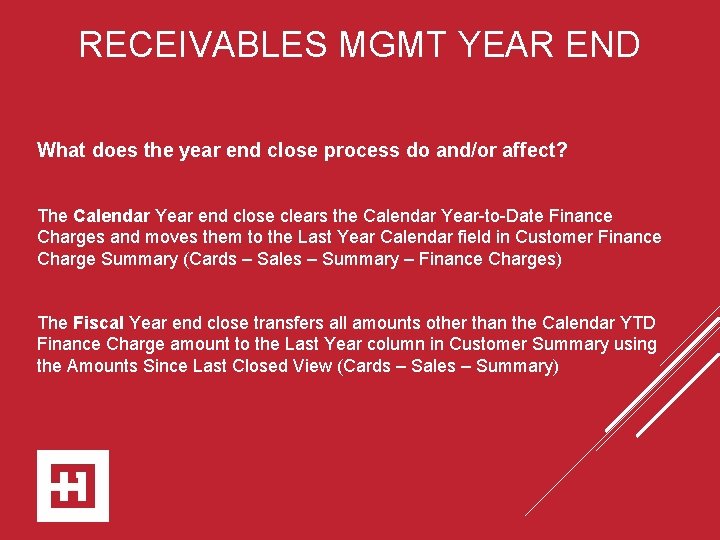
RECEIVABLES MGMT YEAR END What does the year end close process do and/or affect? The Calendar Year end close clears the Calendar Year-to-Date Finance Charges and moves them to the Last Year Calendar field in Customer Finance Charge Summary (Cards – Sales – Summary – Finance Charges) The Fiscal Year end close transfers all amounts other than the Calendar YTD Finance Charge amount to the Last Year column in Customer Summary using the Amounts Since Last Closed View (Cards – Sales – Summary)
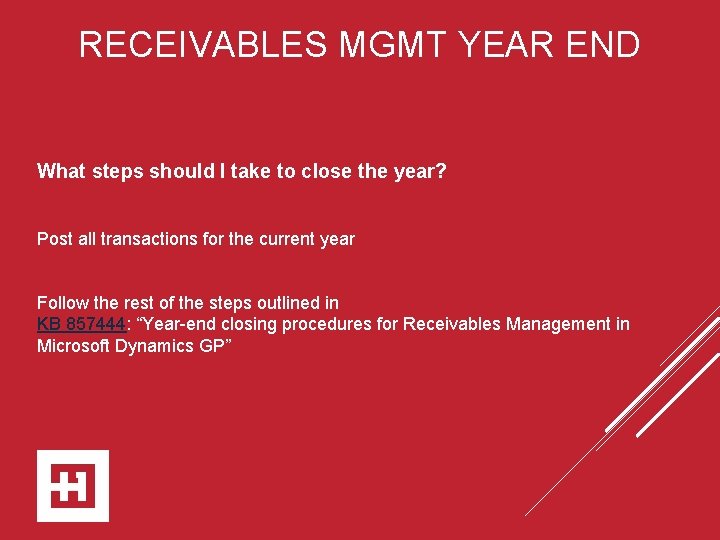
RECEIVABLES MGMT YEAR END What steps should I take to close the year? Post all transactions for the current year Follow the rest of the steps outlined in KB 857444: “Year-end closing procedures for Receivables Management in Microsoft Dynamics GP”

RECEIVABLES MGMT YEAR END What are some of the key points to remember? Make restorable backups when recommended in KB 857444 Receivables Management is not completely date sensitive, however the best option is to close the year on time
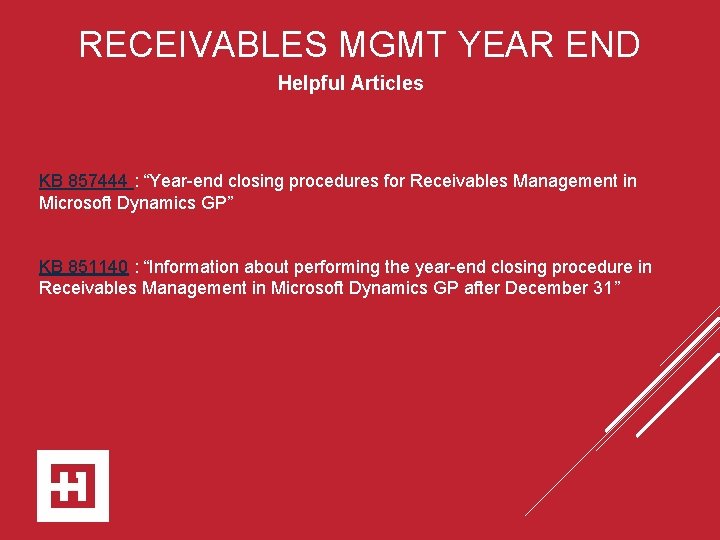
RECEIVABLES MGMT YEAR END Helpful Articles KB 857444 : “Year-end closing procedures for Receivables Management in Microsoft Dynamics GP” KB 851140 : “Information about performing the year-end closing procedure in Receivables Management in Microsoft Dynamics GP after December 31”
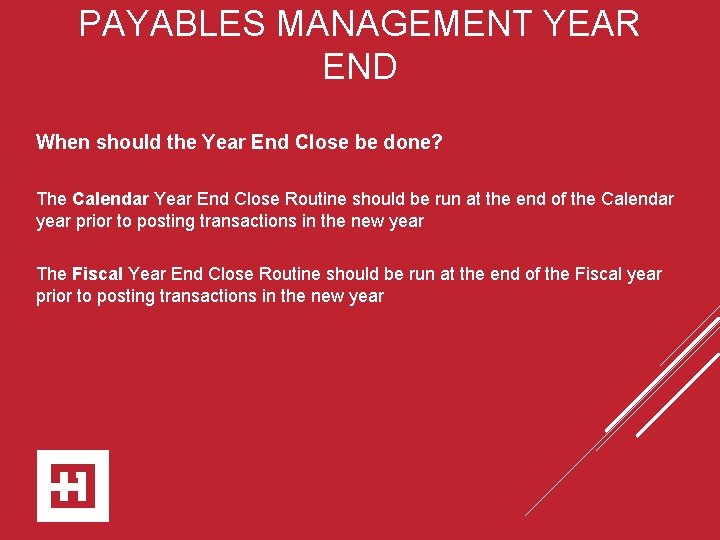
PAYABLES MANAGEMENT YEAR END When should the Year End Close be done? The Calendar Year End Close Routine should be run at the end of the Calendar year prior to posting transactions in the new year The Fiscal Year End Close Routine should be run at the end of the Fiscal year prior to posting transactions in the new year

PAYABLES MANAGEMENT YEAR END What does the Year End Close Process do? In the Vendor Yearly Summary Window: Calendar close- transfers the 1099 Amounts from Year to Date Column to Last Year column in the Amounts Since Last Close view Fiscal close – transfers all other amounts from the Year to Date column to the Last Year column

PAYABLES MANAGEMENT YEAR END What steps should I take to close the year? Post all transactions for the current year Make sure transactions for the new year are saved, not posted Make a backup Follow the steps in KB 875169: “Year-end closing procedures for the Payables Management module in Microsoft Dynamics GP”

PAYABLES MANAGEMENT YEAR END What are some important points to remember? Follow the steps as outlined in KB 875169 Payables Management is not fully date sensitive, so it is still recommended that you process your year end closing routines at the actual year end Vendor should be marked as 1099 -able at the time transactions are posted/paid for 1099 Information to auto-populate Use 1099 Details window to edit 1099 amounts individually

PAYABLES MANAGEMENT YEAR END What are some important points to remember? Microsoft Dynamics GP Features: Separate 1099 Address ID field on vendor card Additional Box Numbers added for each Tax Type Additional fields on the 1099 Details window New functionality to edit 1099 information: Edit 1099 Transaction Information window (per trx) Update 1099 Information utility now has options for ‘Not a 1099 vendor’ tax type (per vendor) Print 1096 Summary Form

FIXED ASSETS YEAR END CLOSE When should the Year End Close be done? Fixed Assets Year End Close should be processed after Payables Management is closed, and before closing the General Ledger Each book can be closed separately, but ALL books must be closed before you can do any processing in Fixed Assets for the new year

FIXED ASSETS YEAR END CLOSE What does the Year End Close process do? In the Asset General Information Window, the YTD Maintenance amount is cleared from the last Maintenance Date Window The Quantity is copied to the Begin Quantity field in the Expand Quantity Window In the Asset Book Window (Cards >> Fixed Assets >> Book): The YTD Depreciation Amount is cleared Cost Basis is copied to Begin Year Cost field Life to Date Depreciation is copied to Begin Reserve field Salvage Value is copied to Begin Salvage field
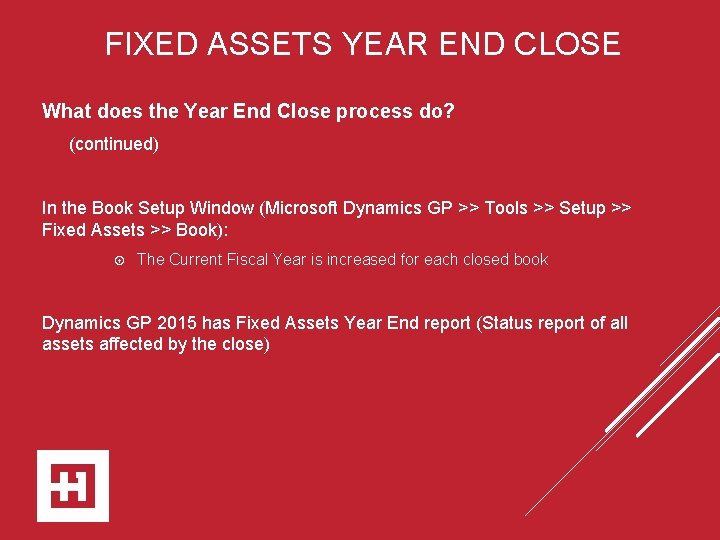
FIXED ASSETS YEAR END CLOSE What does the Year End Close process do? (continued) In the Book Setup Window (Microsoft Dynamics GP >> Tools >> Setup >> Fixed Assets >> Book): The Current Fiscal Year is increased for each closed book Dynamics GP 2015 has Fixed Assets Year End report (Status report of all assets affected by the close)
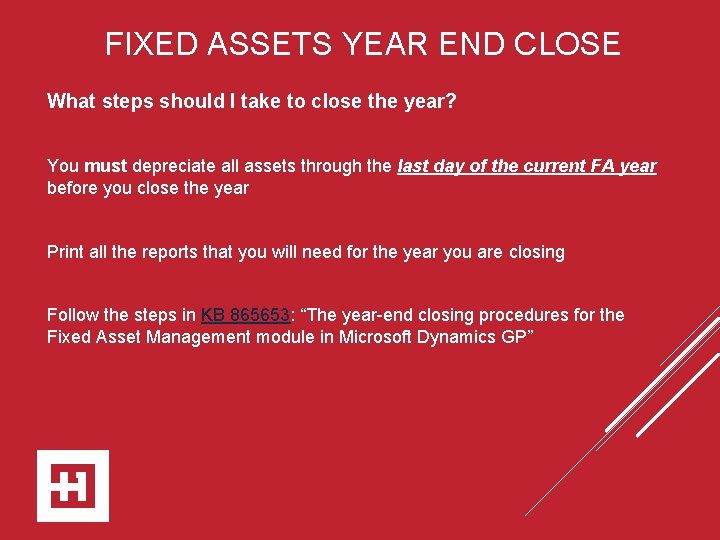
FIXED ASSETS YEAR END CLOSE What steps should I take to close the year? You must depreciate all assets through the last day of the current FA year before you close the year Print all the reports that you will need for the year you are closing Follow the steps in KB 865653: “The year-end closing procedures for the Fixed Asset Management module in Microsoft Dynamics GP”

ANALYTICAL ACCOUNTING YEAR END CLOSE When should the year-end close be done? There is no separate year-end close process for AA. It automatically closes along with the GL year-end close, so any steps to check AA data should be done prior to closing the GL year

ANALYTICAL ACCOUNTING YEAR END CLOSE What does the GL Year End Process do in AA? Automatically moves open year AA data to historical tables (AAG 3000 x AAG 4000 x) Update AA tables with Balance Brought Forward (BBF) entry to match BBF in GL Any dimensions marked to be included in Year End close will be consolidated and tied to BBF entry
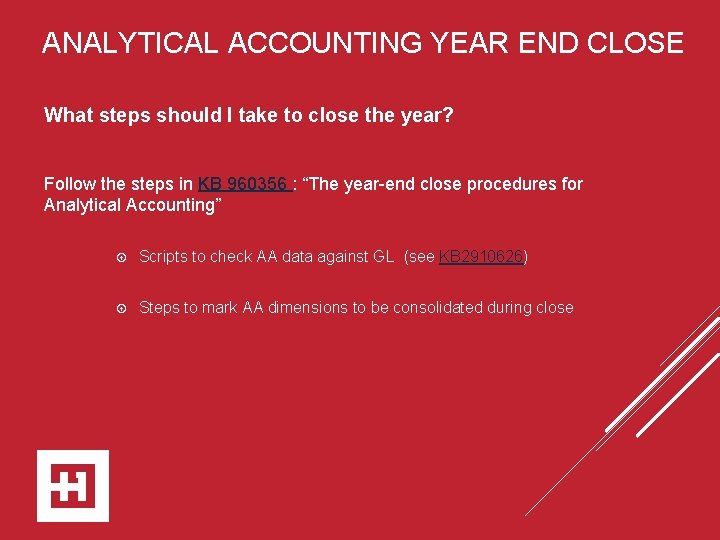
ANALYTICAL ACCOUNTING YEAR END CLOSE What steps should I take to close the year? Follow the steps in KB 960356 : “The year-end close procedures for Analytical Accounting” Scripts to check AA data against GL (see KB 2910626) Steps to mark AA dimensions to be consolidated during close
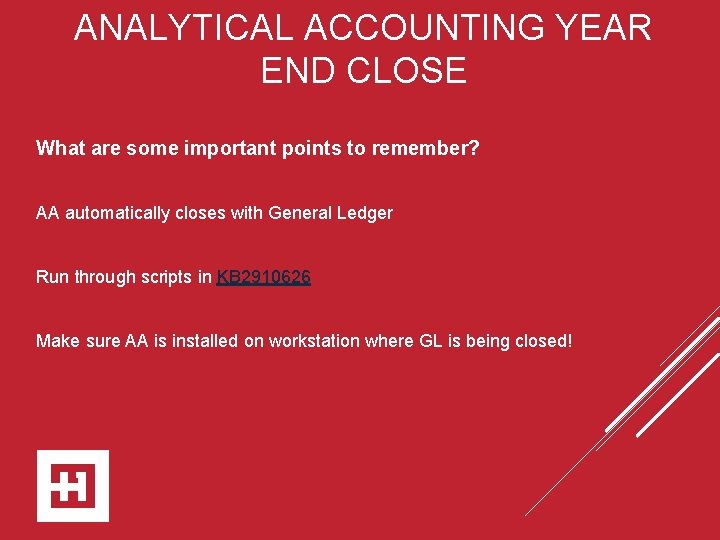
ANALYTICAL ACCOUNTING YEAR END CLOSE What are some important points to remember? AA automatically closes with General Ledger Run through scripts in KB 2910626 Make sure AA is installed on workstation where GL is being closed!
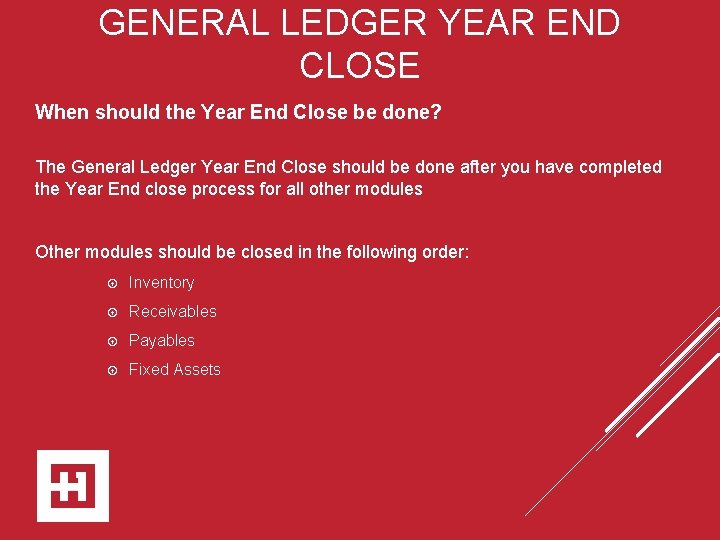
GENERAL LEDGER YEAR END CLOSE When should the Year End Close be done? The General Ledger Year End Close should be done after you have completed the Year End close process for all other modules Other modules should be closed in the following order: Inventory Receivables Payables Fixed Assets
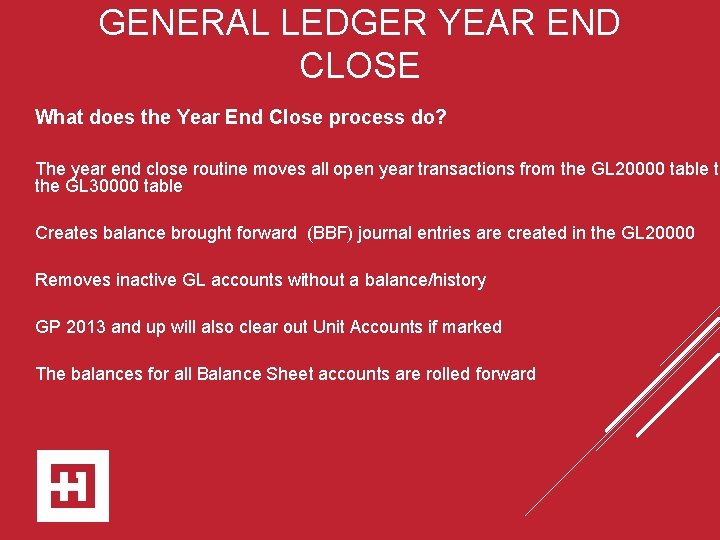
GENERAL LEDGER YEAR END CLOSE What does the Year End Close process do? The year end close routine moves all open year transactions from the GL 20000 table to the GL 30000 table Creates balance brought forward (BBF) journal entries are created in the GL 20000 Removes inactive GL accounts without a balance/history GP 2013 and up will also clear out Unit Accounts if marked The balances for all Balance Sheet accounts are rolled forward

GENERAL LEDGER YEAR END CLOSE What does the Year End Close process do? (Cont. ) The Profit and Loss (P&L) accounts are rolled into Retained earnings account(s) if you close to one Retained Earnings account, or with the amount from the P&L accounts in that division if you close to divisional Retained Earnings P&L accounts have a zero balance at the beginning of the new year The Fiscal Period tables are updated to mark the year just closed as a historical year Year-end Close Report prints (cannot reprint)
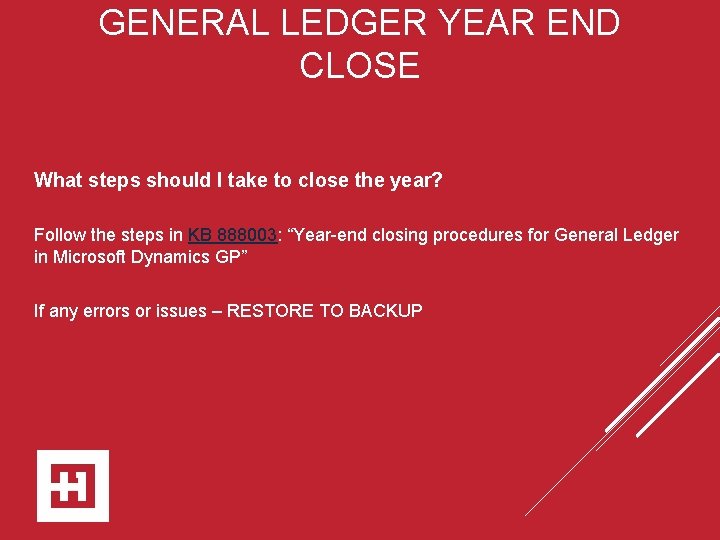
GENERAL LEDGER YEAR END CLOSE What steps should I take to close the year? Follow the steps in KB 888003: “Year-end closing procedures for General Ledger in Microsoft Dynamics GP” If any errors or issues – RESTORE TO BACKUP
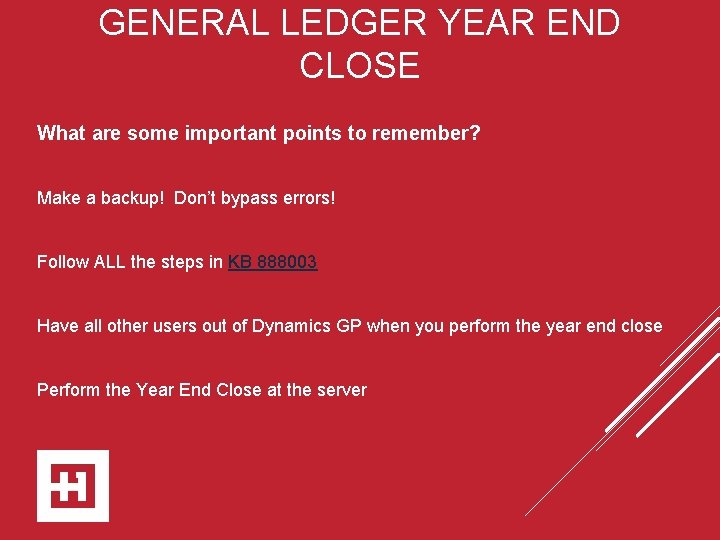
GENERAL LEDGER YEAR END CLOSE What are some important points to remember? Make a backup! Don’t bypass errors! Follow ALL the steps in KB 888003 Have all other users out of Dynamics GP when you perform the year end close Perform the Year End Close at the server
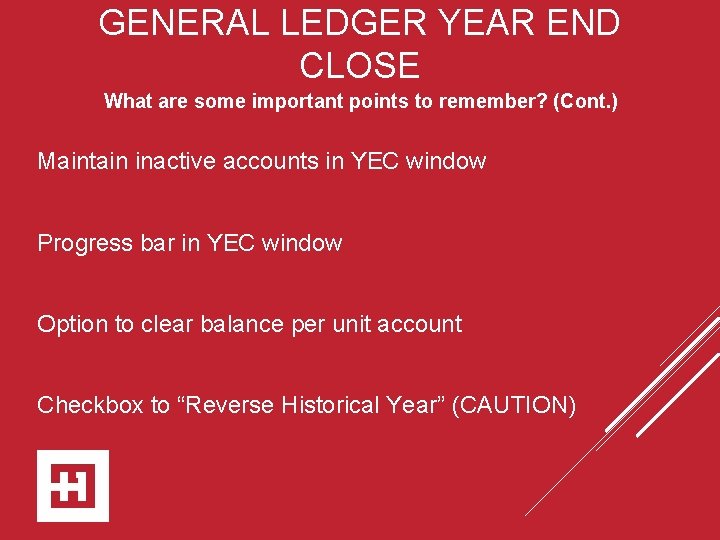
GENERAL LEDGER YEAR END CLOSE What are some important points to remember? (Cont. ) Maintain inactive accounts in YEC window Progress bar in YEC window Option to clear balance per unit account Checkbox to “Reverse Historical Year” (CAUTION)
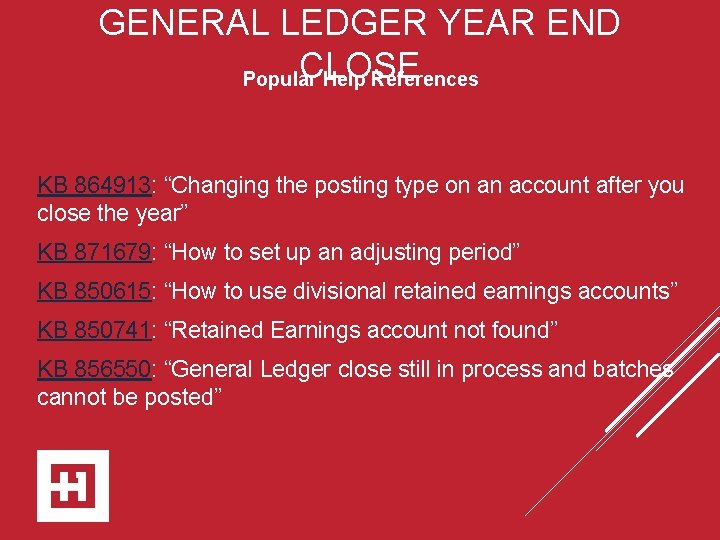
GENERAL LEDGER YEAR END CLOSE Popular Help References KB 864913: “Changing the posting type on an account after you close the year” KB 871679: “How to set up an adjusting period” KB 850615: “How to use divisional retained earnings accounts” KB 850741: “Retained Earnings account not found” KB 856550: “General Ledger close still in process and batches cannot be posted”

US PAYROLL YEAR END CLOSE When should the Payroll Year End Close be done? After ALL current year pay runs are complete After making a backup Before processing pay runs in the new year
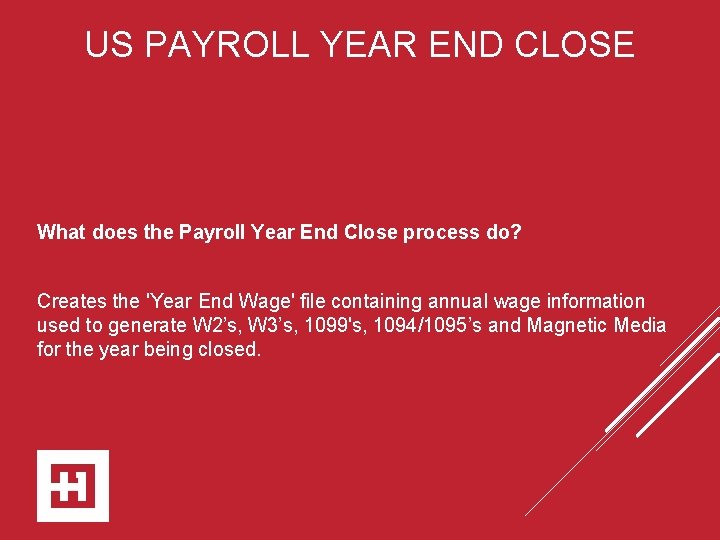
US PAYROLL YEAR END CLOSE What does the Payroll Year End Close process do? Creates the 'Year End Wage' file containing annual wage information used to generate W 2’s, W 3’s, 1099's, 1094/1095’s and Magnetic Media for the year being closed.
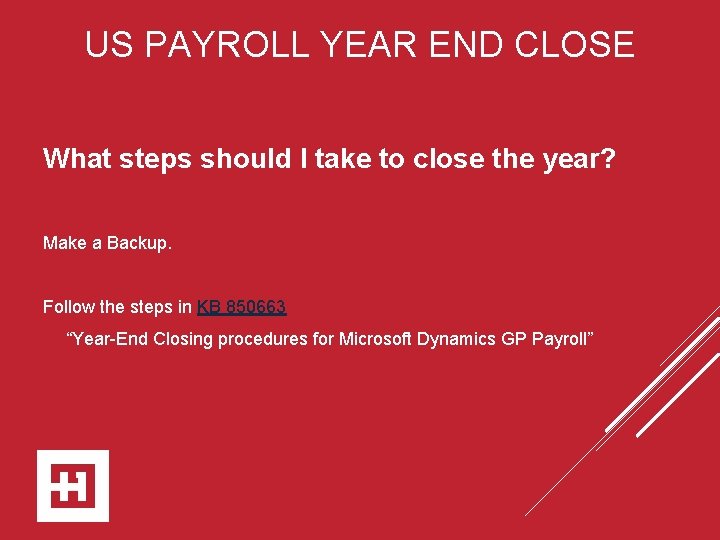
US PAYROLL YEAR END CLOSE What steps should I take to close the year? Make a Backup. Follow the steps in KB 850663 “Year-End Closing procedures for Microsoft Dynamics GP Payroll”
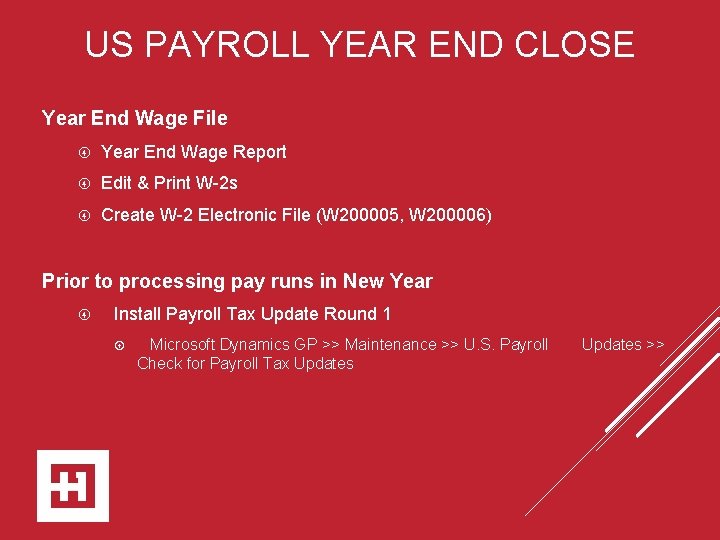
US PAYROLL YEAR END CLOSE Year End Wage File Year End Wage Report Edit & Print W-2 s Create W-2 Electronic File (W 200005, W 200006) Prior to processing pay runs in New Year Install Payroll Tax Update Round 1 Microsoft Dynamics GP >> Maintenance >> U. S. Payroll Check for Payroll Tax Updates >>
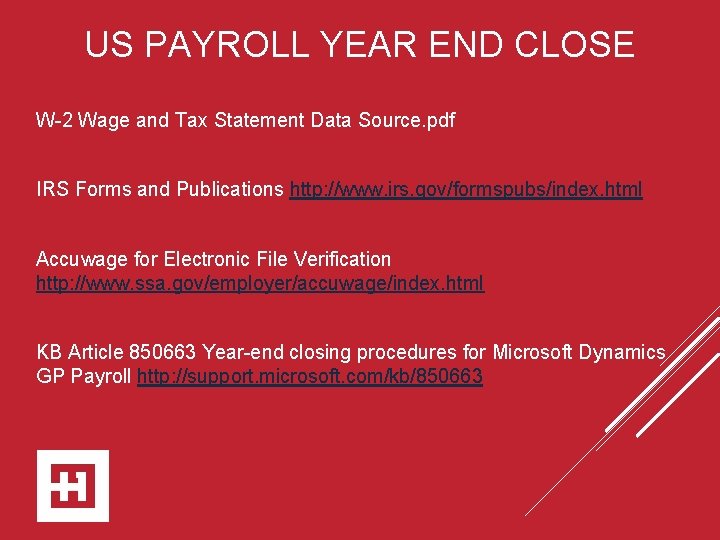
US PAYROLL YEAR END CLOSE W-2 Wage and Tax Statement Data Source. pdf IRS Forms and Publications http: //www. irs. gov/formspubs/index. html Accuwage for Electronic File Verification http: //www. ssa. gov/employer/accuwage/index. html KB Article 850663 Year-end closing procedures for Microsoft Dynamics GP Payroll http: //support. microsoft. com/kb/850663
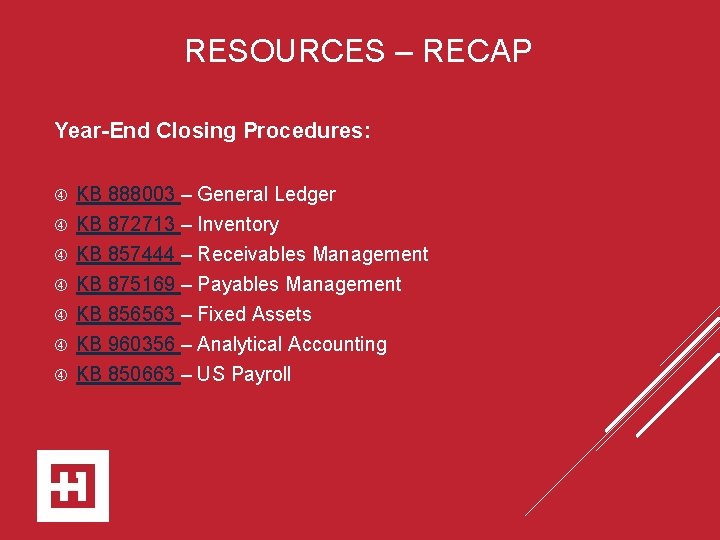
RESOURCES – RECAP Year-End Closing Procedures: KB 888003 – General Ledger KB 872713 – Inventory KB 857444 – Receivables Management KB 875169 – Payables Management KB 856563 – Fixed Assets KB 960356 – Analytical Accounting KB 850663 – US Payroll

ADDITIONAL RESOURCES BLOG https: //community. dynamics. com/gp/b/dynamicsgp Year-end update on Customer. Source https: //mbs. microsoft. com/customersource/northamerica/GP/downloads/ta x-regulatory-updates Microsoft Dynamics Community https: //community. dynamics. com/default. aspx
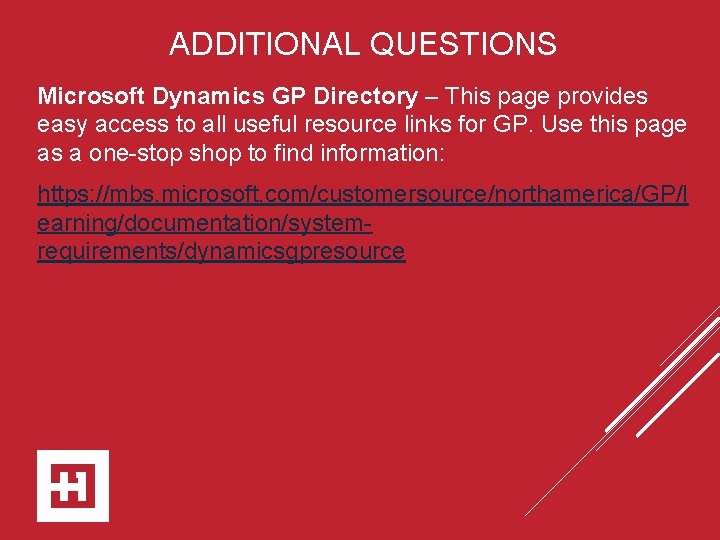
ADDITIONAL QUESTIONS Microsoft Dynamics GP Directory – This page provides easy access to all useful resource links for GP. Use this page as a one-stop shop to find information: https: //mbs. microsoft. com/customersource/northamerica/GP/l earning/documentation/systemrequirements/dynamicsgpresource

ADDITIONAL RESOURCES If you have a question, please contact Email: support@hoopsinc. com Phone: (715) 831 – 9737 Website: www. hoopsinc. com HOOPS:

Thank you!
 Bar opening and closing procedures
Bar opening and closing procedures Will follow you wherever you ...........................
Will follow you wherever you ........................... Follow workplace hygiene procedures
Follow workplace hygiene procedures Observe workplace hygiene procedures
Observe workplace hygiene procedures Closing angle
Closing angle Cong thức tính động năng
Cong thức tính động năng Sự nuôi và dạy con của hổ
Sự nuôi và dạy con của hổ Thế nào là mạng điện lắp đặt kiểu nổi
Thế nào là mạng điện lắp đặt kiểu nổi Các châu lục và đại dương trên thế giới
Các châu lục và đại dương trên thế giới Các loại đột biến cấu trúc nhiễm sắc thể
Các loại đột biến cấu trúc nhiễm sắc thể Thế nào là sự mỏi cơ
Thế nào là sự mỏi cơ Bổ thể
Bổ thể độ dài liên kết
độ dài liên kết Thiếu nhi thế giới liên hoan
Thiếu nhi thế giới liên hoan Bài hát chúa yêu trần thế alleluia
Bài hát chúa yêu trần thế alleluia điện thế nghỉ
điện thế nghỉ Một số thể thơ truyền thống
Một số thể thơ truyền thống Trời xanh đây là của chúng ta thể thơ
Trời xanh đây là của chúng ta thể thơ Sơ đồ cơ thể người
Sơ đồ cơ thể người Số.nguyên tố
Số.nguyên tố đặc điểm cơ thể của người tối cổ
đặc điểm cơ thể của người tối cổ Tỉ lệ cơ thể trẻ em
Tỉ lệ cơ thể trẻ em Fecboak
Fecboak Các châu lục và đại dương trên thế giới
Các châu lục và đại dương trên thế giới ưu thế lai là gì
ưu thế lai là gì Môn thể thao bắt đầu bằng chữ f
Môn thể thao bắt đầu bằng chữ f Tư thế ngồi viết
Tư thế ngồi viết Hình ảnh bộ gõ cơ thể búng tay
Hình ảnh bộ gõ cơ thể búng tay Cái miệng xinh xinh thế chỉ nói điều hay thôi
Cái miệng xinh xinh thế chỉ nói điều hay thôi Mật thư anh em như thể tay chân
Mật thư anh em như thể tay chân Tư thế ngồi viết
Tư thế ngồi viết Ví dụ giọng cùng tên
Ví dụ giọng cùng tên Gấu đi như thế nào
Gấu đi như thế nào Thẻ vin
Thẻ vin Thể thơ truyền thống
Thể thơ truyền thống Sự nuôi và dạy con của hươu
Sự nuôi và dạy con của hươu Từ ngữ thể hiện lòng nhân hậu
Từ ngữ thể hiện lòng nhân hậu Thế nào là hệ số cao nhất
Thế nào là hệ số cao nhất Diễn thế sinh thái là
Diễn thế sinh thái là Vẽ hình chiếu vuông góc của vật thể sau
Vẽ hình chiếu vuông góc của vật thể sau Lp html
Lp html Phép trừ bù
Phép trừ bù Lời thề hippocrates
Lời thề hippocrates đại từ thay thế
đại từ thay thế Vẽ hình chiếu đứng bằng cạnh của vật thể
Vẽ hình chiếu đứng bằng cạnh của vật thể Glasgow thang điểm
Glasgow thang điểm Quá trình desamine hóa có thể tạo ra
Quá trình desamine hóa có thể tạo ra Bahagian pembangunan kurikulum dskp kssm
Bahagian pembangunan kurikulum dskp kssm Rumus standar error rata-rata
Rumus standar error rata-rata