STANDARD WORK INSTRUCTION Title View Shipper Letter of
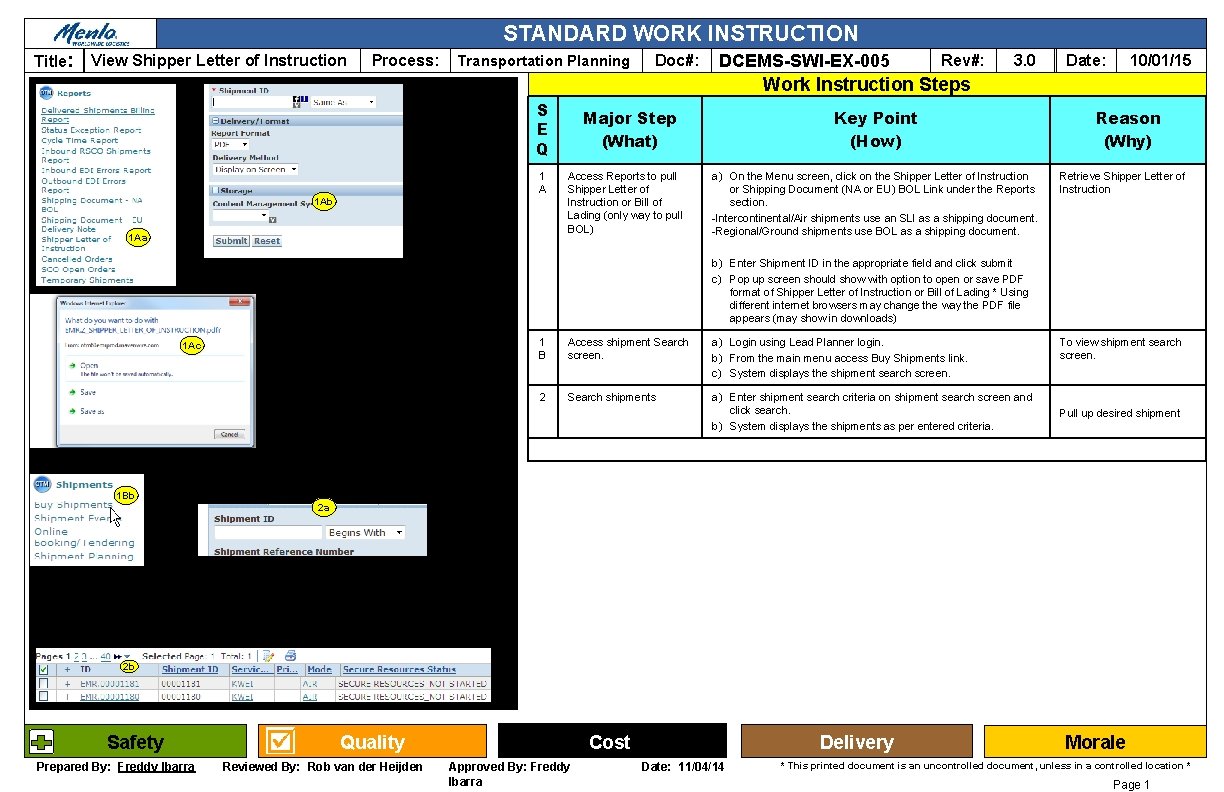
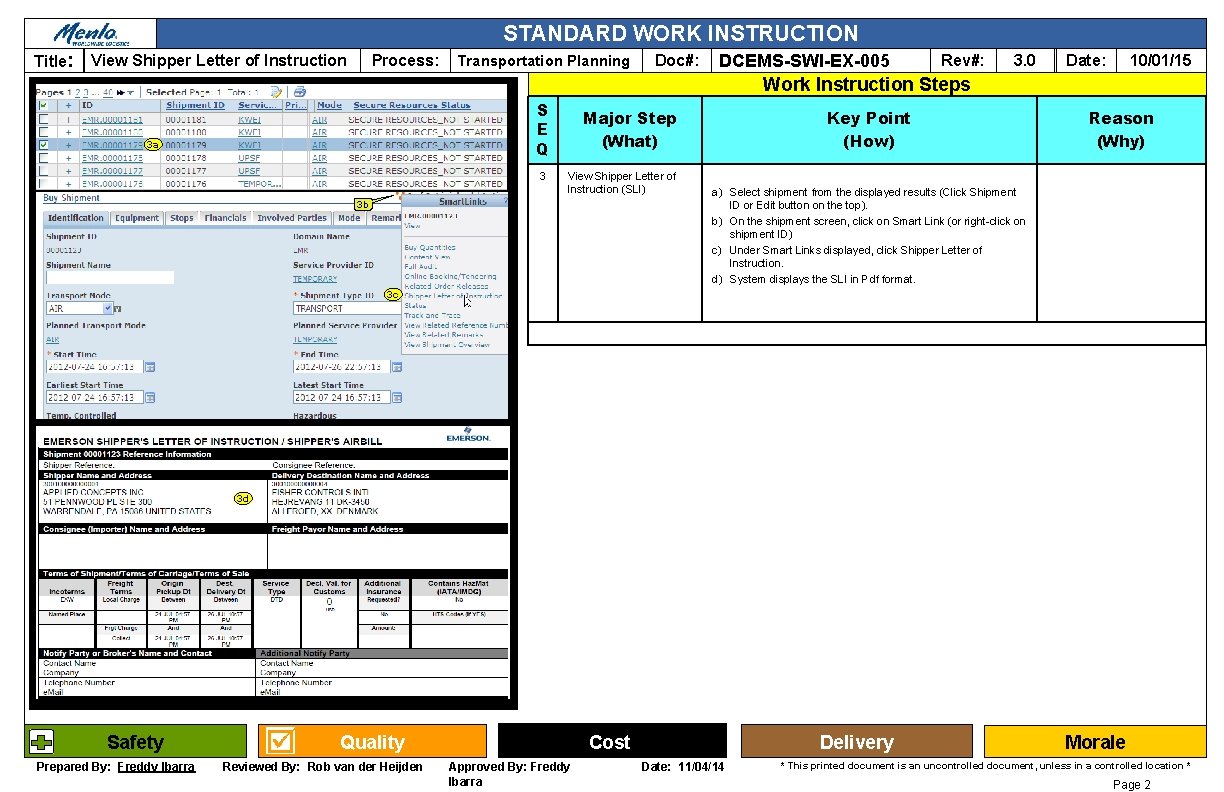
- Slides: 2
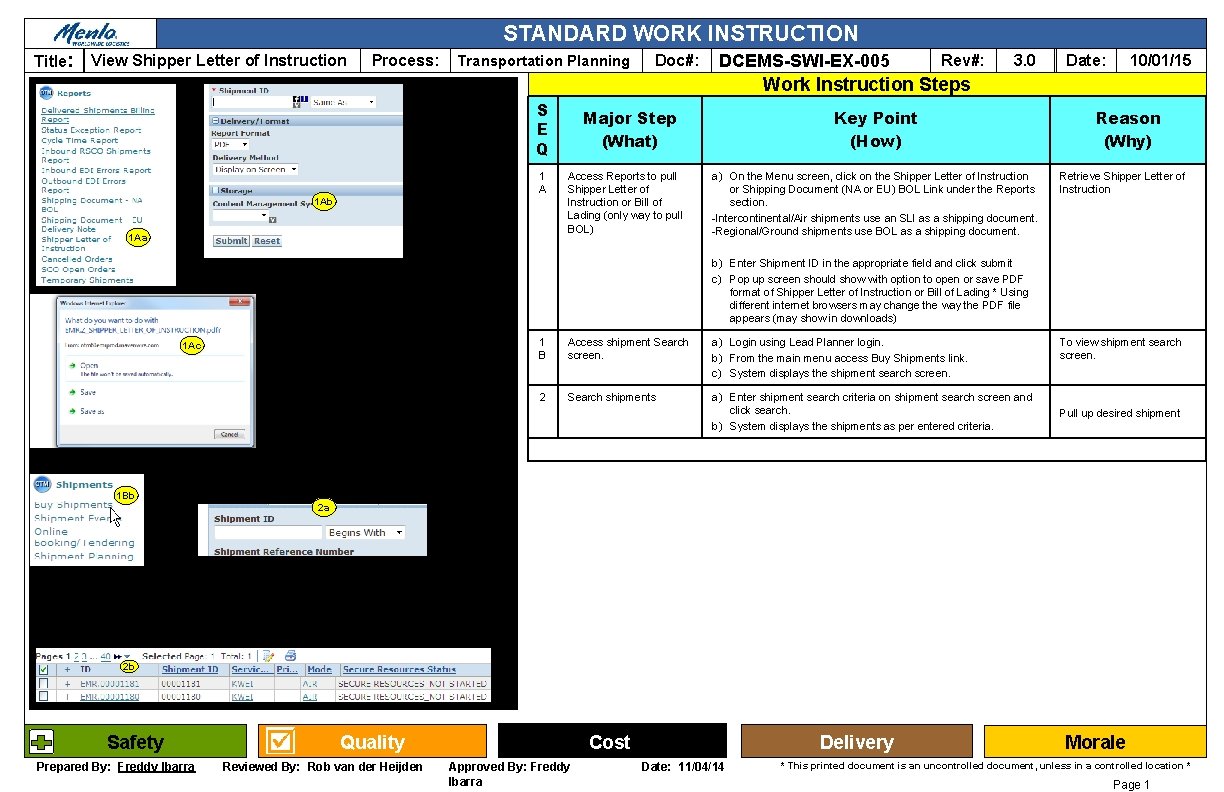
STANDARD WORK INSTRUCTION Title: View Shipper Letter of Instruction Process: Transportation Planning Doc#: DCEMS-SWI-EX-005 Rev#: 3. 0 10/01/15 Date: Work Instruction Steps S E Q 1 b 1 A 1 Ab 1 Aa Major Step (What) Access Reports to pull Shipper Letter of Instruction or Bill of Lading (only way to pull BOL) Key Point (How) a) On the Menu screen, click on the Shipper Letter of Instruction or Shipping Document (NA or EU) BOL Link under the Reports section. -Intercontinental/Air shipments use an SLI as a shipping document. -Regional/Ground shipments use BOL as a shipping document. Reason (Why) Retrieve Shipper Letter of Instruction b) Enter Shipment ID in the appropriate field and click submit c) Pop up screen should show with option to open or save PDF format of Shipper Letter of Instruction or Bill of Lading * Using different internet browsers may change the way the PDF file appears (may show in downloads) 1 Ac 1 B Access shipment Search screen. a) Login using Lead Planner login. b) From the main menu access Buy Shipments link. c) System displays the shipment search screen. 2 Search shipments a) Enter shipment search criteria on shipment search screen and click search. b) System displays the shipments as per entered criteria. To view shipment search screen. Pull up desired shipment 1 Bb 2 a 2 b Safety Prepared By: Freddy Ibarra Quality Reviewed By: Rob van der Heijden Cost Approved By: Freddy Ibarra Delivery Date: 11/04/14 Morale * This printed document is an uncontrolled document, unless in a controlled location * Page 1
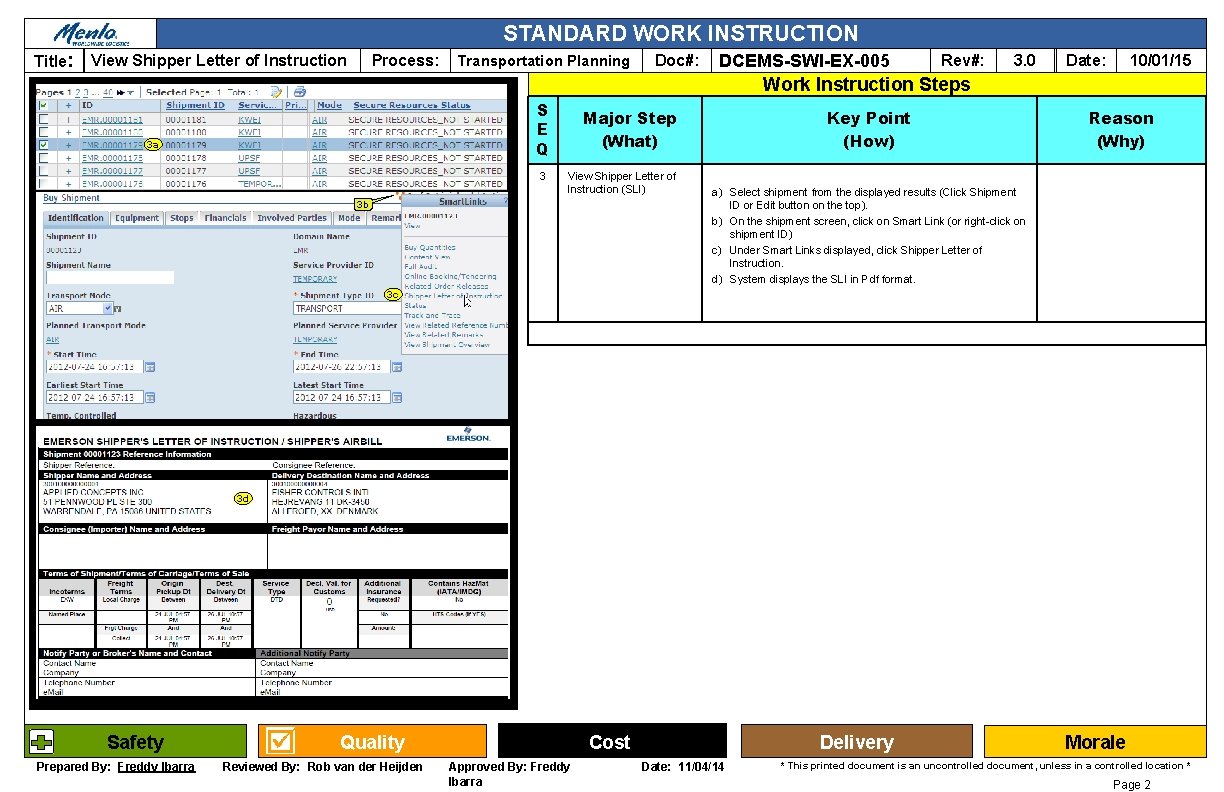
STANDARD WORK INSTRUCTION Title: View Shipper Letter of Instruction Process: Transportation Planning Doc#: DCEMS-SWI-EX-005 Rev#: 3. 0 10/01/15 Date: Work Instruction Steps S E Q 3 a 3 Major Step (What) View Shipper Letter of Instruction (SLI) 3 b Key Point (How) Reason (Why) a) Select shipment from the displayed results (Click Shipment ID or Edit button on the top). b) On the shipment screen, click on Smart Link (or right-click on shipment ID) c) Under Smart Links displayed, click Shipper Letter of Instruction. d) System displays the SLI in Pdf format. 3 c 3 d Safety Prepared By: Freddy Ibarra Quality Reviewed By: Rob van der Heijden Cost Approved By: Freddy Ibarra Delivery Date: 11/04/14 Morale * This printed document is an uncontrolled document, unless in a controlled location * Page 2