STANDARD WORK INSTRUCTION Title Validate ADHOC Locations Process
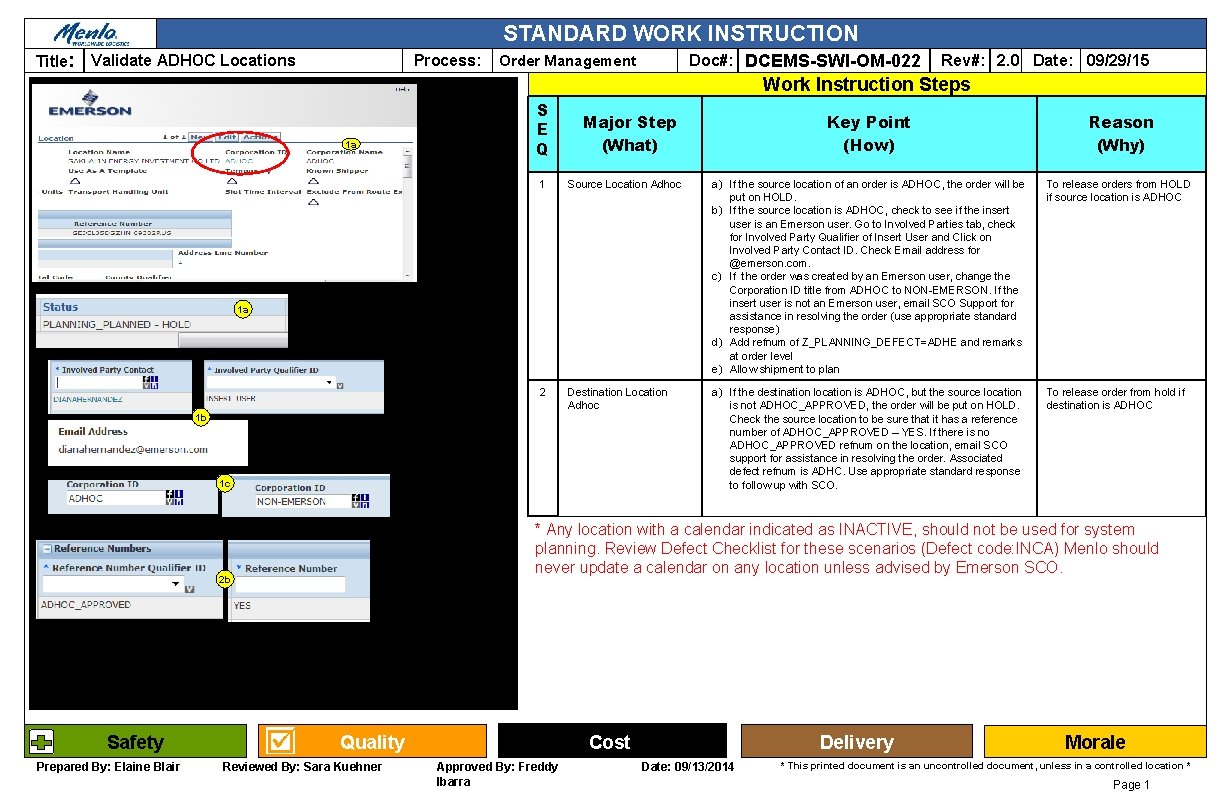
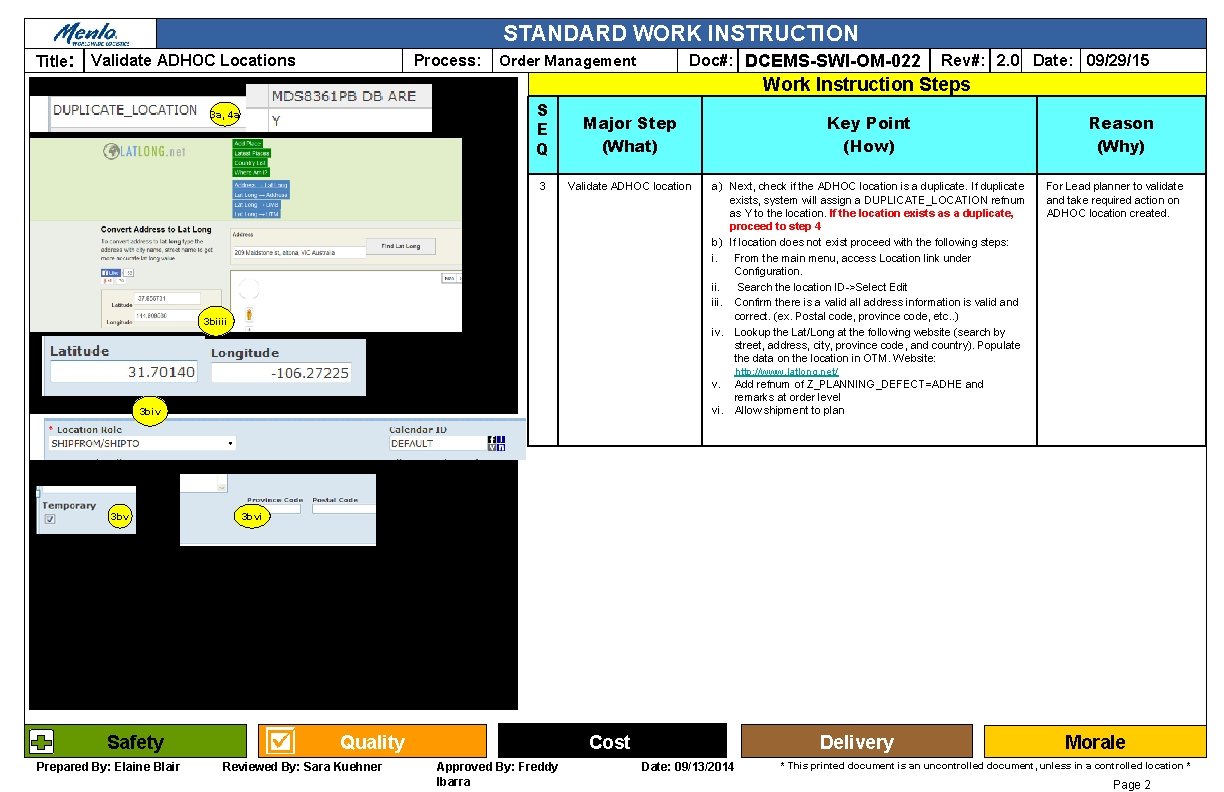
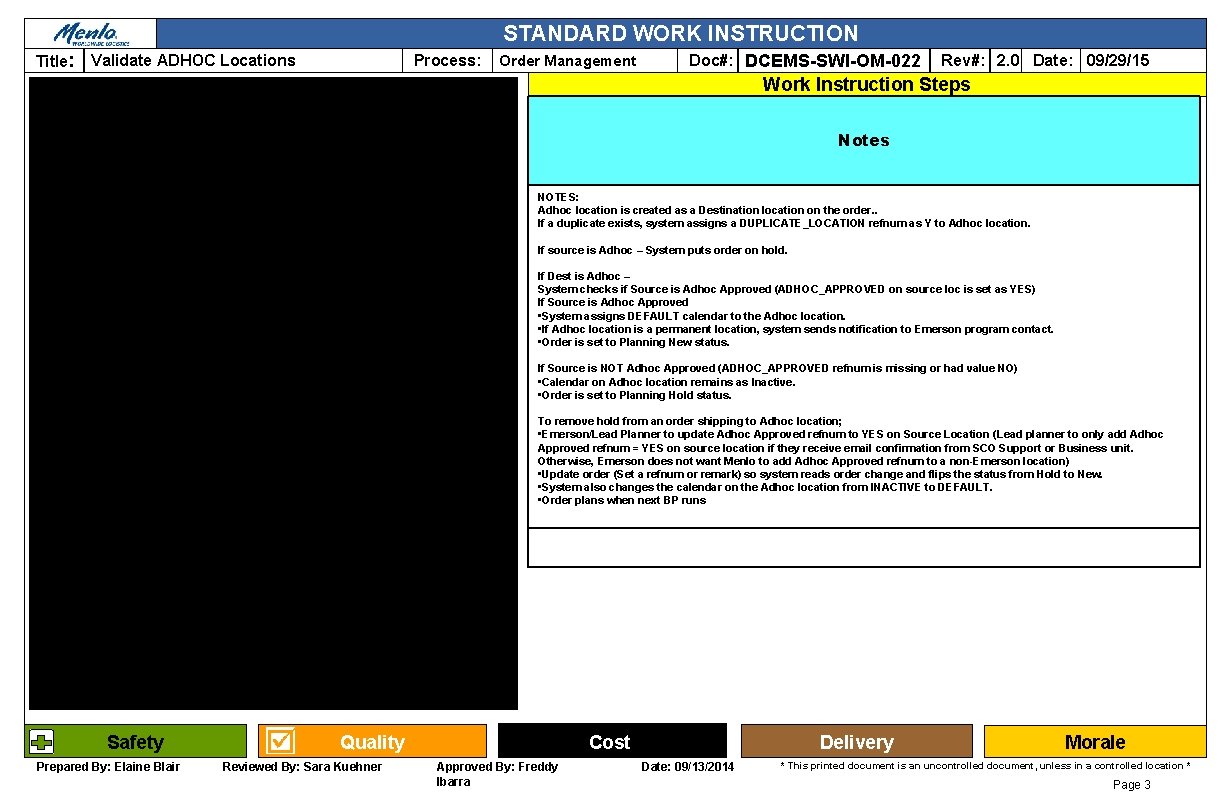
- Slides: 3
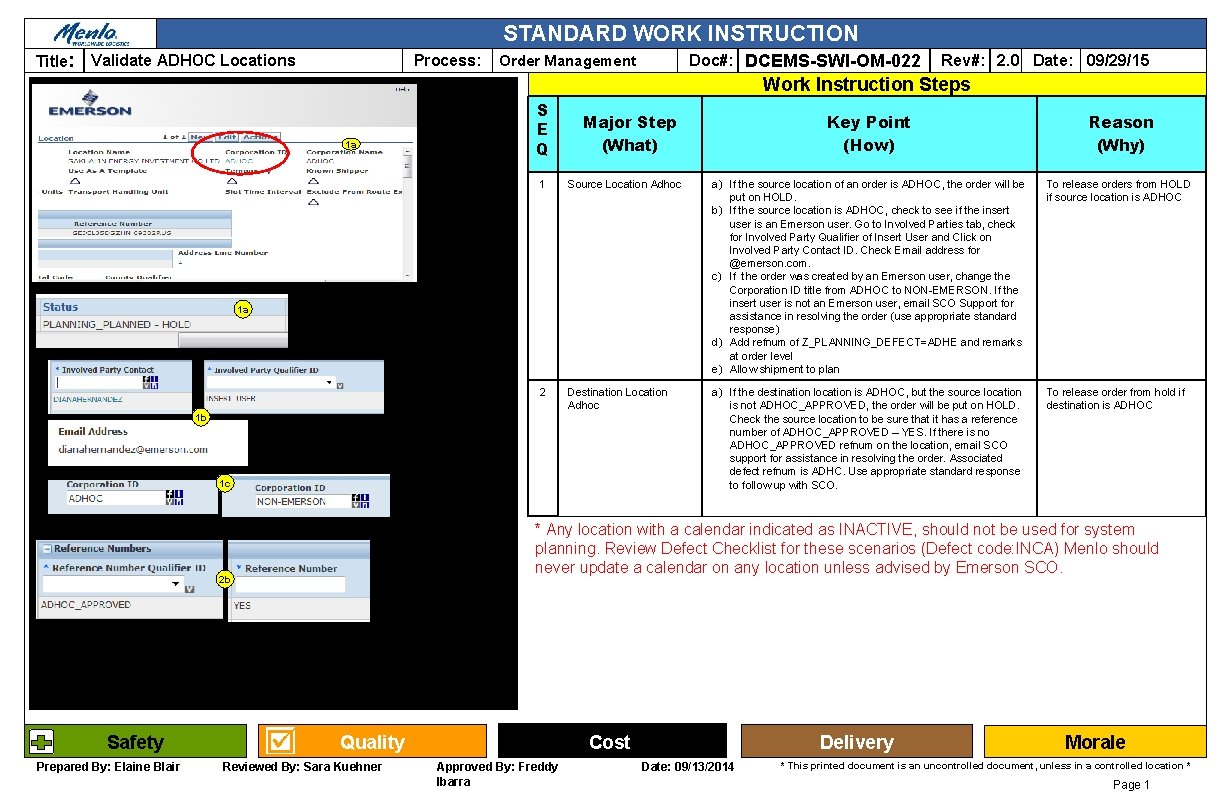
STANDARD WORK INSTRUCTION Title: Validate ADHOC Locations Process: Doc#: DCEMS-SWI-OM-022 Order Management Rev#: 2. 0 Date: 09/29/15 Work Instruction Steps 1 a S E Q Major Step (What) Source Location Adhoc a) If the source location of an order is ADHOC, the order will be put on HOLD. b) If the source location is ADHOC, check to see if the insert user is an Emerson user. Go to Involved Parties tab, check for Involved Party Qualifier of Insert User and Click on Involved Party Contact ID. Check Email address for @emerson. com. c) If the order was created by an Emerson user, change the Corporation ID title from ADHOC to NON-EMERSON. If the insert user is not an Emerson user, email SCO Support for assistance in resolving the order (use appropriate standard response) d) Add refnum of Z_PLANNING_DEFECT=ADHE and remarks at order level e) Allow shipment to plan To release orders from HOLD if source location is ADHOC 2 Destination Location Adhoc a) If the destination location is ADHOC, but the source location is not ADHOC_APPROVED, the order will be put on HOLD. Check the source location to be sure that it has a reference number of ADHOC_APPROVED – YES. If there is no ADHOC_APPROVED refnum on the location, email SCO support for assistance in resolving the order. Associated defect refnum is ADHC. Use appropriate standard response to follow up with SCO. To release order from hold if destination is ADHOC 1 b 1 c * Any location with a calendar indicated as INACTIVE, should not be used for system planning. Review Defect Checklist for these scenarios (Defect code: INCA) Menlo should never update a calendar on any location unless advised by Emerson SCO. 2 b Prepared By: Elaine Blair Reason (Why) 1 1 a Safety Key Point (How) Quality Reviewed By: Sara Kuehner Cost Approved By: Freddy Ibarra Delivery Date: 09/13/2014 Morale * This printed document is an uncontrolled document, unless in a controlled location * Page 1
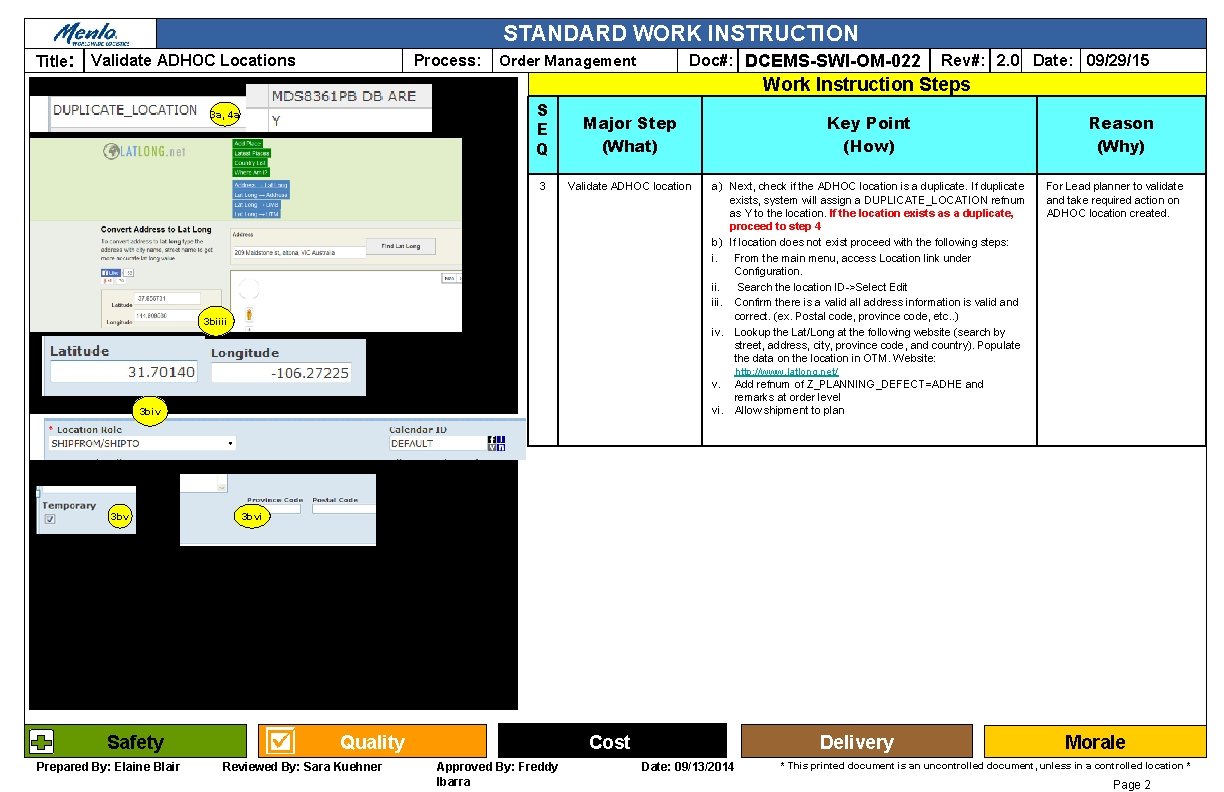
STANDARD WORK INSTRUCTION Title: Validate ADHOC Locations Process: Doc#: DCEMS-SWI-OM-022 Order Management Rev#: 2. 0 Date: 09/29/15 Work Instruction Steps 3 a, 4 a S E Q Major Step (What) Key Point (How) 3 Validate ADHOC location a) Next, check if the ADHOC location is a duplicate. If duplicate exists, system will assign a DUPLICATE_LOCATION refnum as Y to the location. If the location exists as a duplicate, proceed to step 4 b) If location does not exist proceed with the following steps: i. From the main menu, access Location link under Configuration. ii. Search the location ID->Select Edit iii. Confirm there is a valid all address information is valid and correct. (ex. Postal code, province code, etc. . ) iv. Lookup the Lat/Long at the following website (search by street, address, city, province code, and country). Populate the data on the location in OTM. Website: 3 biiii v. vi. 3 biv 3 bv Safety Prepared By: Elaine Blair Reason (Why) For Lead planner to validate and take required action on ADHOC location created. http: //www. latlong. net/ Add refnum of Z_PLANNING_DEFECT=ADHE and remarks at order level Allow shipment to plan 3 bvi Quality Reviewed By: Sara Kuehner Cost Approved By: Freddy Ibarra Delivery Date: 09/13/2014 Morale * This printed document is an uncontrolled document, unless in a controlled location * Page 2
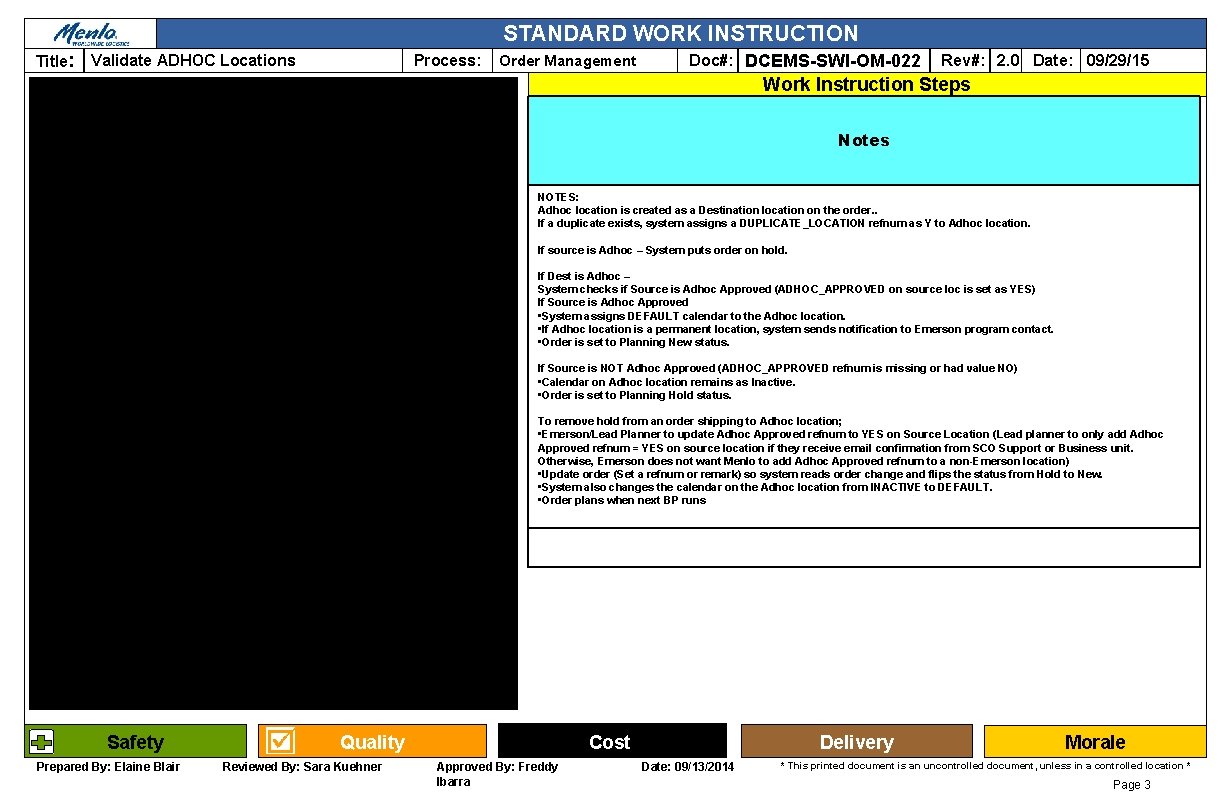
STANDARD WORK INSTRUCTION Title: Validate ADHOC Locations Process: Order Management Doc#: DCEMS-SWI-OM-022 Rev#: 2. 0 Date: 09/29/15 Work Instruction Steps Notes NOTES: Adhoc location is created as a Destination location on the order. . If a duplicate exists, system assigns a DUPLICATE_LOCATION refnum as Y to Adhoc location. If source is Adhoc – System puts order on hold. If Dest is Adhoc – System checks if Source is Adhoc Approved (ADHOC_APPROVED on source loc is set as YES) If Source is Adhoc Approved • System assigns DEFAULT calendar to the Adhoc location. • If Adhoc location is a permanent location, system sends notification to Emerson program contact. • Order is set to Planning New status. If Source is NOT Adhoc Approved (ADHOC_APPROVED refnum is missing or had value NO) • Calendar on Adhoc location remains as Inactive. • Order is set to Planning Hold status. To remove hold from an order shipping to Adhoc location; • Emerson/Lead Planner to update Adhoc Approved refnum to YES on Source Location (Lead planner to only add Adhoc Approved refnum = YES on source location if they receive email confirmation from SCO Support or Business unit. Otherwise, Emerson does not want Menlo to add Adhoc Approved refnum to a non-Emerson location) • Update order (Set a refnum or remark) so system reads order change and flips the status from Hold to New. • System also changes the calendar on the Adhoc location from INACTIVE to DEFAULT. • Order plans when next BP runs Safety Prepared By: Elaine Blair Quality Reviewed By: Sara Kuehner Cost Approved By: Freddy Ibarra Delivery Date: 09/13/2014 Morale * This printed document is an uncontrolled document, unless in a controlled location * Page 3