STANDARD WORK INSTRUCTION Title Process Withdraw Tender or
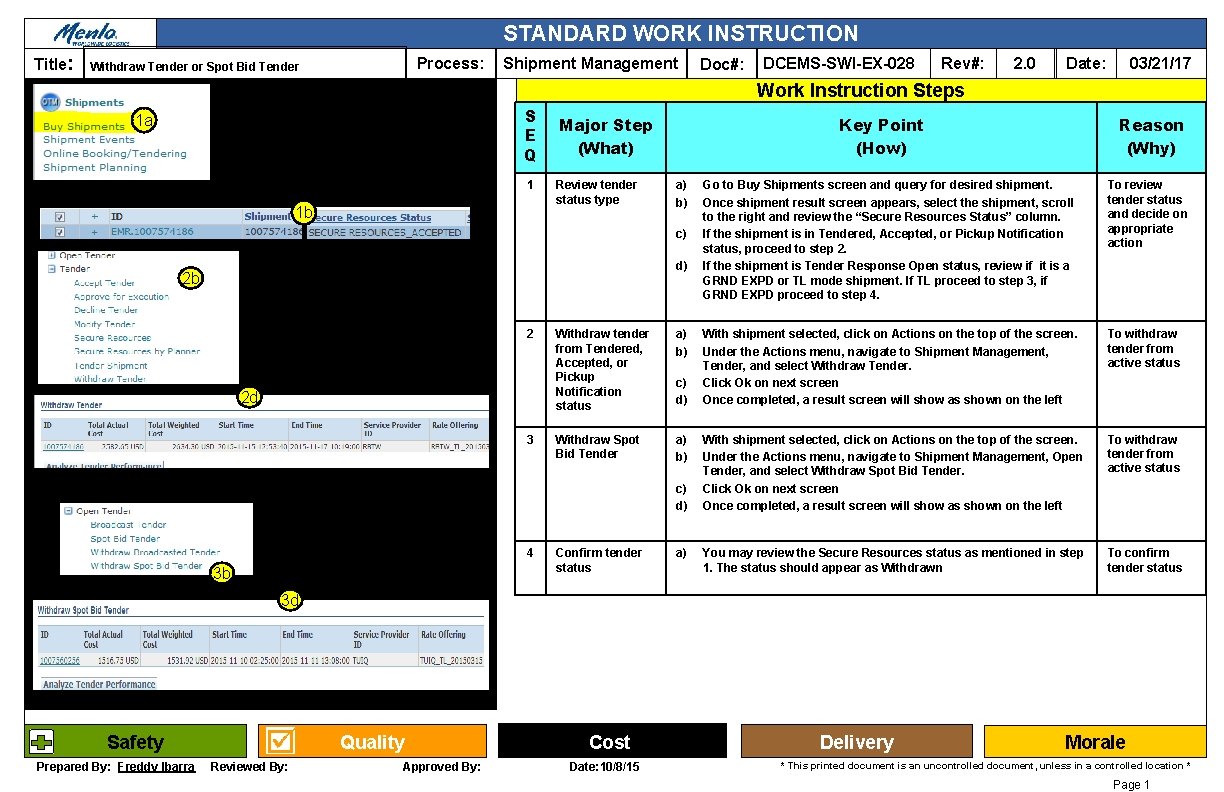
- Slides: 1
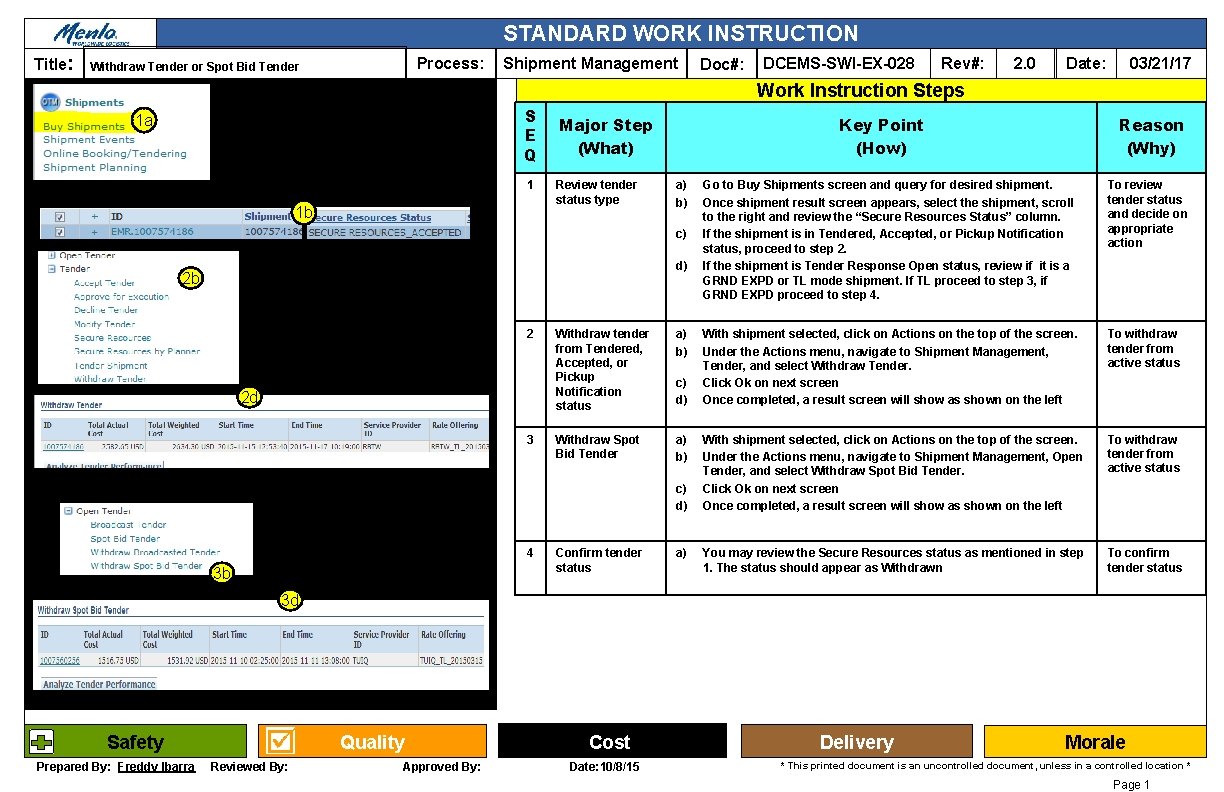
STANDARD WORK INSTRUCTION Title: Process: Withdraw Tender or Spot Bid Tender Shipment Management Doc#: DCEMS-SWI-EX-028 Rev#: 2. 0 Date: 03/21/17 Work Instruction Steps S E Q 1 a 1 1 b Major Step (What) Review tender status type Key Point (How) a) b) c) d) 2 b 2 2 d 3 Withdraw tender from Tendered, Accepted, or Pickup Notification status a) b) Withdraw Spot Bid Tender a) b) c) d) 4 3 b Confirm tender status a) Reason (Why) Go to Buy Shipments screen and query for desired shipment. Once shipment result screen appears, select the shipment, scroll to the right and review the “Secure Resources Status” column. If the shipment is in Tendered, Accepted, or Pickup Notification status, proceed to step 2. If the shipment is Tender Response Open status, review if it is a GRND EXPD or TL mode shipment. If TL proceed to step 3, if GRND EXPD proceed to step 4. To review tender status and decide on appropriate action With shipment selected, click on Actions on the top of the screen. Under the Actions menu, navigate to Shipment Management, Tender, and select Withdraw Tender. Click Ok on next screen Once completed, a result screen will show as shown on the left To withdraw tender from active status With shipment selected, click on Actions on the top of the screen. Under the Actions menu, navigate to Shipment Management, Open Tender, and select Withdraw Spot Bid Tender. Click Ok on next screen Once completed, a result screen will show as shown on the left To withdraw tender from active status You may review the Secure Resources status as mentioned in step 1. The status should appear as Withdrawn To confirm tender status 3 d Quality Safety Prepared By: Freddy Ibarra Reviewed By: Approved By: Cost Date: 10/8/15 Delivery Morale * This printed document is an uncontrolled document, unless in a controlled location * Page 1