STANDARD WORK INSTRUCTION Title Create Adhoc Locations Process
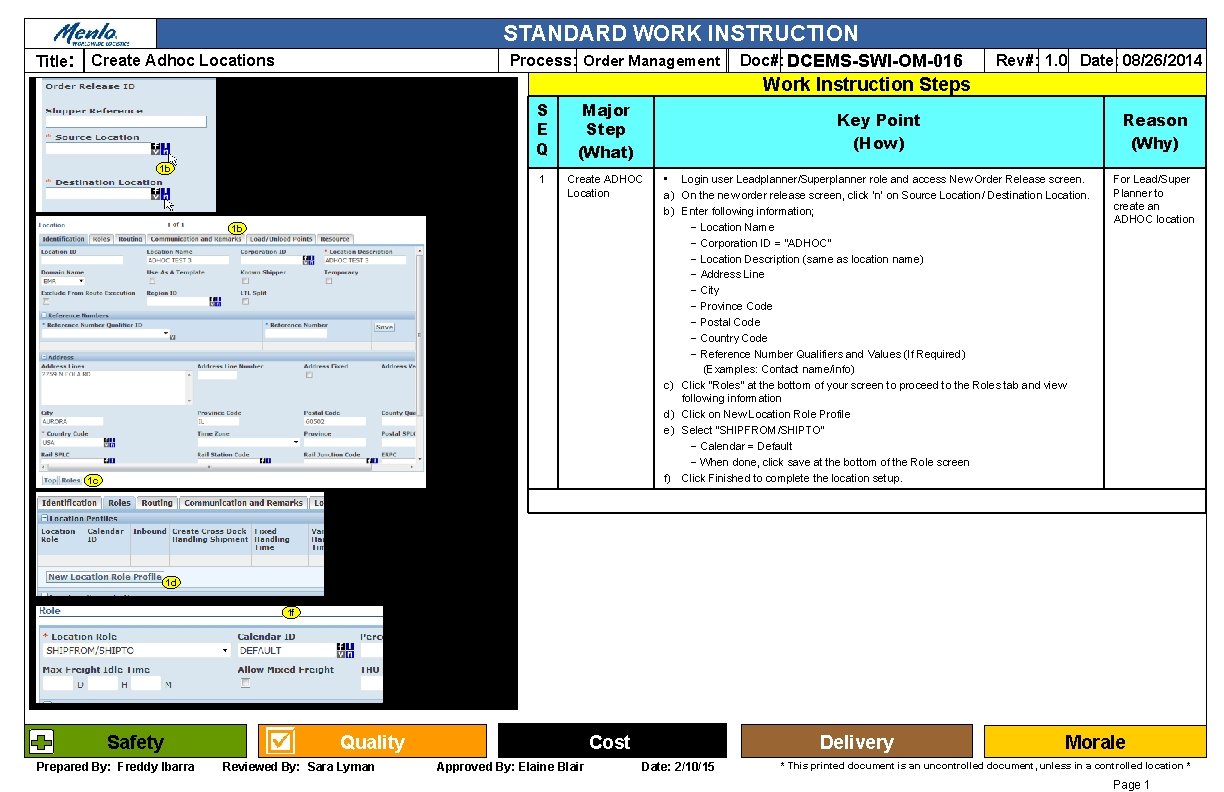

- Slides: 2
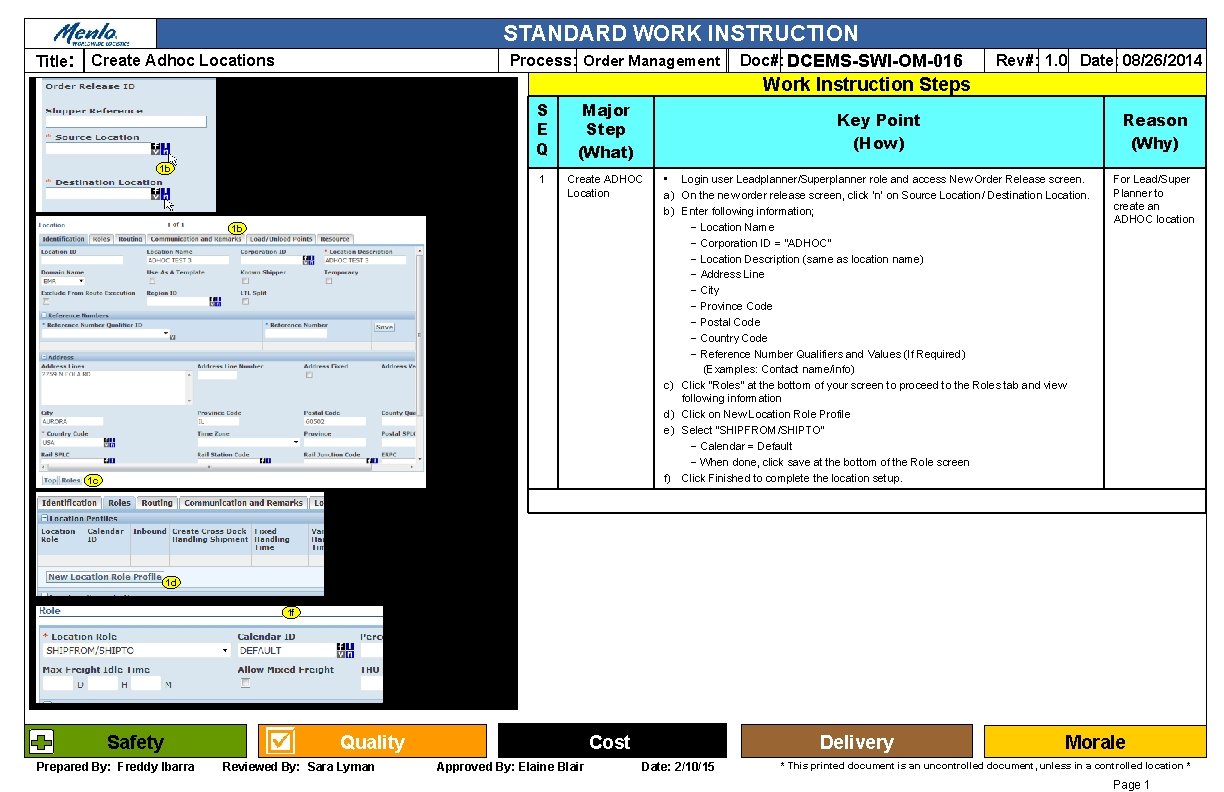
STANDARD WORK INSTRUCTION Title: Create Adhoc Locations Process: Order Management Doc#: DCEMS-SWI-OM-016 Rev#: 1. 0 Date: 08/26/2014 Work Instruction Steps 1 b S E Q Major Step (What) 1 Create ADHOC Location 1 b 1 c Key Point (How) Reason (Why) • Login user Leadplanner/Superplanner role and access New Order Release screen. a) On the new order release screen, click ‘n’ on Source Location/ Destination Location. b) Enter following information; − Location Name − Corporation ID = “ADHOC” − Location Description (same as location name) − Address Line − City − Province Code − Postal Code − Country Code − Reference Number Qualifiers and Values (If Required) (Examples: Contact name/info) c) Click “Roles” at the bottom of your screen to proceed to the Roles tab and view following information d) Click on New Location Role Profile e) Select “SHIPFROM/SHIPTO” − Calendar = Default − When done, click save at the bottom of the Role screen f) Click Finished to complete the location setup. For Lead/Super Planner to create an ADHOC location 1 d 1 f Safety Prepared By: Freddy Ibarra Quality Reviewed By: Sara Lyman Cost Approved By: Elaine Blair Delivery Date: 2/10/15 Morale * This printed document is an uncontrolled document, unless in a controlled location * Page 1

STANDARD WORK INSTRUCTION Title: Create Adhoc Locations Process: Order Management Doc#: DCEMS-SWI-OM-016 Rev#: 1. 0 Date: 08/26/2014 Work Instruction Steps 2 b 2 c S E Q Major Step (What) 2 Revise Corporation ID 2 e Key Point (How) Reason (Why) a) If you are creating an origin location, you cannot leave the corporation id as “ADHOC. ” If you do, the order will go on hold and you will not be able to plan it. b) To change the corporation id, click on ‘v’ next to Source Location (this field should already be populated with your location name from step ‘ 1 f’ above. c) Click Edit at the top of the location view screen d) Remove “ADHOC” from the corporation id field and replace it with “NONEMERSON” e) Click finished. f) You will receive a confirmation message that you successfully modified the following records To prevent the order from going to HOLD status 2 d g) Note: You cannot populate “Non-Emerson” as the corporation id originally, as you will receive an error. You must complete steps 1 and 2 of this SWI in sequential order. 2 f Safety Prepared By: Freddy Ibarra Quality Reviewed By: Sara Lyman Cost Approved By: Elaine Blair Delivery Date: 2/10/15 Morale * This printed document is an uncontrolled document, unless in a controlled location * Page 2