STAFF TOOLKIT 10 WEEK CHALLENGE 2020 What is

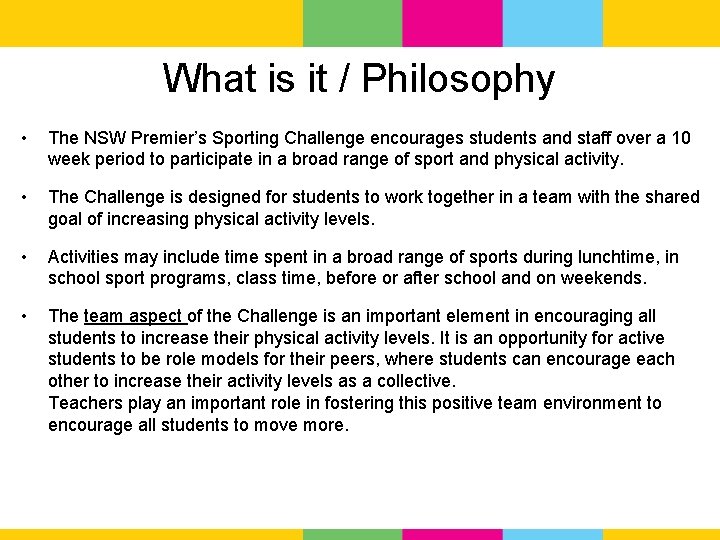
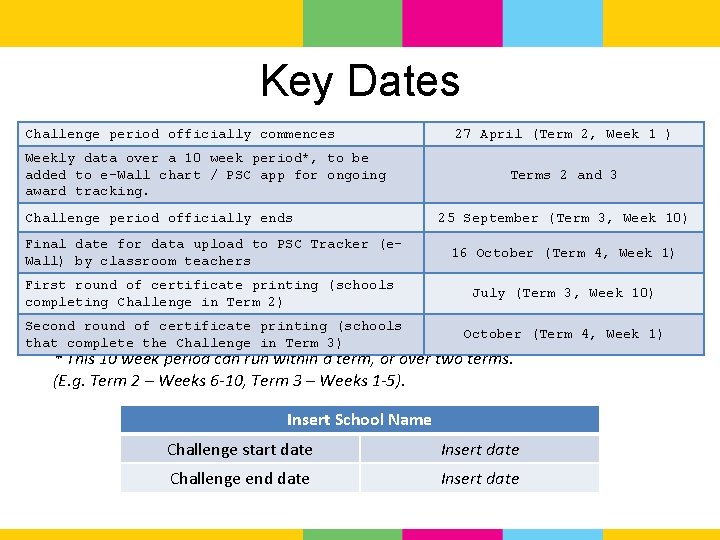
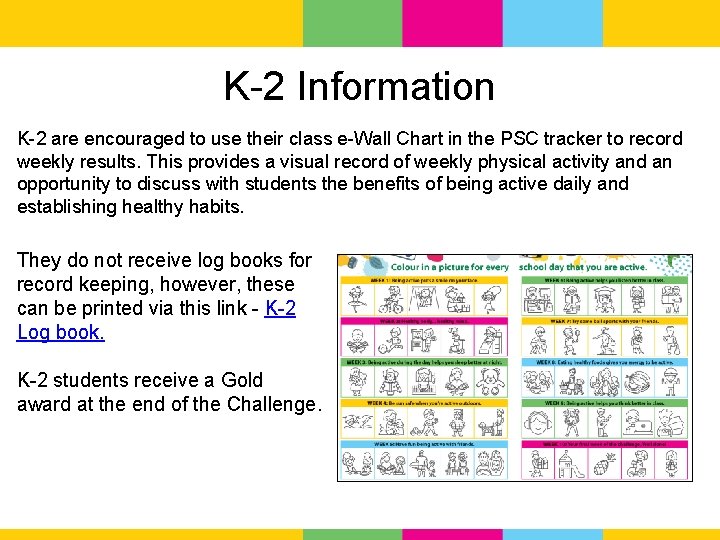
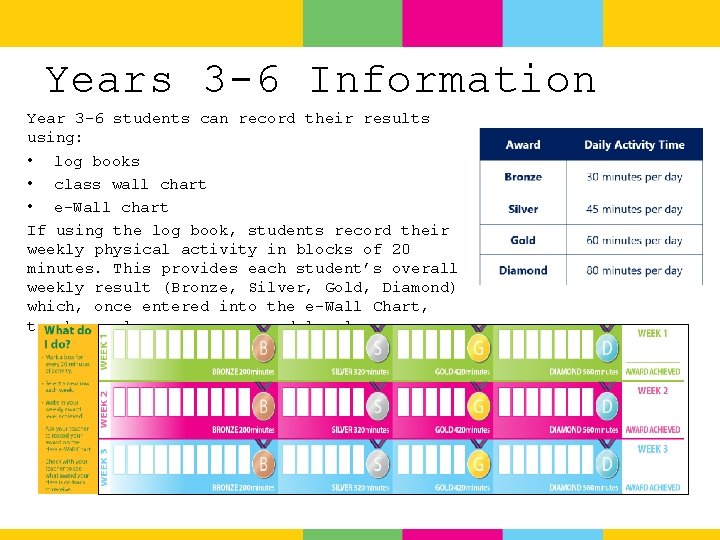
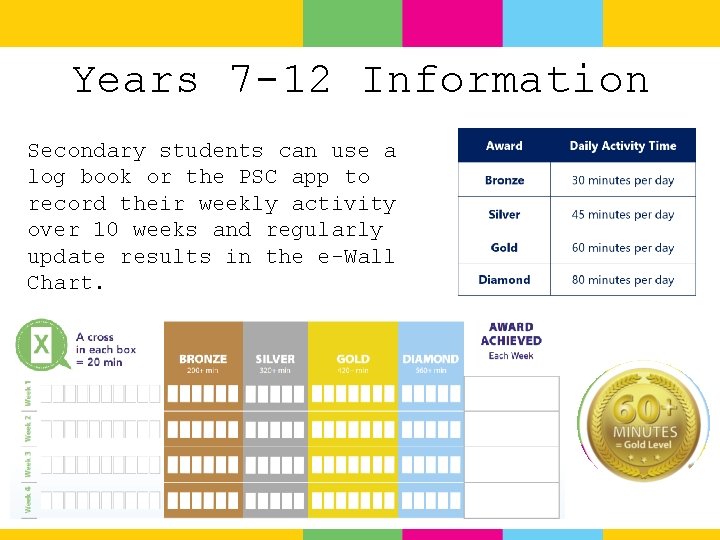
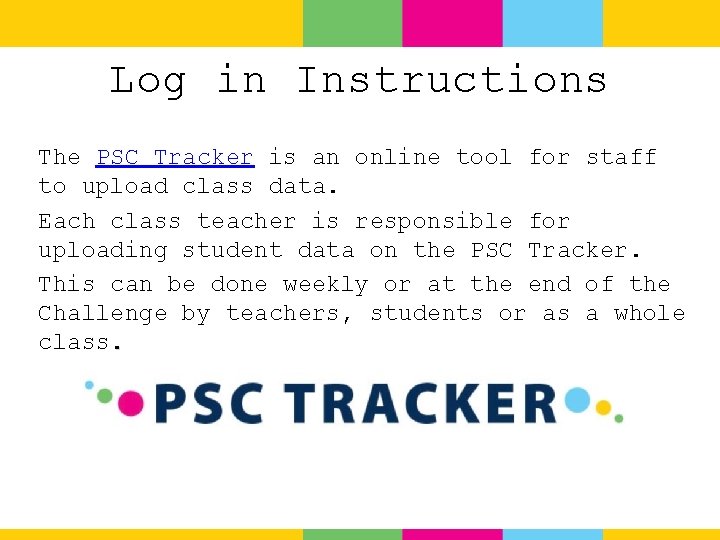
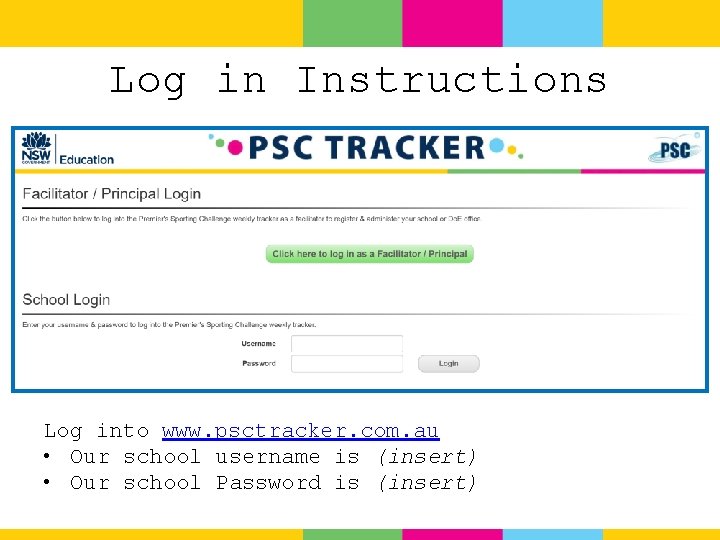
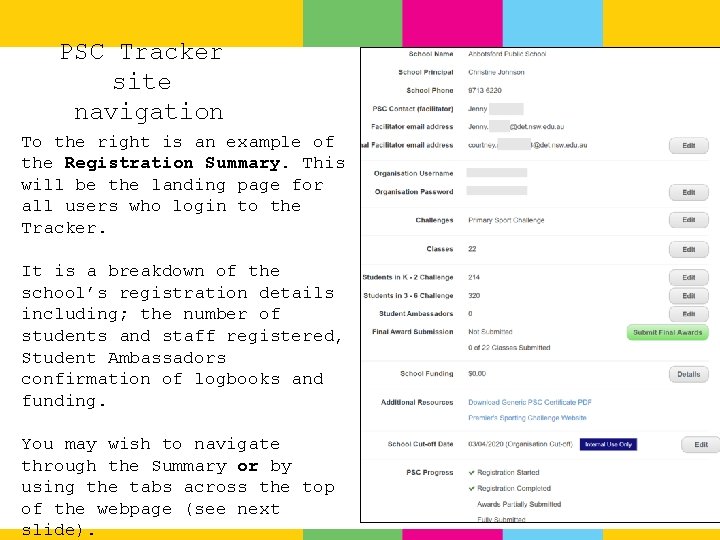
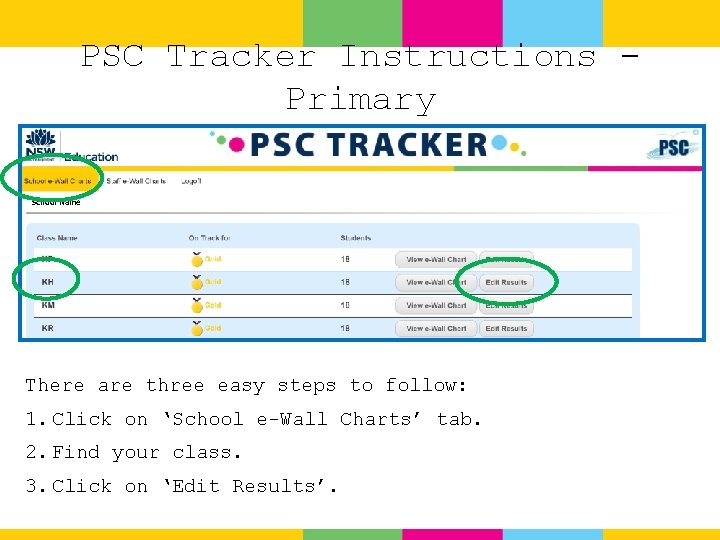
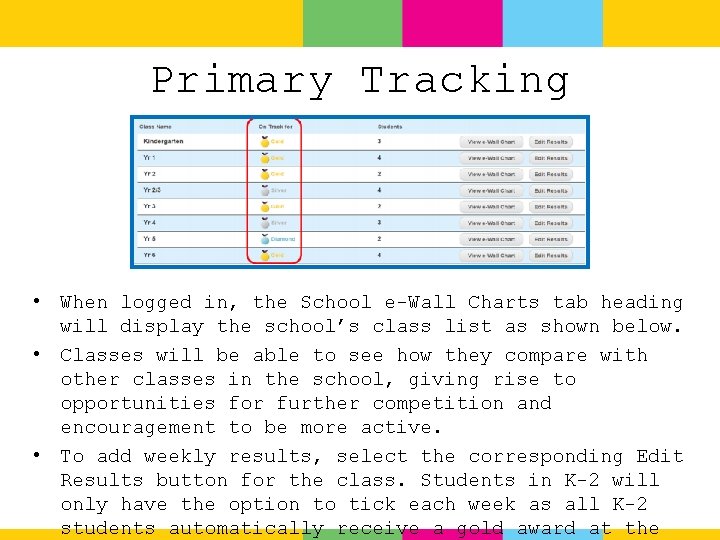
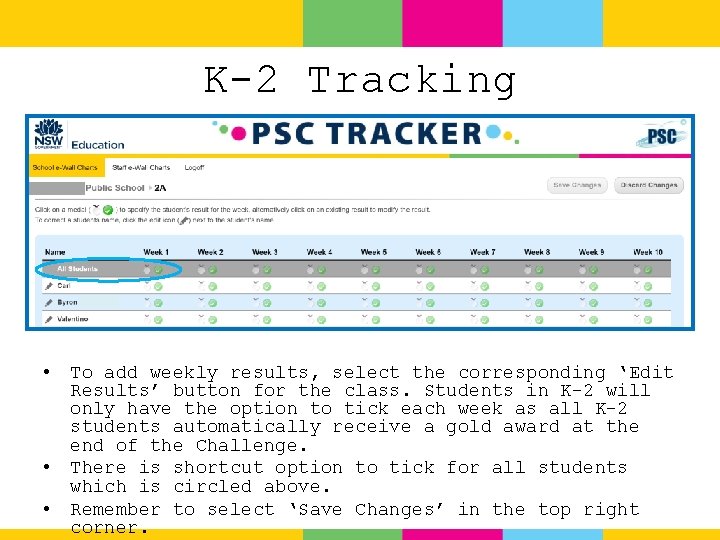
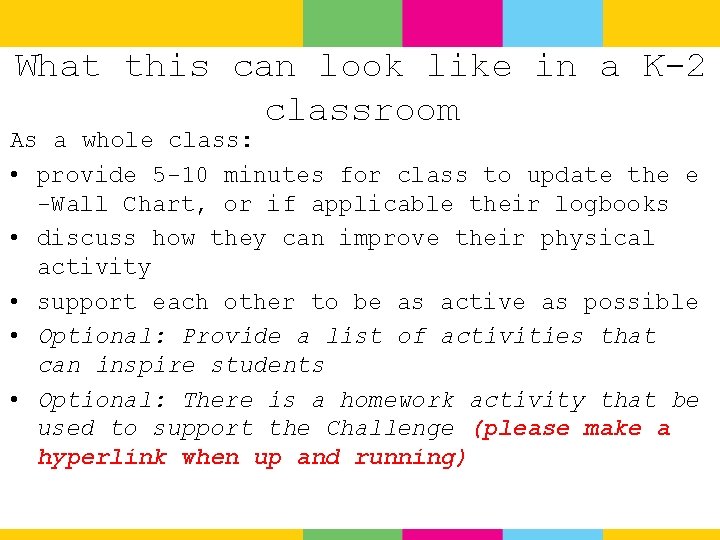
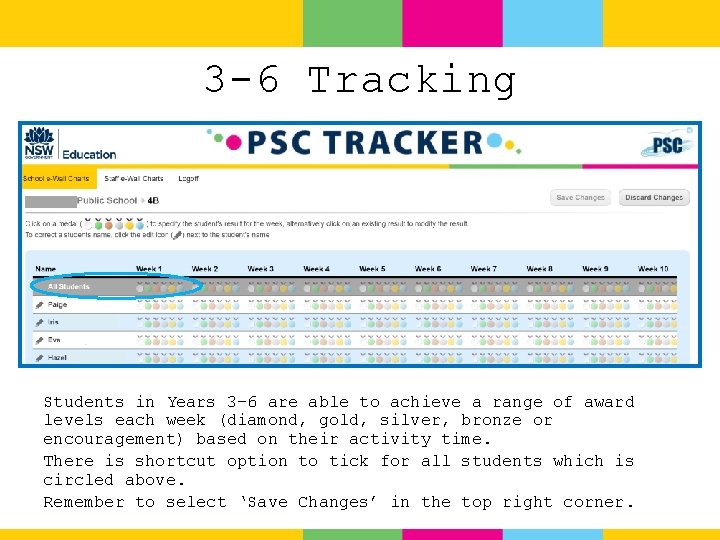
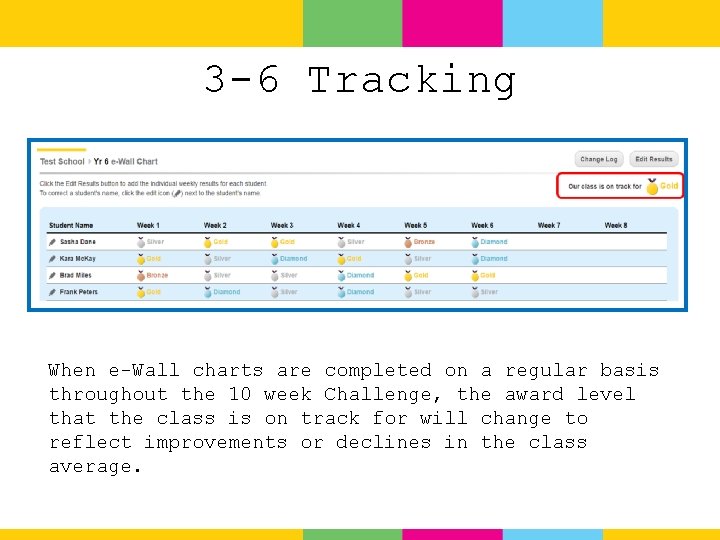
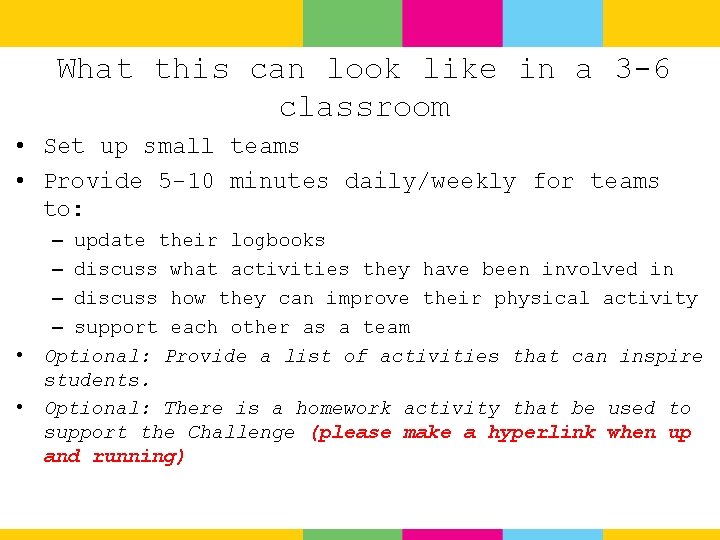
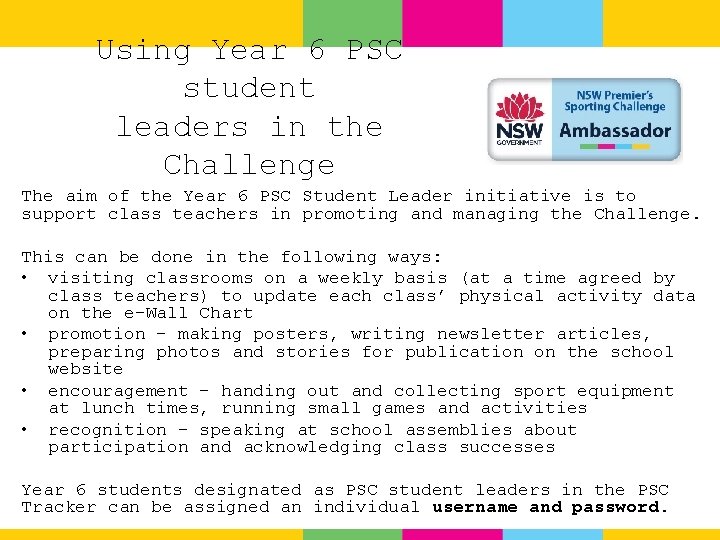
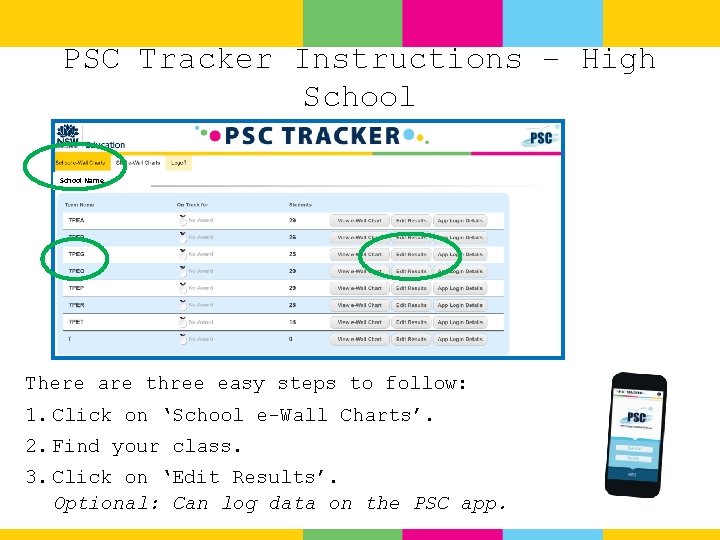
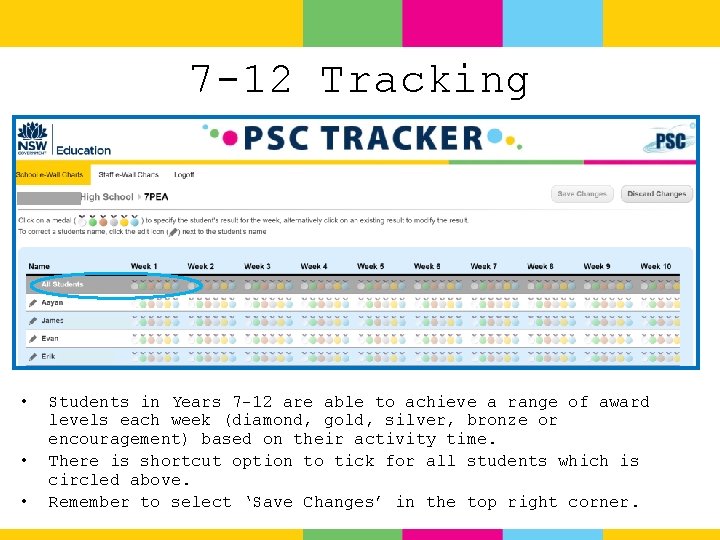
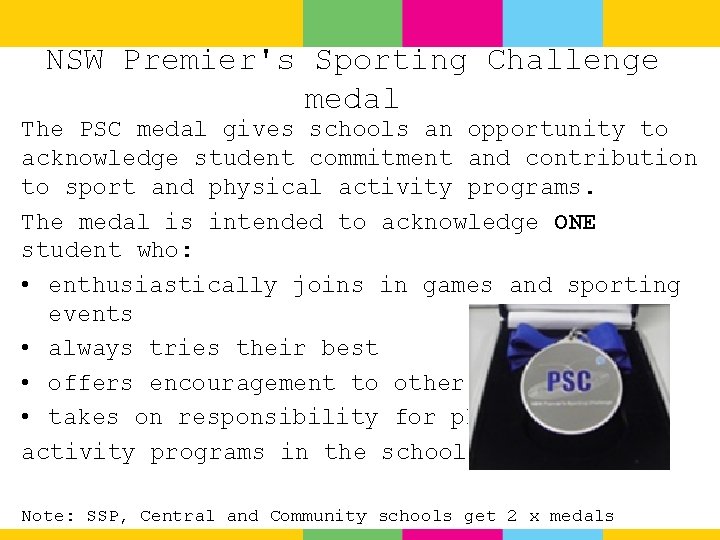
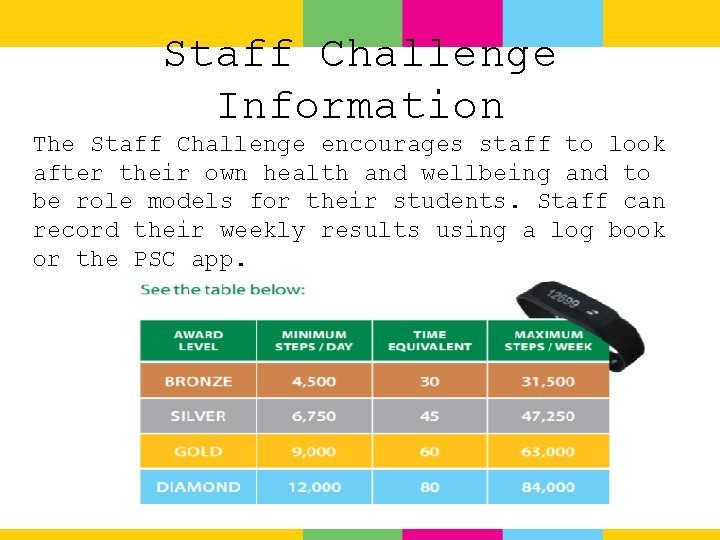
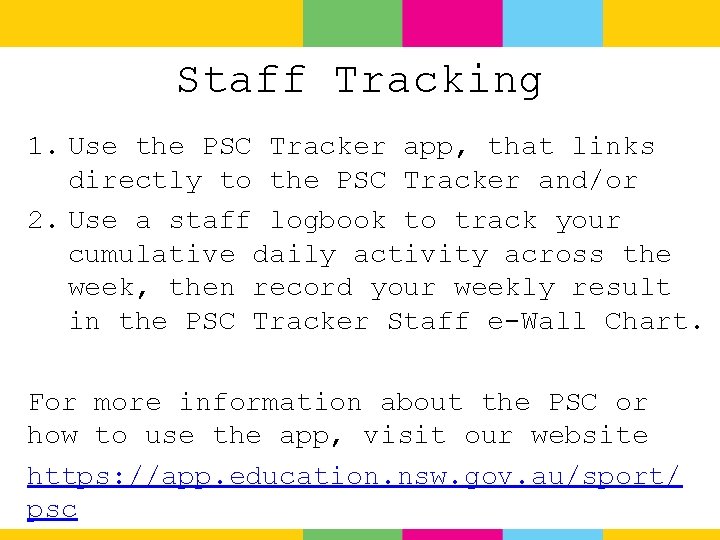
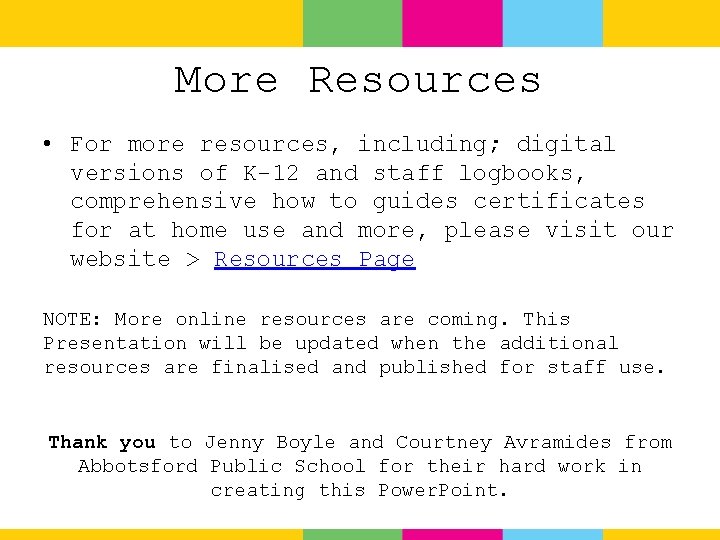
- Slides: 23

STAFF TOOLKIT 10 WEEK CHALLENGE 2020
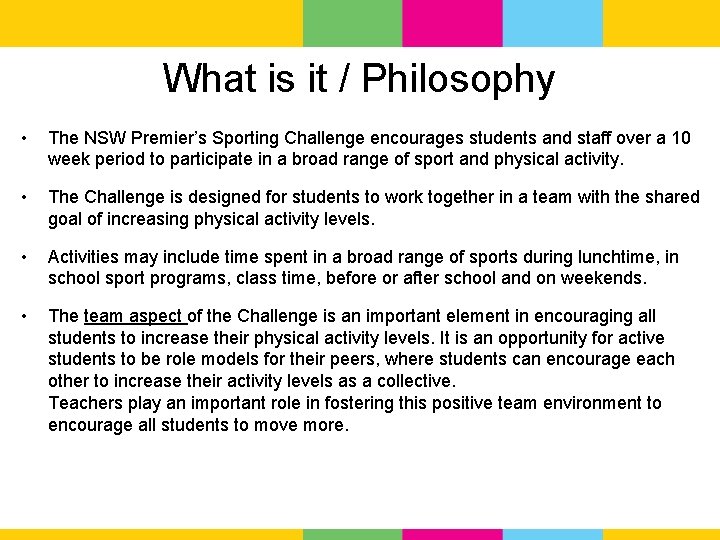
What is it / Philosophy • The NSW Premier’s Sporting Challenge encourages students and staff over a 10 week period to participate in a broad range of sport and physical activity. • The Challenge is designed for students to work together in a team with the shared goal of increasing physical activity levels. • Activities may include time spent in a broad range of sports during lunchtime, in school sport programs, class time, before or after school and on weekends. • The team aspect of the Challenge is an important element in encouraging all students to increase their physical activity levels. It is an opportunity for active students to be role models for their peers, where students can encourage each other to increase their activity levels as a collective. Teachers play an important role in fostering this positive team environment to encourage all students to move more.
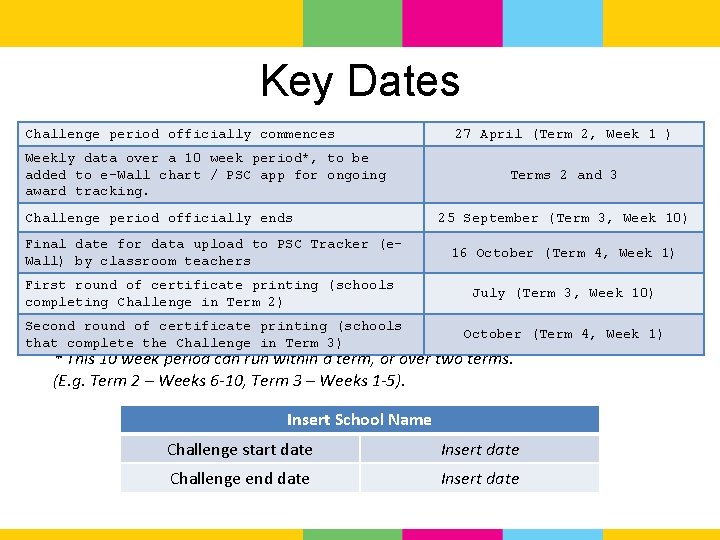
Key Dates Challenge period officially commences Weekly data over a 10 week period*, to be added to e-Wall chart / PSC app for ongoing award tracking. Challenge period officially ends 27 April (Term 2, Week 1 ) Terms 2 and 3 25 September (Term 3, Week 10) Final date for data upload to PSC Tracker (e. Wall) by classroom teachers 16 October (Term 4, Week 1) First round of certificate printing (schools completing Challenge in Term 2) July (Term 3, Week 10) Second round of certificate printing (schools that complete the Challenge in Term 3) October (Term 4, Week 1) * This 10 week period can run within a term, or over two terms. (E. g. Term 2 – Weeks 6 -10, Term 3 – Weeks 1 -5). Insert School Name Challenge start date Insert date Challenge end date Insert date
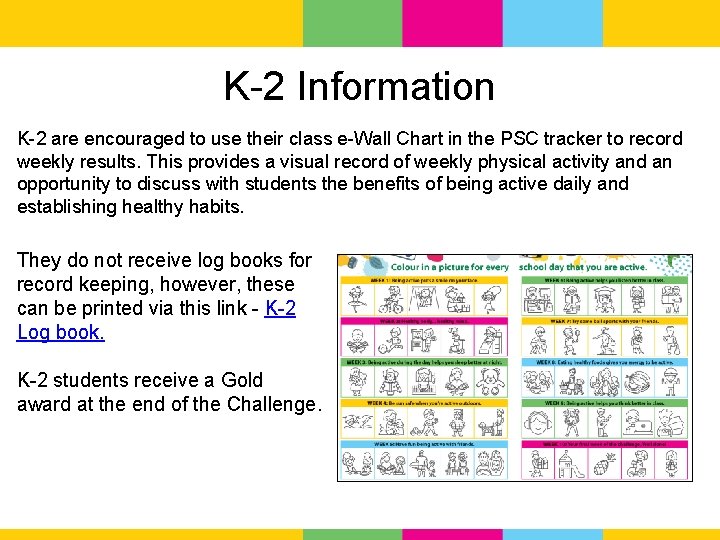
K-2 Information K-2 are encouraged to use their class e-Wall Chart in the PSC tracker to record weekly results. This provides a visual record of weekly physical activity and an opportunity to discuss with students the benefits of being active daily and establishing healthy habits. They do not receive log books for record keeping, however, these can be printed via this link - K-2 Log book. K-2 students receive a Gold award at the end of the Challenge.
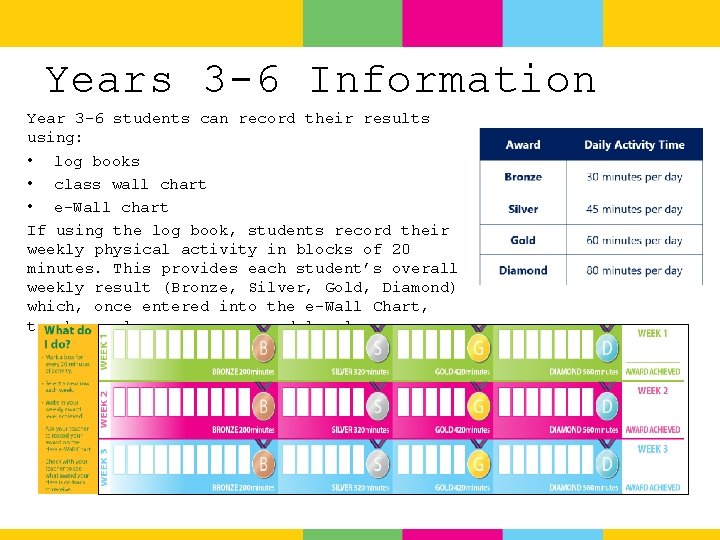
Years 3 -6 Information Year 3 -6 students can record their results using: • log books • class wall chart • e-Wall chart If using the log book, students record their weekly physical activity in blocks of 20 minutes. This provides each student’s overall weekly result (Bronze, Silver, Gold, Diamond) which, once entered into the e-Wall Chart, tracks a class average award level.
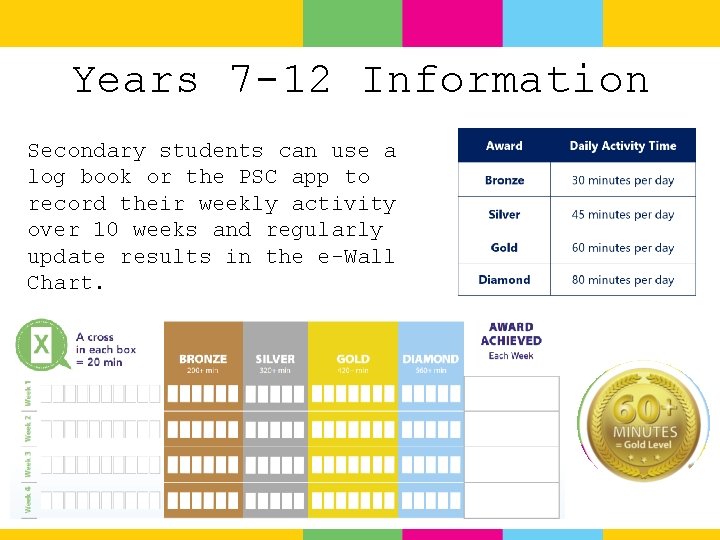
Years 7 -12 Information Secondary students can use a log book or the PSC app to record their weekly activity over 10 weeks and regularly update results in the e-Wall Chart.
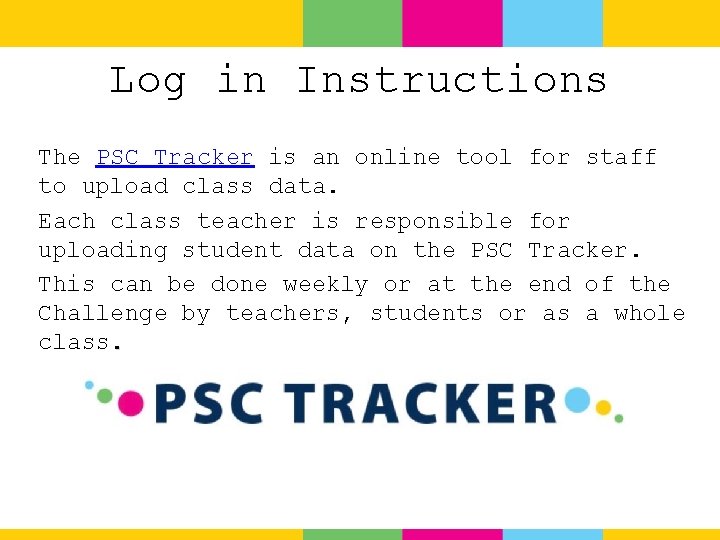
Log in Instructions The PSC Tracker is an online tool for staff to upload class data. Each class teacher is responsible for uploading student data on the PSC Tracker. This can be done weekly or at the end of the Challenge by teachers, students or as a whole class.
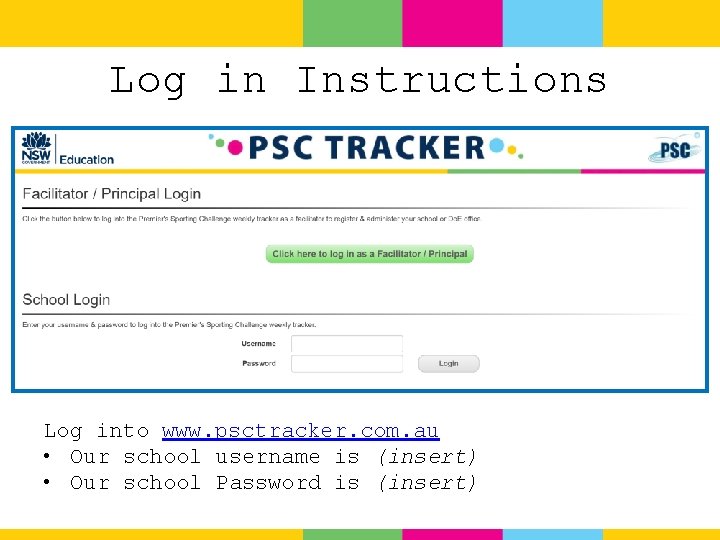
Log in Instructions Log into www. psctracker. com. au • Our school username is (insert) • Our school Password is (insert)
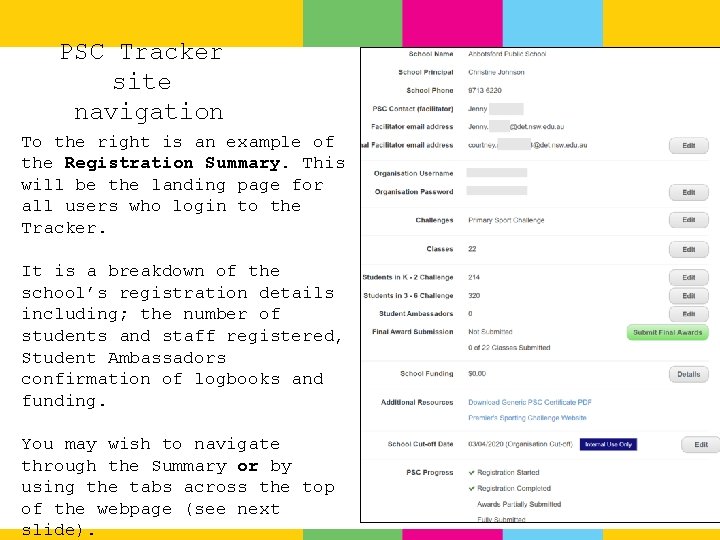
PSC Tracker site navigation To the right is an example of the Registration Summary. This will be the landing page for all users who login to the Tracker. It is a breakdown of the school’s registration details including; the number of students and staff registered, Student Ambassadors confirmation of logbooks and funding. You may wish to navigate through the Summary or by using the tabs across the top of the webpage (see next slide).
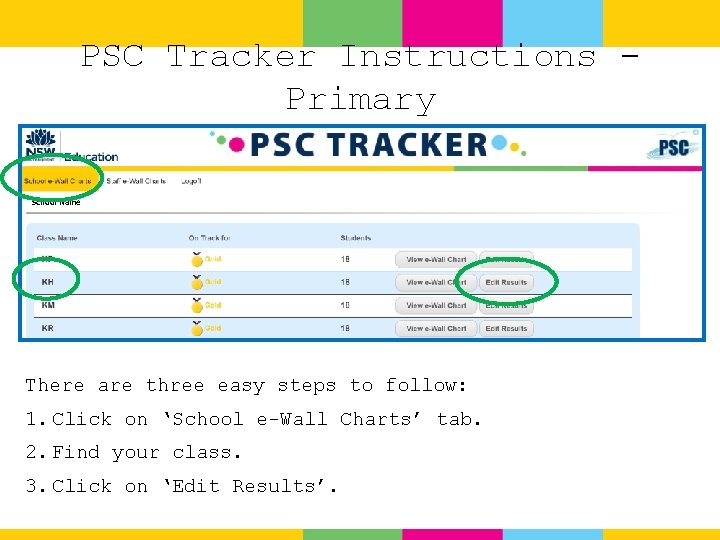
PSC Tracker Instructions Primary School Name There are three easy steps to follow: 1. Click on ‘School e-Wall Charts’ tab. 2. Find your class. 3. Click on ‘Edit Results’.
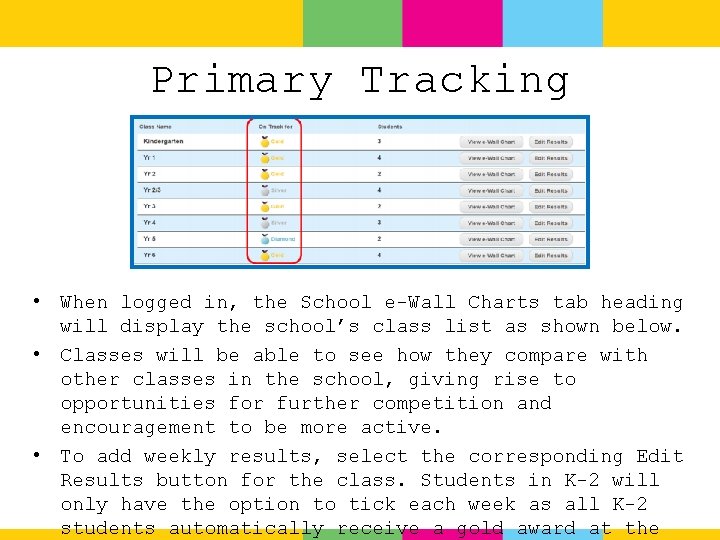
Primary Tracking • When logged in, the School e-Wall Charts tab heading will display the school’s class list as shown below. • Classes will be able to see how they compare with other classes in the school, giving rise to opportunities for further competition and encouragement to be more active. • To add weekly results, select the corresponding Edit Results button for the class. Students in K-2 will only have the option to tick each week as all K-2 students automatically receive a gold award at the
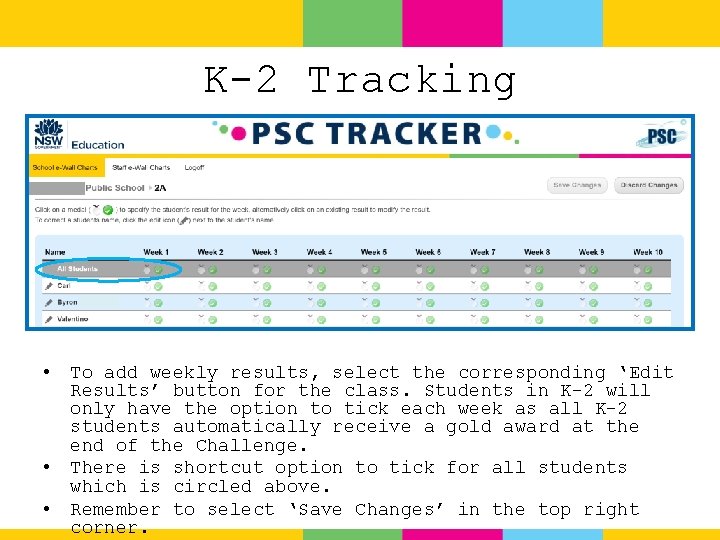
K-2 Tracking • • • To add weekly results, select the corresponding ‘Edit Results’ button for the class. Students in K-2 will only have the option to tick each week as all K-2 students automatically receive a gold award at the end of the Challenge. There is shortcut option to tick for all students which is circled above. Remember to select ‘Save Changes’ in the top right corner.
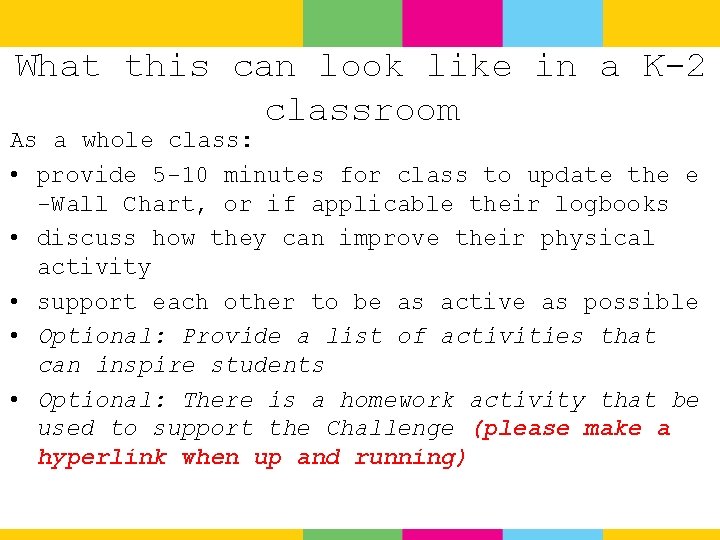
What this can look like in a K-2 classroom As a whole class: • provide 5 -10 minutes for class to update the e -Wall Chart, or if applicable their logbooks • discuss how they can improve their physical activity • support each other to be as active as possible • Optional: Provide a list of activities that can inspire students • Optional: There is a homework activity that be used to support the Challenge (please make a hyperlink when up and running)
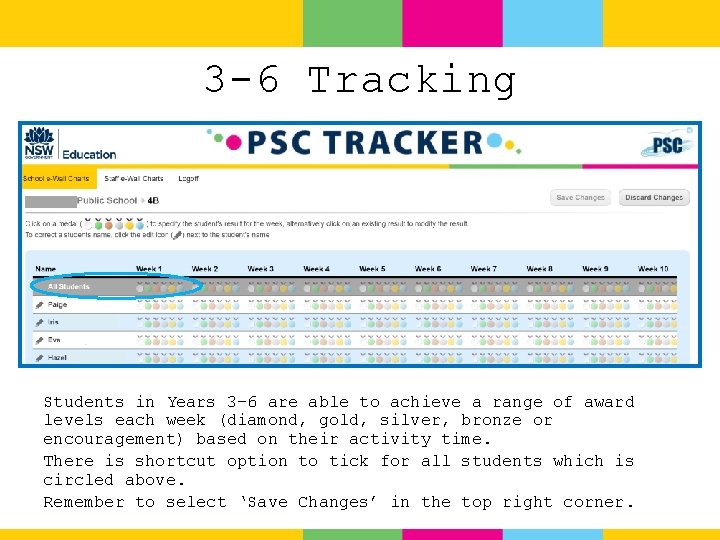
3 -6 Tracking Students in Years 3– 6 are able to achieve a range of award levels each week (diamond, gold, silver, bronze or encouragement) based on their activity time. There is shortcut option to tick for all students which is circled above. Remember to select ‘Save Changes’ in the top right corner.
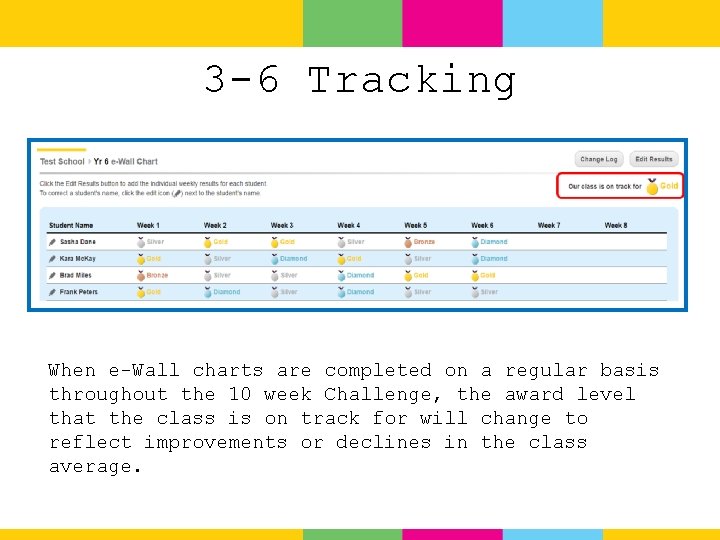
3 -6 Tracking When e-Wall charts are completed on a regular basis throughout the 10 week Challenge, the award level that the class is on track for will change to reflect improvements or declines in the class average.
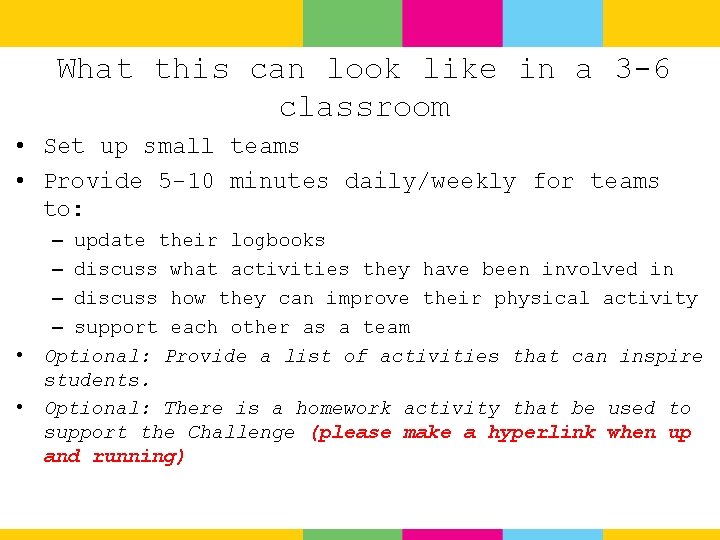
What this can look like in a 3 -6 classroom • Set up small teams • Provide 5 -10 minutes daily/weekly for teams to: – update their logbooks – discuss what activities they have been involved in – discuss how they can improve their physical activity – support each other as a team • Optional: Provide a list of activities that can inspire students. • Optional: There is a homework activity that be used to support the Challenge (please make a hyperlink when up and running)
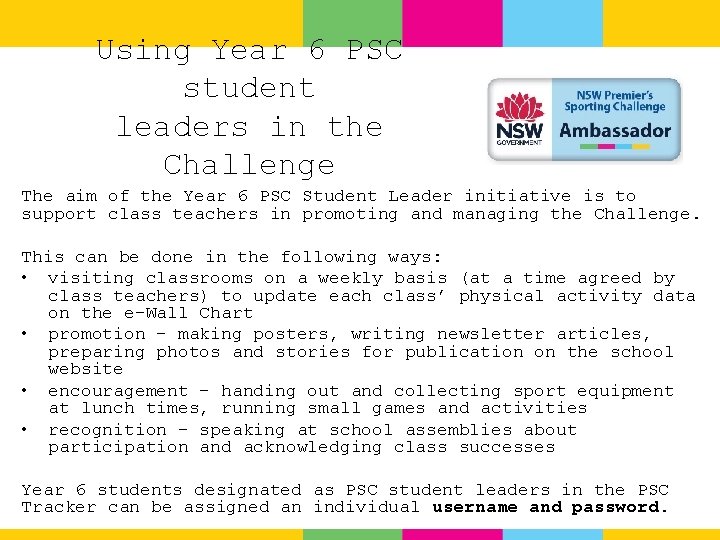
Using Year 6 PSC student leaders in the Challenge The aim of the Year 6 PSC Student Leader initiative is to support class teachers in promoting and managing the Challenge. This can be done in the following ways: • visiting classrooms on a weekly basis (at a time agreed by class teachers) to update each class’ physical activity data on the e-Wall Chart • promotion – making posters, writing newsletter articles, preparing photos and stories for publication on the school website • encouragement – handing out and collecting sport equipment at lunch times, running small games and activities • recognition – speaking at school assemblies about participation and acknowledging class successes Year 6 students designated as PSC student leaders in the PSC Tracker can be assigned an individual username and password.
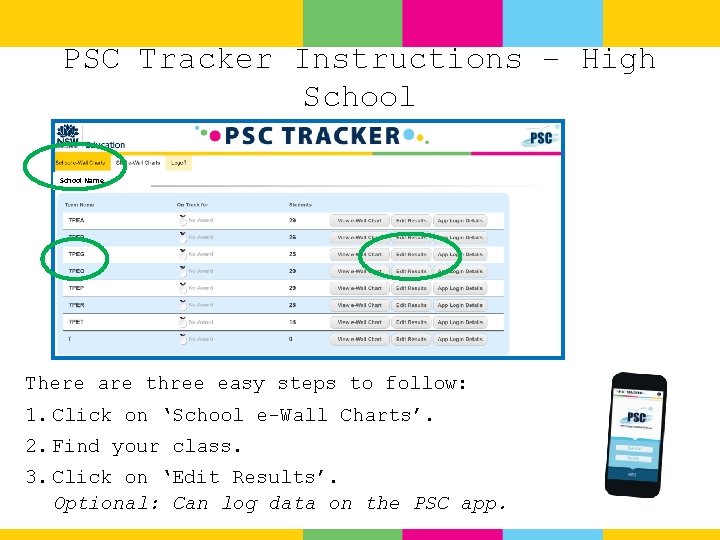
PSC Tracker Instructions – High School Name There are three easy steps to follow: 1. Click on ‘School e-Wall Charts’. 2. Find your class. 3. Click on ‘Edit Results’. Optional: Can log data on the PSC app.
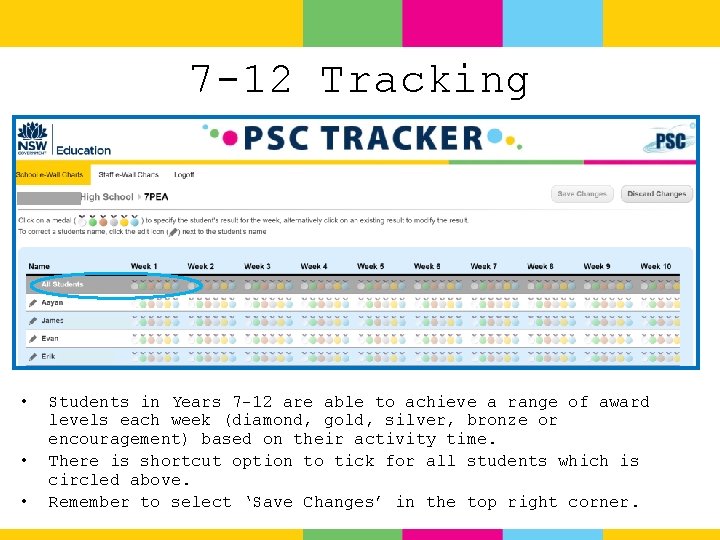
7 -12 Tracking • • • Students in Years 7 -12 are able to achieve a range of award levels each week (diamond, gold, silver, bronze or encouragement) based on their activity time. There is shortcut option to tick for all students which is circled above. Remember to select ‘Save Changes’ in the top right corner.
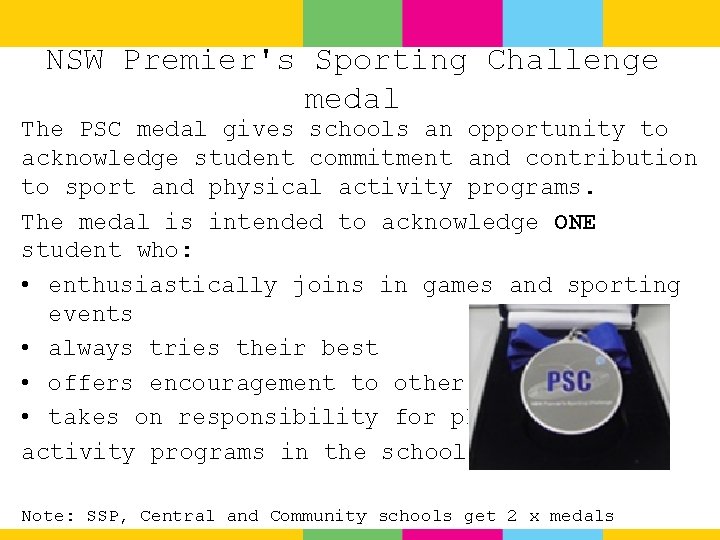
NSW Premier's Sporting Challenge medal The PSC medal gives schools an opportunity to acknowledge student commitment and contribution to sport and physical activity programs. The medal is intended to acknowledge ONE student who: • enthusiastically joins in games and sporting events • always tries their best • offers encouragement to others • takes on responsibility for physical activity programs in the school. Note: SSP, Central and Community schools get 2 x medals
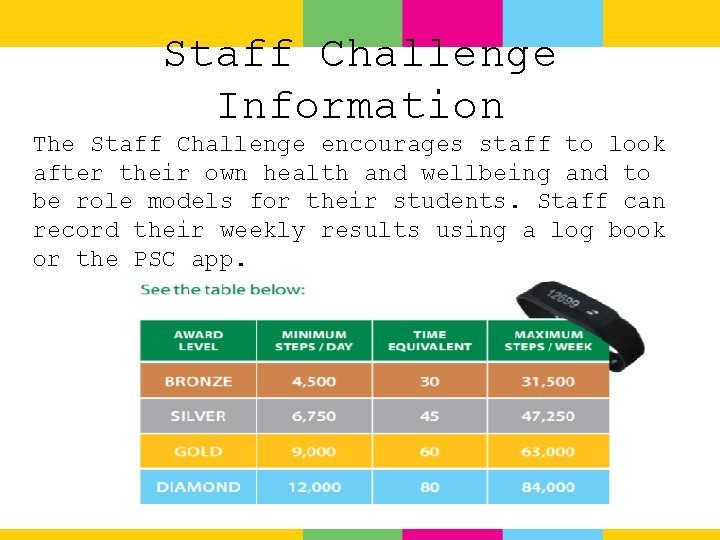
Staff Challenge Information The Staff Challenge encourages staff to look after their own health and wellbeing and to be role models for their students. Staff can record their weekly results using a log book or the PSC app.
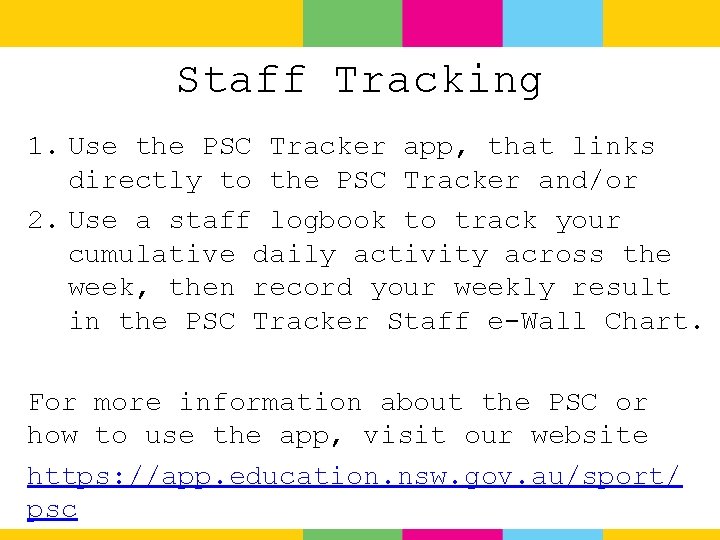
Staff Tracking 1. Use the PSC Tracker app, that links directly to the PSC Tracker and/or 2. Use a staff logbook to track your cumulative daily activity across the week, then record your weekly result in the PSC Tracker Staff e-Wall Chart. For more information about the PSC or how to use the app, visit our website https: //app. education. nsw. gov. au/sport/ psc
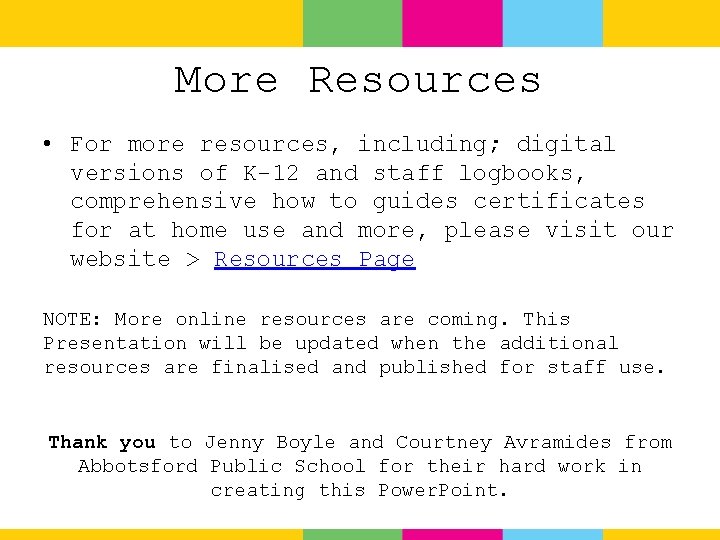
More Resources • For more resources, including; digital versions of K-12 and staff logbooks, comprehensive how to guides certificates for at home use and more, please visit our website > Resources Page NOTE: More online resources are coming. This Presentation will be updated when the additional resources are finalised and published for staff use. Thank you to Jenny Boyle and Courtney Avramides from Abbotsford Public School for their hard work in creating this Power. Point.