Stacks What is a stack Lastin firstout data
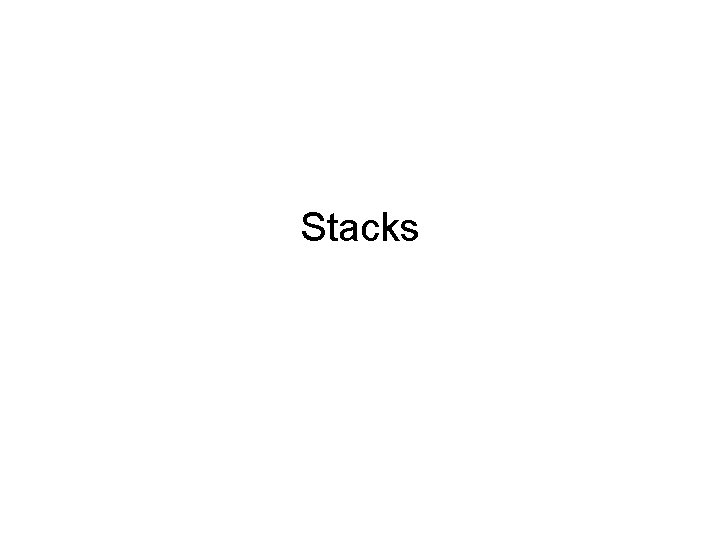
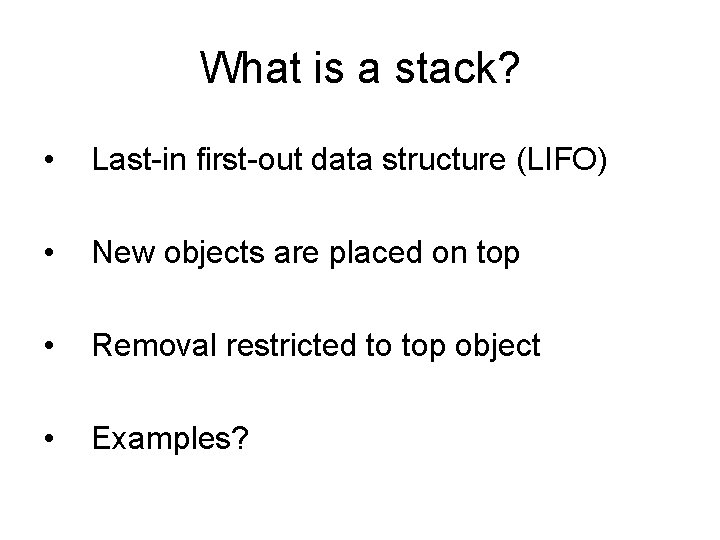
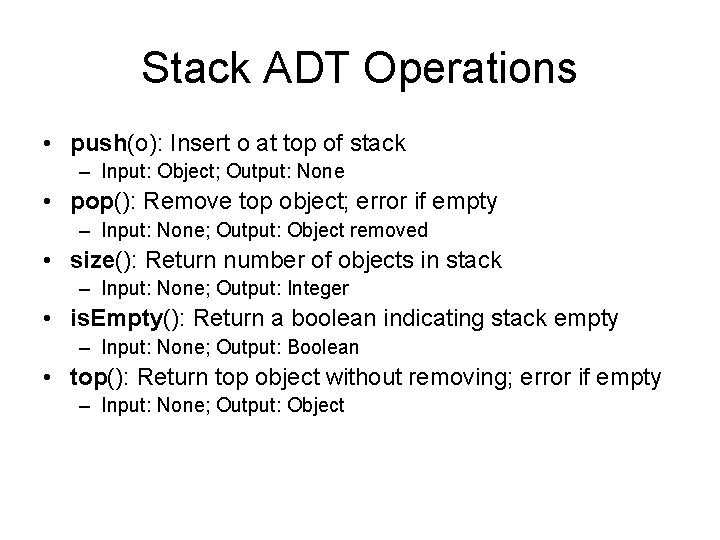
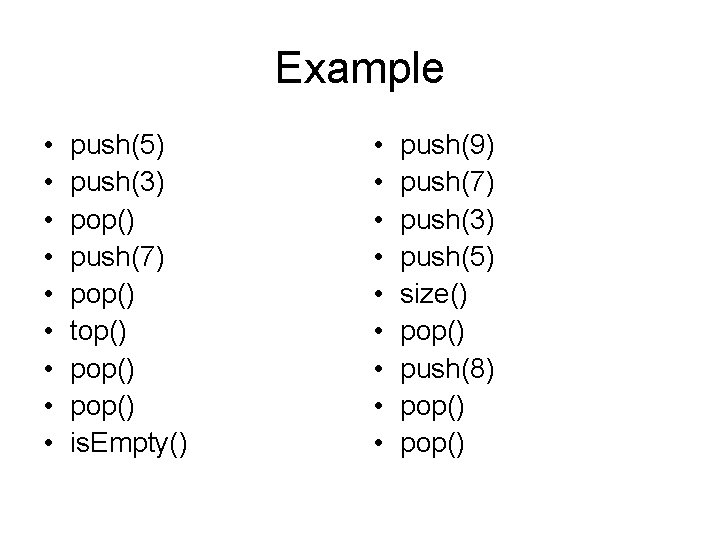
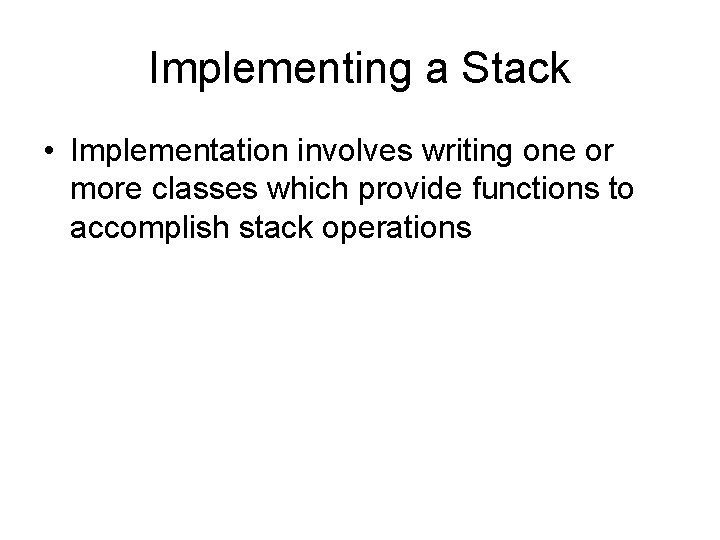
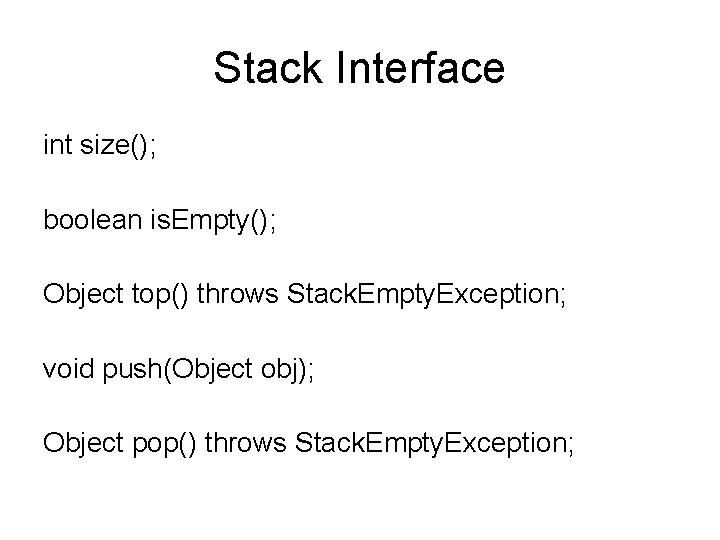
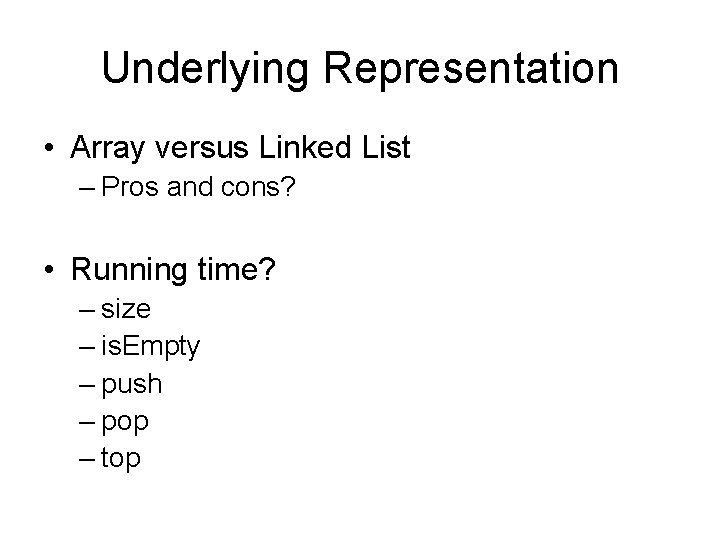
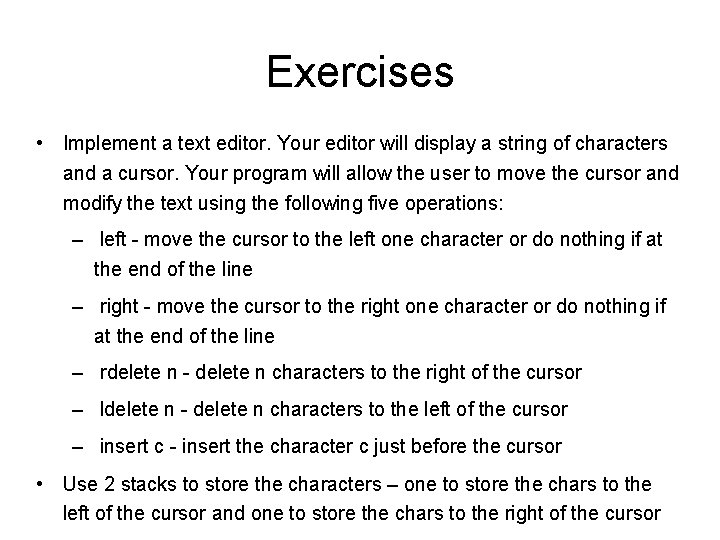
- Slides: 8
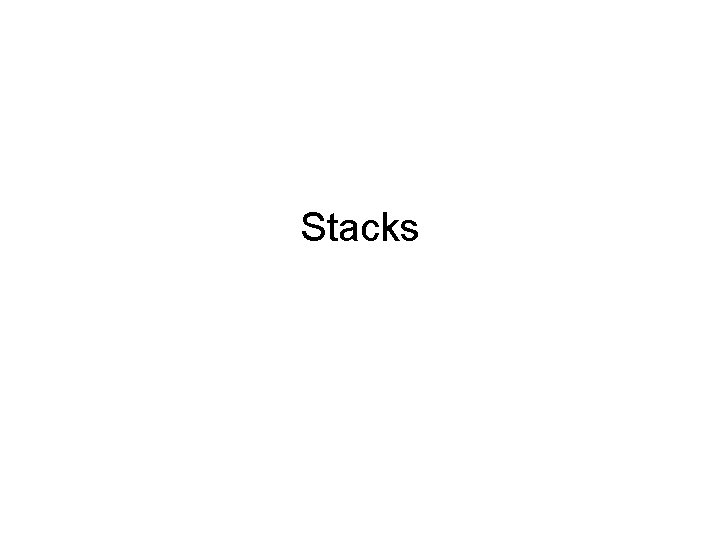
Stacks
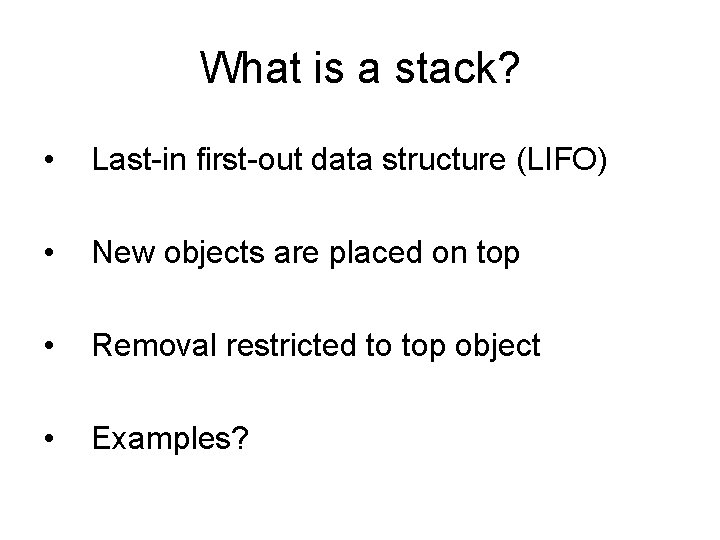
What is a stack? • Last-in first-out data structure (LIFO) • New objects are placed on top • Removal restricted to top object • Examples?
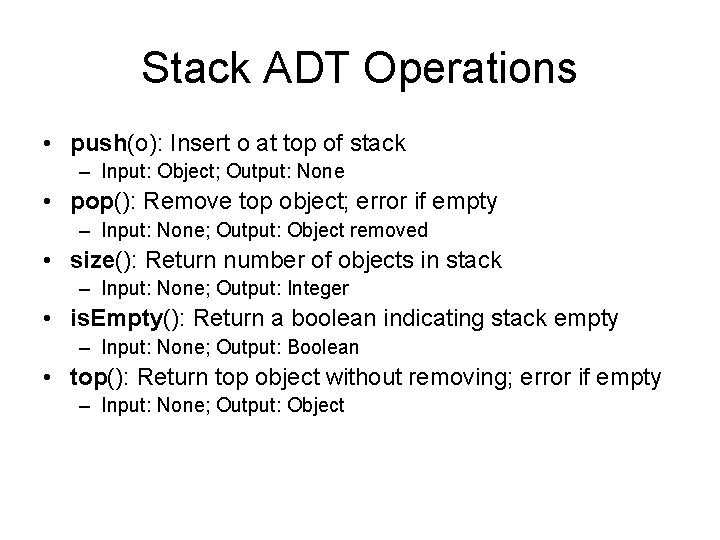
Stack ADT Operations • push(o): Insert o at top of stack – Input: Object; Output: None • pop(): Remove top object; error if empty – Input: None; Output: Object removed • size(): Return number of objects in stack – Input: None; Output: Integer • is. Empty(): Return a boolean indicating stack empty – Input: None; Output: Boolean • top(): Return top object without removing; error if empty – Input: None; Output: Object
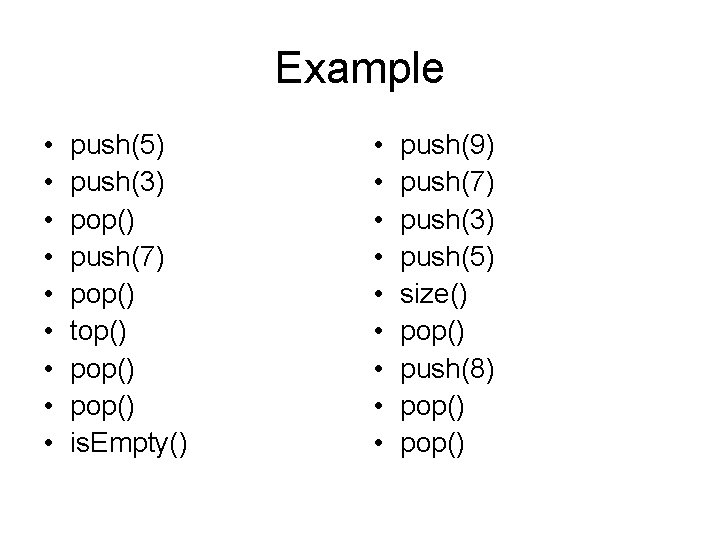
Example • • • push(5) push(3) pop() push(7) pop() top() pop() is. Empty() • • • push(9) push(7) push(3) push(5) size() pop() push(8) pop()
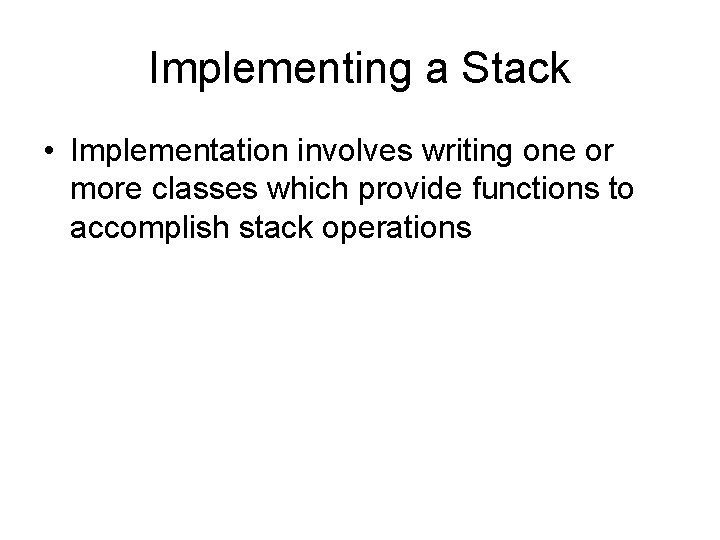
Implementing a Stack • Implementation involves writing one or more classes which provide functions to accomplish stack operations
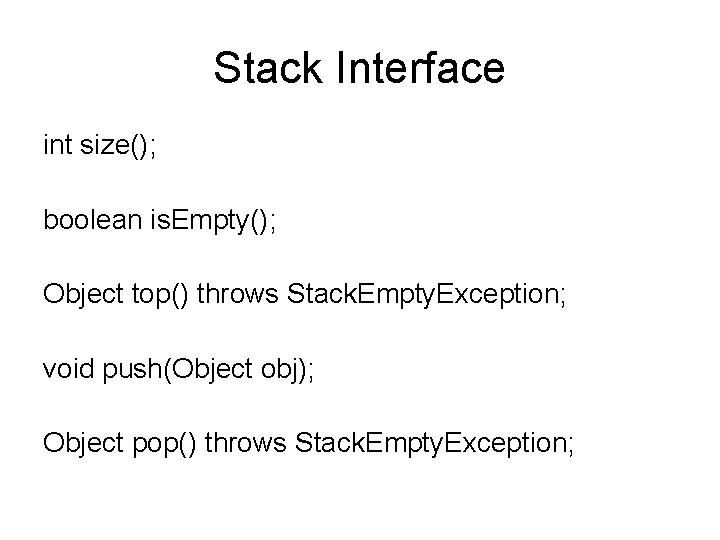
Stack Interface int size(); boolean is. Empty(); Object top() throws Stack. Empty. Exception; void push(Object obj); Object pop() throws Stack. Empty. Exception;
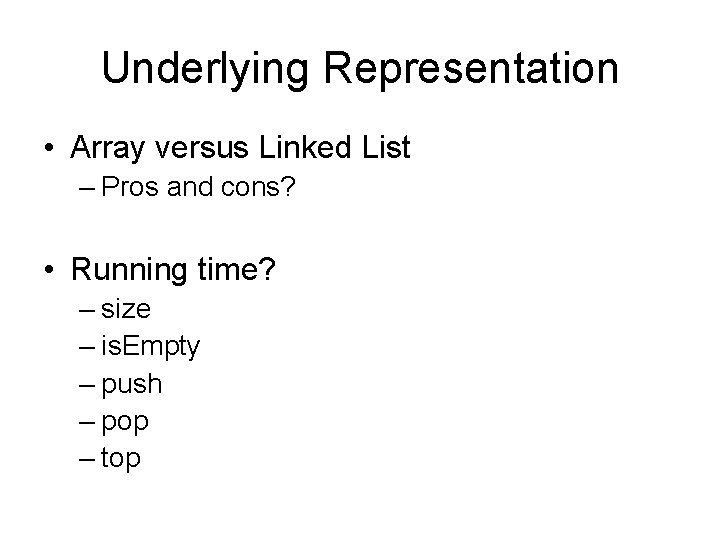
Underlying Representation • Array versus Linked List – Pros and cons? • Running time? – size – is. Empty – push – pop – top
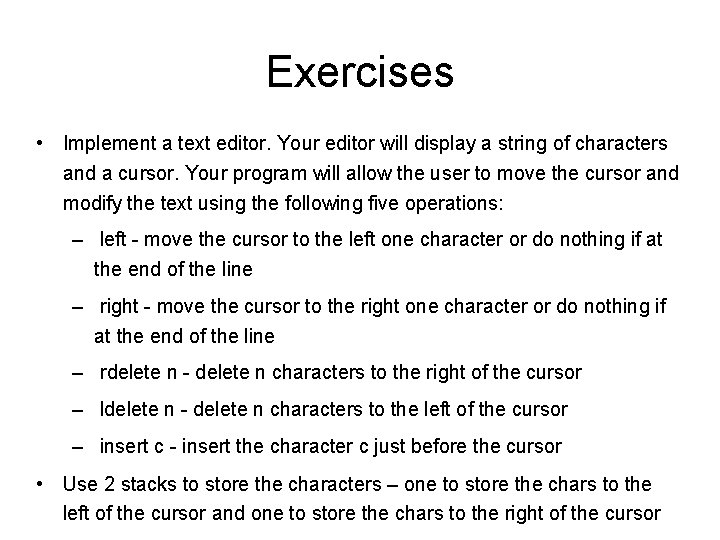
Exercises • Implement a text editor. Your editor will display a string of characters and a cursor. Your program will allow the user to move the cursor and modify the text using the following five operations: – left - move the cursor to the left one character or do nothing if at the end of the line – right - move the cursor to the right one character or do nothing if at the end of the line – rdelete n - delete n characters to the right of the cursor – ldelete n - delete n characters to the left of the cursor – insert c - insert the character c just before the cursor • Use 2 stacks to store the characters – one to store the chars to the left of the cursor and one to store the chars to the right of the cursor