Stacks Stack Abstract Data Type ADT Stack ADT
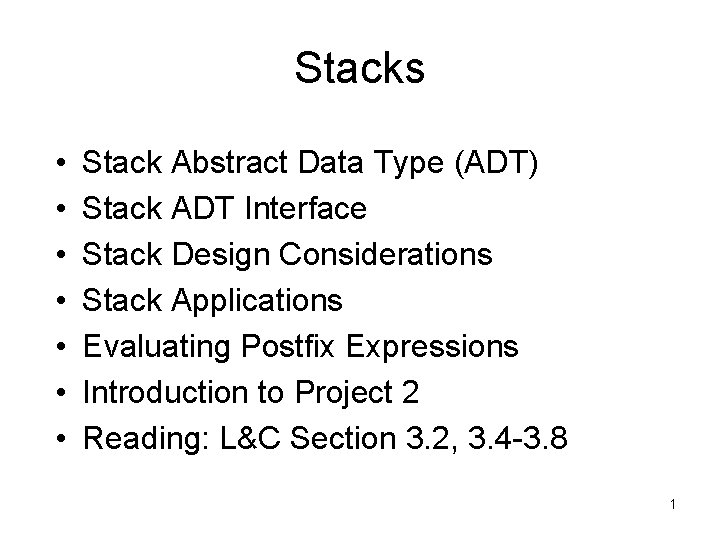
Stacks • • Stack Abstract Data Type (ADT) Stack ADT Interface Stack Design Considerations Stack Applications Evaluating Postfix Expressions Introduction to Project 2 Reading: L&C Section 3. 2, 3. 4 -3. 8 1

Stack Abstract Data Type • A stack is a linear collection where the elements are added or removed from the same end • The processing is last in, first out (LIFO) • The last element put on the stack is the first element removed from the stack • Think of a stack of cafeteria trays 2
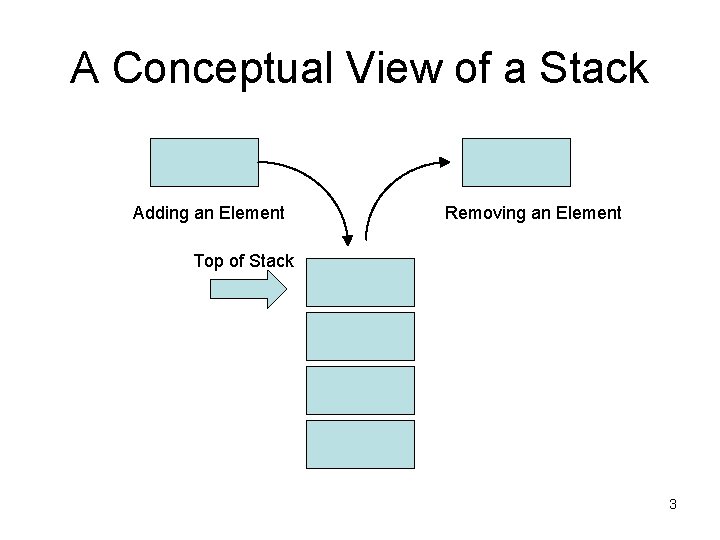
A Conceptual View of a Stack Adding an Element Removing an Element Top of Stack 3
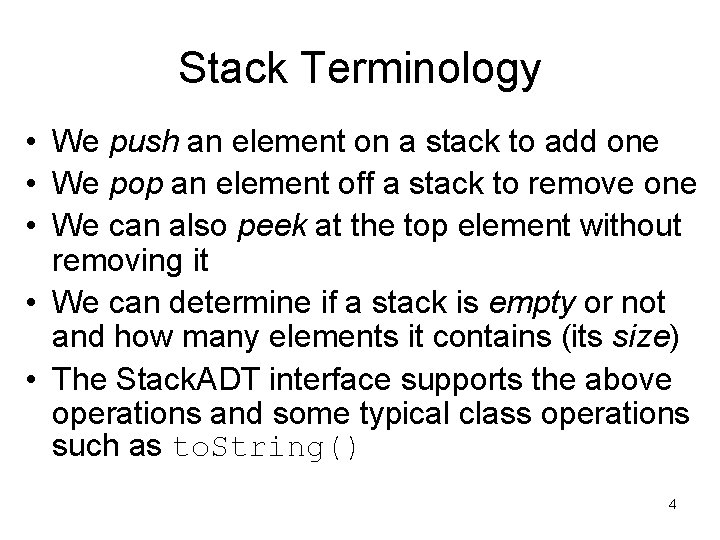
Stack Terminology • We push an element on a stack to add one • We pop an element off a stack to remove one • We can also peek at the top element without removing it • We can determine if a stack is empty or not and how many elements it contains (its size) • The Stack. ADT interface supports the above operations and some typical class operations such as to. String() 4
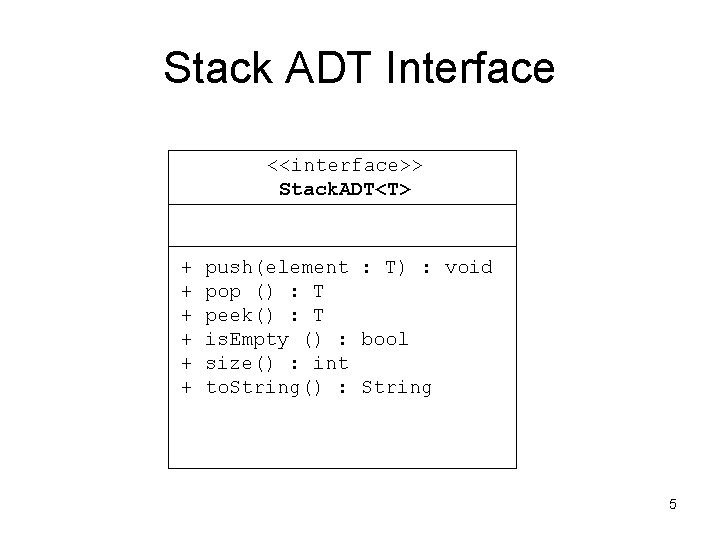
Stack ADT Interface <<interface>> Stack. ADT<T> + + + push(element : T) : void pop () : T peek() : T is. Empty () : bool size() : int to. String() : String 5
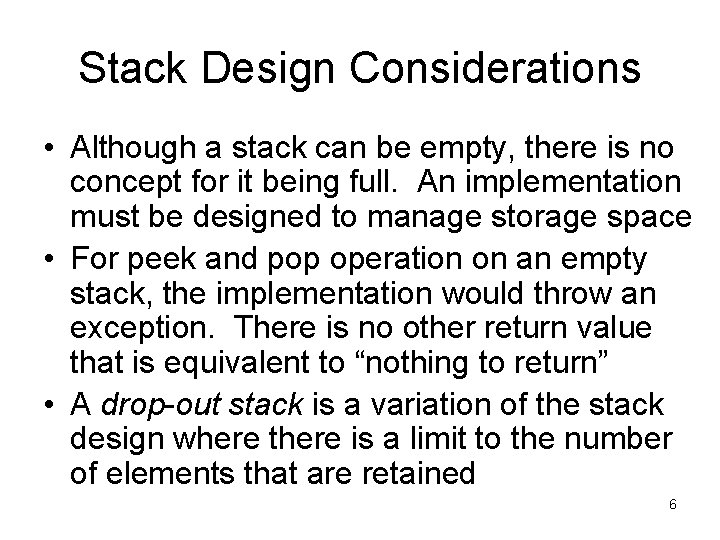
Stack Design Considerations • Although a stack can be empty, there is no concept for it being full. An implementation must be designed to manage storage space • For peek and pop operation on an empty stack, the implementation would throw an exception. There is no other return value that is equivalent to “nothing to return” • A drop-out stack is a variation of the stack design where there is a limit to the number of elements that are retained 6
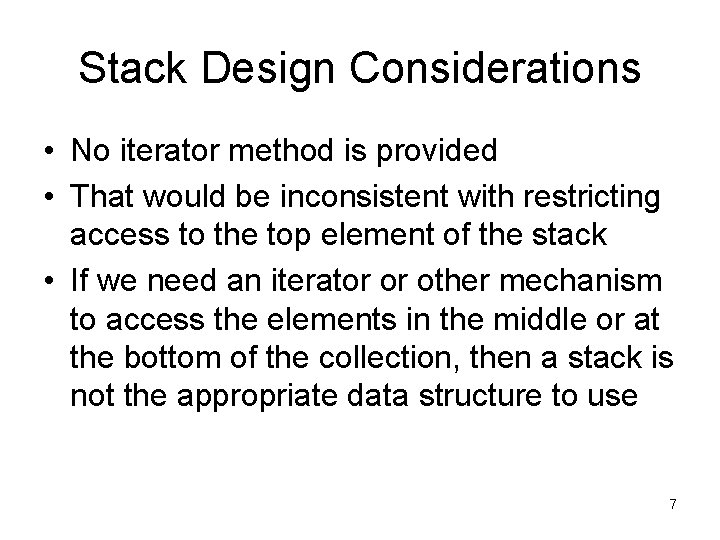
Stack Design Considerations • No iterator method is provided • That would be inconsistent with restricting access to the top element of the stack • If we need an iterator or other mechanism to access the elements in the middle or at the bottom of the collection, then a stack is not the appropriate data structure to use 7
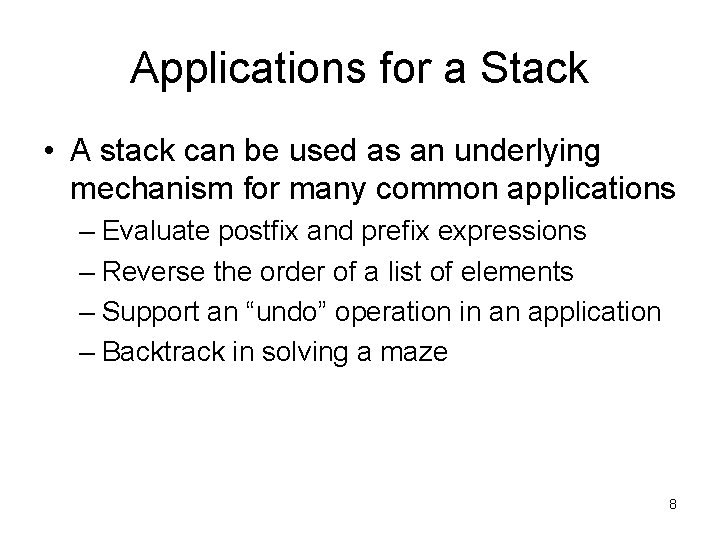
Applications for a Stack • A stack can be used as an underlying mechanism for many common applications – Evaluate postfix and prefix expressions – Reverse the order of a list of elements – Support an “undo” operation in an application – Backtrack in solving a maze 8
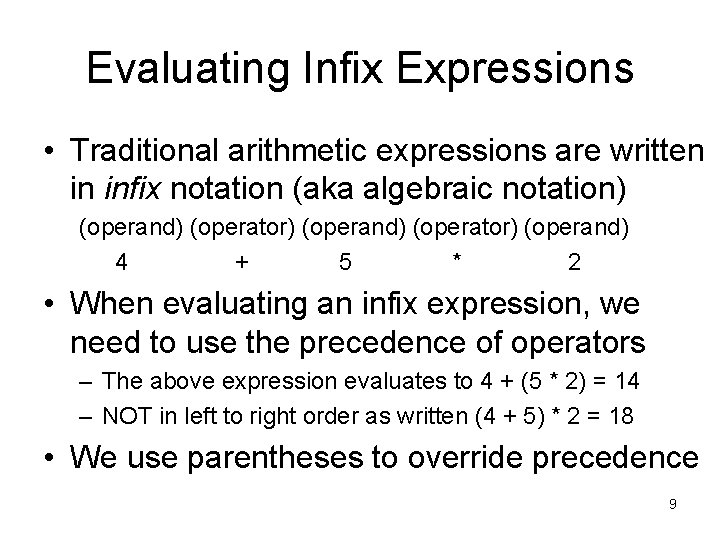
Evaluating Infix Expressions • Traditional arithmetic expressions are written in infix notation (aka algebraic notation) (operand) (operator) (operand) 4 + 5 * 2 • When evaluating an infix expression, we need to use the precedence of operators – The above expression evaluates to 4 + (5 * 2) = 14 – NOT in left to right order as written (4 + 5) * 2 = 18 • We use parentheses to override precedence 9
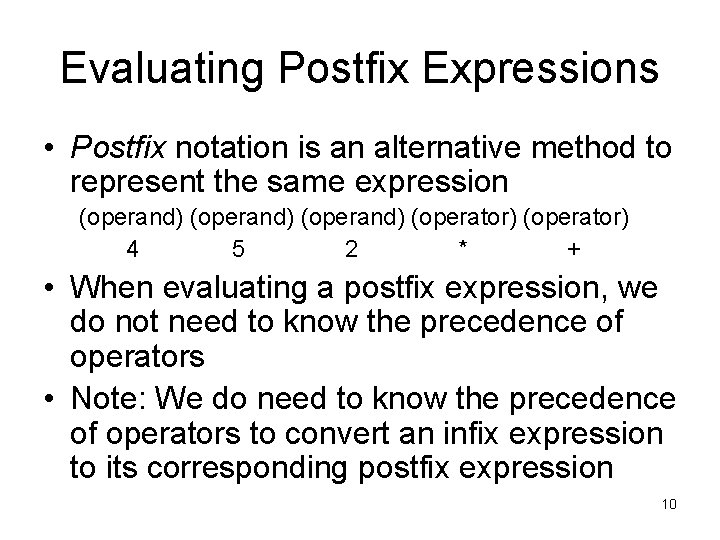
Evaluating Postfix Expressions • Postfix notation is an alternative method to represent the same expression (operand) (operator) 4 5 2 * + • When evaluating a postfix expression, we do not need to know the precedence of operators • Note: We do need to know the precedence of operators to convert an infix expression to its corresponding postfix expression 10
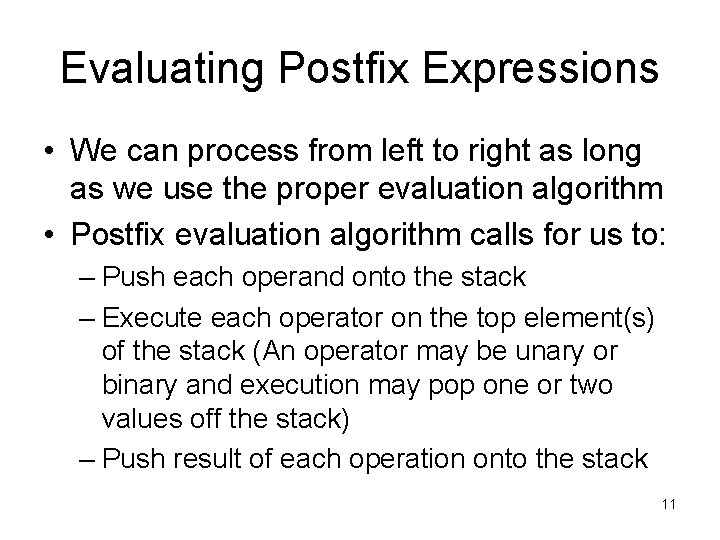
Evaluating Postfix Expressions • We can process from left to right as long as we use the proper evaluation algorithm • Postfix evaluation algorithm calls for us to: – Push each operand onto the stack – Execute each operator on the top element(s) of the stack (An operator may be unary or binary and execution may pop one or two values off the stack) – Push result of each operation onto the stack 11
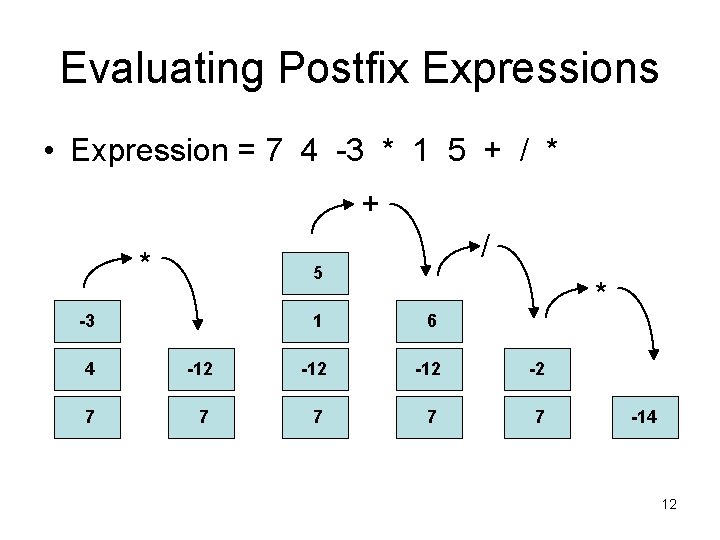
Evaluating Postfix Expressions • Expression = 7 4 -3 * 1 5 + / * + * / 5 -3 1 6 * 4 -12 -12 -2 7 7 7 -14 12
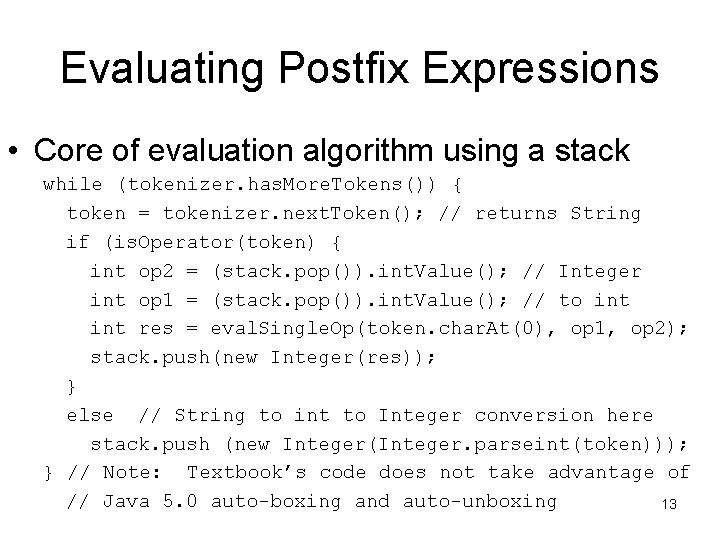
Evaluating Postfix Expressions • Core of evaluation algorithm using a stack while (tokenizer. has. More. Tokens()) { token = tokenizer. next. Token(); // returns String if (is. Operator(token) { int op 2 = (stack. pop()). int. Value(); // Integer int op 1 = (stack. pop()). int. Value(); // to int res = eval. Single. Op(token. char. At(0), op 1, op 2); stack. push(new Integer(res)); } else // String to int to Integer conversion here stack. push (new Integer(Integer. parseint(token))); } // Note: Textbook’s code does not take advantage of // Java 5. 0 auto-boxing and auto-unboxing 13
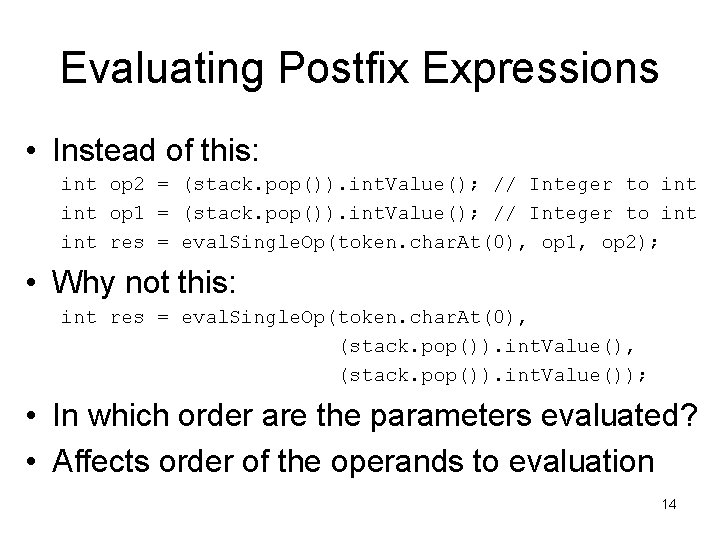
Evaluating Postfix Expressions • Instead of this: int op 2 = (stack. pop()). int. Value(); // Integer to int op 1 = (stack. pop()). int. Value(); // Integer to int res = eval. Single. Op(token. char. At(0), op 1, op 2); • Why not this: int res = eval. Single. Op(token. char. At(0), (stack. pop()). int. Value()); • In which order are the parameters evaluated? • Affects order of the operands to evaluation 14
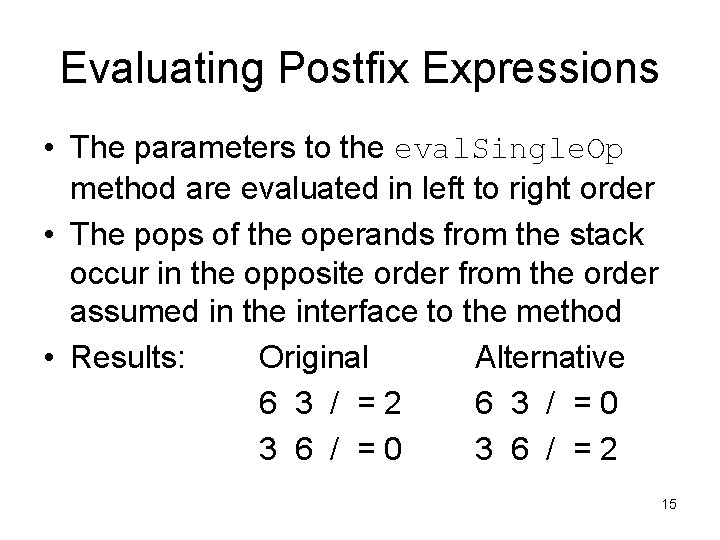
Evaluating Postfix Expressions • The parameters to the eval. Single. Op method are evaluated in left to right order • The pops of the operands from the stack occur in the opposite order from the order assumed in the interface to the method • Results: Original Alternative 6 3 / =2 6 3 / =0 3 6 / =2 15
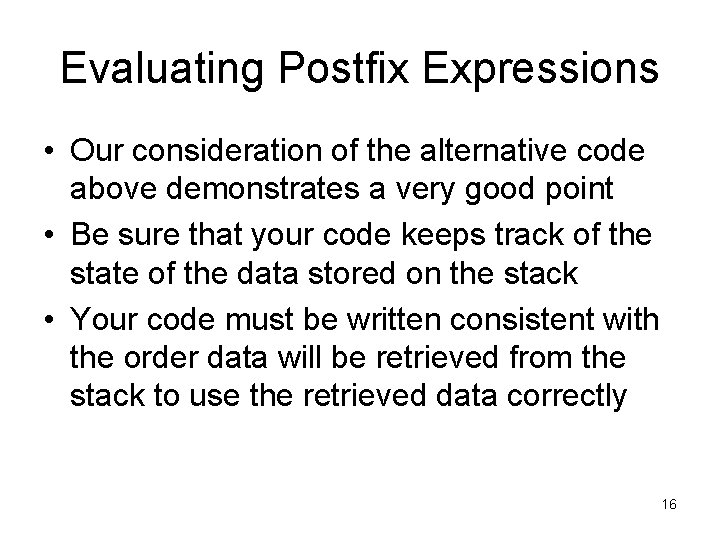
Evaluating Postfix Expressions • Our consideration of the alternative code above demonstrates a very good point • Be sure that your code keeps track of the state of the data stored on the stack • Your code must be written consistent with the order data will be retrieved from the stack to use the retrieved data correctly 16
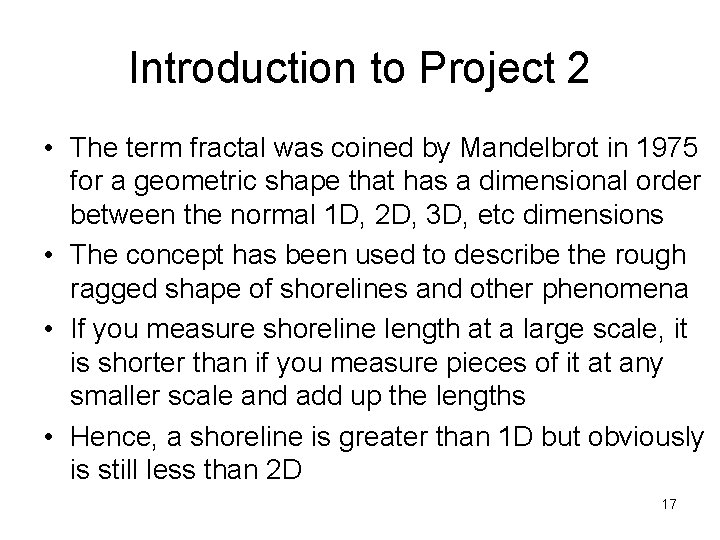
Introduction to Project 2 • The term fractal was coined by Mandelbrot in 1975 for a geometric shape that has a dimensional order between the normal 1 D, 2 D, 3 D, etc dimensions • The concept has been used to describe the rough ragged shape of shorelines and other phenomena • If you measure shoreline length at a large scale, it is shorter than if you measure pieces of it at any smaller scale and add up the lengths • Hence, a shoreline is greater than 1 D but obviously is still less than 2 D 17
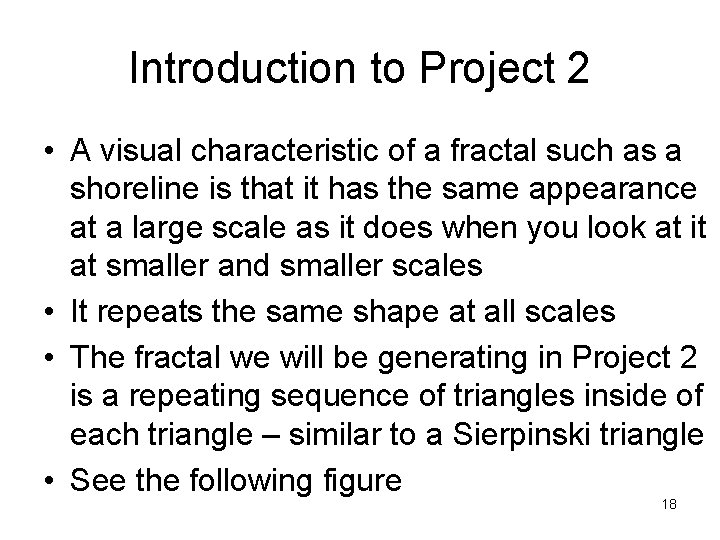
Introduction to Project 2 • A visual characteristic of a fractal such as a shoreline is that it has the same appearance at a large scale as it does when you look at it at smaller and smaller scales • It repeats the same shape at all scales • The fractal we will be generating in Project 2 is a repeating sequence of triangles inside of each triangle – similar to a Sierpinski triangle • See the following figure 18
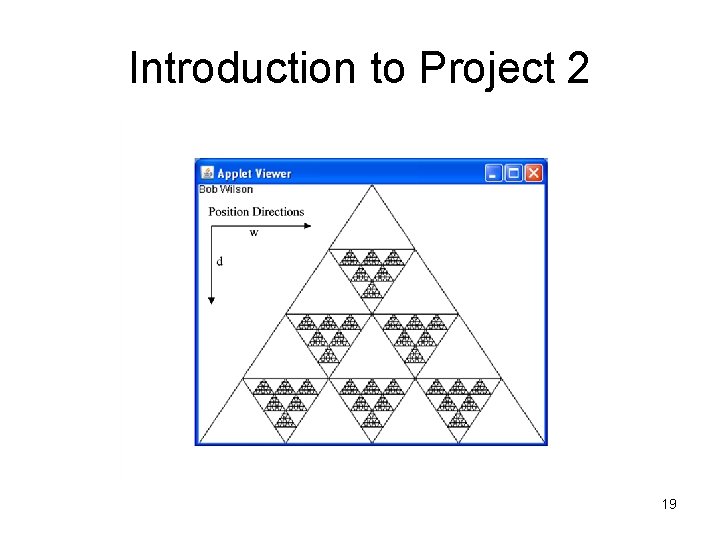
Introduction to Project 2 19
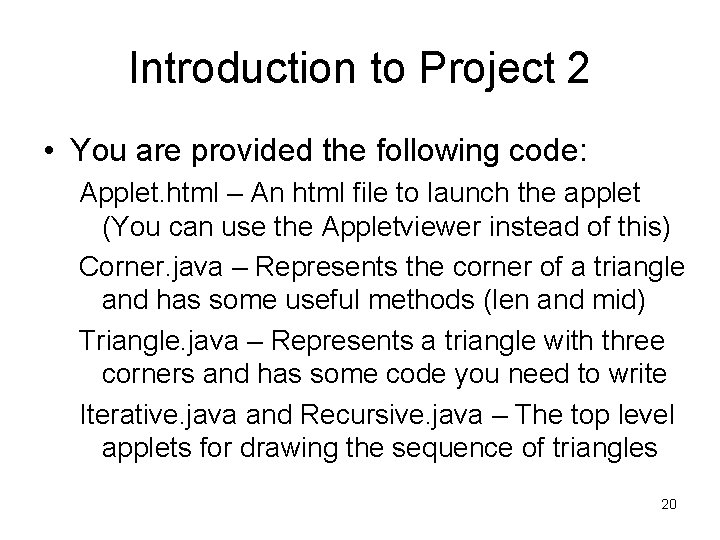
Introduction to Project 2 • You are provided the following code: Applet. html – An html file to launch the applet (You can use the Appletviewer instead of this) Corner. java – Represents the corner of a triangle and has some useful methods (len and mid) Triangle. java – Represents a triangle with three corners and has some code you need to write Iterative. java and Recursive. java – The top level applets for drawing the sequence of triangles 20
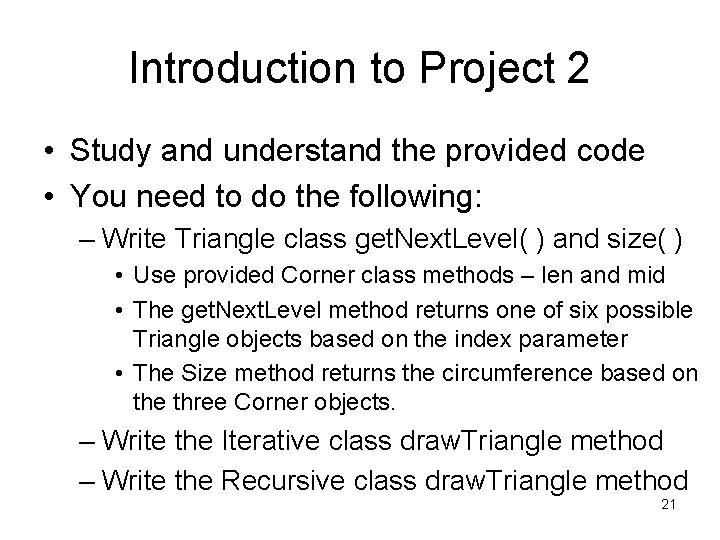
Introduction to Project 2 • Study and understand the provided code • You need to do the following: – Write Triangle class get. Next. Level( ) and size( ) • Use provided Corner class methods – len and mid • The get. Next. Level method returns one of six possible Triangle objects based on the index parameter • The Size method returns the circumference based on the three Corner objects. – Write the Iterative class draw. Triangle method – Write the Recursive class draw. Triangle method 21
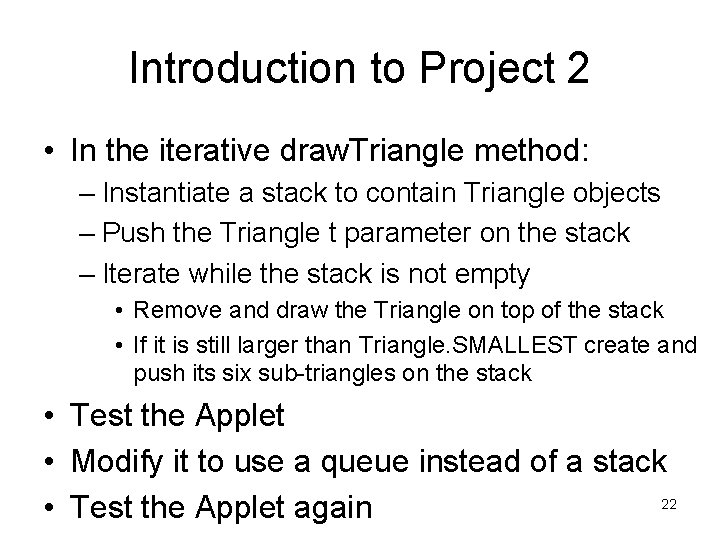
Introduction to Project 2 • In the iterative draw. Triangle method: – Instantiate a stack to contain Triangle objects – Push the Triangle t parameter on the stack – Iterate while the stack is not empty • Remove and draw the Triangle on top of the stack • If it is still larger than Triangle. SMALLEST create and push its six sub-triangles on the stack • Test the Applet • Modify it to use a queue instead of a stack 22 • Test the Applet again
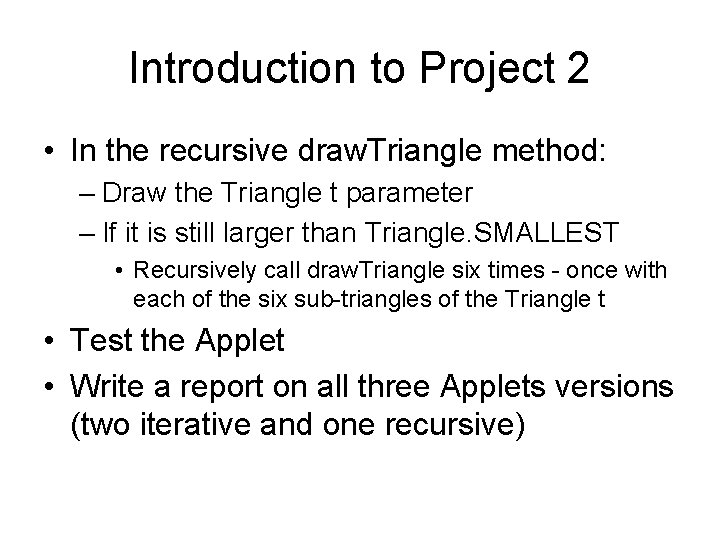
Introduction to Project 2 • In the recursive draw. Triangle method: – Draw the Triangle t parameter – If it is still larger than Triangle. SMALLEST • Recursively call draw. Triangle six times - once with each of the six sub-triangles of the Triangle t • Test the Applet • Write a report on all three Applets versions (two iterative and one recursive)
- Slides: 23