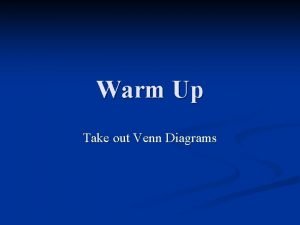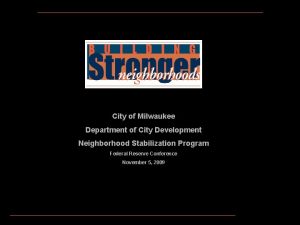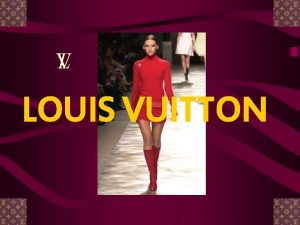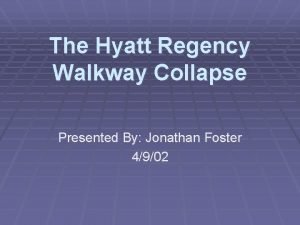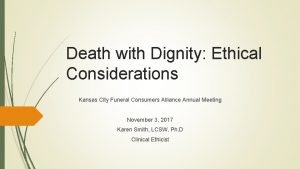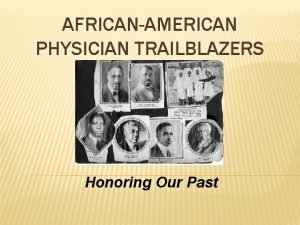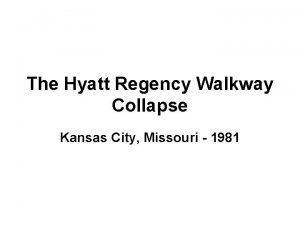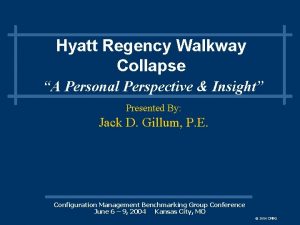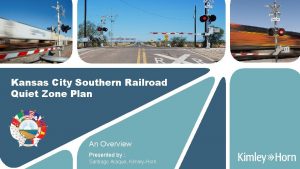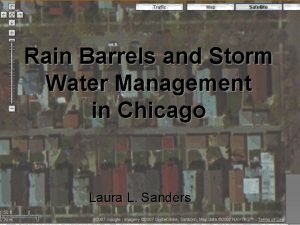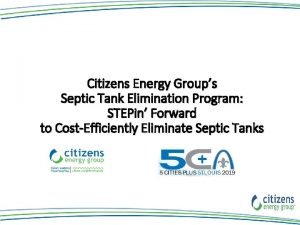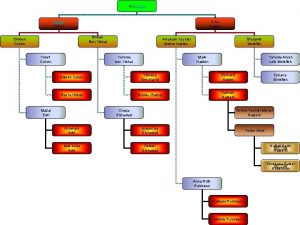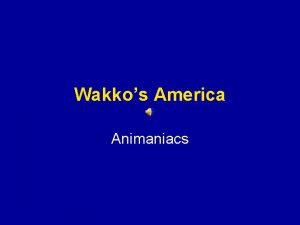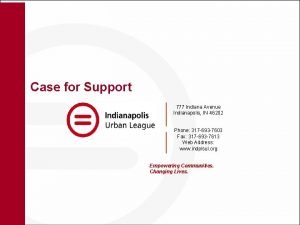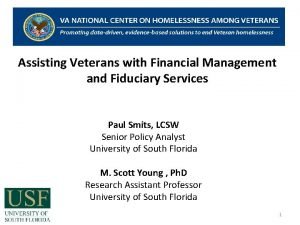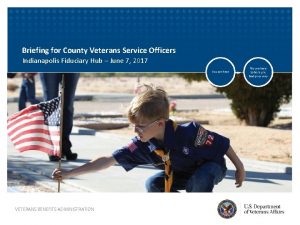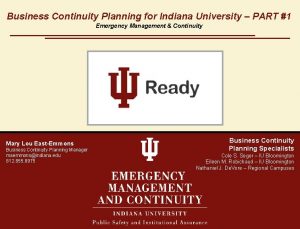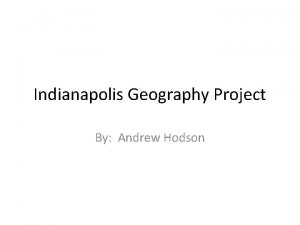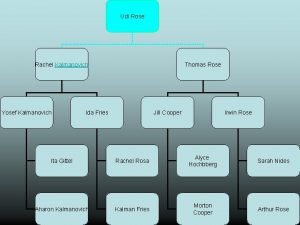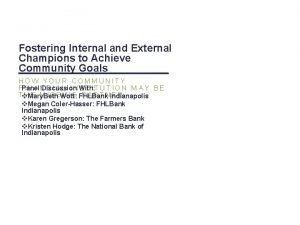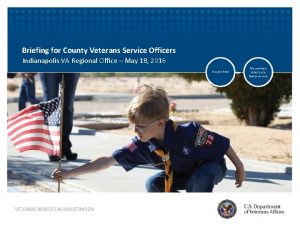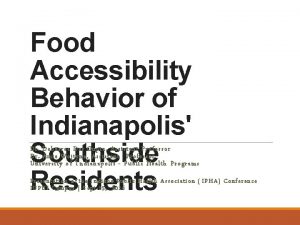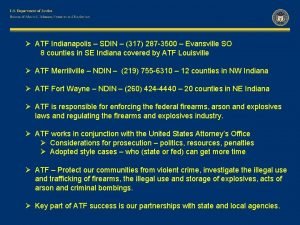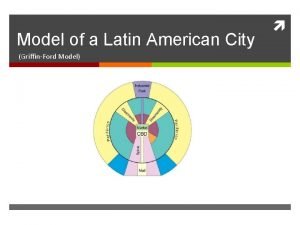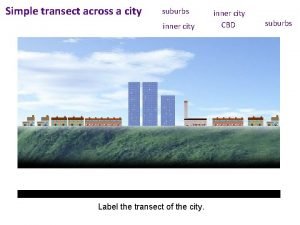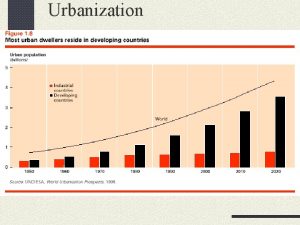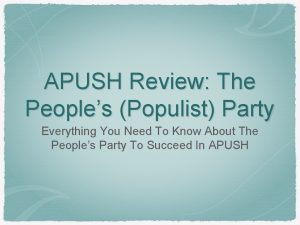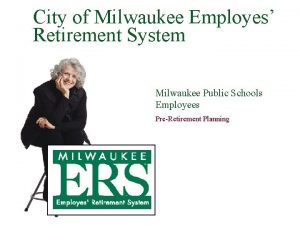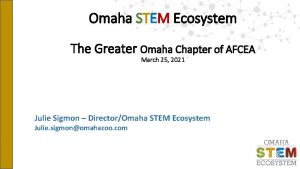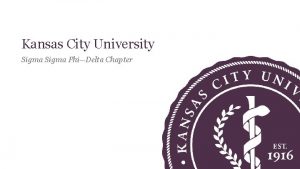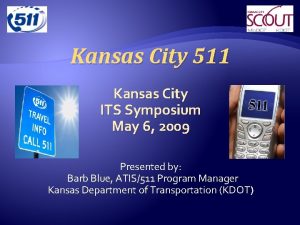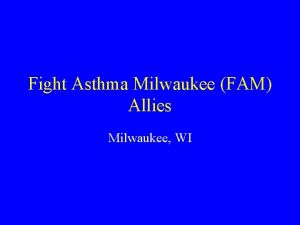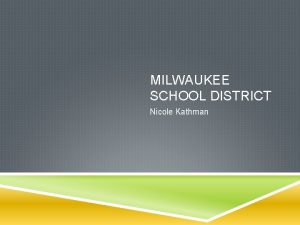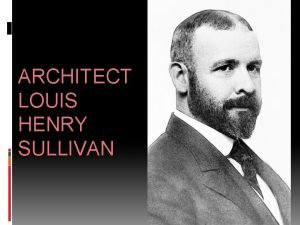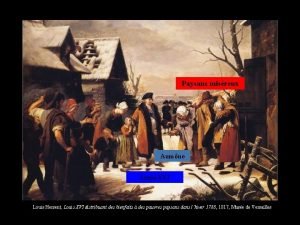St Louis Kansas City Milwaukee Indianapolis Chicago Omaha

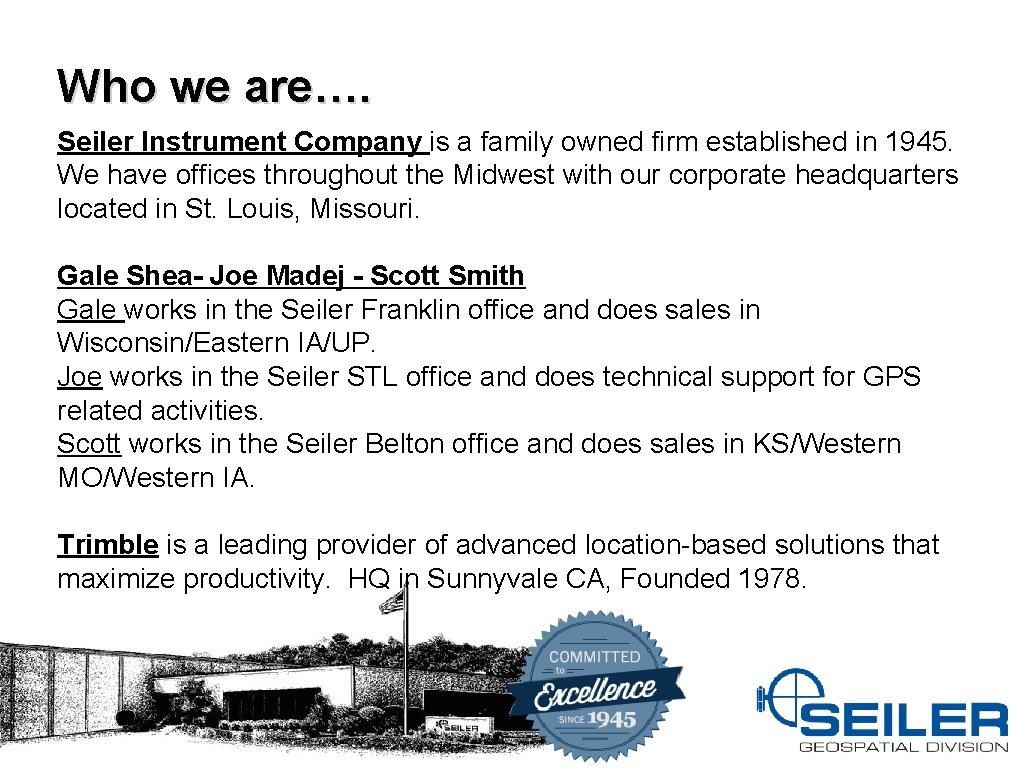
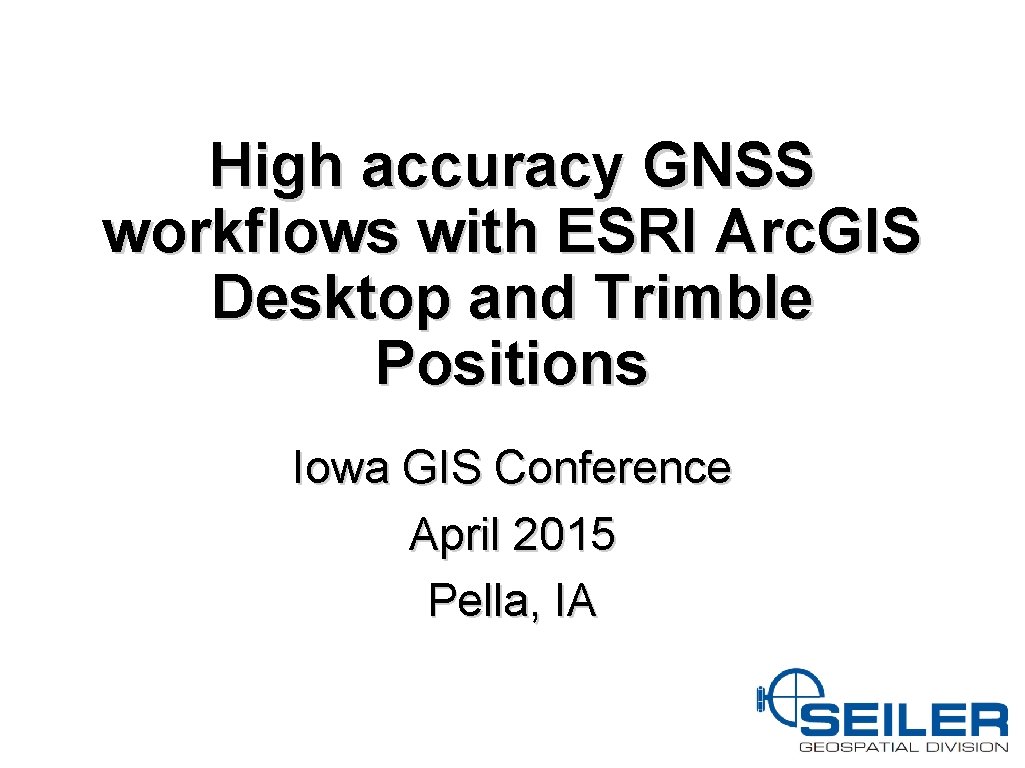
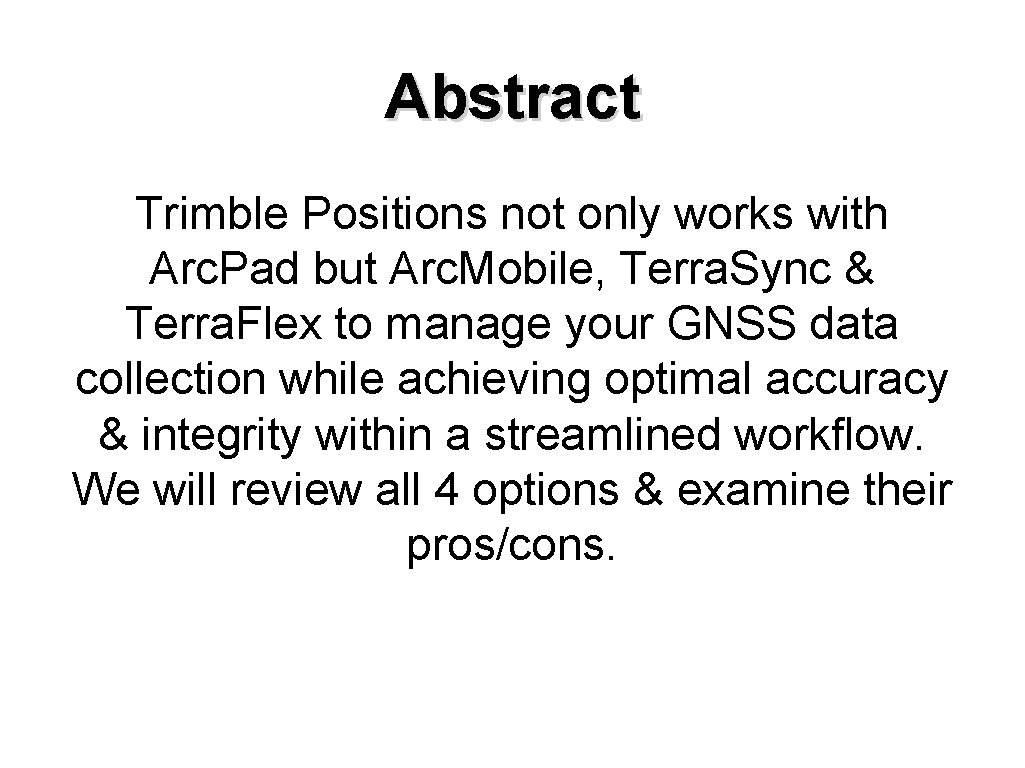
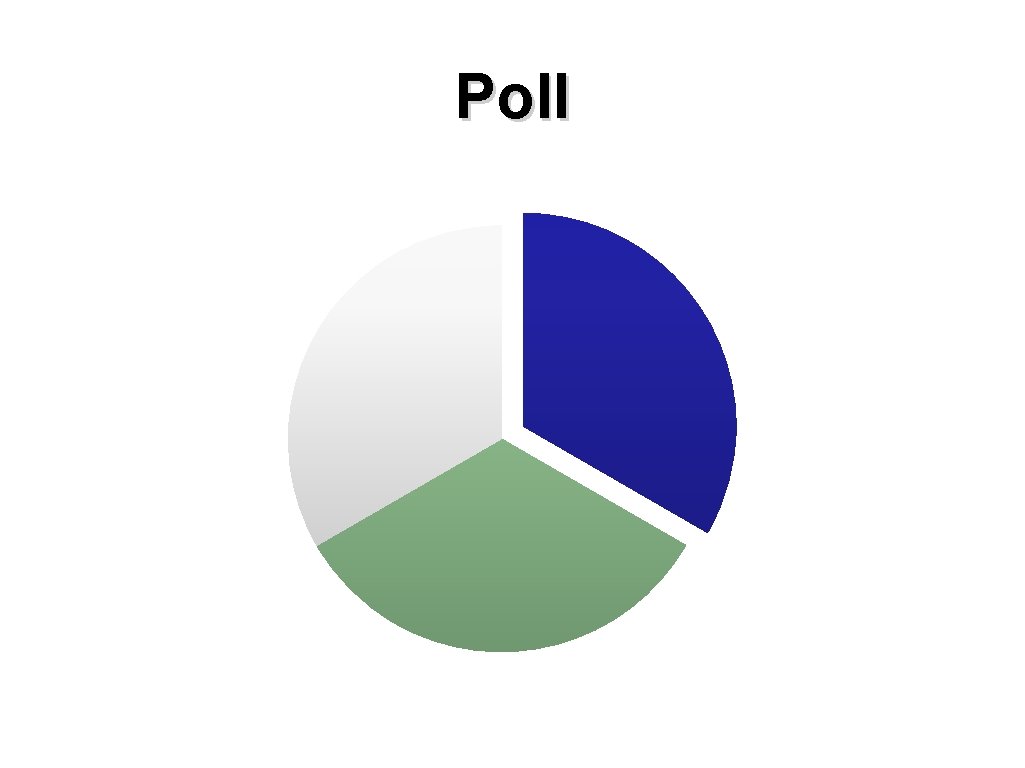
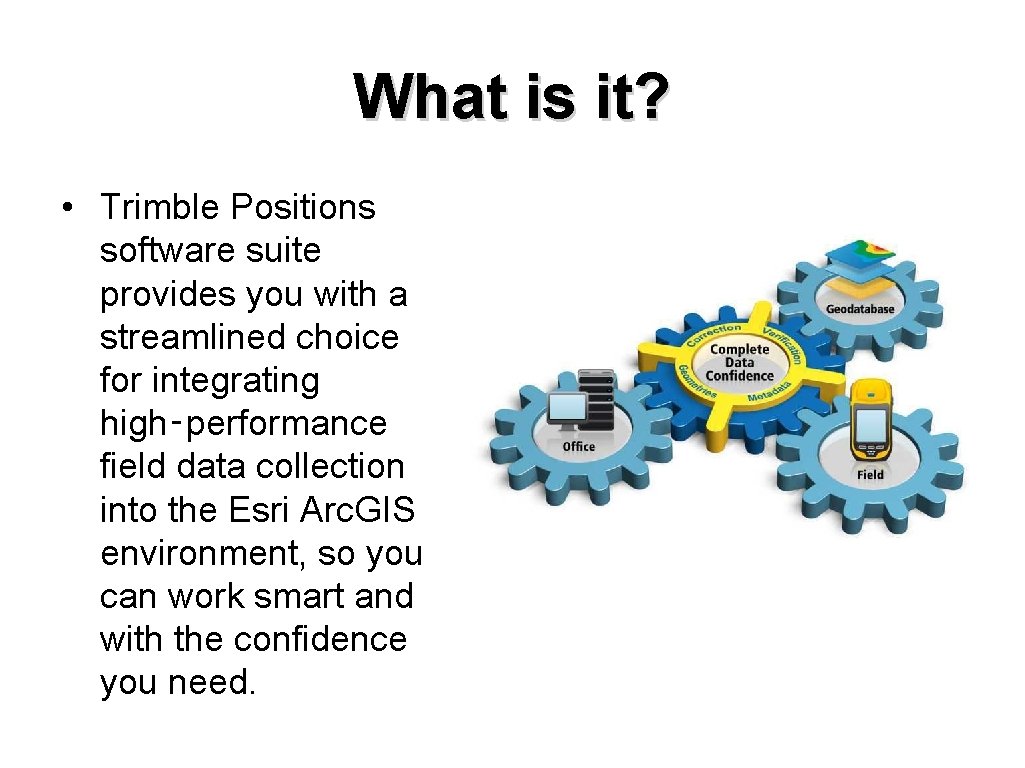
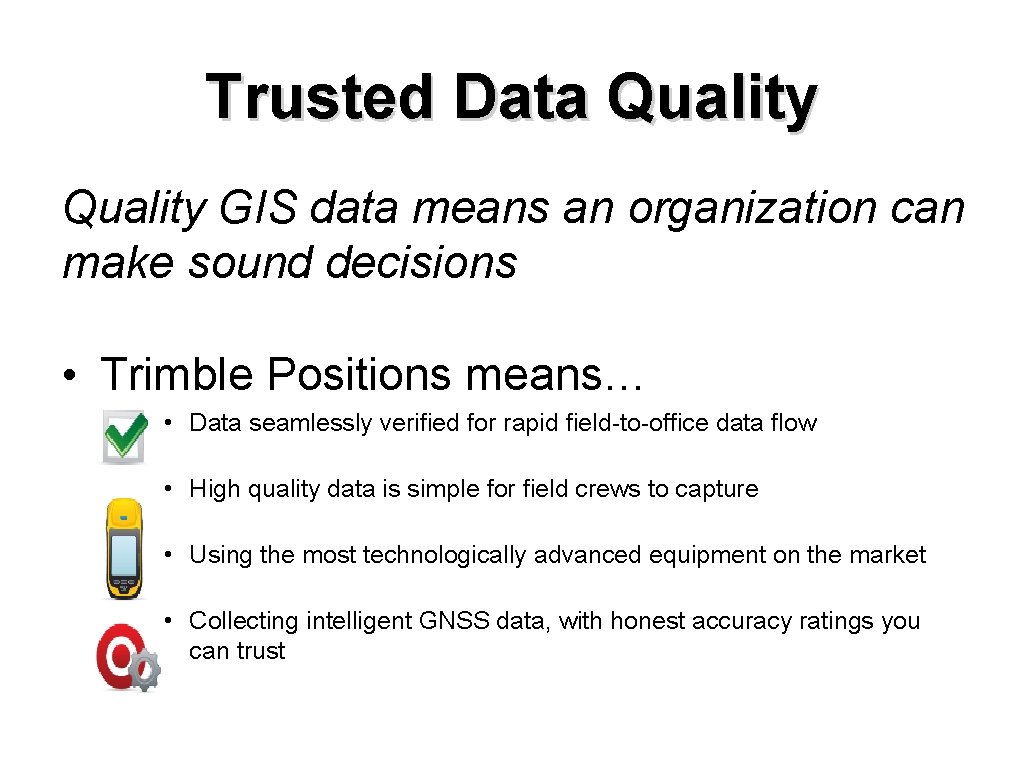
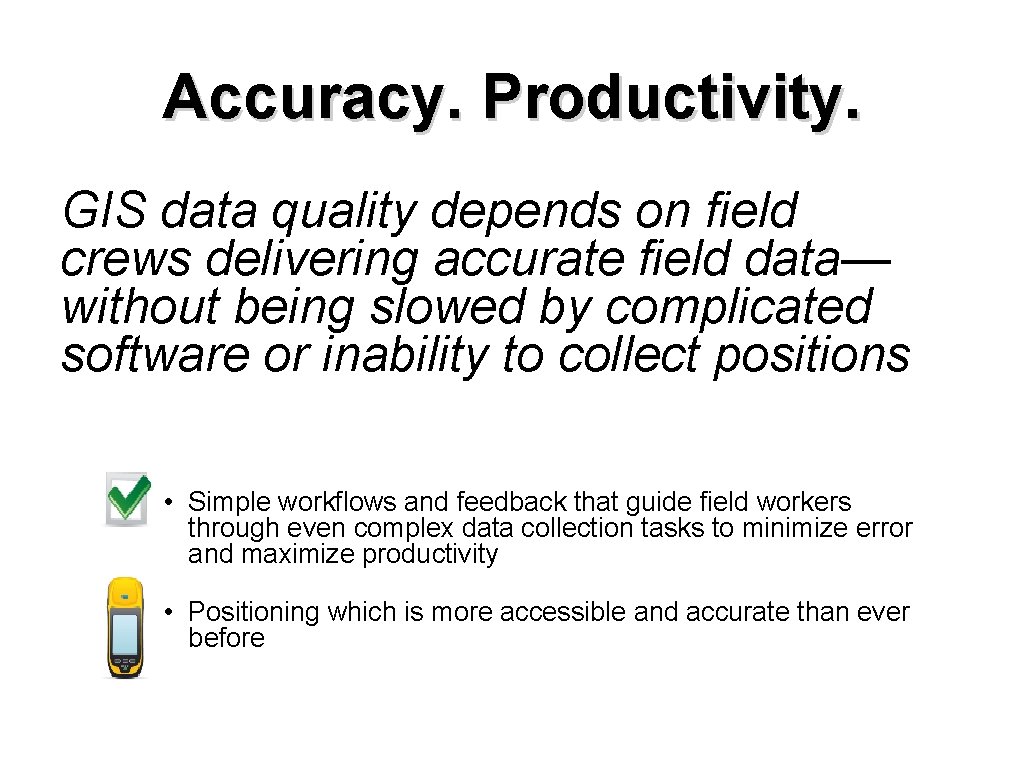
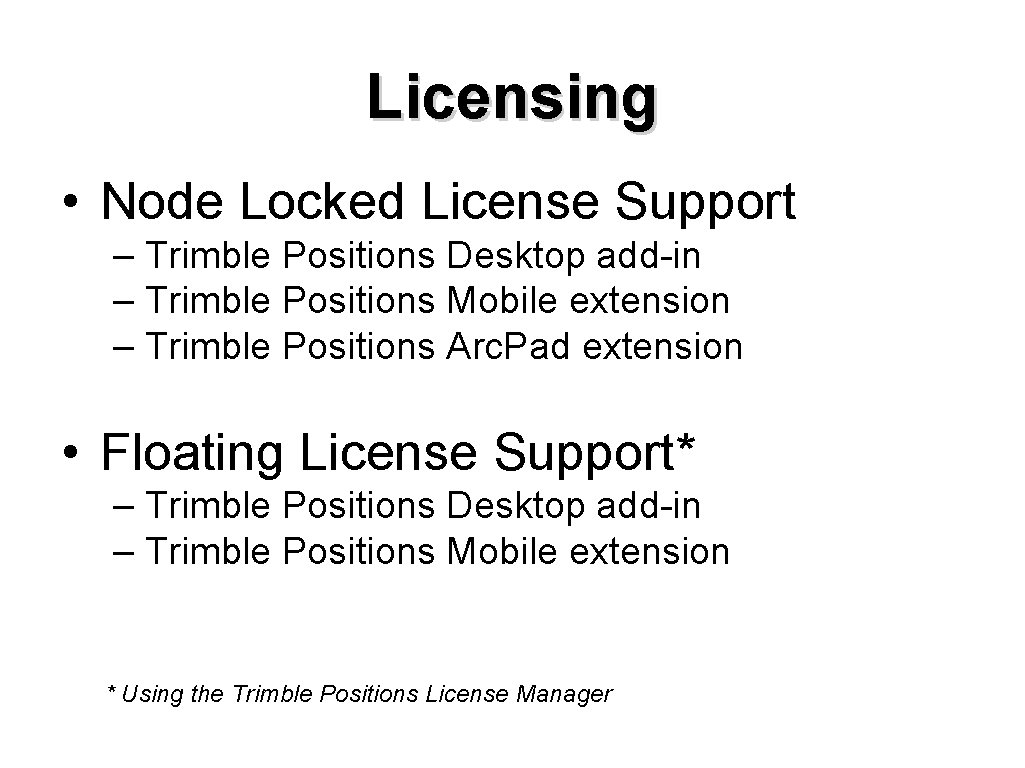
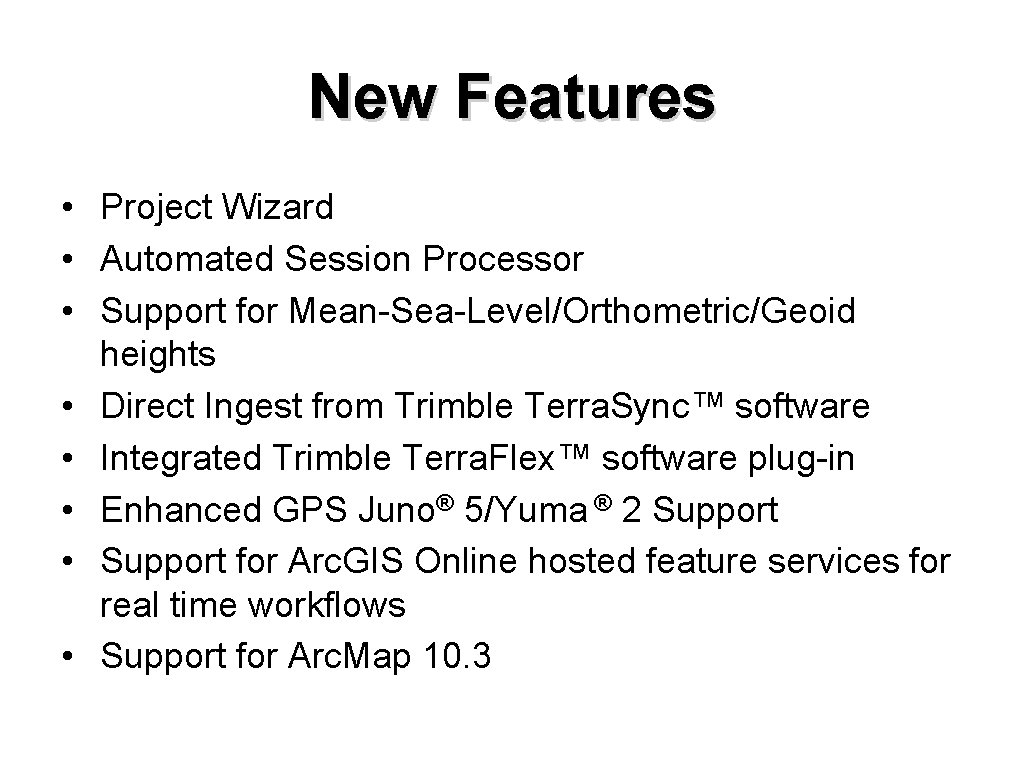
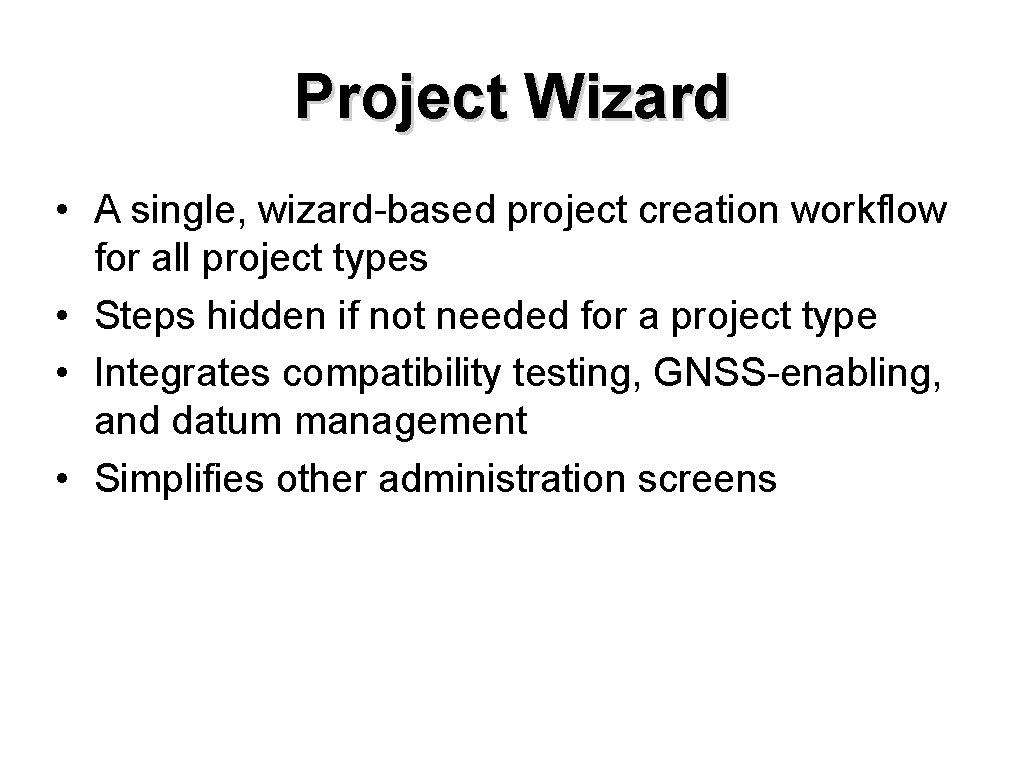
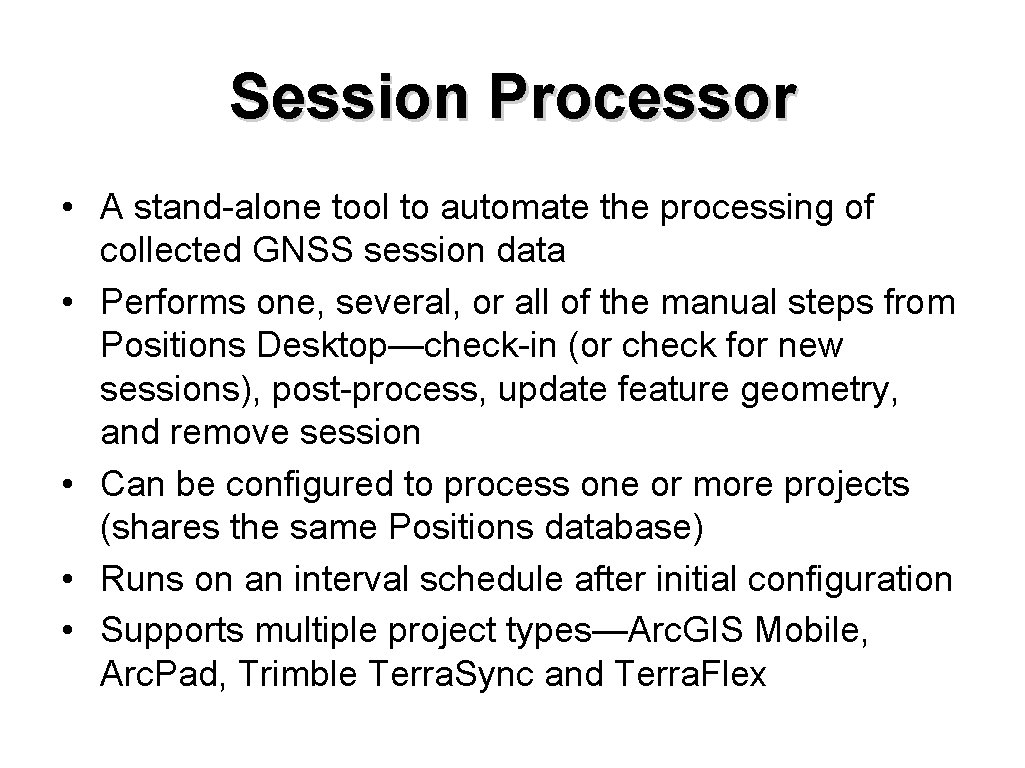
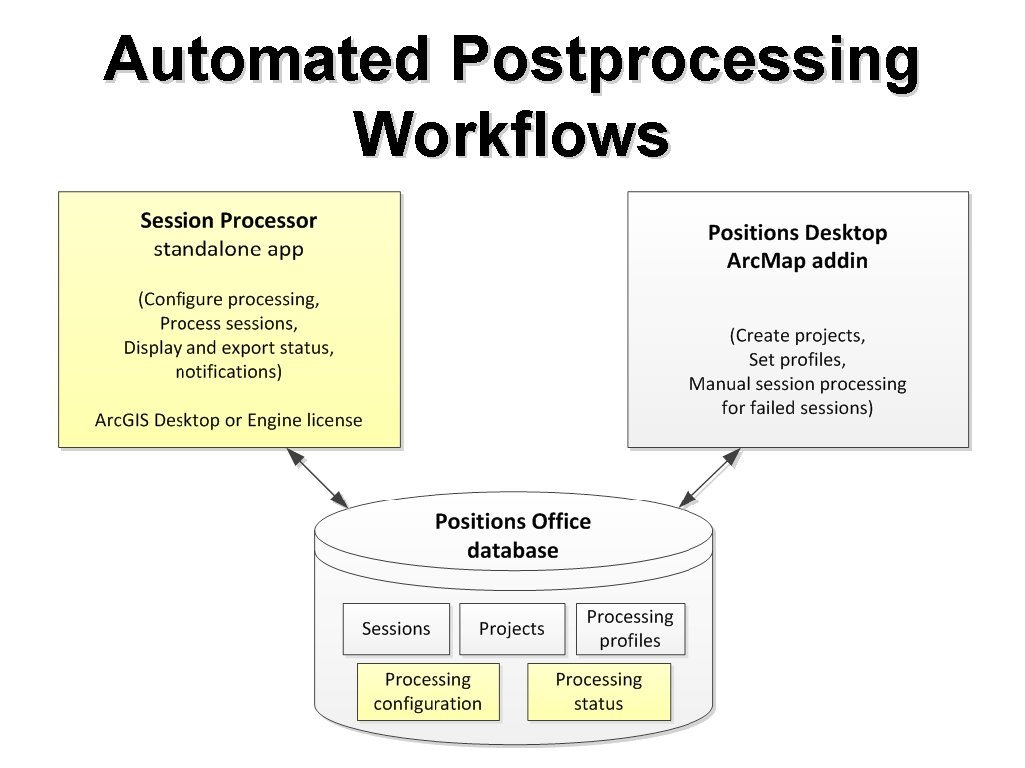
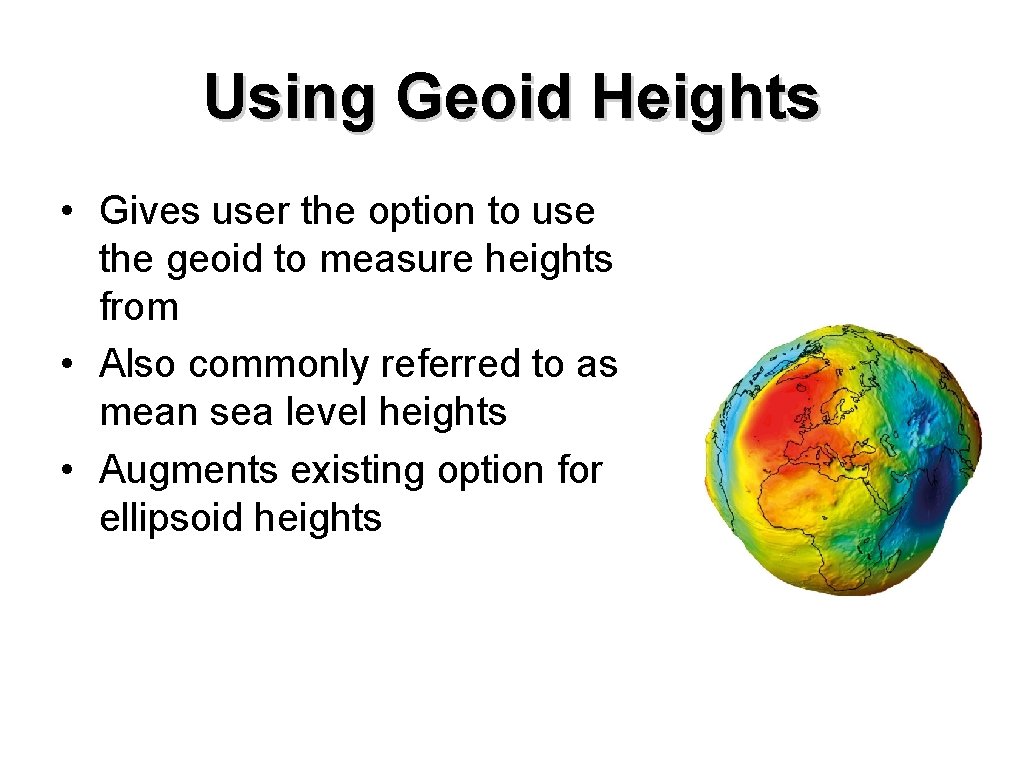
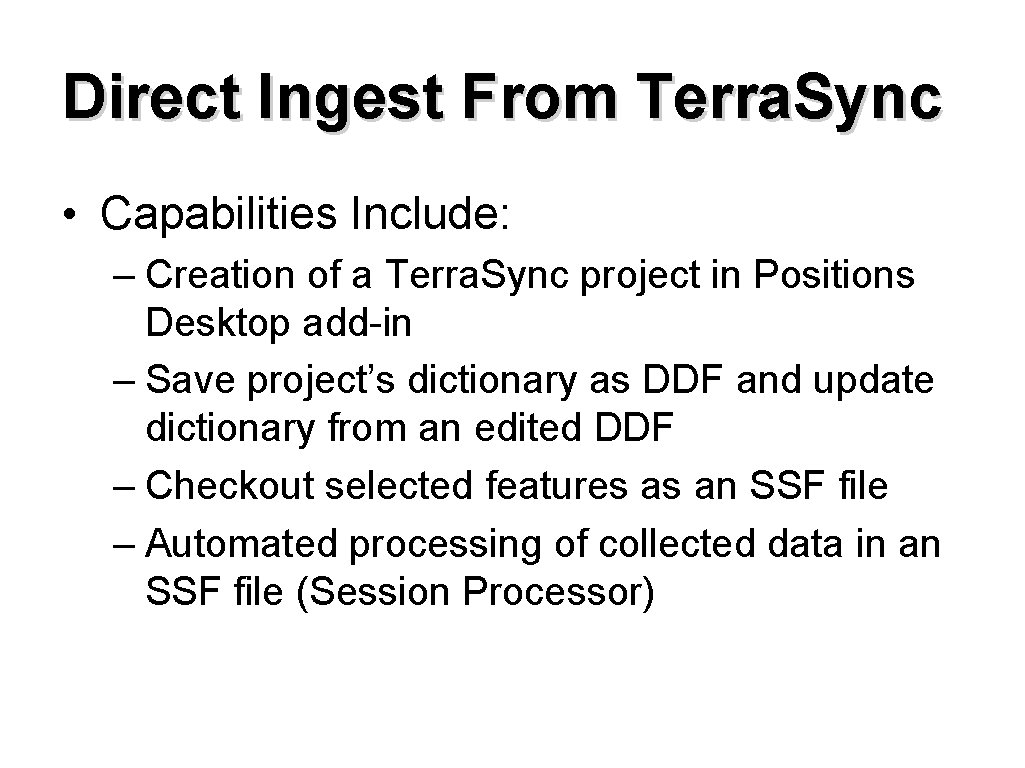
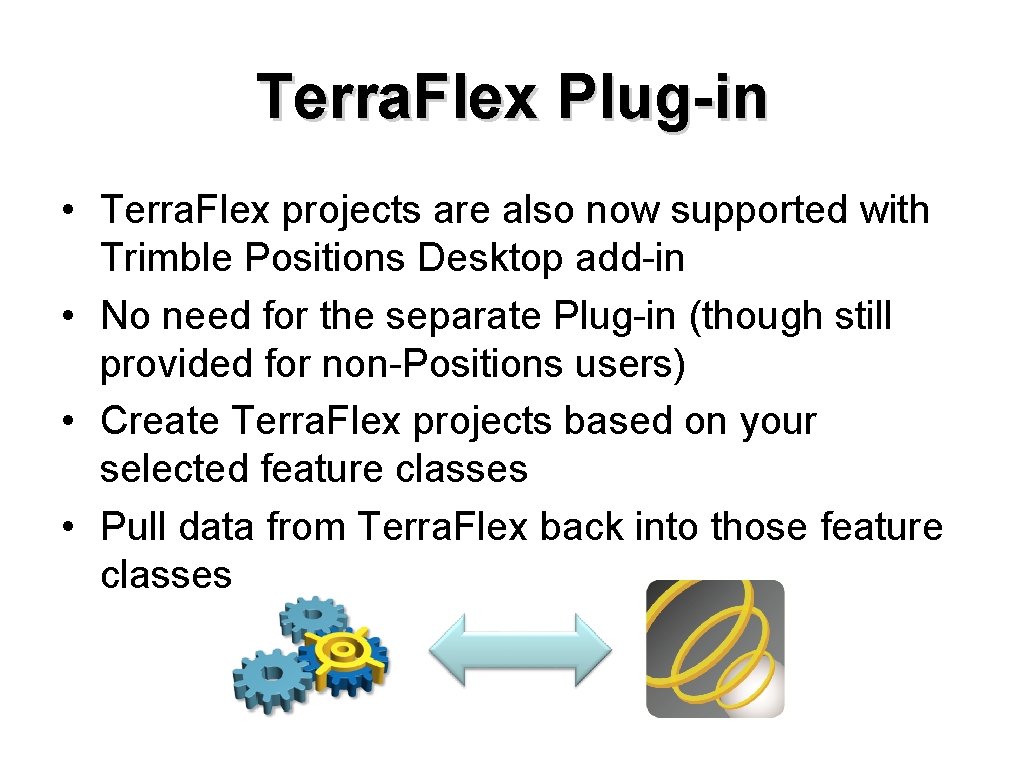
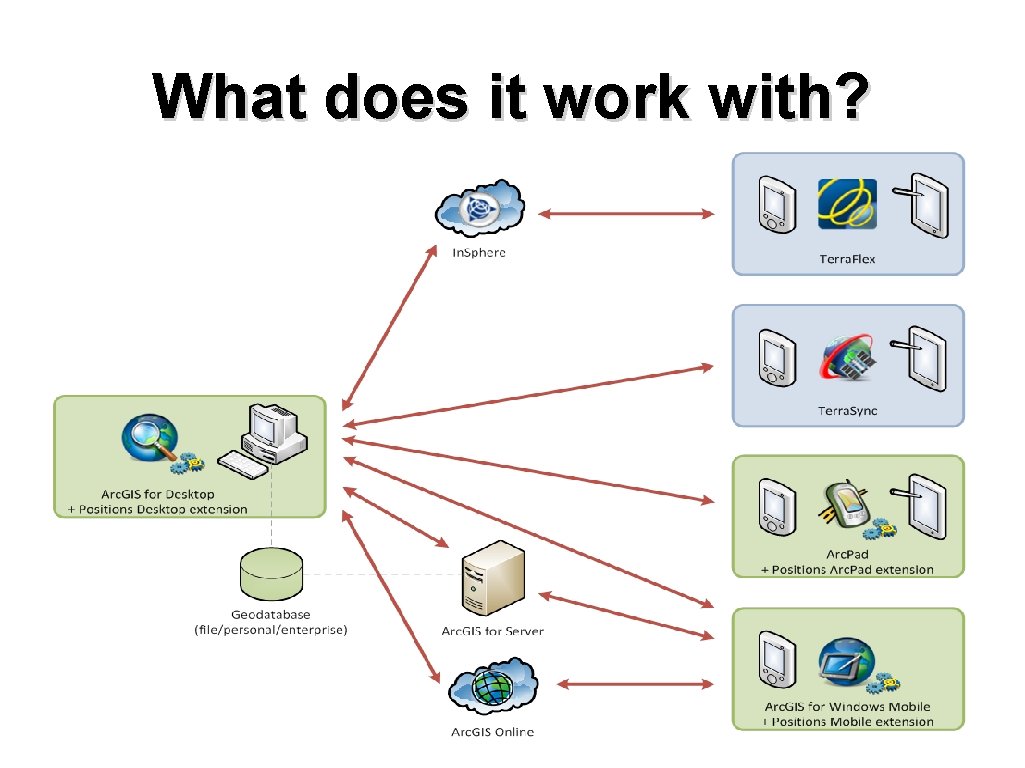
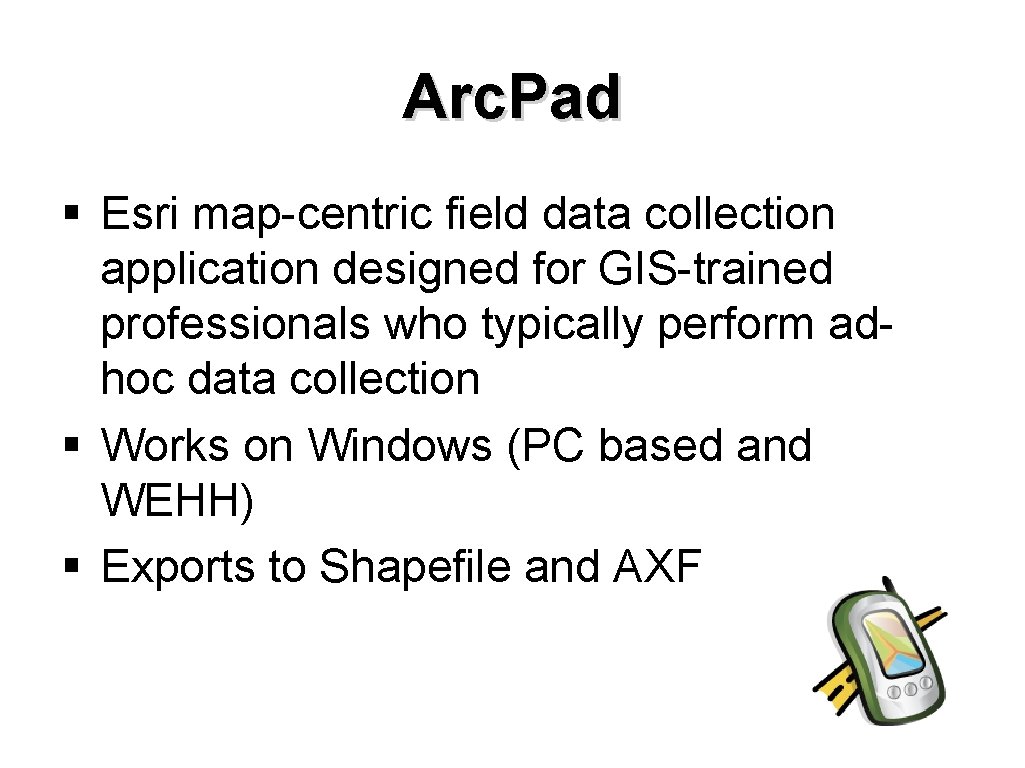
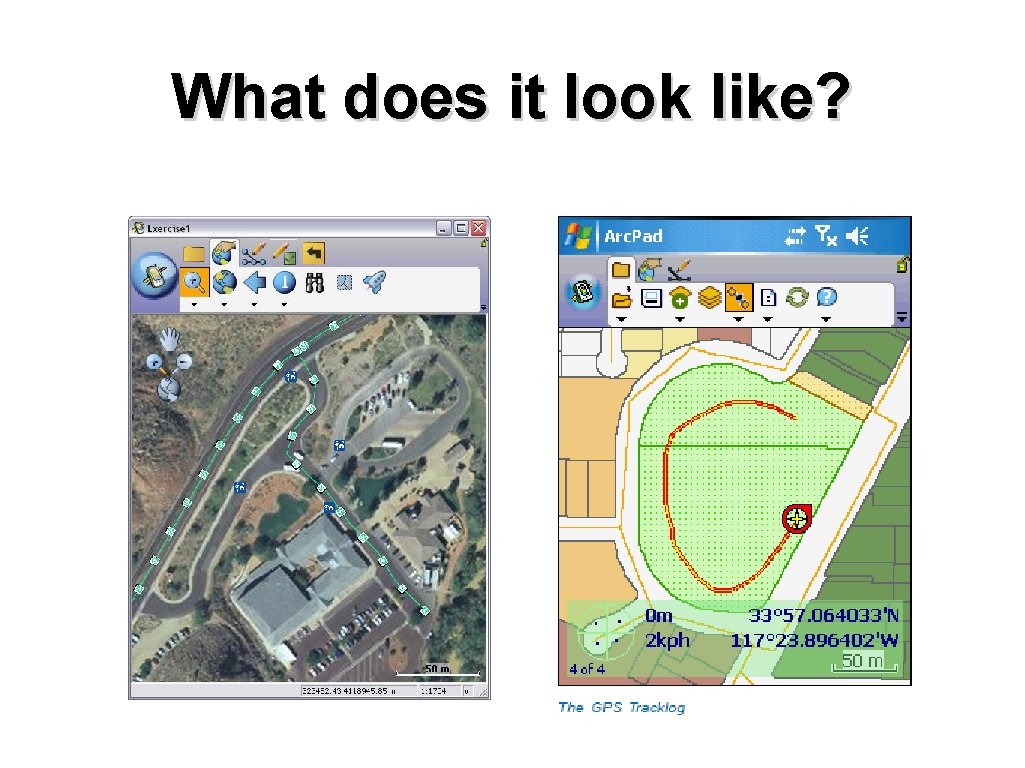
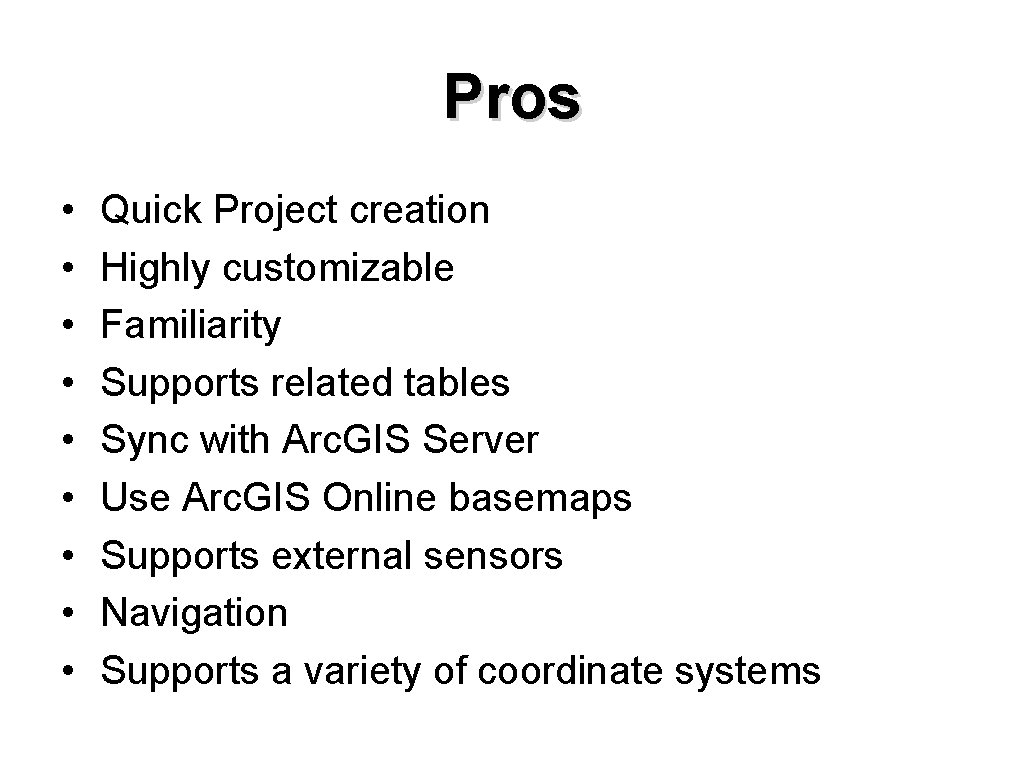
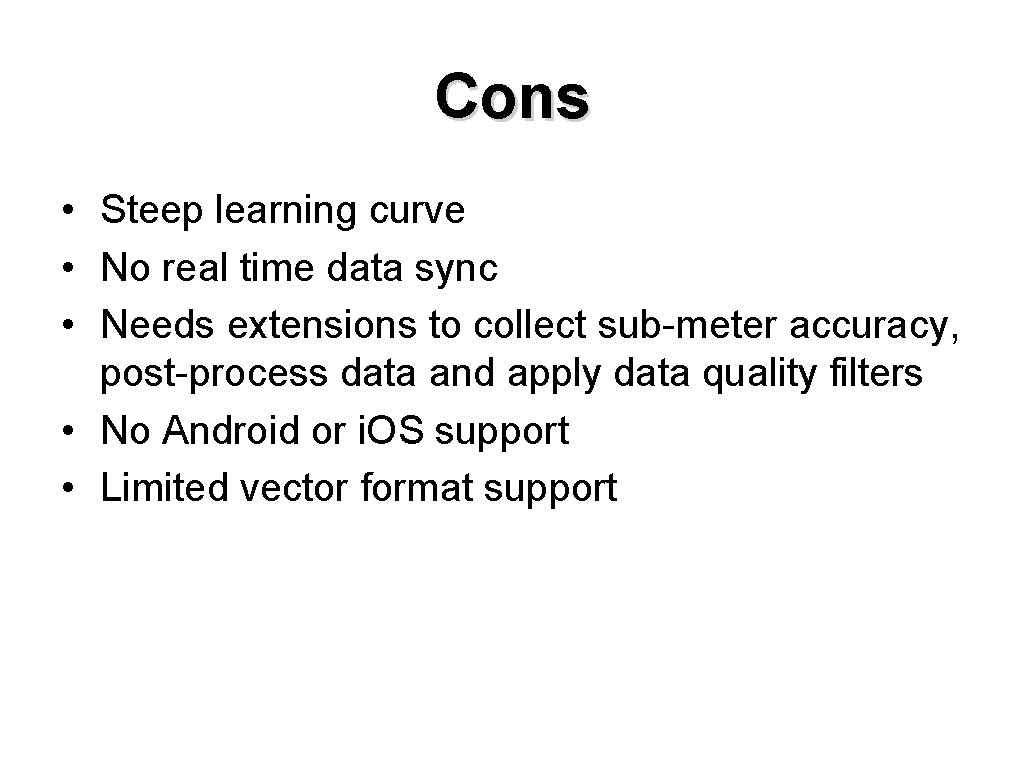
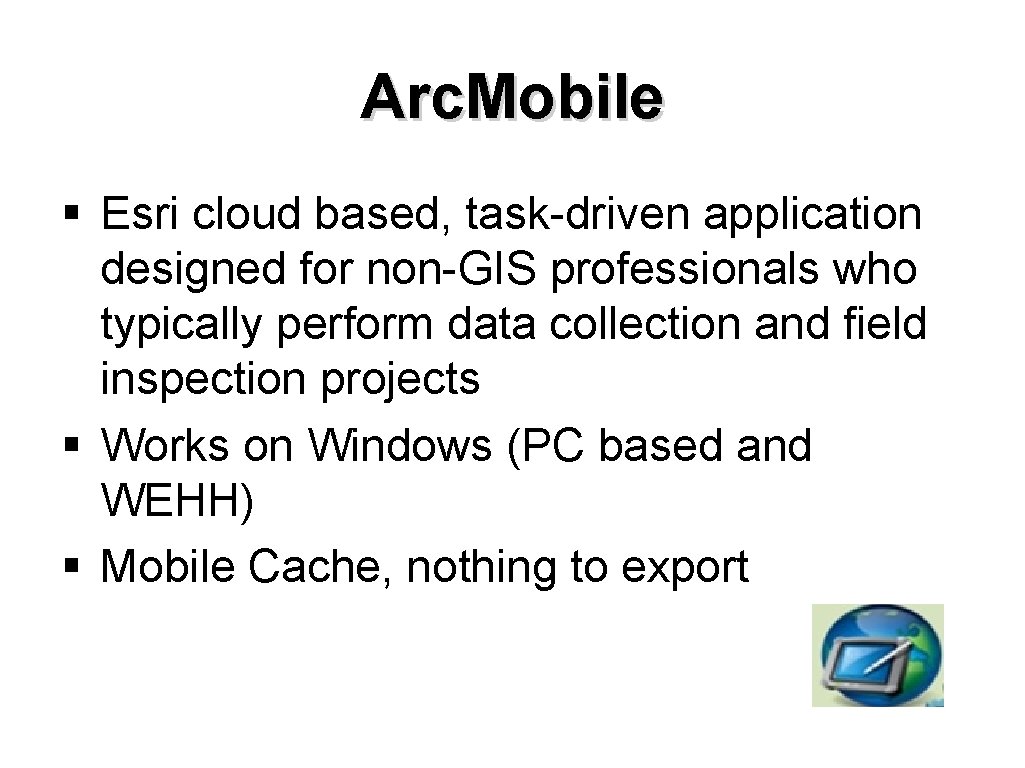
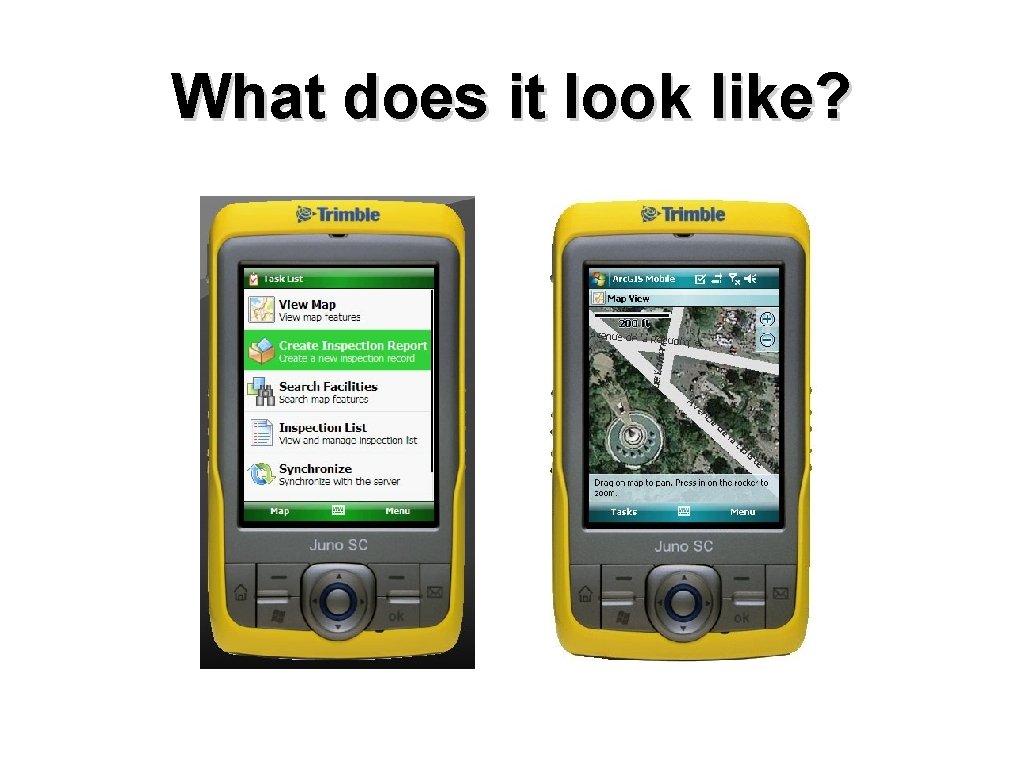
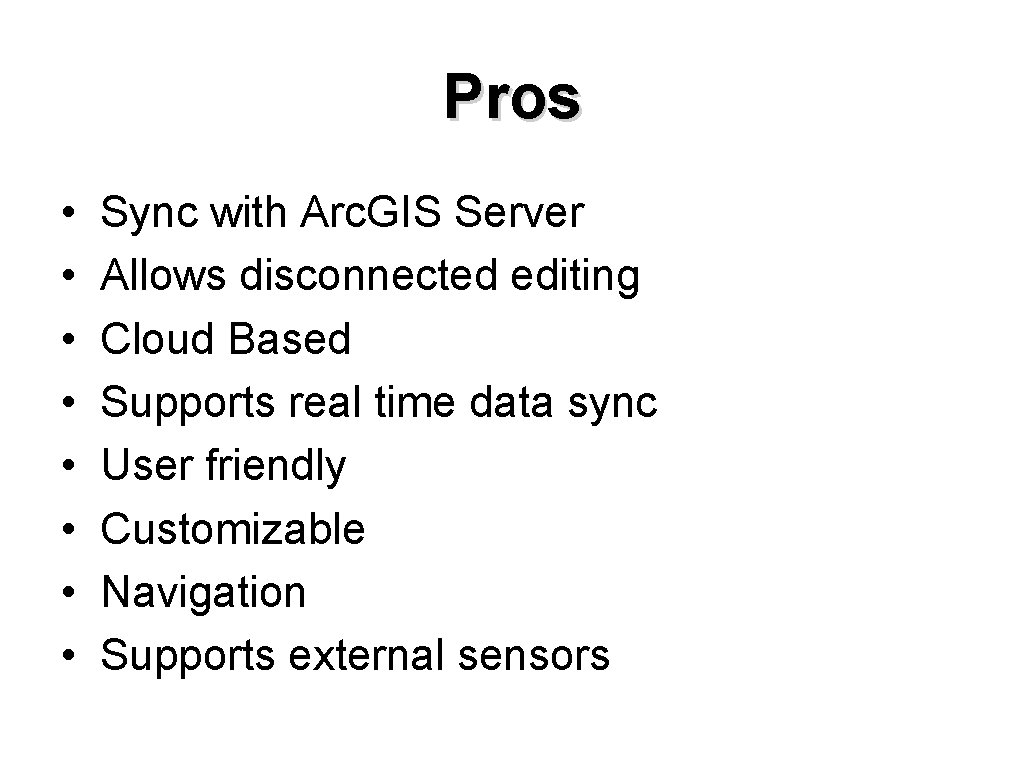
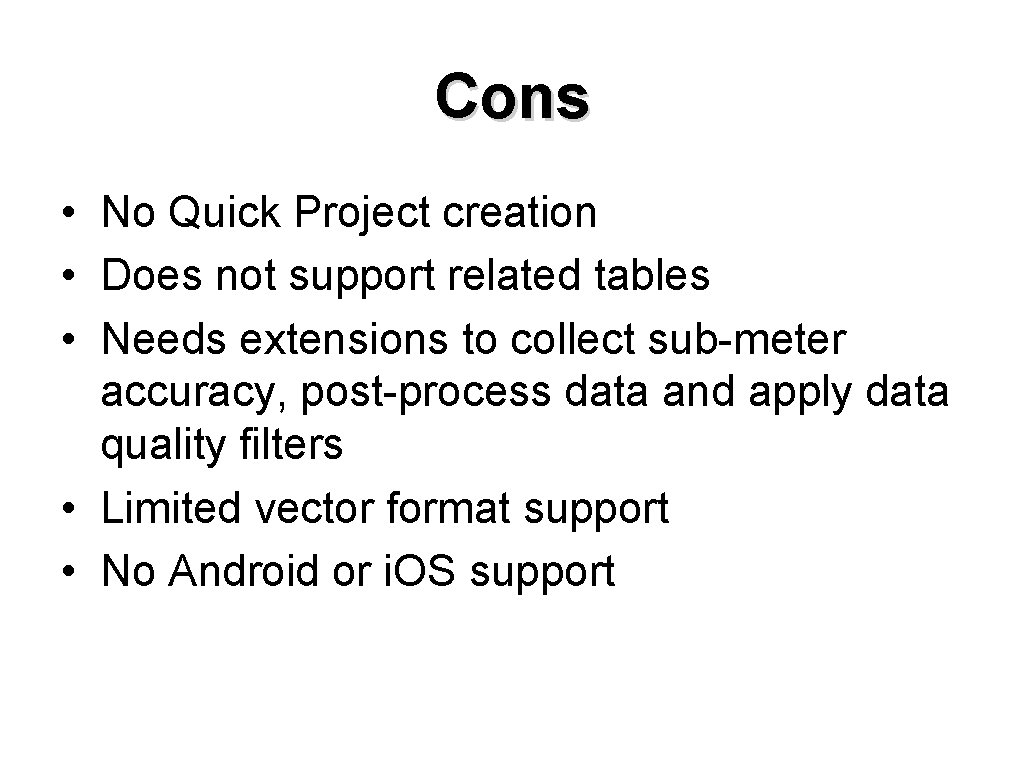
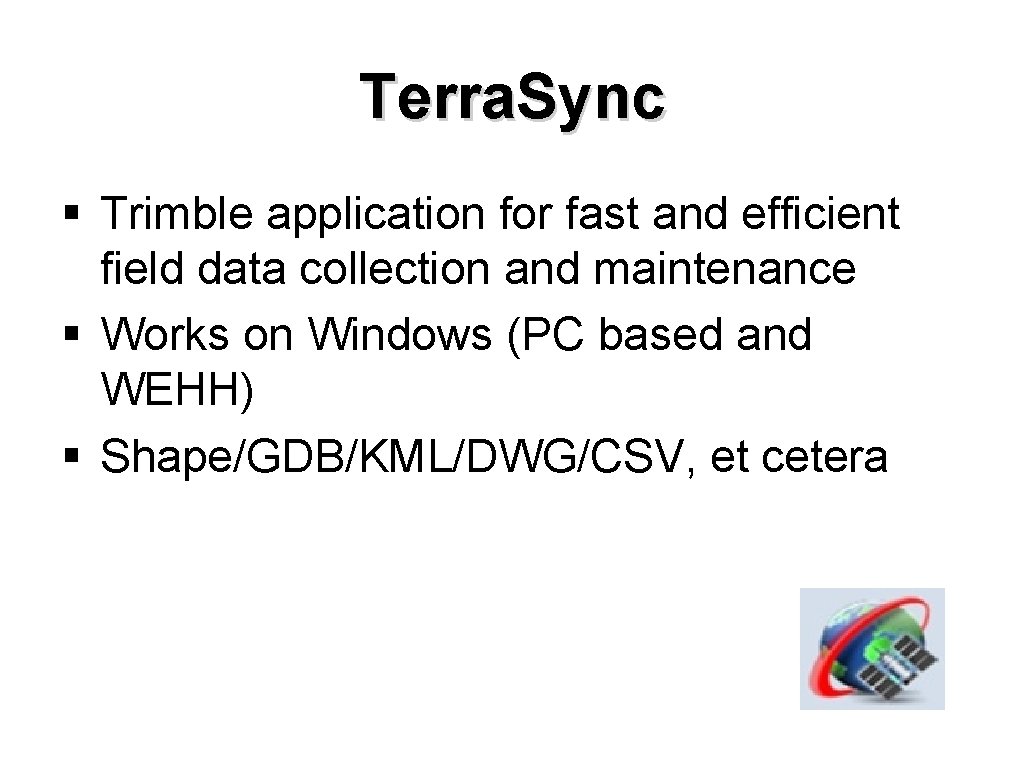
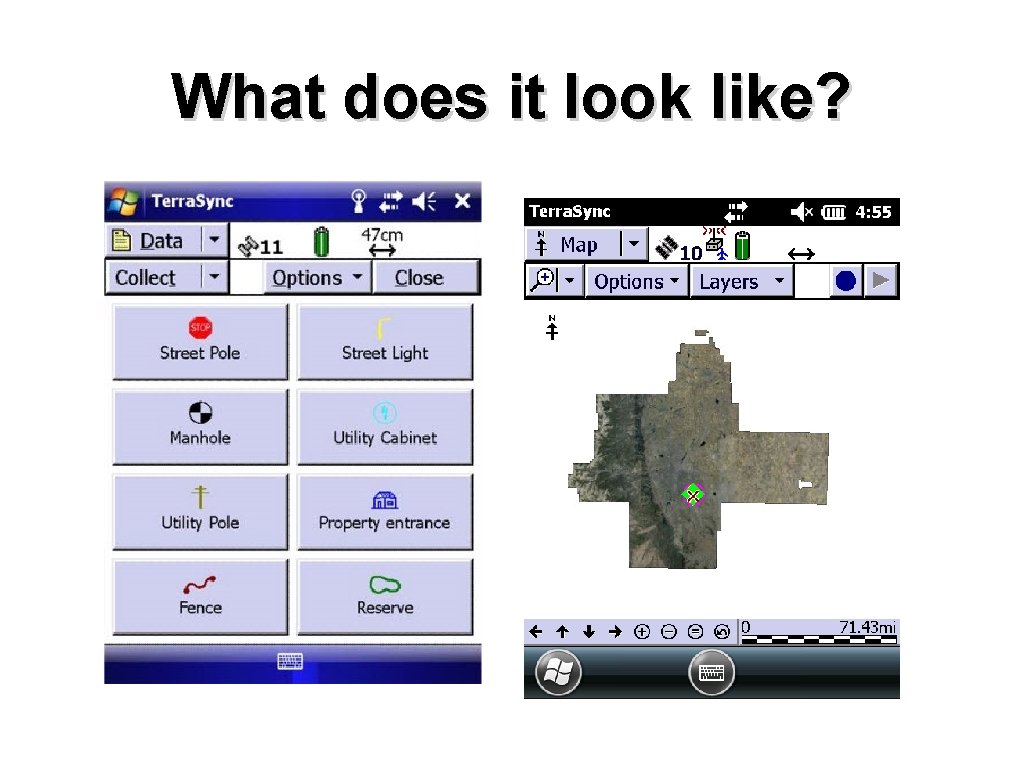
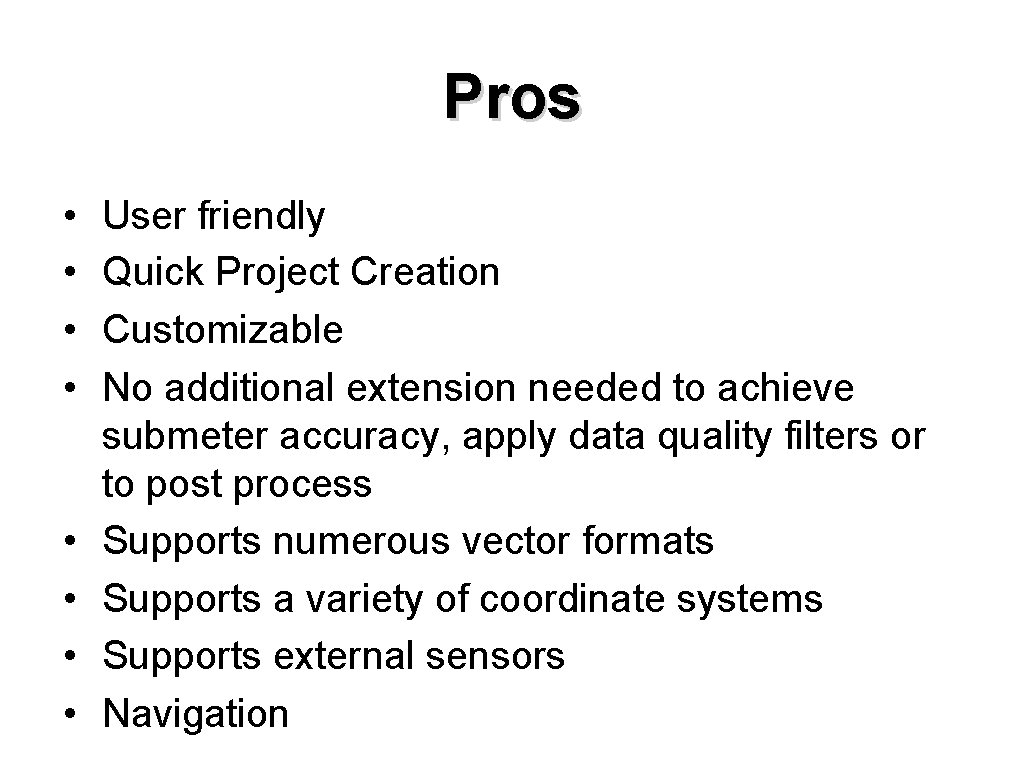
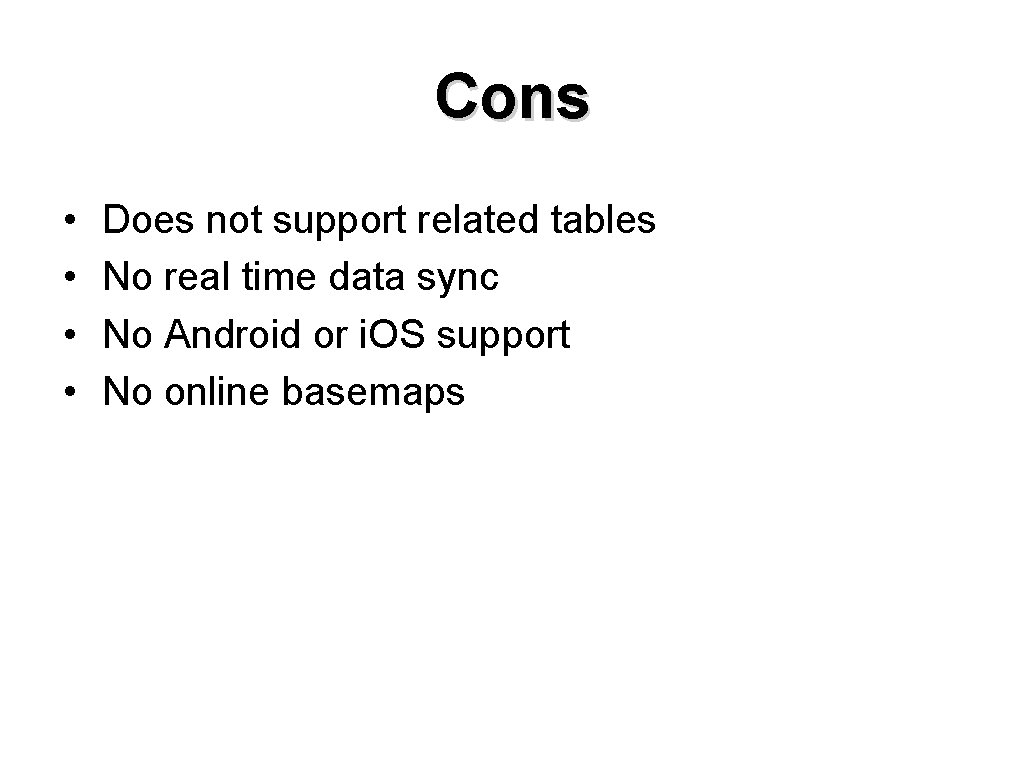
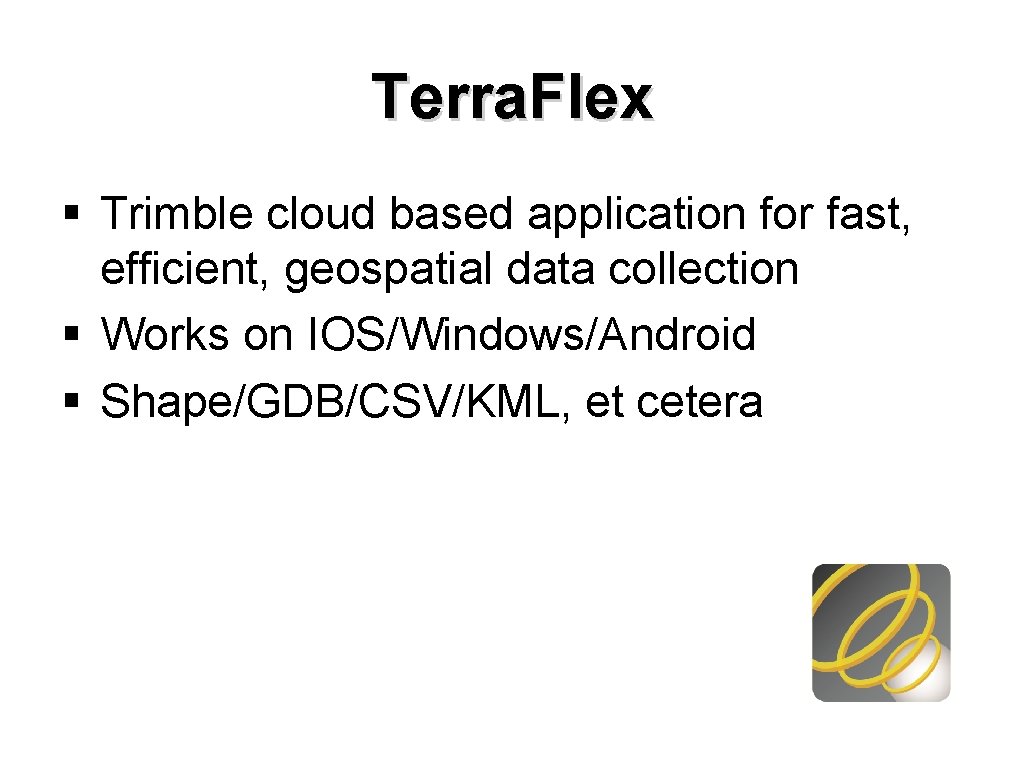
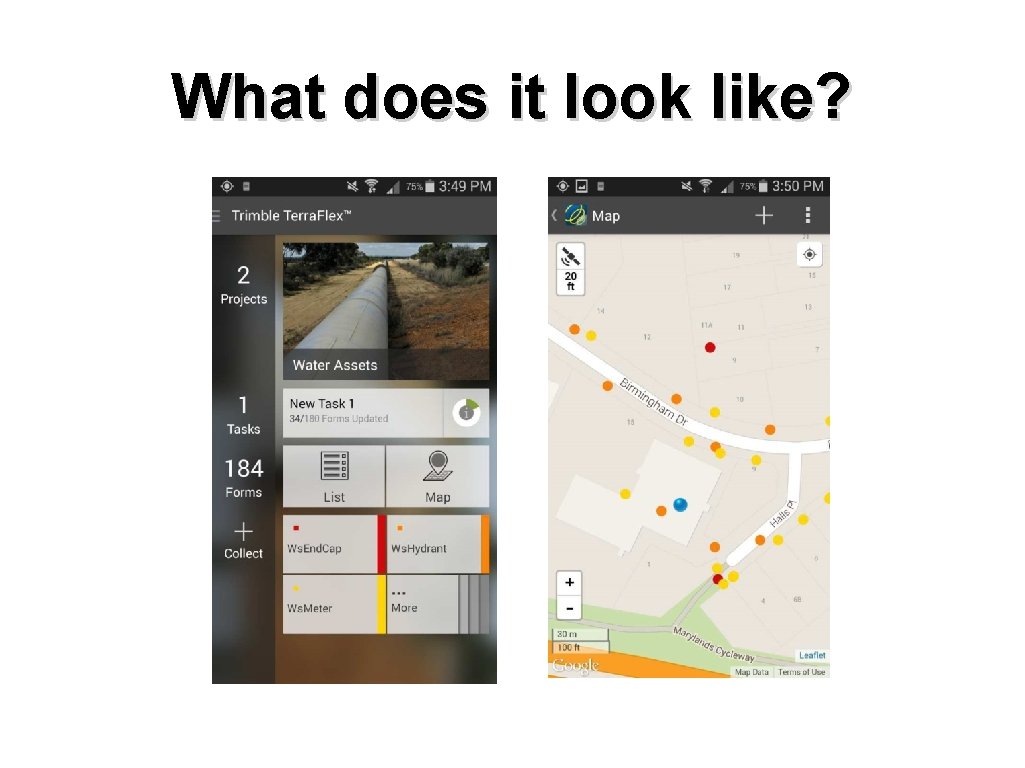
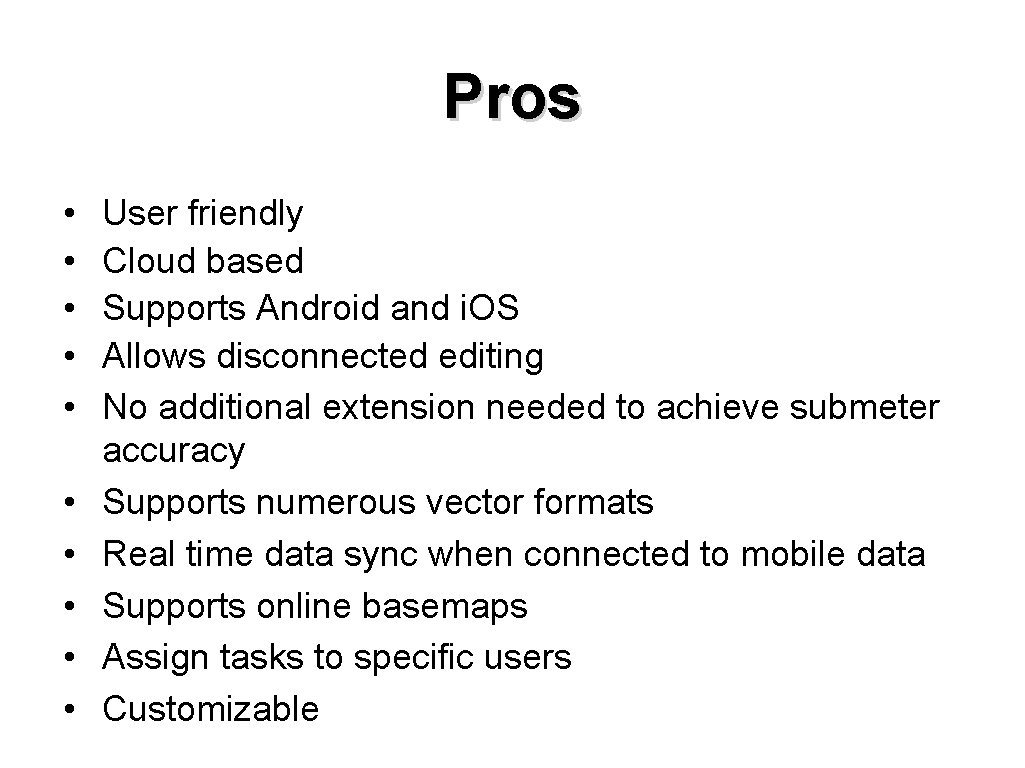
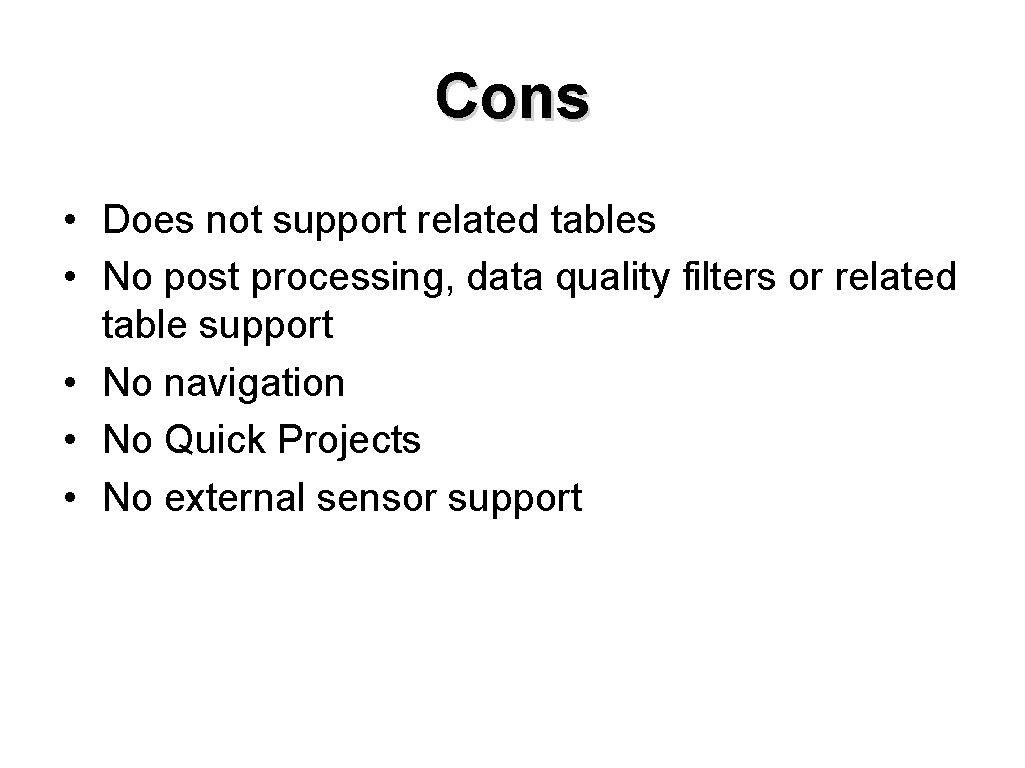
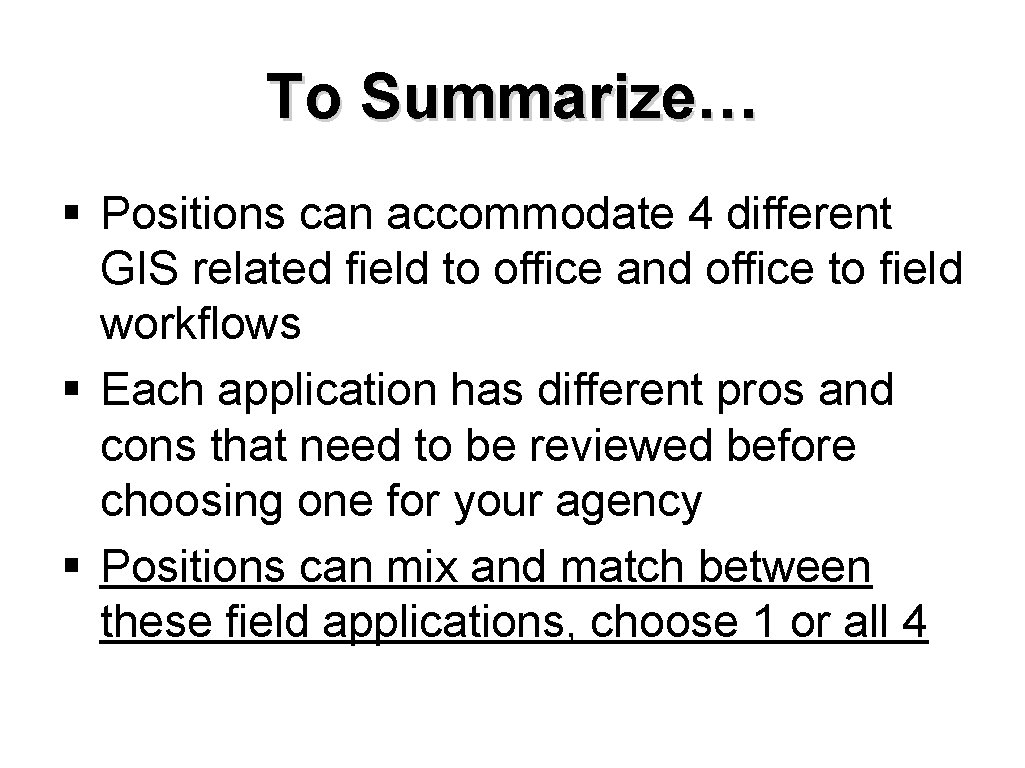


- Slides: 36

St. Louis ● Kansas City ● Milwaukee ● Indianapolis ● Chicago ● Omaha
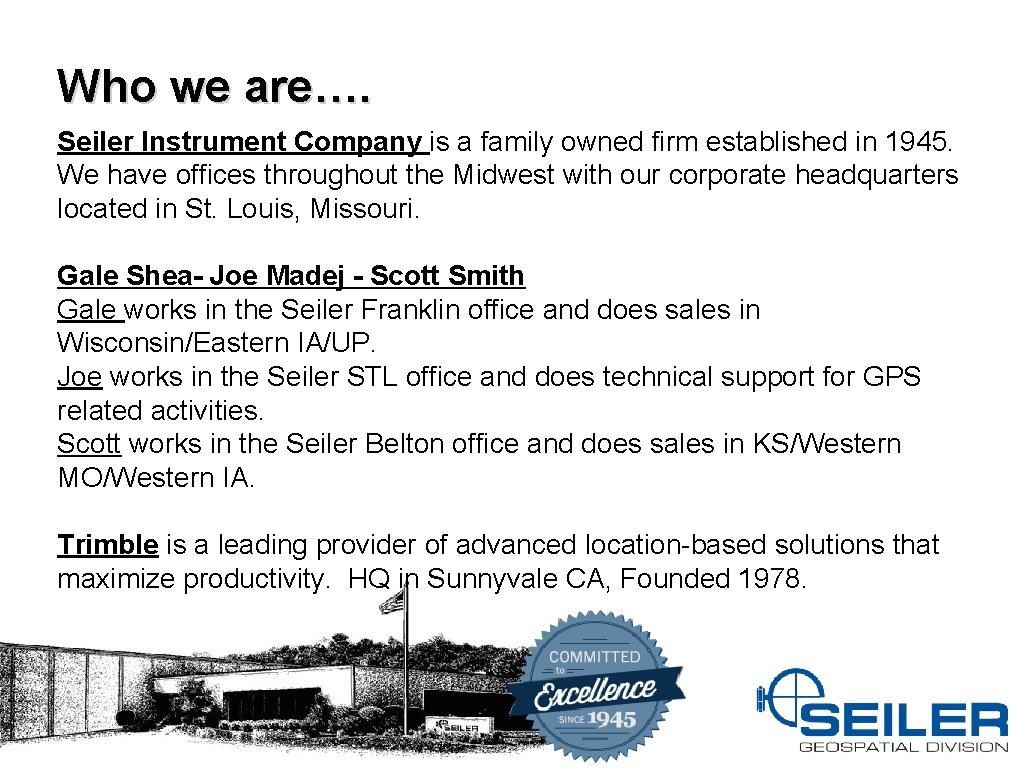
Who we are…. Seiler Instrument Company is a family owned firm established in 1945. We have offices throughout the Midwest with our corporate headquarters located in St. Louis, Missouri. Gale Shea- Joe Madej - Scott Smith Gale works in the Seiler Franklin office and does sales in Wisconsin/Eastern IA/UP. Joe works in the Seiler STL office and does technical support for GPS related activities. Scott works in the Seiler Belton office and does sales in KS/Western MO/Western IA. Trimble is a leading provider of advanced location-based solutions that maximize productivity. HQ in Sunnyvale CA, Founded 1978.
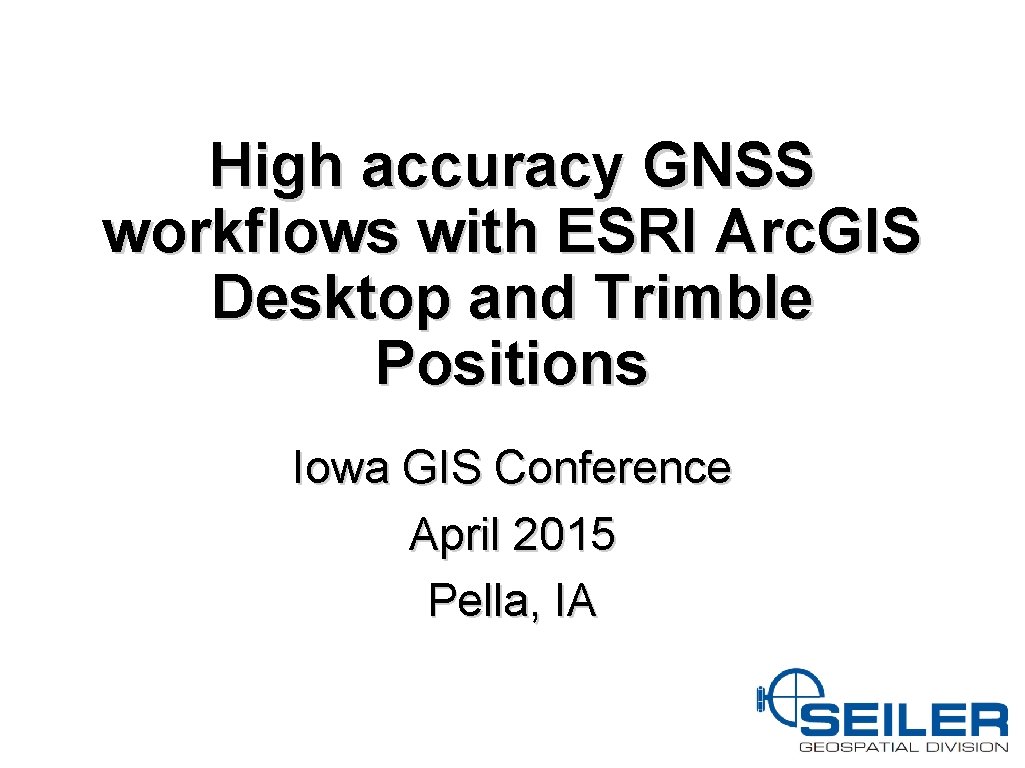
High accuracy GNSS workflows with ESRI Arc. GIS Desktop and Trimble Positions Iowa GIS Conference April 2015 Pella, IA
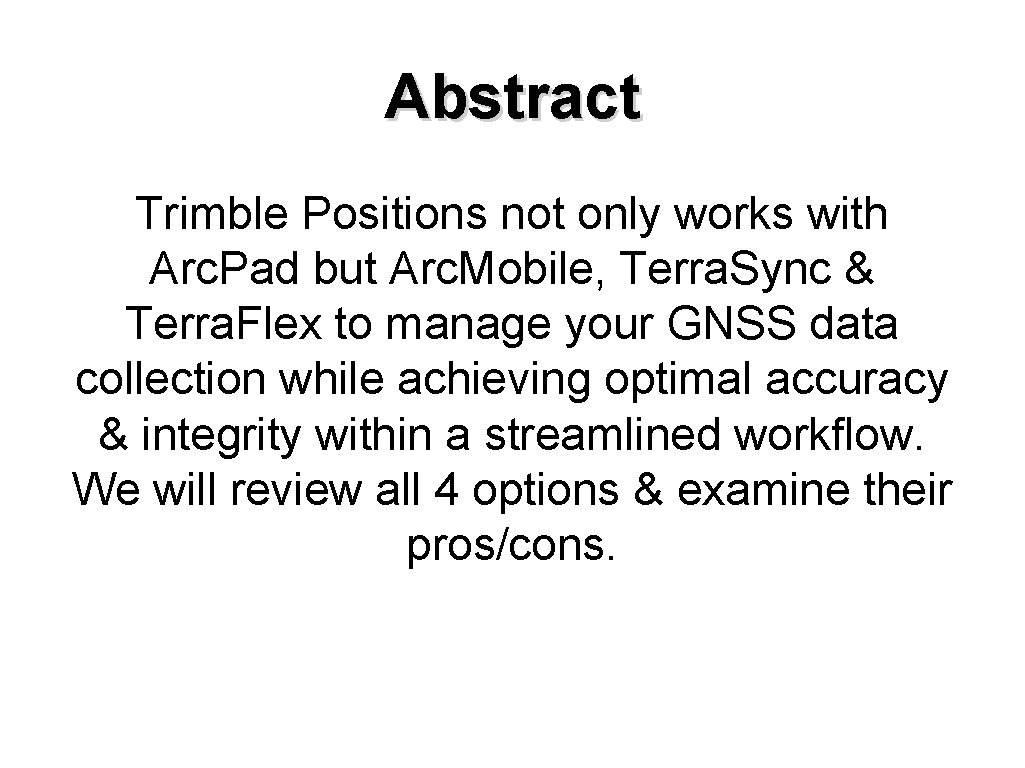
Abstract Trimble Positions not only works with Arc. Pad but Arc. Mobile, Terra. Sync & Terra. Flex to manage your GNSS data collection while achieving optimal accuracy & integrity within a streamlined workflow. We will review all 4 options & examine their pros/cons.
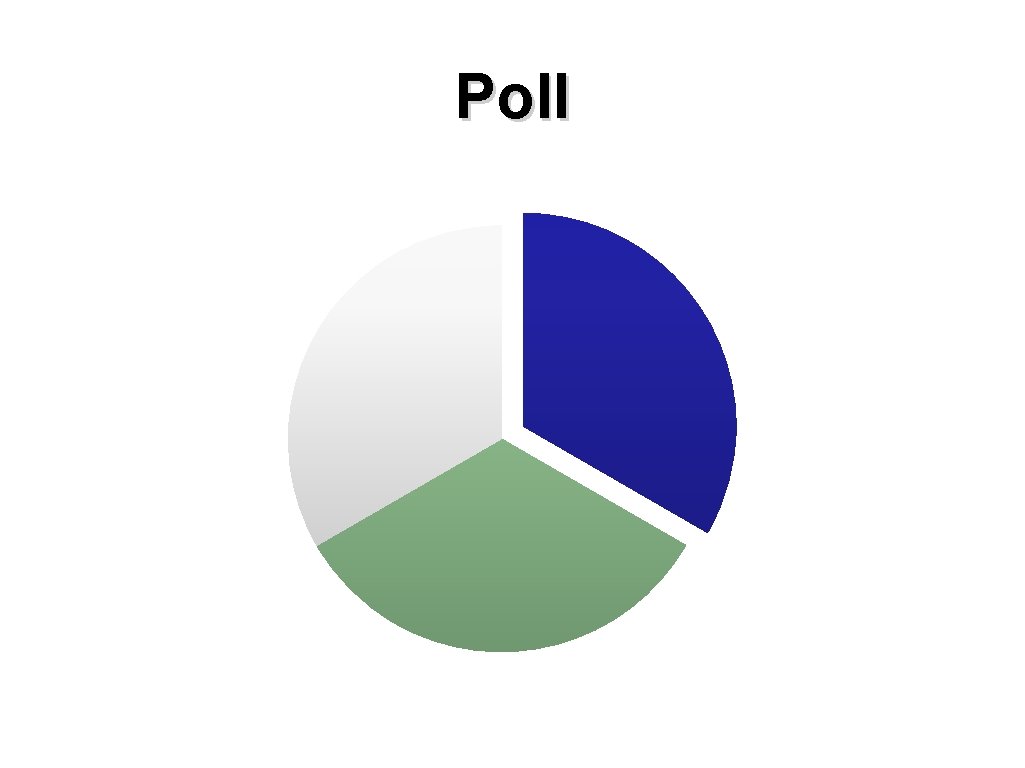
Poll
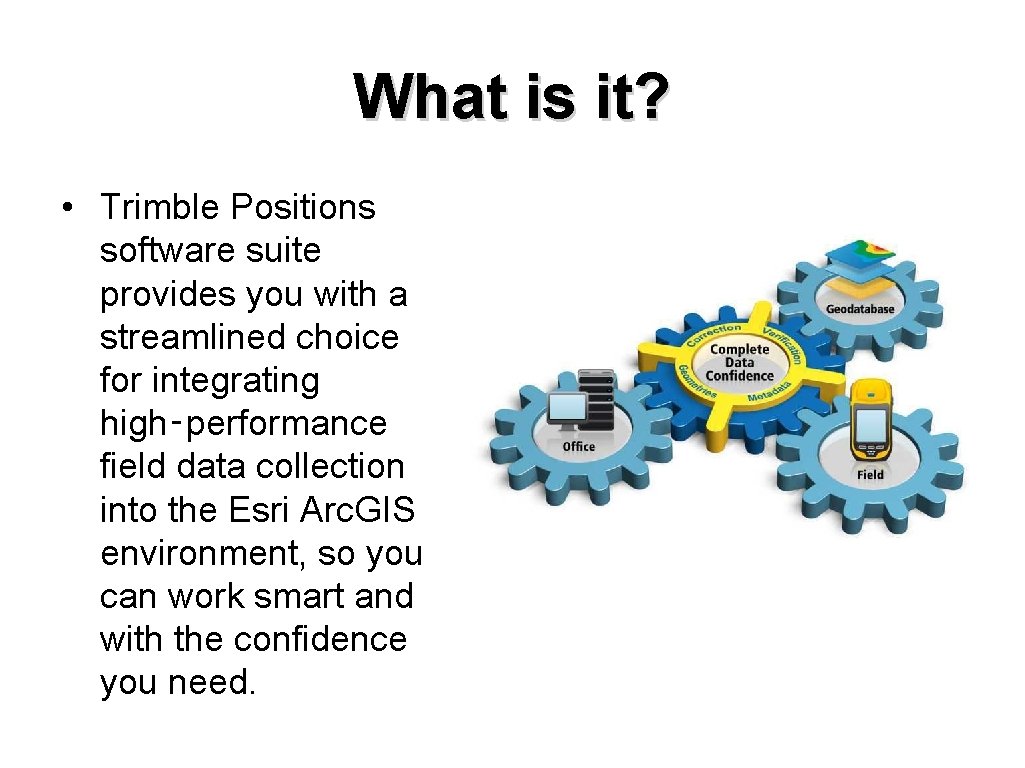
What is it? • Trimble Positions software suite provides you with a streamlined choice for integrating high‑performance field data collection into the Esri Arc. GIS environment, so you can work smart and with the confidence you need.
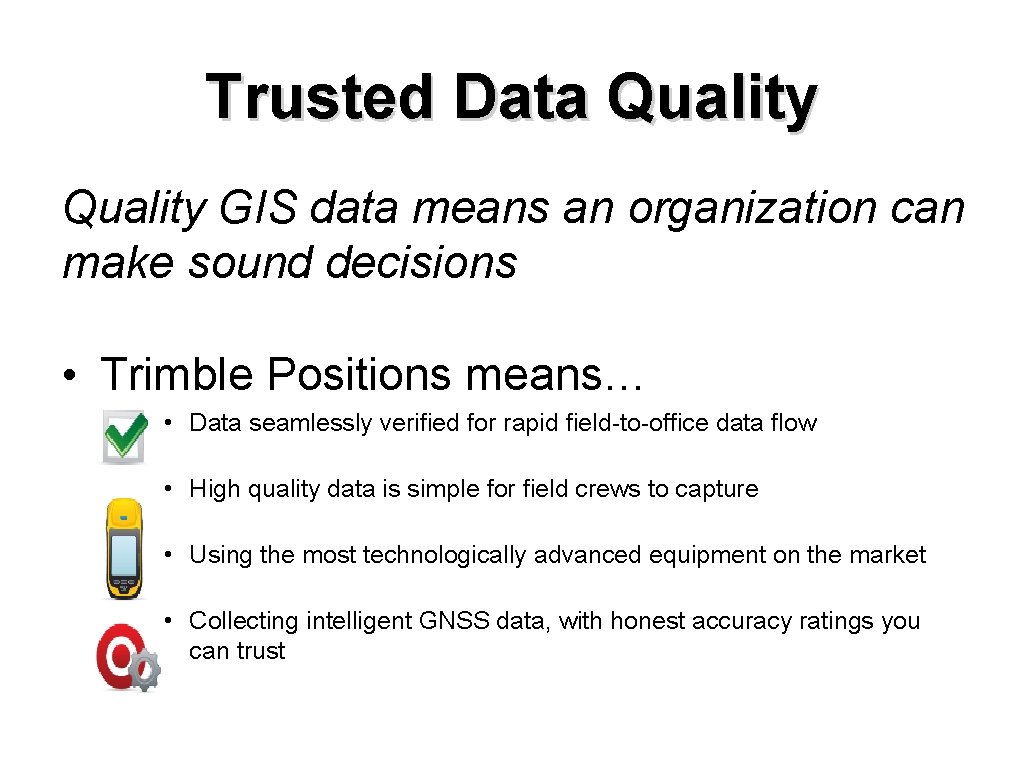
Trusted Data Quality GIS data means an organization can make sound decisions • Trimble Positions means… • Data seamlessly verified for rapid field-to-office data flow • High quality data is simple for field crews to capture • Using the most technologically advanced equipment on the market • Collecting intelligent GNSS data, with honest accuracy ratings you can trust
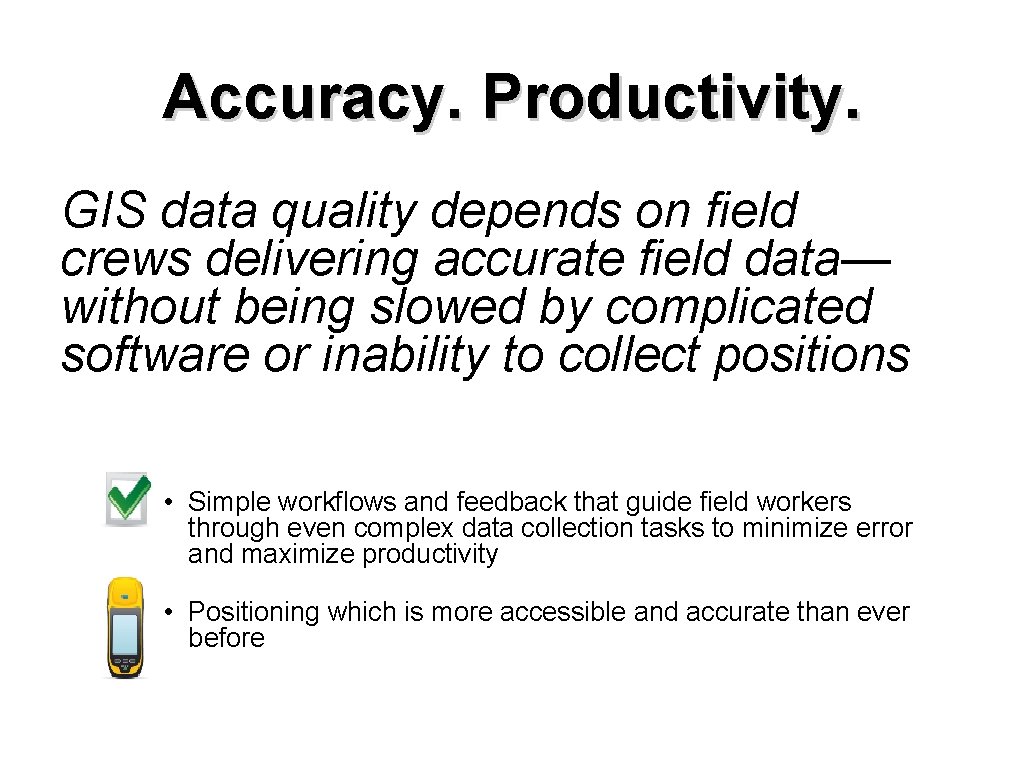
Accuracy. Productivity. GIS data quality depends on field crews delivering accurate field data— without being slowed by complicated software or inability to collect positions • Simple workflows and feedback that guide field workers through even complex data collection tasks to minimize error and maximize productivity • Positioning which is more accessible and accurate than ever before
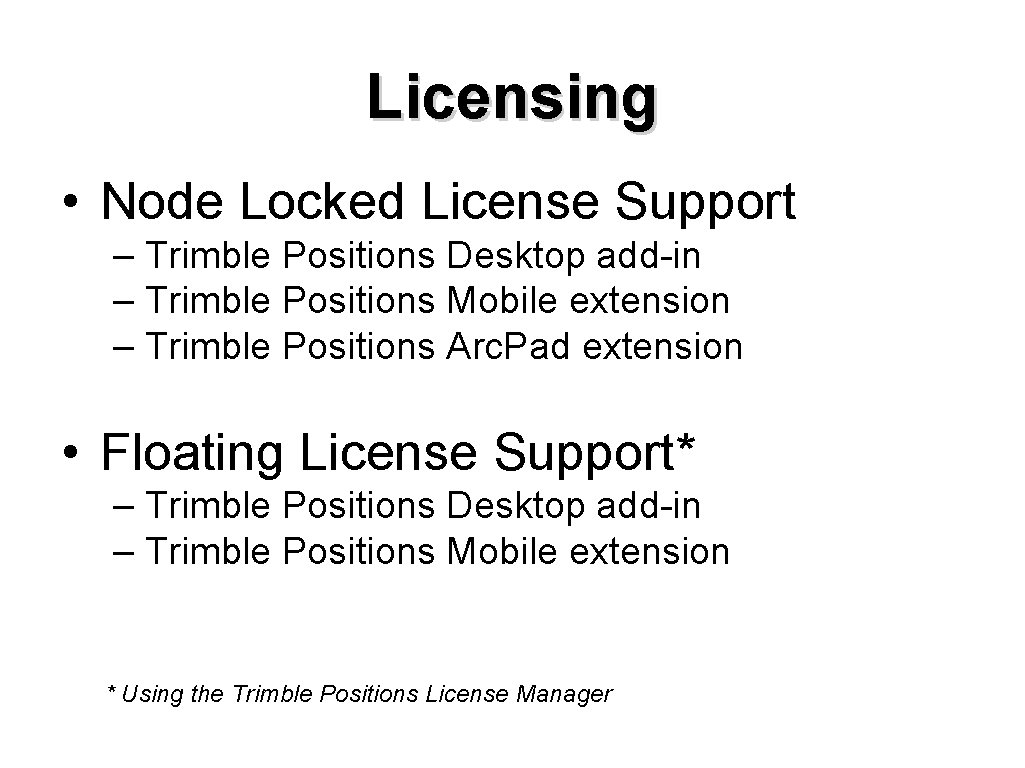
Licensing • Node Locked License Support – Trimble Positions Desktop add-in – Trimble Positions Mobile extension – Trimble Positions Arc. Pad extension • Floating License Support* – Trimble Positions Desktop add-in – Trimble Positions Mobile extension * Using the Trimble Positions License Manager
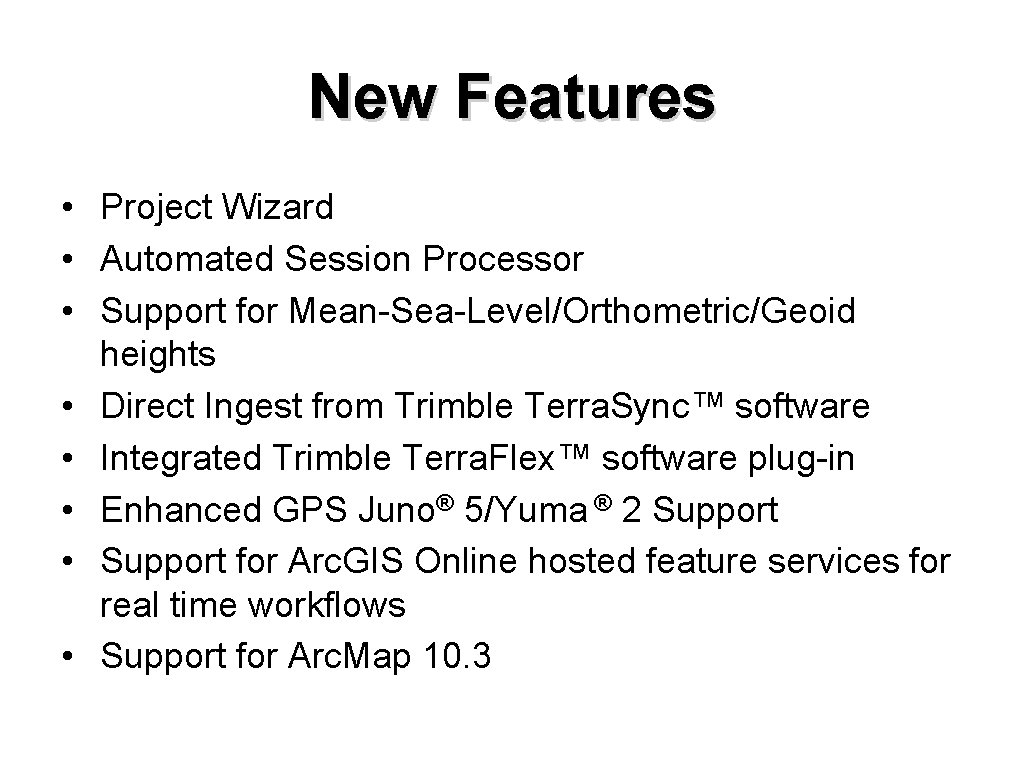
New Features • Project Wizard • Automated Session Processor • Support for Mean-Sea-Level/Orthometric/Geoid heights • Direct Ingest from Trimble Terra. Sync™ software • Integrated Trimble Terra. Flex™ software plug-in • Enhanced GPS Juno® 5/Yuma ® 2 Support • Support for Arc. GIS Online hosted feature services for real time workflows • Support for Arc. Map 10. 3
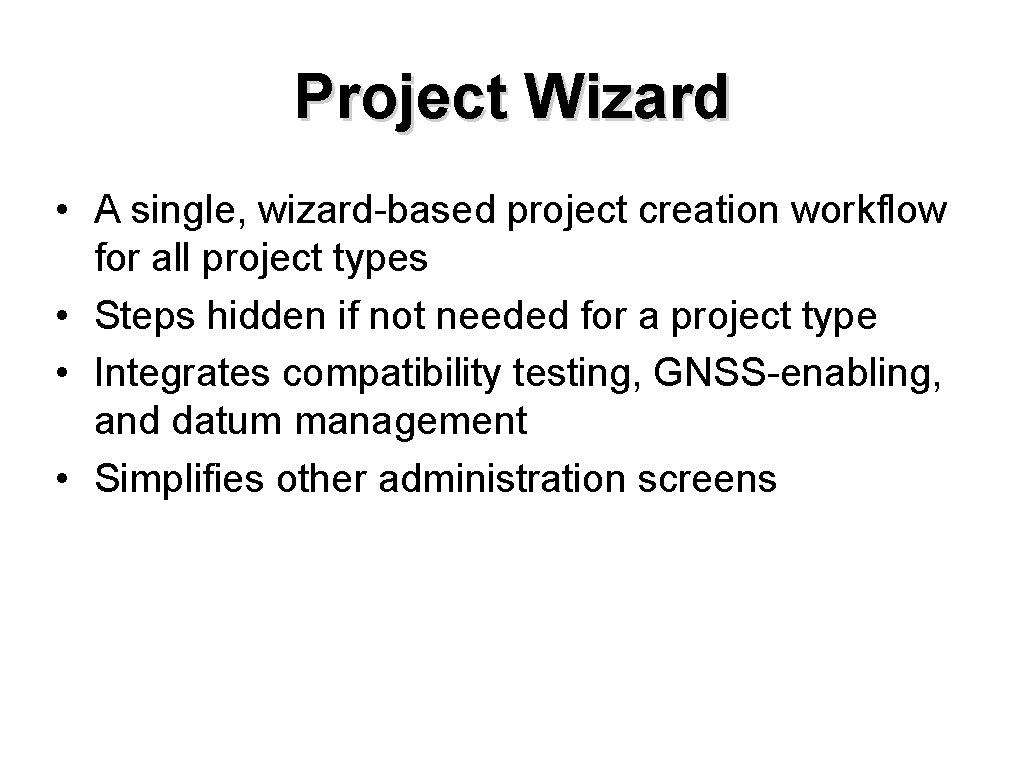
Project Wizard • A single, wizard-based project creation workflow for all project types • Steps hidden if not needed for a project type • Integrates compatibility testing, GNSS-enabling, and datum management • Simplifies other administration screens
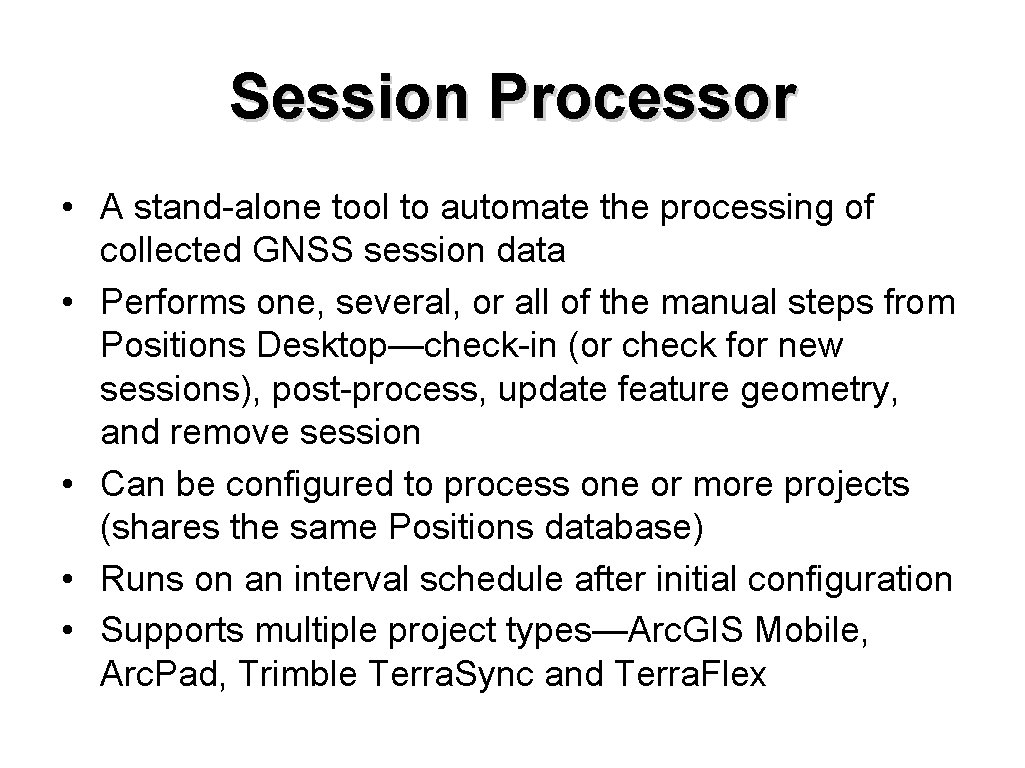
Session Processor • A stand-alone tool to automate the processing of collected GNSS session data • Performs one, several, or all of the manual steps from Positions Desktop—check-in (or check for new sessions), post-process, update feature geometry, and remove session • Can be configured to process one or more projects (shares the same Positions database) • Runs on an interval schedule after initial configuration • Supports multiple project types—Arc. GIS Mobile, Arc. Pad, Trimble Terra. Sync and Terra. Flex
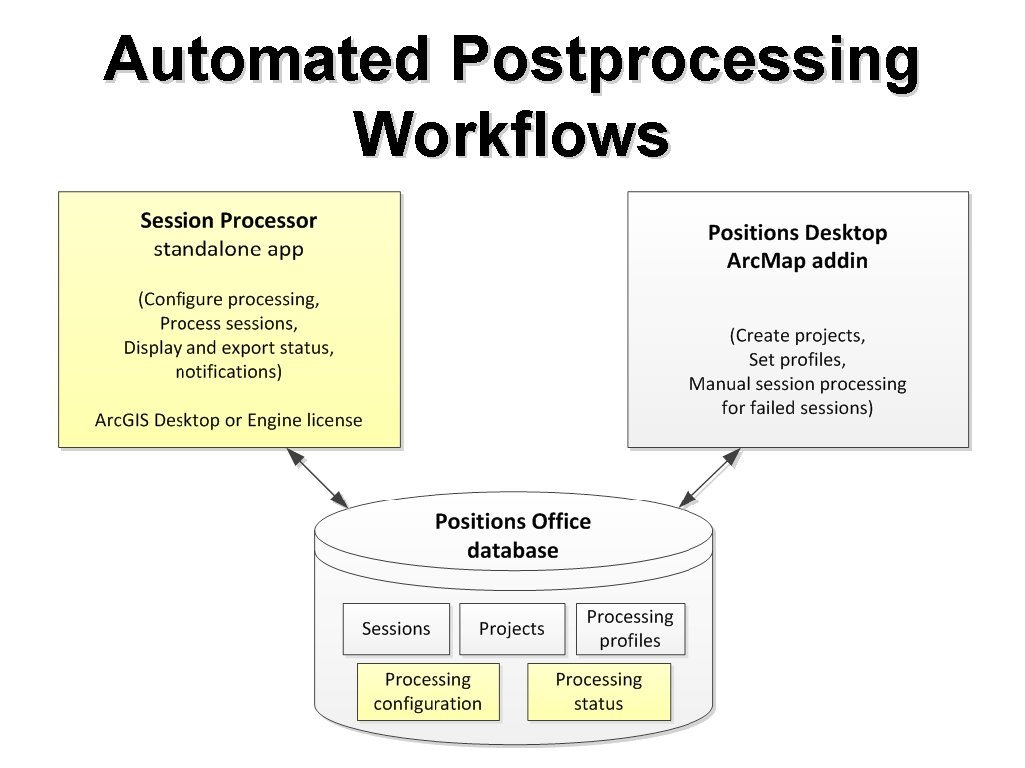
Automated Postprocessing Workflows
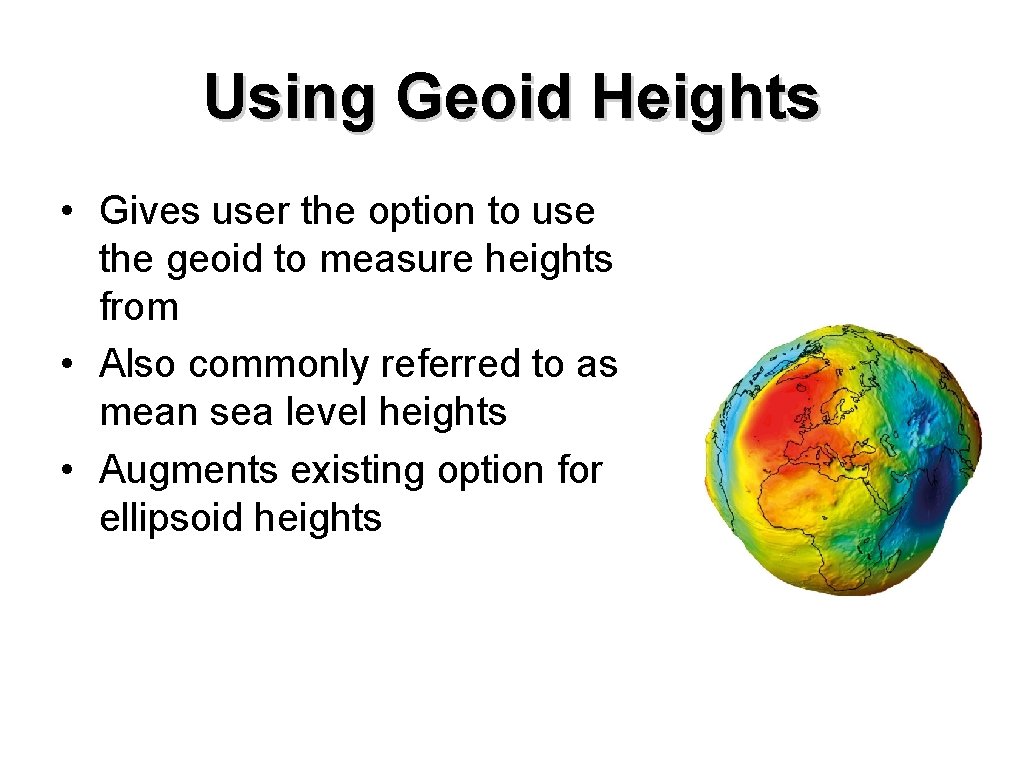
Using Geoid Heights • Gives user the option to use the geoid to measure heights from • Also commonly referred to as mean sea level heights • Augments existing option for ellipsoid heights
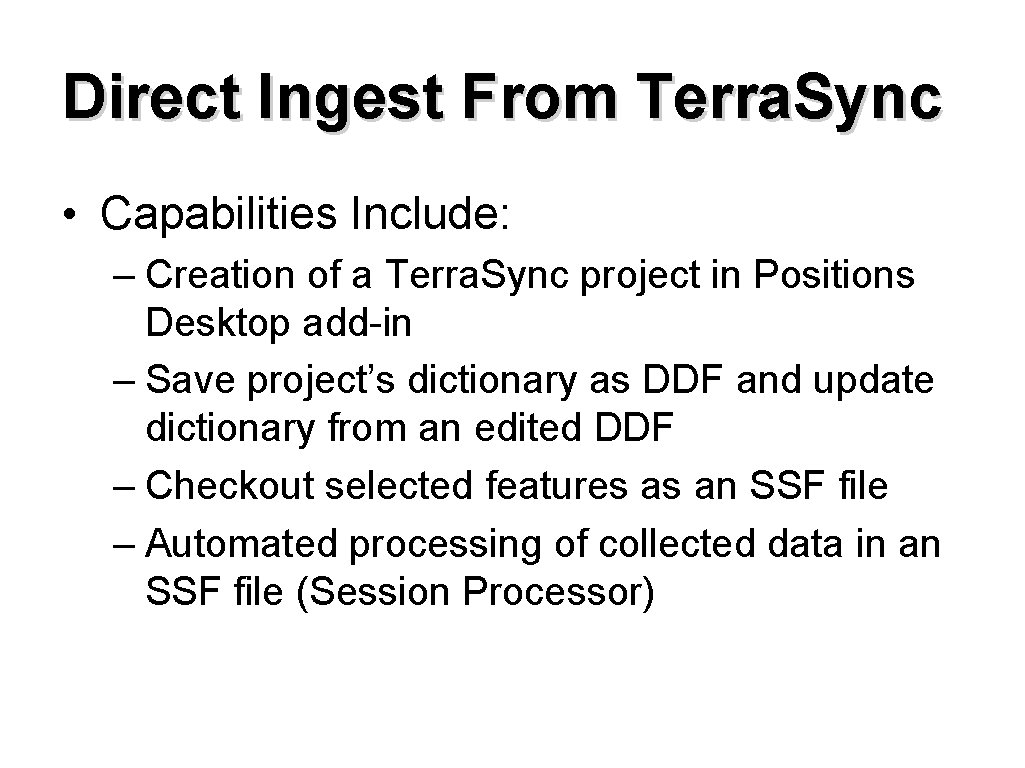
Direct Ingest From Terra. Sync • Capabilities Include: – Creation of a Terra. Sync project in Positions Desktop add-in – Save project’s dictionary as DDF and update dictionary from an edited DDF – Checkout selected features as an SSF file – Automated processing of collected data in an SSF file (Session Processor)
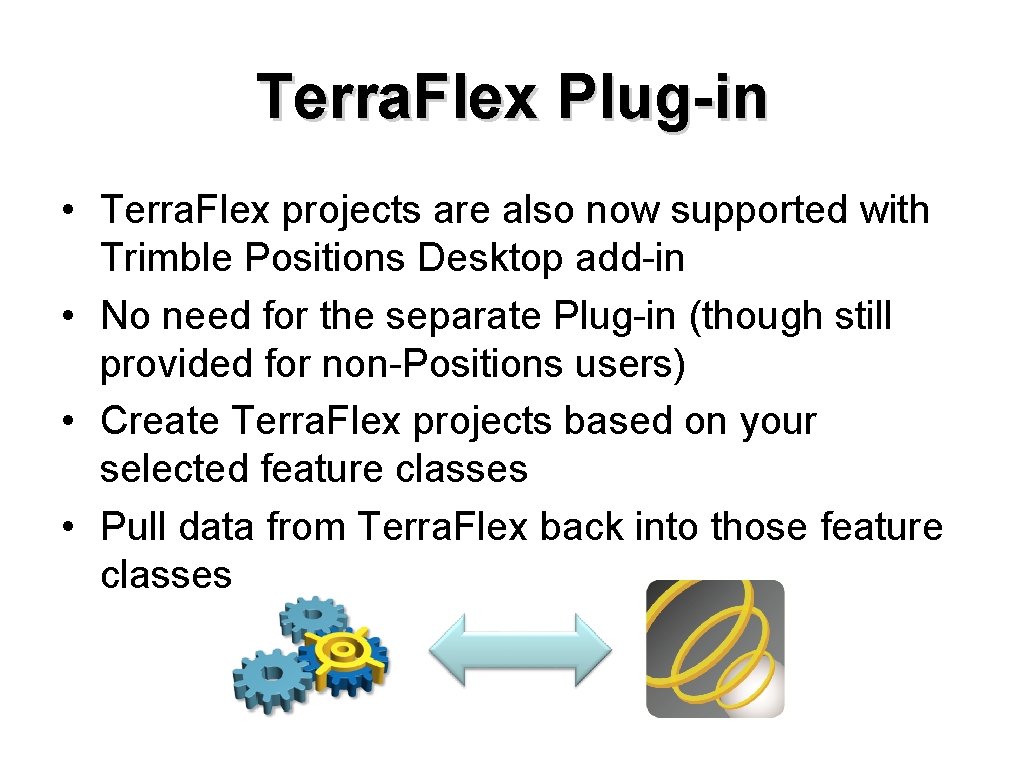
Terra. Flex Plug-in • Terra. Flex projects are also now supported with Trimble Positions Desktop add-in • No need for the separate Plug-in (though still provided for non-Positions users) • Create Terra. Flex projects based on your selected feature classes • Pull data from Terra. Flex back into those feature classes
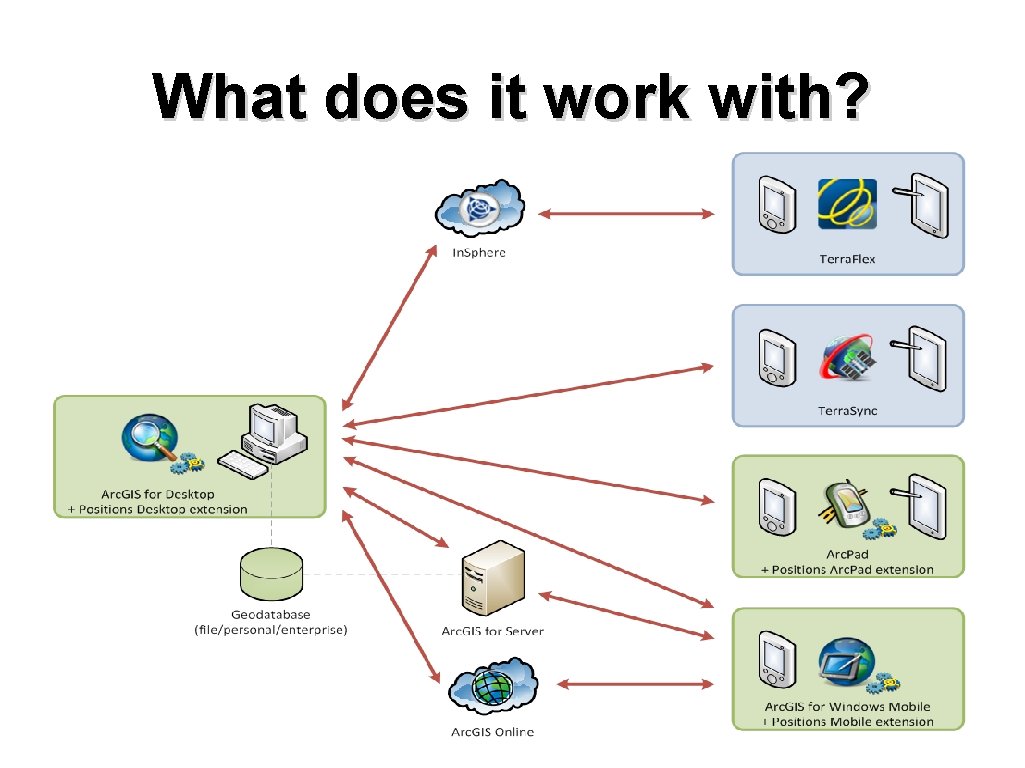
What does it work with?
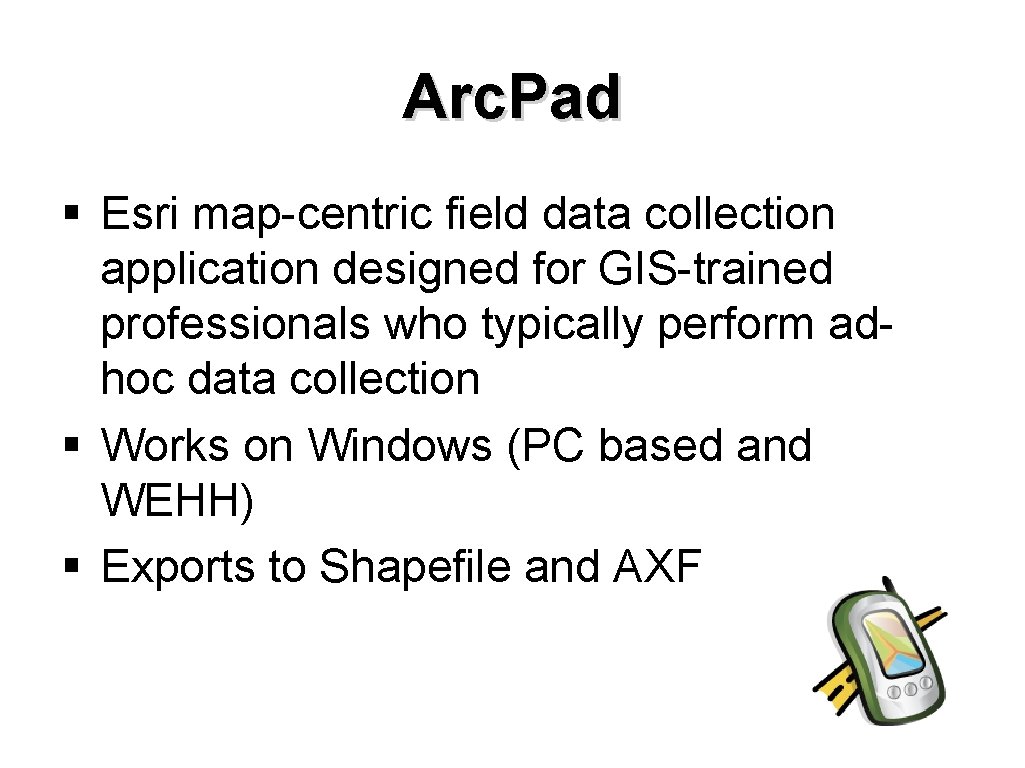
Arc. Pad § Esri map-centric field data collection application designed for GIS-trained professionals who typically perform adhoc data collection § Works on Windows (PC based and WEHH) § Exports to Shapefile and AXF
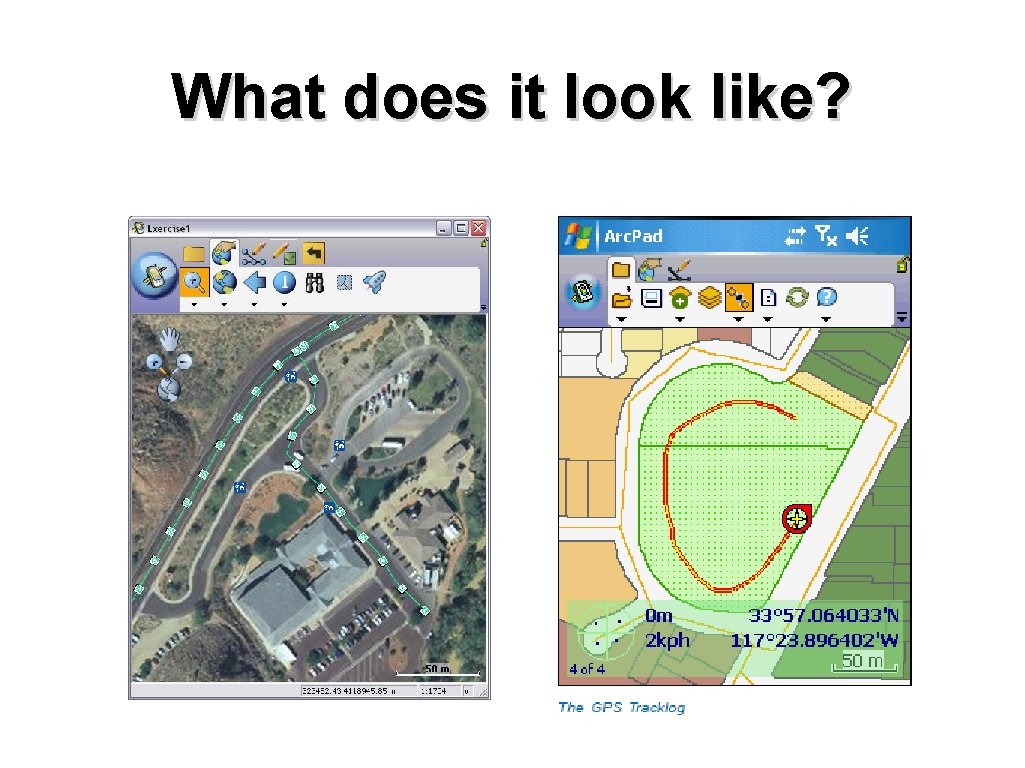
What does it look like?
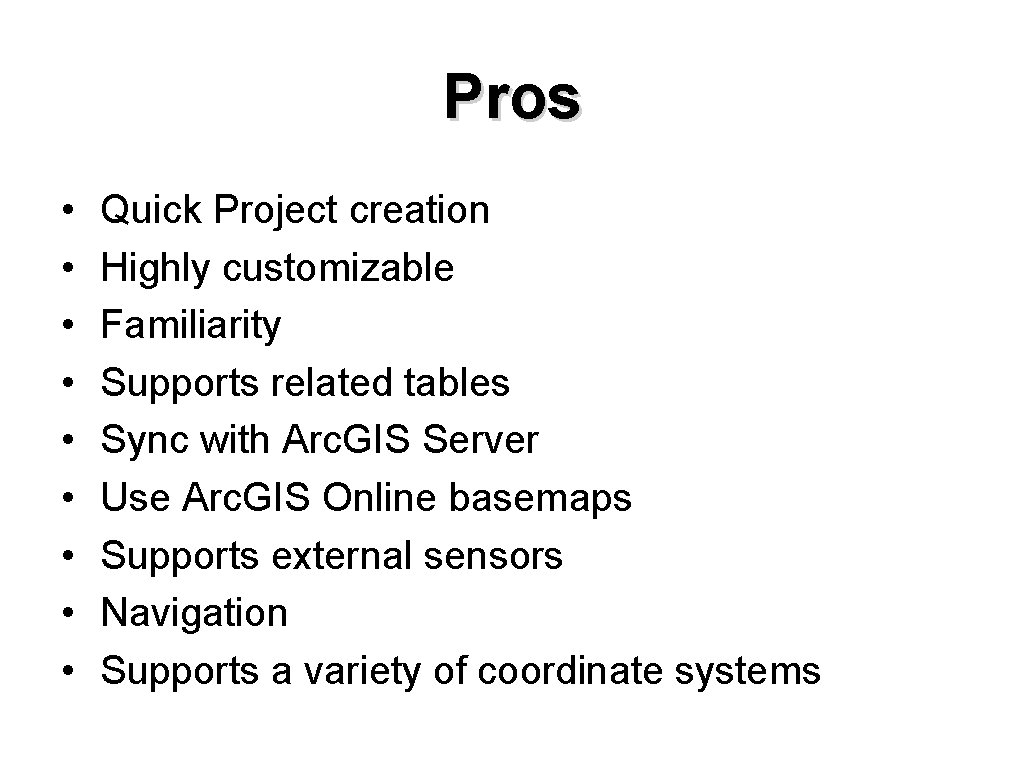
Pros • • • Quick Project creation Highly customizable Familiarity Supports related tables Sync with Arc. GIS Server Use Arc. GIS Online basemaps Supports external sensors Navigation Supports a variety of coordinate systems
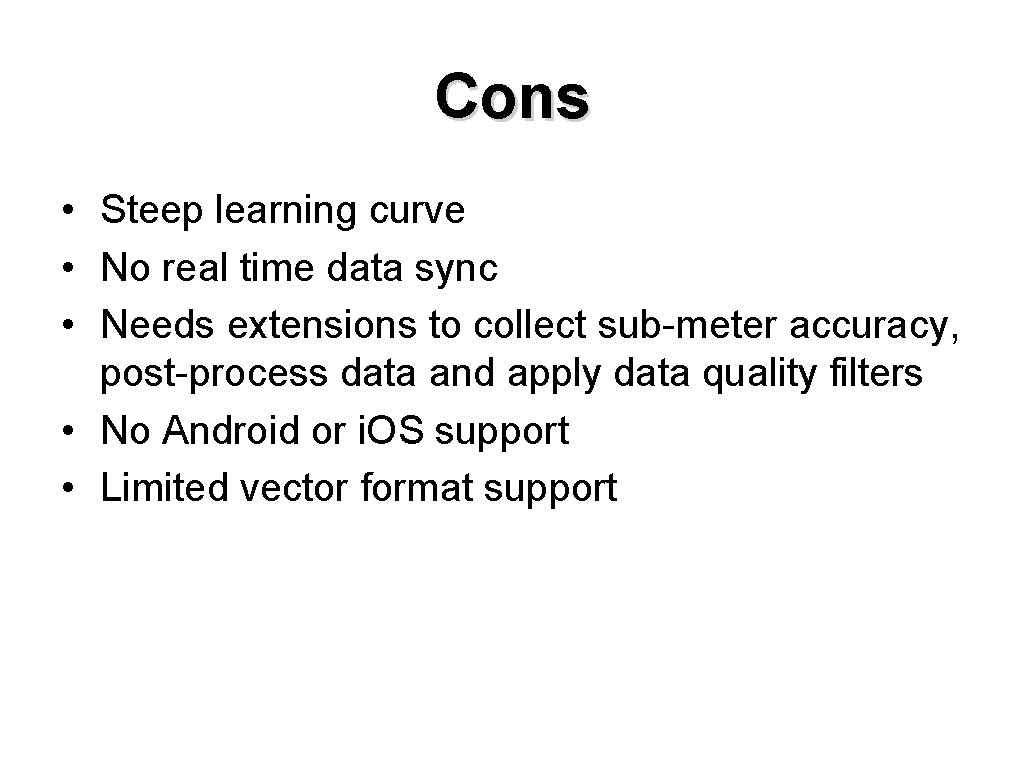
Cons • Steep learning curve • No real time data sync • Needs extensions to collect sub-meter accuracy, post-process data and apply data quality filters • No Android or i. OS support • Limited vector format support
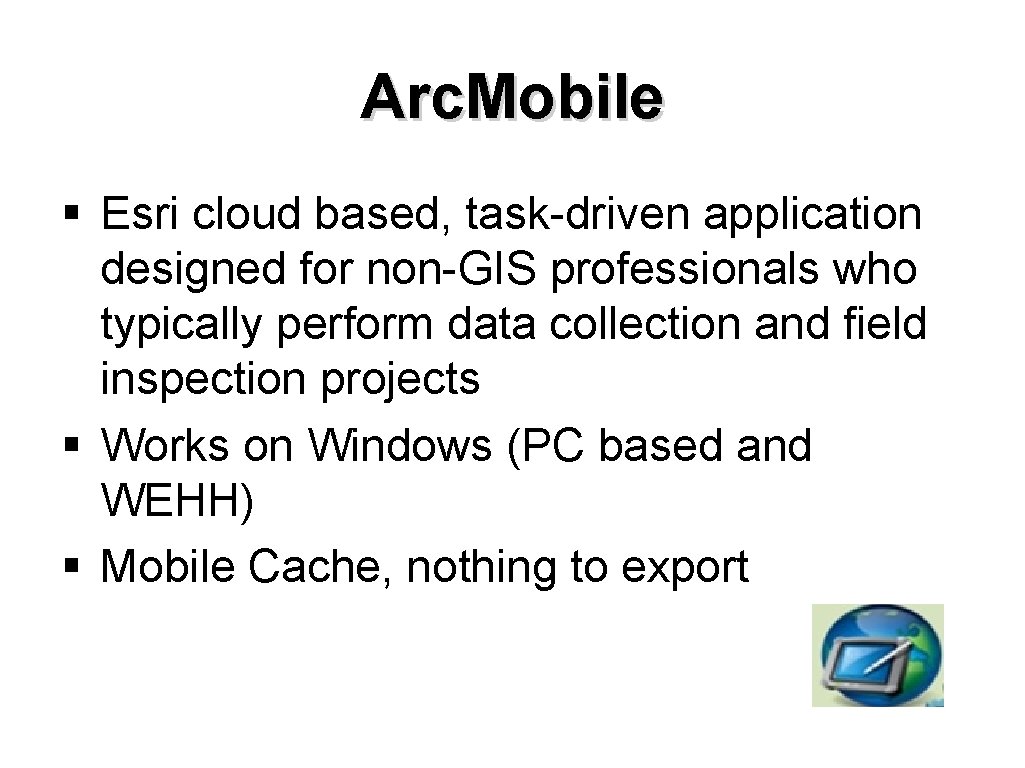
Arc. Mobile § Esri cloud based, task-driven application designed for non-GIS professionals who typically perform data collection and field inspection projects § Works on Windows (PC based and WEHH) § Mobile Cache, nothing to export
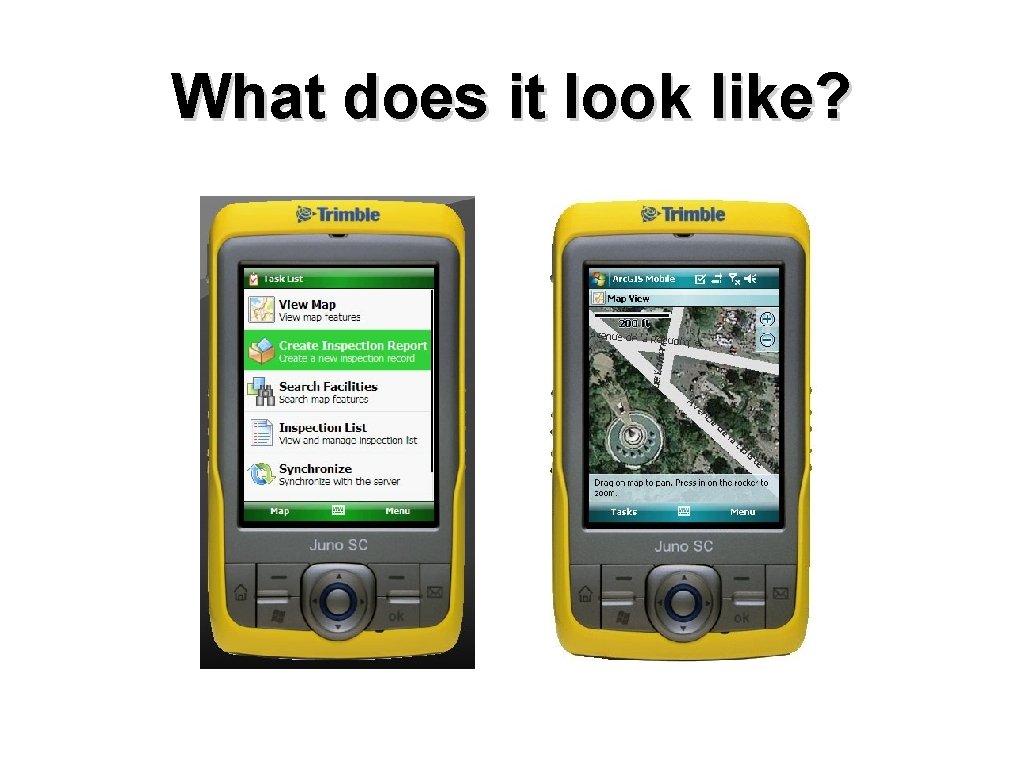
What does it look like?
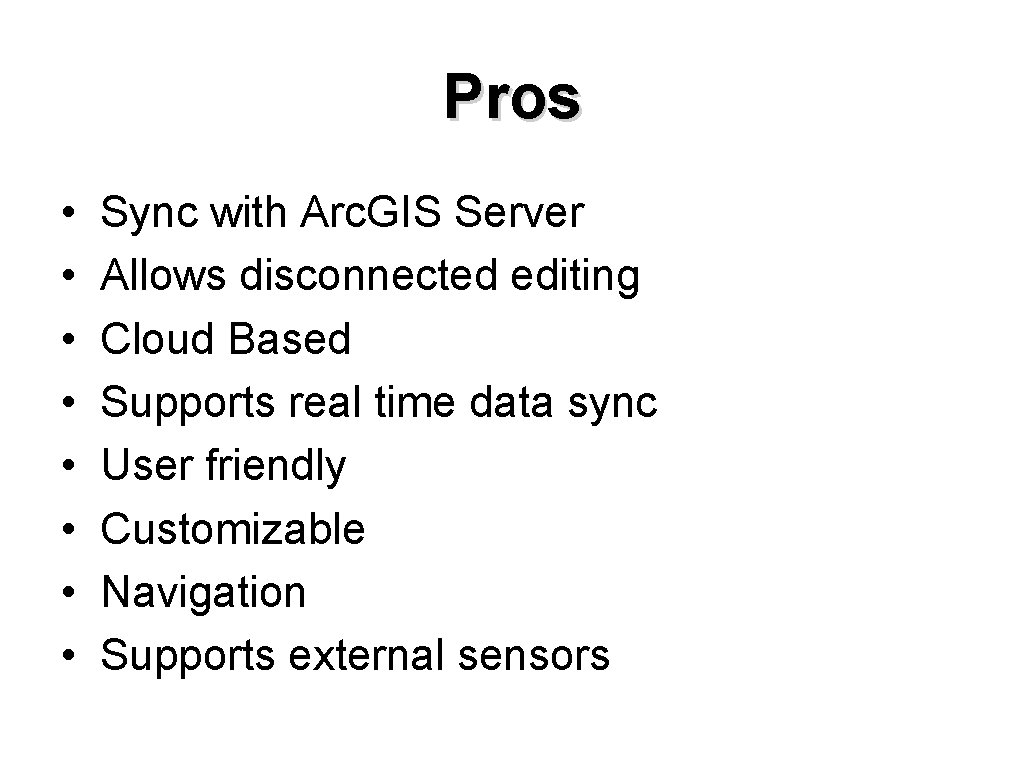
Pros • • Sync with Arc. GIS Server Allows disconnected editing Cloud Based Supports real time data sync User friendly Customizable Navigation Supports external sensors
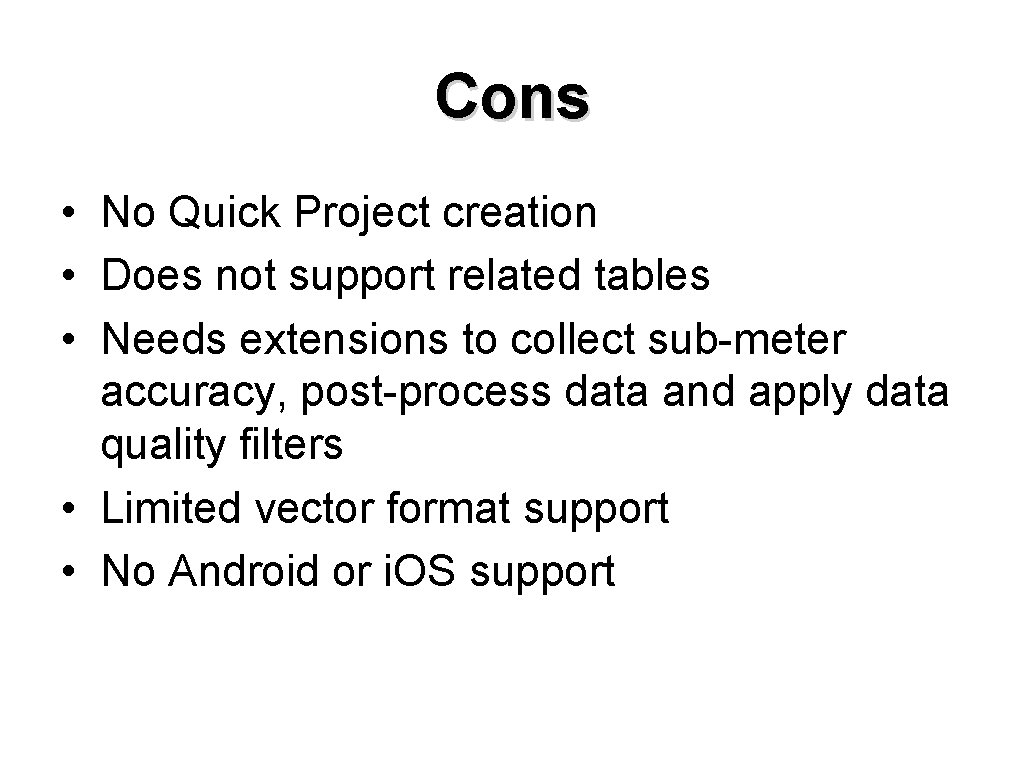
Cons • No Quick Project creation • Does not support related tables • Needs extensions to collect sub-meter accuracy, post-process data and apply data quality filters • Limited vector format support • No Android or i. OS support
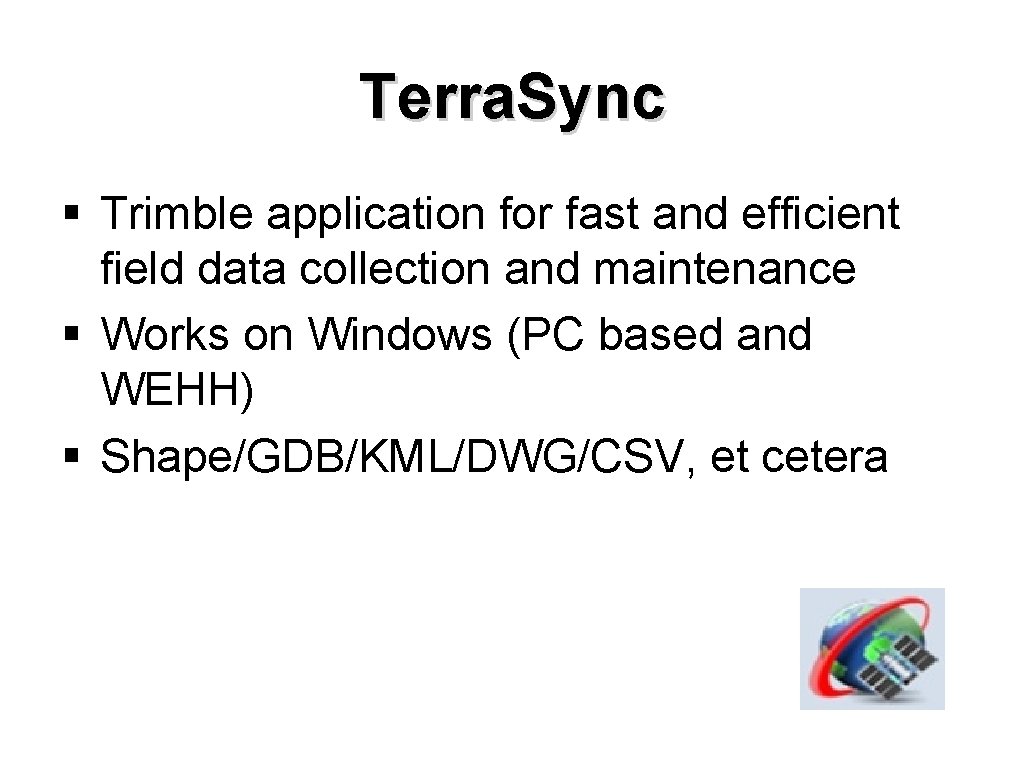
Terra. Sync § Trimble application for fast and efficient field data collection and maintenance § Works on Windows (PC based and WEHH) § Shape/GDB/KML/DWG/CSV, et cetera
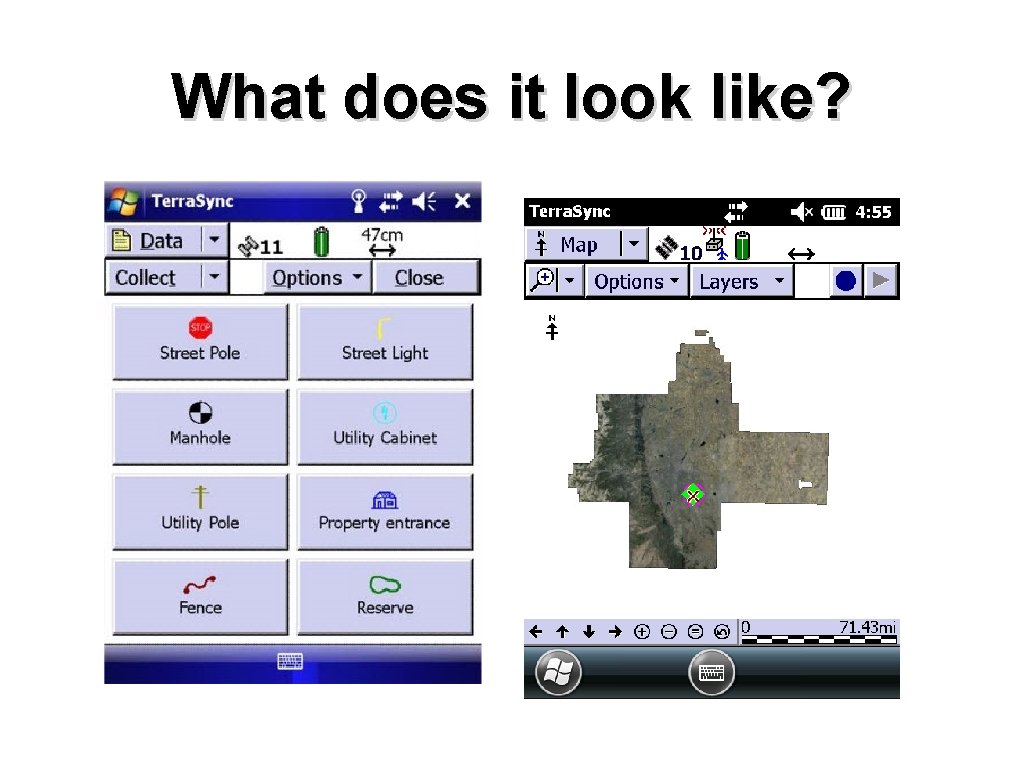
What does it look like?
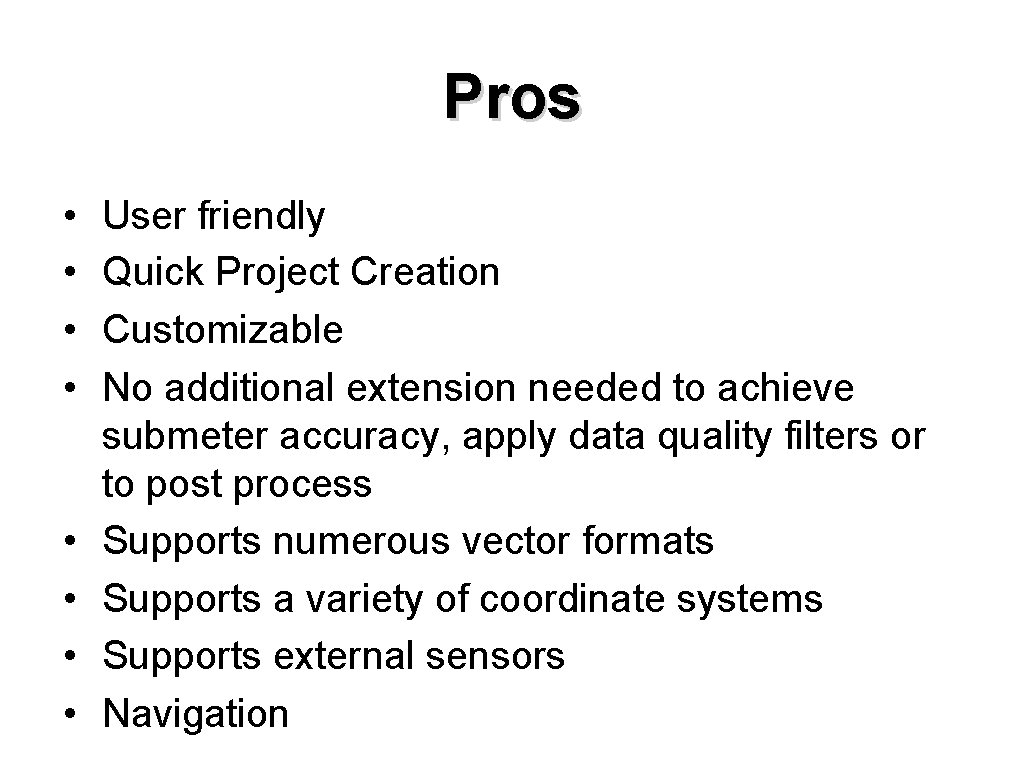
Pros • • User friendly Quick Project Creation Customizable No additional extension needed to achieve submeter accuracy, apply data quality filters or to post process Supports numerous vector formats Supports a variety of coordinate systems Supports external sensors Navigation
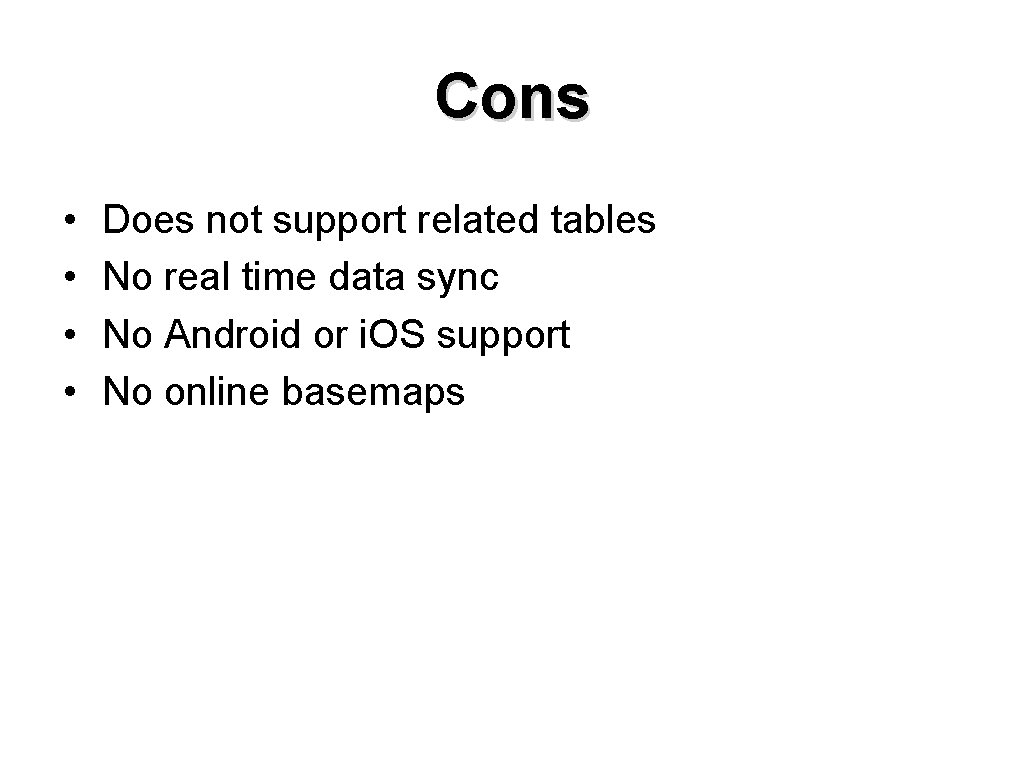
Cons • • Does not support related tables No real time data sync No Android or i. OS support No online basemaps
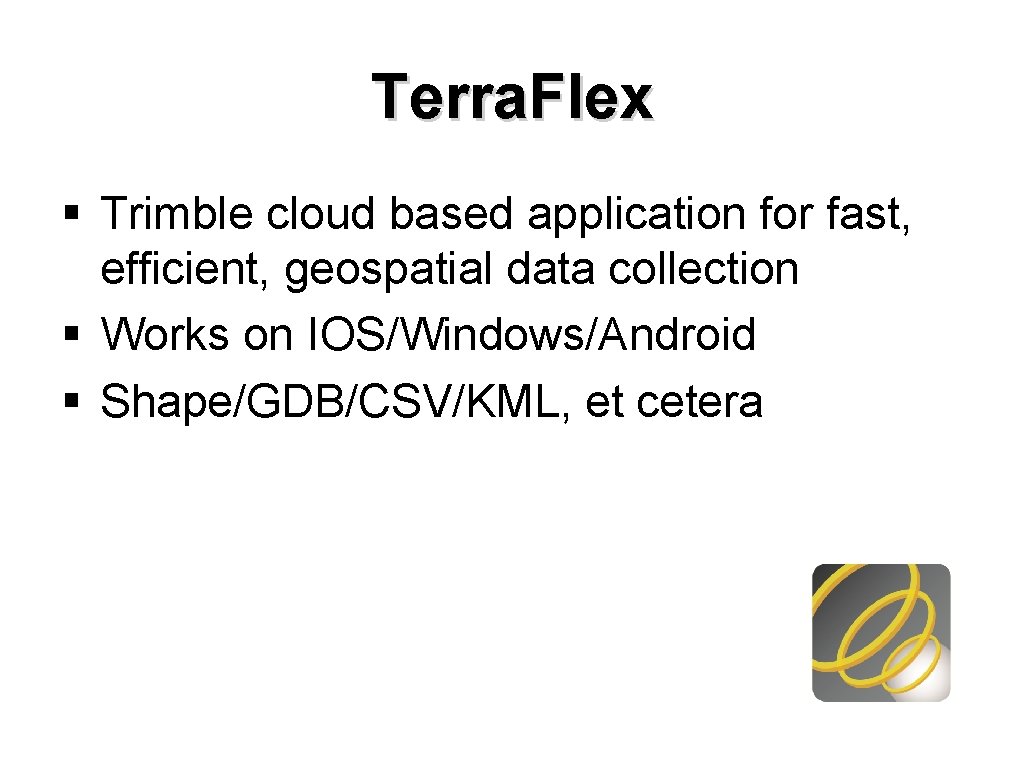
Terra. Flex § Trimble cloud based application for fast, efficient, geospatial data collection § Works on IOS/Windows/Android § Shape/GDB/CSV/KML, et cetera
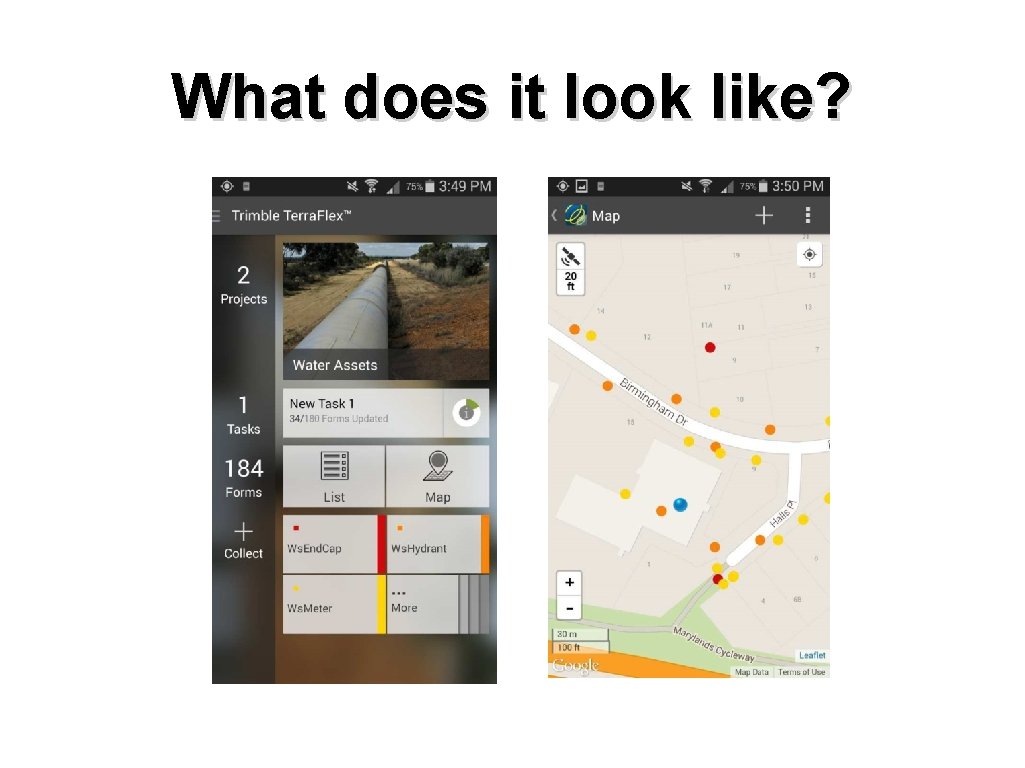
What does it look like?
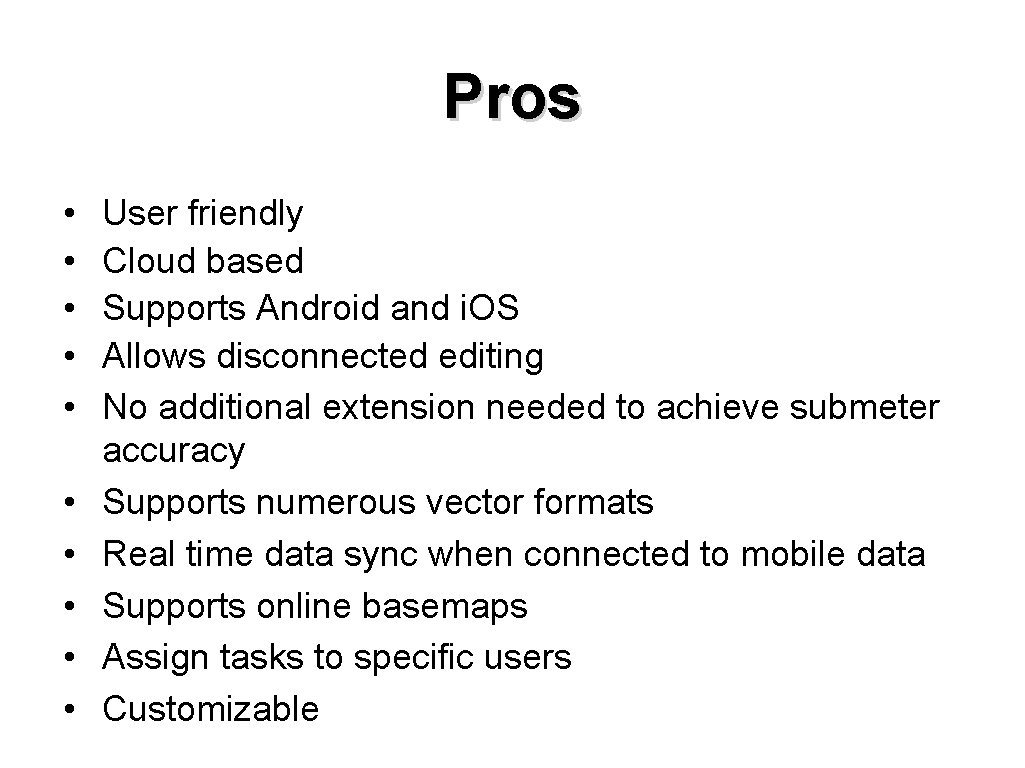
Pros • • • User friendly Cloud based Supports Android and i. OS Allows disconnected editing No additional extension needed to achieve submeter accuracy Supports numerous vector formats Real time data sync when connected to mobile data Supports online basemaps Assign tasks to specific users Customizable
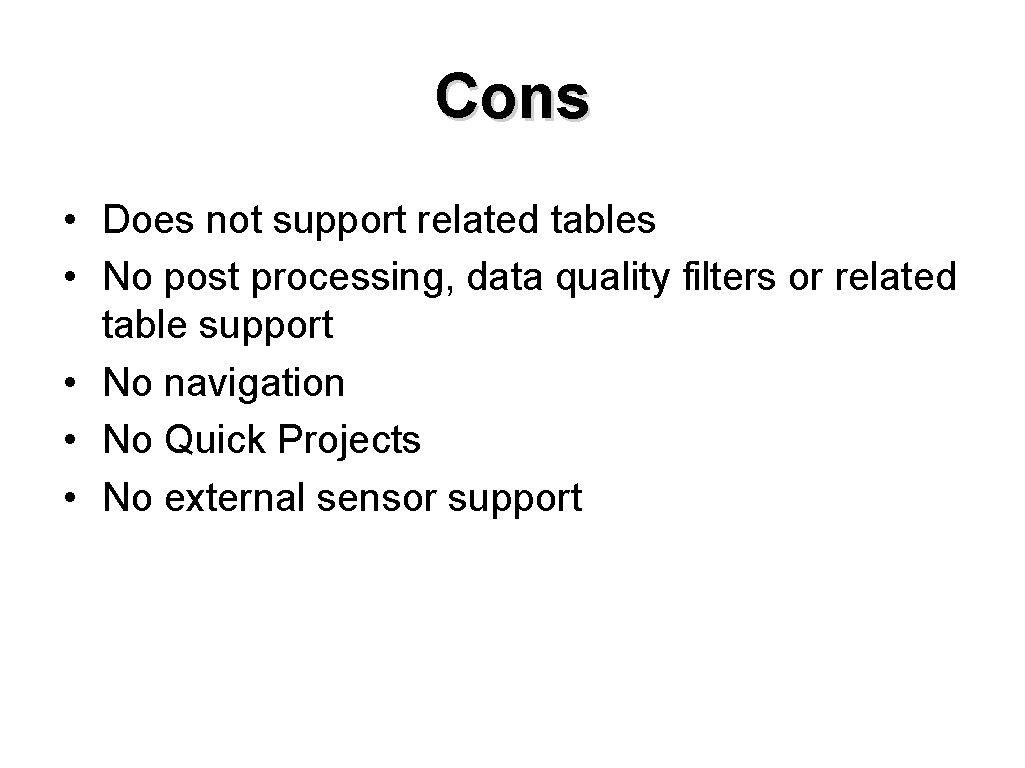
Cons • Does not support related tables • No post processing, data quality filters or related table support • No navigation • No Quick Projects • No external sensor support
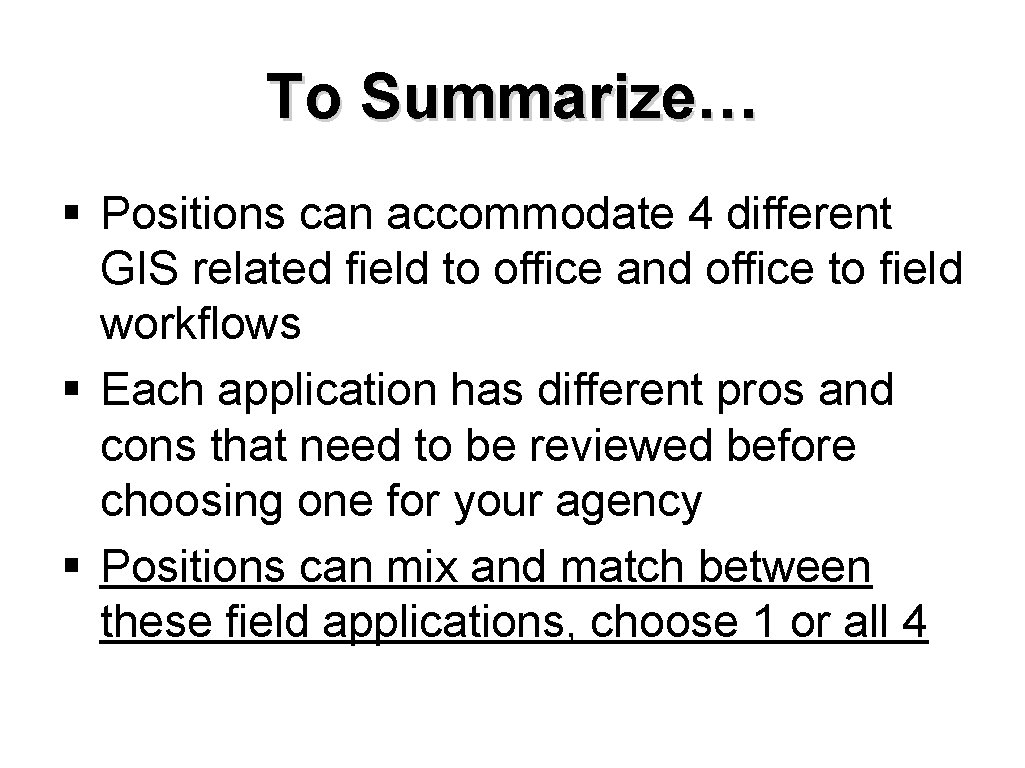
To Summarize… § Positions can accommodate 4 different GIS related field to office and office to field workflows § Each application has different pros and cons that need to be reviewed before choosing one for your agency § Positions can mix and match between these field applications, choose 1 or all 4

Questions?

Thank You! Gale Shea– 262 -212 -0911 Joe Madej – 314 -348 -9852 Scott Smith – 816 -518 -7541 St. Louis ● Kansas City ● Milwaukee ● Indianapolis ● Chicago ● Omaha
 Kansas kansas state fight
Kansas kansas state fight City of milwaukee foreclosures
City of milwaukee foreclosures Vl louis vuitton
Vl louis vuitton Communications strategy in kc
Communications strategy in kc Laz parking kansas city
Laz parking kansas city Hyatt regency hotel walkway collapse
Hyatt regency hotel walkway collapse Dignity kansas city
Dignity kansas city African american doctors in kansas city
African american doctors in kansas city Kansas city hyatt
Kansas city hyatt Hyatt regency bridge collapse
Hyatt regency bridge collapse Center for conflict resolution kansas city
Center for conflict resolution kansas city Michael merriman kansas city
Michael merriman kansas city Steven vidaurri kansas city
Steven vidaurri kansas city City of chicago rain barrel program
City of chicago rain barrel program St louis city public administrator
St louis city public administrator Ivy tech zoom advising
Ivy tech zoom advising Indianapolis septic tank elimination program
Indianapolis septic tank elimination program Aashto
Aashto Weather.gov indianapolis
Weather.gov indianapolis Bernard hasten
Bernard hasten Indianapolis to baton rouge
Indianapolis to baton rouge 777 indiana avenue indianapolis in 46202
777 indiana avenue indianapolis in 46202 Milwaukee fiduciary hub
Milwaukee fiduciary hub Va fiduciary hub indianapolis
Va fiduciary hub indianapolis Wbe certification indiana
Wbe certification indiana Business continuity indiana
Business continuity indiana Andrew hodson
Andrew hodson Microsoft sdl indianapolis
Microsoft sdl indianapolis Irwin rose indianapolis
Irwin rose indianapolis Fhlb indianapolis
Fhlb indianapolis Va regional office indianapolis
Va regional office indianapolis Indianapolis food desert map
Indianapolis food desert map Atf indianapolis
Atf indianapolis Latin american model
Latin american model Inner city suburbs
Inner city suburbs Primate cities
Primate cities The peoples populist party
The peoples populist party