SRDR Data Import Tool A Tool to Import
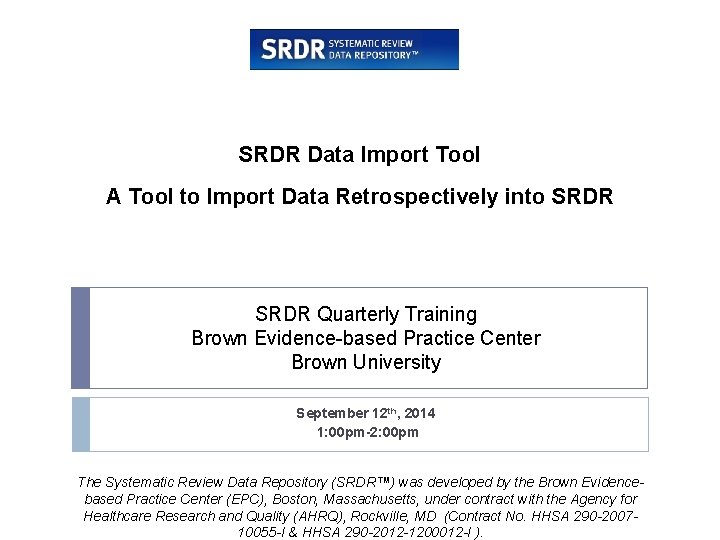
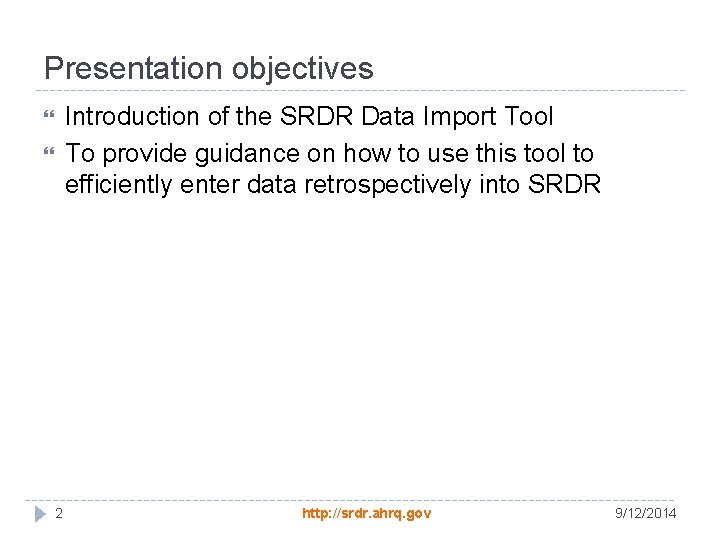
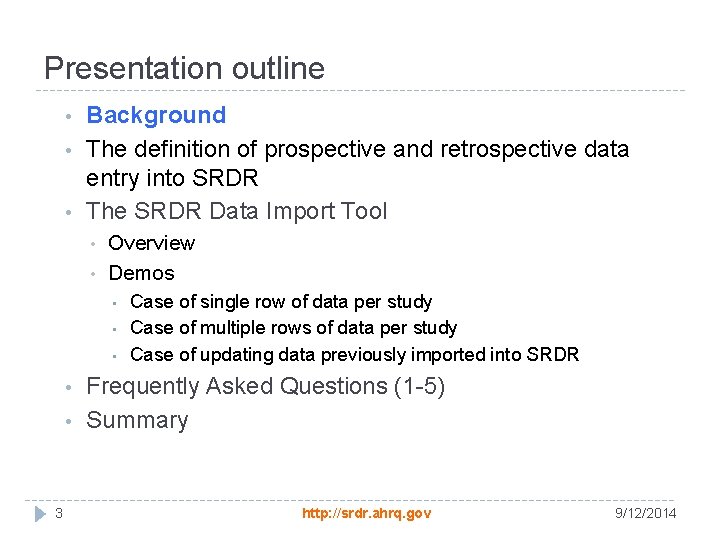


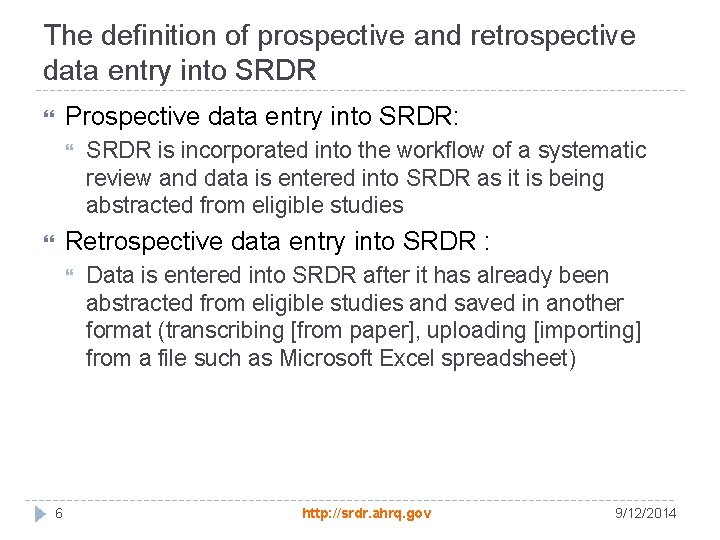
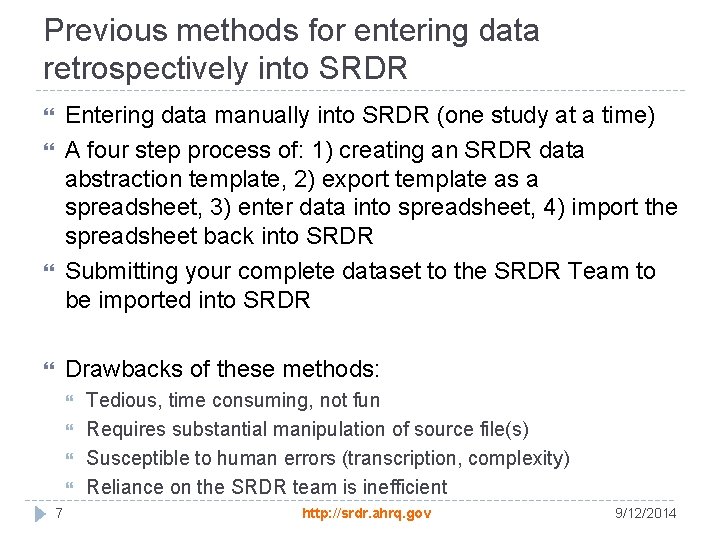
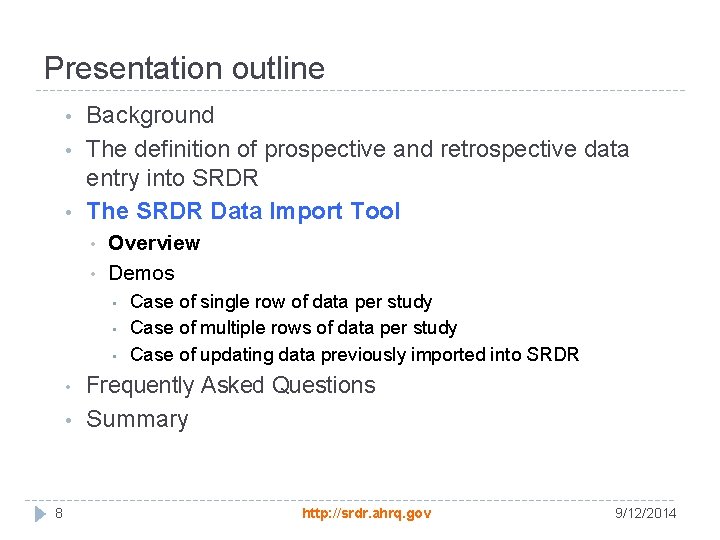

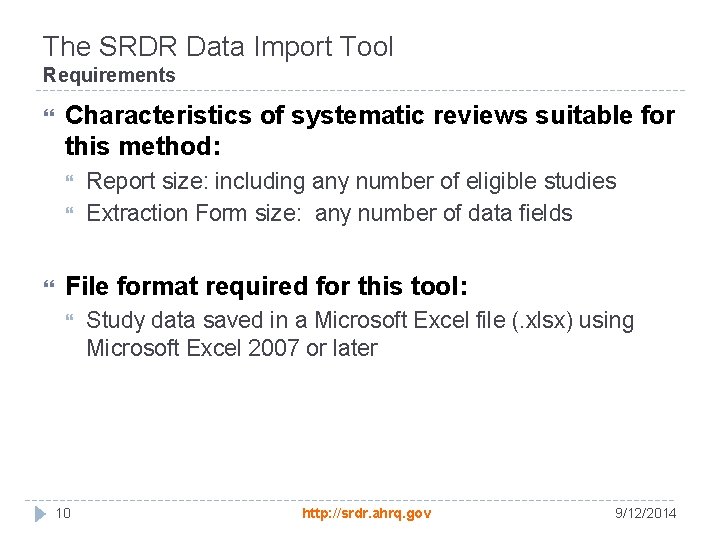

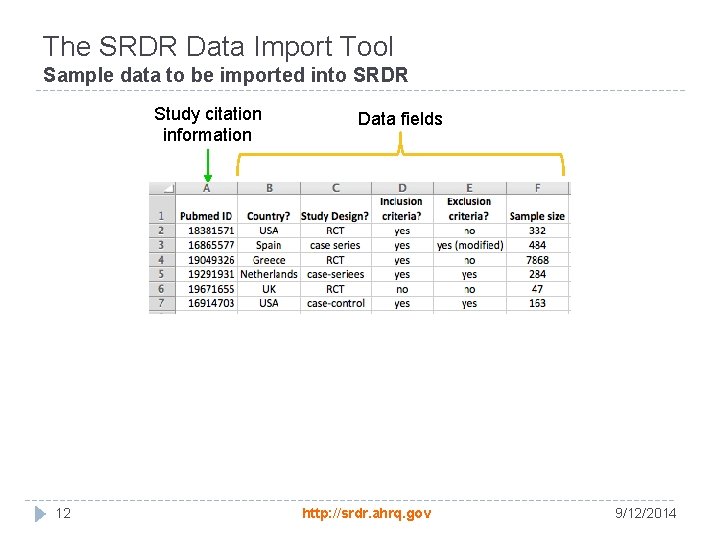
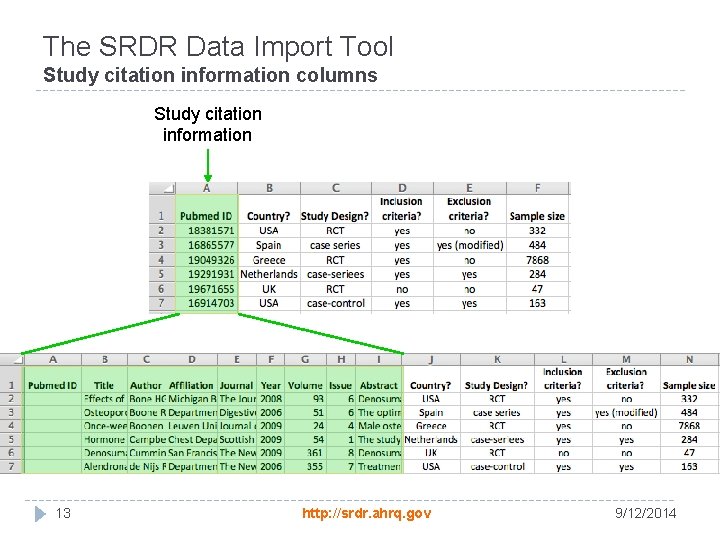
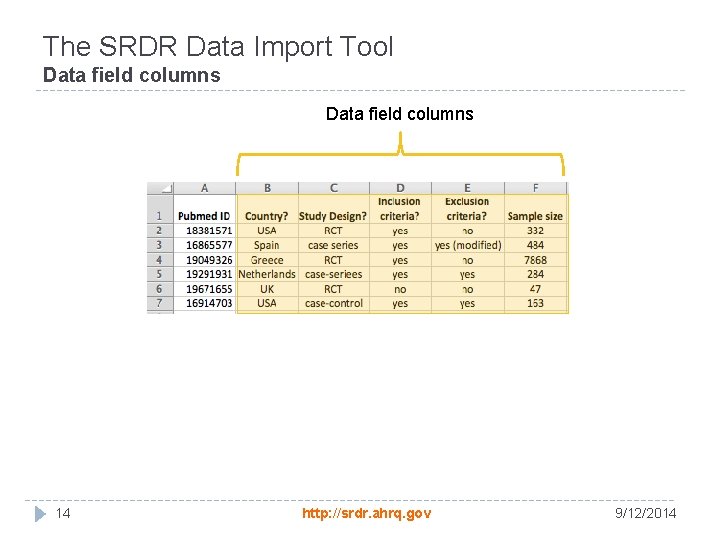
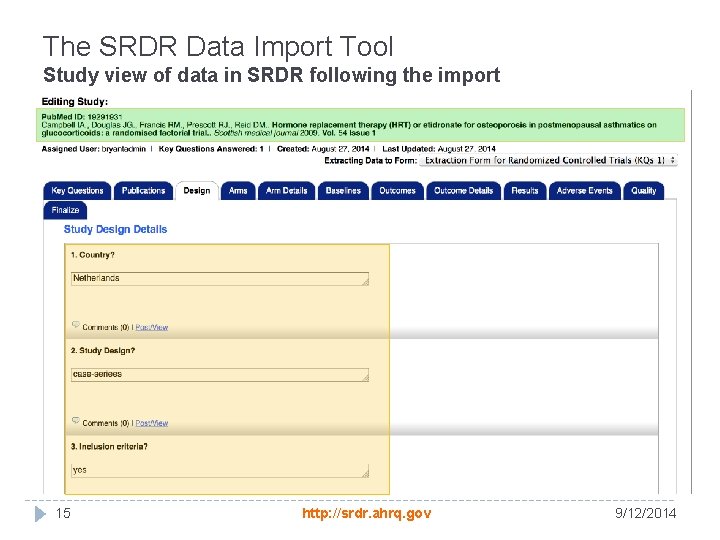
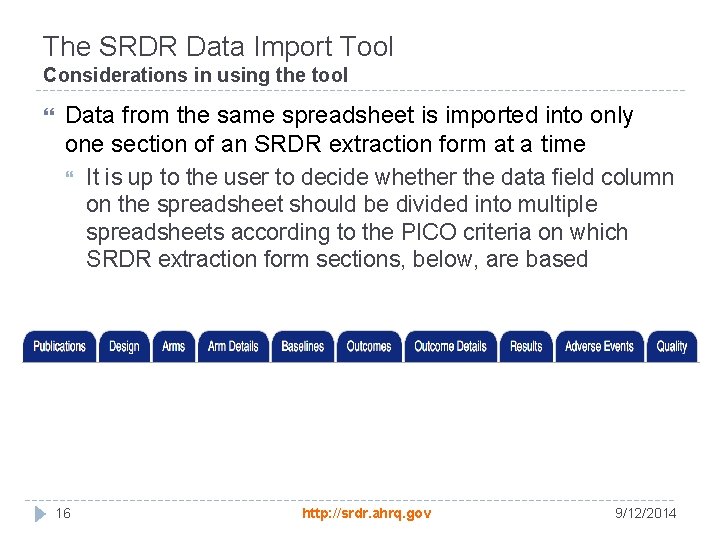
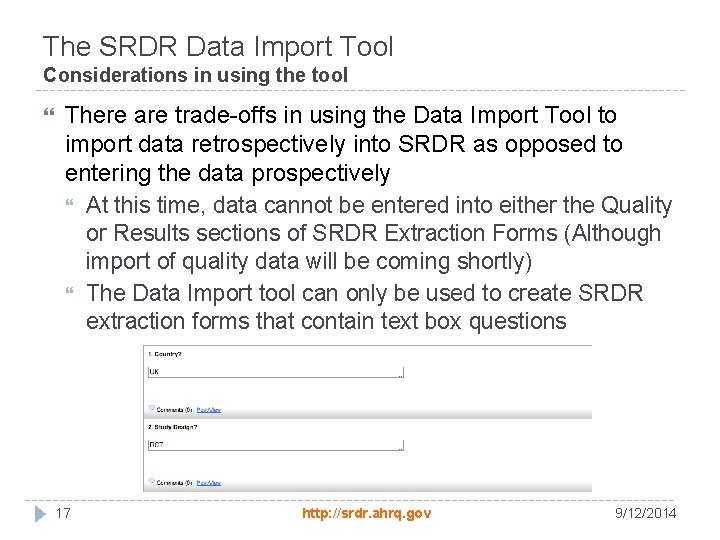
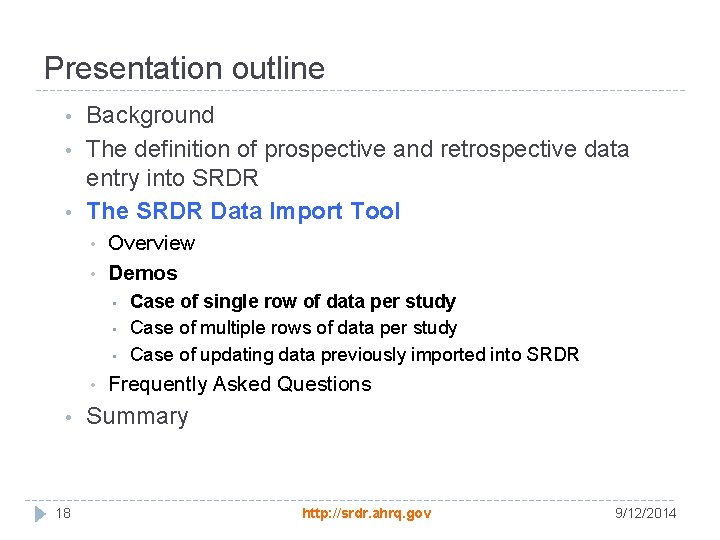

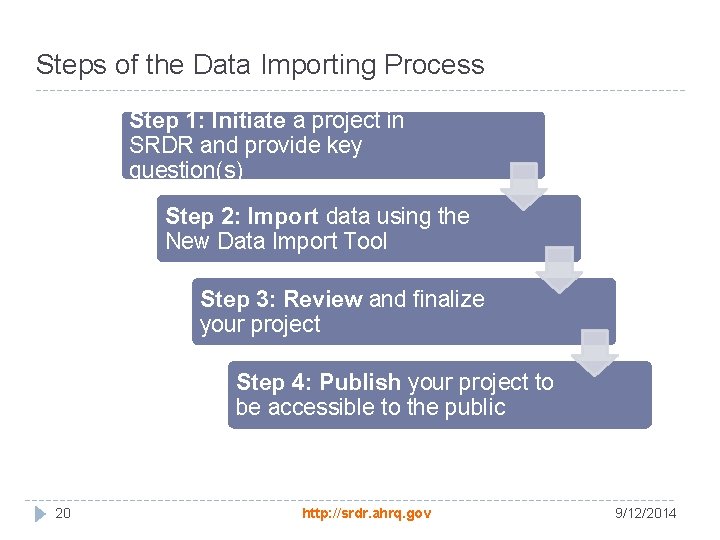
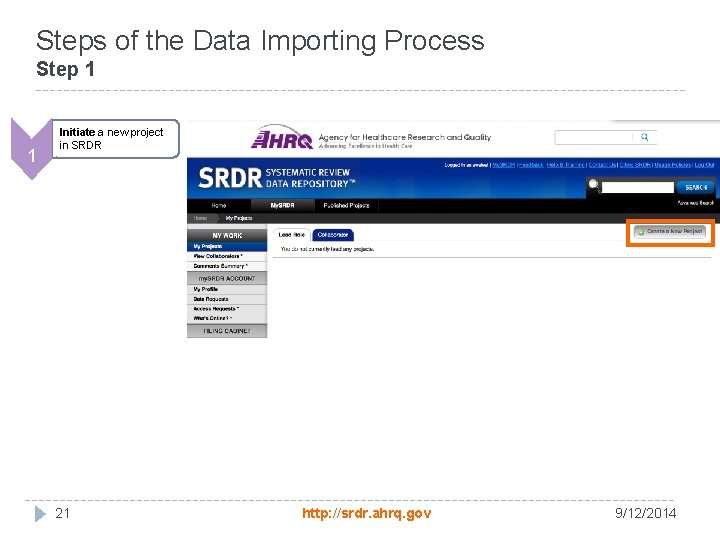
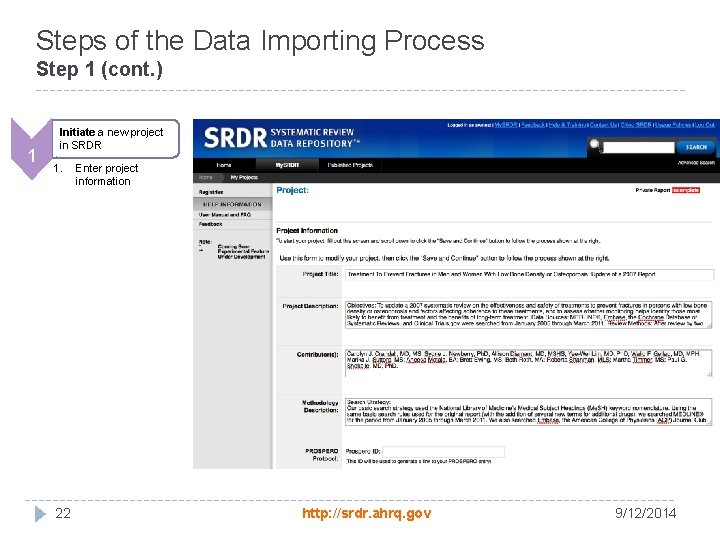

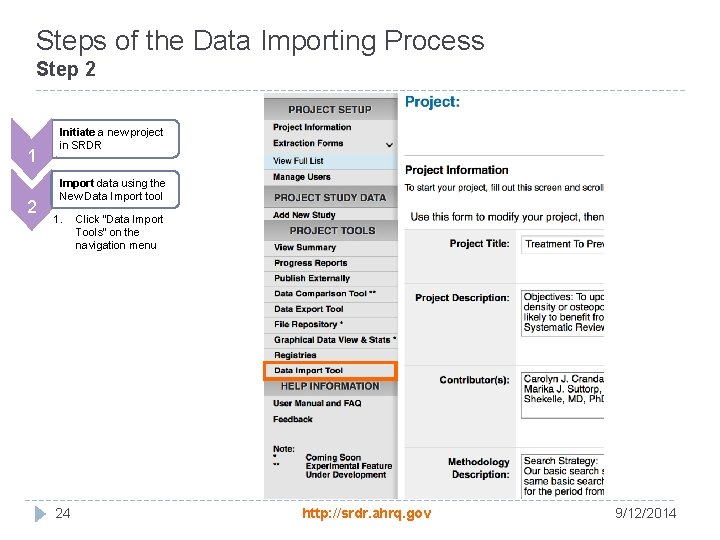
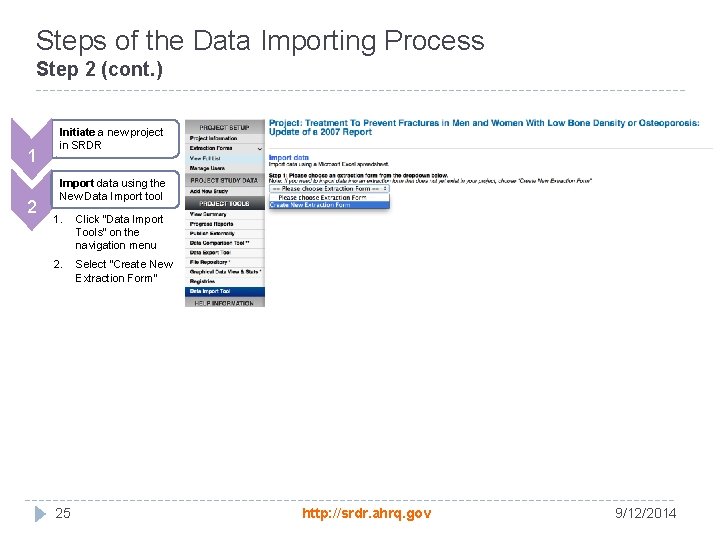
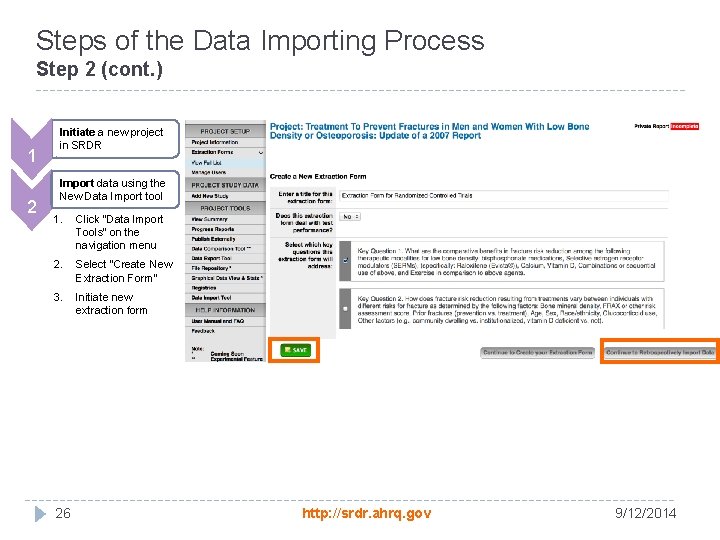
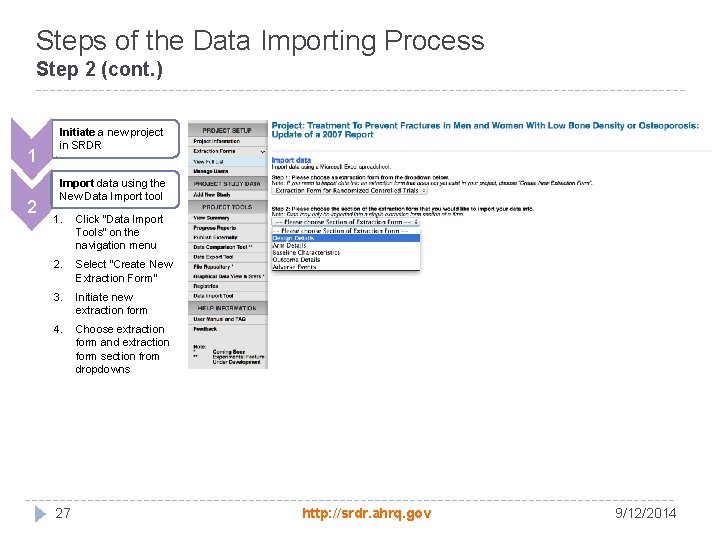
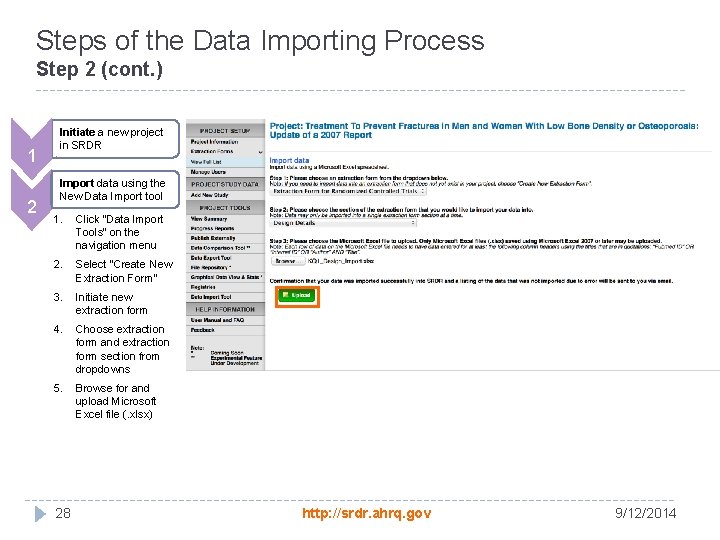
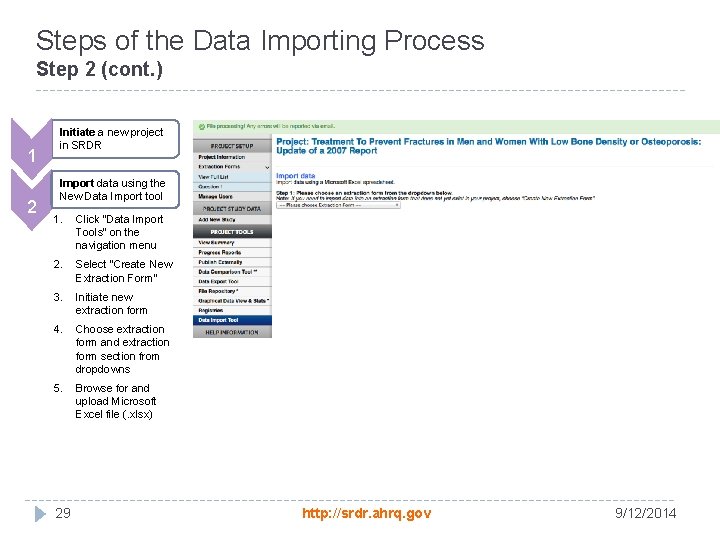
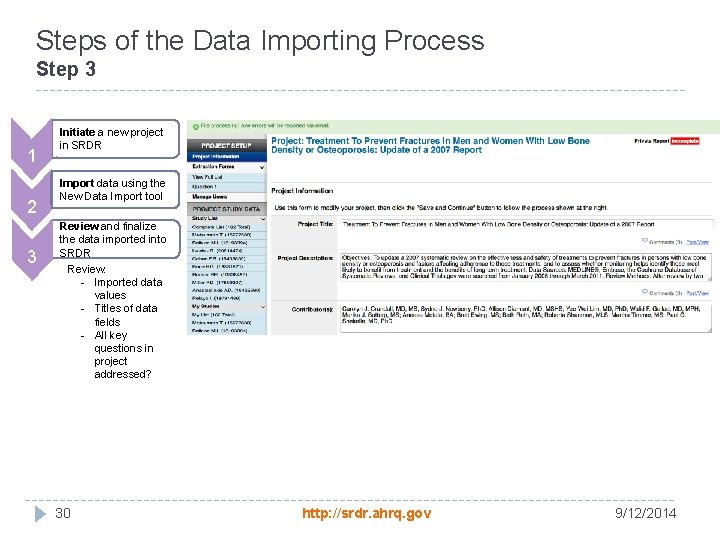
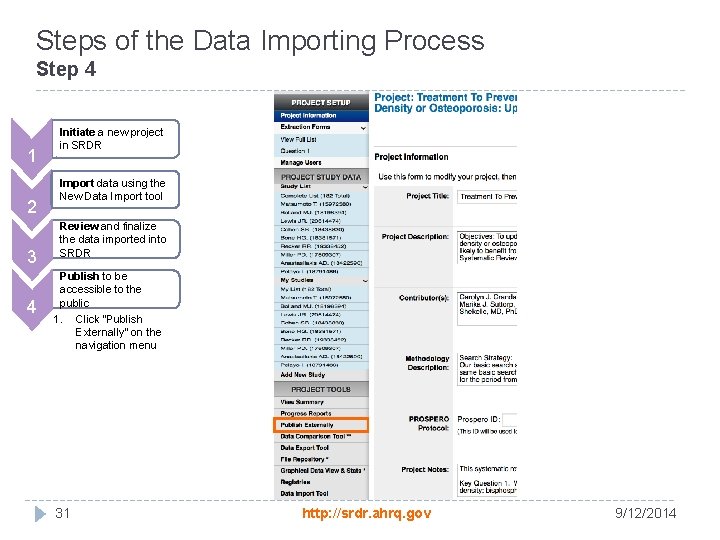
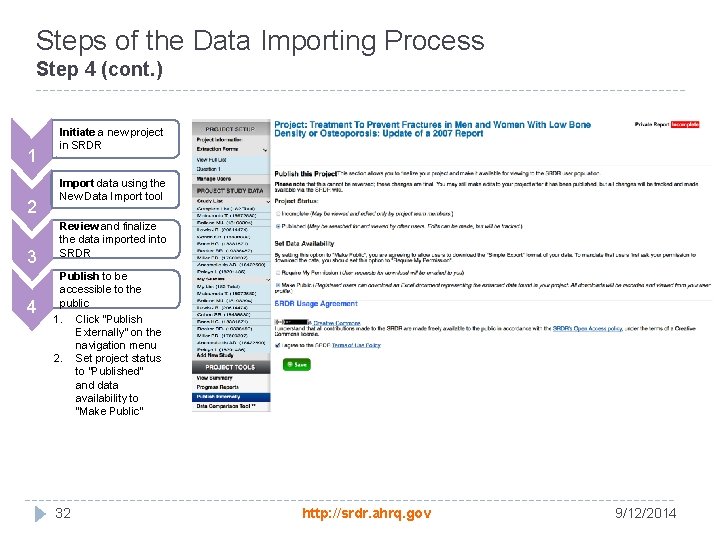
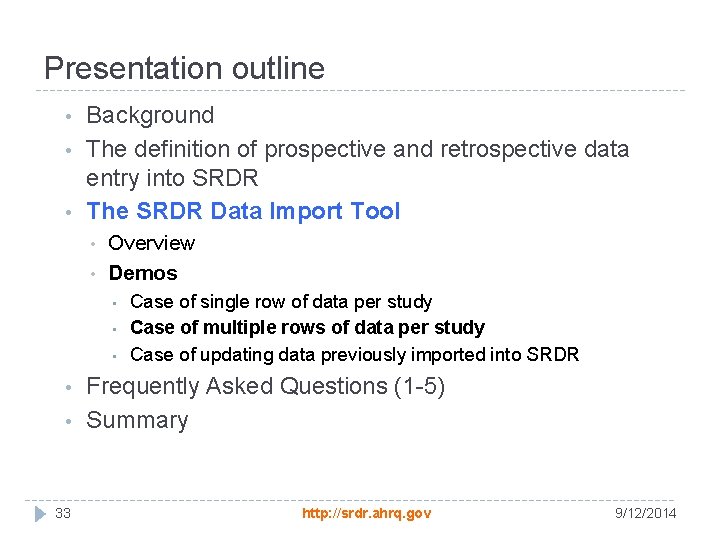
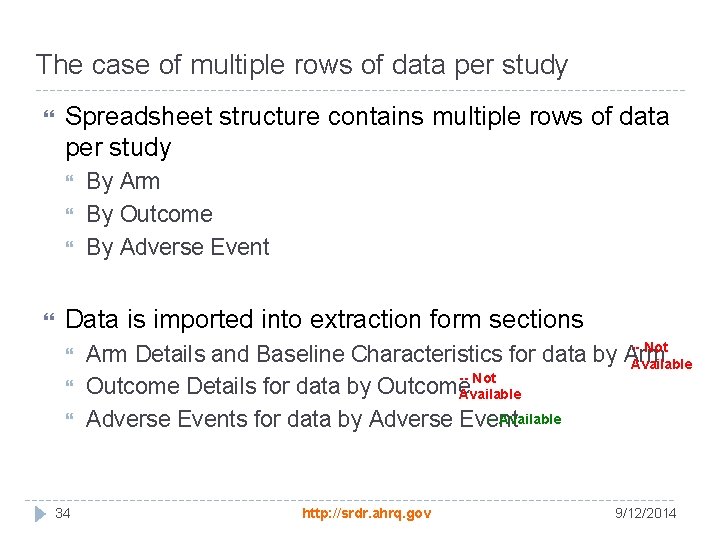
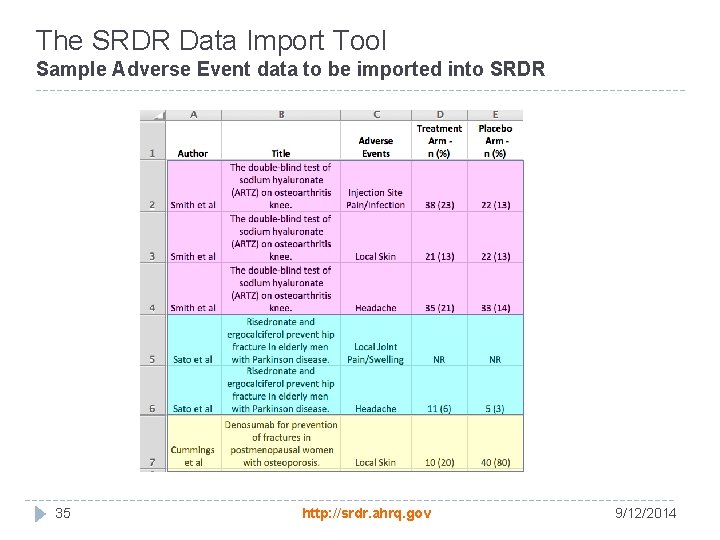
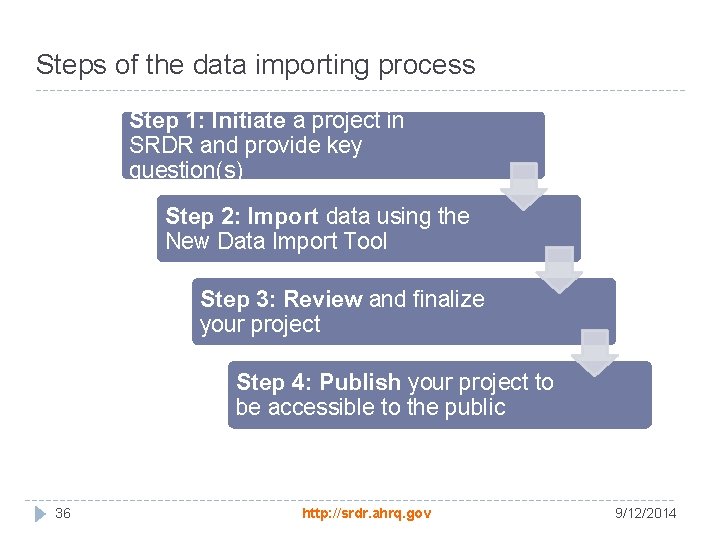
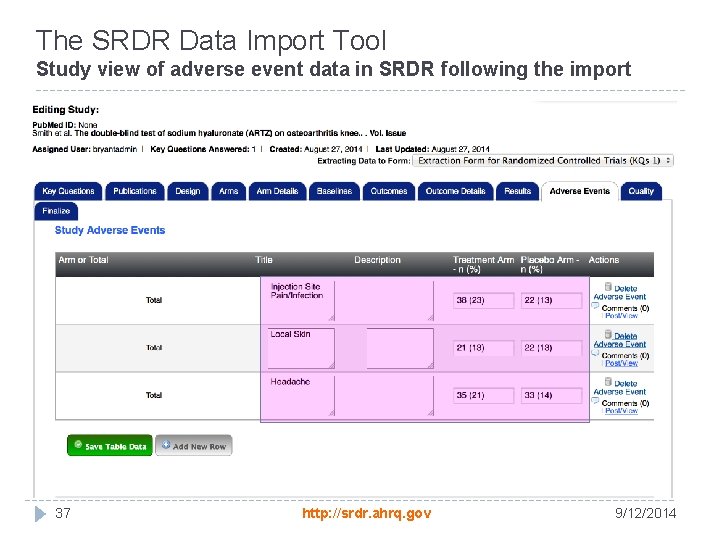
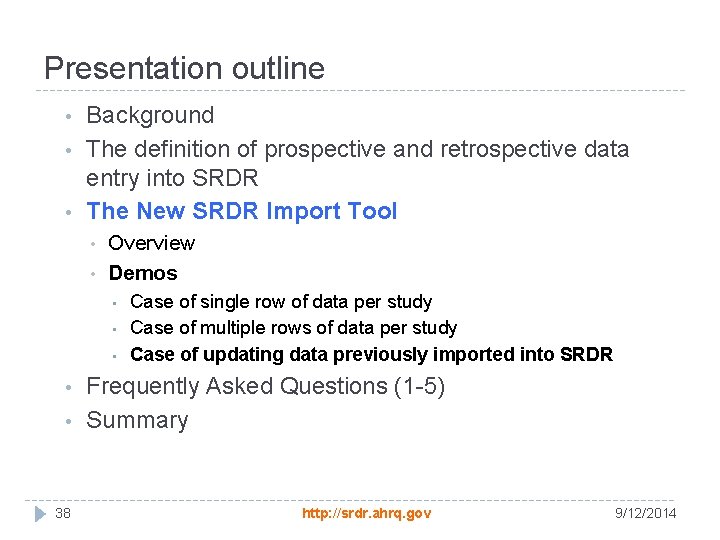

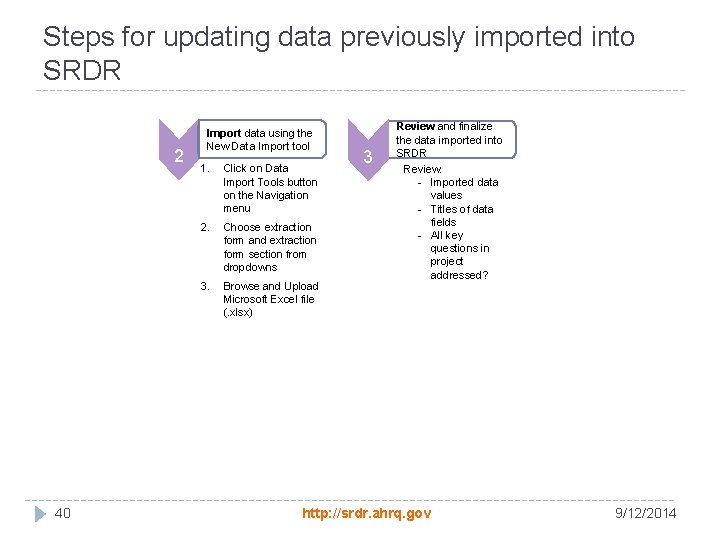
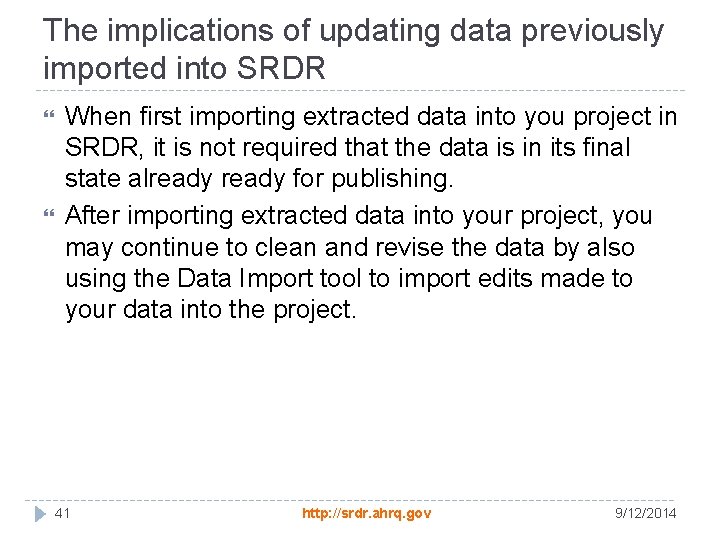
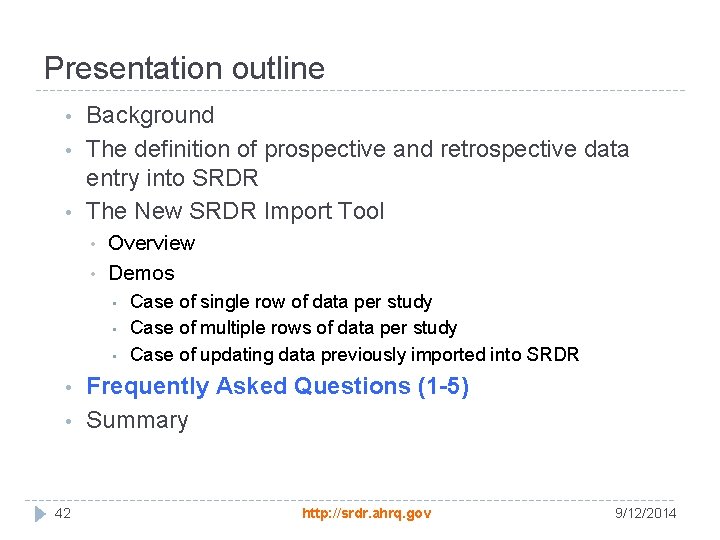

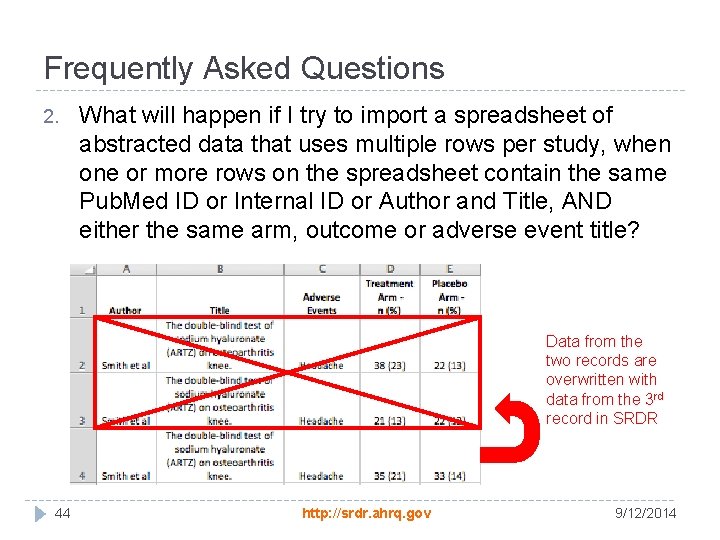
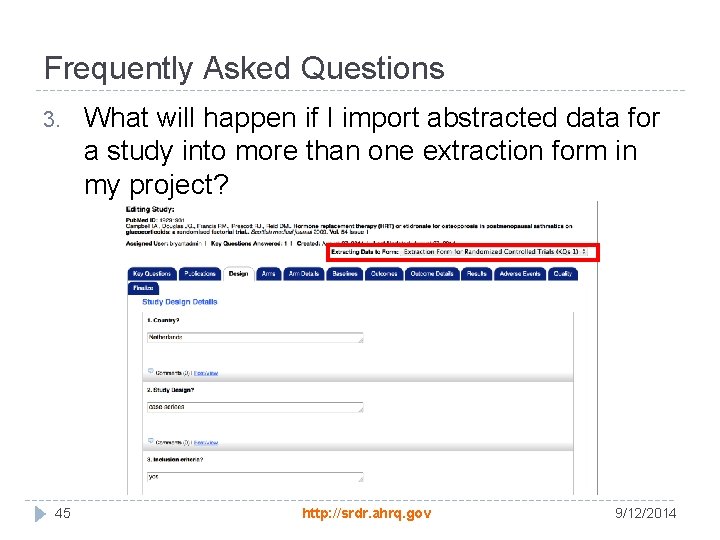
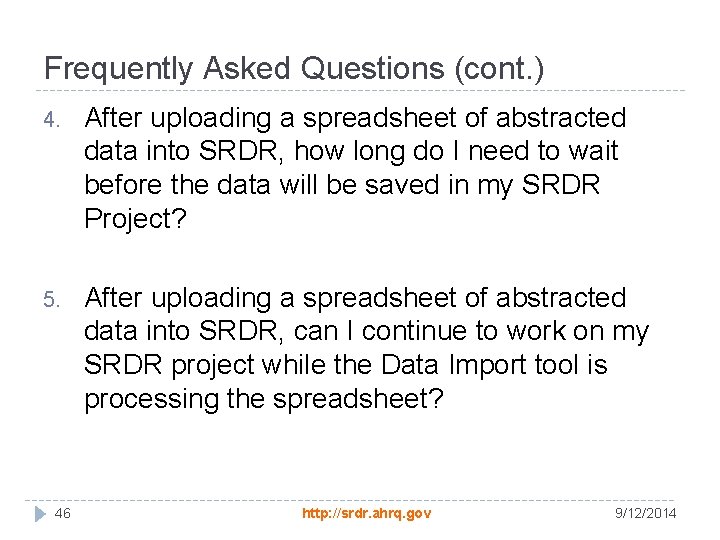
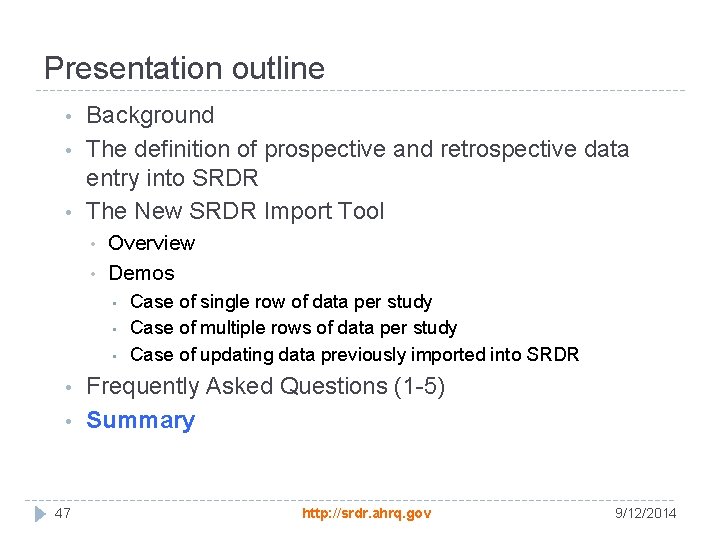
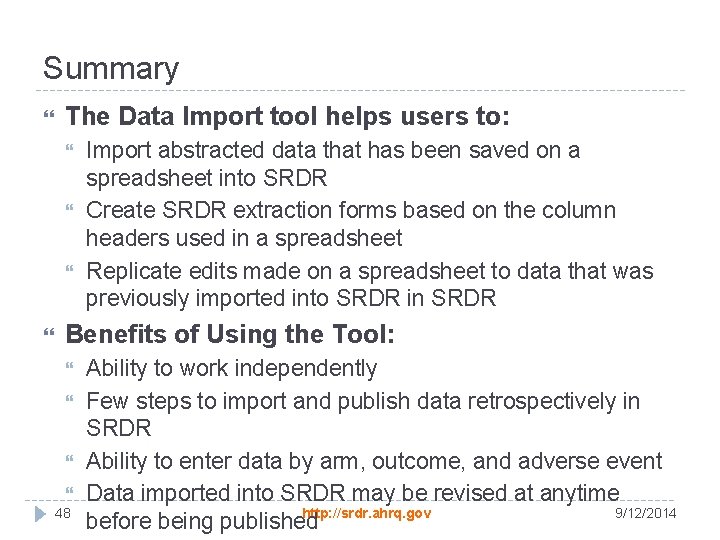
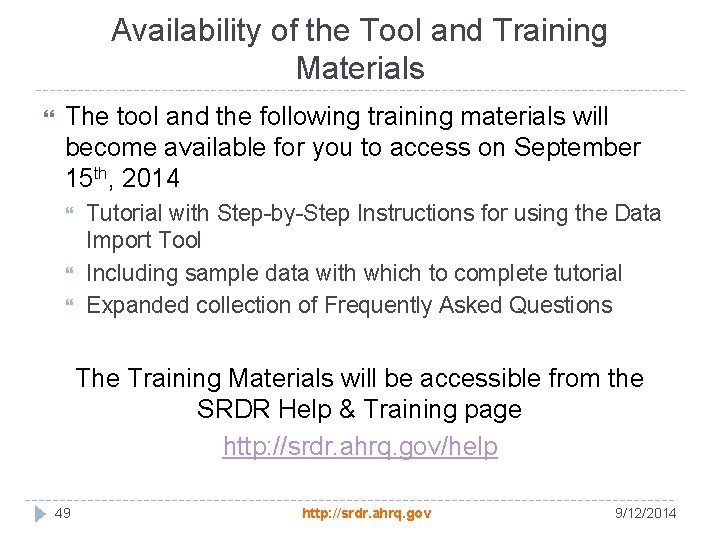
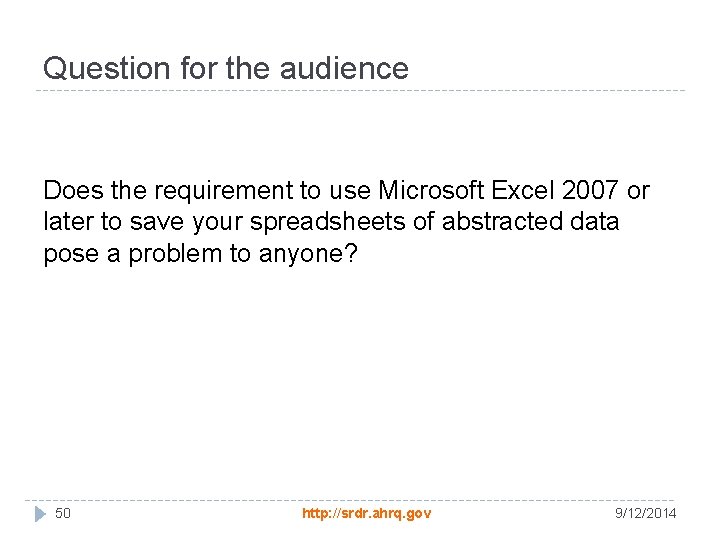
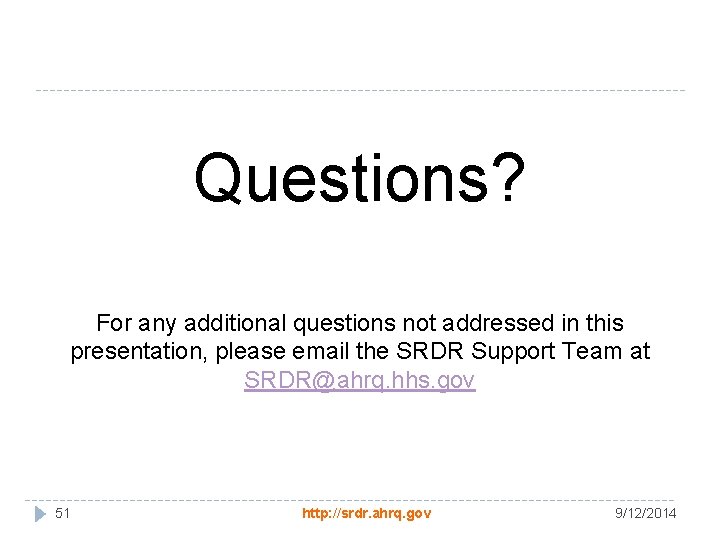
- Slides: 51
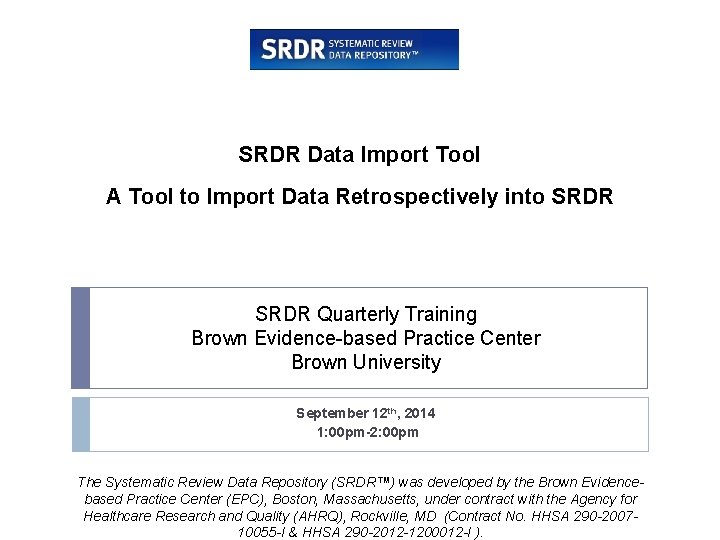
SRDR Data Import Tool A Tool to Import Data Retrospectively into SRDR Quarterly Training Brown Evidence-based Practice Center Brown University September 12 th, 2014 1: 00 pm-2: 00 pm The Systematic Review Data Repository (SRDR™) was developed by the Brown Evidencebased Practice Center (EPC), Boston, Massachusetts, under contract with the Agency for Healthcare Research and Quality (AHRQ), Rockville, MD (Contract No. HHSA 290 -200710055 -I & HHSA 290 -2012 -1200012 -I ).
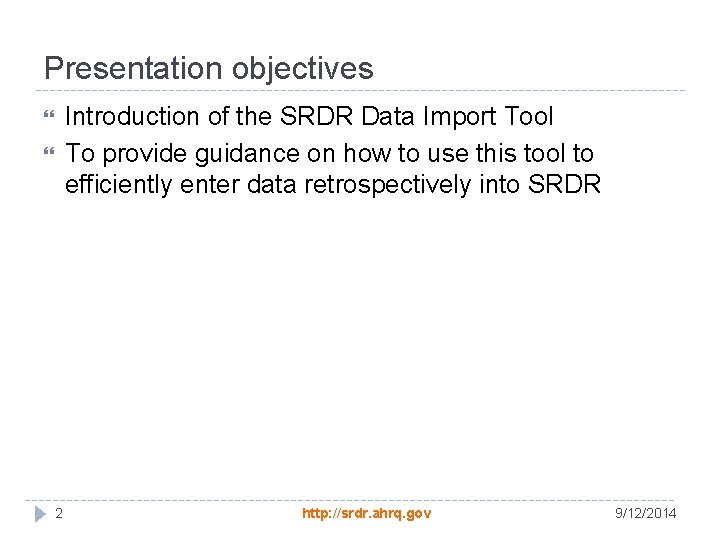
Presentation objectives Introduction of the SRDR Data Import Tool To provide guidance on how to use this tool to efficiently enter data retrospectively into SRDR 2 http: //srdr. ahrq. gov 9/12/2014
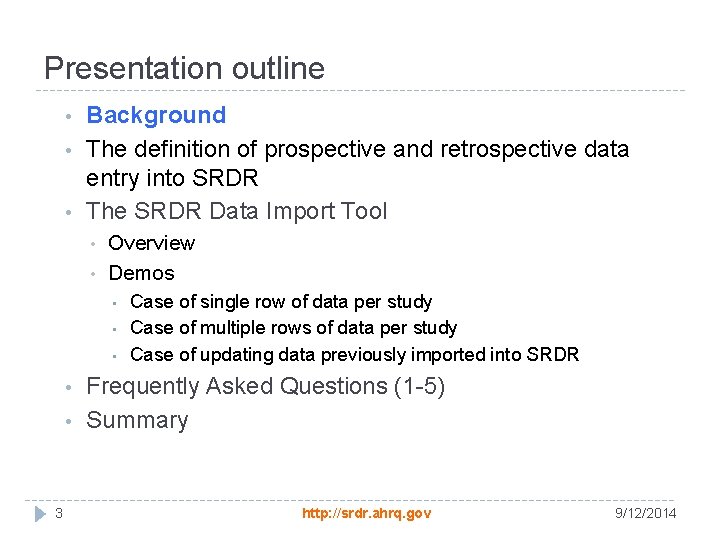
Presentation outline • • • Background The definition of prospective and retrospective data entry into SRDR The SRDR Data Import Tool • • Overview Demos • • • 3 Case of single row of data per study Case of multiple rows of data per study Case of updating data previously imported into SRDR Frequently Asked Questions (1 -5) Summary http: //srdr. ahrq. gov 9/12/2014

Background EPCs are required by AHRQ to deposit data abstracted during the course of conducting a systematic review into SRDR EPCs may use SRDR to create data abstraction forms and then enter data directly into SRDR Some EPCs prefer to use other means to abstract data such as a spreadsheet or commercial systematic review software, thus needing to upload the data later into SRDR 4 http: //srdr. ahrq. gov 9/12/2014

Presentation outline • • • Background The definition of prospective and retrospective data entry into SRDR The SRDR Data Import Tool • • Overview Demos • • • 5 Case of single row of data per study Case of multiple rows of data per study Case of updating data previously imported into SRDR Frequently Asked Questions (1 -5) Summary http: //srdr. ahrq. gov 9/12/2014
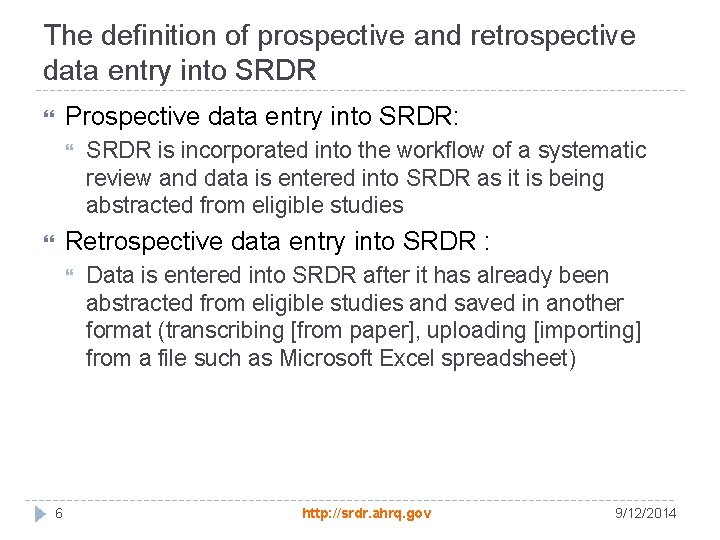
The definition of prospective and retrospective data entry into SRDR Prospective data entry into SRDR: SRDR is incorporated into the workflow of a systematic review and data is entered into SRDR as it is being abstracted from eligible studies Retrospective data entry into SRDR : 6 Data is entered into SRDR after it has already been abstracted from eligible studies and saved in another format (transcribing [from paper], uploading [importing] from a file such as Microsoft Excel spreadsheet) http: //srdr. ahrq. gov 9/12/2014
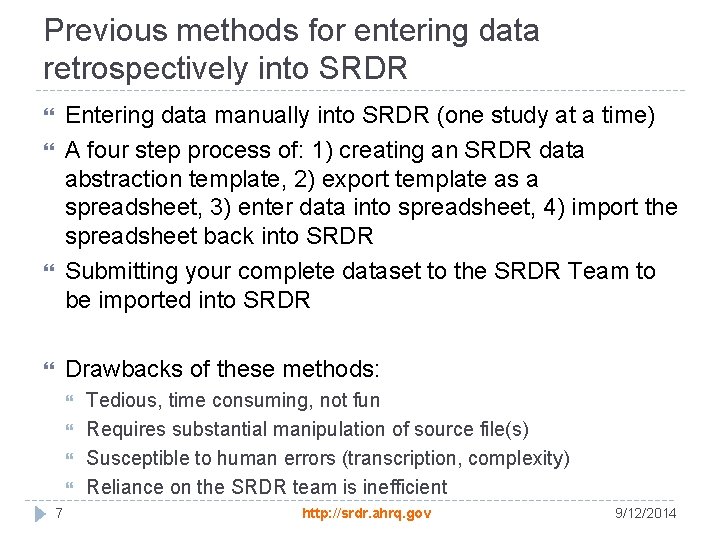
Previous methods for entering data retrospectively into SRDR Entering data manually into SRDR (one study at a time) A four step process of: 1) creating an SRDR data abstraction template, 2) export template as a spreadsheet, 3) enter data into spreadsheet, 4) import the spreadsheet back into SRDR Submitting your complete dataset to the SRDR Team to be imported into SRDR Drawbacks of these methods: 7 Tedious, time consuming, not fun Requires substantial manipulation of source file(s) Susceptible to human errors (transcription, complexity) Reliance on the SRDR team is inefficient http: //srdr. ahrq. gov 9/12/2014
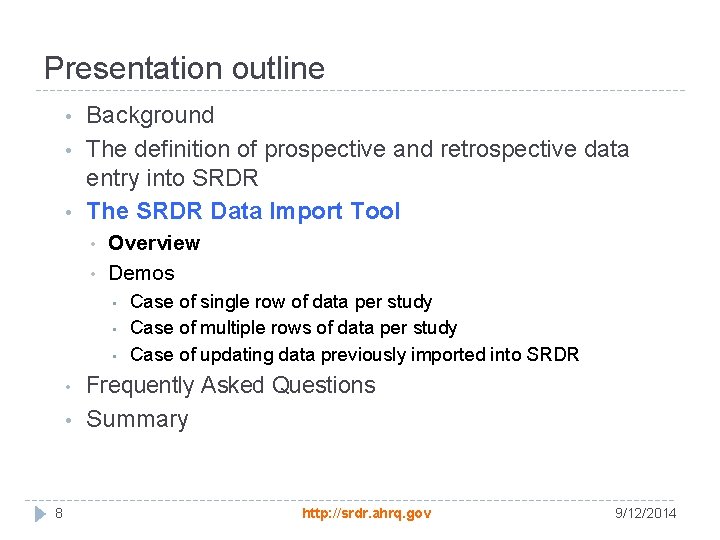
Presentation outline • • • Background The definition of prospective and retrospective data entry into SRDR The SRDR Data Import Tool • • Overview Demos • • • Case of single row of data per study Case of multiple rows of data per study Case of updating data previously imported into SRDR Frequently Asked Questions • Summary • 8 http: //srdr. ahrq. gov 9/12/2014

The SRDR Data Import Tool The primary purpose of the Data Import Tool is to allow users to import abstracted data from a systematic review that has been saved on a spreadsheet into SRDR The Data Import Tool could also help with: 9 Creating SRDR extraction forms based on the column headers used in a spreadsheet Replicating edits made on a spreadsheet to data (previously imported into SRDR) in SRDR http: //srdr. ahrq. gov 9/12/2014
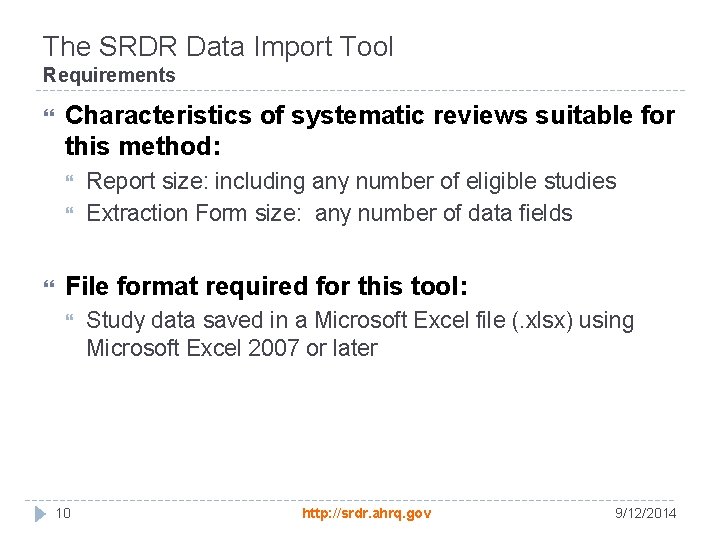
The SRDR Data Import Tool Requirements Characteristics of systematic reviews suitable for this method: Report size: including any number of eligible studies Extraction Form size: any number of data fields File format required for this tool: 10 Study data saved in a Microsoft Excel file (. xlsx) using Microsoft Excel 2007 or later http: //srdr. ahrq. gov 9/12/2014

The SRDR Data Import Properties of the spreadsheet On each spreadsheet, study data is organized into one or more rows of data Column headers on the spreadsheet must fall into one of two categories: Each row on the table must include data for at least one or more of the following columns of study citation information: 11 Study citation Information ( uses “reserved column headers”) Data fields “Pubmed ID” or “Internal ID” or “Author” and “Title” (column headers for Author and Title must be included together on the same table) The reserved column headers used in quotations must be used for these columns http: //srdr. ahrq. gov 9/12/2014
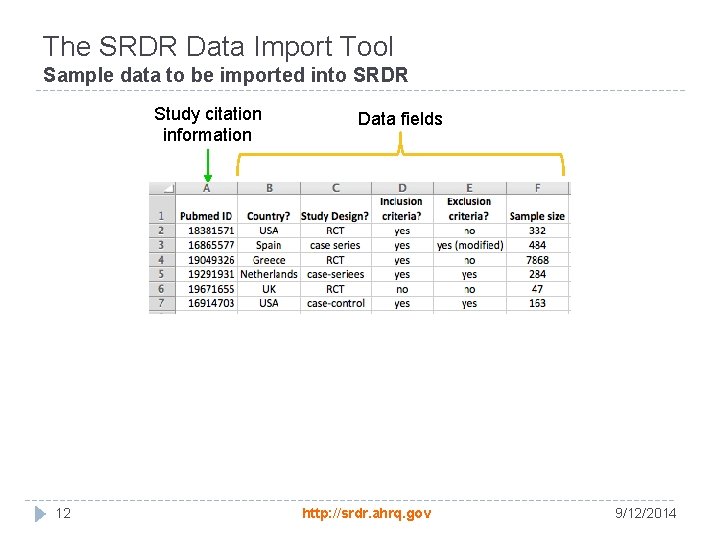
The SRDR Data Import Tool Sample data to be imported into SRDR Study citation information 12 Data fields http: //srdr. ahrq. gov 9/12/2014
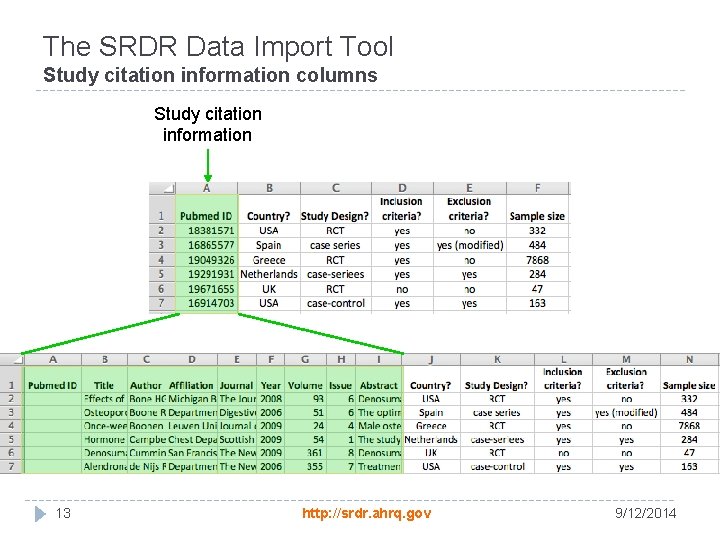
The SRDR Data Import Tool Study citation information columns Study citation information 13 http: //srdr. ahrq. gov 9/12/2014
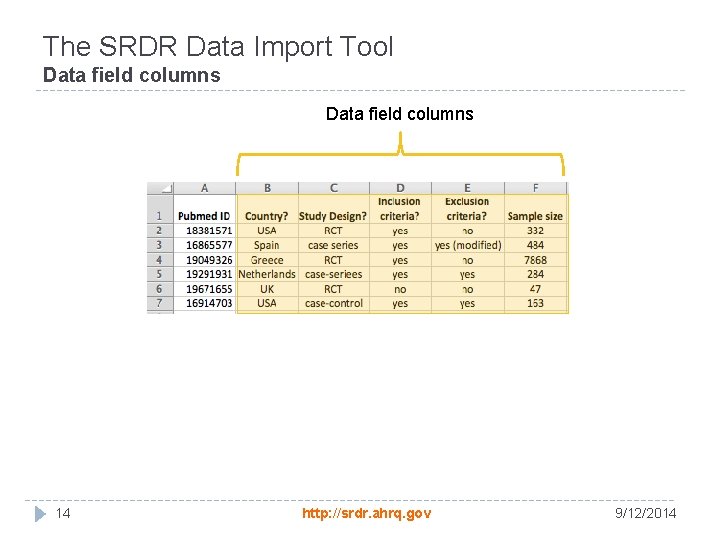
The SRDR Data Import Tool Data field columns 14 http: //srdr. ahrq. gov 9/12/2014
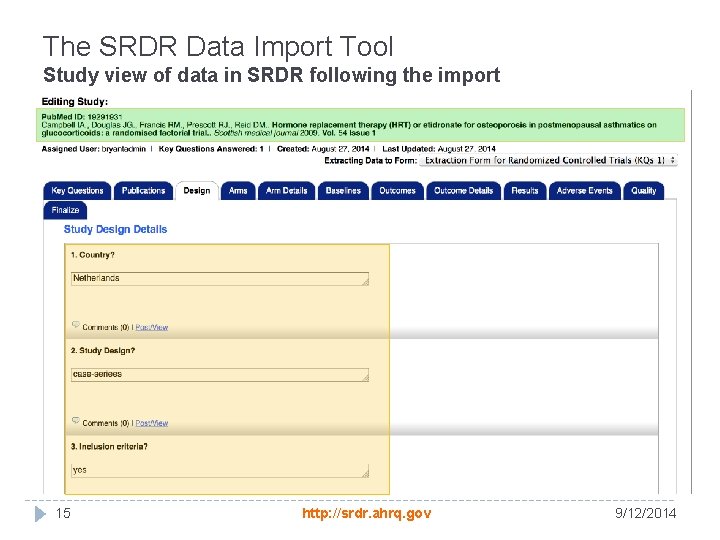
The SRDR Data Import Tool Study view of data in SRDR following the import 15 http: //srdr. ahrq. gov 9/12/2014
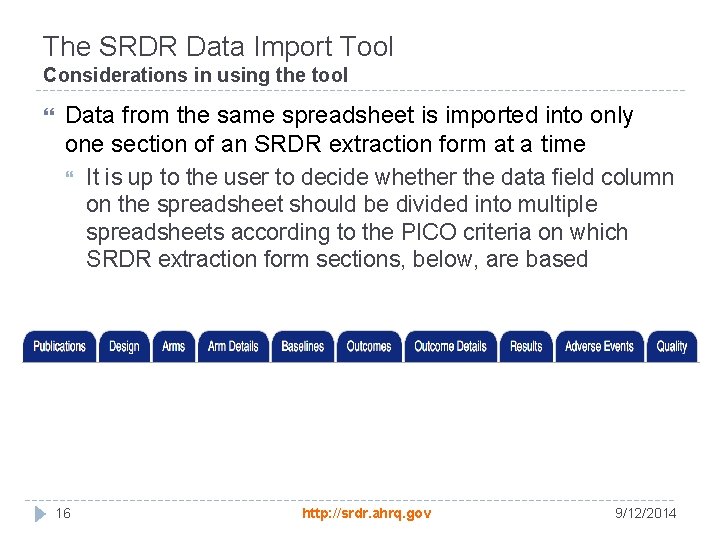
The SRDR Data Import Tool Considerations in using the tool Data from the same spreadsheet is imported into only one section of an SRDR extraction form at a time It is up to the user to decide whether the data field column on the spreadsheet should be divided into multiple spreadsheets according to the PICO criteria on which SRDR extraction form sections, below, are based 16 http: //srdr. ahrq. gov 9/12/2014
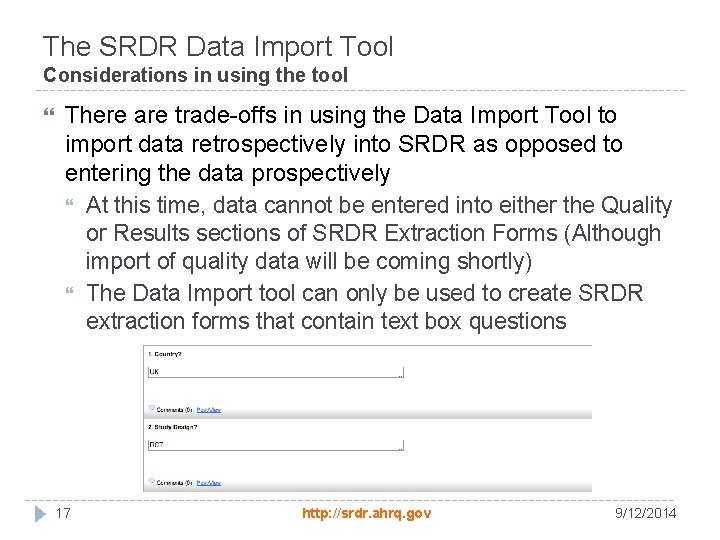
The SRDR Data Import Tool Considerations in using the tool There are trade-offs in using the Data Import Tool to import data retrospectively into SRDR as opposed to entering the data prospectively At this time, data cannot be entered into either the Quality or Results sections of SRDR Extraction Forms (Although import of quality data will be coming shortly) The Data Import tool can only be used to create SRDR extraction forms that contain text box questions 17 http: //srdr. ahrq. gov 9/12/2014
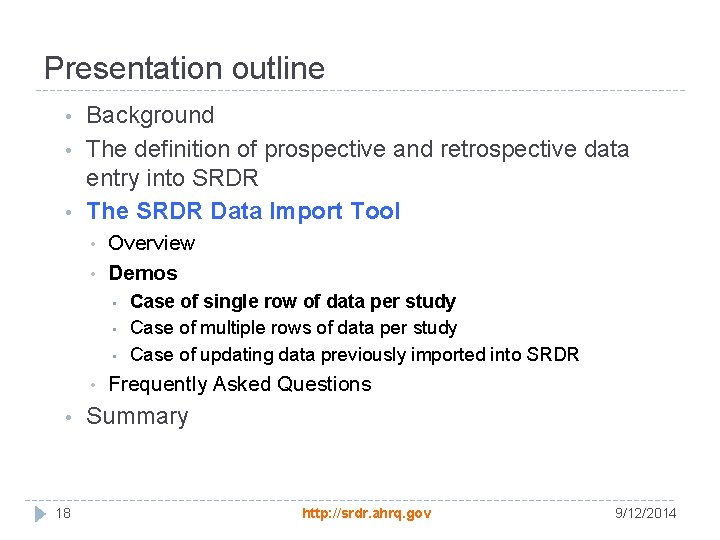
Presentation outline • • • Background The definition of prospective and retrospective data entry into SRDR The SRDR Data Import Tool • • Overview Demos • • • 18 Case of single row of data per study Case of multiple rows of data per study Case of updating data previously imported into SRDR Frequently Asked Questions Summary http: //srdr. ahrq. gov 9/12/2014

The case of single row of data per study Simplest case Spreadsheet structure contains one row of data per primary study Data can be imported into almost any extraction form section, although considerations should be made to organize the data into related groups (i. e. , following PICO) 19 http: //srdr. ahrq. gov 9/12/2014
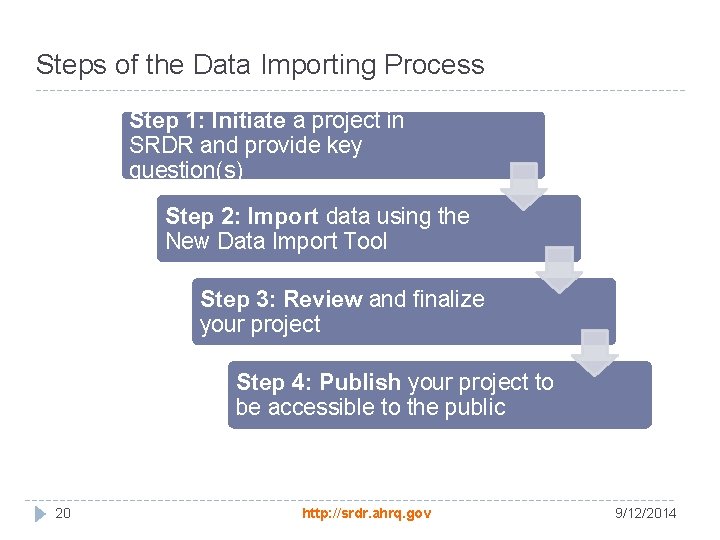
Steps of the Data Importing Process Step 1: Initiate a project in SRDR and provide key question(s) Step 2: Import data using the New Data Import Tool Step 3: Review and finalize your project Step 4: Publish your project to be accessible to the public 7 20 http: //srdr. ahrq. gov 9/12/2014
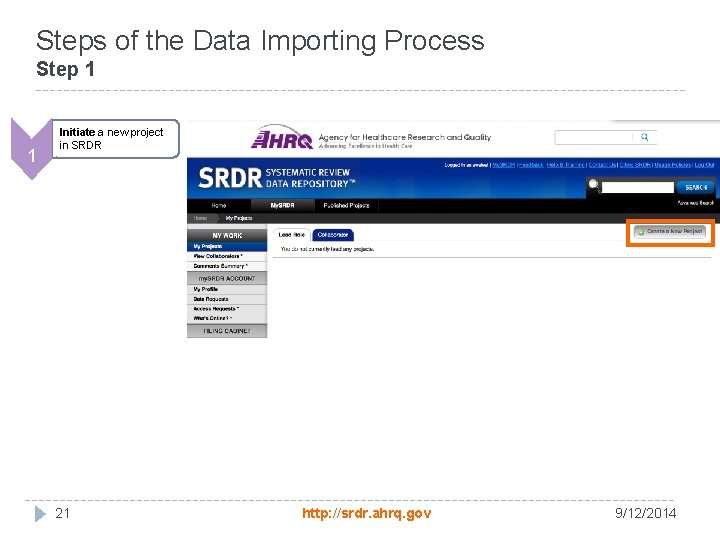
Steps of the Data Importing Process Step 1 1 Initiate a new project in SRDR 21 http: //srdr. ahrq. gov 9/12/2014
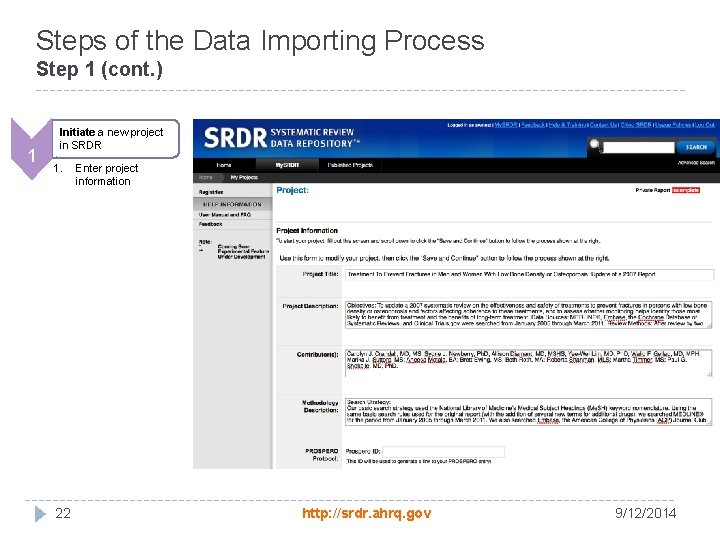
Steps of the Data Importing Process Step 1 (cont. ) 1 Initiate a new project in SRDR 1. 22 Enter project information http: //srdr. ahrq. gov 9/12/2014

Steps of the Data Importing Process Step 1 (cont. ) 1 Initiate a new project in SRDR 1. Enter project information 2. Enter key question(s) 23 http: //srdr. ahrq. gov 9/12/2014
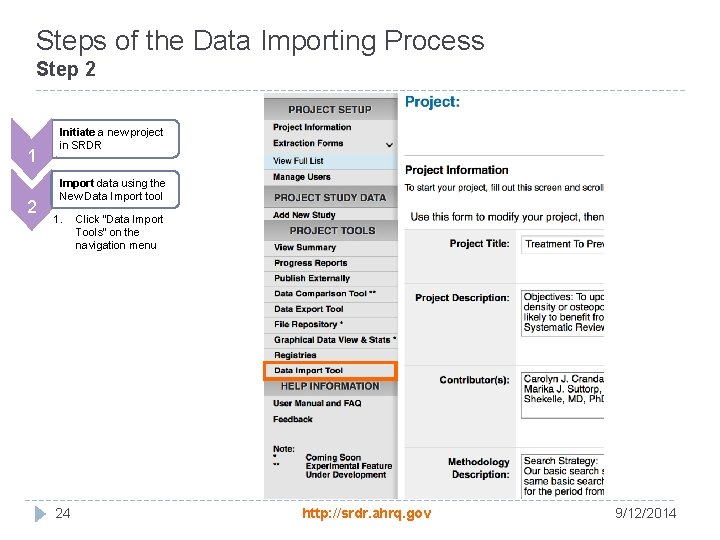
Steps of the Data Importing Process Step 2 1 2 Initiate a new project in SRDR Import data using the New Data Import tool 1. 24 Click “Data Import Tools” on the navigation menu http: //srdr. ahrq. gov 9/12/2014
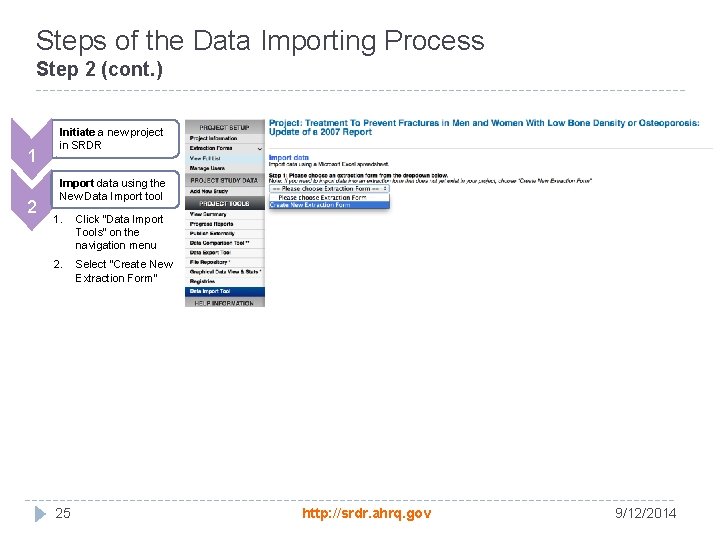
Steps of the Data Importing Process Step 2 (cont. ) 1 2 Initiate a new project in SRDR Import data using the New Data Import tool 1. Click “Data Import Tools” on the navigation menu 2. Select “Create New Extraction Form” 25 http: //srdr. ahrq. gov 9/12/2014
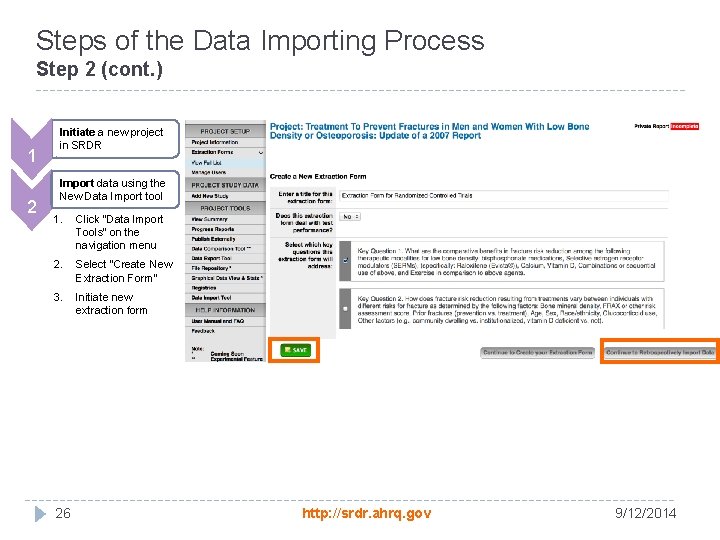
Steps of the Data Importing Process Step 2 (cont. ) 1 2 Initiate a new project in SRDR Import data using the New Data Import tool 1. Click “Data Import Tools” on the navigation menu 2. Select “Create New Extraction Form” 3. Initiate new extraction form 26 http: //srdr. ahrq. gov 9/12/2014
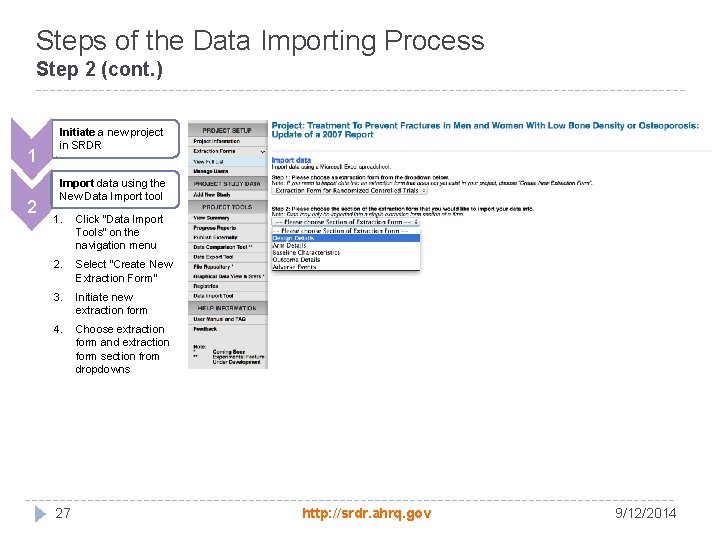
Steps of the Data Importing Process Step 2 (cont. ) 1 2 Initiate a new project in SRDR Import data using the New Data Import tool 1. Click “Data Import Tools” on the navigation menu 2. Select “Create New Extraction Form” 3. Initiate new extraction form 4. Choose extraction form and extraction form section from dropdowns 27 http: //srdr. ahrq. gov 9/12/2014
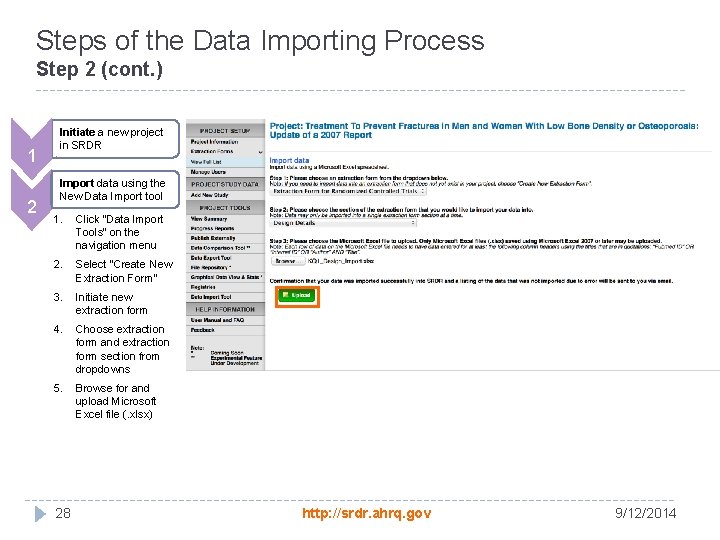
Steps of the Data Importing Process Step 2 (cont. ) 1 2 Initiate a new project in SRDR Import data using the New Data Import tool 1. Click “Data Import Tools” on the navigation menu 2. Select “Create New Extraction Form” 3. Initiate new extraction form 4. Choose extraction form and extraction form section from dropdowns 5. Browse for and upload Microsoft Excel file (. xlsx) 28 http: //srdr. ahrq. gov 9/12/2014
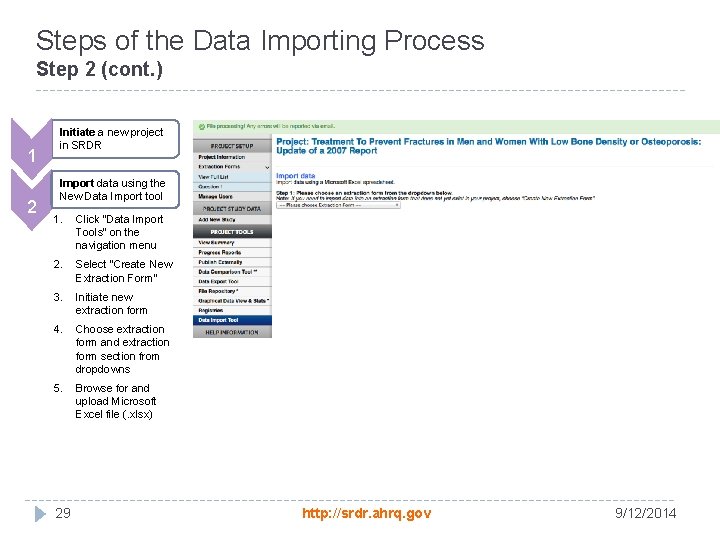
Steps of the Data Importing Process Step 2 (cont. ) 1 2 Initiate a new project in SRDR Import data using the New Data Import tool 1. Click “Data Import Tools” on the navigation menu 2. Select “Create New Extraction Form” 3. Initiate new extraction form 4. Choose extraction form and extraction form section from dropdowns 5. Browse for and upload Microsoft Excel file (. xlsx) 29 http: //srdr. ahrq. gov 9/12/2014
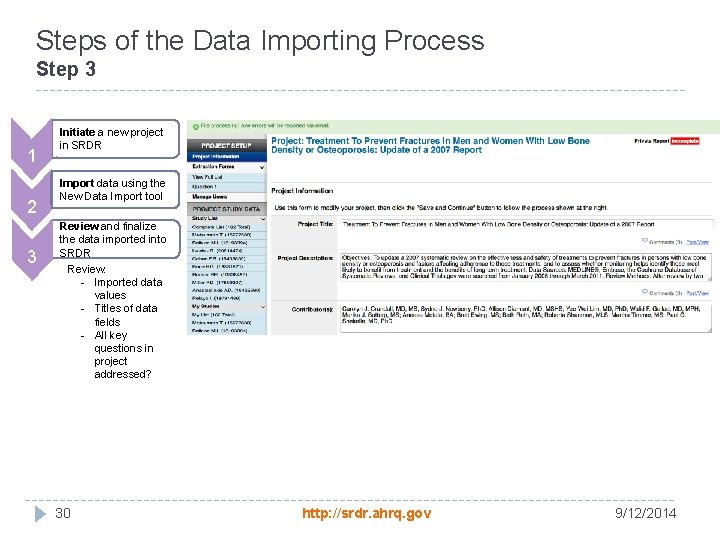
Steps of the Data Importing Process Step 3 1 2 3 Initiate a new project in SRDR Import data using the New Data Import tool Review and finalize the data imported into SRDR Review: - Imported data values - Titles of data fields - All key questions in project addressed? 30 http: //srdr. ahrq. gov 9/12/2014
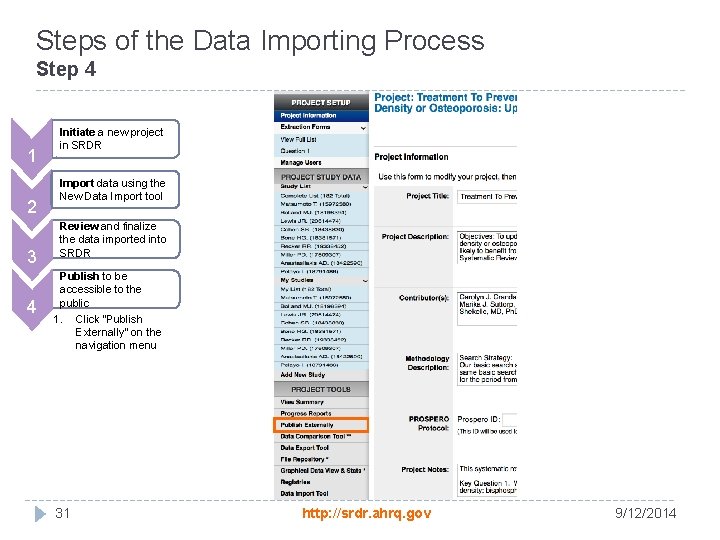
Steps of the Data Importing Process Step 4 1 2 3 4 Initiate a new project in SRDR Import data using the New Data Import tool Review and finalize the data imported into SRDR Publish to be accessible to the public 1. Click “Publish Externally” on the navigation menu 31 http: //srdr. ahrq. gov 9/12/2014
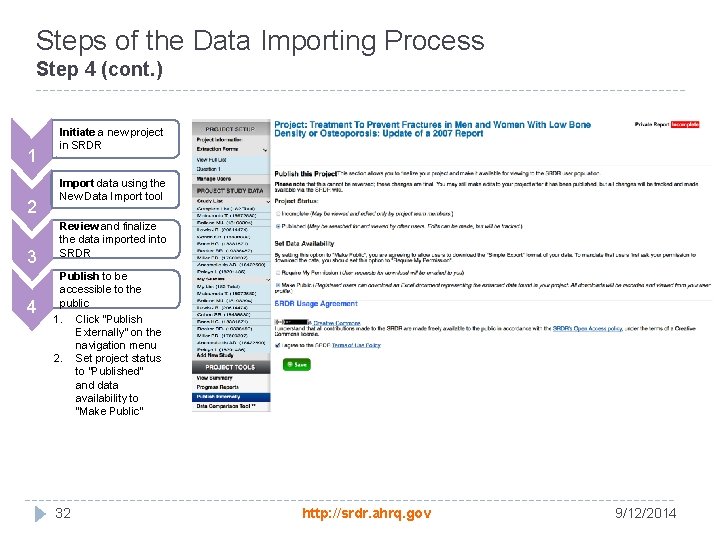
Steps of the Data Importing Process Step 4 (cont. ) 1 2 3 4 Initiate a new project in SRDR Import data using the New Data Import tool Review and finalize the data imported into SRDR Publish to be accessible to the public 1. Click “Publish Externally” on the navigation menu 2. Set project status to “Published” and data availability to “Make Public” 32 http: //srdr. ahrq. gov 9/12/2014
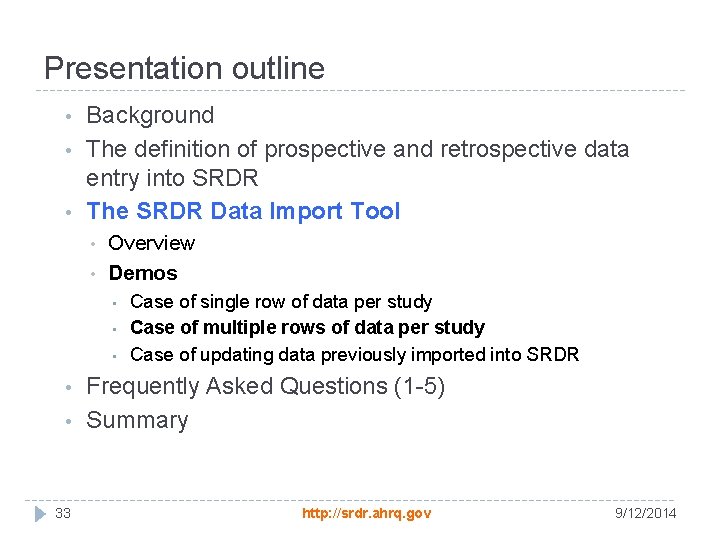
Presentation outline • • • Background The definition of prospective and retrospective data entry into SRDR The SRDR Data Import Tool • • Overview Demos • • • 33 Case of single row of data per study Case of multiple rows of data per study Case of updating data previously imported into SRDR Frequently Asked Questions (1 -5) Summary http: //srdr. ahrq. gov 9/12/2014
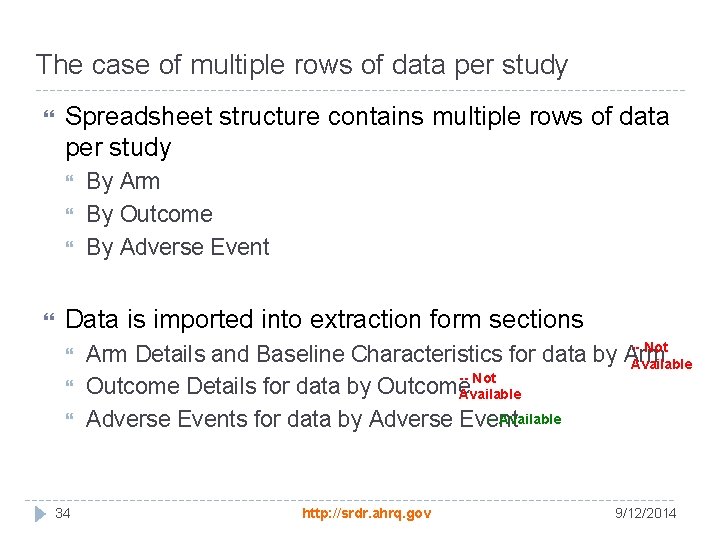
The case of multiple rows of data per study Spreadsheet structure contains multiple rows of data per study By Arm By Outcome By Adverse Event Data is imported into extraction form sections 34 -- Not Arm Details and Baseline Characteristics for data by Arm Available -- Not Outcome Details for data by Outcome Available -- Available Adverse Events for data by Adverse Event http: //srdr. ahrq. gov 9/12/2014
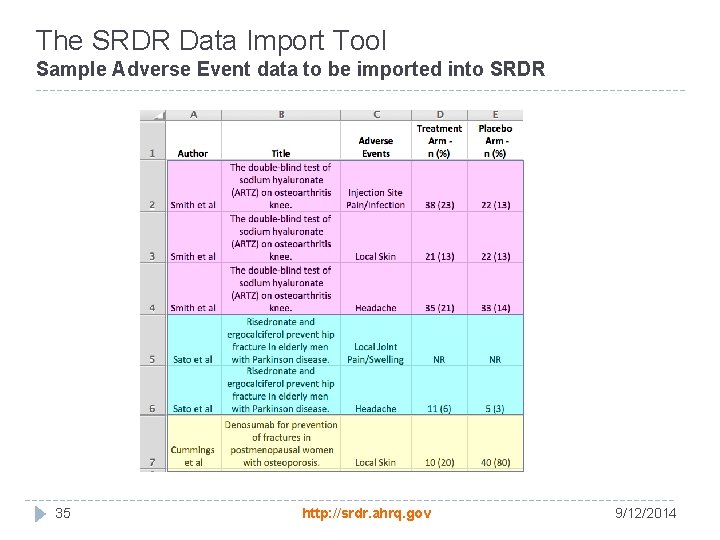
The SRDR Data Import Tool Sample Adverse Event data to be imported into SRDR 35 http: //srdr. ahrq. gov 9/12/2014
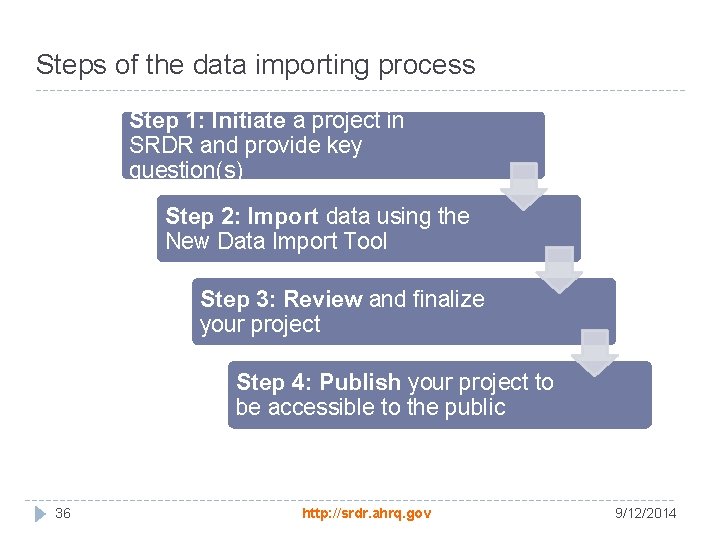
Steps of the data importing process Step 1: Initiate a project in SRDR and provide key question(s) Step 2: Import data using the New Data Import Tool Step 3: Review and finalize your project Step 4: Publish your project to be accessible to the public 36 http: //srdr. ahrq. gov 9/12/2014
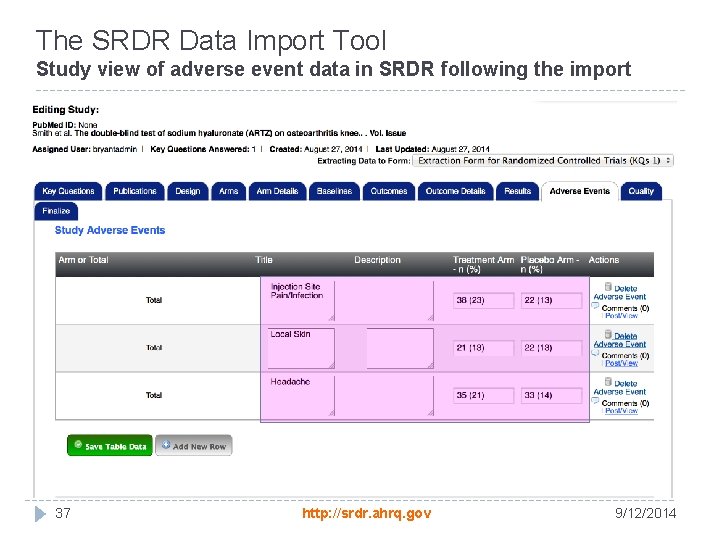
The SRDR Data Import Tool Study view of adverse event data in SRDR following the import 37 http: //srdr. ahrq. gov 9/12/2014
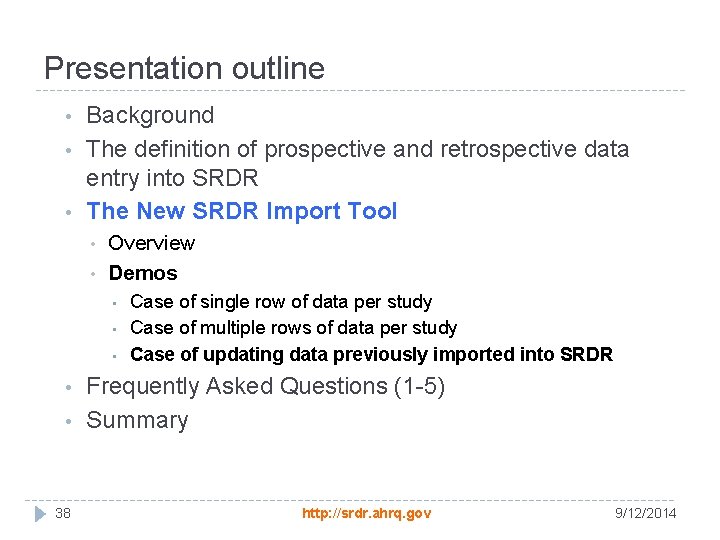
Presentation outline • • • Background The definition of prospective and retrospective data entry into SRDR The New SRDR Import Tool • • Overview Demos • • • 38 Case of single row of data per study Case of multiple rows of data per study Case of updating data previously imported into SRDR Frequently Asked Questions (1 -5) Summary http: //srdr. ahrq. gov 9/12/2014

Case of updating data previously imported into SRDR The types of edits to a spreadsheet of abstracted data that can be replicated in SRDR are: Edits to specific data values on one or more studies Adding data for new data fields How to import your edits: 39 Add to your spreadsheet, column headers from the spreadsheet used to previously import the data you want to edit. Then, add the edited rows of data or columns directly to your spreadsheet. Follow steps 2 -3 from the data importing process to import the new data into SRDR http: //srdr. ahrq. gov 9/12/2014
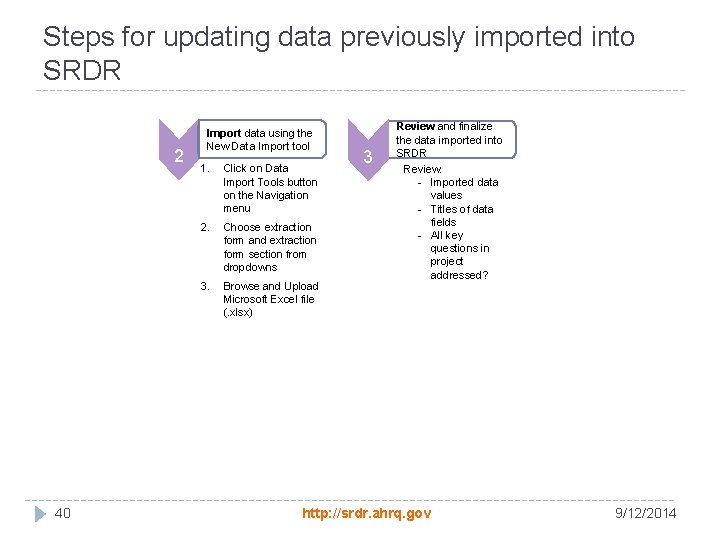
Steps for updating data previously imported into SRDR 2 40 Import data using the New Data Import tool 1. Click on Data Import Tools button on the Navigation menu 2. Choose extraction form and extraction form section from dropdowns 3. Browse and Upload Microsoft Excel file (. xlsx) 3 Review and finalize the data imported into SRDR Review: - Imported data values - Titles of data fields - All key questions in project addressed? http: //srdr. ahrq. gov 9/12/2014
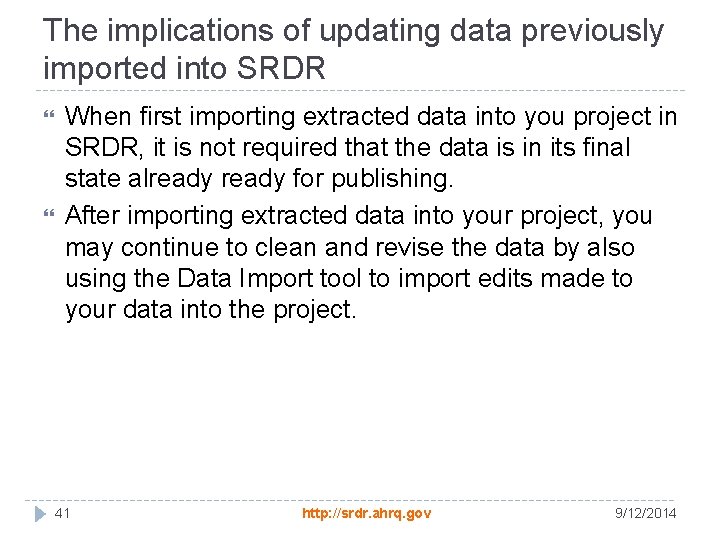
The implications of updating data previously imported into SRDR When first importing extracted data into you project in SRDR, it is not required that the data is in its final state already for publishing. After importing extracted data into your project, you may continue to clean and revise the data by also using the Data Import tool to import edits made to your data into the project. 41 http: //srdr. ahrq. gov 9/12/2014
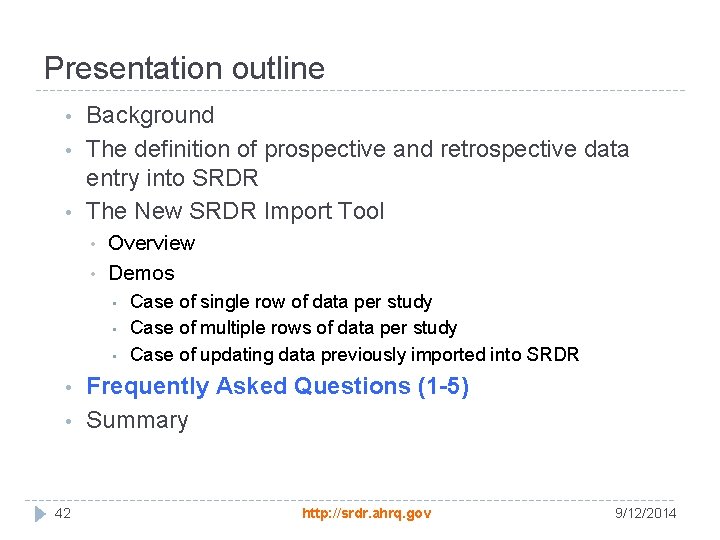
Presentation outline • • • Background The definition of prospective and retrospective data entry into SRDR The New SRDR Import Tool • • Overview Demos • • • 42 Case of single row of data per study Case of multiple rows of data per study Case of updating data previously imported into SRDR Frequently Asked Questions (1 -5) Summary http: //srdr. ahrq. gov 9/12/2014

Frequently Asked Questions 1. What will happen if I try to import a spreadsheet of abstracted data that uses only a single row per study, when one or more rows on the spreadsheet contain the same Pub. Med ID or Internal ID or Author and Title? First row of data for the study, is overwritten with 2 nd row of data in SRDR 43 http: //srdr. ahrq. gov 9/12/2014
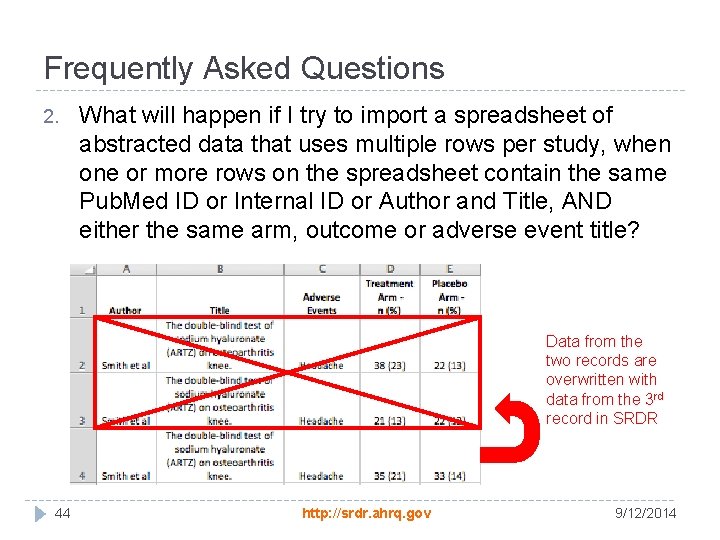
Frequently Asked Questions 2. What will happen if I try to import a spreadsheet of abstracted data that uses multiple rows per study, when one or more rows on the spreadsheet contain the same Pub. Med ID or Internal ID or Author and Title, AND either the same arm, outcome or adverse event title? Data from the two records are overwritten with data from the 3 rd record in SRDR 44 http: //srdr. ahrq. gov 9/12/2014
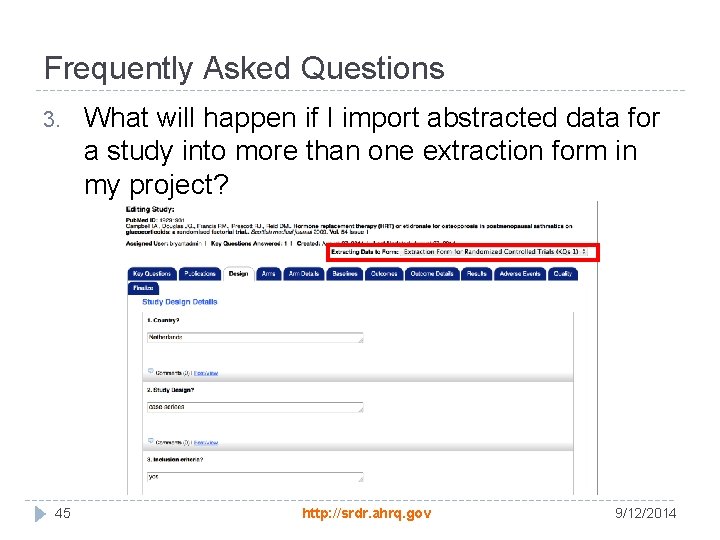
Frequently Asked Questions 3. 45 What will happen if I import abstracted data for a study into more than one extraction form in my project? http: //srdr. ahrq. gov 9/12/2014
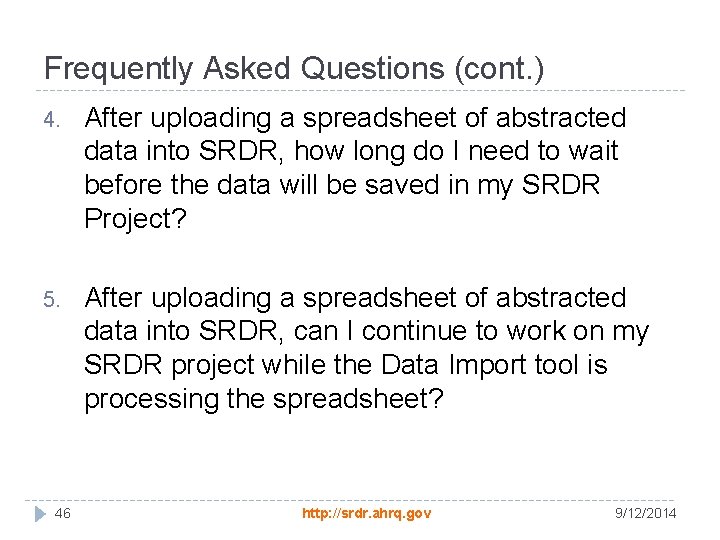
Frequently Asked Questions (cont. ) 4. After uploading a spreadsheet of abstracted data into SRDR, how long do I need to wait before the data will be saved in my SRDR Project? 5. After uploading a spreadsheet of abstracted data into SRDR, can I continue to work on my SRDR project while the Data Import tool is processing the spreadsheet? 46 http: //srdr. ahrq. gov 9/12/2014
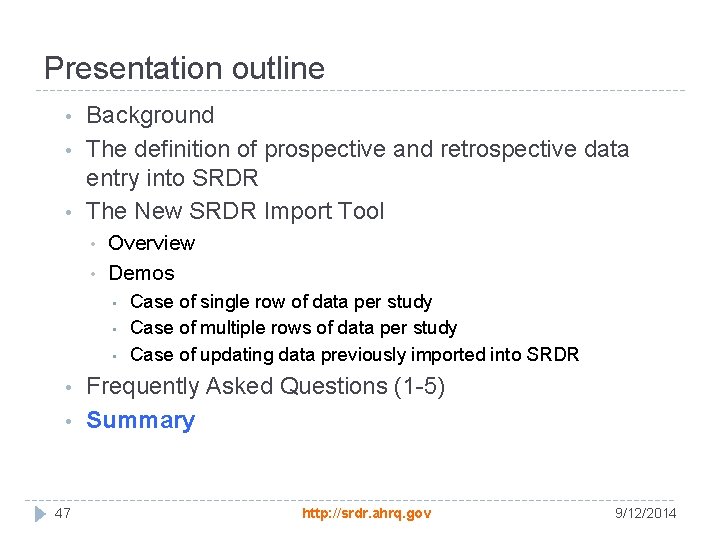
Presentation outline • • • Background The definition of prospective and retrospective data entry into SRDR The New SRDR Import Tool • • Overview Demos • • • 47 Case of single row of data per study Case of multiple rows of data per study Case of updating data previously imported into SRDR Frequently Asked Questions (1 -5) Summary http: //srdr. ahrq. gov 9/12/2014
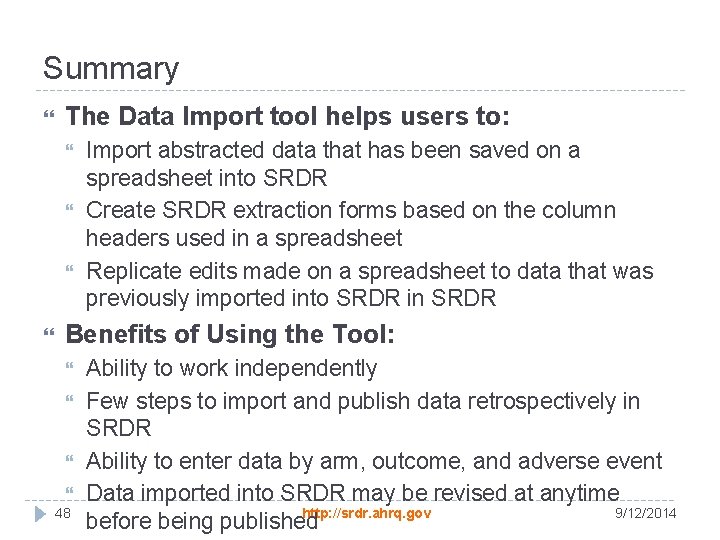
Summary The Data Import tool helps users to: Import abstracted data that has been saved on a spreadsheet into SRDR Create SRDR extraction forms based on the column headers used in a spreadsheet Replicate edits made on a spreadsheet to data that was previously imported into SRDR in SRDR Benefits of Using the Tool: 48 Ability to work independently Few steps to import and publish data retrospectively in SRDR Ability to enter data by arm, outcome, and adverse event Data imported into SRDR may be revised at anytime http: //srdr. ahrq. gov 9/12/2014 before being published
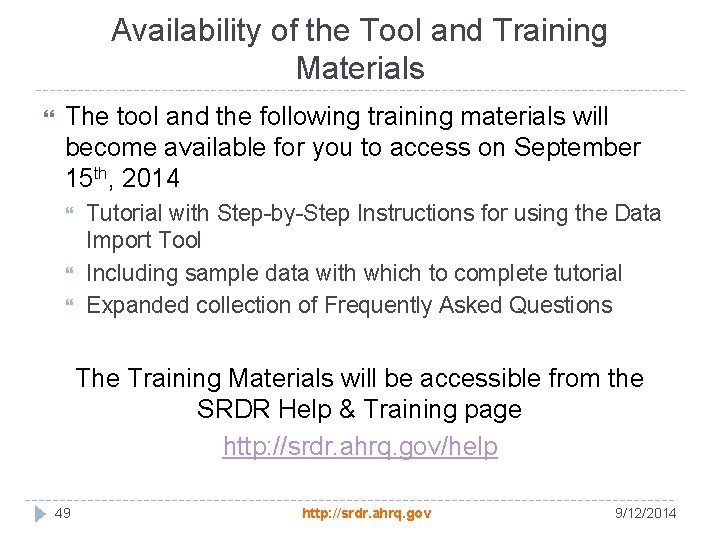
Availability of the Tool and Training Materials The tool and the following training materials will become available for you to access on September 15 th, 2014 Tutorial with Step-by-Step Instructions for using the Data Import Tool Including sample data with which to complete tutorial Expanded collection of Frequently Asked Questions The Training Materials will be accessible from the SRDR Help & Training page http: //srdr. ahrq. gov/help 49 http: //srdr. ahrq. gov 9/12/2014
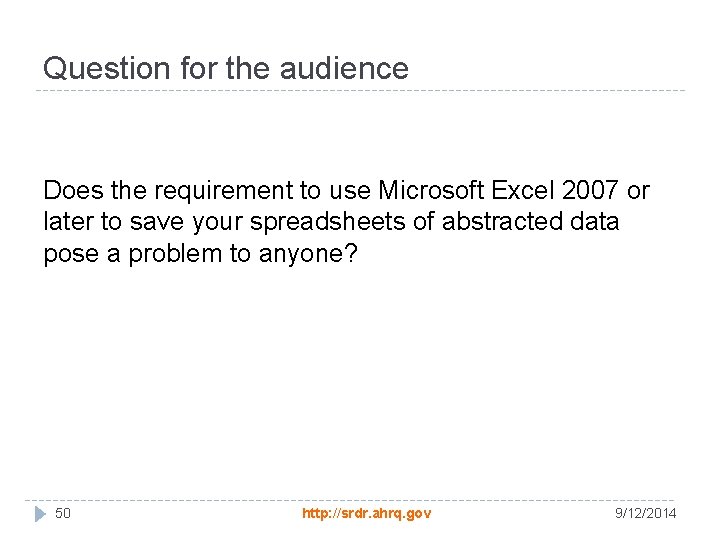
Question for the audience Does the requirement to use Microsoft Excel 2007 or later to save your spreadsheets of abstracted data pose a problem to anyone? 50 http: //srdr. ahrq. gov 9/12/2014
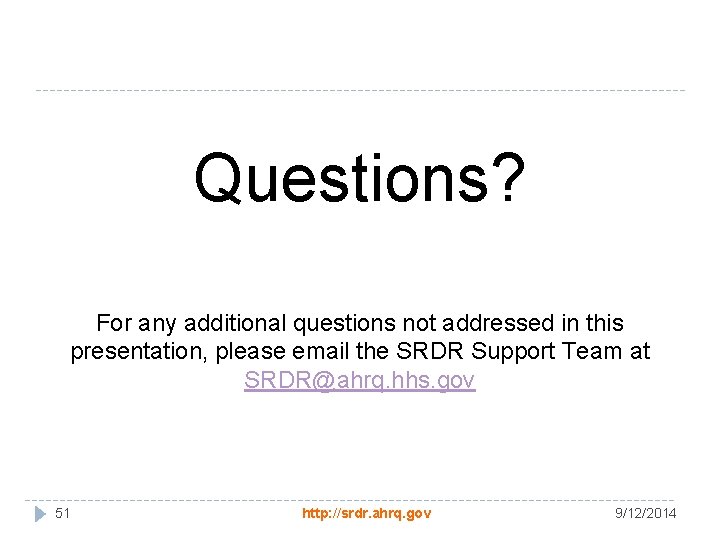
Questions? For any additional questions not addressed in this presentation, please email the SRDR Support Team at SRDR@ahrq. hhs. gov 51 http: //srdr. ahrq. gov 9/12/2014