SQX Technologies Datapath SQX Technologies q SQX is

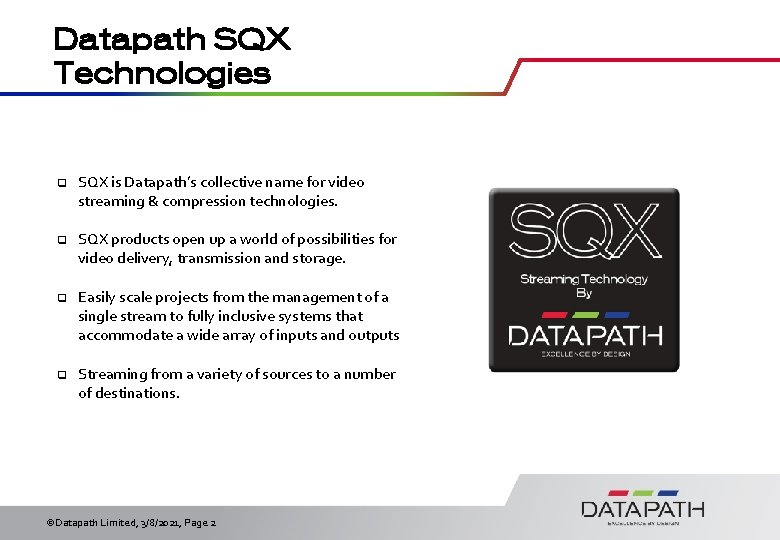
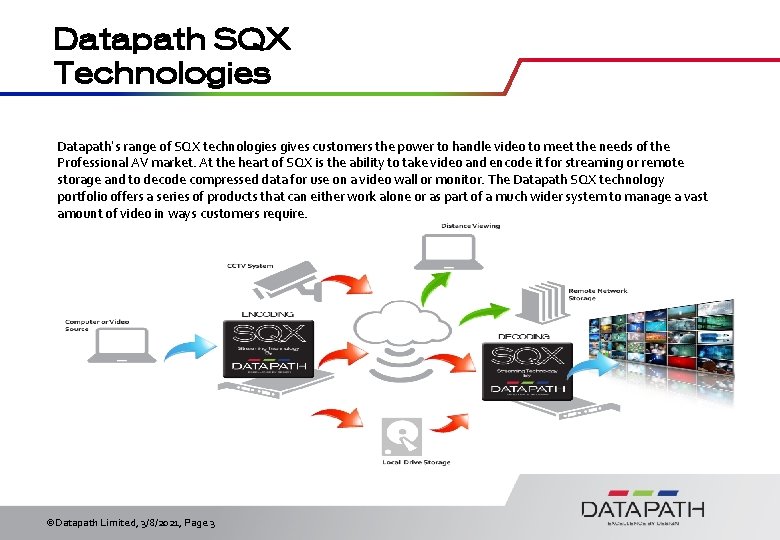
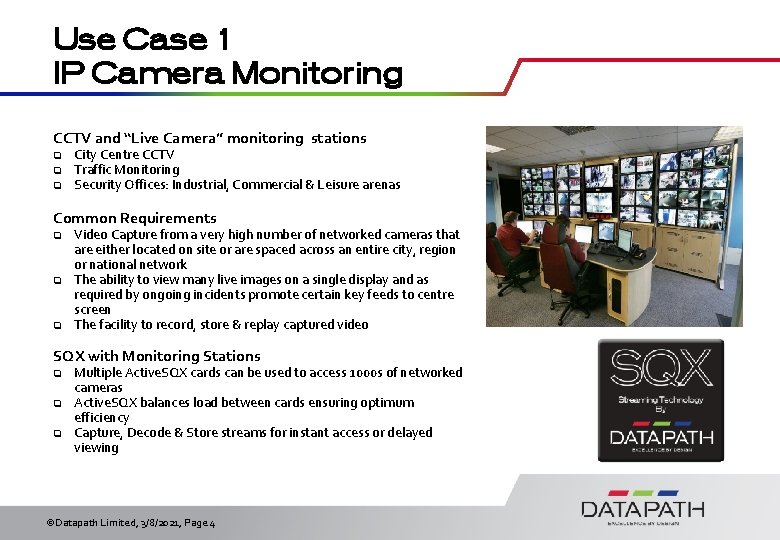
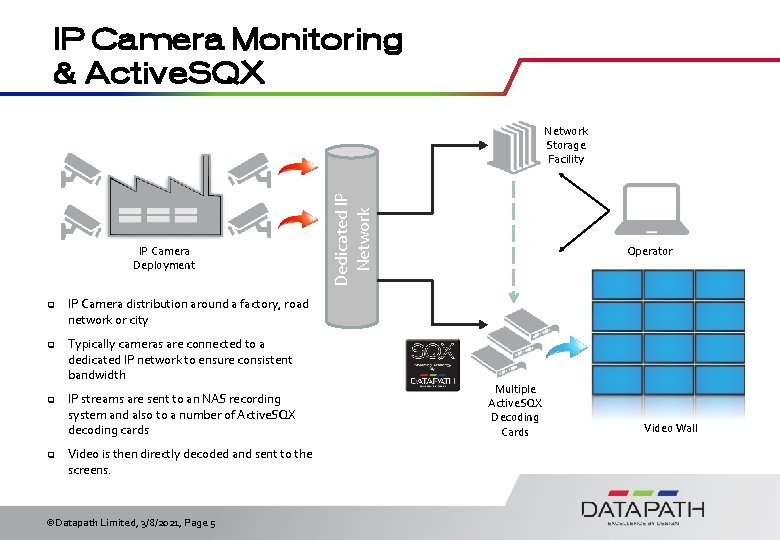
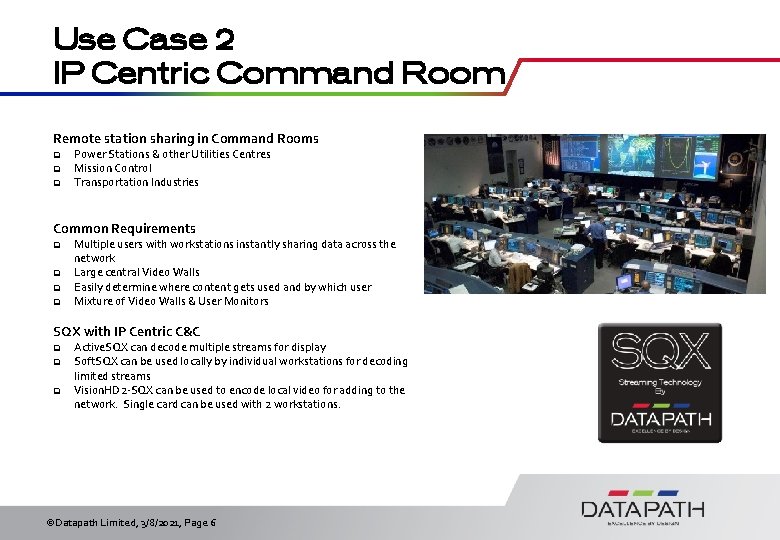

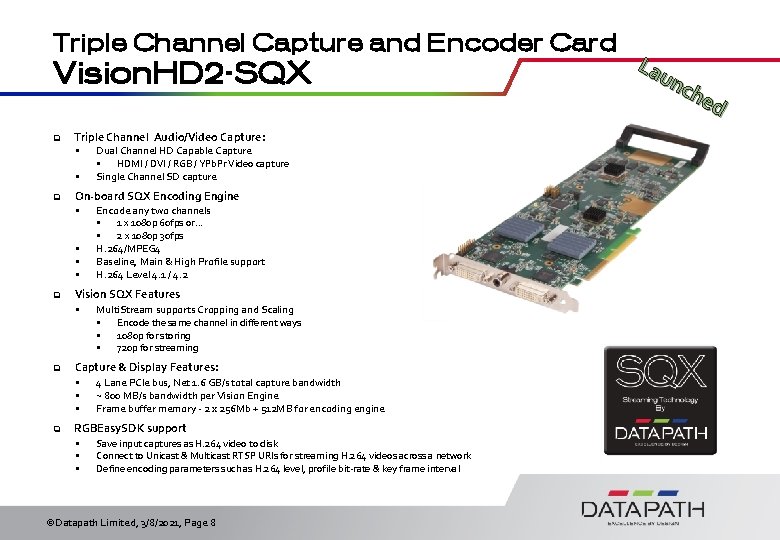
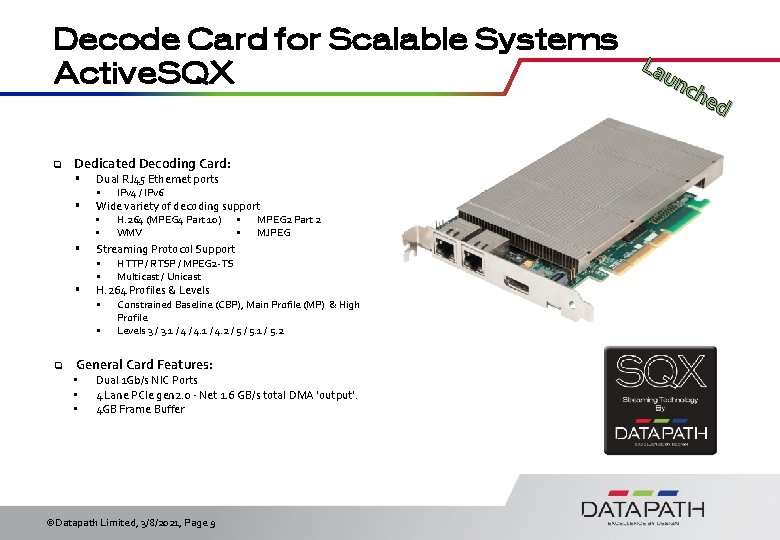
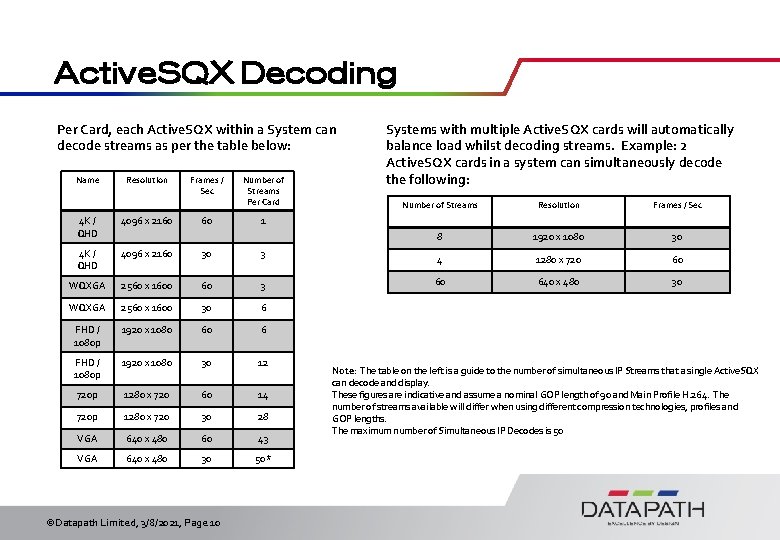
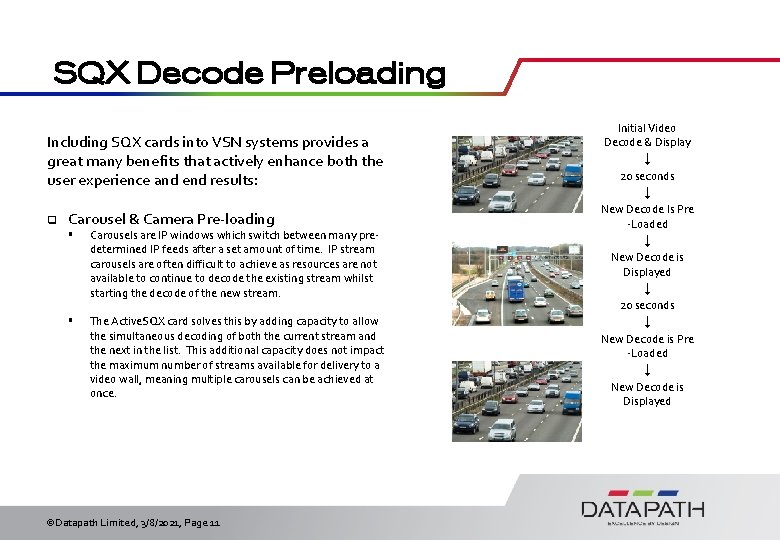
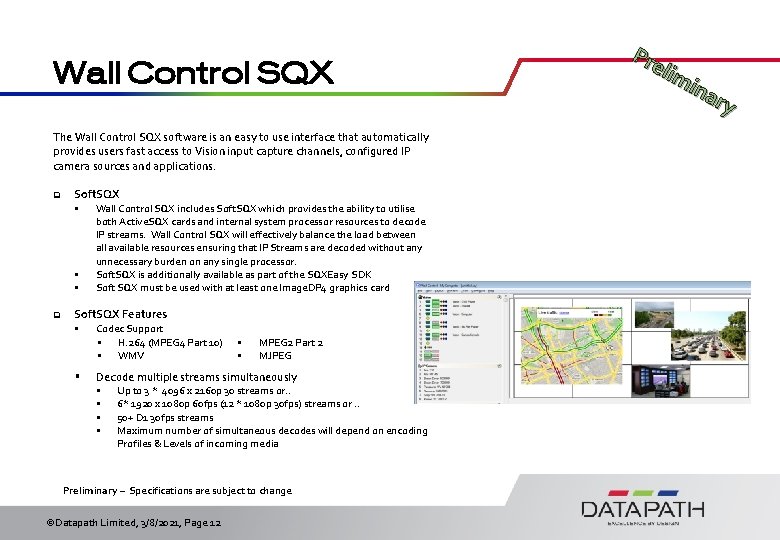
- Slides: 12

SQX Technologies
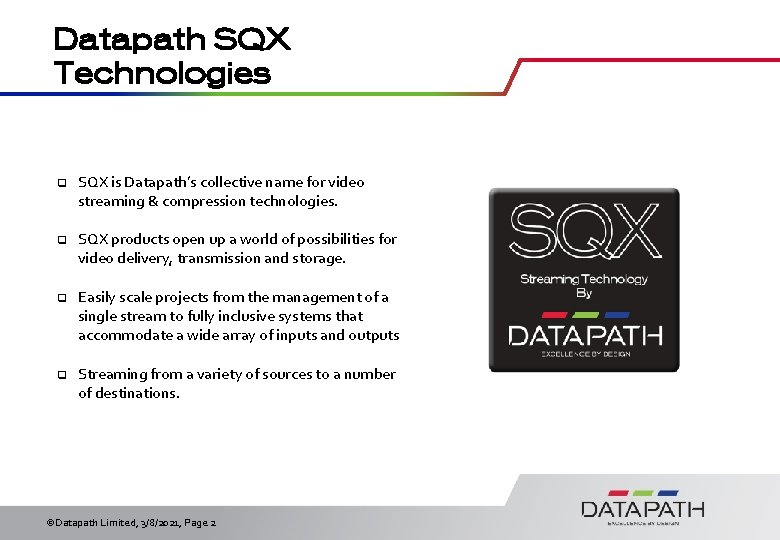
Datapath SQX Technologies q SQX is Datapath’s collective name for video streaming & compression technologies. q SQX products open up a world of possibilities for video delivery, transmission and storage. q Easily scale projects from the management of a single stream to fully inclusive systems that accommodate a wide array of inputs and outputs q Streaming from a variety of sources to a number of destinations. ©Datapath Limited, 3/8/2021, Page 2
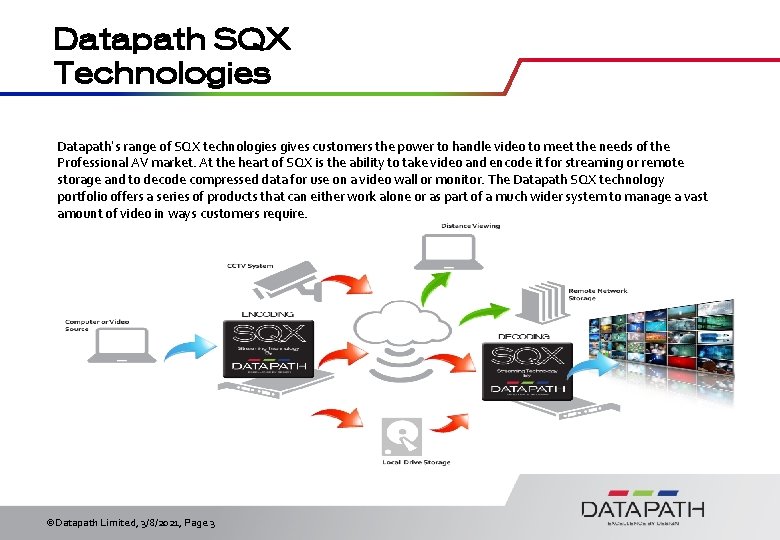
Datapath SQX Technologies Datapath’s range of SQX technologies gives customers the power to handle video to meet the needs of the Professional AV market. At the heart of SQX is the ability to take video and encode it for streaming or remote storage and to decode compressed data for use on a video wall or monitor. The Datapath SQX technology portfolio offers a series of products that can either work alone or as part of a much wider system to manage a vast amount of video in ways customers require. ©Datapath Limited, 3/8/2021, Page 3
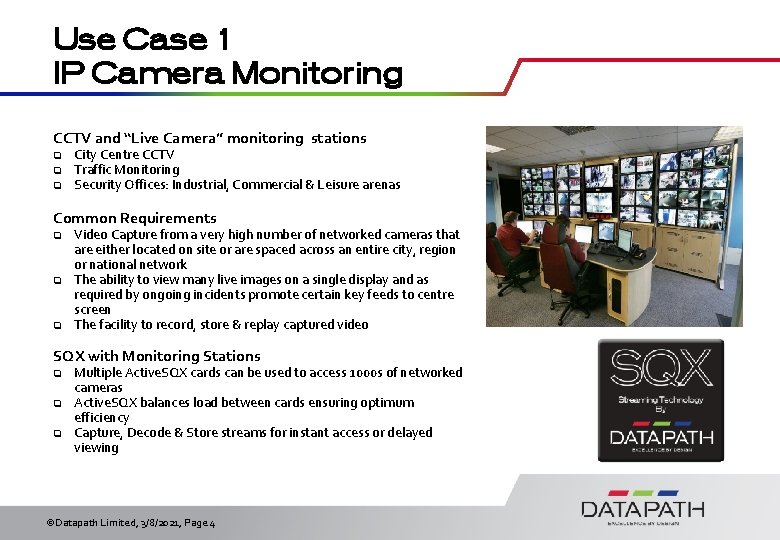
Use Case 1 IP Camera Monitoring CCTV and “Live Camera” monitoring stations q q q City Centre CCTV Traffic Monitoring Security Offices: Industrial, Commercial & Leisure arenas Common Requirements q q q Video Capture from a very high number of networked cameras that are either located on site or are spaced across an entire city, region or national network The ability to view many live images on a single display and as required by ongoing incidents promote certain key feeds to centre screen The facility to record, store & replay captured video SQX with Monitoring Stations q q q Multiple Active. SQX cards can be used to access 1000 s of networked cameras Active. SQX balances load between cards ensuring optimum efficiency Capture, Decode & Store streams for instant access or delayed viewing ©Datapath Limited, 3/8/2021, Page 4
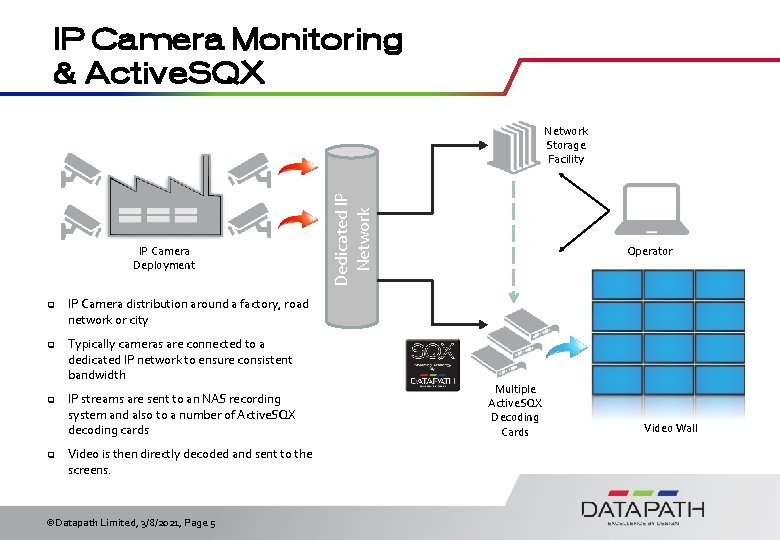
IP Camera Monitoring & Active. SQX IP Camera Deployment q IP Camera distribution around a factory, road network or city q Typically cameras are connected to a dedicated IP network to ensure consistent bandwidth q IP streams are sent to an NAS recording system and also to a number of Active. SQX decoding cards q Video is then directly decoded and sent to the screens. ©Datapath Limited, 3/8/2021, Page 5 Dedicated IP Network Storage Facility Operator Multiple Active. SQX Decoding Cards Video Wall
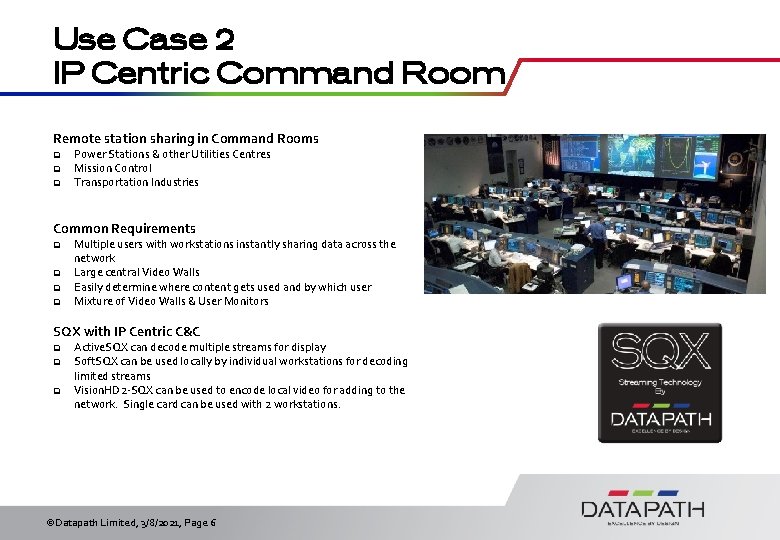
Use Case 2 IP Centric Command Room Remote station sharing in Command Rooms q q q Power Stations & other Utilities Centres Mission Control Transportation Industries Common Requirements q q Multiple users with workstations instantly sharing data across the network Large central Video Walls Easily determine where content gets used and by which user Mixture of Video Walls & User Monitors SQX with IP Centric C&C q q q Active. SQX can decode multiple streams for display Soft. SQX can be used locally by individual workstations for decoding limited streams Vision. HD 2 -SQX can be used to encode local video for adding to the network. Single card can be used with 2 workstations. ©Datapath Limited, 3/8/2021, Page 6

IP Command & Control Room q Control Room operators with multiple screens displaying system data q Operators use the Vision. HD 2 -SQX as both a capture and display device & capture for encode to push the same data onto the network*. q Active. SQX cards can decode data from multiple operators for immediate display on the video wall q Operator systems can also have Soft. SQX installed providing limited local IP decodes. q External Operators on the same network can additionally view IP streams using local applications such as VLC Active. SQX cards Vision. HD 2 -SQX Soft SQX Operator 10 Multiple Operator Systems * Vision. HD 2 -SQX must be used with at least one Image. DP 4 graphics card. ©Datapath Limited, 3/8/2021, Page 7 Remote Access IP Network
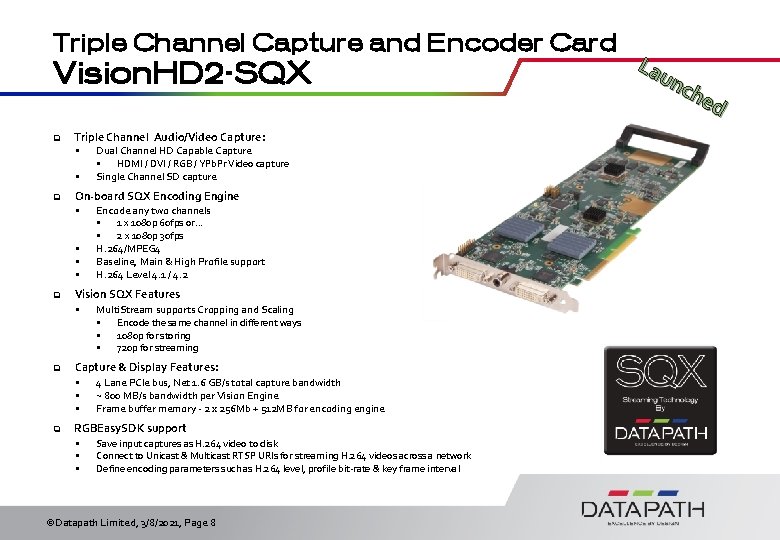
Triple Channel Capture and Encoder Card Vision. HD 2 -SQX q Triple Channel Audio/Video Capture: § Dual Channel HD Capable Capture § q On-board SQX Encoding Engine § Encode any two channels § § § q § HDMI / DVI / RGB / YPb. Pr Video capture Single Channel SD capture § 1 x 1080 p 60 fps or… § 2 x 1080 p 30 fps H. 264/MPEG 4 Baseline, Main & High Profile support H. 264 Level 4. 1 / 4. 2 Vision SQX Features § Multi. Stream supports Cropping and Scaling § § § Encode the same channel in different ways 1080 p for storing 720 p for streaming q Capture & Display Features: § 4 Lane PCIe bus, Net 1. 6 GB/s total capture bandwidth § ~ 800 MB/s bandwidth per Vision Engine § Frame buffer memory - 2 x 256 Mb + 512 MB for encoding engine q RGBEasy. SDK support § § § Save input captures as H. 264 video to disk Connect to Unicast & Multicast RTSP URIs for streaming H. 264 videos across a network Define encoding parameters such as H. 264 level, profile bit-rate & key frame interval ©Datapath Limited, 3/8/2021, Page 8 La un che d
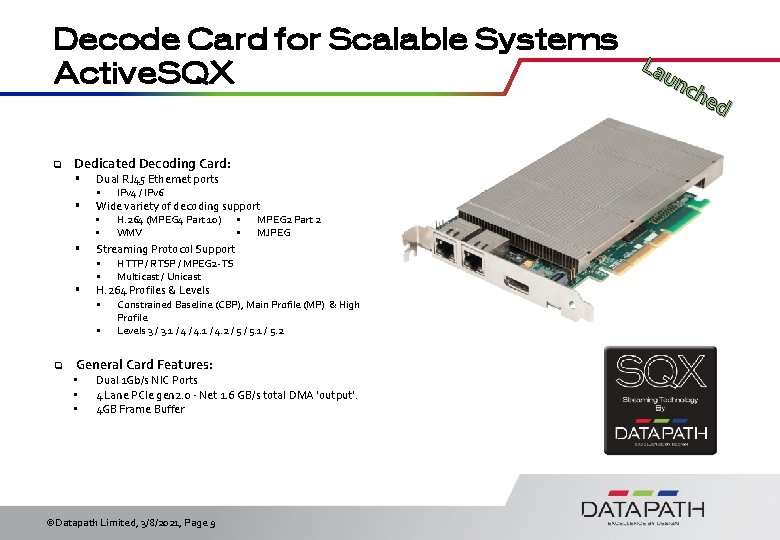
Decode Card for Scalable Systems La un Active. SQX che d q Dedicated Decoding Card: § § Dual RJ 45 Ethernet ports § IPv 4 / IPv 6 Wide variety of decoding support § H. 264 (MPEG 4 Part 10) § MPEG 2 Part 2 § MJPEG § WMV Streaming Protocol Support § HTTP / RTSP / MPEG 2 -TS § Multicast / Unicast H. 264 Profiles & Levels § Constrained Baseline (CBP), Main Profile (MP) & High § q Profile Levels 3 / 3. 1 / 4. 2 / 5. 1 / 5. 2 General Card Features: • • • Dual 1 Gb/s NIC Ports 4 Lane PCIe gen 2. 0 - Net 1. 6 GB/s total DMA 'output'. 4 GB Frame Buffer ©Datapath Limited, 3/8/2021, Page 9
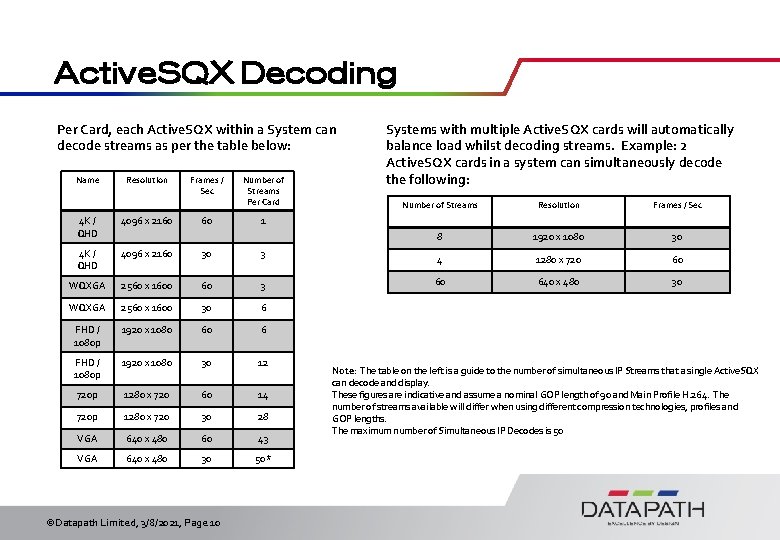
Active. SQX Decoding Per Card, each Active. SQX within a System can decode streams as per the table below: Name Resolution Frames / Sec 60 Number of Streams Per Card 4 K / QHD 4096 x 2160 30 3 WQXGA 2560 x 1600 60 3 WQXGA 2560 x 1600 30 6 FHD / 1080 p 1920 x 1080 60 6 FHD / 1080 p 1920 x 1080 30 12 720 p 1280 x 720 60 14 720 p 1280 x 720 30 28 VGA 640 x 480 60 43 VGA 640 x 480 30 50* ©Datapath Limited, 3/8/2021, Page 10 Systems with multiple Active. SQX cards will automatically balance load whilst decoding streams. Example: 2 Active. SQX cards in a system can simultaneously decode the following: Number of Streams Resolution Frames / Sec 8 1920 x 1080 30 4 1280 x 720 60 60 640 x 480 30 1 Note: The table on the left is a guide to the number of simultaneous IP Streams that a single Active. SQX can decode and display. These figures are indicative and assume a nominal GOP length of 90 and Main Profile H. 264. The number of streams available will differ when using different compression technologies, profiles and GOP lengths. The maximum number of Simultaneous IP Decodes is 50
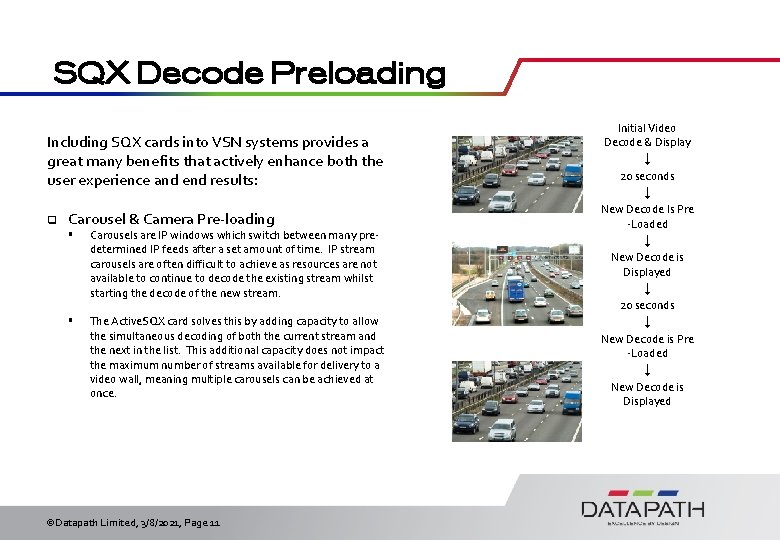
SQX Decode Preloading Including SQX cards into VSN systems provides a great many benefits that actively enhance both the user experience and end results: q Carousel & Camera Pre-loading § § Carousels are IP windows which switch between many predetermined IP feeds after a set amount of time. IP stream carousels are often difficult to achieve as resources are not available to continue to decode the existing stream whilst starting the decode of the new stream. The Active. SQX card solves this by adding capacity to allow the simultaneous decoding of both the current stream and the next in the list. This additional capacity does not impact the maximum number of streams available for delivery to a video wall, meaning multiple carousels can be achieved at once. ©Datapath Limited, 3/8/2021, Page 11 Initial Video Decode & Display 20 seconds New Decode Is Pre -Loaded New Decode is Displayed 20 seconds New Decode is Pre -Loaded New Decode is Displayed
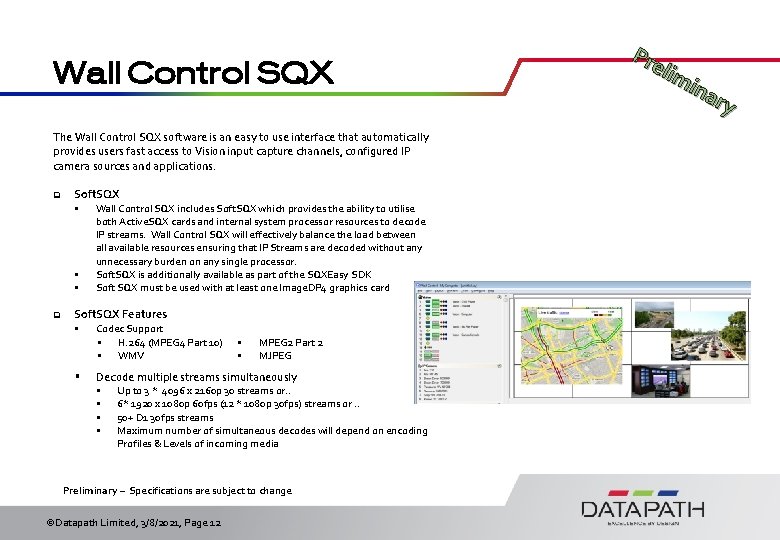
Wall Control SQX The Wall Control SQX software is an easy to use interface that automatically provides users fast access to Vision input capture channels, configured IP camera sources and applications. q Soft. SQX § Wall Control SQX includes Soft. SQX which provides the ability to utilise § § q both Active. SQX cards and internal system processor resources to decode IP streams. Wall Control SQX will effectively balance the load between all available resources ensuring that IP Streams are decoded without any unnecessary burden on any single processor. Soft. SQX is additionally available as part of the SQXEasy SDK Soft SQX must be used with at least one Image. DP 4 graphics card Soft. SQX Features § Codec Support § H. 264 (MPEG 4 Part 10) § WMV § § § MPEG 2 Part 2 MJPEG Decode multiple streams simultaneously § Up to 3 * 4096 x 2160 p 30 streams or. . § 6* 1920 x 1080 p 60 fps (12 * 1080 p 30 fps) streams or. . § 50+ D 1 30 fps streams § Maximum number of simultaneous decodes will depend on encoding Profiles & Levels of incoming media Preliminary – Specifications are subject to change ©Datapath Limited, 3/8/2021, Page 12 Pre lim ina ry