SQL with other Programming Languages Murali Mani Why
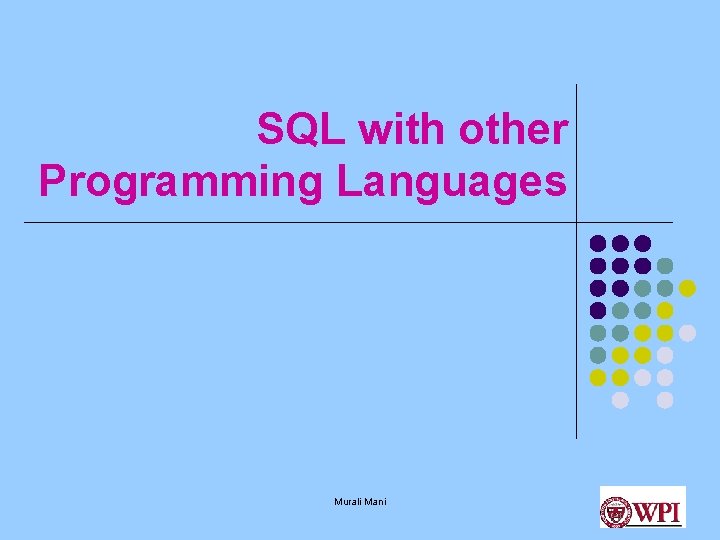
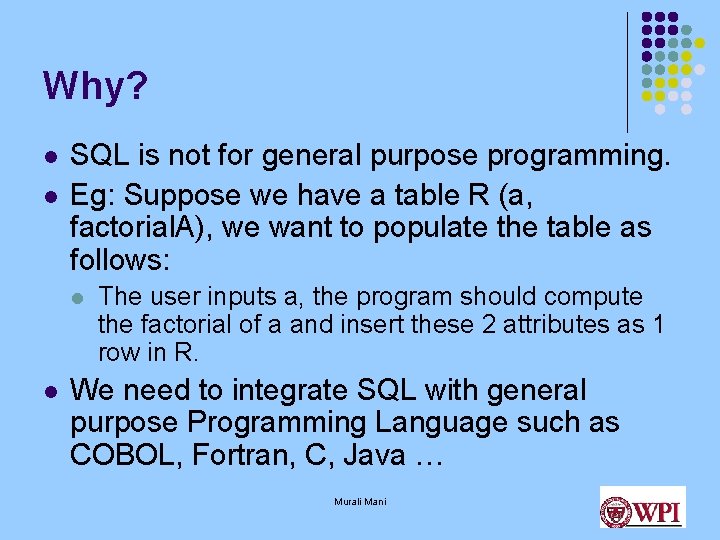
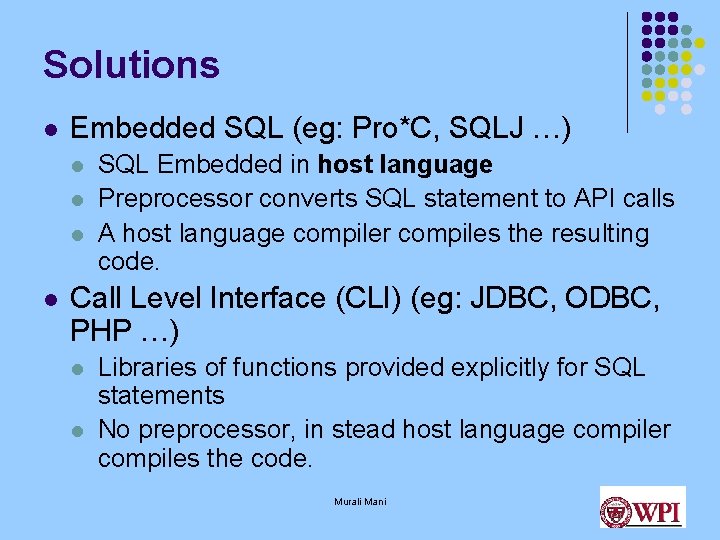
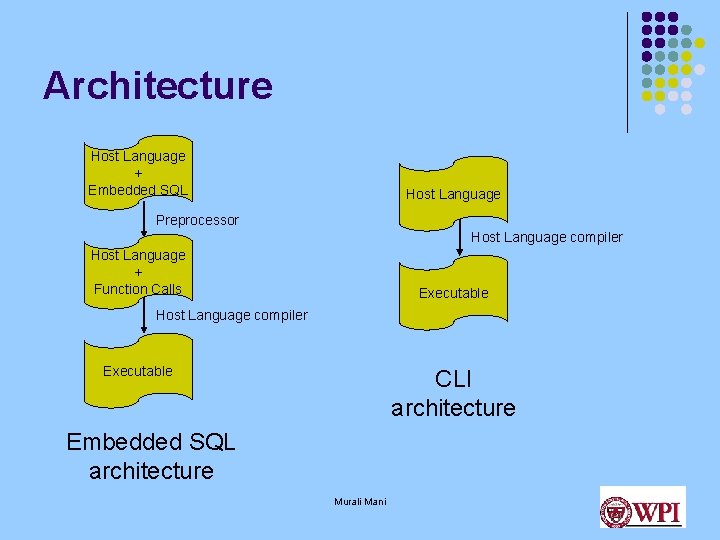
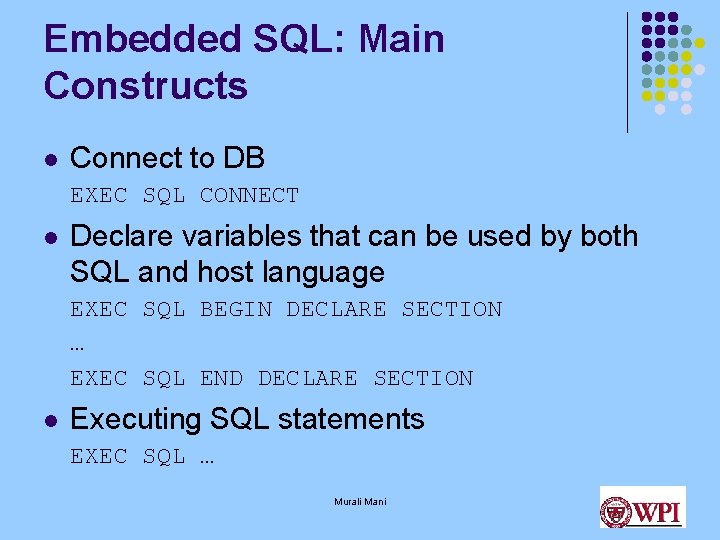
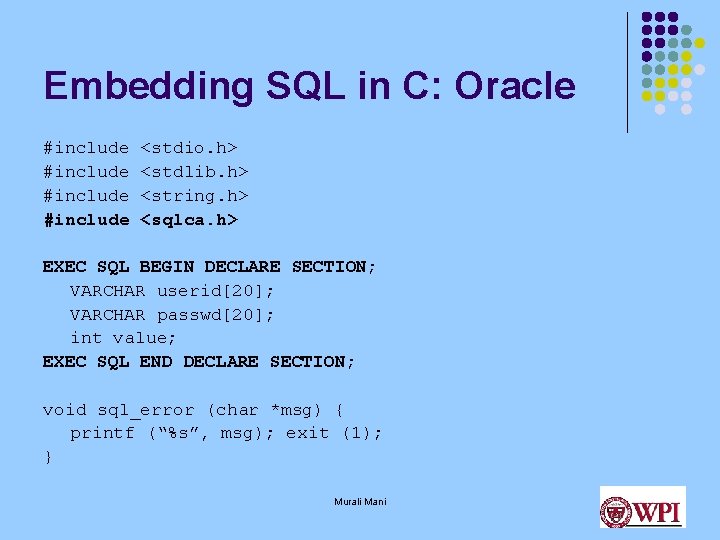
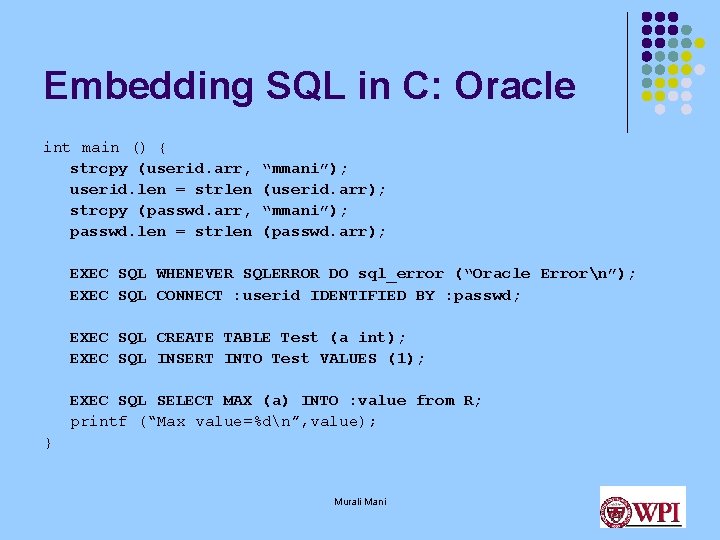
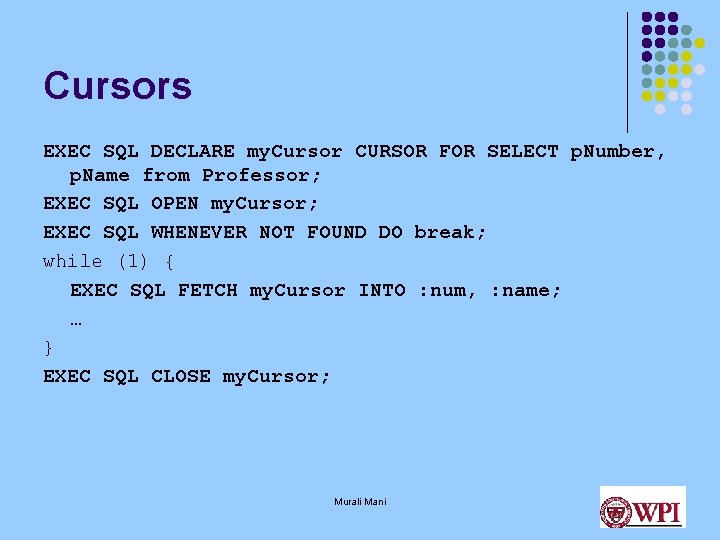
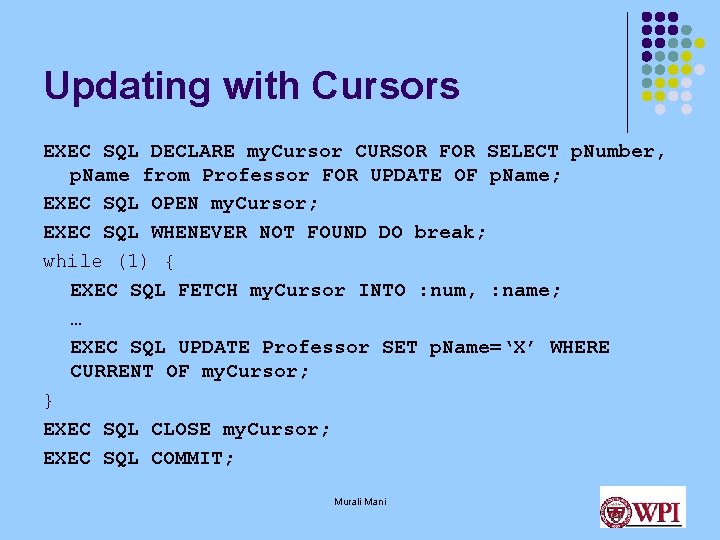
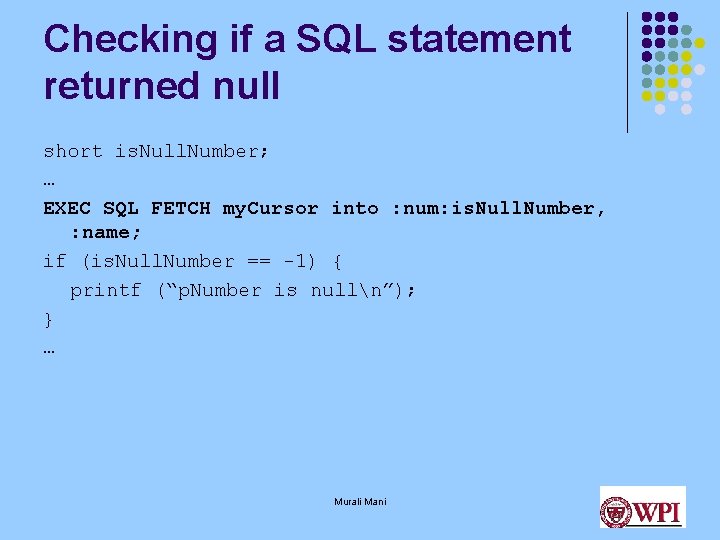
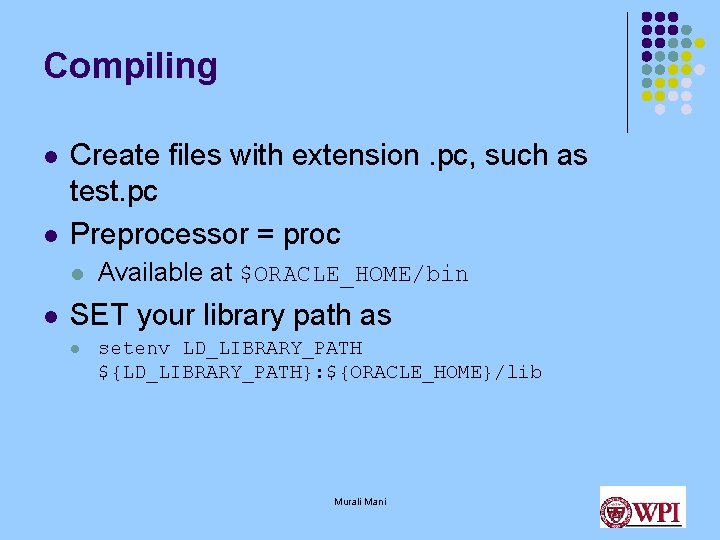
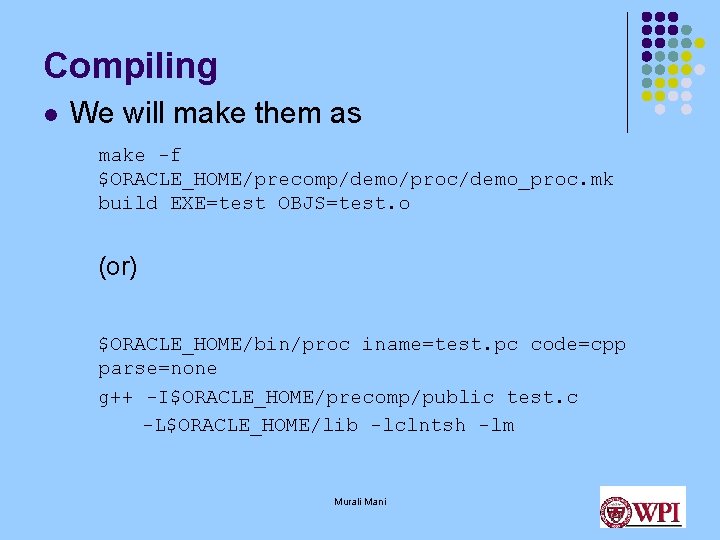
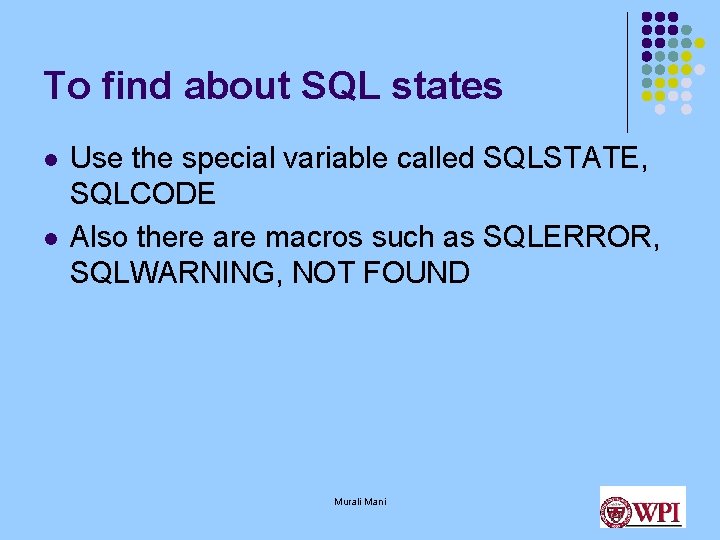
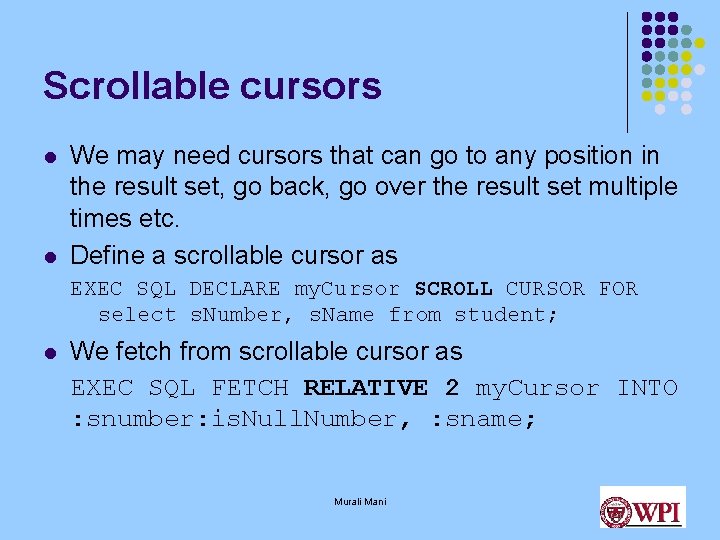
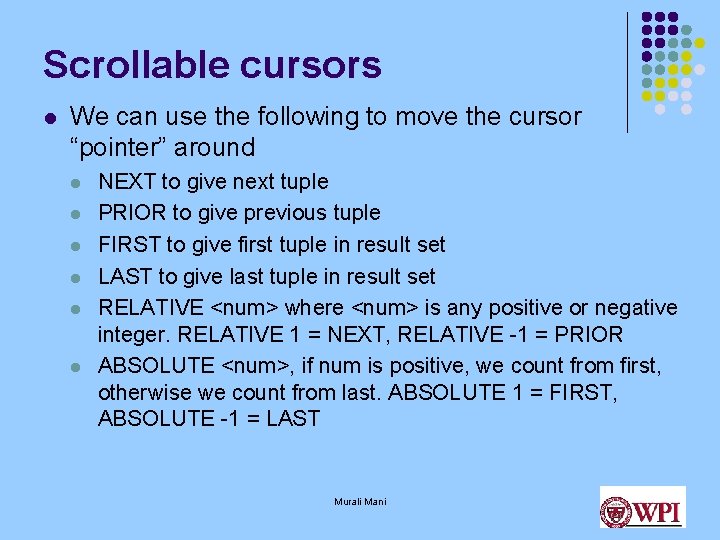
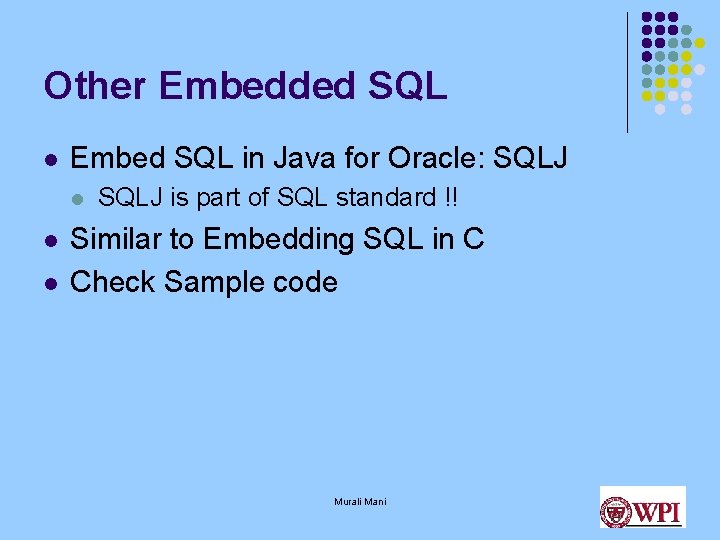
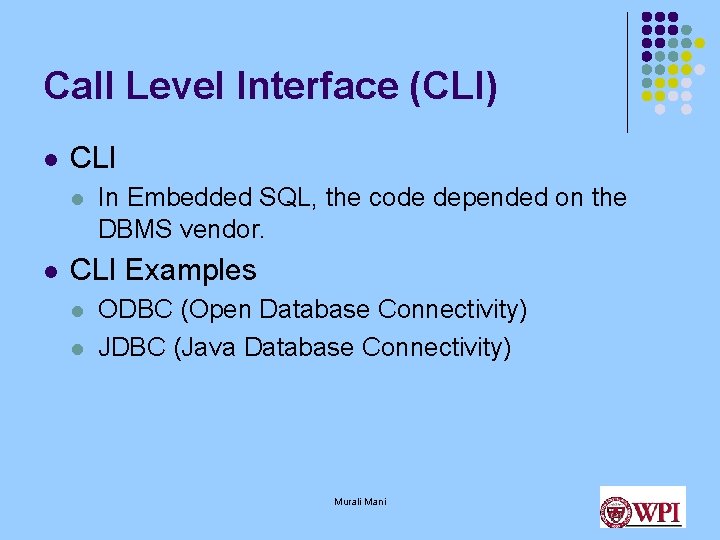
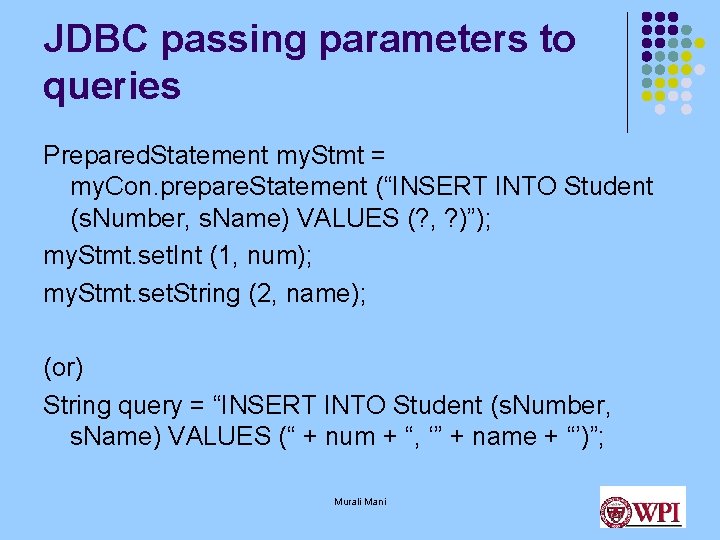
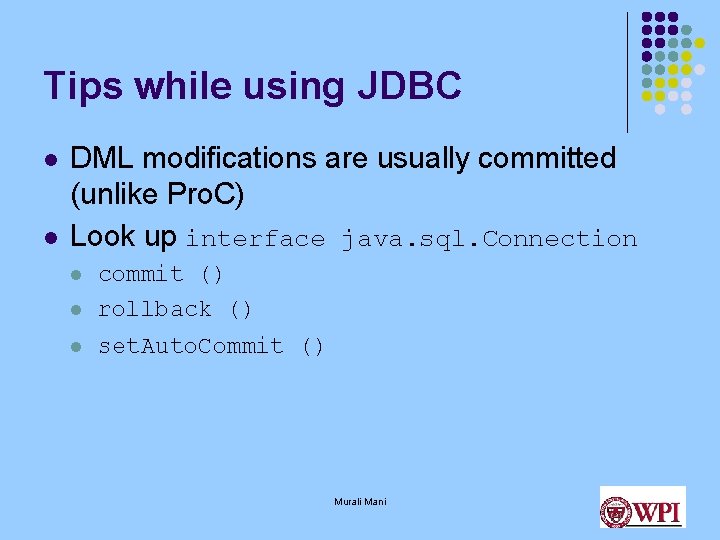
- Slides: 19
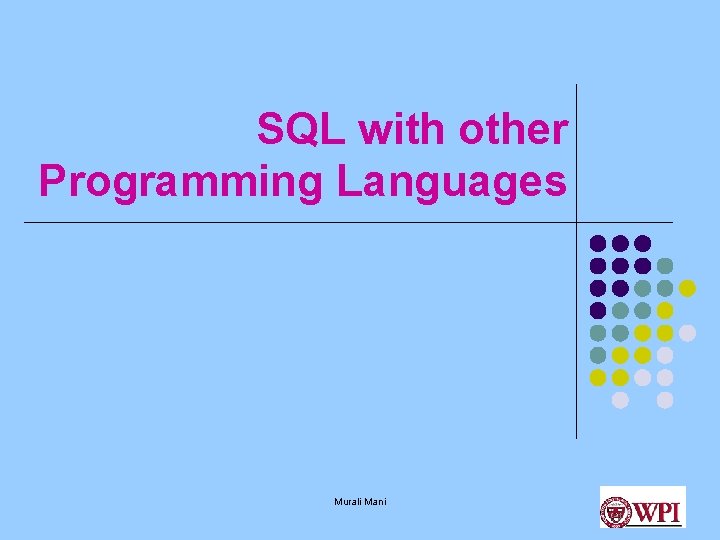
SQL with other Programming Languages Murali Mani
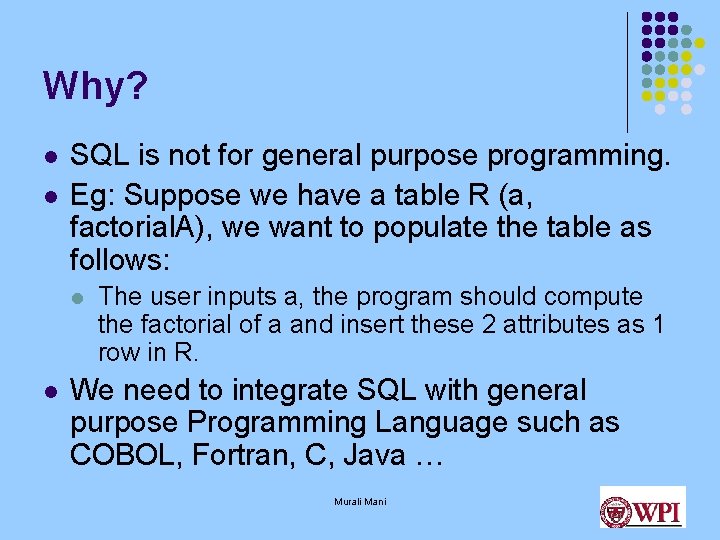
Why? l l SQL is not for general purpose programming. Eg: Suppose we have a table R (a, factorial. A), we want to populate the table as follows: l l The user inputs a, the program should compute the factorial of a and insert these 2 attributes as 1 row in R. We need to integrate SQL with general purpose Programming Language such as COBOL, Fortran, C, Java … Murali Mani
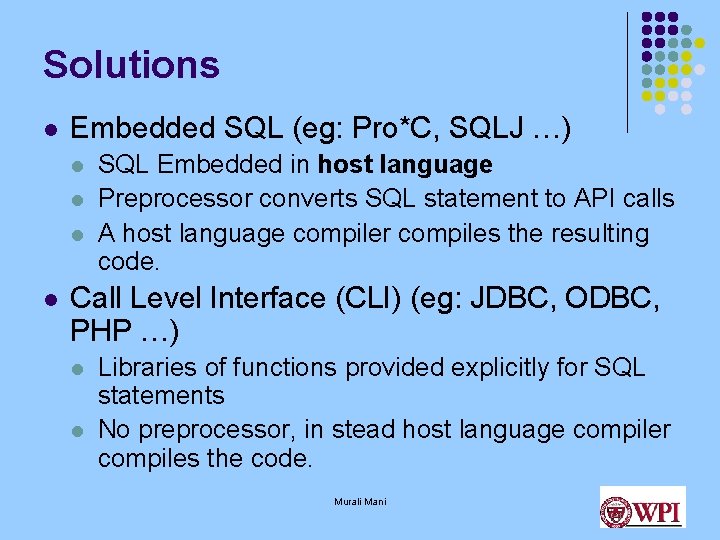
Solutions l Embedded SQL (eg: Pro*C, SQLJ …) l l SQL Embedded in host language Preprocessor converts SQL statement to API calls A host language compiler compiles the resulting code. Call Level Interface (CLI) (eg: JDBC, ODBC, PHP …) l l Libraries of functions provided explicitly for SQL statements No preprocessor, in stead host language compiler compiles the code. Murali Mani
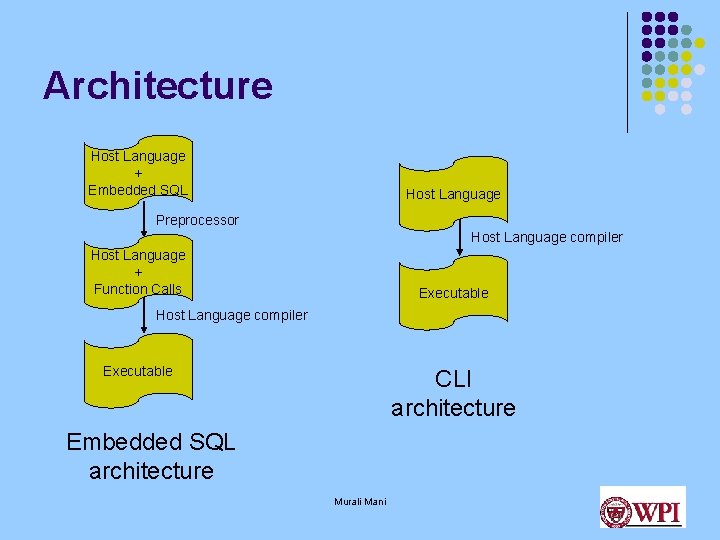
Architecture Host Language + Embedded SQL Host Language Preprocessor Host Language compiler Host Language + Function Calls Executable Host Language compiler Executable CLI architecture Embedded SQL architecture Murali Mani
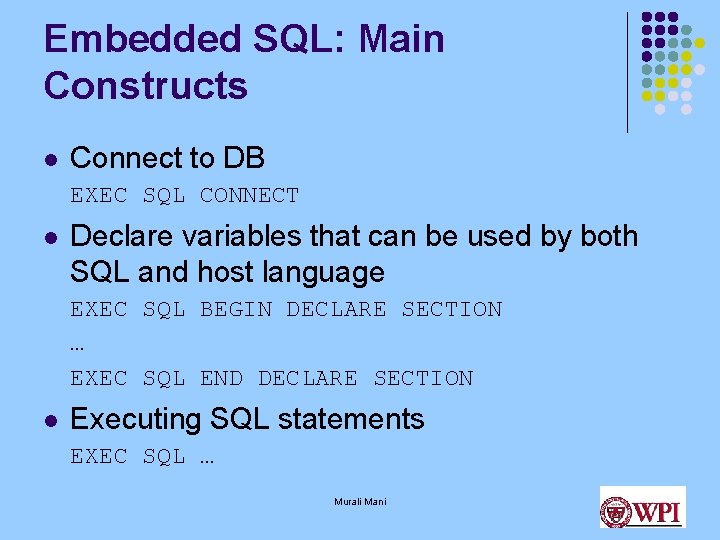
Embedded SQL: Main Constructs l Connect to DB EXEC SQL CONNECT l Declare variables that can be used by both SQL and host language EXEC SQL BEGIN DECLARE SECTION … EXEC SQL END DECLARE SECTION l Executing SQL statements EXEC SQL … Murali Mani
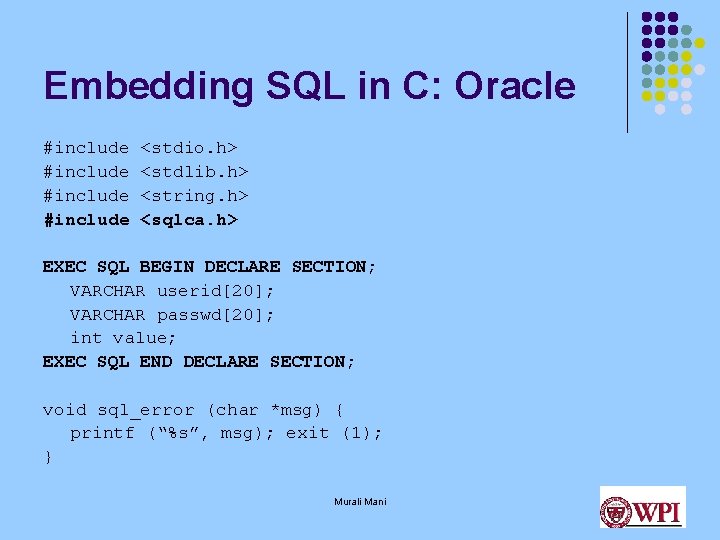
Embedding SQL in C: Oracle #include <stdio. h> <stdlib. h> <string. h> <sqlca. h> EXEC SQL BEGIN DECLARE SECTION; VARCHAR userid[20]; VARCHAR passwd[20]; int value; EXEC SQL END DECLARE SECTION; void sql_error (char *msg) { printf (“%s”, msg); exit (1); } Murali Mani
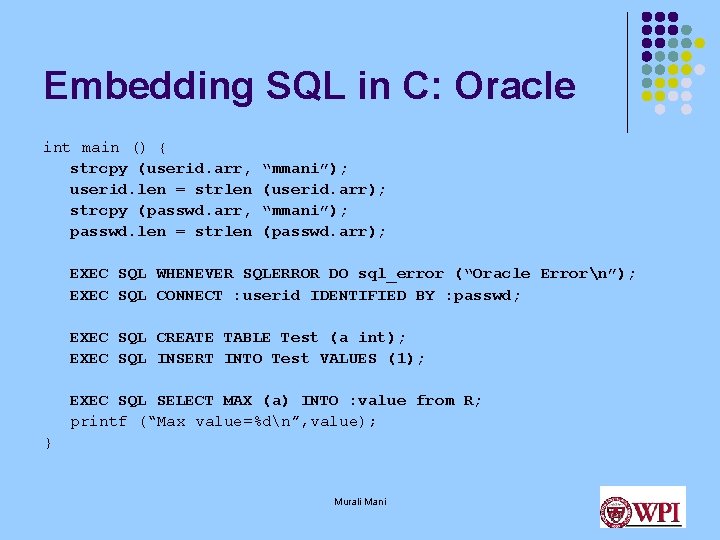
Embedding SQL in C: Oracle int main () { strcpy (userid. arr, userid. len = strlen strcpy (passwd. arr, passwd. len = strlen “mmani”); (userid. arr); “mmani”); (passwd. arr); EXEC SQL WHENEVER SQLERROR DO sql_error (“Oracle Errorn”); EXEC SQL CONNECT : userid IDENTIFIED BY : passwd; EXEC SQL CREATE TABLE Test (a int); EXEC SQL INSERT INTO Test VALUES (1); EXEC SQL SELECT MAX (a) INTO : value from R; printf (“Max value=%dn”, value); } Murali Mani
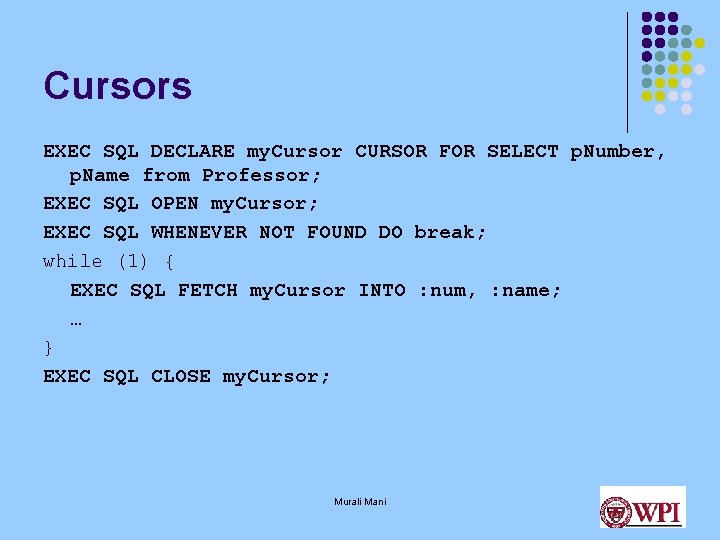
Cursors EXEC SQL DECLARE my. Cursor CURSOR FOR SELECT p. Number, p. Name from Professor; EXEC SQL OPEN my. Cursor; EXEC SQL WHENEVER NOT FOUND DO break; while (1) { EXEC SQL FETCH my. Cursor INTO : num, : name; … } EXEC SQL CLOSE my. Cursor; Murali Mani
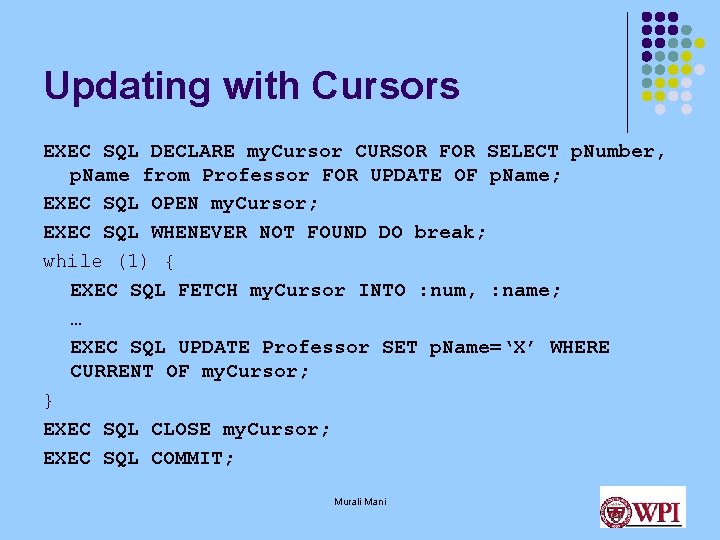
Updating with Cursors EXEC SQL DECLARE my. Cursor CURSOR FOR SELECT p. Number, p. Name from Professor FOR UPDATE OF p. Name; EXEC SQL OPEN my. Cursor; EXEC SQL WHENEVER NOT FOUND DO break; while (1) { EXEC SQL FETCH my. Cursor INTO : num, : name; … EXEC SQL UPDATE Professor SET p. Name=‘X’ WHERE CURRENT OF my. Cursor; } EXEC SQL CLOSE my. Cursor; EXEC SQL COMMIT; Murali Mani
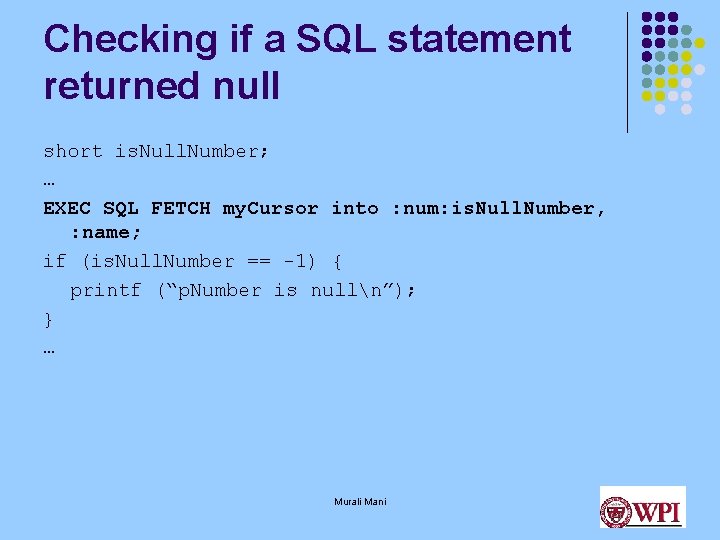
Checking if a SQL statement returned null short is. Null. Number; … EXEC SQL FETCH my. Cursor into : num: is. Null. Number, : name; if (is. Null. Number == -1) { printf (“p. Number is nulln”); } … Murali Mani
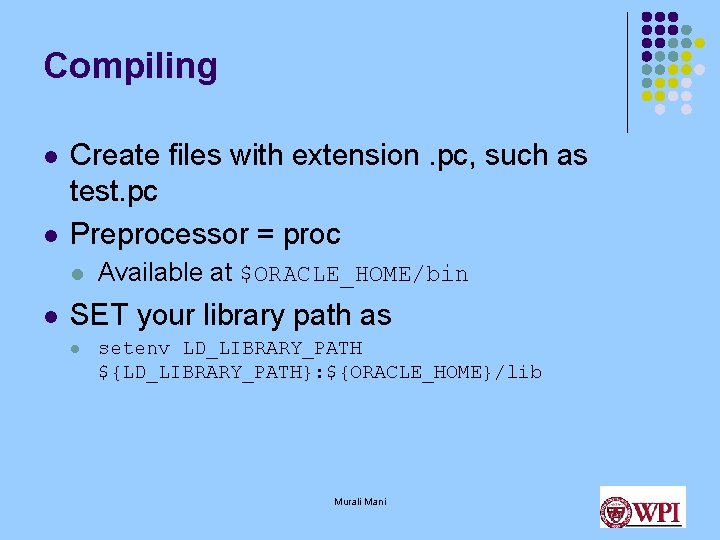
Compiling l l Create files with extension. pc, such as test. pc Preprocessor = proc l l Available at $ORACLE_HOME/bin SET your library path as l setenv LD_LIBRARY_PATH ${LD_LIBRARY_PATH}: ${ORACLE_HOME}/lib Murali Mani
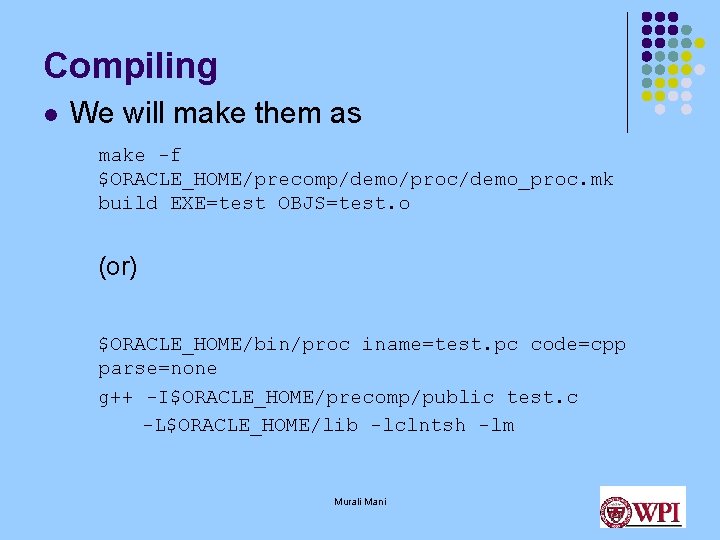
Compiling l We will make them as make -f $ORACLE_HOME/precomp/demo/proc/demo_proc. mk build EXE=test OBJS=test. o (or) $ORACLE_HOME/bin/proc iname=test. pc code=cpp parse=none g++ -I$ORACLE_HOME/precomp/public test. c -L$ORACLE_HOME/lib -lclntsh -lm Murali Mani
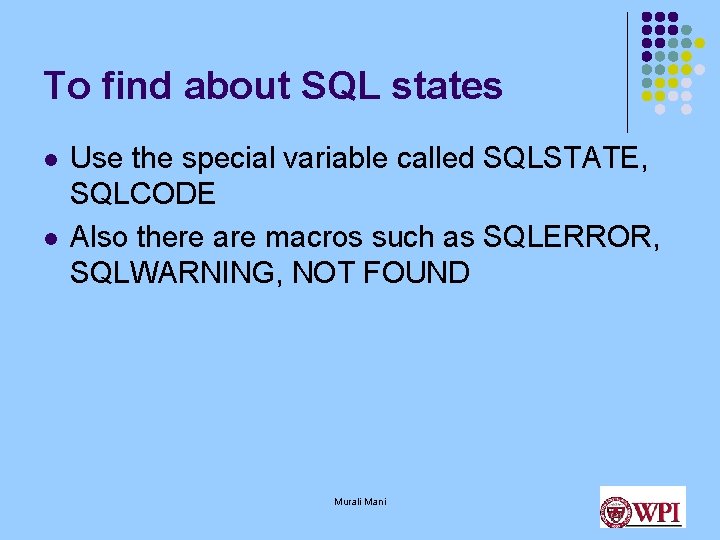
To find about SQL states l l Use the special variable called SQLSTATE, SQLCODE Also there are macros such as SQLERROR, SQLWARNING, NOT FOUND Murali Mani
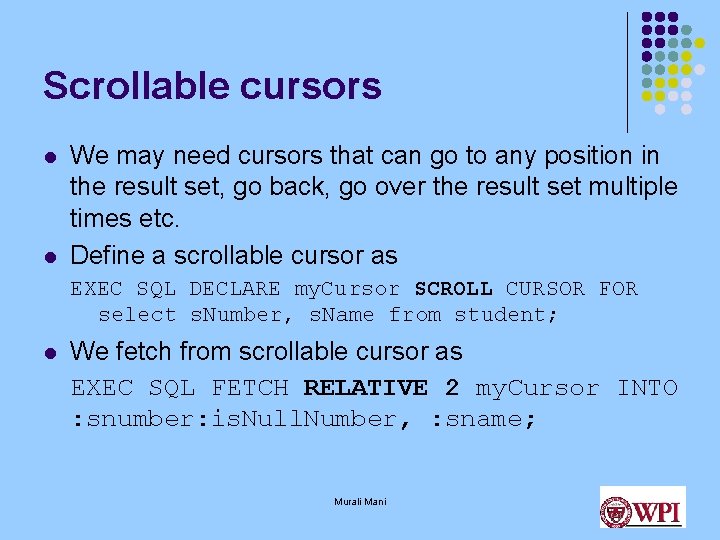
Scrollable cursors l l We may need cursors that can go to any position in the result set, go back, go over the result set multiple times etc. Define a scrollable cursor as EXEC SQL DECLARE my. Cursor SCROLL CURSOR FOR select s. Number, s. Name from student; l We fetch from scrollable cursor as EXEC SQL FETCH RELATIVE 2 my. Cursor INTO : snumber: is. Null. Number, : sname; Murali Mani
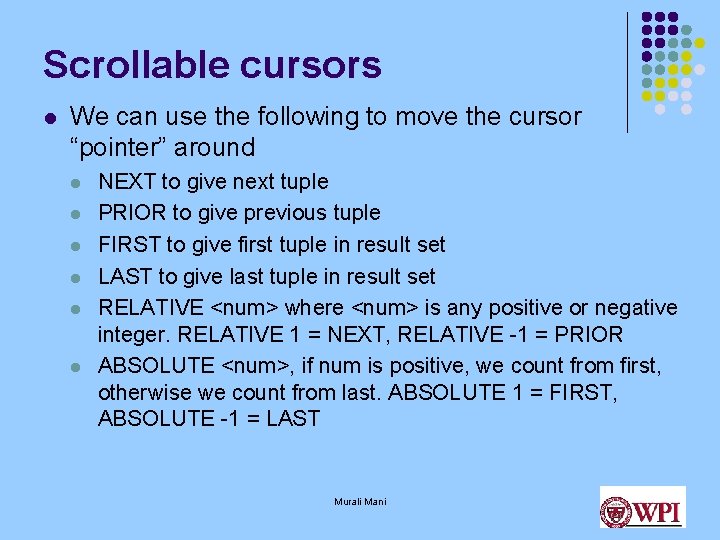
Scrollable cursors l We can use the following to move the cursor “pointer” around l l l NEXT to give next tuple PRIOR to give previous tuple FIRST to give first tuple in result set LAST to give last tuple in result set RELATIVE <num> where <num> is any positive or negative integer. RELATIVE 1 = NEXT, RELATIVE -1 = PRIOR ABSOLUTE <num>, if num is positive, we count from first, otherwise we count from last. ABSOLUTE 1 = FIRST, ABSOLUTE -1 = LAST Murali Mani
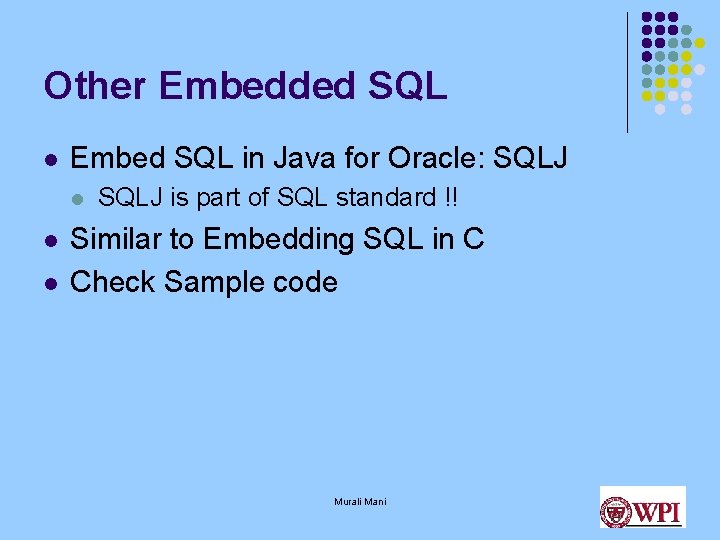
Other Embedded SQL l Embed SQL in Java for Oracle: SQLJ l l l SQLJ is part of SQL standard !! Similar to Embedding SQL in C Check Sample code Murali Mani
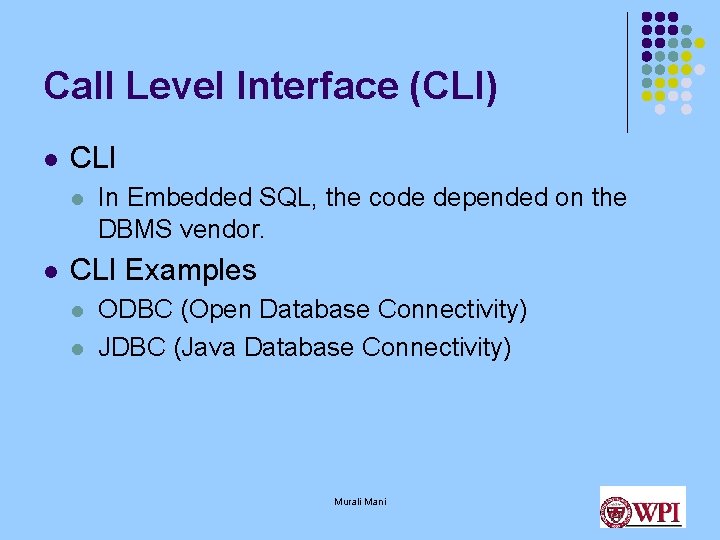
Call Level Interface (CLI) l CLI l l In Embedded SQL, the code depended on the DBMS vendor. CLI Examples l l ODBC (Open Database Connectivity) JDBC (Java Database Connectivity) Murali Mani
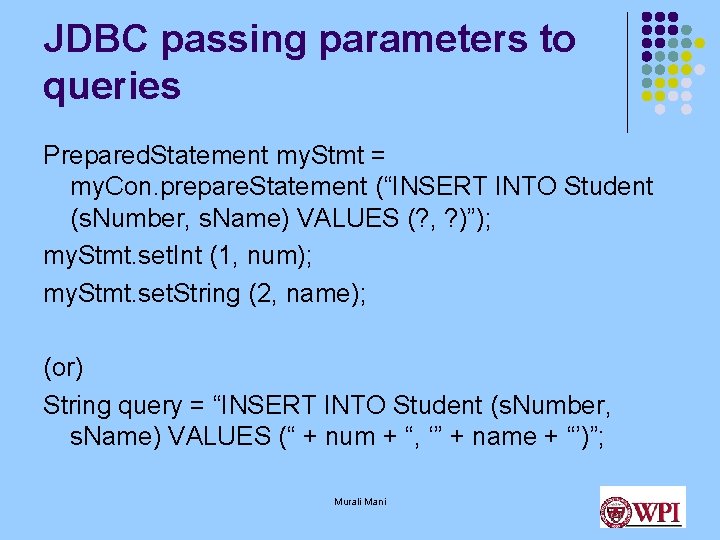
JDBC passing parameters to queries Prepared. Statement my. Stmt = my. Con. prepare. Statement (“INSERT INTO Student (s. Number, s. Name) VALUES (? , ? )”); my. Stmt. set. Int (1, num); my. Stmt. set. String (2, name); (or) String query = “INSERT INTO Student (s. Number, s. Name) VALUES (“ + num + “, ‘” + name + “’)”; Murali Mani
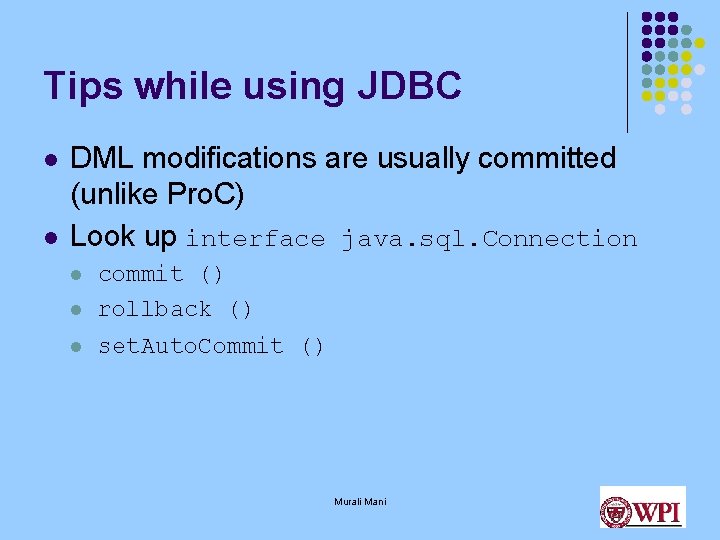
Tips while using JDBC l l DML modifications are usually committed (unlike Pro. C) Look up interface java. sql. Connection l commit () rollback () l set. Auto. Commit () l Murali Mani