SQL Training Manipulating Data Manipulation Language DML 2016

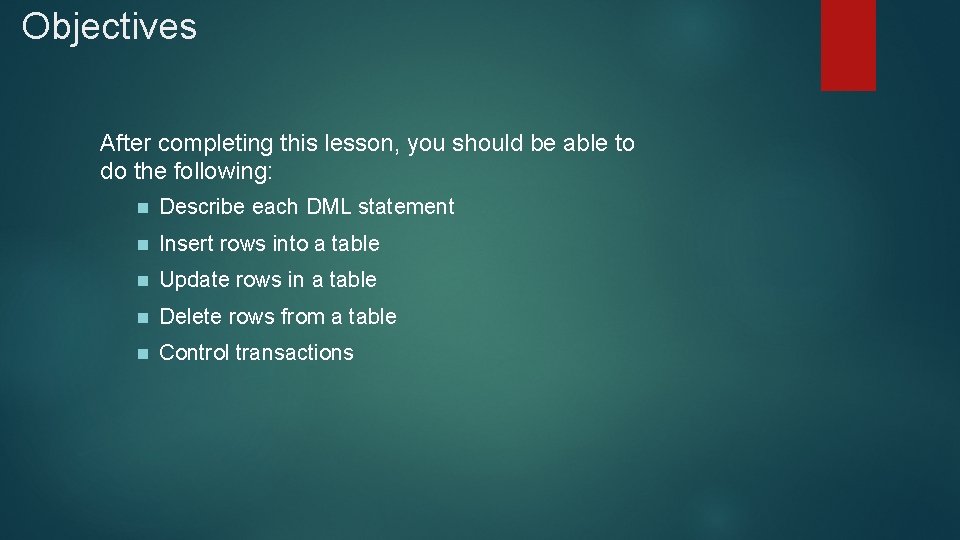
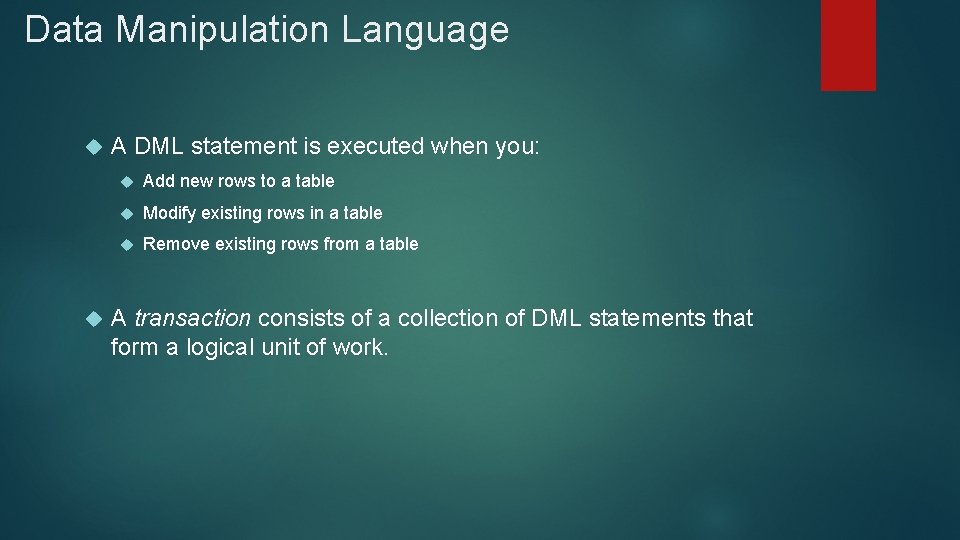
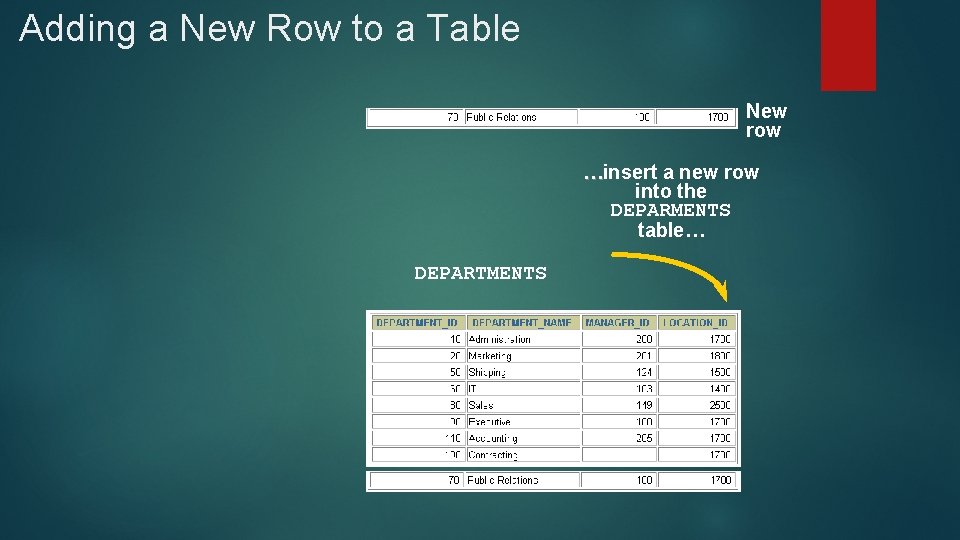
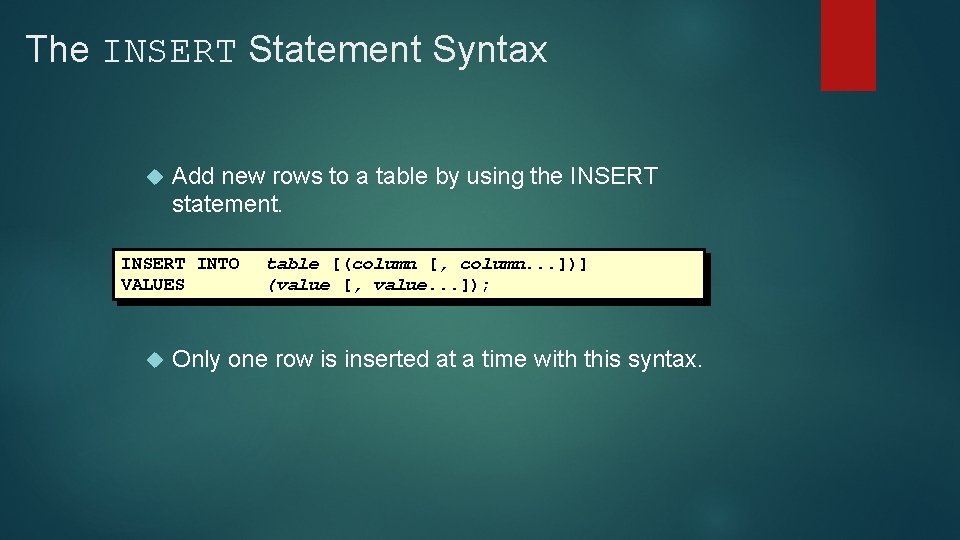
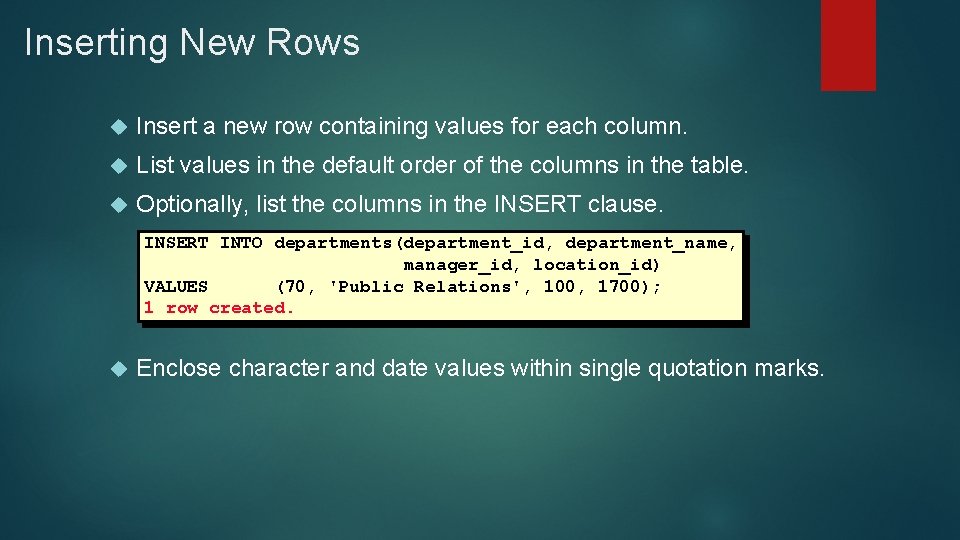
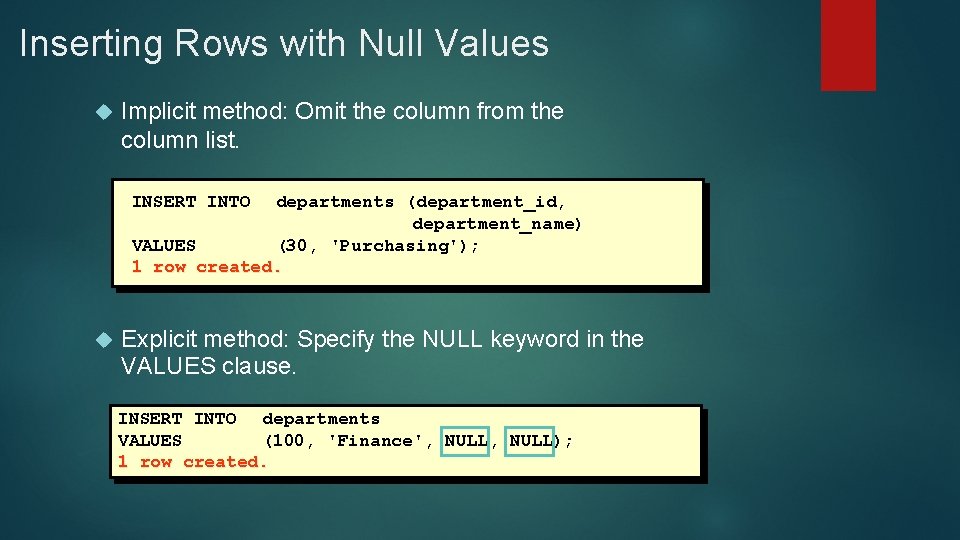
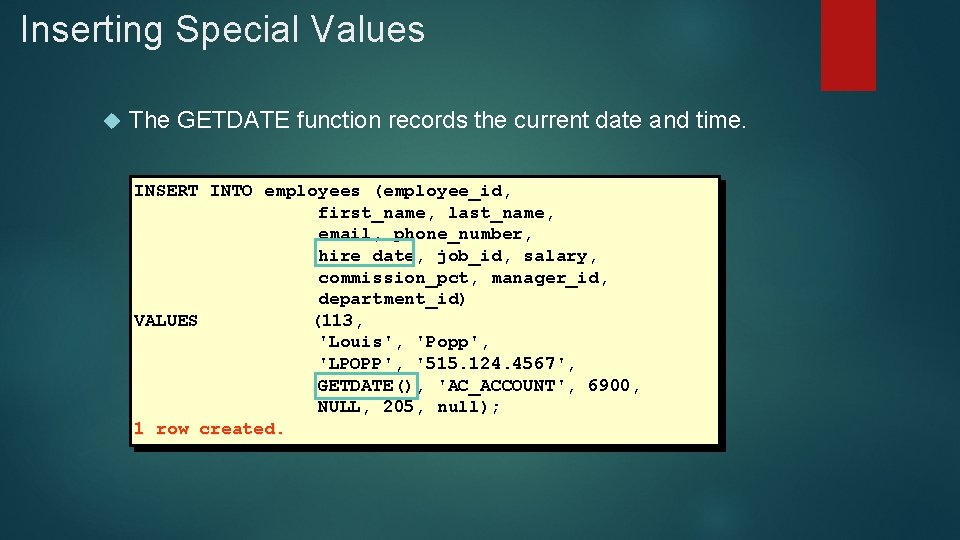
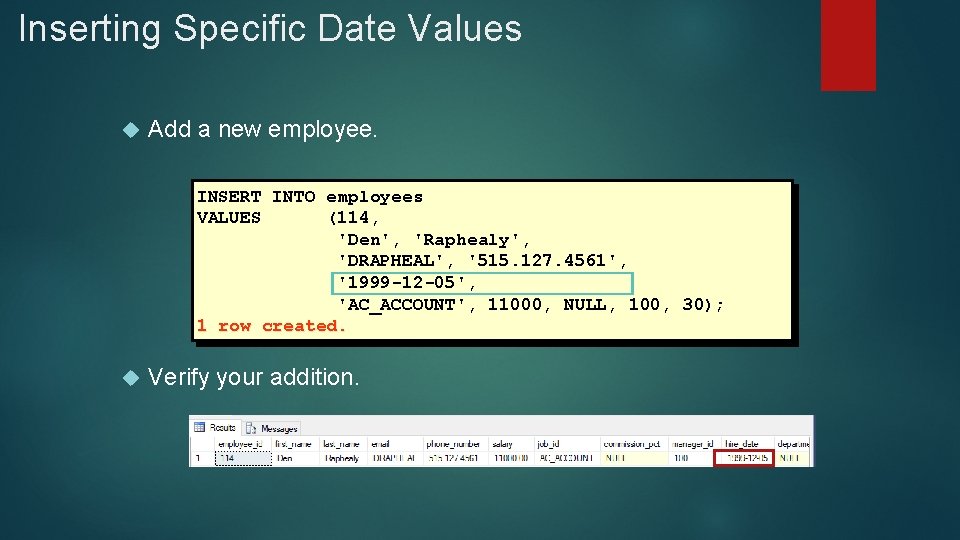
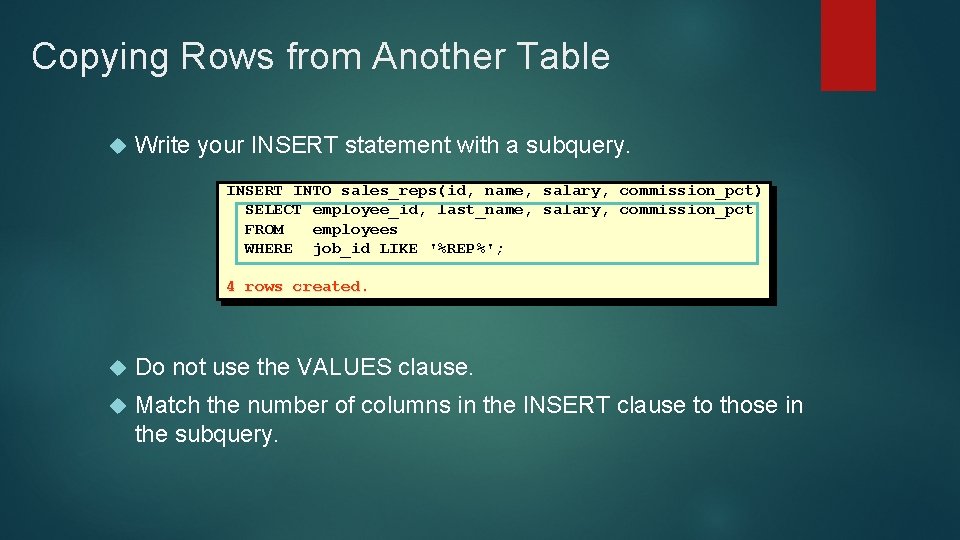
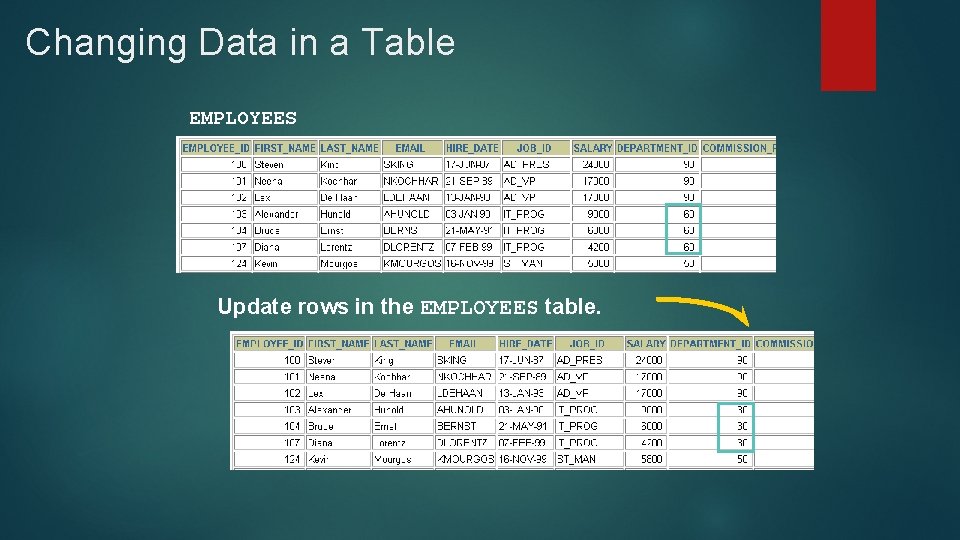

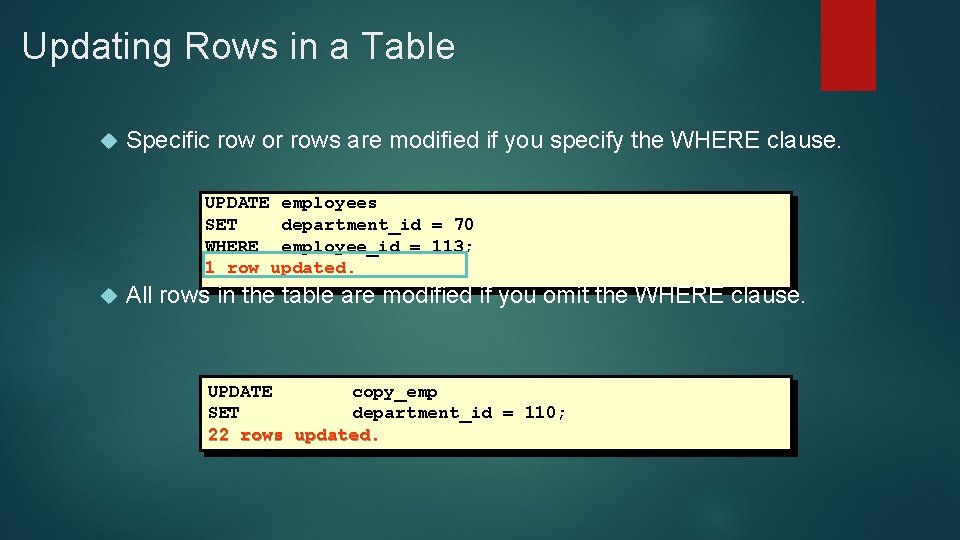
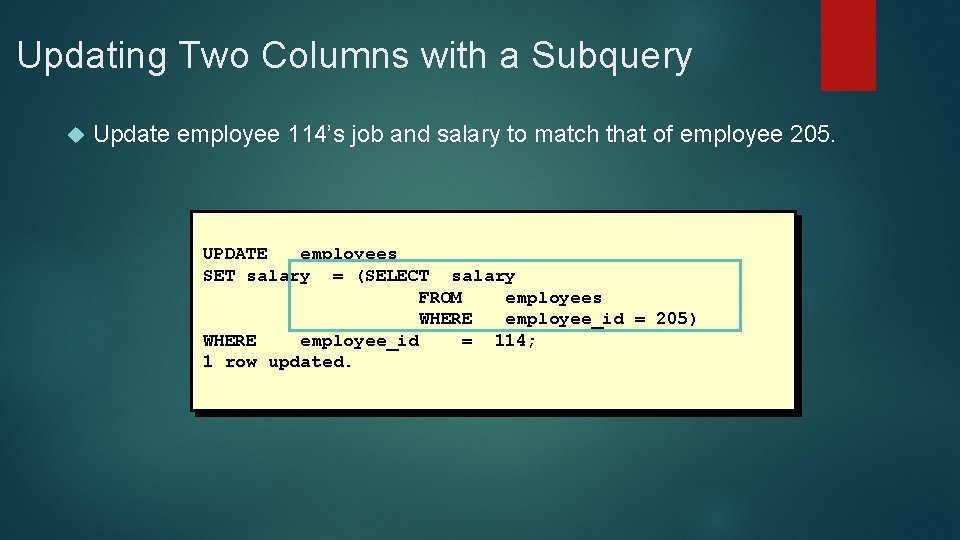
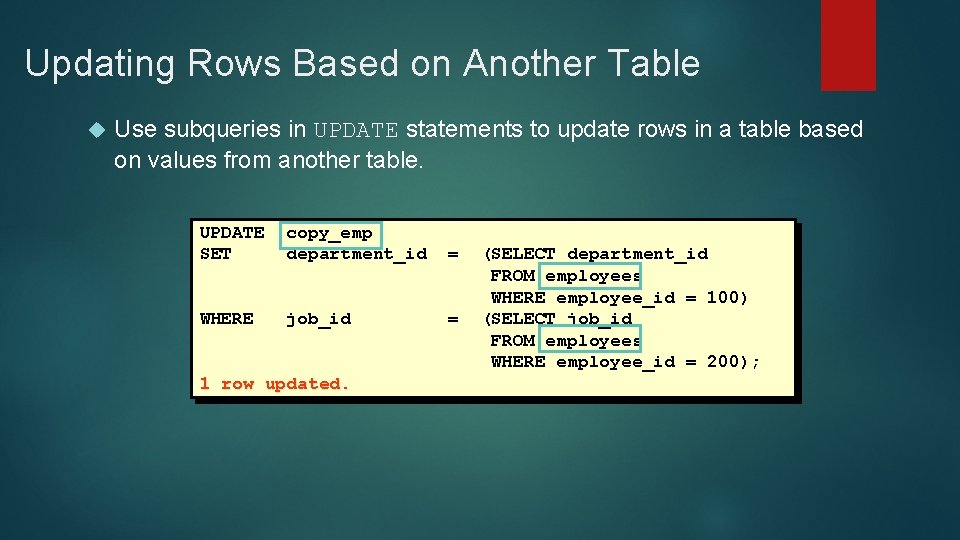
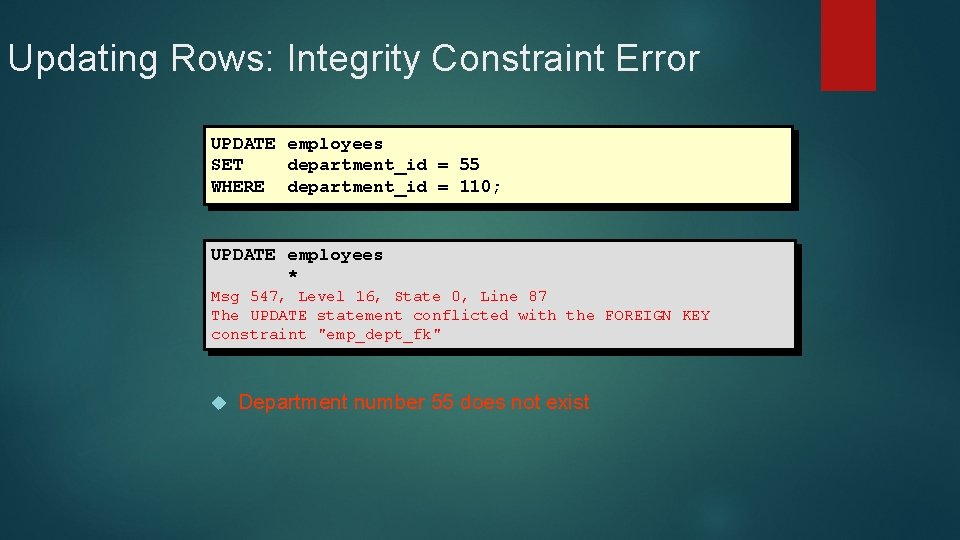
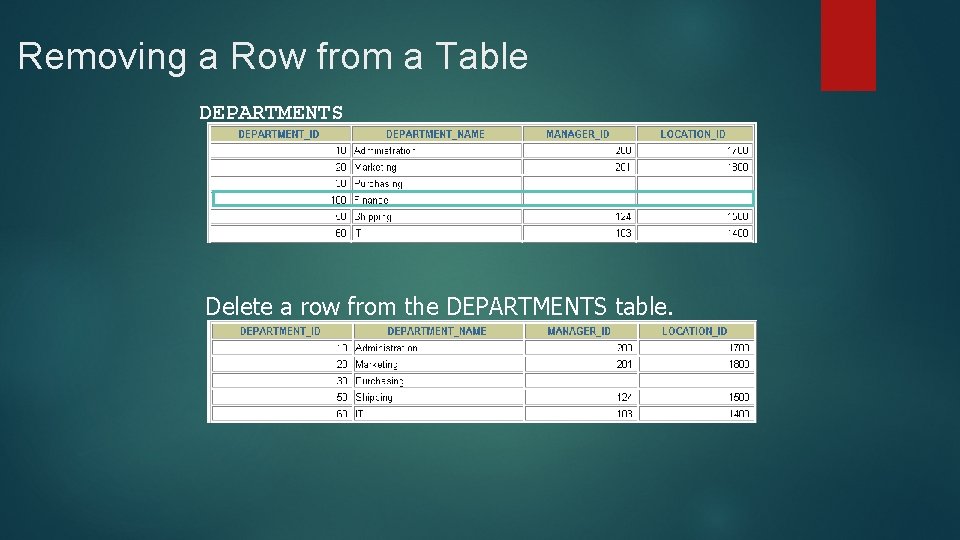
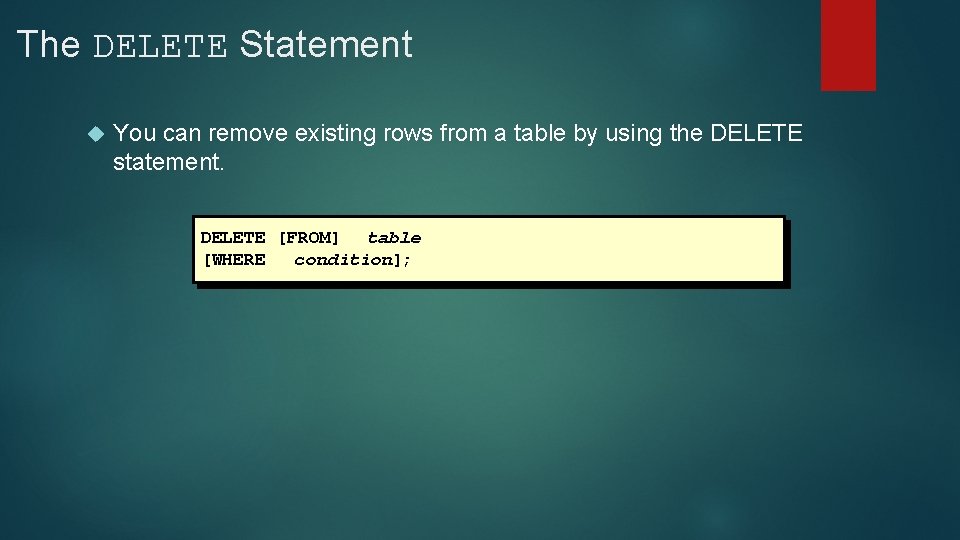
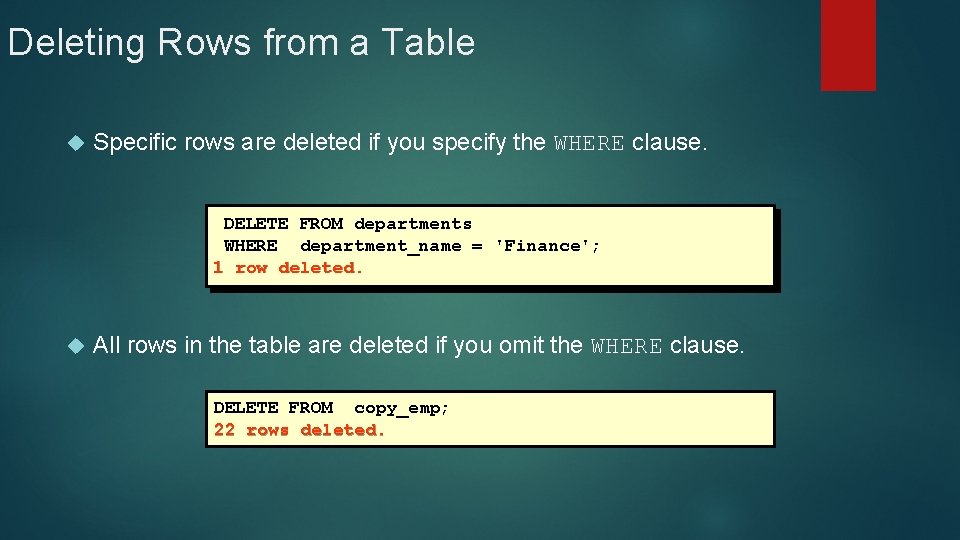
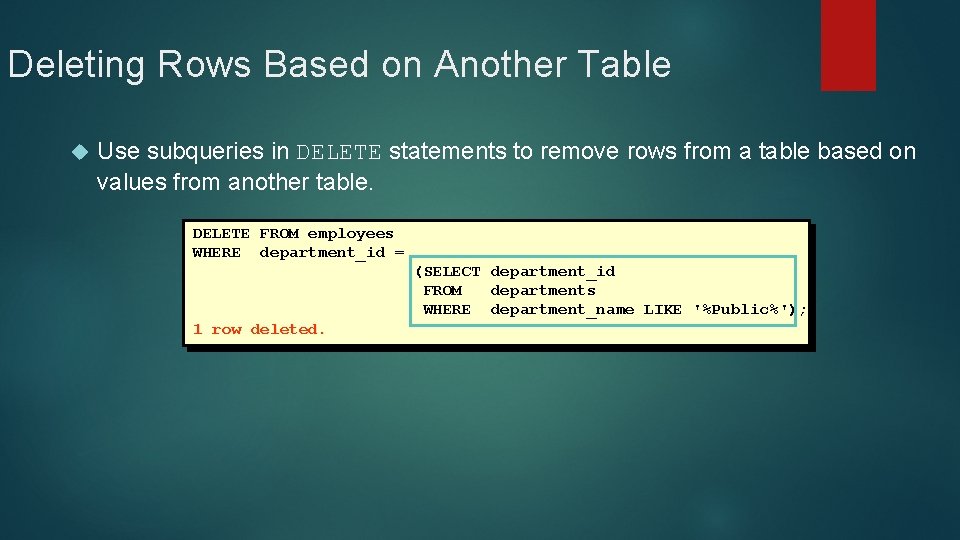
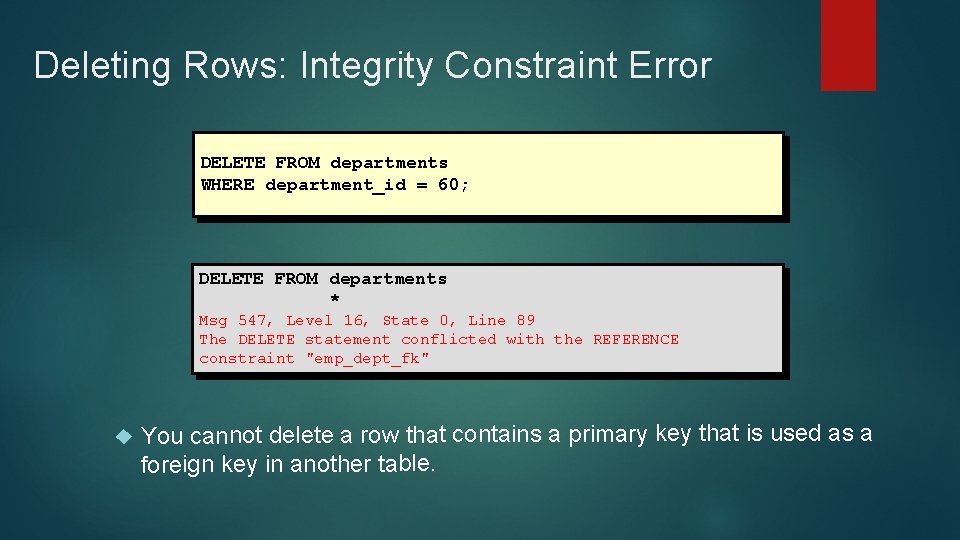
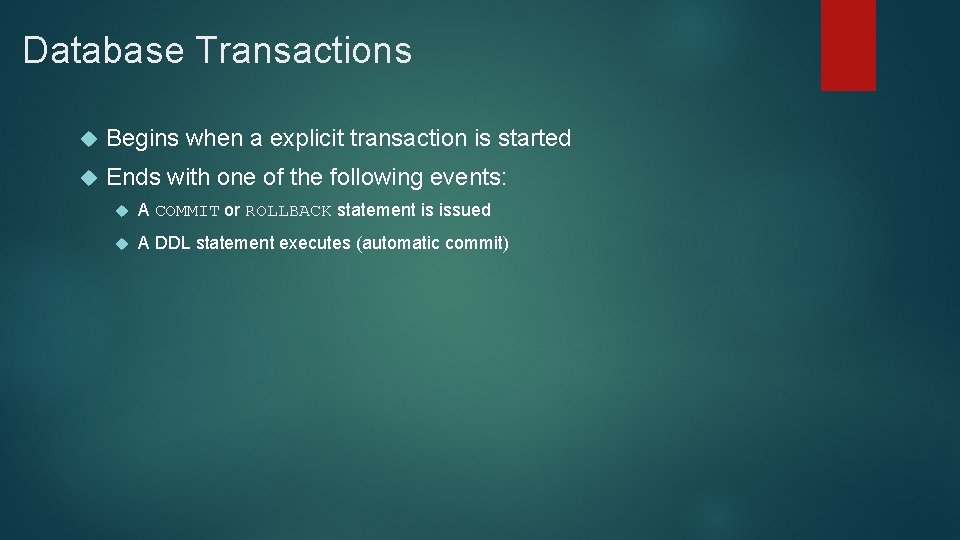
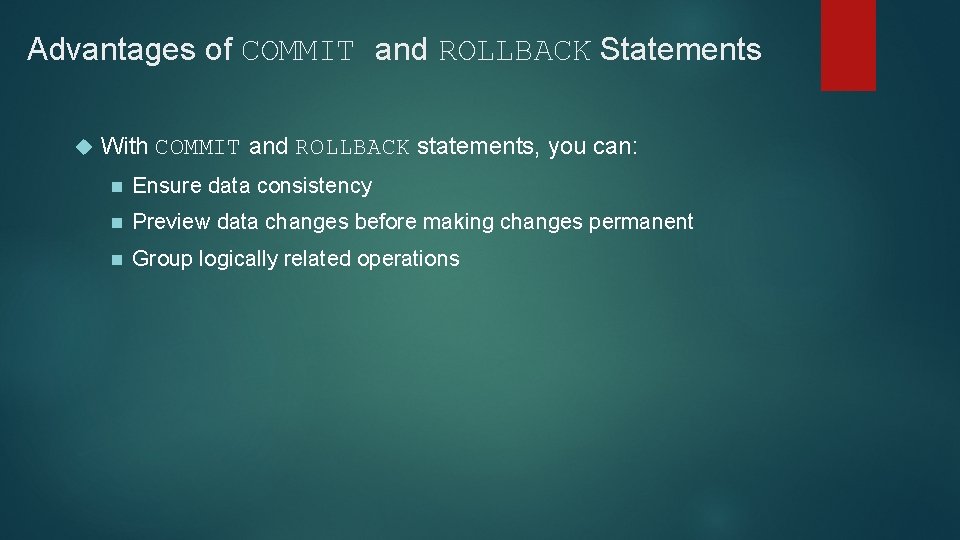
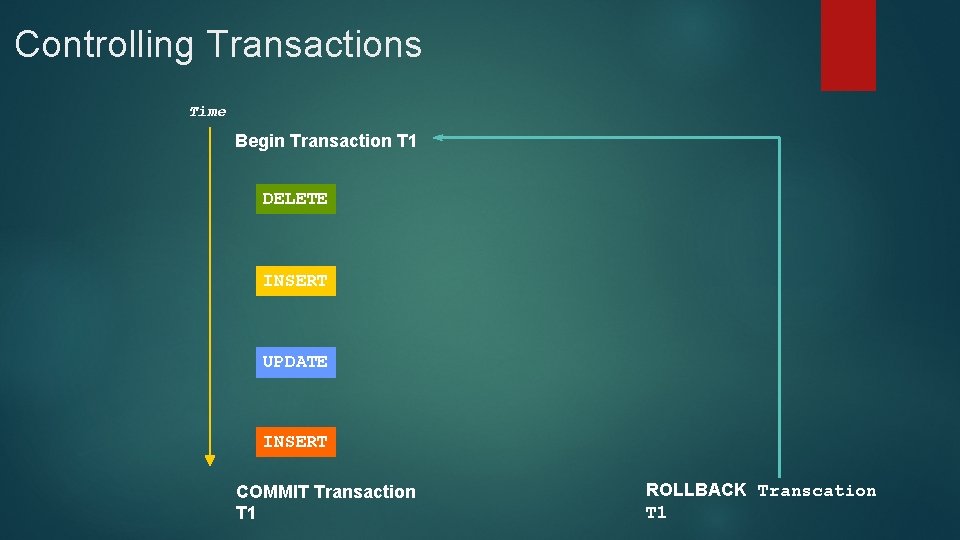
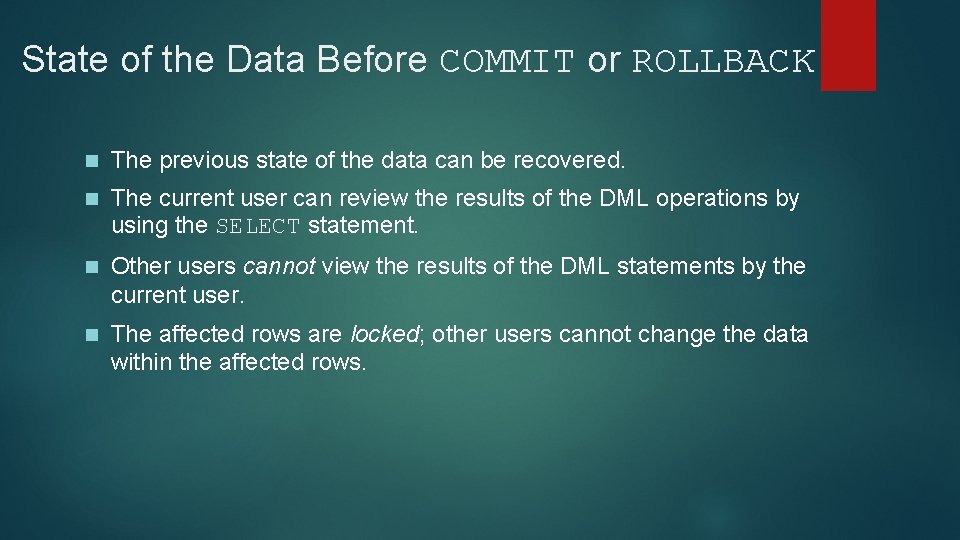
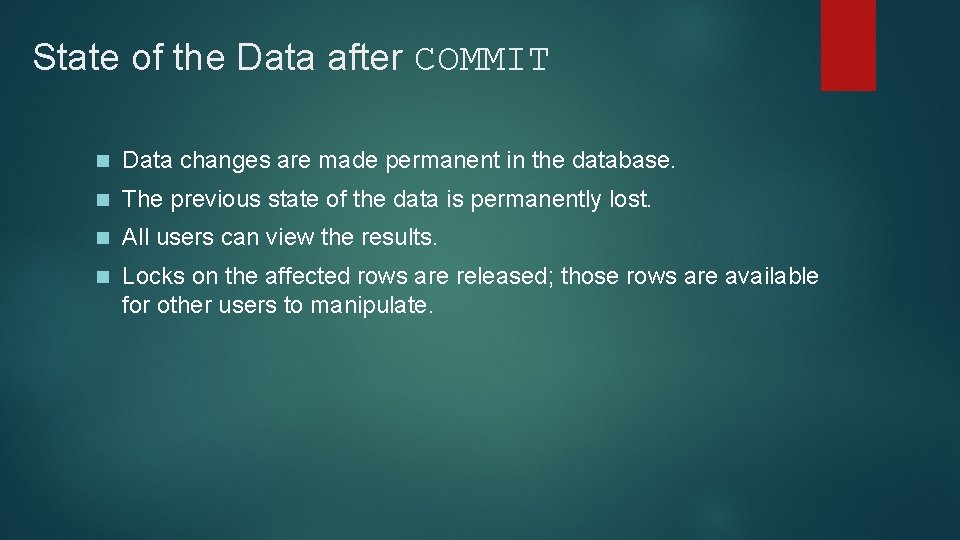
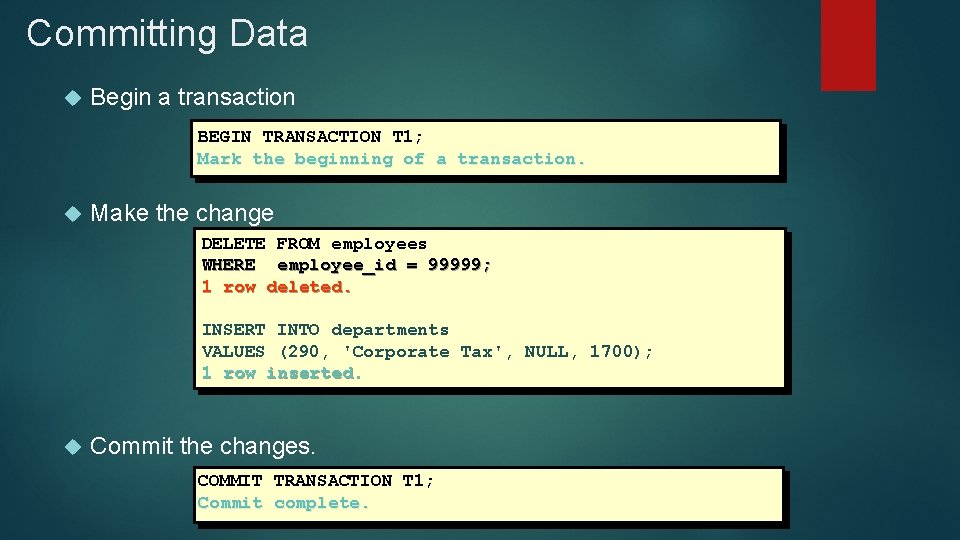
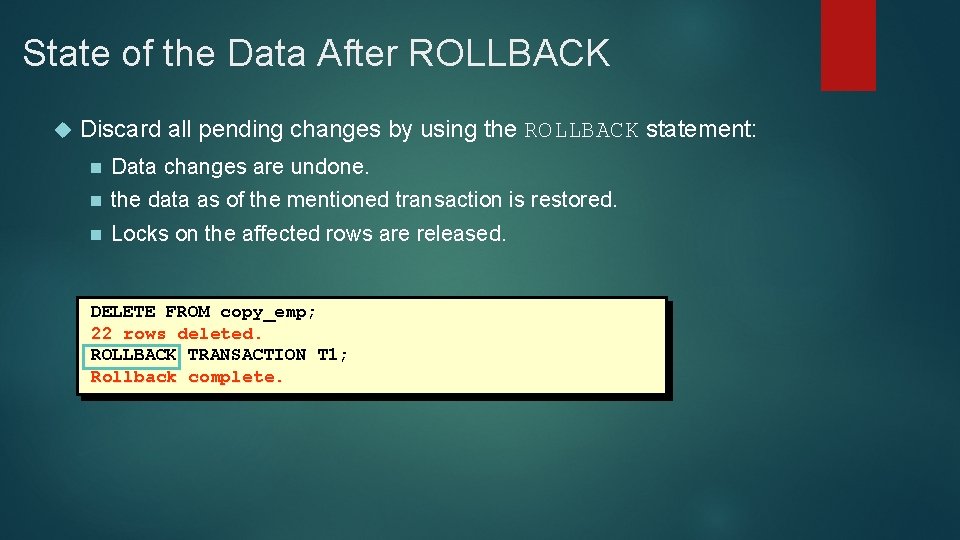
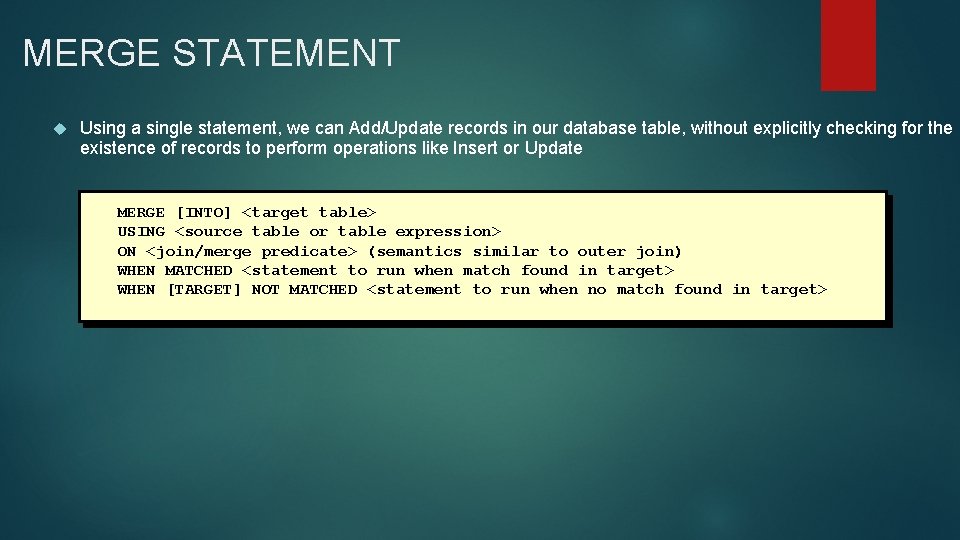
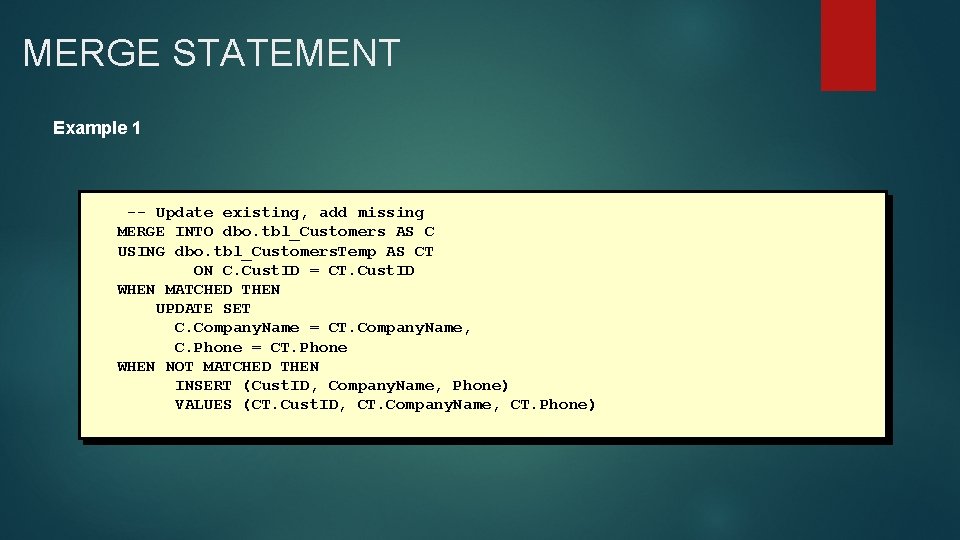
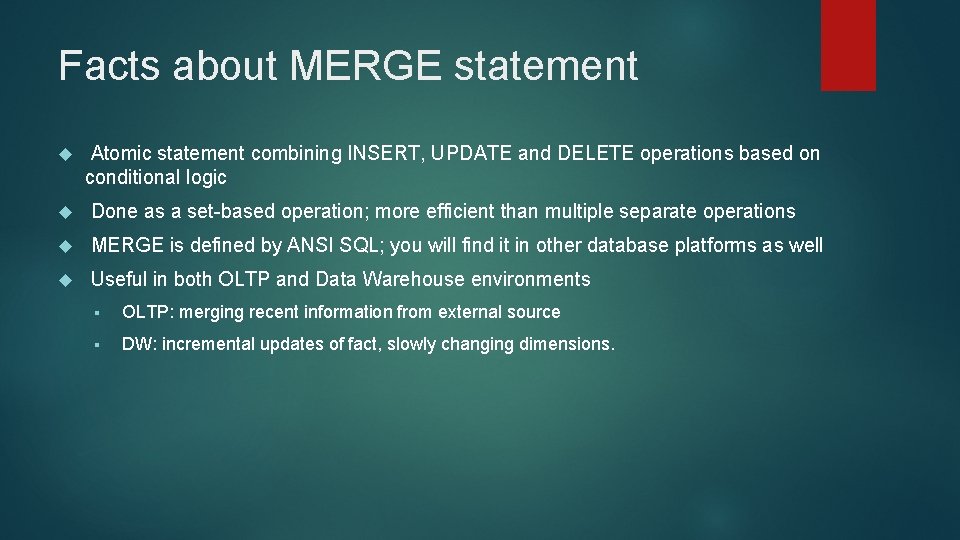
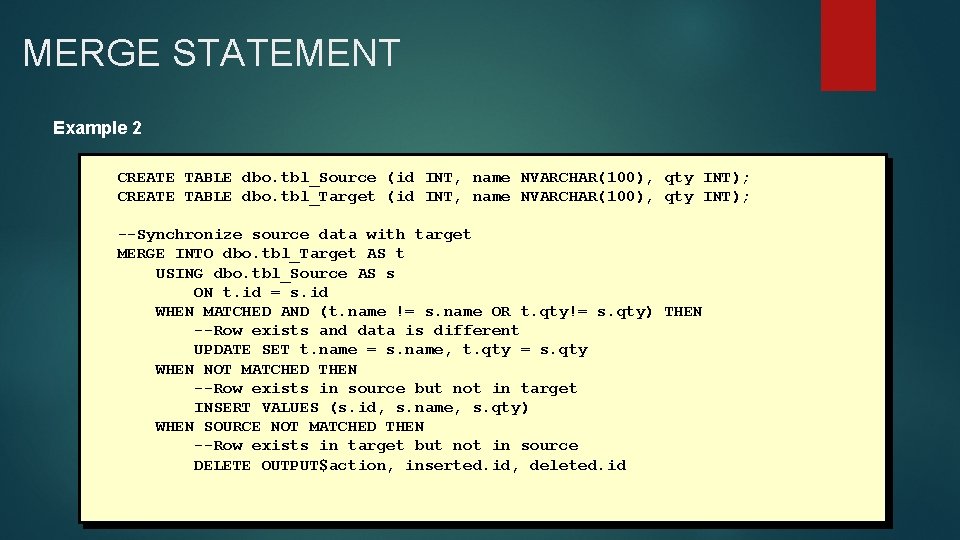
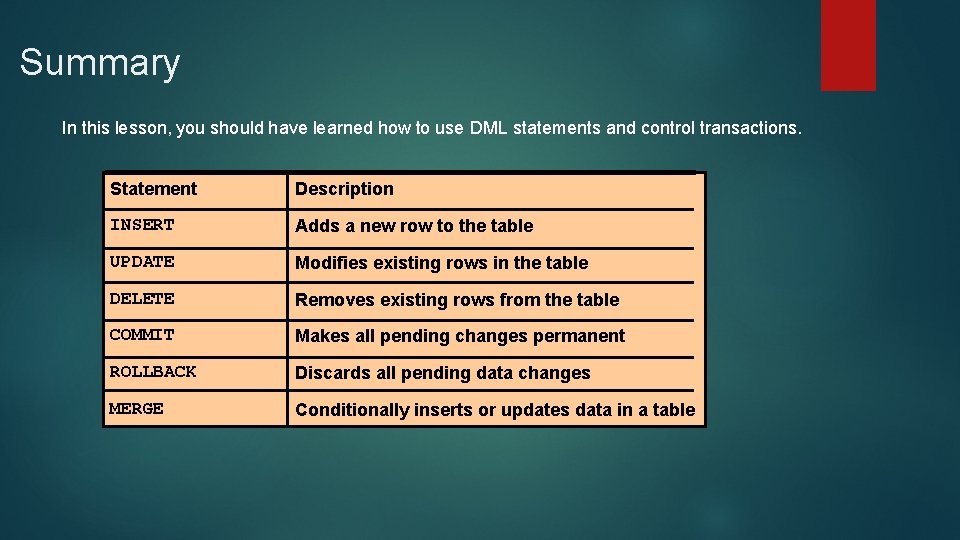
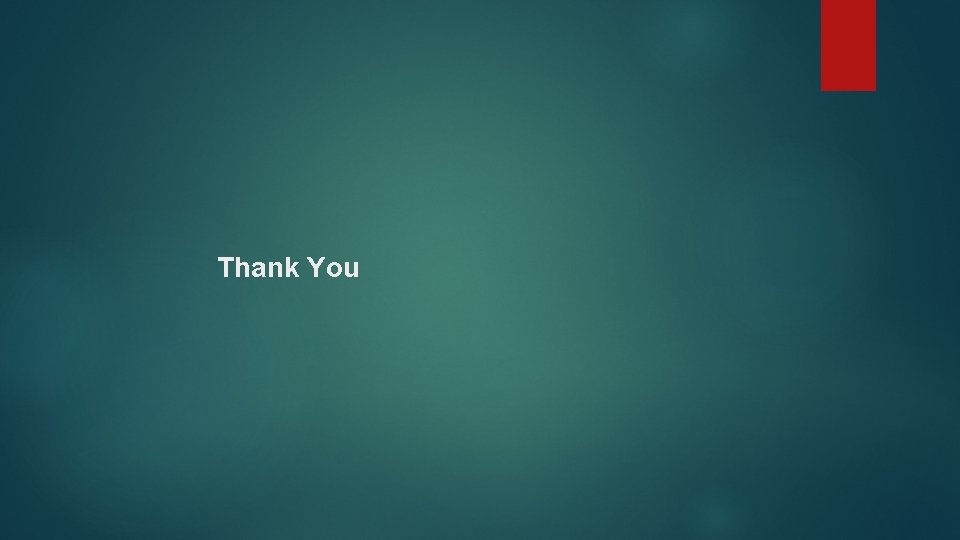
- Slides: 34

SQL Training Manipulating Data Manipulation Language (DML) © 2016 Flutura Business Solutions. All rights reserved.
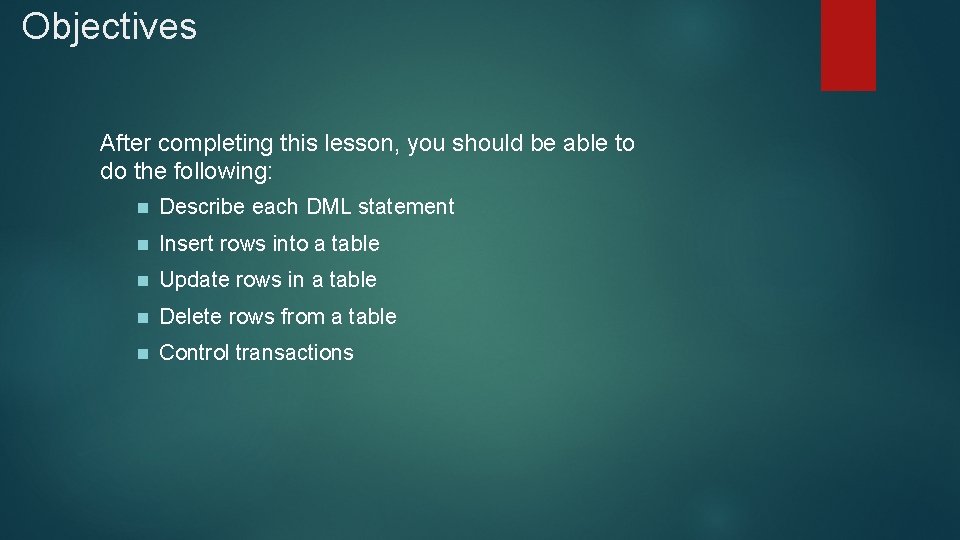
Objectives After completing this lesson, you should be able to do the following: n Describe each DML statement n Insert rows into a table n Update rows in a table n Delete rows from a table n Control transactions
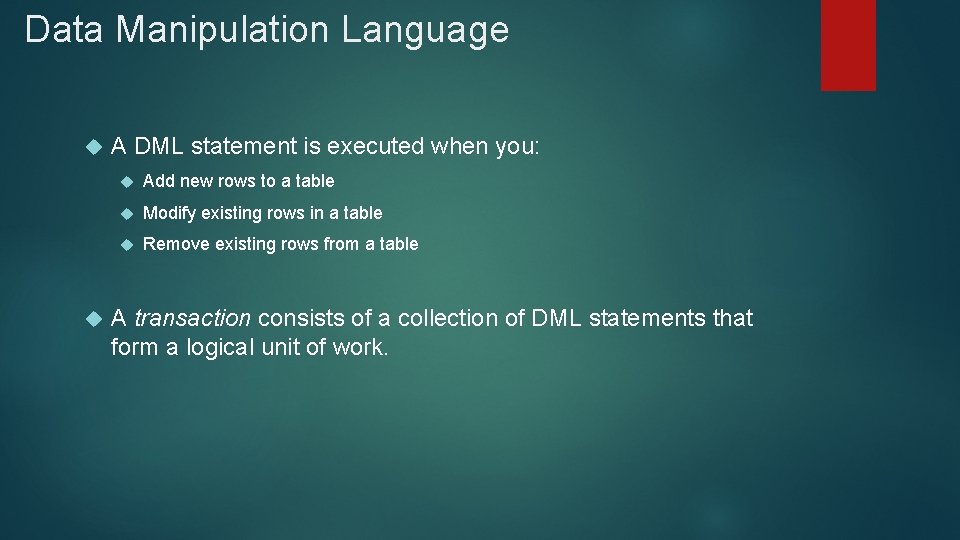
Data Manipulation Language A DML statement is executed when you: Add new rows to a table Modify existing rows in a table Remove existing rows from a table A transaction consists of a collection of DML statements that form a logical unit of work.
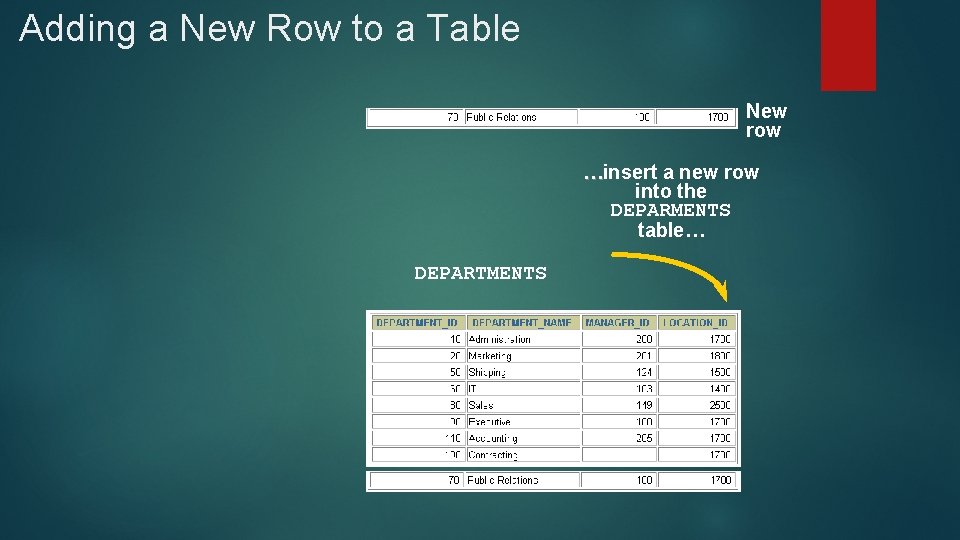
Adding a New Row to a Table New row …insert a new row into the DEPARMENTS table… DEPARTMENTS
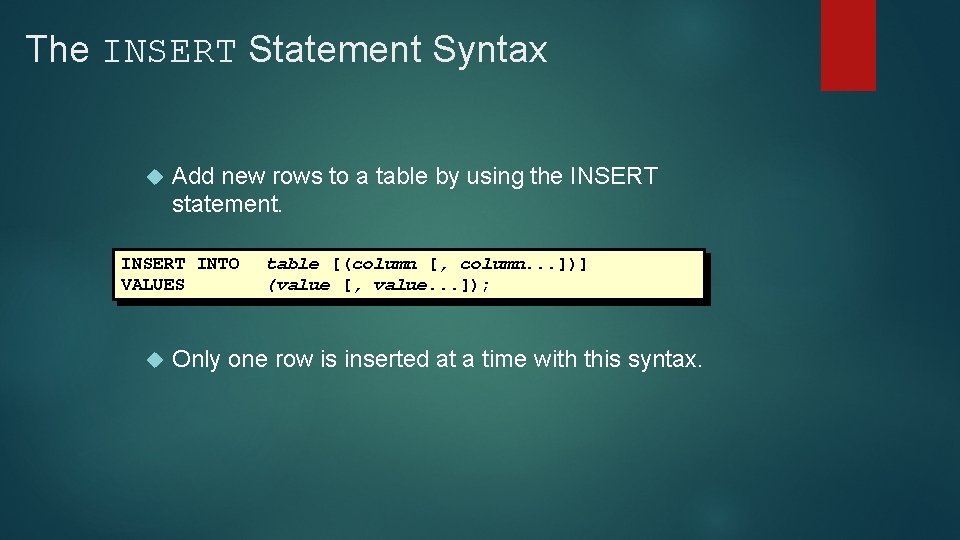
The INSERT Statement Syntax Add new rows to a table by using the INSERT statement. INSERT INTO VALUES table [(column [, column. . . ])] (value [, value. . . ]); Only one row is inserted at a time with this syntax.
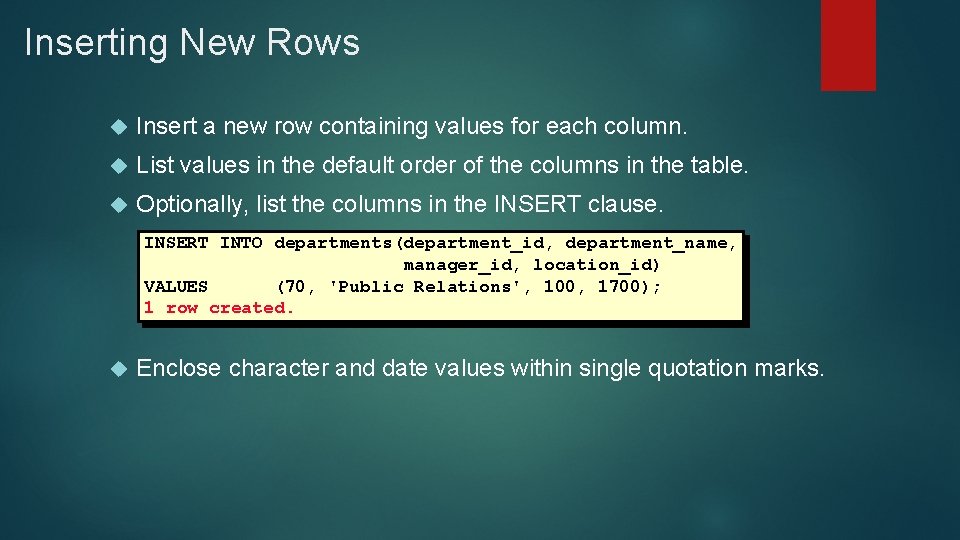
Inserting New Rows Insert a new row containing values for each column. List values in the default order of the columns in the table. Optionally, list the columns in the INSERT clause. INSERT INTO departments(department_id, department_name, manager_id, location_id) VALUES (70, 'Public Relations', 100, 1700); 1 row created. Enclose character and date values within single quotation marks.
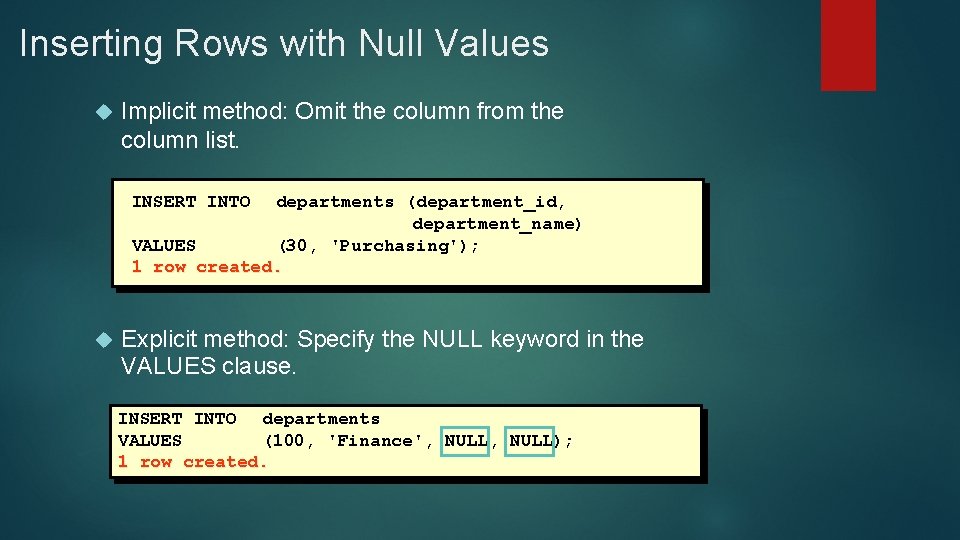
Inserting Rows with Null Values Implicit method: Omit the column from the column list. INSERT INTO departments (department_id, department_name) VALUES (30, 'Purchasing'); 1 row created. Explicit method: Specify the NULL keyword in the VALUES clause. INSERT INTO departments VALUES (100, 'Finance', NULL); 1 row created.
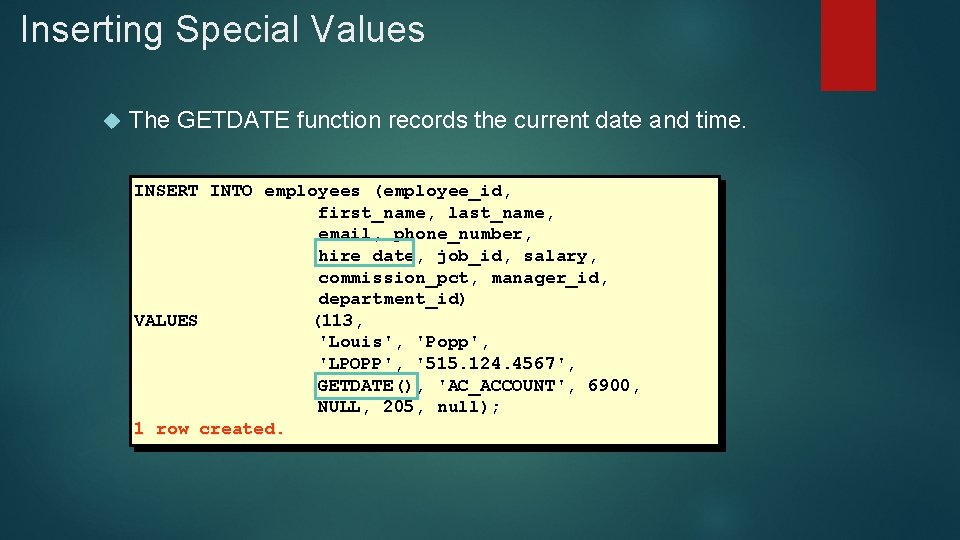
Inserting Special Values The GETDATE function records the current date and time. INSERT INTO employees (employee_id, first_name, last_name, email, phone_number, hire_date, job_id, salary, commission_pct, manager_id, department_id) VALUES (113, 'Louis', 'Popp', 'LPOPP', '515. 124. 4567', GETDATE(), 'AC_ACCOUNT', 6900, NULL, 205, null); 1 row created.
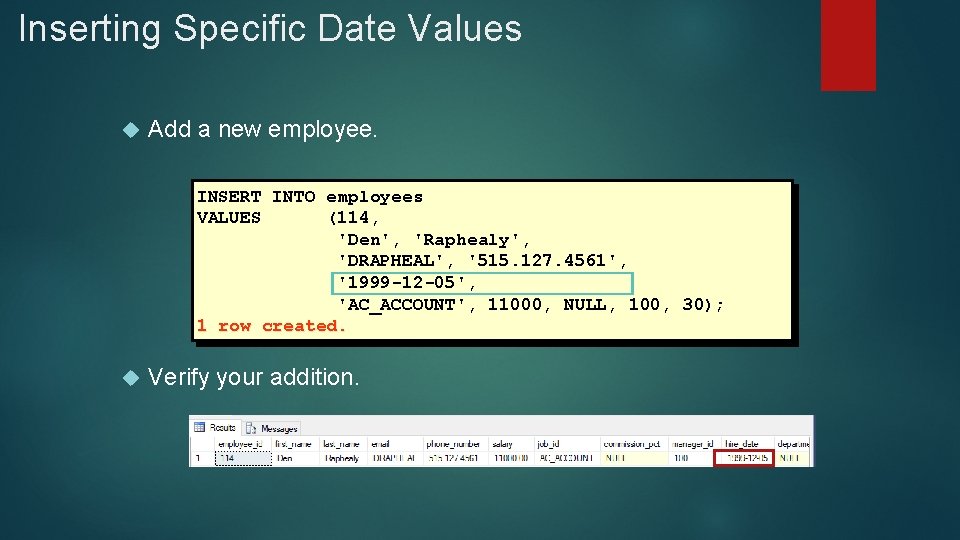
Inserting Specific Date Values Add a new employee. INSERT INTO employees VALUES (114, 'Den', 'Raphealy', 'DRAPHEAL', '515. 127. 4561', '1999 -12 -05', 'AC_ACCOUNT', 11000, NULL, 100, 30); 1 row created. Verify your addition.
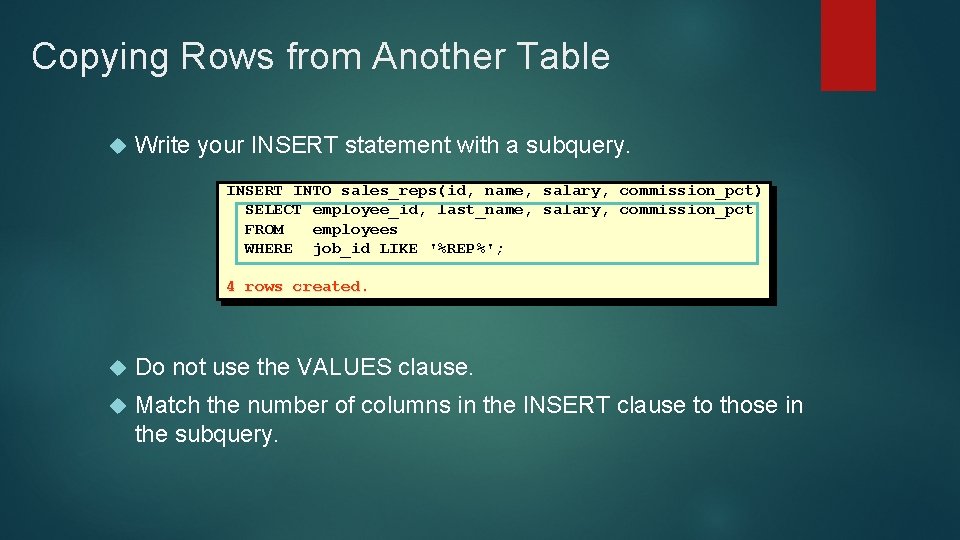
Copying Rows from Another Table Write your INSERT statement with a subquery. INSERT INTO sales_reps(id, name, salary, commission_pct) SELECT employee_id, last_name, salary, commission_pct FROM employees WHERE job_id LIKE '%REP%'; 4 rows created. Do not use the VALUES clause. Match the number of columns in the INSERT clause to those in the subquery.
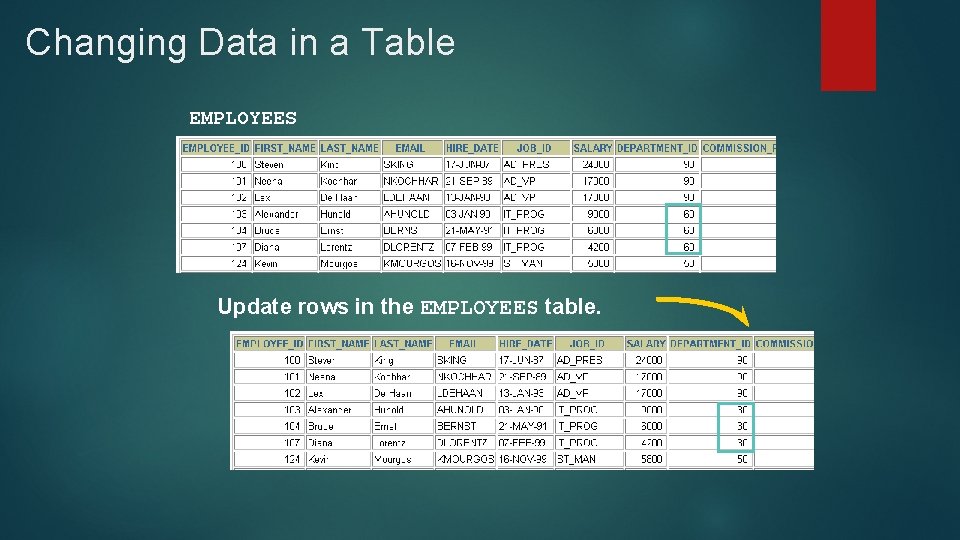
Changing Data in a Table EMPLOYEES Update rows in the EMPLOYEES table.

The UPDATE Statement Syntax Modify existing rows with the UPDATE statement. UPDATE SET [WHERE table column = value [, column = value, . . . ] condition]; Update more than one row at a time, if required.
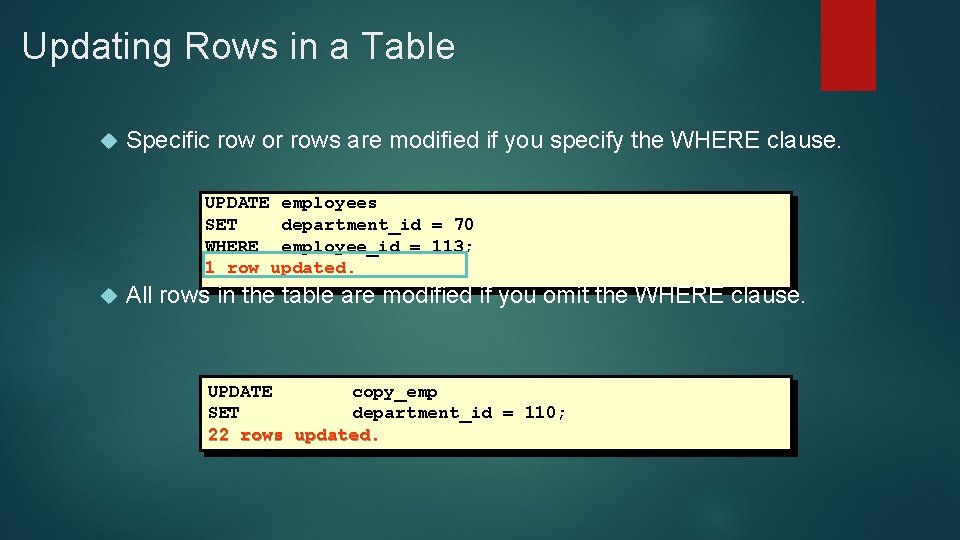
Updating Rows in a Table Specific row or rows are modified if you specify the WHERE clause. UPDATE employees SET department_id = 70 WHERE employee_id = 113; 1 row updated. All rows in the table are modified if you omit the WHERE clause. UPDATE copy_emp SET department_id = 110; 22 rows updated.
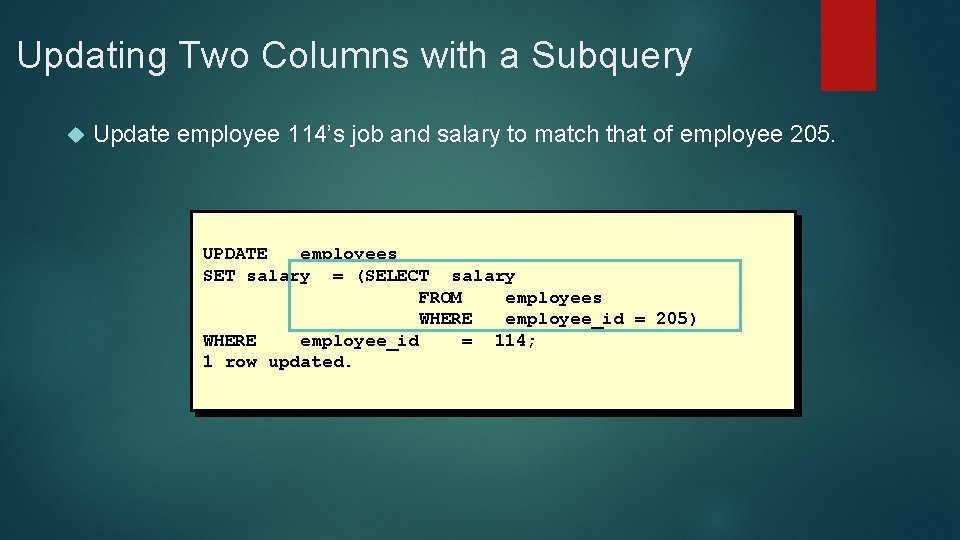
Updating Two Columns with a Subquery Update employee 114’s job and salary to match that of employee 205. UPDATE employees SET salary = (SELECT salary FROM employees WHERE employee_id = 205) WHERE employee_id = 114; 1 row updated.
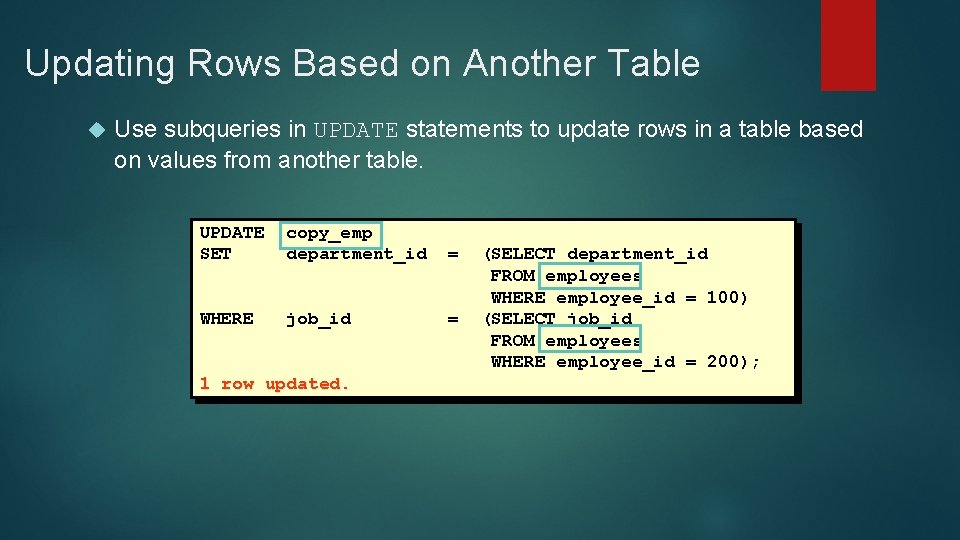
Updating Rows Based on Another Table Use subqueries in UPDATE statements to update rows in a table based on values from another table. UPDATE SET copy_emp department_id = WHERE job_id = 1 row updated. (SELECT department_id FROM employees WHERE employee_id = 100) (SELECT job_id FROM employees WHERE employee_id = 200);
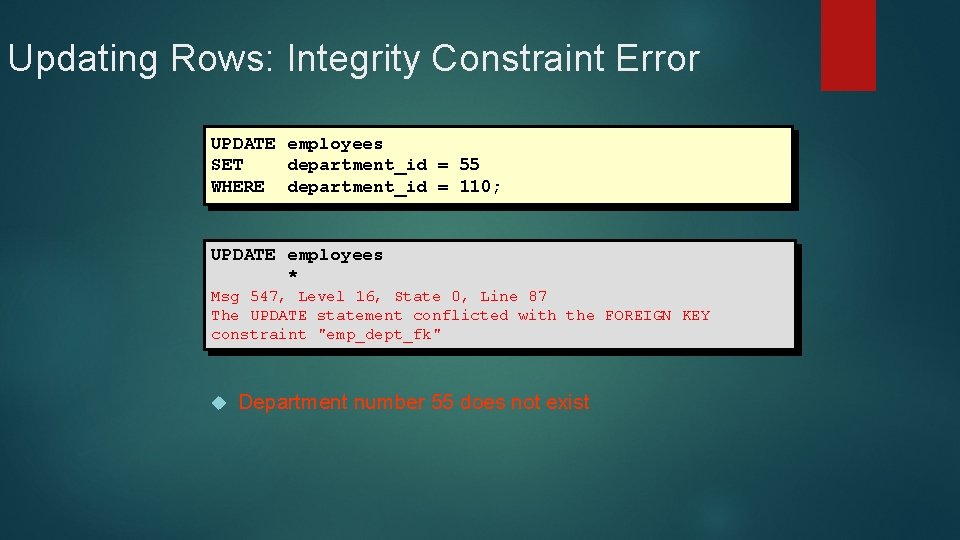
Updating Rows: Integrity Constraint Error UPDATE employees SET department_id = 55 WHERE department_id = 110; UPDATE employees * Msg 547, Level 16, State 0, Line 87 The UPDATE statement conflicted with the FOREIGN KEY constraint "emp_dept_fk" Department number 55 does not exist
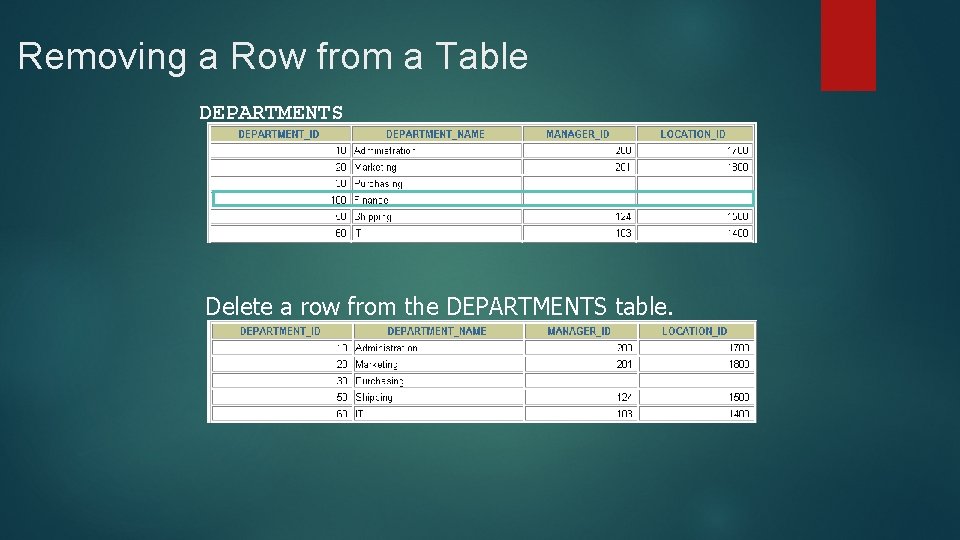
Removing a Row from a Table DEPARTMENTS Delete a row from the DEPARTMENTS table.
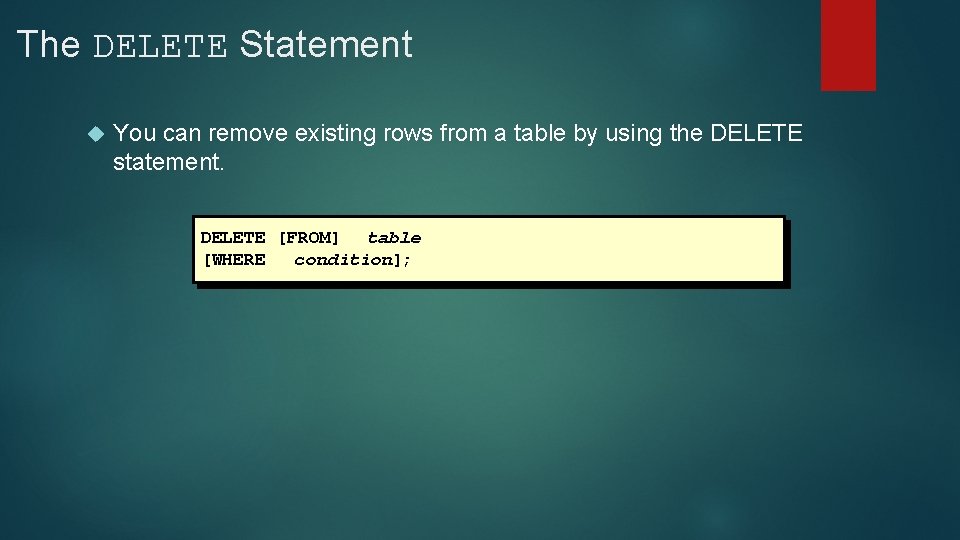
The DELETE Statement You can remove existing rows from a table by using the DELETE statement. DELETE [FROM] table [WHERE condition];
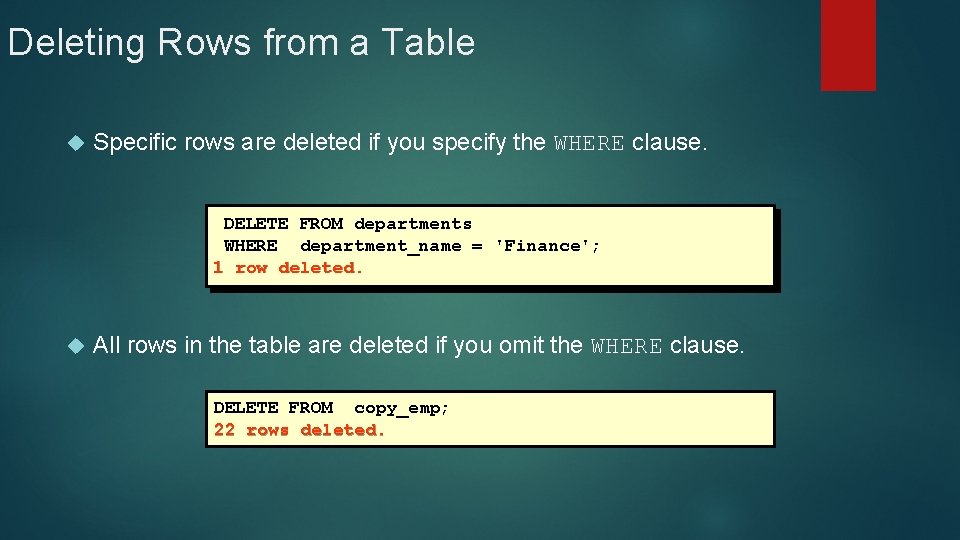
Deleting Rows from a Table Specific rows are deleted if you specify the WHERE clause. DELETE FROM departments WHERE department_name = 'Finance'; 1 row deleted. All rows in the table are deleted if you omit the WHERE clause. DELETE FROM copy_emp; 22 rows deleted.
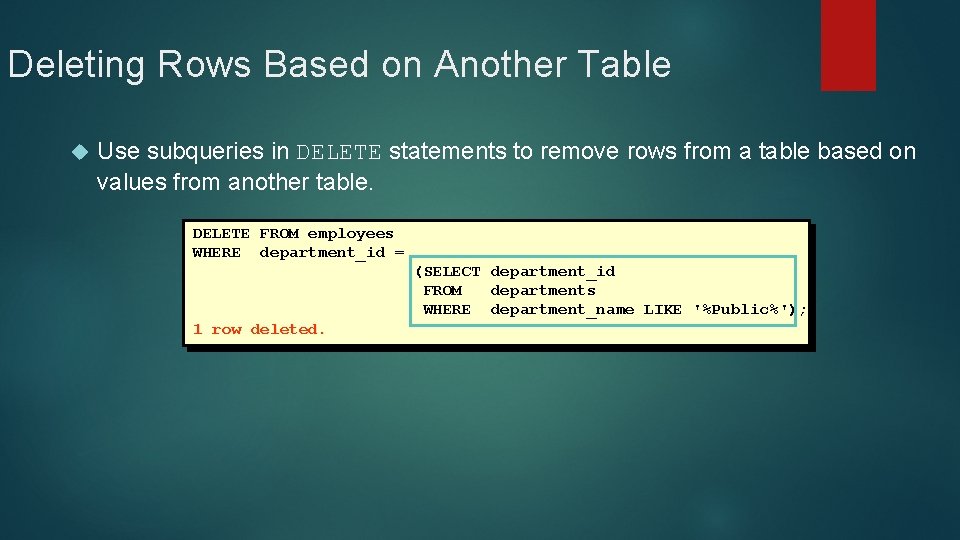
Deleting Rows Based on Another Table Use subqueries in DELETE statements to remove rows from a table based on values from another table. DELETE FROM employees WHERE department_id = (SELECT department_id FROM departments WHERE department_name LIKE '%Public%'); 1 row deleted.
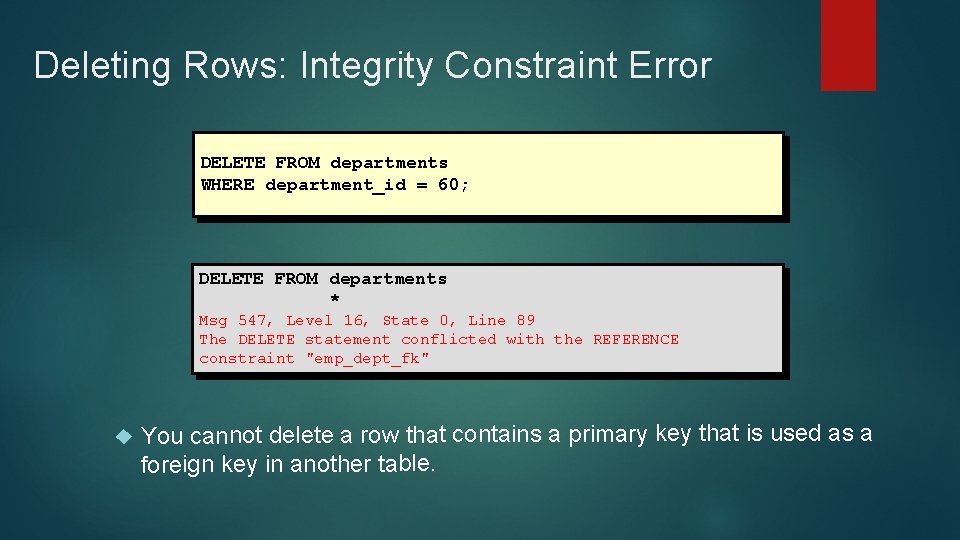
Deleting Rows: Integrity Constraint Error DELETE FROM departments WHERE department_id = 60; DELETE FROM departments * Msg 547, Level 16, State 0, Line 89 The DELETE statement conflicted with the REFERENCE constraint "emp_dept_fk" You cannot delete a row that contains a primary key that is used as a foreign key in another table.
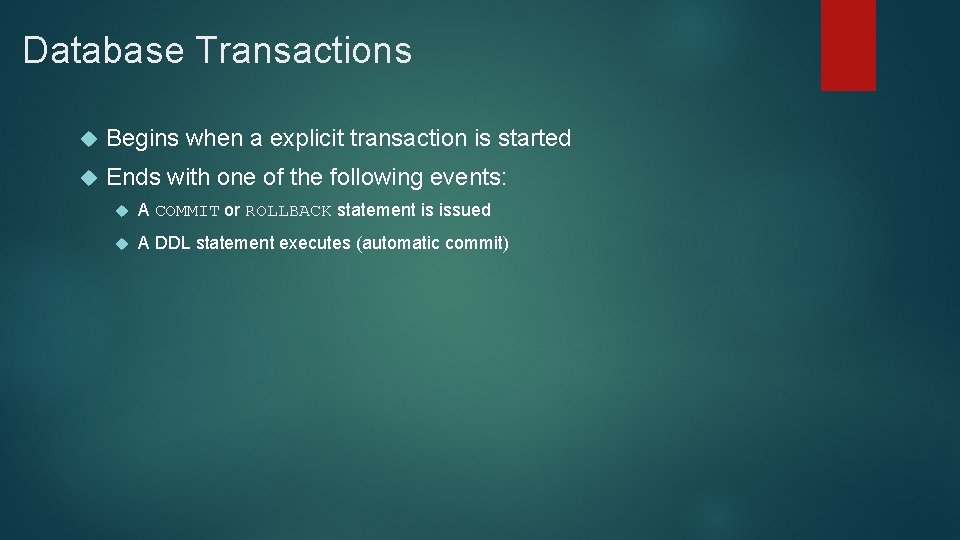
Database Transactions Begins when a explicit transaction is started Ends with one of the following events: A COMMIT or ROLLBACK statement is issued A DDL statement executes (automatic commit)
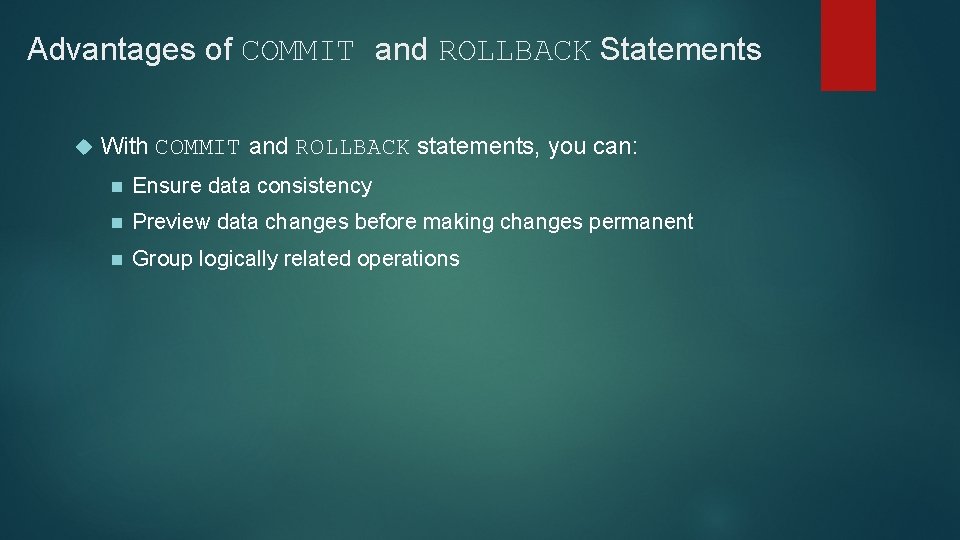
Advantages of COMMIT and ROLLBACK Statements With COMMIT and ROLLBACK statements, you can: n Ensure data consistency n Preview data changes before making changes permanent n Group logically related operations
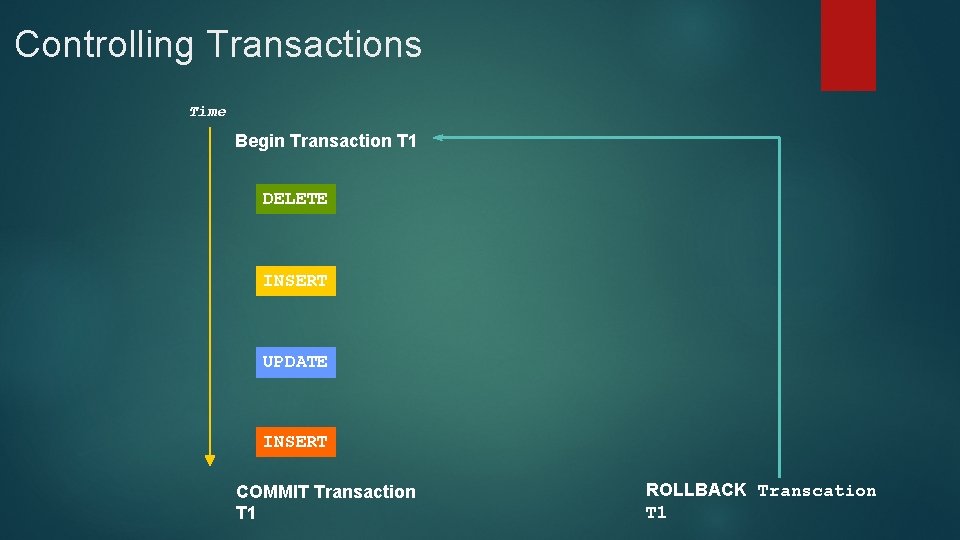
Controlling Transactions Time Begin Transaction T 1 DELETE INSERT UPDATE INSERT COMMIT Transaction T 1 ROLLBACK Transcation T 1
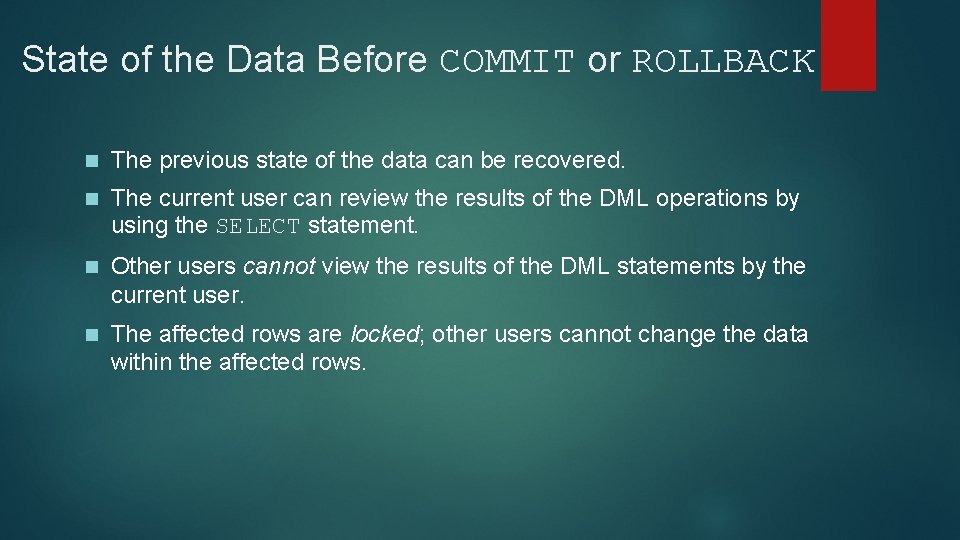
State of the Data Before COMMIT or ROLLBACK n The previous state of the data can be recovered. n The current user can review the results of the DML operations by using the SELECT statement. n Other users cannot view the results of the DML statements by the current user. n The affected rows are locked; other users cannot change the data within the affected rows.
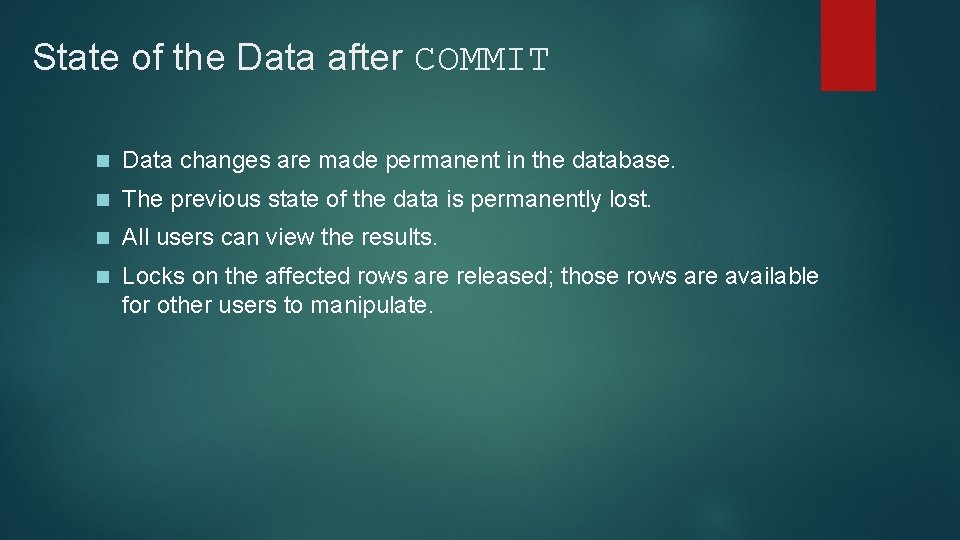
State of the Data after COMMIT n Data changes are made permanent in the database. n The previous state of the data is permanently lost. n All users can view the results. n Locks on the affected rows are released; those rows are available for other users to manipulate.
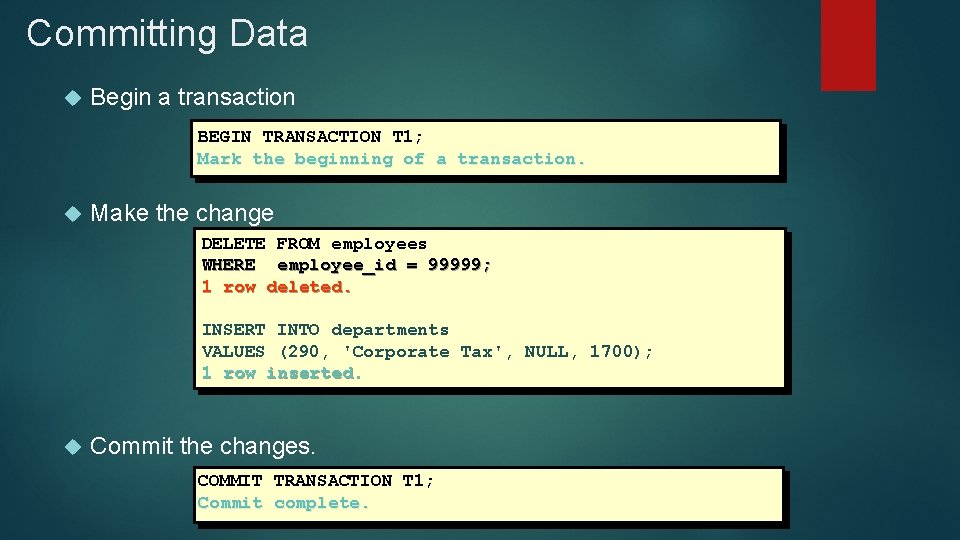
Committing Data Begin a transaction BEGIN TRANSACTION T 1; Mark the beginning of a transaction. Make the change DELETE FROM employees WHERE employee_id = 99999; 1 row deleted. INSERT INTO departments VALUES (290, 'Corporate Tax', NULL, 1700); 1 row inserted. Commit the changes. COMMIT TRANSACTION T 1; Commit complete.
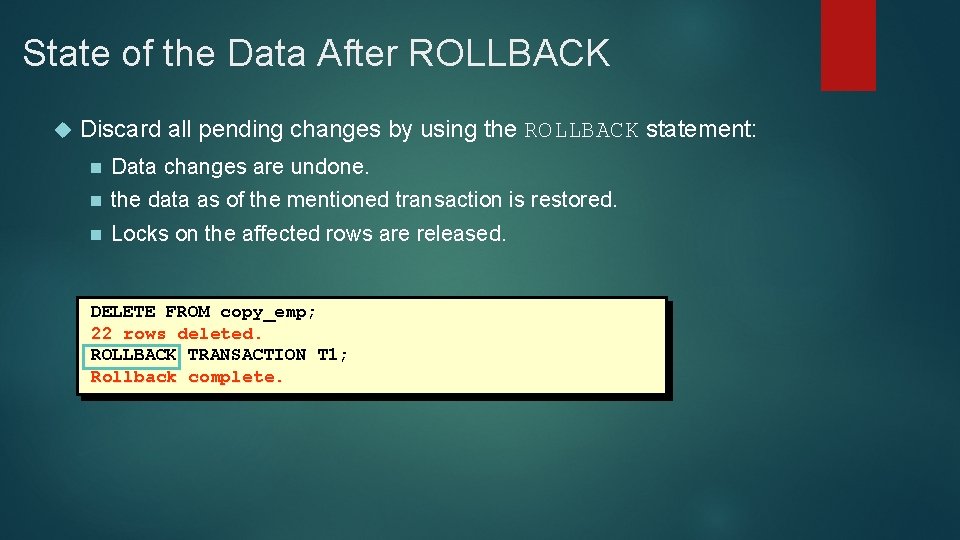
State of the Data After ROLLBACK Discard all pending changes by using the ROLLBACK statement: n Data changes are undone. n the data as of the mentioned transaction is restored. n Locks on the affected rows are released. DELETE FROM copy_emp; 22 rows deleted. ROLLBACK TRANSACTION T 1; Rollback complete.
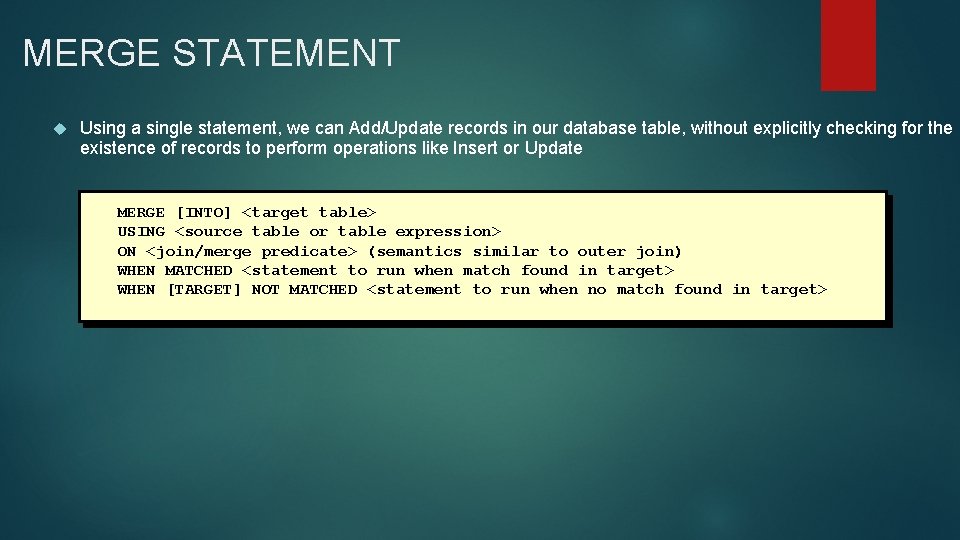
MERGE STATEMENT Using a single statement, we can Add/Update records in our database table, without explicitly checking for the existence of records to perform operations like Insert or Update MERGE [INTO] <target table> USING <source table or table expression> ON <join/merge predicate> (semantics similar to outer join) WHEN MATCHED <statement to run when match found in target> WHEN [TARGET] NOT MATCHED <statement to run when no match found in target>
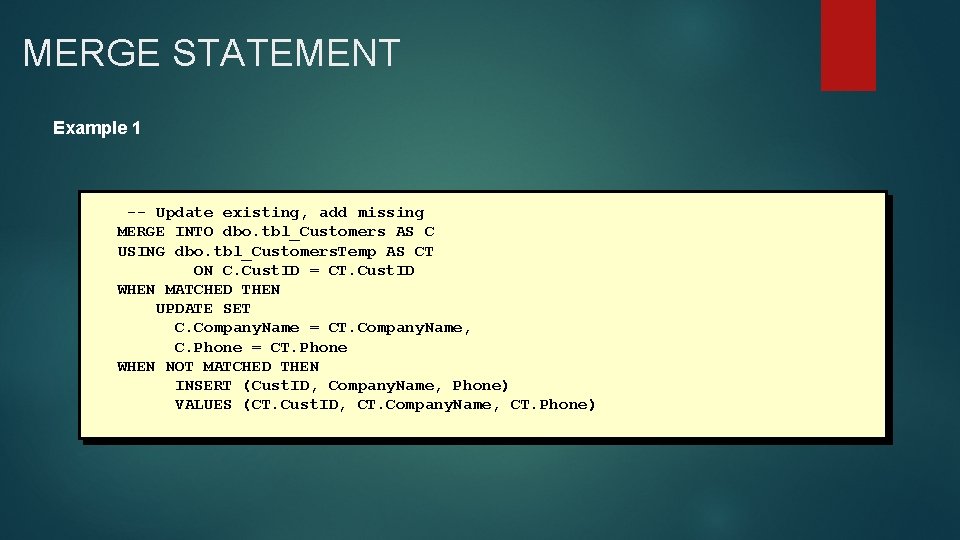
MERGE STATEMENT Example 1 -- Update existing, add missing MERGE INTO dbo. tbl_Customers AS C USING dbo. tbl_Customers. Temp AS CT ON C. Cust. ID = CT. Cust. ID WHEN MATCHED THEN UPDATE SET C. Company. Name = CT. Company. Name, C. Phone = CT. Phone WHEN NOT MATCHED THEN INSERT (Cust. ID, Company. Name, Phone) VALUES (CT. Cust. ID, CT. Company. Name, CT. Phone)
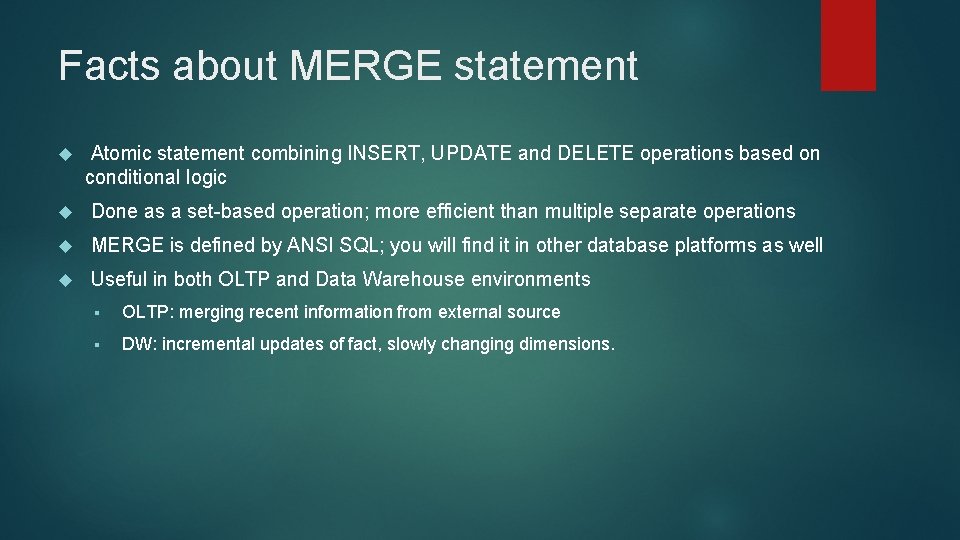
Facts about MERGE statement Atomic statement combining INSERT, UPDATE and DELETE operations based on conditional logic Done as a set-based operation; more efficient than multiple separate operations MERGE is defined by ANSI SQL; you will find it in other database platforms as well Useful in both OLTP and Data Warehouse environments § OLTP: merging recent information from external source § DW: incremental updates of fact, slowly changing dimensions.
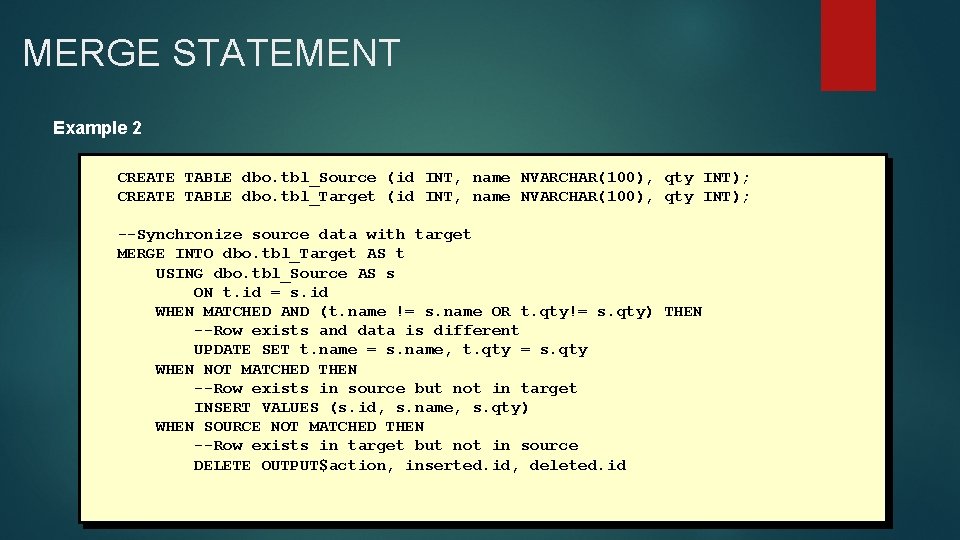
MERGE STATEMENT Example 2 CREATE TABLE dbo. tbl_Source (id INT, name NVARCHAR(100), qty INT); CREATE TABLE dbo. tbl_Target (id INT, name NVARCHAR(100), qty INT); --Synchronize source data with target MERGE INTO dbo. tbl_Target AS t USING dbo. tbl_Source AS s ON t. id = s. id WHEN MATCHED AND (t. name != s. name OR t. qty!= s. qty) THEN --Row exists and data is different UPDATE SET t. name = s. name, t. qty = s. qty WHEN NOT MATCHED THEN --Row exists in source but not in target INSERT VALUES (s. id, s. name, s. qty) WHEN SOURCE NOT MATCHED THEN --Row exists in target but not in source DELETE OUTPUT$action, inserted. id, deleted. id
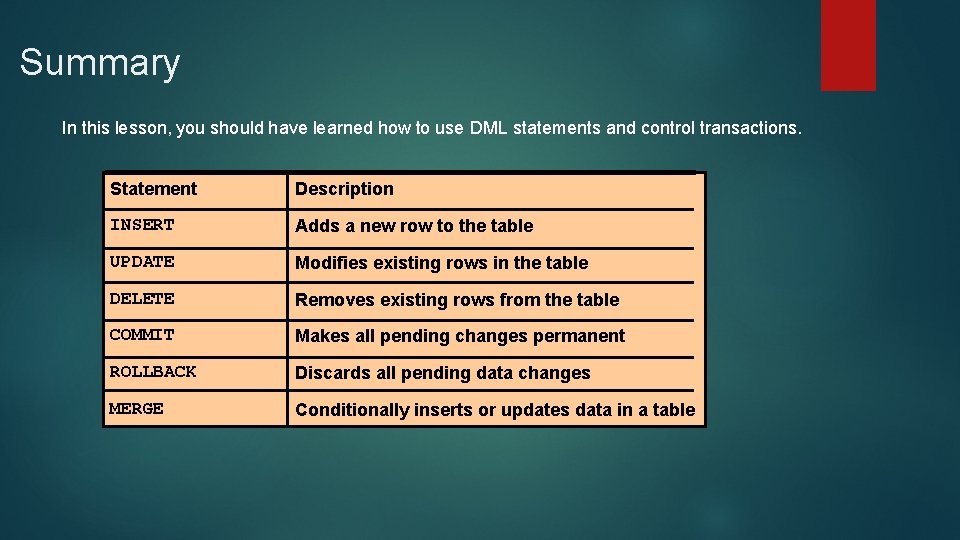
Summary In this lesson, you should have learned how to use DML statements and control transactions. Statement Description INSERT Adds a new row to the table UPDATE Modifies existing rows in the table DELETE Removes existing rows from the table COMMIT Makes all pending changes permanent ROLLBACK Discards all pending data changes MERGE Conditionally inserts or updates data in a table
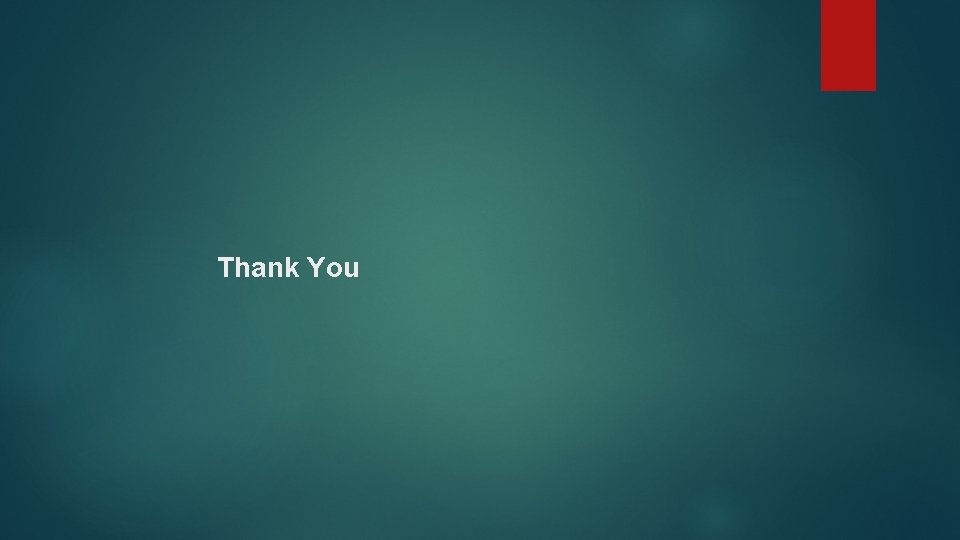
Thank You