SQL Structured Query Language Path from Unorganized to

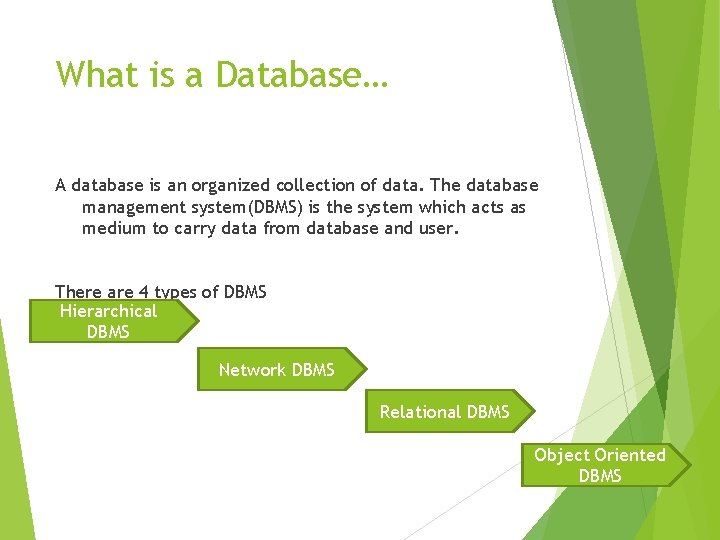
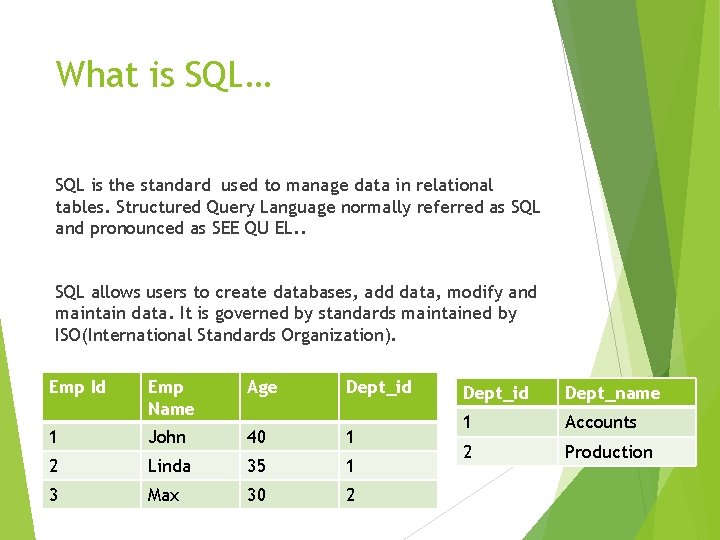
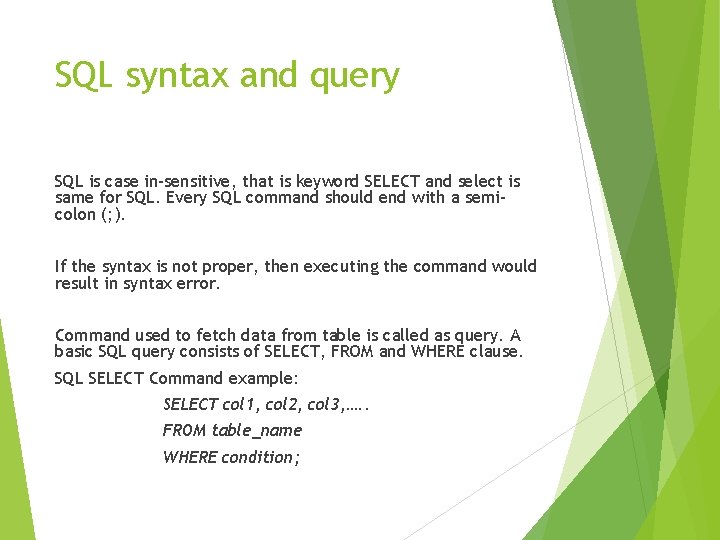
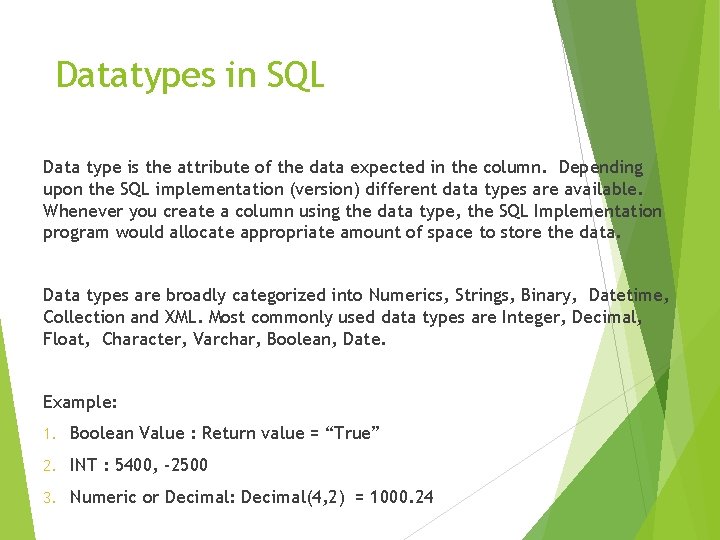
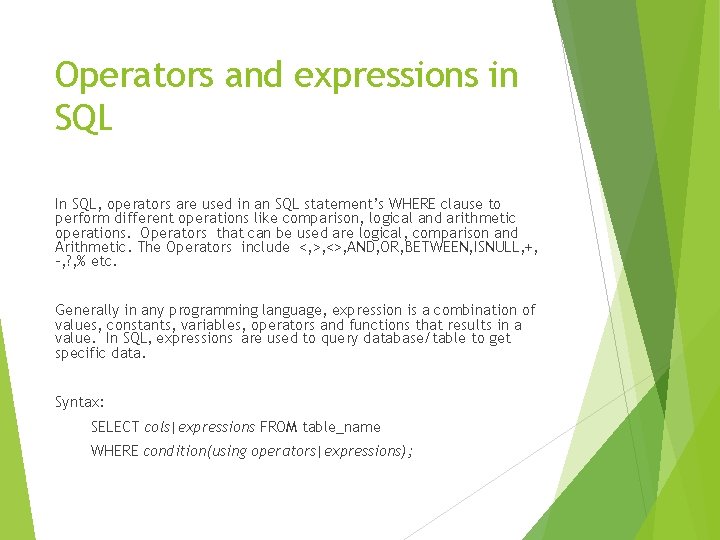
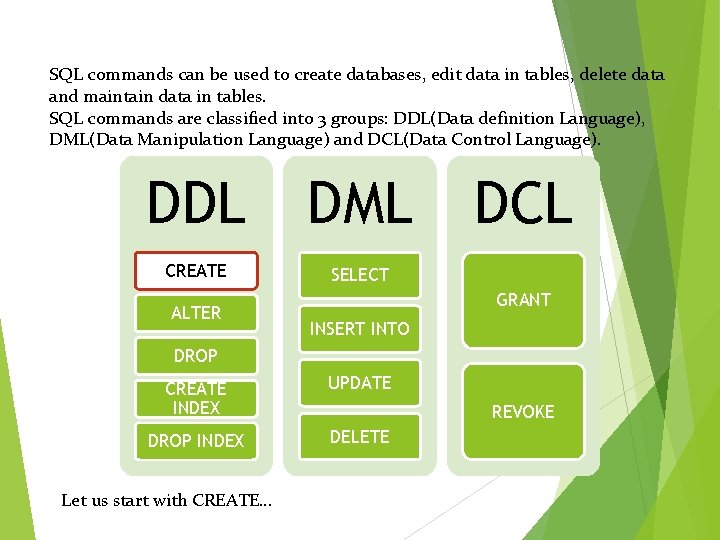
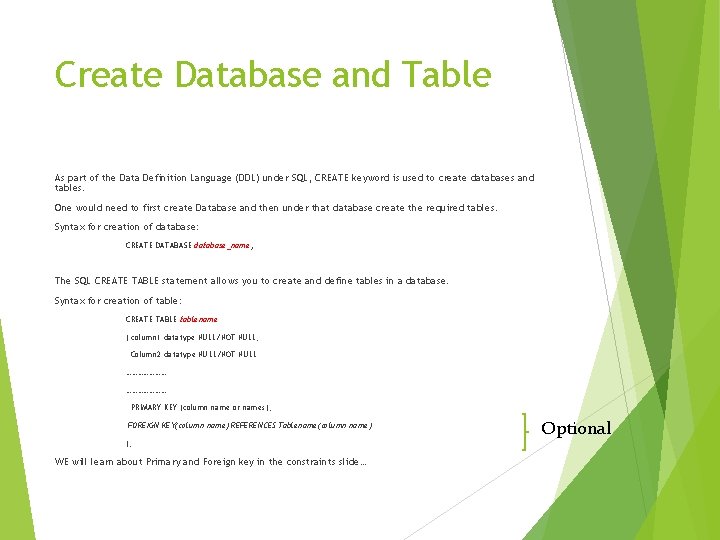
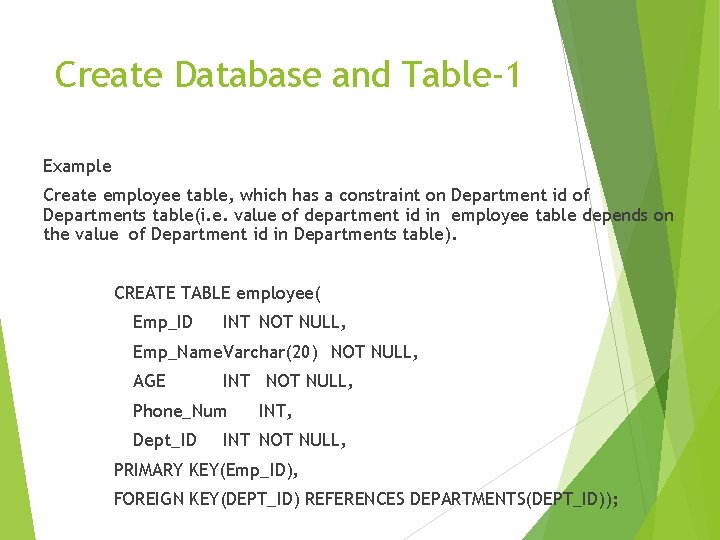
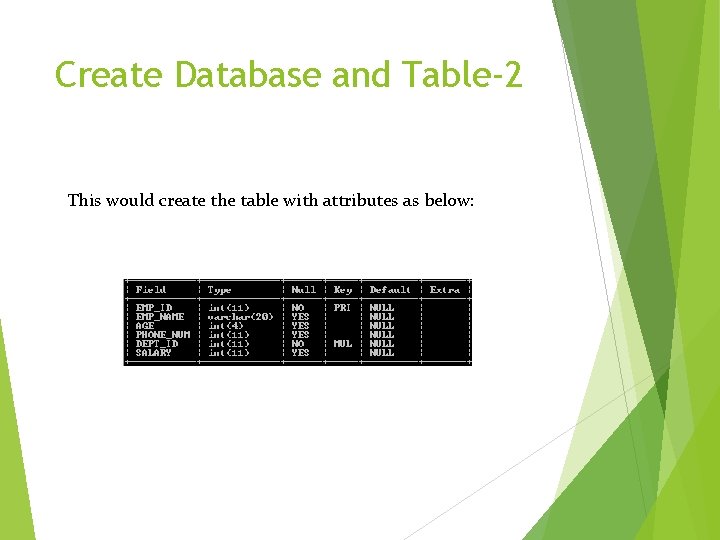
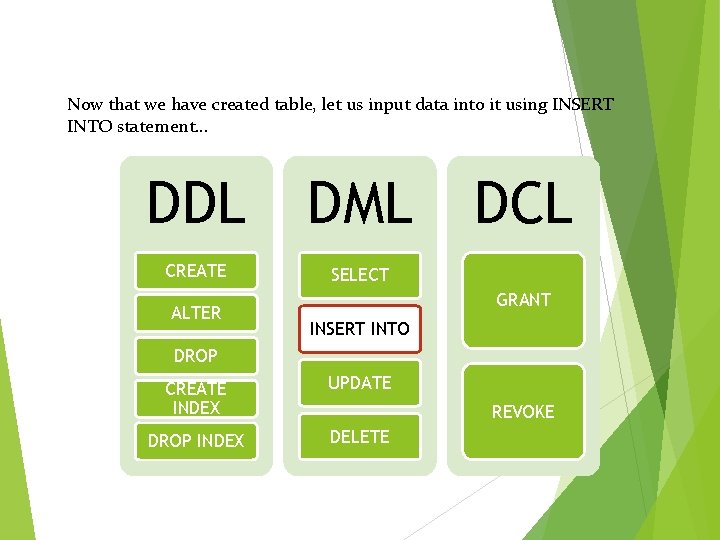
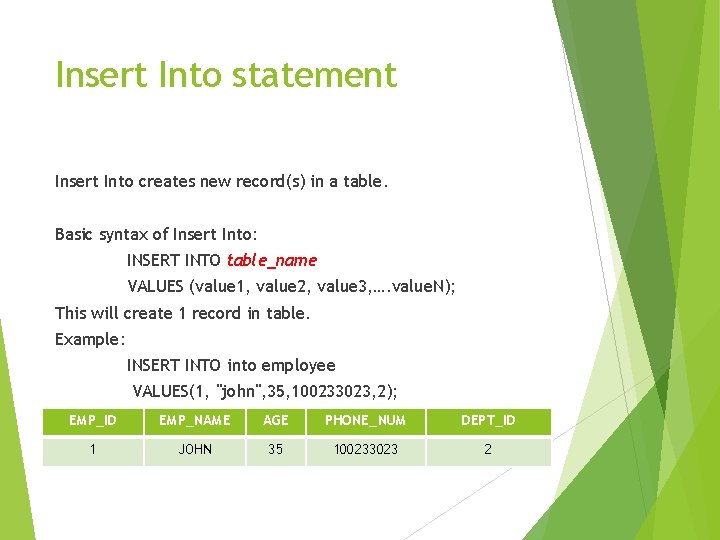
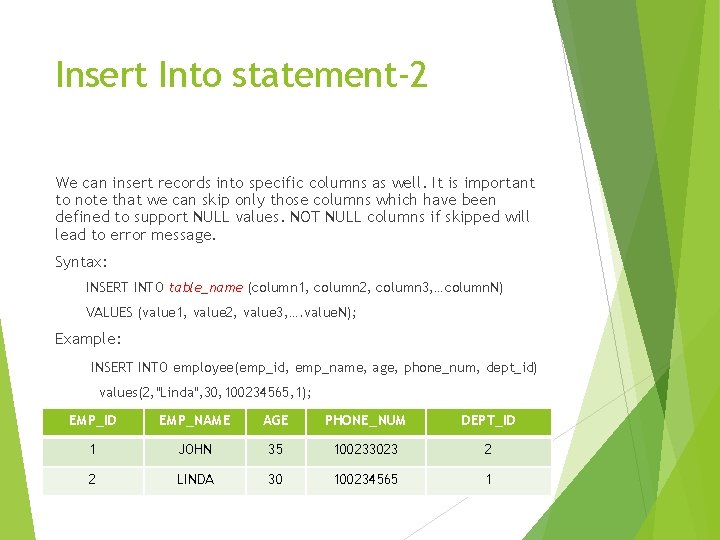

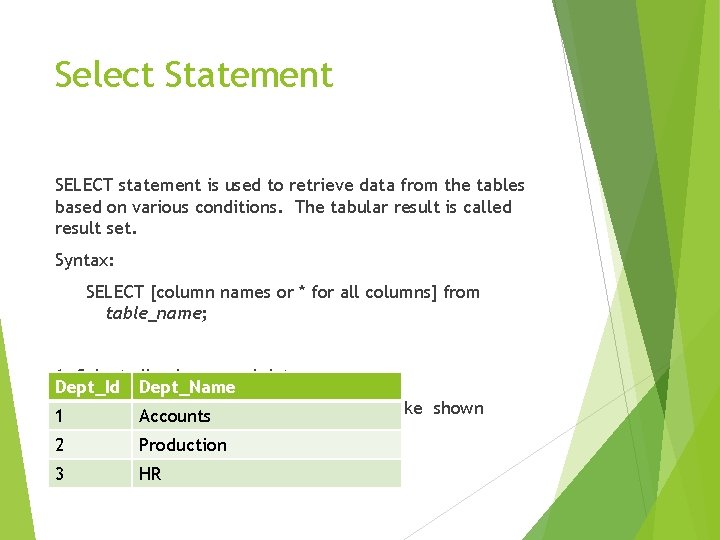
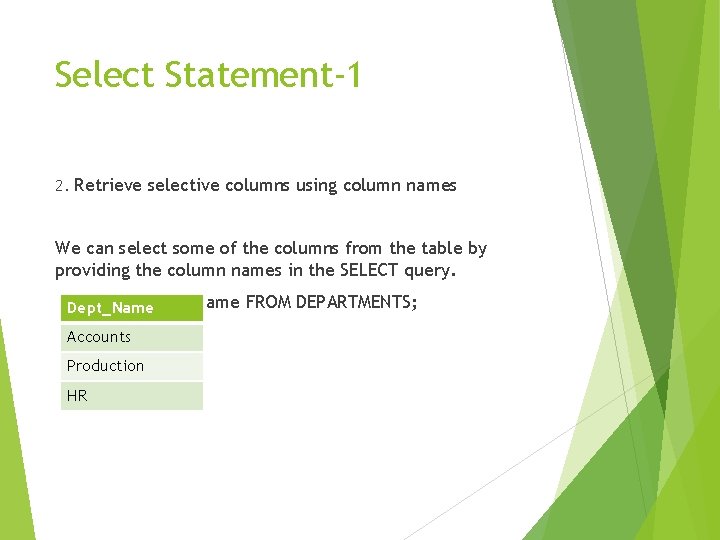
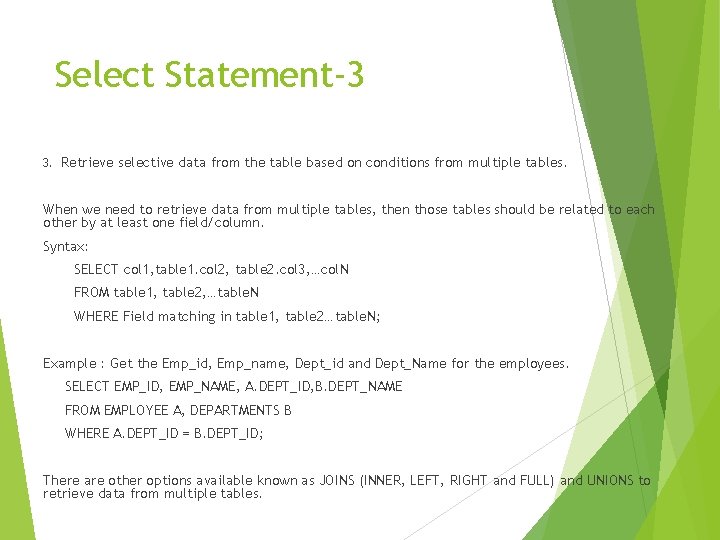
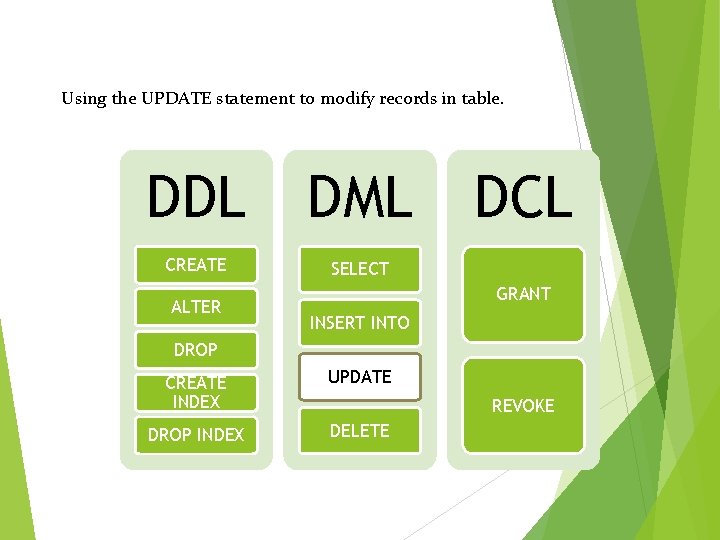
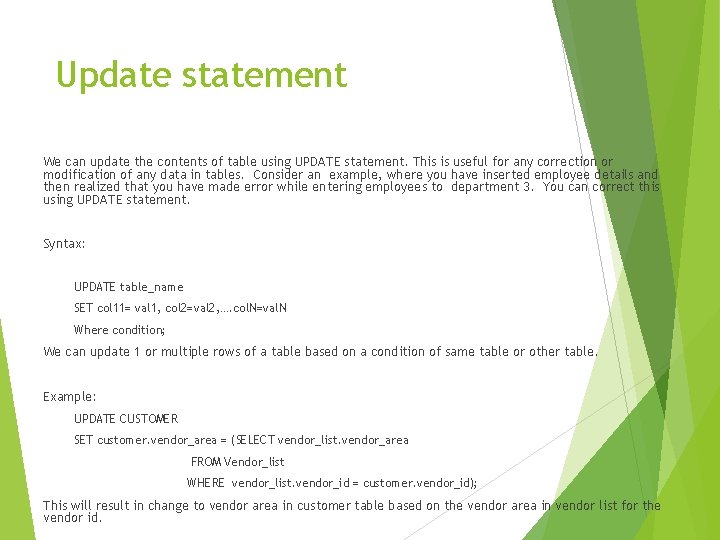
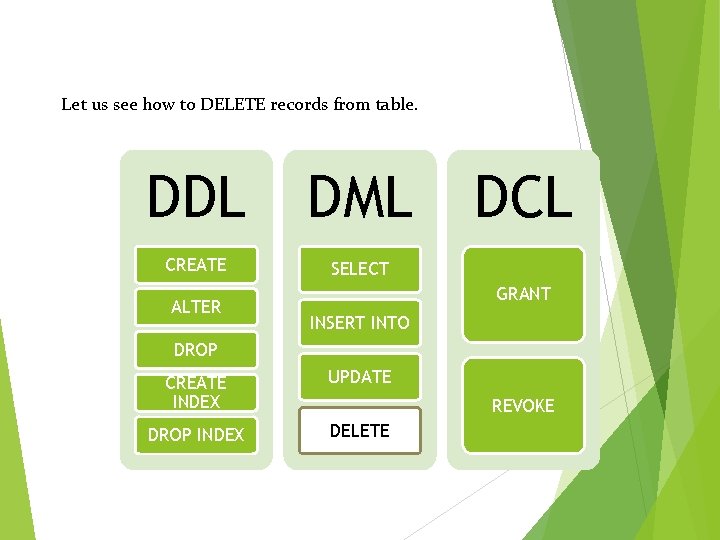
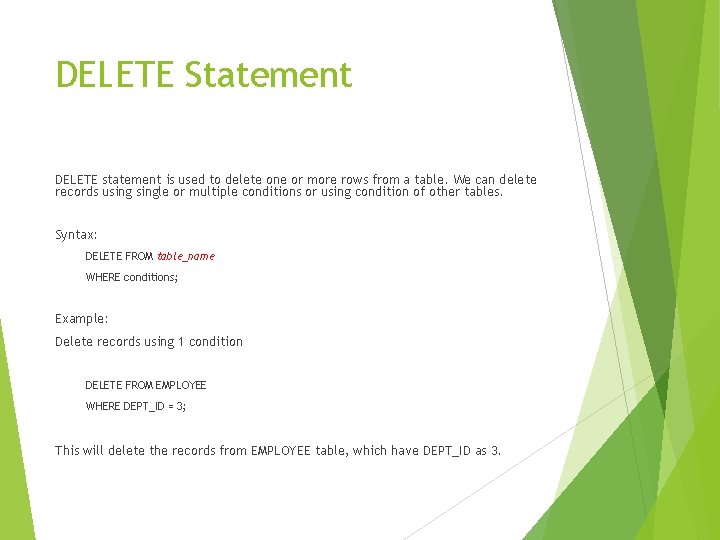
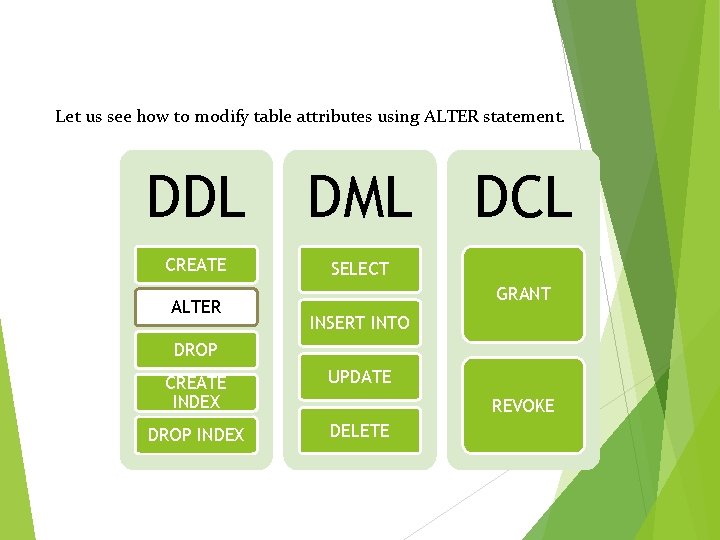
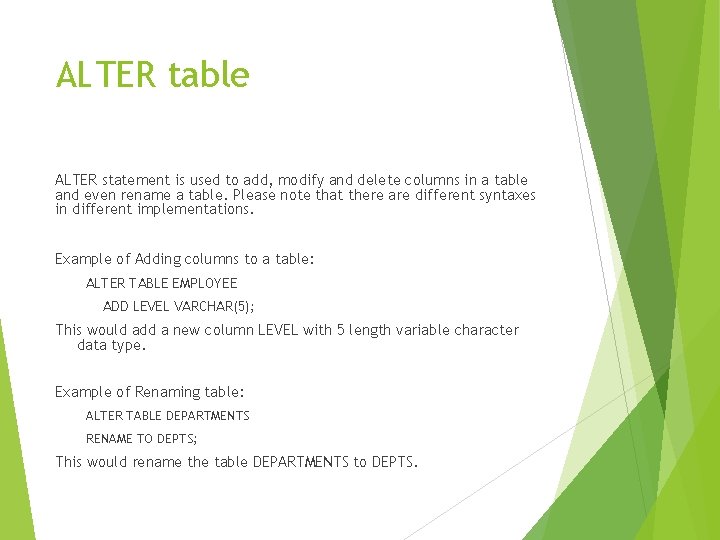
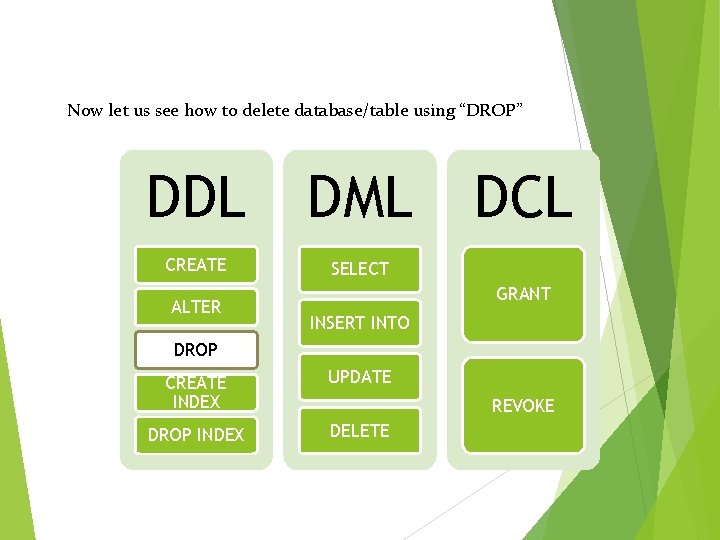
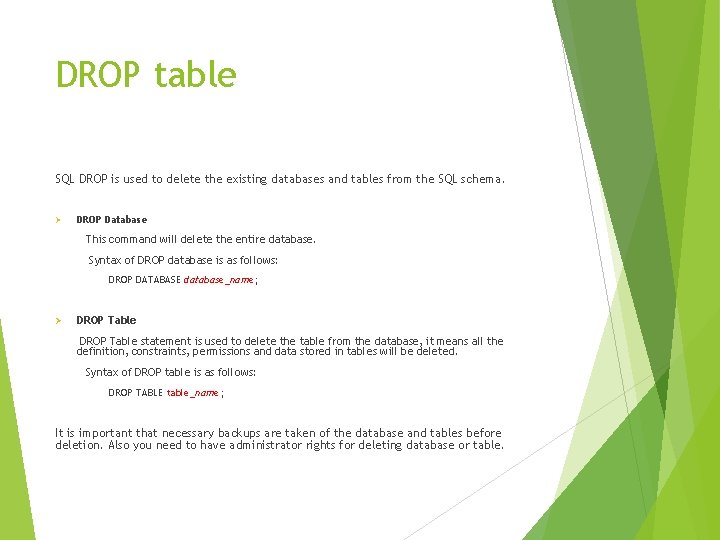

- Slides: 26

SQL Structured Query Language Path from Unorganized to Organized….
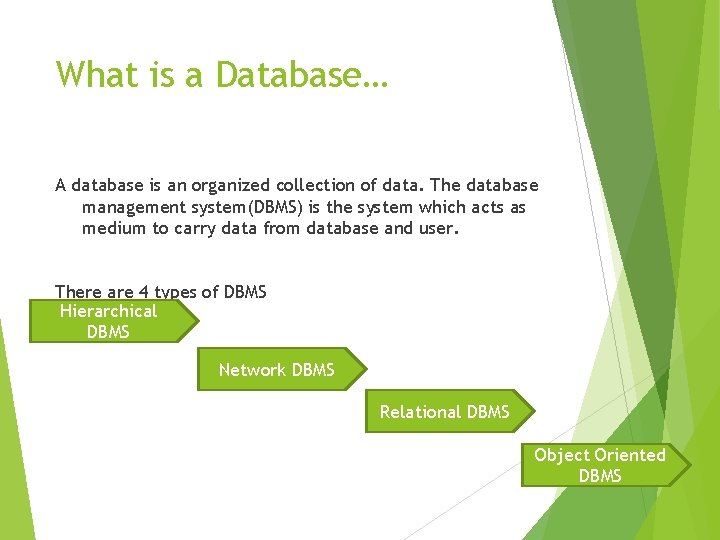
What is a Database… A database is an organized collection of data. The database management system(DBMS) is the system which acts as medium to carry data from database and user. There are 4 types of DBMS Hierarchical DBMS Network DBMS Relational DBMS Object Oriented DBMS
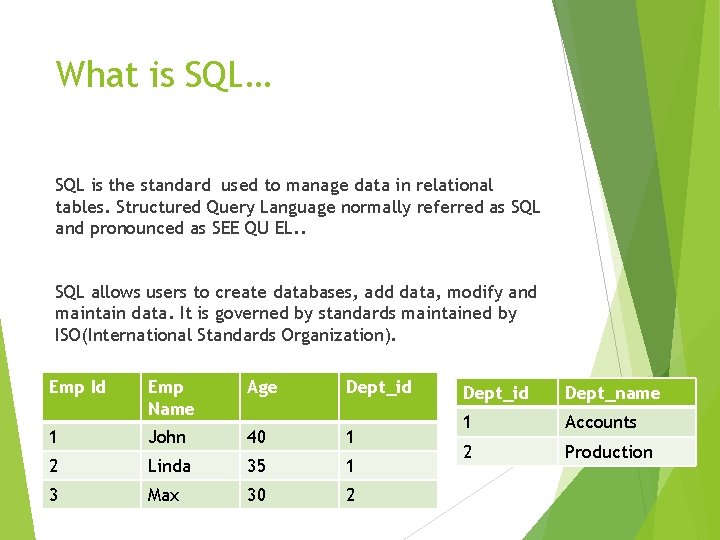
What is SQL… SQL is the standard used to manage data in relational tables. Structured Query Language normally referred as SQL and pronounced as SEE QU EL. . SQL allows users to create databases, add data, modify and maintain data. It is governed by standards maintained by ISO(International Standards Organization). Emp Id Emp Age Dept_id Example of a relational table: Name Department 1 Employee John 40 1 2 Linda 35 1 3 Max 30 2 Dept_id Dept_name 1 Accounts 2 Production
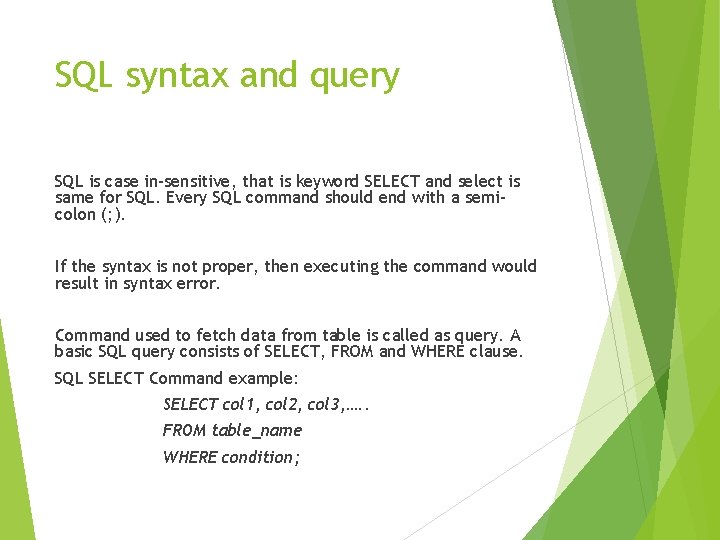
SQL syntax and query SQL is case in-sensitive, that is keyword SELECT and select is same for SQL. Every SQL command should end with a semicolon (; ). If the syntax is not proper, then executing the command would result in syntax error. Command used to fetch data from table is called as query. A basic SQL query consists of SELECT, FROM and WHERE clause. SQL SELECT Command example: SELECT col 1, col 2, col 3, …. . FROM table_name WHERE condition;
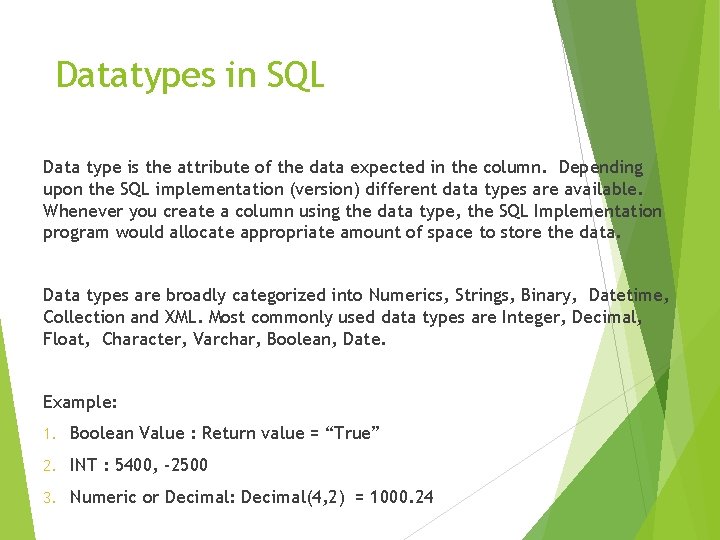
Datatypes in SQL Data type is the attribute of the data expected in the column. Depending upon the SQL implementation (version) different data types are available. Whenever you create a column using the data type, the SQL Implementation program would allocate appropriate amount of space to store the data. Data types are broadly categorized into Numerics, Strings, Binary, Datetime, Collection and XML. Most commonly used data types are Integer, Decimal, Float, Character, Varchar, Boolean, Date. Example: 1. Boolean Value : Return value = “True” 2. INT : 5400, -2500 3. Numeric or Decimal: Decimal(4, 2) = 1000. 24
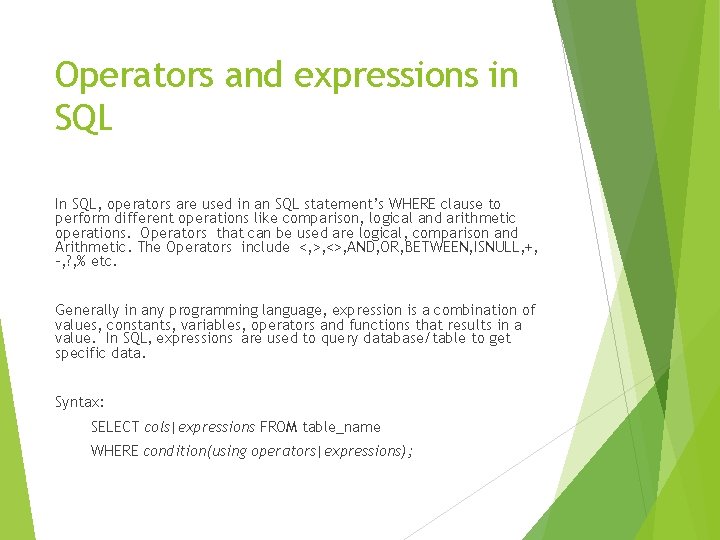
Operators and expressions in SQL In SQL, operators are used in an SQL statement’s WHERE clause to perform different operations like comparison, logical and arithmetic operations. Operators that can be used are logical, comparison and Arithmetic. The Operators include <, >, <>, AND, OR, BETWEEN, ISNULL, +, -, ? , % etc. Generally in any programming language, expression is a combination of values, constants, variables, operators and functions that results in a value. In SQL, expressions are used to query database/table to get specific data. Syntax: SELECT cols|expressions FROM table_name WHERE condition(using operators|expressions);
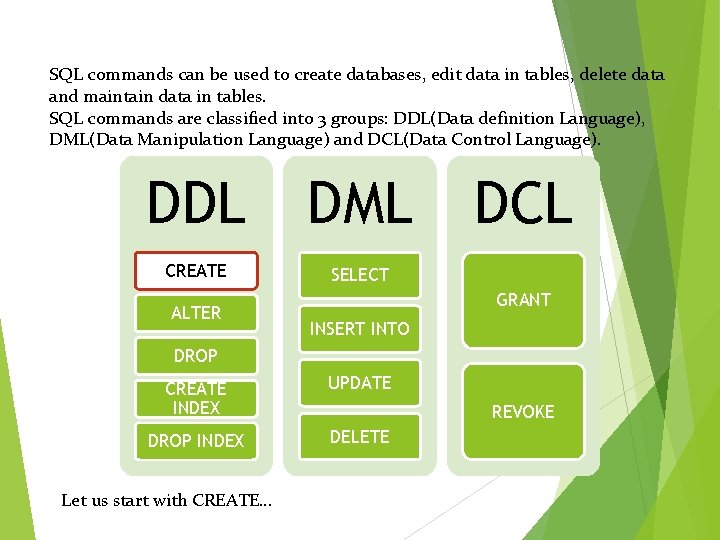
SQL commands can be used to create databases, edit data in tables, delete data and maintain data in tables. SQL commands are classified into 3 groups: DDL(Data definition Language), DML(Data Manipulation Language) and DCL(Data Control Language). DDL DML CREATE SELECT ALTER DCL GRANT INSERT INTO DROP CREATE INDEX UPDATE DROP INDEX DELETE Let us start with CREATE… REVOKE
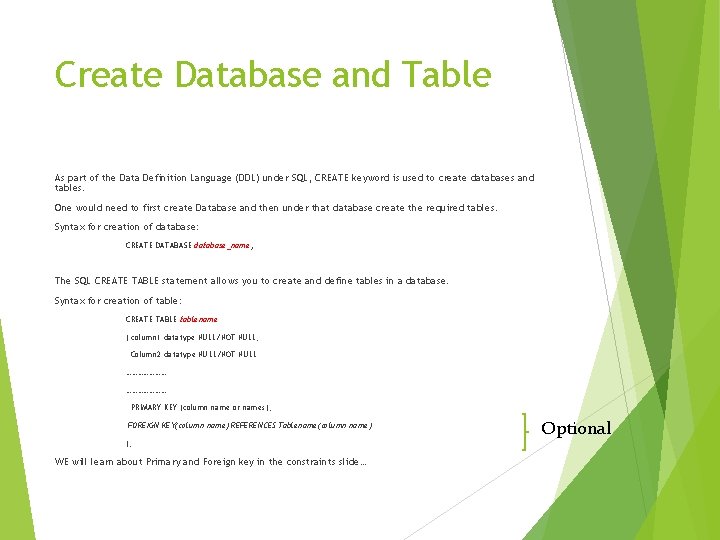
Create Database and Table As part of the Data Definition Language (DDL) under SQL, CREATE keyword is used to create databases and tables. One would need to first create Database and then under that database create the required tables. Syntax for creation of database: CREATE DATABASE database_name; The SQL CREATE TABLE statement allows you to create and define tables in a database. Syntax for creation of table: CREATE TABLE tablename ( column 1 datatype NULL/NOT NULL, Column 2 datatype NULL/NOT NULL ………………… PRIMARY KEY (column name or names), FOREIGN KEY(column name) REFERENCES Tablename(column name) ); WE will learn about Primary and Foreign key in the constraints slide… Optional
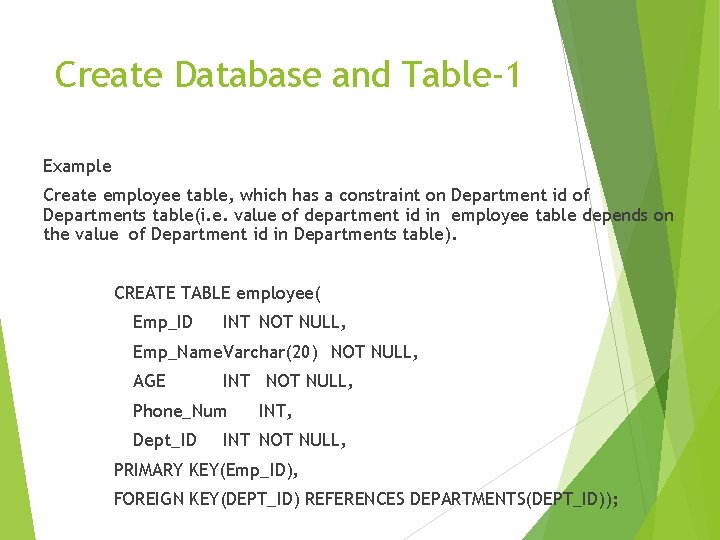
Create Database and Table-1 Example Create employee table, which has a constraint on Department id of Departments table(i. e. value of department id in employee table depends on the value of Department id in Departments table). CREATE TABLE employee( Emp_ID INT NOT NULL, Emp_Name. Varchar(20) NOT NULL, AGE INT NOT NULL, Phone_Num Dept_ID INT, INT NOT NULL, PRIMARY KEY(Emp_ID), FOREIGN KEY(DEPT_ID) REFERENCES DEPARTMENTS(DEPT_ID));
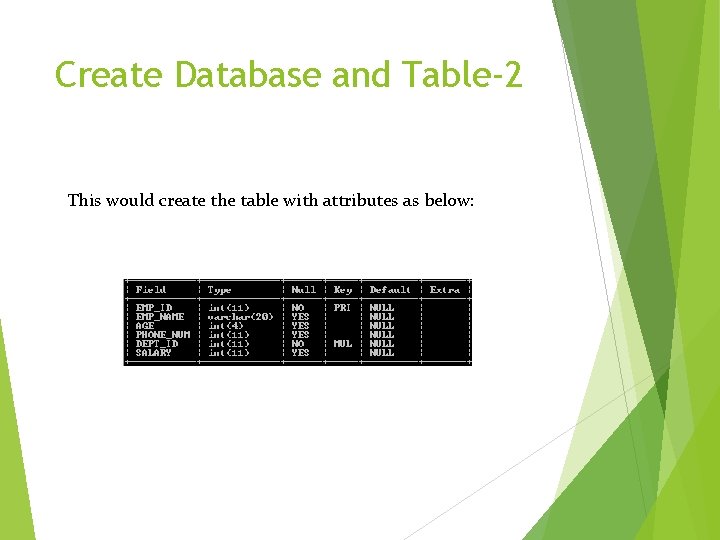
Create Database and Table-2 This would create the table with attributes as below:
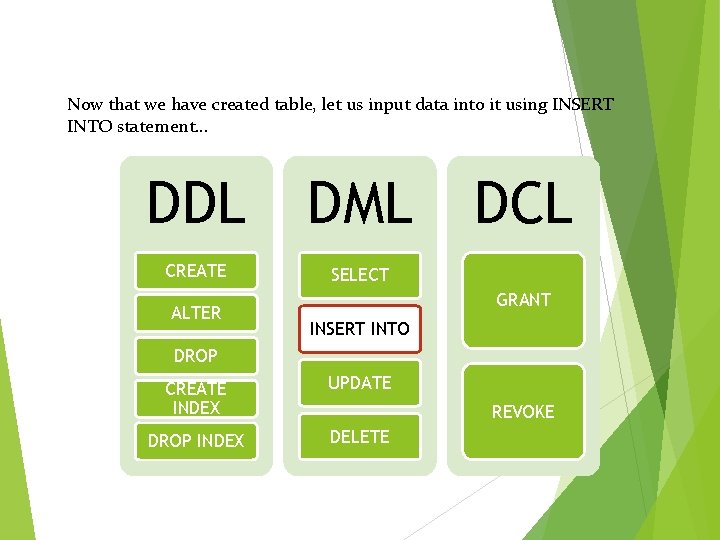
Now that we have created table, let us input data into it using INSERT INTO statement… DDL DML CREATE SELECT ALTER DCL GRANT INSERT INTO DROP CREATE INDEX UPDATE DROP INDEX DELETE REVOKE
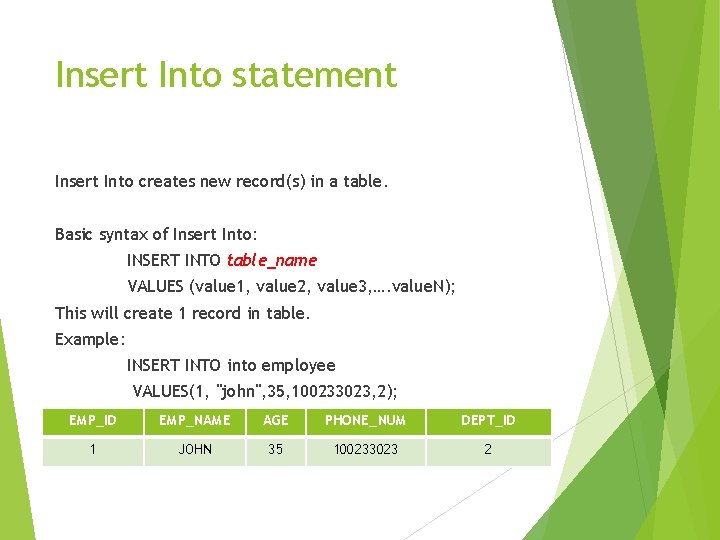
Insert Into statement Insert Into creates new record(s) in a table. Basic syntax of Insert Into: INSERT INTO table_name VALUES (value 1, value 2, value 3, …. value. N); This will create 1 record in table. Example: INSERT INTO into employee VALUES(1, "john", 35, 100233023, 2); EMP_ID EMP_NAME Will 1 give below table: JOHN AGE PHONE_NUM DEPT_ID 35 100233023 2
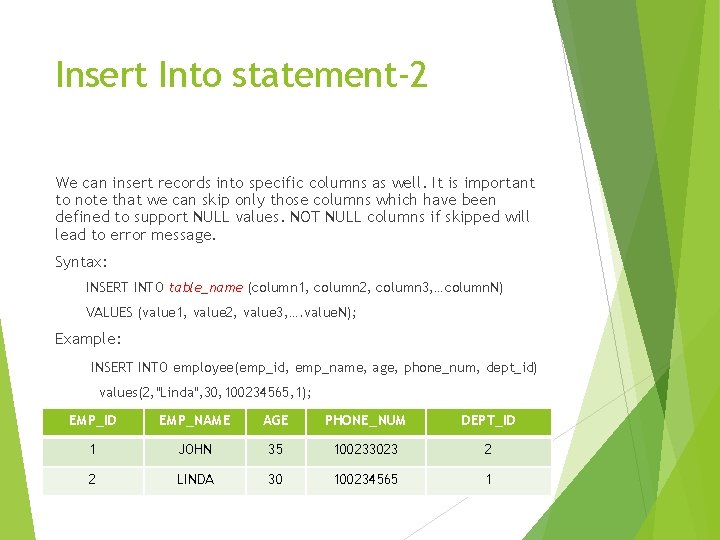
Insert Into statement-2 We can insert records into specific columns as well. It is important to note that we can skip only those columns which have been defined to support NULL values. NOT NULL columns if skipped will lead to error message. Syntax: INSERT INTO table_name (column 1, column 2, column 3, …column. N) VALUES (value 1, value 2, value 3, …. value. N); Example: INSERT INTO employee(emp_id, emp_name, age, phone_num, dept_id) values(2, "Linda", 30, 100234565, 1); EMP_ID EMP_NAME Will give below table: 1 JOHN 2 LINDA AGE PHONE_NUM DEPT_ID 35 100233023 2 30 100234565 1

Moving on to most used SQL statement “SELECT” DDL DML CREATE SELECT ALTER DCL GRANT INSERT INTO DROP CREATE INDEX UPDATE DROP INDEX DELETE REVOKE
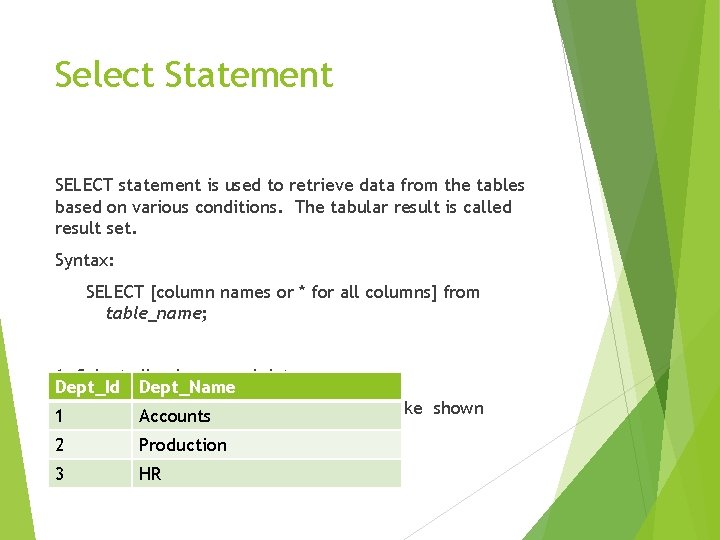
Select Statement SELECT statement is used to retrieve data from the tables based on various conditions. The tabular result is called result set. Syntax: SELECT [column names or * for all columns] from table_name; 1. Select all columns and data. Dept_Id Dept_Name To data of all the columns, use * like shown 1 retrieve. Accounts below: 2 Production SELECT * FROM DEPARTMENTS; 3 HR
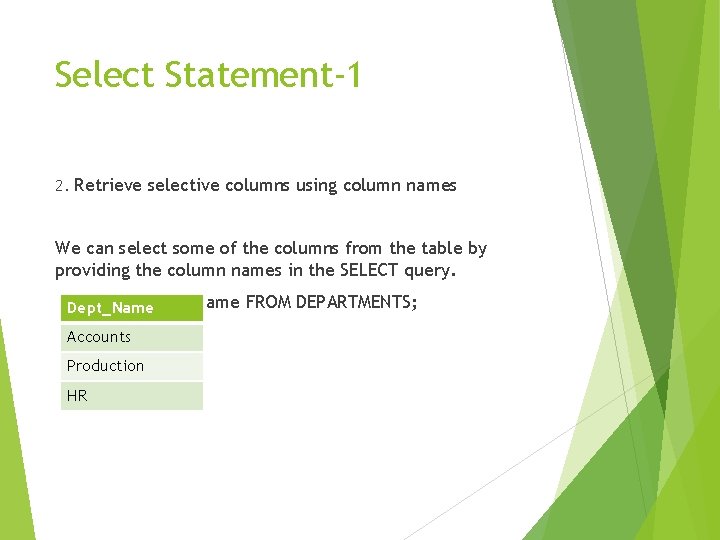
Select Statement-1 2. Retrieve selective columns using column names We can select some of the columns from the table by providing the column names in the SELECT query. SELECT dept_name FROM DEPARTMENTS; Dept_Name Accounts Production HR
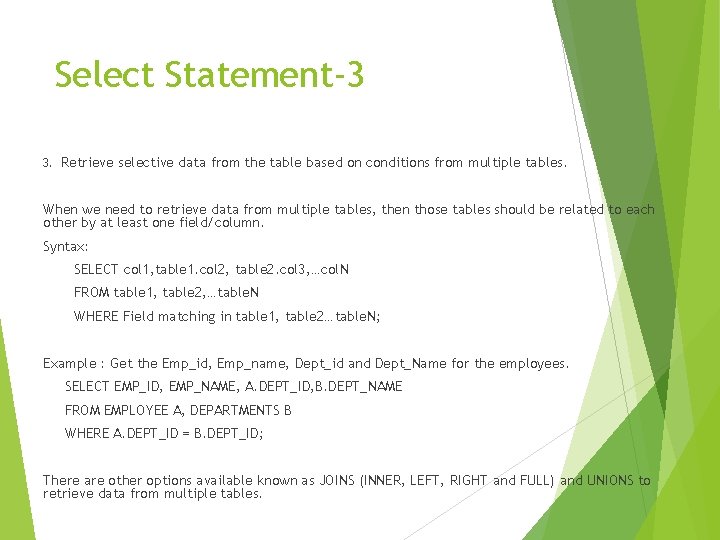
Select Statement-3 3. Retrieve selective data from the table based on conditions from multiple tables. When we need to retrieve data from multiple tables, then those tables should be related to each other by at least one field/column. Syntax: SELECT col 1, table 1. col 2, table 2. col 3, …col. N FROM table 1, table 2, …table. N WHERE Field matching in table 1, table 2…table. N; Example : Get the Emp_id, Emp_name, Dept_id and Dept_Name for the employees. SELECT EMP_ID, EMP_NAME, A. DEPT_ID, B. DEPT_NAME FROM EMPLOYEE A, DEPARTMENTS B WHERE A. DEPT_ID = B. DEPT_ID; There are other options available known as JOINS (INNER, LEFT, RIGHT and FULL) and UNIONS to retrieve data from multiple tables.
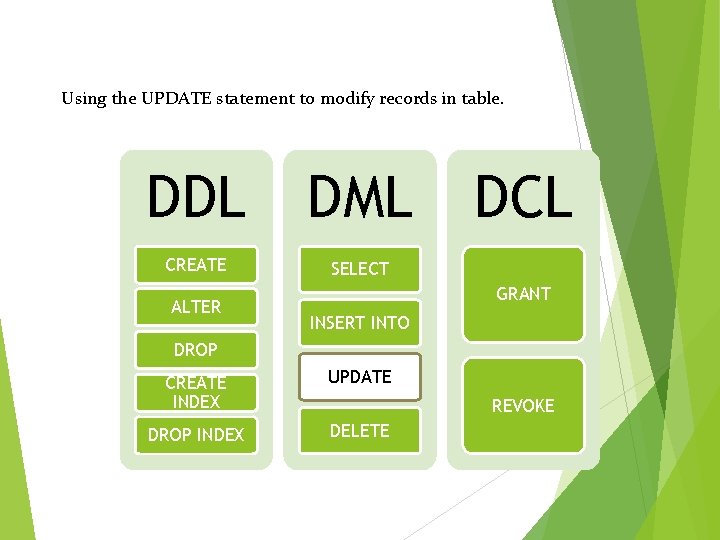
Using the UPDATE statement to modify records in table. DDL DML CREATE SELECT ALTER DCL GRANT INSERT INTO DROP CREATE INDEX UPDATE DROP INDEX DELETE REVOKE
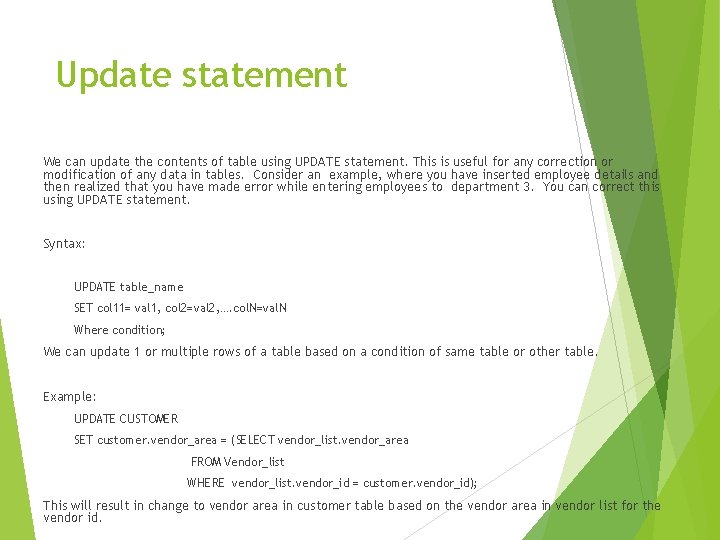
Update statement We can update the contents of table using UPDATE statement. This is useful for any correction or modification of any data in tables. Consider an example, where you have inserted employee details and then realized that you have made error while entering employees to department 3. You can correct this using UPDATE statement. Syntax: UPDATE table_name SET col 11= val 1, col 2=val 2, …. col. N=val. N Where condition; We can update 1 or multiple rows of a table based on a condition of same table or other table. Example: UPDATE CUSTOMER SET customer. vendor_area = (SELECT vendor_list. vendor_area FROM Vendor_list WHERE vendor_list. vendor_id = customer. vendor_id); This will result in change to vendor area in customer table based on the vendor area in vendor list for the vendor id.
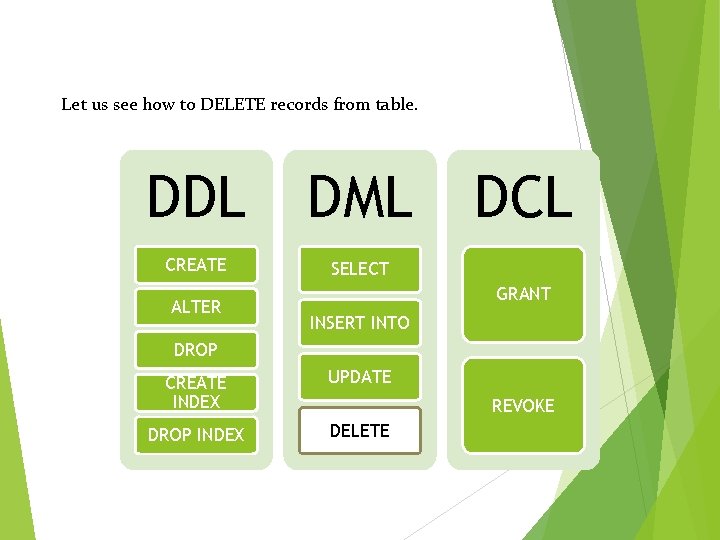
Let us see how to DELETE records from table. DDL DML CREATE SELECT ALTER DCL GRANT INSERT INTO DROP CREATE INDEX UPDATE DROP INDEX DELETE REVOKE
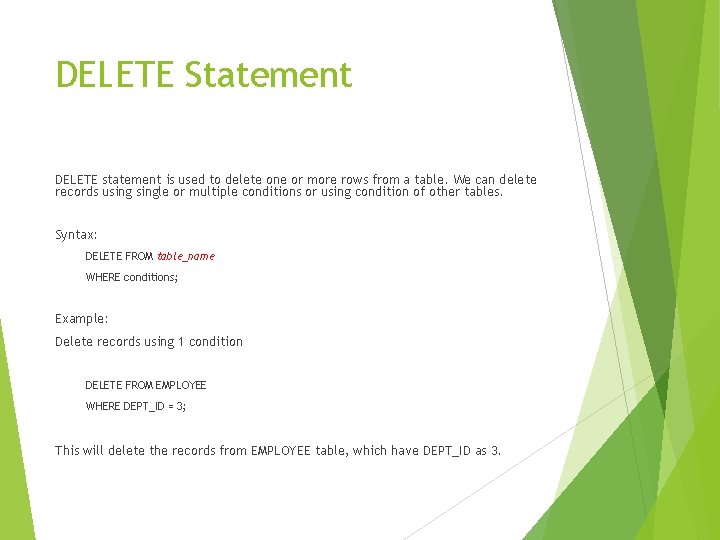
DELETE Statement DELETE statement is used to delete one or more rows from a table. We can delete records usingle or multiple conditions or using condition of other tables. Syntax: DELETE FROM table_name WHERE conditions; Example: Delete records using 1 condition DELETE FROM EMPLOYEE WHERE DEPT_ID = 3; This will delete the records from EMPLOYEE table, which have DEPT_ID as 3.
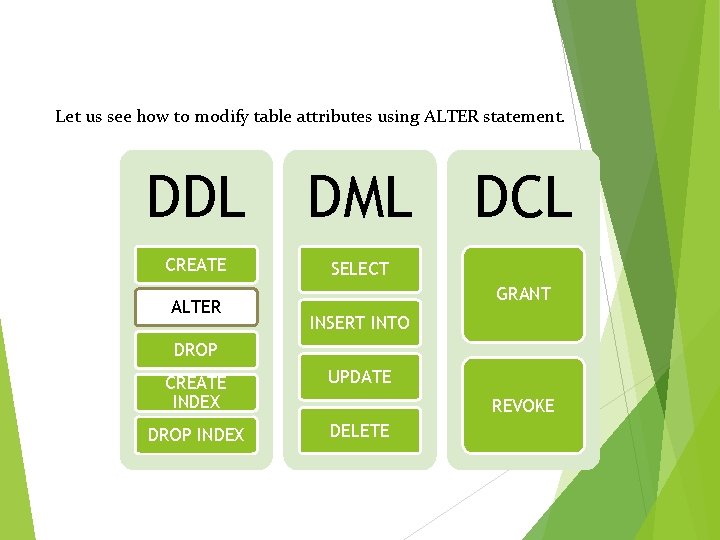
Let us see how to modify table attributes using ALTER statement. DDL DML CREATE SELECT ALTER DCL GRANT INSERT INTO DROP CREATE INDEX UPDATE DROP INDEX DELETE REVOKE
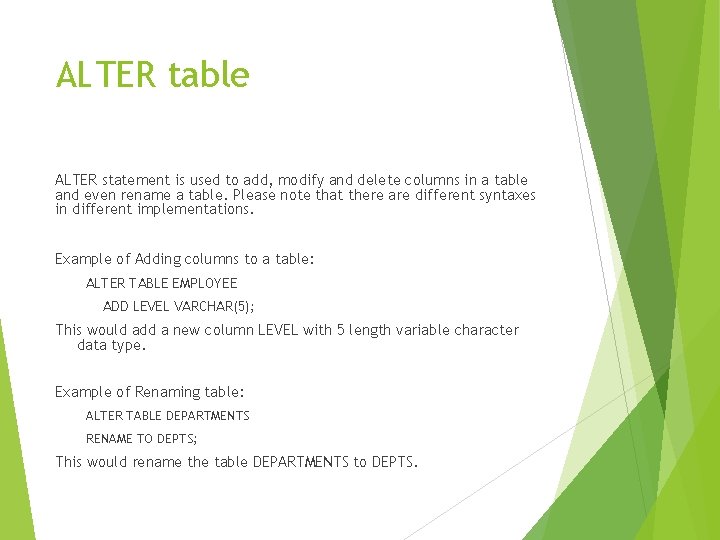
ALTER table ALTER statement is used to add, modify and delete columns in a table and even rename a table. Please note that there are different syntaxes in different implementations. Example of Adding columns to a table: ALTER TABLE EMPLOYEE ADD LEVEL VARCHAR(5); This would add a new column LEVEL with 5 length variable character data type. Example of Renaming table: ALTER TABLE DEPARTMENTS RENAME TO DEPTS; This would rename the table DEPARTMENTS to DEPTS.
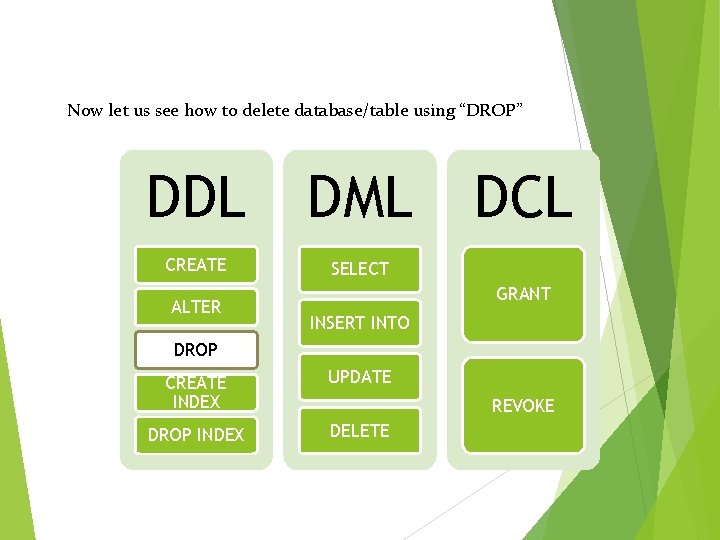
Now let us see how to delete database/table using “DROP” DDL DML CREATE SELECT ALTER DCL GRANT INSERT INTO DROP CREATE INDEX UPDATE DROP INDEX DELETE REVOKE
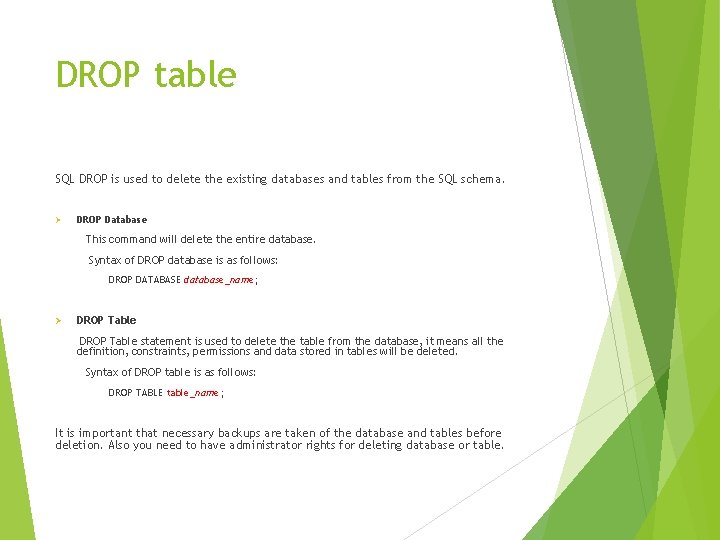
DROP table SQL DROP is used to delete the existing databases and tables from the SQL schema. Ø DROP Database This command will delete the entire database. Syntax of DROP database is as follows: DROP DATABASE database_name; Ø DROP Table statement is used to delete the table from the database, it means all the definition, constraints, permissions and data stored in tables will be deleted. Syntax of DROP table is as follows: DROP TABLE table_name; It is important that necessary backups are taken of the database and tables before deletion. Also you need to have administrator rights for deleting database or table.

Thank You…