SQL Structured Query Language is a standard language
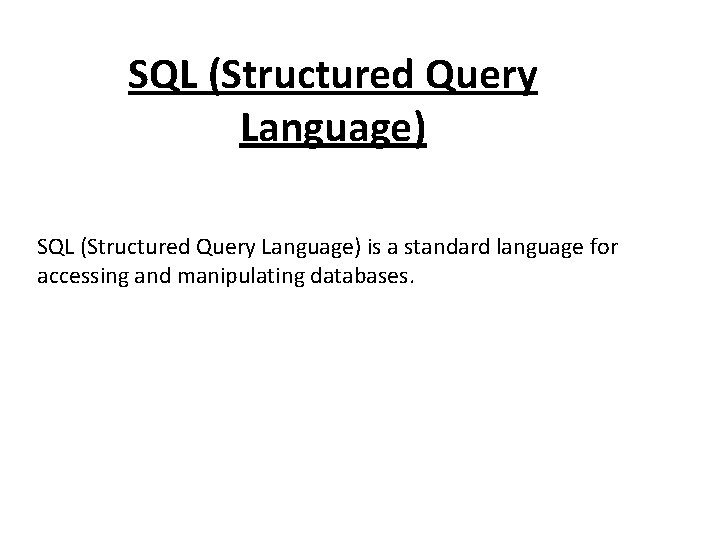
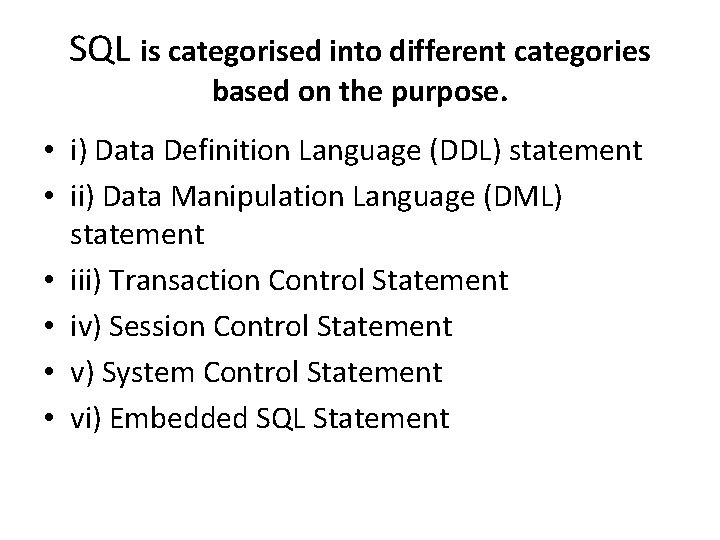
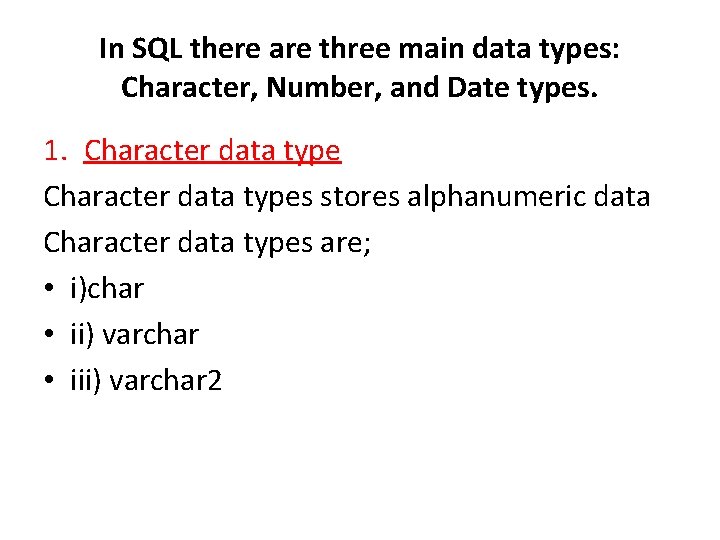
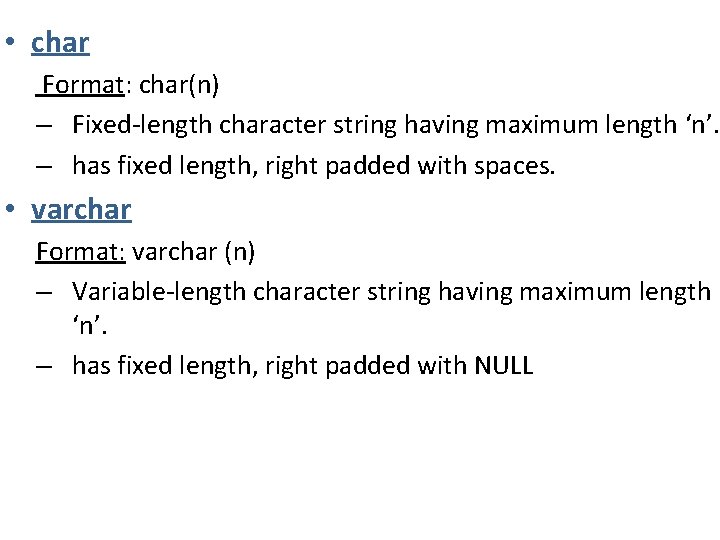
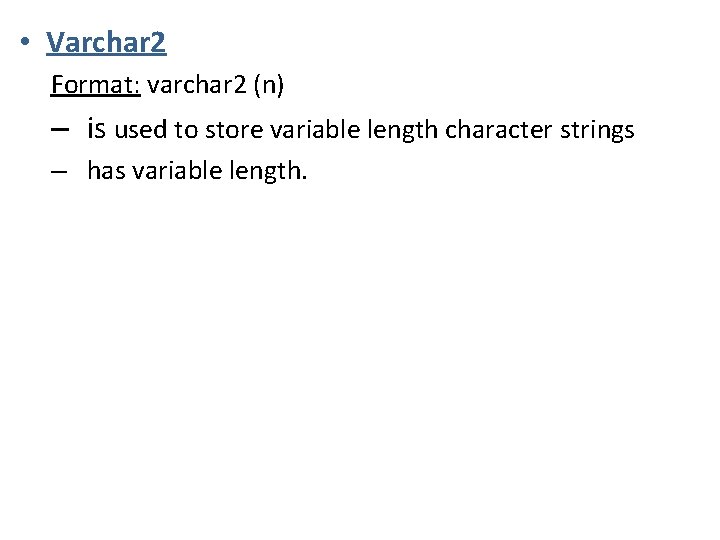
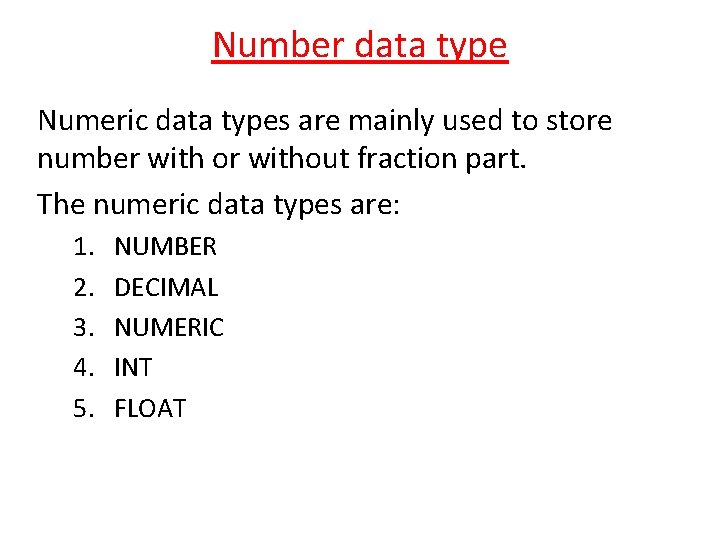
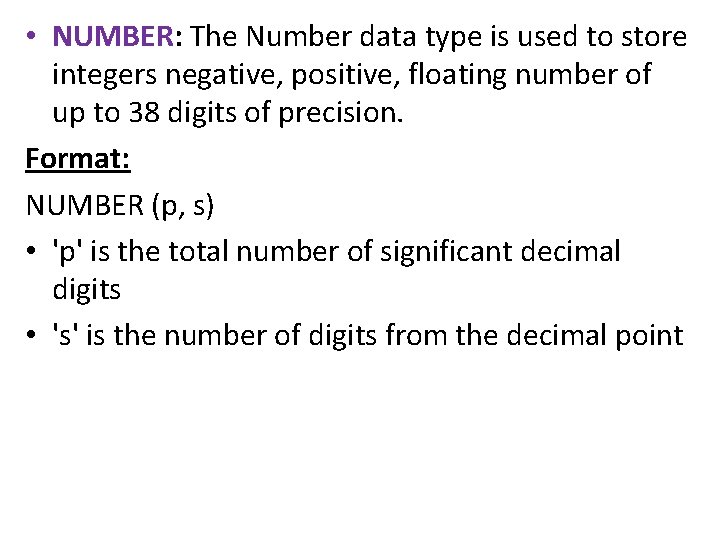
![decimal and numeric Format • DECIMAL[ (p[ , s] )] and NUMERIC[ (p[ , decimal and numeric Format • DECIMAL[ (p[ , s] )] and NUMERIC[ (p[ ,](https://slidetodoc.com/presentation_image_h2/a139378d2571089bb48e4031055153b1/image-8.jpg)
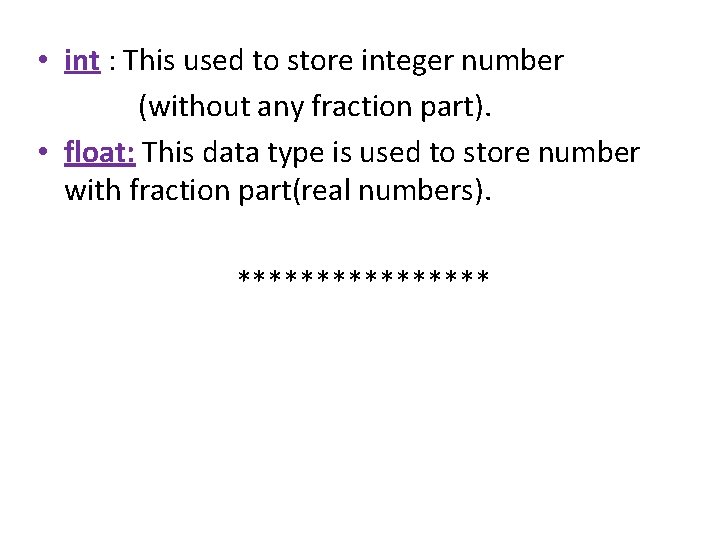
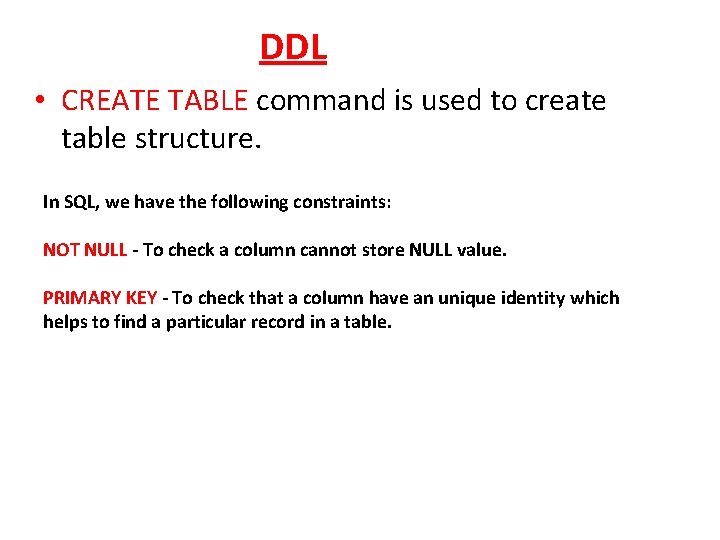
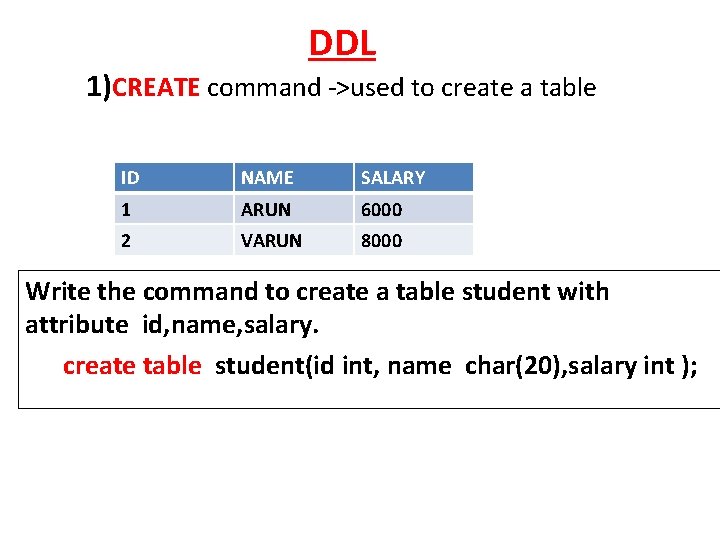
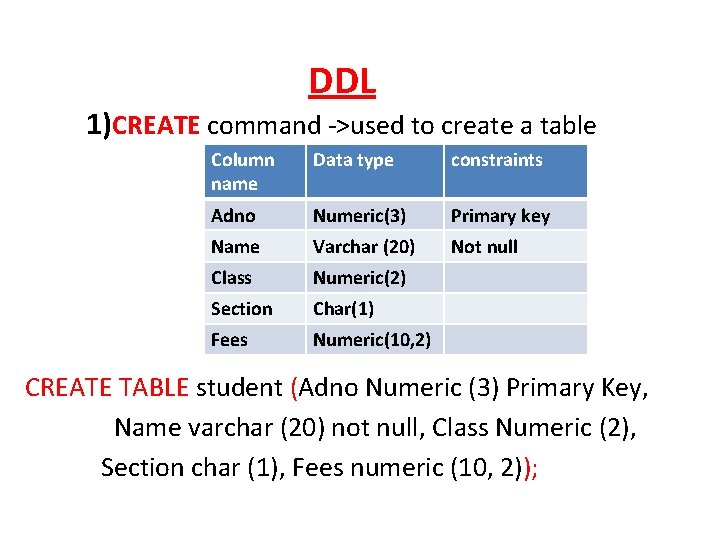
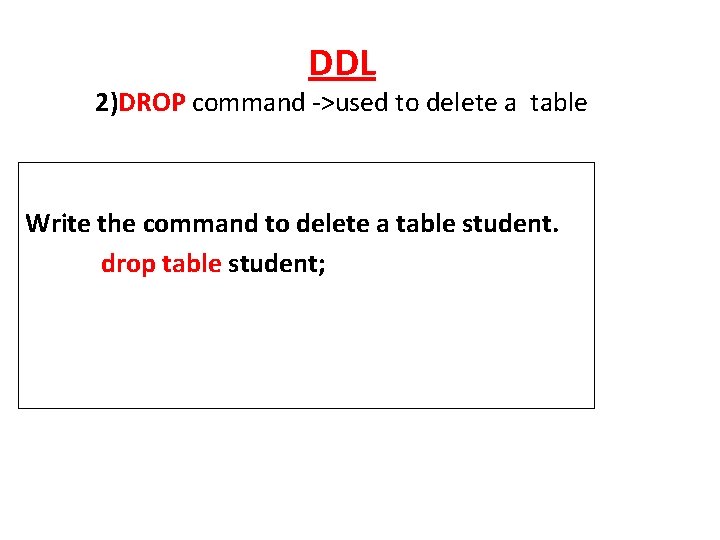
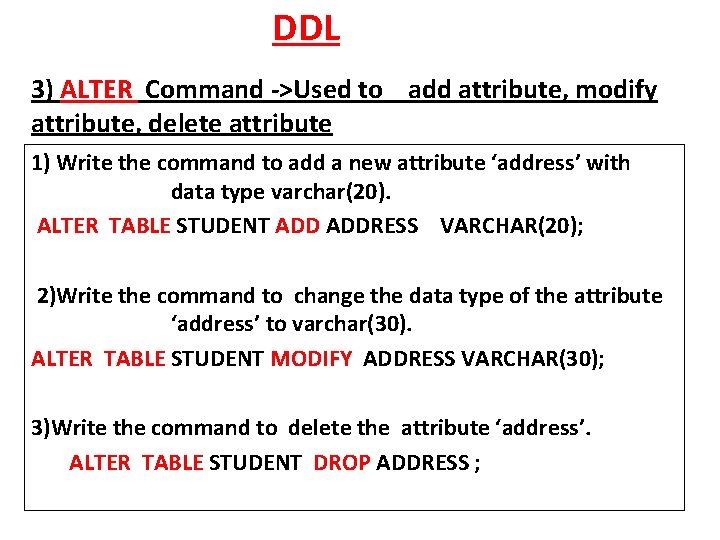
- Slides: 14
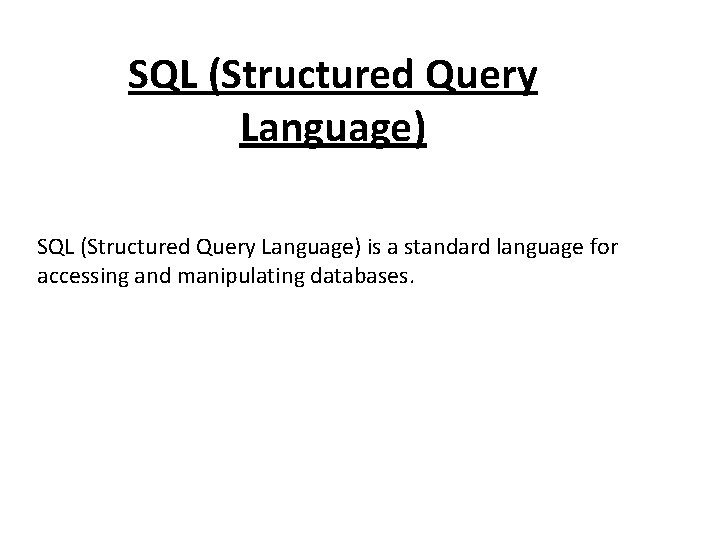
SQL (Structured Query Language) is a standard language for accessing and manipulating databases.
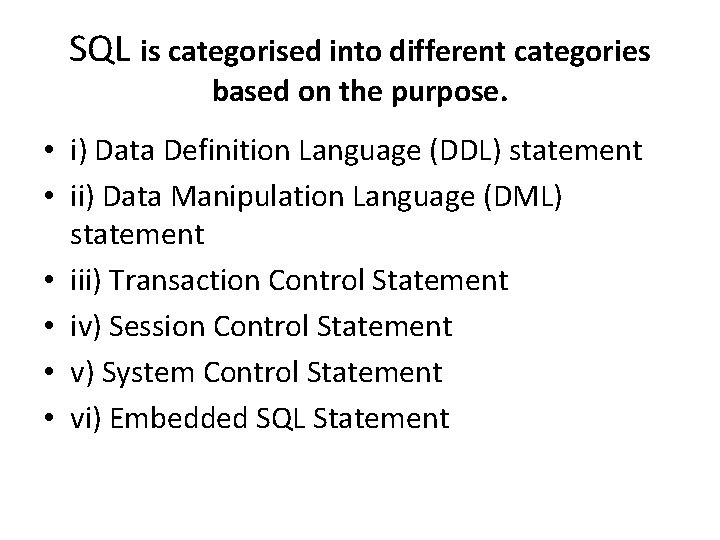
SQL is categorised into different categories based on the purpose. • i) Data Definition Language (DDL) statement • ii) Data Manipulation Language (DML) statement • iii) Transaction Control Statement • iv) Session Control Statement • v) System Control Statement • vi) Embedded SQL Statement
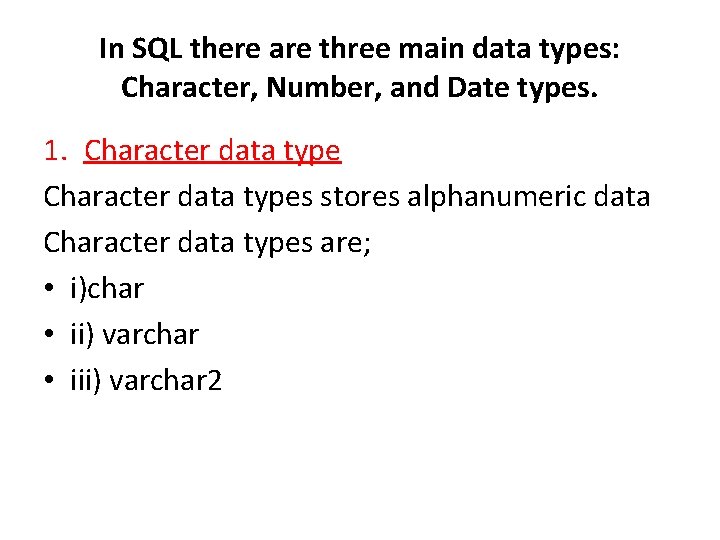
In SQL there are three main data types: Character, Number, and Date types. 1. Character data types stores alphanumeric data Character data types are; • i)char • ii) varchar • iii) varchar 2
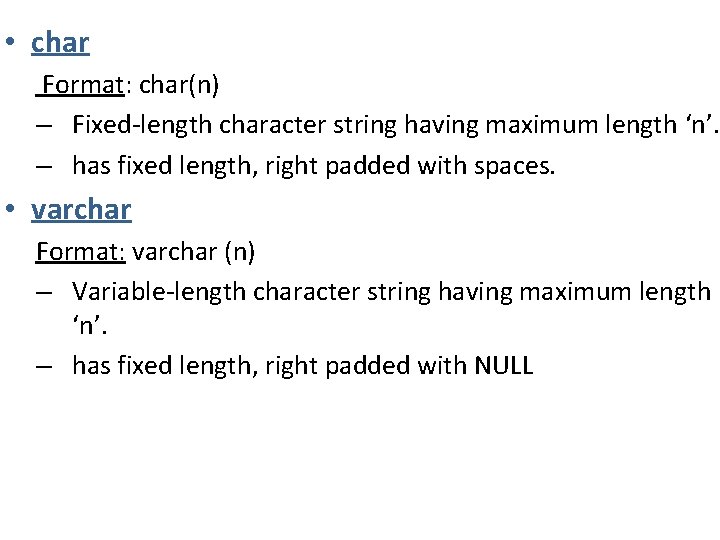
• char Format: char(n) – Fixed-length character string having maximum length ‘n’. – has fixed length, right padded with spaces. • varchar Format: varchar (n) – Variable-length character string having maximum length ‘n’. – has fixed length, right padded with NULL
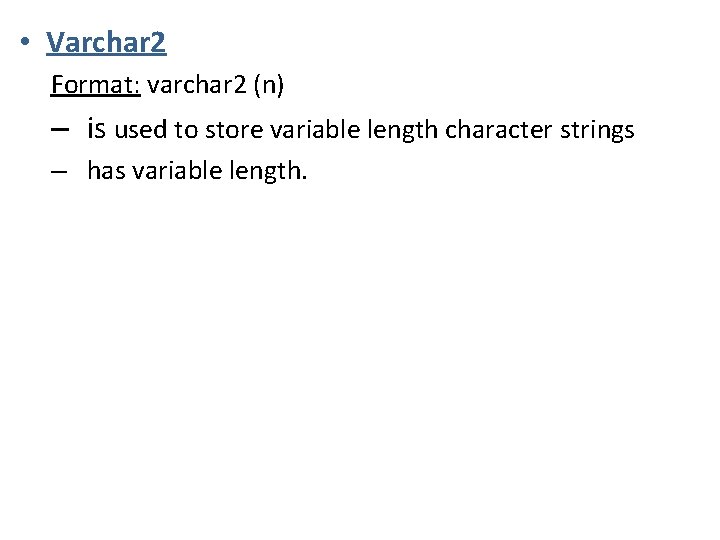
• Varchar 2 Format: varchar 2 (n) – is used to store variable length character strings – has variable length.
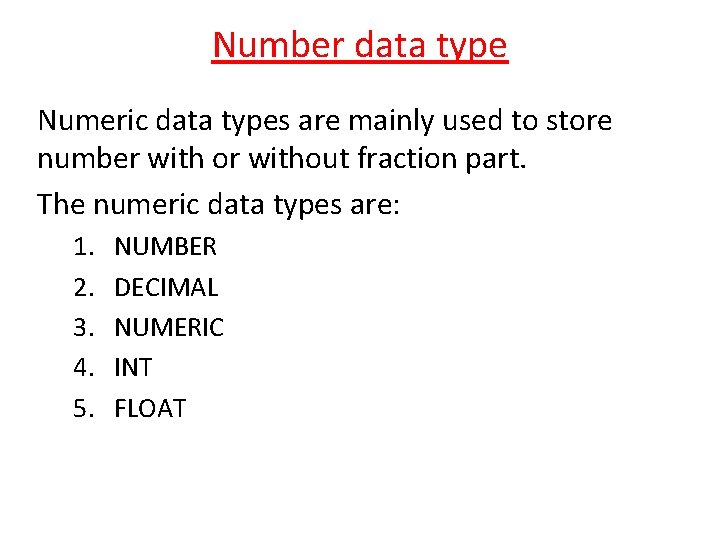
Number data type Numeric data types are mainly used to store number with or without fraction part. The numeric data types are: 1. 2. 3. 4. 5. NUMBER DECIMAL NUMERIC INT FLOAT
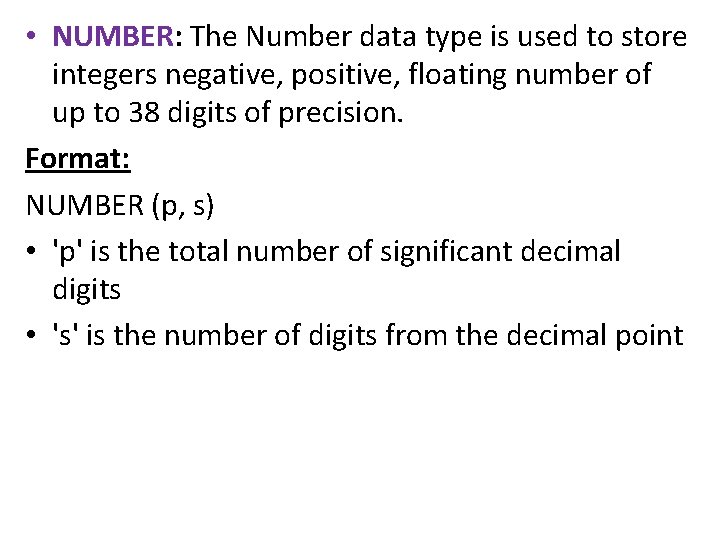
• NUMBER: The Number data type is used to store integers negative, positive, floating number of up to 38 digits of precision. Format: NUMBER (p, s) • 'p' is the total number of significant decimal digits • 's' is the number of digits from the decimal point
![decimal and numeric Format DECIMAL p s and NUMERIC p decimal and numeric Format • DECIMAL[ (p[ , s] )] and NUMERIC[ (p[ ,](https://slidetodoc.com/presentation_image_h2/a139378d2571089bb48e4031055153b1/image-8.jpg)
decimal and numeric Format • DECIMAL[ (p[ , s] )] and NUMERIC[ (p[ , s] )] Square brackets ([ ]) are option. • 'p' is the total number of significant decimal digits • 's' is the number of digits from the decimal point
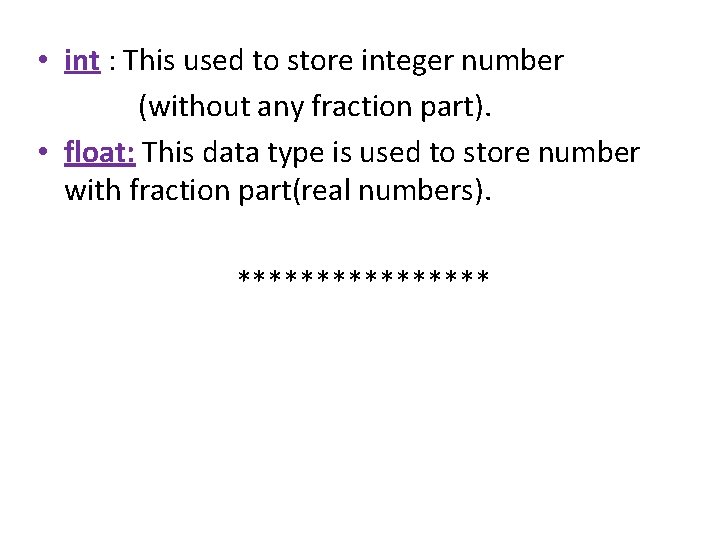
• int : This used to store integer number (without any fraction part). • float: This data type is used to store number with fraction part(real numbers). ********
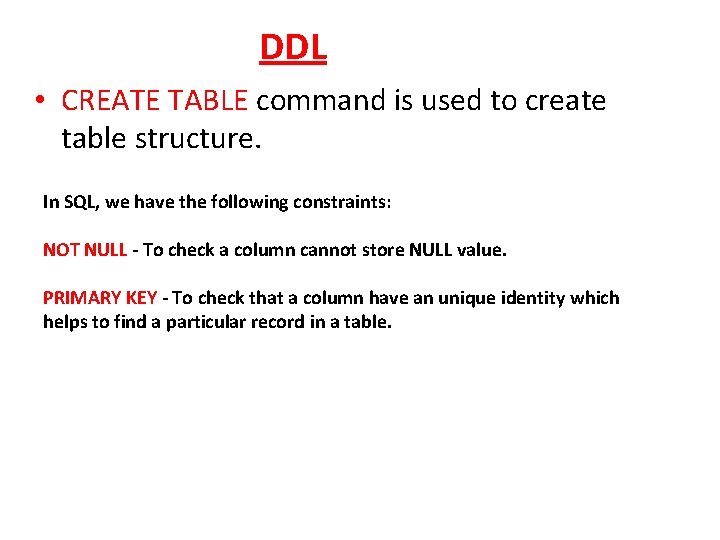
DDL • CREATE TABLE command is used to create table structure. In SQL, we have the following constraints: NOT NULL - To check a column cannot store NULL value. PRIMARY KEY - To check that a column have an unique identity which helps to find a particular record in a table.
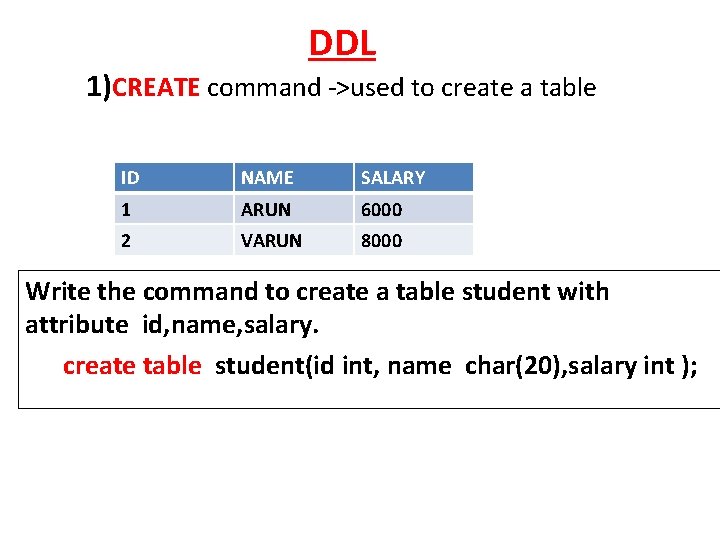
DDL 1)CREATE command ->used to create a table ID NAME SALARY 1 ARUN 6000 2 VARUN 8000 Write the command to create a table student with attribute id, name, salary. create table student(id int, name char(20), salary int );
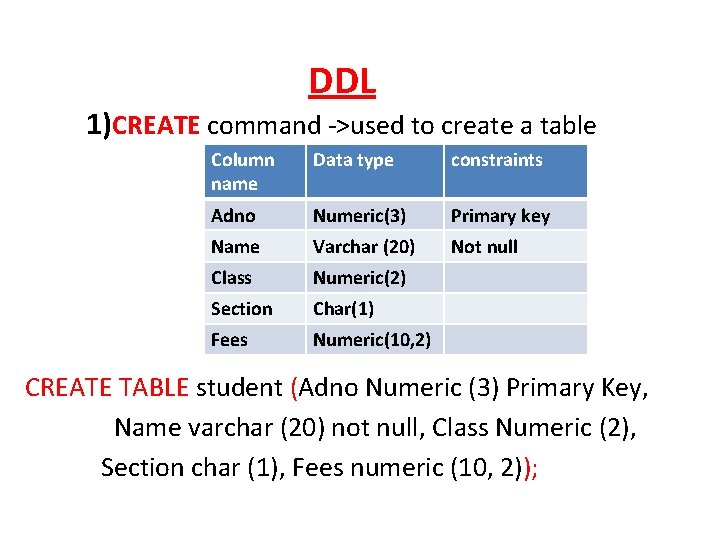
DDL 1)CREATE command ->used to create a table Column name Data type constraints Adno Numeric(3) Primary key Name Varchar (20) Not null Class Numeric(2) Section Char(1) Fees Numeric(10, 2) CREATE TABLE student (Adno Numeric (3) Primary Key, Name varchar (20) not null, Class Numeric (2), Section char (1), Fees numeric (10, 2));
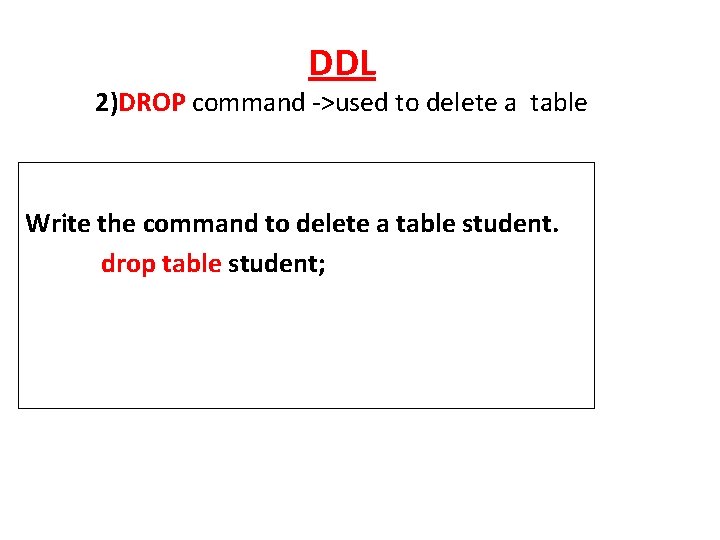
DDL 2)DROP command ->used to delete a table Write the command to delete a table student. drop table student;
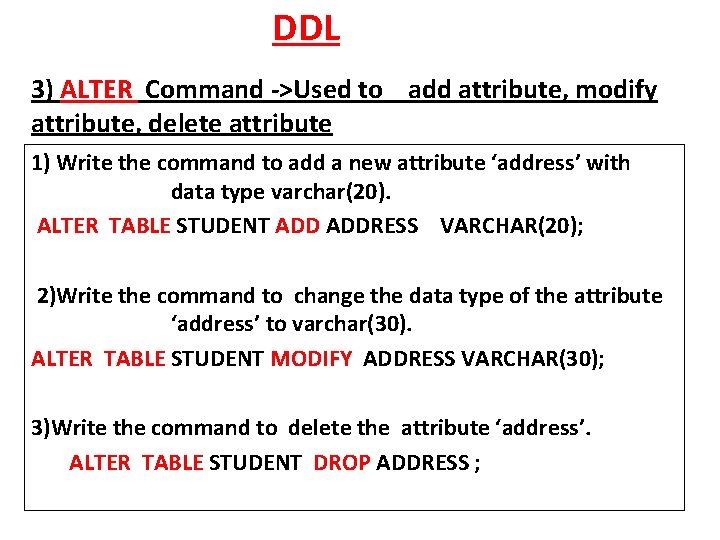
DDL 3) ALTER Command ->Used to add attribute, modify attribute, delete attribute 1) Write the command to add a new attribute ‘address’ with data type varchar(20). ALTER TABLE STUDENT ADDRESS VARCHAR(20); 2)Write the command to change the data type of the attribute ‘address’ to varchar(30). ALTER TABLE STUDENT MODIFY ADDRESS VARCHAR(30); 3)Write the command to delete the attribute ‘address’. ALTER TABLE STUDENT DROP ADDRESS ;