SQL SQL n SQL is Structured Query Language
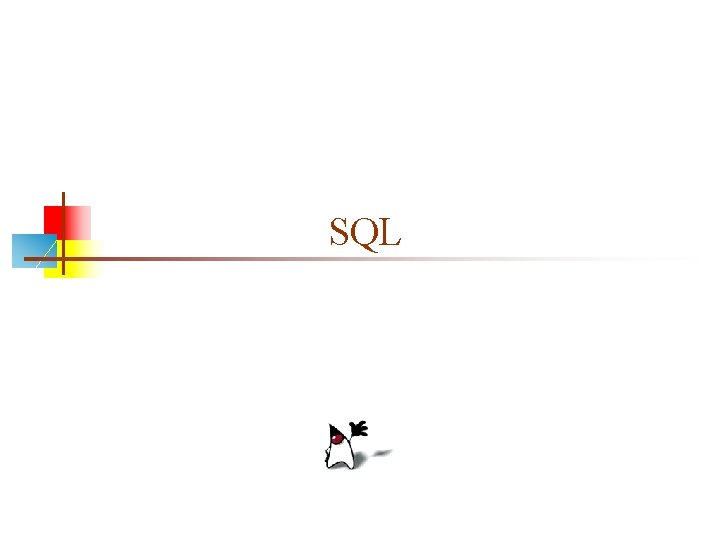
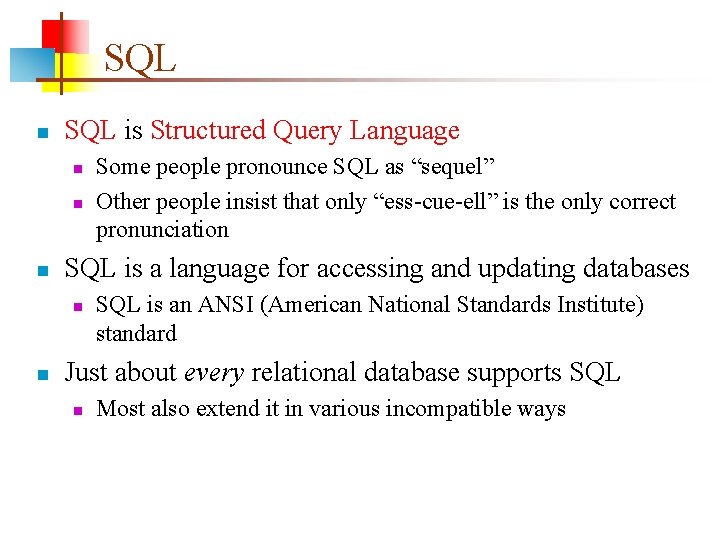
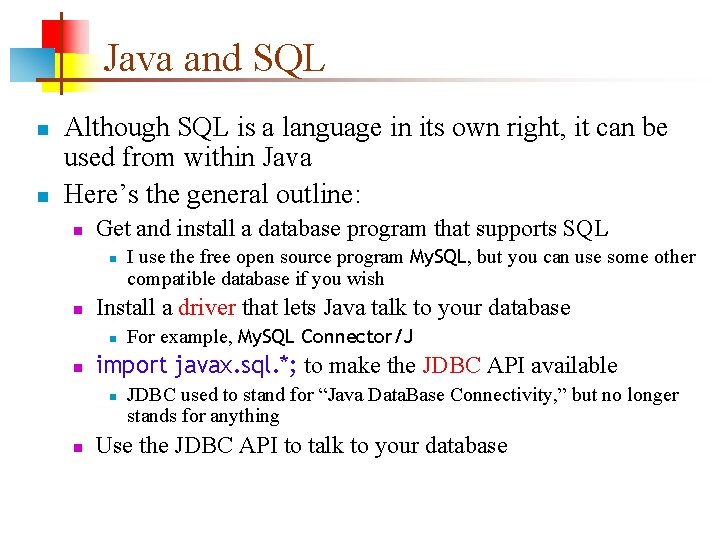
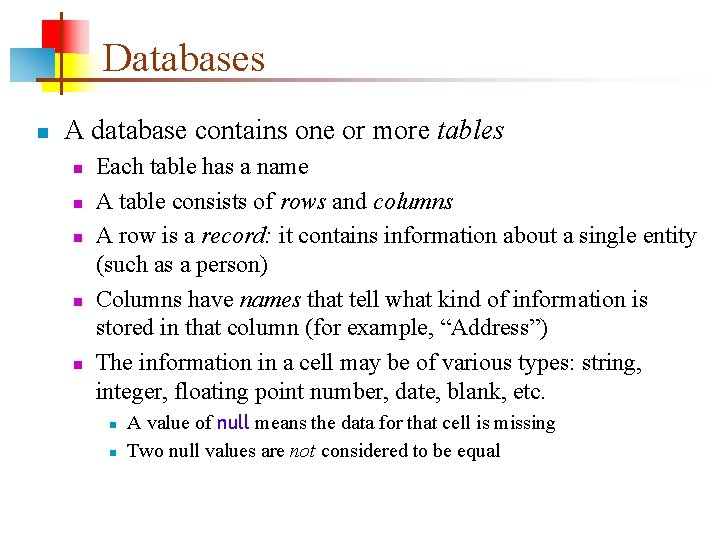
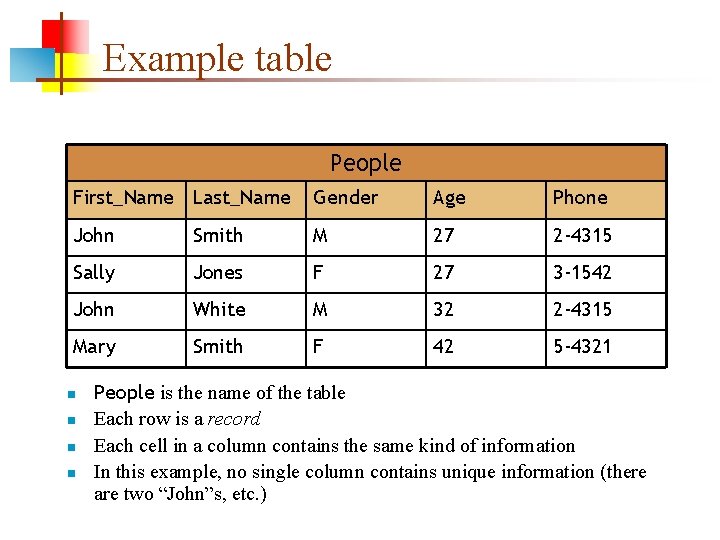
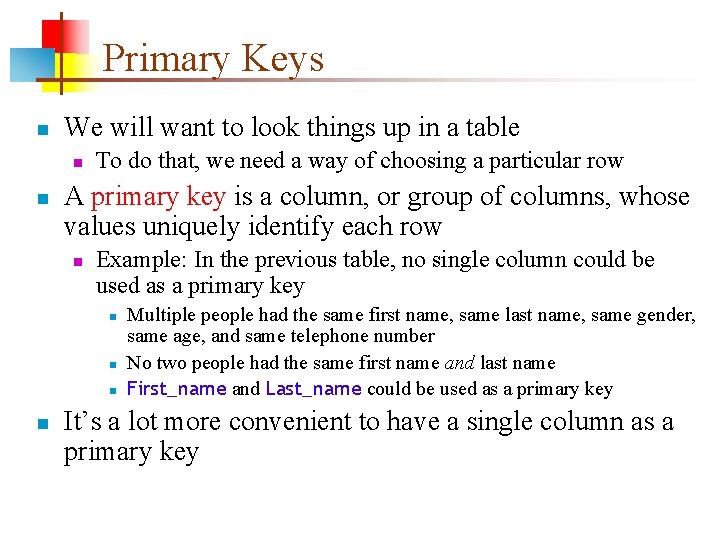
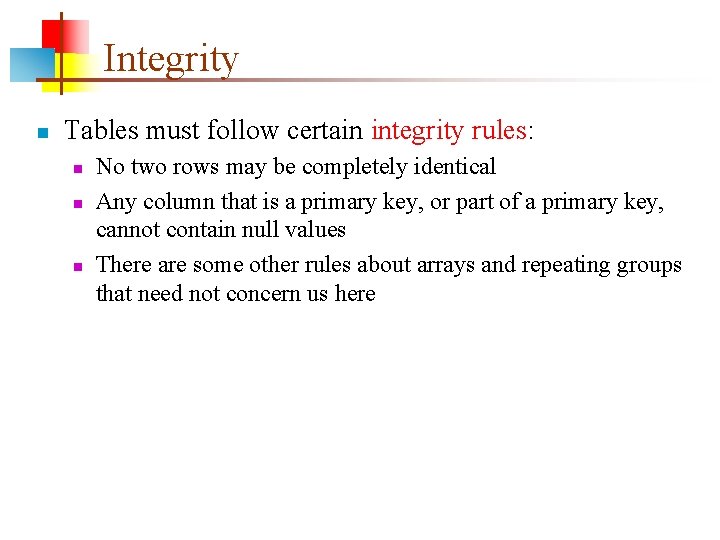
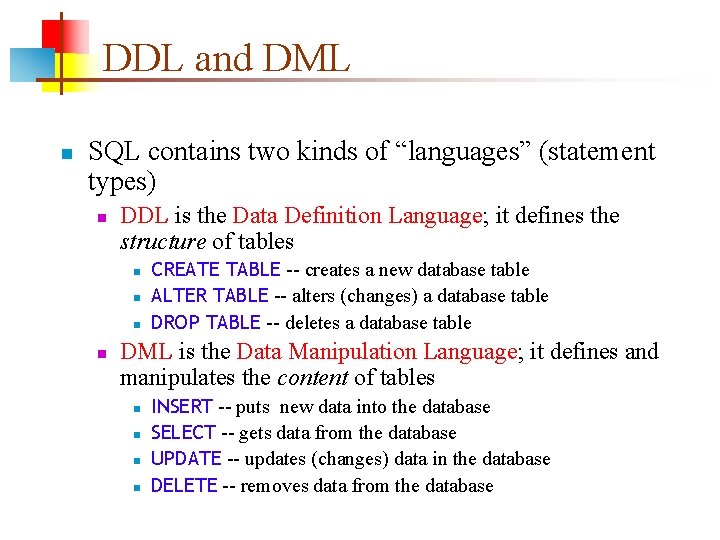
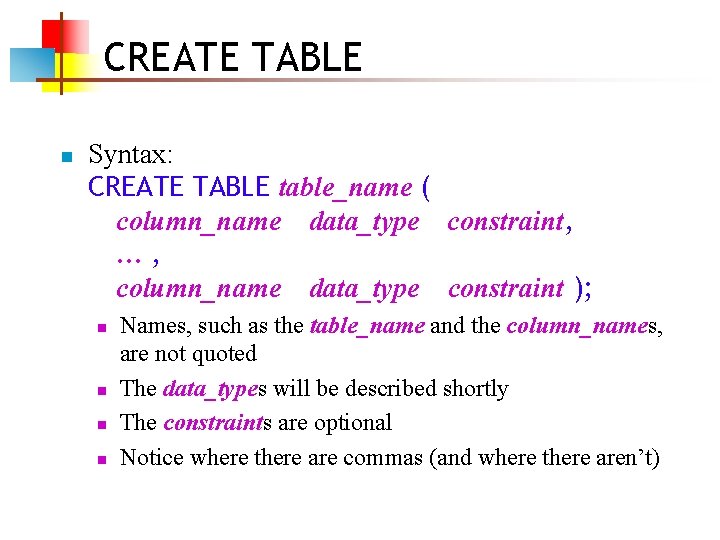
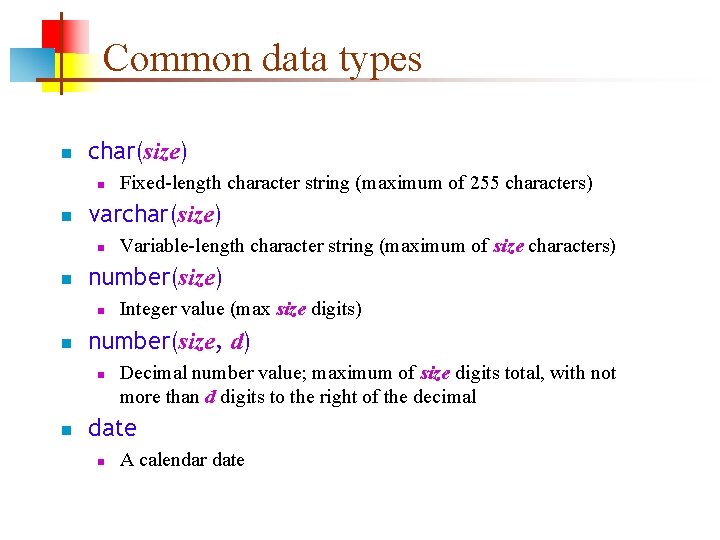
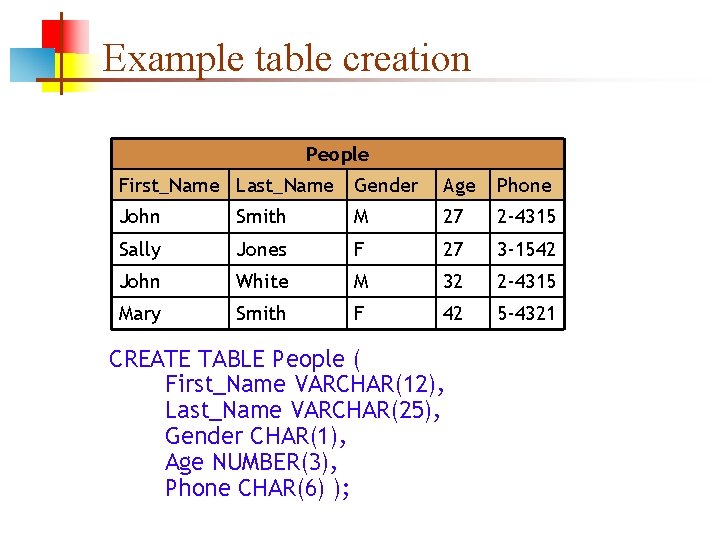
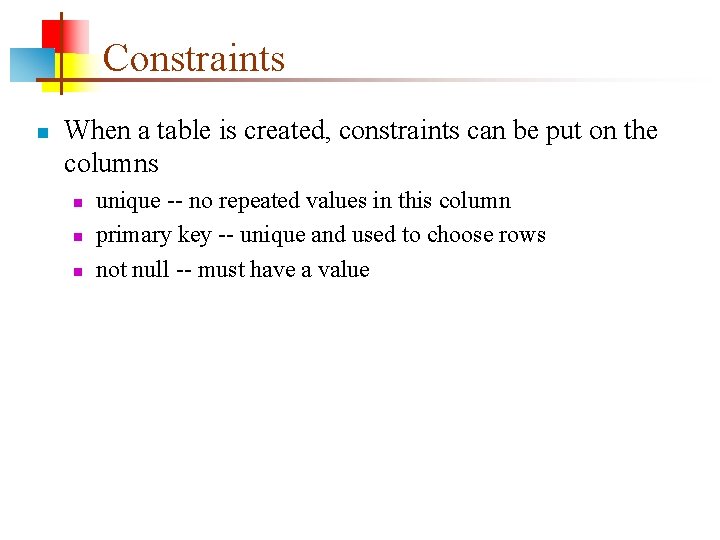
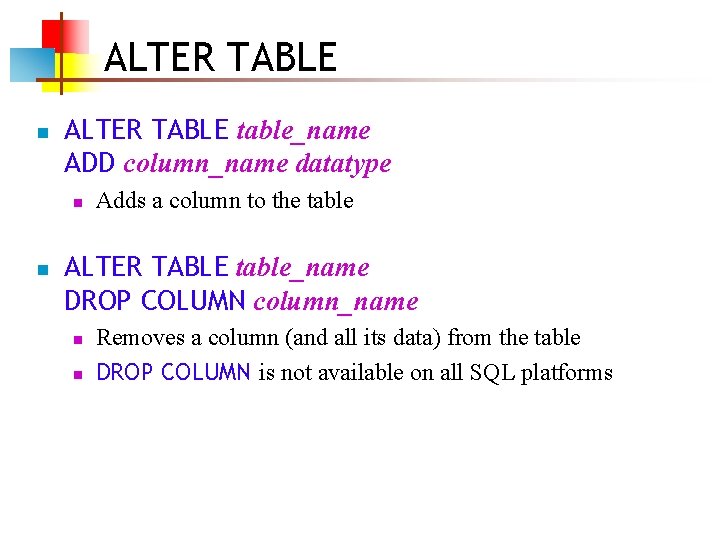
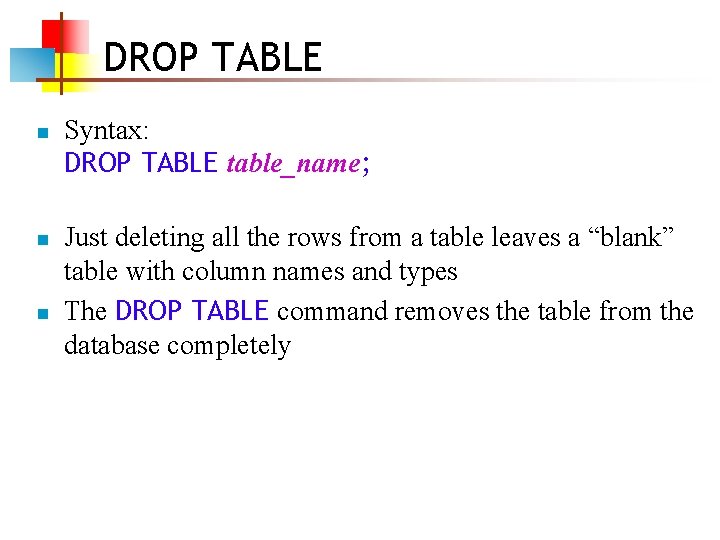
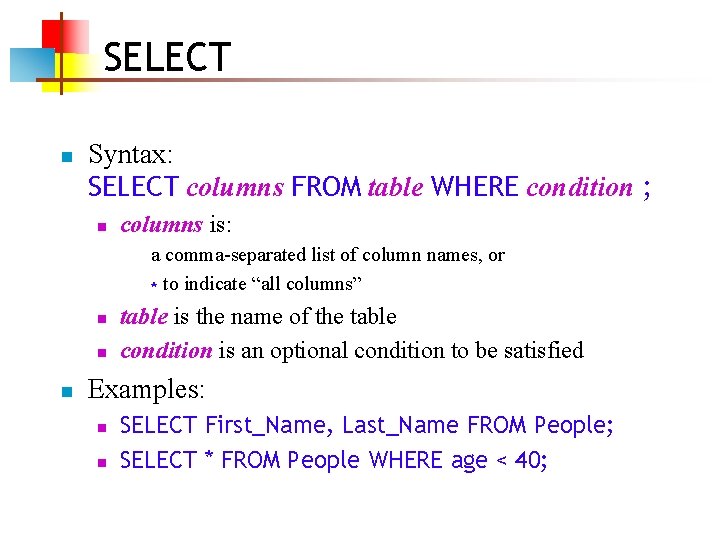
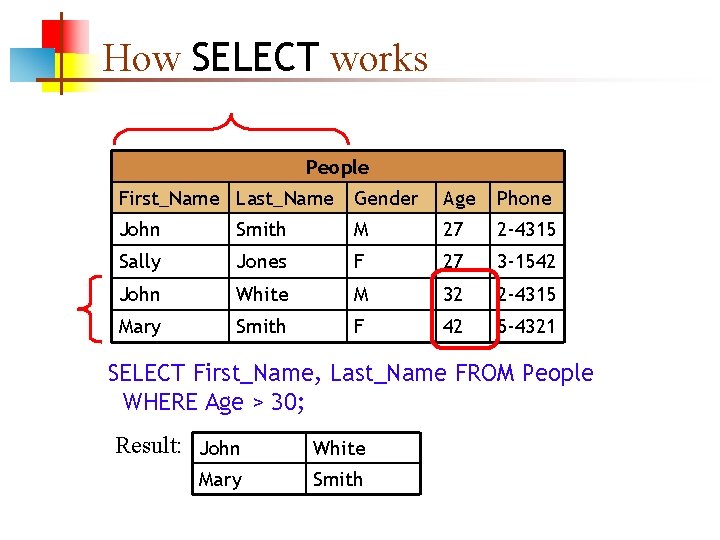
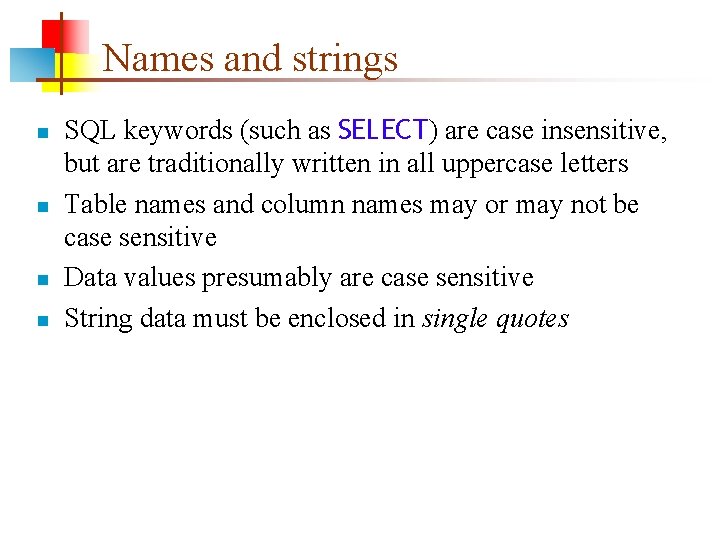
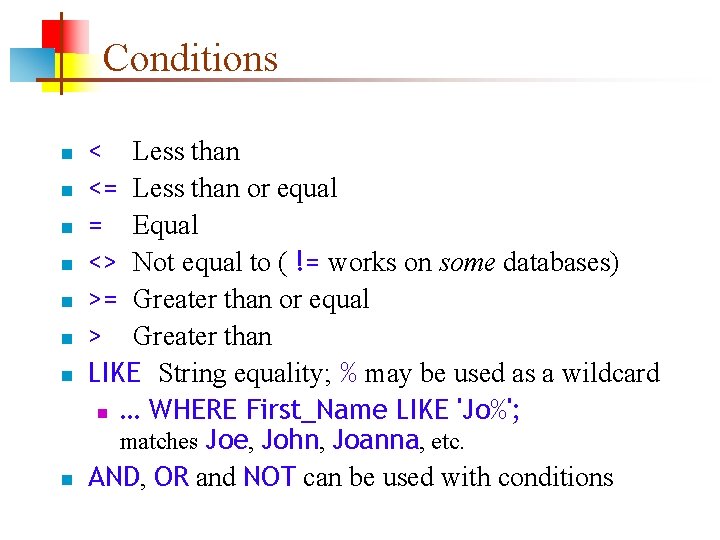
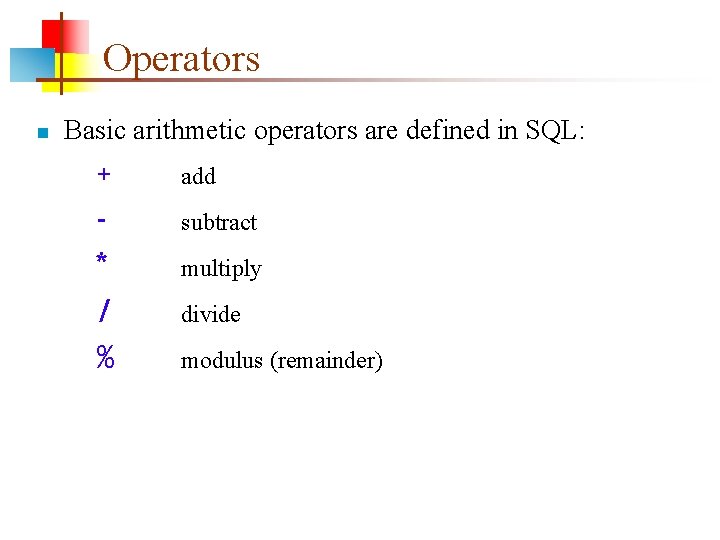
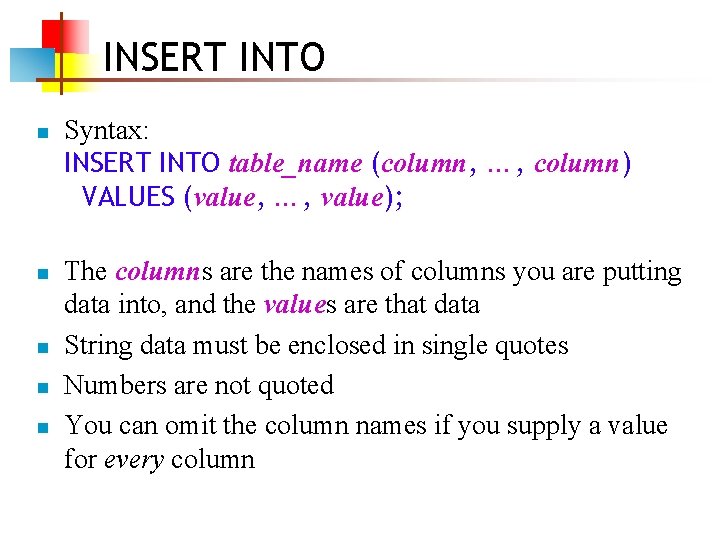
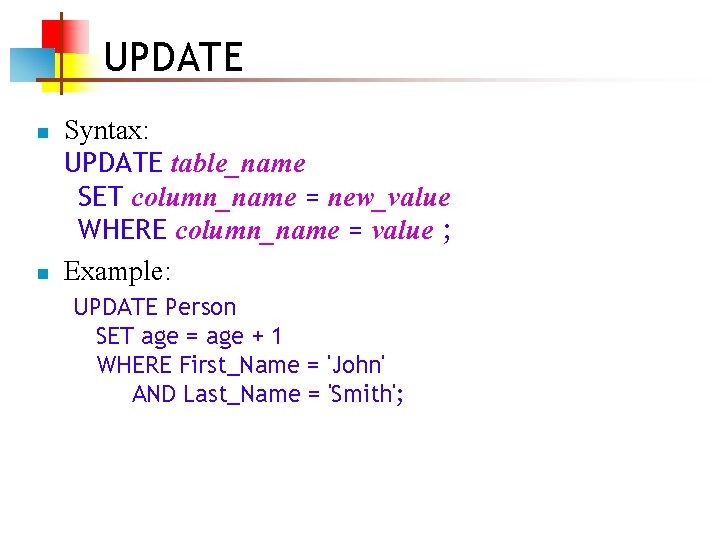
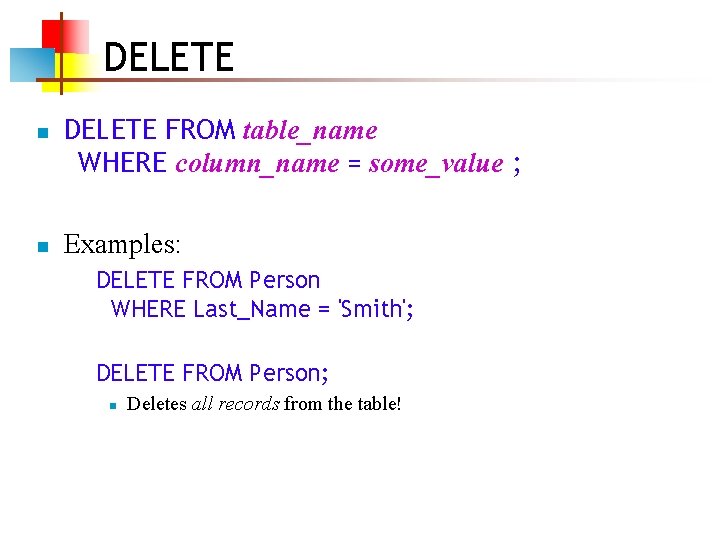
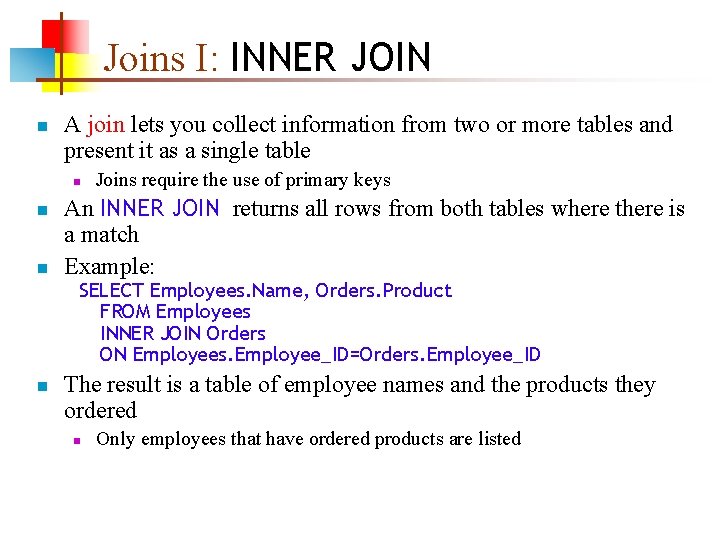
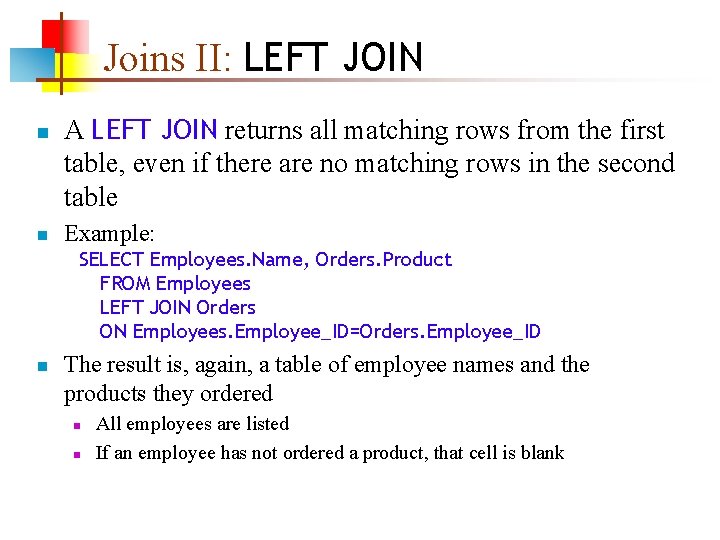
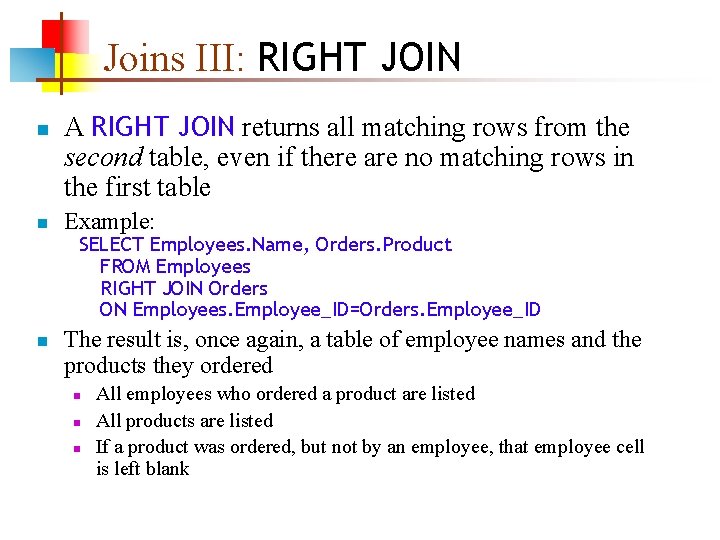
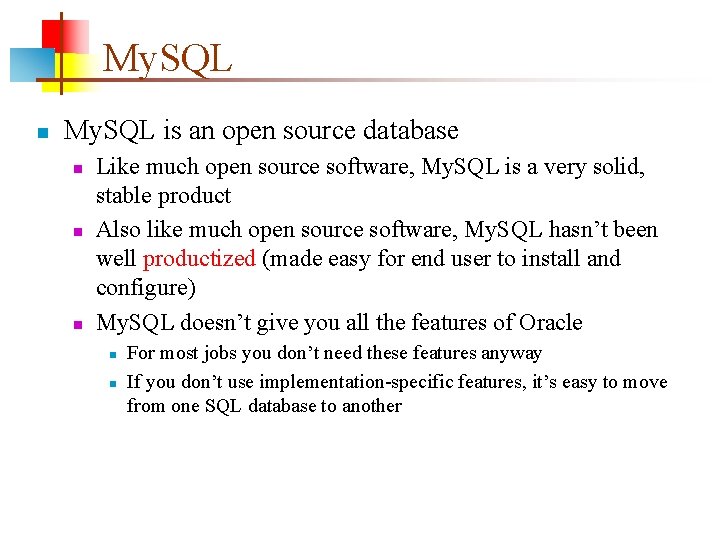
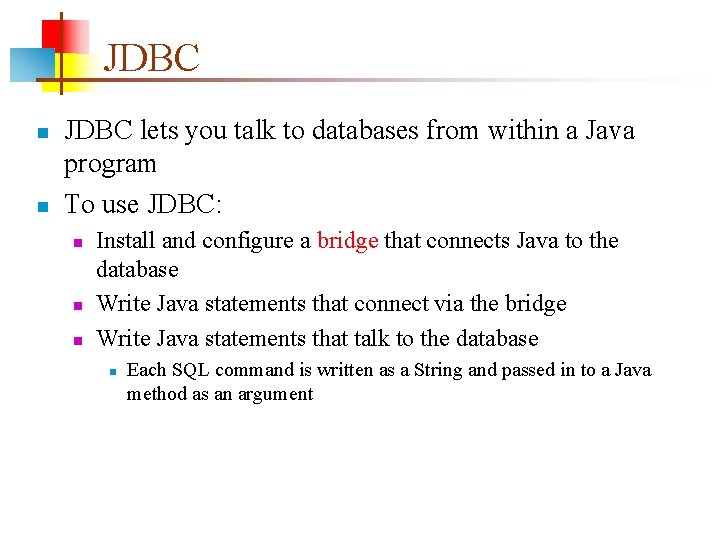
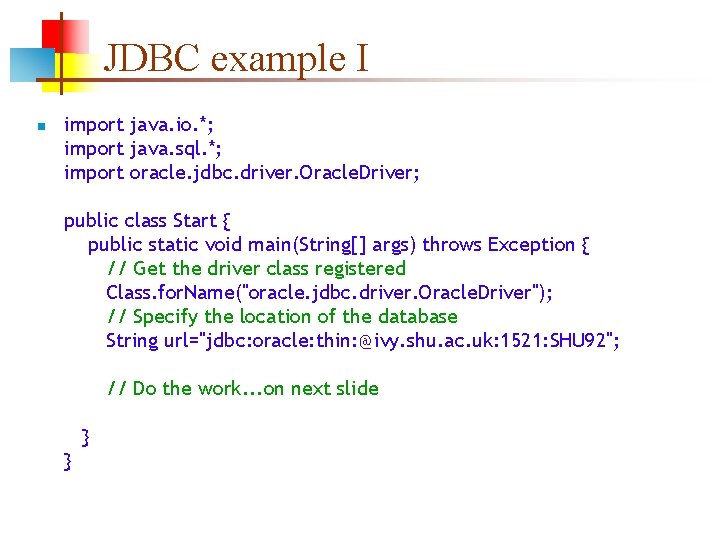
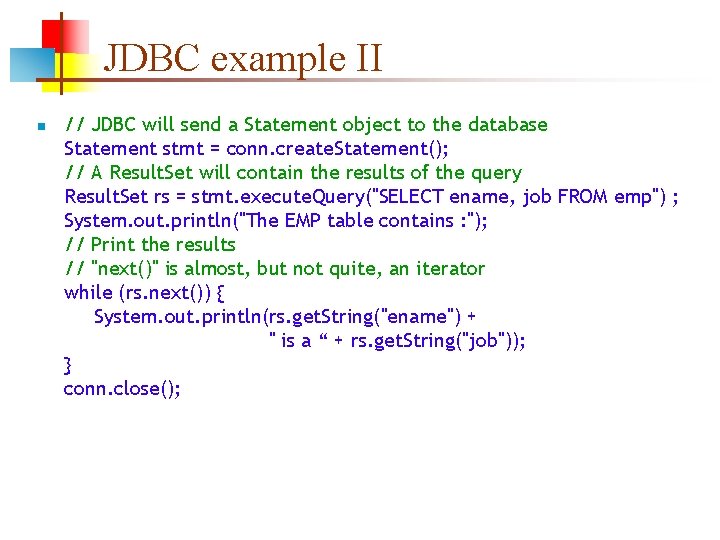
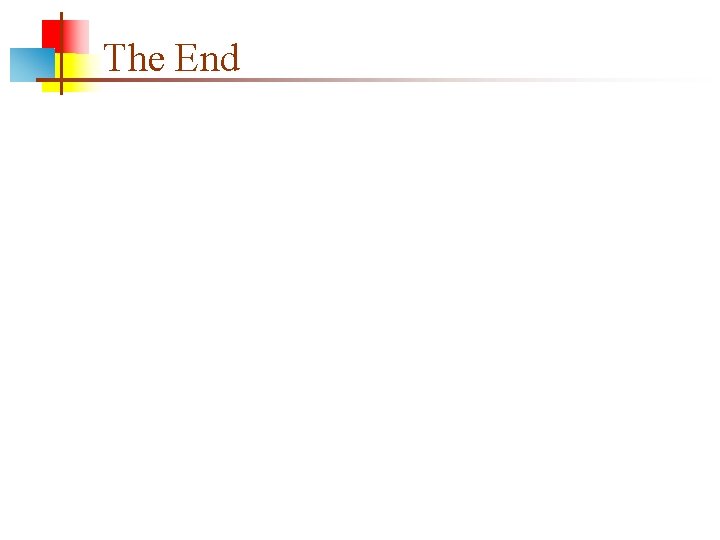
- Slides: 30
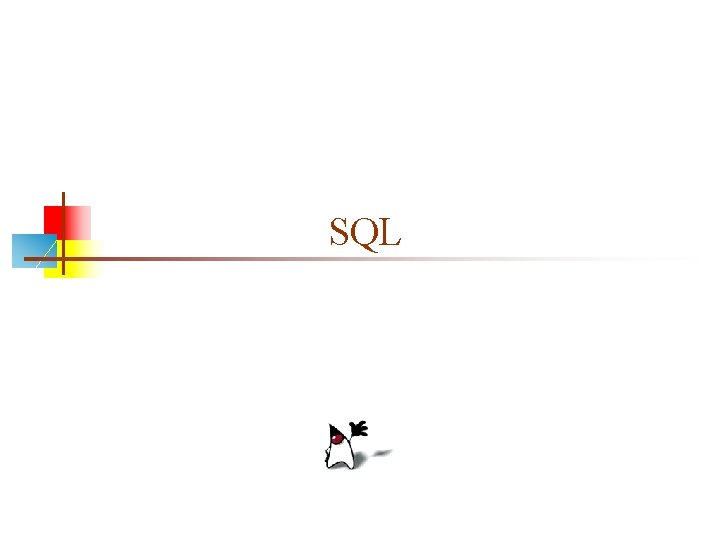
SQL
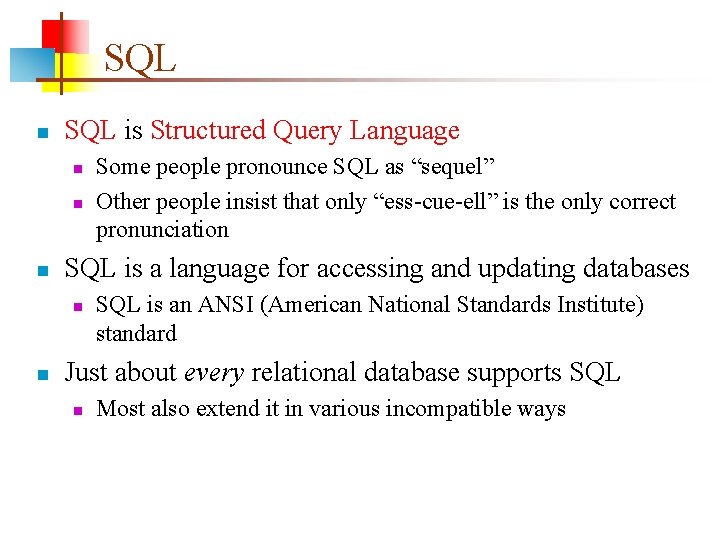
SQL n SQL is Structured Query Language n n n SQL is a language for accessing and updating databases n n Some people pronounce SQL as “sequel” Other people insist that only “ess-cue-ell” is the only correct pronunciation SQL is an ANSI (American National Standards Institute) standard Just about every relational database supports SQL n Most also extend it in various incompatible ways
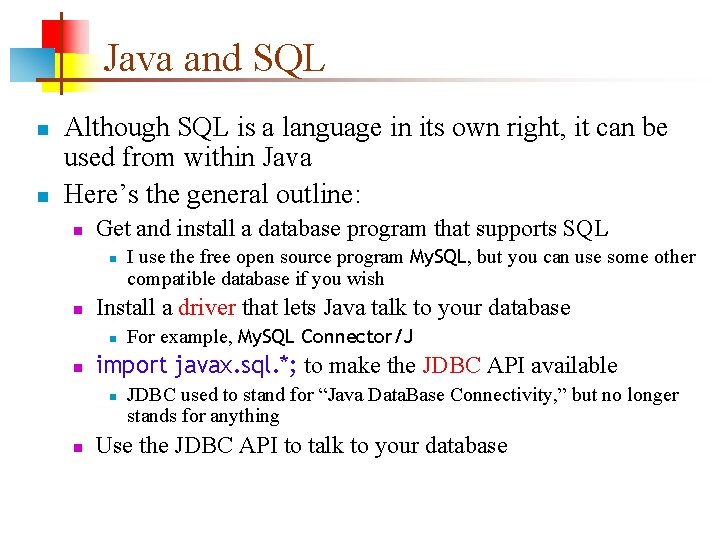
Java and SQL n n Although SQL is a language in its own right, it can be used from within Java Here’s the general outline: n Get and install a database program that supports SQL n n Install a driver that lets Java talk to your database n n For example, My. SQL Connector/J import javax. sql. *; to make the JDBC API available n n I use the free open source program My. SQL, but you can use some other compatible database if you wish JDBC used to stand for “Java Data. Base Connectivity, ” but no longer stands for anything Use the JDBC API to talk to your database
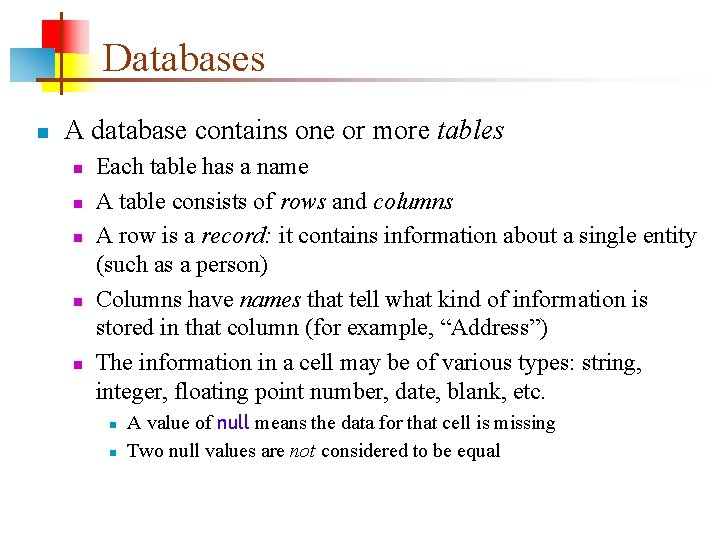
Databases n A database contains one or more tables n n n Each table has a name A table consists of rows and columns A row is a record: it contains information about a single entity (such as a person) Columns have names that tell what kind of information is stored in that column (for example, “Address”) The information in a cell may be of various types: string, integer, floating point number, date, blank, etc. n n A value of null means the data for that cell is missing Two null values are not considered to be equal
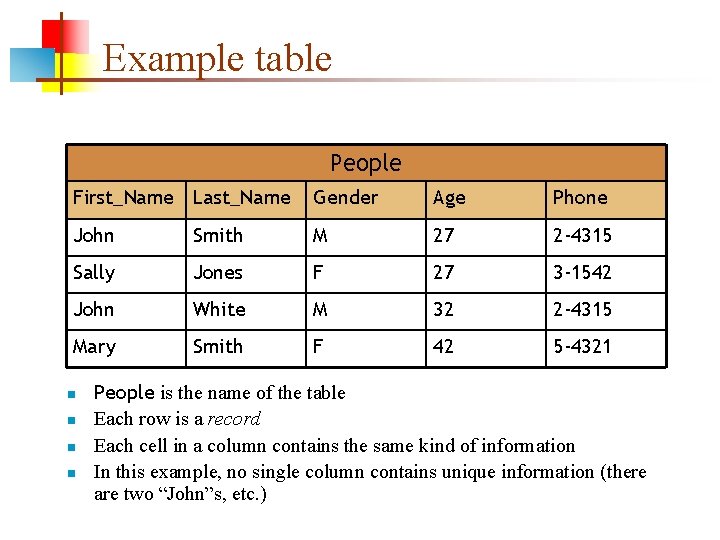
Example table People First_Name Last_Name Gender Age Phone John Smith M 27 2 -4315 Sally Jones F 27 3 -1542 John White M 32 2 -4315 Mary Smith F 42 5 -4321 n n People is the name of the table Each row is a record Each cell in a column contains the same kind of information In this example, no single column contains unique information (there are two “John”s, etc. )
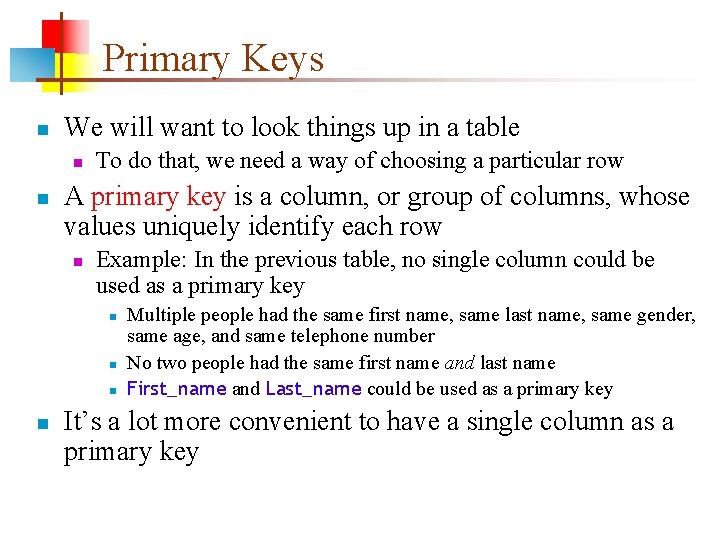
Primary Keys n We will want to look things up in a table n n To do that, we need a way of choosing a particular row A primary key is a column, or group of columns, whose values uniquely identify each row n Example: In the previous table, no single column could be used as a primary key n n Multiple people had the same first name, same last name, same gender, same age, and same telephone number No two people had the same first name and last name First_name and Last_name could be used as a primary key It’s a lot more convenient to have a single column as a primary key
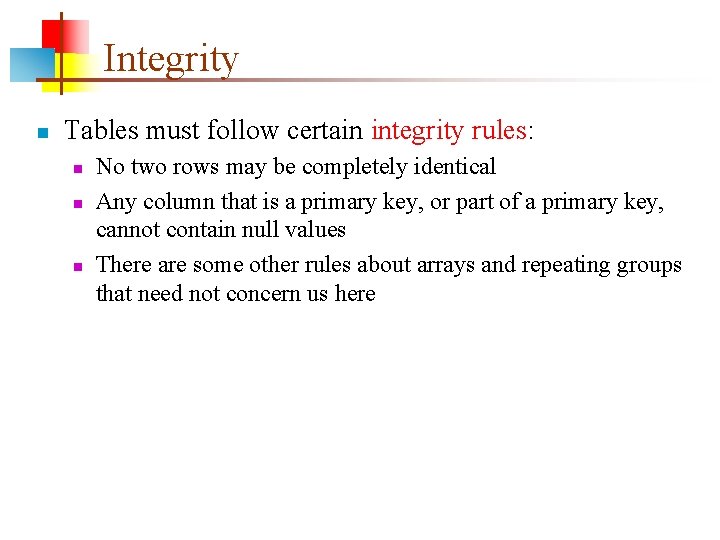
Integrity n Tables must follow certain integrity rules: n n n No two rows may be completely identical Any column that is a primary key, or part of a primary key, cannot contain null values There are some other rules about arrays and repeating groups that need not concern us here
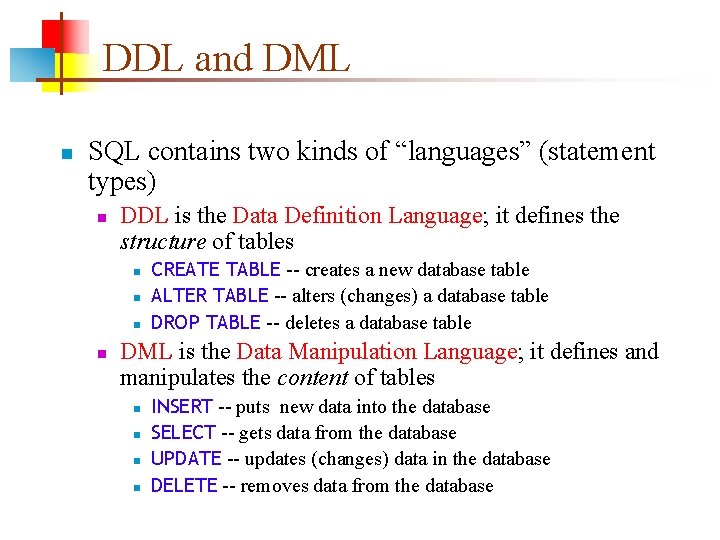
DDL and DML n SQL contains two kinds of “languages” (statement types) n DDL is the Data Definition Language; it defines the structure of tables n n CREATE TABLE -- creates a new database table ALTER TABLE -- alters (changes) a database table DROP TABLE -- deletes a database table DML is the Data Manipulation Language; it defines and manipulates the content of tables n n INSERT -- puts new data into the database SELECT -- gets data from the database UPDATE -- updates (changes) data in the database DELETE -- removes data from the database
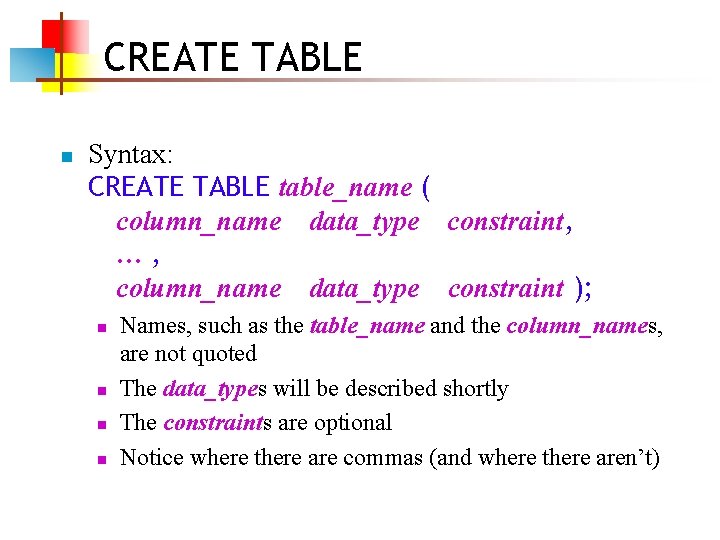
CREATE TABLE n Syntax: CREATE TABLE table_name ( column_name data_type constraint, …, column_name data_type constraint ); n n Names, such as the table_name and the column_names, are not quoted The data_types will be described shortly The constraints are optional Notice where there are commas (and where there aren’t)
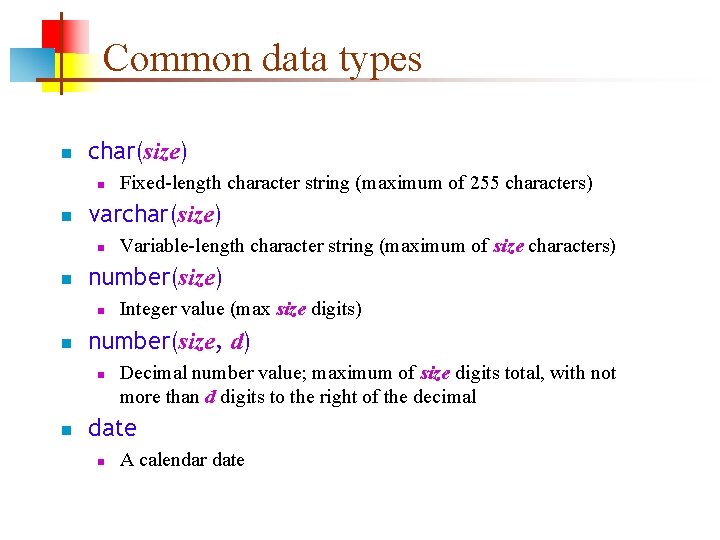
Common data types n char(size) n n varchar(size) n n Integer value (max size digits) number(size, d) n n Variable-length character string (maximum of size characters) number(size) n n Fixed-length character string (maximum of 255 characters) Decimal number value; maximum of size digits total, with not more than d digits to the right of the decimal date n A calendar date
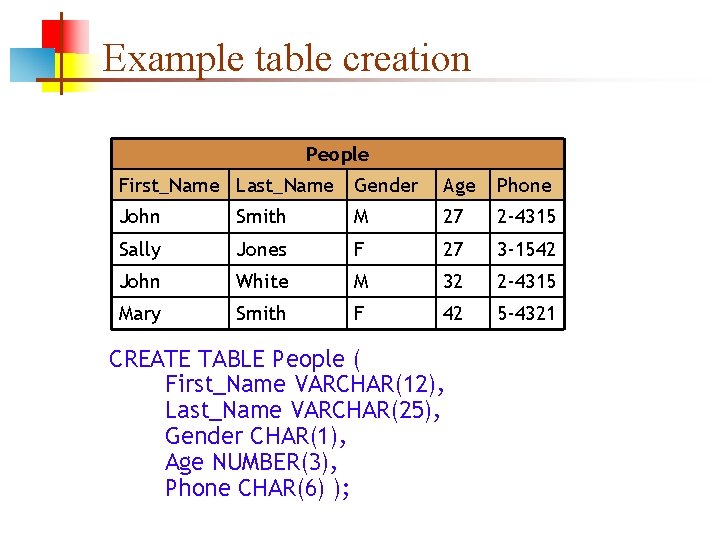
Example table creation People First_Name Last_Name Gender Age Phone John Smith M 27 2 -4315 Sally Jones F 27 3 -1542 John White M 32 2 -4315 Mary Smith F 42 5 -4321 CREATE TABLE People ( First_Name VARCHAR(12), Last_Name VARCHAR(25), Gender CHAR(1), Age NUMBER(3), Phone CHAR(6) );
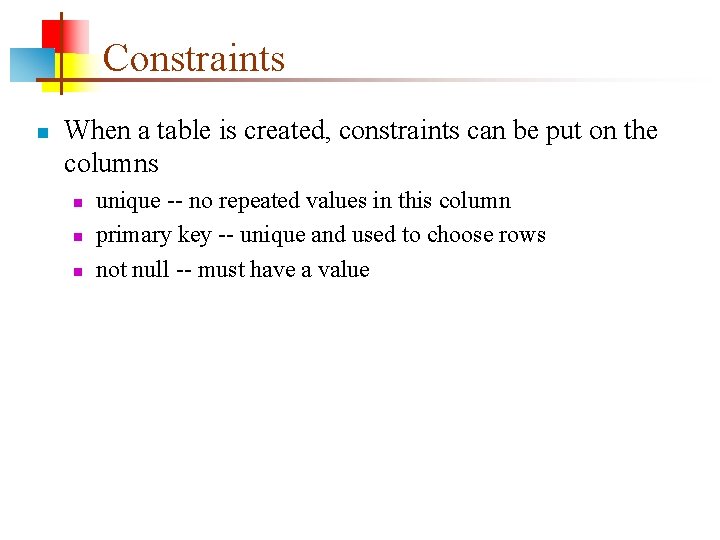
Constraints n When a table is created, constraints can be put on the columns n n n unique -- no repeated values in this column primary key -- unique and used to choose rows not null -- must have a value
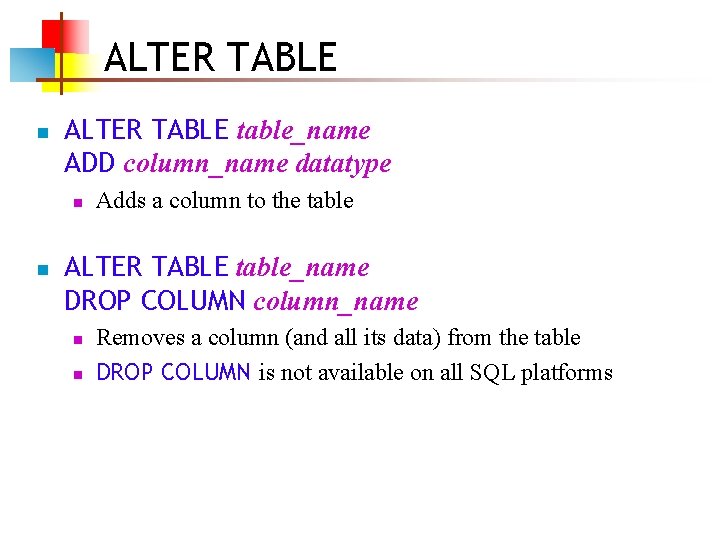
ALTER TABLE n ALTER TABLE table_name ADD column_name datatype n n Adds a column to the table ALTER TABLE table_name DROP COLUMN column_name n n Removes a column (and all its data) from the table DROP COLUMN is not available on all SQL platforms
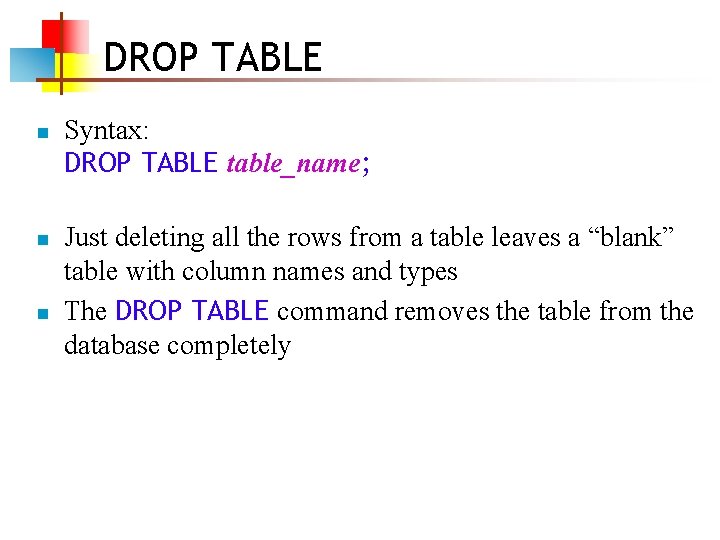
DROP TABLE n n n Syntax: DROP TABLE table_name; Just deleting all the rows from a table leaves a “blank” table with column names and types The DROP TABLE command removes the table from the database completely
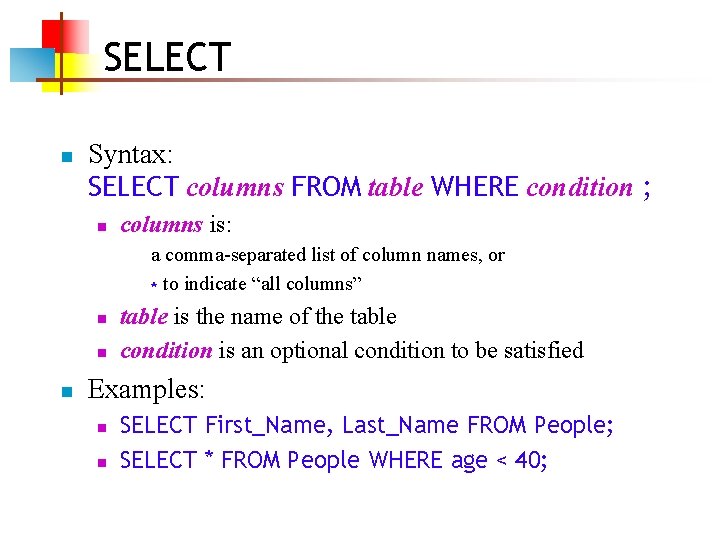
SELECT n Syntax: SELECT columns FROM table WHERE condition ; n columns is: a comma-separated list of column names, or * to indicate “all columns” n n n table is the name of the table condition is an optional condition to be satisfied Examples: n n SELECT First_Name, Last_Name FROM People; SELECT * FROM People WHERE age < 40;
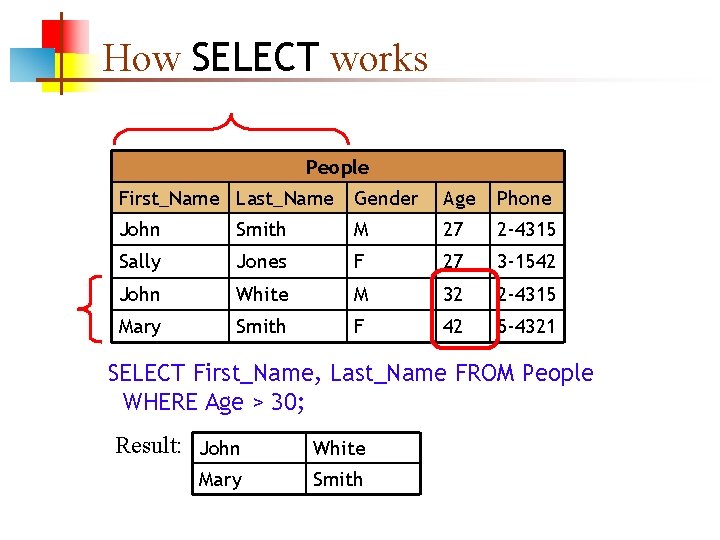
How SELECT works People First_Name Last_Name Gender Age Phone John Smith M 27 2 -4315 Sally Jones F 27 3 -1542 John White M 32 2 -4315 Mary Smith F 42 5 -4321 SELECT First_Name, Last_Name FROM People WHERE Age > 30; Result: John White Mary Smith
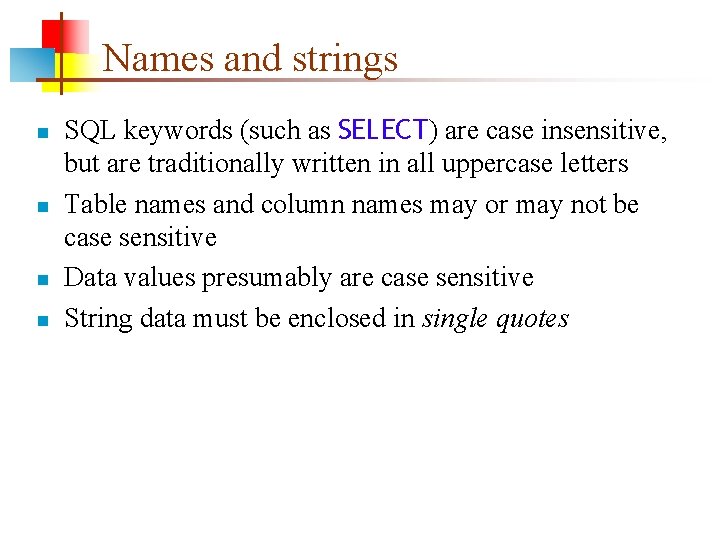
Names and strings n n SQL keywords (such as SELECT) are case insensitive, but are traditionally written in all uppercase letters Table names and column names may or may not be case sensitive Data values presumably are case sensitive String data must be enclosed in single quotes
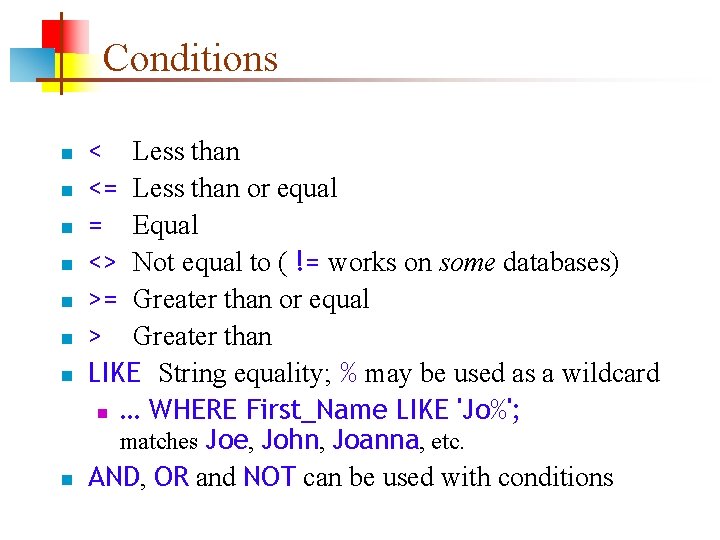
Conditions n n n n < Less than <= Less than or equal = Equal <> Not equal to ( != works on some databases) >= Greater than or equal > Greater than LIKE String equality; % may be used as a wildcard n … WHERE First_Name LIKE 'Jo%'; matches Joe, John, Joanna, etc. AND, OR and NOT can be used with conditions
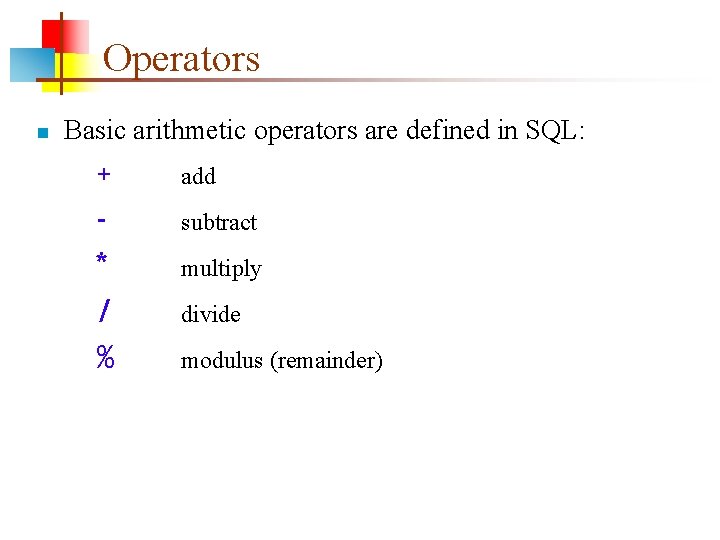
Operators n Basic arithmetic operators are defined in SQL: + * / % add subtract multiply divide modulus (remainder)
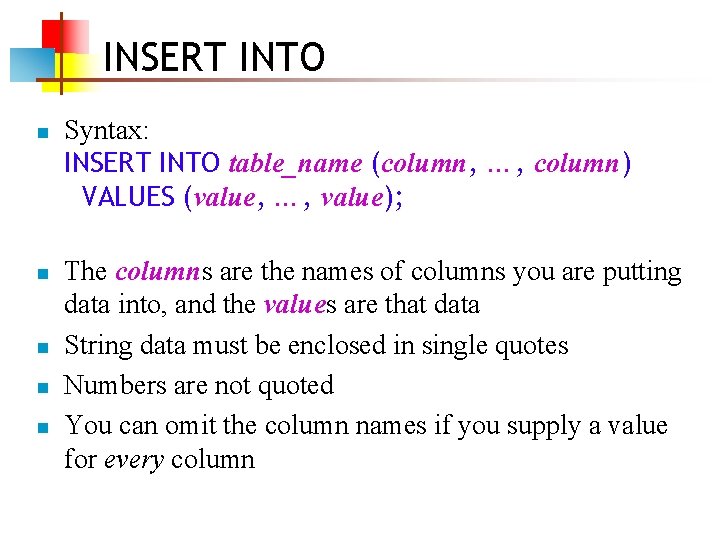
INSERT INTO n n n Syntax: INSERT INTO table_name (column, …, column) VALUES (value, …, value); The columns are the names of columns you are putting data into, and the values are that data String data must be enclosed in single quotes Numbers are not quoted You can omit the column names if you supply a value for every column
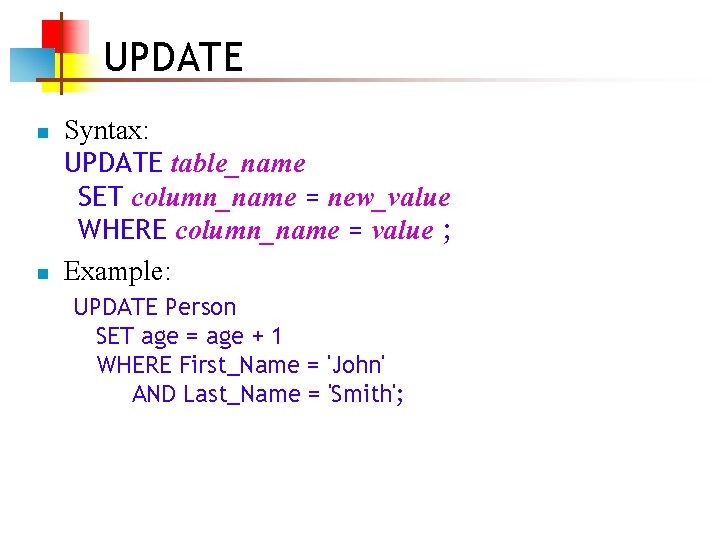
UPDATE n n Syntax: UPDATE table_name SET column_name = new_value WHERE column_name = value ; Example: UPDATE Person SET age = age + 1 WHERE First_Name = 'John' AND Last_Name = 'Smith';
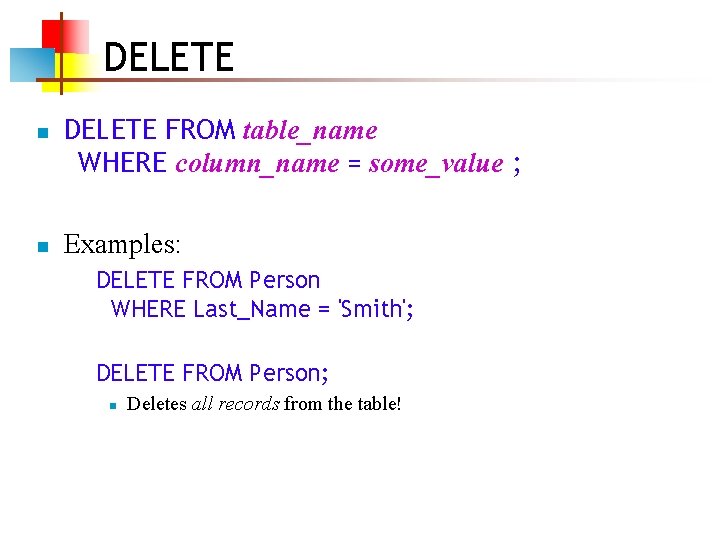
DELETE n n DELETE FROM table_name WHERE column_name = some_value ; Examples: DELETE FROM Person WHERE Last_Name = 'Smith'; DELETE FROM Person; n Deletes all records from the table!
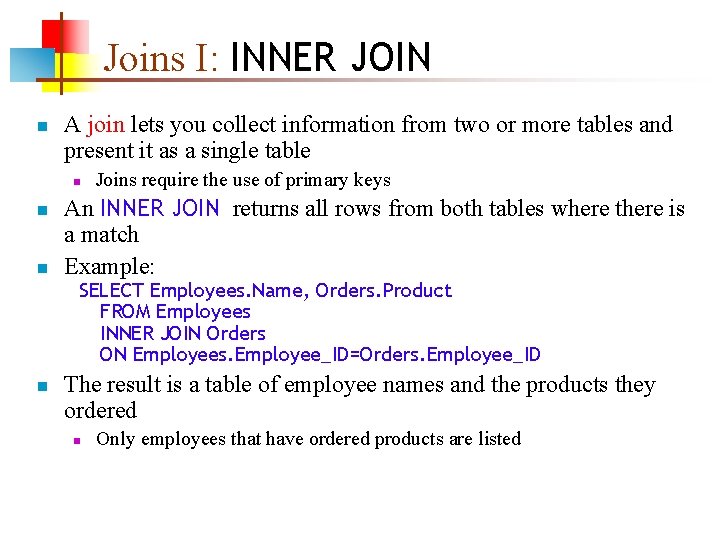
Joins I: INNER JOIN n A join lets you collect information from two or more tables and present it as a single table n n n Joins require the use of primary keys An INNER JOIN returns all rows from both tables where there is a match Example: SELECT Employees. Name, Orders. Product FROM Employees INNER JOIN Orders ON Employees. Employee_ID=Orders. Employee_ID n The result is a table of employee names and the products they ordered n Only employees that have ordered products are listed
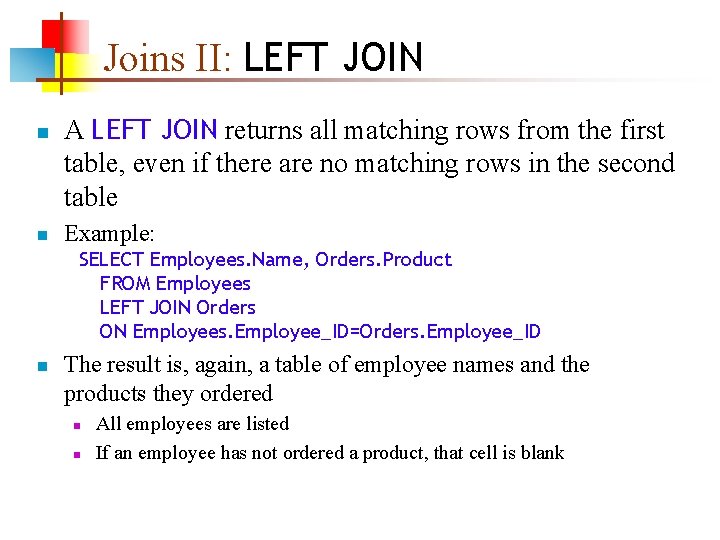
Joins II: LEFT JOIN n n A LEFT JOIN returns all matching rows from the first table, even if there are no matching rows in the second table Example: SELECT Employees. Name, Orders. Product FROM Employees LEFT JOIN Orders ON Employees. Employee_ID=Orders. Employee_ID n The result is, again, a table of employee names and the products they ordered n n All employees are listed If an employee has not ordered a product, that cell is blank
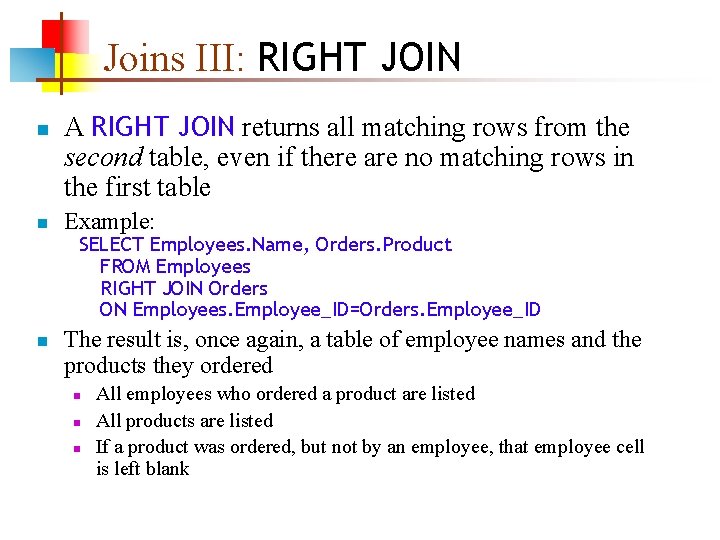
Joins III: RIGHT JOIN n n A RIGHT JOIN returns all matching rows from the second table, even if there are no matching rows in the first table Example: SELECT Employees. Name, Orders. Product FROM Employees RIGHT JOIN Orders ON Employees. Employee_ID=Orders. Employee_ID n The result is, once again, a table of employee names and the products they ordered n n n All employees who ordered a product are listed All products are listed If a product was ordered, but not by an employee, that employee cell is left blank
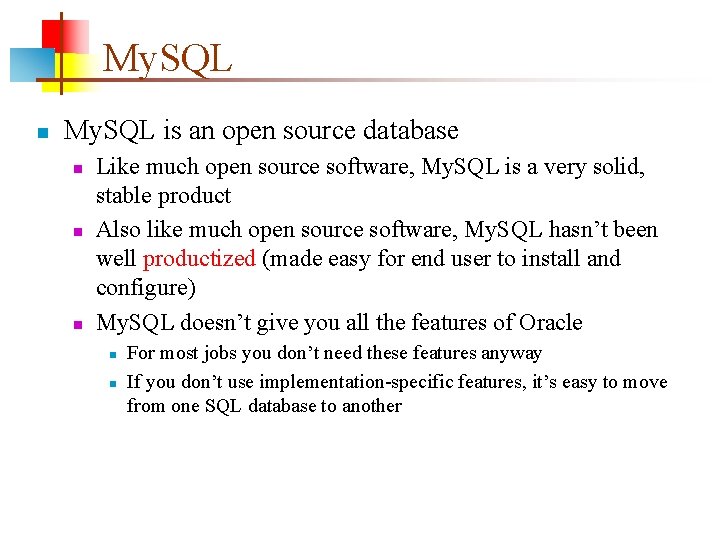
My. SQL n My. SQL is an open source database n n n Like much open source software, My. SQL is a very solid, stable product Also like much open source software, My. SQL hasn’t been well productized (made easy for end user to install and configure) My. SQL doesn’t give you all the features of Oracle n n For most jobs you don’t need these features anyway If you don’t use implementation-specific features, it’s easy to move from one SQL database to another
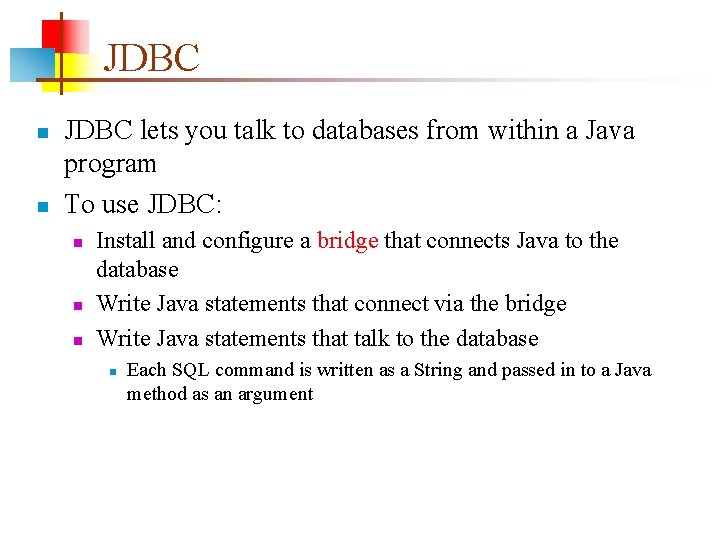
JDBC n n JDBC lets you talk to databases from within a Java program To use JDBC: n n n Install and configure a bridge that connects Java to the database Write Java statements that connect via the bridge Write Java statements that talk to the database n Each SQL command is written as a String and passed in to a Java method as an argument
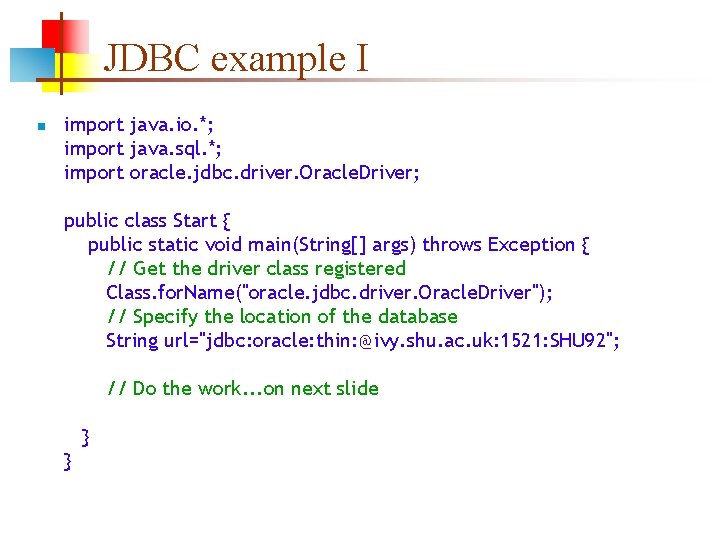
JDBC example I n import java. io. *; import java. sql. *; import oracle. jdbc. driver. Oracle. Driver; public class Start { public static void main(String[] args) throws Exception { // Get the driver class registered Class. for. Name("oracle. jdbc. driver. Oracle. Driver"); // Specify the location of the database String url="jdbc: oracle: thin: @ivy. shu. ac. uk: 1521: SHU 92"; // Do the work. . . on next slide } }
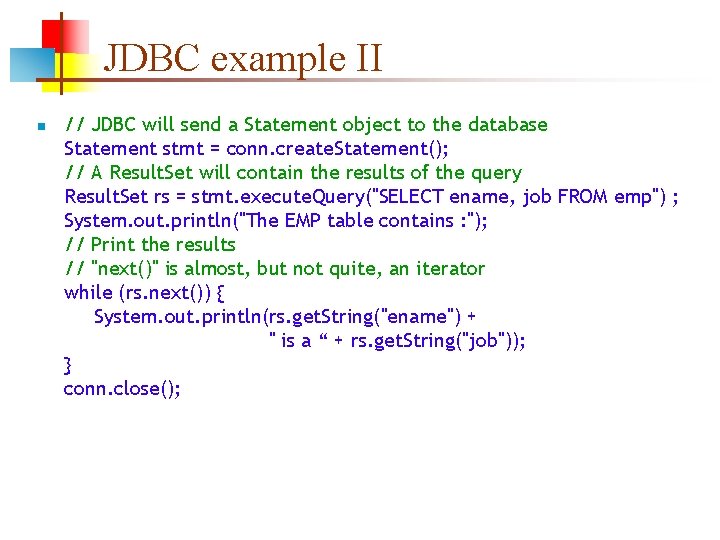
JDBC example II n // JDBC will send a Statement object to the database Statement stmt = conn. create. Statement(); // A Result. Set will contain the results of the query Result. Set rs = stmt. execute. Query("SELECT ename, job FROM emp") ; System. out. println("The EMP table contains : "); // Print the results // "next()" is almost, but not quite, an iterator while (rs. next()) { System. out. println(rs. get. String("ename") + " is a “ + rs. get. String("job")); } conn. close();
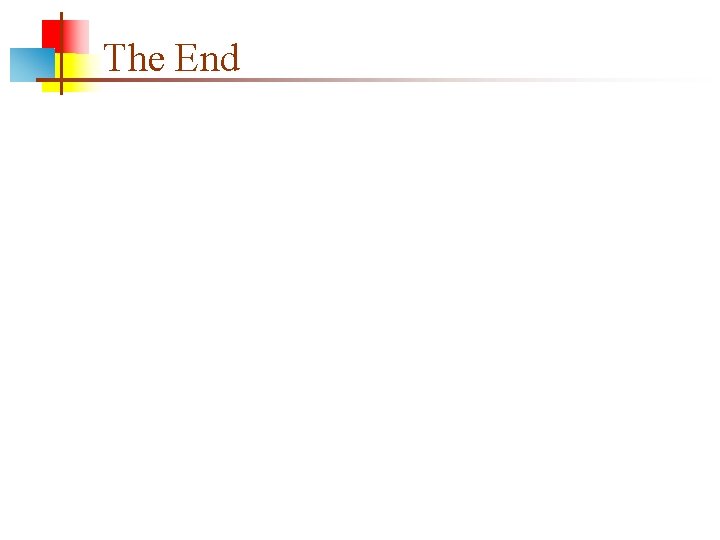
The End