SQL SQL 1 SQL is a highlevel language
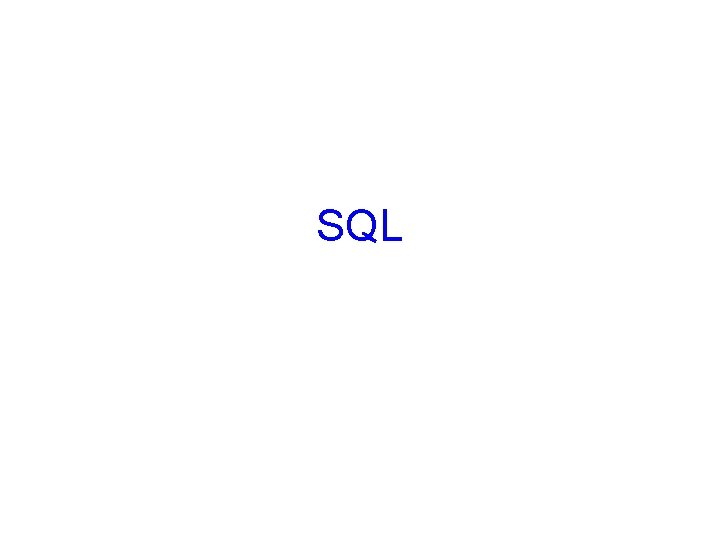
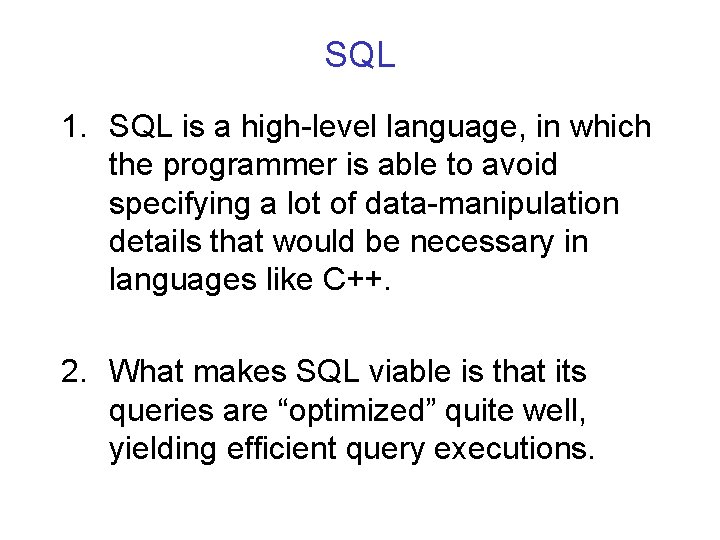
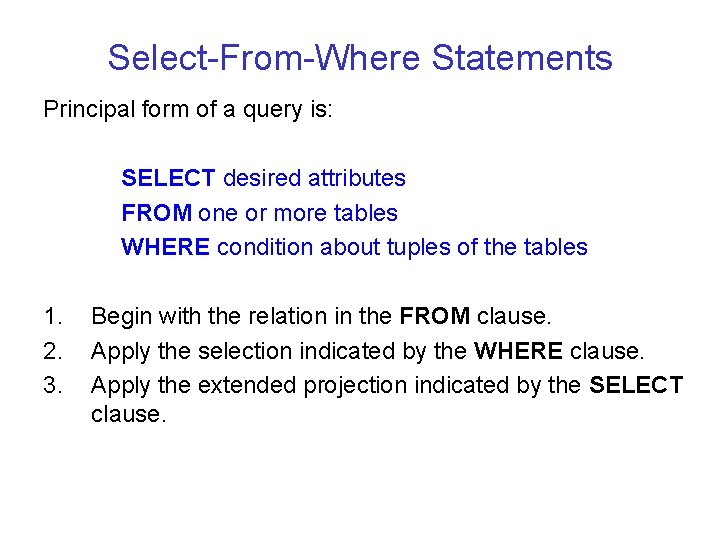
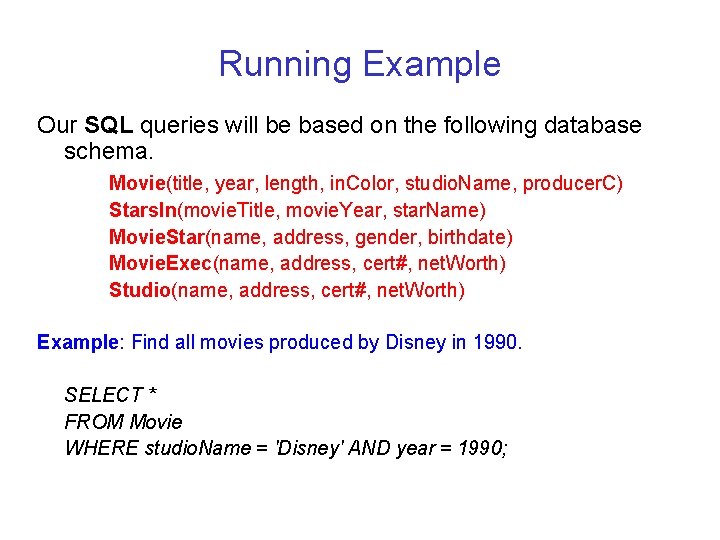
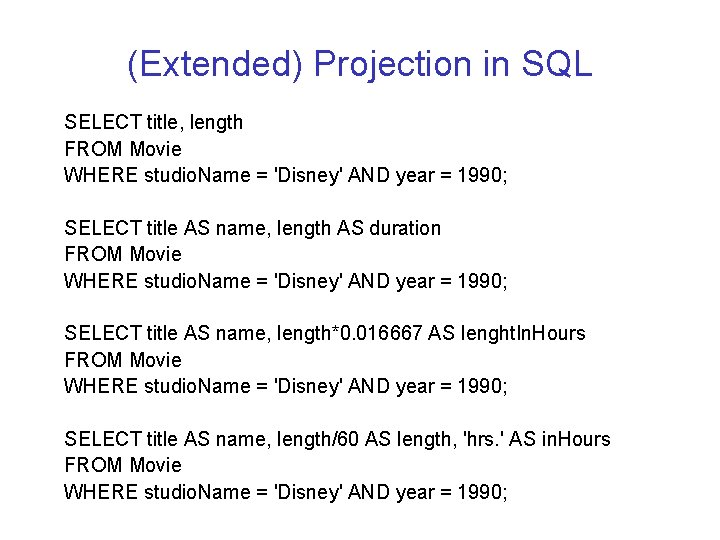
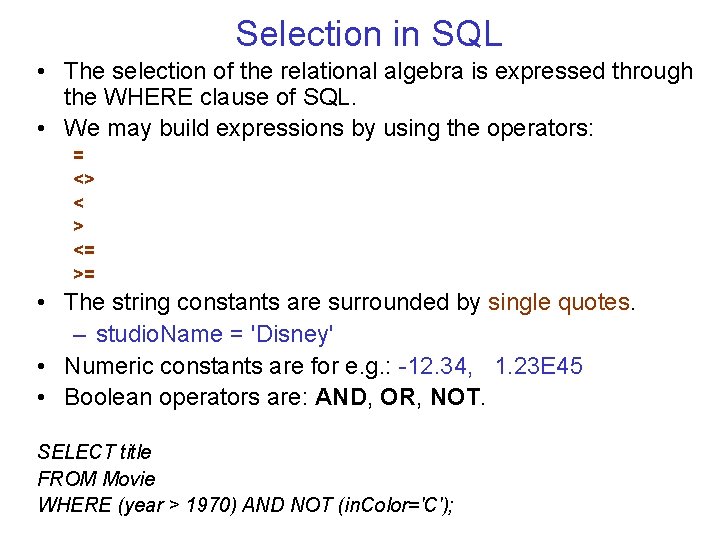
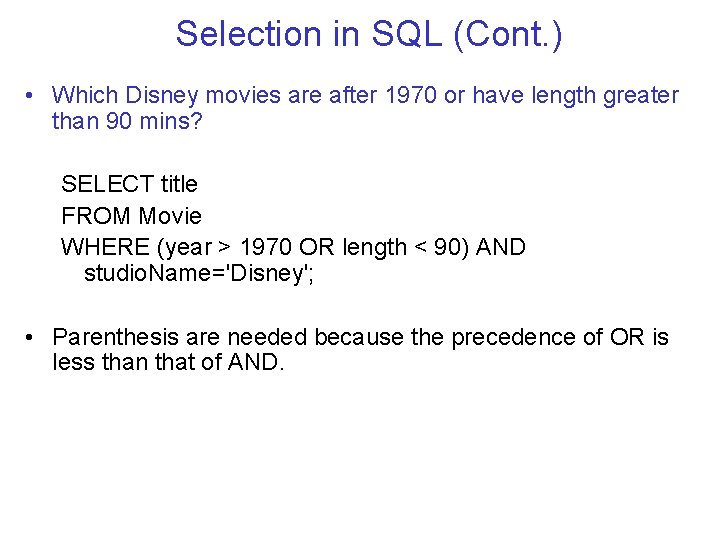
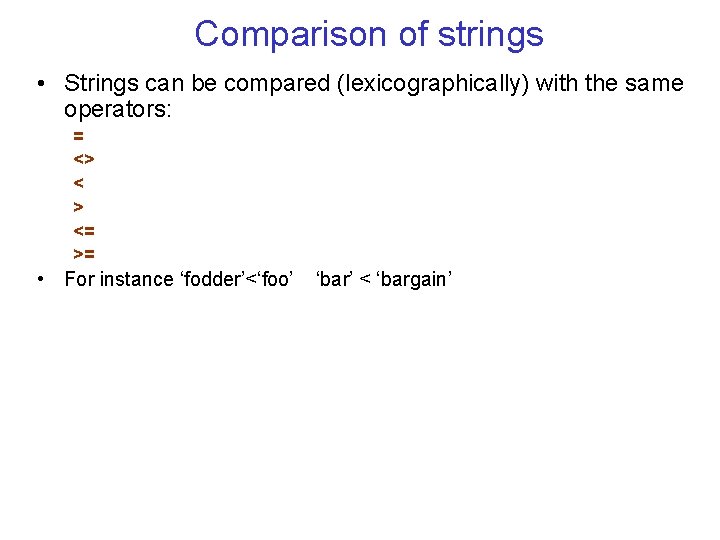
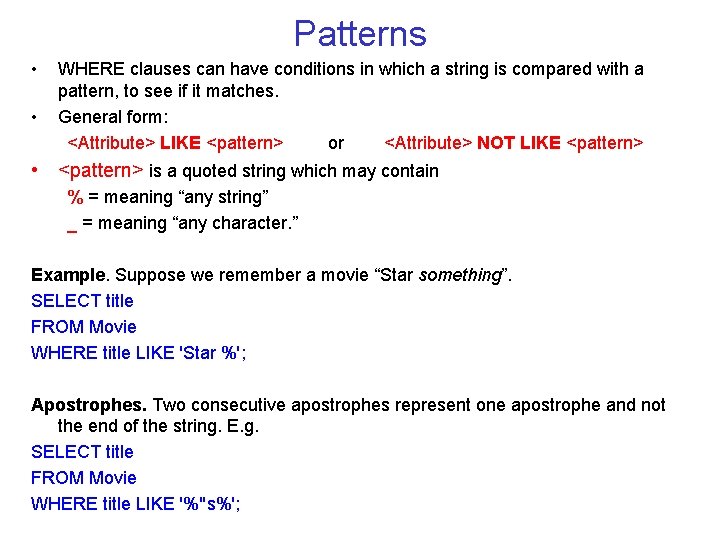
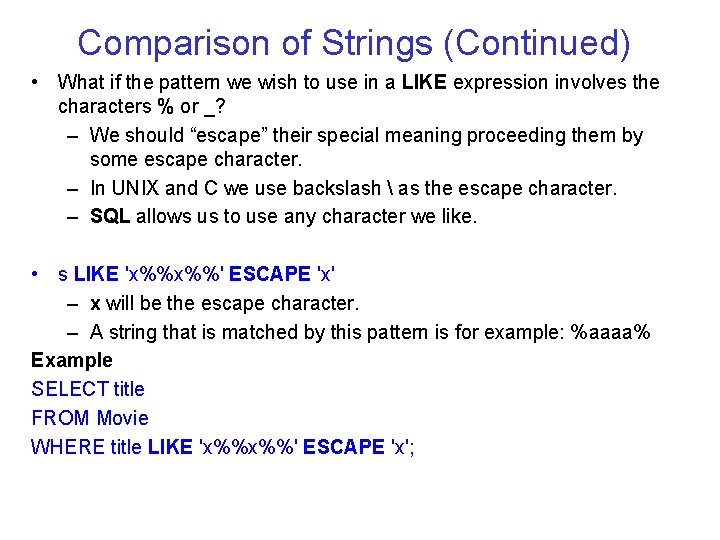
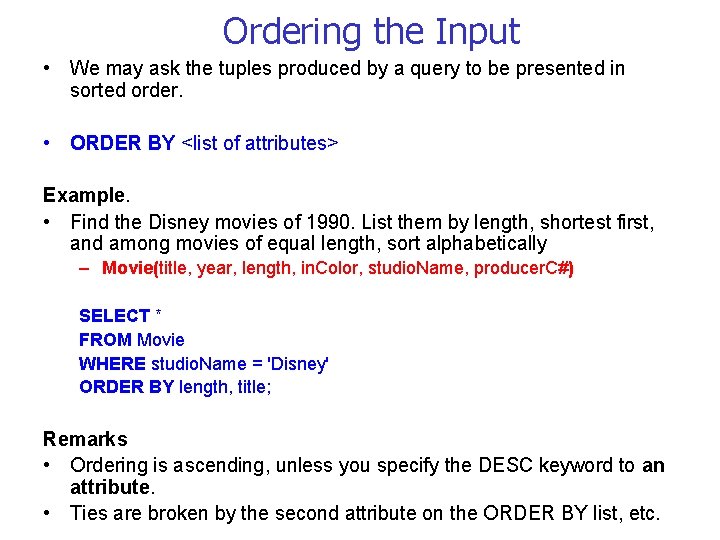
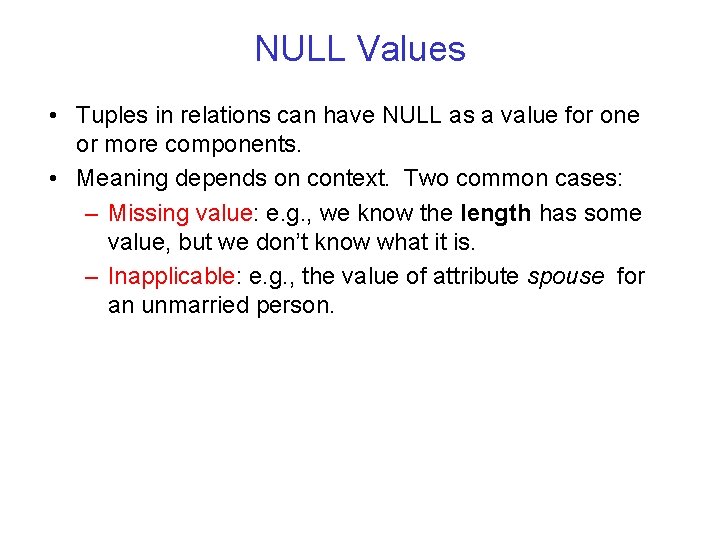
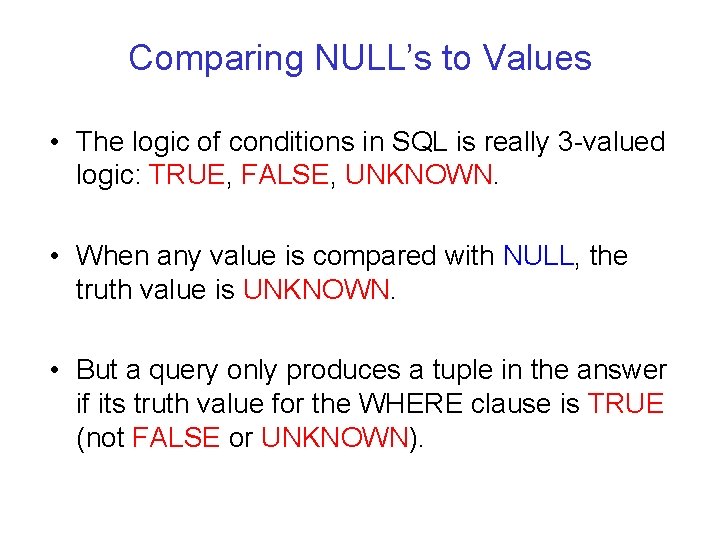
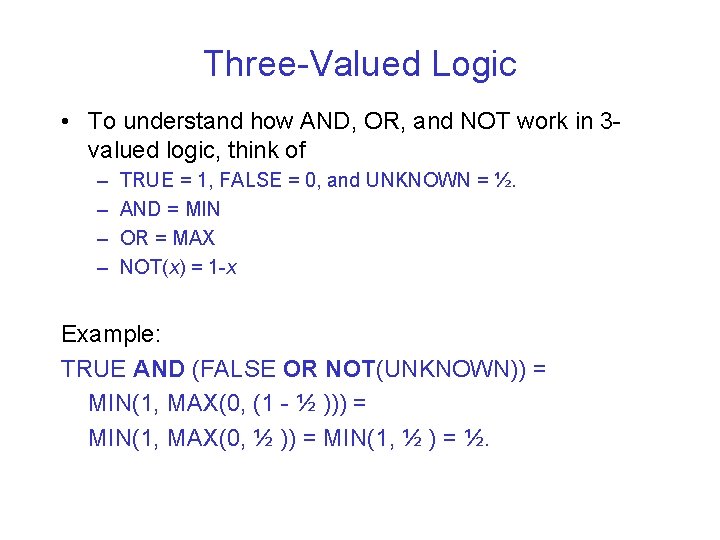
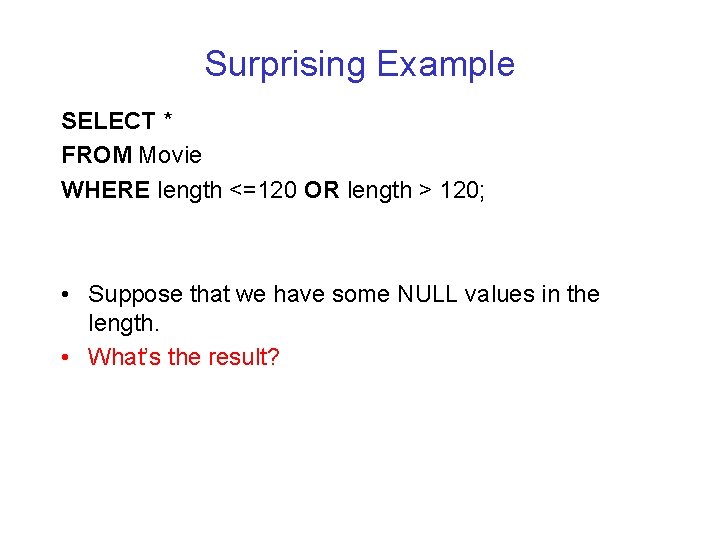
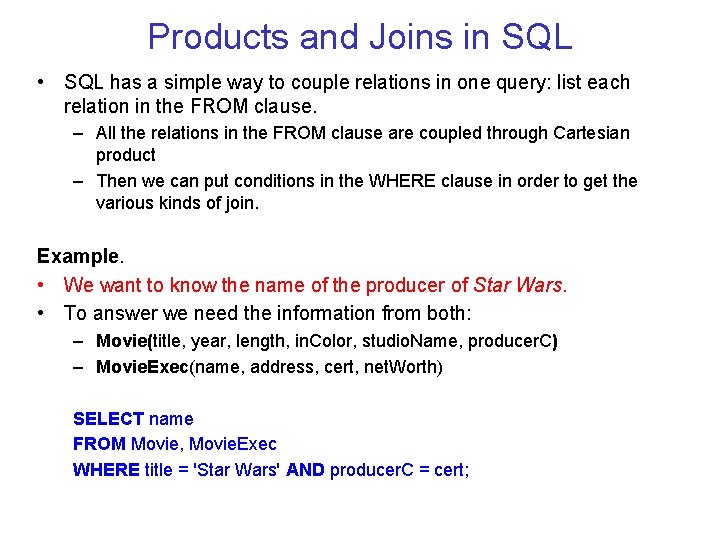
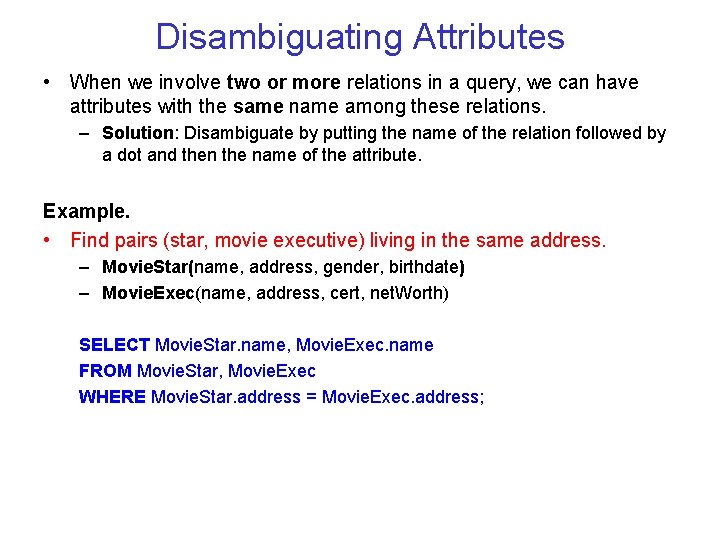
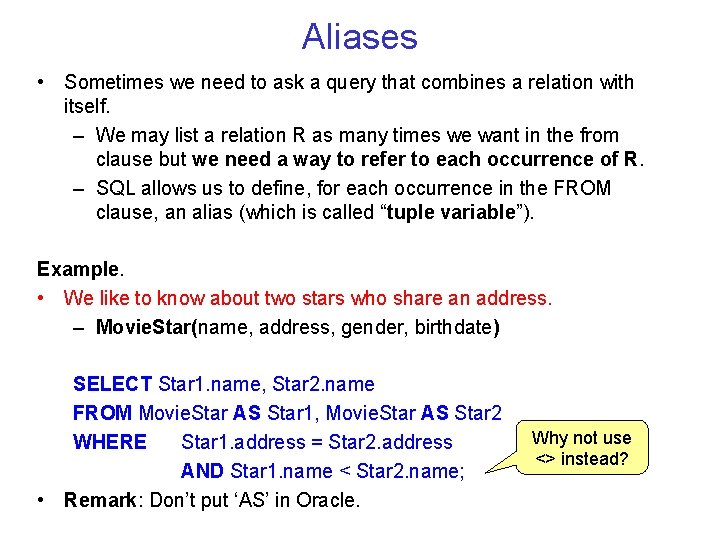
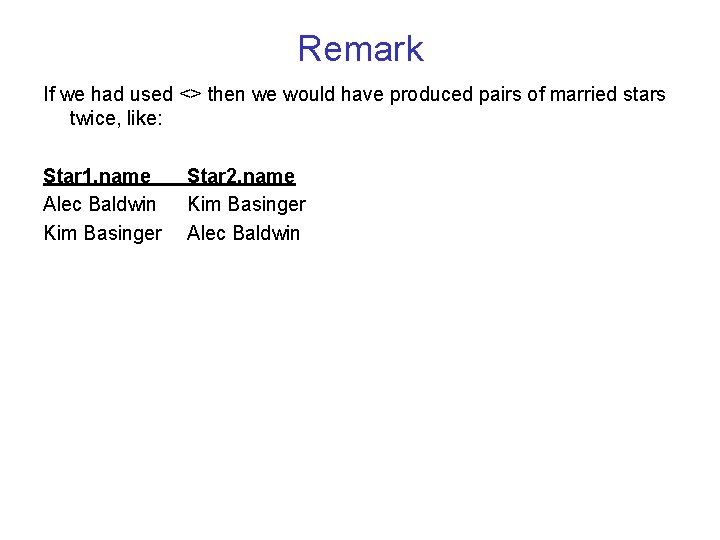
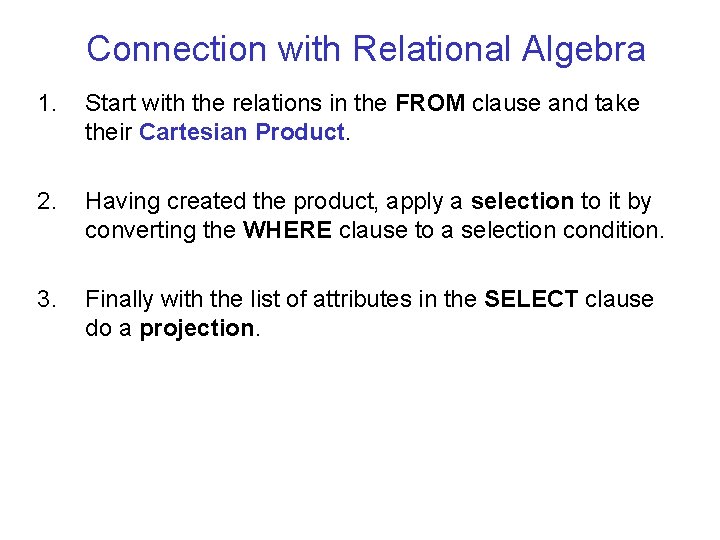
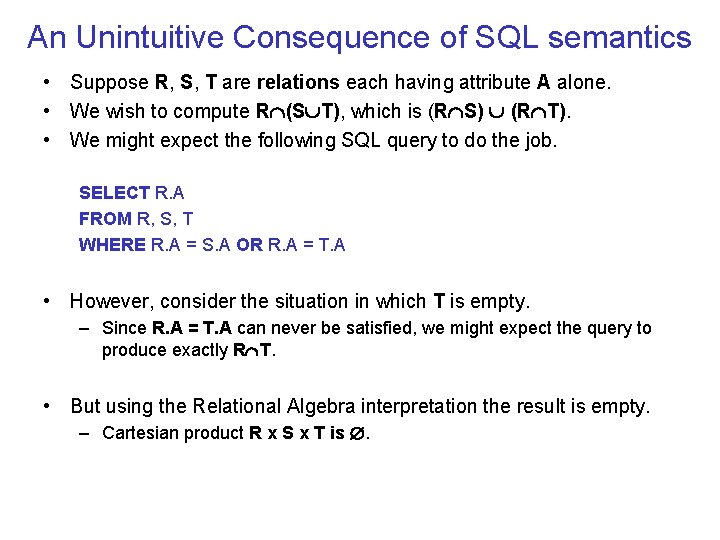
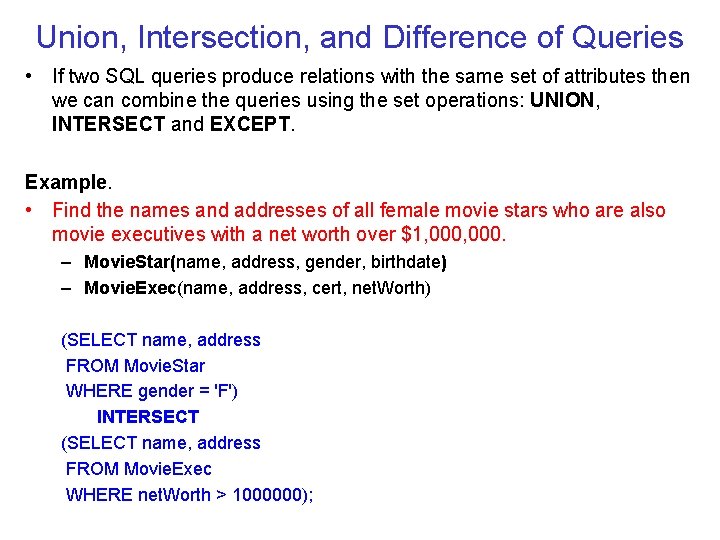
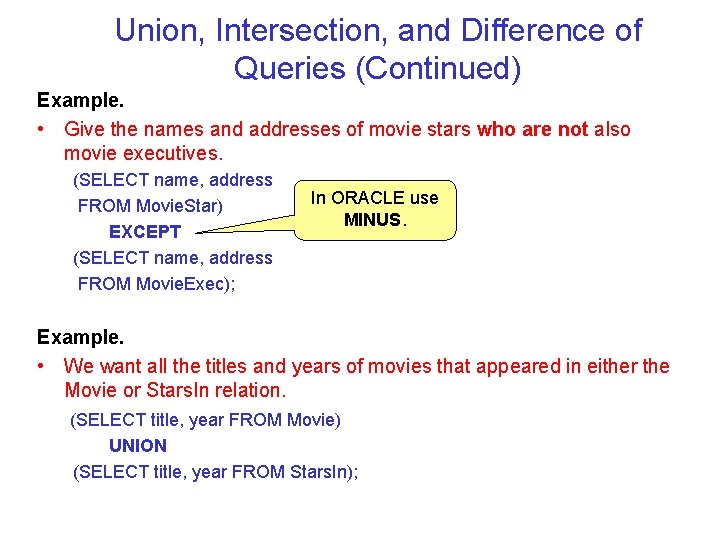
- Slides: 23
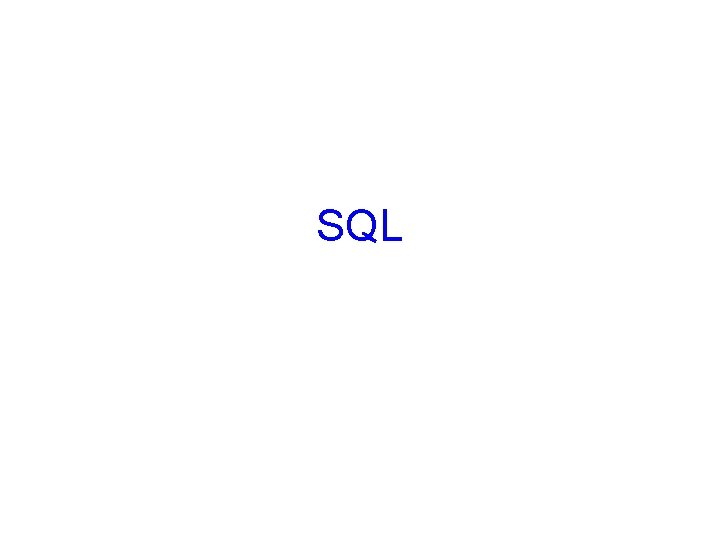
SQL
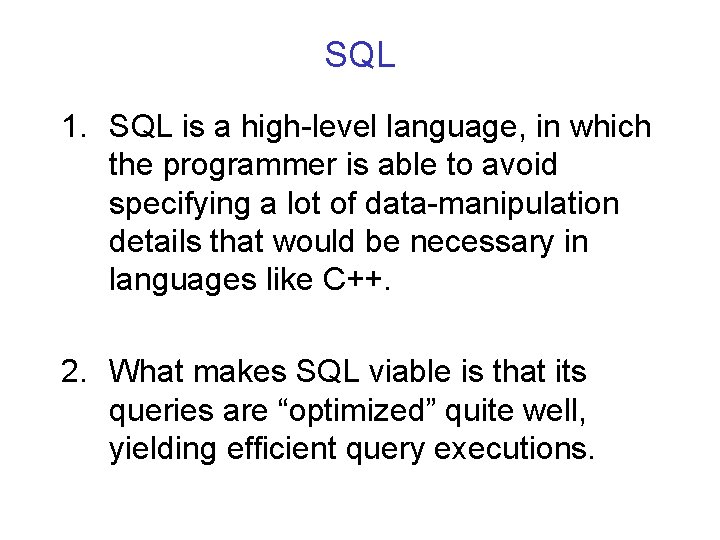
SQL 1. SQL is a high-level language, in which the programmer is able to avoid specifying a lot of data-manipulation details that would be necessary in languages like C++. 2. What makes SQL viable is that its queries are “optimized” quite well, yielding efficient query executions.
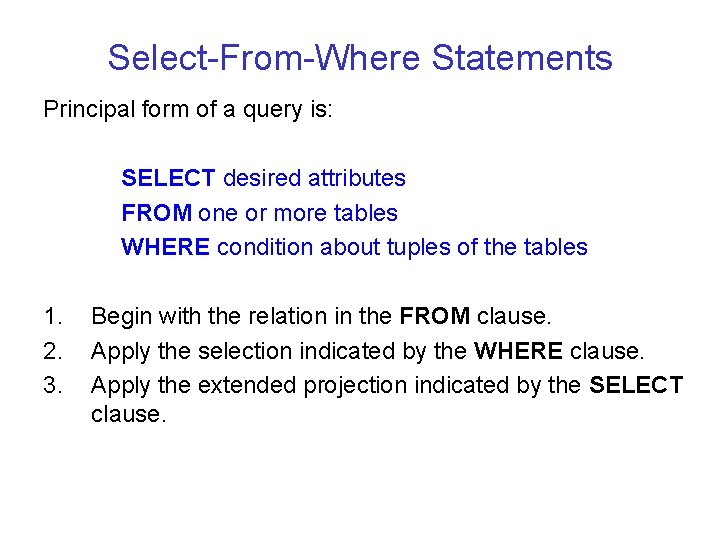
Select-From-Where Statements Principal form of a query is: SELECT desired attributes FROM one or more tables WHERE condition about tuples of the tables 1. 2. 3. Begin with the relation in the FROM clause. Apply the selection indicated by the WHERE clause. Apply the extended projection indicated by the SELECT clause.
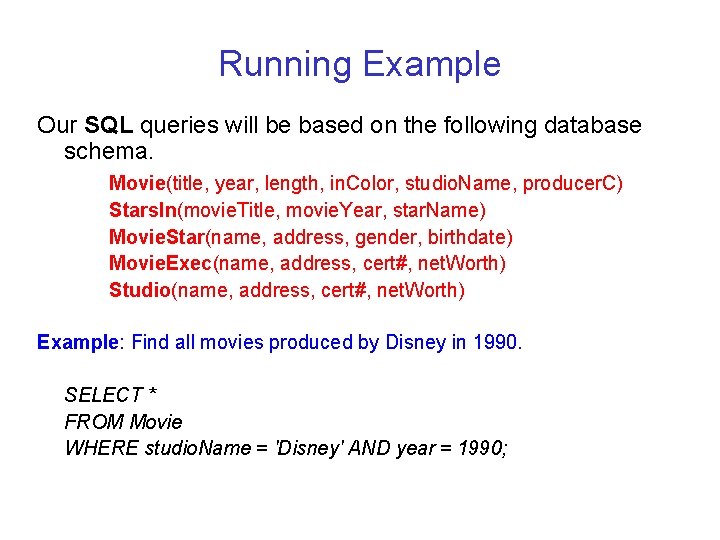
Running Example Our SQL queries will be based on the following database schema. Movie(title, year, length, in. Color, studio. Name, producer. C) Stars. In(movie. Title, movie. Year, star. Name) Movie. Star(name, address, gender, birthdate) Movie. Exec(name, address, cert#, net. Worth) Studio(name, address, cert#, net. Worth) Example: Find all movies produced by Disney in 1990. SELECT * FROM Movie WHERE studio. Name = 'Disney' AND year = 1990;
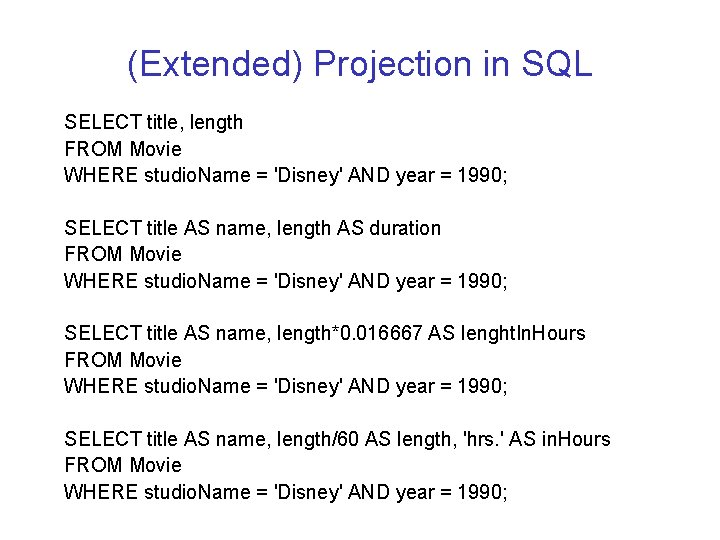
(Extended) Projection in SQL SELECT title, length FROM Movie WHERE studio. Name = 'Disney' AND year = 1990; SELECT title AS name, length AS duration FROM Movie WHERE studio. Name = 'Disney' AND year = 1990; SELECT title AS name, length*0. 016667 AS lenght. In. Hours FROM Movie WHERE studio. Name = 'Disney' AND year = 1990; SELECT title AS name, length/60 AS length, 'hrs. ' AS in. Hours FROM Movie WHERE studio. Name = 'Disney' AND year = 1990;
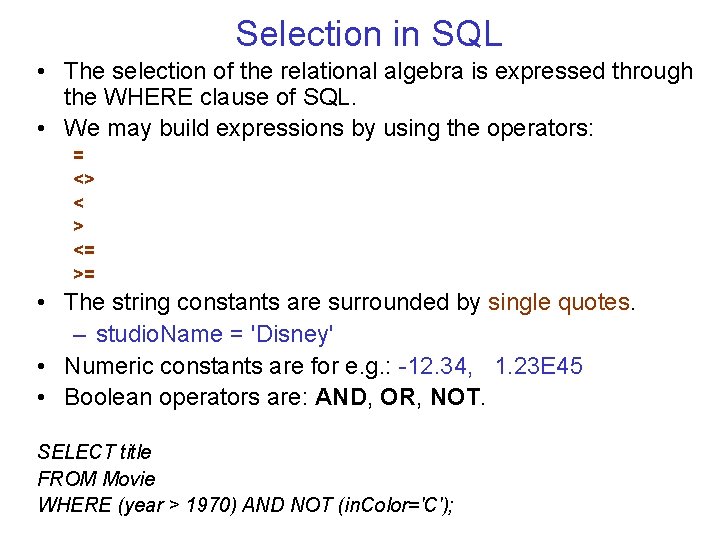
Selection in SQL • The selection of the relational algebra is expressed through the WHERE clause of SQL. • We may build expressions by using the operators: = <> < > <= >= • The string constants are surrounded by single quotes. – studio. Name = 'Disney' • Numeric constants are for e. g. : -12. 34, 1. 23 E 45 • Boolean operators are: AND, OR, NOT. SELECT title FROM Movie WHERE (year > 1970) AND NOT (in. Color='C');
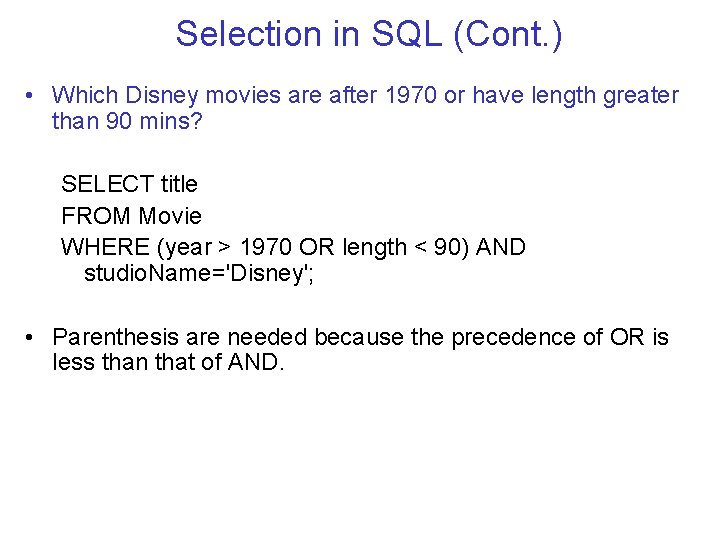
Selection in SQL (Cont. ) • Which Disney movies are after 1970 or have length greater than 90 mins? SELECT title FROM Movie WHERE (year > 1970 OR length < 90) AND studio. Name='Disney'; • Parenthesis are needed because the precedence of OR is less than that of AND.
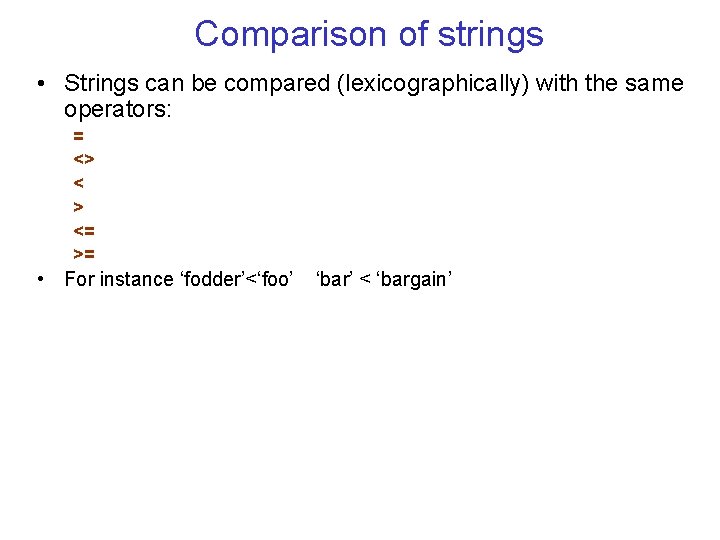
Comparison of strings • Strings can be compared (lexicographically) with the same operators: = <> < > <= >= • For instance ‘fodder’<‘foo’ ‘bar’ < ‘bargain’
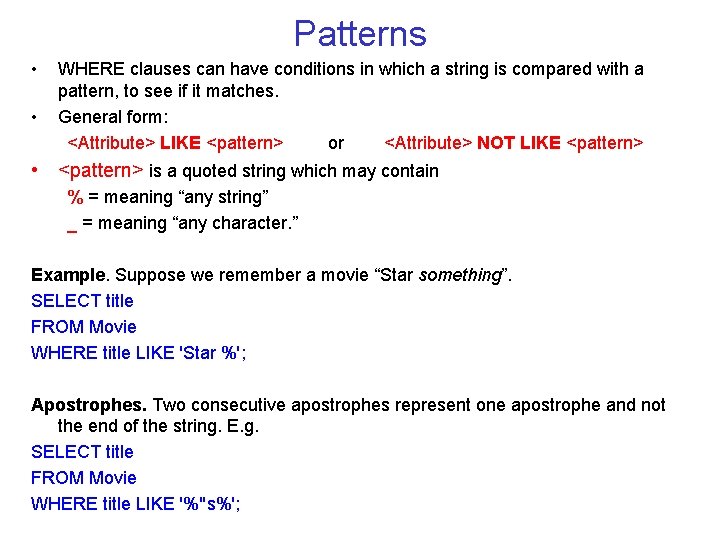
Patterns • • WHERE clauses can have conditions in which a string is compared with a pattern, to see if it matches. General form: <Attribute> LIKE <pattern> or <Attribute> NOT LIKE <pattern> • <pattern> is a quoted string which may contain % = meaning “any string” _ = meaning “any character. ” Example. Suppose we remember a movie “Star something”. SELECT title FROM Movie WHERE title LIKE 'Star %'; Apostrophes. Two consecutive apostrophes represent one apostrophe and not the end of the string. E. g. SELECT title FROM Movie WHERE title LIKE '%''s%';
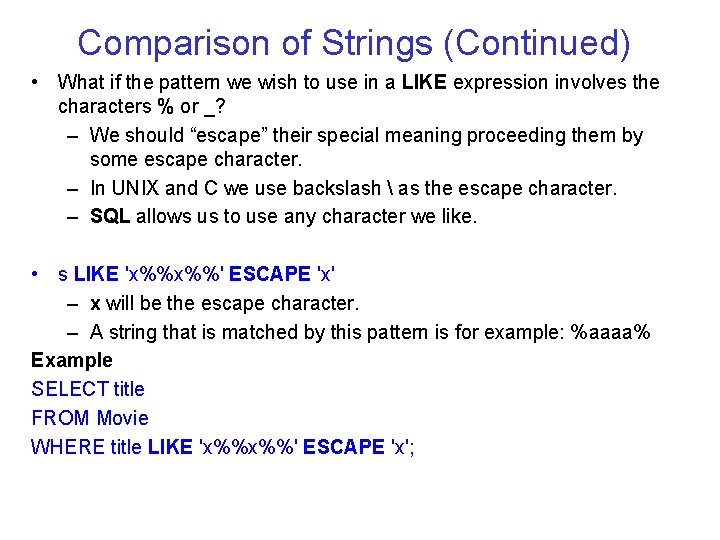
Comparison of Strings (Continued) • What if the pattern we wish to use in a LIKE expression involves the characters % or _? – We should “escape” their special meaning proceeding them by some escape character. – In UNIX and C we use backslash as the escape character. – SQL allows us to use any character we like. • s LIKE 'x%%x%%' ESCAPE 'x' – x will be the escape character. – A string that is matched by this pattern is for example: %aaaa% Example SELECT title FROM Movie WHERE title LIKE 'x%%x%%' ESCAPE 'x';
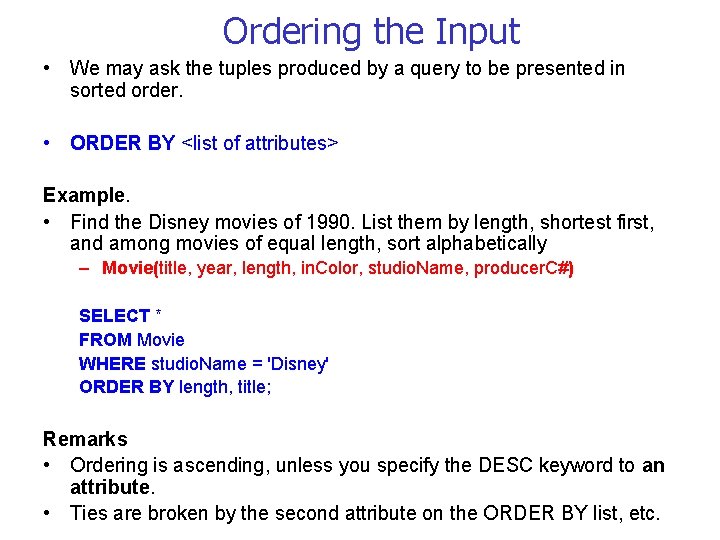
Ordering the Input • We may ask the tuples produced by a query to be presented in sorted order. • ORDER BY <list of attributes> Example. • Find the Disney movies of 1990. List them by length, shortest first, and among movies of equal length, sort alphabetically – Movie(title, year, length, in. Color, studio. Name, producer. C#) SELECT * FROM Movie WHERE studio. Name = 'Disney' ORDER BY length, title; Remarks • Ordering is ascending, unless you specify the DESC keyword to an attribute. • Ties are broken by the second attribute on the ORDER BY list, etc.
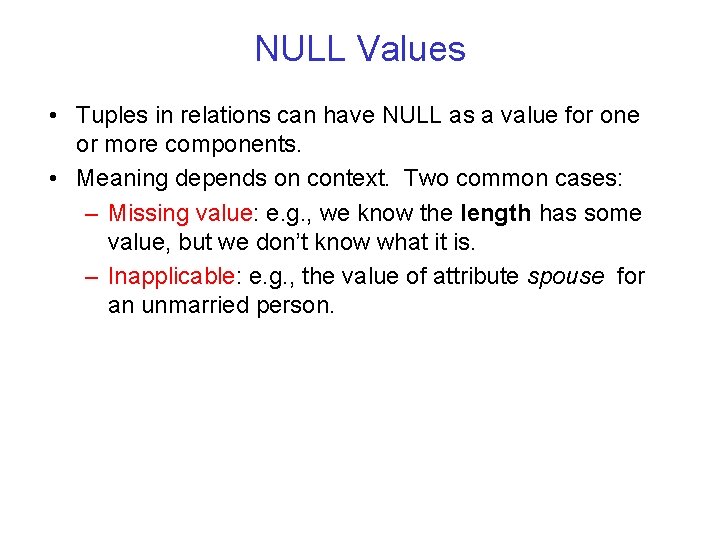
NULL Values • Tuples in relations can have NULL as a value for one or more components. • Meaning depends on context. Two common cases: – Missing value: e. g. , we know the length has some value, but we don’t know what it is. – Inapplicable: e. g. , the value of attribute spouse for an unmarried person.
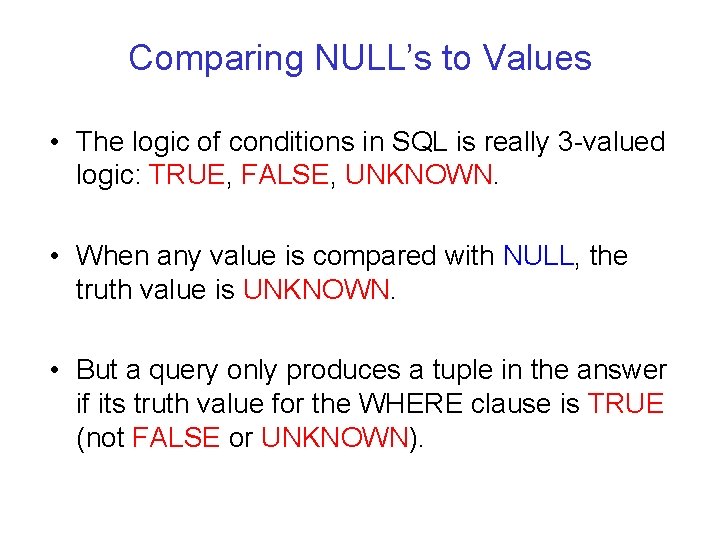
Comparing NULL’s to Values • The logic of conditions in SQL is really 3 -valued logic: TRUE, FALSE, UNKNOWN. • When any value is compared with NULL, the truth value is UNKNOWN. • But a query only produces a tuple in the answer if its truth value for the WHERE clause is TRUE (not FALSE or UNKNOWN).
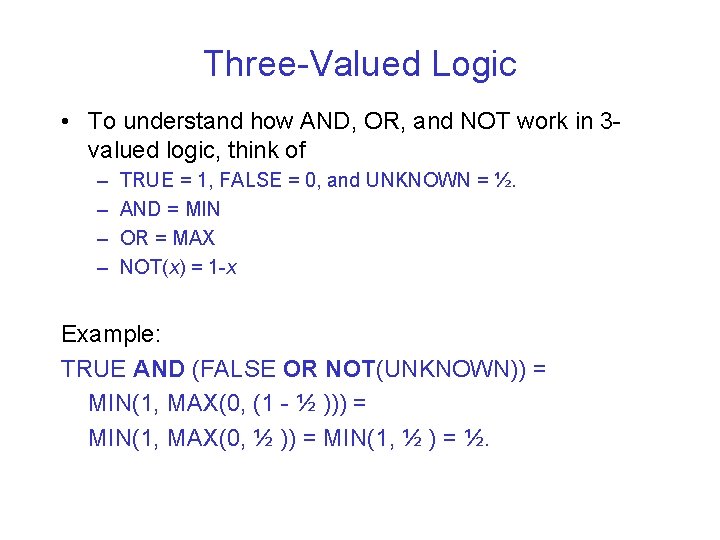
Three-Valued Logic • To understand how AND, OR, and NOT work in 3 valued logic, think of – – TRUE = 1, FALSE = 0, and UNKNOWN = ½. AND = MIN OR = MAX NOT(x) = 1 -x Example: TRUE AND (FALSE OR NOT(UNKNOWN)) = MIN(1, MAX(0, (1 - ½ ))) = MIN(1, MAX(0, ½ )) = MIN(1, ½ ) = ½.
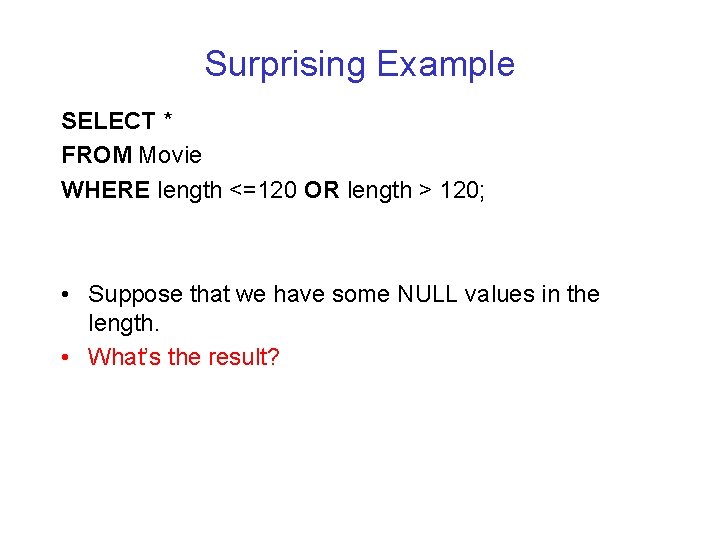
Surprising Example SELECT * FROM Movie WHERE length <=120 OR length > 120; • Suppose that we have some NULL values in the length. • What’s the result?
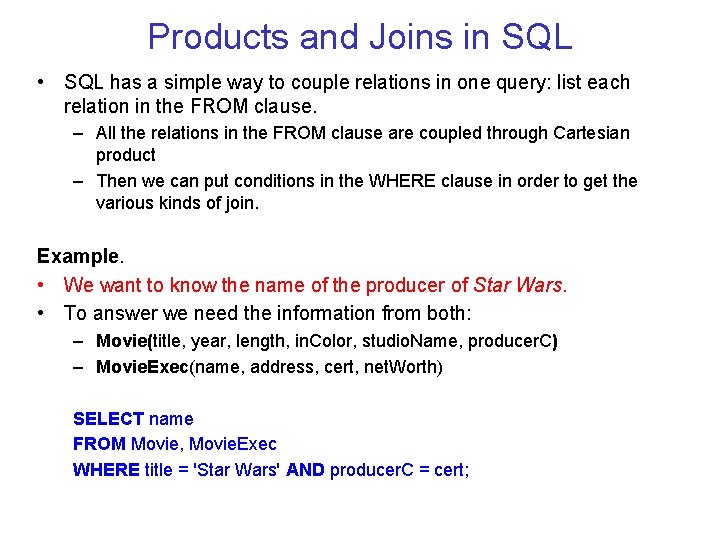
Products and Joins in SQL • SQL has a simple way to couple relations in one query: list each relation in the FROM clause. – All the relations in the FROM clause are coupled through Cartesian product – Then we can put conditions in the WHERE clause in order to get the various kinds of join. Example. • We want to know the name of the producer of Star Wars. • To answer we need the information from both: – Movie(title, year, length, in. Color, studio. Name, producer. C) – Movie. Exec(name, address, cert, net. Worth) SELECT name FROM Movie, Movie. Exec WHERE title = 'Star Wars' AND producer. C = cert;
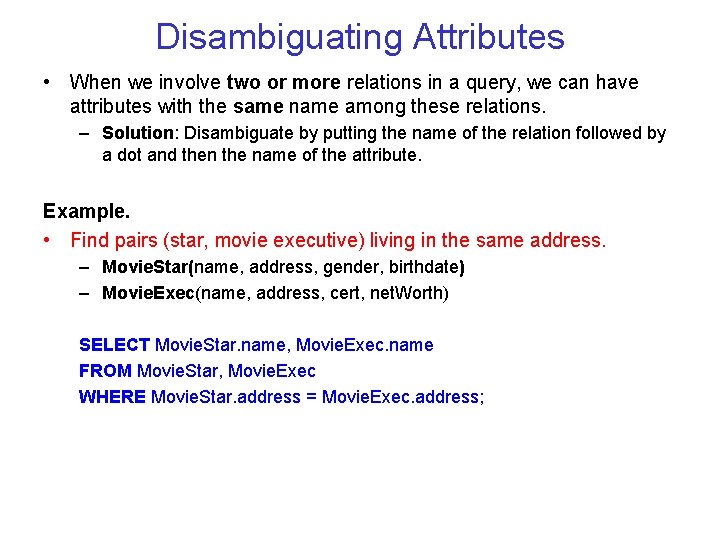
Disambiguating Attributes • When we involve two or more relations in a query, we can have attributes with the same name among these relations. – Solution: Disambiguate by putting the name of the relation followed by a dot and then the name of the attribute. Example. • Find pairs (star, movie executive) living in the same address. – Movie. Star(name, address, gender, birthdate) – Movie. Exec(name, address, cert, net. Worth) SELECT Movie. Star. name, Movie. Exec. name FROM Movie. Star, Movie. Exec WHERE Movie. Star. address = Movie. Exec. address;
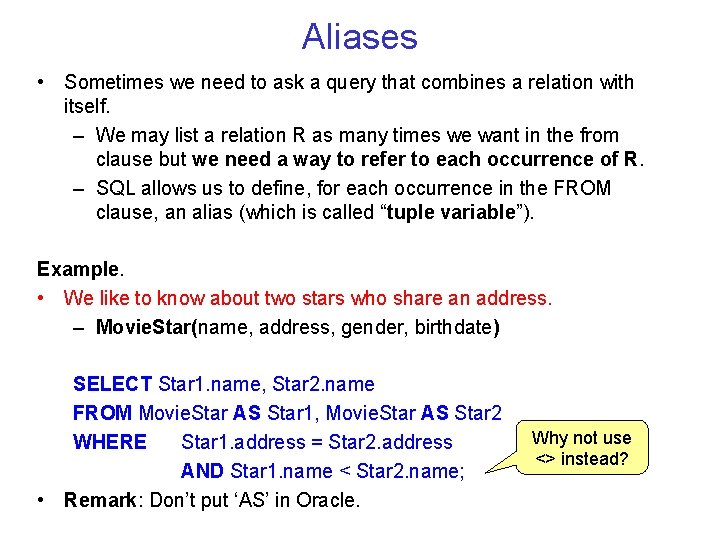
Aliases • Sometimes we need to ask a query that combines a relation with itself. – We may list a relation R as many times we want in the from clause but we need a way to refer to each occurrence of R. – SQL allows us to define, for each occurrence in the FROM clause, an alias (which is called “tuple variable”). Example. • We like to know about two stars who share an address. – Movie. Star(name, address, gender, birthdate) SELECT Star 1. name, Star 2. name FROM Movie. Star AS Star 1, Movie. Star AS Star 2 WHERE Star 1. address = Star 2. address AND Star 1. name < Star 2. name; • Remark: Don’t put ‘AS’ in Oracle. Why not use <> instead?
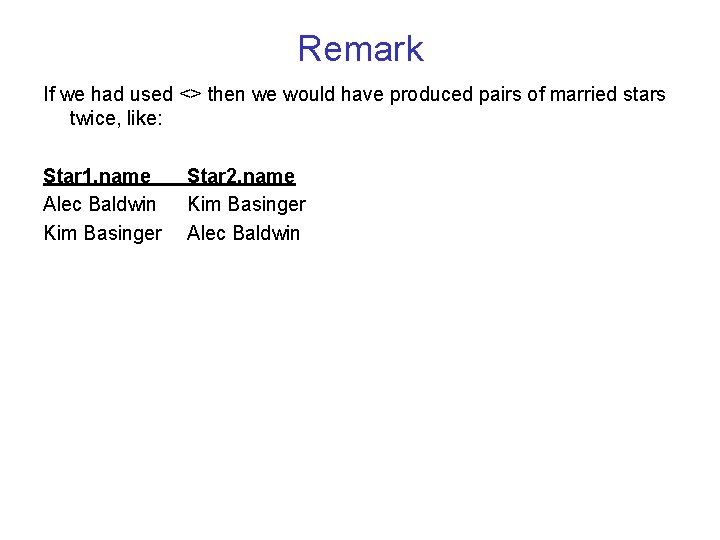
Remark If we had used <> then we would have produced pairs of married stars twice, like: Star 1. name Alec Baldwin Kim Basinger Star 2. name Kim Basinger Alec Baldwin
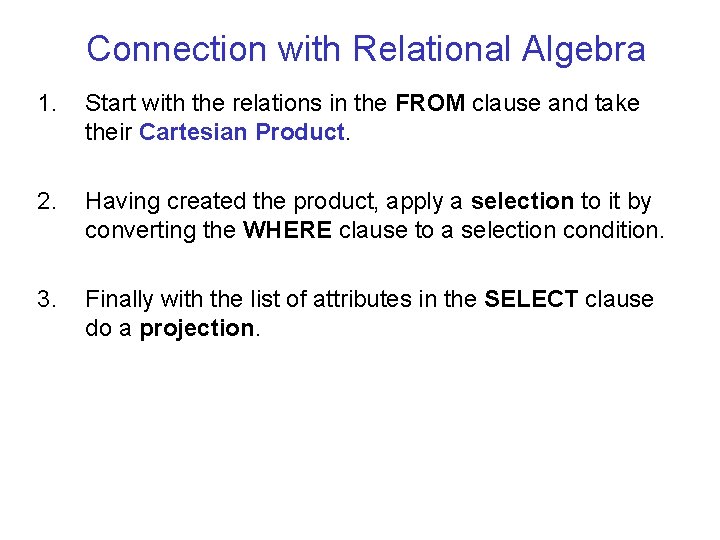
Connection with Relational Algebra 1. Start with the relations in the FROM clause and take their Cartesian Product. 2. Having created the product, apply a selection to it by converting the WHERE clause to a selection condition. 3. Finally with the list of attributes in the SELECT clause do a projection.
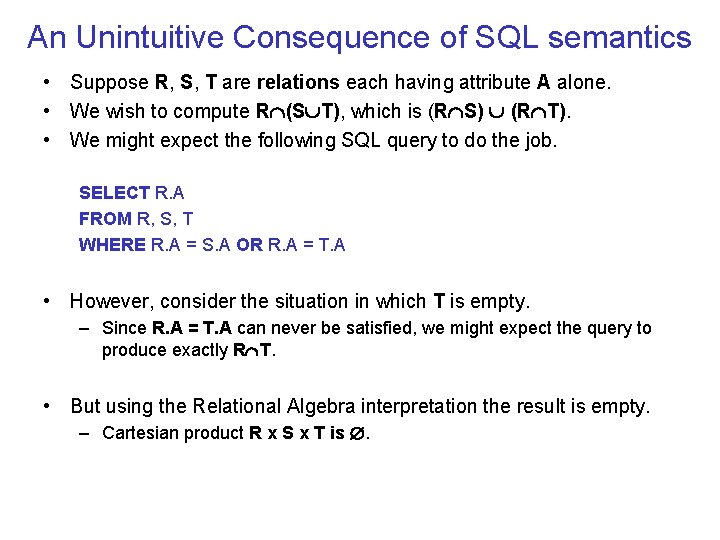
An Unintuitive Consequence of SQL semantics • Suppose R, S, T are relations each having attribute A alone. • We wish to compute R (S T), which is (R S) (R T). • We might expect the following SQL query to do the job. SELECT R. A FROM R, S, T WHERE R. A = S. A OR R. A = T. A • However, consider the situation in which T is empty. – Since R. A = T. A can never be satisfied, we might expect the query to produce exactly R T. • But using the Relational Algebra interpretation the result is empty. – Cartesian product R x S x T is .
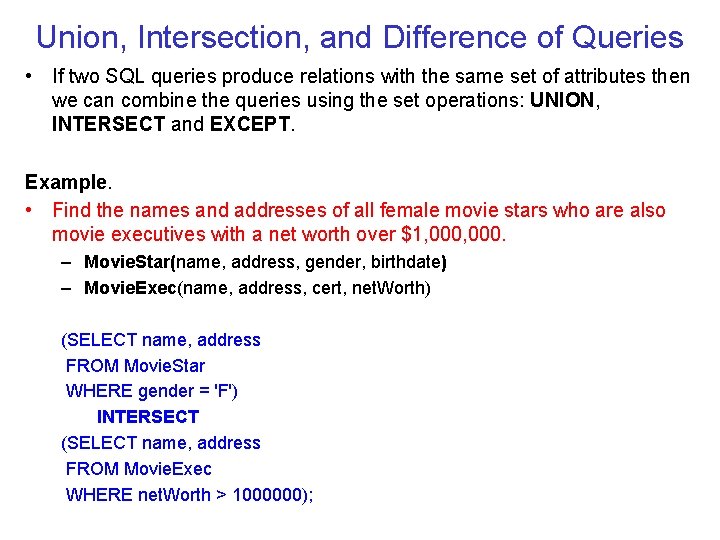
Union, Intersection, and Difference of Queries • If two SQL queries produce relations with the same set of attributes then we can combine the queries using the set operations: UNION, INTERSECT and EXCEPT. Example. • Find the names and addresses of all female movie stars who are also movie executives with a net worth over $1, 000. – Movie. Star(name, address, gender, birthdate) – Movie. Exec(name, address, cert, net. Worth) (SELECT name, address FROM Movie. Star WHERE gender = 'F') INTERSECT (SELECT name, address FROM Movie. Exec WHERE net. Worth > 1000000);
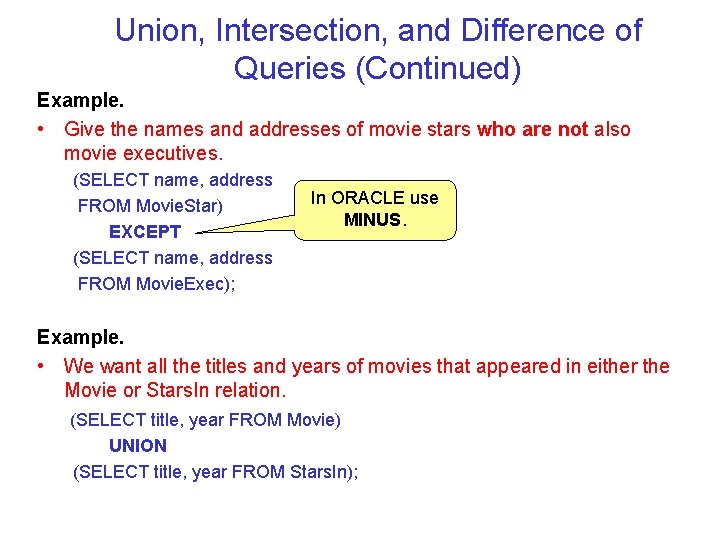
Union, Intersection, and Difference of Queries (Continued) Example. • Give the names and addresses of movie stars who are not also movie executives. (SELECT name, address FROM Movie. Star) EXCEPT (SELECT name, address FROM Movie. Exec); In ORACLE use MINUS. Example. • We want all the titles and years of movies that appeared in either the Movie or Stars. In relation. (SELECT title, year FROM Movie) UNION (SELECT title, year FROM Stars. In);