SQL Server Infernals A Beginners Guide to SQL
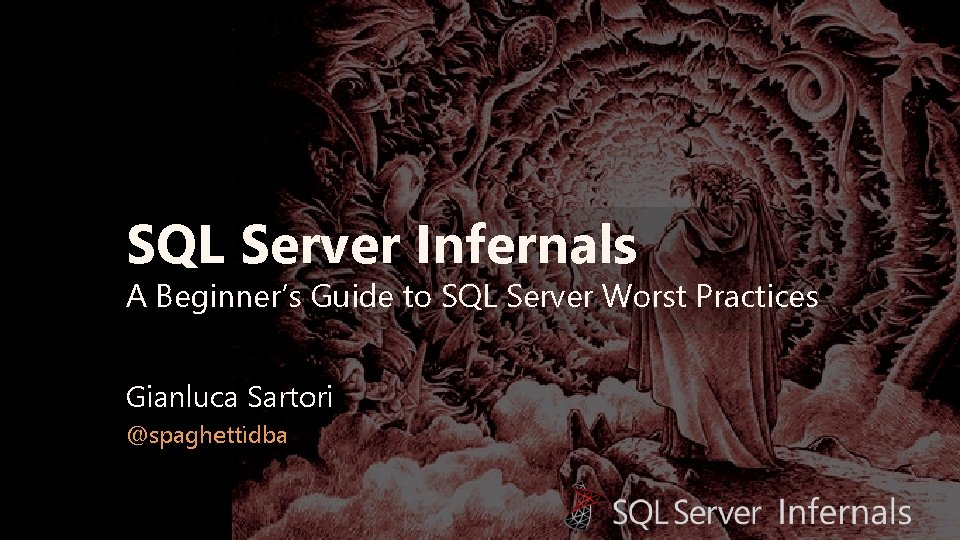
SQL Server Infernals A Beginner’s Guide to SQL Server Worst Practices Gianluca Sartori @spaghettidba
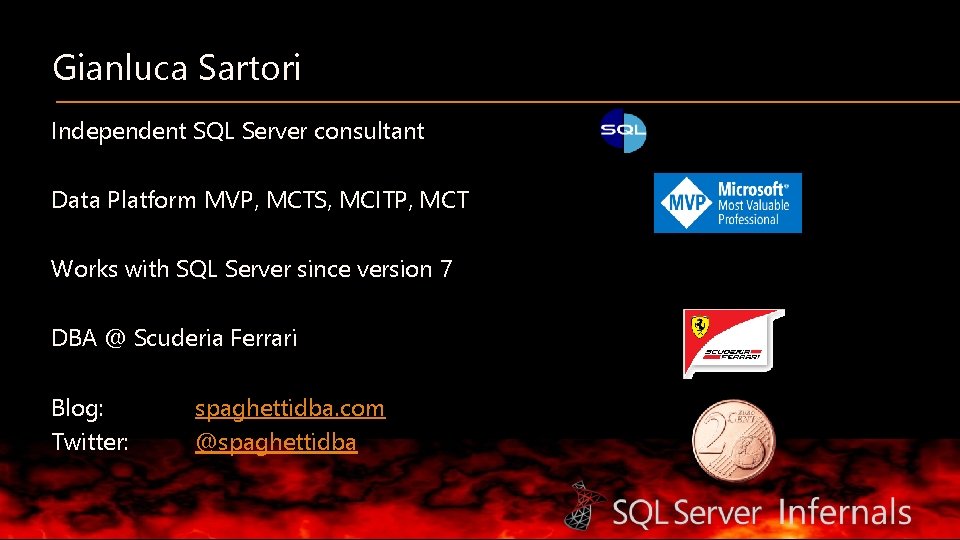
Gianluca Sartori Independent SQL Server consultant Data Platform MVP, MCTS, MCITP, MCT Works with SQL Server since version 7 DBA @ Scuderia Ferrari Blog: Twitter: spaghettidba. com @spaghettidba
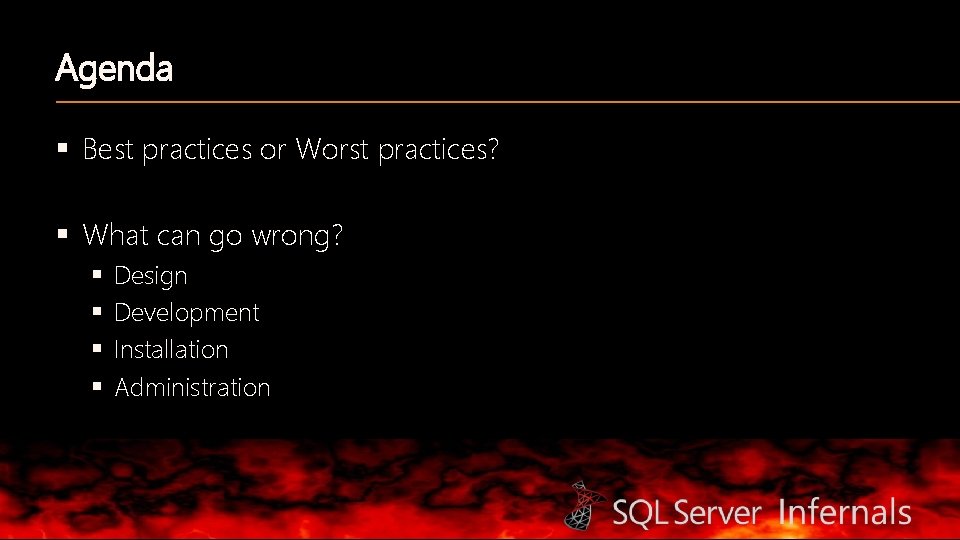
Agenda § Best practices or Worst practices? § What can go wrong? § § Design Development Installation Administration
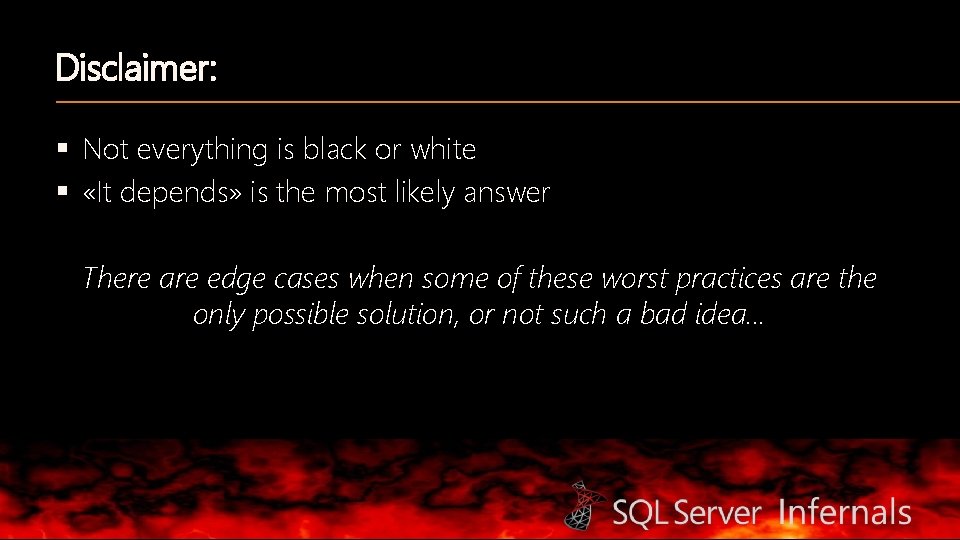
Disclaimer: § Not everything is black or white § «It depends» is the most likely answer There are edge cases when some of these worst practices are the only possible solution, or not such a bad idea…
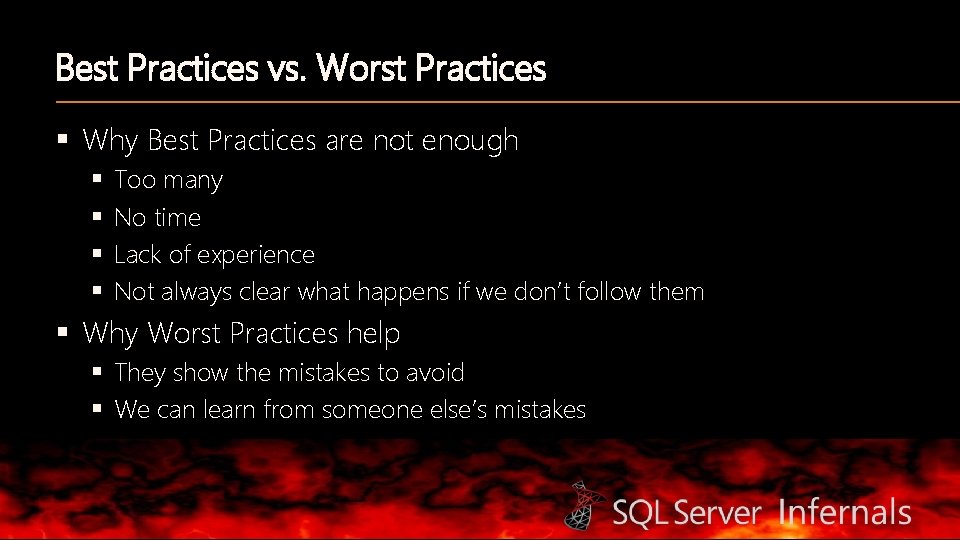
Best Practices vs. Worst Practices § Why Best Practices are not enough § § Too many No time Lack of experience Not always clear what happens if we don’t follow them § Why Worst Practices help § They show the mistakes to avoid § We can learn from someone else’s mistakes
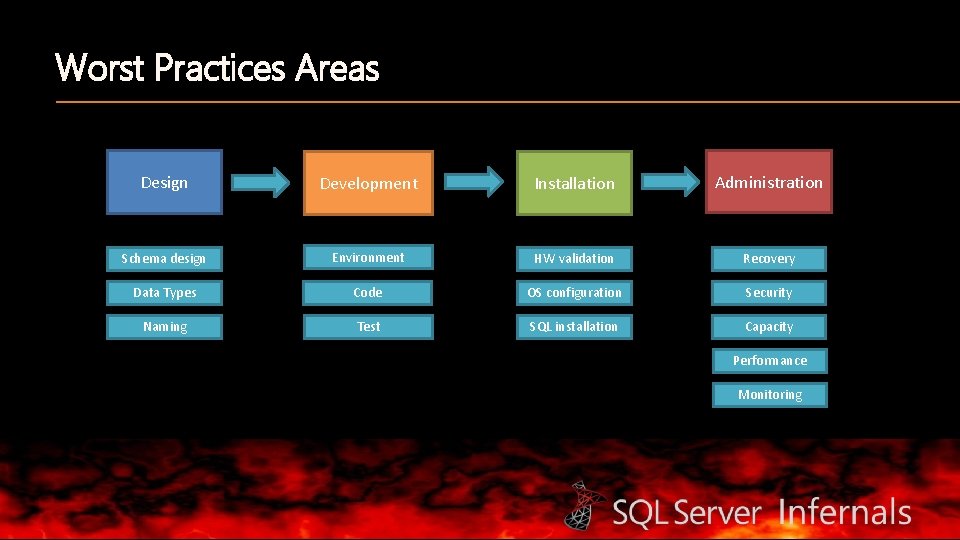
Worst Practices Areas Design Development Installation Administration Schema design Environment HW validation Recovery Data Types Code OS configuration Security Naming Test SQL installation Capacity Performance Monitoring
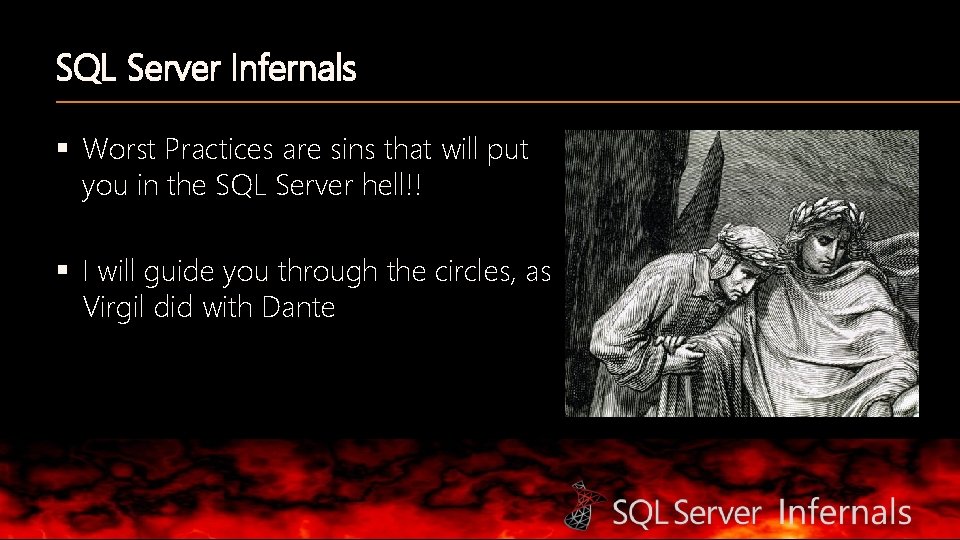
SQL Server Infernals § Worst Practices are sins that will put you in the SQL Server hell!! § I will guide you through the circles, as Virgil did with Dante
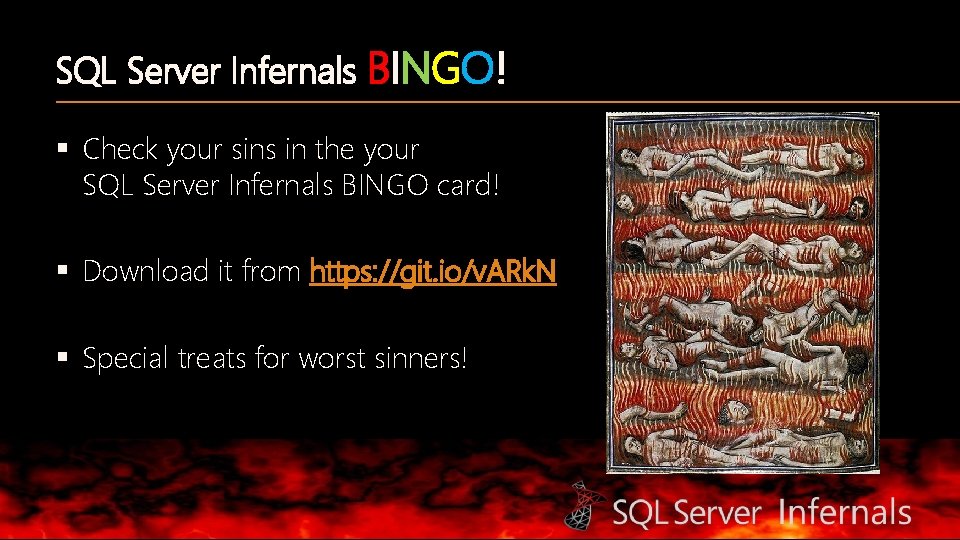
SQL Server Infernals BINGO! § Check your sins in the your SQL Server Infernals BINGO card! § Download it from https: //git. io/v. ARk. N § Special treats for worst sinners!
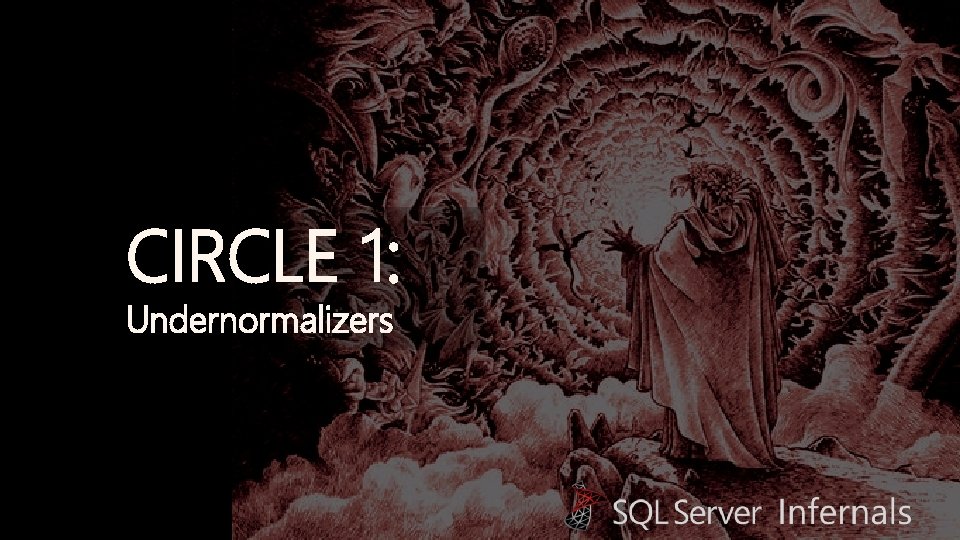
CIRCLE 1: Undernormalizers
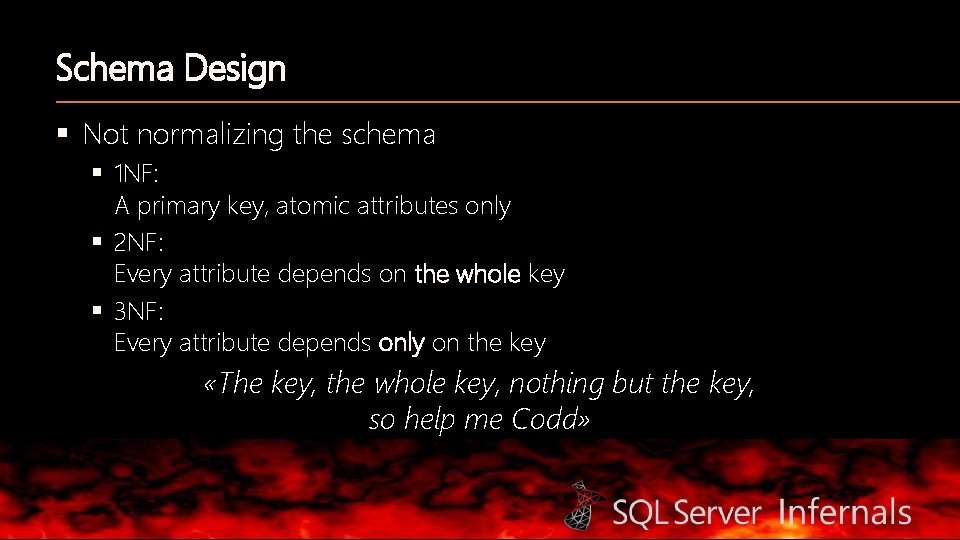
Schema Design § Not normalizing the schema § 1 NF: A primary key, atomic attributes only § 2 NF: Every attribute depends on the whole key § 3 NF: Every attribute depends only on the key «The key, the whole key, nothing but the key, so help me Codd»
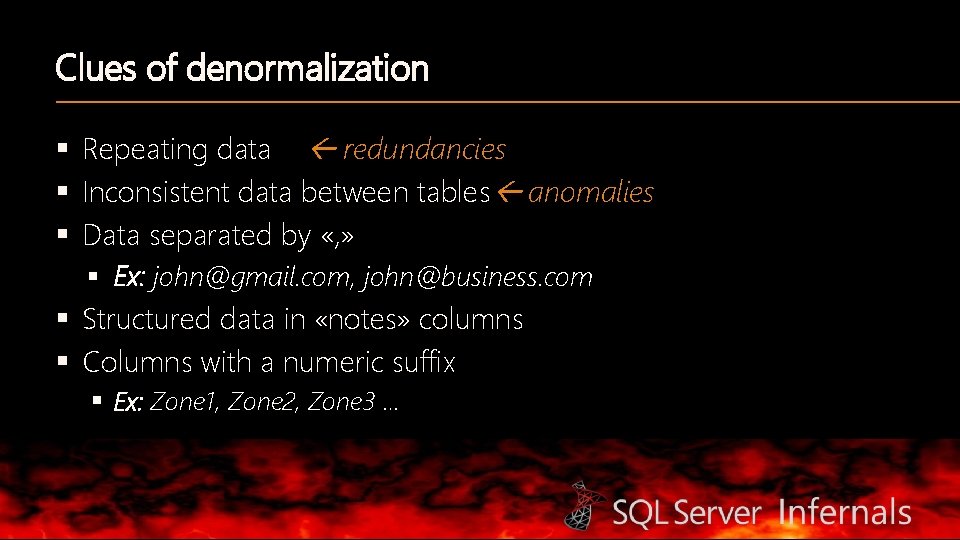
Clues of denormalization § Repeating data redundancies § Inconsistent data between tables anomalies § Data separated by «, » § Ex: john@gmail. com, john@business. com § Structured data in «notes» columns § Columns with a numeric suffix § Ex: Zone 1, Zone 2, Zone 3 …
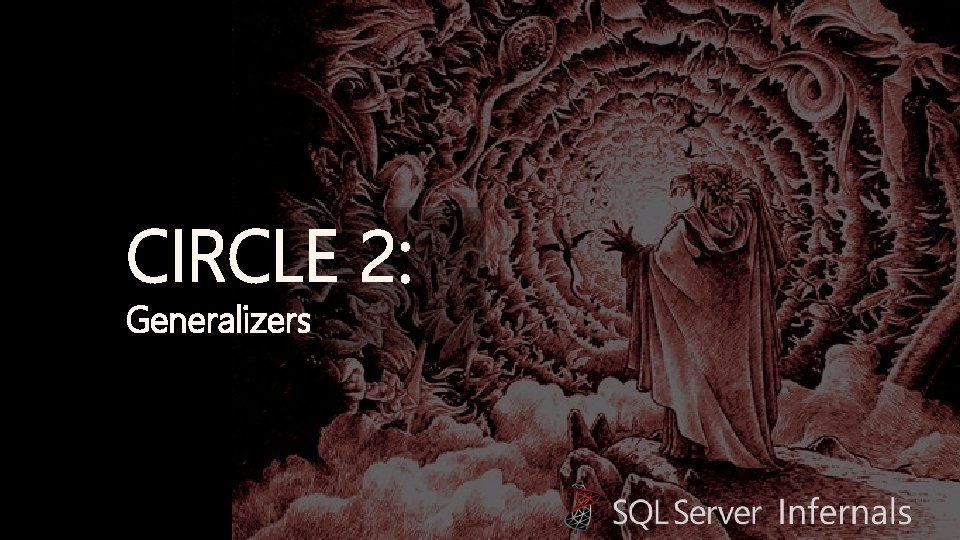
CIRCLE 2: Generalizers
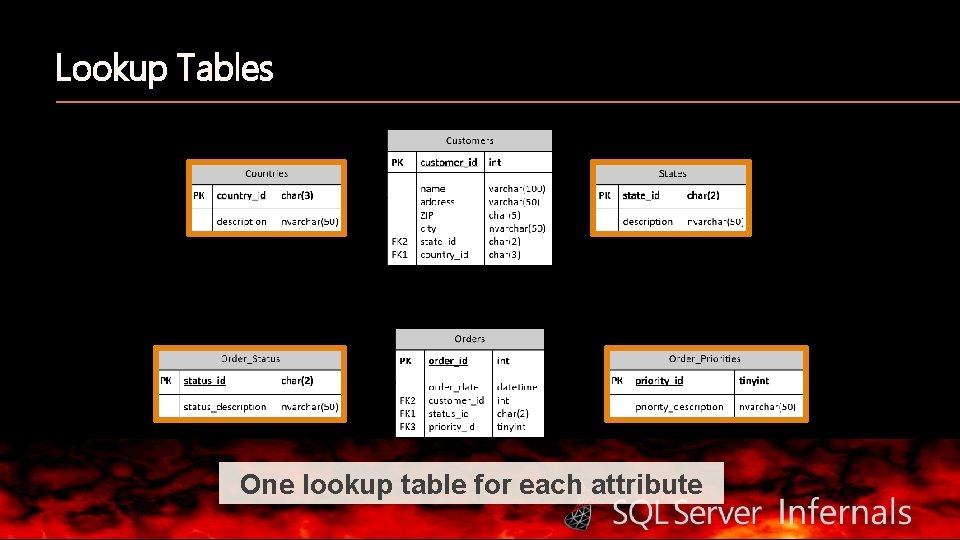
Lookup Tables One lookup table for each attribute
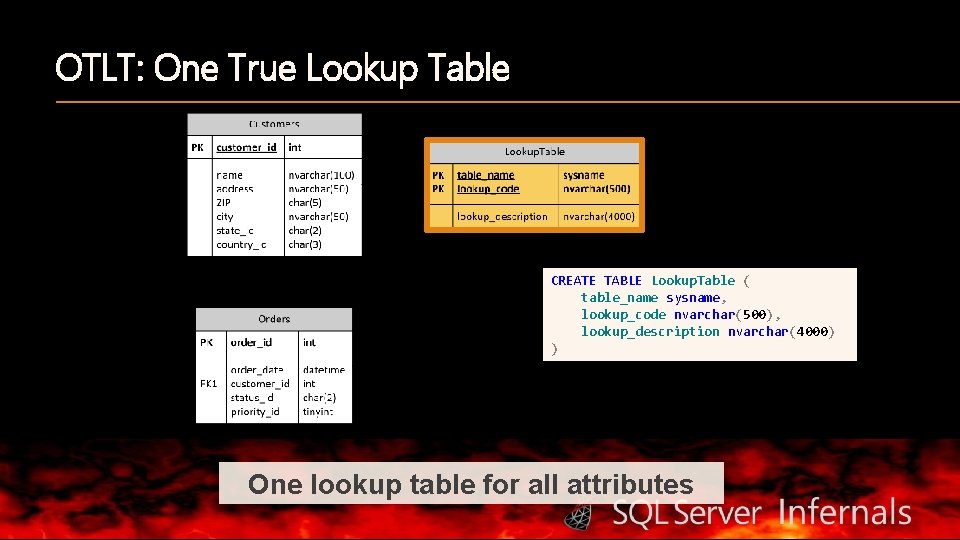
OTLT: One True Lookup Table CREATE TABLE Lookup. Table ( table_name sysname, lookup_code nvarchar(500), lookup_description nvarchar(4000) ) One lookup table for all attributes
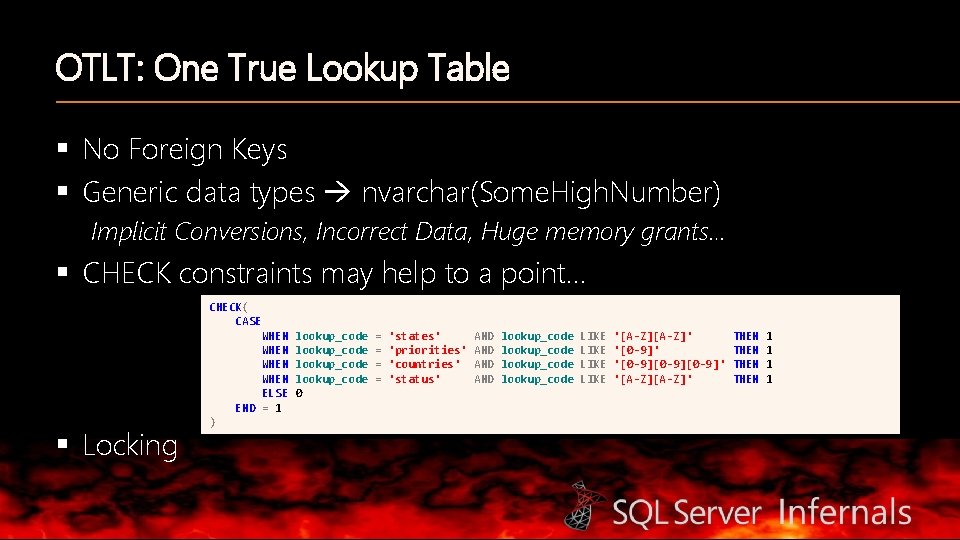
OTLT: One True Lookup Table § No Foreign Keys § Generic data types nvarchar(Some. High. Number) Implicit Conversions, Incorrect Data, Huge memory grants… § CHECK constraints may help to a point… CHECK( CASE WHEN ELSE END = 1 § Locking ) lookup_code 0 = = 'states' 'priorities' 'countries' 'status' AND AND lookup_code LIKE '[A-Z]' '[0 -9][0 -9]' '[A-Z]' THEN 1 1
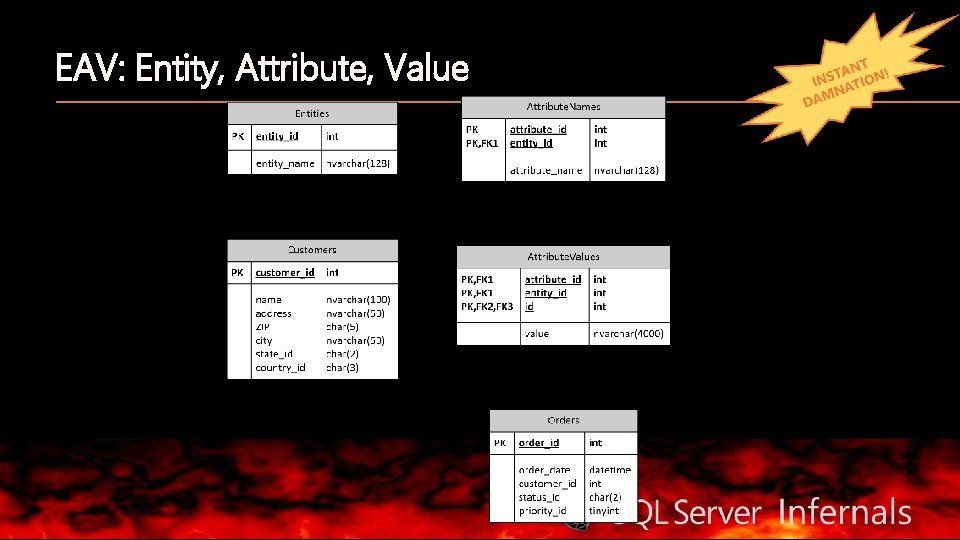
EAV: Entity, Attribute, Value
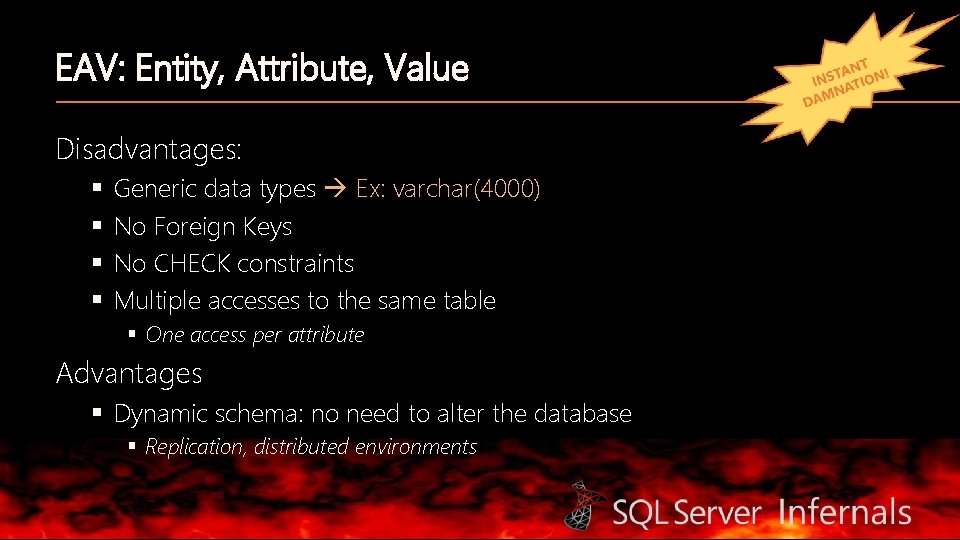
EAV: Entity, Attribute, Value Disadvantages: § § Generic data types Ex: varchar(4000) No Foreign Keys No CHECK constraints Multiple accesses to the same table § One access per attribute Advantages § Dynamic schema: no need to alter the database § Replication, distributed environments
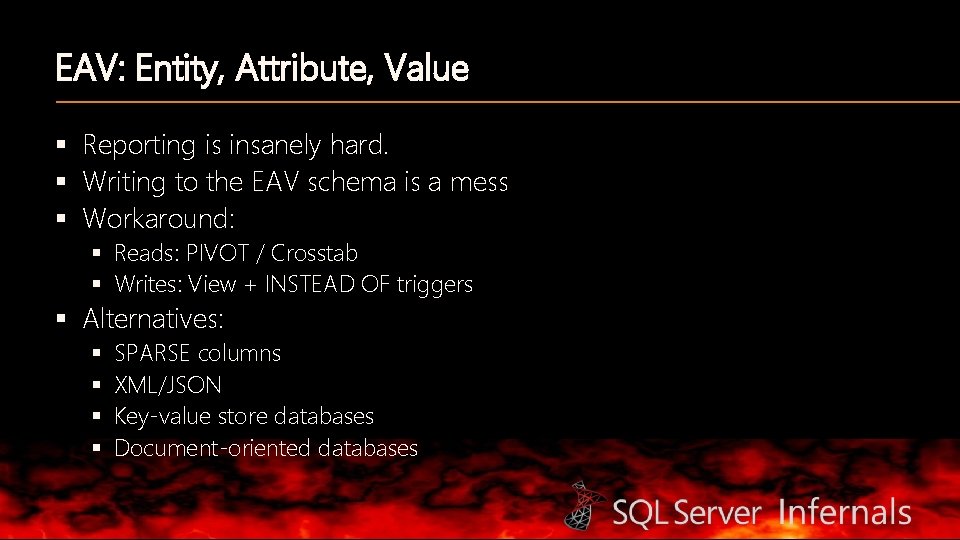
EAV: Entity, Attribute, Value § Reporting is insanely hard. § Writing to the EAV schema is a mess § Workaround: § Reads: PIVOT / Crosstab § Writes: View + INSTEAD OF triggers § Alternatives: § § SPARSE columns XML/JSON Key-value store databases Document-oriented databases
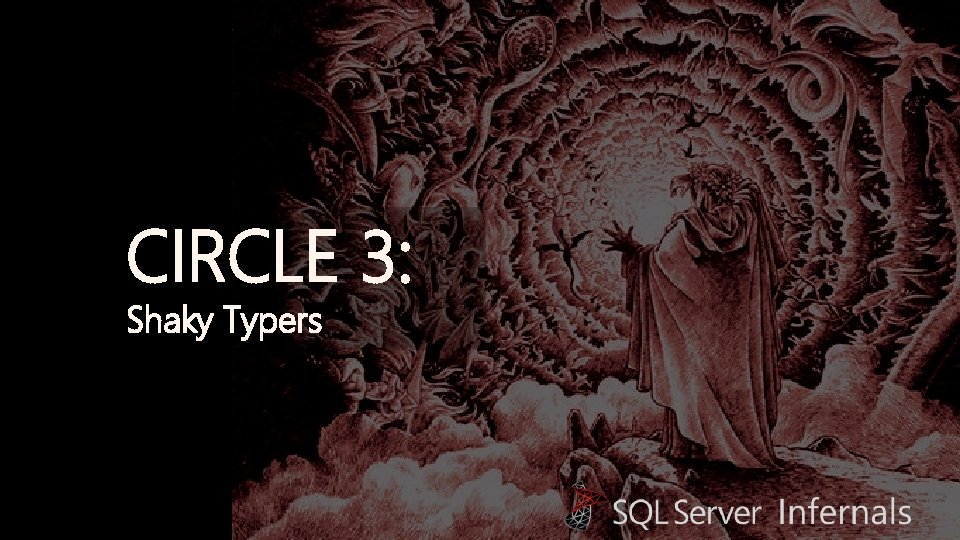
CIRCLE 3: Shaky Typers
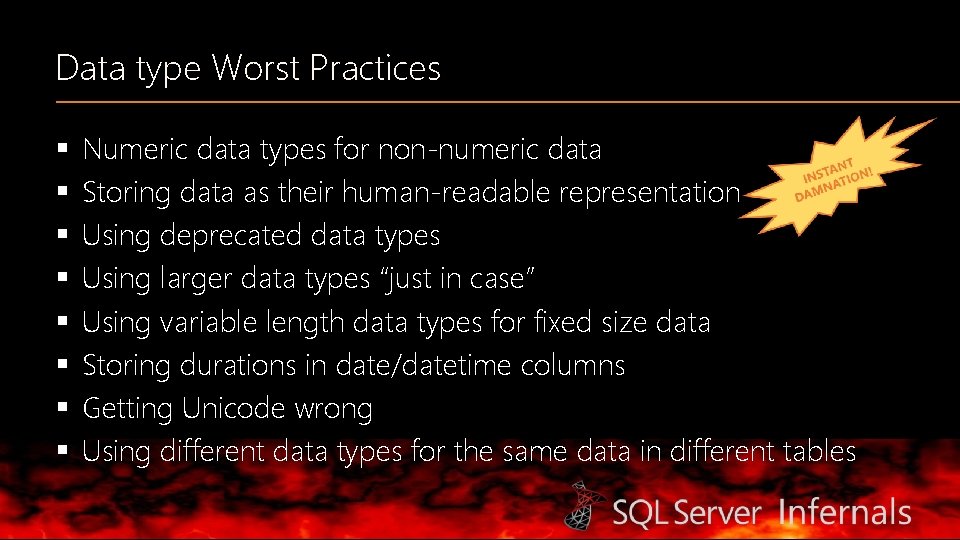
Data type Worst Practices § § § § Numeric data types for non-numeric data Storing data as their human-readable representation Using deprecated data types Using larger data types “just in case” Using variable length data types for fixed size data Storing durations in date/datetime columns Getting Unicode wrong Using different data types for the same data in different tables
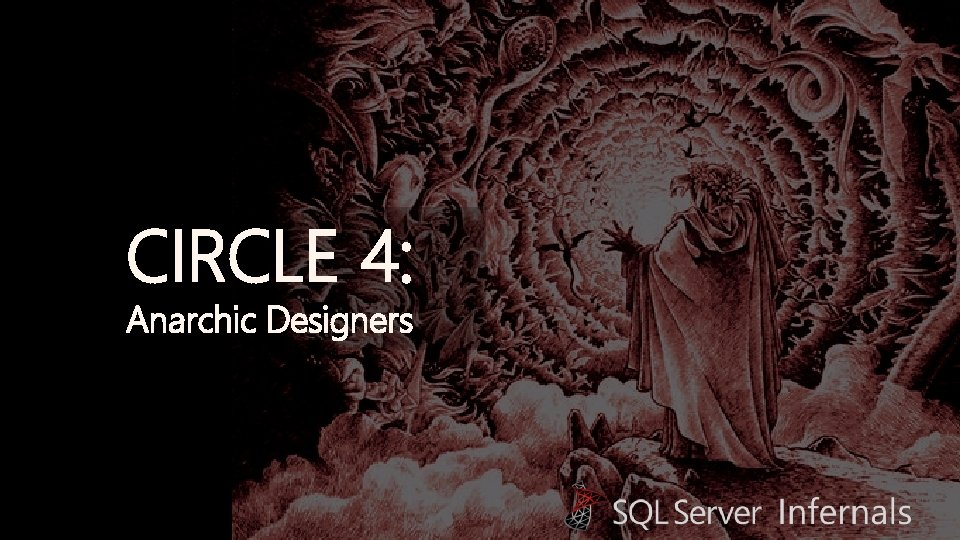
CIRCLE 4: Anarchic Designers
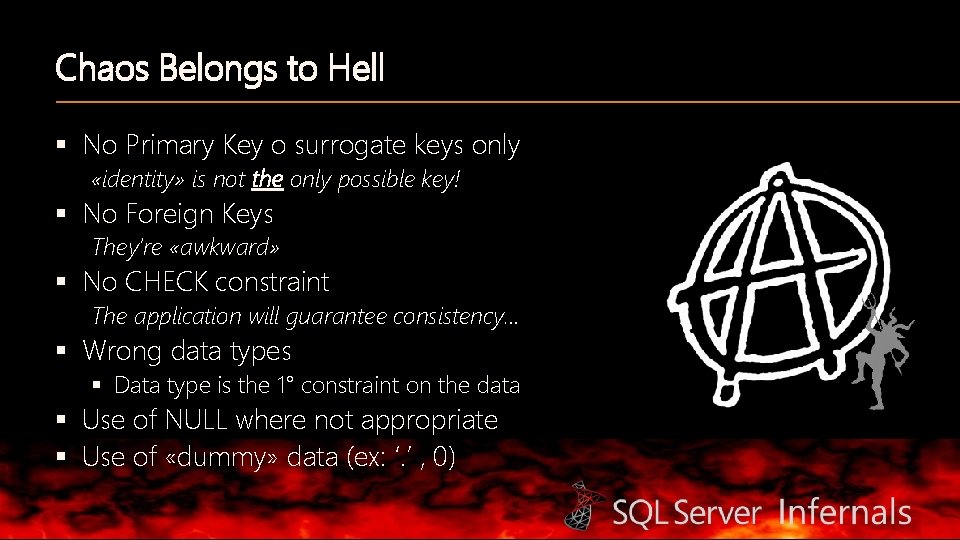
Chaos Belongs to Hell § No Primary Key o surrogate keys only «identity» is not the only possible key! § No Foreign Keys They’re «awkward» § No CHECK constraint The application will guarantee consistency… § Wrong data types § Data type is the 1° constraint on the data § Use of NULL where not appropriate § Use of «dummy» data (ex: ‘. ’ , 0)
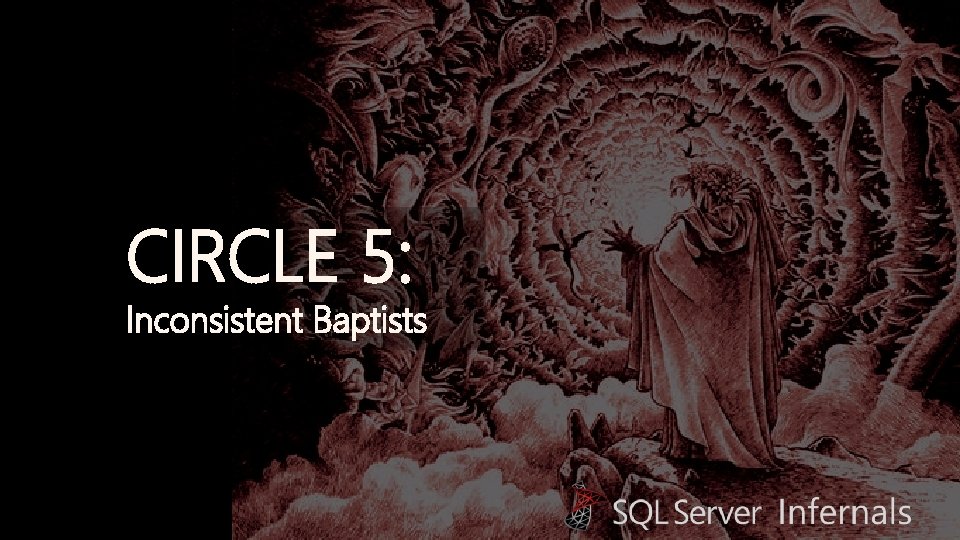
CIRCLE 5: Inconsistent Baptists
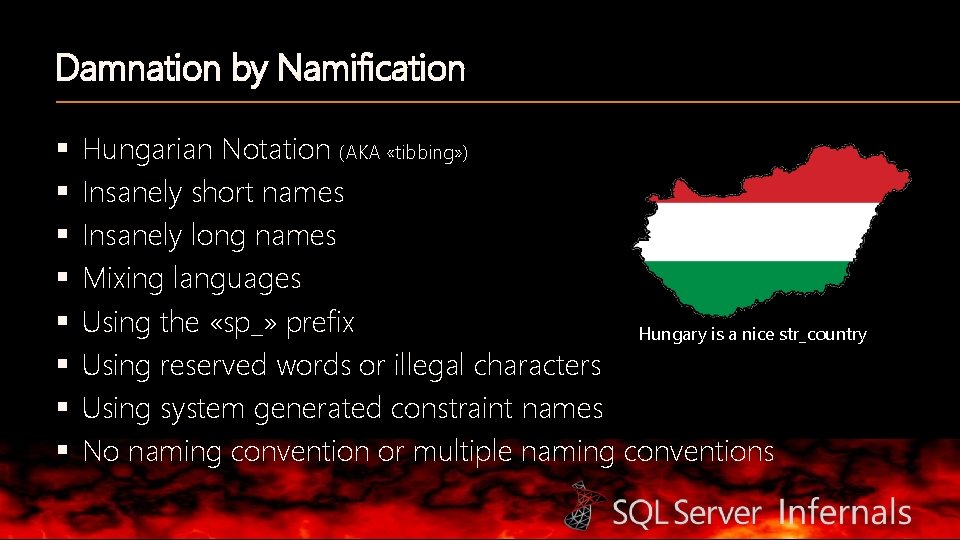
Damnation by Namification § § § § Hungarian Notation (AKA «tibbing» ) Insanely short names Insanely long names Mixing languages Using the «sp_» prefix Hungary is a nice str_country Using reserved words or illegal characters Using system generated constraint names No naming convention or multiple naming conventions
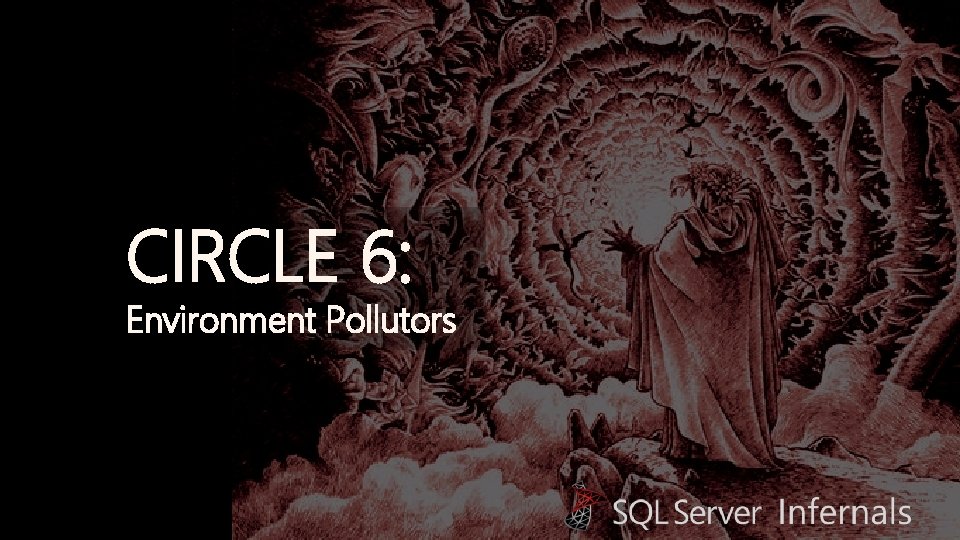
CIRCLE 6: Environment Pollutors
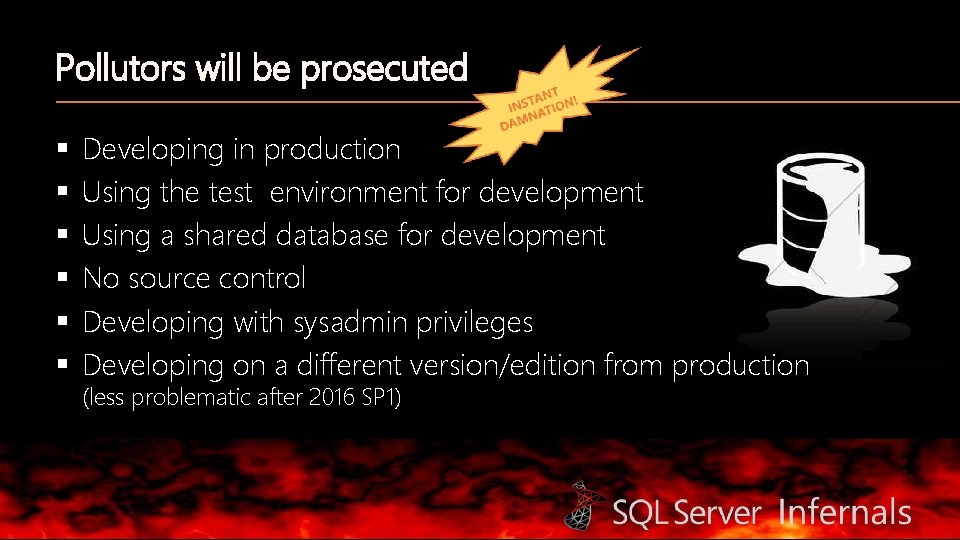
Pollutors will be prosecuted § § § Developing in production Using the test environment for development Using a shared database for development No source control Developing with sysadmin privileges Developing on a different version/edition from production (less problematic after 2016 SP 1)
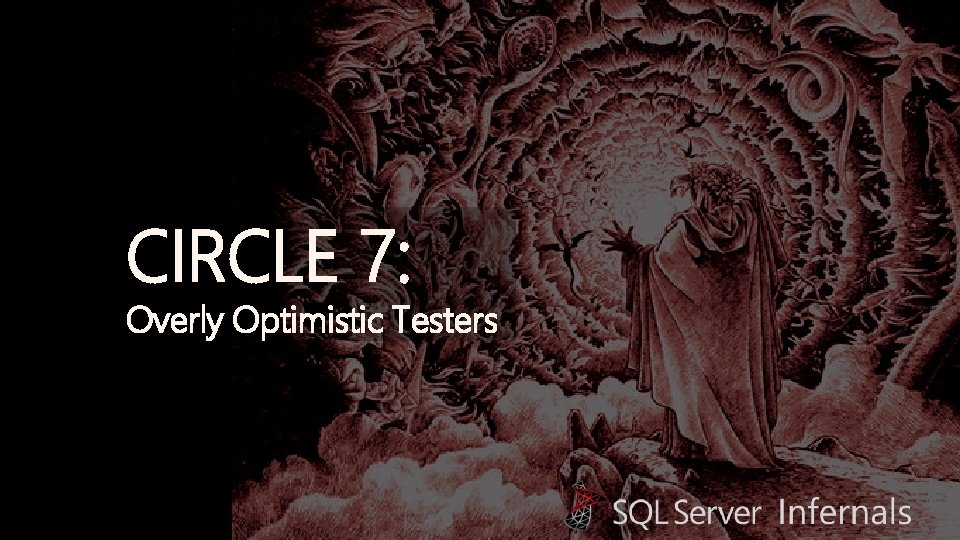
CIRCLE 7: Overly Optimistic Testers

Pessimists are Optimists with Experience § Not testing all the code Use meaningful data volumes § Testing in production Can alter production data Interferes with production users § Testing in development environment Useful at most for unit tests
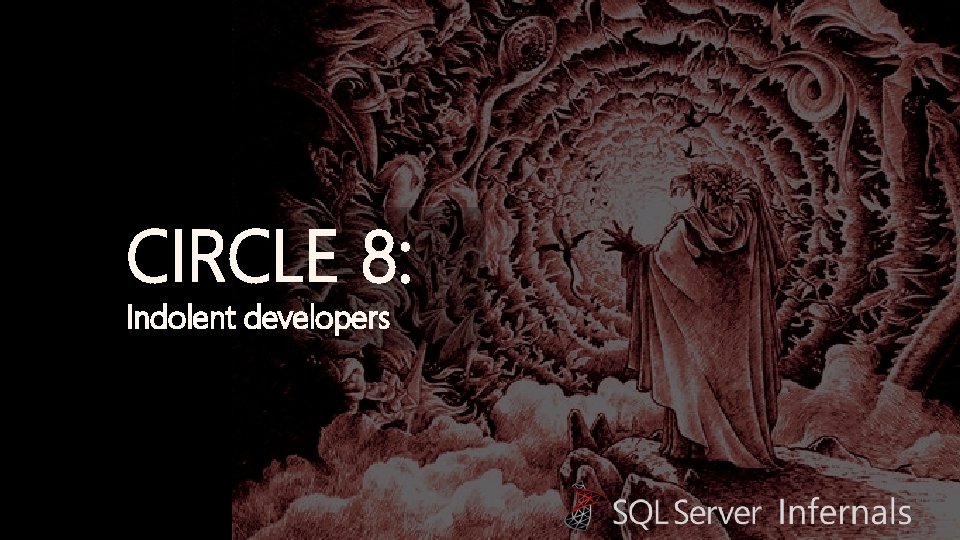
CIRCLE 8: Indolent developers
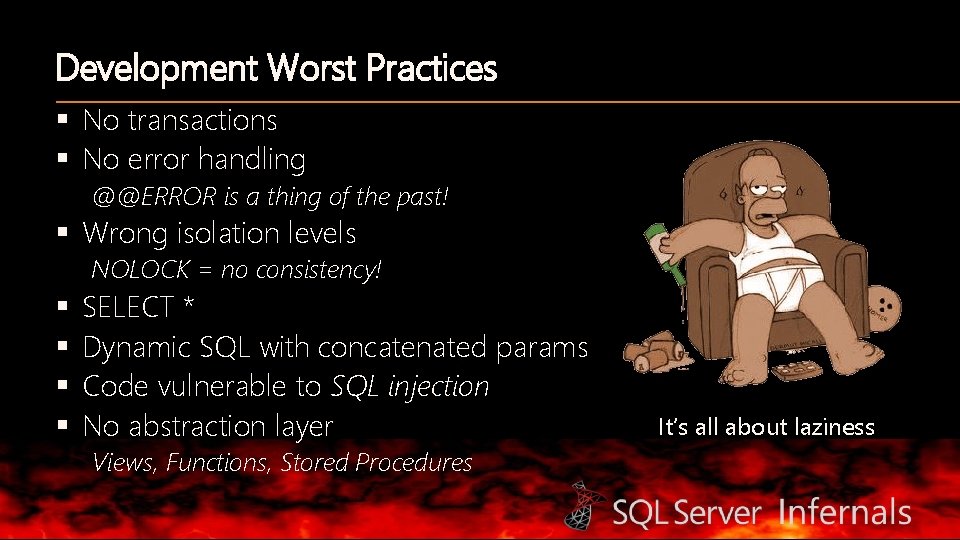
Development Worst Practices § No transactions § No error handling @@ERROR is a thing of the past! § Wrong isolation levels NOLOCK = no consistency! § § SELECT * Dynamic SQL with concatenated params Code vulnerable to SQL injection No abstraction layer Views, Functions, Stored Procedures It’s all about laziness
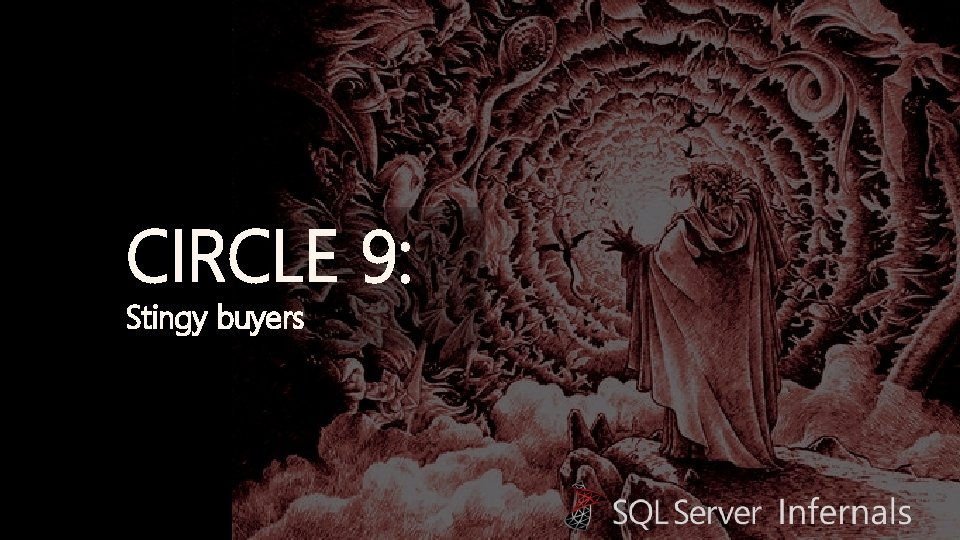
CIRCLE 9: Stingy buyers
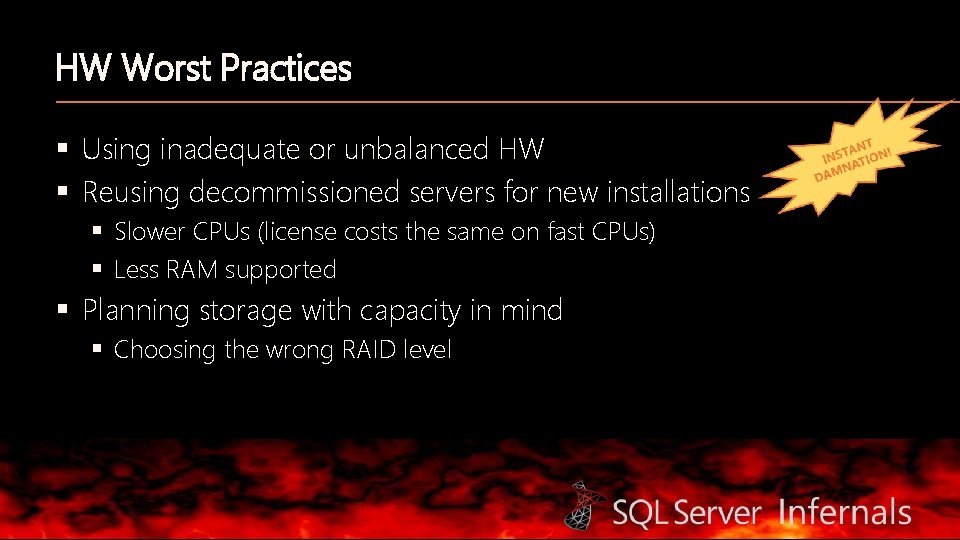
HW Worst Practices § Using inadequate or unbalanced HW § Reusing decommissioned servers for new installations § Slower CPUs (license costs the same on fast CPUs) § Less RAM supported § Planning storage with capacity in mind § Choosing the wrong RAID level
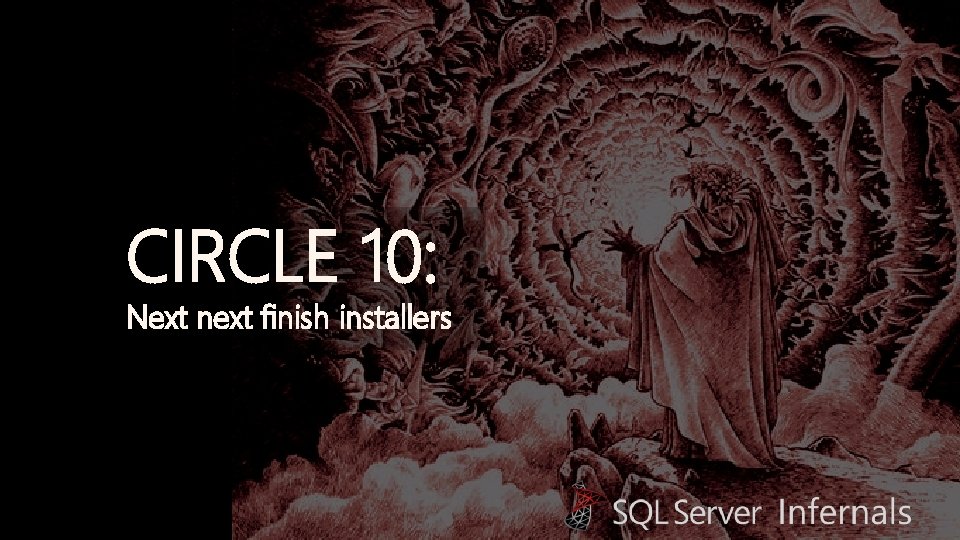
CIRCLE 10: Next next finish installers
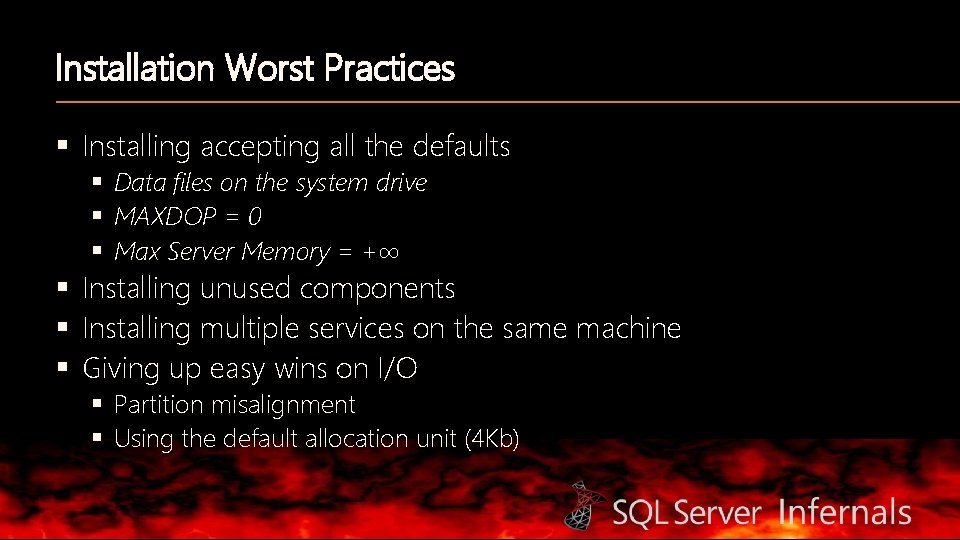
Installation Worst Practices § Installing accepting all the defaults § Data files on the system drive § MAXDOP = 0 § Max Server Memory = +∞ § Installing unused components § Installing multiple services on the same machine § Giving up easy wins on I/O § Partition misalignment § Using the default allocation unit (4 Kb)
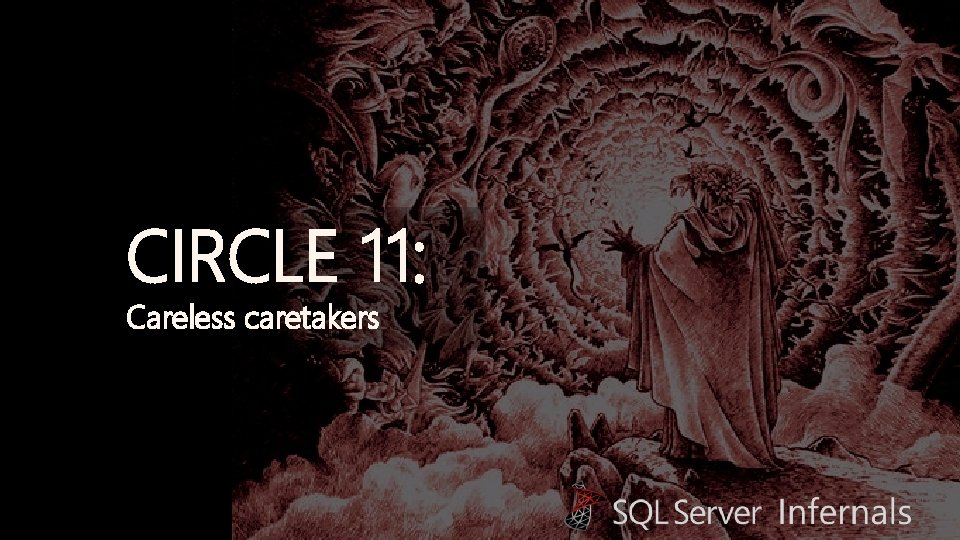
CIRCLE 11: Careless caretakers
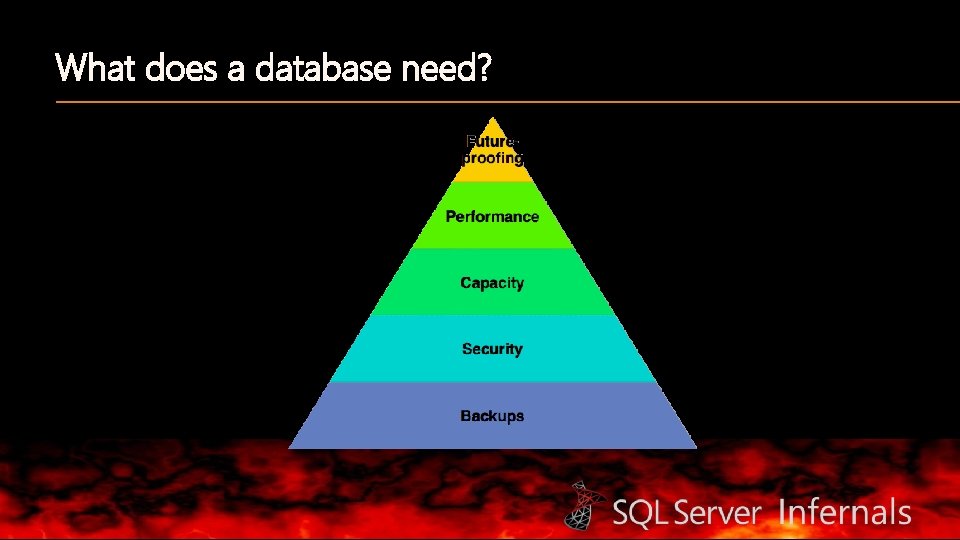
What does a database need?
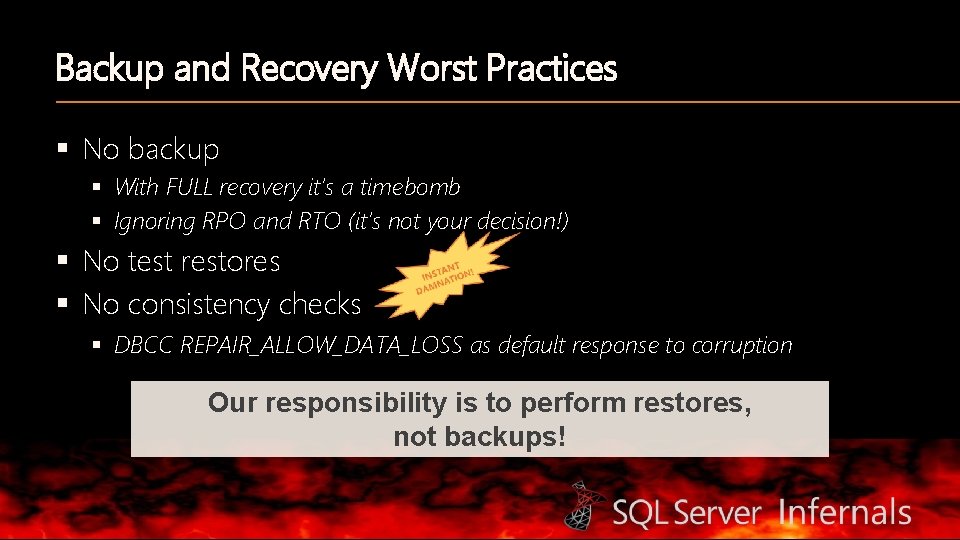
Backup and Recovery Worst Practices § No backup § With FULL recovery it’s a timebomb § Ignoring RPO and RTO (it’s not your decision!) § No test restores § No consistency checks § DBCC REPAIR_ALLOW_DATA_LOSS as default response to corruption Our responsibility is to perform restores, not backups!
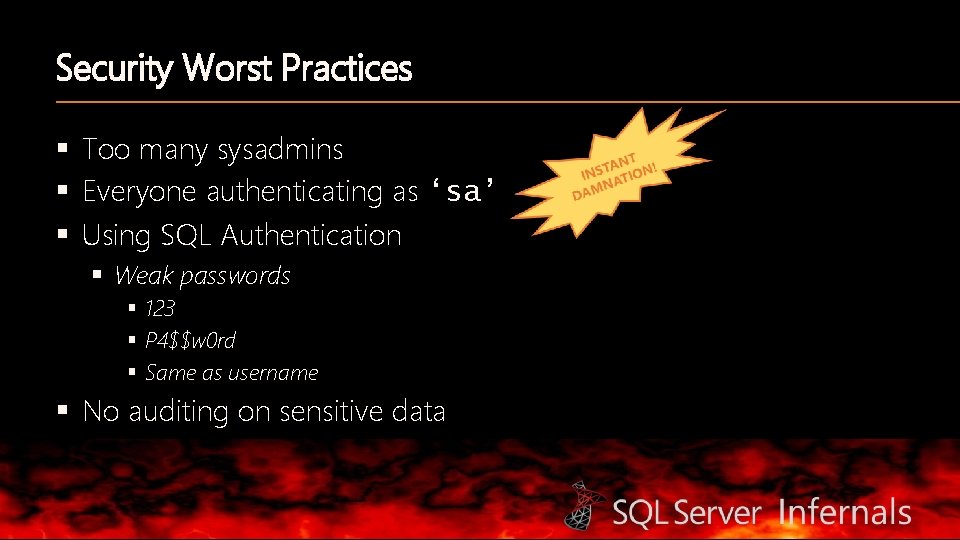
Security Worst Practices § Too many sysadmins § Everyone authenticating as ‘sa’ § Using SQL Authentication § Weak passwords § 123 § P 4$$w 0 rd § Same as username § No auditing on sensitive data
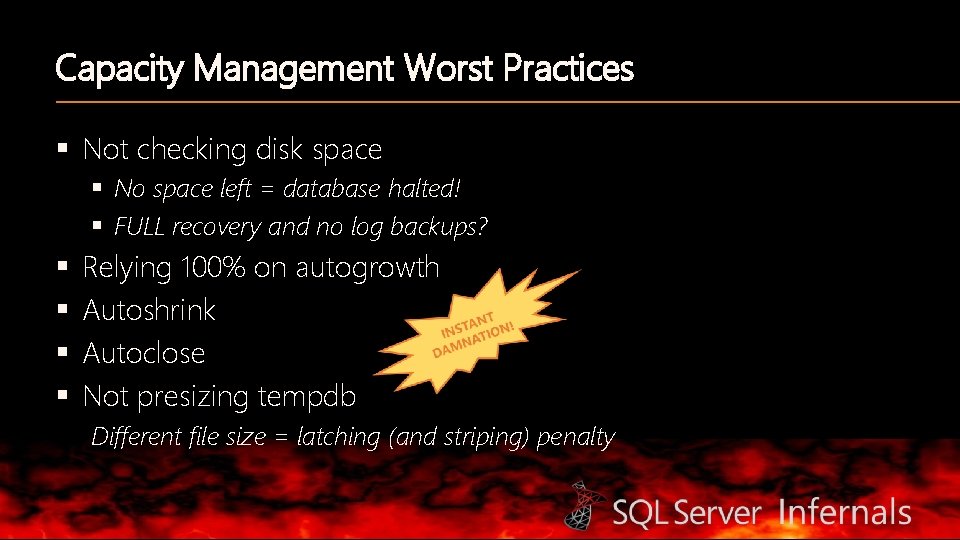
Capacity Management Worst Practices § Not checking disk space § No space left = database halted! § FULL recovery and no log backups? § § Relying 100% on autogrowth Autoshrink Autoclose Not presizing tempdb Different file size = latching (and striping) penalty
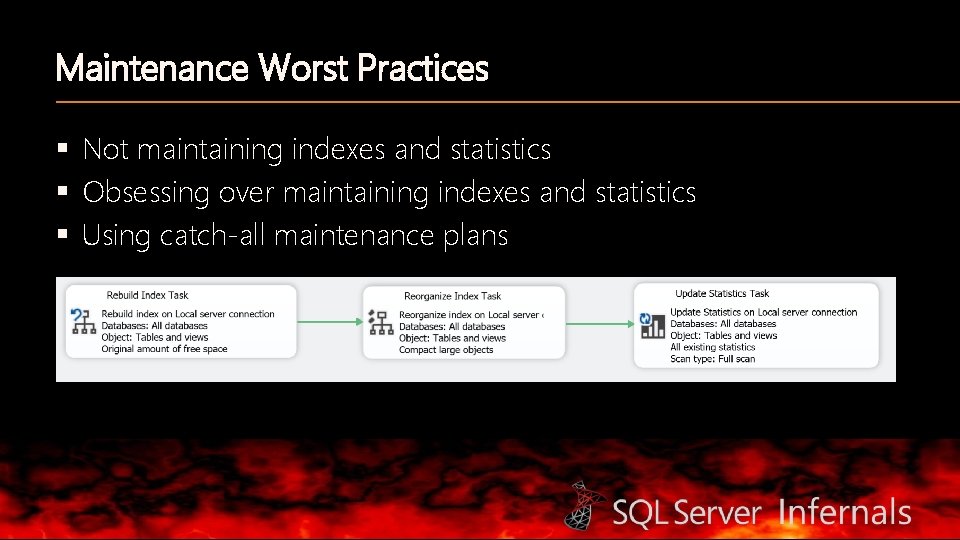
Maintenance Worst Practices § Not maintaining indexes and statistics § Obsessing over maintaining indexes and statistics § Using catch-all maintenance plans
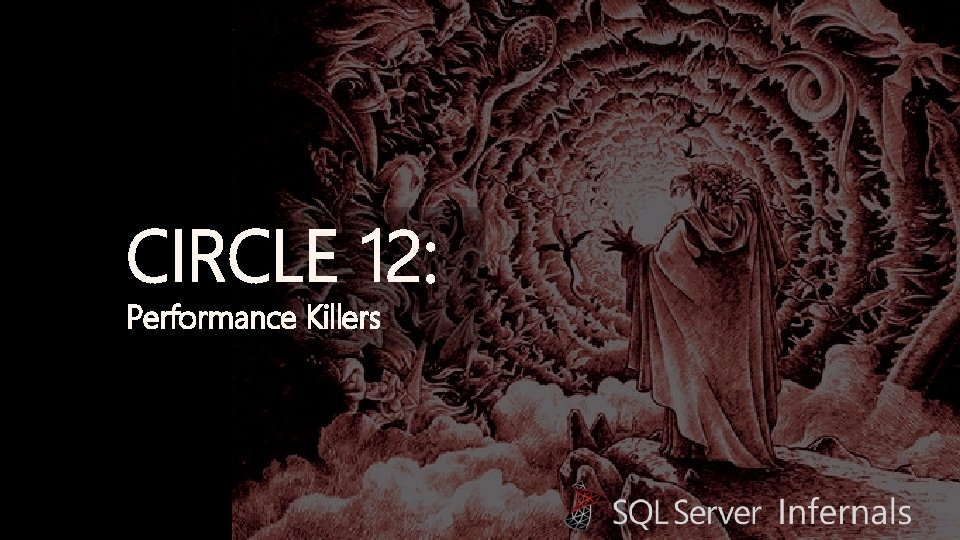
CIRCLE 12: Performance Killers
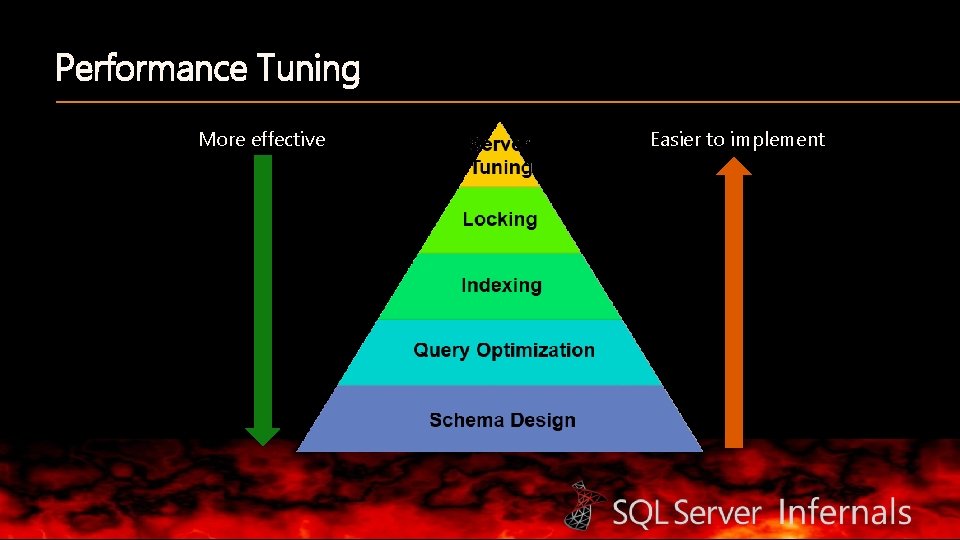
Performance Tuning More effective Easier to implement
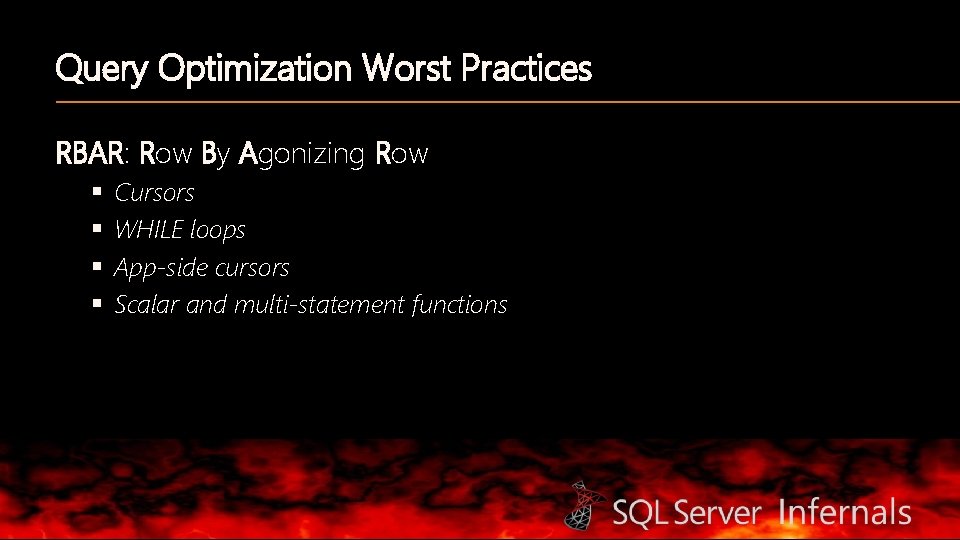
Query Optimization Worst Practices RBAR: Row By Agonizing Row § § Cursors WHILE loops App-side cursors Scalar and multi-statement functions
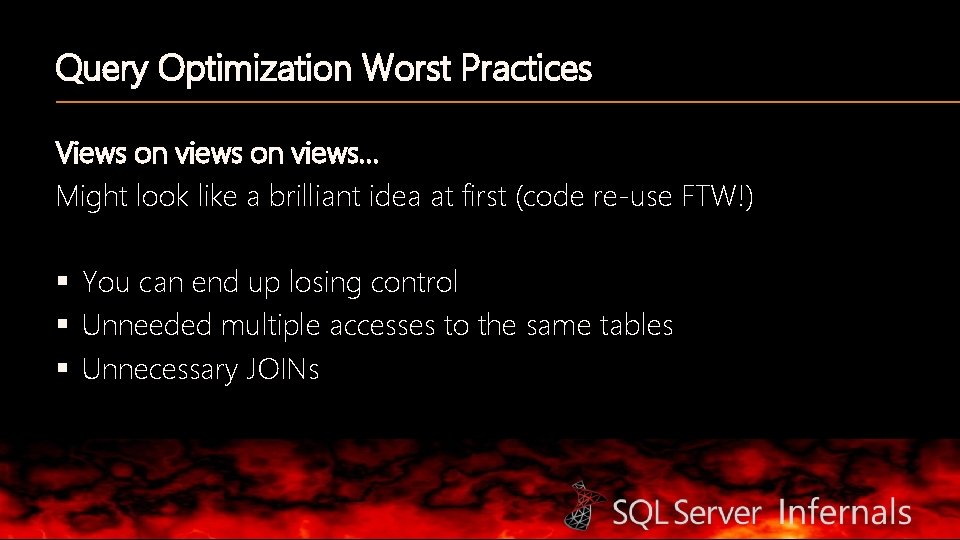
Query Optimization Worst Practices Views on views… Might look like a brilliant idea at first (code re-use FTW!) § You can end up losing control § Unneeded multiple accesses to the same tables § Unnecessary JOINs
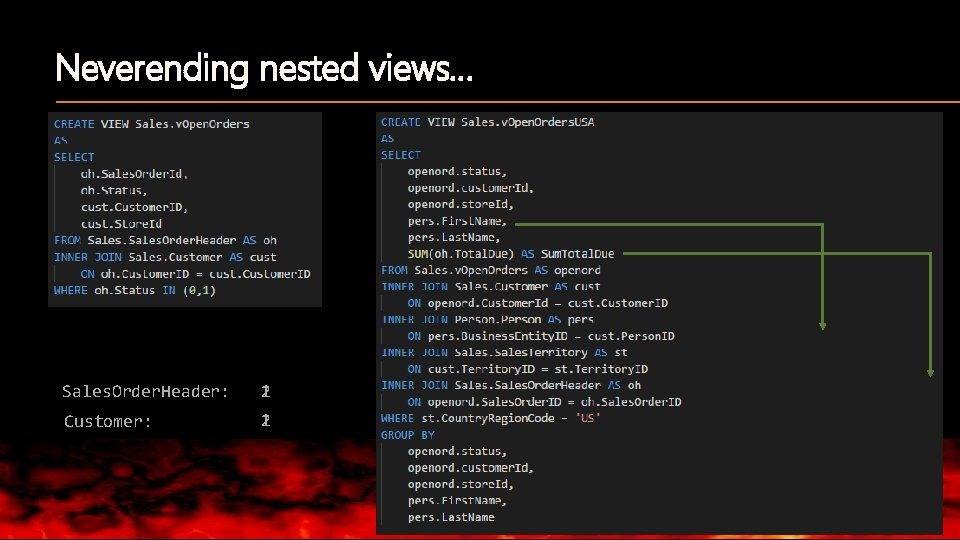
Neverending nested views… Sales. Order. Header: 2 1 Customer: 1 2
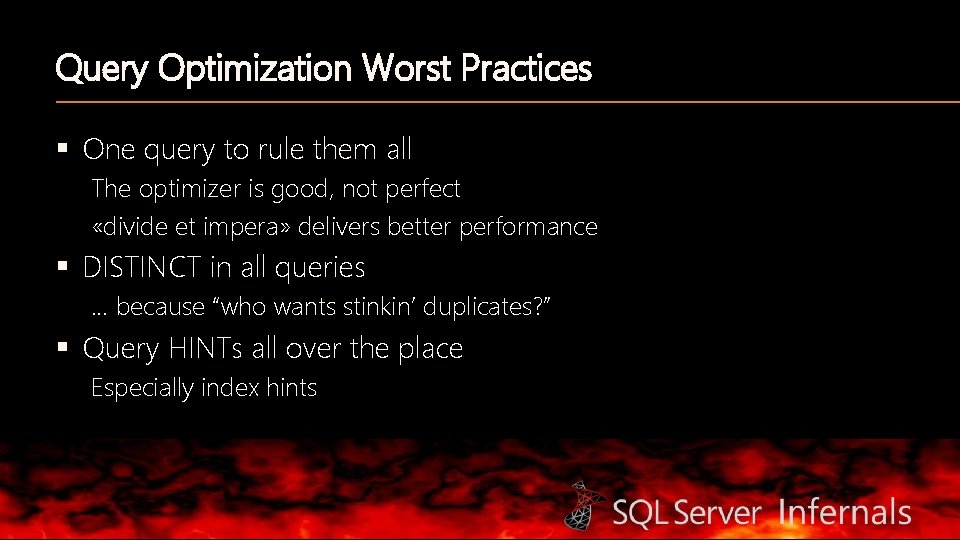
Query Optimization Worst Practices § One query to rule them all The optimizer is good, not perfect «divide et impera» delivers better performance § DISTINCT in all queries … because “who wants stinkin’ duplicates? ” § Query HINTs all over the place Especially index hints
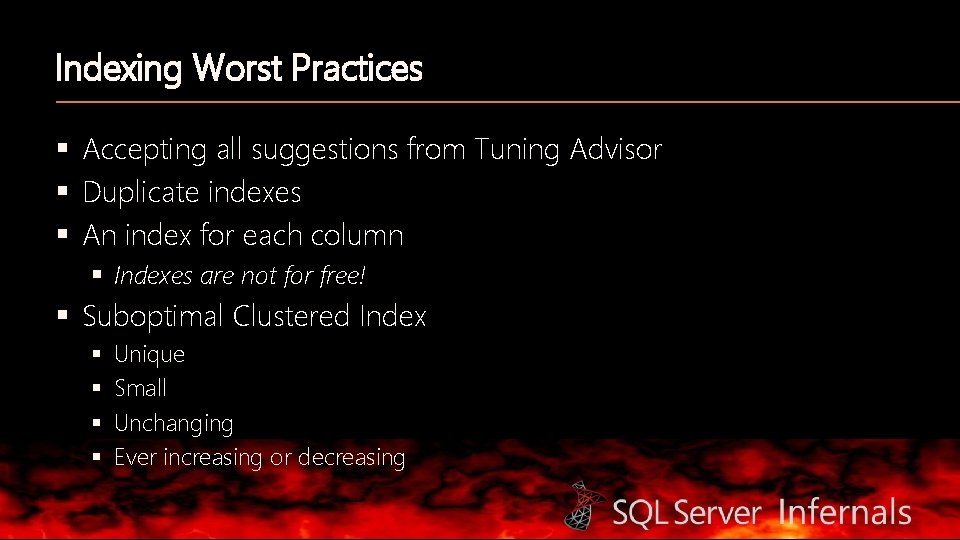
Indexing Worst Practices § Accepting all suggestions from Tuning Advisor § Duplicate indexes § An index for each column § Indexes are not for free! § Suboptimal Clustered Index § § Unique Small Unchanging Ever increasing or decreasing
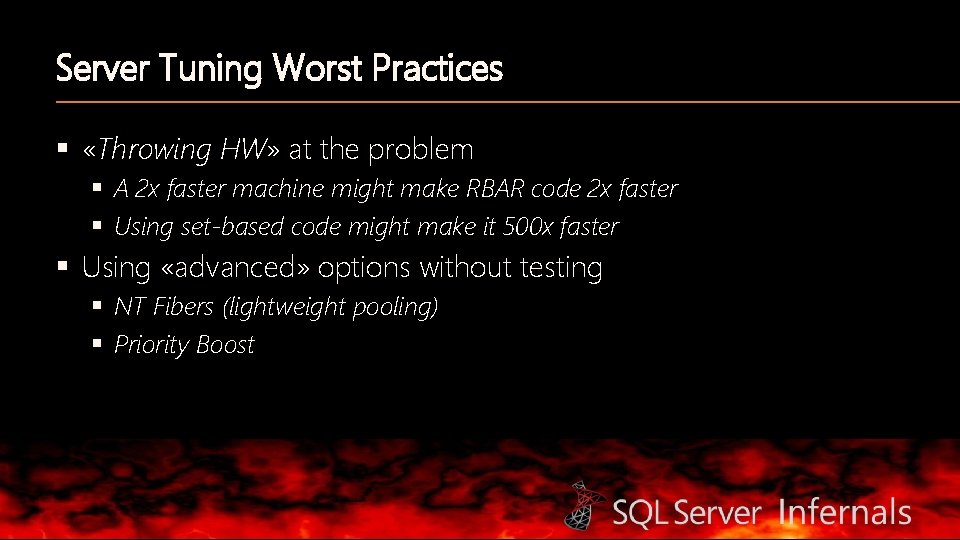
Server Tuning Worst Practices § «Throwing HW» at the problem § A 2 x faster machine might make RBAR code 2 x faster § Using set-based code might make it 500 x faster § Using «advanced» options without testing § NT Fibers (lightweight pooling) § Priority Boost

Resources Detailed blog posts on spaghettidba. com One post for each circle: https: //spaghettidba. com/category/sql-server-infernals/
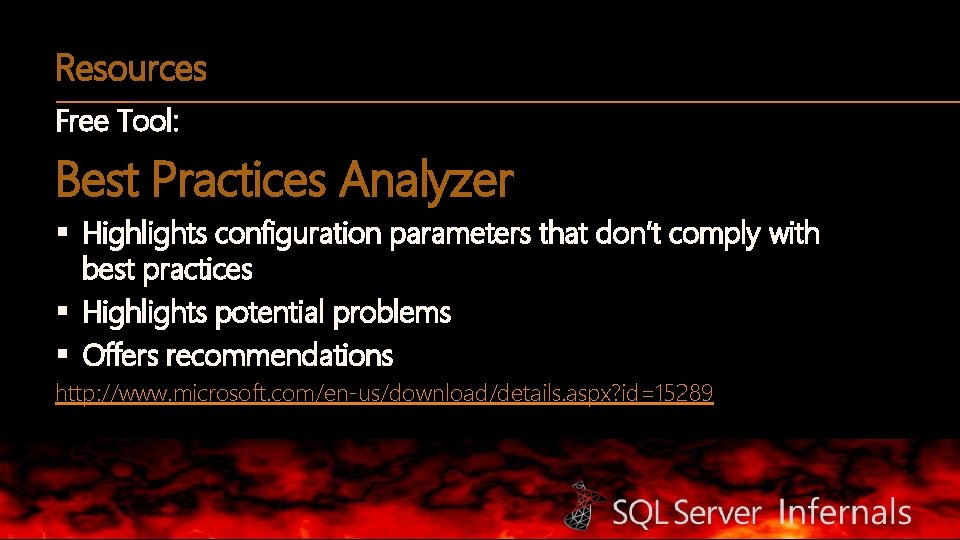
Resources Free Tool: Best Practices Analyzer § Highlights configuration parameters that don’t comply with best practices § Highlights potential problems § Offers recommendations http: //www. microsoft. com/en-us/download/details. aspx? id=15289
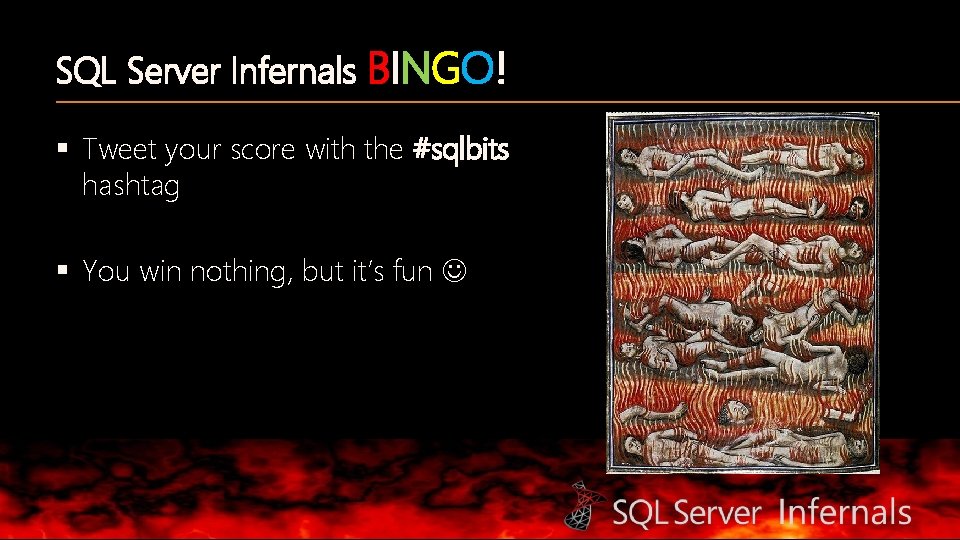
SQL Server Infernals BINGO! § Tweet your score with the #sqlbits hashtag § You win nothing, but it’s fun
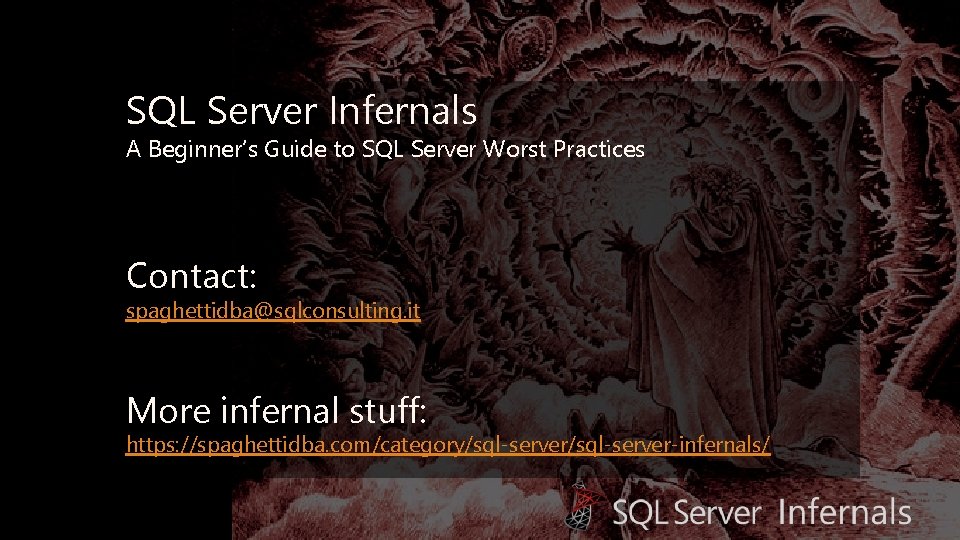
SQL Server Infernals A Beginner’s Guide to SQL Server Worst Practices Contact: spaghettidba@sqlconsulting. it More infernal stuff: https: //spaghettidba. com/category/sql-server-infernals/
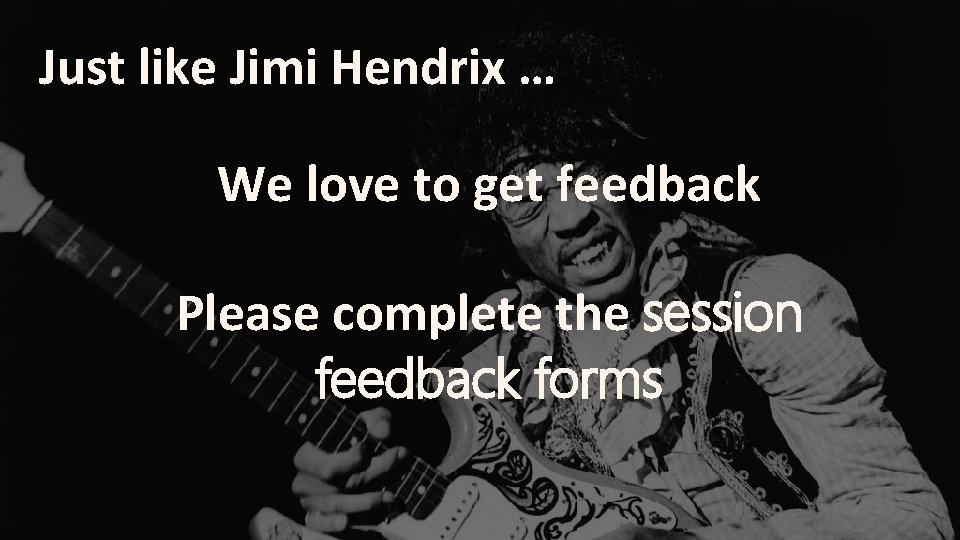
Just like Jimi Hendrix … We love to get feedback Please complete the session feedback forms

It's all about the community. . . Please visit Community Corner, we are trying this year to get more people to learn about the SQL Community, equally if you would be happy to visit the community corner we’d really appreciate it.
- Slides: 54