SQL Server Execution Plan Primer Dev Space Conference


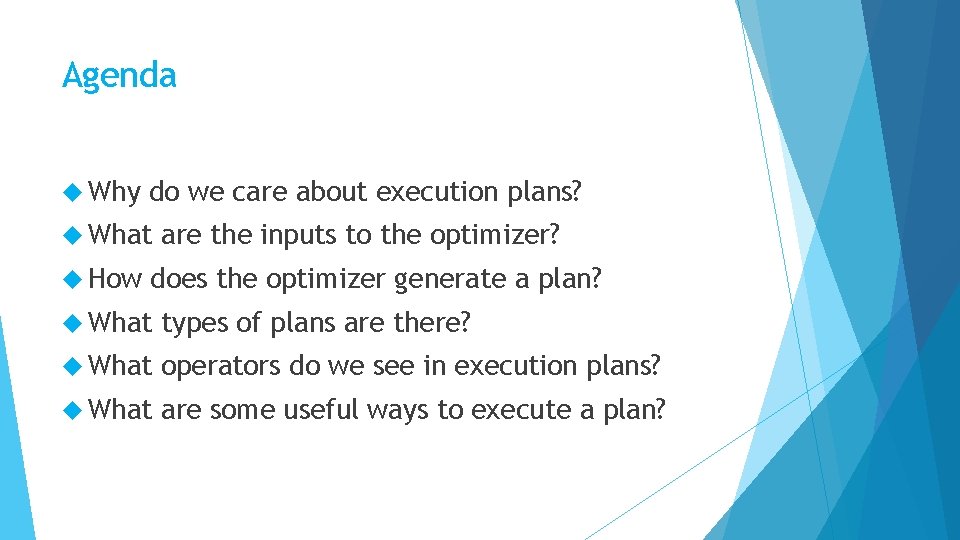
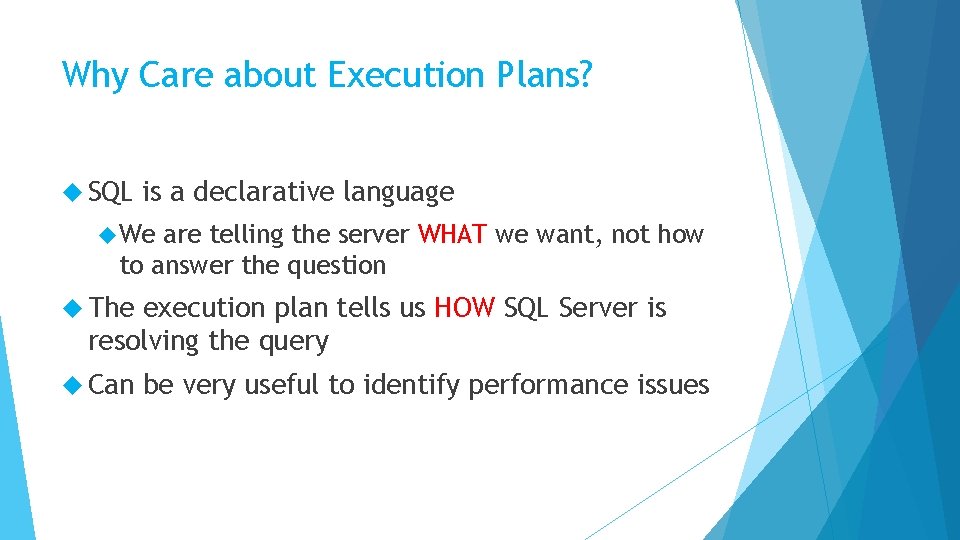
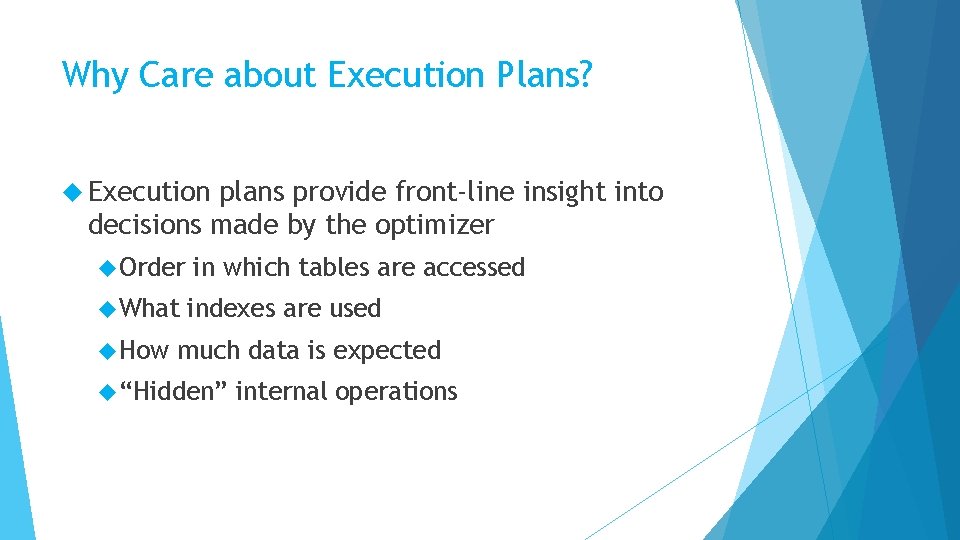
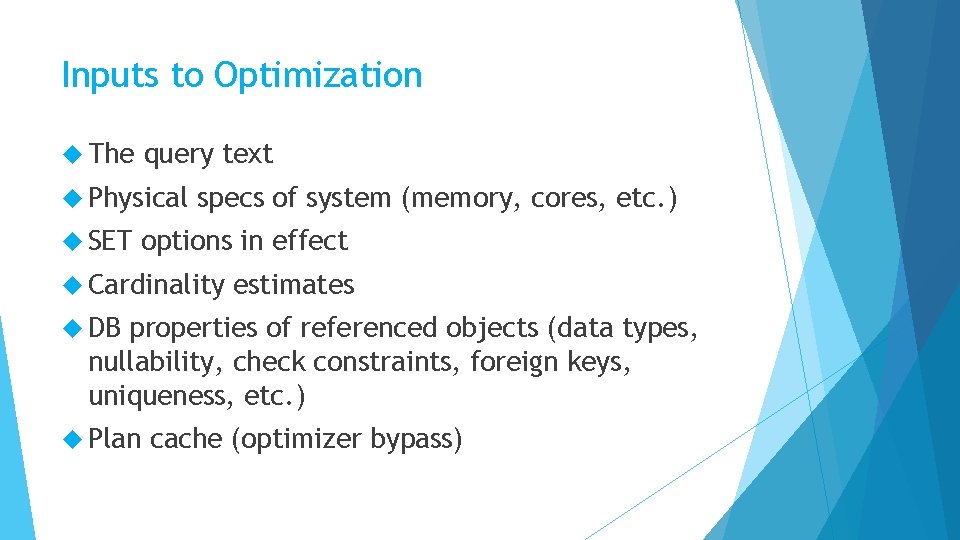
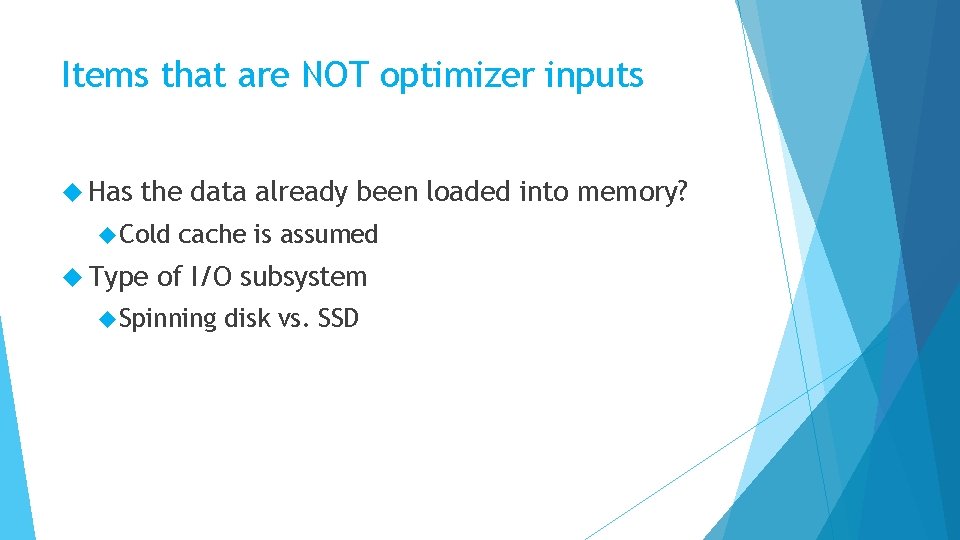
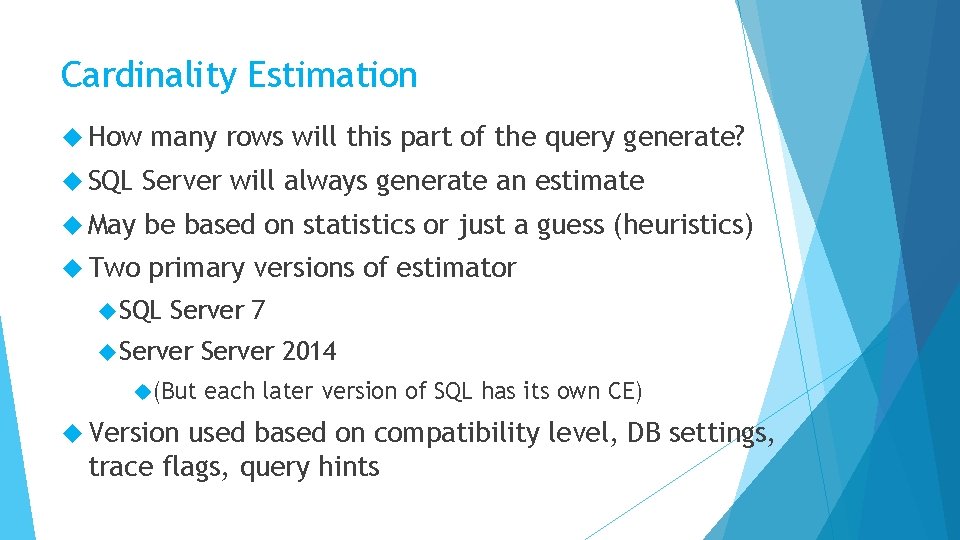
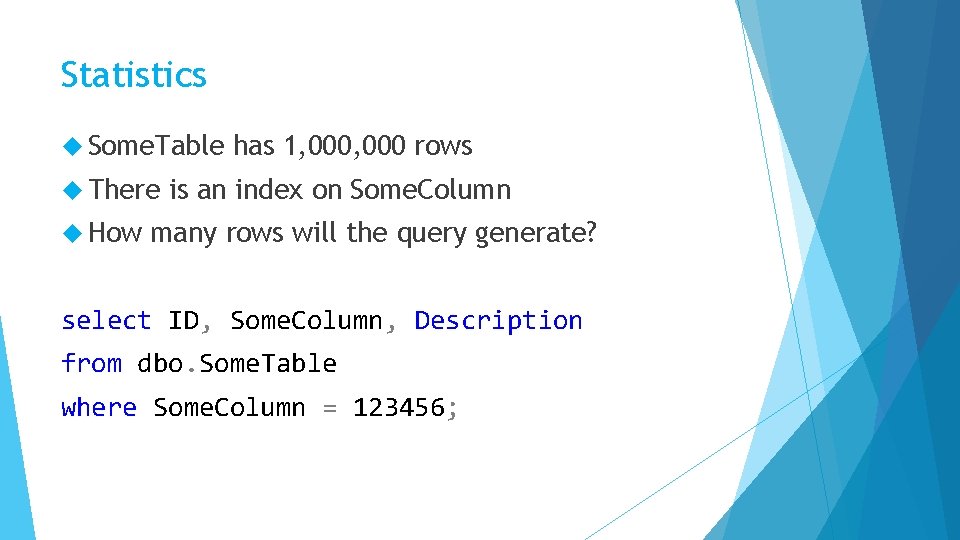
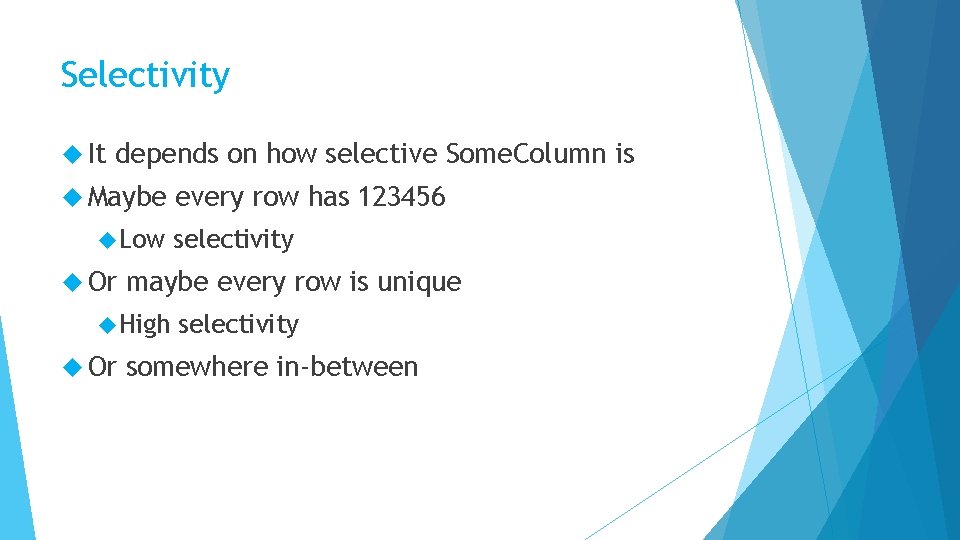
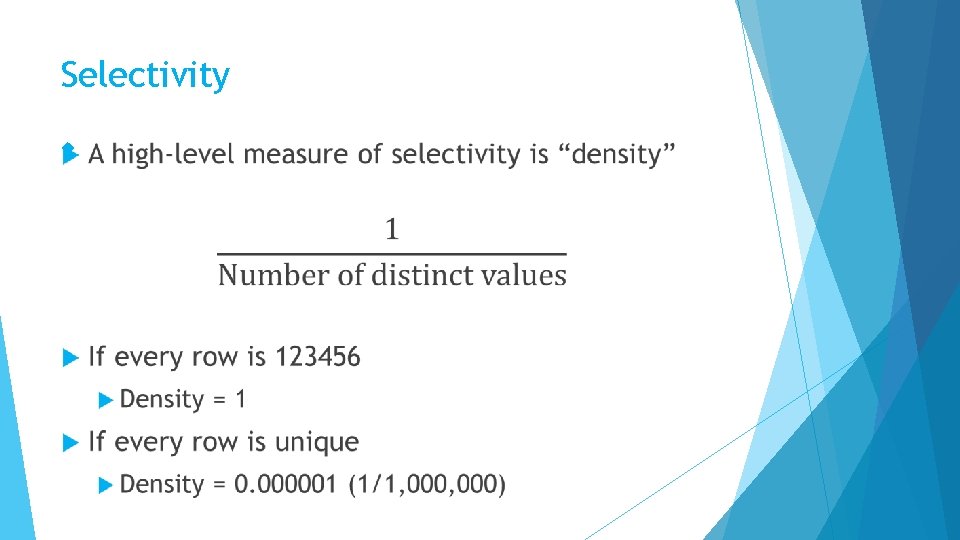
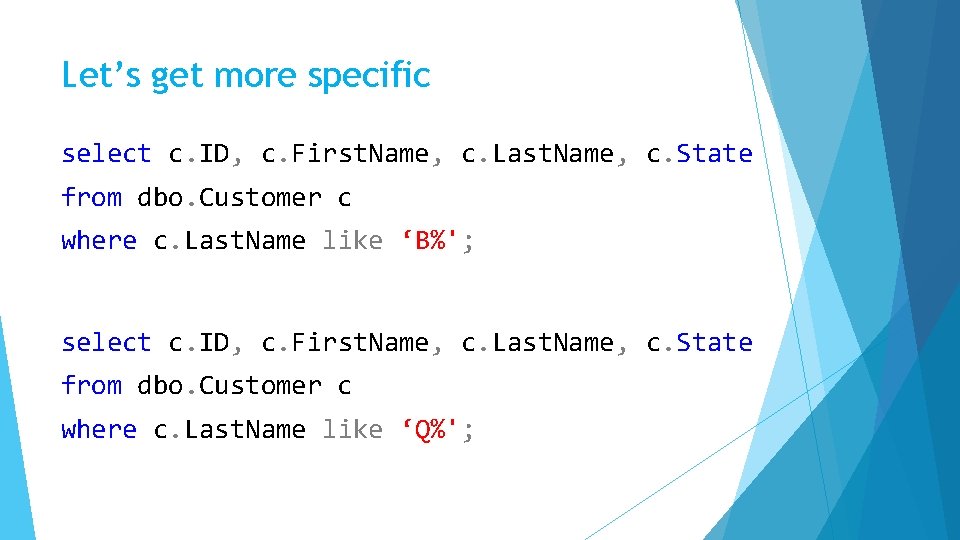
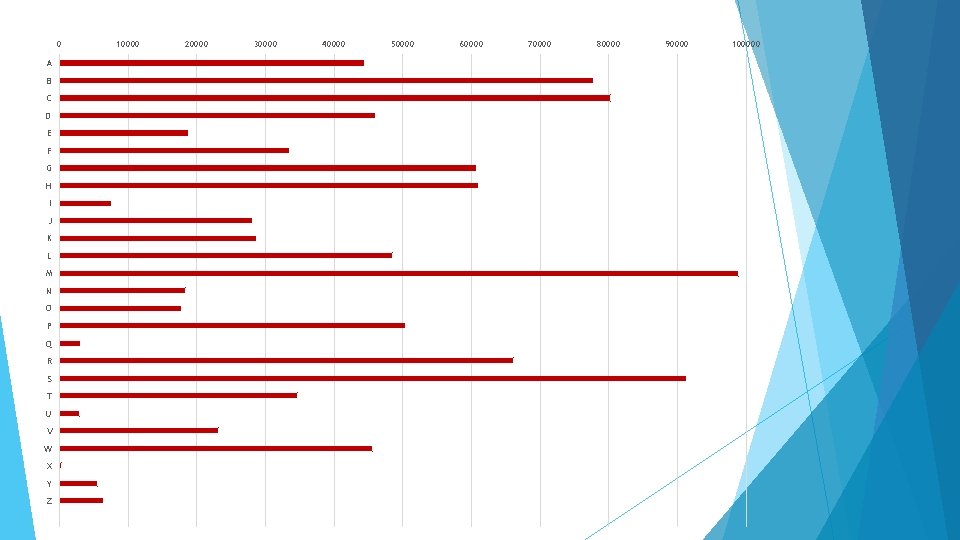
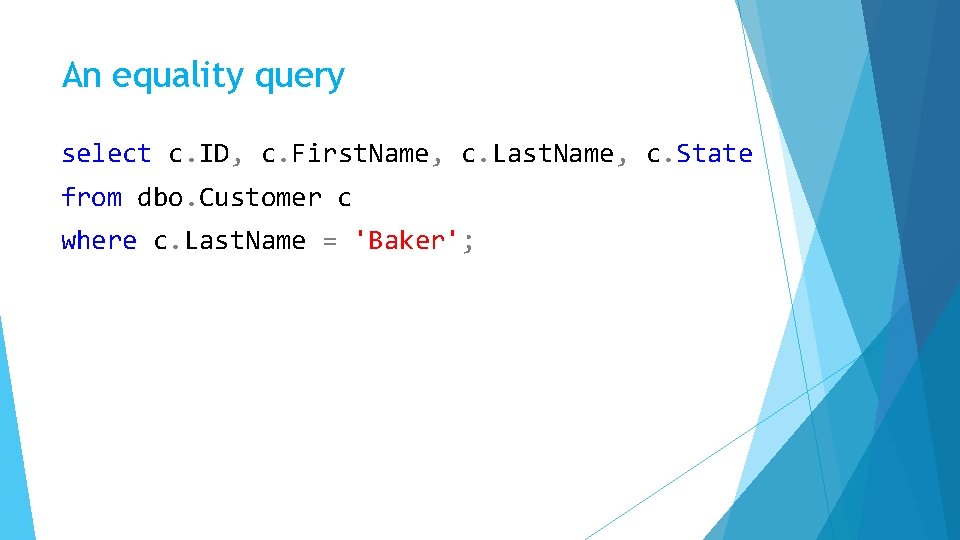
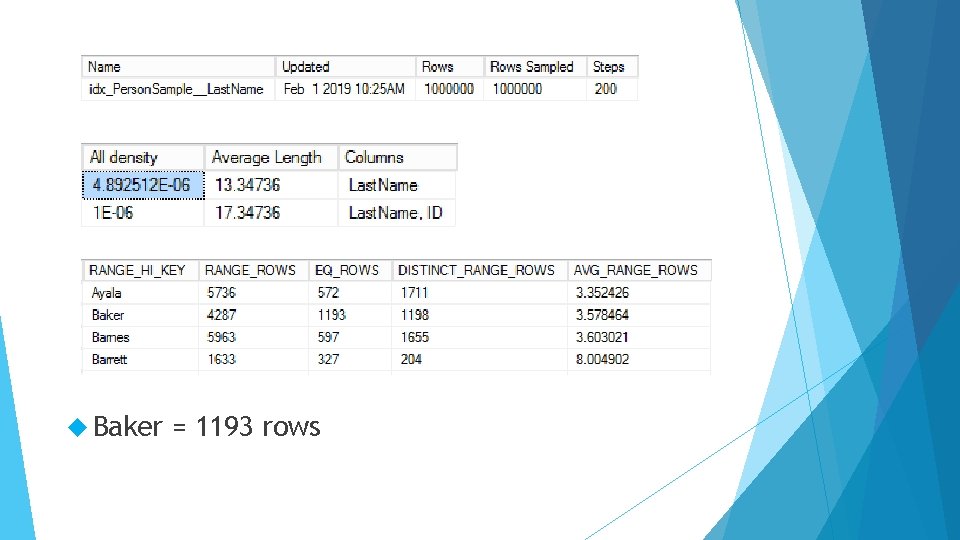
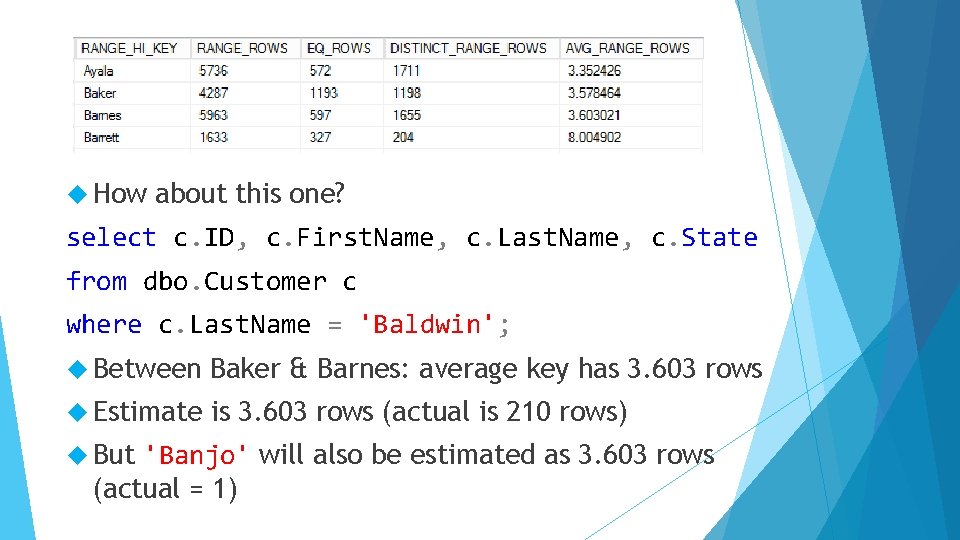
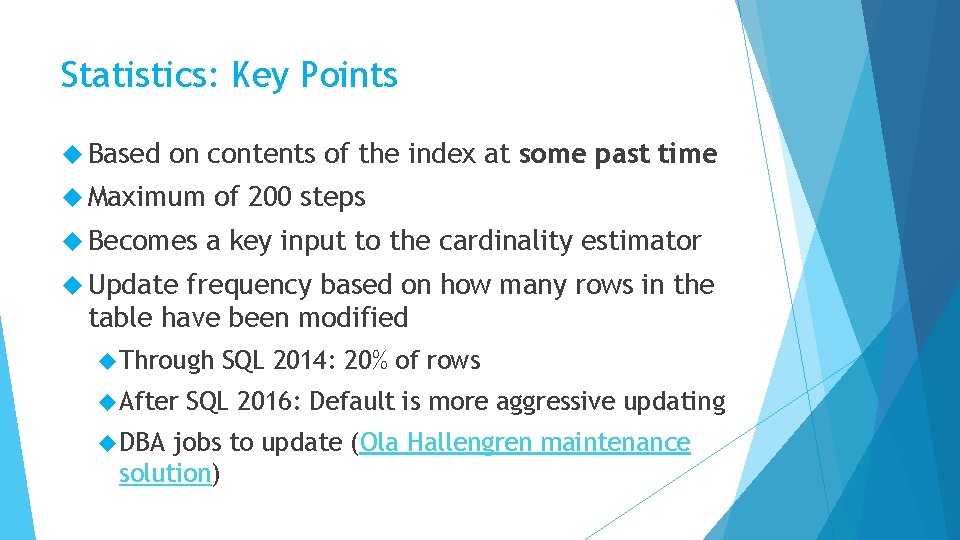
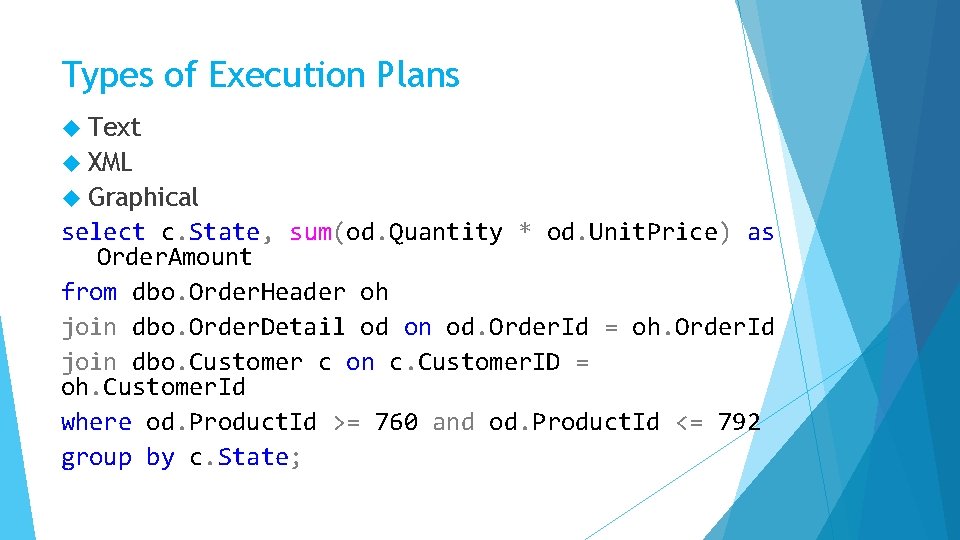
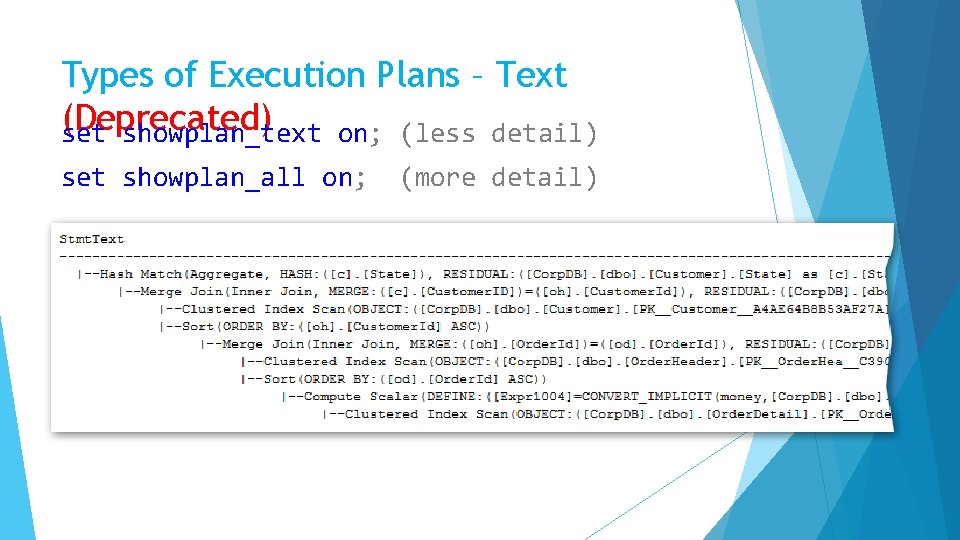
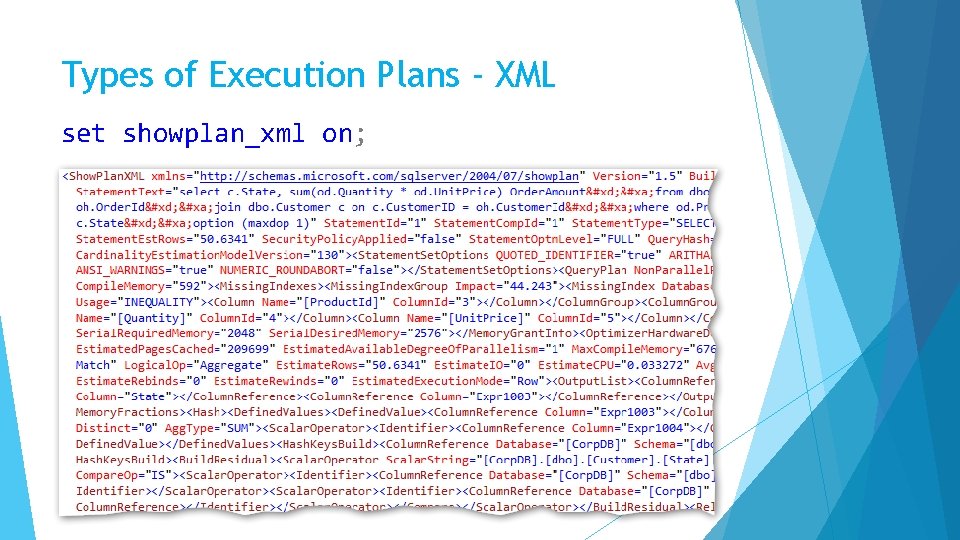
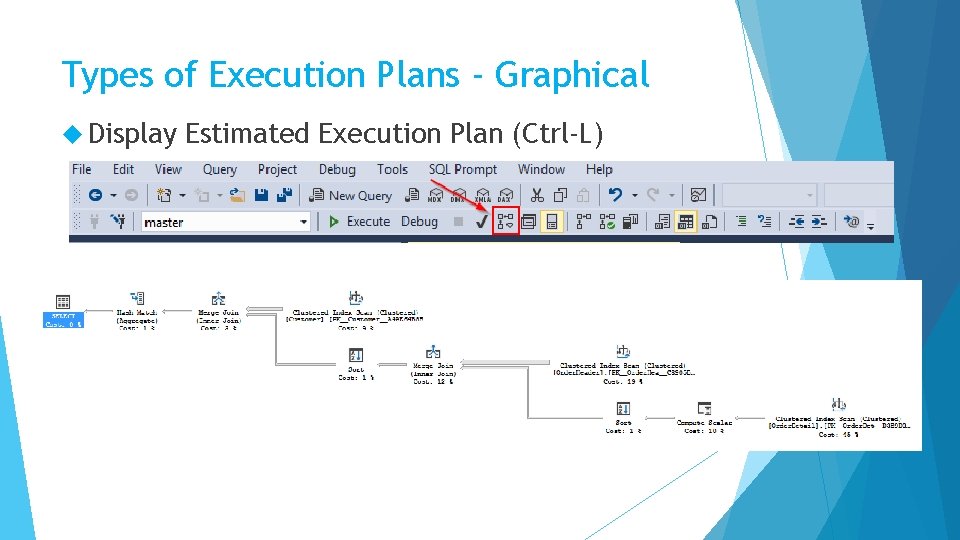
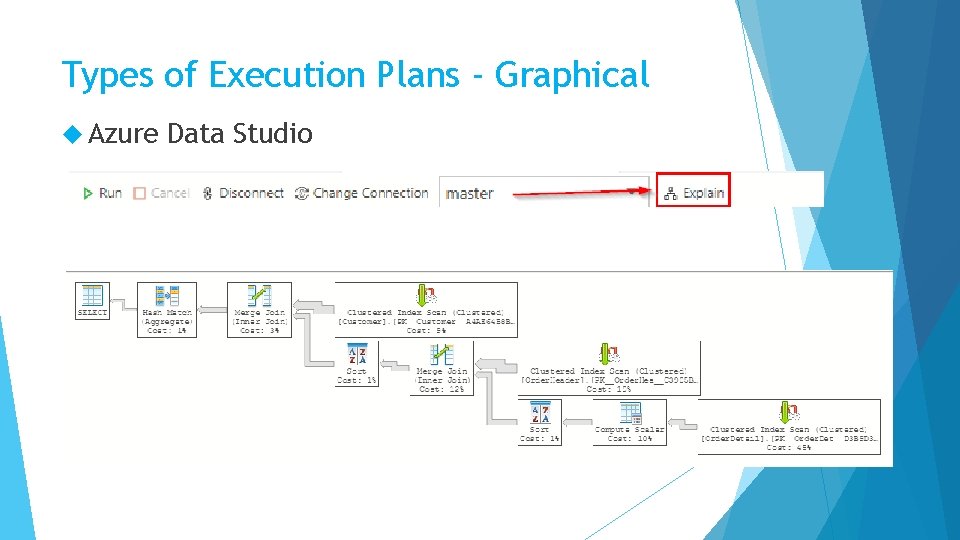
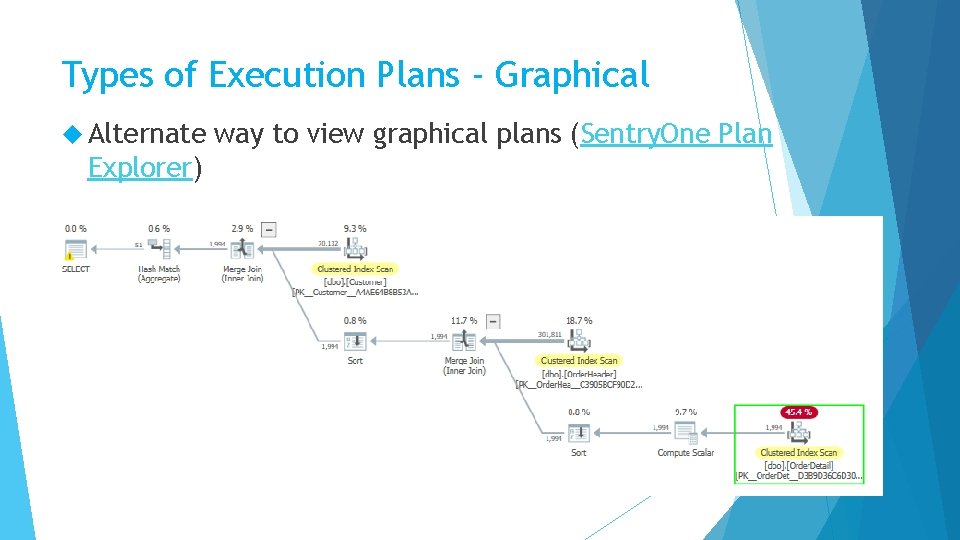
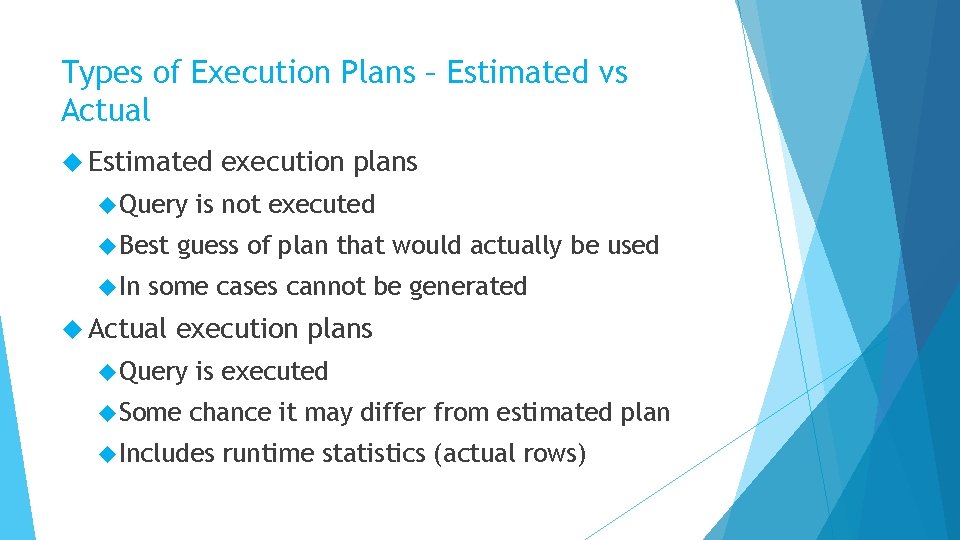
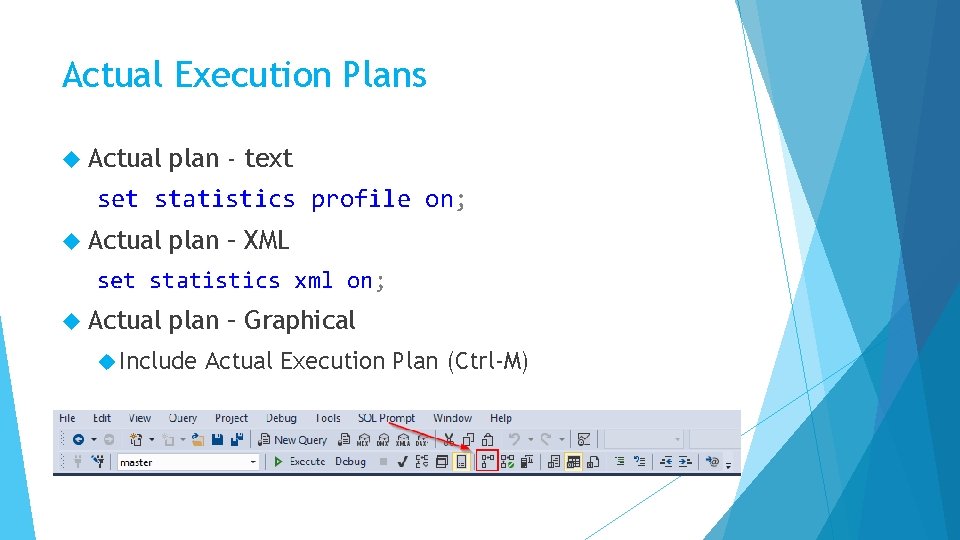
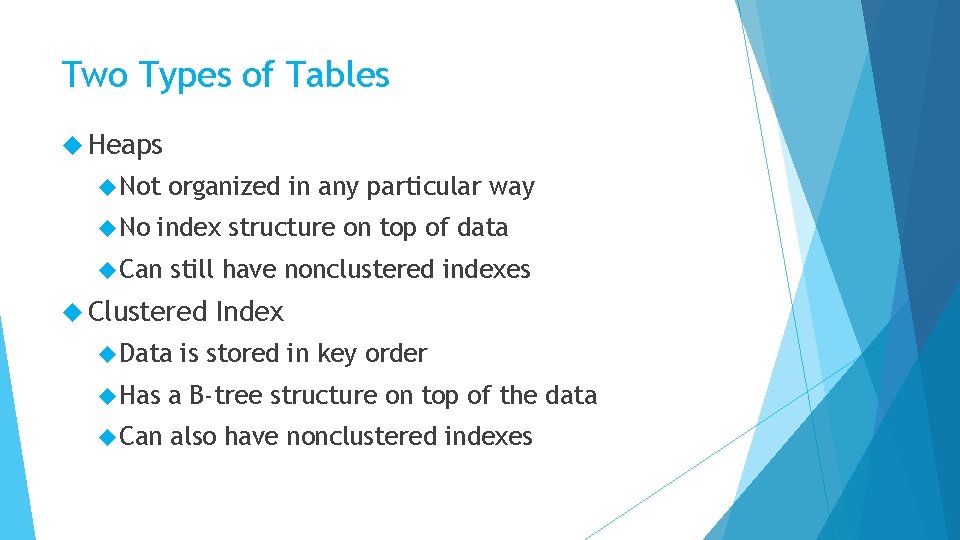
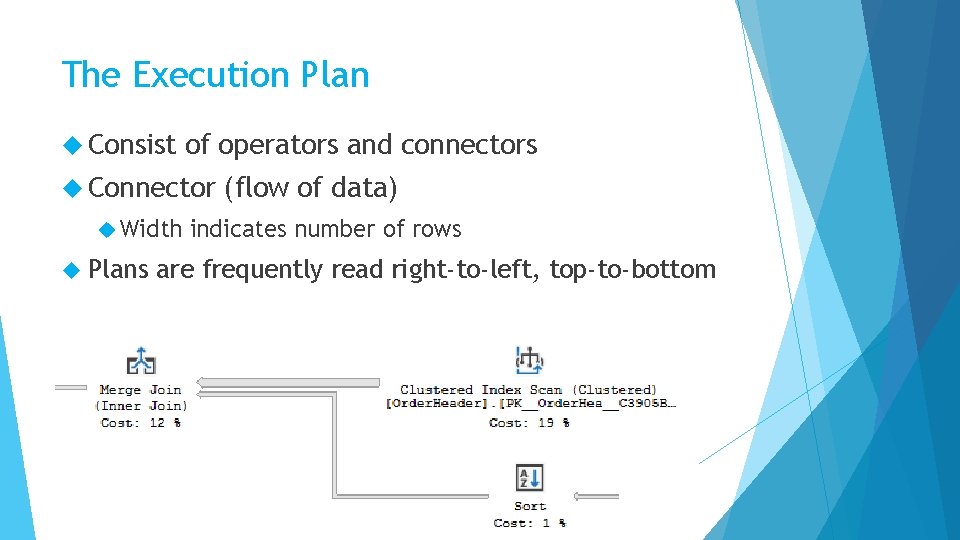
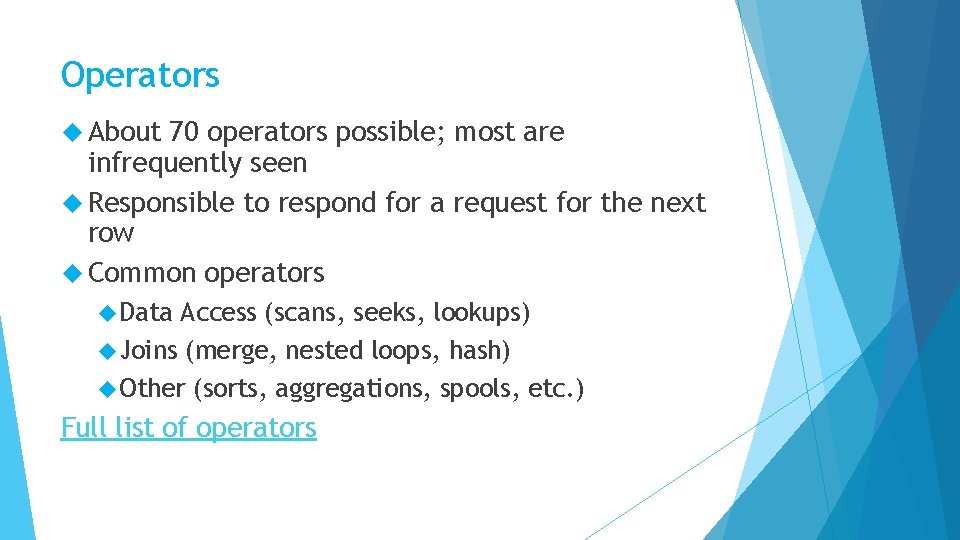
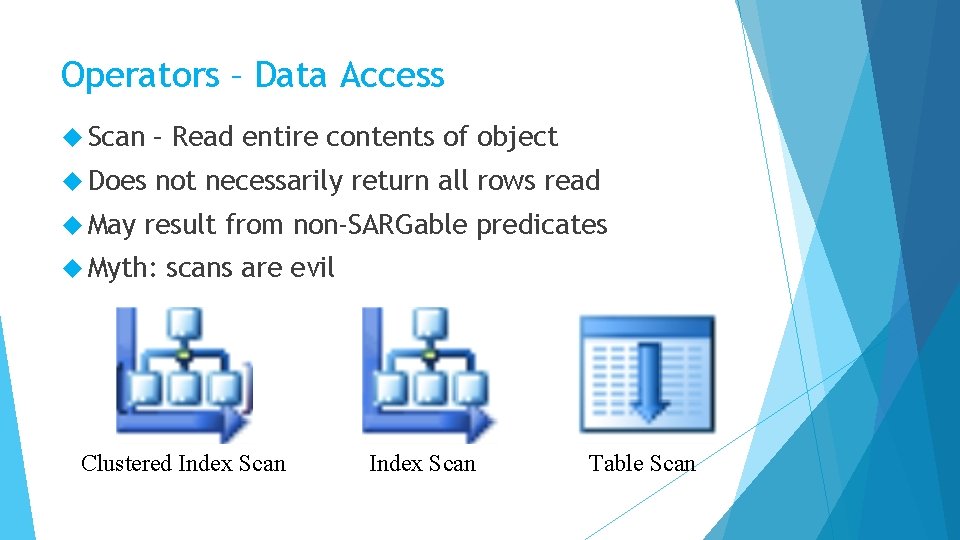
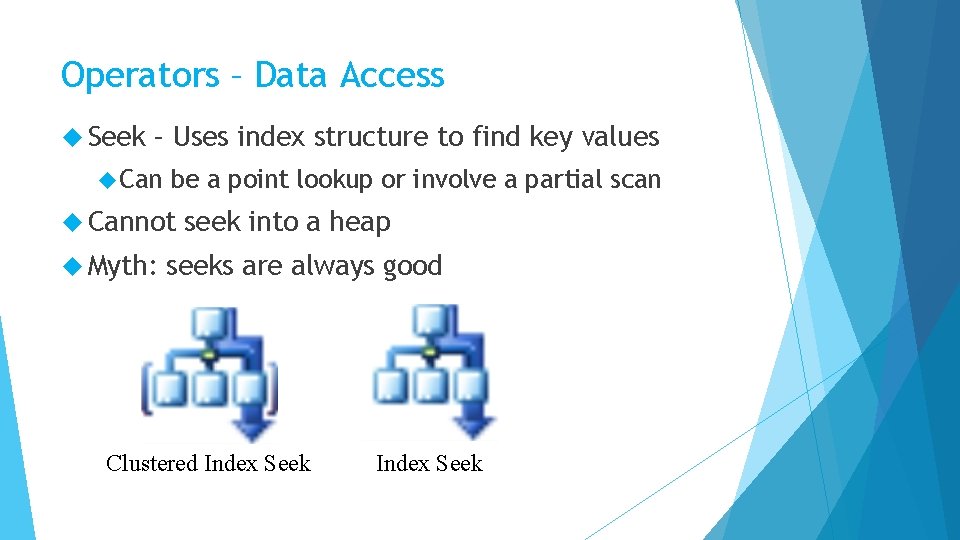
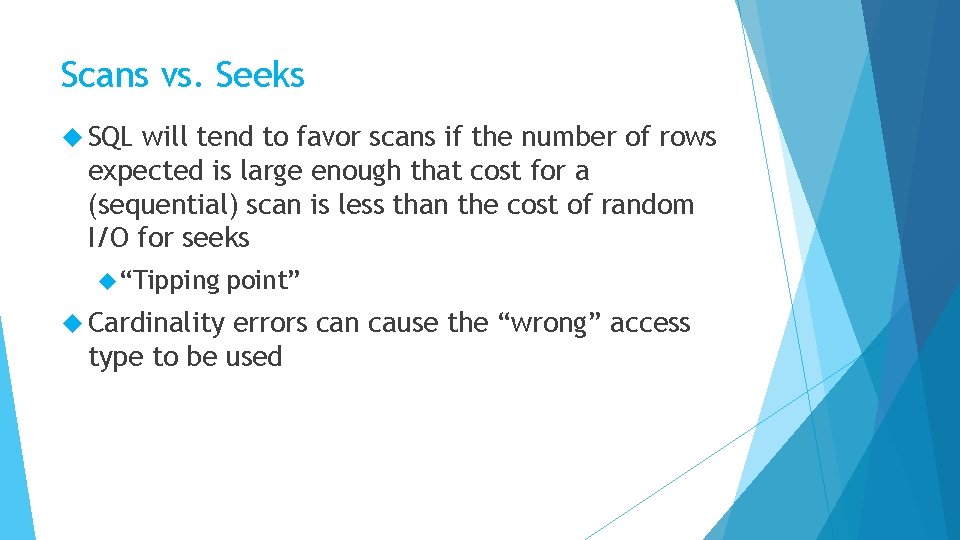
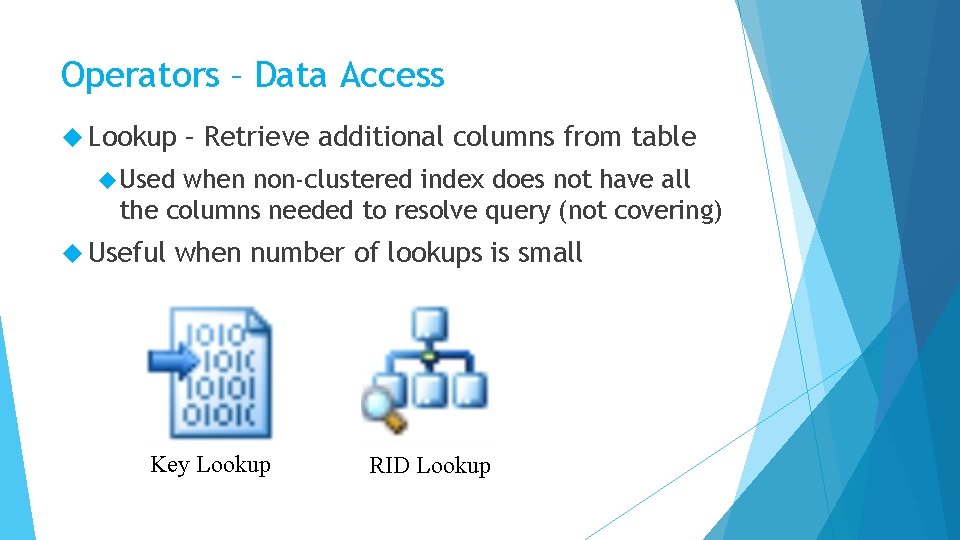
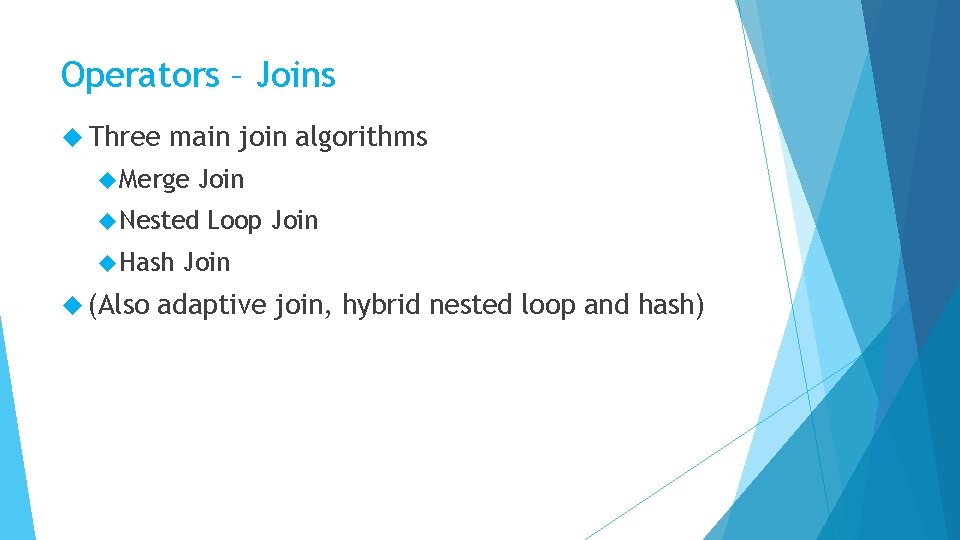
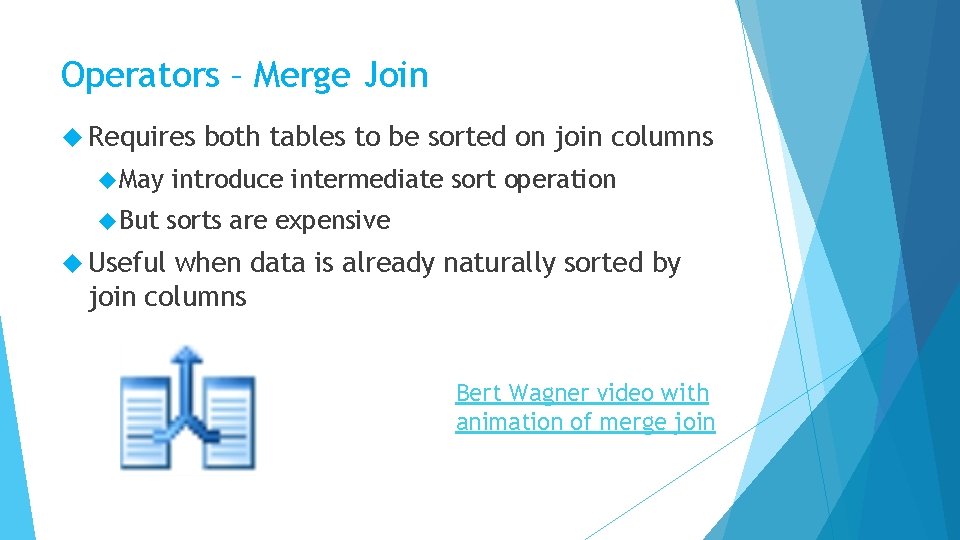
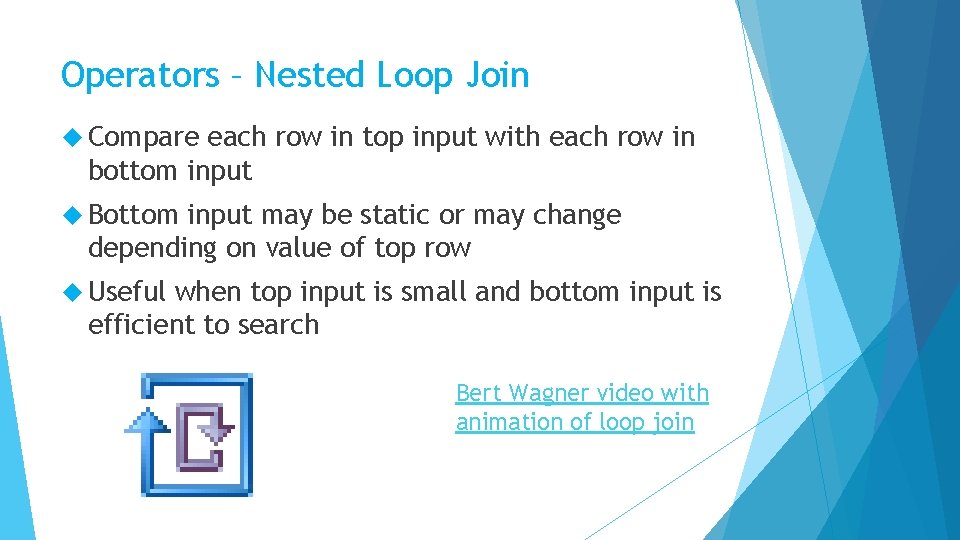
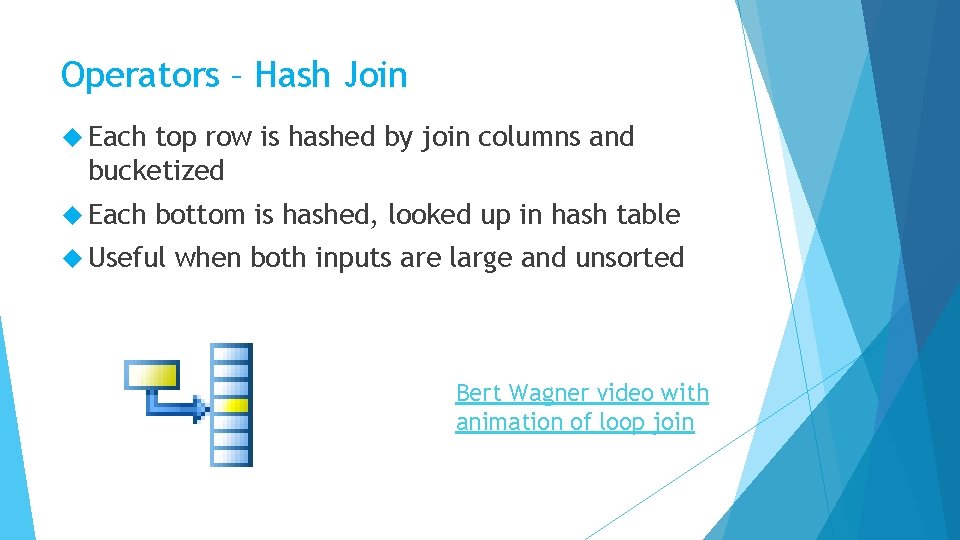
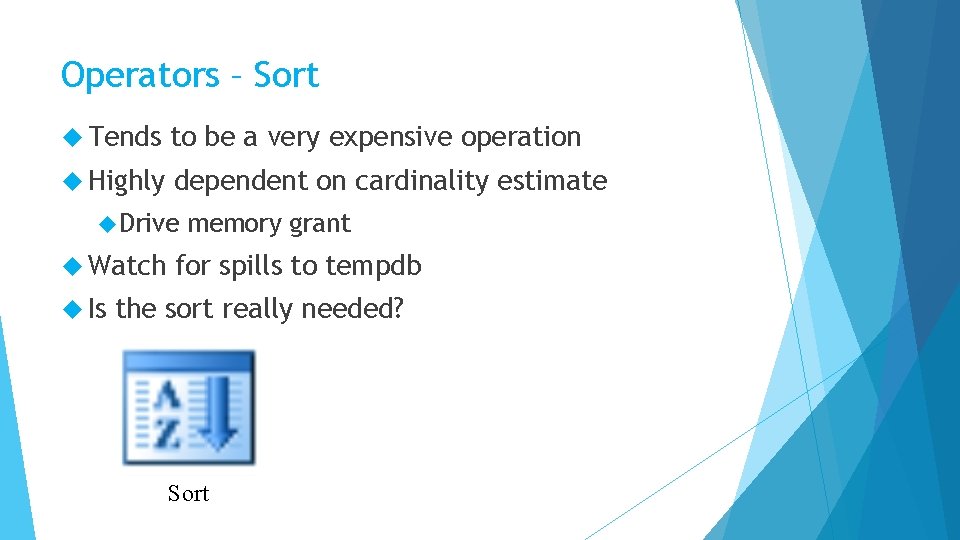
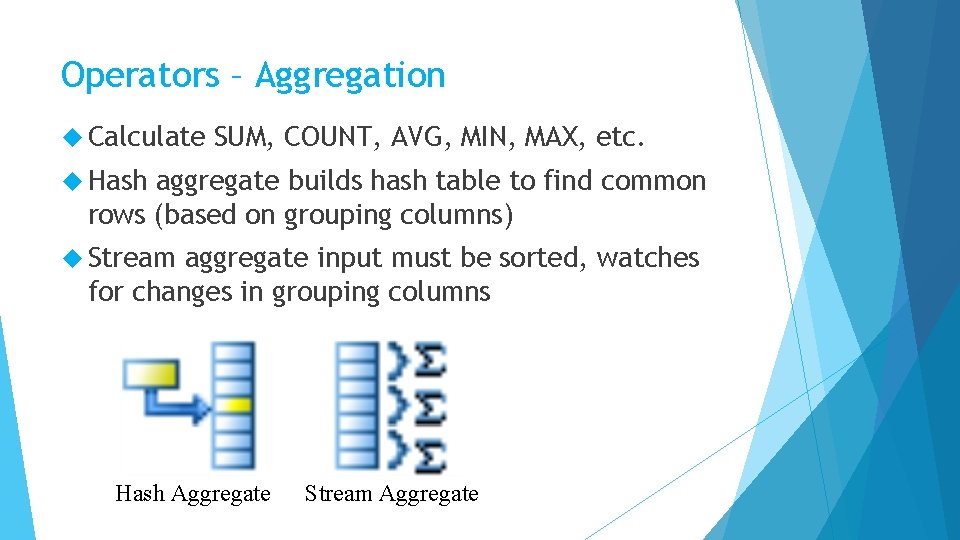
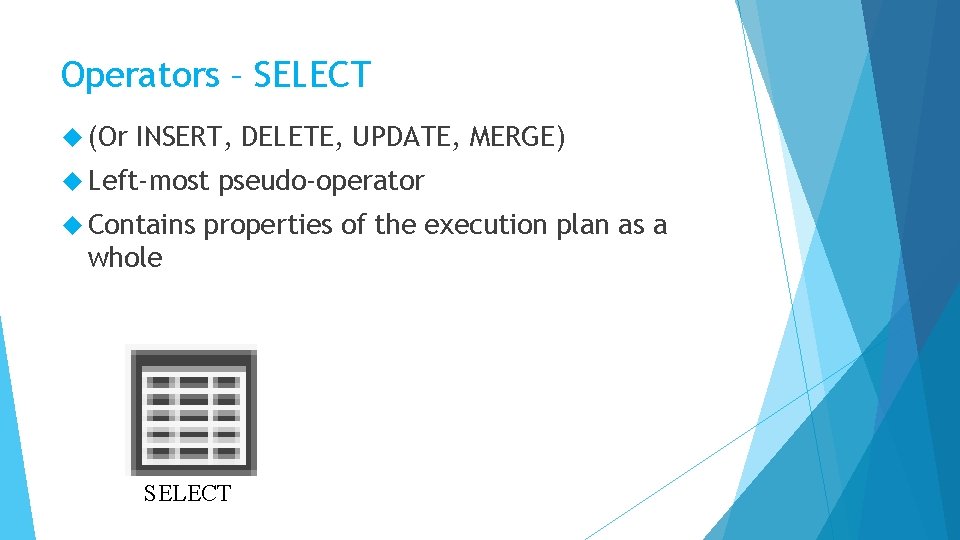
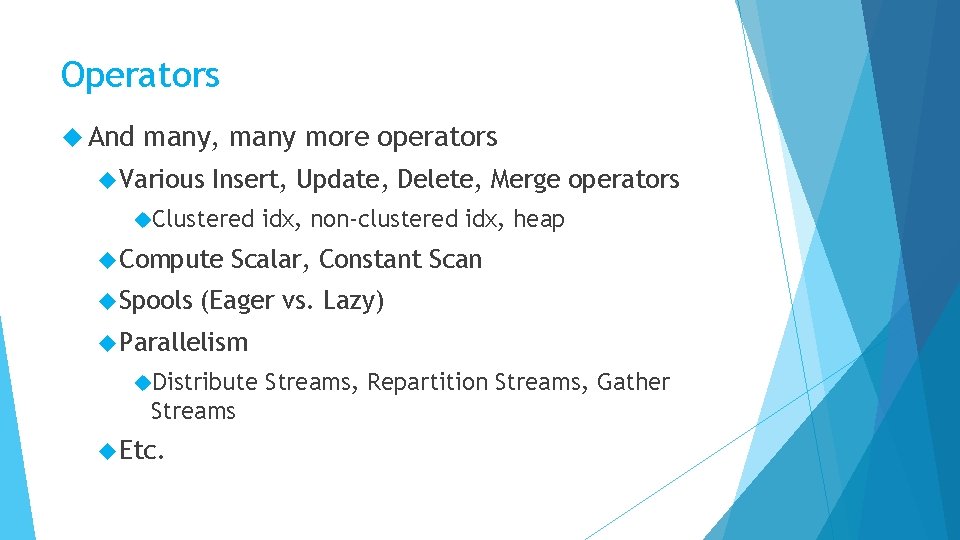
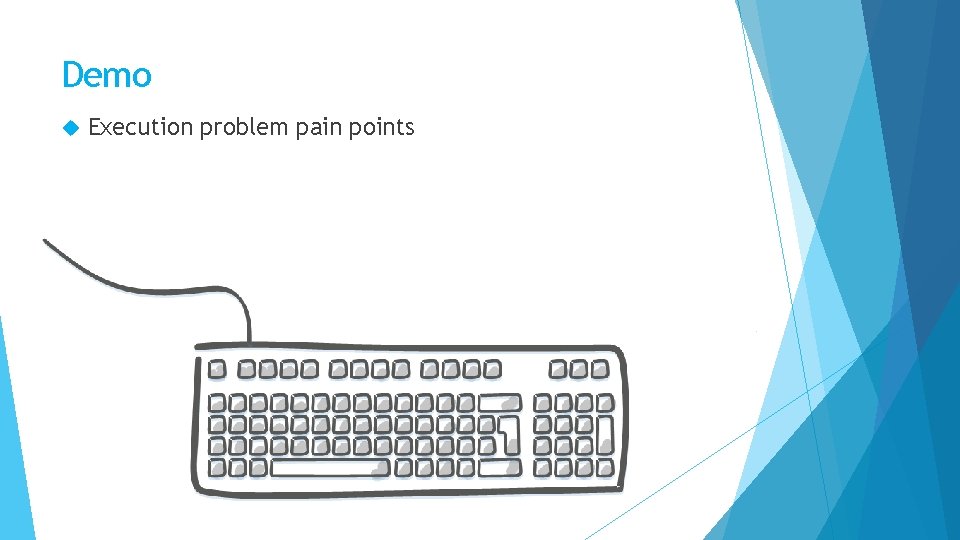
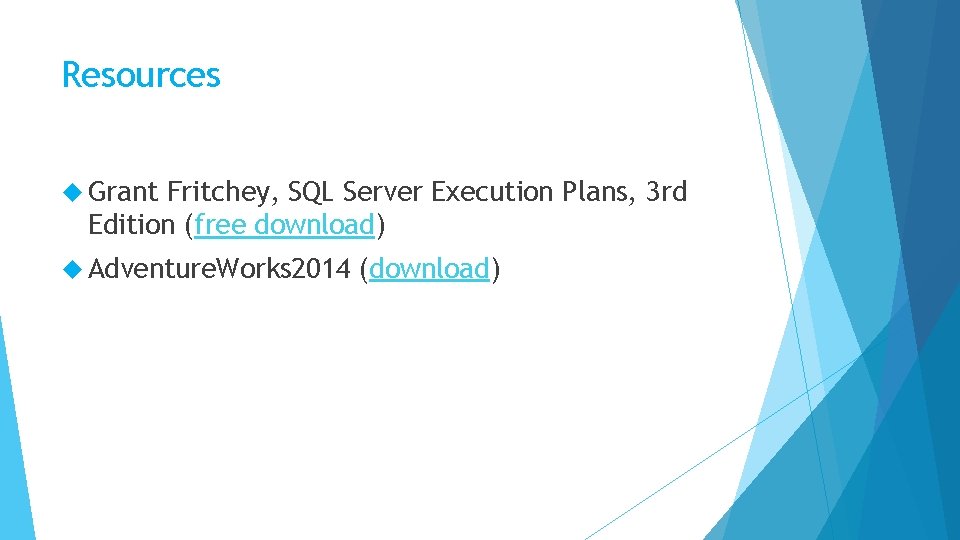

- Slides: 43

SQL Server Execution Plan Primer Dev. Space Conference 11 October 2019 Allison Benneth @sqltran www. sqltran. org

Dev. Space would like to thank our sponsors
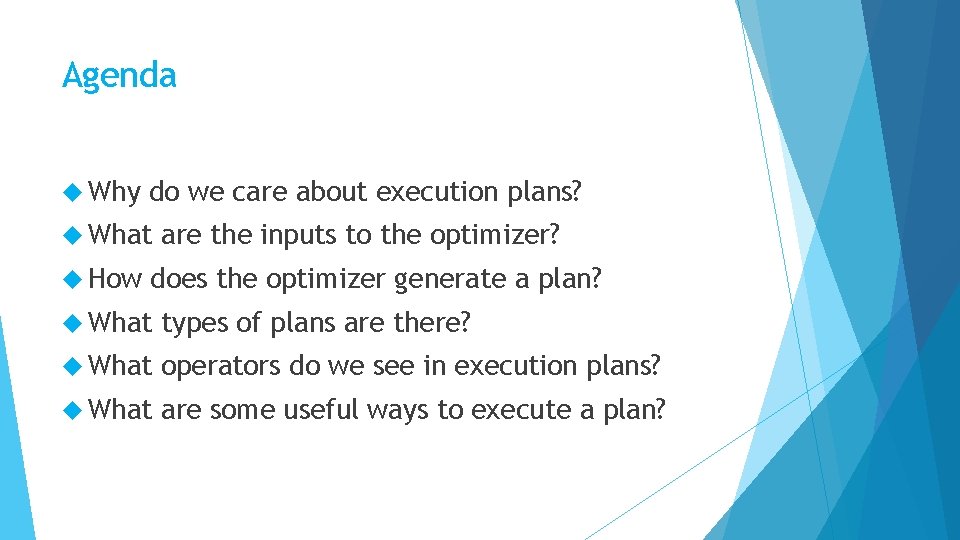
Agenda Why do we care about execution plans? What How are the inputs to the optimizer? does the optimizer generate a plan? What types of plans are there? What operators do we see in execution plans? What are some useful ways to execute a plan?
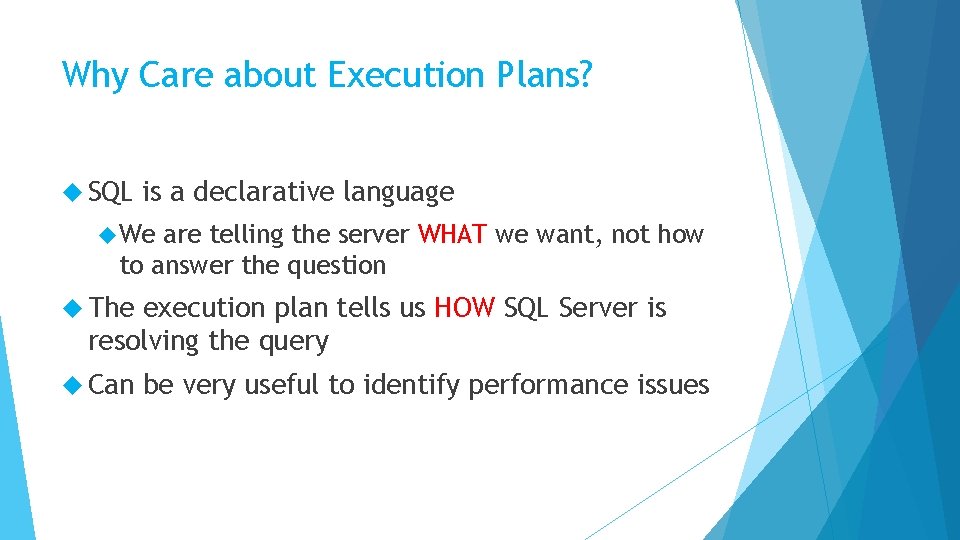
Why Care about Execution Plans? SQL is a declarative language We are telling the server WHAT we want, not how to answer the question The execution plan tells us HOW SQL Server is resolving the query Can be very useful to identify performance issues
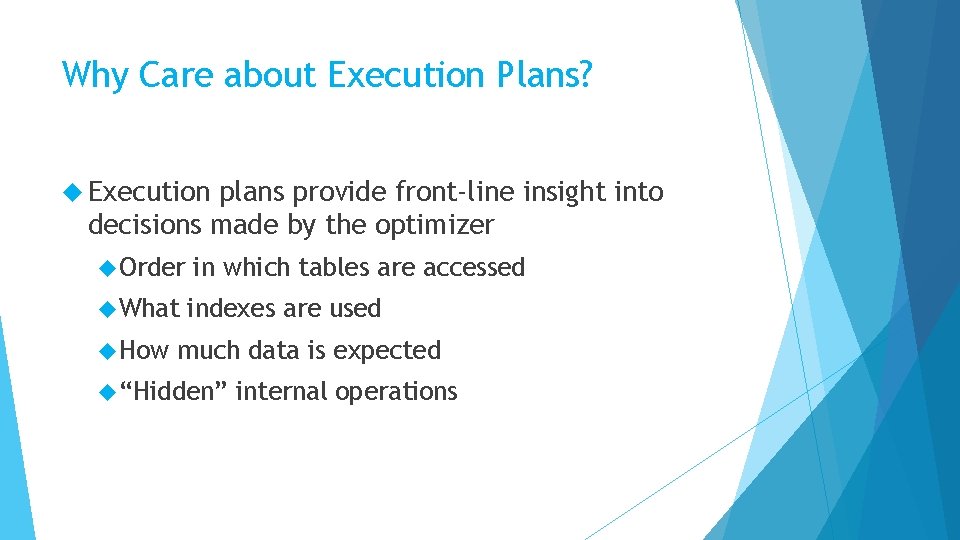
Why Care about Execution Plans? Execution plans provide front-line insight into decisions made by the optimizer Order in which tables are accessed What indexes are used How much data is expected “Hidden” internal operations
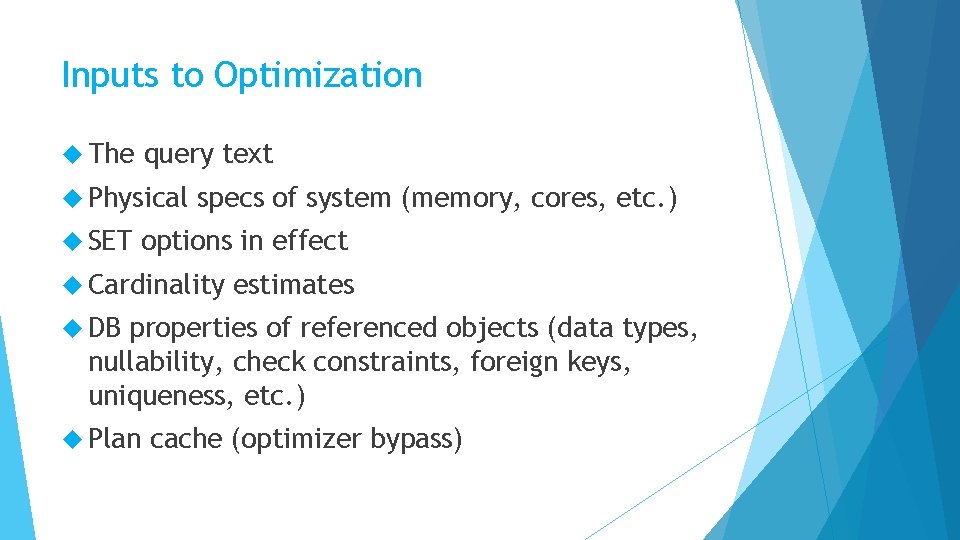
Inputs to Optimization The query text Physical SET specs of system (memory, cores, etc. ) options in effect Cardinality estimates DB properties of referenced objects (data types, nullability, check constraints, foreign keys, uniqueness, etc. ) Plan cache (optimizer bypass)
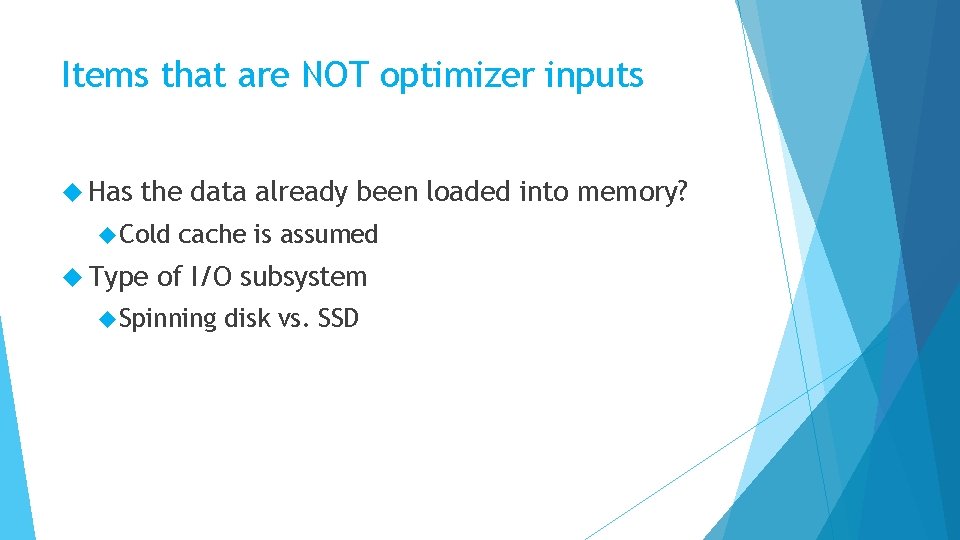
Items that are NOT optimizer inputs Has the data already been loaded into memory? Cold Type cache is assumed of I/O subsystem Spinning disk vs. SSD
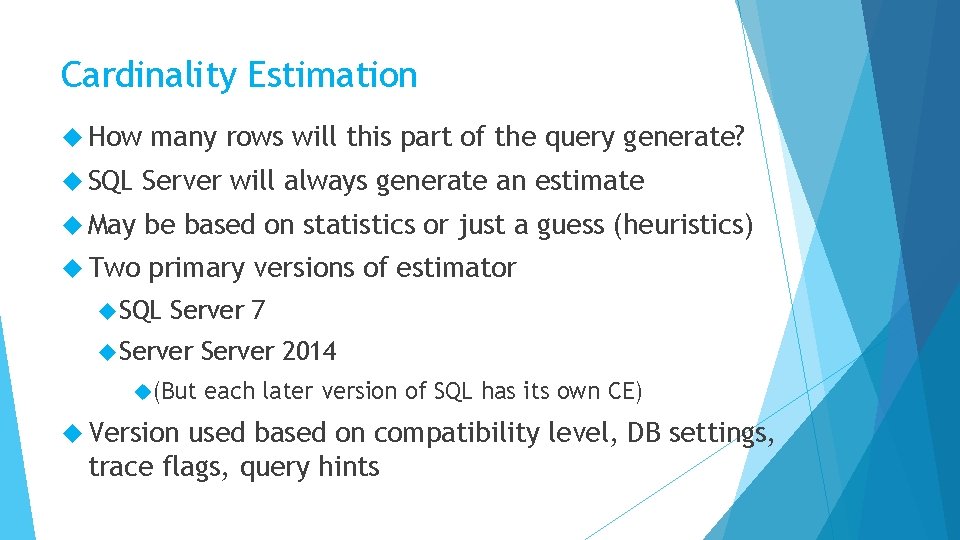
Cardinality Estimation How many rows will this part of the query generate? SQL Server will always generate an estimate May be based on statistics or just a guess (heuristics) Two primary versions of estimator SQL Server 7 Server (But Version Server 2014 each later version of SQL has its own CE) used based on compatibility level, DB settings, trace flags, query hints
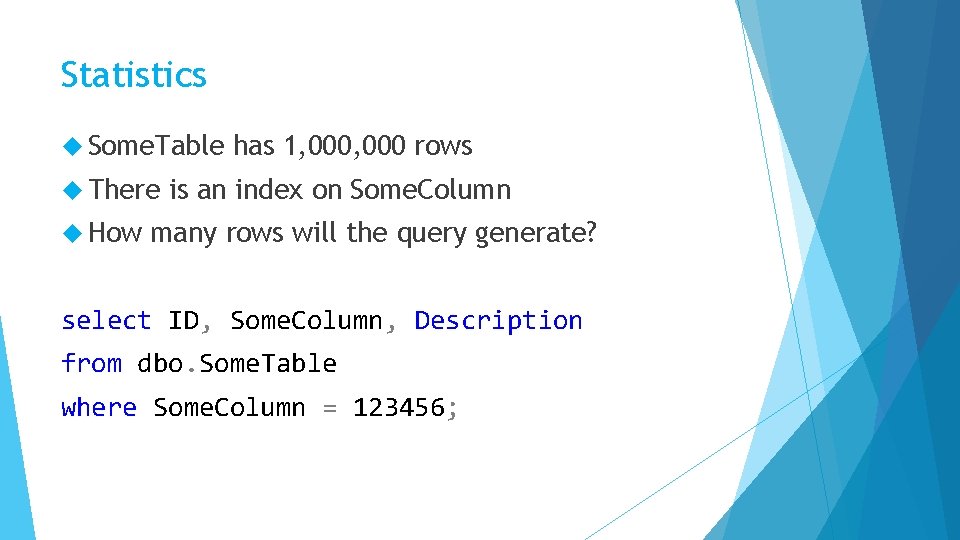
Statistics Some. Table There How has 1, 000 rows is an index on Some. Column many rows will the query generate? select ID, Some. Column, Description from dbo. Some. Table where Some. Column = 123456;
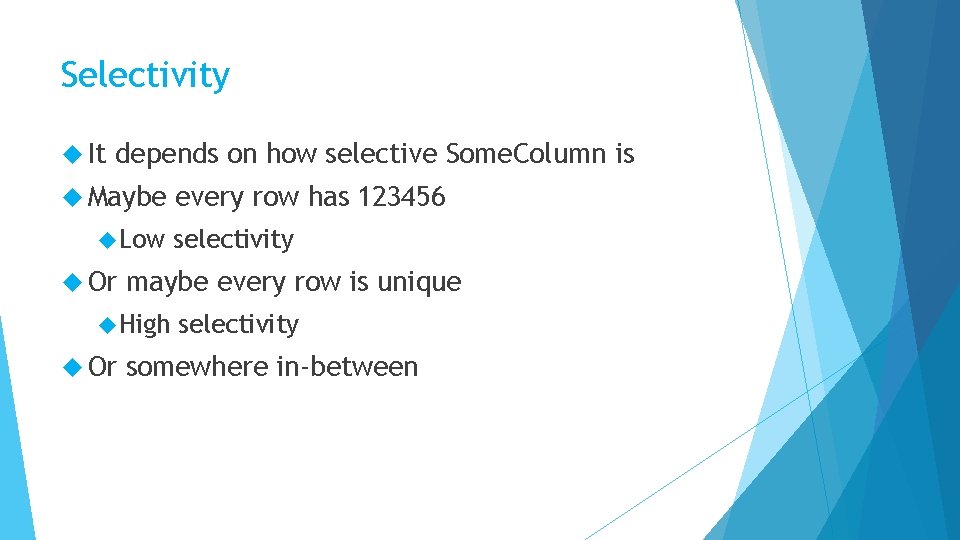
Selectivity It depends on how selective Some. Column is Maybe Low Or selectivity maybe every row is unique High Or every row has 123456 selectivity somewhere in-between
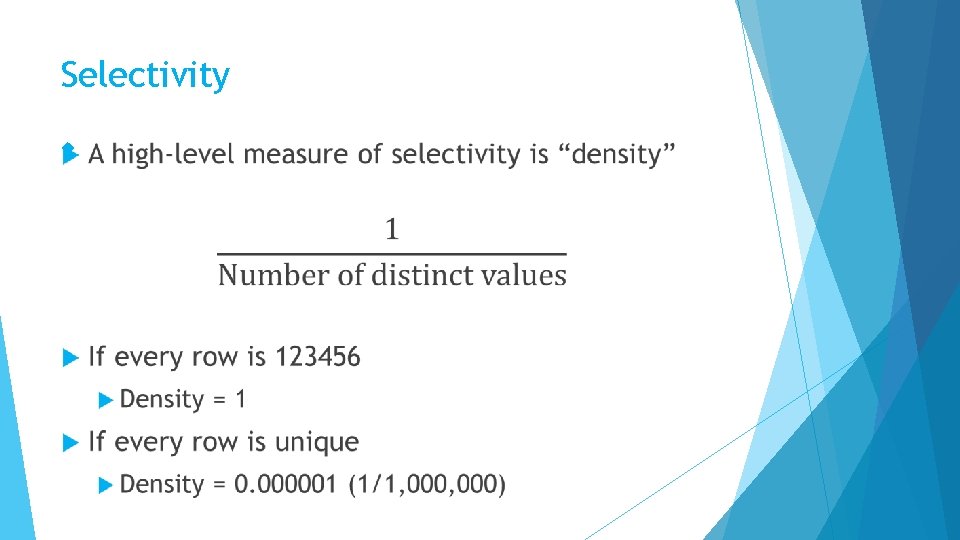
Selectivity
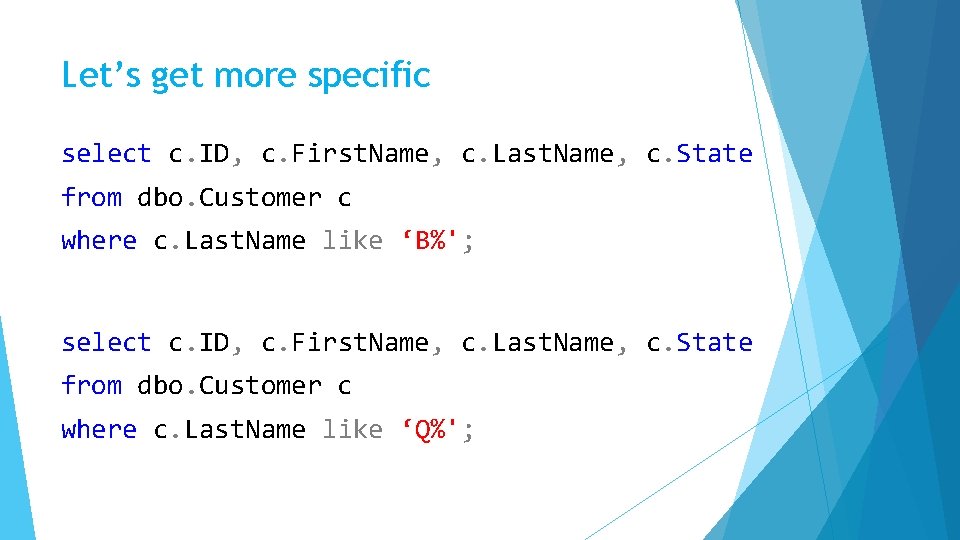
Let’s get more specific select c. ID, c. First. Name, c. Last. Name, c. State from dbo. Customer c where c. Last. Name like ‘B%'; select c. ID, c. First. Name, c. Last. Name, c. State from dbo. Customer c where c. Last. Name like ‘Q%';
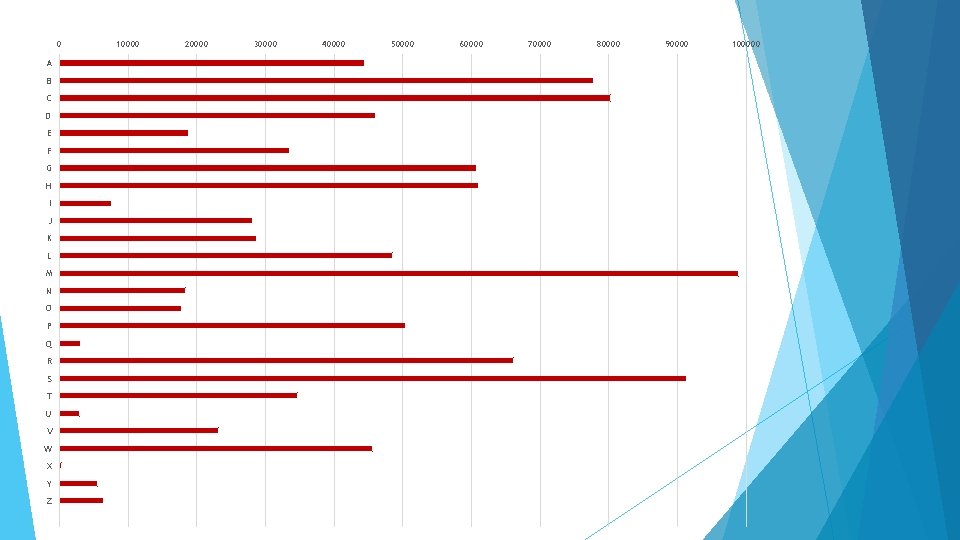
0 A B C D E F G H I J K L M N O P Q R S T U V W X Y Z 10000 20000 30000 40000 50000 60000 70000 80000 90000 100000
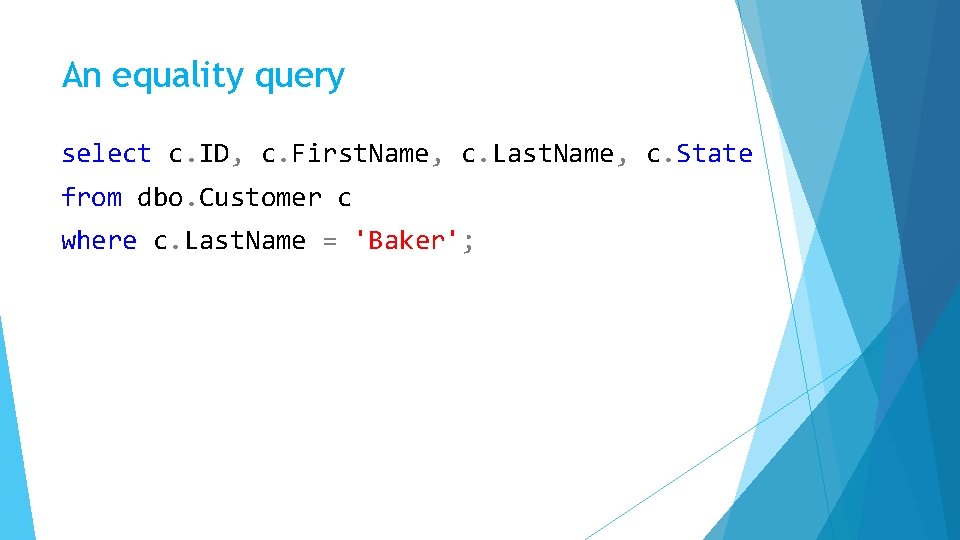
An equality query select c. ID, c. First. Name, c. Last. Name, c. State from dbo. Customer c where c. Last. Name = 'Baker';
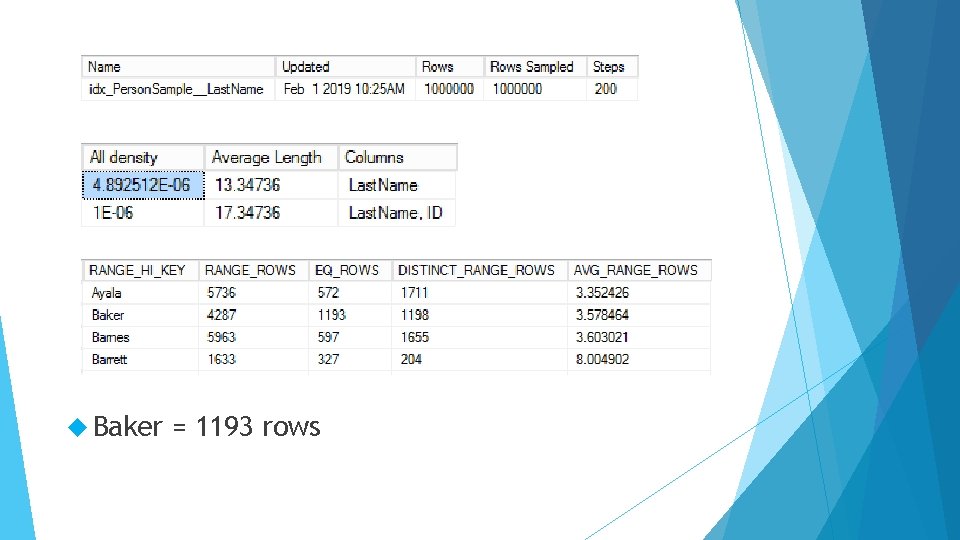
Baker = 1193 rows
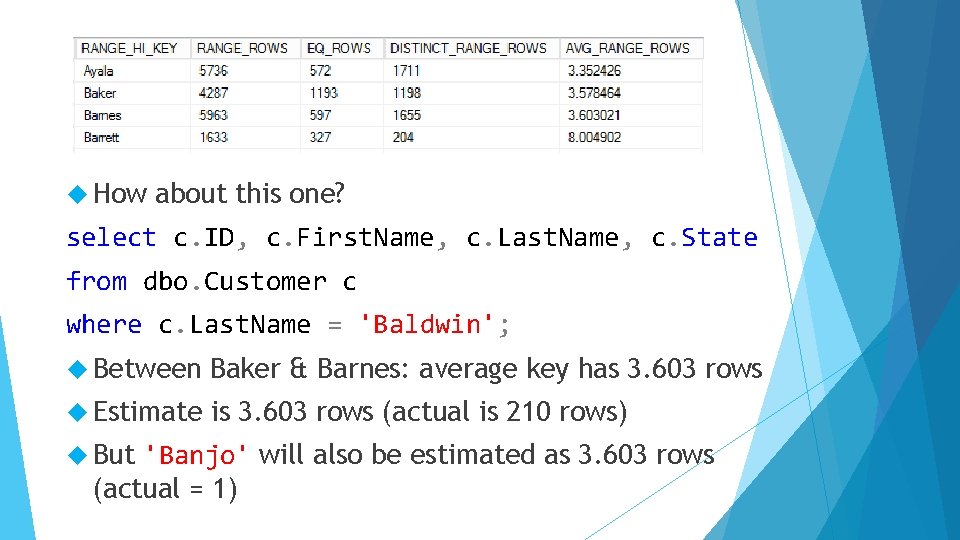
How about this one? select c. ID, c. First. Name, c. Last. Name, c. State from dbo. Customer c where c. Last. Name = 'Baldwin'; Between Baker & Barnes: average key has 3. 603 rows Estimate is 3. 603 rows (actual is 210 rows) But 'Banjo' will also be estimated as 3. 603 rows (actual = 1)
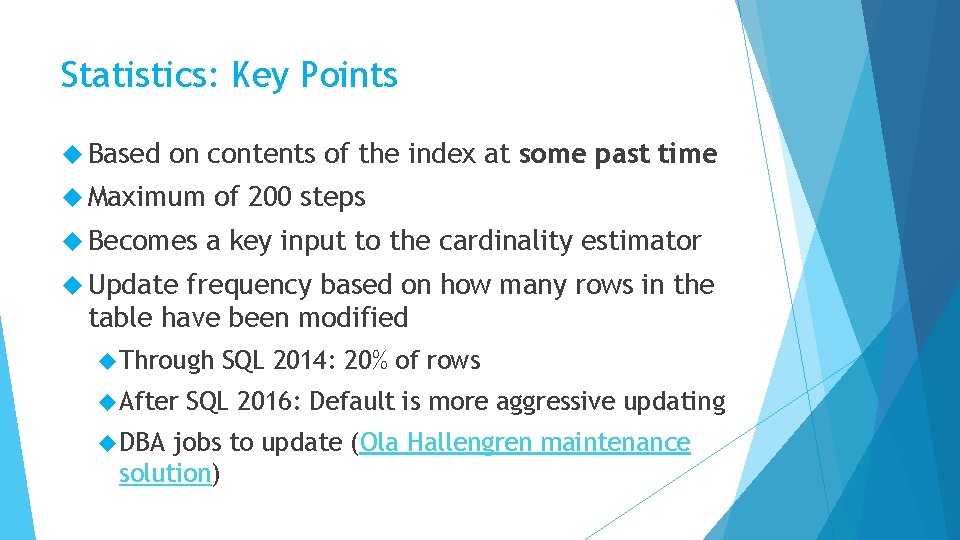
Statistics: Key Points Based on contents of the index at some past time Maximum Becomes of 200 steps a key input to the cardinality estimator Update frequency based on how many rows in the table have been modified Through After DBA SQL 2014: 20% of rows SQL 2016: Default is more aggressive updating jobs to update (Ola Hallengren maintenance solution)
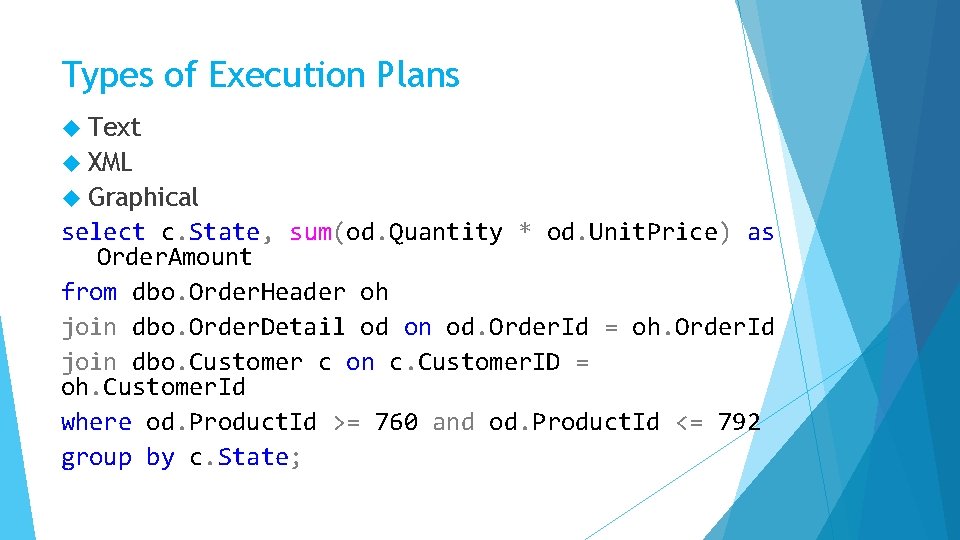
Types of Execution Plans Text XML Graphical select c. State, sum(od. Quantity * od. Unit. Price) as Order. Amount from dbo. Order. Header oh join dbo. Order. Detail od on od. Order. Id = oh. Order. Id join dbo. Customer c on c. Customer. ID = oh. Customer. Id where od. Product. Id >= 760 and od. Product. Id <= 792 group by c. State;
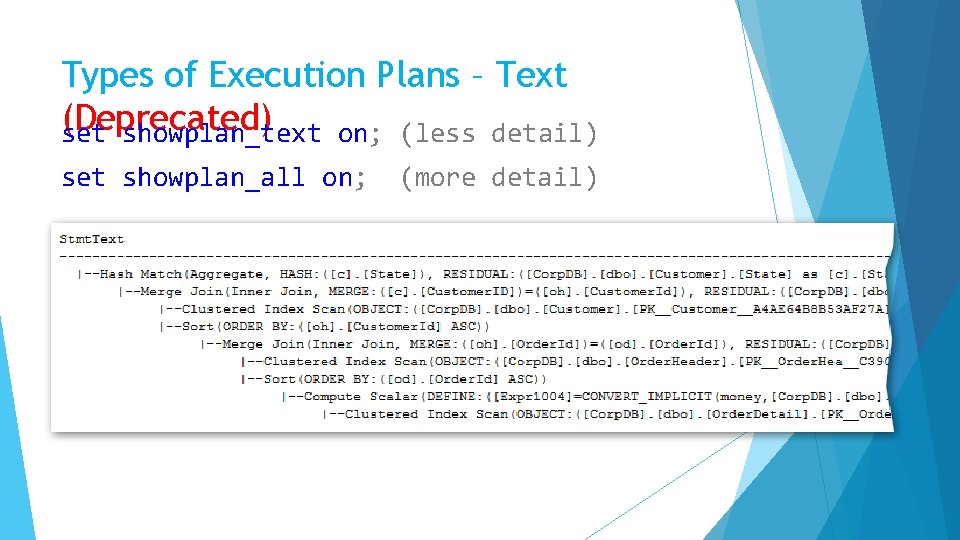
Types of Execution Plans – Text (Deprecated) set showplan_text on; (less detail) set showplan_all on; (more detail)
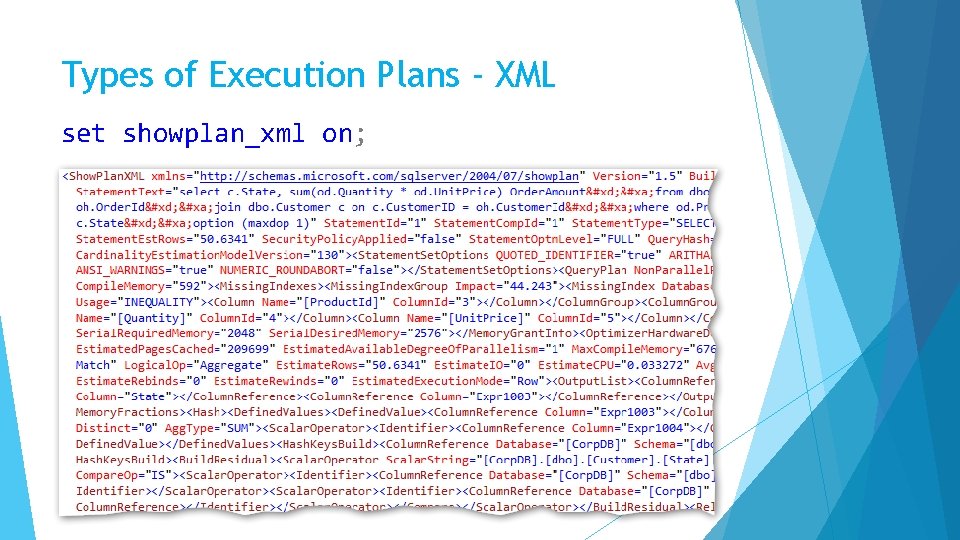
Types of Execution Plans - XML set showplan_xml on;
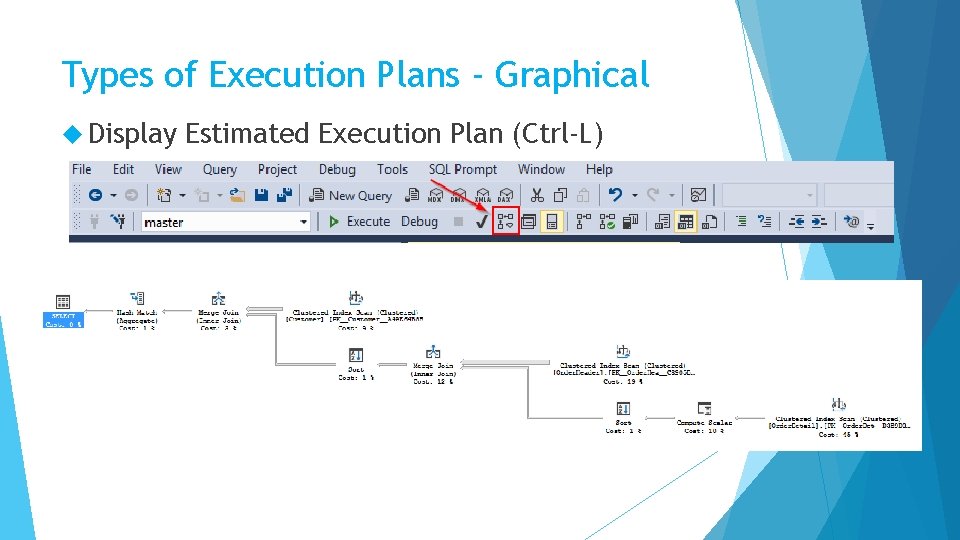
Types of Execution Plans - Graphical Display Estimated Execution Plan (Ctrl-L)
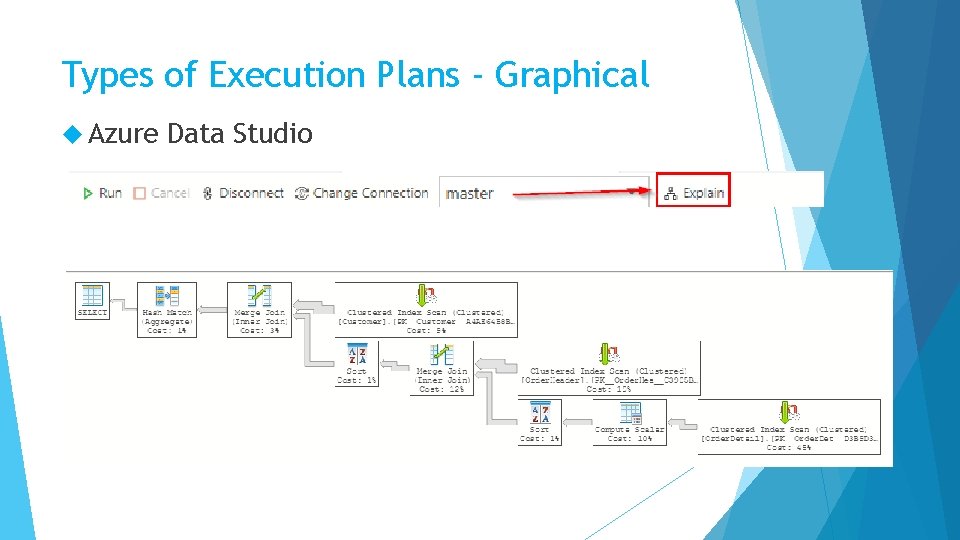
Types of Execution Plans - Graphical Azure Data Studio
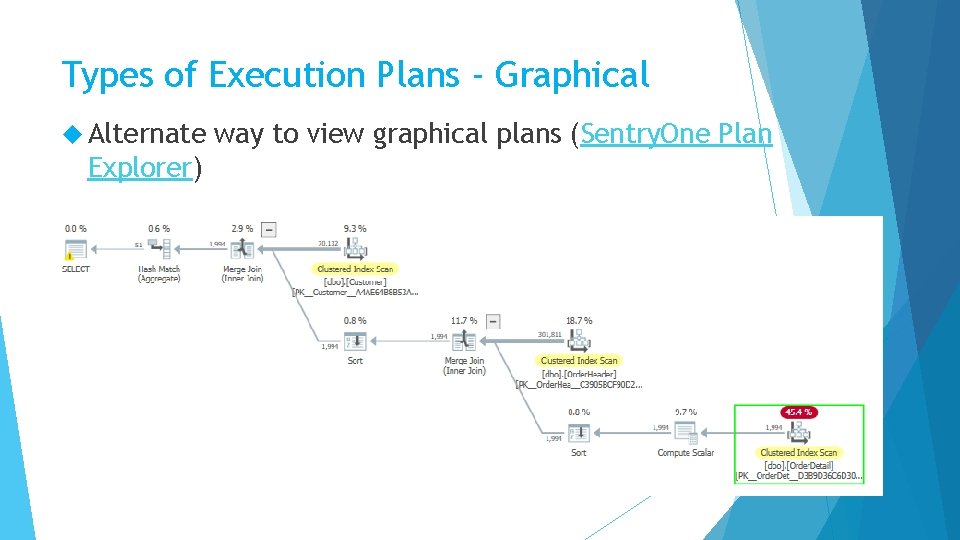
Types of Execution Plans - Graphical Alternate Explorer) way to view graphical plans (Sentry. One Plan
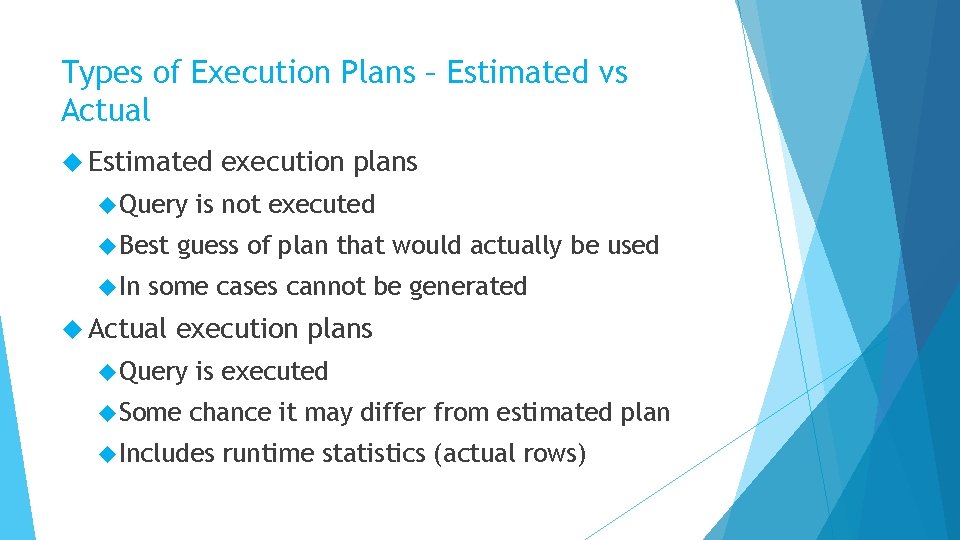
Types of Execution Plans – Estimated vs Actual Estimated Query Best In execution plans is not executed guess of plan that would actually be used some cases cannot be generated Actual execution plans Query Some is executed chance it may differ from estimated plan Includes runtime statistics (actual rows)
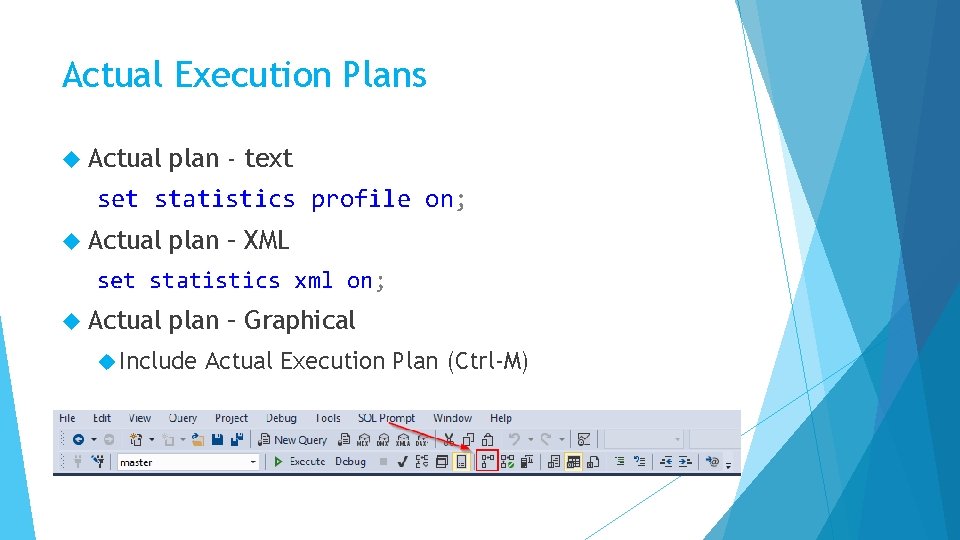
Actual Execution Plans Actual plan - text set statistics profile on; Actual plan – XML set statistics xml on; Actual plan – Graphical Include Actual Execution Plan (Ctrl-M)
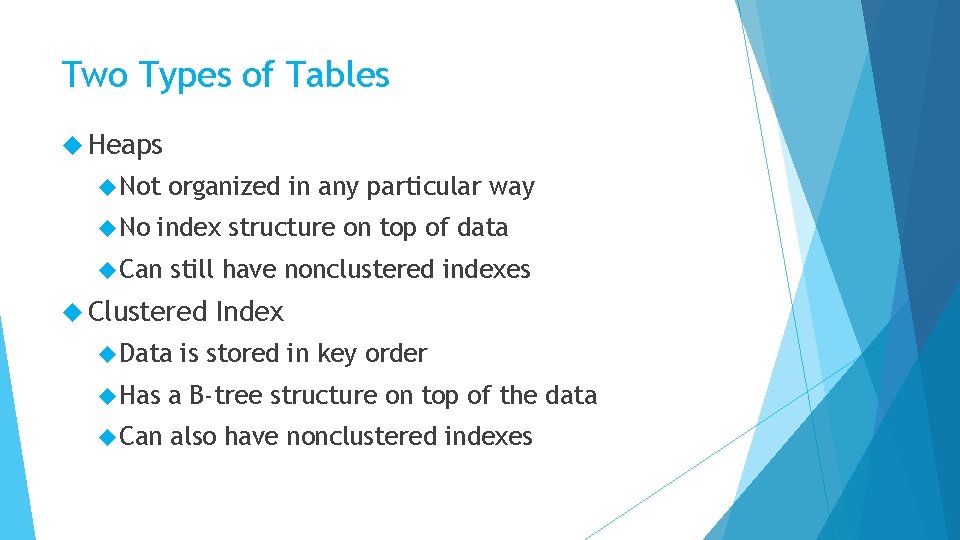
Two Types of Tables Heaps Not No organized in any particular way index structure on top of data Can still have nonclustered indexes Clustered Data Index is stored in key order Has a B-tree structure on top of the data Can also have nonclustered indexes
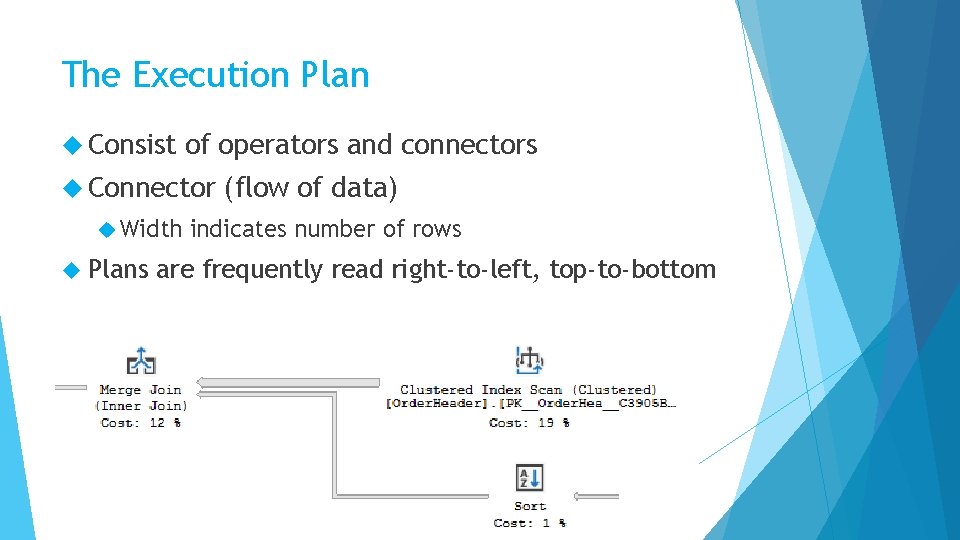
The Execution Plan Consist of operators and connectors Connector Width Plans (flow of data) indicates number of rows are frequently read right-to-left, top-to-bottom
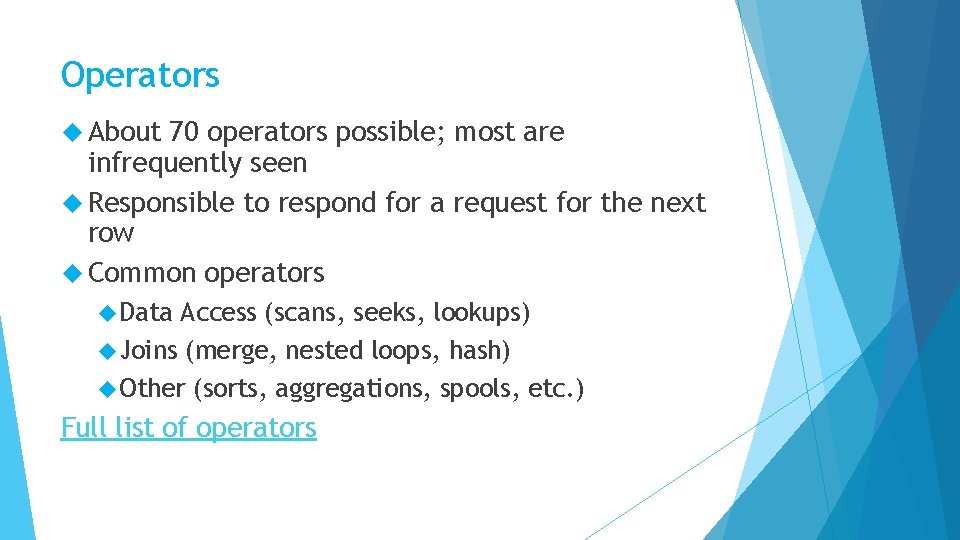
Operators About 70 operators possible; most are infrequently seen Responsible to respond for a request for the next row Common operators Data Access (scans, seeks, lookups) Joins (merge, nested loops, hash) Other (sorts, aggregations, spools, etc. ) Full list of operators
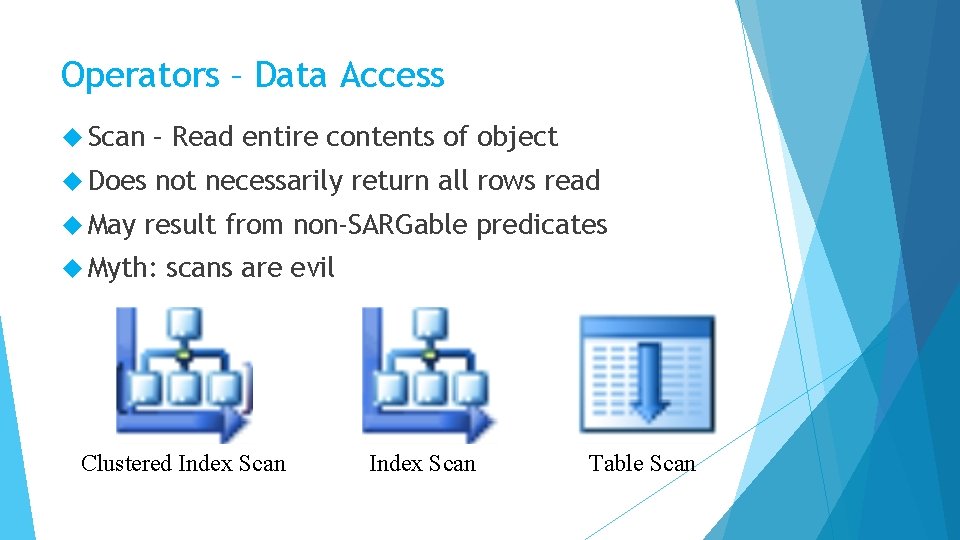
Operators – Data Access Scan – Read entire contents of object Does not necessarily return all rows read May result from non-SARGable predicates Myth: scans are evil Clustered Index Scan Table Scan
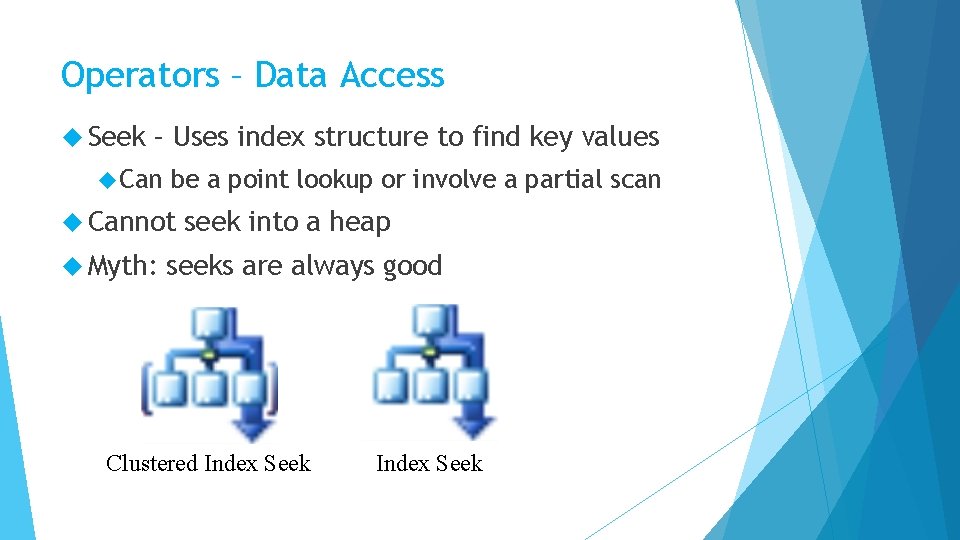
Operators – Data Access Seek – Uses index structure to find key values Can be a point lookup or involve a partial scan Cannot Myth: seek into a heap seeks are always good Clustered Index Seek
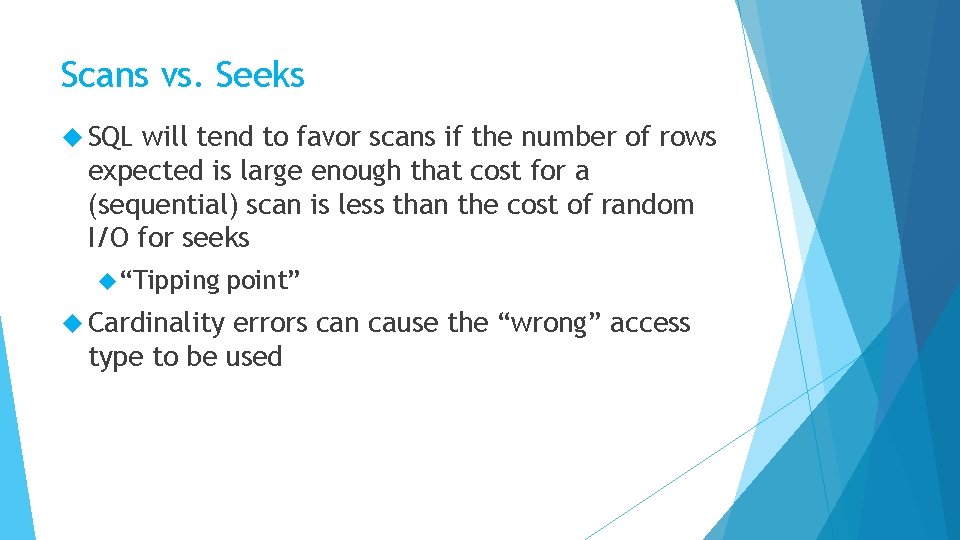
Scans vs. Seeks SQL will tend to favor scans if the number of rows expected is large enough that cost for a (sequential) scan is less than the cost of random I/O for seeks “Tipping Cardinality point” errors can cause the “wrong” access type to be used
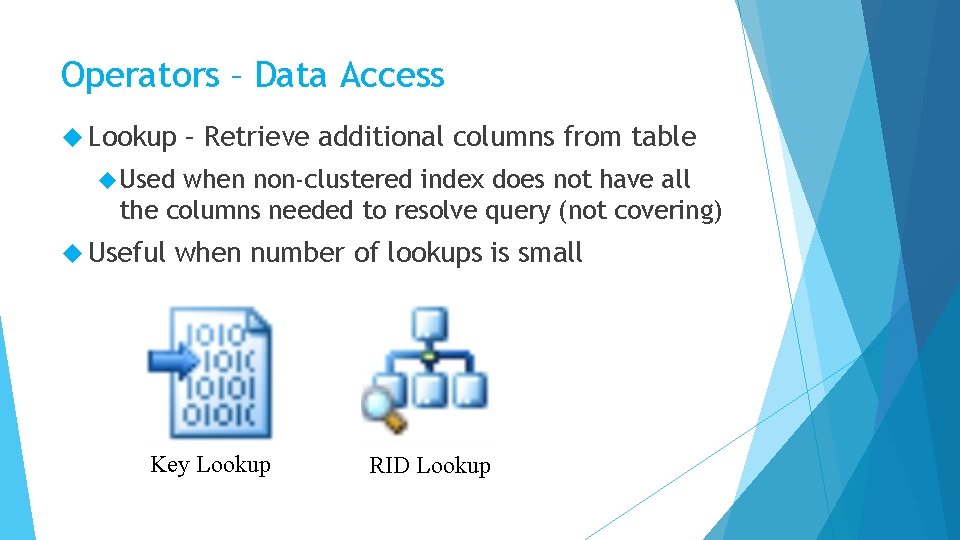
Operators – Data Access Lookup – Retrieve additional columns from table Used when non-clustered index does not have all the columns needed to resolve query (not covering) Useful when number of lookups is small Key Lookup RID Lookup
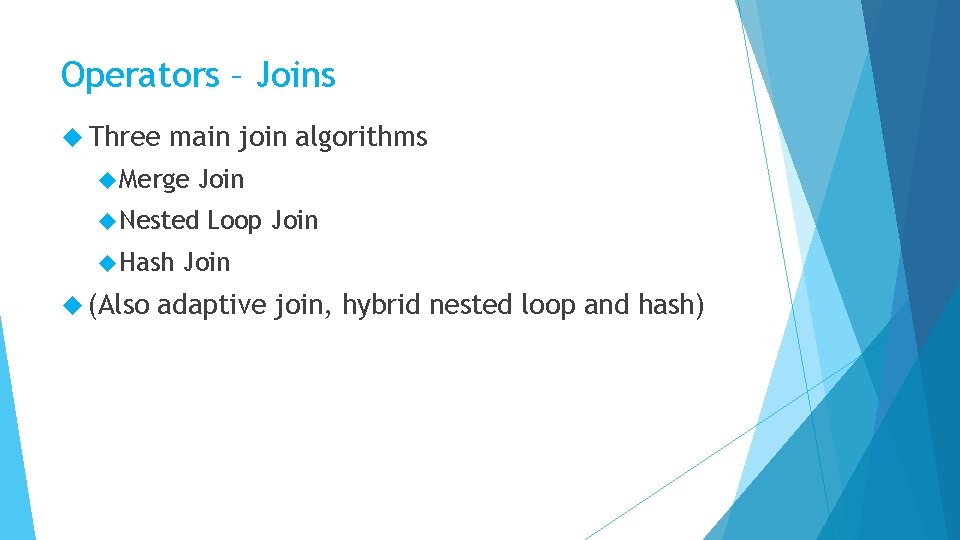
Operators – Joins Three main join algorithms Merge Join Nested Hash (Also Loop Join adaptive join, hybrid nested loop and hash)
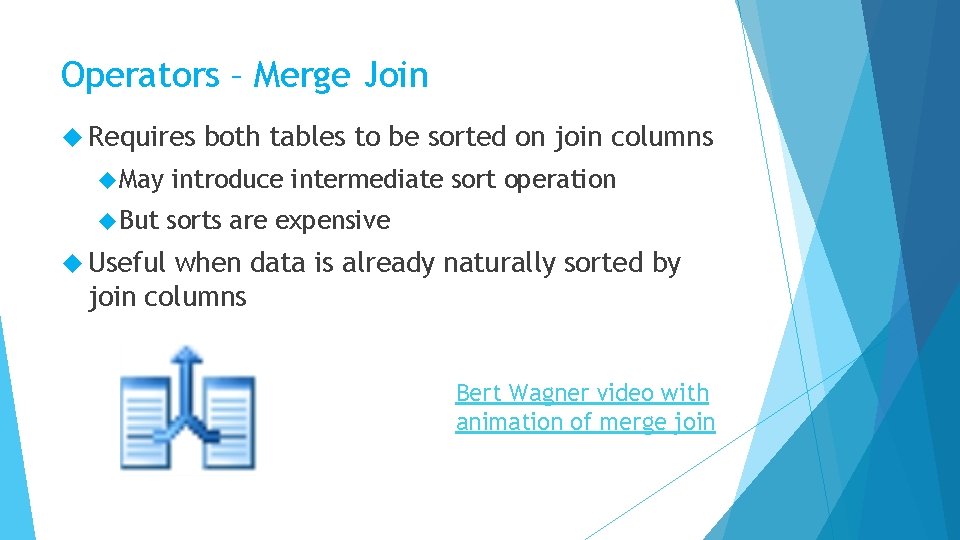
Operators – Merge Join Requires both tables to be sorted on join columns May introduce intermediate sort operation But sorts are expensive Useful when data is already naturally sorted by join columns Bert Wagner video with animation of merge join
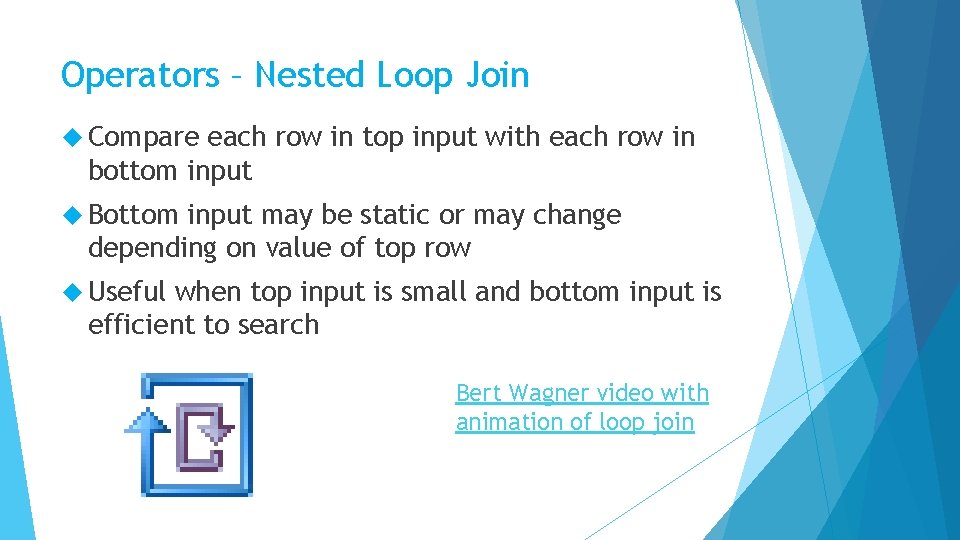
Operators – Nested Loop Join Compare each row in top input with each row in bottom input Bottom input may be static or may change depending on value of top row Useful when top input is small and bottom input is efficient to search Bert Wagner video with animation of loop join
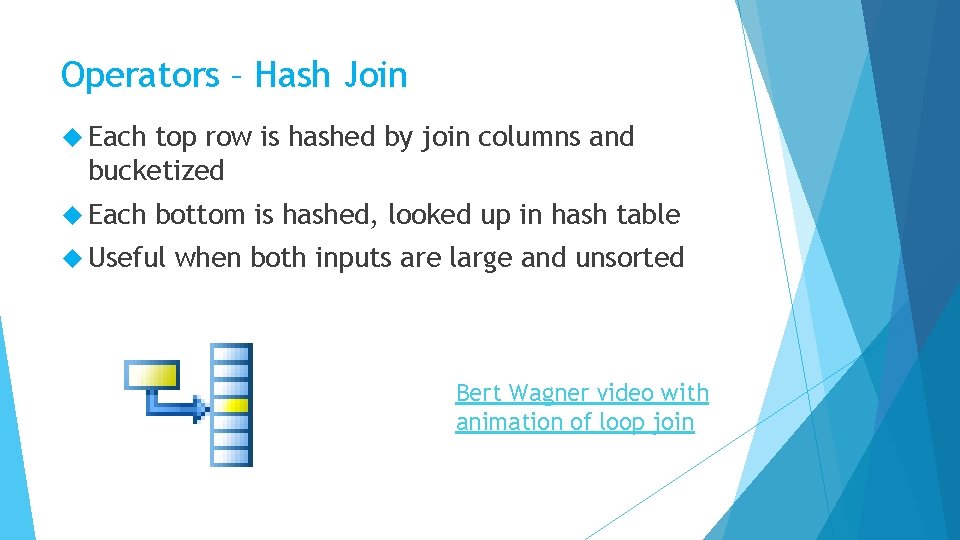
Operators – Hash Join Each top row is hashed by join columns and bucketized Each bottom is hashed, looked up in hash table Useful when both inputs are large and unsorted Bert Wagner video with animation of loop join
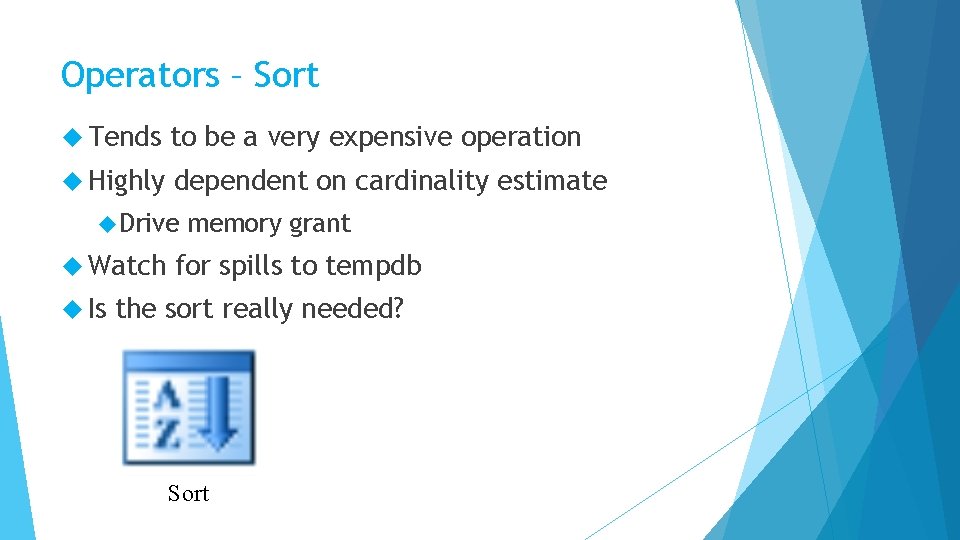
Operators – Sort Tends to be a very expensive operation Highly dependent on cardinality estimate Drive Watch Is memory grant for spills to tempdb the sort really needed? Sort
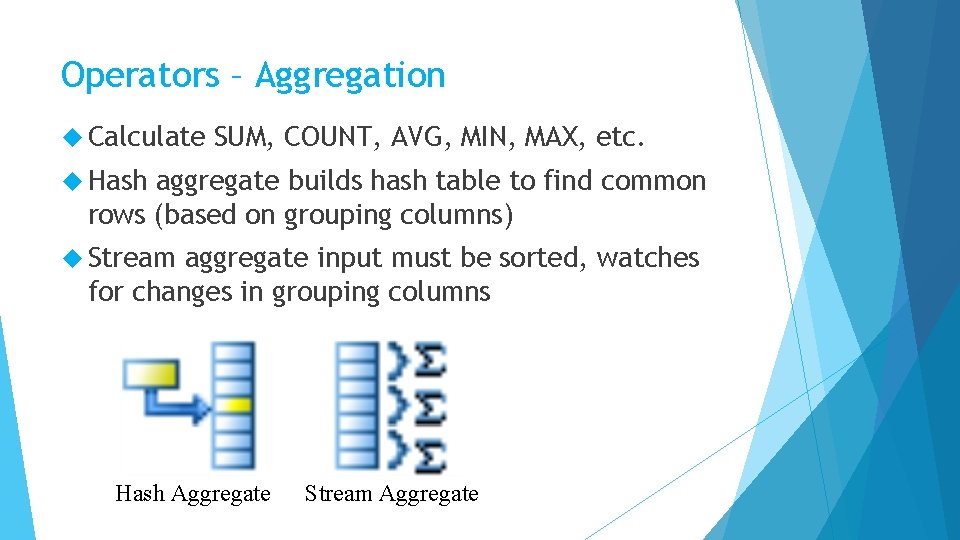
Operators – Aggregation Calculate SUM, COUNT, AVG, MIN, MAX, etc. Hash aggregate builds hash table to find common rows (based on grouping columns) Stream aggregate input must be sorted, watches for changes in grouping columns Hash Aggregate Stream Aggregate
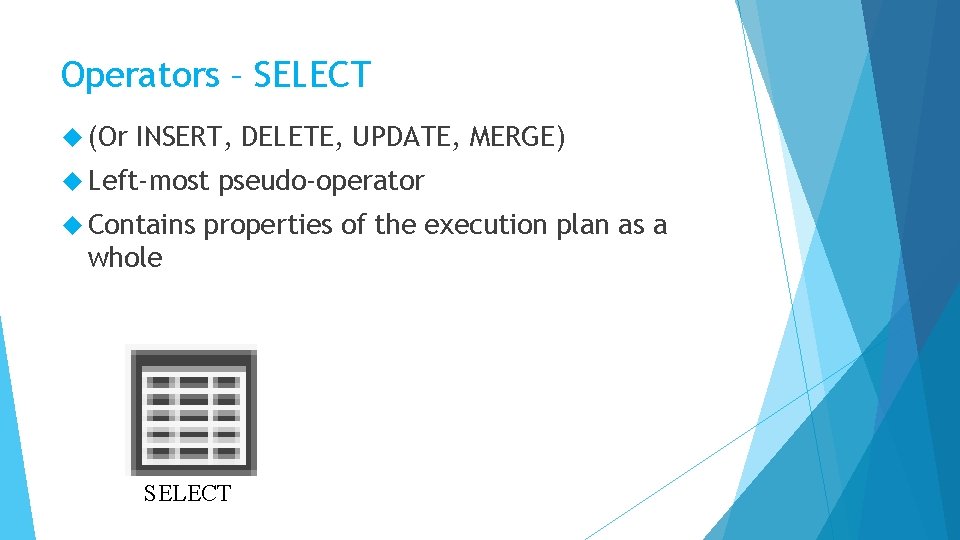
Operators – SELECT (Or INSERT, DELETE, UPDATE, MERGE) Left-most Contains pseudo-operator properties of the execution plan as a whole SELECT
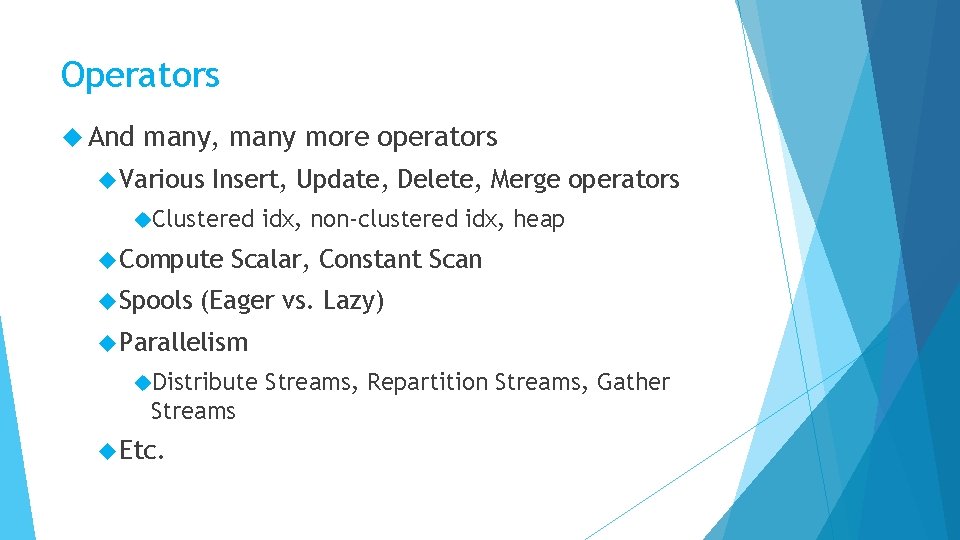
Operators And many, many more operators Various Insert, Update, Delete, Merge operators Clustered Compute Spools idx, non-clustered idx, heap Scalar, Constant Scan (Eager vs. Lazy) Parallelism Distribute Streams Etc. Streams, Repartition Streams, Gather
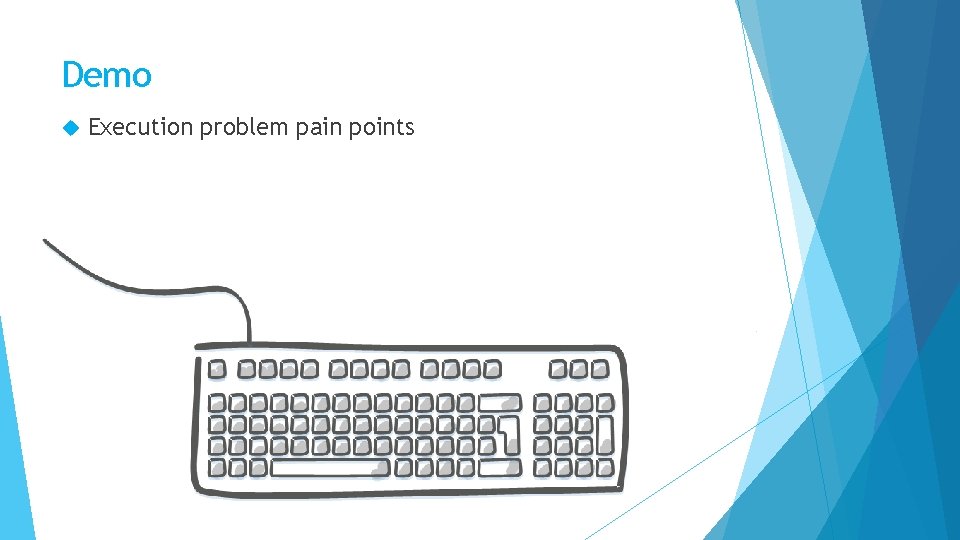
Demo Execution problem pain points
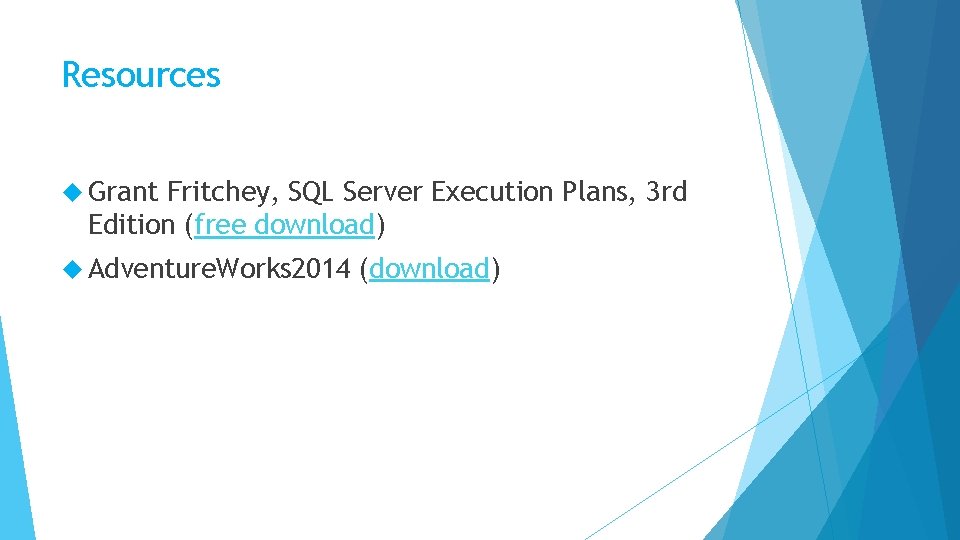
Resources Grant Fritchey, SQL Server Execution Plans, 3 rd Edition (free download) Adventure. Works 2014 (download)

Thank You This presentation and supporting materials can be found at www. sqltran. org/executionplans Slide deck Scripts allison@sqltran. org • @sqltran