SQL SELECT Statement Syntax The SQL SELECT statement

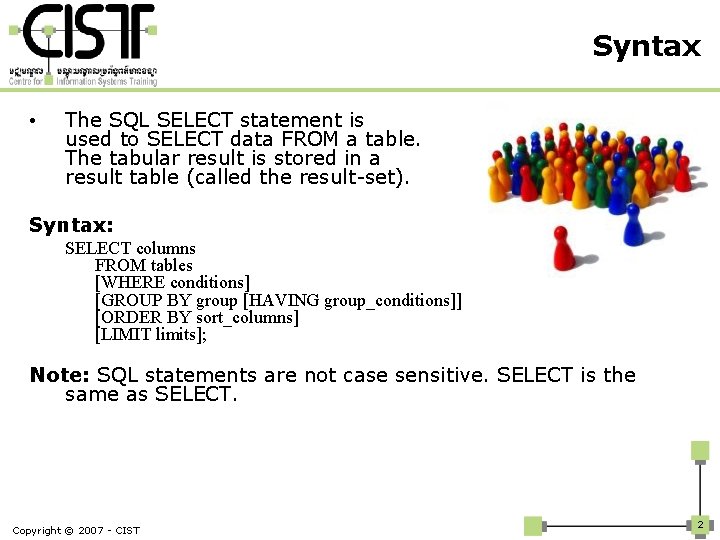
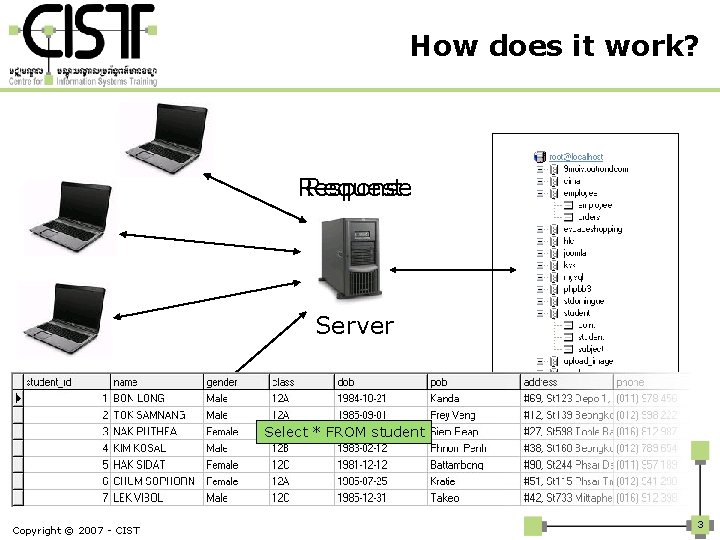
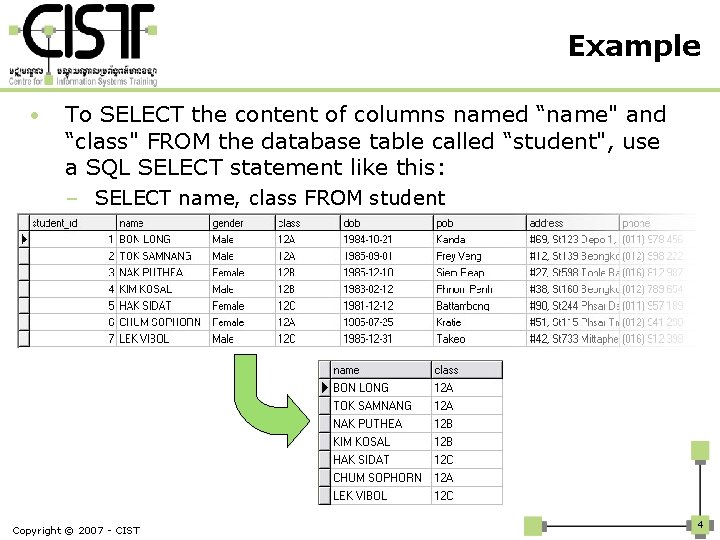
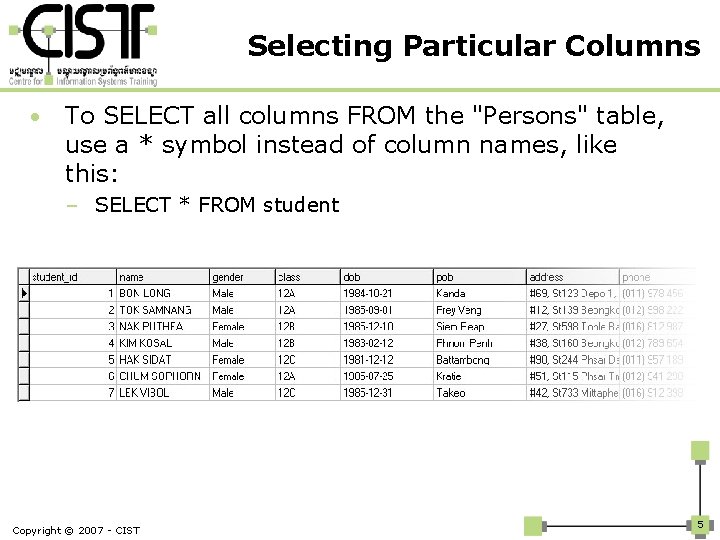
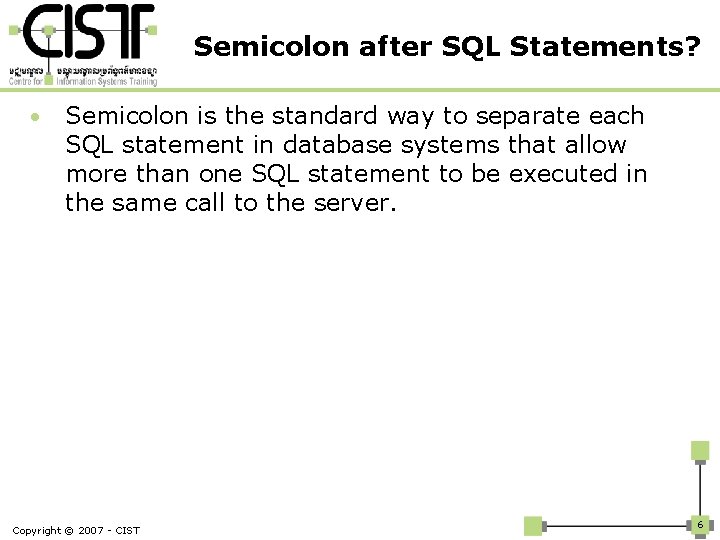
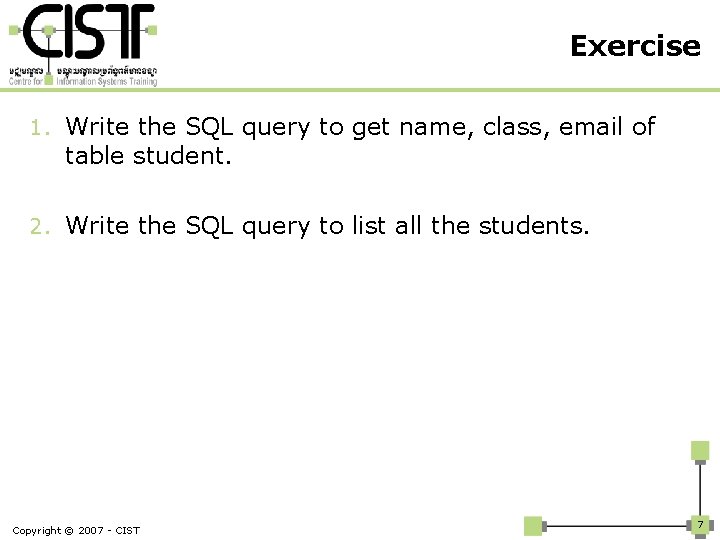
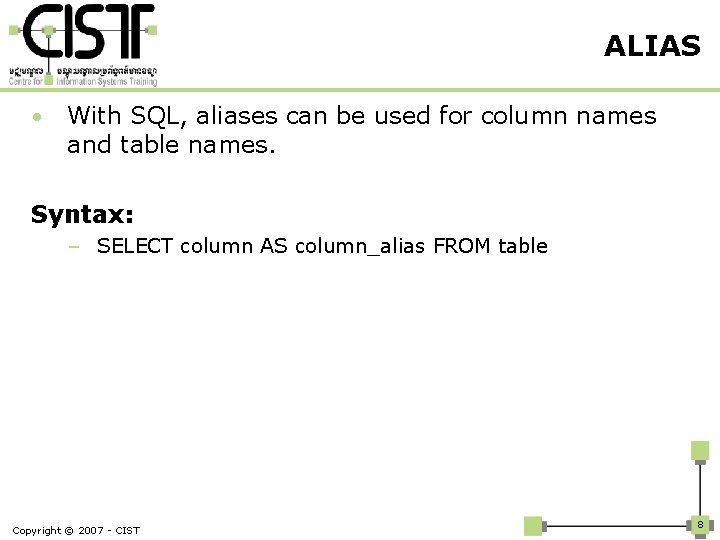
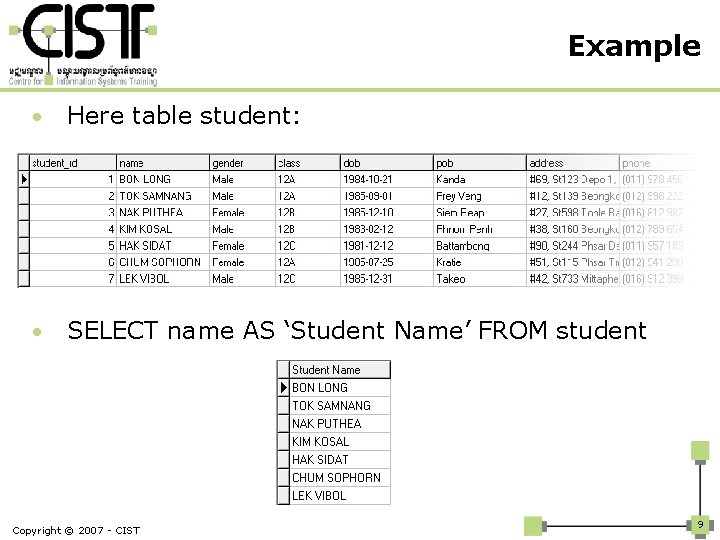
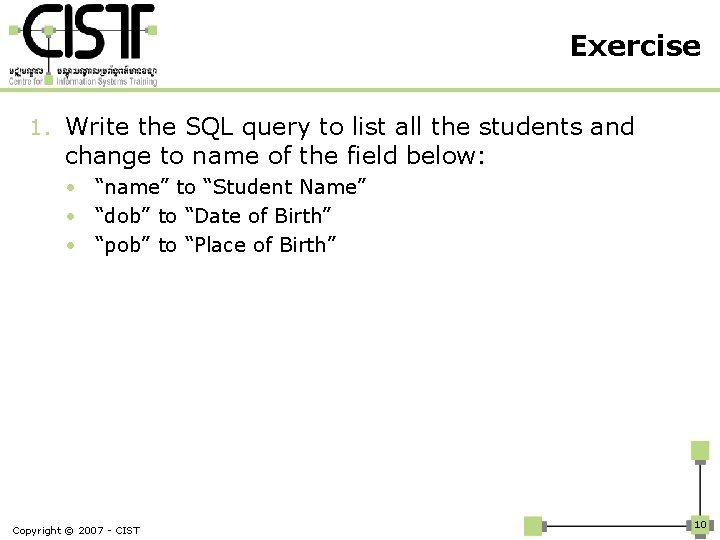
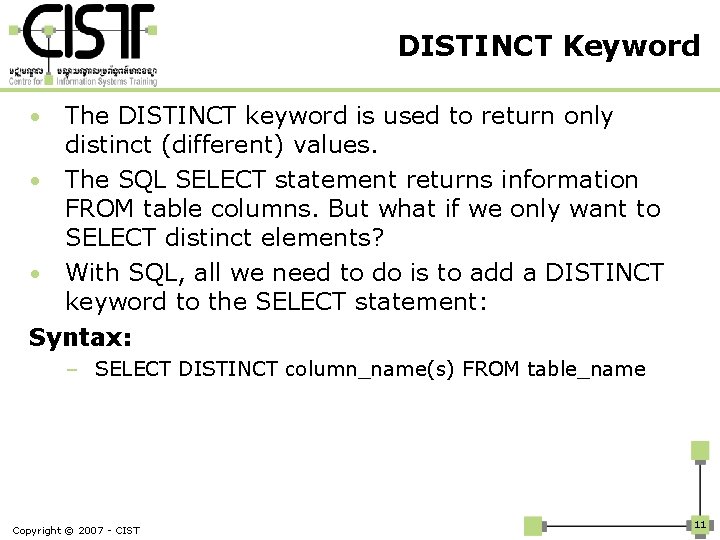
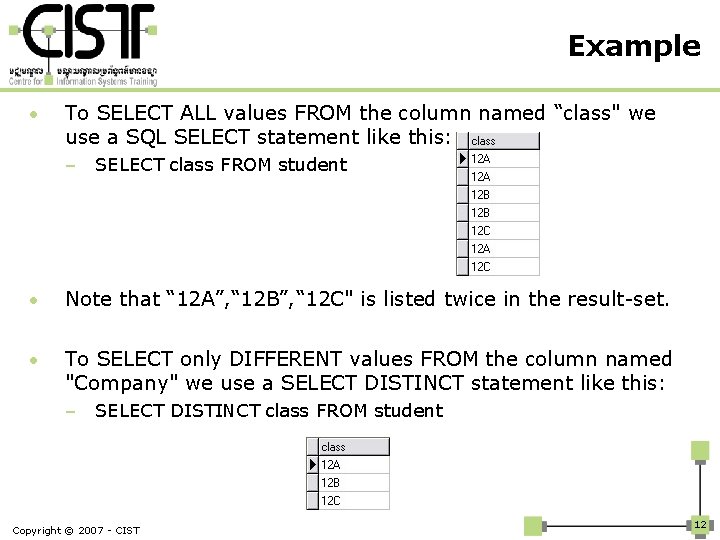
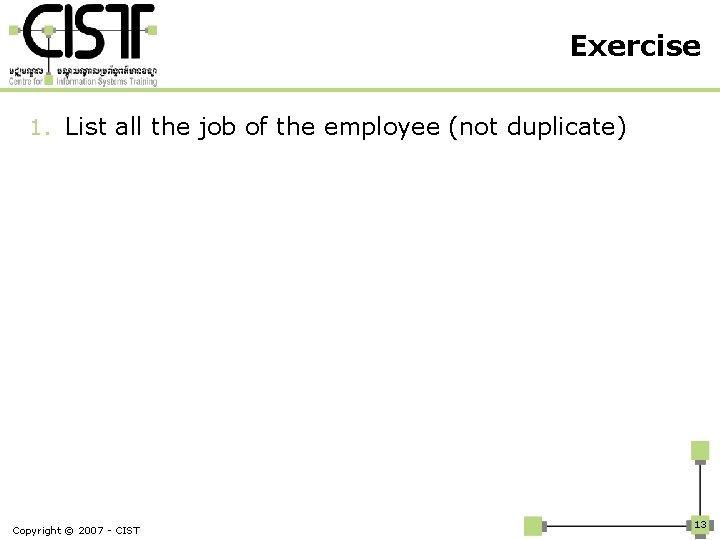


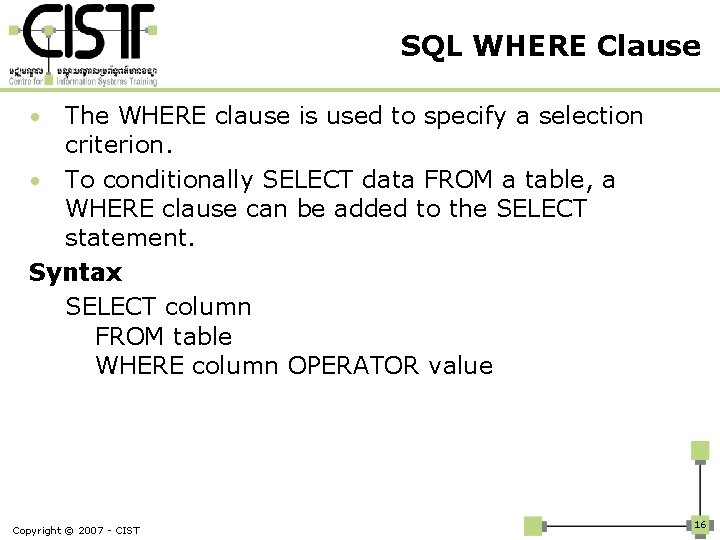
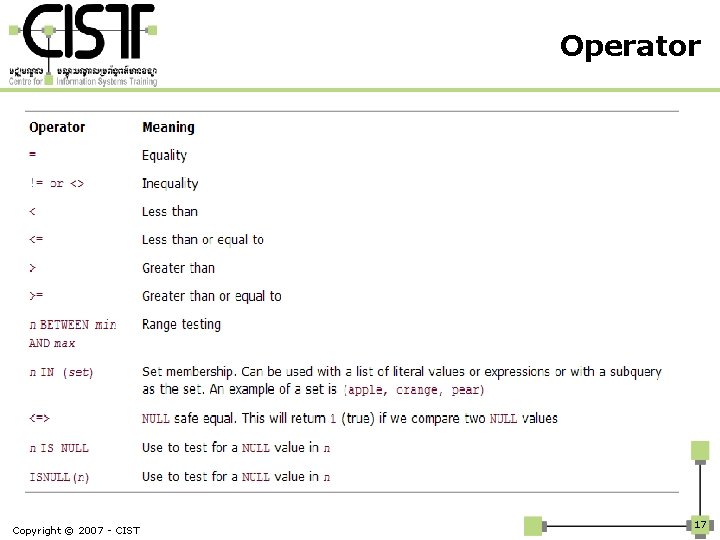
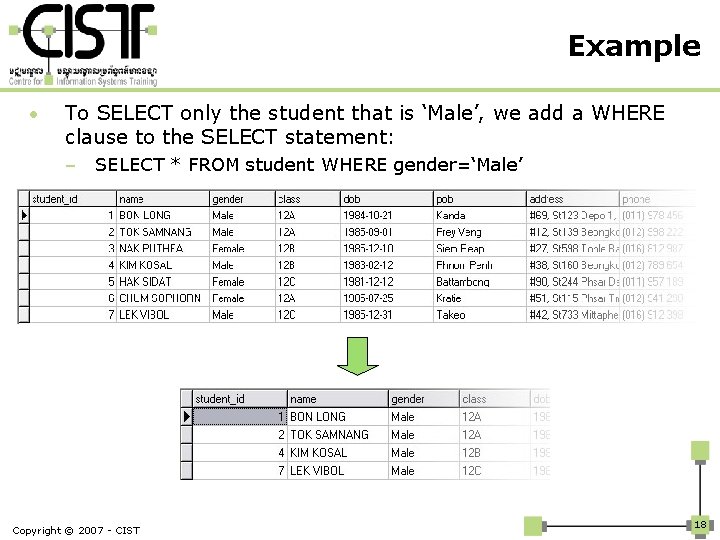
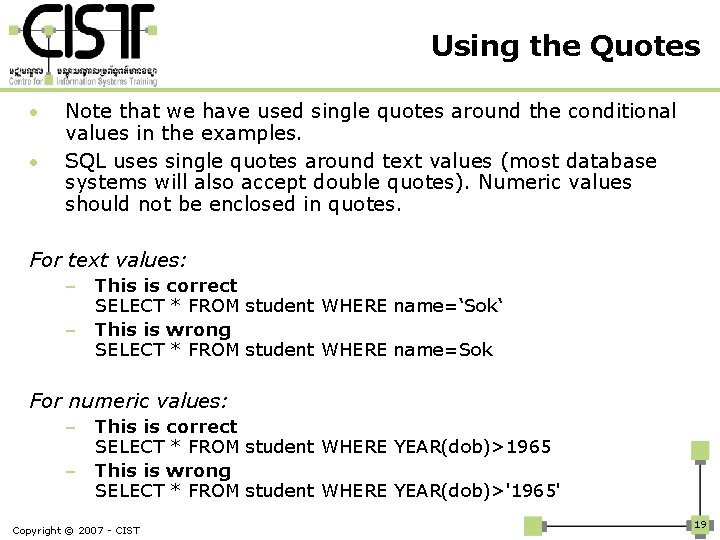
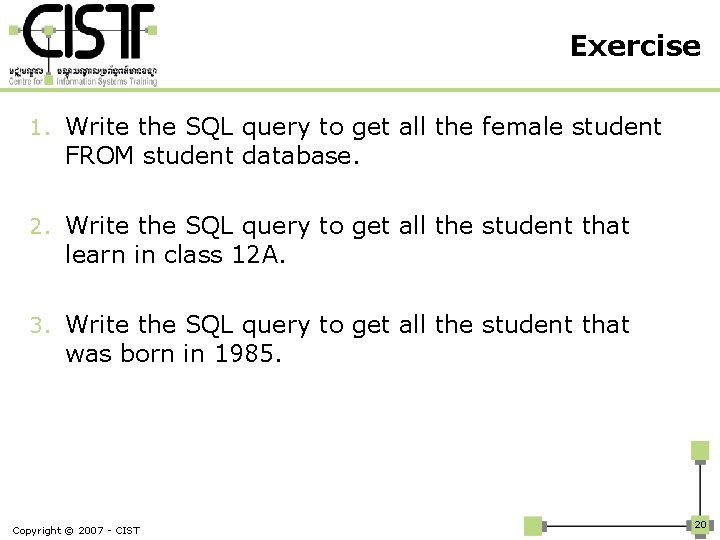
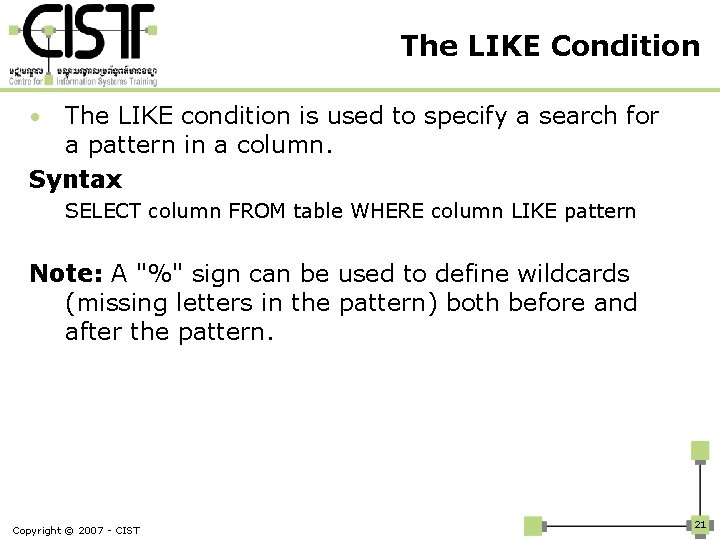
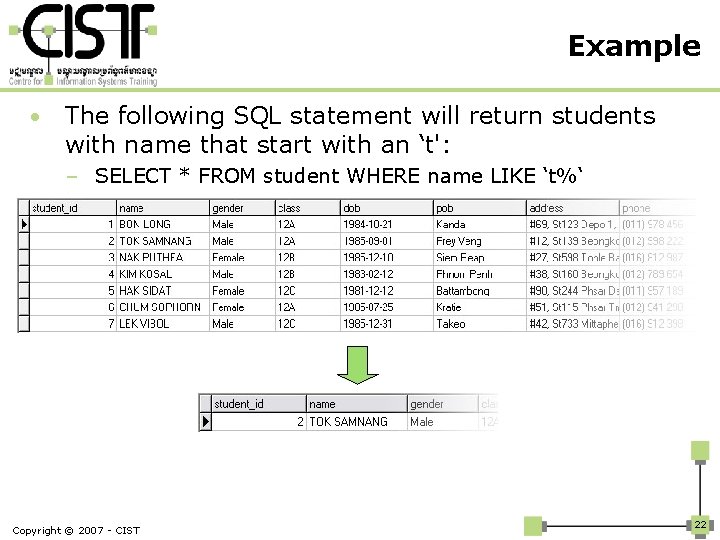
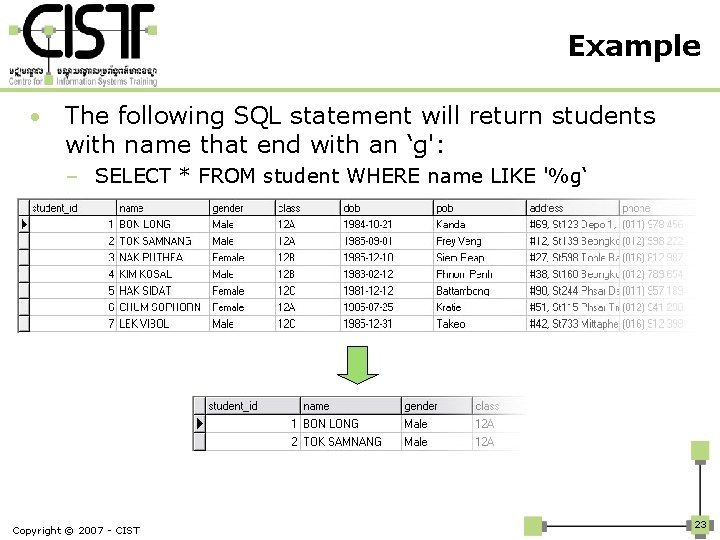
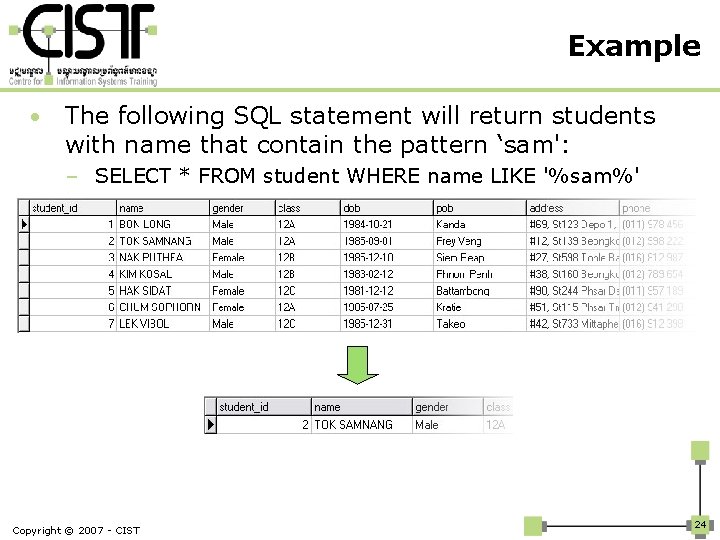
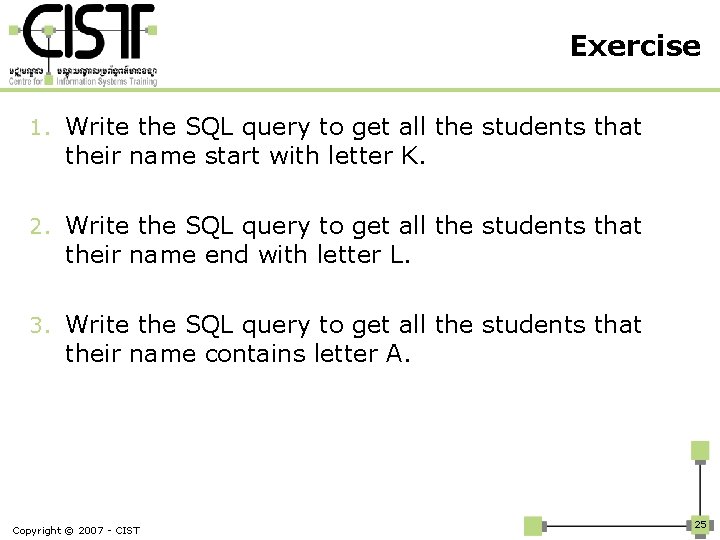


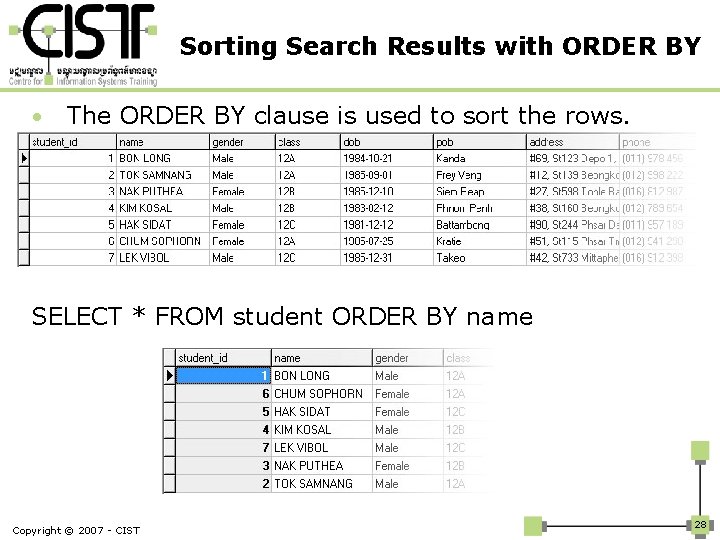
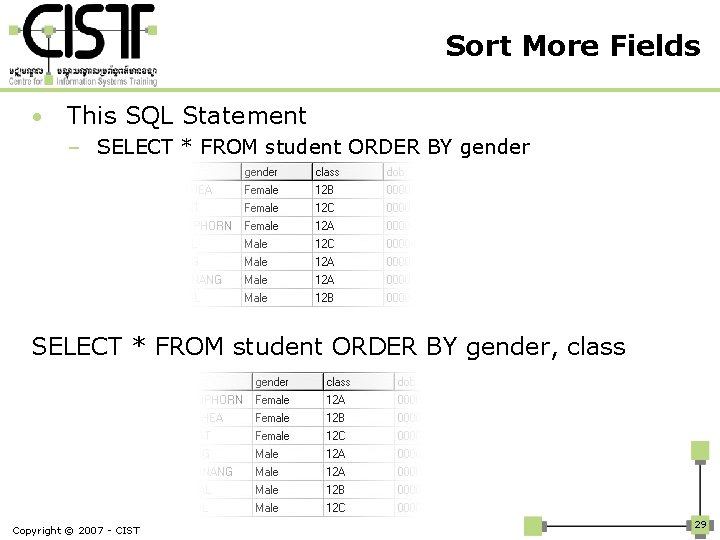
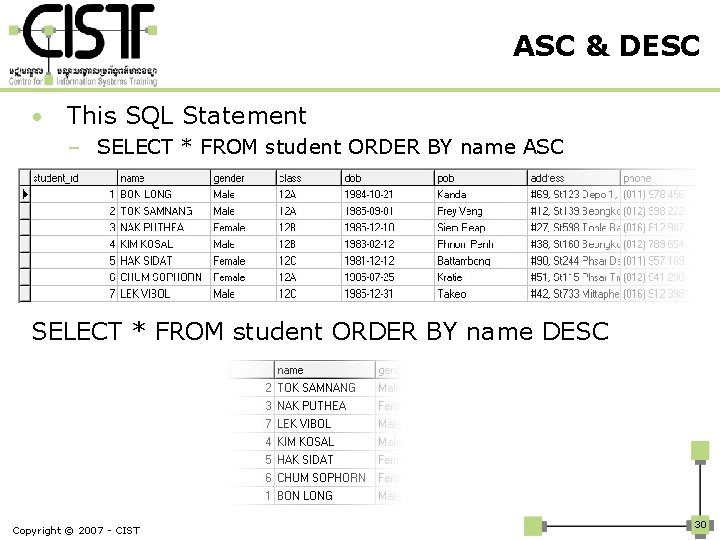
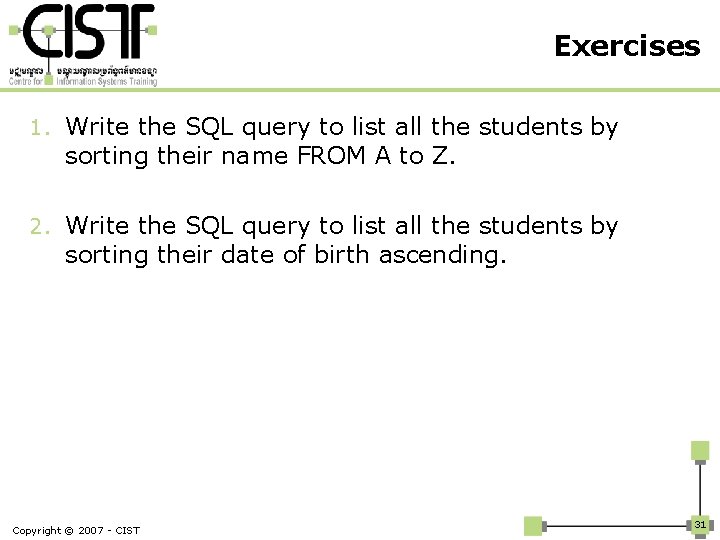


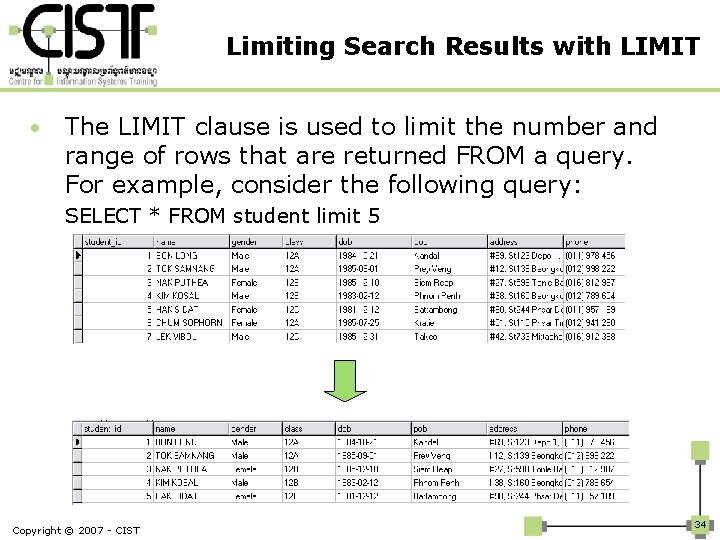
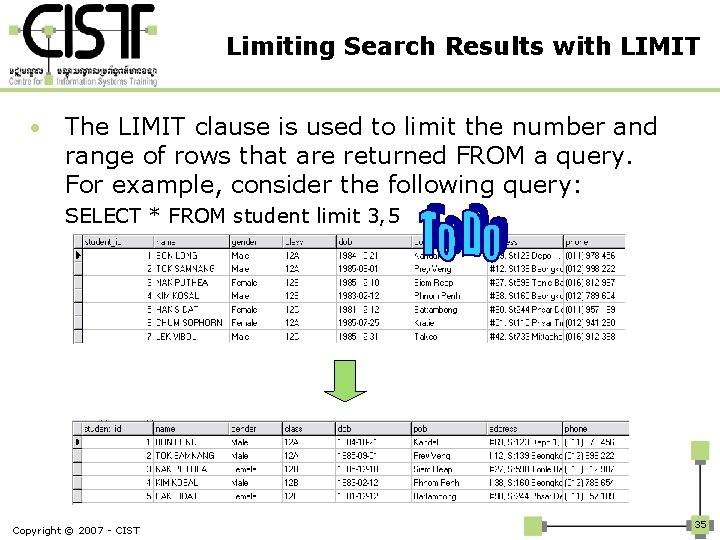
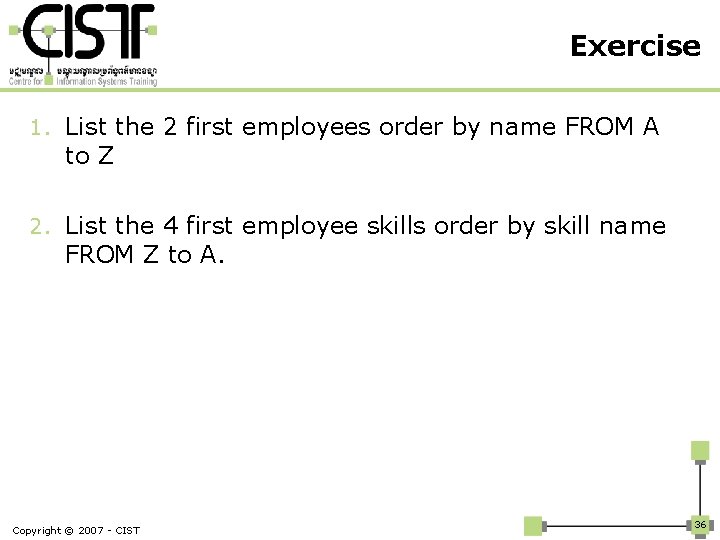



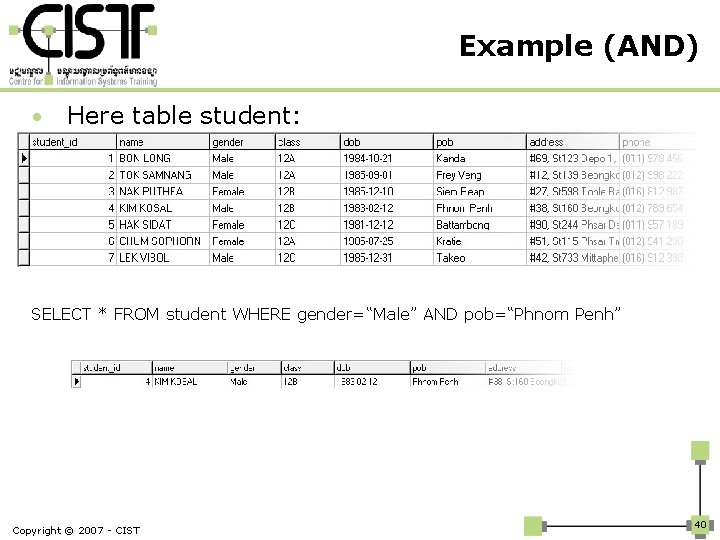
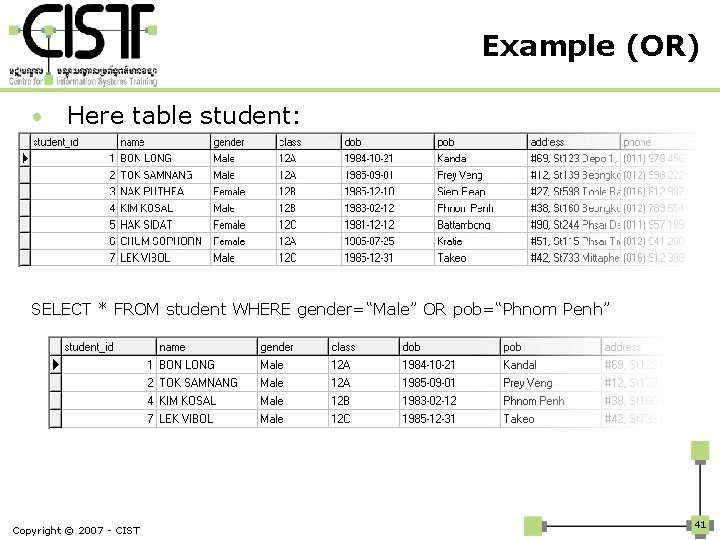
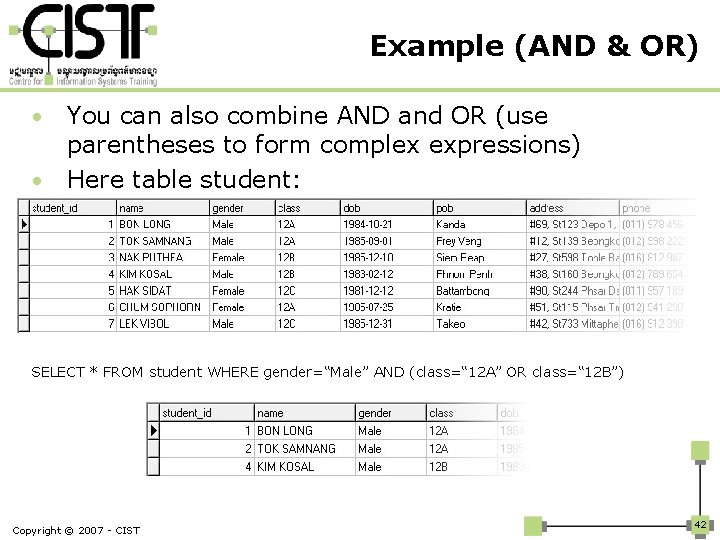
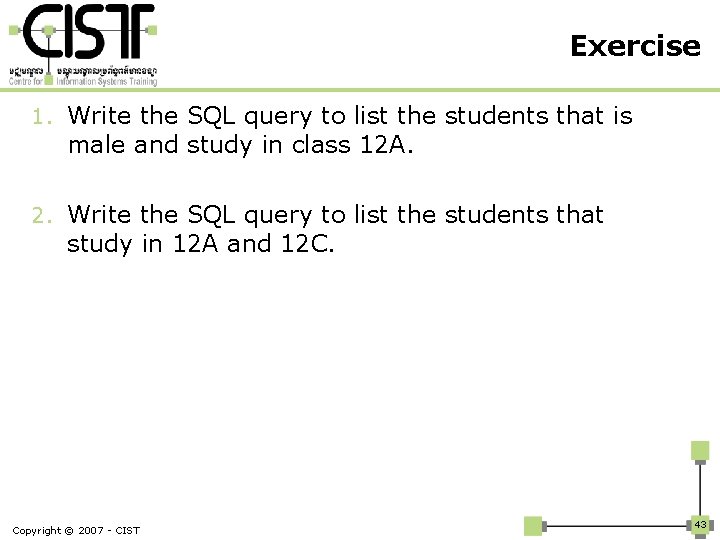


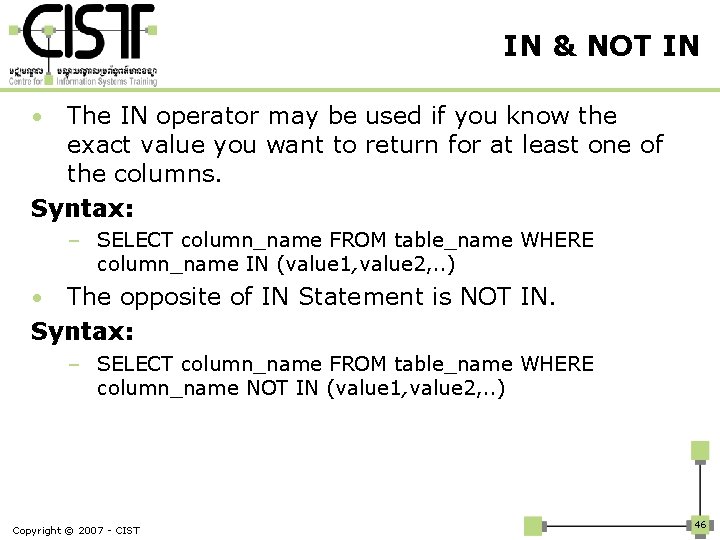
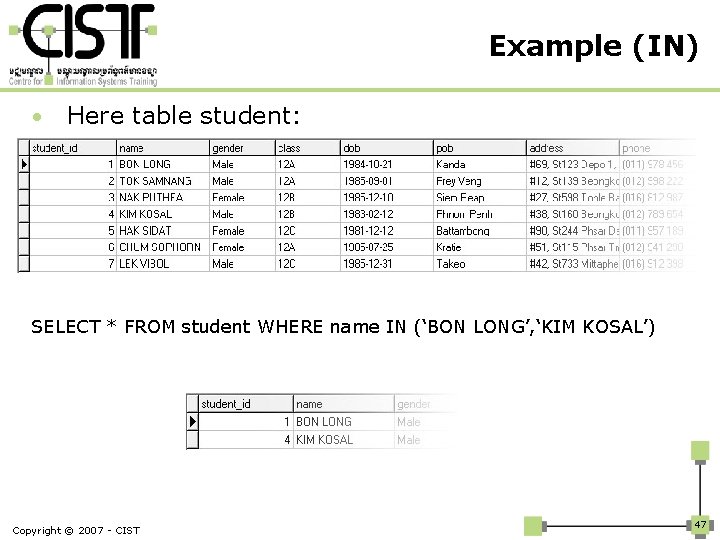
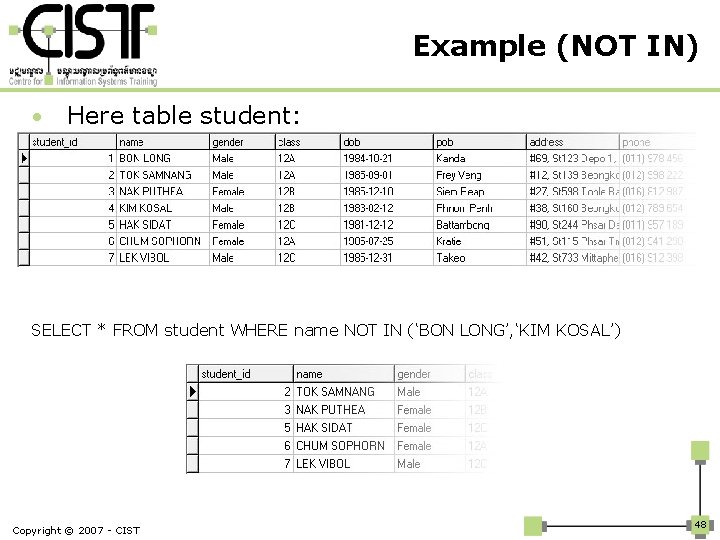
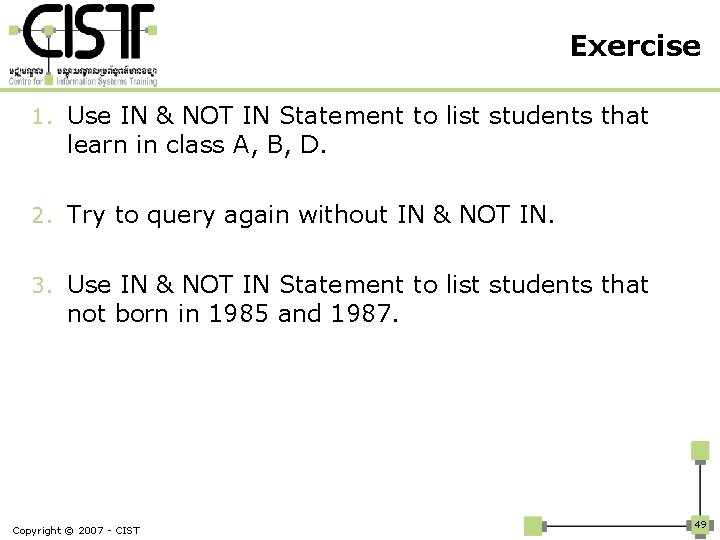


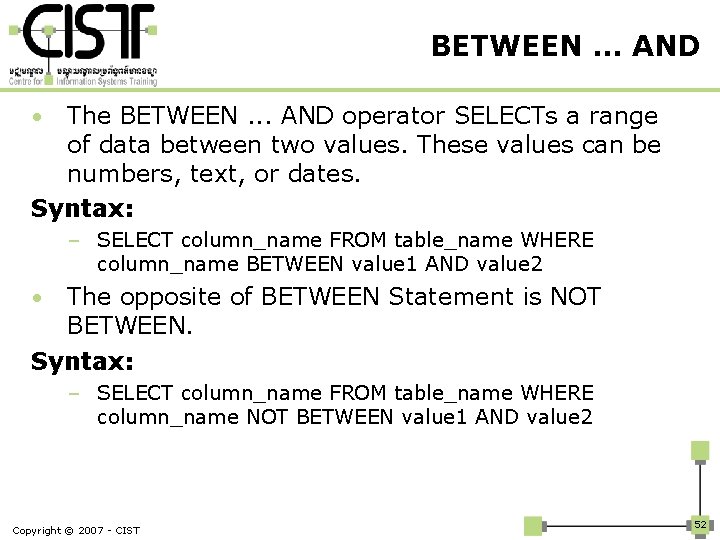
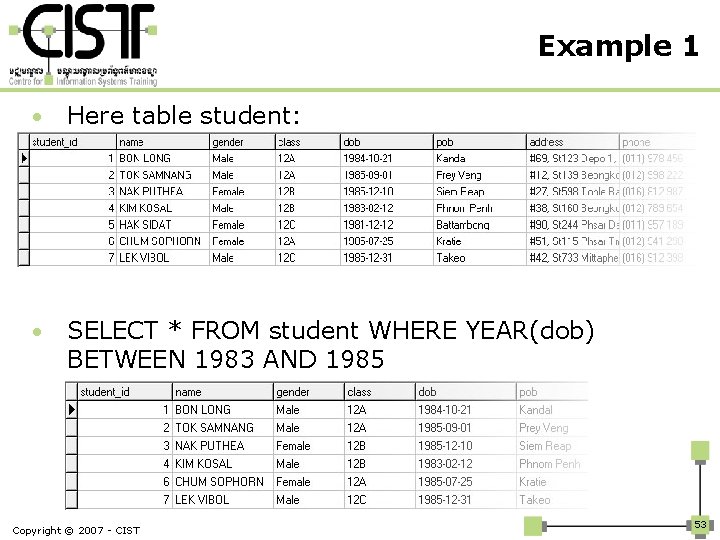
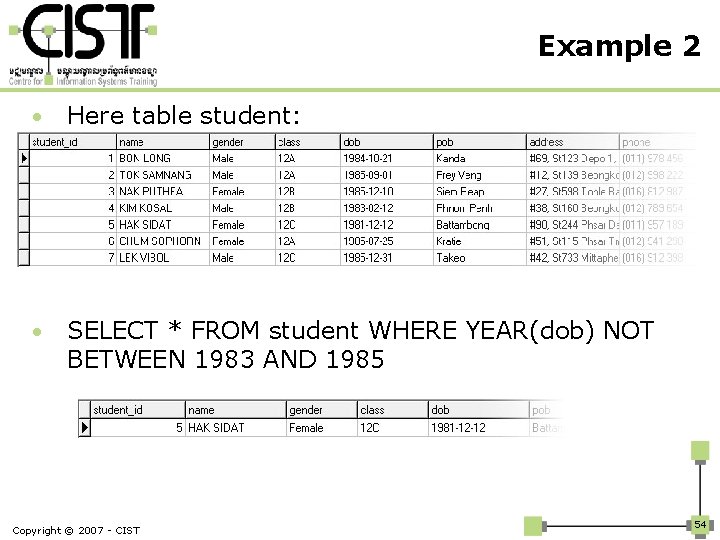
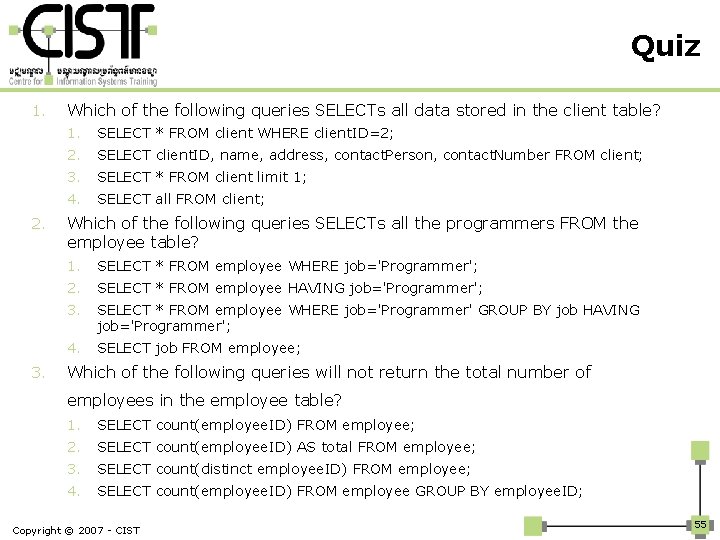
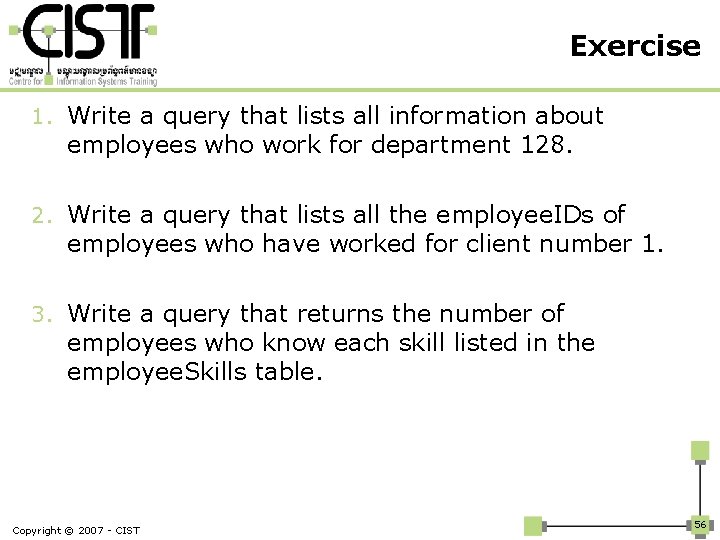

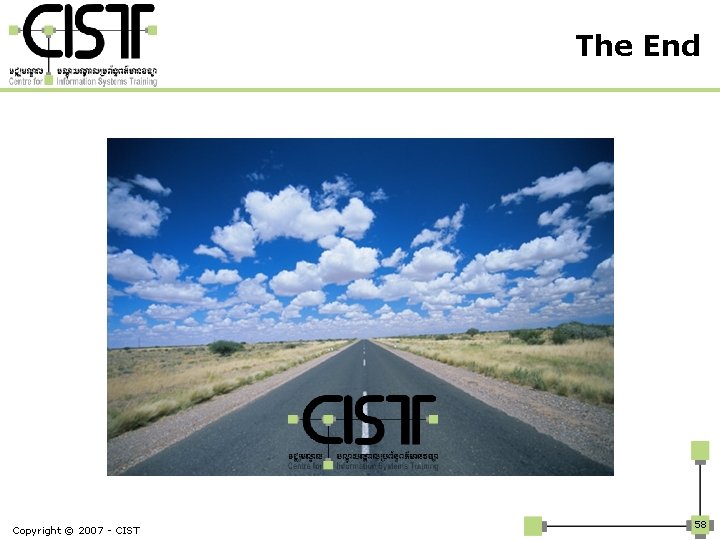
- Slides: 58

SQL SELECT Statement
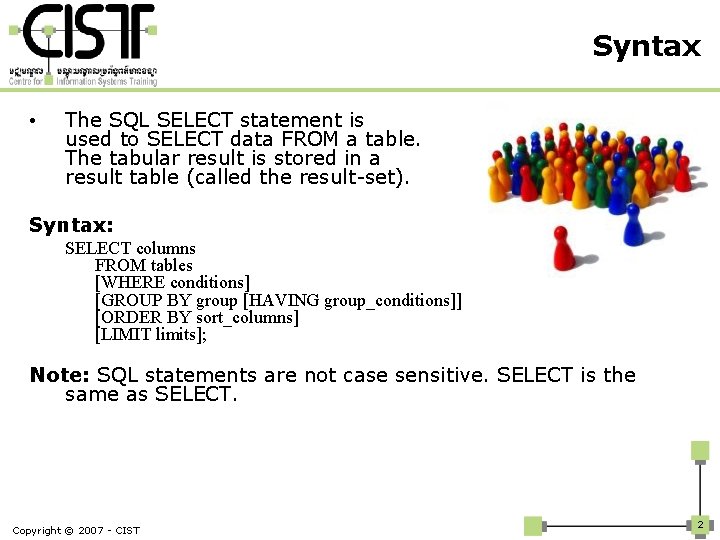
Syntax • The SQL SELECT statement is used to SELECT data FROM a table. The tabular result is stored in a result table (called the result-set). Syntax: SELECT columns FROM tables [WHERE conditions] [GROUP BY group [HAVING group_conditions]] [ORDER BY sort_columns] [LIMIT limits]; Note: SQL statements are not case sensitive. SELECT is the same as SELECT. Copyright © 2007 - CIST 2
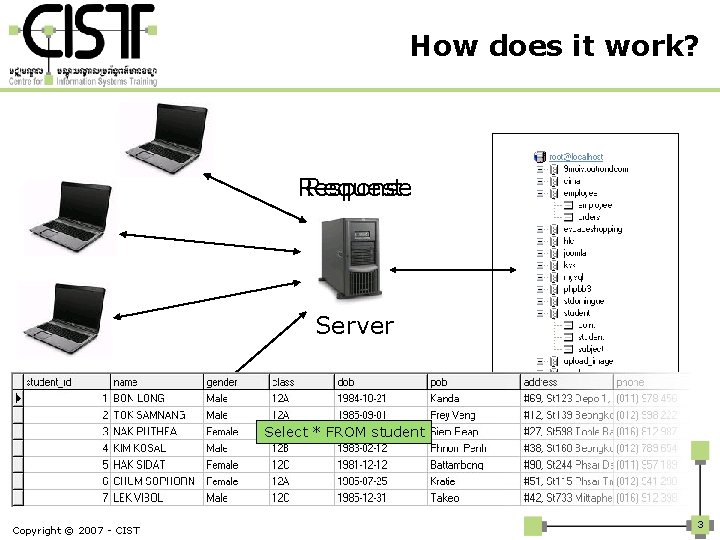
How does it work? DB 1 Response Request Server Select * FROM student My. SQL DBMS Local Computer Copyright © 2007 - CIST 3
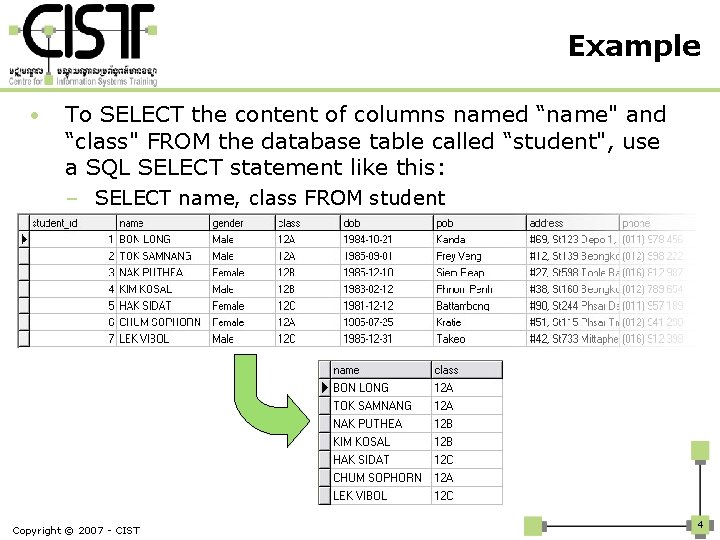
Example • To SELECT the content of columns named “name" and “class" FROM the database table called “student", use a SQL SELECT statement like this: – SELECT name, class FROM student Copyright © 2007 - CIST 4
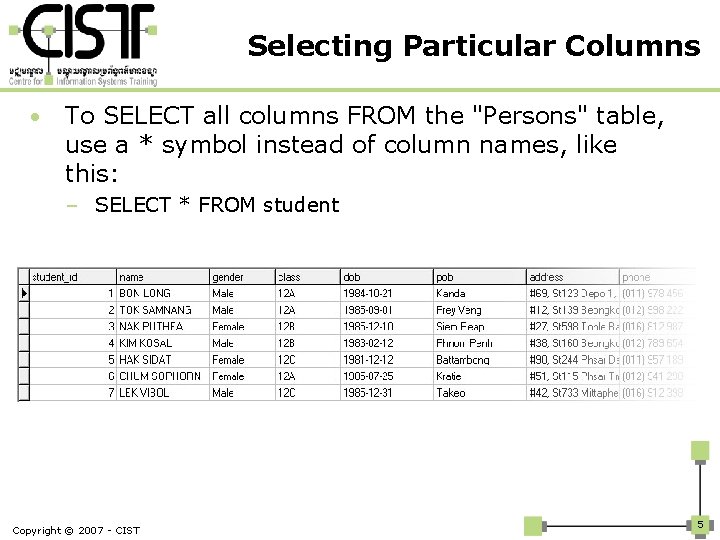
Selecting Particular Columns • To SELECT all columns FROM the "Persons" table, use a * symbol instead of column names, like this: – SELECT * FROM student Copyright © 2007 - CIST 5
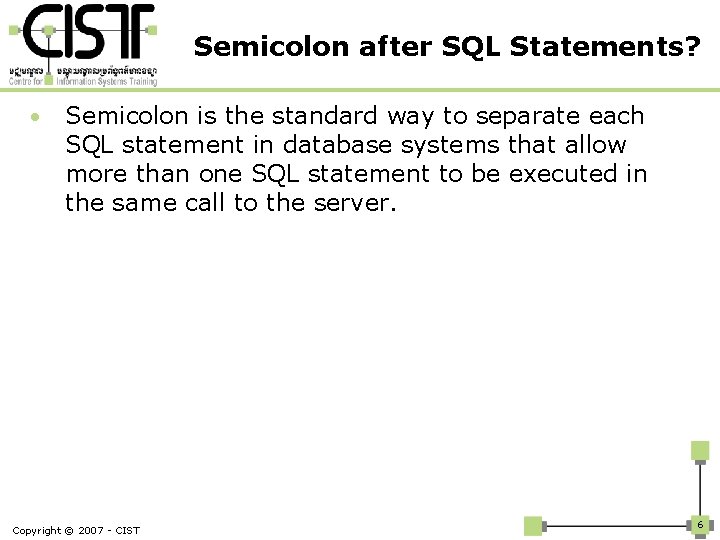
Semicolon after SQL Statements? • Semicolon is the standard way to separate each SQL statement in database systems that allow more than one SQL statement to be executed in the same call to the server. Copyright © 2007 - CIST 6
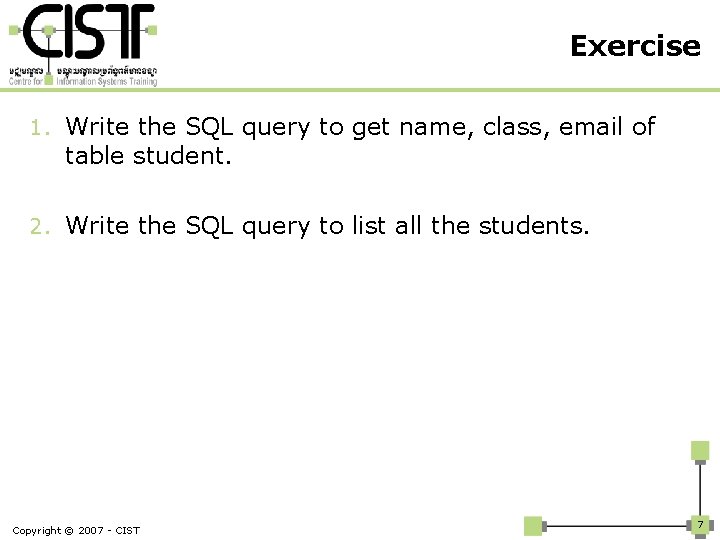
Exercise 1. Write the SQL query to get name, class, email of table student. 2. Write the SQL query to list all the students. Copyright © 2007 - CIST 7
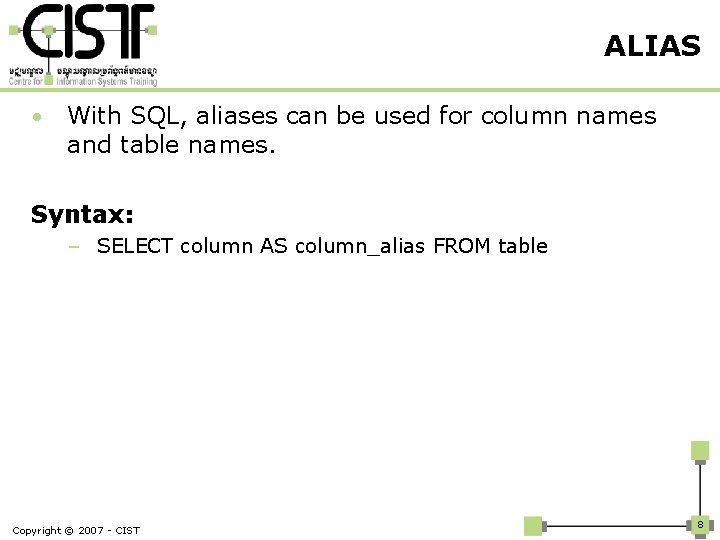
ALIAS • With SQL, aliases can be used for column names and table names. Syntax: – SELECT column AS column_alias FROM table Copyright © 2007 - CIST 8
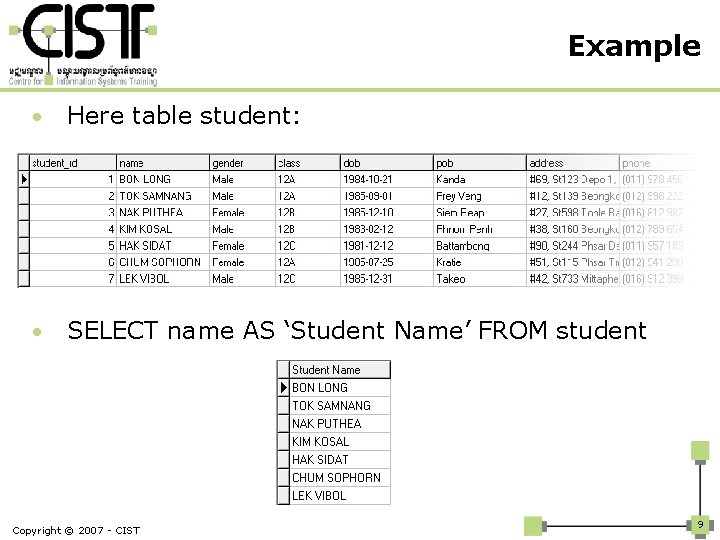
Example • Here table student: • SELECT name AS ‘Student Name’ FROM student Copyright © 2007 - CIST 9
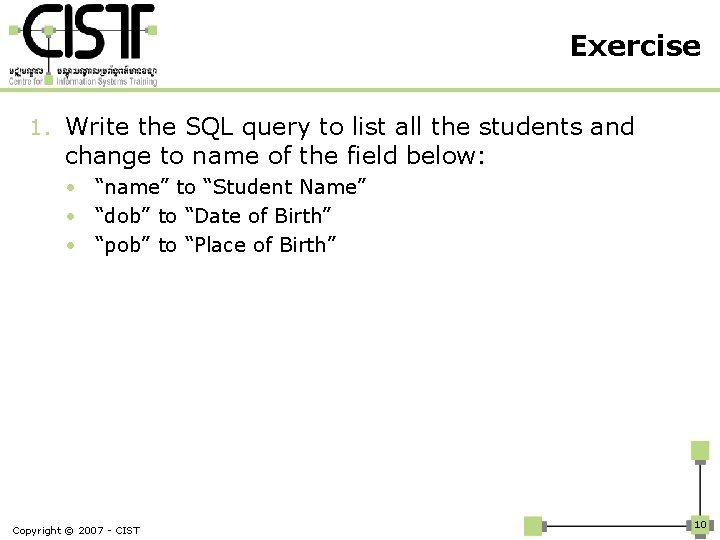
Exercise 1. Write the SQL query to list all the students and change to name of the field below: • “name” to “Student Name” • “dob” to “Date of Birth” • “pob” to “Place of Birth” Copyright © 2007 - CIST 10
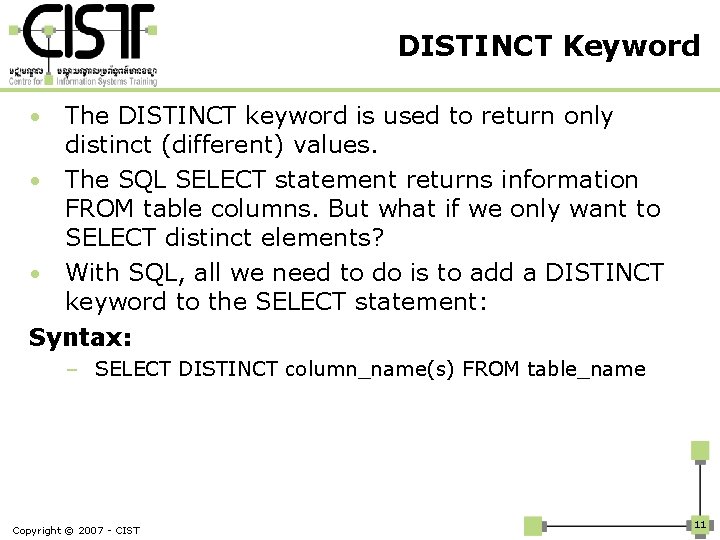
DISTINCT Keyword The DISTINCT keyword is used to return only distinct (different) values. • The SQL SELECT statement returns information FROM table columns. But what if we only want to SELECT distinct elements? • With SQL, all we need to do is to add a DISTINCT keyword to the SELECT statement: Syntax: • – SELECT DISTINCT column_name(s) FROM table_name Copyright © 2007 - CIST 11
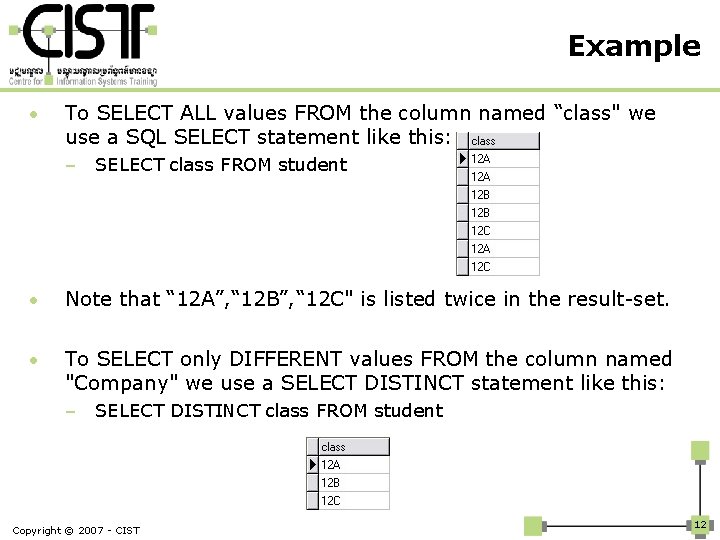
Example • To SELECT ALL values FROM the column named “class" we use a SQL SELECT statement like this: – SELECT class FROM student • Note that “ 12 A”, “ 12 B”, “ 12 C" is listed twice in the result-set. • To SELECT only DIFFERENT values FROM the column named "Company" we use a SELECT DISTINCT statement like this: – SELECT DISTINCT class FROM student Copyright © 2007 - CIST 12
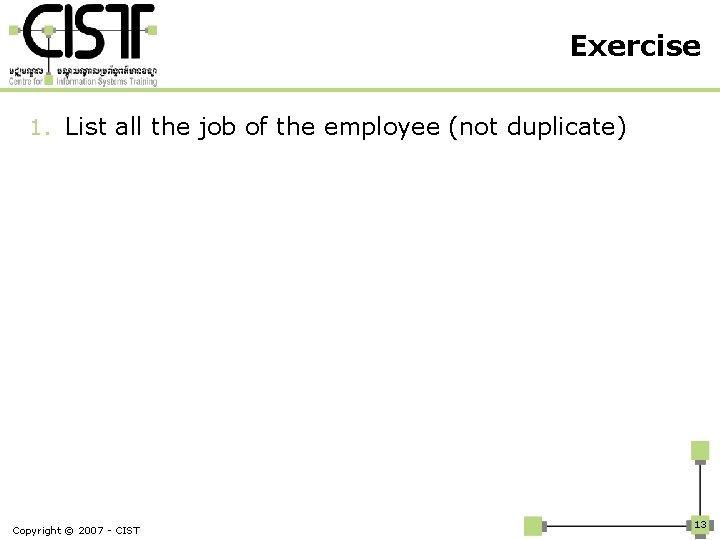
Exercise 1. List all the job of the employee (not duplicate) Copyright © 2007 - CIST 13

Any Question? Copyright © 2007 - CIST 14

SQL WHERE Clause
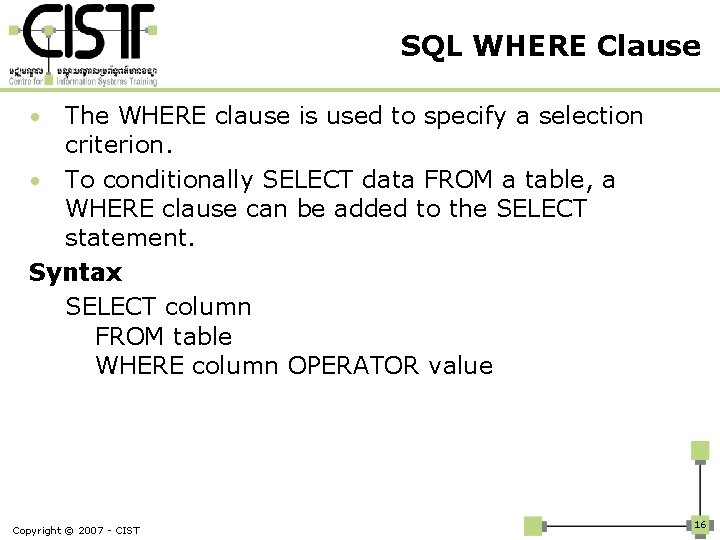
SQL WHERE Clause The WHERE clause is used to specify a selection criterion. • To conditionally SELECT data FROM a table, a WHERE clause can be added to the SELECT statement. Syntax SELECT column FROM table WHERE column OPERATOR value • Copyright © 2007 - CIST 16
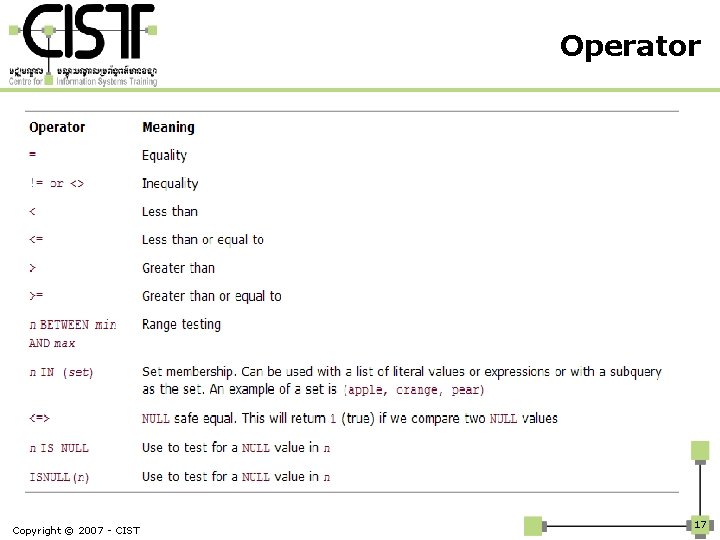
Operator Copyright © 2007 - CIST 17
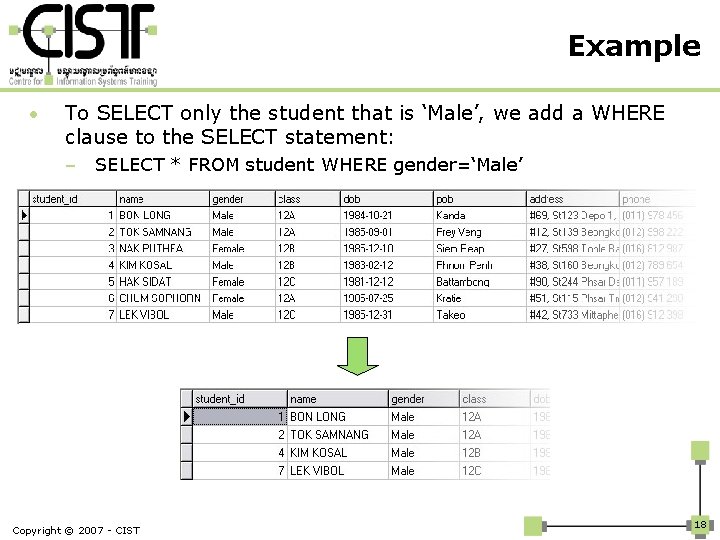
Example • To SELECT only the student that is ‘Male’, we add a WHERE clause to the SELECT statement: – SELECT * FROM student WHERE gender=‘Male’ Copyright © 2007 - CIST 18
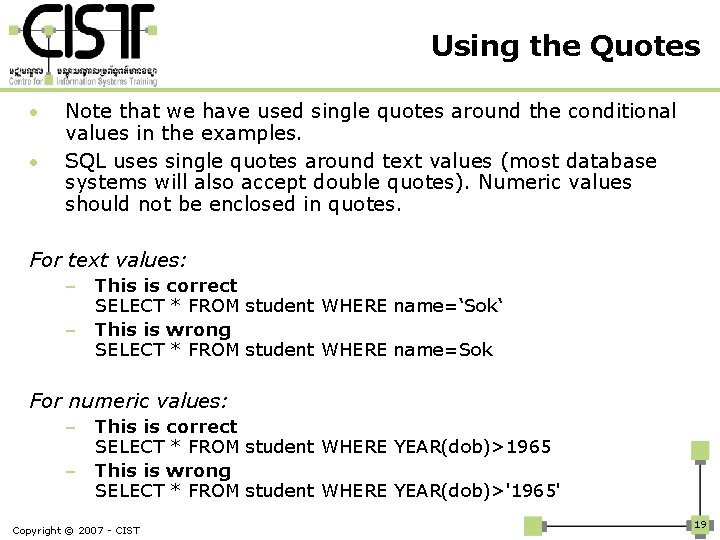
Using the Quotes • • Note that we have used single quotes around the conditional values in the examples. SQL uses single quotes around text values (most database systems will also accept double quotes). Numeric values should not be enclosed in quotes. For text values: – This is correct SELECT * FROM student WHERE name=‘Sok‘ – This is wrong SELECT * FROM student WHERE name=Sok For numeric values: – This is correct SELECT * FROM student WHERE YEAR(dob)>1965 – This is wrong SELECT * FROM student WHERE YEAR(dob)>'1965' Copyright © 2007 - CIST 19
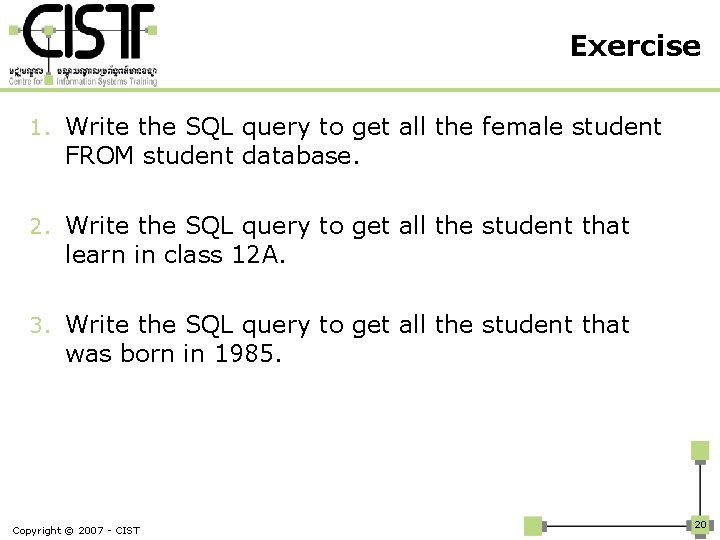
Exercise 1. Write the SQL query to get all the female student FROM student database. 2. Write the SQL query to get all the student that learn in class 12 A. 3. Write the SQL query to get all the student that was born in 1985. Copyright © 2007 - CIST 20
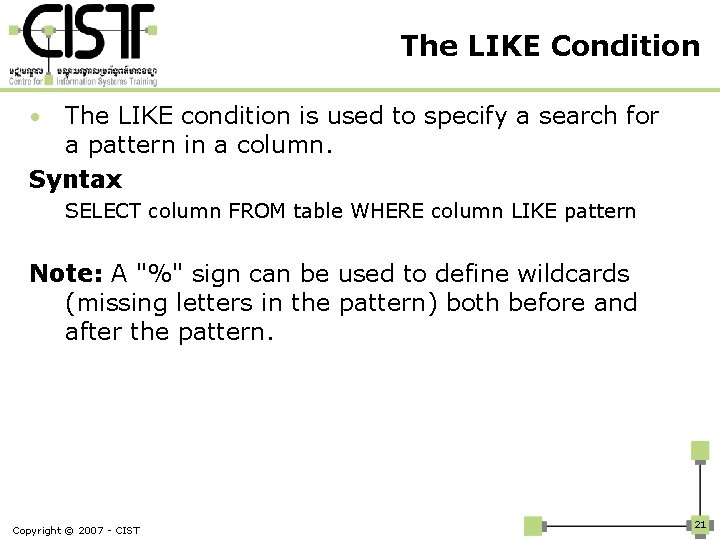
The LIKE Condition The LIKE condition is used to specify a search for a pattern in a column. Syntax • SELECT column FROM table WHERE column LIKE pattern Note: A "%" sign can be used to define wildcards (missing letters in the pattern) both before and after the pattern. Copyright © 2007 - CIST 21
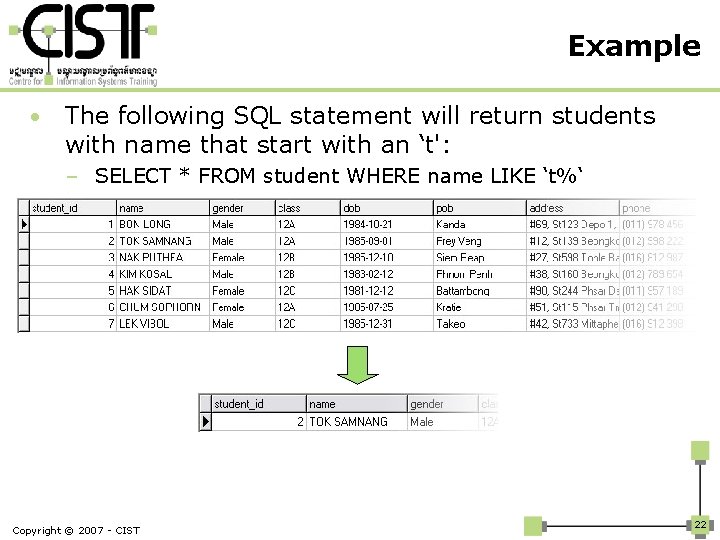
Example • The following SQL statement will return students with name that start with an ‘t': – SELECT * FROM student WHERE name LIKE ‘t%‘ Copyright © 2007 - CIST 22
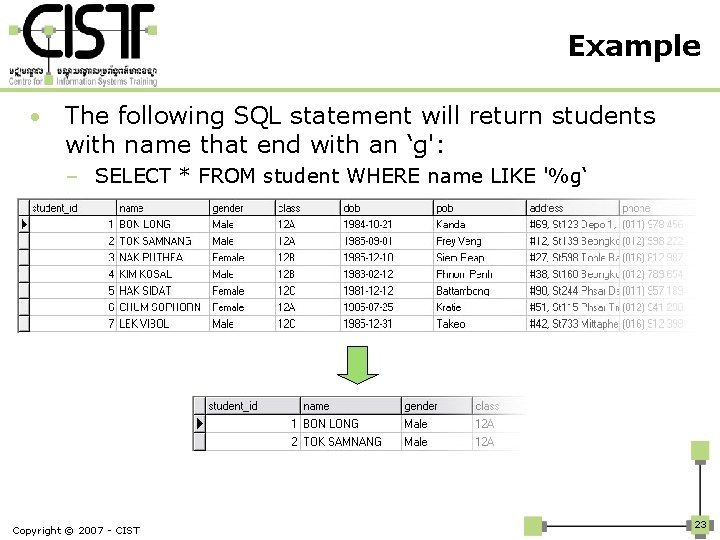
Example • The following SQL statement will return students with name that end with an ‘g': – SELECT * FROM student WHERE name LIKE '%g‘ Copyright © 2007 - CIST 23
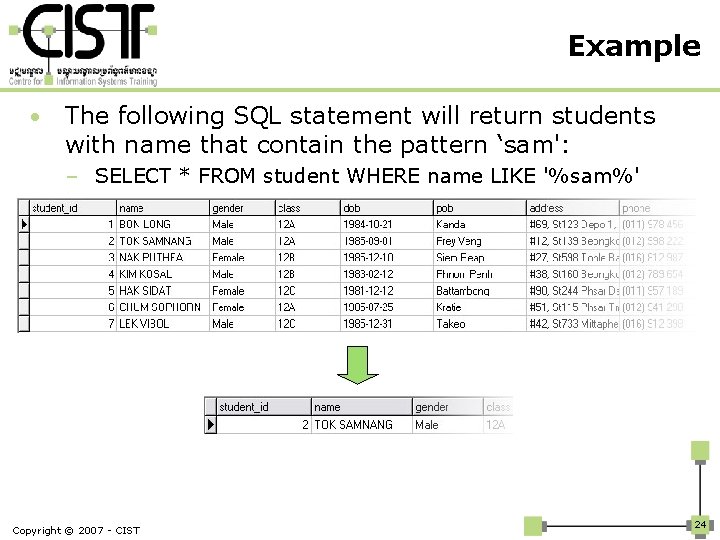
Example • The following SQL statement will return students with name that contain the pattern ‘sam': – SELECT * FROM student WHERE name LIKE '%sam%' Copyright © 2007 - CIST 24
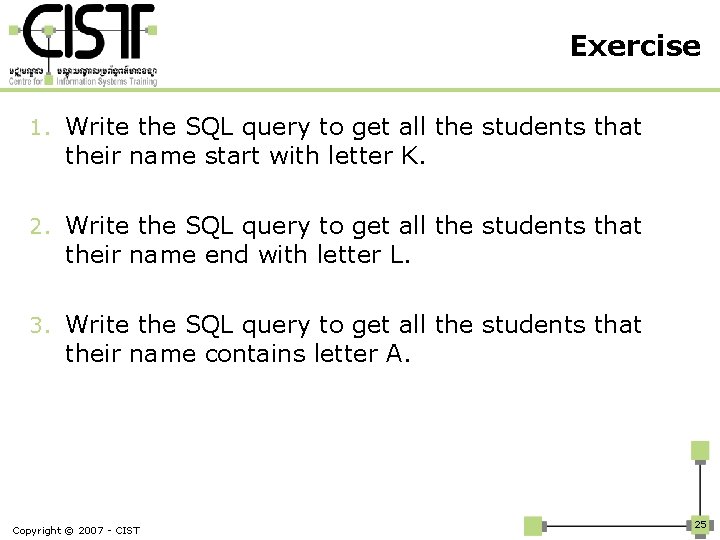
Exercise 1. Write the SQL query to get all the students that their name start with letter K. 2. Write the SQL query to get all the students that their name end with letter L. 3. Write the SQL query to get all the students that their name contains letter A. Copyright © 2007 - CIST 25

Any Question? Copyright © 2007 - CIST 26

SQL ORDER BY Statement
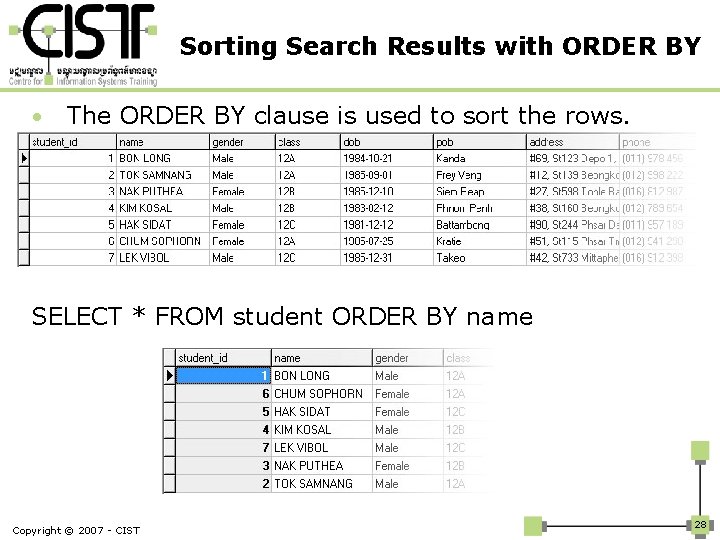
Sorting Search Results with ORDER BY • The ORDER BY clause is used to sort the rows. SELECT * FROM student ORDER BY name Copyright © 2007 - CIST 28
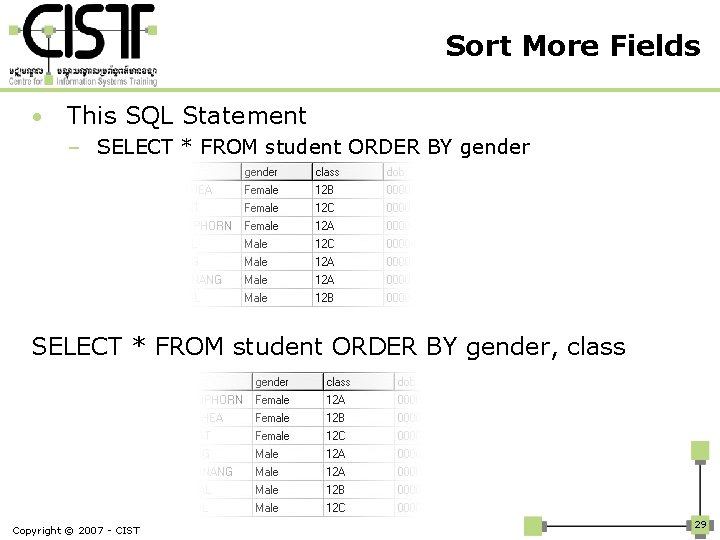
Sort More Fields • This SQL Statement – SELECT * FROM student ORDER BY gender, class Copyright © 2007 - CIST 29
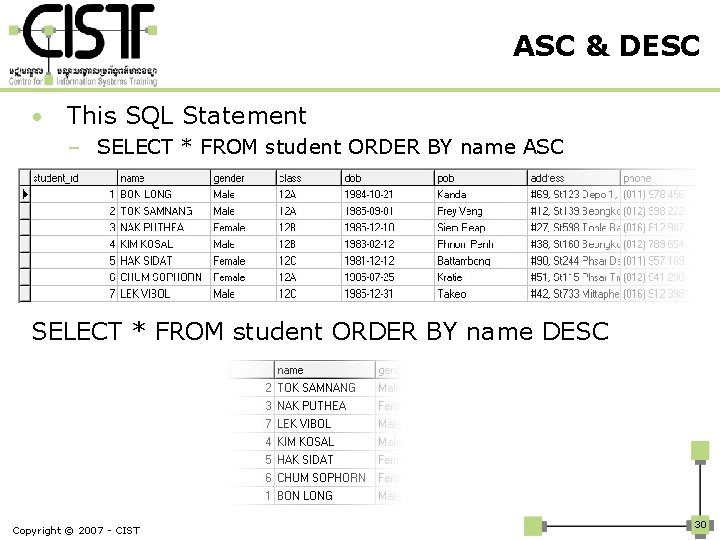
ASC & DESC • This SQL Statement – SELECT * FROM student ORDER BY name ASC SELECT * FROM student ORDER BY name DESC Copyright © 2007 - CIST 30
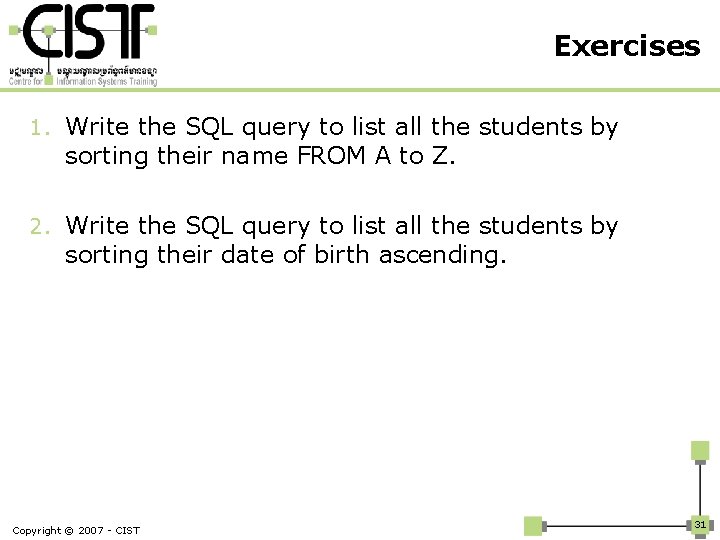
Exercises 1. Write the SQL query to list all the students by sorting their name FROM A to Z. 2. Write the SQL query to list all the students by sorting their date of birth ascending. Copyright © 2007 - CIST 31

Any Question? Copyright © 2007 - CIST 32

SQL LIMIT Statement
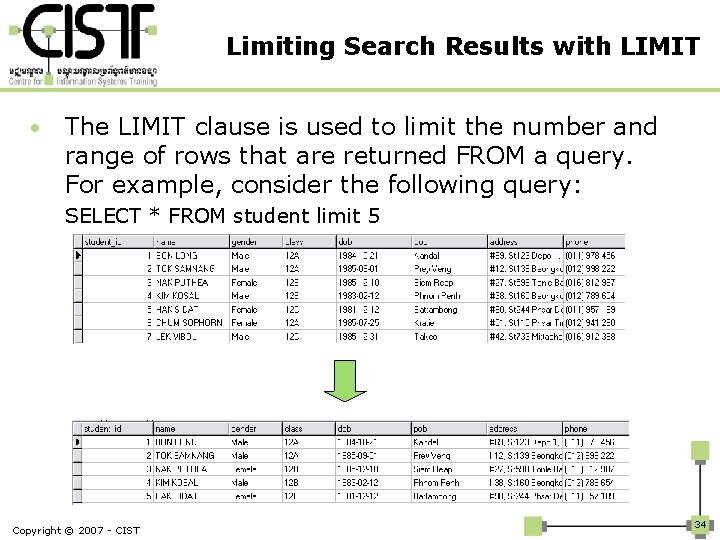
Limiting Search Results with LIMIT • The LIMIT clause is used to limit the number and range of rows that are returned FROM a query. For example, consider the following query: SELECT * FROM student limit 5 Copyright © 2007 - CIST 34
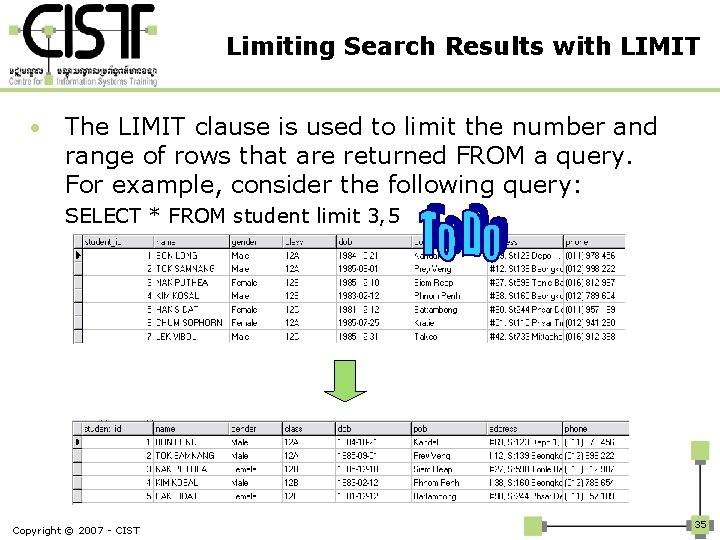
Limiting Search Results with LIMIT • The LIMIT clause is used to limit the number and range of rows that are returned FROM a query. For example, consider the following query: SELECT * FROM student limit 3, 5 Copyright © 2007 - CIST 35
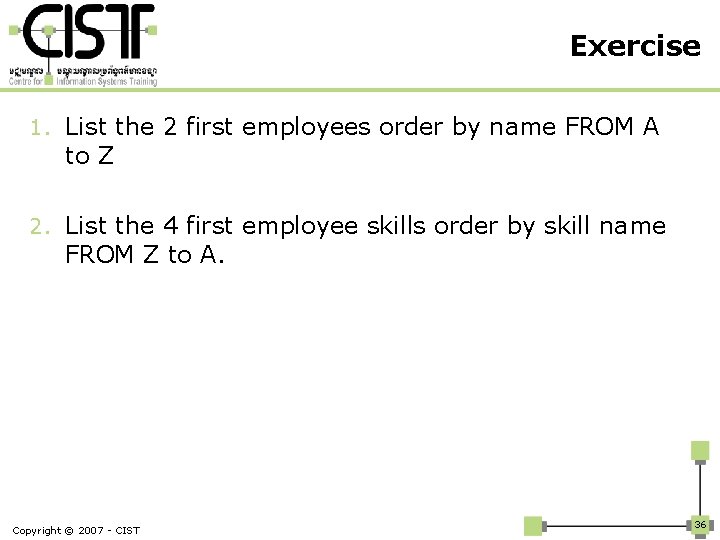
Exercise 1. List the 2 first employees order by name FROM A to Z 2. List the 4 first employee skills order by skill name FROM Z to A. Copyright © 2007 - CIST 36

Any Question? Copyright © 2007 - CIST 37

SQL AND & OR Statement

AND & OR • • • AND and OR join two or more conditions in a WHERE clause. The AND operator displays a row if ALL conditions listed are true. The OR operator displays a row if ANY of the conditions listed are true. Truth Table Condition II AND OR 0 0 0 1 1 1 Copyright © 2007 - CIST 39
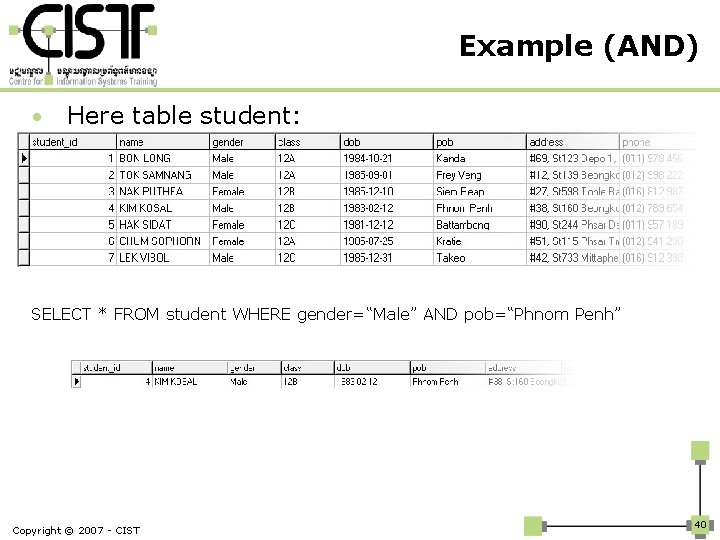
Example (AND) • Here table student: SELECT * FROM student WHERE gender=“Male” AND pob=“Phnom Penh” Copyright © 2007 - CIST 40
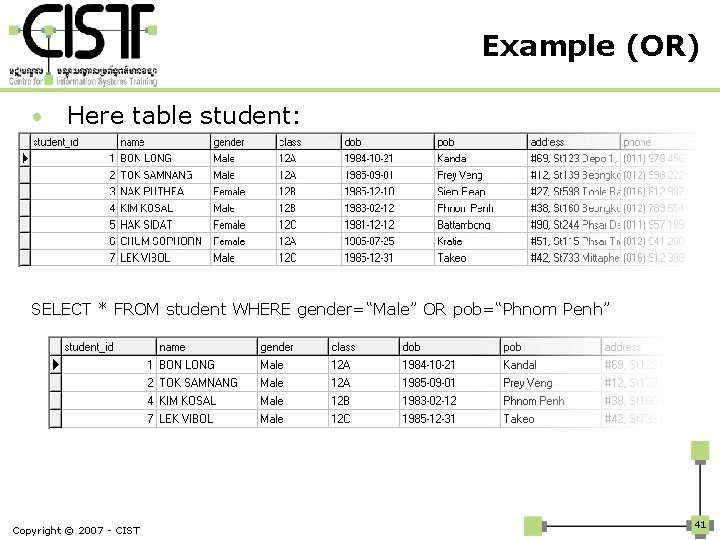
Example (OR) • Here table student: SELECT * FROM student WHERE gender=“Male” OR pob=“Phnom Penh” Copyright © 2007 - CIST 41
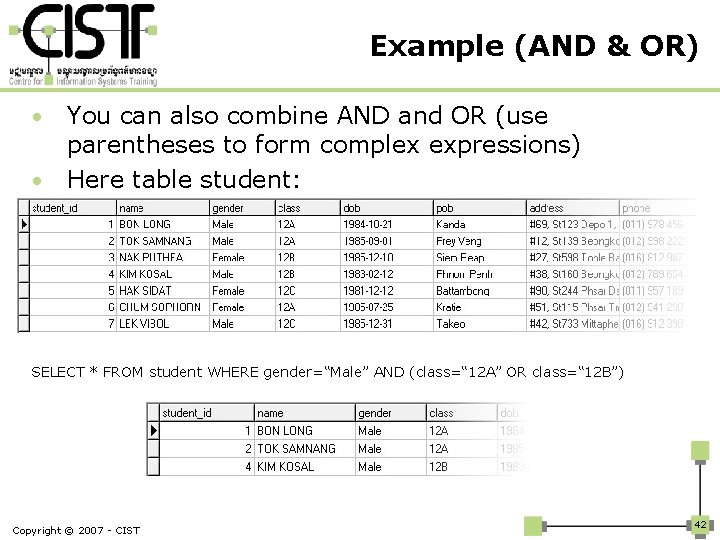
Example (AND & OR) • • You can also combine AND and OR (use parentheses to form complex expressions) Here table student: SELECT * FROM student WHERE gender=“Male” AND (class=“ 12 A” OR class=“ 12 B”) Copyright © 2007 - CIST 42
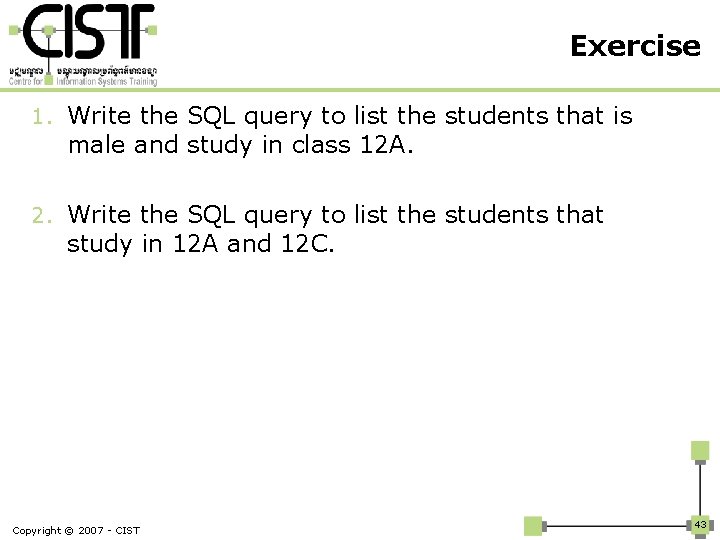
Exercise 1. Write the SQL query to list the students that is male and study in class 12 A. 2. Write the SQL query to list the students that study in 12 A and 12 C. Copyright © 2007 - CIST 43

Any Question? Copyright © 2007 - CIST 44

SQL IN & NOT IN Statement
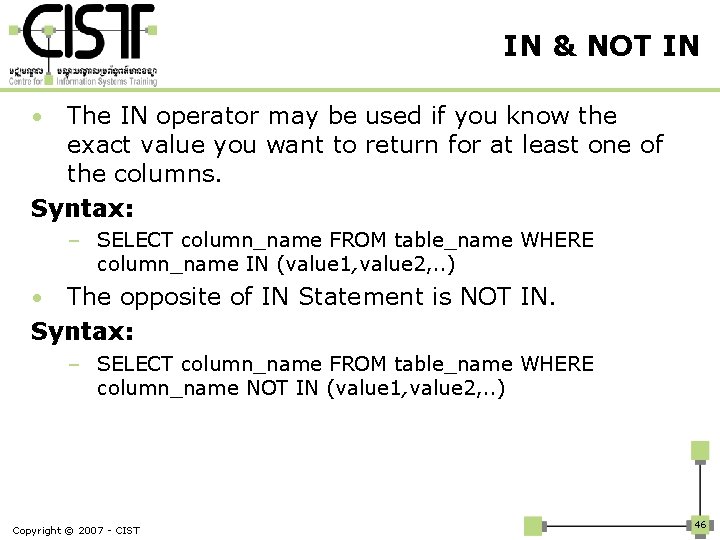
IN & NOT IN The IN operator may be used if you know the exact value you want to return for at least one of the columns. Syntax: • – SELECT column_name FROM table_name WHERE column_name IN (value 1, value 2, . . ) The opposite of IN Statement is NOT IN. Syntax: • – SELECT column_name FROM table_name WHERE column_name NOT IN (value 1, value 2, . . ) Copyright © 2007 - CIST 46
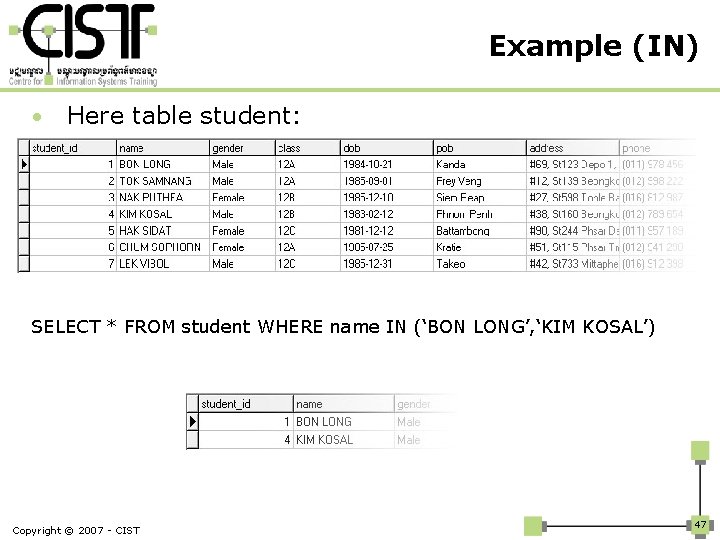
Example (IN) • Here table student: SELECT * FROM student WHERE name IN (‘BON LONG’, ‘KIM KOSAL’) Copyright © 2007 - CIST 47
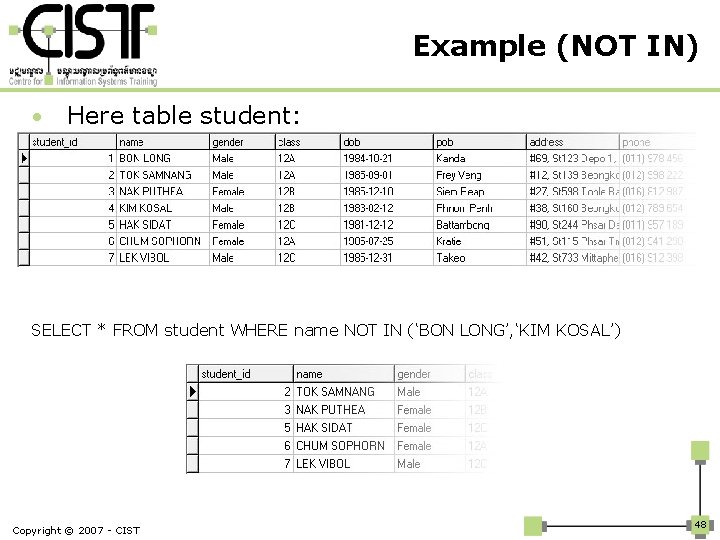
Example (NOT IN) • Here table student: SELECT * FROM student WHERE name NOT IN (‘BON LONG’, ‘KIM KOSAL’) Copyright © 2007 - CIST 48
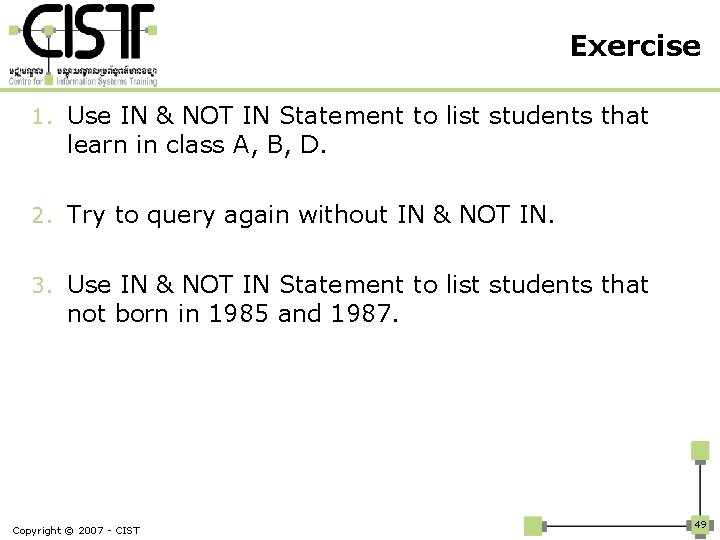
Exercise 1. Use IN & NOT IN Statement to list students that learn in class A, B, D. 2. Try to query again without IN & NOT IN. 3. Use IN & NOT IN Statement to list students that not born in 1985 and 1987. Copyright © 2007 - CIST 49

Any Question? Copyright © 2007 - CIST 50

SQL BETWEEN & NOT BETWEEN Statement
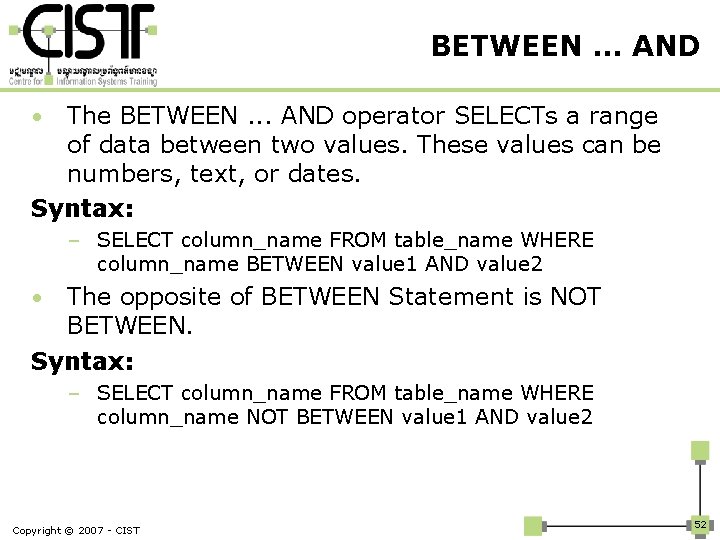
BETWEEN. . . AND The BETWEEN. . . AND operator SELECTs a range of data between two values. These values can be numbers, text, or dates. Syntax: • – SELECT column_name FROM table_name WHERE column_name BETWEEN value 1 AND value 2 The opposite of BETWEEN Statement is NOT BETWEEN. Syntax: • – SELECT column_name FROM table_name WHERE column_name NOT BETWEEN value 1 AND value 2 Copyright © 2007 - CIST 52
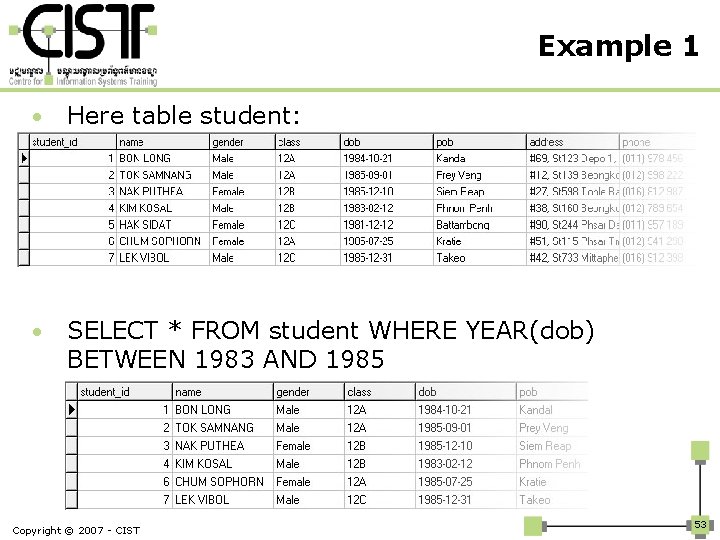
Example 1 • Here table student: • SELECT * FROM student WHERE YEAR(dob) BETWEEN 1983 AND 1985 Copyright © 2007 - CIST 53
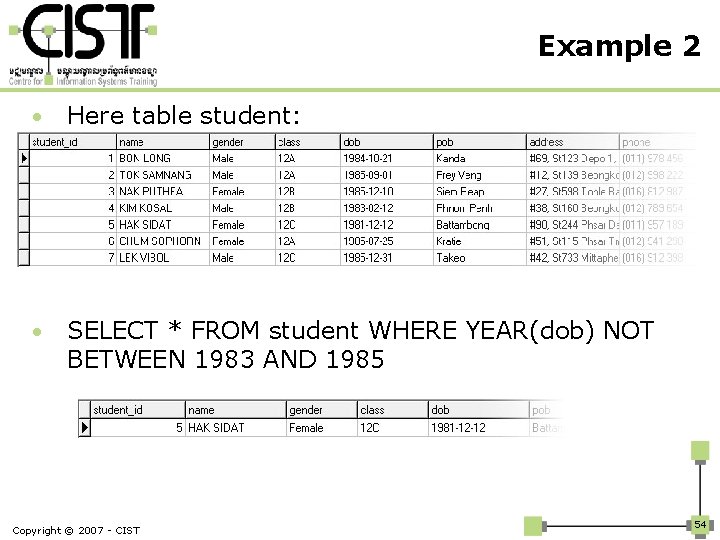
Example 2 • Here table student: • SELECT * FROM student WHERE YEAR(dob) NOT BETWEEN 1983 AND 1985 Copyright © 2007 - CIST 54
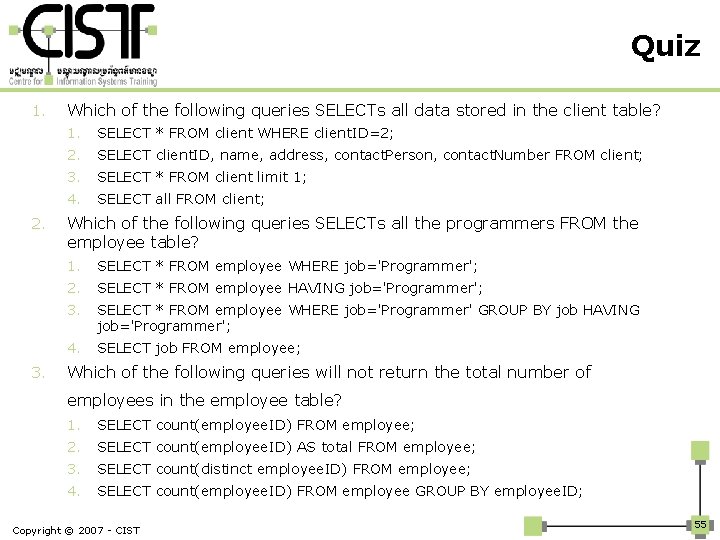
Quiz 1. 2. 3. Which of the following queries SELECTs all data stored in the client table? 1. SELECT * FROM client WHERE client. ID=2; 2. SELECT client. ID, name, address, contact. Person, contact. Number FROM client; 3. SELECT * FROM client limit 1; 4. SELECT all FROM client; Which of the following queries SELECTs all the programmers FROM the employee table? 1. SELECT * FROM employee WHERE job='Programmer'; 2. SELECT * FROM employee HAVING job='Programmer'; 3. SELECT * FROM employee WHERE job='Programmer' GROUP BY job HAVING job='Programmer'; 4. SELECT job FROM employee; Which of the following queries will not return the total number of employees in the employee table? 1. SELECT count(employee. ID) FROM employee; 2. SELECT count(employee. ID) AS total FROM employee; 3. SELECT count(distinct employee. ID) FROM employee; 4. SELECT count(employee. ID) FROM employee GROUP BY employee. ID; Copyright © 2007 - CIST 55
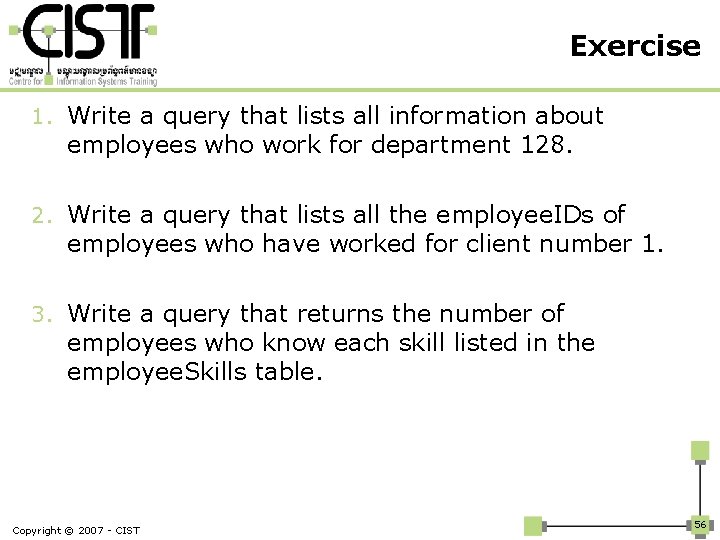
Exercise 1. Write a query that lists all information about employees who work for department 128. 2. Write a query that lists all the employee. IDs of employees who have worked for client number 1. 3. Write a query that returns the number of employees who know each skill listed in the employee. Skills table. Copyright © 2007 - CIST 56

Any Question? Copyright © 2007 - CIST 57
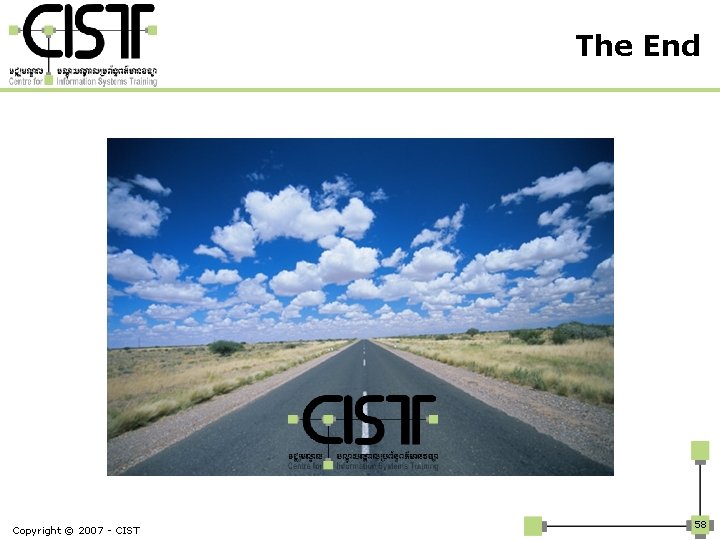
The End Copyright © 2007 - CIST 58